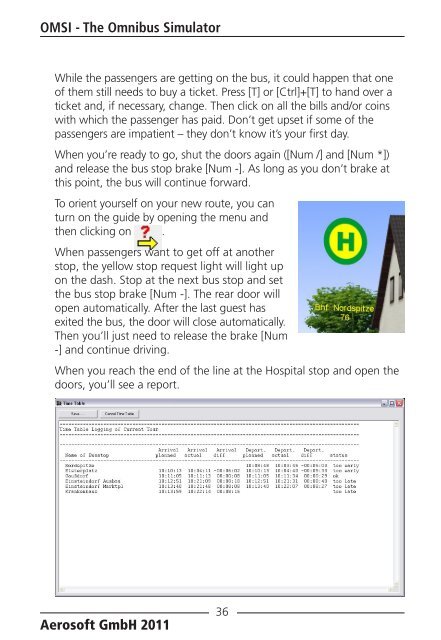Manual - OMSI - Omnibus simulator
Manual - OMSI - Omnibus simulator
Manual - OMSI - Omnibus simulator
Create successful ePaper yourself
Turn your PDF publications into a flip-book with our unique Google optimized e-Paper software.
<strong>OMSI</strong> - The <strong>Omnibus</strong> Simulator<br />
While the passengers are getting on the bus, it could happen that one<br />
of them still needs to buy a ticket. Press [T] or [Ctrl]+[T] to hand over a<br />
ticket and, if necessary, change. Then click on all the bills and/or coins<br />
with which the passenger has paid. Don’t get upset if some of the<br />
passengers are impatient – they don’t know it’s your first day.<br />
When you’re ready to go, shut the doors again ([Num /] and [Num *])<br />
and release the bus stop brake [Num -]. As long as you don’t brake at<br />
this point, the bus will continue forward.<br />
To orient yourself on your new route, you can<br />
turn on the guide by opening the menu and<br />
then clicking on .<br />
When passengers want to get off at another<br />
stop, the yellow stop request light will light up<br />
on the dash. Stop at the next bus stop and set<br />
the bus stop brake [Num -]. The rear door will<br />
open automatically. After the last guest has<br />
exited the bus, the door will close automatically.<br />
Then you’ll just need to release the brake [Num<br />
-] and continue driving.<br />
When you reach the end of the line at the Hospital stop and open the<br />
doors, you’ll see a report.<br />
Aerosoft GmbH 2011<br />
36