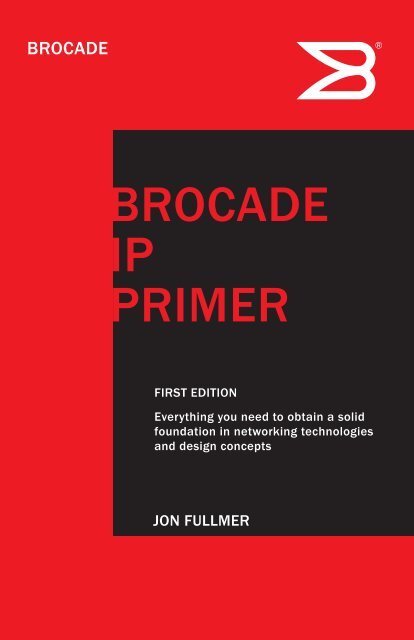Brocade_IP_Primer_eBook
Brocade_IP_Primer_eBook
Brocade_IP_Primer_eBook
You also want an ePaper? Increase the reach of your titles
YUMPU automatically turns print PDFs into web optimized ePapers that Google loves.
BROCADE<br />
<strong>IP</strong><br />
PRIMER<br />
FIRST EDITION<br />
Everything you need to obtain a solid<br />
foundation in networking technologies<br />
and design concepts<br />
JON FULLMER
BROCADE<br />
<strong>IP</strong><br />
PRIMER<br />
FIRST EDITION<br />
Everything you need to obtain a solid<br />
foundation in networking technologies<br />
and design concepts<br />
JON FULLMER
© 2010 <strong>Brocade</strong> Communications Systems, Inc. All Rights Reserved.<br />
<strong>Brocade</strong>, the B-wing symbol, BigIron, DCFM, DCX, Fabric OS, FastIron, IronView,<br />
NetIron, SAN Health, ServerIron, TurboIron, and Wingspan are registered<br />
trademarks, and <strong>Brocade</strong> Assurance, <strong>Brocade</strong> NET Health, <strong>Brocade</strong> One,<br />
Extraordinary Networks, My<strong>Brocade</strong>, and VCS are trademarks of <strong>Brocade</strong><br />
Communications Systems, Inc., in the United States and/or in other countries.<br />
Other brands, products, or service names mentioned are or may be<br />
trademarks or service marks of their respective owners.<br />
Notice: This document is for informational purposes only and does not set<br />
forth any warranty, expressed or implied, concerning any equipment,<br />
equipment feature, or service offered or to be offered by <strong>Brocade</strong>. <strong>Brocade</strong><br />
reserves the right to make changes to this document at any time, without<br />
notice, and assumes no responsibility for its use. This informational document<br />
describes features that may not be currently available. Contact a <strong>Brocade</strong><br />
sales office for information on feature and product availability. Export of<br />
technical data contained in this document may require an export license from<br />
the United States government.<br />
<strong>Brocade</strong> Bookshelf Series designed by Josh Judd<br />
<strong>IP</strong> <strong>Primer</strong><br />
Written by Jon Fullmer<br />
Additional content by Steve Smith and Ahmad Zamer<br />
Edited by Diana Alonzo<br />
Design and Production by Victoria Thomas and Diana Alonzo<br />
Based on content originally published as Foundry Networks Certified Network<br />
Engineer Official Study Guide.<br />
Printing History<br />
First Edition, October 2010<br />
ii <strong>Brocade</strong> <strong>IP</strong> <strong>Primer</strong>
Important Notice<br />
Use of this book constitutes consent to the following conditions. This book is<br />
supplied “AS IS” for informational purposes only, without warranty of any kind,<br />
expressed or implied, concerning any equipment, equipment feature, or<br />
service offered or to be offered by <strong>Brocade</strong>. <strong>Brocade</strong> reserves the right to<br />
make changes to this book at any time, without notice, and assumes no<br />
responsibility for its use. This informational document describes features that<br />
may not be currently available. Contact a <strong>Brocade</strong> sales office for information<br />
on feature and product availability. Export of technical data contained in this<br />
book may require an export license from the United States government.<br />
<strong>Brocade</strong> Corporate Headquarters<br />
San Jose, CA USA<br />
T: 1-408-333-8000<br />
info@brocade.com<br />
<strong>Brocade</strong> European Headquarters<br />
Geneva, Switzerland<br />
T: +41-22-799-56-40<br />
emea-info@brocade.com<br />
<strong>Brocade</strong> Asia Pacific Headquarters<br />
Singapore<br />
T: +65-6538-4700<br />
apac-info@brocade.com<br />
Notice About Software Illustrations<br />
Software related screen captures and code examples depicted in this book<br />
may vary from the version of <strong>Brocade</strong> software you are currently running. The<br />
concepts covered in this book can be applied regardless of the software<br />
version you are running.<br />
<strong>Brocade</strong> <strong>IP</strong> <strong>Primer</strong> iii
About the Author<br />
Jon Fullmer has held over 200 industry certifications, including FNCNE and<br />
CCNP. He has immersed himself in technology for over 25 years, focusing on<br />
various aspects from network design to assembly language programming. He<br />
has worked as a network designer and engineer for several companies, and<br />
has focused his expertise on Internet-facing infrastructures. Currently, he<br />
works as a Senior Infrastructure Engineer for the Family History department of<br />
The Church of Jesus Christ of Latter-Day Saints in Salt Lake City, Utah.<br />
Jon currently Lives in Cottonwood Heights, Utah with his wife, Becky, and four<br />
children (Rachel, Jacob, James, and Joseph). He also lives with his collection<br />
of computers and other technology-related peripherals that he has accrued<br />
over the past 25 years. He lovingly refers to this collection as “the museum.”<br />
iv <strong>Brocade</strong> <strong>IP</strong> <strong>Primer</strong>
Contents<br />
Part One: Introduction to Networking ..........................................1<br />
Chapter 1: Networking Basics .................................................................3<br />
Why Do I Need a Network? ..................................................................................3<br />
The OSI Reference Model ....................................................................................4<br />
The Application Layer (Layer 7) ............................................................................9<br />
The Presentation Layer (Layer 6) .......................................................................10<br />
The Session Layer (Layer 5) ...............................................................................11<br />
The Transport Layer (Layer 4) ............................................................................13<br />
The Network Layer (Layer 3) ..............................................................................16<br />
The Data Link Layer (Layer 2) ............................................................................17<br />
Logical Link Control (LLC) ...........................................................................17<br />
Media Access Control (MAC) ......................................................................18<br />
The Physical Layer (Layer 1) ...............................................................................19<br />
Ethernet ...............................................................................................................20<br />
Layer 1 Ethernet (Cabling) .................................................................................21<br />
Coaxial .........................................................................................................21<br />
Twisted Pair .................................................................................................22<br />
Fiber .............................................................................................................25<br />
Hub ..............................................................................................................27<br />
Switch ..........................................................................................................27<br />
Layer 2 Ethernet (Addressing) ...........................................................................28<br />
MAC Address ...............................................................................................28<br />
Ethernet Frame ...........................................................................................29<br />
Half-duplex vs. Full-duplex ..................................................................................30<br />
Half-duplex ..................................................................................................30<br />
Full-duplex ...................................................................................................31<br />
Autonegotiation ...........................................................................................31<br />
<strong>Brocade</strong> Ethernet Switches & Routers ..............................................................33<br />
Summary .............................................................................................................33<br />
Chapter Review Questions .................................................................................34<br />
Answers to Review Questions ............................................................................36<br />
<strong>Brocade</strong> <strong>IP</strong> <strong>Primer</strong> v
Contents<br />
Chapter 2: TCP/<strong>IP</strong> ................................................................................... 37<br />
Layer 3 TCP/<strong>IP</strong>: <strong>IP</strong> ...............................................................................................37<br />
Thinking in Binary ...............................................................................................39<br />
Network Classes .................................................................................................41<br />
The Subnet ..........................................................................................................45<br />
How Does the Network Layer Know Where to Go? ...................................47<br />
CIDR .............................................................................................................51<br />
Private Networks (RFC 1918) ............................................................................52<br />
Layer 4 TCP/<strong>IP</strong>: TCP/UDP ...................................................................................53<br />
Transmission Control Protocol (TCP) .................................................................56<br />
The 3-Way Handshake ................................................................................57<br />
Windows and Acknowledgments ...............................................................58<br />
User Datagram Protocol (UDP) ..........................................................................59<br />
Dynamic Host Configuration Protocol (DHCP) ..........................................60<br />
Network Address Translation (NAT) ...................................................................62<br />
Port Address Translation (PAT) ...........................................................................64<br />
Packet Capturing ................................................................................................65<br />
sFlow (RFC 3176) ................................................................................................68<br />
Summary .............................................................................................................69<br />
Chapter Review Questions .................................................................................70<br />
Answers to Review Questions ............................................................................72<br />
Chapter 3: Data Center Bridging (DCB) ............................................... 75<br />
Introduction .........................................................................................................75<br />
802.1Qbb: Priority-based Flow Control (PFC) ...........................................77<br />
802.1Qaz: Enhanced Transmission Selection (ETS) ................................77<br />
802.1Qau: Congestion Notification (QCN) ................................................77<br />
Making Ethernet Lossless ..................................................................................78<br />
The Ethernet PAUSE Function ............................................................................79<br />
Priority-based Flow Control ................................................................................80<br />
Enhanced Tranmission Selection ......................................................................81<br />
Data Center Bridge eXchange ............................................................................83<br />
Building the DCB Cloud ......................................................................................85<br />
Congestion Notification ......................................................................................86<br />
802.1Qau: Congestion Notification (QCN) ................................................86<br />
Summary .............................................................................................................86<br />
Chapter 4: TRILL—Adding Multi-Pathing to Layer 2 Networks ......... 89<br />
Why do we need it? ............................................................................................89<br />
Introducing TRILL ................................................................................................92<br />
The TRILL Protocol ..............................................................................................93<br />
TRILL Encapsulation ...................................................................................93<br />
Link-State Protocols ....................................................................................94<br />
Routing Bridges ..........................................................................................94<br />
Moving TRILL Data ..............................................................................................94<br />
Summary .............................................................................................................96<br />
vi <strong>Brocade</strong> <strong>IP</strong> <strong>Primer</strong>
Contents<br />
Chapter 5: Load Balancing Basics ....................................................... 97<br />
The Virtual <strong>IP</strong> (V<strong>IP</strong>) Address ...............................................................................97<br />
Load Balancing Methods ...................................................................................98<br />
Proxy ............................................................................................................98<br />
Layer 4 Switching ........................................................................................99<br />
Layer 7 Switching ........................................................................................99<br />
Server Load Balancing (SLB) .................................................................. 100<br />
Source NAT ................................................................................................101<br />
Direct Server Return (DSR) ..................................................................... 102<br />
The Health Check ............................................................................................ 103<br />
Layer 3 ...................................................................................................... 104<br />
Layer 4 ...................................................................................................... 105<br />
Layer 7 .......................................................................................................107<br />
Redundancy ............................................................................................. 108<br />
Summary .......................................................................................................... 110<br />
Chapter Review Questions .............................................................................. 111<br />
Answers to Review Questions ......................................................................... 114<br />
Part Two: Switching ....................................................................117<br />
Chapter 6: The <strong>Brocade</strong> CLI ................................................................119<br />
Switch Layout ................................................................................................... 119<br />
Chassis ..................................................................................................... 119<br />
Stackable ................................................................................................. 120<br />
Accessing the CLI ............................................................................................. 120<br />
Serial ........................................................................................................ 120<br />
Network .................................................................................................... 121<br />
Online Help ....................................................................................................... 122<br />
Configuring by Context .................................................................................... 124<br />
The config ......................................................................................................... 125<br />
Software (and where it's stored) ..................................................................... 127<br />
show commands ...............................................................................................131<br />
clear commands .............................................................................................. 133<br />
Greetings .......................................................................................................... 134<br />
Configuring the Interface ................................................................................ 135<br />
Ping ................................................................................................................... 136<br />
Filters and Regular Expressions ..................................................................... 138<br />
User Access Control ..........................................................................................141<br />
Usernames and Passwords .....................................................................141<br />
Authentication, Authorization, and Accounting (AAA) ............................ 145<br />
Simple Network Management Protocol (SNMP) .....................................147<br />
Remote Monitoring (RMON) .................................................................... 149<br />
The Web UI ....................................................................................................... 150<br />
Restricting or Disabling Access ....................................................................... 152<br />
Summary .......................................................................................................... 153<br />
Chapter Review Questions .............................................................................. 154<br />
Answers to Review Questions ......................................................................... 156<br />
<strong>Brocade</strong> <strong>IP</strong> <strong>Primer</strong> vii
Contents<br />
Chapter 7: Link Aggregation (Trunks) ................................................159<br />
Static Trunks .................................................................................................... 160<br />
Switch Trunks ........................................................................................... 160<br />
Server Trunks ........................................................................................... 160<br />
Dynamic Link Aggregation (IEEE 802.3ad) .....................................................161<br />
Configuring Trunks ........................................................................................... 162<br />
Switch Trunks ........................................................................................... 163<br />
Server Trunks ........................................................................................... 163<br />
IEEE 802.3ad (LACP) Trunks ................................................................... 163<br />
show Commands ............................................................................................. 164<br />
Summary .......................................................................................................... 166<br />
Chapter Review Questions .............................................................................. 166<br />
Answers to Review Questions ......................................................................... 168<br />
Chapter 8: Virtual Local Area Network (VLAN) .................................169<br />
What is a VLAN? ............................................................................................... 169<br />
802.1q Tagging .................................................................................................172<br />
Configuring VLANs ............................................................................................173<br />
The Default VLAN ............................................................................................. 180<br />
Dual Port Mode ................................................................................................ 181<br />
Configuring a Layer 3 VLAN ............................................................................. 183<br />
VLAN Groups .................................................................................................... 187<br />
Summary .......................................................................................................... 188<br />
Chapter Review Questions .............................................................................. 189<br />
Answers to Review Questions ......................................................................... 190<br />
Chapter 9: Spanning Tree Protocol ....................................................193<br />
What is Spanning Tree Protocol? .................................................................... 193<br />
IEEE 802.1d (Spanning Tree Protocol) ........................................................... 195<br />
Bridge Protocol Data Unit (BDPU) ........................................................... 195<br />
The Root Switch ....................................................................................... 196<br />
Convergence ............................................................................................ 199<br />
STP Commands ....................................................................................... 200<br />
Speeding Up Convergence ...................................................................... 202<br />
IEEE 802.1w: When IEEE 802.1d<br />
Just Isn't Fast Enough ..................................................................................... 204<br />
RSTP vs. STP ............................................................................................ 204<br />
Configuring RSTP ..................................................................................... 206<br />
802.1w show Commands ....................................................................... 206<br />
IEEE 802.1s (MST) ............................................................................................207<br />
STP Load Sharing .................................................................................... 209<br />
Topology Groups .......................................................................................210<br />
Virtual Switch Redundancy Protocol (VSRP) .................................................. 211<br />
Summary .......................................................................................................... 213<br />
Chapter Review Questions ...............................................................................214<br />
Answers to Review Questions ..........................................................................216<br />
viii <strong>Brocade</strong> <strong>IP</strong> <strong>Primer</strong>
Contents<br />
Part Three: Layer 3 Switching (Routing) .................................217<br />
Chapter 10: Routing Basics ................................................................219<br />
Disabling Layer 2 ............................................................................................. 219<br />
The Routing Table ............................................................................................ 220<br />
Connected Routes ................................................................................... 221<br />
Static Routes ............................................................................................ 222<br />
Dynamic Routing Protocols ............................................................................. 227<br />
Administrative Distance .......................................................................... 230<br />
Routing Information Protocol (R<strong>IP</strong>) ................................................................. 231<br />
Loop Avoidance ........................................................................................ 232<br />
R<strong>IP</strong> version 1 vs. R<strong>IP</strong> version 2 ............................................................... 233<br />
Configuring R<strong>IP</strong> ........................................................................................ 234<br />
The “Null” Route .............................................................................................. 235<br />
Summary .......................................................................................................... 235<br />
Chapter Review Questions .............................................................................. 236<br />
Answers to Review Questions ......................................................................... 238<br />
Chapter 11: Open Shortest Path First (OSPF) ..................................239<br />
Link State vs. Distance Vector (OSPF vs. R<strong>IP</strong>) ............................................... 239<br />
Getting to Know Your Neighbors ..................................................................... 240<br />
Hello Protocol ............................................................................................241<br />
Designated Router (DR) ...........................................................................241<br />
The Designated Router Election ..............................................................241<br />
Neighbor States ....................................................................................... 242<br />
Areas ................................................................................................................. 244<br />
Area 0 - The Backbone ............................................................................ 245<br />
Area Border Router .................................................................................. 245<br />
Autonomous Systems (AS) .............................................................................. 246<br />
Autonomous System Boundary Router (ASBR) ...................................... 246<br />
Getting R<strong>IP</strong> and OSPF To Talk To Each Other ......................................... 246<br />
Special Areas ................................................................................................... 248<br />
Stub Area .................................................................................................. 248<br />
Not So Stubby Area (NSSA) ..................................................................... 248<br />
Totally Stubby Area .................................................................................. 249<br />
Link State Advertisement (LSA) ...................................................................... 249<br />
Configuring OSPF ............................................................................................. 250<br />
Loopback Interfaces ................................................................................ 250<br />
Cost ............................................................................................................251<br />
Adjusting OSPF Timers ............................................................................ 252<br />
Advertising a Default Route .................................................................... 253<br />
Configuring Stubby Areas ........................................................................ 254<br />
Configuring a Virtual Link ........................................................................ 255<br />
OSPF show Commands ........................................................................... 256<br />
Summary .......................................................................................................... 257<br />
Chapter Review Questions .............................................................................. 258<br />
Answers to Review Questions ......................................................................... 260<br />
<strong>Brocade</strong> <strong>IP</strong> <strong>Primer</strong> ix
Contents<br />
Chapter 12: Multi Protocol Label Switching (MPLS) .......................261<br />
What is MPLS? ................................................................................................. 261<br />
MPLS Concepts ........................................................................................ 261<br />
MPLS Operations ..................................................................................... 262<br />
Configuring MPLS Basics on <strong>Brocade</strong> .................................................... 263<br />
MPLS Virtual Leased Lines (VLL) .................................................................... 264<br />
How Virtual Leased Lines work ............................................................... 264<br />
Configuring VLL on <strong>Brocade</strong> .................................................................... 265<br />
MPLS Virtual Private LAN Segment (VPLS) .................................................... 266<br />
Configuring VPLS on <strong>Brocade</strong> ................................................................. 266<br />
MPLS Layer 3 VPNs ......................................................................................... 267<br />
Configuring MPLS Layer 3 VPNs ............................................................. 269<br />
Summary .......................................................................................................... 270<br />
Chapter 13: Border Gateway Protocol (BGP) ....................................271<br />
A Routing Protocol for the Internet ..................................................................271<br />
What is BGP? ................................................................................................... 272<br />
IGP vs. EGP ............................................................................................... 272<br />
eBGP ......................................................................................................... 273<br />
iBGP .......................................................................................................... 273<br />
The Autonomous System (AS) ..........................................................................274<br />
Stub AS ......................................................................................................276<br />
Neighbor Peering ..............................................................................................277<br />
Peering States .......................................................................................... 278<br />
Configuring BGP ............................................................................................... 279<br />
Configuring Neighbors (Peers) ................................................................ 279<br />
Advertising Routes ................................................................................... 280<br />
Loopback Interfaces (iBGP) .................................................................... 280<br />
iBGP - next-hop-self ................................................................................. 281<br />
eBGP - multihop ....................................................................................... 282<br />
BGP show Commands ............................................................................. 284<br />
Summary .......................................................................................................... 285<br />
Chapter Review Questions .............................................................................. 286<br />
Answers to Review Questions ......................................................................... 287<br />
Chapter 14: Security, Redundancy and More ...................................289<br />
Security: Access Control Lists (ACL) ............................................................... 289<br />
Subnet Mask vs. Wildcard (or Inverse) Mask ........................................ 289<br />
Numbered Access Lists ........................................................................... 291<br />
Named Access Lists ................................................................................ 293<br />
Creating Access Lists .............................................................................. 294<br />
Applying Access Lists ............................................................................... 299<br />
Strict Mode ............................................................................................... 301<br />
ACL Flow Counters ................................................................................... 302<br />
MAC Filters ............................................................................................... 303<br />
Access Control Lists: Not Just For Security .................................................... 304<br />
Policy-Based Routing (PBR) .................................................................... 304<br />
Network Address Translation (NAT) .........................................................307<br />
x <strong>Brocade</strong> <strong>IP</strong> <strong>Primer</strong>
Contents<br />
Redundancy: Virtual Router Redundancy Protocol (VRRP) ............................310<br />
What is VRRP? ..........................................................................................310<br />
Configuring VRRP ......................................................................................311<br />
VRRP vs. VRRP-Extended .........................................................................314<br />
Configuring VRRP-Extended .....................................................................314<br />
Traffic Shaping: Quality of Service (QoS) ........................................................316<br />
Why Quality of Service? ............................................................................316<br />
Configuring QoS ........................................................................................317<br />
Summary ...........................................................................................................317<br />
Chapter Review Questions ...............................................................................319<br />
Answers to Review Questions ......................................................................... 321<br />
Part Four: Layer 4-7 Switching (Load Balancing) ..................323<br />
Chapter 15: Server Load Balancing (SLB) .........................................325<br />
The <strong>Brocade</strong> ServerIron .................................................................................. 325<br />
Overview of Features ............................................................................... 325<br />
The Application Switch Management Module (ASM) ............................ 326<br />
The Switch Fabric Management Module ............................................... 326<br />
The Management Module ....................................................................... 327<br />
Interface Modules ................................................................................... 327<br />
Attack Protection ..................................................................................... 328<br />
Predictors ......................................................................................................... 332<br />
Configuring SLB ............................................................................................... 334<br />
Configuring “Real” Servers ..................................................................... 334<br />
Configuring Virtual Servers ..................................................................... 335<br />
Configuring Health Checks ..................................................................... 336<br />
SLB show Commands ...................................................................................... 339<br />
State of Real Server ................................................................................ 340<br />
State of Real Server Ports ....................................................................... 340<br />
Configuring Source NAT ................................................................................... 342<br />
Configuring Direct Server Return (DSR) ......................................................... 343<br />
Configuring Multiple V<strong>IP</strong>s to the Same Real Server ...................................... 344<br />
Hot-Standby Redundancy ................................................................................ 345<br />
Symmetric Server Load Balancing ..................................................................347<br />
Active/Standby ..........................................................................................347<br />
Active/Active ............................................................................................ 348<br />
Remote Servers ............................................................................................... 349<br />
Primary and Backup Servers .......................................................................... 349<br />
Clones ............................................................................................................... 350<br />
Summary .......................................................................................................... 350<br />
Chapter Review Questions .............................................................................. 352<br />
Answers to Review Questions ......................................................................... 354<br />
<strong>Brocade</strong> <strong>IP</strong> <strong>Primer</strong> xi
Contents<br />
Chapter 16: Session Persistence and<br />
Transparent Cache Switching ..............................................................355<br />
Policy-based Server Load Balancing (PBSLB) ............................................... 355<br />
Session Persistence ........................................................................................ 357<br />
Concurrent ............................................................................................... 358<br />
Sticky ........................................................................................................ 358<br />
Configurable TCP/UDP Application Groups ........................................... 359<br />
Cookies ..................................................................................................... 359<br />
SSL ID Based Persistence ....................................................................... 362<br />
URL Switching .................................................................................................. 363<br />
What is Transparent Cache Switching? .......................................................... 365<br />
Configuring Transparent Cache Switching ..................................................... 366<br />
Enabling TCS ............................................................................................ 366<br />
Defining Cache Servers ........................................................................... 367<br />
Cache-Groups .......................................................................................... 367<br />
Policy-based Caching ............................................................................... 368<br />
Summary .......................................................................................................... 369<br />
Chapter Review Questions .............................................................................. 370<br />
Answers to Review Questions ......................................................................... 372<br />
Chapter 17: Firewall Load Balancing (FWLB) ...................................373<br />
Why Would I Want to Load Balance Firewalls? .............................................. 373<br />
Configuring FWLB ............................................................................................ 375<br />
Defining the Firewall Servers ...................................................................376<br />
Defining the Firewall Group .....................................................................376<br />
Assigning the Firewall Servers to a Firewall Group .................................376<br />
Configure Firewall Paths ..........................................................................376<br />
Configure Static MAC Entries For Each Firewall Server ........................ 378<br />
FWLB Predictors .............................................................................................. 378<br />
FWLB show Commands .................................................................................. 379<br />
Fine-Tuning FWLB ............................................................................................ 380<br />
Stateful FWLB .................................................................................................. 381<br />
Summary .......................................................................................................... 382<br />
Chapter Review Questions .............................................................................. 383<br />
Answers to Review Questions ......................................................................... 384<br />
Chapter 18: Global Server Load Balancing (GSLB) .........................387<br />
What is Global Server Load Balancing? ......................................................... 387<br />
Domain Name Service (DNS) .......................................................................... 387<br />
DNS Hierarchy .......................................................................................... 388<br />
DNS Domains/DNS Zones ...................................................................... 390<br />
The A Record ............................................................................................ 391<br />
Enter: Global Server Load Balancing (GSLB) ................................................. 391<br />
How Does GSLB Decide? ................................................................................ 392<br />
Check 1: Server Health ........................................................................... 392<br />
Check 2: Session Capacity Threshold .................................................... 393<br />
Check 3: Round-Trip Time (RTT) .............................................................. 393<br />
Check 4: Geographic Location of the Server ......................................... 394<br />
xii <strong>Brocade</strong> <strong>IP</strong> <strong>Primer</strong>
Contents<br />
Check 5: Available Session Capacity ...................................................... 394<br />
Check 6: Flashback ................................................................................. 395<br />
Check 7a: Least Response Selection ..................................................... 395<br />
Check 7b: Round-Robin Selection .......................................................... 395<br />
Affinity ...................................................................................................... 395<br />
Administrative Preference ....................................................................... 396<br />
Configuring GSLB ............................................................................................. 396<br />
Fine-Tuning DNS Parameters .................................................................. 398<br />
GSLB show Commands ................................................................................... 399<br />
Summary .......................................................................................................... 400<br />
Chapter Review Questions .............................................................................. 401<br />
Answers to Review Questions ......................................................................... 402<br />
Glossary .................................................................................................. 405<br />
<strong>Brocade</strong> <strong>IP</strong> <strong>Primer</strong> xiii
Contents<br />
xiv <strong>Brocade</strong> <strong>IP</strong> <strong>Primer</strong>
Part One: Introduction to<br />
Networking<br />
The following chapters are included in Part One:<br />
• “Chapter 1: Networking Basics” starting on page 3<br />
• “Chapter 2: TCP/<strong>IP</strong>” starting on page 37<br />
• “Chapter 3: Data Center Bridging (DCB)” starting on page 75<br />
• “Chapter 4: TRILL—Adding Multi-Pathing to Layer 2 Networks” starting on<br />
page 89<br />
• “Chapter 5: Load Balancing Basics” starting on page 97<br />
<strong>Brocade</strong> <strong>IP</strong> <strong>Primer</strong> 1
2 <strong>Brocade</strong> <strong>IP</strong> <strong>Primer</strong>
Networking Basics<br />
1<br />
The world of computers has changed faster than many people dared dream.<br />
Scanning over the changes of the last four decades reveals an unfathomable<br />
and exponential growth in technology. Computers have become significantly<br />
smaller and faster. Yet, the progress of computing technology seems to have<br />
reached the same conclusion that the progress of the human race in general<br />
has reached: two heads are better than one.<br />
Why Do I Need a Network?<br />
Over five centuries ago, John Donne penned the phrase: “No man is an<br />
island.” In my experience, that applies to computers as well as mankind. Think<br />
of how you use your computer every day. Do you check your e-mail? Look at a<br />
Web page? Download some software? Chat with a friend over Instant Messaging?<br />
What do all these examples have in common? Your computer must<br />
communicate and cooperate with other computers, and this allows you to communicate<br />
with other people.<br />
In the early days of computing, networking wasn't the focus. Manufacturers<br />
created powerful machines but focused more on having multiple users sharing<br />
the same machine's resources. Is your computer not powerful enough to handle<br />
the number of users you need? Get a more powerful computer!<br />
Well, as you can imagine, this method can only take you so far. It didn't take<br />
too long for people to realize that having multiple computers, and allowing<br />
them to communicate with each other, would yield a myriad of benefits. For<br />
one, remote locations could now quickly share ideas. A research lab at UCLA<br />
could easily collaborate with another research lab in New York City. Two, data<br />
could be easily shared with friends, families, and co-workers. And three,<br />
depending on the network, you could even combine the computing power of<br />
many computers to act as a single, very powerful computer.<br />
But what about the small business who just needs a computer to keep the<br />
books? There was certainly a time when it was common for a computer to<br />
serve just that simple a function. The early 1980's saw many home computers<br />
enter the business world to keep track of sales, accounting, etc. Could a computer<br />
be used that was not part of a network? Sure, but its functionality would<br />
only take it so far. Even the smallest of businesses today use their computers<br />
<strong>Brocade</strong> <strong>IP</strong> <strong>Primer</strong> 3
Chapter 1: Networking Basics<br />
for far more than just “keeping the books.” They interface directly with their<br />
bank accounts and suppliers. They communicate with customers and partners.<br />
So much can be gained when machines work together.<br />
When the concept of networking first began, computers could only communicate<br />
to each other if they were manufactured by the same company. This was<br />
because the computer manufacturers took it upon themselves to create every<br />
aspect of the communication between the machines, and every manufacturer<br />
had a different idea of the way computers should communicate to each other.<br />
In the 1970's, the microcomputer entered the arena. Soon, there would be<br />
many different brands of computers. In particular, there would be a large number<br />
of less-powerful computers than their mainframe relatives. This would<br />
bring computers to the people, and these people would want their computers<br />
to be able to talk to each other. But how?<br />
The OSI Reference Model<br />
In 1982, the International Organization for Standardization formed the Open<br />
Systems Interconnection (OSI) initiative. The idea was to create a set of standards<br />
for computers to use when communicating to each other. Creating an<br />
open standard would allow computers made by different manufacturers to<br />
more easily communicate with one another. The result of the initiative is<br />
referred to as The OSI Reference Model.<br />
The OSI Reference Model describes a “protocol stack” (or a method for communication)<br />
that consists of seven layers:<br />
Application<br />
Presentation<br />
Session<br />
Transport<br />
Network<br />
Data Link<br />
Physical<br />
4 <strong>Brocade</strong> <strong>IP</strong> <strong>Primer</strong>
The OSI Reference Model<br />
Each of these layers represents a piece of the process. They each work<br />
together to achieve communication. Starting at the Application Layer, communication<br />
flows this way:<br />
Application<br />
Presentation<br />
Session<br />
Transport<br />
Network<br />
Data Link<br />
Physical<br />
Notice that each layer only needs to be aware of its neighbor. This allows a<br />
great deal of freedom. While a single manufacturer could certainly write a protocol<br />
stack that handles the work of all seven layers, they don't need to.<br />
Also, you can see from the diagram that communication flows from one layer<br />
to the next. This means that, for any given layer, they only need to be aware of<br />
their neighbors. For example, the Presentation Layer (Layer 6) does not need<br />
to know which Data Link (Layer 2) technology you're using. It only needs to<br />
know how to deal with the data that the Application Layer sent it, and it needs<br />
to know how to interact with the Session Layer (Layer 5). Likewise, the Transport<br />
Layer needs to know how to interact with the Session Layer (Layer 5) and<br />
the Network Layer (Layer 3). It never has to interact with any other layer.<br />
We know that data travels down through the layers to the Physical Layer (Layer<br />
1), but then what happens? Now, the data is sent to the remote computer. But<br />
what does the remote computer do with it? Once again, it travels through the<br />
layers of the OSI Reference Model, but this time, it travels in reverse.<br />
<strong>Brocade</strong> <strong>IP</strong> <strong>Primer</strong> 5
Chapter 1: Networking Basics<br />
Application<br />
Presentation<br />
Session<br />
Transport<br />
Network<br />
Data Link<br />
Physical<br />
Application<br />
Presentation<br />
Session<br />
Transport<br />
Network<br />
Data Link<br />
Physical<br />
It is very important to note that each layer of the OSI Reference Model on the<br />
initiating computer communicates only with the corresponding layer on the<br />
remote computer. For example, the Transport Layer (Layer 4) on the initiating<br />
computer “speaks” only to the Transport Layer of the remote computer. It<br />
never speaks to any other layer on the remote computer.<br />
6 <strong>Brocade</strong> <strong>IP</strong> <strong>Primer</strong>
Application<br />
Presentation<br />
Session<br />
Transport<br />
Network<br />
Data Link<br />
Physical<br />
data<br />
data<br />
data<br />
segments segments<br />
packets<br />
frames<br />
bits<br />
0110111000011011100101<br />
Application<br />
Presentation<br />
Session<br />
Transport<br />
Network<br />
Data Link<br />
Physical<br />
The OSI Reference Model<br />
One of the ways this is accomplished is by encapsulating your layer at each<br />
pass. For example:<br />
• The Application Layer prepares its data and hands off to the Presentation<br />
Layer<br />
• The Presentation Layer formats the data in a way that conforms to its<br />
protocol<br />
• The Session Layer adds a label to the data that identifies the<br />
“conversation”<br />
• The Transport Layer breaks the data into segments, tags each segment<br />
with an order number and, perhaps, a checksum<br />
• The Network Layer takes the segments and creates packets that contain<br />
information on the source and destination of the machines that are<br />
communicating<br />
• The Data Link Layer takes the packets and creates frames that are compatible<br />
with whatever physical medium it may be using<br />
• The Physical Layer receives the frames, converts them to bits (binary digits;<br />
more on this later) and physically sends the information<br />
<strong>Brocade</strong> <strong>IP</strong> <strong>Primer</strong> 7
Chapter 1: Networking Basics<br />
Application<br />
Presentation<br />
Session<br />
Transport<br />
Network<br />
Data Link<br />
Physical<br />
data<br />
data<br />
data<br />
segments segments<br />
packets<br />
frames<br />
bits<br />
Application<br />
Presentation<br />
Session<br />
Transport<br />
Network<br />
Data Link<br />
Physical<br />
Now the data is being sent to the remote computer. On the remote computer's<br />
side, we see:<br />
• The Physical Layer receives the binary signals (bits) that were sent, and<br />
hands them, as frames, to the Data Link Layer<br />
• The Data Link Layer recognizes and processes the frame information, and<br />
hands the data, as packets, to the Network Layer<br />
• The Network Layer recognizes and processes the packet information, and<br />
hands the data, as segments, to the Transport Layer<br />
• The Transport Layer recognizes and processes the segments, and passes<br />
the data on to the Session Layer<br />
• The Session Layer recognizes the “conversation” tags, verifies that they<br />
pertain to the proper conversation, and passes the data on to the Presentation<br />
Layer<br />
• The Presentation Layer recognizes the format of the information it<br />
receives, and passes the data on to the Application Layer<br />
• The Application Layer receives the data, and carries out whatever process<br />
is dictated by the protocol<br />
8 <strong>Brocade</strong> <strong>IP</strong> <strong>Primer</strong><br />
data<br />
data<br />
data<br />
segments segments<br />
packets<br />
frames<br />
bits<br />
011010100011101011001100
This kind of communication is often diagrammed in this way:<br />
Application<br />
Presentation<br />
Session<br />
Transport<br />
Network<br />
Data Link<br />
Physical<br />
data<br />
data<br />
data<br />
segments segments<br />
packets<br />
frames<br />
bits<br />
The Application Layer (Layer 7)<br />
Application<br />
Presentation<br />
Session<br />
Transport<br />
Network<br />
Data Link<br />
Physical<br />
Here you can see how the data flows, but you can also see how each layer only<br />
communicates with its own layer. Physical Layer communicates with Physical<br />
Layer. Data Link Layer communicates with Data Link Layer, and so forth.<br />
Now that we know how the communication flows, let's get to know the individual<br />
layers a little better.<br />
The Application Layer (Layer 7)<br />
This layer is one of the most recognized layers in all of the OSI Reference<br />
Model. Why? It's the layer that communicates with the users. Remember that<br />
humans use these machines. “Computers talking to other computers” is a<br />
great notion, but if, in the end, they don't make it possible for humans to share<br />
information with other humans, it's pretty pointless.<br />
The Application Layer is where the data is created. Let's say, for example, that<br />
you want to send an e-mail. You would use an e-mail program to create an email<br />
message and send it. The program takes that data (the e-mail message),<br />
and uses a Layer 7 protocol called Simple Mail Transfer Protocol (SMTP) to<br />
send the message. It will take its journey down the other six layers and back up<br />
again, but the Application Layer is SMTP.<br />
<strong>Brocade</strong> <strong>IP</strong> <strong>Primer</strong> 9<br />
data<br />
data<br />
data<br />
packets<br />
frames<br />
bits<br />
011011110001010101101
Chapter 1: Networking Basics<br />
There are lots of other well-known Application Layer protocols on the Internet.<br />
Here are a few more examples:<br />
• HyperText Transfer Protocol (HTTP) for viewing web pages<br />
• File Transfer Protocol (FTP) for sending and receiving files<br />
• Secure Shell (SSH) for remotely accessing a computer's command line<br />
• Domain Name System (DNS) for resolving names to <strong>IP</strong> addresses (and<br />
vice versa)<br />
Some engineers will joke that the OSI Reference Model actually has an eighth<br />
layer: The User Layer. In a way, this actually does work with the model. The<br />
user creates the data and submits it to the Application Layer, and it goes on<br />
down the chain. If you ever hear an engineer or administrator refer to a “Layer<br />
8 problem,” it means that the problem may have been caused by a user.<br />
There are many, many programs that are written just to make it easier for the<br />
user to make good use of a Layer 7 protocol. Many of these are ones that you<br />
probably use every day. They include web browsers, e-mail programs, terminal<br />
clients (e.g., Telnet, SSH, etc.), Instant Messaging clients, and on and on. The<br />
list would be too long (and too boring) to list here. But now that you know how<br />
to recognize Layer 7, let's move on to Layer 6.<br />
The Presentation Layer (Layer 6)<br />
People often forget about this layer. Truth be told, you will probably do very little<br />
troubleshooting (as an engineer or administrator) in this layer. Its name<br />
describes its function very well. It presents. The Presentation Layer's job is to<br />
take the data from the Application Layer and format it according to a standard.<br />
The Presentation Layer is like a printing office. Let's say you want to make<br />
some invitations. You've written out on a piece of paper what you want the invitation<br />
to say. You might have even hand-drawn how you might like the<br />
information to be arranged on the invitation. Next, the printing office takes that<br />
information, selects appropriate fonts, layouts, and the best card stock, and<br />
creates a classy-looking invitation. In other words, the printing office takes<br />
your information, and makes it presentable. This is just like the Presentation<br />
Layer. It takes information from the Application Layer and presents it in its<br />
proper format.<br />
10 <strong>Brocade</strong> <strong>IP</strong> <strong>Primer</strong>
The Session Layer (Layer 5)<br />
You interact with Layer 6 protocols every day (more than you might think). Here<br />
are some examples:<br />
• American Standard Code for Information Interchange (ASCII) is a very<br />
common method for formatting text; it assigns a number to every letter,<br />
number, and symbol it displays<br />
• Joint Photographic Experts Group (JPEG) is a method for presenting<br />
images, photographs, etc.<br />
• Musical Instrument Digital Interface (MIDI) is a method for storing digital<br />
signals from a synthesizer or other electronic musical instruments<br />
• Moving Pictures Experts Group (MPEG) describes a series of compression<br />
methods for presenting audio and video<br />
Remember, it's all about the presentation in Layer 6. What does the data look<br />
like? How is the information arranged? How is it presented?<br />
The Session Layer (Layer 5)<br />
Now we're ready to start talking. We know what we're saying (Application<br />
Layer). We know how we're saying it (Presentation Layer). Now we need to<br />
“open a dialog.” We have to start a conversation. The Session Layer's job is<br />
keeping track of conversations.<br />
Computers have become better and better at multitasking. Think about having<br />
a conversation with a person (we're back in the human world now). You speak.<br />
The person listens. The person responds. You listen.<br />
Hello<br />
How are<br />
you?<br />
Fine<br />
Hello<br />
Fine. You?<br />
Now, imagine you wanted to have a second conversation with the same person<br />
at the same time. In fact, maybe you even want to have additional conversations<br />
with other people in the same room at the same time.<br />
<strong>Brocade</strong> <strong>IP</strong> <strong>Primer</strong> 11
Chapter 1: Networking Basics<br />
How’s it going?<br />
Has anyone here<br />
seen Kelly?<br />
Who’s on first?<br />
What color<br />
was it?<br />
Which<br />
one?<br />
Where’s Jim?<br />
What Lorraine?<br />
What?<br />
In the human world, that would be a near impossible feat. In the computer<br />
world, however, it happens all the time. You may find times when you are using<br />
a web browser to view a page, and you need to bring up another web browser<br />
(or maybe a new browser window or tab within the same web browser) to view<br />
a different page at the same time. You're having two different conversations or<br />
sessions.<br />
The Session Layer's job is to create, maintain, and terminate conversations or<br />
sessions. It also decides how the conversation will occur. Some sessions will<br />
be full duplex (conversations in which you can listen and talk at the same<br />
time), and some sessions will be half duplex (conversations where one side<br />
speaks, while the other listens; the listener cannot speak until the speaker<br />
stops to listen). Full duplex is like talking on the telephone. Both sides can talk<br />
and listen whenever they want to. Half duplex is more like talking on a CB radio<br />
or walkie-talkie. The person talking holds down a button, speaks, and then lets<br />
go of the button when they are done speaking. While the button is being held<br />
down, the speaker can't hear anyone else.<br />
There is a function of the TCP layer in TCP/<strong>IP</strong> that handles much of the Session<br />
Layer functions. All in all, the Session Layer is not clearly defined within the<br />
TCP/<strong>IP</strong> suite. There are a few protocols that some feel belong to this layer. They<br />
include:<br />
• Remote Procedure Call (RPC) makes calls to other services running on<br />
the server depending on the type of conversation that the client<br />
requested<br />
• Structured Query Language (SQL) was developed by IBM as a method to<br />
request and receive information; commonly used in database<br />
applications<br />
• Network File System (NFS) was developed by Sun Microsystems; a<br />
method to share a local filesystem over the network<br />
12 <strong>Brocade</strong> <strong>IP</strong> <strong>Primer</strong>
The Transport Layer (Layer 4)<br />
So, when you think Session Layer, remember “conversations.” You're starting<br />
to talk. You've got your information (Application Layer). You've made it pretty<br />
(Presentation Layer). Now, you're ready to open your mouth and speak (Session<br />
Layer).<br />
The Transport Layer (Layer 4)<br />
We're ready to start talking. Now we need to make sure that our data is going<br />
to get to where it needs to go (reliability). Not only do we need to make sure it<br />
gets there, but we need to make sure it arrives the way we meant it to arrive<br />
(integrity). This is the job of the Transport Layer.<br />
The Transport Layer receives the data from the Session Layer and breaks it up<br />
into manageable pieces called segments. Or, if you're the receiving computer,<br />
the Transport Layer takes the segments (sent by the sending computer) and<br />
reassembles them (in proper order). Then, it hands the finished data to the<br />
Session Layer.<br />
Typically, the Transport Layer does its job in one of two ways: connection-oriented<br />
and connectionless. In connection-oriented transporting, it's all about<br />
reliability. The Transport Layer:<br />
• Makes sure the receiver gets all the segments<br />
• Makes sure the segments aren't sent too fast for the receiver to handle<br />
• Makes sure the segments are reassembled in proper sequence<br />
Connection-oriented transport uses windows and acknowledgments to make<br />
sure the segments get to the other side okay. The Transport Layer will begin<br />
sending segments, but then, after a few segments it will wait for the other side<br />
to send an acknowledgment. The acknowledgment message is just like the<br />
receiver calling back, and saying, “I got it!” The window is how many segments<br />
will be sent before an acknowledgment must be sent. Here's an example of a<br />
window size of three segments:<br />
Segment<br />
Segment<br />
Segment<br />
Segment<br />
Segment<br />
Segment<br />
Source Destination<br />
Acknowledgment<br />
Acknowledgment<br />
<strong>Brocade</strong> <strong>IP</strong> <strong>Primer</strong> 13
Chapter 1: Networking Basics<br />
As you can see, the sender sends three segments and waits for the acknowledgment<br />
from the receiver. The receiver sends the acknowledgment. Now, the<br />
sender can send three more segments, and so on.<br />
Connection-oriented transport also uses something called flow control. The<br />
idea here is that the sender wants to make sure he's not overwhelming the<br />
receiver with information. Let's say you have a super-fast server that needs to<br />
send information to a 15-year-old workstation (don't think this won't come up).<br />
The workstation probably doesn't have that fast a network connection, and its<br />
processor won't be able to handle information nearly as quickly as the server.<br />
This is where the Transport Layer comes to the rescue.<br />
Segment<br />
Segment<br />
Segment<br />
Segment<br />
Segment<br />
Segment<br />
Source Destination<br />
PAUSE<br />
“Woah! Wait a minute!<br />
I gotta catch up!”<br />
RESUME<br />
“Okay, go ahead!”<br />
The receiver is able to send a message back to the sender saying, “Whoa! Wait<br />
a minute! Let me catch up! Okay, now I'm ready. Go ahead.” This is one more<br />
mechanism that connection-oriented transporting uses to make sure that the<br />
data arrives reliably.<br />
One other mechanism used by connection-oriented transporting is labeling the<br />
segment with an order number. Seems simple, doesn't it? It breaks up the<br />
data into segments, but it's careful to label each segment (“This is the first<br />
segment...this is the second segment...”, etc.). Why would it need to do this?<br />
Well, it's always possible that something may happen on the way to the<br />
receiver that may put the segments out of order. If that happens, the receiver's<br />
Transport Layer will simply look at the segment labels and reassemble them in<br />
the correct order.<br />
But what if a segment is missing? How will the receiver know? There will be a<br />
break in the order. The receiver will be reassembling the segments, and may<br />
notice, “Hey, I've got segment 1, 2, 3, 4, 5, and 7, but I don't have 6." At this<br />
14 <strong>Brocade</strong> <strong>IP</strong> <strong>Primer</strong>
The Transport Layer (Layer 4)<br />
point, the receiver will send back a message to the sender to say, “Hey, I didn't<br />
get segment number 6." The sender will then retransmit segment number 6.<br />
The receiver will acknowledge it, and the transport will continue.<br />
Source Destination<br />
Segment #3<br />
Segment #4<br />
Segment #6<br />
Segment #5<br />
Segment #7<br />
Segment #8<br />
RESEND<br />
“Hey, I didn’t get<br />
segment #5!”<br />
Acknowledgement<br />
“Okay, got it!”<br />
I've talked a lot about connection-oriented transporting. What about connectionless?<br />
Connectionless transporting will break the data into segments as<br />
well, but it doesn't really care whether the data gets to where it's going or not.<br />
It just sends it. There's no window. No acknowledgments. No flow control. No<br />
retransmitting. The data is sent, and whether it actually gets to the destination<br />
or not is not important.<br />
“What kind of a stupid transport method is that?” I hear you cry. It seems<br />
undesirable on the surface, doesn't it? I mean, what's the point of the Transport<br />
Layer, if you can't make sure your data got there, right? One word: speed.<br />
The problem with connection-oriented transporting is there's a lot of overhead.<br />
There are acknowledgments to wait for, window sizes to maintain, flow control<br />
to be conscious of, retransmits-it's a lot of extra work (and a lot of extra bandwidth).<br />
Overhead slows down the transmission. Now, if you're sending e-mail,<br />
you're typically more willing to sacrifice the small amount of speed difference<br />
to make sure that your e-mail got there okay (and the way you wanted it). But<br />
are there communications where it would actually be better for you to sacrifice<br />
reliability for speed?<br />
Think of a sound file. One minute of CD-quality music contains approximately<br />
10 MB of data. You're thinking of using connectionless transport for speed.<br />
You know the network well enough to know that you have a small chance of<br />
losing 0.001% of your segments, should you use connectionless transporting.<br />
That amounts to approximately 100 bytes of data lost. Now, I have audiophile<br />
friends who would argue that they could tell the difference between the full 10<br />
<strong>Brocade</strong> <strong>IP</strong> <strong>Primer</strong> 15
Chapter 1: Networking Basics<br />
MB sound and the 100 bytes lost. In reality, it would be extremely difficult for<br />
the human ear to perceive the difference. But this loss allowed you to be able<br />
to stream the audio to your receiver in real time.<br />
Video streaming uses connectionless transport, too. Video uses even more<br />
data to show its image (and sound). If we have any hope of streaming video<br />
and audio (for, say, video conferencing), speed is much more important than<br />
reliability.<br />
The most well-known Transport Layer protocols are Transmission Control Protocol<br />
(TCP), which is connection-oriented, and User Datagram Protocol (UDP),<br />
which is connectionless. Both of these protocols are part of the TCP/<strong>IP</strong> suite.<br />
The Network Layer (Layer 3)<br />
So, “we're off to see the wizard,” to quote Dorothy from The Wizard of Oz, but<br />
we're still missing an important piece. How are we going to get there? If we<br />
were in Oz, we could simply follow the yellow brick road. In the OSI Reference<br />
Model, we call it the Network Layer.<br />
The Network Layer's job is to decide how to get there. How does the data get<br />
from the sender to the receiver? That's the question that the Network Layer<br />
has to resolve. It does this by using addressing, routing protocols, and<br />
networks.<br />
Addressing is simply assigning a number to every object you'd want to communicate<br />
with. There are even objects called gateways or routers that will help<br />
you connect to remote addresses. These are Network Layer technologies.<br />
Routing protocols are used between routers to help them do their job. Most<br />
routing protocols will tell all of the other routers when a particular path is no<br />
longer available (let's say someone tripped over a network cable). Some routing<br />
protocols will tell other routers when paths become congested. The idea of<br />
routing protocols is that they are used by routers to help all of the other routers<br />
do their job: get the data to where it needs to go.<br />
Networks, in this context, are groups of addresses. We'll dive much further into<br />
this pool in the next chapter. For now, just know that addresses are grouped<br />
into networks.<br />
Some people think of the Network Layer as the post office. The post office<br />
receives mail, sorts it, labels it with a postal meter (which contains information<br />
on where the letter is supposed to go, and how it will get there), and sends it<br />
on its way.<br />
The Network Layer is similar. It receives segments from the Transport Layer,<br />
and it adds its own little pieces of information (including addressing, and the<br />
path it will take to get to its destination). This new creation is called a packet.<br />
Once the packet is created, it is sent to the Data Link Layer to continue the<br />
process.<br />
16 <strong>Brocade</strong> <strong>IP</strong> <strong>Primer</strong>
The Data Link Layer (Layer 2)<br />
By far, the most well-known Network Layer protocol is the Internet Protocol (<strong>IP</strong>).<br />
This is the <strong>IP</strong> portion of the TCP/<strong>IP</strong> protocol suite. Well-known routing protocols<br />
include Routing Information Protocol (R<strong>IP</strong>), Open Shortest Path First (OSPF),<br />
and Border Gateway Protocol (BGP), all of which we'll be talking more about in<br />
future chapters.<br />
The Data Link Layer (Layer 2)<br />
We're getting closer now. We have the data (Application Layer). It's pretty (Presentation<br />
Layer). We've set up our conversation (Session Layer). We'll make<br />
sure the conversation will be heard (Transport Layer). And we know how we're<br />
going to get there (Network Layer). What's next?<br />
The Data Link Layer is the layer where the data gets packed up and ready to<br />
go. We've received the packet from the Network Layer, so we know how it's<br />
going to get there. One of the Data Link Layer's jobs is to make sure the data<br />
gets to the physical devices it needs to, in order to follow the Network Layer's<br />
instructions.<br />
In a way, the Data Link Layer is similar to the Network Layer. It, too, has to<br />
determine how its data (frames) will get to where they need to go. But the Data<br />
Link Layer's communication is local. Think of the telephone system. Let's say a<br />
person in Los Angeles is calling someone in New York. This call will go from the<br />
person's phone to a switch, to another switch, to another switch, and so on,<br />
and so forth, until it reaches the phone of the person in New York. The Network<br />
Layer's job would be to get the call from Los Angeles to New York. The Data<br />
Link Layer's job would be to get the call from the phone to the first switch.<br />
Then, there would be a new Data Link Layer job to get the call from the first<br />
switch to the next switch, and so on. The Network Layer will take you anywhere<br />
you need to go. The Data Link Layer just takes you to the next step. It is local.<br />
To do its job, the Data Link Layer is divided into two sublayers: the Logical Link<br />
Control (LLC) Layer and the Media Access Control (MAC) Layer.<br />
Logical Link Control (LLC)<br />
This sublayer has two jobs:<br />
• Detection and retransmission of dropped frames<br />
• Protocol multiplexing<br />
The first job, detection and retransmission, is just as it sounds. The LLC must<br />
detect when frames are dropped, and then retransmit them. Protocol multiplexing<br />
sounds fancy, but it's actually very simple. This is where the frame<br />
identifies what Network Layer protocol it received information from. For example,<br />
if the Network Layer protocol were <strong>IP</strong>X, the Logical Link Control sublayer<br />
would identify that it received the packet from <strong>IP</strong>X (on the Network Layer). On<br />
the receiving side, the Logical Link Control sublayer will demultiplex the frame,<br />
and realize that it should be handed to the <strong>IP</strong>X protocol at the Network Layer<br />
for further processing. Think of it as a name-stamp to make sure that the Net-<br />
<strong>Brocade</strong> <strong>IP</strong> <strong>Primer</strong> 17
Chapter 1: Networking Basics<br />
work Layer protocol sending the packet is the same Network Layer protocol<br />
receiving it. After all, you wouldn't want an <strong>IP</strong> packet processed by <strong>IP</strong>X on the<br />
receiving side, would you?<br />
Media Access Control (MAC)<br />
This sublayer introduces its own addressing method, similar to the Network<br />
Layer. But where the Network Layer's addressing is considered logical, the<br />
Data Link Layer is considered physical. Every device on the network has some<br />
piece of hardware that allows it to communicate to the network called a Network<br />
Interface Controller (NIC). For most hardware, that NIC has a Data Link<br />
Layer address within its hardware. It's like a serial number imprinted by the<br />
manufacturer. It's not as permanent as a serial number, and there are ways in<br />
most operating systems to temporarily override and change the number. In<br />
most circumstances, you won't. This is the NIC's physical address. The logical<br />
address (the Network Layer address) is assigned and can be easily changed. It<br />
is the physical address that the Data Link Layer uses to carry out the Network<br />
Layer's orders.<br />
Why two addresses? Remember that the Data Link Layer is local. The physical<br />
address stays within the local network. It does not go outside the boundary of<br />
the broadcast domain (more on this later). The logical address spans all<br />
boundaries. It is meant to traverse many broadcast domains, networks, and so<br />
on. Think of the physical address as similar to the last seven digits of a telephone<br />
number (in the United States). If you're making a local call, you usually<br />
only need to dial seven numbers. But what if you want to call someone in a different<br />
state, or a different country? You need additional numbers to get you<br />
there (area codes, country prefixes, etc.). You need a higher level layer, a logical<br />
layer. Networking works the same way.<br />
The Data Link Layer takes the packet from the Network Layer, and creates a<br />
frame. The frame includes the source physical address (of the sender) and the<br />
destination physical address of the next physical device in the path to get to<br />
the logical address destination. What happens if a packet has to travel through<br />
several networks to get to its destination? At each physical device, that passes<br />
the packet from network to network, the frame information is dropped and<br />
new frame information is created. The packet itself remains unaltered. I think<br />
this could be best summed up with another picture.<br />
Packet<br />
frame header<br />
BI<br />
4XG<br />
BI24C<br />
TX RX TX RX TX RX TX RX<br />
BI<br />
4XG<br />
BI24C<br />
TX RX TX RX TX RX TX RX<br />
6 12 18 24<br />
30 36 42 48<br />
BI24C<br />
BigIron RX-8<br />
NETWORKS<br />
1 7 13 19<br />
25 31 37 43<br />
BI24C<br />
BI24C<br />
BI24C<br />
Router<br />
AC OK DC OK ALM<br />
EJECT SYS AC OK DC OK ALM<br />
EJECT SYS AC OK DC OK ALM<br />
EJECT SYS AC OK DC OK ALM<br />
Packet<br />
BI24C<br />
BI24C<br />
BI<br />
4XG<br />
BI<br />
4XG<br />
frame header<br />
New<br />
Packet<br />
frame header<br />
18 <strong>Brocade</strong> <strong>IP</strong> <strong>Primer</strong><br />
TX RX TX RX TX RX TX RX<br />
TX RX TX RX TX RX TX RX<br />
EJECT SYS
The Physical Layer (Layer 1)<br />
One other feature in a lot of Data Link Layer protocols is error correction. There<br />
are a lot of physical media to choose from (as we will discuss more in the next<br />
segment). Some media are very reliable. Some are not. A Data Link Layer protocol<br />
does well to know what the next layer is. In many cases, it will anticipate<br />
the unreliability and employ error correction to compensate.<br />
Of all the Data Link Layer protocols there are, clearly Ethernet is the one that is<br />
best known. It is an extremely common protocol, and we'll be discussing it in<br />
more detail later in this chapter. Some other examples include Token Ring,<br />
Asynchronous Transfer Mode (ATM), and High-Level Data Link Control (HDLC).<br />
The Physical Layer (Layer 1)<br />
Well, we made it. After all the work that's been done in the upper six layers, the<br />
finished frame is handed from the Data Link Layer to the Physical Layer. The<br />
Physical Layer is the layer that does the actual transmitting of data. This is the<br />
layer where the data actually moves. You can think of the upper six layers as<br />
“getting the data ready.” When it reaches Layer 1, “it goes.”<br />
The Physical Layer takes the frame from the Data Link Layer and converts it to<br />
bits. We'll go into this much more in Chapter 2, but for now, all you need to<br />
know is that it's a long stream of 1's and 0's.<br />
0110111000101011011100001010111<br />
Once converted to bits, the Physical Layer uses its physical media to convey<br />
the data. There are a lot of different ways to do this. Some physical protocols<br />
send electrical signals across copper wire. Some physical protocols send a<br />
laser signal across fiber optics. Some protocols generate pulses of microwaves<br />
into the air. Each different method has their advantages and disadvantages,<br />
but they all get the job done.<br />
Once the Physical Layer has sent its bits, the receiving Physical Layer picks<br />
them up, shapes them into a frame, hands it off to the receiver's Data Link<br />
Layer, and we start the journey back up the stack. The Physical Layer has done<br />
its job. It's the layer that actually sends the data.<br />
Examples of Physical Layer protocols include Unshielded Twisted Pair (UTP),<br />
Fiber, IEEE 802.11 (wireless networking), and so many other variations. There<br />
have been people that have demonstrated the ability to network using carrier<br />
pigeons. You don't typically get as much bandwidth that way as you would with,<br />
say, fiber, but the point is, it doesn't matter. Whatever suits your need. Whether<br />
you need to beam signals to an orbiting satellite and back to Earth, or whether<br />
you're using two cans and a string, the Physical Layer sends the data.<br />
And that's the OSI Reference Model, folks. Next, I'd like to talk about a Data<br />
Link Layer Protocol that anyone reading this book is going to have to get really<br />
cozy with.<br />
<strong>Brocade</strong> <strong>IP</strong> <strong>Primer</strong> 19
Chapter 1: Networking Basics<br />
Ethernet<br />
Ethernet was the brain child of an engineer named Bob Metcalfe, and was<br />
developed in the mid-1970s. The concept of networking was clearly in its<br />
infancy. There were some, at the time, who considered the design of Ethernet<br />
to be an utter failure waiting to happen. It's funny how some things work out,<br />
isn't it? Today, Ethernet is easily the most popular Data Link Layer protocol<br />
there is.<br />
While Ethernet is technically a Data Link Layer protocol, there is also a mechanism<br />
associated with it that is technically Physical Layer. It's called Carrier<br />
Sense Multiple Access/Collision Detection (CSMA/CD). When Ethernet first<br />
started, it used a single coaxial cable that connected to every single computer<br />
in the network. It looked liked this:<br />
The coaxial cable has one thin strand of copper in the middle of it, surrounded<br />
by quite a bit of insulation. This is surrounded by an additional meshwork of<br />
copper, which is, in turn, surrounded by more insulation. This cable is designed<br />
to carry an electrical signal. The Ethernet NIC (in the computer) generates an<br />
electrical signal on the cable. This signal is interpreted by the receiving Ethernet<br />
NIC as a binary 0 or a binary 1.<br />
The problem is that only one NIC could generate an electrical signal at a time.<br />
There was only one medium (the cable). To deal with the possibility that two<br />
machines on the network might try to send a signal at the same time, collision<br />
detection was invented. The transmission process worked like this:<br />
1. Convert the frame to binary digits and prepare it for transmission<br />
2. Check to see if the medium (the cable) is idle (there's no signal); if it is not<br />
idle, wait until it is<br />
3. Start transmitting your signal<br />
4. Check for a collision; if there's a collision:<br />
a. Continue the transmission for a certain period of time so that every<br />
machine on the network realizes there's a collision<br />
b. Stop transmitting and wait for a random amount of time<br />
c. Try transmitting again (start at Step 2)<br />
5. The signal has been transmitted<br />
20 <strong>Brocade</strong> <strong>IP</strong> <strong>Primer</strong>
Layer 1 Ethernet (Cabling)<br />
What if a collision was detected, you waited for a random amount of time, tried<br />
again, and you still got a collision? Well, you just kept on trying. There are a<br />
maximum number of collision retries in the protocol in which it will declare a<br />
failure and give up, but until it reaches that threshold, it just keeps trying.<br />
So there's the CSMA/CD. You have the carrier sense. This is what detects the<br />
medium and decides whether or not it's idle. The multiple access is the process<br />
listed above. This allows many computers to use the same medium<br />
(cable, in this example). And finally, the collision detection is a set of procedures<br />
to follow if two (or more) computers attempt to use the medium at the<br />
same time.<br />
Many times, CSMA/CD is compared to a group of people talking in a room. In a<br />
well-behaved room, one person talks while the others listen. If anyone else<br />
wants to talk, they wait until the speaker is done talking (carrier sense). As<br />
often happens, two people may attempt to talk at the same time (a collision).<br />
When that happens, each person stops talking, and waits to see if the other<br />
will begin speaking. If they don't, given a polite amount of time, one will start<br />
talking, and the conversation will continue.<br />
Well, now that you know how Ethernet communicates with the physical media,<br />
let's look at the different physical media you can use with Ethernet.<br />
Layer 1 Ethernet (Cabling)<br />
What did that say? Layer 1 Ethernet? I thought Ethernet was a Layer 2 protocol!<br />
It is. Calm down. I deliberately named this section. This is because there<br />
are many common physical media that have become synonymous with Ethernet.<br />
And while, technically, Ethernet is strictly Layer 2, a vast majority of the<br />
industry will commonly refer to Ethernet hardware, and you need to be aware<br />
of what they mean.<br />
Coaxial<br />
As I mentioned in the previous section, Ethernet started life on coaxial cables.<br />
The ends of the cable looked like this:<br />
<strong>Brocade</strong> <strong>IP</strong> <strong>Primer</strong> 21
Chapter 1: Networking Basics<br />
This connector is called a BNC connector. To have multiple machines connected<br />
to the network, you needed to have T-connectors to allow a coaxial<br />
cable to be connected from the computer into the main line. At the end of the<br />
main line, you had a terminator. This was a terminating resistor that reflected<br />
the signal back through the cable.<br />
This is called a bus topology. This signal travels back and forth along the main<br />
line. Every machine that is attached to the main line sees the frames that<br />
every other machine sends, but it only pays attention to the ones addressed to<br />
itself. This topology has plenty of weaknesses.<br />
For one, the bus topology doesn't expand very well. A single length of coaxial<br />
cable is only rated for 185 meters. If the cable is longer than that, the signal<br />
will experience attenuation. This is the distance beyond which the electrical<br />
signal will be so weak that it won't be properly detected. When an electrical signal<br />
is sent along the copper, it will immediately start “losing steam.” The signal<br />
will become weaker and weaker the farther it goes. After 185 meters on a<br />
coaxial line, the signal will become so weak, other devices in the chain won't<br />
really be sure there's a signal there. It becomes unreliable beyond that point.<br />
Another weakness in the bus topology is that if there's a break anywhere in the<br />
main line, the whole network is down. Think of an electrical circuit. If there's a<br />
break in the cable, there's a break in the circuit. Now, no computer is talking to<br />
anybody. Network Administrators in yon days of yore will likely reflect on the ol'<br />
coaxial network days and shudder. Compared to what we have now, they were<br />
a nightmare to maintain.<br />
Twisted Pair<br />
What do we have now? Well, the most common medium is called twisted pair.<br />
This comes in many varieties. On the high level, there's Unshielded Twisted<br />
Pair (UTP) and Shielded Twisted Pair (STP). STP is expensive, and the shielding<br />
can make it difficult to bend or shape. On the other hand, the additional<br />
shielding does a better job of preventing outside interference. UTP is, by far,<br />
the most common. They both come in different grades called categories. Some<br />
of the most common categories include category 3, category 5, category 5e,<br />
and category 6. These are most commonly abbreviated to CAT3, CAT5, CAT5e,<br />
and CAT6. CAT5 uses thicker cables inside than CAT3. It also has more twists<br />
per meter. Likewise with CAT5e and CAT6, the higher the number, the thicker<br />
the copper cables and the more twists per meter. Also, the higher the category,<br />
the greater the performance. CAT3 is only rated for 10 Mbps Ethernet, while<br />
CAT5e and CAT6 are required for gigabit. There are many more than these, but<br />
these are the categories you're most likely to deal with.<br />
22 <strong>Brocade</strong> <strong>IP</strong> <strong>Primer</strong>
Layer 1 Ethernet (Cabling)<br />
Twisted Pair is actually a bundle of eight smaller cables-four pairs. Each pair is<br />
twisted around each other many times throughout the length of the cable. The<br />
cables are twisted to help block crosstalk. This would be when the electrical<br />
signal on one of the other pairs crosses over to any of its neighboring pairs. It<br />
also helps to minimize electromagnetic interference (EMI). Any time an electrical<br />
circuit is rapidly changing signals, EMI becomes the by-product. It's a signal<br />
field emitted by the circuit, and it can interrupt other nearby legitimate circuits,<br />
if you're not careful. STP is still used for this purpose. This adds additional<br />
insulation and EMI shielding.<br />
The cable comes to an end called RJ45. As you can see from the diagram, it<br />
has eight metal positions called pins. Each pin connects with one of the eight<br />
wires inside the cable.<br />
You may, or may not, have noticed that the eight cables inside are aligned in a<br />
certain order. This conforms to one of two standards put forth by the Telecommunications<br />
Industry Association/Electronic Industries Association (TIA/EIA).<br />
The standard is called TIA/EIA-568-B.1-2001. It specifies that there are two<br />
methods for aligning the cables. They are labeled T568A and T568B. Casually,<br />
these are referred to as the A-standard and B-Standard.<br />
To see which standard a particular cable uses, hold the RJ45 end in front of<br />
your face with the clip-side away from you. Then, read the colors from left to<br />
right.<br />
T568A<br />
T568B<br />
1 White with Green stripe<br />
2 Green<br />
3 White with Orange stripe<br />
4 Blue<br />
5 White with Blue stripe<br />
6 Orange<br />
7 White with Brown stripe<br />
8 Brown<br />
1 White with Orange stripe<br />
2 Orange<br />
3 White with Green stripe<br />
4 Blue<br />
5 White with Blue stripe<br />
6 Green<br />
7 White with Brown stripe<br />
8 Brown<br />
<strong>Brocade</strong> <strong>IP</strong> <strong>Primer</strong> 23
Chapter 1: Networking Basics<br />
T568A T568B<br />
1. White with Green stripe 1. White with Orange stripe<br />
2. Green 2. Orange<br />
3. White with Orange stripe 3. White with Green stripe<br />
4. Blue 4. Blue<br />
5. White with Blue stripe 5. White with Blue stripe<br />
6. Orange 6. Green<br />
7. White with Brown stripe 7. White with Brown stripe<br />
8. Brown 8. Brown<br />
Which one do you use? In the end, the important thing is to be consistent. If<br />
you are using the A-standard, always use the A-standard. If you are using the Bstandard,<br />
always use the B-standard. This is especially true of the cable itself.<br />
If you have used the A-standard on one end of the cable, use the A-standard<br />
on the other end of the cable. There's one exception that I'll talk about in a<br />
minute.<br />
For Ethernet 10Base-T and 100Base-T, only pins 1, 2, 3, and 6 are important.<br />
The first pair, 1 and 2, is used to transmit data. The second pair, 3 and 6, is<br />
used to receive data. In the A-standard, transmitting is the green pair and<br />
receiving is the orange pair. In the B-standard, it's the opposite. The orange<br />
pair transmits, and the green pair receives. The blue pair and brown pair are<br />
unused.<br />
As I mentioned earlier, a standard Ethernet cable is one that has the same<br />
standard arrangement of cables on both ends of the cable. This is commonly<br />
referred to as a straight-through cable. This is because a signal sent on pin 1<br />
on one side will be received on pin 1 of the other side; a signal sent on pin 2<br />
on one side will be received on pin 2 of the other side; and so forth. This cable<br />
is used to plug a computer (or most any other device) into an Ethernet hub or<br />
switch.<br />
But what if we need to connect two hubs or switches together? Or what if we<br />
want to directly connect two computers together? You would use what is called<br />
a crossover cable. The crossover cable uses one standard on one side, but the<br />
opposite standard on the other. For example, if you were using the T568A standard,<br />
you would create a crossover cable by making one end of the cable Astandard,<br />
and the other end of the cable B-standard. You're matching your<br />
transmit pair directly to the receiving pair of the other side.<br />
24 <strong>Brocade</strong> <strong>IP</strong> <strong>Primer</strong>
Layer 1 Ethernet (Cabling)<br />
If you've never had to make or use a crossover cable, don't be too surprised.<br />
Many NIC manufacturers have added a technology to automatically sense<br />
whether a crossover signal is needed or not. It simply compensates for whatever<br />
hardware is in place. <strong>Brocade</strong> switches are included in this. While it is<br />
technically proper to use a crossover cable when connecting two <strong>Brocade</strong><br />
switches, it is not necessary. The switches are intelligent enough to know what<br />
you meant to do.<br />
Twisted pair networks use a star topology. At the center of the star is a hub or<br />
switch. All of the participants in the network plug into the star.<br />
Console<br />
49F Link 50F<br />
1 3 5 7 9 11<br />
13 15 17 19 21 23<br />
25 27 29 31 33 35<br />
37 39 41 43 45 47<br />
Power<br />
1F 2F 3F 4F<br />
2 4 6 8 10 12<br />
14 16 18 20 22 24<br />
26 28 30 32 34 36<br />
38 40 42 44 46 48<br />
Switch witch itch<br />
Unlike the bus topology, this is very expandable, and can accommodate virtually<br />
any number of hosts you may need. If a cable is broken, only one<br />
participant is negatively affected. The rest of the network may carry on. A disadvantage<br />
to this topology is that now the hub or switch becomes a single<br />
point of failure. If it goes down, the network goes down. There are methods of<br />
protecting yourself from this kind of failure which we will discuss in later<br />
chapters.<br />
Twisted pair can achieve throughput of up to gigabit (1000 Mbps) speeds.<br />
Unfortunately, like coaxial, it has an attenuation limit as well, and it's shorter.<br />
Signal is rated for up to 100 meters.<br />
Fiber<br />
What if you need lengths of cables much longer than 100 meters? Or what if<br />
your facility has a lot of EMI? Here comes fiber.<br />
The major advantages with fiber are its attenuation limit (up to 70 km) and,<br />
because it uses light rather than electricity, it's invulnerable to EMI. It can also<br />
achieve much greater speeds than its copper counterparts. The current maximum<br />
is 10 Gbps, but technology is always moving forward. Speeds of 100<br />
Gbps or more are realistically not too far away. And the media that will bring<br />
these speeds to you? Fiber.<br />
<strong>Brocade</strong> <strong>IP</strong> <strong>Primer</strong> 25
Chapter 1: Networking Basics<br />
The main disadvantage to fiber is that it's expensive. The cables are made by<br />
combining fiber optic strands and insulating them. A laser light generates the<br />
signal. The more powerful the laser, the longer the attenuation limit. There are<br />
two varieties you need to make yourself familiar with:<br />
• Multimode Fiber (MMF)<br />
— 1000 Mbps (SX) attenuation: 550 meters<br />
— 10 Gbps (SR) attenuation: 300 meters<br />
• Single-mode Fiber (SMF)<br />
— 1000 Mbps (LX) attenuation: 5 km<br />
— 1000 Mbps (LHA) attenuation: 70 km<br />
— 10 Gbps (LR) attenuation: 10 km<br />
— 10 Gbps (ZR) attenuation: 70 km<br />
The distance you can achieve with fiber depends on the type of fiber you use,<br />
the speed of the protocol, and the type of laser. Gigabit fiber uses a connector<br />
called a Gigabit Interface Converter (GBIC). <strong>Brocade</strong> uses a smaller version of<br />
this connector called a mini-GBIC. On the switch that supports a gigabit fiber<br />
interface, there will not be a port to plug a cable into. There will only be an<br />
open module slot. This slot houses the mini-GBIC. The mini-GBIC contains the<br />
port that you plug the cable into. There are four different mini-GBICs you could<br />
purchase for this slot:<br />
• 1000SX (used with multimode fiber)<br />
• 1000LX (used with single-mode fiber)<br />
• 1000LHA (used with single-mode fiber)<br />
• 1000TX (used with twisted pair copper)<br />
This provides a great deal of flexibility for the customer. If the purpose of the<br />
switch port changes over time (say, we want to go from 1000SX to 1000LHA),<br />
the customer doesn't need to purchase a new switch. They just need to<br />
replace the mini-GBIC.<br />
The cable terminates using either an SC or an LC connector. The SC is an older<br />
connector. It can still be found in some equipment, but it has largely been<br />
replaced by the smaller LC connector. <strong>Brocade</strong>’s mini-GBICs and 10G ports<br />
use LC connectors.<br />
26 <strong>Brocade</strong> <strong>IP</strong> <strong>Primer</strong>
Layer 1 Ethernet (Cabling)<br />
SC connector<br />
LC connector<br />
mini - GBIC<br />
Hub<br />
With twisted pair, you need to have some way to have more than two computers<br />
share information with each other. In the beginning, this device was called<br />
a hub.<br />
A hub is a device with many RJ45 ports on it. As a device, it's not remarkably<br />
intelligent. It has a very straight-forward purpose. Whenever it receives an electrical<br />
signal on one of its ports, it replicates that signal out all of its other ports.<br />
That's it.<br />
This method is similar, in some respects, to the bus topology we talked about<br />
earlier. All of the computers connected to the hub (or the main line, in bus<br />
topology) saw all of the frames that were sent. It didn't matter whether the<br />
frames were meant for that computer or not, it saw them. Now, by default, the<br />
Ethernet protocol ignores the frames not specifically addressed for its own<br />
NIC. Still, though, you can see that this is a fairly inefficient way to communicate.<br />
It's also potentially insecure.<br />
Switch<br />
While hubs still exist, you will find that, more commonly, they have been<br />
replaced by the switch. The switch looks very similar to a hub. It's a device with<br />
several RJ45 ports on it. What sets it apart is that it has a brain (a CPU). Where<br />
a hub is strictly a Physical Layer device (it just replicates the signal), a switch is<br />
a Data Link Layer device.<br />
When the switch receives a signal on one of its ports, it keeps track of physical<br />
addresses connected to it. It then has an address book to draw from. When a<br />
signal comes in, the switch checks to see what physical address the frame is<br />
bound for. It will then look at its address book to see if it knows what physical<br />
port (of itself) the destination physical address is connected to. If the switch<br />
finds the destination address, it will forward the frame out of that port and only<br />
that port. If the switch doesn't find the destination address in its address book,<br />
it will act like a hub, and forward the frame out all of its ports. The difference is<br />
that the switch will pay attention to replies. If the switch gets a response frame<br />
from the destination address, it will add that address to its address book and<br />
remember it for next time.<br />
<strong>Brocade</strong> <strong>IP</strong> <strong>Primer</strong> 27
Chapter 1: Networking Basics<br />
Switches provide another wonderful advantage over hubs. They are capable of<br />
something called full-duplex communication. This is the concept of transmitting<br />
data and receiving data at the same time. We'll talk much more about this<br />
a little later in the chapter.<br />
Layer 2 Ethernet (Addressing)<br />
Now we know how Ethernet is typically laid out physically. Let's talk more about<br />
the protocol itself.<br />
MAC Address<br />
We talked about addressing in the Data Link Layer section. Ethernet uses a<br />
48-bit (6 byte) number to uniquely identify every physical device. This address<br />
is called the Media Access Control (MAC) address. It is typically represented in<br />
hexadecimal (because writing out 48 1s and 0s makes for a very long number),<br />
and looks like this: 46:72:69:6E:6B:21. Different operating environments<br />
represent MAC addresses differently, but the number is the same. For example,<br />
<strong>Brocade</strong> represents the MAC address by separating it into two-byte pairs.<br />
The same number would be represented this way: 4672.696E.6B21.<br />
With 48 bits, you can represent over 281 trillion unique addresses. While this<br />
number looks big and intimidating, there is a rhyme and reason to it. The<br />
address is split into two 24-bit sections. The first 24-bits are assigned by the<br />
Institute of Electrical and Electronics Engineers (IEEE). This 24-bit number is<br />
referred to as an organizationally unique identifier (OUI). Every legitimate<br />
Ethernet hardware manufacturer has at least one of these OUIs. Larger manufacturers<br />
have several. The second part of the address (the last 24-bits) is a<br />
unique identifier created by the manufacturer. It's the unique serial number of<br />
the device. This gives the company 16,777,216 unique addresses per OUI.<br />
46 : 72 : 69 : 6E : 6B : 21<br />
OUI Unique ID<br />
46 : 72 : 69 6E : 6B : 21<br />
So, if we take a look at an example MAC address, 46:72:69:6E:6B:21, we can<br />
see that the OUI of the manufacturer is 46:72:69, and that the NIC's unique<br />
identifier (assigned by the manufacturer) is 6E:6B:21. There are software programs<br />
available that will help you identify the OUI with a known manufacturer.<br />
This can be very valuable when troubleshooting problems on your network.<br />
28 <strong>Brocade</strong> <strong>IP</strong> <strong>Primer</strong>
Layer 2 Ethernet (Addressing)<br />
Ethernet Frame<br />
We've mentioned the concept of a Data Link Layer frame frequently in this<br />
chapter. Let's take a good look at an Ethernet frame.<br />
Preamble<br />
8 bytes<br />
Destination<br />
address<br />
6 bytes<br />
Source<br />
address<br />
6 bytes<br />
Length/<br />
Type<br />
2 bytes<br />
Ethernet Frame<br />
Data<br />
46 to 1,500 bytes<br />
Frame<br />
check<br />
sequence<br />
4 bytes<br />
As you can see, the IEEE 802.3 Ethernet frame is broken up into six sections.<br />
Let's get to know each one individually:<br />
Preamble. This is an 8-byte section of alternating 1s and 0s. It provides a 5<br />
MHz clock to help synchronize the sender and receiver for the coming bit<br />
stream.<br />
Destination Address (DA). This is a 6-byte (48-bit) number. It is the MAC<br />
address of the device that the frame is being sent to.<br />
Source Address (SA). This is a 6-byte (48-bit) number. It is the MAC address of<br />
the device sending the frame.<br />
Length/Type Field. This is a 2-byte field that can either be a Length Field or a<br />
Type Field. If the number is smaller than 1,536 (0x600 in hexadecimal), it is a<br />
Length Field, and the number describes how many bytes of the Data field are<br />
used as the IEEE 802.2 LLC header. If the number is greater than 1,536, it is a<br />
Type Field. The number identifies what Network Layer protocol should process<br />
the frame (0x0800, for example, is <strong>IP</strong>). If this is a Length Field, the type will be<br />
described in the LLC header.<br />
Data. This is the data. This is the packet that was handed down from the Network<br />
Layer. This can be any length from 46 bytes to 1,500 bytes, using a<br />
standard Maximum Transmission Unit (MTU). As mentioned in the previous<br />
field, this may contain an IEEE 802.2 LLC header as part of the field.<br />
Frame Check Sequence (FCS). This is a 4-byte (32-bit) number. It is a cyclical<br />
redundancy check (CRC) that is calculated using the DA, SA, Length, and Data<br />
sections. When the frame is created, the CRC is calculated and applied to the<br />
end of the frame. On the receiving end, the receiver recalculates the CRC and<br />
makes sure that it matches with the FCS that was sent. This allows for error<br />
checking.<br />
These are the individual pieces that make up each Ethernet frame. The frame<br />
reveals where it's coming from, where it's going to, how long it is, and, finally, a<br />
checksum to make sure the receiver got the data that the sender intended. So,<br />
now that we're communicating, let's talk about how to communicate more<br />
efficiently.<br />
<strong>Brocade</strong> <strong>IP</strong> <strong>Primer</strong> 29
Chapter 1: Networking Basics<br />
Half-duplex vs. Full-duplex<br />
Ethernet uses two ways to communicate from one machine to the next. Let's<br />
look at them both.<br />
Half-duplex<br />
Remember when we talked about the early days of Ethernet? It used a bus<br />
topology (several computers connected to one cable)? This worked okay, but it<br />
only provided half-duplex communication. Half-duplex is the polite way to communicate.<br />
You don't speak while the other person is talking (in this case, you<br />
can't). One device speaks at a time.<br />
Think of half-duplex as a train on a railroad track. The train can obviously only<br />
move in one direction, and there can't be any other trains on the track. If there<br />
are, that could cause a collision.<br />
Half-duplex<br />
Send<br />
or Receive<br />
or Collision!<br />
As we described earlier, when a collision occurs, both talkers stop talking, and<br />
wait for a random period of time before they try again. This is certainly a polite<br />
way to communicate, but it's not very efficient. But because the cable could<br />
only carry one signal, that's all the original Ethernet could do. One electrical<br />
signal. One train. One track.<br />
Hubs run into a similar problem. These are incapable of anything other than<br />
half-duplex communication as well. They simply repeat the signal, much like<br />
the main cable of the bus topology (even though a hub would make it a star<br />
topology).<br />
A group of computers connected to a hub (or even several hubs) would be considered<br />
a collision domain. This defines an area in the network where<br />
collisions may occur. Just like two people trying to have a conversation in a<br />
crowded room, the more people in the room, the greater the possibility that<br />
two people will be trying to talk at the same time (collision). As you can imag-<br />
30 <strong>Brocade</strong> <strong>IP</strong> <strong>Primer</strong>
Half-duplex vs. Full-duplex<br />
ine, this would make it harder and harder to hold a conversation. For best<br />
network efficiency, one should always minimize the size of the collision<br />
domain (or, if possible, eliminate it completely).<br />
Full-duplex<br />
What if you could listen and talk at the same time? Wouldn't that be great?<br />
This is called full-duplex communication. If we go back to the railroad example,<br />
now you've got two railroad tracks that are parallel to each other. On one, we<br />
have a train traveling in one direction. On the other, we have another train traveling<br />
in the opposite direction.<br />
Send<br />
Full-duplex<br />
Receive<br />
Full-duplex is not only efficient, but it takes away the risk of collisions. Recall<br />
that using twisted pair, you only needed two pairs (of the four pairs) for 10/<br />
100 Mbps Ethernet. When using full-duplex, one pair is used to transmit data,<br />
and the other pair is used to receive data. You completely eliminate the risk of<br />
having two devices wanting to use the same pair at the same time. Each pair<br />
has its purpose, and travels in only one direction.<br />
But we can't use a hub for full-duplex communication. For full-duplex, you have<br />
to have a switch. When using a switch with full-duplex communication, you've<br />
essentially eliminated your collision domain. Each device plugged into the<br />
switch has its own private communication channels to and from the switch.<br />
A switch can operate at half-duplex. In fact, most switches will give you the<br />
option to configure the speed (10 Mbps, 100 Mbps, 1000 Mbps) and duplex of<br />
each port. For example, you could have one port set at 100 Mbps full-duplex,<br />
and another set to 10 Mbps half-duplex. Why would you want to do this? Well,<br />
there may be some places you may work that are dependent on older equipment.<br />
Some of this equipment may only be capable of half-duplex<br />
communication. If you have such equipment, and it's plugged into a switch<br />
configured to be half-duplex, collisions are still possible. Fortunately, they'll be<br />
contained within the switch and the half-duplex equipment. No other elements<br />
of the network will be affected. Here, the collision domain exists between the<br />
node (the half-duplex equipment) and the switch port it's plugged into.<br />
Autonegotiation<br />
It didn't take long for manufacturers to realize that all of these different settings<br />
(speed, duplex, etc.) may confuse a majority of their customers. In the<br />
mid-90's, autonegotiation became the mainstream default setting for both<br />
switch ports and NICs. Autonegotiation uses Physical Layer electrical pulses to<br />
investigate what speed and what duplex it can operate at. If you have a switch<br />
<strong>Brocade</strong> <strong>IP</strong> <strong>Primer</strong> 31
Chapter 1: Networking Basics<br />
port that is set to autonegotiate, and you have a workstation with a NIC that's<br />
set to autonegotiate, and you plug the workstation into the switch port, electrical<br />
pulses will be sent to detect what the highest speed and duplex setting the<br />
two network devices can communicate on.<br />
Let's say you have a 100 Mbps full-duplex NIC and a 100 Mbps full-duplex<br />
switch, and both are set to autonegotiate. When you connect these devices<br />
together, they should “autonegotiate” to operating at 100 Mbps full-duplex.<br />
They negotiate or agree to operate at these settings. What if your NIC was 10<br />
Mbps half-duplex, but your switch was still 100 Mbps full-duplex? Using autonegotiation<br />
on both sides, the connection will communicate at 10 Mbps halfduplex.<br />
The NIC and switch negotiated, and the switch realized that 10 Mbps<br />
half-duplex was the best that the NIC could communicate at. They negotiated.<br />
Sounds great, doesn't it? Well, there's a downside to it. Suppose you have a<br />
workstation with a 100 Mbps full-duplex NIC set to autonegotiation. You plug it<br />
into a switch which is configured to 100 Mbps full-duplex, but is not set to<br />
autonegotiate. It is configured specifically to communicate at 100 Mbps fullduplex.<br />
It is forced to 100 Mbps full-duplex, as they say. What happens? Well,<br />
typically, the NIC will correctly deduce the speed (100 Mbps, in this example),<br />
but won't get the expected responses when negotiating duplex. Just like in real<br />
life, it's difficult to negotiate with someone who won't negotiate with you. The<br />
NIC fails to detect the duplex setting, so it fails to the lowest common denominator-<br />
half-duplex. So, in the end, you have a switch that is configured to<br />
communicate at 100 Mbps full-duplex, and a NIC that has autonegotiated to<br />
function at 100 Mbps half-duplex. This is called a duplex mismatch.<br />
The duplex mismatch occurs more times than you might think. The result is<br />
that the switch believes it can talk and receive at the same time, and the NIC<br />
doesn't. What's going to happen? Well, frames will certainly be lost. Depending<br />
on the upper layer protocols (the Transport Layer, most likely), the data will still<br />
get there, but very slowly. With the errors and dropped frames, the Transport<br />
Layer will have to resend segments many times to make sure all of the data<br />
reaches the destination.<br />
What can you do with a duplex mismatch? You have two options:<br />
1. Change the NIC's setting so that it is also forced to communicate at 100<br />
Mbps full-duplex.<br />
2. Change the switch port's setting so that it will autonegotiate.<br />
While autonegotiation seems like a great idea, its success still depends on all<br />
the devices involved being configured the same way. In real world experience,<br />
you'll also find that different manufacturers have different ideas about how<br />
autonegotiation should work. The result is that you could have a NIC set to<br />
autonegotiate and a switch port set to autonegotiate and you could still end up<br />
with a duplex mismatch!<br />
What's a poor network engineer to do? Well, it's similar to the duplex mismatch<br />
solution listed above. In the end, you need to make a decision as to which one<br />
you will use.<br />
32 <strong>Brocade</strong> <strong>IP</strong> <strong>Primer</strong>
<strong>Brocade</strong> Ethernet Switches & Routers<br />
You could set all of the devices and switch ports to autonegotiation all the<br />
time. If you do this, you won't have to worry about changing so many settings,<br />
certainly. Almost all network equipment (NICs, switches, etc.) are set to autonegotiate<br />
by default. The downside is that, unless your equipment is all made<br />
by one manufacturer, you may run into autonegotiation failures that will create<br />
duplex mismatches. You may also run into problems with someone bringing in<br />
outside equipment (say, a consultant bringing in a laptop) that is forced to fullduplex<br />
(autonegotiation is off).<br />
You could set all of the devices and switch ports to be forced to full-duplex all<br />
the time. You won't have to worry about autonegotiation failures this way. It will<br />
require a lot more setup time, though. All existing switch ports and NICs will<br />
have to be configured to full-duplex. Any new machine or switch will have to be<br />
configured to full-duplex before it's put into use. And you'd still have the risk<br />
mentioned in the previous paragraph. What if a consultant brings in a laptop<br />
that's configured for autonegotiation?<br />
Each solution has its advantages and disadvantages. Every experienced engineer<br />
will have his or her preferred method of dealing with the problem.<br />
Experience will teach you what is best for you.<br />
Well, now we know the technologies. Let's take a look at what <strong>Brocade</strong> has to<br />
offer us.<br />
<strong>Brocade</strong> Ethernet Switches & Routers<br />
<strong>Brocade</strong> offers a complete line of enterprise and service provider Ethernet<br />
switches, Ethernet routers, application management, and network-wide security<br />
products. With industry-leading features, performance, reliability, and<br />
scalability capabilities, these products enable network convergence and<br />
secure network infrastructures to support advanced data, voice, and video<br />
applications. The complete <strong>Brocade</strong> product portfolio enables end-to-end networking<br />
from the edge to the core of today's networking infrastructures. To<br />
learn more about <strong>Brocade</strong> products, visit http://www.brocade.com.<br />
Summary<br />
• The OSI Reference Model describes how machines can talk to one<br />
another<br />
• The OSI Reference Model consists of seven layers:<br />
— Application gets data from the user<br />
— Presentation formats the data to a certain standard<br />
— Session keeps track of which conversation the data belongs to<br />
— Transport makes sure the data gets to its destination<br />
— Network decides what path the data will take to get to its destination<br />
on a logical level<br />
<strong>Brocade</strong> <strong>IP</strong> <strong>Primer</strong> 33
Chapter 1: Networking Basics<br />
— Data Link prepares data for physical transmission, and decides how<br />
the data will get to its destination on a physical or local level<br />
— Physical the method that actually transports the data<br />
• Ethernet is a very popular Data Link layer protocol<br />
• Ethernet is usually cabled using either coaxial, UTP, or fiber<br />
• Ethernet is usually in a star topology, centrally connected to a hub or<br />
switch<br />
• MAC address is the physical address of the Ethernet device<br />
• Half-duplex communication can only listen or speak at one time<br />
• Full-duplex communication can listen and speak simultaneously<br />
Chapter Review Questions<br />
1. What layer of the OSI Reference Model interacts with the user?<br />
a. Physical<br />
b. Presentation<br />
c. Application<br />
d. Data Link<br />
2. What address is considered the physical address of a device in Ethernet?<br />
a. MAC address<br />
b. LLC address<br />
c. <strong>IP</strong> address<br />
d. <strong>IP</strong>X address<br />
3. What layer of the OSI Reference Model makes sure the data reaches its<br />
destination?<br />
a. Network<br />
b. Physical<br />
c. Session<br />
d. Transport<br />
4. What does autonegotiation decide?<br />
a. The speed and duplex of the communication<br />
b. The MAC address of the NIC<br />
c. The physical media<br />
d. The <strong>IP</strong> address of the host<br />
34 <strong>Brocade</strong> <strong>IP</strong> <strong>Primer</strong>
Chapter Review Questions<br />
5. What layer of the OSI Reference Model decides how the data will get to its<br />
destination?<br />
a. Physical<br />
b. Application<br />
c. Network<br />
d. Presentation<br />
6. On the Data Link layer, what form is the data in?<br />
a. Segments<br />
b. Frames<br />
c. Packets<br />
d. Bits<br />
7. What layer of the OSI Reference Model actually sends the data?<br />
a. Application<br />
b. Network<br />
c. Data Link<br />
d. Physical<br />
8. On the Transport layer, what form is the data in?<br />
a. Segments<br />
b. Frames<br />
c. Packets<br />
d. Bits<br />
9. Which layer of the OSI Reference Model keeps track of the different conversations<br />
that may be occurring?<br />
a. Presentation<br />
b. Data Link<br />
c. Physical<br />
d. Session<br />
10. On the Network layer, what form is the data in?<br />
a. Segments<br />
b. Frames<br />
c. Packets<br />
d. Bits<br />
<strong>Brocade</strong> <strong>IP</strong> <strong>Primer</strong> 35
Chapter 1: Networking Basics<br />
Answers to Review Questions<br />
1. c. The user sends the data to the Application layer, and it is the Application<br />
layer that finally presents the data to the user in a reply.<br />
2. a. The Media Access Control (MAC) address is the physical address of an<br />
Ethernet device.<br />
3. d. The Transport layer uses different methods (depending on the protocol)<br />
to make sure the data gets to its destination.<br />
4. a. Autonegotiation decides what speed (10 Mbps, 100 Mbps, etc.) and<br />
what duplex (full or half) the Ethernet communication will use.<br />
5. c. It's the Network layer's job to decide, logically, how the data will get to<br />
its destination.<br />
6. b.The Data Link layer works with frames.<br />
7. d. The Physical layer is the one that actually creates an electrical, optical,<br />
or other physical signal and transports the data.<br />
8. a. The Transport layer works with segments.<br />
9. d.The Session layer keeps track of the different conversations.<br />
10. c. The Network layer works with packets.<br />
36 <strong>Brocade</strong> <strong>IP</strong> <strong>Primer</strong>
TCP/<strong>IP</strong><br />
2<br />
The most popular protocol stack to date is TCP/<strong>IP</strong>. It gained a great deal of<br />
popularity as more and more people and businesses started using the Internet.<br />
The Internet uses TCP/<strong>IP</strong> as its protocol suite. As a result, many<br />
businesses have adopted TCP/<strong>IP</strong> for their internal networks as well.<br />
Some might ask what layer TCP/<strong>IP</strong> resides in. It doesn't, really. TCP/<strong>IP</strong> is not a<br />
specific protocol. It is a collection of different protocols, extending from Layer 3<br />
(Network) to Layer 7 (Application). In this chapter, I will introduce you to the two<br />
layers in the TCP/<strong>IP</strong> protocol stack that you will want to be most comfortable<br />
with: Layers 3 & 4.<br />
Layer 3 TCP/<strong>IP</strong>: <strong>IP</strong><br />
As the title shows, the Layer 3 (Network) protocol in TCP/<strong>IP</strong> is called Internet<br />
Protocol (<strong>IP</strong>). This is the main protocol, but it is not the only protocol in the TCP/<br />
<strong>IP</strong> Network Layer. As we said in the previous chapter, the Network Layer's job is<br />
to decide how the data will get to where it needs to go. I also mentioned that it<br />
uses addressing, networks, and routing protocols to accomplish its task. We're<br />
going to look at each of these in detail in this section.<br />
But first, let's take a look at what we're dealing with in Layer 3. This layer would<br />
have received the segment from Layer 4 (Transport). <strong>IP</strong> adds a few bytes of its<br />
own to the front of the segment to make it a packet. These bytes are referred<br />
to as the <strong>IP</strong> header. The header is subdivided this way:<br />
Version<br />
4 bits<br />
Header<br />
Length<br />
4 bits<br />
ToS<br />
8 bits<br />
Total<br />
Length<br />
16 bits<br />
Source<br />
<strong>IP</strong> Address<br />
32 bits<br />
Identifier<br />
16 bits<br />
Flags<br />
3 bits<br />
Frag.<br />
Offset<br />
13 bits<br />
Destination<br />
<strong>IP</strong> Address<br />
32 bits<br />
Time<br />
To-Live<br />
8 bits<br />
Protocol<br />
8 bits<br />
<strong>IP</strong><br />
Option<br />
Header<br />
Checksum<br />
16 bits<br />
Version. This is a 4-bit number. In most networks, this number will be “4” (or<br />
0100, in binary; more on this later). The current version of <strong>IP</strong> is referred to as<br />
<strong>IP</strong>v4 (or “<strong>IP</strong> version 4"). A new version, which is already gaining ground, is <strong>IP</strong>v6.<br />
<strong>Brocade</strong> <strong>IP</strong> <strong>Primer</strong> 37<br />
Data
Chapter 2: TCP/<strong>IP</strong><br />
Header Length (HLEN). This is also a 4-bit number. It represents the length of<br />
the header, but it uses a 32-bit (4-byte) word as its unit. For example, most<br />
headers are 20 bytes long. To represent this as 4-byte words, this number<br />
would be 5 (5 x 4 bytes [32-bits] = 20 bytes).<br />
ToS with <strong>IP</strong> Precedence Bits. This is one byte (8 bits). The first three bits are<br />
priority bits. They're used to set <strong>IP</strong> Precedence. The next four bits describe the<br />
packet's Type of Service (ToS). This allows for special instructions in handling<br />
different types of packets. The last bit is unused.<br />
Total Length. This is a 16-bit (2 byte) number. It is the length (in bytes) of the<br />
entire packet, including the header and the data that follows.<br />
Identifier. This is a 16-bit (2 byte) number that uniquely identifies the packet.<br />
Flags. This is a 3-bit field. Should the packet need to be fragmented, it will be<br />
indicated here.<br />
Frag Offset. This is a 13-bit number. If the packet is too large to fit on a single<br />
frame, it will be fragmented. The offset will help in reassembling the packet.<br />
Time-To-Live (TTL). This is an 8-bit (1 byte) value that is set when the packet is<br />
generated. The idea is that if the packet doesn't get to its destination before<br />
the TTL expires, the packet is dropped. This is a safeguard to keep the network<br />
free of orphaned packets (e.g., packets that never get to their destination but<br />
hop from router to router to router).<br />
Protocol. This is an 8-bit (1 byte) value that indicates the <strong>IP</strong> Protocol. This<br />
number could represent a Network Layer protocol, or it could represent the<br />
Transport Layer protocol that generated the segment (and that will need to process<br />
the segment on the other side). Some well-known values here are: 1<br />
(ICMP), 6 (TCP), 17 (UDP), 50 (ESP) and 89 (OSPF).<br />
Header Checksum. This is a 16-bit cyclical redundancy check (CRC) of the<br />
header. It allows the receiving side to make sure the header arrived intact.<br />
Source <strong>IP</strong> Address. This is the 32-bit address of the device that created the<br />
packet.<br />
Destination <strong>IP</strong> Address. This is 32-bit address of the device that the packet is<br />
to be delivered to.<br />
<strong>IP</strong> Option. This field is typically used for testing and low-level network<br />
debugging.<br />
Data. This is the segment received from the Transport Layer.<br />
You can see from this that <strong>IP</strong> uses 32-bit addresses. These are usually separated<br />
into four 8-bit numbers separated by periods. They are also usually<br />
represented in decimal (base 10). An example of an <strong>IP</strong> address might be:<br />
192.168.100.1.<br />
38 <strong>Brocade</strong> <strong>IP</strong> <strong>Primer</strong>
Thinking in Binary<br />
I mentioned earlier that there are other Network Layer protocols in <strong>IP</strong>. Here are<br />
a couple of the more well-known ones:<br />
Internet Control Message Protocol (ICMP) is used to send messages between<br />
Layer 3 devices. It can check to see if an address is responding. It can tell<br />
another Layer 3 address that it's sending information too fast. It can help trace<br />
the path through several routers. The most common use for ICMP is its echo<br />
protocol, more commonly known as ping. This is a really simple protocol. One<br />
device will send an “echo request” message to another device. If that device is<br />
active, it will send an “echo reply” back to the first device. Simply stated, it's as<br />
if one device shouts out, “Hey, are you there?” And if the device is there, it<br />
responds with, “Yeah, I'm here!”<br />
Hey, are you there?<br />
ICMP Echo Request<br />
Console<br />
49F Link 50F<br />
1 3 5 7 9 11<br />
13 15 17 19 21 23 25 27 29 31 33 35<br />
37 39 41 43 45 47<br />
Power<br />
1F 2F 3F 4F<br />
2 4 6 8 10 12<br />
14 16 18 20 22 24 26 28 30 32 34 36<br />
38 40 42 44 46 48<br />
Console<br />
49F Link 50F<br />
1 3 5 7 9 11<br />
13 15 17 19 21 23 25 27 29 31 33 35<br />
37 39 41 43 45 47<br />
Power<br />
1F 2F 3F 4F<br />
2 4 6 8 10 12<br />
14 16 18 20 22 24 26 28 30 32 34 36<br />
38 40 42 44 46 48<br />
Yeah, I’m here!<br />
ICMP Echo Reply<br />
Address Resolution Protocol (ARP) is used to match an <strong>IP</strong> address with a MAC<br />
address. It kind of bridges the gap between the Data Link Layer and the Network<br />
Layer. We'll talk more about ARP later in the chapter.<br />
Thinking in Binary<br />
The numbers that we use in our daily lives (with rare exception) are decimal.<br />
This means base 10. What does “base 10" mean? It means we have ten digits<br />
(single numbers) we can use before we have to start using two digits. For<br />
example, we have the number 0 (zero). That's one number. We also have nine<br />
other numbers: 1, 2, 3, 4, 5, 6, 7, 8, and 9. If we're going to represent any<br />
number higher than that, we need to start using two-digit numbers (e.g., 10,<br />
11, 12, etc.). That's decimal, or base 10.<br />
Computers, overly simplified, are made of up of billions of transistors. Transistors<br />
are electrical components that can be in one of two states. There's either<br />
a voltage (electricity is passing through them), or there is no voltage (no electricity<br />
is passing through them). You can think of transistors like a light switch.<br />
The light switch is either on, or it's off. You've got two options.<br />
It didn't take computer engineers long to realize that they could use this anomaly<br />
to count. But we can only really represent two numbers: 0 (off) and 1 (on).<br />
So, how can that be useful? Well, if you're only talking about a single digit, it<br />
really isn't very useful. But when you string a bunch of digits together, now you<br />
can represent all kinds of numbers.<br />
<strong>Brocade</strong> <strong>IP</strong> <strong>Primer</strong> 39
Chapter 2: TCP/<strong>IP</strong><br />
What we're talking about is binary. Binary is a way to represent numbers. It's<br />
like decimal, but in decimal, we have ten digits. In binary, we have two. In decimal,<br />
you would count 0,1,2,3,4,5,6,7,8,9,10. In binary, you would count<br />
0,1,10. That last number looks like a number ten, doesn't it? It's not. If you're<br />
using binary, that number represents the number two.<br />
In decimal, each digit place represents a multiple of ten. For example, 10, 100,<br />
and 1000 represent ten (10 x 1), one hundred (10 x 10), and one thousand<br />
(10 x 10 x 10). If we see “10,000,” we know that as ten thousand (10 x 10 x 10<br />
x 10), because there's a “1” followed by four zeros. Binary works in a similar<br />
fashion, but instead of multiples of 10, it's multiples of two. For example, 10,<br />
100, and 1000 in binary represent two (2 x 1), four (2 x 2), and eight (2 x 2 x<br />
2). And if we were to take it one step further, “10000” would represent sixteen<br />
(2 x 2 x 2 x 2). As decimal is referred to as base 10, binary is referred to as<br />
base 2.<br />
128 64 32 16 8 4 2 1<br />
0 0 0 0 0 0 0 1<br />
Why am I telling you all of this? You'll find out very quickly. As I mentioned in<br />
the previous chapter, switches and routers are computers. They have a CPU.<br />
They have RAM. As such, they also operate in binary.<br />
You would do very well to memorize the diagram on this page. It will help you in<br />
more ways than just impressing your friends.<br />
The first example of using binary is in the <strong>IP</strong> address itself. I gave you an example<br />
of an <strong>IP</strong> address: 192.168.100.1. There are four decimal numbers<br />
separated by a period. But what you need to know is that the computers,<br />
switches, and routers see that number this way:<br />
1100 0000 . 1010 1000 . 0110 0100 . 0000 0001<br />
Notice that each of the four decimal numbers are represented by eight binary<br />
digits. You usually call a binary digit a bit. So, each of the four decimal numbers<br />
are represented by eight bits. Let's look at the first number: 1100 0000.<br />
You've got a 1 in the 128 bit place, and a 1 in the 64 bit place, and all the rest<br />
are zeros. So, if you add 128 + 64, you'll see that you get the number 192.<br />
Likewise, the next number: 1010 1000. Here, we've got a 1 in the 128 bit<br />
place, a 1 in the 32 bit place, and a 1 in the 8 bit place. This number, in decimal,<br />
would be 128 + 32 + 8, or 168. The third number is 0110 0100. This has<br />
a 1 in the 64 bit place, a 1 in the 32 bit place, and a 1 in the 4 bit place. The<br />
number is 64 + 32 + 4, which equals 100. And the last number's the easiest.<br />
You've only got one “1,” and it's in the 1 bit place. The binary number “0000<br />
0001” equals our decimal “1.”<br />
Let's look at eight bits. To get the smallest possible number (with just eight<br />
bits), we could set all of the bits to 0, right? This would give us the number 0.<br />
To get the largest possible number, we could set all of the bits to 1. This would<br />
give us the number 255 (128 + 64 + 32 + 16 + 8 + 4 + 2 + 1).<br />
40 <strong>Brocade</strong> <strong>IP</strong> <strong>Primer</strong>
128 64 32 16 8 4 2 1<br />
0 0 0 0 0 0 0 1<br />
0000 0001 = 1<br />
0000 0110 = 4 + 2 = 6<br />
0010 1000 = 32 + 8 = 40<br />
0110 0100 = 64 + 32 + 4 = 100<br />
Network Classes<br />
1100 0000 = 128 + 64 = 192<br />
1100 1000 = 128 + 64 + 8 = 200<br />
1111 1010 = 128 + 64 + 32 + 16 + 8 + 4 + 2 = 250<br />
1111 1111 = 128 + 64 + 32 + 16 + 8 + 4 + 2 + 1 = 255<br />
By the way, eight bits are referred to as one byte (yes, nerds think they're very<br />
funny). You can think of the diagram above as either eight bits, or one byte.<br />
What does this mean with our <strong>IP</strong> address? Well, we see that each of the four<br />
numbers (192.168.100.1, for example) is actually represented by eight bits (or<br />
one byte). So for each of the four numbers, the smallest number it can be is 0,<br />
and the largest number it can be is 255. You will never see an <strong>IP</strong> address that<br />
looks like this: 359.278.913.4. All of the digits (besides the last one) are bigger<br />
than 255. They would require more than eight bits to represent them. This<br />
means that the smallest possible <strong>IP</strong> address is 0.0.0.0, and the largest possible<br />
<strong>IP</strong> address is 255.255.255.255.<br />
An <strong>IP</strong> address is a 32-bit number. As I mentioned previously, it is usually represented<br />
by four 8-bit numbers separated by periods. On top of that, the four 8bit<br />
numbers are usually converted to decimal. Rarely will you see anyone referring<br />
to an <strong>IP</strong> address as “1100 0000 . 1010 1000 . 0110 0100 . 0000 0001.”<br />
You will almost always see it as “192.168.100.1.”<br />
Network Classes<br />
Now we know what an <strong>IP</strong> address is. What's next? Well, the authors of TCP/<strong>IP</strong><br />
wanted to use the 32-bit number of the address to represent both the network<br />
(group of <strong>IP</strong> addresses) and the host (the specific address of the host). Let's<br />
compare this to the Post Office delivering a letter. The address on the letter<br />
says, “123 Fake Street.” Now that's one line, but it represents two things for<br />
the postman. For one, the postman knows the house is on Fake Street. Fake<br />
Street has a lot of houses on it. It's a group of houses, just like a network is a<br />
group of hosts. It's the “123” part of the address that tells the postman to<br />
deliver it to a specific house. An <strong>IP</strong> address works the same way. It has a network<br />
portion (like the street name) and a host portion (like the specific house).<br />
How do we distinguish which part is the network and which part is the host?<br />
Whenever you configure a device with an <strong>IP</strong> address, you must include one<br />
other number called a subnet mask. The subnet mask is also a 32-bit number<br />
that is usually represented by four 8-bit numbers separated by periods. It is<br />
also usually represented in decimal, but its meaning is far more clear when<br />
seen in binary. If we go back to our previous example of an <strong>IP</strong> address,<br />
192.168.100.1, we could accompany that with a subnet mask of<br />
<strong>Brocade</strong> <strong>IP</strong> <strong>Primer</strong> 41
Chapter 2: TCP/<strong>IP</strong><br />
255.255.255.0. Looks like an <strong>IP</strong> address, doesn't it? Instead, it actually shows<br />
us (and the networking equipment) which part of the <strong>IP</strong> address is the network<br />
and which is the host. Let's look at it in binary:<br />
Notice that from left to right, the subnet mask shows every bit to be “1” until it<br />
gets to the 25th bit. The 25th bit is “0,” and so are the rest of the bits to the<br />
end. The subnet marks all of the bits that belong to the network with a “1,” and<br />
it marks all of the bits that belong to the host with a “0.”<br />
The first 24 bits (in this case) mark the network address:<br />
And the last 8 bits mark the host address:<br />
Address – 192.168.100.1<br />
Subnet Mask – 255.255.255.0<br />
Address: 1100 0000 . 1010 1000 . 0110 0100 . 0000 0001<br />
Subnet Mask: 1111 1111 . 1111 1111 . 1111 1111 . 0000 0000<br />
Address – 192.168.100.1<br />
Subnet Mask – 255.255.255.0<br />
Address: 1100 0000 . 1010 1000 . 0110 0100 . 0000 0001<br />
Subnet Mask: 1111 1111 1111 . 1111 1111 . 1111 1111 . 0000 0000<br />
Network Address: 1100 0000 . 1010 1000 . 0110 0100 . 0000 0000<br />
In Decimal: 192 . 168 . 100 . 0<br />
Address – 192.168.100.1<br />
Subnet Mask – 255.255.255.0<br />
Address: 1100 0000 . 1010 1000 . 0110 0100 . 0000 0001<br />
Subnet Mask: 1111 1111 . 1111 1111 . 1111 1111 . 0000 0000<br />
Host Address: 0000 0000 . 0000 0000 . 0000 0000 . 0000 0001<br />
In Decimal: 0 . 0 . 0 . 1<br />
In every properly formed subnet mask, you will notice the first few bits starting<br />
with a string of “1”'s, and the remaining bits as “0”'s. Again, the ones show the<br />
network portion of the <strong>IP</strong> address, and the zeros show the host portion. In this<br />
example, the address is 192.168.100.1 with a subnet mask of<br />
255.255.255.0. The network portion is 192.168.100, and the host portion is<br />
.1. Because of this subnet mask, 24 bits are used to represent the network,<br />
and the last 8 bits are used to represent the host. Remember that with 8 bits,<br />
you can represent numbers from 0 (all 8 bits are “0”) to 255 (all 8 bits are<br />
“1”). This gives you a clue as to how many hosts you can have belonging to this<br />
same network (group of <strong>IP</strong>s).<br />
42 <strong>Brocade</strong> <strong>IP</strong> <strong>Primer</strong>
Network Classes<br />
What we haven't talked about yet, though, is that you can't quite use all of the<br />
numbers from 0 to 255 to assign to hosts. When you define a network, two<br />
addresses are reserved. They are referred to as the network address and the<br />
broadcast address.<br />
The network address is when the host portion is all zeros. In our example, the<br />
network portion of “192.168.100.1 subnet mask 255.255.255.0” is<br />
192.168.100. The host portion is .1. This tells us that we have eight bits for our<br />
host portion. If all eight of those bits are zero, that represents the network<br />
address, and it cannot be assigned to a device as a legitimate address. In this<br />
example, the network address would be 192.168.100.0. Notice that the network<br />
portion of the address stayed the same. Only the host portion changed,<br />
and it is all zeros. This number identifies the network.<br />
The second address that already has a special purpose is the broadcast<br />
address. This is defined when the host portion is all ones. In our example, we<br />
know that we have eight bits to use to define a host address. If all of those bits<br />
are one, we get this number: 192.168.100.255. Notice, again, that I did not<br />
change the first 24 bits. I just changed the last eight, and I made them all<br />
ones. The broadcast address is used when you want to send a message to<br />
every address in the network.<br />
So, in our example, we have eight bits to use for the hosts. With eight bits, we<br />
can represent numbers from 0 to 255 for a total of 256 numbers (remember<br />
to include 0). But we can't use “0,” because it's the network address. That<br />
leaves 255 numbers we can use, but we can't use “255” because that's the<br />
broadcast address. That leaves us with a total of 254 numbers to use. We can<br />
use any number from 1 to 254. In our example, we used 1 (192.168.100.1). If<br />
we wanted to configure another device, and we wanted it to be in the same<br />
network, we could assign it 192.168.100.2, or 192.168.100.15, or<br />
192.168.100.213. I think you get the idea. But to be absolutely certain that<br />
the <strong>IP</strong> address would be in the same network, we have to use the same subnet<br />
mask (in our example, it would be 255.255.255.0). If you have two addresses<br />
that look similar, but they have different subnet masks, they are in different<br />
networks.<br />
You can always calculate how many hosts you can have by looking at the number<br />
of bits. In our example, we have eight bits for the host portion. You could<br />
calculate how many hosts you can use by using this formula: 2n - 2. So, if we<br />
have eight host bits, that would be 28 - 2. As 28 = 256, that would be the<br />
same as 256 - 2, which equals 254 hosts. The “28” is the total number of<br />
hosts we could represent. We subtract two (and always two) for the network<br />
and broadcast address.<br />
When TCP/<strong>IP</strong> was formed, they divided all the possible <strong>IP</strong> addresses into<br />
classes. Each class would be specially defined, and each class would have a<br />
default subnet mask.<br />
<strong>Brocade</strong> <strong>IP</strong> <strong>Primer</strong> 43
Chapter 2: TCP/<strong>IP</strong><br />
Table 1. Classful Routing<br />
Class<br />
First Few<br />
Bits of the<br />
Address<br />
First Octet<br />
Range<br />
(in decimal)<br />
Subnet Mask Network<br />
Host per<br />
Network<br />
A 0 0-127 255.0.0.0 128 16,777,214<br />
B 10 128-191 255.255.0.0 16,384 65,534<br />
C 110 192-223 255.255.255.0 2,097,152 254<br />
D 1110 224-239<br />
E 1111 240-255<br />
Class A. This class is defined by the very first bit in the address being zero. If<br />
that first bit is zero, it is a Class A network address. Because the first bit has to<br />
be zero, that means any address from 0.0.0.0 to 127.255.255.255 is considered<br />
to be Class A. Class A's default subnet mask is 255.0.0.0. This means<br />
that only the first 8 bits are used for the network portion, and the last 24 bits<br />
are used for the host. This means that, in the same Class A network, you could<br />
have 224 - 2, or 16,777,216 - 2, which equals 16,777,214 hosts. As you can<br />
see, this is a class that allows you to have a few different networks, but each<br />
network could have a lot of hosts in them. To calculate the number of networks<br />
you could create, you would leave out the first bit (as that defines the class).<br />
This leaves you with seven bits, and 27 = 128 networks, or the numbers from<br />
0 to 127.<br />
Class B. This class is defined by the very first bit in the address being a one,<br />
but the second bit must be a zero. This means that any address from<br />
128.0.0.0 to 191.255.255.255 is considered a Class B. Class B's default subnet<br />
mask is 255.255.0.0. This makes it fairly even-handed. You have 16 bits<br />
for the network portion, and 16 bits for the hosts. This would mean that you<br />
could have 216 - 2, or 65,536 - 2, which would give you 65,534 hosts. Now, for<br />
networks, you have to leave out the first two bits (as they define the class; a<br />
one followed by a zero). This leaves you with 14 (16 - 2) bits, and 214 = 16,384<br />
networks. These would be the network portions from 128.0 to 191.255.<br />
Class C. This class is defined by the very first bit and the second bit being one,<br />
followed by the third bit being a zero. This means that any address from<br />
192.0.0.0 to 223.255.255.255 is considered to be a Class C. The default<br />
Class C subnet mask is 255.255.255.0 (look familiar?). This means that the<br />
first 24 bits are the network portion, and the last 8 bits are for the hosts. As we<br />
showed in our earlier example, with eight bits you could have 28 - 2, or 256 - 2,<br />
which gives you 254 hosts. For networks, however, you have to leave out the<br />
first three bits (as they define the class; “110” for the first three bits). This<br />
leaves you with 21 (24 - 3) bits, and 221 = 2,097,152 networks. These would<br />
be the network portions from 192.0.0 to 223.255.255. As you can see, this<br />
gives you a lot of networks with fewer hosts per network.<br />
44 <strong>Brocade</strong> <strong>IP</strong> <strong>Primer</strong>
The Subnet<br />
Class D. This class is defined by the first bit, second bit, and third bit all being<br />
one, followed by the fourth bit being a zero (do you see a pattern yet?). This<br />
means that any address from 224.0.0.0 to 239.255.255.255 is considered to<br />
be a Class D. Class D is a special class that is reserved for multicast (more<br />
about this in Chapter 9). You should not create networks or hosts in this space.<br />
It is reserved.<br />
Class E. This class is defined by the first bit, second bit, third bit, and fourth bit<br />
all being one. This means that any address from 240.0.0.0 to<br />
255.255.255.255 is considered to be Class E. Class E is also a special class<br />
that is reserved. You should not create networks or hosts in this space.<br />
The Internet uses only Classes A, B, and C for address space. As mentioned in<br />
their descriptions, Class D and E are reserved for special purposes, and are<br />
not to be used as addressable space on the Internet.<br />
For a while, the default subnet masks were the only ones used. This made<br />
routing remarkably easy. All a router had to do to determine class was to look<br />
at the first few bits of the <strong>IP</strong> address. It could easily identify Class A, B, C, D, or<br />
E. This is referred to as classful networking.<br />
But soon, problems started to arise. As the Internet grew in popularity, it<br />
became clear that there would not be enough addresses to go around. In addition,<br />
there were many addresses that were being wasted. Consider this:<br />
4.0.0.1<br />
4.0.0.0<br />
BI<br />
4XG<br />
BI<br />
4XG<br />
T X RX T X RX T X RX T X RX<br />
T X RX T X RX T X RX T X RX<br />
6 12 18 24<br />
30 36 42 48<br />
BI24C<br />
BigIron RX-8<br />
NETWORKS<br />
1 7 13 19<br />
25 31 37 43<br />
BI24C<br />
BI24C<br />
BI24C<br />
Router Router<br />
BI<br />
BI24C<br />
4XG<br />
BI24C<br />
T X RX T X RX T X RX T X RX<br />
BI<br />
BI24C<br />
4XG<br />
BI24C<br />
T X RX T X RX T X RX T X RX<br />
T1<br />
BI24C<br />
BI24C<br />
AC OK DC OK<br />
AC OK DC OK<br />
AC OK DC OK<br />
AC OK DC OK<br />
ALM<br />
EJECT SYS ALM<br />
ALM<br />
EJECT SYS EJECT SYS ALM<br />
BI24C<br />
BI<br />
4XG<br />
BI<br />
4XG<br />
T X RX T X RX T X RX T X RX<br />
T X RX T X RX T X RX T X RX<br />
EJECT SYS<br />
200.0.0.1<br />
200.0.0.2<br />
6 12 18 24<br />
30 36 42 48<br />
BI24C<br />
BigIron RX-8<br />
NETWORKS<br />
1 7 13 19<br />
25 31 37 43<br />
AC OK DC OK<br />
AC OK DC OK<br />
AC OK DC OK<br />
AC OK DC OK<br />
ALM<br />
EJECT SYS ALM<br />
ALM<br />
EJECT SYS EJECT SYS ALM<br />
Here we have a T1 line connecting two points. To create an <strong>IP</strong> network to the<br />
connect the two points, we want to use the class with the smallest number of<br />
hosts available to it. If you look at the previous table, this would be a Class C<br />
(254 hosts). But as you can see, this wastes 252 hosts. We only need two. This<br />
is only one example of the problems that occur using only classful networking.<br />
The Subnet<br />
The answer came with the invention of the subnet. Simply stated, a subnet is a<br />
portion of a network within a network. It allowed for the creation of much<br />
smaller networks where needed.<br />
Let's take the example we mentioned in the previous section. You have two<br />
endpoints connected by a T1 line. You want to create an <strong>IP</strong> network to connect<br />
the two points, but you don't want to waste addresses. Let's say, you want to<br />
use the Class C network 192.168.100.0. Remember that a Class C network<br />
has a subnet mask of 255.255.255.0, or 24 bits for the network, and 8 bits for<br />
5.0.0.1<br />
5.0.0.0<br />
<strong>Brocade</strong> <strong>IP</strong> <strong>Primer</strong> 45<br />
BI24C<br />
BI24C<br />
BI24C<br />
BI24C<br />
BI<br />
4XG<br />
BI<br />
4XG<br />
T X RX T X RX T X RX T X RX<br />
T X RX T X RX T X RX T X RX<br />
EJECT SYS
Chapter 2: TCP/<strong>IP</strong><br />
the hosts. This gives us 254 usable hosts (remember to subtract the network<br />
and broadcast address). We only need two hosts, so using the default subnet<br />
mask is pretty wasteful. What if we used 255.255.255.252 as the subnet<br />
mask? In binary, this would be 1111 1111 . 1111 1111 . 1111 1111 . 1111<br />
1100. This means that 30 bits are used for the network portion and only two<br />
bits are left for the hosts. This gives us 22 - 2, or 4 - 2, which equals 2 hosts.<br />
Perfect! So, with the subnet mask of 255.255.255.252, the network address<br />
is 192.168.100.0, one host is 192.168.100.1, the other host is<br />
192.168.100.2, and 192.168.100.3 is the broadcast address.<br />
4.0.0.1<br />
4.0.0.0<br />
BI<br />
4XG<br />
BI24C<br />
T X RX T X RX T X RX T X RX<br />
BI<br />
4XG<br />
BI24C<br />
T X RX T X RX T X RX T X RX<br />
BI24C<br />
6 12 18 24<br />
30 36 42 48<br />
BI24C<br />
BigIron RX-8<br />
NETWORKS<br />
1 7 13 19<br />
25 31 37 43<br />
BI24C<br />
BI24C<br />
BI24C<br />
BI24C<br />
Router T1<br />
Router<br />
BI<br />
4XG<br />
BI<br />
4XG<br />
T X RX T X RX T X RX T X RX<br />
T X RX T X RX T X RX T X RX<br />
AC OK DC OK ALM<br />
EJECT SYS AC OK DC OK ALM<br />
EJECT SYS AC OK DC OK ALM<br />
EJECT SYS AC OK DC OK ALM<br />
EJECT SYS<br />
192.168.100.1<br />
mask 255.255.255.252<br />
192.168.100.2<br />
mask 255.255.255.252<br />
BI<br />
4XG<br />
BI24C<br />
T X RX T X RX T X RX T X RX<br />
BI<br />
4XG<br />
BI24C<br />
T X RX T X RX T X RX T X RX<br />
BI24C<br />
6 12 18 24<br />
30 36 42 48<br />
BI24C<br />
BigIron RX-8<br />
NETWORKS<br />
1 7 13 19<br />
25 31 37 43<br />
BI24C<br />
BI24C<br />
AC OK DC OK ALM<br />
EJECT SYS AC OK DC OK ALM<br />
EJECT SYS AC OK DC OK ALM<br />
EJECT SYS AC OK DC OK ALM<br />
This is referred to as classless networking, as you're not conforming to classes.<br />
You can subdivide (or subnet) as much as you need. Remember that this is a<br />
division. You can't make the subnet mask smaller than the default for the<br />
class. For example, you can't define a Class C network to have a subnet mask<br />
of 255.255.0.0 (or 16 bits for the network portion). A Class C subnet must<br />
have at least 24 bits for the network portion. Likewise, a Class B subnet must<br />
have at least 16 bits for the network portion, and a Class A network must have<br />
at least eight bits for the network portion.<br />
Let's try another example. Let's say we have a network that will require 400<br />
hosts. If we use a Class C, the largest number of hosts we can have per network<br />
is 254. We could use a traditional Class B, but this would give us 65,534<br />
hosts, a lot more than we need. So, let's start with a Class B, say, 172.16.0.0<br />
with a subnet mask of 255.255.0.0. We've got to create a subnet to allow for<br />
400 hosts. We know that eight host bits gives us 254 hosts. How many does<br />
nine host bits give us? This would be 29 - 2, or 512 - 2, which would equal 510<br />
hosts. This is still more than we need, but it's the smallest subnet we can<br />
make that will still meet our requirement. If we have nine host bits, that leaves<br />
us 23 (32 - 9) network bits. With 23 network bits, this gives us a subnet mask<br />
of 1111 1111 . 1111 1111 . 1111 1110 . 0000 0000, or, in decimal,<br />
255.255.254.0. So, our final network address is 172.16.0.0 with a subnet<br />
mask of 255.255.254.0. The first usable address would be 172.16.0.1. The<br />
last usable address would be 172.16.1.254. The broadcast address would be<br />
172.16.1.255.<br />
46 <strong>Brocade</strong> <strong>IP</strong> <strong>Primer</strong><br />
BI24C<br />
BI24C<br />
BI<br />
4XG<br />
BI<br />
4XG<br />
T X RX T X RX T X RX T X RX<br />
T X RX T X RX T X RX T X RX<br />
EJECT SYS<br />
5.0.0.1<br />
5.0.0.0
Table 2. Understanding Subnets<br />
Network<br />
Address<br />
Subnet<br />
Mask<br />
First Usable<br />
Address<br />
Last Usable<br />
Address<br />
172.16.0.0 255.255.254.0 172.16.0.1 172.16.1.255<br />
Broadcast Address Number of Usable Hosts<br />
172.16.1.255 510<br />
The Subnet<br />
Why would we want to shrink the host size of a network? Why not just use<br />
classful networking? There's another reason. Your host size determines your<br />
broadcast domain. Remember how we talked about a broadcast address? This<br />
is an address that you send a message to that every device in the subnet will<br />
receive.<br />
How Does the Network Layer Know Where to Go?<br />
We talked a little bit about ARP (Address Resolution Protocol). ARP is a great<br />
example of a broadcasting protocol. Let's say, we're using a Class A network:<br />
10.0.0.0. Because we're using classful networking, its subnet mask would be<br />
255.0.0.0. This means eight bits are for the network portion, and 24 bits are<br />
for the host portion. Let's say we have 4,000 devices in this network. When<br />
one device wants to talk to the other, the Network Layer on the source<br />
machine will first check to see if the destination device is in the same network.<br />
If it is not, the Network Layer will check the source machine's routing table.<br />
A routing table exists on any Layer 3-capable device. This includes workstations.<br />
You don't believe your PC has a routing table? Pull up a command<br />
prompt and type: netstat -rn.<br />
$ netstat -rn<br />
Kernel <strong>IP</strong> routing table<br />
Destination<br />
192.168.222.0<br />
127.0.0.0<br />
0.0.0.0<br />
Gateway<br />
0.0.0.0<br />
0.0.0.0<br />
192.168.222.1<br />
Genmask<br />
255.255.255.0<br />
255.0.0.0<br />
0.0.0.0<br />
Flags<br />
U<br />
U<br />
UG<br />
MSS<br />
0<br />
0<br />
0<br />
Window<br />
0<br />
0<br />
0<br />
This command will work on most modern operating systems. If not, your operating<br />
system will have a way for you to view your machine's routing table. The<br />
table contains network addresses in one column, and how to get there in the<br />
others. It includes the address of a gateway, as well as which interface the<br />
frame should be created on, to get to its destination. A gateway is a device that<br />
is either connected to both networks directly, or it’s a device that knows how to<br />
get to a remote network that it's not connected to.<br />
<strong>Brocade</strong> <strong>IP</strong> <strong>Primer</strong> 47<br />
irtt<br />
0<br />
0<br />
0<br />
Iface<br />
eth0<br />
lo<br />
eth0
Chapter 2: TCP/<strong>IP</strong><br />
“Why does my PC already have entries in the routing table? I didn't add these!”<br />
Technically, when you configured the <strong>IP</strong> address on your PC, you did. When you<br />
configure a NIC with an <strong>IP</strong> address, say, 10.0.0.4 with a subnet mask of<br />
255.0.0.0, the operating system adds an entry for the 10.0.0.0 network with a<br />
subnet mask of 255.0.0.0, and shows that the destination is...the NIC you configured.<br />
In this case, the destination doesn't have to be a gateway, because<br />
you're connected to the network.<br />
It is also common (though not required) to see a default gateway. This can<br />
sometimes be shown as a destination network address of 0.0.0.0. Essentially,<br />
it acts as a catch-all. You're basically saying, “Hey, if I don't know how to get<br />
somewhere (I don't have the network address in my routing table), send it to<br />
this guy.” Typically, the default gateway is a router. By standard convention, the<br />
default gateway must be in the same network as the device using it. Why?<br />
Well, let's go back to our example. We talked about what would happen if the<br />
host were trying to communicate to another host that was not in the same network.<br />
What if the host were trying to communicate to another host that was in<br />
the same network? Let's say we want to reach 10.0.0.10. The Network Layer<br />
will now check another table-the ARP table. Most operating systems will show<br />
you your machine's ARP table when you type: arp -a.<br />
$ arp -a<br />
jasper.springfield (192.168.100.2) at 00:0C:BC:49:E2:F0 [ether] on eth0<br />
abe.springfield (192.168.100.3) at 00:04:08:DE:FC:01 [ether] on eth0<br />
gateway.springfield (192.168.100.1) at 02:04:08:10:2C:A0 [ether] on eth0<br />
The first column shows you the <strong>IP</strong> addresses that are in the same network<br />
(that your workstation knows about). The second column shows you the MAC<br />
address that belongs to each specific <strong>IP</strong> address. If the destination <strong>IP</strong> address<br />
is listed in the ARP table, the Network Layer knows that if it sends its packet to<br />
the Data Link Layer, it will be able to properly create a frame (with the correct<br />
destination MAC address).<br />
But what if the address you want to communicate with isn't in the ARP table?<br />
The Network Layer sends an ARP broadcast. The ARP broadcast is addressed<br />
to the broadcast address of the network. In our example, the network is<br />
10.0.0.0 with a subnet mask of 255.0.0.0. This means that the broadcast<br />
address for this network is 10.255.255.255. So the ARP broadcast is sent<br />
from the workstation (10.0.0.4) to the broadcast address (10.255.255.255).<br />
When the Data Link Layer receives this packet (the ARP broadcast), it uses the<br />
workstation's MAC address as the source address, but it uses a broadcast<br />
MAC address as the destination. The broadcast MAC address sets all 48 of the<br />
bits in the address to “1.” In hexadecimal, it looks like this: FF:FF:FF:FF:FF:FF.<br />
The broadcast calls out “Hey, I'm 10.0.0.4, and I need to know the MAC<br />
address of 10.0.0.10. Will the host 10.0.0.10 send me a reply and tell me your<br />
MAC address?” This message is sent to every host in the 10.0.0.0 subnet, or<br />
every host in the broadcast domain.<br />
48 <strong>Brocade</strong> <strong>IP</strong> <strong>Primer</strong>
The Subnet<br />
Typically, 10.0.0.10 will now send an ARP response. This message basically<br />
says, “Hey, 10.0.0.4! I'm 10.0.0.10, and my MAC address is<br />
01:23:45:67:89:AB.” The response is sent directly to 10.0.0.4, not the whole<br />
subnet. How does 10.0.0.10 know the MAC address of 10.0.0.4? Easy. It was<br />
in the ARP broadcast that it sent. The host 10.0.0.10, when it received the ARP<br />
broadcast message, added the address 10.0.0.4 and its MAC address into its<br />
own ARP table. When the ARP response reaches 10.0.0.4, the host 10.0.0.4<br />
will add 10.0.0.10 and its MAC address (01:23:45:67:89:AB) into its ARP<br />
table. Now, it can send the packet that it originally wanted to send, knowing<br />
that the Data Link Layer will be able to form a proper frame.<br />
01:23:45:EF:CD:AB<br />
10.0.0.4<br />
255.0.0.0<br />
source<br />
01:23:45:GF:CD:AB<br />
10.0.0.4<br />
Console<br />
49F Link 50F<br />
1 3 5 7 9 11<br />
13 15 17 19 21 23<br />
25 27 29 31 33 35<br />
37 39 41 43 45 47<br />
Power<br />
1F 2F 3F 4F<br />
2 4 6 8 10 12<br />
14 16 18 20 22 24<br />
26 28 30 32 34 36<br />
38 40 42 44 46 48<br />
destination<br />
FF:FF:FF:FF:FF:FF<br />
10.255.255.255<br />
Hey, I’m 10.0.0.4, and I need to<br />
know the MAC address of 10.0.0.10.<br />
Will you tell me this MAC address?<br />
ARP Broadcast<br />
destination<br />
FF:FF:FF:FF:FF:FF<br />
10.255.255.255<br />
01:23:45:32:15:AF<br />
10.0.0.8<br />
255.0.0.0<br />
01:23:45:67:89:AB<br />
10.0.0.10<br />
255.0.0.0<br />
By default, the information stays in the ARP table for five minutes. If the information<br />
is used, the timer is reset. After five minutes, it is removed from the<br />
table. If the host wants to communicate with it again, it will need to send<br />
another ARP broadcast. Now, when you're dealing with three or four workstations,<br />
this may not seem like a big deal. But picture 4,000 workstations.<br />
01:23:45:EF:CD:AB<br />
10.0.0.4<br />
255.0.0.0<br />
destination<br />
01:23:45:GF:CD:AB<br />
10.0.0.4<br />
Console<br />
49F Link 50F<br />
1 3 5 7 9 11<br />
13 15 17 19 21 23<br />
25 27 29 31 33 35<br />
37 39 41 43 45 47<br />
Power<br />
1F 2F 3F 4F<br />
2 4 6 8 10 12<br />
14 16 18 20 22 24<br />
26 28 30 32 34 36<br />
38 40 42 44 46 48<br />
ARP Response<br />
source<br />
01:23:45:67:89:AB<br />
10.0.0.10<br />
01:23:45:32:15:AF<br />
10.0.0.8<br />
255.0.0.0<br />
01:23:45:67:89:AB<br />
10.0.0.10<br />
255.0.0.0<br />
Hey, 10.0.0.4!<br />
I’m10.0.0.10, and my MAC address is<br />
01:23:45:67:89:AB<br />
<strong>Brocade</strong> <strong>IP</strong> <strong>Primer</strong> 49
Chapter 2: TCP/<strong>IP</strong><br />
Hey, I’m10.0.0.10!<br />
Hey, I’m10.0.0.10!<br />
Hey, I’m10.0.0.10!<br />
Hey, I’m10.0.0.10!<br />
Hey, I’m10.0.0.10!<br />
Console<br />
49F Link 50F<br />
1 3 5 7 9 11<br />
13 15 17 19 21 23<br />
25 27 29 31 33 35<br />
37 39 41 43 45 47<br />
Power<br />
1F 2F 3F 4F<br />
2 4 6 8 10 12<br />
14 16 18 20 22 24<br />
26 28 30 32 34 36<br />
38 40 42 44 46 48<br />
Hey, I’m10.0.0.10!<br />
Hey, I’m10.0.0.10!<br />
Hey, I’m10.0.0.10!<br />
Hey, I’m10.0.0.10!<br />
ARP is not the only broadcast protocol, but it is very commonly used. You can<br />
begin to see why it might be a good idea to break some of these nodes up into<br />
multiple broadcast domains.<br />
If the workstation wants to send a packet to a destination that is not on the<br />
same network, the packet will still show the source and destination <strong>IP</strong><br />
addresses, but the Network Layer will instruct the Data Link Layer to use the<br />
destination MAC address of the gateway. This way, the gateway can pass the<br />
packet to where it needs to go. The gateway will strip off the frame header and<br />
trailer it received, and it will create a new frame header and trailer containing<br />
its MAC address as the source, and the destination <strong>IP</strong> address' MAC address<br />
as the destination. Perhaps we need another illustration.<br />
Hey, I’m10.0.0.10!<br />
Hey, I’m10.0.0.10!<br />
Console<br />
49F Link 50F<br />
1 3 5 7 9 11 13 15 17 19 21 23 25 27 29 31 33 35 37 39 41 43 45 47<br />
Power<br />
1F 2F 3F 4F<br />
2 4 6 8 10 12 14 16 18 20 22 24 26 28 30 32 34 36 38 40 42 44 46 48<br />
Hey, I’m10.0.0.10!<br />
Hey, I’m10.0.0.10!<br />
Hey, I’m10.0.0.10!<br />
Hey, I’m10.0.0.10!<br />
Hey, I’m10.0.0.10!<br />
Hey, I’m10.0.0.10!<br />
Hey, I’m10.0.0.10!<br />
Hey, I’m10.0.0.10!<br />
BI I<br />
4XG G<br />
BI24C C<br />
T X X RX X T X X RX X T X X RX X T X X RX X<br />
Hey, I’m10.0.0.10!<br />
Console<br />
49F Link 50F<br />
1 3 5 7 9 11 13 15 17 19 21 23 25 27 29 31 33 35 37 39 41 43 45 47<br />
Power<br />
1F 2F 3F 4F<br />
2 4 6 8 10 12 14 16 18 20 22 24 26 28 30 32 34 36 38 40 42 44 46 48<br />
Hey, I’m10.0.0.10!<br />
BI I<br />
4XG G<br />
T X X RX X T X X RX X T X X RX X T X X RX X<br />
6 12 2 18 8 24 4<br />
30 0 36 6 42 2 48 8<br />
AC C OK K DC C OK K ALM M<br />
EJECT SYS S AC C OK K DC C OK K ALM M<br />
EJECT SYS S AC C OK K DC C OK K ALM M<br />
EJECT SYS S AC C OK K DC C OK K ALM M<br />
Hey, I’m10.0.0.10!<br />
Hey, I’m10.0.0.10!<br />
BI24C C<br />
BI24C C<br />
BI24C C<br />
BigIron RX-8 8<br />
NETWORKS S<br />
1 7 13 3 19 9<br />
25 5 31 1 37 7 43 3<br />
BI24C C<br />
BI24C C<br />
BI24C C<br />
BI24C C<br />
BI I<br />
4XG G<br />
T X X RX X T X X RX X T X X RX X T X X RX X<br />
BI I<br />
4XG G<br />
T X X RX X T X X RX X T X X RX X T X X RX X<br />
Hey, I’m10.0.0.10!<br />
Hey, I’m10.0.0.10!<br />
Hey, I’m10.0.0.10!<br />
Hey, I’m10.0.0.10!<br />
Hey, I’m10.0.0.10!<br />
Hey, I’m10.0.0.10!<br />
50 <strong>Brocade</strong> <strong>IP</strong> <strong>Primer</strong><br />
EJECT SYS S<br />
Console<br />
49F Link 50F<br />
1 3 5 7 9 11 13 15 17 19 21 23 25 27 29 31 33 35 37 39 41 43 45 47<br />
Power<br />
1F 2F 3F 4F<br />
2 4 6 8 10 12 14 16 18 20 22 24 26 28 30 32 34 36 38 40 42 44 46 48<br />
Hey, I’m10.0.0.10!<br />
Hey, I’m10.0.0.10!<br />
Hey, I’m10.0.0.10!<br />
Hey, I’m10.0.0.10!<br />
Hey, I’m10.0.0.10!<br />
Hey, I’m10.0.0.10!<br />
Hey, I’m10.0.0.10!
Source<br />
10.1.1.2<br />
01:23:45:67:89:AB<br />
Host A<br />
10.1.1.2<br />
255.255.255.0<br />
01:23:45:67:89:AB<br />
Destination<br />
192.168.100.2<br />
02:04:06:08:0A:0C<br />
10.1.1.1<br />
255.255.255.0<br />
02:04:06:08:0A:0C<br />
BI<br />
4XG<br />
BI24C<br />
T X RX T X RX T X RX T X RX<br />
BI<br />
4XG<br />
BI24C<br />
T X RX T X RX T X RX T X RX<br />
BI24C<br />
6 12 18 24<br />
30 36 42 48<br />
BI24C<br />
BigIron RX-8<br />
NETWORKS<br />
1 7 13 19<br />
25 31 37 43<br />
BI24C<br />
BI24C<br />
BI<br />
BI24C<br />
4XG<br />
T X RX T X RX T X RX T X RX<br />
BI<br />
BI24C<br />
4XG<br />
T X RX T X RX T X RX T X RX<br />
AC OK DC OK ALM<br />
EJECT SYS AC OK DC OK ALM<br />
EJECT SYS AC OK DC OK ALM<br />
EJECT SYS AC OK DC OK ALM<br />
Source<br />
10.1.1.2<br />
02:04:06:08:0A:DE<br />
192.168.100.1<br />
255.255.255.0<br />
02:04:06:08:0A:DE<br />
Destination<br />
192.168.100.2<br />
03:02:01:AB:CD:EF<br />
Host B<br />
198.168.100.2<br />
255.255.255.0<br />
03:02:01:AB:CD:EF<br />
The Subnet<br />
This is why the gateway needs to be part of the same network as the host. The<br />
host needs to know how to get to the gateway. It will communicate to the gateway<br />
using its MAC address. If it doesn't know the MAC address, it sends an<br />
ARP broadcast. If the gateway is not in the same network (or broadcast<br />
domain), the gateway will never see the ARP broadcast. Broadcasts never<br />
leave the broadcast domain. If the gateway never sees the ARP broadcast, it<br />
will never reply to it. The gateway must have an address in the same network<br />
as the hosts that use it.<br />
CIDR<br />
With classless networking, there came a new way to label a network. With<br />
classful networking, you could see a network address of, say, 10.0.0.0, and<br />
you would know that this was a Class A network, and therefore, its subnet<br />
mask must be 255.0.0.0. With classless networking, you could have a subnet<br />
length of eight bits, 13 bits, 29 bits, almost anything! A new naming schema<br />
had to easily reflect the subnet mask.<br />
Enter Classless Inter-Domain Routing (CIDR). It's usually pronounced like<br />
“cider.” The convention states that you can represent the number of network<br />
bits in a subnet mask, by adding a number after a slash (“/”) character. For<br />
example, 10.0.0.0, in classful networking, has a subnet mask of 255.0.0.0<br />
(Class A). This means that the network portion has eight bits. Using CIDR, we<br />
would represent this same network like this: 10.0.0.0/8. Notice that I used the<br />
network address (10.0.0.0), followed it by a slash (/), and then followed that by<br />
the number of network bits in the subnet mask (8, in this example).<br />
Using CIDR notation, you can easily represent any subnet. Let's look back at a<br />
couple of our previous examples. Remember the network that needed 400<br />
hosts? We came up with a subnet mask of 255.255.254.0, or 23 network bits.<br />
We used a Class B network to start with-172.16.0.0. The CIDR notation would<br />
be 172.16.0.0/23. Or, how about the network where we only needed two<br />
hosts? We started with a Class C network, 192.168.100.0. We decided on a<br />
subnet mask of 255.255.255.252, or 30 network bits. The CIDR notation<br />
would then be 192.168.100.0/30.<br />
Classless networking is the default today. Get to know CIDR notation well. It is<br />
not only used throughout this book, it's used throughout the networking industry.<br />
It's a concise way to indicate the network address and the subnet mask of<br />
a network.<br />
<strong>Brocade</strong> <strong>IP</strong> <strong>Primer</strong> 51<br />
EJECT SYS
Chapter 2: TCP/<strong>IP</strong><br />
CIDR notation can also be used to indicate a specific host's subnet mask.<br />
Remember our two-host network? The CIDR notation is 192.168.100.0/30.<br />
The specific hosts can be represented this way: 192.168.100.1/30 and<br />
192.168.100.2/30. This not only indicates their specific address, but it also<br />
tells us what their subnet mask is.<br />
4.0.0.1/8<br />
4.0.0.0/8<br />
BI<br />
4XG<br />
BI<br />
4XG<br />
T X RX T X RX T X RX T X RX<br />
T X RX T X RX T X RX T X RX<br />
6 12 18 24<br />
30 36 42 48<br />
BI24C<br />
BigIron RX-8<br />
NETWORKS<br />
1 7 13 19<br />
25 31 37 43<br />
BI24C<br />
BI24C<br />
BI24C<br />
Router Router<br />
BI<br />
BI24C<br />
4XG<br />
BI24C<br />
T X RX T X RX T X RX T X RX<br />
BI<br />
BI24C<br />
4XG<br />
BI24C<br />
T X RX T X RX T X RX T X RX<br />
T1<br />
BI24C<br />
BI24C<br />
AC OK DC OK ALM<br />
EJECT SYS AC OK DC OK ALM<br />
EJECT SYS AC OK DC OK ALM<br />
EJECT SYS AC OK DC OK ALM<br />
BI24C<br />
BI<br />
4XG<br />
BI<br />
4XG<br />
T X RX T X RX T X RX T X RX<br />
T X RX T X RX T X RX T X RX<br />
EJECT SYS<br />
200.0.0.1/30<br />
200.0.0.2/30<br />
6 12 18 24<br />
30 36 42 48<br />
BI24C<br />
BigIron RX-8<br />
NETWORKS<br />
1 7 13 19<br />
25 31 37 43<br />
AC OK DC OK ALM<br />
EJECT SYS AC OK DC OK ALM<br />
EJECT SYS AC OK DC OK ALM<br />
EJECT SYS AC OK DC OK ALM<br />
5.0.0.1/8<br />
5.0.0.0/8<br />
As there is a subnet, there is also such thing as a supernet. This just allows<br />
you to group multiple addresses together, using CIDR notation. For example,<br />
let's say you're using 172.16.0.0/24, 172.16.1.0/24, 172.16.2.0/24, and<br />
172.16.3.0/24. Instead of individually referring to all four networks, you could<br />
simply refer to 172.16.0.0/22. You would not have assigned this as a subnet<br />
mask to hosts. It is purely used to refer to large groups of networks. Supernets<br />
are not restricted to the minimum subnet mask length. For example, if I<br />
wanted to represent 8.0.0.0/8, 9.0.0.0/8, 10.0.0.0/8, and 11.0.0.0/8, I could<br />
refer to the group as 8.0.0.0/6. Notice that the “6” is shorter than the minimum<br />
subnet length of a Class A (“8”). This is okay, as the “6” is not really a<br />
subnet mask length, but a mask length to summarize all of the subnets within<br />
the range. This will come into play more when we starting talking about routing<br />
protocols in Section III.<br />
Private Networks (RFC 1918)<br />
With classless networking, the Internet could grow and grow, but what about<br />
organizations that may want to use TCP/<strong>IP</strong>, but may not want to use the Internet?<br />
For example, a business may have 500 workstations that their employees<br />
use to communicate locally (e.g., to file servers, internal servers, each other,<br />
etc.). If the business wanted to use TCP/<strong>IP</strong> for its network, it would have to register<br />
a network range with its proper registry for Internet numbers (see<br />
Chapter 13) in order for each workstation to have an <strong>IP</strong> address. Also, once<br />
addressed, each workstation could be accessible from anywhere on the Internet.<br />
This may not be desirable, if you have sensitive information on some of<br />
your servers or workstations.<br />
The Internet Engineering Task Force (IETF) publishes a set of standards called<br />
Request for Comments (RFC). These detail all kinds of different standards for<br />
the Internet. Among them is RFC 1918: Address Allocation for Private Internets.<br />
This addresses (no pun intended) the problem by allowing private<br />
networks to be created. You can still use TCP/<strong>IP</strong>, but you don't have to worry<br />
about registering addresses with an Internet registry.<br />
52 <strong>Brocade</strong> <strong>IP</strong> <strong>Primer</strong><br />
BI24C<br />
BI24C<br />
BI24C<br />
BI24C<br />
BI<br />
4XG<br />
BI<br />
4XG<br />
T X RX T X RX T X RX T X RX<br />
T X RX T X RX T X RX T X RX<br />
EJECT SYS
Layer 4 TCP/<strong>IP</strong>: TCP/UDP<br />
RFC 1918 specifies a network range in each of the three addressable classes<br />
(A, B, and C).<br />
Table 3. RFC 1918<br />
Class Address Range<br />
A 10.0.0.0/8 10.0.0.0 -<br />
10.255.255.255<br />
B 172.16.0.0/12 172.16.0.0 -<br />
172.31.255.255<br />
C 192.168.0.0/16 192.168.0.0 -<br />
192.168.255.255<br />
Because of the standard, Internet Service Providers (ISPs) know not to route<br />
these particular addresses across the Internet. They are private. They are<br />
meant to only be used locally. Today, many homes and business use these<br />
ranges of addresses. It's important for you to be familiar with them. You will<br />
use them quite often. Memorize the above table.<br />
Layer 4 TCP/<strong>IP</strong>: TCP/UDP<br />
We've made it all the way to Layer 4 (Transport). In the TCP/<strong>IP</strong> stack, the two<br />
most common Transport Layer protocols are Transmission Control Protocol<br />
(TCP) and User Datagram Protocol (UDP). These are not the only Transport<br />
Layer protocols in the TCP/<strong>IP</strong> stack, but these are the ones that you'll be working<br />
with the most. Let's get started.<br />
First off, I should mention that the Transport Layer (Layer 4) also has an<br />
addressing method. Layer 2 uses MAC addresses. Layer 3 uses <strong>IP</strong> addresses.<br />
Layer 4 uses ports. A port is a 16-bit number, meaning that it can represent a<br />
number from 0 to 65,535. This part of TCP and UDP actually has a little hint of<br />
being related to the Session Layer (Layer 5), because ports keep track of the<br />
conversation.<br />
Each port number represents a type of communication. Many ports are associated<br />
with specific Application Layer protocols. For both TCP and UDP, this port<br />
number range is 1 to 1023. These are services that are registered with the<br />
IANA. They are often referred to as well-known ports. Ports above 1023 are<br />
open, but, for commercial applications that use them, it is most proper to register<br />
these with the IANA as well.<br />
<strong>Brocade</strong> <strong>IP</strong> <strong>Primer</strong> 53
Chapter 2: TCP/<strong>IP</strong><br />
Table 4. Well-Known Ports<br />
Port Service<br />
TCP 21 FTP<br />
TCP 22 SSH<br />
TCP 23 Telnet<br />
TCP 25 SMTP<br />
TCP/UDP 53 DNS<br />
UDP 67 DHCP<br />
TCP 80 HTTP<br />
TCP 110 POP3<br />
UDP 161 SNMP<br />
TCP 443 SSL<br />
I should mention that just because a port number is registered to a particular<br />
Application Layer protocol, it does not mean that you must use that application<br />
protocol. For example, it is possible to use the SSH Application Layer protocol<br />
using TCP 80, instead of TCP 22. It is possible to use HTTP using TCP 25,<br />
instead of TCP 80. It is possible to run SMTP using TCP 443, instead of TCP 25;<br />
however, if you did this, very few mail servers would be able to communicate<br />
with your server properly. They would expect to be communicating with you on<br />
TCP 25. But the point is, it is possible. Just because a port is well-known or registered<br />
to a particular application does not mean that only that application can<br />
be used.<br />
With ports, one host (one <strong>IP</strong> address) may provide several services simultaneously.<br />
Say, for instance, that you wanted one host to be able to listen on TCP<br />
80 (HTTP), TCP 25 (SMTP), and UDP 53 (DNS). With ports, this is certainly possible.<br />
From the same client, you can address the same destination host, but<br />
take part in multiple conversations in different services.<br />
UDP 53 “What’s the <strong>IP</strong> Address for www.brocade.com?”<br />
TCP 25 “I have an e-mail to send.”<br />
TCP 80 “May I see this web page?”<br />
What if a host wanted to initiate two (or more) conversations to the same host<br />
using the same service? You don't think this comes up? Ask any Systems<br />
Administrator. Let's say, you want to use SSH (TCP 22) to remotely connect to a<br />
server. You've started a process in your first session, and you'd like to start a<br />
second SSH session to the same server to perform another task. Both connec-<br />
54 <strong>Brocade</strong> <strong>IP</strong> <strong>Primer</strong>
Layer 4 TCP/<strong>IP</strong>: TCP/UDP<br />
tions will attempt to connect on TCP 22. Both connections will have the same<br />
source <strong>IP</strong> address and the same destination <strong>IP</strong> address. How will either<br />
machine know which conversation is which?<br />
First off, the connection from the client to host uses TCP 22 as its destination<br />
port. On the Transport Layer (just like addressing on the lower layers), you<br />
need a source port and a destination port. What actually happened when you<br />
made that SSH connection is that the client used TCP 22 for its destination<br />
port, but it used another port number for its source port. The source port number<br />
is a random number between 1024 and 65,535 that is chosen by the<br />
operating system. Every time a new Transport Layer session is initiated, a new<br />
source port is chosen. So, in our example, the first SSH connection will use<br />
one source port, and the second SSH connection will use a different source<br />
port.<br />
TCP src: 2000 dst: 22<br />
TCP src: 4000 dst: 22<br />
TCP src: 54321 dst: 22<br />
The source port is also used so that the destination host knows how to talk<br />
back to the client. Just like in Layer 3 (<strong>IP</strong>) and Layer 2 (MAC) addressing, the<br />
client will initiate the connection to the destination host using a source port<br />
and a destination port, and the destination host will reply by reversing the<br />
source and destination. This is probably seen best in an illustration.<br />
TCP src: 1024 dst: 22<br />
TCP src: 22 dst: 1024<br />
In this example, the client is initiating a SSH session to the server. The client's<br />
source port is TCP 1024 and its destination port is TCP 22. When the server<br />
replies, it uses a source port of TCP 22 and a destination port of TCP 1024.<br />
A session is distinguished by the following items:<br />
• Source <strong>IP</strong> address<br />
• Destination <strong>IP</strong> address<br />
• Source port<br />
• Destination port<br />
• Protocol (e.g., TCP or UDP)<br />
Both TCP and UDP use source and destination ports to distinguish the service<br />
and multiple sessions. Now let's see what makes them different.<br />
<strong>Brocade</strong> <strong>IP</strong> <strong>Primer</strong> 55
Chapter 2: TCP/<strong>IP</strong><br />
Transmission Control Protocol (TCP)<br />
TCP is a connection-oriented protocol. As you may recall from the last chapter,<br />
this means that it goes to great lengths to make sure that the data gets to its<br />
destination. Remember our Transport Layer discussion in Chapter 1? To get its<br />
job done, TCP uses acknowledgments, windowing, and flow control. As a<br />
refresher, acknowledgments are used to make sure the data was delivered.<br />
Windowing tells the session how many segments should be sent before an<br />
acknowledgment is required. Flow control prevents the data from being sent<br />
too fast.<br />
In every TCP session, there is a client and a server. The client is the host that<br />
initiated the connection. The client is requesting something from the server.<br />
Think of a client as a user going to a Web page. The client is the user requesting<br />
the Web page. The server is the host that receives the request, and<br />
delivers the data requested.<br />
TCP adds a header to the data it receives from the Session Layer. It's typically<br />
160 bits long, and it looks like this:<br />
Service Port<br />
16 bits<br />
Destination<br />
Port<br />
16 bits<br />
Checksum<br />
16 bits<br />
Urgent Printer<br />
16 bits<br />
Sequence number<br />
32 bits<br />
Options<br />
Acknowledgment number<br />
32 bits<br />
Source Port. This is a 16-bit number. As we mentioned before, the source port<br />
is used to help distinguish one session from another.<br />
Destination Port. This is a 16-bit number. This also participates in distinguishing<br />
one session from another, but it is most well known for defining what kind<br />
of Application Layer communication we intend to do.<br />
Sequence Number. This is a 32-bit number. Each of the segments is numbered.<br />
This is so the segments can be properly reassembled when they are<br />
received.<br />
Acknowledgment Number. This is a 32-bit number. When using windowing,<br />
this number is the next sequence number that the server expects.<br />
Data Offset. This is a 4-bit field. It specifies the size of the TCP header. The<br />
number is in 32-bit words. The minimum size of the TCP header is 5 words<br />
(160 bits; 5 x 32 = 160). The maximum size is 15 words (480 bits; 15 x 32 =<br />
480).<br />
Reserved. This is a 6-bit field that is reserved for future use. All bits in this field<br />
should be zero.<br />
56 <strong>Brocade</strong> <strong>IP</strong> <strong>Primer</strong><br />
Data<br />
Data<br />
Offset<br />
4 bits<br />
Reserved<br />
6 bits<br />
Flags<br />
6 bits<br />
Window<br />
16 bits
Transmission Control Protocol (TCP)<br />
Flags. This is a 6-bit field. Each bit represents a special message in TCP.<br />
• URG Urgent pointer<br />
• ACK Acknowledgment<br />
• PSH Push function<br />
• RST Reset the connection<br />
• SYN Synchronize the sequence numbers<br />
• FIN Request to close the connection (finished)<br />
Window. This is a 16-bit number. It is the size of the window in bytes.<br />
Checksum. This is a 16-bit number. This provides error checking for TCP. Each<br />
segment has a checksum that allows the client to verify the data.<br />
Urgent Pointer. This is a 16-bit number. If the URG flag is set, this number acts<br />
as an offset to the sequence number.<br />
Options. This is an optional field that must be a multiple of 32-bits. It is used<br />
in conjunction with the Urgent pointer. It provides additional settings.<br />
Data. This is the data received by the Session Layer.<br />
The 3-Way Handshake<br />
TCP uses what's referred to as a “3-way handshake” to initiate a conversation.<br />
Let's start by showing you what it looks like.<br />
TCP SYN<br />
TCP SYN/ACK<br />
TCP ACK<br />
The client sends a TCP SYN segment. The SYN is short for synchronize. It synchronizes<br />
the segment sequence numbers between the client and the server,<br />
but it also initiates the session. The first packet (the SYN) determines what<br />
destination port you're communicating with, and what source port the server<br />
should reply on.<br />
The server sends back a TCP SYN/ACK segment. To me, this is really a misnomer.<br />
It might be easier to think of this as an “ACK/SYN” packet. The “ACK” part<br />
is acknowledging the SYN that the client sent. The “SYN” part is the server's<br />
SYN packet back to the client. It's as if the client is saying, “Hey, do you want to<br />
talk?” And the server replies, “Yeah, I want to talk. Do you want to talk?”<br />
And the client replies, “Yeah.” He does this by sending the third segment: an<br />
ACK. An ACK, put simply, is an “I got it” segment. It's TCP's method for communicating<br />
that you've received a segment.<br />
<strong>Brocade</strong> <strong>IP</strong> <strong>Primer</strong> 57
Chapter 2: TCP/<strong>IP</strong><br />
In summary, the 3-way handshake looks like this:<br />
1. Client sends TCP SYN to server<br />
2. Server sends TCP SYN/ACK to client<br />
3. Client sends TCP ACK to server<br />
Windows and Acknowledgments<br />
Now you've initiated the session. It's time to start communicating. Here, the client<br />
requests some data. The server sends an acknowledgment (ACK) to tell<br />
the client that it has received the request. Now the server will start sending<br />
segments.<br />
In our example, let's say that the server is going to send 20 kilobytes (20,480<br />
bytes) of data. The Transport Layer, on the server side, is going to divide that<br />
20 KB into several segments. It's going to number the segments so that the client<br />
will know how to reassemble them, and to make sure that it received them<br />
all. When the server starts sending segments, it will send a few at a time and<br />
wait for an acknowledgment from the client. This is the window.<br />
The window is measured in bytes, not segments. The server will send segments<br />
until it has reached the window size. In our example, let's say that the<br />
window size of the server is 5,120 bytes (5 KB). That means that the server<br />
will send segments until it has sent 5 KB worth of segments. Then it will wait to<br />
receive an acknowledgment (ACK) from the client. When it does, it will send<br />
another 5 KB worth of segments, and so on.<br />
Request Data<br />
TCP ACK<br />
TCP ACK<br />
1 KB Segment<br />
1 KB Segment<br />
1 KB Segment<br />
1 KB Segment<br />
1 KB Segment<br />
1 KB Segment<br />
1 KB Segment<br />
1 KB Segment<br />
1 KB Segment<br />
1 KB Segment<br />
58 <strong>Brocade</strong> <strong>IP</strong> <strong>Primer</strong>
User Datagram Protocol (UDP)<br />
When it is finished communicating, the client will send a TCP FIN (request to<br />
close) message to the server. The server will send an ACK to acknowledge the<br />
FIN. The server will send a message to its application to close the session, and<br />
then it will send a TCP FIN/ACK segment to the client. Finally, the client will<br />
reply with an ACK segment to the server. It's as if the client is saying, “I want to<br />
stop now, okay?” The server replies with, “Okay,” followed by, “I'm stopping<br />
now, okay?” And finally, the client responds with, “Okay.” And this closes the<br />
session. Any more communication between these two devices would result in<br />
a new 3-way handshake and, thus, a new session.<br />
In summary, the way TCP closes a session looks like this:<br />
1. Client sends TCP FIN to server<br />
2. Server sends TCP ACK to client, to acknowledge the FIN<br />
3. Server sends TCP FIN/ACK to client<br />
4. Client sends TCP ACK to server<br />
TCP FIN<br />
TCP ACK<br />
TCP FIN/ACK<br />
TCP ACK<br />
User Datagram Protocol (UDP)<br />
UDP is a connectionless protocol. This means that there is no 3-way handshake,<br />
acknowledgments, windows, nor flow control. If the receiver gets the<br />
segment, great. If it doesn't, too bad. We talked about this in Chapter 1, but it<br />
bears repeating. The reason that connectionless protocols are used is that<br />
they're very, very speedy.<br />
Think about TCP. You spend three segments just starting the session. You<br />
spend untold number of segments sending acknowledgments. You spend time<br />
waiting for acknowledgments. It even takes four segments just to finish. Oh,<br />
sure, your data gets there, and you know it gets there, but at a cost.<br />
In reality, in a perfect world, every protocol would be connectionless. It's fast<br />
and it's based on trust. How do I know my packet got to my destination?<br />
Because I sent it! That's how I know! Sadly, of course, networks just aren't that<br />
reliable. To be fair, networks are a lot more reliable now than they used to be,<br />
and on a well-designed Ethernet switched network, UDP works great! Still,<br />
always keep this in mind: UDP is fast, but you might lose a few segments; TCP<br />
is slower, but it is safe.<br />
<strong>Brocade</strong> <strong>IP</strong> <strong>Primer</strong> 59
Chapter 2: TCP/<strong>IP</strong><br />
UDP adds a Transport Layer header to create its segment, similar to TCP. Let's<br />
look at UDP's header:<br />
Source<br />
Port<br />
16 bits<br />
Destination<br />
Port<br />
16 bits<br />
Length<br />
16 bits<br />
Checksum<br />
16 bits<br />
Data<br />
Source Port. This is a 16-bit number. You wouldn't think this would be necessary<br />
with a connectionless protocol, and you're right. It's not...always. If no<br />
reply is expected, this number can be zero. If a reply is expected, it should be<br />
the port number on which to expect the reply. It is very common for UDP protocols<br />
to use the same source and destination ports for their communication.<br />
Destination Port. This is a 16-bit number. This can help distinguish which<br />
Application Layer protocol you're communicating with.<br />
Length. This is a 16-bit number. This number is the length, in bytes, of the<br />
entire segment (including the header). The minimum length is 8 bytes, as this<br />
would be the minimum size of the header with no data.<br />
Checksum. This is a 16-bit number. Believe it or not, this is a checksum of the<br />
entire segment. Wait a minute! Isn't UDP supposed to be unreliable? Yes, but it<br />
does provide a checksum to each of its segments. The checksum will verify<br />
whether or not data has been altered or damaged in transport. What is done<br />
about that really depends on the Application Layer. There are some Application<br />
Layer protocols that use UDP, but implement some reliability at Layer 7. Likewise,<br />
there are some Application Layer protocols that will even ignore the<br />
checksum.<br />
Data. This is the data received by the Session Layer.<br />
Dynamic Host Configuration Protocol (DHCP)<br />
It's hard to have a conversation about UDP without talking a little bit about<br />
DHCP. DHCP is a protocol that is used to automatically configure a host with an<br />
<strong>IP</strong> address, subnet mask, default gateway, DNS configuration, and other network-related<br />
configurations. It uses UDP to do its job.<br />
For DHCP to work, you need to have a DHCP server. This can be an actual<br />
server, a router, or any other network device that has DHCP-serving capability.<br />
The idea is that the DHCP server keeps a bank of usable <strong>IP</strong> addresses within<br />
its subnet. When it receives a request, it leases out an address to the client. It<br />
keeps track of the life of the lease (which is configurable; it could be a week; it<br />
could be five minutes). When the lease is at its half-way point, the server<br />
sends a packet to the client asking if it would still like to keep using the<br />
address. If it does, the lease timer is reset.<br />
Let's say you have a client that wants to receive an <strong>IP</strong> address. It needs to create<br />
a message to ask for one. DHCP uses UDP, so we have the Transport Layer<br />
figured out. It sends a segment with a destination port of 67 (well-known port<br />
for DHCP request).<br />
60 <strong>Brocade</strong> <strong>IP</strong> <strong>Primer</strong>
User Datagram Protocol (UDP)<br />
What about the Network Layer? What will it use for an address? For a source<br />
address, it will use, well, nothing: 0.0.0.0. For a destination address, it uses<br />
the universal broadcast address: 255.255.255.255. This is a broadcast<br />
address no matter what subnet you may find yourself in.<br />
And what about the Data Link Layer? The frame will use the client's MAC<br />
address (because that's burned into the NIC's ROM, remember?) as a source<br />
MAC address, and it will use the broadcast MAC address, FF:FF:FF:FF:FF:FF, as<br />
the destination MAC address.<br />
The reply is sent on destination UDP port 68 (well-known port for DHCP reply).<br />
The DHCP server uses its own <strong>IP</strong> address and MAC for the source addresses.<br />
On the Network Layer, it uses 255.255.255.255 as the destination address,<br />
but it uses the proper destination MAC address in the frame. It learned the<br />
MAC address from the DHCP request. The reply contains all of the information<br />
requested, which usually includes at least an <strong>IP</strong> address, subnet mask, and<br />
default gateway.<br />
MAC+ 12:34:56:78:9A<br />
Source<br />
UDP 67<br />
0.0.0.0<br />
12:34:56:78:9A<br />
Destination<br />
UDP 68<br />
255.255.255.255<br />
12:34:56:78:9A<br />
“I need an <strong>IP</strong> address”<br />
Console<br />
49F Link 50F<br />
1 3 5 7 9 11 13 15 17 19 21 23 25 27 29 31 33 35 37 39 41 43 45 47<br />
Power<br />
1F 2F 3F 4F<br />
2 4 6 8 10 12 14 16 18 20 22 24 26 28 30 32 34 36 38 40 42 44 46 48<br />
“Here’s an <strong>IP</strong> address”<br />
Destination<br />
UDP 67<br />
255.255.255.255<br />
FF:FF:FF:FF:FF:FF<br />
Source<br />
UDP 67<br />
10.0.0.10<br />
32:10:FE:DC:BA:98<br />
32:10:FE:DC:BA:98<br />
10.0.0.10<br />
But notice, for the client to use DHCP, it must send a broadcast. This means<br />
that a DHCP server must have an address in the broadcast domain. What if<br />
you have several broadcast domains. Does this mean you have to have a DHCP<br />
server in each domain?<br />
Well, you can do that, but most engineers find that using a DHCP helper<br />
address is the better way to go. This acts as kind of a DHCP proxy. The helper<br />
address is usually configured on the broadcast domain's gateway. Essentially,<br />
you're telling the router that it should listen for DHCP broadcasts. If it sees one,<br />
it should encapsulate it and send it to the DHCP helper address (wherever that<br />
may be), which is the address of the remote DHCP server. The DHCP server<br />
sends an encapsulated DHCP reply to the router, and the router sends the<br />
reply to the client. The client will not know that its broadcast ever left the<br />
broadcast domain.<br />
Source<br />
UDP 67<br />
0.0.0.0<br />
12:34:56:78:9A<br />
“I need an <strong>IP</strong> address”<br />
Console<br />
49F Link 50F<br />
1 3 5 7 9 11 13 15 17 19 21 23 25 27 29 31 33 35 37 39 41 43 45 47<br />
Power<br />
1F 2F 3F 4F<br />
2 4 6 8 10 12 14 16 18 20 22 24 26 28 30 32 34 36 38 40 42 44 46 48<br />
Destination<br />
UDP 68<br />
255.255.255.255<br />
12:34:56:78:9A<br />
Destination<br />
UDP 67<br />
255.255.255.255<br />
FF:FF:FF:FF:FF:FF<br />
Source<br />
UDP 67<br />
192.168.100.1<br />
BI<br />
4XG<br />
BI24C<br />
T X RX T X RX T X RX T X RX<br />
BI<br />
4XG<br />
T X RX T X RX T X RX T X RX<br />
6 12 18 24<br />
30 36 42 48<br />
BI24C<br />
BigIron RX-8<br />
NETWORKS<br />
1 7 13 19<br />
25 31 37 43<br />
BI24C<br />
BI24C<br />
BI24C<br />
AC OK DC OK ALM<br />
EJECT SYS AC OK DC OK ALM<br />
EJECT SYS AC OK DC OK ALM<br />
EJECT SYS AC OK DC OK ALM<br />
“Hey, this guy needs an <strong>IP</strong> address”<br />
Source<br />
UDP 67<br />
192.168.100.1<br />
Destination<br />
UDP 67<br />
192.168.100.1<br />
Destination<br />
UDP 67<br />
10.0.0.10<br />
192.168.100.1<br />
MAC+ 12:34:56:78:9A 10.0.0.1<br />
32:10:FE:DC:BA:98<br />
“Here, have 192.168.100.5”<br />
“Okay, give him 192.168.100.5” 10.0.0.10<br />
Source<br />
UDP 67<br />
10.0.0.10<br />
<strong>Brocade</strong> <strong>IP</strong> <strong>Primer</strong> 61<br />
BI24C<br />
BI24C<br />
BI24C<br />
BI<br />
4XG<br />
T X RX T X RX T X RX T X RX<br />
BI<br />
4XG<br />
T X RX T X RX T X RX T X RX<br />
EJECT SYS<br />
Console<br />
49F Link 50F<br />
1 3 5 7 9 11 13 15 17 19 21 23 25 27 29 31 33 35 37 39 41 43 45 47<br />
Power<br />
1F 2F 3F 4F<br />
2 4 6 8 10 12 14 16 18 20 22 24 26 28 30 32 34 36 38 40 42 44 46 48
Chapter 2: TCP/<strong>IP</strong><br />
Now, what if you have one router that is serving as a gateway for several broadcast<br />
domains? You can still use a helper address, but how will the router keep<br />
track of which broadcast domain made the request? This is where you need<br />
DHCP Assist. This is configured on a Layer 2 switch. In a nutshell, you configure<br />
the switch port that belongs to a particular broadcast domain to forward<br />
DHCP requests stamped for their particular broadcast domain. Let's look at a<br />
picture.<br />
DHCP Assist<br />
192.168.100.0/24<br />
Console<br />
49F Link 50F<br />
1 3 5 7 9 11 13 15 17 19 21 23 25 27 29 31 33 35 37 39 41 43 45 47<br />
Power<br />
1F 2F 3F 4F<br />
2 4 6 8 10 12 14 16 18 20 22 24 26 28 30 32 34 36 38 40 42 44 46 48<br />
DHCP Assist<br />
10.0.0.0/8<br />
BI<br />
4XG<br />
BI24C<br />
T X RX T X RX T X RX T X RX<br />
BI<br />
4XG<br />
BI24C<br />
T X RX T X RX T X RX T X RX<br />
BI24C<br />
6 12 18 24<br />
30 36 42 48<br />
BI24C<br />
BigIron RX-8<br />
NETWORKS<br />
1 7 13 19<br />
25 31 37 43<br />
BI24C<br />
BI24C<br />
BI<br />
BI24C<br />
4XG<br />
T X RX T X RX T X RX T X RX<br />
BI<br />
BI24C<br />
4XG<br />
T X RX T X RX T X RX T X RX<br />
AC OK DC OK ALM<br />
EJECT SYS AC OK DC OK ALM<br />
EJECT SYS AC OK DC OK ALM<br />
EJECT SYS AC OK DC OK ALM<br />
EJECT SYS<br />
192.168.100.1/24<br />
10.0.0.1/24<br />
When the request is received by the Layer 2 switch (configured with DHCP<br />
Assist), it stamps the request so that the router knows which broadcast<br />
domain made the request. Without this, the router may end up responding<br />
with addresses in the wrong broadcast domain! This doesn't come up very<br />
often, but when it does, you'll be glad to know it's there.<br />
Network Address Translation (NAT)<br />
Earlier in the chapter, we talked about private <strong>IP</strong> networks that are defined by<br />
RFC 1918. These addresses can be used by anyone, but they can never be<br />
routed across the Internet. This seemed like a good system. After all, you want<br />
your network to be private, right? It's funny how consumers change their mind.<br />
With Network Address Translation (NAT), you can use your private network<br />
locally, and you can use the Internet. NAT would usually be configured on a<br />
router that sits between your private network and the destination network<br />
(whether that is the Internet, a newly-merged business, etc.). NAT does not<br />
have to be an RFC 1918 address being translated to a publicly-routable Internet<br />
address. It is simply one address being translated into another.<br />
The router is performing a swap. Let's say for example that you're using the<br />
RFC 1918 network 192.168.100.0/24. You have a client: 92.168.100.10. You<br />
also have a connection to the Internet, and a publicly-routed range of <strong>IP</strong><br />
addresses: 1.1.2.0/24. If your client needs to get out to the Internet, you could<br />
configure your router to translate 192.168.100.10 to a public address, for<br />
example, 1.1.2.10. Now, every time the client attempts to go out to the Internet,<br />
the router will translate the client's private address (192.168.100.10) to<br />
the translated public address (1.1.2.10). Likewise, when replies or initial connections<br />
come in from the Internet to 1.1.2.10, the router will translate them to<br />
192.168.100.10. Notice that I chose to keep the last octet of the client's private<br />
<strong>IP</strong> address and its public <strong>IP</strong> address the same (“.10”).<br />
62 <strong>Brocade</strong> <strong>IP</strong> <strong>Primer</strong><br />
Console<br />
49F Link 50F<br />
1 3 5 7 9 11 13 15 17 19 21 23 25 27 29 31 33 35 37 39 41 43 45 47<br />
Power<br />
1F 2F 3F 4F<br />
2 4 6 8 10 12 14 16 18 20 22 24 26 28 30 32 34 36 38 40 42 44 46 48
Network Address Translation (NAT)<br />
This was completely arbitrary. I could just as easily have chosen “1.1.2.25” or<br />
“1.1.2.113.” For the functionality of NAT, it doesn't matter. Keeping the last<br />
octet the same is a good organizational tactic, but it won't always work in all<br />
situations.<br />
But anyway, how does the router do this translation? Well, a router is a Layer 3<br />
device. It receives a packet bound for some destination (in this example, the<br />
Internet). If NAT is configured, the router will examine the <strong>IP</strong> header of the<br />
packet. If the source address field in the <strong>IP</strong> packet header shows an <strong>IP</strong><br />
address that needs to be translated, it simply overwrites the source field and<br />
puts the public address in it. Likewise, when the router receives an inbound<br />
packet (from the Internet, in this example), it will examine the destination <strong>IP</strong><br />
address in the <strong>IP</strong> header. If it matches the public address, the router will overwrite<br />
the destination address in the header with the private address.<br />
192.168.100.10/24<br />
192.168.100.10/24<br />
Console<br />
49F Link 50F<br />
1 3 5 7 9 11 13 15 17 19 21 23 25 27 29 31 33 35 37 39 41 43 45 47<br />
Power<br />
1F 2F 3F 4F<br />
2 4 6 8 10 12 14 16 18 20 22 24 26 28 30 32 34 36 38 40 42 44 46 48<br />
Source<br />
192.168.100.10<br />
Console<br />
49F Link 50F<br />
1 3 5 7 9 11 13 15 17 19 21 23 25 27 29 31 33 35 37 39 41 43 45 47<br />
Power<br />
1F 2F 3F 4F<br />
2 4 6 8 10 12 14 16 18 20 22 24 26 28 30 32 34 36 38 40 42 44 46 48<br />
Destination<br />
192.168.100.10<br />
192.168.100.1/24<br />
Destination<br />
4.3.2.1<br />
192.168.100.1/24<br />
Source<br />
4.3.2.1<br />
BI<br />
4XG<br />
BI24C<br />
T X RX T X RX T X RX T X RX<br />
BI<br />
4XG<br />
T X RX T X RX T X RX T X RX<br />
6 12 18 24<br />
30 36 42 48<br />
BI24C<br />
BigIron RX-8<br />
NETWORKS<br />
1 7 13 19<br />
25 31 37 43<br />
BI24C<br />
BI24C<br />
BI24C<br />
AC OK DC OK ALM<br />
EJECT SYS AC OK DC OK ALM<br />
EJECT SYS AC OK DC OK ALM<br />
EJECT SYS AC OK DC OK ALM<br />
BI<br />
4XG<br />
BI24C<br />
T X RX T X RX T X RX T X RX<br />
BI<br />
4XG<br />
T X RX T X RX T X RX T X RX<br />
6 12 18 24<br />
30 36 42 48<br />
BI24C<br />
BigIron RX-8<br />
NETWORKS<br />
1 7 13 19<br />
25 31 37 43<br />
BI24C<br />
BI24C<br />
BI24C<br />
Source<br />
1.1.2.10<br />
1.1.2.1/24<br />
Destination<br />
4.3.2.1<br />
1.1.2.1/24<br />
Destination<br />
1.1.2.10<br />
INTERNET<br />
INTERNET<br />
Source<br />
4.3.2.1<br />
The important thing to remember with NAT is that it's a one-to-one translation.<br />
One public <strong>IP</strong> address translates to one private <strong>IP</strong> address (and vice-versa).<br />
The term “NAT” is used very loosely these days. Keep reading to understand<br />
why I would say that.<br />
You can also configure a NAT pool. This is a group of public addresses. When a<br />
client needs to have its address translated, the router will choose an address<br />
out of the NAT pool (a range of public addresses). This allows several private<br />
users to be translated.<br />
<strong>Brocade</strong> <strong>IP</strong> <strong>Primer</strong> 63<br />
BI24C<br />
BI24C<br />
BI24C<br />
BI<br />
4XG<br />
T X RX T X RX T X RX T X RX<br />
BI<br />
4XG<br />
T X RX T X RX T X RX T X RX<br />
AC OK DC OK ALM<br />
EJECT SYS AC OK DC OK ALM<br />
EJECT SYS AC OK DC OK ALM<br />
EJECT SYS AC OK DC OK ALM<br />
BI24C<br />
BI24C<br />
BI24C<br />
BI<br />
4XG<br />
T X RX T X RX T X RX T X RX<br />
BI<br />
4XG<br />
T X RX T X RX T X RX T X RX<br />
EJECT SYS<br />
EJECT SYS<br />
4.3.2.1<br />
4.3.2.1
Chapter 2: TCP/<strong>IP</strong><br />
Port Address Translation (PAT)<br />
Many times, when people say “NAT,” they're actually referring to “PAT.” Port<br />
Address Translation takes a different approach. Instead of being a one-to-one<br />
translation, it can be a many-to-one translation. PAT has enjoyed a huge<br />
increase in usage, due to the popularity of broadband Internet access (DSL,<br />
Cable modems, etc.).<br />
Instead of just paying attention to the <strong>IP</strong> addresses (Layer 3), PAT also pays<br />
attention to the source and destination port (Layer 4). When a packet that<br />
needs translation enters the router, it creates a table and records the original<br />
source and destination <strong>IP</strong> addresses, as well as the source and destination<br />
(Layer 4) ports.<br />
When a packet (that needs to be translated) comes through the router, the<br />
router will record the source and destination <strong>IP</strong> addresses and source and destination<br />
Layer 4 ports in the translation table for later reference. It will then<br />
translate the source <strong>IP</strong> to its public PAT address. It will also replace the source<br />
Layer 4 port with a new, randomly-chosen port. The router will remember that<br />
when it receives a reply on that randomly-chosen source port, it will translate<br />
the port to the original source port before handing it back to the original<br />
sender. This method allows for thousands of private <strong>IP</strong> addresses to share the<br />
same single public <strong>IP</strong> address.<br />
192.168.100.5/24<br />
192.168.100.10/24<br />
Source<br />
TCP 1024<br />
192.168.100.5<br />
Console<br />
49F Link 50F<br />
1 3 5 7 9 11 13 15 17 19 21 23 25 27 29 31 33 35 37 39 41 43 45 47<br />
Power<br />
1F 2F 3F 4F<br />
2 4 6 8 10 12 14 16 18 20 22 24 26 28 30 32 34 36 38 40 42 44 46 48<br />
192.168.100.15/24<br />
Destination<br />
TCP 80<br />
4.3.2.1<br />
192.168.100.1/24<br />
Source<br />
TCP 1100<br />
1.1.2.10<br />
BI I<br />
4XG G<br />
BI24C C<br />
T X X RX X T X X RX X T X X RX X T X X RX X<br />
BI I<br />
4XG G<br />
T X X RX X T X X RX X T X X RX X T X X RX X<br />
6 12 2 18 8 24 4<br />
30 0 36 6 42 2 48 8<br />
Destination<br />
UDP 53<br />
Source 8.6.4.2<br />
UDP 2048<br />
192.168.100.15<br />
AC C OK K DC C OK K ALM M<br />
EJECT SYS S AC C OK K DC C OK K ALM M<br />
EJECT SYS S AC C OK K DC C OK K ALM M<br />
EJECT SYS S AC C OK K DC C OK K ALM M<br />
Source<br />
UDP 1120<br />
1.1.2.10<br />
Destination<br />
TCP 80<br />
4.3.2.1<br />
1.1.2.1/24<br />
Destination<br />
UDP 53<br />
8.6.4.2<br />
INTERNET<br />
This is all well and good for outbound traffic, but what about inbound? Let's<br />
say you set up PAT on our Internet-facing router. Let's say you have a workstation<br />
and three servers, each with private <strong>IP</strong> addresses, behind the router. All<br />
four devices are sharing the same public PAT address. What would happen if<br />
someone on the Internet tried to initiate traffic to the public PAT address (not<br />
reply, initiate)? The router wouldn't know which machine to send it to. The traffic<br />
would be dropped.<br />
Staying with the previous example, let's say you didn't want anyone on the<br />
Internet to initiate traffic to the workstation, but you did want Internet users to<br />
be able to reach the servers. One server is a Web server listening on the wellknown<br />
HTTP port TCP 80. Another is a mail server listening on the well-known<br />
SMTP port TCP 25. The third server is a DNS server listening on the well-known<br />
DNS port UDP 53. To do this, we need to be able to tell the router, “Hey, if you<br />
64 <strong>Brocade</strong> <strong>IP</strong> <strong>Primer</strong><br />
BI24C C<br />
BI24C C<br />
BI24C C<br />
BigIron RX-8 8<br />
NETWORKS S<br />
1 7 13 3 19 9<br />
25 5 31 1 37 7 43 3<br />
BI24C C<br />
BI24C C<br />
BI24C C<br />
BI24C C<br />
BI I<br />
4XG G<br />
T X X RX X T X X RX X T X X RX X T X X RX X<br />
BI I<br />
4XG G<br />
T X X RX X T X X RX X T X X RX X T X X RX X<br />
EJECT SYS S
Packet Capturing<br />
receive any traffic bound for the public PAT address using TCP destination port<br />
80, forward it to the Web server. If you receive any traffic bound for the public<br />
PAT address using TCP destination port 25, forward it to the mail server. If you<br />
receive any traffic bound for the public PAT address using UDP destination port<br />
53, forward it to the DNS server.” And that's essentially what you do with PAT.<br />
192.168.100.5/24<br />
192.168.100.10/24<br />
Destination<br />
TCP 80<br />
192.168.100.5<br />
Console<br />
49F Link 50F<br />
1 3 5 7 9 11 13 15 17 19 21 23 25 27 29 31 33 35 37 39 41 43 45 47<br />
Power<br />
1F 2F 3F 4F<br />
2 4 6 8 10 12 14 16 18 20 22 24 26 28 30 32 34 36 38 40 42 44 46 48<br />
Destination<br />
TCP 25<br />
192.168.100.10<br />
192.168.100.15/24<br />
Destination<br />
TCP 80<br />
1.1.2.10<br />
BI I<br />
G<br />
C<br />
T X RX X T X RX X T X RX X T X RX X<br />
C<br />
6 12 2 18 8 24 4<br />
30 0 36 6 42 2 48 8<br />
C<br />
BigIron RX-8 8<br />
NETWORKS S<br />
1 7 13 3 19 9<br />
25 5 31 1 37 7 43 3<br />
C<br />
C<br />
4XG<br />
BI24C<br />
BI24C<br />
192.168.100.1/24 BI24C<br />
BI24C<br />
BI24C<br />
1.1.2.1/24 INTERNET<br />
Destination<br />
UDP 53<br />
192.168.100.15<br />
BI I<br />
4XG G<br />
BI24C C<br />
T X RX X T X RX X T X RX X T X RX X<br />
BI I<br />
4XG G<br />
T X RX X T X RX X T X RX X T X RX X<br />
BI I<br />
4XG G<br />
T X RX X T X RX X T X RX X T X RX X<br />
AC C OK K DC C OK K ALM M<br />
EJECT SYS S AC C OK K DC C OK K ALM M<br />
EJECT SYS S AC C OK K DC C OK K ALM M<br />
EJECT SYS S AC C OK K DC C OK K ALM M<br />
Destination<br />
TCP 25<br />
1.1.2.10<br />
Destination<br />
TCP 53<br />
1.1.2.10<br />
What if you wanted to add a second Web server into the mix? Well, you're out<br />
of luck. You can only forward one incoming Layer 4 port to one destination.<br />
One way that you could get around this is to use a different port (say TCP 81),<br />
and have it translate back to the second web server on TCP destination port<br />
80. The problem with this method is that you'd have to train your users to<br />
access the website by specifying port 81 when they put it in their browsers. In<br />
the end, you're best served by using NAT in that scenario (giving each web<br />
server its own public NAT address).<br />
To summarize, the whole point of NAT and PAT is to be able to translate <strong>IP</strong><br />
addresses to appear to come from another network. NAT allows you to accomplish<br />
this at Layer 3, using a one-to-one relationship. PAT allows you to<br />
accomplish this at Layer 4, using a many-to-one relationship.<br />
Packet Capturing<br />
Whether you're trying to troubleshoot a network problem, or just trying to<br />
understand your network's normal traffic better, packet capturing is your<br />
friend. The idea behind packet capturing is to let you see the packets as they<br />
traverse the network. This is usually done with packet capturing software.<br />
The term “packet capturing” is a bit of a misnomer. All of the packet capturing<br />
software packages that I know actually capture frames (Layer 2). This, of<br />
course, includes the frame header, the packet header, the segment header,<br />
and the original data generated by Layer 7. Even though “packet capture” is<br />
the popular term, you're actually capturing frames.<br />
Picture three servers plugged into an Ethernet hub (not a switch, a hub). You're<br />
the network administrator, and you want to view how the three servers are<br />
communicating among themselves. You plug your laptop into the hub. You<br />
know that a hub receives a frame, and then sends a copy of the frame out<br />
every one of its ports. You also know that, by default, your laptop's NIC will only<br />
<strong>Brocade</strong> <strong>IP</strong> <strong>Primer</strong> 65<br />
BI24C C<br />
BI24C C<br />
EJECT SYS S
Chapter 2: TCP/<strong>IP</strong><br />
pay attention to frames bound for its MAC address (or broadcast frames). If<br />
only there was a way to temporarily tell your laptop's NIC not to ignore any<br />
packets...<br />
There is a way. This is called promiscuous mode. When your NIC is in promiscuous<br />
mode, it will listen to any frame. Because your laptop is plugged into a<br />
hub, it will now see every frame that the hub sees. Your laptop will not respond<br />
to the frames, but it won't ignore them. Now you can run packet capturing software<br />
on your laptop, and view all of the frames that are going through the hub.<br />
BI I<br />
4XG G<br />
BI24C C<br />
T X X RX X T X X RX X T X X RX X T X X RX X<br />
BI I<br />
4XG G<br />
T X X RX X T X X RX X T X X RX X T X X RX X<br />
6 12 2 18 8 24 4<br />
30 0 36 6 42 2 48 8<br />
AC C OK K DC C OK K ALM M<br />
EJECT SYS S AC C OK K DC C OK K ALM M<br />
EJECT SYS S AC C OK K DC C OK K ALM M<br />
EJECT SYS S AC C OK K DC C OK K ALM M<br />
What if you take the advice of friends (and this book) and replace your hub<br />
with a switch? Sure, the server communication will be more efficient, but what<br />
about being able to capture packets? The switch is smart enough to only forward<br />
packets to your laptop that are bound for the laptop's MAC address (or<br />
broadcast frames). Even with your laptop's NIC in promiscuous mode, this is all<br />
it's going to see.<br />
<strong>Brocade</strong> includes a wonderful tool in all of its switches. It's called a mirror port.<br />
The idea of a mirror port is to give the administrator the ability to capture packets.<br />
You configure the switch port that you've got your laptop plugged into as a<br />
mirror port. You then configure the other switch ports you want to watch, and<br />
tell the switch to send a copy of every frame it sees on those ports to the mirror<br />
port. Now, with your laptop's NIC in promiscuous mode, you're back in<br />
business.<br />
You do have one potential problem. If you set your mirror port to watch all three<br />
server ports (in this example), you'd best hope that the total traffic generated<br />
by the servers will fit in your mirror port. For example, if all the ports in this<br />
example were 100 Mbps, and your servers were using all of the capacity of<br />
their NICs at the same time, this would be 300 Mbps of traffic. The mirror port<br />
is also 100 Mbps. In this scenario, approximately 2/3 of your frames would be<br />
dropped. This is called oversubscribing your mirror port.<br />
There are many software packages available that provide packet capturing.<br />
Two of my favorites are tcpdump (http://www.tcpdump.org/) and wireshark<br />
(http://www.wireshark.org/). Both of these software packages are opensource,<br />
and freely available to download from their respective web sites.<br />
66 <strong>Brocade</strong> <strong>IP</strong> <strong>Primer</strong><br />
BI24C C<br />
BI24C C<br />
BI24C C<br />
BigIron RX-8 8<br />
NETWORKS S<br />
1 7 13 3 19 9<br />
25 5 31 1 37 7 43 3<br />
BI24C C<br />
BI24C C<br />
BI24C C<br />
BI24C C<br />
BI I<br />
4XG G<br />
T X X RX X T X X RX X T X X RX X T X X RX X<br />
BI I<br />
4XG G<br />
T X X RX X T X X RX X T X X RX X T X X RX X<br />
EJECT SYS S<br />
NETGEAR 10BASE-T HUB EN108<br />
Link Rx<br />
Pwr<br />
Normal/Uplink<br />
Col<br />
1 2 3 4 5 6 7 8
Packet Capturing<br />
Tcpdump is a command-line text-based packet capturer. It's my personal favorite.<br />
You get a lot of power and flexibility out of a relatively small package. It will<br />
automatically put your NIC into promiscuous mode. It will allow you to set up<br />
capture filters, so that it only captures traffic that you're interested in. It can<br />
display the frames as it sees them, or it can dump them to a file for later analysis.<br />
Tcpdump is very commonly found on UNIX-based operating systems.<br />
Some operating systems even include tcpdump in the initial default install.<br />
<strong>Brocade</strong> <strong>IP</strong> <strong>Primer</strong> 67
Chapter 2: TCP/<strong>IP</strong><br />
Wireshark used to be known as Ethereal. It is very similar in functionality to<br />
tcpdump, but it adds a graphically-based interface. It still automatically puts<br />
your NIC in promiscuous mode. It has capture filters and can dump frames to<br />
files. The big difference is that through windows and menus, it provides a<br />
much more graphically-rich analysis tool for the administrator.<br />
Both programs are available to run on most popular operating systems. They're<br />
very valuable tools to have in your tool belt as a network administrator or network<br />
engineer.<br />
sFlow (RFC 3176)<br />
<strong>Brocade</strong> actually gives us one more very valuable tool for capturing frames.<br />
sFlow is an open standard defined by RFC 3176. It is a protocol for capturing a<br />
sampling of frames and transmitting that information to a central location<br />
(usually, a server) for analysis. The beautiful part? <strong>Brocade</strong> integrates this protocol<br />
into the ASIC (hardware) of every port on their switches. This means that<br />
any of the ports of a <strong>Brocade</strong> switch can be monitored through sFlow, without<br />
increasing the resource load on the switch.<br />
With sFlow integrated into the ASIC, the switch's CPU is not involved, and can<br />
focus on its primary functions. sFlow uses an adjustable sample rate. This is a<br />
number that tells sFlow how many packets (of all the packets) to capture. This<br />
rate can be as high as 1 packet out of every 2,147,483,648 packets, or as low<br />
as 1 packet out of every 2 packets. You can also change the size of the sample.<br />
For example, using 128 bytes as your sample size will typically show you<br />
all of the headers, enough to see what type of traffic is being sent. You may<br />
want to see part of the data, so you can increase the size.<br />
68 <strong>Brocade</strong> <strong>IP</strong> <strong>Primer</strong>
Summary<br />
You'll typically need some software running on a server to collect the sFlow<br />
data. While there are a few generally available programs that will do this, <strong>Brocade</strong><br />
has included this function in their IronView Network Manager (INM)<br />
software. <strong>Brocade</strong> INM also supports graphs and other reporting functions<br />
based on the sFlow data. This allows a network administrator to get a really<br />
good view of what kind of traffic is traversing the network (and how much of<br />
each kind of traffic).<br />
Summary<br />
• Internet Protocol (<strong>IP</strong>) is the Network Layer protocol for TCP/<strong>IP</strong><br />
— ICMP is a Layer 3 protocol used to send messages between Layer 3<br />
<strong>IP</strong> devices<br />
— Ping (or “echo request” and “echo reply”) is a function of ICMP that<br />
allows you to see if a host is active on the network<br />
— Address Resolution Protocol (ARP) matches an <strong>IP</strong> address with a<br />
MAC address<br />
• Computers (and routers) use binary<br />
— A byte is eight bits<br />
• <strong>IP</strong> addresses are divided into Classes<br />
— The subnet mask defines what part of the <strong>IP</strong> address is the network<br />
address, and what part is the host address<br />
— <strong>IP</strong> network addresses can be further subdivided into subnets<br />
— The subnet mask can be written using CIDR (e.g., 192.168.100.0/<br />
24)<br />
— CIDR uses the network address followed by a slash (/) and the number<br />
of bits that make up the subnet mask<br />
• All <strong>IP</strong> devices have an ARP table that shows all the <strong>IP</strong>-address-to-MACaddress<br />
translations that the host knows about<br />
• All <strong>IP</strong> devices have a routing table which lists a network (including subnet<br />
mask), and the <strong>IP</strong> address of the gateway to that network<br />
• Some <strong>IP</strong> networks are private; they cannot be routed through the Internet<br />
• The most common Transport Layer protocols in TCP/<strong>IP</strong> are TCP and UDP<br />
• TCP and UDP use ports to distinguish their services and as a form of<br />
addressing<br />
• TCP and UDP ports from 1 to 1,023 are well-known ports<br />
• TCP and UDP use a source port (usually a random number from 1,024 to<br />
65,535) and a destination port<br />
• TCP is connection-oriented<br />
<strong>Brocade</strong> <strong>IP</strong> <strong>Primer</strong> 69
Chapter 2: TCP/<strong>IP</strong><br />
• UDP is connectionless<br />
• TCP uses a three-way handshake (SYN - SYN/ACK - ACK) to initiate a<br />
connection<br />
• TCP uses a four segment process to close a connection (FIN - ACK - FIN/<br />
ACK - ACK)<br />
• A TCP window is the amount of data that will be sent before waiting for an<br />
ACKnowledgement<br />
• DHCP uses UDP to dynamically assign <strong>IP</strong> addresses to hosts<br />
— DHCP is a broadcast protocol<br />
— A DHCP helper can forward DHCP broadcasts to a DHCP server in a<br />
different broadcast domain<br />
— DHCP Assist can help distinguish subnets on a DHCP helper that is<br />
serving multiple subnets<br />
• Network Address Translation (NAT) translates one <strong>IP</strong> address into another<br />
<strong>IP</strong> address<br />
— Port Address Translation (PAT) is used to translate many <strong>IP</strong><br />
addresses to the same <strong>IP</strong> address<br />
— PAT may also translate inbound connections to a specific <strong>IP</strong> address<br />
depending on the destination port<br />
• Packet capturing can help you troubleshoot your network<br />
• sFlow is an open standard that is integrated into all <strong>Brocade</strong> switches<br />
— sFlow acts like a packet capture, by taking a sample of all packets<br />
coming through any port<br />
Chapter Review Questions<br />
1. Which Layer 4 protocol provides connectionless service?<br />
a. <strong>IP</strong><br />
b. UDP<br />
c. TCP<br />
d. ARP<br />
2. What is the well-known port for SSL?<br />
a. TCP 443<br />
b. TCP 80<br />
c. TCP 25<br />
d. UDP 443<br />
70 <strong>Brocade</strong> <strong>IP</strong> <strong>Primer</strong>
Chapter Review Questions<br />
3. What is the broadcast address of 172.16.25.33 255.255.255.224?<br />
a. 172.16.25.255<br />
b. 172.16.0.0<br />
c. 172.16.25.63<br />
d. 172.16.25.128<br />
4. What is the last segment sent in a TCP three-way handshake?<br />
a. SYN<br />
b. FIN<br />
c. SYN/ACK<br />
d. ACK<br />
5. What subnet mask for 192.168.100.0 will give me only 14 usable host<br />
addresses?<br />
a. 255.255.255.0<br />
b. 255.255.255.240<br />
c. 255.255.224.0<br />
d. 255.255.255.224<br />
6. Which translation protocol will translate based on Layer 3 addresses and<br />
Layer 4 ports?<br />
a. NAT<br />
b. ARP<br />
c. PAT<br />
d. ICMP<br />
7. Which subnet mask should I use if I need 50 subnets and 1,000 hosts for<br />
each subnet, if I'm using 172.16.0.0?<br />
a. 255.255.0.0<br />
b. 255.255.252.0<br />
c. 255.255.255.0<br />
d. 255.255.224.0<br />
8. What Layer 3 protocol matches an <strong>IP</strong> address with a MAC address?<br />
a. NAT<br />
b. PAT<br />
c. ARP<br />
d. ICMP<br />
<strong>Brocade</strong> <strong>IP</strong> <strong>Primer</strong> 71
Chapter 2: TCP/<strong>IP</strong><br />
9. I have an <strong>IP</strong> address of 192.168.100.100/27. What is my network<br />
address?<br />
a. 192.168.100.0<br />
b. 192.168.100.100<br />
c. 192.168.100.27<br />
d. 192.168.100.96<br />
10. What class is 138.232.49.3 in?<br />
a. Class A<br />
b. Class B<br />
c. Class C<br />
d. Class D<br />
Answers to Review Questions<br />
1. b. UDP is connectionless. TCP is connection-oriented. <strong>IP</strong> and ARP are not<br />
Layer 4 protocols.<br />
2. a. SSL uses TCP 443. TCP 80 is HTTP. TCP 25 is SMTP. There is no wellknown<br />
protocol for UDP 443.<br />
3. c. The subnet mask translates to 27 bits. 172.16.25.33 translates to<br />
1010 1100 . 0001 0000 . 0001 1001 . 0010 0001. The first 27 bits are<br />
in bold. This is the network address. That means that the broadcast<br />
address would be: 1010 1100 . 0001 0000 . 0001 1001 . 0011 1111 or<br />
172.16.25.63.<br />
4. d. The sequence is SYN - SYN/ACK - ACK. The last segment is an ACK.<br />
5. b. How many host bits do you need? Well, two bits will give you two usable<br />
hosts ( 2 x 2 = 4, then subtract 2 for network and broadcast addresses;<br />
you're left with 2 ). Three bits will give you six usable hosts ( 2 x 2 x 2 = 8;<br />
8 - 2 = 6 ). Four bits will give you 14 usable hosts ( 2 x 2 x 2 x 2 = 16; 16 -<br />
2 = 14 ). If you need four bits for the hosts, that leaves 28 bits for the network<br />
( 32 - 4 = 28 ). A 28-bit mask looks like 1111 1111 . 1111 1111 .<br />
1111 1111 . 1111 0000 (or 255.255.255.240).<br />
6. c. PAT translates based on both Layer 3 (<strong>IP</strong>) addresses and Layer 4 (TCP/<br />
UDP) ports. NAT translates based only on Layer 3 addresses. ARP is not<br />
really a translation protocol, but it does match <strong>IP</strong> addresses to MAC<br />
addresses. ICMP is not a translation protocol.<br />
7. b. For questions like these, it's usually easier to work out the small number<br />
first, so let's look at the network requirement. We know from question<br />
5 that four bits will give us 14 usable addresses. Five bits will give us 30<br />
usable addresses (2 x 2 x 2 x 2 x 2 = 32; 32 - 2 = 30). Six bits will give us<br />
62 usable addresses (2 x 2 x 2 x 2 x 2 x 2 = 64; 64 - 2 = 62), so six bits is<br />
what we need for the networks. 172.16.0.0 is a Class B <strong>IP</strong> network, so we<br />
72 <strong>Brocade</strong> <strong>IP</strong> <strong>Primer</strong>
Answers to Review Questions<br />
can't use the first 16 bits (that's the default subnet mask). If we need six<br />
bits, we'll add them to the default mask for a total of 22 bits (16 + 6 =<br />
22). A 22-bit subnet mask looks like 1111 1111 . 1111 1111 . 1111<br />
1100 . 0000 0000 (or 255.255.252.0). As you can see from the mask,<br />
this leaves 10 bits for the hosts. Conveniently, 210 = 1,024, and 1,024 - 2<br />
= 1,022. Just what we needed (or close enough).<br />
8. c. ARP matches an <strong>IP</strong> address with its MAC address. NAT and PAT translate<br />
<strong>IP</strong> addresses. ICMP sends messages between <strong>IP</strong> devices.<br />
9. d. The address looks like this in binary (with the first 27 bits - the network<br />
portion - in bold): 1100 0000 . 1010 1000 . 0110 0100 . 0110 0100. The<br />
network portion translates to 192.168.100.96 (in decimal).<br />
10. b. It is a Class B address because the first octet is between 128 and 191<br />
(138.232.49.3). If you really want to get tricky, you can translate the first<br />
octet (138) to binary, and see for yourself. In binary, 138 is 1000 1010.<br />
Notice that the first two bits are “10.” If the first bit is “0,” it's a Class A. If<br />
the first two bits are “10,” it's a Class B. If the first three bits are “110,”<br />
it's a Class C. And so on.<br />
<strong>Brocade</strong> <strong>IP</strong> <strong>Primer</strong> 73
Chapter 2: TCP/<strong>IP</strong><br />
74 <strong>Brocade</strong> <strong>IP</strong> <strong>Primer</strong>
Data Center Bridging (DCB)<br />
3<br />
Introduction<br />
Data networking and storage networking technologies have evolved on parallel<br />
but separate paths. Ethernet has emerged as the technology of choice for<br />
enterprise data networks, while Fibre Channel (FC) became the dominant<br />
choice for enterprise shared Storage Area Networks (SANs). Ethernet and Fibre<br />
Channel continue to evolve achieving higher speeds and adding new features.<br />
Anyone you ask is bound to have an opinion about Ethernet vs. Fibre Channel<br />
and they’ll probably all be right to some extent!<br />
Most large organizations invested in both technologies for data center needs:<br />
Ethernet for front-end Local Area Networks (LANs) linking users to enterprise<br />
servers and Fibre Channel for back-end SAN links between server and storage.<br />
These days, server virtualization requires powerful CPUs and servers, placing<br />
higher demands on server networking and storage I/O interconnects. Maintaining<br />
separate data and storage networks also adds to the complexity of<br />
managing and maintaining data centers. As enterprises embrace virtualization<br />
and multiple applications are consolidated onto a smaller number of powerful<br />
servers, the next step involves simplifying server I/O links by converging the<br />
data and storage networks onto a common shared transport. New industry<br />
standards are needed to enable the convergence of data and storage networking<br />
interconnects and manage the behavior of diverse converged traffic flows<br />
sharing 10 GbE links.<br />
The new transport of storage traffic over Ethernet had to be enhanced to handle<br />
storage traffic. New features have been added to Ethernet to improve its<br />
ability to transport storage traffic in a reliable and predictable lossless manner.<br />
A new flow control mechanism allows 10 GbE links to handle multiple<br />
traffic flows and deal with flow control and congestion problems of each flow<br />
separately. A new mechanism enables management of the various traffic flows<br />
to deliver a quality of service to applications that need higher priority. Efforts<br />
to enhance Ethernet making it lossless, more reliable, and predictable are carried<br />
out by IEEE under the framework of Data Center Bridging, or DCB. The<br />
following diagram shows the possible protocols that may be converged onto a<br />
shared lossless 10 GbE link.<br />
<strong>Brocade</strong> <strong>IP</strong> <strong>Primer</strong> 75
Chapter 3: Data Center Bridging (DCB)<br />
Operating Systems/Applications<br />
iSCSI FCP FCP<br />
TCP<br />
<strong>IP</strong><br />
Ethernet<br />
iSCSI<br />
SCSI Layer<br />
FCoE<br />
The changes, or enhancements, made to Ethernet as part of the DCB effort to<br />
support convergence do not prevent the simultaneous deployment of a TCP/<strong>IP</strong><br />
stack. More importantly, since the new lossless Ethernet can be beneficial to<br />
the flow control aspects of TCP/<strong>IP</strong>, the lossless behavior of the new Ethernet<br />
can be turned on or off for LAN TCP/<strong>IP</strong> traffic. That means that data center professionals<br />
can deploy LANs using all of the following on one converged<br />
medium:<br />
• Traditional Ethernet, lossless<br />
• Ethernet with DCB features<br />
• Fibre Channel over Ethernet (FCoE) with DCB features enabled (the FCoE<br />
protocol enables the transport of FC storage traffic over a new lossless<br />
Ethernet medium)<br />
The combination of DCB and FCoE technologies provides a solution for the<br />
challenges of physical infrastructure reduction and cabling simplicity. Subsequent<br />
sections describe how this was accomplished. OK, this standards stuff<br />
is pretty dry but on some level, it’s all about the standards.<br />
IEEE—Data Center Bridging<br />
DCB FC<br />
Fibre Channel<br />
over Ethernet<br />
Fibre Channel<br />
The Data Center Bridging (DCB) effort undertaken by the IEEE 802.1 work group<br />
adds new extensions to bridging and Ethernet, so that it becomes capable of<br />
converging LAN and storage traffic on a single link. Often, you hear that new DCB<br />
features will make Ethernet "like Fibre Channel." That’s true, because the new<br />
features being added to Ethernet are solving issues that FC faced in the past<br />
and successfully resolved. IEEE is expected to complete its work on the components<br />
of DCB by the end of 2010. The new enhancements are PFC, ETS, and<br />
DCBX.<br />
76 <strong>Brocade</strong> <strong>IP</strong> <strong>Primer</strong>
Introduction<br />
802.1Qbb: Priority-based Flow Control (PFC)<br />
Establishes eight priorities for flow control based on the priority code point<br />
field in the IEEE 802.1Q tags to control individual data flows on shared lossless<br />
links. PFC capability allows FC storage traffic encapsulated in FCoE<br />
frames to receive lossless service from a link that is shared with traditional<br />
LAN traffic, which is loss-tolerant.<br />
802.1Qaz: Enhanced Transmission Selection (ETS)<br />
ETS provides the capability to group each type of data flow, such as storage or<br />
networking, and assigns a group identification number to each of the groups,<br />
which are also called traffic class groups. And why should we care about that?<br />
Well, it means that you can manage bandwidth on the Ethernet link by allocating<br />
portions (percentages) of the available bandwidth to each of the groups.<br />
Bandwidth allocation allows traffic from the different groups to receive their<br />
target service rate (e.g., 8 Gbps for storage and 2 Gbps for LAN). Bandwidth<br />
allocation provides quality of service to applications.<br />
Incorporates Data Center Bridging Exchange (DCBX), a discovery and initialization<br />
protocol that discovers the resources connected to the DCB cloud and<br />
establishes cloud limits. DCBX distributes the local configuration and detects<br />
the misconfiguration of ETS and PFC between peers. It also provides the capability<br />
for configuring a remote peer with PFC, ETS, and application parameters.<br />
The application parameter is used for informing the end node which priority to<br />
use for a given application type (e.g., FCoE, iSCSI). DCBX leverages the capabilities<br />
of IEEE 802.1AB Link Layer Discovery Protocol (LLDP).<br />
802.1Qau: Congestion Notification (QCN)<br />
An end-to-end congestion management that enables throttling of traffic at the<br />
edge nodes of the network in the event of traffic congestion.<br />
IETF - TRILL<br />
Internet Engineering Task Force (IETF) is developing a new shortest path frame<br />
routing for multi-hop environments. The new protocol is called Transparent<br />
Interconnection of Lots of Links, or TRILL for short, and is expected to be completed<br />
in the second half of 2010.<br />
• TRILL provides a Layer 2 (L2) multi-path alternative to the single path and<br />
network bandwidth limiting Spanning Tree Protocol (STP), currently<br />
deployed in data center networks.<br />
• TRILL will also deliver L2 multi-hop routing capabilities, which are essential<br />
for expanding the deployment of DCB/FCoE solutions beyond access<br />
layer server I/O consolidation and into larger data center networks.<br />
<strong>Brocade</strong> <strong>IP</strong> <strong>Primer</strong> 77
Chapter 3: Data Center Bridging (DCB)<br />
For more about TRILL, see “Chapter 4” starting on page 89.<br />
Making Ethernet Lossless<br />
In its original form, Ethernet was designed as best-effort delivery architecture.<br />
It does its best to be sure that a frame is correctly transmitted from one node<br />
to another until it has reached its final destination. As a result, Ethernet is a<br />
lossy transport that is not suitable for transporting storage data, which<br />
requires a lossless medium to ensure data delivery and protect against loss of<br />
valuable customer data.<br />
As originally designed, many Ethernet nodes would listen to the same segment<br />
of media and would copy all the frames they heard, but keep only those<br />
frames intended for that node. When a node wanted to transmit, it would<br />
begin by listening to the media to be sure that no one else was transmitting. If<br />
so, it would wait until the media was silent and then begin to modulate the<br />
frame out onto the shared media. At the same time, the node would listen to<br />
the media to be sure that it heard the same data that it was sending. If it heard<br />
the same frame from beginning to end, then the node considered the frame<br />
sent and would do no further work at the Ethernet layer to be sure that the<br />
message arrived correctly.<br />
If the node happened to hear something other than what it was transmitting, it<br />
would assume that another node began transmitting at about the same time.<br />
This node would then continue to transmit for a period to be sure that the<br />
other node was also aware of the collision but would then abort the frame.<br />
After a random time interval, the node would try to send the frame again. By<br />
using this approach, a node can be confident that a frame was sent correctly<br />
but not whether the frame was received correctly.<br />
Ethernet implementations have moved from this shared-media approach to<br />
one in which each segment of media is shared by only two Ethernet nodes.<br />
Dual unidirectional data paths allow the two nodes to communicate with each<br />
other simultaneously without fear of collisions. Although this approach<br />
addresses how frames are delivered between Ethernet nodes, it doesn't<br />
change the behavior of how frames are treated once they're received.<br />
The rules of Ethernet allow a node to throw away frames for a variety of reasons.<br />
For example, if a frame arrives with errors, it's discarded. If a nonforwarding<br />
node receives a frame not intended for it, it discards the frame. But<br />
most significantly, if a node receives an Ethernet frame and it has no data buffer<br />
in which to put it, according to the rules of Ethernet, it can discard the<br />
frame. It can do this because it's understood that nodes implementing the<br />
Ethernet layer all have this behavior. If a higher-level protocol requires a lossless<br />
transmission, another protocol must be layered on top of Ethernet to<br />
provide it.<br />
Consider an implementation of the FTP protocol running across an Ethernet<br />
network. FTP is part of the TCP/<strong>IP</strong> tool suite. This means that from the bottom<br />
layer up, FTP is based on Ethernet, <strong>IP</strong>, TCP, and finally FTP itself. Ethernet does<br />
not guarantee that frames will not be lost and neither does <strong>IP</strong>. The TCP layer is<br />
78 <strong>Brocade</strong> <strong>IP</strong> <strong>Primer</strong>
The Ethernet PAUSE Function<br />
responsible for monitoring data transmitted between the FTP client and server,<br />
and if any data is lost, corrupted, duplicated, or arrives out of order, TCP will<br />
detect and correct it. It will request the retransmission of data if necessary,<br />
using the <strong>IP</strong> and Ethernet layers below it to move the data from node to node.<br />
It will continue to monitor, send, and request transmissions until all the necessary<br />
data has been received reliably by the FTP application.<br />
The Ethernet PAUSE Function<br />
A decision was made by the IEEE committee members that lossless behavior<br />
for Ethernet would be implemented by using a variant of the PAUSE function<br />
currently defined as part of the Ethernet standard. The PAUSE function allows<br />
an Ethernet node to send a PAUSE frame to an adjacent node. The PAUSE<br />
semantics require the receiving node not to send any additional traffic until a<br />
certain amount of time has passed. This time is specified by a field in the<br />
PAUSE frame.<br />
Using this approach, lossless behavior can be provided if a receiving node<br />
issues PAUSE requests when it doesn’t have any buffer space available to<br />
receive frames. It assumes that by the time the PAUSE request expires, there<br />
will be sufficient buffer space available. If not, it is the responsibility of the<br />
receiving node to issue ongoing PAUSE requests until sufficient buffer space<br />
becomes available.<br />
The PAUSE command provides a mechanism for lossless behavior between<br />
Ethernet nodes, but it’s only suited for links carrying one type of data flow.<br />
Remember that one of the goals of FCoE is to allow for I/O consolidation, with<br />
TCP/<strong>IP</strong> and Fibre Channel traffic converged onto the same media. If the PAUSE<br />
command is used to guarantee that Fiber Channel frames are not dropped as<br />
is required by that protocol, then as a side effect, TCP/<strong>IP</strong> frames will also be<br />
stopped once a PAUSE command is issued. The PAUSE command doesn't differentiate<br />
traffic based on protocols. It pauses all traffic on the link between<br />
two nodes, even control commands.<br />
So a conflict between what must be done to accommodate storage traffic in<br />
FCoE and TCP/<strong>IP</strong> traffic—both of which need to coexist on the same segment<br />
of media. And problems could arise because one type of network traffic may<br />
interfere with the other.<br />
Suppose, for example, that storage traffic is delayed because of a slow storage<br />
device. In order to not lose any frames relating to the storage traffic, a<br />
PAUSE command is issued for a converged link carrying both FCoE and TCP/<strong>IP</strong><br />
traffic. Even though the TCP/<strong>IP</strong> streams may not need to be delayed, they will<br />
be delayed as a side effect of having all traffic on the link stopped. This in turn<br />
could cause TCP time-outs and may even make the situation worse as<br />
retransmit requests for TCP streams add additional traffic to the already congested<br />
I/O link.<br />
The solution to this problem is to enable Ethernet to differentiate between different<br />
types of traffic and to allow different types of traffic to be paused<br />
individually if required.<br />
<strong>Brocade</strong> <strong>IP</strong> <strong>Primer</strong> 79
Chapter 3: Data Center Bridging (DCB)<br />
Priority-based Flow Control<br />
The idea of Priority-based Flow Control (PFC) is to divide Ethernet traffic into<br />
different streams or priorities. That way, an Ethernet device can distinguish<br />
between the different types of traffic flowing across a link and exhibit different<br />
behaviors for different protocols. For example, a PAUSE command could be<br />
implemented to stop the flow of FCoE traffic when necessary, while allowing<br />
TCP/<strong>IP</strong> traffic to continue flowing.<br />
When such a change is made to the behavior of Ethernet, there is a strong<br />
desire to do it with minimum impact to Ethernet networks already deployed. An<br />
examination of the IEEE 802.1q VLAN header standard reveals that a three-bit<br />
field referred to as the Priority Code Point (PCP) could be used to differentiate<br />
between eight different traffic priority levels and therefore distinguish eight different<br />
types of traffic on the network.<br />
Destination<br />
Address<br />
TPID<br />
16 bits<br />
Used by DCB<br />
for PFC Value<br />
Source<br />
Address<br />
Tag Type<br />
2 Bytes<br />
802.1Q<br />
VLAN Tag<br />
Tag Control<br />
Info 2 Bytes<br />
802.1Q VLAN Ta Field<br />
PCP<br />
3 bits<br />
Length /<br />
Type<br />
CFI<br />
1 bit<br />
VID<br />
12 bits<br />
MAC Client<br />
Data<br />
Frame<br />
Check<br />
TPID: Tag Protocol<br />
Identifier. Indicates that<br />
frame is 802.1Q tagged<br />
PCP: Priority Code Point.<br />
Used for DCB Priority Flow<br />
Control (PFC)<br />
CFI: Canonical Format<br />
Indicator<br />
VID: VLAN ID<br />
In addition, the Ethernet PAUSE command has a sufficient number of bytes<br />
available to allow an individual pause interval to be specified for each of the<br />
eight levels, or classes, of traffic. FCoE and TCP/<strong>IP</strong> traffic types can therefore<br />
be converged on the same link but placed into separate traffic classes. The<br />
FCoE traffic can be paused to guarantee the reliable delivery of frames, while<br />
TCP/<strong>IP</strong> frames continue to flow. Not only can different traffic types coexist, but<br />
best practices for each can be implemented in a non-intrusive manner.<br />
Priority 0: FCoE<br />
Priority 1: FCoE<br />
Priority 2: LAN<br />
Priority 6: User X<br />
Priority 7: User Z<br />
80 <strong>Brocade</strong> <strong>IP</strong> <strong>Primer</strong><br />
•<br />
For proper FCoE traffic, <strong>Brocade</strong> 8000<br />
DCB ports are set to converged mode<br />
to handle tagged frames with PFC value
Enhanced Tranmission Selection<br />
From another perspective, consider that PFC attempts to emulate Virtual<br />
Channel (VC) technology widely deployed in current <strong>Brocade</strong> Fibre Channel<br />
SANs. While borrowing the lossless aspect of VCs, PFC retains the option of<br />
being configured as lossy or lossless. PFC is an enhancement to the current<br />
link level of Ethernet flow control mechanism defined in IEEE 802.3x (PAUSE).<br />
Current Ethernet protocols support the capability to assign different priorities<br />
to different applications, but the existing standard PAUSE mechanism ignores<br />
the priority information in the Ethernet frame.<br />
Triggering the PAUSE command results in the link shutting down, which<br />
impacts all applications even when only a single application is causing congestion.<br />
The current PAUSE is not suitable for links in which storage FCoE and<br />
networking applications share the same link, because congestion caused by<br />
any one of applications shouldn't disrupt the rest of the application traffic.<br />
IEEE 802.1Qb is tasked with enhancing the existing PAUSE protocol to include<br />
priority in the frames contributing to congestion. PFC establishes eight priorities<br />
using the priority code point field in the IEEE 802.1Q tags, which enable<br />
the control of individual data flows, called flow control, based on the frame's<br />
priority. Using the priority information, the peer (server or switch) stops sending<br />
traffic for that specific application, or priority flow, while other applications<br />
data flows continue without disruption on the shared link.<br />
The new PFC feature allows FC storage traffic encapsulated in FCoE frames to<br />
receive lossless service from a link shared with traditional LAN traffic, which is<br />
loss tolerant. In other words, separate data flows can share a common lossless<br />
Ethernet, while each is protected from flow control problems of the other<br />
flows—and everyone is happy. Note that LAN traffic priorities can be configured<br />
with PFC off, allowing for lossy or lossless LAN transmissions.<br />
Enhanced Tranmission Selection<br />
With the use of Priority Flow Control, it is possible to combine eight different<br />
levels or classes of traffic onto the same converged link. Each of these classes<br />
can be paused individually if necessary without interfering with other classes.<br />
PFC does not, however, specify how the bandwidth is to be allocated to separate<br />
classes of traffic.<br />
Suppose, for example, that a particular application happens to hit a hot spot<br />
that causes it to send a large number of TCP/<strong>IP</strong> messages. There is a good<br />
chance that the transmission of all these messages could interfere with the<br />
operating system's attempt to either retrieve or store block information from<br />
the storage network. Under these or similar circumstances, bandwidth starvation<br />
could cause either the application or the operating system to crash.<br />
This situation doesn’t occur if separate channels are used for storage and nonstorage<br />
traffic. A Fibre Channel-attached server could access its block traffic<br />
independent of the messages traveling across an Ethernet TCP/<strong>IP</strong> connection.<br />
Competition for bandwidth occurs only when these two ordinarily independent<br />
streams share a common link.<br />
<strong>Brocade</strong> <strong>IP</strong> <strong>Primer</strong> 81
Chapter 3: Data Center Bridging (DCB)<br />
To ensure that all types of traffic are given the appropriate amount of bandwidth,<br />
a mechanism called Enhanced Transmission Selection (ETS) is used<br />
with Priority Flow Control. ETS establishes priorities and bandwidth limitations<br />
so that all types of traffic receive the priority and bandwidth they require for<br />
the proper operation of the server and all applications.<br />
ETS establishes Priority Groups (PGs), or traffic class groups. A Priority Group<br />
is a collection of priorities as established in PFC. For example, all of the priorities<br />
associated with Inter-Process Communication (<strong>IP</strong>C) can be allocated to<br />
one Priority Group. All priorities assigned to FCoE can be assigned to a second<br />
group, and all <strong>IP</strong> traffic can be assigned to a third group.<br />
Each Priority Group has an integer identifier called the Priority Group ID (PGID).<br />
The value of the PGID is either 15 or a number in the range of 0 through 7. If<br />
the PGID for a Priority Group is 15, all traffic in that group is handled on a strict<br />
priority basis. That is, if traffic becomes available, it’s handled before traffic in<br />
all other Priority Groups without regard for the amount of bandwidth it takes.<br />
But be cautious. A PGID of 15 should be used only with protocols requiring<br />
either an extremely high priority or very low latency. Examples of traffic in this<br />
category include management traffic, <strong>IP</strong>C, or audio/video bridging (AVB).<br />
The other traffic class groups with PGID identifiers between 0 and 7 are<br />
assigned a bandwidth allocation (PG%). The sum of all bandwidth allocations<br />
should equal 100%. The bandwidth allocation assigned to a traffic class group<br />
is the guaranteed minimum bandwidth for that group assuming high utilization<br />
of the link. For example, if the PG for the traffic class group containing all storage<br />
traffic is 60%, it is guaranteed that at least 60% of the bandwidth<br />
available after all PGID 15 traffic has been processed will be allocated to the<br />
storage traffic Priority Group.<br />
The specification for ETS allows a traffic class group to take advantage of<br />
unused bandwidth available on the link. For example, if the storage traffic<br />
class group has been allocated 60% of the bandwidth and the <strong>IP</strong> traffic class<br />
group has been allocated 30%, the storage group can use more than 60% if<br />
the <strong>IP</strong> traffic class group does not require the entire 30%.<br />
Priority Group 1: Storage 60%<br />
Priority Group 2: LAN 30%<br />
Priority Group 3: <strong>IP</strong>C 10%<br />
82 <strong>Brocade</strong> <strong>IP</strong> <strong>Primer</strong>
Data Center Bridge eXchange<br />
Data Center Bridge eXchange<br />
In order for PFC and ETS to work as intended, both devices on a link must use<br />
the same rules. (PFC and ETS are implemented only in point-to-point, fullduplex<br />
topologies.) The role of Data Center Bridge eXchange (DCBX) is to allow<br />
two adjacent nodes to exchange information about themselves and what they<br />
support. If both nodes support PFC and ETS, then a lossless link can be established<br />
to support the requirements of FCoE.<br />
As with other protocols, an implementation goal of DCBX is that it must be possible<br />
to add DCBX-equipped devices to legacy networks without breaking<br />
them. That's the only way to build a lossless Ethernet sub-cloud inside a larger<br />
Ethernet data center deployment. This is discussed in more detail in a following<br />
section.<br />
Today, nearly all Ethernet devices are equipped to support the Link Layer Discovery<br />
Protocol (LLDP), a mechanism whereby each switch periodically<br />
broadcasts information about itself to all of its neighbors. It's a one-way protocol,<br />
meaning that there is no acknowledgement of any of the data transmitted.<br />
Broadcasted information includes a chassis identifier, a port identifier, a timeto-live<br />
(TTL) field, and other information about the state and configuration of<br />
the device.<br />
Information in an LLDP data unit (LLDPDU) is encoded using a type-lengthvalue<br />
(TLV) convention:<br />
• Each unit of information in the LLDPDU starts with a type field, which tells<br />
the receiver what that information block contains.<br />
• The next field, the length field, allows a receiver to determine where the<br />
next unit of information begins. By using this field, a receiver can skip<br />
over any TLVs that it either doesn't understand or doesn't want to process.<br />
• The third element of the TLV is the value of that information unit.<br />
The LLDP standard defines a number of required and optional TLVs. It also<br />
allows for a unique TLV type, which permits organizations to define their own<br />
TLVs as required. By taking advantage of this feature, DCBX can build on LLDP<br />
to allow two nodes to exchange information about their ability to support PFC<br />
and ETS. nodes that do not support PFC and ETS are not negatively impacted<br />
by the inclusion of this information in the LLDPDU, and they can just skip over<br />
it. The absence of DCBX-specific information from an LLDPDU informs an adjacent<br />
node that it’s not capable of supporting those protocols.<br />
DCBX also enhances the capabilities of LLDP by including additional information<br />
that allow the two nodes to be better informed about what the other node<br />
has learned to keep the two nodes in sync. For example, the addition of<br />
sequence numbers in the DCBX TLV allows each of the two nodes to know that<br />
it has received the latest information from its peer and that its peer has<br />
received the latest information from it.<br />
<strong>Brocade</strong> <strong>IP</strong> <strong>Primer</strong> 83
Chapter 3: Data Center Bridging (DCB)<br />
There are currently three different subclasses of information exchanged by<br />
DCBX:<br />
• The first subclass is control traffic for the DCBX protocol itself. By using<br />
this subtype, state information and updates can be exchanged reliably<br />
between two peers.<br />
• The second subtype allows the bandwidth for Traffic Class Groups to be<br />
exchanged. The first part of this data unit identifies the PGID for each of<br />
the seven message priorities. The second part of the data unit identifies<br />
the bandwidth allocation that is assigned to each of the PGIDs 0 through<br />
7. Recall that PGID 15 is a special group that always gets priority over the<br />
others independent of any bandwidth allocation.<br />
• The final part of the subtype allows a node to identify how many traffic<br />
classes it supports on this port. You can think of a traffic class as a collection<br />
of different types of traffic that are handled collectively. The limitation<br />
on the number of traffic classes supported by a port may depend on physical<br />
characteristics such as the number message queues available or the<br />
capabilities of the communication processors.<br />
Because of the grouping of message priorities into traffic classes, it's not necessary<br />
for a communications port to support as many traffic classes as there<br />
are priorities. To support PFS and ETS, a communications port only needs to<br />
be able to handle three different traffic classes:<br />
• One for PGID 15 high priority traffic<br />
• One for those classes of traffic that require PFC support for protocols<br />
such as FCoE<br />
• One for traffic that does not require the lossless behavior of PFC such as<br />
TCP/<strong>IP</strong>.<br />
By exchanging the number of traffic classes supported, a node can figure out<br />
if the allocation of additional Priority Groups is possible on the peer node.<br />
The third subtype exchanged in DCBX indicates two characteristics of the<br />
sender. First, it identifies which of the message priorities should have PFC<br />
turned on. For consistency, all of the priorities in a particular Priority Group<br />
should either require PFC or not. If those requiring PFC are mixed up with<br />
those that do not, buffer space will be wasted and traffic may be delayed. The<br />
second piece of information in this subtype indicates how many traffic classes<br />
in the sender can support PFC traffic. Because the demands for PFC-enabled<br />
traffic classes are greater than those classes of traffic that do not require lossless<br />
behavior, the number of traffic classes supporting PFC may be less than<br />
the total number of traffic classes supported on a port. By combining the information<br />
in this subtype with that in the previous subtype, a node can determine<br />
the number of PFC-enabled and non-PFC-enabled traffic classes supported by<br />
a peer.<br />
84 <strong>Brocade</strong> <strong>IP</strong> <strong>Primer</strong>
Building the DCB Cloud<br />
Building the DCB Cloud<br />
The FC-BB-5 specification requires that FCoE run over lossless Ethernet. One<br />
of the first tasks of an Ethernet environment intended to run FCoE must be to<br />
determine which nodes can participate in FCoE and which links can be used to<br />
connect to those nodes. PFC and ETS must be supported on all links carrying<br />
this traffic, and the boundaries between lossy and lossless must be<br />
established.<br />
To do this, switches and devices capable of supporting FCoE will broadcast<br />
their LLDP messages as they are initialized. These messages will include the<br />
DCBX extensions to identify themselves as being PFS and ETS capable. If a<br />
node receives an LLDP message from a peer and that message does not contain<br />
DCBX information, then the link will not be used for lossless traffic.<br />
When a node receives a DCBX-extended LLDP message, it will examine the values<br />
of the parameters for compatibility. The peer must be capable of<br />
supporting the required protocols and must have like configurations for PGs<br />
and PGIDs. At first, this may sound like a daunting problem, but most experts<br />
agree that just as there are best practices for other protocols, there will be<br />
best practices for determining PGs, PGIDs, and PG%s. There will be mechanisms<br />
for customizing these values for special situations, but the default<br />
configuration values will be those generally agreed upon by the industry.<br />
As devices participating in the LLDP process establish which links will be used<br />
for lossless Ethernet traffic, a natural boundary will form. Within this boundary,<br />
FCoE traffic will be allowed to move between nodes and switches. TCP/<strong>IP</strong> traffic<br />
will be allowed to travel within, across, and beyond this boundary. But to<br />
minimize the impact of TCP/<strong>IP</strong> on storage paths, a best practice will be to<br />
direct all <strong>IP</strong> traffic out of the cloud as quickly as possible toward nodes not<br />
within the lossless boundary.<br />
Upper Layers<br />
Upper layer driver<br />
Data Center<br />
Bridging parameter<br />
exchange<br />
Auto-negotiation<br />
Driver initialization<br />
MAC<br />
Local Node<br />
4<br />
3<br />
2<br />
1<br />
Declare link UP<br />
DCB parameter exchange<br />
Speed negotiation<br />
Ethernet link<br />
Upper Layers<br />
Upper layer driver<br />
Data Center<br />
Bridging parameter<br />
exchange<br />
Auto-negotiation<br />
Driver initialization<br />
Remote Node<br />
<strong>Brocade</strong> <strong>IP</strong> <strong>Primer</strong> 85<br />
MAC
Chapter 3: Data Center Bridging (DCB)<br />
Congestion Notification<br />
802.1Qau: Congestion Notification (QCN)<br />
An end-to-end congestion management mechanism enables throttling of traffic<br />
at the end nodes in the network in the event of traffic congestion. When a<br />
device is congested, it sends a congestion notification message to the end<br />
node to reduce its transmission. End nodes discover when congestion eases<br />
so that they may resume transmissions at higher rates.<br />
NIC<br />
NIC RL<br />
NIC<br />
Bridge<br />
Bridge<br />
CNM<br />
PFC<br />
Bridge<br />
Congestion<br />
Bridge<br />
CNM (Congestion Notification Message) Message is generated<br />
sent to ingress end station when a bridge experiences congestion<br />
RL (Rate Limiter) In response to CNM, ingress node rate-limits the<br />
flows that caused the congestion<br />
But don’t forget that QCN is a separate protocol independent of ETS and PFC.<br />
While ETS and PFC are dependent on each other, they do not depend on or<br />
require QCN to function or be implemented in systems.<br />
Summary<br />
• Most data centers in large organizations use Ethernet for front-end LANs<br />
linking users to enterprise servers and Fibre Channel for back-end SAN<br />
links between server and storage.<br />
• The DCB effort undertaken by the IEEE 802.1 work group adds new extensions<br />
to bridging and Ethernet, so that it becomes capable of converging<br />
LAN and storage traffic on a single link.<br />
• The combination of DCB and FCoE technologies provides a solution for<br />
the challenges of physical infrastructure reduction and cabling simplicity<br />
• The following standards organizations are working on enhancements to<br />
the Ethernet standards to enable DCB and FCoE:<br />
— IEEE for DCB (PFC, ETS, and DCBX)<br />
• The idea of Priority-based Flow Control (PFC) is to divide Ethernet traffic<br />
into different streams or priorities.<br />
86 <strong>Brocade</strong> <strong>IP</strong> <strong>Primer</strong><br />
NIC<br />
NIC<br />
from IEEE DCB tutorial
Summary<br />
• Enhanced Transmission Selection (ETS) is used with Priority Flow Control.<br />
ETS establishes priorities and bandwidth limitations so that all types of<br />
traffic receive the priority and bandwidth they require for the proper operation<br />
of the server and all applications.<br />
• The role of Data Center Bridge eXchange (DCBX) is to allow two adjacent<br />
nodes to exchange information about themselves and what they support.<br />
— An implementation goal of DCBX is that it must be possible to add<br />
DCBX-equipped devices to legacy networks without breaking them.<br />
NOTE: There are no review questions and answers for this chapter.<br />
<strong>Brocade</strong> <strong>IP</strong> <strong>Primer</strong> 87
Chapter 3: Data Center Bridging (DCB)<br />
88 <strong>Brocade</strong> <strong>IP</strong> <strong>Primer</strong>
TRILL—Adding Multi-Pathing<br />
to Layer 2 Networks<br />
4<br />
The ever-increasing adoption of virtual environments in the data center necessitates<br />
a more resilient Layer 2 network. Efficient and reliable L2<br />
infrastructure is needed to support the I/O demands of virtual applications,<br />
especially when applications are migrated across servers or even different<br />
data centers. Today's STP-based networks limit the available network bandwidth<br />
and fail to maintain reliable complex networks architectures. IETF is<br />
developing a new shortest path frame L2 routing protocol for multi-hop<br />
environments.<br />
The new protocol is called Transparent Interconnection of Lots of Links, or<br />
TRILL, and it is expected to be completed in the second half of 2010. TRILL will<br />
enable multi-pathing for L2 networks and remove the restrictions placed on<br />
data center environments by STP (single path) networks. Data centers with<br />
converged networks will also benefit from the multi-hop capabilities of TRILL<br />
Routing Bridges (RBridges) as they also enable multi-hop FCoE solutions.<br />
Why do we need it?<br />
Resiliency in a network is always good. In the event of a failure in any one component,<br />
it's important to have sufficient resources to allow the network to<br />
continue functioning around the problem areas. This is especially important in<br />
converged networks with storage and <strong>IP</strong> resources, where the interruption of<br />
service may result in the disastrous failure of one or more server platforms.<br />
And to reap the greatest advantage from a network, an administrator would<br />
like to be able to use all of the available capacity of the network for moving<br />
traffic. If there are multiple paths of lowest equal cost through a network from<br />
Point A to Point B, in a best-case scenario all of those paths would be used.<br />
Unfortunately, the evolution of Ethernet has introduced restrictions that do not<br />
always allow for either the maximum resiliency or the highest capacity in a<br />
network.<br />
<strong>Brocade</strong> <strong>IP</strong> <strong>Primer</strong> 89
Chapter 4: TRILL—Adding Multi-Pathing to Layer 2 Networks<br />
Because Ethernet was originally a flat point-to-point topology across a single<br />
segment of shared media, you didn't need to be concerned about multiple<br />
paths through the network. Each node was logically connected directly to each<br />
of its peers with no intermediary devices along the way. That meant that the<br />
Ethernet protocol could ignore cases in which multiple paths from a source to<br />
a destination were available. As a result counters and headers for management<br />
metrics such as hop count and time-out values were unnecessary and<br />
were not included in the standard Ethernet frame.<br />
As Ethernet deployments became more common, new devices were introduced<br />
into the infrastructure to enable larger networks. Analog repeaters and<br />
digital bridges began to appear, and as they did, new complexities began to<br />
surface. For example, with these devices, you could design a network where<br />
there was more than one physical path from any one source to a destination.<br />
The problem was that a network device receiving a frame on a port didn't know<br />
if it had seen that frame before. This introduced the possibility of a single<br />
frame circulating throughout the network indefinitely. Left unchecked, a network<br />
would soon be saturated with frames that couldn't be removed because<br />
they couldn't be identified or limited.<br />
90 <strong>Brocade</strong> <strong>IP</strong> <strong>Primer</strong>
Why do we need it?<br />
To address this problem, a logical topological restriction in the form of a spanning<br />
tree was placed on Ethernet networks. The STP protocol meant that:<br />
although there may be many physical paths through the network at any given<br />
time, all traffic will flow along paths that have been defined by a spanning tree<br />
that includes all network devices and nodes. By restricting traffic to this tree,<br />
loops in the logical topology are prevented at the expense of blocking alternative<br />
network paths.<br />
<strong>Brocade</strong> <strong>IP</strong> <strong>Primer</strong> 91
Chapter 4: TRILL—Adding Multi-Pathing to Layer 2 Networks<br />
While STP solves the problem of traffic loops, it prevents network capacity<br />
from being fully used. Algorithms that calculate this spanning tree may take a<br />
lot of time to converge. During that time, the regular flow of traffic must be<br />
halted to prevent the type of network saturation described above. Even if multiple<br />
simultaneous spanning trees are used for separate VLANs to better<br />
distribute the traffic, traffic in any one VLAN will still suffer from the same disadvantage<br />
of not being able to use all of the available capacity in the network.<br />
Introducing TRILL<br />
To eliminate the restriction of a single path through the network, the IETF<br />
formed a working group to study this problem. The official documentation<br />
states the goal of the group this way: "The TRILL WG will design a solution for<br />
shortest-path frame routing in multi-hop IEEE 802.1-compliant Ethernet networks<br />
with arbitrary topologies, using an existing link-state routing protocol<br />
technology."<br />
In simpler terms, the group was charged with developing a solution that:<br />
• Uses shortest path routing<br />
• Works at Layer 2<br />
• Supports multi-hopping environments<br />
• Works with an arbitrary topology<br />
• Uses an existing link-state routing protocol<br />
• Remains compatible with IEEE 802.1 Ethernet networks that use STP<br />
The result was a protocol called TRILL. Although routing is ordinarily done at<br />
Layer 3 of the ISO protocol stack, by making Layer 2 a routing layer, protocols<br />
other than <strong>IP</strong>, such as FCoE, can take advantage of this increased functionality.<br />
Multi-hopping allows specifying multiple paths through the network. By<br />
working in an arbitrary topology, links that otherwise would have been blocked<br />
are usable for traffic. Finally, if the network can use an existing link-state protocol,<br />
solution providers can use protocols that have already been developed,<br />
hardened, and optimized. This reduces the amount of work that must be done<br />
to deploy TRILL.<br />
92 <strong>Brocade</strong> <strong>IP</strong> <strong>Primer</strong><br />
Core<br />
Aggregation<br />
Access<br />
Servers
The TRILL Protocol<br />
Just as important is what TRILL doesn't do. Although TRILL can serve as an<br />
alternative to STP, it doesn't require that STP be removed from an Ethernet<br />
infrastructure. Most networking administrators can't just "rip and replace" their<br />
current deployments simply for the sake of implementing TRILL. So hybrid<br />
solutions that use both STP and TRILL are not only possible but will most likely<br />
be the norm at least in the near term. TRILL will also not automatically eliminate<br />
the risk of a single point of failure, especially in a hybrid architecture. The<br />
goals of TRILL are restricted to those explicitly listed above. Some unrealistic<br />
expectations and misrepresentations have been made about this technology,<br />
so it's important to keep in mind the relatively narrow range of problems that<br />
TRILL can solve.<br />
Simply put, TRILL enables only two things:<br />
• Multi-pathing for L2 networks<br />
• Multi-hopping that can benefit FCoE<br />
Anything else that you get with a TRILL deployment is a bonus!<br />
The TRILL Protocol<br />
Like other protocols, TRILL solutions will have three components; a data plane,<br />
a control plane, and devices that implement the protocol.<br />
TRILL Encapsulation<br />
TRILL encapsulation turns Ethernet frames into TRILL frames by adding a<br />
TRILL header to the frame. The new TRILL header is in exactly the same format<br />
as a legacy Ethernet header. This allows bridges (switches) that are not aware<br />
of TRILL to continue forwarding frames according to the rules they've always<br />
used. The source address used in the TRILL header is the address of the<br />
RBridge adding the header. The destination address is determined by consulting<br />
tables built by the link-state routing protocol. A new EtherType is assigned<br />
to TRILL. Note also the HC (hop count) field, a 6-bit field that allows for 64<br />
hops. The HC field is used to prevent the formation of loops on the VLAN or the<br />
premature discarding of frames.<br />
6 octets Outer MAC DA<br />
Outer<br />
6 octets Outer MAC SA<br />
MAC<br />
4 octets Outer VLAN tag header<br />
2 octets Etype = TRILL (TBA)<br />
2 octets V R M OL HC<br />
2 octets<br />
2 octets<br />
Egress Rbridge Nickname<br />
Ingress Rbridge Nickname<br />
TRILL<br />
header<br />
6 octets Inner MAC DA<br />
Inner<br />
6 octets Inner MAC SA<br />
MAC<br />
4 octets Inner VLAN tag header<br />
2 octets Type/Length<br />
Variable<br />
4 octets<br />
Header length: 64 bits<br />
Payload<br />
CRC<br />
• Nickname: auto<br />
configured 16-bit local<br />
names for RBridges<br />
V = Version (2 bits)<br />
R = Reserved (2 bits)<br />
M = Multi-destination (1 bit)<br />
OL = Options Length of<br />
TRILL options (5 bits)<br />
HC = Hop Count (6 bits)<br />
<strong>Brocade</strong> <strong>IP</strong> <strong>Primer</strong> 93
Chapter 4: TRILL—Adding Multi-Pathing to Layer 2 Networks<br />
Link-State Protocols<br />
As noted earlier, TRILL will use link-state protocols to form the control plane of<br />
TRILL. The purpose of the control plane is to distribute the VLAN configuration<br />
to all the RBridges on the VLAN. Link-state protocols also continuously monitor<br />
the VLAN configuration and adjust the configuration data base in the event of<br />
changes. The control plane also provides the algorithms used to calculate the<br />
shortest path between any two RBridges on the VLAN. Considering the fact<br />
that TRILL will be used in converged environments where storage and TCP/<strong>IP</strong><br />
networks are deployed, you can expect that link-state protocols from both<br />
worlds will be utilized by TRILL.<br />
Routing Bridges<br />
Routing bridges are a new type of L2 device that implement the TRILL protocol,<br />
perform L2 forwarding, and require little or no configurations. Using the configuration<br />
information distributed by the link-state protocol, RBridges discover<br />
each other and calculate the shortest path to all other RBridges on the VLAN.<br />
The combination of all calculated shortest paths make up the RBridge routing<br />
table. It is important to note that all RBridges maintain a copy of the configuration<br />
database, which helps reduce convergence time. When they discover<br />
each other, RBridges select a designated bridge (DRB), which in turn assigns a<br />
designation for the VLAN and selects an appointed forwarder (AF) for the<br />
VLAN. Although the DRB can select itself as an AF, there can only be a single<br />
AF per VLAN. The AF handles native frames on the VLAN.<br />
Moving TRILL Data<br />
TRILL works by adding a new header to the beginning of an Ethernet frame.<br />
This new header is added to the frame when the first RBridge encounters it.<br />
Note that this can happen if a host is directly connected to an RBridge or if a<br />
non-routing Ethernet segment hands the frame off to an RBridge-either way. If<br />
the frame can remain in a non-routing Ethernet segment without ever touching<br />
an RBridge, then no header is added and it isn't really necessary.<br />
Using the original destination address as a key, a list of eligible next-hop<br />
RBridges is determined. This list contains the RBridges that could be the next<br />
step along all least-cost paths moving to the final destination. If more than one<br />
RBridge is in the list, a hash is used to distribute the traffic load and guarantee<br />
that all traffic in a single stream stays on the same path to avoid reordering<br />
overhead. The RBridge that results from this is placed in the TRILL header and<br />
the frame is sent on.<br />
94 <strong>Brocade</strong> <strong>IP</strong> <strong>Primer</strong>
MAC-RB4<br />
MAC-RB1<br />
RB3<br />
RB1<br />
MAC-T<br />
MAC-H<br />
Data<br />
MAC-T<br />
MAC-H<br />
Data<br />
2. RB1 adds<br />
TRILL header<br />
and outer<br />
MAC header<br />
1. Host<br />
sends<br />
frames<br />
RB4<br />
MAC-RB3<br />
MAC-RB1<br />
RB3<br />
RB1<br />
MAC-T<br />
MAC-H<br />
Data<br />
Moving TRILL Data<br />
MAC-T<br />
MAC-H<br />
Data<br />
The new TRILL header is in exactly the same format as a legacy Ethernet<br />
header. This allows bridges (switches) that are not aware of TRILL to continue<br />
forwarding frames according to the rules they've always used. The source<br />
address used in the TRILL header is the address of the RBridge adding the<br />
header. The destination address is determined by consulting the tables built<br />
by the link-state routing protocol.<br />
When a frame with a TRILL header is received by an RBridge, the RBridge<br />
removes the header and examines the original source and destination<br />
addresses. It then creates a new TRILL header using the method described<br />
above and forwards the frame. The last RBridge receiving a frame prior to the<br />
delivery of the frame to either the destination or the local segment that connects<br />
to the destination removes the TRILL header and forwards the frame.<br />
(AF VLAN 1)<br />
RB<br />
3. RB3<br />
removes<br />
TRILL<br />
header<br />
RB1 RB2<br />
4. Target<br />
receives<br />
frames<br />
<strong>Brocade</strong> <strong>IP</strong> <strong>Primer</strong> 95<br />
RB5<br />
Host Target<br />
RB4 RB5<br />
RB1<br />
RB2<br />
TRILL<br />
Encapsulation<br />
RB3<br />
RB3<br />
(AF VLAN 2)<br />
Host Target<br />
RB B
Chapter 4: TRILL—Adding Multi-Pathing to Layer 2 Networks<br />
Summary<br />
• Transparent Interconnection of Lots of Links (TRILL) is a new draft standard<br />
being created by IETF.<br />
• The goal of TRILL is to create a Layer 2 shortest path routing protocol to<br />
replace STP and enable Layer 2 multi-pathing capability.<br />
• The more resilient L2 will fulfill the needs of virtualized applications and<br />
data migration.<br />
• It will also enable multi-hop capabilities for FCoE that will drive the<br />
expanded adoption of the new technology in converged network<br />
environments.<br />
NOTE: There are no review questions and answers for this chapter.<br />
96 <strong>Brocade</strong> <strong>IP</strong> <strong>Primer</strong>
Load Balancing Basics<br />
5<br />
With the rise of the Internet, load balancing is more popular than ever. It allows<br />
you to share the load of your traffic across many different servers. It also provides<br />
redundancy to your infrastructure. In this chapter, we'll go over many of<br />
the basic aspects of load balancing. In Section IV, we'll go over the specifics of<br />
how to configure them.<br />
The Virtual <strong>IP</strong> (V<strong>IP</strong>) Address<br />
When you configure a device to be on a TCP/<strong>IP</strong> network, you will configure an<br />
<strong>IP</strong> address for the device. Whenever that device communicates on the network,<br />
it uses its <strong>IP</strong> address as the source <strong>IP</strong> address in the <strong>IP</strong> header of the<br />
packet. Whenever other devices on the network want to communicate to this<br />
device, they will use the device's <strong>IP</strong> address as the destination <strong>IP</strong> address in<br />
the <strong>IP</strong> header of the packet.<br />
What if we have five servers that all provide the same function? We want all<br />
five to be used by our clients, but we don't want our clients to have to remember<br />
five different <strong>IP</strong> addresses. We also don't want them to have to use trial<br />
and error to make sure that the one server they chose is actually active. Here<br />
is where we would deploy load balancing, and the first element needed is a virtual<br />
<strong>IP</strong> address (V<strong>IP</strong>).<br />
A V<strong>IP</strong> is an <strong>IP</strong> address that is not assigned to a specific NIC. In fact, it's not<br />
assigned to a specific host. It is an address that the clients would communicate<br />
with. Typically, the actual device that answers for the V<strong>IP</strong> is the load<br />
balancer. But traffic coming to the V<strong>IP</strong> will actually be handed off to one of the<br />
servers being load balanced. The server will actually do the processing of the<br />
data.<br />
In our previous example, where we wanted our clients to use all five of our<br />
servers, the clients would now communicate with a V<strong>IP</strong>. The V<strong>IP</strong> would be<br />
hosted by the load balancer. When a request is sent by the clients, the load<br />
balancer will forward the request to one of the five servers. It will also be the<br />
load balancer's job to keep track of which servers may or may not be responding.<br />
This is so the client won't have to. That way, if a server goes down, the<br />
client may never know.<br />
<strong>Brocade</strong> <strong>IP</strong> <strong>Primer</strong> 97
Chapter 5: Load Balancing Basics<br />
Most load balancers (including <strong>Brocade</strong> ServerIrons) can host many V<strong>IP</strong>s,<br />
regardless of how many or how few physical servers it is load balancing.<br />
C o n s l o e<br />
P w r<br />
A c t i v e<br />
A c t<br />
A c t<br />
T x<br />
R x<br />
C<br />
C<br />
P<br />
U 1<br />
P<br />
U 2<br />
C P U 3<br />
2 M M S W<br />
ServerIron 850<br />
J-F16GC<br />
J-F16GC<br />
J-F16GC<br />
J -F16GC<br />
J-F16GC<br />
J-F16GC<br />
J-F16GC<br />
1 2 3 4 5 6 7 8 9 1 0 1 1 2 1<br />
1 3 4 1 1 5 1 6<br />
1 2 3 4 5 6 7 8 9 1 0 1 1 2 1<br />
1 3 4 1 1 5 1 6<br />
1 2 3 4 5 6 7 8 9 1 0 1 1 2 1<br />
1 3 4 1 1 5 1 6<br />
1 2 3 4 5 6 7 8 9 1 0 1 1 1 2 1 3 4 1 1 5 1 6<br />
1 2 3 4 5 6 7 8 9 1 0 1 1 2 1<br />
1 3 4 1 1 5 1 6<br />
1 2 3 4 5 6 7 8 9 1 0 1 1 1 2 1 3 4 1 1 5 1 6<br />
1 2 3 4 5 6 7 8 9 1 0 1 1 2 1<br />
1 3 4 1 1 5 1 6<br />
V<strong>IP</strong> VI V<strong>IP</strong><br />
1.2.3.4 1.2<br />
INTERNET<br />
BI I<br />
4XG G<br />
BI24C C<br />
T X X RX X T X X RX X T X X RX X T X X RX X<br />
BI I<br />
4XG G<br />
T X X RX X T X X RX X T X X RX X T X X RX X<br />
AC C OK K DC C OK K ALM M<br />
EJECT SYS S AC C OK K DC C OK K ALM M<br />
EJECT SYS S AC C OK K DC C OK K ALM M<br />
EJECT SYS S AC C OK K DC C OK K ALM M<br />
Load Balancing Methods<br />
There are several different ways to load balance, and there are advantages<br />
and disadvantages to each method.<br />
Proxy<br />
A load balancer using a proxy method is usually a server, not a switch. The idea<br />
is that the client will actually terminate its session with the proxy server, and<br />
the server will initiate a new session to the server it chooses to load balance<br />
to.<br />
C o n s l o e<br />
P w r<br />
A c t i v e<br />
A c t<br />
A c t<br />
T x<br />
R x<br />
2 M M S W<br />
ServerIron 850<br />
J -F16GC<br />
J -F16GC<br />
J-F16GC<br />
J -F16GC<br />
J-F16GC<br />
J -F16GC<br />
J-F16GC<br />
C<br />
C<br />
P<br />
U 1<br />
P<br />
U 2<br />
C P U 3<br />
1 2 3 4 5 6 7 8 9 1 0 1 1 1 2 1 3 4 1 1 5 1 6<br />
1 2 3 4 5 6 7 8 9 1 0 1 1 2 1<br />
1 3 4 1 1 5 1 6<br />
1 2 3 4 5 6 7 8 9 1 0 1 1 1 2 1 3 4 1 1 5 1 6<br />
1 2 3 4 5 6 7 8 9 1 0 1 1 2 1<br />
1 3 1 4 1 5 1 6<br />
1 2 3 4 5 6 7 8 9 1 0 1 1 2 1<br />
1 3 4 1 1 5 1 6<br />
1 2 3 4 5 6 7 8 9 1 0 1 1 2 1<br />
1 3 1 4 1 5 1 6<br />
1 2 3 4 5 6 7 8 9 1 0 1 1 1 2 1 3 4 1 1 5 1 6<br />
destination<br />
1.2.3.4<br />
TCP T 80<br />
destination<br />
1.2.3.4<br />
TCP 80<br />
Console<br />
49F Link 50F<br />
1 3 5 7 9 11<br />
13 15 17 19 21 23<br />
25 27 29 31 33 35<br />
37 39 41 43 45 47<br />
Power<br />
1F 2F 3F 4F<br />
2 4 6 8 10 12<br />
14 16 18 20 22 24<br />
26 28 30 32 34 36<br />
38 40 42 44 46 48<br />
The proxy does have its advantages. For one, it allows for very granular control<br />
over the packets that pass through it. This control comes at a price: speed.<br />
Typically, a proxy load balancer is not going to perform as efficiently as others.<br />
In this book, we really won't be doing too much with the proxy load balancing<br />
method, but you should be aware of how it functions.<br />
98 <strong>Brocade</strong> <strong>IP</strong> <strong>Primer</strong><br />
BI24C C<br />
BI24C C<br />
6 12 2 18 8 24 4<br />
30 0 36 6 42 2 48 8<br />
BI24C C<br />
BigIron RX-8 8<br />
NETWORKS S<br />
1 7 13 3 19 9<br />
25 5 31 1 37 7 43 3<br />
BI24C C<br />
BI24C C<br />
BI24C C<br />
BI24C C<br />
BI I<br />
4XG G<br />
T X X RX X T X X RX X T X X RX X T X X RX X<br />
BI I<br />
4XG G<br />
T X X RX X T X X RX X T X X RX X T X X RX X<br />
destination<br />
1.2.3.4<br />
EJECT SYS S<br />
INTERNET<br />
BI I<br />
4XG G<br />
BI24C C<br />
T X X RX X T X X RX X T X X RX X T X X RX X<br />
BI I<br />
4XG G<br />
T X X RX X T X X RX X T X X RX X T X X RX X<br />
BI24C C<br />
BI24C C<br />
6 12 2 18 8 24 4<br />
30 0 36 6 42 2 48 8<br />
BI24C C<br />
BigIron RX-8 8<br />
NETWORKS S<br />
1 7 13 3 19 9<br />
25 5 31 1 37 7 43 3<br />
BI24C C<br />
BI24C C<br />
BI24C C<br />
BI24C C<br />
BI I<br />
4XG G<br />
T X X RX X T X X RX X T X X RX X T X X RX X<br />
BI I<br />
4XG G<br />
T X X RX X T X X RX X T X X RX X T X X RX X<br />
AC C OK K DC C OK K ALM M<br />
EJECT SYS S AC C OK K DC C OK K ALM M<br />
EJECT SYS S AC C OK K DC C OK K ALM M<br />
EJECT SYS S AC C OK K DC C OK K ALM M<br />
EJECT SYS S
Load Balancing Methods<br />
Layer 4 Switching<br />
With pure Layer 4 switching, a load balancer looks at the segment header<br />
(TCP/UDP). This tells the load balancer which server or groups of servers to forward<br />
the packet to. For example, you could configure a load balancer to hand<br />
off to a group of web servers if the incoming destination port to the V<strong>IP</strong> is TCP<br />
80 (HTTP). You could have the same load balancer forward to a different group<br />
of servers (mail servers) if the incoming destination port is TCP 25 (SMTP).<br />
The point of Layer 4 switching is that the decision is based on the destination<br />
port in the Layer 4 header. This will tell the load balancer which actual servers<br />
it should be forwarding the packet to.<br />
destination<br />
TCP 25<br />
destination<br />
TCP 80<br />
destination<br />
TCP 80<br />
Pwr<br />
Acti ve<br />
TxAct<br />
RxAct<br />
Co ns ol e<br />
C<br />
P<br />
U 2<br />
C PU 3<br />
C P U1<br />
2 M M S W<br />
destination<br />
TCP 25<br />
ServerIron 850<br />
J-F16GC<br />
J -F16GC<br />
J-F16GC<br />
J -F16GC<br />
J-F16GC<br />
J-F16GC<br />
J -F16GC<br />
1 2 3 4 5 6 7 8 9 1 0 1 1 12 1 3 14 1 5 1 6<br />
1 2 3 4 5 6 7 8 9 1 0 1 1 12 1 3 14 1 5 1 6<br />
1 2 3 4 5 6 7 8 9 1 0 1 1 12 1 3 14 1 5 1 6<br />
1 2 3 4 5 6 7 8 9 1 0 1 1 12 1 3 14 1 5 1 6<br />
1 2 3 4 5 6 7 8 9 1 0 1 1 12 1 3 14 1 5 1 6<br />
1 2 3 4 5 6 7 8 9 1 0 1 1 12 1 3 14 1 5 1 6<br />
1 2 3 4 5 6 7 8 9 1 0 1 1 12 1 3 14 1 5 1 6<br />
Web Servers<br />
Mail<br />
Servers<br />
Layer 7 Switching<br />
Layer 7 switching is a little more sophisticated. Here, the decision is made by<br />
looking at information in the data portion of the received frame. This is most<br />
commonly used with web servers, though it could be used with any Layer 7<br />
protocol. For example, a client makes a request for the file “index.html.” The<br />
load balancer receives that request, and chooses a specific server. When it<br />
receives the next request asking for the file “sales.html,” the load balancer<br />
may be configured to hand that off to another specific server (or pool of<br />
servers).<br />
<strong>Brocade</strong> <strong>IP</strong> <strong>Primer</strong> 99
Chapter 5: Load Balancing Basics<br />
HTTP GET image.jpg<br />
HTTP GET index.htm<br />
GET<br />
index.htm<br />
Co ns ol e<br />
Pwr<br />
Acti ve<br />
HTTP GET image.jpg<br />
C<br />
P<br />
U 2<br />
C PU 3<br />
TxAct<br />
RxAct<br />
C P U1<br />
2 M M S W<br />
ServerIron 850<br />
J-F16GC<br />
J-F16GC<br />
J-F16GC<br />
J-F16GC<br />
J-F16GC<br />
J-F16GC<br />
J-F16GC<br />
1 2 3 4 5 6 7 8 9 1 0 1 1 12 1 3 14 1 5 1 6<br />
1 2 3 4 5 6 7 8 9 1 0 1 1 12 1 3 14 1 5 1 6<br />
1 2 3 4 5 6 7 8 9 1 0 1 1 12 1 3 14 1 5 1 6<br />
1 2 3 4 5 6 7 8 9 1 0 1 1 12 1 3 14 1 5 1 6<br />
1 2 3 4 5 6 7 8 9 1 0 1 1 12 1 3 14 1 5 1 6<br />
1 2 3 4 5 6 7 8 9 1 0 1 1 12 1 3 14 1 5 1 6<br />
1 2 3 4 5 6 7 8 9 1 0 1 1 12 1 3 14 1 5 1 6<br />
Web Servers<br />
Image<br />
Servers<br />
Again, the idea is that the load balancer chooses which server to forward the<br />
packet to based on its Layer 7 data. This process provides for ultimate<br />
flexibility.<br />
Server Load Balancing (SLB)<br />
This is the most common method for load balancing. For SLB to function, all of<br />
the servers being load balanced must be physically connected to the load balancer,<br />
or the network must be engineered in such a way that all traffic going to<br />
or coming from the real servers passes through the load balancer. It employs<br />
Layer 4 switching or Layer 7 switching to make its decision. Once the decision<br />
is made, the load balancer changes the destination <strong>IP</strong> address and destination<br />
MAC address of the packet and forwards it to the server it has chosen. All<br />
return traffic must travel through the load balancer. This gives the load balancer<br />
the opportunity to intercept the reply, substitute the V<strong>IP</strong>'s <strong>IP</strong> address and<br />
MAC address for the source address fields in the packet, and forward the<br />
packet back to the client.<br />
Source<br />
client <strong>IP</strong><br />
client MAC<br />
Destination<br />
client <strong>IP</strong><br />
client MAC<br />
Destination<br />
V<strong>IP</strong><br />
V<strong>IP</strong> MAC<br />
Source<br />
V<strong>IP</strong><br />
V<strong>IP</strong> MAC<br />
Co ns ol e<br />
Pwr<br />
Acti ve<br />
C<br />
P<br />
U 2<br />
C PU 3<br />
TxAct<br />
RxAct<br />
C P U1<br />
2 M M S W<br />
So SSource<br />
cli client <strong>IP</strong><br />
cli client MAC<br />
Destination<br />
client <strong>IP</strong><br />
client MAC<br />
Destination<br />
server <strong>IP</strong><br />
server MAC<br />
Source<br />
server <strong>IP</strong><br />
server MAC<br />
As all traffic passes through the load balancer, this also allows the load balancer<br />
to make very intelligent decisions based on the number of sessions<br />
being processed on each server, the amount of data being passed, etc. SLB<br />
acts as a middleman, but it's a middleman that knows its servers intimately.<br />
100 <strong>Brocade</strong> <strong>IP</strong> <strong>Primer</strong><br />
ServerIron 850<br />
J -F16GC<br />
J-F16GC<br />
J -F16GC<br />
J-F16GC<br />
J -F16GC<br />
J -F16GC<br />
J-F16GC<br />
1 2 3 4 5 6 7 8 9 1 0 1 1 12 1 3 14 1 5 1 6<br />
1 2 3 4 5 6 7 8 9 1 0 1 1 12 1 3 14 1 5 1 6<br />
1 2 3 4 5 6 7 8 9 1 0 1 1 12 1 3 14 1 5 1 6<br />
1 2 3 4 5 6 7 8 9 1 0 1 1 12 1 3 14 1 5 1 6<br />
1 2 3 4 5 6 7 8 9 1 0 1 1 12 1 3 14 1 5 1 6<br />
1 2 3 4 5 6 7 8 9 1 0 1 1 12 1 3 14 1 5 1 6<br />
1 2 3 4 5 6 7 8 9 1 0 1 1 12 1 3 14 1 5 1 6
Load Balancing Methods<br />
Source NAT<br />
SLB is all well and good, but what if you have so many servers that you don't<br />
have enough ports to house them in your load balancer? What if the servers<br />
need to be physically attached elsewhere in the infrastructure? What if it's not<br />
practical to route all traffic to and from your real servers through the load balancer?<br />
If you still used SLB, the load balancer could still alter the incoming<br />
packet, and it would reach one of the servers. The problem would be in the<br />
reply. The reply would come from, not the V<strong>IP</strong> address as the client was expecting,<br />
but from the actual <strong>IP</strong> address of the server that received the request. This<br />
would confuse the client, and it would drop the packet.<br />
J-F16GC<br />
J -F16GC<br />
J-F16GC<br />
J-F16GC<br />
J-F16GC<br />
J-F16GC<br />
J -F16GC<br />
destination<br />
V<strong>IP</strong><br />
source<br />
client <strong>IP</strong><br />
? source so sour ur urce ce de dest destination stin inat<br />
client l <strong>IP</strong><br />
server<strong>IP</strong><br />
destination<br />
client <strong>IP</strong><br />
INTERNET<br />
source<br />
server <strong>IP</strong><br />
Remember that for SLB to function, all traffic had to travel through the load<br />
balancer. While the incoming traffic would definitely be traveling through the<br />
load balancer, the return traffic would not. How do we make the return traffic<br />
travel back through the load balancer? We implement Source NAT.<br />
Source NAT takes the incoming packet, and substitutes the destination<br />
addresses (<strong>IP</strong> and MAC) accordingly to the load-balanced server it has chosen.<br />
But then, the process also substitutes the source addresses (<strong>IP</strong> and MAC) with<br />
its own address. To the server, it will look like the packet originated from the<br />
load balancer. The server will process the request and send its reply back to<br />
the source, which it believes to be the load balancer. The load balancer will<br />
then take the reply, substitute the V<strong>IP</strong> address as the source, and the real client's<br />
<strong>IP</strong> address as the destination, and forward the packet back to the client.<br />
<strong>Brocade</strong> <strong>IP</strong> <strong>Primer</strong> 101<br />
Console<br />
49F Link 50F<br />
1 3 5 7 9 11 13 15 17 19 21 23 25 27 29 31 33 35 37 39 41 43 45 47<br />
Power<br />
1F 2F 3F 4F<br />
2 4 6 8 10 12 14 16 18 20 22 24 26 28 30 32 34 36 38 40 42 44 46 48<br />
C o n s l o e<br />
P w r<br />
A c t i v e<br />
A c t<br />
A c t<br />
T x<br />
R x<br />
C<br />
C<br />
P<br />
U 1<br />
P<br />
U 2<br />
C P U 3<br />
2 M M S W<br />
ServerIron 850<br />
1 2 3 4 5 6 7 8 9 1 0 1 1 2 1<br />
1 3 4 1 1 5 1 6<br />
1 2 3 4 5 6 7 8 9 1 0 1 1 1 2 1 3 4 1 1 5 1 6<br />
1 2 3 4 5 6 7 8 9 1 0 1 1 2 1<br />
1 3 4 1 1 5 1 6<br />
1 2 3 4 5 6 7 8 9 1 0 1 1 1 2 1 3 1 4 1 5 1 6<br />
1 2 3 4 5 6 7 8 9 1 0 1 1 1 2 1 3 4 1 1 5 1 6<br />
1 2 3 4 5 6 7 8 9 1 0 1 1 1 2 1 3 1 4 1 5 1 6<br />
1 2 3 4 5 6 7 8 9 1 0 1 1 2 1<br />
1 3 4 1 1 5 1 6
Chapter 5: Load Balancing Basics<br />
destination<br />
client <strong>IP</strong><br />
INTERNET<br />
source<br />
client <strong>IP</strong><br />
source<br />
V<strong>IP</strong><br />
destination<br />
V<strong>IP</strong><br />
destination<br />
loadbalance <strong>IP</strong><br />
source<br />
loadbalance <strong>IP</strong><br />
destination<br />
server<strong>IP</strong><br />
source<br />
server <strong>IP</strong><br />
Source NAT still allows the load balancer to keep an intimate record of data<br />
passing, active sessions, and so on, because all traffic is still coming into and<br />
going out of the load balancer.<br />
Direct Server Return (DSR)<br />
Okay, I've got a ton of servers (too many to physically connect to my load balancer),<br />
but what if I'm passing a really large amount of traffic? My load<br />
balancer, for example, only has a 100 Mbps connection to my core switch.<br />
That means that if all traffic is coming into and out of the load balancer (using<br />
Source NAT), I'm only going to get 100 Mbps worth of throughput. If I have<br />
1,000 servers, I'm still ultimately limited by that 100 Mbps throughput. I need<br />
much more than that for my environment! Enter Direct Server Return (DSR).<br />
Remember that if we use SLB (when your servers are not physically connected<br />
to the load balancer, and the network path does not route all traffic into and<br />
out of the load balancer) that it is the reply that is the problem. One way to<br />
solve this problem is with Source NAT. The disadvantage there is that all traffic<br />
is still going through the load balancer. If our load balancer's throughput to the<br />
core infrastructure is low (as in our example), this would be undesirable.<br />
DSR presents another solution to the problem. The load balancer receives the<br />
incoming request, but this time, it only changes the destination MAC address,<br />
not the <strong>IP</strong> address, and forwards the packet to the chosen server.<br />
But why would the server accept the packet? It's not addressed to it. Or is it?<br />
For DSR to work, a loopback address must be configured on all load-balanced<br />
servers. This address is not assigned to a specific NIC. Think of the loopback<br />
address as the address of the server itself. You may be familiar with the<br />
default loopback address of 127.0.0.1. Each server must be configured with<br />
an additional loopback address, which will be the same address as the V<strong>IP</strong>.<br />
Special precautions must be made so that the server configured with this loopback<br />
address will not advertise this address (in ARP messages), nor will it<br />
answer ARP broadcasts (otherwise, it would conflict with the load balancer).<br />
Consult <strong>Brocade</strong>'s website (http://www.brocade.com/) for further details on<br />
configuring a DSR loopback <strong>IP</strong> address to your specific operating system.<br />
102 <strong>Brocade</strong> <strong>IP</strong> <strong>Primer</strong><br />
Console<br />
NETWORKS<br />
FastIron Edge X448<br />
49F Link 50F<br />
1 3 5 7 9 11 13 15 17 19 21 23 25 27 29 31 33 35 37 39 41 43 45 47<br />
Power<br />
1F 2F 3F 4F<br />
2 4 6 8 10 12 14 16 18 20 22 24 26 28 30 32 34 36 38 40 42 44 46 48<br />
Pwr<br />
Acti ve<br />
Co ns ol e<br />
C<br />
P<br />
U 2<br />
C PU 3<br />
TxAct<br />
RxAct<br />
C P U1<br />
2 M M S W<br />
ServerIron 850<br />
J-F16GC<br />
J-F16GC<br />
J -F16GC<br />
J-F16GC<br />
J -F16GC<br />
J-F16GC<br />
J-F16GC<br />
1 2 3 4 5 6 7 8 9 1 0 1 1 12 1 3 14 1 5 1 6<br />
1 2 3 4 5 6 7 8 9 1 0 1 1 12 1 3 14 1 5 1 6<br />
1 2 3 4 5 6 7 8 9 1 0 1 1 12 1 3 14 1 5 1 6<br />
1 2 3 4 5 6 7 8 9 1 0 1 1 12 1 3 14 1 5 1 6<br />
1 2 3 4 5 6 7 8 9 1 0 1 1 12 1 3 14 1 5 1 6<br />
1 2 3 4 5 6 7 8 9 1 0 1 1 12 1 3 14 1 5 1 6<br />
1 2 3 4 5 6 7 8 9 1 0 1 1 12 1 3 14 1 5 1 6
The Health Check<br />
With the loopback in place the server will believe that the packet belongs to it,<br />
process the request, and send the reply directly to the client. Because of the<br />
loopback address, it will use the V<strong>IP</strong> address as the source <strong>IP</strong> address of the<br />
reply. To the client, it would appear that it has had a communication with the<br />
V<strong>IP</strong>, as the response would appear to have come from the V<strong>IP</strong>.<br />
source<br />
client <strong>IP</strong><br />
client MAC<br />
destination<br />
client <strong>IP</strong><br />
client MAC<br />
INTERNET<br />
Console<br />
49F Link 50F<br />
1 3 5 7 9 11 13 15 17 19 21 23 25 27 29 31 33 35 37 39 41 43 45 47<br />
Power<br />
1F 2F 3F 4F<br />
source<br />
V<strong>IP</strong><br />
server MAC<br />
destination<br />
V<strong>IP</strong><br />
V<strong>IP</strong> MAC<br />
source<br />
destination<br />
client <strong>IP</strong><br />
V<strong>IP</strong><br />
loadbalance MAC server MAC<br />
loopback: V<strong>IP</strong><br />
With Direct Server Return, the request comes into the load balancer, gets forwarded<br />
to the server, and the server replies directly to the client (not through<br />
the load balancer). This allows for the load balancer's bandwidth to the core<br />
infrastructure to be only used for incoming traffic (which is typically the smaller<br />
amount of data), and the servers can use their individual bandwidth for the<br />
reply (the greater amount of traffic).<br />
The Health Check<br />
If the load balancer is going to share incoming traffic with several servers, it<br />
needs to be aware of which servers may or may not be active. If a server locks<br />
up, loses power, or has an application crash, the load balancer needs to know.<br />
If it doesn't, it could end up continuing to hand off traffic to a dead server. How<br />
does the load balancer know? It knows because of the health check.<br />
A health check is a way to check on a server to see if it's functioning. It's kind<br />
of like the load balancer routinely saying, “Hey server, are you there? Are you<br />
okay? Do you feel alright? Could you handle any traffic if I were to send some<br />
your way?” It's a check to verify the health of the server. The load balancer<br />
must check the health of every server it is load balancing.<br />
Some documentation refers to an “active health check.” This is so named, as<br />
the load balancer is actively (not passively) checking on the health of its servers.<br />
It's configured to verify the servers' health above and beyond simply<br />
defining the servers' existence. An active health check can be categorized in<br />
one of two ways: initialization and periodic. An initialization health check is<br />
performed on a host when it is configured in the load balancer. Periodic health<br />
checks are those that are performed at repeating intervals to verify the status<br />
of the server.<br />
<strong>Brocade</strong> <strong>IP</strong> <strong>Primer</strong> 103<br />
2 4 6 8 10 12 14 16 18 20 22 24 26 28 30 32 34 36 38 40 42 44 46 48<br />
Pwr<br />
Acti ve<br />
TxAct<br />
RxAct<br />
Co ns ol e<br />
C<br />
P<br />
U 2<br />
C PU 3<br />
C P U1<br />
2 M M S W<br />
ServerIron 850<br />
J-F16GC<br />
J -F16GC<br />
J -F16GC<br />
J -F16GC<br />
J -F16GC<br />
J-F16GC<br />
J -F16GC<br />
1 2 3 4 5 6 7 8 9 1 0 1 1 12 1 3 14 1 5 1 6<br />
1 2 3 4 5 6 7 8 9 1 0 1 1 12 1 3 14 1 5 1 6<br />
1 2 3 4 5 6 7 8 9 1 0 1 1 12 1 3 14 1 5 1 6<br />
1 2 3 4 5 6 7 8 9 1 0 1 1 12 1 3 14 1 5 1 6<br />
1 2 3 4 5 6 7 8 9 1 0 1 1 12 1 3 14 1 5 1 6<br />
1 2 3 4 5 6 7 8 9 1 0 1 1 12 1 3 14 1 5 1 6<br />
1 2 3 4 5 6 7 8 9 1 0 1 1 12 1 3 14 1 5 1 6
Chapter 5: Load Balancing Basics<br />
A load balancer will want to check on each server frequently, so it will know as<br />
soon as a server becomes unavailable. You don't want to check too often, as<br />
this could generate a lot of traffic and load on the servers. You don't want to<br />
check too little, because the longer you wait to check the health of the server,<br />
the longer it may take for the load balancer to realize a server has become<br />
inactive. A common interval would be about 5 seconds. For some applications,<br />
you may want to make the interval 30-60 seconds. This would minimize health<br />
check traffic and reduce health check induced load on the server. Remember<br />
that with a 60-second interval, a server could be dead for 59 seconds before<br />
your load balancer knows. That may be acceptable for some applications, but<br />
it may not be for others. The interval is adjustable to the needs of the V<strong>IP</strong>.<br />
There are three general types of health checks that are typically performed.<br />
They are Layer 3, Layer 4, and Layer 7.<br />
Layer 3<br />
The Layer 3 (or Network Layer) health check verifies the first three layers of the<br />
server's configuration. It makes sure that the <strong>IP</strong> address of the server is reachable<br />
from the load balancer. To do this, the load balancer uses two Layer 3<br />
protocols: ARP and ICMP. In fact, specifically, it uses the ICMP echo and echoreply<br />
protocol, better known as ping.<br />
For the Layer 3 health check, the load balancer first sends an ARP request to<br />
the server's MAC address. This is just to verify Layer 3 connectivity. Regardless<br />
of the response (or lack of response) it gets, it will still try and send an ICMP<br />
echo request to the server. The server (assuming all is well on Layers 1, 2, and<br />
3) will send an ICMP echo-reply back to the load balancer. The load balancer<br />
will then register the server as being active, and will pass traffic to it when it<br />
receives it. If the load balancer does not receive an ICMP echo-reply after the<br />
request's time-to-live (TTL), it will consider the server inactive, and it will not<br />
pass any traffic to it. At the next interval (on the ServerIron, the default is two<br />
seconds), the load balancer will try another health check. After all, it needs to<br />
know when the server has become active again. With a ServerIron, the load<br />
balancer will try to ping the host four times before it declares it inactive. This is<br />
configurable.<br />
Pwr<br />
Acti ve<br />
Co ns ol e<br />
C<br />
P<br />
U 2<br />
C PU 3<br />
TxAct<br />
RxAct<br />
C P U1<br />
2 M M S W<br />
“Hey, are you here?”<br />
ICMP Echo Request<br />
“Yeah, I’m here!”<br />
ICMP Echo Reply<br />
104 <strong>Brocade</strong> <strong>IP</strong> <strong>Primer</strong><br />
ServerIron 850<br />
J -F16GC<br />
J -F16GC<br />
J -F16GC<br />
J -F16GC<br />
J -F16GC<br />
J-F16GC<br />
J -F16GC<br />
1 2 3 4 5 6 7 8 9 1 0 1 1 12 1 3 14 1 5 1 6<br />
1 2 3 4 5 6 7 8 9 1 0 1 1 12 1 3 14 1 5 1 6<br />
1 2 3 4 5 6 7 8 9 1 0 1 1 12 1 3 14 1 5 1 6<br />
1 2 3 4 5 6 7 8 9 1 0 1 1 12 1 3 14 1 5 1 6<br />
1 2 3 4 5 6 7 8 9 1 0 1 1 12 1 3 14 1 5 1 6<br />
1 2 3 4 5 6 7 8 9 1 0 1 1 12 1 3 14 1 5 1 6<br />
1 2 3 4 5 6 7 8 9 1 0 1 1 12 1 3 14 1 5 1 6
The Health Check<br />
Layer 3 health checks are good, but they're not great. If the server loses power<br />
or network connectivity, the load balancer will certainly detect that with a Layer<br />
3 health check. But what if the server is active (on Layer 3), but the needed<br />
service is not running. For example, what if the server is a web server? The<br />
server runs a program on it to listen on TCP port 80 (HTTP). What if that program<br />
isn't running? The load balancer will ping the server, and the server will<br />
respond (after all, Layer 3 is okay). The load balancer will deem the server<br />
active, and pass traffic to it. When the traffic arrives to the server, the server<br />
will drop it. It's not listening on the requested TCP port. What can be done?<br />
Layer 4<br />
The Layer 4 (or Transport Layer) health check verifies that the first four layers<br />
of the server's configuration are functional. In the <strong>Brocade</strong> ServerIron, if a<br />
Layer 4 health check is specified, a Layer 3 health check will also be performed.<br />
How the Layer 4 health check is performed depends upon the<br />
protocol.<br />
If the protocol defined is TCP, the load balancer will attempt a three-way handshake<br />
on the port specified. Specifically, the load balancer will send a TCP SYN<br />
segment to the real server (on the destination port specified). If the server<br />
responds with a TCP SYN/ACK (as it should), the load balancer will know that<br />
the port on the server is actively listening. Seeing as the load balancer knows<br />
all that it needs, it will send a TCP RST (reset) message to the server to<br />
abruptly terminate the session. This may seem rude, but the load balancer has<br />
no need to continue the creation of the session. And it's best if the server's<br />
resources aren't tied up any more than they have to be.<br />
If the load balancer sends a TCP SYN and gets no response from the server<br />
after a short period of time (five seconds, by default on the ServerIron), or if it<br />
receives a “Connection Refused” response (meaning that the server is not listening<br />
on that port), it will consider the server inactive, and it will try the health<br />
check again later. I always picture the conversation representing a successful<br />
TCP health check going this way:<br />
Load Balancer: “Hey, do you want to talk on this TCP port?”<br />
Server: “Sure, do you want to talk to me on this TCP port?”<br />
Load Balancer: “No, shut up.”<br />
Pwr<br />
Acti ve<br />
Co ns ol e<br />
C<br />
P<br />
U 2<br />
C PU 3<br />
TxAct<br />
RxAct<br />
C P U1<br />
2 M M S W<br />
ServerIron 850<br />
J -F16GC<br />
J-F16GC<br />
J-F16GC<br />
J-F16GC<br />
J-F16GC<br />
J -F16GC<br />
J -F16GC<br />
1 2 3 4 5 6 7 8 9 1 0 1 1 12 1 3 14 1 5 1 6<br />
1 2 3 4 5 6 7 8 9 1 0 1 1 12 1 3 14 1 5 1 6<br />
1 2 3 4 5 6 7 8 9 1 0 1 1 12 1 3 14 1 5 1 6<br />
1 2 3 4 5 6 7 8 9 1 0 1 1 12 1 3 14 1 5 1 6<br />
1 2 3 4 5 6 7 8 9 1 0 1 1 12 1 3 14 1 5 1 6<br />
1 2 3 4 5 6 7 8 9 1 0 1 1 12 1 3 14 1 5 1 6<br />
1 2 3 4 5 6 7 8 9 1 0 1 1 12 1 3 14 1 5 1 6<br />
TCP SYN<br />
“Hey, do you want to talk<br />
on this TCP port?”<br />
TCP SYN/ACK<br />
“Sure, do you want to<br />
talk to me on this TCP port?”<br />
TCP RST<br />
“No, shut up.”<br />
<strong>Brocade</strong> <strong>IP</strong> <strong>Primer</strong> 105
Chapter 5: Load Balancing Basics<br />
If the protocol defined is UDP, the load balancer has to use a different method.<br />
UDP is connectionless. Many UDP protocols do not require replies. In this case,<br />
the load balancer will send a UDP segment to the server on the destination<br />
port specified. Here, if the load balancer gets no reply (after a short, specified<br />
period of time), the load balancer deems the server active. If the server is not<br />
listening on the destination port specified, it will reply with an ICMP “Port<br />
Unreachable” message. If the load balancer sees this, it will mark the server<br />
inactive. It will try again at the next health check interval.<br />
Pwr<br />
Acti ve<br />
TxAct<br />
RxAct<br />
Co ns ol e<br />
C<br />
P<br />
U 2<br />
C PU 3<br />
C P U1<br />
2 M M S W<br />
UDP health check PASSED<br />
FOUNDRY<br />
NETWORKS<br />
Pwr<br />
Acti ve<br />
TxAct<br />
RxAct<br />
Combining Layer 3 and Layer 4 health checks is definitely more reliable than<br />
just using Layer 3. With Layer 3 and 4, you now know that your server is configured<br />
correctly, and it is listening on the TCP or UDP port you're expecting it to.<br />
But what if the program is locked? Normally, you'd think if the program were<br />
locked, the server would stop listening on the TCP or UDP port it's supposed to,<br />
right? Unfortunately, in real life, it doesn't work that way. For example, let's say<br />
you are running a web server. You want the customer to be able to use a special<br />
web application that is accessed through the web service. The program<br />
listening on HTTP (TCP port 80) is one process. When the customer makes a<br />
request of your web application, the program listening on HTTP will hand the<br />
request to your web application. It's possible (and expected) that the program<br />
listening to HTTP will keep responding to TCP port 80 requests, regardless of<br />
whether or not your web application is functioning (or even present). Well,<br />
that's no good. How will the load balancer know if the server's really active and<br />
capable of accepting requests?<br />
106 <strong>Brocade</strong> <strong>IP</strong> <strong>Primer</strong><br />
ServerIron 850<br />
J-F16GC<br />
J -F16GC<br />
J -F16GC<br />
J -F16GC<br />
J -F16GC<br />
J-F16GC<br />
J-F16GC<br />
Co ns ol e<br />
C P U1<br />
1 2 3 4 5 6 7 8 9 1 0 1 1 12 1 3 14 1 5 1 6<br />
C<br />
P<br />
U 2<br />
C PU 3<br />
2 M M S W<br />
1 2 3 4 5 6 7 8 9 1 0 1 1 12 1 3 14 1 5 1 6<br />
1 2 3 4 5 6 7 8 9 1 0 1 1 12 1 3 14 1 5 1 6<br />
1 2 3 4 5 6 7 8 9 1 0 1 1 12 1 3 14 1 5 1 6<br />
1 2 3 4 5 6 7 8 9 1 0 1 1 12 1 3 14 1 5 1 6<br />
1 2 3 4 5 6 7 8 9 1 0 1 1 12 1 3 14 1 5 1 6<br />
1 2 3 4 5 6 7 8 9 1 0 1 1 12 1 3 14 1 5 1 6<br />
ServerIron 850<br />
J-F16GC<br />
J -F16GC<br />
J -F16GC<br />
J -F16GC<br />
J -F16GC<br />
J-F16GC<br />
J-F16GC<br />
1 2 3 4 5 6 7 8 9 1 0 1 1 12 1 3 14 1 5 1 6<br />
1 2 3 4 5 6 7 8 9 1 0 1 1 12 1 3 14 1 5 1 6<br />
1 2 3 4 5 6 7 8 9 1 0 1 1 12 1 3 14 1 5 1 6<br />
1 2 3 4 5 6 7 8 9 1 0 1 1 12 1 3 14 1 5 1 6<br />
1 2 3 4 5 6 7 8 9 1 0 1 1 12 1 3 14 1 5 1 6<br />
1 2 3 4 5 6 7 8 9 1 0 1 1 12 1 3 14 1 5 1 6<br />
1 2 3 4 5 6 7 8 9 1 0 1 1 12 1 3 14 1 5 1 6<br />
UDP 53<br />
UDP 53<br />
ICMP Port Unreadable<br />
UDP health check FAILED
The Health Check<br />
Layer 7<br />
Now, we're getting sophisticated. Layer 7 uses Layer 3 and Layer 4, but adds a<br />
customized element to verify that all seven layers are functioning as expected.<br />
The load balancer can be configured to perform a rudimentary Layer 7 task to<br />
verify that the server will respond in a desirable way. This will be different<br />
depending on the Layer 7 protocol you're load balancing (i.e, HTTP, DNS, SMTP,<br />
etc.).<br />
If we go back to our HTTP example, we've done the Layer 3 check, so the<br />
server's responded to a ping. We've done the Layer 4 check, so we know the<br />
server is listening on TCP port 80 (HTTP). Now, we'll do the Layer 7 check. This<br />
starts out similarly to the Layer 4 check. The load balancer sends a TCP SYN.<br />
The server replies with a TCP SYN/ACK. This time, the load balancer finishes<br />
the handshake, and sends a TCP ACK. Now the load balancer will make an<br />
HTTP request. Let's say the web application is called “webapp.cgi.” The load<br />
balancer will make an “HTTP GET /webapp.cgi” request of the server. The<br />
server will send a TCP ACK (acknowledging the request). The server will then<br />
send an “HTTP Status 200 OK” message. This tells the requester that it understood<br />
the request, and it is ready and able to reply. Usually before the actual<br />
requested data is sent, the load balancer will send a TCP RST (reset) message<br />
to the server. It does this because it already knows that the server will comply.<br />
It knows that it's operating at Layer 7.<br />
Pwr<br />
Acti ve<br />
TxAct<br />
RxAct<br />
Co ns ol e<br />
C<br />
P<br />
U 2<br />
C PU 3<br />
C P U1<br />
2 M M S W<br />
ServerIron 850<br />
J -F16GC<br />
J -F16GC<br />
J-F16GC<br />
J -F16GC<br />
J-F16GC<br />
J -F16GC<br />
J -F16GC<br />
1 2 3 4 5 6 7 8 9 1 0 1 1 12 1 3 14 1 5 1 6<br />
1 2 3 4 5 6 7 8 9 1 0 1 1 12 1 3 14 1 5 1 6<br />
1 2 3 4 5 6 7 8 9 1 0 1 1 12 1 3 14 1 5 1 6<br />
1 2 3 4 5 6 7 8 9 1 0 1 1 12 1 3 14 1 5 1 6<br />
1 2 3 4 5 6 7 8 9 1 0 1 1 12 1 3 14 1 5 1 6<br />
1 2 3 4 5 6 7 8 9 1 0 1 1 12 1 3 14 1 5 1 6<br />
1 2 3 4 5 6 7 8 9 1 0 1 1 12 1 3 14 1 5 1 6<br />
TCP SYN<br />
TCP SYN/ACK<br />
TCP ACK<br />
HTTP GET/webapp.cgi<br />
TCP ACK<br />
HTTP Status 200 OK<br />
TCP RST<br />
What if the “webapp.cgi” isn't there (for whatever reason)? The load balancer<br />
will establish a three-way handshake. It will send an “HTTP GET /webapp.cgi”<br />
request to the server. The server will send a TCP ACK, but this time, the server<br />
will reply with an “HTTP Status 404 File Not Found” message. The load balancer<br />
recognizes the HTTP status codes. It knows that if it does not receive an<br />
HTTP 200 status code, something is wrong, and it will deem that server<br />
inactive.<br />
But what if you're not load balancing HTTP? No problem. The load balancer<br />
can handle all kinds of different Layer 7 protocols, and it will perform its Layer<br />
7 check accordingly. If you're load balancing DNS, it will attempt a name<br />
lookup. If you're load balancing FTP, it will make certain it receives an initial<br />
greeting with a proper 220 status code. What if you're using a Layer 7 protocol<br />
that the load balancer doesn't know? No problem. You can customize your<br />
Layer 7 health check to look for a specific text in its response. In other words,<br />
you can teach the load balancer what it should expect to see when trying to<br />
communicate with the protocol.<br />
<strong>Brocade</strong> <strong>IP</strong> <strong>Primer</strong> 107
Chapter 5: Load Balancing Basics<br />
Now, we've verified all layers. The Layer 7 health check is the best judge of<br />
whether or not a server is really active. However, a Layer 7 health check is not<br />
required in all situations. Some applications get easily bogged down if they're<br />
constantly queried with these Layer 7 checks. You may find a Layer 4 health<br />
check suits your purpose. You may find that even a Layer 3 health check suits<br />
your purpose. But if you really want reliability, I'd recommend Layer 7. It uses<br />
the reliability of all three checks to make absolutely certain your server is<br />
ready to receive requests. And the beauty of the Layer 7 check is that it's as<br />
reliable as you make it. It's all up to you.<br />
Redundancy<br />
In the world of infrastructure design, there is a term that designers seek to<br />
eliminate: single point of failure. This means that one device's failure would<br />
result in a major loss (or complete loss) of the infrastructure's function. For<br />
example, let's say you had a load balancer with a V<strong>IP</strong> configured and load balancing<br />
to several web servers. Your users get to your web site by using the V<strong>IP</strong><br />
address. All of the sudden, your load balancer loses power. Now, your site is<br />
unavailable to your users. The load balancer is a single point of failure.<br />
INTERNET<br />
XServerIron 850<br />
J-F16GC<br />
J-F16GC<br />
J -F16GC<br />
J -F16GC<br />
J -F16GC<br />
J-F16GC<br />
J-F16GC<br />
Pwr<br />
Acti ve<br />
2 M M S W<br />
What's the cure for single point of failure? Redundancy. We need to plan for<br />
the inevitable failures in the infrastructure. In our previous example, we need<br />
another load balancer. We can configure the load balancers in one of two ways<br />
to make them redundant: Active/Standby and Active/Active.<br />
With Active/Standby, you would configure one load balancer with the V<strong>IP</strong> (as<br />
you would normally). You would then configure a second load balancer with<br />
the same V<strong>IP</strong>, but with a twist. You specifically configure this second load balancer<br />
not to answer for the V<strong>IP</strong>. Instead, it watches the other load balancer and<br />
performs its own type of health check to verify that the active load balancer is,<br />
well, active. When the active load balancer fails, the standby load balancer will<br />
start answering for the V<strong>IP</strong>. The standby load balancer will continue to check<br />
the health of the previously active load balancer. If the previously active load<br />
108 <strong>Brocade</strong> <strong>IP</strong> <strong>Primer</strong><br />
Co ns ol e<br />
C<br />
P<br />
U 2<br />
C PU 3<br />
TxAct<br />
RxAct<br />
C P U1<br />
1 2 3 4 5 6 7 8 9 1 0 1 1 12 1 3 14 1 5 1 6<br />
1 2 3 4 5 6 7 8 9 1 0 1 1 12 1 3 14 1 5 1 6<br />
1 2 3 4 5 6 7 8 9 1 0 1 1 12 1 3 14 1 5 1 6<br />
1 2 3 4 5 6 7 8 9 1 0 1 1 12 1 3 14 1 5 1 6<br />
1 2 3 4 5 6 7 8 9 1 0 1 1 12 1 3 14 1 5 1 6<br />
1 2 3 4 5 6 7 8 9 1 0 1 1 12 1 3 14 1 5 1 6<br />
1 2 3 4 5 6 7 8 9 1 0 1 1 12 1 3 14 1 5 1 6<br />
SITE DOWN
The Health Check<br />
balancer becomes active again, the standby load balancer will stop answering<br />
for the V<strong>IP</strong>, and the now active load balancer will resume answering for the V<strong>IP</strong><br />
again.<br />
INTERNET<br />
V<strong>IP</strong>: active V<strong>IP</strong>: standby<br />
Pwr<br />
Acti ve<br />
Co ns ol e<br />
C<br />
C<br />
P<br />
U1<br />
P<br />
U 2<br />
C PU 3<br />
TxAct<br />
RxAct<br />
2 M M S W<br />
ServerIron 850<br />
J-F16GC<br />
J -F16GC<br />
J -F16GC<br />
J-F16GC<br />
J -F16GC<br />
J-F16GC<br />
J-F16GC<br />
1 2 3 4 5 6 7 8 9 1 0 1 1 12 1 3 14 1 5 1 6<br />
1 2 3 4 5 6 7 8 9 1 0 1 1 12 1 3 14 1 5 1 6<br />
1 2 3 4 5 6 7 8 9 1 0 1 1 12 1 3 14 1 5 1 6<br />
1 2 3 4 5 6 7 8 9 1 0 1 1 12 1 3 14 1 5 1 6<br />
1 2 3 4 5 6 7 8 9 1 0 1 1 12 1 3 14 1 5 1 6<br />
1 2 3 4 5 6 7 8 9 1 0 1 1 12 1 3 14 1 5 1 6<br />
1 2 3 4 5 6 7 8 9 1 0 1 1 12 1 3 14 1 5 1 6<br />
Active/Standby is a good solution, but it does have the drawback of expense. I<br />
mean, you paid for two load balancers, but only one is actually being used at<br />
any given time. Wouldn't it be great if you could actually use both of them at<br />
the same time? Enter Active/Active.<br />
Active/Active can be achieved in one of two ways. One method involves creating<br />
two alternating Active/Standby V<strong>IP</strong>s. The idea is that instead of using one<br />
V<strong>IP</strong>, you would use two. Your users would use both V<strong>IP</strong>s simultaneously. This is<br />
commonly done using a DNS name to resolve to two <strong>IP</strong> addresses, instead of<br />
one. DNS inherently load balances which <strong>IP</strong> address will resolve to the user,<br />
and approximately 50% of your traffic will go to one V<strong>IP</strong>, and 50% of your traffic<br />
will go to the other. It's never precisely that, but it's close.<br />
For V<strong>IP</strong>1, you would configure Load Balancer A to be active, and Load Balancer<br />
B to be standby. For V<strong>IP</strong>2, you would configure Load Balancer B to be active,<br />
and Load Balancer A to be standby. This way, both load balancers would<br />
receive traffic. Both load balancers would be actively functioning. They would<br />
also both be keeping an eye on each other. If one became unavailable, the<br />
other would answer for both V<strong>IP</strong>s (until the unavailable load balancer became<br />
active again).<br />
V<strong>IP</strong>1: active<br />
V<strong>IP</strong>2: standby<br />
Pwr<br />
Acti ve<br />
TxAct<br />
RxAct<br />
Co ns ol e<br />
C<br />
C<br />
P<br />
U1<br />
P<br />
U 2<br />
C PU 3<br />
2 M M S W<br />
ServerIron 850<br />
J-F16GC<br />
J-F16GC<br />
J-F16GC<br />
J-F16GC<br />
J-F16GC<br />
J -F16GC<br />
J-F16GC<br />
1 2 3 4 5 6 7 8 9 1 0 1 1 12 1 3 14 1 5 1 6<br />
1 2 3 4 5 6 7 8 9 1 0 1 1 12 1 3 14 1 5 1 6<br />
1 2 3 4 5 6 7 8 9 1 0 1 1 12 1 3 14 1 5 1 6<br />
1 2 3 4 5 6 7 8 9 1 0 1 1 12 1 3 14 1 5 1 6<br />
1 2 3 4 5 6 7 8 9 1 0 1 1 12 1 3 14 1 5 1 6<br />
1 2 3 4 5 6 7 8 9 1 0 1 1 12 1 3 14 1 5 1 6<br />
1 2 3 4 5 6 7 8 9 1 0 1 1 12 1 3 14 1 5 1 6<br />
INTERNET<br />
The second method for achieving Active/Active redundancy involves two load<br />
balancers and just one V<strong>IP</strong>. In this case, one load balancer actively listens for<br />
incoming traffic for the V<strong>IP</strong>, but offloads some of the incoming traffic to the<br />
<strong>Brocade</strong> <strong>IP</strong> <strong>Primer</strong> 109<br />
Pwr<br />
Acti ve<br />
Co ns ol e<br />
C<br />
C<br />
P<br />
U1<br />
P<br />
U 2<br />
C PU 3<br />
TxAct<br />
RxAct<br />
2 M M S W<br />
ServerIron 850<br />
J-F16GC<br />
J-F16GC<br />
J-F16GC<br />
J-F16GC<br />
J -F16GC<br />
J-F16GC<br />
J -F16GC<br />
1 2 3 4 5 6 7 8 9 1 0 1 1 12 1 3 14 1 5 1 6<br />
1 2 3 4 5 6 7 8 9 1 0 1 1 12 1 3 14 1 5 1 6<br />
1 2 3 4 5 6 7 8 9 1 0 1 1 12 1 3 14 1 5 1 6<br />
1 2 3 4 5 6 7 8 9 1 0 1 1 12 1 3 14 1 5 1 6<br />
V<strong>IP</strong>1: standby<br />
V<strong>IP</strong>2: active<br />
Pwr<br />
Acti ve<br />
TxAct<br />
RxAct<br />
Co ns ol e<br />
C<br />
C<br />
P<br />
U1<br />
P<br />
U 2<br />
C PU 3<br />
2 M M S W<br />
1 2 3 4 5 6 7 8 9 1 0 1 1 12 1 3 14 1 5 1 6<br />
ServerIron 850<br />
J-F16GC<br />
J-F16GC<br />
J-F16GC<br />
J-F16GC<br />
J -F16GC<br />
J-F16GC<br />
J-F16GC<br />
1 2 3 4 5 6 7 8 9 1 0 1 1 12 1 3 14 1 5 1 6<br />
1 2 3 4 5 6 7 8 9 1 0 1 1 12 1 3 14 1 5 1 6<br />
1 2 3 4 5 6 7 8 9 1 0 1 1 12 1 3 14 1 5 1 6<br />
1 2 3 4 5 6 7 8 9 1 0 1 1 12 1 3 14 1 5 1 6<br />
1 2 3 4 5 6 7 8 9 1 0 1 1 12 1 3 14 1 5 1 6<br />
1 2 3 4 5 6 7 8 9 1 0 1 1 12 1 3 14 1 5 1 6<br />
1 2 3 4 5 6 7 8 9 1 0 1 1 12 1 3 14 1 5 1 6<br />
1 2 3 4 5 6 7 8 9 1 0 1 1 12 1 3 14 1 5 1 6<br />
1 2 3 4 5 6 7 8 9 1 0 1 1 12 1 3 14 1 5 1 6
Chapter 5: Load Balancing Basics<br />
second load balancer. If the active load balancer becomes unavailable, the<br />
second load balancer answers for the V<strong>IP</strong>. This method is sometimes referred<br />
to as “true Active/Active.”<br />
The disadvantage with true Active/Active is that your bandwidth is still directed<br />
through only one load balancer. This may not be a critical component for all<br />
sites, but it's something to consider for larger, busier sites.<br />
We've gone over examples where you would use two load balancers, but you<br />
can use three, four, ten, as many as you need. Each can be configured with<br />
their own order of failover. For example, with three load balancers, you could<br />
have Load Balancer A be the active, Load Balancer B as standby to A, and<br />
Load Balancer C as standby to B. The more load balancers you have acting<br />
redundantly, the less likely your site will ever become unavailable. There<br />
comes a point, of course, where the expense and complexity outweighs the<br />
risk. It all depends on your environment.<br />
Summary<br />
• A Virtual <strong>IP</strong> (V<strong>IP</strong>) address is a virtual address that the load balancer uses<br />
to share load over several physical devices<br />
• Proxy load balancing terminates the Layer 4 session and initiates a new<br />
session to the physical machines it is load balancing<br />
• Layer 4 Switching load balances based on the Layer 4 protocol (TCP/UDP)<br />
and destination port<br />
• Layer 7 Switching is based on the Application-layer protocol; switching<br />
decisions are made depending on a set of rules defined by the user<br />
• Server Load Balancing (SLB) changes the destination <strong>IP</strong> and MAC address<br />
of an incoming packet to the <strong>IP</strong> and MAC address of the desired physical<br />
server<br />
— SLB changes the source <strong>IP</strong> and MAC address of an outgoing packet<br />
to the <strong>IP</strong> and MAC address of the V<strong>IP</strong>, so that the end user believes<br />
that the session was only with the V<strong>IP</strong><br />
— SLB requires all physical servers to be physically connected to the<br />
load balancer (or network engineered in such a way to route all traffic<br />
through the load balancer); all physical server traffic must flow into<br />
and out of the load balancer<br />
• Source NAT changes an incoming packet's source addresses (<strong>IP</strong> and MAC)<br />
to those of the load balancer and the destination addresses (<strong>IP</strong> and MAC)<br />
to those of the desired physical server<br />
— Source NAT changes an outgoing packet's source addresses (<strong>IP</strong> and<br />
MAC) to those of the V<strong>IP</strong>, and the destination addresses (<strong>IP</strong> and MAC)<br />
to those of the original client<br />
— Source NAT does not require the physical servers to be physically<br />
attached directly to the load balancer<br />
110 <strong>Brocade</strong> <strong>IP</strong> <strong>Primer</strong>
Chapter Review Questions<br />
• Direct Server Return (DSR) changes only the destination MAC address of<br />
the incoming packet; it does not see the outgoing packet<br />
— DSR requires all physical servers to have a loopback address configured<br />
with the same <strong>IP</strong> address as the V<strong>IP</strong><br />
— In DSR, the outgoing packet (the reply from the server) travels<br />
directly from the server to the original client; the load balancer does<br />
not see the reply<br />
• Health check is the method the load balancer uses to make sure a physical<br />
server may receive incoming traffic<br />
— Active health checks are categorized as either initialization or<br />
periodic<br />
— A Layer 3 health check uses ARP and ICMP echo (“ping”) to see if a<br />
host is active<br />
— A Layer 4 health check for TCP uses a modified three-way handshake<br />
- SYN - SYN/ACK - RST<br />
— A Layer 4 health check for UDP sends a segment, and looks for an<br />
ICMP “Port unreachable” message; if it doesn't see this message,<br />
the server is active; if it does see the message, the server is inactive<br />
— A Layer 7 health check uses a user-defined Application-layer request<br />
to see if the server responds properly<br />
— If a Layer 4 health check is defined, a Layer 3 health check will be<br />
performed also<br />
— If a Layer 7 health check is defined, a Layer 3 and Layer 4 health<br />
check will be performed also<br />
• Active/Standby Redundancy requires two or more load balancers; only<br />
one load balancer will actively listen for the V<strong>IP</strong> at any time.<br />
• Active/Active Redundancy requires two or more load balancers; one<br />
Active/Active method involves multiple Active/Standby V<strong>IP</strong>s, requiring two<br />
or more V<strong>IP</strong>s; “true Active/Active” requires only one V<strong>IP</strong>, but only one load<br />
balancer actively listens for the V<strong>IP</strong>.<br />
Chapter Review Questions<br />
1. Which load balancing method will give your end users the greatest bandwidth<br />
and number of sessions?<br />
a. SLB<br />
b. DSR<br />
c. Source NAT<br />
d. Proxy<br />
<strong>Brocade</strong> <strong>IP</strong> <strong>Primer</strong> 111
Chapter 5: Load Balancing Basics<br />
2. You have only two load balancers and one V<strong>IP</strong>. What kind of redundancy<br />
could you use?<br />
a. Active/Standby<br />
b. Active/Active<br />
c. Both A and B<br />
d. Standby/Active<br />
3. For an incoming packet, a load balancer configured for Source NAT<br />
changes:<br />
a. The Destination MAC address only<br />
b. The Destination <strong>IP</strong> and MAC address only<br />
c. The Source MAC address and the Destination <strong>IP</strong> and MAC address<br />
only<br />
d. The Source <strong>IP</strong> and MAC address and the Destination <strong>IP</strong> and MAC<br />
address<br />
4. In a packet capture, I see a TCP SYN, a TCP SYN/ACK, and a TCP RST.<br />
What kind of health check did I witness?<br />
a. Layer 4<br />
b. Layer 3<br />
c. Layer 7<br />
d. Layer 2<br />
5. For an incoming packet, a load balancer configured for SLB changes:<br />
a. The Destination MAC address only<br />
b. The Destination <strong>IP</strong> and MAC address only<br />
c. The Source <strong>IP</strong> address and the Destination <strong>IP</strong> and MAC address only<br />
d. The Source <strong>IP</strong> and MAC address and the Destination <strong>IP</strong> and MAC<br />
address<br />
6. You have two load balancers and two V<strong>IP</strong>s. What kind of redundancy<br />
could you use?<br />
a. Layer 3<br />
b. Active/Active<br />
c. Standby/Active<br />
d. Both B and C<br />
112 <strong>Brocade</strong> <strong>IP</strong> <strong>Primer</strong>
Chapter Review Questions<br />
7. Your load balancer believes that one of your physical servers is down. In a<br />
packet capture, you see the following:<br />
— ICMP Echo<br />
— ICMP Echo Reply<br />
— UDP packet<br />
— ICMP Port Unreachable<br />
What's the problem?<br />
a. Your physical server failed Layer 3 health check<br />
b. Your physical server failed Layer 7 health check<br />
c. Your physical server is up, but is not listening on the UDP port specified<br />
by the health check<br />
d. Your physical server is off or has been disconnected from the<br />
network<br />
8. For an incoming packet, a load balancer configured for DSR changes:<br />
a. The Destination MAC address only<br />
b. The Destination <strong>IP</strong> and MAC address only<br />
c. The Source MAC address and the Destination <strong>IP</strong> and MAC address<br />
only<br />
d. The Source <strong>IP</strong> and MAC address and the Destination <strong>IP</strong> and MAC<br />
address<br />
9. In a packet capture, you see the following:<br />
— ICMP Echo<br />
— ICMP Echo Reply<br />
— TCP SYN<br />
— TCP SYN/ACK<br />
— TCP ACK<br />
— HTTP GET /index.html<br />
— TCP ACK<br />
— HTTP STATUS 200 OK<br />
— TCP RST<br />
<strong>Brocade</strong> <strong>IP</strong> <strong>Primer</strong> 113
Chapter 5: Load Balancing Basics<br />
What type of health check have you just witnessed?<br />
a. Layer 3<br />
b. Layer 4<br />
c. Layer 7<br />
d. All of the above<br />
10. Which load balancing method requires the physical servers to be configured<br />
with a loopback?<br />
a. DSR<br />
b. SLB<br />
c. Source NAT<br />
d. Proxy<br />
Answers to Review Questions<br />
1. b. DSR uses the bandwidth of the individual server, not the load balancer.<br />
With SLB, Source NAT, and Proxy, all traffic travels into and out of the load<br />
balancer.<br />
2. c. With one V<strong>IP</strong>, you could either configure Active/Standby, or true Active/<br />
Active. In either case, only one load balancer actively listens for the single<br />
V<strong>IP</strong>.<br />
3. d. Source NAT changes the incoming packet so that it appears to come<br />
from the load balancer to the physical server (rather than the client to the<br />
V<strong>IP</strong>). It has to appear to come from the load balancer, so that the return<br />
traffic will come back through the load balancer as well.<br />
4. a. This is a TCP Layer 4 health check. The load balancer sends a TCP SYN.<br />
The physical server sends a TCP SYN/ACK. Then, the load balancer finishes<br />
the discussion by sending a TCP RST (reset).<br />
5. b. The load balancer changes the destination <strong>IP</strong> and MAC address to be<br />
the addresses of the physical server it has chosen (as opposed to the<br />
V<strong>IP</strong>).<br />
6. d. You could use Active/Standby, but if you have two V<strong>IP</strong>s, you would be<br />
well-served to configure Active/Active.<br />
7. c. This is the way the load balancer will health check UDP. If it receives an<br />
ICMP Port Unreachable message, it knows that the physical server is not<br />
listening on the specified UDP port, and will mark the server inactive. For<br />
the UDP Layer 4 health check to succeed, the load balancer must send<br />
the UDP segment, and not receive any reply.<br />
8. a. In DSR, the load balancer only changes the destination MAC address to<br />
be the MAC address of the physical server it has chosen.<br />
114 <strong>Brocade</strong> <strong>IP</strong> <strong>Primer</strong>
Answers to Review Questions<br />
9. d. You get partial credit if you answered C. You see a ping, a TCP three-way<br />
handshake, and a Layer 7 request and response. All three health check<br />
methods are represented. This occurs when you have configured a Layer<br />
7 health check.<br />
10. a. In DSR, the destination MAC address is the only thing that's changed<br />
on the incoming packet. If the physical server is not configured with a<br />
loopback (that is the same <strong>IP</strong> address as the V<strong>IP</strong>), it will not accept the<br />
incoming packet (it will assume it is meant for some other host).<br />
<strong>Brocade</strong> <strong>IP</strong> <strong>Primer</strong> 115
Chapter 5: Load Balancing Basics<br />
116 <strong>Brocade</strong> <strong>IP</strong> <strong>Primer</strong>
Part Two: Switching<br />
The following chapters are included in Part Two:<br />
• “Chapter 6: The <strong>Brocade</strong> CLI” starting on page 119<br />
• “Chapter 7: Link Aggregation (Trunks)” starting on page 159<br />
• “Chapter 8: Virtual Local Area Network (VLAN)” starting on page 169<br />
• “Chapter 9: Spanning Tree Protocol” starting on page 193<br />
<strong>Brocade</strong> <strong>IP</strong> <strong>Primer</strong> 117
118 <strong>Brocade</strong> <strong>IP</strong> <strong>Primer</strong>
The <strong>Brocade</strong> CLI<br />
6<br />
We've gone over the basics. Now, it's time to start getting our hands dirty, so to<br />
speak. In this section, we're going to start at Layer 2 (Data Link) and work our<br />
way up again. But this time, we're going to delve into more specifics. We're<br />
going to start with the <strong>Brocade</strong> Command Line Interface (<strong>Brocade</strong> CLI). This is<br />
the text-based environment that allows you to program a <strong>Brocade</strong> switch.<br />
Although, the <strong>Brocade</strong> CLI may appear to be cryptic and intimidating at first, I<br />
think you'll find that it quickly becomes very natural. <strong>Brocade</strong> has done their<br />
best to make the CLI very easy to use.<br />
Let's start with a review of the switches themselves.<br />
Switch Layout<br />
As we talked about in Chapter 1, many <strong>Brocade</strong> switches come in two varieties:<br />
chassis and stackable.<br />
Chassis<br />
The chassis will have at least one management blade, and any number of<br />
interface blades (depending on how many slots the particular chassis has).<br />
FastIron 800<br />
J-FxGMR4 J-F16GC<br />
J-F16GC J-F16GC J-F16GC J-F16GC J -F16GC J-F16GC<br />
Notice that the management blade is the only blade that contains a DB-9<br />
serial console port. This is the blade that we will interface with when we configure<br />
the switch. Traditionally, the management blade will be installed in the first<br />
<strong>Brocade</strong> <strong>IP</strong> <strong>Primer</strong> 119<br />
1 2 3 4 5 6 7 8 9 1 0 1 12 1 3 14 1 5 1 6<br />
1 Li nk<br />
2 3 Link<br />
4 5 Link 6 7 Li nk<br />
8<br />
Pwr<br />
Ac ti ve<br />
Ac tiv e<br />
Ac ti ve<br />
Ac tiv e<br />
Act iv e<br />
Console<br />
1 2 3 4 5 6 7 8 9 1 0 1 1 12 1 3 14 1 5 1 6<br />
1 2 3 4 5 6 7 8 9 1 0 1 1 12 1 3 14 1 5 1 6<br />
1 2 3 4 5 6 7 8 9 1 0 1 1 12 1 3 14 1 5 1 6<br />
1 2 3 4 5 6 7 8 9 1 0 1 1 12 1 3 14 1 5 1 6<br />
1 2 3 4 5 6 7 8 9 1 0 1 1 12 1 3 14 1 5 1 6<br />
1 2 3 4 5 6 7 8 9 1 0 1 1 12 1 3 14 1 5 1 6
Chapter 6: The <strong>Brocade</strong> CLI<br />
available slot. This is not required. The chassis also supports a second, or<br />
failover, management blade. This blade will act as an active/standby failover<br />
blade to the active management blade. This second management blade has<br />
its own serial port, and can actually be accessed independently of the active<br />
management blade. Because the two blades are automatically synchronized,<br />
there's little reason to access the second blade...unless it becomes active<br />
(due to a failure of the primary management blade).<br />
Stackable<br />
The stackable has a DB-9 serial console port as well, but it's typically part of<br />
the body. The RJ45 copper ports are also fixed, but you can see that there are<br />
often ports to house mini-GBICs. These ports are usually shared with an<br />
embedded copper port. For example, you'll see the copper labeled as Port 1<br />
and the mini-GBIC port labeled as Port 1F. You can use one or the other, but<br />
you can't use both at the same time. In this example, you can use Port 1 or you<br />
can use Port 1F, but not both simultaneously. By default, you'll be able to use<br />
the copper port. When a mini-GBIC is installed, it's assumed that you want to<br />
use the fiber port.<br />
Console<br />
49F Link 50F<br />
1 3 5 7 9 11<br />
13 15 17 19 21 23<br />
25 27 29 31 33 35<br />
37 39 41 43 45 47<br />
Power<br />
1F 2F 3F 4F<br />
2 4 6 8 10 12<br />
14 16 18 20 22 24<br />
26 28 30 32 34 36<br />
38 40 42 44 46 48<br />
Accessing the CLI<br />
Knowing the CLI is fine, but if you can't actually access it, this knowledge does<br />
you very little good. The CLI can be accessed in one of two main ways: via<br />
serial and via network.<br />
Serial<br />
With serial, the communication happens using the DB-9 serial console port on<br />
the switch or management blade. The most basic way to access this port is to<br />
connect a serial straight-through cable (not a null-modem cable) from your PC<br />
or laptop's serial port to the serial console port on the switch. This is the physical<br />
setup, but now you'll need a terminal emulator program running on your<br />
workstation or laptop. Common terminal emulators are HyperTerminal, ZTerm,<br />
and, my favorite, minicom. There are many others. The program will need the<br />
following configurations:<br />
• Terminal Type — VT-100 [other terminals will work, but you're safest using<br />
VT-100]<br />
• Data Rate — 9600 baud<br />
• Data Bits — 8<br />
• Parity — None<br />
• Stop Bits — 1<br />
• Flow Control — None<br />
120 <strong>Brocade</strong> <strong>IP</strong> <strong>Primer</strong>
Accessing the CLI<br />
This is not the only way to use the serial port. For example, you can connect<br />
the serial port to a modem. This will allow you to dial into the switch using a PC<br />
with a modem. To dial in, you will also need a terminal emulator program of<br />
some kind. You can connect the serial port to a serial switch. This would allow<br />
you to remotely connect to the switch, and then tunnel your communication<br />
through the serial port. You could also connect the serial port to an actual terminal.<br />
You have many, many options.<br />
Why use the serial port at all? This allows you to communicate with the CLI<br />
without depending on the network configuration being correct (or even functional).<br />
This is referred to as out-of-band access. Think of this as simply an<br />
alternative way to communicate to a device. If the network was down, for whatever<br />
reason, you could still communicate with the switch using the serial port.<br />
The serial port becomes critical on a brand new switch (as there's no<br />
configuration).<br />
Network<br />
For network communication, there are currently two options: Telnet and SSH.<br />
Telnet is enabled by default. It's a protocol that uses TCP port 23. It's very easy<br />
to use, and most popular operating systems include a Telnet client. The downside<br />
is that it's insecure. All of the data (including any username or password<br />
information) in the communication is passed in clear text. Anyone capturing<br />
packets would be able to see all the data in the session.<br />
The second option is Secure SHell (SSH). This is not enabled by default. SSH<br />
provides the same kinds of access as Telnet, but it is much more secure. All<br />
the data in the session is encrypted. To enable SSH, you need to do the<br />
following:<br />
• Configure at least one username and password<br />
• Configure an authentication mechanism for the switch (more on this<br />
later)<br />
• Configure a DNS domain for the switch (this is used as a seed to generate<br />
the SSH keys)<br />
• Generate the SSH keys<br />
<strong>Brocade</strong> <strong>IP</strong> <strong>Primer</strong> 121
Chapter 6: The <strong>Brocade</strong> CLI<br />
This needs to be done only once. More usernames and passwords can be<br />
added or deleted later.<br />
Online Help<br />
Whichever method you use to access the CLI, when you finally do, it will look<br />
something like this:<br />
Switch><br />
The “Switch” portion is the name of the device. The “>” tells you that you are in<br />
User mode (more on this later).<br />
Now what? Well, fortunately, the <strong>Brocade</strong> switch will help you answer that<br />
question. The <strong>Brocade</strong> CLI provides built-in online help. You access the help by<br />
using the question mark (“?”). To display a list of available commands or command<br />
options, enter ? or press Tab. If you have not entered part of a command<br />
at the command prompt, all the commands supported at the current CLI level<br />
are listed. If you enter part of a command, then enter ? or press Tab, the CLI<br />
lists the options you can enter at the point in the command string. Look what<br />
happens when you enter ? at the prompt:<br />
Switch>?<br />
enable Enter Privileged mode<br />
ping Ping <strong>IP</strong> node<br />
show Display system information<br />
stop-traceroute Stop current TraceRoute<br />
traceroute TraceRoute to <strong>IP</strong> node<br />
Switch><br />
The CLI is showing you a list of legitimate commands. This list is pretty short,<br />
but that's the nature of User mode. The important thing to notice is that it<br />
gives you the command, followed by a description of what the command does.<br />
You can issue some commands by themselves, as a single word. Other commands<br />
require additional information. For example, the ping command will<br />
issue an ICMP echo message to whatever address you want to send it. But to<br />
do this, it has to know the address. How do you know if a command needs<br />
more information? Remember the good old question mark. You can use the<br />
question mark with an individual command to see all available options for that<br />
command or to check context. To view possible ping command options, enter<br />
the following:<br />
Switch>ping ?<br />
ASCII string Host name<br />
A.B.C.D Host <strong>IP</strong> address<br />
Switch>ping<br />
Notice that there's a space between the “ping” and the “?.” The CLI explains<br />
what it needs next. In this case, it needs a host's name (in the form of an ASCII<br />
string) or an <strong>IP</strong> address. Notice that it kept the ping command waiting for you<br />
at the next line.<br />
122 <strong>Brocade</strong> <strong>IP</strong> <strong>Primer</strong>
Online Help<br />
For your convenience, you can abbreviate commands. The CLI will let you<br />
abbreviate up to the next distinct letter. You could do this:<br />
Switch>pi ?<br />
ASCII string Host name<br />
A.B.C.D Host <strong>IP</strong> address<br />
Switch>pi<br />
Or even this:<br />
Switch>p ?<br />
ASCII string Host name<br />
A.B.C.D Host <strong>IP</strong> address<br />
Switch>p<br />
The switch knows that when you issue the command p, you really mean ping. It<br />
knows this because there are no other available commands that begin with<br />
the letter “p.” What about the letter “s?”<br />
Switch>s ?<br />
Ambiguous input -> s ?<br />
Switch><br />
Ambiguous input? What does that mean? It means the CLI can't distinguish<br />
which command you meant by just typing the letter “s.” Let's see what our<br />
options are:<br />
Switch>s?<br />
show Display system information<br />
stop-traceroute Stop current TraceRoute<br />
Switch><br />
Notice that there is no space between the s and the ? this time. That's important.<br />
You're not asking to see if a command needs more information. You're<br />
asking to see all of the “s” commands (or commands that start with the letter<br />
“s”). You can see that we have two commands to choose from. So, what if we<br />
tried it again, giving it a little more information (one more letter, to be precise):<br />
Switch>st ?<br />
<br />
Switch>st<br />
It didn't give us the “Ambiguous input” alert because it knew which command<br />
we meant. We added a “t,” and there's only one available command that starts<br />
with “st.” Now, what does mean? It means . Well, what<br />
does that mean? It means there's no further information you need to feed the<br />
command. You can simply type st and press Enter. That's the end of the line.<br />
For convenience, <strong>Brocade</strong> also keeps a command history. The CLI keeps track<br />
of all of the commands you've issued in a given session. To refer to a command<br />
that you previously typed, press the up-arrow key. You can press the uparrow<br />
key multiple times to go further back in the command history. If you overshot<br />
the command you were looking for, the down-arrow key will sift through<br />
the command history in the opposite direction (e.g., more recent commands).<br />
<strong>Brocade</strong> <strong>IP</strong> <strong>Primer</strong> 123
Chapter 6: The <strong>Brocade</strong> CLI<br />
Configuring by Context<br />
We talked a little bit about the different modes you can be in when you're using<br />
the CLI. The first mode we saw was User mode. This mode has very few commands.<br />
It's meant to provide access for people who may need to be able to<br />
ping and traceroute, but should not be allowed to change the configuration of<br />
the switch.<br />
The next mode is called Privileged mode. In this mode, you have all the same<br />
commands as User mode along with a whole bunch of other commands. This<br />
is the administrator's mode. This mode will allow you to change the switch's<br />
configuration, reboot the switch, perform troubleshooting, etc. For those familiar<br />
with UNIX-based systems, this would be very similar to logging into a system<br />
as the root user.<br />
You get to Privileged mode by typing the enable command. When you type the<br />
enable command, you will most likely be prompted for a password. If this is a<br />
brand new switch, it will not ask for a password. Given that this mode will allow<br />
you to fully administer your switch, it is always a very good idea to require a<br />
password to get into Privileged mode (more on this later in the chapter):<br />
Switch>enable<br />
Password:<br />
Switch#<br />
Notice that the prompt has changed. You're no longer seeing the “>” after the<br />
switch's name. It's been replaced by a “#”. The “#” tells you that you are in<br />
Privileged mode. You might also notice that you do not see any characters representing<br />
the password. The switch does receive your password. It just doesn't<br />
display it while you're typing it.<br />
The next mode is called the Global config mode. Here, you are telling the<br />
switch that you'd like to change something about its configuration. Maybe you<br />
want to change its hostname. Maybe you want to set up usernames or change<br />
passwords. There are many possibilities. Much of what we will do in the<br />
remaining chapters of this book will be in the Global config mode. This mode is<br />
where the most significant changes are made.<br />
To get into the Global config mode, you must first be in Privileged mode. Then,<br />
you may issue the command configure terminal:<br />
Switch#configure terminal<br />
Switch(config)#<br />
Don't think of this command as telling the switch that you want to configure<br />
the terminal. You want to enter the terminal that allows you to configure.<br />
Notice that the prompt changed again. Instead of just the “#” character, you<br />
see “(config)#.” This is to tell you that you're in Global config mode.<br />
Now, there are very few, if any, experienced Network Engineers that will actually<br />
take the time to type configure terminal.<br />
124 <strong>Brocade</strong> <strong>IP</strong> <strong>Primer</strong>
Probably the most recognized abbreviation is as follows:<br />
Switch#conf t<br />
Switch(config)#<br />
The config<br />
You may hear engineers referring to “conf t”. This is their abbreviated way of<br />
saying “enter the configuration terminal” or Global config mode.<br />
Global config mode has several sub modes, and we'll see many of them<br />
throughout this book. There are modes to configure individual interfaces.<br />
There are modes to configure specifications for a VLAN. There are modes to<br />
define the details of a routing protocol, and many, many more. Just remember<br />
the “(config)”. If you see that anywhere in your prompt, you're in Global config<br />
mode, or one if its sub modes.<br />
You can escape any mode (Global config mode, Privileged mode, User mode,<br />
etc.) by typing the command exit:<br />
Switch(config)#exit<br />
Switch#exit<br />
Switch>exit<br />
With that last exit command, you'll be disconnected from the CLI.<br />
The config<br />
The config is the configuration file for the switch. This is a very simple, text file.<br />
It is saved to the switch's flash memory. To see the config, use the following<br />
command:<br />
Switch#show config<br />
!<br />
Startup-config data location is flash memory<br />
!<br />
Startup configuration:<br />
!<br />
ver 03.0.01cT3e1<br />
!<br />
!<br />
!<br />
!<br />
!<br />
!<br />
!<br />
!<br />
!<br />
hostname Switch<br />
!<br />
!<br />
!<br />
!<br />
!<br />
!<br />
end<br />
<strong>Brocade</strong> <strong>IP</strong> <strong>Primer</strong> 125
Chapter 6: The <strong>Brocade</strong> CLI<br />
This is a very simple config. The show config command tells the switch to display<br />
the configuration file as it exists in flash memory. The config is simply a<br />
list of settings that change the switch's behavior.<br />
In the above example, there really is only one setting that will change the<br />
switch's behavior. The “!” are blank lines. They simply space out the lines of<br />
the configuration to make it easier to read. The first text line tells us that the<br />
configuration file is stored in flash. Then, the startup configuration starts. The<br />
line “ver 03.0.01cT3e1” tells you what version of the <strong>Brocade</strong> OS you're currently<br />
running. Now, we finally get to the one setting that changes this switch's<br />
behavior: “hostname Switch.” The hostname command sets the name of the<br />
switch. This is purely for your own reference. Finally, you see the “end” of the<br />
config.<br />
Again, this is a very simple config. The more configuration options you change<br />
from the default, the more items will appear in your config file. You make<br />
changes to your config file by entering the Global config mode.<br />
But there are actually two versions of a config on a running switch. As I mentioned,<br />
the config is stored in the switch's flash memory. When the switch<br />
boots, it copies that config file from flash memory into RAM. Like a computer,<br />
RAM is memory that the switch actively uses while it has power (while it's<br />
“on”). It's operational memory. When you go into the Global config mode, you<br />
are making changes to the config that's in RAM, not the config that's in the<br />
switch's flash memory. If you were to make a change to the config, and then<br />
pull the plug (causing the switch to lose power), and then boot the switch up,<br />
you would notice that your change would not be there. RAM is very fast memory,<br />
but its contents only exist when there's electricity applied to it. When that<br />
electricity is gone, so are the contents of the RAM.<br />
To make a permanent change, you need to copy the config file in RAM to overwrite<br />
the config file in flash:<br />
Switch#write memory<br />
Or, even shorter:<br />
Switch#write mem<br />
You may often hear experienced network engineers refer to performing a write<br />
mem. You're simply saving your changes to the config from volatile memory<br />
(RAM) to more permanent memory (flash). On most switches, the shortest<br />
abbreviation would be wr m. It accomplishes the same thing.<br />
To see the config in RAM, you can use:<br />
Switch#show running-config<br />
Or, for short:<br />
Switch#show run<br />
And this one will also work:<br />
Switch#write terminal<br />
126 <strong>Brocade</strong> <strong>IP</strong> <strong>Primer</strong>
Software (and where it's stored)<br />
All three of these commands do the same thing. They simply display the config<br />
file that currently resides in RAM. They display the “active” config.<br />
What if you want to just start over? You want a clean slate. Here's the command<br />
to use with caution:<br />
Switch#erase startup-config<br />
This will erase the config file stored in flash. This will not erase the runningconfig<br />
file (the config file in RAM). To finish the job, you will need to reload the<br />
switch. This is like a computer's restart or reboot function. It forces the switch<br />
to boot. This time, when it loads the config file from flash to RAM, it will be<br />
empty.<br />
Let's recap what we've learned:<br />
• show running-config — Displays the config file in RAM (or “active” config)<br />
• show configuration — Displays the config file in flash (or “startup” config)<br />
• write memory — Copies the config file in RAM to flash<br />
• erase startup-config — Clears the config file in flash<br />
Software (and where it's stored)<br />
<strong>Brocade</strong> offers three different versions of software to run on most switches:<br />
• Switch Code<br />
• Base Layer-3 Code<br />
• Full Router Code<br />
To find out which code your switch is running, you can issue this command:<br />
Switch#show version<br />
SW: Version 03.3.01eTc1 Copyright (c) 1996-2004 Foundry<br />
Networks, Inc.<br />
Compiled on May 24 2005 at 10:53:13 labeled as FES03301e<br />
(2059596 bytes) from Secondary FES03301e.bin<br />
Boot Monitor: Version 03.1.02Tc4<br />
HW: Stackable FES4802<br />
======================================================<br />
Serial #:<br />
330 MHz Power PC processor 8245 (version 129/1014) 66 MHz bus<br />
512 KB boot flash memory<br />
16384 KB code flash memory<br />
128 MB DRAM<br />
The system uptime is 370 days 8 hours 25 minutes 16 seconds<br />
The system : started=warm start reloaded=by "reload"<br />
Switch#<br />
<strong>Brocade</strong> <strong>IP</strong> <strong>Primer</strong> 127
Chapter 6: The <strong>Brocade</strong> CLI<br />
This switch, as the command reveals, is a <strong>Brocade</strong> FastIron Edge Switch (FES)<br />
4802. It is running the <strong>Brocade</strong> OS (for the FES) version 03.3.01e. The “Tc1”<br />
following the version number is for tracking within <strong>Brocade</strong>. The “c” indicates a<br />
hardware type, and the “1” indicates a software platform. For the end user,<br />
you need only concern yourself with the version number.<br />
Notice that the next line tells you that the compiled binary was labeled as<br />
“FES03301e.” <strong>Brocade</strong> names their software images deliberately. The first<br />
three letters (in this case “FES”) will describe the type of software compiled. In<br />
this example, “FES” should be interpreted as “FastIron Edge Switch” code,<br />
specifically “Switch Code.” Base Layer-3 code for this particular switch would<br />
be labeled “FEL,” and Full Router Code would be labeled as “FER.”<br />
Not all models are this straight forward. A chassis, for instance, has its own<br />
(but consistent) naming schema for the first three letters. Switch code would<br />
be “B2S.” Base Layer-3 would be “BL3.” Full Router Code would be “B2R.”<br />
As the product lines continue to evolve, your safest bet for determining the<br />
type of code can be found in the release notes for your particular device's software.<br />
These can be obtained from the <strong>Brocade</strong> web site (http://<br />
www.brocade.com/).<br />
There is one more trick that you should be aware of. If a switch is running<br />
either Base Layer-3 or Full Router code, there will be an additional few letters<br />
to the prompt. For example, if you are running switch code, you would see this<br />
prompt:<br />
Switch#<br />
If you were to install and run Base Layer-3 or Full Router code, the prompt<br />
would look like this:<br />
BR-Switch#<br />
Notice the addition of the prefix “BR-” to the switch's name. This is an indicator<br />
to the user that they are using some form of Layer 3 code on the switch.<br />
The show version command also reveals other useful bits of information. You<br />
can see the switch's serial number (the actual number was removed from the<br />
published output), the switch's uptime (how long it's been since the last boot),<br />
and the cause of the last boot (in this example, an administrator typed reload).<br />
Now, where is the software stored? We already know that the switches contain<br />
flash memory, and that the config is stored there. This is also where the OS is<br />
stored.<br />
128 <strong>Brocade</strong> <strong>IP</strong> <strong>Primer</strong>
Let's look at another command:<br />
Software (and where it's stored)<br />
Switch#show flash<br />
Compressed Pri Code size = 1888271, Version 03.1.02bTc1<br />
(fes03102b.bin)<br />
Compressed Sec Code size = 2059596, Version 03.3.01eTc1<br />
(FES03301e.bin)<br />
Compressed Boot-Monitor Image size = 45598, Version<br />
03.1.02aTc4<br />
Compressed Boot-Tftp Code size = 184112, Version 03.1.02aTc5<br />
Default BootROM Contents Info:<br />
Boot Loader Rev: 1a<br />
Monitor Image Version: 01.00.00Tc4<br />
Boot-Tftp Image Version: 01.00.00Tc5<br />
Code Flash Free Space = 12386304<br />
Notice that this command refers to a “Pri Code” (or “Primary Code”) and a<br />
“Sec Code” (or “Secondary Code”). Each switch has two locations two store<br />
software code: primary flash and secondary flash. This is of crucial<br />
convenience.<br />
Let's say I wanted to upgrade to a new version of code for my switch. I am currently<br />
using my old version, 1.2.0a, and I want to upgrade to 1.3.0d. The<br />
software binary file for 1.2.0a is stored in my switch's primary flash. I copy<br />
1.3.0d into my switch's secondary flash, and I tell the switch to boot off of secondary<br />
flash. When I reboot, I discover that there's a problem with 1.3.0d that<br />
is making it incompatible with my environment. Instead of having to reload<br />
1.2.0a, I can simply tell my switch to boot off of primary flash (the location of<br />
1.2.0a), and all is restored back to normal. The idea of primary and secondary<br />
flash is that they allow you to move to new versions of code, but to keep the<br />
last known functioning version of code handy, just in case.<br />
Perhaps we should take a moment to discuss the boot process of the switch.<br />
In hardware, there is a boot ROM. This contains very basic code that instructs<br />
the switch how to boot. The boot ROM calls the Boot-Monitor. This is stored in<br />
flash (in its own space, not primary or secondary). This is also a very basic<br />
structure, but it gives you the opportunity to perform basic diagnostic functions<br />
before loading the actual OS. It also allows you to configure your switch<br />
to boot off of primary flash, secondary flash, or even a TFTP server.<br />
Next, the Boot-Monitor loads the config file from flash, and checks to see if<br />
there are any special instructions on whether to boot from the primary or secondary<br />
flash. Finally, the OS from either primary or secondary flash is loaded.<br />
The OS applies the settings in the config file, and the switch boot process is<br />
finished.<br />
To get into the Boot-Monitor, you must be connected to the serial console on<br />
the switch. You cannot use the Boot-Monitor via Telnet or SSH. After turning on<br />
(or rebooting) the switch, within 2 seconds, press the “b” key. This will interrupt<br />
the boot process and put you into the Boot-Monitor. The monitor has very limited<br />
commands, and it is beyond the scope of this book to go into full detail of<br />
the available commands. To escape the Boot-Monitor and continue with the<br />
<strong>Brocade</strong> <strong>IP</strong> <strong>Primer</strong> 129
Chapter 6: The <strong>Brocade</strong> CLI<br />
boot process, simply type boot. If you want to boot from a different flash, you<br />
can use the command boot system flash primary or boot system flash<br />
secondary.<br />
Let's say you're already booting from primary flash. You'd like to copy some<br />
new code to secondary flash from a TFTP server.<br />
Switch#copy tftp flash 10.0.0.16 FES03601a.bin secondary<br />
The copy command, in this example, specifies that you want to copy some<br />
data from a TFTP server and you want to copy it to flash. You don't specify<br />
which flash until the very end of the line. In this example, we are copying to<br />
secondary flash. The TFTP server's <strong>IP</strong> address is 10.0.0.16, and the software<br />
file that we are requesting is FES03601a.bin. Assuming that the switch is able<br />
to reach the TFTP server, the software will copy to the secondary flash.<br />
When the copy is completed, you will want to tell the switch to boot from the<br />
code in secondary flash. You could use the serial port, enter the Boot-Monitor,<br />
and specify it to boot from secondary flash. This is a fair amount of work. Also,<br />
if the switch is rebooted or loses power, it will still boot from primary flash. The<br />
Boot-Monitor method is for a one-time change in the boot path.<br />
The most effective way to accomplish our design is to change the config:<br />
Switch#conf t<br />
Switch(config)#boot system flash secondary<br />
Be sure to issue a write mem command to save this change to flash. Now, you<br />
simply reload the switch. When the Boot-Monitor loads the config, it will see<br />
that you've requested to boot from secondary flash, and it will call the code in<br />
secondary flash.<br />
But what if your switch is in use, and you can't reload it right away? No problem.<br />
If you'd like, you can actually schedule the switch to reload at a future<br />
time.<br />
Switch#conf t<br />
Switch(config)#reload at 01:00:00 12-21-10<br />
This command is telling the switch to reload at 1:00 AM on December 21,<br />
2010. Remember to write mem afterwards.<br />
Remember that the config is used to change default settings to customized<br />
settings. The default setting in any switch is to boot from primary flash. There<br />
is no config command for boot system flash primary. If you change your mind,<br />
and you want to boot from primary flash again, you need to remove the boot<br />
command from the config. To remove almost any command from the config,<br />
simply put a no in front of it:<br />
Switch#conf t<br />
Switch(config)#no boot system flash secondary<br />
This will remove the boot system flash secondary from the config, and, as long<br />
as you performed a write mem afterwards, the switch will now boot from primary<br />
flash (on the next reload).<br />
130 <strong>Brocade</strong> <strong>IP</strong> <strong>Primer</strong>
show commands<br />
The copy command can be used to back up software on the switch as well.<br />
Notice the difference in this command:<br />
Switch#copy flash tftp 10.0.0.16 FES03601a.bin secondary<br />
This copies the software in secondary flash to the TFTP server. By the way, on<br />
some TFTP servers, you need to create an empty file to write to before copying<br />
something to the server. Consult your server's documentation.<br />
You can even copy software from one flash into the other. This command copies<br />
the contents of primary flash into secondary:<br />
Switch#copy flash flash secondary<br />
And this copies the contents of secondary flash into primary:<br />
Switch#copy flash flash primary<br />
The important thing to remember is that you're specifying the destination, not<br />
the source. The source is assumed. If you get confused, you always have contextual<br />
help to guide you.<br />
The copy command can also be used to back up or restore the config file:<br />
Switch#copy running-config tftp 10.0.0.16 running-cfg.txt<br />
Switch#copy startup-config tftp 10.0.0.16 startup-cfg.txt<br />
These commands will back up the running and startup config. To restore, just<br />
reverse the process:<br />
Switch#copy tftp running-config 10.0.0.16 running-cfg.txt<br />
Switch#copy tftp startup-config 10.0.0.16 startup-cfg.txt<br />
I don't recommend copying from a TFTP server directly to the running-config.<br />
It's much safer to copy it to the startup-config, and reload the switch.<br />
show commands<br />
We've already seen a few of show commands. There are many (too many to put<br />
in this book). Here's a bunch that may come in handy:<br />
• show version — Displays software version, uptime, the reason for the last<br />
reboot, the device's serial number and more<br />
• show interface — Displays interface statistics, including whether an interface<br />
is up or down, speed of the interface, errors, throughput, etc.<br />
• show statistics — Displays throughput and error rates for each interface in<br />
an easy-to-read table<br />
• show ip — Displays <strong>IP</strong> configuration information<br />
• show ip route — Displays the <strong>IP</strong> routing table (if you're running Base Layer-<br />
3 or Full Routing code)<br />
• show ipx route — Displays the <strong>IP</strong>X routing table (if you're running Base<br />
Layer-3 or Full Routing code)<br />
• show span — Displays spanning-tree information<br />
<strong>Brocade</strong> <strong>IP</strong> <strong>Primer</strong> 131
Chapter 6: The <strong>Brocade</strong> CLI<br />
• show mac-address — Displays the switch's MAC address table<br />
• show mac-address stat — Displays a table that shows the number of MAC<br />
addresses the switch has learned on each interface<br />
• show media — Displays the physical media type of each interface of the<br />
switch; “C” means an integrated copper Ethernet port; “M-SX” means this<br />
interface has a mini-GBIC that is multimode (SX) fiber; “M-LX” means this<br />
interface has a mini-GBIC that is single mode (LX) fiber; “M-TX” means<br />
this interface has a mini-GBIC that is a copper Ethernet interface<br />
• show arp — Displays the ARP table; this will show all of the <strong>IP</strong> address/<br />
MAC address matchings that the switch currently knows about; it will<br />
match each entry with the physical interface it was learned on<br />
• show logging — Displays the switches log<br />
• show flash — Displays the file contents of primary, secondary, and bootmonitor<br />
flash<br />
• show vlan — Displays information pertaining to configured VLANs<br />
• show telnet — Displays active Telnet sessions into the switch, including<br />
the source <strong>IP</strong> address of each session<br />
• show trunk — Displays information about configured trunks (see<br />
Chapter 7)<br />
• show tech-support — Displays most information a <strong>Brocade</strong> TAC engineer<br />
would need to troubleshoot problems on your switch<br />
This last one deserves a little more discussion. You might remember reading<br />
about it in Chapter 1. It is more commonly referred to as “show tech.” This is<br />
actually a combination of several “show” commands. It is a culmination of all<br />
relevant information that a <strong>Brocade</strong> TAC engineer would need to help you solve<br />
your problem (or at least start the diagnosis). For many troubleshooting cases,<br />
you may want to collect the output of this command before you even open the<br />
case with <strong>Brocade</strong> TAC. Odds are they will request it anyway. To collect the output,<br />
you can either save the log of your session (see the documentation of your<br />
terminal program), or you may be able to copy and paste the output into a<br />
blank text file. Either way, the end result should be a text file containing the<br />
output of the command. It is this file that <strong>Brocade</strong> TAC will be interested in. You<br />
can upload this file to your case using the <strong>Brocade</strong> web site (http://www.brocade.com/).<br />
132 <strong>Brocade</strong> <strong>IP</strong> <strong>Primer</strong>
clear commands<br />
There's one more show command that deserves a little extra explanation as<br />
well. This can be one of the handiest troubleshooting tools in the “show”<br />
arsenal:<br />
Switch#show interface brief<br />
Port Link State Dupl Speed Trunk Tag Priori MAC Name<br />
1 Up Forward Full 1G 1 Yes level0 000c.db6d.4480<br />
2 Up Forward Full 1G 1 Yes level0 000c.db6d.4480<br />
3 Down None None None None No level0 000c.db6d.4482<br />
4 Down None None None None No level0 000c.db6d.4483<br />
5 Up Forward Full 1G None No level0 000c.db6d.4484 MailServer<br />
6 Up Forward Full 1G None No level0 000c.db6d.4485 DNS Server<br />
Port. The interface number. On a chassis, this will be in the form of “slot/<br />
port”; for example, “1/3” would mean “slot 1 interface 3”<br />
Link. This is the Physical Layer status of the interface. Is it up? Is it down?<br />
State. This is the Spanning Tree state (more on this in Chapter 7)<br />
Dupl. Short for “Duplex”. Here you should see “Full” or “Half”<br />
Speed. The interface's speed. Possible values include “10M” (10 Mbps),<br />
“100M” (100 Mbps), “1G” (1 Gbps), and more.<br />
Trunk. Is this interface a member of a trunk? If so, what is the trunk number<br />
that it belongs to? Notice that ports 1 and 2, in this example, are members of<br />
trunk number 1.<br />
Tag. Is this interface 802.1q-tagged or not? More on this in Chapter 6.<br />
Priority. What is the “Quality of Service” (QoS) priority level of this interface?<br />
More on this in Chapter 11.<br />
MAC. The MAC address of the port. This should not be confused with MAC<br />
addresses learned on the port. Each switch port has its own MAC address.<br />
Notice that ports 1 and 2 share a MAC address, as they are both members of<br />
the same static trunk.<br />
Name. This is an arbitrary name that you assign to an interface. It is purely for<br />
your reference and convenience.<br />
clear commands<br />
The clear command is generally used to clear counters and tables of old information.<br />
Here are a few of the more handy clear commands:<br />
• clear arp — Empties the switch's ARP table; this can be used to make certain<br />
the switch's ARP information is current; when it is cleared, the switch<br />
will simply begin populating the ARP table again<br />
• clear mac-address — Empties the switch's MAC table; this is used to make<br />
certain that the switch's information is current; this information will also<br />
repopulate (and typically very quickly)<br />
<strong>Brocade</strong> <strong>IP</strong> <strong>Primer</strong> 133
Chapter 6: The <strong>Brocade</strong> CLI<br />
• clear statistics — This empties the interface statistics (throughput, errors,<br />
etc.); this can be used to clear statistics for all interfaces, or for a specific<br />
interface; this is very useful if you want to quickly determine whether<br />
errors shown are old or new<br />
• clear logging — Empties the switch's log<br />
• clear ip route — This is only be available if you're running Base Layer-3 or<br />
Full Routing code; this command empties out the <strong>IP</strong> routing table, allowing<br />
the switch to repopulate it with current information<br />
Greetings<br />
Every now and then, you'll find it useful to display a greeting to the end user. In<br />
the <strong>Brocade</strong> OS, these are called banners. There are three different types of<br />
banners: motd, exec, and incoming.<br />
The “motd” (“message of the day”) banner is a message that displays whenever<br />
someone logs in to the CLI remotely (e.g., via Telnet or SSH). Often,<br />
network administrators use this banner to issue a warning to those who may<br />
have logged in accidentally:<br />
Warning: All changes to this switch must be preapproved by the<br />
Director of Network Engineering. Termination may result if<br />
this warning is unheeded.<br />
SSH@Switch#<br />
The “exec” banner is a message that displays whenever the user is in the Privileged<br />
EXEC mode. This space is commonly used for warnings, but you can put<br />
anything you like here.<br />
The “incoming” banner is unique. This is a message that is displayed to the<br />
serial console, and is triggered by someone logging in via Telnet or SSH. This is<br />
a simple way to keep track of when (and from where) someone logs in. When<br />
this banner is configured it automatically displays the incoming <strong>IP</strong> address that<br />
initiated the session. It also displays the protocol used (Telnet of SSH). This is<br />
followed by whatever text you put in the incoming banner (e.g., “Incoming<br />
Remote Session! Alert the Network Engineer!”).<br />
The banners are all configured in a very similar way. From the global config<br />
prompt, you use the banner command. This is followed by the type of banner<br />
(“motd”, “exec” or “incoming”; if no banner type is specified, it assumes<br />
“motd”). Finally, you would give it a character to tell it that you've finished your<br />
message. The message can be multiple lines long, and can be up to 2,048<br />
characters.<br />
134 <strong>Brocade</strong> <strong>IP</strong> <strong>Primer</strong>
Configuring the Interface<br />
Here's an example to correspond with our previously demonstrated motd:<br />
Switch#conf t<br />
Switch(config)#banner motd $<br />
Enter TEXT message, End with the character '$'.<br />
Warning: All changes to this switch must be preapproved by the<br />
Director of Network Engineering. Termination may result if<br />
this warning is unheeded.<br />
$<br />
Switch(config)#<br />
I chose the “$” character as my delimiting character. You could just as easily<br />
choose “#” or “.” or even the letter “C.” The trick is to not choose a character<br />
that you really need in the message. My message didn't have any “$” in it, so<br />
that was a safe character to use.<br />
To remove the banner, employ the “no” rule:<br />
Switch#conf t<br />
Switch(config)#no banner motd<br />
Configuring the Interface<br />
Every interface on a switch has its own configuration. You can specify speed,<br />
duplex, an interface name, and, if you're running Base Layer-3 or Full Router<br />
code, you can even specify an <strong>IP</strong> address. To configure an interface, you must<br />
be in interface configuration mode:<br />
Switch#conf t<br />
Switch(config)#interface e 1<br />
Switch(config-if-e1000-1)#<br />
Notice that the prompt has changed. You're still in config mode, and now<br />
you're in a sub-config mode: interface config mode. The “if” in the prompt tells<br />
you that you're in interface config mode. The “e1000” tells you that you're configuring<br />
a gigabit Ethernet port. Finally, the prompt tells you which interface<br />
you're configuring (“1,” in this example).<br />
Here's an example of how you might use this mode:<br />
Switch(config-if-e1000-1)#speed-duplex 100-full<br />
Switch(config-if-e1000-1)#interface e 5<br />
Switch(config-if-e1000-5)#port-name MailServer<br />
Switch(config-if-e1000-5)#<br />
Notice that you've forced the speed and duplex of interface 1 to be 100 Mbps<br />
Full Duplex. The port is capable of doing gigabit full-duplex, but it's possible<br />
that you may be dealing with a device that may not negotiate properly. Interface<br />
1 is now no longer autonegotiating. Any device plugged into this port must<br />
be set to 100 Mbps Full Duplex.<br />
The next thing you need to do is to change to interface e 5. Now you're configuring<br />
a port-name to e 5. Call it “MailServer.” This would presume that you<br />
have a mail server plugged into e 5, but that's up to you.<br />
<strong>Brocade</strong> <strong>IP</strong> <strong>Primer</strong> 135
Chapter 6: The <strong>Brocade</strong> CLI<br />
You can also configure some settings to multiple interfaces at the same time:<br />
Switch(config)#int e 3 to 48<br />
Switch(config-mif-3-48)#no spanning-tree<br />
Switch(config-mif-3-48)#<br />
In this example, I've disabled spanning tree on interfaces 3 through 48. Spanning<br />
tree is still enabled on ports 1 and 2, but under the interface of every port<br />
from 3 to 48, the command no spanning-tree will be seen. Notice the change<br />
in prompt, too. It uses “mif” for “multiple interface config mode.” This is followed<br />
by the range of ports you're configuring.<br />
Ping<br />
Very often, you will find it handy to make sure you can reach a certain <strong>IP</strong><br />
address from a switch. For example, it's a good idea when you are copying<br />
data to or from a TFTP server to first make sure that you can reach that TFTP<br />
server. If you are running Base Layer-3 or Full Routing code, you may need to<br />
troubleshoot routing problems. This is where the ping command comes in<br />
handy.<br />
In its simplest form, you simply issue the ping command and tell it which <strong>IP</strong><br />
address you want to reach:<br />
Switch#ping 10.10.10.1<br />
Sending 1, 16-byte ICMP Echo to 10.10.10.1, timeout 5000 msec,<br />
TTL 64<br />
Type Control-c to abort<br />
Reply from 10.10.10.1 : bytes=16 time
Ping<br />
Source . Particularly if you are running routing code, your switch may<br />
have many different <strong>IP</strong> addresses. This option gives you the ability to specify<br />
which of your switch's <strong>IP</strong> addresses you want to use as the source <strong>IP</strong> of the<br />
ping.<br />
Count . This allows you to specify how many pings you want to send. By<br />
default, it is set to 1, but it can be as many as 4,294,967,296.<br />
Timeout . This specifies how long the switch will wait for the echoreply<br />
packet of the ping. The default is 5,000 milliseconds (5 seconds). It can<br />
be set as high as 4,294,967,296 milliseconds.<br />
TTL . This allows you to specify the maximum number of router hops<br />
the ping packet will take to get to its destination. This prevents excessive looping.<br />
The default is 64. It can be set as high as 255.<br />
Verify. This command verifies that the data in the echo-reply packet is the<br />
same data that was sent in the echo-request packet. In other words, it makes<br />
sure that this reply belongs to the appropriate request. By default, it does not<br />
verify.<br />
No-fragment. This turns on the “don't fragment” bit in the <strong>IP</strong> header of the<br />
ping packet. By default, this bit is not turned on.<br />
Quiet. This option deletes the first two lines of the output (showing all of the<br />
default parameters, etc.). The display will only show whether or not the ping<br />
received a reply.<br />
Data . This allows you to specify a pattern in<br />
the data section of the ping packet. By default, this is “abcd” (hex -<br />
61626364). The defined pattern will repeat itself throughout the payload portion<br />
of the ping packet.<br />
Size . This specifies the size of the ICMP data portion of the ping<br />
packet. This is just for the data payload, and does not include the size of the<br />
header. The default is 16 bytes. You can specify a number from 0 to 4,000.<br />
Brief [max-print-per-sec ] This will display an individual character<br />
representing the results of each ping.<br />
• '!' means a reply was received<br />
• '.' means a timeout; the switch did not receive a reply before the timeout<br />
value<br />
• 'U' means that the switch received an ICMP “Destination Unreachable”<br />
message<br />
• 'I' means that the user interrupted the ping (e.g., by pressing Ctrl-C)<br />
The “max-print-per-sec” setting dictates how many characters will be printed in<br />
a given second.<br />
<strong>Brocade</strong> <strong>IP</strong> <strong>Primer</strong> 137
Chapter 6: The <strong>Brocade</strong> CLI<br />
You don't necessarily have to know the <strong>IP</strong> address of the host you're trying to<br />
ping. You can also specify a host by its name. To do this, you will need to configure<br />
a DNS “Resolver” for your switch. This is a DNS server that will look up<br />
and “resolve” the host's name to its <strong>IP</strong> address. You can configure this on your<br />
switch with the following command:<br />
Switch#conf t<br />
Switch(config)#ip dns server-address 10.10.10.1<br />
You may also configure multiple DNS server addresses, in case the first does<br />
not respond.<br />
Filters and Regular Expressions<br />
Show commands can give you a lot of information. Sometimes, they can give<br />
you too much information. Luckily, <strong>Brocade</strong> has made it easier to sift through<br />
this information. Most show commands will allow you to follow the command<br />
with a pipe (“|”) character. This feeds the output of the show command into a<br />
filter that we define. For those of you who are familiar with UNIX-based operating<br />
systems, think of this as being able to “pipe to grep” (though not as<br />
sophisticated).<br />
Let's say we want to know how long the switch has been up, but we don't want<br />
to sift through all of the output normally associated with the show version<br />
command.<br />
Using filters, we could do this:<br />
Switch#show version | include uptime<br />
The system uptime is 370 days 8 hours 25 minutes 16 seconds<br />
Switch#<br />
Notice the use of the word “include.” <strong>Brocade</strong> gives us three commands we<br />
can use to filter the show command's output:<br />
• include — Meaning “show me any line containing the following text”<br />
• exclude — Meaning “don't show me any line containing the following text”<br />
• begin — Meaning “as soon as you see the following text, show me the rest<br />
of the output”<br />
You can only use one filter per command. In UNIX-based operating systems, for<br />
example, you can pipe from one command to another (e.g., “command |<br />
command2 | command3 | command4”, etc.). With the <strong>Brocade</strong> CLI, you can<br />
only “pipe” once per command.<br />
If the output is longer than your terminal screen, the <strong>Brocade</strong> CLI has got you<br />
covered. When a show command displays output that's more than a screensize<br />
long (depending on your terminal settings), it will display this line at the<br />
end (or near the end) of the screen-size:<br />
--More--, next page: Space, next line: Return key, quit:<br />
Control-c<br />
138 <strong>Brocade</strong> <strong>IP</strong> <strong>Primer</strong>
Filters and Regular Expressions<br />
This allows you to continue at your own pace. You must press the Space bar to<br />
continue to the next page of data, or you could press the Return key to continue<br />
line by line (rather than page by page). If you don't want to see any more<br />
data, press Control-C. The Space bar and the Return key are the options that<br />
are displayed by the prompt.<br />
<strong>Brocade</strong>, however, has made available some additional options. When you're<br />
at the “More” prompt, you can use these additional filters to further customize<br />
your display:<br />
• The '+' (plus sign) acts as the “include” option; type the text of the lines<br />
you want to include after the '+', and press Return<br />
• The '-' (minus sign, or hyphen) acts as the “exclude” option; type the text<br />
of the lines you want to exclude after the '-', and press Return<br />
• The '/' (forward-slash) acts as the “begin” option; following the '/', type the<br />
text of the line you want to begin at, and press Return<br />
To help you filter further, <strong>Brocade</strong> includes the use of regular expressions. If<br />
you're a UNIX programmer, you'll feel right at home here. For the rest of us, the<br />
idea of regular expressions is to give us a way to search within text. For example,<br />
a “.” (period), in regular expressions, represents any single character. If I<br />
issue this command: show running-config | include 1.3, this displays all lines<br />
that contain “123,” “113,” “1A3,” “1/3,” in fact any character sandwiched<br />
between a “1” and a “3.”<br />
<strong>Brocade</strong> <strong>IP</strong> <strong>Primer</strong> 139
Chapter 6: The <strong>Brocade</strong> CLI<br />
Here are some other characters that are useful:<br />
Table 5. CLI Characters: Regular Expressions<br />
Character Purpose Examples<br />
. Period. Any single<br />
character.<br />
^ Caret. The beginning<br />
of the line.<br />
$ Dollar sign. The end<br />
of the line.<br />
_ Underscore. Any<br />
characters used to<br />
separate a word (e.g.,<br />
space, comma,<br />
parenthesis, etc.)<br />
[ ] Brackets. Used to<br />
specify a range, or a<br />
set of characters.<br />
[^ ] A caret as the first<br />
character inside the<br />
brackets is an inverse<br />
(e.g., match every<br />
character except<br />
these).<br />
| Vertical bar or “pipe”.<br />
A choice (e.g.,<br />
boolean “OR”)<br />
( ) Parenthesis. Used to<br />
enclose a pattern.<br />
? Question mark.<br />
Matches zero or one<br />
instance of the<br />
preceding character<br />
or pattern.<br />
* Asterisk. Matches<br />
zero or more<br />
instances of the<br />
preceding character<br />
or pattern.<br />
+ Plus sign. Matches<br />
one or more<br />
instances of the<br />
preceding character<br />
or pattern.<br />
“1.3” matches “123,” “1A3,” “1/3”<br />
“^int” matches “interface e 3”<br />
but not “ip interface”<br />
“3/1$” matches “interface e 3/1”<br />
but not “untagged e 3/1 to 3/2”<br />
“list_” matches “access-list”<br />
but not “web-management list-menu”;<br />
“_ip_” matches “ip address” and “ip route”<br />
but not “router rip”<br />
“[135]” matches “1,” “3,” or “5”;<br />
“[1-3]” matches “1,” “2,” or “3”<br />
“[^135]” matches any character as long as<br />
it is not “1,” “3,” or “5”; “[^1-3]” matches<br />
any character as long as it is not “1,” “2,” or<br />
“3”<br />
“123|132” matches either “123” or “132”;<br />
“_ip_|_ipx_” matches the whole word “ip” or<br />
“ipx”<br />
Used in conjunction with “?” “*” and “+”<br />
“123?” matches “12” and “123”<br />
but not “1233”;<br />
“(321)?” matches “321” and “321321”<br />
but not “321321321”<br />
“123*” matches “12,” “123,” “1233,”<br />
“1233333,” etc.;<br />
“(321)*” matches “”(nothing), “321,”<br />
“321321,” “321321321,” etc.;<br />
“.*” matches any number of any characters<br />
“123+” matches “123,” “1233,” “123333,”<br />
etc. but not “12”;<br />
“(321)+” matches “321,” “321321,” etc.<br />
140 <strong>Brocade</strong> <strong>IP</strong> <strong>Primer</strong>
User Access Control<br />
User Access Control<br />
On most switches, it is a good idea to have at least some form of password<br />
protection. After all, you don't want just anyone making changes to your<br />
switches, right?<br />
Usernames and Passwords<br />
Simply put, a username and password are a combination that you can define<br />
to allow certain individuals to access your switch. A username can be anything.<br />
A password can be anything. But the combination of the two is what permits<br />
you to access the switch. Typically, you'll want your passwords to be cryptic (difficult<br />
to guess). A combination of letters, numbers, and special characters<br />
(periods, commas, etc.) is a good idea.<br />
The Three “Enable” Modes<br />
To start with, every switch should have an “enable” password. As we've talked<br />
about earlier in this chapter, this is the password that will get you into “Privileged<br />
EXEC mode.” This gives you full access to the switch to make changes,<br />
read tables, etc.<br />
But what if you want to give someone Privileged EXEC mode access, but you<br />
want to limit what they can do? <strong>Brocade</strong> provides three “enable” passwords<br />
that you can define:<br />
Super-User. This is the king. With this password, you have full control to execute<br />
any commands on the switch. Typically, this should be your most cryptic<br />
password, and should be used only by Administrators.<br />
Port-Configuration. This allows a user access to most “show” commands, and<br />
it allows the user to make changes to individual interfaces. It does not allow<br />
the user to make global changes to the switch (i.e., Global config mode).<br />
Read-Only. This allows a user to access most “show” commands, but it does<br />
not allow any changes to be made. This is typically used for other non-administrative<br />
personnel who may need to troubleshoot network throughput, but<br />
should not be allowed to make changes.<br />
To configure these passwords, you can use the following commands:<br />
Switch#conf t<br />
Switch(config)#enable super-user-password s0m3th1ngh4rd<br />
Switch(config)#enable port-config-password admins-0nly<br />
Switch(config)#enable read-only-password EasyPassword<br />
Switch(config)#<br />
<strong>Brocade</strong> <strong>IP</strong> <strong>Primer</strong> 141
Chapter 6: The <strong>Brocade</strong> CLI<br />
You access all three of these passwords the same way: type enable at the User<br />
level prompt. The password you enter will determine which of the three modes<br />
you enter into. Here's an example of a read-only login:<br />
Switch>enable<br />
Password: <br />
Switch#config t<br />
Invalid input -> config t<br />
Type ? for a list<br />
Switch#<br />
The prompt shows that you are in Privileged EXEC mode, but you used the<br />
“read-only” password. This means that you can't change the configuration, but<br />
you still have access to most “show” commands.<br />
It's important to remember that when you define passwords, they appear in<br />
plain text when you enter them. Afterwards, however, they are encrypted. For<br />
example, if we were to issue a show run command on the switch we just configured,<br />
we would see this:<br />
Switch#show run<br />
Current configuration:<br />
!<br />
ver 03.0.01cT3e1<br />
!<br />
!<br />
!<br />
!<br />
!<br />
!<br />
!<br />
!<br />
!<br />
enable super-user-password .....<br />
enable port-config-password .....<br />
enable read-only-password .....<br />
hostname Switch<br />
!<br />
!<br />
!<br />
!<br />
!<br />
!<br />
!<br />
end<br />
Notice that the passwords have been replaced with “.....” characters. Also<br />
notice that, no matter how long or short the password is, it will always be<br />
replaced (in the show run command) with five periods.<br />
142 <strong>Brocade</strong> <strong>IP</strong> <strong>Primer</strong>
User Access Control<br />
If you were to copy this config to a TFTP server, you would not see the five periods,<br />
but you would see the encrypted hash. It would look something like this:<br />
enable super-user-password 8 $1$eqT62$3cKeWJKxb3ISFO<br />
enable port-config-password 7 $4jl,sL%alsEN&<br />
enable read-only-password 7 $1$eqjajidfio1KLjs.$<br />
Why not show this information in the show run output? Well, as safe and<br />
sound as this appears, it is possible, though time-intensive, to reverse-engineer<br />
the hash. For example, if an attacker obtains access to this information,<br />
given enough time, he could use the hash to discover the actual passwords.<br />
<strong>Brocade</strong> makes it harder for attackers by hiding the hash and the passwords<br />
from anyone with read-only access to the switch.<br />
You can actually show the passwords in plain text, by adding this command to<br />
the Global config:<br />
Switch#conf t<br />
Switch(config)#no service password-encryption<br />
Your passwords will still show as five periods (“.....”) when you view either the<br />
startup or running config on the switch. This time, if you were to copy the config<br />
to a TFTP server, the passwords would be shown in plain text. There are very<br />
few scenarios in which turning off password-encryption is a good idea. The safest<br />
thing is to leave this setting at its default.<br />
If you absolutely must show the password hash in the startup and running config,<br />
you may enter this command:<br />
Switch#conf t<br />
Switch(config)#enable password-display<br />
<strong>Brocade</strong> recommends against this (and so does the author). Default settings<br />
will provide the greatest security.<br />
Recovering Passwords<br />
The feared day has come. You've forgotten your Super-User password, and you<br />
need to make an important change to the switch's config. You do have one last<br />
hope, but to perform this procedure, you must have serial access to the switch.<br />
This procedure cannot be performed remotely.<br />
1. Reload the switch<br />
The switch must be reloaded. If you cannot log in to issue the “reload”<br />
command, you must power off the switch, and power it back on.<br />
2. Enter Boot-Monitor mode by pressing the “b” key when prompted. You<br />
must press the “b” key within two seconds of the switch receiving power.<br />
You should see a prompt that looks like this:<br />
BOOT MONITOR><br />
<strong>Brocade</strong> <strong>IP</strong> <strong>Primer</strong> 143
Chapter 6: The <strong>Brocade</strong> CLI<br />
3. Temporarily bypass the system password check function. This is done by<br />
entering the following command:<br />
BOOT MONITOR>no password<br />
This command cannot be abbreviated. It must be entered exactly as<br />
shown.<br />
4. Boot the switch.<br />
BOOT MONITOR>boot system flash primary<br />
Or alternatively:<br />
BOOT MONITOR>boot<br />
5. Enter Privileged EXEC mode.<br />
Switch>enable<br />
No password has been assigned yet...<br />
Switch#<br />
At this point, you can do any number of things:<br />
• Configure a new super-user password<br />
• Disable password-encryption and copy the config to a TFTP server<br />
• Remove all passwords from the config and start over again<br />
The options are completely up to you. Just remember, the override of the<br />
Super-User password is only temporary. The original config is still unchanged.<br />
If the switch were to be reloaded again, everything would be back the way it<br />
was.<br />
Usernames<br />
Now, what if you have 15 different administrators? Should you give all of them<br />
the “Super-User” password? That would mean that each time an administrator<br />
left the company, you'd have to change the Super-User password. Plus, it<br />
would increase the possibility that someone may discover the Super-User<br />
password (for example, one of your 15 administrators decides to write the<br />
password on a sticky note and put it on his/her monitor). Depending on your<br />
organization, it may be a better idea to give each administrator their own username<br />
and password and to set their privilege level accordingly.<br />
To configure a username:<br />
Switch#conf t<br />
Switch(config)#username jimbob password SomethingEasy<br />
Switch(config)#<br />
Now, when user “jimbob” logs in with his password, he will automatically be in<br />
Privileged EXEC mode. The added bonus is that any time “jimbob” logs in, it<br />
will be noted in the switch's log, and any changes that jimbob makes will be<br />
tied to his name. This provides accountability among your administrators. If<br />
they all used the same Super-User password, you'd never be sure which of<br />
them actually made a change.<br />
144 <strong>Brocade</strong> <strong>IP</strong> <strong>Primer</strong>
User Access Control<br />
By default, a newly-created user is given “Super-User” privilege. If you don't<br />
want a particular user to have Super-User privileges, you can specify the privilege<br />
in the command when you create the user:<br />
Switch#conf t<br />
Switch(config)#username beckysue privilege 5 password test<br />
Switch(config)#<br />
You can give someone the same privileges we listed in the different “enable”<br />
modes earlier in this section:<br />
• 0 = Super-User<br />
• 4 = Port-Configuration<br />
• 5 = Read-Only<br />
We created a username for “beckysue” and we gave her Read-Only privileges<br />
(“privilege 5”).<br />
You can even create a username without a password:<br />
Switch#conf t<br />
Switch(config)#username anybody privilege 5 nopassword<br />
Switch(config)#<br />
Be certain you want to do this. Understand that this particular example will be<br />
able to log in to Privileged EXEC mode with read-only privileges without a password.<br />
You don't have to specify a privilege level when you're assigning a<br />
“nopassword” username, but it is a very, very good idea. It would be very risky<br />
to set up a username with no password that had Super-User privileges.<br />
Telnet/SSH<br />
SSH is a protocol that requires you to submit a username when initiating a<br />
connection. If you plan to use SSH to remotely connect to your switches (a<br />
good idea, by the way), you must have usernames defined. They don't necessarily<br />
need to be defined on the switch (more on that later in the next section),<br />
but they do have to be defined.<br />
Telnet, on the other hand, does not require a username. In fact, by default, a<br />
switch will allow a user to Telnet into a switch and enter User mode without<br />
even a password! To configure a Telnet password:<br />
Switch#conf t<br />
Switch(config)#enable telnet password ThisIsMyTelnetPass<br />
Switch(config)#<br />
Now, even to enter User mode, a Telnet client will be prompted for a password<br />
(not a username, just a password).<br />
Authentication, Authorization, and Accounting (AAA)<br />
No, we're not planning a travel destination. “AAA” allows us to define how you<br />
want the switch to provide “Authentication” (user accounts), what someone is<br />
“Authorized” to do (privilege levels), and how to keep an “Accounting” of switch<br />
access (logging).<br />
<strong>Brocade</strong> <strong>IP</strong> <strong>Primer</strong> 145
Chapter 6: The <strong>Brocade</strong> CLI<br />
We mentioned earlier that you need to specify a username for SSH to function.<br />
The second part is that you need to tell the switch where to find the username<br />
database. If you've defined the usernames on the switch (as we specified earlier),<br />
you would issue a command similar to this:<br />
Switch#conf t<br />
Switch(config)#aaa authentication login default local<br />
Switch(config)#<br />
In this command, you're specifying an “authentication” method. It's specific for<br />
“login,” which means Telnet and SSH. You could also use the key-word “webserver”<br />
to specify authentication for the Web UI.<br />
The last field (“local,” in our example) specifies where the switch should look<br />
for the defined usernames and passwords. The keyword “local” tells the switch<br />
that the usernames and passwords are defined in the switch's local config.<br />
Other possibilities are:<br />
• line — Use the defined Telnet password<br />
• enable — Use the defined enable passwords<br />
• none — Turn off all authentication<br />
• radius — Use a RADIUS server for usernames and passwords<br />
• tacacs — Use a TACACS server for authentication<br />
• tacacs+ — Use a TACACS+ server for authentication<br />
Let's talk about those last three for a moment. RADIUS (Remote Authentication<br />
Dial In User Service) is an open standard for providing a centralized storage<br />
database for usernames and passwords (among other functions). This prevents<br />
you from having to define all of your usernames on all of your switches.<br />
With RADIUS, you can define the users once on the server, and simply configure<br />
all of your switches to authenticate using the RADIUS server. This requires<br />
two steps in the config:<br />
Switch#conf t<br />
Switch(config)#aaa authentication login default radius<br />
Switch(config)#radius-server host 10.10.10.1<br />
You can also configure a custom authentication port, should you have one<br />
defined on your RADIUS server (default is TCP and UDP 1645):<br />
Switch(config)#radius-server host 10.10.10.1 auth-port 7932<br />
TACACS (Terminal Access Controller Access-Control System) is a similar protocol<br />
to RADIUS. Here again, you define a centralized TACACS server to keep all<br />
of your usernames and passwords, and tell your switches to use it for their<br />
authentication:<br />
Switch#conf t<br />
Switch(config)#aaa authentication login default tacacs<br />
Switch(config)#tacacs-server host 10.10.10.1<br />
146 <strong>Brocade</strong> <strong>IP</strong> <strong>Primer</strong>
User Access Control<br />
You can also configure a custom authentication port, should you have one<br />
defined on your TACACS server (default is UDP 49):<br />
Switch(config)#tacacs-server host 10.10.10.1 auth-port 9723<br />
TACACS+ is a proprietary enhancement to TACACS. It adds encryption and uses<br />
TCP. If you wish to use TACACS+ instead of TACACS, you specify this in the aaa<br />
command:<br />
Switch(config)#aaa authentication login default tacacs+<br />
A remote server makes it handy to centralize your usernames and passwords.<br />
But what if the server goes down? With the aaa command, you can define a<br />
series of “fall-back” methods (as many as you have). For example:<br />
Switch(config)#aaa authen login default tacacs+ radius local<br />
This command tells the switch:<br />
1. Authenticate the incoming user to the TACACS+ server<br />
2. If the TACACS+ server is not defined in the switch's config, or if it is down,<br />
authenticate the incoming user to the RADIUS server<br />
3. If the RADIUS server is not defined in the switch's config, or if it is down,<br />
authenticate the incoming user to the locally defined usernames in the<br />
switch's config<br />
If the process gets all the way to step 3, and the username isn't defined locally,<br />
the authentication will fail. You can also configure multiple TACACS and<br />
RADIUS servers for redundancy.<br />
RADIUS, TACACS, and TACACS+ may be used to authenticate Telnet, SSH, and<br />
Web UI access. Other access methods, such as SNMP, have their own authentication<br />
mechanisms.<br />
Simple Network Management Protocol (SNMP)<br />
SNMP is an open standard defined in RFC 1157. It is beyond the scope of this<br />
book to go into any great detail about this protocol. There are many books written<br />
on the subject. For this section, we will discuss how to configure a switch to<br />
use SNMP.<br />
SNMP version 1 uses a community string as an authentication mechanism.<br />
This string is defined on the switch. There are two types of community strings<br />
defined: read-only and read-write. The read-only string is only used for gathering<br />
information. This community string is like having a “read-only” enable<br />
password. The read-write string is used to change the configuration of the<br />
switch. This is similar to the “super-user” enable password.<br />
SNMP clients use a GET command when they are gathering information. If they<br />
send the GET command to the switch accompanied by the defined read-only<br />
community string, the switch will give them any information they ask for (e.g.,<br />
the running config, CPU statistics, interface statistics, etc.). Likewise, SNMP<br />
clients use a SET command to send a change to the switch. If they send the<br />
SET command to the switch accompanied by the defined read-write commu-<br />
<strong>Brocade</strong> <strong>IP</strong> <strong>Primer</strong> 147
Chapter 6: The <strong>Brocade</strong> CLI<br />
nity string, the switch will receive the new change and apply it (e.g., adding a<br />
static route, changing the switch's name, configuring an interface's speed,<br />
etc.).<br />
SNMP is frowned on by some administrators. There are more than a few security<br />
concerns about what I've just described. The only thing keeping an<br />
attacker from seeing information you don't want them to see (or worse, changing<br />
information that you don't want them to change) is knowing the community<br />
string. And here's more bad news. In SNMP version 1, the community string is<br />
sent in clear text. Anyone generating a packet capture of SNMP traffic can very<br />
easily see both your read-only and read-write community strings.<br />
There is a happy ending to this story. In RFC's 3411-3418, the IETF has defined<br />
SNMP version 3. This version provides authentication, privacy, and access<br />
control. SNMP version 3 is supported on all <strong>Brocade</strong> switches. But for the<br />
scope of this book, we're just going to focus on SNMP version 1.<br />
Let's see how we configure the community strings:<br />
Switch#conf t<br />
Switch(config)#snmp-server community public ro<br />
Switch(config)#snmp-server community private rw<br />
The words “public” and “private” are arbitrary choices for the community string<br />
name. We could have just as easily have chosen:<br />
Switch#conf t<br />
Switch(config)#snmp-server community frank ro<br />
Switch(config)#snmp-server community alice rw<br />
The strings themselves can be anything, and it may be a good idea to make<br />
them fairly cryptic (especially, the read-write). In the above example, the readonly<br />
community string is “frank.” The read-write community string is “alice.”<br />
When you look at your running config after configuring the strings, you'll notice<br />
that they are replaced by five periods, just like your passwords:<br />
Switch#show run | include snmp<br />
snmp-server community ..... ro<br />
snmp-server community ..... rw<br />
Switch#<br />
Like the passwords, if you were to copy the config to a TFTP server, you would<br />
see an encrypted hash where the community string is supposed to be. You<br />
have the option not to encrypt the community string if you prefer. You indicate<br />
this when you create the string, using a “0” (zero) to specify no encryption, or a<br />
“1” (one) to specify encryption:<br />
Switch(config)#snmp-server community 0 frank ro<br />
Switch(config)#snmp-server community 1 alice rw<br />
In this example, “frank” will not be encrypted, but “alice” will be. Again, the<br />
community strings are encrypted by default, so the “1” is assumed, if it is not<br />
specified.<br />
148 <strong>Brocade</strong> <strong>IP</strong> <strong>Primer</strong>
User Access Control<br />
SNMP also allows you to define other bits of information that are helpful when<br />
information gathering:<br />
Switch(config)#snmp-server contact "Jeff Albertson"<br />
Switch(config)#snmp-server location "The switch closet"<br />
These settings are purely for the convenience of the person who is configuring<br />
them. It can help organize your network and the data you receive.<br />
You can also configure what is called an SNMP-trap receiver. SNMP can be<br />
used to gather information, but it can also be configured to receive information<br />
initiated from the switch. For the switch to be able to send SNMP information,<br />
it needs to know where to send it:<br />
Switch(config)#snmp-server host 10.10.10.1<br />
In this example, you configure the server at 10.10.10.1 to receive SNMP traps.<br />
A server running IronView can be used in this capacity, but there are other software<br />
packages that can perform this service as well. A favorite of mine is<br />
OpenNMS (http://www.opennms.org/).<br />
Remote Monitoring (RMON)<br />
You may also use a Remote Monitoring (RMON) client on your workstation to<br />
gather SNMP data. RMON (RFC 1757) uses a local data file called a Management<br />
Information Base (MIB) to match the cryptic numbers used by SNMP with<br />
more English-readable names. RMON software can help make it easier to find<br />
information that you want about a switch, such as CPU statistics, individual<br />
interface performance statistics, or whatever you may want to watch.<br />
On the switch, RMON information is divided into four groups:<br />
• Statistics (RMON Group 1)<br />
• History (RMON Group 2)<br />
• Alarms (RMON Group 3)<br />
• Events (RMON Group 9)<br />
The Statistics group will give you information per interface on multicast and<br />
broadcast packets, collisions, CRC errors, total packets sent, and more. Think<br />
about the information you see when you type show interface. Most of that<br />
same data is available through this RMON group. To see the information that<br />
the switch will give the RMON client, you can type show rmon statistics.<br />
While the Statistics group gives you more real-time information, the History<br />
group preserves samples of the information in the Statistics group. By default,<br />
the History group will store two samplings: one at 30 second intervals, and one<br />
at 30 minute intervals. The time intervals are configurable. But remember, the<br />
switch doesn't have a hard drive. It's better to offload that data onto a monitoring<br />
station than to keep too much information on the switch itself. To see what<br />
is currently being stored in the History group, you can type show rmon history.<br />
<strong>Brocade</strong> <strong>IP</strong> <strong>Primer</strong> 149
Chapter 6: The <strong>Brocade</strong> CLI<br />
The Alarms group logs events of certain items you wish to monitor. For example,<br />
you could configure rmon to watch CPU utilization, and alert when the CPU<br />
passes a certain threshold. The alert will add a message to the Alarms group.<br />
To see the entries in the Alarms group, type show rmon alarm.<br />
Finally, the Events group is divided into two sub-elements: the event control<br />
table and the event log table. The event control table has lists all of the action<br />
items pertaining to items being monitored. Typical actions will be to log an<br />
event, send an SNMP trap on an event, or to log and send an SNMP trap on an<br />
event. The event log table contains the event log. You will see the same data<br />
when you issue a show log command. To see the information in the Events<br />
group, type show rmon event.<br />
The Web UI<br />
So, you don't really like the Command Line Interface so much? You feel more<br />
comfortable with menus and graphic images? Well, <strong>Brocade</strong>'s got you covered.<br />
By default on every switch, a Web-based user interface (Web UI) is enabled.<br />
To access this Web UI, all you need is a Web browser, and the <strong>IP</strong> address of<br />
your switch. The first page that you see will prompt you to login. If you have not<br />
configured “aaa” for the “web-server” or any local usernames and passwords,<br />
you can access a read-only version of the Web UI using the username “get”<br />
and the password “public.” This is tied to SNMP. By default, a read-only community<br />
string of “public” is enabled on all switches.<br />
It's important to remember that the Web UI is tied to SNMP. If you have defined<br />
a read-write community string, you may login to the Web UI using a username<br />
“set” and the defined read-write community string as the password.<br />
When you login, you will see this:<br />
150 <strong>Brocade</strong> <strong>IP</strong> <strong>Primer</strong>
The Web UI<br />
You can see that you have many menus and links to permit you to configure<br />
your switch. There are also many helpful troubleshooting tools. For example,<br />
the “Front Panel” link represents what you would see if you were physically<br />
looking at your switch:<br />
The Web UI has many configuration options. For example, to disable all<br />
authentication for the Web UI:<br />
Switch(config)#web-management allow-no-password<br />
This is insecure, and I wouldn't recommend it. However, there may be circumstances<br />
in which this may best fit your needs.<br />
You can specify the use of HTTPS (SSL/TLS) for the Web UI, by using:<br />
Switch(config)#web-management https<br />
If you prefer, you can even change the TCP port that the Web UI listens on. By<br />
default, it would listen on TCP 80 (and TCP 443, if HTTPS was enabled). To<br />
change it:<br />
Switch(config)#web-management tcp-port 1234<br />
Now, whenever accessing the Web UI, you would need to specify TCP port<br />
1234 in the URL.<br />
<strong>Brocade</strong> <strong>IP</strong> <strong>Primer</strong> 151
Chapter 6: The <strong>Brocade</strong> CLI<br />
Restricting or Disabling Access<br />
All of this access is great, but too much of it can leave a Network Administrator<br />
feeling pretty vulnerable. Not to worry. You can actually restrict Telnet, Web UI,<br />
and even SNMP access to a single address with these commands:<br />
Switch(config)#telnet client 10.10.10.1<br />
Switch(config)#web client 10.10.10.1<br />
Switch(config)#snmp-client 10.10.10.1<br />
In these examples, the host whose <strong>IP</strong> address is 10.10.10.1 is the only device<br />
that may Telnet to the switch, access the switch's Web UI, or send SNMP GET<br />
or SET messages. If any other <strong>IP</strong> address attempts to Telnet to the switch, the<br />
TCP connection will be reset. Likewise, if any other <strong>IP</strong> address attempts to<br />
access the Web UI, the TCP connection will be reset. If any other <strong>IP</strong> address<br />
attempts to send SNMP messages, they will be dropped and ignored.<br />
If you want to be really restrictive, you can even specify a specific MAC address<br />
in the client line as well:<br />
Switch(config)#telnet client 10.10.10.1 1234.5678.9abc<br />
This prevents someone from spoofing or assuming your <strong>IP</strong> address. This<br />
requires a match of both the <strong>IP</strong> address and the MAC address for access.<br />
In this example, we've only configured a single “client” <strong>IP</strong> address. You can<br />
configure many <strong>IP</strong> addresses, depending on your need. However, you can't<br />
configure a range using the “client” commands.<br />
If you need to restrict access to a range of <strong>IP</strong> addresses, you can use the<br />
access-group command. Create an Access Control List (see Chapter 14 for<br />
more detail on this) that defines which <strong>IP</strong> addresses you want to have access.<br />
Let's say, for example, that you created an Access Control List named<br />
“Admins.” You want to make sure that only the <strong>IP</strong> addresses defined in<br />
“Admins” have the right to Telnet, SSH, or access the Web UI of the switch.<br />
Switch(config)#telnet access-group Admins<br />
Switch(config)#ssh access-group Admins<br />
Switch(config)#web access-group Admins<br />
Notice that I've added SSH. SSH does not have a “client” command. It only<br />
uses “access-group.” Likewise, notice that I left out SNMP. SNMP only has an<br />
“snmp-client” command. It has no “access-group.” You typically want to heavily<br />
restrict the clients who are able to access SNMP (even when using version 3).<br />
Your average administrator is typically not going to use SNMP commands to<br />
interface with the switch. This is more commonly done through network management<br />
software, like IronView.<br />
But what if you want to restrict SSH access to only one <strong>IP</strong> address? Access<br />
Control Lists can be as restrictive or as open as you define them to be. You<br />
would simply define an Access Control List that only permits one <strong>IP</strong> address,<br />
and apply that ACL to SSH with the access-group command.<br />
152 <strong>Brocade</strong> <strong>IP</strong> <strong>Primer</strong>
Summary<br />
But what if you want to disable all access? What if you don't want Telnet<br />
access to your switch at all? What if you don't want users to be able to access<br />
the Web UI? Take a look at these commands:<br />
Switch(config)#no telnet server<br />
Switch(config)#no web-management<br />
Switch(config)#no snmp-server<br />
The first command turns off Telnet. The switch will no longer listen on TCP 23<br />
at all, regardless of the <strong>IP</strong> address. The second command turns off the Web UI.<br />
The third command disables SNMP functions.<br />
Notice that I did not include a line for SSH. There isn't a way to disable SSH on<br />
the switch. To do this, you need to define an ACL that allows no traffic, and<br />
apply this ACL to SSH using the access-group command.<br />
Summary<br />
• A stackable switch is self-contained; it provides low-cost, but is not easily<br />
scalable<br />
• A chassis switch provides greater scalability through a management<br />
blade, and any number of interface blades<br />
• You can access a switch from its serial console or, if it is configured with<br />
an <strong>IP</strong> address, through the network, using Telnet, SSH, HTTP, or SSL<br />
• At any stage in the configuration or command process, you can use the<br />
“?” to display contextual help<br />
— Using a question mark immediately following a word (or letters) will<br />
show you all the possible commands available that start with those<br />
letters<br />
— Using a question mark after a word (with a space between the word<br />
and the question mark) will show you what is needed next in the<br />
command<br />
— Using a question mark by itself will show you all of the available commands<br />
in your mode<br />
• There are several modes in the CLI:<br />
— User mode allows very basic commands; does not change the configuration<br />
of the device<br />
— Privileged mode allows you to run all commands available to the<br />
device, including configure terminal which allows you to change the<br />
configuration of the device<br />
— Global config mode is the mode you enter when you enter configure<br />
terminal in Privileged mode; this is where you change settings that<br />
affect the entire switch<br />
<strong>Brocade</strong> <strong>IP</strong> <strong>Primer</strong> 153
Chapter 6: The <strong>Brocade</strong> CLI<br />
— Interface config mode can be entered by typing interface e, followed<br />
by the interface number you wish to configure; settings here affect<br />
only that interface<br />
— There are many more sub-configuration modes to the Global config<br />
• The running config is the configuration for the switch that is active; it is<br />
the configuration in RAM that affects the real-time settings of the switch<br />
• The startup config is the stored configuration; it is stored in the switch's<br />
flash memory<br />
• The switch runs an operating system that is stored in flash memory<br />
• Flash memory is split into a primary and a secondary; the switch may be<br />
booted from either one<br />
• “show” commands are used to display data about the switch, its configurations,<br />
its interfaces, and more<br />
• “clear” commands are used to reset statistical counters, clear log entries,<br />
and more<br />
• A “message of the day” (motd) can be configured; it displays a message<br />
to all CLI users when they log in<br />
• The ping command uses ICMP echo request and echo reply packets to<br />
determine if a Layer 3 device is reachable<br />
• You can use regular expressions and filters to trim needed data<br />
• Users and passwords can be stored locally in the switch's config, or<br />
remotely using centralized servers (RADIUS, TACACS, TACACS+, etc.)<br />
• Authentication Authorization and Accounting (AAA) is used to define how a<br />
switch is accessed<br />
• SNMP and RMON can be used to gather statistics about (and even to configure)<br />
your switch remotely<br />
Chapter Review Questions<br />
1. Which command displays the running config?<br />
a. show run<br />
b. show config<br />
c. show flash<br />
d. show arp<br />
154 <strong>Brocade</strong> <strong>IP</strong> <strong>Primer</strong>
Chapter Review Questions<br />
2. Which RMON group gives you real-time information about total packets,<br />
collisions, and errors on each interface?<br />
a. Events<br />
b. Alarms<br />
c. Statistics<br />
d. History<br />
3. Which command saves the running config to the switch's flash (to<br />
become the startup config)?<br />
a. copy tftp flash 10.1.1.1 config.txt<br />
b. write terminal<br />
c. copy flash flash primary<br />
d. write memory<br />
4. Which command will show you a brief table of information about all<br />
interfaces?<br />
a. show interface<br />
b. show interface brief<br />
c. show logging<br />
d. show run<br />
5. Which command will configure an SNMP read/write community string<br />
that is encrypted?<br />
a. snmp-server community 0 public ro<br />
b. snmp-server community 1 private ro<br />
c. snmp-server community 1 private rw<br />
d. snmp-server community 0 private rw<br />
6. Which command displays the MAC address table?<br />
a. show arp<br />
b. show mac<br />
c. show interface<br />
d. show config<br />
<strong>Brocade</strong> <strong>IP</strong> <strong>Primer</strong> 155
Chapter 6: The <strong>Brocade</strong> CLI<br />
7. Which command will configure the switch to boot from secondary flash on<br />
reboot?<br />
a. boot secondary flash<br />
b. boot flash:2<br />
c. boot system flash secondary<br />
d. flash boot secondary<br />
8. Which command will reset the interface counters?<br />
a. clear statistics<br />
b. clear interface statistics<br />
c. clear counters<br />
d. clear interface counters<br />
9. Which command will copy a new software image from a TFTP server and<br />
save it to secondary flash?<br />
a. copy tftp secondary 10.1.1.1 fes3601a.bin<br />
b. copy secondary tftp 10.1.1.1 fes3601a.bin<br />
c. copy flash tftp 10.1.1.1 fes3601a.bin secondary<br />
d. copy tftp flash 10.1.1.1 fes3601a.bin secondary<br />
10. Which command will show you the uptime of the switch, and how it was<br />
last booted?<br />
a. show log<br />
b. show flash<br />
c. show version<br />
d. show config<br />
Answers to Review Questions<br />
1. a. show run shows the running config. show config shows the startup<br />
config.<br />
2. c. The History group shows statistics, but they're not real-time. The correct<br />
answer is Statistics.<br />
3. d. write memory or write mem or even wr me. All of these copy the contents<br />
of the config in RAM (the running config) and write it flash to<br />
become the startup config.<br />
4. b. show interface brief is the only command listed that will present information<br />
in a brief table. show interface will display the same information,<br />
but it won't be in table form, and it won't be brief.<br />
156 <strong>Brocade</strong> <strong>IP</strong> <strong>Primer</strong>
Answers to Review Questions<br />
5. c. This was a tricky one. A and B are read-only strings (not read/write). D<br />
is a read/write string, but it's unencrypted (uses a “0”). C is the only one<br />
that is both a read/write string and uses a “1” to indicate encryption of<br />
the string in the config.<br />
6. b. show mac will display all of the MAC addresses the switch knows and<br />
which ports it learned them on. show arp will display the ARP table,<br />
matching <strong>IP</strong> addresses with MAC addresses and ports.<br />
7. c. boot system flash secondary will tell the switch, when it is rebooted, to<br />
boot using the software stored in secondary flash. All of the other<br />
answers here were made up.<br />
8. a. clear statistics will reset the counters.<br />
9. d. You need to specify that you're copying from tftp to flash first. Then, you<br />
can specify the TFTP server and file, and finally, you can specify which<br />
flash you wish to copy to.<br />
10. c. This is a tricky one. You would normally use show version to display the<br />
version of the currently running software. It also has a very handy function<br />
in which it displays how long the router has been running since the<br />
last reboot, as well as how the switch was last rebooted.<br />
<strong>Brocade</strong> <strong>IP</strong> <strong>Primer</strong> 157
Chapter 6: The <strong>Brocade</strong> CLI<br />
158 <strong>Brocade</strong> <strong>IP</strong> <strong>Primer</strong>
Link Aggregation (Trunks)<br />
7<br />
In Section I, I talked about a “single point of failure.” This is when one component<br />
failure causes the whole (or a large portion) of the infrastructure to fail.<br />
Let's start with an example:<br />
Console<br />
49F Link 50F<br />
1 3 5 7 9 11<br />
13 15 17 19 21 23<br />
25 27 29 31 33 35<br />
37 39 41 43 45 47<br />
Power<br />
1F 2F 3F 4F<br />
2 4 6 8 10 12<br />
14 16 18 20 22 24<br />
26 28 30 32 34 36<br />
38 40 42 44 46 48<br />
Console<br />
49F Link 50F<br />
1 3 5 7 9 11<br />
13 15 17 19 21 23<br />
25 27 29 31 33 35<br />
37 39 41 43 45 47<br />
If this single link between the two switches were to fail, communication<br />
between the two switches would cease.<br />
Console<br />
49F Link 50F<br />
1 3 5 7 9 11<br />
13 15 17 19 21 23<br />
25 27 29 31 33 35<br />
37 39 41 43 45 47<br />
Power<br />
1F 2F 3F 4F<br />
2 4 6 8 10 12<br />
14 16 18 20 22 24<br />
26 28 30 32 34 36<br />
38 40 42 44 46 48<br />
X<br />
One way we can solve this problem is by defining an aggregate link or trunk. A<br />
trunk is two or more links combined together to become one virtual link. Going<br />
back to our example:<br />
Console<br />
49F Link 50F<br />
1 3 5 7 9 11<br />
13 15 17 19 21 23<br />
25 27 29 31 33 35<br />
37 39 41 43 45 47<br />
Power<br />
1F 2F 3F 4F<br />
2 4 6 8 10 12<br />
14 16 18 20 22 24<br />
26 28 30 32 34 36<br />
38 40 42 44 46 48<br />
The circle around the two links designates a trunk defined on both switches.<br />
With this in place, if one link goes down, the other will continue to pass traffic.<br />
Even better, while both links are active, traffic will pass through both links. This<br />
provides greater bandwidth between the two switches.<br />
A trunk link load balances the traffic that goes through it. The method that it<br />
uses to load balance the traffic depends on the type of traffic, and what type<br />
of trunk it is.<br />
In this chapter, we will talk about two different types of trunks: static and<br />
dynamic.<br />
<strong>Brocade</strong> <strong>IP</strong> <strong>Primer</strong> 159<br />
Power<br />
1F 2F 3F 4F<br />
Power<br />
1F 2F 3F 4F<br />
2 4 6 8 10 12<br />
14 16 18 20 22 24<br />
26 28 30 32 34 36<br />
38 40 42 44 46 48<br />
Console<br />
49F Link 50F<br />
1 3 5 7 9 11<br />
13 15 17 19 21 23<br />
25 27 29 31 33 35<br />
37 39 41 43 45 47<br />
Power<br />
1F 2F 3F 4F<br />
2 4 6 8 10 12<br />
14 16 18 20 22 24<br />
26 28 30 32 34 36<br />
38 40 42 44 46 48<br />
Console<br />
49F Link 50F<br />
1 3 5 7 9 11<br />
13 15 17 19 21 23<br />
25 27 29 31 33 35<br />
37 39 41 43 45 47<br />
2 4 6 8 10 12<br />
14 16 18 20 22 24<br />
26 28 30 32 34 36<br />
38 40 42 44 46 48
Chapter 7: Link Aggregation (Trunks)<br />
Static Trunks<br />
Static trunks are trunks that are configured once, and then, essentially, left<br />
alone. They don't change. For example, let's say you've configured a two-port<br />
trunk from one switch to another. Later on, you decide that you actually need<br />
to make it a four-port trunk. To create this four port trunk, you must first<br />
remove the two-port trunk, and then rebuild the trunk as a four-port trunk.<br />
There's no way to simply “expand” the existing trunk.<br />
Static trunks come in two varieties: switch and server.<br />
Switch Trunks<br />
Switch trunks are designed for communication between two switches. All of<br />
the examples you've seen so far are switch trunks. These are designed to provide<br />
redundancy and greater throughput between switches.<br />
On JetCore switches, the trunk load balances traffic based on the destination<br />
address. If the traffic is pure Layer 2 traffic, it is load balanced by the destination<br />
MAC address of the traffic. If the traffic is Layer 3 (or higher) traffic, it will<br />
be load balanced by the destination Layer 3 address (e.g., <strong>IP</strong> address, <strong>IP</strong>X<br />
address, etc.). The initial choice (for the first packet or frame) is decided<br />
round-robin (e.g., first link 1, then link 2, then link 1, etc.). Once a destination<br />
address has been tied to a particular link in the trunk, the switch will keep this<br />
information in a table, and future traffic will travel down the same link.<br />
Newer switches provide the same load balancing options as server trunks.<br />
Server Trunks<br />
Server trunks are designed for communication between a single host (or<br />
server) and a switch. For this, you'll need to have a server with multiple NICs.<br />
The server will also need to have a link aggregation driver (this driver will vary<br />
depending on the manufacturer of the NICs and the operating system of the<br />
server). These are designed to provide link redundancy and increased throughput<br />
for the server.<br />
Console<br />
49F Link 50F<br />
1 3 5 7 9 11<br />
13 15 17 19 21 23<br />
25 27 29 31 33 35<br />
37 39 41 43 45 47<br />
Power<br />
1F 2F 3F 4F<br />
2 4 6 8 10 12<br />
14 16 18 20 22 24<br />
26 28 30 32 34 36<br />
38 40 42 44 46 48<br />
With server trunks, the traffic is load balanced by source and destination<br />
addresses. If the traffic is pure Layer 2 traffic, it is load balanced by the source<br />
and destination MAC address of the frame. If the traffic is pure Layer 3 traffic,<br />
it is load balanced by the source and destination Layer 3 address (e.g., <strong>IP</strong><br />
address, <strong>IP</strong>X address, etc.). If the traffic is TCP/<strong>IP</strong>, it is load balanced using the<br />
source and destination <strong>IP</strong> address and the source and destination TCP/UDP<br />
port number. This adds a lot more granularity. Here, it is possible that a single<br />
source going to the same destination engaging more than one conversation<br />
will likely use different trunk links. This maximizes the bandwidth of the trunk.<br />
160 <strong>Brocade</strong> <strong>IP</strong> <strong>Primer</strong>
Dynamic Link Aggregation (IEEE 802.3ad)<br />
<strong>Brocade</strong> has also added an extra load balancing option that is unique to server<br />
trunk groups: “per packet” load balancing. The “per packet” load balancing<br />
method fixes an age-old problem with link aggregation. Load balancing based<br />
on source and destination addresses is okay if your traffic is diverse. If you<br />
want to maximize traffic between one source and one destination copying a<br />
large amount of data, however, you're out of luck. The switch will make its decision<br />
as to which trunk link the traffic will go across, and that's the only link that<br />
will be utilized. As you can see, when configuring a four- or an eight-port trunk<br />
link, that's quite a waste of bandwidth. This problem is commonly found when<br />
dealing with server backups.<br />
Back up<br />
server<br />
Console<br />
49F Link 50F<br />
1 3 5 7 9 11<br />
13 15 17 19 21 23<br />
25 27 29 31 33 35<br />
37 39 41 43 45 47<br />
Power<br />
1F 2F 3F 4F<br />
2 4 6 8 10 12<br />
14 16 18 20 22 24<br />
26 28 30 32 34 36<br />
38 40 42 44 46 48<br />
The answer? “Per packet” load balancing. This uses pure round-robin. In other<br />
words, one packet is sent out trunk link 1, the next is sent out trunk link 2, and<br />
so forth. This is the best load balancing method to get the absolute maximum<br />
bandwidth out of your trunk.<br />
Back up<br />
server<br />
Console<br />
49F Link 50F<br />
1 3 5 7 9 11<br />
13 15 17 19 21 23<br />
25 27 29 31 33 35<br />
37 39 41 43 45 47<br />
Power<br />
1F 2F 3F 4F<br />
2 4 6 8 10 12<br />
14 16 18 20 22 24<br />
26 28 30 32 34 36<br />
38 40 42 44 46 48<br />
Dynamic Link Aggregation (IEEE 802.3ad)<br />
This is a dynamic trunk. A dynamic trunk can have ports added to it (and subtracted<br />
from it) at any time without having to redefine the trunk. Using this<br />
trunk method provides a much greater amount of flexibility, and it seems clear<br />
that this will become the trunking standard.<br />
IEEE 802.3ad defines a protocol called Link Aggregation Control Protocol<br />
(LACP). This protocol sends frames out its defined ports. These frames are<br />
called Link Aggregation Control Protocol Data Units (LACPDU). Whether you're<br />
creating a dynamic trunk from a switch to a server, or from a switch to another<br />
switch, these frames are shared to provide information regarding the current<br />
state of the trunk.<br />
LACP provides better redundancy. In a static trunk, the switch knows that if a<br />
link goes down, it will no longer pass traffic along that link. But what if a port's<br />
ASIC (hardware) fails? The physical connection may still show as being up, but<br />
the port may be unable to pass traffic. In a static trunk, traffic will still be sent<br />
on that “sick” link, and frames will be lost. With LACP, it would detect the failed<br />
link, because the port would no longer be sending LACPDUs. Yes, it may still<br />
show Layer 1 (Physical) connectivity, but if it's not sending LACPDU frames, the<br />
link is considered down. No traffic will be sent on that link.<br />
<strong>Brocade</strong> <strong>IP</strong> <strong>Primer</strong> 161
Chapter 7: Link Aggregation (Trunks)<br />
A port defined as LACP can be either active or passive. If a port is active, it can<br />
send and receive LACPDUs with the other side of the link. This enables the<br />
switch to negotiate and configure the trunk. If a port is in passive mode, the<br />
port may receive and respond to LACPDUs, but it may not initiate the negotiation<br />
process.<br />
Configuring Trunks<br />
There are a few rules to be aware of when configuring trunks.<br />
Rule #1. Generally speaking, if you are dealing with a stackable switch, you<br />
can only configure a two- or four-port trunk. On chassis switches, you can configure<br />
a two-, four-, or eight-port trunk. This rule is not hard and fast. Consult<br />
the <strong>Brocade</strong> web site (http://www.brocade.com/) for your specific model.<br />
Rule #2. Your trunk links must be contiguous. You cannot create a trunk containing,<br />
say, ethernet 1, ethernet 6, ethernet 11, and ethernet 23. Given this<br />
example, if you wanted to configure a four-port trunk starting with port 1, you<br />
must configure the trunk to include ethernet 1, ethernet 2, ethernet 3, and<br />
ethernet 4.<br />
Rule #3. For a two-port trunk, you must start your trunk on an odd-numbered<br />
port. For example, you can trunk ethernet 1 and ethernet 2, but you cannot<br />
trunk ethernet 2 and ethernet 3.<br />
Rule #4. For a four-port trunk, you must start your trunk on ethernet 1, 5, 9,<br />
13, 17, etc. You cannot start your trunk on, say, ethernet 3. It's an odd number,<br />
but it's not within the four-port divisor (starting with port 1). If you're still confused<br />
by this rule, a good rule to remember is to take the last port of your<br />
proposed four-port trunk-if you can divide that port number by four evenly, it is<br />
a valid trunk.<br />
Rule #5. Similar to Rule #4, except now we're talking about eight-port trunks.<br />
These trunks must start on ethernet 1, 9, 17, etc. A similar rule applies (as in<br />
Rule #4). If you can divide the last port number in your proposed trunk by eight<br />
evenly, it is a valid trunk.<br />
Rule #6. The ports in the trunk must have the same tag type (tagged/<br />
untagged), they must be in the same VLAN, they must be the same speed and<br />
duplex, and they must be the same Quality of Service (QoS) priority.<br />
Rule #7. For chassis switches, you can create a four- or eight-port trunk that<br />
spans neighboring blades.<br />
For this to work, the ports on either blade have to align. For example, e 1/1 to<br />
1/4 and e 2/1 to 2/4 may be trunked in an eight-port trunk. You cannot trunk<br />
e 1/1 to 1/4 and e 2/5 to 2/8 in a single eight-port trunk. Notice also that I<br />
mentioned neighboring blades. You cannot span the trunk from slot 1 to, say,<br />
slot 4. It must be slot 1 to slot 2. This brings up another good point, you must<br />
start the multi-blade trunk on an odd-numbered slot. You can trunk from slot 1<br />
to slot 2, but you cannot trunk from slot 2 to slot 3.<br />
162 <strong>Brocade</strong> <strong>IP</strong> <strong>Primer</strong>
Switch Trunks<br />
You define static trunks in the Global config:<br />
Switch#conf t<br />
Switch(config)#trunk switch e 1 to 4<br />
Trunk will be created in next trunk deploy.<br />
Switch(config)#<br />
Configuring Trunks<br />
The CLI is reminding you that this trunk will not be active until you deploy the<br />
trunk. So, how do you deploy the trunk?<br />
Switch#trunk deploy<br />
Server Trunks<br />
Similar to static switch trunks, static server trunks are also configured in the<br />
Global config:<br />
Switch#conf t<br />
Switch(config)#trunk server e 5 to 8<br />
Trunk will be created in next trunk deploy.<br />
Switch(config)#<br />
Again, to actually activate the trunk:<br />
Switch#trunk deploy<br />
If you want to configure “per packet” load-balancing, you would configure this<br />
on the interface. You would configure the first interface in the trunk like this:<br />
Switch#conf t<br />
Switch(config)#int e 5<br />
Switch(config-if-e1000-5)#serv-trunk-per-pkt-lb<br />
IEEE 802.3ad (LACP) Trunks<br />
These trunks are not configured at the Global config level. They are configured<br />
at the interface level:<br />
Switch#conf t<br />
Switch(config)#int e 9<br />
Switch(config-if-e1000-9)#link-aggregate active<br />
Switch(config-if-e1000-9)#int e 10<br />
Switch(config-if-e1000-10)#link-aggregate active<br />
Switch(config-if-e1000-10)#<br />
Or, a more efficient way to do it would be:<br />
Switch#conf t<br />
Switch(config)#int e 9 to 10<br />
Switch(config-mif-9-10)#link-aggregate active<br />
If you would like to configure your LACP interface to be passive:<br />
Switch#conf t<br />
Switch(config)#int e 9<br />
Switch(config-if-e1000-9)#link-aggregate passive<br />
<strong>Brocade</strong> <strong>IP</strong> <strong>Primer</strong> 163
Chapter 7: Link Aggregation (Trunks)<br />
LACP gives you several other parameters to configure, if you like. All of these<br />
are configured on the individual interface:<br />
System Priority. This sets the switch's priority in relation to the other device<br />
you're connecting the trunk to. This can be a number from 0-65,535 (16-bit).<br />
By default, it is 1. The lower the number, the higher the priority. When you're<br />
working with switches from other manufacturers, sometimes it helps to set the<br />
<strong>Brocade</strong> switch's priority to a higher number (lower priority).<br />
Switch(config-if-e1000-9)#link-aggregate configure systempriority<br />
10<br />
Port Priority. This is also a number from 0-65,535. The default value is 1. The<br />
lower the number, the higher the priority. This number is set to define which<br />
port will become the default active port in the trunk.<br />
Switch(config-if-e1000-9)#link-aggregate configure portpriority<br />
20<br />
Link Type. This is where you would define if your LACP trunk is to a server or a<br />
switch. By default, it's a switch.<br />
Switch(config-if-e1000-9)#link-aggregate configure type<br />
server<br />
Key. This is a number from 0-65,535. This helps you define a unique trunk on<br />
a switch that may have several LACP ports. If you're configuring a custom key,<br />
<strong>Brocade</strong> recommends that you choose a number greater than 10,000. If no<br />
key is defined, LACP creates dynamic keys. Choosing a number greater than<br />
10,000 avoids potential conflicts with those keys.<br />
Switch(config-if-e1000-9)#link-aggregate configure key 12345<br />
show Commands<br />
There are two commands to become familiar with here. For static or LACP<br />
trunks, you can use:<br />
Switch#show trunk<br />
Configured trunks:<br />
Trunk ID: 1<br />
Hw Trunk ID: 1<br />
Ports_Configured: 4<br />
Primary Port Monitored: Jointly<br />
Ports 1 2 3 4<br />
Port Names none none none none<br />
Port_Status enable enable enable enable<br />
Monitor off off off off<br />
Rx Mirr Port N/A N/A N/A N/A<br />
Tx Mirr Port N/A N/A N/A N/A<br />
Monitor Dir N/A N/A N/A N/A<br />
164 <strong>Brocade</strong> <strong>IP</strong> <strong>Primer</strong>
Operational trunks:<br />
Trunk ID: 1<br />
Hw Trunk ID: 1<br />
Duplex: Full<br />
Speed: 1G<br />
Tag: Yes<br />
Priority: level0<br />
Active Ports: 4<br />
Ports 1 2 3 4<br />
Link_Status active active active active<br />
show Commands<br />
This information is very straightforward. Here, you can check to see how many<br />
ports you've configured in the trunk, the speed, duplex, link status, etc.<br />
For LACP, you can also use:<br />
Switch#show link-aggregation<br />
System ID: 000c.abcd.1200<br />
Long timeout: 120, default: 120<br />
Short timeout: 3, default: 3<br />
Port [Sys P] [Port P] [ Key ]<br />
[Act][Tio][Agg][Syn][Col][Dis][Def][Exp][Ope]<br />
9 1 1 482 Yes S Agg Syn Col Dis Def No Ina<br />
10 1 1 482 Yes S Agg Syn No No Def Exp Ina<br />
System ID. This is the base MAC address of the switch<br />
Port. The port number that has been configured for LACP<br />
Sys P. This is the System Priority<br />
Port P. This is the Port Priority<br />
Key. This is the LACP key<br />
Act. This interface is either “Yes” (active) or “No” (passive)<br />
Tio. This is the Time Out value for the port; this value is either “L” (Long),<br />
meaning a trunk has already been negotiated (and longer timeouts are being<br />
used), or “S” (Short), meaning that negotiation has just started<br />
Agg. This is either “Agg” (link aggregation is enabled) or “No” (link aggregation<br />
is disabled)<br />
Syn. Synchronization; this can be either “Syn” (synchronized with the remote<br />
port) or “No” (not synchronized with the remote port)<br />
Col. Collection; this identifies whether or not the port is ready to send traffic; if<br />
it is “Col,” it is ready to send traffic; if it is “No,” it is not<br />
Dis. Distribution; this identifies whether or not the port is ready to receive traffic;<br />
if it is “Dis,” it is ready to receive traffic; if it is “No,” it is not<br />
Def. Default; if the value is “Def,” this means no parameters were received<br />
from the remote device, so the interface will use default link aggregation settings;<br />
if the value is “No,” this means that parameters were negotiated with<br />
the remote device and those parameters will be used<br />
<strong>Brocade</strong> <strong>IP</strong> <strong>Primer</strong> 165
Chapter 7: Link Aggregation (Trunks)<br />
Exp. Expired; this indicates whether or not the negotiated link aggregation settings<br />
have expired; these settings expire when the interface does not receive<br />
an LACPDU before the timer runs out; this can be either “Exp” (meaning that<br />
the settings have expired, and the interface has changed to default), or “No”<br />
(meaning that the settings have not expired)<br />
Ope. Operational; this can be either “Ope” (everything is normal), “Ina” (Inactive;<br />
the link is down or has stopped sending LACPDUs), or “Blo” (Blocked; the<br />
remote port is either not configured with LACP or cannot join a trunk group; be<br />
sure that both interfaces are configured with the same key, if a custom key is<br />
used<br />
Summary<br />
• A trunk can bind two or more links together to provide redundancy and<br />
greater bandwidth<br />
• A static trunk is configured once; if changes are necessary, the trunk<br />
must be removed and recreated<br />
• A dynamic trunk allows the trunk to be resized (ports added or taken<br />
away) without removing and recreating<br />
• Dynamic (LACP) trunks use LACPDUs (Layer 2 frames) to negotiate the<br />
trunk<br />
• Layer 2 traffic is load balanced using the Destination MAC address<br />
• Layer 3 traffic is load balanced using the Source <strong>IP</strong> address, Destination<br />
<strong>IP</strong> address, Source MAC address, Destination MAC address and protocol<br />
(<strong>IP</strong>, TCP, UDP, etc.)<br />
• A switch trunk is a aggregated link between two switches<br />
• A server trunk is a aggregated link from a switch to a server or host<br />
Chapter Review Questions<br />
1. On a stackable switch, what's the largest trunk you can create?<br />
a. Two-port<br />
b. Four-port<br />
c. Eight-port<br />
d. Six-port<br />
2. I'm using a stackable switch, and I'd like to create a four-port trunk. Which<br />
port can I start with (without generating an error)?<br />
a. 3<br />
b. 6<br />
c. 9<br />
d. 2<br />
166 <strong>Brocade</strong> <strong>IP</strong> <strong>Primer</strong>
Chapter Review Questions<br />
3. Which type of trunking allows you to easily add or subtract ports to the<br />
trunk without removing and recreating the trunk?<br />
a. Static Trunk<br />
b. Switch Trunk<br />
c. Server Trunk<br />
d. Dynamic (LACP) Trunk<br />
4. What are the frames that LACP uses to negotiate the trunk?<br />
a. LACPDU<br />
b. BPDU<br />
c. LACPBDU<br />
d. BPDU-LACP<br />
5. When load balancing traffic that is strictly Layer 2 only, how will the switch<br />
decide which trunk interface the frame uses?<br />
a. Source <strong>IP</strong>, Destination <strong>IP</strong>, Source MAC, Destination MAC, Protocol<br />
b. Frame size<br />
c. Destination MAC<br />
d. Destination <strong>IP</strong><br />
6. When you create or remove a static trunk, what last command do you use<br />
to actually implement the change?<br />
a. show trunk<br />
b. trunk deploy<br />
c. deploy trunk<br />
d. write memory<br />
7. Which type of server trunk load balancing will send frames round-robin<br />
across all of the ports in the trunk?<br />
a. Static Trunk<br />
b. Per-packet<br />
c. Destination MAC<br />
d. Destination <strong>IP</strong><br />
8. How can you distinguish separate LACP trunks on the same switch?<br />
a. Static Trunks<br />
b. Per-packet<br />
c. Keys<br />
d. MD5 hash<br />
<strong>Brocade</strong> <strong>IP</strong> <strong>Primer</strong> 167
Chapter 7: Link Aggregation (Trunks)<br />
9. I have two chassis switches, each with multiple blades. May I set up a<br />
trunk between these two switches and have the trunk ports span multiple<br />
blades?<br />
a. No, ports must be contiguous.<br />
b. No, you can only do that with a Server Trunk.<br />
c. Yes, as long as each blade houses two or four ports of the trunk.<br />
d. Yes, because of LACP.<br />
10. When a trunk is load balancing Layer 3 (<strong>IP</strong>) traffic, what criteria does it<br />
use to decide which trunk interface to send the traffic?<br />
a. Source <strong>IP</strong>, Destination <strong>IP</strong>, Source MAC, Destination MAC, Protocol<br />
b. Packet size<br />
c. Destination MAC<br />
d. Destination <strong>IP</strong><br />
Answers to Review Questions<br />
1. b. For 8-port (and potentially larger), you need a chassis.<br />
2. c. 9 is correct. Remember to divide the last interface number (12, in this<br />
case) by four. If it's a round number (no remainder or fraction), it's correct.<br />
3. d. Dynamic trunks allow you to add or subtract interfaces from the trunk<br />
without removing the entire trunk.<br />
4. a. LACPDU's are the frames that are passed between LACP links. BPDU's<br />
will be talked about in Chapter 8. The other two don't exist.<br />
5. c. Destination MAC. If it's strictly Layer 2 traffic, it's not going to have any<br />
<strong>IP</strong> information. It will just have a Source and Destination MAC address. It<br />
load balances on the Destination MAC address.<br />
6. b. trunk deploy. If you forget, the switch will remind you immediately following<br />
a command that requires it.<br />
7. b. The server per-packet load balancing sends frames round-robin across<br />
all links.<br />
8. c. Keys can be configured to distinguish one LACP trunk from another.<br />
9. c. You can span multiple blades, but you've got to have at least a four-port<br />
trunk (two-ports per blade), and the blades must be sequential, and you<br />
must start on an odd numbered slot.<br />
10. a. With Layer 3 traffic, it uses all of these criteria to decide which trunk<br />
interface to direct traffic through.<br />
168 <strong>Brocade</strong> <strong>IP</strong> <strong>Primer</strong>
Virtual Local Area Network<br />
(VLAN)<br />
8<br />
No discussion of Layer 2 switching would be complete without mentioning<br />
VLANs. VLANs have become the foundational blocks of network infrastructures<br />
all over the world.<br />
What is a VLAN?<br />
The acronym LAN stands for Local Area Network. This is the kind of network<br />
most people are familiar with. If you're using Ethernet, you are most likely<br />
doing so within a LAN. The key word here is local. This would be your network<br />
at home, the network that you plug your workstation into at the office, or it can<br />
even be the network between a group of buildings geographically close to each<br />
other. The main principle of a LAN is high-speed bandwidth and short physical<br />
distances. In contrast, a WAN (Wide Area Network) is geographically distant<br />
(networks between cities, countries, and even continents), and involves, typically,<br />
slower bandwidth (often involving leased long-distance circuits from<br />
telecommunications companies). The Internet is the largest and most wellknown<br />
WAN.<br />
Okay, so what is a VLAN? The V stands for Virtual. This is a Virtual Local Area<br />
Network. “Great,” I hear you cry, “so what does that mean?!” Think of a VLAN<br />
as the ability to subdivide a LAN. It can break up a LAN into, essentially,<br />
smaller LANs. These “smaller LANs” are virtual or logical LANs within a larger,<br />
physical LAN.<br />
Let's take a look at an example. Say, you have a LAN for the fictional company<br />
H. Pete & Associates, Inc. On the fourth floor of their building, we have the Marketing<br />
department and the Accounting department. All of the workstations and<br />
servers in these two departments connect to the same switch on the fourth<br />
floor.<br />
<strong>Brocade</strong> <strong>IP</strong> <strong>Primer</strong> 169
Chapter 8: Virtual Local Area Network (VLAN)<br />
Marketing<br />
H. Pete & Associates, Inc.<br />
Console<br />
49F Link 50F<br />
1 3 5 7 9 11<br />
13 15 17 19 21 23<br />
25 27 29 31 33 35<br />
37 39 41 43 45 47<br />
Power<br />
1F 2F 3F 4F<br />
2 4 6 8 10 12<br />
14 16 18 20 22 24<br />
26 28 30 32 34 36<br />
38 40 42 44 46 48<br />
4th Floor Switch<br />
Accounting<br />
The Accounting department does most of its communicating within itself, and<br />
rarely has a need to communicate to other departments. It also contains the<br />
most sensitive information about the company. There's growing concern within<br />
the company that these two departments should be more separated. One way<br />
to do it is to purchase another switch and move the workstations of, say, the<br />
Marketing department to the new switch.<br />
Console<br />
49F Link 50F<br />
1 3 5 7 9 11<br />
13 15 17 19 21 23<br />
25 27 29 31 33 35<br />
37 39 41 43 45 47<br />
Power<br />
1F 2F 3F 4F<br />
2 4 6 8 10 12<br />
14 16 18 20 22 24<br />
26 28 30 32 34 36<br />
38 40 42 44 46 48<br />
H. Pete & Associates, Inc.<br />
Console<br />
49F Link 50F<br />
1 3 5 7 9 11<br />
13 15 17 19 21 23<br />
25 27 29 31 33 35<br />
37 39 41 43 45 47<br />
There's a less expensive way. You could, instead, create two VLANs on the<br />
switch. One VLAN for Accounting, and another one for Marketing.<br />
170 <strong>Brocade</strong> <strong>IP</strong> <strong>Primer</strong><br />
Power<br />
1F 2F 3F 4F<br />
2 4 6 8 10 12<br />
14 16 18 20 22 24<br />
26 28 30 32 34 36<br />
38 40 42 44 46 48<br />
Marketing Accounting
Marketing<br />
H. Pete & Associates, Inc.<br />
Console<br />
49F Link 50F<br />
1 3 5 7 9 11<br />
13 15 17 19 21 23<br />
25 27 29 31 33 35<br />
37 39 41 43 45 47<br />
Power<br />
1F 2F 3F 4F<br />
2 4 6 8 10 12<br />
14 16 18 20 22 24<br />
26 28 30 32 34 36<br />
38 40 42 44 46 48<br />
4th Floor Switch<br />
Accounting<br />
What is a VLAN?<br />
Notice that all the workstations are still plugged into the same single switch.<br />
But now, they are in two different broadcast domains. In other words, when a<br />
workstation in Marketing sends a broadcast (ARP, DHCP, etc.), Accounting will<br />
never see it, even if the two departments are in the same subnet. The VLAN<br />
behaves exactly like the solution in which you bought another switch. It's as if<br />
the one switch has become two smaller switches (that are not connected to<br />
each other).<br />
Now, let's say that the Marketing department increased in size, and now<br />
they've moved some of their personnel up to the fifth floor. The workstations<br />
on the fifth floor plug into a different switch, which is plugged into the switch<br />
on the fourth floor.<br />
Marketing<br />
Console<br />
49F Link 50F<br />
1 3 5 7 9 11<br />
13 15 17 19 21 23<br />
25 27 29 31 33 35<br />
37 39 41 43 45 47<br />
Power<br />
1F 2F 3F 4F<br />
2 4 6 8 10 12<br />
14 16 18 20 22 24<br />
26 28 30 32 34 36<br />
38 40 42 44 46 48<br />
Console<br />
49F Link 50F<br />
1 3 5 7 9 11<br />
13 15 17 19 21 23<br />
25 27 29 31 33 35<br />
37 39 41 43 45 47<br />
Power<br />
1F 2F 3F 4F<br />
2 4 6 8 10 12<br />
14 16 18 20 22 24<br />
26 28 30 32 34 36<br />
38 40 42 44 46 48<br />
5th Floor Switch<br />
VLAN 20 VLAN 10<br />
4th Floor Switch<br />
Accounting<br />
<strong>Brocade</strong> <strong>IP</strong> <strong>Primer</strong> 171
Chapter 8: Virtual Local Area Network (VLAN)<br />
We want the fifth floor Marketing workstations to be able to communicate in<br />
the same broadcast domain as the Marketing workstations on the fourth floor.<br />
No problem. VLANs can (and commonly do) extend to multiple switches.<br />
Marketing<br />
Console<br />
49F Link 50F<br />
1 3 5 7 9 11<br />
13 15 17 19 21 23<br />
25 27 29 31 33 35<br />
37 39 41 43 45 47<br />
Power<br />
1F 2F 3F 4F<br />
2 4 6 8 10 12<br />
14 16 18 20 22 24<br />
26 28 30 32 34 36<br />
38 40 42 44 46 48<br />
Console<br />
49F Link 50F<br />
1 3 5 7 9 11<br />
13 15 17 19 21 23<br />
25 27 29 31 33 35<br />
37 39 41 43 45 47<br />
Power<br />
1F 2F 3F 4F<br />
2 4 6 8 10 12<br />
14 16 18 20 22 24<br />
26 28 30 32 34 36<br />
38 40 42 44 46 48<br />
5th Floor Switch<br />
VLAN 20 VLAN 10<br />
4th Floor Switch<br />
Accounting<br />
Now the entire Marketing department on both floors is able to communicate<br />
amongst themselves, but their communication is still completely segregated<br />
from the Accounting department.<br />
802.1q Tagging<br />
IEEE 802.1q defines the VLAN concept. When you create a VLAN on a switch,<br />
you need to be able to tell the switch which of its ports belong to that VLAN.<br />
There are two types of membership in a VLAN: tagged and untagged.<br />
If a switch port is an untagged member of a VLAN, the switch simply keeps<br />
track that this port is a member of this broadcast domain (VLAN) and only this<br />
broadcast domain. If a port is an untagged member of a VLAN, it can only be a<br />
member of that one VLAN.<br />
But what if you want a port to be a member of two (or more) VLANs? This<br />
requires the switch port to be tagged. By “tagged,” it means that the switch<br />
actually adds an extra four bytes to the Ethernet frame. These additional four<br />
bytes are called the 802.1q header. These four bytes are squeezed in between<br />
the Source Address field, and the Length/Type Field.<br />
Preamble<br />
8 bytes<br />
Destination<br />
Address<br />
6 bytes<br />
Source<br />
VLAN Lenthy<br />
TPID Priority CFI<br />
Address 2 bytes 3 bits 1 bits ID Type<br />
6 bits<br />
12 bits 2 bytes<br />
172 <strong>Brocade</strong> <strong>IP</strong> <strong>Primer</strong><br />
Data<br />
FCS<br />
4 bytes
Configuring VLANs<br />
The 802.1q header has four parts:<br />
Tag Protocol Identifier (TPID). This is a 2-byte (16-bit) field, and it equals<br />
0x8100. In Chapter 1, we talked about the Length/Type Field, and how it can<br />
be used to identify the upper-layer protocol that generated the frame (e.g.,<br />
0x0800 means the frame was generated by <strong>IP</strong>). The value “0x8100” tells any<br />
Ethernet device receiving it that it is receiving an IEEE 802.1q tagged frame. It<br />
will then know to expect and process the rest of the 802.1q header before<br />
looking for the actual Length/Type Field.<br />
Priority (802.1p). This is a 3-bit field. It can be a number from 0 to 7. It defines<br />
the Quality of Service priority for the tagged frame. We'll talk more about this in<br />
Chapter 13.<br />
Canonical Format Indicator (CFI). This is one bit. Given that, its value can be<br />
either 0 or 1. This field was largely defined to aid in compatibility between<br />
Ethernet and Token Ring networks. If you're using Ethernet, this value will be 0.<br />
VLAN Identifier (VID). This is a 12-bit field. This means that it can be any number<br />
from 0 to 4,095. When you create a VLAN, you must give it a number. It<br />
can be any number between 1 and 4,095 (zero has been reserved to mean<br />
that the frame is not a member of any VLAN). A tagged port can be a member<br />
of more than one VLAN. This field identifies which VLAN this frame belongs to.<br />
For tagging to work, both sides of the link must be tagged. This is most commonly<br />
used on links (or trunks) from switch to switch. If we are connecting<br />
Switch A to Switch B, and we want the link between the two switches to be<br />
members of more than one VLAN, the link's port on Switch A and the link's port<br />
on Switch B must be tagged.<br />
Console<br />
49F Link 50F<br />
1 3 5 7 9 11<br />
13 15 17 19 21 23<br />
25 27 29 31 33 35<br />
37 39 41 43 45 47<br />
Power<br />
1F 2F 3F 4F<br />
2 4 6 8 10 12<br />
14 16 18 20 22 24<br />
26 28 30 32 34 36<br />
38 40 42 44 46 48<br />
Console<br />
49F Link 50F<br />
1 3 5 7 9 11<br />
13 15 17 19 21 23<br />
25 27 29 31 33 35<br />
37 39 41 43 45 47<br />
Switch A tagged tagged<br />
Switch B<br />
Configuring VLANs<br />
Well, this is all fascinating, but how or when would I ever use this? Let's go<br />
back to our H. Pete & Associates, Inc. example. We left off with the Marketing<br />
department on the fourth and fifth floor, and the Accounting department on<br />
the fourth floor. Let's say that we're dealing with 48-port switches, and let's say<br />
the Accounting department needs ports 3 to 24 (on the fourth floor switch).<br />
The Marketing department needs ports 25 to 48 on the fourth floor switch,<br />
and ports 3 to 48 on the fifth floor switch. Finally, let's say that the fourth floor<br />
switch has a two-port trunk configured using ports 1 and 2. This trunk is connected<br />
to the fifth floor switch that also has a trunk configured using ports 1<br />
and 2.<br />
<strong>Brocade</strong> <strong>IP</strong> <strong>Primer</strong> 173<br />
Power<br />
1F 2F 3F 4F<br />
2 4 6 8 10 12<br />
14 16 18 20 22 24<br />
26 28 30 32 34 36<br />
38 40 42 44 46 48
Chapter 8: Virtual Local Area Network (VLAN)<br />
Marketing<br />
Console<br />
49F Link 50F<br />
1 3 5 7 9 11<br />
13 15 17 19 21 23<br />
25 27 29 31 33 35<br />
37 39 41 43 45 47<br />
Power<br />
1F 2F 3F 4F<br />
2 4 6 8 10 12<br />
14 16 18 20 22 24<br />
26 28 30 32 34 36<br />
38 40 42 44 46 48<br />
Console<br />
49F Link 50F<br />
1 3 5 7 9 11<br />
13 15 17 19 21 23<br />
25 27 29 31 33 35<br />
37 39 41 43 45 47<br />
Power<br />
1F 2F 3F 4F<br />
5th Floor Switch<br />
e1-2<br />
2 4 6 8 10 12<br />
14 16 18 20 22 24<br />
26 28 30 32 34 36<br />
38 40 42 44 46 48<br />
VLAN 20<br />
e1-2<br />
VLAN 20<br />
VLAN 10<br />
4th Floor Switch<br />
Accounting<br />
How do we get this far? Well, first let's configure the trunks. We'll use LACP.<br />
4thFloorSwitch#conf t<br />
4thFloorSwitch(config)#int e 1<br />
4thFloorSwitch(config-if-e1000-1)#link-aggregation active<br />
4thFloorSwitch(config)#int e 2<br />
4thFloorSwitch(config-if-e1000-2)#link-aggregation active<br />
The same thing needs to be configured on the fifth floor switch:<br />
5thFloorSwitch#conf t<br />
5thFloorSwitch(config)#int e 1<br />
5thFloorSwitch(config-if-e1000-1)#link-aggregation active<br />
5thFloorSwitch(config)#int e 2<br />
5thFloorSwitch(config-if-e1000-2)#link-aggregation active<br />
Now we need to create the VLANs. Let's start with the fourth floor. Here, we<br />
need ports 3 to 24 to be untagged members of the Accounting VLAN. We need<br />
to give this VLAN a number, let's use 10:<br />
4thFloorSwitch#conf t<br />
4thFloorSwitch(config)#vlan 10 name Accounting<br />
4thFloorSwitch(config-vlan-10)#untagged e 3 to 24<br />
added untagged port ethe 3 to 24 to port-vlan 10<br />
4thFloorSwitch(config-vlan-10)#<br />
Notice that we gave the VLAN a name. This is completely optional. It's a feature<br />
you can use for your convenience.<br />
174 <strong>Brocade</strong> <strong>IP</strong> <strong>Primer</strong>
Configuring VLANs<br />
Now, we need to set up the Marketing VLAN. Let's use VLAN 20 for that.<br />
Remember that this needs ports 25 to 48 to be untagged members:<br />
4thFloorSwitch#conf t<br />
4thFloorSwitch(config)#vlan 20 name Marketing<br />
4thFloorSwitch(config-vlan-20)#untagged e 25 to 48<br />
added untagged port ethe 25 to 48 to port-vlan 20<br />
4thFloorSwitch(config-vlan-20)#<br />
Now, before the expansion to the fifth floor, we would have been done. But we<br />
need to stretch the Marketing VLAN (VLAN 20) to the fifth floor. Now, we can do<br />
this in one of two ways. One way is that we could make ports 1 and 2 of the<br />
fourth floor switch untagged members of VLAN 20. Then, we'd need to make<br />
all of the ports on the fifth floor switch untagged members of VLAN 20, too.<br />
Now, this will work, but it reveals bad planning. Let's do it anyway, and I'll show<br />
you why:<br />
4thFloorSwitch#conf t<br />
4thFloorSwitch(config)#vlan 20<br />
4thFloorSwitch(config-vlan-20)#untagged e 1 to 2<br />
added untagged port ethe 1 to 2 to port-vlan 20<br />
4thFloorSwitch(config-vlan-20)#<br />
Notice that I don't have to refer to the VLAN's name every time I want to get<br />
into VLAN config mode. I only have to refer to it once, when I create it. In fact, if<br />
you want to give it a name after you've created it, you just have to go into VLAN<br />
config mode, and give it a name. This is how you would change its name as<br />
well. Now let's configure the fifth floor switch:<br />
5thFloorSwitch#conf t<br />
5thFloorSwitch(config)#vlan 20 name Marketing<br />
5thFloorSwitch(config-vlan-20)#untagged e 1 to 48<br />
added untagged port ethe 1 to 48 to port-vlan 20<br />
5thFloorSwitch(config-vlan-20)#<br />
Okay, everything works now. Network communication is exactly the way we<br />
want it. But what about the future?<br />
Let’s say the CFO of H. Pete & Associates, Inc. has been looking at the office<br />
space on the fifth floor. He feels he needs to physically separate himself from<br />
the fourth floor Accounting department, and besides, the office he has his eye<br />
on is much bigger and has a better view. Now, his workstation still needs to be<br />
connected into the Accounting VLAN, and he'll be plugging into the fifth floor<br />
switch.<br />
<strong>Brocade</strong> <strong>IP</strong> <strong>Primer</strong> 175
Chapter 8: Virtual Local Area Network (VLAN)<br />
Let's also say the CFO's office uses port 12 of the fifth floor switch. We need to<br />
remove this port from the Marketing VLAN (an untagged port can only be a<br />
member of one VLAN), create the Accounting VLAN, and make port 12 an<br />
untagged member of it:<br />
5thFloorSwitch#conf t<br />
5thFloorSwitch(config)#vlan 20<br />
5thFloorSwitch(config-vlan-20)#no untagged e 12<br />
5thFloorSwitch(config-vlan-20)#vlan 10 name Accounting<br />
5thFloorSwitch(config-vlan-10)#untagged e 12<br />
added untagged port ethe 12 to port-vlan 10<br />
5thFloorSwitch(config-vlan-10)#<br />
Here's the updated picture:<br />
Marketing<br />
Console<br />
49F Link 50F<br />
1 3 5 7 9 11<br />
13 15 17 19 21 23<br />
25 27 29 31 33 35<br />
37 39 41 43 45 47<br />
Power<br />
1F 2F 3F 4F<br />
2 4 6 8 10 12<br />
14 16 18 20 22 24<br />
26 28 30 32 34 36<br />
38 40 42 44 46 48<br />
Console<br />
49F Link 50F<br />
1 3 5 7 9 11<br />
13 15 17 19 21 23<br />
25 27 29 31 33 35<br />
37 39 41 43 45 47<br />
Power<br />
1F 2F 3F 4F<br />
e1-2 e12<br />
5th Floor Switch<br />
2 4 6 8 10 12<br />
14 16 18 20 22 24<br />
26 28 30 32 34 36<br />
38 40 42 44 46 48<br />
VLAN 20<br />
e1-2<br />
VLAN 20<br />
VLAN 10<br />
VLAN 10<br />
4th Floor Switch<br />
Accounting<br />
Can the CFO's workstation speak to the rest of the Accounting department?<br />
No. There's no link for VLAN 10 between the fourth floor switch and the fifth<br />
floor switch. What about the two-port LACP trunk between them? That's not a<br />
member of VLAN 10. It is an untagged member of VLAN 20. What can we do to<br />
fix this? Well, we can physically run another cable between the fourth and fifth<br />
floor switches, but the building owners won't allow it. We could break the twoport<br />
trunk. Then we could make port 1 an untagged member of VLAN 10 and<br />
port 2 an untagged member of VLAN 20. This isn't very redundant. What if one<br />
line went down? Besides, rumor has it that the IT department wants to set up<br />
their own additional VLANs on the fourth and fifth floor.<br />
What can be done? Well, the best solution would be to tag the two-port trunk.<br />
This would allow the trunk to be a member of both VLANs (and any future<br />
VLANs). The bad news is that we can't just “convert” an untagged member to<br />
be a tagged member. We actually have to remove the untagged port from the<br />
176 <strong>Brocade</strong> <strong>IP</strong> <strong>Primer</strong><br />
CFO
Configuring VLANs<br />
VLAN, and add it back in as a tagged member. As you might have guessed, this<br />
will temporarily interrupt service between the two switches. Remember that for<br />
tagging to work, both sides of the link must be tagged. If one side is tagged<br />
and the other side is untagged, no frames will pass successfully.<br />
Do you see why I called this bad planning? It would have been better to make<br />
the two-port trunk (ports 1 and 2) tagged members of VLAN 20 to begin with.<br />
Oh, sure, they would be only members of one VLAN, but they have the potential<br />
need to be members of many VLANs. Generally speaking, it's almost always a<br />
good idea to tag a switch-to-switch link. Even if you're only tagging it to one<br />
VLAN, it will save you a great deal of headache when changes are made later.<br />
Okay, let's change the two-port trunk on both switches to be tagged:<br />
4thFloorSwitch#conf t<br />
4thFloorSwitch(config)#vlan 20<br />
4thFloorSwitch(config-vlan-20)#no untagged e 1 to 2<br />
4thFloorSwitch(config-vlan-20)#tagged e 1 to 2<br />
added tagged port ethe 1 to 2 to port-vlan 20<br />
4thFloorSwitch(config-vlan-20)#<br />
The fourth and fifth floor switches are no longer communicating to each other<br />
right now. The fourth floor trunk ports are tagged, and the fifth floor trunk<br />
ports are still untagged. To fix this, we perform the same procedure on the fifth<br />
floor switch:<br />
5thFloorSwitch#conf t<br />
5thFloorSwitch(config)#vlan 20<br />
5thFloorSwitch(config-vlan-20)#no untagged e 1 to 2<br />
5thFloorSwitch(config-vlan-20)#tagged e 1 to 2<br />
added tagged port ethe 1 to 2 to port-vlan 20<br />
5thFloorSwitch(config-vlan-20)#<br />
The executives have gotten angry with you because you caused an outage, but<br />
you've made your change now. The switches are communicating again. The<br />
trunk is now a tagged member of VLAN 20. Are we done? Well, the CFO's workstation<br />
still can't talk to the Accounting department. The two-port trunk is a<br />
tagged member of VLAN 20, but it's still not a member of VLAN 10. Let's fix<br />
that now:<br />
4thFloorSwitch#conf t<br />
4thFloorSwitch(config)#vlan 10<br />
4thFloorSwitch(config-vlan-10)#tagged e 1 to 2<br />
added tagged port ethe 1 to 2 to port-vlan 10<br />
4thFloorSwitch(config-vlan-10)#<br />
And on the same procedure on the fifth floor switch:<br />
5thFloorSwitch#conf t<br />
5thFloorSwitch(config)#vlan 10<br />
5thFloorSwitch(config-vlan-10)#tagged e 1 to 2<br />
added tagged port ethe 1 to 2 to port-vlan 10<br />
5thFloorSwitch(config-vlan-10)#<br />
<strong>Brocade</strong> <strong>IP</strong> <strong>Primer</strong> 177
Chapter 8: Virtual Local Area Network (VLAN)<br />
And now, like magic, the CFO is able to communicate with the Accounting<br />
department, and all is well.<br />
Marketing<br />
tagged<br />
Console<br />
49F Link 50F<br />
1 3 5 7 9 11<br />
13 15 17 19 21 23<br />
25 27 29 31 33 35<br />
37 39 41 43 45 47<br />
Power<br />
1F 2F 3F 4F<br />
2 4 6 8 10 12<br />
14 16 18 20 22 24<br />
26 28 30 32 34 36<br />
38 40 42 44 46 48<br />
Console FastIron Edge X448<br />
49F Link 50F<br />
1 3 5 7 9 11<br />
13 15 17 19 21 23<br />
25 27 29 31 33 35<br />
37 39 41 43 45 47<br />
Power<br />
1F 2F 3F 4F<br />
e1-2 e12<br />
5th Floor Switch<br />
e1-2<br />
tagged<br />
VLAN 20<br />
2 4 6 8 10 12<br />
14 16 18 20 22 24<br />
26 28 30 32 34 36<br />
38 40 42 44 46 48<br />
VLAN 20<br />
VLAN 10<br />
VLAN 10<br />
4th Floor Switch<br />
Accounting<br />
But wait a minute! How do the switches know which frames are meant for<br />
VLAN 10 and which frames are meant for VLAN 20? The two-port trunk is<br />
tagged. Remember those four extra bytes that are added? The frame is now a<br />
little bit larger, but it includes, in its header, which VLAN the frame belongs to.<br />
If we were able to capture frames on the two-port trunk (either side) and look<br />
at the VLAN ID portion of the frame (12-bit field), we would see either 0000<br />
0000 1010 (in decimal, “10”) or 0000 0001 0100 (in decimal, “20”).<br />
178 <strong>Brocade</strong> <strong>IP</strong> <strong>Primer</strong><br />
CFO
Marketing<br />
Console<br />
49F Link 50F<br />
1 3 5 7 9 11<br />
13 15 17 19 21 23<br />
25 27 29 31 33 35<br />
37 39 41 43 45 47<br />
Power<br />
1F 2F 3F 4F<br />
2 4 6 8 10 12<br />
14 16 18 20 22 24<br />
26 28 30 32 34 36<br />
38 40 42 44 46 48<br />
Console<br />
49F Link 50F<br />
1 3 5 7 9 11<br />
13 15 17 19 21 23<br />
25 27 29 31 33 35<br />
37 39 41 43 45 47<br />
Power<br />
1F 2F 3F 4F<br />
2 4 6 8 10 12<br />
14 16 18 20 22 24<br />
26 28 30 32 34 36<br />
38 40 42 44 46 48<br />
VLAN 20<br />
e12<br />
5th Floor Switch<br />
VLAN 20<br />
VLAN 10<br />
VLAN 10<br />
4th Floor Switch<br />
Accounting<br />
Configuring VLANs<br />
When traffic originates from the CFO's workstation, it travels to the fifth floor<br />
switch. The fifth floor switch knows it needs to pass the frames to the two-port<br />
trunk. It also knows that the two-port trunk is tagged, so it adds the 4-byte<br />
802.1q header to the frame. Inside that header, it specifies that it received the<br />
traffic from a host who is a member of VLAN 10. It then sends the altered<br />
frames through the two-port trunk.<br />
When the fourth floor switch receives the frames, it recognizes that they are<br />
tagged (good news, because the fourth floor switch's ports 1 and 2 are tagged<br />
as well). The switch looks at the VLAN ID portion of the 802.1q header, and<br />
realizes that the frames are meant for VLAN 10. It also knows that it will be<br />
passing the frames to an untagged port (the final destination; one of the workstations<br />
in the Accounting department). Because of this, it removes the<br />
802.1q header from the frames, and passes the frames to their destination.<br />
This same process is used (in reverse) when the Accounting department sends<br />
frames back to the CFO. This is the same process that is used when the Marketing<br />
department on the fourth floor wants to send frames to the Marketing<br />
department workstations on the fifth floor. This is how the switches know the<br />
boundaries of the defined VLAN.<br />
<strong>Brocade</strong> <strong>IP</strong> <strong>Primer</strong> 179<br />
CFO
Chapter 8: Virtual Local Area Network (VLAN)<br />
Marketing<br />
tagged<br />
VLAN 20<br />
Console<br />
49F Link 50F<br />
1 3 5 7 9 11<br />
13 15 17 19 21 23<br />
25 27 29 31 33 35<br />
37 39 41 43 45 47<br />
Console<br />
49F Link 50F<br />
1 3 5 7 9 11<br />
13 15 17 19 21 23<br />
25 27 29 31 33 35<br />
37 39 41 43 45 47<br />
e12<br />
5th Floor Switch<br />
4th Floor Switch<br />
The Default VLAN<br />
Believe it or not, even if you've never configured a VLAN on your switch, there is<br />
a VLAN on your switch. It's the default VLAN, and every single port is an<br />
untagged member of it. On new switches, this is VLAN 1. VLAN 1 is often used<br />
for special purposes with other switch manufacturers, so it's considered good<br />
practice to change this number. In fact, it is commonly changed to the very last<br />
VLAN number: 4095. You can make this change in the switch's Global config:<br />
Switch#conf t<br />
Switch(config)#default-vlan-id 4095<br />
Even though every switch port starts out as an untagged member of this VLAN,<br />
you don't have to do anything special to make a port a member of a new VLAN.<br />
Let's say a port is an untagged member of, oh, VLAN 10, and you wanted it to<br />
be an untagged member of VLAN 20. You must first remove the untagged port<br />
from VLAN 10. Then, you can add it as an untagged port in VLAN 20. With the<br />
default VLAN, you don't need to do this. That's one of the things that makes<br />
the default VLAN special. If you have a port that's a member of the default<br />
VLAN, and you want to make it an untagged member of VLAN 20, you can just<br />
untag it as a member. No preliminary steps required.<br />
The other thing that makes this VLAN special is that all ports that have been<br />
removed from a VLAN are automatically untagged members of the default<br />
VLAN. If you have a port that's an untagged member of VLAN 10, and you<br />
remove it from VLAN 10:<br />
Switch(config-vlan-10)#no untagged e 27<br />
Switch(config-vlan-10)#<br />
Power<br />
1F 2F 3F 4F<br />
2 4 6 8 10 12<br />
14 16 18 20 22 24<br />
26 28 30 32 34 36<br />
38 40 42 44 46 48<br />
Power<br />
1F 2F 3F 4F<br />
2 4 6 8 10 12<br />
14 16 18 20 22 24<br />
26 28 30 32 34 36<br />
38 40 42 44 46 48<br />
VLAN 20<br />
tagged<br />
VLAN 10<br />
VLAN 20<br />
VLAN 10<br />
VLAN 10<br />
Accounting<br />
180 <strong>Brocade</strong> <strong>IP</strong> <strong>Primer</strong><br />
CFO
Dual Port Mode<br />
The port is now a member of the default VLAN.<br />
The important thing to remember is that whether or not you have any VLANs<br />
configured on your switch, all <strong>Brocade</strong> switches have at least one VLAN.<br />
Dual Port Mode<br />
Feeling comfortable with VLANs now? Let's turn it up a notch then. Remember<br />
how I said that a single interface could either be a tagged or untagged member<br />
of a VLAN? Well, I left out one other possibility: it can be both. On a<br />
<strong>Brocade</strong> switch, a single port may be an untagged member of one VLAN, and a<br />
tagged member of one or more different VLANs.<br />
“Both?!?” I hear you cry, “Why in the world would any rationally thinking human<br />
being do such a thing?!?” Well, let's look at an example:<br />
Console<br />
49F Link 50F<br />
1 3 5 7 9 11<br />
13 15 17 19 21 23<br />
25 27 29 31 33 35<br />
37 39 41 43 45 47<br />
Power<br />
1F 2F 3F 4F<br />
2 4 6 8 10 12<br />
14 16 18 20 22 24<br />
26 28 30 32 34 36<br />
38 40 42 44 46 48<br />
Here, we have a Voice-over-<strong>IP</strong> (Vo<strong>IP</strong>) phone. Most models of these phones have<br />
an additional pass-through network port on them. This makes it easier for<br />
offices or cubicles that have only one network port. That one port can now<br />
house both the phone, and the workstation. The workstation will plug into the<br />
phone, and the phone will plug into the network port on the wall.<br />
The problem? Well, it's common to have an entirely separate VLAN (often<br />
accompanied by an entirely separate network) for the Vo<strong>IP</strong> phones. Let's say,<br />
the phone's VLAN is VLAN 50. Then the workstation needs to be in VLAN 10.<br />
“What's the problem?” you say, “Just tag the switch port as members of both<br />
VLANs.” Well, that is one solution. The problem? If the switch port is tagged,<br />
the connected devices have to be tagged, too. Now, a phone, as in almost any<br />
network appliance can be easily tagged. A workstation, on the other hand, is<br />
not nearly so simple. In fact, on most operating systems, it is not in the least<br />
bit easy, nor desirable, to 802.1q tag your workstation's NIC. This is particularly<br />
undesirable with a novice, or even an intermediate level, user. By default,<br />
and in the vast majority of configurations, the workstation is untagged. What<br />
do we do?<br />
Console<br />
49F Link 50F<br />
1 3 5 7 9 11<br />
13 15 17 19 21 23<br />
25 27 29 31 33 35<br />
37 39 41 43 45 47<br />
Power<br />
1F 2F 3F 4F<br />
2 4 6 8 10 12<br />
14 16 18 20 22 24<br />
26 28 30 32 34 36<br />
38 40 42 44 46 48<br />
dual-port<br />
tagged VLAN 50<br />
untagged VLAN 10<br />
tagged<br />
VLAN 50<br />
We configure the switch port to be in dual port mode. This way, it will be an<br />
untagged member of VLAN 10 (for the workstation), and it will be a tagged<br />
member of VLAN 50 (for the phone). We will need to configure the phone to be<br />
<strong>Brocade</strong> <strong>IP</strong> <strong>Primer</strong> 181<br />
VO<strong>IP</strong><br />
VO<strong>IP</strong><br />
untagged<br />
VLAN 10
Chapter 8: Virtual Local Area Network (VLAN)<br />
tagged, too. This way, when the phone generates its traffic, it will tag its traffic<br />
to be a member of VLAN 50. Because the switch's port is a tagged member of<br />
VLAN 50, it will properly receive the tagging, and send the traffic along to the<br />
rest of VLAN 50. Likewise, the workstation will send its traffic untagged to the<br />
switch. Because the switch has received untagged traffic, it will know that it is<br />
meant for VLAN 10 (as the switch port is also an untagged member of VLAN<br />
10).<br />
How do you configure dual port mode? It's a little tricky, because you actually<br />
have to start out by tagging all of the interfaces involved.<br />
Switch#conf t<br />
Switch(config)#vlan 10<br />
Switch(config-vlan-10)#tagged e 12<br />
added tagged port ethe 12 to port-vlan 10<br />
Switch(config-vlan-10)#vlan 50<br />
Switch(config-vlan-50)#tagged e 12<br />
added tagged port ethe 1 to 2 to port-vlan 10<br />
Switch(config-vlan-50)#<br />
The last part is where you make the change:<br />
Switch(config-vlan-50)#interface e 12<br />
Switch(config-if-e1000-12)#dual-mode 10<br />
We used the dual-mode command in the interface config to explain that we<br />
wanted this interface to be in dual port mode. The “10” designates which<br />
VLAN we want to be untagged. Remember how we made the interface a<br />
tagged member of both VLANs? Because we configured the interface in dual<br />
port mode, and specified VLAN 10, the switch will now treat the interface as an<br />
untagged member of VLAN 10.<br />
When you're configuring dual port mode, bear in mind that there are still rules<br />
to follow. A single interface can only be an untagged member of one VLAN.<br />
There's no exception to that. Think about it. If a port could be an untagged<br />
member of two VLANs, how would the switch know which traffic was meant for<br />
which VLAN? There's no VLAN information in an untagged frame. Also, a port<br />
cannot be an untagged and a tagged member of the same VLAN. If a port is<br />
made a member of a VLAN, you still have to decide whether it's going to be<br />
tagged or untagged. It can't be both, in the same VLAN.<br />
The only rule that's really “broken” by dual port mode is that a switch port can<br />
be an untagged member of one VLAN, and a tagged member of one or multiple<br />
VLANs. It just provides you, the network engineer, with some additional<br />
freedom, should you need it.<br />
182 <strong>Brocade</strong> <strong>IP</strong> <strong>Primer</strong>
Configuring a Layer 3 VLAN<br />
Configuring a Layer 3 VLAN<br />
“What? I don't think you typed that right. We're talking about VLANs. They exist<br />
on Layer 2.” Now let's twist your brain a little further.<br />
Remember H. Pete & Associates? Let's look at where we left off there:<br />
Marketing<br />
tagged<br />
tagged<br />
Console<br />
49F Link 50F<br />
1 3 5 7 9 11<br />
13 15 17 19 21 23<br />
25 27 29 31 33 35<br />
37 39 41 43 45 47<br />
Power<br />
1F 2F 3F 4F<br />
2 4 6 8 10 12<br />
14 16 18 20 22 24<br />
26 28 30 32 34 36<br />
38 40 42 44 46 48<br />
Console<br />
49F Link 50F<br />
1 3 5 7 9 11<br />
13 15 17 19 21 23<br />
25 27 29 31 33 35<br />
37 39 41 43 45 47<br />
Power<br />
1F 2F 3F 4F<br />
e1-2 e12<br />
5th Floor Switch<br />
2 4 6 8 10 12<br />
14 16 18 20 22 24<br />
26 28 30 32 34 36<br />
38 40 42 44 46 48<br />
VLAN 20<br />
VLAN 10<br />
e1-2<br />
VLAN 20 VLAN 10<br />
4th Floor Switch<br />
Accounting<br />
On the fourth floor, we have the Accounting VLAN and the Marketing VLAN. On<br />
the fifth floor, we have more of the Marketing VLAN, and the CFO has his one<br />
workstation in the Accounting VLAN. You may remember that, in this design,<br />
the two VLANs cannot communicate to each other. They may look connected,<br />
but they are in separate VLANs. It's just as if they were in entirely different nonconnected<br />
switches.<br />
<strong>Brocade</strong> <strong>IP</strong> <strong>Primer</strong> 183<br />
CFO
Chapter 8: Virtual Local Area Network (VLAN)<br />
In fact, if it helps, logically, it looks like this:<br />
Marketing<br />
Console<br />
49F Link 50F<br />
1 3 5 7 9 11<br />
13 15 17 19 21 23<br />
25 27 29 31 33 35<br />
37 39 41 43 45 47<br />
Power<br />
1F 2F 3F 4F<br />
2 4 6 8 10 12<br />
14 16 18 20 22 24<br />
26 28 30 32 34 36<br />
38 40 42 44 46 48<br />
Console<br />
49F Link 50F<br />
1 3 5 7 9 11<br />
13 15 17 19 21 23<br />
25 27 29 31 33 35<br />
37 39 41 43 45 47<br />
Power<br />
1F 2F 3F 4F<br />
2 4 6 8 10 12<br />
14 16 18 20 22 24<br />
26 28 30 32 34 36<br />
38 40 42 44 46 48<br />
Console<br />
NETWORKS<br />
FastIron Edge X448<br />
49F Link 50F<br />
1 3 5 7 9 11<br />
13 15 17 19 21 23<br />
25 27 29 31 33 35<br />
37 39 41 43 45 47<br />
Power<br />
1F 2F 3F 4F<br />
5th Floor Switch<br />
4th Floor Switch<br />
Now, the two-port trunk from the fourth floor to the fifth floor is actually<br />
shared, but it's shared privately. The VLAN 10 data never sees the VLAN 20<br />
data, and vice versa.<br />
The CEO comes back from his 15-week vacation in the Bahamas, and he<br />
declares, “I want the Accounting department and the Marketing department to<br />
share information!” In other words, the executives have changed their mind<br />
about what's required. How can we handle this? Well, we could put all the<br />
machines in the same VLAN. That would make an even bigger broadcast<br />
domain. If either department were to grow, that would just make the problem<br />
worse. Plus, what if the executives decide next week that they don't want the<br />
two departments communicating to each other anymore?<br />
Let's take the design one step further. Let's say that not only are the Accounting<br />
and Marketing departments in different VLANs, they're in different<br />
networks.<br />
184 <strong>Brocade</strong> <strong>IP</strong> <strong>Primer</strong><br />
2 4 6 8 10 12<br />
14 16 18 20 22 24<br />
26 28 30 32 34 36<br />
38 40 42 44 46 48<br />
Console<br />
NETWORKS<br />
FastIron Edge X448<br />
49F Link 50F<br />
1 3 5 7 9 11<br />
13 15 17 19 21 23<br />
25 27 29 31 33 35<br />
37 39 41 43 45 47<br />
Power<br />
1F 2F 3F 4F<br />
2 4 6 8 10 12<br />
14 16 18 20 22 24<br />
26 28 30 32 34 36<br />
38 40 42 44 46 48<br />
Accounting<br />
CFO
Let's get some <strong>IP</strong> addresses involved:<br />
Marketing<br />
172.22.2.0/24<br />
Console<br />
49F Link 50F<br />
1 3 5 7 9 11<br />
13 15 17 19 21 23<br />
25 27 29 31 33 35<br />
37 39 41 43 45 47<br />
Power<br />
1F 2F 3F 4F<br />
e1-2<br />
e1-2<br />
2 4 6 8 10 12<br />
14 16 18 20 22 24<br />
26 28 30 32 34 36<br />
38 40 42 44 46 48<br />
Console<br />
49F Link 50F<br />
1 3 5 7 9 11<br />
13 15 17 19 21 23<br />
25 27 29 31 33 35<br />
37 39 41 43 45 47<br />
Power<br />
1F 2F 3F 4F<br />
2 4 6 8 10 12<br />
14 16 18 20 22 24<br />
26 28 30 32 34 36<br />
38 40 42 44 46 48<br />
VLAN 20<br />
e12<br />
5th Floor Switch<br />
VLAN 20<br />
VLAN 10<br />
VLAN 10<br />
4th Floor Switch<br />
Configuring a Layer 3 VLAN<br />
Accounting<br />
172.18.1.0/24<br />
The Accounting department is using 172.18.1.0/24. The Marketing department<br />
is using 172.22.2.0/24. Now, even if you put them in the same VLAN,<br />
they still wouldn't be able to talk to each other. They're in different broadcast<br />
domains. What we need is a router.<br />
Marketing<br />
172.22.2.0/24<br />
Console<br />
49F Link 50F<br />
1 3 5 7 9 11<br />
13 15 17 19 21 23<br />
25 27 29 31 33 35<br />
37 39 41 43 45 47<br />
Power<br />
1F 2F 3F 4F<br />
e1-2<br />
e1-2<br />
2 4 6 8 10 12<br />
14 16 18 20 22 24<br />
26 28 30 32 34 36<br />
38 40 42 44 46 48<br />
Console<br />
49F Link 50F<br />
1 3 5 7 9 11<br />
13 15 17 19 21 23<br />
25 27 29 31 33 35<br />
37 39 41 43 45 47<br />
Power<br />
1F 2F 3F 4F<br />
2 4 6 8 10 12<br />
14 16 18 20 22 24<br />
26 28 30 32 34 36<br />
38 40 42 44 46 48<br />
172.22.2.0/24<br />
VLAN 20<br />
e12<br />
5th Floor Switch<br />
VLAN 20<br />
BI I<br />
4XG G<br />
BI24C C<br />
T X X RX X T X X RX X T X X RX X T X X RX X<br />
BI I<br />
4XG G<br />
T X X RX X T X X RX X T X X RX X T X X RX X<br />
6 12 2 18 8 24 4<br />
30 0 36 6 42 2 48 8<br />
AC C OK K DC C OK K ALM M<br />
EJECT SYS S AC C OK K DC C OK K ALM M<br />
EJECT SYS S AC C OK K DC C OK K ALM M<br />
EJECT SYS S AC C OK K DC C OK K ALM M<br />
Router<br />
VLAN 10<br />
VLAN 10<br />
172.18.1.0/24<br />
Accounting<br />
172.18.1.0/24<br />
<strong>Brocade</strong> <strong>IP</strong> <strong>Primer</strong> 185<br />
BI24C C<br />
BI24C C<br />
BI24C C<br />
BigIron RX-8 8<br />
NETWORKS S<br />
1 7 13 3 19 9<br />
25 5 31 1 37 7 43 3<br />
BI24C C<br />
BI24C C<br />
BI24C C<br />
BI24C C<br />
BI I<br />
4XG G<br />
T X X RX X T X X RX X T X X RX X T X X RX X<br />
BI I<br />
4XG G<br />
T X X RX X T X X RX X T X X RX X T X X RX X<br />
EJECT SYS S<br />
CFO<br />
CFO
Chapter 8: Virtual Local Area Network (VLAN)<br />
Now, any traffic that needs to flow from 172.18.1.0/24 to 172.22.2.0/24 (and<br />
vice versa) can travel through the router. The router has one interface<br />
(172.18.1.1) in the Accounting VLAN, and one interface (172.22.2.1) in the<br />
Marketing VLAN. Problem solved, right? Well, that is, until the CFO finds out<br />
you want to spend several thousand dollars to solve the problem. Now, it<br />
doesn't look so hot. Wouldn't it be great if you could somehow squeeze the<br />
power of the router into your already existing switches? You can see where I'm<br />
going with this, can't you?<br />
What makes a VLAN a Layer 3 VLAN? Two things, really. First, you must be running<br />
routing code (Base Layer 3 or Full Router). Second, you need to configure<br />
a router-interface. Think of the router-interface as the physical interface on the<br />
router we used in the previous example. This time, we'll configure it inside the<br />
fourth floor switch (after we install routing code on it, of course).<br />
Marketing<br />
172.22.2.0/24<br />
Console<br />
49F Link 50F<br />
1 3 5 7 9 11<br />
13 15 17 19 21 23<br />
25 27 29 31 33 35<br />
37 39 41 43 45 47<br />
Power<br />
1F 2F 3F 4F<br />
e1-2<br />
e1-2<br />
2 4 6 8 10 12<br />
14 16 18 20 22 24<br />
26 28 30 32 34 36<br />
38 40 42 44 46 48<br />
Console<br />
49F Link 50F<br />
1 3 5 7 9 11<br />
13 15 17 19 21 23<br />
25 27 29 31 33 35<br />
37 39 41 43 45 47<br />
Power<br />
1F 2F 3F 4F<br />
2 4 6 8 10 12<br />
14 16 18 20 22 24<br />
26 28 30 32 34 36<br />
38 40 42 44 46 48<br />
VLAN 20<br />
VLAN 10<br />
e12<br />
5th Floor Switch<br />
VLAN 20 VLAN 10<br />
ve 172.22.2.1/24 ve 172.18.1.1/24<br />
4th Floor Switch<br />
Accounting<br />
172.18.1.0/24<br />
To configure the router-interfaces, we first need to declare the routerinterfaces:<br />
BR-4thFloorSwitch#conf t<br />
BR-4thFloorSwitch(config)#vlan 10<br />
BR-4thFloorSwitch(config-vlan-10)#router-interface ve 10<br />
BR-4thFloorSwitch(config-vlan-10)#vlan 20<br />
BR-4thFloorSwitch(config-vlan-20)#router-interface ve 20<br />
When you declare a router-interface, you use a special interface type -- ve. It<br />
stands for virtual Ethernet. The interface you're creating doesn't physically<br />
exist. Think of it as an interface sitting behind the VLAN, yet inside the switch.<br />
186 <strong>Brocade</strong> <strong>IP</strong> <strong>Primer</strong><br />
CFO
VLAN Groups<br />
You also have to assign the ve a number. This is an 8-bit number, so it can be<br />
any number from 1 to 255 (there is no ve 0). I chose a number that is the<br />
same number as the VLAN. This was purely my choice, and it is not required. I<br />
chose to do this, because it makes it easier for me to remember which ve is<br />
assigned to which VLAN.<br />
Now that we've declared the interfaces, we need to assign them <strong>IP</strong> addresses.<br />
This is done in the same way you would configure <strong>IP</strong> addresses on any other<br />
interface:<br />
BR-4thFloorSwitch#conf t<br />
BR-4thFloorSwitch(config)#interface ve 10<br />
BR-4thFloorSwitch(config-vif-10)#ip address 172.18.1.1/24<br />
BR-4thFloorSwitch(config-vif-10)#interface ve 20<br />
BR-4thFloorSwitch(config-vif-20)#ip address 172.22.2.1/24<br />
Now, configure all of the workstations in the Accounting department to use<br />
172.18.1.1 as their default gateway. Also, configure all of the workstations in<br />
the Marketing department to use 172.22.2.1 as their default gateway. And<br />
you're done. The fourth floor switch will now route traffic between the two<br />
Layer 3 VLANs.<br />
A Layer 3 VLAN can only have one router-interface. Likewise, a router-interface<br />
may only belong to one VLAN. The interface can be addressed with multiple <strong>IP</strong><br />
addresses. You would assign additional <strong>IP</strong> addresses the same way that you<br />
assigned the first. Just like a router, you can't have an interface with two <strong>IP</strong><br />
addresses in the same subnet. They must be in different subnets.<br />
VLAN Groups<br />
Finally, let's say you've got a switch with a lot of VLANs. You've got a large chassis<br />
switch that you're using as a backbone switch to your entire infrastructure.<br />
All VLANs will pass through this switch. You'll find a couple of things. For one,<br />
you'll notice that most of your interfaces will be tagged (as they will be trunks<br />
coming from other switches). And two, you'll notice that, although you're configuring<br />
many different VLANs, each VLAN configuration is identical.<br />
VLAN groups allow you to save config space (and configuration time) by allowing<br />
you to group multiple VLANs together. For example, let's say you were<br />
needing to configure one four-port trunk (ports 1/1 to 1/4 on your chassis) to<br />
be a member of VLANs 30 through 100. Now, you could define each VLAN<br />
(e.g., 30, 31, 32, etc.) and make your trunk port a tagged member in each. A<br />
more efficient way would be:<br />
Switch#conf t<br />
Switch(config)#vlan-group 1 vlan 30 to 100<br />
Switch(config-vlan-group-1)#tagged e 1/1 to 1/4<br />
<strong>Brocade</strong> <strong>IP</strong> <strong>Primer</strong> 187
Chapter 8: Virtual Local Area Network (VLAN)<br />
Isn't that much prettier? And it took so much less time to do! But what about<br />
Layer 3 VLANs? We've got you covered. A VLAN group may have a virtual interface<br />
as well. Because it's a group, instead of a “ve,” we use a “group-ve”:<br />
BR-Switch#conf t<br />
BR-Switch(config)#vlan-group 1 vlan 30 to 100<br />
BR-Switch(config-vlan-group-1)#tagged e 1/1 to 1/4<br />
BR-Switch(config-vlan-group-1)#group-router-interface<br />
BR-Switch(config-vlan-group-1)#interface group-ve 1<br />
BR-Switch(config-vif-1)#ip address 172.18.1.1/24<br />
This virtual interface, with its <strong>IP</strong> address, will be available to VLANs 30 through<br />
100. What if some of the VLANs use different subnets? No problem. Assign the<br />
group-ve with multiple <strong>IP</strong> addresses:<br />
BR-Switch(config)#interface group-ve 1<br />
BR-Switch(config-vif-1)#ip address 172.18.1.1/24<br />
BR-Switch(config-vif-1)#ip address 172.22.2.1/24<br />
Here again, the router rule applies. A single interface cannot have two <strong>IP</strong><br />
addresses in the same subnet.<br />
Summary<br />
• A VLAN subdivides a LAN; it breaks up a broadcast domain into smaller<br />
broadcast domains<br />
• IEEE 802.1q Frame Tagging allows a single interface to participate in<br />
more than one VLAN<br />
• An IEEE 802.1q-tagged frame inserts a 4-byte header into the existing<br />
frame<br />
• The VLAN Identifier field is a 12-bit field inside the 802.1q-tagged header;<br />
it identifies the VLAN this particular frame belongs to; being 12-bits, the<br />
VLAN ID can be any number from 1 to 4,095<br />
• A single interface cannot be an untagged member of more than one VLAN<br />
• A single interface may be a tagged member of many VLANs<br />
• With dual-port mode, a single interface may be an untagged member of<br />
one VLAN, and a tagged member of many VLANs<br />
• A Layer 3 VLAN allows for a router interface (or “virtual ethernet” interface)<br />
to belong to a VLAN, allowing the switch to route data into and out of<br />
the VLAN<br />
• A VLAN Group allows you to configure a VLAN once, but apply that configuration<br />
to many VLANs<br />
• All members of a VLAN Group will have identically-defined tagged ports<br />
188 <strong>Brocade</strong> <strong>IP</strong> <strong>Primer</strong>
Chapter Review Questions<br />
Chapter Review Questions<br />
1. An IEEE 802.1q-tagged frame adds how much additional data to a standard<br />
frame?<br />
a. 12 bits<br />
b. 4 bytes<br />
c. 16 bytes<br />
d. It doesn't add any additional data<br />
2. For an interface to be configured in dual-port mode, I must first configure<br />
the interface as a _______member of each VLAN.<br />
a. tagged<br />
b. untagged<br />
c. non<br />
d. dual-port<br />
3. What is the largest VLAN ID I can configure?<br />
a. 1024<br />
b. 65535<br />
c. 4095<br />
d. 16383<br />
4. An untagged interface may be a member of how many different VLANs?<br />
a. 1<br />
b. 2<br />
c. 8<br />
d. 16<br />
5. If I wanted to create VLAN 50 on my switch, which command would I use?<br />
a. ip vlan 50<br />
b. show vlan 50<br />
c. vlan 50<br />
d. interface ve 50<br />
6. If I needed to configure hundreds of VLANs on the same switch, and each<br />
of the VLANs needed to be configured identically, what could I use?<br />
a. VLAN Group<br />
b. IEEE 802.1q<br />
c. IEEE 802.1p<br />
d. Layer 3 VLAN<br />
<strong>Brocade</strong> <strong>IP</strong> <strong>Primer</strong> 189
Chapter 8: Virtual Local Area Network (VLAN)<br />
7. When configuring a Layer 3 VLAN, which command defines the virtual<br />
interface for the VLAN?<br />
a. vlan 50<br />
b. interface ve 50<br />
c. router-interface ve 50<br />
d. tagged ve 50<br />
8. What command would I use to make e 6 an IEEE 802.1q-tagged member<br />
of a VLAN?<br />
a. ieee 802.1q interface e 6<br />
b. q e 6<br />
c. interface e 6 802-1q<br />
d. tagged e 6<br />
9. What command would I use to make the first 16 interfaces of my switch<br />
untagged members of a VLAN?<br />
a. ieee 802.1q interface e 1-16<br />
b. untagged e 1 to 16<br />
c. untagged e 1-16<br />
d. interface e 1 to 16 802-1q<br />
10. What would happen if you connected an untagged interface on one<br />
switch to an 802.1q-tagged interface on another switch?<br />
a. Communication would fail, the tagged switch would be expecting<br />
larger frames<br />
b. The tagged switch port would negotiate to dual-port mode<br />
c. The tagged switch would superimpose the 802.1q header<br />
accordingly<br />
d. The untagged switch port would negotiate to dual-port mode<br />
Answers to Review Questions<br />
1. b. 4 bytes. The TPID (which identifies the frame as tagged) takes up 16<br />
bits (2 bytes). The Priority field takes up 3 bits. The CFI takes up one bit.<br />
And the VLAN ID field takes up 12 bits. 16 + 3 + 1 + 12 = 32 bits; 32 ÷ 8<br />
= 4 bytes.<br />
2. a. The interface must start as a tagged member of all VLANs. Then, in the<br />
Interface config, it will specify the VLAN to which it is to be an untagged<br />
member.<br />
3. c. The VLAN ID is a 12-bit field. With 12 bits, the largest number you can<br />
represent is 4,095.<br />
190 <strong>Brocade</strong> <strong>IP</strong> <strong>Primer</strong>
Answers to Review Questions<br />
4. a. An untagged interface may be a member of one, and only one, VLAN. In<br />
dual-port mode, it may be a tagged member of other VLANs, but it may<br />
still only be an untagged member of one VLAN.<br />
5. c. This command is issued in the Global config.<br />
6. a. This is the application for the VLAN Group.<br />
7. c. In the VLAN config, you would issue this statement to define the routerinterface<br />
number. You would use the command in Answer B to configure<br />
the interface (with an <strong>IP</strong> address, etc.).<br />
8. d. This command is issued in the VLAN config.<br />
9. b. This is the proper way to assign VLAN membership of a range of<br />
interfaces.<br />
10. a. A tagged interface cannot communicate with an untagged interface<br />
(and vice versa). The untagged would be confused by the additional four<br />
bytes in the frame, and the tagged would be wondering where the additional<br />
four bytes were (so that it could properly direct the frame).<br />
<strong>Brocade</strong> <strong>IP</strong> <strong>Primer</strong> 191
Chapter 8: Virtual Local Area Network (VLAN)<br />
192 <strong>Brocade</strong> <strong>IP</strong> <strong>Primer</strong>
Spanning Tree Protocol<br />
9<br />
We come to the final chapter of our Layer 2 Section: Spanning Tree Protocol. I<br />
want to start this chapter by making it clear that there is so much more to this<br />
protocol than we will be covering here. We're going to cover Spanning Tree Protocol<br />
at the high level. You should finish this chapter with good understanding<br />
of what it is, and what it can do for you.<br />
What is Spanning Tree Protocol?<br />
Over a quarter of a century ago, Dr. Radia Perlman, while working at DEC,<br />
invented what we now refer to as Spanning Tree Protocol (STP). A lot of people<br />
will tell you that the primary purpose of Spanning Tree Protocol (STP) is to prevent<br />
loops. Well, they're right, but what does that mean?<br />
Let's say you had two workstations. Each workstation is connected to a different<br />
switch. Those two switches are connected using a single cable. So far, so<br />
good, right?<br />
Console<br />
49F Link 50F<br />
1 3 5 7 9 11<br />
13 15 17 19 21 23<br />
25 27 29 31 33 35<br />
37 39 41 43 45 47<br />
Power<br />
1F 2F 3F 4F<br />
2 4 6 8 10 12<br />
14 16 18 20 22 24<br />
26 28 30 32 34 36<br />
38 40 42 44 46 48<br />
Console<br />
49F Link 50F<br />
1 3 5 7 9 11<br />
13 15 17 19 21 23<br />
25 27 29 31 33 35<br />
37 39 41 43 45 47<br />
Power<br />
1F 2F 3F 4F<br />
2 4 6 8 10 12<br />
14 16 18 20 22 24<br />
26 28 30 32 34 36<br />
38 40 42 44 46 48<br />
But what if that single cable were to be unplugged or broken? We want to do<br />
our best to eliminate single points of failure. We plug another cable in between<br />
the two switches; not as a trunk, but as a redundant link.<br />
Console<br />
49F Link 50F<br />
1 3 5 7 9 11<br />
13 15 17 19 21 23<br />
25 27 29 31 33 35<br />
37 39 41 43 45 47<br />
P ower<br />
1F 2F 3F 4F<br />
2 4 6 8 10 12<br />
14 16 18 20 22 24<br />
26 28 30 32 34 36<br />
38 40 42 44 46 48<br />
Console<br />
49F Link 50F<br />
1 3 5 7 9 11<br />
13 15 17 19 21 23<br />
25 27 29 31 33 35<br />
37 39 41 43 45 47<br />
P ower<br />
1F 2F 3F 4F<br />
2 4 6 8 10 12<br />
14 16 18 20 22 24<br />
26 28 30 32 34 36<br />
38 40 42 44 46 48<br />
<strong>Brocade</strong> <strong>IP</strong> <strong>Primer</strong> 193
Chapter 9: Spanning Tree Protocol<br />
Isn't that great? Now, we're covered if one link goes down, right? Many wellmeaning<br />
network engineers have started with this scenario only to discover<br />
shortly afterwards that their network is down. Why? This scenario creates a<br />
Layer 2 loop. If one of the workstations sends a broadcast (say, an ARP<br />
request), it would go from the workstation to the switch to the other switch,<br />
and back and forth between the two switches forever.<br />
ARP<br />
Console<br />
49F Link 50F<br />
1 3 5 7 9 11<br />
13 15 17 19 21 23<br />
25 27 29 31 33 35<br />
37 39 41 43 45 47<br />
P ower<br />
1F 2F 3F 4F<br />
2 4 6 8 10 12<br />
14 16 18 20 22 24<br />
26 28 30 32 34 36<br />
38 40 42 44 46 48<br />
Console<br />
49F Link 50F<br />
1 3 5 7 9 11<br />
13 15 17 19 21 23<br />
25 27 29 31 33 35<br />
37 39 41 43 45 47<br />
P ower<br />
1F 2F 3F 4F<br />
ARP<br />
2 4 6 8 10 12<br />
14 16 18 20 22 24<br />
26 28 30 32 34 36<br />
38 40 42 44 46 48<br />
ARP<br />
ARP<br />
This scenario is referred to as a broadcast storm. Because it requires changing<br />
the switch's MAC table perpetually (among other functions), both switches'<br />
CPU will rise and, likely, peak out at 100% utilization. When any device has<br />
used up all of their CPU, unpredictable things happen. In a broadcast storm,<br />
traffic for all devices within the broadcast domain (and the switches as a<br />
whole) comes to a halt (or a remarkably slow crawl at best).<br />
That's okay. You'll just make sure that you don't have two links going from one<br />
switch to another, right? Problem solved. But most of the loops that engineers<br />
discover aren't this obvious. Try this one:<br />
Console<br />
49F Link 50F<br />
1 3 5 7 9 11<br />
13 15 17 19 21 23<br />
25 27 29 31 33 35<br />
37 39 41 43 45 47<br />
Power<br />
1F 2F 3F 4F<br />
2 4 6 8 10 12<br />
14 16 18 20 22 24<br />
26 28 30 32 34 36<br />
38 40 42 44 46 48<br />
Console<br />
49F Link 50F<br />
1 3 5 7 9 11<br />
13 15 17 19 21 23<br />
25 27 29 31 33 35<br />
37 39 41 43 45 47<br />
Power<br />
1F 2F 3F 4F<br />
2 4 6 8 10 12<br />
14 16 18 20 22 24<br />
26 28 30 32 34 36<br />
38 40 42 44 46 48<br />
Switch 2<br />
Switch 5<br />
Console<br />
49F Link 50F<br />
1 3 5 7 9 11<br />
13 15 17 19 21 23<br />
25 27 29 31 33 35<br />
37 39 41 43 45 47<br />
Power<br />
1F 2F 3F 4F<br />
2 4 6 8 10 12<br />
14 16 18 20 22 24<br />
26 28 30 32 34 36<br />
38 40 42 44 46 48<br />
Console<br />
49F Link 50F<br />
1 3 5 7 9 11<br />
13 15 17 19 21 23<br />
25 27 29 31 33 35<br />
37 39 41 43 45 47<br />
Power<br />
1F 2F 3F 4F<br />
2 4 6 8 10 12<br />
14 16 18 20 22 24<br />
26 28 30 32 34 36<br />
38 40 42 44 46 48<br />
Console<br />
49F Link 50F<br />
1 3 5 7 9 11<br />
13 15 17 19 21 23<br />
25 27 29 31 33 35<br />
37 39 41 43 45 47<br />
Power<br />
1F 2F 3F 4F<br />
2 4 6 8 10 12<br />
14 16 18 20 22 24<br />
26 28 30 32 34 36<br />
38 40 42 44 46 48<br />
Switch 1<br />
Switch 4<br />
Switch 7<br />
Not so easy to see the loop, is it? This scenario, in fact, creates several loops.<br />
Tracking down a Layer 2 loop is often one of the hardest tasks any network<br />
engineer has to face.<br />
What can be done? Well, thanks to Dr. Perlman, each switch has a mechanism<br />
to discover where a loop is and, temporarily, shut it down. This mechanism is<br />
called Spanning Tree Protocol or IEEE 802.1d. Let's go back to our two-switch<br />
example. What happens when we add STP to both switches?<br />
194 <strong>Brocade</strong> <strong>IP</strong> <strong>Primer</strong><br />
ARP<br />
Console<br />
49F Link 50F<br />
1 3 5 7 9 11<br />
13 15 17 19 21 23<br />
25 27 29 31 33 35<br />
37 39 41 43 45 47<br />
Power<br />
1F 2F 3F 4F<br />
2 4 6 8 10 12<br />
14 16 18 20 22 24<br />
26 28 30 32 34 36<br />
38 40 42 44 46 48<br />
Console<br />
49F Link 50F<br />
1 3 5 7 9 11<br />
13 15 17 19 21 23<br />
25 27 29 31 33 35<br />
37 39 41 43 45 47<br />
Power<br />
1F 2F 3F 4F<br />
2 4 6 8 10 12<br />
14 16 18 20 22 24<br />
26 28 30 32 34 36<br />
38 40 42 44 46 48<br />
Switch 3<br />
Switch 6
Console<br />
49F Link 50F<br />
1 3 5 7 9 11<br />
13 15 17 19 21 23<br />
25 27 29 31 33 35<br />
37 39 41 43 45 47<br />
Power<br />
1F 2F 3F 4F<br />
2 4 6 8 10 12<br />
14 16 18 20 22 24<br />
26 28 30 32 34 36<br />
38 40 42 44 46 48<br />
Console<br />
49F Link 50F<br />
1 3 5 7 9 11<br />
13 15 17 19 21 23<br />
25 27 29 31 33 35<br />
37 39 41 43 45 47<br />
Power<br />
1F 2F 3F 4F<br />
2 4 6 8 10 12<br />
14 16 18 20 22 24<br />
26 28 30 32 34 36<br />
38 40 42 44 46 48<br />
STP<br />
STP<br />
IEEE 802.1d (Spanning Tree Protocol)<br />
Notice that one of the links is crossed out. This link is still alive. There's still an<br />
established Layer 1 link. The difference is that the switches know not to use<br />
that link, unless the other link goes down. This means that we won't have any<br />
Layer 2 loops, and we've still got redundant links between the switches. That's<br />
a win-win.<br />
IEEE 802.1d (Spanning Tree Protocol)<br />
In review, the Spanning Tree Protocol is designed to prevent Layer 2 loops. It<br />
does this by discovering where the loops are, and then making a decision as to<br />
which single path will be used (and conversely, which paths will not be used).<br />
To discover loops (and to communicate in general with the rest of the switches<br />
in the broadcast domain), it uses a special Layer 2 frame.<br />
Bridge Protocol Data Unit (BDPU)<br />
BPDUs are special Layer 2 frames that switches, configured with STP, can use<br />
to communicate with other switches in the broadcast domain. There are three<br />
types of BPDUs:<br />
• Configuration BPDU. These frames are used to elect a root switch, or to<br />
receive messages from the root switch to control reconvergence after a<br />
link changes<br />
• Topology Change Notification (TCN) BPDU. These frames are used by<br />
non-root switches to inform the root switch of a link change<br />
• Topology Change Notification Acknowledgment (TCA) BPDU. These<br />
frames are sent by the root switch to acknowledge receipt of a TCN BPDU<br />
from a non-root switch<br />
BPDUs use a multicast (not broadcast) MAC address to send their frames. This<br />
is how the communication flows just to switches. When BPDUs are sent, a<br />
switch will use the unique MAC address of the port that is sending the message<br />
as the source MAC address. It will use a special destination multicast<br />
MAC address-01:80:c2:00:00:00-as its destination. BPDUs are sent every two<br />
seconds, by default.<br />
<strong>Brocade</strong> <strong>IP</strong> <strong>Primer</strong> 195<br />
X
Chapter 9: Spanning Tree Protocol<br />
The Root Switch<br />
Purists will tell you that the correct term here is root bridge. I would like to submit<br />
that the term root switch be considered. Bridges are very rarely used these<br />
days, while switches are extremely popular. You will notice that the term “root<br />
bridge” and “root switch” are both found in this book. They are synonymous.<br />
What is a root switch? When the STP process begins, the first item of business<br />
is to decide who is right. We have several different paths through the broadcast<br />
domain (which, unchecked, would be considered Layer 2 loops). We can<br />
temporarily shut down the redundant paths, but how do we decide which<br />
paths to keep up and which to shut down? To start, we elect one switch that<br />
will always be right. This is the root switch.<br />
The root switch's links will never be shut down. The root switch is king. Whenever<br />
a decision is to be made, the root switch's way is the right way.<br />
How do we decide who is the root switch? BPDUs are sent out. Contained in<br />
the BPDUs is the switch's Bridge ID. The one with the lowest Bridge ID<br />
becomes the root switch. The Bridge ID is a combination of the switch's priority,<br />
followed by the MAC address of the switch. The priority is a 16-bit number<br />
(0 to 65,535). By default, all <strong>Brocade</strong> switches have a priority of 32,768. If we<br />
leave it to the defaults, all of the switches will have the same bridge priority<br />
(32,768), so the election will be determined by who has the lowest MAC<br />
address.<br />
After the root switch is elected, each switch calculates the shortest path to the<br />
root switch. This path is what will remain active. The switch port involved in<br />
that path is referred to as the designated port. All other paths will be temporarily<br />
disabled. On the root switch itself, all ports are listed as designated. After<br />
all, the root switch is king. It's always right.<br />
Remember our seven-switch Layer 2 loop example earlier in the chapter? Let's<br />
take a look at that again:<br />
Console<br />
49F Link 50F<br />
1 3 5 7 9 11<br />
13 15 17 19 21 23<br />
25 27 29 31 33 35<br />
37 39 41 43 45 47<br />
Power<br />
1F 2F 3F 4F<br />
2 4 6 8 10 12<br />
14 16 18 20 22 24<br />
26 28 30 32 34 36<br />
38 40 42 44 46 48<br />
Console<br />
49F Link 50F<br />
1 3 5 7 9 11<br />
13 15 17 19 21 23<br />
25 27 29 31 33 35<br />
37 39 41 43 45 47<br />
Power<br />
1F 2F 3F 4F<br />
2 4 6 8 10 12<br />
14 16 18 20 22 24<br />
26 28 30 32 34 36<br />
38 40 42 44 46 48<br />
Switch 2<br />
Switch 5<br />
Console<br />
49F Link 50F<br />
1 3 5 7 9 11<br />
13 15 17 19 21 23<br />
25 27 29 31 33 35<br />
37 39 41 43 45 47<br />
Power<br />
1F 2F 3F 4F<br />
2 4 6 8 10 12<br />
14 16 18 20 22 24<br />
26 28 30 32 34 36<br />
38 40 42 44 46 48<br />
Console<br />
49F Link 50F<br />
1 3 5 7 9 11<br />
13 15 17 19 21 23<br />
25 27 29 31 33 35<br />
37 39 41 43 45 47<br />
Power<br />
1F 2F 3F 4F<br />
2 4 6 8 10 12<br />
14 16 18 20 22 24<br />
26 28 30 32 34 36<br />
38 40 42 44 46 48<br />
Console<br />
49F Link 50F<br />
1 3 5 7 9 11<br />
13 15 17 19 21 23<br />
25 27 29 31 33 35<br />
37 39 41 43 45 47<br />
Power<br />
1F 2F 3F 4F<br />
2 4 6 8 10 12<br />
14 16 18 20 22 24<br />
26 28 30 32 34 36<br />
38 40 42 44 46 48<br />
Switch 1<br />
Switch 4<br />
Switch 7<br />
Console<br />
49F Link 50F<br />
1 3 5 7 9 11<br />
13 15 17 19 21 23<br />
25 27 29 31 33 35<br />
37 39 41 43 45 47<br />
Console<br />
49F Link 50F<br />
1 3 5 7 9 11<br />
13 15 17 19 21 23<br />
25 27 29 31 33 35<br />
37 39 41 43 45 47<br />
196 <strong>Brocade</strong> <strong>IP</strong> <strong>Primer</strong><br />
Power<br />
1F 2F 3F 4F<br />
2 4 6 8 10 12<br />
14 16 18 20 22 24<br />
26 28 30 32 34 36<br />
38 40 42 44 46 48<br />
Power<br />
1F 2F 3F 4F<br />
2 4 6 8 10 12<br />
14 16 18 20 22 24<br />
26 28 30 32 34 36<br />
38 40 42 44 46 48<br />
Switch 3<br />
Switch 6
IEEE 802.1d (Spanning Tree Protocol)<br />
Now, let's look at the MAC addresses for each of these switches:<br />
Host A<br />
Console<br />
49F Link 50F<br />
1 3 5 7 9 11<br />
13 15 17 19 21 23<br />
25 27 29 31 33 35<br />
37 39 41 43 45 47<br />
Power<br />
1F 2F 3F 4F<br />
2 4 6 8 10 12<br />
14 16 18 20 22 24<br />
26 28 30 32 34 36<br />
38 40 42 44 46 48<br />
Switch 2<br />
MAC: 12:34:56:00:00:02<br />
Console<br />
49F Link 50F<br />
1 3 5 7 9 11<br />
13 15 17 19 21 23<br />
25 27 29 31 33 35<br />
37 39 41 43 45 47<br />
Power<br />
1F 2F 3F 4F<br />
2 4 6 8 10 12<br />
14 16 18 20 22 24<br />
26 28 30 32 34 36<br />
38 40 42 44 46 48<br />
Switch 5<br />
MAC: 12:34:56:00:00:05<br />
Console<br />
49F Link 50F<br />
1 3 5 7 9 11<br />
13 15 17 19 21 23<br />
25 27 29 31 33 35<br />
37 39 41 43 45 47<br />
Power<br />
1F 2F 3F 4F<br />
If we were to enable STP, an election would take place. Who would win? If you<br />
guessed Switch 1, give yourself a pat on the back. That is correct. Switch 1 has<br />
the lowest MAC address of all seven switches. It becomes the root switch. Now,<br />
watch what happens when the paths are decided.<br />
Host A<br />
Console<br />
49F Link 50F<br />
1 3 5 7 9 11<br />
13 15 17 19 21 23<br />
25 27 29 31 33 35<br />
37 39 41 43 45 47<br />
Power<br />
1F 2F 3F 4F<br />
2 4 6 8 10 12<br />
14 16 18 20 22 24<br />
26 28 30 32 34 36<br />
38 40 42 44 46 48<br />
Switch 2<br />
MAC: 12:34:56:00:00:02<br />
Console<br />
49F Link 50F<br />
1 3 5 7 9 11<br />
13 15 17 19 21 23<br />
25 27 29 31 33 35<br />
37 39 41 43 45 47<br />
Power<br />
1F 2F 3F 4F<br />
2 4 6 8 10 12<br />
14 16 18 20 22 24<br />
26 28 30 32 34 36<br />
38 40 42 44 46 48<br />
Switch 5<br />
MAC: 12:34:56:00:00:05<br />
<strong>Brocade</strong> <strong>IP</strong> <strong>Primer</strong> 197<br />
2 4 6 8 10 12<br />
14 16 18 20 22 24<br />
26 28 30 32 34 36<br />
38 40 42 44 46 48<br />
Switch 1<br />
MAC: 12:34:36:00:00:01<br />
Console<br />
49F Link 50F<br />
1 3 5 7 9 11<br />
13 15 17 19 21 23<br />
25 27 29 31 33 35<br />
37 39 41 43 45 47<br />
Power<br />
1F 2F 3F 4F<br />
2 4 6 8 10 12<br />
14 16 18 20 22 24<br />
26 28 30 32 34 36<br />
38 40 42 44 46 48<br />
Switch 4<br />
MAC: 12:34:56:00:00:04<br />
Console<br />
49F Link 50F<br />
1 3 5 7 9 11<br />
13 15 17 19 21 23<br />
25 27 29 31 33 35<br />
37 39 41 43 45 47<br />
Power<br />
1F 2F 3F 4F<br />
2 4 6 8 10 12<br />
14 16 18 20 22 24<br />
26 28 30 32 34 36<br />
38 40 42 44 46 48<br />
Switch 7<br />
MAC: 12:34:56:00:00:07<br />
Console<br />
49F Link 50F<br />
1 3 5 7 9 11<br />
13 15 17 19 21 23<br />
25 27 29 31 33 35<br />
37 39 41 43 45 47<br />
Power<br />
1F 2F 3F 4F<br />
2 4 6 8 10 12<br />
14 16 18 20 22 24<br />
26 28 30 32 34 36<br />
38 40 42 44 46 48<br />
Switch 1<br />
MAC: 12:34:36:00:00:01<br />
Root switch<br />
Console<br />
49F Link 50F<br />
1 3 5 7 9 11<br />
13 15 17 19 21 23<br />
25 27 29 31 33 35<br />
37 39 41 43 45 47<br />
Power<br />
1F 2F 3F 4F<br />
2 4 6 8 10 12<br />
14 16 18 20 22 24<br />
26 28 30 32 34 36<br />
38 40 42 44 46 48<br />
Switch 4<br />
MAC: 12:34:56:00:00:04<br />
X<br />
Console<br />
49F Link 50F<br />
1 3 5 7 9 11<br />
13 15 17 19 21 23<br />
25 27 29 31 33 35<br />
37 39 41 43 45 47<br />
Power<br />
1F 2F 3F 4F<br />
2 4 6 8 10 12<br />
14 16 18 20 22 24<br />
26 28 30 32 34 36<br />
38 40 42 44 46 48<br />
X<br />
X<br />
Switch 7<br />
MAC: 12:34:56:00:00:07<br />
Console<br />
49F Link 50F<br />
1 3 5 7 9 11<br />
13 15 17 19 21 23<br />
25 27 29 31 33 35<br />
37 39 41 43 45 47<br />
Power<br />
1F 2F 3F 4F<br />
2 4 6 8 10 12<br />
14 16 18 20 22 24<br />
26 28 30 32 34 36<br />
38 40 42 44 46 48<br />
Switch 3<br />
MAC: 12:34:56:00:00:03<br />
Console<br />
49F Link 50F<br />
1 3 5 7 9 11<br />
13 15 17 19 21 23<br />
25 27 29 31 33 35<br />
37 39 41 43 45 47<br />
Power<br />
1F 2F 3F 4F<br />
2 4 6 8 10 12<br />
14 16 18 20 22 24<br />
26 28 30 32 34 36<br />
38 40 42 44 46 48<br />
Switch 6<br />
MAC: 12:34:56:00:00:06<br />
Console<br />
49F Link 50F<br />
1 3 5 7 9 11<br />
13 15 17 19 21 23<br />
25 27 29 31 33 35<br />
37 39 41 43 45 47<br />
Power<br />
1F 2F 3F 4F<br />
2 4 6 8 10 12<br />
14 16 18 20 22 24<br />
26 28 30 32 34 36<br />
38 40 42 44 46 48<br />
Console<br />
49F Link 50F<br />
1 3 5 7 9 11<br />
13 15 17 19 21 23<br />
25 27 29 31 33 35<br />
37 39 41 43 45 47<br />
Power<br />
1F 2F 3F 4F<br />
2 4 6 8 10 12<br />
14 16 18 20 22 24<br />
26 28 30 32 34 36<br />
38 40 42 44 46 48<br />
Host B<br />
Switch 3<br />
MAC: 12:34:56:00:00:03<br />
Switch 6<br />
MAC: 12:34:56:00:00:06<br />
Host B
Chapter 9: Spanning Tree Protocol<br />
Sometimes, it's not always best to leave the results up to the election, is it?<br />
You don't see it? Let's show you the path that Host B will take to talk to Host A:<br />
Host A<br />
Console<br />
49F Link 50F<br />
1 3 5 7 9 11<br />
13 15 17 19 21 23<br />
25 27 29 31 33 35<br />
37 39 41 43 45 47<br />
Power<br />
1F 2F 3F 4F<br />
2 4 6 8 10 12<br />
14 16 18 20 22 24<br />
26 28 30 32 34 36<br />
38 40 42 44 46 48<br />
Switch 2<br />
MAC: 12:34:56:00:00:02<br />
Console<br />
49F Link 50F<br />
1 3 5 7 9 11<br />
13 15 17 19 21 23<br />
25 27 29 31 33 35<br />
37 39 41 43 45 47<br />
Power<br />
1F 2F 3F 4F<br />
2 4 6 8 10 12<br />
14 16 18 20 22 24<br />
26 28 30 32 34 36<br />
38 40 42 44 46 48<br />
Switch 5<br />
MAC: 12:34:56:00:00:05<br />
Console<br />
49F Link 50F<br />
1 3 5 7 9 11<br />
13 15 17 19 21 23<br />
25 27 29 31 33 35<br />
37 39 41 43 45 47<br />
Power<br />
1F 2F 3F 4F<br />
It looks as if Host B was flying from Los Angeles to Las Vegas via the Pacific<br />
Ocean, doesn't it? It went through all seven switches! Yet, all it should have<br />
needed to do was go from Switch 7 directly to Switch 5, and finally to Host A.<br />
How can we fix this?<br />
As we talked about earlier, the bridge priority, by default, is 32,768. This can<br />
be changed. Let's say we want Switch 4 to be the root switch. We can make<br />
sure Switch 4 will win the election by configuring its priority to a lower number,<br />
say, 1.<br />
Switch4#conf t<br />
Switch4(config)#spanning-tree priority 1<br />
If an election has already taken place, issuing this command will force an<br />
immediate re-election. Now, Switch 4 becomes the root switch. What effect will<br />
that have on Host A and Host B?<br />
Host A<br />
Console<br />
49F Link 50F<br />
1 3 5 7 9 11<br />
13 15 17 19 21 23<br />
25 27 29 31 33 35<br />
37 39 41 43 45 47<br />
Power<br />
1F 2F 3F 4F<br />
2 4 6 8 10 12<br />
14 16 18 20 22 24<br />
26 28 30 32 34 36<br />
38 40 42 44 46 48<br />
Switch 2<br />
MAC: 12:34:56:00:00:02<br />
Console<br />
49F Link 50F<br />
1 3 5 7 9 11<br />
13 15 17 19 21 23<br />
25 27 29 31 33 35<br />
37 39 41 43 45 47<br />
Power<br />
1F 2F 3F 4F<br />
2 4 6 8 10 12<br />
14 16 18 20 22 24<br />
26 28 30 32 34 36<br />
38 40 42 44 46 48<br />
Switch 5<br />
MAC: 12:34:56:00:00:05<br />
198 <strong>Brocade</strong> <strong>IP</strong> <strong>Primer</strong><br />
2 4 6 8 10 12<br />
14 16 18 20 22 24<br />
26 28 30 32 34 36<br />
38 40 42 44 46 48<br />
Switch 1<br />
MAC: 12:34:36:00:00:01<br />
Root switch<br />
Console<br />
49F Link 50F<br />
1 3 5 7 9 11<br />
13 15 17 19 21 23<br />
25 27 29 31 33 35<br />
37 39 41 43 45 47<br />
Power<br />
1F 2F 3F 4F<br />
2 4 6 8 10 12<br />
14 16 18 20 22 24<br />
26 28 30 32 34 36<br />
38 40 42 44 46 48<br />
Switch 4<br />
MAC: 12:34:56:00:00:04<br />
X<br />
Console<br />
49F Link 50F<br />
1 3 5 7 9 11<br />
13 15 17 19 21 23<br />
25 27 29 31 33 35<br />
37 39 41 43 45 47<br />
Power<br />
1F 2F 3F 4F<br />
2 4 6 8 10 12<br />
14 16 18 20 22 24<br />
26 28 30 32 34 36<br />
38 40 42 44 46 48<br />
X<br />
X<br />
Switch 7<br />
MAC: 12:34:56:00:00:07<br />
Console<br />
49F Link 50F<br />
1 3 5 7 9 11<br />
13 15 17 19 21 23<br />
25 27 29 31 33 35<br />
37 39 41 43 45 47<br />
Power<br />
1F 2F 3F 4F<br />
2 4 6 8 10 12<br />
14 16 18 20 22 24<br />
26 28 30 32 34 36<br />
38 40 42 44 46 48<br />
Switch 1<br />
MAC: 12:34:36:00:00:01<br />
Console<br />
49F Link 50F<br />
1 3 5 7 9 11<br />
13 15 17 19 21 23<br />
25 27 29 31 33 35<br />
37 39 41 43 45 47<br />
Power<br />
1F 2F 3F 4F<br />
2 4 6 8 10 12<br />
14 16 18 20 22 24<br />
26 28 30 32 34 36<br />
38 40 42 44 46 48<br />
Switch 4<br />
MAC: 12:34:56:00:00:04<br />
Priority 1<br />
Root Switch<br />
X<br />
Console<br />
49F Link 50F<br />
1 3 5 7 9 11<br />
13 15 17 19 21 23<br />
25 27 29 31 33 35<br />
37 39 41 43 45 47<br />
Power<br />
1F 2F 3F 4F<br />
2 4 6 8 10 12<br />
14 16 18 20 22 24<br />
26 28 30 32 34 36<br />
38 40 42 44 46 48<br />
X<br />
X<br />
Switch 7<br />
MAC: 12:34:56:00:00:07<br />
Console<br />
49F Link 50F<br />
1 3 5 7 9 11<br />
13 15 17 19 21 23<br />
25 27 29 31 33 35<br />
37 39 41 43 45 47<br />
Power<br />
1F 2F 3F 4F<br />
2 4 6 8 10 12<br />
14 16 18 20 22 24<br />
26 28 30 32 34 36<br />
38 40 42 44 46 48<br />
Switch 3<br />
MAC: 12:34:56:00:00:03<br />
Console<br />
49F Link 50F<br />
1 3 5 7 9 11<br />
13 15 17 19 21 23<br />
25 27 29 31 33 35<br />
37 39 41 43 45 47<br />
Power<br />
1F 2F 3F 4F<br />
2 4 6 8 10 12<br />
14 16 18 20 22 24<br />
26 28 30 32 34 36<br />
38 40 42 44 46 48<br />
Switch 6<br />
MAC: 12:34:56:00:00:06<br />
Console<br />
49F Link 50F<br />
1 3 5 7 9 11<br />
13 15 17 19 21 23<br />
25 27 29 31 33 35<br />
37 39 41 43 45 47<br />
Power<br />
1F 2F 3F 4F<br />
2 4 6 8 10 12<br />
14 16 18 20 22 24<br />
26 28 30 32 34 36<br />
38 40 42 44 46 48<br />
Console<br />
49F Link 50F<br />
1 3 5 7 9 11<br />
13 15 17 19 21 23<br />
25 27 29 31 33 35<br />
37 39 41 43 45 47<br />
Power<br />
1F 2F 3F 4F<br />
2 4 6 8 10 12<br />
14 16 18 20 22 24<br />
26 28 30 32 34 36<br />
38 40 42 44 46 48<br />
Host B<br />
Switch 3<br />
MAC: 12:34:56:00:00:03<br />
Switch 6<br />
MAC: 12:34:56:00:00:06<br />
Host B<br />
X
IEEE 802.1d (Spanning Tree Protocol)<br />
The link between Switch 5 and Switch 7 is still blocked (as it doesn't reflect the<br />
shortest path to the root switch for Switch 5 or 7), but the frame takes a much<br />
shorter path. It leaves Switch 7, goes to Switch 6, goes to Switch 4 (the root<br />
switch), arriving at Switch 5, and finally, to the host itself. Dealing with seven<br />
switches, I'm sure you see that we wouldn't be able to maintain the redundancy<br />
and provide the shortest possible path for everyone in the broadcast<br />
domain. But you need to understand that there are times when leaving the<br />
election untampered will yield some undesirable results. You can shape this<br />
election in a way that best suits your infrastructure.<br />
Convergence<br />
Convergence is the process any switch interface goes through when participating<br />
in the Spanning Tree Protocol. Any interface participating in STP will go<br />
through these port states:<br />
1. Blocking. Layers 1 and 2 are still active in this state. It's just not passing<br />
any normal traffic. The interface in Blocking state can still send and<br />
receive BPDUs, but it will neither send nor receive any other traffic. As far<br />
as the switch infrastructure is concerned, that port is dead (unusable). An<br />
interface starts life in this state as part of a “guilty until proven innocent”<br />
method used by STP.<br />
2. Listening. This state is also not allowing any traffic other than BPDUs.<br />
This state begins by the switch sending out a series of BPDUs and listening<br />
to see if they arrive back on another interface. If they do, we have a<br />
switching loop, and it will be noted for the next port state. By default, an<br />
interface will remain in Listening state for 15 seconds.<br />
3. Learning. This state also passes no traffic other than BPDUs. It takes the<br />
data we've learned from the Listening state, and it now makes its decision<br />
on which ports should be designated and which ports should not. The<br />
designated ports are the ports which have the shortest path to the root<br />
switch. MAC addresses of the switches in the infrastructure are added to<br />
the switch's MAC table. The switch learns how its port fits into the Spanning<br />
Tree architecture. By default, an interface will remain in Learning<br />
state for 15 seconds, as well.<br />
4. Forwarding/Blocking. Some books will tell you that Forwarding is the last<br />
state. In reality, it depends on what the results of the two previous states<br />
are. If the interface in question has been deemed a designated port (one<br />
with the shortest path to the root switch), it will go from Learning to Forwarding.<br />
At this point, it will forward and receive all traffic. If the interface<br />
in question is deemed not a designated port, it will go into Blocking (forwarding<br />
no traffic other than BPDUs). It will remain in blocking until a<br />
change in topology happens, and a switch may need to decide again<br />
which of its ports are designated and which are not.<br />
With this information in mind, you may have come to the conclusion that it<br />
takes a surprisingly long time for a switch port to be added to the infrastructure,<br />
using Spanning Tree. You'd be right. It takes a little over 30 seconds for a<br />
<strong>Brocade</strong> <strong>IP</strong> <strong>Primer</strong> 199
Chapter 9: Spanning Tree Protocol<br />
switch port to reach Forwarding state (if it ever reaches that). In networking<br />
terms, that's quite a long time. As with many things in networking, the trade-off<br />
is reliability. If there is a loop to be found, it will be found in those 30 seconds.<br />
There is one more state that you may find a port in: Disabled. When a port is in<br />
this state, it means that the STP service has been disabled on this port.<br />
STP Commands<br />
There are many commands associated with STP. Here are a few standards that<br />
you should know well.<br />
For one, to configure STP globally (all interfaces on the switch):<br />
Switch(config)#spanning-tree<br />
Simple, isn't it? To turn off STP globally:<br />
Switch(config)#no spanning-tree<br />
Did you guess that? Good for you! You're paying attention. This may seem<br />
almost too simple to go over, but it is important. If you are running switch<br />
(Layer 2) code on your switch, STP is enabled globally by default. If you are running<br />
routing (Layer 3) code, STP is disabled globally by default. The default<br />
may, or may not, be what you had intended. Remember, switches enable STP<br />
by default, and routers disable STP by default.<br />
Spanning Tree can also be enabled or disabled at the individual port level. The<br />
commands are the same, but note that they take place at the Interface Config<br />
level:<br />
Switch(config)#interface e 9<br />
Switch(config-if-e1000-9)#spanning-tree<br />
Or, to disable spanning tree on an individual port:<br />
Switch(config)#interface e 9<br />
Switch(config-if-e1000-9)#no spanning-tree<br />
We talked about switch priority already, but here it is again. Notice that this is<br />
configured at the Global Config level:<br />
Switch(config)#spanning-tree priority 1<br />
When a switch is deciding which of its redundant interfaces to set to Forwarding<br />
and which to set to Blocking, it uses a similar method to the election of the<br />
root switch. All things being equal, it will choose the interface with the lowest<br />
MAC address. As we discovered in the root switch election scenario, that may<br />
not always be desirable. Not to worry. Individual interfaces have priority settings,<br />
too. This is an 8-bit number (0 to 255) and defaults to 128. If you want<br />
your switch to favor a particular interface, give it a lower priority number. Peculiar<br />
thing about this number. It must be divisible by 16. For example, a port<br />
priority of 7 is not acceptable. It must be either 0, 16, 32, 48, 64, 80, 96, 112,<br />
128, 144, 160, 176, 192, 208, 224, or 240:<br />
Switch(config)#spanning-tree e 9 priority 16<br />
200 <strong>Brocade</strong> <strong>IP</strong> <strong>Primer</strong>
IEEE 802.1d (Spanning Tree Protocol)<br />
Notice that this setting was not entered at the Interface Config level, but the<br />
Global config level.<br />
These next three commands configure STP timers. Use these with a great deal<br />
of caution. Know what you are doing when you change these settings, especially<br />
when interacting with switches from other manufacturers. Know that all<br />
of your participants in the infrastructure are going to be expecting STP<br />
defaults. Because of this, tampering with the default settings may cause network<br />
instability. Use at your own risk.<br />
• Forward-delay. This is the time an interface will stay in the Listening and<br />
Learning states. By default, this is 15 seconds, as we discussed earlier.<br />
The timer for Listening and Learning will always be equal, so the number<br />
is only set once. Here's an example of the command you would use to<br />
change the forward-delay timer to 10 seconds (speeding up convergence<br />
from 30 seconds to 20 seconds):<br />
Switch(config)#spanning-tree forward-delay 10<br />
• Hello-time. The root switch sends BPDUs to all other switches every two<br />
seconds, by default. This is the hello-time. Let's say, for some reason,<br />
you'd like to change this to five seconds:<br />
Switch(config)#spanning-tree hello-time 5<br />
• Max-age. This is the amount of time a non-root switch will wait before it<br />
decides the root switch is dead and call for a re-election. By default, a<br />
non-root switch will wait for 20 seconds. This timer is configured on the<br />
root switch. In other words, the root switch will dictate how long the other<br />
switches should wait before declaring him dead. This command changes<br />
the advertised “max-age” to 45 seconds:<br />
Switch(config)#spanning-tree max-age 45<br />
By far, the handiest of STP commands are those that help you troubleshoot<br />
problems; the commands that show you how things actually are. The standard?<br />
Take a guess:<br />
Switch#show spanning-tree<br />
STP instance owned by VLAN 1<br />
Global STP (IEEE 802.1D) Parameters:<br />
VLAN Root Root Root Prio Max He- Ho- Fwd Last Chg Bridge<br />
ID ID Cost Port rity Age llo ld dly Chang cnt Address<br />
Hex sec sec sec sec sec<br />
1 8000000abc123c00 4 1 8000 20 2 1 15 3499283 0<br />
000abc4321a0<br />
Port STP Parameters:<br />
Port Prio Path State Fwd Design Designated<br />
Designated<br />
Num rity Cost Trans Cost Root Bridge<br />
Hex<br />
1 80 4 FORWARDING 1 0 8000000abc123c00 8000000abc123c00<br />
2 80 4 BLOCKING 0 0 8000000abc123c00 8000000abc123c00<br />
<strong>Brocade</strong> <strong>IP</strong> <strong>Primer</strong> 201
Chapter 9: Spanning Tree Protocol<br />
This command gives you a lot of good information. Notice that it gives you the<br />
Bridge ID of the root switch (8000000abc123c00). Two interfaces are participating<br />
in this Spanning Tree (ports 1 and 2). Port 1 is in Forwarding state. Port<br />
2 is in Blocking state. Notice that the timers and the priorities we talked about<br />
are defined.<br />
If you add the suffix detail to this command, you get a more thorough report:<br />
Switch#show spanning-tree detail<br />
Bridge identifier - 0x8000000abc4321a0<br />
Active global timers - None<br />
Port 1 is FORWARDING<br />
Port - Path cost: 4, Priority: 128, Root: 0x8000000abc123c00<br />
Designated - Bridge: 0x8000000abc123c00, Interface: 96, Path<br />
cost: 0<br />
Active Timers - Message age: 2<br />
BPDUs - Sent: 0, Received: 1750044<br />
Port 2 is BLOCKING<br />
Port - Path cost: 4, Priority: 128, Root: 0x8000000abc123c00<br />
Designated - Bridge: 0x8000000abc123c00, Interface: 96, Path<br />
cost: 0<br />
Active Timers - Message age: 2<br />
BPDUs - Sent: 0, Received: 1750044<br />
Notice that this information is giving much more detail in regards to the individual<br />
interfaces. You can see that it gives you much of the same information<br />
we had in the show spanning-tree command, but it adds some additional data<br />
(e.g., BPDUs sent and received).<br />
Speeding Up Convergence<br />
We've gone over the different timers that you can change to speed up convergence.<br />
You've also been warned that you should, in practice, not change these<br />
settings from their default. You do have other options: Fast Port Span and Fast<br />
Uplink Span.<br />
Fast Port Span is what you would assign to a port that is connected to a workstation<br />
or server. The idea is that you're explaining to the switch: “This port's a<br />
dead-end; no need to worry about Layer 2 loops here.”<br />
Console<br />
49F Link 50F<br />
1 3 5 7 9 11<br />
13 15 17 19 21 23<br />
25 27 29 31 33 35<br />
37 39 41 43 45 47<br />
Power<br />
1F 2F 3F 4F<br />
2 4 6 8 10 12<br />
14 16 18 20 22 24<br />
26 28 30 32 34 36<br />
38 40 42 44 46 48<br />
Console<br />
49F Link 50F<br />
1 3 5 7 9 11<br />
13 15 17 19 21 23<br />
25 27 29 31 33 35<br />
37 39 41 43 45 47<br />
Power<br />
1F 2F 3F 4F<br />
2 4 6 8 10 12<br />
14 16 18 20 22 24<br />
26 28 30 32 34 36<br />
38 40 42 44 46 48<br />
Console<br />
49F Link 50F<br />
1 3 5 7 9 11<br />
13 15 17 19 21 23<br />
25 27 29 31 33 35<br />
37 39 41 43 45 47<br />
Power<br />
1F 2F 3F 4F<br />
2 4 6 8 10 12<br />
14 16 18 20 22 24<br />
26 28 30 32 34 36<br />
38 40 42 44 46 48<br />
Console<br />
49F Link 50F<br />
1 3 5 7 9 11<br />
13 15 17 19 21 23<br />
25 27 29 31 33 35<br />
37 39 41 43 45 47<br />
Power<br />
1F 2F 3F 4F<br />
2 4 6 8 10 12<br />
14 16 18 20 22 24<br />
26 28 30 32 34 36<br />
38 40 42 44 46 48<br />
fast<br />
port-span<br />
Fast Port Span automatically changes your convergence time from 30 seconds<br />
(15 seconds in Listening; 15 seconds in Learning) to 4 seconds (2 seconds in<br />
Listening; 2 seconds in Learning). The good news is that Fast Port Span is<br />
enabled on all of your switch's ports by default.<br />
202 <strong>Brocade</strong> <strong>IP</strong> <strong>Primer</strong>
IEEE 802.1d (Spanning Tree Protocol)<br />
But the switch is no dummy. It will automatically use standard STP (not Fast<br />
Port Span) if it detects any of the following disqualifying conditions on a given<br />
port:<br />
• The port is an 802.1q tagged member of a VLAN<br />
• The port is a member of a trunk group<br />
• The switch sees more than one MAC address coming from that port; this<br />
indicates that there's a hub (or another switch) upstream, and that could<br />
mean a possible Layer 2 loop<br />
• The switch sees an STP BPDU coming in on the port; this would indicate<br />
that there's another switch upstream, so there would be a potential Layer<br />
2 loop<br />
If, for whatever reason, you'd like to disable this feature, you would do so in the<br />
Global config:<br />
Switch(config)#no fast port-span<br />
You can re-enable it, as well. Also, if you like, you can enable it switch-wide, but<br />
disable it on certain ports:<br />
Switch(config)#fast port-span exclude e 48<br />
This will keep Fast Port Span enabled on all of your switch ports except e 48.<br />
When Fast Port Span is disabled, it will use the standard STP timers.<br />
This is fine if you're dealing with workstations, but what about other switches?<br />
Well, let's say you have an edge switch that represents a dead end of the network.<br />
You've got two links (not trunked) going from this switch to the core<br />
switch.<br />
Console<br />
49F Link 50F<br />
1 3 5 7 9 11<br />
13 15 17 19 21 23<br />
25 27 29 31 33 35<br />
37 39 41 43 45 47<br />
Power<br />
1F 2F 3F 4F<br />
2 4 6 8 10 12<br />
14 16 18 20 22 24<br />
26 28 30 32 34 36<br />
38 40 42 44 46 48<br />
Console<br />
49F Link 50F<br />
1 3 5 7 9 11<br />
13 15 17 19 21 23<br />
25 27 29 31 33 35<br />
37 39 41 43 45 47<br />
Power<br />
1F 2F 3F 4F<br />
2 4 6 8 10 12<br />
14 16 18 20 22 24<br />
26 28 30 32 34 36<br />
38 40 42 44 46 48<br />
Console<br />
49F Link 50F<br />
1 3 5 7 9 11<br />
13 15 17 19 21 23<br />
25 27 29 31 33 35<br />
37 39 41 43 45 47<br />
Console<br />
49F Link 50F<br />
1 3 5 7 9 11<br />
13 15 17 19 21 23<br />
25 27 29 31 33 35<br />
37 39 41 43 45 47<br />
You know that this switch represents an end to your network. There are no further<br />
uplinks to any other switches. Well, then, let's configure the core switch<br />
ports to use Fast Uplink Span. Notice that this is done in the Global config:<br />
Switch(config)#fast uplink-span e 15 to 16<br />
Power<br />
1F 2F 3F 4F<br />
2 4 6 8 10 12<br />
14 16 18 20 22 24<br />
26 28 30 32 34 36<br />
38 40 42 44 46 48<br />
Power<br />
1F 2F 3F 4F<br />
2 4 6 8 10 12<br />
14 16 18 20 22 24<br />
26 28 30 32 34 36<br />
38 40 42 44 46 48<br />
Console<br />
49F Link 50F<br />
1 3 5 7 9 11<br />
13 15 17 19 21 23<br />
25 27 29 31 33 35<br />
37 39 41 43 45 47<br />
Power<br />
1F 2F 3F 4F<br />
2 4 6 8 10 12<br />
14 16 18 20 22 24<br />
26 28 30 32 34 36<br />
38 40 42 44 46 48<br />
Console<br />
49F Link 50F<br />
1 3 5 7 9 11<br />
13 15 17 19 21 23<br />
25 27 29 31 33 35<br />
37 39 41 43 45 47<br />
Power<br />
1F 2F 3F 4F<br />
2 4 6 8 10 12<br />
14 16 18 20 22 24<br />
26 28 30 32 34 36<br />
38 40 42 44 46 48<br />
fast<br />
uplink-span<br />
Console<br />
49F Link 50F<br />
1 3 5 7 9 11<br />
13 15 17 19 21 23<br />
25 27 29 31 33 35<br />
37 39 41 43 45 47<br />
Console<br />
49F Link 50F<br />
1 3 5 7 9 11<br />
13 15 17 19 21 23<br />
25 27 29 31 33 35<br />
37 39 41 43 45 47<br />
<strong>Brocade</strong> <strong>IP</strong> <strong>Primer</strong> 203<br />
Power<br />
1F 2F 3F 4F<br />
2 4 6 8 10 12<br />
14 16 18 20 22 24<br />
26 28 30 32 34 36<br />
38 40 42 44 46 48<br />
Power<br />
1F 2F 3F 4F<br />
2 4 6 8 10 12<br />
14 16 18 20 22 24<br />
26 28 30 32 34 36<br />
38 40 42 44 46 48
Chapter 9: Spanning Tree Protocol<br />
The two links are still part of STP. One will be in Forwarding. One will be in<br />
Blocking. The difference is that when the Forwarding link fails, the core switch<br />
will converge the second link to Forwarding in four seconds (two seconds for<br />
Listening; two seconds for Learning). It works very similar to Fast Port Span.<br />
This tool is to be used cautiously. With Fast Port Span, if you plug another<br />
switch or a hub into the port (with Fast Port Span), the switch will detect it, and<br />
it will be automatically disabled. With Fast Uplink Span, the switches involved<br />
are presuming that you know what you're doing. Make certain you are only<br />
using this command for an edge switch. Anything else would cause the same<br />
potential for network instability as altering the timers.<br />
IEEE 802.1w: When IEEE 802.1d<br />
Just Isn't Fast Enough<br />
IEEE 802.1w is also referred to as Rapid Spanning Tree Protocol (RSTP). It is<br />
an enhancement to 802.1d, largely dealing with convergence time. Where<br />
802.1d converges in at least 30 seconds, 802.1w may converge in literally<br />
less than half a second.<br />
RSTP vs. STP<br />
RSTP is actually very similar to STP. It is, after all, an enhancement to STP.<br />
There is still a root switch. The main thing that makes it different is that it does<br />
not depend on timers to establish loops. Each port learns its state through initial<br />
handshakes. Little time is wasted when roles need to change.<br />
The port states are a little different in RSTP:<br />
1. Discarding. This is state is analogous to STP's Blocking. It forwards no<br />
traffic, but it still receives BPDUs.<br />
2. Learning. This is corresponds to the Learning state in STP. The port is<br />
building its MAC table, but not forwarding traffic yet.<br />
3. Forwarding. This corresponds to the Forwarding state in STP. The port is<br />
active. It is now forwarding traffic.<br />
Also, like STP, a port may be in a Disabled state. This would indicate that the<br />
port itself is disabled (physically down or administratively disabled), or has<br />
spanning-tree disabled.<br />
After initial handshakes, each participating interface will find itself in one of<br />
these roles:<br />
• Root. This port has been deemed the best path to the root switch.<br />
• Designated. All ports start in this role. On the root switch, all ports stay in<br />
this role. It simply means that, of all the BPDUs you've received on this<br />
port, yours are the best (highest priority, etc.).<br />
• Alternative. This is a non-root port. It will be in Discarding state, unless<br />
the switch's root port goes down.<br />
204 <strong>Brocade</strong> <strong>IP</strong> <strong>Primer</strong>
IEEE 802.1w: When IEEE 802.1d Just Isn't Fast Enough<br />
• Backup. This is similar to Alternative, but it is in Discarding state because<br />
it received a superior BPDU from itself (its own switch). This is certainly an<br />
unusual circumstance. Try to think of it as a hub with two links connecting<br />
to your switch. The switch will send BPDUs out both ports. The superior<br />
BPDU will be in Forwarding state. The other will be in Backup state. The<br />
thing that separates Backup from Alternative is that it has been placed in<br />
Discarding because it received a superior BPDU from its own switch. Alternative<br />
is placed in Discarding because it received a superior BPDU from a<br />
different switch.<br />
Switch 1<br />
Priority 10<br />
Root Switch<br />
Console<br />
49F Link 50F<br />
1 3 5 7 9 11<br />
13 15 17 19 21 23<br />
25 27 29 31 33 35<br />
37 39 41 43 45 47<br />
Power<br />
1F 2F 3F 4F<br />
2 4 6 8 10 12<br />
14 16 18 20 22 24<br />
26 28 30 32 34 36<br />
38 40 42 44 46 48<br />
Console<br />
49F Link 50F<br />
1 3 5 7 9 11<br />
13 15 17 19 21 23<br />
25 27 29 31 33 35<br />
37 39 41 43 45 47<br />
Power<br />
1F 2F 3F 4F<br />
2 4 6 8 10 12<br />
14 16 18 20 22 24<br />
26 28 30 32 34 36<br />
38 40 42 44 46 48<br />
e 1<br />
Designated port<br />
Root Port<br />
e 1<br />
Switch 4<br />
Priority 40<br />
Designated port<br />
e 2<br />
e 2<br />
Designated<br />
port<br />
Root Port<br />
e 2<br />
Console<br />
49F Link 50F<br />
1 3 5 7 9 11<br />
13 15 17 19 21 23<br />
25 27 29 31 33 35<br />
37 39 41 43 45 47<br />
You can see here that the switch with the lowest priority (Switch 1) has<br />
become the root switch. Switch 2 and Switch 4 have direct connections to the<br />
root switch, so they become root ports. On Switch 3, e 1 becomes the root port<br />
because Switch 2 has the lower priority (as opposed to Switch 4). On e 2 of<br />
Switch 3, Switch 4 has the shorter path to root, so its e 2 is Designated, while<br />
Switch 3's e 2 is Alternative. Also on Switch 3, e 3 is Designated and e 4 is in<br />
Backup. This is regarding traffic to the attached hub.<br />
Now let's see what happens when a failure occurs:<br />
Switch 1<br />
Priority 10<br />
Root Switch<br />
Console<br />
49F Link 50F<br />
1 3 5 7 9 11<br />
13 15 17 19 21 23<br />
25 27 29 31 33 35<br />
37 39 41 43 45 47<br />
Power<br />
1F 2F 3F 4F<br />
2 4 6 8 10 12<br />
14 16 18 20 22 24<br />
26 28 30 32 34 36<br />
38 40 42 44 46 48<br />
Console<br />
49F Link 50F<br />
1 3 5 7 9 11<br />
13 15 17 19 21 23<br />
25 27 29 31 33 35<br />
37 39 41 43 45 47<br />
Power<br />
1F 2F 3F 4F<br />
2 4 6 8 10 12<br />
14 16 18 20 22 24<br />
26 28 30 32 34 36<br />
38 40 42 44 46 48<br />
<br />
Switch 4<br />
Priority 40<br />
Very little needed to change here. Switch 1's e 1 port went down. It's still the<br />
root switch. Switch 4 has to make a change, as it has lost its root port. Its Designated<br />
port (e 2) is instantly upgraded to Root port. Because of that, Switch<br />
3's port is immediately upgraded to Designated port. These changes happen<br />
sub-second, and are almost undetectable by the end users.<br />
<strong>Brocade</strong> <strong>IP</strong> <strong>Primer</strong> 205<br />
Power<br />
1F 2F 3F 4F<br />
2 4 6 8 10 12<br />
14 16 18 20 22 24<br />
26 28 30 32 34 36<br />
38 40 42 44 46 48<br />
e 1<br />
Designated<br />
port<br />
Root Port<br />
e 1<br />
Console<br />
49F Link 50F<br />
1 3 5 7 9 11<br />
13 15 17 19 21 23<br />
25 27 29 31 33 35<br />
37 39 41 43 45 47<br />
Power<br />
1F 2F 3F 4F<br />
2 4 6 8 10 12<br />
14 16 18 20 22 24<br />
26 28 30 32 34 36<br />
38 40 42 44 46 48 X X<br />
e 2<br />
Alternate<br />
port<br />
Console<br />
49F Link 50F<br />
1 3 5 7 9 11<br />
13 15 17 19 21 23<br />
25 27 29 31 33 35<br />
37 39 41 43 45 47<br />
Power<br />
1F 2F 3F 4F<br />
2 4 6 8 10 12<br />
14 16 18 20 22 24<br />
26 28 30 32 34 36<br />
38 40 42 44 46 48<br />
e 1 e 1<br />
Designated<br />
port<br />
e 1<br />
Designated port<br />
e 2<br />
Root port<br />
e 2<br />
Rot Port<br />
e 2<br />
Console<br />
49F Link 50F<br />
1 3 5 7 9 11<br />
13 15 17 19 21 23<br />
25 27 29 31 33 35<br />
37 39 41 43 45 47<br />
Power<br />
1F 2F 3F 4F<br />
Root Port<br />
e 1<br />
2 4 6 8 10 12<br />
14 16 18 20 22 24<br />
26 28 30 32 34 36<br />
38 40 42 44 46 48<br />
Designated<br />
port<br />
e 2<br />
Switch 3<br />
Priority 30<br />
Switch 3<br />
Priority 30<br />
Switch 2<br />
Priority 20<br />
e 3<br />
Designated port<br />
e 4<br />
Back-up<br />
port<br />
Switch 2<br />
Priority 20<br />
e 3<br />
Designated port<br />
X<br />
e 4<br />
Back-up<br />
port<br />
NETGEAR 10BASE-T HUB EN108<br />
Link Rx<br />
Pwr<br />
Normal/Uplink<br />
Col<br />
1 2 3 4 5 6 7 8<br />
NETGEAR 10BASE-T HUB EN108<br />
Link Rx<br />
Pwr<br />
Normal/Uplink<br />
Col<br />
1 2 3 4 5 6 7 8
Chapter 9: Spanning Tree Protocol<br />
Configuring RSTP<br />
How do we configure it? It is not enabled by default (most likely to maintain<br />
compatibility with other manufacturers' switches that may not be so lucky). To<br />
enable RSTP globally, go to the Global config:<br />
Switch(config)#spanning-tree 802-1w<br />
Notice that you use a “-” instead of a “.” to separate the “2” from the “1.” This<br />
can get confusing, so you'll see a lot of more experienced engineers simply<br />
using the short-cut:<br />
Switch(config)#span 8<br />
This command accomplishes the exact same thing. You can also define the<br />
switch's priority:<br />
Switch(config)#spanning-tree 802-1w priority 10<br />
When dealing with RSTP, it's wise to define the individual interfaces in one of<br />
two types. The premise of these types if very similar to STP's Fast Port Span<br />
and Fast Uplink Span:<br />
• Admin-edge-port. This is a similar concept to Fast Port Span in STP.<br />
There's no timer change (as RSTP doesn't use timers in the same way),<br />
but you've defined this port as a dead end (e.g., a workstation, a server,<br />
etc.).<br />
• Admin-pt2pt-mac. This is a similar concept to Fast Uplink Span in STP.<br />
You are defining this port as a “point-to-point” connection. It is a direct<br />
link between two switches.<br />
You would configure this at the Interface config:<br />
Switch(config-if-e1000-9)#spanning-tree 802-1w admin-pt2ptmac<br />
Switch(config-if-e1000-9)#int e 15<br />
Switch(config-if-e1000-15)#spanning-tree 802-1w admin-edgeport<br />
802.1w show Commands<br />
The two main show commands you'll want to use are very similar to the two we<br />
introduced in STP. The first is:<br />
Switch#show 802-1w<br />
--- VLAN 10 [ STP Instance owned by VLAN 10 ] ----------------<br />
------------<br />
Bridge IEEE 802.1W Parameters:<br />
Bridge Bridge Bridge Bridge Force tx<br />
Identifier MaxAge Hello FwdDly Version Hold<br />
hex sec sec sec cnt<br />
8000000abc123a01 20 2 15 Default 3<br />
RootBridge RootPath DesignatedBri- Root Max Fwd Hel<br />
Identifier Cost dge Identifier Port Age Dly lo<br />
hex hex sec sec sec<br />
8000000abc123a01 0 8000000abc123a01 Root 20 15 2<br />
206 <strong>Brocade</strong> <strong>IP</strong> <strong>Primer</strong>
IEEE 802.1s (MST)<br />
Port IEEE 802.1W Parameters:<br />
|<br />
Port Pri PortPath P2P Edge Role State Designa- Designated<br />
Num Cost Mac Port ted cost bridge<br />
7 128 20000 F F DESIGNATED FORWARDING 0 8000000abc123a01<br />
8 128 20000 F F DESIGNATED FORWARDING 0 8000000abc123a01<br />
9 128 20000 F F DISABLED DISABLED 0 8000000abc123a01<br />
Like show spanning-tree, this command shows you the root switch (bridge) ID,<br />
timers, and the roles and states of the participating interfaces. Similar again to<br />
STP, there is also a more detailed report:<br />
Switch#show 802-1w detail<br />
=============================================================<br />
VLAN 10 - MULT<strong>IP</strong>LE SPANNING TREE (MSTP - IEEE 802.1W) ACTIVE<br />
=============================================================<br />
BridgeId 8000000abc123a01, forceVersion 2, txHoldCount 3<br />
Port 7 - Role: DESIGNATED - State: FORWARDING<br />
PathCost 20000, Priority 128, AdminOperEdge F, AdminPt2PtMac<br />
F<br />
DesignatedPriority - Root: 0x8000000abc123a01, Bridge:<br />
0x8000000abc123a01<br />
ActiveTimers - helloWhen 3<br />
MachineStates - PIM: CURRENT, PRT: DESIGNATED_PORT, PST:<br />
FORWARDING<br />
TCM: ACTIVE, PPM: SENDING_RSTP, PTX:<br />
TRANSMIT_IDLE<br />
Received - RST BPDUs 37, Config BPDUs 0, TCN BPDUs 0<br />
Port 8 - Role: DESIGNATED - State: FORWARDING<br />
PathCost 20000, Priority 128, AdminOperEdge F, AdminPt2PtMac<br />
F<br />
DesignatedPriority - Root: 0x8000000abc123a01 , Bridge:<br />
0x8000000abc123a01<br />
ActiveTimers - helloWhen 3<br />
MachineStates - PIM: CURRENT, PRT: DESIGNATED_PORT, PST:<br />
FORWARDING<br />
TCM: ACTIVE, PPM: SENDING_RSTP, PTX:<br />
TRANSMIT_IDLE<br />
Received - RST BPDUs 37, Config BPDUs 0, TCN BPDUs 0<br />
Port 9 - DISABLED<br />
Notice that this output defines whether or not a port has been defined as<br />
“admin-pt2pt-mac” or “admin-edge-port.” Also, Rapid Spanning Tree (RST)<br />
BPDUs are distinguished from regular STP BPDUs. Notice that these are<br />
logged on the individual interfaces.<br />
IEEE 802.1s (MST)<br />
If you've been paying close attention to some of the previous show command<br />
outputs, you may have noticed mention of MST. It stands for Multiple Spanning<br />
Tree, and it's an open standard defined in IEEE 802.1s. It is enabled by default<br />
on all <strong>Brocade</strong> switches running switch code.<br />
<strong>Brocade</strong> <strong>IP</strong> <strong>Primer</strong> 207
Chapter 9: Spanning Tree Protocol<br />
What is it? Well, let's say you are using the STP you know and love from the<br />
beginning of this chapter. You've got three switches and two VLANs configured<br />
across all the switches:<br />
Console<br />
49F Link 50F<br />
1 3 5 7 9 11<br />
13 15 17 19 21 23<br />
25 27 29 31 33 35<br />
37 39 41 43 45 47<br />
Power<br />
1F 2F 3F 4F<br />
2 4 6 8 10 12<br />
14 16 18 20 22 24<br />
26 28 30 32 34 36<br />
38 40 42 44 46 48<br />
Switch 2<br />
e1<br />
e2<br />
X<br />
Console<br />
49F Link 50F<br />
1 3 5 7 9 11<br />
13 15 17 19 21 23<br />
25 27 29 31 33 35<br />
37 39 41 43 45 47<br />
Power<br />
1F 2F 3F 4F<br />
2 4 6 8 10 12<br />
14 16 18 20 22 24<br />
26 28 30 32 34 36<br />
38 40 42 44 46 48<br />
Console<br />
49F Link 50F<br />
1 3 5 7 9 11<br />
13 15 17 19 21 23<br />
25 27 29 31 33 35<br />
37 39 41 43 45 47<br />
Power<br />
1F 2F 3F 4F<br />
2 4 6 8 10 12<br />
14 16 18 20 22 24<br />
26 28 30 32 34 36<br />
38 40 42 44 46 48<br />
Switch 3<br />
Switch 1<br />
Root switch<br />
VLAN 20<br />
VLAN 10<br />
Notice that the VLAN 20 traffic is not really traveling optimally. It's going from<br />
Switch 2 all the way through Switch 1 to Switch 3 (where the hosts are). But<br />
STP is providing an optimal path for VLAN 10. Wouldn't it be great if we could<br />
provide an optimal path for VLAN 10 and an optimal path for VLAN 20? “Now<br />
you're dreaming,” I hear you moan. Am I?<br />
When we've been configuring the switch for STP (or even RSTP), we've been<br />
doing so at the Global level. All we're doing here is making it possible for that<br />
same type of configuration, but done at the VLAN config level. Let's take a look<br />
at the diagram after we've taken advantage of MST:<br />
Console<br />
49F Link 50F<br />
1 3 5 7 9 11<br />
13 15 17 19 21 23<br />
25 27 29 31 33 35<br />
37 39 41 43 45 47<br />
Power<br />
1F 2F 3F 4F<br />
2 4 6 8 10 12<br />
14 16 18 20 22 24<br />
26 28 30 32 34 36<br />
38 40 42 44 46 48<br />
Switch 2<br />
e1<br />
e2<br />
Blocking<br />
for VLAN 20<br />
X<br />
X<br />
Console<br />
49F Link 50F<br />
1 3 5 7 9 11<br />
13 15 17 19 21 23<br />
25 27 29 31 33 35<br />
37 39 41 43 45 47<br />
Power<br />
1F 2F 3F 4F<br />
2 4 6 8 10 12<br />
14 16 18 20 22 24<br />
26 28 30 32 34 36<br />
38 40 42 44 46 48<br />
VLAN 10<br />
VLAN 20<br />
Blocking<br />
for VLAN 10<br />
Console<br />
49F Link 50F<br />
1 3 5 7 9 11<br />
13 15 17 19 21 23<br />
25 27 29 31 33 35<br />
37 39 41 43 45 47<br />
Power<br />
1F 2F 3F 4F<br />
2 4 6 8 10 12<br />
14 16 18 20 22 24<br />
26 28 30 32 34 36<br />
38 40 42 44 46 48<br />
VLAN 10<br />
VLAN 20<br />
Switch 3<br />
Root switch<br />
for VLAN 20<br />
Switch 1<br />
Root switch<br />
for VLAN 10<br />
VLAN 10<br />
VLAN 20<br />
There are “two” different Spanning Trees defined here. For VLAN 10, Switch 1<br />
becomes the root switch. For VLAN 20, Switch 3 becomes the root switch. On<br />
Switch 2, e 2 is in Blocking state for VLAN 10 (as e 1 is the Designated port),<br />
but e 2 is the Designated port for VLAN 20 (and in Blocking for VLAN 10).<br />
The advantage with MST is that each VLAN can have its own Spanning Tree.<br />
Each VLAN can have its own root switch. Interfaces that may be in Blocking<br />
state in one instance of Spanning Tree may still be in Forwarding state by<br />
208 <strong>Brocade</strong> <strong>IP</strong> <strong>Primer</strong>
IEEE 802.1s (MST)<br />
another instance of Spanning Tree (in a different VLAN). In fact, you can mix<br />
and match further. For example, one VLAN's Spanning Tree may be using<br />
802.1d. Another VLAN's Spanning Tree may be using 802.1w.<br />
You will hear MST sometimes referred to as Per VLAN Spanning Tree (PVST).<br />
PVST is a predecessor to what has evolved into IEEE 802.1s.<br />
There is nothing to consciously configure to “enable” 802.1s. It's there for you<br />
to use. All you need to do is define it at the VLAN config level:<br />
Switch(config)#vlan 10<br />
Switch(config-vlan-10)#spanning-tree<br />
You could also configure 802.1w:<br />
Switch(config-vlan-10)#spanning-tree 802-1w<br />
You can configure your switch's priority, as it pertains to your VLAN's Spanning<br />
Tree:<br />
Switch(config-vlan-10)#spanning-tree priority 10<br />
You can adjust timers (again, unique to your VLAN's Spanning Tree):<br />
Switch(config-vlan-10)#spanning-tree max-age 15<br />
If you're using RSTP, you can define ports as “admin-pt2pt-mac” or “adminedge-port”:<br />
Switch(config-vlan-10)#spanning-tree 802-1w e 9 admin-pt2ptmac<br />
Switch(config-vlan-10)#spanning-tree 802-1w e 15 admin-edgeport<br />
Or, if you prefer, you can disable Spanning Tree all together, for your particular<br />
VLAN:<br />
Switch(config-vlan-10)#no spanning-tree<br />
The important thing to remember is that all of these commands are being<br />
issued within the Vlan Config mode. It's your own global Spanning Tree encapsulated<br />
in your VLAN. You can do anything with it that you would normally have<br />
done on the global level.<br />
STP Load Sharing<br />
Let's say you have four switches fully meshed. Let's say you are running at<br />
least two VLANs on all four of these switches. If we left the Spanning Tree elections<br />
to their natural state, both VLANs would most likely choose the same<br />
links to be in Forwarding and Blocking.<br />
<strong>Brocade</strong> <strong>IP</strong> <strong>Primer</strong> 209
Chapter 9: Spanning Tree Protocol<br />
Switch 1<br />
Root switch<br />
Switch 4<br />
Console<br />
49F Link 50F<br />
1 3 5 7 9 11<br />
13 15 17 19 21 23<br />
25 27 29 31 33 35<br />
37 39 41 43 45 47<br />
Power<br />
1F 2F 3F 4F<br />
2 4 6 8 10 12<br />
14 16 18 20 22 24<br />
26 28 30 32 34 36<br />
38 40 42 44 46 48<br />
Console<br />
49F Link 50F<br />
1 3 5 7 9 11<br />
13 15 17 19 21 23<br />
25 27 29 31 33 35<br />
37 39 41 43 45 47<br />
Power<br />
1F 2F 3F 4F<br />
2 4 6 8 10 12<br />
14 16 18 20 22 24<br />
26 28 30 32 34 36<br />
38 40 42 44 46 48<br />
VLAN 10<br />
Switch 2<br />
Switch 3<br />
Using MST, you can configure Spanning Tree such that the Blocking links for<br />
one VLAN are the Forwarding links for the other (and vice versa). This way, all<br />
the available links are being actively used. This provides greater bandwidth for<br />
both VLANs.<br />
Switch 1<br />
Switch 4<br />
Console<br />
49F Link 50F<br />
1 3 5 7 9 11<br />
13 15 17 19 21 23<br />
25 27 29 31 33 35<br />
37 39 41 43 45 47<br />
Power<br />
1F 2F 3F 4F<br />
2 4 6 8 10 12<br />
14 16 18 20 22 24<br />
26 28 30 32 34 36<br />
38 40 42 44 46 48<br />
Console<br />
49F Link 50F<br />
1 3 5 7 9 11<br />
13 15 17 19 21 23<br />
25 27 29 31 33 35<br />
37 39 41 43 45 47<br />
Power<br />
1F 2F 3F 4F<br />
2 4 6 8 10 12<br />
14 16 18 20 22 24<br />
26 28 30 32 34 36<br />
38 40 42 44 46 48<br />
x<br />
x<br />
VLAN 20<br />
All we had to do is change a priority. This technique is referred to as STP Load<br />
Sharing. STP, by nature, is active/standby. When two or more paths are presented,<br />
one is chosen, and the others are disabled. With STP Load Sharing,<br />
you are taking advantage of STP's active/standby nature by making links<br />
active for some, and “standby” for others. It's a great way to get more out of<br />
your infrastructure.<br />
Topology Groups<br />
MST is not necessarily the end-all solution for every infrastructure. For one,<br />
MST for every defined VLAN doesn't scale well. Running over 100 Spanning<br />
Tree instances is very CPU and memory intensive. Plus, you could run out of<br />
Spanning Tree instances before you run out of VLANs. Most chassis will allow<br />
up to 4,000 VLANs, but only 128 STP instances.<br />
One way to solve this problem is with Topology Groups. Topology Groups take a<br />
group of VLANs and assign one instance of STP to it. Now, all of the VLANs in<br />
the Topology Group have to share the same instance of STP. A Topology Group<br />
can contain as few or as many VLANs as you'd like.<br />
Each Topology Group has a Master VLAN. This VLAN is where your STP settings<br />
are defined. Say, for example, you had three VLANs: 10, 30, and 50. You want<br />
these three VLANs to share the same STP instance, and you want to configure<br />
that instance in VLAN 30.<br />
210 <strong>Brocade</strong> <strong>IP</strong> <strong>Primer</strong><br />
x<br />
x<br />
x<br />
Console<br />
49F Link 50F<br />
1 3 5 7 9 11<br />
13 15 17 19 21 23<br />
25 27 29 31 33 35<br />
37 39 41 43 45 47<br />
Power<br />
1F 2F 3F 4F<br />
2 4 6 8 10 12<br />
14 16 18 20 22 24<br />
26 28 30 32 34 36<br />
38 40 42 44 46 48<br />
Console<br />
49F Link 50F<br />
1 3 5 7 9 11<br />
13 15 17 19 21 23<br />
25 27 29 31 33 35<br />
37 39 41 43 45 47<br />
Power<br />
1F 2F 3F 4F<br />
Power<br />
1F 2F 3F 4F<br />
2 4 6 8 10 12<br />
14 16 18 20 22 24<br />
26 28 30 32 34 36<br />
38 40 42 44 46 48<br />
Console<br />
49F Link 50F<br />
1 3 5 7 9 11<br />
13 15 17 19 21 23<br />
25 27 29 31 33 35<br />
37 39 41 43 45 47<br />
2 4 6 8 10 12<br />
14 16 18 20 22 24<br />
26 28 30 32 34 36<br />
38 40 42 44 46 48<br />
Console<br />
49F Link 50F<br />
1 3 5 7 9 11<br />
13 15 17 19 21 23<br />
25 27 29 31 33 35<br />
37 39 41 43 45 47<br />
Power<br />
1F 2F 3F 4F<br />
2 4 6 8 10 12<br />
14 16 18 20 22 24<br />
26 28 30 32 34 36<br />
38 40 42 44 46 48<br />
x<br />
Switch 2<br />
Root switch<br />
Switch 3
First, you'd have to configure the VLANs:<br />
Switch(config)#vlan 10<br />
Switch(config-vlan-10)#tagged e 1 to 4<br />
Switch(config-vlan-10)#vlan 30<br />
Switch(config-vlan-30)#tagged e 1 to 4<br />
Switch(config-vlan-30)#vlan 50<br />
Switch(config-vlan-50)#tagged e 1 to 4<br />
Virtual Switch Redundancy Protocol (VSRP)<br />
Then, you'd want to add any specific STP settings you wanted to VLAN 30. Let's<br />
say, you wanted to set the STP priority to 10:<br />
Switch(config)#vlan 30<br />
Switch(config-vlan-30)#spanning-tree priority 10<br />
Now, you need to define the Topology Group:<br />
Switch(config)#topology-group 1<br />
Switch(config-topo-group-1)#master-vlan 30<br />
Switch(config-topo-group-1)#member-vlan 10<br />
Switch(config-topo-group-1)#member-vlan 50<br />
Notice that we've defined VLAN 10 and VLAN 50 as member VLANs. That is to<br />
say, these VLANs are members of the Topology Group, but not the Master<br />
VLAN. As defined above, the Master VLAN is 30. Any STP configurations made<br />
under the VLAN 30 configuration will be used for VLANs 10 and 50 and any<br />
other members of the Topology Group. You can configure up to 256 Topology<br />
Groups on a single switch. A VLAN may be a member of only one Topology<br />
Group.<br />
Virtual Switch Redundancy Protocol (VSRP)<br />
There is an alternative to Spanning Tree Protocol (and its variants). It is Virtual<br />
Switch Redundancy Protocol (VSRP). This protocol is less about redundant<br />
links, and more about redundant switches. It is based on VRRP-e, a protocol<br />
that we'll talk more about in Chapter 13.<br />
Consider this arrangement:<br />
Console<br />
49F Link 50F<br />
1 3 5 7 9 11<br />
13 15 17 19 21 23<br />
25 27 29 31 33 35<br />
37 39 41 43 45 47<br />
Power<br />
1F 2F 3F 4F<br />
2 4 6 8 10 12<br />
14 16 18 20 22 24<br />
26 28 30 32 34 36<br />
38 40 42 44 46 48<br />
424C<br />
424C<br />
424C<br />
424C<br />
424C<br />
424C<br />
Console<br />
Pwr<br />
Active<br />
FastIron SX800<br />
10/100/1000<br />
Link 1 Link 2<br />
Ethernet Act<br />
Core A Core B<br />
Act<br />
424C<br />
424C<br />
424C<br />
424C<br />
424C<br />
424C<br />
Console<br />
Pwr<br />
Active<br />
10/100/1000<br />
Link 1 Link 2<br />
Ethernet Act<br />
Act<br />
Console<br />
49F Link 50F<br />
1 3 5 7 9 11<br />
13 15 17 19 21 23<br />
25 27 29 31 33 35<br />
37 39 41 43 45 47<br />
Power<br />
1F 2F 3F 4F<br />
2 4 6 8 10 12<br />
14 16 18 20 22 24<br />
26 28 30 32 34 36<br />
38 40 42 44 46 48<br />
Console<br />
49F Link 50F<br />
1 3 5 7 9 11<br />
13 15 17 19 21 23<br />
25 27 29 31 33 35<br />
37 39 41 43 45 47<br />
<strong>Brocade</strong> <strong>IP</strong> <strong>Primer</strong> 211<br />
424C<br />
424C<br />
424C<br />
424C<br />
424C<br />
424C<br />
Console<br />
Pwr<br />
Active<br />
FastIron SX800<br />
10/100/1000<br />
Link 1 Link 2<br />
Ethernet Act<br />
Act<br />
Power<br />
1F 2F 3F 4F<br />
424C<br />
424C<br />
424C<br />
424C<br />
424C<br />
424C<br />
Console<br />
Pwr<br />
Active<br />
2 4 6 8 10 12<br />
14 16 18 20 22 24<br />
26 28 30 32 34 36<br />
38 40 42 44 46 48<br />
10/100/1000<br />
Link 1 Link 2<br />
Ethernet Act<br />
Act
Chapter 9: Spanning Tree Protocol<br />
We would configure Core Switch A and Core Switch B with VSRP. They would<br />
hold an election to see which of them should be considered Master. Let's say<br />
that the election results in Core Switch A becoming the Master. Core Switch B<br />
would now be the Backup. Traffic will not be forwarded on Core Switch B's<br />
links. Core Switch B would only listen for Hello packets from Core Switch A (the<br />
Master).<br />
Console<br />
49F Link 50F<br />
1 3 5 7 9 11<br />
13 15 17 19 21 23<br />
25 27 29 31 33 35<br />
37 39 41 43 45 47<br />
Power<br />
1F 2F 3F 4F<br />
2 4 6 8 10 12<br />
14 16 18 20 22 24<br />
26 28 30 32 34 36<br />
38 40 42 44 46 48<br />
424C<br />
424C<br />
FastIron SX800<br />
Core A<br />
Master<br />
424C<br />
424C<br />
424C<br />
424C<br />
424C<br />
424C<br />
424C<br />
424C<br />
Backup<br />
424C<br />
424C<br />
Console<br />
Pwr<br />
Active<br />
10/100/1000<br />
Link 1 Link 2<br />
Ethernet Act<br />
Act<br />
424C<br />
424C<br />
424C<br />
424C<br />
Console<br />
Pwr<br />
Active<br />
10/100/1000<br />
Link 1 Link 2<br />
Ethernet Act<br />
Act<br />
Console<br />
49F Link 50F<br />
1 3 5 7 9 11<br />
13 15 17 19 21 23<br />
25 27 29 31 33 35<br />
37 39 41 43 45 47<br />
Power<br />
1F 2F 3F 4F<br />
2 4 6 8 10 12<br />
14 16 18 20 22 24<br />
26 28 30 32 34 36<br />
38 40 42 44 46 48<br />
Console<br />
49F Link 50F<br />
1 3 5 7 9 11<br />
13 15 17 19 21 23<br />
25 27 29 31 33 35<br />
37 39 41 43 45 47<br />
The three lower switches, in this scenario, do not have to be VSRP-aware. In<br />
fact, they don't even have to be <strong>Brocade</strong> switches. VSRP-aware switches will<br />
failover faster. This is something to consider when designing an infrastructure<br />
like this.<br />
The Master switch (Core Switch A) is now forwarding traffic and is also sending<br />
Hello packets to the Backup (Core Switch B). Hello packets are sent out all of<br />
the VSRP ports on the Master switch (it's a good idea to have more than one).<br />
When the Backup stops receiving Hello packets after a defined period of time,<br />
it presumes that the Master is dead, and it assumes the role of Master. Core<br />
Switch B's links are now active, and Core Switch A's links are not.<br />
Console<br />
49F Link 50F<br />
1 3 5 7 9 11<br />
13 15 17 19 21 23<br />
25 27 29 31 33 35<br />
37 39 41 43 45 47<br />
Power<br />
1F 2F 3F 4F<br />
2 4 6 8 10 12<br />
14 16 18 20 22 24<br />
26 28 30 32 34 36<br />
38 40 42 44 46 48<br />
424C<br />
424C<br />
424C<br />
424C<br />
424C<br />
424C<br />
Console<br />
Pwr<br />
Active<br />
FastIron SX800<br />
10/100/1000<br />
Link 1 Link 2<br />
Ethernet Act<br />
Core A<br />
Act<br />
424C<br />
424C<br />
424C<br />
424C<br />
424C<br />
424C<br />
Console<br />
Pwr<br />
Active<br />
10/100/1000<br />
Link 1 Link 2<br />
Ethernet Act<br />
Act<br />
Console<br />
49F Link 50F<br />
1 3 5 7 9 11<br />
13 15 17 19 21 23<br />
25 27 29 31 33 35<br />
37 39 41 43 45 47<br />
Power<br />
1F 2F 3F 4F<br />
2 4 6 8 10 12<br />
14 16 18 20 22 24<br />
26 28 30 32 34 36<br />
38 40 42 44 46 48<br />
The failover time for VSRP is similar to RSTP. It's sub-second (for VSRP-aware<br />
switches). In this example, we've used one Master and one Backup. Depending<br />
on configuration, an election can result in one Master and up to four<br />
Backup switches.<br />
To configure VSRP, let's presume that all the links in our diagram are in the<br />
same VLAN (VLAN 10). Within VLAN 10's config, we need to define a Virtual<br />
Router ID (VRID).<br />
212 <strong>Brocade</strong> <strong>IP</strong> <strong>Primer</strong><br />
424C<br />
424C<br />
424C<br />
424C<br />
424C<br />
424C<br />
424C<br />
424C<br />
424C<br />
424C<br />
Console<br />
Pwr<br />
Active<br />
Console<br />
Pwr<br />
Active<br />
FastIron SX800<br />
10/100/1000<br />
Link 1 Link 2<br />
Ethernet Act<br />
FastIron SX800<br />
Core B<br />
Act<br />
Power<br />
1F 2F 3F 4F<br />
10/100/1000<br />
Link 1 Link 2<br />
Ethernet Act<br />
424C<br />
424C<br />
424C<br />
424C<br />
Console<br />
Pwr<br />
Active<br />
2 4 6 8 10 12<br />
14 16 18 20 22 24<br />
26 28 30 32 34 36<br />
38 40 42 44 46 48<br />
Core B<br />
Act<br />
Console<br />
49F Link 50F<br />
1 3 5 7 9 11<br />
13 15 17 19 21 23<br />
25 27 29 31 33 35<br />
37 39 41 43 45 47<br />
Power<br />
1F 2F 3F 4F<br />
424C<br />
424C<br />
424C<br />
424C<br />
424C<br />
424C<br />
Console<br />
Pwr<br />
Active<br />
2 4 6 8 10 12<br />
14 16 18 20 22 24<br />
26 28 30 32 34 36<br />
38 40 42 44 46 48<br />
10/100/1000<br />
Link 1 Link 2<br />
Ethernet Act<br />
10/100/1000<br />
Link 1 Link 2<br />
Ethernet Act<br />
Act<br />
Act<br />
Master
We need to define this on both switches. For Core Switch A:<br />
CoreSwitchA(config)#vlan 10<br />
CoreSwitchA(config-vlan-10)#vsrp vrid 1<br />
CoreSwitchA(config-vlan-10-vrid-1)#backup<br />
CoreSwitchA(config-vlan-10-vrid-1)#enable<br />
Summary<br />
We arbitrarily chose a VRID of 1. Notice that we defined Core Switch A as<br />
“backup.” All switches participating in the same VRID must be defined as<br />
Backups. The election will promote the one switch to Master. Finally, we<br />
enabled VSRP. Now, for this to function, we must configure Core Switch B as<br />
well:<br />
CoreSwitchB(config)#vlan 10<br />
CoreSwitchB(config-vlan-10)#vsrp vrid 1<br />
CoreSwitchB(config-vlan-10-vrid-1)#backup<br />
CoreSwitchB(config-vlan-10-vrid-1)#enable<br />
Now an election will be held, Core Switch A will be declared Master (let's say),<br />
and the design will continue as we've illustrated earlier in the Chapter. Like<br />
STP, this is an active/standby configuration. One is active. The others are inactive.<br />
VSRP is simply another method to provide redundancy to your network<br />
infrastructure.<br />
Summary<br />
• Spanning Tree Protocol prevents Layer 2 loops<br />
• A Layer 2 loop may cause a broadcast storm, which will cause the<br />
switches' CPUs to be overwhelmed<br />
• Spanning Tree Protocol is defined in IEEE 802.1d<br />
• Spanning Tree Protocol uses BPDU frames to discover loops and<br />
exchange information<br />
• An election decides which switch is the root switch<br />
• The root switch interfaces are never in “Blocking” state<br />
• Configuring a switch's priority allows the engineer to manipulate the<br />
election<br />
• IEEE 802.1d Spanning Tree goes through four states before the interface<br />
may pass traffic:<br />
— Blocking - preventing all traffic, aside from BPDUs<br />
— Listening - listening for BPDUs returning (indicating a loop); this takes<br />
15 seconds<br />
— Learning - learning the Layer 2 infrastructure including MAC<br />
addresses and the root switch; this takes 15 seconds<br />
— Forwarding/Blocking - allowing (or preventing) traffic based on the<br />
result of the first three states<br />
<strong>Brocade</strong> <strong>IP</strong> <strong>Primer</strong> 213
Chapter 9: Spanning Tree Protocol<br />
• Fast Port Span and Fast Uplink Span help speed up the interface convergence<br />
process<br />
• Rapid Spanning Tree Protocol (RSTP), defined by IEEE 802.1w, speeds up<br />
interface convergence to the sub-second level<br />
• Multiple Spanning Tree (MST), defined by IEEE 802.1s, provides a Spanning<br />
Tree instance tied to a VLAN; this means that a trunk port between<br />
switches could be forwarding for one VLAN, but blocking for a different<br />
VLAN<br />
• Topology Groups provide one Spanning Tree instance to a group of VLANs<br />
• Virtual Switch Redundancy Protocol (VSRP) provides active/standby<br />
redundancy for the Layer 2 infrastructure<br />
Chapter Review Questions<br />
1. On a <strong>Brocade</strong> switch that is globally running STP, you plug in your laptop.<br />
What state is this switch port in?<br />
a. Blocking<br />
b. Listening<br />
c. Learning<br />
d. Forwarding<br />
2. On a <strong>Brocade</strong> switch that is globally running STP, you plug in your laptop.<br />
How long will it take before your laptop is able to start passing traffic?<br />
a. 0 seconds (instantly)<br />
b. 10 seconds<br />
c. 30 seconds<br />
d. 4 seconds<br />
3. On a <strong>Brocade</strong> switch that is globally running STP, you plug in another<br />
switch. How long will it take before the switches start passing LAN traffic<br />
to each other?<br />
a. 0 seconds (instantly)<br />
b. 10 seconds<br />
c. 30 seconds<br />
d. 4 seconds<br />
214 <strong>Brocade</strong> <strong>IP</strong> <strong>Primer</strong>
Chapter Review Questions<br />
4. BPDUs:<br />
a. Are used to share routing tables between switches<br />
b. Are multicast frames sent between switches participating in STP (or<br />
any of its variants)<br />
c. Are broadcast frames sent between switches participating in STP (or<br />
any of its variants)<br />
d. Use UDP to send MAC table information between switches<br />
5. The root switch is elected as the switch with:<br />
a. The lowest Bridge ID<br />
b. The lowest MAC address<br />
c. The lowest Bridge priority<br />
d. The lowest <strong>IP</strong> address<br />
6. On a non-root switch, RSTP will label the port with the shortest path to the<br />
root switch as:<br />
a. Designated Port<br />
b. Root Port<br />
c. Backup Port<br />
d. Alternate Port<br />
7. Which STP parameter would you adjust if you wanted the root switch to<br />
send BPDUs less frequently?<br />
a. max-age<br />
b. forward-delay<br />
c. hello-time<br />
d. priority<br />
8. On a <strong>Brocade</strong> switch that is globally running STP, an interface is actively<br />
passing LAN traffic. What state is that interface in?<br />
a. Blocking<br />
b. Listening<br />
c. Learning<br />
d. Forwarding<br />
<strong>Brocade</strong> <strong>IP</strong> <strong>Primer</strong> 215
Chapter 9: Spanning Tree Protocol<br />
9. Which STP variant allows for a single STP instance per VLAN?<br />
a. IEEE 802.1d<br />
b. IEEE 802.1s<br />
c. IEEE 802.1q<br />
d. IEEE 802.1w<br />
10. An interface is actively discovering where the Layer 2 loops are (if any).<br />
What state is this interface in?<br />
a. Blocking<br />
b. Listening<br />
c. Learning<br />
d. Forwarding<br />
Answers to Review Questions<br />
1. a. All interfaces start in Blocking state. “Guilty until proven innocent.”<br />
2. d. This is a tricky one. Remember that “fast port-span” is enabled by<br />
default. The port will not fit the qualifications of an uplink to another<br />
switch, so the Listening and Learning states will each only last two<br />
seconds.<br />
3. c. This time, the switch will manifest itself as an uplink (by sending<br />
BPDUs, at the very least). The “fast uplink-span” option is not enabled by<br />
default, so the port will go through the standard STP convergence cycle. It<br />
will spend 15 seconds in Listening, and 15 seconds in Learning.<br />
4. b. BPDUs are multicast, not broadcast.<br />
5. a. This is a tricky one. Yes, the bridge priority and MAC address both play a<br />
role in the election, but not distinctly. Both numbers are combined into<br />
one number: the Bridge ID. That is the number that is used for the election.<br />
The lowest Bridge ID wins.<br />
6. b. Remember that we're using RSTP, not STP. If it were STP, it would be<br />
distinguished as a “designated port.” RSTP uses “root port.”<br />
7. c. This would be the hello-time.<br />
8. d. The Forwarding state is the only state that actively passes LAN traffic.<br />
All of the other states only pass BPDUs.<br />
9. b. IEEE 802.1s, also known as MST.<br />
10. b. Listening is the state that sends BPDUs and listens for them to return<br />
on unexpected ports (indicating a loop).<br />
216 <strong>Brocade</strong> <strong>IP</strong> <strong>Primer</strong>
Part Three: Layer 3<br />
Switching (Routing)<br />
The following chapters are included in Part Three:<br />
• “Chapter 10: Routing Basics” starting on page 219<br />
• “Chapter 11: Open Shortest Path First (OSPF)” starting on page 239<br />
• “Chapter 12: Multi Protocol Label Switching (MPLS)” starting on page 261<br />
• “Chapter 13: Border Gateway Protocol (BGP)” starting on page 271<br />
• “Chapter 14: Security, Redundancy and More” starting on page 289<br />
<strong>Brocade</strong> <strong>IP</strong> <strong>Primer</strong> 217
218 <strong>Brocade</strong> <strong>IP</strong> <strong>Primer</strong>
Routing Basics<br />
10<br />
Welcome to the Layer 3 portion of the book. For the next five chapters, we're<br />
going to the Network Layer of <strong>Brocade</strong>'s technologies. We will explore the flexibility<br />
of the Layer 3 switch.<br />
To do so, we need to make sure that your switch is running Base Layer 3 or Full<br />
Routing code. Few, if any, of the commands listed in the next few chapters will<br />
have any application if your switch is not running routing code. Review Chapter<br />
5 if you need to.<br />
Disabling Layer 2<br />
If we're going to use our <strong>Brocade</strong> switch as a router (or at least part of it), we<br />
may find it wise to make that clear. Let's look at an example:<br />
Console<br />
49F Link 50F<br />
1 3 5 7 9 11 13 15 17 19 21 23 25 27 29 31 33 35 37 39 41 43 45 47<br />
Power<br />
1F 2F 3F 4F<br />
2 4 6 8 10 12 14 16 18 20 22 24 26 28 30 32 34 36 38 40 42 44 46 48<br />
Switch A<br />
ve 10<br />
172.16.0.1/24<br />
VLAN 10<br />
172.16.0.0/24<br />
e1<br />
192.168.1.1/30<br />
Console<br />
49F Link 50F<br />
1 3 5 7 9 11 13 15 17 19 21 23 25 27 29 31 33 35 37 39 41 43 45 47<br />
Power<br />
1F 2F 3F 4F<br />
e1<br />
192.168.1.2/30<br />
2 4 6 8 10 12 14 16 18 20 22 24 26 28 30 32 34 36 38 40 42 44 46 48<br />
Switch B e2<br />
Switch C<br />
192.168.2.2/30<br />
ve 20<br />
172.17.0.1/24<br />
VLAN 20<br />
172.17.0.0/24<br />
Each switch is housing its own subnet. Each switch is housing its own broadcast<br />
domain. In this example, each switch is playing the part of a switch to its<br />
locally connected hosts. It's also playing the part of router to connect to the<br />
other switches. Switch A is connecting to Switch B. Each switch has one of two<br />
addresses in the 192.168.1.0/30 subnet. There are no other hosts in that<br />
subnet (nor can there be). The only reason that subnet exists is to route traffic<br />
between Switch A and Switch B. Likewise, the connection between Switch B<br />
and Switch C is set up the same way, but with the 192.168.2.0/30 subnet.<br />
The point is that, for the 192.168.1.0/30 and 192.168.2.0/30 subnets, we<br />
are not at all interested in playing the role of a switch (Layer 2). This function<br />
can be turned off, for just such an instance. This way, no Layer 2 information is<br />
passed. It is as if the involved interfaces are actually routers.<br />
<strong>Brocade</strong> <strong>IP</strong> <strong>Primer</strong> 219<br />
Console<br />
49F Link 50F<br />
1 3 5 7 9 11 13 15 17 19 21 23 25 27 29 31 33 35 37 39 41 43 45 47<br />
Power<br />
1F 2F 3F 4F<br />
e1<br />
192.168.2.1/30<br />
2 4 6 8 10 12 14 16 18 20 22 24 26 28 30 32 34 36 38 40 42 44 46 48<br />
ve 30<br />
172.18.0.1/24<br />
VLAN 30<br />
172.18.0.0/24
Chapter 10: Routing Basics<br />
Let's start with Switch A:<br />
BR-SwitchA#conf t<br />
BR-SwitchA(config)#int e 1<br />
BR-SwitchA(config-if-e1000-1)#ip address 192.168.1.1/30<br />
BR-SwitchA(config-if-e1000-1)#route-only<br />
Pay close attention to that last command. The route-only command tells the<br />
switch that you do not want interface e 1 to function as a Layer 2 switch port.<br />
Similar configurations are needed for Switch B:<br />
BR-SwitchB#conf t<br />
BR-SwitchB(config)#int e 1<br />
BR-SwitchB(config-if-e1000-1)#ip address 192.168.1.2/30<br />
BR-SwitchB(config-if-e1000-1)#route-only<br />
BR-SwitchB(config)#int e 2<br />
BR-SwitchB(config-if-e1000-2)#ip address 192.168.2.2/30<br />
BR-SwitchB(config-if-e1000-2)#route-only<br />
And for Switch C:<br />
BR-SwitchC(config)#int e 1<br />
BR-SwitchC(config-if-e1000-1)#ip address 192.168.2.1/30<br />
BR-SwitchC(config-if-e1000-1)#route-only<br />
The route-only command can also be used in the Global config. Use caution.<br />
Make sure that this is what you want to do before you do it. VLANs, STP, everything<br />
we just spent the last several chapters discussing will be unavailable.<br />
Don't get too nervous. If you change your mind, you can always:<br />
BR-Switch(config)#no route-only<br />
The Routing Table<br />
In Chapter 2, we introduced you to the routing table. This is a very simple table<br />
that describes a network (and its accompanying mask), and the address of the<br />
gateway that will get traffic bound for that network to its destination. On a <strong>Brocade</strong><br />
switch, the routing table will also tell you the cost of the route (more on<br />
this later), and the type of the route (e.g., how it learned about this route).<br />
Let's take a look at Switch A's routing table from the previous example. Note<br />
the command that we use:<br />
BR-SwitchA#show ip route<br />
Total number of <strong>IP</strong> routes: 2<br />
Start index: 1 B:BGP D:Connected R:R<strong>IP</strong> S:Static O:OSPF<br />
*:Candidate default<br />
Destination NetMask Gateway Port Cost Type<br />
1 192.168.1.0 255.255.255.252 0.0.0.0 1 1 D<br />
2 172.16.0.0 255.255.0.0 0.0.0.0 v10 1 D<br />
220 <strong>Brocade</strong> <strong>IP</strong> <strong>Primer</strong>
The Routing Table<br />
Let's take a moment to go over what we're looking at.<br />
• Start Index. Each routing table entry is numbered. The “start index” tells<br />
us what number it will start with. In this case, its 1. There are two routes<br />
in this table. Each route is labeled with a number: “1” and “2.”<br />
• Destination. This is the network that an incoming packet is heading for.<br />
When a router receives the incoming packet, it will check the destination<br />
address in the <strong>IP</strong> header. Then, it will check its routing table to see if it<br />
knows how to get to where the packet wants to go. If it can, it forwards the<br />
packet on its way. If it can't, the packet is dropped, and the sender<br />
receives an ICMP message.<br />
• NetMask. This is the subnet mask of the destination network. It's important<br />
when you look at the routing table to remember to pair the<br />
Destination with the NetMask. There will be times when it appears that<br />
there are multiple identical entries in the routing table, but closer inspection<br />
will show that there are actually two entries with the same<br />
Destination, but different NetMasks.<br />
• Gateway. This is the <strong>IP</strong> address of the router that the incoming packet<br />
should be forwarded to. If the router is directly connected to the Destination<br />
subnet, the gateway is listed as 0.0.0.0.<br />
• Port. This is the interface that is either connected to the Destination subnet,<br />
or is connected to the gateway of the Destination subnet.<br />
• Cost. This is the Administrative Distance of the route. We'll talk more<br />
about this one later.<br />
• Type. This explains how the route got in the routing table in the first<br />
place. Some types you may see will include:<br />
— B - the route was learned through BGP<br />
— D - the route is directly connected to this switch<br />
— R - the route was learned through R<strong>IP</strong><br />
— S - the route is statically configured on the switch<br />
— O - the route was learned through OSPF<br />
— * - the route is a candidate default route<br />
Connected Routes<br />
How did these routes get into Switch A's routing table? Remember Chapter 2?<br />
We configured a static <strong>IP</strong> address on two of the interfaces. On any Layer 3capable<br />
device (including workstations), when you configure one of your interfaces<br />
with a static <strong>IP</strong> address, an entry is automatically made in the device's<br />
routing table. When you configure the <strong>IP</strong> address, you are saying that this<br />
device is a participating member of this particular subnet.<br />
<strong>Brocade</strong> <strong>IP</strong> <strong>Primer</strong> 221
Chapter 10: Routing Basics<br />
In the previous example, we configured interface e 1 on Switch A with an <strong>IP</strong><br />
address of 192.168.1.1/30. This told the switch that it was a participating<br />
member of the 192.168.1.0/30 subnet. Because of that, it automatically<br />
added an entry into the routing table detailing that it knows how to get to<br />
192.168.1.0/30. It has an interface that is participating in that subnet. The<br />
second interface (ve 10) was configured previously to be 172.16.0.1/16. Its<br />
connected route is added to the table as well.<br />
Connected routes constitute the fundamental concepts of a gateway. “You<br />
don't know how to get there, but I'm connected to there. You can get to there<br />
through me.” But what happens when your gateway isn't directly connected to<br />
your destination?<br />
Let's look at our example with hosts involved:<br />
Console<br />
49F Link 50F<br />
1 3 5 7 9 11 13 15 17 19 21 23 25 27 29 31 33 35 37 39 41 43 45 47<br />
Power<br />
1F 2F 3F 4F<br />
2 4 6 8 10 12 14 16 18 20 22 24 26 28 30 32 34 36 38 40 42 44 46 48<br />
Switch A<br />
ve 10<br />
172.16.0.1/24<br />
Host A<br />
172.16.0.10/24<br />
e1<br />
192.168.1.1/30<br />
Console<br />
49F Link 50F<br />
1 3 5 7 9 11 13 15 17 19 21 23 25 27 29 31 33 35 37 39 41 43 45 47<br />
Power<br />
1F 2F 3F 4F<br />
e1<br />
192.168.1.2/30<br />
If Host A were to use Switch A as its default gateway, and Host C were to use<br />
Switch C as its default gateway, could Host A talk to Host C? Study it carefully.<br />
No, it can't. Switch A doesn't know how to get to 172.18.0.0/16. Likewise,<br />
Switch C doesn't know how to get to 172.16.0.0/16. When we issued the show<br />
ip route command, we noticed that Switch A only has two routes:<br />
192.168.1.0/30 and 172.16.0.0/16. These are the only routes it knows<br />
about.<br />
Similarly, if we were to issue a show ip route on Switch C, we would see connected<br />
routes for 192.168.2.0/30 and 172.18.0.0/16. These are the only<br />
routes that Switch C knows about. How can we get Host A and Host C to talk to<br />
each other?<br />
Static Routes<br />
One way to do it is with static routes. These are route statements that are manually<br />
configured on the switch. You are straight-forwardly explaining to the<br />
switch how to get to a certain destination. Static routes are configured at the<br />
Global config level. Let's add a static route so Switch A knows how to get to<br />
Host C's network (172.18.0.0/16):<br />
BR-SwitchA#conf t<br />
BR-SwitchA(config)#ip route 172.18.0.0 255.255.0.0<br />
192.168.1.2<br />
2 4 6 8 10 12 14 16 18 20 22 24 26 28 30 32 34 36 38 40 42 44 46 48<br />
Switch B e2<br />
Switch C<br />
192.168.2.2/30<br />
ve 20<br />
172.17.0.1/24<br />
Host B<br />
172.17.0.10/24<br />
222 <strong>Brocade</strong> <strong>IP</strong> <strong>Primer</strong><br />
Console<br />
49F Link 50F<br />
1 3 5 7 9 11 13 15 17 19 21 23 25 27 29 31 33 35 37 39 41 43 45 47<br />
Power<br />
1F 2F 3F 4F<br />
e1<br />
192.168.2.1/30<br />
2 4 6 8 10 12 14 16 18 20 22 24 26 28 30 32 34 36 38 40 42 44 46 48<br />
ve 30<br />
172.18.0.1/24<br />
Host C<br />
172.18.0.10/24
The Routing Table<br />
How was that again? I typed ip route followed by the destination network and<br />
subnet mask (172.18.0.0 255.255.0.0), and lastly, I added the gateway<br />
address, or the router that knows how to get to that network. In this case,<br />
192.168.1.2 is the address of Switch B (the link that directly connects to<br />
Switch A). Why did I use Switch B? Why not Switch C? Switch C is the one connected<br />
to 172.18.0.0/16. Shouldn't I have used 192.168.2.1 as my gateway<br />
instead? Ask yourself this, does Switch A know how to get to 192.168.2.0/30?<br />
Go ahead. Look back at the show ip route statement a few pages back. It's not<br />
in there, is it? Switch A doesn't know how to get to 192.168.2.0/30, so if we<br />
used 192.168.2.1 as our gateway address, the route still wouldn't work.<br />
Let's see Switch A's new routing table:<br />
BR-SwitchA#show ip route<br />
Total number of <strong>IP</strong> routes: 3<br />
Start index: 1 B:BGP D:Connected R:R<strong>IP</strong> S:Static O:OSPF<br />
*:Candidate default<br />
Destination NetMask Gateway Port Cost Type<br />
1 192.168.1.0 255.255.255.252 0.0.0.0 1 1 D<br />
2 172.16.0.0 255.255.0.0 0.0.0.0 v10 1 D<br />
3 172.18.0.0 255.255.0.0 192.168.1.2 1 1 S<br />
Look at that! We have a new route. It's the route we added for the 172.18.0.0/<br />
16 network. And notice that it has a gateway address (192.168.1.2), instead of<br />
being 0.0.0.0. Also notice its type. It's “S” for “Static.” It's a static route.<br />
We used Switch B. We told Switch A, “Hey, if anyone wants to get to the<br />
172.18.0.0/16 network, send it to my good friend Switch B at 192.168.1.2.”<br />
Does Switch A know how to get to 192.168.1.0/30? Sure. It's a directly connected<br />
route. Switch A has the address 192.168.1.1. Are we finished? Can<br />
Host A talk to Host C yet?<br />
Console<br />
49F Link 50F<br />
1 3 5 7 9 11 13 15 17 19 21 23 25 27 29 31 33 35 37 39 41 43 45 47<br />
Power<br />
1F 2F 3F 4F<br />
2 4 6 8 10 12 14 16 18 20 22 24 26 28 30 32 34 36 38 40 42 44 46 48<br />
Switch A<br />
Host A<br />
172.16.0.10/24<br />
e1<br />
192.168.1.1/30<br />
ve 10<br />
172.16.0.1/24<br />
To Switch C<br />
Console<br />
49F Link 50F<br />
1 3 5 7 9 11 13 15 17 19 21 23 25 27 29 31 33 35 37 39 41 43 45 47<br />
Power<br />
1F 2F 3F 4F<br />
e1<br />
192.168.1.2/30<br />
2 4 6 8 10 12 14 16 18 20 22 24 26 28 30 32 34 36 38 40 42 44 46 48<br />
?<br />
Switch B e2<br />
Switch C<br />
ve 20<br />
172.17.0.1/24<br />
Host B<br />
172.17.0.10/24<br />
192.168.2.2/30<br />
<strong>Brocade</strong> <strong>IP</strong> <strong>Primer</strong> 223<br />
Console<br />
49F Link 50F<br />
1 3 5 7 9 11 13 15 17 19 21 23 25 27 29 31 33 35 37 39 41 43 45 47<br />
Power<br />
1F 2F 3F 4F<br />
e1<br />
192.168.2.1/30<br />
2 4 6 8 10 12 14 16 18 20 22 24 26 28 30 32 34 36 38 40 42 44 46 48<br />
ve 30<br />
172.18.0.1/24<br />
Host C<br />
172.18.0.10/24
Chapter 10: Routing Basics<br />
It stopped at Switch B?!? Hmm.... Maybe we should take a look at Switch B's<br />
routing table:<br />
BR-SwitchB#show ip route<br />
Total number of <strong>IP</strong> routes: 3<br />
Start index: 1 B:BGP D:Connected R:R<strong>IP</strong> S:Static O:OSPF<br />
*:Candidate default<br />
Destination NetMask Gateway Port Cost Type<br />
1 192.168.1.0 255.255.255.252 0.0.0.0 1 1 D<br />
2 192.168.2.0 255.255.255.252 0.0.0.0 2 1 D<br />
3 172.17.0.0 255.255.0.0 0.0.0.0 v20 1 D<br />
Wow, Switch B has three routes! Did you see that? They're all connected<br />
routes. Do you see a route for the 172.18.0.0/16 network? You don't?<br />
Hmmm... Are you sure? Rats, you're right. Switch A knows to send 172.18.0.0/<br />
16 traffic to Switch B, but Switch B doesn't know how to get to 172.18.0.0/16.<br />
Let's fix that.<br />
BR-SwitchB#conf t<br />
BR-SwitchB(config)#ip route 172.18.0.0 255.255.0.0<br />
192.168.2.1<br />
We used Switch C's address of 192.168.2.1. Does Switch B know how to get to<br />
192.168.2.0/30? Sure. It's a connected route. And we know Switch C knows<br />
how to get to 172.18.0.0/16, because that's a connected route. Why don't we<br />
have Host A send a ping to Host C?<br />
Console<br />
49F Link 50F<br />
1 3 5 7 9 11 13 15 17 19 21 23 25 27 29 31 33 35 37 39 41 43 45 47<br />
Power<br />
1F 2F 3F 4F<br />
2 4 6 8 10 12 14 16 18 20 22 24 26 28 30 32 34 36 38 40 42 44 46 48<br />
Switch A<br />
ICMP Echo Host C<br />
ve 10<br />
172.16.0.1/24<br />
Host A<br />
172.16.0.10/24<br />
ICMP Echo Host C<br />
e1<br />
192.168.1.1/30<br />
Console<br />
49F Link 50F<br />
1 3 5 7 9 11 13 15 17 19 21 23 25 27 29 31 33 35 37 39 41 43 45 47<br />
Power<br />
1F 2F 3F 4F<br />
2 4 6 8 10 12 14 16 18 20 22 24 26 28 30 32 34 36 38 40 42 44 46 48<br />
e1<br />
192.168.1.2/30<br />
Switch B e2<br />
Switch C<br />
ve 20<br />
172.17.0.1/24<br />
Host B<br />
172.17.0.10/24<br />
192.168.2.2/30<br />
ICMP Echo Host C<br />
Hurray! We made it all the way to Host C! What's that? Well, that's true. Host A<br />
didn't get a reply to its ping. Looking at the diagram, the reply seems to have<br />
gotten stuck at Switch C. Let's take a look at Switch C's routing table:<br />
BR-SwitchC#show ip route<br />
Total number of <strong>IP</strong> routes: 2<br />
Start index: 1 B:BGP D:Connected R:R<strong>IP</strong> S:Static O:OSPF<br />
*:Candidate default<br />
Destination NetMask Gateway Port Cost Type<br />
1 192.168.2.0 255.255.255.252 0.0.0.0 1 1 D<br />
2 172.18.0.0 255.255.0.0 0.0.0.0 v30 1 D<br />
224 <strong>Brocade</strong> <strong>IP</strong> <strong>Primer</strong><br />
Console<br />
49F Link 50F<br />
1 3 5 7 9 11 13 15 17 19 21 23 25 27 29 31 33 35 37 39 41 43 45 47<br />
Power<br />
1F 2F 3F 4F<br />
2 4 6 8 10 12 14 16 18 20 22 24 26 28 30 32 34 36 38 40 42 44 46 48<br />
e1<br />
192.168.2.1/30<br />
ICMP<br />
Echo Reply<br />
Host A<br />
?<br />
ICMP Echo Host C<br />
Host C<br />
172.18.0.10/24<br />
ve 30<br />
172.18.0.1/24
The Routing Table<br />
Hmm...Well, Switch C definitely knows how to get to 172.18.0.0/16, but it<br />
doesn't know how to get back to 172.16.0.0/16. I think we're going to have to<br />
tell it.<br />
BR-SwitchC#conf t<br />
BR-SwitchC(config)#ip route 172.16.0.0 255.255.0.0<br />
192.168.2.2<br />
Notice here again that we used the <strong>IP</strong> address of Switch B. Switch C doesn't<br />
know how to get to 192.168.1.0/30. We chose a gateway we knew Switch C<br />
could reach.<br />
That's fixed it, right? Let's send that ping again!<br />
Console<br />
49F Link 50F<br />
1 3 5 7 9 11 13 15 17 19 21 23 25 27 29 31 33 35 37 39 41 43 45 47<br />
Power<br />
1F 2F 3F 4F<br />
2 4 6 8 10 12 14 16 18 20 22 24 26 28 30 32 34 36 38 40 42 44 46 48<br />
Switch A<br />
ICMP Echo Host C<br />
ve 10<br />
172.16.0.1/24<br />
Host A<br />
172.16.0.10/24<br />
ICMP Echo Host C<br />
e1<br />
192.168.1.1/30<br />
Console<br />
49F Link 50F<br />
1 3 5 7 9 11 13 15 17 19 21 23 25 27 29 31 33 35 37 39 41 43 45 47<br />
Power<br />
1F 2F 3F 4F<br />
2 4 6 8 10 12 14 16 18 20 22 24 26 28 30 32 34 36 38 40 42 44 46 48<br />
e1<br />
192.168.1.2/30<br />
ICMP Echo Host C<br />
Switch B e2<br />
Switch C<br />
ve 20<br />
172.17.0.1/24<br />
Host B<br />
172.17.0.10/24<br />
We still didn't get a reply? Nuts! Let's look at the diagram. Hmm... It seems to<br />
have stopped at Switch B this time. What was Switch B's routing table again?<br />
BR-SwitchB#show ip route<br />
Total number of <strong>IP</strong> routes: 4<br />
Start index: 1 B:BGP D:Connected R:R<strong>IP</strong> S:Static O:OSPF<br />
*:Candidate default<br />
Destination NetMask Gateway Port Cost Type<br />
1 192.168.1.0 255.255.255.252 0.0.0.0 1 1 D<br />
2 192.168.2.0 255.255.255.252 0.0.0.0 2 1 D<br />
3 172.17.0.0 255.255.0.0 0.0.0.0 v20 1 D<br />
4 172.18.0.0 255.255.0.0 192.168.2.1 2 1 S<br />
Well, well. It seems Switch B doesn't know how to get to 172.16.0.0/16 either!<br />
Whew! This is getting hard. Okay, well, let's tell Switch B how to get there.<br />
BR-SwitchB#conf t<br />
BR-SwitchB(config)#ip route 172.16.0.0 255.255.0.0<br />
192.168.2.2<br />
?<br />
192.168.2.2/30<br />
ICMP Echo-Reply Host A<br />
Now, will it work? Shall I try another ping from Host A to Host C? I'm afraid to<br />
look!<br />
<strong>Brocade</strong> <strong>IP</strong> <strong>Primer</strong> 225<br />
Console<br />
49F Link 50F<br />
1 3 5 7 9 11 13 15 17 19 21 23 25 27 29 31 33 35 37 39 41 43 45 47<br />
Power<br />
1F 2F 3F 4F<br />
2 4 6 8 10 12 14 16 18 20 22 24 26 28 30 32 34 36 38 40 42 44 46 48<br />
e1<br />
192.168.2.1/30<br />
ICMP<br />
Echo Reply<br />
Host A<br />
ICMP Echo Host C<br />
Host C<br />
172.18.0.10/24<br />
ve 30<br />
172.18.0.1/24
Chapter 10: Routing Basics<br />
Console<br />
49F Link 50F<br />
1 3 5 7 9 11 13 15 17 19 21 23 25 27 29 31 33 35 37 39 41 43 45 47<br />
Power<br />
1F 2F 3F 4F<br />
2 4 6 8 10 12 14 16 18 20 22 24 26 28 30 32 34 36 38 40 42 44 46 48<br />
ICMP<br />
Echo<br />
Host C<br />
Switch A<br />
ve 10<br />
172.16.0.1/24<br />
Host A<br />
172.16.0.10/24<br />
e1<br />
192.168.1.1/30<br />
ICMP<br />
Echo-Reply<br />
Host A<br />
ICMP Echo Host C<br />
ICMP Echo-Reply<br />
Host A<br />
Console<br />
49F Link 50F<br />
1 3 5 7 9 11 13 15 17 19 21 23 25 27 29 31 33 35 37 39 41 43 45 47<br />
Power<br />
1F 2F 3F 4F<br />
2 4 6 8 10 12 14 16 18 20 22 24 26 28 30 32 34 36 38 40 42 44 46 48<br />
e1<br />
192.168.1.2/30<br />
Switch B e2<br />
Switch C<br />
ve 20<br />
172.17.0.1/24<br />
Host B<br />
172.17.0.10/24<br />
192.168.2.2/30<br />
ICMP Echo Host C<br />
ICMP Echo-Reply<br />
Host A<br />
What? It worked?! Woo hoo! Ahem... I mean, of course, it did. Why did I take<br />
you through this long painful exercise? Two reasons, really. One, I wanted you<br />
to become familiar with how we configure static routes. And two (and perhaps<br />
more important), I wanted to show you the fundamental rule for troubleshooting<br />
a routing problem: Always remember that a packet must know how to<br />
reach its destination and how to get back.<br />
Too often, network engineers will focus too much energy on trying to troubleshoot<br />
a packet getting to its destination when they may not realize that it is<br />
getting to its destination. It just can't get back. If you're dealing with a rare protocol<br />
that only works in one-way communication, this concern doesn't really<br />
apply. However, 90-95% of all protocols you will troubleshoot require a reply.<br />
You've got to go through the path both ways.<br />
Now we're not tied down to connected routes! We can configure static routes<br />
to get anywhere we want to go. In fact, we haven't talked about a special static<br />
route yet: the default gateway. The default gateway (or “gateway of last resort”)<br />
is a way of telling your router, “Hey, if you need to forward a packet to a network<br />
that's not in my routing table, forward it to this router.”<br />
The default gateway works the same way as it does on your workstation. Host<br />
A, for example, could function just fine in talking to his neighbors in the<br />
172.16.0.0/16 network without a default gateway. The only time Host A would<br />
need a default gateway is to talk to a host outside of its subnet. Now, could we<br />
add static routes to the workstation's routing table (remember that all Layer-3<br />
capable devices have routing tables)? Sure, but oh, the pain! Wouldn't it just<br />
be simpler to say, “Hey workstation, if you need to go outside your subnet,<br />
hand your packets to this guy.” That's the default gateway.<br />
That's great for a workstation, but would a router really need a default gateway?<br />
They're actually very common. In fact, if you have broadband Internet<br />
access at home, odds are that your broadband router has a default gateway on<br />
it. Internet access is one of the more common uses of default gateways these<br />
days. In this case, the default gateway would be the <strong>IP</strong> address of the Internet<br />
Service Provider's router. You're trusting your ISP's router to know how to forward<br />
your packet to anywhere on the Internet you wish to go.<br />
226 <strong>Brocade</strong> <strong>IP</strong> <strong>Primer</strong><br />
Console<br />
49F Link 50F<br />
1 3 5 7 9 11 13 15 17 19 21 23 25 27 29 31 33 35 37 39 41 43 45 47<br />
Power<br />
1F 2F 3F 4F<br />
2 4 6 8 10 12 14 16 18 20 22 24 26 28 30 32 34 36 38 40 42 44 46 48<br />
e1<br />
192.168.2.1/30<br />
ICMP<br />
Echo Reply<br />
Host A<br />
ve 30<br />
172.18.0.1/24<br />
ICMP<br />
Echo<br />
Host C<br />
Host C<br />
172.18.0.10/24
How do you configure a default gateway on a router?<br />
Dynamic Routing Protocols<br />
BR-Switch#conf t<br />
BR-Switch(config)#ip route 0.0.0.0 0.0.0.0 192.168.0.1<br />
Hey, that looks like a static route! It is. Except the destination network and subnet<br />
mask are all zeros. In the router world, that means a default gateway. Does<br />
a router have to have a default gateway? No. Switch A, B, and C didn't need<br />
one. Not all routers will need a default gateway. It all depends on your<br />
infrastructure.<br />
Well, that was a lot of work, but I'm sure glad that's over. Can you imagine configuring<br />
static routes like that on...10 routers? How about 50? How about<br />
several hundred thousand? Good thing the Internet doesn't use static routes!<br />
We'll get into that later. What's the alternative?<br />
Dynamic Routing Protocols<br />
The whole point of a dynamic routing protocol is to provide a way for routers to<br />
share what they know. With static routes, we had to manually configure each<br />
of the routes we wanted in each router's routing table. With dynamic routing<br />
protocols, we let the routers do the talking.<br />
Let's go back to our earlier example. Let's say we hadn't configured the static<br />
routes yet.<br />
Console<br />
49F Link 50F<br />
1 3 5 7 9 11 13 15 17 19 21 23 25 27 29 31 33 35 37 39 41 43 45 47<br />
Power<br />
1F 2F 3F 4F<br />
2 4 6 8 10 12 14 16 18 20 22 24 26 28 30 32 34 36 38 40 42 44 46 48<br />
Switch A<br />
ve 10<br />
172.16.0.1/24<br />
Host A<br />
172.16.0.10/24<br />
e1<br />
192.168.1.1/30<br />
Console<br />
49F Link 50F<br />
1 3 5 7 9 11 13 15 17 19 21 23 25 27 29 31 33 35 37 39 41 43 45 47<br />
Power<br />
1F 2F 3F 4F<br />
e1<br />
192.168.1.2/30<br />
2 4 6 8 10 12 14 16 18 20 22 24 26 28 30 32 34 36 38 40 42 44 46 48<br />
Switch B e2<br />
Switch C<br />
192.168.2.2/30<br />
ve 20<br />
172.17.0.1/24<br />
Host B<br />
172.17.0.10/24<br />
What if, instead of configuring static routes, we simply configured a dynamic<br />
routing protocol on each of the switches. What would happen? Well, to start,<br />
we might see this:<br />
Console<br />
49F Link 50F<br />
1 3 5 7 9 11 13 15 17 19 21 23 25 27 29 31 33 35 37 39 41 43 45 47<br />
Power<br />
1F 2F 3F 4F<br />
2 4 6 8 10 12 14 16 18 20 22 24 26 28 30 32 34 36 38 40 42 44 46 48<br />
Switch A<br />
ve 10<br />
172.16.0.1/24<br />
Host A<br />
172.16.0.10/24<br />
e1<br />
192.168.1.1/30<br />
Console<br />
49F Link 50F<br />
1 3 5 7 9 11 13 15 17 19 21 23 25 27 29 31 33 35 37 39 41 43 45 47<br />
Power<br />
1F 2F 3F 4F<br />
2 4 6 8 10 12 14 16 18 20 22 24 26 28 30 32 34 36 38 40 42 44 46 48<br />
e1<br />
192.168.1.2/30<br />
Host B<br />
172.17.0.10/24<br />
<strong>Brocade</strong> <strong>IP</strong> <strong>Primer</strong> 227<br />
Console<br />
49F Link 50F<br />
1 3 5 7 9 11 13 15 17 19 21 23 25 27 29 31 33 35 37 39 41 43 45 47<br />
Power<br />
1F 2F 3F 4F<br />
e1<br />
192.168.2.1/30<br />
2 4 6 8 10 12 14 16 18 20 22 24 26 28 30 32 34 36 38 40 42 44 46 48<br />
ve 30<br />
172.18.0.1/24<br />
Host C<br />
172.18.0.10/24<br />
Switch B<br />
“Hey, I know how to get to 172.18.0.0/24<br />
and 192.168.2.0/30”<br />
e2<br />
Switch C<br />
ve 20<br />
172.17.0.1/24<br />
192.168.2.2/30<br />
Console<br />
49F Link 50F<br />
1 3 5 7 9 11 13 15 17 19 21 23 25 27 29 31 33 35 37 39 41 43 45 47<br />
Power<br />
1F 2F 3F 4F<br />
2 4 6 8 10 12 14 16 18 20 22 24 26 28 30 32 34 36 38 40 42 44 46 48<br />
e1<br />
192.168.2.1/30<br />
ve 30<br />
172.18.0.1/24<br />
Host C<br />
172.18.0.10/24
Chapter 10: Routing Basics<br />
Through the dynamic routing protocol, Switch C tells Switch B that he knows<br />
how to get to 172.18.0.0/16 and 192.168.2.0/30. Now Switch B already<br />
knows how to get to 192.168.2.0/30 (it's a connected route), but it didn't<br />
know how to get to 172.18.0.0/16. The chain continues.<br />
Console<br />
49F Link 50F<br />
1 3 5 7 9 11 13 15 17 19 21 23 25 27 29 31 33 35 37 39 41 43 45 47<br />
Power<br />
1F 2F 3F 4F<br />
2 4 6 8 10 12 14 16 18 20 22 24 26 28 30 32 34 36 38 40 42 44 46 48<br />
Switch A<br />
ve 10<br />
172.16.0.1/24<br />
Host A<br />
172.16.0.10/24<br />
“Hey, I know how to get to 172.16.0.0/24<br />
and 192.168.1.0/24”<br />
e1<br />
192.168.1.1/30<br />
Console<br />
49F Link 50F<br />
1 3 5 7 9 11 13 15 17 19 21 23 25 27 29 31 33 35 37 39 41 43 45 47<br />
Power<br />
1F 2F 3F 4F<br />
2 4 6 8 10 12 14 16 18 20 22 24 26 28 30 32 34 36 38 40 42 44 46 48<br />
e1<br />
192.168.1.2/30<br />
Switch B e2<br />
Switch C<br />
ve 20<br />
172.17.0.1/24<br />
Host B<br />
172.17.0.10/24<br />
192.168.2.2/30<br />
Switch A also talks to Switch B. Switch A says that it knows how to get to<br />
172.16.0.0/16 and 192.168.1.0/30. Again, Switch B already knows how to<br />
get to 192.168.1.0/30 (it's a connected route), but it didn't know how to get to<br />
172.16.0.0/16. Switch A and C have been talking, but now it's Switch B's turn.<br />
Console<br />
49F Link 50F<br />
1 3 5 7 9 11 13 15 17 19 21 23 25 27 29 31 33 35 37 39 41 43 45 47<br />
Power<br />
1F 2F 3F 4F<br />
2 4 6 8 10 12 14 16 18 20 22 24 26 28 30 32 34 36 38 40 42 44 46 48<br />
Switch A<br />
ve 10<br />
172.16.0.1/24<br />
Host A<br />
172.16.0.10/24<br />
e1<br />
192.168.1.1/30<br />
Console<br />
49F Link 50F<br />
1 3 5 7 9 11 13 15 17 19 21 23 25 27 29 31 33 35 37 39 41 43 45 47<br />
Power<br />
1F 2F 3F 4F<br />
2 4 6 8 10 12 14 16 18 20 22 24 26 28 30 32 34 36 38 40 42 44 46 48<br />
e1<br />
192.168.1.2/30<br />
Host B<br />
172.17.0.10/24<br />
Switch B tells Switch C that it knows how to get to 192.168.2.0/30 (which<br />
Switch C already knew; connected route), 192.168.1.0/30, 172.17.0.0/16,<br />
and 172.16.0.0/16 (it's sharing what it learned from Switch A). And the conversations<br />
continue.<br />
Console<br />
49F Link 50F<br />
1 3 5 7 9 11 13 15 17 19 21 23 25 27 29 31 33 35 37 39 41 43 45 47<br />
Power<br />
1F 2F 3F 4F<br />
2 4 6 8 10 12 14 16 18 20 22 24 26 28 30 32 34 36 38 40 42 44 46 48<br />
Switch A<br />
ve 10<br />
172.16.0.1/24<br />
Host A<br />
172.16.0.10/24<br />
“Hey, I know how to get to<br />
192.168.1.0/30, 192.168.2.0/30,<br />
172.17.0.0/24 and 172.18.0.0/24”<br />
e1<br />
192.168.1.1/30<br />
Console<br />
49F Link 50F<br />
1 3 5 7 9 11 13 15 17 19 21 23 25 27 29 31 33 35 37 39 41 43 45 47<br />
Power<br />
1F 2F 3F 4F<br />
2 4 6 8 10 12 14 16 18 20 22 24 26 28 30 32 34 36 38 40 42 44 46 48<br />
e1<br />
192.168.1.2/30<br />
Switch B tells Switch A that it knows how to get to 192.168.1.0/30 (which<br />
Switch A knew already), 192.168.2.0/30, 172.17.0.0/16, and 172.18.0.0/16<br />
(sharing what it learned from Switch C).<br />
228 <strong>Brocade</strong> <strong>IP</strong> <strong>Primer</strong><br />
Console<br />
49F Link 50F<br />
1 3 5 7 9 11 13 15 17 19 21 23 25 27 29 31 33 35 37 39 41 43 45 47<br />
Power<br />
1F 2F 3F 4F<br />
2 4 6 8 10 12 14 16 18 20 22 24 26 28 30 32 34 36 38 40 42 44 46 48<br />
e1<br />
192.168.2.1/30<br />
Console<br />
49F Link 50F<br />
1 3 5 7 9 11 13 15 17 19 21 23 25 27 29 31 33 35 37 39 41 43 45 47<br />
Power<br />
1F 2F 3F 4F<br />
2 4 6 8 10 12 14 16 18 20 22 24 26 28 30 32 34 36 38 40 42 44 46 48<br />
ve 30<br />
172.18.0.1/24<br />
Host C<br />
172.18.0.10/24<br />
Switch B<br />
“Hey, I know how to get to<br />
192.168.2.0/30, 192.168.1.0/30,<br />
172.16.0.0/24 and 172.17.0.0/24”<br />
e2<br />
Switch C<br />
ve 20<br />
172.17.0.1/24<br />
Host B<br />
172.17.0.10/24<br />
192.168.2.2/30<br />
e1<br />
192.168.2.1/30<br />
Console<br />
49F Link 50F<br />
1 3 5 7 9 11 13 15 17 19 21 23 25 27 29 31 33 35 37 39 41 43 45 47<br />
Power<br />
1F 2F 3F 4F<br />
2 4 6 8 10 12 14 16 18 20 22 24 26 28 30 32 34 36 38 40 42 44 46 48<br />
ve 30<br />
172.18.0.1/24<br />
Host C<br />
172.18.0.10/24<br />
Switch B e2<br />
Switch C<br />
ve 20<br />
172.17.0.1/24<br />
192.168.2.2/30<br />
e1<br />
192.168.2.1/30<br />
ve 30<br />
172.18.0.1/24<br />
Host C<br />
172.18.0.10/24
Dynamic Routing Protocols<br />
Now, in a real dynamic routing protocol, the conversations would not normally<br />
be this slow or this serial (one right after the other). I broke it up for you to<br />
show you how the conversations affect the routers in the environment. In real<br />
life, these conversations would be happening almost simultaneously, depending<br />
on the dynamic routing protocol you've chosen.<br />
So now, Switch A knows all of Switch B's and Switch C's routes. Switch B knows<br />
all of Switch A's and Switch C's routes. And, of course, Switch C knows all of<br />
Switch A's and Switch B's routes. If I tried to ping Host C from Host A, would it<br />
work? Sure! All of the routers know how to get my packet there and back again.<br />
And I didn't have to configure one static route! All I had to do was enable a<br />
dynamic routing protocol, and let the routers do the talking.<br />
But it gets better. What happens when there's a change in the network? Let's<br />
throw in this little curve ball.<br />
e1<br />
192.168.1.1/30<br />
Switch A<br />
Console<br />
49F Link 50F<br />
1 3 5 7 9 11 13 15 17 19 21 23 25 27 29 31 33 35 37 39 41 43 45 47<br />
Power<br />
1F 2F 3F 4F<br />
2 4 6 8 10 12 14 16 18 20 22 24 26 28 30 32 34 36 38 40 42 44 46 48<br />
ve10<br />
172.16.0.1/24<br />
Host A<br />
172.16.0.10/24<br />
e2<br />
192.168.3.1/30<br />
Console<br />
49F Link 50F<br />
1 3 5 7 9 11 13 15 17 19 21 23 25 27 29 31 33 35 37 39 41 43 45 47<br />
Power<br />
1F 2F 3F 4F<br />
2 4 6 8 10 12 14 16 18 20 22 24 26 28 30 32 34 36 38 40 42 44 46 48<br />
e2<br />
192.168.1.2/30<br />
Switch B<br />
ve20<br />
172.17.0.1/24<br />
Host B<br />
172.17.0.10/24<br />
e2<br />
192.168.2./30<br />
We've added a new subnet (192.168.3.0/30 between Switch A and Switch C),<br />
and we've added another link. What happens to our switches' routing table?<br />
Not to worry, friends. Did we not say that it was a dynamic routing protocol?<br />
Switch A and Switch C detect the change, and inform Switch B (as well as each<br />
other) of the new route.<br />
But wait a minute! Don't we have a loop now? For example, if Switch A wants to<br />
get to Switch C, it's got two choices. It could go directly to Switch C via the<br />
192.168.3.0/30 network, or it could get there the way it used to get there<br />
(through Switch B). Which will it choose?<br />
That's actually a deep question. It actually depends on the dynamic routing<br />
protocol you've chosen. We'll go more into that later on. But the important<br />
thing for you to know now is that the router will make a decision, and, most<br />
often, will stick to that decision unless there's a change in the network.<br />
“So, you're saying that if one of those links goes down, my routers will detect<br />
the failure and route traffic through another link automatically?!” Yep, that's<br />
exactly what I'm saying. It's a beautiful thing, isn't it? The routers know their<br />
options and they will adjust their routing tables to accommodate the change.<br />
Some examples of dynamic routing protocols that we'll be discussing include<br />
R<strong>IP</strong>, OSPF, and BGP. Love the dynamic routing protocol!<br />
<strong>Brocade</strong> <strong>IP</strong> <strong>Primer</strong> 229<br />
Console<br />
49F Link 50F<br />
1 3 5 7 9 11 13 15 17 19 21 23 25 27 29 31 33 35 37 39 41 43 45 47<br />
Power<br />
1F 2F 3F 4F<br />
2 4 6 8 10 12 14 16 18 20 22 24 26 28 30 32 34 36 38 40 42 44 46 48<br />
e2 e2<br />
192.168.3.2/30<br />
e1<br />
192.168.2.1/30<br />
Switch C<br />
ve30<br />
172.18.0.1/24<br />
Host C<br />
172.18.0.10/24
Chapter 10: Routing Basics<br />
Administrative Distance<br />
Now, here's a question. You can run several different dynamic routing protocols<br />
on the same router and you still have your connected and static routes.<br />
When there are duplicate routes for the same network (say, one that's static<br />
and one that's learned through a dynamic routing protocol), how does the<br />
router choose which one is better?<br />
This problem was tackled a while ago. The answer is that each type of route in<br />
the routing table has an administrative distance. The administrative distance<br />
is just a number. It's an eight-bit number, so it can be any number from 0 to<br />
255. Think of the administrative distance number as a cost to use the route.<br />
As in money, the higher the cost, the lower the desirability. The lower the cost,<br />
the better.<br />
What determines the cost, the administrative distance? Refer to this table for<br />
details:<br />
Route Type Administrative Distance<br />
Directly Connected 0<br />
Static Route 1<br />
External BGP 20<br />
OSPF 110<br />
R<strong>IP</strong> 120<br />
Internal BGP (iBGP) 200<br />
You would do well to memorize that table. It never hurts to know them off the<br />
top of your head, especially if you're mixing dynamic routing protocols in your<br />
infrastructure. There are more routing protocols than what are listed in the<br />
table, but these are the protocols we'll be talking about. Notice that the directly<br />
connected routes have an administrative distance of 0. This means that no<br />
matter what static routes you may have configured, or what routes your router<br />
may have learned from a dynamic routing protocol, the router will always<br />
choose the connected route (if it has one).<br />
What if your router has a route that it learned from R<strong>IP</strong>, but you've configured a<br />
static route for the same network? The router will choose the static route. It<br />
has a lower administrative distance.<br />
What if you router has a route that it learned through R<strong>IP</strong>, but it also learned<br />
the same route through OSPF? The router will choose the OSPF route (110 is a<br />
smaller number than 120).<br />
Now, the router won't forget all these duplicate routes. The router will make a<br />
decision as to which route it will use, but it will still remember that it has other<br />
options. Why? Failures happen. Often. If the decided route were to fail for<br />
230 <strong>Brocade</strong> <strong>IP</strong> <strong>Primer</strong>
Routing Information Protocol (R<strong>IP</strong>)<br />
whatever reason, the router now has an alternative. Duplicates in your routing<br />
table are actually a good thing. They provide redundancy, and redundancy<br />
means more up time, and less complaints from your users.<br />
Routing Information Protocol (R<strong>IP</strong>)<br />
Let's talk about a specific dynamic routing protocol: Routing Information Protocol<br />
(R<strong>IP</strong>). R<strong>IP</strong> is the fundamental routing protocol. It is one of the oldest<br />
dynamic routing protocols. It is very simple in its design. When a router is configured<br />
with R<strong>IP</strong>, it will send its entire routing table out all of its participating<br />
interfaces, by default, every 30 seconds. The routing table is contained in<br />
packets, but encapsulated using UDP port 520 for delivery. All other routers<br />
that are configured with R<strong>IP</strong> and are within this router's broadcast domain will<br />
receive the broadcast, and add the newly discovered routing information into<br />
their own table. They, in turn, will broadcast their entire routing table to anyone<br />
who will listen.<br />
R<strong>IP</strong> is referred to as a distance vector routing protocol. This term describes<br />
how the routing protocol makes its decisions. In other words, what happens<br />
when a router learns two (or more) different routes for the same network? How<br />
does it choose? In R<strong>IP</strong>, this depends on distance. It measures distance by<br />
hops. A hop count is how many routers the packet would have to pass through<br />
to get to its destination. Let's look at our example again.<br />
e1<br />
192.168.1.1/30<br />
Switch A<br />
Console<br />
49F Link 50F<br />
1 3 5 7 9 11 13 15 17 19 21 23 25 27 29 31 33 35 37 39 41 43 45 47<br />
Power<br />
1F 2F 3F 4F<br />
2 4 6 8 10 12 14 16 18 20 22 24 26 28 30 32 34 36 38 40 42 44 46 48<br />
ve10<br />
172.16.0.1/24<br />
Host A<br />
172.16.0.10/24<br />
e2<br />
192.168.3.1/30<br />
Console<br />
49F Link 50F<br />
1 3 5 7 9 11 13 15 17 19 21 23 25 27 29 31 33 35 37 39 41 43 45 47<br />
Power<br />
1F 2F 3F 4F<br />
2 4 6 8 10 12 14 16 18 20 22 24 26 28 30 32 34 36 38 40 42 44 46 48<br />
e2<br />
192.168.1.2/30<br />
Switch B<br />
ve20<br />
172.17.0.1/24<br />
Host B<br />
172.17.0.10/24<br />
e2<br />
192.168.2./30<br />
If Switch A wanted to talk to Switch C, it's got two choices. One, it could speak<br />
to Switch C directly on its 192.168.3.0/30 network link. Or two, it could hand<br />
off to Switch B, using its 192.168.1.0/30 link, and let Switch B forward it to<br />
Switch C using its 192.168.2.0/30 link. If R<strong>IP</strong> were employed, which would it<br />
choose? The path going from Switch A to Switch C is one hop. The path going<br />
from Switch A to Switch B and then to Switch C is two hops. R<strong>IP</strong> would choose<br />
the direct path from Switch A to Switch C. It has the shorter hop count. This is<br />
the only characteristic R<strong>IP</strong> uses to make its routing decision. It is a distance<br />
vector protocol.<br />
When R<strong>IP</strong> was developed, the concept of having an infrastructure so big that<br />
your packet would have to travel through more than 15 routers was laughable.<br />
We know this today to be quite short-sighted. But this characteristic still exists<br />
with R<strong>IP</strong> today. It can only comprehend routes whose hop counts are from 1 to<br />
<strong>Brocade</strong> <strong>IP</strong> <strong>Primer</strong> 231<br />
Console<br />
49F Link 50F<br />
1 3 5 7 9 11 13 15 17 19 21 23 25 27 29 31 33 35 37 39 41 43 45 47<br />
Power<br />
1F 2F 3F 4F<br />
2 4 6 8 10 12 14 16 18 20 22 24 26 28 30 32 34 36 38 40 42 44 46 48<br />
e2 e2<br />
192.168.3.2/30<br />
192.168.3.2/30<br />
e1<br />
192.168.2.1/30<br />
Switch C<br />
ve30<br />
172.18.0.1/24<br />
Host C<br />
172.18.0.10/24
Chapter 10: Routing Basics<br />
15. A hop count of 16 is interpreted as being impossible to reach. Typically, if<br />
you find yourself designing an infrastructure containing more than 16 routers,<br />
you're not going to want to use R<strong>IP</strong> anyway. We'll go more into that later.<br />
R<strong>IP</strong> actually utilizes this number to its advantage. For one, if a route goes<br />
down, there's no way, in R<strong>IP</strong>, to tell your neighboring routers to remove a particular<br />
route. Even if you don't readvertise it, they'll still have the one you<br />
originally advertised in their routing tables. R<strong>IP</strong> will advertise the route, but will<br />
give it a hop count of 16. The routers will update their tables and consider the<br />
route unreachable.<br />
Loop Avoidance<br />
In our example, you can actually see a physical loop. This means that it's theoretically<br />
possible for the routers to play an infinite game of “hot potato” with<br />
your packets. In other words, Host A could send a packet to Switch A (destined<br />
for Host C). Switch A could say, “I know how to get to Host C- through Switch B”<br />
and hand it off to Switch B. Switch B says, “I know how to get to Host Cthrough<br />
Switch A” and hand it back to Switch A. Switch A will not remember<br />
that it originated the packet. It will simply see a packet coming in destined for<br />
Host C, and it will say, “I know how to get to Host C- through Switch B.” And the<br />
game will continue forever (or until the upper-layer protocols decide it has<br />
taken too long to get there).<br />
This is called a routing loop, and it's a bad thing. It doesn't usually abuse your<br />
switches like a Layer-2 loop does, but it is still a bugger to troubleshoot. The<br />
main problem is that traffic does not get to its destination. It just bounces<br />
between two or more routers, like a trapped pinball.<br />
R<strong>IP</strong> uses two methods to resolve this problem. The first (and default) is called<br />
poison reverse. Because Switch B will broadcast its entire routing table out all<br />
of its routing ports, Switch A might get back some routes that Switch B learned<br />
from Switch A. What poison reverse does is keep track of which port a route<br />
was learned from. When it advertises its routing table out that port, it changes<br />
the routes that it learned from that port to have a hop count of 16<br />
(unreachable).<br />
e1<br />
192.168.1.1/30<br />
Switch A<br />
Console<br />
49F Link 50F<br />
1 3 5 7 9 11 13 15 17 19 21 23 25 27 29 31 33 35 37 39 41 43 45 47<br />
Power<br />
1F 2F 3F 4F<br />
2 4 6 8 10 12 14 16 18 20 22 24 26 28 30 32 34 36 38 40 42 44 46 48<br />
ve10<br />
172.16.0.1/24<br />
Host A<br />
172.16.0.10/24<br />
“Hey, I know how to get<br />
to 172.16.0.0/24,<br />
but it takes 16 hops.”<br />
e2<br />
192.168.3.1/30<br />
Console<br />
49F Link 50F<br />
1 3 5 7 9 11 13 15 17 19 21 23 25 27 29 31 33 35 37 39 41 43 45 47<br />
Power<br />
1F 2F 3F 4F<br />
2 4 6 8 10 12 14 16 18 20 22 24 26 28 30 32 34 36 38 40 42 44 46 48<br />
e2<br />
192.168.1.2/30<br />
“Hey, I know how to get<br />
to 172.16.0.0/24”<br />
Poison Reverse<br />
Switch B<br />
ve20<br />
172.17.0.1/24<br />
Host B<br />
172.17.0.10/24<br />
e2<br />
192.168.2./30<br />
“Hey, I know how to get<br />
to 172.16.0.0/24”<br />
232 <strong>Brocade</strong> <strong>IP</strong> <strong>Primer</strong><br />
Console<br />
49F Link 50F<br />
1 3 5 7 9 11 13 15 17 19 21 23 25 27 29 31 33 35 37 39 41 43 45 47<br />
Power<br />
1F 2F 3F 4F<br />
2 4 6 8 10 12 14 16 18 20 22 24 26 28 30 32 34 36 38 40 42 44 46 48<br />
e2<br />
192.168.3.2/30<br />
e1<br />
192.168.2.1/30<br />
Switch C<br />
ve30<br />
172.18.0.1/24<br />
Host C<br />
172.18.0.10/24
Routing Information Protocol (R<strong>IP</strong>)<br />
On <strong>Brocade</strong> switches, you have the option to turn off poison reverse and use a<br />
different method: split horizon. Split horizon is very similar. The difference is<br />
that instead of advertising the routes as unreachable, it just doesn't advertise<br />
them at all. If Switch B were to have learned a route for 172.16.0.0/16 from<br />
Switch A, Switch B will not advertise a route for 172.16.0.0/16 back to Switch<br />
A. It will to Switch C, but not to A.<br />
e1<br />
192.168.1.1/30<br />
Switch A<br />
Console<br />
49F Link 50F<br />
1 3 5 7 9 11 13 15 17 19 21 23 25 27 29 31 33 35 37 39 41 43 45 47<br />
Power<br />
1F 2F 3F 4F<br />
2 4 6 8 10 12 14 16 18 20 22 24 26 28 30 32 34 36 38 40 42 44 46 48<br />
ve10<br />
172.16.0.1/24<br />
Host A<br />
172.16.0.10/24<br />
“Hey, I know how to get<br />
to 172.16.0.0/24”<br />
e2<br />
192.168.3.1/30<br />
e2<br />
192.168.1.2/30<br />
Split Horizon<br />
Console<br />
49F Link 50F<br />
1 3 5 7 9 11 13 15 17 19 21 23 25 27 29 31 33 35 37 39 41 43 45 47<br />
Power<br />
1F 2F 3F 4F<br />
2 4 6 8 10 12 14 16 18 20 22 24 26 28 30 32 34 36 38 40 42 44 46 48<br />
Switch B<br />
ve20<br />
172.17.0.1/24<br />
Host B<br />
172.17.0.10/24<br />
e2<br />
192.168.2./30<br />
“Hey, I know how to get<br />
to 172.16.0.0/24”<br />
R<strong>IP</strong> version 1 vs. R<strong>IP</strong> version 2<br />
In 1994, R<strong>IP</strong> version 2 was introduced, and it is typically the preferred version<br />
of R<strong>IP</strong> to run. There are two main improvements on the original R<strong>IP</strong>:<br />
• R<strong>IP</strong>v2 is classless. R<strong>IP</strong>v1 is classful.<br />
• R<strong>IP</strong>v2 provides authentication between routers using a shared password<br />
hashed by MD5<br />
Discussion of the authentication goes beyond the scope of this book, but let's<br />
take some time to discuss the classless versus classful. This is a big deal, and<br />
the principle reason why R<strong>IP</strong>v2 is preferred.<br />
Flip back to Chapter 2. Don't worry, I'll wait. Classful means that you don't pay<br />
attention to the subnet mask. You simply rely on the Class system to determine<br />
your mask. For example, if the address's first octet is, say, 10 (the full address<br />
being, say, 10.1.1.3), a classful protocol will assume a Class A mask<br />
(255.0.0.0). It doesn't understand the concept of subdividing beyond the<br />
Class.<br />
Classless means we've got full rein to subdivide however we see fit. The idea is<br />
that R<strong>IP</strong>v1 is Classful. It doesn't send subnet mask information with the<br />
routes. It just sends the network address and the receiving router assumes a<br />
default subnet mask. R<strong>IP</strong>v2 includes the network address and the subnet<br />
mask information. It is Classless. It is not bound to use only the default subnet<br />
masks. It can use whatever the engineer configured.<br />
In our examples with Switch A, B, and C, this isn't too dangerous a circumstance.<br />
You should know, that the 192.168.x.x routes will be advertised as full<br />
Class Cs instead of /30s. This means that they'll be advertised as<br />
192.168.1.0/24, 192.168.2.0/24, and 192.168.3.0/24. This is okay for now,<br />
but if we want to use, say, some subnets like 10.1.1.0/24, 10.2.2.0/24, and<br />
<strong>Brocade</strong> <strong>IP</strong> <strong>Primer</strong> 233<br />
Console<br />
49F Link 50F<br />
1 3 5 7 9 11 13 15 17 19 21 23 25 27 29 31 33 35 37 39 41 43 45 47<br />
Power<br />
1F 2F 3F 4F<br />
2 4 6 8 10 12 14 16 18 20 22 24 26 28 30 32 34 36 38 40 42 44 46 48<br />
e2<br />
192.168.3.2/30<br />
e1<br />
192.168.2.1/30<br />
Switch C<br />
ve30<br />
172.18.0.1/24<br />
Host C<br />
172.18.0.10/24
Chapter 10: Routing Basics<br />
10.3.3.0/24. All three of these subnets will be advertised as the same subnet<br />
under R<strong>IP</strong>v1 (10.0.0.0/8). For this to function the way we'd want it to, we<br />
would need to make sure we're using R<strong>IP</strong>v2.<br />
With all of this hype about R<strong>IP</strong>v2, is there really any reason to use R<strong>IP</strong>v1? Only<br />
one, really: legacy systems. In other words, let's say you're maintaining a network<br />
infrastructure that contains routers incapable of using R<strong>IP</strong>v2. You have<br />
no choice but to use R<strong>IP</strong>v1 (and plan your networks carefully). This is becoming<br />
less and less of an issue, as R<strong>IP</strong>v2 has been out for over a decade. Still,<br />
you may run into this circumstance. Your other option is, of course, to replace<br />
the legacy router with something more modern that can run R<strong>IP</strong>v2.<br />
Configuring R<strong>IP</strong><br />
Configuring R<strong>IP</strong> is actually very, very easy. There are really only two steps:<br />
1. Enable R<strong>IP</strong> globally on the router<br />
2. Define each interface you want participating in R<strong>IP</strong> (and specify which version<br />
they will use)<br />
To enable R<strong>IP</strong> globally, you go to the Global config:<br />
BR-Switch#conf t<br />
BR-Switch(config)#router rip<br />
There are additional options that you can define in the R<strong>IP</strong> subconfig, but all<br />
you need to do is start with this command. Next, you specify an interface that<br />
has an <strong>IP</strong> address. This can be a real interface or a ve.<br />
BR-Switch(config)#int e 3<br />
BR-Switch(config-if-e1000-3)#ip rip v2-only<br />
Other options include “ip rip v1-only” and “ip rip v1-compatible-v2.” In our<br />
command above, we've defined this interface to use R<strong>IP</strong>v2. It is possible to<br />
have one interface using R<strong>IP</strong>v2 and another interface using R<strong>IP</strong>v1 on the<br />
same router.<br />
For loop avoidance, remember that poison reverse is enabled by default. If you<br />
wish to use split horizon instead, you simply disable poison reverse:<br />
BR-Switch(config)#int e 3<br />
BR-Switch(config-if-e1000-3)#no ip rip poison-reverse<br />
You do not have the option to disable loop avoidance entirely. If you disable<br />
poison reverse, split horizon takes over automatically.<br />
Something that is often forgotten when dealing with dynamic routing protocols<br />
is that the switch now keeps two routing tables. One is its actual routing table<br />
(seen by using show ip route). Once you've enabled R<strong>IP</strong>, the router will actually<br />
keep a R<strong>IP</strong> routing table. This table will show all of the routes learned from R<strong>IP</strong>,<br />
and it will even show duplicate route entries. When R<strong>IP</strong> has made the decision<br />
as to which of the duplicate routes is best, it will feed that route to the actual<br />
routing table.<br />
234 <strong>Brocade</strong> <strong>IP</strong> <strong>Primer</strong>
The “Null” Route<br />
To see R<strong>IP</strong>'s routing table and any additional global configuration settings:<br />
BR-Switch#show ip rip<br />
Finally, with that in mind, remember this as well. R<strong>IP</strong> will only advertise directly<br />
connected routes and routes from the R<strong>IP</strong> routing table. By default, R<strong>IP</strong> will not<br />
advertise static routes, or routes learned from any other routing protocol. If you<br />
want R<strong>IP</strong> to advertise routes that it has learned from other protocols (including<br />
static routes), you need to set up route redistribution. This is very easy to set<br />
up.<br />
BR-Switch#conf t<br />
BR-Switch(config)#router rip<br />
BR-Switch(config-rip-router)#redistribution<br />
R<strong>IP</strong> will now advertise static routes and routes that your router has learned<br />
from other protocols.<br />
The “Null” Route<br />
There's a funny little trick that's included in <strong>Brocade</strong> switches. You have the<br />
ability to forward packets to, well, nowhere. Why in the world would you want to<br />
do this? Well, let's say, you're administering a Corporate LAN. You've discovered<br />
that quite a few of the company's employees have been wasting their<br />
time going to a particular web site. The boss wants you to put a stop to this.<br />
Now, you could use a firewall, but some firewalls only protect traffic coming in<br />
from the outside. In this case, you want to stop traffic from the inside going<br />
out. Implementing a proxy server is also a popular solution, but you have neither<br />
the time nor the budget. Instead, you can add a static route to your router.<br />
You tell it to forward the network range for that web site to “null0.” Null0 is a<br />
special interface that tells the router to simply drop the packet. It is configured<br />
like this:<br />
BR-Switch#conf t<br />
BR-Switch(config)#ip route 169.254.213.0/24 null0<br />
Notice that the only gateway I specified is “null0.” Now, imagine if you were<br />
using route redistribution, and you wanted to quickly make sure that no one on<br />
any of your routers could go to this network. One static route to “null0” on one<br />
of your routers is all it takes. Thanks to dynamic routing protocols and route<br />
redistribution, in a short time, this null route will be in all of your routers' routing<br />
tables.<br />
Summary<br />
• You can disable Layer 2 functions on a switch that is running router code<br />
by using the route-only command<br />
• route-only can be used on individual interfaces or globally<br />
• A router stores all of the routes it knows about in a routing table<br />
• You can use the show ip route command to see the contents of the routing<br />
table<br />
<strong>Brocade</strong> <strong>IP</strong> <strong>Primer</strong> 235
Chapter 10: Routing Basics<br />
• For routed communication to be successful, routers along the path must<br />
know how to get to the destination and how to get back<br />
• Connected routes are added to the routing table whenever an interface is<br />
configured with an <strong>IP</strong> address<br />
• Static routes manually tell the router how to get to certain networks it may<br />
not know about<br />
• Default gateway is a route that can be used when a router doesn't know<br />
how to get to a particular destination<br />
• Dynamic routing protocols allow routers to share their routing tables<br />
automatically<br />
• Administrative distance is used to decide which type of route (directly connected,<br />
static, R<strong>IP</strong>, OSPF, etc.) is preferred<br />
• R<strong>IP</strong> is a distance vector routing protocol<br />
• R<strong>IP</strong> broadcasts its entire routing table out all of its participating interfaces<br />
every 30 seconds, by default<br />
• R<strong>IP</strong> uses “hop count” (the number of routers away) to decide which route<br />
is better<br />
• R<strong>IP</strong> can only count up to 15 hops; 16 hops is considered unreachable<br />
• R<strong>IP</strong> avoids routing loops using poison reverse (by default) or split horizon<br />
• R<strong>IP</strong>v1 is Classful<br />
• R<strong>IP</strong>v2 is Classless<br />
• R<strong>IP</strong> keeps a separate routing table that contains only routes learned<br />
through R<strong>IP</strong><br />
• Use route redistribution to have R<strong>IP</strong> advertise static routes or routes<br />
learned by other routing protocols<br />
• To configure R<strong>IP</strong>, you need only enable it globally, and specify each interface<br />
that will participate<br />
• A “null” static route can be used to prevent users from reaching certain<br />
networks<br />
Chapter Review Questions<br />
1. What command is used to disable Layer 2 functions?<br />
a. ip route<br />
b. route-only<br />
c. ip route-only<br />
d. router rip<br />
236 <strong>Brocade</strong> <strong>IP</strong> <strong>Primer</strong>
Chapter Review Questions<br />
2. What is the administrative distance for R<strong>IP</strong>?<br />
a. 100<br />
b. 1<br />
c. 200<br />
d. 120<br />
3. How would you configure your switch's default gateway to be 10.1.1.1?<br />
a. ip route 0.0.0.0 0.0.0.0 10.1.1.1<br />
b. ip route default 10.1.1.1<br />
c. route 0.0.0.0 0.0.0.0 10.1.1.1<br />
d. ip default gateway 10.1.1.1<br />
4. By default, what method does R<strong>IP</strong> use to avoid routing loops?<br />
a. Split horizon<br />
b. “Null” routes<br />
c. Redistribution<br />
d. Poison reverse<br />
5. What command would display a switch's routing table?<br />
a. show routing-table<br />
b. show ip route<br />
c. show ip rip<br />
d. show arp<br />
6. What command is used to enable R<strong>IP</strong> globally on the switch?<br />
a. rip<br />
b. ip rip<br />
c. router rip<br />
d. rip router<br />
7. What command(s) will configure a connected route?<br />
a. router rip<br />
b. int e 8<br />
ip address 192.168.1.0/24<br />
c. ip route connected 192.168.1.0/24 e 8<br />
d. ip route 192.168.1.0/24 connected e 8<br />
<strong>Brocade</strong> <strong>IP</strong> <strong>Primer</strong> 237
Chapter 10: Routing Basics<br />
8. What is the administrative distance for a static route?<br />
a. 0<br />
b. 110<br />
c. 1<br />
d. 120<br />
9. What will R<strong>IP</strong>v1 advertise 172.16.3.0/24 as?<br />
a. 172.16.0.0<br />
b. 172.16.3.0/24<br />
c. 172.0.0.0<br />
d. 128.0.0.0<br />
10. In R<strong>IP</strong>, how many hop counts are considered unreachable?<br />
a. 15<br />
b. 16<br />
c. 256<br />
d. 0<br />
Answers to Review Questions<br />
1. b. The route-only command is used at either the global or the interface<br />
level to disable Layer 2 functions.<br />
2. d. The default administrative distance for R<strong>IP</strong> is 120.<br />
3. a. We would have also accepted ip route 0.0.0.0/0 10.1.1.1<br />
4. d. Poison reverse is enabled by default. If it is disabled, split horizon will<br />
be enabled.<br />
5. b. show ip route is correct.<br />
6. c. router rip in the Global config will enable R<strong>IP</strong>. You then need to specify<br />
interfaces that will participate.<br />
7. b. Nasty question. You don't configure a connected route, per se. It is created<br />
when you assign an <strong>IP</strong> address to an interface.<br />
8. c. The default administrative distance for a static route is 1.<br />
9. a. R<strong>IP</strong>v1 is Classful. The first octet of the address is 172. This falls in the<br />
Class B realm. Class B's default subnet mask is /16, or 255.255.0.0. This<br />
includes the first two octets for the network address, but assumes the<br />
last two octets are for hosts.<br />
10. b. R<strong>IP</strong> can only count up to 15 hops. A route that is advertised as 16 hops<br />
is considered unreachable.<br />
238 <strong>Brocade</strong> <strong>IP</strong> <strong>Primer</strong>
Open Shortest Path First<br />
(OSPF)<br />
11<br />
We talked about R<strong>IP</strong>'s short-comings in the previous chapter. The routing community<br />
needed something more robust. In October of 1989, RFC 1131 was<br />
released and a new routing protocol was born. It was called Open Shortest<br />
Path First (OSPF), and it used Dijkstra's algorithm to calculate the shortest<br />
path between points. Modern implementations (including <strong>Brocade</strong>'s) are<br />
based on OSPFv2, as defined in RFC 2328.<br />
Before we go on, I'd like to make one point clear. OSPF is a very robust and<br />
complex routing protocol. Entire books have been written on OSPF alone. We<br />
will only be scratching the surface, giving you a sound foundational understanding<br />
of the protocol, and how it can serve you.<br />
With that, let's compare OSPF to the methods and protocols we've discussed<br />
in the previous chapter.<br />
Link State vs. Distance Vector (OSPF vs. R<strong>IP</strong>)<br />
Let's dive right into the differences:<br />
• Metric. OSPF is a link state protocol. This means that each router participating<br />
in the protocol is responsible for reporting the state of each of its<br />
links. OSPF uses a link's cost to make its routing decisions. The cost is<br />
determined by dividing the speed of the link (in Mbps) into 100, by default<br />
(this method can be customized; more on this later). Just as in consumer<br />
pricing, the lower the cost, the more desirable the route. Distance vector,<br />
as you may recall from Chapter 9, means that the protocol bases its routing<br />
decisions on distance. If you have two or more routes to the same<br />
destination, you choose the one with the shortest distance. R<strong>IP</strong> is the<br />
most common example of this type of protocol. For its distance, it uses<br />
hop count, or the number of routers a packet must traverse to get to its<br />
destination.<br />
• Route Advertisements. R<strong>IP</strong> advertises its entire routing table. OSPF<br />
sends only updates.<br />
<strong>Brocade</strong> <strong>IP</strong> <strong>Primer</strong> 239
Chapter 11: Open Shortest Path First (OSPF)<br />
• Route Advertisement Recipients. R<strong>IP</strong> broadcasts its entire routing table<br />
to any address within its configured broadcast domains. It doesn't matter<br />
if you're a router or a workstation. You will receive a copy of the router's<br />
routing table. In OSPF, it sends updates multicast. A multicast packet is a<br />
packet that originates from a single host, but is delivered to multiple destinations.<br />
It might help to think of broadcast versus multicast in the same<br />
way you understand an Ethernet hub versus a switch. An <strong>IP</strong> broadcast, in<br />
some ways, is like a hub. With a hub, if a frame comes in one port, it gets<br />
duplicated and sent out every other port. There's no intelligence to it. It<br />
just gets duplicated. An <strong>IP</strong> multicast is more like a switch with VLANs configured.<br />
An incoming frame will be duplicated, but only sent out the port of<br />
the frame's destination, or, if that is unknown, the ports that are participating<br />
in the VLAN. In this case, OSPF sends its updates to all OSPF<br />
routers. Two special multicast addresses to remember are:<br />
— 224.0.0.2 - all routers<br />
— 224.0.0.5 - all OSPF routers<br />
• Updates. R<strong>IP</strong> broadcasts its entire routing table every 30 seconds. OSPF<br />
sends updates only when changes occur.<br />
• Authentication. MD5 hash authentication is available in R<strong>IP</strong>, but only in<br />
version 2. OSPF also provides MD5 hash authentication.<br />
• Variable Length Subnet Masks (VLSM). R<strong>IP</strong> version 2 supports this. OSPF<br />
supports it, too.<br />
Getting to Know Your Neighbors<br />
No, I haven't misplaced a chapter from Social Graces for Nerds. OSPF defines<br />
a neighbor as a router that has an interface with an <strong>IP</strong> address in the same<br />
broadcast domain. Sounds simple, right? No? Well, maybe a picture would<br />
help.<br />
A B C D<br />
192.168.0.1/30<br />
192.168.0.2/30<br />
192.168.1.1/30<br />
192.168.1.2/30<br />
192.168.2.1/30<br />
Router A has one neighbor: Router B. Router B has two neighbors: Router A<br />
and Router C. Router C has two neighbors: Router B and Router D. Router D<br />
has one neighbor: Router C. The important thing to note here is not only where<br />
there are neighbors, but where there are not neighbors. Router A and Router C<br />
are not neighbors. They do not share an interface in the same broadcast<br />
domain. They can reach each other, but only through Router B. Likewise,<br />
Router B and Router D are not neighbors (much less Router A and Router D).<br />
How do we get to know our neighbors? Well, similar to real life, we start by saying,<br />
“Hello.”<br />
240 <strong>Brocade</strong> <strong>IP</strong> <strong>Primer</strong><br />
Console<br />
49F Link 50F<br />
1 3 5 7 9 11 13 15 17 19 21 23 25 27 29 31 33 35 37 39 41 43 45 47<br />
Power<br />
1F 2F 3F 4F<br />
2 4 6 8 10 12 14 16 18 20 22 24 26 28 30 32 34 36 38 40 42 44 46 48<br />
192.168.2.2/30
Getting to Know Your Neighbors<br />
Hello Protocol<br />
When a router (and an interface) is configured for OSPF, the router will start to<br />
send Hello packets out its OSPF-configured interfaces. The packets are not a<br />
broadcast, but a multicast. Specifically, the Hello packets are sent to<br />
224.0.0.5. This is a special multicast address registered specifically for OSPF.<br />
If a message is sent to this address, all reachable OSPF routers will receive it.<br />
OSPF sends Hello packets for a couple of reasons. For one, that's an easy way<br />
to discover who your neighbors are. When your router sends a Hello packet,<br />
your neighbors are now aware of you. When the neighbors send their Hello<br />
packets, you are now aware of them.<br />
The Hello packet is also used to ensure two-way communication between you<br />
and your neighbor. It is also used as a keepalive, so that the router is aware of<br />
when his neighbor may have become unavailable. It is also what is used to<br />
elect a Designated Router.<br />
Designated Router (DR)<br />
“A what?” you ask. When configuring OSPF using a broadcast multi-access<br />
medium (such as Ethernet), OSPF will designate two special routers: a Designated<br />
Router (DR) and a Backup Designated Router (BDR). In OSPF, the<br />
participating routers need to synchronize their routing tables, right? Well, they<br />
could synchronize to every router they know about, and likewise, every other<br />
router could synchronize to every router they know about. This might work okay<br />
if you've only got two or three routers, but what if you have a few hundred?<br />
That's a lot of traffic!<br />
OSPF has, instead, instigated a Designated Router. This is a router that will<br />
receive all the updates on a given segment. The Backup Designated Router is<br />
the second-in-command. This router receives the updates, too, but doesn't<br />
send them back out. When a router needs to update other routers of a change,<br />
it will send the update to the Designated Router and the Backup Designated<br />
Router. The Designated Router will then send the update to all of the other<br />
routers on its segment.<br />
When the Designated Router becomes unavailable, the Backup Designated<br />
Router instantly becomes the Designated Router, and an election is held to<br />
see who becomes the next Backup Designated Router.<br />
This way, each router need not be aware of all of the OSPF routers involved. It<br />
needs only to communicate its updates (and receive updates) from a single<br />
source. This minimizes traffic, and allows the OSPF design to expand nicely, as<br />
needed.<br />
The Designated Router Election<br />
Now that we know what a Designated Router is, how is it elected? When Hello<br />
packets are sent, they contain information about the router who sent it. Specifically,<br />
what is being watched for is a router's priority.<br />
<strong>Brocade</strong> <strong>IP</strong> <strong>Primer</strong> 241
Chapter 11: Open Shortest Path First (OSPF)<br />
The priority is an eight-bit number (0-255) that can be configured on each<br />
router. By default, this value is 1. If you configure the value to 0, that tells the<br />
router (and its neighbors) that it will never take part in DR/BDR elections. The<br />
main reason to do this is if you have a router whose resources (CPU, RAM, etc.)<br />
are limited. Being a DR or a BDR takes a fair amount of processing and RAM. If<br />
you've got a very old router, you may want to make sure it never takes on that<br />
role. To do so, you would configure its priority to 0.<br />
The router with the highest priority wins the election, and becomes the Designated<br />
Router. The router with the second highest priority becomes BDR.<br />
What if no priorities are configured? All the routers will have the same priority<br />
(default value is 1). The decision will then be made by looking at the router's<br />
Router ID. The Router ID is the <strong>IP</strong> address of the lowest-numbered loopback<br />
interface. If there are no loopback interfaces configured on the router, the<br />
Router ID is the <strong>IP</strong> address of the lowest-numbered interface. When you have<br />
two or more routers with the same highest priority, the decision is made by<br />
which of those has the highest Router ID. The second-highest Router ID would<br />
become BDR.<br />
BI I<br />
4XG G<br />
BI24C C<br />
T X X RX X T X X RX X T X X RX X T X X RX X<br />
BI I<br />
4XG G<br />
T X X RX X T X X RX X T X X RX X T X X RX X<br />
6 12 2 18 8 24 4<br />
30 0 36 6 42 2 48 8<br />
BI24C C<br />
BI24C C<br />
BI24C C<br />
BigIron RX-8 8<br />
NETWORKS S<br />
1 7 13 3 19 9<br />
25 5 31 1 37 7 43 3<br />
BI24C C<br />
BI24C C<br />
BI24C C<br />
BI24C C<br />
BI I<br />
4XG G<br />
T X X RX X T X X RX X T X X RX X T X X RX X<br />
BI I<br />
4XG G<br />
T X X RX X T X X RX X T X X RX X T X X RX X<br />
AC C OK K DC C OK K ALM M<br />
EJECT SYS S AC C OK K DC C OK K ALM M<br />
EJECT SYS S AC C OK K DC C OK K ALM M<br />
EJECT SYS S AC C OK K DC C OK K ALM M<br />
BI I<br />
4XG G<br />
BI24C C<br />
T X X RX X T X X RX X T X X RX X T X X RX X<br />
BI I<br />
4XG G<br />
T X X RX X T X X RX X T X X RX X T X X RX X<br />
EJECT SYS S<br />
6 12 2 18 8 24 4<br />
30 0 36 6 42 2 48 8<br />
BI24C C<br />
BI24C C<br />
BI24C C<br />
BigIron RX-8 8<br />
NETWORKS S<br />
1 7 13 3 19 9<br />
25 5 31 1 37 7 43 3<br />
BI24C C<br />
BI24C C<br />
BI24C C<br />
Priority 1<br />
BI24C C<br />
AC C OK K DC C OK K ALM M<br />
EJECT SYS S AC C OK K DC C OK K ALM M<br />
EJECT SYS S AC C OK K DC C OK K ALM M<br />
EJECT SYS S AC C OK K DC C OK K ALM M<br />
Priority 0<br />
BI I<br />
4XG G<br />
T X X RX X T X X RX X T X X RX X T X X RX X<br />
BI I<br />
4XG G<br />
T X X RX X T X X RX X T X X RX X T X X RX X<br />
EJECT SYS S<br />
BI I<br />
4XG G<br />
BI24C C<br />
T X X RX X T X X RX X T X X RX X T X X RX X<br />
BI I<br />
4XG G<br />
T X X RX X T X X RX X T X X RX X T X X RX X<br />
6 12 2 18 8 24 4<br />
30 0 36 6 42 2 48 8<br />
BI24C C<br />
BI24C C<br />
BI24C C<br />
BigIron RX-8 8<br />
NETWORKS S<br />
1 7 13 3 19 9<br />
25 5 31 1 37 7 43 3<br />
BI24C C<br />
BI24C C<br />
BI24C C<br />
BI24C C<br />
BI I<br />
4XG G<br />
T X X RX X T X X RX X T X X RX X T X X RX X<br />
BI I<br />
4XG G<br />
T X X RX X T X X RX X T X X RX X T X X RX X<br />
AC C OK K DC C OK K ALM M<br />
EJECT SYS S AC C OK K DC C OK K ALM M<br />
EJECT SYS S AC C OK K DC C OK K ALM M<br />
EJECT SYS S AC C OK K DC C OK K ALM M<br />
BI I<br />
4XG G<br />
BI24C C<br />
T X X RX X T X X RX X T X X RX X T X X RX X<br />
BI I<br />
4XG G<br />
T X X RX X T X X RX X T X X RX X T X X RX X<br />
AC C OK K DC C OK K ALM M<br />
EJECT SYS S AC C OK K DC C OK K ALM M<br />
EJECT SYS S AC C OK K DC C OK K ALM M<br />
EJECT SYS S AC C OK K DC C OK K ALM M<br />
Neighbor States<br />
The neighbors on a given router will go through six states on their way to fully<br />
becoming synchronized with its routing table. The first three states are<br />
referred to as the neighboring process. These are the states neighbors go<br />
through in order to establish themselves as neighbors.<br />
• Down. The router has not sent a Hello packet, nor has it received one<br />
• Init. A Hello packet has been sent to a neighbor, but no Hello packet has<br />
been received from that neighbor<br />
• 2 Way. The router has sent a Hello packet to a neighbor, and has<br />
received a Hello packet back; the reply will contain your router's Router ID<br />
inside; now, your router knows that the neighbor knows your router as well<br />
242 <strong>Brocade</strong> <strong>IP</strong> <strong>Primer</strong><br />
EJECT SYS S<br />
6 12 2 18 8 24 4<br />
30 0 36 6 42 2 48 8<br />
BI24C C<br />
BI24C C<br />
BI24C C<br />
BigIron RX-8 8<br />
NETWORKS S<br />
1 7 13 3 19 9<br />
25 5 31 1 37 7 43 3<br />
BI24C C<br />
BI24C C<br />
BI24C C<br />
Priority 5<br />
BI24C C<br />
BI I<br />
4XG G<br />
T X X RX X T X X RX X T X X RX X T X X RX X<br />
BI I<br />
4XG G<br />
T X X RX X T X X RX X T X X RX X T X X RX X<br />
Priority 100<br />
L1 - 1.2.3.4<br />
EJECT SYS S<br />
BI I<br />
4XG G<br />
BI24C C<br />
T X X RX X T X X RX X T X X RX X T X X RX X<br />
BI I<br />
4XG G<br />
T X X RX X T X X RX X T X X RX X T X X RX X<br />
6 12 2 18 8 24 4<br />
30 0 36 6 42 2 48 8<br />
BI24C C<br />
BI24C C<br />
BI24C C<br />
BigIron RX-8 8<br />
NETWORKS S<br />
1 7 13 3 19 9<br />
25 5 31 1 37 7 43 3<br />
BI24C C<br />
BI24C C<br />
BI24C C<br />
BI24C C<br />
BI I<br />
4XG G<br />
T X X RX X T X X RX X T X X RX X T X X RX X<br />
BI I<br />
4XG G<br />
T X X RX X T X X RX X T X X RX X T X X RX X<br />
AC C OK K DC C OK K ALM M<br />
EJECT SYS S AC C OK K DC C OK K ALM M<br />
EJECT SYS S AC C OK K DC C OK K ALM M<br />
EJECT SYS S AC C OK K DC C OK K ALM M<br />
BDR DR<br />
EJECT SYS S<br />
Priority 100<br />
L1 - 4.3.2.1
BI I<br />
4XG G<br />
BI24C C<br />
T X RX X T X RX X T X RX X T X RX X<br />
BI I<br />
4XG G<br />
BI24C C<br />
T X RX X T X RX X T X RX X T X RX X<br />
BI24C C<br />
6 12 2 18 8 24 4<br />
30 0 36 6 42 2 48 8<br />
BI24C C<br />
BigIron RX-8 8<br />
NETWORKS S<br />
1 7 13 3 19 9<br />
25 5 31 1 37 7 43 3<br />
BI24C C<br />
BI24C C<br />
BI24C C<br />
BI24C C<br />
BI I<br />
4XG G<br />
T X RX X T X RX X T X RX X T X RX X<br />
BI I<br />
4XG G<br />
T X RX X T X RX X T X RX X T X RX X<br />
AC C OK K DC C OK K ALM M<br />
EJECT SYS S AC C OK K DC C OK K ALM M<br />
EJECT SYS S AC C OK K DC C OK K ALM M<br />
EJECT SYS S AC C OK K DC C OK K ALM M<br />
BI I<br />
4XG G<br />
BI24C C<br />
T X RX X T X RX X T X RX X T X RX X<br />
BI I<br />
4XG G<br />
BI24C C<br />
T X RX X T X RX X T X RX X T X RX X<br />
BI24C C<br />
6 12 2 18 8 24 4<br />
30 0 36 6 42 2 48 8<br />
BI24C C<br />
BigIron RX-8 8<br />
NETWORKS S<br />
1 7 13 3 19 9<br />
25 5 31 1 37 7 43 3<br />
BI24C C<br />
BI24C C<br />
BI24C C<br />
BI24C C<br />
BI I<br />
4XG G<br />
T X RX X T X RX X T X RX X T X RX X<br />
BI I<br />
4XG G<br />
T X RX X T X RX X T X RX X T X RX X<br />
AC C OK K DC C OK K ALM M<br />
EJECT SYS S AC C OK K DC C OK K ALM M<br />
EJECT SYS S AC C OK K DC C OK K ALM M<br />
EJECT SYS S AC C OK K DC C OK K ALM M<br />
BI I<br />
4XG G<br />
BI24C C<br />
T X RX X T X RX X T X RX X T X RX X<br />
BI I<br />
4XG G<br />
BI24C C<br />
T X RX X T X RX X T X RX X T X RX X<br />
BI24C C<br />
6 12 2 18 8 24 4<br />
30 0 36 6 42 2 48 8<br />
BI24C C<br />
BigIron RX-8 8<br />
NETWORKS S<br />
1 7 13 3 19 9<br />
25 5 31 1 37 7 43 3<br />
BI24C C<br />
BI24C C<br />
BI24C C<br />
BI24C C<br />
BI I<br />
4XG G<br />
T X RX X T X RX X T X RX X T X RX X<br />
BI I<br />
4XG G<br />
T X RX X T X RX X T X RX X T X RX X<br />
AC C OK K DC C OK K ALM M<br />
EJECT SYS S AC C OK K DC C OK K ALM M<br />
EJECT SYS S AC C OK K DC C OK K ALM M<br />
EJECT SYS S AC C OK K DC C OK K ALM M<br />
The Neighboring Process<br />
EJECT SYS S<br />
EJECT SYS S<br />
EJECT SYS S<br />
Down<br />
Getting to Know Your Neighbors<br />
BI I<br />
4XG G<br />
BI24C C<br />
T X RX X T X RX X T X RX X T X RX X<br />
BI I<br />
4XG G<br />
BI24C C<br />
T X RX X T X RX X T X RX X T X RX X<br />
BI24C C<br />
6 12 2 18 8 24 4<br />
30 0 36 6 42 2 48 8<br />
BI24C C<br />
BigIron RX-8 8<br />
NETWORKS S<br />
1 7 13 3 19 9<br />
25 5 31 1 37 7 43 3<br />
BI24C C<br />
BI24C C<br />
BI I<br />
4XG G<br />
T X RX X T X RX X T X RX X T X RX X<br />
BI I<br />
4XG G<br />
T X RX X T X RX X T X RX X T X RX X<br />
AC C OK K DC C OK K ALM M<br />
EJECT SYS S AC C OK K DC C OK K ALM M<br />
EJECT SYS S AC C OK K DC C OK K ALM M<br />
EJECT SYS S AC C OK K DC C OK K ALM M<br />
The next three states are referred to as the adjacency process. To establish<br />
adjacency means that your OSPF database is synchronized with your neighbor<br />
(there's currently no further information to share).<br />
• Ex-Start. This is short for “Exchange Start”; this is where the DR/BDR<br />
election takes place; routers are sending Hello packets to determine who<br />
will become the DR and BDR<br />
• Exchange. Now the neighbors are finally talking; in this state, your router<br />
is sharing everything it knows, and the neighbor router is sharing everything<br />
it knows<br />
• Full. We're adjacent! The neighbors have no more information to share;<br />
they've shared it all<br />
<strong>Brocade</strong> <strong>IP</strong> <strong>Primer</strong> 243<br />
BI24C C<br />
BI24C C<br />
A B<br />
Init<br />
“Hello from A”<br />
BI I<br />
4XG G<br />
BI24C C<br />
T X RX X T X RX X T X RX X T X RX X<br />
BI I<br />
4XG G<br />
BI24C C<br />
T X RX X T X RX X T X RX X T X RX X<br />
BI24C C<br />
6 12 2 18 8 24 4<br />
30 0 36 6 42 2 48 8<br />
BI24C C<br />
BigIron RX-8 8<br />
NETWORKS S<br />
1 7 13 3 19 9<br />
25 5 31 1 37 7 43 3<br />
BI24C C<br />
BI24C C<br />
BI24C C<br />
BI24C C<br />
BI I<br />
4XG G<br />
T X RX X T X RX X T X RX X T X RX X<br />
BI I<br />
4XG G<br />
T X RX X T X RX X T X RX X T X RX X<br />
AC C OK K DC C OK K ALM M<br />
EJECT SYS S AC C OK K DC C OK K ALM M<br />
EJECT SYS S AC C OK K DC C OK K ALM M<br />
EJECT SYS S AC C OK K DC C OK K ALM M<br />
A B<br />
2 Way<br />
“Hello from A”<br />
BI I<br />
4XG G<br />
BI24C C<br />
T X RX X T X RX X T X RX X T X RX X<br />
BI I<br />
4XG G<br />
BI24C C<br />
T X RX X T X RX X T X RX X T X RX X<br />
BI24C C<br />
6 12 2 18 8 24 4<br />
30 0 36 6 42 2 48 8<br />
BI24C C<br />
BigIron RX-8 8<br />
NETWORKS S<br />
1 7 13 3 19 9<br />
25 5 31 1 37 7 43 3<br />
BI24C C<br />
BI24C C<br />
BI24C C<br />
BI24C C<br />
BI I<br />
4XG G<br />
T X RX X T X RX X T X RX X T X RX X<br />
BI I<br />
4XG G<br />
T X RX X T X RX X T X RX X T X RX X<br />
AC C OK K DC C OK K ALM M<br />
EJECT SYS S AC C OK K DC C OK K ALM M<br />
EJECT SYS S AC C OK K DC C OK K ALM M<br />
EJECT SYS S AC C OK K DC C OK K ALM M<br />
“Hello A, from B”<br />
A B<br />
EJECT SYS S<br />
EJECT SYS S<br />
EJECT SYS S
Chapter 11: Open Shortest Path First (OSPF)<br />
BI I<br />
4XG G<br />
BI24C C<br />
T X RX X T X RX X T X RX X T X RX X<br />
BI I<br />
4XG G<br />
BI24C C<br />
T X RX X T X RX X T X RX X T X RX X<br />
BI24C C<br />
6 12 2 18 8 24 4<br />
30 0 36 6 42 2 48 8<br />
BI24C C<br />
BigIron RX-8 8<br />
NETWORKS S<br />
1 7 13 3 19 9<br />
25 5 31 1 37 7 43 3<br />
BI24C C<br />
BI24C C<br />
BI24C C<br />
BI24C C<br />
BI I<br />
4XG G<br />
T X RX X T X RX X T X RX X T X RX X<br />
BI I<br />
4XG G<br />
T X RX X T X RX X T X RX X T X RX X<br />
AC C OK K DC C OK K ALM M<br />
EJECT SYS S AC C OK K DC C OK K ALM M<br />
EJECT SYS S AC C OK K DC C OK K ALM M<br />
EJECT SYS S AC C OK K DC C OK K ALM M<br />
BI I<br />
4XG G<br />
BI24C C<br />
T X RX X T X RX X T X RX X T X RX X<br />
BI I<br />
4XG G<br />
BI24C C<br />
T X RX X T X RX X T X RX X T X RX X<br />
BI24C C<br />
6 12 2 18 8 24 4<br />
30 0 36 6 42 2 48 8<br />
BI24C C<br />
BigIron RX-8 8<br />
NETWORKS S<br />
1 7 13 3 19 9<br />
25 5 31 1 37 7 43 3<br />
BI24C C<br />
BI24C C<br />
BI24C C<br />
BI24C C<br />
BI I<br />
4XG G<br />
T X RX X T X RX X T X RX X T X RX X<br />
BI I<br />
4XG G<br />
T X RX X T X RX X T X RX X T X RX X<br />
AC C OK K DC C OK K ALM M<br />
EJECT SYS S AC C OK K DC C OK K ALM M<br />
EJECT SYS S AC C OK K DC C OK K ALM M<br />
EJECT SYS S AC C OK K DC C OK K ALM M<br />
BI I<br />
4XG G<br />
BI24C C<br />
T X RX X T X RX X T X RX X T X RX X<br />
BI I<br />
4XG G<br />
BI24C C<br />
T X RX X T X RX X T X RX X T X RX X<br />
BI24C C<br />
6 12 2 18 8 24 4<br />
30 0 36 6 42 2 48 8<br />
BI24C C<br />
BigIron RX-8 8<br />
NETWORKS S<br />
1 7 13 3 19 9<br />
25 5 31 1 37 7 43 3<br />
BI24C C<br />
BI24C C<br />
BI24C C<br />
BI24C C<br />
BI I<br />
4XG G<br />
T X RX X T X RX X T X RX X T X RX X<br />
BI I<br />
4XG G<br />
T X RX X T X RX X T X RX X T X RX X<br />
AC C OK K DC C OK K ALM M<br />
EJECT SYS S AC C OK K DC C OK K ALM M<br />
EJECT SYS S AC C OK K DC C OK K ALM M<br />
EJECT SYS S AC C OK K DC C OK K ALM M<br />
The Adjancency Process<br />
Ex-Start<br />
EJECT SYS S<br />
EJECT SYS S<br />
EJECT SYS S<br />
“Hello, my priority is...”<br />
“Hello, my priority is...”<br />
BI I<br />
4XG G<br />
BI24C C<br />
T X RX X T X RX X T X RX X T X RX X<br />
BI I<br />
4XG G<br />
BI24C C<br />
T X RX X T X RX X T X RX X T X RX X<br />
BI24C C<br />
6 12 2 18 8 24 4<br />
30 0 36 6 42 2 48 8<br />
BI24C C<br />
BigIron RX-8 8<br />
NETWORKS S<br />
1 7 13 3 19 9<br />
25 5 31 1 37 7 43 3<br />
BI24C C<br />
BI24C C<br />
BI I<br />
4XG G<br />
T X RX X T X RX X T X RX X T X RX X<br />
BI I<br />
4XG G<br />
T X RX X T X RX X T X RX X T X RX X<br />
AC C OK K DC C OK K ALM M<br />
EJECT SYS S AC C OK K DC C OK K ALM M<br />
EJECT SYS S AC C OK K DC C OK K ALM M<br />
EJECT SYS S AC C OK K DC C OK K ALM M<br />
Areas<br />
The routers in OSPF are divided into groups called areas. This is a similar concept<br />
to the broadcast domain in Layer 2. To subdivide routers into areas<br />
reduces traffic, but it also reduces CPU load for the routers. In OSPF, there is<br />
always at least one area.<br />
Like broadcast domains, areas are defined by the engineer. If you're only dealing<br />
with four or five routers, you may find that it may not make any sense to<br />
subdivide them further, and simply make them all a member of one area. On<br />
the other hand, if you're dealing with 20 routers, you may find a benefit to<br />
breaking them up a bit.<br />
Areas can be organized any way you see fit. Some engineers have organized<br />
routers by city (e.g., routers in Chicago in one area, routers in New York in<br />
another area, etc.). Some engineers have organized routers on different floors<br />
of the same building to be in different areas. It all depends on your need.<br />
When you create an area, you assign it a number. This number is 32 bits, so it<br />
can be anything from 0 to 4,294,967,295. Few, if any, organizations need to<br />
define 4 billion areas, but this gives you a great deal of freedom in your numbering<br />
system. Given the size, it is not uncommon to give an area number that<br />
looks like an <strong>IP</strong> address (e.g., area 1.2.3.4). An <strong>IP</strong> address is a 32-bit number<br />
as well. This can be confusing, so for this chapter, we'll stick to decimal numbers.<br />
Rest assured that many an IT department has established their OSPF<br />
area as Area 51 (Don't get the reference? Pat yourself on the back. You're not<br />
as far gone as you thought you were).<br />
244 <strong>Brocade</strong> <strong>IP</strong> <strong>Primer</strong><br />
BI24C C<br />
BI24C C<br />
A B<br />
Exchange<br />
“Here are the routes I know about”<br />
BI I<br />
4XG G<br />
BI24C C<br />
T X RX X T X RX X T X RX X T X RX X<br />
BI I<br />
4XG G<br />
BI24C C<br />
T X RX X T X RX X T X RX X T X RX X<br />
BI24C C<br />
6 12 2 18 8 24 4<br />
30 0 36 6 42 2 48 8<br />
BI24C C<br />
BigIron RX-8 8<br />
NETWORKS S<br />
1 7 13 3 19 9<br />
25 5 31 1 37 7 43 3<br />
BI24C C<br />
BI24C C<br />
BI24C C<br />
BI24C C<br />
BI I<br />
4XG G<br />
T X RX X T X RX X T X RX X T X RX X<br />
BI I<br />
4XG G<br />
T X RX X T X RX X T X RX X T X RX X<br />
AC C OK K DC C OK K ALM M<br />
EJECT SYS S AC C OK K DC C OK K ALM M<br />
EJECT SYS S AC C OK K DC C OK K ALM M<br />
EJECT SYS S AC C OK K DC C OK K ALM M<br />
“Here are the routes I know about”<br />
A B<br />
Full<br />
(nothing more needs to be said)<br />
BI I<br />
4XG G<br />
BI24C C<br />
T X RX X T X RX X T X RX X T X RX X<br />
BI I<br />
4XG G<br />
BI24C C<br />
T X RX X T X RX X T X RX X T X RX X<br />
BI24C C<br />
6 12 2 18 8 24 4<br />
30 0 36 6 42 2 48 8<br />
BI24C C<br />
BigIron RX-8 8<br />
NETWORKS S<br />
1 7 13 3 19 9<br />
25 5 31 1 37 7 43 3<br />
BI24C C<br />
BI24C C<br />
BI24C C<br />
BI24C C<br />
BI I<br />
4XG G<br />
T X RX X T X RX X T X RX X T X RX X<br />
BI I<br />
4XG G<br />
T X RX X T X RX X T X RX X T X RX X<br />
AC C OK K DC C OK K ALM M<br />
EJECT SYS S AC C OK K DC C OK K ALM M<br />
EJECT SYS S AC C OK K DC C OK K ALM M<br />
EJECT SYS S AC C OK K DC C OK K ALM M<br />
A B<br />
EJECT SYS S<br />
EJECT SYS S<br />
EJECT SYS S
Areas<br />
Area 0 - The Backbone<br />
As I mentioned earlier, there must be at least one area, and that area is Area<br />
0. Every OSPF implementation must have an Area 0. This is the backbone. All<br />
inter-area communication travels through the backbone. Every area must be<br />
connected to Area 0.<br />
It is not uncommon for an OSPF configuration to only have Area 0. This certainly<br />
would be suitable for smaller networks. For larger networks (or for<br />
smaller networks that need room to grow), Area 0 should be central, redundant,<br />
and high-bandwidth. After all, all of your other areas are going to<br />
communicate to each other through it.<br />
Area Border Router<br />
This is a router that has one interface in one OSPF area, and another interface<br />
in a different OSPF area. A single router can be a member of several different<br />
areas (one area per interface). An ABR may be the DR or BDR for its area, but<br />
it certainly doesn't have to be. The ABR's job is simply to share its area's routes<br />
with other areas that it's connected to. An ABR will typically always have one<br />
interface in Area 0 (there's one exception that we'll talk about later).<br />
E<br />
F<br />
INTERNET<br />
BI I<br />
4XG G<br />
BI24C C<br />
T X X RX X T X X RX X T X X RX X T X X RX X<br />
BI I<br />
4XG G<br />
BI24C C<br />
T X X RX X T X X RX X T X X RX X T X X RX X<br />
BI24C C<br />
6 12 2 18 8 24 4<br />
30 0 36 6 42 2 48 8<br />
BI24C C<br />
BigIron RX-8 8<br />
NETWORKS S<br />
1 7 13 3 19 9<br />
25 5 31 1 37 7 43 3<br />
BI24C C<br />
BI24C C<br />
BI24C C<br />
BI24C C<br />
BI I<br />
4XG G<br />
T X X RX X T X X RX X T X X RX X T X X RX X<br />
BI I<br />
4XG G<br />
T X X RX X T X X RX X T X X RX X T X X RX X<br />
AC C OK K DC C OK K ALM M<br />
EJECT SYS S AC C OK K DC C OK K ALM M<br />
EJECT SYS S AC C OK K DC C OK K ALM M<br />
EJECT SYS S AC C OK K DC C OK K ALM M<br />
EJECT SYS S<br />
BI I<br />
4XG G<br />
BI24C C<br />
T X X RX X T X X RX X T X X RX X T X X RX X<br />
BI I<br />
4XG G<br />
T X X RX X T X X RX X T X X RX X T X<br />
BI24C C<br />
X RX X<br />
BI24C C<br />
6 12 2 18 8 24 4<br />
30 0 36 6 42 2 48 8<br />
BI24C C<br />
BigIron RX-8 8<br />
NETWORKS S<br />
1 7 13 3 19 9<br />
25 5 31 1 37 7 43 3<br />
BI24C C<br />
BI24C C<br />
BI24C C<br />
BI24C C<br />
BI I<br />
4XG G<br />
T X X RX X T X X RX X T X X RX X T X X RX X<br />
BI I<br />
4XG G<br />
T X X RX X T X X RX X T X X RX X T X X RX X<br />
BGP<br />
AC C OK K DC C OK K ALM M<br />
EJECT SYS S AC C OK K DC C OK K ALM M<br />
EJECT SYS S AC C OK K DC C OK K ALM M<br />
EJECT SYS S AC C OK K DC C OK K ALM M<br />
EJECT SYS S<br />
Console<br />
NETWORKS<br />
FastIron Edge X448<br />
49F Link 50F<br />
1 3 5 7 9 11 13 15 17 19 21 23 25 27 29 31 33 35 37 39 41 43 45 47<br />
Power<br />
1F 2F 3F 4F<br />
2 4 6 8 10 12 14 16 18 20 22 24 26 28 30 32 34 36 38 40 42 44 46 48<br />
O<br />
Area 1<br />
BI I<br />
4XG G<br />
BI24C C<br />
T X X RX X T X X RX X T X X RX X T X X RX X<br />
BI I<br />
4XG G<br />
T X X RX X T X X RX X T X X RX X T X<br />
BI24C C<br />
X RX X<br />
BI24C C<br />
6 12 2 18 8 24 4<br />
30 0 36 6 42 2 48 8<br />
BI24C C<br />
BigIron RX-8 8<br />
NETWORKS S<br />
1 7 13 3 19 9<br />
25 5 31 1 37 7 43 3<br />
BI24C C<br />
BI24C C<br />
BI24C C<br />
BI24C C<br />
BI I<br />
4XG G<br />
T X X RX X T X X RX X T X X RX X T X X RX X<br />
BI I<br />
4XG G<br />
T X X RX X T X X RX X T X X RX X T X X RX X<br />
R<strong>IP</strong><br />
AC C OK K DC C OK K ALM M<br />
EJECT SYS S AC C OK K DC C OK K ALM M<br />
EJECT SYS S AC C OK K DC C OK K ALM M<br />
EJECT SYS S AC C OK K DC C OK K ALM M<br />
EJECT SYS S<br />
BI I<br />
4XG G<br />
BI24C C<br />
T X X RX X T X X RX X T X X RX X T X X RX X<br />
BI I<br />
4XG G<br />
T X X RX X T X X RX X T X X RX X T X<br />
BI24C C<br />
X RX X<br />
BI24C C<br />
6 12 2 18 8 24 4<br />
30 0 36 6 42 2 48 8<br />
BI24C C<br />
BigIron RX-8 8<br />
NETWORKS S<br />
1 7 13 3 19 9<br />
25 5 31 1 37 7 43 3<br />
BI24C C<br />
BI24C C<br />
BI24C C<br />
BI24C C<br />
BI I<br />
4XG G<br />
T X X RX X T X X RX X T X X RX X T X X RX X<br />
BI I<br />
4XG G<br />
T X X RX X T X X RX X T X X RX X T X X RX X<br />
AC C OK K DC C OK K ALM M<br />
EJECT SYS S AC C OK K DC C OK K ALM M<br />
EJECT SYS S AC C OK K DC C OK K ALM M<br />
EJECT SYS S AC C OK K DC C OK K ALM M<br />
EJECT SYS S<br />
BI I<br />
4XG G<br />
BI24C C<br />
T X X RX X T X X RX X T X X RX X T X X RX X<br />
BI I<br />
4XG G<br />
T X X RX X T X X RX X T X X RX X T X<br />
BI24C C<br />
X RX X<br />
BI24C C<br />
6 12 2 18 8 24 4<br />
30 0 36 6 42 2 48 8<br />
BI24C C<br />
BigIron RX-8 8<br />
NETWORKS S<br />
1 7 13 3 19 9<br />
25 5 31 1 37 7 43 3<br />
BI24C C<br />
BI24C C<br />
BI24C C<br />
BI24C C<br />
BI I<br />
4XG G<br />
T X X RX X T X X RX X T X X RX X T X X RX X<br />
BI I<br />
4XG G<br />
T X X RX X T X X RX X T X X RX X T X X RX X<br />
AC C OK K DC C OK K ALM M<br />
EJECT SYS S AC C OK K DC C OK K ALM M<br />
EJECT SYS S AC C OK K DC C OK K ALM M<br />
EJECT SYS S AC C OK K DC C OK K ALM M<br />
EJECT SYS S<br />
M<br />
N<br />
BI I<br />
4XG G<br />
BI24C C<br />
T X X RX X T X X RX X T X X RX X T X X RX X<br />
BI I<br />
4XG G<br />
T X X RX X T X X RX X T X X RX X T X<br />
BI24C C<br />
X RX X<br />
BI24C C<br />
6 12 2 18 8 24 4<br />
30 0 36 6 42 2 48 8<br />
BI24C C<br />
BigIron RX-8 8<br />
NETWORKS S<br />
1 7 13 3 19 9<br />
25 5 31 1 37 7 43 3<br />
BI24C C<br />
BI24C C<br />
BI24C C<br />
BI24C C<br />
BI I<br />
4XG G<br />
T X X RX X T X X RX X T X X RX X T X X RX X<br />
BI I<br />
4XG G<br />
T X X RX X T X X RX X T X X RX X T X X RX X<br />
AC C OK K DC C OK K ALM M<br />
EJECT SYS S AC C OK K DC C OK K ALM M<br />
EJECT SYS S AC C OK K DC C OK K ALM M<br />
EJECT SYS S AC C OK K DC C OK K ALM M<br />
EJECT SYS S<br />
BI I<br />
4XG G<br />
BI24C C<br />
T X X RX X T X X RX X T X X RX X T X X RX X<br />
BI I<br />
4XG G<br />
T X X RX X T X X RX X T X X RX X T X<br />
BI24C C<br />
X RX X<br />
BI24C C<br />
6 12 2 18 8 24 4<br />
30 0 36 6 42 2 48 8<br />
BI24C C<br />
BigIron RX-8 8<br />
NETWORKS S<br />
1 7 13 3 19 9<br />
25 5 31 1 37 7 43 3<br />
BI24C C<br />
BI24C C<br />
BI24C C<br />
A<br />
BI24C C<br />
BI I<br />
4XG G<br />
T X X RX X T X X RX X T X X RX X T X X RX X<br />
BI I<br />
4XG G<br />
T X X RX X T X X RX X T X X RX X T X X RX X<br />
AC C OK K DC C OK K ALM M<br />
EJECT SYS S AC C OK K DC C OK K ALM M<br />
EJECT SYS S AC C OK K DC C OK K ALM M<br />
EJECT SYS S AC C OK K DC C OK K ALM M<br />
EJECT SYS S<br />
BI I<br />
4XG G<br />
BI24C C<br />
T X X RX X T X X RX X T X X RX X T X X RX X<br />
BI I<br />
4XG G<br />
T X X RX X T X X RX X T X X RX X T X<br />
6 12 2 18 8 24 4<br />
30 0 36 6 42 2 48 8<br />
AC C OK K DC C OK K ALM M<br />
EJECT SYS S AC C OK K DC C OK K ALM M<br />
EJECT SYS S AC C OK K DC C OK K ALM M<br />
EJECT SYS S AC C OK K DC C OK K ALM M<br />
EJECT SYS S<br />
BI I<br />
4XG G<br />
BI24C C<br />
T X X RX X T X X RX X T X X RX X T X X RX X<br />
AC C OK K DC C OK K ALM M<br />
EJECT SYS S AC C OK K DC C OK K ALM M<br />
EJECT SYS S AC C OK K DC C OK K ALM M<br />
EJECT SYS S AC C OK K DC C OK K ALM M<br />
EJECT SYS S<br />
Routers A, B, C, and D all have interfaces in Area 0. Routers B, C, and D have<br />
interfaces in other areas. They are Area Border Routers. Router A is what we<br />
would call an Internal Router (IR). It's participating only in its own area. Some<br />
might still refer to Router A as a Backbone Router, as it is in Area 0. Router J is<br />
also an ABR, but we'll talk more about that a little later. That one's a special<br />
case.<br />
<strong>Brocade</strong> <strong>IP</strong> <strong>Primer</strong> 245<br />
BI24C C<br />
X RX X<br />
BI24C C<br />
BI24C C<br />
BigIron RX-8 8<br />
NETWORKS S<br />
1 7 13 3 19 9<br />
25 5 31 1 37 7 43 3<br />
BI24C C<br />
BI24C C<br />
BI24C C<br />
BI24C C<br />
BI I<br />
4XG G<br />
T X X RX X T X X RX X T X X RX X T X X RX X<br />
BI I<br />
4XG G<br />
T X X RX X T X X RX X T X X RX X T X X RX X<br />
BI I<br />
4XG G<br />
T X X RX X T X X RX X T X X RX X T X<br />
BI24C C<br />
X RX X<br />
BI24C C<br />
6 12 2 18 8 24 4<br />
30 0 36 6 42 2 48 8<br />
BI24C C<br />
BigIron RX-8 8<br />
NETWORKS S<br />
1 7 13 3 19 9<br />
25 5 31 1 37 7 43 3<br />
BI24C C<br />
BI24C C<br />
BI24C C<br />
BI24C C<br />
6 12 2 18 8 24 4<br />
30 0 36 6 42 2 48 8<br />
BI I<br />
4XG G<br />
T X X RX X T X X RX X T X X RX X T X X RX X<br />
BI I<br />
4XG G<br />
T X X RX X T X X RX X T X X RX X T X X RX X<br />
BI I<br />
4XG G<br />
BI24C C<br />
T X X RX X T X X RX X T X X RX X T X X RX X<br />
BI I<br />
4XG G<br />
T X X RX X T X X RX X T X X RX X T X<br />
BI24C C<br />
X RX X<br />
BI24C C<br />
BI24C C<br />
BigIron RX-8 8<br />
NETWORKS S<br />
1 7 13 3 19 9<br />
25 5 31 1 37 7 43 3<br />
BI24C C<br />
BI24C C<br />
BI24C C<br />
Console<br />
49F Link 50F<br />
1 3 5 7 9 11 13 15 17 19 21 23 25 27 29 31 33 35 37 39 41 43 45 47<br />
Power<br />
1F 2F 3F 4F<br />
2 4 6 8 10 12 14 16 18 20 22 24 26 28 30 32 34 36 38 40 42 44 46 48<br />
BI24C C<br />
BI I<br />
4XG G<br />
T X X RX X T X X RX X T X X RX X T X X RX X<br />
BI I<br />
4XG G<br />
T X X RX X T X X RX X T X X RX X T X X RX X<br />
AC C OK K DC C OK K ALM M<br />
EJECT SYS S AC C OK K DC C OK K ALM M<br />
EJECT SYS S AC C OK K DC C OK K ALM M<br />
EJECT SYS S AC C OK K DC C OK K ALM M<br />
EJECT SYS S<br />
BI I<br />
4XG G<br />
BI24C C<br />
T X X RX X T X X RX X T X X RX X T X X RX X<br />
BI I<br />
4XG G<br />
T X X RX X T X X RX X T X X RX X T X<br />
BI24C C<br />
X RX X<br />
BI24C C<br />
6 12 2 18 8 24 4<br />
30 0 36 6 42 2 48 8<br />
BI24C C<br />
BigIron RX-8 8<br />
NETWORKS S<br />
1 7 13 3 19 9<br />
25 5 31 1 37 7 43 3<br />
BI24C C<br />
BI24C C<br />
BI24C C<br />
BI24C C<br />
BI I<br />
4XG G<br />
T X X RX X T X X RX X T X X RX X T X X RX X<br />
BI I<br />
4XG G<br />
T X X RX X T X X RX X T X X RX X T X X RX X<br />
G H<br />
Area 2<br />
B<br />
C D<br />
Area 0<br />
Backbone<br />
AC C OK K DC C OK K ALM M<br />
EJECT SYS S AC C OK K DC C OK K ALM M<br />
EJECT SYS S AC C OK K DC C OK K ALM M<br />
EJECT SYS S AC C OK K DC C OK K ALM M<br />
EJECT SYS S<br />
BI I<br />
4XG G<br />
BI24C C<br />
T X X RX X T X X RX X T X X RX X T X X RX X<br />
BI I<br />
4XG G<br />
T X X RX X T X X RX X T X X RX X T X<br />
BI24C C<br />
X RX X<br />
BI24C C<br />
6 12 2 18 8 24 4<br />
30 0 36 6 42 2 48 8<br />
BI24C C<br />
BigIron RX-8 8<br />
NETWORKS S<br />
1 7 13 3 19 9<br />
25 5 31 1 37 7 43 3<br />
BI24C C<br />
BI24C C<br />
BI24C C<br />
BI24C C<br />
BI I<br />
4XG G<br />
BI24C C<br />
T X X RX X T X X RX X T X X RX X T X X RX X<br />
BI I<br />
4XG G<br />
T X X RX X T X X RX X T X X RX X T X<br />
BI24C C<br />
X RX X<br />
BI24C C<br />
6 12 2 18 8 24 4<br />
30 0 36 6 42 2 48 8<br />
BI24C C<br />
BigIron RX-8 8<br />
NETWORKS S<br />
1 7 13 3 19 9<br />
25 5 31 1 37 7 43 3<br />
BI24C C<br />
BI24C C<br />
BI24C C<br />
BI24C C<br />
BI I<br />
4XG G<br />
T X X RX X T X X RX X T X X RX X T X X RX X<br />
BI I<br />
4XG G<br />
T X X RX X T X X RX X T X X RX X T X X RX X<br />
AC C OK K DC C OK K ALM M<br />
EJECT SYS S AC C OK K DC C OK K ALM M<br />
EJECT SYS S AC C OK K DC C OK K ALM M<br />
EJECT SYS S AC C OK K DC C OK K ALM M<br />
EJECT SYS S<br />
BI I<br />
4XG G<br />
BI24C C<br />
T X X RX X T X X RX X T X X RX X T X X RX X<br />
BI I<br />
4XG G<br />
T X X RX X T X X RX X T X X RX X T X<br />
BI24C C<br />
X RX X<br />
BI24C C<br />
6 12 2 18 8 24 4<br />
30 0 36 6 42 2 48 8<br />
BI24C C<br />
BigIron RX-8 8<br />
NETWORKS S<br />
1 7 13 3 19 9<br />
25 5 31 1 37 7 43 3<br />
BI24C C<br />
BI24C C<br />
BI24C C<br />
BI I<br />
4XG G<br />
T X X RX X T X X RX X T X X RX X T X X RX X<br />
BI I<br />
4XG G<br />
T X X RX X T X X RX X T X X RX X T X X RX X<br />
AC C OK K DC C OK K ALM M<br />
EJECT SYS S AC C OK K DC C OK K ALM M<br />
EJECT SYS S AC C OK K DC C OK K ALM M<br />
EJECT SYS S AC C OK K DC C OK K ALM M<br />
EJECT SYS S<br />
K<br />
I<br />
J<br />
BI24C C<br />
BI I<br />
4XG G<br />
T X X RX X T X X RX X T X X RX X T X X RX X<br />
BI I<br />
4XG G<br />
T X X RX X T X X RX X T X X RX X T X X RX X<br />
AC C OK K DC C OK K ALM M<br />
EJECT SYS S AC C OK K DC C OK K ALM M<br />
EJECT SYS S AC C OK K DC C OK K ALM M<br />
EJECT SYS S AC C OK K DC C OK K ALM M<br />
EJECT SYS S<br />
Area 4<br />
Console<br />
49F Link 50F<br />
1 3 5 7 9 11 13 15 17 19 21 23 25 27 29 31 33 35 37 39 41 43 45 47<br />
Power<br />
1F 2F 3F 4F<br />
2 4 6 8 10 12 14 16 18 20 22 24 26 28 30 32 34 36 38 40 42 44 46 48<br />
Area 51<br />
BI I<br />
4XG G<br />
BI24C C<br />
T X X RX X T X X RX X T X X RX X T X X RX X<br />
BI I<br />
4XG G<br />
T X X RX X T X X RX X T X X RX X T X<br />
BI24C C<br />
X RX X<br />
BI24C C<br />
6 12 2 18 8 24 4<br />
30 0 36 6 42 2 48 8<br />
BI24C C<br />
BigIron RX-8 8<br />
NETWORKS S<br />
1 7 13 3 19 9<br />
25 5 31 1 37 7 43 3<br />
BI24C C<br />
BI24C C<br />
BI24C C<br />
BI24C C<br />
BI I<br />
4XG G<br />
T X X RX X T X X RX X T X X RX X T X X RX X<br />
BI I<br />
4XG G<br />
T X X RX X T X X RX X T X X RX X T X X RX X<br />
AC C OK K DC C OK K ALM M<br />
EJECT SYS S AC C OK K DC C OK K ALM M<br />
EJECT SYS S AC C OK K DC C OK K ALM M<br />
EJECT SYS S AC C OK K DC C OK K ALM M<br />
EJECT SYS S<br />
L
Chapter 11: Open Shortest Path First (OSPF)<br />
Autonomous Systems (AS)<br />
In OSPF, an Autonomous System (AS) is a group of routers that operate under<br />
the same routing protocol. An implementation of OSPF, whether it has one<br />
area or a thousand areas, constitutes one Autonomous System. A group of<br />
routers that are using R<strong>IP</strong> constitute a different Autonomous System. A group<br />
of routers using BGP constitute yet another Autonomous System. You get the<br />
idea. The routing protocol being used defines the Autonomous System.<br />
Why is this important? Well, there are not too many network infrastructures<br />
that run one, and only one, routing protocol. Especially in larger businesses, it<br />
is very common to come across connected systems that use OSPF, BGP, R<strong>IP</strong>,<br />
and others. OSPF designates these as individual Autonomous Systems. The<br />
foreign Autonomous Systems (e.g., BGP, R<strong>IP</strong>, etc.) can share their routes with<br />
OSPF, and OSPF can share its routes with the foreign Autonomous Systems.<br />
But to do so, we need to define the Autonomous Systems boundary.<br />
Autonomous System Boundary Router (ASBR)<br />
An Autonomous System Boundary Router (ASBR) is a router that participates<br />
in more than one routing protocol. This is a router that may have one interface<br />
participating in OSPF, and another interface participating in R<strong>IP</strong>, BGP, or some<br />
other protocol. Look back at our area example. Router K (in Area 4) is an<br />
ASBR. It has one interface in Area 4 participating in OSPF, and it has another<br />
interface participating in R<strong>IP</strong>. Router E in Area 1 is also an ASBR. It has one<br />
interface participating in OSPF Area 1, and another interface participating in<br />
BGP to the Internet.<br />
Like an ABR, the ASBR need not be a DR or a BDR. Its role is defined simply<br />
because it is participating in one or more routing protocols in addition to OSPF.<br />
Because of this, it has a responsibility of sharing, or not sharing, routes<br />
between the routing protocols. This is also referred to as route redistribution.<br />
Getting R<strong>IP</strong> and OSPF To Talk To Each Other<br />
Just because you see a route in your switch's routing table does not mean that<br />
your routing protocol is going to advertise it. OSPF will advertise connected<br />
routes (of interfaces that are participating in OSPF) and routes that it learns<br />
from other neighbors, but that's it. It will not advertise routes learned from R<strong>IP</strong>,<br />
BGP, etc., nor will it advertise static routes. It can, but you have to tell it explicitly<br />
to do so.<br />
BR-Switch#conf t<br />
BR-Switch(config)#router ospf<br />
BR-Switch(config-ospf-router)#redistribution rip<br />
This command will take all of the routes that the router learned from R<strong>IP</strong>, and<br />
include them in the advertisements to OSPF routers.<br />
246 <strong>Brocade</strong> <strong>IP</strong> <strong>Primer</strong>
Autonomous Systems (AS)<br />
This still doesn't account for R<strong>IP</strong> learning routes from OSPF. This is done with<br />
the following command:<br />
BR-Switch#conf t<br />
BR-Switch(config)#router rip<br />
BR-Switch(config-rip-router)#redistribution<br />
R<strong>IP</strong> isn't specific. This command essentially says, “Hey, collect all of the routes<br />
learned by any other routing protocol, and add them to my list to advertise to<br />
my R<strong>IP</strong> buddies.”<br />
What else? What if you want to include other connected routes of interfaces<br />
that are not participating in OSPF? You will need this command:<br />
BR-Switch#conf t<br />
BR-Switch(config)#router ospf<br />
BR-Switch(config-ospf-router)#redistribution connected<br />
And what about static routes? Let's say you want to include those as well? You<br />
should be able to guess by now, but in case you can't:<br />
BR-Switch#conf t<br />
BR-Switch(config)#router ospf<br />
BR-Switch(config-ospf-router)#redistribution static<br />
An ASBR may also summarize the routes that it knows about to make it easier<br />
on the OSPF routers its advertising to. After all, if you don't need to clutter their<br />
route tables with the details, why would you? Let's say you had an ASBR that<br />
knew routes for 10.1.0.0/18, 10.1.64.0/18, 10.1.128.0/18, and 10.1.192.0/<br />
18. Instead of advertising all four of these routes, it could summarize them<br />
into one (after all, the OSPF routers can only get there through the ASBR):<br />
BR-Switch#conf t<br />
BR-Switch(config)#router ospf<br />
BR-Switch(config-ospf-router)#summary-address 10.1.0.0/16<br />
<strong>Brocade</strong> <strong>IP</strong> <strong>Primer</strong> 247
Chapter 11: Open Shortest Path First (OSPF)<br />
Special Areas<br />
Now that you know what areas and autonomous systems are, we need to talk<br />
about a few specially defined areas. Let's look at our area example again:<br />
E<br />
F<br />
INTERNET<br />
BI I<br />
4XG G<br />
BI24C C<br />
T X X RX X T X X RX X T X X RX X T X X RX X<br />
BI I<br />
4XG G<br />
BI24C C<br />
T X X RX X T X X RX X T X X RX X T X X RX X<br />
BI24C C<br />
6 12 2 18 8 24 4<br />
30 0 36 6 42 2 48 8<br />
BI24C C<br />
BigIron RX-8 8<br />
NETWORKS S<br />
1 7 13 3 19 9<br />
25 5 31 1 37 7 43 3<br />
BI24C C<br />
BI24C C<br />
BI24C C<br />
BI24C C<br />
BI I<br />
4XG G<br />
T X X RX X T X X RX X T X X RX X T X X RX X<br />
BI I<br />
4XG G<br />
T X X RX X T X X RX X T X X RX X T X X RX X<br />
AC C OK K DC C OK K ALM M<br />
EJECT SYS S AC C OK K DC C OK K ALM M<br />
EJECT SYS S AC C OK K DC C OK K ALM M<br />
EJECT SYS S AC C OK K DC C OK K ALM M<br />
EJECT SYS S<br />
BI I<br />
4XG G<br />
BI24C C<br />
T X X RX X T X X RX X T X X RX X T X X RX X<br />
BI I<br />
4XG G<br />
T X X RX X T X X RX X T X X RX X T X<br />
BI24C C<br />
X RX X<br />
BI24C C<br />
6 12 2 18 8 24 4<br />
30 0 36 6 42 2 48 8<br />
BI24C C<br />
BigIron RX-8 8<br />
NETWORKS S<br />
1 7 13 3 19 9<br />
25 5 31 1 37 7 43 3<br />
BI24C C<br />
BI24C C<br />
BI24C C<br />
BI24C C<br />
BI I<br />
4XG G<br />
T X X RX X T X X RX X T X X RX X T X X RX X<br />
BI I<br />
4XG G<br />
T X X RX X T X X RX X T X X RX X T X X RX X<br />
BGP<br />
AC C OK K DC C OK K ALM M<br />
EJECT SYS S AC C OK K DC C OK K ALM M<br />
EJECT SYS S AC C OK K DC C OK K ALM M<br />
EJECT SYS S AC C OK K DC C OK K ALM M<br />
EJECT SYS S<br />
Console<br />
NETWORKS<br />
FastIron Edge X448<br />
49F Link 50F<br />
1 3 5 7 9 11 13 15 17 19 21 23 25 27 29 31 33 35 37 39 41 43 45 47<br />
Power<br />
1F 2F 3F 4F<br />
2 4 6 8 10 12 14 16 18 20 22 24 26 28 30 32 34 36 38 40 42 44 46 48<br />
O<br />
Area 1<br />
BI I<br />
4XG G<br />
BI24C C<br />
T X X RX X T X X RX X T X X RX X T X X RX X<br />
BI I<br />
4XG G<br />
T X X RX X T X X RX X T X X RX X T X<br />
BI24C C<br />
X RX X<br />
BI24C C<br />
6 12 2 18 8 24 4<br />
30 0 36 6 42 2 48 8<br />
BI24C C<br />
BigIron RX-8 8<br />
NETWORKS S<br />
1 7 13 3 19 9<br />
25 5 31 1 37 7 43 3<br />
BI24C C<br />
BI24C C<br />
BI24C C<br />
BI24C C<br />
BI I<br />
4XG G<br />
T X X RX X T X X RX X T X X RX X T X X RX X<br />
BI I<br />
4XG G<br />
T X X RX X T X X RX X T X X RX X T X X RX X<br />
R<strong>IP</strong><br />
AC C OK K DC C OK K ALM M<br />
EJECT SYS S AC C OK K DC C OK K ALM M<br />
EJECT SYS S AC C OK K DC C OK K ALM M<br />
EJECT SYS S AC C OK K DC C OK K ALM M<br />
EJECT SYS S<br />
BI I<br />
4XG G<br />
BI24C C<br />
T X X RX X T X X RX X T X X RX X T X X RX X<br />
BI I<br />
4XG G<br />
T X X RX X T X X RX X T X X RX X T X<br />
BI24C C<br />
X RX X<br />
BI24C C<br />
6 12 2 18 8 24 4<br />
30 0 36 6 42 2 48 8<br />
BI24C C<br />
BigIron RX-8 8<br />
NETWORKS S<br />
1 7 13 3 19 9<br />
25 5 31 1 37 7 43 3<br />
BI24C C<br />
BI24C C<br />
BI24C C<br />
BI24C C<br />
BI I<br />
4XG G<br />
T X X RX X T X X RX X T X X RX X T X X RX X<br />
BI I<br />
4XG G<br />
T X X RX X T X X RX X T X X RX X T X X RX X<br />
AC C OK K DC C OK K ALM M<br />
EJECT SYS S AC C OK K DC C OK K ALM M<br />
EJECT SYS S AC C OK K DC C OK K ALM M<br />
EJECT SYS S AC C OK K DC C OK K ALM M<br />
EJECT SYS S<br />
BI I<br />
4XG G<br />
BI24C C<br />
T X X RX X T X X RX X T X X RX X T X X RX X<br />
BI I<br />
4XG G<br />
T X X RX X T X X RX X T X X RX X T X<br />
BI24C C<br />
X RX X<br />
BI24C C<br />
6 12 2 18 8 24 4<br />
30 0 36 6 42 2 48 8<br />
BI24C C<br />
BigIron RX-8 8<br />
NETWORKS S<br />
1 7 13 3 19 9<br />
25 5 31 1 37 7 43 3<br />
BI24C C<br />
BI24C C<br />
BI24C C<br />
BI24C C<br />
BI I<br />
4XG G<br />
T X X RX X T X X RX X T X X RX X T X X RX X<br />
BI I<br />
4XG G<br />
T X X RX X T X X RX X T X X RX X T X X RX X<br />
AC C OK K DC C OK K ALM M<br />
EJECT SYS S AC C OK K DC C OK K ALM M<br />
EJECT SYS S AC C OK K DC C OK K ALM M<br />
EJECT SYS S AC C OK K DC C OK K ALM M<br />
EJECT SYS S<br />
M<br />
N<br />
BI I<br />
4XG G<br />
BI24C C<br />
T X X RX X T X X RX X T X X RX X T X X RX X<br />
BI I<br />
4XG G<br />
T X X RX X T X X RX X T X X RX X T X<br />
BI24C C<br />
X RX X<br />
BI24C C<br />
6 12 2 18 8 24 4<br />
30 0 36 6 42 2 48 8<br />
BI24C C<br />
BigIron RX-8 8<br />
NETWORKS S<br />
1 7 13 3 19 9<br />
25 5 31 1 37 7 43 3<br />
BI24C C<br />
BI24C C<br />
BI24C C<br />
BI24C C<br />
BI I<br />
4XG G<br />
T X X RX X T X X RX X T X X RX X T X X RX X<br />
BI I<br />
4XG G<br />
T X X RX X T X X RX X T X X RX X T X X RX X<br />
AC C OK K DC C OK K ALM M<br />
EJECT SYS S AC C OK K DC C OK K ALM M<br />
EJECT SYS S AC C OK K DC C OK K ALM M<br />
EJECT SYS S AC C OK K DC C OK K ALM M<br />
EJECT SYS S<br />
BI I<br />
4XG G<br />
BI24C C<br />
T X X RX X T X X RX X T X X RX X T X X RX X<br />
BI I<br />
4XG G<br />
T X X RX X T X X RX X T X X RX X T X<br />
BI24C C<br />
X RX X<br />
BI24C C<br />
6 12 2 18 8 24 4<br />
30 0 36 6 42 2 48 8<br />
BI24C C<br />
BigIron RX-8 8<br />
NETWORKS S<br />
1 7 13 3 19 9<br />
25 5 31 1 37 7 43 3<br />
BI24C C<br />
BI24C C<br />
BI24C C<br />
A<br />
BI24C C<br />
BI I<br />
4XG G<br />
T X X RX X T X X RX X T X X RX X T X X RX X<br />
BI I<br />
4XG G<br />
T X X RX X T X X RX X T X X RX X T X X RX X<br />
AC C OK K DC C OK K ALM M<br />
EJECT SYS S AC C OK K DC C OK K ALM M<br />
EJECT SYS S AC C OK K DC C OK K ALM M<br />
EJECT SYS S AC C OK K DC C OK K ALM M<br />
EJECT SYS S<br />
BI I<br />
4XG G<br />
BI24C C<br />
T X X RX X T X X RX X T X X RX X T X X RX X<br />
AC C OK K DC C OK K ALM M<br />
EJECT SYS S AC C OK K DC C OK K ALM M<br />
EJECT SYS S AC C OK K DC C OK K ALM M<br />
EJECT SYS S AC C OK K DC C OK K ALM M<br />
EJECT SYS S<br />
BI I<br />
4XG G<br />
BI24C C<br />
T X X RX X T X X RX X T X X RX X T X X RX X<br />
AC C OK K DC C OK K ALM M<br />
EJECT SYS S AC C OK K DC C OK K ALM M<br />
EJECT SYS S AC C OK K DC C OK K ALM M<br />
EJECT SYS S AC C OK K DC C OK K ALM M<br />
EJECT SYS S<br />
Stub Area<br />
A stub area is an area that doesn't get fed routes from outside the autonomous<br />
system. In our example, Area 2 is a Stub Area. It's not that Area 2 doesn't<br />
want to use the Internet. It's not that Area 2 doesn't want to know how to get to<br />
the R<strong>IP</strong> domain. It doesn't need to know the details. It just needs to a default<br />
or summarized route to send it where it needs to go. In the example of the<br />
Internet, Area 0 merely needs to advertise a default gateway to Area 2. It's got<br />
to travel through Area 0 anyway.<br />
Routes coming from outside the autonomous system are branded as such. If<br />
there's an area that really only has one way into the infrastructure (e.g., Area 2<br />
through Router B), it really doesn't need to know anything else other than to<br />
send the traffic to Area 0 (and let Area 0 handle it). This is a Stub Area.<br />
Not So Stubby Area (NSSA)<br />
Yes, that's really the name of this next area. This is an area that can receive<br />
routes from outside the autonomous system, and advertise them to Area 0,<br />
but it can't receive other routes from outside the autonomous system from<br />
Area 0. Look back at our image. Look at Area 4. This is an example of an NSSA.<br />
It has Router K, which is an ASBR, because it has one interface participating in<br />
R<strong>IP</strong>. This area can receive the routes from R<strong>IP</strong>, and it can pass these routes<br />
back to Area 0. It will not accept Internet routes from Area 1. It doesn't need<br />
them.<br />
248 <strong>Brocade</strong> <strong>IP</strong> <strong>Primer</strong><br />
BI I<br />
4XG G<br />
T X X RX X T X X RX X T X X RX X T X<br />
BI24C C<br />
X RX X<br />
BI24C C<br />
6 12 2 18 8 24 4<br />
30 0 36 6 42 2 48 8<br />
BI24C C<br />
BigIron RX-8 8<br />
NETWORKS S<br />
1 7 13 3 19 9<br />
25 5 31 1 37 7 43 3<br />
BI24C C<br />
BI24C C<br />
BI24C C<br />
BI24C C<br />
BI I<br />
4XG G<br />
T X X RX X T X X RX X T X X RX X T X X RX X<br />
BI I<br />
4XG G<br />
T X X RX X T X X RX X T X X RX X T X X RX X<br />
BI I<br />
4XG G<br />
T X X RX X T X X RX X T X X RX X T X<br />
BI24C C<br />
X RX X<br />
BI24C C<br />
6 12 2 18 8 24 4<br />
30 0 36 6 42 2 48 8<br />
BI24C C<br />
BigIron RX-8 8<br />
NETWORKS S<br />
1 7 13 3 19 9<br />
25 5 31 1 37 7 43 3<br />
BI24C C<br />
BI24C C<br />
BI24C C<br />
BI24C C<br />
6 12 2 18 8 24 4<br />
30 0 36 6 42 2 48 8<br />
BI I<br />
4XG G<br />
T X X RX X T X X RX X T X X RX X T X X RX X<br />
BI I<br />
4XG G<br />
T X X RX X T X X RX X T X X RX X T X X RX X<br />
BI I<br />
4XG G<br />
BI24C C<br />
T X X RX X T X X RX X T X X RX X T X X RX X<br />
BI I<br />
4XG G<br />
T X X RX X T X X RX X T X X RX X T X<br />
BI24C C<br />
X RX X<br />
BI24C C<br />
BI24C C<br />
BigIron RX-8 8<br />
NETWORKS S<br />
1 7 13 3 19 9<br />
25 5 31 1 37 7 43 3<br />
BI24C C<br />
BI24C C<br />
BI24C C<br />
Console<br />
49F Link 50F<br />
1 3 5 7 9 11 13 15 17 19 21 23 25 27 29 31 33 35 37 39 41 43 45 47<br />
Power<br />
1F 2F 3F 4F<br />
2 4 6 8 10 12 14 16 18 20 22 24 26 28 30 32 34 36 38 40 42 44 46 48<br />
BI24C C<br />
BI I<br />
4XG G<br />
T X X RX X T X X RX X T X X RX X T X X RX X<br />
BI I<br />
4XG G<br />
T X X RX X T X X RX X T X X RX X T X X RX X<br />
AC C OK K DC C OK K ALM M<br />
EJECT SYS S AC C OK K DC C OK K ALM M<br />
EJECT SYS S AC C OK K DC C OK K ALM M<br />
EJECT SYS S AC C OK K DC C OK K ALM M<br />
EJECT SYS S<br />
BI I<br />
4XG G<br />
BI24C C<br />
T X X RX X T X X RX X T X X RX X T X X RX X<br />
BI I<br />
4XG G<br />
T X X RX X T X X RX X T X X RX X T X<br />
BI24C C<br />
X RX X<br />
BI24C C<br />
6 12 2 18 8 24 4<br />
30 0 36 6 42 2 48 8<br />
BI24C C<br />
BigIron RX-8 8<br />
NETWORKS S<br />
1 7 13 3 19 9<br />
25 5 31 1 37 7 43 3<br />
BI24C C<br />
BI24C C<br />
BI24C C<br />
BI24C C<br />
BI I<br />
4XG G<br />
T X X RX X T X X RX X T X X RX X T X X RX X<br />
BI I<br />
4XG G<br />
T X X RX X T X X RX X T X X RX X T X X RX X<br />
G H<br />
Area 2<br />
B<br />
C D<br />
Area 0<br />
Backbone<br />
AC C OK K DC C OK K ALM M<br />
EJECT SYS S AC C OK K DC C OK K ALM M<br />
EJECT SYS S AC C OK K DC C OK K ALM M<br />
EJECT SYS S AC C OK K DC C OK K ALM M<br />
EJECT SYS S<br />
BI I<br />
4XG G<br />
BI24C C<br />
T X X RX X T X X RX X T X X RX X T X X RX X<br />
BI I<br />
4XG G<br />
T X X RX X T X X RX X T X X RX X T X<br />
BI24C C<br />
X RX X<br />
BI24C C<br />
6 12 2 18 8 24 4<br />
30 0 36 6 42 2 48 8<br />
BI24C C<br />
BigIron RX-8 8<br />
NETWORKS S<br />
1 7 13 3 19 9<br />
25 5 31 1 37 7 43 3<br />
BI24C C<br />
BI24C C<br />
BI24C C<br />
BI24C C<br />
BI I<br />
4XG G<br />
BI24C C<br />
T X X RX X T X X RX X T X X RX X T X X RX X<br />
BI I<br />
4XG G<br />
T X X RX X T X X RX X T X X RX X T X<br />
BI24C C<br />
X RX X<br />
BI24C C<br />
6 12 2 18 8 24 4<br />
30 0 36 6 42 2 48 8<br />
BI24C C<br />
BigIron RX-8 8<br />
NETWORKS S<br />
1 7 13 3 19 9<br />
25 5 31 1 37 7 43 3<br />
BI24C C<br />
BI24C C<br />
BI24C C<br />
BI24C C<br />
BI I<br />
4XG G<br />
T X X RX X T X X RX X T X X RX X T X X RX X<br />
BI I<br />
4XG G<br />
T X X RX X T X X RX X T X X RX X T X X RX X<br />
AC C OK K DC C OK K ALM M<br />
EJECT SYS S AC C OK K DC C OK K ALM M<br />
EJECT SYS S AC C OK K DC C OK K ALM M<br />
EJECT SYS S AC C OK K DC C OK K ALM M<br />
EJECT SYS S<br />
BI I<br />
4XG G<br />
BI24C C<br />
T X X RX X T X X RX X T X X RX X T X X RX X<br />
BI I<br />
4XG G<br />
T X X RX X T X X RX X T X X RX X T X<br />
BI24C C<br />
X RX X<br />
BI24C C<br />
6 12 2 18 8 24 4<br />
30 0 36 6 42 2 48 8<br />
BI24C C<br />
BigIron RX-8 8<br />
NETWORKS S<br />
1 7 13 3 19 9<br />
25 5 31 1 37 7 43 3<br />
BI24C C<br />
BI24C C<br />
BI24C C<br />
BI I<br />
4XG G<br />
T X X RX X T X X RX X T X X RX X T X X RX X<br />
BI I<br />
4XG G<br />
T X X RX X T X X RX X T X X RX X T X X RX X<br />
AC C OK K DC C OK K ALM M<br />
EJECT SYS S AC C OK K DC C OK K ALM M<br />
EJECT SYS S AC C OK K DC C OK K ALM M<br />
EJECT SYS S AC C OK K DC C OK K ALM M<br />
EJECT SYS S<br />
K<br />
I<br />
J<br />
BI24C C<br />
BI I<br />
4XG G<br />
T X X RX X T X X RX X T X X RX X T X X RX X<br />
BI I<br />
4XG G<br />
T X X RX X T X X RX X T X X RX X T X X RX X<br />
AC C OK K DC C OK K ALM M<br />
EJECT SYS S AC C OK K DC C OK K ALM M<br />
EJECT SYS S AC C OK K DC C OK K ALM M<br />
EJECT SYS S AC C OK K DC C OK K ALM M<br />
EJECT SYS S<br />
Area 4<br />
Console<br />
49F Link 50F<br />
1 3 5 7 9 11 13 15 17 19 21 23 25 27 29 31 33 35 37 39 41 43 45 47<br />
Power<br />
1F 2F 3F 4F<br />
2 4 6 8 10 12 14 16 18 20 22 24 26 28 30 32 34 36 38 40 42 44 46 48<br />
Area 51<br />
BI I<br />
4XG G<br />
BI24C C<br />
T X X RX X T X X RX X T X X RX X T X X RX X<br />
BI I<br />
4XG G<br />
T X X RX X T X X RX X T X X RX X T X<br />
BI24C C<br />
X RX X<br />
BI24C C<br />
6 12 2 18 8 24 4<br />
30 0 36 6 42 2 48 8<br />
BI24C C<br />
BigIron RX-8 8<br />
NETWORKS S<br />
1 7 13 3 19 9<br />
25 5 31 1 37 7 43 3<br />
BI24C C<br />
BI24C C<br />
BI24C C<br />
BI24C C<br />
BI I<br />
4XG G<br />
T X X RX X T X X RX X T X X RX X T X X RX X<br />
BI I<br />
4XG G<br />
T X X RX X T X X RX X T X X RX X T X X RX X<br />
AC C OK K DC C OK K ALM M<br />
EJECT SYS S AC C OK K DC C OK K ALM M<br />
EJECT SYS S AC C OK K DC C OK K ALM M<br />
EJECT SYS S AC C OK K DC C OK K ALM M<br />
EJECT SYS S<br />
L
Link State Advertisement (LSA)<br />
A NSSA will typically have an ASBR in its area (like our example). The idea is<br />
that it probably won't be the only ASBR in the autonomous system (again, like<br />
our example). This is a way that you can say, “I'll accept routes from ASBRs that<br />
are in my area, but not routes from any ASBRs that are not in my area.”<br />
Totally Stubby Area<br />
The names keep getting sillier, don't they? We don't have an example for this<br />
one in our image. A Totally Stubby Area is an area that won't accept routes<br />
from another autonomous system (like a stub area), but it also won't even<br />
accept routes from other areas. You would typically only configure a Totally<br />
Stubby Area if there was only one link connecting this area to the backbone,<br />
and it was a router that was not very powerful. In this situation, the only route<br />
that would be advertised would be a default gateway to Area 0.<br />
This is similar to a Stub Area, but let me rehash the difference again. A Stub<br />
Area will accept routes from within the autonomous system (e.g., routes to<br />
other areas advertised from Area 0). A Stub Area will not accept routes from<br />
outside the autonomous system. A Totally Stubby Area will not accept routes<br />
from within the autonomous system or without the autonomous system. Nothing<br />
other than a simple default gateway to its ABR in Area 0 is accepted.<br />
Link State Advertisement (LSA)<br />
A Link State Advertisement (LSA) is a packet that is sent between OSPF routers.<br />
They come in six types (that we'll talk about; there are actually 11,<br />
currently). LSAs are the packets that contain routing information that is passed<br />
from router to router. Different types travel to and from different routers.<br />
• Type 1 (Router LSA). These are sent by every router participating in<br />
OSPF; they list all of the router's links (and, thus, the connected routes for<br />
all interfaces participating in OSPF); these are only sent to routers within<br />
their respective area<br />
• Type 2 (Network LSA). These are sent by the DR only; these packets list<br />
all of the routers on the same broadcast multi-access segment; if you<br />
think of the DR as the king, this advertisement is listing his loyal subjects<br />
• Type 3 (Summary LSA). These are generated by ABRs only; they summarize<br />
all of the routes within their respective areas, and advertise them to<br />
Area 0; Area 0, in turn, advertises these summarized routes to other<br />
areas; Totally Stubby Areas would receive only a default gateway<br />
• Type 4 (ASBR-Summary LSA). These are generated by ASBRs only; for<br />
those areas that need nothing more than a summarized gateway to<br />
routes outside the autonomous system, a Type 4 LSA is sent; a Stub Area<br />
or NSSA would receive these; a Totally Stubby Area would not<br />
• Type 5 (External LSA). These are the non-summarized routes generated<br />
by ASBRs; these are advertised to Area 0, and Area 0 will, in turn, advertise<br />
them to the rest of the areas (except for Stub, NSSA, and Totally<br />
Stubby areas)<br />
<strong>Brocade</strong> <strong>IP</strong> <strong>Primer</strong> 249
Chapter 11: Open Shortest Path First (OSPF)<br />
• Type 7 (NSSA). These are sent by an ASBR in an NSSA to the ABR within<br />
their respective area; the ABR will then translate the Type 7 to a Type 5,<br />
and advertise it to Area 0 (which will propagate it from there); because<br />
any other area would see this as a Type 5, Stub Areas, Totally Stubby<br />
Areas, and even other NSSAs would not see these LSAs<br />
Configuring OSPF<br />
For as complicated as the OSPF protocol is, configuring it is surprisingly easy.<br />
The first thing you have to do is enable it globally:<br />
BR-Switch#conf t<br />
BR-Switch(config)#router ospf<br />
Next, you have to specify the areas that the router will be participating in. You<br />
can list as many areas as the router will be participating in, but for this example,<br />
I'll just put it in Area 0:<br />
BR-Switch#conf t<br />
BR-Switch(config)#router ospf<br />
BR-Switch(config-ospf-router)#area 0<br />
Finally, you must configure the router interface with the OSPF area that its participating<br />
in. Say, for example, that interface e 5 had an <strong>IP</strong> address configured<br />
on it, and you want it participating in Area 0:<br />
BR-Switch#conf t<br />
BR-Switch(config)#int e 5<br />
BR-Switch(config-if-e1000-5)#ip ospf area 0<br />
As soon as that last command is issued, OSPF is fully enabled, and Hello packets<br />
will be sent out interface “e 5” to start the neighboring process. You could<br />
also define the router's priority. This is done at the interface config:<br />
BR-Switch#conf t<br />
BR-Switch(config)#int e 5<br />
BR-Switch(config-if-e1000-5)#ip ospf priority 100<br />
What if you want an interface to be part of OSPF, but you don't want it to send<br />
or receive routing updates? This is what is called a passive interface. It is configured<br />
like this:<br />
BR-Switch#conf t<br />
BR-Switch(config)#int e 5<br />
BR-Switch(config-if-e1000-5)#ip ospf passive<br />
Loopback Interfaces<br />
It is often very wise to configure a loopback interface on the router that is participating<br />
in OSPF. Why? Well, the loopback address doesn't belong to a<br />
particular interface. If you have a router participating in OSPF with several<br />
physical links, the router will have to be identified by the <strong>IP</strong> address of one of<br />
those links (the Router ID). What if that link goes down? You have to start the<br />
neighboring process all over again using a new Router ID.<br />
250 <strong>Brocade</strong> <strong>IP</strong> <strong>Primer</strong>
Configuring OSPF<br />
If you use a loopback address, the Router ID doesn't change. It's also certainly<br />
not contingent on whether one of the physical interfaces is up or down. The<br />
loopback is the <strong>IP</strong> address of the device, not an individual interface.<br />
Common practice would be to choose a unique /30 network (some even use a<br />
/32 network), assign an <strong>IP</strong> address to a loopback interface, and assign that<br />
interface to be a member of a particular area.<br />
BR-Switch#conf t<br />
BR-Switch(config)#int lo 1<br />
BR-Switch(config-if-lbif-1)#ip address 192.168.100.1/30<br />
BR-Switch(config-if-lbif-1)#ip ospf area 0<br />
Now a single interface can only be a member of one OSPF area. What do you<br />
do if you're configuring an ABR? Simple, create another loopback interface.<br />
Most switches will allow up to four.<br />
Cost<br />
Let's talk a little bit more about cost. For any given link, OSPF advertises the<br />
cost of the link. The cost is 100 divided by the bandwidth of the link (in Mbps).<br />
A 10 Mbps link would have a cost of 10 (100 ÷ 10 = 10). A DS3 (45 Mbps) line<br />
would have a cost of 3 (100 ÷ 45 = 2.222; this will be “rounded” up to 3). A<br />
100 Mbps link would have a cost of 1 (100 ÷ 100 = 1). As you can see, with<br />
this system, a higher capacity link has a lower cost, and therefore a higher<br />
desirability.<br />
But what about a gigabit link? It would also have a cost of 1 (100 ÷ 1,000 =<br />
0.1; this will be rounded up to 1). Now we have a problem. If our network is all<br />
Ethernet, all of the links (100 Mb or more) will have the same cost! We would<br />
want our gigabit and 10-gigabit links to be more highly favored over our 100<br />
Mb links. There are two ways to take care of this.<br />
One way is to manually configure the cost. This is done at the interface level.<br />
Instead of letting OSPF calculate the cost, assign one yourself:<br />
BR-Switch#conf t<br />
BR-Switch(config)#int e 5<br />
BR-Switch(config-if-e1000-5)#ip ospf cost 20<br />
We chose a cost of 20 here, but you can choose any 24-bit number (1-<br />
16,777,215). The lower the cost, the more desirable the link. Engineers will<br />
often assign a manual cost to make a link more (or less) desirable, even if<br />
there's a higher bandwidth alternative. It just depends on your infrastructure.<br />
That may be okay if you've just got a couple of links to distinguish, but what if<br />
you have a lot? Wouldn't it be easier to just to tell OSPF to use a larger number<br />
than 100 to calculate cost?<br />
BR-Switch#conf t<br />
BR-Switch(config)#router ospf<br />
BR-Switch(config-ospf-router)#auto-cost reference-bandwidth<br />
10000<br />
<strong>Brocade</strong> <strong>IP</strong> <strong>Primer</strong> 251
Chapter 11: Open Shortest Path First (OSPF)<br />
Notice that this was configured in the global OSPF config. Now, it will divide the<br />
bandwidth in Mbps into 10,000. This means that a 10 Mbps link will now cost<br />
1,000; a 100 Mbps link will cost 100; a gigabit link will cost 10; and a 10-Gigabit<br />
link will cost 1. The number that you use for your reference bandwidth (in<br />
this example 10,000) can be any number between 1 and 4,294,967.<br />
Now that we know how to adjust the costs, how do the costs play into our routing<br />
decisions? Consider the following image.<br />
Console<br />
49F Link 50F<br />
1 3 5 7 9 11 13 15 17 19 21 23 25 27 29 31 33 35 37 39 41 43 45 47<br />
Power<br />
1F 2F 3F 4F<br />
2 4 6 8 10 12 14 16 18 20 22 24 26 28 30 32 34 36 38 40 42 44 46 48<br />
Router A<br />
1 Gbps<br />
Cost 10<br />
Console<br />
49F Link 50F<br />
1 3 5 7 9 11 13 15 17 19 21 23 25 27 29 31 33 35 37 39 41 43 45 47<br />
Power<br />
1F 2F 3F 4F<br />
2 4 6 8 10 12 14 16 18 20 22 24 26 28 30 32 34 36 38 40 42 44 46 48<br />
Router B<br />
Cost 100<br />
100 Mbps<br />
1 Gbps<br />
Cost 10<br />
Router A has two paths to get to Router C. The most obvious path (visually)<br />
would be the directly connected path (the 100 Mbps line). This has a cost of<br />
100. However, if Router A were to go through to Router B (cost of 10) and from<br />
B to Router C (cost of 10 again), it would be a total cost of 20. This cost would<br />
be considerably less than 100 (the cost of its direct connection to C). It would<br />
choose the path through Router B.<br />
Now, what about from Router A to Router D? There are more paths it could<br />
take. Router A to B (cost of 10) to D (cost of 10) would be a total cost of 20.<br />
Router A to B (cost of 10) to C (cost of 10) to D (cost of 1) would be a total cost<br />
of 21. Router A to C (cost of 100) to D (cost of 1) would be a total cost of 101.<br />
Which route will Router A prefer? The path from A to B to D (total cost of 20).<br />
That's the cheapest route.<br />
Adjusting OSPF Timers<br />
By default, all OSPF interfaces will send a Hello packet to their neighbors every<br />
10 seconds. This is defined as a 16-bit number, so any number of seconds<br />
from 1-65,535 may be used. I don't recommend you delay the Hello interval<br />
too long, as this is a means for the router to be aware that his neighbor may be<br />
down. This setting is customized to the individual interface. Here's an example<br />
in which we change this interface's Hello interval to be 20 seconds, instead of<br />
the default 10:<br />
BR-Switch#conf t<br />
BR-Switch(config)#int e 5<br />
BR-Switch(config-if-e1000-5)#ip ospf hello-interval 20<br />
The Router Dead Interval is the amount of time a router will wait before declaring<br />
a neighbor dead. By default, if an interface does not receive a Hello packet<br />
from its neighbor in 40 seconds, it declares that neighbor down. This is configured<br />
on the individual interface. This is also a 16-bit (0-65,535) number (in<br />
seconds).<br />
252 <strong>Brocade</strong> <strong>IP</strong> <strong>Primer</strong><br />
Console<br />
49F Link 50F<br />
1 3 5 7 9 11 13 15 17 19 21 23 25 27 29 31 33 35 37 39 41 43 45 47<br />
Power<br />
1F 2F 3F 4F<br />
1 Gbps<br />
Cost 10<br />
2 4 6 8 10 12 14 16 18 20 22 24 26 28 30 32 34 36 38 40 42 44 46 48<br />
Router C<br />
reference-band with 10000<br />
Cost 1<br />
10 Gbps<br />
Console<br />
49F Link 50F<br />
1 3 5 7 9 11 13 15 17 19 21 23 25 27 29 31 33 35 37 39 41 43 45 47<br />
Power<br />
1F 2F 3F 4F<br />
2 4 6 8 10 12 14 16 18 20 22 24 26 28 30 32 34 36 38 40 42 44 46 48<br />
Router D
Here's an example to change the interval to 60 seconds:<br />
BR-Switch#conf t<br />
BR-Switch(config)#int e 5<br />
BR-Switch(config-if-e1000-5)#ip ospf dead-interval 60<br />
Configuring OSPF<br />
The Retransmit Interval defines how long a router will wait to retransmit an<br />
LSA to a neighbor. By default, this is five seconds, and can be a number from 0<br />
to 3,600 (an hour). Again, this is configured on the interface:<br />
BR-Switch#conf t<br />
BR-Switch(config)#int e 5<br />
BR-Switch(config-if-e1000-5)#ip ospf retransmit-interval 10<br />
The Transit Delay defines the amount of time it takes to transmit a Link State<br />
Update on a particular link. By default, this is one second. It can be a number<br />
from 0 to 3,600 (an hour). This is also configured on the interface:<br />
BR-Switch#conf t<br />
BR-Switch(config)#int e 5<br />
BR-Switch(config-if-e1000-5)#ip ospf transit-delay 5<br />
And finally, there are two SPF timers that are configured on the same line. The<br />
first is the SPF Delay timer. When the router receives a routing update, it will<br />
wait for five seconds (by default) to start its SPF calculation. If this timer is set<br />
to 0, the router will immediately start its SPF calculation on receiving a<br />
change. The second timer is the SPF Hold Time. This is the amount of time the<br />
router will wait after calculating a new SPF before trying to calculate another<br />
SPF. By default, this is 10 seconds. Both of these timers may be configured<br />
lower for a quicker response from the router (when a change occurs), but this<br />
could also cause a heavier processing load. Your mileage may vary. These timers<br />
are configured in the OSPF config mode:<br />
BR-Switch#conf t<br />
BR-Switch(config)#router ospf<br />
BR-Switch(config-ospf-router)#timers spf 10 20<br />
Advertising a Default Route<br />
We know that we can redistribute static routes into OSPF with the redistribution<br />
static command. Unfortunately, the default gateway is treated specially.<br />
It's entered just like any other static route, but it is not included in this command.<br />
This is the command you need:<br />
BR-Switch#conf t<br />
BR-Switch(config)#router ospf<br />
BR-Switch(config-ospf-router)#default-information-originate<br />
Now, if you have a default gateway configured on your router, it will be advertised<br />
to its OSPF neighbors.<br />
<strong>Brocade</strong> <strong>IP</strong> <strong>Primer</strong> 253
Chapter 11: Open Shortest Path First (OSPF)<br />
Configuring Stubby Areas<br />
We talked about three kinds of Stubby Areas: Stub Area, Not So Stubby Area<br />
(NSSA), and Totally Stubby Area. Let's look at our image again:<br />
E<br />
F<br />
INTERNET<br />
BI I<br />
4XG G<br />
BI24C C<br />
T X X RX X T X X RX X T X X RX X T X X RX X<br />
BI I<br />
4XG G<br />
BI24C C<br />
T X X RX X T X X RX X T X X RX X T X X RX X<br />
BI24C C<br />
6 12 2 18 8 24 4<br />
30 0 36 6 42 2 48 8<br />
BI24C C<br />
BigIron RX-8 8<br />
NETWORKS S<br />
1 7 13 3 19 9<br />
25 5 31 1 37 7 43 3<br />
BI24C C<br />
BI24C C<br />
BI24C C<br />
BI24C C<br />
BI I<br />
4XG G<br />
T X X RX X T X X RX X T X X RX X T X X RX X<br />
BI I<br />
4XG G<br />
T X X RX X T X X RX X T X X RX X T X X RX X<br />
AC C OK K DC C OK K ALM M<br />
EJECT SYS S AC C OK K DC C OK K ALM M<br />
EJECT SYS S AC C OK K DC C OK K ALM M<br />
EJECT SYS S AC C OK K DC C OK K ALM M<br />
EJECT SYS S<br />
BI I<br />
4XG G<br />
BI24C C<br />
T X X RX X T X X RX X T X X RX X T X X RX X<br />
BI I<br />
4XG G<br />
T X X RX X T X X RX X T X X RX X T X<br />
BI24C C<br />
X RX X<br />
BI24C C<br />
6 12 2 18 8 24 4<br />
30 0 36 6 42 2 48 8<br />
BI24C C<br />
BigIron RX-8 8<br />
NETWORKS S<br />
1 7 13 3 19 9<br />
25 5 31 1 37 7 43 3<br />
BI24C C<br />
BI24C C<br />
BI24C C<br />
BI24C C<br />
BI I<br />
4XG G<br />
T X X RX X T X X RX X T X X RX X T X X RX X<br />
BI I<br />
4XG G<br />
T X X RX X T X X RX X T X X RX X T X X RX X<br />
BGP<br />
AC C OK K DC C OK K ALM M<br />
EJECT SYS S AC C OK K DC C OK K ALM M<br />
EJECT SYS S AC C OK K DC C OK K ALM M<br />
EJECT SYS S AC C OK K DC C OK K ALM M<br />
EJECT SYS S<br />
Console<br />
NETWORKS<br />
FastIron Edge X448<br />
49F Link 50F<br />
1 3 5 7 9 11 13 15 17 19 21 23 25 27 29 31 33 35 37 39 41 43 45 47<br />
Power<br />
1F 2F 3F 4F<br />
2 4 6 8 10 12 14 16 18 20 22 24 26 28 30 32 34 36 38 40 42 44 46 48<br />
O<br />
Area 1<br />
BI I<br />
4XG G<br />
BI24C C<br />
T X X RX X T X X RX X T X X RX X T X X RX X<br />
BI I<br />
4XG G<br />
T X X RX X T X X RX X T X X RX X T X<br />
BI24C C<br />
X RX X<br />
BI24C C<br />
6 12 2 18 8 24 4<br />
30 0 36 6 42 2 48 8<br />
BI24C C<br />
BigIron RX-8 8<br />
NETWORKS S<br />
1 7 13 3 19 9<br />
25 5 31 1 37 7 43 3<br />
BI24C C<br />
BI24C C<br />
BI24C C<br />
BI24C C<br />
BI I<br />
4XG G<br />
T X X RX X T X X RX X T X X RX X T X X RX X<br />
BI I<br />
4XG G<br />
T X X RX X T X X RX X T X X RX X T X X RX X<br />
R<strong>IP</strong><br />
AC C OK K DC C OK K ALM M<br />
EJECT SYS S AC C OK K DC C OK K ALM M<br />
EJECT SYS S AC C OK K DC C OK K ALM M<br />
EJECT SYS S AC C OK K DC C OK K ALM M<br />
EJECT SYS S<br />
BI I<br />
4XG G<br />
BI24C C<br />
T X X RX X T X X RX X T X X RX X T X X RX X<br />
BI I<br />
4XG G<br />
T X X RX X T X X RX X T X X RX X T X<br />
6 12 2 18 8 24 4<br />
30 0 36 6 42 2 48 8<br />
AC C OK K DC C OK K ALM M<br />
EJECT SYS S AC C OK K DC C OK K ALM M<br />
EJECT SYS S AC C OK K DC C OK K ALM M<br />
EJECT SYS S AC C OK K DC C OK K ALM M<br />
EJECT SYS S<br />
Configuring Stub Areas<br />
Area 2 is an example of Stub Area. To configure it as a Stub Area, all three of<br />
the routers in this area (Router B, Router G, and Router H) will need to define<br />
their area as Stub. This is done in the global OSPF configuration of each router<br />
in the area:<br />
BR-Switch#conf t<br />
BR-Switch(config)#router ospf<br />
BR-Switch(config-ospf-router)#area 2 stub 10<br />
BI24C C<br />
X RX X<br />
BI24C C<br />
BI24C C<br />
BigIron RX-8 8<br />
NETWORKS S<br />
1 7 13 3 19 9<br />
25 5 31 1 37 7 43 3<br />
BI24C C<br />
BI24C C<br />
BI24C C<br />
BI24C C<br />
6 12 2 18 8 24 4<br />
30 0 36 6 42 2 48 8<br />
BI I<br />
4XG G<br />
T X X RX X T X X RX X T X X RX X T X X RX X<br />
BI I<br />
4XG G<br />
T X X RX X T X X RX X T X X RX X T X X RX X<br />
BI I<br />
4XG G<br />
BI24C C<br />
T X X RX X T X X RX X T X X RX X T X X RX X<br />
BI I<br />
4XG G<br />
T X X RX X T X X RX X T X X RX X T X<br />
BI24C C<br />
X RX X<br />
BI24C C<br />
BI24C C<br />
BigIron RX-8 8<br />
NETWORKS S<br />
1 7 13 3 19 9<br />
25 5 31 1 37 7 43 3<br />
BI24C C<br />
BI24C C<br />
BI24C C<br />
BI24C C<br />
BI I<br />
4XG G<br />
T X X RX X T X X RX X T X X RX X T X X RX X<br />
BI I<br />
4XG G<br />
T X X RX X T X X RX X T X X RX X T X X RX X<br />
AC C OK K DC C OK K ALM M<br />
EJECT SYS S AC C OK K DC C OK K ALM M<br />
EJECT SYS S AC C OK K DC C OK K ALM M<br />
EJECT SYS S AC C OK K DC C OK K ALM M<br />
EJECT SYS S<br />
M<br />
N<br />
BI I<br />
4XG G<br />
BI24C C<br />
T X X RX X T X X RX X T X X RX X T X X RX X<br />
BI I<br />
4XG G<br />
T X X RX X T X X RX X T X X RX X T X<br />
BI24C C<br />
X RX X<br />
BI24C C<br />
6 12 2 18 8 24 4<br />
30 0 36 6 42 2 48 8<br />
BI24C C<br />
BigIron RX-8 8<br />
NETWORKS S<br />
1 7 13 3 19 9<br />
25 5 31 1 37 7 43 3<br />
BI24C C<br />
BI24C C<br />
BI24C C<br />
BI24C C<br />
BI I<br />
4XG G<br />
T X X RX X T X X RX X T X X RX X T X X RX X<br />
BI I<br />
4XG G<br />
T X X RX X T X X RX X T X X RX X T X X RX X<br />
AC C OK K DC C OK K ALM M<br />
EJECT SYS S AC C OK K DC C OK K ALM M<br />
EJECT SYS S AC C OK K DC C OK K ALM M<br />
EJECT SYS S AC C OK K DC C OK K ALM M<br />
EJECT SYS S<br />
BI I<br />
4XG G<br />
BI24C C<br />
T X X RX X T X X RX X T X X RX X T X X RX X<br />
BI I<br />
4XG G<br />
T X X RX X T X X RX X T X X RX X T X<br />
BI24C C<br />
X RX X<br />
BI24C C<br />
6 12 2 18 8 24 4<br />
30 0 36 6 42 2 48 8<br />
BI24C C<br />
BigIron RX-8 8<br />
NETWORKS S<br />
1 7 13 3 19 9<br />
25 5 31 1 37 7 43 3<br />
BI24C C<br />
BI24C C<br />
BI24C C<br />
A<br />
BI24C C<br />
BI I<br />
4XG G<br />
T X X RX X T X X RX X T X X RX X T X X RX X<br />
BI I<br />
4XG G<br />
T X X RX X T X X RX X T X X RX X T X X RX X<br />
AC C OK K DC C OK K ALM M<br />
EJECT SYS S AC C OK K DC C OK K ALM M<br />
EJECT SYS S AC C OK K DC C OK K ALM M<br />
EJECT SYS S AC C OK K DC C OK K ALM M<br />
EJECT SYS S<br />
BI I<br />
4XG G<br />
BI24C C<br />
T X X RX X T X X RX X T X X RX X T X X RX X<br />
AC C OK K DC C OK K ALM M<br />
EJECT SYS S AC C OK K DC C OK K ALM M<br />
EJECT SYS S AC C OK K DC C OK K ALM M<br />
EJECT SYS S AC C OK K DC C OK K ALM M<br />
EJECT SYS S<br />
BI I<br />
4XG G<br />
BI24C C<br />
T X X RX X T X X RX X T X X RX X T X X RX X<br />
AC C OK K DC C OK K ALM M<br />
EJECT SYS S AC C OK K DC C OK K ALM M<br />
EJECT SYS S AC C OK K DC C OK K ALM M<br />
EJECT SYS S AC C OK K DC C OK K ALM M<br />
EJECT SYS S<br />
This defines Area 2 as Stub. What's the 10? When you define an area as Stub,<br />
OSPF no longer shares all of the cost information for the myriad of different<br />
routes outside of the Area. Remember, a Stub area is intended to simply use a<br />
default gateway to get outside of the Area. The 10 is an assigned cost for<br />
entering or leaving the Area. I chose 10, but I could have easily chosen 5 or 1<br />
or 65,000, but when you define an area as Stub, you must define the cost for<br />
leaving or entering the area.<br />
Configuring Not So Stubby Areas (NSSA)<br />
Area 4 is an example of a Not So Stubby Area. We have Router K as an ASBR,<br />
and we need to feed the routes it receives to Area 0, but we don't want any<br />
other routers from outside the AS. This needs to be defined on every router in<br />
the area (Routers J, K, and L).<br />
254 <strong>Brocade</strong> <strong>IP</strong> <strong>Primer</strong><br />
BI I<br />
4XG G<br />
T X X RX X T X X RX X T X X RX X T X<br />
BI24C C<br />
X RX X<br />
BI24C C<br />
6 12 2 18 8 24 4<br />
30 0 36 6 42 2 48 8<br />
BI24C C<br />
BigIron RX-8 8<br />
NETWORKS S<br />
1 7 13 3 19 9<br />
25 5 31 1 37 7 43 3<br />
BI24C C<br />
BI24C C<br />
BI24C C<br />
BI24C C<br />
BI I<br />
4XG G<br />
T X X RX X T X X RX X T X X RX X T X X RX X<br />
BI I<br />
4XG G<br />
T X X RX X T X X RX X T X X RX X T X X RX X<br />
BI I<br />
4XG G<br />
T X X RX X T X X RX X T X X RX X T X<br />
BI24C C<br />
X RX X<br />
BI24C C<br />
6 12 2 18 8 24 4<br />
30 0 36 6 42 2 48 8<br />
BI24C C<br />
BigIron RX-8 8<br />
NETWORKS S<br />
1 7 13 3 19 9<br />
25 5 31 1 37 7 43 3<br />
BI24C C<br />
BI24C C<br />
BI24C C<br />
BI24C C<br />
6 12 2 18 8 24 4<br />
30 0 36 6 42 2 48 8<br />
BI I<br />
4XG G<br />
T X X RX X T X X RX X T X X RX X T X X RX X<br />
BI I<br />
4XG G<br />
T X X RX X T X X RX X T X X RX X T X X RX X<br />
BI I<br />
4XG G<br />
BI24C C<br />
T X X RX X T X X RX X T X X RX X T X X RX X<br />
BI I<br />
4XG G<br />
T X X RX X T X X RX X T X X RX X T X<br />
BI24C C<br />
X RX X<br />
BI24C C<br />
BI24C C<br />
BigIron RX-8 8<br />
NETWORKS S<br />
1 7 13 3 19 9<br />
25 5 31 1 37 7 43 3<br />
BI24C C<br />
BI24C C<br />
BI24C C<br />
Console<br />
49F Link 50F<br />
1 3 5 7 9 11 13 15 17 19 21 23 25 27 29 31 33 35 37 39 41 43 45 47<br />
Power<br />
1F 2F 3F 4F<br />
2 4 6 8 10 12 14 16 18 20 22 24 26 28 30 32 34 36 38 40 42 44 46 48<br />
BI24C C<br />
BI I<br />
4XG G<br />
T X X RX X T X X RX X T X X RX X T X X RX X<br />
BI I<br />
4XG G<br />
T X X RX X T X X RX X T X X RX X T X X RX X<br />
AC C OK K DC C OK K ALM M<br />
EJECT SYS S AC C OK K DC C OK K ALM M<br />
EJECT SYS S AC C OK K DC C OK K ALM M<br />
EJECT SYS S AC C OK K DC C OK K ALM M<br />
EJECT SYS S<br />
BI I<br />
4XG G<br />
BI24C C<br />
T X X RX X T X X RX X T X X RX X T X X RX X<br />
BI I<br />
4XG G<br />
T X X RX X T X X RX X T X X RX X T X<br />
BI24C C<br />
X RX X<br />
BI24C C<br />
6 12 2 18 8 24 4<br />
30 0 36 6 42 2 48 8<br />
BI24C C<br />
BigIron RX-8 8<br />
NETWORKS S<br />
1 7 13 3 19 9<br />
25 5 31 1 37 7 43 3<br />
BI24C C<br />
BI24C C<br />
BI24C C<br />
BI24C C<br />
BI I<br />
4XG G<br />
T X X RX X T X X RX X T X X RX X T X X RX X<br />
BI I<br />
4XG G<br />
T X X RX X T X X RX X T X X RX X T X X RX X<br />
G H<br />
Area 2<br />
B<br />
C D<br />
Area 0<br />
Backbone<br />
AC C OK K DC C OK K ALM M<br />
EJECT SYS S AC C OK K DC C OK K ALM M<br />
EJECT SYS S AC C OK K DC C OK K ALM M<br />
EJECT SYS S AC C OK K DC C OK K ALM M<br />
EJECT SYS S<br />
BI I<br />
4XG G<br />
BI24C C<br />
T X X RX X T X X RX X T X X RX X T X X RX X<br />
BI I<br />
4XG G<br />
T X X RX X T X X RX X T X X RX X T X<br />
BI24C C<br />
X RX X<br />
BI24C C<br />
6 12 2 18 8 24 4<br />
30 0 36 6 42 2 48 8<br />
BI24C C<br />
BigIron RX-8 8<br />
NETWORKS S<br />
1 7 13 3 19 9<br />
25 5 31 1 37 7 43 3<br />
BI24C C<br />
BI24C C<br />
BI24C C<br />
BI24C C<br />
BI I<br />
4XG G<br />
BI24C C<br />
T X X RX X T X X RX X T X X RX X T X X RX X<br />
BI I<br />
4XG G<br />
T X X RX X T X X RX X T X X RX X T X<br />
BI24C C<br />
X RX X<br />
BI24C C<br />
6 12 2 18 8 24 4<br />
30 0 36 6 42 2 48 8<br />
BI24C C<br />
BigIron RX-8 8<br />
NETWORKS S<br />
1 7 13 3 19 9<br />
25 5 31 1 37 7 43 3<br />
BI24C C<br />
BI24C C<br />
BI24C C<br />
BI24C C<br />
BI I<br />
4XG G<br />
T X X RX X T X X RX X T X X RX X T X X RX X<br />
BI I<br />
4XG G<br />
T X X RX X T X X RX X T X X RX X T X X RX X<br />
AC C OK K DC C OK K ALM M<br />
EJECT SYS S AC C OK K DC C OK K ALM M<br />
EJECT SYS S AC C OK K DC C OK K ALM M<br />
EJECT SYS S AC C OK K DC C OK K ALM M<br />
EJECT SYS S<br />
BI I<br />
4XG G<br />
BI24C C<br />
T X X RX X T X X RX X T X X RX X T X X RX X<br />
BI I<br />
4XG G<br />
T X X RX X T X X RX X T X X RX X T X<br />
BI24C C<br />
X RX X<br />
BI24C C<br />
6 12 2 18 8 24 4<br />
30 0 36 6 42 2 48 8<br />
BI24C C<br />
BigIron RX-8 8<br />
NETWORKS S<br />
1 7 13 3 19 9<br />
25 5 31 1 37 7 43 3<br />
BI24C C<br />
BI24C C<br />
BI24C C<br />
BI I<br />
4XG G<br />
T X X RX X T X X RX X T X X RX X T X X RX X<br />
BI I<br />
4XG G<br />
T X X RX X T X X RX X T X X RX X T X X RX X<br />
AC C OK K DC C OK K ALM M<br />
EJECT SYS S AC C OK K DC C OK K ALM M<br />
EJECT SYS S AC C OK K DC C OK K ALM M<br />
EJECT SYS S AC C OK K DC C OK K ALM M<br />
EJECT SYS S<br />
K<br />
I<br />
J<br />
BI24C C<br />
BI I<br />
4XG G<br />
T X X RX X T X X RX X T X X RX X T X X RX X<br />
BI I<br />
4XG G<br />
T X X RX X T X X RX X T X X RX X T X X RX X<br />
AC C OK K DC C OK K ALM M<br />
EJECT SYS S AC C OK K DC C OK K ALM M<br />
EJECT SYS S AC C OK K DC C OK K ALM M<br />
EJECT SYS S AC C OK K DC C OK K ALM M<br />
EJECT SYS S<br />
Area 4<br />
Console<br />
49F Link 50F<br />
1 3 5 7 9 11 13 15 17 19 21 23 25 27 29 31 33 35 37 39 41 43 45 47<br />
Power<br />
1F 2F 3F 4F<br />
2 4 6 8 10 12 14 16 18 20 22 24 26 28 30 32 34 36 38 40 42 44 46 48<br />
Area 51<br />
BI I<br />
4XG G<br />
BI24C C<br />
T X X RX X T X X RX X T X X RX X T X X RX X<br />
BI I<br />
4XG G<br />
T X X RX X T X X RX X T X X RX X T X<br />
BI24C C<br />
X RX X<br />
BI24C C<br />
6 12 2 18 8 24 4<br />
30 0 36 6 42 2 48 8<br />
BI24C C<br />
BigIron RX-8 8<br />
NETWORKS S<br />
1 7 13 3 19 9<br />
25 5 31 1 37 7 43 3<br />
BI24C C<br />
BI24C C<br />
BI24C C<br />
BI24C C<br />
BI I<br />
4XG G<br />
T X X RX X T X X RX X T X X RX X T X X RX X<br />
BI I<br />
4XG G<br />
T X X RX X T X X RX X T X X RX X T X X RX X<br />
AC C OK K DC C OK K ALM M<br />
EJECT SYS S AC C OK K DC C OK K ALM M<br />
EJECT SYS S AC C OK K DC C OK K ALM M<br />
EJECT SYS S AC C OK K DC C OK K ALM M<br />
EJECT SYS S<br />
L
Again, this is defined in the global OSPF config:<br />
BR-Switch#conf t<br />
BR-Switch(config)#router ospf<br />
BR-Switch(config-ospf-router)#area 4 nssa 5<br />
Configuring OSPF<br />
The number at the end (“5”) defines the cost for entering or leaving the area.<br />
My choice of 5 was completely arbitrary.<br />
Configuring Totally Stubby Areas<br />
Defining a Totally Stubby Area is very similar to defining a Stub Area. We just<br />
need to add one important keyword at the end:<br />
BR-Switch#conf t<br />
BR-Switch(config)#router ospf<br />
BR-Switch(config-ospf-router)#area 6 stub 100 no-summary<br />
When you define a Stub Area, you know that no Type 5 LSAs (External) will be<br />
advertised to the area. When you define a Totally Stubby Area, no Type 5, Type<br />
4, or Type 3 LSAs (with the exception of a default gateway) will be advertised to<br />
the area. This is what that “no-summary” keyword will do.<br />
Configuring a Virtual Link<br />
Remember how we said that every area must be connected to Area 0? What if<br />
that's physically impossible? Let's look at our areas again:<br />
E<br />
F<br />
INTERNET<br />
BI I<br />
4XG G<br />
BI24C C<br />
T X X RX X T X X RX X T X X RX X T X X RX X<br />
BI I<br />
4XG G<br />
BI24C C<br />
T X X RX X T X X RX X T X X RX X T X X RX X<br />
BI24C C<br />
6 12 2 18 8 24 4<br />
30 0 36 6 42 2 48 8<br />
BI24C C<br />
BigIron RX-8 8<br />
NETWORKS S<br />
1 7 13 3 19 9<br />
25 5 31 1 37 7 43 3<br />
BI24C C<br />
BI24C C<br />
BI24C C<br />
BI24C C<br />
BI I<br />
4XG G<br />
T X X RX X T X X RX X T X X RX X T X X RX X<br />
BI I<br />
4XG G<br />
T X X RX X T X X RX X T X X RX X T X X RX X<br />
AC C OK K DC C OK K ALM M<br />
EJECT SYS S AC C OK K DC C OK K ALM M<br />
EJECT SYS S AC C OK K DC C OK K ALM M<br />
EJECT SYS S AC C OK K DC C OK K ALM M<br />
EJECT SYS S<br />
BI I<br />
4XG G<br />
BI24C C<br />
T X X RX X T X X RX X T X X RX X T X X RX X<br />
BI I<br />
4XG G<br />
T X X RX X T X X RX X T X X RX X T X<br />
BI24C C<br />
X RX X<br />
BI24C C<br />
6 12 2 18 8 24 4<br />
30 0 36 6 42 2 48 8<br />
BI24C C<br />
BigIron RX-8 8<br />
NETWORKS S<br />
1 7 13 3 19 9<br />
25 5 31 1 37 7 43 3<br />
BI24C C<br />
BI24C C<br />
BI24C C<br />
BI24C C<br />
BI I<br />
4XG G<br />
T X X RX X T X X RX X T X X RX X T X X RX X<br />
BI I<br />
4XG G<br />
T X X RX X T X X RX X T X X RX X T X X RX X<br />
BGP<br />
AC C OK K DC C OK K ALM M<br />
EJECT SYS S AC C OK K DC C OK K ALM M<br />
EJECT SYS S AC C OK K DC C OK K ALM M<br />
EJECT SYS S AC C OK K DC C OK K ALM M<br />
EJECT SYS S<br />
Console<br />
NETWORKS<br />
FastIron Edge X448<br />
49F Link 50F<br />
1 3 5 7 9 11 13 15 17 19 21 23 25 27 29 31 33 35 37 39 41 43 45 47<br />
Power<br />
1F 2F 3F 4F<br />
2 4 6 8 10 12 14 16 18 20 22 24 26 28 30 32 34 36 38 40 42 44 46 48<br />
O<br />
Area 1<br />
BI I<br />
4XG G<br />
BI24C C<br />
T X X RX X T X X RX X T X X RX X T X X RX X<br />
BI I<br />
4XG G<br />
T X X RX X T X X RX X T X X RX X T X<br />
BI24C C<br />
X RX X<br />
BI24C C<br />
6 12 2 18 8 24 4<br />
30 0 36 6 42 2 48 8<br />
BI24C C<br />
BigIron RX-8 8<br />
NETWORKS S<br />
1 7 13 3 19 9<br />
25 5 31 1 37 7 43 3<br />
BI24C C<br />
BI24C C<br />
BI24C C<br />
BI24C C<br />
BI I<br />
4XG G<br />
T X X RX X T X X RX X T X X RX X T X X RX X<br />
BI I<br />
4XG G<br />
T X X RX X T X X RX X T X X RX X T X X RX X<br />
R<strong>IP</strong><br />
AC C OK K DC C OK K ALM M<br />
EJECT SYS S AC C OK K DC C OK K ALM M<br />
EJECT SYS S AC C OK K DC C OK K ALM M<br />
EJECT SYS S AC C OK K DC C OK K ALM M<br />
EJECT SYS S<br />
BI I<br />
4XG G<br />
BI24C C<br />
T X X RX X T X X RX X T X X RX X T X X RX X<br />
BI I<br />
4XG G<br />
T X X RX X T X X RX X T X X RX X T X<br />
BI24C C<br />
X RX X<br />
BI24C C<br />
6 12 2 18 8 24 4<br />
30 0 36 6 42 2 48 8<br />
BI24C C<br />
BigIron RX-8 8<br />
NETWORKS S<br />
1 7 13 3 19 9<br />
25 5 31 1 37 7 43 3<br />
BI24C C<br />
BI24C C<br />
BI24C C<br />
BI24C C<br />
BI I<br />
4XG G<br />
T X X RX X T X X RX X T X X RX X T X X RX X<br />
BI I<br />
4XG G<br />
T X X RX X T X X RX X T X X RX X T X X RX X<br />
AC C OK K DC C OK K ALM M<br />
EJECT SYS S AC C OK K DC C OK K ALM M<br />
EJECT SYS S AC C OK K DC C OK K ALM M<br />
EJECT SYS S AC C OK K DC C OK K ALM M<br />
EJECT SYS S<br />
BI I<br />
4XG G<br />
BI24C C<br />
T X X RX X T X X RX X T X X RX X T X X RX X<br />
BI I<br />
4XG G<br />
T X X RX X T X X RX X T X X RX X T X<br />
BI24C C<br />
X RX X<br />
BI24C C<br />
6 12 2 18 8 24 4<br />
30 0 36 6 42 2 48 8<br />
BI24C C<br />
BigIron RX-8 8<br />
NETWORKS S<br />
1 7 13 3 19 9<br />
25 5 31 1 37 7 43 3<br />
BI24C C<br />
BI24C C<br />
BI24C C<br />
BI24C C<br />
BI I<br />
4XG G<br />
T X X RX X T X X RX X T X X RX X T X X RX X<br />
BI I<br />
4XG G<br />
T X X RX X T X X RX X T X X RX X T X X RX X<br />
AC C OK K DC C OK K ALM M<br />
EJECT SYS S AC C OK K DC C OK K ALM M<br />
EJECT SYS S AC C OK K DC C OK K ALM M<br />
EJECT SYS S AC C OK K DC C OK K ALM M<br />
EJECT SYS S<br />
M<br />
N<br />
BI I<br />
4XG G<br />
BI24C C<br />
T X X RX X T X X RX X T X X RX X T X X RX X<br />
BI I<br />
4XG G<br />
T X X RX X T X X RX X T X X RX X T X<br />
BI24C C<br />
X RX X<br />
BI24C C<br />
6 12 2 18 8 24 4<br />
30 0 36 6 42 2 48 8<br />
BI24C C<br />
BigIron RX-8 8<br />
NETWORKS S<br />
1 7 13 3 19 9<br />
25 5 31 1 37 7 43 3<br />
BI24C C<br />
BI24C C<br />
BI24C C<br />
BI24C C<br />
BI I<br />
4XG G<br />
T X X RX X T X X RX X T X X RX X T X X RX X<br />
BI I<br />
4XG G<br />
T X X RX X T X X RX X T X X RX X T X X RX X<br />
AC C OK K DC C OK K ALM M<br />
EJECT SYS S AC C OK K DC C OK K ALM M<br />
EJECT SYS S AC C OK K DC C OK K ALM M<br />
EJECT SYS S AC C OK K DC C OK K ALM M<br />
EJECT SYS S<br />
BI I<br />
4XG G<br />
BI24C C<br />
T X X RX X T X X RX X T X X RX X T X X RX X<br />
BI I<br />
4XG G<br />
T X X RX X T X X RX X T X X RX X T X<br />
BI24C C<br />
X RX X<br />
BI24C C<br />
6 12 2 18 8 24 4<br />
30 0 36 6 42 2 48 8<br />
BI24C C<br />
BigIron RX-8 8<br />
NETWORKS S<br />
1 7 13 3 19 9<br />
25 5 31 1 37 7 43 3<br />
BI24C C<br />
BI24C C<br />
BI24C C<br />
A<br />
BI24C C<br />
BI I<br />
4XG G<br />
T X X RX X T X X RX X T X X RX X T X X RX X<br />
BI I<br />
4XG G<br />
T X X RX X T X X RX X T X X RX X T X X RX X<br />
AC C OK K DC C OK K ALM M<br />
EJECT SYS S AC C OK K DC C OK K ALM M<br />
EJECT SYS S AC C OK K DC C OK K ALM M<br />
EJECT SYS S AC C OK K DC C OK K ALM M<br />
EJECT SYS S<br />
BI I<br />
4XG G<br />
BI24C C<br />
T X X RX X T X X RX X T X X RX X T X X RX X<br />
AC C OK K DC C OK K ALM M<br />
EJECT SYS S AC C OK K DC C OK K ALM M<br />
EJECT SYS S AC C OK K DC C OK K ALM M<br />
EJECT SYS S AC C OK K DC C OK K ALM M<br />
EJECT SYS S<br />
BI I<br />
4XG G<br />
BI24C C<br />
T X X RX X T X X RX X T X X RX X T X X RX X<br />
AC C OK K DC C OK K ALM M<br />
EJECT SYS S AC C OK K DC C OK K ALM M<br />
EJECT SYS S AC C OK K DC C OK K ALM M<br />
EJECT SYS S AC C OK K DC C OK K ALM M<br />
EJECT SYS S<br />
Area 4 does not physically connect to Area 0. It can't. Router J only has one<br />
link, and that's to Router I. Router I is not the ABR for Area 0. Router D is. All is<br />
not lost. There is a reason that dashed line is there. To conform to the rule, we<br />
establish a Virtual Link.<br />
<strong>Brocade</strong> <strong>IP</strong> <strong>Primer</strong> 255<br />
BI I<br />
4XG G<br />
T X X RX X T X X RX X T X X RX X T X<br />
BI24C C<br />
X RX X<br />
BI24C C<br />
6 12 2 18 8 24 4<br />
30 0 36 6 42 2 48 8<br />
BI24C C<br />
BigIron RX-8 8<br />
NETWORKS S<br />
1 7 13 3 19 9<br />
25 5 31 1 37 7 43 3<br />
BI24C C<br />
BI24C C<br />
BI24C C<br />
BI24C C<br />
BI I<br />
4XG G<br />
T X X RX X T X X RX X T X X RX X T X X RX X<br />
BI I<br />
4XG G<br />
T X X RX X T X X RX X T X X RX X T X X RX X<br />
BI I<br />
4XG G<br />
T X X RX X T X X RX X T X X RX X T X<br />
BI24C C<br />
X RX X<br />
BI24C C<br />
6 12 2 18 8 24 4<br />
30 0 36 6 42 2 48 8<br />
BI24C C<br />
BigIron RX-8 8<br />
NETWORKS S<br />
1 7 13 3 19 9<br />
25 5 31 1 37 7 43 3<br />
BI24C C<br />
BI24C C<br />
BI24C C<br />
BI24C C<br />
6 12 2 18 8 24 4<br />
30 0 36 6 42 2 48 8<br />
BI I<br />
4XG G<br />
T X X RX X T X X RX X T X X RX X T X X RX X<br />
BI I<br />
4XG G<br />
T X X RX X T X X RX X T X X RX X T X X RX X<br />
BI I<br />
4XG G<br />
BI24C C<br />
T X X RX X T X X RX X T X X RX X T X X RX X<br />
BI I<br />
4XG G<br />
T X X RX X T X X RX X T X X RX X T X<br />
BI24C C<br />
X RX X<br />
BI24C C<br />
BI24C C<br />
BigIron RX-8 8<br />
NETWORKS S<br />
1 7 13 3 19 9<br />
25 5 31 1 37 7 43 3<br />
BI24C C<br />
BI24C C<br />
BI24C C<br />
Console<br />
49F Link 50F<br />
1 3 5 7 9 11 13 15 17 19 21 23 25 27 29 31 33 35 37 39 41 43 45 47<br />
Power<br />
1F 2F 3F 4F<br />
2 4 6 8 10 12 14 16 18 20 22 24 26 28 30 32 34 36 38 40 42 44 46 48<br />
BI24C C<br />
BI I<br />
4XG G<br />
T X X RX X T X X RX X T X X RX X T X X RX X<br />
BI I<br />
4XG G<br />
T X X RX X T X X RX X T X X RX X T X X RX X<br />
AC C OK K DC C OK K ALM M<br />
EJECT SYS S AC C OK K DC C OK K ALM M<br />
EJECT SYS S AC C OK K DC C OK K ALM M<br />
EJECT SYS S AC C OK K DC C OK K ALM M<br />
EJECT SYS S<br />
BI I<br />
4XG G<br />
BI24C C<br />
T X X RX X T X X RX X T X X RX X T X X RX X<br />
BI I<br />
4XG G<br />
T X X RX X T X X RX X T X X RX X T X<br />
BI24C C<br />
X RX X<br />
BI24C C<br />
6 12 2 18 8 24 4<br />
30 0 36 6 42 2 48 8<br />
BI24C C<br />
BigIron RX-8 8<br />
NETWORKS S<br />
1 7 13 3 19 9<br />
25 5 31 1 37 7 43 3<br />
BI24C C<br />
BI24C C<br />
BI24C C<br />
BI24C C<br />
BI I<br />
4XG G<br />
T X X RX X T X X RX X T X X RX X T X X RX X<br />
BI I<br />
4XG G<br />
T X X RX X T X X RX X T X X RX X T X X RX X<br />
G H<br />
Area 2<br />
B<br />
C D<br />
Area 0<br />
Backbone<br />
AC C OK K DC C OK K ALM M<br />
EJECT SYS S AC C OK K DC C OK K ALM M<br />
EJECT SYS S AC C OK K DC C OK K ALM M<br />
EJECT SYS S AC C OK K DC C OK K ALM M<br />
EJECT SYS S<br />
BI I<br />
4XG G<br />
BI24C C<br />
T X X RX X T X X RX X T X X RX X T X X RX X<br />
BI I<br />
4XG G<br />
T X X RX X T X X RX X T X X RX X T X<br />
BI24C C<br />
X RX X<br />
BI24C C<br />
6 12 2 18 8 24 4<br />
30 0 36 6 42 2 48 8<br />
BI24C C<br />
BigIron RX-8 8<br />
NETWORKS S<br />
1 7 13 3 19 9<br />
25 5 31 1 37 7 43 3<br />
BI24C C<br />
BI24C C<br />
BI24C C<br />
BI24C C<br />
BI I<br />
4XG G<br />
BI24C C<br />
T X X RX X T X X RX X T X X RX X T X X RX X<br />
BI I<br />
4XG G<br />
T X X RX X T X X RX X T X X RX X T X<br />
BI24C C<br />
X RX X<br />
BI24C C<br />
6 12 2 18 8 24 4<br />
30 0 36 6 42 2 48 8<br />
BI24C C<br />
BigIron RX-8 8<br />
NETWORKS S<br />
1 7 13 3 19 9<br />
25 5 31 1 37 7 43 3<br />
BI24C C<br />
BI24C C<br />
BI24C C<br />
BI24C C<br />
BI I<br />
4XG G<br />
T X X RX X T X X RX X T X X RX X T X X RX X<br />
BI I<br />
4XG G<br />
T X X RX X T X X RX X T X X RX X T X X RX X<br />
AC C OK K DC C OK K ALM M<br />
EJECT SYS S AC C OK K DC C OK K ALM M<br />
EJECT SYS S AC C OK K DC C OK K ALM M<br />
EJECT SYS S AC C OK K DC C OK K ALM M<br />
EJECT SYS S<br />
BI I<br />
4XG G<br />
BI24C C<br />
T X X RX X T X X RX X T X X RX X T X X RX X<br />
BI I<br />
4XG G<br />
T X X RX X T X X RX X T X X RX X T X<br />
BI24C C<br />
X RX X<br />
BI24C C<br />
6 12 2 18 8 24 4<br />
30 0 36 6 42 2 48 8<br />
BI24C C<br />
BigIron RX-8 8<br />
NETWORKS S<br />
1 7 13 3 19 9<br />
25 5 31 1 37 7 43 3<br />
BI24C C<br />
BI24C C<br />
BI24C C<br />
BI I<br />
4XG G<br />
T X X RX X T X X RX X T X X RX X T X X RX X<br />
BI I<br />
4XG G<br />
T X X RX X T X X RX X T X X RX X T X X RX X<br />
AC C OK K DC C OK K ALM M<br />
EJECT SYS S AC C OK K DC C OK K ALM M<br />
EJECT SYS S AC C OK K DC C OK K ALM M<br />
EJECT SYS S AC C OK K DC C OK K ALM M<br />
EJECT SYS S<br />
K<br />
I<br />
J<br />
BI24C C<br />
BI I<br />
4XG G<br />
T X X RX X T X X RX X T X X RX X T X X RX X<br />
BI I<br />
4XG G<br />
T X X RX X T X X RX X T X X RX X T X X RX X<br />
AC C OK K DC C OK K ALM M<br />
EJECT SYS S AC C OK K DC C OK K ALM M<br />
EJECT SYS S AC C OK K DC C OK K ALM M<br />
EJECT SYS S AC C OK K DC C OK K ALM M<br />
EJECT SYS S<br />
Area 4<br />
Console<br />
49F Link 50F<br />
1 3 5 7 9 11 13 15 17 19 21 23 25 27 29 31 33 35 37 39 41 43 45 47<br />
Power<br />
1F 2F 3F 4F<br />
2 4 6 8 10 12 14 16 18 20 22 24 26 28 30 32 34 36 38 40 42 44 46 48<br />
Area 51<br />
BI I<br />
4XG G<br />
BI24C C<br />
T X X RX X T X X RX X T X X RX X T X X RX X<br />
BI I<br />
4XG G<br />
T X X RX X T X X RX X T X X RX X T X<br />
BI24C C<br />
X RX X<br />
BI24C C<br />
6 12 2 18 8 24 4<br />
30 0 36 6 42 2 48 8<br />
BI24C C<br />
BigIron RX-8 8<br />
NETWORKS S<br />
1 7 13 3 19 9<br />
25 5 31 1 37 7 43 3<br />
BI24C C<br />
BI24C C<br />
BI24C C<br />
BI24C C<br />
BI I<br />
4XG G<br />
T X X RX X T X X RX X T X X RX X T X X RX X<br />
BI I<br />
4XG G<br />
T X X RX X T X X RX X T X X RX X T X X RX X<br />
AC C OK K DC C OK K ALM M<br />
EJECT SYS S AC C OK K DC C OK K ALM M<br />
EJECT SYS S AC C OK K DC C OK K ALM M<br />
EJECT SYS S AC C OK K DC C OK K ALM M<br />
EJECT SYS S<br />
L
Chapter 11: Open Shortest Path First (OSPF)<br />
A Virtual Link acts as a tunnel to pass information from one ABR to another<br />
ABR that is connected to Area 0. The non-backbone area acts as a transit area<br />
to get to Area 0. There are two rules for configuring Virtual Links:<br />
1. Virtual Links are only configured on ABRs; they must be configured on<br />
both of the ABRs involved<br />
2. The transit area (the area that the Virtual Link is created in) must have full<br />
routing information (e.g., it must not be a Stub, Totally Stubby, or NSSA)<br />
To configure our Virtual Link, we need to go to the global OSPF config:<br />
BR-RouterJ#conf t<br />
BR-RouterJ(config)#router ospf<br />
BR-RouterJ(config-ospf-router)#area 4 virtual-link 1.2.3.4<br />
In this example, Router J is configuring the Virtual Link and using the Router ID<br />
address of Router D. We also need to configure Router D:<br />
BR-RouterD#conf t<br />
BR-RouterD(config)#router ospf<br />
BR-RouterD(config-ospf-router)#area 4 virtual-link 2.3.4.5<br />
In this case, Router D is using the Router ID of Router J. And now we have our<br />
Virtual Link.<br />
I have one final thought on Virtual Links. They are meant to be a solution when<br />
your network is physically restricted. In other words, if you have no possibility of<br />
directly connecting an area to your backbone, a Virtual Link is your last resort.<br />
It's good to know that it's there. Use it when you need to, but don't plan to use<br />
it. It can make troubleshooting very difficult, and it adds a layer of complexity<br />
to your infrastructure. Again, use it if you need it, but don't if you don't.<br />
OSPF show Commands<br />
Here are some commands that will prove very helpful in making sure your<br />
OSPF environment functions smoothly:<br />
• show ip route — This isn't an OSPF exclusive command per se, but it does<br />
show you your routing table; remember that this will contain routes<br />
learned from all sources (connected, static, R<strong>IP</strong>, etc.)<br />
• show ip ospf route — Displays only routes learned through OSPF<br />
• show ip ospf database — Displays the OSPF link state database<br />
• show ip ospf area — Displays information on all of the defined areas<br />
• show ip ospf neighbor — Displays information on all of your OSPF neighbors;<br />
this one is helpful for checking the state of your neighbors;<br />
remember, FULL is good<br />
• show ip ospf interface — Displays area ID and adjacency information for<br />
each interface; it gives similar, but much more in-depth information, to<br />
show ip ospf neighbor<br />
256 <strong>Brocade</strong> <strong>IP</strong> <strong>Primer</strong>
Summary<br />
• show ip ospf virtual-link — Displays information about configured Virtual<br />
Links; make sure that you see “ptr 2 ptr”; if you don't, your Virtual Link is<br />
not active<br />
• show ip ospf trap — Displays the state of all OSPF-related SNMP traps<br />
defined<br />
• show ip ospf border — Displays information about all ABRs and ASBRs<br />
• show ip ospf config — This command is often overlooked, but it's awfully<br />
handy if you've got a switch with a very large config; this will show you just<br />
the section of the config pertaining to OSPF<br />
Summary<br />
• OSPF is a link state protocol<br />
— It uses a link's state and cost to make its routing decisions<br />
— It uses Dijkstra's algorithm to calculate the Shortest Path<br />
— After adjacency is reached, routers only send updates as they occur<br />
— It uses multicast to send its messages<br />
• Neighbors are routers that have interfaces that share the same broadcast<br />
domain<br />
• OSPF routers use Hello packets to negotiate a conversation and to verify<br />
health<br />
• The Designated Router (DR) and Backup Designated Router (BDR) receive<br />
all updates for a given broadcast multi-access segment<br />
• The Designated Router (DR) forwards updates to the rest of the routers on<br />
its segment<br />
• The Designated Router and Backup Designated Router are chosen<br />
through an election<br />
— The router with the highest priority becomes Designated Router<br />
— The router with the second highest priority becomes Backup Designated<br />
Router<br />
— Should the Designated Router fail, the Backup Designated Router<br />
will immediately become the Designated Router, and an election will<br />
be held to see who becomes the Backup Designated Router<br />
• Areas subdivide and group different OSPF routers<br />
• All OSPF configurations must have at least one area: Area 0 - the<br />
Backbone<br />
• All areas must physically connect to Area 0<br />
• All inter-area traffic must travel through Area 0<br />
<strong>Brocade</strong> <strong>IP</strong> <strong>Primer</strong> 257
Chapter 11: Open Shortest Path First (OSPF)<br />
• A router who has interfaces in two or more areas is an Area Border Router<br />
(ABR)<br />
• An Autonomous System encompasses all routers participating in a single<br />
routing protocol<br />
• A router who is participating in more than one routing protocol is an<br />
Autonomous System Boundary Router (ASBR)<br />
• A Stub Area is an area that receives no routes from outside the Autonomous<br />
System<br />
• A Not So Stubby Area may receive routes outside of the Autonomous System<br />
from an ASBR in its own area, but it will not receive external routes<br />
from Area 0<br />
• A Totally Stubby Area receives no routes from outside the Autonomous<br />
System, nor does it receive routes from outside its own area (other than a<br />
default gateway)<br />
• Link State Advertisements are used to send information about the state<br />
of each of its links, as well as routing information<br />
• A cost is assigned to each link in the OSPF path; the total cost of the path<br />
is assessed; the lower the cost the more desirable the route<br />
• When a physical connection to Area 0 is impossible, a Virtual Link may be<br />
established<br />
Chapter Review Questions<br />
1. In a Designated Router election, what happens in the event of a tie (two<br />
routers with the same priority)?<br />
a. One router will be chosen round-robin; the other becomes BDR<br />
b. The router with the highest Router ID becomes DR; the other<br />
becomes BDR<br />
c. The router with the lowest loopback address becomes DR; the other<br />
becomes BDR<br />
d. The router with the lowest cost becomes DR; the other becomes BDR<br />
2. A Totally Stubby Area will not receive:<br />
a. Type 3 (Summary) LSAs (except a default gateway)<br />
b. Type 4 (ASBR-Summary) LSAs<br />
c. Type 5 (External) LSAs<br />
d. All of the above<br />
258 <strong>Brocade</strong> <strong>IP</strong> <strong>Primer</strong>
Chapter Review Questions<br />
3. By default, a link's cost is calculated by:<br />
a. 100 divided by the maximum bandwidth of the link in Mbps<br />
b. 10,000 divided by the maximum bandwidth of the link in Mbps<br />
c. 100 divided by the maximum bandwidth of the link in bits per second<br />
d. 10,000 divided by the maximum bandwidth of the link in bits per<br />
second<br />
4. Which area is referred to as the Backbone?<br />
a. Area 1<br />
b. Area 0<br />
c. Area 10<br />
d. Area 51<br />
5. By default, how often will an OSPF router send Hello packets to its<br />
neighbor?<br />
a. 2 seconds<br />
b. 4 seconds<br />
c. 10 seconds<br />
d. 30 seconds<br />
6. Which router states describe the Adjacency Process?<br />
a. Ex-Start, Exchange, Full<br />
b. 2 Way, Ex-Start, Exchange<br />
c. Down, Init, 2 Way<br />
d. Init, Exchange, Full<br />
7. Which describes a Not So Stubby Area (NSSA)?<br />
a. This area will not receive routes outside of the Autonomous System<br />
b. This area will not receive routes outside of its own area<br />
c. This area will not receive routes outside of the Autonomous System<br />
from Area 0<br />
d. A and B<br />
8. An ASBR is:<br />
a. A router that participates in more than one routing protocol<br />
b. A router with interfaces participating in more than one area<br />
c. A router with the highest priority<br />
d. A router with the highest Router ID<br />
<strong>Brocade</strong> <strong>IP</strong> <strong>Primer</strong> 259
Chapter 11: Open Shortest Path First (OSPF)<br />
9. Which OSPF show command will tell you the states of your neighboring<br />
routers?<br />
a. show ip ospf database<br />
b. show ip ospf route<br />
c. show ip ospf border<br />
d. show ip ospf neighbor<br />
10. An ABR is:<br />
a. A router that participates in more than one routing protocol<br />
b. A router with interfaces participating in more than one area<br />
c. A router with the highest priority<br />
d. A router with the highest Router ID<br />
Answers to Review Questions<br />
1. b. The router with the highest Router ID becomes DR; the second highest<br />
Router ID becomes BDR. The Router ID is either the <strong>IP</strong> address of the lowest<br />
loopback interface, or the <strong>IP</strong> address of the lowest physical interface<br />
(if no loopback is configured).<br />
2. d. It will not receive any of these (other than a default gateway).<br />
3. a. You can change this, but by default, it is 100 divided by the maximum<br />
bandwidth in Mbps.<br />
4. b. Area 0 is the Backbone. Area 51 is for those wishing to amuse<br />
themselves.<br />
5. c. By default, Hello packets are sent every 10 seconds.<br />
6. a. The last three neighbor states constitute the Adjacency Process.<br />
Answer C describes the Neighboring Process.<br />
7. c. An NSSA may receive external routes from an ASBR in its own area, but<br />
it will not receive external routes advertised from the backbone (thus having<br />
originated from an ASBR other than the one in its own area).<br />
8. a. An Autonomous System Boundary Router is a router participating in<br />
more than one Autonomous System (AS or routing protocol).<br />
9. d. show ip ospf neighbor or show ip ospf interface will give you this<br />
information.<br />
10. b. An Area Border Router is a router that participates in more than one<br />
OSPF area.<br />
260 <strong>Brocade</strong> <strong>IP</strong> <strong>Primer</strong>
Multi Protocol Label<br />
Switching (MPLS)<br />
12<br />
Now we are ready to learn about Multi Protocol Label Switching (MPLS) and<br />
how it can be used in your network.<br />
What is MPLS?<br />
Let’s take a look at MPLS. MPLS is a highly scalable, protocol agnostic, datacarrying<br />
mechanism. In an MPLS network, data packets are assigned labels,<br />
and the packet-forwarding decisions are based solely on the contents of this<br />
label, without the need to examine the packet itself. This allows users to create<br />
end-to-end circuits across any type of transport medium, using any protocol.<br />
The MPLS label lookup and label switching is faster than the Routing Information<br />
Base as it is performed in the switch fabric and not the CPU.<br />
MPLS Concepts<br />
How does it work? MPLS works by prefixing packets with an MPLS header, containing<br />
one or more “labels.” This is called a label stack and each label stack<br />
entry contains the following four fields:<br />
• A 20-bit label value<br />
• A 3-bit Class of Service and Explicit Congestion Notification (ECN)<br />
• A 1-bit end of stack<br />
• A 8-bit time to live field<br />
Label Value TC S TTL<br />
20 bits<br />
MPLS header<br />
32 bits = 4 bytes<br />
3 bits 8 bits<br />
1<br />
bit<br />
At the edge of the MPLS network, packets are labeled when entering the network<br />
and labels are removed when exiting the network. The labeling of the<br />
packet as it enters the MPLS network is called a push and the removal of the<br />
label as it exists the network is called a pop. This is performed by the Label<br />
<strong>Brocade</strong> <strong>IP</strong> <strong>Primer</strong> 261<br />
B_392
Chapter 12: Multi Protocol Label Switching (MPLS)<br />
Edge Router (LER). Routers that perform the routing based only on the label<br />
are called Label Switch Routers (LSR). The labels are distributed between<br />
LERs and the LSRs using the Label Distribution Protocol (LDP). The Label<br />
Switch Routers in MPLS networks will regularly exchange label and reachability<br />
information with each other to obtain a virtual map of the MPLS network. This<br />
virtual map is what the LSRs will use to forward their packets appropriately.<br />
Let’s take a look at how it works:<br />
1/10 GbE<br />
NetIron MLX<br />
(PE)<br />
10 GbE<br />
NetIron XMR<br />
1/10 GbE<br />
NetIron MLX<br />
(PE)<br />
Label Edge<br />
Router<br />
Label Switch Paths (LSPs) are established by network operators. LSPs are traffic<br />
engineered circuits/paths created to route traffic along a specific path<br />
through the network.<br />
MPLS Operations<br />
Step 2<br />
1/10 GbE<br />
NetIron MLX<br />
(PE)<br />
10 GbE<br />
NetIron XMR<br />
Step 3<br />
Multi-10GbE<br />
Core<br />
Step 4<br />
Step 1<br />
Multi-10GbE<br />
Core<br />
Step 5<br />
1/10 GbE<br />
NetIron MLX<br />
(PE)<br />
Label Switch<br />
Router<br />
10 GbE<br />
NetIron XMR<br />
1/10 GbE<br />
NetIron MLX<br />
(PE)<br />
1/10 GbE<br />
NetIron MLX<br />
(PE)<br />
Here’s how MPLS carries traffic:<br />
Step 1. A routing protocol (OSPF) must be established in the Layer 3 topology.<br />
The LDP establishes label values for each device according to the routing<br />
topology, to pre-configure maps to the destination points creating LSP<br />
Step 2. A packet from the customer's network is sent the ingress of the LER<br />
Step 3. The ingress of the LER receives the packet, performs Layer 3 “value<br />
added” services (e.g., QoS, Bandwidth management, etc.) and labels the<br />
packet based on the information in the forwarding tables (push operation)<br />
262 <strong>Brocade</strong> <strong>IP</strong> <strong>Primer</strong><br />
Step 6<br />
Step 9<br />
Step 8<br />
Step 7<br />
Step 10<br />
B_393<br />
B_394
What is MPLS?<br />
Step 4. The labeled packet is forwarded to the LSR via the LSP<br />
Step 5. The LSR reads the label of the packet on the ingress interface, and<br />
based on the label, sends the packet out the appropriate egress interface with<br />
a new label (swap operation)<br />
Step 6. The labeled packet is forwarded to the next LSR via the LSP<br />
Step 7. The LSR reads the label of the packet on the ingress interface, and<br />
based on the label, sends the packet out the appropriate egress interface with<br />
a new label (swap operation)<br />
Step 8. The labeled packet is now forwarded to the LER<br />
Step 9. The egress LER strips (pop operation) the label and sends the packet<br />
to its destination<br />
Step 10. The packet is received on the customer's network<br />
Now that you understand how MPLS carries traffic. Here are some additional,<br />
helpful tips:<br />
• In a swap operation, the label is swapped with a new label and the packet<br />
is forwarded along the path associated with the new label<br />
• In a push operation, the label is pushed on top of the packet or existing<br />
label<br />
• In a pop operation, the label is removed from the packet<br />
Configuring MPLS Basics on <strong>Brocade</strong><br />
How do you configure MPLS? Well, let’s take a look at some basic configuration<br />
examples. MPLS requires a Layer 3 topology to operate. <strong>Brocade</strong> utilizes<br />
OSPF to provide routing in the MPLS cloud.<br />
On the LER (Provider Edge Router) and LSR (Provider Core Router) enter the<br />
following to enable OSPF:<br />
BR-Switch(config)# router ospf<br />
BR-Switch(config)# area (area number)<br />
BR-Switch(config)#route-only<br />
BR-Switch(config)# interface (intf)<br />
BR-Switch(config)# ip address (address/mask)<br />
BR-Switch(config)# ip ospf area (area number)<br />
Note that the “area” value should be the same as the “area”<br />
value in router OSPF.<br />
BR-Switch(config)# enable<br />
BR-Switch(config)# write memory<br />
To validate the configuration for OSPF, enter the following:<br />
BR-Switch# show <strong>IP</strong> OSPF neighbor<br />
All OSPF neighbor relationships should be fully adjacent.<br />
<strong>Brocade</strong> <strong>IP</strong> <strong>Primer</strong> 263
Chapter 12: Multi Protocol Label Switching (MPLS)<br />
Now, to add MPLS to the network, enter the following:<br />
BR-Switch(config)# router MPLS<br />
BR-Switch(config)# mpls-interface (intf number)<br />
BR-Switch(config-interface #/#)# ldp-enable<br />
BR-Switch(config)# write memory<br />
Only the interfaces for the Provider and Provider Edge are given the ldp-enable<br />
command. Do not enable MPLS or LDP on any Provider Edge to Customer Edge<br />
links.<br />
To validate the configuration for MPLS, enter the following:<br />
BR-Switch# show mpls ldp neighbor<br />
All MPLS neighbor relationships should be shown and connected.<br />
BR-Switch# show mpls ldp session detail<br />
This command should provide complete details on the MPLS LDP connections,<br />
indicating if the path is established with its corresponding <strong>IP</strong> address.<br />
BR-Switch# show mpls ldp path<br />
This command should provide details on the LDP paths created in the MPLS<br />
label forwarding table.<br />
If the steps are completed correctly, basic MPLS is up and running.<br />
MPLS Virtual Leased Lines (VLL)<br />
What is VLL? VLL is also known as Pseudo Wire Emulation (PWE). MPLS VLL is<br />
a method of providing point-to-point Ethernet /VLAN connectivity over an MPLS<br />
domain. The VLL is considered to be a Layer 2 VPN circuit across a single Layer<br />
3 backbone.<br />
How Virtual Leased Lines work<br />
Packets from the Customer edge device A are routed to the Provider Edge LER.<br />
The LER assigns the packet to a RSVP-signaled LSP whose endpoint is the destination<br />
LER that is connected to the customer edge device B. The destination<br />
LER is known as the VLL Peer for the LER connected to Customer device A.<br />
The RSVP-signaled LSP used to reach the VLL-peer is known as the tunnel LSP.<br />
For the packet to arrive at the other LER, two labels are used, the inner VC<br />
label and the outer tunnel label. The inner VC label is used for determining<br />
what happens to the packet once it reaches its VLL peer. The outer label is<br />
used for forwarding the packet through the MPLS domain. Note that the LDP<br />
tunnel is unidirectional and will require VLL peers to be built in both directions.<br />
If Class of Service is set for the VLL, the <strong>Brocade</strong> device selects a tunnel LSP<br />
that also has this CoS value. If no tunnel LSP with this CoS value is available<br />
then the <strong>Brocade</strong> device selects a tunnel LSP with the highest CoS value.<br />
264 <strong>Brocade</strong> <strong>IP</strong> <strong>Primer</strong>
Step 1<br />
Step 2<br />
MPLS Virtual Leased Lines (VLL)<br />
Here’s how it works:<br />
Step 1. Packet flows from Customer edge to Provider Edge<br />
Step 2. Packet is received by LER and is assign to a RSVP-signaled LSP that<br />
transverses to the destination LER (VLL peer). Also the inner VC label and the<br />
outer tunnel label are added.<br />
Step 3. The MLPS packet is received by the LSR where the outer tunnel label<br />
is removed and replaced with a new outer label prior to forwarding to next LSR<br />
(consider a Penultimate hop)<br />
Step 4. The Penultimate Hop LSR receives the MLPS packet where the outer<br />
tunnel label is removed and forwards the packet to LER<br />
Step 5. The LER (VLL Peer) receives the packet and inspects the VC label. On<br />
the VLL Peer, the VC label is mapped to an endpoint for the VLL. The endpoint<br />
of the VLL specifies what happens to the packet when it exits the VLL. Note<br />
that if the port is tagged, the VLAN ID is attached to the packet.<br />
Step 6. Inner VC label removed and sent to the customer edge.<br />
Note that two VLL peers advertise VC labels to each other using the LDP, alternatively<br />
static local and remote VC labels can be configured on both VLL Peers.<br />
Configuring VLL on <strong>Brocade</strong><br />
Now you’ll learn how to configure VLL. To configure VLL, enter the following:<br />
BR-Switch(config)# <strong>IP</strong> router-id (<strong>IP</strong> address)<br />
Note this <strong>IP</strong> address is usually the loopback<br />
BR-Switch(config)# router mpls<br />
BR-Switch(config)# lsp (tunnel name) to (destination <strong>IP</strong><br />
address)<br />
Note this <strong>IP</strong> address is the loopback of the destination LER.<br />
BR-Switch(config)# enable<br />
BR-Switch(config)# vll (vll name) (vll id)<br />
BR-Switch(config)# vll-peer (<strong>IP</strong> address)<br />
Note the <strong>IP</strong> address is the loopback of thcfe destination<br />
LER.<br />
BR-Switch(config)# untagged (intf number)<br />
Note that both sides must be configured.<br />
<strong>Brocade</strong> <strong>IP</strong> <strong>Primer</strong> 265<br />
Step 3<br />
Step 5<br />
Step 4<br />
Step 6<br />
B_395
Chapter 12: Multi Protocol Label Switching (MPLS)<br />
To validate the configuration for VLL, enter the following:<br />
BR-Switch# show mpls vll<br />
All VLL tunnels should be listed and their corresponding condition (up, down,<br />
etc.).<br />
BR-Switch# show mpls VLL detail<br />
This command should provide complete details on the VLL tunnel, including<br />
the local and remote peers.<br />
MPLS Virtual Private LAN Segment (VPLS)<br />
Curious about VPLS? VPLS enhances the point-to-point (VLL) connectivity by<br />
specifying a method for Virtual Circuits (VC) to provide point-to-multipoint connectivity<br />
in the MPLS domain. VPLS traffic flows between remote sites similar<br />
to connectivity on a Layer 2 switch. VPLS works similar to VLL using MAC forwarding<br />
(Layer 2). The following steps indicate how forwarding flows:<br />
1. The Customer Edge router forwards the packet to the Provider Edge<br />
2. The Provider Edge finds the VC LSP associated with the MAC and pushes<br />
an inner VC label and outer tunnel label into the packet<br />
3. The packet is label-switched along the tunnel based on the outer label,<br />
until it reaches the LER provider Edge peer<br />
4. The remote Provider Edge looks up the MAC for the VPLS and switches it<br />
to the Customer edge<br />
5. If the Provider Edge device does not find the MAC in the VPLS MAC Database,<br />
it floods the packet to all remote Provider Edges and the remote<br />
Provider Edges flood to all their configured Customer Edge routers<br />
Provider Edge devices perform local and remote VLAN tag translation.<br />
Configuring VPLS on <strong>Brocade</strong><br />
To configure VPLS on <strong>Brocade</strong>, enter the following:<br />
BR-Switch(config)# <strong>IP</strong> router-id (<strong>IP</strong> address)<br />
Note this <strong>IP</strong> address is usually the loopback.<br />
BR-Switch(config)# router mpls<br />
BR-Switch(config)# lsp (tunnel name) to (destination <strong>IP</strong><br />
address)<br />
Note this <strong>IP</strong> address is the loopback of the destination LER.<br />
BR-Switch(config)# enable<br />
BR-Switch(config)# vpls (vpls name) (vpls id)<br />
BR-Switch(config)# vpls peer (vpls peer) (vpls peer) (vpls<br />
peer)<br />
Note the vpls peer(s) are the destination Peer(s) loopback<br />
<strong>IP</strong> addresses.<br />
BR-Switch(config)# vlan (VLAN Number)<br />
BR-Switch(config)# untagged (intf number)<br />
Note all Peers must be configured.<br />
266 <strong>Brocade</strong> <strong>IP</strong> <strong>Primer</strong>
To validate the configuration for VPLS, enter the following:<br />
BR-Switch# show mpls VPLS detail<br />
MPLS Layer 3 VPNs<br />
This command should provide complete details on the VPLS Peers and their<br />
condition (up, down, etc.).<br />
MPLS Layer 3 VPNs<br />
Let’s wrap up MPLS with Layer 3 VPNs. With Layer 3 VPNs, the service provider<br />
participates in the customer's Layer 3 routing. The customer's CE router at<br />
each of their sites speaks a routing protocol, such as BGP or OSPF, to the provider's<br />
PE router, and the <strong>IP</strong> prefixes advertised at each customer site are<br />
carried across the provider’s MPLS network.<br />
In the MPLS VPN backbone, the label stack is used to forward VPN packets. As<br />
the packet leaves the Customer Edge router, it is forwarded to the Provider<br />
Edge Router (LER). The LER pushes two tags onto the packet. The inner label<br />
used for the VPN, informs the Peer LER to send the packet to an outgoing interface<br />
or a Virtual Routing and Forwarding Table (VRF). The outer label is the<br />
LDP label that guarantees that the packet will reach the peer LER. If the second<br />
label points to a VRF, the LER will perform a label lookup to find the target<br />
VRF and then perform an <strong>IP</strong> Lookup within the VRF. The packet is then routed<br />
to the customer edge router. Note that penultimate hop popping can be performed<br />
in frame based MPLS. Penultimate hop popping removes the outer<br />
label at the last LSR prior to the LER. This allows the LER to perform a faster<br />
and simpler lookup.<br />
As stated above, the LER provides the inner and outer label, but for the inner<br />
label to provide details of the VPN, it must know every VPN attached to the<br />
peer LER. This is accomplished by the peer LER providing the inner label to the<br />
LER that contains a summarized VPN route table to every attached customer<br />
edge router. The mechanism used for the peer LER to provide this inner label<br />
to LER is Multi Protocol - Border Gateway Protocol (MP-BGP). Every MP-BGP<br />
update carries a label assigned by the peer LER together with the 96-bit<br />
VPNv4 prefix. MPLS VPN packet forwarding requires that the LER specified as<br />
the BGP next hop in the incoming BGP update is the same LER as the one that<br />
assigned the second label to the label stack.<br />
<strong>Brocade</strong> <strong>IP</strong> <strong>Primer</strong> 267
Chapter 12: Multi Protocol Label Switching (MPLS)<br />
The customer edge router connects to the LER via a routing protocol (R<strong>IP</strong>v2,<br />
OSPF, External BGP and static routes). Note that the LER must provide connectivity<br />
for multiple VPN customers. In order to support multiple VPN customers,<br />
the LER uses VRFs. A VRF is the routing and forwarding instance for a set of<br />
sites with identical connectivity requirements. The following is associated with<br />
VRFs:<br />
• <strong>IP</strong> Routing Tables<br />
• Routing Protocol Contexts<br />
• Interfaces that use the VRF<br />
• Route Distinguisher<br />
• Route Targets<br />
Since a LER can only support one routing process, routing contexts must be<br />
used. The routing contexts create virtual routing instances (<strong>IP</strong> routing tables),<br />
allowing for multiple routing instances. Each VRF (note that a VRF is not a VPN,<br />
only the routing table) is associated with a routing context.<br />
Now that we have the routing tables separated for each of the customers on<br />
the LER, we still have the problem of possible overlapping of MPLS VPN<br />
address. To overcome this problem, Route Distinguisher is used. Route Distinguisher<br />
(RD) converts the non-unique <strong>IP</strong> address into a unique VPN-<strong>IP</strong>v4<br />
addresses. To determine which VPN the customer is associated and provide<br />
this information to other Peer LERs, a route target is used.<br />
A route-target extended community, or route target, is a type of BGP extended<br />
community that you use to define VPN membership. The route target appears<br />
in a field in the update messages associated with VPN-<strong>IP</strong>v4. Route-target<br />
import lists and route-target export lists are created for each VRF. The route<br />
targets that are placed in a route target export list are attached to every route<br />
advertised to other LERs. When a LER receives a route from another LER, it<br />
compares the route targets attached to each route against the route-target<br />
import list defined for each of its VRFs. If any route target attached to a route<br />
matches the import list for a VRF, then the route is imported to that VRF. If no<br />
route target matches the import list, then the route is rejected for that VRF.<br />
268 <strong>Brocade</strong> <strong>IP</strong> <strong>Primer</strong>
MPLS Layer 3 VPNs<br />
Configuring MPLS Layer 3 VPNs<br />
Here’s an example for configuring MLPS Layer 3 VPNs. This configuration<br />
example makes the assumption that it is CE to PE is OSPF and that the MPLS<br />
core (LSR) are configured.<br />
On the LER (Provider Edge Router), enter the following to enable OSPF:<br />
BR-Switch(config)#ip vrf (vrf name)<br />
BR-Switch(config)# rd (asn:nn)<br />
BR-Switch(config)# route-target both (asn:nn)<br />
BR-Switch(config)# router ospf<br />
BR-Switch(config)# area (area number)<br />
BR-Switch(config)#route-only<br />
BR-Switch(config)# interface (intf)<br />
BR-Switch(config)# ip vrf forwarding (vrf name)<br />
BR-Switch(config)# ip address (address/mask)<br />
BR-Switch(config)# ip ospf area (area number)<br />
Note the AREA value should be the same as the AREA value in<br />
router OSPF.<br />
BR-Switch(config)# enable<br />
BR-Switch(config)# router ospf vrf (vrf name)<br />
BR-Switch(config)# area (area number)<br />
BR-Switch(config)# area (area number) sham-link (source)<br />
(destination) (cost)<br />
BR-Switch(config)# redistribute bgp<br />
BR-Switch(config)# router bgp<br />
BR-Switch(config)# local-as (as number)<br />
BR-Switch(config)# neighbor (<strong>IP</strong> address) remote-as (as<br />
number)<br />
BR-Switch(config)# neighbor (<strong>IP</strong> address) update-source<br />
loopback 1<br />
BR-Switch(config)# address-family vpnv4 unicast<br />
BR-Switch(config)# neighbor (<strong>IP</strong> address) activate<br />
BR-Switch(config)# address-family ipv4 unicast vrf (vrf<br />
ame)<br />
BR-Switch(config)# redistribute ospf<br />
BR-Switch(config)# router mpls<br />
BR-Switch(config)# mpls-interface (intf)<br />
BR-Switch(config)# ldp-enable<br />
BR-Switch(config)# write memory<br />
To validate the configuration for the VRF, enter the following:<br />
BR-Switch# show ip route vrf (vrf name)<br />
The response should show the Customer Edge router loopback.<br />
BR-Switch# show ip bgp neighbor<br />
The connection state should established if configured correctly.<br />
<strong>Brocade</strong> <strong>IP</strong> <strong>Primer</strong> 269
Chapter 12: Multi Protocol Label Switching (MPLS)<br />
Summary<br />
• In an MPLS network, data packets are assigned labels, and the packetforwarding<br />
decisions are based solely on the contents of this label.<br />
• MPLS works by prefixing packets with an MPLS header, containing one or<br />
more “labels.” Each label stack entry contains the following four fields:<br />
— A 20-bit label value<br />
— A 3-bit Class of Service and Explicit Congestion Notification (ECN)<br />
— A 1-bit end of stack<br />
— A 8-bit time to live field<br />
• MPLS requires a Layer 3 topology to operate. <strong>Brocade</strong> utilizes OSPF to<br />
provide routing in the MPLS cloud.<br />
• MPLS VLL is a method of providing point-to-point Ethernet /VLAN connectivity<br />
over an MPLS domain.<br />
• VPLS enhances the point-to-point (VLL) connectivity by specifying a<br />
method for Virtual Circuits (VC) to provide point-to-multipoint connectivity<br />
in the MPLS domain.<br />
• In the MPLS VPN backbone, the label stack is used to forward VPN<br />
packets.<br />
• A route-target extended community, or route target, is a type of BGP<br />
extended community that you use to define VPN membership.<br />
There are no review questions and answers for this chapter.<br />
270 <strong>Brocade</strong> <strong>IP</strong> <strong>Primer</strong>
Border Gateway Protocol<br />
(BGP)<br />
13<br />
For many today, it's hard to imagine life without the Internet. While it took a<br />
couple of decades to become as popular as it is today, it's actually older than<br />
most realize. On October 29, 1969, a network connection was established<br />
between systems at UCLA and systems at the Stanford Research Institute.<br />
Within six weeks, two more nodes were added to the network: one at the University<br />
of California, Santa Barbara; and the other at the University of Utah in<br />
Salt Lake City. This fledgling network was referred to as the Advanced<br />
Research Projects Agency Network (ARPANET). This network was the predecessor<br />
to the modern global network we know today as the Internet.<br />
Before we go too far, I'd like to make a similar disclaimer to the one I made at<br />
the beginning of Chapter 10. BGP is a very complex protocol, and many books<br />
have been written on BGP alone. We will be presenting a high-level overview of<br />
the protocol here. We've got just enough room in this book to whet your<br />
appetite.<br />
A Routing Protocol for the Internet<br />
Back at the end of 1969, routing protocols were not really that much of a concern.<br />
Heck, there were only four nodes to deal with. During the 1970s, when<br />
the Internet grew, we had more nodes to deal with. There needed to be a way<br />
to manage the routes of so many nodes.<br />
On January 1, 1983, the National Science Foundation (NSF) constructed a<br />
TCP/<strong>IP</strong>-based wide area network. This was designed to be a large backbone<br />
network interconnecting universities throughout the United States. There are<br />
some that consider this to be the official birth of the Internet. During the<br />
1980s and early 1990s, the Internet was dependent upon this backbone<br />
(referred to as the NSFNet). Traffic was routed through this backbone (and only<br />
this backbone).<br />
To help manage the many routes that evolved for the NSFNet, a protocol called<br />
Exterior Gateway Protocol (EGP) was created. This protocol carried the Internet<br />
through the 1980s, and into the 1990s. What were EGP's shortcomings? Well,<br />
one was that it periodically sent its entire routing table to all of its peers<br />
<strong>Brocade</strong> <strong>IP</strong> <strong>Primer</strong> 271
Chapter 13: Border Gateway Protocol (BGP)<br />
(sound like R<strong>IP</strong>? It should). But the big push to replace EGP had to do with the<br />
NSFNet. As I mentioned, the NSFNet acted as a Core through which all traffic<br />
was routed. This generated heavy dependency on the infrastructure, and engineers<br />
quickly realized that the Internet would function far better if it was<br />
independent of a single entity. The Internet was also evolving into a much<br />
more international network. The dependency on one network, any network,<br />
would not suffice.<br />
In the late 1980s, a new routing protocol called Border Gateway Protocol (BGP)<br />
was written. By 1994, BGP version 4 was the standard routing protocol for the<br />
Internet. The protocol allowed the Internet to become an independent entity. It<br />
supplanted EGP and eliminated the dependency on the NSFNet. The Internet<br />
had left the nest, and was flying on its own now.<br />
What is BGP?<br />
BGP is a robust routing protocol that is capable of preventing routing loops for<br />
extraordinarily large networks. This is what makes it so ideal for use with the<br />
Internet (the largest network). As of 2007, the Internet routing table housed<br />
over 200,000 routes.<br />
BGP is described as a path vector protocol. Remember our discussion on R<strong>IP</strong><br />
in Chapter 9? R<strong>IP</strong> is a distance vector protocol. It makes its routing decisions<br />
based on the “distance” from the source to the destination. With R<strong>IP</strong>, we know<br />
that “distance” refers to the number of “hops” (or routers) a packet will traverse<br />
to get to its destination. BGP makes its routing decisions based on the<br />
“path” from the source to the destination. The “path” describes the packet's<br />
journey through multiple autonomous systems (sound familiar? It should), not<br />
through individual routers (hops).<br />
Another unique feature is that BGP uses TCP (port 179) to communicate to its<br />
peer routers. An initial session is established to a peer router and the entire<br />
routing table is exchanged. After the initial exchange, only updates are sent.<br />
In some ways, BGP is kind of weird hybrid of R<strong>IP</strong> and OSPF. Its routing decisions<br />
are still based on distance (though at a “path” level), like R<strong>IP</strong>, but it also<br />
only shares updates after an initial exchange (like OSPF).<br />
IGP vs. EGP<br />
So many acronyms! What next?! Routing protocols are grouped into two categories:<br />
Interior Gateway Protocols (IGPs) and Exterior Gateway Protocols<br />
(EGPs). Now, I should make it clear that from now on, when I'm referring to<br />
“EGP,” I'm referring to a collection of Exterior Gateway Protocols, not to be confused<br />
with the routing protocol from the 1980s actually named EGP (e.g.,<br />
EGPv3). IGP and EGP refer to collections of routing protocols.<br />
An IGP is used within a network or series of networks that are under one<br />
entity's control. R<strong>IP</strong> and OSPF are both examples of IGPs. If I'm designing a network<br />
for my business, I could use static routes, R<strong>IP</strong>, or OSPF (or a mixture of<br />
the three) to allow my routers to communicate to each other throughout my<br />
272 <strong>Brocade</strong> <strong>IP</strong> <strong>Primer</strong>
What is BGP?<br />
company's network. I'm not routing outside the company's network. Or at least,<br />
I'm not controlling the routing outside my company's network. I'm controlling it<br />
on the inside. This is an Interior Gateway Protocol (IGP).<br />
But what if I need to control routing as traffic traverses outside of my entity<br />
(through untold numbers of entities)? This is where an EGP comes into play.<br />
BGP version 4 is probably the most well-known EGP example, but there are<br />
others. Intermediate System to Intermediate System (IS-IS) is one that can still<br />
be found in use. The EGP's job is to guide traffic as it travels outside of your<br />
control to its destination. It doesn't necessarily have to be the Internet that it<br />
traverses, but that's clearly the most common example.<br />
eBGP<br />
Remember when I said BGP was the most well-known example of an EGP? I<br />
was right, but specifically, I should have said eBGP. BGP can be used as both<br />
an IGP and an EGP. The EGP version is known as exterior BGP (eBGP). eBGP is<br />
what you would use to communicate to your Internet Service Providers (ISPs)<br />
for communication through the Internet. It is the protocol that guides your traffic<br />
as it leaves your control. You don't control the Internet, but you can use<br />
eBGP to send and receive traffic through the Internet.<br />
iBGP<br />
If eBGP is the exterior version of BGP, then iBGP would be the interior version.<br />
This is the IGP version of BGP. Very often, this is used in multihoming. Multihoming<br />
is a fancy-sounding way of saying that you're using two or more<br />
Internet Service Providers actively. This allows traffic inbound from the Internet<br />
(and outbound to the Internet) to take more than one route. Multihoming provides<br />
redundancy and a certain level of link load balancing.<br />
As multihoming is popularly used for redundancy, usually you've designed two<br />
or more routers to house the ISP connections. Here's an example of a multihomed<br />
Internet connection.<br />
BI I<br />
4XG G<br />
BI24C C<br />
T X RX X T X RX X T X RX X T X RX X<br />
BI I<br />
4XG G<br />
BI24C C<br />
T X RX X T X RX X T X RX X T X RX X<br />
BI24C C<br />
6 12 2 18 8 24 4<br />
30 0 36 6 42 2 48 8<br />
BI24C C<br />
BigIron RX-8 8<br />
NETWORKS S<br />
1 7 13 3 19 9<br />
25 5 31 1 37 7 43 3<br />
BI24C C<br />
BI24C C<br />
BI24C C<br />
BI24C C<br />
eB GP<br />
BI I<br />
4XG G<br />
T X RX X T X RX X T X RX X T X RX X<br />
BI I<br />
4XG G<br />
T X RX X T X RX X T X RX X T X RX X<br />
AC C OK K DC C OK K ALM M<br />
EJECT SYS S AC C OK K DC C OK K ALM M<br />
EJECT SYS S AC C OK K DC C OK K ALM M<br />
EJECT SYS S AC C OK K DC C OK K ALM M<br />
EJECT SYS S<br />
INTERNET<br />
ISP A ISP B<br />
iB GP<br />
BI I<br />
4XG G<br />
BI24C C<br />
T X RX X T X RX X T X RX X T X RX X<br />
BI I<br />
4XG G<br />
BI24C C<br />
T X RX X T X RX X T X RX X T X RX X<br />
BI24C C<br />
6 12 2 18 8 24 4<br />
30 0 36 6 42 2 48 8<br />
BI24C C<br />
BigIron RX-8 8<br />
NETWORKS S<br />
1 7 13 3 19 9<br />
25 5 31 1 37 7 43 3<br />
BI24C C<br />
BI24C C<br />
BI I<br />
4XG G<br />
T X RX X T X RX X T X RX X T X RX X<br />
BI I<br />
4XG G<br />
T X RX X T X RX X T X RX X T X RX X<br />
AC C OK K DC C OK K ALM M<br />
EJECT SYS S AC C OK K DC C OK K ALM M<br />
EJECT SYS S AC C OK K DC C OK K ALM M<br />
EJECT SYS S AC C OK K DC C OK K ALM M<br />
Router A Router B<br />
<strong>Brocade</strong> <strong>IP</strong> <strong>Primer</strong> 273<br />
BI24C C<br />
BI24C C<br />
eB GP<br />
EJECT SYS S
Chapter 13: Border Gateway Protocol (BGP)<br />
In the image, eBGP is used from each router to communicate to their respective<br />
ISP. Between your routers, iBGP is used to share the information obtained<br />
from each ISP.<br />
OSPF, R<strong>IP</strong> or any other IGP could be used to share the routes between Router A<br />
and Router B, but there's a cost. Let's say you wanted to use OSPF. OSPF is a<br />
link state protocol. It uses cost to determine the best route. BGP (whether interior<br />
or exterior) uses path to determine the best route. Any time you convert<br />
from one protocol to another, you may not get the most accurate portrayal of<br />
which route is the best. Just as in translating languages from one to another,<br />
sometimes the meaning gets “lost in the translation.” With iBGP, on the other<br />
hand, you're using an IGP, but an IGP that uses the same metrics (path vector),<br />
so nothing is lost in translation between eBGP and iBGP. Nothing needs to be<br />
translated.<br />
iBGP may also be used without necessarily tying in with eBGP. It is an IGP. It<br />
could be used in place of R<strong>IP</strong>, OSPF, or any other IGP. Commonly, iBGP will be<br />
deployed in either a large scale environment (often in connecting two companies<br />
who may have merged) or, as we showed earlier, in multihoming.<br />
The Autonomous System (AS)<br />
With BGP, the Internet is broken up into smaller subgroups called Autonomous<br />
Systems (AS). Autonomous systems, when pertaining to BGP, refer to a collection<br />
of routers that are all under the same administrative entity. It's easy to get<br />
these confused with the autonomous systems we described in OSPF. They're<br />
similar, but not always the same. In OSPF, the autonomous system was a collection<br />
of routers running the same routing protocol. In BGP, the autonomous<br />
system is still a collection of routers, but they could be running multiple IGPs<br />
amongst themselves (and still be considered a single autonomous system).<br />
The key with BGP is that the collection of routers is administrated (or maintained)<br />
by a single entity.<br />
For example, consider a business with offices in Chicago, Salt Lake City, and<br />
Los Angeles. Should this business interface with the Internet, commonly it<br />
would do so as a single AS. It has offices that are geographically diverse, but<br />
all of the routers in the networks are maintained by the same entity.<br />
In BGP, an autonomous system is designated by a number: the AS number.<br />
This number is 16 bits, so it can be any number from 1 to 65,535. However,<br />
just like <strong>IP</strong> addresses that are used on the Internet, AS numbers must be publicly<br />
registered. The good news is, the place to publicly register <strong>IP</strong> addresses<br />
and the place to publicly register AS numbers are the same.<br />
274 <strong>Brocade</strong> <strong>IP</strong> <strong>Primer</strong>
The Autonomous System (AS)<br />
As of 2010, there are five organizations that publicly register <strong>IP</strong> addresses and<br />
AS numbers. Each one covers a geographic region.<br />
Registry Geographic Coverage<br />
AfriNIC Africa<br />
APNIC Australia and most of Asia<br />
ARIN North America<br />
LACNIC Central and South America<br />
R<strong>IP</strong>E Europe (including Russian Federation)<br />
and the Middle East<br />
For more specific geographic information, consult any of the five registry websites.<br />
Each website is “www.” followed by its name, followed by “.net” (e.g.,<br />
“www.arin.net,” “www.apnic.net,” “www.lacnic.net,” etc.).<br />
It is not essential for you to register a public range of <strong>IP</strong> addresses or a public<br />
AS number to communicate with the Internet. Very often, ISPs will share a portion<br />
of their <strong>IP</strong> addresses. If you do have a publicly registered range of <strong>IP</strong><br />
addresses, you may still advertise them to the Internet under the umbrella of<br />
your ISP's publicly registered AS number (with your ISP's approval, of course).<br />
The larger your administrative entity is, however, you will find that you may<br />
want (or even need) to publicly register a range of <strong>IP</strong> addresses and a public<br />
AS number.<br />
Just like <strong>IP</strong> addresses, the registries have set aside a special range of AS numbers<br />
that are considered private AS numbers, and are not routed throughout<br />
the Internet. The private range is 64,512-65,535. Now, where the heck did<br />
they come up with 64,512?! When you're dealing with anything computer or<br />
networking related, and you wonder why a certain, seemingly arbitrary number<br />
is chosen, convert the number to binary or hexadecimal. You'll find that it<br />
makes much more sense. That rule applies here. In hexadecimal, 64,512 is<br />
FFC0. So, from FFC0 to FFFF is private.<br />
Why would you use a private AS number? You can use them within your own<br />
entity, certainly (especially if you are using iBGP). More commonly, they are<br />
used between an entity and an ISP. Let's say you have a publicly registered<br />
range of <strong>IP</strong> addresses. You would like to advertise those <strong>IP</strong> addresses through<br />
your ISP to the Internet, but you don't have a publicly registered AS number.<br />
Here, you would have to coordinate with your ISP. Your ISP would set up a private<br />
AS, so that you may BGP peer with it. It will receive your routing<br />
advertisements, and pass them along as part of its own publicly registered AS<br />
number. You would still be using eBGP to talk to your ISP, but your AS number<br />
(the private AS number) would not be advertised to the Internet. Instead the <strong>IP</strong><br />
address range would show as being part of your ISP's AS.<br />
<strong>Brocade</strong> <strong>IP</strong> <strong>Primer</strong> 275
Chapter 13: Border Gateway Protocol (BGP)<br />
BGP counts the number of ASs a packet would have to travel through to get to<br />
its destination. In an over-simplifying way, the shorter the AS path (the number<br />
of ASs to get to the destination), the more desirable route. This is how path<br />
vector and distance vector are related. There's no consideration for a particular<br />
link's capacity or congestion. The foundational element BGP uses to make<br />
its decision is the length of the AS path (or the number of ASs a packet will<br />
travel through to get to its destination).<br />
The AS path is also how BGP prevents routing loops. If a router sees its own AS<br />
within the AS path, it will drop the route. BGP depends on the IGP within the AS<br />
to prevent routing loops within the AS. Without the AS, BGP depends on the AS<br />
path.<br />
Stub AS<br />
Where have we seen the word “stub” before? Oh yeah! Last chapter! There, we<br />
were talking about a Stub Area. A Stub AS is a similar concept. Essentially, it's<br />
an AS that has only one link to the external infrastructure (for example, the<br />
Internet). Here, you don't necessarily need to know your ISP's full Internet routing<br />
table. You know what your next hop is going to be. If you want to get to the<br />
Internet, you've got only one way to go.<br />
INTERNET<br />
BI<br />
4XG<br />
BI24C<br />
T X RX T X RX T X RX T X RX<br />
BI<br />
4XG<br />
BI24C<br />
T X RX T X RX T X RX T X RX<br />
BI24C<br />
6 12 18 24<br />
30 36 42 48<br />
BI24C<br />
BigIron RX-8<br />
NETWORKS<br />
1 7 13 19<br />
25 31 37 43<br />
BI24C<br />
BI24C<br />
BI24C<br />
BI24C<br />
AS 1234<br />
ISP A<br />
BI<br />
4XG<br />
BI<br />
4XG<br />
T X RX T X RX T X RX T X RX<br />
T X RX T X RX T X RX T X RX<br />
AC OK DC OK ALM<br />
EJECT SYS AC OK DC OK ALM<br />
EJECT SYS AC OK DC OK ALM<br />
EJECT SYS AC OK DC OK ALM<br />
Stub AS<br />
In this example, the Stub AS (AS 65000; a private AS) is peering with ISP A. ISP<br />
A is advertising AS 65000's <strong>IP</strong> addresses through its own AS (AS 1234). Now,<br />
imagine this ISP doing the same thing for multiple customers.<br />
276 <strong>Brocade</strong> <strong>IP</strong> <strong>Primer</strong><br />
EJECT SYS<br />
AS 65000
BI<br />
4XG<br />
BI24C<br />
T X RX T X RX T X RX T X RX<br />
BI<br />
4XG<br />
BI24C<br />
T X RX T X RX T X RX T X RX<br />
6 12 18 24<br />
30 36 42 48<br />
BI24C<br />
BigIron RX-8<br />
NETWORKS<br />
1 7 13 19<br />
25 31 37 43<br />
BI24C<br />
BI24C<br />
BI24C<br />
AC OK DC OK ALM<br />
EJECT SYS AC OK DC OK ALM<br />
EJECT SYS AC OK DC OK ALM<br />
EJECT SYS AC OK DC OK ALM<br />
BI24C<br />
BI24C<br />
BI<br />
4XG<br />
BI<br />
4XG<br />
T X RX T X RX T X RX T X RX<br />
T X RX T X RX T X RX T X RX<br />
AS 65000<br />
EJECT SYS<br />
INTERNET<br />
BI<br />
4XG<br />
BI24C<br />
T X RX T X RX T X RX T X RX<br />
BI<br />
4XG<br />
BI24C<br />
T X RX T X RX T X RX T X RX<br />
6 12 18 24<br />
30 36 42 48<br />
BI24C<br />
BigIron RX-8<br />
NETWORKS<br />
1 7 13 19<br />
25 31 37 43<br />
BI24C<br />
BI24C<br />
BI24C<br />
AS 1234<br />
ISP A<br />
AC OK DC OK ALM<br />
EJECT SYS AC OK DC OK ALM<br />
EJECT SYS AC OK DC OK ALM<br />
EJECT SYS AC OK DC OK ALM<br />
BI24C<br />
BI24C<br />
BI<br />
4XG<br />
BI<br />
4XG<br />
Neighbor Peering<br />
All three of these customers are peering with ISP A using a different private AS<br />
number. Each of these three ASs are Stub ASs. They only have one link to the<br />
infrastructure outside of their own AS (in this case, the Internet). But here's a<br />
unique thing. Each of the private ASs are depending on the same public AS. In<br />
essence, their kind of a subdivided AS to the bigger AS (AS 1234). When multiple<br />
Stub ASs are under the control of a single, larger AS, that's called a<br />
confederation.<br />
Now, you may be looking at the Stub AS, and thinking, “Why are they even<br />
using BGP? Couldn't you just use a statically-configured default gateway, and<br />
have ISP A advertise your <strong>IP</strong> addresses for you?” The answer is yes, and very<br />
often, a default gateway is all that's done. Probably the number one reason for<br />
creating a BGP session for a Stub AS is for planning ahead. Sure, you're only<br />
using one link and one ISP now, but who knows what the future will bring? If<br />
you use a static default gateway, and you want to start multihoming, you'll have<br />
to make an intrusive change (e.g., you'll experience a temporary loss in service)<br />
to implement it. But if you're already using BGP, adding another peer is<br />
often not intrusive at all. Another reason may have to do with having control<br />
over how your <strong>IP</strong> addresses are presented to the Internet, but that goes<br />
beyond the scope of this book.<br />
Neighbor Peering<br />
With OSPF, the protocol discovered your neighbors for you (remember the<br />
neighboring process?). BGP does not using a self-discovery mechanism. You<br />
have to specifically define your neighbors (or, as they are sometimes called,<br />
peers). The neighbor definition must be configured on both sides (e.g., both<br />
routers), or the session will not succeed.<br />
Once the neighbors are defined on both routers, a TCP session (using TCP port<br />
179) will be created between the two routers. They will exchange their routes<br />
(that they have been configured to exchange; not necessarily their entire routing<br />
table). Now, they will keep the same TCP session open, and use it to<br />
exchange updates as they happen. This initial TCP session is maintained for a<br />
<strong>Brocade</strong> <strong>IP</strong> <strong>Primer</strong> 277<br />
T X RX T X RX T X RX T X RX<br />
T X RX T X RX T X RX T X RX<br />
AS 65001<br />
EJECT SYS<br />
BI<br />
4XG<br />
BI24C<br />
T X RX T X RX T X RX T X RX<br />
BI<br />
4XG<br />
BI24C<br />
T X RX T X RX T X RX T X RX<br />
6 12 18 24<br />
30 36 42 48<br />
BI24C<br />
BigIron RX-8<br />
NETWORKS<br />
1 7 13 19<br />
25 31 37 43<br />
BI24C<br />
BI24C<br />
BI24C<br />
AC OK DC OK ALM<br />
EJECT SYS AC OK DC OK ALM<br />
EJECT SYS AC OK DC OK ALM<br />
EJECT SYS AC OK DC OK ALM<br />
BI24C<br />
BI24C<br />
BI<br />
4XG<br />
BI<br />
4XG<br />
T X RX T X RX T X RX T X RX<br />
T X RX T X RX T X RX T X RX<br />
AS 65002<br />
EJECT SYS
Chapter 13: Border Gateway Protocol (BGP)<br />
long time. It is not uncommon for Internet BGP routers to have sessions that<br />
have not been reset for many months (even years). Every bit of communication<br />
that needs to be done between the two neighbors is done using that existing<br />
session.<br />
Peering States<br />
When neighbors peer, they may go through six states. These often happen so<br />
quickly that most are not seen, but if you're troubleshooting a problem, you<br />
may recognize some of these states:<br />
• Idle. Nothing's happened yet; the neighbor has been defined, but the<br />
peering session hasn't started; you may see this state if a peering session<br />
has been hard reset, or if a connection has been failing, and it is about to<br />
try again<br />
• Connect. The router has sent a TCP SYN on TCP port 179 to the neighbor;<br />
if it succeeds and the three-way handshake completes, we move to the<br />
OpenSent state; if it fails, the router will continue to listen on TCP 179 (for<br />
the neighbor to initiate a session), and keep trying; if you see a neighbor<br />
in Connect state, it is most likely a problem with Layer 3; try pinging the<br />
neighbor; if it can't reach the neighbor via Layer 3, it certainly isn't going<br />
to reach it via Layer 4 (TCP)<br />
• Active. You'd think this is a favorable state to see; it isn't; Active means<br />
that the router has attempted to establish a TCP session with the neighbor<br />
and it has failed for some reason; it also means that it is “actively”<br />
listening on TCP 179 for the neighbor to make a connection; if you see a<br />
neighbor hung in Active, you've either got a Layer 4 problem (e.g., a firewall<br />
between the router and the neighbor is not permitting TCP 179<br />
traffic) or perhaps the neighbors are not defined at both ends; you will<br />
also see this if you are using an MD5 key, and the key is not the same on<br />
both routers<br />
• OpenSent. The router is waiting for an OPEN message from the neighbor<br />
it just established a TCP session with; it's the neighbor's way of saying,<br />
“I'm ready”; upon receiving the OPEN message, the router will send back<br />
a KEEPALIVE message to the neighbor as its way of saying, “Got it”; if you<br />
see a router hung in this state, there is probably something wrong with<br />
the neighboring router (perhaps under heavy load?); another possibility is<br />
a Layer 7 firewall that is, for some reason, allowing TCP 179, but not<br />
allowing BGP OPEN messages<br />
• OpenConfirm. The router has sent its own OPEN message to the neighbor<br />
and is waiting for the KEEPALIVE message to come back; if a router is<br />
hung in this state, you've either got something wrong with your neighbor's<br />
router, or a bizarre Layer 7 firewall configuration in between the two peers<br />
• Established. Once the KEEPALIVE has been heard from the neighbor, we<br />
switch to Established state, and the initial exchange of routes begins; the<br />
peer will remain in this state, unless the session is somehow interrupted<br />
(e.g., link goes down, router is rebooted, etc.)<br />
278 <strong>Brocade</strong> <strong>IP</strong> <strong>Primer</strong>
Configuring BGP<br />
To summarize, the peers go through this checklist:<br />
• TCP three-way handshake (Connect state) — check<br />
• You told me you were ready (OPEN), and I acknowledged (KEEPALIVE)<br />
(OpenSent state) — check<br />
• I told you I was ready (OPEN), and you acknowledged (KEEPALIVE) (Open-<br />
Confirm state) — check<br />
• We're Established! Let's start talking!<br />
Configuring BGP<br />
As complicated as the BGP protocol is, configuring a basic BGP setup is very<br />
straightforward. We start by telling the switch's Global config that we want to<br />
use BGP:<br />
BR-Switch#conf t<br />
BR-Switch(config)#router bgp<br />
Now, one of the very next things we'll want to do is define which AS the switch<br />
is in. Where OSPF may have interfaces in many different areas, one switch may<br />
only be a member of one AS. It may peer with other ASs (and often does), but it<br />
may not be a member of more than one AS.<br />
BR-Switch(config)#router bgp<br />
BR-Switch(config-bgp-router)#local-as 12345<br />
Here, we've defined our AS as AS 12345. This is a public AS number, so we<br />
would want to make sure we have it registered with the appropriate Internet<br />
Registry. We could certainly have used a private number as well (which would<br />
require no registration).<br />
Configuring Neighbors (Peers)<br />
Neighbors are defined in the BGP config. You define the <strong>IP</strong> address of the<br />
neighbor, and the AS that the neighbor belongs to.<br />
BR-Switch(config)#router bgp<br />
BR-Switch(config-bgp-router)#neighbor 1.2.3.4 remote-as 731<br />
We've defined our neighbor's address as 1.2.3.4, and we've specified the<br />
neighbor's AS as AS 731. This is important, because this defines whether you<br />
are using iBGP or eBGP. The neighbor we've configured above is eBGP. Why?<br />
Because the AS number of the neighbor is different from the local AS we<br />
defined earlier (AS 12345). The following is an example of defining an iBGP<br />
neighbor:<br />
BR-Switch(config)#router bgp<br />
BR-Switch(config-bgp-router)#neighbor 4.3.2.1 remote-as 12345<br />
Even though the command says remote-as, the AS defined is the same AS as<br />
the local AS we defined earlier. This is an iBGP peer.<br />
You can define as many neighbors as your switch's resources will allow. Some<br />
can be iBGP. Some can be eBGP.<br />
<strong>Brocade</strong> <strong>IP</strong> <strong>Primer</strong> 279
Chapter 13: Border Gateway Protocol (BGP)<br />
Also, like OSPF, you can define an MD5 key for authentication. This key must<br />
be defined the same on both sides, otherwise, the peering will never establish.<br />
BR-Switch(config)#router bgp<br />
BR-Switch(config-bgp-router)#neighbor 1.2.3.4 remote-as 731<br />
BR-Switch(config-bgp-router)#neighbor 1.2.3.4 password<br />
Something<br />
Later, if you show the running config, “Something” will be replaced by an<br />
encrypted hash.<br />
Advertising Routes<br />
I implied this earlier, but to share routes via BGP, you must define which routes<br />
you want to share. You do so using this command:<br />
BR-Switch(config)#router bgp<br />
BR-Switch(config-bgp-router)#network 1.2.3.0/24<br />
Notice that you have defined only one network: 1.2.3.0/24. This will be the<br />
only route passed to your eBGP peer. Also, if your are peering with an Internet<br />
Service Provider, you will find that you will need to tell them which routes you<br />
are advertising. They've learned long ago that there are people who will try to<br />
advertise network ranges which they do not own, or they may make a mistake<br />
in the configuration. Coordinating with the ISP provides an extra checkpoint.<br />
When configuring an iBGP peer, you will share all of the eBGP routes learned<br />
to your iBGP neighbors by default. No extra configuration is needed.<br />
When routes are sent, they include the network address, the AS number (that<br />
the network belongs to), the next-hop (the <strong>IP</strong> address of the router you would<br />
send to; usually the <strong>IP</strong> address of your router, the router that advertised the<br />
route), and the route origin (which would be the AS path up to this point; if your<br />
router is originating the route, it would include only your AS number). For example,<br />
we are advertising network 1.2.3.0/24. When this route is passed to our<br />
eBGP peer, the neighbor will see:<br />
• Network address — 1.2.3.0/24<br />
• AS number — 12345<br />
• Next-hop — <br />
• Route Origin — 12345<br />
Loopback Interfaces (iBGP)<br />
Just as in OSPF, it's very wise to use a loopback interface for the neighbor<br />
address. Here again, if you have multiple ways that your switch may be<br />
reached, you don't want a session to die purely because only one of your interfaces<br />
went down. The loopback interface is always up, as long as the switch is<br />
up.<br />
280 <strong>Brocade</strong> <strong>IP</strong> <strong>Primer</strong>
Configuring BGP<br />
But how do we use our loopbacks? You need to configure an additional command<br />
when you configure your iBGP neighbor:<br />
BR-Switch(config)#router bgp<br />
BR-Switch(config-bgp-router)#neighbor 4.3.2.1 remote-as 12345<br />
BR-Switch(config-bgp-router)#neighbor 4.3.2.1 update-source<br />
loopback 2<br />
The update-source command tells BGP what address your router should be<br />
communicating from when you're speaking to this neighbor. Next, you specify<br />
the interface with the <strong>IP</strong> address that you want to use as your “from” address.<br />
In this case, we chose “loopback 2.” It could just as easily have been “loopback<br />
1” or “loopback 4” or whatever. Now, your iBGP neighbor will see the TCP<br />
session as the address of your loopback interface.<br />
But I keep specifying iBGP, don't I? Well, it's certainly possible to use a loopback<br />
interface with eBGP, but it is not very common. Largely, this is due to the<br />
expense of the links. If you are connecting to an Internet Service Provider,<br />
each link costs money. More often than not, only one link will be purchased.<br />
For redundancy, many engineers purchase additional single-links from different<br />
Internet Service Providers. The point is, if you're dealing with one link, you<br />
only have one path to your switch. The loopback is used because you may have<br />
multiple paths to your switch.<br />
Also, let's say you only have one link from your switch to your ISP. When that<br />
link goes down, you want your session to register as down. That way, BGP will<br />
start sending and receiving over other links. In summary, loopbacks in iBGP<br />
are a great idea; loopbacks in eBGP is not usually practical.<br />
iBGP - next-hop-self<br />
Using iBGP with eBGP is great. You've got no metric conversions. You're sharing<br />
your routes inside your own AS. But let's remember one thing. When a<br />
route is advertised through BGP, it is advertised as a path into a new AS. It will<br />
give the AS number and the next hop <strong>IP</strong> address of a router that will get you<br />
there.<br />
<strong>Brocade</strong> <strong>IP</strong> <strong>Primer</strong> 281
Chapter 13: Border Gateway Protocol (BGP)<br />
Consider this illustration:<br />
INTERNET<br />
AS 1234<br />
4.0.0.0/8<br />
BI<br />
4XG<br />
BI24C<br />
T X RX T X RX T X RX T X RX<br />
BI<br />
4XG<br />
BI24C<br />
T X RX T X RX T X RX T X RX<br />
6 12 18 24<br />
30 36 42 48<br />
BI24C<br />
BigIron RX-8<br />
NETWORKS<br />
1 7 13 19<br />
25 31 37 43<br />
BI24C<br />
BI24C<br />
BI24C<br />
ISP A<br />
2.2.2.1/30<br />
AS 1234<br />
eB GP<br />
AC OK DC OK ALM<br />
EJECT SYS AC OK DC OK ALM<br />
EJECT SYS AC OK DC OK ALM<br />
EJECT SYS AC OK DC OK ALM<br />
BI24C<br />
BI24C<br />
BI<br />
4XG<br />
BI<br />
4XG<br />
2.2.2.2/30<br />
T X RX T X RX T X RX T X RX<br />
T X RX T X RX T X RX T X RX<br />
Router A<br />
EJECT SYS<br />
AS 400<br />
1.1.1.1/30<br />
iB GP<br />
1.1.1.2/30<br />
BI<br />
4XG<br />
BI24C<br />
T X RX T X RX T X RX T X RX<br />
BI<br />
4XG<br />
BI24C<br />
T X RX T X RX T X RX T X RX<br />
6 12 18 24<br />
30 36 42 48<br />
BI24C<br />
BigIron RX-8<br />
NETWORKS<br />
1 7 13 19<br />
25 31 37 43<br />
AC OK DC OK ALM<br />
EJECT SYS AC OK DC OK ALM<br />
EJECT SYS AC OK DC OK ALM<br />
EJECT SYS AC OK DC OK ALM<br />
ISP A has advertised a route for 4.0.0.0/8 which is in its own AS (1234). ISP A<br />
tells Router A that the next hop for this network is 2.2.2.1. Router A has an<br />
iBGP peer with Router B. Router A sends the route to Router B: 4.0.0.0/8 in AS<br />
1234 has a next-hop of 2.2.2.1. Great, right?<br />
Router B has a problem. He doesn't know how to get to 2.2.2.1! BGP makes no<br />
assumptions. Just because he received the route from Router A doesn't mean<br />
that Router A knows how to get there either. And it doesn't matter. Router B<br />
looks in its routing table and finds no entry for a 2.0.0.0/8 (or any sub<br />
addresses) anywhere! This becomes a dead route.<br />
Somehow, we need Router A to relabel the route to show that it is Router A that<br />
is the next hop. In Router A's BGP config, we need the following:<br />
BR-RouterA(config)#router bgp<br />
BR-RouterA(config-bgp-router)#neighbor 1.1.1.2 remote-as 400<br />
BR-RouterA(config-bgp-router)#neighbor 1.1.1.2 next-hop-self<br />
The “next-hop-self” tells Router A that when it advertises its eBGP routes to<br />
Router B (neighbor 1.1.1.2), it should show the next hop router as itself (Router<br />
A). With this addition, Router B will see the route for 4.0.0.0/8 in AS 1234, and<br />
it will have a next-hop of 1.1.1.1 (Router A). Next-hop-self is almost always a<br />
wise move when you're using iBGP.<br />
eBGP - multihop<br />
What happens when you have an Internet router that is not powerful enough to<br />
run BGP? Or maybe you've got a nice BigIron to run your eBGP, but you want to<br />
put a firewall in front of it? While some firewalls can run BGP, generally speaking,<br />
BGP is not a firewall's area of expertise. It's designed for packet analysis,<br />
not routing.<br />
282 <strong>Brocade</strong> <strong>IP</strong> <strong>Primer</strong><br />
BI24C<br />
BI24C<br />
BI24C<br />
BI24C<br />
BI24C<br />
BI<br />
4XG<br />
BI<br />
4XG<br />
Router B<br />
T X RX T X RX T X RX T X RX<br />
T X RX T X RX T X RX T X RX<br />
EJECT SYS
Firewall<br />
NetScreen – 204<br />
INTERNET<br />
BI<br />
4XG<br />
BI24C<br />
T X RX T X RX T X RX T X RX<br />
BI<br />
4XG<br />
BI24C<br />
T X RX T X RX T X RX T X RX<br />
6 12 18 24<br />
30 36 42 48<br />
BI24C<br />
BigIron RX-8<br />
NETWORKS<br />
1 7 13 19<br />
25 31 37 43<br />
BI24C<br />
BI24C<br />
BI24C<br />
ISP A<br />
2.2.2.1/30<br />
AS 1234<br />
POWER<br />
STATUS-1<br />
ALARM<br />
HA<br />
SESSION<br />
FLASH<br />
CONSOLE MODEM COMPACT FLASH 1<br />
2<br />
3<br />
4<br />
TX / RX LINK<br />
TX /RX LINK<br />
TX /RX LINK<br />
TX /RX LINK<br />
10/100<br />
10/100<br />
10/100<br />
10/100<br />
AC OK DC OK ALM<br />
EJECT SYS AC OK DC OK ALM<br />
EJECT SYS AC OK DC OK ALM<br />
EJECT SYS AC OK DC OK ALM<br />
BI24C<br />
BI24C<br />
BI<br />
4XG<br />
BI<br />
4XG<br />
2.2.2.2/30<br />
1.1.1.1/30<br />
1.1.1.2/30<br />
Router A<br />
Configuring BGP<br />
In this illustration, we want Router A to handle the eBGP, not the firewall.<br />
Here's what we need to do:<br />
For ISP A:<br />
• We need a static route for 1.1.1.0/30 to go to 2.2.2.2<br />
— ip route 1.1.1.0/30 2.2.2.2<br />
• We need to add one special command to ISP A's BGP config:<br />
— local-as 1234<br />
— neighbor 1.1.1.2 remote-as 400<br />
— neighbor 1.1.1.2 ebgp-multihop 2<br />
For Router A, we need a nearly identical configuration:<br />
• We need a static route for 2.2.2.0/30 to go to 1.1.1.1<br />
— ip route 2.2.2.0/30 1.1.1.1<br />
• We need to add one special command to ISP A's BGP config:<br />
— local-as 400<br />
— neighbor 2.2.2.1 remote-as 1234<br />
— neighbor 2.2.2.1 ebgp-multihop 2<br />
Notice that we had to first provide a static route for ISP A to reach Router A<br />
(and vice versa). We used static routes, but you can use other IGPs. The idea is<br />
that the two distantly-separated routers have to be able to talk to one another<br />
(e.g., they have to know the route there and the route back).<br />
Once they can talk to each other, they simply configure an “ebgp-multihop.”<br />
This tells both routers that they are not directly connected to each other. They<br />
must pass through other routers (hops) to communicate. In this case, we've<br />
<strong>Brocade</strong> <strong>IP</strong> <strong>Primer</strong> 283<br />
T X RX T X RX T X RX T X RX<br />
T X RX T X RX T X RX T X RX<br />
EJECT SYS<br />
AS 400
Chapter 13: Border Gateway Protocol (BGP)<br />
specified that each router is “2” hops away from each other (the firewall is one<br />
hop; the destination is the second hop). Notice that this must be configured on<br />
both ends. Also, notice that this function is only available with eBGP. There is<br />
not a function for this in iBGP.<br />
BGP show Commands<br />
When configuring a routing protocol, it always helps to be able to see how the<br />
protocol is doing (and also to make sure you configured it correctly). Here are<br />
some handy show commands that will help you do just that:<br />
• show ip route — You know by now that this command is not unique to one<br />
specific routing protocol, but it's awfully handy (and often forgotten) when<br />
troubleshooting routing protocols, including BGP; as a reminder, this command<br />
displays the contents of your router's routing table; this shows all<br />
routes learned, regardless of the protocol; warning: If you are receiving<br />
full Internet routes from an ISP via BGP, you may want to specify a specific<br />
network or <strong>IP</strong> address when using this command (e.g., show ip route<br />
10.0.0.0); we all have better things to do than page through over 200,000<br />
routes<br />
• show ip bgp route — Displays only routes learned through BGP; this command<br />
includes the AS Path, next hop, and other details of each route; this<br />
command will also display all routes learned; for example, if you were multihoming,<br />
you would likely receive at least two different routes (one from<br />
each provider) for any given network; the show ip route command will only<br />
show you the route that has been chosen as “best”; the show ip bgp route<br />
command will show you all the routes it has learned for each network, and<br />
will show you which route it has chosen as “best”; warning: the same rule<br />
applies with show ip bgp route, although here, it's worse; you'll have over<br />
200,000 routes per ISP; once again, use show ip bgp route <br />
• show ip bgp neighbor — Displays information on all of your BGP neighbors<br />
(peers); this will tell you the neighbor's state; whether its eBGP or iBGP,<br />
BGP messages sent, all kinds of good information<br />
• show ip bgp summary — This one gets used all the time; it's a quick and<br />
dirty display of all of your neighbors (peers), what state they're in, how<br />
many routes they've sent and received, how long the session's been up,<br />
and more; all in a nifty little table<br />
• show ip bgp config — Just like the OSPF command, this is one of the handiest<br />
ever, especially if you've got a switch with a very large config; this will<br />
show you just the section of the config pertaining to BGP<br />
284 <strong>Brocade</strong> <strong>IP</strong> <strong>Primer</strong>
Summary<br />
Summary<br />
• BGP is the standard routing protocol for the Internet<br />
• BGP is a path vector routing protocol<br />
• BGP is both an IGP (iBGP) and an EGP (eBGP)<br />
• An autonomous system (AS) is a collection of routers that are all administered<br />
by the same entity<br />
• Multihoming is providing more than one entrance and exit link for your AS<br />
(e.g., peering with more than one Internet Service Provider)<br />
• A Stub AS is an AS that only has one entrance and exit link<br />
• A confederation is a collection of Stub ASs<br />
• In BGP, a neighbor (peer) must be manually defined<br />
• A neighbor goes through several states:<br />
— Idle - no packets have been sent or received yet<br />
— Connect - a TCP session has been attempted<br />
— Active - the TCP session failed, but the router is actively listening<br />
— OpenSent - TCP succeeded, and the router is waiting for an OPEN<br />
message<br />
— OpenConfirm - router sends an OPEN message, and waits for<br />
KEEPALIVE<br />
— Established - routers exchange routing information<br />
• Networks must be defined; by default, BGP shares nothing<br />
• Neighbors in the same AS are automatically iBGP<br />
• Neighbors in different ASs are automatically eBGP<br />
• Use loopback interfaces with iBGP, but be sure to use “update-source”<br />
• When using iBGP, remember to use “next-hop-self” to make sure those<br />
within your AS know how to get out<br />
• There's no metric conversion when using iBGP and eBGP together<br />
• When your BGP router can't be directly connected to your eBGP peer<br />
router, use “ebgp-multihop”<br />
<strong>Brocade</strong> <strong>IP</strong> <strong>Primer</strong> 285
Chapter 13: Border Gateway Protocol (BGP)<br />
Chapter Review Questions<br />
1. On what metric does BGP make its routing decisions?<br />
a. next hop<br />
b. link cost<br />
c. hop count<br />
d. AS path<br />
2. Two neighbors in the same AS are using what type of BGP?<br />
a. iBGP<br />
b. eBGP<br />
c. BGP<br />
d. EGP<br />
3. What type of routing protocol is BGP?<br />
a. distance vector<br />
b. link state<br />
c. path vector<br />
d. distance state<br />
4. In iBGP, what command can I use to make sure my iBGP peers know the<br />
way out of the AS?<br />
a. ebgp-multihop<br />
b. next-hop-self<br />
c. update-source loopback 1<br />
d. password<br />
5. What state would a peer be in if it tried to establish a TCP session, but the<br />
session failed?<br />
a. Idle<br />
b. Connect<br />
c. Active<br />
d. OpenSent<br />
6. What is a collection of Stub ASs called?<br />
a. Confederation<br />
b. Autonomous System (AS)<br />
c. Peer<br />
d. Stubbies<br />
286 <strong>Brocade</strong> <strong>IP</strong> <strong>Primer</strong>
Answers to Review Questions<br />
7. What describes each AS a packet must travel through to get to its<br />
destination?<br />
a. BGP routing table<br />
b. Peer<br />
c. AS path<br />
d. MED<br />
8. What is the private AS range?<br />
a. 1,024 - 65,535<br />
b. 1,023 - 65,535<br />
c. 32,768 - 65,535<br />
d. 64,512 - 65,535<br />
9. I've placed a firewall between my BGP router, and the link from my Internet<br />
Service Provider. What command would allow you to establish an<br />
eBGP session?<br />
a. next-hop-self<br />
b. ebgp-multihop 2<br />
c. update-source loopback 1<br />
d. show ip bgp route<br />
10. What is multihoming?<br />
a. Peering with multiple iBGP peers<br />
b. Owning more than one public AS<br />
c. Peering using more than one loopback interface<br />
d. Peering with more than one eBGP peer<br />
Answers to Review Questions<br />
1. d. BGP is a path vector protocol. It makes its decisions based on the AS<br />
path of the route.<br />
2. a. interior BGP or iBGP is the IGP version of BGP. It is for use within an AS.<br />
3. c. path vector. Answer A refers to protocols like R<strong>IP</strong>. Answer B refers to protocols<br />
like OSPF.<br />
4. b. next-hop-self tells the router receiving eBGP routes to set the “next<br />
hop” of the route to itself before advertising it to its iBGP peers.<br />
5. c. Active state is when a TCP session has been attempted, but has not<br />
succeeded. The router is “actively” listening in case its peer attempts to<br />
establish a TCP session with it.<br />
6. a. A confederation is a collection of Stub ASs.<br />
<strong>Brocade</strong> <strong>IP</strong> <strong>Primer</strong> 287
Chapter 13: Border Gateway Protocol (BGP)<br />
7. c. The AS path lists each AS a packet must travel through to get to its<br />
destination.<br />
8. d. 64,512 - 65,535 (or FFC0 - FFFF) are private AS numbers.<br />
9. b. ebgp-multihop allows you to establish an eBGP session with a router<br />
that is not directly connected to your router.<br />
10. d. Multihoming means to peers with more than one eBGP peer. It provides<br />
multiple entrance/exit links to your AS.<br />
288 <strong>Brocade</strong> <strong>IP</strong> <strong>Primer</strong>
Security, Redundancy<br />
and More<br />
14<br />
We've reached the end of the Layer 3 section. By now, you should have a foundational<br />
overview of routing and routing protocols. But there's so much more<br />
that a Layer 3 switch can do for you, besides just routing and switching. In this<br />
chapter, we're going to discuss a few more features that don't quite fit under<br />
the Layer 2 or Layer 3 umbrella.<br />
Security: Access Control Lists (ACL)<br />
Even in the early days of routers, it didn't take designers long to realize that if<br />
this appliance was going to decide how a packet was going to get to its destination,<br />
it could certainly decide if the packet would get to its destination.<br />
Through Access Control Lists (ACL), an administrator could regulate what traffic<br />
is permitted or denied through a given path. Permitted packets are<br />
forwarded. Denied packets are dropped.<br />
There is one thing that I want to make perfectly clear early in this chapter.<br />
ACLs, by themselves, do nothing. If you see an ACL defined in a switch's config,<br />
it does not affect the operation of the switch in any way (besides taking up a little<br />
extra space within the config). ACLs are a definition. An ACL is a list, often<br />
defining what traffic is permitted and what traffic is not. The list does nothing,<br />
until it is applied.<br />
In this chapter, we will cover both the defining of ACLs and the applying of<br />
ACLs. We will also discuss additional uses for ACLs (beyond permitting and/or<br />
denying traffic).<br />
Subnet Mask vs. Wildcard (or Inverse) Mask<br />
The first thing to know is that when you are specifying a range of <strong>IP</strong> addresses<br />
in an ACL, you use what is called a wildcard mask (also referred to as an<br />
inverse mask). At first glance, this mask looks similar to the subnet mask, and<br />
it functions in a similar way. With a subnet mask, the 1s mark the portion of<br />
the <strong>IP</strong> address that defines the network address, and the 0s mark the portion<br />
that defines the host address. With a wildcard mask, the 0s mark the bits in<br />
the <strong>IP</strong> address that don't change. The 1s mark the bits in the <strong>IP</strong> address that<br />
do change.<br />
<strong>Brocade</strong> <strong>IP</strong> <strong>Primer</strong> 289
Chapter 14: Security, Redundancy and More<br />
Let's look at an example. Suppose you had a Class C network—<br />
192.168.100.0/24. You want to create an ACL that references all 254 usable<br />
addresses in that range. To reference it as a network, you know that you would<br />
use 192.168.100.0 followed by a subnet mask of 255.255.255.0. The 1s in<br />
the subnet mask demarcate the network portion of the address. The 0s show<br />
you the host portion. With an inverse mask, you would use 1s to designate the<br />
portion of the address that changes. In this case, you know that all of your<br />
desired addresses will start with 192.168.100. It's the last octet that will<br />
change. The wildcard mask would be 0.0.0.255.<br />
(192) (168) (100) (0)<br />
1100 0000 . 1010 0000 . 0110 0100 . 0000 0000<br />
(0) (0) (0) (255)<br />
0000 0000 . 0000 0000 . 0000 0000 . 1111 1111<br />
In ACLs, “192.168.100.0 0.0.0.255” would include every address from<br />
192.168.100.0 (the network address) through 192.168.100.255 (the broadcast<br />
address). The 1s represent the bits that are variable (e.g., that can<br />
change).<br />
“Why don't they just use subnet masks?!” I hear you cry. There are certainly<br />
many other students of network engineering that have begged that same<br />
question. The question has one answer, really: flexibility. One of the tricks of<br />
the wildcard mask is that it doesn't have to be contiguous. We can place 0s<br />
and 1s where we please. It doesn't have to be in a continuous stream.<br />
Let's take another example. You have two networks that you want to identify<br />
within an ACL. One is 10.4.1.0/24, and the other is 10.6.1.0/24. You want to<br />
be able to reference all addresses in both networks. Now, you could just create<br />
two lines: “10.4.1.0 0.0.0.255” and “10.6.1.0 0.0.0.255.” But you're using<br />
wildcard masks, and you can be more efficient than that! How about this:<br />
“10.4.1.0 0.2.0.255.”<br />
(10) (4) (1) (0)<br />
0000 1010 . 0000 0100 . 0000 0001 . 0000 0000<br />
(0) (2) (0) (255)<br />
0000 0000 . 0000 0010 . 0000 0000 . 1111 1111<br />
“What a minute!” you say, “You stuck a 1 in the 15th bit all by itself!” That's<br />
true. And that one tells the ACL processor that this bit can change. It has the<br />
potential to change the value of the second octet. “10.4.1.0 0.2.0.255” will<br />
translate to all of the addresses from 10.4.1.0 through 10.4.1.255 and<br />
10.6.1.0 through 10.6.1.255. When that 15th bit is a value of zero, the second<br />
290 <strong>Brocade</strong> <strong>IP</strong> <strong>Primer</strong>
Security: Access Control Lists (ACL)<br />
octet is “4.” When the 15th bit is a value of one, the second octet is “6.” Therefore,<br />
this one line (“10.4.1.0 0.2.0.255”) will represent all of the addresses in<br />
both networks.<br />
But what if you have four different networks? Let's use 10.4.1.0/24, 10.5.1.0/<br />
24, 10.6.1.0/24, and 10.7.1.0/24. Well, take a look at the previous example.<br />
We would just need to represent more wildcard bits to the second octet, right?<br />
Did you come up with “10.4.1.0 0.3.0.255?” If you did, great! That's the right<br />
answer! If not, don't worry. There are certainly no rules stating that you must<br />
come up with the most efficient rule. You could still represent all four networks<br />
with four separate lines (e.g., “10.4.1.0 0.0.0.255,” “10.5.1.0 0.0.0.255,”<br />
etc.). You may find that the flexibility of the wildcard mask may make your life<br />
easier. And either way, it always helps to know what your options are.<br />
Numbered Access Lists<br />
In the early days of ACLs, each list was defined by giving it a number. Seems<br />
simple enough, right? But we also had to distinguish if this was an ACL for, say,<br />
<strong>IP</strong>, <strong>IP</strong>X, DECnet, XNS, AppleTalk, etc. How would the router be able to tell them<br />
apart?<br />
To solve this problem, each type was given a numeric range. A few included<br />
Standard <strong>IP</strong> (1-99), Extended <strong>IP</strong> (100-199), Standard <strong>IP</strong>X (800-899), AppleTalk<br />
(600-699), and so on. Each type of network ACL would receive a documented<br />
range of 100 numbers (except for Standard <strong>IP</strong>, which is stuck with 99).<br />
This system worked fine for many years, but it has recently become much less<br />
practical. For instance, so many of these other networking protocols are<br />
becoming less popular (some are no longer supported on modern equipment).<br />
TCP/<strong>IP</strong> is here to stay. This means that, for many customers, there are a lot of<br />
wasted ACL numbers. Even if you're only using <strong>IP</strong>, you are still restricted to the<br />
range of 1-99 for Standard <strong>IP</strong> and 100-199 for Extended <strong>IP</strong>. Then, there's the<br />
more obvious question: what if we need to define more than 100 ACLs on one<br />
switch? Using numbered ACLs, you're out of luck.<br />
Numbered ACLs are still used today. On modern switches, support for protocols<br />
other than <strong>IP</strong> have been removed. If you are configuring numbered ACLs,<br />
you have a choice between Standard <strong>IP</strong> (1-99) and Extended <strong>IP</strong> (100-199).<br />
That's it.<br />
Now, what's all this about “Standard <strong>IP</strong>” and “Extended <strong>IP</strong>?” What are they?<br />
What's the difference between them? Well, let's talk about that.<br />
Standard <strong>IP</strong> Access Lists<br />
A Standard <strong>IP</strong> access list will permit or deny traffic according to the source <strong>IP</strong><br />
address of the traffic. For example, let's say you had two networks: 10.1.1.0/<br />
24 and 10.2.2.0/24. Let's say that 10.2.2.0/24 was the Accounting network,<br />
so you wanted to severely limit anyone from communicating to that network<br />
(for security's sake). You could create a Standard <strong>IP</strong> access list that denies traffic<br />
coming from 10.1.1.0/24.<br />
<strong>Brocade</strong> <strong>IP</strong> <strong>Primer</strong> 291
Chapter 14: Security, Redundancy and More<br />
e1<br />
10.1.1.1/24<br />
Console<br />
49F Link 50F<br />
1 3 5 7 9 11 13 15 17 19 21 23 25 27 29 31 33 35 37 39 41 43 45 47<br />
Power<br />
1F 2F 3F 4F<br />
2 4 6 8 10 12 14 16 18 20 22 24 26 28 30 32 34 36 38 40 42 44 46 48<br />
10.1.1.0/24 10.2.2.0/24<br />
Standard <strong>IP</strong> ACL<br />
e3<br />
10.2.2.1/24<br />
Access-list 1 deny 10.1.1.0 0:0:0:255<br />
As defined, this ACL will actually do more than you intended. At the end of<br />
every ACL is an implicit “deny any.” This means that if traffic isn't explicitly permitted,<br />
it's denied (guilty until proven innocent). This ACL is not only denying<br />
traffic from 10.1.1.0/24, but it's denying traffic from everywhere! Let's try to<br />
define the ACL again, so that it will deny just 10.1.1.0/24, but allow everything<br />
else.<br />
e1<br />
10.1.1.1/24<br />
Console<br />
49F Link 50F<br />
1 3 5 7 9 11 13 15 17 19 21 23 25 27 29 31 33 35 37 39 41 43 45 47<br />
Power<br />
1F 2F 3F 4F<br />
2 4 6 8 10 12 14 16 18 20 22 24 26 28 30 32 34 36 38 40 42 44 46 48<br />
10.1.1.0/24 10.2.2.0/24<br />
Standard <strong>IP</strong> ACL<br />
e3<br />
10.2.2.1/24<br />
Access-list 1 deny 10.1.1.0 0.0.0.255<br />
Access-list 1 permit any<br />
Access-list 1 deny any<br />
ACLs are read from top to bottom. If a packet doesn't match the first line, it<br />
goes on to the next. If it doesn't match any lines, it will fall under the implicit<br />
“deny any,” and be dropped. In this case, if the packet is coming from<br />
10.1.1.0/24, the first line will match it, and deny it. If it is coming from any<br />
other address, it will not match the first line, but will match the second line<br />
(“permit any”), and will be allowed through. The “any” keyword actually translates<br />
to the address and wildcard mask of “0.0.0.0 255.255.255.255.” The<br />
wildcard mask is all 1's. This means that any of the bits can change. You might<br />
find it easier to remember and use the word “any,” but you can certainly use<br />
“0.0.0.0 255.255.255.255” as well. They mean the same thing.<br />
Extended <strong>IP</strong> Access Lists<br />
But what if you want to restrict access using more criteria than just the source<br />
<strong>IP</strong> address? What if you actually want to permit a range of <strong>IP</strong> addresses, but<br />
only for, say, HTTP (TCP 80) traffic? Or what if you want to permit a range of <strong>IP</strong><br />
addresses, but only if they are bound for a specific destination <strong>IP</strong> address?<br />
This is why we have Extended <strong>IP</strong> access lists.<br />
Standard <strong>IP</strong> access lists will match traffic only on the source <strong>IP</strong> address of the<br />
packet. Extended <strong>IP</strong> access lists will match traffic based on source <strong>IP</strong> address,<br />
destination <strong>IP</strong> address, and protocol. With that, let's go back to our example.<br />
Let's say we want the 10.1.1.0/24 network to be able to reach the 10.2.2.0/24<br />
network, but only if they're communicating using TCP 80 (HTTP) to the web<br />
server (say, 10.2.2.10).<br />
292 <strong>Brocade</strong> <strong>IP</strong> <strong>Primer</strong>
e1<br />
10.1.1.1/24<br />
Security: Access Control Lists (ACL)<br />
Console<br />
49F Link 50F<br />
1 3 5 7 9 11 13 15 17 19 21 23 25 27 29 31 33 35 37 39 41 43 45 47<br />
Power<br />
1F 2F 3F 4F<br />
2 4 6 8 10 12 14 16 18 20 22 24 26 28 30 32 34 36 38 40 42 44 46 48<br />
10.1.1.0/24 10.2.2.0/24<br />
Extended <strong>IP</strong> ACL<br />
e3<br />
10.2.2.1/24<br />
Access-list 101 permit TCP 10.1.1.0 0.0.0.255 host 10.2.2.10 eq 80<br />
Notice that this access list is not “1” anymore. I had to use a number between<br />
100 and 199 because this is an Extended <strong>IP</strong> access list. Also, notice that this<br />
line is considerably longer than the Standard <strong>IP</strong> list. I had to include much<br />
more information. We'll go more into syntax later, but for now, notice that I had<br />
to specify the protocol (“tcp”), the source <strong>IP</strong> addresses (10.1.1.0 0.0.0.255),<br />
the destination <strong>IP</strong> addresses (“host 10.2.2.10”), and I've even specified the<br />
specific TCP port that is allowed (“eq 80”). By the way, the keyword “host” is<br />
similar to the keyword “any.” It actually translates to an address and wildcard<br />
mask, but it's usually easier to use the keyword. In our example, “host<br />
10.2.2.10” would be the same as “10.2.2.10 0.0.0.0.” Notice that the wildcard<br />
mask is all zeros. It's saying that none of the bits will change. It is this address<br />
(10.2.2.10) and only this address.<br />
The important thing to take away from all of this is that the Extended <strong>IP</strong> access<br />
list allows you to be much more granular in specifying which traffic is allowed<br />
and which is not. Remember, Standard <strong>IP</strong> access lists only match traffic by<br />
source <strong>IP</strong> address. Extended <strong>IP</strong> access lists match traffic by source <strong>IP</strong> address,<br />
destination <strong>IP</strong> address and protocol.<br />
Named Access Lists<br />
Numbered access lists are fine, but what if you want to create more than 100<br />
Extended <strong>IP</strong> ACLs on a single switch? While this kind of problem doesn't come<br />
up often, there's also the problem of trying to remember why a certain ACL<br />
may have been created in the first place (or what its purpose is). Sure, you may<br />
have a document somewhere that details the number of each ACL you've created<br />
and matches a description. But wouldn't it be nice if you could simply give<br />
it a descriptive name instead of a number?<br />
That's the Named access list. Now, instead of specifying a number, you create<br />
the ACL by giving it a name, and then specifying whether it is a Standard or<br />
Extended ACL. That last part is important. Remember that the switch could distinguish<br />
between Standard and Extended <strong>IP</strong> ACLs simply by looking at the ACL<br />
number. We're not using a number anymore, so it's up to the engineer to specify<br />
whether the Named ACL is Standard or Extended.<br />
The name can be anything you like. It is wise to choose a name that means<br />
something to you (or your fellow administrators). You cannot change the name<br />
once you've chosen it. You must delete the old ACL and create a new one (with<br />
the new name).<br />
<strong>Brocade</strong> <strong>IP</strong> <strong>Primer</strong> 293
Chapter 14: Security, Redundancy and More<br />
Creating Access Lists<br />
Okay, so let's get to work. Now that we know all these things, how do we actually<br />
create the lists?<br />
Numbered Standard <strong>IP</strong> Access Lists<br />
Let's start with the Numbered Standard <strong>IP</strong> access lists. These are defined in<br />
the global config. The syntax looks like this:<br />
BR-Switch#conf t<br />
BR-Switch(config)#access-list 1 deny host 10.1.2.3<br />
BR-Switch(config)#access-list 1 permit any<br />
This is a simple two-line access list that prevents any traffic coming from<br />
10.1.2.3, but allows all other traffic. Remember that access lists are read from<br />
top to bottom. The first line that matches a packet will be applied. Consider, for<br />
instance, if we configured this:<br />
BR-Switch#conf t<br />
BR-Switch(config)#access-list 1 permit any<br />
BR-Switch(config)#access-list 1 deny host 10.1.2.3<br />
Does this access list deny any traffic? No, actually. Every packet will hit the<br />
first line (“permit any”) and be allowed through. In fact, that deny line does<br />
need to be there at all. Now, what if we go back to our first example, but leave<br />
off the permit line:<br />
BR-Switch#conf t<br />
BR-Switch(config)#access-list 1 deny host 10.1.2.3<br />
Now, the access list actually denies all traffic. Remember that there's an<br />
implicit “deny any” at the bottom of the list (“deny ip any any” for Extended <strong>IP</strong>).<br />
If we have an access list that includes only deny lines with no permit lines, no<br />
traffic will be allowed through at all. In fact, the above example could just as<br />
easily have been written:<br />
BR-Switch#conf t<br />
BR-Switch(config)#access-list 1 deny any<br />
Remember that there is an implicit “deny any” at the end of the list. Remember<br />
that the access list is read from top to bottom. This means it's typically<br />
best to put your deny statements close to the top of the list, and your permits<br />
later on.<br />
Let's talk about syntax for a minute now. Let's go back to our original example:<br />
BR-Switch#conf t<br />
BR-Switch(config)#access-list 1 deny host 10.1.2.3<br />
BR-Switch(config)#access-list 1 permit any<br />
You start out in the global config. The first key word you type is access-list. This<br />
specifies that you are going to define a Numbered ACL. Now, is it a Standard <strong>IP</strong><br />
or an Extended <strong>IP</strong>? We don't know yet, we haven't specified the number. That's<br />
the next part. Here, we've specified “1.” This tells the switch that you are defining<br />
a Numbered Standard <strong>IP</strong> access list. We could have just as easily used “2”<br />
294 <strong>Brocade</strong> <strong>IP</strong> <strong>Primer</strong>
Security: Access Control Lists (ACL)<br />
or “10” or “99.” There are many times in which you will need to create multiple<br />
different ACLs on a given switch. This is how Numbered ACLs are distinguished.<br />
Above, we've created “access-list 1.” If we need a different Numbered<br />
Standard <strong>IP</strong> access list, we can create “access-list 2,” or whatever number<br />
between 1 and 99.<br />
Let's go to the next part. You've seen the keywords “permit” and “deny.”<br />
They're pretty intuitive. The keyword “permit” allows the traffic through, if it is<br />
matched. The keyword “deny” drops the packet, if it is matched. There are<br />
other commands that may be used here, but this goes beyond the scope of<br />
this book. For most all of the ACLs that you will work with, you need only<br />
remember “permit” or “deny.”<br />
Finally, we need to specify the source <strong>IP</strong> addresses. We can do this by choosing<br />
a specific <strong>IP</strong> address with a wildcard mask (e.g., “10.1.1.0 0.0.0.255”). We<br />
can also specify a specific single <strong>IP</strong> address by using the keyword “host” (e.g.,<br />
“host 10.1.2.3”). Remember, “host” is the same as a wildcard mask of<br />
“0.0.0.0” (e.g., “10.1.2.3 0.0.0.0”). Or we can specify “any” <strong>IP</strong> address.<br />
Remember that the keyword “any” means the same thing as “0.0.0.0<br />
255.255.255.255.”<br />
To delete a specific line within the ACL, just put a “no” in front of it (e.g., “no<br />
access-list 1 permit any”). To delete an entire ACL, type no access-list 1.<br />
That's it. In summary, a Numbered Standard <strong>IP</strong> access list uses this syntax:<br />
access-list <br />
Numbered Extended <strong>IP</strong> Access Lists<br />
Extended <strong>IP</strong> access lists are a little trickier, because there's so much more to<br />
play with. It's a Numbered ACL, so it is configured in the global config. Here's<br />
an example:<br />
BR-Switch#conf t<br />
BR-Switch(config)#access-list 101 deny icmp any any<br />
BR-Switch(config)#access-list 101 deny udp host 10.2.2.3 eq 53<br />
any<br />
BR-Switch(config)#access-list 101 permit tcp 10.1.1.0<br />
0.0.0.255 host 10.2.2.10 eq 80<br />
BR-Switch(config)#access-list 101 deny ip 10.1.1.0 0.0.0.255<br />
any<br />
BR-Switch(config)#access-list 101 permit ip any any<br />
This access lists prevents any ICMP traffic. It denies 10.2.2.3 from sending a<br />
segment with a source port of UDP 53 to any address (this is a DNS response<br />
packet). It allows the 10.1.1.0/24 network to connect to 10.2.2.10 on TCP 80<br />
(HTTP). It denies any other traffic from 10.1.1.0/24 from going anywhere else.<br />
Finally, it allows any address to reach any other address on any protocol.<br />
Here again, this is read from top to bottom, and it has an implicit “deny ip any<br />
any” at the bottom. We start by using the keyword “access-list.” This tells the<br />
switch that we are about to define a Numbered ACL. Next, we specify the number.<br />
In this case, it's “101.” This instantly tells the switch that we are defining<br />
<strong>Brocade</strong> <strong>IP</strong> <strong>Primer</strong> 295
Chapter 14: Security, Redundancy and More<br />
an Extended <strong>IP</strong> ACL. If the number were less than 100, it would be a Standard<br />
<strong>IP</strong> ACL. We could just as easily have chosen “111” or “199” or even “100.” I<br />
chose “101.” Then, again, we must choose to “permit” or “deny” the traffic.<br />
Following this, we must choose the protocol. Remember the Protocol field in<br />
the <strong>IP</strong> header from Chapter 2? No? You might want to flip back and take a look<br />
at it. This 8-bit protocol number is a signal to the receiver as to which Layer 3<br />
or Layer 4 protocol created the packet. Well-known numbers here include 1<br />
(ICMP), 6 (TCP), 17 (UDP), and so on. Fortunately for us, most of the possible<br />
options can be referenced by name (e.g., “tcp,” “udp,” “icmp,” etc.). Still, if<br />
you're not sure of the name, you can always use the number. In other words,<br />
we could have written the first line in the example above as “access-list 101<br />
deny 1 any any.” When you perform a “show run” later on, you'll find that the<br />
“1” was automatically translated to “icmp.” But what about the keyword “ip?”<br />
This tells the access list to match on any protocol.<br />
Now, we need to give it the source address and source port. Source address is<br />
given the same way that we've done previously. You can either use an address<br />
with a wildcard mask, the keyword “host” followed by a specific <strong>IP</strong> address, or<br />
the keyword “any.” All three of these options are represented in our example.<br />
The source port for an initiating connection is usually a random number<br />
between 1,024 and 65,535. Notice that in our example (with the exception of<br />
the second line), we don't specify a source port. Where ports are concerned, if<br />
none are specified, the access list will match any port number. In the example<br />
of the third line, we're not really interested in matching the source port. We<br />
want to focus on the destination port (which should be a fixed number for an<br />
initiating session). Although it may not be obvious, we kept the source port<br />
blank, meaning that any source port may be used.<br />
For specifying ports, we can use several options:<br />
• eq — short for “equal”; this means a specific port; for example, “eq 53”<br />
means “port 53” and only “port 53”<br />
• gt — short for "greater than"; this means all ports greater than a given<br />
number; for example, "gt 1023” means all ports from 1,024 to 65,535<br />
• lt — short for “less than”; this means all ports less than a given number;<br />
for example, “lt 1024” would represent all well-known ports (1-1,023)<br />
• neq — short for “not equal”; this means any port except for the one specified;<br />
for example, “neq 80” means any port from 1 to 65,535, but not 80<br />
• range — this allows you to specify a contiguous range of port numbers; for<br />
example, “range 9000 9005” will match on port numbers 9000, 9001,<br />
9002, 9003, 9004, and 9005<br />
Notice with each example above, I specified a number (with range, I specified<br />
two). You may also use the names of the protocols (example: “eq http”). Not all<br />
protocols have a name associated with them, and some well-known protocols<br />
may not be represented. Use the “?” to see what named options you have<br />
available, but you can always use numbers.<br />
296 <strong>Brocade</strong> <strong>IP</strong> <strong>Primer</strong>
Security: Access Control Lists (ACL)<br />
Next, we need to specify the destination address and port number. This is<br />
done in the same way as the source address and port number. The address<br />
can be an <strong>IP</strong> address followed by a wildcard mask, the keyword “host” followed<br />
by a specific <strong>IP</strong> address, or the keyword “any.” The port number is specified<br />
using “eq,” “gt,” “lt,” “neq,” or “range.” It may also be left blank, meaning that<br />
any destination port will match. This is used in the second line. We want to<br />
match a source port of 53, but the destination port may be anything.<br />
Now, source port and destination port really only play a role in TCP or UDP protocols.<br />
Layer 4 port numbers have no place in Layer 3 protocols like ICMP and<br />
OSPF. There are additional options granted, depending on the protocol you<br />
specified. For example, there are many different ICMP packets. Let's say we<br />
wanted to allow everything except Ping (ICMP Echo and ICMP Echo-Reply). We<br />
could have written the first line this way:<br />
BR-Switch(config)#access-list 101 deny icmp any any echo<br />
BR-Switch(config)#access-list 101 deny icmp any any echo-reply<br />
BR-Switch(config)#access-list 101 permit icmp any any<br />
This would allow any ICMP packets, except specifically ICMP Echo and ICMP<br />
Echo-Reply packets. In the end, the “?” is your friend. This will always guide<br />
you as to what options are available.<br />
To delete a specific line within the ACL, just put a “no” in front of it (e.g., “no<br />
access-list 101 deny icmp any any echo-reply”). To delete an entire ACL, type<br />
no access-list 101.<br />
In summary, the Numbered Extended <strong>IP</strong> access list syntax looks like this:<br />
access-list <br />
<br />
Named Standard <strong>IP</strong> Access Lists<br />
The form factor for Named access lists is very similar to Numbered. In this<br />
case, we start by initially defining the list in the global config. This sends us<br />
into a sub-config for Named ACLs:<br />
BR-Switch#conf t<br />
BR-Switch(config)#ip access-list standard HostDeny<br />
BR-Switch(config-std-nacl)#deny host 10.1.2.3<br />
BR-Switch(config-std-nacl)#permit any<br />
This is a different way to write the same Standard <strong>IP</strong> access list we used in the<br />
Numbered Standard <strong>IP</strong> access list section. The difference is that instead of a<br />
number, we've given the list a name (“HostDeny”). Also, notice that the lines<br />
defining the rules do not have “access-list” in front of them. The keyword<br />
“access-list” denotes a Numbered ACL.<br />
The function of the ACL is the same. We're denying all traffic coming from a<br />
specific <strong>IP</strong> address: 10.1.2.3, and we're permitting traffic from any other<br />
address. To remove a specific line within a Named ACL, make sure you're in<br />
<strong>Brocade</strong> <strong>IP</strong> <strong>Primer</strong> 297
Chapter 14: Security, Redundancy and More<br />
the Named ACL sub-config, and put a “no” in front of the line (e.g., “no permit<br />
any”). To delete an entire ACL, from the global config, type no ip access-list<br />
standard HostDeny, as an example.<br />
The syntax can be summed up this way:<br />
ip access-list standard <br />
<br />
Named Extended <strong>IP</strong> Access Lists<br />
The form factor of Named Extended <strong>IP</strong> ACLs is very similar to the Numbered<br />
ACLs. Begin by initially defining the named ACL in the global config. Then, we<br />
define the lines of the ACL in the Named ACL sub-config:<br />
BR-Switch#conf t<br />
BR-Switch(config)#ip access-list extended AllowWeb<br />
BR-Switch(config-ext-nacl)#deny icmp any any<br />
BR-Switch(config-ext-nacl)#deny udp host 10.2.2.3 eq 53 any<br />
BR-Switch(config-ext-nacl)#permit tcp 10.1.1.0 0.0.0.255 host<br />
10.2.2.10 eq 80<br />
BR-Switch(config-ext-nacl)#permit tcp host 10.1.1.20 eq 25 any<br />
established<br />
BR-Switch(config-ext-nacl)#deny ip 10.1.1.0 0.0.0.255 any<br />
BR-Switch(config-ext-nacl)#permit ip any any<br />
Notice that we used the same ACL rules in our Numbered Extended <strong>IP</strong> ACL<br />
example. We just wrote them as a Named Extended <strong>IP</strong> ACL. Here, instead of<br />
using “101,” we named the ACL “AllowWeb.” The individual lines still specify<br />
protocol, source <strong>IP</strong> address, source port, destination <strong>IP</strong> address, and destination<br />
port. The end result is the same. We deny all ICMP traffic. We deny<br />
10.2.2.3 from sending a UDP segment with a source port of 53 (a DNS<br />
response). We allow 10.1.1.0/24 to talk to 10.2.2.10 on TCP 80 (HTTP), but we<br />
deny all other traffic from that network. We've added a new line to allow traffic<br />
from 10.1.1.20 to send to any address with a source TCP port of 25 (SMTP)<br />
and a curious keyword “established.” This means that 10.1.1.20 can send traffic<br />
with a source TCP port of 25, but only if it is responding to a previously<br />
initiated session. When an incoming TCP SYN is received, the responding TCP<br />
SYN/ACK will show as part of an established session (and this ACL line will permit<br />
it). Finally, we allow all traffic not pertaining to the permit and deny lines<br />
above.<br />
To remove a specific line within a Named ACL, make sure you're in the Named<br />
ACL sub-config, and put a “no” in front of the line (e.g., “no deny icmp any<br />
any”). To delete an entire ACL, from the global config, type no ip access-list<br />
extended AllowWeb, as an example.<br />
The syntax looks like this:<br />
ip access-list extended <br />
<br />
298 <strong>Brocade</strong> <strong>IP</strong> <strong>Primer</strong>
Security: Access Control Lists (ACL)<br />
Applying Access Lists<br />
Remember, simply creating the lists does nothing. You've defined the rules,<br />
but you haven't applied them anywhere. For permitting or denying traffic, you<br />
apply the ACL to a specific interface. You do this in the Interface config:<br />
BR-Switch#conf t<br />
BR-Switch(config)#int e 1<br />
BR-Switch(config-if-e1000-1)#ip access-group 101 in<br />
Here, we've applied a Numbered Extended <strong>IP</strong> ACL to interface “e 1.” How did I<br />
know it was Numbered and not Named? Because the access-group command<br />
specified a number (“101”). How did I know it was Extended <strong>IP</strong> and not Standard<br />
<strong>IP</strong>? The number specified was between 100 and 199.<br />
But let's take a look at that last keyword: “in.” When applying ACLs, you need to<br />
specify whether the rules apply to traffic coming into the interface, or traffic<br />
going out of the interface. In this case, we chose to apply the rule to traffic<br />
coming “in.” You can also use the keyword “out” to specify traffic leaving the<br />
interface.<br />
What about a Named ACL? Same command:<br />
BR-Switch#conf t<br />
BR-Switch(config)#int e 1<br />
BR-Switch(config-if-e1000-1)#ip access-group AllowWeb in<br />
Notice that it's not important, at this point, whether the ACL is Standard <strong>IP</strong> or<br />
Extended <strong>IP</strong>. We are simply applying a number or a name. The crucial elements<br />
at this level are which ACL is to be applied and in which direction the rules<br />
should be applied.<br />
ACLs may be applied to virtual interfaces as well (e.g., ve 1, ve 2, etc.). They<br />
are applied the same way. The meaning is a little different. For example, let's<br />
say you have a VLAN with 10 interfaces in it, and a ve acting as the default<br />
gateway for the VLAN. You've applied an inbound ACL to that ve. This rule is not<br />
applied to each of the 10 interfaces individually, but to the ve. This means that<br />
the ACL will only be applied when the traffic hits the ve (e.g., when traffic is<br />
leaving the VLAN). If the traffic is communicating within the VLAN, the ACL will<br />
not be applied. It should also be noted that when you're using a Layer 3 VLAN,<br />
you may not apply ACLs to individual interfaces. You must apply the ACL to the<br />
ve.<br />
Every interface may only have one inbound ACL and one outbound ACL applied<br />
to it. You cannot have more than one ACL applied to a single interface applied<br />
in the same direction. You also don't need to apply both an inbound and an<br />
outbound. In fact, that's not very common. Usually, only one is chosen that fits<br />
the need.<br />
<strong>Brocade</strong> <strong>IP</strong> <strong>Primer</strong> 299
Chapter 14: Security, Redundancy and More<br />
Let's talk a little more about the best place to apply ACLs. Take a look at this<br />
example:<br />
e1<br />
10.1.2.1/24<br />
Switch A Switch B<br />
Console<br />
Console<br />
49F Link 50F<br />
49F Link 50F<br />
1 3 5 7 9 11 13 15 17 19 21 23 25 27 29 31 33 35 37 39 41 43 45 47<br />
1 3 5 7 9 11 13 15 17 19 21 23 25 27 29 31 33 35 37 39 41 43 45 47<br />
Power<br />
Power<br />
1F 2F 3F 4F<br />
1F 2F 3F 4F<br />
2 4 6 8 10 12 14 16 18 20 22 24 26 28 30 32 34 36 38 40 42 44 46 48<br />
2 4 6 8 10 12 14 16 18 20 22 24 26 28 30 32 34 36 38 40 42 44 46 48<br />
10.1.1.0/24 10.2.2.0/24<br />
e2<br />
192.168.1.1/30<br />
e2<br />
192.168.1.2/30<br />
Extended <strong>IP</strong> ACL<br />
e1<br />
10.2.2.1/24<br />
<strong>IP</strong> access-list extended AllowWeb<br />
permit TCP 10.1.1.0 0.0.0.255 host 10.2.2.10 eq 80<br />
deny <strong>IP</strong> 10.1.1.0 0.0.0.255 10.2.2.0 0.0.0.255<br />
permit <strong>IP</strong> any any<br />
From this access list, we want to all 10.1.1.0/24 to reach our web server,<br />
10.2.2.10, using TCP 80 (HTTP), but we don't want to allow any other traffic<br />
from 10.1.1.0/24 to 10.2.2.0/24. Finally, we want to allow all other traffic<br />
(“permit ip any any”). Where shall we apply this ACL? We could apply it to<br />
Switch B e 1 as an outbound ACL. We could apply it to Switch B e 2 as an<br />
inbound ACL. We could apply it to Switch A e 2 as an outbound ACL. Finally, we<br />
could apply it to Switch A e 1 as an inbound ACL. Where shall we place it?<br />
Conventional ACL wisdom states that we should apply the ACL closest to the<br />
source of the traffic we're trying to control. In this case, this would be Switch A<br />
e 1, as this is the interface closest to the 10.1.1.0/24 network. Why not apply<br />
it to Switch B? Well, you can, but a packet will be traveling through Switch A<br />
and Switch B before it gets denied. That's wasting bandwidth space on the<br />
lines as well as processing on the switches. The earlier the traffic is stopped,<br />
the less resources you expend.<br />
e1<br />
10.1.2.1/24<br />
Switch A Switch B<br />
Console<br />
Console<br />
49F Link 50F<br />
49F Link 50F<br />
1 3 5 7 9 11 13 15 17 19 21 23 25 27 29 31 33 35 37 39 41 43 45 47<br />
1 3 5 7 9 11 13 15 17 19 21 23 25 27 29 31 33 35 37 39 41 43 45 47<br />
Power<br />
Power<br />
1F 2F 3F 4F<br />
1F 2F 3F 4F<br />
2 4 6 8 10 12 14 16 18 20 22 24 26 28 30 32 34 36 38 40 42 44 46 48<br />
2 4 6 8 10 12 14 16 18 20 22 24 26 28 30 32 34 36 38 40 42 44 46 48<br />
10.1.1.0/24 10.2.2.0/24<br />
Extended <strong>IP</strong> ACL<br />
e1<br />
10.2.2.1/24<br />
e2<br />
e2<br />
192.168.1.1/30 192.168.1.2/30<br />
<strong>IP</strong> access-group AllowWeb in<br />
<strong>IP</strong> access-list extended AllowWeb<br />
permit TCP 10.1.1.0 0.0.0.255 host 10.2.2.10 eq 80<br />
deny <strong>IP</strong> 10.1.1.0 0.0.0.255 10.2.2.0 0.0.0.255<br />
permit <strong>IP</strong> any any<br />
Rule-Based ACLs vs. Flow-Based ACLs<br />
Speaking of resources, let's talk about the two ways in which ACLs are processed<br />
by the switch: Rule-Based and Flow-Based.<br />
With Rule-Based ACLs, the defined ACL rules are applied to the interface's<br />
CAM (Content Addressable Memory). When a packet is received on that interface,<br />
it is compared to the rules within the CAM. According to the rules defined,<br />
the packet is either forwarded or dropped. The beauty of this design is that this<br />
operation is handled entirely by the interface's hardware. The switch's CPU<br />
does nothing. It is free to worry about more critical functions.<br />
With Flow-Based ACLs, the received packet is checked against the session<br />
table within the interface's CAM. If there is no match, the packet will be sent to<br />
the switch's CPU for analysis. The CPU will apply the ACL rules. If it finds that<br />
300 <strong>Brocade</strong> <strong>IP</strong> <strong>Primer</strong>
Security: Access Control Lists (ACL)<br />
the packet should be permitted, it will permit the packet, and update the session<br />
table in the interface's CAM. The session table in CAM is a record of all<br />
the traffic that the CPU has previously permitted (after applying the ACL rules).<br />
It lists the protocol (e.g., TCP, UDP, etc.), source <strong>IP</strong> address, source port, destination<br />
<strong>IP</strong> address, and destination port of the packet. If the CPU finds that the<br />
packet should be denied, the CPU will drop the packet, but it will make no<br />
updates to the session table in CAM. CAM, at this point, is only used to record<br />
traffic that has been previously permitted by the CPU. If an incoming packet<br />
matches an entry in the CAM, the interface hardware will permit the packet. By<br />
default, the interface hardware will never deny packets (in Flow-Based ACLs).<br />
This can be changed with a global config command hw-drop-acl-deniedpacket.<br />
This command tells the switch to update the session table in CAM for<br />
denied traffic as well as permitted traffic.<br />
“Fascinating,” you say, “but why are you telling me this?” Flow-Based ACLs are<br />
much more CPU-intensive to the switch. If you're pushing a heavy amount of<br />
traffic through the switch, and you are applying many Flow-Based ACLs, this<br />
could tax the switch's CPU resources. For this reason, it is best to use Rule-<br />
Based ACLs wherever you can.<br />
“But how?” you ask. Remember when I said you have to specify direction in<br />
applying an ACL? Well, it turns out that all outbound (“out”) ACLs are processed<br />
as Flow-Based. Inbound (“in”) ACLs are processed as Rule-Based (with<br />
a few exceptions). A Rule-Based ACL will change to a Flow-Based ACL under<br />
the following conditions:<br />
• It is applied as an outbound ACL<br />
• A specific ICMP type is specified (e.g., “icmp any any echo,” as opposed to<br />
“icmp any any”)<br />
• Network Address Translation (NAT) is applied to the interface<br />
• ACL statistics are enabled (“enable-acl-counter”)<br />
• ACL logging is enabled<br />
There are other, more specific circumstances as well. For up to date information<br />
on the matter, consult <strong>Brocade</strong>'s web site (http://www.brocade.com).<br />
To sum up, wherever possible, choose inbound ACLs, and avoid outbound<br />
ACLs, particularly for switches that are processing a large amount of traffic.<br />
Strict Mode<br />
When you're using Flow-Based ACLs, the TCP and UDP checks on incoming or<br />
outgoing segments aren't as thorough as you might think.<br />
For TCP traffic, only the control segments are checked against the ACLs. Control<br />
segments would include SYN, FIN, and RST. Data segments are not<br />
checked against the ACLs. This was done to optimize performance. The line<br />
and logic is that a data segment would have to have control segments preceding<br />
it. TCP must initiate with a three-way handshake, right?<br />
<strong>Brocade</strong> <strong>IP</strong> <strong>Primer</strong> 301
Chapter 14: Security, Redundancy and More<br />
This actually works very well in most situations, but you may find yourself in a<br />
lab situation (or an Internet-facing situation) where you want to be sure that<br />
every segment is checked. This can be done by issuing the following<br />
command:<br />
BR-Switch#conf t<br />
BR-Switch(config)#ip strict-acl-tcp<br />
For UDP traffic, you don't necessarily have “data” segments or “control” segments.<br />
You just have segments. As a result, every UDP segment goes through<br />
the same routine in a Flow-Based ACL. The switch checks the session table in<br />
CAM. If there's no entry (e.g., there's no record that the switch has let this combination<br />
of protocol, source <strong>IP</strong> address, source port, destination <strong>IP</strong> address,<br />
and destination port through before), the segment will be handed to the CPU<br />
to process against the ACL. The CPU will then update the session table accordingly.<br />
If there is an entry in the session table, the switch will simply forward the<br />
segment. You may find yourself in a situation where you want each UDP segment<br />
to be analyzed by the CPU. In this case, you would need to issue this<br />
command:<br />
BR-Switch#conf t<br />
BR-Switch(config)#ip strict-acl-udp<br />
ACL Flow Counters<br />
If you want to gather statistics on how your ACLs are doing, you need to enable<br />
ACL statistics. This will provide two counters for your view on the CLI. The first<br />
is the flow counter. This will count one match of the session table (or processing<br />
by the CPU) of a given session (same protocol, source <strong>IP</strong> address, source<br />
port, destination <strong>IP</strong> address, and destination port). If the match continues<br />
beyond two minutes, the flow count will increase by one again. The idea of the<br />
flow counter is to give you an approximate view of the unique session flow of<br />
the traffic hitting your ACL (and each of its individual lines). The second counter<br />
is the packet counter. This is an exact accounting of how many packets are<br />
being matched to the whole ACL, and each individual line in the ACL.<br />
It is important to note that ACL statistics will only function using Flow-Based<br />
ACLs. If you are using Rule-Based ACLs, and you enable ACL statistics, the<br />
ACLs will automatically become Flow-Based.<br />
To activate ACL statistics, enter the following command:<br />
BR-Switch#conf t<br />
BR-Switch(config)#enable-acl-counter<br />
Now, you can see the counters by issuing this command:<br />
BR-Switch#show access-list 1<br />
Standard <strong>IP</strong> access list 1 (Total flows: 148, Total packets:<br />
13,324)<br />
deny host 10.1.2.3 (Flows: 56, Packets: 4,973)<br />
permit any (Flows: 92, Packets: 8,351)<br />
302 <strong>Brocade</strong> <strong>IP</strong> <strong>Primer</strong>
Security: Access Control Lists (ACL)<br />
You can see that host 10.1.2.3 has attempted several times to get through, but<br />
the ACLs have denied it. If you're debugging, you may want to reset the counters<br />
to start your analysis with an even baseline. To do this:<br />
BR-Switch#clear access-list 1<br />
Now, don't worry. You're not erasing access-list 1 (that would be “no access-list<br />
1” issued in the global config). You're just clearing the counters.<br />
You have one other analysis option for ACLs. This is the “log” keyword. This keyword<br />
generates syslog and SNMP-trap information when packets are matched<br />
on an ACL line. Let's look at an example:<br />
BR-Switch#conf t<br />
BR-Switch(config)#access-list 1 deny host 10.1.2.3 log<br />
BR-Switch(config)#access-list 1 permit any<br />
Notice that we've added the keyword “log” to the end of the first line in the<br />
ACL. When the first packet is received by 10.1.2.3, the switch will start a fiveminute<br />
timer and count all of the packets from 10.1.2.3 within that five minutes.<br />
When the timer expires, it sends a single message to the log. This<br />
message contains the number of packets received on this ACL line in the last<br />
five minutes.<br />
All of the ACL analysis options I've shown you in this section have the same two<br />
disadvantages. First, they automatically set your ACLs to Flow-Based. This<br />
adds an extra burden to the switch's CPU. Second, they require additional processing<br />
by the switch's CPU. Long story short, these functions are typically<br />
used for troubleshooting only, and should not be globally enabled on production<br />
systems.<br />
MAC Filters<br />
You may even find that you need to filter traffic not by TCP or UDP (Layer 4), not<br />
by <strong>IP</strong> (Layer 3), but by MAC (Layer 2). You have the option through a feature<br />
called MAC filters. These work very similarly to ACLs, and the syntax is also a<br />
two-step process. First, you define the list. Then, you apply it.<br />
BR-Switch#conf t<br />
BR-Switch(config)#mac filter 1 deny any any etype eq 0806<br />
BR-Switch(config)#mac filter 1 deny any 0180.c200.0000<br />
0000.0000.0000<br />
BR-Switch(config)#mac filter 1 deny any any etype lt 0600<br />
BR-Switch(config)#mac filter 1 permit any any etype eq 0800<br />
The MAC filter uses the syntax of:<br />
mac filter <br />
<br />
The first part of the syntax looks familiar, I'm sure. It starts to get different<br />
when you start talking about source and destination addresses. Here, you use<br />
a MAC address, not an <strong>IP</strong> address. The form is in hexadecimal, grouped in<br />
three four-digit groups (e.g., “0123.4567.89ab”). As with ACLs, you may use<br />
<strong>Brocade</strong> <strong>IP</strong> <strong>Primer</strong> 303
Chapter 14: Security, Redundancy and More<br />
the keyword “any” to signify any address. You may also use a wildcard mask.<br />
This is used the same way. A “1” signifies a bit that may change. A “0” signifies<br />
a bit that will not change. There's no “host” option.<br />
The section matches the Ethernet Length/Type Field (see Chapter 1).<br />
We start by defining which type of Ethernet frame we are looking for. In the<br />
above example, we're using “etype,” which would be the IEEE 802.3 frame<br />
described in Chapter 1. We may also specify “llc” (IEEE 802.2) or “snap.” Next,<br />
we can use “eq” (equal), “gt” (greater than), “lt” (less than), and “neq” (not<br />
equal) followed by a specific hexadecimal number. This would be the number<br />
we expect to find in the Length/Type Field.<br />
In the example above, the first line denies all traffic with a type of 0806. This is<br />
ARP. The next line denies any traffic with a destination address of<br />
0180.c200.0000. This is the special multicast address that Spanning Tree<br />
Protocol uses to send BPDUs. This filter will prevent BPDUs from being<br />
received. The next line denies any traffic with a type less than 0600, which<br />
would be any IEEE 802.2 LLC frames. Finally, we're permitting any traffic with a<br />
type of 0800, which is <strong>IP</strong>.<br />
The filter does no good until it's applied. It is applied to the individual interface<br />
with the following command:<br />
BR-Switch#conf t<br />
BR-Switch(config)#int e 1<br />
BR-Switch(config-if-e1000-1)#mac-filter-group 1<br />
Notice that we didn't specify whether this was inbound or outbound. All MAC<br />
filters are inbound. The syntax is simply “mac-filter-group” followed by the filter<br />
number (in this case, “1”). All frames that match the filter are permitted<br />
through. All frames that do not match the filter are dropped.<br />
Access Control Lists: Not Just For Security<br />
I keep plugging this idea, don't I? The fact is, the deeper you go into your<br />
switch's function, the more you're going to find that ACLs can do so much more<br />
for you than simply permit or deny traffic. We'll touch on a few of these things<br />
in this section. Remember as we go through that an ACL is simply a list to<br />
match traffic. It does not inherently block or permit traffic (unless applied to<br />
do so).<br />
Policy-Based Routing (PBR)<br />
Policy-Based Routing (PBR) can be used for many things. I'm going to touch on<br />
one of the more common things here. We discussed early on that a Layer 3<br />
switch has a routing table. This routing table is used for all traffic coming<br />
through that switch. As your infrastructures become more sophisticated, you<br />
may find that you'll want to use one “next-hop” router for some traffic, but a different<br />
next-hop router for other traffic.<br />
304 <strong>Brocade</strong> <strong>IP</strong> <strong>Primer</strong>
H. Pete & Associates, Inc.<br />
ISP A ISP B<br />
RX<br />
TX<br />
Cle a r C hannel T3<br />
DS3<br />
(45 Mb)<br />
Test A IS Y e lo w<br />
Status<br />
Erro r Signal Frame<br />
AccessIron AR3201-CL<br />
ESD Gn d<br />
TX Col HS<br />
TX Col HS<br />
Summary<br />
RX Link Dup<br />
RX L in k Du p<br />
Power<br />
Ethernet 0 E th ernet 1<br />
Console<br />
192.168.1.1/30<br />
e1<br />
192.168.1.2/30<br />
BI I<br />
4XG G<br />
BI24C C<br />
T X RX X T X RX X T X RX X T X RX X<br />
BI I<br />
4XG G<br />
T X RX X T X RX X T X RX X T X RX X<br />
6 12 2 18 8 24 4<br />
30 0 36 6 42 2 48 8<br />
BI24C C<br />
BI24C C<br />
BI24C C<br />
BigIron RX-8 8<br />
NETWORKS S<br />
1 7 13 3 19 9<br />
25 5 31 1 37 7 43 3<br />
BI24C C<br />
BI24C C<br />
BI24C C<br />
BI24C C<br />
AC C OK K DC C OK K ALM M<br />
EJECT SYS S AC C OK K DC C OK K ALM M<br />
EJECT SYS S AC C OK K DC C OK K ALM M<br />
EJECT SYS S AC C OK K DC C OK K ALM M<br />
LAN<br />
Access Control Lists: Not Just For Security<br />
BI I<br />
4XG G<br />
T X RX X T X RX X T X RX X T X RX X<br />
BI I<br />
4XG G<br />
T X RX X T X RX X T X RX X T X RX X<br />
192.168.2.1/30<br />
e2<br />
192.168.2.2/30<br />
DSL<br />
(768 Kb)<br />
H. Pete & Associates, Inc. does a lot of Internet communication with its partner,<br />
Globex Corporation. Globex Corporation hosts a series of servers that are<br />
all over the Internet (they're constantly expanding). The unique feature of Globex's<br />
servers is that communication always takes place on TCP 31416. To<br />
accommodate this communication, H. Pete & Associates bought a dedicated<br />
DS-3 (45 Mbps) circuit to the Internet through ISP A. It was also obvious that<br />
there would be employees who might need to perform other functions on the<br />
Internet (e.g., research, personal, etc.). It was mandated that this DS-3 only be<br />
used to communicate with Globex Corporation. For all other communication,<br />
H. Pete & Associates has purchased a DSL line (768 Kbps) to ISP B.<br />
How can we fill the requirement to send only Globex-bound traffic through the<br />
DS-3, and all other traffic through the DSL line? This is where Policy-Based<br />
Routing can help. We need to perform a few steps to enable it:<br />
1. Create an ACL that matches the traffic requiring PBR<br />
2. Create a route map<br />
3. Match the route map to the ACL<br />
4. Define the policy<br />
5. Apply the route map (globally or locally)<br />
<strong>Brocade</strong> <strong>IP</strong> <strong>Primer</strong> 305<br />
EJECT SYS S<br />
RX<br />
TX<br />
Cle a r C hannel T3<br />
Test A IS Y e lo w<br />
Status<br />
Ero r Signal Frame<br />
AccessIron AR3201-CL<br />
ESD Gn d<br />
TX Col HS<br />
TX Co l HS<br />
Summary<br />
RX L in k Du p<br />
RX L in k Du p<br />
Power<br />
Ethernet 0 E th ernet 1<br />
Co n s o le
Chapter 14: Security, Redundancy and More<br />
Step 1, we need to create an ACL that matches the traffic requiring PBR. Well,<br />
the unique feature of communication with Globex Corporation's servers is that<br />
they all listen on TCP 31416. If we create an ACL that matches any TCP traffic<br />
bound for a destination port of 31416, that should do it:<br />
BR-Switch#conf t<br />
BR-Switch(config)#ip access-list extended Globex<br />
BR-Switch(config-ext-nacl)#permit tcp any any eq 31416<br />
This is not going to be used to permit or deny traffic. It is being used to define<br />
traffic. In this case, it's matching all traffic that has a destination TCP port of<br />
31416 (the unique characteristic of all of Globex's servers).<br />
Step 2, we need to create a route map. It's beyond the scope of this book to go<br />
too deep into route maps, but the idea is that they provide a way to manipulate<br />
a switch's routing table (beyond simple static routes). Let's start by creating<br />
the route map:<br />
BR-Switch#conf t<br />
BR-Switch(config)#route-map GlobexRoute permit 10<br />
BR-Switch(config-routemap GlobexRoute)#<br />
Route maps are defined in the Global config. Each route map has a unique<br />
name. Next, we need a “permit” or “deny.” This describes whether the routing<br />
table will learn the route (as a result of the route map) or whether it will not. In<br />
this case, we want it to learn the route. And finally, the ending number is an<br />
instance number. A single route map can have several instances. Each are<br />
applied in sequential order. For this example, we will only have one instance. I<br />
chose “10,” as it's a safe number (as I may want to add instances prior to this<br />
one in the future).<br />
Step 3, we now have to match the ACL with the route map we've created. While<br />
still in the Route-map sub-config, we enter this line:<br />
BR-Switch(config-routemap GlobexRoute)#match ip address<br />
Globex<br />
The match command is used to say “match the <strong>IP</strong> traffic that is defined by this<br />
ACL.” In this case, we've told it to match <strong>IP</strong> traffic that is defined by our<br />
Extended <strong>IP</strong> ACL “Globex.”<br />
Step 4, define the policy. Now that we've told it what to look for, what are we<br />
going to tell it to do? In this case, we want to tell the traffic to use ISP A as their<br />
default gateway, so that it will use the DS-3. The <strong>IP</strong> address of the DS-3 router<br />
is 192.168.1.1. While still in the Route-map sub-config, we issue this<br />
command:<br />
BR-Switch(config-routemap GlobexRoute)#set ip next-hop<br />
192.168.1.1<br />
The set command is used to define the “next-hop” for the traffic. In this case,<br />
we specified 192.168.1.1.<br />
306 <strong>Brocade</strong> <strong>IP</strong> <strong>Primer</strong>
Access Control Lists: Not Just For Security<br />
Now, we're all done, right? Not yet. Route maps are like ACLs in one respect.<br />
You can define them, but until you apply them, they do nothing. So we go to<br />
Step 5, applying the route map. As the step states, we can apply this either<br />
globally or locally. In this case, we want to apply it globally, so we go to the<br />
Global config:<br />
BR-Switch#conf t<br />
BR-Switch(config)#ip policy route-map GlobexRoute<br />
Now, to make this function the way it was specified, we actually have one more<br />
little matter to resolve:<br />
BR-Switch#conf t<br />
BR-Switch(config)#ip route 0.0.0.0 0.0.0.0 192.168.2.1<br />
Do you see what we just did? We set a default gateway for the router to point<br />
all traffic out 192.168.2.1. That's the DSL router. Will that defeat our route<br />
map that we just set up? No. The route map will be processed first. If the traffic<br />
does not match the ACL (e.g., it doesn't have a destination port of TCP 31416),<br />
it will be routed using the routing table. The routing table now has a default<br />
gateway that points to the DSL router. If traffic does have a destination TCP<br />
port of 31416, it will be given a next hop of 192.168.1.1 (the DS-3 router). This<br />
completes the process.<br />
This is a very simple example of how policy-based routing might be used. The<br />
important thing to take away from this is that ACLs can be used to simply<br />
define traffic, not regulate it.<br />
Network Address Translation (NAT)<br />
Here is another example of ACLs being used to define traffic. Network Address<br />
Translation (NAT) was mentioned in Chapter 2. It doesn't require the use of<br />
ACLs, but it can be used with ACLs. Let's first go over how to configure traditional<br />
NAT.<br />
DNS Server<br />
10.1.1.2/24<br />
BI<br />
4XG<br />
BI24C<br />
T X RX T X RX T X RX T X RX<br />
BI<br />
4XG<br />
BI24C<br />
T X RX T X RX T X RX T X RX<br />
BI24C<br />
6 12 18 24<br />
30 36 42 48<br />
BI24C<br />
BigIron RX-8<br />
NETWORKS<br />
1 7 13 19<br />
25 31 37 43<br />
BI24C<br />
BI24C<br />
BI24C<br />
BI24C<br />
BI<br />
4XG<br />
BI<br />
4XG<br />
T X RX T X RX T X RX T X RX<br />
T X RX T X RX T X RX T X RX<br />
AC OK DC OK ALM<br />
EJECT SYS AC OK DC OK ALM<br />
EJECT SYS AC OK DC OK ALM<br />
EJECT SYS AC OK DC OK ALM<br />
EJECT SYS<br />
INTERNET<br />
Switch A Switch B<br />
ve1<br />
10.1.1.1/24<br />
eBGP<br />
Host A<br />
10.1.1.10/24<br />
e1<br />
1.2.1.2/30<br />
1.2.4.0/24<br />
e2<br />
1.2.3.1/30<br />
BI<br />
4XG<br />
BI24C<br />
T X RX T X RX T X RX T X RX<br />
BI<br />
4XG<br />
BI24C<br />
T X RX T X RX T X RX T X RX<br />
BI24C<br />
6 12 18 24<br />
30 36 42 48<br />
BI24C<br />
BigIron RX-8<br />
NETWORKS<br />
1 7 13 19<br />
25 31 37 43<br />
BI24C<br />
BI24C<br />
T X RX T X RX T X RX T X RX<br />
T X RX T X RX T X RX T X RX<br />
AC OK DC OK ALM<br />
EJECT SYS AC OK DC OK ALM<br />
EJECT SYS AC OK DC OK ALM<br />
EJECT SYS AC OK DC OK ALM<br />
<strong>Brocade</strong> <strong>IP</strong> <strong>Primer</strong> 307<br />
iBGP<br />
e2<br />
1.2.3.2/30<br />
eBGP<br />
BI24C<br />
BI24C<br />
e1<br />
1.2.2.2/30<br />
BI<br />
4XG<br />
BI<br />
4XG<br />
Host B<br />
10.2.2.10/24<br />
EJECT SYS<br />
ve2<br />
10.2.2.1/24
Chapter 14: Security, Redundancy and More<br />
The DNS server will not only need to get out to the Internet, but the Internet will<br />
need to be able to come to it. This requires a one-to-one relationship, which, as<br />
you may recall from Chapter 2, describes true NAT. There are two steps<br />
involved in this. The first step is to define the translations. We're advertising a<br />
public <strong>IP</strong> address range of 1.2.4.0/24. Let's use 1.2.4.6 as our public address<br />
for the DNS server:<br />
BR-SwitchA#conf t<br />
BR-SwitchA(config)#ip nat inside source static 10.1.1.2<br />
1.2.4.6<br />
The command tells the switch to translate the packets with a source address<br />
of 10.1.1.2 with the public address 1.2.4.6. Likewise, the switch also knows to<br />
translate inbound packets for 1.2.4.6 to 10.1.1.2. But we haven't activated the<br />
NAT yet. This is the second step. To activate the NAT, we need to define the<br />
router interfaces involved as either being on the inside or the outside. On this<br />
switch, we will want to designate interface ve 1 as inside (this is the router<br />
interface facing the DNS server), but we will want to set e 1 and e 2 as outside.<br />
In other words, when traffic from the DNS server leaves e 1 or e 2, NAT will be<br />
applied (e.g., the address will be translated). To do this, we enter the following:<br />
BR-SwitchA#conf t<br />
BR-SwitchA(config)#int ve 1<br />
BR-SwitchA(config-vif-1)#ip nat inside<br />
BR-SwitchA(config)#int e 1<br />
BR-SwitchA(config-if-e1000-1)#ip nat outside<br />
BR-SwitchA(config)#int e 2<br />
BR-SwitchA(config-if-e1000-2)#ip nat outside<br />
The static NAT is now configured. The DNS server can get out to the Internet,<br />
and the Internet can reach it as well.<br />
Now, let's say we need to configure PAT (Port Address Translation). We'd like<br />
the entire 10.1.1.0/24 network (except for 10.1.1.2, of course) to share a single<br />
public <strong>IP</strong> address, 1.2.4.8. First, we need to create an ACL to define the<br />
traffic that we would like to NAT:<br />
BR-SwitchA#conf t<br />
BR-SwitchA(config)#ip access-list extended Net10NAT<br />
BR-SwitchA(config-ext-nacl)#deny ip host 10.1.1.2 any<br />
BR-SwitchA(config-ext-nacl)#permit ip 10.1.1.0 0.0.0.255 any<br />
Hey, why is there a “deny” line? Well, we wanted to make sure that our DNS<br />
server doesn't participate in this pool. After all, the DNS server has its own<br />
static NAT address. The second line clearly permits all other addresses from<br />
10.1.1.0/24. Remember that this is not permitting or denying traffic. This is<br />
“matching” or “not matching” traffic. Traffic with a source <strong>IP</strong> address of<br />
10.1.1.2 will not match (as shown by the “deny” line). Traffic with a source <strong>IP</strong><br />
address in the 10.1.1.0/24 network will match (as shown by the last line).<br />
Next, we need to define the pool of addresses that the source may translate<br />
to. In this case, the pool only has one address (1.2.4.8). This still needs to be<br />
represented as range.<br />
308 <strong>Brocade</strong> <strong>IP</strong> <strong>Primer</strong>
Here's the command:<br />
Access Control Lists: Not Just For Security<br />
BR-SwitchA#conf t<br />
BR-SwitchA(config)#ip nat pool PATAddress 1.2.4.8 1.2.4.8<br />
We've created a pool of addresses that is a range from 1.2.4.8 to 1.2.4.8. In<br />
other words, a range of one address. You can certainly use multiple addresses,<br />
if you would like. When using a range of addresses, the switch will choose<br />
which address to translate using a round-robin technique (e.g., first translation<br />
gets the first address in the range; the next translation gets the next address<br />
in the range; etc.). In this example, we'll just use one address.<br />
We've created the ACL defining what traffic we want to get translated. We've<br />
defined the “pool” of addresses that the traffic may be translated to. Now we<br />
need to hook them together:<br />
BR-SwitchA#conf t<br />
BR-SwitchA(config)#ip nat inside source list Net10NAT pool<br />
PATAddress overload<br />
We're using the same command we used for static NAT, but this time, we've<br />
told it to translate the source traffic from an ACL (“list”). Then, we specified the<br />
name of the ACL (“Net10NAT”). Next, we told it to use a “pool” of addresses,<br />
and we've given it the name of our defined pool (“PAT Address”). But what's<br />
“overload?” Overload is the keyword that tells the switch to use PAT. If that keyword<br />
is not there, it will perform NAT (one-to-one) on the first address that<br />
comes through, and the rest will fail.<br />
Normally, we would also have to define which interfaces are NAT “inside” and<br />
“outside,” but we've already done that. Host A, and all of his 10.1.1.0/24 counterparts,<br />
may now get out to the Internet using the shared PAT address<br />
1.2.4.8.<br />
Now, let's throw a monkey wrench into this happy scene. Let's say that Host A<br />
needs to talk to Host B, and it's important that Host A's real address remains<br />
intact (e.g., it should not be translated). But e 2 on Switch A is defined as a NAT<br />
outside interface. What can we do?<br />
ACLs to the rescue! What if we create a new ACL that looks like this:<br />
BR-SwitchA#conf t<br />
BR-SwitchA(config)#ip access-list extended NewNet10NAT<br />
BR-SwitchA(config-ext-nacl)#deny ip host 10.1.1.2 any<br />
BR-SwitchA(config-ext-nacl)#deny ip any 10.2.2.0 0.0.0.255<br />
BR-SwitchA(config-ext-nacl)#permit ip 10.1.1.0 0.0.0.255 any<br />
Looks like the old “Net10NAT” ACL, doesn't it? Except we've added one more<br />
important line. The line “deny ip any 10.2.2.0 0.0.0.255" will not match traffic<br />
with a destination address in the 10.2.2.0/24 network. Therefore, when the<br />
NAT is applied, it will not translate this traffic.<br />
<strong>Brocade</strong> <strong>IP</strong> <strong>Primer</strong> 309
Chapter 14: Security, Redundancy and More<br />
Well, that is, after we do this:<br />
BR-SwitchA#conf t<br />
BR-SwitchA(config)#no ip nat inside source list Net10NAT pool<br />
PATAddress overload<br />
BR-SwitchA(config)#ip nat inside source list NewNet10NAT pool<br />
PATAddress overload<br />
We had to get rid of the old NAT line, and we needed to give it a new one (with<br />
the new ACL). Now, everyone's happy! The DNS server is getting out to the<br />
Internet, and the Internet is getting to it. Host A and his 10.1.1.0/24 buddies<br />
are getting out to the Internet. And Host A can talk to Host B without getting<br />
translated. See how well ACLs and NAT can work together?<br />
Redundancy: Virtual Router Redundancy Protocol<br />
(VRRP)<br />
Part of a network engineer's job is the never-ending struggle to eliminate single<br />
points of failure. Redundancy is the answer, and thanks to RFC 3768, we<br />
have a non-proprietary solution to this problem.<br />
What is VRRP?<br />
Virtual Router Redundancy Protocol (VRRP) is a protocol designed to allow two,<br />
or more, routers to share a virtual <strong>IP</strong> address. This allows for default gateway<br />
redundancy. Let's look at an example:<br />
BI<br />
4XG<br />
BI24C<br />
T X RX T X RX T X RX T X RX<br />
BI<br />
4XG<br />
BI24C<br />
T X RX T X RX T X RX T X RX<br />
BI24C<br />
6 12 18 24<br />
30 36 42 48<br />
BI24C<br />
BigIron RX-8<br />
NETWORKS<br />
1 7 13 19<br />
25 31 37 43<br />
BI24C<br />
BI24C<br />
BI24C<br />
BI24C<br />
BI<br />
4XG<br />
BI<br />
4XG<br />
T X RX T X RX T X RX T X RX<br />
T X RX T X RX T X RX T X RX<br />
AC OK DC OK ALM<br />
EJECT SYS AC OK DC OK ALM<br />
EJECT SYS AC OK DC OK ALM<br />
EJECT SYS AC OK DC OK ALM<br />
e1<br />
10.1.1.11/24<br />
INTERNET<br />
e4 e4<br />
EJECT SYS<br />
Console<br />
49F Link 50F<br />
1 3 5 7 9 11 13 15 17 19 21 23 25 27 29 31 33 35 37 39 41 43 45 47<br />
Power<br />
1F 2F 3F 4F<br />
2 4 6 8 10 12 14 16 18 20 22 24 26 28 30 32 34 36 38 40 42 44 46 48<br />
BI<br />
4XG<br />
BI24C<br />
T X RX T X RX T X RX T X RX<br />
BI<br />
4XG<br />
BI24C<br />
T X RX T X RX T X RX T X RX<br />
BI24C<br />
6 12 18 24<br />
30 36 42 48<br />
BI24C<br />
BigIron RX-8<br />
NETWORKS<br />
1 7 13 19<br />
25 31 37 43<br />
BI24C<br />
BI24C<br />
T X RX T X RX T X RX T X RX<br />
T X RX T X RX T X RX T X RX<br />
AC OK DC OK ALM<br />
EJECT SYS AC OK DC OK ALM<br />
EJECT SYS AC OK DC OK ALM<br />
EJECT SYS AC OK DC OK ALM<br />
Which router should Host A use as its default gateway? Router A? But what if it<br />
goes down? We'd have to manually change the default gateway for Host A to<br />
point to Router B. That's fine if you have only one host, but what if you have<br />
several hundred?<br />
310 <strong>Brocade</strong> <strong>IP</strong> <strong>Primer</strong><br />
BI24C<br />
BI24C<br />
Host A<br />
10.1.1.10/24<br />
BI<br />
4XG<br />
BI<br />
4XG<br />
e1<br />
10.1.1.12/24<br />
EJECT SYS
Redundancy: Virtual Router Redundancy Protocol (VRRP)<br />
VRRP allows us to configure a virtual <strong>IP</strong> address that both routers (in this<br />
example) can share. Only one will answer for it at a time. The two routers will<br />
send “hello” messages back and forth to each other. When the active router<br />
fails, the other will assume the responsibility. Let's see how we would set this<br />
up.<br />
Configuring VRRP<br />
To set up VRRP, you start out like you're setting up a routing protocol. You start<br />
by defining VRRP in the Global config:<br />
BR-RouterA#conf t<br />
BR-RouterA(config)#router vrrp<br />
Next, you need to configure the interface on Router A:<br />
BR-RouterA#conf t<br />
BR-RouterA(config)#int e 1<br />
BR-RouterA(config-if-e1000-1)#ip address 10.1.1.11/24<br />
BR-RouterA(config-if-e1000-1)#ip vrrp vrid 1<br />
BR-RouterA(config-if-e1000-1-vrid-1)#owner track-priority 20<br />
BR-RouterA(config-if-e1000-1-vrid-1)#track-port e 4<br />
BR-RouterA(config-if-e1000-1-vrid-1)#ip-address 10.1.1.11<br />
BR-RouterA(config-if-e1000-1-vrid-1)#activate<br />
Let's step through these a bit. First off, we've got to give e 1 an <strong>IP</strong> address (the<br />
diagram shows that it was configured already, but I put it in there just to<br />
remind you it was there). The next thing we do is define the Virtual Router ID<br />
(VRID). We've given the VRID a number “1” arbitrarily. This is just to identify<br />
this specific VRID. A single interface could have more than one VRID.<br />
Next, we defined this router as the owner. In VRRP, the owner is the device that<br />
answers for the address. All other devices configured with the same VRID are<br />
merely backups, waiting for the opportunity to take over, should the need<br />
arise. We've also specified a “track-priority.” By default, the owner of a link has<br />
a priority of 255 (priority is an 8-bit number). The track-priority (in VRRP) is the<br />
priority number that the router takes on, if the primary link (e 1 in this link) or a<br />
track-port fails. In our example, the track-priority is 20.<br />
The next line, “track-port e 4” is a <strong>Brocade</strong> enhancement to the VRRP protocol.<br />
It allows you to track the failure of a port other than the primary port. Look at<br />
the diagram again. If e 1 of Router A went down, we'd want VRRP to fail over.<br />
That's obvious. But what if e 4 on Router A went down? The e 1 interface would<br />
still be up, but the router's function would be useless. This way, we've told<br />
VRRP to track e 4. If it goes down, the priority changes (and we'll likely configure<br />
Router B with a higher priority than 20; we'll get there in a minute).<br />
Next, we have to give it the virtual <strong>IP</strong> address. Notice that we use the keyword<br />
“ip-address” (with a hyphen). More importantly, notice that the <strong>IP</strong> address is<br />
the exact same <strong>IP</strong> address we assigned to e 1. With VRRP, the virtual address<br />
must be the same address as the owner's physical address.<br />
<strong>Brocade</strong> <strong>IP</strong> <strong>Primer</strong> 311
Chapter 14: Security, Redundancy and More<br />
Finally, we have to activate the VRRP VRID. At this point, the interface is<br />
answering for the virtual address, but there's no router backing it up. Let's fix<br />
that.<br />
BR-RouterB#conf t<br />
BR-RouterB(config)#router vrrp<br />
BR-RouterB(config)#int e 1<br />
BR-RouterB(config-if-e1000-1)#ip address 10.1.1.12/24<br />
BR-RouterB(config-if-e1000-1)#ip vrrp vrid 1<br />
BR-RouterB(config-if-e1000-1-vrid-1)#backup priority 100<br />
track-priority 19<br />
BR-RouterB(config-if-e1000-1-vrid-1)#track-port e 4<br />
BR-RouterB(config-if-e1000-1-vrid-1)#ip-address 10.1.1.11<br />
BR-RouterB(config-if-e1000-1-vrid-1)#activate<br />
Notice that the configuration is very similar to Router A's. The “backup priority”<br />
defines this router's priority number (“100”). As 100 is a lower number than<br />
255 (Router A's priority), Router B will not answer for the virtual address. If<br />
Router A fails, Router B will take over. If Router A's e 1 fails, Router B will not<br />
get answers to its hello packets, and take over. If Router A's e 4 fails, its priority<br />
will change to 20, which is lower than 100. This means, again, Router B would<br />
assume command. If Router A's e 4 link were to be restored, Router A's priority<br />
would change to 255 again, and, as this is higher than 100, Router A would<br />
assume command of the virtual address.<br />
Notice that Router B is also tracking its own e 4 interface. After all, if that goes<br />
down, Router B is useless. In this example, if Router B's e 4 fails, its priority will<br />
become 19. If Router A's e 4 fails as well, Router A will still answer for the virtual<br />
address, because its priority will be 20 (higher than 19). It won't do the<br />
host any good, but I just thought I'd walk you through the process.<br />
Now we may assign 10.1.1.11 as Host A's default gateway, and we will be prepared<br />
not only if one router fails, but if one Internet link fails as well. The<br />
workstation will do nothing.<br />
312 <strong>Brocade</strong> <strong>IP</strong> <strong>Primer</strong>
BI<br />
4XG<br />
BI24C<br />
T X RX T X RX T X RX T X RX<br />
BI<br />
4XG<br />
BI24C<br />
T X RX T X RX T X RX T X RX<br />
BI24C<br />
6 12 18 24<br />
30 36 42 48<br />
BI24C<br />
BigIron RX-8<br />
NETWORKS<br />
1 7 13 19<br />
25 31 37 43<br />
BI24C<br />
BI24C<br />
BI24C<br />
BI24C<br />
Redundancy: Virtual Router Redundancy Protocol (VRRP)<br />
BI<br />
4XG<br />
T X RX T X RX T X RX T X RX<br />
BI<br />
4XG<br />
T X RX T X RX T X RX T X RX<br />
AC OK DC OK ALM<br />
EJECT SYS AC OK DC OK ALM<br />
EJECT SYS AC OK DC OK ALM<br />
EJECT SYS AC OK DC OK ALM<br />
e1<br />
10.1.1.11/24<br />
INTERNET<br />
e4 e4<br />
Hello packets are sent to the multicast address of 224.0.0.18 every second,<br />
by default. If this is too often, you may change the interval with this command:<br />
BR-Switch#conf t<br />
BR-Switch(config)#int e 1<br />
BR-Switch(config-if-e1000-1)#ip vrrp vrid 1<br />
BR-Switch(config-if-e1000-1-vrid-1)#hello-interval 10<br />
This command changed the hello interval to 10 seconds. This will mean a<br />
slower failover, but less chatter. This value must be the same on all participating<br />
routers.<br />
By default, a backup router will only wait 3.5 seconds before it determines that<br />
the owner is dead. This may be adjusted, but this value must be the same on<br />
all participating routers. If you would like to adjust this time, the command is:<br />
BR-Switch#conf t<br />
BR-Switch(config)#int e 1<br />
BR-Switch(config-if-e1000-1)#ip vrrp vrid 1<br />
BR-Switch(config-if-e1000-1-vrid-1)#dead-interval 5<br />
If you are using R<strong>IP</strong>, you may not want R<strong>IP</strong> to advertise the virtual address,<br />
especially on the backup router. For this situation, use the following command:<br />
BR-Switch#conf t<br />
BR-Switch(config)#router rip<br />
BR-Switch(config-rip-router)#use-vrrp-path<br />
EJECT SYS<br />
Console<br />
49F Link 50F<br />
1 3 5 7 9 11 13 15 17 19 21 23 25 27 29 31 33 35 37 39 41 43 45 47<br />
Power<br />
1F 2F 3F 4F<br />
2 4 6 8 10 12 14 16 18 20 22 24 26 28 30 32 34 36 38 40 42 44 46 48<br />
BI<br />
4XG<br />
BI24C<br />
T X RX T X RX T X RX T X RX<br />
BI<br />
4XG<br />
BI24C<br />
T X RX T X RX T X RX T X RX<br />
BI24C<br />
6 12 18 24<br />
30 36 42 48<br />
BI24C<br />
BigIron RX-8<br />
NETWORKS<br />
1 7 13 19<br />
25 31 37 43<br />
BI24C<br />
BI24C<br />
BI<br />
4XG<br />
T X RX T X RX T X RX T X RX<br />
BI<br />
4XG<br />
T X RX T X RX T X RX T X RX<br />
AC OK DC OK ALM<br />
EJECT SYS AC OK DC OK ALM<br />
EJECT SYS AC OK DC OK ALM<br />
EJECT SYS AC OK DC OK ALM<br />
<strong>Brocade</strong> <strong>IP</strong> <strong>Primer</strong> 313<br />
BI24C<br />
BI24C<br />
Host A<br />
10.1.1.10/24<br />
default gateway: 10.1.1.11<br />
EJECT SYS<br />
e1<br />
10.1.1.12/24<br />
10.1.1.11-backup
Chapter 14: Security, Redundancy and More<br />
VRRP vs. VRRP-Extended<br />
There is another flavor of VRRP available. It is Virtual Router Redundancy Protocol-Extended<br />
(VRRP-E). This protocol adds several features to VRRP.<br />
• Ping. In VRRP, you cannot ping the virtual address. In VRRP-E, you can.<br />
• Owner/Backup. In VRRP, you configure one router to be the “owner” and<br />
all others to be a backup. In VRRP-E, all routers are backup, and an election<br />
is held to decide who is the master (not “owner”). This allows greater<br />
flexibility over who is master.<br />
• <strong>IP</strong> Address. In VRRP, the virtual address must be the same physical<br />
address as the owner's interface. In VRRP-E, the address may be any<br />
address in the same subnet.<br />
• Hello Packets. In VRRP, hello packets are sent to 224.0.0.18. In VRRP-E,<br />
hello packets are encapsulated in UDP port 8888 and sent to 224.0.0.2<br />
(“all routers” multicast address).<br />
• Track Priority. In VRRP, a failure causes the router to assume the value of<br />
the track-priority configured. In VRRP-E, a failure causes the router's priority<br />
to be deducted by the track-priority. For example, if a router were<br />
configured with a priority of 100 (default), and a track-priority of 10, a failure<br />
would cause the router's priority to become 90 (100 - 10 = 90).<br />
Configuring VRRP-Extended<br />
Let's see how our previous example would look using VRRP-E:<br />
BR-RouterA#conf t<br />
BR-RouterA(config)#router vrrp-extended<br />
BR-RouterA(config-vrrpe-router)#exit<br />
BR-RouterA(config)#int e 1<br />
BR-RouterA(config-if-e1000-1)#ip address 10.1.1.11/24<br />
BR-RouterA(config-if-e1000-1)#ip vrrp-extended vrid 1<br />
BR-RouterA(config-if-e1000-1-vrid-1)#backup priority 160<br />
track-priority 20<br />
BR-RouterA(config-if-e1000-1-vrid-1)#track-port e 4<br />
BR-RouterA(config-if-e1000-1-vrid-1)#ip-address 10.1.1.1<br />
BR-RouterA(config-if-e1000-1-vrid-1)#activate<br />
Notice that we gave it a different virtual address? We gave it “10.1.1.1.” We<br />
didn't specify a subnet mask. This is because we cannot assign a virtual<br />
address outside of the interface's own subnet. We've given it a priority of 160<br />
with a track-priority of 20. This means that a failure will cause its priority to<br />
drop to 140. The advantage of the deducting track priority is that we can track<br />
several links. Each link will bring a deduction in the router's priority, but it may,<br />
or may not failover the virtual address. It all depends on who has the higher<br />
priority.<br />
314 <strong>Brocade</strong> <strong>IP</strong> <strong>Primer</strong>
Now, let's look at Router B:<br />
Redundancy: Virtual Router Redundancy Protocol (VRRP)<br />
BR-RouterB#conf t<br />
BR-RouterB(config)#router vrrp-e<br />
BR-RouterB(config-vrrpe-router)#exit<br />
BR-RouterB(config)#int e 1<br />
BR-RouterB(config-if-e1000-1)#ip address 10.1.1.12/24<br />
BR-RouterB(config-if-e1000-1)#ip vrrp vrid 1<br />
BR-RouterB(config-if-e1000-1-vrid-1)#backup priority 150<br />
track-priority 19<br />
BR-RouterB(config-if-e1000-1-vrid-1)#track-port e 4<br />
BR-RouterB(config-if-e1000-1-vrid-1)#ip-address 10.1.1.1<br />
BR-RouterB(config-if-e1000-1-vrid-1)#activate<br />
Notice that both routers are configured as “backup.” In VRRP-E, all routers are<br />
backup. An election of priorities decides who is currently “master” (not<br />
“owner”). This status can be checked by using the command show ip vrrpextended.<br />
BI<br />
4XG<br />
BI24C<br />
T X RX T X RX T X RX T X RX<br />
BI<br />
4XG<br />
BI24C<br />
T X RX T X RX T X RX T X RX<br />
BI24C<br />
6 12 18 24<br />
30 36 42 48<br />
BI24C<br />
BigIron RX-8<br />
NETWORKS<br />
1 7 13 19<br />
25 31 37 43<br />
BI24C<br />
BI24C<br />
BI24C<br />
BI24C<br />
BI<br />
4XG<br />
BI<br />
4XG<br />
T X RX T X RX T X RX T X RX<br />
T X RX T X RX T X RX T X RX<br />
AC OK DC OK ALM<br />
EJECT SYS AC OK DC OK ALM<br />
EJECT SYS AC OK DC OK ALM<br />
EJECT SYS AC OK DC OK ALM<br />
e1<br />
10.1.1.11/24<br />
VRID: 10.1.1.1 (Master)<br />
INTERNET<br />
e4 e4<br />
EJECT SYS<br />
Console<br />
49F Link 50F<br />
1 3 5 7 9 11 13 15 17 19 21 23 25 27 29 31 33 35 37 39 41 43 45 47<br />
Power<br />
1F 2F 3F 4F<br />
2 4 6 8 10 12 14 16 18 20 22 24 26 28 30 32 34 36 38 40 42 44 46 48<br />
BI<br />
4XG<br />
BI24C<br />
T X RX T X RX T X RX T X RX<br />
BI<br />
4XG<br />
BI24C<br />
T X RX T X RX T X RX T X RX<br />
BI24C<br />
6 12 18 24<br />
30 36 42 48<br />
BI24C<br />
BigIron RX-8<br />
NETWORKS<br />
1 7 13 19<br />
25 31 37 43<br />
BI24C<br />
BI24C<br />
T X RX T X RX T X RX T X RX<br />
T X RX T X RX T X RX T X RX<br />
AC OK DC OK ALM<br />
EJECT SYS AC OK DC OK ALM<br />
EJECT SYS AC OK DC OK ALM<br />
EJECT SYS AC OK DC OK ALM<br />
Now, we've assigned Host A with a default gateway of 10.1.1.1, and it will let<br />
the routers do the work, as to who handles the traffic. Router A has the higher<br />
priority, so it is currently master of the VRID. Router B is standing by, ready to<br />
take over should Router A fail or its priority drop below 150.<br />
<strong>Brocade</strong> <strong>IP</strong> <strong>Primer</strong> 315<br />
BI24C<br />
BI24C<br />
Host A<br />
10.1.1.10/24<br />
default gateway: 10.1.1.1<br />
BI<br />
4XG<br />
BI<br />
4XG<br />
EJECT SYS<br />
e1<br />
10.1.1.12/24<br />
VRID: 10.1.1.1 (backup)
Chapter 14: Security, Redundancy and More<br />
Traffic Shaping: Quality of Service (QoS)<br />
Quality of Service (QoS) allows the administrator to prioritize traffic, and guarantee<br />
bandwidth for certain functions.<br />
Why Quality of Service?<br />
Some applications simply do not function well enough without certain guarantees.<br />
For example, an alarm system may require immediate delivery<br />
(regardless of what may be congesting traffic at the moment). Voice-over-<strong>IP</strong><br />
(Vo<strong>IP</strong>) may have strict requirements in regards to delay and jitter. Streaming<br />
multimedia may require a certain guaranteed level of bandwidth to be usable.<br />
This is why Quality of Service is used.<br />
An administrator cannot constantly monitor their LAN in case some unforeseen<br />
user decides to congest all of your bandwidth by transferring a collection<br />
of DVD ISO images. Though backups have to be run, should they be run at the<br />
expense of valuable services having the throughput and delivery they need? In<br />
some environments, that's simply unacceptable.<br />
A packet's priority is determined by a couple of things. First, if the packet is an<br />
802.1q-tagged frame, it will have a 3-bit 802.1p priority value (see Chapter 8).<br />
Next, we check on the ToS/<strong>IP</strong> Precedence field in the <strong>IP</strong> header. The ToS portion<br />
is three bits as well. The larger of these two values is chosen as the<br />
packet's priority. It will be a number between 0 and 7.<br />
From here, they are sorted into queues. There are four queues for QoS:<br />
• qosp3 — This is the highest priority queue. This holds packets with a priority<br />
of 6 or 7.<br />
• qosp2 — This is the second highest queue. This holds packets with a priority<br />
of 4 or 5.<br />
• qosp1 — This is the second lowest queue. This holds packets with a priority<br />
of 2 or 3.<br />
• qosp0 — This is the lowest queue. This holds packets with a priority of 0 or<br />
1.<br />
The queues are processed using one of two mechanisms. By default, they are<br />
processed by a weighted fair queue (WFQ) system. This system favors the<br />
higher queues, but permits traffic from all queues to be processed in a reasonable<br />
amount of time. You should consult <strong>Brocade</strong>'s web site<br />
(http://www.brocade.com/) for QoS information specific to your device.<br />
Here's an example of a chassis switch's weighted fair queue breakdown:<br />
• qosp3 — 80%<br />
• qosp2 — 15%<br />
• qosp1 — 3.3%<br />
• qosp0 — 1.7%<br />
316 <strong>Brocade</strong> <strong>IP</strong> <strong>Primer</strong>
Summary<br />
The other processing mechanism is called strict, and with good reason. Essentially,<br />
all packets are processed in the higher queues before processing any<br />
traffic in the lower queues. Obviously, this could mean that traffic in qosp0, for<br />
example, may not be processed for quite some time. Strict processing should<br />
be used with caution.<br />
Configuring QoS<br />
By default, the processing mechanism uses weighted fair queuing. To change<br />
the processing mechanism to strict, issue the following command in the Global<br />
config:<br />
BR-Switch#conf t<br />
BR-Switch(config)#qos mechanism strict<br />
To change the priority value of traffic coming into a certain switch port, use<br />
this command:<br />
BR-Switch#conf t<br />
BR-Switch(config)#int e 1<br />
BR-Switch(config-if-e1000-1)#priority 7<br />
This command tags all incoming traffic on e 1 with a priority of 7, placing the<br />
traffic in qosp3, the highest queue.<br />
You may also assign a value to traffic coming from a given VLAN.<br />
BR-Switch#conf t<br />
BR-Switch(config)#vlan 10<br />
BR-Switch(config-vlan-10)#priority 5<br />
This command has labeled all traffic in VLAN 10 with a priority of 5, placing it<br />
in qosp2, the second highest queue.<br />
The topic of Quality of Service is much broader than the scope of this book. For<br />
more information, consult <strong>Brocade</strong>'s web site (http://www.brocade.com/).<br />
Summary<br />
• Access Control Lists define a method to match a certain kind of traffic<br />
• ACLs may be applied to an interface to permit or deny traffic<br />
• In applying an ACL to an interface, you must determine which direction<br />
the ACL will be applied (inbound or outbound)<br />
• In ACLs, a wildcard mask is used to define an <strong>IP</strong> address range<br />
• There are two types of <strong>IP</strong>-based ACLs: Standard and Extended<br />
— Standard ACLs match traffic using only the source <strong>IP</strong> address<br />
— Extended ACLs match traffic using the protocol, source <strong>IP</strong> address,<br />
source port, destination <strong>IP</strong> address, and destination port<br />
• There are two types of configured ACLs: Numbered and Named<br />
<strong>Brocade</strong> <strong>IP</strong> <strong>Primer</strong> 317
Chapter 14: Security, Redundancy and More<br />
• Numbered ACLs use a number to define each individual ACL (group of<br />
rules), and the type of ACL<br />
— Standard <strong>IP</strong> ACLs use 1-99<br />
— Extended <strong>IP</strong> ACLs use 100-199<br />
• Named ACLs are labeled with a user-determined name<br />
• Named ACLs must be defined manually as either Standard <strong>IP</strong> or Extended<br />
<strong>IP</strong><br />
• ACL flow counters and logging may help troubleshoot ACL issues<br />
• Rule-Based ACLs incur the lowest CPU utilization (and thus, best<br />
performance)<br />
• Flow-Based ACLs incur a higher CPU penalty<br />
— All outbound ACLs are Flow-Based<br />
• MAC filters act as a type of Layer 2 ACL, controlling traffic based on MAC<br />
addresses and frame types<br />
• Policy-Based Routing provides an ability to direct traffic more granularly<br />
• PBR uses ACLs to match the type of traffic to process<br />
• ACLs may be used to more granularly decide what traffic should be translated<br />
(using NAT or PAT)<br />
• The keyword “overload” denotes that the router is to use PAT translation<br />
• VRRP and VRRP-E may be used to provide a redundant gateway<br />
• Quality of Service (QoS) provides a method to prioritize the traffic that is<br />
processed<br />
• QoS bases its decision on the higher of:<br />
— 802.1p priority (found in 802.1q-tagged frames)<br />
— ToS field (found in the <strong>IP</strong> header)<br />
• QoS uses four queues to prioritize traffic (from highest to lowest):<br />
— qosp3<br />
— qosp2<br />
— qosp1<br />
— qosp0<br />
318 <strong>Brocade</strong> <strong>IP</strong> <strong>Primer</strong>
Chapter Review Questions<br />
Chapter Review Questions<br />
1. In a switch's config, you see the line “access-list 123 permit ip any any.”<br />
What kind of ACL is it?<br />
a. Named Standard <strong>IP</strong> ACL<br />
b. Numbered Extended <strong>IP</strong> ACL<br />
c. Numbered Standard <strong>IP</strong> ACL<br />
d. Named Extended <strong>IP</strong> ACL<br />
2. What ACL keyword is needed to allow a TCP response to an initiated<br />
session?<br />
a. host<br />
b. any<br />
c. syn-ack<br />
d. established<br />
3. Which ACL uses only the source <strong>IP</strong> address of a packet to permit or deny:<br />
a. Extended <strong>IP</strong> ACL<br />
b. Standard <strong>IP</strong> ACL<br />
c. <strong>IP</strong>X ACL<br />
d. MAC filter<br />
4. You try to enter this line: access-list 15 permit tcp any any, but you get an<br />
error. Why?<br />
a. For TCP, you must specify a source port and a destination port<br />
b. You're using a Numbered syntax for a Named ACL<br />
c. The number indicates a Standard <strong>IP</strong> ACL, yet the syntax is for an<br />
Extended <strong>IP</strong> ACL<br />
d. You did not specify a name for the ACL<br />
5. If a MAC filter denies a certain type of Ethernet frame, what will happen<br />
when this frame is received on an interface?<br />
a. The switch will immediately drop the frame<br />
b. The switch will store the frame in a queue for processing<br />
c. The switch will forward the frame<br />
d. The switch will generate a syslog and SNMP-trap message<br />
<strong>Brocade</strong> <strong>IP</strong> <strong>Primer</strong> 319
Chapter 14: Security, Redundancy and More<br />
6. qosp0 corresponds to which 802.1p and <strong>Brocade</strong> priority levels?<br />
a. 6 and 7<br />
b. 4 and 5<br />
c. 2 and 3<br />
d. 0 and 1<br />
7. I have a one-line ACL: “access-list 101 deny tcp host 10.1.1.2 any eq 80.”<br />
After applying it as an inbound ACL to my interface, no traffic is getting<br />
through. Why?<br />
a. You should have applied it as an outbound ACL<br />
b. All ACLs have an implicit “deny all” statement at the end; you have no<br />
permits<br />
c. You're using Named syntax for a Numbered ACL<br />
d. You're using Standard <strong>IP</strong> syntax for an Extended <strong>IP</strong> ACL<br />
8. An Extended <strong>IP</strong> ACL uses what criteria to match traffic:<br />
a. Source <strong>IP</strong> address<br />
b. Destination <strong>IP</strong> address<br />
c. Protocol and ports<br />
d. All of the above<br />
9. Which type of applied ACLs use the least CPU resources?<br />
a. Rule-Based<br />
b. Flow-Based<br />
c. outbound<br />
d. NAT<br />
10. I specify the following source <strong>IP</strong> address and wildcard mask in an ACL:<br />
“172.16.32.0 0.0.7.255.” What is the equivalent range in CIDR notation?<br />
a. 172.16.32.0/24<br />
b. 172.16.32.0/16<br />
c. 172.16.32.0/21<br />
d. 172.16.32.0/15<br />
320 <strong>Brocade</strong> <strong>IP</strong> <strong>Primer</strong>
Answers to Review Questions<br />
Answers to Review Questions<br />
1. b. It's a Numbered ACL because it starts with “access-list” followed by a<br />
number. It's an Extended <strong>IP</strong> ACL because the number is between 100 and<br />
199 (plus the format includes the protocol and destination address).<br />
2. d. The established keyword permits TCP responses to sessions that have<br />
already been initiated.<br />
3. b. The Standard <strong>IP</strong> ACL uses only the source <strong>IP</strong> address to match traffic.<br />
4. c. The number of the ACL is 15. This would mean a Standard <strong>IP</strong> ACL. Yet,<br />
the protocol and destination address are specified.<br />
5. a. Just like their ACL counterparts, if traffic matches a deny statement, it<br />
is immediately dropped.<br />
6. d. qosp0 is the lowest queue and corresponds to 0 and 1.<br />
7. b. Always remember that there is an implicit “deny all” at the end of all<br />
ACLs. If you have no permits, it will not allow anything through once it is<br />
applied.<br />
8. d. It uses protocol, source <strong>IP</strong> address, source port, destination <strong>IP</strong> address,<br />
and destination port.<br />
9. a. Rule-Based ACLs are the favored ACLs for minimizing CPU resources<br />
and should be used whenever possible.<br />
10. c. With a wildcard mask of “0.0.7.255,” you've flagged the last 11 bits<br />
with a “1” (meaning, that the first 21 bits are marked with a “0”). This is<br />
an inverse mask to the subnet mask of 172.16.32.0/21.<br />
<strong>Brocade</strong> <strong>IP</strong> <strong>Primer</strong> 321
Chapter 14: Security, Redundancy and More<br />
322 <strong>Brocade</strong> <strong>IP</strong> <strong>Primer</strong>
Part Four: Layer 4-7<br />
Switching (Load Balancing)<br />
The following chapters are included in Part Four:<br />
• “Chapter 15: Server Load Balancing (SLB)” starting on page 325<br />
• “Chapter 16: Session Persistence and Transparent Cache Switching”<br />
starting on page 355<br />
• “Chapter 17: Firewall Load Balancing (FWLB)” starting on page 373<br />
• “Chapter 18: Global Server Load Balancing (GSLB)” starting on page 387<br />
<strong>Brocade</strong> <strong>IP</strong> <strong>Primer</strong> 323
324 <strong>Brocade</strong> <strong>IP</strong> <strong>Primer</strong>
Server Load Balancing (SLB)<br />
15<br />
Welcome to Layers 4-7! We're on the home stretch now, and we're about to<br />
talk about one of my favorite tools in network engineering: the <strong>Brocade</strong><br />
ServerIron ADX. This chapter will not only introduce you to the ServerIron ADX<br />
series, but it will introduce you to basic load balancing infrastructures. The<br />
next three chapters will go a deeper into more sophisticated configurations.<br />
Now, entire books have been written on just the <strong>Brocade</strong> ServerIron alone. I<br />
will make no claims for this section to be comprehensive. However, after reading<br />
these chapters, you should feel comfortable designing many of the<br />
technologies listed, and you should certainly have a high-level understanding<br />
of the methods involved.<br />
NOTE: The four chapters in this section refer to features and hardware specific<br />
to the <strong>Brocade</strong> ServerIron ADX series only, referred to hereinafter as the<br />
ServerIron.<br />
The <strong>Brocade</strong> ServerIron<br />
The ServerIron is an amazing tool. It's not really even fair to confine it to Layers<br />
4-7. It really deals with Layers 2-7! It is, first, a switch. That's all. On top of that<br />
foundation, though, it has the ability to process and switch packets based on<br />
the OSI Layers all the way up to 7 (Application).<br />
Overview of Features<br />
Some common ways ServerIrons are used include:<br />
• Server Load Balancing (SLB) (keep reading for more on this)<br />
• Policy-Based Load Balancing (see Chapter 16)<br />
• Transparent Cache Switching (TCS) (see Chapter 16)<br />
• Firewall Load Balancing (FWLB) (see Chapter 17)<br />
• ISP Link Load Balancing (LLB)<br />
• Global Server Load Balancing (GSLB) (see Chapter 18)<br />
• Application Security<br />
• Application Availability<br />
<strong>Brocade</strong> <strong>IP</strong> <strong>Primer</strong> 325
Chapter 15: Server Load Balancing (SLB)<br />
<strong>Brocade</strong> provides a stackable and a chassis version within the ServerIron ADX<br />
series, similar to the Layer 2 and Layer 3 switches. The stackable ServerIron<br />
ADX functions from a single CPU and includes capabilities of all modules listed<br />
in following section, but the stackable version does not have growth capabilities<br />
of the chassis versions. The ServerIron ADX chassis versions have growth<br />
potential and require that the modules listed in the following section be purchased<br />
separately. The minimum requirements for a chassis are one<br />
Application Switch Management Module, one Management Module, one<br />
Switch Fabric Module, and one Interface Module.<br />
The Application Switch Management Module (ASM)<br />
The ASM blade gives the ServerIron chassis some serious application processing<br />
power. Each ServerIron Application Switch Module (ASM8) has four dualcore<br />
processors dedicated to processing application traffic. They're the workhorses<br />
of the ServerIron chassis.<br />
Depending on the chassis, the maximum number of core supported is 32 (four<br />
ASM8 blades in a 10000 Chassis). Chassis ADX ServerIrons have additional<br />
slots to provide interfaces.<br />
The Switch Fabric Management Module<br />
ServerIron switch fabric modules provide up to 320 Gbps of switching capacity,<br />
providing scalability as I/O modules require more bandwidth.<br />
326 <strong>Brocade</strong> <strong>IP</strong> <strong>Primer</strong>
The <strong>Brocade</strong> ServerIron<br />
The Management Module<br />
ServerIron management modules have a dual-core processor, one console<br />
port, and one USB port, along with space for an optional mezzanine daughter<br />
card. The optional daughter card currently provides SSL capabilities, such as<br />
SSL termination and SSL-Proxy.<br />
Interface Modules<br />
All line card packet processors support Layer 2-3 virtualization, and the<br />
ServerIron chassis can scale to support even higher I/O in the future as modular<br />
40 Gbps and 100 Gbps line card interfaces become available.<br />
Three configurations of ServerIron line cards are available:<br />
• 12×1 Gbps copper (RJ45)<br />
<strong>Brocade</strong> <strong>IP</strong> <strong>Primer</strong> 327
Chapter 15: Server Load Balancing (SLB)<br />
• 12×1 Gbps fiber (SFP)<br />
• 4×10 Gbps fiber (XFP)<br />
For more specific information on available models and specifications, please<br />
see <strong>Brocade</strong>'s web site (http://www.brocade.com/).<br />
Attack Protection<br />
With all that processing power, and the fact that the ServerIron is analyzing<br />
through Layer 7 of each packet, it seemed only natural to include some protection<br />
against common attacks. The attacks we're going to cover here are basic<br />
Distributed Denial of Service (DDoS) attacks. These are attacks that are<br />
designed to make some remote service or function (often on the Internet)<br />
inaccessible.<br />
Smurf Attack (ICMP)<br />
This attack was called “smurf” after the program that was written to initiate<br />
the attack. The attacker chooses a target (typically a single <strong>IP</strong> address). The<br />
attack then sends a ping with its source <strong>IP</strong> address spoofed as the address of<br />
the target. This ping would be to a broadcast address of, preferably, a large<br />
network. Potentially hundreds of machines would receive the ping, and send<br />
their replies to the hapless target (as the original ping “appeared” to come<br />
from it).<br />
328 <strong>Brocade</strong> <strong>IP</strong> <strong>Primer</strong>
The <strong>Brocade</strong> ServerIron<br />
Echo Reply<br />
Attacker Target<br />
Source Target’s <strong>IP</strong><br />
PING<br />
destination: broadcast<br />
The target becomes inundated with ICMP Echo Reply packets. This typically<br />
uses up all of the target's bandwidth (making the target remotely inaccessible).<br />
A truly distributed smurf attack would involve several different networks<br />
all replying to the same target.<br />
SYN Attacks<br />
This is a TCP-based attack. The idea is that the attacker is taking advantage of<br />
the TCP three-way handshake. Recalling from Chapter 2:<br />
• The client sends a TCP SYN to the server<br />
• The server sends a TCP SYN/ACK to the client<br />
• The client sends a TCP ACK to the server<br />
Thus completes a normal three-way handshake. With a SYN attack, the<br />
attacker sends many TCP SYN packets, but deliberately does not send the final<br />
ACK. In fact, often an attacker will spoof the source <strong>IP</strong> address, so that the<br />
reply will be sent to an address that cannot be reached (thus, incapable of<br />
sending a final ACK or any other message). The exchange stops here:<br />
• The client sends a TCP SYN to the server<br />
• The server sends a TCP SYN/ACK to the client<br />
“What's the harm?” you ask. Every system as a finite number of TCP sessions<br />
it can process at one time. The server will keep that session open for quite a<br />
while waiting for that final ACK. It will eventually time out, but in the mean<br />
time, if the attacker sends many SYNs and all of them are stuck in a waiting<br />
state, soon the server will run out of resources to accept further connections.<br />
SYN attacks are not usually focused on using up a target's bandwidth (like<br />
smurf attacks). It's more about using up the target's resources. Usual targets<br />
would include web servers and e-mail servers, but certainly any TCP service is<br />
potentially vulnerable.<br />
TCP SYN<br />
Attacker Target<br />
TCP SYN/ACK<br />
TCP SYN<br />
TCP SYN/ACK<br />
TCP SYN<br />
TCP SYN/ACK<br />
The ServerIron has a far greater session capacity than most servers. That's<br />
what it's designed to do. It provides a couple of different methods to protect<br />
against this kind of attack.<br />
<strong>Brocade</strong> <strong>IP</strong> <strong>Primer</strong> 329
Chapter 15: Server Load Balancing (SLB)<br />
The most basic is actually very similar to the protection against a smurf attack:<br />
Configure syn-proxy in the global mode.<br />
ServerIron(config)# ip tcp syn-proxy<br />
Syntax: ip tcp syn-proxy<br />
Enable syn-proxy on each interface handling inbound SYN requests (no change<br />
here).<br />
ServerIron(config)#interface e 3/1<br />
ServerIron(config-if-3/1)# ip tcp syn-proxy in<br />
The next method of protection is called SYN-Defense. There's a variation on<br />
SYN-Defense, referred to as TCP SYN Protection for the stackable models.<br />
The concepts are very similar, and they really only differ in one area (which I<br />
will highlight).<br />
The idea of SYN-Defense is that if the ServerIron is watching the sessions to<br />
the real servers anyway, why not monitor the time it takes to complete the<br />
three-way handshake?<br />
Attacker<br />
By default, the ServerIron will wait eight seconds (after seeing that the SYN/<br />
ACK was sent). If it doesn't see an ACK from the client, it sends a TCP RST to<br />
the real server; thus, closing the session. This is how the stackable ServerIron<br />
performs the protection.<br />
The chassis version is very similar, except it adds one more important feature:<br />
Attacker<br />
TCP SYN TCP SYN<br />
TCP SYN/ACK TCP SYN/ACK<br />
(no reply)<br />
TCP SYN<br />
TCP SYN/ACK<br />
(no reply)<br />
ServerIron<br />
SYN-Defense TM<br />
ServerIron<br />
ServerIron<br />
TCP RST<br />
TCP SYN<br />
TCP SYN/ACK<br />
TCP ACK<br />
TCP RST<br />
Server<br />
Server<br />
The difference is subtle, but important. The ServerIron immediately finishes<br />
the three-way handshake on behalf of the client. When the three-way handshake<br />
is complete, the server moves the session from its pending connection<br />
queue to its established connection queue (which is much larger). If the client<br />
330 <strong>Brocade</strong> <strong>IP</strong> <strong>Primer</strong>
The <strong>Brocade</strong> ServerIron<br />
does eventually send an ACK (within the time allotted), the ServerIron forwards<br />
it. The real server sees the ACK as a duplicate, and ignores it. If no ACK comes<br />
within the time allowed, the ServerIron sends a TCP RST to the real server to<br />
terminate the session.<br />
On a chassis or a stackable, this protection is configured the same way. You<br />
may either enable it globally, or on an individual port basis. Either way, it must<br />
first be defined in the Global config:<br />
SLB-ServerIron#conf t<br />
SLB-ServerIron(config)#server syn-def 6<br />
This command enables SYN-Defense (or TCP SYN Protection on stackables)<br />
globally, for all TCP sessions in the device. It has set the timer for six seconds.<br />
This is how long the ServerIron will wait from the time the TCP SYN/ACK is sent<br />
until it resets the session. The timer may be anything from 0 to 16 seconds. If<br />
it is set to 0, the protection is disabled.<br />
If you are using a ServerIron chassis model, there may be circumstances in<br />
which you want to enable SYN-Defense, but you don't want the ServerIron to<br />
send the final ACK on behalf of the client. This can be disabled with the following<br />
command:<br />
SLB-ServerIron#conf t<br />
SLB-ServerIron(config)#server syn-def-dont-send-ack<br />
There may be situations where you only want this protection applied to traffic<br />
on certain interfaces. In this case, you must first configure it globally first (as<br />
we did above). Then:<br />
SLB-ServerIron#conf t<br />
SLB-ServerIron(config)#server syn-def 6<br />
SLB-ServerIron(config)#int e 1<br />
SLB-ServerIron(config-if-1)#syn-def<br />
SLB-ServerIron(config)#int e 5<br />
SLB-ServerIron(config-if-5)#syn-def<br />
In this example, we've enabled the protection, but we've confined it to traffic<br />
that is flowing through e 1 and e 5. The interfaces defined will still use the<br />
global setting (six seconds, in this example) as its timer.<br />
Another method to defend against SYN attacks is called SYN-Guard.<br />
Attacker<br />
TCP SYN<br />
TCP SYN/ACK<br />
(no reply)<br />
TCP RST<br />
SYN-Guard TM<br />
ServerIron<br />
ServerIron<br />
Server<br />
<strong>Brocade</strong> <strong>IP</strong> <strong>Primer</strong> 331
Chapter 15: Server Load Balancing (SLB)<br />
Notice something significant about this picture? The real server never saw any<br />
traffic. The ServerIron sent a TCP SYN/ACK on behalf of the real server. The<br />
ServerIron will wait (by default) eight seconds. If it doesn't see an ACK back<br />
from the client, it sends a TCP RST to the client, and clears the session. The<br />
real server is oblivious that any transaction has taken place.<br />
Client<br />
TCP SYN<br />
TCP SYN/ACK<br />
TCP ACK<br />
Data<br />
SYN-Guard TM<br />
ServerIron<br />
With SYN-Guard enabled, this is how you would normally see the traffic come<br />
through. Notice that the three-way handshake is only handed off to the real<br />
server when it has finished between the client and the ServerIron. The<br />
ServerIron is acting as a three-way handshake proxy. After the handshake is<br />
completed, traffic will pass through uninhibited for that session.<br />
To configure this feature, use the following command in the Global config:<br />
SLB-ServerIron#conf t<br />
SLB-ServerIron(config)#ip tcp syn-proxy 10<br />
ServerIron<br />
TCP SYN<br />
TCP SYN/ACK<br />
TCP ACK<br />
Server<br />
This has now globally-enabled SYN-Guard and set the timer to 10 seconds.<br />
This is how long the ServerIron will wait, after having sent the TCP SYN/ACK, to<br />
terminate a session.<br />
For more information on current ServerIron protection features, please see<br />
<strong>Brocade</strong>'s web site (http://www.brocade.com/).<br />
Predictors<br />
The predictor is the method that the ServerIron uses to balance the load<br />
across the configured servers. When an incoming packet comes into the<br />
ServerIron, it needs to make a decision as to which real server to forward the<br />
packet to. The ServerIron provides several different methods to do this:<br />
• Least connections. This is the default predictor. This method looks at the<br />
current number of connections that each real server has, and picks the<br />
one with the least number of connections to forward the next incoming<br />
packet to. This method works well, if your real servers are all very similar<br />
in their capacity.<br />
332 <strong>Brocade</strong> <strong>IP</strong> <strong>Primer</strong><br />
Data
Predictors<br />
• Round-robin. This is the simplest of load balancing methods. The incoming<br />
packet goes to the next real server in line. When the real servers are<br />
bound to the V<strong>IP</strong>, they are bound in a certain order. It is that order that<br />
this predictor will use. If a real server is down, it will not be included in the<br />
round-robin rotation.<br />
• Weighted. Here, the administrator defines a weight on each real server.<br />
This is useful if you have real servers of varying ability. Let's say you have<br />
three real servers. One is very new, and very fast. The other is okay. The<br />
third is aging rapidly. Ideally, you want more traffic to go to the new server,<br />
and less to go to the weakest. You could configure weights like this:<br />
— real server1 (fast) - weight 10<br />
— real server2 (medium) - weight 5<br />
— real server3 (slow) - weight 1<br />
In this example, you would add all of the weights together (10 + 5 + 1 =<br />
16). This tells you that out of every sixteen incoming packets the<br />
ServerIron receives, server1 will get ten, server2 will get five, and server3<br />
will get one.<br />
• Server response time only. The ServerIron uses a special algorithm to<br />
watch the response time of the real servers. It watches both health check<br />
responses and client responses. It gauges its time by watching TCP SYN<br />
and TCP SYN/ACK segments. The server with the fastest response time is<br />
usually selected, but if a slower server has not been selected in over one<br />
minute, the ServerIron will send the next packet to it. It will use this transaction<br />
to remeasure the server's response time.<br />
• Least connection and server response time weight (formerly “Response<br />
Time/Least Connections”). This is similar to weighted. The administrator<br />
will manually configure a “least connection weight” and a “server<br />
response weight” on each of its real servers. Based on the combination of<br />
these weights, the next real server will be selected. Configuring a higher<br />
weight biases the ServerIron toward that real server.<br />
• Least local connections (chassis only). On an individual BP basis, the<br />
ServerIron chooses the real server with the least active client connections.<br />
Specifically, the ServerIron selects the real server with the fewest<br />
number of active client connections distributed from that specific BP.<br />
• Least local sessions (chassis only). On an individual BP basis, the<br />
ServerIron chooses the real server with the least number of active client<br />
sessions distributed from a specific BP.<br />
• Dynamic Weighted Predictor. TrafficWorks provides a dynamic weighted<br />
predictor that enables ServerIron to make load balancing decisions using<br />
real time server resource usage information, such as CPU utilization and<br />
memory consumption. The ServerIron retrieves this information (through<br />
the SNMP protocol) from MIBs available on the application servers. To<br />
achieve this capability, a software process in ServerIron, named SNMP<br />
<strong>Brocade</strong> <strong>IP</strong> <strong>Primer</strong> 333
Chapter 15: Server Load Balancing (SLB)<br />
manager (also called SNMP client) is used. This process is different from<br />
the SNMP agent process (a.k.a. SNMP server process) on the ServerIron.<br />
A ServerIron can be configured as both an SNMP agent (that allows management<br />
of ServerIron through Network Management System), and an<br />
SNMP manager (that facilitates the new SNMP based predictor method).<br />
In addition, all the real servers must run the SNMP agent daemon and<br />
support MIBs that can be queried by the SNMP manager of the<br />
ServerIron. You can fine-tune how traffic is distributed across these real<br />
servers by enabling Dynamic Weighted Predictor on the ServerIron. SNMP<br />
dynamic predictor is presently not supported for <strong>IP</strong>v6 traffic.<br />
Configuring SLB<br />
We talked about Server Load Balancing (SLB) in Chapter 3. This is the default<br />
method ServerIrons use to load balance to real servers. This requires that all<br />
real servers are physically attached to the ServerIron, or that routing is engineered<br />
in such a way that all traffic to and from the real servers flows through<br />
the ServerIron. All traffic (pertaining to the V<strong>IP</strong>) must come into and go out of<br />
the ServerIron.<br />
We'll need to configure real servers, a virtual server, and we'll go over configuring<br />
health checks as well.<br />
Configuring “Real” Servers<br />
Real servers are the servers that we want to load balance to. We need to<br />
define them within the ServerIron. We do this in the Global config. Each real<br />
server has its own sub-config:<br />
SLB-ServerIron#conf t<br />
SLB-ServerIron(config)#server real-name rs1 10.1.1.11<br />
SLB-ServerIron(config-rs-rs1)#port http<br />
SLB-ServerIron(config-rs-rs1)#port http url "HEAD /"<br />
SLB-ServerIron(config-rs-rs1)#server real-name rs2 10.1.1.12<br />
SLB-ServerIron(config-rs-rs2)#port http<br />
SLB-ServerIron(config-rs-rs2)#port http url "HEAD /"<br />
SLB-ServerIron(config-rs-rs2)#port smtp<br />
SLB-ServerIron(config-rs-rs2)#port smtp keepalive<br />
SLB-ServerIron(config-rs-rs2)#server real-name rs3 10.1.1.13<br />
SLB-ServerIron(config-rs-rs3)#port http<br />
SLB-ServerIron(config-rs-rs3)#port http url "HEAD /"<br />
SLB-ServerIron(config-rs-rs3)#port smtp<br />
SLB-ServerIron(config-rs-rs3)#port smtp keepalive<br />
Here, I've configured three real servers: rs1, rs2, and rs3. The name, by the<br />
way, does not need to correspond with any real information on the server. It's<br />
purely for your reference within the ServerIron config. It can be any alphanumeric<br />
string up to 32 characters. The <strong>IP</strong> address, of course, is a very important<br />
element.<br />
334 <strong>Brocade</strong> <strong>IP</strong> <strong>Primer</strong>
Configuring SLB<br />
Going back to our initial example, we configured several “port” statements<br />
under each real server. Each port statement reflects a protocol that we intend<br />
to use on that real server. For rs1, it's just HTTP. For rs2 and rs3, it's both HTTP<br />
and SMTP. We'll talk more about the “port http url” and “port smtp keepalive”<br />
commands in the health check section.<br />
There are many other settings that may be configured for an individual real<br />
server. It's beyond the scope of this book to cover them all, but one more that<br />
you should be aware of is “max-conn” (short for “maximum connections”). The<br />
ServerIron sets a default value for maximum connections (this varies depending<br />
on model and software). This is the maximum number of connections the<br />
ServerIron will sustain on an individual real server. When the maximum is<br />
reached, no new traffic will be passed to that real server. If the default is more<br />
than you know your real server can handle, you may change the value:<br />
SLB-ServerIron#conf t<br />
SLB-ServerIron(config)#server real rs1<br />
SLB-ServerIron(config-rs-rs1)#max-conn 150000<br />
Here, we've changed the maximum connections allowed for rs1 to be 150,000<br />
(defaults are often 1,000,000 or more).<br />
Configuring Virtual Servers<br />
The virtual server is where the V<strong>IP</strong> (Virtual <strong>IP</strong>) is configured. Here, you assign<br />
the V<strong>IP</strong>s address, decide which ports it will be listening on, determine which<br />
predictor method is to be used, and which real servers will be used in the load<br />
balancing. Virtual servers are configured in much the same way as real servers.<br />
Here's an example:<br />
SLB-ServerIron#conf t<br />
SLB-ServerIron(config)#server virtual-name www 1.2.3.4<br />
SLB-ServerIron(config-vs-www)#port http<br />
SLB-ServerIron(config-vs-www)#predictor round-robin<br />
SLB-ServerIron(config-vs-www)#bind http rs1 http<br />
SLB-ServerIron(config-vs-www)#bind http rs2 http<br />
SLB-ServerIron(config)#server virtual-name mail 1.2.3.10<br />
SLB-ServerIron(config-vs-www)#port smtp<br />
SLB-ServerIron(config-vs-www)#port http<br />
SLB-ServerIron(config-vs-www)#predictor least-conn<br />
SLB-ServerIron(config-vs-www)#bind smtp rs2 smtp<br />
SLB-ServerIron(config-vs-www)#bind smtp rs3 smtp<br />
SLB-ServerIron(config-vs-www)#bind http rs3 http<br />
Here, we've configured two virtual servers. The first was named “www.” It tells<br />
the ServerIron to create a V<strong>IP</strong> (1.2.3.4). The next line “port http” tells the<br />
ServerIron to listen on TCP 80 for that V<strong>IP</strong>. The next line defines which predictor<br />
should be used. In this case, we chose “round-robin.” If nothing is chosen<br />
for the predictor, round-robin is the default.<br />
<strong>Brocade</strong> <strong>IP</strong> <strong>Primer</strong> 335
Chapter 15: Server Load Balancing (SLB)<br />
Finally, we are binding real servers to the V<strong>IP</strong>. This requires a little extra explanation.<br />
The syntax is:<br />
bind <br />
It happens to be a coincidence that the virtual server's port and the real<br />
server's port are the same. This gives the user quite a bit of flexibility, though.<br />
Say, for example, you wanted the V<strong>IP</strong> to listen on TCP 9003, but you wanted<br />
the communication translated to HTTP before it hit your real servers. In this<br />
case, you would use “port 9003” in the virtual server config, and the bind<br />
statements would look like “bind 9003 rs1 http.”<br />
The second virtual server (“mail”) is configured very similarly. It is a different<br />
V<strong>IP</strong> address (“1.2.3.10”), and it is listening on a different protocol (“smtp” or<br />
TCP 25), in addition to HTTP. We've configured a different predictor (“least-connections”).<br />
And the bind statements are obviously not the same. We're binding<br />
different servers (“rs2” and “rs3”) to SMTP. Notice that we did not bind rs1.<br />
This server did not have a port defined for SMTP in its real server config. Also,<br />
we've bound rs3 to HTTP (let's say, that's the web UI for the mail servers). It's<br />
important to understand that a single virtual server could be listening on any<br />
number of ports. We've chosen two here, as an example. You could configure<br />
many more.<br />
Configuring Health Checks<br />
Before we begin, it is always important to keep in mind that when the<br />
ServerIron performs health checks, the source <strong>IP</strong> of the health check will be<br />
either the configured management <strong>IP</strong> of the ServerIron or a more local “server<br />
source-ip” (more on these later). If there is a source-ip configured that is within<br />
the same broadcast domain as the real server to be checked, the ServerIron<br />
will use this address as the source. If not, it will use its management <strong>IP</strong><br />
address. This may be critical to know when troubleshooting failed health<br />
checks. If the ServerIron is using its management <strong>IP</strong> address, but the real<br />
server has no route to reply, the health checks will fail.<br />
In Chapter 3, we talked about a Layer 3, Layer 4, and Layer 7 health check.<br />
When real servers are defined, the ServerIron will attempt an initial Layer 3<br />
health check. It will attempt an ARP request for the address. This is sometimes<br />
referred to as a Layer 2 health check, since it requests the MAC address of the<br />
server. It follows the ARP request with a ping (ICMP Echo). If the real server is<br />
not bound to any virtual servers, it will not perform any further health checks<br />
until the ARP entry times out. At this point it will perform another ARP and ping.<br />
Nothing needs to be done to make these health checks active. They are automatically<br />
used. Although it is not recommended, they can be disabled, using<br />
the following command:<br />
SLB-ServerIron#conf t<br />
SLB-ServerIron(config)#no-l3-check<br />
336 <strong>Brocade</strong> <strong>IP</strong> <strong>Primer</strong>
Configuring SLB<br />
When a real server port is bound to the virtual server, regular Layer 3, Layer 4,<br />
and (if configured) Layer 7 health checks initiate automatically. Layer 3 health<br />
checks are the most frequent. By default, Layer 3 health checks (ARP and<br />
ping) are performed every two seconds. Upon failure, it will retry four times<br />
before declaring a failed check.<br />
Layer 4 health checks are performed based on the port that was bound. For<br />
example, when we created the virtual server “www,” we bound rs1 and rs2 to<br />
HTTP. The ServerIron will now be performing Layer 4 health checks on these<br />
two servers using TCP 80. To summarize what we covered in Chapter 3, the<br />
ServerIron will send a TCP SYN on port 80 to the real server. The real server<br />
will send a TCP SYN/ACK back to the ServerIron. The ServerIron will terminate<br />
the session by sending a TCP RST. This is a healthy health check.<br />
Layer 4 health checks may also be disabled, but this is also not<br />
recommended:<br />
SLB-ServerIron#conf t<br />
SLB-ServerIron(config)#no server l4-check<br />
Generally, Layer 7 health checks are disabled by default. They must be specifically<br />
requested in the real server's sub-config. Some well-known protocols<br />
automatically add a Layer 7 health check line. HTTP, for example, automatically<br />
adds an extra line to the real server config. When a user types “port http”,<br />
a second line is also added: port http url “HEAD /.” This defines a Layer 7<br />
health check that performs an HTTP “HEAD /.” If the server's response is an<br />
HTTP Status code of 200-299 (or 401), the ServerIron considers the real<br />
server to be alive, and it will pass traffic to it. If it gets any other code (or if the<br />
operation fails in any other way), the real server will be considered down, and<br />
the ServerIron will not pass traffic to it. The HTTP command used for the<br />
health check may be changed to whatever the user chooses. Some common<br />
examples are:<br />
port http url "GET /index.html"<br />
port http url "GET /image.gif"<br />
port http url "GET /some/specific/application.cgi"<br />
But what about SMTP? We can't use a “port smtp url” command for SMTP. For<br />
SMTP, and many of the well-known ports, you need only add one line to the<br />
real server's config: “port smtp keepalive.” This tells the ServerIron that you'd<br />
like to perform a Layer 7 health check for that protocol. For SMTP, the<br />
ServerIron will look for the opening SMTP banner followed by a 220 status<br />
code. If it sees these, it will issue an SMTP “Quit” command, and reset the TCP<br />
connection. This is a successful Layer 7 health check for SMTP.<br />
There are many more variations for Layer 7 health checks. For protocols that<br />
are not well-known, custom health checks may be created, but this goes<br />
beyond the scope of this book. For more information, consult <strong>Brocade</strong>'s web<br />
site (http://www.brocade.com/).<br />
<strong>Brocade</strong> <strong>IP</strong> <strong>Primer</strong> 337
Chapter 15: Server Load Balancing (SLB)<br />
Reassign Threshold<br />
No matter how well we configure our health checks, there's always the probability<br />
that the service on the real server will fail between health checks. The<br />
ServerIrons have one more safeguard for that. This service is only available for<br />
TCP traffic, and it is not available in DSR configurations (because the<br />
ServerIron never sees the return traffic).<br />
When a real server does not respond to (by default) 21 TCP SYN packets in a<br />
row, the Reassign Threshold is reached, and the real server's port is considered<br />
down. Each real server port has a Reassign Threshold assigned to it. It<br />
starts at 0. For each missed TCP SYN packet, the counter is increased. If the<br />
ServerIron sees a TCP SYN/ACK reply, the counter is reset to 0. If the counter<br />
makes it all the way to the threshold (21, by default), the real server port is<br />
considered down, and no new traffic will be sent to it.<br />
The Reassign Threshold is disabled by default. It can be enabled with the following<br />
command:<br />
SLB-ServerIron#conf t<br />
SLB-ServerIron(config)#server reassign-threshold 25<br />
This command not only enables the Reassign Threshold, but, in this case, it<br />
has set the threshold at 25 failed packets. This value may be anything from 6<br />
to 4,000.<br />
No-fast-bringup<br />
An improvement was made to the way real server ports are added back into<br />
rotation. In the early days, a failed real server port had to pass a Layer 4 health<br />
check and, if one was enabled, a Layer 7 health check before being added<br />
back into rotation. The process now will check a Layer 4 health check, and, if<br />
it's successful, regardless of whether there is a Layer 7 health check enabled,<br />
it will add the real server port back into rotation. After adding it into rotation, if<br />
there is a Layer 7 health check enabled, it will perform that as well. This is to<br />
speed up the restore process. The assumption is that if it's passing Layer 4, it<br />
will pass Layer 7.<br />
The problem is that if you are depending on your Layer 7 health check to determine<br />
the up or down status of your real server port, the Layer 4 health check<br />
may pass, and your real server port may receive traffic briefly, until the Layer 7<br />
health check is tried. In this situation, it would be better to go back to the old<br />
system, and not activate the real server port until you're certain the Layer 4<br />
and the Layer 7 health check have succeeded. You can do this with the following<br />
command:<br />
SLB-ServerIron#conf t<br />
SLB-ServerIron(config)#server no-fast-bringup<br />
338 <strong>Brocade</strong> <strong>IP</strong> <strong>Primer</strong>
SLB show Commands<br />
SLB show Commands<br />
To troubleshoot SLB, there are three very handy commands. Here's the first<br />
one:<br />
SLB-ServerIron#show server virtual<br />
Virtual Servers Info<br />
Name: www State: Enabled<br />
<strong>IP</strong>:1.2.3.4: 1<br />
Pred: round-robin ACL-Id: 0<br />
TotalConn: 157541<br />
Port State Sticky Concur Proxy DSR CurConn TotConn<br />
PeakConn<br />
---- ----- ------ ------ ----- --- ------- -----default<br />
enabled NO NO NO NO 0 0<br />
0<br />
http enabled NO NO NO NO 55 157541<br />
12477<br />
This command gives you information about the virtual server configured. You<br />
see its name, <strong>IP</strong> address, predictor, connection information, and so on. The<br />
second command is:<br />
SLB-ServerIron#show server real<br />
Real Servers Info<br />
========================<br />
State - ACT:active, ENB:enabled, FAL:failed, TST:test,<br />
SUS:suspect,<br />
GDN:grace-dn, DIS:disabled, UNK:unknown, UNB:unbind,<br />
AWU:await-unbind, AWD: await-shutdown<br />
Name: rs1 State: Active<br />
<strong>IP</strong>:10.1.1.11: 1<br />
Mac: 0001.0203.0405 Weight: 0 MaxConn:<br />
2000000<br />
SrcNAT: not-cfg, not-op DstNAT: not-cfg, not-op Serv-<br />
Rsts: 0<br />
Port St Ms CurConn TotConn Rx-pkts Tx-pkts Rx-octet<br />
Tx-octet Reas<br />
---- -- -- ------- ------- ------- ------- --------<br />
-------- ---default<br />
UNB 0 0 0 0 0 0 0<br />
0<br />
http ACT 0 0 0 0 0 0 0<br />
0<br />
Server Total 0 0 0 0 0 0<br />
0<br />
<strong>Brocade</strong> <strong>IP</strong> <strong>Primer</strong> 339
Chapter 15: Server Load Balancing (SLB)<br />
State of Real Server<br />
The real server, and the individual real server ports, can be in one of several<br />
different states. For example:<br />
The real server's state is declared in the field just to the right of the real<br />
server's name (above example: “State: Active”). It could be in one of the following<br />
states:<br />
• Enabled (ENB). The real server is configured, but the real server has<br />
failed the ARP check. The ServerIron cannot reach this real server.<br />
• Failed (FAL). The real server has failed the Layer 3 ICMP health check.<br />
• Testing (TST). The ARP check has succeeded, but the ICMP check has<br />
not. We've sent an ICMP Echo Request, but we haven't yet received a<br />
reply.<br />
• Suspect (SUS). The ServerIron keeps track of the time that elapses from<br />
when the real server receives a packet and when it responds. If this time<br />
increases to 3 or 4 seconds, the ServerIron will send a ping. If a reply is<br />
not received, another ping is sent, but the real server is put in “Suspect”<br />
state. If a reply is received, the real server is put into Active. If the maximum<br />
number of retried pings (a configurable parameter) fails, the real<br />
server is put into Failed state.<br />
• Grace-dn (GDN). A force-shutdown command has been issued, and the<br />
ServerIron is gracefully disabling the real server.<br />
• Active (ACT). Layer 3 health checks (both ARP and ping) have passed.<br />
The real server should be available to receive traffic.<br />
State of Real Server Ports<br />
Each individual real server port may be in a different state. The possibilities<br />
are:<br />
• Enabled (ENB). This means the same as the real server Enabled state.<br />
The real server's been configured, but there is no ARP response.<br />
• Failed (FAL). The real server port has failed a Layer 4 or Layer 7 health<br />
check.<br />
• Testing (TST). The ServerIron is trying its Layer 4 or Layer 7 health check<br />
again. Layer 3 would still have been successful, but it is trying Layer 4 or<br />
Layer 7.<br />
• Suspect (SUS). As in the real server Suspect state, the ServerIron keeps<br />
track of how long a real server responds between an incoming packet and<br />
a reply. If this gap grows to 3 or 4 seconds, the ServerIron will send<br />
another Layer 4 health check. If a Layer 7 health check is enabled, it will<br />
send that, too. This happens regardless of when the next scheduled<br />
health check is.<br />
• Grace-dn (GDN). The force-shutdown option has been issued, and the<br />
real server's services are in the process of being gracefully disabled.<br />
340 <strong>Brocade</strong> <strong>IP</strong> <strong>Primer</strong>
SLB show Commands<br />
• Active (ACT). The real server port has passed Layer 3, Layer 4, and, if<br />
enabled, Layer 7 health checks, and is ready to receive traffic.<br />
• Unbind (UNB). The real server port is not bound to any virtual server.<br />
• Await-Unbind (AWU). Someone has unbound this real server port from<br />
the virtual server, but the real server port was still servicing existing sessions.<br />
The ServerIron is gracefully expiring these sessions before officially<br />
unbinding the port. No new traffic is received in this state.<br />
• Await-shutdown (AWD). Similar to Await-Unbind. A shutdown was issued<br />
to a real server, and the ServerIron is in the process of gracefully disabling<br />
services.<br />
• Disabled (DIS). The real server port has been disabled in the<br />
configuration.<br />
The real server port fields are:<br />
• Port. The real server ports that are defined in the config<br />
• St (State). The state of the real server port (see above)<br />
• Ms (Master Port State). This pertains only to track ports (beyond the<br />
scope of this book)<br />
• CurConn (Current Client Connections). The number of client connections<br />
currently being serviced by the real server port; a “connection” consists of<br />
two sessions: the client-to-server session and the server-to-client session<br />
• TotConn (Total Client Connections). The total number of connections this<br />
real server port has serviced since: a) the real server port was bound; b)<br />
the ServerIron was last rebooted; or c) the counters were last cleared<br />
• Rx-pkts (Received packets). The number of packets the ServerIron has<br />
received from the real server; this does not include health check<br />
responses; in DSR bindings, this statistic would show nothing (as the<br />
ServerIron never sees the responses)<br />
• Tx-pkts (Transmitted packets). The number of packets the ServerIron has<br />
sent to the real server port; this does not include health checks<br />
• Rx-octet (Received octets). The number of “octets” (8-bit groups, or<br />
“bytes”) the ServerIron has received from the real server; this does not<br />
include health check responses; in DSR bindings, this statistic would<br />
show nothing (as the ServerIron never sees the responses)<br />
• Tx-octet (Transmitted octets). The number of “octets” (8-bit groups, or<br />
“bytes”) the ServerIron has sent to the real server port; this does not<br />
include health checks<br />
• Reas (Reassign Counter). The number of consecutive times a real server<br />
port has failed to respond to a TCP SYN packet; this counter does not<br />
apply to a DSR binding (as the ServerIron would never see a response)<br />
<strong>Brocade</strong> <strong>IP</strong> <strong>Primer</strong> 341
Chapter 15: Server Load Balancing (SLB)<br />
To get a high level of which real servers are bound to virtual servers and what<br />
their current state is, use the third helpful command:<br />
SLB-ServerIron#show server bind<br />
Bind info<br />
Virtual server: www Status: enabled <strong>IP</strong>:<br />
1.2.3.4<br />
http -------> rs1: 10.1.1.11, http (Active)<br />
rs2: 10.1.1.12, http (Active)<br />
Notice that the output of this command shows the virtual server, the name,<br />
and the V<strong>IP</strong> address. It then details each of the bound real servers, their name<br />
and address, the bound port, and finally, the current state of the bound port.<br />
Configuring Source NAT<br />
Let's look back at Chapter 3. Source NAT is used when the load-balanced servers<br />
are not directly connected to the load balancer (or when all traffic to and<br />
from the real servers is not routed through the load balancer). The load balancer<br />
can still hand off to the real server, but the return traffic must come<br />
back through the load balancer to be properly translated to the V<strong>IP</strong>. To do this,<br />
Source NAT makes the packets that go to the real server appear to come from<br />
the ServerIron itself. The real server returns the packets to the ServerIron, and<br />
the ServerIron translates it to the proper V<strong>IP</strong> and sends it back to the outside<br />
client.<br />
The first thing that needs to be configured is a “source-ip” address. This is a<br />
virtual address that you assign to the ServerIron so that it can reach the<br />
remote servers for health checks and for passing traffic. This will also be the <strong>IP</strong><br />
address that appears as the source address for traffic that is passed to the<br />
real server (that is using Source NAT). The ServerIron limits the number of<br />
source <strong>IP</strong>s to 64.<br />
SLB-ServerIron#conf t<br />
SLB-ServerIron(config)#server source-ip 10.20.30.3<br />
255.255.255.0 10.20.30.1<br />
Notice that we've specified an <strong>IP</strong> address, subnet mask, and a default gateway.<br />
Next, we need to enable Source NAT. This can be either enabled globally<br />
or locally. If you enable it globally, it will affect all real servers. Use the following<br />
command from within the Global config:<br />
SLB-ServerIron#conf t<br />
SLB-ServerIron(config)#server source-nat<br />
If you have some real servers you would like to use Source NAT, and others<br />
that you do not, you'll want to enable Source NAT locally. This is done in the<br />
real server sub-config:<br />
SLB-ServerIron#conf t<br />
SLB-ServerIron(config)#server real rs1<br />
SLB-ServerIron(config-rs-rs1)#source-nat<br />
That's all there is to it. You are now using Source NAT.<br />
342 <strong>Brocade</strong> <strong>IP</strong> <strong>Primer</strong>
Configuring Direct Server Return (DSR)<br />
Configuring Direct Server Return (DSR)<br />
Once again, let's reflect on what we learned in Chapter 3. Direct Server Return<br />
(DSR) is an alternate solution to the problem of not having your real servers<br />
directly connected to the load balancer. In this scenario, the ServerIron passes<br />
traffic to the real server, and the real server responds directly back to the client<br />
(without the ServerIron ever seeing the return traffic). How is it able to do<br />
this?<br />
For DSR to work, on each real server, you must have a loopback address configured.<br />
This loopback address must be the exact same <strong>IP</strong> address as the V<strong>IP</strong>.<br />
You also must make sure that your real server does not answer ARP requests<br />
for this address. This process is different for every real server's operating system.<br />
For help, consult <strong>Brocade</strong>'s web site (http://www.brocade.com/).<br />
Once the loopback address is configured, the ServerIron, when it receives an<br />
incoming packet for the V<strong>IP</strong>, changes only the destination MAC address. It<br />
changes the address to be the MAC address of the real server it wishes to<br />
send to. When the real server receives the packet, it sees that it is destined for<br />
the V<strong>IP</strong> address. Because the real server has a loopback with the same <strong>IP</strong><br />
address as the V<strong>IP</strong>, it knows to accept the packet. In addition, since the packet<br />
was received to that address, the real server will reply as having come from<br />
that address. To the end user, it looks as if they have communicated with one<br />
host.<br />
To configure the ServerIron, there are two more steps. First, you need to configure<br />
a “source-ip”, so that the ServerIron will be able to reach the remote<br />
server for health checks and to pass traffic. Remember, in DSR, the ServerIron<br />
only changes the destination MAC address. If it cannot reach the real server in<br />
the same broadcast domain, the ServerIron is not going to be able to pass traffic.<br />
This means that the ServerIron is going to need at least one physical<br />
interface that is in the same VLAN as the real servers. The “source-ip” is configured<br />
this way:<br />
SLB-ServerIron#conf t<br />
SLB-ServerIron(config)#server source-ip 10.20.30.3<br />
255.255.255.0 10.20.30.1<br />
Finally, enable DSR in the virtual server. This function is unique to the virtual<br />
server. In fact, it's unique to a specific port on the virtual server. Here's an<br />
example:<br />
SLB-ServerIron#conf t<br />
SLB-ServerIron(config)#server virtual-name www 1.2.3.4<br />
SLB-ServerIron(config-vs-www)#port http<br />
SLB-ServerIron(config-vs-www)#port http dsr<br />
SLB-ServerIron(config-vs-www)#predictor round-robin<br />
SLB-ServerIron(config-vs-www)#bind http rs1 http<br />
SLB-ServerIron(config-vs-www)#bind http rs2 http<br />
<strong>Brocade</strong> <strong>IP</strong> <strong>Primer</strong> 343
Chapter 15: Server Load Balancing (SLB)<br />
That's all you need to add. Now, when the virtual server “www” hands off to rs1<br />
or rs2, it will use DSR. The health checks on rs1 and rs2 will know that DSR is<br />
being used as well. If the loopback does not exist on these real servers, they<br />
will fail the health check.<br />
Does this mean that you could have one virtual server port (say, http) using<br />
DSR, and a different virtual server port (say, smtp) on the same virtual server<br />
that is not using DSR? Yes, that's what this means. DSR is unique to the virtual<br />
server port.<br />
Configuring Multiple V<strong>IP</strong>s to the Same Real<br />
Server<br />
There are times when you may want to bind the same real server port to different<br />
virtual servers. Let's say we have our virtual servers “www” and “mail”, but<br />
we want to create a new virtual server called “images”:<br />
SLB-ServerIron#conf t<br />
SLB-ServerIron(config)#server virtual-name images 1.2.3.50<br />
SLB-ServerIron(config-vs-www)#port http<br />
SLB-ServerIron(config-vs-www)#predictor least-conn<br />
SLB-ServerIron(config-vs-www)#bind http rs1 http<br />
This port is already bound to another virtual server.<br />
SLB-ServerIron(config-vs-www)#<br />
What happened? Oh, that's right. We've already bound HTTP on rs1 with virtual<br />
server “www.” What can we do? We need to use rs1. Can't it be bound to both?<br />
Yes, but it requires an additional port: a shadow port. This is a fake port that<br />
we will add to the real server sub-config. Its sole purpose is to allow us to bind<br />
the same real server to different virtual servers on the same port. When<br />
choosing a shadow port, it's wise to pick a number that you know you aren't<br />
going to use later. For example:<br />
SLB-ServerIron#conf t<br />
SLB-ServerIron(config)#server real rs1<br />
SLB-ServerIron(config-rs-rs1)#port 12345<br />
Now wait a minute! Isn't the ServerIron going to try a Layer 4 health check<br />
going to TCP or UDP port 12345? Think back. What determines the Layer 4<br />
health check? This only happens when a real server port is bound, right? Let's<br />
take a look at that process. Let's go back to “images”:<br />
SLB-ServerIron#conf t<br />
SLB-ServerIron(config)#server virtual images<br />
SLB-ServerIron(config-vs-www)#port http<br />
SLB-ServerIron(config-vs-www)#no port http translate<br />
SLB-ServerIron(config-vs-www)#bind http rs1 12345<br />
344 <strong>Brocade</strong> <strong>IP</strong> <strong>Primer</strong>
Hot-Standby Redundancy<br />
Okay, so you've bound HTTP to rs1's port 12345. Won't that mean that the virtual<br />
server will listen on TCP 80 (HTTP) and the real server will listen on TCP or<br />
UDP 12345? Wait a minute. We've added another line. What does that say?<br />
“no port http translate”? It means that we've specifically instructed the virtual<br />
server not to translate the port. This means that the virtual server will still<br />
speak to the real server using HTTP. The “port 12345" only means something<br />
within the confines of the ServerIron config.<br />
A real server's port may only be bound once. How can we get around this? By<br />
creating a fake port (or shadow port). When we bind the port, though, we need<br />
to make sure that the virtual server does not translate the port. Otherwise, the<br />
ServerIron will attempt to communicate to the real server on the fake port<br />
you've created.<br />
You can create as many shadow ports as you need. In this example, we've just<br />
created one. We only needed to bind rs1's http port to one other virtual server.<br />
With additional shadow ports, though, we could bind rs1's http port to many<br />
different virtual servers. This will become important when we start to look at<br />
ServerIron redundancy.<br />
Hot-Standby Redundancy<br />
We always want to make sure that we eliminate as many single points of failure<br />
as we can. Since ServerIrons are an important part of the infrastructure,<br />
we need to be protected in the case of a failure.<br />
One way we can do this is with Hot-Standby Redundancy. In this case, we<br />
would attach the servers to a central layer-2 switch (as opposed to a<br />
ServerIron directly). We would then provide two ServerIrons. We would connect<br />
each ServerIron to the same layer-2 switch, and then, to each other.<br />
ServerIron<br />
e1<br />
e1<br />
ServerIron<br />
INTERNET<br />
BI<br />
4XG<br />
BI24C<br />
T X RX T X RX T X RX T X RX<br />
BI<br />
4XG<br />
BI24C<br />
T X RX T X RX T X RX T X RX<br />
6 12 18 24<br />
30 36 42 48<br />
BI24C<br />
BigIron RX-8<br />
NETWORKS<br />
1 7 13 19<br />
25 31 37 43<br />
AC OK DC OK ALM<br />
EJECT SYS AC OK DC OK ALM<br />
EJECT SYS AC OK DC OK ALM<br />
EJECT SYS AC OK DC OK ALM<br />
<strong>Brocade</strong> <strong>IP</strong> <strong>Primer</strong> 345<br />
BI24C<br />
BI24C<br />
BI24C<br />
Console<br />
NETWORKS<br />
FastIron Edge X448<br />
49F Link 50F<br />
1 3 5 7 9 11 13 15 17 19 21 23 25 27 29 31 33 35 37 39 41 43 45 47<br />
Power<br />
1F 2F 3F 4F<br />
2 4 6 8 10 12 14 16 18 20 22 24 26 28 30 32 34 36 38 40 42 44 46 48<br />
BI24C<br />
BI24C<br />
BI<br />
4XG<br />
BI<br />
4XG<br />
T X RX T X RX T X RX T X RX<br />
T X RX T X RX T X RX T X RX<br />
EJECT SYS
Chapter 15: Server Load Balancing (SLB)<br />
Hot-Standby uses an Active/Standby solution (see Chapter 5). One ServerIron<br />
is active. The other ServerIron simply waits for the first ServerIron to fail. The<br />
two ServerIrons check on each other via the “sync link”, the cable connecting<br />
their respective e 1 interfaces. Just so that it's clear, I chose e 1 arbitrarily. You<br />
may use any port you wish, and they do not have to match (e.g., e 3 on<br />
ServerIron, e 5 on the other). The sync link is used to send and receive hello<br />
messages between the two ServerIrons. It is also used to exchange state information.<br />
Hello messages flow 10 times per second over this link.<br />
To configure Hot-Standby, we'll start by creating a VLAN that will house the<br />
sync link. On both ServerIrons, we'll configure VLAN 111 for the sync link. We<br />
will also disable Spanning Tree Protocol in this VLAN:<br />
SLB-ServerIron#conf t<br />
SLB-ServerIron(config)#vlan 111<br />
SLB-ServerIron(config-vlan-111)#untag e 1<br />
SLB-ServerIron(config-vlan-111)#no spanning-tree<br />
Next, we should make sure that the configurations on both ServerIrons are<br />
identical. Same real servers. Same virtual servers. The only thing that should<br />
be different is their Management <strong>IP</strong> address.<br />
Next, we'll need to determine what the chassis MAC address is of each<br />
ServerIron. On a chassis model, this can be found using the command “show<br />
chassis.” It will be listed as the “Boot Prom MAC:.” For a stackable model, it<br />
will be the MAC address of the lowest-numbered interface (usually e 1). The<br />
“show interface” command will give you this address. You choose one of these<br />
MAC addresses to be the master. Let's say you choose MAC address<br />
0001.0203.0405. You configure this MAC address as part of enabling Hot-<br />
Standby. This is done with the following command:<br />
SLB-ServerIron#conf t<br />
SLB-ServerIron(config)#server backup e 1 0001.0203.0405 vlanid<br />
111<br />
Once we've issued this on both ServerIrons, Hot-Standby is enabled. One<br />
ServerIron will assume the active role (and answer for the defined MAC<br />
address). The other will wait for a failure. If a failure is detected over the sync<br />
link, the remaining ServerIron will attempt to communicate to its partner over<br />
the data link (the link used to communicate to the real servers), just to make<br />
sure that it wasn't just a sync link failure. If it was a sync link failure, hello<br />
packets will continue over this data link until the sync link is restored. If the<br />
ServerIron gets no response over the data link as well, the active ServerIron is<br />
considered inactive (failed).<br />
In the event of a failure, the other ServerIron will assume the MAC address and<br />
active role for real and virtual servers. Because session state information is<br />
exchanged, this process should be completely transparent to both the real<br />
servers, and the clients. To check the status of the redundancy, you can use<br />
“show server backup” on either ServerIron.<br />
346 <strong>Brocade</strong> <strong>IP</strong> <strong>Primer</strong>
Symmetric Server Load Balancing<br />
If you want to assign one ServerIron to always be the active ServerIron, you can<br />
issue one other command (on the ServerIron you want to be active). If this<br />
command is on a ServerIron, that ServerIron becomes the active ServerIron.<br />
SLB-ServerIron#conf t<br />
SLB-ServerIron(config)#server backup-preference 5<br />
Okay, what about the 5? Let's say the active ServerIron fails. We repair it, and<br />
bring it back up. Instead of just seizing control right away, the ServerIron will<br />
wait a certain number of minutes to make sure that its state information is<br />
accurate. The “5” is 5 minutes. This value can be anything from 5 to 30<br />
minutes.<br />
Symmetric Server Load Balancing<br />
The big difference between Hot-Standby and Symmetric SLB is that Hot-<br />
Standby provides active/standby for the entire ServerIron where Symmetric<br />
SLB provides active/standby per virtual server. Each virtual server may have<br />
its own active/standby redundancy.<br />
To configure Symmetric SLB, we should start by making certain that the session<br />
state information will be properly shared. This is configured at the port<br />
level. When a failover occurs on a stackable, existing sessions will need to be<br />
re-established by the client.<br />
SLB-ServerIron#conf t<br />
SLB-ServerIron(config)#server port 80<br />
SLB-ServerIron(config-port-80)#session-sync<br />
We've provided the ability to sync sessions for HTTP (TCP 80) traffic. Should<br />
any other port be participating in active/standby, this command (“sessionsync”)<br />
should be in its global “server port” config as well.<br />
Active/Standby<br />
To configure a virtual server as active/standby, you merely need to add one<br />
line to the virtual server config:<br />
SLB-ServerIron#conf t<br />
SLB-ServerIron(config)#server virtual www<br />
SLB-ServerIron(config-vs-www)#sym-priority 200<br />
The “sym-priority” command tells the ServerIron that it will be participating in<br />
Symmetric SLB with another ServerIron. The command sets the “priority” for<br />
this particular ServerIron (in relation to the virtual server “www”). The<br />
ServerIron will look for any other ServerIron that may have the “www” virtual<br />
server configured (more specifically, it will look for the <strong>IP</strong> address of the virtual<br />
server). Out of all the ServerIrons that may have this virtual server configured,<br />
the ServerIron with the highest “sym-priority” configured will become “active.”<br />
This means that this ServerIron will actively answer for this virtual server. Any<br />
others will wait until they may have the highest sym-priority (e.g., should the<br />
active ServerIron fail).<br />
<strong>Brocade</strong> <strong>IP</strong> <strong>Primer</strong> 347
Chapter 15: Server Load Balancing (SLB)<br />
A “failure” should be better defined here as well. An obvious failure would be if<br />
the ServerIron loses power or network connectivity. But a failure will also occur<br />
if all of the real servers bound to the virtual server fail their health checks. If<br />
the active ServerIron (for a given virtual server) stops answering for that virtual<br />
server, another sym-priority election takes place. The ServerIron with the same<br />
virtual server with the highest sym-priority assumes the active role. All others<br />
assume the “standby” role.<br />
Active/Active<br />
You may want to review Chapter 3 for this one. Active/Active can be a difficult<br />
concept to grasp. This is most easily demonstrated with two ServerIrons,<br />
though you could use many. One method creates alternating Active/Standby<br />
pairs. Essentially, we create two V<strong>IP</strong>s. Both ServerIrons are configured with<br />
both V<strong>IP</strong>s.<br />
BI<br />
BI<br />
4XG<br />
BI24C<br />
4XG<br />
BI24C<br />
T X RX T X RX T X RX T X RX<br />
T X RX T X RX T X RX T X RX<br />
BI<br />
BI<br />
4XG<br />
BI24C<br />
4XG<br />
BI24C<br />
T X RX T X RX T X RX T X RX<br />
T X RX T X RX T X RX T X RX<br />
BI24C<br />
BI24C<br />
ServerIron 6 12 18 24<br />
30 36 42 48<br />
6 12 18 24<br />
30 36 42 48<br />
ServerIron<br />
BI24C<br />
BI24C<br />
BigIron RX-8<br />
BigIron RX-8<br />
NETWORKS<br />
NETWORKS<br />
1 7 13 19<br />
25 31 37 43<br />
1 7 13 19<br />
25 31 37 43<br />
BI24C<br />
BI24C<br />
BI24C<br />
BI24C<br />
BI<br />
BI<br />
BI24C<br />
4XG<br />
BI24C<br />
4XG<br />
T X RX T X RX T X RX T X RX<br />
T X RX T X RX T X RX T X RX<br />
BI<br />
BI<br />
BI24C<br />
4XG<br />
BI24C<br />
4XG<br />
T X RX T X RX T X RX T X RX<br />
T X RX T X RX T X RX T X RX<br />
AC OK DC OK ALM<br />
EJECT SYS AC OK DC OK ALM<br />
EJECT SYS AC OK DC OK ALM<br />
EJECT SYS AC OK DC OK ALM<br />
We would configure ServerIron A with a higher sym-priority for, say, V<strong>IP</strong>1, and a<br />
lower sym-priority for V<strong>IP</strong>2. Alternately, we would configure ServerIron B with a<br />
higher sym-priority for V<strong>IP</strong>2 and a lower sym-priority for V<strong>IP</strong>1.<br />
The final element is that we would need our clients to use both <strong>IP</strong> addresses.<br />
As mentioned in Chapter 3, this is commonly done by using DNS. DNS has a<br />
natural round-robin effect when having one name resolve to multiple <strong>IP</strong><br />
addresses. Both V<strong>IP</strong>s will receive traffic and each V<strong>IP</strong> has a backup in case of<br />
failure.<br />
If you're using traditional SLB (e.g., your real servers are directly connected to<br />
the ServerIrons), there is one other method that can be used. It is called “true<br />
Active/Active.” In this method, you configure only one V<strong>IP</strong> on both ServerIrons,<br />
and each one has a different sym-priority. The difference is that you enable<br />
this command in the virtual server config on each ServerIron:<br />
SLB-ServerIron#conf t<br />
SLB-ServerIron(config)#server virtual www<br />
SLB-ServerIron(config-vs-www)#sym-active<br />
EJECT SYS<br />
INTERNET<br />
ServerIron A ServerIron B<br />
V<strong>IP</strong>1: sym-priority 150<br />
V<strong>IP</strong>2: sym-priority 145<br />
AC OK DC OK ALM<br />
EJECT SYS AC OK DC OK ALM<br />
EJECT SYS AC OK DC OK ALM<br />
EJECT SYS AC OK DC OK ALM<br />
348 <strong>Brocade</strong> <strong>IP</strong> <strong>Primer</strong><br />
EJECT SYS<br />
V<strong>IP</strong>1: sym-priority 145<br />
V<strong>IP</strong>2: sym-priority 150
Remote Servers<br />
In this scenario, ServerIron A still actively answers for incoming traffic (as it<br />
has the higher sym-priority), but it hands off some traffic to ServerIron B.<br />
ServerIron A communicates much more closely with ServerIron B to make sure<br />
that each ServerIron has approximately the same CPU load. ServerIron A<br />
offloads accordingly to keep things balanced.<br />
Remote Servers<br />
As Source NAT and DSR have shown us, a real server does not have to be<br />
directly attached to the ServerIron to be load balanced. Now, let's see this logic<br />
in its extreme. Remote servers are load-balanced servers that are typically not<br />
in the same network as the ServerIron. Often, these are not even in the same<br />
data center. Sometimes, they're not even in the same country. Remote servers<br />
are often used for disaster recovery. In other words, they are a server of last<br />
resort. By default, they are treated this way when bound to the virtual server.<br />
Remote servers are configured very similarly to real servers. In fact, the only<br />
difference is the initial setup:<br />
SLB-ServerIron#conf t<br />
SLB-ServerIron(config)#server source-ip 1.2.3.100<br />
255.255.255.0 0.0.0.0<br />
SLB-ServerIron(config)#server remote-name remote1 123.1.2.3<br />
SLB-ServerIron(config-rs-remote1)#source-nat<br />
SLB-ServerIron(config-rs-remote1)#port http<br />
Instead of using “server real-name” to define the server, I used “server<br />
remote-name.” This defines the server as a remote server. Notice that I also<br />
configured “source-nat.” This is the only load balancing that could work to a<br />
server this remote. Also, notice that I have configured a publicly-routable<br />
“source-ip” for the ServerIron. I've specified its default gateway as 0.0.0.0. This<br />
indicates using the configured default gateway for the management <strong>IP</strong>. This<br />
saves you from having to have a publicly-routable address as the ServerIron's<br />
management <strong>IP</strong> address. Instead, it uses the source-ip when performing<br />
health checks and passing traffic to the remote server.<br />
When this remote server is bound to the virtual server (with the rest of the real<br />
servers), it will be health checked, but it will not receive traffic. It only receives<br />
traffic after all the bound real servers have failed. Again, this is a server of last<br />
resort.<br />
Primary and Backup Servers<br />
There may be times were you don't really need to configure a remote server.<br />
Maybe you just want one or two of your real servers to be considered “last<br />
resort.” Or maybe you want some remote servers to be active participants with<br />
the real servers (instead of “last resort”). For this, we use Primary and Backup<br />
server configurations.<br />
Primary and Backup are triggered at the virtual server port level. Once triggered,<br />
all servers (real or remote) are considered primary, except for those<br />
that are specifically marked as “backup.”<br />
<strong>Brocade</strong> <strong>IP</strong> <strong>Primer</strong> 349
Chapter 15: Server Load Balancing (SLB)<br />
To mark a server as “backup”:<br />
SLB-ServerIron#conf t<br />
SLB-ServerIron(config)#server real rs1<br />
SLB-ServerIron(config-rs-rs1)#backup<br />
This command does nothing until the Primary/Backup configuration is triggered<br />
at the virtual server port level. To trigger this configuration:<br />
SLB-ServerIron#conf t<br />
SLB-ServerIron(config)#server virtual www<br />
SLB-ServerIron(config-vs-www)#port http lb-pri-servers<br />
If there are no “backup” servers defined, all the bound real servers are used.<br />
“Backup” servers can always be added later, if desired.<br />
Clones<br />
Nope. I'm not talking about sheep. I'm talking about real servers. Let's say you<br />
need to configure some real servers, a lot of real servers. For example, let's<br />
say you're configuring real servers for a farm of 200 servers. You can already<br />
feel your wrists cramping, can't you?<br />
Well, <strong>Brocade</strong>'s stepped in to help with a cloning function. You can clone an<br />
existing real server. The clone copies all of the base “port” commands (not<br />
Layer 7 checks, etc.), and it automatically binds the newly-created real server<br />
into the same virtual server (and in the same way). To clone:<br />
SLB-ServerIron#conf t<br />
SLB-ServerIron(config)#server real rs1<br />
SLB-ServerIron(config-rs-rs1)#clone-server rs2 10.1.1.12<br />
Summary<br />
• The <strong>Brocade</strong> ServerIron provides switching on Layers 2-7<br />
• The minimum requirements for a ServerIron chassis are one Application<br />
Switch Management Module, one Management Module, one Switch Fabric<br />
Module, and one Interface Module.<br />
• Barrel Processors (BP) are dedicated to load balancing functions<br />
• The ServerIron offers unique protection against TCP SYN attacks with<br />
SYN-Defense and SYN-Guard<br />
• Predictors are the method the load balancer uses to balance the load<br />
across real servers<br />
— Least Connections<br />
— Round-Robin<br />
— Weighted<br />
350 <strong>Brocade</strong> <strong>IP</strong> <strong>Primer</strong>
Summary<br />
— Server response time only<br />
— Least connection and server response time weight (formerly<br />
“Response Time/Least Connections”)<br />
— Least local connections (chassis only)<br />
— Least local sessions (chassis only)<br />
• Real servers are the servers to be load balanced<br />
• Real servers may be configured to listen on many different ports<br />
• Virtual servers are the V<strong>IP</strong>s; they define a virtual address that the<br />
ServerIron listens on to load balance traffic<br />
• Virtual servers may be configured to listen on many different ports<br />
• Real server ports are bound to virtual servers<br />
• Layer 3 health checks consist of ARP and ping (ICMP Echo)<br />
• Layer 4 health checks are enabled automatically when the real server<br />
port is bound to a virtual server<br />
• Layer 7 health checks are disabled by default<br />
• When Layer 7 health checks are enabled, they occur automatically when<br />
the real server port is bound to a virtual server<br />
• The key commands for troubleshooting SLB are:<br />
— show server virtual<br />
— show server real<br />
— show server bind<br />
• A “source-ip” enables a ServerIron to perform health checks and pass<br />
traffic to servers that are not directly connected; this is a requirement for<br />
Source NAT, DSR, and remote servers<br />
• Source NAT may configured globally or per real server<br />
• DSR requires that a loopback be configured on the real server with the<br />
same <strong>IP</strong> address as the V<strong>IP</strong> to which it is bound<br />
• DSR is unique to the virtual server port<br />
• A single real server port may be bound to many virtual servers through<br />
shadow ports<br />
• Hot-Standby Redundancy provides ServerIron active/standby redundancy<br />
for two ServerIrons<br />
• Symmetric SLB provides virtual server redundancy across multiple<br />
ServerIrons<br />
• Symmetric SLB provides both active/standby and active/active<br />
redundancy<br />
<strong>Brocade</strong> <strong>IP</strong> <strong>Primer</strong> 351
Chapter 15: Server Load Balancing (SLB)<br />
• Remote servers are servers that are more than a single router hop away<br />
• Remote servers are used as a last resort, unless Primary and Backup<br />
servers are enabled<br />
• Primary and Backup servers are used to define servers of last resort<br />
Chapter Review Questions<br />
1. I've defined “port http” on a real server, and I have already bound it to one<br />
virtual server. Can I bind HTTP on this real server to another virtual<br />
server?<br />
a. No. You must first unbind it from the first virtual server<br />
b. Yes, just “bind http rs http” on the second virtual server<br />
c. No. You must create another real server<br />
d. Yes, but you must create an additional shadow port on the real<br />
server and use that<br />
2. Which predictor simply passes traffic to the next server, regardless of load<br />
or weight?<br />
a. Round-robin<br />
b. Least-connections<br />
c. Weighted<br />
d. Server response time only<br />
3. In Hot-Standby Redundancy, what will happen if the sync link goes down?<br />
a. Hot-Standby Redundancy will be disabled<br />
b. The ServerIrons will continue hello messages across the data link<br />
c. Both ServerIrons will assume an active role<br />
d. None of the above<br />
4. I've enabled Primary/Backup with the virtual server command “port http<br />
lb-pri-servers.” How do I define a real server as “Primary”?<br />
a. The command “primary” in the real server config<br />
b. Don't enter the command “backup” in the real server config<br />
c. The command “primary” in the remote server config<br />
d. The command “port http primary” in the real server config<br />
352 <strong>Brocade</strong> <strong>IP</strong> <strong>Primer</strong>
Chapter Review Questions<br />
5. Which command enables Symmetric SLB in the virtual server config?<br />
a. sym-priority<br />
b. sym-slb<br />
c. server backup<br />
d. sym-standby<br />
6. By default, how many retries does a Layer 3 health check perform before<br />
declaring a failed health check?<br />
a. 2<br />
b. 3<br />
c. 4<br />
d. 1<br />
7. I've configured a loopback address on my web servers. How would I<br />
enable DSR?<br />
a. In the real server config, “port http dsr”<br />
b. In the virtual server config, “port http dsr”<br />
c. In the real server config, “enable dsr”<br />
d. In the virtual server config, “dsr”<br />
8. For well-known TCP/UDP protocols, what keyword would I use to enable<br />
Layer 7 health checks on my real server?<br />
a. port url<br />
b. l7<br />
c. keepalive<br />
d. url<br />
9. In Source NAT, what address will my real server see as the source <strong>IP</strong><br />
address of the incoming traffic?<br />
a. The ServerIron's management <strong>IP</strong> address<br />
b. The ServerIron's source-ip address<br />
c. The V<strong>IP</strong> address<br />
d. The client's <strong>IP</strong> address<br />
<strong>Brocade</strong> <strong>IP</strong> <strong>Primer</strong> 353
Chapter 15: Server Load Balancing (SLB)<br />
10. I'm using DSR. When I perform a “show server real”, I don't see any “Rxpkts”<br />
or “Rx-octets”, but I see lots of “Tx-pkts” and “Tx-octets.” Why?<br />
a. You forgot to configure a loopback on your real server<br />
b. You didn't enable DSR in the real server config<br />
c. Your real server port is not active<br />
d. In DSR, the ServerIron never sees return traffic; these counters are<br />
useless<br />
Answers to Review Questions<br />
1. d. This is where you would use a shadow port. You are binding to a different<br />
port on the real server, but you are binding the same port (HTTP, in<br />
this case) on the virtual server. Just make sure you've got “no port http<br />
translate” in your virtual server config.<br />
2. a. Round-robin just picks the next one in line. If a server is down, it skips<br />
it, but other than that, it blindly sends to the next server.<br />
3. b. The ServerIrons continue their hello messages across the data link<br />
until the sync link is restored. If the data link between the ServerIrons<br />
goes down as well, answer C would be correct.<br />
4. b. All servers (including remote) are considered primary, unless they are<br />
specifically configured as “backup.”<br />
5. a. “sym-priority” is the magic word. This is added to the virtual server config<br />
on all participating ServerIrons.<br />
6. c. It is 4.<br />
7. b. DSR is unique to the virtual server port, so it is enabled in the virtual<br />
server config. The correct commands in this case are “port http dsr.”<br />
8. c. Tricky one. Most people think of the “port http url” command available<br />
for HTTP. But for all well-known Layer 7 protocols, you can use the keyword<br />
“keepalive” (e.g., “port smtp keepalive”) to trigger their unique Layer 7<br />
health check.<br />
9. b. The ServerIron's source-ip. This is the whole reason Source NAT works.<br />
If you missed this question, review Chapter 3. When the ServerIron<br />
receives the packet, it substitutes the source-ip address (that is most<br />
“local” to the real server) as the source <strong>IP</strong> of the packet (as well as substituting<br />
the <strong>IP</strong> of the real server as the destination <strong>IP</strong>).<br />
10. d. So many engineers (and their bosses) have required an explanation of<br />
this. DSR is unique in that it's the only solution where the ServerIron does<br />
not see all the traffic. Given that, certain predictors and statistics will not<br />
behave necessarily as expected.<br />
354 <strong>Brocade</strong> <strong>IP</strong> <strong>Primer</strong>
Session Persistence and<br />
Transparent Cache Switching<br />
16<br />
We've covered SLB and various redundancy methods in the previous chapter.<br />
Let's explore load balancing options in a bit more detail.<br />
Policy-based Server Load Balancing (PBSLB)<br />
Policy-based Server Load Balancing permits you to load balance to certain<br />
groups of real servers depending on the source <strong>IP</strong> address of the client.<br />
1.2.3.4<br />
123.2.1.3<br />
424C<br />
424C<br />
424C<br />
424C<br />
424C<br />
424C<br />
Console<br />
Pwr<br />
Active<br />
FastIron SX800<br />
10/100/1000<br />
Link 1 Link 2<br />
Ethernet Act<br />
Act<br />
Image 1 Image 2<br />
This is often looked at as the ability to load balance based on source <strong>IP</strong><br />
address, destination <strong>IP</strong> address and port because the switching decision is<br />
tied to the virtual server port.<br />
<strong>Brocade</strong> <strong>IP</strong> <strong>Primer</strong> 355<br />
424C<br />
424C<br />
424C<br />
424C<br />
424C<br />
424C<br />
Console<br />
Pwr<br />
Active<br />
10/100/1000<br />
Link 1 Link 2<br />
Ethernet Act<br />
Act<br />
rs1<br />
rs2<br />
rs3
Chapter 16: Session Persistence and Transparent Cache Switching<br />
Policy-based SLB highlights:<br />
• Policy-based SLB is enabled for individual ports on virtual servers<br />
• Because policy-based SLB is enabled on a per-V<strong>IP</strong> basis, some V<strong>IP</strong>s configured<br />
on the ServerIron ADX can have policy-based SLB enabled, while<br />
others do not<br />
• Policy-based SLB can exist on a standalone device or in high-availability<br />
configurations, such as active-standby, symmetric, and active-active<br />
configurations<br />
• Policy-based SLB can coexist with other ServerIron ADX features, including<br />
FWLB, NAT, and TCS<br />
• Policy-based SLB cannot coexist on the same V<strong>IP</strong> with Layer 7 switching<br />
features, including URL switching and cookie switching<br />
The first thing to do is to create groups by assigning each involved real server<br />
port to a relevant group. This is done in the real server config:<br />
SLB-ServerIron#conf t<br />
SLB-ServerIron(config)#server real rs1<br />
SLB-ServerIron(config-rs-rs1)#port http group-id 1 1<br />
Here, we've assigned real server “rs1’s” HTTP port to Group 1. There are two<br />
“1s” because a group-id is always configured in a range. This should be read<br />
as “assigning group-id from 1 to 1.” If we want to assign this real server port to<br />
groups 1 through 5, we would use “port http group-id 1 5.”<br />
In our example above, let's say that we want HTTP for real server rs1 to be a<br />
member of Group1. We want HTTP for real servers rs1, rs2, and rs3 to be<br />
members of Group 2, and we want our HTTP image servers, image1 and<br />
image2, to be members of Group 3. Configure it like this:<br />
SLB-ServerIron#conf t<br />
SLB-ServerIron(config)#server real rs1<br />
SLB-ServerIron(config-rs-rs1)#port http group-id 1 2<br />
SLB-ServerIron(config-rs-rs1)#server real rs2<br />
SLB-ServerIron(config-rs-rs2)#port http group-id 2 2<br />
SLB-ServerIron(config-rs-rs2)#server real rs3<br />
SLB-ServerIron(config-rs-rs3)#port http group-id 2 2<br />
SLB-ServerIron(config-rs-rs3)#server real image1<br />
SLB-ServerIron(config-rs-image1)#port http group-id 3 3<br />
SLB-ServerIron(config-rs-image1)#server real image2<br />
SLB-ServerIron(config-rs-image2)#port http group-id 3 3<br />
356 <strong>Brocade</strong> <strong>IP</strong> <strong>Primer</strong>
Session Persistence<br />
Now, let's say that we want the specific host 1.2.3.4 to always be directed to<br />
Group 1 (rs1) when it connects to our virtual server. But, we want any hosts<br />
coming from the 123.2.1.0/24 network to be directed to the image servers in<br />
Group 3 (image1 and image2). Any other source <strong>IP</strong> should be directed to<br />
Group 2 (rs1, rs2, and rs3). Now define the policy:<br />
SLB-ServerIron#conf t<br />
SLB-ServerIron(config)#server pbslb add 1.2.3.4 1<br />
SLB-ServerIron(config)#server pbslb add 123.2.1.0/24 3<br />
SLB-ServerIron(config)#server pbslb default-group-id 2<br />
The policy states that all traffic from coming from 1.2.3.4 will be directed to<br />
real server Group 1. All traffic coming from the network 123.2.1.0/24 will be<br />
directed to real server Group 3, and any other traffic (the defined “defaultgroup-id“)<br />
will be directed to real server Group 2. That's what we want. Now,<br />
how do we enable it?<br />
SLB-ServerIron#conf t<br />
SLB-ServerIron(config)#server virtual-name www 1.1.1.3<br />
SLB-ServerIron(config-vs-www)#port http<br />
SLB-ServerIron(config-vs-www)#port http sw-l4-pbslb<br />
SLB-ServerIron(config-vs-www)#bind http rs1 http<br />
SLB-ServerIron(config-vs-www)#bind http rs2 http<br />
SLB-ServerIron(config-vs-www)#bind http rs3 http<br />
SLB-ServerIron(config-vs-www)#bind http image1 http<br />
SLB-ServerIron(config-vs-www)#bind http image2 http<br />
Notice that we've bound all five real servers to the virtual servers. You would<br />
think this means that load balancing would take place on all five servers. If it<br />
weren't for the “sw-l4-pbslb,” that would be the case. However, because of that<br />
line, the servers will be load balanced to according to our defined policy.<br />
Session Persistence<br />
The Worldwide Web has become more and more a part of everyone's daily life.<br />
As a result, businesses and other organizations understand how important it is<br />
to make sure their Web sites are always up. One of the more conventional<br />
ways to do this is to use a farm of servers to support the Web site. If one server<br />
experiences difficulty, the site is still available to the user. ServerIrons are a<br />
major part of this type of infrastructure.<br />
But what if we have a specific web application or function? What if a client's<br />
transaction starts on one server, but then gets load balanced to a different<br />
server? The new server doesn't have any information about the transaction its<br />
predecessor just started. The problem I'm describing is referred to as Session<br />
Persistence, and it continues to be one of the foremost struggles of web<br />
designers and infrastructure engineers. We need the redundancy of multiple<br />
servers, but we also need certain functions to be performed on a persistent<br />
machine (once initiated).<br />
The <strong>Brocade</strong> ServerIron provides several methods to combat this problem.<br />
We'll cover a few of them in this chapter.<br />
<strong>Brocade</strong> <strong>IP</strong> <strong>Primer</strong> 357
Chapter 16: Session Persistence and Transparent Cache Switching<br />
Concurrent<br />
Some applications require a client to create multiple sessions. One of the<br />
most popular examples of this is passive FTP (File Transfer Protocol). For this<br />
to function, the client makes an initial connection to the server using TCP 21.<br />
The server then listens on a random TCP port above 1023, and instructs the<br />
client (over the existing TCP 21 session) to make another connection to the<br />
server on this given port. There are many Java-based applications that function<br />
very similarly. These are sometimes referred to as parallel connections.<br />
In standard load balancing, an incoming TCP session is handed off to one real<br />
server (decided by the predictor). A second incoming TCP session (as<br />
described above) is handed off to another real server. This could be the same<br />
real server (depending on the predictor and circumstances), but odds are good<br />
that it will be a different real server. Let's say, we started the passive FTP session<br />
(TCP 21) to the virtual server and were handed off to rs-ftp1. The real<br />
server (rs-ftp1) tells the client to connect to it again using TCP 1048 (to which<br />
it is now listening). We initiate a connection to the virtual server again using<br />
TCP 1048. Now, the virtual server isn't listening on TCP 1048. It's only listening<br />
on TCP 21. And even if it were listening on TCP 1048, what if it handed us off to<br />
rs-ftp2? That real server doesn't know about our initiated connection with rsftp1,<br />
and it's certainly not listening on TCP 1048.<br />
Using Concurrent connections, we're instructing the virtual server that once an<br />
initial session is made (and as long as it's still active), it should send all<br />
requests (regardless of the port) from this client <strong>IP</strong> address to the same real<br />
server. By default, concurrent connections are disabled.<br />
Sticky<br />
Sticky is very similar to Concurrent. The difference is that, instead of forwarding<br />
all requests (regardless of port) to the same real server, it just forwards to<br />
the same destination port. For example, when you request a Web page, you initiate<br />
at least one TCP session using HTTP (TCP 80). What many people don't<br />
realize is that it is not uncommon for a client (requesting one page) to actually<br />
initiate several TCP sessions. Perhaps the images are stored at a different site.<br />
Perhaps a dynamic HTML application is requested differently than the page<br />
that houses it. These successive requests all have the possibility of being<br />
assigned to a different real server in your virtual server pool.<br />
Let's say, you've got a specialized web page application that sends the client<br />
through a series of web pages. It's important that this client stay with the same<br />
real server throughout the process. How can we make sure that happens? We<br />
make the virtual server's HTTP port “sticky.” This means that as long as the<br />
requests are coming from the same source <strong>IP</strong> address (to the same destination<br />
port), the client will be directed to the same real server.<br />
358 <strong>Brocade</strong> <strong>IP</strong> <strong>Primer</strong>
Session Persistence<br />
When a sticky session is initiated, a timer is created. When communication<br />
stops from the client, the timer starts. If it reaches its configurable expiration<br />
(defined by “sticky age”), the client will no longer stick to the same real server.<br />
If it hasn't quite reached its configurable expiration, and the client initiates<br />
more traffic, the timer will restart.<br />
By default, sticky sessions are not enabled on virtual server ports, with the<br />
exception of Secure Sockets Layer (SSL). Due to the way SSL negotiates a session<br />
(involving several TCP sessions), it will not function in any way other than<br />
sticky. The ServerIron automatically adds the sticky line to the virtual server<br />
config when SSL is defined.<br />
Configurable TCP/UDP Application Groups<br />
This is also referred to as “port tracking.” This function is very similar to concurrent<br />
and sticky. Like concurrent, it accounts for applications that require<br />
the client to make several successive connections for the application to function.<br />
For this reason, we need to make sure that all of those connections reach<br />
the same real server.<br />
In our concurrent example, we talked about passive FTP. It requires the client<br />
to make a second connection on a random port. For Application Groups, the<br />
client is required to make a second connection on a fixed or known port. In<br />
other words, we can anticipate on what port the second client connection will<br />
be made.<br />
All Configurable TCP/UDP Application Groups have one port that is considered<br />
the “primary.” This is the port that the client initially connects to. You can<br />
define your Application Group with up to four other ports that the client may<br />
successively initiate connections to. Because Application Groups are defined,<br />
the ServerIron makes sure that the same source <strong>IP</strong>'s successive connections<br />
are handed off to the same real server.<br />
One of the things that makes Application Groups similar to sticky is that they<br />
use the same timer (the “sticky age” timer). When the client connection starts,<br />
the ServerIron watches communication coming from the client. If the client<br />
communication stops (even briefly), the timer starts. If it reaches the time<br />
defined by the “sticky age” setting, the ServerIron no longer sends successive<br />
communication from that client to the same real server. However, if the timer's<br />
expiration has not been reached, and the client sends additional communication,<br />
the timer is reset.<br />
Cookies<br />
Make mine chocolate chip, please. What? Oh! You're still here! Excuse me.<br />
How embarrassing!<br />
What were we talking about? Ah, yes! Cookies! In the mid-1990's, the competing<br />
web browsers of the day brought us a new feature: HTTP cookies. These<br />
are simply chunks of text that are sent from the web server to the client. Once<br />
the client has received a cookie, it automatically includes the cookie in future<br />
communications to that same web site. This is often used to track an individ-<br />
<strong>Brocade</strong> <strong>IP</strong> <strong>Primer</strong> 359
Chapter 16: Session Persistence and Transparent Cache Switching<br />
ual session. For example, a client goes to a website and logs in (with a<br />
username and password) to a special area of the site. The web server verifies<br />
the username and password authentication, assigns a cryptic session ID and<br />
sends this ID to the client in an HTTP cookie. When the client requests further<br />
web pages in this protected area of the site, the requests will contain, in the<br />
HTTP header, the cookie (with the session ID). The receiving web server will be<br />
able to verify that it's a current session that was properly authenticated.<br />
This works if your client is connecting to the same individual web server each<br />
time, but what if your web servers are being load balanced? Well, you've got a<br />
couple of options:<br />
Cookie Switching<br />
With cookie switching, you can configure a value (an ID) to each individual participating<br />
real server in your ServerIron's configuration. Then you would<br />
configure your individual web servers to hand their clients a cookie containing<br />
the ID (assigned to the particular server). When a client makes an initial connection,<br />
the ServerIron load balances it according to the predictor. The server<br />
that it hands off to gives the client a cookie that contains the real server's ID.<br />
The next packets from the client contain this cookie. The ServerIron looks at<br />
the cookie of the incoming packet, and directs the connection to the real<br />
server belonging to that cookie.<br />
To configure cookie switching, you need to configure IDs on the real servers:<br />
SLB-ServerIron#conf t<br />
SLB-ServerIron(config)#server real rs1<br />
SLB-ServerIron(config-rs-rs1)#port http server-id 2001<br />
SLB-ServerIron(config-rs-rs1)#server real rs2<br />
SLB-ServerIron(config-rs-rs2)#port http server-id 2002<br />
Notice that the ID is tied to the real server port. It is certainly possible to assign<br />
multiple IDs to the same real server (say, a unique ID for each port?). The<br />
“server-id” can be any number between 1024 and 2047. The important thing<br />
is to make the numbers unique to each real server. The use of higher numbers<br />
within this group is recommended. For instance, I chose to start at 2000 and<br />
correspond the ID numbers with the real server's name (e.g., rs1 - 2001, rs2 -<br />
2002, etc.).<br />
To enable cookie switching on your virtual server, you must first create a rule<br />
and a policy:<br />
SLB-ServerIron#conf t<br />
SLB-ServerIron(config)#csw-rule rule1 header "Cookie" search<br />
"ServerID="<br />
SLB-ServerIron(config)#csw-policy policy1<br />
SLB-ServerIron(config-csw-policy1)#match rule1 persist offset<br />
0 length 0 group-or-server-id<br />
SLB-ServerIron(config-csw-policy1)#default forward 1<br />
SLB-ServerIron(config-csw-policy1)#default rewrite insertcookie<br />
"ServerID" "*" "*" age 60<br />
360 <strong>Brocade</strong> <strong>IP</strong> <strong>Primer</strong>
Now, you must enable the rule on the V<strong>IP</strong>:<br />
Session Persistence<br />
SLB-ServerIron#conf t<br />
SLB-ServerIron(config)#server virtual-name www 1.2.3.4<br />
SLB-ServerIron(config-vs-www)#port http<br />
SLB-ServerIron(config-vs-www)#port http csw-policy policy1<br />
SLB-ServerIron(config-vs-www)#port http csw<br />
SLB-ServerIron(config-vs-www)#bind http rs1 http rs2 http<br />
You can see that we've defined the name of the cookie to which the ServerIron<br />
should pay attention. We've called it “ServerID,” but you're welcome to call it<br />
whatever you'd like (just make sure you use the same name when you configure<br />
your servers). Finally, we enable cookie-switching. Notice that we've<br />
enabled it to the virtual server port. It is certainly possible to use cookie<br />
switching on one port in a virtual server, but not on another port.<br />
Before enabling cookie switching, you need to configure the real servers. How<br />
you do this depends greatly on the platform and software you are using on<br />
your web server. Consult your documentation. The idea is that you'll want your<br />
real server to send the client a cookie (named “ServerID,” in this example) with<br />
a value corresponding to the values we've defined in the ServerIron. For example,<br />
rs1 should be sending a cookie named ServerID that has a value of 2001.<br />
Likewise, rs2 should be sending a cookie named ServerID that has a value of<br />
2002.<br />
Now, sometimes you're dealing with a web application that is not easily tampered<br />
with. It may be a commercial package that your system is running. That<br />
still doesn't take away from the fact that you need it to generate a cookie for<br />
your clients. Or does it?<br />
Thanks to <strong>Brocade</strong>, there is a little variation on cookie switching called cookie<br />
insertion. It works almost exactly the same way as cookie switching. The difference<br />
is that it's the ServerIron that generates the cookie. You would still assign<br />
IDs to each real server. This time, after the client makes its initial connection,<br />
the ServerIron intercepts the server's reply and adds a cookie (containing the<br />
real server's ID) to the reply packet's header. When the client continues its<br />
communication, it includes the cookie it received from the ServerIron. The<br />
ServerIron sees the cookie, and directs the traffic to the real server where it<br />
belongs. The real server sees the cookie as well, but it ignores it. If you have an<br />
application that will not ignore it, you can also configure the ServerIron to<br />
remove the cookie before it delivers an incoming packet to the real server.<br />
This is accomplished by adding the following commands to the previous<br />
configuration:<br />
SLB-ServerIron#conf t<br />
SLB-ServerIron(config)#server virtual-name www 1.2.3.4<br />
SLB-ServerIron(config-vs-www)# port rewrite cookie-insert<br />
"ServerID"<br />
SLB-ServerIron(config)#csw-policy policy1<br />
default forward 1<br />
default rewrite insert-cookie "ServerID" "*" "*" age 60<br />
<strong>Brocade</strong> <strong>IP</strong> <strong>Primer</strong> 361
Chapter 16: Session Persistence and Transparent Cache Switching<br />
If you need to delete the cookie before the real server sees it, you must add<br />
this line to the csw-policy command as well:<br />
SLB-ServerIron(config-vs-www)#match r1 rewrite delete-cookie<br />
Deleting the cookie requires the ServerIron to recalculate the full checksum of<br />
the data packet. This could induce some overhead that could impact performance<br />
on your load balancer. You should use this command only when<br />
absolutely necessary. Again, most web applications will simply ignore a foreign<br />
cookie.<br />
Cookie Hashing<br />
With cookie hashing, you're not assigning IDs to your real servers. In fact, you<br />
change nothing on your ServerIron's configuration (other than enabling cookie<br />
hashing). To use cookie hashing, your web servers will need to assign a cookie<br />
to the client. The ServerIron performs a checksum-like operation on the entire<br />
cookie, creating a hash value. It stores this hash value in the hash bucket,<br />
associating the hash value with that particular real server. Whenever connections<br />
come in, the ServerIron compares the hash value of their cookie to the<br />
hash bucket. If there's a match, the ServerIron directs the traffic to the real<br />
server to which the hash belongs.<br />
To enable cookie hashing, you need to add the following to your virtual server<br />
config:<br />
SLB-ServerIron#conf t<br />
SLB-ServerIron(config)#csw-rule r1 header "cookie" search<br />
"ServerId"<br />
SLB-ServerIron(config)#csw-policy p1<br />
SLB-ServerIron(config-csw-p1)#match r1 persist offset 0 length<br />
0<br />
SLB-ServerIron(config)#server virtual-name www 1.2.3.4<br />
SLB-ServerIron(config-vs-www)#port http csw-policy p1<br />
SLB-ServerIron(config-vs-www)#port http csw<br />
Note that this configuration is tied to the virtual server port.<br />
SSL ID Based Persistence<br />
To establish an SSL session, the client and server must exchange certain<br />
parameters (encryption, decryption, etc.). As part of this negotiation process,<br />
the server sends the client an SSL ID. With SSL ID Based Persistence enabled<br />
on your ServerIron, the ServerIron makes a note of this ID and ties it to the real<br />
server that sent it. All future incoming communication for that session contains<br />
that SSL ID. The ServerIron now always sends traffic containing a specific<br />
SSL ID to the real server that created it.<br />
To enable SSL ID Based Persistence, you need to add only one line in your virtual<br />
server's config:<br />
SLB-ServerIron#conf t<br />
SLB-ServerIron(config)#server virtual-name www 1.2.3.4<br />
SLB-ServerIron(config-vs-www)#port ssl<br />
SLB-ServerIron(config-vs-www)#port ssl session-id-switch<br />
362 <strong>Brocade</strong> <strong>IP</strong> <strong>Primer</strong>
URL Switching<br />
URL Switching<br />
URL switching provides the capability to load balance based on Layer 7 information.<br />
Specifically, we're referring to the user-requested Uniform Resource<br />
Locator (URL). The URL is the full path of the item being requested. For example,<br />
<strong>Brocade</strong>'s main web site is http://www.brocade.com/. The web page<br />
discussing the latest ServerIron products is http://www.brocade.com/products-solutions/products/application-delivery/serveriron-adx-series/.<br />
Notice that it's similar, but there's some additional information beyond the first<br />
single slash (/). Technically, the “www.brocade.com” is considered the Server<br />
Request, and the “/products-solutions/products/application-delivery/<br />
serveriron-adx-series/” is considered the URL.<br />
In a nut shell, URL switching allows the ServerIron to load balance to some real<br />
servers if one type of URL is received, to other real servers if another type of<br />
URL is received, and to yet others if another type of URL is received. When the<br />
client requests a web page, the URL the client is requesting is in the HTTP<br />
header. According to policies that you define, the ServerIron will load balance<br />
to different servers based on the on the URL in the incoming HTTP header.<br />
Let's say we have six real servers. Two are general web servers. Two are image<br />
servers. And two are CGI application servers. We'd like to bind all six of these<br />
servers to the same virtual server, but we only want static HTML content<br />
(located in the “/www” directory) to be served by the web servers, images<br />
served by the image servers, and CGI applications handled by the application<br />
servers.<br />
There are a set of rules that define the conditions for URL switching. We start<br />
by creating URL rules and specify a matching method. The method “prefix”<br />
tells the policy to look at the beginning of the URL. The next line tells the policy<br />
what to look for. In this case, we told it to look for any URLs starting with “/<br />
www”. The next rule is using the method “suffix”. This is telling the rule to look<br />
at the very end of the URL. We know that our images are all GIF images, and<br />
they all have the filename suffix “.gif”. The last rule method is called “pattern”.<br />
This tells the policy to look for whatever we specify anywhere within the<br />
URL, in this case cgi.<br />
SLB-ServerIron#conf t<br />
SLB-ServerIron(config)# csw-rule r1 url prefix "/www"<br />
SLB-ServerIron(config)# csw-rule r2 url suffix ".gif"<br />
SLB-ServerIron(config-)# csw-rule r3 url pattern "cgi"<br />
SLB-ServerIron(config)#csw-policy p1<br />
SLB-ServerIron(config-csw-p1)# match r1 forward 1<br />
SLB-ServerIron(config-csw-p1)# match r2 forward 2<br />
SLB-ServerIron(config-csw-p1)# match r3 forward 3<br />
SLB-ServerIron(config-csw-p1)#default forward 1<br />
It's important to be careful to place default policies or default groups in your<br />
CSW, but look out for loops.<br />
<strong>Brocade</strong> <strong>IP</strong> <strong>Primer</strong> 363
Chapter 16: Session Persistence and Transparent Cache Switching<br />
Now, we need to define the real servers in their respective groups:<br />
SLB-ServerIron#conf t<br />
SLB-ServerIron(config)#server real web1<br />
SLB-ServerIron(config-rs-web1)#port http group-id 1 1<br />
SLB-ServerIron(config-rs-web1)#server real web2<br />
SLB-ServerIron(config-rs-web2)#port http group-id 1 1<br />
SLB-ServerIron(config-rs-web2)#server real image1<br />
SLB-ServerIron(config-rs-image1)#port http group-id 2 2<br />
SLB-ServerIron(config-rs-image1)#server real image2<br />
SLB-ServerIron(config-rs-image2)#port http group-id 2 2<br />
SLB-ServerIron(config-rs-image2)#server real app1<br />
SLB-ServerIron(config-rs-app1)#port http group-id 3 3<br />
SLB-ServerIron(config-rs-app1)#server real app2<br />
SLB-ServerIron(config-rs-app2)#port http group-id 3 3<br />
You can see that these are the same group commands that we introduced in<br />
Policy-based SLB. Finally, we need to apply the CSW policy:<br />
SLB-ServerIron#conf t<br />
SLB-ServerIron(config)#server virtual-name www 1.2.3.4<br />
SLB-ServerIron(config-vs-www)#port http<br />
SLB-ServerIron(config-vs-www)#port http csw-policy p1<br />
SLB-ServerIron(config-vs-www)#port http csw<br />
SLB-ServerIron(config-vs-www)#bind http web1 http web2 http<br />
SLB-ServerIron(config-vs-www)#bind http image1 http image2<br />
http<br />
SLB-ServerIron(config-vs-www)#bind http app1 http app2 http<br />
We've enabled URL switching with the command port http url-switch. Notice<br />
that this is tied to the virtual server port. Next, we specified which URL map to<br />
use. Notice that we only specified one. All three maps that we've defined are<br />
combined in a daisy chain:<br />
• general — check for “/www” at the beginning of the URL<br />
— if it's there, load balance to server Group 1<br />
— if not, check against URL map “image”<br />
• image — check for “gif” at the end of the URL<br />
— if it's there, load balance to server Group 2<br />
— if not, check against URL map “app”<br />
• app — check for “/cgi-bin/” anywhere in the URL<br />
— if it's there, load balance to server Group 3<br />
— if not, load balance to server Group 1<br />
364 <strong>Brocade</strong> <strong>IP</strong> <strong>Primer</strong>
Client<br />
GET /www/index.html<br />
GET /image.gif<br />
GET /cgi-bin/app.cgi<br />
424C<br />
424C<br />
424C<br />
424C<br />
424C<br />
424C<br />
Console<br />
Pwr<br />
Active<br />
FastIron SX800<br />
10/100/1000<br />
Link 1 Link 2<br />
Ethernet Act<br />
ServerIron<br />
App 1 App 2<br />
Group 3<br />
What is Transparent Cache Switching?<br />
There is much more flexibility with URL switching than we can cover in this<br />
book. For more information, see <strong>Brocade</strong>'s web site<br />
(http://www.brocade.com/).<br />
What is Transparent Cache Switching?<br />
Before we answer this question, let's look at its parts. A cache server is a<br />
server that processes web requests more efficiently than by directing every<br />
request to the Internet. For example, if you have 50 LAN users all requesting<br />
the same web page, you could forward all 50 requests out to the Internet. Or,<br />
you could forward one request to the Internet, store the resulting page on a<br />
local cache server, and redirect the other 49 requests to the local cache<br />
server.<br />
The act of redirecting the other 49 requests is considered Cache Switching.<br />
You are making a decision as to whether you will forward a request to the Internet<br />
(as the item is not yet on the cache server), or redirect the request to the<br />
local cache server. This is often the secondary function of a proxy server in<br />
many corporate LANs. The proxy server serves as both a proxy server and a<br />
cache server. This requires clients to configure their workstations so that all<br />
web requests are funneled through the proxy server.<br />
But what if you don't want to use a proxy server, and you don't want to change<br />
all of your user's workstation configurations? This is where the transparent<br />
piece of it comes in to play. In Transparent Cache Switching (TCS), the<br />
ServerIron intercepts the web request transparently and decides whether the<br />
request should be forwarded to the Internet, or to the cache server. This entire<br />
process is transparent to the client.<br />
<strong>Brocade</strong> <strong>IP</strong> <strong>Primer</strong> 365<br />
Act<br />
424C<br />
424C<br />
424C<br />
424C<br />
424C<br />
424C<br />
Console<br />
Pwr<br />
Active<br />
10/100/1000<br />
Link 1 Link 2<br />
Ethernet Act<br />
Act<br />
GET /www/<br />
index.html<br />
GET /cgi-bin/<br />
app.cgi<br />
GET /image.gif<br />
web 1<br />
web 2<br />
Group 1<br />
image 2<br />
Group 2<br />
image 1
Chapter 16: Session Persistence and Transparent Cache Switching<br />
424C<br />
424C<br />
424C<br />
424C<br />
424C<br />
424C<br />
Console<br />
Pwr<br />
Active<br />
INTERNET<br />
BI<br />
4XG<br />
BI24C<br />
T X RX T X RX T X RX T X RX<br />
BI<br />
4XG<br />
BI24C<br />
T X RX T X RX T X RX T X RX<br />
6 12 18 24<br />
30 36 42 48<br />
BI24C<br />
BigIron RX-8<br />
NETWORKS<br />
1 7 13 19<br />
25 31 37 43<br />
BI24C<br />
BI24C<br />
BI24C<br />
AC OK DC OK ALM<br />
EJECT SYS AC OK DC OK ALM<br />
EJECT SYS AC OK DC OK ALM<br />
EJECT SYS AC OK DC OK ALM<br />
FastIron SX800<br />
10/100/1000<br />
Link 1 Link 2<br />
Ethernet Act<br />
Console<br />
49F Link 50F<br />
1 3 5 7 9 11 13 15 17 19 21 23 25 27 29 31 33 35 37 39 41 43 45 47<br />
Power<br />
1F 2F 3F 4F<br />
2 4 6 8 10 12 14 16 18 20 22 24 26 28 30 32 34 36 38 40 42 44 46 48<br />
Configuring Transparent Cache Switching<br />
There are three basics steps to configure TCS:<br />
1. Enable TCS<br />
2. Define the cache servers<br />
3. Assign the defined cache servers to cache-groups<br />
Act<br />
424C<br />
424C<br />
424C<br />
424C<br />
424C<br />
424C<br />
BI24C<br />
BI24C<br />
BI<br />
4XG<br />
BI<br />
4XG<br />
LAN<br />
Enabling TCS<br />
TCS is defined to be either global (entire ServerIron) or local (per interface). To<br />
configure TCS globally:<br />
SLB-ServerIron#conf t<br />
SLB-ServerIron(config)#ip policy 1 cache tcp 80 global<br />
T X RX T X RX T X RX T X RX<br />
T X RX T X RX T X RX T X RX<br />
Console<br />
Pwr<br />
Active<br />
e5<br />
10/100/1000<br />
Link 1 Link 2<br />
Ethernet Act<br />
EJECT SYS<br />
Cache Server 1<br />
Cache Server 2<br />
TCS is enabled by defining an <strong>IP</strong> policy. We've chosen ip policy “1,” but this<br />
could be any number from 1 to 64. The keyword “cache” is what defines this<br />
as enabling TCS. The “tcp 80” defines what type of traffic we want to analyze<br />
for caching. In this case, it would be TCP port 80 (HTTP)-web requests. Finally,<br />
the keyword “global” indicates that we want to enable this function ServerIronwide.<br />
366 <strong>Brocade</strong> <strong>IP</strong> <strong>Primer</strong><br />
Act
Configuring Transparent Cache Switching<br />
To configure TCS local to a specific interface, use the following commands:<br />
SLB-ServerIron#conf t<br />
SLB-ServerIron(config)#ip policy 1 cache tcp 80 local<br />
SLB-ServerIron(config)#int e 3<br />
SLB-ServerIron(config-if-3)#ip-policy 1<br />
Here, we've applied TCS only to interface e 3.<br />
Defining Cache Servers<br />
Cache servers are defined in a very similar way to real servers and virtual<br />
servers:<br />
SLB-ServerIron#conf t<br />
SLB-ServerIron(config)#server cache-name Cache1 10.2.3.4<br />
The “server cache-name” defines this as a cache server. I've given it the name<br />
“Cache1.” Finally, we've listed its <strong>IP</strong> address.<br />
Cache-Groups<br />
A cache-group is a collection of cache servers. It is applied to the interfaces<br />
that are accepting web requests. In our example, this is the interface that connects<br />
the ServerIron to the LAN (e5). Up to four cache-groups may be defined<br />
on a single ServerIron. Each cache-group may contain up to 254 servers. To<br />
configure the cache-group:<br />
SLB-ServerIron#conf t<br />
SLB-ServerIron(config)#server cache-group 1<br />
SLB-ServerIron(config-tc-1)#cache Cache1<br />
SLB-ServerIron(config-tc-1)#cache Cache2<br />
This group (“1”) contains two cache servers (“Cache1” and “Cache2”). Finally,<br />
we need to apply this group to the interface sending web requests to the<br />
ServerIron:<br />
SLB-ServerIron#conf t<br />
SLB-ServerIron(config)#int e 5<br />
SLB-ServerIron(config-if-5)#cache-group 1<br />
This can be applied to as many interfaces as you need. In our example, there is<br />
only one interface: e 5.<br />
By default, all interfaces are applied with cache-group 1 (making the example<br />
unnecessary). If you want to remove this application from any interface, you<br />
can either assign a different cache-group to the interface, or, in the interface<br />
config, enter no cache-group 1.<br />
TCS is now configured. Verify the configuration and caching statistics using the<br />
command show cache.<br />
<strong>Brocade</strong> <strong>IP</strong> <strong>Primer</strong> 367
Chapter 16: Session Persistence and Transparent Cache Switching<br />
Policy-based Caching<br />
Normally, the ServerIron tries to cache any web site that is requested. Some<br />
web sites, however, should not be cached. Perhaps their site's information is<br />
too dynamic. Whatever the case, you can use Policy-based Caching to decide<br />
which web requests to always forward to the Internet.<br />
This is a two step process. The first step is to define the filters. You want to<br />
define which destination <strong>IP</strong> addresses should not be retrieved from cache.<br />
Here is an example:<br />
SLB-ServerIron#conf t<br />
SLB-ServerIron(config)#ip filter 1 deny any 123.1.2.3<br />
255.255.255.255 tcp eq 80<br />
SLB-ServerIron(config)#ip filter 2 deny any 213.2.3.4<br />
255.255.255.255 tcp eq 80<br />
SLB-ServerIron(config)#ip filter 1024 permit any any<br />
Don't let the “deny” fool you. These are not ACLs. They are filters. A “deny” here<br />
means that the ServerIron will never attempt to pass requests for these servers<br />
to the cache servers. It will always forward them to the Internet. In this<br />
example, we have set aside the web servers at “123.1.2.3” and “213.2.3.4.”<br />
Web requests to these servers should always be forwarded to the Internet<br />
(never to the cache servers). Notice that we did not use a wildcard mask, but a<br />
1s mask (like the subnet mask). Here, a mask of all 1s means “this <strong>IP</strong> address<br />
and only this <strong>IP</strong> address.”<br />
Finally, the last line (which is customarily assigned filter number 1024; the last<br />
filter) has a global “permit any any.” This means that all other destinations<br />
beside these two servers should be forwarded to the cache servers whenever<br />
possible. This is important. Like ACLs, filters take on an implicit “deny all” at<br />
the end unless a “permit” is defined. If we leave that last line off, all web<br />
requests are forwarded to the Internet, and the cache servers would never be<br />
used. This last line doesn't have to be filter 1024 (it could have been “3,” in<br />
our example), but it's a good practice. It leaves you free to add additional filters<br />
if necessary, without having to worry about that last line.<br />
I said there were two steps. The second step is to apply these policies to the<br />
cache servers. This is done with the keyword “filter-match,” and it is done in<br />
the cache servers' config:<br />
SLB-ServerIron#conf t<br />
SLB-ServerIron(config)#server cache-name Cache1 10.2.3.4<br />
SLB-ServerIron(config-rs-Cache1)#filter-match<br />
Now the policy is applied. The ServerIron knows not to forward web requests<br />
for 123.1.2.3 and 213.2.3.4 to the cache servers (but to forward all other<br />
destinations).<br />
368 <strong>Brocade</strong> <strong>IP</strong> <strong>Primer</strong>
Summary<br />
Summary<br />
• Policy-based SLB allows the ServerIron to load balance incoming requests<br />
to specific real servers based on the source <strong>IP</strong> address of the request<br />
• Concurrent persistence allows a client to make multiple successive connections<br />
to the same real server on multiple unknown destination ports<br />
• Sticky persistence provides the ability to load balance a client to the same<br />
real server with which it started the session<br />
• Configurable TCP/UDP Application Groups provide the ability for a client to<br />
make multiple successive connections (up to 4) to the same real server<br />
on multiple predefined destination ports<br />
• Cookie switching allows the ServerIron to load balance a client to the<br />
same real server based on the cookie the client received from the real<br />
server<br />
• Cookie insertion allows the ServerIron to offer the client the cookie<br />
needed (instead of the web server) for cookie switching<br />
• Cookie hashing provides the ability for the ServerIron to load balance<br />
based on custom cookies generated by the real servers<br />
• SSL ID Based persistence load balances a client to the same SSL real<br />
server to which the client made its initial connection<br />
• URL switching provides the ability to load balance to specific real servers<br />
(or groups of real servers) based on the contents of the requesting URL<br />
• Transparent Cache Switching provides the ability to use the speed and<br />
efficiency of cache servers without having to configure the clients<br />
• TCS is “transparent” to the client; it never has to know that its web<br />
request may have been forwarded to a cache server, rather than the<br />
Internet<br />
• TCS allows for up to four cache-groups with up to 254 cache servers in<br />
each group<br />
• All interfaces are applied to cache-group 1 by default<br />
• Policy-based Caching allows you to define which destination web sites<br />
should never be retrieved from a cache server<br />
<strong>Brocade</strong> <strong>IP</strong> <strong>Primer</strong> 369
Chapter 16: Session Persistence and Transparent Cache Switching<br />
Chapter Review Questions<br />
1. All interfaces on the ServerIron are, by default, a member of cache-group:<br />
a. 2<br />
b. 5<br />
c. 1<br />
d. 3<br />
2. URL switching requires defined policies to match the contents of the URL.<br />
This type of policy is called a:<br />
a. ip filter<br />
b. CSW policy<br />
c. ip policy url<br />
d. port http url<br />
3. Which persistence method provides the ability for a client to connect to<br />
the same real server on multiple unknown destination ports?<br />
a. Sticky<br />
b. SSL ID Based<br />
c. Concurrent<br />
d. Application Groups<br />
4. On a <strong>Brocade</strong> ServerIron, how many cache-groups may be defined?<br />
a. 4<br />
b. 3<br />
c. 8<br />
d. 0<br />
5. Which keyword is used to apply defined policies to the cache servers in<br />
Policy-based Caching?<br />
a. filter-match<br />
b. ip filter<br />
c. cache-group 1<br />
d. keepalive<br />
370 <strong>Brocade</strong> <strong>IP</strong> <strong>Primer</strong>
Chapter Review Questions<br />
6. Which persistence method provides the ability to load balance a client<br />
based on matching the cookie it received from the real server with a value<br />
defined in the ServerIron config?<br />
a. cookie switching<br />
b. cookie hashing<br />
c. cookie insertion<br />
d. cookie caching<br />
7. What keyword is used to enable TCS?<br />
a. ip filter<br />
b. ip policy<br />
c. tcs enable<br />
d. port tcs-switching<br />
8. Which persistence method provides the ability to switch based on the client's<br />
cookie, without having to configure cookies on the real servers<br />
themselves?<br />
a. cookie insertion<br />
b. cookie switching<br />
c. cookie caching<br />
d. Application Groups<br />
9. Which method permits the ServerIron to load balance, using predefined<br />
policies, based on the source <strong>IP</strong> address?<br />
a. Policy-based Caching<br />
b. SSL ID Based<br />
c. Application Groups<br />
d. Policy-based SLB<br />
10. Which persistence method provides load balancing based on the client's<br />
cookie, without configuring any IDs in the ServerIron's real server configs?<br />
a. cookie switching<br />
b. cookie insertion<br />
c. cookie hashing<br />
d. cookie caching<br />
<strong>Brocade</strong> <strong>IP</strong> <strong>Primer</strong> 371
Chapter 16: Session Persistence and Transparent Cache Switching<br />
Answers to Review Questions<br />
1. c. All interfaces are, by default, applied to cache-group 1.<br />
2. b. url-maps are used to define URL switching policies.<br />
3. c. For applications such as passive FTP, where additional sessions are<br />
required on unknown ports, Concurrent persistence is the answer.<br />
4. a. Only 4 cache-groups may be defined on a single ServerIron.<br />
5. a. filter-match applies the defined policies in the cache servers' config.<br />
6. a. Cookie switching. The key here is that the cookie was received from the<br />
real server. This rules out cookie insertion, where the cookie is received<br />
from the ServerIron itself. It is matched to a value defined in the<br />
ServerIron config. This rules out cookie hashing, which matches to a value<br />
in the hash bucket. And cookie caching doesn't exist.<br />
7. b. ip policy is the command that is used to enable TCS, either globally or<br />
locally.<br />
8. a. Cookie insertion. Cookie switching requires the real servers to be configured<br />
to send cookies. Notice I didn't include cookie hashing in this list,<br />
as it, too, could fit this description.<br />
9. d. Policy-based SLB. The important thing to remember is that it provides<br />
source <strong>IP</strong>-based load balancing due to predefined policies. Session persistence<br />
methods based on the source <strong>IP</strong> (sticky, Application Groups, etc.)<br />
have no predefined <strong>IP</strong>-based policy.<br />
10. c. Cookie hashing. Cookie switching and cookie insertion both require IDs<br />
to be configured in the ServerIron's real server configs.<br />
372 <strong>Brocade</strong> <strong>IP</strong> <strong>Primer</strong>
Firewall Load Balancing<br />
(FWLB)<br />
17<br />
We've explored many of the SLB and SLB-related functions of the ServerIron.<br />
We've seen how it can provide caching services transparently. Now let's see<br />
what ServerIrons can do for firewalls.<br />
Why Would I Want to Load Balance Firewalls?<br />
Firewalls are a necessary protection method, especially for networks connected<br />
to the Internet. The world is filled with people with malicious intent, or<br />
who simply have too much time on their hands. To protect your network, you'll<br />
want to funnel all of the traffic that's coming in from the Internet (and going<br />
out to the Internet) through a firewall, that can analyze packets and discard<br />
those that are undesirable.<br />
What's the problem? Notice that I said “a” firewall. What does that tell you? As<br />
necessary as a firewall is, if all traffic to and from the Internet passes through<br />
a single firewall, the firewall becomes a single point of failure.<br />
Firewall<br />
NetScreen – 204<br />
INTERNET<br />
BI<br />
4XG<br />
BI24C<br />
T X RX T X RX T X RX T X RX<br />
BI<br />
4XG<br />
T X RX T X RX T X RX T X RX<br />
6 12 18 24<br />
30 36 42 48<br />
BI24C<br />
BigIron RX-8<br />
NETWORKS<br />
1 7 13 19<br />
25 31 37 43<br />
BI24C<br />
BI24C<br />
BI24C<br />
POWER<br />
STATUS-1<br />
ALARM<br />
HA<br />
SESSION<br />
FLASH<br />
CONSOLE MODEM COMPACT FLASH 1<br />
2<br />
3<br />
4<br />
TX / RX LINK<br />
TX /RX LINK<br />
TX /RX LINK<br />
TX /RX LINK<br />
AC OK DC OK ALM<br />
EJECT SYS AC OK DC OK ALM<br />
EJECT SYS AC OK DC OK ALM<br />
EJECT SYS AC OK DC OK ALM<br />
BI24C<br />
BI24C<br />
BI24C<br />
BI<br />
4XG<br />
T X RX T X RX T X RX T X RX<br />
BI<br />
4XG<br />
T X RX T X RX T X RX T X RX<br />
10/100<br />
EJECT SYS<br />
10/100<br />
BI<br />
4XG<br />
BI24C<br />
T X RX T X RX T X RX T X RX<br />
BI<br />
4XG<br />
T X RX T X RX T X RX T X RX<br />
6 12 18 24<br />
30 36 42 48<br />
BI24C<br />
BigIron RX-8<br />
NETWORKS<br />
1 7 13 19<br />
25 31 37 43<br />
AC OK DC OK ALM<br />
EJECT SYS AC OK DC OK ALM<br />
EJECT SYS AC OK DC OK ALM<br />
EJECT SYS AC OK DC OK ALM<br />
If the firewall fails, all traffic to and from the Internet would cease.<br />
Many firewall manufacturers provide active/standby (and even active/active)<br />
solutions for their products to help eliminate the single point of failure problem.<br />
The problem is that these solutions usually use just two firewalls. What if<br />
your needs exceed the capability of those two firewalls? You've got to buy two<br />
<strong>Brocade</strong> <strong>IP</strong> <strong>Primer</strong> 373<br />
10/100<br />
10/100<br />
BI24C<br />
BI24C<br />
BI24C<br />
BI24C<br />
BI24C<br />
BI24C<br />
BI<br />
4XG<br />
T X RX T X RX T X RX T X RX<br />
BI<br />
4XG<br />
T X RX T X RX T X RX T X RX<br />
EJECT SYS
Chapter 17: Firewall Load Balancing (FWLB)<br />
bigger firewalls and replace the originals. Firewalls are expensive appliances.<br />
Besides it's theoretically possible that your needs may become so great that<br />
not even two of the most expensive firewalls will be enough. You need the ability<br />
to expand your network to meet with the growing needs of your<br />
infrastructure.<br />
Now, you could buy two, three, or even four firewalls, but how do you direct<br />
traffic to use any of them? Could we use them all actively? Or would we have to<br />
use just one and wait for it to fail? This is where Firewall Load Balancing<br />
(FWLB) comes in. The ServerIron takes on the responsibility to route traffic into<br />
and out of multiple firewalls. This allows for a near-infinitely expanding firewall<br />
infrastructure. The ServerIron stackable and chassis models can load balance<br />
up to 16 firewalls.<br />
<strong>Brocade</strong> offers two solutions for FWLB: basic and IronClad. The basic solution<br />
provides the ability to expand the firewall infrastructure, utilizing many firewalls,<br />
but it does not provide full redundancy. In this case, ServerIrons<br />
themselves become single points of failure.<br />
POWER<br />
STATUS-1<br />
ALARM<br />
HA<br />
SESSION<br />
FLASH<br />
BI<br />
4XG<br />
BI24C<br />
T X RX T X RX T X RX T X RX<br />
BI<br />
4XG<br />
BI24C<br />
T X RX T X RX T X RX T X RX<br />
BI24C<br />
6 12 18 24<br />
30 36 42 48<br />
BI24C<br />
BigIron RX-8<br />
NETWORKS<br />
1 7 13 19<br />
25 31 37 43<br />
BI24C<br />
BI24C<br />
BI<br />
BI24C<br />
4XG<br />
T X RX T X RX T X RX T X RX<br />
BI<br />
BI24C<br />
4XG<br />
T X RX T X RX T X RX T X RX<br />
AC OK DC OK ALM<br />
EJECT SYS AC OK DC OK ALM<br />
EJECT SYS AC OK DC OK ALM<br />
EJECT SYS AC OK DC OK ALM<br />
EJECT SYS<br />
Basic FWLB<br />
INTERNET<br />
ServerIron<br />
1<br />
2<br />
3<br />
4<br />
1<br />
2<br />
3<br />
4<br />
TX / RX LINK<br />
TX /RX LINK<br />
TX /RX LINK<br />
TX /RX LINK<br />
TX / RX LINK<br />
TX /RX LINK<br />
TX /RX LINK<br />
TX /RX LINK<br />
HA<br />
– –<br />
CONSOLE MODEM COMPACT FLASH<br />
Firewall Firewall<br />
10/100<br />
10/100<br />
10/100<br />
10/100<br />
NetScreen 204<br />
NetScreen 204<br />
CONSOLE MODEM COMPACT FLASH<br />
10/100<br />
10/100<br />
10/100<br />
10/100<br />
ServerIron<br />
BI<br />
4XG<br />
BI24C<br />
T X RX T X RX T X RX T X RX<br />
BI<br />
4XG<br />
BI24C<br />
T X RX T X RX T X RX T X RX<br />
BI24C<br />
6 12 18 24<br />
30 36 42 48<br />
BI24C<br />
BigIron RX-8<br />
NETWORKS<br />
1 7 13 19<br />
25 31 37 43<br />
BI24C<br />
BI24C<br />
BI<br />
BI24C<br />
4XG<br />
T X RX T X RX T X RX T X RX<br />
BI<br />
BI24C<br />
4XG<br />
T X RX T X RX T X RX T X RX<br />
AC OK DC OK ALM<br />
EJECT SYS AC OK DC OK ALM<br />
EJECT SYS AC OK DC OK ALM<br />
EJECT SYS AC OK DC OK ALM<br />
The solution? IronClad FWLB. This provides a scalable firewall infrastructure<br />
as well as redundancy.<br />
374 <strong>Brocade</strong> <strong>IP</strong> <strong>Primer</strong><br />
POWER<br />
STATUS-1<br />
ALARM<br />
SESSION<br />
FLASH<br />
EJECT SYS
POWER<br />
STATUS-1<br />
ALARM<br />
HA<br />
SESSION<br />
FLASH<br />
ServerIron<br />
BI<br />
4XG<br />
BI24C<br />
T X RX T X RX T X RX T X RX<br />
BI<br />
4XG<br />
BI24C<br />
T X RX T X RX T X RX T X RX<br />
BI24C<br />
6 12 18 24<br />
30 36 42 48<br />
BI24C<br />
BigIron RX-8<br />
NETWORKS<br />
1 7 13 19<br />
25 31 37 43<br />
BI24C<br />
BI24C<br />
BI<br />
BI24C<br />
4XG<br />
T X RX T X RX T X RX T X RX<br />
BI<br />
BI24C<br />
4XG<br />
T X RX T X RX T X RX T X RX<br />
AC OK DC OK ALM<br />
EJECT SYS AC OK DC OK ALM<br />
EJECT SYS AC OK DC OK ALM<br />
EJECT SYS AC OK DC OK ALM<br />
EJECT SYS<br />
INTERNET<br />
BI<br />
4XG<br />
BI24C<br />
T X RX T X RX T X RX T X RX<br />
BI<br />
4XG<br />
BI24C<br />
T X RX T X RX T X RX T X RX<br />
BI24C<br />
6 12 18 24<br />
30 36 42 48<br />
BI24C<br />
BigIron RX-8<br />
NETWORKS<br />
1 7 13 19<br />
25 31 37 43<br />
BI24C<br />
BI24C<br />
BI<br />
BI24C<br />
4XG<br />
T X RX T X RX T X RX T X RX<br />
BI<br />
BI24C<br />
4XG<br />
T X RX T X RX T X RX T X RX<br />
AC OK DC OK ALM<br />
EJECT SYS AC OK DC OK ALM<br />
EJECT SYS AC OK DC OK ALM<br />
EJECT SYS AC OK DC OK ALM<br />
Configuring FWLB<br />
1<br />
2<br />
3<br />
4<br />
1<br />
2<br />
3<br />
4<br />
1<br />
2<br />
3<br />
4<br />
TX / RX LINK<br />
TX /RX LINK<br />
TX /RX LINK<br />
TX /RX LINK<br />
TX / RX LINK<br />
TX /RX LINK<br />
TX /RX LINK<br />
TX /RX LINK<br />
TX / RX LINK<br />
TX /RX LINK<br />
TX /RX LINK<br />
TX /RX LINK<br />
HA<br />
HA<br />
– – –<br />
CONSOLE MODEM COMPACT FLASH CONSOLE MODEM COMPACT FLASH<br />
Firewall Firewall Firewall<br />
10/100<br />
10/100<br />
10/100<br />
10/100<br />
10/100<br />
10/100<br />
10/100<br />
10/100<br />
NetScreen 204<br />
NetScreen 204<br />
NetScreen 204<br />
CONSOLE MODEM COMPACT FLASH<br />
10/100<br />
10/100<br />
10/100<br />
10/100<br />
ServerIron<br />
IronClad FWLB<br />
POWER<br />
STATUS-1<br />
ALARM<br />
SESSION<br />
FLASH<br />
Configuring FWLB<br />
In either the basic or the IronClad solution, you need at least one ServerIron<br />
outside the firewall (to load balance incoming traffic), and at least one<br />
ServerIron inside the firewall (to load balance outgoing traffic). When configuring<br />
IronClad, you configure a pair of ServerIrons outside the firewall, and a pair<br />
of ServerIrons on the inside. The pairs must be either both chassis models or<br />
both stackables. The ServerIron FWLB solution currently supports a maximum<br />
of 16 firewalls.<br />
IronClad can be configured as either active/standby or active/active.<br />
To configure FWLB, you go through six steps:<br />
1. Define the Firewall Servers<br />
2. Define the Firewall Group<br />
3. Assign the Firewall Servers to the Firewall Group<br />
4. Configure the Firewall Paths<br />
5. Enable FWLB<br />
6. Configure Static MAC entries (optional, dependent on configuration)<br />
You need to perform these steps on both the Outside ServerIron(s), and the<br />
Inside ServerIron(s).<br />
<strong>Brocade</strong> <strong>IP</strong> <strong>Primer</strong> 375<br />
ServerIron<br />
ServerIron<br />
EJECT SYS<br />
POWER<br />
STATUS-1<br />
ALARM<br />
SESSION<br />
FLASH
Chapter 17: Firewall Load Balancing (FWLB)<br />
Defining the Firewall Servers<br />
By “firewall servers,” we mean the actual firewalls themselves. These are<br />
defined in a very similar way to real servers and cache servers:<br />
SLB-ServerIron#conf t<br />
SLB-ServerIron(config)#server fw-name FW1 123.1.2.1<br />
Like the real servers and the cache servers, we define each firewall to be load<br />
balanced.<br />
Defining the Firewall Group<br />
Similar to TCS, we need to define a firewall group. In TCS, the default cache<br />
group is 1. In FWLB, the only firewall group is 2. It seems kind of silly to have to<br />
define the only group available, but keep in mind that not all ServerIrons are<br />
configured to use FWLB. Also, it turns out that FWLB and TCS share resources.<br />
You can't have four cache groups and a firewall group on the same ServerIron.<br />
You can have four groups total (three cache groups and a firewall group). Also,<br />
a cache group cannot have the same number as a firewall group, so it would<br />
never be possible to have a cache group of 2.<br />
To define the firewall group:<br />
SLB-ServerIron#conf t<br />
SLB-ServerIron(config)#server fw-group 2<br />
Assigning the Firewall Servers to a Firewall Group<br />
Do you see a relationship yet between TCS and FWLB? Here, we make our<br />
defined firewall servers members of our firewall group. To assign the firewall<br />
servers to the group:<br />
SLB-ServerIron#conf t<br />
SLB-ServerIron(config)#server fw-group 2<br />
SLB-ServerIron(config-tc-2)#fw FW1<br />
SLB-ServerIron(config-tc-2)#fw FW2<br />
We've added to firewalls to our firewall group: FW1 and FW2. This configuration<br />
will load balance traffic across these two firewalls equally.<br />
Configure Firewall Paths<br />
When we configure paths, we are telling one ServerIron how to get to the other<br />
ServerIron, through the firewalls. You can define up to 32 paths on ServerIron<br />
models.<br />
NOTE: ServerIron software release 12.2.1 or later provides support for up to<br />
64 paths on ServerIron ADX switches.<br />
The paths are necessary so that the ServerIron can be sure that a given session<br />
(source <strong>IP</strong> and destination <strong>IP</strong> hash) is processed by the same firewall.<br />
When an incoming connection is received, the ServerIron creates a hash value<br />
(consisting of the source and destination <strong>IP</strong> address), and matches it to the<br />
376 <strong>Brocade</strong> <strong>IP</strong> <strong>Primer</strong>
Configuring FWLB<br />
hash table. If a match exists, it will send the connection to the corresponding<br />
firewall. If it does not exist, the ServerIron selects the receiving firewall, and<br />
updates the hash table with the new entry.<br />
Let's take a look at a more detailed example:<br />
MAC: 0001.2345.6701<br />
<strong>IP</strong>: 123.1.2.1/29<br />
CONSOLE MODEM COMPACT FLASH 1<br />
2<br />
3<br />
4<br />
CONSOLE MODEM COMPACT FLASH 1<br />
2<br />
3<br />
4<br />
TX / RX LINK<br />
TX /RX LINK<br />
TX /RX LINK<br />
TX /RX LINK<br />
TX / RX LINK<br />
TX /RX LINK<br />
TX /RX LINK<br />
TX /RX LINK<br />
HA<br />
Firewall Firewall<br />
10/100<br />
10/100<br />
10/100<br />
10/100<br />
10/100<br />
10/100<br />
10/100<br />
10/100<br />
NetScreen – 204<br />
NetScreen – 204<br />
FW1 FW2<br />
POWER<br />
STATUS-1<br />
ALARM<br />
HA<br />
SESSION<br />
FLASH<br />
<strong>IP</strong>: 192.168.1.1/29<br />
MAC: 0001.2345.6702<br />
BI<br />
4XG<br />
BI24C<br />
T X RX T X RX T X RX T X RX<br />
BI<br />
4XG<br />
BI24C<br />
T X RX T X RX T X RX T X RX<br />
BI24C<br />
6 12 18 24<br />
30 36 42 48<br />
BI24C<br />
BigIron RX-8<br />
NETWORKS<br />
1 7 13 19<br />
25 31 37 43<br />
BI24C<br />
BI24C<br />
BI<br />
BI24C<br />
4XG<br />
T X RX T X RX T X RX T X RX<br />
BI<br />
BI24C<br />
4XG<br />
T X RX T X RX T X RX T X RX<br />
AC OK DC OK ALM<br />
EJECT SYS AC OK DC OK ALM<br />
EJECT SYS AC OK DC OK ALM<br />
EJECT SYS AC OK DC OK ALM<br />
We've defined FW1 and FW2. We've defined them as members of fw-group 2.<br />
Now, we need to define paths. On SI-Outside, we need to define two paths (one<br />
through FW1 and one through FW2) to get to SI-Inside. Likewise, on SI-Inside,<br />
we need to define two paths (one through FW1 and one through FW2) to get to<br />
SI-Outside. Let's configure:<br />
SLB-SI-Outside#conf t<br />
SLB-SI-Outside(config)#server fw-group 2<br />
SLB-SI-Outside(config-tc-2)#fwall-info 1 3 192.168.1.3<br />
123.1.2.1<br />
SLB-SI-Outside(config-tc-2)#fwall-info 2 7 192.168.1.3<br />
123.1.2.2<br />
The syntax of the “fwall-info” command is:<br />
EJECT SYS<br />
SI-Outside<br />
ServerIron<br />
e3 e7<br />
<strong>IP</strong>: 123.1.2.3/29<br />
e2<br />
<strong>IP</strong>: 192.168.1.3/29<br />
SI-Inside<br />
ServerIron<br />
e3 e4<br />
BI<br />
4XG<br />
BI24C<br />
T X RX T X RX T X RX T X RX<br />
BI<br />
4XG<br />
BI24C<br />
T X RX T X RX T X RX T X RX<br />
BI24C<br />
6 12 18 24<br />
30 36 42 48<br />
BI24C<br />
BigIron RX-8<br />
NETWORKS<br />
1 7 13 19<br />
25 31 37 43<br />
BI24C<br />
BI24C<br />
BI<br />
BI24C<br />
4XG<br />
T X RX T X RX T X RX T X RX<br />
BI<br />
BI24C<br />
4XG<br />
T X RX T X RX T X RX T X RX<br />
AC OK DC OK ALM<br />
EJECT SYS AC OK DC OK ALM<br />
EJECT SYS AC OK DC OK ALM<br />
EJECT SYS AC OK DC OK ALM<br />
fwall-info <br />
<br />
The first number is the path number. You will start with one, and move consecutively<br />
through (no gaps) the numbers until reaching 32. The next number is<br />
the outgoing interface number. In the first path, the interface facing FW1 is e<br />
3. The interface facing FW2 is e 7 (as noted in the second path). The first <strong>IP</strong><br />
address is the <strong>IP</strong> address of the opposite ServerIron. Since we're on SI-Outside,<br />
we want to reach the <strong>IP</strong> address of SI-Inside. Finally, we tell it the next<br />
hop <strong>IP</strong> address to get there. In this example, the first path directs SI-Outside<br />
through interface e 1 to 123.1.2.1 (FW1). The second path directs SI-Outside<br />
through interface e 2 to 123.1.2.2 (FW2).<br />
<strong>Brocade</strong> <strong>IP</strong> <strong>Primer</strong> 377<br />
POWER<br />
STATUS-1<br />
ALARM<br />
SESSION<br />
FLASH<br />
e5<br />
EJECT SYS<br />
MAC: 1234.5678.9A01<br />
<strong>IP</strong>: 123.1.2.2/29<br />
<strong>IP</strong>: 192.168.1.2/29<br />
MAC: 1234.5678.9A02
Chapter 17: Firewall Load Balancing (FWLB)<br />
Now, let's configure SI-Inside's paths:<br />
SLB-SI-Inside#conf t<br />
SLB-SI-Inside(config)#server fw-group 2<br />
SLB-SI-Inside(config-tc-2)#fwall-info 1 2 123.1.2.3<br />
192.168.1.1<br />
SLB-SI-Inside(config-tc-2)#fwall-info 2 5 123.1.2.3<br />
192.168.1.2<br />
Configure Static MAC Entries For Each Firewall Server<br />
In addition to paths, we need to configure static MAC entries on the<br />
ServerIrons for the interfaces on the firewalls. Here's what we would configure<br />
on SI-Outside:<br />
SLB-SI-Outside#conf t<br />
SLB-SI-Outside(config)#static-mac-address 0001.2345.6701 e 3<br />
high-priority router-type<br />
SLB-SI-Outside(config)#static-mac-address 1234.5678.9a01 e 7<br />
high-priority router-type<br />
Notice that we've tied the MAC address to the interface that is facing it. The<br />
first entry is for the outside interface of FW1. It is facing e 3 of SI-Outside. The<br />
second entry is for the outside interface of FW2. It is facing e 7 of SI-Outside.<br />
We've also added two more keywords. The keyword “high-priority” refers to QoS<br />
traffic. Setting this to “high-priority” means that we will use this static MAC<br />
entry for all traffic, regardless of the QoS priority (“high-priority” indicates<br />
everything from the highest priority queue to the lowest). The “router-type”<br />
parameter indicates that we are handing off to a Layer 3 device. The meaning<br />
of these two keywords is not as important as remembering that they must<br />
always be included. They will always be “high-priority router-type.”<br />
FWLB Predictors<br />
Just like SLB, FWLB uses predictors to decide which firewall to load balance<br />
new connections. Here, the variety is not nearly as large as SLB. You have two<br />
choices:<br />
• total-least-conn (Total Least Connections). This is the default predictor.<br />
Basically, it looks at which firewall is managing the least total connections,<br />
and it hands off the incoming connection to it.<br />
• per-service-least-conn (Per Service Least Connections). This is similar to<br />
total-least-conn, but with this one, it looks for the total number of connections<br />
on a specific application. Say, for instance, that a web request was<br />
coming in. The ServerIron knows that FW1 is handling 80 HTTP connections,<br />
15 DNS connections, and 5 SMTP connections (100 total). The<br />
ServerIron also knows that FW2 is handling 70 HTTP connections, 30<br />
DNS connections, and 20 SMTP connections (120 total). Even though<br />
FW2 has more total connections, it has less HTTP connections (70 on<br />
FW2 versus 80 on FW1). The incoming HTTP request will be sent to FW2.<br />
378 <strong>Brocade</strong> <strong>IP</strong> <strong>Primer</strong>
FWLB show Commands<br />
As we mentioned above, the “total-least-conn” predictor is enabled by default.<br />
If you would like to use the “per-service-least-conn” predictor, enter the following<br />
command:<br />
SLB-ServerIron#conf t<br />
SLB-ServerIron(config)#server fw-group 2<br />
SLB-ServerIron(config-tc-2)#fw-predictor per-service-leastconn<br />
FWLB show Commands<br />
There are two key FWLB show commands that are helpful in making certain<br />
that your FWLB configuration is functioning the way you expect it to. The first<br />
is:<br />
SLB-ServerIron#show fw-group<br />
Firewall-group 2 has 2 members Admin-status = Enabled<br />
Hash_info: Dest_mask = 255.255.255.255 Src_mask =<br />
255.255.255.255<br />
Firewall Server Name Admin-st Hash-distribution<br />
FW1 6 0<br />
FW2 6 0<br />
Traffic Fromto Firewall Servers<br />
=====================================<br />
Name: FW1 <strong>IP</strong>: 123.1.2.1 State: 6 Groups =<br />
2<br />
Host->Fw-Server Fw-Server->Host<br />
State Packets Octets<br />
Packets Octets<br />
Fw-Server active 3877 1045140<br />
186262 196008627<br />
Total 3877 1045140<br />
186262 196008627<br />
Name: FW2 <strong>IP</strong>: 123.1.2.2 State: 6 Groups =<br />
2<br />
Host->Fw-Server Fw-Server->Host<br />
State Packets Octets<br />
Packets Octets<br />
Fw-Server active 1497 168408<br />
0 0<br />
Total 1497 168408<br />
0 0<br />
<strong>Brocade</strong> <strong>IP</strong> <strong>Primer</strong> 379
Chapter 17: Firewall Load Balancing (FWLB)<br />
The State of the firewall server is determined by a Layer 3 (ping) health check<br />
that the ServerIron performs. Here, the same rules apply as the real server in<br />
SLB. The Administrative State can be one of the following:<br />
• 0 - disabled<br />
• 1 - enabled<br />
• 2 - failed<br />
• 3 - testing<br />
• 4 - suspect<br />
• 6 - active<br />
The other command will help you to verify your configured paths:<br />
SLB-ServerIron#show server fw-path<br />
Firewall Server Path Info<br />
Number of Fwall = 2<br />
Target-ip Next-hop-ip Port Path Status Tx Rx State<br />
192.168.1.3 123.1.2.1 3 1 1 1 1 0<br />
192.168.1.3 123.1.2.2 7 2 1 1 1 0<br />
The Status field will show a “0” if the link is down, and a “1” if the link is up.<br />
Likewise, the transmit side (Tx) or the receive side (Rx) can be either “0”<br />
(down) or “1” (up). The State applies to IronClad FWLB. A State of “3” means<br />
that the ServerIron at the other end of the path is in standby mode. A State of<br />
“5” means that the ServerIron at the other end of the path is in active mode. If<br />
IronClad FWLB is not configured, the State will always be “0.”<br />
Fine-Tuning FWLB<br />
There are a few additional commands that you should be aware of. These are<br />
some additional options to help fine-tune FWLB.<br />
First, you can control the rate at which the ServerIron hands off connections to<br />
the firewall. If you have a weaker firewall, this will be something that you'll want<br />
to implement to prevent the firewall from being overwhelmed. The command is<br />
unique to the firewall server, and is as follows:<br />
SLB-ServerIron#conf t<br />
SLB-ServerIron(config)#server fw FW1<br />
SLB-ServerIron(config-rs-FW1)#max-tcp-conn-rate 1000<br />
The “1000” indicates the maximum number of TCP connections per second<br />
the ServerIron will send to FW1. This value can be any number from 1 to<br />
65,535. There is also a max-udp-conn-rate command that works the same<br />
way for UDP traffic.<br />
Second, we move on to the Layer 3 health check. By default, the ServerIron<br />
checks the health of the firewall by sending a ping every 400 milliseconds (5<br />
times every two seconds). If the ServerIron receives one or more responses<br />
within 1.2 seconds, the ServerIron deems the path healthy. If it does not get a<br />
380 <strong>Brocade</strong> <strong>IP</strong> <strong>Primer</strong>
Stateful FWLB<br />
response, it will try again three more times (on chassis models; 8 more times<br />
on stackables) before declaring the path down. The retry number is configurable<br />
with the following command:<br />
SLB-ServerIron#conf t<br />
SLB-ServerIron(config)#server fw-group 2<br />
SLB-ServerIron(config-tc-2)#fw-health-check icmp 15<br />
The ServerIron will now retry its health check 15 times before declaring a path<br />
down. This number can be between 3 and 31.<br />
Third, if a ServerIron receives incoming traffic, but the firewall it was going to<br />
load balance to has already reach its maximum connections, it will adjust its<br />
hashing mechanism and select an alternative firewall. You may also instruct<br />
the ServerIron to simply drop incoming packets when a firewall has reached its<br />
maximum connections. This is done with the following command:<br />
SLB-ServerIron#conf t<br />
SLB-ServerIron(config)#server fw-group 2<br />
SLB-ServerIron(config-tc-2)#fw-exceed-max-drop<br />
Stateful FWLB<br />
A ServerIron performs stateful FWLB by creating and using session entries for<br />
source and destination traffic flows and associating each flow with a specific<br />
firewall. When a ServerIron receives a packet that needs to go through a firewall,<br />
the ServerIron checks to see whether it has an existing session entry for<br />
the packet in the following manner:<br />
• If the ServerIron does not have a session entry with the packet's source<br />
and destination addresses, the ServerIron creates one. To create the session<br />
entry, the ServerIron selects the firewall that has the fewest open<br />
sessions with the ServerIron and associates the source and destination<br />
addresses of the packet with that firewall. The ServerIron also sends the<br />
session information to the other ServerIron in the high-availability pair, so<br />
that the other ServerIron does not need to create a new session for the<br />
same traffic flow.<br />
• If the ServerIron already has a session entry for the packet, the ServerIron<br />
forwards the traffic to the firewall in the session entry. All packets with the<br />
same source and destination addresses are forwarded to the same firewall.<br />
Since the ServerIrons in a high-availability pair exchange session<br />
information, the same firewall is used regardless of which ServerIron<br />
receives the traffic to be forwarded.<br />
<strong>Brocade</strong> <strong>IP</strong> <strong>Primer</strong> 381
Chapter 17: Firewall Load Balancing (FWLB)<br />
For stateful FWLB, you associate certain types of traffic with a particular firewall.<br />
This is currently only supported with TCP or UDP traffic. The following<br />
example associates HTTP and FTP traffic with FW1, and SMTP and POP3 traffic<br />
with FW2:<br />
SLB-ServerIron#conf t<br />
SLB-ServerIron(config)#server fw FW1<br />
SLB-ServerIron(config-rs-FW1)#port http<br />
SLB-ServerIron(config-rs-FW1)#port ftp<br />
SLB-ServerIron(config-rs-FW1)#server fw FW2<br />
SLB-ServerIron(config-rs-FW2)#port smtp<br />
SLB-ServerIron(config-rs-FW2)#port pop3<br />
Summary<br />
• Firewall Load Balancing (FWLB) provides firewall redundancy and the ability<br />
to expand firewall capacity, by incorporating multiple firewalls working<br />
in parallel<br />
• FWLB functions by having at least one ServerIron on the outside of the<br />
firewall load balancing incoming traffic, and at least one ServerIron on<br />
the inside of the firewall load balancing outgoing traffic<br />
• Basic FWLB requires only one ServerIron on the outside of the firewalls<br />
and one ServerIron on the inside of the firewalls; this provides expandability,<br />
but not redundancy (the ServerIrons become a single point of failure)<br />
• IronClad FWLB requires two or more ServerIrons on the outside of the firewalls<br />
and two or more ServerIrons on the inside of the firewalls; this<br />
provides expandability and redundancy<br />
• Firewalls need to be defined as firewall servers in the ServerIron config<br />
• Firewall servers are made members of a firewall group<br />
• On a single ServerIron, there is only one group: Group 2<br />
• For FWLB to function, you must configure paths and static MAC entries,<br />
so that the outside ServerIrons know how to reach the inside ServerIrons<br />
through the firewalls (and vice versa)<br />
• FWLB uses a hash (comprising of the source <strong>IP</strong> and destination <strong>IP</strong> of the<br />
connection) to ensure that the same session is serviced by the same<br />
firewall<br />
• For new connections, FWLB uses one of two predictors (“total-least-conn”<br />
by default) to decide which firewall will receive the request<br />
• Stateful FWLB can be used with certain types of application traffic<br />
through specific firewalls<br />
382 <strong>Brocade</strong> <strong>IP</strong> <strong>Primer</strong>
Chapter Review Questions<br />
Chapter Review Questions<br />
1. What is the minimum number of ServerIrons required for FWLB?<br />
a. 1<br />
b. 2<br />
c. 3<br />
d. 4<br />
2. If FWLB and TCS are being used, how many cache groups may be<br />
created?<br />
a. 1<br />
b. 2<br />
c. 3<br />
d. 4<br />
3. What is the group ID for the firewall group?<br />
a. 1<br />
b. 2<br />
c. 3<br />
d. 4<br />
4. Using chassis ServerIrons, how many firewalls can be load balanced?<br />
a. 8<br />
b. 10<br />
c. 12<br />
d. 16<br />
5. What is the minimum number of ServerIrons required for IronClad FWLB?<br />
a. 1<br />
b. 2<br />
c. 3<br />
d. 4<br />
6. In FWLB, what does the configured firewall “path” describe?<br />
a. the path to the Internet<br />
b. the path to the firewall<br />
c. the path to the LAN<br />
d. the path from one ServerIron to the opposite ServerIron<br />
<strong>Brocade</strong> <strong>IP</strong> <strong>Primer</strong> 383
Chapter 17: Firewall Load Balancing (FWLB)<br />
7. What is the maximum number of paths that can be supported?<br />
a. 2<br />
b. 36<br />
c. 32<br />
d. 16<br />
8. Assuming Stateful FWLB is enabled on all my FWLB ServerIrons (in both<br />
directions), what command would I use to direct all SSL traffic to FW1?<br />
a. SLB-ServerIron(config-rs-FW1)#port ssl<br />
b. SLB-ServerIron(config-rs)#ip policy 1 ssl<br />
c. SLB-ServerIron(config-rs-FW1)#filter-match ssl<br />
d. SLB-ServerIron(config)#port ssl<br />
9. What command would I use to define a firewall in the ServerIron's config?<br />
a. server real FW1 1.2.3.4<br />
b. server fw-name FW1 1.2.3.4<br />
c. server fwall-info FW1 1.2.3.4<br />
d. server firewall FW1 1.2.3.4<br />
10. What command is used to prevent the firewall from being overwhelmed?<br />
a. limit connections<br />
b. max-tcp-conn-rate<br />
c. max-conn<br />
d. max-rate<br />
Answers to Review Questions<br />
1. b. The simplest configuration for FWLB (Basic) requires one ServerIron on<br />
the outside of the firewalls, and one ServerIron on the inside of the<br />
firewalls.<br />
2. c. TCS and FWLB dip from the same resource pool of four groups. If FWLB<br />
is enabled, that's one less that TCS can use.<br />
3. b. Firewall Group 2 is the only group configurable on any ServerIron.<br />
4. d. 16 firewalls can be load balanced with chassis ServerIrons.<br />
5. d. For IronClad, you need at least two ServerIrons on the outside of the<br />
firewalls, and at least two ServerIrons on the inside of the firewalls.<br />
6. d. The firewall path describes the path that the ServerIron must take to<br />
reach the ServerIron on the opposite side of the firewalls.<br />
7. c. 32 paths are cuurently supported.<br />
384 <strong>Brocade</strong> <strong>IP</strong> <strong>Primer</strong>
Answers to Review Questions<br />
8. a. Tricky one. port ssl is the right command, but D is not correct, because<br />
it's being issued in the Global config, not the firewall server config.<br />
9. b. server fw-name is the correct syntax.<br />
10. b. If you have a weaker firewall, this will be something that you'll want to<br />
implement to prevent the firewall from being overwhelmed.<br />
<strong>Brocade</strong> <strong>IP</strong> <strong>Primer</strong> 385
Chapter 17: Firewall Load Balancing (FWLB)<br />
386 <strong>Brocade</strong> <strong>IP</strong> <strong>Primer</strong>
Global Server Load Balancing<br />
(GSLB)<br />
18<br />
We've certainly seen many of the features provided by the <strong>Brocade</strong> ServerIron.<br />
We've studied the intricacies of SLB, and have been introduced to TCS and<br />
FWLB. Now it's time to take a look at one more acronym.<br />
What is Global Server Load Balancing?<br />
Global Server Load Balancing (GSLB) allows the ServerIron to serve as a DNS<br />
proxy for your sites. It makes a particularly intelligent proxy. It uses response<br />
time, health status, geographic location, and other criteria so that it may send<br />
the requesting client the <strong>IP</strong> address of the server that will serve them best.<br />
Among the GSLB benefits are:<br />
• No connection delay; the client must make a DNS query anyway; GSLB<br />
simply manipulates the <strong>IP</strong> address to which the name resolves<br />
• Geographic awareness; this is based on the <strong>IP</strong> address of the client sending<br />
the DNS request<br />
• Distributed site performance awareness; GSLB is aware of all of your sites<br />
and how well they are performing<br />
• Fair site selection<br />
• Statistical site performance measurements in a way that minimizes the<br />
impact of traffic spikes<br />
• Best performing sites are favored, but not inundated (e.g., they receive<br />
more traffic, but not all traffic)<br />
• All <strong>IP</strong> protocols (utilizing a name) are supported<br />
Domain Name Service (DNS)<br />
What's this DNS I keep mentioning? Well, I'll forewarn you that plenty of books<br />
have been written on this topic alone. We'll skim the high points here, but I'll<br />
give you some good places to go for more information at the end.<br />
<strong>Brocade</strong> <strong>IP</strong> <strong>Primer</strong> 387
Chapter 18: Global Server Load Balancing (GSLB)<br />
Domain Name Service (DNS) is a service that provides the ability to resolve a<br />
name to an <strong>IP</strong> address, and vice versa. On the Internet, you would submit a<br />
name (e.g., www.brocade.com) and, through DNS, you would get a response<br />
(e.g., 63.236.63.244). Now your packets and communications have a Layer 3<br />
address that they can use to communicate across the Internet.<br />
The concept of resolving names to Layer 3 addresses is actually as old as the<br />
Internet itself (perhaps older). Name resolution started by keeping entries in a<br />
file. In a way, this file served much the same purpose as a phone book<br />
(though, not nearly as large). It was simply a text file that listed a name (e.g.,<br />
www.brocade.com) and the <strong>IP</strong> address it belongs to (e.g., 63.236.63.244).<br />
This system lasted for about 20 years, and is still in use today. Most operating<br />
systems provide a “hosts” or “hosts.txt” file that you can edit and provide your<br />
own local resolutions.<br />
In 1983, a man by the name of Paul Mockapetris came up with the concept of<br />
DNS, and wrote the first implementation. It is now referred to in the IETF RFC's<br />
as RFC 1034 and RFC 1035 (written in 1987). In 1984 and 1985, a UNIXbased<br />
software program called BIND (Berkeley Internet Name Domain) was<br />
created to service DNS. This has remained one of the most popular programs<br />
for serving DNS.<br />
DNS Hierarchy<br />
DNS functions based on a hierarchy. The “hosts” file system didn't work too<br />
well, because it required every individual workstation to know how to resolve<br />
every address on the Internet. That would have been fine in the 1970's, but<br />
now, the file would be huge (and would have to be constantly updated). DNS<br />
doesn't function on the concept of centrally storing all of the names that need<br />
to be resolved. Instead, it uses a hierarchy to distribute the resolution to a<br />
more specific structure.<br />
.gov .edu<br />
. (Root)<br />
Top-Level Domains (TLD)<br />
.com .net .org<br />
Parent Domain/Zone<br />
Apple <strong>Brocade</strong> Microsoft<br />
kp<br />
Host/Sub-Zone<br />
www<br />
incoming 1<br />
Not too many people realize that a Fully-Qualified Domain Name (FQDN)<br />
should properly be written with a period at the end of the name (e.g., www.brocade.com.).<br />
That period represents the Root of the DNS hierarchy. A name<br />
consists of a series of groups that are separated by a period. For example, let's<br />
388 <strong>Brocade</strong> <strong>IP</strong> <strong>Primer</strong>
Domain Name Service (DNS)<br />
take the name “www.brocade.com.” This address is referring to a host named<br />
“www,” who is part of the “brocade” domain, which is part of the “com” Top-<br />
Level Domain (TLD), which is part of the Root domain (“.”).<br />
The DNS Root domain currently consists of 13 servers. Ten of these servers<br />
are located in the US. One is in Stockholm, Sweden. One is in London, UK. And<br />
one is in Tokyo, Japan. Every server on the Internet that can make recursive<br />
DNS queries knows the <strong>IP</strong> addresses of these 13 servers.<br />
Let's talk a little more about that word “recursive.” Every individual workstation<br />
that wishes to communicate with other servers on the Internet has at least one<br />
DNS server configured. This is the <strong>IP</strong> address of a server that this workstation<br />
will ask to resolve names to <strong>IP</strong> addresses (and vice versa). This server does not<br />
know all of the names or all of the <strong>IP</strong> addresses. It simply knows who to ask if it<br />
does not know.<br />
So a client wants to know what the <strong>IP</strong> address is for “www.brocade.com.” It<br />
sends this request to its configured DNS server (usually, a server that is<br />
hosted by its local ISP). Let's say, that server does not know what the <strong>IP</strong><br />
address is for “www.brocade.com.” It will make a recursive DNS query. Let's<br />
walk through what happens next:<br />
Local DNS Server<br />
Root Server<br />
“What is the <strong>IP</strong> address for www.brocade.com?”<br />
“I don’t know, but the com TLD server knows.<br />
Here’s its address...”<br />
“What is the <strong>IP</strong> address for www.brocade.com?”<br />
“I don’t know, but the name server for<br />
brocade.com knows. Here’s its address...”<br />
“What is the <strong>IP</strong> address for www.brocade.com?”<br />
“It’s 63.236.63.244.”<br />
TLD Server<br />
com<br />
Parent Domain<br />
Server<br />
brocade<br />
• The local DNS server sends a query for “www.brocade.com” to one of the<br />
Root servers. It already knows the <strong>IP</strong> addresses of the Root servers,<br />
because all recursive DNS servers do. They're stored in a text file on the<br />
server.<br />
• The Root server doesn't know the address (nor should it), but it does<br />
know the <strong>IP</strong> address of the servers that host the “com” TLD. It replies to<br />
the local DNS server, and tells it to check with the “com” TLD servers (giving<br />
the addresses of the servers).<br />
• The local DNS server again sends a query for “www.brocade.com,” but<br />
this time, it sends it to the one of the addresses (for the “com” TLD servers)<br />
that it received from the Root server.<br />
• The “com” TLD server replies to the local DNS server saying that it doesn't<br />
know how to resolve the name, either, but it does know the <strong>IP</strong> addresses<br />
of the servers that manage DNS for “brocade.com.” It gives the <strong>IP</strong><br />
addresses of these servers.<br />
<strong>Brocade</strong> <strong>IP</strong> <strong>Primer</strong> 389
Chapter 18: Global Server Load Balancing (GSLB)<br />
• The local DNS server, once again, sends a query for “www.brocade.com.”<br />
It sends the query to one of the <strong>IP</strong> addresses of the servers that manage<br />
DNS for “brocade.com” (the addresses it got from its last reply).<br />
• The servers that manage DNS for “brocade.com” do know how to resolve<br />
“www.brocade.com,” and they reply with “63.236.63.244” (the requested<br />
<strong>IP</strong> resolution).<br />
Now, that seems like a lot of work (and it is), but it also decentralizes the data.<br />
The only servers that know how to resolve “www.brocade.com” are the DNS<br />
servers that manage that domain. Now wouldn't it be more efficient for the<br />
local DNS server to just start by querying the “brocade.com” DNS servers?<br />
Sure, but how would it know to start there? Every DNS server on the Internet<br />
would have to have the <strong>IP</strong> address for every domain name (and sub-domains)<br />
out there. Again, this would be a monstrous file and an administrative nightmare<br />
to make sure that it was up to date on all DNS servers. The Root servers<br />
don't change that often. They stay pretty constant. TLD servers change more<br />
frequently, but still, not that often. Parent domain and sub-domain DNS servers<br />
change all the time. This is fine, because they only have to update their<br />
information in one place: the TLD servers. This is usually done by the registrar<br />
(the company that registered the domain name).<br />
When the local DNS server receives this resolution, it will keep it in its local<br />
cache. That way, if someone else makes a query asking for “www.brocade.com,”<br />
it will simply hand the client the answer, rather than initiate<br />
another recursive query. But how long will the local DNS server keep that<br />
name resolution? What if it changes? That's up to the administrator of DNS.<br />
When the DNS record is defined, there is a Time-To-Live (TTL) value assigned<br />
to it. This tells any other DNS server how long this resolution is good for. If the<br />
TTL expires, the “other” DNS servers will know that they have to perform the<br />
recursive query again, should anyone request the name.<br />
DNS Domains/DNS Zones<br />
DNS Domains and DNS Zones are often used interchangeably. It's hard to<br />
blame people who do this. It's often difficult to define the difference. We've<br />
started the DNS hierarchy with the “.” (root). The next level (to the left) is the<br />
TLD (“com,” “net,” “org,” etc.). The next division in a name (to the left) is usually<br />
what people refer to as the “domain.” In the example “www.brocade.com,”<br />
the right-hand “.” is the root, “com” is the TLD, and “brocade” is the domain<br />
(often, this would be read as “brocade.com”).<br />
Now, there are those that consider a “zone” to be wherever administration<br />
changes. This would make the Root domain a zone. The TLD domain would<br />
also be a zone. In our example, “brocade.com” could also be considered a<br />
zone. How is it different from a domain? What if you saw this name:<br />
“www.internal.research.brocade.com.” Wait a minute. So, “brocade.com” is<br />
the domain, but what's “research,” “internal,” and “www?” They are zones.<br />
They still belong to brocade.com, but they have their own tables of names and<br />
resolution. Some even have their own DNS servers that host the “subdomain.”<br />
390 <strong>Brocade</strong> <strong>IP</strong> <strong>Primer</strong>
Enter: Global Server Load Balancing (GSLB)<br />
A zone describes the name servers that serve the zone, the mail servers that<br />
server the zone, and the individual host resolutions. This is collected in what is<br />
referred to as the DNS zone file or zone database.<br />
The A Record<br />
The A record is the line in the zone file that matches an individual name to an<br />
<strong>IP</strong> address. The “A” is for “address.” In our example for “www.brocade.com,”<br />
the DNS servers that are authoritative for “brocade.com” would have a zone<br />
file for “brocade.com.” In this zone file would be an A record that might look<br />
something like this:<br />
www IN A 63.236.63.244<br />
The “IN” is an outdated keyword standing for “Internet” (as opposed to local<br />
name resolution). The “A” specifies that this is an A record. The “www” is the<br />
individual host name. Now, how do we know that this is resolving “www.brocade.com”<br />
and not some other “www?” Because this line is in the<br />
“brocade.com” zone file. Finally, the <strong>IP</strong> address that it should resolve to is also<br />
listed.<br />
Additional Information About DNS<br />
For more information about DNS, you might look to:<br />
• RFC 1034 and RFC 1035; these describe DNS structure and implementation;<br />
they can be read online at http://www.ietf.org/<br />
• The Internet Assigned Numbers Authority (IANA) has several pages dealing<br />
with DNS and TLDs; they can be reached at http://www.iana.org/<br />
• ISC (http://www.isc.org/) — they are the keepers of the BIND DNS server<br />
software; they also have many documents and information relating to<br />
DNS<br />
• DNS and BIND by Cricket Liu and Paul Albitz (Published by O'Reilly); to<br />
date, this is considered the authority on DNS<br />
Enter: Global Server Load Balancing (GSLB)<br />
GSLB acts as a DNS proxy. We mentioned that before. But what good does that<br />
do me? Let's say that you have three geographically-diverse sites. All three<br />
sites serve the same web content. You want clients to use all three sites. “No<br />
problem,” you say, “I'll just use DNS round-robin.”<br />
DNS round-robin is when you use the same A record to resolve several <strong>IP</strong><br />
addresses. Say, for example, that www.something.com resolved to 1.2.3.4,<br />
2.3.4.5, and 3.4.5.6. Now, someone doing a lookup using the host or<br />
nslookup command is going to see all three <strong>IP</strong> addresses returned. A client trying<br />
to connect to the site will simply take the first <strong>IP</strong> address it sees. Most DNS<br />
servers, by default, will rotate which <strong>IP</strong> address is first. For example, for the<br />
first person to request “www.something.com,” they may see “1.2.3.4, 2.3.4.5,<br />
3.4.5.6.” The next person to request “www.something.com” might see<br />
“2.3.4.5, 3.4.5.6, 1.2.3.4.” You see where this is going? The next person to<br />
<strong>Brocade</strong> <strong>IP</strong> <strong>Primer</strong> 391
Chapter 18: Global Server Load Balancing (GSLB)<br />
request “www.something.com” might see “3.4.5.6, 1.2.3.4, 2.3.4.5.” Each<br />
time the client will pick the first one on the list. It's the DNS server that's using<br />
round-robin to decide which <strong>IP</strong> address is seen first.<br />
Well, that seems reasonable, doesn't it? Problem solved. I'll just put each of<br />
my three sites' <strong>IP</strong> addresses in the A record, and let DNS serve them up. What<br />
if a site goes down? DNS won't make a change. It will keep handing off<br />
requests. Theoretically, if one of your three sites became unavailable, you<br />
would lose approximately 33% of your incoming traffic. About one-third of your<br />
clients would get a connection failure when trying to reach your site. Now, what<br />
if one of your sites was temporarily experiencing problems and was performing<br />
much slower than usual? Again, about 33% of your incoming clients would see<br />
this congestion, and experience it as well.<br />
What if you had an agent who handled DNS much more intelligently? What if<br />
you had something that checked the health of the site, checked the responsiveness<br />
of the site, and maybe even checked the geographic location of the<br />
client in relation to the site being requested? And what if this something used<br />
that information to decide to which <strong>IP</strong> address to resolve the name to? Enter<br />
GSLB.<br />
That's what it does. It adds an intelligent layer to DNS. It makes decisions on<br />
the fly as to which might be the best <strong>IP</strong> address to resolve to, given the circumstances.<br />
If a site is down, it will no longer resolve the name to that site's <strong>IP</strong><br />
address (until it comes back up). If a site is not responding well, it will favor<br />
resolving to other sites, until that site is responding better. If a client in London<br />
is making a request, it will resolve the name to the <strong>IP</strong> address of the site in<br />
London, rather than the site in South Korea. It's as if we've got an operator<br />
working 24x7 watching every DNS request and doing his or her best to change<br />
the reply to suit the needs of the client. That's GSLB.<br />
How Does GSLB Decide?<br />
GSLB uses several metrics to decide which site would be best for the client.<br />
They will be presented to you in their default order. This can be changed. In<br />
default order, they are as follows:<br />
Check 1: Server Health<br />
If the remote site is dead, GSLB doesn't want to serve that <strong>IP</strong> address. To avoid<br />
this scenario, it performs a health check. It will perform a Layer 4 health check<br />
and, if configured, a Layer 7 health check. If the site fails the health check, it<br />
will not be considered for the <strong>IP</strong> resolution.<br />
So, to what <strong>IP</strong> is this health check being performed? It's to whatever <strong>IP</strong> address<br />
you configured. It could be a virtual server on the remote site's ServerIron. It<br />
could be the actual <strong>IP</strong> address of a remote host. It could be a V<strong>IP</strong> contrived by<br />
some third-party appliance. It's the site that the client would see, if you<br />
resolved it to that site's <strong>IP</strong> address.<br />
392 <strong>Brocade</strong> <strong>IP</strong> <strong>Primer</strong>
How Does GSLB Decide?<br />
Now, I mentioned that this order of checking could be changed. <strong>Brocade</strong> (and<br />
I) recommend that if you do change it, keep the Server Health check first. You<br />
don't want the possibility of being directed to a site that is down, merely<br />
because the site's health wasn't the first thing checked.<br />
Check 2: Session Capacity Threshold<br />
Here, the GSLB ServerIron will query the ServerIrons at each of the remote<br />
sites to obtain the current number of TCP and UDP sessions, and the maximum<br />
number of sessions the ServerIrons are capable of running. Basically, it's<br />
checking how much the site can handle, and how close it is to reaching that<br />
maximum.<br />
The Session Capacity Threshold is the percentage “busy” the site can be<br />
before it is considered “too busy.” By default, this threshold is 90%. If a site's<br />
current number of sessions is less than 90% of its maximum sessions, it will<br />
still be considered for <strong>IP</strong> resolution. If it is higher than 90%, it will be considered<br />
“too busy” (or too close to being too busy).<br />
Check 3: Round-Trip Time (RTT)<br />
With this check, the GSLB ServerIron will track the speed of the TCP three-way<br />
handshake. It works likes this:<br />
• The GSLB ServerIron receives a DNS request from a client, say, on network<br />
1.2.3.0/24.<br />
• The GSLB ServerIron checks a database of cached entries that contains<br />
information about each previous resolution. Let's say, it doesn't have any<br />
entries for the 1.2.3.0/24 network (or that it had entries, and they've<br />
aged out).<br />
• The GSLB ServerIron will reply with a resolution (based on other criteria).<br />
• The GSLB ServerIron will now query the ServerIron of the site to which it<br />
directed the client. It requests the Round-Trip Time (RTT) for the client it<br />
just sent there. The RTT is the time between the first TCP SYN it received<br />
from the client, and the TCP ACK (finishing the handshake) that it<br />
received from the client.<br />
With multiple entries in the GSLB ServerIron's database, it will be able to compare<br />
and contrast RTT's and choose the fastest for the client that is<br />
requesting. In comparing two sites, the GSLB ServerIron will only choose one<br />
over the other if the difference is beyond the RTT Tolerance. By default, this<br />
value is 10%. In other words, if there's less than 10% difference in RTT<br />
between two sites, they are considered the same.<br />
Also, this check is of little value if there's only one site that reports an RTT.<br />
There's no other site to compare it to. To collect initial data for a client range,<br />
this check is ignored for a small percentage of the requests from a given network.<br />
This is called the RTT Explore percentage, and by default, it is 5%. This<br />
means that, for a given client network, the first 5% of the requests will not consider<br />
RTT.<br />
<strong>Brocade</strong> <strong>IP</strong> <strong>Primer</strong> 393
Chapter 18: Global Server Load Balancing (GSLB)<br />
Check 4: Geographic Location of the Server<br />
If all things are equal up to this point, the GSLB ServerIron will attempt to<br />
choose the site that suits the client geographically. To do this, the ServerIron<br />
must know where the client is, and where the site is.<br />
For the client, it bases this on the <strong>IP</strong> address of the DNS server that made the<br />
request. The ServerIron can narrow down its geographic location by continent<br />
(North America, South America, Asia, or Europe).<br />
For the remote site, it determines the geographic location by one of three<br />
methods:<br />
• If the site address is a host or an appliance (a physical address, not a<br />
V<strong>IP</strong>), it will determine the region using that address<br />
• If the site address is a V<strong>IP</strong>, the geographic region is based on the management<br />
<strong>IP</strong> address of the ServerIron hosting the V<strong>IP</strong><br />
• In the GSLB ServerIron, you can explicitly specify the region, presuming<br />
that the above criteria may not lead to the correct region; this setting<br />
supersedes the two previously-mentioned methods<br />
Now that we know the geographic location of the client and the geographic<br />
location of the sites, the GSLB ServerIron will favor sites within the same geographic<br />
region.<br />
Check 5: Available Session Capacity<br />
If, after the previous four checks, you end up with two or more sites that are<br />
within the same region, the next thing the GSLB ServerIron checks is the Available<br />
Session Capacity. This is similar to the Session Capacity Threshold, in that<br />
the GSLB ServerIron looks at the remote site ServerIrons' session information.<br />
Whereas, the Session Capacity Threshold checks to see if a site is too busy,<br />
the Available Session Capacity checks to see how busy (or how available) a site<br />
is.<br />
This check compares how many unused session entries each site has. To prevent<br />
frequent, and unnecessary, changes in site preference, this check uses a<br />
tolerance percentage. By default, this percentage is 10%. For example, if<br />
ServerIron A has 1,000,000 sessions available, and ServerIron B has 800,000<br />
sessions available, the GSLB ServerIron will prefer ServerIron A. The difference<br />
between the two is 200,000 sessions (1,000,000 - 800,000). Ten percent of<br />
1,000,000 is 100,000, so this difference is outside of the tolerance percentage.<br />
However, if ServerIron A has 1,000,000 sessions available, and<br />
ServerIron B has 990,000 sessions available, the difference is only 10,000.<br />
This is less than the tolerance percentage (1,000,000 x .10 = 100,000). Now,<br />
ServerIron A and ServerIron B will be preferred equally. The tolerance percentage<br />
is configurable.<br />
394 <strong>Brocade</strong> <strong>IP</strong> <strong>Primer</strong>
How Does GSLB Decide?<br />
Check 6: Flashback<br />
The year is 1983… Oh, sorry. Wrong flashback. If we still have multiple sites to<br />
choose from at this point, we'll base the next decision on the Flashback time.<br />
This is the response time of the site during the GSLB ServerIron's health<br />
check. It will favor the site with the fastest time.<br />
This uses a tolerance percentage, too. By default, it's 10%. This means that<br />
the Flashback response times must be greater than a 10% variance. Otherwise,<br />
the GSLB will favor them equally.<br />
For Flashback time, the GSLB ServerIron will first compare the speeds of the<br />
Layer 7 health check response (if it's configured). If there's not a big enough<br />
variance there, it will use the Layer 4 health check as a tie breaker.<br />
Check 7a: Least Response Selection<br />
Let's say we've passed through all six of these checks, and we still have more<br />
than one site to choose from! Well, the GSLB ServerIron has to make a decision.<br />
It needs a “tie-breaker.” So it decides to send it to the site that it has<br />
chosen the least. For example, let's say you have three sites. The GSLB<br />
ServerIron has resolved requests to Site 1: 50% of the time, Site 2: 30% of the<br />
time, and Site 3: 20% of the time. If it comes down to Lease Response, it will<br />
resolve to Site 3. Site 3 has been chosen the least often for DNS resolutions at<br />
this point.<br />
Check 7b: Round-Robin Selection<br />
Let's say, for whatever reason, you didn't want the last criteria to be Least<br />
Response Selection. Least Response is enabled by default. It can be overridden,<br />
if you enable Round-Robin. If this is enabled, it will take the place (at the<br />
end of the criteria) of Least Response.<br />
Round-Robin works the same way it has worked with everything else we've<br />
described. It blindly takes the next site in line. If it resolved to Site 1 last time,<br />
it'll resolve to Site 2 this time, and so on. You would use Round-Robin if you<br />
didn't want the GSLB ServerIron to favor sites that have recently been enabled,<br />
or sites that had gone down, but have now been restored.<br />
Affinity<br />
Affinity allows you to set a GSLB preference to a particular site, given a certain<br />
range of clients. For example, let's say that you know clients from the<br />
123.1.2.0/24 network would always be best served to go to Site 3. You would<br />
definite a GSLB affinity for clients from 123.1.2.0/24 to always resolve to Site<br />
3, unless it is down. In this sense, affinity acts kind of like Check 1.5. The<br />
Server Health check still supersedes it, but, if it's defined, it will take precedence<br />
over all others. You can define up to 50 affinities.<br />
<strong>Brocade</strong> <strong>IP</strong> <strong>Primer</strong> 395
Chapter 18: Global Server Load Balancing (GSLB)<br />
Administrative Preference<br />
Administrative Preference is kind of like Check 6.5. It's considered right before<br />
Least Response. Administrative Preference is disabled by default. When it is<br />
enabled, all sites have a default administrative preference of 128. The preference<br />
for each site may be set at any number from 0 to 255. A higher number<br />
indicates a higher GSLB preference.<br />
Why would you want to do this? Well, here are some good reasons:<br />
• You can temporarily disable a site without changing any other configuration<br />
pieces. Let's say, your site has a back-end database. The database at<br />
one site is becoming particularly congested (a situation that would not<br />
reveal itself in the other checks). Or let's say you were performing a scheduled<br />
maintenance on a site. You could temporarily disable client access to<br />
the site simply by setting a low administrative preference (say, 0).<br />
• Let's say you have a GSLB ServerIron that's also acting as the ServerIron<br />
for one of the sites. You may want this ServerIron to deliberately prefer<br />
itself. To do this, you could set the administrative preference to 255.<br />
Configuring GSLB<br />
To configure GSLB, you need to start by making sure the ServerIron is able to<br />
health check to remote sites. You can do this by configuring a source-ip:<br />
SLB-ServerIron#conf t<br />
SLB-ServerIron(config)#server source-ip 123.1.2.3<br />
255.255.255.0 123.1.2.1<br />
Next, you define the ServerIron as a DNS proxy to your actual DNS servers.<br />
You'll recognize this setup from SLB:<br />
SLB-ServerIron#conf t<br />
SLB-ServerIron(config)#server real-name dns-server1<br />
123.1.2.11<br />
SLB-ServerIron(config-rs-dns-server1)#port dns proxy<br />
SLB-ServerIron(config-rs-dns-server1)#server real-name dnsserver2<br />
123.1.2.12<br />
SLB-ServerIron(config-rs-dns-server2)#port dns proxy<br />
SLB-ServerIron(config-rs-dns-server2)#exit<br />
SLB-ServerIron(config)#server virtual-name DNSProxy<br />
123.1.2.10<br />
SLB-ServerIron(config-vs-DNSProxy)#port dns<br />
SLB-ServerIron(config-vs-DNSProxy)#bind dns dns-server1 dns<br />
dns-server2 dns<br />
It's configured just like we're load balancing DNS servers with SLB, with one<br />
important difference. In the real server configs, we used the words “port dns<br />
proxy.” This indicates that we want the ServerIron to act as a DNS proxy for the<br />
real servers. Now, the SLB rules for real servers apply here. If these DNS servers<br />
are not directly connected to the ServerIron, you'll need to use Source NAT<br />
(as the ServerIron is acting as a proxy, DSR would not work).<br />
396 <strong>Brocade</strong> <strong>IP</strong> <strong>Primer</strong>
Configuring GSLB<br />
It's the address of the V<strong>IP</strong> (123.1.2.10) that you should use as your domain's<br />
DNS server. When a domain is registered with an Internet registrar, it requires<br />
at least one DNS server (often two) to list as the authority for this domain. For<br />
our domain, we want to make sure our registrar is pointing to 123.1.2.10 as<br />
this address.<br />
Next, we need to define the remote sites involved in the GSLB. These are configured<br />
like this:<br />
SLB-ServerIron#conf t<br />
SLB-ServerIron(config)#gslb site london<br />
SLB-ServerIron(config-gslb-site-london)#si-name vip1<br />
213.10.20.100<br />
SLB-ServerIron(config-gslb-site-london)#si-name vip2<br />
213.10.20.200<br />
SLB-ServerIron(config-gslb-site-london)#exit<br />
SLB-ServerIron(config)#gslb site seoul<br />
SLB-ServerIron(config-gslb-site-seoul)#si-name vip1<br />
220.200.20.100<br />
SLB-ServerIron(config-gslb-site-seoul)#si-name vip2<br />
220.200.20.200<br />
SLB-ServerIron(config-gslb-site-seoul)#exit<br />
SLB-ServerIron(config)#gslb site slc<br />
SLB-ServerIron(config-gslb-site-slc)#si-name vip1 123.1.2.100<br />
SLB-ServerIron(config-gslb-site-slc)#si-name vip2 123.1.2.200<br />
We've configured three sites: “london,” “seoul,” and “slc.” Each site happens<br />
to be configured with two V<strong>IP</strong>s. Let's say that each site is using active/active<br />
symmetric SLB. All of these <strong>IP</strong> addresses are virtual servers configured on<br />
their respective ServerIrons. This is also where you configure an administrative<br />
preference. The syntax would be, for example, “si-name vip1 213.10.20.100<br />
255.” This sets this specific V<strong>IP</strong> with an administrative preference of 255.<br />
Next, we need to configure our zone file. This will detail what our domain name<br />
is, and what host name we are resolving for these sites.<br />
SLB-ServerIron#conf t<br />
SLB-ServerIron(config)#gslb dns zone-name brocade.com<br />
SLB-ServerIron(config-gslb-dns-brocade.com)#host-info www<br />
http<br />
SLB-ServerIron(config-gslb-dns-brocade.com)#host-info ftp ftp<br />
Here, we've defined two names: “www.brocade.com” and “ftp.brocade.com.”<br />
After each definition, we've specified what service these V<strong>IP</strong>s will perform. In<br />
the case of “www,” it's HTTP (TCP 80). In the case of “ftp,” it's, coincidentally,<br />
FTP (TCP 21).<br />
Finally, you'll want to make sure that the GSLB protocol is enabled on all of the<br />
ServerIrons involved. This is done in the global config:<br />
SLB-ServerIron#conf t<br />
SLB-ServerIron(config)#gslb protocol<br />
<strong>Brocade</strong> <strong>IP</strong> <strong>Primer</strong> 397
Chapter 18: Global Server Load Balancing (GSLB)<br />
This allows the ServerIrons to share GSLB information. This information is<br />
shared using TCP 182, by default. You'll need to make sure that this communication<br />
is permitted through any relevant firewalls. Plus, you'll want to make<br />
sure that the source-ip of the GSLB ServerIron is allowed to health check the<br />
sites.<br />
Fine-Tuning DNS Parameters<br />
There are more parameters (than we have space for) to tamper with in GSLB.<br />
Here are some handy favorites.<br />
First, if a site fails a health check, the <strong>IP</strong> address is still included in the DNS<br />
response. It's just not at the top of the list. If you would like the <strong>IP</strong> address<br />
removed all together (when a site fails health check), enter the following<br />
command:<br />
SLB-ServerIron#conf t<br />
SLB-ServerIron(config)#gslb policy<br />
SLB-ServerIron(config-gslb-policy)#dns active-only<br />
Next, GSLB will give a DNS reply containing all of the <strong>IP</strong> addresses of all of the<br />
sites defined. It just puts the <strong>IP</strong> address of the site that it has chosen at the top<br />
of the list. You can set GSLB so that it only sends one <strong>IP</strong> address (the address<br />
it has chosen; the “best” address) in the reply. This is done with the following<br />
command:<br />
SLB-ServerIron#conf t<br />
SLB-ServerIron(config)#gslb policy<br />
SLB-ServerIron(config-gslb-policy)#dns best-only<br />
Next, the GSLB ServerIron will periodically verify its host and zone information<br />
with the real DNS servers that are configured. By default, it makes this check<br />
every 30 seconds. You can change the interval with this command:<br />
SLB-ServerIron#conf t<br />
SLB-ServerIron(config)#gslb policy<br />
SLB-ServerIron(config-gslb-policy)#dns check-interval 60<br />
This command has changed the interval to 60 seconds (every minute). This<br />
can be any number from 0 to 1,000,000,000 seconds.<br />
Next, remember our discussion of TTL in DNS? Each A record can have its own<br />
TTL. By default, GSLB supersedes any defined TTL with its own. It does this so<br />
it can maintain best performance, as the sites change. By default, GSLB will<br />
change the TTL of an A record to 10 seconds. You can change the TTL with this<br />
command:<br />
SLB-ServerIron#conf t<br />
SLB-ServerIron(config)#gslb policy<br />
SLB-ServerIron(config-gslb-policy)#dns ttl 30<br />
This changes the TTL value to 30 seconds. This value can be anything from 0<br />
to 1,000,000,000 seconds. You can turn off this feature and let the DNS servers<br />
themselves manage TTLs by using “no dns ttl” in the gslb policy.<br />
398 <strong>Brocade</strong> <strong>IP</strong> <strong>Primer</strong>
GSLB show Commands<br />
Next, there may be times when you need to override the information in the<br />
DNS servers. This is done with the “DNS override” feature. You define a list of<br />
<strong>IP</strong> addresses to which a given host name should resolve. GSLB will then ignore<br />
resolution information for that host and make its decision from the list you've<br />
defined:<br />
SLB-ServerIron#conf t<br />
SLB-ServerIron(config)#gslb dns zone-name brocade.com<br />
SLB-ServerIron(config-gslb-dns-brocade.com)#host-info www<br />
http<br />
SLB-ServerIron(config-gslb-dns-brocade.com)#host-info www iplist<br />
123.123.1.11<br />
SLB-ServerIron(config-gslb-dns-brocade.com)#host-info www iplist<br />
123.123.1.12<br />
SLB-ServerIron(config-gslb-dns-brocade.com)#host-info www iplist<br />
123.123.1.13<br />
Here, we've defined the standard resolve line “host-info www http,” but we've<br />
also added an “ip-list” of three additional <strong>IP</strong> addresses. These addresses will<br />
not be used unless DNS override is enabled. Enable it by entering this<br />
command:<br />
SLB-ServerIron#conf t<br />
SLB-ServerIron(config)#gslb policy<br />
SLB-ServerIron(config-gslb-policy)#dns override<br />
At this point, the resolving for the name “www” will only include the <strong>IP</strong><br />
addresses we've defined in the list. The GSLB will use the same appropriate<br />
criteria to decide which <strong>IP</strong> is listed first.<br />
And finally, by default, the ServerIron will forward requests to the DNS server<br />
(using SLB, as we defined previously). It is possible to have the ServerIron<br />
cache the responses it gets from the DNS server. This will provide an even<br />
faster response (as the request doesn't have to be forwarded). To enable this<br />
feature, use the following command:<br />
SLB-ServerIron#conf t<br />
SLB-ServerIron(config)#gslb policy<br />
SLB-ServerIron(config-gslb-policy)#dns cache-proxy<br />
GSLB show Commands<br />
Here's a list of handy show commands to help you troubleshoot your GSLB<br />
configuration:<br />
• show gslb default — Displays information about the various GSLB policies;<br />
specifically, the default configuration of these policies<br />
• show gslb policy — Displays the current information about the various<br />
GSLB policies; this should be the same as “show gslb default,” unless<br />
changes have been made<br />
<strong>Brocade</strong> <strong>IP</strong> <strong>Primer</strong> 399
Chapter 18: Global Server Load Balancing (GSLB)<br />
• rshow server real — Displays the “show server real” information from<br />
a remote ServerIron (using the GSLB protocol); the “” would be the <strong>IP</strong><br />
address of the remote ServerIron<br />
• show gslb site — Displays information about the sites that have been<br />
defined in GSLB, including session information, administrative preference,<br />
and geographic location<br />
• show gslb dns zone — Displays the zone entries that are defined in the<br />
GSLB configuration<br />
• show gslb dns detail — Displays even more information than “show gslb<br />
dns zone,” including selection percentages, and Flashback statistics<br />
Summary<br />
• GSLB acts as an intelligent DNS proxy for multiple sites<br />
• DNS resolves names to <strong>IP</strong> addresses<br />
• A DNS “A” record resolves one name to, usually, one <strong>IP</strong> address<br />
• A DNS “A” record may resolve a single name to many <strong>IP</strong> addresses; by<br />
default, most DNS servers will change the order of the multiple <strong>IP</strong><br />
addresses returned in a round-robin fashion; most clients will accept the<br />
first address as the address to use<br />
• GSLB uses several methods to decide which <strong>IP</strong> address to list first in its<br />
DNS reply:<br />
— Server Health — if the site is down, it's not chosen<br />
— Affinity — if there's a defined affinity to a particular site from a certain<br />
source, that site will be chosen<br />
— Session Capacity Threshold — if the site is too busy, it's not chosen<br />
— Round-Trip Time (RTT) — if the site responds to the client slower than<br />
another site, it is not chosen<br />
— Geographic Location of the Server — if the site is in a different continent<br />
than the client, it is not chosen<br />
— Available Session Capacity — which site is the least busy?<br />
— Flashback — which site responds the quickest to my health check?<br />
— Administrative Preference — if defined, this value determines which<br />
site will be chosen; the higher preference is chosen<br />
— Least Response Selection/Round-Robin Selection — if Round-Robin<br />
is defined, GSLB chooses the site based on Round-Robin; otherwise,<br />
by default, it chooses the site that has been chosen the least<br />
400 <strong>Brocade</strong> <strong>IP</strong> <strong>Primer</strong>
Chapter Review Questions<br />
Chapter Review Questions<br />
1. What does the Flashback selection check?<br />
a. the response speed from the remote site to the client<br />
b. the response time to the GSLB ServerIron's health check<br />
c. the busiest site<br />
d. the least busy site<br />
2. What GSLB policy allows manual host entries in the ServerIron config to<br />
supersede the information on the DNS servers?<br />
a. dns override<br />
b. dns proxy<br />
c. dns supersede<br />
d. override dns<br />
3. By default, Administrative Preference makes the GSLB decision:<br />
a. always, superseding all else<br />
b. if there's still a tie after Server Health, but before Session Capacity<br />
Threshold<br />
c. if there's still a tie after Flashback, but before Least Response/<br />
Round-Robin<br />
d. if there's still a tie before Server Health<br />
4. The very top of the DNS hierarchy is referred to as:<br />
a. Root Domain<br />
b. Top-Level Domain<br />
c. Parent Domain<br />
d. Sub-Domain<br />
5. The Round-Trip Time is:<br />
a. the Layer 4 health check from the GSLB ServerIron to the remote site<br />
b. the TCP three-way handshake time between the client network and<br />
the remote site<br />
c. the Layer 3 health check from the remote site to the GSLB ServerIron<br />
d. the Layer 7 health check from the GSLB ServerIron to the remote site<br />
<strong>Brocade</strong> <strong>IP</strong> <strong>Primer</strong> 401
Chapter 18: Global Server Load Balancing (GSLB)<br />
6. Names like “com,” “net,” “edu,” and “gov” are all examples of:<br />
a. Root Domains<br />
b. Parent Domains<br />
c. Parent Zones<br />
d. Top-Level Domains<br />
7. Affinity provides the ability to influence the GSLB decision based on:<br />
a. the source <strong>IP</strong> address of the DNS request<br />
b. the geographic location<br />
c. a manually-configured weight<br />
d. none of the above<br />
8. The Geographic Location narrows the location of an <strong>IP</strong> address to the<br />
nearest:<br />
a. city<br />
b. county<br />
c. country<br />
d. continent<br />
9. What is the default Session Capacity Threshold?<br />
a. 90%<br />
b. 80%<br />
c. 50%<br />
d. 10%<br />
10. By default, affinity is considered:<br />
a. immediately<br />
b. following Server Health check<br />
c. following Least Response<br />
d. following Flashback<br />
Answers to Review Questions<br />
1. b. Flashback is the GSLB ServerIron's health check results. Specifically, it<br />
is the time that the site has taken to respond to the health check.<br />
2. a. dns override.<br />
3. c. Administrative Preference is only considered if there's still a tie at the<br />
Flashback check.<br />
4. a. Root Domain (represented by a “.”).<br />
402 <strong>Brocade</strong> <strong>IP</strong> <strong>Primer</strong>
Answers to Review Questions<br />
5. b. The Round-Trip Time is the time difference between when the<br />
ServerIron of the remote site sees the first TCP SYN and the final TCP ACK<br />
of the initial three-way handshake.<br />
6. d. These are Top-Level Domains (TLD).<br />
7. a. Affinity makes its decision based on the source <strong>IP</strong> address of the host<br />
making the DNS request (usually a local DNS server to the actual client).<br />
8. d. Continent. Specifically, either North America, South America, Europe, or<br />
Asia.<br />
9. a. 90%.<br />
10. b. By default, the Server Health is always considered first.<br />
<strong>Brocade</strong> <strong>IP</strong> <strong>Primer</strong> 403
Chapter 18: Global Server Load Balancing (GSLB)<br />
404 <strong>Brocade</strong> <strong>IP</strong> <strong>Primer</strong>
Glossary<br />
10Base-T An Ethernet specification that is included in the IEEE 802.3 standard.<br />
It provides speeds of up to 10 Mbps over twisted-pair copper cables<br />
(minimum category 3 required).<br />
100Base-T An Ethernet specification that is based on the IEEE 802.3u standard.<br />
It provides speeds of up to 100 Mbps over twisted-pair copper cables<br />
(minimum category 5 required).<br />
1000BaseSX An Ethernet specification that is based on the IEEE 802.3z standard.<br />
It provides speeds of up to 1 Gbps (or 1000 Mbps) over multimode fiberoptic<br />
cables.<br />
1000BaseTX An Ethernet specification that is based on the IEEE 802.3z standard.<br />
It provides speeds of up to 1 Gbps (or 1000 Mbps) over twisted-pair<br />
copper cables (minimum category 5e required).<br />
AAA Authentication, Authorization, and Accounting. This is a system to provide<br />
secure access and accountability to a network device. See also: accounting<br />
and authorization.<br />
ABR Area Border Router. This is an OSPF router that has one interface as a<br />
member of one area, and a different interface as a member of a different<br />
area. The router sits, logically, on the border between one area and another.<br />
Accounting This is the third "A" in "AAA." Accounting provides a way to see<br />
when an authenticated user logged in, when they logged out, and what they<br />
did while they were logged in. Some examples include syslog and SNMP traps.<br />
ACK Short for "Acknowledgment." In TCP, it is a special segment that is sent to<br />
acknowledge that data was received. It is also the last segment in the initial 3way<br />
handshake of a TCP session, and the last segment of a properly-closed<br />
TCP session.<br />
ACL Access Control Lists. These are a list of rules that define what type of traffic<br />
matches a certain criteria. They are often used to control traffic flow (e.g.,<br />
permitting and denying certain types of traffic), but they are also used in Policy-Based<br />
Routing, NAT, and many other functions.<br />
<strong>Brocade</strong> <strong>IP</strong> <strong>Primer</strong> 405
Glossary<br />
Administrative distance When a router has multiple entries of the same destination<br />
network in its route table, this method is used by the router to decide<br />
which entry to use. Administrative distance assigns a number from 0 to 255 to<br />
each routing method (e.g., 1 for static, 120 for R<strong>IP</strong>, etc.). The lower the number,<br />
the more favored the entry is.<br />
Application Layer This is the seventh layer of the OSI Reference Model. It is<br />
the layer that receives data created by the user, and performs some function<br />
with it. Examples of Layer 7 TCP/<strong>IP</strong> protocols include HTTP, FTP, and SSH.<br />
Area In OSPF, an area defines a collection of OSPF routers. The size of the<br />
area (e.g., how many routers) is determined by the network engineer.<br />
ARP Address Resolution Protocol. This is a protocol that matches an <strong>IP</strong><br />
address (Layer 3) with a MAC address (Layer 2).<br />
ARPANET Advanced Research Projects Agency Network. This was a network,<br />
developed in 1969, that many feel is the predecessor to the modern Internet.<br />
It started with just four nodes: three in California, and one in Utah.<br />
AS Autonomous System. In OSPF, an Autonomous System defines a collection<br />
of OSPF areas. A router that is considered to be on the border of the autonomous<br />
system will have one interface as a member of an OSPF area, and a<br />
different interface participating in a different routing protocol. In BGP, an<br />
autonomous system defines a collection of routers that are managed by the<br />
same administrative entity. Each AS is assigned a number between 0 and<br />
65,535.<br />
ASBR Autonomous System Boundary Router. This is an OSPF router which has<br />
at least one interface participating in an OSPF area, and at least one other<br />
interface participating in some other routing protocol (e.g., R<strong>IP</strong>, BGP, etc.).<br />
ASCII American Standard Code for Information Interchange. This is a method<br />
of representing each character, number, or punctuation with a code number.<br />
For example, the decimal number 65, in ASCII, corresponds to the capital letter<br />
"A." The decimal number 66, in ASCII, corresponds to the capital letter "B,"<br />
and so on.<br />
ASIC Application-Specific Integrated Circuit. For <strong>Brocade</strong> Switches, an ASIC<br />
provides some processing power to the individual interface that is independent<br />
of the switch's CPU.<br />
ATM Asynchronous Transfer Mode. This is a Layer 2 protocol that involves<br />
breaking up packets into fixed-length cells.<br />
Attenuation This is the distance at which a signal will become so weak that it<br />
will be unrecognizable by the receiver. When discussing networking over copper<br />
wire, attenuation is the distance at which the electrical signal degrades too<br />
much to be properly recognized. When discussing networking over fiber optics,<br />
attenuation is the distance at which the laser signal degrades too much to be<br />
properly recognized. Attenuation defines the limitation of the length of the<br />
physical medium.<br />
406 <strong>Brocade</strong> <strong>IP</strong> <strong>Primer</strong>
Glossary<br />
Authentication This is the first "A" in "AAA." It defines how a user is authenticated.<br />
Some examples include local user accounts, RADIUS, or TACACS.<br />
Authorization This is the second "A" in "AAA." It defines what an authenticated<br />
user may do. Privilege levels are defined here. Some users may only be able to<br />
read information. Others may be able to change the configuration, and so on.<br />
Autonegotiation In Ethernet, autonegotiation is the process in which a NIC<br />
automatically determines what speed and duplex setting would be most optimal<br />
for the device it's connecting to.<br />
Backbone In OSPF, the backbone area is Area 0. Every OSPF design must<br />
have a backbone, and all areas in the design must have a connection to this<br />
area. Traffic that is traveling from one area to another must traverse the<br />
backbone.<br />
Backplane The electrical path within a switch that allows an interface to send<br />
signals to another interface.<br />
Base Layer-3 One of the three types of software that may be run on many <strong>Brocade</strong><br />
switches. This code offers standard Layer 3 functionality, but not higherend<br />
features like OSPF, BGP, NAT, etc.<br />
BDR Backup Designated Router. In a broadcast, multi-access OSPF area, this<br />
router acts as the failover router for the Designated Router.<br />
BGP Border Gateway Protocol. This is a routing protocol that is designed for<br />
large complex WANs. Most notably, it is the routing protocol that is used by<br />
routers participating in the Internet. It is a path vector routing protocol. Rather<br />
than basing its routing decisions on the next-hop router, it bases the decision<br />
on the neighboring AS. It is well-suited to accommodate routing tables containing<br />
hundreds of thousands of routes.<br />
BigIron This is the middle-grade chassis Layer 2-3 switch of the <strong>Brocade</strong> line.<br />
It is well-suited as a core switch, and it is ideal for BGP.<br />
Binary This is a number system that is based on the number two. Exactly two<br />
single digits are allowed within this system: 0 and 1. This is the lowest-level<br />
language involved in networking and computing.<br />
Bit In binary, this is a single binary digit. It can be a 0 or a 1.<br />
BP Barrel Processor. This is a processor specifically designed for Layer 7<br />
switching. It resides within the WSM of a ServerIron chassis. A single WSM<br />
may have several BPs.<br />
BPDU Bridge Protocol Data Unit. This is a special frame used by Spanning<br />
Tree Protocol to find Layer 2 loops, and to share information between switches.<br />
Broadcast address This is a special address that is sent to all hosts in a given<br />
broadcast domain. In Layer 2 (Ethernet), the address is FF:FF:FF:FF:FF:FF. In<br />
Layer 3, the broadcast <strong>IP</strong> address is the last possible address of the subnet.<br />
The universal broadcast <strong>IP</strong> address is 255.255.255.255.<br />
<strong>Brocade</strong> <strong>IP</strong> <strong>Primer</strong> 407
Glossary<br />
Broadcast domain This defines how far a broadcast will travel. At Layer 2, this<br />
can be organized physically, or by using VLANs. At Layer 3, this can be organized<br />
using subnets.<br />
Byte A collection of eight bits. A byte may represent any decimal number from<br />
0 to 255.<br />
CAM Content Addressable Memory. This is special memory that is used by the<br />
ASIC.<br />
Chassis This is a switch body design that is modular. It allows blades or modules<br />
to be added to the device to expand its capabilities.<br />
CIDR Classless Inter-Domain Routing. This is a method of describing a subnet.<br />
It uses the network address followed by a “/” and the number of bits in the network<br />
portion of the address. For example, the network 192.168.4.0 with a<br />
subnet mask of 255.255.255.0 would be represented as 192.168.4.0/24.<br />
CLI Command Line Interface. This is the text-based interface used to access a<br />
switch's commands. This can be seen by connecting to a switch's serial console<br />
or by remotely connecting to a switch using a command-line based<br />
protocol, like Telnet or SSH.<br />
Confederation In BGP, a confederation is a collection of stub ASs.<br />
Config Short for “configuration.” This is the list of commands that change the<br />
switch's behavior from its default settings. There are two types of configs. The<br />
Startup config is loaded when the switch is booted. The Running config is<br />
actively used while the switch is operating.<br />
Convergence This describes the process of all units having finished sharing all<br />
of the information they have to share. In Spanning Tree Protocol, convergence<br />
describes the process of all switches having tested all paths and finishing the<br />
root switch election. In Routing Protocols, convergence describes all routers<br />
having shared their routes with all other participating routers.<br />
Cookie In HTTP, a cookie is a value that is assigned by the server to the client.<br />
The client sends the value back to the server for all subsequent communication.<br />
Many different pieces of information may be tracked in a cookie. It is very<br />
commonly used for session persistence.<br />
CSMA/CD Carrier Sense Multiple Access/Collision Detection. This is a method<br />
used by the Ethernet protocol to send traffic. Carrier Sense is the ability to<br />
detect a link (e.g., is there a medium for me to use? Copper? Fiber? Air?). Multiple<br />
Access means that many different nodes can access that medium.<br />
Collision Detection means that it's aware if two different nodes try to use the<br />
medium at the same time.<br />
Data Link Layer This is the second layer of the OSI Reference Model. This<br />
Layer is the final preparation point for the data to be translated to a physical<br />
signal. All data collected through the layers is formed into frames.<br />
408 <strong>Brocade</strong> <strong>IP</strong> <strong>Primer</strong>
Glossary<br />
DCB Data Center Bridging. The DCB effort undertaken by the IEEE 802.1 work<br />
group adds new extensions to bridging and Ethernet, so that it becomes capable<br />
of converging LAN and storage traffic on a single link. Often, you hear that new<br />
DCB features will make Ethernet "like Fibre Channel." That’s true, because the<br />
new features being added to Ethernet are solving issues that FC faced in the<br />
past and successfully resolved. IEEE is expected to complete its work on the<br />
components of DCB by the end of 2010. The new enhancements are PFC, ETS,<br />
and DCBX.<br />
DCBX Data Center Bridge eXchange. The role of DCBX is to allow two adjacent<br />
nodes to exchange information about themselves and what they support. If<br />
both nodes support PFC and ETS, then a lossless link can be established to<br />
support the requirements of FCoE.<br />
DDoS Distributed Denial of Service. This describes a type of attack, in which<br />
an attacker uses many different network nodes to overload a victim.<br />
Default gateway This is a special entry in a device's routing table. If the device<br />
needs to reach an <strong>IP</strong> address for which it does not know the next-hop (e.g., the<br />
<strong>IP</strong> address is not in its routing table), it will forward the packet to the default<br />
gateway (if it is defined). It is a “gateway of last resort.”<br />
DHCP Dynamic Host Configuration Protocol. This is a protocol that is used to<br />
assign <strong>IP</strong> addresses, subnet masks, default gateways, and other network configuration<br />
items automatically to hosts within a broadcast domain.<br />
Distance vector This is a routing protocol that chooses its best route by determining<br />
the least number of routers (hops) to get to the destination.<br />
DNS Domain Name System. This is a protocol that is designed to match a host<br />
name to an <strong>IP</strong> address, and vice versa.<br />
DR Designated Router. In a broadcast multi-access OSPF area, this is the<br />
router that will keep the master copy of the area's OSPF database. All other<br />
routers in the area will sync to this master. This router is decided on by an election.<br />
The router in second place becomes the Backup Designated Router<br />
(BDR), which will take over should the DR become unavailable.<br />
DSR Direct Server Return. This is a method of load balancing in which the<br />
request is received by the load balancer, handed off to the real server, and<br />
finally, the real server replies directly to the client (not through the load balancer).<br />
This provides maximum bandwidth to the client.<br />
Dual-mode In IEEE 802.1q tagging, dual-mode permits a single port to be<br />
both an untagged member of one VLAN, and a tagged member of many<br />
VLANs.<br />
EdgeIron This is the inexpensive low-end Layer 2 switch in the <strong>Brocade</strong> Line.<br />
These make ideal edge switches. They come in a stackable body.<br />
eBGP External Border Gateway Protocol. This describes a BGP environment<br />
that communicates from one AS to another. The Internet uses eBGP to traverse<br />
it.<br />
<strong>Brocade</strong> <strong>IP</strong> <strong>Primer</strong> 409
Glossary<br />
EGP Exterior Gateway Protocol. This may describe any routing protocol that<br />
communicates between administrative entities. This also describes a specific<br />
routing protocol (EGP) that was an Internet routing protocol predecessor to<br />
BGP.<br />
EMI Electromagnetic Interference. This describes any external interference<br />
that may obstruct or degrade communication on the electrical network<br />
medium. This is an important issue with copper-based network mediums. It is<br />
overcome by shielding, and by distancing the cable from sources of EMI.<br />
Enable mode This describes the mode in the CLI in which the user has access<br />
to the full range of CLI commands. This is where changes in the switch's configuration<br />
take place.<br />
Ethernet This is a protocol defined in IEEE 802.3. It defines a method to transmit<br />
data using CSMA/CD. It is easily the most popular Layer 2 protocol.<br />
ETS Enhanced Transmission Selection. ETS is used with Priority-based Flow<br />
Control. ETS establishes priorities and bandwidth limitations so that all types<br />
of traffic receive the priority and bandwidth they require for the proper operation<br />
of the server and all applications.<br />
FastIron This is the low-end Layer 2-3 switch model of the <strong>Brocade</strong> line. These<br />
switches make good core and edge switches. They come in both chassis and<br />
stackable models.<br />
FCoE Fibre Channel over Ethernet. FCoE refers to the ability to carry Fibre<br />
Channel traffic directly over a lossless Ethernet infrastructure known as Data<br />
Center Ethernet.<br />
FIN Finish. This TCP segment is part of the four-way segment exchange that<br />
closes a session. It indicates the end of the session.<br />
Firewall This is a network device that monitors traffic traveling through it. It<br />
will often permit or deny traffic based on criteria defined by the administrator.<br />
Depending on the model, it may be able to regulate traffic based on information<br />
contained in all seven OSI Layers.<br />
Flash A special kind of memory that maintains its data even when power is<br />
lost to the device. The switch's software and Startup config are stored here.<br />
<strong>Brocade</strong> switches provide a primary and a secondary flash, so that you may<br />
store two different software images. A switch may boot from either primary or<br />
secondary flash.<br />
Flow control This is the concept of regulating how fast data is transmitted.<br />
This is commonly associated with TCP, as it provides this service at Layer 4.<br />
This process helps to avoid overwhelming equipment that may be under a<br />
heavy load or may have a lesser capacity.<br />
FQDN Fully-Qualified Domain Name. In DNS, this is a host name that displays<br />
the entire path of the name. For example, a relative name might be “www.”<br />
The FQDN version of this name might be “www.brocade.com.”<br />
410 <strong>Brocade</strong> <strong>IP</strong> <strong>Primer</strong>
Glossary<br />
Frame This is the data unit of the Data Link Layer. In Ethernet, it is typically<br />
1,518 bytes long (including the header).<br />
FTP File Transfer Protocol. This is a Layer 7 protocol that provides the ability to<br />
transmit and receive files over the network.<br />
Full-duplex This is a method of communication over a medium that provides<br />
simultaneous transmitting and receiving of data.<br />
Full Router This describes a version of software for <strong>Brocade</strong> switches that provides<br />
the full range of Layer 3 functionality. This version provides all the<br />
features of Base Layer-3 code, but adds OSPF, BGP, NAT, PBR, and many more<br />
features.<br />
FWLB Firewall Load Balancing. Using ServerIrons, this is the process of load<br />
balancing inbound and outbound traffic through multiple firewalls. This greatly<br />
expands the capacity of the firewalls.<br />
Gateway A gateway is a network device that provides a path from one subnet<br />
into another. This device is often a router, and will often have one interface in<br />
each subnet.<br />
GBIC Gigabit Interface Converter. This is a module that decides which medium<br />
(e.g., copper, fiber, long-haul fiber, etc.) the modular gigabit port of a switch will<br />
use.<br />
GSLB Global Server Load Balancing. This is a DNS proxy service provided by<br />
ServerIrons. This allows load distribution and high-availability based on a geographic<br />
site level.<br />
Half-duplex This is a method of communication of a medium that provides<br />
only either transmit or receive at any given time. You cannot transmit and<br />
receive at the same time. One must happen, and then the other.<br />
Health check This is the process that a ServerIron uses to determine whether<br />
a remote server is available to receive incoming connections. The ServerIron<br />
provides a health check at Layer 3, Layer 4, and Layer 7.<br />
Hello Many protocols use a "hello" protocol to discover its participants and to<br />
keep communication with them. OSPF uses a hello protocol to discover neighbors<br />
and maintain link state.<br />
Helper address A helper address is an address configured on the gateway<br />
address of a subnet. This address acts as a DHCP proxy, so that hosts may be<br />
able to avail themselves of a DHCP server's services that is not in the same<br />
broadcast domain.<br />
Hexadecimal This is a number system based on the number 16. It has 16 different<br />
digits: 0,1,2,3,4,5,6,7,8,9,A,B,C,D,E,F. It is commonly used as a higher<br />
level representation of binary, due to the ease of conversion.<br />
<strong>Brocade</strong> <strong>IP</strong> <strong>Primer</strong> 411
Glossary<br />
Hop This describes a transition point along a path to a destination. If a host<br />
must pass traffic through a single router in order to get to its destination, that<br />
router represents one hop. If it must pass through two routers, they represent<br />
two hops, and so on.<br />
Hot-Standby Redundancy This is a protocol that provides full-unit redundancy<br />
for ServerIrons.<br />
HTTP HyperText Transfer Protocol. This is a Layer 7 protocol that provides<br />
transfer of HTML data. This is the protocol a Web browser uses to call and<br />
transfer Web page data from a Web server.<br />
Hub This is a Physical Layer device that provides a repeated signal through all<br />
of its interfaces.<br />
IANA Internet Assigned Numbers Authority. This is an organization that regulates<br />
the assigning of <strong>IP</strong> addresses and Autonomous System numbers (in<br />
BGP).<br />
iBGP Interior Border Gateway Protocol. This is a version of BGP which runs<br />
between multiple routers within a single AS.<br />
ICMP Internet Control Messaging Protocol. This is a Layer 3 protocol that provides<br />
information between communicating hosts. Much of this protocol is<br />
meant to help routers share relevant information. Its most well-known service<br />
is ping ("echo" and "echo reply").<br />
IEEE Institute of Electrical and Electronics Engineering. This is an international<br />
non-profit organization dedicated to the advancement of all technologies relating<br />
to electricity. Many networking and hardware standards are defined within<br />
this organization.<br />
IETF Internet Engineering Task Force. This is an organization that creates<br />
Internet standards. Most well-known Internet protocols are defined here.<br />
Internet The largest international public network that provides the open<br />
exchange of information between servers all over the world.<br />
<strong>IP</strong> Internet Protocol. This is the most well-known Network Layer protocol. It<br />
provides the Layer 3 portion of the TCP/<strong>IP</strong> suite. It provides addressing using a<br />
32-bit address (e.g., 192.168.123.11).<br />
IronView This is a <strong>Brocade</strong> software suite that provides centralized management<br />
for <strong>Brocade</strong> switches.<br />
ISP Internet Service Provider. This is a business that provides a client connectivity<br />
to the Internet.<br />
JPEG Joint Photographic Experts Group. This is a Presentation Layer protocol<br />
for representing photographic images.<br />
LACP Link Aggregation Control Protocol. This protocol is defined by IEEE<br />
802.3ad, and provides for dynamic link aggregation. This protocol allows two<br />
or more network links between two devices to work together as a larger single<br />
interface.<br />
412 <strong>Brocade</strong> <strong>IP</strong> <strong>Primer</strong>
Glossary<br />
LACPDU Link Aggregation Control Protocol Data Unit. This describes frames<br />
that are used by LACP to negotiate the link aggregation and to determine the<br />
health of the links.<br />
LAN Local Area Network. This describes a network that encompasses a small<br />
geographic area. This would include networks within a building (or small group<br />
of buildings), small offices, homes, etc.<br />
LDP Label Distribution Protocol. A protocol that defines how two labels in an<br />
MPLS network exchange label mapping information. For instance, how labels<br />
are distributed between LERs and LSRs.<br />
LER Label Edge Router. A router at the edge of an MPLS network. The labeling<br />
of the packet as it enters the MPLS network is called a push and the removal<br />
of the label as it exists the network is called a pop. This is performed by the<br />
LER.<br />
Link State Protocol A routing protocol that shares connectivity related information<br />
with other routers in order to determine the best path. TRILL will use<br />
link-state protocols to form the control plane of TRILL. Link-state protocols also<br />
continuously monitor the VLAN configuration and adjust the configuration data<br />
base in the event of changes.<br />
LLC Logical Link Control. This is a sub-layer to the Data Link Layer. This is<br />
responsible for matching the Network Layer protocol within the Data Link Layer<br />
frame. This provides that the correct Network Layer protocol will process the<br />
data on the receiving end.<br />
LLDP Link Layer Discovery Protocol. A mechanism whereby each switch periodically<br />
broadcasts information about itself to all of its neighbors. It's a oneway<br />
protocol, meaning that there is no acknowledgement of any of the data<br />
transmitted. Broadcasted information includes a chassis identifier, a port identifier,<br />
a time-to-live (TTL) field, and other information about the state and<br />
configuration of the device.<br />
Loopback interface This is a virtual device. It describes the entire entity itself<br />
(e.g., a whole switch, a whole host, etc.). An address may be configured to this<br />
interface. By default, most operating systems set this address to 127.0.0.1,<br />
but additional addresses may be configured. For network devices, a loopback<br />
interface must be defined if it is to be used.<br />
LSA Link State Advertisement. This describes the packet that OSPF routers<br />
use to communicate routing information between each other. These are various<br />
different types of LSAs for different purposes.<br />
LSP Label Switch Paths. LSPs are established by network operators. LSPs are<br />
traffic engineered circuits/paths created to route traffic along a specific path<br />
through the network.<br />
LSR Label Switch Routers. LSRs are the routers that perform the routing<br />
based only on the label. LSRs in MPLS networks will regularly exchange label<br />
and reachability information with each other to obtain a virtual map of the<br />
MPLS network.<br />
<strong>Brocade</strong> <strong>IP</strong> <strong>Primer</strong> 413
Glossary<br />
MAC Media Access Control. This is a sub-layer to the Data Link Layer. This is<br />
responsible for the addressing at the Data Link Layer. In Ethernet, this address<br />
is a 48-bit number usually represented by six hexadecimal bytes (e.g.,<br />
12:34:56:78:9A:BC).<br />
Mirror port This is an interface on a switch that has been defined to replicate<br />
traffic from another interface (or multiple interfaces). This permits accurate<br />
packet capturing on a switch.<br />
MP Management Processor. This is the central management processor for a<br />
ServerIron WSM. The MP receives Layer 7 switching jobs to process and distributes<br />
them among its BPs.<br />
MPEG Moving Pictures Experts Group. This is a Presentation Layer protocol for<br />
representing video and audio data.<br />
MPLS Multi Protocol Label Switching. MPLS is a highly scalable, protocol<br />
agnostic, data-carrying mechanism. In an MPLS network, data packets are<br />
assigned labels, and the packet-forwarding decisions are based solely on the<br />
contents of this label, without the need to examine the packet itself.<br />
MST Multiple Spanning Tree. This defines creating multiple instances of Spanning<br />
Tree over the same physical links and switches. Each Spanning Tree<br />
instance would have their own elections, priorities, etc.<br />
Multicast A method of replicating packets from a single source to multiple<br />
destinations without having to replicate to all destinations. In a Network Layer<br />
setting, this is commonly used by OSPF in its communication with other<br />
routers.<br />
Multihoming This is a method of simultaneously using more than one connection<br />
to the Internet.<br />
NAT Network Address Translation. This protocol masks the source or destination<br />
of packets by substituting different addresses within the packet's header.<br />
This is most commonly used to translate private (RFC 1918) <strong>IP</strong> addresses to<br />
public Internet-routable addresses.<br />
Neighbor In OSPF, this would describe another OSPF router within the same<br />
broadcast domain that is participating in the same OSPF area.<br />
NetIron This is the high-end model of the <strong>Brocade</strong> line. These are often used<br />
by high-end ISPs or telecommunications companies. They make excellent core<br />
switches. They are chassis models and very expandable.<br />
Network address This describes the lowest possible address of a subnet. This<br />
would be the address within a subnet in which all of the host bits were zero.<br />
Network Layer This is the third layer of the OSI Reference Model. This layer<br />
decides how the data will reach its final destination. It is the routing layer. Data<br />
at this layer is organized into packets.<br />
NFS Network File System. This is a protocol that provides a remote file system<br />
to be mounted locally.<br />
414 <strong>Brocade</strong> <strong>IP</strong> <strong>Primer</strong>
Glossary<br />
NIC Network Interface Controller. This is a controller that provides physical<br />
access to your network medium.<br />
NSSA Not So Stubby Area. In OSPF, this is an area that can receive external<br />
routes (routes from outside of its AS) and advertise them to the backbone, but<br />
it cannot receive external routes from the backbone.<br />
Octet This is a collection of eight binary bits. This is very similar to a byte. The<br />
term "octet" is usually used when referring to an <strong>IP</strong> address. For example,<br />
using the address 192.168.123.11, the number “192” is the first octet (first<br />
eight bits of the address), “168” is the second octet, “123” is the third octet,<br />
and “11” is the fourth octet.<br />
OSPF Open Shortest Path First. This is a link state routing protocol. It is wellsuited<br />
for large networks. It makes its routing decisions based on the bandwidth<br />
cost of the path to the destination. Collections of routers are subdivided<br />
into areas.<br />
OUI Organizationally Unique Identifier. This is the first 24-bits of a MAC<br />
address. These addresses correspond to a publicly-registered manufacturer of<br />
the NIC.<br />
Packet This is the data unit of the Network Layer.<br />
Packet capturing This is the process of recording duplicated frames traversing<br />
a network to troubleshoot or analyze the traffic.<br />
PAT Port Address Translation. This is a subset of NAT. Where NAT translates<br />
one <strong>IP</strong> address into another, PAT translates according to a Layer 4 session<br />
(including the source and destination port in its tracking). This provides for<br />
multiple <strong>IP</strong> addresses to translate to the same single <strong>IP</strong> address, if desired.<br />
Path vector This describes a routing protocol that makes its decisions based<br />
on the shortest path through larger groups of routers (Autonomous Systems).<br />
PBR Policy-Based Routing. This protocol allows a network engineer to make<br />
exceptions to the routing table affecting only a select situation. For example,<br />
an incoming packet may be routed to a different destination to the same destination<br />
network depending on what its source address may be.<br />
Peer In BGP, this is the router that you establish a BGP session with. Within<br />
this session, you exchange routes and advertisements.<br />
PFC Priority-based Flow Control. The idea of PFC is to divide Ethernet traffic<br />
into different streams or priorities. That way, an Ethernet device can distinguish<br />
between the different types of traffic flowing across a link and exhibit<br />
different behaviors for different protocols.<br />
Physical Layer This is the first layer of the OSI Reference Model. This layer is<br />
where the transition is made from logical to physical. It receives frames from<br />
the Data Link Layer, converts them to binary bits, and transmits them via electricity,<br />
laser pulses, or whatever medium the layer uses. Data at this layer is<br />
represented by binary bits.<br />
<strong>Brocade</strong> <strong>IP</strong> <strong>Primer</strong> 415
Glossary<br />
Ping A common name for ICMP's “echo” and “echo reply” services. This provides<br />
a simple way to tell if a network host is reachable. The client sends an<br />
“echo” (or “echo request”), and the destination replies with an “echo reply.”<br />
Poison reverse This is a method of preventing routing loops in R<strong>IP</strong>. If a router<br />
receives a route advertised on the same link that it advertised the same route<br />
out of, it will set the hop count of that route to 16 (unreachable).<br />
Policy-Based Caching This defines a method of Web caching that allows the<br />
designer to be selective about which sites are cached.<br />
Policy Based SLB This describes a method of load balancing to certain groups<br />
of servers depending on the source <strong>IP</strong> address of the incoming client.<br />
Predictor This is the method that a ServerIron uses to load balance to its real<br />
servers. There are several different predictors that a given virtual server can<br />
use, including round-robin, least connections, and weighted.<br />
Presentation Layer This is the sixth layer of the OSI Reference Model. This<br />
layer formats the data it receives from the Application Layer. It prepares the<br />
data for presentation.<br />
Private <strong>IP</strong> address This refers to RFC 1918. This standard states that there<br />
are several ranges of <strong>IP</strong> addresses that will not be publicly routed through the<br />
Internet. They are reserved for private <strong>IP</strong> networks.<br />
Promiscuous mode When packet capturing, the client's NIC must be placed<br />
into promiscuous mode. In this mode, the NIC will receive all frames, not just<br />
the frames that are specifically addressed to it.<br />
QoS Quality of Service. This provides the ability to shape traffic, give certain<br />
types of traffic precedence, etc. It uses priority queues defined in IEEE 802.1p.<br />
RADIUS Remote Authentication Dial In User Service. This is service that provides<br />
centralized user authentication.<br />
Real server This is a physical server to which a load balancer is sending data.<br />
It is the recipient of the load balancer. A load balancer answers incoming<br />
requests through a virtual server. Then, the load balancer passes the request<br />
to the real server.<br />
Reassign threshold Between routine health checks, the reassign threshold<br />
marks the number of failed hand-offs the ServerIron will tolerate before it<br />
declares a real server inactive.<br />
R<strong>IP</strong> Routing Information Protocol. This is a distance vector routing protocol<br />
that bases its decision by the shortest hop count. Given two paths to the same<br />
destination, it will choose the path that traverses the fewest number of routers<br />
to get to its destination.<br />
RMON Remote Monitoring. This is a protocol that collects real-time SNMP<br />
data over time. This data is used to track a switch's performance or to help<br />
diagnose problems. Data can include CPU statistics, interface counters, and<br />
more.<br />
416 <strong>Brocade</strong> <strong>IP</strong> <strong>Primer</strong>
Glossary<br />
Root switch In Spanning Tree Protocol, this is the switch that has won the<br />
election. The root switch's links are always active. If any other switch has a link<br />
that could cause a loop, their links are disabled.<br />
Route redistribution This is the process in which routes from one routing protocol<br />
are translated and advertised through a different routing protocol. While<br />
this is essential in some configurations, it's generally discouraged, as much is<br />
lost in translation.<br />
Routing Bridges These are a new type of L2 device that implement the TRILL<br />
protocol, perform L2 forwarding, and require little or no configurations. Using<br />
the configuration information distributed by the link-state protocol, RBridges<br />
discover each other and calculate the shortest path to all other RBridges on<br />
the VLAN.<br />
RST Reset. This is a special TCP segment that forcibly terminates the session.<br />
RSTP Rapid Spanning Tree Protocol. This is defined by IEEE 802.1w. It is an<br />
enhancement of the original Spanning Tree Protocol (IEEE 802.1d). It provides<br />
layer 2 loop protection with sub-second convergence.<br />
Segment This is the data unit of the Transport Layer.<br />
ServerIron In the <strong>Brocade</strong> line, the ServerIron is a Layer 4-7 switch. It provides<br />
load balancing, but it also provides much more. The ServerIrons come in both<br />
chassis and stackable configurations.<br />
Session Layer This is the fifth layer of the OSI Reference Model. This layer<br />
keeps track of conversations. This may include multiple simultaneous conversations,<br />
as well as full-duplex and half-duplex conversations.<br />
Session persistence This is the concept of load balancing a client to the same<br />
real server it started with. There are many ways to achieve this, depending on<br />
the application that is being load balanced.<br />
sFlow This is a monitoring protocol that provides an ability to capture traffic<br />
flows for analysis. It uses a sample of all packets that traverse a given port or<br />
series of ports.<br />
Shadow port A shadow port is a phony port defined in the real server that<br />
allows the real server to be bound to more than one virtual server on the same<br />
port.<br />
SLB Server Load Balancing. This is the concept of using a load balancer to<br />
receive incoming requests and pass these requests through to actual servers<br />
to process. The replies are returned to the load balancer, which pass the reply<br />
back to the client. This gives the client the illusion that it has been interacting<br />
with one host.<br />
SNMP Simple Network Management Protocol. This is a Layer 7 protocol that<br />
provides monitoring information of a network device.<br />
<strong>Brocade</strong> <strong>IP</strong> <strong>Primer</strong> 417
Glossary<br />
Source NAT This is a method of SLB which allows the real servers to be physically<br />
detached from the ServerIron. The real server replies come back through<br />
the ServerIron because they appear to come from the ServerIron. The source<br />
address is translated to the ServerIron's <strong>IP</strong> address.<br />
Spanning Tree Protocol This is defined in IEEE 802.1d. It is a Layer 2 protocol<br />
that prevents layer 2 loops. It uses BPDUs to discover paths through the layer<br />
2 infrastructure. When multiple paths are found, all but one will be shut down.<br />
SSH Secure SHell. This is a Layer 7 protocol that provides command line<br />
access to a remote host over an encrypted connection.<br />
SSL Secure Sockets Layer. This is a protocol that provides encryption for other<br />
Layer 7 protocols. Most commonly, this is used to encrypt HTTP traffic.<br />
SSLB Symmetric Server Load Balancing. This is a design involving multiple<br />
ServerIrons servicing the same virtual servers. The ServerIrons can work with<br />
each other in an active/standby or active/active configuration.<br />
Stub area In OSPF, this is an area that does not receive routes from outside of<br />
the OSPF autonomous system.<br />
Stub AS In BGP, this is an AS that has only one path in and one path out. It is<br />
not multihomed. There's no reason for it to receive all of the routes its BGP<br />
peer has to offer. It just needs a default gateway to point out the only way it<br />
can go.<br />
Subnet This is a subdivision of a network class. A subnet extends the network<br />
portion of the subnet mask to define the needed number of networks and host<br />
addresses per network.<br />
Subnet mask This is a 32-bit binary number that defines which portion of an<br />
<strong>IP</strong> address is the network portion, and which portion is the host portion. This is<br />
often represented in the same way as <strong>IP</strong> addresses (e.g., 255.255.255.0).<br />
Supernet This is a method of representing a group of consecutive networks. It<br />
is usually represented in CIDR notation. This is never defined as an entity, but<br />
is used to summarize routes as they are advertised to different routers.<br />
Switch A network device containing multiple interfaces. Traditionally, this<br />
device operates only on Layer 2. It provides an intelligent transfer from one<br />
interface to another. A switch can also be a Layer 3 device, providing routing as<br />
well as switching.<br />
SYN Synchronize. This is the first TCP packet sent to start the initial 3-way<br />
handshake of a session. It is used to synchronize the TCP sequence numbers<br />
that will be used for the session.<br />
SYN attack This is performed by starting the TCP 3-way handshake, but not<br />
finishing it. A SYN is sent from many clients, the server properly responds with<br />
a SYN/ACK, but the clients never respond with the final ACK. The server is left<br />
with many open sessions. It will eventually run out of resources to open new<br />
sessions.<br />
418 <strong>Brocade</strong> <strong>IP</strong> <strong>Primer</strong>
Glossary<br />
TAC Technical Assistance Center. The <strong>Brocade</strong> TAC is the organization to call<br />
when you need assistance with your <strong>Brocade</strong> products.<br />
TACACS Terminal Access Controller Access-Control System. This is a service<br />
that provides centralized user authentication.<br />
TCP Transmission Control Protocol. This is a Layer 4 protocol that provides<br />
connection-oriented service. It provides windowing, flow control and acknowledgments,<br />
making certain that the data reaches its destination and in the<br />
order that was intended.<br />
TCP/<strong>IP</strong> Transmission Control Protocol/Internet Protocol. This describes a suite<br />
of protocols on Layers 3 through 7, including <strong>IP</strong>, ICMP, TCP, UDP, HTTP, FTP,<br />
SNMP, and more. This is easily the most popular suite of protocols in use<br />
today, and it is the protocol suite of the Internet.<br />
TCS Transparent Cache Switching. Using ServerIrons, this provides the ability<br />
to cache Web sites for end users. It is transparent because the end user does<br />
not need to change any of its configurations. The caching happens without any<br />
end-user interaction.<br />
Telnet This is a Layer 7 protocol providing access to the command line of a<br />
remote host. This protocol has waned in popularity, due to the fact that it transmits<br />
all of its data (including username and password information) in clear<br />
text. A more secure choice, providing the same services and more, would be<br />
SSH.<br />
Terminal emulator In the earlier days of computing, you would access the<br />
resources of a mainframe by connecting a “dumb terminal” (a device with a<br />
monitor and keyboard that you connected via serial). This would give you<br />
access to the mainframe's command line. To access the serial console of a<br />
device today, you need a serial connection, but you need software to access<br />
the serial connection and provide an interface to the command line (just like<br />
the terminal). This software is called a terminal emulator (as it emulates a<br />
terminal).<br />
TFTP Trivial File Transfer Protocol. This is a Layer 7 protocol that provides simplistic<br />
file transfer capabilities. This is commonly used to transfer software<br />
images and configurations to and from network devices.<br />
Three-way (3-way) handshake When initiating a TCP session, the hosts<br />
involved participate in a 3-way handshake. The client sends a TCP SYN segment<br />
to the server. The server replies to the client with a TCP SYN/ACK<br />
segment. Finally, the client replies to the server with a TCP ACK segment. The<br />
TCP session has now been initiated.<br />
TLD Top-Level Domain. In DNS, this is the second-highest point of the name<br />
hierarchy. It is recognized by a short two to four character name. Examples of<br />
TLDs include com, net, org, and edu.<br />
Topology Group This is used with MST. It allows an engineer to bundle several<br />
VLANs together to participate in a single instance of Spanning Tree Protocol.<br />
<strong>Brocade</strong> <strong>IP</strong> <strong>Primer</strong> 419
Glossary<br />
Totally Stubby Area This is an OSPF area that does not receive any routes<br />
from outside its own area. This includes routes outside of the autonomous system,<br />
but also outside of its area.<br />
Transport Layer This is the fourth layer of the OSI Reference Model. This layer<br />
makes certain that the data reaches its destination. It often incorporates windowing,<br />
flow control, and acknowledgments to achieve this. Data at this layer<br />
is organized into segments.<br />
TRILL Transparent Interconnection of Lots of Links. TRILL is expected to be<br />
completed in the second half of 2010. TRILL will enable multi-pathing for L2<br />
networks and remove the restrictions placed on data center environments by<br />
STP (single path) networks. Data centers with converged networks will also<br />
benefit from the multi-hop capabilities of TRILL Routing Bridges (RBridges) as<br />
they also enable multi-hop FCoE solutions.<br />
TRILL Encapsulation Turns Ethernet frames into TRILL frames by adding a<br />
TRILL header to the frame. The new TRILL header is in exactly the same format<br />
as a legacy Ethernet header. This allows bridges (switches) that are not aware<br />
of TRILL to continue forwarding frames according to the rules they've always<br />
used.<br />
Trunk This describes two or more links between the same devices that work<br />
together as one link.<br />
TTL Time To Live. Many protocols have a function to age the data they provide.<br />
In DNS, for example, a host will perform a name lookup, but then it may keep<br />
the results of that lookup locally (in case it needs it again). However, the server<br />
that resolved the name stamped the data with an age (a TTL). When the TTL<br />
has expired, the host knows that it can no longer trust that information, and<br />
must do a lookup again. Tools like ping and traceroute use the TTL that is part<br />
of the <strong>IP</strong> protocol to provide their information.<br />
UDP User Datagram Protocol. This is a Layer 4 protocol that provides connectionless<br />
service. It provides no guarantee of delivery, but, as a result, it is very<br />
fast.<br />
URL Uniform Resource Locator. In HTTP, this provides a description of the<br />
location the file to be transferred to the client. An example of a URL would be:<br />
http://www.brocade.com/index.html.<br />
URL Switching This is the concept of load balancing to real servers based on<br />
the requested URL.<br />
V<strong>IP</strong> Virtual <strong>IP</strong>. This is an <strong>IP</strong> address that represents a function, rather than the<br />
assigned address of a NIC or host. In load balancing, this is the address that<br />
the load balancer listens for (in addition to its own configured addresses).<br />
When a connection is made to this address, it forwards the request to one of<br />
the real servers it is load balancing.<br />
420 <strong>Brocade</strong> <strong>IP</strong> <strong>Primer</strong>
Glossary<br />
Virtual link In OSPF, all areas must be connected to the backbone (area 0). In<br />
some situations, it may be physically inconvenient (or impossible) to directly<br />
connect an area to the backbone. A virtual link provides a tunnel through<br />
another area to the backbone.<br />
Virtual server In load balancing, this is the “fake” server that is defined on the<br />
load balancer. This defines the V<strong>IP</strong>. The load balancer answers for the virtual<br />
server requests and forwards them to the real servers.<br />
VLAN Virtual Local Area Network. This is defined in IEEE 802.1q. A VLAN<br />
allows an engineer to subdivide a physical switch into smaller Layer 2 broadcast<br />
domains. These subdivisions may also extend to multiple switches and<br />
Layer 2 devices. It allows for the formation of a Layer 2 broadcast domain that<br />
is not restricted by the physical dimensions of the network equipment.<br />
VLAN Group For ease of configuration, VLAN Groups allow an engineer to bundle<br />
multiple VLANs that have an identical configuration.<br />
VLL Virtual Leased Lines. VLL is also known as Pseudo Wire Emulation (PWE).<br />
MPLS VLL is a method of providing point-to-point Ethernet /VLAN connectivity<br />
over an MPLS domain. The VLL is considered to be a Layer 2 VPN circuit across<br />
a single Layer 3 backbone.<br />
VLSM Variable Length Subnet Mask. This is part of classless network addressing.<br />
With a variable-length mask, an engineer may more finely subdivide<br />
network classes to specific sizes and requirements.<br />
Vo<strong>IP</strong> Voice over <strong>IP</strong>. This is a protocol that provides voice services using an <strong>IP</strong><br />
network.<br />
VRRP Virtual Router Redundancy Protocol. This protocol provides the ability<br />
for multiple devices to share a single <strong>IP</strong> address in an active/standby fashion.<br />
VRRP-E (Extended) has provided additional features and expandability to the<br />
original protocol.<br />
VSRP Virtual Switch Redundancy Protocol. This is a protocol that provides<br />
Layer 2 redundancy in the event of an entire switch failing. It functions in an<br />
active/standby fashion.<br />
WAN Wide Area Network. This describes a network extending across a larger<br />
geographic area. This often includes long distance circuits connecting geographically-diverse<br />
locations. The Internet is an example of the largest WAN.<br />
Well-known port For TCP and UDP ports, there are several ports that have<br />
been publicly registered for use with specific Layer 7 protocols. For the most<br />
part, these are port numbers between 1 and 1024.<br />
Wildcard mask Where a subnet mask uses a consecutive stream of 1s and<br />
0s to define a network portion and host portion of an address, a wildcard<br />
mask uses 1s to indicate which bits of an address are changeable. In a wildcard<br />
mask, 0s indicate that this bit of the address will not change. The 0s and<br />
1s do not have to be consecutive. This method provides a greater deal of flexibility,<br />
particularly in configuring ACLs.<br />
<strong>Brocade</strong> <strong>IP</strong> <strong>Primer</strong> 421
Glossary<br />
Window This describes how much data can be sent before the sender must<br />
wait for an acknowledgment from the recipient.<br />
WSM Web Switch Management Module. This is the key component of a<br />
ServerIron chassis. A WSM contains an MP and several BPs. Its function is<br />
Layer 4-7 switching. The more BPs in a WSM, the greater the capacity it<br />
provides.<br />
422 <strong>Brocade</strong> <strong>IP</strong> <strong>Primer</strong>
BROCADE <strong>IP</strong> PRIMER<br />
FIRST EDITION<br />
The world of computers has changed faster than many people<br />
could even imagine. Scanning the changes over the last four<br />
decades reveals an unfathomable and exponential growth in<br />
technology. This book provides everything you need to build a<br />
solid foundation in networking technologies and design concepts.<br />
In addition to networking basics, the following topics are covered:<br />
VLANs, OSPF, MPLS, Server Load Balancing (SLB), Firewall Load<br />
Balancing (FWLB), and many others. It includes <strong>Brocade</strong> CLI code<br />
samples and self-tests so you can see what you really learned in<br />
each chapter!<br />
JON FULLMER<br />
$49.95<br />
<strong>Brocade</strong> Bookshelf<br />
www.brocade.com/bookshelf