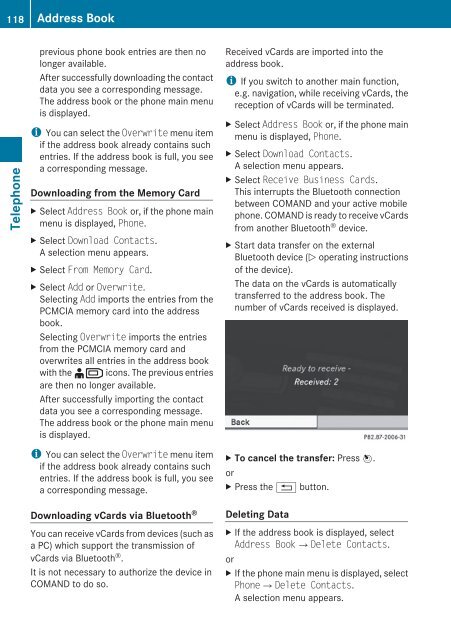COMAND - Mercedes Benz USA
COMAND - Mercedes Benz USA
COMAND - Mercedes Benz USA
Create successful ePaper yourself
Turn your PDF publications into a flip-book with our unique Google optimized e-Paper software.
118 Address Book<br />
Telephone<br />
previous phone book entries are then no<br />
longer available.<br />
After successfully downloading the contact<br />
data you see a corresponding message.<br />
The address book or the phone main menu<br />
is displayed.<br />
i You can select the Overwrite menu item<br />
if the address book already contains such<br />
entries. If the address book is full, you see<br />
a corresponding message.<br />
Downloading from the Memory Card<br />
X Select Address Book or, if the phone main<br />
menu is displayed, Phone.<br />
X Select Download Contacts.<br />
A selection menu appears.<br />
X Select From Memory Card.<br />
X Select Add or Overwrite.<br />
Selecting Add imports the entries from the<br />
PCMCIA memory card into the address<br />
book.<br />
Selecting Overwrite imports the entries<br />
from the PCMCIA memory card and<br />
overwrites all entries in the address book<br />
with the ¥Â icons. The previous entries<br />
are then no longer available.<br />
After successfully importing the contact<br />
data you see a corresponding message.<br />
The address book or the phone main menu<br />
is displayed.<br />
i You can select the Overwrite menu item<br />
if the address book already contains such<br />
entries. If the address book is full, you see<br />
a corresponding message.<br />
Downloading vCards via Bluetooth ®<br />
You can receive vCards from devices (such as<br />
a PC) which support the transmission of<br />
vCards via Bluetooth ® .<br />
It is not necessary to authorize the device in<br />
<strong>COMAND</strong> to do so.<br />
Received vCards are imported into the<br />
address book.<br />
i If you switch to another main function,<br />
e.g. navigation, while receiving vCards, the<br />
reception of vCards will be terminated.<br />
X Select Address Book or, if the phone main<br />
menu is displayed, Phone.<br />
X Select Download Contacts.<br />
A selection menu appears.<br />
X Select Receive Business Cards.<br />
This interrupts the Bluetooth connection<br />
between <strong>COMAND</strong> and your active mobile<br />
phone. <strong>COMAND</strong> is ready to receive vCards<br />
from another Bluetooth ® device.<br />
X Start data transfer on the external<br />
Bluetooth device (N operating instructions<br />
of the device).<br />
The data on the vCards is automatically<br />
transferred to the address book. The<br />
number of vCards received is displayed.<br />
X To cancel the transfer: Press W.<br />
or<br />
X Press the % button.<br />
Deleting Data<br />
X If the address book is displayed, select<br />
Address BookQDelete Contacts.<br />
or<br />
X If the phone main menu is displayed, select<br />
PhoneQDelete Contacts.<br />
A selection menu appears.