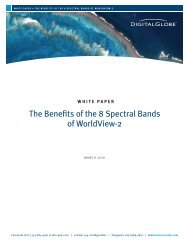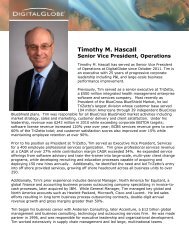DEM Extraction from OR2A Stereo and ERDAS LPS - DigitalGlobe
DEM Extraction from OR2A Stereo and ERDAS LPS - DigitalGlobe
DEM Extraction from OR2A Stereo and ERDAS LPS - DigitalGlobe
Create successful ePaper yourself
Turn your PDF publications into a flip-book with our unique Google optimized e-Paper software.
Fig.2. Create New Block File<br />
3. Navigate to a drive where there is sufficient room (storage size) <strong>and</strong> in the File name<br />
window type the name of the block file. In this example we type the name mine site.<br />
Click OK when done.<br />
You will now be prompted to set up the Model. A Model Setup window will appear. Because we<br />
are using WorldView-2 stereo we have the option to use RPCs provided with the imagery. In<br />
this example we will use the supplied RPCs delivered with an <strong>OR2A</strong> <strong>Stereo</strong> product.