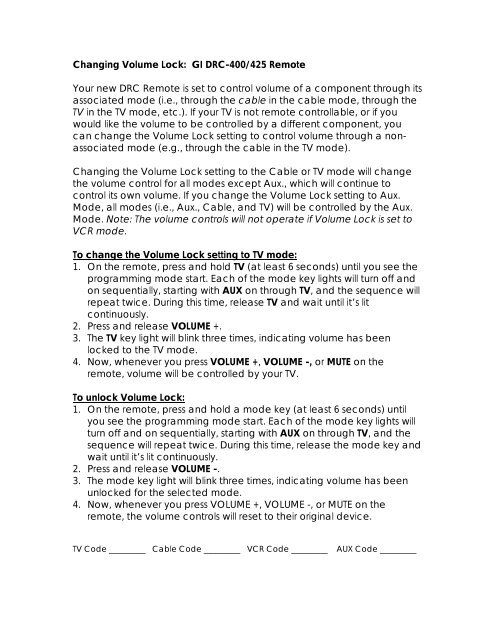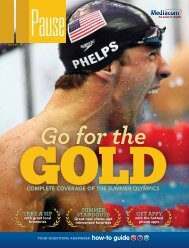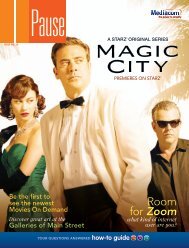Changing Volume Lock: GI DRC-400/425 Remote Your ... - Mediacom
Changing Volume Lock: GI DRC-400/425 Remote Your ... - Mediacom
Changing Volume Lock: GI DRC-400/425 Remote Your ... - Mediacom
You also want an ePaper? Increase the reach of your titles
YUMPU automatically turns print PDFs into web optimized ePapers that Google loves.
<strong>Changing</strong> <strong>Volume</strong> <strong>Lock</strong>: <strong>GI</strong> <strong>DRC</strong>-<strong>400</strong>/<strong>425</strong> <strong>Remote</strong><br />
<strong>Your</strong> new <strong>DRC</strong> <strong>Remote</strong> is set to control volume of a component through its<br />
associated mode (i.e., through the cable in the cable mode, through the<br />
TV in the TV mode, etc.). If your TV is not remote controllable, or if you<br />
would like the volume to be controlled by a different component, you<br />
can change the <strong>Volume</strong> <strong>Lock</strong> setting to control volume through a nonassociated<br />
mode (e.g., through the cable in the TV mode).<br />
<strong>Changing</strong> the <strong>Volume</strong> <strong>Lock</strong> setting to the Cable or TV mode will change<br />
the volume control for all modes except Aux., which will continue to<br />
control its own volume. If you change the <strong>Volume</strong> <strong>Lock</strong> setting to Aux.<br />
Mode, all modes (i.e., Aux., Cable, and TV) will be controlled by the Aux.<br />
Mode. Note: The volume controls will not operate if <strong>Volume</strong> <strong>Lock</strong> is set to<br />
VCR mode.<br />
To change the <strong>Volume</strong> <strong>Lock</strong> setting to TV mode:<br />
1. On the remote, press and hold TV (at least 6 seconds) until you see the<br />
programming mode start. Each of the mode key lights will turn off and<br />
on sequentially, starting with AUX on through TV, and the sequence will<br />
repeat twice. During this time, release TV and wait until it’s lit<br />
continuously.<br />
2. Press and release VOLUME +.<br />
3. The TV key light will blink three times, indicating volume has been<br />
locked to the TV mode.<br />
4. Now, whenever you press VOLUME +, VOLUME -, or MUTE on the<br />
remote, volume will be controlled by your TV.<br />
To unlock <strong>Volume</strong> <strong>Lock</strong>:<br />
1. On the remote, press and hold a mode key (at least 6 seconds) until<br />
you see the programming mode start. Each of the mode key lights will<br />
turn off and on sequentially, starting with AUX on through TV, and the<br />
sequence will repeat twice. During this time, release the mode key and<br />
wait until it’s lit continuously.<br />
2. Press and release VOLUME -.<br />
3. The mode key light will blink three times, indicating volume has been<br />
unlocked for the selected mode.<br />
4. Now, whenever you press VOLUME +, VOLUME -, or MUTE on the<br />
remote, the volume controls will reset to their original device.<br />
TV Code _________ Cable Code _________ VCR Code _________ AUX Code _________
<strong>Changing</strong> <strong>Volume</strong> <strong>Lock</strong>: 200B/200C <strong>Remote</strong>s<br />
You can program your UFA-200B or UFA-200C remote to control the<br />
volume through the TV while in any other mode (the TV must permit<br />
remote volume control). For example, you can control volume through<br />
the TV while in Cable mode. In VCR mode, the volume control is always<br />
through the TV. This procedure does not effect the device codes you set<br />
previously.<br />
To control the volume through the TV while in Cable mode:<br />
1. Press and hold CABLE for approximately 3 seconds until the four mode<br />
keys flash twice. The CABLE key will continue to flash.<br />
2. Press and release TV. The CABLE key will flash 3 times and turn off. You<br />
now control the volume through the TV whenever you change the<br />
volume level in Cable mode.<br />
To return control of the volume through both the cable box and TV follow<br />
these steps:<br />
1. Press and hold CABLE for approximately 3 seconds until the four mode<br />
keys flash twice. The CABLE key will continue to flash.<br />
2. Press and release CABLE. The CABLE key will flash 3 times and turn off.<br />
You now control the volume through both the cable box and the TV.<br />
TV Code _________ Cable Code _________ VCR Code _________ AUX Code _________