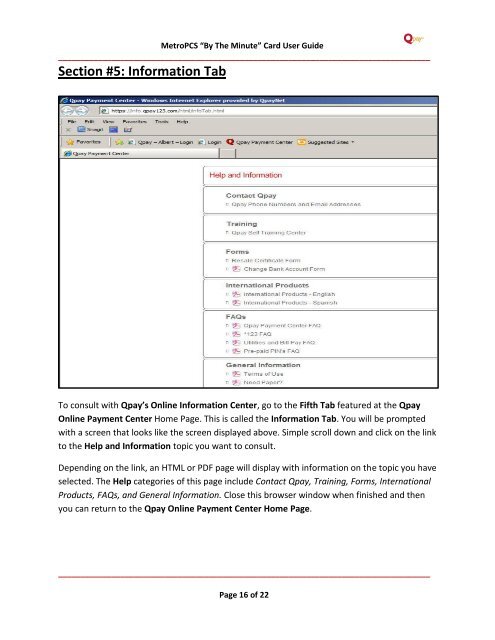MetroPCS “By the Minute” Card User Guide - Qpay
MetroPCS “By the Minute” Card User Guide - Qpay
MetroPCS “By the Minute” Card User Guide - Qpay
Create successful ePaper yourself
Turn your PDF publications into a flip-book with our unique Google optimized e-Paper software.
<strong>MetroPCS</strong> <strong>“By</strong> The <strong>Minute”</strong> <strong>Card</strong> <strong>User</strong> <strong>Guide</strong><br />
____________________________________________________________________________________<br />
Section #5: Information Tab<br />
To consult with <strong>Qpay</strong>’s Online Information Center, go to <strong>the</strong> Fifth Tab featured at <strong>the</strong> <strong>Qpay</strong><br />
Online Payment Center Home Page. This is called <strong>the</strong> Information Tab. You will be prompted<br />
with a screen that looks like <strong>the</strong> screen displayed above. Simple scroll down and click on <strong>the</strong> link<br />
to <strong>the</strong> Help and Information topic you want to consult.<br />
Depending on <strong>the</strong> link, an HTML or PDF page will display with information on <strong>the</strong> topic you have<br />
selected. The Help categories of this page include Contact <strong>Qpay</strong>, Training, Forms, International<br />
Products, FAQs, and General Information. Close this browser window when finished and <strong>the</strong>n<br />
you can return to <strong>the</strong> <strong>Qpay</strong> Online Payment Center Home Page.<br />
____________________________________________________________________________________<br />
Page 16 of 22