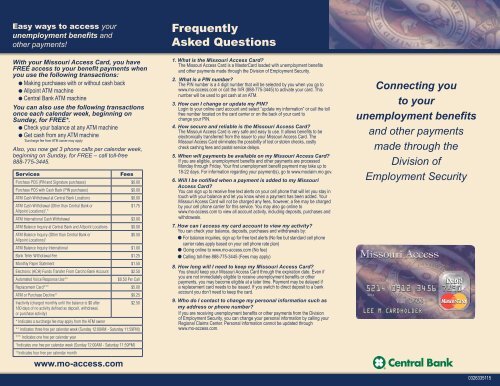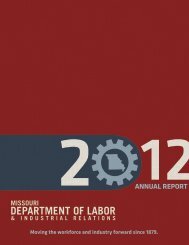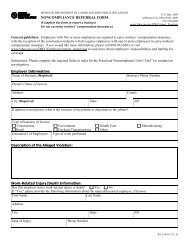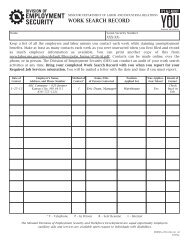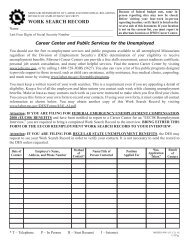How to Use Your Missouri Access MasterCard
How to Use Your Missouri Access MasterCard
How to Use Your Missouri Access MasterCard
Create successful ePaper yourself
Turn your PDF publications into a flip-book with our unique Google optimized e-Paper software.
Easy ways <strong>to</strong> access your<br />
unemployment benefits and<br />
other payments!<br />
With your <strong>Missouri</strong> <strong>Access</strong> Card, you have<br />
FREE access <strong>to</strong> your benefit payments when<br />
you use the following transactions:<br />
l Making purchases with or without cash back<br />
l Allpoint ATM machine<br />
l Central Bank ATM machine<br />
You can also use the following transactions<br />
once each calendar week, beginning on<br />
Sunday, for FREE*.<br />
l Check your balance at any ATM machine<br />
l Get cash from any ATM machine<br />
* Surcharge fee from ATM owner may apply<br />
Also, you now get 3 phone calls per calendar week,<br />
beginning on Sunday, for FREE – call <strong>to</strong>ll-free<br />
888-775-3445.<br />
Services Fees<br />
Purchase POS (PIN and Signature purchases) $0.00<br />
Purchase POS with Cash Back (PIN purchases) $0.00<br />
ATM Cash Withdrawal at Central Bank Locations $0.00<br />
ATM Cash Withdrawal (Other than Central Bank or<br />
Allpoint Locations) † ,*<br />
$1.75<br />
ATM International Cash Withdrawal $3.00<br />
ATM Balance Inquiry at Central Bank and Allpoint Locations $0.00<br />
ATM Balance Inquiry (Other than Central Bank or<br />
Allpoint Locations) †<br />
$0.50<br />
ATM Balance Inquiry International $1.00<br />
Bank Teller Withdrawal Fee $1.25<br />
Monthly Paper Statement $1.50<br />
Electronic (ACH) Funds Transfer From Card <strong>to</strong> Bank Account $2.50<br />
Au<strong>to</strong>mated Voice Response <strong>Use</strong>** $0.50 Per Call<br />
Replacement Card*** $5.00<br />
ATM or Purchase Decline †† $0.25<br />
Inactivity (charged monthly until the balance is $0 after<br />
180 days of no activity defined as deposit, withdrawal,<br />
or purchase activity)<br />
* Indicates a surcharge fee may apply from the ATM owner<br />
$2.50<br />
** Indicates three free per calendar week (Sunday 12:00AM - Saturday 11:59PM)<br />
*** Indicates one free per calendar year<br />
† Indicates one free per calendar week (Sunday 12:00AM - Saturday 11:59PM)<br />
†† Indicates four free per calendar month<br />
www.mo-access.com<br />
Frequently<br />
Asked Questions<br />
1. What is the <strong>Missouri</strong> <strong>Access</strong> Card?<br />
The <strong>Missouri</strong> <strong>Access</strong> Card is a <strong>MasterCard</strong> loaded with unemployment benefits<br />
and other payments made through the Division of Employment Security.<br />
2. What is a PIN number?<br />
The PIN number is a 4 digit number that will be selected by you when you go <strong>to</strong><br />
www.mo-access.com or call the IVR (888-775-3445) <strong>to</strong> activate your card. This<br />
number will be used <strong>to</strong> get cash at an ATM.<br />
3. <strong>How</strong> can I change or update my PIN?<br />
Login <strong>to</strong> your online card account and select “update my information” or call the <strong>to</strong>ll<br />
free number located on the card carrier or on the back of your card <strong>to</strong><br />
change your PIN.<br />
4. <strong>How</strong> secure and reliable is the <strong>Missouri</strong> <strong>Access</strong> Card?<br />
The <strong>Missouri</strong> <strong>Access</strong> Card is very safe and easy <strong>to</strong> use. It allows benefits <strong>to</strong> be<br />
electronically transferred from the issuer <strong>to</strong> your <strong>Missouri</strong> <strong>Access</strong> Card. The<br />
<strong>Missouri</strong> <strong>Access</strong> Card eliminates the possibility of lost or s<strong>to</strong>len checks, costly<br />
check cashing fees and postal service delays.<br />
5. When will payments be available on my <strong>Missouri</strong> <strong>Access</strong> Card?<br />
If you are eligible, unemployment benefits and other payments are processed<br />
Monday through Friday. <strong>Your</strong> first unemployment benefit payment may take up <strong>to</strong><br />
18-22 days. For information regarding your payment(s), go <strong>to</strong> www.moclaim.mo.gov.<br />
6. Will I be notified when a payment is added <strong>to</strong> my <strong>Missouri</strong><br />
<strong>Access</strong> Card?<br />
You can sign up <strong>to</strong> receive free text alerts on your cell phone that will let you stay in<br />
<strong>to</strong>uch with your balance and let you know when a payment has been added. <strong>Your</strong><br />
<strong>Missouri</strong> <strong>Access</strong> Card will not be charged any fees, however, a fee may be charged<br />
by your cell phone carrier for this service. You may also go online <strong>to</strong><br />
www.mo-access.com <strong>to</strong> view all account activity, including deposits, purchases and<br />
withdrawals.<br />
7. <strong>How</strong> can I access my card account <strong>to</strong> view my activity?<br />
You can check your balance, deposits, purchases and withdrawals by:<br />
l For balance inquiries, sign up for free text alerts (No fee but standard cell phone<br />
carrier rates apply based on your cell phone rate plan)<br />
l Going online <strong>to</strong> www.mo-access.com (No fee)<br />
l Calling <strong>to</strong>ll-free 888-775-3445 (Fees may apply)<br />
8. <strong>How</strong> long will I need <strong>to</strong> keep my <strong>Missouri</strong> <strong>Access</strong> Card?<br />
You should keep your <strong>Missouri</strong> <strong>Access</strong> Card through the expiration date. Even if<br />
you are not immediately eligible <strong>to</strong> receive unemployment benefits or other<br />
payments, you may become eligible at a later time. Payment may be delayed if<br />
a replacement card needs <strong>to</strong> be issued. If you switch <strong>to</strong> direct deposit <strong>to</strong> a bank<br />
account you don’t need <strong>to</strong> keep the card.<br />
9. Who do I contact <strong>to</strong> change my personal information such as<br />
my address or phone number?<br />
If you are receiving unemployment benefits or other payments from the Division<br />
of Employment Security, you can change your personal information by calling your<br />
Regional Claims Center. Personal information cannot be updated through<br />
www.mo-access.com.<br />
Connecting you<br />
<strong>to</strong> your<br />
unemployment benefits<br />
and other payments<br />
made through the<br />
Division of<br />
Employment Security<br />
5214 0912 3456 7890<br />
5214<br />
GOOD<br />
THRU<br />
1/11<br />
LEE M CARDHOLDER<br />
0326335115
A better way starts <strong>to</strong>day!<br />
<strong>Your</strong> unemployment benefits and<br />
other payments made through the<br />
Division of Employment Security are<br />
essential <strong>to</strong> keeping things on the<br />
right path for your future. The <strong>Missouri</strong><br />
<strong>Access</strong> <strong>MasterCard</strong> offers you more of<br />
what you need.<br />
<strong>Your</strong> <strong>Missouri</strong> <strong>Access</strong><br />
<strong>MasterCard</strong> ® offers you:<br />
Immediate access – no waiting <strong>to</strong> get<br />
your check or cash your check<br />
Savings – no check cashing fees and<br />
free ways <strong>to</strong> access your benefits<br />
Purchase power – use your card<br />
<strong>to</strong> make purchases or get cash back<br />
anywhere Debit <strong>MasterCard</strong> is accepted<br />
Security – easily replaced if lost<br />
or s<strong>to</strong>len and funds are au<strong>to</strong>matically<br />
transferred<br />
Card Activation<br />
If you have not already done so, please activate<br />
your new <strong>Missouri</strong> <strong>Access</strong> Card so that you<br />
may begin accessing your benefits as soon<br />
as available.<br />
To activate, go <strong>to</strong> www.mo-access.com and click<br />
on “First Time <strong>Use</strong>rs.” Follow the instructions <strong>to</strong><br />
set-up your card account info.<br />
Helpful Tips<br />
Security:<br />
Keep your personal account information in a safe place and<br />
never share it with anyone.<br />
Getting Cash from an ATM:<br />
To get cash from an ATM, you must select ‘Checking,’ not credit<br />
or savings.<br />
Pre-Authorization Holds:<br />
To avoid declines and pre-authorization holds, it is best <strong>to</strong> pay<br />
for gas inside, not at the pump. Additionally, always be sure <strong>to</strong><br />
have enough funds on your card <strong>to</strong> make travel arrangements<br />
or pay tips at places such as restaurants and some salons.<br />
Making Purchases and Paying Bills Online:<br />
If you pay a bill or make a purchase online, your address on the<br />
bill or online purchase form must be the same as the address for<br />
your card. <strong>Your</strong> bill payment or purchase may be rejected if there<br />
is a difference.<br />
Know <strong>Your</strong> Balance:<br />
Sign up for FREE text alerts* <strong>to</strong> stay in <strong>to</strong>uch with your balance<br />
and avoid unnecessary purchase decline fees. You can also<br />
view your balance at www.mo-access.com.<br />
<strong>Missouri</strong> <strong>Access</strong> Card is registered by the State of <strong>Missouri</strong>.<br />
<strong>Missouri</strong> <strong>Access</strong> Card <strong>MasterCard</strong> ® is issued by Central Trust Bank of Jefferson City, MO.<br />
Cut Here! <br />
<br />
<strong>How</strong> <strong>to</strong> use your <strong>Missouri</strong><br />
<strong>Access</strong> <strong>MasterCard</strong><br />
Remove and keep this as a quick reference<br />
guide in your wallet, pocket or bag.<br />
Making Purchases<br />
You can use your card wherever Debit <strong>MasterCard</strong>s are accepted – gas stations, retail<br />
s<strong>to</strong>res, online shopping, medical offices, restaurants or even <strong>to</strong> pay your utilities bill.<br />
l Either swipe your card or hand it <strong>to</strong> the cashier.<br />
l Select “Debit” or “Credit.” If you choose “Debit,” enter your PIN <strong>to</strong> complete<br />
the transaction.<br />
l Accept the amount and go.<br />
There is no charge for making purchases with or without cash back.<br />
Getting Cash Back with Purchases<br />
Asking for cash back with your purchase is free, easy and a convenient way <strong>to</strong> get cash.<br />
l Swipe your card or hand it <strong>to</strong> the cashier <strong>to</strong> swipe.<br />
l Tell the cashier you want cash back or select the option on the PIN pad.<br />
l Input your PIN when requested and accept the amount.<br />
l Take your cash and your receipt.<br />
Getting Cash from an ATM<br />
l Insert your card and enter your PIN when asked.<br />
l Select “Checking” and the amount you want.<br />
l Take your cash and your card.<br />
Some ATMs will not charge an extra fee <strong>to</strong> withdraw cash and are known as surchargefree<br />
such as the Allpoint ATM network. For a complete list of surcharge-free ATM<br />
locations, please visit www.mo-access.com.<br />
Paying <strong>Your</strong> Bills<br />
<strong>Your</strong> <strong>Missouri</strong> <strong>Access</strong> Card can be used for quickly and conveniently paying your bills<br />
either online or by phone. Some payments that you can make using your card:<br />
l Utilities<br />
l Cable provider<br />
l Phone<br />
Acceptance of the card may vary depending on your service provider.<br />
Free Text Alerts*<br />
Know <strong>Your</strong> Balance — Sign up for FREE Text Alerts and simply text “BAL” on your cell<br />
phone <strong>to</strong> 90831 and get up-<strong>to</strong>-the-minute balance information on your cell phone.<br />
*Standard text messaging rates apply, check with your cell phone provider.