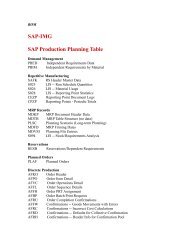- Page 1 and 2:
Object Oriented ABAP From SAP Techn
- Page 3 and 4:
combines the character to the respe
- Page 5 and 6:
Data declared in public section can
- Page 7 and 8:
Single Inheriting: Acquiring the pr
- Page 9 and 10:
Multiple Inheritance is not support
- Page 11 and 12:
Object oriented programming (OOP) e
- Page 13 and 14:
For withdraw we define an exception
- Page 15 and 16:
Click SET_BALANCE. Write the NEW_BA
- Page 17 and 18:
selection-screen begin of block a.
- Page 19 and 20:
WRITE: / 'Number of employees is:',
- Page 21 and 22:
ENDMETHOD. METHOD display_no_of_emp
- Page 23 and 24:
* Object references o_bluecollar_em
- Page 25 and 26:
* Adds a new employee to the list o
- Page 27 and 28:
l_wage = monthly_salary - monthly_d
- Page 29 and 30:
Press Save button. Then we can view
- Page 31 and 32:
And double click on the method sele
- Page 33 and 34:
Provide the logic. Then save it, ch
- Page 35 and 36:
Working with the Keyword SUPER in o
- Page 37 and 38:
Save it. Then we can see the method
- Page 39:
*Create the object CREATE OBJECT OB
- Page 42:
WRITE:/ 'THIS IS MM1 METHOD IN SUPE
- Page 45 and 46:
SKIP 2. CALL METHOD OBJ->ANOTHER. S
- Page 47 and 48:
Then save it, check it, activate it
- Page 49 and 50:
*create the object START-OF-SELECTI
- Page 51 and 52:
Working with import, export and cha
- Page 53 and 54:
Press F5
- Page 55 and 56:
The values are changed. Press F5. T
- Page 57 and 58:
POLYMORPHISM:- Working on Polymorph
- Page 59 and 60:
Select display method then provide
- Page 61 and 62:
Select select _ method then press t
- Page 63 and 64:
Double click on the method then pro
- Page 65 and 66:
Go to TCode SE24. Enhancement of a
- Page 67 and 68:
Enter the Source code. Click on Sav
- Page 69:
Paste the Below Code. *&-----------
- Page 72 and 73:
4. How does it integrate? The Class
- Page 74 and 75:
10. Conventions for Components: Met
- Page 76 and 77:
The ZCL_TEST class now contains the
- Page 78 and 79:
An example to show how to define At
- Page 80 and 81:
The FIND_BY_LPOR method should alwa
- Page 82 and 83:
If we do not need the method in our
- Page 84 and 85:
21. BI_OBJECT~RELEASE Method: The s
- Page 86 and 87:
BOR objects Exceptions: Object is t
- Page 88 and 89:
Provide parameters also for this me
- Page 90 and 91:
Save & activate. Following screen a
- Page 92 and 93:
INTO TABLE IT_LFA1 WHERE LIFNR BETW
- Page 94 and 95:
The output is like this.
- Page 96 and 97:
Save it. Provide the method name. P
- Page 98 and 99:
Save it. Go to interface tab. Provi
- Page 100 and 101:
Provide the code. *&---------------
- Page 102 and 103:
IT_MARA TYPE Z_MARA, WA_MARA TYPE M
- Page 104 and 105:
Following pop-up appears: Enter you
- Page 106 and 107:
Create Transaction for local class
- Page 108 and 109:
transaction and execute it. In this
- Page 110 and 111:
Step: 3 -> Persistent Mapping or Ma
- Page 112 and 113:
To assign a class indicator, select
- Page 114 and 115:
I_OID = '30EA9E25999F0843BE6F7B8606
- Page 116 and 117:
Step: 2 -> Persistent Mapping or Ma
- Page 118 and 119:
Step: 3 -> Write a Program to creat
- Page 120 and 121:
delete_persistent importing im_sno
- Page 122 and 123:
Persistent Objects: Using GUID Obje
- Page 124 and 125:
Give the table name. For eg ZSTUDEN
- Page 126 and 127:
Add the remaining fields as well. S
- Page 128 and 129:
Here I am creating a new student. S
- Page 130 and 131:
sname, mark1, mark2. CATCH CX_OS_OB
- Page 132 and 133:
Step: 3 Create OO transaction. Go t
- Page 134 and 135:
Execute the transaction Z_TX Step:
- Page 136 and 137:
1.6 Inheritance In OO ABAP we use a
- Page 138 and 139:
METHOD xyz. write : / 'Child class
- Page 140 and 141:
2.3 Binding Check Table I have prep
- Page 142 and 143:
Introduction: Understanding "ABAP U
- Page 144 and 145: Actual result - 24. Expected Result
- Page 146 and 147: Executing Unit Tests: For program,
- Page 148 and 149: Demo on "Narrow Casting" Definition
- Page 150: Accessing methods using super class
- Page 154 and 155: Abstract Classes and Methods in Obj
- Page 156 and 157: Double click on the Method name "AR
- Page 158 and 159: A successful message is displayed l
- Page 160 and 161: Enter the Super class name as "Z_DE
- Page 162 and 163: Write the code In between Method an
- Page 164: Enter the number under V_NUM as "6"
- Page 167 and 168: Enter the Description of the class
- Page 169 and 170: Method meth * Local Data Declaratio
- Page 171 and 172: Enter the Description of the class
- Page 173 and 174: Pop-up window is displayed Go to "A
- Page 175 and 176: A pop-up window is displayed, then
- Page 177 and 178: The output will be displayed like b
- Page 180 and 181: After execution (F8): Result:
- Page 183 and 184: After execution (F8): Result:
- Page 185 and 186: Enter the „Class name‟, „Clas
- Page 187 and 188: Enter the „Description‟ for the
- Page 189 and 190: Create a screen „0100‟ and a cu
- Page 191 and 192: MODULE user_command_0100 INPUT. CAS
- Page 193: internal_error = 3 parameter_error
- Page 197 and 198: *&---------------------------------
- Page 199 and 200: l_err_row TYPE i. TYPE-POOLS:sx. DA
- Page 201 and 202: Doesn‟t allow the user to modify
- Page 203 and 204: Event Handler Technique in Object o
- Page 205 and 206: Output. Now select the method. And
- Page 207 and 208: After that provide the logic in se3
- Page 209 and 210: Dialog processing after COMMIT WORK
- Page 211 and 212: The Event TRANANSACTION_FINISHED of