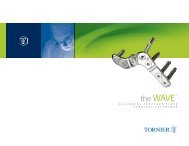Stabilis™ Surgical Technique (PDF) - Tornier DX
Stabilis™ Surgical Technique (PDF) - Tornier DX
Stabilis™ Surgical Technique (PDF) - Tornier DX
Create successful ePaper yourself
Turn your PDF publications into a flip-book with our unique Google optimized e-Paper software.
24<br />
T O r N i E r ® S t a b i l i S a n k l e a r t h r o d e S i S P l a t i n g S y S t e m<br />
Step 31<br />
Attach the Tibia Hole Guide to the Plate. Insert the Drill Guide<br />
into one of the distal holes in the Tibia Hole Guide. Make sure<br />
that the laser etched line on the Drill Guide sits flush with the<br />
Hole Guide. Drill the screw hole in the tibia. Pivot the post to<br />
the side to avoid interference with the other instrumentation.<br />
Tibia Hole Guide Drill Guide 2.7 mm Drill Bit<br />
Step 32<br />
Use the Depth Gauge to measure the hole. Select the<br />
appropriate screw length. Use the Driver Bit and Driver Handle<br />
to insert the screw. Insert the other screws in the same fashion.<br />
Verify positions in the bone with fluoroscopy.<br />
Depth Gauge<br />
Step 33<br />
Remove Tibia Hole Guide. Use the Driver for final tightening<br />
of all tibial bone screws. Attach the Tibial CoverLoc® to<br />
the plate. Use the driver to tightly secure the CoverLoc and<br />
stabilize each bone screw underneath it.<br />
Tibial CoverLoc<br />
Star Screw Driver Bone Screw<br />
Star Screw Driver