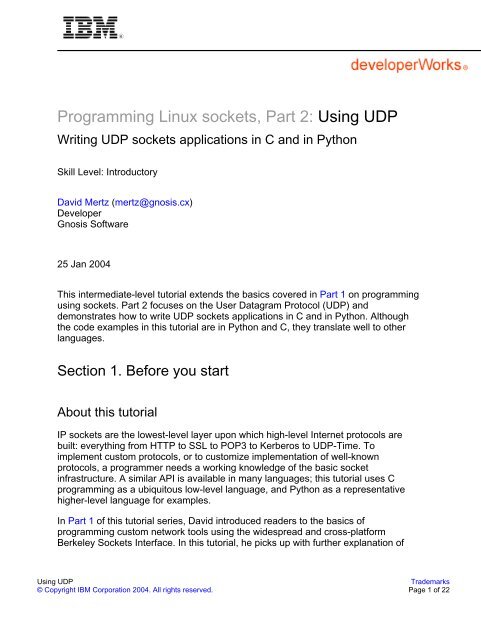Programming Linux sockets, Part 2: Using UDP - IBM
Programming Linux sockets, Part 2: Using UDP - IBM
Programming Linux sockets, Part 2: Using UDP - IBM
You also want an ePaper? Increase the reach of your titles
YUMPU automatically turns print PDFs into web optimized ePapers that Google loves.
<strong>Programming</strong> <strong>Linux</strong> <strong>sockets</strong>, <strong>Part</strong> 2: <strong>Using</strong> <strong>UDP</strong><br />
Writing <strong>UDP</strong> <strong>sockets</strong> applications in C and in Python<br />
Skill Level: Introductory<br />
David Mertz (mertz@gnosis.cx)<br />
Developer<br />
Gnosis Software<br />
25 Jan 2004<br />
This intermediate-level tutorial extends the basics covered in <strong>Part</strong> 1 on programming<br />
using <strong>sockets</strong>. <strong>Part</strong> 2 focuses on the User Datagram Protocol (<strong>UDP</strong>) and<br />
demonstrates how to write <strong>UDP</strong> <strong>sockets</strong> applications in C and in Python. Although<br />
the code examples in this tutorial are in Python and C, they translate well to other<br />
languages.<br />
Section 1. Before you start<br />
About this tutorial<br />
IP <strong>sockets</strong> are the lowest-level layer upon which high-level Internet protocols are<br />
built: everything from HTTP to SSL to POP3 to Kerberos to <strong>UDP</strong>-Time. To<br />
implement custom protocols, or to customize implementation of well-known<br />
protocols, a programmer needs a working knowledge of the basic socket<br />
infrastructure. A similar API is available in many languages; this tutorial uses C<br />
programming as a ubiquitous low-level language, and Python as a representative<br />
higher-level language for examples.<br />
In <strong>Part</strong> 1 of this tutorial series, David introduced readers to the basics of<br />
programming custom network tools using the widespread and cross-platform<br />
Berkeley Sockets Interface. In this tutorial, he picks up with further explanation of<br />
<strong>Using</strong> <strong>UDP</strong> Trademarks<br />
© Copyright <strong>IBM</strong> Corporation 2004. All rights reserved. Page 1 of 22
developerWorks® ibm.com/developerWorks<br />
User Datagram Protocol (<strong>UDP</strong>), and continues with a discussion of writing scalable<br />
socket servers.<br />
Prerequisites<br />
This tutorial is best suited for readers with at least a basic knowledge of C and<br />
Python. However, readers who are not familiar with either programming language<br />
should be able to make it through with a bit of extra effort; most of the underlying<br />
concepts will apply equally to other programming languages, and calls will be quite<br />
similar in most high-level scripting languages like Ruby, Perl, TCL, etc.<br />
Although this tutorial introduces the basic concepts behind IP (Internet Protocol)<br />
networks, some prior acquaintance with the concept of network protocols and layers<br />
will be helpful (see the Resources at the end of this tutorial for background<br />
documents).<br />
Section 2. Understanding network layers and protocols<br />
What is a network?<br />
Figure 1. Network layers<br />
<strong>Using</strong> <strong>UDP</strong> Trademarks<br />
© Copyright <strong>IBM</strong> Corporation 2004. All rights reserved. Page 2 of 22
ibm.com/developerWorks developerWorks®<br />
This section recaps the discussion in <strong>Part</strong> 1 of this tutorial -- if you've already read it,<br />
you can skip forward to Writing <strong>UDP</strong> applications (in Python) .<br />
A computer network is composed of a number of "network layers," each providing a<br />
different restriction and/or guarantee about the data at that layer. The protocols at<br />
each network layer generally have their own packet formats, headers, and layout.<br />
The seven traditional layers of a network (please see the Resources section for a<br />
link to a discussion of these) are divided into two groups: upper layers and lower<br />
layers. The <strong>sockets</strong> interface provides a uniform API to the lower layers of a<br />
network, and allows you to implement upper layers within your <strong>sockets</strong> application.<br />
And application data formats may themselves constitute further layers.<br />
What do <strong>sockets</strong> do?<br />
While the <strong>sockets</strong> interface theoretically allows access to protocol families other than<br />
IP, in practice, every network layer you use in your <strong>sockets</strong> application will use IP.<br />
For this tutorial we only look at IPv4; in the future IPv6 will become important also,<br />
but the principles are the same. At the transport layer, <strong>sockets</strong> support two specific<br />
protocols: TCP (Transmission Control Protocol) and <strong>UDP</strong> (User Datagram Protocol).<br />
<strong>Using</strong> <strong>UDP</strong> Trademarks<br />
© Copyright <strong>IBM</strong> Corporation 2004. All rights reserved. Page 3 of 22
developerWorks® ibm.com/developerWorks<br />
Sockets cannot be used to access lower (or higher) network layers; for example, a<br />
socket application does not know whether it is running over ethernet, token ring,<br />
802.11b, or a dial-up connection. Nor does the <strong>sockets</strong> pseudo-layer know anything<br />
about higher-level protocols like NFS, HTTP, FTP, and the like (except in the sense<br />
that you might yourself write a <strong>sockets</strong> application that implements those<br />
higher-level protocols).<br />
At times, the <strong>sockets</strong> interface is not your best choice for a network programming<br />
API. Many excellent libraries exist (in various languages) to use higher-level<br />
protocols directly, without your having to worry about the details of <strong>sockets</strong>. While<br />
there is nothing wrong with writing your own SSH client, for example, there is no<br />
need to do so simply to let an application transfer data securely. Lower-level layers<br />
than those <strong>sockets</strong> address fall pretty much in the domain of device driver<br />
programming.<br />
IP, TCP, and <strong>UDP</strong><br />
As mentioned, when you program a <strong>sockets</strong> application, you have a choice between<br />
using TCP and using <strong>UDP</strong>. Each has its own benefits and disadvantages.<br />
TCP is a stream protocol, while <strong>UDP</strong> is a datagram protocol. In other words, TCP<br />
establishes a continuous open connection between a client and a server, over which<br />
bytes may be written (and correct order guaranteed) for the life of the connection.<br />
However, bytes written over TCP have no built-in structure, so higher-level protocols<br />
are required to delimit any data records and fields within the transmitted bytestream.<br />
<strong>UDP</strong>, on the other hand, does not require that any connection be established<br />
between client and server; it simply transmits a message between addresses. A nice<br />
feature of <strong>UDP</strong> is that its packets are self-delimiting; that is, each datagram indicates<br />
exactly where it begins and ends. A possible disadvantage of <strong>UDP</strong>, however, is that<br />
it provides no guarantee that packets will arrive in order, or even at all. Higher-level<br />
protocols built on top of <strong>UDP</strong> may, of course, provide handshaking and<br />
acknowledgments.<br />
A useful analogy for understanding the difference between TCP and <strong>UDP</strong> is the<br />
difference between a telephone call and posted letters. The telephone call is not<br />
active until the caller "rings" the receiver and the receiver picks up. On the other<br />
hand, when you send a letter, the post office starts delivery without any assurance<br />
the recipient exists, nor any strong guarantee about how long delivery will take. The<br />
recipient may receive various letters in a different order than they were sent, and the<br />
sender may receive mail interspersed in time with those she sends. Unlike with the<br />
postal service (ideally, anyway), undeliverable mail always goes to the dead letter<br />
office, and is not returned to sender.<br />
<strong>Using</strong> <strong>UDP</strong> Trademarks<br />
© Copyright <strong>IBM</strong> Corporation 2004. All rights reserved. Page 4 of 22
ibm.com/developerWorks developerWorks®<br />
Peers, ports, names, and addresses<br />
Beyond the protocol, TCP or <strong>UDP</strong>, there are two things a peer (a client or server)<br />
needs to know about the machine it communicates with: an IP address and a port.<br />
An IP address is a 32-bit data value, usually represented for humans in "dotted<br />
quad" notation, such as 64.41.64.172. A port is a 16-bit data value, usually simply<br />
represented as a number less than 65536, most often one in the tens or hundreds<br />
range. An IP address gets a packet to a machine; a port lets the machine decide<br />
which process or service (if any) to direct it to. That is a slight simplification, but the<br />
idea is correct.<br />
The above description is almost right, but it misses something. Most of the time<br />
when humans think about an Internet host (peer), we do not remember a number<br />
like 64.41.64.172, but instead a name like gnosis.cx. <strong>Part</strong> 1 of this tutorial<br />
demonstrated the use of DNS and local lookups to find IP addresses from domain<br />
names.<br />
Section 3. Writing <strong>UDP</strong> applications (in Python)<br />
The steps in writing a socket application<br />
As in <strong>Part</strong> 1 of this tutorial, the examples for both clients and servers will use one of<br />
the simplest possible applications: one that sends data and receives the exact same<br />
thing back. In fact, many machines run an "echo server" for debugging purposes;<br />
this is convenient for our initial client, since it can be used before we get to the<br />
server portion (assuming you have a machine with echod running).<br />
I would like to acknowledge the book TCP/IP Sockets in C by Donahoo and Calvert<br />
(see Resources). I have adapted several examples that they present. I recommend<br />
the book -- but admittedly, echo servers and clients will come early in most<br />
presentations of <strong>sockets</strong> programming.<br />
Readers of the first part of the tutorial have already seen a TCP echo client in detail.<br />
So let's jump into a similar client based on <strong>UDP</strong> instead.<br />
A high-level Python server<br />
We will get to clients and servers in C a bit later. But it is easier to start with far less<br />
<strong>Using</strong> <strong>UDP</strong> Trademarks<br />
© Copyright <strong>IBM</strong> Corporation 2004. All rights reserved. Page 5 of 22
developerWorks® ibm.com/developerWorks<br />
verbose versions in Python, so we can see the overall structure. The first thing we<br />
need before we can test a client <strong>UDP</strong>echo application is to get a server running, for<br />
the client to talk to. Python, in fact, gives us the high-level SocketServer module<br />
that lets us write socket servers with minimal customization needed:<br />
#!/usr/bin/env python<br />
"USAGE: %s "<br />
from SocketServer import DatagramRequestHandler, <strong>UDP</strong>Server<br />
from sys import argv<br />
class EchoHandler(DatagramRequestHandler):<br />
def handle(self):<br />
print "Client connected:", self.client_address<br />
message = self.rfile.read()<br />
self.wfile.write(message)<br />
if len(argv) != 2:<br />
print __doc__ % argv[0]<br />
else: <strong>UDP</strong>Server(('',int(argv[1])), EchoHandler).serve_forever()<br />
The various specialized SocketServer classes all require you to provide an<br />
appropriate .handle() method. But in the case of DatagramRequestHandler,<br />
you get convenient pseudo-files self.rfile and self.wfile to read and write,<br />
respectively, from the connecting client.<br />
A Python <strong>UDP</strong> echo client<br />
Writing a Python client generally involves starting with the basic socket module.<br />
Fortunately, it is so easy to write the client that there would hardly be any purpose in<br />
using a higher-level starting point. Note, however, that frameworks like Twisted<br />
include base classes for these sorts of tasks, almost as a passing thought. Let's look<br />
at a socket-based <strong>UDP</strong> echo client:<br />
#!/usr/bin/env python<br />
"USAGE: %s "<br />
from socket import * # import *, but we'll avoid name conflict<br />
from sys import argv, exit<br />
if len(argv) != 4:<br />
print __doc__ % argv[0]<br />
exit(0)<br />
sock = socket(AF_INET, SOCK_DGRAM)<br />
messout = argv[2]<br />
sock.sendto(messout, (argv[1], int(argv[3])))<br />
messin, server = sock.recvfrom(255)<br />
if messin != messout:<br />
print "Failed to receive identical message"<br />
print "Received:", messin<br />
sock.close()<br />
If you happen to recall the TCP echo client from <strong>Part</strong> 1, you will notice a few<br />
<strong>Using</strong> <strong>UDP</strong> Trademarks<br />
© Copyright <strong>IBM</strong> Corporation 2004. All rights reserved. Page 6 of 22
ibm.com/developerWorks developerWorks®<br />
differences here. The socket created in this case is of type SOCK_DGRAM rather than<br />
SOCK_STREAM. But more interesting is the connectionless nature of <strong>UDP</strong>. Rather<br />
than make a connection and call the .send() and .recv() methods repeatedly<br />
until the transmission is complete, for <strong>UDP</strong> we use just one .sendto() and one<br />
.recvfrom() to send and fetch a message (a datagram).<br />
Since there is no connection involved, you need to pass the destination address as<br />
part of the .sendto() call. In Python, the socket object keeps track of the<br />
temporary socket number over which the message actually passes. We will see later<br />
that in C you will need to use this number from a variable returned by sendto().<br />
The client and server in action<br />
Running the server and the client are straightforward. The server is launched with a<br />
port number:<br />
$ ./<strong>UDP</strong>echoserver.py 7 &<br />
[1] 23369<br />
The client gets three arguments: server address, string to echo, and the port.<br />
Because Python wraps up more in its standard modules than do roughly equivalent<br />
C libraries, you can specify a named address just as well as an IP address. In C you<br />
would need to perform a lookup yourself, perhaps first testing whether the argument<br />
looked like a dotted quad or a domain name:<br />
$ ./<strong>UDP</strong>echoclient.py<br />
USAGE: ./<strong>UDP</strong>echoclient.py <br />
$ ./<strong>UDP</strong>echoclient.py 127.0.0.1 foobar 7<br />
Client connected: ('127.0.0.1', 51776)<br />
Received: foobar<br />
$ ./<strong>UDP</strong>echoclient.py localhost foobar 7<br />
Client connected: ('127.0.0.1', 51777)<br />
Received: foobar<br />
There is something else interesting to notice in this client session. Of course, since I<br />
launched the server and client in the same terminal, the output of both are<br />
interspersed. But more interesting is the client_address that is echo'd. Each new<br />
connection establishes a new socket number (they could be reused, but the point is<br />
you do not know in advance). Port 7 is merely used to recognize the request to send<br />
a message, a new ad hoc socket is used for the actual data.<br />
A lower-level Python server<br />
<strong>Using</strong> <strong>UDP</strong> Trademarks<br />
© Copyright <strong>IBM</strong> Corporation 2004. All rights reserved. Page 7 of 22
developerWorks® ibm.com/developerWorks<br />
It does not take any more lines of code to write a Python <strong>UDP</strong> server using the<br />
socket module than it did with SocketServer, but the coding style is much more<br />
imperative (and C-like, actually):<br />
#!/usr/bin/env python<br />
"USAGE: %s "<br />
from socket import * # import *, but we'll avoid name conflict<br />
from sys import argv<br />
if len(argv) != 2:<br />
print __doc__ % argv[0]<br />
else: sock = socket(AF_INET, SOCK_DGRAM)<br />
sock.bind(('',int(argv[1])))<br />
while 1: # Run until cancelled<br />
message, client = sock.recvfrom(256) #
ibm.com/developerWorks developerWorks®<br />
#include <br />
#define BUFFSIZE 255<br />
void Die(char *mess) { perror(mess); exit(1); }<br />
There is not too much to the setup. It is worth noticing that the buffer size we<br />
allocate is much larger than it was in the TCP version (but still finite in size). TCP<br />
can loop through the pending data, sending a bit more over an open socket on each<br />
loop. For this <strong>UDP</strong> version, we want a buffer that is large enough to hold the entire<br />
message, which we send in a single datagram (it can be smaller than 255, but not<br />
any larger). A small error function is also defined.<br />
Declarations and usage message<br />
At the very start of the main() function, we allocate two sockaddr_in structures, a<br />
few integers to hold string sizes, another int for the socket handle, and a buffer to<br />
hold the returned string. After that, we check that the command-line arguments look<br />
mostly correct.<br />
int main(int argc, char *argv[]) {<br />
int sock;<br />
struct sockaddr_in echoserver;<br />
struct sockaddr_in echoclient;<br />
char buffer[BUFFSIZE];<br />
unsigned int echolen, clientlen;<br />
int received = 0;<br />
if (argc != 4) {<br />
fprintf(stderr, "USAGE: %s \n", argv[0]);<br />
exit(1);<br />
}<br />
A contrast with the Python code comes up already here. For this C client, you must<br />
use a dotted-quad IP address. In Python, all the socket module functions handle<br />
name resolution behind the scenes. If you wanted to do a lookup in the C client, you<br />
would need to program a DNS function -- such as the one presented in the first part<br />
of this tutorial.<br />
In fact, it would not be a terrible idea to check that the IP address passed in as the<br />
server IP address really looks like a dotted-quad address. If you forgetfully pass in a<br />
named address, you will probably receive the somewhat misleading error: "Mismatch<br />
in number of sent bytes: No route to host". Any named address amounts to the same<br />
thing as an unused or reserved IP address (which a simple pattern check could not<br />
rule out, of course).<br />
Create the socket and configure the server structure<br />
<strong>Using</strong> <strong>UDP</strong> Trademarks<br />
© Copyright <strong>IBM</strong> Corporation 2004. All rights reserved. Page 9 of 22
developerWorks® ibm.com/developerWorks<br />
The arguments to the socket() call decide the type of socket: PF_INET just<br />
means it uses IP (which you always will); SOCK_DGRAM and IPPROTO_<strong>UDP</strong> go<br />
together for a <strong>UDP</strong> socket. In preparation for sending the message to echo, we<br />
populate the intended server's structure using command-line arguments.<br />
/* Create the <strong>UDP</strong> socket */<br />
if ((sock = socket(PF_INET, SOCK_DGRAM, IPPROTO_<strong>UDP</strong>)) < 0) {<br />
Die("Failed to create socket");<br />
}<br />
/* Construct the server sockaddr_in structure */<br />
memset(&echoserver, 0, sizeof(echoserver)); /* Clear struct */<br />
echoserver.sin_family = AF_INET; /* Internet/IP */<br />
echoserver.sin_addr.s_addr = inet_addr(argv[1]); /* IP address */<br />
echoserver.sin_port = htons(atoi(argv[3])); /* server port */<br />
The value returned in the call to socket() is a socket handle and is similar to a file<br />
handle; specifically, if the socket creation fails, it will return -1 rather than a positive<br />
numbered handle. Support functions inet_addr() and htons() (and atoi())<br />
are used to convert the string arguments into appropriate data structures.<br />
Send the message to the server<br />
For what it does, this <strong>UDP</strong> client is a bit simpler than was the similar TCP echo client<br />
presented in <strong>Part</strong> 1 of this tutorial series. As we saw with the Python versions,<br />
sending a message is not based on first establishing a connection. You simply send<br />
it to a specified address using sendto(), rather than with send() on an<br />
established connection. Of course, this requires an extra couple of arguments to<br />
indicate the intended server address.<br />
/* Send the word to the server */<br />
echolen = strlen(argv[2]);<br />
if (sendto(sock, argv[2], echolen, 0,<br />
(struct sockaddr *) &echoserver,<br />
sizeof(echoserver)) != echolen) {<br />
Die("Mismatch in number of sent bytes");<br />
}<br />
The error checking in this call usually establishes that a route to the server exists.<br />
This is the message raised if a named address is used by mistake, but it also occurs<br />
for valid-looking but unreachable IP addresses.<br />
Receive the message back from the server<br />
Receiving the data back works pretty much the same way as it did in the TCP echo<br />
client. The only real change is a substitute call to recvfrom() for the TCP call to<br />
<strong>Using</strong> <strong>UDP</strong> Trademarks<br />
© Copyright <strong>IBM</strong> Corporation 2004. All rights reserved. Page 10 of 22
ibm.com/developerWorks developerWorks®<br />
recv().<br />
}<br />
/* Receive the word back from the server */<br />
fprintf(stdout, "Received: ");<br />
clientlen = sizeof(echoclient);<br />
if ((received = recvfrom(sock, buffer, BUFFSIZE, 0,<br />
(struct sockaddr *) &echoclient,<br />
&clientlen)) != echolen) {<br />
Die("Mismatch in number of received bytes");<br />
}<br />
/* Check that client and server are using same socket */<br />
if (echoserver.sin_addr.s_addr != echoclient.sin_addr.s_addr) {<br />
Die("Received a packet from an unexpected server");<br />
}<br />
buffer[received] = '\0'; /* Assure null-terminated string */<br />
fprintf(stdout, buffer);<br />
fprintf(stdout, "\n");<br />
close(sock);<br />
exit(0);<br />
The structure echoserver had been configured with an ad hoc port during the call<br />
to sendto(); in turn, the echoclient structure gets similarly filled in with the call<br />
to recvfrom(). This lets us compare the two addresses -- if some other server or<br />
port sends a datagram while we are waiting to receive the echo. We guard at least<br />
minimally against stray datagrams that do not interest us (we might have checked<br />
the .sin_port members also, to be completely certain).<br />
At the end of the process, we print out the datagram that came back, and close the<br />
socket.<br />
Section 5. A <strong>UDP</strong> echo server in C<br />
Server setup<br />
Even more than with TCP applications, <strong>UDP</strong> clients and servers are quite similar to<br />
each other. In essence, each consists mainly of some sendto() and recvfrom()<br />
calls mixed together. The main difference for a server is simply that it usually puts its<br />
main body in an indefinite loop to keep serving.<br />
Let's start out with the usual includes and error function:<br />
#include <br />
#include <br />
#include <br />
<strong>Using</strong> <strong>UDP</strong> Trademarks<br />
© Copyright <strong>IBM</strong> Corporation 2004. All rights reserved. Page 11 of 22
developerWorks® ibm.com/developerWorks<br />
#include <br />
#include <br />
#include <br />
#include <br />
#define BUFFSIZE 255<br />
void Die(char *mess) { perror(mess);<br />
exit(1); }<br />
Declarations and usage message<br />
Again, not much is new in the <strong>UDP</strong> echo server's declarations and usage message.<br />
We need a socket structure for the server and client, a few variables that will be<br />
used to verify transmission sizes, and, of course, the buffer to read and write the<br />
message.<br />
int main(int argc, char *argv[]) {<br />
int sock;<br />
struct sockaddr_in echoserver;<br />
struct sockaddr_in echoclient;<br />
char buffer[BUFFSIZE];<br />
unsigned int echolen, clientlen, serverlen;<br />
int received = 0;<br />
if (argc != 2) {<br />
fprintf(stderr, "USAGE: %s \n", argv[0]);<br />
exit(1);<br />
}<br />
Create, configure, and bind the server socket<br />
The first real difference between <strong>UDP</strong> client and server comes in the need to bind<br />
the socket on the server side. We saw this already with the Python example, and the<br />
situation is the same here. The server socket is not the actual socket the message is<br />
transmitted over; rather, it acts as a factory for an ad hoc socket that is configured in<br />
the recvfrom() call we will see soon.<br />
/* Create the <strong>UDP</strong> socket */<br />
if ((sock = socket(PF_INET, SOCK_DGRAM, IPPROTO_<strong>UDP</strong>)) < 0) {<br />
Die("Failed to create socket");<br />
}<br />
/* Construct the server sockaddr_in structure */<br />
memset(&echoserver, 0, sizeof(echoserver)); /* Clear struct */<br />
echoserver.sin_family = AF_INET; /* Internet/IP */<br />
echoserver.sin_addr.s_addr = htonl(INADDR_ANY); /* Any IP address */<br />
echoserver.sin_port = htons(atoi(argv[1])); /* server port */<br />
/* Bind the socket */<br />
serverlen = sizeof(echoserver);<br />
if (bind(sock, (struct sockaddr *) &echoserver, serverlen) < 0) {<br />
Die("Failed to bind server socket");<br />
<strong>Using</strong> <strong>UDP</strong> Trademarks<br />
© Copyright <strong>IBM</strong> Corporation 2004. All rights reserved. Page 12 of 22
ibm.com/developerWorks developerWorks®<br />
}<br />
Readers will also notice that the echoserver structure is configured a bit<br />
differently. In order to allow connection on any IP address the server hosts, we use<br />
the special constant INADDR_ANY for the member .s_addr.<br />
The receive/send loop<br />
The heavy lifting -- such as it is -- in the <strong>UDP</strong> sever is its main loop. Basically, we<br />
perpetually wait to receive a message in a recvfrom() call. When this happens,<br />
the echoclient structure is populated with relevant members for the connecting<br />
socket. We then use that structure in the subsequent sendto() call.<br />
}<br />
/* Run until cancelled */<br />
while (1) {<br />
/* Receive a message from the client */<br />
clientlen = sizeof(echoclient);<br />
if ((received = recvfrom(sock, buffer, BUFFSIZE, 0,<br />
(struct sockaddr *) &echoclient,<br />
&clientlen)) < 0) {<br />
Die("Failed to receive message");<br />
}<br />
fprintf(stderr,<br />
"Client connected: %s\n", inet_ntoa(echoclient.sin_addr));<br />
/* Send the message back to client */<br />
if (sendto(sock, buffer, received, 0,<br />
(struct sockaddr *) &echoclient,<br />
sizeof(echoclient)) != received) {<br />
Die("Mismatch in number of echo'd bytes");<br />
}<br />
}<br />
And that's it! We can receive and send messages forever, reporting connections to<br />
the console as we go along. Of course, as we will see in the next section, this<br />
arrangement does only one thing at a time, which might be a problem for a server<br />
handling many clients (probably not for this simple echo server, but something more<br />
complicated might introduce poor latencies).<br />
Section 6. Servers that scale<br />
Complexity in the server's job<br />
<strong>Using</strong> <strong>UDP</strong> Trademarks<br />
© Copyright <strong>IBM</strong> Corporation 2004. All rights reserved. Page 13 of 22
developerWorks® ibm.com/developerWorks<br />
The servers we have looked at -- that do nothing but echo a message -- can handle<br />
each client request extremely quickly. But more generally, we might expect servers<br />
to perform potentially lengthy actions like database lookups, accessing remote<br />
resources, or complex computations in order to determine the response for a client.<br />
Our "one thing at a time" model does not scale well to multiple clients.<br />
To demonstrate the point, let's look at a slightly modified Python server, one that<br />
takes some time to do its job. And just to make the point that it is processing the<br />
request, we (trivially) modify the message string along the way too:<br />
#!/usr/bin/env python<br />
from socket import *<br />
from sys import argv<br />
def lengthy_action(sock, message,<br />
client_addr): from time import sleep<br />
print "Client connected:", client_addr<br />
sleep(5)<br />
sock.sendto(message.upper(),<br />
client_addr)<br />
sock = socket(AF_INET, SOCK_DGRAM)<br />
sock.bind(('',int(argv[1])))<br />
while 1: # Run until cancelled<br />
message, client_addr = sock.recvfrom(256)<br />
lengthy_action(sock, message,<br />
client_addr)<br />
Stressing the server<br />
To give the server some work to do, we can modify the client to make multiple<br />
requests (one per thread) that would like to be serviced as quickly as possible:<br />
#!/usr/bin/env python<br />
from socket import *<br />
import sys, time<br />
from thread import start_new_thread, get_ident<br />
start = time.time()<br />
threads = {}<br />
sock = socket(AF_INET, SOCK_DGRAM)<br />
def request(n):<br />
sock.sendto("%s [%d]" % (sys.argv[2],n),<br />
(sys.argv[1], int(sys.argv[3])))<br />
messin, server = sock.recvfrom(255)<br />
print "Received:", messin<br />
del threads[get_ident()]<br />
for n in range(20):<br />
id = start_new_thread(request, (n,))<br />
threads[id] = None<br />
#print id,<br />
while threads: time.sleep(.1)<br />
<strong>Using</strong> <strong>UDP</strong> Trademarks<br />
© Copyright <strong>IBM</strong> Corporation 2004. All rights reserved. Page 14 of 22
ibm.com/developerWorks developerWorks®<br />
sock.close()<br />
print "%.2f seconds" % (time.time()-start)<br />
Run against our new "lengthy action" server, the threaded client gets something like<br />
the following (abridged) output; note the time it takes, in particular:<br />
$ ./<strong>UDP</strong>echoclient2.py localhost "Hello world" 7<br />
Received: HELLO WORLD [7]<br />
Received: HELLO WORLD [0]<br />
...<br />
Received: HELLO WORLD [18]<br />
Received: HELLO WORLD [2]<br />
103.96 seconds<br />
Against one of the earlier servers, this client will run in a few seconds (but will not<br />
capitalize the returned string, of course); a version without the threading overhead<br />
will be even faster against the earlier servers. Assuming our hypothetical server<br />
process is not purely CPU-bound, we should be able to be much more responsive<br />
than 100+ seconds. Notice also that the threads are not generally serviced in the<br />
same order they are created in.<br />
A threading server<br />
The way we have set up the "lengthy action" server, we guarantee that it takes at<br />
least five seconds to service any given client request. But there is no reason that<br />
multiple threads cannot be running during those same five seconds. Again, clearly a<br />
CPU-bound process is not going to be faster through threading, but more often in a<br />
real server, those five seconds are spent doing something like a database query<br />
against another machine. In other words, we should be able to parallelize serving<br />
the several client threads.<br />
An obvious approach here is to thread the server, just as the client is threaded:<br />
#!/usr/bin/env python<br />
from socket import *<br />
from sys import argv<br />
from thread import start_new_thread<br />
# ...definition of 'lengthy_action()' unchanged...<br />
sock = socket(AF_INET, SOCK_DGRAM)<br />
sock.bind(('',int(argv[1])))<br />
while 1: # Run until cancelled<br />
message, client_addr = sock.recvfrom(256)<br />
start_new_thread(lengthy_action, (sock, message, client_addr))<br />
On my test system (using localhost, as before), this brings the client runtime down to<br />
about 9 seconds -- 5 of those spent in the call to sleep(), the rest with threading<br />
<strong>Using</strong> <strong>UDP</strong> Trademarks<br />
© Copyright <strong>IBM</strong> Corporation 2004. All rights reserved. Page 15 of 22
developerWorks® ibm.com/developerWorks<br />
and connection overhead (roughly).<br />
A forking server<br />
On UNIX-like systems, forking is even easier than threading. Processes are<br />
nominally "heavier" than threads, but on popular Posix systems like <strong>Linux</strong>, FreeBSD,<br />
and Darwin, process creation is still quite efficient.<br />
In Python, a forking version of our "lengthy action" server can be as simple as:<br />
#!/usr/bin/env python<br />
from socket import *<br />
from sys import argv, exit<br />
from os import fork<br />
def lengthy_action(sock, message, client_addr):<br />
from time import sleep<br />
print "Client connected:", client_addr<br />
sleep(5)<br />
sock.sendto(message.upper(), client_addr)<br />
exit()<br />
sock = socket(AF_INET, SOCK_DGRAM)<br />
sock.bind(('',int(argv[1])))<br />
while 1: # Run until cancelled<br />
message, client_addr = sock.recvfrom(256)<br />
if fork():<br />
lengthy_action(sock, message, client_addr)<br />
On my test system, I actually found this forking version a couple of seconds faster<br />
than the threaded server. As a slight difference in behavior, after servicing a<br />
collection of client threads, the main process in the while loop winds up as a<br />
background process, even if the server was launched in the foreground. In the usual<br />
case where you launch the server in the background, the difference is irrelevant,<br />
though.<br />
An asynchronous server<br />
Another technique called asynchronous or non-blocking <strong>sockets</strong> is potentially even<br />
more efficient than are threading or forking approaches. The concept behind<br />
asynchronous programming is to keep execution within a single thread, but poll each<br />
open socket to see if it has more data waiting to be read or written. However,<br />
non-blocking <strong>sockets</strong> are really only useful for I/O-bound processes. The simulation<br />
of a CPU-bound server that we created using sleep() sort of misses the point.<br />
Moreover, non-blocking <strong>sockets</strong> make a bit more sense for TCP connections than<br />
for <strong>UDP</strong> ones, since the former retain an open connection that may still have<br />
pending data.<br />
<strong>Using</strong> <strong>UDP</strong> Trademarks<br />
© Copyright <strong>IBM</strong> Corporation 2004. All rights reserved. Page 16 of 22
ibm.com/developerWorks developerWorks®<br />
In overview, the structure of an asynchronous peer (client or server) is a polling loop<br />
-- usually using the function select() or some higher-level wrapper to it such as<br />
Python's asyncore. At each pass through the loop, you check all the open <strong>sockets</strong><br />
to see which ones are currently readable and which ones are currently writeable.<br />
This is quick to check, and you can simply ignore any <strong>sockets</strong> that are not currently<br />
ready for I/O actions. This style of socket programming avoids any overhead<br />
associated with threads or processes.<br />
A client with slow socket connections<br />
To simulate a low-bandwidth connection, we can create a client that introduces<br />
artificial delays in sending data, and dribbles out its message byte by byte. To<br />
simulate many such connections, we thread multiple connections (each slow).<br />
Generally, this client is similar to the <strong>UDP</strong>echoclient2.py we saw above, but in a<br />
TCP version:<br />
#!/usr/bin/env python<br />
from socket import *<br />
import sys, time<br />
from thread import start_new_thread, get_ident<br />
threads = {}<br />
start = time.time()<br />
def request(n, mess):<br />
sock = socket(AF_INET, SOCK_STREAM)<br />
sock.connect((sys.argv[1], int(sys.argv[3])))<br />
messlen, received = len(mess), 0<br />
for c in mess:<br />
sock.send(c)<br />
time.sleep(.1)<br />
data = ""<br />
while received < messlen:<br />
data += sock.recv(1)<br />
time.sleep(.1)<br />
received += 1<br />
sock.close()<br />
print "Received:", data<br />
del threads[get_ident()]<br />
for n in range(20):<br />
message = "%s [%d]" % (sys.argv[2], n)<br />
id = start_new_thread(request, (n, message))<br />
threads[id] = None<br />
while threads:<br />
time.sleep(.2)<br />
print "%.2f seconds" % (time.time()-start)<br />
We need a "traditional" TCP server to test our slow client against. In essence, the<br />
following is identical to the second (low-level) Python server presented in <strong>Part</strong> 1 of<br />
this tutorial. The only real difference is that the maximum connections are increased<br />
to 20.<br />
<strong>Using</strong> <strong>UDP</strong> Trademarks<br />
© Copyright <strong>IBM</strong> Corporation 2004. All rights reserved. Page 17 of 22
developerWorks® ibm.com/developerWorks<br />
#!/usr/bin/env python<br />
from socket import *<br />
import sys<br />
def handleClient(sock):<br />
data = sock.recv(32)<br />
while data:<br />
sock.sendall(data)<br />
data = sock.recv(32)<br />
newsock.close()<br />
if __name__=='__main__':<br />
sock = socket(AF_INET, SOCK_STREAM)<br />
sock.bind(('',int(sys.argv[1])))<br />
sock.listen(20)<br />
while 1: # Run until cancelled<br />
newsock, client_addr = sock.accept()<br />
print "Client connected:", client_addr<br />
handleClient(newsock)<br />
A client with slow socket connections, concluded<br />
Let's try running the "slow connection" client against the "one thing at a time" server<br />
(abridged output, as before):<br />
$ ./echoclient2.py localhost "Hello world" 7<br />
Received: Hello world [0]<br />
Received: Hello world [1]<br />
Received: Hello world [5]<br />
...<br />
Received: Hello world [16]<br />
37.07 seconds<br />
As with the <strong>UDP</strong> stress-test client, the threads do not necessarily connect in the<br />
order they are launched. Most significantly, however, is to notice that the time it<br />
takes to serve all 20 threads is basically the same as the sum of all the introduced<br />
delays in writing bytes over the <strong>sockets</strong>. Nothing is parallelized here, since we need<br />
to wait for each individual socket connection to complete.<br />
<strong>Using</strong> select() to multiplex <strong>sockets</strong><br />
Now we are ready to see how the function select() can be used to bypass I/O<br />
delays of the sort we just introduced (or of the kind that arise "in the wild" because of<br />
genuinely slow connections). Previously, the general concept was discussed; let's<br />
look at the specific code:<br />
#!/usr/bin/env python<br />
from socket import *<br />
import sys, time<br />
<strong>Using</strong> <strong>UDP</strong> Trademarks<br />
© Copyright <strong>IBM</strong> Corporation 2004. All rights reserved. Page 18 of 22
ibm.com/developerWorks developerWorks®<br />
from select import select<br />
if __name__=='__main__':<br />
while 1:<br />
sock = socket(AF_INET, SOCK_STREAM)<br />
sock.bind(('',int(sys.argv[1])))<br />
print "Ready..."<br />
data = {}<br />
sock.listen(20)<br />
for _ in range(20):<br />
newsock, client_addr = sock.accept()<br />
print "Client connected:", client_addr<br />
data[newsock] = ""<br />
last_activity = time.time()<br />
while 1:<br />
read, write, err = select(data.keys(), data.keys(), [])<br />
if time.time() - last_activity > 5:<br />
for s in read: s.shutdown(2)<br />
break<br />
for s in read:<br />
data[s] = s.recv(32)<br />
for s in write:<br />
if data[s]:<br />
last_activity = time.time()<br />
s.send(data[s])<br />
data[s] = ""<br />
This server is fragile in that it always waits for exactly 20 client connections before it<br />
select()'s among them. But we still demonstrate the basic concept of using a tight<br />
polling loop, and reading/writing only when data is available on a particular socket.<br />
The return value of select() is a tuple of lists of <strong>sockets</strong> that are readable,<br />
writeable, and in error, respectively. Each of these types is handled within the loop,<br />
as needed.<br />
<strong>Using</strong> this asynchronous server, by the way, lets the "slow connection" client<br />
complete all 20 connections in about 6 seconds, rather than 37 seconds (at least on<br />
my test system).<br />
Scalable servers in C<br />
The examples presented for more scalable servers have all used Python. In truth,<br />
the quality of Python's libraries mean that these will not be significantly slower than<br />
analogous servers written in C. And for this tutorial, relative brevity of presentation is<br />
important.<br />
In presenting the above Python servers, I have stuck to relatively low-level facilities<br />
within Python. Some of the higher-level modules like asyncore or SocketServer<br />
-- or even threading rather than thread -- might provide more "Pythonic"<br />
techniques. These low-level facilities I used, however, remain quite close in structure<br />
to the ways you would program the same things in C. Python's dynamic typing and<br />
concise syntax still save quite a few lines, but a C programmer should be able to use<br />
my examples as outlines for similar C servers.<br />
<strong>Using</strong> <strong>UDP</strong> Trademarks<br />
© Copyright <strong>IBM</strong> Corporation 2004. All rights reserved. Page 19 of 22
developerWorks® ibm.com/developerWorks<br />
Section 7. Summary<br />
The server and client presented in this tutorial are simple, but they show everything<br />
essential to writing <strong>UDP</strong> <strong>sockets</strong> applications in C and in Python. A more<br />
sophisticated client or server is, at heart, just one that transmits more interesting<br />
data back and forth; the <strong>sockets</strong>-level code is not much different for these.<br />
The general outlines of performing threading, forking, and asynchronous socket<br />
handling are similarly applicable to more advanced servers. Your servers and clients<br />
themselves are likely to do more, but your strategies towards scalability will always<br />
be one of these three approaches (or a combination of them).<br />
<strong>Using</strong> <strong>UDP</strong> Trademarks<br />
© Copyright <strong>IBM</strong> Corporation 2004. All rights reserved. Page 20 of 22
ibm.com/developerWorks developerWorks®<br />
Resources<br />
Learn<br />
• <strong>Programming</strong> <strong>Linux</strong> <strong>sockets</strong>, <strong>Part</strong> 1: <strong>Using</strong> TCP/IP, the previous tutorial in this<br />
series, shows you how to begin programming with <strong>sockets</strong> by guiding you<br />
through the creation of an echo server and client, which connect over TCP/IP.<br />
• A good introduction to <strong>sockets</strong> programming in C is TCP/IP Sockets in C , by<br />
Michael J. Donahoo and Kenneth L. Calvert (Morgan-Kaufmann, 2001).<br />
Examples and more information are available on the book's Author pages.<br />
• The UNIX Systems Support Group document Network Layers explains the<br />
functions of the lower network layers.<br />
• Learn more abut Berkeley <strong>sockets</strong> and the TCP/IP protocol suite at Wikipedia.<br />
• Code examples in this tutorial are in Python and C but translate well to other<br />
languages.<br />
• In this tutorial we are working with IPv4, but IPv6 will eventually replace it. Learn<br />
more about it, again at Wikipedia.<br />
• Python frameworks like Twisted offer base classes for things like socket<br />
programming.<br />
• David has also written a series on "Network programming with Twisted"<br />
(developerWorks, June 2003).<br />
• Find more tutorials for <strong>Linux</strong> developers in the developerWorks <strong>Linux</strong> one.<br />
• Stay current with developerWorks technical events and Webcasts.<br />
Get products and technologies<br />
• Download <strong>IBM</strong> trial software directly from developerWorks.<br />
Discuss<br />
• Read developerWorks blogs, and get involved in the developerWorks<br />
community.<br />
About the author<br />
David Mertz<br />
<strong>Using</strong> <strong>UDP</strong> Trademarks<br />
© Copyright <strong>IBM</strong> Corporation 2004. All rights reserved. Page 21 of 22
developerWorks® ibm.com/developerWorks<br />
David Mertz has been writing the developerWorks columns Charming<br />
Python and XML Matters since 2000. Check out his book Text<br />
Processing in Python. For more on David, see his personal Web page.<br />
<strong>Using</strong> <strong>UDP</strong> Trademarks<br />
© Copyright <strong>IBM</strong> Corporation 2004. All rights reserved. Page 22 of 22