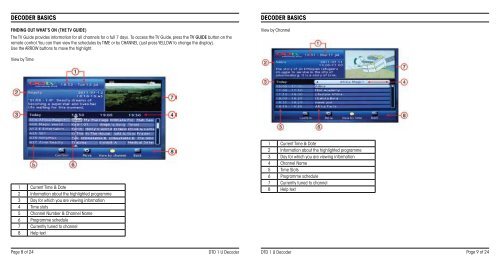Viewer Guide
Viewer Guide
Viewer Guide
Create successful ePaper yourself
Turn your PDF publications into a flip-book with our unique Google optimized e-Paper software.
DECODER BASICS<br />
FINDING OUT WHAT’S ON (THE TV GUIDE)<br />
The TV <strong>Guide</strong> provides information for all channels for a full 7 days. To access the TV <strong>Guide</strong>, press the TV GUIDE button on the<br />
remote control. You can then view the schedules by TIME or by CHANNEL (just press YELLOW to change the display).<br />
Use the ARROW buttons to move the highlight.<br />
View by Time<br />
1 Current Time & Date<br />
2 Information about the highlighted programme<br />
3 Day for which you are viewing information<br />
4 Time slots<br />
5 Channel Number & Channel Name<br />
6 Programme schedule<br />
7 Currently tuned to channel<br />
8 Help text<br />
DECODER BASICS<br />
View by Channel<br />
1 Current Time & Date<br />
2 Information about the highlighted programme<br />
3 Day for which you are viewing information<br />
4 Channel Name<br />
5 Time Slots<br />
6 Programme schedule<br />
7 Currently tuned to channel<br />
8 Help text<br />
Page 8 of 24 DTD 1 U Decoder DTD 1 U Decoder<br />
Page 9 of 24