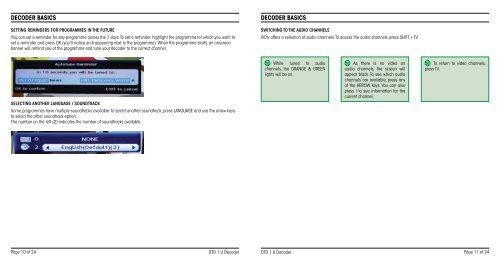Viewer Guide
Viewer Guide
Viewer Guide
Create successful ePaper yourself
Turn your PDF publications into a flip-book with our unique Google optimized e-Paper software.
DECODER BASICS<br />
SETTING REMINDERS FOR PROGRAMMES IN THE FUTURE<br />
You can set a reminder for any programme across the 7 days. To set a reminder, highlight the programme for which you want to<br />
set a reminder and press OK (you’ll notice an A appearing next to the programme). When the programme starts, an onscreen<br />
banner will remind you of the programme and tune your decoder to the correct channel.<br />
SELECTING ANOTHER LANGUAGE / SOUNDTRACK<br />
Some programmes have multiple soundtracks available. To select another soundtrack, press LANGUAGE and use the arrow keys<br />
to select the other soundtrack option.<br />
The number on the left (2) indicates the number of soundtracks available.<br />
DECODER BASICS<br />
SWITCHING TO THE AUDIO CHANNELS<br />
GOtv offers a selection of audio channels. To access the audio channels, press SHIFT + TV.<br />
While tuned to audio<br />
channels, the ORANGE & GREEN<br />
lights will be on.<br />
As there is no video on<br />
audio channels, the screen will<br />
appear black. To see which audio<br />
channels are available, press any<br />
of the ARROW keys. You can also<br />
press i to see information for the<br />
current channel.<br />
To return to video channels,<br />
press TV.<br />
Page 10 of 24 DTD 1 U Decoder DTD 1 U Decoder<br />
Page 11 of 24