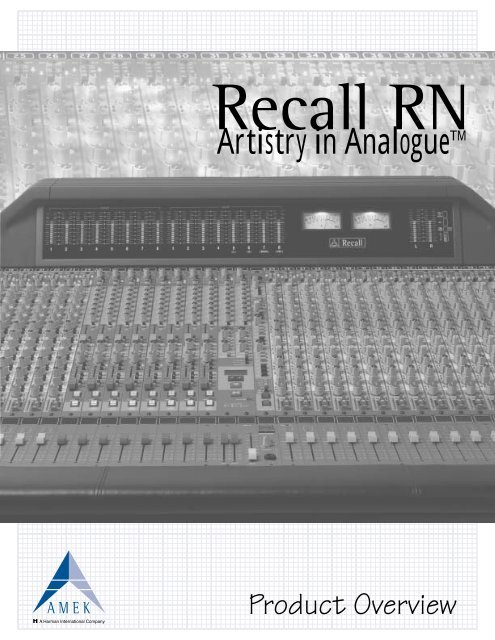You also want an ePaper? Increase the reach of your titles
YUMPU automatically turns print PDFs into web optimized ePapers that Google loves.
A Harman International Company<br />
Artistry in AnalogueTM <strong>Recall</strong> <strong>RN</strong><br />
Product Overview
RL1 <strong>RN</strong> Mono Input Module<br />
+48 V<br />
Mic/<br />
Line<br />
Monitor<br />
Input<br />
Input and EQ<br />
+48 V<br />
Mic/Line Gain:<br />
0to+66dB<br />
Trim:<br />
Phase +/-6 dB<br />
Reverse<br />
Insert In<br />
Insert point<br />
when selected<br />
to Pre EQ<br />
Internal<br />
(Internal switch)<br />
Key Select<br />
Fader and Routing<br />
VCA<br />
Control<br />
In<br />
Fader<br />
Auto<br />
Soft Mute<br />
Fader Isolate<br />
(Master)<br />
VCA<br />
Control<br />
Out<br />
Aux Sends<br />
Internal / External Key (Auto)<br />
Virtual<br />
Dynamics<br />
Control<br />
VCA<br />
Direct<br />
Output<br />
Source<br />
Select<br />
Post<br />
Pre<br />
Post<br />
Pre<br />
Post<br />
Pre<br />
Pan<br />
Aux 1<br />
Aux 2<br />
Filters to VD sidechain<br />
Filters In<br />
Auto<br />
Auto<br />
On<br />
On<br />
Pan to<br />
Groups<br />
Aux 3 On Aux 4 to Aux 8 are<br />
identical to Aux 3<br />
Aux 11 & 12 / Monitor Post<br />
Aux 11 & 12 / Monitor Pre<br />
Direct Post Fader<br />
Aux 12 to Direct<br />
Monitor<br />
Source<br />
Select<br />
PFL<br />
AFL<br />
(Internal)<br />
<strong>Recall</strong> <strong>RN</strong>Module<br />
HF<br />
Bell<br />
To Virtual<br />
Dynamics<br />
sidechain<br />
Aux 11<br />
Solo<br />
LF<br />
Bell<br />
HF HMF LMF LF<br />
EQ In<br />
Insert In<br />
Insert point<br />
when selected<br />
to Post EQ<br />
(Internal switch)<br />
Meter<br />
Group 1 Group 3 Group 5 Group 7 Stereo<br />
Group 2 Group 4 Group 6 Group 8<br />
Pre Pan<br />
Post Pan<br />
(Internal)<br />
Post<br />
Pre<br />
Aux 9<br />
Aux 10<br />
Aux 11 & 12 (Mono)<br />
Monitor (Stereo)<br />
Monitor<br />
Pan Left<br />
Aux 12 level /<br />
Monitor Pan Right<br />
Aux9&10On<br />
Monitor AFL<br />
Direct Post Fader<br />
Aux 12 to Direct<br />
Aux11&12On<br />
Direct<br />
Output
Introduction<br />
One console, many applications.<br />
With a proven track record across a wide variety of applications, <strong>Recall</strong><br />
<strong>RN</strong> from AMEK is without question one of the most flexible production<br />
consoles on the market today. Time after time it not only satisfies the<br />
demanding criteria of both On Air Broadcast and TV Production, it is<br />
trusted implicitly to work Front of House in hundreds of concert venues,<br />
theatres, houses of worship and various other fixed installations all over<br />
the world.<br />
Success and the <strong>Recall</strong> have over the years become inter-linked. It has<br />
been and is continually selected to mix Front of House for glamorous<br />
music events, such as, the Grammy Awards, the Eurovision Song<br />
Contest and the MTV Music Awards. <strong>Recall</strong> <strong>RN</strong> is not only the central<br />
ingredient in countless large scale music concerts, but earns it's keep<br />
daily in some of the world's most prestigious broadcast organisations<br />
and fixed installations, for example, the Sydney Opera House and the<br />
Opera De Paris.<br />
Originally introduced back in 1993 as a computer assisted live<br />
performance console, <strong>Recall</strong> quickly revolutionised the sound<br />
reinforcement industry in terms of defining a higher level of<br />
performance, control and versatility. With <strong>Recall</strong>, AMEK can proudly<br />
claim to be the pioneer of the first dedicated cue based automation<br />
system that truly won over the live performance engineer, providing<br />
innovative features and benefits previously only available to the studio<br />
environment.<br />
Continuous refinement has ensured the console does not excel solely in<br />
live sound. The added flexibility and production advantages Showtime<br />
automation provides means it is well suited to a wide variety of<br />
applications. Offering greater flexibility in management of both the<br />
console and outboard equipment, Showtime reduces the number of<br />
routine tasks allowing the engineer substantially more freedom to<br />
concentrate on the creative aspect of his/her work. For instance, the<br />
ability to store and then quickly bring back console settings for different<br />
acts/programmes is made easy by using the <strong>Recall</strong> function, this is ideal<br />
when there is a need to change sound scenes very quickly. These<br />
settings can be stored to a single floppy disc and then used on any<br />
other <strong>Recall</strong> <strong>RN</strong> console around the world to ensure a consistent<br />
performance every time.<br />
AMEK Supertrue dynamic automation<br />
encompassing the largest installed user base of<br />
any console automation system in the world<br />
can also be optionally fitted. The added<br />
versatility Supertrue provides allows<br />
<strong>Recall</strong> <strong>RN</strong> to be equally at home in a<br />
multitrack mixing<br />
environment.<br />
But what of the sound?<br />
AMEK's mastery of analogue<br />
circuitry is second to none and all<br />
modern day <strong>Recall</strong>'s benefit from the <strong>RN</strong><br />
treatment as standard. <strong>RN</strong> provides you<br />
with an audio path of exceptionally high<br />
quality via an Equaliser and Mic Pre<br />
designed by Mr. Rupert Neve. The<br />
added benefit of this is quite<br />
simply unrivalled sonic quality.<br />
Over half a century of audio<br />
artistry and experience has been<br />
harnessed to deliver precise control of gain<br />
settings as well as that celebrated warm and sweet<br />
sound like no other.<br />
Built to an exceptional standard of quality <strong>Recall</strong> <strong>RN</strong> comfortably<br />
withstands the heavy demands of touring and compact frame sizes<br />
make it an ideal choice for outside broadcast applications. Over 500<br />
<strong>Recall</strong> consoles are in use daily around the world, which provides<br />
testimony to the high level of trust and confidence operators have in the<br />
console. So whether the application is mixing live in front of a hundred<br />
thousand people, broadcasting a sporting event across the globe or<br />
even producing a weekly game show, <strong>Recall</strong> <strong>RN</strong> really is the choice of<br />
discerning professionals.<br />
<br />
<br />
<br />
<br />
<br />
<br />
<br />
<br />
<br />
<br />
<br />
<br />
<br />
<br />
<br />
<br />
<br />
<br />
EQ & Mic Pre by Mr. Rupert Neve<br />
Sweepable high & low pass Filters<br />
Optional Stereo inputs<br />
8 VCA groups<br />
8 Mute Groups<br />
8 Audio Sub-groups<br />
12 Auxiliary busses<br />
Built in 10x8 matrix<br />
Cue based Showtime automation<br />
Optional Supertrue dynamic automation<br />
<strong>Recall</strong> of pots and switches<br />
Virtual Dynamics on each input<br />
VFX control of select midi devices<br />
Redundant power supply<br />
LED Metering on every channel<br />
LED and VU Meterbridge<br />
40 and 56 Channel frames sizes<br />
Optional Flightcase
Operation<br />
Since it's release the AMEK <strong>Recall</strong> <strong>RN</strong> has been relied upon by the<br />
world's top audio companies for their most demanding projects. Only a<br />
console with great sound, advanced features and solid, easy to use<br />
automation could keep its place at the top as the <strong>Recall</strong> <strong>RN</strong> has done<br />
for many years.<br />
During high profile shows such as the Grammy or MTV Awards which<br />
are broadcast live to millions of people around the world, equipment<br />
failures are not an option; success has to be achieved first time in very<br />
little time, this is where the <strong>Recall</strong> <strong>RN</strong> excels. Analogue circuitry is<br />
reliable and sounds great; the audio path in the <strong>Recall</strong> <strong>RN</strong> is allanalogue<br />
and the mic pre and EQ section are designed by the<br />
legendary Mr. Rupert Neve.<br />
Showtime software permits mutes and VCA levels to be programmed<br />
prior to a show, ensuring more time to concentrate on the task of mixing<br />
a song or scene without the usual scramble to set up the faders for any<br />
particular segment. A total of 256 scenes can be pre-programmed to<br />
allow the automation of even the most complex of performances. The<br />
console's software also gives access to onboard Virtual Dynamics, for<br />
the assignment of Noise Gates, Compressors, Expanders or Limiter for<br />
each and every input.<br />
<strong>Recall</strong> <strong>RN</strong>'s software stores the position of every pot and switch on the<br />
surface of the console. Then with the help of the interactive screen and<br />
the voice of Mr. Rupert Neve all of the console settings can be restored<br />
to exactly recreate that great sounding mix. There are no glitches or<br />
inaccurate recalls, just perfect reliability every time.<br />
Mike Piper of DB Sound, Lollapalooza<br />
Example 1: The Live Concert<br />
When mixing for multiple bands at a festival, it is necessary for every<br />
band to get a sound check. At the end of each sound check a snapshot<br />
is taken of the console settings. This saves the status of the mutes, all<br />
of the input and VCA group fader positions, the VCA and mute group<br />
assignments, as well as the status of the auxiliary 1 and 2 and the mute<br />
group switches. The positions of the pots and switches on the console<br />
are also stored for later recalling to a file on the computers hard drive or<br />
floppy disk. This process is repeated until you have stored the settings<br />
for each band.<br />
After the sound checks are over, simply loading the file containing the<br />
opening act's console set up and Showtime automation will assign<br />
dynamics to the appropriate channels, with exactly the same<br />
parameters as were stored earlier. Pressing the Load Cue button on the<br />
console restores the VCA and mute groups, and resets the mutes and<br />
VCA levels to their stored positions. To "play back" the VCA levels, put<br />
some or all of the input and VCA master faders into Update mode using<br />
the Sel button above the fader set, move the faders to the 0dB position<br />
and the exact position of the VCA faders will be played back as stored.<br />
A quick glance at the computer screen will show relative levels and<br />
adjustments can be made using the fader as normal.<br />
Using the <strong>Recall</strong> function, the pots and switches on the input strips can<br />
quickly be adjusted to the positions as stored during the sound check.<br />
Repeating this procedure before every act ensures a great mix every<br />
time.
RTP - Radiodifusão Portuguesa, Digital OB#1<br />
Example 2: Theatre/Houses of Worship<br />
In a theatre application a production can be stored scene by scene<br />
using the Showtime software and any fine adjustments made<br />
manually if required using the Load Cue button on the console. Up to<br />
256 scenes can be stored in this way. Updating a scene that has<br />
changed in the production is as easy as hitting the F6 key, which will<br />
store the settings for replaying next time the cue is triggered. Using the<br />
Edit Sequence Page, cue's can be moved, inserted or deleted ensuring<br />
the cue list is always current. Midi cues and dynamic cues (which are<br />
used to change Virtual Dynamics devices) can also be inserted in the<br />
sequence. Should a cue be missed, it is easy to skip forward and catch<br />
up with a show without loading unnecessary cues in-between. There is<br />
also a useful Note function in the Edit Sequence Page for<br />
notes/reminders that can be displayed in the cue box on the<br />
Showtime screen.<br />
For performances which require cues to be fired from external sources,<br />
the <strong>Recall</strong> <strong>RN</strong> SMPTE timecode reader allows cues to be triggered by<br />
incoming timecode. In addition, Showtime software has options for<br />
Midi Show Control with a Wait function for cues which are to be loaded<br />
automatically after a given time interval; useful for fading in and out<br />
sound effects amongst other things. The flexible Matrix on the <strong>Recall</strong> <strong>RN</strong><br />
provides the theatre engineer with access to multiple speaker zones,<br />
enhancing the intelligibility of the audio and allowing the creation of<br />
special effects around the room.<br />
<strong>Recall</strong> <strong>RN</strong> has proved itself to be an invaluable console for use in<br />
houses of worship. Where services or events are repeated regularly,<br />
settings can be stored in Showtime and later recalled just prior to the<br />
event, thereby saving time and also helping new operators to achieve<br />
the same high standard of mix straight away. The <strong>Recall</strong> function is<br />
particularly useful for use in this application because often there are a<br />
number of volunteer engineers involved. <strong>Recall</strong>ing the same tried and<br />
tested console settings each time, instead of starting from scratch,<br />
ensures the standard of audio is kept consistently high. As in the theatre<br />
application, houses of worship also use multiple speaker zones to<br />
enhance intelligibility. Whether an LCR system or many rows of delay<br />
speakers are in operation the <strong>Recall</strong> <strong>RN</strong> has ample outputs.<br />
Example 3: Broadcast<br />
The <strong>Recall</strong> <strong>RN</strong> is used by many broadcast organisations worldwide as a<br />
general purpose production console. Scene automation is invaluable in<br />
this application particularly in scripted live shows where the whole<br />
performance is rehearsed. Settings can be stored in Showtime and<br />
played back at the touch of a button as the show goes live. In all live<br />
applications having a contingency plan is vital. Should it be necessary to<br />
make last minute changes to a program, the software has the flexibility<br />
to allow the operator to re-establish manual control of the console.<br />
Instantly.<br />
<strong>Recall</strong> <strong>RN</strong>'s scene automation and the "<strong>Recall</strong>" function for storing and<br />
resetting the surface controls are 100% accurate. Each input module on<br />
the <strong>Recall</strong> <strong>RN</strong> has a direct output which can be fed either post fader or<br />
from a pot on the input strip. This feature allows the broadcast engineer<br />
to send any input of his <strong>Recall</strong> <strong>RN</strong> via a patch bay to any other device,<br />
for example, a multitrack recorder for mix down at a later date. The<br />
<strong>Recall</strong> <strong>RN</strong> also has an extra input on each channel, which can be<br />
utilised to monitor the track returns from a tape machine.<br />
As well as the ability to record to tape or digital hard disk via direct<br />
outputs, <strong>Recall</strong> <strong>RN</strong> can be supplied with the renowned Supertrue<br />
dynamic automation system for mixing or posting to picture. Once<br />
installed the optional Supertrue package provides dynamic<br />
automation of all faders and channel mutes.<br />
The <strong>Recall</strong> <strong>RN</strong> is a reliable, great sounding and flexible mixing<br />
console. It’s use with many of the world's top Sound Companies,<br />
Theatres, Houses of Worship and Broadcast companies is<br />
testimony to this fact and it’s continued popularity around the<br />
world will ensure it's owners a valuable return on their investment<br />
for years to come.<br />
Graha Bethany Surabaya, Indonesia
<strong>RN</strong>-RL1 Mono Input Module<br />
Routing - The 8 group busses are selected using the<br />
assignment switches.<br />
Pan Grps (Pan to Groups) selects the 8 Group bus assigns<br />
post-panpot.<br />
Inputs - The Mr. Rupert Neve mic amp is controlled by a 12<br />
position rotary switch with a range of 0 to 66dB, and a<br />
separate trim control with a range of +/- 6dB.<br />
Phantom Power is sent to the socket when the 48 (+48V DC)<br />
switch is pressed.<br />
Equalisation - The EQ is designed by Mr. Rupert Neve and a<br />
greater degree of cut and boost (+/-18dB) is available on each<br />
of the four bands, with a continuously variable Q on the two<br />
mids.<br />
As well as the normal function of the rotary Hi and Low Pass<br />
filters, there is also a second path To S/C that routes the filter<br />
into the Virtual Dynamics side chain.<br />
Low Pass Filter is continuously variable between 25Hz and<br />
500Hz @ 12dB/octave.<br />
High Pass Filter is continuously variable between 2kHz and<br />
30kHz @ 12dB/octave.<br />
HF (High Frequency) : is continuously variable 2kH to 20kHz,<br />
boost/cut +/- 18dB, Bell/Shelf switch.<br />
HMF (High Mid) : is continuously variable 500Hz to 4.5kHz,<br />
boost/cut +/- 18dB, continuously variable Q.<br />
LMF (Low Mid) : is continuously variable 100Hz to 1kHz,<br />
boost/cut +/-18dB, continuously variable Q.<br />
LF (Low Frequency) : is continuously variable 30Hz to 300Hz,<br />
boost/cut +/- 18dB, Bell/Shelf switch.<br />
Separate In/Out switches are provided for the filters and EQ<br />
sections.<br />
Insert - The insert point is post EQ, pre-fader and has its own<br />
In/Out switch.<br />
An internal switch allows the Insert to be positioned pre-EQ.<br />
Ø- the Phase Reverse switch acts on the Mic/Line input.<br />
Auxiliary Sends - <strong>Recall</strong> has 12 Auxiliary busses.<br />
Auxes 1-8 have dual concentric knobs, each with its own<br />
On/Off and Pre/Post switches (Off and Post are in the switch<br />
up position).<br />
Auxes 9&10and11&12aresourced from dual concentric<br />
knobs. Each pair of sends has its own Pre/Post and On/Off<br />
switches. An internal jumper allows Auxes 11 & 12 to have a<br />
level and Pan arrangement.<br />
Aux1&2On switches are automated.<br />
Mon Source - changes Aux 11/12 into a monitor and converts<br />
it to a level and pan arrangement, this input is sourced from a<br />
separate connector.<br />
Dir Aux 12 - inserts send 12 into the Direct Output path to<br />
provide a variable output level, which can be derived Pre or<br />
Post fader. An internal jumper allows the Pre signal to be<br />
derived Pre EQ.<br />
Pan - The Panpot follows the fader and is -3dB, centreindented.<br />
Fader - The 100mm conductive plastic Fader has an<br />
associated VCA, (for the 8 VCA groups and snapshot<br />
facilities). VCA Groups can be set up from the console surface<br />
or the computer.<br />
SEL - The SEL switch allows you to step through the 3<br />
Automation Modes, Safe, Update and Override.<br />
Meter - Each channel has an 8-LED Pre-Fader Meter<br />
calibrated from -30 to +8dB with the top LED giving overload<br />
indication when the signal reaches approximately 6dB below<br />
clipping. The Overload LED has a fast attack and a slow<br />
decay time.<br />
Mute - A large illuminated Mute is provided. This is<br />
automated.<br />
PFL - The PFL button provides a Pre-Fade Listen signal, but<br />
may be internally selected to provide stereo ALF (After-Fade<br />
Listen).<br />
The PFL switch may be operated in either momentary,<br />
latching or interlock modes as selected from the RL4 module.<br />
A full Solo In Place system is also provided by assigning the<br />
SEL switch to be a Solo switch (from the RL4).<br />
Fader - The 100mm conductive plastic Fader has an<br />
associated VCA, (for the 8 VCA groups and snapshot<br />
facilities). VCA Groups can be set up from the console surface<br />
or the computer.<br />
Virtual Dynamics - Level on the channel output and Auxiliary<br />
send sourced post-fader can be controlled using the Virtual<br />
Dynamics system which provides a choice of one from ten<br />
software-driver gain controllers. The Dynamics side chain<br />
input can be internally jumpered to be either Post EQ or Pre<br />
EQ Post filters.<br />
Automation - Aux1&2 On,theMute switch and VCA fader<br />
are all automated.
RL10 - Stereo Input Module<br />
A full-function stereo module is available as an option. This<br />
module can be retrofitted to any input module position. As<br />
many stereo inputs as are desired may be fitted.<br />
Routing - The 8 Group busses are selected using the four<br />
assignment switches, which address the busses in pairs.<br />
The post-fader, post-balance control signal can also be routed<br />
to auxiliary busses 9&10and11&12inpairs.<br />
Inputs - The module has Left and Right line level inputs. Gain<br />
is controlled by the rotary control, which has a range of<br />
+/-20dB.<br />
Mono - Mono Left and Mono Right switches are fitted. If<br />
Mono Left only is pressed, the left input to the module is<br />
routed through both Left and Right channels equally. If both<br />
Left and Right Mono are pressed, a mono sum of both inputs<br />
at 6dB level is routed through both channels of the module.<br />
Ø Phase - The Phase Reverse switch is used when it is<br />
desired to correct a phase reversal on one side of stereo<br />
source.<br />
Equaliser - The four-band Equaliser operates simultaneously<br />
on both channels of the module.<br />
Facilities are as follows:<br />
HF:<br />
+/-18dB boost/cut with two switch-selected turnover<br />
points, 6kHz or 12kHz.<br />
HMF:<br />
+/-14dB, sweep range 450Hz to 8kHz, Q switched<br />
between 0.7 and 2.<br />
LF:<br />
+/-18dB boost/cut with two switch-selected turnover<br />
points, 40Hz or 80Hz, or by using the x3 multiplier, 120Hz and<br />
240Hz. A separate EQ In/Out switch is provided.<br />
High Pass Filter - A fixed frequency switch-operated High<br />
Pass filter is provided with a roll-off rate of 12dB per octave<br />
below 120Hz.<br />
Auxiliary Sends - 8 Auxiliary Sends on rotary controls are<br />
fitted. These sends carry a sum of the Left and Right channel<br />
signals and are unaffected by the position of the channel<br />
balance control. Internal switches change the sends to true<br />
stereo with the odd Aux level being the Left send and the even<br />
being the Right.<br />
Individual pre/post switches are provided for Auxiliary Sends<br />
1-4,5 &6and7&8.<br />
On switches are provided for Auxiliary Sends 1,2,3 and 4<br />
individually and for Sends 5&6AND7&8inpairs. The On<br />
switches for Aux Sends 1 and 2 are sent as stereo from the<br />
routing switches at the top of the module. The signal is<br />
derived post the balance control. The Left channel signal is<br />
sent to the odd-number bus and Right channel signal is sent<br />
to the even-numbered bus.<br />
Balance - The balance control adjusts the relative volume of<br />
the Left and Right signals send to the stereo bus and the<br />
groups.<br />
SEL - The SEL switch is used to select the automation mode<br />
for the channel.<br />
Meter -<br />
The meter reads the Pre-fader signal and has 4 LEDs.<br />
These are calibrated to indicate at -30, -15, 0 and Overload.<br />
The Overload threshold is set at +15dBu.<br />
Mute - A large illuminated Mute is provided. This is<br />
automated.<br />
PFL - When the PFL switch is pressed a stereo signal derived<br />
pre-fader is sent to the Monitor A output. An internal switch<br />
can be used to set the signal to be AFL (After-Fade Listen).<br />
PFL links to the Momentary/Latch/Interlock Solo mode<br />
system, which is a feature of the <strong>Recall</strong> <strong>RN</strong> console.<br />
Fader - The 100mm conductive plastic Fader has an<br />
associated VCA, (for the 8 VCA groups and snapshot<br />
facilities). VCA Groups can be set up from the console surface<br />
or the computer.<br />
Virtual Dynamics - Virtual Dynamics also operates with the<br />
stereo input but the dynamics control signal is derived from a<br />
Left + Right 6dB sum of the stereo signal. This means that the<br />
dynamics control function depends on the amplitude of the<br />
mono-derived signal and is not set individually for each stereo<br />
channel.<br />
Automation - Aux1&2 On,theMute switch and VCA fader<br />
are all automated.
RL2 - Matrix/Group Module<br />
The console is fitted with 8 RL2 modules. Each module has<br />
several functions: a Mono Ext Input, one set of sends and one<br />
master for the Matrix, an Aux Master, an Audio Subgroup<br />
Master Fader, a VCA Group Master and a Mute Group Master.<br />
The module controls the same numbered functions in each<br />
respective position, ie, module 1 will contain Mono Ext 1 input;<br />
Matrix Output 1; Aux Master 1; Audio Subgroup 1; Mute<br />
Group Mute 1 and VCA Master Fader 1.<br />
Ext Input - The Gain Control has a +/-20dB range and is<br />
centre indented at the unity gain position. The return can be<br />
routed to the Group, Aux or Matrix outputs and is mixed in<br />
with signals on that path; muting the signal fed to each path is<br />
done by lifting the relevant assignment switch.<br />
A PFL switch is provided.<br />
This Mono Return can be used as an expansion input from<br />
other consoles, as a return for effects or other external<br />
sources, or, if nothing else is assigned to an Audio Group, as<br />
an additional input to the stereo bus with automated muting<br />
(using the Group mute switch).<br />
The Matrix<br />
Each RL2 module contains a set of matrix sends, which are<br />
derived from the audio subgroup master of that module.<br />
The default source for the Matrix is post the Subgroup fader;<br />
pressing PRE GRP sources the signal pre the Subgroup<br />
fader. The matrix output fader controls the level of the Matrix<br />
output. Each Matrix output has mute and AFL switches.<br />
The Auxiliary Master<br />
A rotary level control is provided for Aux bus 1-8. The control<br />
has 10dB extra gain over the 0 (unity gain) position.<br />
Each Aux Master has a talkback enable switch which allows<br />
the user to talk to that Aux Bus via the talkback system on the<br />
RL4 module.<br />
Each Aux Master has mute and AFL switches.<br />
Foldback Setup - When using the <strong>Recall</strong> <strong>RN</strong> as a foldback<br />
console the 12 Aux Masters, which are normally controlled by<br />
rotaries, can be controlled instead by faders using a<br />
combination of the 8 Subgroup faders and Matrix Output<br />
Faders 1-4 or 5-8. Thus faders can be used to control all the<br />
Aux Master Sends.<br />
Fader Off Aux - is used to switch Auxiliary mix bus signals 9-<br />
12 to the Matrix Faders. Aux bus 9 is parallel-wired to Fader<br />
Off Aux switches 1 and 5; Aux bus 10 is parallel-wired to<br />
Fader Off Aux switches 2 and 6, and so forth. The Matrix<br />
Fader which will be used to control the Auxiliary output level is<br />
selected by pressing the respective Fader Off Aux switch.<br />
When this is done the fader is disconnected from the Matrix<br />
mix bus.<br />
In this mode the fader output continues to appear at the Matrix<br />
output XLR socket. The normal Aux Master rotary level control<br />
and output XLR are not affected.<br />
Fader Rev - swaps the Subgroup Master Fader and the Aux<br />
Master Level. In this mode the Aux Master level is controlled<br />
from the Fader and the Subgroup Output is controlled from the<br />
Aux Master.<br />
Audio Subgroup Master - The fader controls the level of one<br />
of the 8 Audio Subgroups. Subgroup output is normally<br />
selected to the stereo bus via the ST switch and the Group<br />
panpot.<br />
AFL and an automated mute are provided.<br />
Insert - The Insert is normally in the Group Output but it can<br />
be selected to the Matrix Output using the MTX switch.<br />
An Insert IN/OUT switch is provided.<br />
Mute Group - This switch is used to set up and trigger the<br />
Mutes grouped to it.<br />
VCA Mute - The large, momentary, illuminated VCA Group<br />
Mute switch can be automated if required using Showtime.<br />
Soloing of VCA Groups can be accomplished using the<br />
automation system.<br />
VCA Master - The VCA Master fader is situated in the fader<br />
block.<br />
SEL - The SEL switch allows the 3 automation modes (SAFE,<br />
UPDATE and OVERRIDE -see <strong>RN</strong>RL1) to be accessed,<br />
giving control of the module's automated functions.<br />
Metering - Each RL2 module has its own LED meter. The<br />
source is selected using status switches on the RL4 monitor<br />
module.<br />
To meter individual paths, the various PFL/AFL switches can<br />
be used in conjunction with the monitor meters.
RL3 - Stereo Master Module<br />
RL3 contains two Stereo Returns, Matrix feeds from<br />
the stereo output, Aux Masters 9-12 and other<br />
functions.<br />
Stereo Returns - Each of the two Stereo Returns can<br />
be used as an expansion input from other consoles or<br />
as an input for Effects or other external sources.<br />
The Gain control has a +/-20dB range and is centreindented<br />
at the unity gain position. The Return can be<br />
routed to Monitor A, Monitor B or Stereo and is mixed<br />
in with signals on that path; muting the signal fed to<br />
each path is done by lifting the relevant assignment<br />
switch.<br />
Stereo A can be used to link the stereo bus on two<br />
consoles. A PFL switch is provided.<br />
The Matrix - The RL3 module contains two additional<br />
sets of Matrix Sends which are derived from the Left<br />
and Right Stereo outputs.<br />
The source for the Matrix can be pre- or post- the<br />
corresponding Left or Right fader, using the PRE ST<br />
switch.<br />
Faders Isolate - disconnects the VCAs from the<br />
computer and connects them directly to the fader,<br />
allowing complete manual operation. To avoid<br />
accidental selection this is carried out by holding down<br />
the Faders Isolate switch until the READY LED<br />
illuminates, releasing the switch and holding it down<br />
again until the ON LED illuminates.<br />
Auxiliary Masters 9-12 - Rotary Master level controls<br />
are provided for Aux sends 9-12. The control has<br />
10dB extra gain over the 0 (unity gain) position.<br />
Each Aux Master has a Talkback Enable switch which<br />
allows talkback to be routed to that Aux Bus from the<br />
talkback system on the RL4 module.<br />
Each Aux Master also has mute and AFL switches.<br />
Stereo Output - Individual Left and Right VCA faders<br />
are provided on the Stereo Mix output faders, situated<br />
in a separate output block. Gain may adjusted using<br />
the trimmers.<br />
The Left and Right paths have -6dBv insert points prefader.<br />
A stereo output mute switch is provided.<br />
SEL - The SEL switch allows the 3 automation modes<br />
(SAFE, UPDATE and OVERRIDE - see <strong>RN</strong>RL1) to be<br />
accessed, allowing the stereo faders to be placed<br />
under control of the Showtime automation system.<br />
Mono Wedge Source - A Mono Wedge speaker<br />
output is provided, with level controlled by a fader.<br />
This may be sourced pre or post the stereo bus or<br />
from the PFL system using the selector switches.<br />
Cue Control - The Showtime automation system<br />
allows up to 256 snapshots or 'scenes' to be created.<br />
The Scene Control section allows scenes to be loaded<br />
without having to reach for the computer. The stepper<br />
keys < and > allow the scene number to be selected;<br />
the Load Cue key loads all the scene data into the<br />
console. If, for example, the running order of the<br />
songs is changed mid-performance or there is an<br />
encore performance which is a repeat of an earlier<br />
song, the engineer can quickly step to relevant scene<br />
number.<br />
Group Set Up - This key activates set up mode for<br />
VCA and Mute Groups. In this mode the channel VCA<br />
status LEDs are used to indicate the Group settings.<br />
A VCA group is created by first selecting one of the<br />
VCA Group Mute switches; the switch will then flash.<br />
To add a channel to the group, press the channel's<br />
SEL switch; if a channel is already included in that<br />
group it’s status LEDs will flash, to de-select, press<br />
the SEL switch. A maximum of 3 group masters may<br />
be assigned to any one input fader.<br />
Mute Groups are set up by pressing one of the Mute<br />
Group switches, which will cause it to flash. To add a<br />
channel to the group, press the channel's SEL switch;<br />
if a channel is already included in that group it’s status<br />
LEDs will flash, to de-select, press the SEL switch.<br />
Each channel can be assigned to any combination of<br />
Mute Group masters.
Dimensions<br />
1044.63mm (41.13”)<br />
414.63mm (16.33”)<br />
Input source selection to the eight group meters and the main L&R meters are provided on the RL4 module.<br />
The group meter audio sources are derived on the RL2 modules with source selection control via a pair of<br />
buttons labelled Meters 1-8 on the RL 4 module.<br />
These buttons source a pair of address lines giving four logical switch combinations. The default is both<br />
buttons up, which presents the audio group signals to the meters. The other three switch combinations<br />
present the matrix signals, auxiliary send signals and external input (return) signals to the group meters.<br />
<strong>RN</strong>-RL1 Mono Input Modules RL2 Matrix/Group Modules<br />
RL3 Stereo Master Module<br />
Side Elevation Front Elevation 56 Pos<br />
1143.82mm (45.03”)<br />
1020mm (40.16”)<br />
630mm (24.8”)<br />
755mm (29.72”)<br />
50mm (1.97”) 2182.04mm (85.91”)<br />
50mm (1.97”)<br />
50.8mm (2”)<br />
2098.04mm (82.6”)
RL5 Master Fader Panel<br />
The L & R meter feeds normally follow Monitor A input source selectors (pre-level control) so that the currently<br />
monitored source is also metered. The Peak/VU switch changes the ballistics of the L & R meters.<br />
The AFL to L & R Meters switch in the PFL area cuts off the normal feeds and routes the stereo AFL/Solo prelevel<br />
control signals to the L&R meters.<br />
50mm (1.97”) 1694.360mm (66.71”)<br />
50mm (1.97”)<br />
50.8mm (2”)<br />
Front Elevation 40 Pos<br />
1610.360mm (63.4”)<br />
RL4 Monitor Module<br />
MPS-15<br />
Height: (excl. feet) 266mm (10.47”) (6U)<br />
Width: 483mm (19”)<br />
Depth: (excl. connectors) 560mm (22.04”)<br />
Weight: (excl. packing) 45kg (100lb)<br />
The <strong>Recall</strong> <strong>RN</strong> is supplied with two MPS-15 power supplies.<br />
Power Supply<br />
The <strong>Recall</strong> <strong>RN</strong> features on-board backup supply operation via diode merging<br />
on the internal power distribution card.
RL4 - Monitor Module<br />
This module provides Oscillator, Communications and<br />
Monitoring functions.<br />
Oscillator - The three-frequency Oscillator has outputs at<br />
100Hz, 1kHz and 10kHz with either preset or adjustable<br />
levels. When none of the frequency switches are pressed, the<br />
Oscillator has no output. When both are pressed, output is at<br />
1kHz; the other frequencies are selected from the individual<br />
switches.<br />
CAL mode provides a fixed output at 0VU = +4dB which may<br />
be adjusted using the Trimmer if other operating levels are<br />
required; when not using CAL, level can be adjusted using the<br />
Osc Level control.<br />
The Oscillator output may be selected to the Talkback routing<br />
system by pressing Osc Enable. A separate balanced output<br />
is also provided.<br />
Communications - An interface is provided for an external 3wire<br />
Comms. system, access being made using the Call<br />
switch. Connection is made using an XLR on the rear panel of<br />
the console.<br />
An XLR input connector is located on the module front panel<br />
for a dynamic Talkback microphone. Mic gain is adjustable<br />
from +10 to +60dB using the Mic gain control.<br />
The Comms Null preset allows cancellation of the operator's<br />
microphone output in his own headset.<br />
The Talkback (and/or Oscillator) may be routed to the Stereo<br />
Bus, Groups, Matrix and Bus via the appropriate Comms<br />
Routing selector switch. The Talk switch sends the signal to<br />
the required output. The Communications signal may also be<br />
routed to the headphone amplifier by pressing Comms To<br />
Phones.<br />
Meter Input Selection - 8 LED meters are sourced from the<br />
RL2 Group modules. Inputs to these meters can be selected<br />
using two source selector switches labelled 1TO8.<br />
Input<br />
sources include the Subgroup output; the Matrix output; the<br />
Aux Send outputs; and the 8 Returns.<br />
Separate switches allow the Left-Right meter ballistic to be<br />
selected to either PEAK or VU mode.and to be sourced from<br />
the PFL signal instead of the selected Monitor A source.<br />
Solo System - <strong>Recall</strong> <strong>RN</strong> has both PFL/AFL and Solo In<br />
Place modes.<br />
Solo In Place - is enabled via the Solo In Place switch and<br />
uses the channel SEL switch to activate the solo. Solo In<br />
Place mutes all other channels except the channel selected to<br />
Solo.<br />
Solo Defeat - prevents the selected channel from being<br />
muted when a Solo is selected. Channels can be set to Solo<br />
Defeat mode as required.<br />
Pressing a SEL switch on a VCA Master fader will solo the<br />
whole VCA group.<br />
A PFL/AFL Level control is fitted allowing overall adjustment<br />
of level to the monitor system. The AFL signal is stereo and<br />
the PFL signal comes to the Left and Right sides equally. The<br />
PFL/AFL bus may be selected to the monitor meters.<br />
The basic operating mode for all PFL and AFL switches is<br />
momentary. Two additional modes may be selected:<br />
INTERLOCK, which makes each PFL/AFL switch exclusive so<br />
that when it is pressed, any other PFL/AFL switch currently<br />
selected is cancelled, and<br />
LATCH, which makes each PFL/AFL switch latch when<br />
pressed, allowing all selected PFL/AFL switches to mix<br />
together.<br />
Clear - deselects all PFL/AFL switches.<br />
Monitor Systems - Two similar but independent monitor<br />
paths, denoted A and B, are provided. These multi-source<br />
outputs can be used for various applications, such as<br />
recording, extra stereo output feeds, etc.<br />
Each path can select from four sources - External stereo<br />
inputs 1-3 and the Stereo mix.<br />
Each path has its own Level control, Mono and mute<br />
switches.<br />
Monitor A -<br />
is the primary path as it also feeds the<br />
headphone amplifier and accepts the PFL/AFL signal. A Dim<br />
switch, which lowers monitor level by 20dB, is also fitted.
Schedule of Connections<br />
Key<br />
XM<br />
XF<br />
Male XLR Connector<br />
Female XLR Connector<br />
Jacksocket<br />
XF<br />
XF<br />
XF<br />
XF<br />
XF<br />
XF<br />
XF<br />
XM<br />
XM<br />
XM<br />
XM<br />
XM<br />
XM<br />
XF<br />
XM<br />
Inputs<br />
Outputs<br />
Inserts<br />
<strong>Recall</strong> <strong>RN</strong><br />
<strong>RN</strong>-RL1 Mic/Line<br />
<strong>RN</strong>-RL1 Monitor Input<br />
RL10 Stereo Input Left<br />
RL10 Stereo Input Right<br />
External Input<br />
Stereo Return 1<br />
Stereo Return 2<br />
Monitor-Ext 1<br />
Monitor-Ext 2-3<br />
Aux Bus Link<br />
Solo Control<br />
Comms<br />
Group Ouputs<br />
Matrix Outputs<br />
Stereo Output<br />
Aux Sends<br />
Channel Direct Output<br />
Monitor<br />
B<br />
U<br />
Headphones<br />
Oscillator<br />
Solo Control<br />
Comms<br />
Channel Send<br />
Channel Return<br />
Group/Matrix Ins Send<br />
Group/Matrix Ins Return<br />
Stereo Output Send<br />
Stereo Output Return<br />
Aux Output Send<br />
Aux Output Return<br />
Balanced Circuit<br />
Unbalanced Circuit<br />
One Connector for Comm In/Out<br />
Not used with RL10
Showtime Automation<br />
Where functionality, flexibility and<br />
operational ease converge.<br />
Showtime has already taken it’s place in history as the first dedicated<br />
console automation system to win over the live engineer. It is powerful<br />
and easy to operate, incorporating fader and switch automation,<br />
Visual FX, Virtual Dynamics and <strong>Recall</strong> as standard. We<br />
understand that functionality is of paramount importance. That's why<br />
Showtime's feature set ensures that you don't have to compromise.<br />
Showtime has proved itself to be a console automation system of the<br />
highest calibre. It brings the level of automation enjoyed by studio<br />
engineers into the live arena. The console’s ability to control not only the<br />
VCA levels but also the on-board dynamics processors and outboard<br />
effects means that you can mix an entire song without having to think<br />
about the changes you need to make before the next number.<br />
In-built flexibility allows you the freedom to work the way you choose.<br />
Operation of Showtime is logical and practically instinctive. Freelance<br />
engineers are able to quickly drive the automation system, typically they<br />
have either used the system before, or they find it so simple and logical<br />
to operate that the learning curve is always a short one. This makes<br />
commercial sense.<br />
Since it’s introduction we have invested considerable time and effort in<br />
Showtime's development. Through this commitment and by listening to<br />
the ideas and suggestions of our customers worldwide we have been<br />
able to raise it’s operational standard and enhance it’s feature set to an<br />
outstanding level. You can take comfort in the knowledge that once you<br />
become a <strong>Recall</strong> <strong>RN</strong> customer you will continue to receive the benefits<br />
of Showtime for many years to come.<br />
Showtime is operated from a main screen, where various options and<br />
sub-routines are accessed through drop-down windows or from the<br />
seven menus.<br />
Snapshot Based Automation System<br />
Instant capture/replay of all of the console’s automated functions.<br />
Cue List<br />
Ability to add other functions to the snapshots. This includes dynamics,<br />
VFX settings, MIDI settings and on-screen notes.<br />
<strong>Recall</strong><br />
The <strong>Recall</strong> <strong>RN</strong> offers full recall of all parameters. The <strong>Recall</strong> system<br />
allows the positions of all knobs and switches to be stored, except the<br />
AFL/Solo switches and of course the Showtime automated functions.<br />
Settings can be saved into the computer before running a mix.<br />
The <strong>Recall</strong> system's AutoScan procedure speeds console setup. When<br />
a recall is activated, the computer scans the console and only pauses<br />
when it finds an incorrectly set control. It then brings up a graphics<br />
display of the module's controls. The control is adjusted until it matches<br />
the target position.<br />
VFX<br />
Provides full remote control of parameters on a number of commonly<br />
used outboard signal processing devices.
Virtual Dynamics<br />
Fitted as standard, this unique software manipulation of the console's<br />
hardware processors allows each VCA fader to have its own Dynamics<br />
control device.<br />
Virtual Dynamics is based on digital control of all parameters and<br />
therefore gives the user the ability not only to specify gain contours with<br />
great accuracy but also to produce gain control effects difficult to<br />
emulate with standard analogue hardware. Showtime also allows the<br />
user to store favoured settings, either within the Dynamics library or in<br />
the Cue List.<br />
Virtual Dynamics units are resident within the software and can be<br />
called to the screen at any time, offering a choice of any one of the ten<br />
available devices.<br />
Easy Gate<br />
A simplified gate device, fast and easy to setup. Includes settings for<br />
threshold, range and release time with a switchable ‘fast’ attack mode.<br />
Gate<br />
The standard general purpose gate, similar to the Easy Gate with added<br />
variable attack and hold times.<br />
Super Gate<br />
A fully-featured gate with all of the standard gate’s functionality plus<br />
manual/auto hysteresis, peak, decay, mask time, variable gain and a<br />
switchable release curve (log).<br />
Easy Compressor<br />
A quick and simple compressor, includes variable settings for threshold<br />
and compression with switchable attack and release modes.<br />
Compressor<br />
The standard compression device. Variable settings for threshold,<br />
attack, release, compression ratio and make-up gain. Includes a ‘soft’<br />
setting to provide a gradual transition after the threshold is reached.<br />
Dual Compressor<br />
A complex compression device with an expander section and<br />
compressor with two thresholds and compression ratios.<br />
Limiter<br />
A limiting device with variable ratio, enabling true limiting at 10:1 or<br />
lesser values for alternative forms of compression.<br />
Autopanner<br />
An autopanner provides image shifting across two channels. This is<br />
achieved by the device controlling the level of the faders once panning<br />
has been set. Autopanner events are triggerable and variable points<br />
with variable divergence can be set. A variety of other options make this<br />
a very flexible tool.<br />
Expander<br />
A straightforward expansion device with variable threshold, ratio, attack,<br />
hold and release times and expansion range.<br />
Expander/Compressor<br />
This device enables you to combine expansion and compression on a<br />
single channel.
Technical Specification<br />
Noise<br />
Microphone Equivalent Input Noise<br />
Measured at ST bus output, 22Hz-22kHz band, RMS.<br />
IP termination = 200ohm. Gain +60dB.<br />
+22dBu<br />
Impedance<br />
Mic Input<br />
Measured using Audio Precision System One protocol<br />
>1k5 @ 1kHz<br />
Line Input<br />
Measured using Audio Precision System One protocol<br />
>10k @ 1kHz<br />
Outputs<br />
Measured using Audio Precision System One protocol<br />
RL2 Aux, Group and Matrix Module<br />
RL10 Stereo Input Module<br />
Mono External Input<br />
Input and EQ<br />
Meter Select<br />
Q<br />
Q<br />
PFL<br />
Aux<br />
Group<br />
Matrix<br />
Module<br />
Meter<br />
EQ In<br />
Filter In<br />
LF<br />
Bell<br />
Lo<br />
Hi<br />
Lo<br />
Hi<br />
HF<br />
Bell<br />
Phase<br />
Reverse<br />
Right<br />
Mono<br />
Right<br />
Mono<br />
Left<br />
Mono<br />
External<br />
Input<br />
O<br />
Mono<br />
Input<br />
HF HMF LMF LF<br />
Control signal<br />
from RL4 module<br />
Gain:<br />
+/-20 dB<br />
Gain<br />
+/-20 dB<br />
Solo<br />
PFL<br />
AFL<br />
(Internal)<br />
Aux Output<br />
1to8<br />
Fader and Routing<br />
Fader Reverse<br />
To meter<br />
select<br />
Talkback<br />
Enable<br />
Talk to Aux<br />
from RL4<br />
Aux<br />
Fader<br />
Mute<br />
Mono External Input<br />
to Aux<br />
Mix<br />
Aux<br />
11+12<br />
Stereo Aux<br />
9+10<br />
Group<br />
7+8<br />
Group<br />
5+6<br />
Group<br />
3+4<br />
Group<br />
1+2<br />
Aux<br />
Output<br />
Pan<br />
Insert point<br />
Mute<br />
Mix<br />
Aux<br />
Mix Buss<br />
VCA<br />
AFL<br />
Bypass Option<br />
(Internal jumper)<br />
Auto<br />
Fader Isolate<br />
(Master)<br />
VCA<br />
Control<br />
In<br />
To meter<br />
select<br />
Group Output<br />
1to8<br />
Insert to Matrix<br />
Mono External Input<br />
to Group<br />
Mix<br />
Fader<br />
Pan ST<br />
Talk to Groups<br />
from RL4<br />
Group<br />
Fader<br />
Mute<br />
Insert In<br />
Mono sum<br />
Pre&Post<br />
VCA<br />
Control<br />
Out<br />
Group<br />
Output<br />
Insert point<br />
Group<br />
Mix Buss<br />
Aux 7-8<br />
Stereo<br />
Mono<br />
Aux 5-6<br />
Stereo<br />
Mono<br />
Aux 1-4<br />
Stereo<br />
Mono<br />
Aux Sends<br />
Mix<br />
AFL<br />
PFL<br />
AFL<br />
Auto<br />
Matrix Sends<br />
#1 #8<br />
(Internal<br />
Switch)<br />
Post<br />
Pre<br />
On<br />
Aux 1<br />
Post<br />
Pre<br />
Matrix Output<br />
1to8<br />
On<br />
Aux 5<br />
Post<br />
Pre<br />
Auto<br />
Talk to Matrix<br />
from RL4<br />
Mono External Input<br />
to Matrix<br />
Mix<br />
Aux 6<br />
On<br />
Aux 2<br />
Post<br />
Pre<br />
To meter<br />
select<br />
Matrix<br />
Fader<br />
Mute<br />
Matrix<br />
Fader<br />
off Aux<br />
Matrix<br />
Output<br />
Mix<br />
Matrix<br />
Mix Buss<br />
On<br />
Aux 7<br />
Post<br />
Pre<br />
Auto<br />
AFL<br />
Matrix1to4fedfromAux9to12<br />
Matrix5to8fedfromAux9to12<br />
On<br />
Aux 3<br />
Post<br />
Pre<br />
Aux 8<br />
On<br />
Aux 4<br />
Post<br />
Pre
RL4 Monitor Module<br />
RL3 Main Output Module<br />
Stereo Return Inputs 1-2<br />
Monitor A<br />
Stereo Return 1 & 2<br />
from RL3 module<br />
Stereo<br />
Monitor B<br />
(in RL4)<br />
Monitor A<br />
(in RL4)<br />
PFL<br />
Stereo<br />
Monitor B<br />
(in RL4)<br />
Monitor A<br />
(in RL4)<br />
PFL<br />
External 1<br />
Stereo<br />
Return<br />
Input #2<br />
Stereo<br />
Return<br />
Input #1<br />
Mute<br />
Monitor A<br />
Level Dim<br />
Mono<br />
Solo<br />
Mix<br />
Monitor A<br />
Output<br />
External 2<br />
Gain:<br />
+/-20 dB<br />
Gain:<br />
+/-20 dB<br />
Dim control<br />
from talkback<br />
switch<br />
Solo<br />
control<br />
Headphone Select<br />
Mon A<br />
Comm<br />
PFL/AFL<br />
Mix<br />
Level<br />
External 3<br />
Headphone<br />
Output<br />
Matrix Sends<br />
#1 #8<br />
Meter Select<br />
Mon A<br />
PFL/AFL<br />
Left<br />
Post<br />
Pre<br />
Main Output<br />
Solo<br />
Mix Buss<br />
Solo to Mono<br />
(Wedge) output<br />
(RL 3 module)<br />
Stereo Buss<br />
(Internal)<br />
#1 #8<br />
From RL3<br />
module<br />
Right<br />
Monitor B<br />
Main to RL4 Monitor Module<br />
Mix<br />
Amp<br />
Main<br />
Output<br />
VCA<br />
Stereo Return 1 & 2<br />
from RL3 module<br />
Insert point<br />
Monitor B<br />
Level Mute<br />
Mono<br />
External 1<br />
Trim<br />
+/-3 dB<br />
Talk to Stereo<br />
from RL4<br />
Stereo<br />
Mix Buss<br />
Mix<br />
Monitor B<br />
output<br />
VCA<br />
Mono<br />
Fader<br />
Mono Source (Wedge)<br />
Mix Pre<br />
Mono mix<br />
Mix Post<br />
Solo (Wedge)<br />
Fader Isolate<br />
(Master)<br />
Control<br />
In<br />
External 2<br />
Mono Output<br />
Mono Mix<br />
Amp<br />
L+R<br />
Faders<br />
External 3<br />
Solo Signal<br />
from RL4 module<br />
VCA<br />
Control<br />
Out<br />
Stereo Buss<br />
Aux Master 9 to 12<br />
AFL<br />
Oscillator<br />
Talkback<br />
Enable<br />
Talk to Aux<br />
from RL4<br />
Cal<br />
Osc Level<br />
Oscillator<br />
Output<br />
10 kHz<br />
100 Hz<br />
1 kHz<br />
Aux<br />
Master<br />
Mute<br />
Mix<br />
Amp<br />
Comm to Groups<br />
(RL2 module)<br />
Cal Level<br />
Aux Output<br />
Mix<br />
Aux<br />
Mix Buss<br />
Osc to Routing<br />
Comm to Matrix<br />
(RL2 module)<br />
Aux signal to matrix fader<br />
(RL2 module)<br />
Mix<br />
Talkback<br />
Comm to Aux<br />
(RL2 and RL3 modules)<br />
Talk<br />
Dim control to<br />
Monitor A<br />
Comm to Stereo mix buss<br />
Talkback<br />
Output<br />
Talkback<br />
Mic<br />
Talkback Gain<br />
+10 to +60 dB<br />
Mix Buss<br />
Call<br />
Comm<br />
In/Out
5<br />
4<br />
3<br />
2<br />
1<br />
0<br />
-1<br />
-2<br />
-3<br />
-4<br />
Mic Input Freq. Response<br />
-5<br />
10 100 1k 10k 100k 200k<br />
Mic Amp to Direct Output Frequency Response at Unity Gain<br />
Great care has been taken to maintain excellent bandwidth, the graph<br />
above shows that at 10Hz the response is totally flat, giving superb low<br />
frequency reproduction. At high frequency the bandwidth is extended to<br />
-2dB at 200kHz to ensure there is no degradation of high frequency<br />
signals in the audio band.<br />
0.010<br />
Mic Amp Distortion - (+10dB, Measured at Insert Send)<br />
0.1<br />
0.001<br />
.0005<br />
20 100 1k 10k 20k<br />
Mic Amp Distortion at Unity Gain, Measured at the Insert Send.<br />
(Level= +10dB)<br />
The Mic Amplifier and following circuitry is capable of very low distortion<br />
levels, less than 0.002%, 20Hz to 20kHz as shown in the graph above.<br />
20<br />
15<br />
10<br />
5<br />
0<br />
-5<br />
-10<br />
-15<br />
Filters<br />
-20<br />
10 100 1k 10k 50k<br />
20<br />
15<br />
10<br />
5<br />
0<br />
-5<br />
-10<br />
-15<br />
Equaliser - High Frequency<br />
-20<br />
10 100 1k 10k 50k<br />
20<br />
15<br />
10<br />
5<br />
0<br />
-5<br />
-10<br />
-15<br />
Equaliser - High Mid Frequency<br />
-20<br />
10 100 1k 10k 50k<br />
20<br />
15<br />
10<br />
5<br />
0<br />
-5<br />
-10<br />
-15<br />
Equaliser - Low Mid Frequency<br />
-20<br />
10 100 1k 10k 50k<br />
20<br />
15<br />
10<br />
5<br />
0<br />
-5<br />
-10<br />
-15<br />
Equaliser - Low Frequency<br />
-20<br />
10 100 1k 10k 50k<br />
*All measurements taken on a <strong>Recall</strong> <strong>RN</strong>, 56 input frame with automation running. Test equipment: Audio Precision System One.<br />
All results are gain compensated.
A Harman International Company<br />
International Headquarters<br />
Langley House<br />
Third Avenue<br />
Trafford Park<br />
Manchester<br />
M17 1FG<br />
Tel: +44 (0) 161 868 2400<br />
Fax: +44 (0) 161 873 8010<br />
Web: www.amek.com<br />
Email: amek@amek.com<br />
US Headquarters<br />
1449, Donelson Pike<br />
Airpark Business Centre 12<br />
Nashville<br />
TN37217<br />
Tel: +1 888 286 9358<br />
Fax: +1 615 360 0273<br />
Los Angeles<br />
2740, W Magnolia Blvd<br />
#102<br />
Burbank<br />
CA91505<br />
Tel: +1 800 585 6875<br />
Fax: +1 818 973 1622<br />
Tokyo<br />
3-5-14, Konan<br />
Minato-ku<br />
Tokyo<br />
108-0075<br />
Tel: +81 (0) 3 5707 0575<br />
Fax: +81 (0) 3 5707 0599<br />
The company has an established policy of seeking improvements to the design,<br />
specifications and manufacture of its products. Alterations take place continually,<br />
often without prior notification outside the company. The contents of the company's<br />
literature must not be regarded as an infallible guide to the specifications available<br />
despite considerable effort to produce up-to-date information. No literature<br />
constitutes an offer for sale of any particular console or product. The company's<br />
officially appointed distributors and representatives will advise on any changes<br />
when the circumstances of the enquiry permit.<br />
All trademarks acknowledged.<br />
© 2000 Harman International Industries Ltd.