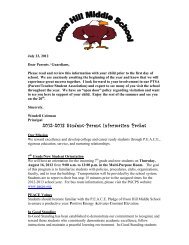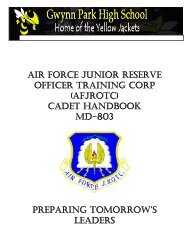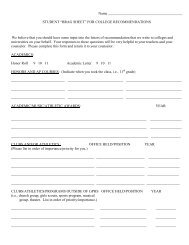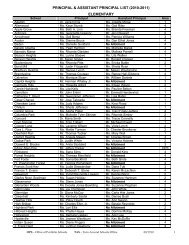Grading - Prince George's County Public Schools
Grading - Prince George's County Public Schools
Grading - Prince George's County Public Schools
You also want an ePaper? Increase the reach of your titles
YUMPU automatically turns print PDFs into web optimized ePapers that Google loves.
Division of Student Services at least fifteen (15) days prior to starting public school (See Administrative<br />
Procedure 5113.5).<br />
6. Students who have taken online courses without pre-approval must provide evidence and a description of<br />
the online courses to the Professional School Counselor. The courses must be reviewed and approved by the<br />
Division of Academics/Accountability before credit can be granted to the student.<br />
7. Questions about transfer students’ grades will be referred to the Division of Academics/Accountability.<br />
Dropped Courses<br />
1. A student may not withdraw from a course after twenty (20) school days in a year-long course (ten (10)<br />
school days in a semester course). Exceptional cases will be referred to the School Instructional Team for<br />
review and final determination.<br />
2. If a student drops a course within the first 20 school days in a year-long course (ten (10) school days in a<br />
semester course), there will be no record of the course or grade on any official school system documents.<br />
3. In exceptional cases where the School Instructional Team has determined that a student may withdraw from a<br />
class after the twentieth (20th) school day (ten (10) school days in a semester course), the team will complete<br />
the Course Withdrawal Request Form, PS-141. The dropped course title, a “W” (withdrawal), and “0.00”<br />
credit will appear on all official documents, beginning with the marking period immediately following the<br />
period in which the course was dropped.<br />
Repeated Courses<br />
1. Except in specific cases such as music, if a student fails and then repeats a course then the (higher attempt)<br />
will be the grade of record.<br />
2. If a student wants to repeat a course for a higher grade, school personnel must go into SchoolMAX and set<br />
the first course’s earned credit to zero, attempted credit to zero, and the flag to exclude to “yes,” then the first<br />
course is excluded from the GPA. The grade and the course remain on the transcript. The higher of the two<br />
grades will be the grade of record. (Note: If the second attempt is a lower grade than the first attempt, school<br />
personnel will change the credit back to the first attempt for the course and the flag for the second attempt to<br />
“Yes” so that it is excluded from the GPA.)<br />
3. If a student has earned high school credit for a course taken and passed in middle school and/or high school,<br />
the course may not be repeated in high school without written consent from the parent. This written consent<br />
must be kept in the student’s cumulative folder for future review if necessary.<br />
4. This procedure does not require schools to accommodate students who desire to repeat courses during<br />
the school day. Courses may be repeated only if resources are available. Students may enroll in approved<br />
alternative learning opportunities programs such as Summer School, Evening High School, or Saturday<br />
School. The principal or designee must give final approval to any student who requests to repeat a class.<br />
Procedures for Appeal<br />
Within five (5) days upon receipt of a report card by the parent/guardian, report card grades may be appealed in<br />
writing on the official appeals form. The steps of the appeal are as follows:<br />
1. The parent/guardian will confer with the teacher and provide the reason(s) for appealing the grade. If the<br />
parent/guardian is dissatisfied with the resolution they may appeal the teacher’s decision to the principal<br />
or designee.<br />
9<br />
Administrative Procedure 5121.3 <strong>Prince</strong> George’s <strong>County</strong> <strong>Public</strong> <strong>Schools</strong>