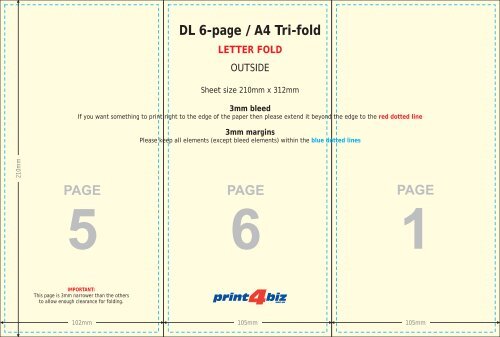DL 6-page / A4 Tri-fold PAGE PAGE PAGE - Print4biz
DL 6-page / A4 Tri-fold PAGE PAGE PAGE - Print4biz
DL 6-page / A4 Tri-fold PAGE PAGE PAGE - Print4biz
You also want an ePaper? Increase the reach of your titles
YUMPU automatically turns print PDFs into web optimized ePapers that Google loves.
210mm<br />
<strong>DL</strong> 6-<strong>page</strong> / <strong>A4</strong> <strong>Tri</strong>-<strong>fold</strong><br />
LETTER FOLD<br />
OUTSIDE<br />
Sheet size 210mm x 312mm<br />
3mm bleed<br />
If you want something to print right to the edge of the paper then please extend it beyond the edge to the<br />
<strong>PAGE</strong><br />
5<br />
IMPORTANT:<br />
This <strong>page</strong> is 3mm narrower than the others<br />
to allow enough clearance for <strong>fold</strong>ing.<br />
3mm margins<br />
Please keep all elements (except bleed elements) within the<br />
<strong>PAGE</strong><br />
6<br />
blue dotted lines<br />
red dotted line<br />
<strong>PAGE</strong><br />
1<br />
102mm 105mm<br />
105mm
210mm<br />
105mm<br />
<strong>DL</strong> 6-<strong>page</strong> / <strong>A4</strong> <strong>Tri</strong>-<strong>fold</strong><br />
LETTER FOLD<br />
INSIDE<br />
Sheet size 210mm x 312mm<br />
3mm bleed<br />
If you want something to print right to the edge of the paper then please extend it beyond the edge to the<br />
<strong>PAGE</strong><br />
2<br />
3mm margins<br />
Please keep all elements (except bleed elements) within the<br />
<strong>PAGE</strong><br />
3<br />
blue dotted lines<br />
red dotted line<br />
<strong>PAGE</strong><br />
4<br />
IMPORTANT:<br />
This <strong>page</strong> is 3mm narrower than the others<br />
to allow enough clearance for <strong>fold</strong>ing.<br />
105mm 102mm
210mm<br />
105mm<br />
<strong>DL</strong> 6-<strong>page</strong> / <strong>A4</strong> <strong>Tri</strong>-<strong>fold</strong><br />
ZIG ZAG FOLD<br />
OUTSIDE<br />
Sheet size 210mm x 315mm<br />
3mm bleed<br />
If you want something to print right to the edge of the paper then please extend it beyond the edge to the<br />
<strong>PAGE</strong><br />
5<br />
3mm margins<br />
Please keep all elements (except bleed elements) within the<br />
<strong>PAGE</strong><br />
6<br />
blue dotted lines<br />
red dotted line<br />
<strong>PAGE</strong><br />
1<br />
105mm 105mm
210mm<br />
105mm<br />
<strong>DL</strong> 6-<strong>page</strong> / <strong>A4</strong> <strong>Tri</strong>-<strong>fold</strong><br />
ZIG ZAG FOLD<br />
INSIDE<br />
Sheet size 210mm x 315mm<br />
3mm bleed<br />
If you want something to print right to the edge of the paper then please extend it beyond the edge to the<br />
<strong>PAGE</strong><br />
2<br />
3mm margins<br />
Please keep all elements (except bleed elements) within the<br />
<strong>PAGE</strong><br />
3<br />
blue dotted lines<br />
red dotted line<br />
<strong>PAGE</strong><br />
4<br />
105mm 105mm
Colour profiles What happens is that all machines have a small amount of<br />
movement in the positioning of the different colours - the cyan,<br />
Create your work in CMYK mode using the Euroscale group of magenta, yellow and black portions of the text characters don't<br />
colour profiles. line up exactly. And because most CMYK colour mixes are made<br />
up of dots - the results can appear slightly blurred.<br />
RGB material (and all other modes) will be converted to CMYK<br />
prior to printing. Some RGB colours are impossible to print - so If you must have small text and fine detail in a specific colour<br />
they will be automatically converted to the closest possible then seriously consider printing an extra Spot Colour.<br />
CMYK match.<br />
Solid colour areas<br />
Choice of paper will affect the colour of your work<br />
For images and solid areas try to keep the CMYK breakdown to<br />
Full colour (CMYK or 4-colour process) printing uses transparent no more than 300% (when all the colour percentages are added<br />
'process' inks - so be aware that the type of paper will affect together), especially when jobs are required with a very fast<br />
the overall print density and colour balance of the finished turnaround. The more ink, the less chance it has to dry and the<br />
work. There can be a particularly marked difference between greater risk it may scuff and pick off.<br />
coated 'art' papers and uncoated 'bond' type papers.<br />
Choosing colours and tints<br />
Black areas<br />
It is always good idea to choose your colour using a Pantone<br />
To prevent black areas from looking grey (particularly on Matching Guide and not to rely on the colour picker or guide in<br />
uncoated papers) use a mix of 100% black and 50% cyan. This the computer program you are using. When you pick a solid<br />
also applies to headlines using fonts over 36 point. colour in a swatch, look at the CMYK colours next to it. If they<br />
are of a very similar four colour mix it will give you an idea how<br />
Alternatively use 'Rich Black' - 30% cyan, 30% magenta, 30%<br />
much the colour may vary on the finished printed job. If the<br />
yellow, 100% black - but this isn't so good if you intend using<br />
colour either side on the swatch will also work with your design<br />
small fonts 'white out' of black<br />
then you have built in some leeway.<br />
For ordinary body text use 100% black.<br />
Text, fine rules and lines<br />
If you have small text or fine lines in your design, it is strongly<br />
recommended that you do not use a 4-colour mix. Although<br />
using a CMYK colour mix is recommended on larger areas, using<br />
it for text smaller than 12pt or for very fine line work may<br />
result in poor results.<br />
Tips for producing artwork<br />
l Include 3mm bleed on every <strong>page</strong>. If your design doesn't go right to the edge of the paper then you<br />
don't need bleed.<br />
l Allow a 3mm margin (Quiet Border) around every <strong>page</strong>. (1.5mm for small items like business cards).<br />
l Embed all fonts - or convert them to outlines or curves.<br />
l Images - should be between 150dpi and 300 dpi - lower dpi will still print but may look a little jagged.<br />
l Convert your document to PDF. You can convert any document to PDF format if you have the right<br />
software. You can download a PDF creator from the ‘Links’ <strong>page</strong> of our website - it's free.<br />
Booklets: Please don't assemble <strong>page</strong>s into pairs (unless requested to do so) - ours is a computer controlled process<br />
and requires single, correctly sized <strong>page</strong>s - they will be assembled in the correct order prior to printing.<br />
Tips for using colour when designing in 4-colour process (CMYK)<br />
Colour variance<br />
When you select a colour from a Pantone swatch book make<br />
sure you select the CMYK version and not the solid or spot<br />
colour version. CMYK printing uses transparent 'process' inks<br />
whereas spot colour printing uses opaque inks. Some colours<br />
are impossible to match with CMYK printing.<br />
Website: www.print4biz.org.uk | Email: enquiries@print4biz.org.uk