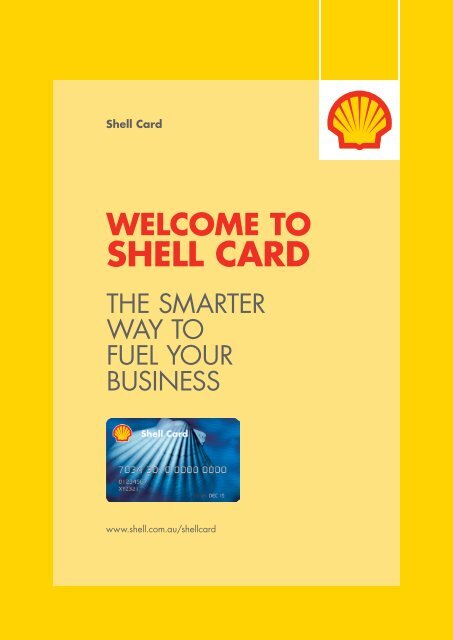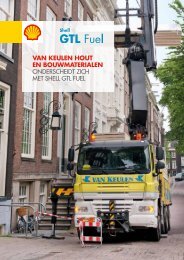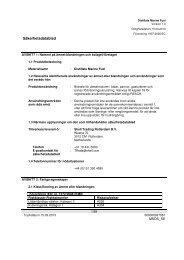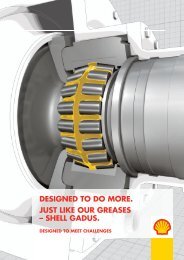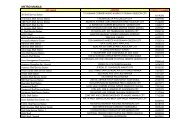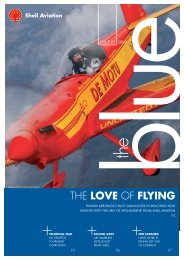getting started with shell card
getting started with shell card
getting started with shell card
Create successful ePaper yourself
Turn your PDF publications into a flip-book with our unique Google optimized e-Paper software.
Shell Card<br />
WELCOME TO<br />
SHELL CARD<br />
THE SMARTER<br />
WAY TO<br />
FUEL YOUR<br />
BUSINESS<br />
www.<strong>shell</strong>.com.au/<strong>shell</strong><strong>card</strong>
MANAGING youR FLEET<br />
oF vEHICLES<br />
PINS<br />
How are PIN codes set?<br />
PINs need to be activated at either a Coles Express or a<br />
manned Shell Branded Service Station. At first, drivers will be<br />
asked to select a PIN number and enter it a total of three times<br />
for the Shell Card to be activated. The PIN must be 4 – 6<br />
characters in length and must be numerical.<br />
What happens if a driver forgets their PIN code?<br />
A PIN can be re-set via Shell Card Online, alternatively the<br />
authorised Fleet Manager can notify our Customer Service Team<br />
on 13 16 18 to get the PIN reset.<br />
CARDS<br />
How do I order/cancel <strong>card</strong>s?<br />
Simply go to Shell Card Online www.<strong>shell</strong>.com.au/<br />
<strong>shell</strong><strong>card</strong>online and order new <strong>card</strong>s at your convenience.<br />
Alternatively, customers on Classic option can email or call our<br />
Customer Service Team at 13 16 18 to order new <strong>card</strong>s.<br />
How do I block a Shell Card if it’s been lost<br />
or stolen?<br />
You can simply go to Shell Card Online and cancel the <strong>card</strong>.<br />
Alternatively, you can call 13 16 18 and speak to our Customer<br />
Service Team 24 hours a day, 7 days a week, to block lost or<br />
stolen <strong>card</strong>(s).<br />
Are Shell Cards automatically renewed after<br />
their expiry dates?<br />
Yes, however you have possibility to cancel a renewal, as a<br />
<strong>card</strong> expiry report is sent two months prior to <strong>card</strong>s expiry for<br />
your review.<br />
ACCouNT CHANGES<br />
What should I do if I need to change my<br />
account details?<br />
Please contact the Customer Service Team on 13 16 18 and they<br />
will happily advise you on what is required.<br />
www.<strong>shell</strong>.com.au/<strong>shell</strong><strong>card</strong><br />
www.<strong>shell</strong>.com.au/fuelfinder<br />
GETTING STARTED WITH<br />
SHELL CARD<br />
SHELL CARD oNLINE<br />
SERvICES<br />
How do I run reports and download efiles?<br />
A comprehensive Online Tutorial is available for download at<br />
www.<strong>shell</strong>.com.au/<strong>shell</strong><strong>card</strong>online. Alternatively, you can call<br />
our Customer Service Team on 13 16 18 who will be able to<br />
help you <strong>with</strong> your query.<br />
What if I forget my password for Shell Card<br />
online, what should I do?<br />
Our Customer Service Team is waiting to help you. Please email<br />
<strong>shell</strong>-bus-centre-au@<strong>shell</strong>.com or contact us on 13 16 18.<br />
Can different people <strong>with</strong>in my organisation<br />
get access to Shell Card online?<br />
Yes, not only can different people have access to Shell Card<br />
Online, but they can also get different types of access, relevant<br />
to usage they need for their specific role.<br />
Our Customer Service Team can help you organise the<br />
different accesses.<br />
I am not registered for Shell Card online,<br />
how can I get access to it?<br />
You can call 13 16 18 or email our Customer Service Team team<br />
to request access. And remember Shell Card Online is offered at<br />
no extra cost!<br />
Alternatively, you can download the Shell Card Online registration<br />
form at www.<strong>shell</strong>.com.au/<strong>shell</strong><strong>card</strong>online and fax it back to us<br />
on 1300 134 472.<br />
TRANSACTIoNS QuERIES<br />
AND INvoICES<br />
If ever I want to query a transaction on<br />
an invoice, who should I call?<br />
Our Customer Service Team is waiting to help you.<br />
Please contact us on 13 16 18.<br />
WWW<br />
If ever I don’t receive an invoice, where can I get<br />
a copy?<br />
For a copy of your invoice, you can either retrieve it from Shell<br />
Card Online, where we have archived past Tax Invoices<br />
(for the previous 12 months) free of charge.<br />
Alternatively you can call our Customer Service Team who can<br />
provide you a paper copy of the invoice at a cost.
TALk To ouR TEAM<br />
As a Shell Card customer you will find there is<br />
always a friendly voice to talk to.<br />
Tel 13 16 18<br />
Fax 1300 134 472<br />
Email <strong>shell</strong><strong>card</strong>-au@<strong>shell</strong>.com<br />
ADDITIoNAL INFoRMATIoN<br />
ABouT SHELL CARD<br />
Smart Saver customers please note that <strong>card</strong> ordering, cancelling,<br />
hot-listing of stolen <strong>card</strong>s and changing products controls should<br />
be done via Shell Card Online.<br />
MANAGING youR CARDS<br />
AND ACCouNT oNLINE<br />
Shell Card Online gives you the ability to manage<br />
your <strong>card</strong>(s) and account online. Enjoy the ease and efficiency<br />
of Shell Card Online which includes the following tools:<br />
■ Order, cancel or modify your Shell Card(s)<br />
■ Access your past invoices (for the previous 12 months)<br />
■ Generate detailed transaction reports between billing periods,<br />
and drill down to specific dates, cost centres or <strong>card</strong>s<br />
■ Streamline GST and fuel tax claims by using information in your<br />
monthly transaction report<br />
■ Access to a suite of other Management Information Reports<br />
■ Set Smart Alert emails to notify you of <strong>card</strong> activity outside of<br />
your set parameters<br />
NEED ASSISTANCE GETTING STARTED?<br />
A comprehensive Online Tutorial is available for download at<br />
www.<strong>shell</strong>.com.au/<strong>shell</strong><strong>card</strong>online<br />
Alternatively, you can call 13 16 18 and speak to our Customer<br />
Service Team who are available to answer any questions you may<br />
have and they will be able to walk you through <strong>getting</strong> <strong>started</strong> <strong>with</strong><br />
Shell Card Online.<br />
NoT SIGNED uP FoR SHELL CARD oNLINE?<br />
Please call our Customer Service Team on 13 16 18 who will help<br />
you organise your free access to Shell Card Online.<br />
www.<strong>shell</strong>.com.au/<strong>shell</strong><strong>card</strong><br />
www.<strong>shell</strong>.com.au/fuelfinder<br />
SHELL AuSTRALIA WEBSITE<br />
The Shell Australia website www.<strong>shell</strong>.com.au offers WWW<br />
speciality product and service solutions to assist Fleet<br />
Managers in managing the overall cost of fuel more<br />
efficiently and effectively. The website includes information on;<br />
SHELL QuALITy FuELS<br />
Shell has a range of quality fuels that are designed to cater to the<br />
needs of every type of vehicle on today’s roads. Irrespective of<br />
which fuel you choose, each has been developed <strong>with</strong> more than<br />
100 years of fuels expertise, which is at the heart of everything<br />
we do. Shell offers a wide variety of fuels ranging from Shell<br />
Diesel, Shell Unleaded 91 and Shell Unleaded 95 (both <strong>with</strong> fuel<br />
economy formula), and Shell V-Power (98 Octane fuel) as well as<br />
AdBlue at the pump for diesel engines.<br />
SHELL NETWoRk<br />
With a national network of conveniently located service stations<br />
you and your drivers will be able to find a Coles Express or Shell<br />
branded service station that best suits your refuelling needs. Shell<br />
Card can be used at Coles Express, Shell branded service stations<br />
and at Kmart Tyre & Auto Service Centres.<br />
SHELL FuEL FINDER<br />
The Shell Fuel Finder (www.<strong>shell</strong>.com.au/fuelfinder) provides you<br />
<strong>with</strong> all the details on where Shell fuel is available around Australia.<br />
Easy to use, simply select your location, choose the fuel you’re<br />
looking for and submit your query to find your nearest Coles<br />
Express or Shell Branded Service Station.<br />
your drivers can plan their routes<br />
Our Trip Planner (www.<strong>shell</strong>.com.au/tripplanner) allows drivers to<br />
enter their location and destination and provides a detailed list of<br />
directions on how to get there – plus it shows all the Shell service<br />
stations along the way!<br />
State Listings for Shell Fuel<br />
Ideal for business travel, Shell’s state-by-state fuel location<br />
listings are available for your drivers to download in PDF and<br />
Excel formats.<br />
To find the nearest site, route planning or simply download state<br />
listings, please visit www.<strong>shell</strong>.com.au/locator
Shell Card<br />
The smarter way to fuel your business<br />
As a valued Shell Card customer, we are here<br />
to assist you in any way that we can. To fast<br />
track your call, please follow the steps below:<br />
1. Dial 13 16 18<br />
2. Select 1 to indicate existing<br />
Shell account<br />
3. Enter your Shell Card Account<br />
Number followed by #<br />
4. Select 1 to confirm<br />
5. Select service as per options below:<br />
Option<br />
1<br />
Order a new <strong>card</strong><br />
Card changes<br />
Transaction enquiries<br />
Pricing enquiries<br />
Option<br />
4<br />
Copy of statements,<br />
invoices,<br />
transaction reports<br />
Option<br />
2<br />
Shell Card Online<br />
Option<br />
5<br />
Change banking<br />
address details or<br />
company name<br />
Option<br />
0<br />
Help making a<br />
selection<br />
Option<br />
3<br />
Account balance<br />
enquiries<br />
Option<br />
8<br />
General feedback<br />
Alternatively you can also contact us via<br />
Fax 1300 134 472 or email General Shell<br />
Card Enquiries to <strong>shell</strong><strong>card</strong>-au@<strong>shell</strong>.com<br />
www.<strong>shell</strong>.com.au/<strong>shell</strong><strong>card</strong>