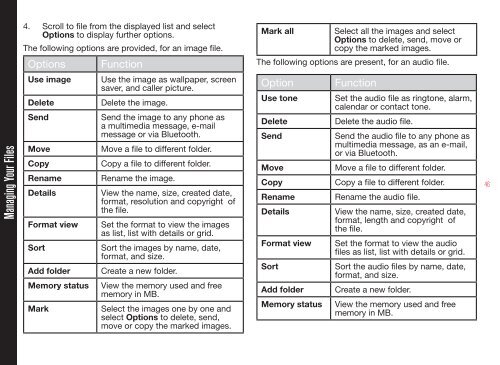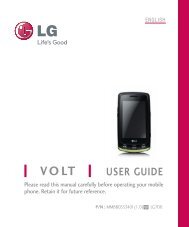SONIM XP3400 ARMOR English - Pioneer Cellular
SONIM XP3400 ARMOR English - Pioneer Cellular
SONIM XP3400 ARMOR English - Pioneer Cellular
Create successful ePaper yourself
Turn your PDF publications into a flip-book with our unique Google optimized e-Paper software.
Managing Your Files<br />
4. Scroll to file from the displayed list and select<br />
Options to display further options.<br />
The following options are provided, for an image file.<br />
Options Function<br />
Use image Use the image as wallpaper, screen<br />
saver, and caller picture.<br />
Delete Delete the image.<br />
Send Send the image to any phone as<br />
a multimedia message, e-mail<br />
message or via Bluetooth.<br />
Move Move a file to different folder.<br />
Copy Copy a file to different folder.<br />
Rename Rename the image.<br />
Details View the name, size, created date,<br />
format, resolution and copyright of<br />
the file.<br />
Format view Set the format to view the images<br />
as list, list with details or grid.<br />
Sort Sort the images by name, date,<br />
format, and size.<br />
Add folder Create a new folder.<br />
Memory status View the memory used and free<br />
memory in MB.<br />
Mark Select the images one by one and<br />
select Options to delete, send,<br />
move or copy the marked images.<br />
Mark all Select all the images and select<br />
Options to delete, send, move or<br />
copy the marked images.<br />
The following options are present, for an audio file.<br />
Option Function<br />
Use tone Set the audio file as ringtone, alarm,<br />
calendar or contact tone.<br />
Delete Delete the audio file.<br />
Send Send the audio file to any phone as<br />
multimedia message, as an e-mail,<br />
or via Bluetooth.<br />
Move Move a file to different folder.<br />
Copy Copy a file to different folder.<br />
Rename Rename the audio file.<br />
Details View the name, size, created date,<br />
format, length and copyright of<br />
the file.<br />
Format view Set the format to view the audio<br />
files as list, list with details or grid.<br />
Sort Sort the audio files by name, date,<br />
format, and size.<br />
Add folder Create a new folder.<br />
Memory status View the memory used and free<br />
memory in MB.<br />
46