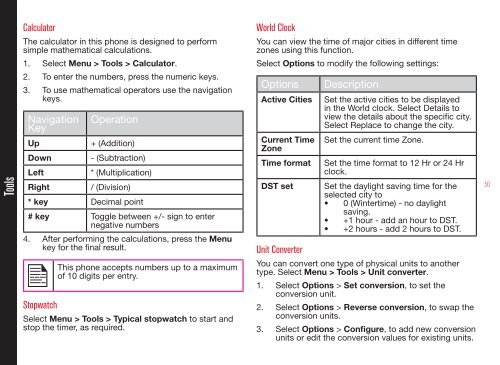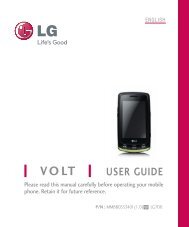SONIM XP3400 ARMOR English - Pioneer Cellular
SONIM XP3400 ARMOR English - Pioneer Cellular
SONIM XP3400 ARMOR English - Pioneer Cellular
Create successful ePaper yourself
Turn your PDF publications into a flip-book with our unique Google optimized e-Paper software.
Tools<br />
Calculator<br />
The calculator in this phone is designed to perform<br />
simple mathematical calculations.<br />
1. Select Menu > Tools > Calculator.<br />
2. To enter the numbers, press the numeric keys.<br />
3. To use mathematical operators use the navigation<br />
keys.<br />
Navigation<br />
Key<br />
Operation<br />
Up + (Addition)<br />
Down - (Subtraction)<br />
Left * (Multiplication)<br />
Right / (Division)<br />
* key Decimal point<br />
# key Toggle between +/- sign to enter<br />
negative numbers<br />
4. After performing the calculations, press the Menu<br />
key for the final result.<br />
Stopwatch<br />
This phone accepts numbers up to a maximum<br />
of 10 digits per entry.<br />
Select Menu > Tools > Typical stopwatch to start and<br />
stop the timer, as required.<br />
World Clock<br />
You can view the time of major cities in different time<br />
zones using this function.<br />
Select Options to modify the following settings:<br />
Options Description<br />
Active Cities Set the active cities to be displayed<br />
in the World clock. Select Details to<br />
view the details about the specific city.<br />
Select Replace to change the city.<br />
Current Time<br />
Zone<br />
Set the current time Zone.<br />
Time format Set the time format to 12 Hr or 24 Hr<br />
clock.<br />
DST set Set the daylight saving time for the<br />
selected city to<br />
• 0 (Wintertime) - no daylight<br />
saving.<br />
• +1 hour - add an hour to DST.<br />
• +2 hours - add 2 hours to DST.<br />
Unit Converter<br />
You can convert one type of physical units to another<br />
type. Select Menu > Tools > Unit converter.<br />
1. Select Options > Set conversion, to set the<br />
conversion unit.<br />
2. Select Options > Reverse conversion, to swap the<br />
conversion units.<br />
3. Select Options > Configure, to add new conversion<br />
units or edit the conversion values for existing units.<br />
50