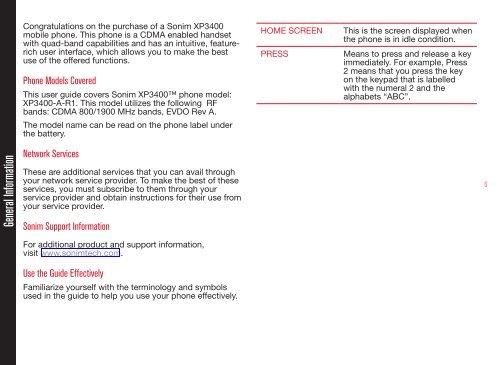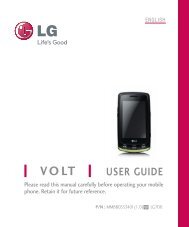SONIM XP3400 ARMOR English - Pioneer Cellular
SONIM XP3400 ARMOR English - Pioneer Cellular
SONIM XP3400 ARMOR English - Pioneer Cellular
Create successful ePaper yourself
Turn your PDF publications into a flip-book with our unique Google optimized e-Paper software.
General Information<br />
Congratulations on the purchase of a Sonim <strong>XP3400</strong><br />
mobile phone. This phone is a CDMA enabled handset<br />
with quad-band capabilities and has an intuitive, featurerich<br />
user interface, which allows you to make the best<br />
use of the offered functions.<br />
Phone Models Covered<br />
This user guide covers Sonim <strong>XP3400</strong> phone model:<br />
<strong>XP3400</strong>-A-R1. This model utilizes the following RF<br />
bands: CDMA 800/1900 MHz bands, EVDO Rev A.<br />
The model name can be read on the phone label under<br />
the battery.<br />
Network Services<br />
These are additional services that you can avail through<br />
your network service provider. To make the best of these<br />
services, you must subscribe to them through your<br />
service provider and obtain instructions for their use from<br />
your service provider.<br />
Sonim Support Information<br />
For additional product and support information,<br />
visit www.sonimtech.com.<br />
Use the Guide Effectively<br />
Familiarize yourself with the terminology and symbols<br />
used in the guide to help you use your phone effectively.<br />
HOME SCREEN This is the screen displayed when<br />
the phone is in idle condition.<br />
PRESS Means to press and release a key<br />
immediately. For example, Press<br />
2 means that you press the key<br />
on the keypad that is labelled<br />
with the numeral 2 and the<br />
alphabets “ABC”.<br />
6