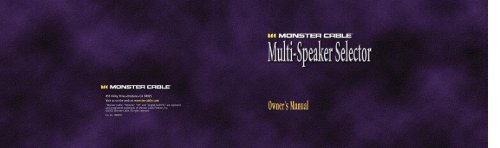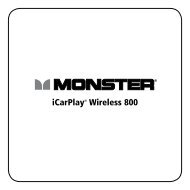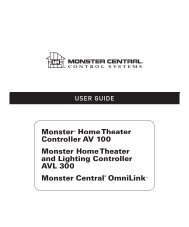108516 MSS-4-6 Manual.indd - Monster Cable
108516 MSS-4-6 Manual.indd - Monster Cable
108516 MSS-4-6 Manual.indd - Monster Cable
Create successful ePaper yourself
Turn your PDF publications into a flip-book with our unique Google optimized e-Paper software.
455 Valley Drive •Brisbane •CA 94005<br />
Visit us on the web at: monstercable.com<br />
”<strong>Monster</strong> <strong>Cable</strong>”, ”<strong>Monster</strong>”, ”XP” and ”Angled Gold Pin”, are registered<br />
and unregistered trademarks of <strong>Monster</strong> <strong>Cable</strong> Products, Inc.<br />
©2002 <strong>Monster</strong> <strong>Cable</strong>. All rights reserved.<br />
inv. no. <strong>108516</strong>
TABLE OF CONTENTS<br />
Important Safety Precautions . . . . . . . . . . . . . . . . . . . . . . . . . . . . . . . . . . . . . . . . . . . . . . . . . . . . . . . . . . . . . . . ii<br />
Introduction . . . . . . . . . . . . 1<br />
Content Checklist . . . . . . . 2<br />
Hookup Instructions . . . . . . 3<br />
Product Features . . . . . . . . 7<br />
Troubleshooting . . . . . . . . . 10<br />
Appendices --<br />
A. Warranty Information. . . 13<br />
B. How to Contact Us . . . . 14<br />
Page<br />
i
ii<br />
IMPORTANT SAFETY PRECAUTIONS<br />
Please read and observe the following safety points at all times.<br />
WARNING – Liquid: Avoid Electrical Shocks<br />
Do not operate your <strong>Monster</strong> <strong>Cable</strong> Multi-Speaker Selector if liquid of any kind is spilled<br />
onto or inside the unit.<br />
Do not operate your multi-speaker selector near rain or water that’s spilled or contained (e.g., bathtub,<br />
kitchen or bathroom sink).<br />
WARNING – Amplifier/Receiver Power Rating<br />
Your <strong>Monster</strong> Multi-Speaker Selector is designed for use with amplifiers and receivers that operate within a maximum<br />
power output rating of 150 watts per channel at 8 ohms. Using your speaker selector with an amplifier or receiver<br />
that has a higher power output may damage the unit and will void the warranty. If you don’t know the power rating<br />
of your amplifier or receiver, consult your amplifier or receiver’s owner manual or contact the manufacturer.<br />
WARNING – Amplifier Overload Protection<br />
If you use an amplifier (tube or solid state) to power your system, please note that it must ALWAYS have a speaker<br />
pair (load) connected from the amplifier to the <strong>Monster</strong> Multi-Speaker Selector and at least one speaker pair selected<br />
on your multi-speaker selector. Amplifier overload or damage to the amplifier’s internal circuitry may occur if you turn on<br />
the amplifier and there is no pair load connected from the amplifier to the <strong>Monster</strong> Multi-Speaker Selector and at least<br />
one speaker pair selected on your speaker selector.
CAUTION – Exposure to Heat<br />
Do not expose your <strong>Monster</strong> Multi-Speaker Selector to direct sunlight or place it near wall heaters, space heaters,<br />
or any enclosed space prone to temperature increase (e.g., car trunk).<br />
CAUTION – Do Not Place Multi-Speaker Selector In An Unprotected Area<br />
Place your <strong>Monster</strong> Multi-Speaker Selector indoors, in a protected area that has adequate air flow, and is free<br />
from excessive dust. Do not expose the unit to humidity, rain, heat emitting sources, or direct sunlight.<br />
CAUTION – To Prevent Fire, Use Only CL3-Rated Speaker <strong>Cable</strong> for In-Wall Installations<br />
Most areas of the U.S. regulate fire safety ratings for in-wall cable. Check with your local municipality to be sure<br />
your installation meets specifications. In order to conform with local building codes, you must use CL-rated speaker cable<br />
for in-wall installations. We recommend <strong>Monster</strong> CL-rated speaker cable that is 16 gauge or larger. Use <strong>Monster</strong> 14 gauge<br />
or larger for long runs (over 35 ft.).<br />
iii
1<br />
Thank You<br />
INTRODUCTION<br />
Thank you for purchasing <strong>Monster</strong>’s Multi-Speaker Selector. This easy-to-use, high quality speaker selector ensures<br />
that no matter where you are, relaxing on the couch in the living room or lounging poolside, you can enjoy<br />
the convenience and flexibility of listening to multiple speaker pairs simultaneously.<br />
<strong>Monster</strong>’s Multi-Speaker Selector also provides invaluable protection for your amplifier. Most amplifiers aren’t designed<br />
to power multiple speaker pairs. If they are used for this purpose, impedance (ohms) may drop to a dangerously low level,<br />
potentially damaging or overloading your amp. Your <strong>Monster</strong> Multi-Speaker Selector is specially designed for use<br />
with high power amplifiers and features high current, low-loss Amplifier Protection circuitry. <strong>Monster</strong>’s Amplifier Protection<br />
circuitry delivers the stable impedance your amplifier needs to power multiple speaker pairs safely and effectively.<br />
This owner’s manual describes how to easily operate and maintain your <strong>Monster</strong> Multi-Speaker Selector.<br />
Please read it carefully.
CONTENT CHECKLIST<br />
Before You Begin<br />
Before you do anything, make sure you have everything you need to enjoy your <strong>Monster</strong> <strong>Cable</strong> Multi-Speaker Selector.<br />
You’ll need the following items to get started:<br />
1) This owner’s manual.<br />
2) Your favorite pen or a computer with internet browser (for registering your warranty information).<br />
3) One <strong>Monster</strong> <strong>Cable</strong> Multi-Speaker Selector (<strong>MSS</strong>-4 or <strong>MSS</strong>-6).<br />
2
3<br />
HOOKUP INSTRUCTIONS<br />
STEP 1 Amplifier to Speaker Selector Hookup (Using Pre-Terminated Speaker <strong>Cable</strong>)<br />
IMPORTANT NOTE<br />
Your <strong>Monster</strong> Multi-Speaker Selector is designed to accept any size cable terminated with <strong>Monster</strong> ® Angled Gold Pin ®<br />
connectors and up to 14 gauge non-terminated speaker wire. If you’re using non-terminated speaker wire, do not use<br />
any speaker wire that is larger than 14 gauge. The lower the gauge number, the larger the cable (e.g., 12 gauge is larger<br />
in actual physical size than 14 gauge).<br />
The following hookup instructions are based on usage of pre-terminated cable (connectors are already attached<br />
to the speaker wire). Non-terminated stranded conductors can frey and cause electrical shorts, and may not provide<br />
maximum signal transfer.<br />
If you have unterminated speaker wire, terminate it on both ends with push-pin (aka "tip") connectors before hooking up<br />
your amplifier to your multi-speaker selector. For maximum conductivity, signal transfer and corrosion resistance,<br />
we recommend terminating your speaker cable with <strong>Monster</strong> 24k gold contact Angled Gold Pin connectors.
A) Before you do anything, turn off power to all components in the signal path, including your amplifier<br />
and <strong>Monster</strong> Multi-Speaker Selector.<br />
B) Using speaker cable, hook up the “Left” channel (red for “+” and black for “-”) from the Speaker Output terminals<br />
found on the back of your amplifier to the matching Amplifier Input terminals on the back of the <strong>Monster</strong><br />
Multi-Speaker Selector.<br />
C) Using speaker cable, hook up the “Right” channel (red for “+” and black for “-”) from the Speaker Output<br />
terminals found on the back of your amplifier to the matching Amplifier Input terminals on the back<br />
of the <strong>Monster</strong> Multi-Speaker Selector.<br />
<br />
<br />
<br />
<br />
<br />
<br />
<br />
<br />
<br />
<br />
<br />
<br />
<br />
<br />
<br />
<br />
<br />
<br />
<br />
<br />
<br />
<br />
<br />
<br />
<br />
<br />
<br />
<br />
<br />
<br />
Amplifier<br />
<br />
<br />
<br />
<br />
<br />
<br />
<br />
<br />
<br />
<strong>MSS</strong>-4<br />
<br />
<br />
<br />
<br />
<br />
<br />
<br />
<br />
<br />
4
5<br />
STEP 2 Main Speaker Pair-to <strong>MSS</strong>-4/<strong>MSS</strong>-6 Speaker 1 Hookup<br />
NOTE<br />
For the best possible audio quality, we recommend only using a high performance speaker cable, such as <strong>Monster</strong> ® XP,<br />
not the ordinary “zip” cord that comes free in the box with your speakers.<br />
A) Hook up the “Left” channel (red for “+” and black for “-”) found on the back of your speaker to the matching<br />
Speaker 1 Input terminals on the back of the <strong>Monster</strong> Multi-Speaker Selector.<br />
B) Hook up the “Right” channel (red for “+” and black for “-”) found on the back of your speaker to the matching<br />
Speaker 1 Input terminals on the back of the multi-speaker selector.<br />
C) For additional speaker pair hookup, repeat steps A and B.<br />
<br />
<br />
<br />
<br />
<br />
<br />
<strong>MSS</strong>-4<br />
<br />
<br />
<br />
<br />
<br />
<br />
<br />
<br />
Speakers<br />
4
STEP 3 Selecting Speakers<br />
NOTE<br />
The selector buttons on the front panel enable you to engage or disengage the speaker pair they correspond to.<br />
If you want to adjust the volume of each speaker pair individually, you must use separate volume controls.<br />
For maximum performance, we recommend using <strong>Monster</strong> <strong>Cable</strong> ® Stereo Volume Control.<br />
A) Turn on your amp or receiver and select a source (e.g, CD player).<br />
B) Adjust the volume control to the desired level. Remember, if you’re not using separate volume controls<br />
for each speaker pair, you can’t individually adjust the volume level. So, the volume you set on your amplifier<br />
will determine the volume level for each speaker pair throughout the house.<br />
C) Press the selector button on your speaker selector which corresponds to the speaker pair you wish to use.<br />
For example, if you want to use the speakers connected to Speaker 1, Speaker 2, and Speaker 3, press those buttons.<br />
D) To disengage all other connected speaker pairs, deselect each speaker pair’s corresponding selector button.<br />
5 6
7<br />
<br />
<br />
<br />
<br />
<strong>Monster</strong> <strong>Cable</strong> ® Multi-Speaker Selector<br />
<strong>MSS</strong>-4 Features<br />
Please see page 9 for feature descriptions.<br />
<br />
<br />
<br />
<br />
<br />
<br />
<br />
<br />
<br />
<br />
<br />
(Front View)<br />
(Back View)<br />
<br />
<br />
<br />
<br />
<br />
<br />
<br />
<br />
<br />
6
<strong>Monster</strong> <strong>Cable</strong> Multi-Speaker Selector<br />
<strong>MSS</strong>-6 Features<br />
Please see page 9 for feature descriptions.<br />
<br />
<br />
<br />
<br />
<br />
<br />
(Front View)<br />
<br />
<br />
<br />
<br />
<br />
<br />
<br />
<br />
(Back View)<br />
<br />
<br />
<br />
7 8
9<br />
MONSTER CABLE MULTI-SPEAKER SELECTOR FEATURES<br />
Numbers refer to drawings on pages 7-8.<br />
1. High Current Amplifier Protection Circuitry<br />
When engaged, this impedance matched circuitry maximizes high power amplifier performance and allows you to safely<br />
use multiple speaker pairs simultaneously without overloading or damaging your amplifier.<br />
2. Large, Easy-to-Use Push-Button Speaker Selectors<br />
Select up to four (<strong>MSS</strong>-4) or six (<strong>MSS</strong>-6) pairs of speakers simultaneously.<br />
3. Heavy-Duty, No-Slip Oversized Rubber Feet<br />
No-slip rubber feet ensure the speaker selector stays in one position, even when you push the selector buttons aggressively.<br />
Allows you to place the multi-speaker selector on top of any component without damaging the components surface.<br />
4. PC Board with Extra-Wide Traces<br />
Extra-heavy copper on printed circuit board for maximum conductivity, signal transfer and durability.<br />
5. Ultra-High Conductivity Silver Contact Switches with Paralleled Contacts<br />
Specially designed for high current amplifiers. Provides superior corrosion resistance for maximum durability and reliability.<br />
6. Precision 24k Gold Contact Spring-Loaded Speaker <strong>Cable</strong> Connectors<br />
Accepts all speaker cable terminated with <strong>Monster</strong> ® Angled Gold Pin ® connectors and up to 14 gauge non-terminated wire.<br />
7. Internally Wired with <strong>Monster</strong> <strong>Cable</strong><br />
For smoother, more natural sound with improved clarity and dynamics.<br />
8. High Current Handling, Low-Loss Non-Inductive Resistors with Aluminum Finned Heat Sinks<br />
Delivers maximum power from systems using power-hungry amplifiers – up to 150 watts per channel.<br />
8
TROUBLESHOOTING GUIDE<br />
PROBLEM - One of the speaker pairs hooked up to the <strong>Monster</strong> Multi-Speaker Selector isn't working.<br />
Possible Cause #1<br />
You haven't pushed the speaker selector button on the front panel of your <strong>Monster</strong> Multi-Speaker Selector<br />
that corresponds with correct speaker terminal on the back panel. For example, if you push the Speaker 2<br />
selector button, that will only select the speaker pair properly hooked up to the speaker terminal labelled Speaker 2.<br />
Possible Solution<br />
• Push the speaker selector button on the front panel of your <strong>Monster</strong> Multi-Speaker Selector that corresponds<br />
with the correct speaker terminal on the back panel.<br />
Possible Cause #2<br />
You have improperly hooked up your speaker cable to the corresponding speaker terminal.<br />
Possible Solution<br />
• Turn on your amplifier or receiver..<br />
Possible Cause #3<br />
Your amplifier or receiver is not turned on<br />
Possible Solution<br />
• Make sure your amplifier or receiver is plugged into a properly grounded 120V wall outlet.<br />
• In some households, a wall switch may need to be thrown to make the wall plug come alive.<br />
Try turning on the light switches located near the wall unit powering the Amplifier or Receiver.<br />
10
11<br />
Possible Cause #4<br />
A short in one of your speaker cables has occurred.<br />
NOTE: A good way to test if a cable short has occured is to play a CD and listen for sound coming out of the left<br />
and right speakers. If no sound comes out of one speaker (or both) there is a possible short in the cable.<br />
Possible Solution<br />
• Replace the shorted cable.<br />
Possible Cause #5<br />
One or both of your speakers is damaged (damaged cone, woofer, etc…).<br />
Possible Solution<br />
• Take your speaker(s) to a qualified repair person or consult owner's manual for warranty information.<br />
Possible Cause #6<br />
You have improperly hooked up your amplifier to the corresponding amplifier hookup terminal<br />
on the back of the Multi-Speaker Selector.<br />
Possible Solution<br />
• Refer to Amplifier to Speaker Switcher hookup section of this owner's manual (page 3).<br />
Possible Cause #7<br />
Your speaker cable isn't completely connected to your speaker.<br />
Possible Solution<br />
• Disconnect the speaker cable from your speaker and repeat speaker cable hookup.
PROBLEM -Your Multi-Speaker Selector is not functioning properly<br />
Possible Cause<br />
The unit is defective.<br />
Possible Solution<br />
• If the unit is still under warranty, please refer to warranty section of this owner's manual for terms<br />
and conditions (page 13).<br />
12
13<br />
APPENDIX A<br />
Warranty Information<br />
<strong>Monster</strong> <strong>Cable</strong> Products, Inc. warrants that this product shall be free of defects in materials and workmanship<br />
under normal use for 2 years.<br />
This warranty extends only to the original purchaser and is nontransferable. During the warranty period, <strong>Monster</strong> <strong>Cable</strong><br />
Products, Inc. will, at no additional charge, repair or replace defective parts or, at the option of <strong>Monster</strong> <strong>Cable</strong> Products,<br />
Inc., replace the entire unit.<br />
This warranty does not extend to any <strong>Monster</strong> <strong>Cable</strong> Products, Inc. product that has been damaged or rendered defective<br />
(a) as a result of accident, misuse or abuse; (b) by the use of parts not manufactured or sold by <strong>Monster</strong> <strong>Cable</strong> Products,<br />
Inc.; or (c) by modification of product.<br />
General Provisions<br />
As To Each Warranty:<br />
Any technical or other advice offered before or after delivery with respect to the use and application of the product<br />
furnished without charge and subject to the understanding that such advise issued at the purchaser’s sole risk without<br />
any limitation or modifications of any disclaimer or other provision contained herein.<br />
THE ABOVE ARE IN LIEU OF ALL OTHER WARRANTIES, EXPRESS OR IMPLIED, INCLUDING IMPLIED WARRANTY<br />
OF MERCHANTABILITY AND FITNESS FOR A PARTICULAR PURPOSE.<br />
IN NO EVENT SHALL MONSTER CABLE PRODUCTS, INC. BE LIABLE FOR SPECIAL, INCIDENTAL, CONSEQUENTIAL<br />
OR INDIRECT DAMAGES.
How to Contact Us<br />
Write to us at: <strong>Monster</strong> <strong>Cable</strong> Products, Inc.<br />
455 Valley Drive<br />
Brisbane, CA 94005<br />
Visit us on the web at: www.monstercable.com<br />
Call us toll-free at: 877/800-8989<br />
APPENDIX B<br />
9 14
15<br />
NOTES<br />
10
▲ Please Tear the Return Registration Card Out of the <strong>Manual</strong> Here ▲<br />
Register Your Product For Warranty Coverage – <strong>Monster</strong> Multi-Speaker Selector<br />
Please either complete and return this questionnaire by mail, or go to www.monstercable.com to register online<br />
(online registrations are automatically entered each month in a drawing to win <strong>Monster</strong>ous prizes).<br />
Name (please print) ________________________________________________________________ Age _______________________<br />
Address ____________________________________________________________________________________________________<br />
City/State/Country ___________________________________________________________ Zip/Postal Code __________________<br />
Day Phone (with area and/or country code) __________________ Evening Phone (with area and/or country code) _________________<br />
Name and Location of Dealer ___________________________________________________ Model of Product _________________<br />
Other <strong>Monster</strong> <strong>Cable</strong> and/or <strong>Monster</strong> Power Products Used ______________________________________________________________<br />
1. How did you hear about <strong>Monster</strong> <strong>Cable</strong>?<br />
o Salesperson o Friend o Newspaper/Magazine Advertisement o Newspaper/Magazine Story or Review<br />
o In-Store Display o Other_____________________________<br />
2. Estimated value of your entire system?<br />
o Under $1,000 o $1,000–3,000 o $3,000–5,000 o $5,000–10,000 o Over $10,000<br />
3. What is your favorite music?<br />
o Classic Rock o Alternative o Classical o R&B o Rap o Country o New Age Instrumental o Jazz o Blues o Pop o Oldies<br />
o Other_____________________________<br />
4. Did you buy this Multi-Speaker Speaker with a new system or component? o Yes o No<br />
Please see other side a
5. Was this <strong>Monster</strong> Product a gift? o Yes o No<br />
6. What was the purchase price of this unit? __________________<br />
7. How would you describe your experience when purchasing this product?<br />
o The salesperson was knowledgeable and helpful o The salesperson was not knowledgeable about <strong>Monster</strong> <strong>Cable</strong> products<br />
o I knew exactly what I wanted and didn’t need any help with my decision o Not applicable o Other_________________________<br />
8. Approximately how many times have you purchased <strong>Monster</strong> <strong>Cable</strong> products?<br />
o This is the first o Two o Three o Four o Five o More than five<br />
9. How would you describe <strong>Monster</strong> Multi-Speaker Selector contribution to your system?<br />
o I never tried it any other way o It made no difference at all o I noticed a slight improvement o I am impressed. It made a big improvement<br />
o I can’t believe it! Is this the same system?<br />
10. What audio, video or music magazines do you read?<br />
o Fi Magazine o Stereophile o Audio o Stereo Review o Home Theater o Audio Video Interiors o Video o Absolute Sound<br />
o Stereophile’s Guide to Home Theatre o Widescreen Review o Other__________________________________<br />
11. Annual household income?<br />
o Under $25,000 o $25,000–50,000 o $51,000–100,000 o Over $100,000<br />
12. Age? o Under 18 o 18–34 o 34–49 o 49–59 o 59–69 o 69–79 o Over 79<br />
13. Have you made any purchases through the mail in the last twelve months? o Yes o No<br />
14. o Male o Female<br />
15. Do you rent…o DVDs o Video Tapes o Laser Discs<br />
16. Do you buy…o DVDs o Video Tapes o Laser Discs<br />
17. If you could suggest a new <strong>Monster</strong> product or an improvement to one or more of our existing products,<br />
what would it be?________________________________________________________________________________________<br />
Please return warranty registration to: <strong>Monster</strong> <strong>Cable</strong><br />
455 Valley Drive •Brisbane •CA 94005