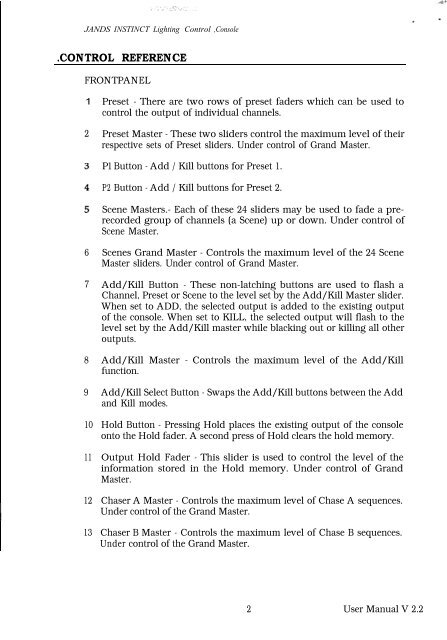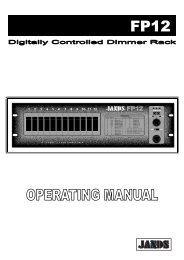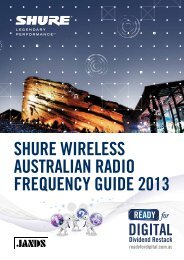Create successful ePaper yourself
Turn your PDF publications into a flip-book with our unique Google optimized e-Paper software.
JANDS INSTINCT Lighting Control ,Console<br />
.CONTROL REFERENCE<br />
FRONTPANEL<br />
1<br />
2<br />
6<br />
7<br />
8<br />
9<br />
10<br />
11<br />
12<br />
13<br />
Preset - There are two rows of preset faders which can be used to<br />
control the output of individual channels.<br />
Preset Master - These two sliders control the maximum level of their<br />
respective sets of Preset sliders. Under control of Grand Master.<br />
P1 Button - Add / Kill buttons for Preset 1.<br />
P2 Button - Add / Kill buttons for Preset 2.<br />
Scene Masters.- Each of these 24 sliders may be used to fade a prerecorded<br />
group of channels (a Scene) up or down. Under control of<br />
Scene Master.<br />
Scenes Grand Master - Controls the maximum level of the 24 Scene<br />
Master sliders. Under control of Grand Master.<br />
Add/Kill Button - These non-latching buttons are used to flash a<br />
Channel, Preset or Scene to the level set by the Add/Kill Master slider.<br />
When set to ADD, the selected output is added to the existing output<br />
of the console. When set to KILL, the selected output will flash to the<br />
level set by the Add/Kill master while blacking out or killing all other<br />
outputs.<br />
Add/Kill Master - Controls the maximum level of the Add/Kill<br />
function.<br />
Add/Kill Select Button - Swaps the Add/Kill buttons between the Add<br />
and Kill modes.<br />
Hold Button - Pressing Hold places the existing output of the console<br />
onto the Hold fader. A second press of Hold clears the hold memory.<br />
Output Hold Fader - This slider is used to control the level of the<br />
information stored in the Hold memory. Under control of Grand<br />
Master.<br />
Chaser A Master - Controls the maximum level of Chase A sequences.<br />
Under control of the Grand Master.<br />
Chaser B Master - Controls the maximum level of Chase B sequences.<br />
Under control of the Grand Master.<br />
2 User Manual V 2.2