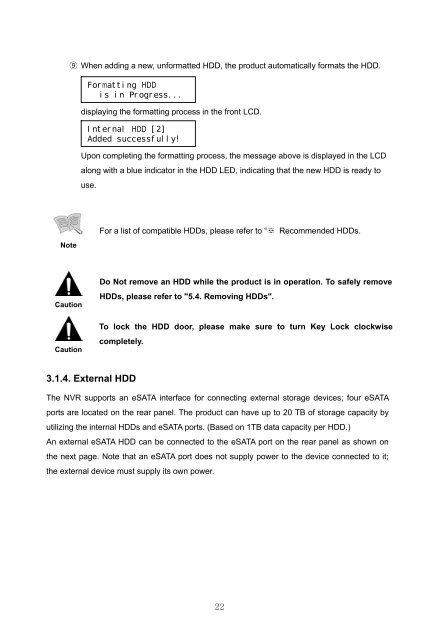Samsung iPOLiS SRN-3250 User Manual - Use-IP
Samsung iPOLiS SRN-3250 User Manual - Use-IP
Samsung iPOLiS SRN-3250 User Manual - Use-IP
Create successful ePaper yourself
Turn your PDF publications into a flip-book with our unique Google optimized e-Paper software.
Note<br />
Caution<br />
Caution<br />
⑨ When adding a new, unformatted HDD, the product automatically formats the HDD.<br />
Formatting HDD<br />
is in Progress...<br />
displaying the formatting process in the front LCD.<br />
Internal HDD [2]<br />
Added successfully!<br />
Upon completing the formatting process, the message above is displayed in the LCD<br />
along with a blue indicator in the HDD LED, indicating that the new HDD is ready to<br />
use.<br />
3.1.4. External HDD<br />
For a list of compatible HDDs, please refer to “※ Recommended HDDs.<br />
Do Not remove an HDD while the product is in operation. To safely remove<br />
HDDs, please refer to "5.4. Removing HDDs".<br />
To lock the HDD door, please make sure to turn Key Lock clockwise<br />
completely.<br />
The NVR supports an eSATA interface for connecting external storage devices; four eSATA<br />
ports are located on the rear panel. The product can have up to 20 TB of storage capacity by<br />
utilizing the internal HDDs and eSATA ports. (Based on 1TB data capacity per HDD.)<br />
An external eSATA HDD can be connected to the eSATA port on the rear panel as shown on<br />
the next page. Note that an eSATA port does not supply power to the device connected to it;<br />
the external device must supply its own power.<br />
22