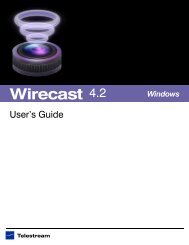Vantage for VOD Production - Telestream
Vantage for VOD Production - Telestream
Vantage for VOD Production - Telestream
Create successful ePaper yourself
Turn your PDF publications into a flip-book with our unique Google optimized e-Paper software.
Workflow Solution <strong>Vantage</strong> <strong>for</strong> <strong>VOD</strong> <strong>Production</strong><br />
Recommended Configuration<br />
To accomplish the workflow above, <strong>Telestream</strong> recommends the following product<br />
configuration:<br />
<strong>Vantage</strong> Transcode Pro Connect which includes full HD support <strong>for</strong> decoding and<br />
encoding virtually any file <strong>for</strong>mat.<br />
<strong>Vantage</strong> Analysis <strong>for</strong> black detection and ITU.1770 loudness analysis.<br />
GraphicsFactory® <strong>for</strong> branding, commercial insertion, and multiple audio language<br />
track insertion.<br />
2-channel SDI HD Capture through <strong>Telestream</strong> Pipeline.<br />
5 seats of <strong>Vantage</strong> Workflow Portal <strong>for</strong> asset browsing, data entry, <strong>for</strong>warding, etc.<br />
Professional Services to build your workflow<br />
Formats and Wrappers<br />
screenshot<br />
<strong>Vantage</strong> Workflow Portal<br />
<strong>Vantage</strong> Workflow Portal also allows administrators to streamline their<br />
operator experience. Highly customizable user interface and data<br />
modeling allows administrators to customize data entry and workflow<br />
user interface, so that operators can per<strong>for</strong>m their jobs efficiently and<br />
with fewer errors.<br />
See the extensive list on the <strong>Vantage</strong> <strong>for</strong>mat sheet (also available on our website).<br />
Video, Audio and Graphics Processing<br />
Video: Blur, Color Rescale, Contrast, Crop, Darken Region, Field Order Conversion,<br />
Frame Mode, Gamma Correction, Hue, Inverse Telecine, Keyframe Extraction, Mask,<br />
MotionResolve®, Noise Reduction, Standards Conversion, Overlay, Saturation,<br />
Sharpen, Source Video Timing, Telecine, Temporal Interpolation, Time Code burn in,<br />
Trimming, Up/Down Conversion, Video Fade In/Out<br />
Audio: Channel Mixing, Fade Up/Down, Normalization, Phase Invert, Up/Down<br />
Sampling, Mix external audio files<br />
Graphics: Text, QuickTime or image single overlay (no timeline), Bumpers, Trailers<br />
Specifications subject to change without notice. Copyright © 2011 <strong>Telestream</strong>, Inc.<br />
<strong>Telestream</strong> and <strong>Vantage</strong> are registered trademarks of <strong>Telestream</strong>, Inc. All other<br />
trademarks are property of their respective owners.<br />
October 2011<br />
Configuring This Workflow<br />
Enhance your Workflow<br />
<strong>Vantage</strong> automatically detects black segments, and can analyze and<br />
detect loudness. <strong>Vantage</strong> combined with <strong>Telestream</strong> Pipeline allows the<br />
SD/HD ingest of media from tape or live sources. Additional channels<br />
can be added with minimal power consumption and rack space<br />
requirements.<br />
<strong>Vantage</strong> Analysis allows you to incorporate quality control steps at any<br />
point in the workflow, testing <strong>for</strong> both source and output video quality,<br />
and allowing operators to review errors.<br />
In addition to <strong>VOD</strong> <strong>for</strong>mats, <strong>Vantage</strong> Transcode Pro allows the creation<br />
of virtually any file <strong>for</strong>mat, including edit, broadcast server and MXF<br />
<strong>for</strong>mats.<br />
Scalable, enterprise-class server software<br />
<strong>Vantage</strong> per<strong>for</strong>ms video encoding and analysis on your favorite<br />
Windows 2003 or 2008 server. Optimized <strong>for</strong> server architectures,<br />
<strong>Vantage</strong> ensures high throughput of video files. Automatic pause-andresume<br />
transcoding capability ensures that high priority media is<br />
processed as quickly as possible. Adding <strong>Vantage</strong> Array allows <strong>for</strong> full<br />
scalability, load-balancing and redundancy, giving you 24/7 reliability and<br />
auto-failover. Processing can take place on one or multiple loadbalanced<br />
servers providing high-volume processing to meet your exact<br />
media workflow needs.<br />
Best in class customer support<br />
You can rest assured that our highly-skilled technical team will be<br />
available to provide the quick and comprehensive support and guidance<br />
you need to fully leverage the power of your <strong>Telestream</strong> product.<br />
Additional Features<br />
Included in above configuration<br />
Avid TransferManager delivery<br />
Bumpers and Trailers<br />
Closed Captioning Synthesis from source<br />
or SCC file<br />
Con<strong>for</strong>m<br />
Optional<br />
608 to 708 caption up-conversion<br />
Avid AMT encoding and delivery to<br />
Interplay<br />
Dolby E decode/passthrough<br />
System Configuration Requirements<br />
Operating System: Windows Server 2003, 2008, XP Pro SP3<br />
Minimum Server: Dual, Quad-Core Processors, 4GB Memory<br />
High-Speed NAS or SAN Storage Recommended<br />
GigE Ethernet adapter<br />
Database: SQL 2008 Express, Standard or Enterprise<br />
Client OSs: XP SP3, Vista, Windows 7, Server 2003, 2008<br />
GraphicsFactory<br />
HD VANC support<br />
Keyframe ExtractionMedia Expansion<br />
Time Code Burn-in<br />
IPV SpectreView<br />
Screen Subtitling option <strong>for</strong> DVB or<br />
Open subtitles<br />
www.telestream.net<br />
info@telestream.net<br />
tel +1 530 470 1300