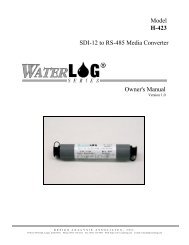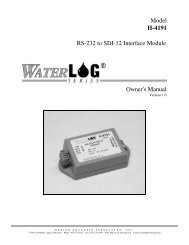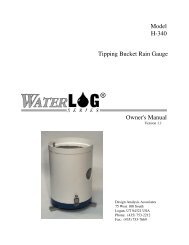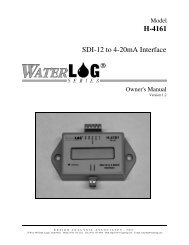H-3553 Compact Combo Bubbler System Users Guide ... - WaterLOG
H-3553 Compact Combo Bubbler System Users Guide ... - WaterLOG
H-3553 Compact Combo Bubbler System Users Guide ... - WaterLOG
Create successful ePaper yourself
Turn your PDF publications into a flip-book with our unique Google optimized e-Paper software.
Chapter 2 | Getting Started H-<strong>3553</strong><br />
| Initial Testing<br />
Before installing the H-<strong>3553</strong> in the field, it is a good practice to test the system in the shop or lab. This<br />
will help preparations for a successful field install.<br />
| Power Up<br />
Follow these steps to power up the H-<strong>3553</strong>:<br />
1. Apply +12v to the “Compressor 12VDC” terminal connections<br />
2. Referring to Table 2-1, connect +12 VDC, GND, and SDI-12 data connections of the 7 wire Main<br />
I/O sensor interface pigtail cable to a SDI-12 master device, like an WATERLOG® XL series DCP.<br />
3. Verify the connections Table 2-1, and then connect the Main I/O sensor interface pigtail cable to<br />
the H-<strong>3553</strong> via the 7 pin “Sensor Interface” military grade connector.<br />
4. At power up, the H-<strong>3553</strong> will take an initial atmospheric measurement (listen for a “click” while<br />
the sensors are switched to atmosphere) and then if needed the compressor will turn on to<br />
initialize the tank pressure.<br />
| Using the Display<br />
Page | 4<br />
Table 2-1: Main I/O Sensor Interface Cable<br />
Colors Signal Cable/Bulkhead<br />
Red +12 VDC F<br />
Black GND E<br />
Yellow SDI-12 Data G<br />
Blue 4-20mA + C<br />
Green 4-20mA - D<br />
Orange RS-485 + A<br />
Brown RS-485 - B<br />
B<br />
A<br />
G<br />
C D<br />
F<br />
E<br />
E G B<br />
D<br />
C<br />
Cable Bulkhead<br />
The H-<strong>3553</strong>’s display has a ‘Read’ button that when pressed will cause the unit to initiate a new<br />
measurement and update the display. Measurement requests from an attached SDI-12 data logger will<br />
also cause the display to update.<br />
If the ‘Read’ button is pressed and held until the display starts flashing, the Adjust screw may be turned<br />
to increase or decrease the current stage value. Turning the Adjust screw slowly will change the<br />
hundredths (or thousandths based on the digit setting) digit while turning the screw fast changes the<br />
ones digit. This allows one control to make both fine and course adjustments.<br />
F<br />
A