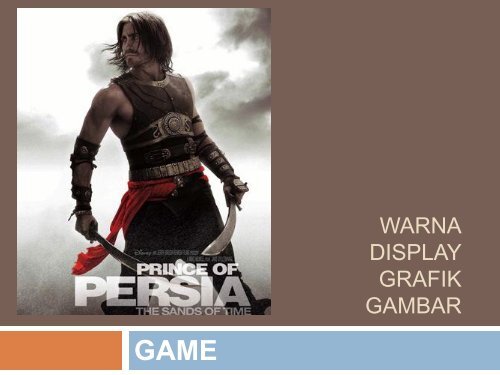You also want an ePaper? Increase the reach of your titles
YUMPU automatically turns print PDFs into web optimized ePapers that Google loves.
GAME<br />
WARNA<br />
DISPLAY<br />
GRAFIK<br />
GAMBAR
#3b<br />
#2<br />
#4<br />
#5b<br />
#5a<br />
#6<br />
#3a<br />
#8…
WARNA
Cahaya putih disusun dari semua komponen cahaya<br />
White light<br />
Prism<br />
White light components
RGB - Red, Green, Blue?
Layar Monitor jika diperbesar<br />
LCD monitor<br />
1 pixel<br />
CRT monitor
CMYK?
CMYK print
MONITOR
Monitor CRT
Cathode Ray Tube<br />
sinar dalam tabung<br />
diarahkan<br />
11
Monitor LCD LED
Plasma Monitor
SISTEM KOORDINAT LAYAR
Display Adapter & Resolution<br />
15
Sistem Koordinat<br />
Dalam sistem komputer untuk menampilkan grafik atau gambar,<br />
digunakan Screen Coordinate.<br />
Perbedaan dengan Cartesian Coordinate lihat gambar berikut:
GAMBAR (CITRA)
Jenis Gambar<br />
Dari Gambar <strong>Vektor</strong> ke Sistem Tampilan Raster
Jenis Gambar<br />
Gambar secara umum dapat dibagi menjadi dua format:<br />
<strong>Bitmap</strong> atau gambar Raster<br />
Vector atau gambar Metafile<br />
Gambar bitmap disimpan sebagai array pixel. Ini<br />
merupakan gambar sebagai array dari titik-titik, yang<br />
disebut piksel<br />
Vector grafis disimpan sebagai bentuk (persamaan)<br />
geometris untuk mewakili gambar<br />
19
<strong>Bitmap</strong>ped vs. Vector<br />
• <strong>Bitmap</strong>ped<br />
+/-<br />
• Vector<br />
+/-
Converting image formats<br />
Text<br />
<strong>Bitmap</strong>ped font<br />
Optical Character<br />
Recognition (OCR)<br />
<strong>Bitmap</strong>ped image<br />
Render as bitmap<br />
Contour trace<br />
Vector image
JAVA 2D CLASS:<br />
IMAGE<br />
SHAPE
Graphic Objects Methods
Point (x,y)<br />
Line (pt1,pt2)<br />
PolyLine (pt list)<br />
Arc<br />
Ellipse(pt, w,h)<br />
Rectangle (pt, w,h)<br />
RoundRectangle<br />
Polygon (pt list)<br />
Image (file, x,y)<br />
Text (string, x,y) label<br />
Graphics Primitives<br />
Draw Fill
Graphics Primitives
Color<br />
Font<br />
Stroke attributes:<br />
Graphics Attributes<br />
Line width, dash, end caps, joins, miter<br />
Paint attributes:<br />
Color, gradient, texture<br />
Composite:<br />
Blending<br />
Transforms:<br />
Translate, rotate, flip, shear, scale
paint Method<br />
paint method takes a Graphic object as an argument.<br />
This argument is passed to the paint method when<br />
drawing operation is required for a Component.<br />
When Java is implemented on different platform, a<br />
derived Graphics class is created for each platform<br />
which in fact implements all the drawing capabilities.
Example:<br />
public void paint (Graphics g) {<br />
super.paint(g);<br />
g.setColor(Color.blue);<br />
g.drawsString(“Java”, 10, 10);<br />
…<br />
paint Method
drawString<br />
For drawing text<br />
g.drawString("Hello", 10, 10);<br />
drawImage<br />
For drawing images<br />
Drawing methods<br />
g.drawImage(img, 0, 0, width, height, 0, 0, imageWidth,<br />
imageHeight, null);<br />
drawLine, drawArc, drawRect, drawOval,drawPolygon<br />
For drawing geometric shapes<br />
g2.drawLine(0, 0, 30, 40);
General Path
Constructive Area Geometry<br />
Constructive Area Geometry (CAG) is the process of creating new<br />
geometric shapes by performing boolean operations on existing<br />
ones.<br />
Union<br />
Intersection<br />
Subtraction<br />
XOR<br />
A pear shape<br />
from several ellipses
Bagaimana cara kerjanya? Daun<br />
Setiap bagian daun dibentuk dengan<br />
mengaplikasikan sebuah intersection pada dua<br />
lingkaran yang saling overlapping.<br />
イメージ図
Bagaimana cara kerjanya? Batang<br />
Lingkaran yang overlapping juga digunakan untuk<br />
mengkonstruksi batang melalui sebuah operasi<br />
subtraction.<br />
イメージ図
Bagaimana cara kerjanya? Buah<br />
Tampilan buah pear disusun dengan<br />
mengaplikasikan sebuah operasi union pada<br />
lingkaran dan oval.<br />
イメージ図
実行例<br />
(パイナップル?)
Screen is like a painter’s canvas<br />
Re-Paint buffer & animation<br />
All windows paint on the same surface!<br />
Windows don’t “remember” whats under them<br />
Need to re-paint when portions are newly exposed<br />
Receive Repaint events<br />
Open, resize, bring to front<br />
When other windows in front move, resize, close
MyApp
Open WinExp & Notepad
Close WinExplorer<br />
Repaint event sent to: MyApp, Desktop
Desktop gets repaint event
MyApp gets repaint event<br />
MyApp JPanel gets repaint event
MyApp gets repaint event<br />
MyApp JPanel forwards repaint event to JButton
TAMBAH GAK NGERTI?<br />
MUMET?<br />
cari sumber lain<br />
pelajari lagi..