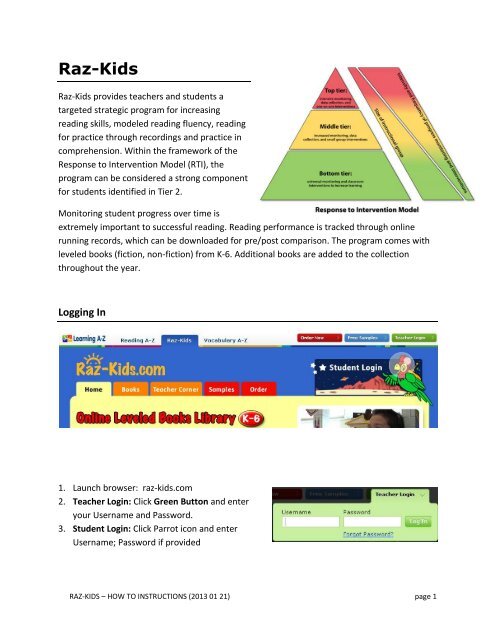Raz-Kids
Raz-Kids
Raz-Kids
Create successful ePaper yourself
Turn your PDF publications into a flip-book with our unique Google optimized e-Paper software.
<strong>Raz</strong>-<strong>Kids</strong><br />
<strong>Raz</strong>-<strong>Kids</strong> provides teachers and students a<br />
targeted strategic program for increasing<br />
reading skills, modeled reading fluency, reading<br />
for practice through recordings and practice in<br />
comprehension. Within the framework of the<br />
Response to Intervention Model (RTI), the<br />
program can be considered a strong component<br />
for students identified in Tier 2.<br />
Monitoring student progress over time is<br />
extremely important to successful reading. Reading performance is tracked through online<br />
running records, which can be downloaded for pre/post comparison. The program comes with<br />
leveled books (fiction, non-fiction) from K-6. Additional books are added to the collection<br />
throughout the year.<br />
Logging In<br />
1. Launch browser: raz-kids.com<br />
2. Teacher Login: Click Green Button and enter<br />
your Username and Password.<br />
3. Student Login: Click Parrot icon and enter<br />
Username; Password if provided<br />
RAZ-KIDS – HOW TO INSTRUCTIONS (2013 01 21) page 1
Add Students to Roster<br />
This can be done in multiple ways (Add a New Student (or Add Multiple Students/Transfer/<br />
Restore Deleted Students)<br />
1. Click Roster.<br />
2. Click Add New Student. Or Click Add Multiple Students.<br />
3. Fill in First<br />
Name. (*Note:<br />
Last Name is<br />
optional.)<br />
4. Select Reading<br />
Level from<br />
dropdown<br />
screen.<br />
5. Change the Student Icon (optional) > click it and select icon and location.<br />
6. Student Password > select it to add<br />
a password (optional)<br />
7. When complete > Click Add New<br />
(bottom right of screen).<br />
RAZ-KIDS – HOW TO INSTRUCTIONS (2013 01 21) page 2
Starting Points [Use In-Basket]<br />
Use an assessment to know where to start your running record assessment (eg. San Diego<br />
Quick Assessment – See Appendix). The power of the running record allows strategic<br />
monitoring of reading fluency (greatest indicator of reading success) and comprehension. The<br />
assessment (wcpm) is matched against the Oral Reading Fluency Chart (Hasbrouck & Tindal).<br />
Each recording (mp3) can be downloaded for your use.<br />
There are 2 tabs: Running Records and Practice Recordings.<br />
1. Click Assign a Running Record.<br />
2. Select Student (from dropdown) and<br />
the Reading Level (to bring up the<br />
group of assessments).<br />
3. Select the passage by clicking in the<br />
radial button.<br />
[Note: When the student completes the<br />
running record, it will show up here for<br />
you to REVIEW. When completed, the<br />
recording will move to the Recently<br />
Reviewed Running Records.]<br />
RAZ-KIDS – HOW TO INSTRUCTIONS (2013 01 21) page 3
Review a Running Record<br />
1. Click In-Basket and click on the student’s name.<br />
2. Listen to the recording to make sure you have a starting point for the word count. Move the<br />
sliders (green/red) on the timeline. Press the Green arrow to start.<br />
3. At a miscue, click on the word. A popup<br />
appears for you to code errors. [This autopopulates<br />
onto the Scorecard on the right.<br />
RAZ-KIDS – HOW TO INSTRUCTIONS (2013 01 21) page 4
4. On completion, you can send a message to the student, award bonus points.<br />
You can make a note to yourself as reference.<br />
5. Click SAVE before moving further.<br />
6. Download the mp3 file or Print Results here.<br />
[*Note: Having a local copy of the mp3 recording can provide a comparison with<br />
another recording at a later time. This may be helpful for the student to hear their own<br />
results.]<br />
Retelling<br />
1. Score this section by<br />
clicking in the<br />
appropriate dropdown<br />
(see Scoring Guide) from<br />
the student’s retelling<br />
recording.<br />
Quiz<br />
1. This section shows the student responses scored against correct answers.<br />
RAZ-KIDS – HOW TO INSTRUCTIONS (2013 01 21) page 5
Assign Reading<br />
To assign reading, click Reading tab.<br />
1. Choose Self-<br />
Paced<br />
Assignments<br />
only if you wish<br />
the student to<br />
move through<br />
the books<br />
incrementally<br />
[No option for<br />
choice.]<br />
2. Choose Custom<br />
Assignments to<br />
select specific<br />
books, levels,<br />
tasks to<br />
individualize<br />
the experience.<br />
[Note: All assigned texts will show up both on this page and on individual student details.]<br />
RAZ-KIDS – HOW TO INSTRUCTIONS (2013 01 21) page 6
Reports<br />
Reports can be individual by student (selected from the dropdown) or by whole class (as<br />
comparison). They can be viewed online or downloaded.<br />
1. Select the student, report (via the radial button) and click View Report.<br />
2. Class Reports > follow steps above.<br />
RAZ-KIDS – HOW TO INSTRUCTIONS (2013 01 21) page 7
Viewing Students at a Glance<br />
1. Click on Roster. The blue tabs access an overview of all students.<br />
2. Class Messages: Send a message to all students. Or select a Student (from the dropdown)<br />
and send a private message. [Student will see message when they launch their screen.]<br />
3. Activity: view all active student activities. Download reports for active and inactive work.<br />
RAZ-KIDS – HOW TO INSTRUCTIONS (2013 01 21) page 8
4. Assignment Progress: view all<br />
progress by percentage<br />
completed.<br />
Assignments can be quickly edited by<br />
clicking Update Assignments.<br />
5. Running Records: view all<br />
Running Records.<br />
* This location also shows<br />
those running records waiting<br />
for the teacher’s review.<br />
* You can also assign a Running<br />
Record here.<br />
6. Practice Recordings: view all Practice recordings that students have completed.<br />
RAZ-KIDS – HOW TO INSTRUCTIONS (2013 01 21) page 9
Book Level Correlations In <strong>Raz</strong>-<strong>Kids</strong><br />
RAZ-KIDS – HOW TO INSTRUCTIONS (2013 01 21) page 10
San Diego Quick Assessment of Reading Ability<br />
Grade level K-11<br />
Word Recognition<br />
Individual testing<br />
10 minutes<br />
WHAT This test measures the recognition of words out of context. Generally,<br />
proficient readers read as accurately both in and out of context. This test<br />
consists of 13 graded word lists from preprimer to eleventh grade. The words<br />
within each list are of about equal difficulty.<br />
WHY Weak readers overrely on context and recognize words in context more<br />
easily than out of context.<br />
HOW Begin with a list two or three sets below the student’s grade level and<br />
continue until the student makes three or more errors in a list. Present the<br />
Student Material word list to the student. Use a paper to cover word lists not<br />
being read. Mark errors on the Record form by crossing out each missed word.<br />
Mispronunciations can be written down next to the word.<br />
When the teacher says “next”, the student should move the paper down and read<br />
the next word. Encourage the student to read words that he or she does not<br />
know so that you can identify the techniques used for word identification. Wait<br />
no longer than five seconds before moving on to the next word.<br />
WHAT IT MEANS Each list completed by the student can be scored as shown<br />
below.<br />
Errors/List Reading Level<br />
1 error Independent Level<br />
2 errors Instructional Level<br />
3 errors Frustration Level<br />
Student Reading Level = The student’s reading level is the last grade-level<br />
word list in which the student reads eight or more words correctly.<br />
RAZ-KIDS – HOW TO INSTRUCTIONS (2013 01 21) page 11
San Diego Quick Assessment – Record Form<br />
Name ___________________ Grade _______ Date _________<br />
Directions: Begin with a list that is at least two or three sets below the student’s grade level. Have the<br />
student read each word aloud on that list. Continue until the student makes three or more errors in a list.<br />
Reading Levels: One error- independent level; two errors- instructional level; three errors- frustration<br />
level. When testing is completed, record the highest level in each of these categories in the spaces<br />
below.<br />
INDEPENDENT ____________ INSTRUCTIONAL _____________ FRUSTRATION _____________<br />
Preprimer Primer Grade 1 Grade 2 Grade 3<br />
see you road our city<br />
play come live please middle<br />
me not thank myself moment<br />
at with when town frightened<br />
run jump bigger early exclaimed<br />
go help how send several<br />
and is always wide lonely<br />
look work night believe drew<br />
can are spring quietly since<br />
here this today carefully straight<br />
Grade 4 Grade 5 Grade 6 Grade 7<br />
decided scanty bridge amber<br />
served business commercial dominion<br />
amazed develop abolish sundry<br />
silent considered trucker capillary<br />
wrecked discussed apparatus impetuous<br />
improved behaved elementary blight<br />
certainly splendid comment wrest<br />
entered acquainted necessity enumerate<br />
realized escaped gallery daunted<br />
interrupted grim relativity condescend<br />
Grade 8 Grade 9 Grade 10 Grade 11<br />
capacious conscientious zany galore<br />
limitation isolation jerkin rotunda<br />
pretext molecule nausea capitalism<br />
intrigue ritual gratuitous prevaricate<br />
delusion momentous linear visible<br />
immaculate vulnerable inept exonerate<br />
ascent kinship legality superannuate<br />
acrid conservatism aspen luxuriate<br />
binocular jaunty amnesty piebald<br />
embankment inventive barometer crunch<br />
Copyright © 1999 CORE, The Graded Word List: Quick Gauge of Reading Ability.<br />
RAZ-KIDS – HOW TO INSTRUCTIONS (2013 01 21) page 12
see<br />
play<br />
me<br />
at<br />
run<br />
go<br />
and<br />
look<br />
can<br />
here<br />
decided<br />
served<br />
amazed<br />
silent<br />
wrecked<br />
improved<br />
certainly<br />
entered<br />
realized<br />
interrupted<br />
San Diego Quick Assessment – Student Material<br />
you<br />
come<br />
not<br />
with<br />
jump<br />
help<br />
is<br />
work<br />
are<br />
this<br />
scanty<br />
business<br />
develop<br />
considered<br />
discussed<br />
behaved<br />
splendid<br />
acquainted<br />
escaped<br />
grim<br />
road<br />
live<br />
thank<br />
when<br />
bigger<br />
how<br />
always<br />
night<br />
spring<br />
today<br />
bridge<br />
RAZ-KIDS – HOW TO INSTRUCTIONS (2013 01 21) page 13<br />
our<br />
please<br />
myself<br />
town<br />
early<br />
send<br />
wide<br />
believe<br />
quietly<br />
carefully<br />
commercial<br />
abolish<br />
trucker<br />
apparatus<br />
elementary<br />
comment<br />
necessity<br />
gallery<br />
relativity<br />
city<br />
middle<br />
moment<br />
frightened<br />
exclaimed<br />
several<br />
lonely<br />
drew<br />
since<br />
straight<br />
amber<br />
dominion<br />
sundry<br />
capillary<br />
impetuous<br />
blight<br />
wrest<br />
enumerate<br />
daunted<br />
condescend
San Diego Quick Assessment – Student Material<br />
capacious<br />
limitation<br />
pretext<br />
intrigue<br />
delusion<br />
immaculate<br />
ascent<br />
acrid<br />
binocular<br />
embankment<br />
conscientious<br />
isolation<br />
molecule<br />
ritual<br />
momentous<br />
vulnerable<br />
kinship<br />
conservation<br />
jaunty<br />
inventive<br />
zany<br />
jerkin<br />
nausea<br />
gratuitous<br />
linear<br />
inept<br />
legality<br />
aspen<br />
amnesty<br />
barometer<br />
galore<br />
rotunda<br />
capitalism<br />
prevaricate<br />
visible<br />
exonerate<br />
superannuate<br />
luxuriate<br />
piebald<br />
crunch<br />
RAZ-KIDS – HOW TO INSTRUCTIONS (2013 01 21) page 14
2006 Hasbrouck & Tindal Oral Reading Fluency<br />
Jan Hasbrouck and Gerald Tindal have completed an extensive study of oral reading fluency. The results<br />
of their study were published "Oral Reading Fluency: 90 Years of Measurement," [University of Oregon’s<br />
website, brt.uoregon.edu/tech_reports.htm] in The Reading Teacher in 2006 (Hasbrouck, J. & Tindal, G.<br />
A. (2006). Oral reading fluency norms: A valuable assessment tool for reading teachers. The Reading<br />
Teacher. 59(7), 636-644.).<br />
Students scoring 10 or more words below the 50th percentile using the average score of<br />
two unpracticed readings from grade-level materials need a fluency-building program. In addition,<br />
teachers can use the table to set the long-term fluency goals for their struggling readers.<br />
Average weekly improvement is the average words per week growth you can expect from a<br />
student. It was calculated by subtracting the fall score from the spring score and dividing the difference by<br />
32, the typical number of weeks between the fall and spring assessments. For grade 1, since there is no<br />
fall assessment, the average weekly improvement was calculated by subtracting the winter score from the<br />
spring score and dividing the difference by 16, the typical number of weeks between the winter and spring<br />
assessments.<br />
RAZ-KIDS – HOW TO INSTRUCTIONS (2013 01 21) page 15