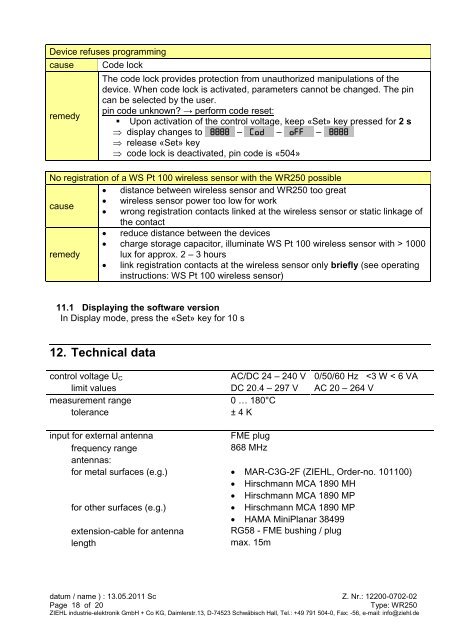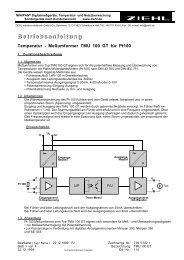Operating instructions Wireless temperature relay type WR250
Operating instructions Wireless temperature relay type WR250
Operating instructions Wireless temperature relay type WR250
You also want an ePaper? Increase the reach of your titles
YUMPU automatically turns print PDFs into web optimized ePapers that Google loves.
Device refuses programming<br />
cause Code lock<br />
remedy<br />
The code lock provides protection from unauthorized manipulations of the<br />
device. When code lock is activated, parameters cannot be changed. The pin<br />
can be selected by the user.<br />
pin code unknown? → perform code reset:<br />
Upon activation of the control voltage, keep «Set» key pressed for 2 s<br />
display changes to 888888 – 8Cod 8 – 8off 8 – 888888<br />
release «Set» key<br />
code lock is deactivated, pin code is «504»<br />
No registration of a WS Pt 100 wireless sensor with the <strong>WR250</strong> possible<br />
distance between wireless sensor and <strong>WR250</strong> too great<br />
cause<br />
<br />
<br />
wireless sensor power too low for work<br />
wrong registration contacts linked at the wireless sensor or static linkage of<br />
the contact<br />
reduce distance between the devices<br />
charge storage capacitor, illuminate WS Pt 100 wireless sensor with > 1000<br />
remedy lux for approx. 2 – 3 hours<br />
link registration contacts at the wireless sensor only briefly (see operating<br />
<strong>instructions</strong>: WS Pt 100 wireless sensor)<br />
11.1 Displaying the software version<br />
In Display mode, press the «Set» key for 10 s<br />
12. Technical data<br />
control voltage UC<br />
AC/DC 24 – 240 V 0/50/60 Hz