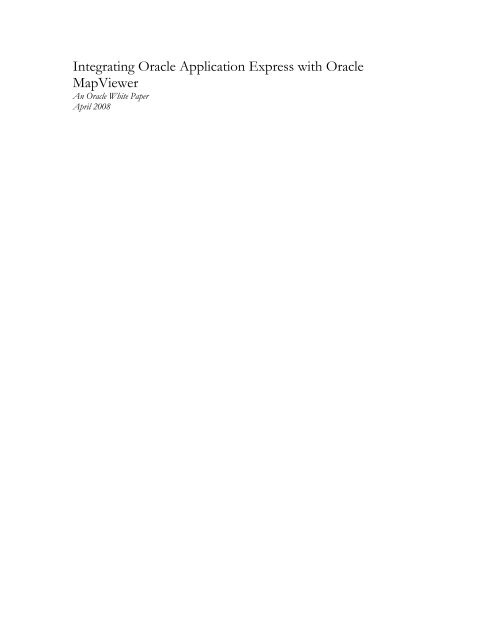Integrating Oracle Application Express with Oracle MapViewer
Integrating Oracle Application Express with Oracle MapViewer
Integrating Oracle Application Express with Oracle MapViewer
You also want an ePaper? Increase the reach of your titles
YUMPU automatically turns print PDFs into web optimized ePapers that Google loves.
<strong>Integrating</strong> <strong>Oracle</strong> <strong>Application</strong> <strong>Express</strong> <strong>with</strong> <strong>Oracle</strong><br />
<strong>MapViewer</strong><br />
An <strong>Oracle</strong> White Paper<br />
April 2008
<strong>Integrating</strong> <strong>Oracle</strong> <strong>Application</strong> <strong>Express</strong> <strong>with</strong> <strong>Oracle</strong> <strong>MapViewer</strong><br />
INTRODUCTION<br />
<strong>Oracle</strong> <strong>Application</strong> <strong>Express</strong> – a feature of the <strong>Oracle</strong> Database – is a powerful and easy to use web<br />
application development platform. With <strong>Oracle</strong> <strong>Application</strong> <strong>Express</strong>, you can quickly develop and deploy<br />
applications in a matter of hours, often <strong>with</strong>out writing a single line of code. <strong>Application</strong> <strong>Express</strong> can be<br />
easily integrated <strong>with</strong> the <strong>Oracle</strong> Fusion Middleware <strong>MapViewer</strong>’s JavaScript API (also known as <strong>Oracle</strong><br />
Maps API). The <strong>Oracle</strong> Maps API allows you to create online mapping applications and visualize<br />
enterprise information stored in your <strong>Oracle</strong> database on a map.<br />
Embedding <strong>Oracle</strong> Maps into your <strong>Application</strong> <strong>Express</strong> applications is accomplished using JavaScript to<br />
invoke the <strong>Oracle</strong> Maps API. It requires that you have a separate <strong>MapViewer</strong> server instance running<br />
either in a standalone OC4J or in an <strong>Oracle</strong> middleware installation. For starters, you can download the<br />
latest <strong>MapViewer</strong> 11g R1 Preview 2 from OTN and deploy to a standalone OC4J 11g Preview kit. In this<br />
paper we will be using the MVDEMO sample data set that comes <strong>with</strong> <strong>MapViewer</strong> distribution as the<br />
source of our geographic data. It is assumed that the <strong>MapViewer</strong> instance already has a data source<br />
named “mvdemo” connecting to the MVDEMO database schema.<br />
Create an <strong>Application</strong><br />
To create an <strong>Application</strong> <strong>Express</strong> application:<br />
1. Login to your <strong>Application</strong> <strong>Express</strong> instance.<br />
Please note that this tutorial cannot be demonstrated on apex.oracle.com because it does not support<br />
external network call-outs. You will need to use your own instance to be able to execute the resulting<br />
application.<br />
2. Select <strong>Application</strong> Builder<br />
3. Click Create ><br />
4. Supply information as required by the Create <strong>Application</strong> wizard<br />
5. Add one blank page on the Pages step of the wizard<br />
6. Once you have created the application, if your environment requires a proxy server to reach pages on<br />
the Internet, supply the proxy server in the Proxy Server field of the <strong>Application</strong> Definition (Shared<br />
Components > Definition - under <strong>Application</strong>.) This is only necessary if your <strong>MapViewer</strong> server<br />
must be accessed through a proxy server.
Create an HTML Region on the Page for the Embedded Map<br />
To create an HTML region on the page:<br />
1. Click the create icon in the Regions section<br />
2. Select HTML for the region type and click Next ><br />
3. Select HTML from the region container list and click Next ><br />
4. Enter Map in the Title field<br />
5. Choose No Template from the Region Template list<br />
6. Click Next ><br />
7. Enter the following in the HTML Text Region Source text area:<br />
<br />
8. Click Create Region
Call <strong>Oracle</strong> Maps API With JavaScript<br />
You now call the <strong>Oracle</strong> Maps API <strong>with</strong> JavaScript embedded in this page. The JavaScript is added to the<br />
HTML Header of the page and then the map is initialized in the onload event of the page.<br />
To embed JavaScript in this page:<br />
1. Click the edit icon in the Page section<br />
2. Add the following JavaScript code in the HTML Header text area:<br />
<br />
<br />
<br />
var mapview;<br />
var themebasedfoi;<br />
function initMap()<br />
{<br />
var baseURL = "http://sdolnx2.us.oracle.com:7777/mapviewer";<br />
var mapCenterLon = -122.5;<br />
var mapCenterLat = 36.5;<br />
var mapZoom = 2;<br />
var mpoint = MVSdoGeometry.createPoint(mapCenterLon,mapCenterLat,8307);<br />
mapview = new MVMapView(document.getElementById("map"), baseURL);<br />
mapview.addMapTileLayer(new MVMapTileLayer("mvdemo.demo_map"));<br />
mapview.setCenter(mpoint);<br />
mapview.setZoomLevel(mapZoom);<br />
themebasedfoi = new MVThemeBasedFOI('themebasedfoi1','mvdemo.customers');<br />
themebasedfoi.setBringToTopOnMouseOver(true);<br />
mapview.addThemeBasedFOI(themebasedfoi);<br />
var navPan = new MVMapDecoration(new MVNavigationPanel(),<br />
0,0,null,null,4,4) ;<br />
mapview.addMapDecoration(navPan) ;<br />
mapview.display();<br />
}<br />
<br />
Note that in the above code the bold texts are things you can or should change. For instance<br />
the <strong>MapViewer</strong> URL (http://sdolnx2.us.oracle.com:7777/mapviewer) should be changed<br />
to that of your particular <strong>MapViewer</strong> instance.<br />
Note also the above code is based on the <strong>Oracle</strong> Maps API of <strong>MapViewer</strong> version 11g R1<br />
Preview 2. If your <strong>MapViewer</strong> server is of an earlier version, you may need to modify the<br />
code accordingly.<br />
3. Add the following code to the Page HTML Body Attribute text area:<br />
onload="initMap()"<br />
Note that if you get an error about page focus, you may want to disable the page focus by<br />
selecting “Do not focus cursor” for Cusor Focus in the “Display Attributes”.<br />
4. Click Apply Changes
Test the <strong>Application</strong><br />
You can now test the mapping application by clicking the Run page button . You should see a page<br />
like the following:<br />
Resources<br />
<strong>Oracle</strong> <strong>Application</strong> <strong>Express</strong> Home http://apex.oracle.com/otn<br />
<strong>Oracle</strong> Fusion Middleware <strong>MapViewer</strong> Home: <strong>MapViewer</strong> Home
<strong>Integrating</strong> <strong>Oracle</strong> <strong>Application</strong> <strong>Express</strong> <strong>with</strong> <strong>Oracle</strong> Maps<br />
April 2008<br />
Author: Liujian Qian<br />
<strong>Oracle</strong> Corporation<br />
World Headquarters<br />
500 <strong>Oracle</strong> Parkway<br />
Redwood Shores, CA 94065<br />
U.S.A.<br />
Worldwide Inquiries:<br />
Phone: +1.650.506.7000<br />
Fax: +1.650.506.7200<br />
oracle.com<br />
Copyright © 2008, <strong>Oracle</strong>. All rights reserved.<br />
This document is provided for information purposes only and the contents hereof are subject to change <strong>with</strong>out notice.<br />
This document is not warranted to be error-free, nor subject to any other warranties or conditions, whether expressed orally or implied in law,<br />
including implied warranties and conditions of merchantability or fitness for a particular purpose. We specifically disclaim any liability <strong>with</strong> respect to<br />
this document and no contractual obligations are formed either directly or indirectly by this document. This document may not be reproduced or<br />
transmitted in any form or by any means, electronic or mechanical, for any purpose, <strong>with</strong>out our prior written permission.<br />
<strong>Oracle</strong>, JD Edwards, and PeopleSoft are registered trademarks of <strong>Oracle</strong> Corporation and/or its affiliates. Other names may be trademarks of their<br />
respective owners.