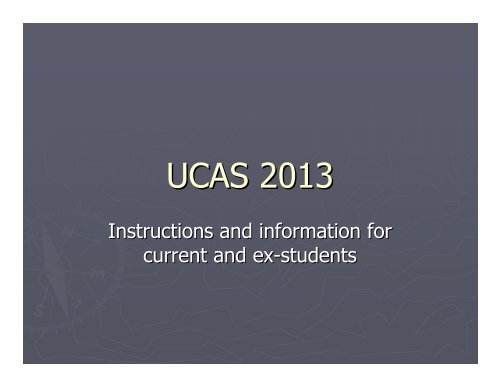UCAS 2013.pdf - Hwa Chong Institution
UCAS 2013.pdf - Hwa Chong Institution
UCAS 2013.pdf - Hwa Chong Institution
You also want an ePaper? Increase the reach of your titles
YUMPU automatically turns print PDFs into web optimized ePapers that Google loves.
<strong>UCAS</strong> 2013<br />
Instructions and information for<br />
current and ex-students<br />
ex students
<strong>UCAS</strong> 2013<br />
►All All applications to UK universities are made<br />
online through ucas.com<br />
►Applicants Applicants are allowed up to 5 choices of<br />
college/university<br />
►Applicants Applicants to read medicine, dentistry or<br />
veterinary science are only allowed 4. They<br />
may, however, select an academic course as<br />
their fifth choice if they so wish
<strong>UCAS</strong> 2013<br />
► The cost is ₤23 23 for 2-5 2 5 choices or ₤12 12 if you only choose 1<br />
► No <strong>UCAS</strong> application can be sent before mid-September.<br />
mid September.<br />
Applications sent before 15 th January will receive<br />
consideration as this is the domestic deadline.<br />
► However, even though it is not guaranteed to be<br />
considered, as an overseas applicant you can still submit<br />
your application after this date as long as it is before June<br />
30 th<br />
► The advice is: the earlier you apply the better<br />
► N.B. Oxford and all medicine, dentistry and veterinary<br />
science courses have their own deadline of 15 th October.<br />
For Cambridge it is even earlier: 20 th September. No<br />
applications will be entertained after these dates
<strong>UCAS</strong> 2013<br />
►All All current and ex HCI students will apply<br />
using the HCI portal<br />
►You You gain access to this after registering with<br />
<strong>UCAS</strong><br />
►To To register go to ucas.com and click Apply:
<strong>UCAS</strong> 2013
<strong>UCAS</strong> 2013<br />
►Then Then click Register/login to use Apply 2013:
<strong>UCAS</strong> 2013
<strong>UCAS</strong> 2013<br />
►On On the next screen, which opens in a new<br />
window, click Register:
<strong>UCAS</strong> 2013
<strong>UCAS</strong> 2013<br />
►After After registering you will be given your<br />
username<br />
►Do Do not lose this. You will use it every time<br />
you log in<br />
►You You can lose your password as it can be<br />
reset (just email me: chris@hci.edu.sg) chris@hci.edu.sg)<br />
but<br />
your username cannot be replaced
<strong>UCAS</strong> 2013<br />
►When When you first log in you will asked how<br />
you are applying<br />
►Please Please select the first radio button Through<br />
my school/college<br />
►This This instruction applies to all ex-students ex students as<br />
well
<strong>UCAS</strong> 2013<br />
►At At the next screen you will be asked for the<br />
HCI buzzword<br />
►This This year’s year s buzzword is: passion
<strong>UCAS</strong> 2013<br />
►After After verifying that HCI is your<br />
school/college you will be asked to choose<br />
your tutor/application group<br />
►All All current students should select their<br />
present CT group<br />
►All All ex-students ex students (except Humanities) should<br />
select Ex-Students<br />
Ex Students<br />
►All All Humanities students should select their<br />
personal tutor group
<strong>UCAS</strong> 2013<br />
►The The next screen will give you your personal<br />
ID (which you must not lose as it needs to<br />
be quoted if you need to contact <strong>UCAS</strong>)<br />
►You You will also be asked to verify the email<br />
address you have given in the registration<br />
process<br />
►After After this has been done you will be able to<br />
start your application proper
<strong>UCAS</strong> 2013<br />
►A A <strong>UCAS</strong> application has 8 sections: personal<br />
details, student finance, choices, education,<br />
employment, statement, view all details,<br />
and pay/send<br />
►You You have to complete all of these<br />
►Your Your CT will check your application for<br />
errors and then add your reference and<br />
predicted grades<br />
►When When everything is complete he/she will<br />
send your application to <strong>UCAS</strong>
<strong>UCAS</strong> 2013<br />
► If you are an ex-student ex student you must contact your former civics<br />
tutor (or another teacher if there are good reasons for this)<br />
and ask for a reference<br />
► If this referee is a current C2 CT you should write to Mr Burge<br />
(chris@hci.edu.sg<br />
chris@hci.edu.sg) ) and he will re-assign re assign you to the appropriate<br />
CT group. The teacher concerned will then process your<br />
application along with all his/her current students<br />
► If your referee is not a current C2 CT you should ask for your<br />
reference to be emailed to Mr Burge and he will then oversee<br />
your application and send it off<br />
► N.B. As an ex-student ex student the responsibility for the successful<br />
completion of your application process rests firmly with<br />
yourself
<strong>UCAS</strong> 2013<br />
►Personal Personal Details:<br />
►These These are quite straightforward except for<br />
Date of first entry to UK<br />
►You You should enter a date that precedes the<br />
first start date of the courses you are<br />
applying for e.g.
<strong>UCAS</strong> 2013<br />
►Incidentally, Incidentally, wherever you see a<br />
►Or Or a<br />
►You You should click on them (even if you think<br />
you know the answer) as they are always<br />
very helpful and, in the case of the latter,<br />
often absolutely necessary
<strong>UCAS</strong> 2013<br />
►For For instance, if you click on the next<br />
to Date of first entry to UK you will get this<br />
pop up
<strong>UCAS</strong> 2013<br />
►The The only question in this section that needs<br />
careful thought is the one regarding student<br />
support (i.e. who is going to pay your fees)<br />
►Here Here all male Singaporeans and all other<br />
applicants who will definitely need a PSC<br />
scholarship should choose
<strong>UCAS</strong> 2013<br />
►Everybody Everybody else should choose<br />
►At At the bottom of this section (all all others)<br />
please make sure you check the section<br />
completed box and click save. You can undo<br />
this at any time, so don’t don t worry
<strong>UCAS</strong> 2013<br />
►Student Student Finance:<br />
►This This is a new section. It is for your<br />
information only. Please check that you<br />
have read it:
<strong>UCAS</strong> 2013<br />
►Choices: Choices:<br />
►This This section is where you add your choices<br />
of course and university<br />
►All All of the boxes here can be confidently and<br />
accurately filled in if you click on all the<br />
and
<strong>UCAS</strong> 2013
<strong>UCAS</strong> 2013<br />
►An An example of a Cambridge application to<br />
read Law at Emmanuel College:
<strong>UCAS</strong> 2013
<strong>UCAS</strong> 2013<br />
►And And one for the same subject at UCL:
<strong>UCAS</strong> 2013
<strong>UCAS</strong> 2013<br />
► Your summary screen will display all your choices<br />
and will also inform you of any additional tests or<br />
requirements that are necessary as a result of<br />
applying for a particular course and/or university<br />
► Please research and comply with these fully.<br />
Failure to do so will result in an invalid application<br />
► In the present example both Cambridge and UCL<br />
Law applications have such extra requirements:
<strong>UCAS</strong> 2013
<strong>UCAS</strong> 2013<br />
► Examples of tests that you may be required to take<br />
include:<br />
► LNAT for Law at some universities<br />
► BMAT for Medicine at some universities<br />
► UKCAT for Medicine at some universities<br />
► Oxford TSA for (amongst others) PPE and Economics &<br />
Management at Oxford<br />
► ELAT for English Lit at Oxford<br />
► HAT for History at Oxford<br />
► PAT for Physics at Oxford<br />
► Cambridge TSA for Computer Science, Economics,<br />
Engineering, Natural Sciences and PPS at Cambridge
<strong>UCAS</strong> 2013<br />
►Education: Education:<br />
►If If you are an HCI IP boy you will need to:<br />
►Add Add HCI<br />
►Enter Enter your H1, H2 and H3 subjects<br />
►Enter Enter your IP Sec 4 English grade<br />
►Enter Enter your other Sec 4 subject grades
<strong>UCAS</strong> 2013<br />
►If If you are an IP girl you will need to:<br />
►Add Add HCI<br />
►Enter Enter your H1, H2 and H3 subjects<br />
►Add Add your secondary school<br />
►Enter Enter your IP English Sec 4 grade<br />
►Enter Enter your other Sec 4 subject grades
<strong>UCAS</strong> 2013<br />
►If If you are a non-IP non IP student you will need<br />
to:<br />
►Add Add HCI<br />
►Enter Enter your H1, H2 and H3 subjects<br />
►Add Add your secondary school<br />
►Enter Enter your O level subject grades
<strong>UCAS</strong> 2013<br />
►This This is your start screen with its choice of<br />
highest qualification:
<strong>UCAS</strong> 2013
<strong>UCAS</strong> 2013<br />
►To To add HCI just click on<br />
►And And you will get a pop up window into<br />
which you type “<strong>Hwa</strong> <strong>Hwa</strong>” and then click search
<strong>UCAS</strong> 2013
<strong>UCAS</strong> 2013<br />
►After After selecting <strong>Hwa</strong> <strong>Chong</strong> <strong>Institution</strong> from<br />
the search results you can then complete<br />
the rest of the details. This is what a High<br />
School Boy would enter (any other student<br />
would have a start date of January 2011):
<strong>UCAS</strong> 2013
<strong>UCAS</strong> 2013<br />
► After clicking save you can then start to add the<br />
H1, H2 & H3 qualifications you already have or will<br />
have as a result of your studying here for either 2<br />
or 6 years<br />
► If you are an IP student then you should choose:<br />
Singapore – Integrated Programme – Cambridge<br />
GCE Advanced Level from the list displayed<br />
► If you are a non-IP non IP student you should choose:<br />
Singapore – Cambridge GCE Advanced Level (NEW<br />
– first award 2006) from the list displayed
<strong>UCAS</strong> 2013
<strong>UCAS</strong> 2013<br />
► Enter all your H1, H2 and H3 subjects<br />
► The date for Project Work and any other H1 taken last year<br />
is November 2011<br />
► The date for all other subjects is November 2012<br />
► The Awarding Organisation is CIE for all subjects except<br />
Mother Tongue which is SEAB<br />
► The Grade for all subjects except Project Work or Mother<br />
Tongue (if it has already been taken) is Pending<br />
► This is an example of an IP student’s student s GCE A Level Biology<br />
H2 qualification:
<strong>UCAS</strong> 2013
<strong>UCAS</strong> 2013<br />
►And And here is an IP student’s student s Chinese H1<br />
qualification gained last year:
<strong>UCAS</strong> 2013
<strong>UCAS</strong> 2013<br />
►After After adding all the qualifications from<br />
his/her study at HCI from 2011 to 2012 an<br />
IP student’s student s screen will look like this:
<strong>UCAS</strong> 2013
<strong>UCAS</strong> 2013<br />
►If If you’re you re a non-IP non IP student then your<br />
completed A level screen will look like this<br />
(notice that the only difference is the title of<br />
the type of A level examination itself):
<strong>UCAS</strong> 2013
<strong>UCAS</strong> 2013<br />
►If If you are an IP boy or girl you should now<br />
click on add qualifications and again on<br />
Singapore-Integrated Singapore Integrated Programme-English<br />
Programme English-<br />
Language-Qualification<br />
Language Qualification<br />
►Then Then enter the details accordingly:
<strong>UCAS</strong> 2013
<strong>UCAS</strong> 2013<br />
►If If you are an HCI IP boy you should click on<br />
Other (International Non-EU Non EU Qualifications)<br />
►Enter Enter all your other Sec 4 subject grades<br />
here<br />
►Ignore Ignore Module/unit1<br />
►Here Here is an example:
<strong>UCAS</strong> 2013
<strong>UCAS</strong> 2012<br />
►If If you are an IP girl you will need to add<br />
your secondary school<br />
►Click Click find and type in your school<br />
►A A pop up window will show you that your<br />
school is not in the list<br />
►Click Click on My school/centre is not listed here<br />
and manually enter the name<br />
►Leave Leave the centre number blank
<strong>UCAS</strong> 2013
<strong>UCAS</strong> 2013
<strong>UCAS</strong> 2012<br />
►You You can now enter your Sec 4 IP subject<br />
grades in the manner previously described<br />
for the HCI IP boys
<strong>UCAS</strong> 2013<br />
►If If you are a non-IP non IP student then you should<br />
add your secondary school in the manner<br />
already described for the IP girls<br />
►You You should then click on add qualifications<br />
►And And click on Singapore-Cambridge Singapore Cambridge GCE<br />
Ordinary Level from the alphabetically<br />
arranged list
<strong>UCAS</strong> 2013<br />
►You You can then add all your subjects and<br />
grades manually<br />
►As As for your H1, H2 and H3 subjects the<br />
Awarding organisation is CIE except for<br />
Mother Tongue subjects when it is SEAB<br />
►Here Here is an example of an O level Chemistry<br />
qualification:
<strong>UCAS</strong> 2013
►Employment:<br />
Employment:<br />
<strong>UCAS</strong> 2013<br />
►You You have had none and are not expected to<br />
have had any<br />
►Unless Unless you are an ex-student ex student when you may<br />
have something to enter here. Singaporean<br />
males can enter their National Service<br />
details if they wish
<strong>UCAS</strong> 2013<br />
►Personal Personal statement:<br />
►This This is a very important section<br />
►There There is help available onscreen for this<br />
►But But basically you have to show why offering<br />
you a place to read the subject you’re you re<br />
applying for makes very good sense
<strong>UCAS</strong> 2013<br />
► This could be because of your aptitude and<br />
passion<br />
► Or your achievements in relevant areas<br />
► Or even your character and goals, which can often<br />
be demonstrated by your CCAs as much as by<br />
your academic pursuits<br />
► Whatever information you use should be<br />
presented clearly and unpretentiously<br />
► Remember – this is the only place where your<br />
voice can be heard, so make it a nice one
<strong>UCAS</strong> 2013<br />
► View all details:<br />
► This section is compulsory because it is your last chance to<br />
see what you have entered and to ascertain that (a) it is<br />
correct and (b) nothing has been omitted<br />
► Your CT will also look through your application but there<br />
have been cases where important information has been<br />
missed out and not spotted e.g. Sec 4 subject grades,<br />
Project Work, GP, H3 subjects, Mother Tongue in the<br />
Education section.<br />
► A complete list of your current subjects is particularly<br />
crucial as only the subjects you have entered will display<br />
predicted grade boxes on your referee’s referee s screen – and as a<br />
result some applications have previously been sent without<br />
any evidence of, say, an H3 subject being studied
<strong>UCAS</strong> 2013<br />
►Pay/send: Pay/send:<br />
►As As HCI students you have the option to pay<br />
by credit card or cheque.
<strong>UCAS</strong> 2013<br />
►Payment Payment by credit card is preferred<br />
►However, However, if this is not possible you may pay<br />
by cheque or bank draft (payable to <strong>UCAS</strong><br />
with your name, CT and <strong>UCAS</strong> ID written on<br />
the back) for ₤23 23 or ₤12 12<br />
►You You should submit this to Ms Josephine<br />
Thoo in the Higher Education Unit as soon<br />
as you can after your application has been<br />
sent to <strong>UCAS</strong>
<strong>UCAS</strong> 2013<br />
►UK UK universities should accept either an<br />
English Language O level or an IP English<br />
Language qualification as proof of your<br />
English proficiency<br />
►If If you later receive a request to take an<br />
IELTS test in order to satisfy this<br />
requirement please contact Ms Ong Doo<br />
Guat at the HE Unit (ongdg@hci.edu.sg<br />
( ongdg@hci.edu.sg) )<br />
and she will take your case up with MOE
<strong>UCAS</strong> 2013<br />
►A A note on Law:<br />
►To To practise Law in Singapore you need to<br />
graduate from a recognised university<br />
►You You can find a list of these at:<br />
►http://app2.mlaw.gov.sg/UsefulInfo/Practice<br />
http://app2.mlaw.gov.sg/UsefulInfo/Practice<br />
oflawinSingapore/ApprovedOverseasLawUni<br />
versities/tabid/264/Default.aspx
<strong>UCAS</strong> 2013<br />
►A A note on Medicine:<br />
►To To become a doctor in Singapore you need<br />
to have graduated from a recognised course<br />
►You You can find a list of these here:<br />
►http://www.healthprofessionals.gov.sg/cont<br />
http://www.healthprofessionals.gov.sg/cont<br />
ent/dam/hprof/smc/docs/becoming_register<br />
ed_doctor/Second%20Schedule%20-<br />
ed_doctor/Second%20Schedule%20<br />
%20Registrable%20Basic%20Medical%20Q<br />
ualifications.pdf
<strong>UCAS</strong> 2013<br />
► A note on university choice:<br />
► There is a potentially bewildering number of<br />
degree awarding institutions in the UK. For nearly<br />
all of you, however, there are only 41 that matter.<br />
The rest are, for the most part, "upgraded"<br />
polytechnics or places that specialise in vocational<br />
courses of one type or another. Unless you have<br />
specific information about one of these institutions<br />
or a particular course that is unavailable elsewhere<br />
you are advised NOT to apply to them. There may<br />
be exceptions but you are also unlikely to gain a<br />
scholarship to go to one of these. The 41 are:
► ENGLAND & WALES:<br />
► Oxford<br />
► Cambridge<br />
► London<br />
► Durham<br />
► Bristol<br />
► Exeter<br />
► York<br />
► Birmingham<br />
Birmingham<br />
► Warwick<br />
Warwick<br />
► Kent<br />
► Nottingham<br />
► Leeds<br />
► Southampton<br />
► Sheffield<br />
► Manchester<br />
► Liverpool<br />
► Lancaster<br />
► Sussex<br />
► Surrey<br />
► Reading<br />
► Leicester<br />
<strong>UCAS</strong> 2013<br />
Loughborough<br />
► East Anglia<br />
► Loughborough<br />
East Anglia<br />
► Essex<br />
► Aston<br />
► Bath<br />
► Swansea<br />
► Bradford<br />
► Cardiff<br />
► Aberystwyth<br />
► Keele<br />
► Hull<br />
► Bangor<br />
► SCOTLAND:<br />
► Edinburgh<br />
► Glasgow<br />
► Strathclyde<br />
► St Andrews<br />
► Stirling<br />
► Dundee<br />
► Heriot-Watt<br />
Heriot Watt<br />
► Aberdeen
<strong>UCAS</strong> 2013<br />
►Finally: Finally:<br />
►You You do not need to complete your<br />
application at one go so always save your<br />
work in progress<br />
►If If you get locked out of your account you<br />
will be allowed back in after 24 hours. If<br />
you need urgent assistance please email<br />
me, Mr Burge: chris@hci.edu.sg