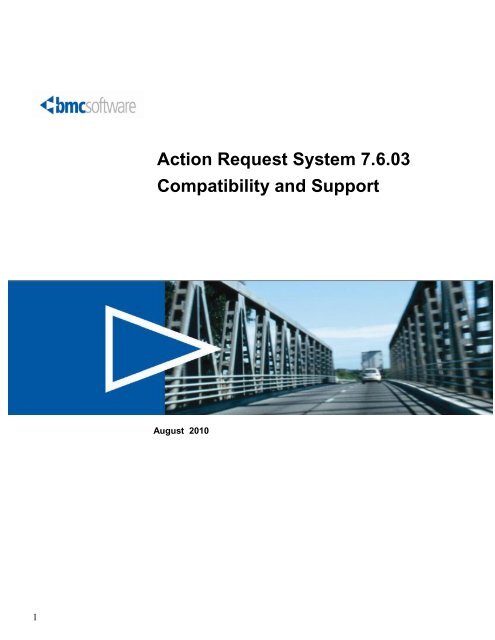BMC Remedy Action Request System 7.6.03 ... - Help Desk
BMC Remedy Action Request System 7.6.03 ... - Help Desk
BMC Remedy Action Request System 7.6.03 ... - Help Desk
You also want an ePaper? Increase the reach of your titles
YUMPU automatically turns print PDFs into web optimized ePapers that Google loves.
1<br />
<strong>Action</strong> <strong>Request</strong> <strong>System</strong> <strong>7.6.03</strong><br />
Compatibility and Support<br />
August 2010
2<br />
Contacting <strong>BMC</strong> Software<br />
You can access the <strong>BMC</strong> Software website at . From this website, you can obtain<br />
information about the company, its products, corporate offices, special events, and career opportunities.<br />
United States and Canada<br />
Address <strong>BMC</strong> SOFTWARE INC<br />
2101 CITYWEST BLVD<br />
HOUSTON TX 77042-2827<br />
USA<br />
Outside United States and Canada<br />
Telephone<br />
Telephone<br />
713 918 8800<br />
or 800 841 2031<br />
(01) 713 918 8800 Fax (01) 713 918 8000<br />
If you have comments or suggestions about this documentation, contact Information Design and Development by email at<br />
.<br />
© Copyright 2010 <strong>BMC</strong> Software, Inc.<br />
Fax<br />
713 918 8000<br />
<strong>BMC</strong>, <strong>BMC</strong> Software, and the <strong>BMC</strong> Software logo are the exclusive properties of <strong>BMC</strong> Software, Inc., are registered with the U.S.<br />
Patent and Trademark Office, and may be registered or pending registration in other countries. All other <strong>BMC</strong> trademarks, service<br />
marks, and logos may be registered or pending registration in the U.S. or in other countries. All other trademarks or registered<br />
trademarks are the property of their respective owners.<br />
BladeLogic and the BladeLogic logo are the exclusive properties of BladeLogic, Inc. The BladeLogic trademark is registered with<br />
the U.S. Patent and Trademark Office, and may be registered or pending registration in other countries. All other BladeLogic<br />
trademarks, service marks, and logos may be registered or pending registration in the U.S. or in other countries. All other<br />
trademarks or registered trademarks are the property of their respective owners.<br />
AIX, DB2, pSeries, Power5 and WebSphere are trademarks or registered trademarks of International Business Machines<br />
Corporation in the United States, other countries, or both.<br />
ITIL ® is a registered trademark, and a registered community trademark of the Office of Government Commerce, and is registered in<br />
the U.S. Patent and Trademark Office, and is used here by <strong>BMC</strong> Software, Inc., under license from and with the permission of<br />
OGC.<br />
IT Infrastructure Library ® is a registered trademark of the Office of Government Commerce and is used here by <strong>BMC</strong> Software,<br />
Inc., under license from and with the permission of OGC.<br />
Linux is the registered trademark of Linus Torvalds.<br />
Oracle is a registered trademark of Oracle Corporation.<br />
Crystal Reports and Business Objects are trademarks or registered trademarks of SAP AG in Germany and in several other<br />
countries.<br />
Solaris, Java and SPARC are trademarks or registered trademarks of Sun Microsystems, Inc., in the U.S. and other countries.<br />
UNIX is the registered trademark of The Open Group in the U.S. and other countries.<br />
The information included in this documentation is the proprietary and confidential information of <strong>BMC</strong> Software, Inc., its affiliates,<br />
or licensors. Your use of this information is subject to the terms and conditions of the applicable End User License agreement for<br />
the product and to the proprietary and restricted rights notices included in the product documentation.<br />
Restricted Rights Legend<br />
U.S. Government Restricted Rights to Computer Software. UNPUBLISHED -- RIGHTS RESERVED UNDER THE COPYRIGHT<br />
LAWS OF THE UNITED STATES. Use, duplication, or disclosure of any data and computer software by the U.S. Government is<br />
subject to restrictions, as applicable, set forth in FAR Section 52.227-14, DFARS 252.227-7013, DFARS 252.227-7014, DFARS<br />
252.227-7015, and DFARS 252.227-7025, as amended from time to time. Contractor/Manufacturer is <strong>BMC</strong> Software, Inc., 2101<br />
CityWest Blvd., Houston, TX 77042-2827, USA. Any contract notices should be sent to this address.
3<br />
Customer Support<br />
You can obtain technical support by using the Support page on the <strong>BMC</strong> Software website or by contacting Customer Support by<br />
telephone or email. To expedite your inquiry, please see ―Before Contacting <strong>BMC</strong> Software.‖<br />
Support website<br />
You can obtain technical support from <strong>BMC</strong> Software 24 hours a day, 7 days a week at http://www.bmc.com/support. From this<br />
website, you can:<br />
Read overviews about support services and programs that <strong>BMC</strong> Software offers.<br />
Find the most current information about <strong>BMC</strong> Software products.<br />
Search a database for problems similar to yours and possible solutions.<br />
Order or download product documentation.<br />
Report a problem or ask a question.<br />
Subscribe to receive email notices when new product versions are released.<br />
Find worldwide <strong>BMC</strong> Software support center locations and contact information, including email addresses, fax numbers,<br />
and telephone numbers.<br />
Support by telephone or email<br />
In the United States and Canada, if you need technical support and do not have access to the Web, call 800 537 1813 or send an<br />
email message to customer_support@bmc.com. (In the Subject line, enter , such as<br />
.) Outside the United States and Canada, contact your local support center for assistance.<br />
Before contacting <strong>BMC</strong> Software<br />
Have the following information available so that Customer Support can begin working on your issue immediately:<br />
Product information<br />
o Product name<br />
o Product version (release number)<br />
o License number and password (trial or permanent)<br />
Operating system and environment information<br />
o Machine type<br />
o Operating system type, version, and service pack<br />
o <strong>System</strong> hardware configuration<br />
o Serial numbers<br />
o Related software (database, application, and communication) including type, version, and service pack or<br />
maintenance level<br />
Sequence of events leading to the problem<br />
Commands and options that you used<br />
Messages received (and the time and date that you received them)<br />
o Product error messages<br />
o Messages from the operating system, such as file system full<br />
o Messages from related software
4<br />
Contents<br />
<strong>BMC</strong> <strong>Remedy</strong> AR <strong>System</strong> <strong>7.6.03</strong> Compatibility Matrix<br />
INTRODUCTION ........................................................................................................................................................................ 5<br />
Vendor Backwards Compatibility and AR <strong>System</strong> <strong>7.6.03</strong> ...................................................................... 6<br />
AR SYSTEM SERVER SUPPORTED HARDWARE PLATFORMS AND OPERATING SYSTEMS ............................. 7<br />
AR SYSTEM SERVER SUPPORTED DATABASES .............................................................................................................. 7<br />
Known Incompatibilities for AR <strong>System</strong> Server ......................................................................................... 8<br />
JAVA SUPPORT ......................................................................................................................................................................... 8<br />
Known Incompatibilities for Java ...................................................................................................................... 8<br />
AR SYSTEM MID-TIER SUPPORTED CONFIGURATIONS ............................................................................................. 9<br />
Known Issues for AR <strong>System</strong> Mid-Tier Supported Configurations .................................................... 9<br />
Potential Incompatibilities for AR <strong>System</strong> Mid-Tier ................................................................................. 9<br />
AR SYSTEM CLIENT SUPPORTED CONFIGURATIONS ............................................................................................... 10<br />
Known Issues for AR <strong>System</strong> Client Supported Configurations ....................................................... 10<br />
BROWSER SUPPORTED CONFIGURATIONS .................................................................................................................. 10<br />
Known Issues for AR <strong>System</strong> Browser Supported Configurations ................................................. 10<br />
VIRTUAL ENVIRONMENT SUPPORT ................................................................................................................................ 11<br />
Support Definitions for Virtual Environments ............................................................................................ 11<br />
Partially supported virtual environments ..................................................................................................... 11<br />
Fully supported virtual environments ............................................................................................................ 11<br />
OTHER PRODUCT COMPATIBILITY SUPPORTED CONFIGURATIONS .................................................................. 12<br />
Known Issues for Other Product Compatibility Supported Configurations ................................ 12<br />
Known Incompatibilities for Other Product Compatibility Supported Configurations ......... 12<br />
SCREEN READER SUPPORTED CONFIGURATIONS ..................................................................................................... 12<br />
LANGUAGE OFFERINGS ...................................................................................................................................................... 13<br />
REMEDY APPLICATIONS AND PRODUCTS .................................................................................................................... 13<br />
Known Issues for <strong>Remedy</strong> Applications and Products ......................................................................... 15<br />
Known Incompatibilities for <strong>Remedy</strong> Applications and Products ................................................... 15<br />
COMPARISON OF SUPPORT BETWEEN AR SYSTEM VERSION 7.5.00 AND <strong>7.6.03</strong> ................................................ 16
Introduction<br />
5<br />
<strong>BMC</strong> <strong>Remedy</strong> AR <strong>System</strong> <strong>7.6.03</strong> Compatibility Matrix<br />
The <strong>BMC</strong> <strong>Remedy</strong> AR <strong>System</strong> <strong>7.6.03</strong> Compatibility Matrix is divided into multiple areas of support. Each of these<br />
areas is further broken down into three sections:<br />
Supported Configurations Known Issues Potential Issues<br />
Supported Configurations are those where the configuration is expected to work properly based on design, testing<br />
or general understanding of the interaction between products. For supported configurations, <strong>BMC</strong> Customer<br />
Support will work with customers on an issue involving the configuration until either the issue is resolved or a<br />
defect / enhancement is logged.<br />
Configurations not listed may still operate properly with AR <strong>System</strong> and thus customers may choose to run AR<br />
<strong>System</strong> in a configuration not listed as supported. Such configurations would be considered as ―unconfirmed‖.<br />
<strong>BMC</strong> <strong>Remedy</strong> will accept issues reported in unconfirmed configurations but we reserve the right to request<br />
customer assistance in problem determination, including recreating the problem on a supported configuration.<br />
Reported defects either found to be unique to an unconfirmed configuration or not reproducible within a supported<br />
environment will be addressed at the discretion of <strong>BMC</strong> <strong>Remedy</strong>. Defects requiring time and resources beyond<br />
commercially reasonable effort may not be addressed. If a configuration is found to be incompatible with AR<br />
<strong>System</strong> or ITSM applications, support for that configuration will be specifically documented as not supported (or<br />
unsupported – c.f. Known Issues below).<br />
The Known Issues section documents any known additional requirements or incompatibilities between <strong>BMC</strong><br />
products and products from other vendors. This list represents only those situations that <strong>BMC</strong> has encountered or<br />
researched and may not represent an exhaustive list.<br />
The Potential Issues section documents issues of supportability or incompatibility between <strong>BMC</strong> products and<br />
products from other vendors that are for informational purposes only. Final word on these statements would need<br />
to be stated in documentation from the other vendor.<br />
In all tables, Italics indicate an addition since AR <strong>System</strong> 7.5.00.
6<br />
<strong>BMC</strong> <strong>Remedy</strong> AR <strong>System</strong> <strong>7.6.03</strong> Compatibility Matrix<br />
Vendor Backwards Compatibility and AR <strong>System</strong> <strong>7.6.03</strong><br />
It is expected that a vendor will retain full backwards compatibility with existing major or minor versions of a<br />
product when releasing newer versions of their products. This includes major, minor and maintenance releases as<br />
well as service packs, patches, updates or other similar level of changes. Unless otherwise stipulated by written<br />
communication from <strong>BMC</strong> Software, <strong>BMC</strong> <strong>Remedy</strong> AR <strong>System</strong> supports the listed version of vendor products or<br />
higher with regard to supported server operating systems, desktop operating systems, databases, web or application<br />
servers, servlet engines or browsers. However, this support is limited by documented compatibility restrictions<br />
from the vendors themselves.<br />
For example, if Oracle database version 10g were listed, AR <strong>System</strong> would support Oracle database version<br />
10g, 11g and future higher versions of Oracle database.<br />
In the event that a vendor does not provide backwards compatibility, <strong>BMC</strong> reserves the right to rescind support for<br />
a specified version of a vendor’s product and document such incompatibilities once confirmed. <strong>BMC</strong> may, at<br />
<strong>BMC</strong>’s discretion, attempt to address a discovered incompatibility by modifying the current version of AR <strong>System</strong>.<br />
However, if major architectural changes in a vendor product require significant <strong>BMC</strong> development to achieve<br />
tolerance, support for the vendor product may be deferred to a later version of AR <strong>System</strong>.
7<br />
<strong>BMC</strong> <strong>Remedy</strong> AR <strong>System</strong> <strong>7.6.03</strong> Compatibility Matrix<br />
AR <strong>System</strong> Server Supported Hardware platforms<br />
and Operating <strong>System</strong>s<br />
<strong>Remedy</strong> Email Engine, <strong>Remedy</strong> Approval Server, <strong>Remedy</strong> Distributed Server Option (DSO) and <strong>Remedy</strong><br />
Encryption share the same requirements as the Server.<br />
The following Operating <strong>System</strong>s and hardware platforms are supported. AR <strong>System</strong> supports the listed<br />
version of vendor products or higher.<br />
Platform Minimum Operating <strong>System</strong> version<br />
32 or 64 bit x86 PC Compatible<br />
Windows 2003 (32 or x64)<br />
[Server, Advanced Server, Datacenter, Enterprise, Standard]<br />
Sun SPARC Solaris 9<br />
IBM pSeries and Power5 or higher IBM AIX 5L 5.3<br />
PA-RISC HP-UX 11iv2<br />
HP Integrity / Itanium HP-UX 11iv2<br />
64 bit PC Compatible Red Hat Enterprise Linux 4 (x64 only) [Server Editions]<br />
64 bit PC Compatible Novell SuSE Linux 9 (x64 only) [Enterprise Server]<br />
AR <strong>System</strong> Server Supported Databases<br />
The following databases are supported on all operating systems and platforms supported by <strong>BMC</strong> as defined in the<br />
―AR <strong>System</strong> Server Supported Hardware platforms and Operating <strong>System</strong>s‖ section above. AR <strong>System</strong><br />
supports the listed version of vendor products or higher.<br />
Minimum Database Version<br />
Oracle 10g R2 [Standard, Std One, Enterprise + RAC]<br />
The following additional databases are supported.<br />
Minimum Database Version Minimum Operating <strong>System</strong> version<br />
Microsoft SQL Server 2005 (32 or 64-bit)<br />
[Enterprise, Standard]<br />
Sybase ASE 12.5.3 Solaris 9<br />
Informix Dynamic Server 11.5 Solaris 9, HP-UX 11iv2<br />
IBM DB2 9.5 [Enterprise, Workgroup,<br />
Workgroup Unlimited]<br />
Windows 2003 (32 or x64)<br />
[Server, Advanced Server, Datacenter, Enterprise, Standard]<br />
Solaris 9, IBM AIX 5L 5.3, Windows 2003<br />
For information on support of virtual environments, refer to the (Statement of Direction) <strong>BMC</strong> Atrium CMDB and<br />
<strong>BMC</strong> <strong>Remedy</strong> IT Service Management Virtual Environment Support found in the Documentation section for AR<br />
<strong>System</strong> on http://www.bmc.com/support.
8<br />
<strong>BMC</strong> <strong>Remedy</strong> AR <strong>System</strong> <strong>7.6.03</strong> Compatibility Matrix<br />
The following database client versions are supported and required to operate properly with supported<br />
databases. Database clients must match these versions – lower or higher versions are not supported.<br />
Platform Database Client version<br />
32-bit Windows servers<br />
Oracle :<br />
IBM DB2 :<br />
32-bit Oracle 11g<br />
32-bit DB2 9.7<br />
64-bit Windows servers<br />
Oracle :<br />
IBM DB2 :<br />
64-bit Oracle 11g<br />
64-bit DB2 9.7<br />
Oracle : 64-bit Oracle 11g<br />
UNIX<br />
Sybase :<br />
IBM DB2 :<br />
64-bit Sybase 15<br />
64-bit DB2 9.7<br />
Informix : 64-bit IDS 11.5<br />
Linux Oracle : 64-bit Oracle 11g<br />
Known Issues for AR <strong>System</strong> Server Supported Configurations<br />
1. The 32-bit Windows version of AR <strong>System</strong> is only supported on 32-bit Windows operating systems. For<br />
64-bit Windows operating systems, the 64-bit Windows version of AR <strong>System</strong> is required.<br />
2. In general, <strong>BMC</strong> recommends running on the latest Service Pack, Maintenance Level or other such update<br />
to listed operating systems.<br />
3. Trusted extensions for Solaris are supported. Please see Solaris 10 FAQs for more information<br />
4. AIX 5.3 must be at ML 6 – SP5 (5300-06-05-0806) or greater with xlC RTE (C Run Time Library) 9.00.4<br />
or later. AIX 6.1 must be at TL 2 – SP1 or greater<br />
5. Oracle 10g installed on a 64-bit Windows operating system requires Oracle patch 5059261 or later<br />
Known Incompatibilities for AR <strong>System</strong> Server<br />
1. A database is required for AR <strong>System</strong>. Flat files are not supported.<br />
2. Solaris running on x86 or x64 processors is not supported.<br />
3. Windows or Linux running on Itanium processors is not supported.<br />
Java Support<br />
AR <strong>System</strong> (Server, Mid-Tier, and Developer Studio) <strong>7.6.03</strong> supports the listed version or higher.<br />
Supported Vendors are:<br />
Operating <strong>System</strong> Vendor Minimum recommended version<br />
Windows, Solaris, Linux (Red Hat and SuSE) Sun Microsystems JDK 1.5.0_12<br />
HP-UX HP HP JDK 1.5 build 1.5.0.05<br />
AIX IBM JDK 1.5 SR2<br />
Note: Sun Microsystems refers to Java 1.5 as "5.0" and 1.6 as ―6.0‖. See Java SE Naming and Versions for more details.<br />
Known Incompatibilities for Java<br />
1. When running in a 64-bit JVM, the Email Engine cannot support the MAPI protocol.<br />
2. When running in a 64-bit JVM, OLE Automation feature will not be available in Developer Studio.
9<br />
<strong>BMC</strong> <strong>Remedy</strong> AR <strong>System</strong> <strong>7.6.03</strong> Compatibility Matrix<br />
AR <strong>System</strong> Mid-Tier Supported Configurations<br />
The following Web / Application Servers and Servlet Engines are supported all operating systems and platforms<br />
supported by <strong>BMC</strong> as defined in the ―AR <strong>System</strong> Server Supported Hardware platforms and Operating <strong>System</strong>s‖<br />
section above. AR <strong>System</strong> supports the listed version of vendor products or higher.<br />
Minimum Web / Application<br />
Server versions<br />
Apache 2.0.x<br />
Tomcat 5.5.28<br />
JBoss 4.0.2+<br />
Oracle BEA WebLogic 10.0<br />
IBM WebSphere 6.1<br />
Minimum Servlet Engine versions<br />
ServletExec 5.0<br />
Tomcat 5.5.28<br />
JBoss (Embedded) 4.0.2+<br />
Oracle BEA WebLogic Servlet Engine 10.0<br />
IBM WebSphere Servlet Engine 6.1<br />
The following additional Web / Application Servers are supported.<br />
Minimum Web / Application Server version Minimum Operating <strong>System</strong> version<br />
Microsoft IIS 6.0 Windows 2003 (32 and x64)<br />
Known Issues for AR <strong>System</strong> Mid-Tier Supported Configurations<br />
1. Crystal or BO Enterprise (not included – see below for supported versions/editions) is required for webbased<br />
reporting using Crystal reports.<br />
2. The following minimum standards are required to use the Mid-Tier<br />
Servlet API Version 2.3+<br />
JSP API Version 1.2+<br />
SOAP Version 1.1 or 1.2<br />
HTML Version 4.0+<br />
Javascript Version 1.3+<br />
3. HTTP Version 1.1 required<br />
4. The JRockit Java Virtual Machine is supported when installed with the BEA WebLogic application server,<br />
but only for use with WebLogic.<br />
5. Running Flash Player 10.1.53.64 on Internet Explorer browsers is not supported. The use of this version of<br />
Flash Player on Internet Explorer browsers may result in improper rendering of consoles and forms. Please<br />
visit Adobe Flash Player’s support site for details.<br />
Potential Incompatibilities for AR <strong>System</strong> Mid-Tier<br />
1. The following combinations may work properly, but are classified by <strong>BMC</strong> as ―unconfirmed‖.<br />
a. ServletExec 5.0 may not be supported on Apache 2.2.<br />
2. New Atlanta has ceased support for ISAPI with IIS 6.0 or higher. Please refer to FAQ #364 on the New<br />
Atlanta support site for more information.<br />
3. For Safari users, use of RTF fields requires Safari 4.0.4 or higher.
10<br />
<strong>BMC</strong> <strong>Remedy</strong> AR <strong>System</strong> <strong>7.6.03</strong> Compatibility Matrix<br />
AR <strong>System</strong> Client Supported Configurations<br />
AR <strong>System</strong> supports the listed version of vendor products or higher.<br />
Minimum Operating <strong>System</strong> Version AR <strong>System</strong> Clients<br />
Windows XP (32 bit only) – includes support for Vista [Enterprise, Business, Ultimate]<br />
(32-bit only) & Windows 7 [Professional, Enterprise, Ultimate] (32-bit only)<br />
AR <strong>System</strong> User Tool<br />
AR <strong>System</strong> Developer Studio<br />
Windows 2003 (32 or x64) AR <strong>System</strong> Developer Studio<br />
Known Issues for AR <strong>System</strong> Client Supported Configurations<br />
1. AR <strong>System</strong> clients are compiled as a 32-bit executable. 64-bit execution depends on operating system<br />
compatibility requirements. Consult your operating system and database vendors for information about<br />
compatibility support for 32-bit clients on 64-bit operating systems.<br />
2. The <strong>Remedy</strong> User Tool installation includes optional Crystal Reports XI reader libraries.<br />
a. <strong>BMC</strong> does not guarantee backwards compatibility of Crystal based reports that are not compatible<br />
with Crystal Reports XI viewer. Please refer to http://www.crystaldecisions.com for information<br />
regarding backwards compatibility with previous Crystal releases.<br />
3. A browser is required to correctly view Flashboards, View Fields and Application List field in the Home<br />
Page<br />
Browser Supported Configurations<br />
The following browsers are supported on all operating systems and platforms supported by <strong>BMC</strong> as defined in the<br />
―AR <strong>System</strong> Server Supported Hardware platforms and Operating <strong>System</strong>s‖ and ―AR <strong>System</strong> Client Supported<br />
Configurations‖ sections above. AR <strong>System</strong> supports the listed version of vendor products or higher.<br />
Minimum Browser version<br />
Firefox 3.0<br />
The following additional browsers are supported.<br />
Minimum Browser version Minimum Operating <strong>System</strong> version<br />
Internet Explorer 7 (32 & 64-bit)<br />
Windows XP (32 bit only) – includes support for Vista [Enterprise, Business, Ultimate]<br />
(32 or x64) & Windows 7 [Professional, Enterprise, Ultimate] (32 or x64)<br />
Internet Explorer 6 Windows 2003 (32 or x64), XP (32 bit only)<br />
Safari 3.2.3 Macintosh OS X 10.5<br />
Known Issues for AR <strong>System</strong> Browser Supported Configurations<br />
1. For optimal browser colors in AR <strong>System</strong> forms, set the color depth in the client system to at least 24 bits.<br />
2. HTTP Version 1.1 required<br />
3. Adobe Flash Player 10.1.82.72 or higher is required.
Virtual environment support<br />
11<br />
Support Definitions for Virtual Environments<br />
<strong>BMC</strong> <strong>Remedy</strong> AR <strong>System</strong> <strong>7.6.03</strong> Compatibility Matrix<br />
Support is defined at two levels — full or partial. A fully supported virtual environment indicates that <strong>BMC</strong><br />
will accept problems reported in the virtual environment; recreate any reported problems within the virtual<br />
environment; and address the issue in the same manner as other reported issues on non-virtual environments.<br />
Partial support indicates that <strong>BMC</strong> will accept problems reported in the virtual environments specified below,<br />
but reserves the right to request customer assistance in problem determination, including recreating the problem<br />
in a non-virtual environment. Under partial support, reported defects either found to be unique to a virtual<br />
environment or not reproducible within a native non-virtual environment will be addressed at the discretion of<br />
<strong>BMC</strong>. Defects requiring time and resources beyond commercially reasonable effort may not be addressed.<br />
<strong>BMC</strong> will only provide partial or full support for those operating systems running within a virtual environment<br />
that are defined within <strong>BMC</strong> <strong>Remedy</strong> compatibility matrices as supported on a non-virtual environment.<br />
Partially supported virtual environments<br />
Vendor Virtual platform<br />
VMWare<br />
GSX Server, Workstation, VMWare Server,<br />
Dynamic Resource Scheduler (DRS) and VMotion Enabled Environments<br />
Microsoft Hyper-V<br />
Fully supported virtual environments<br />
The following are fully supported virtual environments for the <strong>BMC</strong> Atrium CMDB or <strong>BMC</strong> <strong>Remedy</strong> IT<br />
Service Management applications running on:<br />
Vendor Virtual platform<br />
VMWare<br />
ESX Server<br />
Sun Microsystems Solaris 10 Zones (Whole Root and Sparse)<br />
Hewlett Packard HP-UX Virtual Partitions (vPar)<br />
IBM AIX Logical Partitions (LPAR)<br />
Known incompatibilities for virtual environments<br />
1. <strong>BMC</strong> recommends against running server components of <strong>BMC</strong> Atrium technologies or <strong>BMC</strong> <strong>Remedy</strong><br />
IT Service Management applications within VMware Workstation in a production environment.
12<br />
<strong>BMC</strong> <strong>Remedy</strong> AR <strong>System</strong> <strong>7.6.03</strong> Compatibility Matrix<br />
Other Product Compatibility Supported Configurations<br />
<strong>Remedy</strong> Component Products Comments<br />
AR Server SNMP Agent <strong>BMC</strong> Patrol, Patrol Express SNMP v2<br />
AR Server SNMP Agent <strong>BMC</strong> Patrol Enterprise Manager AR <strong>System</strong> API<br />
<strong>Remedy</strong> Email Engine (Windows) Microsoft Exchange 2000, 2003 SP1, 2007 (64-bit) Email/MAPI, IMAP, POP3, SMTP,<br />
MBOX<br />
AR ODBC (Windows) Microsoft 2000, 2003 (Excel, Access)<br />
AR ODBC (Windows) Crystal Reports 2008 Design and run reports through the<br />
AR ODBC interface<br />
<strong>Remedy</strong> User Tool Crystal Reports XI reader libraries<br />
<strong>Remedy</strong> Mid-Tier (Windows) BusinessObjects Enterprise XI 3.1 [Premium,<br />
Professional]<br />
<strong>Remedy</strong> Mid-Tier (Windows) Crystal Reports Server 2008<br />
<strong>Remedy</strong> User Tool Citrix Metaframe XP 1.2 (Unix) and 3.0, 4.0 & 4.5<br />
(Windows)<br />
<strong>Remedy</strong> User Tool Microsoft Windows Terminal Server 2003<br />
Known Issues for Other Product Compatibility Supported Configurations<br />
1. Business Objects Enterprise 3.1 and Crystal Report Server 2008 are only supported on Windows.<br />
Known Incompatibilities for Other Product Compatibility Supported<br />
Configurations<br />
1. The SAP Business Objects Enterprise Professional server supplied with <strong>BMC</strong> Analytics for BSM 7.6.00<br />
or earlier cannot be used with AR <strong>System</strong>. The Premium edition of <strong>BMC</strong> Analytics is required.<br />
2. SAP strongly recommends that BusinessObjects XI 3.0 customers upgrade to BusinessObjects XI 3.1 in<br />
all environments. BusinessObjects XI 3.0 is therefore not supported. Please refer to SAP Note number<br />
1261170 for details.<br />
Screen Reader Supported Configurations<br />
The following screen reader is supported to make AR <strong>System</strong> accessible to people with disabilities:<br />
Product Version Browser<br />
Freedom Scientific JAWS® for Windows 7 Internet Explorer 6.0<br />
Freedom Scientific JAWS® for Windows 9, 10 Internet Explorer 7.0, 8.0
Language Offerings<br />
Localization (L10N): AR <strong>System</strong> end user interfaces are localized into<br />
13<br />
English<br />
French<br />
German<br />
Brazilian Portuguese<br />
<strong>BMC</strong> <strong>Remedy</strong> AR <strong>System</strong> <strong>7.6.03</strong> Compatibility Matrix<br />
Italian<br />
Spanish<br />
Japanese<br />
Simplified Chinese<br />
Internationalization (I18N): AR <strong>System</strong> supports the following character encodings:<br />
MS 1252/ISO-8859-1 and -15<br />
MS 1250/ISO-8859-2<br />
MS 1257/ISO-8859-13<br />
MS 1251/ISO-8859-5<br />
MS 932/EUC-JP<br />
Russian<br />
Korean<br />
BIG5<br />
MS 936/GB2312<br />
MS 949/KSC-5601-1987<br />
MS 874/TIS-620 (Win only)<br />
Unicode UTF-8/UTF-16 (Java)<br />
This represents support for the following language sets:<br />
Latin-1: English, Danish, Dutch, Finnish, French, German, Icelandic, Italian, Norwegian, Portuguese,<br />
Spanish and Swedish<br />
Latin-2: English, Albanian, Croatian, Czech, Hungarian, Polish, Romanian, Slovak, Slovenian<br />
Latin-4: English, Estonian, Greenlandic, Lappish, Latvian, Lithuanian<br />
Japanese<br />
Traditional Chinese<br />
Simplified Chinese<br />
Korean<br />
Cyrillic: Russian<br />
Standard Thai (Windows Only)<br />
<strong>Remedy</strong> Applications and Products<br />
Client / Add-On / Application Supported on<br />
Supported on<br />
Supported on<br />
Server 7.1.00? Server 7.5.00? Server <strong>7.6.03</strong>?<br />
AR <strong>System</strong> Administrator 7.1.00 Yes Yes [7.1.00 features] No<br />
AR <strong>System</strong> Developer Studio 7.5.00 Yes [7.1.00 features] Yes Yes [7.5.00 features]<br />
AR <strong>System</strong> Developer Studio <strong>7.6.03</strong> Yes [7.1.00 features] Yes [7.5.00 features] Yes<br />
<strong>Remedy</strong> User 7.1.00 Yes Yes [7.1.00 features] Yes [7.1.00 features]<br />
<strong>Remedy</strong> User 7.5.00 Yes [7.1.00 features] Yes Yes [7.5.00 features]<br />
<strong>Remedy</strong> User <strong>7.6.03</strong> Yes [7.1.00 features] Yes [7.5.00 features] Yes<br />
AR <strong>System</strong> Mid Tier 7.1.00 Yes Yes [7.1.00 features] Yes [7.1.00 features]<br />
AR <strong>System</strong> Mid Tier 7.5.00 Yes [7.1.00 features] Yes Yes [7.5.00 features]<br />
AR <strong>System</strong> Mid Tier <strong>7.6.03</strong> Yes [7.1.00 features] Yes [7.5.00 features] Yes<br />
<strong>Remedy</strong> Email Engine 7.1.00 Yes No No<br />
<strong>Remedy</strong> Email Engine 7.5.00 No Yes No
14<br />
<strong>BMC</strong> <strong>Remedy</strong> AR <strong>System</strong> <strong>7.6.03</strong> Compatibility Matrix<br />
<strong>Remedy</strong> Email Engine <strong>7.6.03</strong> No No Yes<br />
<strong>Remedy</strong> Approval Server 7.1.00 Yes Yes [7.1.00 features] Yes [7.1.00 features]<br />
<strong>Remedy</strong> Approval Server 7.5.00 No Yes Yes [7.5.00 features]<br />
<strong>Remedy</strong> Approval Server <strong>7.6.03</strong> No No Yes<br />
<strong>Remedy</strong> Assignment Engine 7.1.00 Yes Yes [7.1.00 features] Yes [7.1.00 features]<br />
<strong>Remedy</strong> Assignment Engine 7.5.00 No Yes Yes [7.5.00 features]<br />
<strong>Remedy</strong> Assignment Engine <strong>7.6.03</strong> No No Yes<br />
Distributed Server Option 7.1.00 Yes Yes [7.1.00 features] Yes [7.1.00 features]<br />
Distributed Server Option 7.5.00 Yes [7.1.00 features] Yes Yes [7.5.00 features]<br />
Distributed Server Option <strong>7.6.03</strong> Yes [7.1.00 features] Yes [7.5.00 features] Yes<br />
Flashboards 7.1.00 Yes No No<br />
Flashboards 7.5.00 No Yes No<br />
Flashboards <strong>7.6.03</strong> No No Yes<br />
AR <strong>System</strong> Encryption 7.1.00 Yes Yes [7.1.00 features] Yes [7.1.00 features]<br />
<strong>Remedy</strong> Encryption 7.5.00 Yes [7.1.00 features] Yes Yes [7.5.00 features]<br />
<strong>Remedy</strong> Encryption <strong>7.6.03</strong> Yes [7.1.00 features] Yes [7.5.00 features] Yes<br />
AR <strong>System</strong> Migrator 7.1.00 Yes No No<br />
AR <strong>System</strong> Migrator 7.5.00 Yes [7.1.00 features] Yes No<br />
AR <strong>System</strong> Migrator <strong>7.6.03</strong> Yes Yes Yes<br />
<strong>Remedy</strong> Developer Plus 6.0 / 6.3 Yes No No<br />
<strong>Remedy</strong> Full Text Search 7.1.00 Yes No No<br />
<strong>Remedy</strong> Full Text Search 7.5.00 No Yes No<br />
<strong>Remedy</strong> Full Text Search <strong>7.6.03</strong> No No Yes<br />
<strong>Remedy</strong> Link for Tivoli v6.3 Yes Yes Yes<br />
<strong>Remedy</strong> Link for Oracle / SQL Server 5.1.00 Yes No No<br />
<strong>Remedy</strong> Link for Oracle / SQL Server 7.0.00 Yes Yes Yes<br />
<strong>Remedy</strong> Link for MS Project 7.0 Yes Yes Yes<br />
<strong>Remedy</strong> Link for MS Project 7.1 Yes Yes Yes<br />
<strong>Remedy</strong> <strong>Help</strong> <strong>Desk</strong> 5.6 Yes Yes Yes<br />
<strong>Remedy</strong> <strong>Help</strong> <strong>Desk</strong> 6.0 Yes No No<br />
<strong>Remedy</strong> Service <strong>Desk</strong> 7.0.x Yes Yes Yes<br />
<strong>Remedy</strong> Service <strong>Desk</strong> 7.5.x No Yes Yes<br />
<strong>Remedy</strong> Service <strong>Desk</strong> 7.6 No Yes Yes<br />
<strong>Remedy</strong> Asset Management 5.6 Yes Yes Yes<br />
<strong>Remedy</strong> Asset Management 6.0 Yes No No<br />
<strong>Remedy</strong> Asset Management 7.0.x Yes Yes Yes<br />
<strong>Remedy</strong> Asset Management 7.5.x No Yes Yes<br />
<strong>Remedy</strong> Asset Management 7.6 No Yes Yes<br />
<strong>Remedy</strong> Change Management 5.6 Yes Yes Yes<br />
<strong>Remedy</strong> Change Management 6.0 Yes No No<br />
<strong>Remedy</strong> Change Management 7.0.x Yes Yes Yes<br />
<strong>Remedy</strong> Change Management 7.5.x No Yes Yes
15<br />
<strong>BMC</strong> <strong>Remedy</strong> AR <strong>System</strong> <strong>7.6.03</strong> Compatibility Matrix<br />
<strong>Remedy</strong> Change Management 7.6 No Yes Yes<br />
Service Level Agreements 5.6 Yes No No<br />
Service Level Agreements 6.0 Yes No No<br />
Service Level Management 7.0.x Yes Yes Yes<br />
Service Level Management 7.1.00 Yes Yes Yes<br />
Service Level Management 7.5 No Yes Yes<br />
Service Level Management 7.6 No Yes Yes<br />
<strong>Remedy</strong> Customer Support 5.6 Yes Yes Yes<br />
<strong>Remedy</strong> Quality Management 5.6 Yes Yes Yes<br />
Service <strong>Request</strong> Management 2.1.0 Yes Yes Yes<br />
Service <strong>Request</strong> Management 2.2.0 Yes Yes Yes<br />
Service <strong>Request</strong> Management 7.5.00 No Yes Yes<br />
Service <strong>Request</strong> Management 7.6 No Yes Yes<br />
Atrium CMDB 2.0.1 Yes Yes (Windows only) No<br />
Atrium CMDB 2.1 Yes Yes (Windows only) Yes (Win 32 bit Only)<br />
Atrium Core 7.5.00 No Yes Yes (Win 32 bit and<br />
Unix and Linux)<br />
Atrium Core 7.6.00 No Yes Yes (Win 32 bit and<br />
Unix and Linux)<br />
Atrium Core <strong>7.6.03</strong> No No Yes<br />
Atrium Integration Engine 7.1.00 Yes Yes Yes<br />
Atrium Integration Engine 7.5.00 Yes Yes Yes<br />
Atrium Integration Engine <strong>7.6.03</strong> Yes Yes Yes<br />
Known Issues for <strong>Remedy</strong> Applications and Products<br />
1. It is strongly recommended that all users on a single AR <strong>System</strong> Server use the same <strong>Remedy</strong><br />
Administrator or Developer Studio version.<br />
2. AR <strong>System</strong> servers co-located on the same machine must be the same version.<br />
3. In AR <strong>System</strong> 7.5.00 and higher, unlimited flashboards no longer require an additional license add-on<br />
4. If running CMDB 2.1, Patch 003 is required for use with AR <strong>System</strong> <strong>7.6.03</strong> (Windows only)<br />
5. If running SRM 2.2, Patch 003 is required for use with AR <strong>System</strong> <strong>7.6.03</strong>.<br />
Known Incompatibilities for <strong>Remedy</strong> Applications and Products<br />
1. Previous versions of Atrium Core, ITSM, SRM and SLM may not be compatible when Mid Tier is<br />
installed within a 64-bit JVM. Please refer to the Expected 64-bit interoperability with <strong>BMC</strong><br />
<strong>Remedy</strong> AR <strong>System</strong> Mid-Tier <strong>7.6.03</strong> for more information.
16<br />
<strong>BMC</strong> <strong>Remedy</strong> AR <strong>System</strong> <strong>7.6.03</strong> Compatibility Matrix<br />
Comparison of support between AR <strong>System</strong><br />
version 7.5.00 and <strong>7.6.03</strong><br />
Support removed is highlighted in red. Support added is highlighted in bold.<br />
7.5.00 7.6. 03<br />
Operating <strong>System</strong>s<br />
Windows 2003, or higher (32 or x64) Windows 2003, or higher (32 or x64)<br />
HP-UX 11iv2 or higher HP-UX 11iv2 or higher<br />
Solaris 9 or higher Solaris 9 or higher<br />
IBM AIX 5L 5.3 or higher IBM AIX 5L 5.3 or higher<br />
Red Hat Enterprise Linux 4 or higher (x64) Red Hat Enterprise Linux 4 or higher (x64)<br />
Novell SuSE Linux 9 or higher (x64) Novell SuSE Linux 10 or higher (x64)<br />
Windows Vista, XP, Windows 7 (client only) Windows Vista, XP, Windows 7 (client only)<br />
Macintosh 10.4 or higher (browser only) Macintosh 10.4 or higher (browser only)<br />
Databases<br />
Microsoft SQL Server 2005 or higher (32 or 64-bit) Microsoft SQL Server 2005 or higher (32 or 64-bit)<br />
Oracle 10g or higher Oracle 10g or higher<br />
IBM DB2 9.1 or higher IBM DB2 9.5 or higher<br />
Sybase ASE 12.5.3 or higher Sybase ASE 12.5.3 or higher<br />
Informix Dynamic Server 10 or higher Informix Dynamic Server 11.5 or higher<br />
Web Servers<br />
Apache 2.0.x or higher Apache 2.0.x or higher<br />
Tomcat 5.5.25 or higher Tomcat 5.5.28 or higher<br />
JBoss 4.0.2+ or higher JBoss 4.0.2+ or higher<br />
Oracle BEA WebLogic 9.2 or higher Oracle BEA WebLogic 10.0 or higher<br />
Microsoft IIS 6.0 or higher Microsoft IIS 6.0 or higher<br />
IBM WebSphere 6.1 or higher IBM WebSphere 6.1 or higher<br />
Oracle AS 10gR3 or higher<br />
Servlet Engines<br />
ServletExec 5.0 or higher ServletExec 5.0 or higher<br />
Browsers<br />
Internet Explorer 6 or higher Internet Explorer 6 or higher<br />
Firefox 2.0 or higher Firefox 3.0 or higher<br />
Safari 3.0 or higher Safari 3.2.3 or higher<br />
To learn more about how <strong>BMC</strong> can help activate your business, visit www.bmc.com or call (800) 841-2031<br />
<strong>BMC</strong>, <strong>BMC</strong> Software, the <strong>BMC</strong> logos, and other <strong>BMC</strong> marks are trademarks or registered trademarks of <strong>BMC</strong> Software, Inc. in the<br />
U.S. and/or certain other countries. IBM is a trademark or registered trademark of International Business Machines Corporation in<br />
the United States, other countries, or both. Sun is a trademark or registered trademark of Sun Microsystems, Inc. in the United<br />
States and other countries. All other trademarks or registered trademarks belong to their respective companies. ©2010 <strong>BMC</strong><br />
Software, Inc. All rights reserved.Content subject to change without notice.