CE6000 series Cutting Plotter
CE6000 series Cutting Plotter
CE6000 series Cutting Plotter
Create successful ePaper yourself
Turn your PDF publications into a flip-book with our unique Google optimized e-Paper software.
<strong>Cutting</strong> <strong>Plotter</strong><br />
<strong>CE6000</strong><br />
40/60/120/120-AMO<br />
<strong>series</strong><br />
Simple Operation with Extend functions<br />
Grit-rolling cutter<br />
Family of four models in three sizes to match all requirements<br />
New ARMS 5.0 for improved Print & Cut<br />
Increased cutting force 4.41 N (450 gf) *<br />
Rugged design with new features for reliable long-length tracking<br />
Large graphic type LCD with support for 10 languages<br />
Switchable operation modes (Simple/Normal) for ease of use<br />
Includes high quality application software<br />
(Graphtec Studio and <strong>Cutting</strong> Master 3)<br />
* In the <strong>CE6000</strong>-60/120/120-AMO<br />
<strong>CE6000</strong>-40<br />
<strong>CE6000</strong>-60<br />
<strong>CE6000</strong>-120<br />
<strong>CE6000</strong>-120-AMO<br />
www.graphteccorp.com
Reliable cutting quality<br />
Intuitive operation, easy to use<br />
<strong>Cutting</strong> plotter <strong>CE6000</strong> <strong>series</strong>, Price and Performance Leader<br />
The <strong>CE6000</strong> <strong>series</strong> sets the standard for high performance, low cost cutting plotters.<br />
It is equipped with professional-level features such as registration mark sensing<br />
and perforation cutting for producing a dividing line in labels or packaging mock-ups.<br />
The advanced features of the <strong>CE6000</strong> <strong>series</strong> improve your work efficiency and increases productivity.<br />
Window display (Indoor signage)<br />
Supports<br />
perforation cutting<br />
NEW<br />
Perforation cutting is performed by<br />
controlling the cutting force instead<br />
of blade up/down movements,<br />
increasing throughput. This is perfect<br />
for cutting separation lines for tearing<br />
out labels, fold lines for POP signs,<br />
and others.<br />
NEW<br />
Automatic paneling<br />
Auto-paneling is a new feature<br />
that automatically splits long-length<br />
jobs into smaller pages that are cut<br />
sequentially but without any gaps.<br />
The result is a seamless, long-length<br />
finished job. Media movement is<br />
limited to the smaller page being cut,<br />
improving accuracy and tracking.<br />
Vehicle decoration/restyling<br />
Intuitive operation and easy to use<br />
New large LCD for easy menu settings<br />
Auto-detect command set feature<br />
Media (for label, etc.)<br />
Backing sheet (liner)<br />
Die Cut<br />
Page 1<br />
Page 2<br />
Page 3<br />
Page 4<br />
Settings of the <strong>CE6000</strong> can be easily<br />
set up using the large LCD (240 x 128<br />
dots) and tactile control panel.<br />
It is icon driven and can be set up in<br />
10 languages.<br />
Supports auto-detection function for changing the command set automatically.<br />
Multiple applications can be used without concern for the types of commands<br />
used in each application.<br />
Feed length<br />
Half Cut<br />
Outdoor signage<br />
Reliable quality and consistent performance<br />
Wider range of applications due to increased cutting<br />
force of 4.9 N (500 gf)*<br />
Supports down force of 4.9 N (500 gf)* when the blade is down. Increases the<br />
range of media that can be cut.<br />
* Guaranteed maximum cutting force is 4.41 N (450 gf) on CE5000-60/120/120-AMO.<br />
Die Cut<br />
Half Cut<br />
Feed length in each page<br />
Reliable long length tracking<br />
The new media stocker ensures a more stable media feed.<br />
Switching the pressure of the push roller<br />
(<strong>CE6000</strong>-120/120-AMO)<br />
Easier to cut in simple operation mode<br />
Displayed menu in Simple mode<br />
Setting menu<br />
of media<br />
Expand the range of possible cutting applications<br />
Custom clothing (Heat transfer)<br />
Setting menu<br />
of interface<br />
POP/POD<br />
Setting menu<br />
of others<br />
Saving cutting conditions<br />
BEST CHOICE<br />
FINAL<br />
A brake system is built in to prevent uncontrolled roll media unwinding.<br />
It assists the correct loading of heavy<br />
roll media.<br />
On the <strong>CE6000</strong>-120/120-AMO,<br />
the pressure of the centre push roller has<br />
two settings to suit all media. It prevents<br />
media lifting without leaving a trace mark<br />
on the media and provides for stable<br />
long-length cutting.<br />
The optional basket improves long-length<br />
cutting even further.<br />
Media brake on the media stocker<br />
Basket (Option) for 60, 120, 120-AMO<br />
FINA L<br />
CLEARNCE<br />
CLEARNCE<br />
Labels/Stickers (Print & Cut)<br />
NEW<br />
Two set up menus, Simple and Normal,<br />
are available and can be chosen by the<br />
operator as desired.<br />
In the Simple operation mode, selecting the<br />
type of media also sets the necessary<br />
cutting conditions.<br />
Simple mode: Basic menus to ensure easy<br />
operation are displayed.<br />
Normal mode: Menus for setting of all the<br />
functions are displayed.<br />
8 separate cutting conditions for different media types can be set and stored on<br />
the <strong>CE6000</strong>, making switching between media types easy.
Enhanced functions for higher productivity<br />
Improved ARMS 5.0 for high precision cutting<br />
4 M<br />
Data<br />
NEW<br />
NEW<br />
The sensitivity of the registration mark<br />
sensor is automatically set by measuring the<br />
reflective level of the mark and the background<br />
of the actual media. The mark can be detected<br />
when the colour of the mark has a reasonable<br />
contrast against the background. For example,<br />
a white mark can also be detected on a coloured<br />
background.<br />
< Main Features ><br />
< Main Features ><br />
Editing the position, expansion, and reduction directly within the Creating designs using autoshape, various line types, and others<br />
preview window<br />
Editing the characters using rotate, mirror, fit-to-shape, and outline<br />
Creating an outline of the character, recognising a line width<br />
and an overlap<br />
Autotrace (bmp, tif, jpg, etc. image format)<br />
Output by a layer or colour, and inserting a line for weeding (horizontal, vertical) Supports the connection and switching of multiple plotters<br />
Splits an object into small pieces by the tiling function<br />
Supports the connection and switching of multiple plotters<br />
Supported OS *<br />
4-point axis alignment<br />
This feature compensates for any distortion<br />
on the X-axis and Y-axis using world beating<br />
algorithms. (Two-axis correction is Graphtec’s<br />
proprietary technology.) This leads to more accurate<br />
registration and improves the reliability and quality<br />
of Print & Cut.<br />
Print<br />
Conventional<br />
Mark model<br />
scanning<br />
area<br />
Distorted graphics<br />
in printing<br />
The first registration mark is automatically<br />
detected within a wide search area; this eliminates<br />
the need to manually move the sensor near the<br />
registration mark position. Subsequent marks are<br />
automatically located which improves the operation<br />
of the registration mark searching.<br />
Negative<br />
direction<br />
Improved application software is included<br />
Plug-in software for Illustrator & CorelDRAW<br />
<strong>Cutting</strong> Master 3<br />
This plug-in software sends the cutting object created by<br />
Illustrator or CorelDRAW to the plotter, and can also be<br />
used to control the plotter. It has a variety of features such<br />
as registration mark creation, matrix copy, tiling,<br />
weed settings, tool conditions, cut job settings, and others.<br />
It is easy to use and enables you to get the best performance<br />
from your plotter.<br />
Windows 7/Vista/XP, Mac OS 10.5.8 to 10.8<br />
Supported software * Illustrator CS6/CS5/CS4, CorelDRAW X6/X5/X4<br />
Cut<br />
Cut with Graphtec two-axis correction<br />
Cut in general single-axis correction<br />
Auto mark detection<br />
Expanding search area (x4 wider)<br />
<strong>CE6000</strong> <strong>series</strong><br />
Mark<br />
scanning<br />
area<br />
Patent pending<br />
Current tool<br />
position<br />
With the <strong>CE6000</strong>, it searches the green area<br />
as a first step. If there is no mark detected,<br />
it then searches the yellow areas.<br />
A<br />
Design application software<br />
Graphtec Studio<br />
This is an easy-to-use application software for creating<br />
original designs. Images can be easily created by using<br />
the program icons that are arranged around the drawing<br />
area. It has enhanced features such as auto-shapes,<br />
shading, and editing functions. It can also configure<br />
the cutting conditions and other functions on the plotter.<br />
Supported OS *<br />
Multiple marks compensation<br />
When the design is printed in the matrix copy<br />
function, the action of reading the marks and contour<br />
cutting is repeated in each copy. It can significantly<br />
improve productivity for Print and Cut.<br />
* This function is available when the Graphtec Studio or<br />
the <strong>Cutting</strong> Master 3 software is used.<br />
Segment area compensation<br />
The 4-point axis alignment is performed for<br />
each segmented area this is performed by reading<br />
the mark in the middle of the media feeding direction<br />
and provide high-precision alignment in the<br />
Print & Cut of long-lengths.<br />
* This function is available when the Graphtec Studio<br />
or the <strong>Cutting</strong> Master 3 software is used.<br />
Auto sensitivity adjust<br />
Print only<br />
in blue<br />
Print in white<br />
on coloured<br />
background<br />
Windows 7/Vista/XP, Mac OS 10.5.8 to 10.8<br />
C<br />
<strong>Cutting</strong> <strong>Plotter</strong><br />
40/60/120/120-AMO<br />
<strong>CE6000</strong> <strong>series</strong><br />
ARMS<br />
Advanced Registration Mark sensing System<br />
CE5000<br />
<strong>series</strong><br />
NEW<br />
The new fifth generation ARMS system expands<br />
the cutting area to include outside of the area<br />
enclosed by the registration marks. This increases<br />
the production efficiency by reducing media waste.<br />
NEW<br />
The COPY key has now been added to<br />
the control panel to allow fast access for making<br />
multiple copies of the downloaded data. It also<br />
supports the cutting data including the ARMS<br />
control command for processing multiple sheets<br />
without a PC.<br />
The special command for controlling the<br />
registration mark sensing system (ARMS) is also<br />
supported. The setting parameter for ARMS can be<br />
set from the PC using the software.<br />
<strong>Cutting</strong> Master 2, <strong>Cutting</strong> Master 3,<br />
Graphtec STUDIO, <strong>Plotter</strong> Controller<br />
<strong>Plotter</strong> control software<br />
<strong>Plotter</strong> Controller<br />
This software can control various settings of the <strong>CE6000</strong><br />
from a PC, improving work and operating efficiency. This<br />
controller can be started from the plotter driver when the<br />
print operation is executed by the Print menu of the application<br />
software. It can be run concurrently with the design software<br />
so the design and cutter control windows are open to smoothly<br />
run a <strong>series</strong> of tasks from image design to cutting media.<br />
< Main Features ><br />
Configuring the cutting conditions Executing the test cut<br />
Setting the parameter for the ARMS and executing the ARMS functions<br />
Setting the rotation of the data (to match the direction of loaded media)<br />
Moving the tool position Setting the origin of the plotter<br />
Operation with the short-cut keys<br />
Supported OS *<br />
Expanded effective<br />
cutting area<br />
Copy with ARMS<br />
Supports ARMS commands<br />
Windows 7/Vista/XP<br />
<strong>CE6000</strong><br />
<strong>series</strong><br />
Effective<br />
cutting area<br />
* For more information about compatibility of the OS or application software, please check the Graphtec website or contact your local representative of Graphtec.<br />
Feed
Specifications<br />
Item<br />
CPU<br />
Configuration<br />
Pen<br />
type<br />
Media type<br />
Perforation<br />
cutting<br />
Interface<br />
Buffer<br />
memory<br />
Command sets<br />
Display<br />
Registration mark sensing system Scans the mark by optical sensor (ARMS5.0), Segment area and Multiple marks compensation, 4-points axis alignment, Auto mark detect<br />
Power<br />
source<br />
Power consumption<br />
Operating<br />
environment<br />
<strong>CE6000</strong>-40 <strong>CE6000</strong>-60 <strong>CE6000</strong>-120 <strong>CE6000</strong>-120-AMO<br />
32-bit<br />
CPU<br />
Grit<br />
rolling<br />
type<br />
Minimum character size<br />
Mechanical resolution<br />
0.005 mm<br />
GP-GL: 0.1 / 0.05 / 0.025 / 0.01 mm, HP-GL<br />
Repeatability<br />
Mountable number of tools<br />
TM Number of push rollers<br />
Maximum cutting speed 1000 mm/s (at 45º direction)<br />
Maximum acceleration 21.2 m/s<br />
Programmable resolution<br />
: 0.025 mm<br />
2 ( at<br />
45º<br />
direction)<br />
13.<br />
9 m/<br />
s2<br />
(at 45º direction)<br />
Maximum guaranteed cutting force 4.41 N (450 gf) in 38 steps<br />
Instantaneous max. force (un guaranteed) 4.9 N (500 gf)<br />
Approx. 5 mm alphanumeric (varies depending on character font and type of media)<br />
Max. 0.1 mm in plot up to 2 m * 1<br />
Drive<br />
method<br />
Digital<br />
servo<br />
drive<br />
Maximun cutting area (W x L) 1213 mm x 50 m *<br />
2 rollers<br />
3 rollers<br />
600 mm/s (All directions) 900 mm/s (at 45º direction)<br />
2.94 N (300 gf) in 31 steps 4.41 N (450 gf) in 38 steps<br />
3.<br />
2 N ( 330<br />
gf)<br />
4.<br />
9 N ( 500<br />
gf)<br />
1 tool<br />
Blade type<br />
Supersteel<br />
1<br />
356 mm x 2 m * 1 584 mm x 2 m * 1<br />
(584 mm x 5 m) * 1<br />
<strong>Cutting</strong> area of guaranteed accuracy (W x L)<br />
1194 mm x 2 m *<br />
(when using the basket)<br />
1<br />
(1194 mm x 5 m) * 1<br />
375 mm x 50 m * 1 603 mm x 50 m * 1<br />
Mountable media width Max. 484 mm<br />
Max. 712 mm<br />
Max. 1346 mm<br />
Min. 50 mm<br />
Min. 50 mm<br />
Min. 120 mm<br />
2 rollers<br />
Oil-based<br />
ballpoint,<br />
Water-based<br />
fibre-tip<br />
pen<br />
Self-adhesive marking film (vinyl, fluorescent, reflective) excluding high-intensity reflective film, up to 0.25 mm thickness<br />
Polyester film, up to 0.25mm thickness (un guaranteed accuracy)<br />
Yes<br />
( performed<br />
by<br />
force<br />
control)<br />
RS-232C,<br />
USB2.<br />
0<br />
2 MB<br />
GP-GL / HP-GLTM emulation (Set by the menu or the command, and selects from GP-GL, HP-GLTM , or Auto detect)<br />
Graphic<br />
type<br />
LCD<br />
with<br />
backlight<br />
( 240dots<br />
x 128dots)<br />
, supports<br />
10<br />
languages<br />
100<br />
to<br />
120,<br />
200<br />
to<br />
240<br />
V AC<br />
( Auto<br />
switch)<br />
, 50<br />
/ 60<br />
Hz<br />
120 VA<br />
( Full<br />
Speed)<br />
10<br />
to<br />
35<br />
º C,<br />
35<br />
to<br />
75<br />
% R.<br />
H.<br />
( non-condensing)<br />
Guaranteed accuracy environment 16 to 32 ºC, 35 to 70 % R.H. (non-condensing)<br />
External dimensions (W x D x H) Approx. 672 x 338 x 266 mm Approx. 900 x 593 x 1046 mm Approx. 1541 x 736 x 1250 mm<br />
Approx. 40.5 kg<br />
(including stand 16.4 kg)<br />
Included software *<br />
Compatible Standards<br />
2 Weight<br />
Windows Driver, Graphtec Studio, <strong>Cutting</strong> Master 3, <strong>Plotter</strong> Controller<br />
Compatible OS * Windows 8 / 8 Pro / 7 (excluding Starter and Home basic) / Vista / XP, Mac OS 10.5.8 to 10.8<br />
cUL, CE mark<br />
VCCI Class A, FCC Class A, EN55022 Class A<br />
2<br />
Approx. 10.5 kg<br />
Approx. 21 kg<br />
(including stand 8.1 kg)<br />
Safety<br />
EMC<br />
*1: Operated with Graphtec specified cutting condition and the media. In long-length cutting, the basket is used.<br />
*2: For more information about compatibility of the OS or application software, please check the Graphtec website or contact your local representative of Graphtec.<br />
Options<br />
Item Part No. Description<br />
Stand<br />
Basket<br />
Supplies<br />
ST0100<br />
PG0100<br />
PG0101<br />
Stand<br />
for<br />
<strong>CE6000</strong>-60<br />
Bastet<br />
for<br />
<strong>CE6000</strong>-60<br />
Basket for <strong>CE6000</strong>-120/120-AMO<br />
Item Part No. Description<br />
<strong>Cutting</strong> blade holder PHP33-CB09N-HS For 0.9mm dia. blade (CB09U <strong>series</strong>)<br />
PHP33-CB15N-HS For 1.5mm dia. blade (CB15U <strong>series</strong>)<br />
<strong>Cutting</strong> blade<br />
CB09UB-5<br />
0.9mm dia. supersteel blade<br />
CB09UB-K60-5 0.9mm dia. for cutting thin film<br />
CB15U-5<br />
1.5mm dia. supersteel blade<br />
CB15UB-2<br />
1.5mm dia. for cutting small character<br />
Water-baced fiber-tip pen KF700-BK<br />
Black colour pen<br />
KF700-RD<br />
Red colour pen<br />
KF700-BL<br />
Blue colour pen<br />
Fiber-tip pen holder PHP31-FIBER For KF700 <strong>series</strong><br />
Oil-based ballpoint pen<br />
KB700-BK<br />
Ballpoint pen holder PHP34-BALL<br />
Carrier sheet<br />
<strong>Cutting</strong> mat<br />
CR09300-A3<br />
CE6-CM40-2<br />
CE6-CM60-2<br />
CE6-CM120-2<br />
Black colour pen<br />
For KB700 <strong>series</strong><br />
A3 size, for no liner type media<br />
For <strong>CE6000</strong>-40<br />
For <strong>CE6000</strong>-60<br />
For <strong>CE6000</strong>-120<br />
Package<br />
1 set/pack<br />
1 set/pack<br />
5 blades/pack<br />
5 blades/pack<br />
5 blades/pack<br />
2 nlades/pack<br />
10 pens/pack<br />
10 pens/pack<br />
10 pens/pack<br />
1 set/pack<br />
10 pens/pack<br />
1 set/pack<br />
2 sheets/pack<br />
2 mats/pack<br />
2 mats/pack<br />
2 mats/pack<br />
Standard accessories<br />
Brand names and product names listed in this brochure are the trademarks or registered trademarks of their respective owners.<br />
Specifications are subject to change without notice.<br />
503-10 Shinano-cho, Totsuka-ku, Yokohama 244-8503, Japan<br />
Tel: +81-45-825-6250 Fax: +81-45-825-6396<br />
Email: webinfo@graphtec.co.jp<br />
Website http://www.graphteccorp.com<br />
4 rollers<br />
Item Q‘ty Description<br />
Power cord 1 The type of cord varies by destination<br />
<strong>Cutting</strong> blade holder 1 PHP33-CB09N-HS for CB09 <strong>series</strong> cutting blade<br />
<strong>Cutting</strong> blade 1 CB09UB, 0.9mm dia. supersteel blade<br />
Separate cutter<br />
1 Cutter to cut off media manually<br />
Fibre-tip pen holder 1 PHP31-FIBER for KF700 <strong>series</strong> fibre-tip pen<br />
Water-based fiber-tip pen 1<br />
Carrier sheet of media 1<br />
Tray for roll media stock 1 For <strong>CE6000</strong>-40, 60*<br />
Stand<br />
1<br />
USB cable<br />
1 USB cable, 2.9m long<br />
DVD-ROM<br />
1 User manual, Windows driver, Software (<strong>Plotter</strong><br />
Controller, <strong>Cutting</strong> Master 3, Graphtec Studio)<br />
3<br />
KF700-BK (black ink)<br />
A3 size, 1 sheet/pack for <strong>CE6000</strong>-40<br />
For <strong>CE6000</strong>-60* 3 , <strong>CE6000</strong>-120/120-AMO<br />
*3: In the <strong>CE6000</strong>-60, either the roll media stock tray or the stand will be included<br />
depending on the order.<br />
P6131210_AD Vol0.94