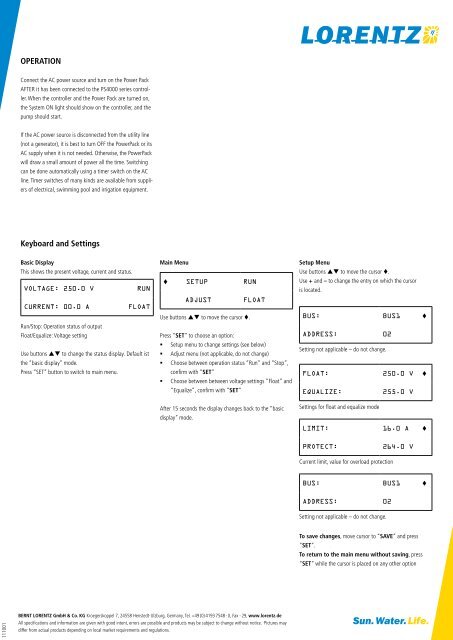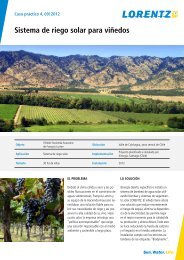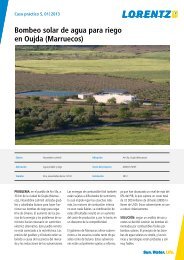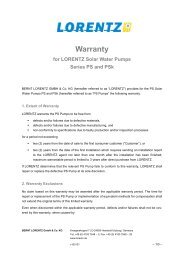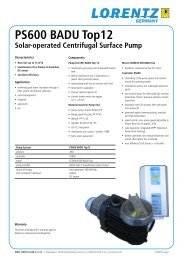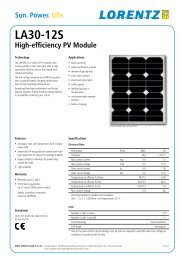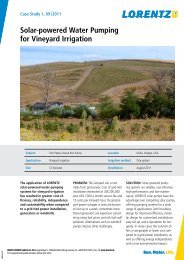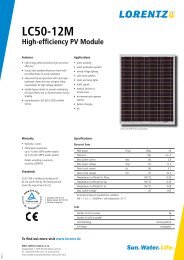PP4000 AC PowerPack - Lorentz
PP4000 AC PowerPack - Lorentz
PP4000 AC PowerPack - Lorentz
You also want an ePaper? Increase the reach of your titles
YUMPU automatically turns print PDFs into web optimized ePapers that Google loves.
111001<br />
oPErAtIon<br />
Connect the <strong>AC</strong> power source and turn on the Power Pack<br />
AFTER it has been connected to the PS4000 series controller.<br />
When the controller and the Power Pack are turned on,<br />
the System ON light should show on the controller, and the<br />
pump should start.<br />
If the <strong>AC</strong> power source is disconnected from the utility line<br />
(not a generator), it is best to turn OFF the <strong>PowerPack</strong> or its<br />
<strong>AC</strong> supply when it is not needed. Otherwise, the <strong>PowerPack</strong><br />
will draw a small amount of power all the time. Switching<br />
can be done automatically using a timer switch on the <strong>AC</strong><br />
line. Timer switches of many kinds are available from suppliers<br />
of electrical, swimming pool and irrigation equipment.<br />
Keyboard and Settings<br />
Basic Display<br />
This shows the present voltage, current and status.<br />
VOLTAGE: 250.0 V RUN<br />
CURRENT: 00.0 A FLOAT<br />
Run/Stop: Operation status of output<br />
Float/Equalize: Voltage setting<br />
Use buttons to change the status display. Default ist<br />
the “basic display” mode.<br />
Press “SET” button to switch to main menu.<br />
Main Menu<br />
SETUP RUN<br />
ADJUST FLOAT<br />
Use buttons to move the cursor .<br />
Press “SET” to choose an option:<br />
Setup menu to change settings (see below)<br />
Adjust menu (not applicable, do not change)<br />
Choose between operation status “Run” and “Stop”,<br />
confirm with “SEt”<br />
Choose between between voltage settings “Float” and<br />
“Equalize”, confirm with “SEt”<br />
After 15 seconds the display changes back to the “basic<br />
display” mode.<br />
BERNT LORENTZ GmbH & Co. KG Kroegerskoppel 7, 24558 Henstedt-Ulzburg, Germany, Tel. +49 (0) 4193 7548 - 0, Fax - 29, www.lorentz.de<br />
All specifi cations and information are given with good intent, errors are possible and products may be subject to change without notice. Pictures may<br />
differ from actual products depending on local market requirements and regulations.<br />
Setup Menu<br />
Use buttons to move the cursor .<br />
Use + and – to change the entry on which the cursor<br />
is located.<br />
BUS: BUS1 <br />
ADDRESS: 02<br />
Setting not applicable – do not change.<br />
FLOAT: 250.0 V <br />
EQUALIZE: 255.0 V<br />
Settings for float and equalize mode<br />
LIMIT: 16.0 A <br />
PROTECT: 264.0 V<br />
Current limit, value for overload protection<br />
BUS: BUS1 <br />
ADDRESS: 02<br />
Setting not applicable – do not change.<br />
to save changes, move cursor to “SAVE” and press<br />
“SEt”.<br />
to return to the main menu without saving, press<br />
“SEt” while the cursor is placed on any other option<br />
Sun. Water. Life.