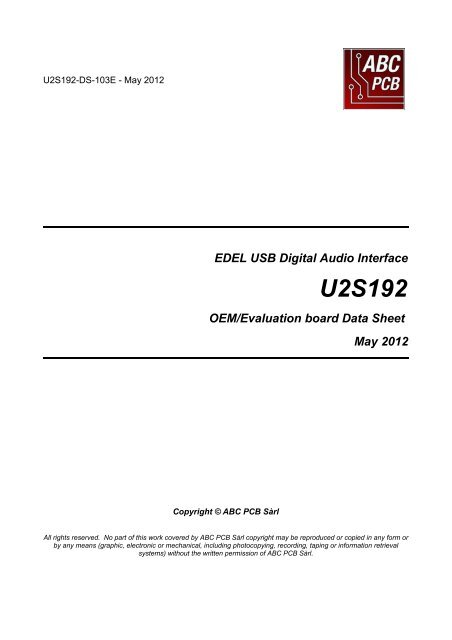EDEL USB Digital Audio Interface U2S192 OEM ... - ABC PCB
EDEL USB Digital Audio Interface U2S192 OEM ... - ABC PCB
EDEL USB Digital Audio Interface U2S192 OEM ... - ABC PCB
Create successful ePaper yourself
Turn your PDF publications into a flip-book with our unique Google optimized e-Paper software.
<strong>U2S192</strong>-DS-103E - May 2012<br />
<strong>EDEL</strong> <strong>USB</strong> <strong>Digital</strong> <strong>Audio</strong> <strong>Interface</strong><br />
<strong>U2S192</strong><br />
<strong>OEM</strong>/Evaluation board Data Sheet<br />
Copyright © <strong>ABC</strong> <strong>PCB</strong> Sàrl<br />
May 2012<br />
All rights reserved. No part of this work covered by <strong>ABC</strong> <strong>PCB</strong> Sàrl copyright may be reproduced or copied in any form or<br />
by any means (graphic, electronic or mechanical, including photocopying, recording, taping or information retrieval<br />
systems) without the written permission of <strong>ABC</strong> <strong>PCB</strong> Sàrl.
About This Data Sheet<br />
Company Address<br />
Notice<br />
This document provides the information needed to design and integrate the Edel <strong>USB</strong> <strong>Digital</strong><br />
<strong>Audio</strong> <strong>Interface</strong> into your product. For more information, please refer to the product<br />
description available from the <strong>ABC</strong> <strong>PCB</strong> web site at http://www.abc-pcb.com.<br />
<strong>ABC</strong> <strong>PCB</strong> Sàrl<br />
2 ch. d'Etraz<br />
1027 Lonay<br />
Switzerland<br />
Phone: +41 21 534 39 66<br />
Fax: +41 21 534 39 97<br />
Email: info@abc-pcb.com<br />
<strong>ABC</strong> <strong>PCB</strong> Sàrl provides the enclosed product(s) under the following conditions:<br />
The user assumes all responsibility and liability for proper and safe handling of the goods.<br />
Further, the user indemnifies <strong>ABC</strong> <strong>PCB</strong> from all claims arising from the handling or use of<br />
the goods. Please be aware that the products received may not be regulatory compliant or<br />
agency certified. Except to the extent of the indemnity set forth above, neither party shall be<br />
liable to the other for any indirect, special, incidental, or consequential damages. <strong>ABC</strong> <strong>PCB</strong><br />
Sàrl currently deals with a variety of customers for products, and therefore our arrangement<br />
with the user is not exclusive. <strong>ABC</strong> <strong>PCB</strong> assumes no liability for applications assistance,<br />
customer product design, software performance, or infringement of patents or services<br />
described herein.<br />
Please read the Data Sheet and, specifically, the Warnings and Restrictions notice in the<br />
Data Sheet prior to handling the product. This notice contains important safety information.<br />
The user assumes all responsibility and liability for proper and safe handling of the goods.<br />
Further, the user indemnifies <strong>ABC</strong> <strong>PCB</strong> from all claims arising from the handling or use of<br />
the goods. Information furnished by <strong>ABC</strong> <strong>PCB</strong> is believed to be accurate and reliable.<br />
However, no responsibility is assumed by <strong>ABC</strong> <strong>PCB</strong> for its use.<br />
For further safety concerns, please contact the <strong>ABC</strong> <strong>PCB</strong> customer support. Persons<br />
handling the product must have electronics training and observe good laboratory practice<br />
standards. No license is granted under any patent right or other intellectual property right of<br />
<strong>ABC</strong> <strong>PCB</strong> covering or relating to any machine, process, or combination in which such <strong>ABC</strong><br />
<strong>PCB</strong> products or services might be or are used.<br />
Product Warnings and Restrictions<br />
It is important to operate this product within the specified input and output range described in<br />
this document. Exceeding the specified input range may cause unexpected operation and/or<br />
irreversible damage to the product.<br />
If there are questions concerning the input range, please contact <strong>ABC</strong> <strong>PCB</strong> customer<br />
support prior to connecting the input power. Applying loads outside of the specified output<br />
range may result in unintended operation and/or possible permanent damage to the product.<br />
Please consult the Data Sheet prior to connecting any load. If there is uncertainty as to the<br />
load specification, please contact <strong>ABC</strong> <strong>PCB</strong> customer support.<br />
<strong>U2S192</strong>-DS-103E www.abc-pcb.com page 1 of 14
Information About Cautions and Warnings<br />
If You Need Assistance<br />
Note<br />
A NOTE provides additional or special information to assist<br />
operation and maintenance personnel. Disregarding a NOTE<br />
may cause inconvenience but will not result in personal injury or<br />
equipment damage.<br />
Caution<br />
A CAUTION is provided in a procedure whenever electrical or<br />
mechanical damage may occur. Failure to heed a CAUTION<br />
may result in some form of damage to the equipment; however,<br />
personal injury is unlikely.<br />
If you have questions regarding either the use of this module or the information contained in<br />
the accompanying documentation, please contact the <strong>ABC</strong> <strong>PCB</strong> customer support +41 21<br />
534 39 66 or visit the <strong>ABC</strong> <strong>PCB</strong> web site at http://www.abc-pcb.com.<br />
Submit Documentation Feedback<br />
Repair and Maintenance<br />
We welcome feedback on the accuracy and effectiveness of this document. If you find<br />
something that seems inaccurate or is questionable, please explain your concerns or<br />
observations using the following link:<br />
Submit Documentation Feedback<br />
Routine maintenance is not required. This product is warranted to be free of any defect with<br />
respect to performance, quality, reliability and workmanship for a period of SIX (6) months<br />
from the date of shipment from <strong>ABC</strong> <strong>PCB</strong>.<br />
In the event that your product proves to be defective in any way during this warranty period,<br />
we will gladly repair or replace this piece of equipment with a unit of equal or superior<br />
performance characteristics.<br />
Should you find this product has failed after your warranty period has expired, we will repair<br />
your defective piece of equipment for as long as suitable replacement components are<br />
available. You, the owner, will bear any labor and/or component costs incurred in the repair<br />
or refurbishment of said equipment, beyond the SIX (6) months warranty period. Any attempt<br />
to repair this product by anyone during this period other than by <strong>ABC</strong> <strong>PCB</strong> or any authorized<br />
3 rd party, will void your warranty.<br />
<strong>ABC</strong> <strong>PCB</strong> reserves the right to assess any modifications or repairs made by you and decide<br />
if they fall within warranty limitations, should you decide to return your product for repair. In<br />
no event shall <strong>ABC</strong> <strong>PCB</strong> be liable for direct, indirect, special, incidental, or consequential<br />
damages (including loss and profits) incurred by the use of this product. Implied warranties<br />
are expressly limited to the duration of this warranty.<br />
<strong>U2S192</strong>-DS-103E www.abc-pcb.com page 2 of 14
Table of Content<br />
About This Data Sheet..................................................................................................................................... 1<br />
Company Address............................................................................................................................................ 1<br />
Notice............................................................................................................................................................... 1<br />
Product Warnings and Restrictions.................................................................................................................. 1<br />
Information About Cautions and Warnings.......................................................................................................2<br />
If You Need Assistance.................................................................................................................................... 2<br />
Submit Documentation Feedback..................................................................................................................... 2<br />
Repair and Maintenance.................................................................................................................................. 2<br />
1. Introduction................................................................................................................................................... 4<br />
2. Highlights...................................................................................................................................................... 4<br />
3. <strong>USB</strong> considerations...................................................................................................................................... 4<br />
3.1 Transmission mode.......................................................................................................................... 4<br />
3.2 Compatibility issues.......................................................................................................................... 5<br />
4. Functional Block Diagram............................................................................................................................. 6<br />
5. Electrostatic Discharge Warning................................................................................................................... 7<br />
6. Electrical characteristics............................................................................................................................... 7<br />
7. Absolute Maximum Operating Conditions..................................................................................................... 7<br />
8. Electrical Specifications................................................................................................................................ 8<br />
9. Performance Specifications.......................................................................................................................... 8<br />
10. Pin Descriptions.......................................................................................................................................... 9<br />
10.1 Application connector..................................................................................................................... 9<br />
10.2 External power supply connector .................................................................................................10<br />
10.3 S/PDIF connector ........................................................................................................................ 10<br />
11. Application information.............................................................................................................................. 11<br />
11.1 <strong>USB</strong> <strong>Audio</strong> Class.......................................................................................................................... 11<br />
11.2 Master Clock Synchronization......................................................................................................11<br />
11.3 Galvanic Isolation......................................................................................................................... 12<br />
11.4 S/PDIF output............................................................................................................................... 12<br />
11.5 I2S <strong>Digital</strong> <strong>Audio</strong> bus.................................................................................................................... 12<br />
12. Hardware set-up....................................................................................................................................... 13<br />
12.1 Bus powered option...................................................................................................................... 13<br />
12.2 <strong>USB</strong> <strong>Audio</strong> Class.......................................................................................................................... 14<br />
12.3 Board dimensions......................................................................................................................... 14<br />
13. Ordering information................................................................................................................................. 15<br />
13.1 Part Number................................................................................................................................. 15<br />
13.2 Company address......................................................................................................................... 15<br />
Release Notice............................................................................................................................................... 15<br />
<strong>U2S192</strong>-DS-103E www.abc-pcb.com page 3 of 14
1. Introduction<br />
The <strong>EDEL</strong> <strong>USB</strong> <strong>Digital</strong> <strong>Audio</strong> <strong>Interface</strong> is an easy to integrate <strong>OEM</strong> solution for High End<br />
<strong>USB</strong> audio playback systems, supporting both <strong>USB</strong> <strong>Audio</strong> Class 1.0 and 2.0.<br />
<strong>USB</strong> streaming is based on an asynchronous protocol, clocked by low jitter on board<br />
oscillators. Using this concept, the design benefits of a local high quality master clock to<br />
achieve highest quality, jitter-free digital audio playback.<br />
External master clock synchronization is provided for enhanced flexibility and optimal clock<br />
distribution.<br />
Full galvanic isolation avoids any interference issues between the audio device and the <strong>USB</strong><br />
host. Critical components are powered by an external source to ensure optimal<br />
performances. The interface can also be configured to use bus power only, useful for using<br />
the board as a simple <strong>USB</strong> to S/PDIF mobile interface. Additionally, all connections on <strong>USB</strong><br />
side are protected against short transient electrostatic discharges.<br />
2. Highlights<br />
• <strong>USB</strong> 2.0 High Speed compliant & <strong>USB</strong> <strong>Audio</strong> Class 1.0<br />
or 2.0 supported (user selectable)<br />
• 2-channel asynchronous endpoint for highest quality digital audio stereo playback<br />
• On board low jitter oscillators<br />
• External master clock input<br />
• Resolution up to 24-bits, sampling rate up to 192kHz<br />
(96kHz for <strong>USB</strong> <strong>Audio</strong> Class 1.0)<br />
• I2S and S/PDIF output<br />
• Full galvanic isolation<br />
• Based on XMOS XS1-L1 controller/DSP in 128TQFP package<br />
and SMSC <strong>USB</strong>3318 <strong>USB</strong> PHY<br />
• <strong>USB</strong> <strong>Audio</strong> Class 2.0 driver fo MS Windows provided<br />
3. <strong>USB</strong> considerations<br />
3.1 Transmission mode<br />
There are several different methods for transferring audio data over an <strong>USB</strong> interface. These<br />
methods are:<br />
• Synchronous Mode is a one-way digital connection for transferring data from the PC<br />
to the <strong>USB</strong> device. The computer acts as the clock master for playback and<br />
determines the playback timing. Computer and <strong>USB</strong> timing is not nearly accurate<br />
enough for high-fidelity playback.<br />
• Adaptive Isochronous Mode is another communication method where the computer<br />
controls the audio transfer rate. Since the transfer rate is subject to variation, the<br />
device clock must adapt to this drifting signal by re-adjusting its own frequency. This<br />
approach usual involves a PLL (Phase Locked Loop) and leads to jitter in the<br />
derived clock, resulting in compromised sonic performance.<br />
<strong>U2S192</strong>-DS-103E www.abc-pcb.com page 4 of 14
• Asynchronous Mode is a two-way communication method between the computer<br />
and the external device. In this case, the device is the clock master, and the PC is<br />
acting as a slave that delivers data only when requested by the device<br />
The <strong>EDEL</strong> <strong>USB</strong> <strong>Digital</strong> <strong>Audio</strong> <strong>Interface</strong> is based on the asynchronous mode. Using high<br />
speed <strong>USB</strong> transmission, data are delivered much faster than the playback rate. The on<br />
board DSP manages a memory buffer and controls the <strong>USB</strong> transmission to make sure that<br />
the buffer never gets empty during playback.<br />
Because it eliminates the jitter caused by the PC hardware and software, this concept allows<br />
for superior playback performances when compared to other usual audio interfaces.<br />
3.2 Compatibility issues<br />
<strong>USB</strong> audio devices have stronger requirements for <strong>USB</strong> hardware and software layers than<br />
other <strong>USB</strong> devices. A faulty hardware component (<strong>USB</strong> cable or <strong>USB</strong> port) may not have an<br />
impact on standard <strong>USB</strong> devices such as a FLASH drive but can be catastrophic for a <strong>USB</strong><br />
audio device.<br />
Due to the real-time nature of <strong>USB</strong> audio streams there are also requirements for time<br />
characteristic of the operating system and third party software components installed on the<br />
system. Software components that make real-time behavior of the operating system worse<br />
are not compatible with audio streaming applications in general.<br />
It is important to note that real-time requirements depend directly on audio latency<br />
requirements. If audio latency is not critical (in case of music playback) then timing<br />
requirements of the driver are relaxed which increases compatibility with other applications<br />
and drivers significantly.<br />
Asynchronous transfer mode uses error checking but no retransmission in case of errors.<br />
Electrical noise on <strong>USB</strong> signals causes errors and thus data loss. This leads to audio signal<br />
distortions (clicks). This means that an <strong>USB</strong> audio device can work only if <strong>USB</strong> signal quality<br />
is good and no errors occur. Most other <strong>USB</strong> device types (FLASH drive, printer) are based<br />
on bulk transfer mode which uses automatic retransmission in case of errors. These kind of<br />
devices are much more tolerant with respect to <strong>USB</strong> signal distortion.<br />
Quite often the <strong>USB</strong> cable (or its connectors) is the cause for <strong>USB</strong> signal distortions. Some<br />
cables available in the market are not suited for <strong>USB</strong> 2.0 high-speed communication (480<br />
Mbps). Also the maximum allowed cable length of 5 meters should not be exceeded.<br />
On some PC main boards (or laptops) signal quality of some <strong>USB</strong> ports is insufficient for<br />
audio streaming. External <strong>USB</strong> ports (mounted on a front panel or elsewhere in the PC<br />
case) are a possible source of <strong>USB</strong> signal distortion. Quality of cables or connectors used to<br />
connect the external <strong>USB</strong> port with the main board could be insufficient, or internal cables<br />
are placed close to the power supply or other sources of electrical noise.<br />
<strong>U2S192</strong>-DS-103E www.abc-pcb.com page 5 of 14
4. Functional Block Diagram<br />
Bus-powered<br />
Section<br />
Full<br />
Bus-powered<br />
Option<br />
Ext.-powered<br />
Section<br />
<strong>USB</strong> Type B<br />
Receptacle<br />
Voltage reg.<br />
13MHz<br />
Flash<br />
Clock<br />
Management<br />
22MHz 24MHz<br />
2-pin Header<br />
Ext. Power Supply<br />
Fig. 1: Edel <strong>USB</strong> <strong>Digital</strong> <strong>Audio</strong> <strong>Interface</strong> functional block diagram<br />
<strong>U2S192</strong>-DS-103E www.abc-pcb.com page 6 of 14<br />
DSP<br />
Galvanic Isolation<br />
Line<br />
Receivers<br />
PHY<br />
Flex Cable Connector<br />
- I2S digital audio<br />
- Master clock input and output<br />
- S/PDIF (TTL level)<br />
- Sampling rate information<br />
- <strong>USB</strong> <strong>Audio</strong> Class boot select<br />
- Custom application I/Os<br />
Line<br />
Drivers<br />
2-pin Header<br />
S/PDIF 75Ω Out
5. Electrostatic Discharge Warning<br />
Many of the components in this product are susceptible to damage by electrostatic<br />
discharge (ESD). Customers are advised to observe proper ESD handling precautions when<br />
unpacking and handling the board, including the use of a grounded wrist strap at an<br />
approved ESD workstation.<br />
Caution<br />
Failure to observe ESD handling procedures may result in<br />
damage to the product.<br />
6. Electrical characteristics<br />
Hereafter is given recommended conditions where the board should work properly.<br />
Exceeding these conditions is not advisable but acceptable. Table 1 summarizes the<br />
recommended data points.<br />
Parameter Recommended value<br />
Power Supply 3.3V DC<br />
Input signals VIL(min/max): 0V / 0.4V VIH(min/max): 2.4V / 3.6V<br />
Table 1: Recommended operating conditions.<br />
7. Absolute Maximum Operating Conditions<br />
The user should be aware of the absolute maximum operating conditions for the Edel <strong>USB</strong><br />
interface. Exceeding these conditions may result in damage to the product.<br />
Table 2 indicates the minimum and maximum values.<br />
Parameter Maximum value<br />
Power Supply -0.3V to 3.6V<br />
Input signals -0.3V to 3.6V<br />
Table 2: Absolute maximum ratings.<br />
Caution<br />
Failure to respect the Absolute Maximum Operating conditions<br />
may result in damage to the components.<br />
<strong>U2S192</strong>-DS-103E www.abc-pcb.com page 7 of 14
8. Electrical Specifications<br />
Parameter Min Typ Max Units<br />
External DC supply voltage 3.1 3.3 3.45 V<br />
External DC supply current 100 mA<br />
TTL outputs high level output voltage VDD-<br />
0.4<br />
3.1 VDD V<br />
TTL outputs low level output voltage 0 0.2 0.4 V<br />
Differential S/PDIF output voltage 0.5 V<br />
Differential S/PDIF output impedance 75 Ω<br />
Table 3: Electrical specifications.<br />
9. Performance Specifications<br />
Parameter Min Typ Max Units<br />
Input Resolution 16 - 24 bit<br />
Input Frequency 32 - 192 kHz<br />
Dynamic Range - 24 - bit<br />
Table 4: Performance specifications.<br />
<strong>U2S192</strong>-DS-103E www.abc-pcb.com page 8 of 14
10. Pin Descriptions<br />
10.1 Application connector<br />
Industry standard 24-pin connector for 0.5mm flex cable. Corresponding cable: Molex ref.<br />
98266-0259.<br />
PIN# Name I/O Description<br />
1 GND ground Ground for I/O and clock management.<br />
2 MCLK output<br />
Master Clock Output – master clock output<br />
at 22.5792MHz or 24.576MHz. See Table 11.<br />
3 GND ground Ground for I/O and clock management.<br />
4 BCLK output<br />
Serial <strong>Audio</strong> Output Bit Clock – Serial bit<br />
clock for audio data.<br />
5 GND ground Ground for I/O and clock management.<br />
6 LRCLK output<br />
Serial <strong>Audio</strong> Output Left/Right Clock –<br />
Frame sync clock for audio data.<br />
7 Reserved ground Reserved for future applications.<br />
8 SDATA output<br />
Serial <strong>Audio</strong> Output Data – Stereo PCM<br />
audio data .<br />
9 GND ground Ground for I/O and clock management.<br />
10 SPDIF output<br />
S/PDIF output - Serial encoded audio data<br />
stream, TTL level.<br />
11 GND ground Ground for I/O and clock management.<br />
12 MUTE# output<br />
13 44K1_EN# output<br />
14 RATE0 output<br />
15 RATE1 output<br />
Mute signal – When low, the audio data<br />
stream is not valid and the DAC must be<br />
muted. When high, the audio data stream is<br />
valid.<br />
Sampling Frequency - When low, the<br />
sampling frequency is a multiple of 44.1kHz.<br />
When high, the sampling frequency is a<br />
multiple of 48kHz. See Table 10.<br />
Sampling Rate - Sampling rate information,<br />
please refer to Table 10.<br />
Sampling Rate - Sampling rate information,<br />
please refer to Table 10.<br />
16 Reserved output Reserved for future applications.<br />
17 GP_OUT output<br />
General Purpose Output - Custom output<br />
signal available on request.<br />
18 GND ground Ground for I/O and clock management.<br />
19 GP_IN input<br />
20<br />
EXT_MCLK_S<br />
EL#<br />
input<br />
21 AUDIOCLASS input<br />
General Purpose Input - Custom input<br />
signal available on request.<br />
External Master Clock Select - External<br />
master clock selection. When high, internal<br />
master clock synchronization is used. When<br />
low, external master clock synchronization is<br />
used. Refer to Table 9.<br />
<strong>USB</strong> <strong>Audio</strong> Class - <strong>USB</strong> <strong>Audio</strong> class mode<br />
selection. When high, <strong>USB</strong> <strong>Audio</strong> Class 2.0 is<br />
selected. When low, <strong>USB</strong> <strong>Audio</strong> Class 1.0 is<br />
selected. Refer to Table 8 and Table 13.<br />
22 GND ground Ground for I/O and clock management.<br />
<strong>U2S192</strong>-DS-103E www.abc-pcb.com page 9 of 14
PIN# Name I/O Description<br />
Master Clock Input – External master clock<br />
23 MCLK input input input, typically a crystal based source at<br />
22.5792MHz or 24.576MHz. See Table 11.<br />
24 GND ground Ground for I/O and clock management.<br />
Table 5: Application connector description.<br />
10.2 External power supply connector<br />
Industry standard 2-pin Molex KK-series 2.54mm connector. Corresponding box for<br />
contacts: Molex ref. 2201-2025.<br />
PIN# Name I/O Description<br />
1 GND ground Ground for I/O and clock management.<br />
2 VDD power<br />
10.3 S/PDIF connector<br />
External Power Supply - external power<br />
supply input for the I/Os and clock<br />
management , +3.3V.<br />
Table 6: External power supply connector description.<br />
Caution<br />
Failure to respect the power supply polarity and voltage may<br />
result in damage to the components.<br />
Depending on the hardware revision, two types of connectors are used. On the last<br />
hardware revision of this product, the S/PDIF connector has been upgraded to SMB coaxial<br />
type for better performances.<br />
SMB male connector, Johnson Components ref. 131-3701-261.<br />
Mating female receptacle : Johnson Components ref. 131-1403-101.<br />
Hardware revision 1 of this product uses Molex KK header.<br />
Industry standard 2-pin Molex KK-series 2.54mm connector. Corresponding box for<br />
contacts: Molex ref. 2201-2025. Output is at S/PDIF level of 0.5Vpp on 75 Ω.<br />
PIN# Name I/O Description<br />
1/<br />
inner<br />
2/<br />
outer<br />
SPDIF pos. output<br />
SPDIF neg. output<br />
S/PDIF Positive Output - Serial encoded<br />
audio data stream, buffered for coaxial cable<br />
connexion.<br />
S/PDIF Positive Output - Serial encoded<br />
audio data stream, buffered for coaxial cable<br />
connexion.<br />
Table 7: S/PDIF connector description.<br />
<strong>U2S192</strong>-DS-103E www.abc-pcb.com page 10 of 14
11. Application information<br />
11.1 <strong>USB</strong> <strong>Audio</strong> Class<br />
The Edel <strong>USB</strong> <strong>Digital</strong> <strong>Audio</strong> <strong>Interface</strong> provides <strong>USB</strong> 2.0 High Speed device and supports<br />
both <strong>USB</strong> <strong>Audio</strong> Class 1.0 and 2.0.<br />
<strong>Audio</strong> Class 1.0 mode allows driver free playback of files up to 24-bits/96kHz under<br />
Windows and other operating systems natively supporting version 1.0 of the <strong>USB</strong> <strong>Audio</strong><br />
Class.<br />
For operating systems natively supporting <strong>USB</strong> <strong>Audio</strong> Class 2.0 specifications such as Mac<br />
OS X, the Edel <strong>USB</strong> solution supports driver free playback up to 24bits/192kHz.<br />
24bits/192kHz support under Windows can be achieved with the help of a specific <strong>USB</strong><br />
<strong>Audio</strong> Class 2.0 driver (available from <strong>ABC</strong> <strong>PCB</strong> Sàrl). <strong>USB</strong> <strong>Audio</strong> Class selection is done<br />
according to Table 8.<br />
<strong>USB</strong> <strong>Audio</strong> Class 2.0 can be forced by placing a jumper on SW4 (see Table 13), thus<br />
overriding a control on the Application Connector dedicated signal.<br />
AUDIOCLASS <strong>USB</strong> <strong>Audio</strong> Class Mode<br />
Low <strong>USB</strong> <strong>Audio</strong> Class 1.0<br />
High <strong>USB</strong> <strong>Audio</strong> Class 2.0<br />
Table 8: <strong>USB</strong> <strong>Audio</strong> Class selection.<br />
Note<br />
Native Mac OS X and<br />
Windows support.<br />
Native with Mac OS X,<br />
drivers needed for Windows.<br />
Bit-perfect digital audio reproduction rely on a correct computer<br />
set-up. <strong>Audio</strong> performances and data integrity highly depends<br />
on the OS, media player software and <strong>USB</strong> <strong>Audio</strong> drivers<br />
configuration. Please contact <strong>ABC</strong> <strong>PCB</strong> for more information on<br />
this topic.<br />
11.2 Master Clock Synchronization<br />
Asynchronous clocking allows complete control of the <strong>USB</strong> data transfer and audio master<br />
clock for the lowest jitter and highest quality digital audio playback.<br />
External Master clock input is provided for enhanced flexibility. It is enabled by the<br />
EXT_MCLK_SEL# signal available on the Flex cable connector. External Master clock must<br />
be either 22.5792MHz or 24.5760MHz according to the 44K_1EN# signal (see Table 10).<br />
Failure to do so will result in muted output. Clock synchronization is selected according to<br />
Table 9.<br />
EXT_MCLK_SEL# Clock Synchronization Mode<br />
Low External<br />
High Internal<br />
Table 9: External Master Clock selection.<br />
<strong>U2S192</strong>-DS-103E www.abc-pcb.com page 11 of 14
11.3 Galvanic Isolation<br />
Full galvanic isolation avoids any interference issues between the audio device and the <strong>USB</strong><br />
host. Critical components are powered by an external source to ensure complete isolation<br />
from the host and optimal performances.<br />
The interface can also be configured to use bus power only, useful for using the board as a<br />
simple <strong>USB</strong> to S/PDIF mobile interface. In this case, all signals on the Application Connector<br />
share the ground reference with the <strong>USB</strong> input. The S/PDIF dedicated 75Ω output<br />
implements an RF transformer thus remaining electrically floating in any case.<br />
Please refer to chapter 12.1 for more information about power supply set-up.<br />
11.4 S/PDIF output<br />
S/PDIF output is available on the Flex cable connector at standard TTL level. J3 provides a<br />
buffered and isolated output for direct coaxial cable connection. A fast driver coupled to a<br />
high quality RF transformer ensures signal quality and integrity with standard 75Ω coaxial<br />
cables.<br />
11.5 I2S <strong>Digital</strong> <strong>Audio</strong> bus<br />
Both S/PDIF and I2S ports are configured in master mode. The sampling frequency is<br />
defined by the <strong>USB</strong> streaming itself and depends on the audio source file and computer<br />
configuration. The sampling frequency is therefore indicated by three flags according to<br />
Table 10.<br />
L/R Clock freq.<br />
(FS)<br />
RATE0 RATE1 44K1_EN#<br />
44.1kHz Low Low Low<br />
48kHz Low Low High<br />
88.2kHz Low High Low<br />
96kHz Low High High<br />
176.4kHz High Low Low<br />
192kHz High Low High<br />
Table 10: Relation between sampling frequency and rate information.<br />
Bit clock and Master clock frequencies are related to the audio sampling rate according to<br />
Table 11.<br />
L/R Clock freq.<br />
(FS)<br />
Bit Clock freq. Master Clock<br />
freq.<br />
External Master<br />
Clock freq.<br />
44.1kHz 64*Fs 512*Fs 22.5792MHz<br />
48kHz 64*Fs 512*Fs 24.576MHz<br />
88.2kHz 64*Fs 256*Fs 22.5792MHz<br />
96kHz 64*Fs 256*Fs 24.576MHz<br />
176.4kHz 64*Fs 128*Fs 22.5792MHz<br />
192kHz 64*Fs 128*Fs 24.576MHz<br />
Table 11: Relation between Maser Clock and Bit Clock.<br />
<strong>U2S192</strong>-DS-103E www.abc-pcb.com page 12 of 14
12. Hardware set-up<br />
12.1 Bus powered option<br />
Fig. 2: Connectors and jumpers location.<br />
Bus-powered option is selected by closing jumpers SW2 and SW3. In this case, there is no<br />
galvanic isolation between the <strong>USB</strong> side and the user application side, all parts are powered<br />
by the bus. This set-up is useful for easy testing or using the board as a simple <strong>USB</strong> to<br />
S/PDIF mobile interface.<br />
Caution<br />
External power must never be applied when SW2 and SW3 are<br />
closed.<br />
Leaving SW2 and SW3 open allows for the use of an external power supply. A low noise<br />
voltage-regulated source is required to ensure optimal performances.<br />
SW2 SW3 Power supply<br />
Open Open External<br />
Close Close Bus-powered<br />
Table 12: External Power Supply selection.<br />
<strong>U2S192</strong>-DS-103E www.abc-pcb.com page 13 of 14
12.2 <strong>USB</strong> <strong>Audio</strong> Class<br />
<strong>Audio</strong> class support can be configured either by connecting the related signal on the<br />
Application connector, or by using a jumper on SW4.<br />
Note<br />
SW4 has to be left open in order to control this signal via the<br />
Application Connector.<br />
SW4 <strong>USB</strong> <strong>Audio</strong> Class Mode<br />
Close <strong>USB</strong> <strong>Audio</strong> Class 1.0<br />
Open <strong>USB</strong> <strong>Audio</strong> Class 2.0<br />
12.3 Board dimensions<br />
Table 13: <strong>USB</strong> <strong>Audio</strong> Class on-board selection.<br />
<strong>U2S192</strong>-DS-103E www.abc-pcb.com page 14 of 14
Release Notice<br />
13. Ordering information<br />
13.1 Part Number<br />
Part Number Description<br />
<strong>U2S192</strong>_<strong>OEM</strong> <strong>U2S192</strong> <strong>EDEL</strong> <strong>USB</strong> <strong>Digital</strong> <strong>Audio</strong> <strong>Interface</strong><br />
13.2 Company address<br />
<strong>ABC</strong> <strong>PCB</strong> Sàrl<br />
2 ch. d'Etraz<br />
1027 Lonay<br />
Switzerland<br />
Phone: +41 21 534 39 66<br />
Fax: +41 21 534 39 97<br />
Email: info@abc-pcb.com<br />
This document is under configuration control and updates will only be issued as a<br />
replacement document with a new version number.<br />
Product specifications are subject to change without notice.<br />
<strong>U2S192</strong>-DS-103E www.abc-pcb.com page 15 of 14