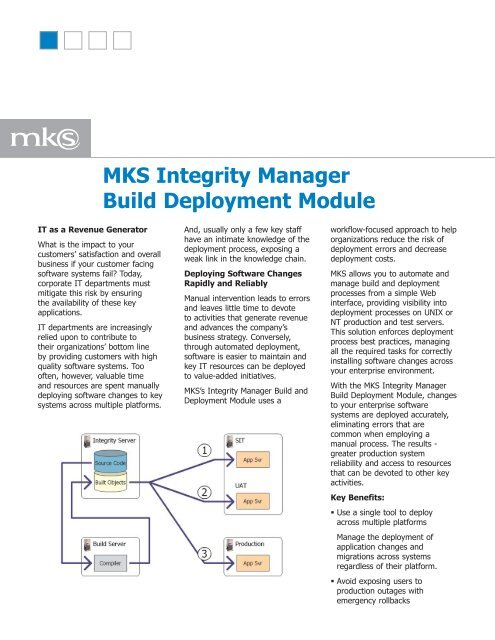MKS Integrity Manager Build Deployment Module
MKS Integrity Manager Build Deployment Module
MKS Integrity Manager Build Deployment Module
You also want an ePaper? Increase the reach of your titles
YUMPU automatically turns print PDFs into web optimized ePapers that Google loves.
IT as a Revenue Generator<br />
What is the impact to your<br />
customers’ satisfaction and overall<br />
business if your customer facing<br />
software systems fail? Today,<br />
corporate IT departments must<br />
mitigate this risk by ensuring<br />
the availability of these key<br />
applications.<br />
IT departments are increasingly<br />
relied upon to contribute to<br />
their organizations’ bottom line<br />
by providing customers with high<br />
quality software systems. Too<br />
often, however, valuable time<br />
and resources are spent manually<br />
deploying software changes to key<br />
systems across multiple platforms.<br />
<strong>MKS</strong> <strong>Integrity</strong> <strong>Manager</strong><br />
<strong>Build</strong> <strong>Deployment</strong> <strong>Module</strong><br />
And, usually only a few key staff<br />
have an intimate knowledge of the<br />
deployment process, exposing a<br />
weak link in the knowledge chain.<br />
Deploying Software Changes<br />
Rapidly and Reliably<br />
Manual intervention leads to errors<br />
and leaves little time to devote<br />
to activities that generate revenue<br />
and advances the company’s<br />
business strategy. Conversely,<br />
through automated deployment,<br />
software is easier to maintain and<br />
key IT resources can be deployed<br />
to value-added initiatives.<br />
<strong>MKS</strong>’s <strong>Integrity</strong> <strong>Manager</strong> <strong>Build</strong> and<br />
<strong>Deployment</strong> <strong>Module</strong> uses a<br />
workflow-focused approach to help<br />
organizations reduce the risk of<br />
deployment errors and decrease<br />
deployment costs.<br />
<strong>MKS</strong> allows you to automate and<br />
manage build and deployment<br />
processes from a simple Web<br />
interface, providing visibility into<br />
deployment processes on UNIX or<br />
NT production and test servers.<br />
This solution enforces deployment<br />
process best practices, managing<br />
all the required tasks for correctly<br />
installing software changes across<br />
your enterprise environment.<br />
With the <strong>MKS</strong> <strong>Integrity</strong> <strong>Manager</strong><br />
<strong>Build</strong> <strong>Deployment</strong> <strong>Module</strong>, changes<br />
to your enterprise software<br />
systems are deployed accurately,<br />
eliminating errors that are<br />
common when employing a<br />
manual process. The results -<br />
greater production system<br />
reliability and access to resources<br />
that can be devoted to other key<br />
activities.<br />
Key Benefits:<br />
Use a single tool to deploy<br />
across multiple platforms<br />
Manage the deployment of<br />
application changes and<br />
migrations across systems<br />
regardless of their platform.<br />
Avoid exposing users to<br />
production outages with<br />
emergency rollbacks
IS0503DS<br />
Quickly perform accurate and<br />
controlled rollbacks to previous<br />
versions while a problem is resolved.<br />
This is critical for those production<br />
systems that must be available 24x7.<br />
Leverage your investment in existing<br />
build utilities<br />
Integrate with existing build utilities,<br />
such as ANT and Openmake,<br />
to provide a complete, end-to-end<br />
change deployment solution.<br />
Easily maintain repeatable processes<br />
Automate all the tasks required to<br />
install software changes accurately<br />
and completely with processes that<br />
are repeatable, enforceable and<br />
measurable. Customize and<br />
configure deployment and build<br />
processes according to the<br />
application being modified to<br />
account for special circumstances<br />
or procedures.<br />
Quickly uncover problems with a<br />
complete audit trail<br />
Provide a full audit trail from<br />
approvals through to the actual<br />
object migrations. In the event of a<br />
failure, the complete audit trail helps<br />
you quickly pinpoint the cause of the<br />
problem and determine the status of<br />
your test or production servers.<br />
Learn More<br />
To learn more about the <strong>MKS</strong> <strong>Integrity</strong><br />
<strong>Manager</strong> <strong>Build</strong> and <strong>Deployment</strong><br />
<strong>Module</strong>, or the rest of the <strong>Integrity</strong><br />
Line of products and services, point<br />
your browser to www.mks.com.<br />
Corporate Headquarters Worldwide Offices<br />
410 Albert Street Burlington, MA Lombard, IL Fairfax, VA Germany United Kingdom<br />
Waterloo, ON N2L 3V3 tel: 781 359 3300 tel: 630 495 2108 tel: 703 803 3343 tel: +49 711 351775 0 tel: +44 (0) 1483 733900<br />
Canada fax: 781 359 3399 fax: 630 495 3591 fax: 703 803 3344 fax: +49 711 351775 11 fax: +44 (0) 1483 733901<br />
tel: 519 884 2251 sales: 888 934 7268 sales: 800 633 1235 sales: 800 637 8034 sales: +44 (0) 1483 733919<br />
fax: 519 884 8861<br />
sales: 800 265 2797 <strong>MKS</strong> and design and <strong>MKS</strong> <strong>Integrity</strong> <strong>Manager</strong> are trademarks or registered trademarks of <strong>MKS</strong> Inc. All other trademarks acknowledged. © 2003. All rights reserved.