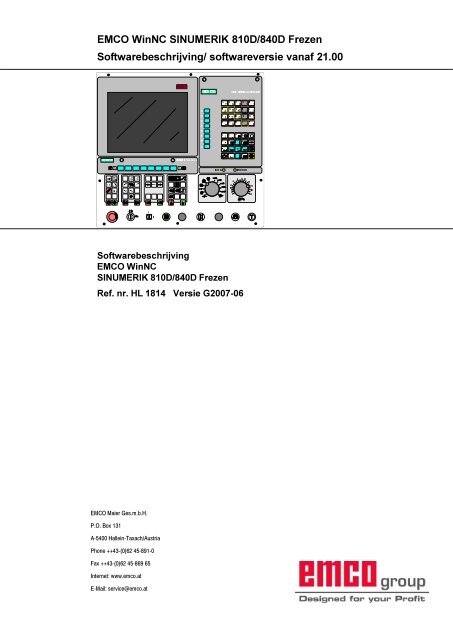EMCO WinNC SINUMERIK 810D/840D Frezen Softwarebeschrijving
EMCO WinNC SINUMERIK 810D/840D Frezen Softwarebeschrijving
EMCO WinNC SINUMERIK 810D/840D Frezen Softwarebeschrijving
Create successful ePaper yourself
Turn your PDF publications into a flip-book with our unique Google optimized e-Paper software.
<strong>EMCO</strong> <strong>WinNC</strong> <strong>SINUMERIK</strong> <strong>810D</strong>/<strong>840D</strong> <strong>Frezen</strong><br />
<strong>Softwarebeschrijving</strong>/ softwareversie vanaf 21.00<br />
Ã<br />
<br />
<br />
Ã<br />
<br />
<br />
<br />
<br />
<br />
<strong>EMCO</strong> Maier Ges.m.b.H.<br />
P.O. Box 131<br />
A-5400 Hallein-Taxach/Austria<br />
Phone ++43-(0)62 45-891-0<br />
Fax ++43-(0)62 45-869 65<br />
Internet: www.emco.at<br />
E-Mail: service@emco.at<br />
<br />
<br />
<br />
<br />
<br />
<br />
È<br />
<br />
<br />
<br />
<br />
<br />
Ã<br />
<br />
<br />
<br />
<br />
<br />
<br />
<br />
<br />
<br />
<br />
<br />
<br />
<br />
<br />
<br />
<br />
<br />
<br />
<br />
<br />
<br />
<br />
<br />
<br />
<br />
<br />
<br />
<br />
<br />
<br />
<br />
<br />
<br />
<br />
<br />
<br />
<br />
<strong>Softwarebeschrijving</strong><br />
<strong>EMCO</strong> <strong>WinNC</strong><br />
<strong>SINUMERIK</strong> <strong>810D</strong>/<strong>840D</strong> <strong>Frezen</strong><br />
Ref. nr. HL 1814 Versie G2007-06<br />
<br />
<br />
<br />
<br />
<br />
<br />
<br />
<br />
Ä<br />
<br />
Ç<br />
<br />
<br />
<br />
Å<br />
È
WINNC <strong>SINUMERIK</strong> 810 D / 840 D FREZEN<br />
Tip:<br />
In deze softwarebeschrijving worden alle functies beschreven die met <strong>WinNC</strong><br />
kunnen worden uitgevoerd.<br />
Afhankelijk van de machine die u met <strong>WinNC</strong> aanstuurt, staan niet alle<br />
functies ter beschikking.<br />
Alle rechten voorbehouden, kopiëren alleen geoorloofd met uitdrukkelijke toestemming van de<br />
Fa. <strong>EMCO</strong> MAIER<br />
© <strong>EMCO</strong> MAIER Gesellschaft m.b.H., Hallein<br />
2
WINNC <strong>SINUMERIK</strong> 810 D / 840 D FREZEN<br />
Voorwoord<br />
De software <strong>EMCO</strong> <strong>WinNC</strong> <strong>SINUMERIK</strong> 810 D / 840 D <strong>Frezen</strong> is een onderdeel<br />
van het opleidings- en scholingsconcept van <strong>EMCO</strong> op basis van een PC.<br />
Het doel van dit concept is het leren van de bediening en de programmering van<br />
een bepaalde machinebesturing met behulp van een PC.<br />
Met <strong>EMCO</strong> <strong>WinNC</strong> voor de <strong>EMCO</strong> MILL kunnen de freesmachines van de<br />
<strong>EMCO</strong> PC MILL en Concept MILL series met een PC direct worden aangestuurd.<br />
Door gebruik van een digitizer of een besturingstoetsenbord (toebehoor) wordt<br />
de besturing merkbaar vereenvoudigd. Omdat de besturing zo ook meer lijkt op<br />
de echte besturing van een machine in de fabriek, is dit tevens didactisch<br />
zinvoller.<br />
Naast deze softwarebeschrijving en de bij de machine geleverde<br />
machinebeschrijving wordt er onder de naam "WinTutorial" een CD-ROM met<br />
scholingssoftware voorbereid (CNC-voorbeelden, bediening van de besturing,<br />
beschrijving van instructies).<br />
Deze gebruiksaanwijzing bevat niet alle functies van de besturingssoftware<br />
<strong>SINUMERIK</strong> 810 D / 840 D. De opzet van dit handboek is, de belangrijkste<br />
functies eenvoudig en duidelijk te beschrijven, zodat er een goed leerresultaat<br />
kan worden behaald.<br />
Indien u vragen of voorstellen ter verbetering van deze gebruiksaanwijzing<br />
heeft, neem dan a.u.b direct contact op met:<br />
3<br />
<strong>EMCO</strong> MAIER Gesellschaft m. b. H.<br />
Abteiling Technische Dokumentation<br />
A-5400 Hallein, Austria<br />
VOORWOORD
WINNC <strong>SINUMERIK</strong> 810 D / 840 D FREZEN INHOUDSOPGAVE<br />
A: Beginselen ........................................... A 1<br />
Referentiepunten van de <strong>EMCO</strong>-freesmachines ................... A 1<br />
Nulpuntverschuiving ............................................................... A 2<br />
Coördinatenstelsel .................................................................. A 2<br />
Coördinatenstelsel bij absolute programmering .............. A 2<br />
Coördinatenstelsel bij incrementele programmering ....... A 2<br />
Gereedschapsgegevens ........................................................ A 3<br />
B: Toetsenbeschrijving ............................. B1<br />
Besturingstoetsenbord, digitizeroverlay .................................. B1<br />
Adres- en cijfertoetsenbord ..................................................... B2<br />
Double-Shift-functie ........................................................... B2<br />
Toetsfuncties ............................................................................ B3<br />
Indeling beeldscherm .............................................................. B4<br />
Aansturingstoetsen machine ................................................... B5<br />
PC-toetsenbord ....................................................................... B7<br />
C: Bediening ............................................. C 1<br />
Bedienprincipe ....................................................................... C 1<br />
Basismenu oproepen ...................................................... C 1<br />
Navigatie in het menuvenster ......................................... C 1<br />
Navigatie in de directory-boom ....................................... C 2<br />
Gegevens / waardes editeren ......................................... C 2<br />
Gegevens bevestigen / afbreken .................................... C 3<br />
Bediening met de muis ................................................... C 3<br />
Overzicht bediengebieden .................................................... C 4<br />
Bediengebied machine .......................................................... C 5<br />
Referentiepunt aanlopen ................................................ C 6<br />
Slede manueel bewegen ................................................ C 6<br />
Slede in stappen bewegen .............................................. C 7<br />
Modus MDA ..................................................................... C 8<br />
Modus automatisch ......................................................... C 8<br />
Bediengebied parameters ..................................................... C 9<br />
Gereedschapsgegevens ................................................. C 9<br />
R-parameters (rekenparameters) ................................... C 9<br />
Teller aantal delen (R90, R91) ...................................... C 10<br />
Settinggegevens ............................................................ C 11<br />
Nulpuntverschuiving ...................................................... C 13<br />
Toale effectieve nulpuntverschuiving ............................ C 15<br />
Bediengebied programma ................................................... C 16<br />
Programmabeheer ........................................................ C 17<br />
Werkstukdirectory opmaken ......................................... C 19<br />
Programma opmaken/ editeren .................................... C 19<br />
Programma simuleren ................................................... C 21<br />
Bediengebied diensten ........................................................ C 23<br />
Interface instellen .......................................................... C 23<br />
Drive (loopwerk) instellen .............................................. C 23<br />
Gegevens invoeren ....................................................... C 24<br />
Gegevens uitvoeren ...................................................... C 25<br />
Gegevens uit het tussengeheugen invoegen ............... C 26<br />
Bediengebied diagnose ....................................................... C 27<br />
Weergave van de software-versies .............................. C 27<br />
Bediengebied ingebruikneming ........................................... C 28<br />
Inhoudsopgave<br />
4<br />
D: Programmering.................................... D 1<br />
Overzichten ............................................................................ D 2<br />
G- instructies .......................................................................... D 2<br />
M- instructies ......................................................................... D 4<br />
Cycli ....................................................................................... D 5<br />
Instructie afkortingen ............................................................. D 6<br />
Rekenoperatoren ................................................................... D 8<br />
Zakrekenmachine .................................................................. D 9<br />
Systeemvariabelen .............................................................. D 10<br />
Werkbewegingen .................................................................. D 11<br />
G0, G1 Rechte lijn interpolatie (cartesisch) .................. D 11<br />
G0, G1 Rechte lijn interpolatie (polair) .......................... D 11<br />
Afkanting (fase), ronding invoegen ................................ D 11<br />
G2, G3, CIP Cirkelinterpolatie ...................................... D 12<br />
G4 Verblijftijd (pauze) .................................................... D 16<br />
G9, G60, G601, G602, G603 Exacte stop .................... D 17<br />
G64, G641 Baanaansturingsmodus ............................. D 18<br />
G17, G18, G19 Keuze van het vlak .............................. D 18<br />
G25, G26 Werkruimtebegrenzing ................................. D 19<br />
G25, G26 Spindeltoerentalbeperking ........................... D 19<br />
G331 Schroefdraad tappen: ......................................... D 20<br />
G332 Terugtrekbeweging: ............................................. D 20<br />
G33 Schroefdraad snijden ............................................ D 20<br />
G331/G332 Schroefdraad tappen zonder egalisatievulplaat<br />
.......................................................................... D 20<br />
G63 Schroefdraad tappen zonder synchronisatie ........ D 21<br />
Gereedschapsradiuscorrectie G40-G42, G450 ............ D 22<br />
G40 Deactiveren snederadius-compensatie ................ D 23<br />
G41 Snederadiuscompensatie links ............................. D 23<br />
G42 Snederadiuscompensatie rechts .......................... D 23<br />
Nulpuntverschuiving G53-G57, G500-G599, SUPA ..... D 24<br />
Maatopgave in inch G70,<br />
metrieke maatopgave G71 ........................................... D 24<br />
Coördinaten, nulpunten ................................................ D 25<br />
Werkvlak G17-G19 ........................................................ D 25<br />
G91 Invoer kettingmaat ................................................. D 25<br />
G90 Invoer absolute maat ............................................. D 25<br />
Voedingsprogrammering G94, G95 .............................. D 26<br />
Polaire coördinaten G110-G112 ................................... D 27<br />
Zacht aanlopen- en wegbewegen G140 - G341, DISR,<br />
DISCL, FAD ................................................................... D 28<br />
Botsingsbewaking NORM, KONT ....................................... D 30<br />
Contouren aanlopen en verlaten NORM/KONT ........... D 30
WINNC <strong>SINUMERIK</strong> 810 D / 840 D FREZEN INHOUDSOPGAVE<br />
Oproep van cycli .................................................................. D 31<br />
Boorcycli .............................................................................. D 32<br />
CYCLE81 Boren, centreren .......................................... D 33<br />
CYCLE82 Boren, vlakken ............................................. D 33<br />
CYCLE83 Diepgatboren ............................................... D 35<br />
CYCLE84 Schroefdraad tappen zonder egalisatie-vulplaatD<br />
38<br />
CYCLE840 Schroefdraad tappen met egalisatie-vulplaat . D<br />
41<br />
CYCLE85 Uitboren 1, CYCLE89 Uitboren 5 ................ D 43<br />
CYCLE86 Uitboren 2 ..................................................... D 44<br />
CYCLE87 Uitboren 3 ..................................................... D 45<br />
CYCLE88 Uitboren 4 ..................................................... D 45<br />
Gatenreeks HOLES1, gatencirkel HOLES2 ................. D 46<br />
Puntenraster CYCLE801(*) ........................................... D 49<br />
Freescycli ............................................................................. D 51<br />
CYCLE71 Vlak frezen ................................................... D 52<br />
CYCLE72 Baanfrezen ................................................... D 54<br />
CYCLE 90 Schroefdraad frezen ................................... D 56<br />
Algemeen: langgat-, sleuffrezen ................................... D 58<br />
Lange gaten op een cirkel LONGHOLE ....................... D 59<br />
Sleuven op een cirkel SLOT1,<br />
Cirkelsleuf SLOT2 ......................................................... D 61<br />
Rechthoekige uitholling POCKET1,<br />
Cirkelvormige uitholling POCKET2 ............................... D 64<br />
Rechthoekige uitholling POCKET3,<br />
Cirkelvormige uitholling POCKET4 ............................... D 67<br />
Rechthoektap frezen CYCLE76(*),<br />
Cirkeltap frezen CYCLE77(*) ........................................ D 71<br />
Frames ................................................................................. D 75<br />
Nulpuntverschuiving TRANS, ATRANS .............................. D 76<br />
Coördinatenstelsel roteren ROT, AROT .............................. D 77<br />
Schaal SCALE, ASCALE ..................................................... D 78<br />
Coördinatenstelsel spiegelen MIRROR, AMIRROR ........... D 79<br />
Sub-programma´s ............................................................... D 81<br />
Oproep sub-programma in het delenprogram-ma ........ D 81<br />
Invoegen van sub-programma´s ................................... D 81<br />
Sub-programma met SAVE- mechanisme .................... D 82<br />
Sub-programma´s met overname van parameters ...... D 82<br />
Begin programma, PROC ............................................. D 82<br />
Einde programma M17, RET ........................................ D 82<br />
Sub-programma met herhalings pro-gramma, P .......... D 82<br />
Modaal Sub-programma MCALL .................................. D 83<br />
Programmasprongen ........................................................... D 85<br />
Onvoorwaardelijke programma-sprongen .......................... D 85<br />
Voorwaardelijke programmasprongen ................................ D 85<br />
Meldingen programmeren MSG .......................................... D 86<br />
Spindel AAN M3 / M4, toerental S, spindel HALT M5, spindel in<br />
positie brengen SPOS ......................................................... D 87<br />
A-as (deelapparaat) ............................................................. D 89<br />
TRACYL ............................................................................... D 90<br />
Optimaal instellen voeding CFTCP, CFC, CFIN ................. D 92<br />
Instructiesbeschrijving M-Functies ...................................... D 93<br />
Vrij programmeren van contouren ....................................... D 95<br />
Programmeren van contouren: ........................................... D 96<br />
Verschillen contourprocessor .............................................. D 98<br />
5<br />
E: Gereedschapscorrectie / Gereedschap<br />
opmeten .................................................... E 1<br />
Gereedschapscorrectie .......................................................... E 1<br />
Gereedschap oproepen ................................................... E 1<br />
Gereedschapwissel .......................................................... E 1<br />
Voorbeeld ......................................................................... E 1<br />
Richting van de lengtecorrectie ....................................... E 4<br />
Vereiste correctiewaardes voor boor, frees ..................... E 4<br />
Vereiste correctiewaars voor haakse kop-gereedschappen<br />
E 5<br />
Gereedschappen opmeten ..................................................... E 6<br />
F: Programmaverwerking ........................ F 1<br />
Voorwaarden .......................................................................... F 1<br />
Programma oproepen ............................................................ F 2<br />
Programmastart, programma- ................................................ F 3<br />
stop ......................................................................................... F 3<br />
Meldingen gedurende de uitvoering v. h. programma ..... F 3<br />
Programma beinvloeding ....................................................... F 4<br />
Recordzoekcyclus .................................................................. F 5<br />
G: Flexibele NC- Programmering............. G1<br />
Variabelen en rekenparameters ............................................. G1<br />
Typen variabelen .............................................................. G1<br />
Systeemvariabelen ........................................................... G1<br />
Variabelendefinitie .................................................................. G2<br />
Door de gebruike gedefinieerde variabele ...................... G2<br />
Velddefinitie ............................................................................ G3<br />
Veldindex .......................................................................... G3<br />
Initialisatie van velden ...................................................... G3<br />
Initialisatie van waardelijsten, SET .................................. G4<br />
Initialisatie met dezelfde waardes, REP .......................... G4<br />
Indirecte programmering ........................................................ G6<br />
Toewijzingen ........................................................................... G6<br />
Toewijzing aan string- variabele ....................................... G6<br />
Rekenoperaties/-functies ........................................................ G7<br />
Vergelijkings- en logische Operatoren ................................... G8<br />
Vergelijkingsoperatoren ................................................... G8<br />
Logische operatoren ........................................................ G8<br />
Bitgewijze logische operatoren ........................................ G8<br />
Prioriteit van de operatoren ............................................. G9<br />
Convertering van types .......................................................... G9<br />
Lengte van de Strings, STRLEN .................................... G10<br />
CASE-Opdracht .................................................................... G11<br />
Controlestructuren ................................................................ G12<br />
IF-ELSE-ENDIF .............................................................. G12<br />
Eindloze programmalus, LOOP ..................................... G12<br />
Tellus, FOR ..................................................................... G12<br />
Programmalus met voorwaarde aan het begin van de lus,<br />
WHILE ............................................................................ G13<br />
Programmalus met voorwaarde aan het einde van de lus,<br />
REPEAT ......................................................................... G13<br />
Hierarchische diepte ...................................................... G13<br />
Verwerkingstijd ............................................................... G13<br />
Randvoorwaarden .......................................................... G14<br />
Actuele weergave record onderdrukken, DISPLOF,<br />
DISPLON ........................................................................ G15<br />
Eén-record onderdrukken .............................................. G15<br />
SBLOF, SBLON .............................................................. G15<br />
Eén-record onderdrukken programma specifiek ........... G15<br />
Eén record onderdrukken in het programma ................. G15<br />
Frames .................................................................................. G16<br />
Voorgedefinieerde framevariabelen ..................................... G17<br />
Verband framevariabele/frame ...................................... G17<br />
Asfuncties AXNAME, ISAXIS, AX ......................................... G19
WINNC <strong>SINUMERIK</strong> 810 D / 840 D FREZEN INHOUDSOPGAVE<br />
H: Alarms and Messages .................. H1<br />
I: Control Alarms ................................. I1<br />
Control Alarms 10000 - 59999 ................................................. I1<br />
Cycle Alarms 60000 - 63000 .................................................. I56<br />
6<br />
Inbedrijfstelling informatie<br />
zie aanhangsel
WINNC <strong>SINUMERIK</strong> 810 D / 840 D FREZEN BEGINSELEN<br />
0<br />
:<br />
1<br />
Referentiepunten in de werkruimte<br />
A: Beginselen<br />
5<br />
A 1<br />
Referentiepunten van de <strong>EMCO</strong>freesmachines<br />
M = Machinenulpunt<br />
M is een door de fabrikant van machine bepaald,<br />
onveranderlijk vast punt. Vanuit dit punt wordt de<br />
complete machine opgemeten. "M" is tevens de<br />
oorspong van het coördinatenstelsel.<br />
R = Referentiepunt<br />
Een door de eindschakelaar exact bepaalde positie<br />
in de werkruimte van de machine.<br />
Nadat de sledes naar het punt "R" zijn bewogen<br />
(aanlopen), worden deze posities aan de besturing<br />
doorgegeven. Noodzakelijk na iedere stroomonderbreking.<br />
N = Referentiepunt v.d. gereedschapopname<br />
Uitgangspunt voor het opmeten van gereedschappen.<br />
"N" ist een vast punt op de drager van het gereedschap<br />
dat door de fabrikant van de machine is vastgelegd.<br />
W = Werkstuknulpunt<br />
Uitgangspunt voor alle in te voeren maten in het<br />
delenprogramma. Kan door de programmeerder in<br />
een bepaald delenprogramma vrij worden gekozen<br />
en verschoven.
WINNC <strong>SINUMERIK</strong> 810 D / 840 D FREZEN BEGINSELEN<br />
0<br />
Nulpuntverschuiving van het machinenulpunt M<br />
naar het werkstuknulpunt W<br />
<br />
Incrementeel<br />
<br />
:<br />
Absoluut<br />
Absolute coördinaten hebben betrekking op een vaste<br />
positie, incrementele coördinaten op de positie van<br />
het gereedschap.<br />
<br />
<br />
<br />
<br />
<br />
<br />
<br />
<br />
<br />
<br />
A 2<br />
Nulpuntverschuiving<br />
Het nulpunt van de machine "M" ligt bij de <strong>EMCO</strong><br />
freesmachines op de linker voorkant van de<br />
machinetafel. Deze positie is als uitgangspunt voor<br />
het programmeren niet geschikt. D.m.v. de<br />
zogenaamde nulpuntverschuiving kan het<br />
coördinatenstelsel naar een geschikt punt in de<br />
werkruimte van de machine worden verschoven.<br />
In het bediengebied "Parameters - nulpuntverschuiving"<br />
staan vier instelbare<br />
nulpuntverschuivingen ter beschikking.<br />
Zodra u een waarde voor de nulpuntverschuiving<br />
definieert, wordt bij oproep van het programma (met<br />
G54-G57) rekening gehouden met deze waarde en<br />
wordt het coördinatennulpunt overeenkomstig de<br />
ingestelde waarde van "M" naar het werkstuknulpunt<br />
"W" verschoven.<br />
U kunt het werkstuknulpunt in een bepaald<br />
delenprogramma zo vaak verschuiven als u wilt.<br />
Meer informatie kunt u lezen in de beschrijving van<br />
de desbetreffende instructies.<br />
Coördinatenstelsel<br />
De X-coordinaat ligt evenwijdig met de voorkant van<br />
de machinetafel, de Y-coördinaat ligt evenwijdig met<br />
de zijkant van de machinetafel, de Z-coördinaat staat<br />
loodrecht op de machinetafel.<br />
Z-coördinaten in de min-richting beschrijven<br />
bewegingen van het gereedschapsstelsel naar het<br />
werkstuk toe, bewegingen in de plus-richting lopen<br />
van het werkstuk weg.<br />
Coördinatenstelsel bij absolute programmering<br />
De oorsprong van het coördinatenstelsel is het<br />
machinenulpunt "M" cq. - na een geprogrammeerde<br />
nulpuntverschuiving - het werkstuknulpunt "W".<br />
Alle doelpunten worden, uitgaande van het<br />
coördinatenstelsel, door invoer van de desbetreffende<br />
X-, Y- en Z-afstanden beschreven.<br />
Coördinatenstelsel bij incrementele<br />
programmering<br />
De oorsprong van het coördinatenstelsel is het<br />
gereedschapopnamepunt "N", cq. - na oproep van<br />
een gereedschap - de punt van de frees.<br />
Bij incrementele programmering worden de<br />
daadwerkelijke bewegingen va het gereedschap (van<br />
punt tot punt) beschreven.
WINNC <strong>SINUMERIK</strong> 810 D / 840 D FREZEN BEGINSELEN<br />
Lengtecorrectie<br />
<br />
<br />
A 3<br />
Gereedschapsgegevens<br />
Nadat de gereedschapsgegevens zijn vastgelegd,<br />
kan de software de punt van het gereedschap cq. het<br />
middelpunt van het gereedschap als referentiepunt<br />
gebruiken i.p.v. het referentiepunt van de<br />
gereedschap-opname "N".<br />
Elk gereedschap dat voor de bewerking wordt gebruikt<br />
moet worden opgemeten. Hierbij moet de afstand<br />
van de snijpunt tot het gereedschapopnamepunt "N"<br />
worden uitgerekend.<br />
In het geheugen met gereedschapsgegevens kunnen<br />
de opgemeten lengtecorrecties en de freesradius<br />
worden opgeslagen.<br />
De invoer van de freesradius is alleen vereist, indien<br />
voor dit gereedschap een freesradius-compensatie<br />
wordt gekozen!<br />
Voor G17 (XY-vlak actief) geldt:<br />
Het vastleggen van de gereedschapsgegevens<br />
geschiedt als volgt:<br />
L1: in de Z-richting absoluut vanuit punt "N"<br />
R: freesradius<br />
Voor alle andere actieve vlakken wordt altijd de<br />
loodrechte as op het actieve vlak als L1 berekend.<br />
In deze beschrijving wordt het meest gebruikelijke<br />
geval G17 beschreven.
WINNC <strong>SINUMERIK</strong> 810 D / 840 D FREZEN BEGINSELEN<br />
A 4
WINNC <strong>SINUMERIK</strong> 810 D / 840 D FREZEN TOETSENBESCHRIJVING<br />
<br />
<br />
[<br />
<br />
<br />
<br />
;<br />
<<br />
B: Toetsenbeschrijving<br />
Besturingstoetsenbord, digitizeroverlay<br />
Ã<br />
<br />
<br />
=<br />
=<br />
<br />
<<br />
;<br />
<br />
È<br />
<br />
<br />
!<br />
B 1<br />
<br />
<br />
6,(0(16 Ã<br />
<br />
<br />
<br />
<br />
<br />
<br />
<br />
<br />
<br />
<br />
<br />
<br />
<br />
<br />
<br />
<br />
<br />
<br />
<br />
<br />
<br />
<br />
? <br />
<br />
<br />
<br />
<br />
<br />
<br />
<br />
<br />
<br />
<br />
<br />
<br />
<br />
<br />
<br />
<br />
<br />
<br />
<br />
<br />
<br />
<br />
Ä<br />
<br />
Ç<br />
<br />
<br />
<br />
Å<br />
È
WINNC <strong>SINUMERIK</strong> 810 D / 840 D FREZEN TOETSENBESCHRIJVING<br />
$ % & ' (<br />
) * + , -<br />
. / 0 1 2<br />
><br />
3<br />
8<br />
=<br />
? 9<br />
4 5 6 7<br />
"<br />
(QG<br />
: <br />
!<br />
Adres- en cijfertoetsenbord<br />
;<br />
< L<br />
@<br />
B 2<br />
Adres- en cijfertoetsenbord<br />
Met de shift-toets links beneden kan worden<br />
overgeschakeld op de tweede toetsfunctie (in de<br />
linker bovenhoek van de toets weergegeven)<br />
Voorbeeld:<br />
Terugbladeren<br />
Komma<br />
Double-Shift-functie<br />
1 x op Shift drukken:<br />
Voor de volgende keer geldt de tweede functie van<br />
de toets, alle daaropvolgende keren weer de eerste<br />
functie.<br />
2 x op Shift drukken:<br />
Voor alle volgende keren geldt de tweede functie van<br />
de toets (vastzetten).<br />
3 x op Shift drukken:<br />
Voor de volgende keer geldt de eerste functie van de<br />
toets, alle daaropvolgende keren weer de tweede<br />
functie.<br />
4 x op Shift drukken:<br />
Deactiveren van 2x resp. 3x Shift-functie.
WINNC <strong>SINUMERIK</strong> 810 D / 840 D FREZEN TOETSENBESCHRIJVING<br />
Toetsfuncties<br />
<br />
<br />
"<br />
Ç<br />
0<br />
!<br />
<br />
È<br />
Directe sprong naar het bediengebied machine<br />
Terugspringen naar het bovengeschikte menu<br />
Uitbreiding van de horizontale softkeylijst in hetzelfde menu<br />
Basismenu (selectie bediengebieden) zichtbaar maken<br />
Nogmaals drukken; terugspringen naar het vorige<br />
bediengebied<br />
Alarm bevestigen<br />
Informaties aangaande de actuele bedrijfstoestand oproepen<br />
- functioneert slechts, indien de dialoogregel "i" actief is.<br />
Venster kiezen (indien zich verschillende vensters op het<br />
scherm bevinden). De toetsen gelden alleen voor het<br />
gekozen scherm.<br />
Cursor naar beneden/naar boven<br />
Cursor links/rechts<br />
Terugbladeren/vooruit bladeren<br />
Spatietoets<br />
Wissen (Backspace)<br />
! Keuzetoets / toggletoets<br />
• Keuzetoets voor bepaalde waardes in de invoerrubrieken<br />
en keuzelijsten, die door dit toetssymbool zijn gemarkeerd<br />
• Activeren / deactiveren van een bepaald keuzehokje<br />
= actief<br />
= niet actief<br />
<br />
<br />
Editeertoets / ongedaan maken (Undo)<br />
• Omschakelen op tabellen en invoerrubrieken in de<br />
editeermodus<br />
• Undo-functie voor tabelelementen en invoerrubrieken (bij<br />
het verlaten van een rubriek met deze toets wordt de<br />
waarde niet opgeslagen, maar wordt de vorige waarde<br />
hersteld)<br />
Sprong naar het einde van de regel (einde van de lijst)<br />
Invoertoets<br />
• Overname van een geëditeerde waarde<br />
• Directory openen/ sluiten<br />
• Bestand openen<br />
Shift-toets<br />
B 3
WINNC <strong>SINUMERIK</strong> 810 D / 840 D FREZEN TOETSENBESCHRIJVING<br />
1 Weergave van het actieve bediengebied<br />
2 Weergave van het actieve kanaal<br />
3 Modus. Indien er een sub-modus actief is, wordt<br />
deze hier eveneens weergegeven (bijv. REF,<br />
INC)<br />
4 Programmapad en naam van het gekozen<br />
programma<br />
5 Kanaaltoestand<br />
6 Bedrijfsmeldingen kanaal<br />
7 Programmatoestand<br />
8 Weergave kanaalstatus (SKIP, DRY, SBL, ...)<br />
9 Alarm- en meldingsregel<br />
10 Werkvenster, NC-weergaven<br />
De werkvensters die voor het gekozen<br />
bediengebied beschikbaar zijn (programmaeditor)<br />
en NC-weergaven (voeding,<br />
11<br />
gereedschap) worden hier getoond.<br />
Het gekozen venster wordt door een rand<br />
gemarkeerd, de kopregel van dit venster<br />
verschijnt invers. De invoer op het bedienpaneel<br />
wordt hier geëffectueerd.<br />
Indeling beeldscherm<br />
:LQ1& 6,180(5,. ' 0,// F (0&2 [<br />
0DFKLQH Ã<br />
-RJ<br />
Ã<br />
Ã<br />
<br />
<br />
<br />
<br />
<br />
<br />
<br />
<br />
<br />
B 4<br />
<br />
<br />
<br />
<br />
<br />
ÃÃÈ<br />
<br />
12 Verticale softkeys<br />
Deze 8 vakjes geven de functies van de rechts<br />
ernaast liggende toetsen weer. (op de PC:<br />
Shift F1..F8)<br />
13 Indien dit symbool wordt weergegeven, is de<br />
toets actief (terugspringen naar een boven-<br />
14<br />
geschikt menu mogelijk).<br />
Dialoogregel met bedienaanwijzingen<br />
15 Indien dit symbool wordt weergegeven, is de<br />
toets <br />
È<br />
ÃÃÃÃÈ<br />
<br />
<br />
<br />
Ã<br />
<br />
<br />
<br />
<br />
<br />
<br />
Ã<br />
<br />
<br />
<br />
actief (informatie beschikbaar)<br />
16 Horizontale softkeys<br />
Deze 8 vakjes geven de functies van de eronder<br />
liggende toetsen weer (op de PC: F1..F8)<br />
17 Indien dit symbool wordt weergegeven, is de<br />
toets ! actief (verdere softkeyfuncties in<br />
deze regel beschikbaar).
WINNC <strong>SINUMERIK</strong> 810 D / 840 D FREZEN TOETSENBESCHRIJVING<br />
Aansturingstoetsen machine<br />
De toetsen ter aansturing van de machine bevinden<br />
zich op het onderste deel van het besturingstoetsenbord<br />
cq. van de digitizeroverlay.<br />
Afhankelijk van de gebruikte machine en het gebruikte<br />
toebehoor zijn niet alle functies actief.<br />
<br />
<br />
Ã<br />
<br />
<br />
<br />
Maschinetoetsen van de <strong>EMCO</strong> Concept- Mill serie<br />
Toetsenbeschrijving<br />
<br />
<br />
<br />
<br />
<br />
<br />
<br />
<br />
<br />
<br />
<br />
È<br />
<br />
<br />
<br />
<br />
<br />
B 5<br />
<br />
<br />
<br />
<br />
<br />
<br />
<br />
<br />
<br />
<br />
SKIP (niet zichtbare records worden niet uitgevoerd)<br />
<br />
<br />
[<br />
<br />
<br />
DRY RUN (testgang van programma´s)<br />
Eén-stuk-modus<br />
OPT STOP (programma stoppen bij M01)<br />
RESET<br />
Bewerking per record<br />
;<br />
<<br />
=<br />
=<br />
<<br />
;<br />
Programma stop / programma start<br />
manuele beweging assen<br />
Ijlgang<br />
Bewegen naar referentiepunt op alle assen (aanlopen)<br />
Voeding stop / voeding start<br />
È Spindelcorrectie kleiner/100%/groter
WINNC <strong>SINUMERIK</strong> 810 D / 840 D FREZEN TOETSENBESCHRIJVING<br />
<br />
<br />
<br />
<br />
<br />
<br />
<br />
<br />
<br />
<br />
<br />
<br />
Spindel stop /spindel start; spindelstart in de modi KONV en STEP1...STEP1000:<br />
Rechtsom: kort op toets drukken, linksom: min. 1 sec. op toets drukken.<br />
Toestemtoets<br />
Deur open / dicht<br />
Deelapparaat zwenken<br />
Spanmiddel open / dicht<br />
Gereedschaphouder zwenken<br />
Koelmiddelschakelaar (koelmiddel uit / aan)<br />
AUX OFF / AUX ON (hulpaandrijvingen uit /aan)<br />
Voeding / ijlgang correctieschakelaar<br />
<br />
<br />
<br />
<br />
<br />
<br />
Modus keuzeschakelaar (gedetailleerde beschrijving: zie machinebeschrijving)<br />
<br />
NOOD STOP (ontgrendelen door de knop te draaien)<br />
Sleutelschakelaar speciale modus (zie machinebeschrijving)<br />
Extra NC-start- toets<br />
Zonder functie<br />
B 6
WINNC <strong>SINUMERIK</strong> 810 D / 840 D FREZEN TOETSENBESCHRIJVING<br />
PC-toetsenbord<br />
<br />
<br />
<br />
<br />
<br />
<br />
<br />
<br />
<br />
<br />
<br />
<br />
<br />
<br />
<br />
<br />
<br />
<br />
<br />
<br />
<br />
<br />
<br />
<br />
<br />
!<br />
!<br />
<br />
<br />
<br />
<br />
<br />
<br />
<br />
<br />
<br />
<br />
<br />
<br />
<br />
<br />
<br />
<br />
<br />
<br />
<br />
<br />
<br />
<br />
<br />
<br />
<br />
<br />
<br />
<br />
<br />
<br />
<br />
<br />
<br />
<br />
<br />
<br />
<br />
<br />
<br />
<br />
Ã<br />
<br />
<br />
<br />
<br />
<br />
<br />
Ã<br />
<br />
<br />
<br />
<br />
<br />
Ã<br />
<br />
<br />
<br />
<br />
<br />
<br />
<br />
<br />
<br />
<br />
<br />
<br />
<br />
"<br />
‰<br />
<br />
<br />
Ã<br />
<br />
<br />
<br />
Ã<br />
<br />
<br />
C<br />
ƒ A<br />
<br />
<br />
<br />
<br />
<br />
<br />
<br />
<br />
<br />
<br />
<br />
!<br />
<br />
<br />
<br />
<br />
<br />
<br />
<br />
<br />
<br />
<br />
<br />
<br />
<br />
<br />
<br />
<br />
<br />
<br />
#<br />
<br />
<br />
<br />
<br />
<br />
<br />
<br />
<br />
<br />
<br />
<br />
<br />
<br />
Æ<br />
<br />
<br />
<br />
<br />
<br />
<br />
<br />
<br />
1&<br />
<br />
<br />
<br />
<br />
<br />
<br />
<br />
<br />
<br />
<br />
<br />
<br />
<br />
<br />
<br />
<br />
<br />
<br />
<br />
<br />
<br />
<br />
<br />
<br />
<br />
<br />
<br />
<br />
<br />
<br />
Ã<br />
Ã<br />
<br />
<br />
<br />
<br />
<br />
B 7<br />
<br />
<br />
<br />
<br />
<br />
<br />
<br />
Ã<br />
Ã<br />
<br />
Ã<br />
<br />
<br />
<br />
<br />
<br />
<br />
ÃÇ<br />
<br />
Ã<br />
<br />
Toesten met een vette rand zijn speciale functies voor besturing en machine. Om gerasterde toetsen te activeren, moet gelijktijdig<br />
op de Cntrl- cq. Alt-toets worden gedrukt.<br />
De machinenfuncties in het<br />
cijferblok kunnen alleen worden<br />
gebruikt, indien NUM-Lock<br />
niet actief is.<br />
Met de toets F10 worden de bediengebieden (machine, parameters, ...) in de horizontale softkeylijst getoond.<br />
Met Shift F10 worden de bediengebieden (AUTOMATIC, JOG, ...) in de verticale softkeylijst getoond.<br />
Met de toets ESC worden verschillende alarmen bevestigd.<br />
De betekenis van de toetscombinatie Cntrl 2 hangt af van de machine:<br />
MILL 55: Uitblazen AAN/UIT<br />
MILL 125: Koelmiddel AAN/UIT<br />
De toewijzing van de toebehoorfuncties wordt in het hoofdstuk "Toebehoorfuncties" beschreven.
WINNC <strong>SINUMERIK</strong> 810 D / 840 D FREZEN TOETSENBESCHRIJVING<br />
B 8
WINNC <strong>SINUMERIK</strong> 810 D / 840 D FREZEN BEDIENING<br />
Ç<br />
C: Bediening<br />
"<br />
È<br />
C 1<br />
Bedienprincipe<br />
De bediening van de <strong>SINUMERIK</strong> <strong>810D</strong>/<strong>840D</strong> is<br />
verdeeld in zes menu´s, zogenaamde<br />
bediengebieden:<br />
• Machine<br />
• Parameters<br />
• Programma<br />
• Diensten<br />
• Diagnose<br />
• Ingebruikneming<br />
Deze zes bediengebieden worden in het basismenu<br />
op de horizontale softkeylijst weergegeven.<br />
Basismenu oproepen<br />
Nadat u op de toets heeft gedrukt, worden in het<br />
basismenu op de horizontale softkeylijst de<br />
bediengebieden zichtbaar. U kunt met deze toets<br />
vanuit ieder menu het basismenu bereiken.<br />
Door nogmaals op deze toets te drukken, keert u<br />
weer terug naar het vorige menu.<br />
Navigatie in het menuvenster<br />
• Menuvenster wisselen<br />
Met deze toets kunt u een ander venster activeren<br />
(het actieve venster wordt gekenmerkt door een<br />
gekleurde rand).<br />
Alleen in het actieve venster kunnen gegevens<br />
worden ingevoerd.<br />
• Scrollen in het menuvenster<br />
Springt een pagina vooruit cq. terug.<br />
• Cursor in het menuvenster zetten
WINNC <strong>SINUMERIK</strong> 810 D / 840 D FREZEN BEDIENING<br />
Ç<br />
!<br />
!<br />
C 2<br />
Navigatie in de directory-boom<br />
• Directory / bestand kiezen<br />
• Directory openen / sluiten<br />
Gekozen directory openen resp. weer sluiten.<br />
• Bestand openen<br />
Gewenst bestand openen, als dit in de Editor<br />
bewerkt moet worden.<br />
Gegevens / waardes editeren<br />
• M.b.v. de toets ! kunt u radiobuttons of<br />
switchboxen activeren / deactiveren.<br />
= actief<br />
= niet actief<br />
• Invoerrubrieken<br />
Wisselen naar de invoermodus.<br />
Voer m.b.v. het alfanumerieke toetsenbord de<br />
waarde of de naam in (bijv. bestandnaam) .<br />
Zodra u de cursor in de invoerrubriek heeft gezet,<br />
komt u automatisch in de invoermodus.<br />
Bevestigen uw invoer m.b.v. de toets "Input". De<br />
waarde wordt overgenomen.<br />
M.b.v. de toets ! kunt u tussen bestaande<br />
waardes (bijv. voorwaarts - terug) heen- en<br />
weerschakelen.
WINNC <strong>SINUMERIK</strong> 810 D / 840 D FREZEN BEDIENING<br />
OK<br />
AFBREKEN<br />
C 3<br />
Gegevens bevestigen / afbreken<br />
• Gegevens bevestigen<br />
Gegevens opslaan en actueel menu verlaten<br />
(terugspringen naar het oproepende menu).<br />
• Gegevens afbreken<br />
Gegevens verwerpen en actueel menu verlaten<br />
(terugspringen naar het oproepende menu).<br />
Gegevens verwerpen en actueel menu verlaten<br />
(automatisch één niveau terugspringen).<br />
Actuele gegevens wissen en actueel menu niet<br />
verlaten.<br />
Bediening met de muis<br />
• 1x klikken betekent:<br />
Menuvenster activeren<br />
Cursor op gewenste invoerrubriek zetten<br />
Directory kiezen<br />
Op softkey drukken<br />
Keuzerubriek activeren / deactiveren<br />
Invoerrubriek activeren<br />
Keuzelijst openen<br />
• 2x klikken (dubbele klick) betekent:<br />
Lijst keuze<br />
Waarde / invoer overnemen<br />
Directory openen<br />
• Rechter muisoets betekent:<br />
Bediengebieden zichtbaar maken
WINNC <strong>SINUMERIK</strong> 810 D / 840 D FREZEN BEDIENING<br />
C 4<br />
Overzicht bediengebieden<br />
De diverse functies zijn in de besturing in de volgenden<br />
bediengebieden samengevat:<br />
%HGLHQJHELHG 8LWYRHUEDUH IXQFWLHV<br />
0DFKLQH<br />
'HOHQSURJUDPPD EHZHUNHQ<br />
PDQXHOH EHVWXULQJ YDQ GH PDFKLQH<br />
3DUDPHWHUV<br />
(GLWHUHQ YDQ JHJHYHQV YRRU SURJUDPPD V<br />
HQ JHUHHGVFKDSVEHKHHU<br />
3URJUDPPD 2SPDNHQ HQ DDQSDVVHQ YDQ GHOHQSURJUDPPD V<br />
'LHQVWHQ ,QOH]HQ HQ XLWYRHUHQ YDQ SURJUDPPD V HQ JHJHYHQV<br />
'LDJQRVH<br />
$ODUPPHOGLQJHQ<br />
VHUYLFHPHOGLQJHQ<br />
,QJHEUXLNQHPLQJ<br />
$DQSDVVHQ YDQ 1& JHJHYHQV DDQ GH PDFKLQH<br />
V\VWHHPLQVWHOOLQJ
WINNC <strong>SINUMERIK</strong> 810 D / 840 D FREZEN BEDIENING<br />
C 5<br />
Bediengebied machine<br />
Het bediengebied machine behelst alle functies en<br />
waardes, die van invloed zijn op werzkaamheden<br />
van de gereedschapsmachine en de status hiervan<br />
vastleggen.<br />
Er zijn drie verschillende werkwijzen:<br />
• JOG<br />
In de Jog modus kan de machine manueel worden<br />
bediend of ook worden ingesteld.<br />
Ter instelling van de machine dienen de volgende<br />
functies:<br />
Referentiepunt aanlopen (Ref)<br />
Terugzetten (Repos)<br />
Stapsgewijs bewegen <br />
<br />
• MDA<br />
Halfautomatische modus<br />
Hier kunnen delenprogramma´s per record<br />
worden opgemaakt en uitgevoerd.<br />
• AUTOMATISCH<br />
Volautomatische modus<br />
Volautomatisch<br />
delenprogramma´s.<br />
bewerken van<br />
Hier worden delenprogramma´s opgeroepen,<br />
gestart, gecorrigeert, gericht beinvloed (bijv.één<br />
record ) en uitgevoerd.<br />
Deze werkwijzen kunt u met de softkeys (PCtoetsenbord)<br />
of de met de modusschakelaar<br />
oproepen.
WINNC <strong>SINUMERIK</strong> 810 D / 840 D FREZEN BEDIENING<br />
<br />
<br />
<br />
<br />
<br />
<br />
<br />
<br />
<br />
<br />
<br />
C 6<br />
Referentiepunt aanlopen<br />
Door het aanlopen (bewegen naar) het referentiepunt<br />
worden besturing en machine gesynchronisserd.<br />
• Kies de functie REF ( of Alt+F8 op de PC).<br />
• Druk op de richtingtoetsen ; of ; om het<br />
referentiepunt van de desbetreffende as aan te<br />
lopen, en herhaal deze procedure bij alle andere<br />
assen.<br />
• M.b.v. de toets <br />
<br />
Slede manueel bewegen<br />
U kunt de machine-assen m.b.v. de richtingstoetsen<br />
manueel bewegen.<br />
• Kies de modus JOG ( of Alt+F1 op de PC).<br />
• Met de toetsen ; , ; , < , < , = , = ,<br />
enz.. worden de assen in de gekozen richting<br />
bewogen, en wel zolang u op de toets drukt.<br />
• De voedingssnelheid wordt met de overrideschakelaar<br />
ingesteld.<br />
• Drukt u tegelijk op de toets , beweegt de<br />
slede in de ijlgang.<br />
worden automatisch alle<br />
assen aangelopen (PC-toetsenbord).<br />
Kans op bosting<br />
Let op beletsels in het werkgebied (spanmiddelen,<br />
gespande werkstukken enz.).<br />
Na het bereiken van het referentiepunt wordt de<br />
positie hiervan als actuele positie op het scherm<br />
weergegeven. Besturing en machine zijn nu op elkaar<br />
afgestemd.
WINNC <strong>SINUMERIK</strong> 810 D / 840 D FREZEN BEDIENING<br />
<br />
<br />
<br />
<br />
<br />
<br />
<br />
<br />
<br />
<br />
<br />
C 7<br />
Slede in stappen bewegen<br />
U kunt de machine-assen met de richtingstoetsen in<br />
stappen bewegen.<br />
INC 1 1/1000 mm per druk op de knop<br />
INC 10 1/100 mm per druk op de knop<br />
INC 100 1/10 mm per druk op de knop<br />
INC 1000 1 mm per druk op de knop<br />
INC VAR Variabele stapgrootte<br />
• Kies de functie INC ( <br />
of Alt+0 ... Alt+4 op<br />
de PC).<br />
(Alt 0..10 0 =1, Alt 1..10 1 =10, Alt 2..10 2 =100, ...)<br />
• Met de toetsen ; , ; , < , < , = , = ,<br />
enz. worden de assen in de gekozen richting per<br />
druk op de knop met de ingestelde stapgrootte<br />
bewogen.<br />
• Die voedingssnelheid wordt met de overrideschakelaar<br />
ingesteld.<br />
• Drukt u tegelijk op de toets , beweegt de<br />
slede in de ijlgang.
WINNC <strong>SINUMERIK</strong> 810 D / 840 D FREZEN BEDIENING<br />
C 8<br />
Modus MDA<br />
In de modus MDA (Manual Data Automatic) kunt u<br />
delenprogramma´s per record opmaken en laten<br />
uitvoeren.<br />
De gewenste bewegingen kunt in de vorm van<br />
afzonderlijke programma-records m.b.v. het<br />
bedieningstoetsenbord invoeren en zo aan de<br />
besturing doorgeven.<br />
De besturing voert de ingevoerde records uit, nadat<br />
u op de toets heeft gedrukt.<br />
Voor het uitvoeren van een MDA-programma gelden<br />
dezelfde voorwaarden als voor de volautomatische<br />
werkwijze.<br />
Modus automatisch<br />
In de automatische modus kunt u delenprogramma´s<br />
volautomatisch laten uitvoeren.<br />
Voorwaarden voor de uitvoering van<br />
delenprogramma´s:<br />
• Het referentiepunt is aangelopen<br />
• Het delenprogramma is in de besturing geladen<br />
• Die vereiste correctiewaardes zijn gecontroleerd<br />
resp. ingevoerd (bijv. nulpuntverschuivingen,<br />
gereedschapscorrecties)<br />
• De veiligheidsvergrendelingen zijn geactiveerd<br />
(bijv. spanendeur dicht).<br />
Mogelijkheden in de automatische modus:<br />
• Programmacorrectie<br />
• Zoeken records<br />
• Nieuw opslaan<br />
• Programma beinvloeden<br />
Zie hoofdstuk F - Programma uitvoering.
WINNC <strong>SINUMERIK</strong> 810 D / 840 D FREZEN BEDIENING<br />
Afbreken<br />
Rparameters<br />
Gebied<br />
wissen<br />
Alles<br />
wissen<br />
OK<br />
Parameters<br />
zoeken<br />
C 9<br />
Bediengebied parameters<br />
In het bediengebied parameters kunt u gegevens<br />
voor programma´s en gereedschapsbeheer invoeren<br />
en editeren.<br />
Gereedschapsgegevens<br />
Zie hoofdstuk E - Gereedschap opmeten /<br />
gereedschap beheren.<br />
R-parameters (rekenparameters)<br />
R-parameters zijn variabelen, die in programma´s<br />
als rekenparameters worden gebruikt.<br />
Deze parameters kunnen in dit bediengebied<br />
handmatig worden gewijzigd.<br />
Druk op de softkey R-PARAMETERS.<br />
Met de toetsen en È<br />
doorbladeren.<br />
kunt u de parameterlijst<br />
Parameters wijzigen:<br />
Zet de cursor op de gewenste invoerrubriek en voer<br />
de nieuwe waarde in.<br />
Parameters wissen:<br />
Met de softkey GEBIED WISSEN kunt u de waardes<br />
van een parametergebied van R.. t/m R.. wissen.<br />
Met de softkey ALLES WISSEN worden alle waardes<br />
gewist.<br />
Met de softkeys AFBREKEN en OK kunt u het<br />
wissen stoppen of bevestigen.<br />
Parameters zoeken:<br />
Druk op de softkey ZOEKEN en voer het nummer<br />
van de parameter in.<br />
M.b.v. springt de cursor naar deze parameter,<br />
voor zover deze aanwezig is.
WINNC <strong>SINUMERIK</strong> 810 D / 840 D FREZEN BEDIENING<br />
Voorbeeld:<br />
er worden 250 delen vervaardigd.<br />
• Het aantal te vervaardigen delen R91 = op 250<br />
gezet<br />
De teller van het aantal delen telt vanaf 250 tot 0<br />
naar beneden en meldt dan "Ingesteld aantal delen<br />
bereikt" .<br />
• Het aantal te vervaardigen delen R91 = op 0 gezet<br />
Het actuele aantal delen R90 = op 0 gezet<br />
De teller van het aantal delen telt vanaf 0 tot 250 en<br />
geeft geen melding.<br />
C 10<br />
Op het adres R staan bij de besturing Sinumerik 840<br />
standaard 100 rekenvariabelen (= R-parameters)<br />
van het type REAL ter beschikking.<br />
De gebruiker kan vrij beschikken over de getallen R0<br />
t/m R89, het gebied R90 t/m R99 is voor <strong>EMCO</strong><br />
gereserveerd.<br />
Teller aantal delen (R90, R91)<br />
Actueel aantal vervaardigde delen<br />
Het actuele aantal vervaardigde delen wordt op<br />
parameter R90 weergegeven.<br />
Ingesteld aantal delen<br />
Het aantal delen dat moet worden vervaardigd, wordt<br />
op parameter R91 weergegeven.<br />
Functie<br />
• Indien u het aantal te vervaardigen delen op R91<br />
instelt, telt parameter R90 vanaf het ingestelde<br />
aantal naar beneden tot 0.<br />
Zodra het ingestelde aantal delen is vervaardigd,<br />
verschijnt de melding "Ingesteld aantal delen<br />
bereikt".<br />
• Indien het ingestelde aantal delen R91 en het<br />
actuele aantal delen R90 op 0 worden gezet, telt<br />
parameter R90 vanaf 0 naar boven.<br />
Programmering<br />
De teller van het aantal delen wordt in het programma<br />
direct vóór de M30 instructie opgeroepen, en wel<br />
d.m.v. L700 P1.
WINNC <strong>SINUMERIK</strong> 810 D / 840 D FREZEN BEDIENING<br />
Werkgebiedbegrenzing<br />
JOG<br />
Gegevens<br />
Spindelgegevens<br />
C 11<br />
Settinggegevens<br />
• Begrenzing werkgebied<br />
M.b.v. de functie werkgebiedbegrenzing kunt u het<br />
gebied begrenzen, waarin een gereedschap moet<br />
bewegen.<br />
Zet de cursor in de gewenste rubriek en voer de<br />
nieuwe waarde in.<br />
Activeer de invoer m.b.v. de toets !<br />
(cursor moet op het controleveld staan).<br />
Aanwijzing:<br />
In de modus MDA en Automatisch wordt de<br />
werkgebiedbegrenzing in het actieve NC-programma<br />
pas actief, nadat de instructie WALIMON is gegeven.<br />
• JOG-gegevens<br />
JOG-voeding:<br />
voeding voor de assen bij manuele beweging in de<br />
JOG-modus.<br />
• Spindelgegevens<br />
Max. / min:<br />
Beperking van het spindeltoerental. Dit kan slechts<br />
binnen de grenswaardes geschieden, die in de<br />
machinegegevens zijn vastgelegd.<br />
Spindeltoerental begrenzing bij G96:<br />
programmeerbare maximale toerentalbegrenzing<br />
(G96) bij constante snij-snelheid.<br />
Transmissie:<br />
Bij machines met een mechanisch drijfwerk kunt u<br />
hier de ingeschakelde versnelling invoeren.<br />
Zo kan het toerental van de hoofdspindel correct<br />
worden bewaakt.<br />
Zet de cursor op de gewenste rubriek en voer de<br />
nieuwe waarde in resp. kies de gewenste waarde<br />
met de toets ! .
WINNC <strong>SINUMERIK</strong> 810 D / 840 D FREZEN BEDIENING<br />
Voeding<br />
DRY<br />
Starthoek<br />
C 12<br />
• Proefdraaien voeding<br />
Deze voeding wordt in de programma-beinvloeding<br />
"Proefdraaien voeding" (Dry Run) gebruikt in plaats<br />
van de geprogrammeerde voeding.<br />
• Starthoek voor schroefdraad tappen<br />
Om schroefdraad te tappen moet er voor de<br />
masterspindel een positie worden bepaald die als<br />
starthoek dient. Wanneer deze hoek wordt gewijzigd,<br />
kan er - door de werkwijze te herhalen - een veelvoudig<br />
schroefdraad worden getapt.
WINNC <strong>SINUMERIK</strong> 810 D / 840 D FREZEN BEDIENING<br />
NV+<br />
Verwerpen<br />
NV-<br />
Opgeroepen<br />
NV<br />
Positie<br />
overnemen<br />
Opslaan<br />
C 13<br />
Nulpuntverschuiving<br />
• Instelbare nulpuntverschuiving (G54 - G57)<br />
wijzigen:<br />
De effectieve instelbare nulpuntverschuiving is de<br />
som van verschuiving grof en verschuiving fijn.<br />
Rotatie, schaal, spiegelen:<br />
vastleggen net zoals bij de programmering van de<br />
frames. Er is alleen een rotatie op de geometrische<br />
as mogelijk.<br />
Zie hoofdstuk D - Programmering - coördinaten,<br />
nulpunten.<br />
Roep de gewenste nulpuntverschuiving G54 - G57<br />
met de softkeys NV+ en NV-. op.<br />
M.b.v. de softkey OPGEROEPEN NV kiest u de<br />
opgeroepen (in MDA of Automatisch) nulpuntverschuiving.<br />
De softkey POSITIE OVERNEMEN wordt enkel<br />
weergegeven, indien er een aspositie in de<br />
invoerrubriek kan worden ingevoerd. Deze positie<br />
wordt met POSITIE OVERNEMEN overgenomen.<br />
Voer de gewenste waarde in het invoervenster in of<br />
kies een nieuwe waarde met de toets ! (in geval<br />
van spiegelen).<br />
Met de softkey OPSLAAN worden de nulpuntverschuivingen<br />
opgeslagen, met VERWERPEN<br />
worden de gewijzigde waardes teruggezet.
WINNC <strong>SINUMERIK</strong> 810 D / 840 D FREZEN BEDIENING<br />
NV+<br />
Verwerpen<br />
NV-<br />
Opgeroepen<br />
NV<br />
NV<br />
bepalen<br />
OK<br />
OK<br />
Opslaan<br />
C 14<br />
• Instelbare nulpuntverschuiving (G54 - G57)<br />
bepalen (aftasten).<br />
Roep de gewenste nulpuntverschuiving G54 - G57<br />
met de softkeys NV+ en NV- op.<br />
Met de softkey OPGEROEPEN NV kiest u de<br />
opgeroepen (in MDA of Automatisch) nulpuntverschuiving.<br />
U moet zich in de modus JOG bevinden.<br />
Druk op de softkey NV BEPALEN.<br />
Voer de gereedschapgegevens voor het gereedschap<br />
in waarmee u het nulpunt aftast:<br />
T-Nr. Gereedschap<br />
D-Nr. Snijkant<br />
M.b.v. de toets ! kiest u de volgende waardes:<br />
- Lengteparameters (1, 2, 3)<br />
en richting (+, -, zonder)<br />
- Onder inachtneming van de radius (+, -, zonder)<br />
- En onder inachtneming van de richting (+, -, zonder)<br />
van een vrij invoerbare verplaatsing<br />
Met de softkey OK neemt u het aftast-gereedschap<br />
over.<br />
Zet de cursor op de gewenste waarde van de<br />
verschuiving (bijv. Z grof).<br />
Beweeg voorzichtig (aftasten) naar naar de positie<br />
van de nulpuntverschuiving (bijv. spannmiddelpositie<br />
in Z) en druk op de softkey OK .<br />
De waarde wordt overgenomen.<br />
Tast zo alle gewenste posities van de nulpuntverschuiving<br />
af.<br />
Met de softkey OPSLAAN worden de nulpuntverschuivingen<br />
opgeslagen, met VERWERPEN<br />
worden de gewijzigde waardes teruggezet.
WINNC <strong>SINUMERIK</strong> 810 D / 840 D FREZEN BEDIENING<br />
Overzicht<br />
Basis<br />
NV<br />
C 15<br />
• Basisnulpuntverschuiving wijzigen:<br />
De basisnulpuntverschuiving is een<br />
nulpuntverschuiving die voortdurend actief is (zonder<br />
afzonderlijke oproep)<br />
De basisverschuiving geldt bijv. voor tussentafels bij<br />
freesmachines of tussenflensen bij draaimachines.<br />
De effectieve instelbare basisverschuiving is de som<br />
van verschuiving grof en verschuiving fijn.<br />
Rotatie, schaal, spiegelen:<br />
vastleggen net zoals bij de programmering van de<br />
frames. Er is alleen een rotatie op de geometrische<br />
as mogelijk.<br />
Zie hoofstuk D - Programmering - coördinaten,<br />
nulpunten.<br />
Roep de basisverschuiving op:<br />
Dru op de softkeys OVERZICHT en BASIS NV.<br />
De invoer van de basisnulpuntverschuiving geschiedt<br />
overeenkomstig de instelbare nulpuntverschuiving.<br />
Toale effectieve nulpuntverschuiving<br />
Die totale effectieve nulpuntverschuiving in een<br />
delenprogramma is de som van de basisnulpuntverschuiving<br />
+ de instelbare<br />
nulpuntverschuivingen.
WINNC <strong>SINUMERIK</strong> 810 D / 840 D FREZEN BEDIENING<br />
<br />
Ã<br />
Ã<br />
Ã<br />
<br />
<br />
ÃÃÃÃÃ <br />
<br />
<br />
<br />
<br />
<br />
<br />
<br />
<br />
<br />
<br />
ÃÃÃÃÃÃÃÃÃÄ<br />
<br />
<br />
<br />
ÃÃ<br />
ÃÃ<br />
ÃÃ<br />
<br />
<br />
<br />
<br />
<br />
<br />
<br />
<br />
<br />
<br />
<br />
<br />
<br />
<br />
<br />
<br />
<br />
<br />
<br />
<br />
<br />
<br />
<br />
<br />
<br />
<br />
<br />
C 16<br />
Bediengebied programma<br />
In de bediengebied Programma kunt u delenprogramma´s<br />
opmaken en aanpassen alsmede<br />
programma´s beheren.<br />
Soort programma´s<br />
• Delenprogramma<br />
Een delenprogramma is een reeks opdrachten ter<br />
bewerking van een werkstuk.<br />
• Sub-programma<br />
Een sub-programma is een reeks opdrachten van<br />
een delenprogramma, die met verschillende<br />
parameters steeds weer kunnen worden opgeroepen.<br />
Cycli zijn een bepaald soort sub-programma.<br />
• Werkstuk<br />
Een werkstuk is in dit verband een directory, waarin<br />
programma´s of andere gegevens zijn opgeslagen.<br />
• Cycli<br />
Cycli zijn sub-programma´s ter uitvoering van een<br />
vaker voorkomende bewerking van een werkstuk.<br />
De vóórgeprogrammeerde standaardcycli kunnen<br />
niet worden gewijzigd.<br />
Gebruikercycli kunnen door de gebruiker naar<br />
believen worden geprogrammeerd en gewijzigd.
WINNC <strong>SINUMERIK</strong> 810 D / 840 D FREZEN BEDIENING<br />
Kopiëren<br />
Invoegen<br />
OK<br />
C 17<br />
Programmabeheer<br />
• Bestand- en directorytypes<br />
name.MPF Hoofdprogramma<br />
name.SPF Sub-programma<br />
name.TOA Gereedschapgegevens<br />
name.UFR Nulpuntverschuivingen / Frame<br />
name.INI Initialisatiebestand<br />
name.COM Commentaar<br />
name.DEF Definitie voor algemene gebruikergegevens<br />
en macro´s<br />
name.DIR Algemeen directory, bevat<br />
programma´s, werkstukdirectories en<br />
andere directories met het suffx .DIR.<br />
De namen van deze directories<br />
(MPF.DIR, DPF.DIR, CLIP.DIR, ...) zijn<br />
vastgelegd en kunnen niet worden<br />
veranderd.<br />
name.WPD Werkstukdirectory, bevat programmaen<br />
gegevensbouwstenen die bij een<br />
werkstuk horen (het mag geen ander<br />
directory met de suffix .DIR of.WPD<br />
bevatten)<br />
name.CLP Tussengeheugen, hier mogen alle<br />
bestand- en directorytypes worden<br />
aangelegd.<br />
• Kopiëren / invoegen<br />
Zet de cursor op het bestand dat u wilt kopiëren en<br />
druk op de softkey KOPIEREN.<br />
Het bestand wordt gemarkeerd als bron die moet<br />
worden gekopieerd.<br />
Open nu het directory, waar naartoe het gemarkeerde<br />
bestand moet worden gekopieerd, en druk op de<br />
softkey INVOEGEN.<br />
Als het bestand wordt ingevoegd in een<br />
werkstukdirectory kan het type bestand m.b.v. de<br />
toets ! worden gewijzigd.<br />
Indien de naam van het bronbestand en de naam van<br />
het gekopieerde bestand gelijk moeten zijn, druk dan<br />
op de softkey OK.<br />
Indien het gekopieerde bestand een nieuwe naam<br />
moet krijgen, geef het bestand dan een nieuwe naam<br />
m.b.v. het toetsenbord, en druk dan op de softkey<br />
OK.
WINNC <strong>SINUMERIK</strong> 810 D / 840 D FREZEN BEDIENING<br />
N a a m<br />
veranderen<br />
Wissen<br />
OK<br />
Vrijgave<br />
wijzigen<br />
Aanwijzing:<br />
Indien het programma in een werkstukdirectory<br />
staat, moet het werkstukdirectory eveneens worden<br />
vrijgegeven.<br />
C 18<br />
• Naam veranderen<br />
Zet de cursor op het bestand dat u een nieuwe naam<br />
wilt geven, en druk dan op de softkey NAAM<br />
VERANDEREN.<br />
Het dialoogvenster ter verandering van de naam<br />
wordt geopend.<br />
Voer de nieuwe naam in.<br />
Bij het veranderen van de naam van een werkstuk<br />
kan het type bestand m.b.v. de toets ! worden<br />
gewijzigd.<br />
• Wissen<br />
Zet de cursor op het bestand, dat u wilt wissen.<br />
Indien u meer bestanden wilt markeren, zet de cursor<br />
dan op het eerste bestand, druk op de toets ! en<br />
zet de cursor op het laatste bestand.<br />
Druk op de softkey WISSEN.<br />
Nadat u de veiligheidsvraag met de softkey OK heeft<br />
bevestigd, worden de gemarkeerde bestanden /<br />
directories gewist.<br />
- Er kunnen alleen programma´s gewist worden die<br />
op dat moment niet worden uitgevoerd.<br />
- Indien er een werkstukdirectory wordt gewist, mag<br />
er geen programma in dit werkstukdirectory<br />
geactiveerd zijn.<br />
- Indien er een werkstukdirectory wordt gewist,<br />
worden tevens alle bestanden gewist die in dit<br />
werkstukdirectory zijn opgenoment.<br />
• Vrijgave<br />
Een programma mag alleen worden uitgevoerd, nadat<br />
het is vrijgegeven.<br />
Programma´s met vrijgave zijn in het programmaoverzicht<br />
voorzien van een "X" .<br />
Om een programma vrij te geven of de vrijgave te<br />
deactiveren, moet u het programma markeren en<br />
vervolgens op de softkey VRIJGAVE WIJZIGEN<br />
drukken.
WINNC <strong>SINUMERIK</strong> 810 D / 840 D FREZEN BEDIENING<br />
Werkstukken<br />
Nieuw<br />
Nieuw<br />
C 19<br />
Werkstukdirectory opmaken<br />
Druk op de softkey WERKSTUKKEN. Het overzicht<br />
van alle werkstukdirectoies verschijnt.<br />
Druk op de Softkey NIEUW. Het invoervenster wordt<br />
geopend.<br />
Voer de naam van het nieuwe werkstukdirectory in<br />
m.b.v. het toetsenbord.<br />
Daarna wordt de naam van het eerste<br />
delenprogramma opgevraagd en wordt de Editor<br />
voor dit delenprogramma geopend.<br />
Programma opmaken/ editeren<br />
• Nieuw programma opmaken<br />
Open het werkstukdirectory, waarin het nieuwe<br />
programma wordt aangelegd.<br />
Druk op de softkey NIEUW en voer de nieuwe<br />
bestandnaam in.<br />
M.b.v. de toets ! kunt u de bestandnaam kiezen.<br />
• Bestaand programma kiezen<br />
Zet de cursor op het programma, dat u wilt bewerken<br />
Druk op de toets .<br />
De text-Editor voor dit opgeroepen bestand wordt<br />
geopend.
WINNC <strong>SINUMERIK</strong> 810 D / 840 D FREZEN BEDIENING<br />
Ç<br />
Overschrijven<br />
Invoegen<br />
Blok<br />
markeren<br />
Blok<br />
kopiëren<br />
Blok<br />
invoegen<br />
Blok<br />
wissen<br />
Nieuw<br />
nummeren<br />
Sluiten<br />
È<br />
È<br />
C 20<br />
• Programma editeren<br />
Met de cursortoetsen en toetsen voorwaarts / terug<br />
bladeren kunt u de cursor in de tekst zetten.<br />
M.b.v. de toets Wissen wordt het teken links van de<br />
cursor gewist.<br />
M.b.v. de toets Input beëindigt u een record.Er wordt<br />
een LF-teken (line feed = regelsprong) in het<br />
programma opgenomen. Pas daarna worden<br />
ingevoerde recordgegevens ter bewerking<br />
geaccepteerd.<br />
Met de softkeys OVERSCHRIJVEN en INVOEGEN<br />
schakelt u om tussen de invoegen en overschrijven.<br />
Blok markeren, kopiëren, invoegen, wissen:<br />
Zet de cursor op het begin van het blok en druk op de<br />
softkey BLOK MARKEREN. Beweeg de cursor naar<br />
het einde van het blok. Het blok wordt automatisch<br />
gemarkeerd.<br />
Met BLOK KOPIEREN wordt het blok in een tussengeheugen<br />
opgeslagen. Het blok blijft ook in het<br />
tussengeheugen, als u van programma wisselt.<br />
Met BLOK INVOEGEN wordt het blok vanuit het<br />
tussengeheugen vóór de cursorpositie in de tekst<br />
ingevoegd.<br />
Met BLOK WISSEN wordt het gemarkeerde blok<br />
gewist.Door nogmaals te drukken op BLOK MARKE-<br />
REN verlaat u de markeer-modus.<br />
Nieuw nummeren:<br />
Met de softkey NIEUW NUMMEREN worden de<br />
programmarecords in de Editor nieuw genummerd.<br />
SLUITEN<br />
U wordt gevraagd, of u de wijzigingen wilt opslaan.<br />
Daarna wordt tekst-Editor gesloten, waarna het<br />
programma-overzicht weer verschijnt.
WINNC <strong>SINUMERIK</strong> 810 D / 840 D FREZEN BEDIENING<br />
ÃÃÃÃÃ <br />
<br />
Ã<br />
Ã<br />
Ã<br />
<br />
<br />
<br />
à <br />
<br />
<br />
<br />
<br />
<br />
<br />
<br />
<br />
<br />
<br />
<br />
<br />
<br />
<br />
<br />
<br />
<br />
<br />
<br />
<br />
Ã<br />
<br />
<br />
Zoom<br />
+<br />
<br />
ÃÃÃ<br />
Simulatie<br />
Start<br />
Reset<br />
Single<br />
Zoom<br />
auto<br />
Naar de<br />
oorsprong<br />
Alles tonen<br />
Zoom<br />
-<br />
Beeld<br />
wissen<br />
Cursor<br />
fijn/grof<br />
Edit<br />
<br />
<br />
<br />
<br />
<br />
<br />
<br />
<br />
<br />
<br />
<br />
<br />
<br />
<br />
<br />
<br />
<br />
<br />
<br />
<br />
<br />
<br />
<br />
<br />
C 21<br />
Programma simuleren<br />
Terwijl het programma wordt geëditeerd, kunnen de<br />
geprogrammeerde gereedschapsbewegingen grafisch<br />
op het scherm worden gesimuleerd.<br />
Zodoende kan de geometrische en formele juistheid<br />
van het programma worden getest. Niet herkend<br />
worden technologische fouten (bijv. verkeerde<br />
draairichting, verkeerde voeding enz.).<br />
Kleuren:<br />
Lichtgroen Traject in de voeding<br />
Donkergroen Traject in de ijlgang<br />
Geel Draadkruis, gereedschapssymbool,<br />
symmetrische assen enz.<br />
Blauw Cirkelhulplijnen<br />
In het simulatievenster worden de actuele asposities,<br />
voeding, gereedschap, de status Run/Reset en de<br />
instellingen Autozoom en Single weergegeven.<br />
Roep de simulatie op met de softkey SIMULATIE.<br />
Met de softkey START wordt de simulatie gestart.<br />
Met RESET wordt die simulatie teruggezet.<br />
Met SINGLE wordt de simulatie per record uitgevoerd<br />
(voortzetten met START).<br />
Met ZOOM AUTO krijgt een aan het venster<br />
aangepaste weergave van alle bewegingen (trajecten)<br />
in het grafische gebied.<br />
Met NAAR DE OORSPRONG keert u terug naar het<br />
beginbeeld (einde van de zoomfunctie).<br />
ALLES TONEN toont het complete bewegingsgebied<br />
van de machine.<br />
Met ZOOM + en ZOOM - kunt u de vergrotingsfactor<br />
van de weergave kiezen.<br />
Met de cursortoetsen zet u het draadkruis op het<br />
gewenste middelpunt van het detailbeeld.<br />
BEELD WISSEN wist het actuele scherm.<br />
Met CURSOR FIJN / GROF kunt u de stapgrootte<br />
van de cursorbediening veranderen.<br />
Met EDIT keert u terug naar de programma-Editor.
WINNC <strong>SINUMERIK</strong> 810 D / 840 D FREZEN BEDIENING<br />
ÃÃ<br />
Ã<br />
<br />
<br />
ÃÃÃÃ<br />
Ã<br />
Ã<br />
Ã<br />
Normaal weergavevlak<br />
ÃÃ<br />
Ã<br />
<br />
<br />
ÃÃÃÃ<br />
Ã<br />
Ã<br />
Ã<br />
Weergavevlakken- Keuze voor Tracyl<br />
ÃÃ<br />
Ã<br />
<br />
<br />
ÃÃÃÃ<br />
Ã<br />
Ã<br />
Ã<br />
<br />
Weergavevlakken- Keuze voor Transmit<br />
Instellen<br />
ÃÃ<br />
<br />
<br />
ÃÃÃÃÃÃÃÃÃÃ<br />
ÃÃ<br />
<br />
<br />
ÃÃÃÃÃÃÃÃÃÃÃ<br />
ÃÃ<br />
<br />
<br />
ÃÃÃÃÃÃÃÃÃÃÃ<br />
Om de simulatie mogelijk te maken, moeten het<br />
hoofdprogramma, de sub-programma´s en de<br />
cycli worden vrijgegeven<br />
C 22<br />
Simulatie instellen:<br />
Met de softkey INSTELLEN bereikt u het instelvenster<br />
voor de simulatie.<br />
Met Weergavevlak kunt u instellen, welk vlak door de<br />
simulatie wordt weergegeven.<br />
In de rubriek Tekenwachttijd kunt u een vertraging<br />
tussen de simulatierecords invoeren. Hierdoor wordt<br />
de simulatie overzichtelijker.<br />
Indien u bij lopende simulatie op de toets <br />
drukt,<br />
loopt de rest van de simulatie zonder vertraging ab.<br />
Onder positieweergave kunt u kiezen, of de<br />
gereedschapspositie in het simulatievenster in het<br />
machinecoördinatenstelsel (MKS) of in het<br />
werkstukcoördinatenstelsel (WKS) wordt weergegeven<br />
Cirkels met hulplijnen<br />
Oproepen / deactiveren van van de weergave van<br />
radii en van de koorde tussen de cirkeleindpunten.<br />
Gereedschapsverschuivingen<br />
Simulatie met / zonder gereedschapsverschuiving.<br />
SRK activeren<br />
Simulatie met snijkantradiuscorrectie of zonder<br />
snijkantradiuscorrectie (weergave van de<br />
middelpuntbaan v.h. gereedschap).<br />
Actueel kanaal<br />
Keuze van het actuele kanaal (alleen bij machines<br />
met meer kanalen).
WINNC <strong>SINUMERIK</strong> 810 D / 840 D FREZEN BEDIENING<br />
ÃÃÃÃÃ <br />
<br />
Ã<br />
Ã<br />
Ã<br />
<br />
<br />
Ã<br />
<br />
<br />
<br />
<br />
<br />
<br />
<br />
<br />
<br />
<br />
<br />
<br />
Instelling<br />
opslaan<br />
<br />
<br />
<br />
<br />
ÃÃ<br />
<br />
<br />
<br />
<br />
<br />
<br />
<br />
Ã<br />
ÃÃÃÃÃ <br />
<br />
Ã<br />
Ã<br />
Ã<br />
Ã<br />
<br />
<br />
<br />
<br />
<br />
<br />
<br />
Ã<br />
Ã<br />
Ã<br />
<br />
<br />
<br />
<br />
Ã<br />
<br />
<br />
<br />
Ã<br />
<br />
<br />
<br />
<br />
<br />
<br />
<br />
<br />
<br />
Ã<br />
ÃÃ<br />
ÃÃÃ<br />
ÃÃÃÃ<br />
ÃÃ<br />
ÃÃ<br />
ÃÃ<br />
<br />
<br />
Ã<br />
<br />
<br />
<br />
<br />
ÃÃÃ<br />
ÃÃÃÃ<br />
<br />
Ã<br />
<br />
<br />
<br />
<br />
<br />
<br />
<br />
<br />
<br />
<br />
<br />
<br />
<br />
<br />
<br />
<br />
Instelling<br />
opslaan<br />
C 23<br />
Bediengebied diensten<br />
In het bediengebied diensten kunt u gegevens via de<br />
seriële interfaces COM1 - COM4 invoeren of zenden.<br />
Met de softkey PRINTER kunt u de gegevens<br />
uitdraaien, met de softkey DRIVE kunt u de gegevens<br />
van/naar een floppy-drive uitvoeren.<br />
Interface instellen<br />
Vóór de datatransmissie moeten de interfaces van<br />
de zender en de ontvanger op elkaar worden<br />
afgestemd, anders functioneert de transmissie niet.<br />
Met <strong>EMCO</strong> <strong>WinNC</strong> kunt u alleen via de interface V24-<br />
GBERUIKER zenden.<br />
Druk op de softkeys V24 GEBRUIKER en<br />
INSTELLEN.<br />
Zet de cursor op de invoerrubrieken en voer de<br />
vereiste waardes in.<br />
De waardes van de parameters Interface, Protocol,<br />
Baudrate, Stopbits, Pariteit, Databits worden m.b.v.<br />
de Toggletoets uitgekozen.<br />
Ook de speciale functies kunt u m.b.v. de Toggletoets<br />
( ! ) activeren.<br />
De parameters Protocol, Baudrate, Stopbits, Pariteit,<br />
Databits, XON-symbolen, XOFF-symbolen en het<br />
DSR-signaal worden hierbij afzonderlijk voor elke<br />
interface opgeslagen. Wanneer de interface wordt<br />
veranderd, worden tevens de parameters<br />
weergegeven, en kunnen deze worden gewijzigd.<br />
Met de Softkey INSTELING OPSLAAN worden de<br />
ingevoerde waardes opgeslagen.<br />
Drive (loopwerk) instellen<br />
Druk op de softkeys DRIVE en INSTELLEN.<br />
Kies floppy (drive A:) of Vrij Directory.<br />
M.b.v. de optie Vrij Directory kunt u een andere drive,<br />
bijv. op de harde schijf C: kiezen.<br />
De speciale functies kunt u m.b.v. de Toggletoets<br />
activeren.<br />
Met de Softkey INSTELING OPSLAAN worden de<br />
ingevoerde waardes opgeslagen.
WINNC <strong>SINUMERIK</strong> 810 D / 840 D FREZEN BEDIENING<br />
V24<br />
Gebruiker<br />
...<br />
Drive<br />
Data in<br />
Terug<br />
Start<br />
Stop<br />
Een voorwaarde voor het uitwisselen van<br />
gegevens is dat de parameters van zender en<br />
ontvanger overeenkomen (zie bediengebied<br />
diensten).<br />
Er mogen geen gereedschapscorrectiewaardes<br />
uit <strong>WinNC</strong> worden ingevoerd naar het beheer van<br />
het machinegereedschap, daar dit kan leiden tot<br />
systeemfouten.<br />
Ç<br />
C 24<br />
Gegevens invoeren<br />
Gegevensbron met de softkey V24 GEBRUIKER t/m<br />
DRIVE uitkiezen.<br />
Druk op de Softkey DATA IN.<br />
Zet de cursor op het gewenste directory in de directoryboom.<br />
In dit directory worden de ingevoerde gegevens<br />
vastgelegd.<br />
Met de softkey TERUG keert u terug naar het hogere<br />
directory.<br />
Met de softkey START wordt de invoer gestart.<br />
Alle bestanden worden in het gekozen directory<br />
opgenomen.<br />
Met de softkey STOP wordt de invoer beëindigd.<br />
Aanwijzing:<br />
• Het gericht oproepen van bepaalde gegevens door<br />
de besturing is bij de data-invoer alleen mogelijk<br />
vanaf "Drive"<br />
• Mocht de optie "Overschrijven met bevestiging"<br />
zijn geactiveerd, worden bestaande gegevens (na<br />
bevestiging) overgeschreven.<br />
In geval van afkeuring wordt de invoer voortgezet<br />
met het volgende bestand<br />
• Er kunnen alleen gegevens worden ingevoerd die<br />
een geldig suffix (bijv. .MPF) hebben (behalve in<br />
het tussengeheugen).<br />
Gegevens uitwisselen <strong>WinNC</strong> - Machine<br />
• Ontvanger op klaar voor ontvangst zetten, zoals<br />
als onder "Gegevens invoeren" beschreven .<br />
• Zenden op klaar voor zenden zetten, zoals onder<br />
"Gegevens uitvoeren" beschreven , en dan met<br />
de Softkey START bevestigen.<br />
• Invoer naar de ontvanger met Softkey STOP<br />
beëindigen.
WINNC <strong>SINUMERIK</strong> 810 D / 840 D FREZEN BEDIENING<br />
V24<br />
Gebruiker<br />
...<br />
Drive<br />
Data Uit<br />
Terug<br />
Start<br />
Stop<br />
Ç<br />
C 25<br />
Gegevens uitvoeren<br />
Doel met de Softkey V24 GEBRUIKER t/m DRIVE<br />
uitkiezen.<br />
Druk op de Softkey DATA UIT.<br />
U kunt de volgende data exporteren:<br />
• Gegevens (gereedschaps- en magazijngegevens,<br />
R-parameters, nulpuntverschuiving)<br />
• Werkstukken<br />
• Delenprogramma´s<br />
• Sub-programma´s<br />
• Gebruikers-cycli<br />
• Standaard-cycli<br />
Oproepen van de uitvoer-data:<br />
Zet de cursor op het gewenste soort data.<br />
De cursor staat bijv. op "Werkstukken".<br />
Als u nu de datatransmissie start, worden alle<br />
werkstukken gezonden.<br />
Indien u op INPUT drukt, wordt de lijst met<br />
werkstukken weergegeven, en u kunt een werkstuk<br />
markeren.<br />
Wanneer u nu de datatransmissie start, worden alle<br />
werkstukgegevens (programma´s, sub-programma´s<br />
enz.) gezonden.<br />
Indien u nogmaals op INPUT drukt, wordt de lijst met<br />
werkstukgegevens weergegeven, enz. U kunt dan<br />
de<br />
afzonderlijke bestanden zenden.<br />
Met de softkey TERUG keert u terug naar het hogere<br />
directory.<br />
Met de softkey START wordt de uitvoer van de<br />
gekozen gegevens gestart.<br />
Met de softkey STOP wordt de uitvoer beëindigd.
WINNC <strong>SINUMERIK</strong> 810 D / 840 D FREZEN BEDIENING<br />
Tussengeheugen<br />
Invoegen<br />
OK<br />
Terug<br />
Wissen<br />
Ç<br />
"<br />
Ç<br />
C 26<br />
Gegevens uit het tussengeheugen invoegen<br />
In het tussengeheugen mogen alle soorten gegevens<br />
worden opgeslagen (bijv. na invoer van seriële<br />
interfaces enz.).<br />
U kunt deze gegevens (programma´s, subprogramma´s<br />
enz.) invoegen in het bijbehorende<br />
directory (MPF.DIR, SPF.DIR, usw.)<br />
Druk op de softkey TUSSENGEHEUGEN.<br />
De cursor staat in het venster tussengeheugen<br />
(benedenvenster) op een bestand.<br />
Zet de cursor op het gewenste bestand, dat u in het<br />
directory wilt invoegen.<br />
Zet de cursor in het bovenste venster (doelvenster).<br />
Zet de cursor op het gewenste directory in de directoryboom.<br />
Het in het tussengeheugen gemarkeerde bestand<br />
wordt naar dit directory uitgevoerd.<br />
Druk op de Softkey INVOEGEN.<br />
Er wordt gevraagd naar een bestandnaam. U kunt de<br />
oude naam overnemen, of een nieuwe naam<br />
aangeven.<br />
Bevestig met OK.<br />
Het bestand wordt uit het tussengeheugen naar het<br />
doel-directory gekopieerd<br />
Met de softkey TERUG keert terug naar het Directoryoverzicht.<br />
Aanwijzing:<br />
• De bestanden worden gekopieerd en na het<br />
invoegen niet automatisch in het tussengeheugen<br />
gewist.<br />
• Met de Softkey WISSEN kunt u bestanden in het<br />
tussengeheugen wissen.
WINNC <strong>SINUMERIK</strong> 810 D / 840 D FREZEN BEDIENING<br />
C 27<br />
Bediengebied diagnose<br />
In het bediengebied diagnose worden alarmen en<br />
meldingen in hun lange vorm weergegeven.<br />
Roep bij een geactiveerd alarm of bij een melding het<br />
bediengebied diagnose op, om de volgende informatie<br />
te verkrijgen:<br />
Nummer:<br />
Alarmnummer. Indien er meer alarmen zijn<br />
geactiveerd, worden deze in de chronologische<br />
volgorde gerangschikt.<br />
Datum:<br />
Exact tijdstip van het alarm.<br />
Wiscriterium:<br />
Weergave van de toets waarmee het alarm gewist<br />
kan worden.<br />
Tekst:<br />
Lange tekst van het actuele alarm.<br />
Weergave van de software-versies<br />
Met de softkey SW-VERSIES worden de versie van<br />
de diverse softwarecomponenten weergegeven.<br />
Deze versies moeten in geval van service worden<br />
vermeld.
WINNC <strong>SINUMERIK</strong> 810 D / 840 D FREZEN BEDIENING<br />
C 28<br />
Bediengebied ingebruikneming<br />
Het bediengebied ingebruikneming is in <strong>WinNC</strong> niet<br />
actief.<br />
Gebruik a.u.b. het hulpprogramma "WinConfig" t.b.v.<br />
de integratie van toebehoren, automatiseringen enz.
WINNC <strong>SINUMERIK</strong> 810 D / 840 D FREZEN<br />
Aanwijzing<br />
D: Programmering<br />
In dit programmeerhoofdstuk worden alle functies beschreven die met<br />
<strong>WinNC</strong> uitgevoerd kunnen worden.<br />
Afhankelijk van de machine die u met <strong>WinNC</strong> bestuurt staan niet alle<br />
functies ter beschikking.<br />
Parameters of cycli die zijn voorzien van een ( * ) , zijn alleen in de<br />
cyclusversie 6.02 beschikbaar.<br />
Voorbeeld:<br />
De draaimachine Concept MILL 55 bezit geen positiegeregelde<br />
hoofdspindel, er kan daarom ook geen spindelpositie geprogrammeerd<br />
worden.<br />
Bij het programmeren in de Editor moet een spatie tussen de verschillende<br />
waardes worden gezet (bijv.: G0 X20 Z-35).<br />
D 1<br />
PROGRAMMERING
WINNC <strong>SINUMERIK</strong> 810 D / 840 D FREZEN<br />
Overzichten<br />
G- instructies<br />
,16758&7,( %(7(.(1,6<br />
* ,-OJDQJEHZHJLQJ<br />
* 9RHGLQJVEHZHJLQJ<br />
* &LUNHOLQWHUSRODWLH PHW GH ZLM]HUV YDQ GH NORN<br />
* &LUNHOLQWHUSRODWLH WHJHQ GH ZLM]HUV YDQ GH NORN<br />
&,3 &LUNHOLQWHUSRODWLH YLD WXVVHQSXQW<br />
* 3DX]H YHUEOLMIWLMG<br />
* ([DFWH VWRS SHU UHFRUG ZHUN]DDP<br />
* ,QWHUSRODWLHYODN ;<<br />
* ,QWHUSRODWLHYODN ;=<br />
* ,QWHUSRODWLHYODN
WINNC <strong>SINUMERIK</strong> 810 D / 840 D FREZEN<br />
,16758&7,( %(7(.(1,6<br />
$DQORRS FT ZHJEHZHHJULFKWLQJ DIKDQNHOLMN YDQ GH UHODWLHYH SRVLWLH<br />
*<br />
YDQ KHW VWDUW UHVS HLQGSXQW W R Y YDQ GH UDDNOLMQULFKWLQJ<br />
* $DQORSHQ PHW HHQ UHFKWH OLMQ<br />
* :HJEHZHJHQ PHW HHQ UHFKWH OLMQ<br />
* $DQORSHQ PHW HHQ NZDUW FLUNHO<br />
* :HJEHZHJHQ PHW HHQ NZDUW FLUNHO<br />
* $DQORSHQ HQ ZHJEHZHJHQ UXLPWHOLMN EHJLQSRVLWLHZDDUGH<br />
* $DQORSHQ HQ ZHJEHZHJHQ LQ KHW YODN<br />
* $DQORSHQ PHW HHQ KDOYH FLUNHO<br />
* :HJEHZHJHQ PHW HHQ KDOYH FLUNHO<br />
* &RQWRXU DDQORSHQ HQ YHUODWHQ<br />
* &RQWRXU DDQORSHQ HQ YHUODWHQ<br />
D 3<br />
PROGRAMMERING
WINNC <strong>SINUMERIK</strong> 810 D / 840 D FREZEN<br />
M- instructies<br />
,16758&7,( %(7(.(1,6<br />
0 *HSURJUDPHHUGH VWRS<br />
0 6WRS QDDU NHX]H SURJUDPPDVWRS DOOHHQ ELM 237 6723<br />
0 3URJUDPPD HLQGH<br />
0 6SLQGHO $$1 PHW GH ZLM]HUV YDQ GH NORN<br />
0 6SLQGHO $$1 WHJHQ GH ZLM]HUV YDQ GH NORN<br />
0 6SLQGHO 8,7<br />
0 *HUHHGVFKDSZLVVHO PRHW LQ HHQ DSDUW UHFRUG VWDDQ<br />
0 .RHOPLGGHO $$1<br />
0 .RHOPLGGHO 8,7<br />
0 'HHODSSDUDDW NOHP DDQ<br />
0 'HHODSSDUDDW NOHP ORVPDNHQ<br />
0 (LQGH VXE SURJUDPPD<br />
0 6SDQPLGGHO PDFKLQHEDQNVFKURHI 23(1(1<br />
0 6SDQPLGGHO PDFKLQHEDQNVFKURHI 6/8,7(1<br />
0 'HHODSSDUDDW ]ZHQNHQ<br />
0 (LQGH KRRIGSURJUDPPD<br />
0 3RVLWLHJHUHJHOGH VSLQGHO LQ SRVLWLH EUHQJHQ<br />
0 8LWEOD]HQ $$1<br />
0 8LWEOD]HQ 8,7<br />
D 4<br />
PROGRAMMERING
WINNC <strong>SINUMERIK</strong> 810 D / 840 D FREZEN<br />
Cycli<br />
&\FOH<br />
%225&
WINNC <strong>SINUMERIK</strong> 810 D / 840 D FREZEN<br />
Instructie afkortingen<br />
,16758&7,( %(7(.(1,6<br />
$& $EVROXWH SRVLWLH ELMY ; $&<br />
$&1 ,QYRHU DEVROXWH PDDW SRVLWLH LQ QHJDWLHYH ULFKWLQJ DDQORSHQ<br />
$&3 ,QYRHU DEVROXWH PDDW SRVLWLH LQ SRVLWLHYH ULFKWLQJ DDQORSHQ<br />
$1' /RJLVFKH $1' EHZHUNLQJ<br />
$3 3RODLUH KRHN ELM SURJUDPPHULQJ SRODLUH FR|UGLQDWHQ<br />
$5 2SHQLQJVUDGLXV ELM FLUNHOLQWHUSRODWLH<br />
$;,6 7\SH YDULDEHOH<br />
$; $VVHQRSHUDWRU<br />
$;1$0( 6WULQJRSHUDWLH<br />
$0,5525 6SLHJHOLQJ FXPXODWLHI<br />
$527 5RWDWLH FXPXODWLHI<br />
$6&$/( 6FKDDOYHUDQGHULQJ FXPXODWLHI<br />
$75$16 9HUVFKXLYLQJ FXPXODWLHI<br />
%B$1'<br />
%B127<br />
%B25<br />
%B;25<br />
/RJLVFKH EHZHUNLQJVRSHUDWRUV<br />
%22/ 7\SH YDULDEHOH<br />
&$6( /XVFRQVWUXFWLH<br />
&,3 &LUNHOLQWHUSRODWLH YLD WXVVHQSXQW<br />
&+$5 7\SH YDULDEHOH<br />
&+) $INDQWLQJHQ LQYRHJHQ<br />
&5 &LUNHO YLD UDGLXVRSJDYH<br />
&)& &RQVWDQWH YRHGLQJ RS GH FRQWRXU<br />
&),1 &RQVWDQWH YRHGLQJ RS VQLMNDQW JHUHHGVFKDS<br />
&)7&3 &RQVWDQWH YRHGLQJ RS GH IUHHVPLGGHOSXQWEDDQ<br />
&2173521 &RQWRXUWRHEHUHLGLQJ<br />
&+5 $INDQWLQJ YLD KRHNOHQJWH<br />
' 1XPPHU VQLMNDQW JHUHHGVFKDS<br />
'& ,QYRHU DEROXWH PDDW SRVLWLH GLUHFW<br />
',$02) 5DGLXVSURJUDPPHULQJ<br />
',$021 'LDPHWHUSURJUDPPHULQJ<br />
'() 9DULDEHOH GHILQLsUHQ<br />
',63/2) :HHUJDYH LQ SURJUDPPDYHQVWHU XLW<br />
',63/21 :HHUJDYH LQ SURJUDPPDYHQVWHU DDQ<br />
',9 'HOHQ JHKHHO JHWDO<br />
'()$8/7 /XVFRQVWUXFWLH<br />
'(),1( $6 0DFUR SURJUDPPHULQJ<br />
',6& &RUUHFWLH EXLWHQKRHNHQ<br />
)OH[LEHOH SURJUDPPHULQJ DDQORRS HQ ZHJEHZHHJRSGUDFKW<br />
',6&/ $IVWDQG YDQ KHW HLQGSXQW YDQ KHW EHZHUNLQJVYODN ELM :$%<br />
',65 $IVWDQG YDQ GH IUHHVNDQW YDQDI KHW VWDUWSXQW ELM :$%<br />
(/6( /XVFRQVWUXFWLH<br />
(1')25 /XVFRQVWUXFWLH<br />
(1'/223 /XVFRQVWUXFWLH<br />
(1':+,/( /XVFRQVWUXFWLH<br />
(1',) /XVFRQVWUXFWLH<br />
(;(&7$% %HZHJHQ ODQJV FRQWRXUOLMQ<br />
(;(&87( %HZHUNLQJ FRQWRXUWDEHO NODDU<br />
) 9RHGLQJ<br />
D 6<br />
PROGRAMMERING
WINNC <strong>SINUMERIK</strong> 810 D / 840 D FREZEN<br />
D 7<br />
PROGRAMMERING<br />
,16758&7,( %(7(.(1,6<br />
)25 /XVFRQVWUXFWLH<br />
)5$0( 7\SH YDULDEHOH<br />
)$' 6QHOKHLG YDQ GH ODQJ]DPH EHZHUNLQJVEHZHJLQJ ELM ]DFKW DDQORSHQ HQ ZHJEHZHJHQ<br />
*272% 6SURQJ LQ GH ULFKWLQJ YDQ GH SURJUDPPDVWDUW<br />
*272) 6SURQJ LQ GH ULFKWLQJ YDQ KHW SURJUDPPD HLQGH<br />
, $GUHV YRRU FLUNHOWXVVHQSXQW<br />
,& ,QFUHPHQWHOH SRVLWLH ELMY ,&<br />
,) /XVFRQVWUXFWLH<br />
,17 /XVFRQVWUXFWLH<br />
,17(56(& 6QLMSXQW YDQ FRQWRXUHQ EHUHNHQHQ<br />
,6$;,6 ,V HHQ EHSDDOGH DV YRRUKDQGHQ" RSYUDJHQ P E Y DVQXPPHU<br />
- $GUHV YRRU FLUNHOWXVVHQSXQW<br />
.217 %HJLQSXQW YDQ FRQWRXU RPORSHQ<br />
. $GUHV YRRU FLUNHOWXVVHQSXQW<br />
/,06 7RHUHQWDOEHSHUNLQJ<br />
/223 /XVFRQVWUXFWLH<br />
0&$// 0RGDOH RSURHS VXE SURJUDPPD YDVWOHJJHQ<br />
06* 7HNVW RS VFKHUP ZHHUJHYHQ<br />
0,5525 6SLHJHOLQJ DDQ<br />
1 5HFRUGQXPPHU<br />
127 1HJDWLH<br />
1250 'LUHFW DDQORSHQ YDQ GH FRQWRXU<br />
2))1 2IIVHW FRQWRXU QRUPDDO<br />
25 /RJLVFKH 25 EHZHUNLQJ<br />
3 3URJUDPPD KHUKDOLQJ<br />
30 %HQRHPLQJ YDQ GH YRHGLQJ )$' YRRU KHHQ HQ WHUXJEHZHJHQ DOV OLQHDLUH YRHGLQJ<br />
)$' 30<br />
35 %HQRHPLQJ YDQ GH YRHGLQJ )$' YRRU KHHQ HQ WHUXJEHZHJHQ DOV<br />
RPZHQWHOLQJVYRHGLQJ )$' 35<br />
352& 83 VWDUW<br />
5 5 SDUDPHWHU 5> @ 5> @<br />
527 5RWDWLH DDQ<br />
5($/ 7\SH YDULDEHOH<br />
5(7 83 WHUXJVSURQJ<br />
51' ,QYRHJHQ YDQ URQGLQJHQ<br />
51'0 0RGDDO LQYRHJHQ YDQ URQGLQJHQ<br />
53 3RODLUH UDGLXV ELM SURJUDPPHUHQ SROHQ<br />
53/ 9DVWOHJJHQ URWDWLHYODN<br />
5(3 9HOGLQLWLDOLVDWLH<br />
6 6SLQGHODGUHV<br />
6$9( 9HLOLJVWHOOHQ YDQ GH UHJLVWHUV ELM 83 RSURHS<br />
6(7$/ $ODUP DFWLYHUHQ<br />
6(7 9DULDEHOHQ LQVWHOOHQ<br />
6(706 0DVWHUVSLQGHO LQVWHOOHQ<br />
6) 6WDUWSXQW YHU]HWWHQ YRRU *<br />
63&2) 3RVLWLHUHJHOLQJ YDQ GH VSLQGHO XLW<br />
63&21 3RVLWLHUHJHOLQJ YDQ GH VSLQGHO DDQ<br />
675,1* 7\SH YDULDEHOH<br />
6&$/( 6FKDDOYHUDQGHULQJ DDQ<br />
675/(1 6WULQJRSHUDWLH<br />
6326 3RVLWLHJHUHJHOGH VSLQGHO LQ SRVLWLH EUHQJHQ<br />
6326$ 3RVLWLHJHUHJHOGH VSLQGHO LQ SRVLWLH EUHQJHQ<br />
68%675 'HHO YDQ HHQ VWULQJ UHHNV EHSDOHQ
WINNC <strong>SINUMERIK</strong> 810 D / 840 D FREZEN<br />
,16758&7,( %(7(.(1,6<br />
683$ 3HU UHFRUG XLWVFKDNHOHQ YDQ DOOH SURJUDPPHHUEDUH LQVWHOEDUH IUDPHV<br />
KDQGZLHOYHUVFKXLYLQJHQ H[W 139 HQ SUHVHW YHUVFKXLYLQJ<br />
6%/2) 2QGHUGUXNNLQJ ppQ UHFRUG DDQ<br />
6%/21 2QGHUGUXNNLQJ ppQ UHFRUG XLW<br />
75$16 9HUVFKXLYLQJ DDQ<br />
7 *HUHHGVFKDSVDGUHV<br />
7851 %HSDOLQJ YDQ GH RPZHQWHOLQJHQ ELM YROOHGLJH FLUNHOV<br />
75$)22) 7UDQVIRUPDWLHV XLW<br />
75$&
WINNC <strong>SINUMERIK</strong> 810 D / 840 D FREZEN<br />
Functies van de zakrekenmachine<br />
"<br />
D 9<br />
Zakrekenmachine<br />
PROGRAMMERING<br />
Met de "zakrekenmachine" kunnen wiskundige<br />
waardes direct in een invoerveld worden berekend.<br />
Hierbij kunnen onbeperkt veel haakjesniveaus worden<br />
gebruikt.<br />
Ter berekening van de waardes drukt u op de toets<br />
"Enter" of u verlaat het invoerveld<br />
Als er bij de berekening van formules fouten optreden,<br />
wordt het laatste ingevoerde symbool weergegeven<br />
en toont <strong>WinNC</strong> een foutmelding.<br />
De getoonde actuele waarde kan d.m.v. <br />
formule worden gebruikt.<br />
in een<br />
De als laatste ingevoerde formule kan met de toets<br />
"?" nogmaals worden bewerkt.<br />
INSTRUCTIE BETEKENIS VOORBEELD UITKOMST<br />
+ Optellen 1+1 2<br />
- Aftrekken 3-2 1<br />
* Vermenigvuldigen 5*3 15<br />
/ Delen 15/3 5<br />
% Modulo (deelrest) 10%4 2<br />
^ Machtsverheffen 5^2 25<br />
PI Cirkeldelingsgetal PI 3,141593<br />
SIN( ) Sinus SIN(90) 1<br />
ASIN( ) Arcussinus ASIN(-1) -90<br />
COS( ) Cosinus COS(90) 0<br />
ACOS( ) Arcuscosinus ACOS(-1) 180<br />
TAN( ) Tangens TAN(45) 1<br />
ATAN( ) Arcustangens (waardes) ATAN(1) 45<br />
ATAN2( , ) Arcustangens (X-segment, Y-segment) ATAN2(0,1) 0<br />
EXP ( ) Exponentiële functie (basis e) EXP(1) 2,718282<br />
LOG ( ) Logaritmefunctie (basis e) LOG(5) 1,609<br />
SQRT ( ) Vierkantswortel SQRT(2) 1,414<br />
MOD ( , ) Modulofuncte MOD(10,4) 2<br />
TRUE Logisch waar TRUE 1<br />
FALSE Logisch fout FALSE 0<br />
AND En verbinding 1AND1 1<br />
OR Of verbinding 1OR1 1<br />
NOT Negatie NOT(1OR1) 0
WINNC <strong>SINUMERIK</strong> 810 D / 840 D FREZEN<br />
Systeemvariabelen<br />
D 10<br />
PROGRAMMERING<br />
6\VWHHPYDULDEHOHQ %HVFKULLYLQJ<br />
3B$;1 $FWXHHO DGUHV YDQ GH JHRPHWULVFKH DV DEVFLV<br />
3B$;1 $FWXHHO DGUHV YDQ JHRPHWULVFKH DV RUGLQDDW<br />
3B$;1 $FWXHHO DGUHV YDQ JHRPHWULVFKH DV DSSOLFDDW<br />
3B,)5$0( $FWXHHO LQVWHOEDDU IUDPH<br />
3B3)5$0( $FWXHHO SURJUDPPHHUEDDU IUDPH<br />
3B%)5$0( $FWXHHO EDVLVIUDPH YDULDEHOH<br />
3B$&7)5$0( $FWXHHO WRWDDO IUDPH<br />
3B8,)5>@ ,QVWHOEDUH IUDPHV ] % *<br />
3B) ,QVWHOEDUH YRHGLQJ<br />
3B'5@ 'LJLWDOH VLJQDOHQ 3/& VFKULMYHQ<br />
$B,1$>@ :HUNHOLMNH ZDDUGH YDQ 3/& OH]HQ
WINNC <strong>SINUMERIK</strong> 810 D / 840 D FREZEN<br />
Vóór de programmering moet het nulpunt van<br />
het werkstukcoördinatenstelsel m.b.v. G111<br />
worden<br />
bepaald.<br />
&+)<br />
1 * ; < = &+)<br />
&+5<br />
1 * ; < = 51'<br />
51'<br />
Werkbewegingen<br />
1 * ; < =<br />
1 * ; < =<br />
D 11<br />
PROGRAMMERING<br />
G0, G1 Rechte lijn interpolatie<br />
(cartesisch)<br />
G0: Bewegen in de ijlgang, bijv. snel in positie<br />
brengen<br />
G1: Bewegen met geprogrammeerde voeding F,<br />
bijv. bewerken van het werkstuk.<br />
Formaat<br />
G0 X.. Y.. Z..,<br />
G1 X.. Y.. Z.. F..<br />
G0, G1 Rechte lijn interpolatie (polair)<br />
Formaat<br />
G0 AP.. RP..<br />
G1 AP.. RP..<br />
Afkanting (fase), ronding invoegen<br />
Tussen rechte lijnen en cirkelbogen kunnen in elke<br />
combinatie afkantingen of rondingen worden<br />
ingevoegd.<br />
Formaat<br />
G.. X.. Y.. Z.. CHR=.. Afkanting<br />
G.. X.. Y.. Z.. CHF=.. Afkanting<br />
G.. X.. Y.. Z.. RND=.. Ronding<br />
Afkanting<br />
De afkanting wordt ingevoegd na het record, waarin<br />
hij is geprogrammeerd<br />
De afkanting ligt altijd in het werkvlak (G17).<br />
De afkanting wordt symmetrisch in de contourhoek<br />
gelegd. CHF geeft de lengte van de afkanting aan.<br />
Voorbeeld:<br />
N30 G1 X.. Y.. CHF=5<br />
N35 G1 X.. Y..<br />
Ronding<br />
De ronding wordt wordt ingevoegd na het record,<br />
waarin hij is geprogrammeerd<br />
De ronding ligt altijd in het werkvlak (G17).<br />
De ronding is een cirkelboog en wordt met tangentiële<br />
aansluiting in contourhoek gelegd.<br />
RND geeft de radius van de ronding weer.<br />
Voorbeeld:<br />
N30 G1 X.. Y.. RND=5<br />
N35 G1 X.. Y..<br />
Modale ronding RNDM<br />
In elke volgende contourhoek wordt een ronding<br />
uitgevoerd, totdat het modale ronden wordt<br />
gedeactiveerd d.m.v. RNDM=0.
WINNC <strong>SINUMERIK</strong> 810 D / 840 D FREZEN<br />
- $&<br />
<br />
<br />
<br />
<br />
<br />
<br />
<br />
<br />
<br />
< ( *<br />
;<br />
, $&<br />
<br />
-<br />
0<br />
,<br />
<br />
6<br />
D 12<br />
G2, G3, CIP Cirkelinterpolatie<br />
PROGRAMMERING<br />
G2 met de wijzers van de klok<br />
G3 tegen de wijzers van de klok<br />
CIP via tussenpunt (CIrcle through Points)<br />
Weergave van de cirkelbeweging voor de<br />
verschillende hoofdvlakken<br />
Voor een cirkelbeweging liggen het start- en eindpunt<br />
op één vlak.<br />
Indien er een verandering van de derde as (bijv. voor<br />
G17 de Z-as) wordt geprogrammeerd, ontstaat er<br />
een schroeflijn.<br />
Schroeflijn:<br />
Programmering van een cirkelboog, startpunt en<br />
eindpunt in Z verschillend (G17).<br />
Indien u de cirkel vaker wilt doorlopen, moet met<br />
TURN= het aantal volledige cirkels worden<br />
aangegeven.<br />
Programmeren met startpunt, eindpunt, cirkelmiddelpunt<br />
G2/G3 X.. Y.. Z.. I.. J.. K..<br />
X, Y, Z Eindpunt E in cartesische coördinaten<br />
I, J, K Cirkelmiddelpunt M in cartesische<br />
coördinaten, gerelateerd aan startpunt S<br />
Startpunt<br />
Het startpunt is het punt, waarop het gereedschap<br />
zich op het ogenblik van de oproep G2/G3 bevindt.<br />
Eindpunt<br />
Het eindpunt wordt met X, Y, Z geprogrammeerd.<br />
Cirkelmiddelpunt<br />
Het cirkelmiddelpunt wordt met I, J, K incrementeel<br />
vanuit het startpunt geprogrammeerd, of met I=AC(..),<br />
J=AC(..), K=AC(..) absoluut vanuit het werkstuknulpunt.
WINNC <strong>SINUMERIK</strong> 810 D / 840 D FREZEN<br />
<<br />
- $&<br />
<<br />
(<br />
;<br />
(<br />
*<br />
;<br />
&5<br />
*<br />
, $&<br />
0<br />
0<br />
,<br />
$5<br />
-<br />
6<br />
6<br />
D 13<br />
PROGRAMMERING<br />
Programmeren met startpunt, eindpunt,<br />
cirkelradius<br />
G2/G3 X.. Y.. Z.. CR=±..<br />
X, Y, Z Eindpunt E in cartesischen coördinaten<br />
CR=± Cirkelradius<br />
Startpunt<br />
Het startpunt is het punt, waarop het gereedschap<br />
zich op het ogenblik van de oproep G2/G3 bevindt.<br />
Eindpunt<br />
Het eindpunt wordt met X, Y, Z geprogrammeerd.<br />
Cirkelradius<br />
De cirkelradius wordt door CR aangeduid. Het<br />
voorteken geeft aan, of de cirkel groter of kleiner dan<br />
180° is.<br />
CR=+ Hoek kleiner of gelijk 180°<br />
CR=- Hoek groter 180°.<br />
Volledige cirkels kunnen niet met CR worden<br />
geprogrammeerd.<br />
Programmeren met startpunt, cirkelmiddelpunt<br />
of eindpunt, openingshoek<br />
G2/G3 X.. Y.. Z.. AR=.. of<br />
G2/G3 I.. J.. K.. AR=..<br />
X, Y, Z Eindpunt E in cartesische coördinaten<br />
of<br />
I, J, K Cirkelmiddelpunt M in cartesische<br />
coördinaten, gerelateerd aan startpunt S<br />
AR= Openingshoek<br />
Startpunt<br />
Het startpunt is het punt, waarop het gereedschap<br />
zich op het ogenblik van de oproep G2/G3 bevindt.<br />
Eindpunt<br />
Het eindpunt wordt met X, Y, Z geprogrammeerd.<br />
Cirkelmiddelpunt<br />
Het cirkelmiddelpunt wordt met I, J, K incrementeel<br />
vanuit het startpunt geprogrammeerd, of met I=AC(..),<br />
J=AC(..), K=AC(..) absoluut vanuit het werkstuknulpunt.<br />
Openingshoek<br />
De openingshoek moet kleiner dan 360° zijn.<br />
Volledige cirkels kunnen niet met AR worden<br />
geprogrammeerd .
WINNC <strong>SINUMERIK</strong> 810 D / 840 D FREZEN<br />
- *<br />
<<br />
(<br />
;<br />
*<br />
0<br />
, *<br />
, *<br />
-<br />
*<br />
6<br />
D 14<br />
PROGRAMMERING<br />
Programmeren met polaire coördinaten<br />
G2/G3 AP=.. RP=..<br />
AP= Eindpunt E polaire hoek,<br />
pool is cirkelmiddelpunt<br />
RP= Polaire radius, tevens cirkelradius<br />
De pool van het polaire coördinatenstelsel moet zich<br />
op het cirkelmiddelpunt bevinden (vooraf met G111<br />
op het cirkelmiddelpunt leggen).<br />
Programmeren met startpunt, tussenpunt,<br />
eindpunt<br />
CIP X.. Y.. Z.. I1=.. J1=.. K1=..<br />
X, Y, Z Eindpunt E in cartesische coördinaten<br />
I1, J1, K1 Tussenpunt Z in cartesische<br />
coördinaten<br />
Startpunt<br />
Het startpunt is het punt, waarop het gereedschap<br />
zich op het ogenblik van de oproep G2/G3 bevindt.<br />
Eindpunt<br />
Het eindpunt wordt met X, Y, Z geprogrammeerd.<br />
Tussenpunt<br />
Het tussenpunt wordt met I1, J1, K1 beschreven.<br />
Bij G91 (Kettingmaatprogrammering) heeft het<br />
tussenpunt betrekking op het startpunt.
WINNC <strong>SINUMERIK</strong> 810 D / 840 D FREZEN<br />
Doelpunt<br />
Startpunt<br />
1. Volled. cirkel<br />
2. Volled. cirkel<br />
3. Volled. cirkel<br />
Eindpunt als<br />
gedeeltelijke<br />
omdraaiing<br />
D 15<br />
Schroeflijn interpolatie<br />
G2/G3 X... Y... Z... I... K... TURN=<br />
G2/G3 X... Y... Z... CR=... TURN=<br />
G2/G3 AR=... I... J... K... TURN=<br />
G2/G3 AR=... X... Y... Z... TURN=<br />
G2/G3 AP... RP=... TURN=<br />
PROGRAMMERING<br />
X, Y, Z Eindpunt in cartesische coördinaten<br />
I, J, K Cirkelmiddelpunt in cartesische<br />
coördinaten<br />
CR= Cirkelradius<br />
AR= Openingshoek<br />
AP= Polaire hoek<br />
RP= Polaire radius<br />
TURN= Aantal keren dat de cirkel extra wordt<br />
doorlopen, tussen 0 en 999<br />
Voor een gedetailleerde uitleg van de iinterpolatieparameters<br />
zie cirkelinterpolatie.
WINNC <strong>SINUMERIK</strong> 810 D / 840 D FREZEN<br />
D 16<br />
G4 Verblijftijd (pauze)<br />
Formaat<br />
N... G4 F... [sec]<br />
N... G4 S... [omw]<br />
PROGRAMMERING<br />
F Verblijftijd in secondes<br />
S Verblijftijd in aantal omwentelingen van de<br />
hoofdspindel<br />
Het gereedschap wordt op de laatste bereikte positie<br />
gestopt - scherpe kanten - overgangen, insteekbodem<br />
zuiveren, exacte stop.<br />
Aanwijzingen<br />
• De verblijftijd begint, nadat de voedingssnelheid<br />
van het vorige record "NUL" heeft bereikt.<br />
• Alleen in het record met G4 worden S en F voor<br />
tijdopgaven gebruikt. Een tevoren<br />
geprogrammeerde voeding F en het<br />
spindeltoerental S blijven behouden.<br />
Voorbeeld<br />
N75 G04 F2.5 (verblijftijd = 2,5 sec)
WINNC <strong>SINUMERIK</strong> 810 D / 840 D FREZEN<br />
*<br />
*<br />
*<br />
Exacte stop actief<br />
(G9, G60)<br />
Exacte stop niet actief<br />
(G64, G641)<br />
D 17<br />
PROGRAMMERING<br />
G9, G60, G601, G602, G603 Exacte stop<br />
G9 Exacte stop, per record werkzaam<br />
G60 Exacte stop, modaal werkzaam<br />
G601 Doorschakelen, zodra positievenster fijn<br />
bereikt is<br />
G602 Doorschakelen, zodra positievenster grof<br />
bereikt is<br />
G603 Doorschakelen, zodra interpolatie-einde<br />
bereikt is<br />
G601/G602/G603 zijn alleen bij geactiveerde G60 of<br />
G9 werkzaam<br />
Met de instructies G64, G641 -<br />
baanaansturingsmodus wordt G60 gedeactiveerd.<br />
G9/G60:<br />
Activeren von G601, G602 of G603.<br />
G9 is alleen in het record werkzaam, waarin het is<br />
geprogrammeerd, G60 werkt zolang tot hij met G64<br />
of G641 wordt gedeactiveerd.<br />
G601, G602:<br />
Het volgende record wordt pas verwerkt, wanneer<br />
het record met G9 of G60 is uitgevoerd en de slede<br />
tot stilstand is afgeremd (korte stilstand aan het<br />
einde van het record).<br />
Hierdoor worden de hoeken niet gerond , wat exacte<br />
overgangen oplevert.<br />
De eindpositie kan in een fijn (G601) of in een grof<br />
(G602) tolerantieveld liggen.<br />
G603:<br />
Het volgende record begint, zodra de besturing de<br />
waarde 0 voor de desbetreffende assen heeft<br />
uitgerekend (geen stilstandtijd). Op dat ogenblik ligt<br />
de actuele waarde nog iets achter (nalooptijd).<br />
Hierdoor wordt de hoek afgeslepen. Het afslijpen<br />
van de hoek is met G603 het grootste.
WINNC <strong>SINUMERIK</strong> 810 D / 840 D FREZEN<br />
<br />
<br />
<br />
<br />
<br />
<br />
<br />
<br />
<br />
<br />
<br />
<br />
<br />
<br />
<br />
<br />
<br />
<br />
<br />
*<br />
*<br />
*<br />
<br />
<br />
<br />
D 18<br />
PROGRAMMERING<br />
G64, G641 Baanaansturingsmodus<br />
G64 Baanaansturingsmodus<br />
G641 Baanaansturingsmodus met programmerbaar<br />
afslijpen van de overgangen<br />
De contour wordt met een zo constant mogelijke<br />
baansnelheid vervaardigd. Dit levert korte<br />
bewerkings-tijden en ronde contouren op.<br />
Bij tangentiële contourovergangen beweegt het<br />
gereedschap met een zo constant mogelijke baansnelheid,<br />
bij hoeken wordt de snelheid verlaagd.<br />
Hoe groter de voeding F, des te meer worden de<br />
hoeken afgeslepen (contourfout).<br />
Met de instructie G641 kunt u de overslijpafstand<br />
aangeven.<br />
G17, G18, G19 Keuze van het vlak<br />
Formaat<br />
N... G17/G18/G19<br />
G17 XY-Vlak<br />
G18 ZX-Vlak<br />
G19 YZ-Vlak<br />
Met G17-G19 wordt het werkvlak bepaald.<br />
• De gereedschapsas staat loodrecht op het<br />
werkvlak.<br />
• In het werkvlak wordt de cirkelinterpolatie G2/G3/<br />
CIP uitgevoerd.<br />
• In het werkvlak wordt de interpolatie v.d. polaire<br />
coördinaten uitgevoerd.<br />
• In het werkvlak wordt de correctie v.d.<br />
gereedschapsradius G41/G42 uitgevoerd.<br />
• Loodrecht op het werkvlak worden<br />
bewerkingsbewegingen, bijv. voor boorcyclii<br />
uitgevoerd.
WINNC <strong>SINUMERIK</strong> 810 D / 840 D FREZEN<br />
D 19<br />
G25, G26 Werkruimtebegrenzing<br />
Formaat<br />
N... G25/G26 X... Y... Z...<br />
PROGRAMMERING<br />
Met G25/G26 kan het werkgebied worden begrensd,<br />
waarin het gereedschap beweegt.<br />
Zo ontstaan er veiligheidszones in de werkruimte<br />
waarin geen gereedschapsbewegingen mogen<br />
worden uitgevoerd.<br />
G25 en G26 moeten in een apart programmarecord<br />
worden geschreven.<br />
De werkruimtebegrenzing wordt in het programma<br />
met G25 en G26 gedefinieerd en met WALIMON en<br />
WALIMOF aan- cq. uitgeschakeld.<br />
G25 Benedenbegrenzing werkruimte<br />
G26 Bovenbegrenzing werkruimte<br />
WALIMON Werkruimtebegrenzing aan<br />
WALIMOF Werkruimtebegrenzing uit<br />
G25, G26 Spindeltoerentalbeperking<br />
Formaat<br />
N... G25/G26 S...<br />
Met G25/G26 kunnen een minimaal en een maximaal<br />
toerental voor de spindel worden bepaald.<br />
G25 en G26 moeten in een apart programmarecord<br />
worden geschreven.<br />
De spindeltoerentalbeperking m.b.v. G25/G26 schrijft<br />
de waardes over in de settinggegevens en blijft<br />
daarom ook na het einde van het programa bewaard.<br />
G25 Benedengrens spindeltoerental<br />
G26 Bovengrens spindeltoerental<br />
S Minimaal cq. maximaal toerental
WINNC <strong>SINUMERIK</strong> 810 D / 840 D FREZEN<br />
<br />
<br />
<br />
<br />
<br />
Ã<br />
Vóór G331 moet de gereedschapspindel met<br />
SPOS op een gedefinieerd startpunt in positie<br />
worden gebracht.<br />
<br />
<br />
D 20<br />
G33 Schroefdraad snijden<br />
Formaat<br />
N... G33 Z... K...<br />
PROGRAMMERING<br />
K ......... Schroefdraadspoed in Z-richting [mm]<br />
Z ......... Schroefdraaddiepte<br />
Met een passend gereedschap (nadraaibeitel of<br />
vlakdraaikop) kunnen schroefdraden worden<br />
gesneden.<br />
Er dient een spoed (K) te worden geprogrammeerd<br />
die overeenkomt met de hoofdrichting van de<br />
schroefdraad.<br />
Aanwijzingen<br />
• Voeding- en spindeltoerental kunnen gedurende<br />
G33 niet worden beinvloed (100%).<br />
• Er moet één vrije steek voor de in- en de uitloop<br />
in de planning worden opgenomen.<br />
G331/G332 Schroefdraad tappen<br />
zonder egalisatie-vulplaat<br />
(alleen voor PC Mill 155)<br />
Formaat<br />
N... G331 X... Z... K...<br />
N... G332 X... Z... K...<br />
X, Z ......... Boordiepte (eindpunten)<br />
K ............. Schroefdraadspoed<br />
Boordiepte, schroefdraadspoed<br />
Boring in de Z- richting, schroefdraadspoed K<br />
G331 Schroefdraad tappen:<br />
De boring wordt d.m.v.de boordiepte (eindpunt van<br />
de schroefdraad) en de schroefdraadspoed<br />
beschreven.<br />
G332 Terugtrekbeweging:<br />
Deze beweging wordt met dezelfde spoed<br />
beschreven als de G331- beweging. Het omkeren<br />
van de richting van de spindel geschiedt automatisch.
WINNC <strong>SINUMERIK</strong> 810 D / 840 D FREZEN<br />
D 21<br />
PROGRAMMERING<br />
G63 Schroefdraad tappen zonder<br />
synchronisatie<br />
Formaat<br />
G63 X.. Y.. Z.. F.. S..<br />
Tappen van schroefdraad met egalisatie-vulplaat<br />
(lengte-compensatie).<br />
Geprogrammeerd toerental S, geprogrammeerde<br />
voeding F en spoed P van de schroefdraadboor<br />
moeten op elkaar zijn afgestemd:<br />
F [mm/min] = S [omw/min] x P [mm/omw] cq.<br />
F [mm/omw] = P [mm/omw]<br />
De induikbeweging van de schroefdraadboor wordt<br />
met G63 geprogrammeerd.<br />
G63 is per record werkzaam. Gedurende G63 zijn<br />
voeding- en spindeloverride op 100% gezet.<br />
De terugtrekbeweging (met omgekeerde<br />
spindeldraairichting) moet eveneens met G63 worden<br />
geprogrammeerd.<br />
Voorbeeld:<br />
Schroefdraadboor M5 (spoed P = 0,8 mm)<br />
Toerental S = 200, zodat F = 160<br />
N10 G1 X0 Y0 S200 F1000 M3<br />
(Startpunt aanlopen)<br />
N20 G63 Z-50 F160<br />
(Schroefdraad tappen, boordiepte 50)<br />
N30 G63 Z3 M4<br />
(Terugtrekken, omkeer spindeldraairichting)
WINNC <strong>SINUMERIK</strong> 810 D / 840 D FREZEN<br />
Gereedschapsradiuscorrectie G40-G42, G450<br />
G40 Gereedschapsradiuscorrectie UIT<br />
G41Gereedschapsradiuscorrectie LINKS (synchroon frezen)<br />
G42 Gereedschapsradiuscorrectie RECHTS (in tegengestelde richting frezen)<br />
*<br />
*<br />
*<br />
*<br />
*<br />
<br />
<br />
*<br />
5<br />
5<br />
*<br />
D 22<br />
PROGRAMMERING<br />
Met G41/42 beweegt het gereedschap steeds op<br />
dezelfde afstand langs de geprogrammeerde contour.<br />
De afstand van de baan komt overeen met de<br />
gereedschapsradius.<br />
Ter bepaling van von G41/42 (links/rechts von de<br />
contour) kijkt u in de richting van de voeding.<br />
Contour-beweeggedrag G450<br />
G450:Het gereedschap loopt op cirkelbogen met<br />
gereedschapsradius langs de werkstukhoeken.<br />
geprogrammeerde gereedschapsbaan<br />
feitelijke gereedschapsbaan met<br />
correctie
WINNC <strong>SINUMERIK</strong> 810 D / 840 D FREZEN<br />
Definitie G41 snederadiuscompensatie links<br />
Definitie G42 snederadiuscompensatie rechts<br />
D 23<br />
G40 Deactiveren snederadiuscompensatie<br />
PROGRAMMERING<br />
De snederadiuscompensatie wordt met G40<br />
gedeactiveerd.<br />
De deactivering is alleen geoorloofd bij rechtlijnige<br />
bewerkingsbewegingen (G00, G01) (beweging vanaf<br />
het onbewerkte deel).<br />
G40 kan in hetzelfde record als G00 cq. G01 of in het<br />
vorige record worden geprogrammeerd.<br />
G40 wordt meestal in de terugbeweging naar het<br />
gereedschapswisselpunt gedefinieerd.<br />
G41 Snederadiuscompensatie links<br />
Als het gereedschap zich (gezien vanuit de<br />
voedingsrichting) links van de te bewerken contour<br />
bevindt, moet G41 worden geprogrammeerd.<br />
Aanwijzingen<br />
• Direct wisselen van G41 naar G42 en visa versa is<br />
niet geooorloofd - vooraf deactiveren met G40.<br />
• Oproepen alleen mogelijk samen met G00 cq. G01<br />
(beweging naar het onbewerkte deel toe).<br />
• Wissel van de gereedschapscorrectie is niet<br />
mogelijk bij actieve snederadiuscompensatie.<br />
G42 Snederadiuscompensatie rechts<br />
Als het gereedschap zich (gezien vanuit de<br />
voedingsrichting) rechts van de te bewerkend contour<br />
bevindt, moet G42 worden geprogrammeerd.<br />
Aanwijzingen: zie G41!
WINNC <strong>SINUMERIK</strong> 810 D / 840 D FREZEN<br />
D 24<br />
PROGRAMMERING<br />
Nulpuntverschuiving G53-G57, G500-<br />
G599, SUPA<br />
G53 De nulpuntverschuivingen worden voor<br />
één record onderdrukt.<br />
G500 G54 - G599 worden gedeactiveerd.<br />
G54-57 Vooraf<br />
nulpuntverschuivingen.<br />
ingestelde<br />
G505-599 Vooraf ingestelde nulpuntverschuivingen<br />
SUPA Per record uitschakelen, met inbegrip<br />
van geprogrammeerde verschuivingen<br />
en handwielverschuivingen (SUPpress<br />
All)<br />
M.b.v. de nulpunten wordt de positie van het werkstuk<br />
aan de machine medegedeeld.<br />
D.m.v. G54-G599 wordt het maatstelsel gewoonlijk<br />
verschoven naar een aanslagpunt (W 1 ) op het<br />
spanmiddel (vast opgeslagen), de verdere<br />
verschuiving naar het werkstuknulpunt (W 2 ) geschiedt<br />
met TRANS (variabel).<br />
Maatopgave in inch G70,<br />
metrieke maatopgave G71<br />
U kunt de maten met G70 cq. met G71 in inch of mm<br />
invoeren:<br />
• trajectinformaties X, Y, Z<br />
• cirkelparameters I1, J1, K1, I, J, K, CR<br />
• schroefdraadspoed<br />
• programmeerbare nulpuntverschuiving TRANS,<br />
ATRANS<br />
• polaire radius RP<br />
Alle overige waardes zoals bijv. voedingen,<br />
gereedschapcorrecties of instelbare nulpuntverschuivingen<br />
worden in de maateenheid<br />
uitgerekend, die in de machinegegevens vooraf is<br />
ingesteld.
WINNC <strong>SINUMERIK</strong> 810 D / 840 D FREZEN<br />
De complete, voor een delenprogramma geldige<br />
nulpuntverschuiving is de som van basisnulpuntverschuiving<br />
+ instelbare nulpuntverschuivingen +<br />
frames.<br />
*<br />
<<br />
;<br />
*<br />
<<br />
;<br />
D 25<br />
Coördinaten, nulpunten<br />
PROGRAMMERING<br />
Werkvlak G17-G19<br />
In het werkvlak geldt de gereedschapsradius.<br />
Loodrecht op het werkvlak geldt de lengte van<br />
gereedschap.<br />
Hoofdwerkvlak voor verticaal frezen: G17 (XY)<br />
Voor werken met hoekkoppen:<br />
G18 (XZ), G19 (YZ), zie hoofdstuk E gereedschapcorrectie<br />
/ gereedschap opmeten<br />
G90 Invoer absolute maat<br />
De opgegeven maten hebben betrekking op het<br />
actuele nulpunt.<br />
Het gereedschap beweegt NAAR een geprogrammeerde<br />
positie.<br />
G91 Invoer kettingmaat<br />
De opgegeven maten hebben betrekking op de laatste<br />
positie van het gereedschap.<br />
Het gereedschap beweegt OVER een bepaalde<br />
afstand naar de volgende positie.<br />
U kunt de verschillende assen onafhankelijk von<br />
G90 / G91 absoluut of incrementeel programmeren.<br />
Voorbeelden:<br />
G90<br />
G0 X40 Y=IC(20)<br />
Hier wordt de Y-waarde incrementeel ingevoerd,<br />
hoewel G90 absolute maat actief is.<br />
G91<br />
G0 X20 Y=AC(10)<br />
Hier wordt de Y-waarde absoluut ingevoerd, hoewel<br />
G91 kettingmaat actief is.
WINNC <strong>SINUMERIK</strong> 810 D / 840 D FREZEN<br />
D 26<br />
PROGRAMMERING<br />
Voedingsprogrammering G94, G95<br />
Algemeen<br />
• Voedingswaardes worden niet beinvloed door<br />
G70/71 (inch-mm), hier geldt de instelling van de<br />
machinegegevens.<br />
• Telkens nadat er omgeschakeld is tussen G94-<br />
95, moet F opnieuw worden geprogrammeerd.<br />
• De voeding F geldt alleen voor de baanassen,<br />
niet voor synchrone assen.<br />
Voeding in mm/min G94<br />
Sledebeweging X, Y, Z:<br />
het adres F geeft de voeding in mm/min weer.<br />
Ronde asbeweging A, Q:<br />
het adres F geeft de voeding in °/min weer.<br />
Belangrijkste toepassing bij frezen.<br />
Voeding in mm/omw G95<br />
Sledebeweging X, Y, Z:<br />
het adres F geeft de voeding in mm/omw van de<br />
freesspindel weer.<br />
Ronde asbeweging A, Q:<br />
het adres F geeft de voeding in °/omw. van de<br />
freesspindel weer.<br />
Belangrijkste toepassing bij draaien.
WINNC <strong>SINUMERIK</strong> 810 D / 840 D FREZEN<br />
<<br />
<<br />
<br />
Ã<br />
Ã<br />
Ã<br />
<br />
;<br />
$3<br />
53<br />
ÃÃÃ<br />
;<br />
D 27<br />
Polaire coördinaten G110-G112<br />
PROGRAMMERING<br />
Bij de programmering v.d. polaire coördinaten worden<br />
de posities met hoek en radius, gerelateerd aan<br />
de pool (oorsprong van het polaire coördinatenstelsel)<br />
ingevoerd.<br />
In NC- records met polaire eindpuntwaardes mogen<br />
geen cartesische coördinaten zoals interpolatieparameters,<br />
adressen enz. worden<br />
geprogrammeerd.<br />
Vastleggen van de pool<br />
G110 Definiëren pool, gerelateerd aan de laatste<br />
geprogrammeerde gereedschapspositie.<br />
G111 Definiëren pool, gerelateerd aan het actuele<br />
nulpunt van het coördinatenstelsel v.h.<br />
werkstuk.<br />
G112 Definiëren pool, gerelateerd aan de laatste<br />
geldige pool.<br />
De pool kan in rechthoekige of in polaire coördinaten<br />
worden gedefinieerd.<br />
X,Y,Z Coördinaten van de pool (rechthoekig)<br />
RP Polaire radius (= afstand pool - doelpunt)<br />
AP Polaire hoek tussen afstand pool-doelpunt en<br />
hoek referentieas (eerstgenoemde poolas).<br />
Voorbeeld<br />
G111 X30 Y40 Z0<br />
G1 RP=40 AP=60 F300<br />
Met G111 wordt de pool op de absolute positie 30/<br />
40/0 gezet.<br />
Met G1 wordt het gereedschap vanaf zijn vorige<br />
positie naar de polaire positie RP40/AP60 bewogen.<br />
De hoek heeft betrekking op de X-as, aangezien X in<br />
het G111-record als eerste is geprogrammeerd.
WINNC <strong>SINUMERIK</strong> 810 D / 840 D FREZEN<br />
3 <br />
3 <br />
3 <br />
3 <br />
3 <br />
3 <br />
',65<br />
3 <br />
3 <br />
3 <br />
',65<br />
*HUHHGVFKDSVPLGGHOSXQWEDDQ<br />
',65<br />
*<br />
*HUHHGVFKDSVPLGGHOSXQWEDDQ<br />
*<br />
*<br />
*HUHHGVFKDSVPLGGHOSXQWEDDQ<br />
Heen- en terugbewegingen (aanlopen/wegbewegen),<br />
weergegeven met tussenpunt P 3 (met<br />
gelijktijdige activering van de<br />
gereedschapsradiuscorrectie).<br />
De bewegingen met G0/G1 moeten vóór de zachte<br />
bewegingen naar en vanaf het onbewerkte deel<br />
worden geprogrammeerd.<br />
De programmering van G0/G1 in het record is niet<br />
mogelijk.<br />
D 28<br />
PROGRAMMERING<br />
Zacht aanlopen- en wegbewegen G140<br />
- G341, DISR, DISCL, FAD<br />
G140 Zacht aanlopen (heenbewegen) en wegbewegen<br />
G141 Aanlopen van links cq. wegbewegen van links<br />
G142 Aanlopen van rechts cq. wegbewegen van<br />
rechts<br />
G143 Aanloop- cq. wegbeweegrichting afhankelijk<br />
van de relatieve positie van het start- cq.<br />
eindpunt<br />
t.o.v. de raaklijnrichting<br />
G147 Aanlopen met een rechte lijn<br />
G148 Wegbewegen met een rechte lijn<br />
G247 Aanlopen met een kwartcirkel<br />
G248 Wegbewegen met een kwartcirkel<br />
G340 Aanlopen- en wegbewegen ruimtelijk<br />
(waarde beginpositie)<br />
G341 Aanlopen en wegbewegen in het vlak<br />
G347 Aanlopen met een halve cirkel<br />
G348 Wegbewegen met een halve cirkel<br />
G450 Contour aanlopen en verlaten<br />
G451 Contour aanlopen en verlaten<br />
DISR • Aanlopen en wegbewegen met rechte lijnen,<br />
afstand van de freeskant vanaf het startpunt<br />
naar de contour<br />
• Aanlopen en wegbewegen met cirkels.<br />
Radius van de gereedschapsmiddelpuntbaan<br />
DISCL Afstand van het eindpunt van de ijlgang naar<br />
het bewerkingsvlak<br />
DISCL=AC Definitie van de absolute positie van het<br />
eindpunt van de ijlbeweging<br />
DISCL=0 G340: P 1 , P 2 , P 3 vallen samen<br />
G341: P 2 , P 3 vallen samen<br />
FAD Definitie van de voedingssnelheid<br />
G341: van P 2 naar P 3<br />
G340: van P 2 resp. P 3 naar P 4<br />
FAD=PM Lineaire voeding (wie G94)<br />
FAD=PR Omdraaiingsvoeding (zoals G95)<br />
M.b.v. de functie zacht aanlopen en wegbewegen<br />
kan het startpunt van een contour onafhankelijk van<br />
de positie van het uitgangspunt tangentieel worden<br />
aangelopen. Deze functie wordt voornamelijk samen<br />
met de gereedschapsradiuscorrectie gebruikt, dit is<br />
evenwel niet verplicht.<br />
De heen- en wegbeweging bestaat uit maximaal vier<br />
deelbewegingen:<br />
• Startpunt van de beweging (P 0 )<br />
• Tussenpunten (P 1 ,P 2 ,P 3 )<br />
• Eindpunt (P 4 )<br />
De punten P 0 , P 3 , en P 4 zijn altijd gedefinieerd. De<br />
tussenpunten P 1 en P 2 kunnen afhankelijk van de<br />
bewerkingsomstandigheden worden gebruikt.
WINNC <strong>SINUMERIK</strong> 810 D / 840 D FREZEN<br />
<br />
<br />
<br />
<br />
<br />
<br />
<br />
ÃÃÃ<br />
<br />
<br />
<br />
ÃÃÃ<br />
ÃÃÃÃÃ<br />
ÃÃÃÃÃ<br />
<br />
<br />
<br />
<br />
<br />
<br />
<br />
<br />
<br />
<br />
ÃÃ<br />
Ã<br />
<br />
D 29<br />
PROGRAMMERING<br />
Keuze van de aanloop- cq. wegbeweegrichting<br />
Bepalen van de aanloop- en wegbeweegrichting met<br />
behulp van de gereedschapsradiuscorrectie<br />
bij positieve gereedschapsradius:<br />
G41 actief - aanlopen van links<br />
G42 actief - aanlopen van rechts<br />
Verdeling van beweging van het start- naar het<br />
eindpunt (G340 en G341)<br />
Het op karakteristieke wijze aanlopen van P 0 naar P 4<br />
wordt in het nevenstaande beeld weergegeven.<br />
In gevallen waar de positie in de actieve vlakken G17<br />
t/m G19 ligt, wordt rekening gehouden met een<br />
eventueel actief draaiend FRAME<br />
$TC_DP1 [1,1]=120<br />
$TC_DP6 [1,1]=7<br />
N10 G90 G0 X0 Y0 Z30 D1 T1<br />
N20 X10<br />
N30 G41 G147 DISCL=3 DISR=13 Z=0 F1000<br />
N40 G1 X40 Y-10<br />
N50 G1 X50<br />
...<br />
...<br />
N30/40 kan worden vervangen door:<br />
1.<br />
N30 G41 G147 DISCL=3 DISR=13 X40 Y-10<br />
ZO F1000<br />
of<br />
2.<br />
N30 G41 G147 DISCL=3 DISR=13 F1000<br />
N40 G1 X40 Y-10 ZO
WINNC <strong>SINUMERIK</strong> 810 D / 840 D FREZEN<br />
Botsingsbewaking NORM, KONT<br />
Contouren aanlopen en verlaten NORM/KONT<br />
NORM: Het gereedschap beweegt in een rechte lijn<br />
naar de contour en staat loodrecht op het<br />
contourpunt. Wanneer het start-/eindpunt<br />
niet aan dezelfde kant van de contour ligt als<br />
het eerste/laatste contourpunt, wordt de<br />
contour beschadigd.<br />
KONT: Het gereedschap loopt om het contourpunt<br />
heen, zoals met G450/451<br />
geprogrammeerd.<br />
1250<br />
*<br />
1250<br />
*<br />
*<br />
Bij het aanlopen of wegbewegen met NORM wordt<br />
de contour beschadigd (zwart), wanneer het start- of<br />
het eindpunt achter de contour ligt.<br />
5<br />
5<br />
*<br />
D 30<br />
.217<br />
*<br />
.217 *<br />
PROGRAMMERING<br />
geprogrammeerde<br />
gereedschaps-baan<br />
daadwerkelijke gereedschapsbaan<br />
met correctie<br />
5<br />
*<br />
*<br />
5<br />
5<br />
*<br />
Bij het aanlopen of wegbewegen met KONT loopt het<br />
gereedschap in een cirkelboog (G450) of in een<br />
rechte lijn (G451) om de hoek heen.
WINNC <strong>SINUMERIK</strong> 810 D / 840 D FREZEN<br />
Oproep van cycli<br />
De oproep van de cycli geschiedt als volgt:<br />
Cyclus (parameter 1, parameter 2, ...)<br />
In de afbeeldingen en in de beschrijving van de<br />
cyclus staan de vereiste parameters voor de<br />
gewenste cyclus.<br />
De parameters worden in de oproep alleen met hun<br />
waarde (zonder naam) ingevoerd.<br />
Daarom moet de volgorde van de parameters gelijk<br />
blijven, anders worden waardes verkeerd<br />
geinterpreteerd.<br />
Mocht een bepaalde parameter niet worden gebruikt,<br />
dient hiervoor in de plaats een extra komma te<br />
worden gezet.<br />
Voorbeeld:<br />
Er moet een boring met CYCLE 81worden gemaakt.<br />
Een veiligheidsafstand is niet nodig (bijv. omdat het<br />
werkstuk reeds een gat heeft).<br />
De boring moet 15 mm diep zijn, gerelateerd aan het<br />
nulpunt.<br />
CYCLE81 (5,0,,-15)<br />
CYCLE 81 . Boren, centreren<br />
5 ................ Terugtrekvlak 5 mm boven het nulpunt<br />
(= werkstukoppervlak)<br />
0 ................ Referentievlak ligt op de hoogte van het<br />
nulpunt<br />
,, ................ Hier zou de veiligheidsafstand moeten<br />
worden geprogrammeerd. In plaats<br />
daarvan wordt hier een extra komma<br />
gezet, zodat de besturing weet dat de<br />
volgende waarde de boordiepte is.<br />
-15 ............. Eindboordiepte absoluut<br />
() ................ De parameter DPR wordt niet meer<br />
ingevoerd. Aangezien er geen verdere<br />
parameter volgt, hoeft er ook geen<br />
komma te worden gezet.<br />
Cycli kunnen ook met MCALL worden<br />
opgeroepen. (zie "Modaal sub-programma<br />
MCALL")<br />
D 31<br />
PROGRAMMERING<br />
Aanwijzing bij de beschrijving van de cycli<br />
De beschrijving van de cycli begint telkens met een<br />
tabel met een overzicht van de cycli en hun<br />
parameters.<br />
Op de daaropvolgende bladzijden worden de cycli<br />
en hun parameters dan nader toegelicht.<br />
In de overzichtstabel zijn de navolgende cycli op de<br />
voorafgaande cycli gebaseerd, d.w.z. er worden<br />
alleen parameters ingevoerd die afwijken van de<br />
vorige cycli of die nieuw worden toegevoegd.<br />
Voorbeelden:<br />
CYCLE 82 heeft dezelfde parameters als CYCLE 81,<br />
alleen parameter 6 DTB wordt toegevoegd<br />
CYCLE 83 heeft de eerste 5 parameters als<br />
CYCLE 81, de parameters 6 - 12 zijn nieuw.<br />
CYCLE 84 heeft de parameters 1-5 als CYCLE 81,<br />
de parameter 6 als CYCLE 82 en de parameters 7 -<br />
12 worden toegevoegd, enz.
WINNC <strong>SINUMERIK</strong> 810 D / 840 D FREZEN<br />
Boorcycli<br />
&\FOH<br />
%225&
WINNC <strong>SINUMERIK</strong> 810 D / 840 D FREZEN<br />
=<br />
CYCLE81 Boren, centreren<br />
CYCLE82 Boren, vlakken<br />
CYCLE81 (RTP,RFP,SDIS,DP,DPR)<br />
CYCLE82 (RTP,RFP,SDIS,DP,DPR,DTB)<br />
D 33<br />
PROGRAMMERING<br />
RTP Terugtrekvlak absoluut ReTraction Plane<br />
Op deze hoogte staat het gereedschap na de cyclus. RTP moet hoger dan<br />
het referentievlak liggen.<br />
RFP Referentievlak absoluut ReFerence Plane<br />
Hoogte van het werkstukoppervlak, meestal ligt het werkstuknulpunt op<br />
het oppervlak (RFP=0)<br />
SDIS Veiligheidsafstand zonder voorteken Safety DIsance<br />
Het gereedschap beweegt in de ijlgang tot de hoogte SDIS boven het<br />
referentievlak en schakelt dan om op werkvoeding<br />
DP Eindboordiepte absoluut DePth<br />
Diepte van de boring, gerelateerd aan het werkstuknulpunt.<br />
DPR Eindboordiepte, relatief t.o.v. het referentievlak DePth Relatiefe<br />
Diepte van de boring, gerelateerd aan het referentievlak, zonder voorteken.<br />
Geprogrammeerd wordt DP of DPR . Indien toch beide waardes worden<br />
ingevoerd, geldt DPR.<br />
DTB Verblijftijd op de boorbodem in [s] Dwell Time at Bottom<br />
Het gereedschap beweegt pas na een verblijftijd uit de boring, om de<br />
boorbodem uit te ruimen (alleen CYCLE82).<br />
*<br />
*<br />
6',6<br />
'35<br />
'7% &
WINNC <strong>SINUMERIK</strong> 810 D / 840 D FREZEN<br />
‘<br />
D 34<br />
Voorbeeld Cycle81<br />
PROGRAMMERING<br />
Terugtrekvlak absoluut ......................................... 2<br />
Referentievlak absoluut ....................................... 0<br />
Veiligheidsafstand ................................................ 1<br />
Eindboordiepte absoluut ................................... -10<br />
Eindboordiepte relatief ......................................... 0<br />
Verblijftijd (alleen Cycle82) .................................. 0<br />
G54<br />
TRANS Z20<br />
T1 D1 M6<br />
S1500 M3 F120<br />
G0 X20 Y20 Z2<br />
Cycle81 (2, 0, 1, -10, 0)<br />
G0 Z40<br />
M30
WINNC <strong>SINUMERIK</strong> 810 D / 840 D FREZEN<br />
CYCLE83 Diepgatboren<br />
CYCLE83 (RTP,RFP,SDIS,DP,DPR,FDEP,FDPR,DAM,<br />
DTB,DTS,FRF,VARI,AXN,MDEP,VRT,DTD,DIS1)<br />
Parameters toegevoegd aan Cycle82:<br />
D 35<br />
PROGRAMMERING<br />
FDEP Eerste boordiepte absoluut First DEPth<br />
FDPR Eerste boordiepte relatief First DePth Relative<br />
DAM Degressiebedrag Degression AMount<br />
DTS Verblijftijd vóór bewerking in [s] Dwell Time at infeed Start<br />
FRF Voedingsreductiefactor voor eerste boordiepte Feed Reduction Factor<br />
VARI Soort bewerking VARIant<br />
AXN ( * ) Gereedschapsas AXis<br />
MDEP ( * ) Minimale boordiepte Min. drilling DEPth<br />
VRT ( * ) Variabele terugtrekafstand Variable ReTurn path<br />
DTD ( * ) Verblijftijd op eindboordiepte Dwell Time<br />
DIS1 ( * ) Voorhoudafstand DIStance<br />
Functie:<br />
Het gereedschap boort met het geprogrammerde<br />
toerental van de spindel en de geprogrammeerde<br />
voedingssnelheid tot de ingevoerde eindboordiepte.<br />
Het diepe boorgat wordt tot de einddiepte geboord<br />
door de dieptevoeding trapsgewijze te herhalen. De<br />
maximale waarde hiervan kan worden<br />
geprogrammeerd.<br />
Naar keuze kan de boor na iedere dieptevoeding<br />
worden teruggetrokken tot het referentievlak+<br />
veiligheidsafstand om te ontspanen of ook telkens<br />
met 1 mm om de spanen te breken.<br />
FDEP<br />
Diepte van de eerste boorbewerking gerelateerd<br />
aan het werkstuknulpunt.<br />
FDPR<br />
Diepte van de eerste bewerking gerelateerd aan het<br />
referentievlak, zonder voorteken.<br />
DAM<br />
Uitgaande van de eerste boordiepte wordt de<br />
navolgende bewerking telkens met de DAM<br />
verminderd.<br />
DTB<br />
De verblijftijd op de eindboordiepte (spanen breken)<br />
wordt in seconden of in omwentelingen van de<br />
hoofdspindel geprogrammeerd.<br />
DTB < 0 invoer in omwentelingen<br />
DTB = 0 invoer in seconden<br />
DTS<br />
Het gereedschap wordt na iedere bewerking<br />
teruggetrokken en beweegt pas na een verblijftijd<br />
opnieuw naar het werkstuk.
WINNC <strong>SINUMERIK</strong> 810 D / 840 D FREZEN<br />
<br />
<br />
<br />
<br />
<br />
)'35 '$0<br />
<br />
<br />
<br />
<br />
<br />
<br />
<br />
<br />
<br />
<br />
Ã<br />
)'35<br />
<br />
<br />
<br />
<br />
<br />
<br />
<br />
<br />
<br />
<br />
<br />
<br />
<br />
<br />
<br />
<br />
<br />
<br />
<br />
<br />
<br />
<br />
<br />
<br />
<br />
<br />
<br />
9$5,<br />
9$5,<br />
D 36<br />
PROGRAMMERING<br />
FRF<br />
De geprogrammeerde voeding kan t.b.v. de eerste<br />
bewerking met deze factor worden gereduceerd,<br />
invoerbereik 0,001 - 1.<br />
VARI<br />
VARI=0 - Spanen breken<br />
Na iedere bewerking trekt het gereedschap zich met<br />
1 mm terug om de spanen te breken<br />
VARI=1 - Ontspanen<br />
Na iedere bewerking trekt het gereedschap zich uit<br />
de boring terug tot het referentievlak om de spanen<br />
uit de boring weg te ruimen.<br />
AXN<br />
Keuze van de gereedschapsas:<br />
Z=3<br />
MDEP<br />
Bij de berekening van de boorslag met behulp van<br />
een degressiefactor kan men een minimale<br />
boordiepte bepalen. Als de boorslag onder deze<br />
minimale boordiepte komt, wordt de resterende<br />
boordiepte afgewerkt met slagen die dezelfde lengte<br />
hebben als de minimale boordiepte.<br />
VRT<br />
Teugtrekafstand bij het spanen breken. Bij VRT=0<br />
(parameter niet geprogrameerd) wordt de boor 1mm<br />
teruggetrokken.<br />
DTD<br />
De verblijftijd op de eindboordiepte kan in seconden<br />
of in omwentelingen worden ingevoerd.<br />
DTD > 0 Invoer in seconden<br />
DTD < 0 Invoer in omwentelingen<br />
DTD = 0 Verblijftijd zoals geprogrammeerd onder<br />
DTB<br />
DIS1<br />
De voorhoudafstand na het opnieuw duiken in het<br />
boorgat kan worden geprogrammeerd (bei VARI=1).<br />
DIS1 > 0 Positioneren op de geprogrameerde waarde<br />
DIS1 = 0 Automatische berekening<br />
Het gereedschap moet voor de cyclus boven de<br />
boring in positie worden gebracht.<br />
Het gereedschap beweegt naar de eerste boordiepte<br />
FDEP/FDPR, beweegt in de ijlgang terug, zet de<br />
bewerking voort enz.. De bewerkingsdiepte wordt<br />
telkens met DAM verminderd.
WINNC <strong>SINUMERIK</strong> 810 D / 840 D FREZEN<br />
‘<br />
D 37<br />
Voorbeeld Cycle83<br />
PROGRAMMERING<br />
Terugtrekvlak absoluut ......................................... 2<br />
Referentievlak absoluut ....................................... 0<br />
Veiligheidsafstand ................................................ 1<br />
Eindboordiepte absoluut ................................... -10<br />
Eindboordiepte relatief ......................................... 0<br />
Eerste boordiepte absoluut ................................. -5<br />
Eerste boordiepte relatief ..................................... 0<br />
Degressiebedrag .................................................. 5<br />
Verblijftijd op boordiepte ...................................... 0<br />
Verblijftijd op beginpunt ........................................ 0<br />
Voedingsreductiefactor ........................................ 1<br />
Soort bewerking ................................................... 0<br />
Gereedschapsas .................................................. 3<br />
Minimale boordiepte ............................................. 1<br />
Variabele terugtrekafstand ................................... 0<br />
Verblijftijd op eindboordiepte ................................ 0<br />
Voorhoudafstand .................................................. 0<br />
G54<br />
TRANS Z20<br />
T2 D1 M6<br />
S2000 M3 F150<br />
G0 X20 Y20 Z2<br />
Cycle83 (2, 0, 1, -10, 0, -5, 0, 5, 0, 0, 1, 0,3,1,0,0,0)<br />
G0 Z40<br />
M30
WINNC <strong>SINUMERIK</strong> 810 D / 840 D FREZEN<br />
D 38<br />
PROGRAMMERING<br />
CYCLE84 Schroefdraad tappen zonder egalisatie-vulplaat<br />
CYCLE84 (RTP,RFP,SDIS,DP,DPR,DTB,SDAC,MPIT,PIT,POSS,<br />
SST,SST1,AXN,PTAB,TECH,VARI,DAM,VRT)<br />
Parameters toegevoegd aan Cycle81:<br />
SDAC Draairichting na cycluseinde<br />
3: rechts, 4: links, 5:spindelstop<br />
Spindle Direction After Cycle<br />
MPIT Schroefdraadspoed als nominale waarde Metrical PITch<br />
Schroefdraadspoed metriek normaal schroefdraad, waardebereik 3 (M3)<br />
- 48 (M48).<br />
PIT Schroefdraadspoed in mm<br />
Waardebereik 0,001 - 2000 mm.<br />
(met voorteken v. d. draairichting)<br />
PITch<br />
Geprogrammeerd wordt MPIT of PIT . Tegenstrijdige waardes activeren<br />
een alarm.<br />
POSS Spindelpositie voor spindel exacte stop Position of Spindle<br />
Voor de cyclus wordt de spindel met POSS gericht.<br />
SST Spindeltoerental voor schroefdraad tappen Spindle Speed for Tapping<br />
SST1 Spindeltoerental voor terugtrekken Spindle Speed for Tapping<br />
AXN ( * ) Gereedschapsas<br />
Keuze van de gereedschapsas:<br />
Z=3<br />
PTAB ( * ) Analyse van de schroefdraadspoed PIT<br />
0: Volgens geprogammeerd maatstelsel in inch/metriek<br />
1: Spoed in mm<br />
2: Spoed in schroefdraadgang per inch<br />
3: Spoed in inch/omwenteling<br />
TECH ( * ) Technologische instellingen<br />
PLAATS VAN DE EENHEID: nauwkeurig gedrag<br />
0: Zoals vóór het oproepen van de cyclus geprogrammeerd<br />
1: (G601)<br />
2: (G602)<br />
3: (G603)<br />
PLAATS VAN HET TIENTAL: voorsturing<br />
0: Zoals vóór het oproepen van de cyclus geprogrammeerd<br />
1: Met voorsturing (FFWON)<br />
2: Zonder voorsturing: (FFWOFF)<br />
PLAATS VAN HET HONDERDTAL: versnelling<br />
0: Zoals vóór het oproepen van de cyclus geprogrammeerd<br />
1: Achterwaarts beperkte versnelling van de assen<br />
2: Sprongsgewijze versnelling van de assen<br />
3: Gereduceerde versnelling van de assen<br />
PLAATS VAN HET DUIZENDTAL:<br />
0: Spindelmodus weer activeren (bij MCALL)<br />
1: In positiegeregelde modus blijven (bij MCALL)
WINNC <strong>SINUMERIK</strong> 810 D / 840 D FREZEN<br />
=<br />
VARI ( * ) Soort bewerking<br />
0: Schroefdraadboren in één keer<br />
1: Diepgat schroefdraadboren met spanen breken<br />
2: Diepgat schroefdraadboren met ontspanen<br />
DAM ( * ) Incrementele boordiepte<br />
zonder voorteken<br />
VRT ( * ) Variabele terugtrekafstand om spanen te breken<br />
6'$&<br />
zonder voorteken<br />
*<br />
* 6<br />
'7%<br />
6',6<br />
'3<br />
573<br />
5)3<br />
D 39<br />
PROGRAMMERING<br />
Bewerkingsvolgorde:<br />
• Het gereedschap moet vóór de cyclus boven de<br />
boring in positie worden gebracht.<br />
• Bewegen in de ijlgang op veiligheidsafstand.<br />
• Gerichte spindelstop POSS.<br />
• Schroefdraad tappen tot einddiepte DP met<br />
toerental SST, spindeldraaiing en voeding zijn<br />
gesynchroniseerd.<br />
• Verblijftijd op einddiepte.<br />
• Omkeer draairichting<br />
• Terugtrekken tot veiligheidsafstand met toerental<br />
SST1.<br />
• Terugtrekken in de ijlgang tot terugtrekvlak RTP.<br />
• Instellen van de draairichting SDAC.
WINNC <strong>SINUMERIK</strong> 810 D / 840 D FREZEN<br />
Deze cyclus functioneert alleen op machines<br />
met positiegeregelde spindel.<br />
0<br />
D 40<br />
Voorbeeld Cycle84<br />
PROGRAMMERING<br />
Terugtrekvlak absoluut ......................................... 5<br />
Referentievlak absoluut ....................................... 0<br />
Veiligheidsafstand ................................................ 2<br />
Eindboordiepte absoluut ................................... -15<br />
Eindboordiepte relatief ......................................... 0<br />
Verblijftijd ............................................................. 0<br />
Draairichting na cycluseinde ................................ 3<br />
Schroefdraadspoed als nominale waarde ............ 0<br />
Schroefdraadspoed in mm ................................... 1<br />
Spindelpositie ....................................................... 0<br />
Toerental .......................................................... 500<br />
Toerental voor terugtrekken ............................. 800<br />
Gereedschapsas .................................................. 3<br />
Analyse van de schroefdraadspoed ..................... 0<br />
Technologische instellingen ................................. 0<br />
Soort bewerking ................................................... 0<br />
Incrementele boordiepte ...................................... 0<br />
Variabele terugtrekafstand ................................... 0<br />
G54<br />
TRANS Z20<br />
T4 D1 M6<br />
G0 X20 Y20 Z5<br />
Cycle84 (5, 0, 2, -15, 0, 0, 3, 0, 1, 0, 500, 800,<br />
3,0,0,0,0,0)<br />
G0 Z40<br />
M30
WINNC <strong>SINUMERIK</strong> 810 D / 840 D FREZEN<br />
CYCLE840 Schroefdraad tappen met egalisatie-vulplaat<br />
CYCLE840 (RTP,RFP,SDIS,DP,DPR,DTB,SDR,SDAC,ENC,<br />
MPIT,PIT,AXN,PTAB,TECH)<br />
D 41<br />
PROGRAMMERING<br />
Parameters toegevoegd aan Cycle81:<br />
SDR Draairichting voor terugtrekken Spindle Direction for Retraction<br />
0: automatische omkeren, 3: rechts, 4: links<br />
SDAC Draairichting na cycluseinde<br />
3: rechts, 4: links, 5: spindelstop<br />
Spindle Direction After Cycle<br />
ENC Spindel draaiomvormer gebruiken ENCof<br />
MPIT<br />
0: met omvormer, 1: zonder omvormer, bij machines zonder omvormer<br />
wordt deze parameter genegeerd<br />
Schroefdraadspoed als nominale waarde Metrical PITch<br />
Schroefdraadspoed metriek normaal schroefdraad, waardebereik 3 (M3)<br />
- 48 (M48).<br />
PIT Schroefdraadspoed in mm<br />
Waardebereik 0,001 - 2000 mm.<br />
(met voorteken v. d. draairichting)<br />
PITch<br />
Geprogrammeerd wordt MPIT of PIT. Tegenstrijdige waardes activeren<br />
een alarm.<br />
AXN ( * ) Gereedschapsas<br />
Keuze van de gereedschapsas:<br />
Z=3<br />
PTAB ( * ) Analyse van de schroefdraadspoed PIT<br />
0: Volgens geprogammeerd maatstelsel in inch/metriek<br />
1: Spoed in mm<br />
2: Spoed in schroefdraadgang per inch<br />
3: Spoed in inch/omwenteling<br />
TECH ( * ) Technologische instellingen<br />
PLAATS VAN DE EENHEID: nauwkeurig gedrag<br />
0: Zoals vóór het oproepen van de cyclus geprogrammeerd<br />
1: (G601)<br />
2: (G602)<br />
3: (G603)<br />
PLAATS VAN HET TIENTAL: voorsturing<br />
0: Zoals vóór het oproepen van de cyclus geprogrammeerd<br />
1: Met voorsturing (FFWON)<br />
2: Zonder voorsturing: (FFWOFF)<br />
PLAATS VAN HET HONDERDTAL: rembeginpunt<br />
0: zonder berekening<br />
1: met berekening
WINNC <strong>SINUMERIK</strong> 810 D / 840 D FREZEN<br />
=<br />
0<br />
6'$&<br />
6'5<br />
'7%<br />
*<br />
* 6<br />
6',6<br />
'3<br />
573<br />
5)3<br />
D 42<br />
Voorbeeld Cycle840<br />
PROGRAMMERING<br />
Bewerkingsvolgorde:<br />
• Het gereedschap moet vóór de cyclus boven de<br />
boring in positie worden gebracht.<br />
• Bewegen in de ijlgang op veiligheidsafstand.<br />
• Schroefdraad tappen tot einddiepte DP met<br />
geprogrammeerd toerental.<br />
• Verblijftijd op einddiepte.<br />
• Omkeer draairichting volgens SDR.<br />
• Terugtrekken tot veiligheidsafstand<br />
• Terugtrekken in de ijlgang tot terugtrekvlak RTP.<br />
• Instellen van de draairichting SDAC.<br />
Terugtrekvlak absoluut ......................................... 5<br />
Referentievlak absoluut ....................................... 0<br />
Veiligheidsafstand ................................................ 2<br />
Eindboordiepte absoluut ................................... -15<br />
Eindboordiepte relatief ......................................... 0<br />
Verblijftijd ............................................................. 0<br />
Draairichting voor terugtrekken ............................ 4<br />
Draairichting na cycluseinde ................................ 3<br />
0 met omvormer 1 zonder omvormer ............... 0<br />
Schroefdraadspoed als nominale waarde ............ 0<br />
Schroefdraadspoed in mm .............................. 1,25<br />
Gereedschapsas .................................................. 3<br />
Analyse van de schroefdraadspoed ..................... 0<br />
Technologische instellingen ................................. 0<br />
G54<br />
TRANS Z20<br />
T4 D1<br />
S600 M3<br />
G0 X20 Y20 Z2<br />
Cycle840 (5, 0, 2, -15, 0, 0, 4, 3, 0, 0, 1.25,3,0,0)<br />
G0 Z40<br />
M30
WINNC <strong>SINUMERIK</strong> 810 D / 840 D FREZEN<br />
CYCLE85 Uitboren 1, CYCLE89 Uitboren 5<br />
CYCLE85 (RTP,RFP,SDIS,DP,DPR,DTB,FFR,RFF)<br />
CYCLE89 (RTP,RFP,SDIS,DP,DPR,DTB)<br />
Uitboren 1 en 5 lijken op CYCLE82.<br />
D 43<br />
PROGRAMMERING<br />
Verschillen t.o.v. CYCLE82:<br />
• De bewerkingsvoeding is niet de laatste geprogrammeerde F-waarde, maar<br />
wordt met parameter FFR in de cyclusoproep geprogrammeerd.<br />
• De terugtrekbeweging geschiedt niet in de ijlgang, maar wordt met parameter<br />
RFF in de cyclusoproep geprogrammeerd.<br />
FFR Bewerkingsvoeding Forward Feed Rate<br />
RFF Terugtrekvoeding Retraction Feed
WINNC <strong>SINUMERIK</strong> 810 D / 840 D FREZEN<br />
573<br />
5)3 6',6<br />
CYCLE86 Uitboren 2<br />
D 44<br />
PROGRAMMERING<br />
CYCLE86 (RTP,RFP,SDIS,DP,DPR,DTB,SDIR,RPA,RPO,RPAP,POSS)<br />
Uitboren 2 lijkt op CYCLE82.<br />
Als gereedschap mag alleen een uitdraaikop worden gebruikt.<br />
Verschillen t.o.v. CYCLE82:<br />
• De draairichting wordt in de cyclus met SDIR geprogrammeerd.<br />
• De spindel blijft op de boorbodem gericht staan (POSS) en de uitdraaikop kan<br />
met RPA, RPO, RPAP in X/Y/Z van het oppervlak worden opgetild, zodat het<br />
oppervlak tijdens het terugtrekken geen krassen oploopt.<br />
SDIR Spindeldraairichting<br />
3: rechts, 4: links<br />
Spindle DIRection<br />
RPA Opttilbeweging in X<br />
incrementeel met voorteken<br />
Retraction Position Abscissa<br />
RPO Opttilbewegingin Y<br />
incrementeel met voorteken<br />
Retraction Position Ordinate<br />
RPAP Opttilbeweging in Z<br />
incrementeel met voorteken<br />
Retraction Position APplicate<br />
POSS Spindelpositie voor spindel exacte stop Position of Spindle<br />
'7%<br />
'3<br />
Het optillen moet tegen de richting van de snijkant<br />
van het gereedschap geschieden.<br />
De optilbeweging moet kleiner zijn dan de lengte van<br />
het uitstekende stuk van de snijkant (snede) van de<br />
uitdraaikop.
WINNC <strong>SINUMERIK</strong> 810 D / 840 D FREZEN<br />
CYCLE87 Uitboren 3<br />
CYCLE87 (RTP,RFP,SDIS,DP,DPR,SDIR)<br />
LET OP: boren met programmastop M0 op de boorbodem,<br />
terugtrekken geschiedt d.m.v. NC-Start zonder toerental.<br />
CYCLE88 Uitboren 4<br />
CYCLE87 (RTP,RFP,SDIS,DP,DPR,DTB,SDIR)<br />
LET OP: boren met verblijftijd en programmastop M0 op boorbodem,<br />
terugtrekken geschiedt d.m.v. NC-Start zonder toerental.<br />
D 45<br />
PROGRAMMERING
WINNC <strong>SINUMERIK</strong> 810 D / 840 D FREZEN<br />
<<br />
63&$<br />
)',6 '%+<br />
67$<br />
Gatenreeks HOLES1, gatencirkel HOLES2<br />
D 46<br />
PROGRAMMERING<br />
Met deze functies beweegt het programma in de ijlgang één voor één naar de<br />
boorposities en voert op iedere boorpositie de van tevoren modaal gekozen<br />
boorcyclus uit.<br />
Het programma legt de optimale volgorde van de boringen vast.<br />
Programmering<br />
1. Gewenste boorcyclus modaal oproepen N60 MCALL CYCLE81 (....)<br />
2. Boorbeeld programmeren N65 HOLES1(....)<br />
3. Modale oproep deactiveren N70 MCALL<br />
Gatenreeks HOLES1<br />
HOLES1 (SPCA,SPCO,STA1,FDIS,DBH,NUM)<br />
SPCA Referentiepunt in X Start Point of Cycle Abscissa<br />
SPCO Referentiepunt in Y Start Point of Cycle Ordinate<br />
STA1 Hoek van de gatenreeks gerelateerd aan X<br />
FDIS Afstand referentiepunt - eerste boring First DIstance<br />
incrementeel zonder voorteken<br />
DBH Afstand tussen de boringen Distance Between Holes<br />
incrementeel zonder voorteken<br />
NUM Aantal boringen NUMber<br />
Gatcirkel HOLES2<br />
HOLES2 (CPA,CPO,RAD,STA1,INDA,NUM)<br />
CPA Middelpunt in X Centre Point Abscissa<br />
CPO Middelpunt in Y Centre Point Ordinate<br />
RAD Radius van de gatencirkel RADius<br />
STA1 Beginhoek gerelateerd aan X<br />
INDA Verdeelhoek INDexing Angle<br />
Wanneer INDA=0 wordt geprogrammeerd, worden de boringen<br />
gelijkmatig verdeeld over de gatencirkel<br />
NUM Aantal boringen NUMber<br />
63&2<br />
+2/(6 <<br />
;<br />
&3$<br />
5$'<br />
,1'$<br />
+2/(6<br />
67$<br />
&32<br />
;
WINNC <strong>SINUMERIK</strong> 810 D / 840 D FREZEN<br />
ƒ<br />
D 47<br />
Voorbeeld Holes1<br />
G54<br />
TRANS Z40<br />
T1 D1 M6<br />
S1000 M3 F200<br />
G0 X0 Y0 Z50<br />
M8<br />
MCALL Cycle81 (10, 0, 2, -12, 0)<br />
Holes1 (20, -40, 15, 0, 30, 4)<br />
MCALL<br />
M9 G0 Z50<br />
M30<br />
PROGRAMMERING<br />
Referentiepunt abscis ........................................ 20<br />
Referentiepunt ordinaat .................................... -40<br />
Hoek van de gatenreeks ................................... 15°<br />
Afstand tussen referentiepunt<br />
en eerste boring ................................................... 0<br />
Afstand tussen de boringen ............................... 30<br />
Aantal boringen .................................................... 4
WINNC <strong>SINUMERIK</strong> 810 D / 840 D FREZEN<br />
¡<br />
ƒ<br />
5<br />
ƒ<br />
D 48<br />
Voorbeeld Holes2<br />
PROGRAMMERING<br />
Middelpunt in de abscis...................................... 25<br />
Middelpunt in de ordinaat ................................... 25<br />
Radius van de gatencirkel .................................. 15<br />
Beginhoek ....... ................................................. 45°<br />
Doorschakelhoek .............................................. 90°<br />
Aantal boringen .................................................... 4<br />
G54<br />
TRANS Z20<br />
T1 D1 M6<br />
S1200 M3 F140<br />
G0 X25 Y25 Z10<br />
MCALL Cycle83(2, 0, 1, -10, 0, -5, 0, 5, 0, 0, 1, 0, 3,<br />
2, 0, 0, 0)<br />
Holes2(25, 25, 15, 45, 90, 4)<br />
MCALL<br />
G0 Z50<br />
M30
WINNC <strong>SINUMERIK</strong> 810 D / 840 D FREZEN<br />
SPCO<br />
20 15<br />
SPCA<br />
DIS1<br />
30 10<br />
Puntenraster CYCLE801 ( * )<br />
D 49<br />
PROGRAMMERING<br />
Met deze cyclus kan een gatenraster-boorpatroon worden bewerkt. Het soort<br />
boorgat wordt door de vooraf modaal geselecteerde boorcyclus bepaald.<br />
Programmering<br />
1. Gewenste boorcyclus modaal oproepen N60 MCALL CYCLE81 (....)<br />
2. Boorcyclus programmeren N65 CYCLE801(....)<br />
3. Modale oproep deactiveren N70 MCALL<br />
CYCLE801 (SPCA,SPCO,STA1,DIS1,DIS2,NUM1,NUM2)<br />
Extra parametes bij HOLES1:<br />
STA1 Hoek t.o.v. van de X-as<br />
DIS1 Afstand van de kolommen (zonder voorteken)<br />
DIS2 Afstand van de regels (zonder voorteken)<br />
NUM1 Aantal kolommen<br />
NUM2 Aantal regels<br />
STA<br />
DIS2<br />
Voorbeeld Cycle801<br />
Referentiepunt abscis (in X) ............................... 30<br />
Referentiepunt ordinaat (in Y) ............................ 20<br />
Hoek van de gatenreeks ..................................... 0°<br />
Afstand van de kolommen.................................. 10<br />
Afstand van de regels ........................................ 15<br />
Aantal kolommen ................................................. 5<br />
Aantal regels ........................................................ 3<br />
G54<br />
TRANS Z20<br />
T1 D1 M6<br />
S1200 M3 F140<br />
G0 X0 Y0 Z50<br />
M8<br />
MCALL Cycle81(10, 0, 2, -12, 0)<br />
Cycle801(30, 20, 0, 10, 15, 5, 3)<br />
MCALL<br />
M9 G0 Z50<br />
M30
WINNC <strong>SINUMERIK</strong> 810 D / 840 D FREZEN<br />
D 50<br />
PROGRAMMERING
WINNC <strong>SINUMERIK</strong> 810 D / 840 D FREZEN<br />
Freescycli<br />
&\FOH<br />
)5((6&
WINNC <strong>SINUMERIK</strong> 810 D / 840 D FREZEN<br />
<<br />
)'3<br />
:,'<br />
<br />
CYCLE71 Vlak frezen<br />
CYCLE71 (RTP,RFP,SDIS,DP,PA,PO,LENG,WID,STA,MID,MIDA,<br />
FDP,FALD,FFP1,VARI)<br />
0,'$<br />
;<br />
D 52<br />
PROGRAMMERING<br />
RTP Terugtrekvlak absoluut ReTraction Plane<br />
Op deze hoogte staat het gereedschap na de cyclus. RTP moet hoger dan<br />
het referentievlak liggen.<br />
RFP Referentievlak absoluut ReFerence Plane<br />
Hoogte van het werkstukoppervlak, meestal ligt het werkstuknulpunt op<br />
het oppervlak (RFP=0)<br />
SDIS Veiligheidsafstand zonder voorteken Safety DIsance<br />
Het gereedschap beweegt in de ijlgang tot hoogte SDIS boven het<br />
referentievlak en schakelt dan over op werkvoeding<br />
DP Diepte absoluut DePth<br />
PA Beginpunt van de rechthoek as 1 Point Abcissa<br />
PO Beginpunt van de rechthoek as 2 Point Ordinaat<br />
LENG Lengte van de rechthoek op as 1, incrementeel. LENGHth<br />
De hoek, van waaruit wordt gemeten blijkt uit het voorteken.<br />
WID Lengte van de rechthoek op as 2, incrementeel. WIDth<br />
De hoek, van waaruit wordt gemeten blijkt uit het voorteken.<br />
STA Hoek tussen de lengteas van de rechthoek en as 1 van het vlak<br />
(abscis, zonder voorteken invoeren).<br />
Waardebereik: 0° _STA < 180°<br />
MID<br />
Depth<br />
Maximale bewerkingsdiepte (zonder voorteken invoeren) Maximal Infeed<br />
MIDA Maximale bewerkingsbreedte bij het blootleggen in het vlak (zonder<br />
voorteken<br />
Infeed Depth A<br />
invoeren) M aximal<br />
FDP Vrij traject in het vlak (incrementeel, zonder voorteken invoeren)<br />
FALD Nafreestoemaat in de diepte (incrementeel, zonder voorteken invoeren)<br />
In de bewerking "Nafrezen" betekent FALD het restmateriaal op het<br />
oppervlak<br />
Depth<br />
Finishing Allowance<br />
FFP1 Voeding voor oppervlakbewerking Feed For Plane<br />
VARI Soort bewerking<br />
ÉÉN CIJFER<br />
Waarde: 1... Blootleggen tot nafreestoemaat<br />
2... Nafrezen<br />
DECIMAAL CIJFER<br />
VARIant<br />
/(1*<br />
0,'$<br />
Waarde: 1... Evenwijdig met abscis, in één richting<br />
2... Evenwijdig met ordinaat, in één richting<br />
3... Evenwijdig met abscis, met wisselende richting<br />
FDP1 Overloopbaan in de richting van de<br />
4... Evenwijdig met ordinaat, met wisselende richting<br />
vlakbewerking, incrementeel zonder<br />
voorteken invoeren, gerelateerd aan de<br />
laatste snijbewerking.
WINNC <strong>SINUMERIK</strong> 810 D / 840 D FREZEN<br />
<br />
<br />
<br />
<br />
<br />
<br />
<br />
<br />
<br />
<br />
<br />
<br />
<br />
<br />
<br />
<br />
<br />
<br />
<br />
D 53<br />
PROGRAMMERING<br />
Functie:<br />
Hiermee kan kan een willekeurig rechthoekig vlak<br />
worden weggefreesd. De cylus bestaat uit voorfrezen<br />
(blootleggen van het oppervlak in verschillende<br />
stappen tot de nafreestoemaat) en nafrezen (planeren<br />
= één keer over het oppervlak heenfrezen). Breedte<br />
en diepte van de maximale bewerking kunnen worden<br />
ingesteld.<br />
De cyclus kent geen freesradiuscorrectie. De<br />
dieptebewerking wordt vrij uitgevoerd.<br />
Voorbeeld Cycle 71<br />
Terugtrekvlak absoluut ....................................... 10<br />
Referentievlak absoluut........................................ 0<br />
Veiligheidsafstand ................................................ 2<br />
Diepte absoluut ................................................... -6<br />
Referentiepunt in de abscis ................................. 0<br />
Referentiepunt in de ordinaat ............................... 0<br />
Lengte van de rechthoek, abscis ....................... 60<br />
Lengte van de rechthoek, ordinaat..................... 40<br />
Draaihoek in het vlak.......................................... 10<br />
Bewerkingsdiepte max. voor één bewerking........ 2<br />
Max. bewerkingsbreedte .................................... 10<br />
Vrij traject aan het einde van de freesbaan ......... 5<br />
Nafreestoemaat.................................................... 0<br />
Voeding in de oppervlakbewerking .................. 400<br />
Soort bewerking ................................................. 31<br />
Overloopbaan bij de laatste snijbewerking<br />
veroorzaakt door de snijkantgeometrie ................ 2<br />
G54<br />
TRANS Z20<br />
T6 D1 M6<br />
S2500 M3 F400<br />
G0 X0 Y0 Z20<br />
CYCLE 71 (10,0,2,-<br />
6,0,0,60,40,10,2,10,5,0,400,31,2)<br />
G0 Z40<br />
M30
WINNC <strong>SINUMERIK</strong> 810 D / 840 D FREZEN<br />
CYCLE72 Baanfrezen<br />
AS1/AS2 Aanloop- resp. wegbeweegbaan<br />
D 54<br />
PROGRAMMERING<br />
CYCLE72 (KNAME, RTP, RFP, SDIS, DP, MID, FAL, FALD, FFP1, FFD, VARI,<br />
RL,AS1, LP1, FF3, AS2, LP2)<br />
Parameters toegevoegd aan G81:<br />
KNAME Naam van het contourprogramma<br />
De contour die moet worden gefreesd, wordt in zijn geheel in een subprogramma<br />
geprogrammeerd. Met KNAME wordt er een naam aan het<br />
sub-programma gegeven.<br />
FAL Nafrees-toemaat op de randcontour (zonder voorteken)<br />
FFD Voeding voor dieptebewerking (zonder voorteken)<br />
RL Om de contour heenbewegen (in het midden-, rechts- of links) met<br />
G40, G41 of G42<br />
Waarde: 40 .... G40 (Aanlopen- en wegbewegen alleen in een rechte<br />
lijn)<br />
41 .... G41<br />
42 .... G42<br />
LP1/LP2 Lengte, Radius<br />
Met LP1 programmeert u het aanlooptraject resp. de aanloopradius.<br />
Met LP1 programmeert u het wegbeweegtraject resp. de<br />
wegbeweegradius.<br />
De waardes moeten >0 geprogrammeerd worden<br />
FF3 Terugtrekvoeding voor tussenposities in het vlak<br />
Indien de voeding m.b.v. G0 dient te geschieden, moet voor FF3 de<br />
waarde<br />
0 worden geprogrammeerd.<br />
AS1/AS2 Programmering van EEN de aanloop- CIJFER: resp. wegbeweegbaan<br />
Met AS1 programmeert u de aanloopbaan, met AS2 de wegbeweegbaan.<br />
Indien AS2 niet is geprogrammeerd, Waardes: 1 .... beweegt Rechte raaklijn de frees weg zoals bij AS1.<br />
2 .... Kwart cirkel<br />
3 .... Halve cirkel<br />
DECIMAAL CIJFER:<br />
Waardes: 0 .... Aanlopen van de contour<br />
in het vlak<br />
1 .... Aanlopen van de contour<br />
auf in een ruimtelijke baan
WINNC <strong>SINUMERIK</strong> 810 D / 840 D FREZEN<br />
D 55<br />
Voorbeeld Cycle 72<br />
PROGRAMMERING<br />
Naam....................................................... Contour1<br />
Terugtrekvlak absoluut ......................................... 2<br />
Referentievlak absoluut ....................................... 0<br />
Veiligheidsafstand ................................................ 1<br />
Diepte absoluut ................................................... -4<br />
Bewerkingsdiepte ................................................. 4<br />
Nafrees-toemaat .................................................. 0<br />
Nafrees-toemaat .................................................. 0<br />
Voeding oppervlak ........................................... 250<br />
Voeding diepte ................................................. 100<br />
Soort bewerking ................................................. 11<br />
Soort bewerking ................................................. 41<br />
Aanlooptraject ...................................................2<br />
Lengte, radius ...................................................... 5<br />
Terugtrekvoeding ................................................. 0<br />
Wegbeweegtraject ............................................... 2<br />
Lengte, radius ...................................................... 5<br />
G54<br />
TRANS Z20<br />
T1 D1 M6 (frees Ø16)<br />
S2500 F400 M3<br />
Cycle72<br />
("Contour1",2,0,1,-4,4,0,0,250,100,11,41,2,5,0,2,5)<br />
G0 Z40<br />
M30<br />
Sub-programma "Contour1"<br />
G1 X50 Y44<br />
X94 RNDM=6<br />
Y6<br />
X6<br />
Y44<br />
X50 RNDM=0<br />
M17
WINNC <strong>SINUMERIK</strong> 810 D / 840 D FREZEN<br />
=<br />
CYCLE 90 Schroefdraad frezen<br />
CYCLE90 (RTP,RFP,SDIS,DP,DPR,DIATH,KDIAM,<br />
PIT,FFR,CDIR,TYTH,CPA,CPO)<br />
D 56<br />
PROGRAMMERING<br />
RTP Terugtrekvlak absoluut ReTraction Plane<br />
RFP Referentievlak absoluut ReFerence Plane<br />
SDIS Veiligheidsafstand zonder voorteken<br />
zie CYCLE81.<br />
Safety DIsance<br />
DP Schroefdraadhoogte absoluut DePth<br />
Diepte van de boring, gerelateerd aan het werkstuknulpunt.<br />
DPR Schroefdraadhoogte, relatief t.o.v. het referentievlak DePth Relativ<br />
Diepte van de boring, gerelateerd aan het referentievlak, zonder voorteken.<br />
Geprogrammeerd wordt DP of DPR. Indien desondanks beide waardes<br />
worden opgegeven is DPR geldig.<br />
DIATH Nominale diameter van de schroefdraad DIAmeter of THread<br />
Buitendiameter van de schroefdraad voor binnen- en buitenschroefdraad<br />
KDIAM Kerndiameter van de schroefdraad<br />
Binnenschroefdraad: kerngatdiameter<br />
Kernel DIAMeter<br />
Buitenschroefdraad: schroefdraad kerndiameter<br />
PIT Schroefdraadspoed PITch<br />
FFR Voeding op de helixbaan Forward Feed Rate<br />
CDIR Bewerkingsrichting Cutting DIRection<br />
2: G2 (met de wijzers van de klok) 3: G3 (tegen de wijzers van de klok)<br />
TYPTH Soort schroefdraad TYPe of THread<br />
0: Binnenschroefdraad 1: Buitenschroefdraad<br />
Binnenschroefdraad:<br />
midden<br />
Startpositie is schroefdraad<br />
Buitenschroefdraad:<br />
Y>CPO<br />
Startpositie bij CDIR=2: X>CPA,<br />
CPA Middelpunt in X<br />
Startpositie bij CDIR=3: X>CPA, Y
WINNC <strong>SINUMERIK</strong> 810 D / 840 D FREZEN<br />
0 [<br />
D 57<br />
Voorbeeld Cycle 90<br />
PROGRAMMERING<br />
Terugtrekvlak absoluut ......................................... 1<br />
Referentievlak absoluut ....................................... 0<br />
Veiligheidsafstand ................................................ 1<br />
Schroefdraaddiepte absoluut ............................ -25<br />
Diepte incrementeel ............................................. 0<br />
Buitendiameter van de schroefdraad ................. 36<br />
Binnendiameter van de schroefdraad ........... 34,38<br />
Schroefdraadspoed ........................................... 1.5<br />
Voeding voor schroefdraad frezen ................... 400<br />
Freesrichting ........................................................ 2<br />
Schroefdraadtype 0= binnen 1=buiten ................ 0<br />
Middelpunt, abscis ............................................. 50<br />
Middelpunt, ordinaat........................................... 50<br />
G54<br />
TRANS Z20<br />
T1 D1 M6<br />
S2500 M3<br />
G0 X50 Y50 Z2<br />
Cycle90 (1, 0, 1, -25, 0, 0, 36, 34, 38, 1.5, 400, 2,0,5 0,5<br />
0)<br />
G0 X80 Y100 Z50<br />
M30
WINNC <strong>SINUMERIK</strong> 810 D / 840 D FREZEN<br />
Algemeen: langgat-, sleuffrezen<br />
D 58<br />
PROGRAMMERING<br />
• De gereedschapsradius moet zijn opgeslagen in het gereedschapscorrectiegeheugen.<br />
• Het gereedschap moet boven het midden snijden (moet voor het induiken<br />
geschikt<br />
zijn).<br />
De Siemens-cycli gaan uit van lange gaten cq. sleuven op een cirkel.<br />
Programmeren von evenwijdige lange gaten en sleuven<br />
Programmeren van de langgat- cq. sleufcyclus met de gegevens:<br />
NUM=1, RAD=0, INDA=0<br />
Voor elk lange gat cq. elke sleuf moet een afzonderlijke cyclus worden opgeroepen.<br />
Voorbeeld:<br />
LONGHOLE (RTP, RFP, SDIS, DP, NUM=1, LENG, CPA=10, CPO=30,<br />
RAD=0, STA1=0, INDA=0, FFD, FFP1, MID)<br />
LONGHOLE (RTP, RFP, SDIS, DP, NUM=1, LENG, CPA=10, CPO=50,<br />
RAD=0, STA1=0, INDA=0, FFD, FFP1, MID)<br />
LONGHOLE (RTP, RFP, SDIS, DP, NUM=1, LENG, CPA=50, CPO=50,<br />
RAD=0, STA1=0, INDA=0, FFD, FFP1, MID)<br />
LONGHOLE (RTP, RFP, SDIS, DP, NUM=1, LENG, CPA=50, CPO=30,<br />
RAD=0, STA1=0, INDA=0, FFD, FFP1, MID)<br />
<<br />
;
WINNC <strong>SINUMERIK</strong> 810 D / 840 D FREZEN<br />
<<br />
&3$<br />
/(1*<br />
Lange gaten op een cirkel LONGHOLE<br />
LONGHOLE (RTP,RFP,SDIS,DP,DPR,NUM,LENG,CPA,CPO,<br />
RAD,STA1,INDA,FFD,FFP1,MID)<br />
D 59<br />
PROGRAMMERING<br />
Met behulp van deze functies beweegt het programma één voor één naar de<br />
posities van de lange gaten en freest op iedere positie het geprogrammeerde lange<br />
gat. Breedte v.h. lange gat = gereedschapsdiameter. Het programma kiest de<br />
optimale bewerkingsvolgorde van de verschillende gaten.<br />
RTP Terugtrekvlak absoluut ReTraction Plane<br />
Op deze hoogte staat het gereedschap na de cyclus.<br />
RFP Referentievlak absoluut ReFerence Plane<br />
Hoogte van het werkstukoppervlak, meestal RFP=0.<br />
SDIS Veiligheidsafstand zonder voorteken Safety DIsance<br />
IJlgang tot hoogte SDIS boven het referentievlak, eronder in de werkvoeding<br />
DP Langgatdiepte absoluut DePth<br />
Diepte van het lange gat, gerelateerd aan het werkstuknulpunt.<br />
DPR Langgatdiepte relatief t.o.v. het referentievlak DePth Relatiefe<br />
Diepte van het lange gat, gerelateerd aan het referentievlak, zonder<br />
voorteken.<br />
Geprogrammeerd wordt DP of DPR .<br />
NUM Aantal lange gaten NUMber<br />
LENG Langgatlengte LENGth<br />
CPA Middelpunt in X Centre Point Abscissa<br />
CPO Middelpunt in Y Centre Point Ordinaat<br />
RAD Radius van de binnencirkel RADius<br />
STA1 Beginhoek gerelateerd aan X<br />
INDA Verdeelhoek INDexing Angle<br />
Indien NDA=0 wordt geprogrammeerd, worden de lange gaten<br />
gelijkmatig verdeeld over de gatencirkel.<br />
FFD Voeding voor dieptebewerking Feed For Depth<br />
FFP1 Voeding voor oppervlakwerking Feed For Plane<br />
MID Max. bewerkingsdiepte voor een bewerking<br />
zonder voorteken<br />
Maximum Infeed Depth<br />
5$'<br />
/21*+2/(<br />
,1'$<br />
67$<br />
&32<br />
;<br />
=<br />
*<br />
*<br />
6',6<br />
0,'<br />
'35<br />
573<br />
5)3<br />
'3
WINNC <strong>SINUMERIK</strong> 810 D / 840 D FREZEN<br />
‘<br />
ƒ<br />
D 60<br />
Voorbeeld Longhole<br />
PROGRAMMERING<br />
Terugtrekvlak absoluut ......................................... 2<br />
Referentievlak absoluut ....................................... 0<br />
Veiligheidsafstand ................................................ 1<br />
Langgatdiepte ..................................................... -6<br />
Diepte incrementeel ............................................. 0<br />
Aantal lange gaten ............................................... 3<br />
Langgatlengte .................................................... 30<br />
Middelpunt, abscis ............................................. 50<br />
Middelpunt, ordinaat........................................... 50<br />
Radius van de cirkel ........................................... 10<br />
Beginhoek ............................................................ 0<br />
Doorschakelhoek ............................................... 45<br />
Voeding diepte ................................................... 80<br />
Voeding oppervlak ........................................... 350<br />
Bewerkingsdiepte voor één bewerking ................ 2<br />
G54<br />
TRANS Z20<br />
T1 D1 M6 (langgatfrees 5mm)<br />
S2500 M3<br />
G0 X50 Y50 Z2<br />
Longhole (2, 0, 1, -6, 0, 3, 30, 50, 50, 10, 0, 45, 80, 350,<br />
2)<br />
G0 Z50<br />
M30
WINNC <strong>SINUMERIK</strong> 810 D / 840 D FREZEN<br />
Indien de sleufbreedte<br />
WID of de sleuflengte<br />
AFSL zo groot is cq. de<br />
verdeelhoek INDA zo<br />
klein is, dat de sleuven<br />
elkaar zouden raken,<br />
wordt de cyclus met een<br />
alarm beëindigd.<br />
:,'<br />
<<br />
&3$<br />
/(1*<br />
Sleuven op een cirkel SLOT1,<br />
Cirkelsleuf SLOT2<br />
D 61<br />
PROGRAMMERING<br />
SLOT1 (RTP,RFP,SDIS,DP,DPR,NUM,LENG,WID,CPA,CPO,RAD,STA1,<br />
INDA,FFD,FFP1,MID,CDIR,FAL,VARI,MIDF,FFP2,SSF,FALD,STA2)<br />
SLOT2 (RTP,RFP,SDIS,DP,DPR,NUM,AFSL,WID,CPA,CPO,RAD,STA1,<br />
INDA,FFD,FFP1,MID,CDIR,FAL,VARI,MIDF,FFP2,SSF)<br />
Met behulp van deze functies beweegt het programma één voor één naar de<br />
opeenvolgende sleufposities in de ijlgang en freest de desbetreffende sleuf.<br />
De sleufbreedte wordt geprogrammeerd en moet enerzijds groter zijn dan de<br />
gereedschapsdiameter en mag anderzijds maximaal twee keer zo groot zijn als de<br />
gereedschapsdiameter.Het programma kiest de optimale bewerkingsvolgorde van<br />
de verschillende sleuven. Bei SLOT1 staan de sleuven recht en radiaal op de<br />
sleufcirkel, bei SLOT2 liggen de sleuven in een boog op de sleufcirkel.<br />
Parameters toegevoegd aan LONGHOLE:<br />
WID Sleufbreedte zonder voorteken WIDth<br />
CDIR Bewerkingsrichting Cutting DIRection<br />
2: G2 (met de wijzers van de klok) 3: G3 (tegen de wijzers van de klok)<br />
FAL Nafrees-toemaat zonder voorteken Finishing Allowance<br />
VARI Soort bewerking VARIante<br />
EERSTE CIJFER<br />
0: Voorfrezen en nafrezen tot eindmaat<br />
1: Voorfrezen tot nafrees-toemaat<br />
2: Nafrezen nafrees-toemaat tot eindmaat<br />
TWEEDE (DECIMAAL) CIJFER<br />
0: Loodrecht met G0<br />
1: Loodrecht met G1<br />
3: Slingeren met G1<br />
MIDF Max. bewerkingsdiepte voor nafrezen Maximum Infeed Depth Finishing<br />
zonder voorteken<br />
FFP2 Voeding voor nafreesbewerking Feed For Plane<br />
SSF Spindeltoerental voor nafrezen Spindle Speed Finishing<br />
AFSL Hoek voor sleuflengte zonder voorteken Angle For Slot Length<br />
alleen voor SLOT2<br />
FALD ( * ) Planeermaat (afwerkmaat) op de sleufbodem<br />
STA2 ( * ) Maximale induikhoek voor slingerbeweging<br />
5$'<br />
,1'$<br />
6/27<br />
67$<br />
&32<br />
;<br />
<<br />
&3$<br />
,1'$<br />
$)6/<br />
5$'<br />
:,'<br />
6/27<br />
67$<br />
&32<br />
;
WINNC <strong>SINUMERIK</strong> 810 D / 840 D FREZEN<br />
[ ƒ<br />
‘<br />
ƒ<br />
D 62<br />
Voorbeeld SLOT1<br />
PROGRAMMERING<br />
Terugtrekvlak absoluut ......................................... 2<br />
Referentievlak absoluut ....................................... 0<br />
Veiligheidsafstand ................................................ 1<br />
Sleufdiepte absoluut............................................ -6<br />
Sleufdiepte incrementeel...................................... 0<br />
Aantal sleuven...................................................... 4<br />
Sleuflengte ......................................................... 30<br />
Sleufbreedte ....................................................... 10<br />
Middelpunt, abscis ............................................... 0<br />
Middelpunt, ordinaat............................................. 0<br />
Radius van de cirkel ........................................... 10<br />
Beginhoek .......................................................... 45<br />
Doorschakelhoek ............................................... 90<br />
Voeding voor dieptebewerking ........................... 80<br />
Voeding voor oppervlakbewerking ................... 350<br />
Bewerking bij voorfrezen ...................................... 2<br />
Freesrichting ........................................................ 3<br />
Nafrees-toemaat ............................................... 0.2<br />
Soort bewerking ................................................... 0<br />
0= Compleet (voorfrezen en nafrezen)<br />
1= Voorfrezen<br />
2= Nafrezen<br />
Bewerkingsdiepte max. bij nafrezen .................... 6<br />
Voeding bij nafrezen ........................................ 400<br />
Toerental bij nafrezen .................................... 3500<br />
Planeermaat (afwerkmaat) op de sleufbodem .. 0.5<br />
Maximale induikhoek............................................ 5<br />
G54<br />
TRANS Z20<br />
T1 D1 M6 (langgatfrees 5mm)<br />
S2500 M3<br />
G0 X50 Y50 Z2<br />
Slot1 (2, 0, 1, -6, 0, 4, 30, 10, 50, 50, 10, 45, 90,<br />
80, 350, 2, 3, 0.2, 0, 6, 400, 3500,0.5,5)<br />
G0 Z50<br />
M30
WINNC <strong>SINUMERIK</strong> 810 D / 840 D FREZEN<br />
ƒ<br />
ƒ<br />
ƒ<br />
5<br />
ƒ<br />
D 63<br />
Voorbeeld Slot 2<br />
PROGRAMMERING<br />
Terugtrekvlak absoluut ......................................... 2<br />
Referentievlak absoluut ....................................... 0<br />
Veiligheidsafstand ................................................ 1<br />
Cirkelsleufdiepte absoluut ................................... -6<br />
Cirkelsleufdiepte incrementeel ............................. 0<br />
Aantal cirkelsleuven ............................................. 2<br />
Hoek voor sleuflengte ........................................ 90<br />
Breedte cirkelsleuf ............................................. 10<br />
Middelpunt, abscis ............................................. 50<br />
Middelpunt, ordinaat........................................... 50<br />
Radius van de cirkel ........................................... 30<br />
Beginhoek .......................................................... 45<br />
Doorschakelhoek ............................................. 180<br />
Voeding voor dieptebewerking ........................... 80<br />
Voeding voor oppervlakbewerking ................... 300<br />
Bewerking bij voorfrezen ...................................... 2<br />
Freesrichting ........................................................ 3<br />
Nafrees-toemaat ............................................... 0.2<br />
Soort bewerking ................................................... 0<br />
0= Compleet (voorfrezen en nafrezen)<br />
1= Voorfrezen<br />
2= Nafrezen<br />
Bewerkingsdiepte max. bij nafrezen .................... 6<br />
Voeding bij nafrezen ........................................ 400<br />
Toerental bij nafrezen .................................... 4000<br />
G54<br />
TRANS Z20<br />
T1 D1 M6 (langgatfrees 5mm)<br />
S2500 M3<br />
G0 X50 Y50 Z2<br />
Slot2 (2, 0, 1, -6, 0, 2, 90, 10, 50, 50, 30, 45, 180,<br />
80, 300, 2, 3, 0.2, 0, 6, 400, 4000)<br />
G0 Z50<br />
M30
WINNC <strong>SINUMERIK</strong> 810 D / 840 D FREZEN<br />
<<br />
&3$<br />
:,'<br />
D 64<br />
PROGRAMMERING<br />
Rechthoekige uitholling POCKET1,<br />
Cirkelvormige uitholling POCKET2<br />
POCKET1 (RTP,RFP,SDIS,DP,DPR,LENG,WID,CRAD,CPA,CPO,STA1,<br />
FFD,FFP1,MID,CDIR,FAL,VARI,MIDF,FFP2,SSF)<br />
POCKET2 (RTP,RFP,SDIS,DP,DPR,PRAD,CPA,CPO,<br />
FFD,FFP1,MID,CDIR,FAL,VARI,MIDF,FFP2,SSF)<br />
Het gereedschap beweegt in de ijlgang naar het midden van de uitholling op<br />
veiligheidsafstand boven het referentievlak en bewerkt de uitholling dan van binnen<br />
naar buiten. Lengte en breedte van de uitholling moeten groter zijn dan de<br />
gereedschapsdiameter, anders beëindiging met alarm.<br />
RTP terugtrekvlak, RFP referentievlak, SDIS veiligheidsafstand, DP, DPR eindboordiepte<br />
zoals in de vorige cycli.<br />
PRAD -Uithollingsradius zonder voorteken Pocket RADius<br />
LENG -Uithollingslengte zonder voorteken LENGth<br />
WID -Uithollingsbreedte zonder Voorteken WIDth<br />
CRAD -Hoekradius zonder voorteken Corner RADius<br />
CPA Middelpunt in X Centre Point Abscissa<br />
CPO Middelpunt in Y Centre Point Ordinaat<br />
STA1 Uithollinghoek gerelateerd aan X<br />
FFD Voeding voor dieptebewerking Feed For Depth<br />
FFP1 Voeding voor oppervlakbewerking Feed For Plane<br />
MID Max. bewerkingsdiepte voor voorfrezen Maximum Infeed Depth<br />
zonder voorteken<br />
CDIR Bewerkingsrichting Cutting DIRection<br />
2: G2 (met de wijzers van de klok) 3: G3 (tegen de wijzers van de klok)<br />
FAL Nafrees-toemaat zonder voorteken Finishing Allowance<br />
VARI Soort bewerking VARIante<br />
0: Voorfrezen en nafrezen tot eindmaat<br />
1: Voorfrezen tot nafrees-toemaat<br />
2: Nafrezen nafrees-toemaat tot eindmaat<br />
MIDF Max. bewerkingsdiepte voor nafrezen Maximum Infeed Depth Finishing<br />
zonder voorteken<br />
FFP2 Voeding voor nafreesbewerking Feed For Plane<br />
SSF Spindeltoerental voor nafrezen Spindle Speed Finishing<br />
/(1*<br />
&5$'<br />
32&.(7<br />
67$<br />
&32<br />
;<br />
<<br />
3&$<br />
35$'<br />
32&.(7<br />
3&2<br />
;
WINNC <strong>SINUMERIK</strong> 810 D / 840 D FREZEN<br />
5<br />
ƒ<br />
D 65<br />
Voorbeeld Pocket 1<br />
PROGRAMMERING<br />
Terugtrekvlak absoluut ......................................... 2<br />
Referentievlak absoluut ....................................... 0<br />
Veiligheidsafstand ................................................ 1<br />
Uithollingsdiepte absoluut ................................... -6<br />
Uithollingsdiepte incrementeel ............................. 0<br />
Uithollingslengte ................................................. 60<br />
Uithollingsbreedte .............................................. 30<br />
Hoekradius ........................................................... 5<br />
Middelpunt, abscis ............................................. 50<br />
Middelpunt, ordinaat........................................... 50<br />
Hoek tussen lengteas en abscis ........................ 30<br />
Voeding voor dieptebewerking ........................... 80<br />
Voeding voor oppervlakbewerking ................... 300<br />
Bewerking bij voorfrezen ...................................... 2<br />
Freesrichting ........................................................ 3<br />
Nafrees-toemaat ............................................... 0.2<br />
Soort bewerking ................................................... 0<br />
0= Compleet (voorfrezen en nafrezen)<br />
1= Voorfrezen<br />
2= Nafrezen<br />
Bewerkingsdiepte max. bij nafrezen .................... 6<br />
Voeding bij nafrezen ........................................ 400<br />
Toerental bij nafrezen .................................... 4000<br />
G54<br />
TRANS Z20<br />
T1 D1 M6 (langgatfrees 5mm)<br />
G0 X50 Y50 Z2<br />
Pocket 1 (2, 0, 1, -6, 0, 60, 30, 5, 50, 50, 30, 80, 400,<br />
2, 3, 0.2, 0, 6, 400, 4000)<br />
G0 Z50<br />
M30
WINNC <strong>SINUMERIK</strong> 810 D / 840 D FREZEN<br />
5<br />
D 66<br />
Voorbeeld Pocket 2<br />
PROGRAMMERING<br />
Terugtrekvlak absoluut ......................................... 2<br />
Referentievlak absoluut ....................................... 0<br />
Veiligheidsafstand ................................................ 1<br />
Uithollingsdiepte absoluut ................................... -6<br />
Uithollingsdiepte incrementeel ............................. 0<br />
Uithollingsradius ................................................. 25<br />
Middelpunt, abscis ............................................. 50<br />
Middelpunt, ordinaat........................................... 50<br />
Voeding voor dieptebewerking ........................... 80<br />
Voeding voor oppervlakbewerking ................... 300<br />
Bewerking max. bij voorfrezen ............................. 2<br />
Freesrichting ........................................................ 3<br />
Nafrees-toemaat ............................................... 0.2<br />
Soort bewerking ................................................... 0<br />
0= Compleet (voorfrezen en nafrezen)<br />
1= Voorfrezen<br />
2= Nafrezen<br />
Bewerkingsdiepte max. bij nafrezen .................... 6<br />
Voeding bij nafrezen ........................................ 400<br />
Toerental bij nafrezen .................................... 4000<br />
G54<br />
TRANS Z20<br />
T1 D1 M6 (langgatfrees 5mm)<br />
G0 X50 Y50 Z2<br />
Pocket 2 (2, 0, 1,-6, 0, 25, 50, 50, 80, 300, 2,<br />
3, 0.2, 0, 6, 400, 4000<br />
G0 Z50<br />
M30
WINNC <strong>SINUMERIK</strong> 810 D / 840 D FREZEN<br />
Rechthoekige uitholling POCKET3,<br />
Cirkelvormige uitholling POCKET4<br />
D 67<br />
PROGRAMMERING<br />
POCKET3 (RTP,RFP,SDIS,DP,LENG,WID,CRAD,PA,PO,STA,MID,<br />
FAL,FALD,FFP1,FFD,CDIR,VARI,MIDA,AP1,AP2,AD,RAD1,DP1)<br />
POCKET4 (RTP,RFP,SDIS,DP,PRAD,PA,PO,MID,FAL,FALD,FFP1,FFD,<br />
CDIR,VARI,MIDA,AP1,AD,RAD1,DP1)<br />
Deze cycli kunnen worden gebruikt om vóór te frezen en om na te frezen (planeren).<br />
In geval van nafrezen dient er een mantelkopfrees te worden gebruikt.<br />
De dieptebewerking begint altijd in het middelpunt van de uitholling cq. wordt daar<br />
loodrecht uitgevoerd. Op deze positie kan derhalve het effectiefst worden<br />
voorgeboord.<br />
Alvorens de cyclus op te roepen, moet er een gereedschapscorrectie worden<br />
geactiveerd. Anders wordt de cyclus beëindigd en volgt er een alarm.<br />
Nieuwe functies van POCKET3 t.o.v. POCKET 1:<br />
• Freesrichting kan m.b.v. G2/G3 vanuit de spindelrichting worden bepaald.<br />
• De max. bewerkingsbreedte in het vlak bij het blootleggen kan worden<br />
geprogrammeerd.<br />
• Nafrees-toemaat op de bodem van de uitholling<br />
• Drie verschillende induikstrategieën:<br />
- loodrecht op het midden van de uitholling<br />
- in een helixbaan rondom het midden van de uitholling<br />
- slingeren op de middenas van de uitholling<br />
• Korte aanlooptrajecten in het vlak bij het nafrezen<br />
• Er wordt rekening gehouden met een contour van het ruwe deel in het vlak en<br />
met een ruwe maat op de bodem.<br />
Nieuwe functies van POCKET4 t.o.v. POCKET2:<br />
• Freesrichting kan m.b.v. G2/G3 vanuit de spindelrichting worden bepaald.<br />
• De max. bewerkingsbreedte in het vlak bij het blootleggen kan worden<br />
geprogrammeerd.<br />
• Nafrees-toemaat op de bodem van de uitholling<br />
• Twee verschillende induikstrategien:<br />
- loodrecht op het midden van de uitholling<br />
- in een helixbaan rondom het midden van de uitholling<br />
• Korte aanlooptrajecten in het vlak bij het nafrezen<br />
• Er wordt rekening gehouden met een contour van het ruwe deel in het vlak en<br />
met een ruwe maat op de bodem.<br />
• MIDA wordt bij de randbewerking nieuw berekend.
WINNC <strong>SINUMERIK</strong> 810 D / 840 D FREZEN<br />
3$<br />
:,'<br />
Bewerkingsvolgorde zie POCKET3, POCKET4<br />
D 68<br />
PROGRAMMERING<br />
RTP,RFP,DP,SDIS,PRAD,LENG,WID,CRAD,FFD,FAL,FFP1,MID,CDIR,VARI,<br />
MIDA, STA zoals in de vorige cycli beschreven.<br />
CDIR Bewerkingsrichting<br />
0: Met de draairichting frezen<br />
1: Tegen de draairichting frezen<br />
2: Met G2 (onafhankelijk van de spindelrichting)<br />
3: Met G3<br />
VARI Soort bewerking<br />
EERSTE CIJFER<br />
1: Blootleggen tot nafrees-toemaat<br />
2: Nafrezen<br />
TWEEDE (DECIMAAL) CIJFER<br />
0: Loodrecht op het midden van de uitholling met G0<br />
1: Loodrecht op het midden van de uitholling met G1<br />
2: Op helixbaan<br />
3: Slingeren<br />
PA Middelpunt in X Point Abscissa<br />
PO Middelpunt in Y Point Ordinate<br />
FALD Nafrees-toemaat bodem Finishing Allowance Depth<br />
AP1 Ruwe maat uithollingslengte<br />
AP2 Ruwe maat uithollingsbreedte<br />
AD Ruwe maat uithollingsdiepte van referentievlak<br />
RAD1 Radius van de helixbaan cq. max slingerbeweging bij induiken<br />
DP1 Bewerkingsdiepte per omdraaiing bij het induiken<br />
MIDA Maximale bewerkingsbreedte van het gereedschap<br />
/(1*<br />
&5$'<br />
32&.(7<br />
67$<br />
32<br />
;<br />
<<br />
3$<br />
35$'<br />
32&.(7<br />
32<br />
;
WINNC <strong>SINUMERIK</strong> 810 D / 840 D FREZEN<br />
5<br />
ƒ<br />
D 69<br />
Voorbeeld Pocket 3<br />
PROGRAMMERING<br />
Terugtrekvlak absoluut ......................................... 2<br />
Referentievlak absoluut ....................................... 0<br />
Veiligheidsafstand ................................................ 1<br />
Uithollingsdiepte absoluut ................................... -6<br />
Uithollingslengte ................................................. 60<br />
Uithollingsbreedte .............................................. 30<br />
Hoekradius ........................................................... 5<br />
Referentiepunt (middelpunt), abscis .................. 50<br />
Referentiepunt (middelpunt), ordinaat ............... 50<br />
Hoek tussen lengteas en abscis ........................ 30<br />
Bewerkingsdiepte max. voor één bewerking ....... 2<br />
Nafrees-toemaat rand ....................................... 0.2<br />
Nafrees-toemaat bodem ................................... 0.1<br />
Voeding oppervlak ........................................... 300<br />
Voeding diepte ................................................... 80<br />
Freesrichting ........................................................ 3<br />
0=Met de draarichting frezen<br />
1= Tegen de draarichting frezen<br />
2= Richting G2<br />
3= Richting G3<br />
Soort bewerking ................................................. 21<br />
EERSTE CIJFER<br />
1: Blootleggen tot nafrees-toemaat<br />
2: Nafrezen<br />
TWEEDE (DECIMAAL) CIJFER<br />
0: Loodrecht met G0<br />
1: Loodrecht met G1<br />
2: Op helixbaan<br />
3: Slingeren<br />
Bewerkingsbreedte van het gereedschap max. ... 7<br />
Ruwe maat lengte ................................................ 0<br />
Ruwe maat breedte .............................................. 0<br />
Ruwe maat diepte ................................................ 0<br />
Radius, hoek ...................................................... 10<br />
Induikdiepte / omdraaiing ..................................... 2<br />
G54<br />
TRANS Z20<br />
T2 D1 M6 (langgatfrees 10mm)<br />
S3000 M3<br />
G0 X50 Y50 Z2<br />
Pocket 3 (2, 0, 1, -6, 60, 30, 5, 50, 50, 30, 2, 0.2,<br />
0.1, 300, 80, 3, 21, 7, 10, 2)<br />
G0 Z50<br />
M30
WINNC <strong>SINUMERIK</strong> 810 D / 840 D FREZEN<br />
5<br />
D 70<br />
Voorbeeld Pocket 4<br />
PROGRAMMERING<br />
Terugtrekvlak absoluut ......................................... 2<br />
Referentievlak absoluut ....................................... 0<br />
Veiligheidsafstand ................................................ 1<br />
Uithollingsdiepte absoluut ................................... -6<br />
Uithollingsradius ................................................. 25<br />
Referentiepunt (middelpunt), abscis .................... 0<br />
Referentiepunt (middelpunt), ordinaat ................. 0<br />
Bewerkingsdiepte bij voorfrezen .......................... 3<br />
Nafrees-toemaat rand ....................................... 0.2<br />
Nafrees-toemaat bodem ................................... 0.1<br />
Voeding oppervlak ........................................... 400<br />
Voeding diepte ................................................... 80<br />
Freesrichting ........................................................ 3<br />
0= Met de draarichting frezen<br />
1= Tegen de draarichting frezen<br />
2= Richting G2<br />
3= Richting G3<br />
Soort bewerking ................................................. 21<br />
EERSTE CIJFER<br />
1: Blootleggen tot nafrees-toemaat<br />
2: Nafrezen<br />
TWEEDE (DECIMAAL) CIJFER<br />
0: Loodrecht met G0<br />
1: Loodrecht met G1<br />
2: Op helixbaan<br />
3: Slingeren<br />
Bewerkingsbreedte van het gereedschap max. ... 7<br />
Ruwe maat lengte ................................................ 0<br />
Ruwe maat breedte .............................................. 0<br />
Ruwe maat diepte ................................................ 0<br />
Radius, hoek ...................................................... 10<br />
Induikdiepte / omdraaiing ..................................... 3<br />
G54<br />
TRANS X50 Y50 Z20<br />
T2 D1 M6 (langgatfrees 10mm)<br />
S3000 M3<br />
G0 X0 Y0 Z2<br />
Pocket 4 (2, 0, 1, -6, 25, 0, 0, 3, 0.2, 0.1, 400,<br />
80, 3, 21, 7, 0, 0, 10, 3)<br />
G0 Z50<br />
M30
WINNC <strong>SINUMERIK</strong> 810 D / 840 D FREZEN<br />
Rechthoektap frezen CYCLE76 ( * ) ,<br />
Cirkeltap frezen CYCLE77 ( * )<br />
D 71<br />
PROGRAMMERING<br />
CYCLE76 (RTP,RFP,SDIS,DP,DPR,LENG,WID,CRAD,PA,PO,STA,MID,<br />
FAL,FALD,FFP1,FFD,CDIR,VARI,AP1,AP2)<br />
CYCLE77 (RTP,RFP,SDIS,DP,DPR,PRAD,PA,PO,MID,FAL,FALD,FFP1,FFD,<br />
CDIR,VARI,AP1)<br />
Deze cycli kunnen wordt gebruikt om vooraf te bewerken (ruw frezen) en om af te<br />
werken (planeren).<br />
Voor het planeren heeft men een kopfrees nodig.<br />
De dieptevoeding wordt altijd in de positie vóór het halfcirkelvormige duiken in de<br />
contour uitgevoerd.<br />
Alvorens de cyclus op te roepen, moet er een gereedschapscorrectie worden<br />
geactiveerd. Anders wordt de cyclus met een alarm afgebroken.<br />
RTP Terugtrekvlak absoluut ReTraction Plane<br />
Op deze hoogte staat het gereedschap na de cyclus<br />
RFP Referentievlak absoluut ReFerence Plane<br />
Hoogte van het werkstukoppervlak, meestal RFP=0.<br />
SDIS Veiligheidsafstand zonder voorteken Safety DIStance<br />
IJltempo tot de hoogte SDIS boven het referentievlak, daaronder met<br />
werkvoedingssnelheid<br />
DP Diepte absoluut DePth<br />
Diepte van de tap, gerelateerd aan het nulpunt van het werkstuk.<br />
DPR Diepte relatief t.o.v. het referentievlak DePth Relative<br />
PRAD<br />
Diepte van de tap, gerelateerd aan het referentievlak, zonder voorteken<br />
Men progammeert hier DP of DPR.<br />
-Tapradius zonder voorteken<br />
LENG -Taplengte met voorteken LENGth<br />
WID -Tapbreedte met voorteken WIDth<br />
CRAD -Hoekradius zonder voorteken Corner RADius<br />
PA Referentiepunt tap abscis (in X)<br />
PO Referentiepunt tap ordinaat (in Y)<br />
STA Hoek tussen lengteas van de tap en de X-as<br />
MID<br />
Depth<br />
Max. voedingsdiepte voor een voedingsbeweging<br />
zonder voorteken<br />
Maximum Infeed<br />
FAL Planeermaat zonder voorteken<br />
FALD Planeermaat op de bodem zonder voorteken<br />
FFP1 Voeding voor vlakbewerking Feed For Plane<br />
FFD Voeding voor dieptebewerking Feed For Depth<br />
CDIR Bewerkingsrichting Cutting DIRection<br />
0: Parallel frezen 1: In tegengestelde richting frezen<br />
2: G2 (met de wijzers van de klok) 3: G3 (tegen de wijzers van de klok)<br />
VARI Soort bewerking<br />
1: Voorbewerken tot planeermaat<br />
VARIant<br />
AP1<br />
2: Afwerken: planeermaat tot eindmaat<br />
Lengte/diameter onbewerkte tap (ruw deel) zonder voorteken<br />
AP2 Breedte onbewerkte tap (ruw deel) zonder voorteken
WINNC <strong>SINUMERIK</strong> 810 D / 840 D FREZEN<br />
60<br />
Y Y<br />
R15<br />
80<br />
A<br />
10°<br />
B<br />
Cyclus settinggegevens:<br />
P1<br />
X<br />
A-B<br />
17,5<br />
_ZSD [2]=0 Opmeting van de rechthoektap vanaf<br />
het middelpunt<br />
_ZSD [2]=1 Opmeting van de rechthoektap<br />
vanuit een hoek<br />
Z<br />
D 72<br />
PROGRAMMERING<br />
Voorbeeld rechthoektap frezen Cycle 76<br />
Terugtrekvlak absoluut ....................................... 10<br />
Referentievlak absoluut ....................................... 0<br />
Veiligheidsafstand ................................................ 2<br />
Diepte absoluut .............................................. -17.5<br />
Diepte relatief t.o.v het referentievlak .................. 0<br />
Taplengte .......................................................... -60<br />
Tapbreedte ........................................................ -40<br />
Hoekradius ......................................................... 15<br />
Referentiepunt 1e as van het vlak...................... 80<br />
Referentiepunt 2e as van het vlak...................... 60<br />
Hoek tussen lengteas en abscis ........................ 10<br />
Voedingsdiepte max. voor één voedingsbeweging<br />
11<br />
Planeermaat zonder voorteken ............................ 0<br />
Planeermaat bodem zonder voorteken ................ 0<br />
Voeding voor vlakbewerking ............................ 900<br />
Voeding voor dieptebewerking ......................... 800<br />
Freesrichting ........................................................ 0<br />
0: Parallel frezen<br />
1: In de tegenovergestelde richting frezen<br />
2: Richting G2<br />
3: Richting G3<br />
Bewerking .........................................................1<br />
1: Voorbewerken tot planeermaat<br />
2: Afwerken: planeermaat tot eindmaat<br />
Lengte onbewerkte tap ...................................... 80<br />
Breedte onbewerkte tap ..................................... 50<br />
G54<br />
TRANS Z20<br />
T2 D1 M6 (Langgatfrees 10mm)<br />
S3000 M3<br />
G0 X50 Y50 Z2<br />
_ZSD [2]=1 (Berekening van de tap via<br />
hoeken)<br />
Cycle 76 (10,0,2,-17.5,0,-60,-40,15,80,60,10,11,0,<br />
0,900,800,0,1,80,50)<br />
G0 Z50<br />
M30
WINNC <strong>SINUMERIK</strong> 810 D / 840 D FREZEN<br />
70<br />
Y Y<br />
60<br />
A<br />
B<br />
X<br />
A-B<br />
20<br />
ø50 ø55<br />
Z<br />
D 73<br />
PROGRAMMERING<br />
Voorbeeld rechthoektap frezen Cycle 77<br />
Terugtrekvlak absoluut ....................................... 10<br />
Referentievlak absoluut ....................................... 0<br />
Veiligheidsafstand ................................................ 3<br />
Diepte absoluut ................................................. -20<br />
Diepte relatief t.o.v het referentievlak ....................<br />
Tapradius ........................................................... 50<br />
Referentiepunt 1e as van het vlak...................... 60<br />
Referentiepunt 2e as van het vlak..................... 70<br />
Voedingsdiepte max. voor één voedingsbeweging<br />
10<br />
Planeermaat zonder voorteken ......................... 0,5<br />
Planeermaat bodem zonder voorteken ................ 0<br />
Voeding voor vlakbewerking ............................ 900<br />
Voeding voor dieptebewerking ......................... 800<br />
Freesrichting ........................................................ 1<br />
0: Parallel frezen<br />
1: In de tegenovergestelde richting frezen<br />
2: Richting G2<br />
3: Richting G3<br />
Bewerking .........................................................1<br />
1: Voorbewerken tot planeermaat<br />
2: Afwerken: planeermaat tot eindmaat<br />
Diameter ruw deel (onbewerkte tap) .................. 55<br />
G54<br />
TRANS Z20<br />
T2 D1 M6 (Langgatfrees 10mm)<br />
S1800 M3<br />
G0 X50 Y50 Z2<br />
Cycle 77 (10,0,3,-20,0,50,60,70,10,0.5,0,900,800,<br />
1,1,55)<br />
G0 Z50<br />
M30
WINNC <strong>SINUMERIK</strong> 810 D / 840 D FREZEN<br />
D 74<br />
PROGRAMMERING
WINNC <strong>SINUMERIK</strong> 810 D / 840 D FREZEN<br />
<<br />
<<br />
75$16<br />
$75$16 <<br />
;<br />
6&$/(<br />
$6&$/(<br />
;<br />
527<br />
$527<br />
;<br />
0,5525<br />
$0,5525<br />
<<br />
;<br />
D 75<br />
Frames<br />
PROGRAMMERING<br />
Met Frames kunt u het actuele coördinatenstelsel<br />
veranderen.<br />
• Coördinatenstelsel verschuiven: TRANS,<br />
ATRANS<br />
• Coördinatenstelsel draaien: ROT, AROT<br />
• Coördinatenstelsel op schaal brengen of<br />
vervormen: SCALE, ASCALE<br />
• Coördinatenstelsel spiegelen: MIRROR,<br />
AMIRROR<br />
De Frame-aanwijzingen worden telkens in een<br />
afzonderlijk NC-Record geprogrammeerd en in de<br />
geprogrammeerde volgorde uitgevoerd.
WINNC <strong>SINUMERIK</strong> 810 D / 840 D FREZEN<br />
<<br />
TRANS heeft altijd betrekking op het actuele nulpunt<br />
G54 - G599.<br />
<<br />
75$16<br />
<<br />
75$16<br />
75$16<br />
<<br />
<<br />
ATRANS heeft betrekking op het laatste geldige<br />
nulpunt G54 - G599, TRANS.<br />
<<br />
$75$16<br />
;<br />
;<br />
;<br />
;<br />
;<br />
;<br />
D 76<br />
PROGRAMMERING<br />
Nulpuntverschuiving TRANS, ATRANS<br />
TRANS Nulpuntverschuiving absoluut,<br />
gerelateerd aan het actuele nulpunt G54-<br />
G599.<br />
(TRANS wist alle voordien geplaatste<br />
programmeerbare Frames (TRANS,<br />
ATRANS, ROT, AROT, ...)).<br />
ATRANS Nulpuntverschuiving cumulatief,<br />
gerelateerd aan het actuele ingestelde<br />
(G54-G599) of geprogrammeerde<br />
(TRANS/ATRANS) nulpunt.<br />
Een verschuiving die is gebaseerd op<br />
reeds bestaande Frames (TRANS,<br />
ATRANS, ROT, AROT, ...) programmeert<br />
u met ATRANS.
WINNC <strong>SINUMERIK</strong> 810 D / 840 D FREZEN<br />
<<br />
$527 ;<br />
D 77<br />
PROGRAMMERING<br />
Coördinatenstelsel roteren ROT, AROT<br />
Met ROT/AROT wordt het coördinatenstelsel op de<br />
meetkundige assen X, Y, Z of in het actuele werkvlak<br />
G17, G18, G19 geroteerd.<br />
Contouren met hoofdassen die gedraaid t.o.v. de<br />
meetkundige assen liggen, kunnen zo eenvoudiger<br />
worden geprogrammeerd.<br />
Formaat:<br />
ROT/AROT X.. Y.. Z..<br />
ROT/AROT RPL=..<br />
ROT Rotatie absoluut, gerelateerd aan het actuele<br />
nulpunt G54-G599.<br />
(ROT wist alle voordien geplaatste programmeerbare<br />
Frames (TRANS, ATRANS,<br />
ROT, AROT, ...)).<br />
AROT Rotatie cumulatief, gerelateerd aan het<br />
actuele ingestelde (G54-G599) of<br />
geprogrammeerde (TRANS/ATRANS)<br />
nulpunt.<br />
Een rotatie die is gebaseerd op reeds<br />
bestaande Frames (TRANS, ATRANS, ROT,<br />
AROT, ...) programmeert u met AROT.<br />
X, Y, Z Rotatie in de ruimte (in graden); meetkundige<br />
as, waarop wordt geroteerd.<br />
RPL= Rotatie in het actieve vlak (G17) (in graden).<br />
Voorbeeld:<br />
Om de nevenstaande contour eenvoudiger te kunnen<br />
programmeren, dient het coördinatenstelsel 30° te<br />
worden geroteerd, de bestaande nulpuntverschuiving<br />
TRANS blijft bestaan.<br />
N.. G17<br />
N.. TRANS ...<br />
N..<br />
N60 AROT Z30<br />
of<br />
N60 AROT RPL=30
WINNC <strong>SINUMERIK</strong> 810 D / 840 D FREZEN<br />
<<br />
;<br />
D 78<br />
Schaal SCALE, ASCALE<br />
PROGRAMMERING<br />
Met SCALE/ASCALE wordt voor iedere As X, Y, Z<br />
een eigen schaalfactor ingesteld. Wanneer voor X,<br />
Y, Z verschillende factoren worden ingevoerd, wordt<br />
de contour vervormd.<br />
Formaat:<br />
SCALE/ASCALE X.. Y.. Z..<br />
Als er na SCALE/ASCALE een verschuiving met<br />
ATRANS wordt geprogrammeerd, wordt deze<br />
verschuiving eveneens op schaal gebracht.<br />
SCALE Schaal absoluut, gerelateerd aan het<br />
actuele nulpunt G54-G599.<br />
SCALE wist alle voordien geplaatste<br />
programmeerbare Frames (TRANS,<br />
ATRANS, ROT, AROT, ...).<br />
Met SCALE zonder asaanduiding wordt<br />
de schaal (en alle andere Frames)<br />
gedeactiveerd.<br />
ASCALE Schaal cumulatief, gerelateerd aan het<br />
actuele ingestelde of geprogrammeerde<br />
coördinatenstelsel.<br />
Een schaalverandering die is gebaseerd<br />
op reeds bestaande frames (TRANS,<br />
ATRANS, ROT, AROT, ...) programmeert<br />
u met ASCALE.<br />
X, Y, Z Schaalfactor voor de desbetreffende as.<br />
Voorbeeld<br />
De nevenstaande contour is in het sub-programma<br />
L10 geprogrammeerd. Hij komt twee keer voor, in<br />
verschillende maten en vervormd.<br />
N.. G54 Nulpunt<br />
N35 TRANS X15 Y15 Abs. verschuiving<br />
N40 L10 Grote contour<br />
N45 TRANS X40 Y20 Abs. verschuiving<br />
N55 ASCALE X0.5 Y0.7 Schaalfactor<br />
N60 L10 Kleine contour<br />
N75 SCALE Frames wissen
WINNC <strong>SINUMERIK</strong> 810 D / 840 D FREZEN<br />
0,5525 ;<br />
0,5525 <<br />
<<br />
;<br />
D 79<br />
PROGRAMMERING<br />
Coördinatenstelsel spiegelen MIRROR,<br />
AMIRROR<br />
Met MIRROR/AMIRROR wordt het coördinatenstelsel<br />
op de meetkundige assen X, Y, Z gespiegeld.<br />
Formaat:<br />
MIRROR/AMIRROR X.. Y.. Z..<br />
Als u een contour spiegelt, worden de draairichting<br />
van de cirkel G2/G3 en de<br />
gereedschapsradiuscorrectie G41/G42 automatisch<br />
gewijzigd.<br />
MIRROR Spiegelen absoluut, gerelateerd aan het<br />
actuele nulpunt G54-G599.<br />
(MIRROR wist alle voordien geplaatste<br />
programmeerbare Frames (TRANS,<br />
ATRANS, ROT, AROT, ...)).<br />
Met MIRROR zonder asaanduiding wordt<br />
het spiegelen (en alle andere Frames)<br />
gedeactiveerd.<br />
AMIRROR Spiegelen cumulatief, gerelateerd aan<br />
het actuele ingestelde of<br />
X, Y, Z<br />
geprogrammeerde coördinatenstelsel.<br />
Een spiegeling die is gebaseerd op reeds<br />
bestaande frames (TRANS, ATRANS,<br />
ROT, AROT, ...) programmeert u met<br />
AMIRROR.<br />
De meetkundige as, waarop wordt<br />
gespiegeld. Het getal duidt de afstand<br />
van de spiegelas tot het nulpunt aan, bijv.<br />
X0.<br />
Voorbeeld<br />
Contour 1 is in het sub-programma L10 geprogrammeerd.<br />
De drie verdere contouren ontstaan door spiegelen<br />
van contour 1.<br />
Het werkstuknulpunt G54 ligt in het midden van het<br />
werkstuk.<br />
N.. G54 Werkstuknulpunt<br />
N40 L10 Contour rechts boven<br />
N45 MIRROR X0 Spiegelen op Y<br />
N50 L10 Contour links boven<br />
N55 AMIRROR Y0 Cumul. spiegelen op X<br />
N60 L10 Contour links onder<br />
N65 MIRROR Y0 Spiegelen op X<br />
N70 L10 Contour rechts onder<br />
N75 MIRROR Spiegelen uit
WINNC <strong>SINUMERIK</strong> 810 D / 840 D FREZEN<br />
D 80<br />
PROGRAMMERING
WINNC <strong>SINUMERIK</strong> 810 D / 840 D FREZEN<br />
<br />
<br />
<br />
<br />
<br />
<br />
<br />
Ã<br />
<br />
<br />
<br />
<br />
<br />
Programma-run met een sub-programma<br />
<br />
<br />
<br />
<br />
<br />
<br />
<br />
Ã<br />
<br />
<br />
<br />
<br />
<br />
Hierarchie van sub-programma´s<br />
<br />
[<br />
<br />
<br />
<br />
<br />
<br />
Ã<br />
<br />
<br />
<br />
<br />
<br />
<br />
<br />
<br />
<br />
<br />
<br />
<br />
<br />
<br />
<br />
Sub-programma´s<br />
<br />
<br />
<br />
<br />
<br />
<br />
<br />
<br />
D 81<br />
PROGRAMMERING<br />
Functies die vaak voorkomen, kunnen als subprogramma<br />
worden ingevoerd.<br />
Het sub-programma wordt met zijn naam<br />
opgeroepen.<br />
Sub-programma´s kunnen R-parameters<br />
overnemen. .<br />
Oproep sub-programma in het delenprogramma<br />
bijv.: MILL1 P1 LF<br />
MILL1 Nummer sub-programma<br />
P1 Aantal keren dat het sub-programma loopt<br />
(max. 99)<br />
Einde sub-programma met M17<br />
bijv.: N150 M17 LF<br />
Invoegen van sub-programma´s<br />
Er kunnen elf sub-programma´s hierarchisch worden<br />
ingevoegd. De automatische uitvoering van<br />
records is mogelijk tot het elfde sub-programma<br />
niveau.<br />
Cycli gelden eveneens als sub-programma´s, d.w.z.<br />
een boorcyclus kan bijv. ten hoogste vanuit het<br />
tiende sub-niveau worden opgeroepen.
WINNC <strong>SINUMERIK</strong> 810 D / 840 D FREZEN<br />
De oproep van sub-programma´s moet altijd in<br />
een afzonderlijk NC-record geprogrammeerd worden.<br />
Hoofdprogramma<br />
Sub-programma<br />
<br />
D 82<br />
Sub-programma met SAVEmechanisme<br />
PROGRAMMERING<br />
Met behulp van deze functie worden de actuele<br />
instellingen (werkgegevens) bij de oproep van het<br />
sub-programma opgeslagen. Bij de terugkeer naar<br />
het oude programmma wordt de oude toestand automatisch<br />
hersteld.<br />
Hiervoor moet behalve PROC ook de instructie SAVE<br />
worden geprogrammeerd.<br />
Sub-programma´s met overname van<br />
parameters<br />
Begin programma, PROC<br />
Een sub-programma dat bij de uitvoering van het<br />
programma parameters uit het opgeroepen<br />
programma moet overnemen, wordt voorzien van<br />
het sleutelwoord PROC.<br />
Einde programma M17, RET<br />
Door middel van de instructie M17 worden het einde<br />
van het sub-programma en de terugkeer naar het<br />
hoofdprogramma gemarkeerd.<br />
De instructie RET betekent einde van het subprogramma<br />
zonder onderbreking van de baanaansturingsmodus.<br />
Sub-programma met herhalings programma,<br />
P<br />
Indien een sub-programma een paar keer achter<br />
elkaar moet worden uitgevoerd, kan het gewenste<br />
aantal herhalingen worden geprogrammerd op het<br />
adres P in het record met de oproep van het subprogramma.<br />
Parameters veranderen alleen bij de oproep van het<br />
programma. Tijdens de herhalingen blijven<br />
parameters ongewijzigd.
WINNC <strong>SINUMERIK</strong> 810 D / 840 D FREZEN<br />
Per programma-run kan slechts één MCALLoproep<br />
tegelijk worden uitgevoerd . Parameters<br />
worden bij een MCALL-oproep één keer<br />
overgegeven.<br />
Hoofdprogramma<br />
N10 G0 X0 Yo<br />
N20 MCALL L70<br />
N30 X10 Y10<br />
N40 X50 Y50<br />
Sub-programma L70<br />
D 83<br />
Modaal Sub-programma MCALL<br />
PROGRAMMERING<br />
Met behulp van deze functie wordt het subprogramma<br />
na ieder record met een baanbeweging<br />
automatisch opgeroepen en uitgevoerd.<br />
Hierdoor kan het oproepen van sub-programma´s<br />
die op verschillende werkstukposities moeten worden<br />
uitgevoerd, worden geautomatiseerd.<br />
Bijvoorbeeld voor de productie van boorbeelden.<br />
Voorbeeld<br />
N10 G0 X0 Y0<br />
N20 MCALL L70<br />
N30 X10 Y10<br />
N40 X50 Y50<br />
Modale oproep sub-programma uitschakelen<br />
Met MCALL zonder oproep van een sub-programma<br />
of door programmering van een nieuwe modale<br />
oproep van een sub-programma voor een nieuw<br />
sub-programma.
WINNC <strong>SINUMERIK</strong> 810 D / 840 D FREZEN<br />
D 84<br />
PROGRAMMERING
WINNC <strong>SINUMERIK</strong> 810 D / 840 D FREZEN<br />
De onvoorwaardelijke / voorwaardelijke sprong<br />
moet altijd in een afzonderlijk NC- record<br />
geprogrammeerd worden.<br />
D 85<br />
Programmasprongen<br />
Onvoorwaardelijke programmasprongen<br />
Formaat<br />
Label:<br />
GOTOB LABEL<br />
of<br />
GOTOF LABEL<br />
Label:<br />
PROGRAMMERING<br />
GOTOB Sprongopdracht met sprongdoel<br />
achterwaarts (richting<br />
programmabegin)<br />
GOTOF Sprongopdracht met sprongdoel<br />
voorwaarts (richting programmeinde)<br />
LABEL Doel (markering binnen het programma)<br />
LABEL: Sprongdoel<br />
De bewerkingsvolgorde van standaardprogramma´s<br />
(hoofd-, sub-programma´s, cycli,..) kan door<br />
programmasprongen worden veranderd. Met behulp<br />
van GOTOF cq. GOTOB kunnen in het kader van<br />
een programma sprongdoelen worden aangelopen.<br />
Het programma zet de bewerking voort met de<br />
opdracht die direct volgt op het sprongdoel.<br />
Voorwaardelijke programmasprongen<br />
Formaat:<br />
Label:<br />
IF term GOTOB LABEL<br />
of<br />
IF term GOTOF LABEL<br />
LABEL:<br />
IF voowaarden<br />
GOTOB Sprongopdracht met sprongdoel<br />
achterwaarts (richting<br />
programmabegin)<br />
GOTOF Sprongopdracht met sprongdoel<br />
voorwaarts (richting programma-einde)<br />
LABEL Doel (markering binnen het programma)<br />
LABEL: Sprongdoel<br />
Door gebruik van de IF opdracht kunnen<br />
sprongvoowaarden worden gedefinieerd. De sprong<br />
naar het sprongdoel geschiedt alleen, indien aan de<br />
voorwaarde is voldaan.
WINNC <strong>SINUMERIK</strong> 810 D / 840 D FREZEN<br />
Een meldingstekst kan maximaal uit 124 tekens<br />
bestaan en wordt in 2 regels weergegegeven (2x<br />
62 tekens).<br />
Een meldingstekst kan ook de inhoud van<br />
variabelen bevatten.<br />
D 86<br />
Meldingen programmeren MSG<br />
PROGRAMMERING<br />
Meldingen kunnen geprogrammeerd worden, om de<br />
bediener gedurende de uitvoering van het programma<br />
aanwijzingen aangaande de actuuele bewerkingssituatie<br />
te geven.<br />
Een melding wordt in een NC-programma<br />
opgenomen, indien u, na het kenwoord "MSG", tussen<br />
ronde haakjes "()" en aanhalingstekens een<br />
meldingstekst schrijft.<br />
Een melding kan met "MSG()" worden gewist.<br />
Voorbeeld:<br />
N10 MSG ("Voorfrezen van de contour")<br />
N20 X... Y...<br />
N ...<br />
N90 MSG ()<br />
Behalve meldingen kunnen ook alarmen in een NCprogramma<br />
worden opgenomen. Deze worden op<br />
het beeldscherm in een eigen rubriek<br />
weergegeven.Het alarm is - afhankelijk van de<br />
alarmcategorie- verbonden met een reactie van de<br />
besturing.<br />
Een melding wordt in een NC-programma<br />
opgenomen, als u na het kenwoord "SETAL" tussen<br />
ronde haakjes een alarmnummer schrijft. Alarmen<br />
moeten altijd in een afzonderlijk record<br />
geprogrammeerd worden.<br />
Voorbeeld:<br />
N100 SETAL (65000) ;alarm 65000 activeren
WINNC <strong>SINUMERIK</strong> 810 D / 840 D FREZEN<br />
=<br />
=<br />
0<br />
0<br />
D 87<br />
PROGRAMMERING<br />
Spindel AAN M3 / M4, toerental S, spindel HALT M5, spindel in positie brengen<br />
SPOS<br />
Bekijken van de draairichting<br />
Bekijk de spindel vanuit de +Z-richting naar de<br />
-Z-richting om de draairichting te bepalen.<br />
M3 . met de wijzers van de klok, rechtsom draaiend<br />
M4 . tegen de wijzers van de klok, linksom draaiend<br />
M5 . spindel stop<br />
Programmeren van het toerental<br />
Het toerental wordt op het adres S geprogrammeerd.<br />
Voorbeeld:<br />
N20 M3 S2000<br />
Spindel AAN met de wijzers van de klok (rechtsom)<br />
met 2000 omw/min<br />
Spindel in positie brengen<br />
Met SPOS wordt de freesspindel in de<br />
geprogrammeerde hoekpositie gestopt.<br />
Formaat:<br />
SPOS=... [°]
WINNC <strong>SINUMERIK</strong> 810 D / 840 D FREZEN<br />
D 88<br />
PROGRAMMERING
WINNC <strong>SINUMERIK</strong> 810 D / 840 D FREZEN<br />
D 89<br />
A-as (deelapparaat)<br />
PROGRAMMERING<br />
Voor het frezen bij de cilindermantel-transformatie<br />
moeten de A-as en de gereedschapsslede in een<br />
bepaalde verhouding naar elkaar toe worden bewogen.<br />
De A-as (deelapparaat) is een ronde as, die net als<br />
een gewone as gebruikt en geprogrammeerd kan<br />
worden.<br />
Het programmeren van de A- as geschiedt altijd in<br />
graden.<br />
bijv. G0 A90
WINNC <strong>SINUMERIK</strong> 810 D / 840 D FREZEN<br />
Aanwijzing:<br />
Door het activeren of deactiveren van een<br />
transformatie worden de nulpuntverschuiving<br />
en de vorige transformaties ongeldig en moeten<br />
derhalve opnieuw geprogrammeerd worden.<br />
D 90<br />
TRACYL<br />
PROGRAMMERING<br />
Wordt voor het contourfrezen op het manteloppervlak<br />
gebruikt.<br />
Met behulp van Tracyl kunnen de volgende sleuven<br />
worden vervaardigd:<br />
• Lengtesleuven op cilindervormige lichamen<br />
• Dwarssleuven op cilindervormige lichamen<br />
• Anders verlopende sleuven op cilindervormige<br />
lichamen<br />
Het verloop van de sleuven wordt gerelateerd aan<br />
het afgewikkelde, vlakke cilindermanteloppervlak<br />
geprogrammeerd.<br />
Activeren:<br />
algemeen .............................................TRACYL( )<br />
Deactiveren:<br />
algemeen ............................................. TRAFOOF
WINNC <strong>SINUMERIK</strong> 810 D / 840 D FREZEN<br />
5<br />
D 91<br />
‘ [π<br />
G54<br />
TRANS X64.5<br />
T1 D1 M6<br />
S2000 F200 M3 M8<br />
G0 X10 Y0 Z20<br />
TRACYL(45)<br />
G55<br />
TRANS X61.5<br />
M11<br />
G0 Y0<br />
G1 X0 G42<br />
G3 X-1.591 Y7.871 CR=20<br />
G1 X-9.952 Y27.508<br />
G2 X-9.952 Y43.142 CR=20<br />
G1 X-1.591 Y62.833<br />
G3 X-1.591 Y78.467 CR=20<br />
G1 X-9.952 Y98.158<br />
G2 X-9.952 Y113.483 CR=20<br />
G1 X-1.591 Y133.483<br />
G3 X0 Y141.3 CR=20<br />
G1 X10 G40<br />
TRAFOOF<br />
M10<br />
G54<br />
TRANS X64.5<br />
G0 X60 Y60 Z60<br />
M30<br />
PROGRAMMERING
WINNC <strong>SINUMERIK</strong> 810 D / 840 D FREZEN<br />
Optimaal instellen voeding CFTCP,<br />
CFC, CFIN<br />
Grondinstelling (CFC):<br />
In geval van geactiveerde freesradiuscorrectie G41/<br />
42 heeft de voeding betrekking op de<br />
geprogrammeerde contour.<br />
Gereedschap buiten de kromming<br />
De voeding kan met de volgende instructies worden<br />
ingesteld:<br />
CFTCP<br />
(Constant Feed in Tool Centre Point)<br />
Constante voeding op freesmiddelpuntbaan.<br />
Het verloop van de contour heeft geen invloed op de<br />
voedingssnelheid.<br />
Toepassing:<br />
Frees snijdt op volle diameter.<br />
(bijv. voorfrezen)<br />
CFC<br />
(Constant Feed at Contour)<br />
Grondinstelling.<br />
Constante voeding op kromming.<br />
De voedingssnelheid van de freesmiddelpuntbaan<br />
wordt verhoogd, als het gereedschap zich buiten de<br />
kromming bevindt en verlaagd, als het gereedschap<br />
zich binnen de kromming bevindt.<br />
Toepassing:<br />
Frees snijdt alleen op contour.<br />
(bijv. nafrezen)<br />
D 92<br />
PROGRAMMERING<br />
Bij de grondinstelling CFC kunnen er in krommingen<br />
ongewenste veranderingen van de voedingssnelheid<br />
optreden aan de buitenkant van het gereedschap.<br />
&)& &)&<br />
)!!<br />
) FRQVW<br />
) FRQVW<br />
)<br />
Gereedschap binnen de kromming<br />
CFIN<br />
(Constant Feed at INternal radius)<br />
De voedingssnelheid wordt verlaagd, zodra het<br />
gereedschap zich binnen de kromming bevindt.<br />
Bij buitenkrommingen wordt de voedingssnelheid<br />
niet verhoogd (belangrijk voor volle bewerking,<br />
nafrezen aan de voorkant enz).
WINNC <strong>SINUMERIK</strong> 810 D / 840 D FREZEN<br />
M00 Geprogrammeerde stop onvoorwaardelijk<br />
Met deze instructie wordt de bewerking van een<br />
delenprogramma gestopt.<br />
Freesspindel, voedingen en koelmiddel worden<br />
uitgeschakeld.<br />
De spanendeur kan zonder alarm worden geopend.<br />
Met "NC START" kan de uitvoering van het<br />
programma worden voortgezet. Daarna wordt de<br />
hoofdaandrijving met alle actieve waardes opnieuw<br />
ingeschakeld.<br />
M01Geprogrammeerde stop voorwaardelijk<br />
M01 functioneert zoals M00, echter alleen dan, indien<br />
de functie "GEPROGRAMMEERDE STOP JA" met<br />
de softkey in het menu "PROGRAMMA-<br />
BEINVLOEDING" is ingeschakeld.<br />
Met "NC START" kan de uitvoering van het<br />
programma worden voortgezet. Daarna wordt de<br />
hoofdaandrijving met alle actieve waardes opnieuw<br />
ingeschakeld.<br />
M02 Einde hoofdprogramma<br />
M02 functioneert als M30.<br />
M03 Freesspindel AAN rechtsom draaiend<br />
De spindel wordt ingeschakeld, indien er een toerental<br />
of een snijsnelheid is geprogrammeerd, de<br />
spanendeur is gesloten en er een werkstuk correct is<br />
gespannen.<br />
M03 moet voor alle rechts snijdende gereedschappen<br />
worden gebruikt.<br />
M04 Freesspindel AAN linksom draaiend<br />
Hier gelden dezelfde voorwaardes als onder M03<br />
beschreven.<br />
M04 moet voor alle links snijdende gereedschappen<br />
worden gebruikt.<br />
Instructiesbeschrijving M-Functies<br />
D 93<br />
PROGRAMMERING<br />
M05 Freesspindel UIT<br />
De hoofdaandrijving wordt elektrisch afgeremd.<br />
Aan het einde van het programmende wordt de<br />
freesspindel automatisch uitgeschakeld.<br />
M06 Gereedschapwissel<br />
Het tevoren met T gekozen gereedschap wordt naar<br />
binnen gezwenkt.<br />
Daarna wordt de hoofdaandrijving met alle actieve<br />
waardes opnieuw ingeschakeld.<br />
M6 en T..D.. mogen niet in hetzelfde record staan.<br />
M08 Koelmiddel AAN<br />
Het koelmiddel wordt ingeschakeld.<br />
M09 Koelmiddel UIT<br />
Het koelmiddel wordt uitgeschakeld.<br />
M10 Deelapparaat klemming aan<br />
Het deelapparaat wordt vastgeklemd.<br />
M11 Deelapparaat klemming losmaken<br />
De klemming van het deelapparaat wordt losgemaakt.<br />
M17 Einde sub-programma<br />
M17 wordt in het laatste record van een subprogramma<br />
geschreven. Het kan in dit record alléén<br />
of samen met andere functies worden opgenomen.<br />
De oproep van een sub-programma en M17 mogen<br />
niet in hetzelfde record staan (hierarchie).<br />
M23 Opvangschaal terug<br />
M24 Opvangschaal vooruit<br />
M25 Spanmiddel/<br />
machinebankschroef OPENEN<br />
Het spanmiddel cq. de machinebankschroef wordt<br />
geopend.
WINNC <strong>SINUMERIK</strong> 810 D / 840 D FREZEN<br />
Voorzichtig:<br />
Indien een programma M-instructies bevat die<br />
niet door de machine kunnen worden uitgevoerd,<br />
wordt de M-instructie genegeerd en loopt het<br />
programma door.<br />
Hierdoor kunnen onder bepaalde<br />
omstandigheden botsingen optreden (bijv. in<br />
geval van het ontbreken van<br />
werkstukmanipulatie).<br />
D 94<br />
PROGRAMMERING<br />
M26 Spanmiddel/ machinenbankschroef<br />
SLUITEN<br />
Het spanmiddel cq. de machinebankschroef wordt<br />
gesloten.<br />
M27 Deelapparaat zwenken<br />
Het deelapparaat wordt één stap verder gezwenkt<br />
(staphoek mechanisch ingesteld).<br />
M30 Einde hoofdprogramma<br />
Met M30 worden alle aandrijvingen uitgeschakeld en<br />
de besturing wordt naar het begin van het programma<br />
teruggezet.<br />
Bovendien wordt de teller met "1" verhoogd.<br />
M70 Positiegeregelde spindel in positie<br />
brengen<br />
M71Uitblazen AAN<br />
Alleen voor het toebehoor uitblaasmechanisme.<br />
Het uitblaasmechanisme wordt ingeschakeld.<br />
M72 Uitblazen UIT<br />
Alleen voor het toebehoor uitblaasmechanisme.<br />
Het uitblaasmechanisme wordt uitgeschakeld.
WINNC <strong>SINUMERIK</strong> 810 D / 840 D FREZEN<br />
Vrij programmeren van contouren<br />
Het vrij programmeren van contouren is een hulptool<br />
voor de Editor.<br />
Een geïntegreerde contourcomputer berekent<br />
eventueel onbekende parameters, zodra deze volgen<br />
uit de andere parameters.<br />
Bovendien kunt u beschikken over overgangselementen<br />
van contouren zoals afschuiningen en<br />
radii.<br />
Geprogrammeerde<br />
contourelementen<br />
(kunnen met dubbel<br />
klikken weer worden<br />
geopend)<br />
Grafische weergave van de<br />
geprogrammeerde<br />
contourelementen<br />
D 95<br />
PROGRAMMERING<br />
De selectie geschiedt in het bediengebied<br />
programma .<br />
M.b.v. de softkeys "Werkstuk" en<br />
"Delenprogramma" kiest u een bestaand<br />
programma of opent u een nieuw<br />
delenprogramma.<br />
Met de softkeys "Hulp" en "Nieuwe contour" resp.<br />
"Terugvertalen" opent u de contoureditor.<br />
Programmeervenster<br />
Contourelementen<br />
Verdere contourfuncties<br />
(pool, contour<br />
sluiten)
WINNC <strong>SINUMERIK</strong> 810 D / 840 D FREZEN<br />
¡<br />
5<br />
Programmeervoorbeeld<br />
¡<br />
[ ƒ<br />
Met de softkey "Alle parameters" worden verdere<br />
parameters voor de contourdefinitie geopend.<br />
Contourbeschrijving "Rechte lijn verticaal"<br />
D 96<br />
PROGRAMMERING<br />
Programmeren van contouren:<br />
Startpunt bepalen:<br />
De invoer van contouren begint met het<br />
vastleggen van het startpunt.<br />
• De coördinaten voor X en Z moeten absoluut<br />
worden geprogrammeerd.<br />
• Keuze van het vlak: G17 / G18 / G19<br />
• Invoer afmetingen vlakas (kopas)<br />
- DIAMON (diameter)<br />
- DIAMOF (radius)<br />
- DIAM90 (diameter/radius)<br />
• Startpunt (naderen): G0 / G1<br />
Met de softkey "Overname element" worden de<br />
geprogrammeerde waardes in de Editor overgenomen.<br />
Me de spatietoets of de softkey "Alternatief"<br />
kunt u kiezen tussen de selectiemogelijkheden.<br />
Keuze softkey "Rechte lijn verticaal"<br />
Eindpunt X............................................. 20.000<br />
Overgang naar het volgende element FS2.000<br />
Bij de overgang naar het volgende element kunt<br />
u een afschuining of een radius uitkiezen.<br />
Met de Softkey "Overname element" wordt de<br />
contourbeschrijving in de Editor overgenomen.
WINNC <strong>SINUMERIK</strong> 810 D / 840 D FREZEN<br />
Contourbeschrijving "Rechte lijn horizontaal"<br />
Contourbeschrijving "Cirkel"<br />
Bij het terugvertalen worden alleen de contourelementen<br />
gegenereerd die met het vrije<br />
programmeren van contouren zijn opgemaakt.<br />
Achteraf in de programmatekst opgenomen teksten<br />
gaan hierbij verloren.<br />
D 97<br />
Keuze softkey "Cirkel"<br />
PROGRAMMERING<br />
Keuze Softkey "Rechte lijn horizontaal"<br />
Eindpunt X............................................. -10.000<br />
Overgang naar het volgende element .... 0.000<br />
Met de Softkey "Overname element" wordt de<br />
contourbeschrijving in de Editor overgenomen.<br />
Radius .......................................................... 10<br />
Eindpunt Z ............................................ -20.000<br />
Eindpunt X.................................................... 30<br />
Overgang naar het volgende element ... 0.000<br />
Bij een complete invoer van radius en eindpunt<br />
worden de waardes voor I en K automatisch<br />
uitgerekend.<br />
Met de softkey "Dialoog selectie" kan de juiste<br />
keuze uit de voorstellen worden gemaakt.<br />
Met "Dialoog overname" wordt de keuze<br />
overgenomen.<br />
Met de softkey "Overname element" wordt de<br />
contourbeschrijving in de Editor overgenomen<br />
Met de softkey "Overname" verlaat u het vrije<br />
programmeren van contouren en keert u terug<br />
naar de Editor.<br />
Een reeds bestaande contour kan met de softkey<br />
"Terugvertalen" worden bewerkt. Hiervoor dient<br />
u de cursor van de Editor binnen de contour te<br />
zetten.
WINNC <strong>SINUMERIK</strong> 810 D / 840 D FREZEN<br />
Grafiek<br />
• alternatieve oplossing wordt niet weergegeven<br />
• andere schaalwaardes<br />
• afschuiningen worden alleen tussen rechte lijnen<br />
getekend<br />
• vrije steken worden niet getekend (zijn niet<br />
geïmplementeerd)<br />
Invoer<br />
• ‘tangentieel’ wordt als α 2 = 0.000 weergegeven<br />
• softkey "Raaklijn a. voorg“ wordt voor elementen<br />
met tangentiele overgang (raaklijnaansluiting)<br />
geactiveerd weergegeven<br />
• ‘Contour sluiten’ genereert slechts één<br />
(willekeurige) en niet twee rechte lijnen (verticaal<br />
en horizontaal)<br />
• er kan niet worden gewerkt met polaire coördinaten<br />
Contourelementen<br />
• Vrije steken zijn niet geïmplementeerd.<br />
Contourprocessor:<br />
• bij samenvallende oplossingen verschijnt er soms<br />
toch een selectiedialoog<br />
• af en toe kan er geen alternatieve oplossing worden<br />
gekozen (voor start- of eindpunt van een contourelement).<br />
In dit geval dient u te wisselen naar een<br />
ander contourelement (vorige of volgende element).<br />
Dan kan de alternatieve oplossing daar worden<br />
D 98<br />
Softkey "Rechte lijn willekeurig"<br />
PROGRAMMERING<br />
Met deze functie kunnen willekeurige rechte lijnen<br />
worden geprogrammeerd.<br />
Een willekeurige rechte lijn is een schuine lijn in de<br />
X of Z-richting, waarvan het eindpunt m.b.v. een<br />
coördinatenpunt of een hoek wordt geprogrammeerd<br />
.<br />
Indien invoervelden van parameters niet worden<br />
geprogrammeerd, gaat de besturing ervan uit dat<br />
deze waardes onbekend zijn en probeert vervolgens<br />
deze waardes op basis van de andere parameters uit<br />
te rekenen.<br />
Softkey "Verdere"<br />
Onder de softkey "Verdere" bevinden zich de softkey<br />
"Pool" en "Contour sluiten".<br />
De softkey "Pool" ist niet actief.<br />
Verschillen contourprocessor<br />
<strong>EMCO</strong> – Siemens<br />
CP Versie 1.0.5<br />
De softkey "Contour sluiten" is bedoeld voor het<br />
sluiten van een Contour met één rechte lijn.<br />
gekozen.<br />
Gegenereerde code<br />
• gelijk blijvende waardes van coördinaten worden<br />
in de code niet principieel weggelaten (alleen bij<br />
horizontale of verticale rechte lijnen)<br />
• geselecteerde meervoudige oplossingen kunnen<br />
uit een Siemens-Code niet worden terugvertaald<br />
(de eerste oplossing worden weergegeven)<br />
• een code met geselecteerde meervoudige<br />
oplossingen kan op een originele besturing niet<br />
worden terugvertaald<br />
• de tekst uit de vrije invoer wordt in een <strong>EMCO</strong>specifiek<br />
veld opgeslagen, maar genereert geen<br />
NC-Code<br />
• Afschuiningen tussen rechte lijn en cirkel cq. cirkel<br />
en cirkel genereren verschillende codes.<br />
Foutmeldingen<br />
• „Afschuining/radius te groot“<br />
De waarde voor de de overgang naar de afschuining<br />
of de radius is te groot.<br />
Oplossing: kleinere overgangswaarde kiezen.
WINNC <strong>SINUMERIK</strong> 810 D / 840 D FREZEN<br />
D 99<br />
PROGRAMMERING<br />
• „Geometriewaarden tegenstrijdig!“<br />
Tegenstrijdigheid bij de invoer van de laatste waarde<br />
voor het contourelement.<br />
Voorbeelden:<br />
– Eindpunt van een cirkel ligt buiten de cirkel<br />
– Snijpunt in oneindig<br />
– Raaklijn van punten binnen een cirkel<br />
Oplossing: corrigeer de laatste ingevoerde waarde<br />
• „Functie niet toegestaan!“<br />
De laatste waarde of keuze is op dit ogenblik niet<br />
toegestaan.<br />
Voorbeelden:<br />
– Overgangen naar het volgende element met radii<br />
bij elementen met raaklijnaansluiting aan het<br />
vorige element.<br />
– Insteken als overgang (zijn algemeen niet<br />
geïmplementeerd)<br />
– Overgangen bij niet gedefinieerde contourelementen.<br />
Oplossing: kies een geldige overgang<br />
naar het volgende element.<br />
• „Eerst dialoog selecteren!“<br />
U wilt een waarde invoeren, terwijl op de keuze van<br />
een dialoog wordt gewacht.<br />
Oplossing: eerst een selectie maken, daarna kunt<br />
u een waarde invoeren.<br />
Hulp<br />
• Hulptekeningen bevinden zich in een modaal<br />
venster, daarom kan de contourprocessor niet<br />
worden bediend terwijl er een hulpafbeelding wordt<br />
getoond<br />
• Alle hulpafbeeldingen van de originele besturing<br />
zijn geïmplementeerd.
WINNC <strong>SINUMERIK</strong> 810 D / 840 D FREZEN<br />
D 100<br />
PROGRAMMERING
WINNC <strong>SINUMERIK</strong> 810 D / 840 D FREZEN GEREEDSCHAPSCORRECTIE / GEREEDSCHAP OPMETEN<br />
E: Gereedschapscorrectie / Gereedschap opmeten<br />
Gereedschapscorrectie<br />
Gereedschap oproepen<br />
T..: Gereedschapnummer in het magazijn<br />
D..: Gereedschapscorrectie nummer<br />
Aan elk gereedschapnummer T kunnen max. 9<br />
correctienummers D worden toegevoegd.<br />
De besturing <strong>SINUMERIK</strong> <strong>810D</strong>/<strong>840D</strong> kenmerkt deze<br />
correctiegegevens D als snijkant. Hiermee worden<br />
echter niet de verschillende snedes (tanden) van het<br />
gereedschap bedoeld, maar de correctiegegevens,<br />
die bij het gereedschap horen.<br />
Een gereedschap kan verschillende<br />
correctienummers hebben (bijv. kan een vlakke frees<br />
ook als hoekafkantingsfrees worden gebruikt, in dit<br />
geval worden twee verschillende punten op het<br />
gereedschap opgemeten).<br />
Afhankelijk van het gebruik wordt in het programma<br />
bijv .B. T1 D1 of T1 D2 opgeroepen.<br />
Met de instructie T..D.. worden de gereedschapscorrectiewaardes<br />
D opgeroepen, het gereedschap<br />
wordt nog niet gewisseld.<br />
De gegevens voor de gereedschapscorrectie<br />
(freeslengte, freesradius, ...) worden gelezen uit het<br />
gereedschapscorrectiegeheugen.<br />
Mogelijke gereedschapnummers:<br />
T 1..32000, D 1..9<br />
1<br />
/<br />
E 1<br />
Gereedschapwissel<br />
M6: Gereedschap wisselen<br />
D.m.v. de instructie M6 worden automatisch alle<br />
bewegingen uitgevoerd die voor het wisselen van<br />
een gereedschap nodig zijn.<br />
Om botsingen te voorkomen, moet het gereedschap<br />
tevoren van het werkstuk worden afgetild (vrij maken).<br />
Voorbeeld<br />
N50 G0 X200 Y120 Z80<br />
Gereedschapwisselpositie aanlopen<br />
N55 T4 D1<br />
Gereedschap en gereedschapscorrectie<br />
oproepen<br />
N60 M6<br />
Gereedschap wisselen<br />
N65 ...<br />
Lengtecorrectie gereedschap<br />
De lengtecorrectie van het gereedschap functioneert<br />
loodrecht op het werkvlak (G17-G19).<br />
Het belangrijkste toepassingsgebied is verticaal<br />
frezen: G17 - gereedschap lengtecorrectie in Z<br />
D.m.v. de gereedschap lengtecorrectie wordt het<br />
gereedschapnulpunt vanuit het gereedschapopnamepunt<br />
N verschoven naar de punt van het<br />
gereedschap.<br />
Hierdoor hebben alle positiegegevens betrekking op<br />
de punt van het gereedschap.<br />
Het gereedschapopnamepunt N ligt bij de meeste<br />
freesmachines midden op de voorkant van de<br />
spindelneus.
WINNC <strong>SINUMERIK</strong> 810 D / 840 D FREZEN GEREEDSCHAPSCORRECTIE / GEREEDSCHAP OPMETEN<br />
:LQ1& 6,180(5,. ' 0,// F (0&2 [<br />
3DUDPHWHUV<br />
Ã<br />
Ã<br />
<br />
<br />
Ã<br />
-RJ<br />
T-Nummer<br />
Met dit nummer wordt het gereedschap opgeroepen<br />
(plaatsnummer in de gereedschaphouder)<br />
D-Nummer<br />
Nummer van de gereedschapscorrectie. Een<br />
gereedschap kan verschillende correctienummers<br />
hebben (bijv.: een vlakke frees kan ook als<br />
hoekafkantingsfrees worden gebruikt, in dit geval<br />
worden twee verschillende punten op het<br />
gereedschap opgemeten).<br />
Snijkantgetal<br />
Aantal D-nummers voor het betreffende gereedschap<br />
(niet het aantal tanden).<br />
Gereedschapstype<br />
Met dit nummer wordt het soort gereedschap bepaald.<br />
<br />
<br />
<br />
<br />
<br />
<br />
Ã<br />
Ã<br />
Ã<br />
<br />
<br />
<br />
<br />
<br />
<br />
<br />
<br />
<br />
<br />
<br />
<br />
<br />
E 2<br />
<br />
<br />
ÃÃ<br />
à <br />
<br />
<br />
<br />
<br />
<br />
<br />
<br />
<br />
Geometrie<br />
Afmetingen van het gereedschap<br />
Ã<br />
Ã<br />
Ã<br />
Ã<br />
<br />
Ã<br />
<br />
<br />
<br />
<br />
Slijtage<br />
Afwijkingen van de geometrische waarde.<br />
Basis<br />
Afmeting van een gereedschapsdrager (bijv drijfkop),<br />
waarin de gereedschappen worden gespannen<br />
De som van geometrie, slijtage en basis is de totale<br />
effectieve gereedschapscorrectie.
WINNC <strong>SINUMERIK</strong> 810 D / 840 D FREZEN GEREEDSCHAPSCORRECTIE / GEREEDSCHAP OPMETEN<br />
Softkeys:<br />
T-Nr +, T-Nr -<br />
Schakelt naar het volgende hogere cq.lagere<br />
gereedschapnummer.<br />
D-Nr +, D-Nr -<br />
Schakelt in het actuele gereedschap naar de volgende<br />
hogere cq. lagere correctie.<br />
Wissen<br />
Wissen van een gereedschap uit de lijst of wissen<br />
van een correctie van het actuele gereedschap.<br />
Druk op de softkey "Wissen". In de verticale softkeylijst<br />
verschijnen de softkeys "Gereedschap wissen",<br />
"Snijkant wissen" en "Afbreken".<br />
Gereedschap wissen<br />
Het actuele gereedschap wordt met alle snijkanten<br />
(correcties D) gewist.<br />
Snijkant wissen<br />
De snijkant met het hoogste D-nummer wordt<br />
gewist.<br />
De D-nummers moeten doorlopend zijn<br />
genummerd, een gereedschap met vier snijkanten<br />
moet de nummers D1, D2, D3, D4 hebben, waarbij<br />
alleen D4 kan worden gewist.<br />
D1 kan niet gewist worden, in dit geval moet het<br />
gereedschap worden gewist (een gereedschap<br />
moet tenminste één snijkant hebben).<br />
Afbreken<br />
Exit zonder Wissen.<br />
Ga naar<br />
Direct kiezen van een gereedschap.<br />
Druk op de softkey "Ga naar". In de verticale<br />
softkeylijst worden de keuzesoftkeys met daarnaast<br />
de invoerrubriek getoond.<br />
Vooraf gekozen gereedschap<br />
In het CNC-programma gekozen T-nummer<br />
(gedurende of na de uitvoering van een<br />
programma).<br />
Actief gereedschap<br />
Het gereedschap dat in de gereedschapsrevolver<br />
naar binnen is gezwenkt.<br />
Invoerrubriek<br />
Hier kunt u direct het gewenste T- en D-nummer<br />
invoeren en met overnemen.<br />
OK<br />
Wisselt naar het gewenste gereedschap.<br />
Afbreken<br />
Exit zonder gereedschapskeuze<br />
E 3<br />
Overzicht<br />
Weergave van de gereedschapslijst.<br />
Zet de cursor op het gewenste gereedschap en roep<br />
het met de softkey "OK" op.<br />
Nieuw<br />
Vastleggen van een nieuw gereedschap of van een<br />
nieuwe correctie (snijkant).<br />
Nieuwe snijkant<br />
Er wordt een correctierecord toegevoegd aan het<br />
gereedschap.<br />
Geef het T nummer van de snijkant in die u wilt<br />
toevoegen (het actuele gereedschap wordt<br />
aanbevolen), en vermeld welk gereedschapstype<br />
de nieuwe snijkant is.<br />
Neem de gegevens over met .<br />
Met de softkey "OK" slaat u de nieuwe snijkant op,<br />
met "afbreken" verlaat u het programma zonder<br />
dat de gegevens worden vastgelegd.<br />
Nieuw gereedschap<br />
Een nieuw gereedschap wordt toegevoegd aan<br />
de lijst.<br />
Voer het T-nummer en het gereedschapstype<br />
van het nieuwe gereedschap in.<br />
Neem de gegevens over met .<br />
Met de softkey "OK" slaat u het nieuwe<br />
gereedschap op, met "afbreken" verlaat u het<br />
programma zonder dat de gegevens worden<br />
vastgelegd.<br />
Correctie uitrekenen<br />
Automatisch opmeten van het gereedschap, zie<br />
hoofdstuk "Gereedschap opmeten".
WINNC <strong>SINUMERIK</strong> 810 D / 840 D FREZEN GEREEDSCHAPSCORRECTIE / GEREEDSCHAP OPMETEN<br />
1<br />
/<br />
5 5<br />
E 4<br />
Richting van de lengtecorrectie<br />
De richting van de lengtecorrectie is afhankelijk van<br />
het gekozen vlak G17 - G19.<br />
G17 (belangrijkste toepassing: verticaal frezen):<br />
Lengte 1 in Z<br />
Radius in XY-vlak<br />
In dit hoofdstuk wordt de gebruikelijkste toepassing<br />
G17 beschreven, tenzij anders vermeld.<br />
G18 (belangrijkste toepassing : horizontaal frezen of<br />
werken met haakse kopfrezen):<br />
Lengte 1 in X<br />
Radius in ZX-vlak<br />
G19 (werken met haakse kopfrezen):<br />
Lengte 1 in Y<br />
Radius in YZ-vlak<br />
Vereiste correctiewaardes voor boor, frees<br />
Voor freesgereedschappen dient u in te voeren:<br />
• Lengte 1<br />
• Radius<br />
Bij boren moet de radius = 0 zijn, aangezien boren<br />
niet voor omtrekwerkzaamheden worden gebruikt.<br />
In de rubrieken Lengte 2 en Lengte 3 moet 0 worden<br />
ingevoerd.<br />
Alle andere ingevoerde gegevens worden door de<br />
besturing genegeerd.
WINNC <strong>SINUMERIK</strong> 810 D / 840 D FREZEN GEREEDSCHAPSCORRECTIE / GEREEDSCHAP OPMETEN<br />
5<br />
<br />
<br />
<br />
<br />
<br />
<br />
<br />
<br />
<br />
<br />
1<br />
/ *HRPHWULH / %DVLV<br />
*<br />
*<br />
1<br />
/ %DVLV<br />
<br />
<br />
E 5<br />
Vereiste correctiewaars voor haakse kopgereedschappen<br />
Voor de haakse kopfrees wordt het vlak G18 of G19<br />
gekozen.<br />
G18<br />
De as van de frees loopt evenwijdig met de Ymachine-as<br />
(rechthoekig op de voorkant van de<br />
machine).<br />
Lengte 1 in Y<br />
Lengte 2 in Z<br />
(Lengte 3 in X)<br />
Radius in X/Z<br />
G19<br />
De as van de frees loopt evenwijdig met de Xmachine-as<br />
(evenwijdig met de voorkant van de<br />
machine).<br />
Lengte 1 in X<br />
Lengte 2 in Z<br />
(Lengte 3 in Y)<br />
Radius in Y/Z<br />
Voor haakse kopfrezen wordt aanbevolen, de<br />
afmetingen van de haakse kop (blijven altijd gelijk)<br />
als basiswaarde in te voeren en de afmetingen van<br />
de frees als geometrische waarde.<br />
Zodoende kan de gereedschapslengte L1 (geometrie)<br />
op een instelapparaat worden opgemeten en als<br />
gereedschapopname referentiepunt N' worden<br />
gebruikt.<br />
De basiswaardes duiden in dit geval de afstand van<br />
N naar N' aan.<br />
Haakse kop, zijwaarts verplaatst<br />
Als de gereedschapsas en de hoofdspindelas elkaar<br />
niet snijden, is het gereedschap zijwaarts verplaatst.<br />
In dit geval moet tevens deze zijwaartse verplaatsing<br />
als basiswaarde Lengte 3 in X (voor G18) cq. in Y<br />
(voor G19) worden ingevoerd.<br />
Bij haakse koppen die niet zijwaarts zijn verplaatst<br />
moet voor Lengte 3 de waarde 0 worden ingevoerd.
WINNC <strong>SINUMERIK</strong> 810 D / 840 D FREZEN GEREEDSCHAPSCORRECTIE / GEREEDSCHAP OPMETEN<br />
9HUVFKLO<br />
VSLQGHOQHXV<br />
UHIHUHQWLHZDDUGH<br />
7 7<br />
7<br />
<br />
<br />
<br />
<br />
<br />
<br />
<br />
<br />
<br />
<br />
<br />
<br />
<br />
7<br />
E 6<br />
Gereedschappen opmeten<br />
1 Meetcontact of meetklok opstellen.<br />
2 Modus JOG activeren.<br />
3 De spindelneus naar meetcontact/meetklok<br />
bewegen (1), meetklok op 0 zetten.<br />
4 Gereedschapscorrectiegeheugen oproepen<br />
Bediengebied<br />
Gereedschapscorrectie.<br />
Parameters -<br />
5 Op de softkey "Correctie bepalen" drukken.<br />
6 In de rubriek "Referentiemaat" as op Z zetten.<br />
7 Gereedschappositie met OK overnemen.<br />
De referentiewaarde (hoogte van de spindelneus)<br />
wordt onder "Lengte 1" weergegeven.<br />
Actuele positie onder "Referentiewaarde"<br />
invoeren.<br />
8 Lengte 1 in de rubriek "Referentiemaat" onder<br />
"Referentiewaarde" invoeren.<br />
9 Wisselen naar het gereedschap dat moet worden<br />
opgemeten.<br />
10 De punt van het gereedschap naar het<br />
meetcontact/meetklok bewegen (2). Cursor op<br />
Lengte 1 zetten (T- nummer controleren).<br />
11 Drukken op "Correctie bepalen", as Z kiezen en<br />
op OK drukken. Gereedschapslengte wordt<br />
onder L1 opgeslagen.<br />
12 Volgende T-Nummer kiezen en vanaf stap 9<br />
herhalen, tot alle gereedschappen zijn<br />
opgemeten.<br />
Gereedschapsradius invoeren<br />
A Gereedschapsradius direct opmeten (schuifmal)<br />
en manueel opschrijven in het gereedschapscorrectiegeheugen.<br />
B Bovenstaande procedure overeenkomstig voor<br />
de gereedschapsradius gebruiken:<br />
Voorzichtig naderen (aftasten) in X- of Y-richting.<br />
M.b.t. 6: as op X of Y zetten (afhankelijk van de<br />
richting, waarin u nadert)
WINNC <strong>SINUMERIK</strong> 810 D / 840 D FREZEN PROGRAMMAVERWERKING<br />
F: Programmaverwerking<br />
F 1<br />
Voorwaarden<br />
Nulpunten G54-G57<br />
De gebruikte nulpunten moeten zijn opgemeten en<br />
de gegevens moeten zijn ingevoerd.<br />
Gereedschappen<br />
De gebruikte gereedschappen moeten zijn<br />
opgemeten en de gegevens moeten zijn ingevoerd.<br />
De gereedschappen moeten zich op hun plaats (T) in<br />
de gereedschapswisselaar bevinden.<br />
Referentiepunt<br />
Het referentiepunt moet op alle assen zijn geactiveerd.<br />
Machine<br />
De machine moet klaar voor gebruik zijn.<br />
Het werkstuk moet vast en zeker zijn gespannen.<br />
Losse delen (spansleutel enz) moeten uit de<br />
werkruimte zijn verwijderd, dit om bostingen te<br />
voorkomen.<br />
De machinedeuren moeten bij de start van het<br />
programma gesloten zijn.<br />
Alarmen<br />
Er mogen geen alarmen actief zijn.
WINNC <strong>SINUMERIK</strong> 810 D / 840 D FREZEN PROGRAMMAVERWERKING<br />
Programma oproepen<br />
Programma overzicht<br />
Bediengebied machine, modus automatisch.<br />
Druk op de softkey PROGRAMMA OVERZICHT.<br />
Met de horizontale softkeys worden de beschikbare<br />
programma´s van elk type weergegeven<br />
(werkstukken, delenprogramma´s, subprogramma´s,<br />
standaard cycli, gebruiker-cycli, tussengeheugen).<br />
Vrijgave programma<br />
Voordat een programma kan worden uitgevoerd,<br />
moet het worden vrijgegeven.<br />
• Bediengebied machine, automatische modus<br />
• Druk op de softkey PROGRAMMA OVERZICHT<br />
• Markeer het gewenste werkstuk of<br />
delenprogramma met de toetsen Ç<br />
• Met de softkey VRIJGAVE WIJZIGEN kunt u het<br />
werkstuk / programma vrijgeven resp. blokkeren.<br />
• In de lijst wordt de vrijgave d.m.v. een kruis (X)<br />
aangeduid.<br />
(X) Vrijgave gegeven<br />
( ) Geen vrijgave<br />
• Mocht een programma een onderdeel zijn van een<br />
werkstuk (drectory), moeten zowel het programma<br />
als het werkstuk worden vrijgegeven.<br />
.<br />
F 2<br />
Programma ter verwerking oproepen<br />
Programma oproepen<br />
• Bediengebied machine, automatisch modus<br />
• Druk op de softkey PROGRAMMA OVERZICHT<br />
• Markeer het gewenste delenprogramma met de<br />
toetsen Ç<br />
.<br />
• Druk op de softkey PROGRAMMA OPROEPEN.<br />
• De programmanaam verschijnt rechts in de<br />
bovenste regel.<br />
Werkstuk oproepen<br />
• Selecteer het gewenste werkstuk in het<br />
werkstukoverzicht met de toetsen Ç<br />
• Druk op de softkey SELECTEREN<br />
• Mocht zich in dit directory een hoofdprogramma<br />
met dezelfde naam bevinden, wordt dit automatisch<br />
t.b.v. de verwerking geselecteerd (bij de het<br />
oproepen van het werkstuk TEIL1.WPD wordt bijv.<br />
automatisch het hoofdprogramma TEIL1.MPF<br />
opgeroepen).<br />
• De programmanaam verschijnt met de<br />
werkstukgegevens rechts in de bovenste regel<br />
• Bestaat er reeds een initialisatiebestand met<br />
dezelfde naam, wordt dit bij de oproepen van het<br />
delenprogramma onmiddellijk uitgevoerd (bijv.<br />
TEIL1.INI).<br />
.
WINNC <strong>SINUMERIK</strong> 810 D / 840 D FREZEN PROGRAMMAVERWERKING<br />
Programmastart, programmastop<br />
Roep een programma ter verwerking op.<br />
Activeer het het bediengebied machine, automatische<br />
modus<br />
Druk op de toets .<br />
Programma stoppen met , voortzetten met .<br />
Programma afbreken met .<br />
Meldingen gedurende de uitvoering v. h.<br />
programma<br />
3 Halt: NOOD STOP actief<br />
Er is op de NOOD-STOP-toets gedrukt.<br />
4 Halt: Alarm met stop actief<br />
Het programma is onderbroken door een alarm.<br />
5 Halt: M0/M1 actief<br />
Geprogrammeerde onderbreking van de programmaverwerking.<br />
Voortzetten met de toets .<br />
6 Halt: record in één-record-modus beëindigd.<br />
Het record in de één-record-modus is beëindigd.<br />
Voortzetten met de toets .<br />
7 Halt: NC-Stop actief<br />
Het programma is met de toets gestopt<br />
Voortzetten met de toets .<br />
F 3<br />
8 Wachten: vrijgave invoeren ontbreekt<br />
De invoervrijgave is een signaal van de machine aan<br />
de besturing.<br />
Het actuele record is nog niet volledig uitgevoerd<br />
(bijv. gereedschapswissel, deelapparaat, stanglader<br />
enz.).<br />
Het volgende record van het programma wordt pas<br />
na afloop van het vorige record uitgevoerd.<br />
9 Wachten: vrijgave voeding ontbreekt<br />
De voedingsvrijgave is een signaal van de machine<br />
aan de besturing.<br />
Het actuele record is nog niet volledig uitgevoerd<br />
(bijv. spindel heeft het ingestelde toerental nog niet<br />
bereikt.)<br />
Het volgende record v.h. programma wordt pas na<br />
afloop van het vorige record uitgevoerd.<br />
10 Wachten: verblijftijd actief<br />
De programmaverwerking wordt gestopt voor de<br />
duur van de geprogrammeerde verblijftijd.<br />
17 Wachten: voeding-override op 0%<br />
De voeding-override staat op 0%.<br />
18 Halt: NC-record niet correct<br />
Programmeerfout.<br />
21 Wachten: recordvoorloop actief<br />
Bij de recordvoorloop worden alle programmarecords<br />
tot het voorloopdoel intern gesimuleerd, en de<br />
verwerking begint pas als het voorloopdoel is bereikt.
WINNC <strong>SINUMERIK</strong> 810 D / 840 D FREZEN PROGRAMMAVERWERKING<br />
F 4<br />
Programma beinvloeding<br />
Druk op de softkey PROGRAMMA BEINVL.<br />
Roep de gewenste functie met de cursortoetsn Ç<br />
en op.<br />
Met de toets ! kunt u de functie activeren /<br />
deactiveren.<br />
DRY Proefdraaien voeding<br />
Om proef te draaien zonder werkstuk (zonder<br />
verspanen).<br />
Alle records waarvoor een voeding is<br />
geprogrammeerd (G1, G2, G3, G33, ...) bewegen<br />
met een vooraf ingestelde testsnelheid in plaats van<br />
met de geprogram-meerde voedingssnelheid. De<br />
spindel draait niet.<br />
ROV Correctie ijlgang<br />
SBL1 Eén record modus met stop na een<br />
machinefunctie.<br />
De programmaverwerking wordt na elke beweging<br />
gestopt.<br />
Voortzetten met de toets<br />
SBL2 Eén-record-modus met stop na elk record<br />
De programmaverwerking wordt na ieder record<br />
gestopt, ook als er in het record geen beweging is<br />
geprogrammeerd (rekenrecord).<br />
M01 Geprogrammeerde stop<br />
Bij M01 in het programma wordt het delenprogramma<br />
normaal niet gestopt.<br />
Als deze functie actief is, stopt de<br />
programmaverwerking bij M01.<br />
Voortzetten met de toets .
WINNC <strong>SINUMERIK</strong> 810 D / 840 D FREZEN PROGRAMMAVERWERKING<br />
F 5<br />
Recordzoekcyclus<br />
Met de recordzoekcyclus kunt u het programma<br />
laten doorlopen naar de gewenste plek in het delenprogramma.<br />
Er staan twee zoekvarianten ter<br />
beschikking.<br />
1. Met berekening op de contour<br />
Tijdens de zoekcyclus worden dezelfde berekeningen<br />
uitgevoerd als bij de normale uitvoering van het<br />
programma (het programma wordt intern<br />
gesimuleerd).<br />
De machine wordt aan het begin van het doelrecord<br />
in de toestand gezet, die ook bij een normale uitvoering<br />
van het programma actief zou zijn. Dan wordt het<br />
doelrecord net zo verwerkt als in geval van een<br />
normale uitvoering van programma.<br />
2. Met berekening op de eindpunt van het record<br />
Tijdens de zoekcyclus worden dezelfde berekeningen<br />
uitgevoerd als bij de normale uitvoering van het<br />
programma (het programma wordt intern<br />
gesimuleerd).<br />
De machine wordt aan het einde van het doelrecord<br />
in de toestand gezet, die ook bij een normale uitvoering<br />
van het programma actief zou zijn. De machine<br />
beweegt direct naar het einde van het doelrecord, het<br />
doelrecord zelf wordt niet verwerkt.<br />
Procedure:<br />
• In het bediengebied machine is de modus AUTO<br />
geactiveerd.<br />
• Het programma waarin de zoekcyclus zal<br />
plaastvinden, is opgeroepen.<br />
• De besturing staat in de reset-toestand<br />
• Druk op de softkey RECORDZOEKCYCLUS.<br />
• Zet de cursor op het doelrecord.<br />
• Met de softkey BEREKENING CONTOUR of<br />
BEREKENING RECORD-EINDPUNT wordt de<br />
zoekcyclus gestart.<br />
• De besturing berekent alle records tot het zoekdoel<br />
maar voert nog geen bewegingen uit.<br />
• Met wordt de zoekcyclus afgebroken<br />
• Met wordt de programmaverwerking gestart.<br />
Op het beeldscherm verschijnt een<br />
veiligheidsvraag. Bevestig met .<br />
• De positie van het zoekdoel wordt d.m.v. een<br />
aangepaste beweging aangelopen, en het<br />
programma wordt vanaf het zoekdoel automatisch<br />
uitgevoerd.
WINNC <strong>SINUMERIK</strong> 810 D / 840 D FREZEN PROGRAMMAVERWERKING<br />
F 6
WINNC <strong>SINUMERIK</strong> 810 D / 840 D FREZEN<br />
Variabelen en rekenparameters<br />
Door gebruik van variabelen in plaats van vaste<br />
waardes kan men een programma flexibeler maken.<br />
Zo kunt u op signalen reageren, zoals bijv.<br />
meetwaardes. Door gebruik van variabelen als<br />
ingestelde waarde kan hetzelfde programma ook<br />
voor verschillende geometrische elementen worden<br />
gebruikt.<br />
Door middel van de combinatie van variabelen en<br />
programmasprongen kan een bijzonder flexibel<br />
programma-archief worden aangelegd en daardoor<br />
programmeertijd worden gewonnen.<br />
Soorten variabelen<br />
• Door de gebruiker gedefinieerde variabelen<br />
• Rekenparameters<br />
• Systeemvariabelen<br />
Typen variabelen<br />
INT<br />
Hele getallen met voortekens<br />
Waardebereik: ±(2 31 - 1)<br />
REAL<br />
Drijvende komma getallen<br />
Waardebereik:±(10 -300 ... 10 +300 )<br />
BOOL<br />
Waarheidswaardes: TRUE (1) en FALSE (0)<br />
Waardebereik:1, 0<br />
CHAR<br />
1 Teken ASCII, volgens code<br />
Waardebereik: 0 ... 255<br />
STRING<br />
Tekenketting, tekengetal in [...],<br />
maximaal 200 tekens<br />
Waardebereik: reeks waardes met 0 ... 255<br />
G: Flexibele NC- Programmering<br />
AXIS<br />
Asadressen<br />
Waardebereik: alle in het kanaal aanwezige asnamen<br />
en spindels<br />
FRAME<br />
Geometrische gegevens voor verschuiven, roteren,<br />
schaal veranderen, spiegelen, enz.<br />
G 1<br />
FLEXIBELE NC- PROGRAMMERING<br />
Systeemvariabelen<br />
Door de besturing vastgestelde variabelen, die in het<br />
programma gebruikt kunnen worden. Systeemvariabelen<br />
bieden toegang tot nulpuntverschuivingen,<br />
gereedschapscorrecties, actuele waardes,<br />
meetwaardes van de assen, toestanden van de<br />
besturing enz. Systeemvariabelen leveren waardes<br />
van een bepaald type op, maar ze kunnen gedeeltelijk<br />
niet worden beschreven. Ter herkenning begint een<br />
systeemvariabele altijd met een "$" -teken.<br />
Overzicht van systeemvariabelen<br />
H OHWWHU %HWHNHQLV<br />
0 0DFKLQHJHJHYHQV<br />
6 6HWWLQJGDWD<br />
7 *HUHHGVFKDSEHKHHUJHJHYHQV<br />
3 *HSURJUDPPHHUGH ZDDUGHV<br />
$ $FWXHOH ZDDUGHV<br />
9 6HUYLFHJHJHYHQV<br />
H OHWWHU %HWHNHQLV<br />
1 1&. JOREDDO<br />
& .DQDDO VSHFLILHN<br />
$ $V VSHFLILHN<br />
Voorbeeld:<br />
$AA_IM..... Actuele waarde in het machinecoördinatenstelsel
WINNC <strong>SINUMERIK</strong> 810 D / 840 D FREZEN<br />
Variabelendefinitie<br />
Door de gebruike gedefinieerde variabele<br />
Behalve reeds gedefinieerde variabelen zijn er ook<br />
variabelen, die door de programmeerder zelf kunnen<br />
worden gedefinieerd en met waardes kunnen worden<br />
bezet. Locale variabelen gelden alleen in het<br />
programma waarin ze zijn gedefinieerd, terwijl globale<br />
variabelen in alle programma´s gelden.<br />
Variabele naam<br />
Een naam van een variabele bestaat uit maximaal 32<br />
tekend. De beide eerste tekens moeten een letter of<br />
een onderstreep zijn. Het "$" teken kan niet voor een<br />
door de gebruiker gedefinieerde variabele gebruikt<br />
worden, omdat dit teken uitsluitend voor systeemvariabelen<br />
gebruikt wordt.<br />
Formaat:<br />
DEF INT name<br />
of DEF INT name=waarde<br />
DEF REAL name<br />
of DEF REAL name1, name2=3, name4<br />
of DEF REAL name [Veldindex1, Veldindex2]<br />
DEF BOOL name<br />
DEF CHAR name<br />
of DEF CHAR name [Veldindex]=("A","B",...)<br />
DEF STRING [Stringlengte] name<br />
DEF AXIS name<br />
of DEF AXIS name [Veldindex]<br />
DEF FRAME name<br />
Indien een variabele bij de definitie geen waarde<br />
krijgt toegewezen, wordt hij door het systeem<br />
met Nul bezet. Variabelen moeten altijd aan<br />
het begin van het programma in een eigen NCrecord<br />
gedefinieerd worden.<br />
Er kan per record slechts één type variabele<br />
gedefinieerd worden.<br />
G 2<br />
Voorbeelden<br />
ÃÃ<br />
ÃÃ<br />
ÃÃ<br />
ÃÃ<br />
ÃÃ<br />
ÃÃ<br />
<br />
ÃÃ<br />
<br />
ÃÃ<br />
<br />
FLEXIBELE NC- PROGRAMMERING<br />
ÃÃÃÃÃÃÃ<br />
ÃÃÃÃÃ<br />
ÃÃÃÃ<br />
ÃÃÃÃÃÃÃ<br />
ÃÃÃÃÃ<br />
ÃÃÃ<br />
ÃÃÃÃÃÃÃ<br />
ÃÃÃÃÃ<br />
<br />
ÃÃÃÃ<br />
ÃÃÃÃÃÃÃ<br />
ÃÃÃÃÃÃ<br />
<br />
ÃÃ<br />
ÃÃÃÃÃÃÃ<br />
ÃÃÃÃ<br />
ÃÃÃ<br />
ÃÃ<br />
ÃÃÃÃÃÃÃ<br />
ÃÃÃÃÃ<br />
<br />
ÃÃ<br />
ÃÃÃÃÃÃÃ<br />
ÃÃÃÃÃ<br />
ÃÃ<br />
ÃÃ<br />
Ã<br />
ÃÃÃÃÃÃÃ<br />
ÃÃÅÅ ÃÃÃÃ<br />
Ã<br />
ÃÃÃÃÃÃ<br />
ÃÃÃÃÃÃ<br />
ÃÃÃÃ<br />
ÃÃ<br />
ÃÃ<br />
ÃÃ<br />
ÃÃ<br />
ÃÃ<br />
ÃÃ<br />
ÃÃÃÃÃÃ<br />
ÃÃÃÃ<br />
ÃÃÃÃÃÃÃ<br />
Ã<br />
Een variabele van het type AXIS neemt as- en<br />
spindelnamen van een kanaal op.<br />
Asnamen met een vergroot adres moeten altijd<br />
tussen ronde haakjes worden geschreven.
WINNC <strong>SINUMERIK</strong> 810 D / 840 D FREZEN<br />
<br />
<br />
<br />
<br />
<br />
<br />
<br />
<br />
<br />
<br />
<br />
G 3<br />
Velddefinitie<br />
Formaat<br />
FLEXIBELE NC- PROGRAMMERING<br />
DEF CHAR NAME[n,m]<br />
DEF INT NAME[n,m]<br />
DEF REAL NAME[n,m]<br />
DEF AXIS NAME[n,m]<br />
DEF FRAME NAME[n,m]<br />
DEF STRING[Stringlengte] NAME[m]<br />
DEF BOOL [n,m]<br />
INT NAME[n,m] Variabele type (CHAR, INT,<br />
REAL, AXIS, FRAME, BOOL)<br />
DEF STRING[Stringlengte] NAME[m]<br />
Het bestandtype STRING kan<br />
alleen met ééndimensionale<br />
velden gedefinieerd worden.<br />
NAME Variabele naam<br />
Er kunnen velden met maximaal 2 dimensies<br />
gedefinieerd worden.<br />
Velden met variabelen van het type STRING mogen<br />
alleen één-dimensionaal zijn. De stringlengte wordt<br />
na het gegevenstype String ingevoerd.<br />
Veldindex<br />
Via de veldindex krijgt u toegang tot de elementen<br />
van een veld. M.b.v.deze veldindex kunnen waardes<br />
aan de veldelementen worden toegewezen, of kunnen<br />
de waardes van de veldelementen worden gelezen.<br />
Het eerste veldelement begint met de index [0,0].<br />
Bei een veldgrootte van [3,4] is de maximale veldindex<br />
bijvoorbeeld [2,3].<br />
In het voorbeeld hiernaast zijn de waardes bij de<br />
initialisatie zo gekozen, dat ze tegelijk de index van<br />
het veldelement zijn.<br />
Initialisatie van velden<br />
Aan de veldelementen kunnen gedurende de<br />
uitvoering van het programma of ook reeds bij de<br />
velddefinitie initialisatiewaardes worden toegewezen.<br />
Bei tweedimensionale velden wordt de rechter veldindex<br />
eerst geincrementeerd.
WINNC <strong>SINUMERIK</strong> 810 D / 840 D FREZEN<br />
Initialisatie van waardelijsten, SET<br />
Mogelijkheden bij de velddefinitie<br />
DEF Type VARIABELE=SET(Waarde)<br />
DEF Type VELD[n,m]=SET(Waarde,Waarde,...)<br />
of<br />
DEF Type VARIABELE=Waarde<br />
DEF Type VELD[n,m]=(Waarde,Waarde,...)<br />
• Es worden zoveel veldelementen toegewezen als<br />
er initialisatiewaardes zijn geprogrammeerd.<br />
• Veldelementen zonder waardes worden automatisch<br />
met nul bezet.<br />
• Bij variabelen van het type AXIS zijn lege plaatsten<br />
in de waardelijst niet toegestaan.<br />
• Indien meer waardes worden geprogrammeerd<br />
dan er veldelementen over zijn, geeft het systeem<br />
een alarm.<br />
Mogelijkheden in het programmaverwerking<br />
VELD[n,m]=SET(Waarde,Waarde,...)<br />
VELD[n,m]=SET(Term, Term,...)<br />
• De initialisatie geschiedt zoals bij de definitie.<br />
• Als waardes zijn hier ook termen mogelijk.<br />
• De initialisatie begint bij de geprogrammeerde<br />
veldindices. Hierdoor kunnen waardes gericht<br />
aan deelvelden worden toegewezen.<br />
Voorbeeld<br />
Toewijzing van termen<br />
DEF INT VELD[5,5]<br />
VELD[0,0]=SET(1,2,3,4,5)<br />
VELD[2,3]=SET(Variabele,4*5.6)<br />
Bij asvariabelen wordt de asindex niet doorlopen:<br />
Voorbeeld<br />
Initialisatie in een regel<br />
$MA_AX_VELO_LIMET[1,AX1]=SET(1.1,2.2,3.3)<br />
Komt overeen met:<br />
$MA_AX_VELO_LIMET[1,AX1]=1.1<br />
$MA_AX_VELO_LIMET[2,AX1]=2.2<br />
$MA_AX_VELO_LIMET[3,AX1]=3.3<br />
G 4<br />
FLEXIBELE NC- PROGRAMMERING<br />
Initialisatie met dezelfde waardes, REP<br />
Mogelijkheden bij de velddefinitie<br />
DEF Type VELD[n,m]=REP(Waarde)<br />
Aan alle veldelementen wordt dezelfde waarde<br />
(constante) toegewezen.<br />
Variabele van het type FRAME kunnen niet<br />
worden geinitialiseerd.<br />
Voorbeeld<br />
DEF REAL VELD5[10,3]=REP(9.9)<br />
Mogelijkheden in de programmaverwerking<br />
VELD[n,m]=REP(Waarde)<br />
VELD[n,m]=REP(Term)<br />
• Als waarde zijn hier ook termen mogelijk.<br />
• Alle veldelementen worden met dezelfde waarde<br />
geinitialiseerd.<br />
• De initialisatie begint bij de geprogrammeerde<br />
veldindices. Hierdoor kunnen ook aan deelvelden<br />
gericht waardes worden toegewezen<br />
Variabelen van het type FRAME zijn toegelaten en<br />
kunnen hierdoor heel eenvoudig geinitialiseerd<br />
worden.<br />
Voorbeeld<br />
Initialisatie van alle elementen met een waarde<br />
DEF FRAME FRM[10]<br />
FRM[5]=REP(CTRANS(X,5))
WINNC <strong>SINUMERIK</strong> 810 D / 840 D FREZEN<br />
Voorbeeld<br />
Initialisatie van complete variabelenvelden.<br />
De actuele toewijzing wordt in de volgende tabel<br />
weergegeven.<br />
G 5<br />
FLEXIBELE NC- PROGRAMMERING<br />
N10 DEF REAL VELD1 [10, 3] = SET(0, 0, 0, 10, 11, 12, 20, 20, 20, 30, 30, 30, 40, 40, 40, )<br />
N20 VELD1 [0,0] = REP (100)<br />
N30 VELD1 [5,0] = REP (-100<br />
N40 VELD1 [0,0] = SET (0, 1, 2, -10, -11, -12, -20, -20, -20, -30, , , , -40, -40, -50, -60, -70)<br />
N50 VELD1 [8,1] 0 SET (8.1, 8.2, 9.0, 9.1, 9.2)<br />
<br />
ÃÃÃÃ<br />
ÃÃÃ<br />
ÃÃ<br />
<br />
<br />
<br />
<br />
<br />
<br />
<br />
<br />
<br />
<br />
<br />
ÃÃÃÃ<br />
ÃÃÃÃ<br />
Ã<br />
<br />
ÃÃÃ<br />
Ã<br />
ÃÃÃÃ<br />
ÃÃÃÃ<br />
Ã<br />
ÃÃ<br />
ÃÃÃ<br />
ÃÃ
WINNC <strong>SINUMERIK</strong> 810 D / 840 D FREZEN<br />
Indirecte programmering<br />
Door indirecte programmering kunnen programma´s<br />
universeel worden gebruikt. Hierbij wordt het vergrote<br />
adres (index) door een variabele van een passend<br />
type vervangen.<br />
Alle adressen kunnen als parameters worden<br />
gebruikt, met uitzondering van:<br />
• N- Recordnummer<br />
• G- G-Instructie<br />
• L- Sub-programma<br />
Voor alle instelbare adressen is geen indirecte<br />
programmering mogelijk ( X[1] in plaats van X1 is niet<br />
toegestaan).<br />
Voorbeeld<br />
S1=300 Directe programmering<br />
DEF INT SPINU=1<br />
S[SPINU]=300<br />
Indirecte programmering:<br />
Toerental 300 omw/min voor<br />
de spindels waarvan het<br />
nummer in de SPINU is<br />
vastgelegd.<br />
G 6<br />
Toewijzingen<br />
FLEXIBELE NC- PROGRAMMERING<br />
Aan de variabelen/rekenparameters kunnen in het<br />
programma waardes van een passend type worden<br />
toegewezen.<br />
Voor de toewijzing is altijd een apart record vereist.<br />
Per record zijn meerdere toewijzingen mogelijk.De<br />
toewijzing aan as-adressen vereist een afzonderlijk<br />
record, waarin geen andere variabelen kunnen worden<br />
toegewezen.<br />
Voorbeeld<br />
R1=10.518 R2=4 Vari1=45<br />
X=47.11 Y=R2<br />
R1=R3 VARI1=R4<br />
R4=-R5 R7=-VARI8<br />
Toewijzing aan string- variabele<br />
Toewijzing van een<br />
numerieke waarde.<br />
Toewijzing van een<br />
variabele van een passend<br />
type.<br />
Toewijzing met<br />
tegenovergesteld<br />
voorteken (alleen<br />
geoorloofd bij INT/<br />
REAL).<br />
Binnen een CHAR- of STRING-ketting wordt er een<br />
verschil gemaakt tussen groot en klein geschreven<br />
letters.<br />
Voorbeeld<br />
MSG ("Planeren van de contour")<br />
De tekst "Planeren van de contour"" verschijnt op het<br />
scherm.
WINNC <strong>SINUMERIK</strong> 810 D / 840 D FREZEN<br />
Rekenoperaties/-functies<br />
De rekenfuncties worden in de eerste plaats voor Rparameters<br />
en variabelen van het type REAL gebruikt.<br />
Toegestaan zijn ook de types INT en CHAR.<br />
Voor rekenoperaties geldt de gebruikelijke wiskundige<br />
schrijfwijze. Prioriteiten in de verwerking worden<br />
tussen ronde haakjes gezet. Voor trigonometrische<br />
en hun inverse functies worden graden gebruikt<br />
(rechte hoek = 90°).<br />
<br />
<br />
<br />
<br />
<br />
ÃÃÃÃÃ<br />
Ã<br />
ÃÃÃÃÃÃ<br />
<br />
ÃÃÃÃÃÃ<br />
ÃÃÃÃÃ<br />
Ã<br />
ÃÃÃÃÃÃÃ<br />
Ã<br />
ÃÃÃ<br />
à ÃÃ<br />
à <br />
à <br />
à <br />
à <br />
à <br />
à <br />
à <br />
à <br />
ÃÃ<br />
à ÃÃÃ<br />
à ÃÃÃ<br />
à Ã<br />
à Ã<br />
Voorbeeld<br />
R1=R1+1 nieuw R1 = oud R1 +1<br />
R1=R2+R3 R4=R5-R6 R7=R8*R9<br />
R10=R11/R12 R13=SIN(25.3)<br />
R14=R1*R2+R3 Puntrekening gaat voor<br />
streeprekening<br />
R14=(R1+R2)*R3 Haakjes worden eerst<br />
berekend.<br />
R15=SQRT(POT(R1)+POT(R2)) Binnenste haakjes<br />
worden eerst ontbonden<br />
R15 = Vierkantswortel uit<br />
(R1 2 +R2 2 ).<br />
RESFRAME= FRAME1:FRAME2<br />
FRAME3=CTRANS(…):CROT(…) Met de<br />
kettingoperator worden<br />
frames verboden tot een<br />
nieuw frame of worden er<br />
waardes aan frameonderdelen<br />
toegewezen.<br />
G 7<br />
Rekenfunctie, ATAN2( , )<br />
<br />
1. Vector<br />
<br />
<br />
2. Vector<br />
<br />
FLEXIBELE NC- PROGRAMMERING<br />
De functie berekent uit twee loodrecht op elkaar<br />
staande vectoren de hoek van de samengevoegde<br />
vector. Het resultaat ligt in het bereik van vier<br />
kwadranten (–180° < 0 < +180°). Basis voor de<br />
hoekberekening is altijd de tweede waarde in positieve<br />
richting.<br />
Hoek=20.8455°<br />
Hoek=159.444°<br />
<br />
2. Vector<br />
<br />
1. Vector
WINNC <strong>SINUMERIK</strong> 810 D / 840 D FREZEN<br />
Vergelijkings- en logische Operatoren<br />
Vergelijkingsoperatoren<br />
De vergelijkingsoperaties kunnen voor variabelen<br />
van het type CHAR, INT, REAL en BOOL worden<br />
gebruikt. Bij het type CHAR wordt de codewaarde<br />
vergeleken. Bij de types STRING, AXIS en FRAME<br />
zijn mogelijk: == en .<br />
Het resultaat van vergelijkende operaties is altijd<br />
van het type BOOL.<br />
Vergelijkingsoperaties kunnen bijv. voor de<br />
formulering van een sprongvoorwaarde worden<br />
gebruikt.<br />
JHOLMN<br />
! RQJHOLMN<br />
! JURWHU<br />
NOHLQHU<br />
! JURWHU RI JHOLMN<br />
NOHLQHU RI JHOLMN<br />
NRSSHOLQJ YDQ VWULQJV<br />
Voorbeeld<br />
IF R10>=100 GOTOF DOEL<br />
of<br />
R11=R10>=100<br />
IF R11 GOTOF DOEL<br />
Het resultaat van de vergelijking R10>=100 wordt<br />
eerst in het tussengeheugen R11 opgeslagen.<br />
Logische operatoren<br />
Met logische operatoren kunnen waarheidswaardes<br />
worden verbonden. AND, OR, NOT en XOR kunnen<br />
alleen worden toepast op variabelen van het type<br />
BOOL. D.m.v. impliciete typeconvertering kunnen ze<br />
ook voor de gegevenstypes CHAR, INT en REAL<br />
worden gebruikt.<br />
Tussen BOOLSCHEN operanden en operatoren<br />
moeten tussenruimtes worden geschreven.<br />
Bij de logische (Boolschen) operaties geldt voor de<br />
gegevenstypes BOOL, CHAR, INT en REAL: 0 is<br />
FALSE ongelijk 0 is TRUE<br />
$1' (1<br />
25 2)<br />
127 1,(7<br />
;25 ([FOXVLHI 2)<br />
In aritmetischen termen kan de bewerkingsvolgorde<br />
van alle operatoren door ronde haakjes worden<br />
vastgelegd. Zodoende kan van de normale prioriteitsregels<br />
worden afgeweken.<br />
IF (R10=17.5)<br />
GOTOFDOEL<br />
IF NOT R10 GOTOB START<br />
G 8<br />
FLEXIBELE NC- PROGRAMMERING<br />
Bitgewijze logische operatoren<br />
Met de variabelen van het type CHAR en INT kunnen<br />
ook per bit logische operaties worden uitgevoerd.<br />
Indien nodig geschiedt de typeconvertering automatisch.<br />
%B$1' ELWJHZLM]H (1<br />
%B25 ELWJHZLM]H 2)<br />
%B127 ELWJHZLM]H 1,(7<br />
%B;25 ELWJHZLM]H H[FOXVLHI 2)<br />
De operator B_NOT heeft betrekking op slechts één<br />
operand; deze staat na de operator.<br />
Voorbeeld<br />
IF $MC_RESET_MODE_MASK B_AND ‘B10000’<br />
GOTOF ACT_PLANE
WINNC <strong>SINUMERIK</strong> 810 D / 840 D FREZEN<br />
Prioriteit van de operatoren<br />
Bij elke operator hoort een prioriteit. Bij de beoordeling<br />
van een term worden operatoren van hogere prioriteit<br />
altijd eerst toegepast. Bij gelijkwaardige operatoren<br />
geschiedt de beoordeling van links naar rechts.<br />
In aritmetischen termen kan de bewerkingsvolgorde<br />
van alle operatoren door ronde haakjes worden<br />
vastgelegd. Zodoende kan van de normale prioriteitsregels<br />
worden afgeweken<br />
Volgorde van de operatoren<br />
ÃÃÃ ÃÃ<br />
ÃÃÃÃÃ Ã<br />
ÃÃÃ Ã<br />
ÃÃ Ã<br />
ÃÃ ÃÃ<br />
ÃÃ Ã<br />
ÃÃ <br />
ÃÃ Ã<br />
ÃÃ <br />
ÃÃ ÃÃÃÃ<br />
ÃÃÃÃ<br />
ÃÃÃÃÃÃÃÃ Ã<br />
De kettingsoperator „:“ voor frames mag niet met<br />
andere operatoren in één term voorkommen.<br />
Er is derhalve geen prioriteitsrangschikking voor<br />
deze operator vereist.<br />
G 9<br />
Convertering van types<br />
FLEXIBELE NC- PROGRAMMERING<br />
De constante getalwaarde, de variabele of de term,<br />
die aan een variabele wordt toegewezen moet met<br />
het type van deze variabele compatibel zijn. Wanneer<br />
dit het geval is, wordt het type bij de toewijzing<br />
automatisch veranderd.<br />
Mogelijke typeconvertering<br />
<br />
<br />
<br />
<br />
<br />
<br />
<br />
<br />
<br />
<br />
<br />
<br />
<br />
<br />
<br />
<br />
<br />
* Bei typeverandering van REAL in INT wordt de waarde >=<br />
0.5 bij drijvende kommagetallen naar boven afgerond, anders<br />
naar beneden afgerond (vgl. functie ROUND)<br />
1) Waarde 0 komt overeen met TRUE, waarde == 0 komt<br />
overeen met FALSE<br />
2) Als de waarde binnen het toelaatbare getalgebied ligt<br />
3) Bij slechts 1 teken<br />
4) Stringlengte 0 = >FALSE, anders TRUE<br />
Indien een waarde bij het converteren groter is dan<br />
het het doelgebied, wordt er een fout gemeld.<br />
Indien er in een term gemengde types voorkomen,<br />
wordt het type automatisch aangepast.
WINNC <strong>SINUMERIK</strong> 810 D / 840 D FREZEN<br />
G 10<br />
FLEXIBELE NC- PROGRAMMERING<br />
Lengte van de Strings, STRLEN<br />
M.b.v. deze functie kan de lengte van een string<br />
worden bepaald.<br />
Syntaxis:<br />
ÃÃÃÃ ÃÃ<br />
Semantiek:<br />
Es wordt een aantal tekens teruggegeven, die<br />
- geteld vanaf het begin van de string - geen 0-tekens<br />
zijn.<br />
Voorbeeld:<br />
Zo kan bijv. in verband met de verderop beschreven<br />
één -teken-toegang het einde van de string worden<br />
bepaald:<br />
IF(STRLEN(BUITTIN_NAME)>10)GOTOF FOUT
WINNC <strong>SINUMERIK</strong> 810 D / 840 D FREZEN<br />
CASE-Opdracht<br />
Formaat:<br />
G 11<br />
FLEXIBELE NC- PROGRAMMERING<br />
CASE (Term) OF constante1 GOTOF LABEL1 DEFAULT GOTOF LABELn<br />
CASE (Term) OF constante1 GOTOB LABEL1 DEFAULT GOTOB LABELn<br />
CASEsleutelwoord voor sprongopdracht<br />
GOTOF Sprongopdracht met sprongdoel voorwaarts<br />
GOTOB Sprongopdracht met sprongdoel terug<br />
LABEL Doel (markering binnen het programma)<br />
LABEL: Na de naam van het sprongdoel volgt een dubbele punt<br />
TERM Aritmetische term<br />
Constante Constante van het type INT<br />
DEFAULT Programmapad, indien geen enkele van de voordien genoemde<br />
constantes van toepassing is<br />
Met de CASE-opdracht u, afhankelijk van een actuele waarde van het type INT,<br />
verschillende sprongen programmeren.<br />
Aan de hand van de waarde die de door de CASE-opdracht getoetste constante<br />
heeft, selecteert het programma een sprong op de plek die door het bijbehorende<br />
sprongdoel word bepaald.<br />
Voor het geval dat de constante niet overeenkomt met één van de gedefinieerde<br />
waardes, kan het sprongdoel d.m.v. de opdracht DEFAULT worden bepaald.<br />
Indien de DEFAULT-opdracht niet is geprogrammeerd, is het volgende sprongdoel<br />
in zulke gevallen het record dat volgt op de CASE-opdracht.<br />
CASE(Term) OF 1 GOTOF LABEL1 2 GOTOF LABEL2 … DEFAULT GOTOF<br />
LABELn<br />
„1“ en „2“ zijn mogelijke constantes.<br />
Indien de waarde van de term = 1 (INT-constante), spring naar record met LABEL1<br />
Indien de waarde van de term = 2 (INT-constante), spring naar record met LABEL2<br />
…<br />
anders spring naar record met LABELn<br />
Voorbeeld<br />
DEF INT VAR1 VAR2 VAR3<br />
CASE(VAR1+VAR2-VAR3) OF 7 GOTOF MARKE1 9 GOTOF MARKE2 DEFAULT<br />
GOTOF MARKE3<br />
MARKE1: G0 X1 Y1<br />
MARKE2: G0 X2 Y2<br />
MARKE3: G0 X3 Y3
WINNC <strong>SINUMERIK</strong> 810 D / 840 D FREZEN<br />
G 12<br />
Controlestructuren<br />
FLEXIBELE NC- PROGRAMMERING<br />
IF-ELSE-ENDIF ............ Keuze uit twee alternatieven<br />
LOOP-ENDLOOP ........ Eindeloze lus<br />
FOR-ENDFOR ............. Tellus<br />
WHILE-ENDWHILE ..... Lus met voorwaarde bij<br />
begin van de lus<br />
REPEAT-UNTIL ........... Lus met voorwaarde aan het<br />
einde van de lus<br />
De besturing verwerkt de NC- records standaard in<br />
de geprogrammeerde volgorde.<br />
Met deze instructies kunnen alternatieven en extra<br />
programmalussen worden gedefinieerd.<br />
IF-ELSE-ENDIF<br />
Met het IF-ELSE-Endif- blok kunt u kiezen uit twee<br />
alternatieven:<br />
IF (term)<br />
N50...<br />
N60...<br />
ELSE<br />
N120...<br />
Indien de term de waarde TRUE heeft, is er aan de<br />
voorwaarde voldaan en wordt het volgende<br />
programmablok uitgevoerd. Indien niet aan de<br />
voorwaarde wordt voldaan, wordt de ELSE-aftakking<br />
uitgevoerd. Der ELSE- aftakking kan wegvallen.<br />
Eindloze programmalus, LOOP<br />
De eindeloze lus wordt voor continue programmaherhalingen<br />
gebruikt. Aan het einde van de lus springt<br />
het programma steeds weer terug naar het begin van<br />
de lus.<br />
LOOP<br />
N50...<br />
N60...<br />
ENDLOOP<br />
Tellus, FOR<br />
De FOR- lus wordt gebruikt, als een bewerking een<br />
bepaald aantal keren moet worden herhaald.De telvariabele<br />
moet van het type INT zijn.<br />
FOR Variabele = beginwaarde TO eindwaarde<br />
N50...<br />
N60...<br />
ENDFOR
WINNC <strong>SINUMERIK</strong> 810 D / 840 D FREZEN<br />
Hoofdprogramma Sub-programma<br />
<br />
<br />
<br />
<br />
<br />
<br />
<br />
<br />
<br />
Ã<br />
<br />
<br />
<br />
<br />
<br />
<br />
<br />
<br />
<br />
<br />
G 13<br />
FLEXIBELE NC- PROGRAMMERING<br />
Programmalus met voorwaarde aan het begin<br />
van de lus, WHILE<br />
De WHILE-lus wordt uitgevoerd, zolang er aan de<br />
voorwaarde is voldaan.<br />
WHILE term<br />
N50...<br />
N60...<br />
ENDWHILE<br />
Programmalus met voorwaarde aan het einde<br />
van de lus, REPEAT<br />
De REPEAT- lus wordt eén keer uitgevoerd en zolang<br />
herhaald, tot er aan de voorwaarde is voldaan.<br />
REPEAT<br />
N50...<br />
N60...<br />
UNTIL(Term)<br />
Hierarchische diepte<br />
Controle structuren gelden plaatselijk in het<br />
programma. Binnen ieder sub-programmaniveau is<br />
een hierarchische diepte van 8 controlestructuren<br />
mogelijk.<br />
Verwerkingstijd<br />
In de standaard interpretatieve modus kan een<br />
snellere uitvoering van programma´s door gebruik<br />
van programmasprongen worden bereikt als m.b.v.<br />
controle-structuren.<br />
In vóórgecompileerde cycli bestaat er geen verschil<br />
tussen programmasprongen en controlestructuren.
WINNC <strong>SINUMERIK</strong> 810 D / 840 D FREZEN<br />
Randvoorwaarden<br />
G 14<br />
FLEXIBELE NC- PROGRAMMERING<br />
Records met controlestructuurelementen kunnen niet<br />
onzichtbaar worden gemnaakt. Labels zijn in zulke records<br />
niet toegestaan.<br />
Controlestructuren worden interpretatief uitgevoerd.<br />
Zodra een luseinde wordt herkend, wordt - met inachtneming<br />
van de gevonden controlestructuren - het lusbegin<br />
gezocht.<br />
Daarom wordt de blokstructuur in de interpretatieve modus<br />
van een programma niet compleet getoetst.<br />
Het is aan te raden, controlestructuren en programmasprongen<br />
niet te vermengen.<br />
Bij de voorverwerking van cycli kan de juiste hierarchie van<br />
controlestructuren worden getest.<br />
Controlestructuren zijn alleen binnen het opdrachtgedeelte<br />
van een programma mogelijk. Definities in de programmakop<br />
kunnen niet voorwaardelijk of herhaald worden<br />
uitgevoerd.<br />
Sleutelwooren voor controlestructuren mogen evenmin als<br />
sprongdoelen met macro´s worden belegd.<br />
De macrodefinitie wordt in dit geval niet afgevraagd.<br />
Voorbeeld<br />
(Eindeloosprogramma)<br />
%_N_LOOP_MPF<br />
LOOP<br />
IF NOT $P_SEARCH ;geen recordzoekcyclus<br />
G01 G90 X0 Z10 F1000<br />
WHILE $AA_IM[X]
WINNC <strong>SINUMERIK</strong> 810 D / 840 D FREZEN<br />
G 15<br />
FLEXIBELE NC- PROGRAMMERING<br />
Actuele weergave record onderdrukken,<br />
DISPLOF, DISPLON<br />
Formaat<br />
PROC ... DISPLOF<br />
Met DISPLOF wordt die actuele recordweergave<br />
voor een sub-programma onderdrukt. DISPLOF staat<br />
aan het einde van de PROC-opdracht.<br />
In plaats van het actuele record wordt de oproep van<br />
de cyclus cq. van het sub-programma weergegeven.<br />
De recordweergave is standaard ingeschakeld.<br />
Het uitschakelen van de recordweergave met<br />
DISPLOF geldt tot het terugspringen uit subprogramma<br />
of het programma-einde. Indien er uit het<br />
sub-programma met DISPLOF verdere subprogramma´s<br />
worden opgeroepen, wordt ook hier de<br />
actuele weergave van het record onderdrukt. Mocht<br />
het sub-programma met onderdrukte recordweergave<br />
door een asynchroon sub-programma worden<br />
onderbroken, dan worden de records van de het<br />
actuele sub-programma weergegeven.<br />
Eén-record onderdrukken<br />
SBLOF, SBLON<br />
Formaat<br />
PROC ... SBLOF<br />
PROC ... SBLON<br />
SBLOF .......... Eén-record uitschakelen<br />
SBLON .......... Eén-record inschakelen<br />
Eén-record onderdrukken programma specifiek<br />
De met SBLOF gemarkeerde programma´s worden<br />
als een record compleet uitgevoerd.<br />
Voorbeeld:<br />
PROC VOORBEELD SBLOF<br />
G1 X10<br />
RET<br />
Eén record onderdrukken in het programma<br />
SBLOF kan alleen in het record staan. Vanaf dit<br />
record wordt één -record uitgeschakeld tot de<br />
volgende SBLON of tot het einde van het actieve subprogrammaniveau.
WINNC <strong>SINUMERIK</strong> 810 D / 840 D FREZEN<br />
<br />
Rotatie op de<br />
Z- as<br />
<br />
Nulpuntverschuivung<br />
<br />
<br />
<br />
<br />
<br />
<br />
G 16<br />
Frames<br />
FLEXIBELE NC- PROGRAMMERING<br />
Frame is de meest gebruikelijke aanduiding voor een<br />
meetkundige term, die een rekenvoorschrift, zoals<br />
bijv. een translatie of een rotatie, beschrijft.<br />
Met frames beschrijft men de positie van een<br />
doelcoördinatenstelsel m.b.v. coördinaten of hoeken,<br />
en wel uitgaande van het actuele coördinatenstelsel<br />
van het werkstuk.<br />
Mogelijke frames:<br />
• Basisframes (basisverschuivung)<br />
Beschrijven de coördinatentransformatie van het<br />
basiscoördinatenstelsel (BKS) naar het<br />
nulpuntstelsel (BOS) en functioneren als instelbare<br />
frames.<br />
• Instelbare frames (G54...G599)<br />
Instelbare frames zijn nulpuntverschuivingen die<br />
d.m.v. de instructies G54 t/ms G599 uit ieder NCprogramma<br />
kunnen worden opgeroepen. De<br />
verschuifwaardes worden door de bediener<br />
ingesteld en in het nulpuntgeheugen van de<br />
besturing opgeslagen.<br />
• Programmeerbare frames.<br />
Programmeerbare frames (TRANS, ROT,..)<br />
gelden in het actuele NC- programma en hebben<br />
betrekking op de instelbare frames. Hiermee wordt<br />
het coördinatenstelsel van het werkstuk<br />
vastgelegd.<br />
• Cumulatieve frames<br />
Als referentie dient werkstuknulpunt dat actueel<br />
is ingesteld of dat m.b.v. Frames als laatste is<br />
geprogrammeerd.
WINNC <strong>SINUMERIK</strong> 810 D / 840 D FREZEN<br />
<br />
<br />
<br />
<br />
<br />
<br />
<br />
<br />
<br />
<br />
<br />
<br />
<br />
<br />
<br />
<br />
<br />
<br />
<br />
<br />
<br />
<br />
<br />
<br />
G 17<br />
FLEXIBELE NC- PROGRAMMERING<br />
Verband framevariabele/frame<br />
Met behulp van de frames wordt de onderlinge positie<br />
van het coördinatenstelsel d.m.v. rekenvoorschriften<br />
beschreven.<br />
Framevariabele:<br />
$P_PFRAME duidt het actueel geprogrammeerde<br />
frame aan.<br />
Voorgedefinieerde framevariabelen<br />
$P_IFRAME<br />
Actuele, instelbare framevariabele, die de relatie<br />
tussen het basis-nulpuntsstelsel en het werkstuknulpuntstelsel<br />
tot stand brengt.<br />
$P_IFRAME bevat na de programmering van bijv.<br />
G54 de translatie of rotatie enz., die in G54 is<br />
gedefinieerd.<br />
$P_BFRAME<br />
Actuele basisframevariabele, die de relatie tussen<br />
het basis-nulpuntsstelsel en het werkstuknulpuntstelsel,<br />
dat de bediener kan definiëren, tot<br />
stand brengt.<br />
$P_PFRAME<br />
Actuele, programmeerbare framevariabele, die de<br />
relatie tussen het werkstuk-nulpuntstelsel en het<br />
werkstuk-coördinatenstelsel tot stand brengt.<br />
$P_PFRAME bevat het frame, dat resulteert uit de<br />
programmering van TRANS/ATRANS, ROT/<br />
AROT,SCALE/ASCALE,MIRROR/AMIRROR op het<br />
programmeerbare Frame.<br />
$P_ACTFRAME<br />
Actueel, totaal frame, dat resulteert uit de actuele<br />
basisframevariabele $P_BFRAME, de actuele<br />
instelbare framevariabele $P_IFRAME en de actuele<br />
programmeerbare framevariabele $P_PFRAME,<br />
$P_ACTFRAME beschrijft het actueel geldige<br />
werkstuknulpunt.
WINNC <strong>SINUMERIK</strong> 810 D / 840 D FREZEN<br />
M.b.v. vóórgedefinieerde instelbare frames kunnen<br />
in totaal 100 coördinatenstelsels worden<br />
geproduceerd, die bijv. als nulpunt voor<br />
verschillende apparaten kunnen worden<br />
geprogrammeerd.<br />
G 18<br />
FLEXIBELE NC- PROGRAMMERING<br />
Vóórgedefinieerde instelbare frames $P_UBFR[n]<br />
Door te schrijven op een voorgedefinieerde<br />
framevariabele $P_UBFR[n], wordt het basisframe<br />
niet meten geactiveerd. Dit geschiedt pas door de<br />
uitvoering van een G500, G54,... G599 opdracht.<br />
Vóórgedefinieerde instelbare frames $P_UIVR[n]<br />
M.b.v. de voorgedefinieerde framevariabele<br />
$P_UIVR[n] kunnen de instelbare<br />
nulpuntverschuivingen G54 t/m G599 vanuit het<br />
delenprogramma worden gelezen of geschreven.<br />
Standaard zijn 5 instelbare frames<br />
($P_UIVR[0]bis $P_UIVR[4]) cq. 5 G- instructies met<br />
dezelfde betekenis - G500 (uitschakelen) en G54 t/m<br />
G57 - vóóringesteld.<br />
$P_UIVR[0] komt overeen met G500<br />
$P_UIVR[1] komt overeen met G54<br />
$P_UIVR[2] komt overeen met G55<br />
$P_UIVR[3] komt overeen met G56<br />
$P_UIVR[4] komt overeen met G57
WINNC <strong>SINUMERIK</strong> 810 D / 840 D FREZEN<br />
G 19<br />
FLEXIBELE NC- PROGRAMMERING<br />
Asfuncties AXNAME, ISAXIS, AX<br />
AXNAME("VLAKKE AS")<br />
AX[AXNAME("STRING")]<br />
SPI(Spindelnummer)<br />
ISAXIS(Geometrisch asnummer)<br />
AXNAME ... Converteert een ingangsstring in een<br />
asnaam.<br />
AX ............. Variabele asnaam<br />
ISAXIS ....... Controleert, of de opgegeven geometrie<br />
aanwezig is.<br />
AXNAME<br />
Wordt bijv. bij het programmeren van algemeen<br />
geldige<br />
cycli gebruik, als de namen van de assen niet bekend<br />
zijn.<br />
ISAXIS<br />
Wordt in algemene cycli gebruikt om te verzekeren,<br />
dat een bepaalde geometrische as beschikbaar is en<br />
dat een navolgende $P_AXNX- oproep niet met een<br />
fout wordt afgebroken.
WINNC <strong>SINUMERIK</strong> 810 D / 840 D FREZEN<br />
G 20<br />
FLEXIBELE NC- PROGRAMMERING
H: Alarms and Messages<br />
Machine Alarms 6000 - 7999<br />
These alarms will be triggered by the machines.<br />
There are different alarms for the different machines.<br />
The alarms 6000 - 6999 normally must be<br />
confirmed with RESET. The alarms 7000 - 7999<br />
are messages which normally will disappear when<br />
the releasing situation is finished.<br />
PC MILL 50 / 55 / 100 / 105 / 125 / 155<br />
Concept MILL 55 / 105 / 155<br />
6000: EMERGENCY OFF<br />
The EMERGENCY OFF key was pressed.<br />
Remove the endangering situation and restart<br />
machine and software.<br />
6001: PLC-CYCLE TIME EXCEEDING<br />
Contact <strong>EMCO</strong> Service.<br />
6002: PLC - NO PROGRAM CHARGED<br />
Contact <strong>EMCO</strong> Service.<br />
6003: PLC - NO DATA UNIT<br />
Contact <strong>EMCO</strong> Service.<br />
6004: PLC - RAM MEMORY FAILURE<br />
Contact <strong>EMCO</strong> Service.<br />
6005: OVERHEAT BRAKEMODUL<br />
Main drive was braked too often, large changes<br />
of speed within a short time. E4.2 active<br />
6006: OVERLOAD BRAKE RESISTOR<br />
see 6005<br />
6007: SAFETY CIRCUIT FAULT<br />
Axis and main drive contactor with machine<br />
switched off not disabled. Contactor got stuck or<br />
contact error. E4.7 was not active during switchon.<br />
6009: SAFETY CIRCUIT FAULT<br />
Defective step motor system.<br />
A running CNC program will be interrupted, the<br />
auxiliary drives will be stopped, the reference position<br />
will be lost.<br />
Contact <strong>EMCO</strong> Service.<br />
H 1<br />
ALARMS AND MESSAGES<br />
6010: DRIVE X-AXIS NOT READY<br />
The step motor board is defective or too hot, a<br />
fuse or cabling is defective.<br />
A running program will be stopped, the auxiliary<br />
drives will be switched off, the reference position<br />
will be lost.<br />
Check fuses or contact <strong>EMCO</strong> service.<br />
6011: DRIVE Y-AXIS NOT READY<br />
see alarm 6010.<br />
6012: DRIVE Z-AXIS NOT READY<br />
see alarm 6010.<br />
6013: MAIN DRIVE NOT READY<br />
Main drive power supply defective, main drive too<br />
hot, fuse defective.<br />
A running program will be stopped, the auxilliary<br />
drives will be switched off.<br />
Check fuses or contact <strong>EMCO</strong> Service.<br />
6014: NO MAIN SPINDLE SPEED<br />
This will be released, when the spindle speed is<br />
lower than 20 rpm because of overload.<br />
Alter cutting data (feed, infeed, spindle speed).<br />
The CNC program will be aborted, the auxilliary<br />
drives will be stopped.<br />
6019: VICE TIME EXCEED<br />
The electric vice has not reached a stop position<br />
within 30 seconds.<br />
The control or the clamping device board are<br />
defective, the vice is stuck. Adjust the proximity<br />
switches of the stop position.<br />
6020: VICE FAILURE<br />
When the electric vice is closed, the signal<br />
"clamping device clamped" of the clamping device<br />
board has failed.<br />
The control, the clamping device board or the<br />
wiring are defective.<br />
A 2007-05
6022: CLAMPING DEVICE BOARD<br />
DEFECTIVE<br />
The signal "clamping device clamped" is<br />
constantly released, although no command has<br />
been given.<br />
Replace the board.<br />
6024: MACHINE DOOR OPEN<br />
The door was opened while a machine movement.<br />
The program will be aborted.<br />
6027: DOOR LIMIT SWITCH DEFECTIVE<br />
The limit switch of the automatic door is displaced,<br />
defective, wrong cabled.<br />
Contact <strong>EMCO</strong> service.<br />
6028: DOOR TIMEOUT<br />
The automatic door stucks, the pressured air<br />
supply is insufficient, the limit switch is displaced.<br />
Check door, pressured air supply, limit switch or<br />
contact <strong>EMCO</strong> service.<br />
6030: NO PART CLAMPED<br />
No workpiece inserted, vice cheek displaced, control<br />
cam displaced, hardware defective.<br />
Adjust or contact <strong>EMCO</strong> service.<br />
6040: TOOL TURRET INDEX FAILURE<br />
After WZW procedure drum pressed down by Zaxis.<br />
Spindle position wrong or mechanical<br />
defect. E4.3=0 in lower state<br />
6041: TOOL CHANGE TIMEOUT<br />
Tool drum stucks (collision?), main drive not<br />
ready, fuse defective, hardware defective.<br />
A running CNC program will be stopped.<br />
Check for collisions, check fuses or contact<br />
<strong>EMCO</strong> service.<br />
6043-6046: TOOL DISK POSITION FAULT<br />
Position error of main drive, error of position<br />
supervising (inductive proximity switch defective<br />
or disadjusted, drum allowance), fuse defective,<br />
hardware defective.<br />
The Z axis could have been slipped out of the<br />
toothing while the machine was switched off.<br />
A running CNC program will be stopped.<br />
Contact <strong>EMCO</strong> service.<br />
H 2<br />
ALARMS AND MESSAGES<br />
6047: TOOL DISK UNLOCKED<br />
Tool drum turned out of locked position, inductive<br />
proximity switch defective or disadjusted, fuse defective,<br />
hardware defective.<br />
A running CNC program will be interrupted.<br />
Contact <strong>EMCO</strong> service.<br />
When the tool drum is turned out of locked position<br />
(no defect), act as following:<br />
Turn the drum into locking position manually<br />
Change into MANUAL (JOG) mode.<br />
Turn the key switch. Traverse the Z slide upwards,<br />
until the alarm disappears.<br />
6048: DIVIDING TIME EXCEEDED<br />
Dividing head stucks, insufficient pressured air<br />
supply, hardware defective.<br />
Check for collision, check pressured air supply or<br />
contact <strong>EMCO</strong> service.<br />
6049: INTERLOCKING TIME EXCEEDED<br />
see alarm 6048<br />
6050: M25 AT RUNNING MAIN SPINDLE<br />
Cause: Programming mistake in NC program.<br />
A running program will be aborted.<br />
The auxilliary drives will be switched off.<br />
Remedy: Correct NC program<br />
6064: DOOR AUTOMATIC NOT READY<br />
Cause: pressure failure automatic door<br />
automatic door stucks mechanically<br />
limit switch for open end position defective<br />
security print circuits defect<br />
cabling defective<br />
fuses defective<br />
A running program will be aborted.<br />
The auxilliary drives will be switched off.<br />
Remedy: service automatic door<br />
6069: CLAMPING FOR TANI NOT OPEN<br />
When opening the clamping pressure switch does<br />
not fall within 400ms. Pressure switch defective<br />
or mechanical problem. E22.3<br />
6070: PRESSURE SWITCH FOR TANI MIS-<br />
SING<br />
When closing the clamping pressure switch does<br />
not respond. No compressed air or mechanical<br />
problem. E22.3<br />
6071: DIVIDING DEVICE NOT READY<br />
Servo Ready Signal from frequency converter<br />
missing. Excess temperature drive TANI or<br />
frequency converter not ready for operation.
6072: VICE NOT READY<br />
Attempt to start the spindle with an open vice or<br />
without clamped workpiece.<br />
Vice stucks mechanically, insufficient compressed<br />
air supply, compressed air switch defective, fuse<br />
defective, hardware defective.<br />
Check the fuses or contact <strong>EMCO</strong> service.<br />
6073: DIVIDING DEVICE NOT READY<br />
Cause: locking switch defective<br />
cabling defective<br />
fuses defective<br />
A running program will be aborted.<br />
The auxilliary drives will be switched off.<br />
Remedy: service automatic dividing device<br />
lock the dividing device<br />
6074: DIVIDING TIME EXCEEDED<br />
Cause: dividing device stucks mechanically<br />
locking switch defective<br />
cabling defective<br />
fuses defective<br />
insufficient compressed-air supply.<br />
A running program will be aborted.<br />
The auxilliary drives will be switched off.<br />
Remedy: Check for collision, check the compressedair<br />
supply or contact the <strong>EMCO</strong> service.<br />
6075: M27 AT RUNNING MAIN SPINDLE<br />
Cause: Programming mistake in NC program.<br />
A running program will be aborted.<br />
The auxilliary drives will be switched off.<br />
Remedy: Correct NC program<br />
7000: INVALID TOOL NUMBER PRO-<br />
GRAMMED<br />
The tool position was programmed larger than<br />
10.<br />
The CNC program will be stopped.<br />
Interrupt program with RESET and correct the<br />
program.<br />
7001: NO M6 PROGRAMMED<br />
For an automatic tool change you also have to<br />
program a M6 after the T word.<br />
7007: FEED STOP!<br />
The axes have been stopped by the robotics<br />
interface (robotics entry FEEDHOLD).<br />
7016: SWITCH ON AUXILIARY DRIVES<br />
The auxiliary drives are off. Press the AUX ON<br />
key for at least 0.5 sec. (to avoid accidentally<br />
switching on) to switch on the auxiliary drives.<br />
H 3<br />
ALARMS AND MESSAGES<br />
7017: REFERENCE MACHINE<br />
Approach the reference point.<br />
When the reference point is not active, manual<br />
movements are possible only with key switch at<br />
position "setting operation".<br />
7018: TURN KEY SWITCH<br />
With NC-Start the key switch was in position<br />
"setting operation".<br />
NC-Start is locked.<br />
Turn the key switch in the position "automatic" to<br />
run a program.<br />
7020: SPECIAL OPERATION MODE ACTIVE<br />
Special operation mode: The machine door is<br />
opened, the auxiliary drives are switched on, the<br />
key switch is in position "setting operation" and<br />
the consent key is pressed.<br />
Manual traversing the axes is possible with open<br />
door. Swivelling the tool turret is not possible with<br />
open door. Running a CNC program is possible<br />
only with standing spindle (DRYRUN) and SIN-<br />
GLE block operation.<br />
For safety: If the consent key is pressed for more<br />
than 40 sec. the function of this key is interrupted,<br />
the consent key must be released and pressed<br />
again.<br />
7021: INITIALIZE TOOL TURRET<br />
The tool turret operating was interrupted.<br />
No traversing operation is possible.<br />
Press tool turret key in JOG operation. Message<br />
occurs after alarm 6040.<br />
7022: INITIALIZE TOOL TURRET !<br />
see 7021<br />
7023: WAITING TIME MAIN DRIVE!<br />
The LENZE frequency converter has to be<br />
separated from the mains supply for at least 20<br />
seconds before you are allowed to switch it on<br />
again. This message will appear when the door<br />
is quickly openend/ closed (under 20 seconds).<br />
7038: LUBRICATION SYSTEM FAULT<br />
The pressure switch is defective or gagged.<br />
NC-Start is locked. This can be reset only by<br />
switching off and on the machine.<br />
Contact <strong>EMCO</strong> service.<br />
7039: LUBRICATION SYSTEM FAULT<br />
Not enough lubricant, the pressure switch is defective.<br />
NC-Start is locked.<br />
Check the lubricant and lubricate manually or contact<br />
<strong>EMCO</strong> service.
7040: MACHINE DOOR OPEN<br />
The main drive can not be switched on and NC-<br />
Start can not be activated (except special<br />
operation mode)<br />
Close the machine to run a program.<br />
7042: INITIALIZE MACHINE DOOR<br />
Every movement and NC-Start are locked.<br />
Open and close the machine door to initialize the<br />
safety circuits.<br />
7043: PIECE COUNT REACHED<br />
A predetermined number of program runs was<br />
reached. NC-Start is locked. Reset the counter to<br />
continue.<br />
7050: NO PART CLAMPED<br />
After switching on or after an the vice is neither at<br />
the open position nor at the closed position.<br />
NC-Start is locked.<br />
Traverse the vice manually on a valid end position.<br />
7051: DIVIDING HEAD NOT LOCKED!<br />
Either the dividing head is in an undefined position<br />
after the machine has been switched on, or the<br />
locking signal after a dividing process is missing.<br />
Initiate the dividing process, check, respectively<br />
adjust the proximity switch for locking.<br />
7054: VICE OPEN<br />
Cause: the workpiece is not clamped<br />
When switching on the main spindle with M3/M4<br />
alarm 6072 (vice not ready) will be released.<br />
Remedy: Clamp<br />
7055: OPEN TOOL CLAMPING SYSTEM<br />
A tool is clamped in the main spindle and the<br />
control does not recognize the corresponding T<br />
number.<br />
Eject the tool from the main spindle when the<br />
door is open by means of the PC keys "Strg" and<br />
" 1 ".<br />
7056: SETTING DATA INCORRECT<br />
An invalid tool number is stored in the setting<br />
data.<br />
Delete the setting data in the machine directory<br />
xxxxx.pls.<br />
7057: TOOLHOLDER OCCUPIED<br />
The clamped tool cannot be positioned in the tool<br />
turret since the position is occupied.<br />
Eject the tool from the main spindle when the<br />
door is open by means of the PC keys "Strg" and<br />
" 1 ".<br />
H 4<br />
ALARMS AND MESSAGES<br />
7058: RETRACTING THE AXES<br />
The position of the tool turret arm cannot be<br />
clearly defined during the tool change.<br />
Open the machine door, push the tool turret<br />
magazine backwards to the stop. Move the milling<br />
head in the JOG mode upwards to the Z reference<br />
switch and then traverse the reference point.<br />
7270: OFFSET COMPENSATION ACTIVE !<br />
Only with PC-MILL 105<br />
Offset compensation activated by the following<br />
operation sequence.<br />
- Reference point not active<br />
- Machine in reference mode<br />
- Key switch in manual operation<br />
- Press STRG (or CTRL) and simultaneously 4<br />
This must be carried out if prior to the tool change<br />
procedure spindle positioning is not completed<br />
(tolerance window too large)<br />
7271: COMPENSATION FINISHED,DATA<br />
SAVED !<br />
see 7270
H 5<br />
ALARMS AND MESSAGES
PC TURN 50 / 55 / 105 / 120 / 125 / 155<br />
Concept TURN 55 / 105 / 155<br />
6000: EMERGENCY OFF<br />
The EMERGENCY OFF key was pressed.<br />
The reference position will be lost, the auxiliary<br />
drives will be switched off.<br />
Remove the endangering situation and restart machine<br />
and software.<br />
6001: PLC-CYCLE TIME EXCEEDING<br />
The auxiliary drives will be switched off.<br />
Contact <strong>EMCO</strong> Service.<br />
6002: PLC - NO PROGRAM CHARGED<br />
The auxiliary drives will be switched off.<br />
Contact <strong>EMCO</strong> Service.<br />
6003: PLC - NO DATA UNIT<br />
The auxiliary drives will be switched off.<br />
Contact <strong>EMCO</strong> Service.<br />
6004: PLC - RAM MEMORY FAILURE<br />
The auxiliary drives will be switched off.<br />
Contact <strong>EMCO</strong> Service.<br />
6008: MISSING CAN SUBSCRIBER<br />
The SPS-CAN board is not identified by the<br />
control.<br />
Check the interface cable and the power supply<br />
of the CAN board.<br />
6009: SAFETY CIRCUIT FAULT<br />
Defective step motor system.<br />
A running CNC program will be interrupted, the<br />
auxiliary drives will be stopped, the reference position<br />
will be lost.<br />
Contact <strong>EMCO</strong> Service.<br />
6010: DRIVE X-AXIS NOT READY<br />
The step motor board is defective or too hot, a<br />
fuse is defective, over- or undervoltage from<br />
mains.<br />
A running program will be stopped, the auxiliary<br />
drives will be switched off, the reference position<br />
will be lost.<br />
Check fuses or contact <strong>EMCO</strong> service.<br />
6012: DRIVE Z-AXIS NOT READY<br />
see 6010.<br />
H 6<br />
ALARMS AND MESSAGES<br />
6013: MAIN DRIVE NOT READY<br />
Main drive power supply defective or main drive<br />
too hot, fuse defective, over- or undervoltage from<br />
mains.<br />
A running program will be stopped, the auxilliary<br />
drives will be switched off.<br />
Check fuses or contact <strong>EMCO</strong> Service.<br />
6014: NO MAIN SPINDLE SPEED<br />
This alarm will be released, when the spindle<br />
speed is lower than 20 rpm because of overload.<br />
Alter cutting data (feed, infeed, spindle speed).<br />
The CNC program will be aborted, the auxiliary<br />
drives will be switched off.<br />
6015: NO DRIVEN TOOL SPINDLE SPEED<br />
see 6014.<br />
6016: AUTOMATIC TOOL TURRET SIGNAL<br />
COUPLED MISSING<br />
6017: AUTOMATIC TOOL TURRET SIGNAL<br />
UNCOUPLED MISSING<br />
In the tool turret that can be coupled, the position<br />
of the coupling and uncoupling magnet is<br />
monitored by means of two proximity switches. It<br />
has to be made sure that the coupling is in the<br />
rear stop position so that the tool turret can get to<br />
the next tool position. Equally, during operation<br />
with driven tools the coupling has to be safe in<br />
the front stop position.<br />
Check and adjust the cables, the magnet and the<br />
stop position proximity switches.<br />
6021: COLLET TIME OUT<br />
During closing of the clamping device the pressure<br />
switch has not reacted within one second.<br />
6022: CLAMPING DEVICE BOARD<br />
DEFECTIVE<br />
The signal "clamping device clamped" is<br />
constantly released, even though no command<br />
has been given. Replace the board.<br />
6023: COLLET PRESSURE MONITORING<br />
The pressure switch turns off when the clamping<br />
device is closed (compressed air failure for more<br />
than 500ms).
6024: MACHINE DOOR OPEN<br />
The door was opened while a machine movement.<br />
The program will be aborted.<br />
6025: GEARBOX COVER NOT CLOSED<br />
The gearbox cover was opened while a machine<br />
movement. A running CNC program will be<br />
aborted.<br />
Close the cover to continue.<br />
6027: DOOR LIMIT SWITCH DEFECTIVE<br />
The limit switch of the automatic door is displaced,<br />
defective, wrong cabled.<br />
Contact <strong>EMCO</strong> service.<br />
6028: DOOR TIMEOUT<br />
The automatic door stucks, the pressured air<br />
supply is insufficient, the limit switch is displaced.<br />
Check door, pressured air supply, limit switch or<br />
contact <strong>EMCO</strong> service.<br />
6029: TAILSTOCK QUILL TIME EXCEED<br />
The tailstock quill does not reach a final position<br />
within 10 seconds.<br />
Adjust the control and the stop position proximity<br />
switches, or the tailstock quill is stuck.<br />
6030: NO PART CLAMPED<br />
No workpiece inserted, vice cheek displaced, control<br />
cam displaced, hardware defective.<br />
Adjust or contact <strong>EMCO</strong> service.<br />
6031: QUILL FAILURE<br />
6032: TOOL CHANGE TIMEOUT<br />
see alarm 6041.<br />
6033: TOOL TURRET SYNC ERROR<br />
Hardware defective.<br />
Contact <strong>EMCO</strong> service.<br />
6037: CHUCK TIMEOUT<br />
The pressure switch does not react within one<br />
second when the clamping device is closed.<br />
6039: CHUCK PRESSURE FAILURE<br />
The pressure switch turns off when the clamping<br />
device is closed (compressed air failure for more<br />
than 500ms).<br />
6040: TOOL TURRET INDEX FAILURE<br />
The tool turret is in no locked position, tool turret<br />
sensor board defective, cabling defective, fuse<br />
defective.<br />
A running CNC program will be stopped.<br />
Swivel the tool turret with the tool turret key, check<br />
fuses or contact <strong>EMCO</strong> service.<br />
H 7<br />
ALARMS AND MESSAGES<br />
6041: TOOL CHANGE TIMEOUT<br />
Tool drum stucks (collision?), fuse defective, hardware<br />
defective.<br />
A running CNC program will be stopped.<br />
Check for collisions, check fuses or contact<br />
<strong>EMCO</strong> service.<br />
6042: TOOL TURRET OVERHEAT<br />
Tool turret motor too hot.<br />
With the tool turret a max. of 14 swivel procedures<br />
a minute may be carried out.<br />
6043: TOOL CHANGE TIMEOUT<br />
Tool drum stucks (collision?), fuse defective, hardware<br />
defective.<br />
A running CNC program will be stopped.<br />
Check for collisions, check fuses or contact<br />
<strong>EMCO</strong> service.<br />
6045: TOOL TURRET SYNC MISSING<br />
Hardware defective.<br />
Contact <strong>EMCO</strong> service.<br />
6046: TOOL TURRET ENCODER FAULT<br />
Fuse defective, hardware defective.<br />
Check fuses or contact <strong>EMCO</strong> service.<br />
6048: CHUCK NOT READY<br />
Attempt to start the spindle with open chuck or<br />
without clamped workpiece.<br />
Chuck stucks mechanically, insufficient pressured<br />
air supply, fuse defective, hardware defective.<br />
Check fuses or contact <strong>EMCO</strong> service.<br />
6049: COLLET NOT READY<br />
see 6048<br />
6050: M25 DURING SPINDLE ROTATION<br />
With M25 the main spindle must stand still (consider<br />
run-out time, evtl. program a dwell)<br />
6055: NO PART CLAMPED<br />
This alarm occurs when with rotating spindle the<br />
clamping device or the tailstock reach the end position.<br />
The workpiece has been pushed out of the chuck or<br />
has been pushed into the chuck by the tailstock.<br />
Check clamping device settings, clamping forces,<br />
alter cutting data.<br />
6056: QUILL NOT READY<br />
Attempt to start the spindle or to move an axis or<br />
to swivel the tool turret with undefined tailstock<br />
position.<br />
Tailstock is locked mechanically (collision), insufficient<br />
pressured air supply, fuse defective,<br />
magnetic switch defective.<br />
Check for collisions, check fuses or contact<br />
<strong>EMCO</strong> service.
6057: M20/M21 DURING SPINDLE ROTATION<br />
With M20/M21 the main spindle must stand still<br />
(consider run-out time, evtl. program a dwell)<br />
6058: M25/M26 DURING QUILL FORWARD<br />
To actuate the clamping device in an NC program with<br />
M25 or M26 the tailstock must be in back end position.<br />
6059: C-AXIS SWING IN TIMEOUT<br />
C-axis does not swivel in within 4 seconds.<br />
Reason: not sufficient air pressure, and/or mechanics<br />
stuck.<br />
6060: C-AXIS INDEX FAILURE<br />
When swivelling in the C-axis the limit switch does<br />
not respond.<br />
Check pneumatics, mechanics and limit switch.<br />
6064: AUTOMATIC DOOR NOT READY<br />
Door stucks mechanically (collision), insufficient<br />
pressured air supply, limit switch defective, fuse<br />
defective.<br />
Check for collisions, check fuses or contact<br />
<strong>EMCO</strong> service.<br />
6065: LOADER MAGAZINE FAILURE<br />
Loader not ready.<br />
Check if the loader is switched on, correctly connected<br />
and ready for operation and/or disable<br />
loader (WinConfig).<br />
6066: CLAMPING DEVICE FAILURE<br />
No compressed air at the clamping device<br />
Check pneumatics and position of the clamping<br />
device proximity detectors.<br />
6067: NO COMPRESSED AIR<br />
Turn the compressed air on, check the setting of<br />
the pressure switch.<br />
7000: INVALID TOOL NUMBER<br />
PROGRAMMED<br />
The tool position was programmed larger than 8.<br />
The CNC program will be stopped.<br />
Interrupt program with RESET and correct the<br />
program.<br />
7007: FEED HOLD<br />
In the robotic mode a HIGH signal is at input E3.7.<br />
Feed Stop is active until a low signal is at E3.7.<br />
7016: SWITCH ON AUXILIARY DRIVES<br />
The auxiliary drives are off. Press the AUX ON<br />
key for at least 0.5 sec. (to avoid accidentally<br />
switching on) to switch on the auxiliary drives (also<br />
a lubricating pulse will be released).<br />
H 8<br />
ALARMS AND MESSAGES<br />
7017: REFERENCE MACHINE<br />
Approach the reference point.<br />
When the reference point is not active, manual<br />
movements are possible only with key switch at<br />
position "setting operation".<br />
7018: TURN KEY SWITCH<br />
With NC-Start the key switch was in position<br />
"setting operation".<br />
NC-Start is locked.<br />
Turn the key switch in the position "automatic" to<br />
run a program.<br />
7019: PNEUMATIC LUBRICATION MONITOR-<br />
ING!<br />
Refill pneumatic oil<br />
7020: SPECIAL OPERATION MODE ACTIVE<br />
Special operation mode: The machine door is<br />
opened, the auxiliary drives are switched on, the<br />
key switch is in position "setting operation" and<br />
the consent key is pressed.<br />
Manual traversing the axes is possible with open<br />
door. Swivelling the tool turret is possible with<br />
open door. Running a CNC program is possible<br />
only with standing spindle (DRYRUN) and SIN-<br />
GLE block operation.<br />
For safety: If the consent key is pressed for more<br />
than 40 sec. the function of this key is interrupted,<br />
the consent key must be released and pressed<br />
again.<br />
7021: TOOL TURRET NOT LOCKED<br />
The tool turret operating was interrupted.<br />
NC start and spindle start are locked. Press the<br />
tool turret key in the RESET status of the control.<br />
7022: COLLECTION DEVICE MONITORING<br />
Time exceed of the swivelling movement.<br />
Check the pneumatics, respectively whether the<br />
mechanical system is jammed (possibly a<br />
workpiece is jammed).<br />
7023: ADJUST PRESSURE SWITCH !<br />
During opening and closing of the clamping device<br />
the pressure switch has to turn off and on once.<br />
Adjust the pressure switch. This alarm does not<br />
exist any more for versions starting with PLC 3.10.<br />
7024: ADJUST CLAMPING DEVICE<br />
PROXIMITY SWITCH !<br />
When the clamping device is open and the<br />
position stop control is active, the respective<br />
proximity switch has to feed back that the<br />
clamping device is "Open".<br />
Check and adjust the clamping device proximity<br />
switch, check the cables.
7025 WAITING TIME MAIN DRIVE !<br />
The LENZE frequency converter has to be<br />
separated from the mains supply for at least 20<br />
seconds before you are allowed to switch it on<br />
again. This message will appear when the door<br />
is quickly openend/ closed (under 20 seconds).<br />
7038: LUBRICATION SYSTEM FAULT<br />
The pressure switch is defective or gagged.<br />
NC-Start is locked. This alarm can be reset only<br />
by switching off and on the machine.<br />
Contact <strong>EMCO</strong> service.<br />
7039: LUBRICATION SYSTEM FAULT<br />
Not enough lubricant, the pressure switch is defective.<br />
NC-Start is locked.<br />
Check the lubricant and lubricate manually or contact<br />
<strong>EMCO</strong> service.<br />
7040: MACHINE DOOR OPEN<br />
The main drive can not be switched on and NC-<br />
Start can not be activated (except special<br />
operation mode)<br />
Close the machine to run a program.<br />
7041: GEARBOX COVER OPEN<br />
The main spindle cannot be switched on and NC<br />
start cannot be activated.<br />
Close the gearbox cover in order to start a CNC<br />
program.<br />
7042: INITIALIZE MACHINE DOOR<br />
Every movement and NC-Start are locked.<br />
Open and close the machine door to initialize the<br />
safety circuits.<br />
7043: PIECE COUNT REACHED<br />
A predetermined number of program runs was<br />
reached. NC-Start is locked. Reset the counter to<br />
continue.<br />
7048: CHUCK OPEN<br />
This message shows that the chuck is open. It<br />
will disappear if a workpiece will be clamped.<br />
7049: CHUCK - NO PART CLAMPED<br />
No part is clamped, the spindle can not be<br />
switched on.<br />
7050: COLLET OPEN<br />
This message shows that the collet is open. It will<br />
disappear if a workpiece will be clamped.<br />
7051: COLLET - NO PART CLAMPED<br />
No part is clamped, the spindle can not be<br />
switched on.<br />
H 9<br />
ALARMS AND MESSAGES<br />
7052: QUILL IN UNDEFINED POSITION<br />
The tailstock is in no defined position.<br />
All axis movements, the spindle and the tool turret<br />
are locked.<br />
Drive the tailstock in back end position or clamp a<br />
workpiece with the tailstock.<br />
7053: QUILL - NO PART CLAMPED<br />
The tailstock reached the front end position. Traverse<br />
the tailstock back to the back end position<br />
to continue.<br />
7054: NO PART CLAMPED<br />
No part clamped, switch-on of the spindle is<br />
locked.<br />
7055: CLAMPING DEVICE OPEN<br />
This message indicates that the clamping device<br />
is not in clamping state. It disappears as soon as<br />
a part is clamped.
H 10<br />
ALARMS AND MESSAGES
Axis Controller Alarms<br />
8000 Fatal Error AC<br />
8100 Fatal init error AC<br />
Cause: Internal error<br />
Remedy: Restart software or reinstall when necessary,<br />
report to <strong>EMCO</strong>, if repeatable.<br />
8101 Fatal init error AC<br />
see 8101.<br />
8102 Fatal init error AC<br />
see 8101.<br />
8103 Fatal init error AC<br />
see 8101.<br />
8104 Fatal system error AC<br />
see 8101.<br />
8105 Fatal init error AC<br />
see 8101.<br />
8106 No PC-COM card found<br />
Cause: PC-COM board can not be accessed (ev.<br />
not mounted).<br />
Remedy: Mount board, adjust other address with<br />
jumper<br />
8107 PC-COM card not working<br />
see 8106.<br />
8108 Fatal error on PC-COM card<br />
see 8106.<br />
8109 Fatal error on PC-COM card<br />
see 8106.<br />
8110 PC-COM init message missing<br />
Cause: Internal error<br />
Remedy: Restart software or reinstall when necessary,<br />
report to <strong>EMCO</strong>, if repeatable.<br />
8111 Wrong configuration of PC-COM<br />
see 8110.<br />
8113 Invalid data (pccom.hex)<br />
see 8110.<br />
8114 Programming error on PC-COM<br />
see 8110.<br />
8115 PC-COM packet acknowledge missing<br />
see 8110.<br />
8116 PC-COM startup error<br />
see 8110.<br />
8117 Fatal init data error (pccom.hex)<br />
see 8110.<br />
8118 Fatal init error AC<br />
see 8110, ev. insufficient RAM memory<br />
AC95 / ACC ALARMS<br />
H 11<br />
ALARMS AND MESSAGES<br />
8119 PC interrupt no. not valid<br />
Cause: The PC interrupt number can not be used.<br />
Remedy: Find out free interrupt number in the Windows95<br />
system control (allowed: 5,7,10,<br />
11, 12, 3, 4 und 5) and enter this number in<br />
WinConfig.<br />
8120 PC interrupt no. unmaskable<br />
see 8119<br />
8121 Invalid command to PC-COM<br />
Cause: Internal error or defective cable<br />
Remedy: Check cables (screw it); Restart software<br />
or reinstall when necessary, report to<br />
<strong>EMCO</strong>, if repeatable.<br />
8122 Internal AC mailbox overrun<br />
Cause: Internal error<br />
Remedy: Restart software or reinstall when necessary,<br />
report to <strong>EMCO</strong>, if repeatable.<br />
8123 Open error on record file<br />
Cause: Internal error<br />
Remedy: Restart software or reinstall when necessary,<br />
report to <strong>EMCO</strong>, if repeatable.<br />
8124 Write error on record file<br />
Cause: Internal error<br />
Remedy: Restart software or reinstall when necessary,<br />
report to <strong>EMCO</strong>, if repeatable.<br />
8125 Invalid memory for record buffer<br />
Cause: Insufficient RAM, record time exceeding.<br />
Remedy: Restart software, ev. remove drivers etc. to<br />
gain more RAM, reduce record time.<br />
8126 AC Interpolation overrun<br />
Cause: Ev. insufficient computer performance.<br />
Remedy: Set a longer interrupt time in WinConfig.<br />
This may result in poorer path accuracy.<br />
8127 Insufficient memory<br />
Cause: Insufficient RAM<br />
Remedy: Close other programs, restart software,<br />
ev. remove drivers etc. to gain more RAM.<br />
8128 Invalid message to AC<br />
Cause: Internal error<br />
Remedy: Restart software or reinstall when necessary,<br />
report to <strong>EMCO</strong>, if repeatable.<br />
8129 Invalid MSD data - axisconfig.<br />
see 8128.<br />
8130 Internal init error AC<br />
see 8128.<br />
8130 Internal init error AC<br />
see 8128.<br />
8132 Axis accessed by multiple channels<br />
see 8128.
8133 Insufficient NC block memory AC<br />
see 8128.<br />
8134 Too much center points programmed<br />
see 8128.<br />
8135 No centerpoint programmed<br />
see 8128.<br />
8136 Circle radius too small<br />
see 8128.<br />
8137 Invalid for Helix specified<br />
Cause: Wrong axis for helix. The combination of<br />
linear and circular axes does not match.<br />
Remedy: Program correction.<br />
8140 Maschine (ACIF) not responding<br />
Cause: Machine off or not connected.<br />
Remedy: Switch on machine or connect.<br />
8141 Internal PC-COM error<br />
Cause: Internal error<br />
Remedy: Restart software or reinstall when necessary,<br />
report to <strong>EMCO</strong>, if repeatable.<br />
8142 ACIF Program error<br />
Cause: Internal error<br />
Remedy: Restart software or reinstall when necessary,<br />
report to <strong>EMCO</strong>, if repeatable.<br />
8143 ACIF packet acknowledge missing<br />
see 8142.<br />
8144 ACIF startup error<br />
see 8142.<br />
8145 Fatal init data error (acif.hex)<br />
see 8142.<br />
8146 Multiple request for axis<br />
see 8142.<br />
8147 Invalid PC-COM state (DPRAM)<br />
see 8142.<br />
8148 Invalid PC-COM command (CNo)<br />
see 8142.<br />
8149 Invalid PC-COM command (Len)<br />
see 8142.<br />
8150 Fatal ACIF error<br />
see 8142.<br />
8151 AC Init Error (missing RPG file)<br />
see 8142.<br />
8152 AC Init Error (RPG file format)<br />
see 8142.<br />
8153 FPGA program timeout on ACIF<br />
see 8142.<br />
8154 Invalid Command to PC-COM<br />
see 8142.<br />
8155 Invalid FPGA packet acknowledge<br />
see 8142 or hardware error on ACIF board (contact<br />
<strong>EMCO</strong> Service).<br />
8156 Sync within 1.5 revol. not found<br />
see 8142 or Bero hardware error (contact <strong>EMCO</strong><br />
Service).<br />
H 12<br />
ALARMS AND MESSAGES<br />
8157 Data record done<br />
see 8142.<br />
8158 Bero width too large (referencing)<br />
see 8142 or Bero hardware error (contact <strong>EMCO</strong><br />
Service).<br />
8159 Function not implemented<br />
Bedeutung: In normal operation this function can not<br />
be executed<br />
8160 Axis synchronization lost axis 3..7<br />
Cause: Axis spins or slide is locked, axis synchronisation<br />
was lost<br />
Remedy: Approach reference point<br />
8161 X-Axis synchronization lost<br />
Step loss of the step motor. Causes:<br />
- Axis mechanically blocked<br />
- Axis belt defective<br />
- Distance of proximity detector too large<br />
(>0,3mm)<br />
or proximity detector defective<br />
- Step motor defective<br />
8162 Y-Axis synchronization lost<br />
see 8161<br />
8163 Z-Axis synchronization lost<br />
see 8161<br />
8164 Software limit switch max axis 3..7<br />
Cause: Axis is at traverse area end<br />
Remedy: Retract axis<br />
8168 Software limit overtravel axis 3..7<br />
Cause: Axis is at traverse area end<br />
Remedy: Retract axis<br />
8172 Communication error to machine<br />
Cause: Internal error<br />
Remedy: Restart software or reinstall when necessary,<br />
report to <strong>EMCO</strong>, if repeatable.<br />
Check connection PC - machine, eventually<br />
eliminate distortion sources.<br />
8173 INC while NC program is running<br />
Remedy: Stop the program with NC stop or with<br />
Reset. Traverse the axis.<br />
8174 INC not allowed<br />
Cause: At the moment the axis is in motion.<br />
Remedy: Wait until the axis stops and then traverse<br />
the axis.<br />
8175 MSD file could not be opened<br />
Cause: Internal error<br />
Remedy: Restart software oder bei Bedarf neu installieren,<br />
report to <strong>EMCO</strong>, if repeatable.<br />
8176 PLS file could not be opened<br />
see 8175.<br />
8177 PLS file could not be accessed<br />
see 8175.<br />
8178 PLS file could not be written<br />
see 8175.
8179 ACS file could not be opened<br />
see 8175.<br />
8180 ACS file could not be accessed<br />
see 8175.<br />
8181 ACS file could not be written<br />
see 8175.<br />
8183 Gear too high<br />
Cause: The selected gear step is not allowed at the<br />
machine.<br />
8184 Invalid interpolaton command<br />
8185 Forbidden MSD data change<br />
see 8175.<br />
8186 MSD file could not be opened<br />
see 8175.<br />
8187 PLC program error<br />
see 8175.<br />
8188 Gear command invalid<br />
see 8175.<br />
8189 Invalid channel assignement<br />
see 8175.<br />
8190 Invalid channel within message<br />
see 8175.<br />
8191 Invalid jog feed unit<br />
Cause: The machine does not support the rotation<br />
feed in the JOG operating mode.<br />
Remedy: Order a software update from <strong>EMCO</strong>.<br />
8192 Invalid axis in command<br />
see 8175.<br />
8193 Fatal PLC error<br />
see 8175.<br />
8194 Thread without length<br />
Cause: The programmed target coordinates are<br />
identical to the starting coordinates.<br />
Remedy: Correct the target coordinates.<br />
8195 No thread slope in leading axis<br />
Remedy: Program thread pitch<br />
8196 Too manny axis for thread<br />
Remedy: Program max. 2 axes for thread.<br />
8197 Thread not long enough<br />
Cause: Thread length too short.<br />
With transition from one thread to the other<br />
the length of the second thread must be<br />
sufficient to produce a correct thread.<br />
Remedy: Longer second thread or replace it by a<br />
linear interpolation (G1).<br />
8198 Internal error (to manny threads)<br />
see 8175.<br />
8199 Internal error (thread state)<br />
Cause: Internal error<br />
Remedy: Restart software or reinstall when necessary,<br />
report to <strong>EMCO</strong>, if repeatable.<br />
8200 Thread without spindle on<br />
Remedy: Switch on spindle<br />
H 13<br />
ALARMS AND MESSAGES<br />
8201 Internal thread error (IPO)<br />
see 8199.<br />
8201 Internal thread error (IPO)<br />
see 8199.<br />
8203 Fatal AC error (0-ptr IPO)<br />
see 8199.<br />
8204 Fatal init error: PLC/IPO running<br />
see 8199.<br />
8205 PLC Runtime exceeded<br />
Cause: Insufficient computer performance<br />
8206 Invalid PLC M-group initialisation<br />
see 8199.<br />
8207 Invalid PLC machine data<br />
see 8199.<br />
8208 Invalid application message<br />
see 8199.<br />
8212 Rotation axis not allowed<br />
see 8199.<br />
8213 Circle and rotation axis can't be<br />
interpolated<br />
8214 Thread and rotation axis cant't be<br />
interpolated<br />
8215 Invalid state<br />
see 8199.<br />
8216 No rotation axis for rotation axis switch<br />
see 8199.<br />
8217 Axis type not valid!<br />
Cause: Switching during the rotary axis operating<br />
mode when the spindle is running.<br />
Remedy: Stop the spindle and switch over to the<br />
rotary axis operating mode.<br />
8218 Referencing round axis without<br />
selected round axis!<br />
see 8199.<br />
8219 Thread not allowed without spindle<br />
encoder!<br />
Cause: Thread cutting, respectively tapping is only<br />
possible with spindles with encoders.<br />
8220 Buffer length exceeded in PC send<br />
message!<br />
see 8199.<br />
8221 Spindle release although axis is no<br />
spindle!<br />
see 8199.<br />
8222 New master spindle is not valid<br />
Cause: The indicated master spindle is not valid<br />
when switching over to the master spindle.<br />
Remedy: Correct the spindle number.<br />
8224 Invalid stop mode<br />
see 8199.
8225 Invalid parameter for BC_MOVE_TO_IO!<br />
Cause: The machine is not configurated for touch<br />
probes. A traversing movement with rotary<br />
axis is not allowed during touch probe<br />
operating mode.<br />
Remedy: Remove the rotary axis movement from<br />
the traversing movement.<br />
8226 Rotary axis switch not valid (MSD data)!<br />
Cause: The indicated spindle does not have a<br />
rotary axis.<br />
8228 Rotary axis switch not allowed while<br />
axis move!<br />
Cause: The rotary axis has moved during switching<br />
over to the spindle operating mode.<br />
Remedy: Stop the rotary axis before switching.<br />
8229 Spindle on not allowed while rotary axis<br />
is active!<br />
8230 Program start not allowed due to active<br />
spindle rotation axis!<br />
8231 Axis configuration (MSD) for TRANSMIT<br />
not valid!<br />
Cause: Transmit is not possible at this machine.<br />
8232 Axis configuration (MSD) for TRACYL<br />
not valid!<br />
Cause: Tracyl is not possible at this machine.<br />
8233 Axis not available while TRANSMIT/<br />
TRACYL is active!<br />
Cause: Programming of the rotary axis is not<br />
allowed during Transmit/ Tracyl.<br />
8234 Axis control grant removed by PLC<br />
while axis interpolates!<br />
Cause: Internal error<br />
Remedy: Delete error with reset and inform <strong>EMCO</strong>.<br />
8235 Interpolation invalid while axis control<br />
grant is off by PLC!<br />
see 8234.<br />
8236 TRANSMIT/TRACYL activated while axis<br />
or spindle moves!<br />
see 8234.<br />
8237 Motion through pole in TRANSMIT!<br />
Cause: It is not allowed to move through the<br />
coordinates X0 Y0 inTransmit.<br />
Remedy: Alter the traversing movement.<br />
8238 Speed limit in TRANSMIT exceeded!<br />
Cause: The traversing movement gets too close to<br />
the coordinates X0 Y0. In order to observe<br />
the programmed feed rate, the maximum<br />
speed of the rotary axis would have to be<br />
exceeded.<br />
Remedy: Reduce the feed rate. Set the value of the<br />
C-axis feed limitation in WinConfig,<br />
machine data settings / general machine<br />
data/ to 0.2. Thus, the feed rate will be<br />
automatically reduced near the coordinates<br />
X0 Y0.<br />
H 14<br />
ALARMS AND MESSAGES<br />
8239 DAU exceeded 10V limit!<br />
Cause: Internal error<br />
Remedy: Start the software again or install it anew.<br />
Report the error to <strong>EMCO</strong>.<br />
8240 Function not valid during active transformation<br />
(TRANSMIT/TRACYL)!<br />
Cause: The Jog and INC operating mode are not<br />
possible during Transmit in X/C and during<br />
Tracyl in the rotary axis.<br />
8241 TRANSMIT not enabled (MSD)!<br />
Cause: Transmit is not possible at this machine.<br />
8242 TRACYL not enabled (MSD)!<br />
Cause: Tracyl is not possible at this machine.<br />
8243 Round axis invalid during active<br />
transformation!<br />
Cause: It is not allowed to program the rotary axis<br />
during Transmit/Tracyl.<br />
8245 TRACYL radius = 0!<br />
Cause: When selecting Tracyl, a radius of 0 was<br />
used.<br />
Remedy: Correct the radius.<br />
8246 Offset alignment not valid for this state!<br />
see 8239.<br />
8247 Offset alignment: MSD file write<br />
protected!<br />
8248 Cyclic supervision failed!<br />
Cause: The communication with the machine<br />
keyboard is interrupted.<br />
Remedy: Start the software again or install it anew.<br />
Report the error to <strong>EMCO</strong>.<br />
8249 Axis motion check alarm!<br />
see 8239<br />
8250 Spindle must be rotation axis !<br />
see 8239<br />
8251 Lead for G331/G332 missing !<br />
Cause: The threading pitch is missing or the starting<br />
coordinates are identical to the target<br />
coordinates.<br />
Remedy: Program the threading pitch.<br />
Correct the target coordinates.<br />
8252 Multiple or no linear axis programmed<br />
for G331/G332 !<br />
Remedy: Program exactly one linear axis.<br />
8253 Speed value for G331/G332 and G96<br />
missing !<br />
Cause: No cutting speed has been programmed.<br />
Remedy: Program the cutting speed.<br />
8254 Value for thread starting point offset<br />
not valid!<br />
Cause: The thread starting point offset is not within<br />
the range of 0 to 360°.<br />
Remedy: Correct the thread starting point offset.
8255 Reference point not in valid software<br />
limits!<br />
Cause: The reference point has been defined<br />
outside the software limit switches.<br />
Remedy: Correct the reference points in WinConfig.<br />
8256 Spindle speed too low while executing<br />
G331/G332!<br />
Cause: During tapping the spindle speed has<br />
decreased. Perhaps the incorrect threading<br />
pitch was used or the core drilling is not<br />
correct.<br />
Remedy: Correct the threading pitch. Adapt the<br />
diameter to the core drilling.<br />
8257 Real Time Module not active or PCI card<br />
not found!<br />
Cause: ACC could not be started correctly or the<br />
PCI card in the ACC was not recognized.<br />
Remedy: Report the error to <strong>EMCO</strong>.<br />
8258 Error allocating Linux data!<br />
see 8239.<br />
8259 Current thread in sequence not valid!<br />
Cause: One block of a thread in sequence has<br />
been programmed without thread G33.<br />
Remedy: Correct the program.<br />
8261 Missing thread in sequence !<br />
Cause: A successive thread has not been<br />
programmed for a thread in sequence, the<br />
number has to be in accordance with the<br />
SETTHREADCOUNT () that has been<br />
defined before.<br />
Remedy: Correct the number of threads in the thread<br />
in sequence and add a thread.<br />
8262 Reference marks are not close enough !<br />
Cause: The settings of the linear scale have been<br />
changed or the linear scale is defective.<br />
Remedy: Correct the settings. Contact <strong>EMCO</strong>.<br />
8263 Reference marks are too close together!<br />
see 8262.<br />
22000 Gear change not allowed<br />
Cause: Gear step change when the spindle is<br />
active.<br />
Remedy: Stop the spindle and carry out a gear step<br />
change.<br />
22270 Feed too high (thread)<br />
Cause: Thread pitch too large / missing, Feed for<br />
thread reaches 80% of rapid feed<br />
Remedy: Program correction, lower pitch or lower<br />
spindle speed for thread<br />
H 15<br />
ALARMS AND MESSAGES
H 16<br />
ALARMS AND MESSAGES
WINNC <strong>SINUMERIK</strong> 810 D / 840 D CONTROL ALARMS<br />
Control Alarms 10000 - 59999<br />
These alarms will be triggered by the control.<br />
These are the same alarms as they would appear on<br />
the original SIEMENS control.<br />
I: Control Alarms<br />
10208 Channel %1 Continue program with NC Start<br />
Explanation: %1 = Channel number<br />
After block search with calculation, the control is in the desired state.<br />
The program can now be started with NC Start or the state can be changed for the time being with overstore/jog.<br />
Reaction: Alarm display. NC Stop when alarm.<br />
Remedy: Clear alarm with NC Start and continue processing.<br />
10209 Channel %1 internal NC Stop after block search<br />
Explanation: %1 = Channel number<br />
Internal alarm which serves for releasing NC Stop via the alarm reaction. The alarm is output if<br />
$MN_SEARCH_RUN_MODE ==1 and the last action block is entered after block search in the main run. The alarm<br />
10208 is activated depending on the VDI signal PLC -> NCK channel DBB1.6.<br />
Reaction: NC Stop when alarm.<br />
Remedy: Clear alarm with NC Start and continue processing.<br />
10620 Channel %1 block %3 axis %2 at software limit switch %4<br />
Explanation: %1 = Channel number<br />
%2 = Axis name, spindle number<br />
%3 = Block number, label<br />
%4 = String<br />
During the traversing motion, it is recognized that the software limit switch would be overtraveled in the displayed<br />
direction. It was not yet possible to detect in the block preparation that the traversing range would be exceeded:<br />
either there has been a motion overlay by the handwheel or a coordinate transformation is active.<br />
Reaction: Alarm display. Interface signals are set. NC Start disable.<br />
Remedy: Depending on the reason for this alarm being triggered, the following remedial measures should be undertaken:<br />
1. Handwheel override: Cancel the motion overlay and avoid this or keep it smaller when the program is repeated.<br />
2. Transformation: Check the preset/programmed zero offsets (current frame). If the values are correct, the tool<br />
holder (fixture) must be moved in order to avoid triggering the same alarm when the program is repeated, which<br />
would again cause the program to be aborted.<br />
Clear alarm with RESET key. Restart part program.<br />
10630 Channel %1 block %2 axis %3 at working area limit %4<br />
Explanation: %1 = Channel number<br />
%2 = Block number, label<br />
%3 = Axis, spindle number<br />
%4 = String (+ or -)<br />
The specified axis violates the working area limitation. This is recognized only in the main run because either the<br />
minimum axis values could not be measured before transformation or because there is a motion overlay.<br />
Reaction: Alarm display. Interface signals are set. NC Stop when alarm at the block end. NC Start disable.<br />
Remedy: Program other motion or do not perform overlaid motion.<br />
Clear alarm with RESET key. Restart part program.<br />
10720 Channel %1 block %3 axis %2 software limit switch %4<br />
%1 = Channel number<br />
%2 = Axis name, spindle number<br />
%3 = Block number, label<br />
%4 = String (+ or -)<br />
For the axis, the programmed path violates the currently valid software limit switch. (The 2nd software limit switch<br />
becomes active with the interface signal ”2nd software limit switch plus/minus” in DB 31 - 48, DBX 12.2 and 12.3).<br />
The alarm is activated when preparing the part program block.<br />
Reaction: Alarm display. Interface signals are set. Correction block is reorganized. NC Start disable.<br />
Remedy: Check the position of the axis as specified in the part program.<br />
Machine data:<br />
36100 POS_LIMIT_MINUS/36120 POS_LIMIT_MINUS2 and 36110 POS_LIMIT_PLUS/36130 POS_LIMIT_PLUS2<br />
must be checked for the software limit switches.<br />
Check the axis-specific interface signals: „Check 2nd software limit switch plus/minus” (DB 31 - 48, DBX 12.2 and<br />
12.3) to see whether the 2nd software limit switch is selected.<br />
Check currently active zero offsets via the current frame.<br />
Clear alarm with NC Start and continue program.<br />
I 1<br />
A 2007-06
WINNC <strong>SINUMERIK</strong> 810 D / 840 D CONTROL ALARMS<br />
10730 Channel %1 block %3 axis %2 working area limitation %4<br />
Explanation: %1 = Channel number<br />
%2 = Axis name, spindle number<br />
%3 = Block number, label<br />
%4 = String (+ or -)<br />
This alarm is generated if it is determined during block preparation that the programmed path of the axis will result<br />
in exceeding the working area limitation.<br />
Reaction: Alarm display. Interface signals are set. Correction block is reorganized. NC Start disable.<br />
Remedy a) Check NC program for correct positional data<br />
b) Check zero offsets (current frame)<br />
c) Correct working area limitation via G25, or<br />
d) Correct working area limitation via setting data, or<br />
e) Deactivate working area limitation via setting data: 43410 WORKAREA_MINUS_ENABLE=FALSE<br />
Clear alarm with NC Start and continue program.<br />
10740 Channel %1 block %2 too many empty blocks in WAB programming<br />
Explanation: %1 = Channel number<br />
%2 = Block number, label<br />
It is not allowed to program more blocks than specified by machine data MC_WAB_MAXNUM_DUMMY_BLOCKS<br />
between the WAB block and the block determining the approach and retraction tangent<br />
Reaction: Alarm display. Interface signals are set. Correction block is reorganized. NC Start disable. NC Start when alarm at the<br />
block end.<br />
Remedy: Modify part program<br />
Clear alarm with NC Start and continue program.<br />
10741 Channel %1 block %2 direction reversal with WAB infeed motion<br />
Explanation: %1 = Channel number<br />
%2 = Block number, label<br />
A safety distance has been programmed which is located vertically to the machining plane and not located between<br />
the start and end point of the WAB contour.<br />
Reaction: Alarm display. Interface signals are set. Correction block is reorganized. NC Start disable. NC Start when alarm at the<br />
block end.<br />
Remedy: Modify part program<br />
Clear alarm with NC Start and continue program.<br />
10742 Channel %1 block %2 WAB distance invalid or not programmed<br />
Explanation: %1 = Channel number<br />
%2 = Block number, label<br />
Possible causes: • In a WAB block, the parameter DISR has not been stated or its value is less than or equal to 0.<br />
• During approach or retraction with circle and active tool radius, the radius of the internally generated WAB contour<br />
is negative. The internally generated WAB contour is a circle with such a radius so that when it is offset with the<br />
current offset radius (sum of tool radius and offset value OFFN) the tool center point path with the programmed<br />
radius DISR result from this.<br />
Reaction: Alarm display. Interface signals are set. Correction block is reorganized. NC Start disable. NC Start when alarm at the<br />
block end.<br />
Remedy: Modify part program<br />
Clear alarm with NC Start and continue program.<br />
10743Channel %1 block %2 WAB programmed several times<br />
Explanation: %1 = Channel number<br />
%2 = Block number, label<br />
An attempt has been made to activate a WAB motion before a WAB motion activated previously was terminated.<br />
Reaction: Alarm display. Interface signals are set. Correction block is reorganized. NC Start disable. NC Start when alarm at the<br />
block end.<br />
Remedy: Modify part program<br />
Clear alarm with NC Start and continue program.<br />
10744 Channel %1 block %2 no valid WAB direction defined<br />
Explanation: %1 = Channel number<br />
%2 = Block number, label<br />
The tangent direction for smooth approach or retraction is not defined.<br />
Possible causes: • In the program, no block with travel information follows the approach block<br />
• Before a retraction block, no block with travel information has been programmed in a program.<br />
• The tangent to be used for WAB motion is vertical to the current machining plane.<br />
Reaction: Alarm display. Interface signals are set. Correction block is reorganized. NC Start disable. NC Start when alarm at the<br />
block end.<br />
Remedy: Modify part program<br />
Clear alarm with NC Start and continue program.<br />
10745 Channel %1 block %2 WAB end positioning not clear<br />
Explanation: %1 = Channel number<br />
%2 = Block number, label<br />
In the WAB block and in the following block, the position has been programmed vertically to the machining direction.<br />
In the WAB block, no position has been indicated in the machining plane.<br />
Reaction: Alarm display. Interface signals are set. Correction block is reorganized. NC Start disable. NC Start when alarm at the<br />
block end.<br />
Remedy: Modify part program<br />
I 2
WINNC <strong>SINUMERIK</strong> 810 D / 840 D CONTROL ALARMS<br />
Either remove the position data for the infeed axis from the WAB block or from the following block, or program also<br />
a position in the machining plane in the WAB block.<br />
Clear alarm with NC Start and continue program.<br />
10746 Channel %1 block %2 block search stop for WAB<br />
Explanation: %1 = Channel number<br />
%2 = Block number, label<br />
A block search stop has been inserted between a WAB approach block and the following block defining the tangent<br />
direction or between a WAB approach block and the following block defining the end position.<br />
Reaction: Alarm display. Interface signals are set. Correction block is reorganized. NC Start disable. NC Start when alarm at the<br />
block end.<br />
Remedy: Modify part program.<br />
Clear alarm with NC Start and continue program.<br />
10747 Channel %1 block %2 retraction direction not defined for WAB<br />
Explanation: %1 = Channel number<br />
%2 = Block number, label<br />
In a WAB retraction block with quarter circle or semi-circle (G248 or G348), the end point in the machining plane<br />
was not programmed, and either G143 or G140 without tool radius compensation is active.<br />
Reaction: Alarm display. Interface signals are set. Correction block is reorganized. NC Start disable. NC Start when alarm at the<br />
block end.<br />
Remedy: Modify part program.<br />
The following changes are possible:<br />
• Indicate end point in the machining plane in the WAB block.<br />
• Activate tool radius compensation (effective for G140 only, not for G143)<br />
• State retraction side explicitly with G141 or G142.<br />
• Perform retraction with a straight line instead of a circle.<br />
Clear alarm with NC Start and continue program.<br />
10750 Channel %1 block %2 tool radius compensation activated without tool no.<br />
Explanation: %1 = Channel number<br />
%2 = Block number, label<br />
A tool T... must be selected so that the control can make allowance for the associated compensation values. A<br />
correction data block (D1) containing the correction values (parameter P1 -P25) is automatically assigned to each<br />
tool (T number). Up to 9 correction data blocks can be assigned to a tool by specifying the required data block with<br />
the D number (D1 - D9). The cutter radius compensation (CRC) is allowed for if function G41 or G42 is programmed.<br />
The correction values are contained in parameter P6 (geometry value) and P15 (wear value) of the active correction<br />
data block D x .<br />
Reaction: Alarm display. Interface signals are set. Correction block is reorganized NC Start disable. NC Stop when alarm at block<br />
end.<br />
Remedy: Before calling the CRC with G41/G42, program a tool number under the address T... .<br />
Clear alarm with NC Start and continue program.<br />
10751 Channel %1 block %2 danger of collision due to tool radius compensation<br />
Explanation: %1 = Channel number<br />
%2 = Block number, label<br />
The „Bottleneck detection“ (calculation of intersection for the following compensated traversing blocks) has not<br />
been able to calculate a point of intersection for the reviewed number of traversing blocks. It is therefore possible<br />
that one of the equidistant paths violates the workpiece contour.<br />
Reaction: Alarm display. Interface signals are set. Correction block is reorganized. NC Start disable. NC Start when alarm at the<br />
block end.<br />
Remedy: Check the part program and modify the programming if possible such that inside corners with smaller paths than<br />
the correction value are avoided. (Outside corners are not critical because the equidistants are lengthened or<br />
intermediate blocks are inserted so that there is always a point of intersection). Increase the number of reviewed<br />
traversing blocks via machine data 20240 CUTCOM_MAXNUM_CHECK_BLOCKS (default: 3), resulting in an<br />
increase in the extent of calculation and therefore also the block cycle time.<br />
Clear alarm with NC Start and continue program.<br />
10753Channel %1 block %2: activate tool radius compensation in linear block<br />
Explanation: %1 = Channel number<br />
%2 = Block number, label<br />
Selection of cutter radius compensation with G41/G42 may only be performed in blocks where the G function G00<br />
(rapid traverse) or G01 (feed) is active. In the block with G41/G42, at least one axis in the plane G17 to G19 must<br />
be written. It is always advisable to write both axes because as a rule, both axes are traversed when selecting the<br />
compensation.<br />
Reaction: Alarm display. Interface signals are set. Correction block is reorganized. NC Start disable. NC Stop when alarm at block<br />
end.<br />
Remedy: Correct the NC program and put the compensation selection in a block with linear interpolation.<br />
Clear alarm with NC Start and continue program.<br />
10754 Channel %1 block %2: deactivate tool radius compensation in linear block only<br />
Explanation: %1 = Channel number<br />
%2 = Block number, label<br />
Deselection of cutter radius compensation with G40 can only be performed in blocks where the G function G00 (rapid<br />
traverse) or G01 (feed) is active. In the block with G40, at least one axis in the plane G17 to G19 must be written.<br />
I 3
WINNC <strong>SINUMERIK</strong> 810 D / 840 D CONTROL ALARMS<br />
It is always advisable to write both axes because as a rule, both axes are traversed when deselecting the<br />
compensation.<br />
Reaction: Alarm display. Interface signals are set. Correction block is reorganized. NC Start disable. NC Stop when alarm at block<br />
end.<br />
Remedy: Correct the NC program and put the compensation selection in a block with linear interpolation.<br />
Clear alarm with NC Start and continue program.<br />
10755 Channel %1 block %2: do not activate tool radius compensation via KONT at the current starting point<br />
Explanation: %1 = Channel number<br />
%2 = Block number, label<br />
When activating the cutter radius compensation with KONT the starting point of the approach block is within the<br />
compensation circle and therefore already violates the contour.<br />
If the cutter radius compensation is selected with G41/G42, the approach behaviour (NORM or KONT) determines<br />
the compensation movement if the momentary actual position is behind the contour. With KONT, a circle is drawn<br />
with the cutter radius around the programmed initial point (= end point of the approach block). The tangent that<br />
passes through the current actual position and does not violate the contour is the approach movement. If the start<br />
point is within the compensation circle around the target point, no tangent passes through this point.<br />
Reaction: Alarm display. Interface signals are set. Correction block is reorganized. NC Start disable. NC Stop when alarm at block<br />
end.<br />
Remedy: Place selection of the CLC such that the starting point of the approach movements comes to rest outside of the<br />
correction circle around the target point (programmed traversing movements > compensation radius). The following<br />
possibilities are available:<br />
• Selection in the previous block<br />
• Insert intermediate block<br />
• Select approach behaviour NORM<br />
Clear alarm with NC Start and continue program.<br />
10756 Channel %1 block %2: do not deactivate tool radius compensation via KONT at the programmed end point<br />
Explanation: %1 = Channel number<br />
%2 = Block number, label<br />
On deselection of the cutter radius compensation, the programmed end point is within the compensation circle. If<br />
this point were in fact to be approached without compensation, there would be a contour violation. If the cutter radius<br />
compensation is deselected via G40, the approach behaviour (NORM or KONT) determines the compensation<br />
movement if the programmed end point is behind the contour. With KONT, a circle is drawn with the cutter radius<br />
about the last point at which the compensation is still active. The tangent passing through the programmed end<br />
position and not violating the contour is the retraction movement. If the start point is within the compensation circle<br />
around the target point, no tangent passes through this point.<br />
Reaction: Alarm display. Interface signals are set. Correction block is reorganized. NC Start disable. NC Stop when alarm at block<br />
end.<br />
Remedy: Place deselection of the CLC such that the programmed end point comes to rest outside of the compensation circle<br />
about the last active compensation point.<br />
The following possibilities are available:<br />
• Deselection in the next block<br />
• Insert intermediate block<br />
• Select retract behaviour NORM<br />
Clear alarm with NC Start and continue program.<br />
10757 Channel %1 block %2: do not change the compensation plane while tool radius compensation is active<br />
Explanation: %1 = Channel number<br />
%2 = Block number, label<br />
In order to change the compensation plane (G17, G18 or G19) it is first necessary to deselect the cutter radius<br />
compensation with G40.<br />
Reaction: Alarm display. Interface signals are set. Correction block is reorganized. NC Start disable. NC Stop when alarm at block<br />
end.<br />
Remedy: Insert an intermediate block with compensation deselection in the part program. After plane change, the cutter<br />
radius compensation must be selected in an approach block with linear interpolation.<br />
Clear alarm with NC Start and continue program.<br />
10758 Channel %1 block %2 curvature radius with variable compensation value too small<br />
Explanation: %1 = Channel number<br />
%2 = Block number, label<br />
The current cutter radius compensation (the cutter used) is too large for the programmed path radius. In a block with<br />
variable tool radius compensation, a compensation must be possible either anywhere or nowhere on the contour<br />
with the smallest and the largest compensation value from the programmed range. There must be no point on the<br />
contour in which the curvature radius is within the variable compensation range. If the compensation value varies<br />
its sign within a block, both sides of the contour are checked, otherwise only the compensation side.<br />
Reaction: Alarm display. Interface signals are set. Correction block is reorganized. NC Start disable. NC Stop when alarm at block<br />
end.<br />
Remedy: Use smaller cutters or allow for a part of the cutter radius at the time of contour programming.<br />
Clear alarm with NC Start and continue program.<br />
10760 Channel %1 block %2 helical axis is not parallel to tool orientation<br />
Explanation: %1 = Channel number<br />
%2 = Block number, label<br />
I 4
WINNC <strong>SINUMERIK</strong> 810 D / 840 D CONTROL ALARMS<br />
With active tool radius compensation a helix is only permissible if the helix axis is parallel to the tool, i.e. the circle<br />
plane and the compensation plane must be identical.<br />
Reaction: Alarm display. Interface signals are set. Correction block is reorganized. NC Start disable. NC Stop when alarm at block<br />
end.<br />
Remedy: Orient helix axis perpendicular to the machining plane.<br />
Clear alarm with NC Start and continue program.<br />
10762 Channel %1 block %2 too many empty blocks between two traversing blocks with active tool radius<br />
compensation<br />
Explanation: %1 = Channel number<br />
%2 = Block number, label<br />
The maximum permissible number of empty blocks are limited by a machine data.<br />
Reaction: Alarm display. Interface signals are set. Correction block is reorganized. NC Start disable. NC Stop when alarm at block<br />
end.<br />
Remedy: 1. Modify part program:<br />
2. Modify machine data<br />
3. Check whether SBL2 is activated. With SBL2, a block is generated from each part program line which can lead<br />
to exceeding the maximum permissible number of empty blocks between two traversing blocks.<br />
Clear alarm with NC Start and continue program.<br />
10763Channel %1 block %2 path component of the block in the compensation plane becomes zero.<br />
Explanation: %1 = Channel number<br />
%2 = Block number, label<br />
Due to the collision monitoring with active tool radius compensation, the path component of the block in the<br />
compensation plane becomes zero. If the original block contains no motion information perpendicular to the<br />
compensation plane, it means that this block is excluded.<br />
Reaction: Alarm display.<br />
Remedy: • The behaviour is correct at narrow locations that cannot be machined with the active tool.<br />
• Modify the part program if necessary<br />
• Use tool with smaller radius if necessary<br />
• Program CDOF.<br />
Clear alarm with the Cancel key. No further operator action necessary.<br />
10764 Channel %1 block %2 discontinuous path with active tool radius compensation<br />
Explanation: %1 = Channel number<br />
%2 = Block number, label<br />
This alarm occurs when, with active tool radius compensation, the starting point used for calculating the<br />
compensation is not identical to the end point of the preceding block. This situation can occur, for example, when<br />
a geometry axis is traversed between two positions as positioning axis or when, with an active kinematic<br />
transformation (e.g. 5-axis transformation) the tool length compensation is altered.<br />
Reaction: Alarm display. Interface signals are set. Correction block is reorganized. NC Start disable. NC Stop when alarm at block<br />
end.<br />
Remedy: Modify part program.<br />
Clear alarm with NC Start and continue program.<br />
10770 Channel %1 block %2 change of corner type due to change of orientation with active tool radius<br />
compensation<br />
Explanation: %1 = Channel number<br />
%2 = Block number, label<br />
The type of a corner (inside or outside corner) depends not only on the programmed path but also on the tool<br />
orientation. For this purpose, the programmed path is projected in the plane perpendicularly to the actual tool<br />
orientation and the corner type is determined there. If a change in orientation is programmed (in one or several<br />
blocks) between two traversing blocks, resulting in the type of corner at the end of the first traversing block being<br />
different from that at the start point of the second block, the above error message is issued.<br />
Reaction: Alarm display. Interface signals are set. Correction block is reorganized. NC Start disable. NC Stop when alarm at block<br />
end.<br />
Remedy: Modify part program.<br />
Clear alarm with NC Start and continue program.<br />
10774 Channel %1 illegal tool dimensions with face cutting in block %2<br />
Explanation: %1 = Channel number<br />
%2 = Block number, label<br />
This alarm occurs when illegal tool dimensions are programmed for face milling, e.g. negative tool radius, rounding<br />
radius zero or negative for tool types that require a rounding radius, taper angle zero or negative for tapered tools.<br />
Reaction: Alarm display. Interface signals are set. Correction block is reorganized. NC Start disable. NC Stop when alarm at block<br />
end.<br />
Remedy: Modify part program<br />
Clear alarm with NC Start and continue program.<br />
10776 Channel %1 block %2 axis %3 must be geo axis if cutter compensation is active<br />
Explanation: %1 = Channel number<br />
%2 = Block number, label<br />
%3 = axis name<br />
This alarm occurs when an axis that is required for tool radius compensation is not a geometry axis. With CUT2DF,<br />
the axis can be a positioning axis perpendicular to the machining plane; with all other types of compensation<br />
I 5
WINNC <strong>SINUMERIK</strong> 810 D / 840 D CONTROL ALARMS<br />
(CUT2DF, CUT3DC, CUT3DF, CUT3DFF), all geometry axes must be operated as such.<br />
Reaction: Alarm display. Interface signals are set. Correction block is reorganized. NC Start disable. NC Stop when alarm at block<br />
end.<br />
Remedy: Modify part program.<br />
Clear alarm with NC Start and continue program.<br />
10777 Channel %1 block %2 tool radius compensation: too many blocks with suppression of compensation<br />
Explanation: %1 = Channel number<br />
%2 = Block number, label<br />
The maximum permissible number of blocks with active compensation suppression with tool radius compensation<br />
is limited by the machine data CUTCOM_MAXNUM_SUPPRESS_BLOCKS.<br />
Reaction: Alarm display Interface signals are set Correction block mit Reorganisieren NC Start disable NC Stop when alarm at<br />
block end<br />
Remedy: • Modify part program<br />
• Modify machine data<br />
• Check whether SBL2 is activated. With SBL2, a block is generated from each part program line which can lead<br />
to exceeding the maximum permissible number of empty blocks between two traversing blocks.<br />
Clear alarm with NC Start and continue program.<br />
10 778 Channel %1 block %2 preparation stop with active tool radius compensation<br />
Explanation: %1 = Channel number<br />
%2 = Block number, label<br />
If a preprocessing stop is detected with active tool radius compensation (either programmed by the user or<br />
generated internally) and the setting data $SC_STOP_CC_STOPRE is set, then this warning is issued because in<br />
this situation machine movements which were not intended by the user can occur (termination of radius<br />
compensation and new approach).<br />
To continue machining, activate the CANCEL key and perform a restart.<br />
Reaction: Alarm display. NC Stop when alarm at block end.<br />
Remedy: • Continue machining with CANCEL and Start<br />
• Modify part program<br />
• Set setting data $SC_STOP_CC_STOPRE to FALSE.<br />
Clear alarm with the Cancel key. No further operator action necessary.<br />
10 800 Channel %1 block %3 axis %2 is not a geometry axis<br />
Explanation: %1 = Channel number<br />
%2 = Axis name, spindle number<br />
%3 = Block number, label<br />
With an active transformation or a frame with a rotation component the geometry axes are needed for block<br />
preparation. If a geometry axis has previously been traversed as positioning axis, it retains its status of „positioning<br />
axis“ until it is again programmed as a geometry axis. Because of the POSA motion beyond block boundaries, it is<br />
not possible to identify in the preprocessing run whether the axis has already reached its target position when the<br />
block is executed. This is, however, an unconditional requirement for calculating the ROT component of the frame<br />
or of the transformation.<br />
If geometry axes are used as positioning axes, then:<br />
1. No rotation may be specified in the current overall frame.<br />
2. No transformation may be selected.<br />
Reaction: Alarm display. Interface signals are set. Correction block is reorganized. NC Start disable.<br />
Remedy: After selecting transformation or frame, reprogram the geometry axis now operating as positioning axis (e.g. with<br />
WAITP) in order to revert the status to „geometry axis“..<br />
Clear alarm with NC Start and continue program.<br />
10805 Channel %1 block %2 repositioning after switch of geoaxes or transformation<br />
Explanation: %1 = Channel number<br />
%2 = Block number, label<br />
In the asynchronous subroutine the assignment of geometry axes to channel axes was changed or the active<br />
transformation modified.<br />
Reaction: Alarm display. Interface signals are set. Interpreter stop. NC Start disable.<br />
Remedy: Modify part program<br />
Clear alarm with RESET key. Restart part program.<br />
10810 Channel %1 block %2 master spindle not defined<br />
Explanation: %1 = Channel number<br />
%2 = Block number, label<br />
The function „Revolutional feedrate“ (with G95 or G96), or „Rigid tapping“ (with G331/G332) has been programmed,<br />
although no master spindle is defined from which the speed could be derived. For the definition the MD 20090<br />
SPIND_DEF_MASTER_SPIND is available for the default or the keyword SETMS in the part program, thus allowing<br />
each spindle of the channel to be redefined as master spindle.<br />
Reaction: Alarm display. Interface signals are set Correction block is reorganized. NC Start disable.<br />
Remedy: Preset master spindle with MD 20090 SPIND_DEF_MASTER_SPIND[n]=m (n ... channel index, m ... spindle no.)<br />
or define it in the NC part program with an identifier, before a G function is programmed that requires a spindle. The<br />
machine axis to be operated as spindle must be provided with a spindle number in MD 35000<br />
SPIND_ASSIGN_TO_MACHAX[n]=m (n ... machine axis index, m ... spindle no.). Furthermore, it must be assigned<br />
to a channel (channel axis index 1 or 2) with the MD 20070 AXCONF_MACHAX_USED[n]=m (n ... channel axis<br />
index, m ... machine axis index)..<br />
I 6
WINNC <strong>SINUMERIK</strong> 810 D / 840 D CONTROL ALARMS<br />
Clear alarm with NC Start and continue program.<br />
10820 Channel %1 rotary axis/spindle %2 not defined<br />
Explanation: %1 = Channel number<br />
%2 = Axis name, spindle number<br />
Revolutional feed has been programmed for contouring and synchronous axes or for an axis/spindle. However, the<br />
rotary axis/spindle from which the feed is to be deduced is not available.<br />
Reaction: Alarm display. Interface signals are set Correction block is reorganized. NC Start disable.<br />
Remedy: Correct part program or set the setting data 43300 ASSIGN_FEED_PER_REV_SOURCE correctly.<br />
Clear alarm with NC Start and continue program.<br />
10860 Channel %1 block %2 feedrate not programmed<br />
Explanation: %1 = Channel number<br />
%2 = Block number, label<br />
In the displayed block, an interpolation type other than G00 (rapid traverse) is active.<br />
The F value has not been programmed.<br />
Reaction: Alarm display. Interface signals are set Correction block is reorganized. NC Start disable.<br />
Remedy: Program feedrate in accordance with the interpolation type.<br />
G93: The feedrate is specified as a time-reciprocal value under address F in [1/min].<br />
G94 and G97: The feedrate is programmed under address F in [mm/min] or [m/min].<br />
G95: The feedrate is programmed as revolutional feedrate under address F in [mm/revolution].<br />
G96: The feedrate is programmed as cutting rate under address S in [m/min]. It is derived from the current spindle<br />
speed.<br />
Clear alarm with NC Start and continue program.<br />
10861 Channel %1 block %2 velocity of positioning axis %3 is zero<br />
Explanation: %1 = Channel number<br />
%2 = Block number, label<br />
%3 = axis<br />
No axis velocity has been programmed and the positioning velocity set in the machine data is zero.<br />
Reaction: Alarm display. Interface signals are set Correction block is reorganized. NC Start disable.<br />
Remedy: Enter a different velocity in machine data 32060 MA_POS_AX_VELO.<br />
Clear alarm with NC Start and continue program.<br />
10862 Channel %1 block %2 master spindle is axis of path<br />
Explanation: %1 = Channel number<br />
%2 = Block number, label<br />
A contour has been programmed that also includes the master spindle as contouring axis.<br />
However, the velocity of the contour is derived from the rotational speed of the master spindle (e.g. G95).<br />
Reaction: Alarm display. Interface signals are set Correction block is reorganized. NC Start disable.<br />
Remedy: Modify the program so that no reference is possible to the program itself.<br />
Clear alarm with NC Start and continue program.<br />
10870 Channel %1 block %2 facing axis not defined<br />
Explanation: %1 = Channel number<br />
%2 = Block number, label<br />
When constant cutting speed is activated via the G96 function, the spindle speed is controlled through the position<br />
of the facing axis such that the cutting speed programmed under S [mm/min] is applied at the tool tip. In the channelspecific<br />
MD 20100 DIAMETER_AX_DEF[n,m]=x (n ... channel index, m ... spindle index, x ... axis name), the name<br />
of the facing axis [String] can be specified for each of the 5 spindles used for speed calculation.<br />
⋅<br />
<br />
=<br />
⋅π<br />
Reaction: Alarm display. Interface signals are set Correction block is reorganized. NC Start disable.<br />
Remedy: Enter the name of the facing axis in the channel-specific machine data 20100 DIAMETER_AX_DEF for the spindles<br />
used.<br />
Clear alarm with NC Start and continue program.<br />
10880 Channel %1 block %2 too many empty blocks between two traversing blocks when inserting chamfer or<br />
radius<br />
Explanation: %1 = Channel number<br />
%2 = Block number, label<br />
Between 2 blocks containing contour elements and which are to be joined with a chamfer or a radius (CHF, RND),<br />
more blocks without contour information have been programmed than provided for in the machine data 20200<br />
CHFRND_MAXNUM_DUMMY_BLOCKS.<br />
Reaction: Alarm display. Interface signals are set Correction block is reorganized. NC Start disable.<br />
Remedy: Modify the part program in order that the permissible number of dummy blocks is not exceeded or adapt the<br />
channel-specific machine data 20200 CHFRND_MAXNUM_DUMMY_BLOCKS (dummy blocks with chamfers/<br />
radii) to the maximum number of dummy blocks.<br />
Clear alarm with NC Start and continue program.<br />
10882 Channel %1 block %2: do not activate chamfer or radius without traversing<br />
Explanation: %1 = Channel number<br />
%2 = Block number, label<br />
No chamfer or radius has been inserted between 2 linear or circle contours (edge breaking) because:<br />
I 7
WINNC <strong>SINUMERIK</strong> 810 D / 840 D CONTROL ALARMS<br />
• There is no straight line or circle contour in the plane<br />
• There is a movement outside of the plane<br />
• A plane change has taken place<br />
• The permissible number of dummy blocks without traversing information has been exceeded<br />
Reaction: Alarm display. Interface signals are set Correction block is reorganized. NC Start disable.<br />
Remedy: Correct the part program according to the above error description or change the number of dummy blocks in the<br />
channel-specific MD CHFRND_MAXNUM_DUMMY_BLOCKS to comply with the maximum number allowed for in<br />
the program.<br />
Clear alarm with NC Start and continue program.<br />
10900 Channel %1 block %2 no S value programmed for constant cutting speed<br />
Explanation: %1 = Channel number<br />
%2 = Block number, label<br />
If G96 is active, the constant cutting speed under address S is missing<br />
Reaction: Alarm display. Interface signals are set Correction block is reorganized. NC Start disable.<br />
Remedy: Program constant cutting speed under S in [m/min] or deselect the function G96. For example, with G97 the previous<br />
feed is retained but the spindle continues to rotate at the momentary speed.<br />
Clear alarm with NC Start and continue program.<br />
10910 Channel %1 block %2 excessive velocity of one path axis<br />
Explanation: %1 = Channel number<br />
%2 = Block number, label<br />
With active transformation, an excessive increase in velocity occurs in one or several axes, e.g. because the path<br />
passes close by the pole.<br />
Reaction: Alarm display.<br />
Remedy: Divide the NC block into several blocks (e.g. 3) so that the path section with the excess is as small as possible and<br />
therefore of short duration. The other blocks are then traversed at the programmed velocity.<br />
Clear alarm with Cancel key. No further operator action necessary.<br />
10911 Channel %1 block %2 transformation prohibits to traverse the pole.<br />
Explanation: %1 = Channel number<br />
%2 = Block number, label<br />
The given curve passes through the pole of the transformation.<br />
Reaction: Alarm display. Interface signals are set. NC Start disable.<br />
Remedy: Modify part program.<br />
Clear alarm with RESET key. Restart part program.<br />
10914 Movement not possible while transformation active - in channel %1 for block %2<br />
Explanation: %1 = Channel number<br />
%2 = Block number, label<br />
The machine kinematics does not allow the specified motion.<br />
Reaction: If the working area limitation is violated (see machine position), the part program’s working area must be changed<br />
such that the possible operating range be adhered to (e.g. modified part settings).<br />
Remedy: Clear alarm with the RESET key. Restart part program.<br />
10930 Channel %1 block %2 interpolation type not allowed in stock removal contour<br />
Explanation: %1 = Channel number<br />
%2 = Block number, label<br />
The contour of the stock removal cycle contains positioning commands other than G00, G01, G02 or G03. The<br />
contour program may contain only such contour elements as built up on these preparatory functions (i.e. no<br />
threading blocks, no spline blocks etc.).<br />
Reaction: Alarm display. Interface signals are set. NC Start disable.<br />
Remedy: In the contour subroutine, program only path elements that consist of straight lines and circular arcs.<br />
Clear alarm with RESET key. Restart part program.<br />
10931 Channel %1 block %2 error in programmed stock removal contour<br />
Explanation: %1 = Channel number<br />
%2 = Block number, label<br />
In the subroutine for the contour there are the following errors during stock removal:<br />
• Full circle<br />
• Overlapping contour elements<br />
• Wrong start position<br />
Reaction: Alarm display. Interface signals are set. NC Start disable.<br />
Remedy: The errors listed above must be corrected in the subroutine for the stock removal contour.<br />
Clear alarm with RESET key. Restart part program.<br />
10932 Channel %1 block %2 preparation of contour has been restarted<br />
Explanation: %1 = Channel number<br />
%2 = Block number, label<br />
After contour segmentation has been started with the keyword CONTPRON, the contour to be prepared is described<br />
in the following block (as subroutine and/or main program). Following contour description, the contour segmentation<br />
must be ended with the keyword EXECUTE before a new call may occur.<br />
Reaction: Alarm display. Interface signals are set. NC Start disable.<br />
Remedy: Program the keyword EXECUTE for ending the previous conditioning in the part program before again calling up<br />
contour segmentation (keyword CONTPRON).<br />
Clear alarm with RESET key. Restart part program.<br />
I 8
WINNC <strong>SINUMERIK</strong> 810 D / 840 D CONTROL ALARMS<br />
10933 Channel %1 block %2 contour program contains too few contour blocks<br />
Explanation: %1 = Channel number<br />
%2 = Block number, label<br />
The subroutine in which the stock removal contour is programmed contains fewer than 3 blocks with movements<br />
in both axes in the machining plane.<br />
The stock removal cycle has been aborted.<br />
Reaction: Alarm display. Interface signals are set. NC reagiert innerhalb einer Bearbeitungsstation. NC Start disable.<br />
Remedy: Increase the size of the subroutine with the stock removal contour to include at least 3 NC blocks with movements<br />
in both axes of the current machining plane.<br />
Clear alarm with RESET key. Restart part program.<br />
10934 Channel %1 block %2 array for contour segmentation is set too small<br />
Explanation: %1 = Channel number<br />
%2 = Block number, label<br />
During contour segmentation (activated with the keyword CONTPRON), the field for the contour table has been<br />
detected as too small. For every permissible contour element (circle or straight line) there must be a row in the<br />
contour table.<br />
Reaction: NC reacts within a machining station. Alarm display. Interface signals are set. NC Start disable.<br />
Remedy: Base the definition of the field variables of the contour table on the contour elements to be expected. The contour<br />
segmentation function divides up some NC blocks into as many as 3 machining cuts.<br />
Example:<br />
N100 DEF TABNAME_1 [30, 11] Field variables for the contour table provide for 30 machining cuts. The number<br />
of columns (11) is a fixed quantity.<br />
Clear alarm with RESET key. Restart part program.<br />
12000 Channel %1 block %2 address %3 programmed repeatedly<br />
Explanation: %1 = Channel number<br />
%2 = Block number, label<br />
%3 = Source string der Adresse<br />
Most addresses (address types) may only be programmed once in an NC block, so that the block information<br />
remains unambiguous (e.g. X... T... F... etc. - exception: G and M functions).<br />
Reaction: Alarm display. Interface signals are set Correction block.<br />
Remedy: Press the NC Stop key and select the function „Correction block“ with the softkey PROGRAM CORRECT. The<br />
correction pointer positions on the incorrect block.<br />
• Remove from the NC program addresses that occur more than once (except for those where multiple value<br />
assignments are allowed).<br />
• Check whether the address (e.g. the axis name) is specified via a user-defined variable (this may not be easy to<br />
see if allocation of the axis name to the variable is performed in the program through computational operations only).<br />
Clear alarm with NC Start and continue processing.<br />
12010 Channel %1 block %2 address %3 address type programmed too often<br />
Explanation: %1 = Channel number<br />
%2 = Block number, label<br />
%3 = Source string of the address<br />
For each address type, it is defined internally how often it may occur in a DIN block (for instance, all axes together<br />
form one address type for which a block limit also applies).<br />
Reaction: Alarm display. Interface signals are set Correction block.<br />
Remedy: Press the NC Stop key and select the function „Correction block“ with the softkey PROGRAM CORRECT. The<br />
correction pointer positions on the incorrect block. The program information must be split up over several blocks.<br />
But make sure that the functions are of the non-modal type<br />
Clear alarm with NC Start and continue processing.<br />
12020 Channel %1 block %2 combination of address modification not allowed<br />
Explanation: %1 = Channel number<br />
%2 = Block number, label<br />
Valid address types are ’IC’, ’AC’, ’DC’, ’CIC’, ’CAC’, ’ACN’, ’ACP’, ’CACN’, ’CACP’. Not each of these address<br />
modifications can be used for each address type. The Programming Guide specifies which of these can be used<br />
for the various address types. If this address modification is applied to address types that are not allowed, then the<br />
alarm is generated, e.g.: N10 G02 X50 Y60 I=DC(20) J30 F100<br />
interpolation parameters with DC.<br />
Reaction: Alarm display. Interface signals are set Correction block.<br />
Remedy: Press the NC Stop key and select the function „Correction block“ with the softkey PROGRAM CORRECT. The<br />
correction pointer positions on the incorrect block.<br />
Apply non-modal address modifications only for permissible addresses, in accordance with the Programming<br />
Guide.<br />
Clear alarm with NC Start and continue processing.<br />
12030 Channel %1 block %2 invalid arguments or data types in %3<br />
Explanation: %1 = Channel number<br />
%2 = Block number, label<br />
%3 = Source string<br />
In polynomial interpolation, polynomials must not be greater than the 3rd degree. (Refer to Programming Guide.)<br />
f(p) = a 0 + a 1 p + a 2 p 2 + a 3 p 3<br />
The coefficients a 0 (the starting points) are identical to the end points of thepreceding block and need not be<br />
programmed. In the polynomial block, a maximum of 3 coefficients per axis is therefore allowed (a 1 , a 2 , a 3<br />
I 9
WINNC <strong>SINUMERIK</strong> 810 D / 840 D CONTROL ALARMS<br />
).<br />
Reaction: Alarm display. Interface signals are set Correction block.<br />
Remedy: Press the NC Stop key and select the function „Correction block“ with the softkey PROGRAM CORRECT. The<br />
correction pointer positions on the incorrect block.<br />
Clear alarm with NC Start and continue processing.<br />
12040 Channel %1 block %2 expression %3 is not of data type ’AXIS’<br />
Explanation: %1 = Channel number<br />
%2 = Block number, label<br />
%3 = Source string in the block<br />
Some keywords demand in their following parameter specification the data to be in variables of the type „AXIS“. For<br />
example, in the keyword PO the axis identifier must be specified in the parenthesized expression, and it must be<br />
defined as a variable of the AXIS type. With the following keywords only parameters of the AXIS type are possible:<br />
AX[..], FA[..], FD[..], FL[..], IP[..], OVRA[..], PO[..], POS[..], POSA[..]<br />
Example:<br />
N5 DEF INT INFEED=Z1 ; incorrect, this does not specify an axis; identifier but the number “26 161“<br />
N5 DEF AXIS INFEED=Z1 ; correct<br />
:<br />
N10 POLY PO[X]=(0.1,0.2,0.3) PO[Y]=(22,33,44) &PO[INFEED]=(1,2,3)<br />
Reaction: Alarm display. Interface signals are set Correction block.<br />
Remedy: Press the NC Stop key and select the function „Correction block“ with the softkey PROGRAM CORRECT. The<br />
correction pointer positions on the incorrect block.<br />
Correct the part program in accordance with the instructions given in the Programming Guide.<br />
Clear alarm with NC Start and continue processing.<br />
12060 Channel %1 block %2 same G group programmed repeatedly<br />
Explanation: %1 = Channel number<br />
%2 = Block number, label<br />
The G functions that can be used in the part program are divided into groups that are syntax defining or non-syntax<br />
defining. Only one G function may be programmed from each G group. The functions within a group are mutually<br />
preclusive. The alarm refers only to the non-syntax defining G functions. If several G functions from these groups<br />
are called in one NC block, the last of these in a group is active in each case (the previous ones are ignored).<br />
G FUNCTIONS:<br />
Syntax defining G functions: 1st to 4th G group<br />
Non-syntax defining G functions: 5th to n G group<br />
Reaction: Alarm display. Interface signals are set. Correction block.<br />
Remedy: Press the NC Stop key and select the function „Correction block“ with the softkey PROGRAM CORRECT. The<br />
correction pointer positions on the incorrect block. Remedy is not necessary, but it should be checked whether the<br />
G function last programmed really is the one required.<br />
Clear alarm with NC Start and continue processing.<br />
12070 Channel %1 block %2 too many syntax-defining G functions<br />
Explanation: %1 = Channel number<br />
%2 = Block number, label<br />
Syntax defining G functions determine the structure of the part program block and the addresses contained in<br />
it. Only one syntax defining G function may be programmed in each NC block. The G functions in the 1st to 4th G<br />
group are syntax defining.<br />
Reaction: Alarm display. Interface signals are set Correction block.<br />
Remedy: Press the NC Stop key and select the function „Correction block“ with the softkey PROGRAM CORRECT. The<br />
correction pointer positions on the incorrect block. Analyze NC block and distribute the G functions over several NC<br />
blocks.<br />
Clear alarm with NC Start and continue processing.<br />
12080 Channel %1 block %2 syntax error in text %3<br />
Explanation: %1 = Channel number<br />
%2 = Block number, label<br />
%3 = Source text area<br />
At the text position shown, the grammar in the block is incorrect. The precise reason for this error cannot be specified<br />
in more detail because there are too many possibilities.<br />
Example 1:<br />
N10 IF GOTOF ... ; the condition for the jump is missing!<br />
Example 2:<br />
N10 DEF INT VARI=5<br />
N11 X VARI; the operation is missing for the X and VARI variables<br />
Reaction: Alarm display. Interface signals are set Correction block.<br />
Remedy: Press the NC Stop key and select the function „Correction block“ with the softkey PROGRAM CORRECT. The<br />
correction pointer positions on the incorrect block. Analyze the block and correct it in accordance with the syntax<br />
rules given in the Programming Guide.<br />
Clear alarm with NC Start and continue processing.<br />
12090 Channel %1 block %2 unexpected argument %3<br />
Explanation: %1 = Channel number<br />
%2 = Block number, label<br />
I 10
WINNC <strong>SINUMERIK</strong> 810 D / 840 D CONTROL ALARMS<br />
%3 = Disallowed parameters in the text<br />
The programmed function has been predefined; no parameters are allowed in its call. The first unexpected<br />
parameter is displayed.<br />
Example:<br />
On calling the predefined subroutine TRAFOF (switching off a transformation) parameters have been transferred<br />
(one or more).<br />
Reaction: Alarm display. Interface signals are set Correction block.<br />
Remedy: Press the NC Stop key and select the function „Correction block“ with the softkey PROGRAM CORRECT. The<br />
correction pointer positions on the incorrect block.<br />
Program function without parameter transfer.<br />
Clear alarm with NC Start and continue processing.<br />
12100 Channel %1 block %2 number of passes %3 not permissible<br />
Explanation: %1 = Channel number<br />
%2 = Block number, label<br />
%3 = Number of passes<br />
The subroutines called with MCALL are modal, i.e. after each block with positional information a routine run is<br />
automatically performed once. For this reason, programming of the number of passes under address P is not<br />
allowed.<br />
The modal call is effective until another MCALL is programmed, either with a new subroutine name or without (delete<br />
function).<br />
Reaction: Alarm display. Interface signals are set. Correction block.<br />
Remedy: Press the NC Stop key and select the function „Correction block“ with the softkey PROGRAM CORRECT. The<br />
correction pointer positions on the incorrect block.<br />
Program the subroutine call MCALL without number of passes.<br />
Clear alarm with NC Start and continue processing.<br />
12110 Channel %1 block %2 syntax cannot be interpreted<br />
Explanation: %1 = Channel number<br />
%2 = Block number, label<br />
The addresses programmed in the block are not permissible together with the valid syntax defining G function.<br />
Example: G1 I10 X20 Y30 F1000. An interpolation parameter must not be programmed in the linear block.<br />
Reaction: Alarm display. Interface signals are set. Correction block.<br />
Remedy: Press the NC Stop key and select the function „Correction block“ with the softkey PROGRAM CORRECT. The<br />
correction pointer positions on the incorrect block.<br />
Check the block structure and correct in accordance with the programming requirements.<br />
Clear alarm with NC Start and continue processing.<br />
12120 Channel %1 block %2: Write special G function in separate block<br />
Explanation: %1 = Channel number<br />
%2 = Block number, label<br />
The G function programmed in this block must be alone in the block. No general addresses or synchronous actions<br />
may occur in the same block.<br />
These G functions are:<br />
G25, G26 Working area and spindle speed limitation<br />
G110, G111, G112 Pole programming with polar coordinates<br />
G92 Spindle speed limitation with v constant STARTFIFO, STOPFIFO Control of preprocessing buffer.<br />
E.g. G4 F1000 M100: no M function allowed in the G4 block.<br />
Reaction: Alarm display. Interface signals are set. Correction block.<br />
Remedy: Program G function by itself in the block.<br />
Clear alarm with NC Start and continue processing.<br />
12140 Channel %1 block %2 expression %3 not contained in this release<br />
Explanation: %1 = Channel number<br />
%2 = Block number, label<br />
%3 = Software construct in the source text<br />
In the full configuration of the control functions are possible that are not yet implemented in the current version.<br />
Reaction: Alarm display. Interface signals are set. Correction block.<br />
Remedy: Press the NC Stop key and select the function „Correction block“ with the softkey PROGRAM CORRECT. The<br />
correction pointer positions on the incorrect block.<br />
The displayed function must be removed from the program.<br />
Clear alarm with NC Start and continue processing.<br />
12150 Channel %1 block %2 operation %3 not compatible with data type<br />
Explanation: %1 = Channel number<br />
%2 = Block number, label<br />
%3 = String (violating operator)<br />
The data types are not compatible with the required operation (within an arithmetic expression or in a value<br />
assignment).<br />
Example 1:<br />
Arithmetic operation<br />
N10 DEF INT OTTO<br />
N11 DEF STRING[17] ANNA<br />
N12 DEF INT MAX<br />
:<br />
I 11
WINNC <strong>SINUMERIK</strong> 810 D / 840 D CONTROL ALARMS<br />
N50 MAX = OTTO + ANNA<br />
Example 2:<br />
Value assignment<br />
N10 DEF AXIS BOHR<br />
N11 DEF INT OTTO<br />
:<br />
N50 OTTO = BOHR<br />
Reaction: Alarm display. Interface signals are set. Correction block.<br />
Remedy: Press the NC Stop key and select the function „Correction block“ with the softkey PROGRAM CORRECT. The<br />
correction pointer positions on the incorrect block.<br />
Alter the definition of the variables used such that the required operations can be executed.<br />
Clear alarm with NC Start and continue processing.<br />
12160 Channel %1 block %2 range of values exceeded<br />
Explanation: %1 = Channel number<br />
%2 = Block number, label<br />
The programmed constant or the variable exceeds the value range that has previously been established by the<br />
definition of data type.<br />
Reaction: Alarm display. Interface signals are set. Correction block.<br />
Remedy: Press the NC Stop key and select the function „Correction block“ with the softkey PROGRAM CORRECT. The<br />
correction pointer positions on the incorrect block. Correct value of the constant or adapt data type. If the value for<br />
an integer constant is too great, it can be specified as real constant by adding a decimal point.<br />
Example:<br />
R1 = 9 876 543 210 Correct: R1 = 9 876 543 210.<br />
Value range INTEGER: 2 31 - 1<br />
Value range REAL:: 2 -1022 bis 2 +1023<br />
Clear alarm with NC Start and continue processing.<br />
12170 Channel %1 block %2 identifier %3 defined repeatedly<br />
Explanation: %1 = Channel number<br />
%2 = Block number, label<br />
%3 = Symbol in block<br />
The symbol shown in the error message has already been defined in the active part program. Note that user-defined<br />
identifiers may occur more than once if the multiple definition occurs in other (sub)programs i.e. local variables may<br />
be redefined with the same name if the program has been exited (subprograms) or has already been concluded.<br />
This applies both to user-defined symbols (labels, variables) and to machine data (axes, DIN addresses and G<br />
functions).<br />
Reaction: Alarm display. Interface signals are set. Correction block.<br />
Remedy: The symbol already known to data management is displayed. This symbol must be looked for in the definition part<br />
of the current program using the program editor. The 1st or 2nd symbol must be given a different name.<br />
Clear alarm with NC Start and continue processing.<br />
12180 Channel %1 block %2 illegal chaining of operators %3<br />
Explanation: %1 = Channel number<br />
%2 = Block number, label<br />
%3 = Chained operators<br />
Operator chaining means the writing in sequence of binary and unary operators without using any form of<br />
parentheses.<br />
Example:<br />
N10 ERG = VARA - ( - VARB ) ; correct notation<br />
N10 ERG = VARA - - VARB ; error !<br />
Reaction: Alarm display. Interface signals are set. Correction block.<br />
Formulate the expression correctly and unambiguously making use of parentheses. This improves clarity and<br />
readability of the program.<br />
Clear alarm with NC Start and continue processing.<br />
12190 Channel %1 block %2 variable of type ARRAY has too many dimensions<br />
Explanation: %1 = Channel number<br />
%2 = Block number, label<br />
Array with variables of type STRING may be no more than 1-dimensional, and with all other variables no more than<br />
2-dimensional.<br />
Reaction: Alarm display. Interface signals are set. Correction block.<br />
Remedy: Press the NC Stop key and select the function „Correction block“ with the softkey PROGRAM CORRECT. The<br />
correction pointer positions on the incorrect block. Correct the array definition, with multi-dimensional arrays define<br />
a second 2-dimensional array if necessary and operate it with the same field index.<br />
Clear alarm with NC Start and continue processing.<br />
12200 Channel %1 block %2 symbol %3 cannot be created<br />
Explanation: %1 = Channel number<br />
%2 = Block number, label<br />
%3 = Symbol in the source block<br />
I 12
WINNC <strong>SINUMERIK</strong> 810 D / 840 D CONTROL ALARMS<br />
The symbol to be created with the DEF instruction cannot be created because:<br />
• it has already been defined (e.g. as variable or function)<br />
• the internal memory location is no longer sufficient (e.g. with large arrays).<br />
Reaction: Alarm display. Interface signals are set. Correction block.<br />
Remedy: Make the following checks:<br />
• Check with the text editor whether the name to be allocated in the active program cycle (main program and called<br />
subprograms) has already been used.<br />
• Estimate the memory requirements for the symbols already defined and reduce these if necessary by using fewer<br />
global and more local variables.<br />
Clear alarm with NC Start and continue processing.<br />
12210 Channel %1 block %2 string %3 too long<br />
Explanation: %1 = Channel number<br />
%2 = Block number, label<br />
%3 = String in the source block<br />
• In the definition of a variable of type STRING, it has been attempted to initialize more than 100 characters.<br />
• In an allocation, it has been found that the string does not fit in the given variable.<br />
Reaction: Alarm display. Interface signals are set. Correction block.<br />
Remedy: Press the NC Stop key and select the function „Correction block“ with the softkey PROGRAM CORRECT. The<br />
correction pointer positions on the incorrect block.<br />
• Select shorter string or divide up the character string into 2 strings<br />
• Define larger string variable<br />
Clear alarm with NC Start and continue processing.<br />
12220 Channel %1 block %2 binary constant %3 in string too long<br />
Explanation: %1 = Channel number<br />
%2 = Block number, label<br />
%3 = Binary constant<br />
When initializing or allocating the value of a variable of type STRING more than 8 bits have been found as binary<br />
constant. DEF STRING[8] OTTO = “ABC’H55'’B000011111’DEF“<br />
Reaction: Alarm display. Interface signals are set. Correction block.<br />
Remedy: Press the NC Stop key and select the function „Correction block“ with the softkey PROGRAM CORRECT. The<br />
correction pointer positions on the incorrect block. In the window for the alarm message, the first characters of the<br />
binary constant are always displayed although the surplus bit might not be located until further on. Therefore, the<br />
complete binary constant must always be checked for an incorrect value.<br />
Clear alarm with NC Start and continue processing.<br />
12230 Channel %1 block %2 hexadecimal constant %3 in string too long<br />
Explanation: %1 = Channel number<br />
%2 = Block number, label<br />
%3 = Hexadecimal constant<br />
A string can also contain bytes that do not correspond to a character that can be entered or one that is available<br />
on a keyboard with a minimized number of keys. These characters can be input as binary or hexadecimal constants.<br />
They may occupy up to 1 byte each only - therefore be
WINNC <strong>SINUMERIK</strong> 810 D / 840 D CONTROL ALARMS<br />
The macro technique supplies a 1-line instruction or series of instructions with a new identifier by means of the<br />
keyword DEFINE. No further macro may be contained in the string of instructions (nesting).<br />
Example:<br />
N10 DEFINE MACRO1 AS G01 G91 X123 MACRO2 F100<br />
Reaction: Alarm display. Interface signals are set. Correction block.<br />
Remedy: Press the NC Stop key and select the function „Correction block“ with the softkey PROGRAM CORRECT. The<br />
correction pointer positions on the incorrect block. Nested macros must be replaced by the full program information.<br />
Clear alarm with NC Start and continue processing.<br />
12260 Channel %1 block %2 too many initialization values given for %3<br />
Explanation: %1 = Channel number<br />
%2 = Block number, label<br />
%3 = Source string<br />
In the initialization of an array (array definition and value assignments to individual array elements) there are more<br />
initialization values than array elements.<br />
Example:<br />
N10 DEF INT OTTO[2,3]=(..., ..., {more than 6 values})<br />
Reaction: Alarm display. Interface signals are set. Correction block.<br />
Remedy: Press the NC Stop key and select the function „Correction block“ with the softkey PROGRAM CORRECT. The<br />
correction pointer positions on the incorrect block.<br />
Check the NC program to establish whether:<br />
1. During array definition the number of array elements (n,m) was indicated correctly (DEF INT FIELDNAME[n,m]<br />
e.g. an array with 2 lines and 3 columns: n=2, m=3).<br />
2. During initialization the value assignments have been made correctly (values of the individual field elements<br />
separated by comma, decimal point for variables of the type REAL)<br />
Clear alarm with NC Start and continue processing.<br />
12270 Channel %1 block %2 macro identifier %3 already defined<br />
Explanation: %1 = Channel number<br />
%2 = Block number, label<br />
%3 = Source string macro name<br />
The name of the macro to be selected by the instruction DEFINE is already defined in the control as:<br />
Macro name<br />
Keyword<br />
Variable<br />
Configured identifier.<br />
Reaction: Alarm display. Interface signals are set. Correction block.<br />
Remedy: Press the NC Stop key and select the function „Correction block“ with the softkey PROGRAM CORRECT. The<br />
correction pointer positions on the incorrect block.<br />
Select DEFINE instruction with another macro name.<br />
Clear alarm with NC Start and continue processing.<br />
12290 Channel %1 block %2 arithmetic variable % 3 not defined<br />
Explanation: %1 = Channel number<br />
%2 = Block number, label<br />
%3 = Source string arithmetic variable<br />
Only the R parameters are predefined as arithmetic variables. All other arithmetic variables must be defined with<br />
the DEF instruction before being used. The number of arithmetic parameters is defined via machine data. The<br />
names must be unambiguous and may not be repeated in the control (exception: local variables).<br />
Reaction: Alarm display. Interface signals are set. Correction block.<br />
Remedy: Press the NC Stop key and select the function „Correction block“ with the softkey PROGRAM CORRECT. The<br />
correction pointer positions on the incorrect block. Define the required variable in the definition part of the program<br />
(possibly in the calling program if it is to be a global variable).<br />
Clear alarm with NC Start and continue processing.<br />
12300 Channel %1 block %2 call-by-reference argument missing on subroutine call %3<br />
Explanation: %1 = Channel number<br />
%2 = Block number, label<br />
%3 = Source string<br />
In the subroutine definition, a formal REF parameter (call-by-reference parameter) has been specified with no<br />
actual parameter assigned to it. The assignment takes place in the subroutine call on the basis of the position of<br />
the variable name and not on the basis of the name.<br />
Example:<br />
Subroutine: (2 call-by-value parameters X and Y, 1 call-by-reference parameter Z)<br />
PROC XYZ (INT X, INT Y, VAR INT Z)<br />
:<br />
M17<br />
ENDPROC<br />
Main program:<br />
N10 DEF INT X<br />
N11 DEF INT Y<br />
N11 DEF INT Z<br />
I 14
WINNC <strong>SINUMERIK</strong> 810 D / 840 D CONTROL ALARMS<br />
:<br />
N50 XYZ (X, Y) ; REF parameter Z missing!<br />
or<br />
N50 XYZ (X, Z) ; REF parameter Z missing!<br />
Reaction: Alarm display. Interface signals are set. Correction block.<br />
Remedy: Press the NC Stop key and select the function „Correction block“ with the softkey PROGRAM CORRECT. The<br />
correction pointer positions on the incorrect block. Assign a variable to all REF parameters (call-by-reference<br />
parameters) of the subroutine when calling. No variable must be assigned to „normal“ formal parameters (call-byvalue<br />
parameters), as these are defaulted with 0.<br />
Clear alarm with NC Start and continue processing.<br />
12310 Channel %1 block %2 axis argument missing on procedure call %3<br />
Explanation: %1 = Channel number<br />
%2 = Block number, label<br />
%3 = Source string<br />
When calling the subroutine, an AXIS parameter is missing which, according to the EXTERN declaration, should<br />
be present. With the EXTERN instruction, user-defined subroutines (procedures) are made „known“ that have a<br />
parameter transfer. Procedures without parameter transfer require no EXTERN declaration.<br />
Example:<br />
Subroutine XYZ (with the formal parameters):<br />
PROC XYZ (INT X, VAR INT Y, AXIS A, AXIS B)<br />
EXTERN instruction (with variable types):<br />
EXTERN XYZ (INT, VAR INT, AXIS, AXIS)<br />
Subroutine call (with actual parameters):<br />
N10 XYZ ( , Y1, R_TABLE)<br />
Variable X is defaulted with value 0<br />
Variable Y is supplied with the value of the variable Y1 and returns the results to the calling program after the<br />
subroutine run<br />
Variable A is supplied with the axis in R_TABLE<br />
Variable B missing!<br />
Reaction: Alarm display. Interface signals are set. Correction block.<br />
Remedy: Press the NC Stop key and select the function „Correction block“ with the softkey PROGRAM CORRECT. The<br />
correction pointer positions on the incorrect block. Program the missing AXIS parameter in the call.<br />
Clear alarm with NC Start and continue processing.<br />
12320 Channel %1 block %2 argument %3 must be call-by-reference<br />
Explanation: %1 = Channel number<br />
%2 = Block number, label<br />
%3 = Source string<br />
A constant or the result of a mathematical expression has been assigned to a REF parameter instead of a variable<br />
at the time of the subroutine call, even though only variable identifiers are allowed.<br />
Examples:<br />
N10 XYZ (NAME_1, 10, OTTO) or N10 XYZ (NAME_1, 5 + ANNA, OTTO)<br />
Reaction: Alarm display. Interface signals are set. Correction block.<br />
Remedy: Press the NC Stop key and select the function „Correction block“ with the softkey PROGRAM CORRECT. The<br />
correction pointer positions on the incorrect block.<br />
Remove the constant or the mathematical expression from the NC block.<br />
Clear alarm with NC Start and continue processing.<br />
12330 Channel %1 block %2 type of argument %3 incorrect<br />
Explanation: %1 = Channel number<br />
%2 = Block number, label<br />
%3 = Source string<br />
When calling a procedure (a subroutine) it is found that the type of the actual parameter cannot be converted into<br />
the type of the formal parameter. There are two possible cases:<br />
• Call-by-reference parameter: Actual parameter and formal parameter must be of precisely the same type, e.g.<br />
STRING, STRING.<br />
• Call-by-value parameter: Actual parameter and formal parameter can in principle be different providing<br />
conversion is basically possible. In the present case, however, the types are generally not compatible, e.g. STRING-<br />
REAL.<br />
ÃÃ <br />
<br />
ÃÃ <br />
<br />
<br />
ÃÃÃ <br />
<br />
<br />
* At type conversation from REAL to INT fractional values that are >=0.5 are rounded up, others are rounded<br />
down<br />
I 15
WINNC <strong>SINUMERIK</strong> 810 D / 840 D CONTROL ALARMS<br />
** Value 0 corresponds to TRUE, value ==0 corresponds to FALSE.<br />
*** String length 0 => FALSE, otherwise TRUE<br />
Reaction: Alarm display. Interface signals are set. Correction block.<br />
Remedy: Press the NC Stop key and select the function „Correction block“ with the softkey PROGRAM CORRECT. The<br />
correction pointer positions on the incorrect block. Check transfer parameters of the subroutine call and define the<br />
application accordingly as call-by-value or call-by-reference parameter.<br />
Clear alarm with NC Start and continue processing.<br />
12340 Channel %1 block %2 number of arguments exceeded in %3<br />
Explanation: %1 = Channel number<br />
%2 = Block number, label<br />
%3 = Source string<br />
When calling a function or a procedure (predefined or user-defined) more parameters were transferred than defined.<br />
Predefined functions and procedures:<br />
The number of parameters has been set permanently in the NCK.<br />
User-defined functions and procedures:<br />
The number of parameters is established by type and name in the definition<br />
Reaction: Alarm display. Interface signals are set. Correction block.<br />
Remedy: Press the NC Stop key and select the function „Correction block“ with the softkey PROGRAM CORRECT. The<br />
correction pointer positions on the incorrect block. Check whether the correct procedure/function has been called.<br />
Program the number of parameters in accordance with the procedure/function.<br />
Clear alarm with NC Start and continue processing.<br />
12350 Channel %1 block %2 argument %3 not accepted because AXIS argument is missing<br />
Explanation: %1 = Channel number<br />
%2 = Block number, label<br />
%3 = Source string<br />
An attempt has been made to transfer actual parameters although axis parameters located before them have not<br />
been assigned. For procedure or function calls, assignment of parameters that are no longer required can be<br />
omitted, if subsequently no further parameters are to be transferred.<br />
Example:<br />
N10 FGROUP(X, Y, Z, A, B) ; max. 8 axes possible<br />
The following call-by-value parameters would then be defaulted with zero because the space-dependent assignment<br />
has been lost on account of the omitted axis parameters. Axes that can be omitted and following parameters<br />
do not occur in the predefined procedures and functions.<br />
Reaction: Alarm display. Interface signals are set. Correction block.<br />
Remedy: Press the NC Stop key and select the function „Correction block“ with the softkey PROGRAM CORRECT. The<br />
correction pointer positions on theincorrect block. In predefined procedures and functions either remove the<br />
following parameters or transfer any preceding axis parameters. In user-defined procedures and functions,<br />
parameter transfer must be programmed in accordance with the instructions given in the machine manufacturer’s<br />
programming guide.<br />
Clear alarm with NC Start and continue processing.<br />
12360 Channel %1 block %2 dimension of argument %3 incorrect<br />
Explanation: %1 = Channel number<br />
%2 = Block number, label<br />
%3 = Source string<br />
The following possibilities of error must be checked:<br />
1. The current parameter is an array, but the formal parameter is a variable<br />
2. The current parameter is a variable, but the formal parameter is an array<br />
3. The current and formal parameters are arrays, but not with the dimensions to be defined.<br />
Reaction: Alarm display. Interface signals are set. Correction block.<br />
Remedy: Press the NC Stop key and select the function „Correction block“ with the softkey PROGRAM CORRECT. The<br />
correction pointer positions on the incorrect block.<br />
Correct the NC part program in accordance with the cause of error as listed above.<br />
Clear alarm with NC Start and continue processing.<br />
12370 Channel %1 block %2 range of values exceeded for %3<br />
Explanation: %1 = Channel number<br />
%2 = Block number, label<br />
%3 = Source string<br />
Outside of an initialization block, a variable has been provided with a value range. The definition of program-global<br />
variables is allowed only in special initialization blocks. They can be provided with a value range.<br />
Reaction: Alarm display. Interface signals are set. Correction block.<br />
Remedy: Press the NC Stop key and select the function „Correction block“ with the softkey PROGRAM CORRECT. The<br />
correction pointer positions on the incorrect block. Remove specification of value range (begins with the keyword<br />
OF) or define the variable as global variable in the initialization block and provide it with a value range.<br />
Clear alarm with NC Start and continue processing.<br />
I 16
WINNC <strong>SINUMERIK</strong> 810 D / 840 D CONTROL ALARMS<br />
12390 Channel %1 block %2 type of initial value for %3 cannot be converted<br />
Explanation: %1 = Channel number<br />
%2 = Block number, label<br />
%3 = Source string<br />
During initialization, a value has been assigned to a variable that does not correspond to the type of the variable,<br />
nor can it be converted to the data type of the variable.<br />
ÃÃ <br />
<br />
<br />
<br />
<br />
<br />
* Value 0 corresponds to TRUE, value ==0 corresponds to FALSE.<br />
** String length 0 => FALSE, otherwise TRUE<br />
*** If only one character<br />
It is not possible to convert from type AXIS and FRAME nor into type AXIS and FRAME.<br />
Reaction: Alarm display. Interface signals are set. Correction block.<br />
Remedy: Press the NC Stop key and select the function „Correction block“ with the softkey PROGRAM CORRECT. The<br />
correction pointer positions on the incorrect block.<br />
• Define variable type such that the initialization value can be assigned, or<br />
• Select initialization value in accordance with the variable definition.<br />
Clear alarm with NC Start and continue processing.<br />
12400 Channel %1 block %2 element of array %3 does not exist<br />
Explanation: %1 = Channel number<br />
%2 = Block number, label<br />
%3 = Source string<br />
The following causes are possible:<br />
- Impermissible index list; an axis index is missing<br />
- Array index does not match the definition of the variables<br />
- An attempt was made to access a variable at array initialization via SET or REP; this attempt did not correspond<br />
to the standard access. Single character access, partial frame access, omitted indices not possible.<br />
A nonexistent element was addressed on initializing this array.<br />
Reaction: Alarm display. Interface signals are set. Correction block.<br />
Remedy: Press the NC Stop key and select the function „Correction block“ with the softkey PROGRAM CORRECT. The<br />
correction pointer positions on the incorrect block.<br />
• Array initialization: Check the array index of the addressed element. The 1st array element is given the index<br />
[0,0], the 2nd array element [0,1] etc. The right array index (column index) is incremented first. In the 2nd row, the<br />
4th element is also addressed with the index [1,3] (the indices start at zero).<br />
• Array definition: Check the size of the array. The1st number indicates the number of elements in the 1st dimension<br />
(number of rows), the 2nd number indicates the number of elements in the 2nd dimension (number of columns).<br />
An array with 2 rows and 3 columns must be defined by specifying [2,3]..<br />
Clear alarm with NC Start and continue processing.<br />
12410 Channel %1 block %2 incorrect index type for %3<br />
Explanation: %1 = Channel number<br />
%2 = Block number, label<br />
%3 = Source string<br />
In assigning a value to an element of an array variable, the array index was specified in a way that is not allowed.<br />
Only the following are allowed as array index (in square brackets):<br />
• Axis identifier, provided the array variable was defined as data type FRAME.<br />
• Integer values for all other data types.<br />
Reaction: Alarm display. Interface signals are set. Correction block.<br />
Remedy: Press the NC Stop key and select the function „Correction block“ with the softkey PROGRAM CORRECT. The<br />
correction pointer positions on the incorrect block.<br />
Correct indices of the array element with respect to variable definition or define the array variable differently.<br />
Clear alarm with NC Start and continue processing.<br />
12420 Channel %1 block %2 identifier %3 too long<br />
Explanation: %1 = Channel number<br />
%2 = Block number, label<br />
The symbol to be defined or the specified jump target has a name which is longer than the 32 characters allowed.<br />
Reaction: Alarm display. Interface signals are set. Correction block.<br />
Remedy: Press the NC Stop key and select the function „Correction block“ with the softkey PROGRAM CORRECT. The<br />
correction pointer positions on the incorrect block. The symbol to be created or the target of program jumps (label)<br />
must be selected within the system agreements, that means the name must begin with 2 letters (but the 1st sign<br />
must not be ”§”) and may be up to a maximum of 32 characters.<br />
Clear alarm with NC Start and continue processing.<br />
I 17
WINNC <strong>SINUMERIK</strong> 810 D / 840 D CONTROL ALARMS<br />
12430 Channel %1 block %2 invalid index<br />
Explanation: %1 = Channel number<br />
%2 = Block number, label<br />
In specifying an array index (in the array definition) an index was used that is outside the permissible range.<br />
Reaction: Alarm display. Interface signals are set. Correction block.<br />
Remedy: Press the NC Stop key and select the function „Correction block“ with the softkey PROGRAM CORRECT. The<br />
correction pointer positions on the incorrect block.<br />
Specify array index within the permissible range. Value range per array dimension: 1 - 32 767.<br />
Clear alarm with NC Start and continue processing.<br />
12440 Channel %1 block %2 maximum number of formal arguments exceeded<br />
Explanation: %1 = Channel number<br />
%2 = Block number, label<br />
In the definition of a procedure (a subroutine) or in an EXTERN instruction, more than 127 formal parameters have<br />
been specified.<br />
Example:<br />
PROC ABC (FORMPARA1, FORMPARA2, ... ... FORMPARA127, FORMPARA128, ...)<br />
EXTERN ABC (FORMPARA1, FORMPARA2, ... ... FORMPARA127, FORMPARA128, ...)<br />
Reaction: Alarm display. Interface signals are set. Correction block.<br />
Remedy: Press the NC Stop key and select the function „Correction block“ with the softkey PROGRAM CORRECT. The<br />
correction pointer positions on the incorrect block. A check must be made to determine whether all parameters really<br />
have to be transferred. If so, the formal parameters can be reduced by using global variables or R parameters, or<br />
by grouping together parameters of the same type to form an array and transfer them in this form.<br />
Clear alarm with NC Start and continue processing.<br />
12450 Channel %1 block %2 label defined repeatedly<br />
Explanation: %1 = Channel number<br />
%2 = Block number, label<br />
The label of this block already exists.<br />
If the NC program is compiled off-line, the entire program is compiled block for block. During this procedure all<br />
multiple labels are recognized; this is not always the case with on-line compilation. (Only the actual program run<br />
is compiled here, i.e. program branches that are not passed through in this run are disregarded and could therefore<br />
contain programming errors.)<br />
Reaction: Alarm display. Interface signals are set. Correction block.<br />
Remedy: Press the NC Stop key and select the function „Correction block“ with the softkey PROGRAM CORRECT. The<br />
correction pointer is positioned on the block where the displayed label occurs for the second time. Use the editor<br />
to search the part program where this label occurs for the first time, and change one of the names.<br />
Clear alarm with NC Start and continue processing.<br />
12460 Channel %1 block %2 maximum number of symbols exceeded with %3<br />
Explanation: %1 = Channel number<br />
%2 = Block number, label<br />
%3 = Source string<br />
The max. number of variable definitions (GUD, LUD), macro definitions, cycle programs, cycle parameters, that the<br />
controller’s data management is able to handle, has been exceeded. If this alarm occurs in conjunction with alarm<br />
15180 (initial.ini download failed), then this alarm shows the name of the block causing the error. (For a list of names<br />
and their meaning, please refer to alarm 6010)<br />
Reaction: Alarm display. Interface signals are set. Correction block.<br />
Remedy: Reduce the symbols in the block (possibly by using the array technique or by using R parameters), or adapt the<br />
machine data (if you have access rights). $MC_MM_NUM_LUD_NAMES_TOTAL with error in LUD blocks (i.e. if<br />
more variable definitions were made in the active part programs than allowed by the MD). GUD data blocks can only<br />
cause errors as part of the ’initial.ini download’ process. Macros and cycle program definitions are reloaded at each<br />
POWER ON/ NCK-RESET. This means that these blocks can only cause errors in conjunction with this process.<br />
See also the explanations for alarm 6010<br />
Clear alarm with NC Start and continue processing.<br />
12470 Channel %1 block %2 unknown G function %3 used<br />
Explanation: %1 = Channel number<br />
%2 = Block number, label<br />
%3 = Source string<br />
In the displayed block, a non-defined G function has been programmed. Only ”real” G functions are checked, which<br />
begin with the address G, e.g. G555. ”Named” G functions such as CSPLINE, BRISK etc. are interpreted as<br />
subroutine names.<br />
Reaction: Alarm display. Interface signals are set. Correction block.<br />
Remedy: Press the NC Stop key and select the function „Correction block“ with the softkey PROGRAM CORRECT. The<br />
correction pointer positions on the incorrect block. It must be decided on the basis of the machine manufacturer’s<br />
programming guide as to whether or not the displayed G function is always omitted or not possible, or whether a<br />
standard G function has been reconfigured (or introduced by OEM). Remove G function from the part program or<br />
program function call in accordance with the machine manufacturer’s programming guide.<br />
I 18
WINNC <strong>SINUMERIK</strong> 810 D / 840 D CONTROL ALARMS<br />
Clear alarm with NC Start and continue processing.<br />
12480 Channel %1 block %2 subroutine %3 already defined<br />
Explanation: %1 = Channel number<br />
%2 = Block number, label<br />
%3 = Source string<br />
The name used in the PROC or EXTERN instruction has already been defined in another call description (e.g. for<br />
cycles).<br />
Example:<br />
EXTERN CYCLE85 (VAR TYP1, VAR TYP2, ...)<br />
Reaction: Alarm display. Interface signals are set. Correction block.<br />
Remedy: Press the NC Stop key and select the function „Correction block“ with the softkey PROGRAM CORRECT. The<br />
correction pointer positions on the incorrect block. A program name must be selected that has not yet been used<br />
as identifier (theoretically, the parameter declaration of the EXTERN instruction could also be adapted to the existing<br />
subroutine in order to avoid the alarm output. However, it would have been identically defined twice).<br />
Clear alarm with NC Start and continue processing.<br />
12520 Channel %1 too many machine data %3 in block %2<br />
Explanation: %1 = Channel number<br />
%2 = Block number, label<br />
%3 = Source symbol<br />
In the part program, in the machine data file (..._TOA) and in the initialization file (..._INI), no more than 2 machine<br />
data may be used per block.<br />
Example:<br />
N ...<br />
N 100 $TC_DP1 [5,1] = 130, $TC_DP3 [5,1] = 150.123, $TC_DP4 [5,1] = 223.4,<br />
$TC_DP5 [5,1] = 200.12, $TC_DP6 [5,1] = 55.02<br />
N ...<br />
Reaction: Alarm display. Interface signals are set. Correction block.<br />
Remedy: Press the NC Stop key and select the function „Correction block“ with the softkey PROGRAM CORRECT. The<br />
correction pointer positions on the incorrect block.<br />
• Divide up the part program block into several blocks<br />
• If necessary, use the local variable for storing intermediate results<br />
Clear alarm with NC Start and continue processing.<br />
12530 Channel %1 block %2 invalid index for %3<br />
Explanation: %1 = Channel number<br />
%2 = Block number, label<br />
%3 = Source string<br />
In macro definitions, an attempt was made to define a G function with more than 3 decades or an M function with<br />
more than 2 decades as identifier of the macro.<br />
Example:<br />
_N_UMAC_DEF DEFINE G4444 AS G01 G91 G1234<br />
DEFINE M333 AS M03 M50 M99<br />
:<br />
M17<br />
Reaction: Alarm display. Interface signals are set. Correction block.<br />
Remedy: Press the NC Stop key and select the function „Correction block“ with the softkey PROGRAM CORRECT. The<br />
correction pointer positions on the incorrect block. Modify the macro definition in accordance with the Programming<br />
Guide.<br />
Clear alarm with NC Start and continue processing.<br />
12540 Channel %1 block %2 is too long or too complex<br />
Explanation: %1 = Channel number<br />
%2 = Block number, label<br />
The maximum internal block length after translator processing must not exceed 256 characters. After editing, for<br />
example, several macros in the block or a multiple nesting, this limit can be exceeded.<br />
Reaction: Alarm display. Interface signals are set. Correction block.<br />
Remedy: Press the NC Stop key and select the function „Correction block“ with the softkey PROGRAM CORRECT. The<br />
correction pointer positions on the incorrect block.<br />
Divide up the program block into several subblocks.<br />
Clear alarm with NC Start and continue processing.<br />
12550 Channel %1 block %2 identifier %3 not defined or option does not exist<br />
Explanation: %1 = Channel number<br />
%2 = Block number, label<br />
%3 = Source symbol<br />
The displayed identifier was not defined before being used.<br />
Macro: Keyword, to be defined with the DEFINE ... AS ... instruction is missing in one of the files:<br />
_N_SMAC_DEF, _N_MMAC_DEF, _N_UMAC_DEF, _N_SGUD_DEF, _N_MGUD_DEF, _N_UGUD_DEF<br />
Variable: DEF instruction missing<br />
Program: PROC declaration missing<br />
I 19
WINNC <strong>SINUMERIK</strong> 810 D / 840 D CONTROL ALARMS<br />
Reaction: Alarm display. Interface signals are set. Correction block.<br />
Remedy: Press the NC Stop key and select the function „Correction block“ with the softkey PROGRAM CORRECT. The<br />
correction pointer positions on the incorrect block.<br />
- Correct the names used (typing error)<br />
- Check the definition of variables, subroutines and macros<br />
- Check options.<br />
Clear alarm with NC Start and continue processing.<br />
12560 Channel %1 block %2 programmed value %3 exceeds allowed limits<br />
Explanation: %1 = Channel number<br />
%2 = Block number, label<br />
%3 = Source string<br />
In a value assignment, the permissible value range of the data type has been exceeded.<br />
Reaction: Alarm display. Interface signals are set. Correction block.<br />
Remedy: Press the NC Stop key and select the function „Correction block“ with the softkey PROGRAM CORRECT. The<br />
correction pointer positions on the incorrect block.<br />
Assign value within the value range of the various data types, or if necessary use another type in order to increase<br />
the size of the value range, e.g. INT -> REAL.<br />
Variable type Property Value range<br />
REAL Fractional number with dec. pt. ±(2 -1022 -2 +1023 )<br />
INT Integers with signs ± (2 3 1 -1)O<br />
BOOL Truth value TRUE, FALSE 0,1<br />
CHAR 1 ASCII character 0 - 255<br />
STRING Character string (max. 100 values) 0 - 255<br />
AXIS Axis addresses Axis names only<br />
FRAME Geometric information As for axis paths<br />
Clear alarm with NC Start and continue processing.<br />
12600 Channel %1 block %2 invalid checksum of line<br />
Explanation: %1 = Channel number<br />
%2 = Block number<br />
On processing an INI file or when executing a TEA file, an invalid line checksum has been detected.<br />
Reaction: Alarm display. Interface signals are set. Interpreter stop. NC Start disable.<br />
Remedy: Correct INI file or correct MD and create new INI file (via „upload“).<br />
Steuerung AUS - EIN schalten.<br />
12610 Channel %1 block %2 accessing single char with call-by-reference argument not allowed %3<br />
Explanation: %1 = Channel number<br />
%2 = Block number, label<br />
%3 = Source string<br />
An attempt has been made to use a single character access for a call-by-reference parameter.<br />
Reaction: Alarm display. Interface signals are set. Correction block.<br />
Remedy: Temporarily store single characters in user-defined CHAR variable and transfer this.<br />
Clear alarm with NC Start and continue processing.<br />
12620 Channel %1 block %2 accessing this variable as single char not allowed %3<br />
Explanation: %1 = Channel number<br />
%2 = Block number, label<br />
%3 = Source string<br />
The variable is not a user-defined variable. The single character access is only allowed for user-defined variables<br />
(LUD/GUD).<br />
Reaction: Alarm display. Interface signals are set. Correction block.<br />
Remedy: Temporarily store variable in user-defined STRING, process this and put back into storage.<br />
Clear alarm with NC Start and continue processing.<br />
12630 Channel %1 block %2 skip / label not allowed<br />
Explanation: %1 = Channel number<br />
%2 = Block number<br />
Blocks with control structures (FOR, ENDIF, etc.) cannot be concealed and must not contain any labels.<br />
Reaction: Alarm display. Interface signals are set. Correction block.<br />
Remedy: Teileprogramm korrigieren:<br />
Correct part program:<br />
Create conceal identifier by IF testing and write label on in its own in the block in front of the control structure block.<br />
Clear alarm with NC Start and continue processing.<br />
12640 Channel %1 block %2 invalid nesting of control structures<br />
Explanation: %1 = Channel number<br />
%2 = Block number<br />
Error in program run: Opened control structures (IF-ELSE-ENDIF, LOOP-ENDLOOP etc.) are not terminated or<br />
there is no beginning of loop for the programmed end of loop.<br />
Example:<br />
LOOP ENDIF ENDLOOP<br />
Reaction: Alarm display. Interface signals are set. Interpreter stop. NC Start disable.<br />
Remedy: Correct part program in such a way that all opened control structures are also terminated.<br />
Clear alarm with RESET key. Restart part program.<br />
I 20
WINNC <strong>SINUMERIK</strong> 810 D / 840 D CONTROL ALARMS<br />
12641 Channel %1 block %2 nesting level of control structures exceeds limit<br />
Explanation: %1 = Channel number<br />
%2 = Block number<br />
Max. nesting depth control structures (IF-ELSE-ENDIF, LOOP-ENDLOOP etc.) exceeded. At the present time, the<br />
max. nesting depth is 8<br />
Reaction: Alarm display. Interface signals are set. Interpreter stop. NC Start disable.<br />
Remedy: Correct part program. If necessary, move parts to a subroutine.<br />
Clear alarm with RESET key. Restart part program.<br />
12650 Channel %1 block %2 axis %3 name different in channel %4<br />
Explanation: %1 = Channel number<br />
%2 = Block number<br />
%3 = Source symbol<br />
%4 = Channel number with different axis definition<br />
In cycles that are preprocessed at Power On, only those geometry and channel axis identifiers may be used that<br />
exist in all channels with the same meaning. In different channels, different axis indices are assigned to the axis<br />
identifier. The axis identifiers are defined via machine data 20060 AXCONF_GEOAX_NAME_TAB and 20080<br />
AXCONF_CHANAX_NAME_TAB.<br />
Example: C is the 4th channel axis in channel 1 and the 5th channel axis in channel 2.<br />
If the axis identifier C is used in a cycle that is preprocessed at Power On, then this alarm is issued.<br />
Reaction: Alarm display. Interface signals are set. Interpreter stop. NC Start disable.<br />
Remedy: 1. Modify machine data: Select the same identifiers for geometry and channel axes in all channels. Example: The<br />
geometry axes are called X, Y, Z in all channels. They can then also be programmed directly in preprocessed<br />
channels.<br />
PROC DRILL G1 Z10 F1000 M17 or<br />
2. Do not program the axis directly in the cycle but define it as parameter of the Axis type. Example: Cycle definition:<br />
PROC DRILL (AXIS DRILLAXIS) G1 AX[DRILLAXIS]=10 F1000 M17<br />
Call from the main program:<br />
DRILL(Z)<br />
Clear alarm with RESET key. Restart part program.<br />
12661 Channel %1 block %2 technology cycle %3: no further program call possible<br />
Explanation: %1 = Channel number<br />
%2 = Block number<br />
%3 = Name of the technology cycle call<br />
In a technology cycle it is not possible to call a subroutine or another technology cycle.<br />
Reaction: Alarm display. Interface signals are set. Correction block<br />
Remedy: Modify part program.<br />
Clear alarm with the RESET key.<br />
14000 Channel %1 block %2 Unzulaessiges Dateiende<br />
Explanation: %1 = Channel number<br />
%2 = Block number, label<br />
Als Dateiende von Hauptprogrammen wird ein M02 or ein M30 erwartet, von Unterprogrammen M17. Von der<br />
Satzaufbereitung (Datenhaltung) wird kein Folgesatz geliefert, obwohl im vorhergehenden block kein Dateiende<br />
programmiert war.<br />
Reaction: Alarm display. Interface signals are set. Interpreter stop. NC Start disable.<br />
Remedy: Kontrollieren, ob das Programmende vergessen wurde einzugeben, or ob im letzten Programmsatz ein Sprung auf<br />
einen Programmabschnitt, in dem die Endekennung steht, erfolgt.<br />
Clear alarm with RESET key. Restart part program.<br />
14001 Channel %1 block %2 error at end of file, line feed missing<br />
Explanation: %1 = Channel number<br />
%2 = Block number, label<br />
After system-internal data manipulation (e.g. when transferring blocks from an external source) a subfile can end<br />
without having LF as the last character.<br />
Reaction: Alarm display. Interface signals are set. Interpreter stop. NC Start disable.<br />
Remedy: Read out the part program, modify it with a text editor (e.g., insert blanks or comments before the displayed block),<br />
so that after reading it in again the part program has a different structure in the memory.<br />
Clear alarm with RESET key. Restart part program.<br />
14010 Channel %1 block %2 invalid default argument in subroutine call<br />
Explanation: %1 = Channel number<br />
%2 = Block number, label<br />
In a subroutine call with parameter transfer, parameters have been omitted that cannot be replaced by default<br />
parameters (call-by-reference parameters or parameters of type AXIS. The other missing parameters are defaulted<br />
with the value 0 or with the unit frame in the case of frames).<br />
Reaction: Alarm display. Interface signals are set. Interpreter stop. NC Start disable.<br />
Remedy: The missing parameters must be provided with values in the subroutine call.<br />
Clear alarm with RESET key. Restart part program.<br />
I 21
WINNC <strong>SINUMERIK</strong> 810 D / 840 D CONTROL ALARMS<br />
14011 Channel %1 block %2 program %3 not existing or not released for machining<br />
Explanation: %1 = Channel number<br />
%2 = Block number, label<br />
%3 = Program name<br />
An unknown identifier (string) was found in the part program. It is therefore assumed that this is a program name.<br />
The part program indicated in a subprogram call or SETINT statement does not exist or is not released for<br />
machining.<br />
Reaction: Alarm display. Interface signals are set. Correction block is reorganized.<br />
Remedy: The alarm may have different causes:<br />
- Typing error of the identifier stated in parameter 3<br />
- Check subprogram call / SETINT statement or PROC statement. Reload part program and release for machining.<br />
- Parameter 3 can be a macro name. The macro definition file has an inappropriate content or it is not stored in the<br />
directory DEF_DIR or it has not been set active (via POWERON or via MMC operating step or by PI service<br />
’F_COPY’).<br />
- Parameter 3 can be a GUD variable. There is no GUD definition file defining the variable or it is not stored in the<br />
directory DEF_DIR or it has not been set active (via the INITIAL_INI procedure or via MMC operating step or by PI<br />
service ’F_COPY’).<br />
Clear alarm with NC Start and continue program.<br />
14012 Channel %1 block %2 lowest subroutine level exceeded<br />
Explanation: %1 = Channel number<br />
%2 = Block number, label<br />
The maximum nesting depth of 8 program levels has been exceeded. Subroutines can be called from the main<br />
program, and these in turn may have a nesting depth of 7..<br />
In interrupt routines the maximum number of levels is 4!<br />
Reaction: Alarm display. Interface signals are set. Interpreter stop. NC Start disable.<br />
Remedy: Modify the machining program so that the nesting depth is reduced, e.g. using the editor copy a subroutine of the<br />
next nesting level into the calling program and remove the call for this subroutine. This reduces the nesting depth<br />
by one program level.<br />
Clear alarm with RESET key. Restart part program.<br />
14013Channel %1 block %2 number of subroutine passes invalid<br />
Explanation: %1 = Channel number<br />
%2 = Block number, label<br />
In a subroutine call the programmed number of passes P is zero or negative.<br />
Reaction: Alarm display. Interface signals are set. Interpreter stop. NC Start disable.<br />
Remedy: Program number of passes between 1 and 9 999.<br />
Clear alarm with RESET key. Restart part program.<br />
14014 Channel %1 block %2 selected program %3 or access permission not available<br />
Explanation: %1 = Channel number<br />
The selected part program is not in the NCK memory or it is the access authorization for program selection at a higher<br />
level corresponding to the present status of the control. When this program was generated, it received the protection<br />
level that was active at the time for the NC control.<br />
Reaction: Alarm display.<br />
Remedy: Transfer the required program into the NCK memory or check the name of the directory (workpiece overview) and<br />
of the program (program overview) and correct these.<br />
Increase the present protection level to at least the level of the program being executed (by password input).<br />
Clear alarm with the Cancel key. No further operator action necessary.<br />
14015 Channel %1: no access permission for file<br />
Explanation: %1 = Channel number<br />
A program is to be executed for which the current protection level is too low. When this program was generated,<br />
it received the protection level that was active at the time for the NC control.<br />
Reaction: Alarm display. Interface signals are set. Interpreter stop. NC Start disable.<br />
Remedy: Increase the present protection level to at least the level of the program being executed (by password input).<br />
Clear alarm with RESET key. Restart part program.<br />
14020 Channel %1 block %2 wrong number of arguments on function or procedure call<br />
Explanation: %1 = Channel number<br />
%2 = Block number, label<br />
When a predefined function or procedure (subroutine) was called, the number of actual parameters was either<br />
• programmed basically incorrectly, e.g. in frames an odd number of parameters (except when mirroring), or<br />
• too few parameters were transferred. (Too many parameters are already recognized in the compiler, which then<br />
triggers alarm 11 039: ”Channel %1 block %2 parameter number too large”).<br />
Reaction: Alarm display. Interface signals are set. Interpreter stop. NC Start disable.<br />
Remedy: Correct the number of transfer parameters in the call in the NC block.<br />
Clear alarm with RESET key. Restart part program.<br />
14021 Channel %1 block %2 wrong number of arguments on function or procedure call<br />
Explanation: %1 = Channel number<br />
%2 = Block number, label<br />
In a function or procedure call, an impermissible number of actual parameters has been programmed.<br />
I 22
WINNC <strong>SINUMERIK</strong> 810 D / 840 D CONTROL ALARMS<br />
Reaction: Alarm display. Interface signals are set. Interpreter stop. NC Start disable. Modify part program.<br />
Clear alarm with RESET key. Restart part program.<br />
14040 Channel %1 block %2 error in end point of circle<br />
Explanation: %1 = Channel number<br />
%2 = Block number, label<br />
In circular interpolation, either the circle radii for the initial point and the end point are further apart, or the circle center<br />
points are further apart, than specified in the machine data.<br />
1. In circle radius programming the starting and end points are identical, thus the circle position is not determined<br />
by starting and end points.<br />
2. Radii: The NCK calculates from the present start point and the other programmed circle parameters the radii for<br />
the start and the end point. An alarm message is issued if the difference between the circle radii is either greater<br />
than the value in the MD 21000 CIRCLE_ERROR_CONST (for small radii, if the programmed radius is smaller than<br />
the quotient of the machine data CIRCLE_ERROR_CONST divided by 21010 CIRCLE_ERROR_FACTOR), or<br />
greater than the programmed radius multiplied by the MD CIRCLE_ERROR_FACTOR (for large radii, if the<br />
programmed radius is greater than the quotient of the machine data CIRCLE_ERROR_CONST divided by<br />
CIRCLE_ERROR_FACTOR).<br />
3. Center points: A new circle center is calculated using the circle radius at the starting position. It lies on the midperpendicular<br />
positioned on the connecting straight line from the starting point to the end point of the circle. The<br />
angle in the radian measure between both straight lines from the starting point to the center calculated/programmed<br />
as such must be lower than the root of 0.001 (corresponding to approx. 1.8 degrees).<br />
Reaction: Alarm display. Interface signals are set. Interpreter stop. NC Start disable.<br />
Remedy: Check MD 21000 CIRCLE_ERROR_CONST and 21010 CIRCLE_ERROR_FACTOR. If the values are within<br />
reasonable limits, the circle end point or the circle mid-point of the part program block must be programmed with<br />
greater accuracy.<br />
Clear alarm with RESET key. Restart part program.<br />
14045 Channel %1 block %2 error in tangent circle programming<br />
Explanation: %1 = Channel number<br />
%2 = Block number, label<br />
The alarm may have the following causes:<br />
- The tangent direction is not defined for tangent circle / e.g. because no other travel block has been programmed<br />
before the current block.<br />
- No circle can be formed from start and end point as well as tangent direction because - seen from the start point<br />
- the end point is located in the opposite direction to that indicated by the tangent.<br />
- It is not possible to form a tangent circle since the tangent is located vertically to the active plane.<br />
- In the special case in which the tangent circle changes to a straight line, several complete circular revolutions were<br />
programmed with TURN.<br />
Reaction: Alarm display. Interface signals are set. Correction block is reorganized. NC Start disable. NC Stop when alarm at block<br />
end.<br />
Remedy: Modify part program.<br />
Clear alarm with NC Start and continue program.<br />
14050 Channel %1 block %2 nesting depth for arithmetic operations exceeded<br />
Explanation: %1 = Channel number<br />
%2 = Block number, label<br />
For calculating arithmetic expressions in NC blocks, an operand stack with a fixed set size is used. In very complex<br />
expressions, this stack can overflow.<br />
Reaction: Alarm display. Interface signals are set. Interpreter stop. NC Start disable.<br />
Remedy: Divide up complex arithmetic expressions into several simpler arithmetic blocks.<br />
Clear alarm with RESET key. Restart part program.<br />
14051 Channel %1 block %2 arithmetic error in part program<br />
Explanation: %1 = Channel number<br />
%2 = Block number, label<br />
• In calculating an arithmetic expression, an overflow has occurred (e.g. division by zero).<br />
• In a data type, the representable value range has been exceeded<br />
Reaction: Alarm display. Interface signals are set. Correction block is reorganized.<br />
Remedy: Analyze the program and correct the defective point in the program.<br />
Clear alarm with NC Start and continue program.<br />
14060 Channel %1 block %2 invalid skip level with differential block skip<br />
Explanation: %1 = Channel number<br />
%2 = Block number, label<br />
With „Differential block skip“, a skip level greater than 7 has been specified (in packet 1 specification of a value for<br />
the skip level is rejected by the converter as a syntax error, i.e. the only possibility is a ”Suppress block” ON/OFF<br />
on one level).<br />
Reaction: Alarm display. Interface signals are set. Interpreter stop. NC Start disable.<br />
Remedy: Enter a skip level (number behind the slash) less than 8.<br />
Clear alarm with RESET key. Restart part program.<br />
14070 Channel %1 block %2 memory for variables not sufficient for subroutine call<br />
Explanation: %1 = Channel number<br />
%2 = Block number, label<br />
A called subroutine cannot be processed (opened), either because the internal data memory to be created for<br />
I 23
WINNC <strong>SINUMERIK</strong> 810 D / 840 D CONTROL ALARMS<br />
general purposes is not large enough, or because the available memory for the local program variables is too small.<br />
The alarm can only occur in MDA mode.<br />
Reaction: Alarm display. Interface signals are set. Interpreter stop. NC Start disable.<br />
Remedy: Abschnitt des Teileprogramms analysieren:<br />
1. Has the most useful data type always been selected in the variable definitions? (For example REAL for data bits<br />
is poor; BOOL would be better)<br />
2. Can local variables be replaced by global variables?<br />
Clear alarm with RESET key. Restart part program.<br />
14080 Channel %1 block %2 jump destination not found<br />
Explanation: %1 = Channel number<br />
%2 = Block number, label<br />
In conditional and unconditional jumps, the jump destination within the program must be a block with a label<br />
(symbolic name instead of block number). If no jump destination has been found with the given label when searching<br />
in the programmed direction, an alarm is output.<br />
Reaction: Alarm display. Interface signals are set. Interpreter stop. NC Start disable.<br />
Remedy: Check NC part program for the following possible errors:<br />
1. Check whether the target designation is identical with the label.<br />
2. Is the jump direction correct?<br />
3. Has the label been terminated with a colon?<br />
Clear alarm with RESET key. Restart part program.<br />
14090 Channel %1 block %2 invalid D number<br />
Explanation: %1 = Channel number<br />
%2 = Block number, label<br />
A value less than zero has been programmed under address D.<br />
A set of parameters with 25 correction values has been automatically assigned to each active tool. Each tool can<br />
have 9 sets of parameters (D1 - D9, initial setting is D1). When the D number changes, the new parameter set is<br />
active (D0 is used for deselecting the correction values).<br />
N10 G.. X... Y... T15 Parameter set D1 of T15 active<br />
N50 G.. X... D3 M.. Parameter set D3 of T15 active<br />
N60 G.. X.. T20 Parameter set D1 of T20 active<br />
Reaction: Alarm display. Interface signals are set. Interpreter stop. NC Start disable.<br />
Remedy: Program D numbers in the permissible value range (D0, D1 to D9).<br />
Clear alarm with RESET key. Restart part program.<br />
14091 Channel %1 block %2 invalid function, index %3<br />
Explanation: %1 = Channel number<br />
%2 = Block number, label<br />
Programming RET in the 1st program level.<br />
Reaction: Alarm display. Interface signals are set. Interpreter stop. NC Start disable.<br />
Remedy: Select G functions in keeping with the possibilities provided by the NCK.<br />
Clear alarm with RESET key. Restart part program.<br />
14092 Channel %1 block %2 axis %3 has wrong axis type<br />
Explanation: %1 = Channel number<br />
%2 = Block number, label<br />
%3 = Axis name, spindle number<br />
One of the following three programming errors has occurred:<br />
1. The keyword WAITP(x) ”Wait with block change until the specified positioning axis has reached its end point” has<br />
been used for an axis that is not a positioning axis.<br />
2. G74 ”Reference point approach from the program” has been programmed for a spindle. (Only axis addresses<br />
are permitted.)<br />
3. The keyword POS/POSA has been used for a spindle. (The keywords SPOS and SPOSA must be programmed<br />
for the spindle positions.)<br />
Reaction: Alarm display. Interface signals are set. Interpreter stop. NC Start disable.<br />
Remedy: Correct the part program depending on which of the above errors is involved.<br />
Clear alarm with RESET key. Restart part program.<br />
14093Channel %1 block %2 path interval zero or negative with polynominal interpolation<br />
Explanation: %1 = Channel number<br />
%2 = Block number, label<br />
In the polynomial interpolation POLY, a negative value or zero has been programmed under the keyword for the<br />
polynomial length PL=.....<br />
Reaction: Alarm display. Interface signals are set. Interpreter stop. NC Start disable.<br />
Remedy: Press the NC Stop key and select the function „Correction block“ with the softkey PROGRAM CORRECT. The<br />
correction pointer positions on the incorrect block. Correct the value given in PL = ....<br />
Clear alarm with RESET key. Restart part program.<br />
14094 Channel %1 block %2 polynominal degree greater than 3 programmed for polynominal interpolation<br />
Explanation: %1 = Channel number<br />
%2 = Block number, label<br />
The polynomial degree in the polynomial interpolation is based on the number of programmed coefficients for an<br />
axis. The maximum possible polynomial degree is 3, i.e. the axes are according to the function:<br />
f(p) = a 0 + a 1 p + a 2 p 2 + a 3 p 3<br />
The coefficient a 0 is the actual position at the start of interpolation and is not programmed!<br />
Reaction: Alarm display. Interface signals are set. Interpreter stop. NC Start disable.<br />
I 24
WINNC <strong>SINUMERIK</strong> 810 D / 840 D CONTROL ALARMS<br />
Remedy: Reduce the number of coefficients. The polynomial block may have a form no greater than the following:<br />
N1 POLY PO[X]=(1.11, 2.22, 3.33) PO[Y]=(1.11, 2.22, 3.33)<br />
N1 PO[n]=... PL=44<br />
n ... axis identifier, max. 8 path axes per block<br />
Clear alarm with RESET key. Restart part program.<br />
14095 Channel %1 block %2 circle programmed with zero radius<br />
Explanation: %1 = Channel number<br />
%2 = Block number, label<br />
The radius entered for radius programming is too small, i.e. the programmed radius is smaller than half of the<br />
distance between start and end point.<br />
Reaction: Alarm display. Interface signals are set. Correction block is reorganized.<br />
Remedy: Modify part program<br />
Clear alarm with NC Start and continue program.<br />
14096 Channel %1 block %2 type conversion not possible<br />
Explanation: %1 = Channel number<br />
%2 = Block number, label<br />
During the program run, a variable value assignment or an arithmetic operation has caused data to be processed<br />
in such a way that they have to be converted to another type. This would lead to the value range being exceeded.<br />
Variable type Property Value range<br />
REAL Fractional numbers with dec. pt. ±(2 -1022 -2 +1023 )<br />
INT Integers with signs ± (2 3 1 -1)O<br />
BOOL Truth value TRUE, FALSE 0,1<br />
CHAR 1 ASCII character 0 - 255<br />
STRING Character string (max. 100 values) 0 - 255<br />
AXIS Axis addresses Axis names only<br />
FRAME Geometric information As for axis paths<br />
ÃÃ <br />
<br />
<br />
<br />
<br />
<br />
* Value 0 corresponds to TRUE, value ==0 corresponds to FALSE.<br />
** String length 0 => FALSE, otherwise TRUE<br />
*** If only one character<br />
It is not possible to convert from type AXIS and FRAME nor into type AXIS and FRAME.<br />
Reaction: Alarm display. Interface signals are set. Interpreter stop. NC Start disable.<br />
Remedy: Modify the program section such that the value range is not exceeded, e.g. by a modified variable definition.<br />
Clear alarm with RESET key. Restart part program.<br />
14097 Channel %1 block %2 string cannot be converted to AXIS type<br />
Explanation: %1 = Channel number<br />
%2 = Block number, label<br />
The called function AXNAME - conversion of the transferred parameters of the STRING type to an axis name (return<br />
value) of the AXIS type - has not found this axis identifier in the machine data.<br />
Reaction: Alarm display. Interface signals are set. Interpreter stop. NC Start disable.<br />
Remedy: Check the transferred parameters (axis name) of the function AXNAME to determine whether a geometry, channel<br />
or machine axis of this name has been configured by means of the machine data:<br />
10 000: AXCONF_MACHAX_NAME_TAB<br />
20 070: AXCONF_GEOAX_NAME_TAB<br />
20 080: AXCONF_CHANAX_NAME_TAB<br />
Select the transfer string in accordance with the axis name and change the axis name in the machine data if<br />
necessary. (If a change of name is to take place via the NC part program, this change must first be validated by<br />
means of a „Power On“.)<br />
Clear alarm with RESET key. Restart part program.<br />
14098 Channel %1 block %2 conversion error: not a number<br />
Explanation: %1 = Channel number<br />
%2 = Block number, label<br />
The string is not a valid INT or REAL number.<br />
Reaction: Alarm display. Interface signals are set. Interpreter stop. NC Start disable.<br />
Remedy: Modify part program. If an input is concerned, it is possible to test whether the string represents a number by means<br />
of the predefined function ISNUMBER (with the same parameter).<br />
Clear alarm with RESET key. Restart part program.<br />
14099 Channel %1 block %2 result in string concatenation too long<br />
Explanation: %1 = Channel number<br />
%2 = Block number, label<br />
The result of string chaining returns a string which is greater than the maximum string length laid down by the system.<br />
I 25
WINNC <strong>SINUMERIK</strong> 810 D / 840 D CONTROL ALARMS<br />
Reaction: Alarm display. Interface signals are set. Interpreter stop. NC Start disable.<br />
Remedy: Teileprogramm anpassen.<br />
Adapt part program.<br />
With the function STRLEN, it is also possible to test the size of the sum string before performing the chaining<br />
operation.<br />
Clear alarm with RESET key. Restart part program.<br />
14100 Channel %1 block %2 orientation transformation not available<br />
Explanation: %1 = Channel number<br />
%2 = Block number, label<br />
Four transformation groupings (transformation types) can be set for each channel via machine data. If a<br />
transformation grouping is addressed by means of the keyword TRAORI(n) (n ... number of transformation<br />
grouping) but for which the machine data have no default values, then an alarm message is issued.<br />
Reaction: Alarm display. Interface signals are set. Interpreter stop. NC Start disable.<br />
Remedy: Press the NC Stop key and select the function „Correction block“ with the softkey PROGRAM CORRECT. The<br />
correction pointer positions on the incorrect block.<br />
• Check the number of the transformation grouping when calling the part program with the keyword TRAORI(n) (n<br />
... number of the transformation grouping).<br />
• Enter the machine data for this transformation grouping and then activate by “Power On“.<br />
Clear alarm with RESET key. Restart part program.<br />
14115 Channel %1 block %2 illegal definition of part surface<br />
Explanation: %1 = Channel number<br />
%2 = Block number, label<br />
The surface normal vectors programmed at the beginning of block and at the end of block point in opposite<br />
directions.<br />
Reaction: Alarm display. Interface signals are set. Interpreter stop. NC Start disable.<br />
Remedy: Modify part program<br />
Clear alarm with RESET key. Restart part program.<br />
14130 Channel %1 block %2 too many initialization values given<br />
Explanation: %1 = Channel number<br />
%2 = Block number, label<br />
On assigning an array by means of SET, more initialization values than existing array elements have been specified<br />
in the program run.<br />
Reaction: Alarm display. Interface signals are set. Interpreter stop. NC Start disable.<br />
Remedy: Reduce the number of initialization values.<br />
Clear alarm with RESET key. Restart part program.<br />
14150 Channel %1 block %2 illegal tool carrier number programmed or declared (MD)<br />
Explanation: %1 = Channel number<br />
%2 = Block number, label<br />
A toolholder number was programmed which is negative or greater than the machine data<br />
MC_MM_NUM_TOOL_CARRIER.<br />
Reaction: Alarm display. Interface signals are set. Interpreter stop. NC Start disable<br />
Remedy: Program valid toolholder number or adapt machine data MC_MM_NUM_TOOL_CARRIER.<br />
Mit Reset-Taste Alarm löschen.<br />
14200 Channel %1 block %2 polar radius negative<br />
Explanation: %1 = Channel number<br />
%2 = Block number, label<br />
In the endpoint specification of a traversing block with G00, G01, G02 or G03 in polar coordinates, the polar radius<br />
entered for the keyword RP=... is negative.<br />
Definition of terms:<br />
• Specification of end of block point with polar angle and polar radius, referring to the current pole (preparatory<br />
functions: G00/G01/G02/G03).<br />
• New definition of the pole with polar angle and pole radius, referring to the reference point selected with the G<br />
function.<br />
G110 ... last programmed point in the plane<br />
G111 ... zero point in the actual WCS<br />
G112 ... last pole<br />
Reaction: Alarm display. Interface signals are set. Interpreter stop. NC Start disable.<br />
Remedy: Correct NC part program - permissible inputs for the pole radius are only positive absolute values that specify the<br />
distance between the current pole and the block end point (the direction is defined by the polar angle AP=...).<br />
Clear alarm with RESET key. Restart part program.<br />
14210 Channel %1 block %2 polar radius too large<br />
Explanation: %1 = Channel number<br />
%2 = Block number, label<br />
In specifying the endpoints in a traversing block with G00, G01, G02 or G03 in polar coordinates, the value range<br />
of the polar angle programmed under the keyword AP=... has been exceeded. It covers the range from -360 to +360<br />
degrees with a resolution of 0.0 01 degrees.<br />
Definition of terms:<br />
• Specification of end of block point with polar angle and polar radius, referring to the current pole (preparatory<br />
functions: G00/G01/G02/G03).<br />
I 26
WINNC <strong>SINUMERIK</strong> 810 D / 840 D CONTROL ALARMS<br />
• New definition of the pole with polar angle and pole radius, referring to the reference point selected with the G<br />
function.<br />
G110 ... referred to the last programmed point in the plane<br />
G111 ... referred to the zero point of the current workpiece coordinate system (WCS)<br />
G112 ... referred to the last pole<br />
Reaction: Alarm display. Interface signals are set. Interpreter stop. NC Start disable.<br />
Remedy: Correct NC part program. The permissible input range for the polar angle is between the values -360 degrees and<br />
+360 degrees with a resolution of 0.001 degrees.<br />
Clear alarm with RESET key. Restart part program.<br />
14250 Channel %1 block %2 pole radius negative<br />
Explanation: %1 = Channel number<br />
%2 = Block number, label<br />
in redefining the pole with G110, G111 or G112 in polar coordinates, the pole radius specified under keyword RP=...<br />
is negative. Only positive absolute values are permitted.<br />
Definition of terms:<br />
• Specification of end of block point with polar angle and polar radius, referring to the current pole (preparatory<br />
functions: G00/G01/G02/G03).<br />
• New definition of the pole with polar angle and pole radius, referring to the reference point selected with the G<br />
condition.<br />
G110 ... last programmed point in the plane<br />
G111 ... zero point of the current workpiece coordinate system (WCS)<br />
G112 ... last pole<br />
Reaction: Alarm display. Interface signals are set. Interpreter stop. NC Start disable.<br />
Remedy: Correct the NC part program. Permissible inputs for the pole radius are only positive, absolute values that specify<br />
the distance between the reference point and the new pole (the direction is defined with the pole angle AP=...).<br />
Clear alarm with RESET key. Restart part program.<br />
14260 Channel %1 block %2 pole angle too large<br />
Explanation: %1 = Channel number<br />
%2 = Block number, label<br />
In redefining the pole with G110, G111 or G112 in polar coordinates, the value range of the pole angle specified<br />
under keyword AP=... has been exceeded. It covers the range from -360 to +360 degrees with a resolution of 0.001<br />
degrees.<br />
Definition of terms:<br />
• Specification of end of block point with pole angle and pole radius, referring to the current pole (preparatory<br />
functions: G00/G01/G02/G03).<br />
• New definition of the pole with pole angle and pole radius, referring tothe reference point selected with the G<br />
function.<br />
G110 ... last programmed point in the plane<br />
G111 ... zero point of the current workpiece coordinate system (WCS)<br />
G112 ... last pole<br />
Reaction: Alarm display. Interface signals are set. Interpreter stop. NC Start disable.<br />
Remedy: Correct NC part program. The permissible input range for the polar angle is between the values -360 degrees and<br />
+360 degrees with a resolution of 0.001 degrees.<br />
Clear alarm with RESET key. Restart part program.<br />
14270 Channel %1 block %2 pole programmed incorrectly<br />
Explanation: %1 = Channel number<br />
%2 = Block number, label<br />
When defining the pole, an axis was programmed that does not belong to the selected processing level.<br />
Programming in polar coordinates always refers to the plane activated with G17 to G19. This also applies to the<br />
definition of a new pole with G110, G111 or G112.<br />
Reaction: Alarm display. Interface signals are set. Interpreter stop. NC Start disable.<br />
Remedy: Correct the NC part program. Only the two geometry axes may be programmed that establish the current machining<br />
plane.<br />
Clear alarm with RESET key. Restart part program.<br />
14280 Channel %1 block %2 polar coordinates programmed incorrectly<br />
Explanation: %1 = Channel number<br />
%2 = Block number, label<br />
The end point of the displayed block has been programmed both in the polar coordinate system (with AP=..., RP=...)<br />
and in the Cartesian coordinate system (axis addresses X, Y,...)..<br />
Reaction: Alarm display. Interface signals are set. Interpreter stop. NC Start disable.<br />
Remedy: NCCorrect the NC part program - the axis motion may be specified in one coordinate system only.<br />
Clear alarm with RESET key. Restart part program.<br />
14300 Channel %1 block %2 overlaid handwheel motion activated incorrectly<br />
Explanation: %1 = Channel number<br />
%2 = Block number, label<br />
Handwheel override has been called up incorrectly:<br />
1. For positioning axes:<br />
- Handwheel override programmed for indexing axes,<br />
- No position programmed,<br />
- FA and FDA programmed for the same axis in the block.<br />
2. For contouring axes:<br />
I 27
WINNC <strong>SINUMERIK</strong> 810 D / 840 D CONTROL ALARMS<br />
- No position programmed,<br />
- G60 not active,<br />
- 1st G group incorrect (only G01 to CIP)<br />
Reaction: Alarm display. Interface signals are set. Interpreter stop. NC Start disable.<br />
Remedy: Modify part program.<br />
Clear alarm with RESET key. Restart part program.<br />
14310 Handwheel %1 configuration not correct or inactive<br />
Explanation: %1 = handwheel number<br />
• The inputs are using a drive with a drive number that does not exist or<br />
• an inactive drive for assignment of the handwheel (ENC_HANDWHEEL_MODULE_NR), or<br />
• an axis is using a measuring circuit which does not exist for the drive hardware.<br />
Reaction: Alarm display. Interface signals are set. NC Start disable<br />
Remedy: Check input configuration (machine data) and/or drive hardware.<br />
Runup is interrupted.<br />
Switch control OFF - ON.<br />
14400 Channel %1 block %2 tool radius compensation active at transformation switchover<br />
Explanation: %1 = Channel number<br />
%2 = Block number, label<br />
A change of transformation is not allowed when tool radius compensation is active.<br />
Reaction: Perform tool radius compensation in the NC part program with G40 (in a block with G00 or G01) before performing<br />
a transformation change.<br />
Clear alarm with RESET key. Restart part program.<br />
14401 Channel %1 block %2 transformation not available<br />
Explanation: %1 = Channel number<br />
%2 = Block number, label<br />
The required transformation is not available.<br />
Example:<br />
This was programmed: N220 TRAORI(3); 5-axis transform. no. 3 ON but only transformation 1 and 2 exist<br />
Reaction: Alarm display. Interface signals are set. Interpreter stop. NC Start disable.<br />
Remedy: • Modify part program, program defined transformations only.<br />
• Check MD 24100 TRAFO_TYPE_n (assigns the transformation to part program instructions).<br />
Clear alarm with RESET key. Restart part program.<br />
14403Channel %1 block %2 preparation might not be synchronized with interpolation<br />
Explanation: %1 = Channel number<br />
%2 = Block number, label<br />
Positioning axis runs cannot be accurately calculated beforehand. Consequently, the position in the MCS is not<br />
known exactly. It might therefore be possible that a change in the multiple significance of the transformation has<br />
been performed in the main run although no provision was made for this in the preprocessing run.<br />
Reaction: Alarm display.<br />
Remedy: Modify part program. Synchronize preprocessing run and main run.<br />
Clear alarm with the Cancel key. No further operator action necessary.<br />
14404 Channel %1 block %2 invalid argument in selection of transformation<br />
Explanation: %1 = Channel number<br />
%2 = Block number, label<br />
Error has occurred when selecting transformation.<br />
Possible causes of error:<br />
• An axis traversed by the transformation has not been enabled: · is being used by another channel (-> enable)<br />
• is in spindle mode (-> enable with SPOS)<br />
• is in POSA mode (-> enable with WAITP)<br />
• is competing Pos axis (enable with -> WAITP)<br />
• Parameterization via machine data has an error<br />
• Axis or geometry axis assignment to the transformation has an error,<br />
• Machine data has an error (-> modify machine data, cold restart)<br />
Note: Any axes that have not been enabled might be signaled via EXINAL_ILLEGAL_AXIS = 14092 or<br />
BSAL_SYSERRCHAN_RESET = 1011 instead of EXINAL_TRANSFORM_PARAMETER = 14404.<br />
Transformation-dependent error causes can be in:<br />
TRAORI: -TRANSMIT:<br />
• The current machine axis position is unsuitable for selection (e.g. selection in the pole) (-> change position slightly)<br />
• Parameterization via machine data has an error<br />
• Special requirement with respect to the machine axis has not been satisfied (e.g. rotary axis is not a modulo axis)<br />
(-> modify machine data, cold restart)<br />
TRACYL:<br />
• The programmed parameter is not allowed when transformation is selected.<br />
TRAANG:<br />
I 28
WINNC <strong>SINUMERIK</strong> 810 D / 840 D CONTROL ALARMS<br />
• The programmed parameter is not allowed when transformation is selected.<br />
• Parameterization via machine data has an error<br />
• Parameter has an error (e.g. TRAANG: unfavorable angular value) (-> modify machine data, cold restart)<br />
Reaction: Alarm display. Interface signals are set. Interpreter stop. NC Start disable.<br />
Remedy: Modify part program or machine data.<br />
Clear alarm with RESET key. Restart part program.<br />
14411 Channel %1 block %2 tool radius compensation active at change of geoaxis<br />
Explanation: %1 = Channel number<br />
%2 = Block number, label<br />
It is not permissible to change the assignment of geometry axes to channel axes when tool radius compensation<br />
is active.<br />
Reaction: Alarm display. Interface signals are set. Interpreter stop. NC Start disable.<br />
Remedy: Modify part program.<br />
Clear alarm with RESET key. Restart part program.<br />
14412: Channel %1 block %2 transformation active at change of geoaxis<br />
Explanation: %1 = Channel number<br />
%2 = Block number, label<br />
It is not permissible to change the assignment of geometry axes to channel axes when transformation is active.<br />
Reaction: Alarm display. Interface signals are set. Interpreter stop. NC Start disable.<br />
Remedy: Modify part program.<br />
Clear alarm with RESET key. Restart part program.<br />
14413Channel %1 block %2 fine tool correction: changeover geometry / channel<br />
Explanation: %1 = Channel number<br />
%2 = Block number, label<br />
It is not permissible to change the assignment of geometry axes to channel axes during active tool fine<br />
compensation.<br />
Reaction: Alarm display. Interface signals are set. Interpreter stop. NC Start disable<br />
Remedy: Modify part program<br />
Clear alarm with RESET key.<br />
14414 Channel %1 block %2 function GEOAX: incorrect call<br />
Explanation: %1 = Channel number<br />
%2 = Block number, label<br />
The parameters for the GEOAX(...) call are incorrect.<br />
Possible causes are:<br />
- Uneven number of parameters.<br />
- More than 6 parameters were specified.<br />
- A geometry axis number was programmed which was smaller than 0 or greater than 3.<br />
- A geometry number was programmed more than once.<br />
- An axis identifier was programmed more than once.<br />
- An attempt was made to assign a channel axis to a geometry axis which has the same name as one of the channel<br />
axes.<br />
- An attempt was made to remove a geometry axis from the geometry axis grouping and the geometry axis has the<br />
same name as one of the channel axes.<br />
Reaction: Alarm display. Interface signals are set. Interpreter stop. NC Start disable<br />
Remedy: Modify part program or correction block<br />
Cancel alarm with the Cancel key. No further operator action necessary.<br />
14420 Channel %1 block %2 index axis %3 frame not allowed<br />
Explanation: %1 = Channel number<br />
%2 = Block number, label<br />
%3 = axis<br />
The axis is to be traversed as an indexing axis, but a frame is active. This is not allowed by machine data<br />
FRAME_OR_CORRPOS_NOTALLOWED.<br />
Reaction: Alarm display. Interface signals are set. Interpreter stop. NC Start disable<br />
Remedy: Modify part program, change machine data CORR_FOR_AXIS_NOT_ALLOWED<br />
Clear alarm with RESET key. Restart part program.<br />
14500 Channel %1 block %2 illegal DEF or PROC statement within part program<br />
Explanation: %1 = Channel number<br />
%2 = Block number, label<br />
NC part programs with high-level language elements are divided into a preceding definition part followed by a<br />
program part. The transition is not marked specifically; a definition statement is not allowed to follow the first<br />
program command.<br />
Reaction: Alarm display. Interface signals are set. Interpreter stop. NC Start disable.<br />
Remedy: Put definition and PROFC statements at the beginning of the program.<br />
Clear alarm with RESET key. Restart part program.<br />
14510 Channel %1 block %2 PROC statement missing on subroutine call<br />
Explanation: %1 = Channel number<br />
%2 = Block number, label<br />
subroutine calls with parameter transfer („call-by-value“ or „call-by-reference“) the called subroutine must begin with<br />
a PROC statement.<br />
I 29
WINNC <strong>SINUMERIK</strong> 810 D / 840 D CONTROL ALARMS<br />
Reaction: Alarm display. Interface signals are set. Interpreter stop. NC Start disable.<br />
Remedy: Define the subroutine in accordance with the type used.<br />
1.. Conventional subroutine structure (without parameter transfer):<br />
% SPF 123456<br />
:<br />
M17<br />
2.. Subroutine structure with keyword and subroutine name (without parameter transfer):<br />
PROC UPNAME<br />
:<br />
M17<br />
ENDPROC<br />
3. Subroutine structure with keyword and subroutine name (with parameter transfer “call-by-value“):<br />
PROC UPNAME (VARNAME1, VARNAME2, ...)<br />
:<br />
M17<br />
ENDPROC<br />
4. Subroutine structure with keyword and subroutine name (with parameter transfer “call-by-reference“):<br />
PROC UPNAME (Typ1 VARNAME1, Typ2 VARNAME2, ...)<br />
:<br />
M17<br />
ENDPROC<br />
Clear alarm with RESET key. Restart part program.<br />
14520 Channel %1 block %2 illegal PROC statement in data definition section<br />
Explanation: %1 = Channel number<br />
%2 = Block number, label<br />
The PROC statement may only be programmed at the beginning of the subroutine.<br />
Reaction: Alarm display. Interface signals are set. Interpreter stop. NC Start disable.<br />
Remedy: Modify NC part program appropriately.<br />
Clear alarm with RESET key. Restart part program.<br />
14530 Channel %1 block %2 EXTERN and PROC statement do not correspond<br />
Explanation: %1 = Channel number<br />
%2 = Block number, label<br />
Subroutines with parameter transfer must be known before they are called in the program. If the subroutines are<br />
always available (fixed cycles) the control establishes the call interfaces at the time of system power-up. Otherwise<br />
an EXTERN statement must be programmed in the calling program.<br />
Example:<br />
N123 EXTERN UPNAME (TYPE1, TYPE2, TYPE3, ...)<br />
The type of the variable must definitely correspond to the type given in the definition (PROC statements) or it must<br />
be compatible with it. The name can be different.<br />
Reaction: Alarm display. Interface signals are set. Interpreter stop. NC Start disable.<br />
Remedy: Check the variable types in the EXTERN and the PROC statements for correspondence and correct.<br />
Clear alarm with RESET key. Restart part program.<br />
14610 Channel %1 block %2 compensation block not possible<br />
Explanation: %1 = Channel number<br />
%2 = Block number, label<br />
An alarm was output which could be eliminated basically via program correction. Since the error occurred in a<br />
program which is processed from external, a compensation block/program correction is not possible.<br />
Reaction: Alarm display. Interface signals are set. Interpreter stop. NC Start disable.<br />
Remedy: - Abort program with reset.<br />
- Correct program on MMC or PC.<br />
- Restart reloading (possibly with block search and interrupt location).<br />
Clear alarm with RESET key. Restart part program.<br />
14660 Channel %1 block %2 SETINT instruction uses with invalid input to trigger ASUP<br />
Explanation: %1 = Channel number<br />
%2 = Block number, label<br />
Asynchronous subroutines are subroutines that are executed following a hardware input (interrupt routine started<br />
by a rapid NCK input). The number of the NCK input must be between 1 and 8. It is provided with the keyword PRIO<br />
= ... with a priority of 1 - 128 (1 is the highest priority) in the SETINT statement.<br />
Example:<br />
If NCK input 5 changes to „1“ the subroutine LIFT_Z should be started with the highest priority.<br />
N100 SETINT (5) PRIO = 1 ABHEB_Z<br />
Reaction: Alarm display. Interface signals are set. Interpreter stop. NC Start disable.<br />
REMEDY: Program the NCK input of the SETINT statement with a value of not less than 1 or greater than 128.<br />
Clear alarm with RESET key. Restart part program.<br />
14750 Channel %1 block %2 too many auxiliary functions programmed<br />
Explanation: %1 = Channel number<br />
%2 = Block number, label<br />
More than 10 auxiliary functions have been programmed in an NC block.<br />
Reaction: Alarm display. Interface signals are set. Correction block is reorganized.<br />
Remedy: Check whether all auxiliary functions are necessary in one block - modal functions need not be repeated. Create<br />
I 30
WINNC <strong>SINUMERIK</strong> 810 D / 840 D CONTROL ALARMS<br />
separate auxiliary function block or divide the auxiliary functions over several blocks.<br />
Clear alarm with RESET key. Restart part program.<br />
14760 Channel %1 block %2 auxiliary function of a group programmed repeatedly<br />
Explanation: %1 = Channel number<br />
%2 = Block number, label<br />
The M and H functions can be divided up as required over machine data in groups in any variation. Auxiliary functions<br />
are thus put into groups that mutually preclude several individual functions of one group. Within one group only one<br />
auxiliary function is advisable and permissible.<br />
Reaction: Alarm display. Interface signals are set. Interpreter stop. NC Start disable.<br />
Remedy: Program only one auxiliary function per auxiliary function group (group allocations: refer to the machine<br />
manufacturer’s programming guide).<br />
Clear alarm with RESET key. Restart part program.<br />
14770 Channel %1 block %2 auxiliary function programmed incorrectly<br />
Explanation: %1 = Channel number<br />
%2 = Block number, label<br />
The permissible number of programmed auxiliary functions per NC block has been exceeded or more than one<br />
auxiliary function of the same auxiliary function group has been programmed (M and S function). In the user-defined<br />
auxiliary functions, the maximum number of auxiliary functions per group in the NCK system settings has been<br />
defined for all auxiliary functions by means of the machine data 11100 AUXFU_MAXNUM_GROUP_ASSIGN<br />
(default: 1).<br />
For each user-defined auxiliary function to be assigned to a group, the assignment is effected through 4 channelspecific<br />
machine data.<br />
22010 AUXFU_ASSIGN_TYPE: type of auxiliary function, e.g. M<br />
22000 AUXFU_ASSIGN_GROUP: required group<br />
22020 AUXFU_ASSIGN_EXTENSION: any required extension<br />
22030 AUXFU_ASSIGN_VALUE: function value<br />
Reaction: Alarm display. Interface signals are set. Interpreter stop. NC Start disable.<br />
Remedy: Correct the part program - max. 16 auxiliary functions, max. 5 M functions per NC block, max. 1 auxiliary function<br />
per group.<br />
Clear alarm with RESET key. Restart part program.<br />
14820 Channel %1 block %2 negative value for maximum spindle speed programmed with constant cutting speed<br />
Explanation: %1 = Channel number<br />
%2 = Block number, label<br />
For the function ”Constant cutting speed G96” a maximum spindle speed can be programmed with the keyword<br />
LIMS=.... The values are in the range 0.1 -999 999.9 [rev/min].<br />
Reaction: Alarm display. Interface signals are set. Interpreter stop. NC Start disable.<br />
Remedy: Program the maximum spindle speed for the constant cutting speed within the limits given above. The keyword LIMS<br />
is modal and can either be placed in front of or within the block that selects the constant cutting speed.<br />
Clear alarm with RESET key. Restart part program.<br />
14830 Channel %1 block %2 wrong feed type selected<br />
Explanation: %1 = Channel number<br />
%2 = Block number, label<br />
Im G97 has been programmed in the displayed block although G96 was not (or G97 already) active previously.<br />
Reaction: Alarm display. Interface signals are set. Interpreter stop. NC Start disable.<br />
Remedy: Remove G97 from the displayed block and program the correct feed type (G93, G94, G95 or G96) for the machining<br />
section which follows.<br />
Clear alarm with RESET key. Restart part program.<br />
14840 Channel %1 block %2 value for constant cutting speed out of range<br />
Explanation: %1 = Channel number<br />
%2 = Block number, label<br />
The programmed cutting speed is not within the input range<br />
Input range metric: 0.01 to 9 999.99 [m/min] Input range inch: 0.1 to 99 999.99 [inch/min]<br />
Reaction: Alarm display. Interface signals are set. Interpreter stop. NC Start disable.<br />
Remedy: Program cutting speed under address S within the permissible range of values.<br />
Clear alarm with RESET key. Restart part program.<br />
14900 Channel %1 block %2 use either center point or end point programming<br />
Explanation: %1 = Channel number<br />
%2 = Block number, label<br />
When programming a circle by means of the opening angle, the circle center point was programmed together with<br />
the circle end point. This is too much information for the circle. Only one of the two points is allowed.<br />
Reaction: Alarm display. Interface signals are set. Interpreter stop. NC Start disable.<br />
Remedy: Select the programming variant guaranteeing that the dimensions are definitely taken over from the workpiece<br />
drawing (avoidance of calculation errors).<br />
Clear alarm with RESET key. Restart part program.<br />
14910 Channel %1 block %2 invalid angle of aperture for programmed circle<br />
Explanation: %1 = Channel number<br />
%2 = Block number, label<br />
When programming a circle by means of the opening angle, a negative opening angle or an opening angle greater<br />
than or equal to 360 degrees has been programmed.<br />
Reaction: Alarm display. Interface signals are set. Interpreter stop. NC Start disable.<br />
I 31
WINNC <strong>SINUMERIK</strong> 810 D / 840 D CONTROL ALARMS<br />
Remedy: Program opening angle within the allowed range of values between 0.0001 and 359.9999 [degrees].<br />
Clear alarm with RESET key. Restart part program.<br />
14920 Channel %1 block %2 intermediate point of circle incorrect<br />
Explanation: %1 = Channel number<br />
%2 = Block number, label<br />
When programming a circle by means of an intermediate point (CIP) all 3 points (initial, end and intermediate points)<br />
are on a straight line and the intermediate point (programmed by means of interpolation parameters I, J, K) is not<br />
located between the initial and end points. If the circle is the component of a helix, the specified number of turns<br />
(keyword TURN=...) determines further block processing:<br />
• TURN>0: alarm display because the circle radius is infinitely great.<br />
• TURN=0 and CIP specified between initial and end points. A straight line is generated between the initial and end<br />
points (without alarm message).<br />
Reaction: Alarm display. Interface signals are set. Interpreter stop. NC Start disable.<br />
Remedy: Locate the position of the intermediate point with the parameters I, J and K in such a way that it actually is located<br />
between the initial and end points of the circle or do not make use of this type of circle programming and instead<br />
program the circle with radius or opening angle or center point parameters.<br />
Clear alarm with RESET key. Restart part program.<br />
15010 Channel %1 block %2 channel-sync instruction using illegal mark<br />
Explanation: %1 = Channel number<br />
%2 = Block number, label<br />
A WAITM/WAITMC/SETM/CLEARM instruction was programmed with a marker number<br />
Reaction: Alarm display. Interface signals are set. Interpreter stop. NC Start disable.<br />
Remedy: Correct the instruction accordingly.<br />
Clear alarm with RESET key. Restart part program.<br />
15180 Channel %1 block %2 program %3 cannot be executed as INI file<br />
Explanation: %1 = Channel number<br />
%2 = Block number, label<br />
%3 = string<br />
Errors occurred when reading in as INI file. The error message which is then displayed refers to the program<br />
specified here.<br />
Reaction: Alarm display.<br />
Remedy: Correct the part program.<br />
Clear alarm with the Cancel key. No further operator action necessary.<br />
15185 Channel %1 %2 errors in INI file<br />
Explanation: %1 = Channel number<br />
%2 = Number of detected errors<br />
An error was found when processing an INI file<br />
Reaction: Alarm display. Interface signals are set. NC Start disable.<br />
Remedy: Correct the INI file or correct the MD and create a new INI file (via „Upload“).<br />
Switch control OFF-ON.<br />
15300 Channel %1 block %2 invalid number-of-passed blocks during block search<br />
Explanation: %1 = Channel number<br />
%2 = Block number, label<br />
In the function „Block search with calculation“ a negative number of passes has been entered in column P (number<br />
of passes). The permissible range of values is P 1 - P 9 999.<br />
Reaction: Alarm display.<br />
Remedy: Enter only positive number of passes within the range of values.<br />
Clear alarm with Cancel key. No further operator action necessary.<br />
15310 Channel %1 block %2 file requested during block search is not loaded<br />
Explanation: %1 = Channel number<br />
%2 = Block number, label<br />
During block search, a target has been specified with a program that has not been loaded<br />
Reaction: Alarm display.<br />
Remedy: Correct the specified search target accordingly or retroload the file<br />
Clear alarm with the Cancel key. No further operator action necessary.<br />
15320 Channel %1 block %2 invalid block search command<br />
Explanation: %1 = Channel number<br />
%2 = Block number, label<br />
The block search command (type of search target) is smaller than 1 or greater than 5. It is entered in column type<br />
of the block search window. The following block search orders are allowed.<br />
Type Meaning<br />
1 Search for block number<br />
2 Search for label<br />
3 Search for string<br />
4 Search for program name<br />
5 Search for line number in a file<br />
Reaction: Alarm display.<br />
Remedy: Modify the block search command.<br />
Clear alarm with the Cancel key. No further operator action necessary.<br />
I 32
WINNC <strong>SINUMERIK</strong> 810 D / 840 D CONTROL ALARMS<br />
15330 Channel %1 block %2 invalid block number as target of block search<br />
Explanation: %1 = Channel number<br />
%2 = Block number, label<br />
Syntax error! Positive integers are allowed as block numbers. Block numbers must be preceded by „:“ and subblocks<br />
by an „N“.<br />
Reaction: Alarm display.<br />
Remedy: Repeat the input with corrected block number.<br />
Clear alarm with the Cancel key. No further operator action necessary.<br />
15340 Channel %1 block %2 invalid label as target of block search<br />
Explanation: %1 = Channel number<br />
%2 = Block number, label<br />
Syntax error! A label must have at least 2 but no more than 32 characters, and the first two characters must be<br />
alphabetic or underscore characters. Labels must be concluded with a colon.<br />
Reaction: Alarm display.<br />
Remedy: Repeat the input with corrected label.<br />
Clear alarm with the Cancel key. No further operator action necessary.<br />
15350 Channel %1 block %2 target of block search not found<br />
Explanation: %1 = Channel number<br />
%2 = Block number, label<br />
The specified program has been searched to the end of the program without the selected search target having been<br />
found.<br />
Reaction: Alarm display. Interface signals are set. Interpreter stop. NC Start disable.<br />
Remedy: Check the part program, change the block search (typing error in the part program) and restart the search.<br />
Clear alarm with RESET key. Restart part program.<br />
15360 Channel %1 invalid target of block search (syntax error)<br />
Explanation: %1 = Channel number<br />
The specified search target (block number, label or string) is not allowed in block search.<br />
Reaction: Alarm display.<br />
Remedy: Correct object of block search.<br />
Clear alarm with the Cancel key. No further operator action necessary.<br />
15370 Channel %1 target of block search not found<br />
Explanation: %1 = Channel number<br />
In a block search, an impermissible search target has been specified (e.g. negative block number).<br />
Reaction: Alarm display.<br />
Remedy: Check the specified block number, label or character string. Repeat entry with correct search target.<br />
Clear alarm with the Cancel key. No further operator action necessary.<br />
15400 Channel %1 block %2 selected initial ini file does not exist<br />
Explanation: %1 = Channel number<br />
%2 = Block number, label<br />
The operator has selected an INI block for a read, write or execution function which:<br />
1. Does not exist in the NCK range or<br />
2. Does not have the necessary protection level required for performing the function<br />
Reaction: Alarm display.<br />
Remedy: Check whether the selected INI block is contained in the file system of the NCK. The present protection level must<br />
be selected to be at least equal to (or greater than) the protection level that has been defined for the read, write or<br />
execution function at the time of creating the file.<br />
Clear alarm with RESET key. Restart part program.<br />
15410 Channel %1 block %2 initialization file contains invalid M function<br />
Explanation: %1 = Channel number<br />
%2 = Block number, label<br />
The only M function allowed in an Init block is the M02, M17 or M30 end-of-program function.<br />
Reaction: Alarm display. Interface signals are set. Interpreter stop. NC Start disable.<br />
Remedy: Remove all M functions from the Init block except for the end identifier. An Init block may contain value assignments<br />
only (and global data definitions if they are not defined again in a program that can be executed later) but no motion<br />
or synchronous actions.<br />
Clear alarm with RESET key. Restart part program.<br />
15420 Channel %1 block %2 instruction not accepted in current mode<br />
Explanation: %1 = Channel number<br />
%2 = Block number, label<br />
In executing an Init block, the interpreter encountered an impermissible statement (e.g. a traversing statement).<br />
Reaction: Alarm display. Interface signals are set. Interpreter stop. NC Start disable.<br />
Remedy: Remove all motion actions and auxiliary functions from the Init block except for the end identifier. An Init block may<br />
contain value assignments only (and global data definitions if they are not defined again in a program that can be<br />
executed later) but no motion or synchronous actions.<br />
Clear alarm with RESET key. Restart part program.<br />
15460 Channel %1 block %2 syntax conflict with modal G functions<br />
Explanation: %1 = Channel number<br />
%2 = Block number, label<br />
The addresses programmed in the block are not compatible with the modal syntax-determining G function.<br />
I 33
WINNC <strong>SINUMERIK</strong> 810 D / 840 D CONTROL ALARMS<br />
Example:<br />
N100 G01 ... I .. J.. K.. LF<br />
Reaction: Alarm display. Interface signals are set. Interpreter stop. NC Start disable.<br />
Remedy: Correct the displayed block and ensure that the G functions and addresses in the block are in agreement.<br />
Clear alarm with RESET key. Restart part program.<br />
15800 Channel %1 block %2 wrong starting condition for CONTPRON<br />
Explanation: %1 = Channel number<br />
%2 = Block number, label<br />
The start conditions for contour preprocessing (keyword CONTPRON) are not correct:<br />
• G40 (deselection of the tool radius compensation) is not active<br />
• Spline or polynomial interpolation has been selected<br />
Reaction: Alarm display. Interface signals are set. Interpreter stop. NC Start disable.<br />
Remedy: Modify part program. Deselect spline of polynomial interpolation and/or tool radius compensation with G40.<br />
Clear alarm with RESET key. Restart part program.<br />
15810 Channel %1 block %2 wrong array dimension for CONTPRON<br />
Explanation: %1 = Channel number<br />
%2 = Block number, label<br />
The number of columns in a contour table is a fixed quantity. The value required here must be taken from the relevant<br />
technology programming guide.<br />
Reaction: Alarm display. Interface signals are set. Interpreter stop. NC Start disable.<br />
Remedy: Correct the array definition for the contour table.<br />
The number of rows is freely definable and corresponds to the number of contour elements (circles, straight lines).<br />
The number of columns is fixed (release 6/94: column number = 11).<br />
Example: N100 DEF REAL KONTAB_1 [30, 11]<br />
Clear alarm with RESET key. Restart part program.<br />
15900 Channel %1 block %2 touch probe not available<br />
15910 Channel %1 block %2 touch probe not available<br />
Explanation: %1 = Channel number<br />
%2 = Block number, label<br />
Alarm no.: 15 900 ... Measure with deletion of distance-to-go<br />
Alarm no.: 15 910 ... Measure without deletion of distance-to-go<br />
In the part program, an illegal probe has been programmed with the command MEAS (measure with deletion of<br />
distance-to-go) or MEAW (measure without distance-to-go). The probe numbers<br />
0 ... no probe<br />
1 ... probe 1<br />
2 ... probe 2<br />
are allowed, whether the probe is actually connected or not.<br />
Example:<br />
N10 MEAS=2 G01 X100 Y200 Z300 F1000; Probe 2 with deletion of distance-to-go<br />
Reaction: Alarm display. Interface signals are set. Interpreter stop. NC Start disable.<br />
Remedy: Include a probe number within the limits given above in the keyword MEAS=... or MEAW=... . This must correspond<br />
to the hardware connection of the probe.<br />
Clear alarm with RESET key. Restart part program.<br />
15950 Channel %1 block %2 no traverse motion programmed<br />
15960 Channel %1 block %2 no traverse motion programmed<br />
Explanation: %1 = Channel number<br />
%2 = Block number, label<br />
Alarm no.: 15 950 ... Measure with deletion of distance-to-go<br />
Alarm no.: 15 960 ... Measure without deletion of distance-to-go<br />
In the part program, no axis or a traversing path of zero has been programmed with the command MEAS (measure<br />
with deletion of distance-to-go) or MEAW (measure without deletion of distance-to-go).<br />
Reaction: Alarm display. Interface signals are set. Interpreter stop. NC Start disable.<br />
Remedy: Correct the part program and add the axis address or the traversing path to the measurements block.<br />
Clear alarm with RESET key. Restart part program.<br />
16000 Channel %1 block %2 invalid value for lifting direction<br />
Explanation: %1 = Channel number<br />
%2 = Block number, label<br />
In „Rapid lift from the contour“ (keyword: LIFTFAST) a code value has been programmed for the direction of lift<br />
(keyword: ALF=...) that is outside of the permissible range (permitted range of values: 0 to 8).<br />
With active cutter radius compensation:<br />
Code numbers 2, 3 and 4 cannot be used in G41<br />
Code numbers 6, 7 and 8 cannot be used in G42 because they code the direction to the contour.<br />
Reaction: Alarm display. Interface signals are set. Interpreter stop. NC Start disable.<br />
Remedy: Program the lifting direction under ALF=... within the permissible limits.<br />
Clear alarm with RESET key. Restart part program.<br />
16005 Channel %1 block %2 invalid value for lifting distance<br />
Explanation: %1 = Channel number<br />
%2 = Block number, label<br />
Mistake in the programming: the value for the lifting path must not be negative.<br />
Reaction: Alarm display. Interface signals are set. Interpreter stop. NC Start disable<br />
I 34
WINNC <strong>SINUMERIK</strong> 810 D / 840 D CONTROL ALARMS<br />
Remedy: Modify part program.<br />
Clear alarm with RESET key.<br />
16020 Channel %1 repositioning in block %2 is not possible.<br />
Explanation: %1 = Channel number<br />
%2 = Block number, label<br />
Programming or operator action incorrect: A block is to be approached again for which there is no repositioning<br />
information (e.g. REPOS programmed but no REORG performed, REPOS with A spline or B spline).<br />
Reaction: Alarm display. Interface signals are set. Interpreter stop. NC Start disable.<br />
Remedy: Change part program if necessary.<br />
Clear alarm with RESET key. Restart part program.<br />
16100 Channel %1 block %2 spindle %3 not available in channel<br />
Explanation: %1 = Channel number<br />
%2 = Block number, label<br />
%3 = String<br />
Mistake in programming: This channel does not recognize the spindle number.<br />
The alarm can occur together with a dwell or SPI function.<br />
Reaction: Alarm display. Interface signals are set. Interpreter stop. NC Start disable.<br />
Remedy: Check the part program to determine whether the programmed spindle number is correct and whether the program<br />
is run in the correct channel. Check MD 35000 SPIND_ASSIGN_TO MACHAX for all machine axes to see whether<br />
one of them contains the programmed spindle number. This machine axis number must be entered in a channel<br />
axis of the channel-specific machine data 20070 AXCONF_MACHAX_USED.<br />
Clear alarm with RESET key. Restart part program.<br />
16110 Channel %1 block %2 spindle %3 for dwell time not in speed control mode<br />
Explanation: %1 = Channel number<br />
%2 = Block number, label<br />
%3 = Axis, spindle<br />
The spindle can be in the positioning mode, oscillating mode and control mode. With the M command M70 it can<br />
be changed from a spindle to an axis. The control mode is divided into the speed-controlled and position-controlled<br />
mode, and it is possible to alternate between these with the keywords SPCON and SPCOF.<br />
Positioning mode: Position control (spindle position under SPOS/SPOSA)<br />
Oscillating mode: Speed control (M41 - M45 or M40 and S...)<br />
Control mode: Speed control (spindle speed under S..., M3/M4/M5) Position control (SPCON/SPCOF, spindle<br />
speed under S..., M3/M4/M5)<br />
Axis mode: Position control (M70/M3, M4, M5, axis position under user-selectable axis name)<br />
Reaction: Alarm display. Interface signals are set. Interpreter stop. NC Start disable.<br />
Remedy: Check part program for correct spindle number.<br />
With M3, M4 or M5 put the required spindle into control mode before calling the dwell time.<br />
Clear alarm with RESET key. Restart part program.<br />
16120 Channel %1 block %2 invalid index for online tool compensation<br />
Explanation: %1 = Channel number<br />
%2 = Block number, label<br />
Mistake in programming:<br />
The 2nd parameter in the PUTFTOC command indicates for which tool parameter the value is to be corrected (1<br />
- 3 tool lengths, 4 tool radius). The programmed value is beyond the permitted range. Permissible values are 1 -<br />
4 if on-line tool radius compensation is allowed (see machine data ONLINE_CUTCOM_ENABLE), otherwise values<br />
1 - 3.<br />
Reaction: Alarm display. Interface signals are set. Interpreter stop. NC Start disable.<br />
Remedy: Modify part program: Length 1 - 3 or 4 permissible for radius<br />
Clear alarm with RESET key. Restart part program.<br />
16130 Channel %1 block %2 instruction not allowed with active FTOCON<br />
Explanation: %1 = Channel number<br />
%2 = Block number, label<br />
Case 1:<br />
Change of plane is not allowed if the modal G function FTOCON: „Tool fine compensation on“ is active.<br />
Case 2:<br />
Transformation selection is allowed only for zero transformation or transformation inclined axis, Transmit or Tracyl<br />
if FTOCON is active.<br />
Case 3:<br />
Tool change is not allowed with M06 if FTOCON has been active since the last tool change.<br />
Case 4:<br />
Orientable tool holder is active.<br />
Reaction: Alarm display. Interface signals are set. Interpreter stop. NC Start disable.<br />
Remedy: Modify part program. Deselect fine tool compensation with FTOCOF<br />
Clear alarm with RESET key. Restart part program.<br />
16140 Channel %1 block %2 FTOCON not allowed<br />
Explanation: %1 = Channel number<br />
%2 = Block number, label<br />
The tool fine compensation (FTOC) is not compatible with the currently active transformation.<br />
I 35
WINNC <strong>SINUMERIK</strong> 810 D / 840 D CONTROL ALARMS<br />
Reaction: Alarm display. Interface signals are set. Interpreter stop. NC Start disable.<br />
Remedy: Modify part program. Deselect tool fine compensation with FTOCOF<br />
Clear alarm with RESET key. Restart part program.<br />
16150 Channel %1 block %2 invalid spindle no. with PUTFTOCF<br />
Explanation: %1 = Channel number<br />
%2 = Block number, label<br />
The spindle number programmed for PUTFTOC or PUTFTOCF is beyond the permitted range for the spindle<br />
numbers.<br />
Reaction: Alarm display. Interface signals are set. Interpreter stop. NC Start disable.<br />
Remedy: Modify part program. Is the programmed spindle number available?<br />
Clear alarm with RESET key. Restart part program.<br />
16410 Channel %1 block %2 axis %3 is not a geometry axis<br />
Explanation: %1 = Channel number<br />
%2 = Block number, label<br />
%3 = Axis name, spindle number<br />
A geometry axis has been programmed that cannot be imaged on any machine axis in the current transformation<br />
(possibly there is no transformation active at the moment).<br />
Example:<br />
Without transformation: Polar coordinate system with X, Z, and C axis<br />
With transformation: Cartesian coordinate system with X, Y, and Z e.g. with TRANSMIT.<br />
Reaction: Alarm display. Interface signals are set. Interpreter stop. NC Start disable.<br />
Remedy: Activate transformation type with TRAORI (n) or do not program geometry axes that do not participate in the<br />
transformation grouping.<br />
Clear alarm with RESET key. Restart part program.<br />
16420 Channel %1 block %2 axis %3 repeatedly programmed<br />
Explanation: %1 = Channel number<br />
%2 = Block number, label<br />
%3 = Axis name, spindle number<br />
It is not allowed to program an axis more than once.<br />
Reaction: Alarm display. Interface signals are set. Interpreter stop. NC Start disable.<br />
Remedy: Delete the axis addresses that have been programmed more than once.<br />
Clear alarm with RESET key. Restart part program.<br />
16430 Channel %1 block %2 geometry axis %3 cannot traverse as positioning axis in rotated coordinate system<br />
Explanation: %1 = Channel number<br />
%2 = Block number, label<br />
%3 = Axis name, spindle number<br />
In the rotated coordinate system, traversing of a geometry axis as positioning axis (i.e. along its axis vector in the<br />
rotated coordinate system) would mean traversing of several machine axes. This is in conflict with the positioning<br />
axis concept, however, in which one axis interpolator runs in addition to the path interpolator!<br />
Reaction: Alarm display. Interface signals are set. Interpreter stop. NC Start disable.<br />
Remedy: Traverse geometry axes as positioning axes only with rotation deactivated.<br />
Deactivate rotation: Keyword ROT without further specification of axis and angle.<br />
Exasmple: N100 ROT<br />
Clear alarm with RESET key. Restart part program.<br />
16500 Channel %1 block %2 chamfer or radius negative<br />
Explanation: %1 = Channel number<br />
%2 = Block number, label<br />
A negative chamfer or rounding has been programmed under the keywords CHF= ..., RND=... or RNDM=... .<br />
Reaction: Alarm display. Interface signals are set. Interpreter stop. NC Start disable.<br />
Remedy: Values for chamfers, roundings and modal roundings must be programmed with positive values only.<br />
Clear alarm with RESET key. Restart part program.<br />
16510 Channel %1 block %2 facing axis is not defined<br />
Explanation: %1 = Channel number<br />
%2 = Block number, label<br />
Diameter programming has been activated with the keyword DIAMON although no facing axis has been<br />
programmed in this NC block. If the diameter axis is not a geometry axis, in the initial setting „DIAMON“ the alarm<br />
appears as soon as the control is switched on.<br />
Reaction: Alarm display. Interface signals are set. Interpreter stop. NC Start disable.<br />
Remedy: Activate the modal G function DIAMON only in NC blocks containing a facing axis or deactivate diameter program<br />
with DIAMOF.<br />
In machine data 20150 GCODE_RESET_VALUES[28] select „DIAMOF“ for the initial setting.<br />
Clear alarm with RESET key. Restart part program.<br />
16700 Channel %1 block %2 axis %3 invalid feed type<br />
Explanation: %1 = Channel number<br />
%2 = Block number, label<br />
%3 = Axis name, spindle number<br />
At a thread cutting operation the feed was programmed in a wrong unit.<br />
I 36
WINNC <strong>SINUMERIK</strong> 810 D / 840 D CONTROL ALARMS<br />
1. G33 (thread with constant lead) and the feed have not been programmed with G94 or G95.<br />
2. G33 (thread with constant lead) is active (modal) and G63 is programmed additionally in a following block<br />
conflict situation! -> (G63 is in the 2nd G group, G33, G331 and G332 are in the 1st G group).<br />
3. G331 or G332 (rigid tapping) and the feed have not been programmed with G94.<br />
Reaction: Alarm display. Interface signals are set. Interpreter stop. NC Start disable.<br />
Remedy: Use only the feed type G94 or G95 in the thread cutting functions.<br />
After G33 and before G63, deselect the thread cutting function with G01.<br />
Clear alarm with RESET key. Restart part program.<br />
16710 Channel %1 block %2 axis %3 master spindle not programmed<br />
Explanation: %1 = Channel number<br />
%2 = Block number, label<br />
%3 = Axis name, spindle number<br />
A master spindle function has been programmed (G33, G331, G95, G96) but the speed or the direction of rotation<br />
of the master spindle is missing.<br />
Reaction: Alarm display. Interface signals are set. Interpreter stop. NC Start disable.<br />
Remedy: Add S value or direction of rotation for the master spindle in the displayed block.<br />
Clear alarm with RESET key. Restart part program.<br />
16715 Channel %1 block %2 axis %3 master spindle not in standstill<br />
Explanation: %1 = Channel number<br />
%2 = Block number, label<br />
%3 = Spindle number<br />
In the applied function (G74, reference point approach), the spindle must be stationary.<br />
Reaction: Alarm display. Interface signals are set. Interpreter stop. NC Start disable.<br />
Remedy: Program M5 or SPOS/SPOSA in front of the defective block in the part program.<br />
Clear alarm with RESET key. Restart part program.<br />
16720 Channel %1 block %2 axis %3 thread lead is zero<br />
Explanation: %1 = Channel number<br />
%2 = Block number, label<br />
%3 = Axis name, spindle number<br />
No lead was programmed in a thread block with G33 (thread with constant lead) or G331 (rigid tapping).<br />
Reaction: Alarm display. Interface signals are set. Interpreter stop. NC Start disable.<br />
Remedy: The thread lead must be programmed for the specified geometry axis under the associated interpolation<br />
parameters. X -> I, Y -> J, Z -> K<br />
Clear alarm with RESET key. Restart part program.<br />
16730 Channel %1 block %2 axis %3 wrong parameter for thread cutting<br />
Explanation: %1 = Channel number<br />
%2 = Block number, label<br />
%3 = Axis name, spindle number<br />
In G33 (tapping with constant lead) the lead parameter was not assigned to the axis that determines the velocity.<br />
For longitudinal and face threads, the thread lead for the specified geometry axis must be programmed under the<br />
associated interpolation parameter. X -> I, Y -> J, Z -> K<br />
For taper threads, the address I, J, K depends on the axis with the longer path (thread length). A 2nd lead for the<br />
other axis is, however, not specified.<br />
Reaction: Alarm display. Interface signals are set. Interpreter stop. NC Start disable.<br />
Remedy: Assign lead parameters to the axis that determines the velocity.<br />
Clear alarm with RESET key. Restart part program.<br />
16740 Channel %1 block %2 geometry axis must be programmed<br />
Explanation: %1 = Channel number<br />
%2 = Block number, label<br />
No geometry axis was programmed for tapping (G33) or for rigid tapping (G331, G332). The geometry axis is,<br />
however, essential if an interpolation parameter has been specified.<br />
Example:<br />
N100 G33 Z400 K2 ; thread lead 2mm, thread: end Z=400mm<br />
N200 SPOS=0 ; position spindle in axis mode<br />
N201 G90 G331 Z-50 K-2 ; tapping to Z=-50, counterclockwise<br />
N202 G332 Z5 ; retraction, direction reversal automatic<br />
N203 S500 M03 ; spindle again in spindle mode<br />
Reaction: Alarm display. Interface signals are set. Interpreter stop. NC Start disable.<br />
Remedy: Specify geometry axis and corresponding interpolation parameters.<br />
Clear alarm with RESET key. Restart part program.<br />
16750 Channel %1 block %2 axis %3 SPCON not programmed<br />
Explanation: %1 = Channel number<br />
%2 = Block number, label<br />
%3 = Axis name, spindle number<br />
For the programmed function (rotary axis, positioning axis), the spindle must be in position control mode.<br />
Reaction: Alarm display. Interface signals are set. Interpreter stop. NC Start disable.<br />
Remedy: Program position control of the spindle with SPCON in the previous block.<br />
Clear alarm with RESET key. Restart part program.<br />
I 37
WINNC <strong>SINUMERIK</strong> 810 D / 840 D CONTROL ALARMS<br />
16751 Channel %1 block %2 spindle/axis %3 SPCOF.<br />
Explanation: %1 = Channel number<br />
%2 = Block number, label<br />
%3 = Axis name, spindle number<br />
For the programmed function, the spindle must be in the open-loop control mode. In the positioning or axis mode,<br />
the position control must not be deselected.<br />
Reaction: Alarm display. Interface signals are set. Interpreter stop. NC Start disable.<br />
Remedy: Put the spindle into open-loop control mode in the preceding block. This can be done with M3, M4 or M5 for the<br />
relevant spindle.<br />
Clear alarm with RESET key. Restart part program.<br />
16755 Channel %1 block %2 no wait needed<br />
Explanation: %1 = Channel number<br />
%2 = Block number, label<br />
No Stop is needed for the programmed function. A Stop is necessary after SPOSA or after M5 if the next block is<br />
to be applied only after the spindle has come to a stop.<br />
Reaction: Alarm display. Interface signals are set. Interpreter stop. NC Start disable.<br />
Remedy: Do not write instruction.<br />
Clear alarm with RESET key. Restart part program.<br />
16760 Channel %1 block %2 axis %3 S value missing<br />
Explanation: %1 = Channel number<br />
%2 = Block number, label<br />
%3 = Axis name, spindle number<br />
No spindle speed has been given for rigid tapping (G331 or G332).<br />
Reaction: Alarm display. Interface signals are set. Interpreter stop. NC Start disable.<br />
Remedy: Program the spindle speed under address S in [rpm] (in spite of axis mode); the direction of rotation is given by the<br />
sign of the spindle lead.<br />
Positive thread lead: Rotational direction as M03<br />
Negative thread lead: Rotational direction as M04<br />
Clear alarm with RESET key. Restart part program.<br />
16761 Channel %1 block %2 axis/spindle %3 not programmable in channel<br />
Explanation: %1 = Channel number<br />
%2 = Block number, label<br />
%3 = Axis name, spindle number<br />
Mistake in the programming: The axis / spindle can not be programmed in the channel at this time. This alarm can<br />
occur when the axis / spindle is being used by another channel or by the PLC.<br />
Reaction: Alarm display. Interface signals are set. Interpreter stop. NC Start disable.<br />
Remedy: Modify part program,use „GET()“.<br />
Clear alarm with RESET key. Restart part program.<br />
16762 Channel %1 block %2 spindle %3 function of thread or drill is active<br />
Explanation: %1 = Channel number<br />
%2 = Block number, label<br />
%3 = Spindle number<br />
Mistake in programming: The spindle function cannot be executed at the present time. This alarm occurs when the<br />
spindle (master spindle) is linked with the axes by an interpolation function.<br />
Reaction: Alarm display. Interface signals are set. Interpreter stop. NC Start disable.<br />
Remedy: Modify part program. Deselect thread cutting or tapping.<br />
Clear alarm with RESET key. Restart part program.<br />
16763Channel %1 block %2 axis %3 programmed speed is illegal (zero or negative)<br />
Explanation: %1 = Channel number<br />
%2 = Block number, label<br />
%3 = Axis name, spindle number<br />
A spindle speed (S value) was programmed with the value zero or with a negative value.<br />
Reaction: Alarm display. Interface signals are set. Interpreter stop. NC Start disable<br />
Remedy: The programmed spindle speed (S value) must be positive. Depending on the application case, the value zero can<br />
be accepted (e.g. G25 S0).<br />
Clear alarm with RESET key.<br />
16770 Channel %1 block %2 axis %3 encoder missing<br />
Explanation: %1 = Channel number<br />
%2 = Block number, label<br />
%3 = Axis name, spindle number<br />
SPCON, SPOS or SPOSA has been programmed. These functions require at least one measuring system.<br />
According to MD: NUM_ENCS the machine axis/spindle has no measuring system.<br />
Reaction: Alarm display. Interface signals are set. Interpreter stop. NC Start disable.<br />
Remedy: Retrofit a measuring system.<br />
Clear alarm with RESET key. Restart part program.<br />
16783Channel %1 block %2 slave axis/spindle %3 currently not available<br />
I 38
WINNC <strong>SINUMERIK</strong> 810 D / 840 D CONTROL ALARMS<br />
Explanation: %1 = Channel number<br />
%2 = Block number, label<br />
%3 = Axis name, spindle number<br />
A coupling has been switched on in which the slave spindle/axis is currently not available. Possible causes are:<br />
• The spindle/axis is active in the other channel.<br />
• The spindle/axis has been operated from the PLC and has not yet been enabled.<br />
Reaction: Alarm display. Interface signals are set. Interpreter stop. NC Start disable.<br />
Abhhilfe: Put the master spindle/axis with spindle/axis exchange into the necessary channel or release by the PLC.<br />
Clear alarm with RESET key. Restart part program.<br />
16785 Channel %1 block %2 master and slave axis/spindle %3 are identical<br />
Explanation: %1 = Channel number<br />
%2 = Block number, label<br />
%3 = Axis name, spindle number<br />
A coupling has been switched on in which the following spindle/axis is identical to the master spindle/axis<br />
Reaction: Alarm display. Interface signals are set. Interpreter stop. NC Start disable.<br />
Remedy: • Configure link accordingly in MD (channel MD: COUPLE_AXIS_n)<br />
• or correct the part program.<br />
Clear alarm with RESET key. Restart part program.<br />
16800 Channel %1 block %2 traverse instruction DC/CDC for axis %3 not allowed<br />
Explanation: %1 = Channel number<br />
%2 = Block number, label<br />
%3 = Axis name, spindle number<br />
The keyword DC (Direct Coordinate) can only be used for rotary axes. This causes approach of the programmed<br />
absolute position along the shortest path.<br />
Example:<br />
N100 C=DC(315)<br />
Reaction: Alarm display. Interface signals are set. Interpreter stop. NC Start disable.<br />
Remedy: Replace the keyword DC in the displayed NC block by specifying AC (Absolute Coordinate).<br />
If the alarm display is the result of an error in the axis definition, the axis can be declared as a rotary axis by means<br />
of the axis-specific MD 30 300 IS_ROT_AX.<br />
Corresponding machine data:<br />
MD 30 310: ROT_IS_MODULO<br />
MD 30 320: DISPLAY_IS_MODULO<br />
Clear alarm with RESET key. Restart part program.<br />
16810 Channel %1 block %2 traverse instruction ACP for axis %3 not allowed<br />
Explanation: %1 = Channel number<br />
%2 = Block number, label<br />
%3 = Axis name, spindle number<br />
The keyword ACP (Absolute Coordinate Positive) is only allowed for ”modulo axes”. It causes approach of the<br />
programmed absolute position in the specified direction.<br />
Reaction: Alarm display. Interface signals are set. Interpreter stop. NC Start disable.<br />
Remedy: In the displayed NC block, replace the keyword ACP by specifying AC (Absolute Coordinate). If the alarm display<br />
is based on an incorrect axis definition, the axis with the axis-specific MD 30 300: IS_ROT_AX and MD 30 310:<br />
ROT_IS_MODULO can be declared a rotary axis with modulo change.<br />
Corresponding machine data:<br />
MD 30 320: DISPLAY_IS_MODULO<br />
Clear alarm with RESET key. Restart part program.<br />
16820 Channel %1 block %2 traverse instruction ACN for axis %3 not allowed<br />
Explanation: %1 = Channel number<br />
%2 = Block number, label<br />
%3 = Axis name, spindle number<br />
The keyword ACN (Absolute Coordinate Negative) is only allowed for ”modulo axes”. It causes approach of the<br />
programmed absolute position in the specified direction.<br />
Reaction: Alarm display. Interface signals are set. Interpreter stop. NC Start disable.<br />
Remedy: In the displayed NC block, replace the keyword ACN by specifying AC (Absolute Coordinate). If the alarm display<br />
is based on an incorrect axis definition, the axis with the axis-specific MD 30 300: IS_ROT_AX and MD 30 310:<br />
ROT_IS_MODULO can be declared a rotary axis with modulo change.<br />
Corresponding machine data: MD 30 320: DISPLAY_IS_MODULO<br />
Clear alarm with RESET key. Restart part program.<br />
16830 Channel %1 block %2 invalid position for axis/spindle %3 programmed<br />
Explanation: %1 = Channel number<br />
%2 = Block number, label<br />
%3 = Axis name, spindle number<br />
A position beyond the range of 0 - 359.999 has been programmed for a modulo axis.<br />
Reaction: Alarm display. Interface signals are set. Interpreter stop. NC Start disable.<br />
Remedy: Program position in the range 0 - 359.999.<br />
Clear alarm with RESET key. Restart part program.<br />
16903Channel %1 program control: action %2 not allowed in current state<br />
I 39
WINNC <strong>SINUMERIK</strong> 810 D / 840 D CONTROL ALARMS<br />
Explanation: %1 = Channel number<br />
%2 = Action number/action name<br />
The relevant action cannot be processed now. This can occur, for instance, during read-in of machine data.<br />
Reaction: Alarm display<br />
Remedy: Wait until the procedure is terminated or abort with Reset and repeat the operation.<br />
Clear alarm with the Cancel key. No further operator action necessary.<br />
16904 Channel %1 program control: action %2 not allowed in current state<br />
Explanation: %1 = Channel number<br />
%2 = Action number/action name<br />
The operation (program, JOG, block search, reference point, etc.) cannot be started or continued in the current<br />
status.<br />
Reaction: Alarm display<br />
Remedy: Check the program status and channel status.<br />
Clear alarm with the Cancel key. No further operator action necessary.<br />
16905 Channel %1 program control: action %2 not allowed<br />
Explanation: %1 = Channel number<br />
%2 = Action number/action name<br />
Operation cannot be started or continued. A start is only accepted when an NCK function can be started.<br />
Example:<br />
A start is accepted in JOG mode when, for example, the function generator is active or a JOG movement has first<br />
been stopped with the Stop key.<br />
Reaction: Alarm display depending on MD 11411 ENABLE_ALARM_MASK<br />
Remedy: Check the program status and channel status.<br />
Clear alarm with the Cancel key. No further operator action necessary.<br />
16906 Channel %1 program control: action %2 is aborted because of an active alarm<br />
Explanation: %1 = Channel number<br />
%2 = Action number/action name<br />
The action was aborted due to an alarm.<br />
Reaction: Alarm display<br />
Remedy: Remedy the error and acknowledge the alarm. Then repeat the operation.<br />
Clear alarm with the Cancel key. No further operator action necessary.<br />
16907 Channel %1 action %2 only possible in stop<br />
Explanation: %1 = Channel number<br />
%2 = Action number/action name<br />
This action may only be performed in Stop state<br />
Reaction: Alarm display<br />
Remedy: Check the program status and channel status.<br />
Clear alarm with the Cancel key. No further operator action necessary.<br />
16908 Channel %1 action %2 only possible in reset or at the block end<br />
Explanation: %1 = Channel number<br />
%2 = Action number/action name<br />
This action may only be performed in Reset state or at end of block.<br />
Reaction: Alarm display<br />
Remedy: Check the program status and channel status<br />
Clear alarm with the Cancel key. No further operator action necessary.<br />
16909 Channel %1 action %2 is not allowed in current mode<br />
Explanation: %1 = Channel number<br />
%2 = Action number / action name<br />
You have to activate a different operating mode for the function to be activated.<br />
Reaction: Alarm display<br />
Remedy: Check operation and operating state.<br />
Clear alarm with the Cancel key. No further operator action necessary.<br />
16911 Channel %1 mode change is not allowed<br />
Explanation: %1 = Channel number<br />
The change from overstoring in another operating mode is not allowed.<br />
Reaction: Alarm display<br />
Remedy: After overstoring is terminated, it is possible to change to another operating state again.<br />
Clear alarm with the Cancel key. No further operator action necessary.<br />
16912 Channel %1 program control: action %2 only possible in reset<br />
Explanation: %1 = Channel number<br />
%2 = Action number / action name<br />
This action can only be performed in Reset state.<br />
Example:<br />
Program selection through MMC or channel communication (INIT) can only be performed in Reset state.<br />
Reaction: Alarm display<br />
Remedy: Reset or wait until processing is terminated.<br />
I 40
WINNC <strong>SINUMERIK</strong> 810 D / 840 D CONTROL ALARMS<br />
Clear alarm with the Cancel key. No further operator action necessary.<br />
16913Mode group %1 channel %2 mode change: action %3 not allowed<br />
Explanation: %1 = Channel number<br />
%2 = Mode group number<br />
%3 = Action number / action name<br />
The change to the desired mode is not permitted. The change can only take place in the Reset state.<br />
Example:<br />
Program processing is halted in AUTO mode by NC Stop. Then there is a mode change to JOG mode (program<br />
status interrupted). From this operating mode it is only possible to change to AUTO mode and not to MDA mode!<br />
Reaction: Alarm display<br />
Remedy: Either activate the Reset key to reset program processing, or activate the mode in which the program was being<br />
processed previously. Clear alarm with the Cancel key. No further operator action necessary.<br />
16914 Mode group %1 channel %2 mode change: action %3 not allowed<br />
Explanation: %1 = Channel number<br />
%2 = Mode group number<br />
%3 = Action number / action name<br />
Incorrect mode change, e.g.: Auto->MDAREF<br />
Reaction: Alarm display<br />
Remedy: Check operation or selected mode.<br />
Clear alarm with the Cancel key. No further operator action necessary.<br />
16915 Channel %1 action %2 in the current block not allowed<br />
Explanation: %1 = Channel number<br />
%2 = Action number / action name<br />
If traversing blocks are interrupted by asynchronous subroutines, then it must be possible for the interrupted<br />
program to continue (reorganization of block processing) after termination of the asynchronous subroutine.<br />
The 2nd parameter describes which action wanted to interrupt block processing.<br />
Reaction: Alarm display<br />
Remedy: Let the program continue to a reorganized NC block or modify part program.<br />
Clear alarm with the Cancel key. No further operator action necessary.<br />
16916 Channel %1 reposition: action %2 not allowed in the current state<br />
Explanation: %1 = Channel number<br />
%2 = Action number / action name<br />
Repositioning of block processing presently not possible.<br />
In certain cases this can prevent a mode change from taking place.<br />
The 2nd parameter describes which action should be used to perform repositioning.<br />
Reaction: Alarm display<br />
Remedy: Let the program continue to a repositioned NC block or modify part program.<br />
Clear alarm with the Cancel key. No further operator action necessary.<br />
16918 Channel %1 for action %2 needs reset in all channels<br />
Explanation: %1 = Channel number<br />
%2 = Action number / action name<br />
All channels must be in the initial setting in order to carry out the action! (For example, for machine data loading)<br />
Reaction: Alarm display<br />
Remedy: Either wait until the channel status is aborted or press the Reset key.<br />
Clear alarm with the Cancel key. No further operator action necessary.<br />
16919 Channel %1 action %2 is not allowed, because of an alarm<br />
Explanation: %1 = Channel number<br />
%2 = Action number / action name<br />
This action cannot be performed due to an alarm, or the channel is in Fail<br />
Reaction: Alarm display<br />
Remedy: Press RESET key<br />
Clear alarm with the Cancel key. No further operator action necessary.<br />
16920 Channel %1 action %2 is already enabled<br />
Explanation: %1 = Channel number<br />
%2 = Action number / action name<br />
An identical action is still active.<br />
Reaction: Alarm display<br />
Remedy: Wait until the first procedure is terminated or abort with Reset and repeat the operation.<br />
Clear alarm with Cancel key. No further operator action necessary.<br />
16923Channel %1 program control: action %2 not allowed in the current state<br />
Explanation: %1 = Channel number<br />
%2 = Action number / action name<br />
The current processing cannot be stopped, due to an active preprocessing process. This applies to, for example,<br />
loading machine data and block searches until the search object is found.<br />
Reaction: Alarm display. Interface signals are set<br />
Remedy: Abort by pressing Reset!<br />
Clear alarm with Cancel key. No further operator action necessary.<br />
16924 Channel %1 caution: program test will of change the tool data<br />
Explanation: %1 = Channel number<br />
I 41
WINNC <strong>SINUMERIK</strong> 810 D / 840 D CONTROL ALARMS<br />
Tool management data is changed during program testing. It is not possible to automatically rectify the data after<br />
termination of the program testing. This error message prompts the user to make a backup copy of the data or to<br />
reimport the data after the operation is terminated.<br />
Reaction: Alarm display<br />
Remedy: Save tool data on MMC and reimport data after „ProgtestOff“.<br />
Clear alarm with Cancel key. No further operator action necessary.<br />
16925 Channel %1 program control: action %2 not allowed in the current state action %3 active<br />
Explanation: %1 = Channel number<br />
%2 = Action number / action name<br />
%3 = Action number / action name<br />
The action has been refused since a mode or sub-mode change (change to automatic mode, MDA, JOG,<br />
overstoring, digitizing, etc.) is taking place.<br />
Example: This alarm message is output if the Start key is pressed during a mode or sub-mode change from, for<br />
example, automatic to MDA, before the NCK has confirmed selection of the mode.<br />
Reaction: Alarm display<br />
Remedy: Repeat action. Clear alarm with Cancel key. No further operator action necessary.<br />
16930 Channel %1: Predecessor and current block %2 must be separated by an executable block<br />
Explanation: %1 = Channel number<br />
%2 = Block number<br />
The language functions WAITMC, SETM, CLEARM and MSG must be packed in separate NC blocks due to the<br />
language definition. To avoid velocity drops, these blocks are attached to the following NC block internally in the<br />
NCK (for WAITMC to the previous NC_block). For this reason, there must always be an executable block (no<br />
calculation block) between the NC blocks. An executable NC block includes always e.g. travel movements, a help<br />
function, Stopre, dwell time etc.<br />
Reaction: Alarm display. Interface signals are set. Interpreter stop Correction block is reorganized<br />
Remedy: Program an executable NC block between the previous and the current NC block.<br />
Example:<br />
N10 SETM<br />
N15 STOPRE; insert executable NC block<br />
N20 CLEARM<br />
Clear alarm with NC Start. Restart part program.<br />
17020 Channel %1 block %2 1st array index out of range<br />
Explanation: %1 = Channel number<br />
%2 = Block number, label<br />
A read or write access has been programmed to an array variable with invalid 1st array index. The valid array indices<br />
must be contained within the defined array size and the absolute limits (0 - 32 766).<br />
Reaction: Alarm display. Interface signals are set. Interpreter stop. NC Start disable.<br />
Remedy: Correct the specification of array elements in the access instruction to match the defined size.<br />
Clear alarm with RESET key. Restart part program.<br />
17030 Channel %1 block %2 2nd array index out of range<br />
Explanation: %1 = Channel number<br />
%2 = Block number, label<br />
A read or write access has been programmed to an array variable with invalid 2nd array index. The valid array indices<br />
must be contained within the defined array size and the absolute limits (0 - 32 766).<br />
Reaction: Alarm display. Interface signals are set. Interpreter stop. NC Start disable.<br />
Remedy: Correct the specification of array elements in the access instruction to match the defined size.<br />
Clear alarm with RESET key. Restart part program.<br />
17040 Channel %1 block %2 illegal axis index<br />
Explanation: %1 = Channel number<br />
%2 = Block number, label<br />
A read or write access has been programmed to an axial variable in which the axis name cannot be unambiguously<br />
imaged on a machine axis.<br />
Example:<br />
Writing of an axial machine data.<br />
$MA_... [X]= ... ; but geometry axis X cannot be imaged on a machine axis; because of a transformation<br />
Reaction: Alarm display. Interface signals are set. Interpreter stop. NC Start disable.<br />
Remedy: Deselect transformation before writing the axial data (keyword: TRAFOOF) or use the machine axis name as axis<br />
index.<br />
Clear alarm with RESET key. Restart part program.<br />
17050 Channel %1 block %2 illegal value<br />
Explanation: %1 = Channel number<br />
%2 = Block number, label<br />
On accessing an individual frame element, a frame component other than TRANS, ROT, SCALE or MIRROR was<br />
addressed or the function CSCALE has been given a negative scale factor.<br />
Example:<br />
$P_UIFR[5] = CSCALE (X, -2.123)<br />
The frame components are either selected by means of the keywords<br />
TR for translation (TRANS, internal 0)<br />
RT for rotation (ROT, internal 1)<br />
SC for scaling and (SCALE, internal 3)<br />
I 42
WINNC <strong>SINUMERIK</strong> 810 D / 840 D CONTROL ALARMS<br />
MI for mirroring (MIRROR, internal 4)<br />
or they are specified directly as an integral value 0, 1, 3, 4.<br />
Example:<br />
Access to the rotation around the X axis of the currently settable frame.<br />
R10=$P_UIFR[$AC_IFRNUM, X, RT] can also be programmed as:<br />
R10=$P_UIFR[$AC_IFRNUM, X, 1]<br />
Reaction: Alarm display. Interface signals are set. Interpreter stop. NC Start disable.<br />
Remedy: Address frame components only with the keywords provided; program the scale factor between the limits of 0.000<br />
01 to 999.999 99.<br />
Clear alarm with RESET key. Restart part program.<br />
17070 Channel %1 block %2 data is write-protected<br />
Explanation: %1 = Channel number<br />
%2 = Block number, label<br />
An attempt was made to write a write-protected variable (e.g. a system variable) or a machine data for which a higher<br />
protection level has been declared than the one currently active.<br />
Reaction: Alarm display. Interface signals are set. Interpreter stop. NC Start disable.<br />
Remedy: Remove write access to write-protected system variables from the NC program. Increase the current protection level<br />
for writing the machine data.<br />
Clear alarm with RESET key. Restart part program.<br />
17160 Channel %1 block %2 tool is not selected<br />
Explanation: %1 = Channel number<br />
%2 = Block number, label<br />
An attempt has been made to access the current tool offset data via the system variables:<br />
$P_AD [n] Contents of the parameter (n: 1 - 25)<br />
$P_TOOL Active D number (tool edge number)<br />
$P_TOOLL [n] Active tool length (n: 1 - 3)<br />
$P_TOOLR Active tool radius<br />
although no tool had been selected previously.<br />
Reaction: Alarm display. Interface signals are set. Interpreter stop. NC Start disable.<br />
Remedy: Program or activate a tool offset in the NC program before using the system variables.<br />
Example:<br />
N100 G.. ... T5 D1 ... LF<br />
With the channel-specific machine data:<br />
MD 22 550:TOOL_CHANGE_MODE<br />
New tool offset for M function<br />
MD 22 560:TOOL_CHANGE_M_CODE<br />
M function with tool change<br />
It is established whether a tool offset is activated in the block with the T word or whether the new offset values are<br />
allowed for only when the M word for tool change occurs.<br />
Clear alarm with RESET key. Restart part program.<br />
17170 Channel %1 block %2 too many symbols defined<br />
Explanation: %1 = Channel number<br />
%2 = Block number, label<br />
The predefined symbols could not be read in during power-up.<br />
Reaction: Alarm display. Interface signals are set. Interpreter stop. NC Start disable.<br />
Remedy: Clear alarm with RESET key. Restart part program.<br />
170180 Channel %1 block %2 illegal D number<br />
Explanation: %1 = Channel number<br />
%2 = Block number, label<br />
In the displayed block, access is made to a D number (tool edge number) that is not initialized and therefore is not<br />
available.<br />
Reaction: Alarm display. Interface signals are set. Interpreter stop. NC Start disable.<br />
Remedy: Check tool call in the NC part program:<br />
• Correct tool edge number D.. programmed? If no tool edge number is specified, then D1 is automatically active.<br />
• Tool parameters P1 - P25 defined?<br />
The dimensions of the tool edge must have been entered previously either through the operator panel or through<br />
the V.24 interface.<br />
Description of the system variables $P_DP x [n, m]<br />
n ... Associated tool number T<br />
m ... Tool edge number D<br />
x ... Parameter number P<br />
Clear alarm with RESET key. Restart part program.<br />
17190 Channel %1 block %2 illegal T number<br />
Explanation: %1 = Channel number<br />
%2 = Block number, label<br />
In the displayed block, access is made to a T number (tool number) that is not initialized and therefore not available.<br />
Reaction: Alarm display. Interface signals are set. Interpreter stop. NC Start disable.<br />
Remedy: Check tool call in the NC part program:<br />
• Correct tool number T.. programmed?<br />
• Tool parameters P1 - P25 defined?<br />
I 43
WINNC <strong>SINUMERIK</strong> 810 D / 840 D CONTROL ALARMS<br />
The dimensions of the tool edge must have been previously entered either through the operator panel or through<br />
the V.24 interface.<br />
Description of the system variables $P_DP x [n, m]<br />
n ... Associated tool number T<br />
m ... Tool edge number D<br />
x ... Parameter number P<br />
Clear alarm with RESET key. Restart part program.<br />
17200 Channel %1 block %2 cannot delete an active tool<br />
Explanation: %1 = Channel number<br />
%2 = Block number, label<br />
An attempt has been made to delete from the part program the tool data for a tool currently being processed. Tool<br />
data for tools involved in the current machining operation may not be deleted. This applies both for the tool<br />
preselected with T or that has been changed in place of another, and also for tools for which the constant grinding<br />
wheel peripheral speed or tool monitoring is active.<br />
Reaction: Alarm display. Interface signals are set. Interpreter stop. NC Start disable.<br />
Remedy: Check access to tool offset memory by means of $TC_DP1[t,d] = 0 or deselect tool<br />
Clear alarm with RESET key. Restart part program.<br />
17220 Channel %1 block %2 tool not available<br />
Explanation: %1 = Channel number<br />
%2 = Block number, label<br />
If an attempt is made to access a tool via a T no. that has not (yet) been defined. For example, when tools are to<br />
be put into magazine locations by programming $TC_MPP6 = ’toolNo’. This is possible only when both the magazine<br />
location and the tool given by ’toolNo’ have been defined.<br />
Reaction: Alarm display. Interface signals are set. Interpreter stop. NC Start disable.<br />
Remedy: Correct the NC program. Clear alarm with RESET key. Restart part program.<br />
17230 Channel %1 block %2 Duplo no. already disposed<br />
Explanation: %1 = Channel number<br />
%2 = Block number, label<br />
If an attempt is made to write a tool Duplo number to the name of which another tool (another T number) already<br />
exists with the same Duplo number.<br />
Reaction: Alarm display. Interface signals are set. Interpreter stop. NC Start disable.<br />
Remedy: Correct the NC program.<br />
Clear alarm with RESET key. Restart part program.<br />
17240 Channel %1 block %2 invalid definition of tool<br />
Explanation: %1 = Channel number<br />
%2 = Block number, label<br />
If an attempt is made to modify a tool data that would subsequently damage the data consistency or lead to a<br />
conflicting definition, this alarm will appear.<br />
Reaction: Alarm display. Interface signals are set. Interpreter stop. NC Start disable.<br />
Remedy: Correct the NC program.<br />
Clear alarm with RESET key. Restart part program.<br />
17250 Channel %1 block %2 invalid definition of magazine<br />
Explanation: %1 = Channel number<br />
%2 = Block number, label<br />
If an attempt is made to modify a magazine data that would subsequently damage the data consistency or lead to<br />
a conflicting definition, this alarm will appear<br />
Reaction: Alarm display. Interface signals are set. Interpreter stop. NC Start disable.<br />
Remedy: Correct the NC program.<br />
Clear alarm with RESET key. Restart part program.<br />
17260 Channel %1 block %2 invalid definition of magazine location<br />
Explanation: %1 = Channel number<br />
%2 = Block number, label<br />
If an attempt is made to modify a magazine location data that would subsequently damage the data consistency or<br />
lead to a conflicting definition, this alarm will appear<br />
Reaction: Alarm display. Interface signals are set. Interpreter stop. NC Start disable.<br />
Remedy: Correct the NC program.<br />
Clear alarm with RESET key. Restart part program.<br />
17270 Channel %1 block %2 call-by-reference: illegal variable<br />
Explanation: %1 = Channel number<br />
%2 = Block number, label<br />
Machine data and system variables must not be transferred as call-by-reference parameters.<br />
Reaction: Alarm display. Interface signals are set. Interpreter stop. NC Start disable.<br />
Remedy: Modify NC program: Assign the value of the machine data or of the system variable to a program-local variable and<br />
transfer this as parameter.<br />
Clear alarm with RESET key. Restart part program.<br />
17500 Channel %1 block %2 axis %3 is not an indexing axis<br />
Explanation: %1 = Channel number<br />
%2 = Block number, label<br />
%3 = Axis name, spindle number<br />
I 44
WINNC <strong>SINUMERIK</strong> 810 D / 840 D CONTROL ALARMS<br />
An indexing axis position has been programmed for an axis with the keywords CIC, CAC or CDC that has not been<br />
defined as indexing axis in the machine data.<br />
Reaction: Alarm display. Interface signals are set. Interpreter stop. NC Start disable.<br />
Remedy: Remove programming instruction for indexing axis positions (CIC, CAC, CDC) from the NC part program or declare<br />
the relevant axis to be an indexing axis.<br />
Indexing axis declaration:<br />
MD 30 500: INDEX_AX_ASSIGN_POS_TAB<br />
(indexing axis assignment)<br />
The axis becomes an indexing axis if an assignment to an<br />
indexing position table has been made in the specified MD.<br />
Two tables are possible (input value 1 or 2).<br />
MD 10 900: INDEX_AX_LENGTH_POS_TAB_1<br />
MD 10 920: INDEX_AX_LENGTH_POS_TAB_2<br />
(Number of positions for 1st/2nd indexing axis)<br />
Standard value: 0 Maximum value: 60<br />
MD 10 910: INDEX_AX_POS_TAB_1 [n]<br />
MD 10 930: INDEX_AX_POS_TAB_2 [n]<br />
(Positions of the 1st indexing axis) The absolute axis positions are entered. (The list length is defined via MD 10 900).<br />
Clear alarm with RESET key. Restart part program.<br />
17502 Channel %1 block %2 indexing axis %3 with Hirth tooth system Stop delayed<br />
Explanation: %1 = Channel number<br />
%2 = Block number, label<br />
%3 = Axis name<br />
For the indexing axis, the ’Hirth tooth system’ function is activated and the override has been set to 0 or another stop<br />
condition (e.g. VDI interface signal) is active. Since it is possible to stop only on indexing axes, the next possible<br />
indexing position is approached. The alarm is displayed until this position is reached or the stop condition is<br />
deactivated.<br />
Reaction: Alarm display.<br />
Remedy: Wait until the next possible indexing position is reached or set override > 0 or deactivate another stop condition.<br />
Alarm display disappears with alarm cause. No further operation necessary.<br />
17510 Channel %1 block %2 invalid index for indexing axis %3<br />
Explanation: %1 = Channel number<br />
%2 = Block number, label<br />
%3 = Axis name, spindle number<br />
The programmed index for the indexing axis is beyond the position table range.<br />
Example:<br />
Perform an absolute approach of the 56th position in the list allocated via the axis-specific machine data 30 500<br />
INDEX_AX_ASSIGN_POS_TAB with the 1st positioning axis, the number of positions is e.g. only 40<br />
(MD 10 900 INDEX_AX_LENGTH_POS_TAB_1 = 40).<br />
N100 G.. U=CAC (56)<br />
Reaction: Alarm display. Interface signals are set. Interpreter stop. NC Start disable.<br />
Remedy: Program the indexing axis position in the NC part program in accordance with the length of the current position table,<br />
or add the required value to the position table and adjust the length of the list<br />
17600 Channel %1 block %2 preset on transformed axis %3 not possible<br />
Explanation: %1 = Channel number<br />
%2 = Block number, label<br />
%3 = Axis name, spindle number<br />
The displayed axis is involved in the current transformation. This means that is it not possible to set the actual value<br />
memory (preset) for this axis.<br />
Example:<br />
The machine axis A should be set to the new actual value A 100 at the absolute position A 300.<br />
:<br />
N100 G90 G00 A=300<br />
N101 PRESETON A=100<br />
:<br />
Reaction: Alarm display. Interface signals are set. Interpreter stop. NC Start disable.<br />
Remedy: Avoid preset actual value memory for axes, which are participating in a transformation, or deselect the transformation<br />
with the keyword TRAFOOF.<br />
Clear alarm with RESET key. Restart part program.<br />
17610 Channel %1 block %2 positioning axis %3 cannot participate in transformation<br />
Explanation: %1 = Channel number<br />
%2 = Block number, label<br />
%3 = Axis name, spindle number<br />
The axis addressed with the keyword POS or POSA is involved in the active transformation. Therefore, it cannot<br />
be traversed as a positioning axis.<br />
Reaction: Alarm display. Interface signals are set. Interpreter stop. NC Start disable.<br />
Remedy: Remove the POS or POSA instruction from the part program block or previously deselect transformation with<br />
TRAFOOF.<br />
Clear alarm with RESET key. Restart part program.<br />
17620 Channel %1 block %2 fixpoint cannot be approached for transformed axis %3<br />
Explanation: %1 = Channel number<br />
%2 = Block number, label<br />
I 45
WINNC <strong>SINUMERIK</strong> 810 D / 840 D CONTROL ALARMS<br />
%3 = Axis name, spindle number<br />
In the displayed block, an axis is programmed for the fixed point approach (G75) that is involved in the active<br />
transformation. Fixed point approach is not performed with this axis<br />
Reaction: Alarm display. Interface signals are set. Interpreter stop. NC Start disable.<br />
Remove G75 instruction from the part program block or previously deselect transformation with TRAFOOF<br />
Clear alarm with RESET key. Restart part program.<br />
17630 Channel %1 block %2 referencing not possible for transformed axis %3<br />
Explanation: %1 = Channel number<br />
%2 = Block number, label<br />
%3 = Axis name, spindle number<br />
In the displayed block, an axis is programmed for reference point approach (G74) that is involved in the active<br />
transformation. Reference point approach is not performed with this axis!<br />
Reaction: Alarm display. Interface signals are set. Interpreter stop. NC Start disable.<br />
Remedy: Remove G74 instruction, or the machine axes involved in transformation, from the part program block or previously<br />
deselect the transformation with TRAFOOF.<br />
Clear alarm with RESET key. Restart part program.<br />
17640 Channel %1 block %2 spindle cannot be used as transformed axis %3<br />
Explanation: %1 = Channel number<br />
%2 = Block number, label<br />
%3 = Axis name, spindle number<br />
The axis programmed for the spindle operation is involved in the current transformation as geometry axis. This is<br />
not allowed.<br />
Reaction: Alarm display. Interface signals are set. Interpreter stop. NC Start disable.<br />
Remedy: First switch off the transformation function.<br />
Clear alarm with RESET key. Restart part program.<br />
17800 Channel %1 block %2 illegal fixed-stop end point programmed<br />
Explanation: %1 = Channel number<br />
%2 = Block number, label<br />
The position number n specified with the keyword FP=n is not permissible. Two absolute axis positions can be<br />
defined as fixed points via the axis-specific MD 30 600 FIX_POINT_POS [n].<br />
Reaction: Alarm display. Interface signals are set. Interpreter stop. NC Start disable.<br />
Remedy: Program keyword FP with machine fixed points 1 or 2.<br />
Example:<br />
Approach fixed point 2 with machine axes X1 and Z2.<br />
N100 G75 FP=2 X1=0 Z2=0<br />
Clear alarm with RESET key. Restart part program.<br />
17900 Channel %1 block %2 axis %3 use machine axis identifier<br />
Explanation: %1 = Channel number<br />
%2 = Block number, label<br />
%3 = Axis name, spindle number<br />
At this point, the block context calls for a machine axis.<br />
This is the case with:<br />
• G74 (reference point approach)<br />
• G75 (fixed point approach). If a geometry or additional axis identifier is used, then it must also be allowed as<br />
machine axis identifier.<br />
(MD: 10000 AXCONF_MACHAX_NAME_TAB).<br />
Reaction: Alarm display. Interface signals are set. Interpreter stop. NC Start disable.<br />
Remedy: Use machine axis identifier when programming.<br />
Clear alarm with RESET key. Restart part program.<br />
18001 Channel %1 block %2 wrong definition of global protection area %3, error code %4<br />
Explanation: %1 = Channel number<br />
%2 = Block number, label<br />
%3 = Number of global protection zone<br />
%4 = Error specification<br />
There is an error in the definition of the protection area. The error numbers indicate the specific reason for the alarm.<br />
The following meanings apply:<br />
1: Incomplete or conflicting contour definition<br />
2: Contour encompasses more than one surface area<br />
3: Tool-related protection zone is not convex.<br />
4: If both boundaries are active in the 3rd dimension of the protection zone and both limits have the same value.<br />
5: The number of the protection area does not exist (negative number, zero or greater than the maximum number<br />
of protection zones)<br />
6: Protection zone definition consists of more than 10 contour elements<br />
7: Tool-related protection zone is defined as inside protection zone.<br />
8: Incorrect parameter used.<br />
9: Protection zone to be activated is not defined<br />
10: Incorrect modal G code used for protection zone definition.<br />
11: Contour definition incorrect or frame activated.<br />
12: Other errors not specified further<br />
Reaction: Alarm display. Interface signals are set. NC Start disable.<br />
Remedy: Modify definition of the protection zone and check MD. Clear alarm with Cancel key. No further operator action<br />
I 46
WINNC <strong>SINUMERIK</strong> 810 D / 840 D CONTROL ALARMS<br />
necessary.<br />
18003Channel %1 block %2 channel-specific protection area %3 cannot be activated, error code %4<br />
Explanation: %1 = Channel number<br />
%2 = Block number, label<br />
%3 = Number of the channel-specific protection zone<br />
%4 = Error specification<br />
An error has occurred on activating the protection zone.The error number gives the specific reason for the alarm.<br />
The following meanings apply:<br />
1: Incomplete or conflicting contour definition.<br />
2: Contour encompasses more than one surface area.<br />
3: Tool-related protection zone is not convex.<br />
4: If both boundaries are active in the 3rd dimension of the protection zone and both limits have the same value.<br />
5: The number of the protection area does not exist (negative number, zero or greater than the maximum number<br />
of protection zones).<br />
6: Protection zone definition consists of more than 10 contour elements.<br />
7: Tool-related protection zone is defined as inside protection zone.<br />
8: Incorrect parameter used.<br />
9: Protection zone to be activated is not defined.<br />
10: Error in internal structure of the protection zones.<br />
11: Other errors not specified further.<br />
12: The number of protection zones simultaneously active exceeds the maximum number (channel-specific<br />
machine data).<br />
13,14: Contour element for protection zones cannot be created.<br />
15,16: No more memory space for the protection zones.<br />
17: No more memory space for the contour elements.<br />
Reaction: Alarm display. Interface signals are set. Correction block is reorganized. Interpreter stop. NC Start disable.<br />
Remedy: 1. Reduce the number of simultaneously active protection zones (MD).<br />
2. Modify part program.<br />
• Delete other protection zones.<br />
• Preprocessing stop.<br />
Clear alarm with NC Start and continue program.<br />
18006 Channel %1 block %2 serious error in definition of channel-specific protection area %3.<br />
Explanation: %1 = Channel number<br />
%2 = Block number, label<br />
%3 = Protection zone number<br />
The protection zone definition must be terminated with EXECUTE before a preprocessing stop is performed. This<br />
also applies to any that are initiated implicitly such as with G74, M30, M17.<br />
Reaction: Alarm display. Interface signals are set. Correction block is reorganized. NC Start disable.<br />
Remedy: Modify part program.<br />
Clear alarm with NC Start and continue program.<br />
18100 Channel %1 block %2 invalid argument passed to FXS<br />
Explanation: %1 = Channel number<br />
%2 = Block number, label<br />
The following values are valid at the present time:<br />
0: „Deselect traverse against fixed stop“<br />
1: „Select traverse against fixed stop“.<br />
Reaction: Alarm display. Interface signals are set. Interpreter stop. NC Start disable.<br />
Remedy: Clear alarm with RESET key. Restart part program.<br />
18101 Channel %1 block %2 invalid argument passed to FXST<br />
Explanation: %1 = Channel number<br />
%2 = Block number, label<br />
Only the range 0.0 - 100.0 is valid at the present time.<br />
Reaction: Alarm display. Interface signals are set. Interpreter stop. NC Start disable.<br />
Remedy: Clear alarm with RESET key. Restart part program.<br />
18102 Channel %1 block %2 invalid argument passed to FXSW<br />
Explanation: %1 = Channel number<br />
%2 = Block number, label<br />
Only positive values including zero are valid at the present time.<br />
Reaction: Alarm display. Interface signals are set. Interpreter stop. NC Start disable.<br />
Remedy: Clear alarm with RESET key. Restart part program.<br />
18300 Channel %1 block %2 frame: Fine shift not possible<br />
Explanation: %1 = Channel number<br />
%2 = Block number, label<br />
Allocation of a fine shift to settable frames or the basic frame is not possible since MD $MN_FRAME_FINE_TRANS<br />
is unequal to 1.<br />
Reaction: Alarm display. Interface signals are set. Interpreter stop. NC Start disable<br />
Remedy: Modify program or set MD $MN_FRAME_FINE_TRANS to 1.<br />
Clear alarm with NC Start and continue program.<br />
20000 Channel %1 axis %2 reference cam not reached<br />
I 47
WINNC <strong>SINUMERIK</strong> 810 D / 840 D CONTROL ALARMS<br />
Explanation: %1 = Channel number<br />
%2 = Axis name, spindle number<br />
After starting the reference point approach, the rising edge of the reduction cam must be reached within the section<br />
defined in the MD 34030 REFP_MAX_CAM_DIST (phase 1 of referencing). (This error occurs only with<br />
incremental encoders).<br />
Reaction: Alarm display. Interface signals are set. NC Stop when alarm. NC Start disable.<br />
Remedy: There are 3 possible causes of error:<br />
1. The value entered in MD 34030 REFP_MAX_CAM_DIST is too small. Determine the maximum possible distance<br />
from the beginning of reference motion up to the reduction cam and compare with the value in the MD:<br />
REFP_MAX_CAM_DIST, increase the value in the MD if necessary.<br />
2. The cam signal is not received by the PLC input module. Operate the reference point switch by hand and check<br />
the input signal on the NC/PLC interface (route: switch!connector!cable! PLC input!user program).<br />
3. The reference point switch is not operated by the cam. Check the vertical distance between reduction cam and<br />
activating switch.<br />
Clear alarm with RESET key. Restart part program.<br />
20001 Channel %1 axis %2 cam signal missing<br />
Explanation: %1 = Channel number<br />
%2 = Axis name, spindle number<br />
At the beginning of phase 2 of reference point approach, the signal from the reduction cam is no longer available.<br />
Phase 2 of reference point approach begins when the axis remains stationary after deceleration to the reduction<br />
cam. The axis then starts in the opposite direction in order to select the next zero marker of the measuring system<br />
on leaving the reduction cam or approaching it again (negative/positive edge).<br />
Reaction: Alarm display. Interface signals are set. NC Stop when alarm. NC Start disable.<br />
Remedy: Check whether the deceleration path after the approach velocity is greater than the distance to reference point cam<br />
- in which case the axis cannot stop until it is beyond the cam. Use longer cam or reduce the approach velocity in<br />
machine data 34020 REFP_VELO_SEARCH_CAM. When the axis has stopped at the cam, it must be checked<br />
whether the signal „DECELERATION REFERENCE POINT APPROACH“ is still available at the interface to the NCK<br />
(DB 31 - 48, DBX 12.7).<br />
• Hardware: Wire break? Short circuit?<br />
• Software: User program?<br />
Clear alarm with RESET key. Restart part program.<br />
20002 Channel %1 axis %2 zero reference mark not found<br />
Explanation: %1 = Channel number<br />
%2 = Axis name, spindle number<br />
The zero marker of the incremental encoder is not within a defined section. Phase 2 of reference point approach<br />
ends when the zero marker of the encoder has been detected after the rising/falling edge of the PLC interface signal<br />
„DECELERATION REFERENCE POINT APPROACH“ (DB 31 - 48, DBX 12.7) has given the trigger start. The<br />
maximum distance between the trigger start and the zero marker that follows is defined in the machine data 34060<br />
REFP_MAX_MARKER_DIST. The monitor prevents a zero marker signal from being overtraveled and the next<br />
being evaluated as reference point signal. (Faulty cam adjustment or excessive delay by the PLC user program.)<br />
Reaction: Alarm display. Interface signals are set. NC Stop when alarm. NC Start disable.<br />
Remedy: Check the cam adjustment and make sure that the distance is sufficient between the end of the cam and the zero<br />
marker signal that follows. The path must be greater than the axis can cover in the PLC cycle time. Increase the<br />
machine data 34060 REFP_MAX_MARKER_DIST, but do not select a value greater than the distance between the<br />
2 zero markers. This might result in the monitor being switched off.<br />
Clear alarm with the RESET key. Restart part program.<br />
20003Channel %1 axis %2 encoder error<br />
Explanation: %1 = Channel number<br />
%2 = Axis name, spindle number<br />
In a measuring system with distance-coded reference marks, the distance between two adjacent markers has been<br />
found to be more than twice the distance entered in the machine data 34300 ENC_REFP_MARKER_DIST. The<br />
control issues the alarm after having made a second attempt in reverse direction with half the traversing velocity<br />
and detecting that the distance is too large again.<br />
Reaction: Alarm display. Interface signals are set. NC Stop when alarm. NC Start disable.<br />
Remedy: Determine the distance between 2 odd reference point markers (reference point marker interval). This value (which<br />
is 20.00 mm on Heidenhain scales) must be entered in the machine data 34300 ENC_REFP_MARKER_DIST.<br />
Check the reference point track of the scale including the electronics for the evaluation.<br />
Clear alarm with RESET key. Restart part program.<br />
20004 Channel %1 axis %2 reference mark missing<br />
Explanation: %1 = Channel number<br />
%2 = Axis name, spindle number<br />
In the distance-coded length measurement system two reference marks were not found within the defined<br />
searching distance (axis-specific MD: 34060 REFP_MAX_MARKER_DIST). No reduction cam is required for<br />
distance-coded scales (but an existing cam will be evaluated). The conventional direction key determines the<br />
direction of search. The searching distance 34060 REFP_MAX_MARKER_DIST, within which the two reference<br />
point markers are expected is counted commencing at the start point.<br />
Reaction: Alarm display. Interface signals are set. NC Stop when alarm. NC Start disable.<br />
Remedy: Determine the distance between 2 odd reference point markers (reference point marker interval). This value (which<br />
I 48
WINNC <strong>SINUMERIK</strong> 810 D / 840 D CONTROL ALARMS<br />
is 20.00 mm on Heidenhain scales) must be entered in the machine data 34060 REFP_MAX_MARKER_DIST.<br />
Check the reference point track of the scale including the electronics for the evaluation.<br />
Clear alarm with RESET key. Restart part program.<br />
20005 Channel %1 axis %2 reference point approach aborted<br />
Explanation: %1 = Channel number<br />
%2 = Axis name, spindle number<br />
Channel-specific referencing could not be completed for all specified axes (e.g. termination because of missing<br />
encoder enable, measuring system switchover, release of direction key, etc.).<br />
Reaction: Alarm display. Interface signals are set. NC Stop when alarm. NC Start disable.<br />
Remedy: Check the possible reasons for termination:<br />
• Servo enable missing (DB 21 - 28, DBX 2.1)<br />
• Measuring system switchover (DB 21 - 28, DBX 1.5 and DBX 1.6)<br />
• Traversing key + or - missing (DB 21 - 28, DBX 8.6 and DBX 8.7)<br />
• Feed override = 0<br />
The axis-specific MD 34110 REFP_CYCLE_NR determines which axes are involved in the channel-specific<br />
referencing.<br />
-1: No channel-specific referencing, NC Start without referencing.<br />
0: No channel-specific referencing, NC Start with referencing.<br />
1-8: Channel-specific referencing. The number entered here corresponds to the referencing sequence. (When all<br />
axes with contents 1 have reached the reference point, then the axes with contents 2 start, etc.).<br />
Clear alarm with RESET key. Restart part program.<br />
20006 Channel %1 axis %2 reference point creep velocity not reached<br />
Explanation: %1 = Channel number<br />
%2 = Axis name, spindle number<br />
In phase 2 of reference point approach (wait for zero mark), the cam end was reached but the reference point<br />
approach velocity was not within the tolerance window. (This can occur when the axis is already at the end of the<br />
cam at the beginning of reference point approach. This means that phase 1 has already been concluded and will<br />
not be started.) Phase 2 is terminated (this time in front of the cam) and reference point approach is started<br />
automatically once again with phase 1. If the approach velocity is not reached during the 2nd attempt, then<br />
referencing is aborted and the alarm is output.<br />
Approach velocity: 34040 REFP_VELO_SEARCH_MARKER<br />
Velocity tolerance: 35150 SPIND_DES_VELO_TOL<br />
Reaction: Alarm display. Interface signals are set. NC Stop when alarm. NC Start disable.<br />
Remedy: Reduce the MD for the approach velocity 34040 REFP_VELO_SEARCH_MARKER and/or increase the MD for the<br />
velocity tolerance 35150 SPIND_DES_VELO_TOL.<br />
Clear alarm with RESET key. Restart part program.<br />
20007 Channel %1 axis %2 reference point approach needs 2 encoders<br />
Explanation: %1 = Channel number<br />
%2 = Axis name, spindle number<br />
Bei der Einstellung 34200 ENC_REFP_MODE = 6 werden 2 Geber benötigt!<br />
Reaction: Alarm display. Interface signals are set. NC Stop when alarm. NC Start disable.<br />
Remedy: Referiermodus 34200 ENC_REFP_MODE ändern o. zweiten Geber einbauen und konfigurieren<br />
Clear alarm with RESET key. Restart part program.<br />
20008 Channel %1 axis %2 Referenzpunktfahren benoetigt zweites referiertes Messystem<br />
Explanation: %1 = Channel number<br />
%2 = Axis name, spindle number<br />
2 encoders are needed for setting 34200 ENC_REFP_MODE = 6!.<br />
Reaction: Alarm display. Interface signals are set. NC Stop when alarm. NC Start disable.<br />
Remedy: Modify reference mode 34200 ENC_REFP_MODE or install and configure a second encoder<br />
Clear alarm with RESET key. Restart part program.<br />
20050 Channel %1 axis %2 handwheel mode active<br />
Explanation: %1 = Channel number<br />
%2 = Axis name, spindle number<br />
The axes cannot be traversed in JOG mode using the traversing keys because traversing is still taking place via<br />
the The axes cannot be traversed in JOG mode using the traversing keys because traversing is still taking place<br />
via the handwheelhandwheel.<br />
Reaction: Alarm display.<br />
Remedy: Decide whether the axis is to be traversed by means of the jog keys or via the handwheel. End handwheel travel<br />
and delete the axial distance-to-go if necessary (interface signal DB 31 - 48, DBX 2.2).<br />
Alarm display showing cause of alarm disappears. No further operator action.<br />
20051 Channel %1 axis %2 handwheel mode not possible<br />
Explanation: %1 = Channel number<br />
%2 = Axis name, spindle number<br />
The axis is already traveling via the traversing keys, so handwheel mode is no longer possible.<br />
Reaction: Alarm display.<br />
Remedy: Decide whether the axis is to be traversed by means of the jog keys or via the handwheel.<br />
Alarm display showing cause of alarm disappears. No further operator action.<br />
20052 Channel %1 axis %2 already active<br />
Explanation: %1 = Channel number<br />
%2 = Axis name, spindle number<br />
I 49
WINNC <strong>SINUMERIK</strong> 810 D / 840 D CONTROL ALARMS<br />
The axis is to traverse as machine axis in JOG mode via the jog keys on the machine control panel. However, this<br />
is not possible because:<br />
1. It is already traversing as geometry axis (through the channel-specific interface DB 21 - 28, DBX 12.6, DBX 12.7,<br />
DBX 16.6, DBX 16.7 or DBX 20.6 and DBX 20.7) or<br />
2. It is already traversing as machine axis (through the axis-specific interface DB 31 - 48, DBX 8.6 and DBX 8.7)<br />
or<br />
3. A frame is valid for a rotated coordinate system and anoth er geometry axis involved in this is already traversing<br />
in JOG mode by means of the direction keys.<br />
Reaction: Alarm display.<br />
Remedy: Stop traversing through the channel or axis interface or stop the other geometry axis.<br />
Clear alarm with Cancel key. No further operator action necessary.<br />
20053Channel %1 axis %2 DRF, FTOCON, external setting of offset not possible<br />
Explanation: %1 = Channel number<br />
%2 = Axis name, spindle number<br />
The axis is traversed in a mode (e.g. referencing) that allows no additional overlaid interpolation.<br />
Reaction: Alarm display.<br />
Remedy: Wait until the axis has reached its reference position or terminate reference point approach with „Reset“ and start<br />
DRF once again.<br />
Clear alarm with Cancel key. No further operator action necessary.<br />
20054 Channel %1 axis %2 wrong index for indexing axis in JOG mode<br />
Explanation: %1 = Channel number<br />
%2 = Axis name, spindle number<br />
1. The displayed indexing axis is to be traversed incrementally in JOG mode (by 1 indexing position). However, no<br />
further indexing position is available in the selected direction.<br />
2. The axis is stationary at the last indexing position. In incremental traversing the working area limitation or the<br />
software limit switch is reached without an indexing position being located in front of it at which a stop could be made.<br />
Reaction: Alarm display.<br />
Remedy: Correct (add to) the list of indexing positions by means of the machine data<br />
MD 10 900: INDEX_AX_LENGTH_POS_TAB_1<br />
MD 10 910: INDEX_AX_POS_TAB_1<br />
MD 10 920: INDEX_AX_LENGTH_POS_TAB_2<br />
MD 10 930: INDEX_AX_POS_TAB_2<br />
or set the working area limits or the software limit switches to other values.<br />
Clear alarm with Cancel key. No further operator action necessary.<br />
20055 Channel %1 master spindle not available in JOG mode<br />
Explanation: %1 = Channel number<br />
The displayed axis is to be traversed as machine axis in JOG mode with revolutional feed, but no master spindle<br />
has been defined from which the actual speed could have been derived.<br />
Reaction: Alarm display. Interface signals are set.<br />
Remedy: If the revolutional feed is also to be active in JOG mode, then a master spindle must be declared via the channelspecific<br />
machine data 20090 SPIND_DEF_MASTER_SPIND. In this case you have to open a screen in the<br />
PARAMETER operating area with the softkeys ”SETTINGDATA” and ”JOG DATA” and preselect the G function G95<br />
there. The JOG feedrate can then be entered in [mm/rev]. (If 0 mm/rev is set as JOG feed, the control takes the value<br />
assigned in the axis-specific MD 32050 JOG_REV_VELO or in the case of rapid traverse overlay 32040<br />
JOG_REV_VELO_RAPID).<br />
The revolutional feed in JOG mode is deactivated by changing the G function from G95 to G94.<br />
Clear alarm with Cancel key. No further operator action necessary.<br />
20056 Channel %1 axis %2 no revolutional feedrate possible. Axis/spindle %3 stationary<br />
Explanation: %1 = Channel number<br />
%2 = Axis name, spindle number<br />
%3 = Axis name, spindle number<br />
An axis is to travel in JOG with revolutional feed, but the spindle/axis the feed is to be derived from is 0.<br />
Reaction: Alarm display<br />
Remedy: Traverse the spindle/axis from which the feed is to be derived.<br />
Alarm display showing cause of alarm disappears. No further operator action required.<br />
20057 Channel %1 block %2 revolution velocity of axis/spindle %3 is less or equal zero.<br />
Explanation: %1 = Channel number<br />
%2 = Block number, label<br />
%3 = Axis name, spindle number<br />
Revolutional feed has been programmed for an axis/spindle, but the velocity was not programmed or the<br />
programmed value is smaller than or equal to zero.<br />
Reaction: Alarm display. Interface signals are set. NC Stop when alarm. NC Start disable. LOCALREACTION.<br />
COMPBLOCKWITHREORG. Channel processing not ready<br />
Remedy: • Correct the part program or<br />
• Specify the correct feed for PLC axes at the VDI interface, or<br />
• Specify feed for oscillating axes in the setting data $SA_OSCILL_VELO.<br />
Clear alarm with the RESET key. Restart part program.<br />
20060 Channel %1 axis %2 cannot move as geometry axis<br />
Explanation: %1 = Channel number<br />
I 50
WINNC <strong>SINUMERIK</strong> 810 D / 840 D CONTROL ALARMS<br />
%2 = Achsname<br />
The axis is currently not in „Geometry axis“ state. Therefore, it cannot be traversed in JOG mode as geometry axis.<br />
If the abbreviation WCS (workpiece coordinate system) is displayed in the ”Position” screen, then only the<br />
geometry axes can be traversed by means of the direction keys! (MCS ... Machine coordinate system; all machine<br />
axes can now be traversed by using the direction keys on the machine control panel).<br />
Reaction: Alarm display.<br />
Remedy: Check the operating steps to establish whether geometry axes really must be traversed, otherwise switch over to<br />
the machine axes by activating the ”WCS/MCS” key on the machine control panel.<br />
Clear alarm with Cancel key. No further operator action necessary.<br />
20062 Channel %1 axis %2 already active<br />
Explanation: %1 = Channel number<br />
%2 = Axis name, spindle number<br />
The displayed axis is already traversing as machine axis. Therefore, it cannot be operated as a geometry axis.<br />
Traversing of an axis can take place in JOG mode through 2 different interfaces.<br />
1. As geometry axis: Through the channel-specific interface DB 21 - DB 28, DBX12.6 or DBX12.7<br />
2. As machine axis: Through the axis-specific interface DB 31 - DB 48 DBX8.6 or DBX8.7<br />
With the standard machine control panel, it is not possible to operate an axis as machine axis and geometry axis<br />
at the same time!<br />
Reaction: Alarm display.<br />
Remedy: Do not start the geometry axis until the traversing motion as machine axis has been concluded.<br />
Clear alarm with Cancel key. No further operator action necessary.<br />
20065 Channel %1 master spindle not defined for geometry axes in JOG mode<br />
Explanation: %1 = Channel number<br />
The displayed axis is to be traversed as geometry axis in JOG mode with rotary feed, but no master spindle has been<br />
defined from which the actual speed could be derived.<br />
Reaction: Alarm display. Interface signals are set.<br />
Remedy: If the revolutional feed is also to be active in JOG mode, then a master spindle must be declared via the channelspecific<br />
machine data 20090 SPIND_DEF_MASTER_SPIND. In this case you have to open a screen in the<br />
PARAMETER operating area with the softkeys ”SETTINGDATA” and ”JOG DATA” and preselect the G function G95<br />
there. The JOG feedrate can then be entered in [mm/rev]. (If 0 mm/rev is set as JOG feed, the control takes the value<br />
assigned in the axis-specific MD 32050 JOG_REV_VELO or in the case of rapid traverse overlay 32040<br />
JOG_REV_VELO_RAPID).<br />
The revolutional feed in JOG mode is deactivated by changing the G function from G95 to G94.<br />
Clear alarm with Cancel key. No further operator action necessary.<br />
20070 Channel %1 axis %2 programmed end position is beyond software limit %3<br />
Explanation: %1 = Channel number<br />
%2 = Axis number<br />
%3 = „+“ or „-“<br />
The axis is traversed as competing positioning axis and the target position is situated behind the corresponding<br />
software limit switch. The axis does not traverse.<br />
Reaction: Alarm display.<br />
Remedy: Specify smaller target position. Modify MD for SW limit switch. Possibly activate another SW limit switch.<br />
Alarm display showing cause of alarm disappears. No further operator action necessary.<br />
20071 Channel %1 axis %2 programmed end position is beyond working area limit %3<br />
Explanation: %1 = Channel number<br />
%2 = Axis number<br />
%3 = „+“ or „-“<br />
The displayed axis is operated as a competing positioning axis. Its target position is behind the preset working area<br />
limitation.<br />
Reaction: Alarm display.<br />
Remedy: Parameterize target position within the permissible traversing range (parameter POS of FC ?) or correct position<br />
of software limit switch (activate 2nd software limit switch).<br />
Alarm display showing cause of alarm disappears. No further operator action necessary.<br />
20072 Channel %1 axis %2 is not an indexing axis<br />
Explanation: %1 = Channel number<br />
%2 = Axis number<br />
The displayed axis is operated as a competing positioning axis. Its target position is parameterized in the FC INDEX-<br />
AXIS as indexing position number, but the axis is not an indexing axis.<br />
Reaction: Alarm display.<br />
Remedy: The FC POS-AXIS for linear and rotary axes should be used or the axis should be declared as an indexing axis.<br />
Corresponding machine data for indexing axis declaration:<br />
MD 30 500: INDEX_AX_ASSIGN_POS_TAB<br />
MD 10 900: INDEX_AX_LENGTH_POS_TAB_1<br />
MD 10 910: INDEX_AX_POS_TAB_1<br />
MD 10 920: INDEX_AX_LENGTH_POS_TAB_2<br />
MD 10 930: INDEX_AX_POS_TAB_2<br />
Alarm display showing cause of alarm disappears. No further operator action necessary.<br />
I 51
WINNC <strong>SINUMERIK</strong> 810 D / 840 D CONTROL ALARMS<br />
20073Channel %1 axis %2 cannot be repositioned<br />
Explanation: %1 = Channel number<br />
%2 = Axis number<br />
The competing positioning axis cannot be positioned because it has already been restarted via the VDI interface<br />
and is still active. No repositioning motion takes place and the motion initiated by the VDI interface is not affected.<br />
Reaction: Alarm display.<br />
Remedy: None.<br />
Clear alarm with Cancel key. No further operator action necessary.<br />
20074 Channel %1 axis %2 wrong index position<br />
Explanation: %1 = Channel number<br />
%2 = Axis name, spindle number<br />
For a competing positioning axis declared as indexing axis, the PLC has given an index number that is not available<br />
in the table.<br />
Reaction: Alarm display.<br />
Remedy: Check the indexing axis number given by the PLC and correct this if necessary. If the indexing axis number is correct<br />
and the alarm results from an indexing position table that has been set too short, check the machine data for indexing<br />
axis declaration.<br />
MD 30 500: INDEX_AX_ASSIGN_POS_TAB<br />
MD 10 900: INDEX_AX_LENGTH_POS_TAB_1<br />
MD 10 910: INDEX_AX_POS_TAB_1<br />
MD 10 920: INDEX_AX_LENGTH_POS_TAB_2<br />
MD 10 930: INDEX_AX_POS_TAB_2<br />
Alarm display showing cause of alarm disappears. No further operator action necessary.<br />
20075 Channel %1 axis %2 oscillating currently not possible<br />
Explanation: %1 = Channel number<br />
%2 = Axis number<br />
The axis cannot perform an oscillating movement now because it is already being traversed, e.g. in JOG mode.<br />
Reaction: Alarm display.<br />
Remedy: End the other traversing motion.<br />
Clear alarm with Cancel key. No further operator action necessary.<br />
20076 Channel %1 axis %2 change of operation mode not possible during oscillation<br />
Explanation: %1 = Channel number<br />
%2 = Axis number<br />
The axis is performing an oscillating movement. Mode change is not possible because oscillation is not allowed in<br />
the selected mode.<br />
Reaction: Alarm display. Interface signals are set. NC Stop when alarm. NC Start disable.<br />
Remedy: Do not initiate mode change. Cause the PLC to check the axis and make sure in the PLC program that the axis ends<br />
oscillation if such mode changes take place.<br />
Clear alarm with RESET key. Restart part program.<br />
20077 Channel %1 axis %2 programmed position is beyond software limit %3<br />
Explanation: %1 = Channel number<br />
%2 = Axis number<br />
%3 = „+“ or „-“<br />
The axis is traversed as oscillating axis and the target position (reversal position or end position) is located behind<br />
the corresponding software limit switch. The axis does not traverse.<br />
Reaction: Alarm display. Interface signals are set. NC Start disable. NC Stop when alarm.<br />
Remedy: Specify smaller target position. Modify MD for SW limit switch. Possibly activate another SW limit switch.<br />
Clear alarm with RESET key. Restart part program.<br />
20078 Channel %1 axis %2 programmed position is beyond working area limit %3<br />
Explanation: %1 = Channel number<br />
%2 = Axis number<br />
%3 = „+“ or „-“<br />
The axis is traversed as oscillating axis and the target position (reversal position or end position) is located behind<br />
the corresponding valid working area limitation. The axis does not traverse.<br />
Reaction: Alarm display. Interface signals are set. NC Start disable. NC Stop when alarm.<br />
Remedy: Specify smaller target position. Deactivate working area limitation. Set working area limitation differentiall.<br />
Clear alarm with RESET key. Restart part program.<br />
20080 Channel %1 axis %2 handwheel not assigned for overlaid handwheel motion<br />
Explanation: %1 = Channel number<br />
%2 = Axis number<br />
No handwheel has been assigned for this axis after handwheel overlay has been started in automatic mode.<br />
Reaction: Alarm display.<br />
Remedy: If handwheel control is required, a handwheel must be activated.<br />
Alarm display showing cause of alarm disappears. No further operator action necessary.<br />
20085 Channel %1 contour handwheel: traverse direction or overtravel not allowed from beginning of block<br />
Explanation: %1 = Channel number<br />
Travel takes place on the path with the contour handwheel in the opposite direction to the programmed travel<br />
direction and the starting point of the path has been reached at the start of the block.<br />
Reaction: Alarm display<br />
I 52
WINNC <strong>SINUMERIK</strong> 810 D / 840 D CONTROL ALARMS<br />
Remedy: Turn the contour handwheel in the opposite direction<br />
Alarm display verschwindet mit Alarmursache. No further operator action necessary.<br />
20090 Axis %1 activation of fixed stop not possible. Check program line and axis parameters.<br />
Explanation: %1 = Axis name, spindle number<br />
1. The „Traverse against fixed stop“ function has been programmed with FXS[AX]=1 but the axis does not (yet)<br />
support this. Check MD 37000. This function is not available for gantry axes and simulated axes.<br />
2. On selection, no movement was programmed for axis AX. AX is a machine axis identifier.<br />
3. It is always necessary to program a traversing movement in the selection block for the axis/spindle for which the<br />
„Traverse against fixed stop“ function is activated.<br />
The alarm can be reprogrammed in the MD ALARM_REACTION_CHAN_NOREADY (channel not ready).<br />
Reaction: Mode group not ready.<br />
In certain cases, it is possible to switch over for all channels via MD.<br />
Channel not ready.<br />
NC Start disable. NC Stop when alarm. Alarm display. Interface signals are set.<br />
Remedy: • Check the axis type<br />
• Check MD 37000<br />
• Is a machine axis movement missing in the approach block?<br />
Press the Reset key to clear alarm in all channels of this mode group.<br />
20091 Axis %1 has not reached fixed stop<br />
Explanation: %1 = Axis name, spindle number<br />
On attempting to traverse against a fixed stop, the programmed end position has been reached or the traversing<br />
movement has been aborted. The alarm can be concealed by means of the machine data<br />
$MA_FIXED_STOP_ALARM_MASK. The alarm can be reprogrammed in the MD<br />
Reaction:<br />
ALARM_REACTION_CHAN_NOREADY (channel not ready).<br />
Mode group not ready.<br />
In certain cases, it is possible to switch over for all channels via MD.<br />
Channel not ready.<br />
NC Start disable. NC Stop when alarm. Alarm display. Interface signals are set.<br />
Remedy: Correct the part program and the settings:<br />
• Has the traversing block been aborted?<br />
• If the axis position does not correspond to the programmed end position, then correct the end position.<br />
• If the programmed end position is in the part, the triggering criterion must be checked.<br />
• Has the contour deviation leading to triggering been dimensioned too large? Has the torque limit been set too high?<br />
Press the Reset key to clear alarm in all channels of this mode group<br />
20092 Axis %1 fixed stop mode still active<br />
Explanation: %1 = Axis name, spindle number<br />
An attempt has been made to move an axis while it is in fixed stop or while the deselection function has not yet been<br />
completed.<br />
The alarm can be reprogrammed in the MD ALARM_REACTION_CHAN_NOREADY (channel not ready).<br />
Reaction: Mode group not ready.<br />
In certain cases, it is possible to switch over for all channels via MD.<br />
Channel not ready.<br />
NC Start disable. NC Stop when alarm. Alarm display. Interface signals are set.<br />
Remedy: Check the following:<br />
• Has the axis at the fixed stop also been moved by a traversing movement of geometry axes?<br />
• Is a selection carried out even though the axis is stationary at the stop?<br />
• Has the deselection process been interrupted by a RESET?<br />
• Has the PLC switched the acknowledgement signals?<br />
Press the Reset key to clear alarm in all channels of this mode group.<br />
20200 Channel %1 invalid spindle no. %2 with fine compensation of tool geometry<br />
Explanation: %1 = Channel number target channel<br />
%2 = Spindle number<br />
There is no spindle/axis assignment in the target channel for the spindle specified in the PUTFTOC command.<br />
Reaction: Alarm display. Interpreter stop. Interface signals are set. NC Start disable. NC Stop when alarm.<br />
Remedy: Modify program in channel that writes the tool fine compensation.<br />
Clear alarm with RESET key. Restart part program.<br />
20201 Channel %1 spindle %2 no tool assigned<br />
Explanation: %1 = Channel number<br />
%2 = Spindle number<br />
In order to make allowance for the fine tool compensation for the tool currently in the spindle, a spindle/tool<br />
assignment must be active. This is not presently the case for the programmed spindle in the target channel of fine<br />
tool compensation.<br />
Reaction: Alarm display. Interpreter stop. Interface signals are set. NC Start disable. NC Stop when alarm.<br />
Remedy: 1. Modify the part program (write the tool fine compensation).<br />
2. Establish spindle/tool assignment by programming:<br />
• TMON (tool monitoring).<br />
• GWPSON (tool selection).<br />
Clear alarm with RESET key. Restart part program.<br />
I 53
WINNC <strong>SINUMERIK</strong> 810 D / 840 D CONTROL ALARMS<br />
20203Channel %1 no tool selected<br />
Explanation: %1 = Channel number<br />
A tool fine compensation has been written for the active tool of channel %1 with PUTFTOC. No tool is active in this<br />
channel. Therefore, the compensation cannot be assigned.<br />
Reaction: Alarm display. Interpreter stop. Interface signals are set. NC Start disable. NC Stop when alarm. Programm korrigieren<br />
Clear alarm with RESET key. Restart part program.<br />
20204 Channel %1 instruction PUTFTOC not allowed during FTOCOF<br />
Explanation: %1 = Channel number<br />
A tool fine compensation has been written for channel %1 with PUTFTOC. The tool fine compensation is not active<br />
in this channel. FTOCON must be active in the target channel of the PUTFTOC command.<br />
Reaction: Alarm display. Interpreter stop. Interface signals are set. NC Start disable. NC Stop when alarm.<br />
Remedy: Correct the program in the machining channel: Select FTOCON so that the channel is ready to receive the<br />
PUTFTOC command.<br />
Clear alarm with RESET key. Restart part program.<br />
21617 Channel %1 block %2 transformation does not alow to traverse the pole.<br />
Explanation: %1 = Channel number<br />
%2 = Block number, label<br />
The given curve passes through the pole or a forbidden area of transformation.<br />
Reaction: Alarm display. Interface signals are set. NC Stop when alarm. NC Start disable.<br />
Remedy: Modify part program (if alarm has occurred in AUTO mode). To escape from the alarm position, transformation must<br />
be deselected (it is not enough to try a RESET if the transformer remains active when RESET is applied).<br />
Clear alarm with RESET key. Restart part program.<br />
21618 Channel %1 as from block %2 transformation active: overlaid motion too great<br />
Explanation: %1 = Channel number<br />
%2 = Block number, label<br />
The share of overlaid motion on the transformation-related axes is so high that the path movement planned by the<br />
preparation no longer sufficiently corresponds to the actual ratio for the interpolation. Strategy of singularities,<br />
monitoring of working range limitation and dynamic Look Ahead are possibly no longer correct.<br />
Reaction: Alarm display<br />
Remedy: With overlaid motion it is necessary to keep a sufficiently large path safety distance with regard to poles and working<br />
range limitations.<br />
Clear alarm with Cancel key. No further operator action necessary.<br />
21619 Channel %1 block %2 transformation active: motion not possible<br />
Explanation: %1 = Channel number<br />
%2 = Block number, label<br />
The machine kinematics does not allow the specified motion.<br />
Reaction: Alarm display. Interface signals are set. NC Stop when alarm. NC Start disable<br />
Remedy: If the working area limitation is violated (see machine position), the part program’s working area must be changed<br />
such that the possible operating range be adhered to (e.g. modified part settings). If the alarm is output in a pole<br />
position, care must be taken that in JOG it is only possible to traverse a pole or retract from it at the same angle at<br />
which it was entered.<br />
Note: RESET alone is not sufficient if Trafo also remains active after RESET.<br />
Clear alarm with RESET key. Restart part program.<br />
21650 Channel %1 axis %2 overlaid motion not allowed<br />
Explanation: %1 = Channel number<br />
%2 = Axis name, spindle number<br />
An overlaid motion was requested for the axis, however, this is not allowed due to the machine data<br />
FRAME_OR_CORRPOS_NOTALLOWED.<br />
Reaction: Alarm display. Interface signals are set. NC Start disable. NC Stop when alarm.<br />
Remedy: Deselect the overlaid motion or change machine data FRAME_OR_CORRPOS_NOTALLOWED<br />
Clear alarm with RESET key. Restart part program.<br />
21700 Channel %1 block %3 axis %2 touch probe already deflected, edge<br />
Explanation: %1 = Channel number<br />
%2 = Axis name, spindle number<br />
%3 = Block number<br />
The probe programmed under the keyword MEAS or MEAW is already deflected and has switched. For a further<br />
measuring operation, the probe signal must first be canceled (quiescent state of the probe). The axis display is of<br />
no significance at the present time but an axis-specific evaluation has been planned for later stages of development.<br />
Reaction: Alarm display. Interface signals are set. NC Stop when alarm. NC Start disable.<br />
Remedy: Verify the start position of the measuring operation or check the probe signals.<br />
Are the cables and connectors in good order?<br />
Clear alarm with RESET key. Restart part program.<br />
21701 Channel %1 block %3 axis %2 measurement not possible<br />
Explanation: %1 = Channel number<br />
%2 = Axis name, spindle number<br />
%3 = Block number<br />
Isn’t measurement possible?<br />
Reaction: Alarm display. Interface signals are set. NC Stop when alarm. NC Start disable.<br />
Clear alarm with RESET key. Restart part program.<br />
I 54
WINNC <strong>SINUMERIK</strong> 810 D / 840 D CONTROL ALARMS<br />
21702 Channel %1 block %3 axis %2 measurement aborted<br />
Explanation: %1 = Channel number<br />
%2 = Axis name, spindle number<br />
%3 = Block number<br />
The measurement block has ended (the programmed end position of the axis has been reached) but the activated<br />
touch probe has not yet responded.<br />
Reaction: Alarm display.<br />
Remedy: Verify the traversing movement in the measurements block.<br />
• Is it necessary in all cases for the activated probe to have switched up to the specified axis position?<br />
• Are the probe, cable, cable distributor, terminal connections in good order?<br />
Clear alarm with Cancel key. No further operator action necessary.<br />
21703Channel %1 block %3 axis %2 touch probe not deflected, edge polarity not possible<br />
Explanation: %1 = Channel number<br />
%2 = Axis name, spindle number<br />
%3 = Block number<br />
The selected probe is not (!) deflected and therefore cannot record any measured value from the deflected to the<br />
non-deflected state.<br />
Reaction: Alarm display. Interface signals are set. NC Stop when alarm. NC Start disable.<br />
Remedy: - Check probe<br />
- Check start positioning for measuring<br />
- Check program<br />
Clear alarm with RESET key. Restart part program.<br />
22000 Channel %1 block %3 spindle %2 change of gear stage not possible<br />
Explanation: %1 = Channel number<br />
%2 = Spindelnummer<br />
%3 = Block number, label<br />
Automatic gear stage selection has been programmed with M40. The new M word is not in the present gear stage,<br />
but the spindle is not in „Open-loop control mode“.<br />
For automatic gear stage change (M40 in conjunction with spindle speed in address S) the spindle must be in ”Openloop<br />
control mode”.<br />
Reaction: Alarm display. Interface signals are set. NC Stop when alarm. NC Start disable.<br />
Remedy: Before the S word which requires a gear stage change, change into the open-loop control mode of the spindle:<br />
Change to the open-loop control mode is carried out with:<br />
• M03, M04, M05 or M41 ... M45 from axis mode and positioning mode<br />
• Interface signal ”Gear is changed” (DB 31 - 48, DBX 16.3) from oscillation mode<br />
Clear alarm with RESET key. Restart part program.<br />
22010 Channel %1 block %3 spindle %2 actual gear stage differs from requested gear stage.<br />
Explanation: %1 = Channel number<br />
%2 = Spindelnummer<br />
%3 = Block number, label<br />
The requested gear stage change has been concluded. The actual gear stage reported by the PLC as being<br />
engaged is not the same as the required gear stage called for by the NC.<br />
Note: Wherever possible, the requested gear stage should always be engaged..<br />
Reaction: Alarm display.<br />
Remedy: PLC-Programm korrigieren.<br />
Clear alarm with Cancel key. No further operator action necessary.<br />
22270 Channel %1 block %2 spindle %3 spindle speed too high for thread cutting<br />
Explanation: %1 = Channel number<br />
%2 = Block number, label<br />
%3 = Axis name, spindle number<br />
The spindle speed for thread cutting G33 is so high that the maximum axis velocity is exceeded because of the<br />
programmed thread lead.<br />
Reaction: Alarm display.<br />
Remedy: Program a lower spindle speed or a speed limitation with G26 S or reduce the spindle speed in front of the thread<br />
block by means of the setting data 43 220 SPIND_MAX_VELO_G26 or reduce the spindle override.<br />
Remedy: Clear alarm with Cancel key. No further operator action necessary.<br />
I 55
WINNC <strong>SINUMERIK</strong> 810 D / 840 D CONTROL ALARMS<br />
Cycle Alarms 60000 - 63000<br />
These alarms will be triggered by the machining<br />
cycles of the control.<br />
These are the same alarms as they would appear on<br />
the original SIEMENS control.<br />
61000 No tool offset active<br />
Cycle: LONGHOLE, SLOT1, SLOT2, POCKET1, POCKET2, CYCLE90, CYCLE93, CYCLE94, CYCLE95, CYCLE96.<br />
Remedy: D offset must be programmed before the cycle is called.<br />
61001 Thread pitch wrong<br />
Cycle: CYCLE84, CYCLE840, CYCLE96, CYCLE97.<br />
Remedy: Check parameters for thread size and check pitch information (contradict each other).<br />
61002 Machining type incorrectly defined<br />
Cycle: SLOT1, SLOT2, POCKET1, POCKET2, CYCLE93, CYCLE95, CYCLE97, CYCLE98.<br />
Remedy: The value assigned to parameter VARI for the machining type is incorrect and must be altered.<br />
61101 Reference plane incorrectly defined<br />
Cycle: CYCLE 81-90, CYCLE840, SLOT1, SLOT2, POCKET1, POCKET2, LONGHOLE.<br />
Remedy: Either different values must be entered for the reference plane and the retraction plane if they are relative values<br />
or an absolute value must be entered for the depth.<br />
61102 No spindle direction programmed<br />
Cycle: CYCLE 86, CYCLE87, CYCLE88, CYCLE840<br />
Remedy: Parameter SDIR (or SDR in CYCLE840) must be programmed.<br />
61103Number of holes equals zero<br />
Cycle: HOLES1, HOLES2<br />
Remedy: No value has been programmed for the number of holes.<br />
61104 Contour violation of the slots/elongated holes<br />
Cycle: SLOT1, SLOT2, LONGHOLE<br />
Ursache: Incorrect parameterization of the milling pattern in the parameters that define the position of the slots/elongated<br />
holes in the cycle and their shape.<br />
61105 Cutter radius too large<br />
Cycle: SLOT1, SLOT2, POCKET1, POCKET2, LONGHOLE, CYCLE90<br />
Remedy: The diameter of the milling cutter being used is too large for the figure that is to be machined; either a tool with a<br />
smaller radius must be used or the contour must be changed.<br />
61106 Number of or distance between circular elements<br />
Cycle HOLES2, LONGHOLE, SLOT1, SLOT2<br />
Ursache: Incorrect parameterization of NUM or INDA, the circular elements cannot be arranged in a full circle.<br />
61107 First drilling depth incorrectly defined<br />
Cycle CYCLE83<br />
Ursache: First drilling depth is incompatible with final drilling depth.<br />
61601 Finished part diameter too small<br />
Cycle: CYCLE94, CYCLE96<br />
Ursache: A finished part diameter of
WINNC <strong>SINUMERIK</strong> 810 D / 840 D CONTROL ALARMS<br />
61605 Contour incorrectly programmed<br />
Cycle: CYCLE95<br />
Ursache: Illegal relief cut element detected.<br />
61606 Error on contour preparation<br />
Cycle: CYCLE95<br />
Ursache: An error was detected during contour preparation, this alarm is always output with NCK alarm 10930 ... 10934,<br />
15800 or 15810.<br />
61607 Starting point incorrectly programmed<br />
Cycle: CYCLE95<br />
Ursache: The starting point reached before the cycle was called does not lie outside the rectangle described by the contour<br />
subroutine.<br />
61608 Wrong tool point direction programmed<br />
Cycle: CYCLE94, CYCLE96<br />
Remedy: A tool point direction between 1 ... 4 that matches the undercut form must be programmed.<br />
61109 Form incorrectly programmed<br />
Cycle: CYCLE94, CYCLE96<br />
Remedy: Check parameters for the undercut form<br />
61110 No drilling cycle active<br />
Cycle HOLES1, HOLES2<br />
Remedy: No drilling cycle was called modally before the drilling pattern cycle was called.<br />
I 57
WINNC <strong>SINUMERIK</strong> 810 D / 840 D CONTROL ALARMS<br />
I 58