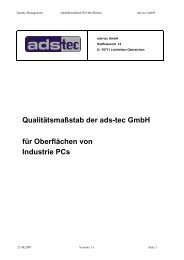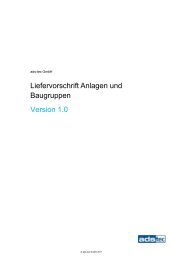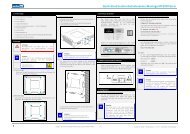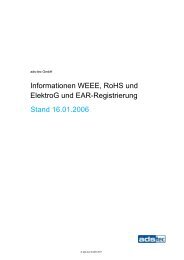IT infrastructure Industrial firewall - ads-tec
IT infrastructure Industrial firewall - ads-tec
IT infrastructure Industrial firewall - ads-tec
You also want an ePaper? Increase the reach of your titles
YUMPU automatically turns print PDFs into web optimized ePapers that Google loves.
<strong>IT</strong> <strong>infrastructure</strong><br />
<strong>Industrial</strong> <strong>firewall</strong>
Secure communication well coordinated<br />
Ethernet is a worldwide communication<br />
standard for electronic networks. There it is –<br />
one shared language for all components.<br />
A breakthrough, which creates unimagined<br />
potential, but of course also bears a lot<br />
of risks. Communicate specifically, control<br />
communication channels and prevent<br />
undesired access. Within the enterprise, as<br />
well as remotely via the Internet. Security<br />
for industrial networks, made in Germany.
<strong>IT</strong> <strong>infrastructure</strong> IF1000 series<br />
IF1000 series
IF1000 series product benefits – hardware<br />
Suitable for use in industry and easy to use <strong>IT</strong> security in<br />
automation<br />
• The IF1000 series design stands for robust machine hardware<br />
• Robust magnesium diecast case, redundant power supply<br />
and simple controls<br />
• During commissioning, you can read all important details<br />
from the display<br />
• The CUT & STOP command can be triggered by a key switch in<br />
order to physically disconnect the uplink from the network or<br />
to establish a VPN channel<br />
Display and keypad Important<br />
information at a glance<br />
• The basic configuration can directly<br />
be viewed and changed on the <strong>firewall</strong><br />
without having to connect a notebook<br />
• The display can be locked in order to<br />
pro<strong>tec</strong>t it from unauthorised operation<br />
and viewing<br />
<strong>IT</strong> network<br />
Production<br />
Service<br />
Filter function<br />
Event<br />
Log<br />
Administration<br />
Physical disconnection<br />
Uplink!<br />
Cut signal<br />
Alarm signal<br />
CUT & STOP 100% security in critical phases<br />
• CUT & STOP physically disconnects the LAN IN port from the<br />
network<br />
• CUT & STOP can be triggered per software, or by a control<br />
input or key switch<br />
• This way, the machine can quickly be disconnected from the<br />
network in critical situations, or the other way round, intentionally<br />
be connected to the network for remote maintenance
<strong>IT</strong> <strong>infrastructure</strong> IF1000 series product benefits – hardware<br />
Remote<br />
maintenance<br />
Internet<br />
Remote<br />
maintenance<br />
approval<br />
Alarms and key switches Integration<br />
in automation concepts<br />
• The IF1000 series has a 24V DC input<br />
• The key switch can also be used for<br />
temporarily overriding of the CUT &<br />
STOP command in order to allow the<br />
operator to easily initiate a remote<br />
maintenance session<br />
• By using the ModbusTCP protocol,<br />
control units are enabled to specifically<br />
connect certain machines with the<br />
network or to disconnect them<br />
Modem connection DSL, UMTS, ISDN,<br />
GPRS or analogue connection<br />
• The <strong>firewall</strong> can directly be connected<br />
to an analogue, ISDN or GPRS modem<br />
via RS232<br />
• For access via DSL or UMTS, the<br />
modem can directly be connected with<br />
the LAN IN interface of the IF1000<br />
series device<br />
• The web interface of the <strong>firewall</strong> is<br />
used for configuration, as well as for<br />
selecting the connection type<br />
SIM card Configure plug & play<br />
• The entire <strong>firewall</strong> configuration can<br />
be stored on a Sim card which you can<br />
purchase as an option<br />
• The <strong>firewall</strong> automatically re<strong>ads</strong> the<br />
Sim card contents<br />
• The device is quickly and cost<br />
efficiently replaced without using any<br />
specialists<br />
Managed switch with ports Flexible<br />
data routing<br />
• The switch offers three different<br />
modes:<br />
1. In transparent mode, the IF1000<br />
device has an IP address and can<br />
ensure secure operation without any<br />
network adaptation (layer 2)<br />
. In IP router mode, the switch and the<br />
LAN IN interface obtain an IP address<br />
each – data packets can be filtered<br />
between LAN IN and LAN OUT by<br />
stateful inspection<br />
. The extended IP router mode provides<br />
up to five different IP addresses,<br />
each port provides an own subnet,<br />
and additionally, an internal subnet<br />
can be defined for VPN connections<br />
• Up to four machines can be connected<br />
either in the same or in different<br />
subnets without any overlaps and IP<br />
conflicts<br />
• Each port can individually be<br />
disconnected in order to avoid any<br />
unauthorised overhearing of data<br />
traffic<br />
Options and accessories For extra<br />
security<br />
• Fibreoptic connection<br />
Specifically for use in industrial<br />
environments with strong EMC<br />
interferences and with long distance<br />
connections, the LAN IN side can<br />
be equipped with a MTRJ fibreoptic<br />
connection instead of the RJ45<br />
connection<br />
• NV-RAM<br />
For locations with particularly strong<br />
security requirements, the <strong>firewall</strong> can<br />
be equipped with a power-fail proof<br />
NV-RAM; log entries are available even<br />
after a power failure, in this case
IF1000 series product benefits – hardware<br />
Inhouse<br />
service<br />
Service<br />
Databases<br />
ERP<br />
link up<br />
IF1000 series BSI compliant machine security<br />
• With its <strong>IT</strong> Baseline Pro<strong>tec</strong>tion Manual, the Federal Office<br />
for Information Security (BSI) has created a catalogue of<br />
activities for validation of <strong>firewall</strong> systems, which had an<br />
essential impact on the functions of the <strong>ads</strong>-<strong>tec</strong> industrial<br />
<strong>firewall</strong><br />
• This provides for a reliable operation of this device, as well<br />
as for easy integration in existing <strong>IT</strong> <strong>infrastructure</strong>s<br />
Data<br />
Filter<br />
Intranet<br />
subscribers<br />
Production data and<br />
manufacturer remote<br />
maintenance<br />
CF<br />
Corporate<br />
<strong>firewall</strong><br />
1:1 NAT for<br />
ERP link up
<strong>IT</strong> <strong>infrastructure</strong> IF1000 series product benefits – hardware<br />
Secure NOW! Security at the push of a button<br />
• Automatic rule generation from the current online traffic<br />
currently passing through the <strong>firewall</strong><br />
• No <strong>IT</strong> know-how required in order to ensure the basic machine<br />
pro<strong>tec</strong>tion<br />
• Rules generated automatically can be edited and adapted<br />
Creating rules manually Filtering on layer and layer<br />
• Predefined filter rules and rulesets, e.g. for POP3, ModbusTCP<br />
or Profinet<br />
• Creation of precisely tailored rules and filters by using the<br />
web interface<br />
• Establishment of MAC and IP groups in order to simplify the<br />
creation of shared rules for different subscribers<br />
VLAN tagging and prioritisation Strictly in the right order<br />
• Machine protocols have preference<br />
• Real time Ethernet applications can easily be used in<br />
combination with VLANs<br />
Alarming and event log Always informed what’s going on<br />
• Simple integration, also for acoustic alarm devices<br />
• Activities can automatically be triggered by the control system<br />
• Password pro<strong>tec</strong>ted event log with local or remote data<br />
retrieval<br />
• An email alerting system and a syslog link are additionally<br />
implemented<br />
IDA light administration tool Central administration<br />
<strong>ads</strong>-<strong>tec</strong> provides a central administration tool for management<br />
of larger numbers of <strong>firewall</strong>s within a network, which is used<br />
for central administration.<br />
• Automatic de<strong>tec</strong>tion in corporate networks<br />
• Centralised IP assignment<br />
• Allocation to groups and creation of <strong>firewall</strong> rules can be<br />
copied per drag & drop<br />
• Centralised firmware updating<br />
• IDA light is permanently included in the scope of delivery<br />
without any additional costs
IF1000 series product benefits –<br />
remote maintenance<br />
Service <strong>tec</strong>hnician<br />
Intranet provider<br />
Subnet 1<br />
variable IP<br />
variable IP<br />
Subnet 1 incl. 1:1 NAT<br />
Flexible remote maintenance via the Internet Increased<br />
expert availability – decreased travel expenses<br />
• Remote maintenance with the IF1000 series means a high<br />
level of security for both the operating and the manufacturing<br />
company<br />
• Based on the “four-eyes-principle”, the operator as well as the<br />
manufacturer are in full control of access to the machine<br />
• Secure and standardised VPN protocols in connection with<br />
certificates and the comprehensive <strong>firewall</strong> functionality offer<br />
maximum pro<strong>tec</strong>tion<br />
• The IF device is brilliantly suited for integration in provider<br />
networks<br />
• Worldwide VPN networks can be established and maintained<br />
in an easy and flexible way<br />
OVPN and<br />
IPsec<br />
OVPN<br />
Subnet 2<br />
fixed IP<br />
VPN gateway:<br />
Centralised<br />
administration<br />
Switch for remote maintenance approval<br />
Manufacturer/expert<br />
Subnet 3<br />
HIGH LIGHT<br />
Simple rollout Fast and without any<br />
administrative costs<br />
• Administration costs involved in the<br />
individual configuration and documentation<br />
for the <strong>firewall</strong>s in typical<br />
remote maintenance solutions, in<br />
which several systems are distributed<br />
all over the world, should not be<br />
underestimated<br />
• The IF1000 series provides for all<br />
options up to a completely automatic<br />
configuration of individual devices<br />
by means of automatic certificate<br />
enrolment (SCEP) and dynamic IP<br />
addresses for VPN adapters
<strong>IT</strong> <strong>infrastructure</strong> IF1000 series product benefits – remote maintenance<br />
Flexible VPN support The feature for individualised<br />
solutions<br />
• Support for all well-established methods for connecting<br />
machines via the Internet (IPsec/OVPN/L2TP)<br />
• OpenVPN connections can be allocated to individual ports<br />
in a flexible way, or be tunnelled via existing proxy servers<br />
• 1:1 NAT for simple establishment of complex networks, since<br />
each machine can be operated using the same IP without<br />
any conflicts<br />
Remote maintenance from everywhere Global network<br />
• The use of existing concepts for connecting the field<br />
engineers with the company network can be continued<br />
• The service <strong>tec</strong>hnician/engineer first connects with the home<br />
network, as usual, and then gets into the corresponding<br />
machine network via the home network<br />
• As an option, <strong>ads</strong>-<strong>tec</strong> offers the web based OpenVPN<br />
WebManager for simple administration and controlling of a<br />
multitude of OpenVPN connections<br />
OpenVPN WebManager administration tool Each machine<br />
only a mouse click away<br />
With the OpenVPN WebManager, <strong>ads</strong>-<strong>tec</strong> offers a web based<br />
solution for setup and administration of a virtually unlimited<br />
number of machines by using an OVPN connection. This way,<br />
the service <strong>tec</strong>hnician can connect with the machine by simply<br />
using a browser and by a simple mouse click<br />
• No <strong>IT</strong> knowledge and no training on the job required for<br />
service <strong>tec</strong>hnicians<br />
• No additional costs for VPN connections<br />
• Completely pre-configured and integrated in the home<br />
network as a virtual server<br />
Certificates, encryption and passwords<br />
Security comes first<br />
• Each VPN tunnel can be strongly<br />
encrypted, and is additionally secured<br />
by certificates or by a password<br />
• Tunnel establishment can be<br />
combined with a key switch in order<br />
to introduce the “four-eyes-principle”<br />
in remote maintenance – this ensures<br />
that unsupervised access is excluded<br />
• Different tunnels can be provided<br />
with different access rights; each<br />
subscriber gets only access to their<br />
part of the system
10<br />
IF1000 series – <strong>tec</strong>hnical data<br />
Device data<br />
Hardware Ethernet connections LAN IN: RJ45 (incl. PoE) As an option: Glass fibre connection<br />
LAN OUT: 4 x RJ45, 100BaseTx<br />
Power supply 2 x 24V DC connection (power and backup)<br />
PoE (power over Ethernet)<br />
24V input – for enabling the CUT & STOP function, e.g. with a PLC<br />
or per key switch<br />
24V output – Alarm output for PLC or display<br />
Display Active monochrome display with 128 x 64 pixels resolution<br />
Can be password pro<strong>tec</strong>ted or entirely disabled<br />
SIM card reader For storing the configuration<br />
CPU Intel ® IXP425 533MHz incl. integrated Crypto engine<br />
Memory 64 MB RAM and 32 MB Flash<br />
Modem connection RS232; 9-pin DSUB connector<br />
Case Magnesium diecast case<br />
Installation DIN rail or wall mount installation<br />
General Operating system Embedded Linux<br />
Control and access Per web interface or using the IDA light centralised management tool<br />
Languages German and English<br />
Environmental temperature 0 °C to +60 °C<br />
Humidity 10 to 85% without condensation<br />
Pro<strong>tec</strong>tion class IP 20<br />
Dimensions (W x H x D) 203 x 154 x 41 mm<br />
Modem and DSL Modem Connection of an AT compatible modem via standard RS232 DSub-9 connector<br />
connection Configuration as a dial-up point or for dialling in via PPP<br />
CHAP and PAP authentication methods are supported<br />
Dial-on-demand method with traffic that has the default gateway as the destination<br />
DSL /UMTS DSL modem can be connected via any port<br />
PPPoE Access data can be configured<br />
DynDNS Supports automatic registration<br />
NAT and NAT Traversal Yes<br />
VPN OpenVPN Layer 2 VPN, also supports tunnelling via HTTP-proxy<br />
IPsec/L TP Server Provides a dial-up point for standard Windows ® VPN connections<br />
IPsec standard Encryption with 1:1 NAT support and data filter<br />
Simultaneous connections 64 at max<br />
Encryption algorithms DES-56, 3DES-168, AES-128, AES-192, AES-256<br />
Authentication methods PSK, X.509v3<br />
Firewall Cut & Alarm Physical disconnection of the LAN IN port controlled by the hardware allows<br />
the disconnection of a route of cables by using filter rules if access is<br />
made via VPN or modem by using filter rules, as well as the initiation of a<br />
VPN connection establishment.<br />
Firewall in three different modes In routing mode, filtering for TCP/IP ports, IP addresses and net masks<br />
is possible for two interfaces using stateful inspection. In extended routing<br />
mode, all five Ethernet interfaces can be operated as individual IP interfaces<br />
and filtered. Transparent mode (bridged) directly connects the host adapter<br />
with the switch and allows an additional filtering on layer 2 level based on<br />
Ethernet features via VLAN, MAC address or protocols.
<strong>IT</strong> <strong>infrastructure</strong> IF1000 series <strong>tec</strong>hnical data<br />
0 1<br />
Event log/remote syslog Yes (Event log on NV-RAM as an option)<br />
1<br />
Filter wizard Predefined filter rulesets are used<br />
Guides you through the creation of new filter sets<br />
Max. number of rules Only restricted by memory size<br />
Layer filter function Yes<br />
Layer filter function Yes<br />
Rulesets for individual VPN<br />
connections Yes<br />
Stateful inspection Yes<br />
Miscellaneous 1:1 NAT/network mapping In extended routing mode, up to four identical IP subnets can be connected<br />
and mapped to a corresponding global address range, even in combination<br />
with VPNs<br />
Options<br />
SNMP SNMPv1, v2, v3 read/write<br />
Routing Static, RIPv2 and OSPF<br />
External configuration profiles Yes<br />
Firmware update server (external) Yes<br />
NTP client Yes, 3 servers can be configured<br />
DHCP server/DHCP relay Yes<br />
VLAN support Yes<br />
Bandwidth management Yes<br />
STP (spanning tree protocol) Yes<br />
Modbus TCP Yes, with predefined registers<br />
Client monitoring Yes (ICMP)<br />
IDA light Centralised management tool for configuration and monitoring of all<br />
<strong>ads</strong>-<strong>tec</strong> <strong>firewall</strong>s in the network<br />
Certificate enrolment Automatic distribution and validity date renewal of device certificates for<br />
VPN authentication by using SCEP<br />
Software OpenVPN WebManager Web based administration of IF1000 OpenVPN connections<br />
Hardware NVRAM 128 KB NVRAM for fail-proof storage of the event log (IF1110)<br />
Fibreoptic connection 100BASE-FX (MTRJ) LAN IN (IF1200) multi mode fibreoptic connection<br />
SIM card The entire configuration is stored on <strong>ads</strong>-<strong>tec</strong> memory cards.<br />
This allows simple device replacement.<br />
The device re<strong>ads</strong> the configuration automatically.<br />
1<br />
11
The contents of this product range brochure were put together with the utmost care. However, we shall not be held liable for the accuracy, completeness and topicality of any data and<br />
figures contained in this publication. The contents are subject to <strong>tec</strong>hnical modification and figures may differ from reality. All product names are trademarks and registered trademarks,<br />
and as such are the property of the respective company owning trademark rights, in each case.<br />
Product portfolio<br />
<strong>ads</strong>-<strong>tec</strong> GmbH<br />
Raiffeisenstraße 14<br />
70771 Leinfelden-Echterdingen<br />
Telefon +49 711 45894-600<br />
Telefax +49 711 45894-992<br />
sales@<strong>ads</strong>-<strong>tec</strong>.de<br />
www.<strong>ads</strong>-<strong>tec</strong>.de<br />
Tablet PCs <strong>IT</strong> <strong>infrastructure</strong><br />
Terminals <strong>Industrial</strong> PCs<br />
DZ-HAND-93010-1/A <strong>IT</strong> <strong>infrastructure</strong> Firewall Prospekt E 11-2009