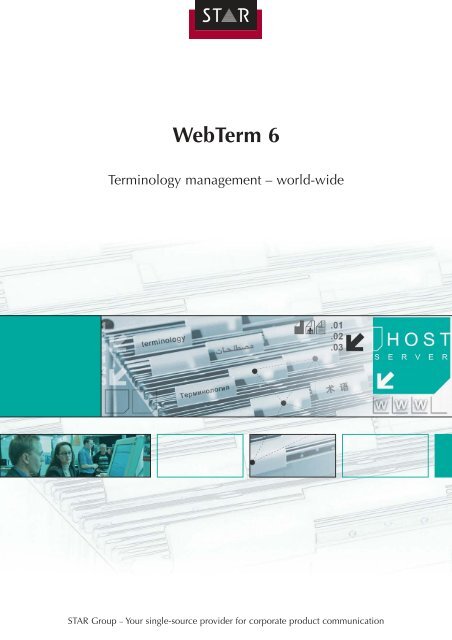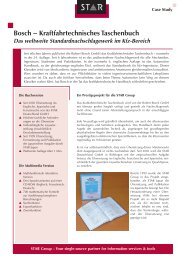WebTerm 6 Terminology Management – World-wide - STAR Group
WebTerm 6 Terminology Management – World-wide - STAR Group
WebTerm 6 Terminology Management – World-wide - STAR Group
Create successful ePaper yourself
Turn your PDF publications into a flip-book with our unique Google optimized e-Paper software.
<strong>WebTerm</strong> 6<br />
<strong>Terminology</strong> management <strong>–</strong> world-<strong>wide</strong><br />
<strong>STAR</strong> <strong>Group</strong> <strong>–</strong> Your single-source provider for corporate product communication
Use<br />
Global terminology management<br />
Corporate wording<br />
It is important for international corporations to present a uniform<br />
image. Each company has its own corporate identity,<br />
in which corporate wording also plays an important part.<br />
Keeping to the correct terminology becomes a challenge<br />
because large numbers of internal and external documents<br />
are produced in any business.<br />
Regardless of whether it is product information, instruction<br />
manuals, websites or other publications, uniform and standardised<br />
terminology adds to the professional image of a<br />
company and to better communication. By consistently using<br />
the correct technical terms in all types of document, misunderstandings<br />
can be avoided and translation costs reduced.<br />
Great demands are placed on terminology management:<br />
▲ Creating and validating terminology must be simple and<br />
efficient.<br />
▲ In international corporations, the terminology must be<br />
available in all languages, branches and departments.<br />
▲ The terminology must always be available for use in a <strong>wide</strong><br />
variety of publications (advertising brochures, websites,<br />
instruction manuals, product descriptions).<br />
Everyone<br />
in the company<br />
Creation<br />
Translation<br />
Terminologists<br />
Product development<br />
Marketing<br />
Editorial department<br />
Users<br />
Recording<br />
Terminologists<br />
(linguistic check)<br />
Validation<br />
and approval<br />
Experts<br />
(technical check)<br />
<strong>Terminology</strong> management perfectly packaged<br />
The combination of modern design, optimum user-friendliness<br />
and practical functions makes <strong>WebTerm</strong> a convenient and<br />
ergonomic terminology tool.<br />
You can always finds the right words with <strong>WebTerm</strong> 6<br />
With <strong>WebTerm</strong> 6, terminology can be created, managed and<br />
made available to all users in any language at any time.<br />
The terminology is accessed via a standard web browser<br />
(intranet / internet). Search and filter options and a clearly<br />
laid out user interface simplify the process of looking up<br />
terms. So it is easy to find the right word. <strong>WebTerm</strong> 6 is the<br />
optimum solution for global terminology management:<br />
▲ User-friendliness thanks to a clear and user-configurable<br />
layout<br />
▲ Sensitivity to context provided by additional information<br />
on every dictionary entry<br />
▲ Flexibility provided by numerous configuration options<br />
and decentralised working<br />
▲ Control and security through the issue of user-specific<br />
editing permissions<br />
▲ Integration by means of interfaces and support of<br />
interchangeable formats<br />
Global availability<br />
Irrespective of where your terminology experts are located,<br />
they can immediately check any new terminology online in<br />
<strong>WebTerm</strong> 6 for linguistic and technical accuracy.
Customisable user interface<br />
The profile settings in <strong>WebTerm</strong> offer a<br />
<strong>wide</strong> variety of options for customising<br />
the user interface to suit particular<br />
requirements. That means that everyone<br />
works with the interface suited to their<br />
particular tasks.<br />
Fuzzy search<br />
With fuzzy search, <strong>WebTerm</strong> also finds<br />
entries that are similar to the search text.<br />
This is useful, for example, if the spelling<br />
of a search term is not recognised.<br />
Multimedia file support<br />
Every terminology entry in <strong>WebTerm</strong> 6 has a large number of<br />
fields for additional information (attributes).<br />
The following multimedia files are also supported, to help<br />
clarify the data record:<br />
▲ graphics and images<br />
▲ design drawings<br />
▲ audio files<br />
▲ video clips<br />
With the appropriate browser plug-ins,<br />
it is possible to launch the program that<br />
displays or opens the file simply by<br />
clicking on the file icon.<br />
With supplementary information of that<br />
type, your terminology database<br />
becomes a multimedia information<br />
resource accessible from anywhere in<br />
the world.<br />
Standard functions in <strong>WebTerm</strong> 6<br />
Simple layout<br />
<strong>WebTerm</strong> 6 user interface<br />
In addition to the standard interface, <strong>WebTerm</strong> 6 has a<br />
“Simple Layout” that provides the user with the most<br />
important information at a glance.<br />
<strong>WebTerm</strong> 6 Simple layout
Standard functions in <strong>WebTerm</strong> 6<br />
<strong>WebTerm</strong> Mobile<br />
With <strong>WebTerm</strong> Mobile, you can<br />
access terminology from a webenabled<br />
mobile phone or PDA<br />
wherever you are.<br />
The interface is clearly laid out<br />
and concentrates on finding<br />
terminology and, like the<br />
<strong>WebTerm</strong> Standard and Simple<br />
layouts, it can easily be adapted<br />
to suit your corporate identity.<br />
Feedback and validation<br />
Using the comment function in<br />
<strong>WebTerm</strong>, users can easily and<br />
<strong>Terminology</strong> search<br />
on the road<br />
quickly communicate with those<br />
responsible for maintaining the terminology. Comments on<br />
existing entries or new terminology queries are created,<br />
showing the date and sender ID of the authorised user, and<br />
are automatically forwarded to those responsible for maintaining<br />
terminology.<br />
The comments can be viewed by any user in <strong>WebTerm</strong>.<br />
Hyperlinks from each comment to the relevant entry are also<br />
possible.<br />
<strong>Terminology</strong> access from Word ® and FrameMaker ®<br />
With the aid of the <strong>WebTerm</strong> Gate plug-in you can link<br />
Microsoft ® Word ® and Adobe ® FrameMaker ® to <strong>WebTerm</strong>.<br />
Quite simply, that means you can look up terms directly in<br />
Word ® or FrameMaker ® and copy them straight across.<br />
Administration<br />
Access and editing permissions can be set up and managed<br />
simply and swiftly in <strong>WebTerm</strong>.<br />
The terminology administrator can duplicate existing <strong>WebTerm</strong><br />
roles or profiles, and then amend or add to them to create new<br />
users quickly and conveniently.<br />
An overview of the users currently logged in is possible at all<br />
times.<br />
Security and control<br />
All data in <strong>WebTerm</strong> is centrally located on your server so<br />
that it can enjoy optimum protection provided by your existing<br />
security systems. Only authorised users have access to<br />
<strong>WebTerm</strong> via user name and password.<br />
Communication between virtual teams
<strong>Terminology</strong> processing<br />
On the standard user interface in the Enterprise version, users<br />
can create and edit terminology. Using the user profile, the<br />
terminology administrator defines which fields or languages a<br />
particular user can edit. The functions available to <strong>WebTerm</strong><br />
users include<br />
▲ Editing existing entries<br />
▲ Creating new entries for individual or multiple languages<br />
▲ Copying or moving entries within the same data record or<br />
between data records<br />
▲ Copying or moving data records within the same<br />
dictionary or between dictionaries<br />
▲ Merging data records<br />
▲ Finding duplicates in order to avoid duplication of<br />
information<br />
▲ Adding multimedia objects such as text files, PDF files,<br />
graphics, video clips, sound clips, etc. to data records<br />
▲ Simplifying data entry by using selection lists (option lists)<br />
▲ Automatic completion of new entries with default settings<br />
▲ Preventing data input errors by means of input verification<br />
All changes are recorded, detailing the user role, date and<br />
time.<br />
Standard functions in <strong>WebTerm</strong> 6 Enterprise<br />
Duplicate search<br />
The duplicate search function checks whether your dictionaries<br />
contain multiple entries for identical terms. This means that<br />
you can easily avoid duplicate terminology entries.<br />
Copying, cutting and pasting terms<br />
In <strong>WebTerm</strong>, you can use the clipboard to copy, cut and<br />
paste data records and entries in the manner familiar to<br />
Windows ® users.<br />
That means you can swap terms within records, between<br />
records and even between different dictionaries.<br />
Merging data records<br />
Editing terminology in<br />
<strong>WebTerm</strong> 6 Enterprise<br />
The merge function incorporates a copied data record into<br />
another data record. You define how the information is<br />
exchanged between the two data records (dictionaries).
Optional functions for <strong>WebTerm</strong> 6<br />
Complex filters<br />
Complex filters allow you to combine up to<br />
five filter criteria and can be saved so that they are<br />
also available to other <strong>WebTerm</strong> users. Other filter<br />
settings are also definable (e.g. Match case and<br />
Search in source language).<br />
When filtering for entry fields, you can define which<br />
entry types should be checked when searching for the<br />
filter value (standard interface):<br />
▲ Terms<br />
▲ Abbreviations<br />
▲ Synonyms<br />
▲ Alternatives<br />
▲ User index<br />
▲ Disallowed term<br />
▲ Irregular forms<br />
Exchanging terminology with <strong>WebTerm</strong> Download<br />
With the optional <strong>WebTerm</strong> download, centrally maintained<br />
<strong>WebTerm</strong> terminology can be integrated quite easily into<br />
local TermStar dictionaries.<br />
Using a synchronisation function, TermStar users can update<br />
their local dictionaries to match the centrally managed terminology<br />
in <strong>WebTerm</strong>. In that way, they always have access to the<br />
latest terminology without having to be permanently online.<br />
Single Sign-On<br />
If <strong>WebTerm</strong> log-in is incorporated into a company portal,<br />
the logging-in process can be simplified using the optional<br />
“Single sign-on” function. Users then do not have to log into<br />
<strong>WebTerm</strong> separately as <strong>WebTerm</strong> checks their authorisation<br />
when they sign into the portal.<br />
Multi-database support<br />
The multi-database support function allows users to simultaneously<br />
access dictionaries that are stored in different<br />
databases.<br />
Statistics module<br />
The statistics module provides you with analyses of the company-<strong>wide</strong><br />
use of the application (e.g. the number of logins<br />
over a particular period of time). In addition, you can analyse<br />
users’ search queries from different angles: terms searched<br />
and found, terms not found. This provides you with valuable<br />
information about the completeness of your database.<br />
Interfaces<br />
Complex filters in <strong>WebTerm</strong> 6<br />
<strong>WebTerm</strong> 6 has standard interfaces for connecting to other<br />
operating systems (e.g. PDM).
Product variants<br />
▲ <strong>WebTerm</strong> 6 Professional<br />
▲ <strong>WebTerm</strong> 6 Enterprise<br />
With <strong>WebTerm</strong> 6 Professional every employee can be given<br />
access to company-specific terminology via a browser.<br />
Authorised personnel thus have constant access to the most<br />
up-to-date company terminology in the required language.<br />
<strong>WebTerm</strong> 6 Enterprise also allows the available terminology<br />
to be edited or supplemented from anywhere in the world<br />
using a browser.<br />
<strong>WebTerm</strong> 6 Professional and <strong>WebTerm</strong> 6 Enterprise are<br />
offered both as intranet and internet versions. In addition,<br />
the following modules can be obtained for all variants:<br />
▲ <strong>WebTerm</strong> download ▲ Multi-DB support<br />
▲ Complex filters ▲ SOAP interface<br />
▲ Single sign-on ▲ Statistics module<br />
System environment<br />
Architecture<br />
<strong>WebTerm</strong> 6 is installed on an application server or a servlet<br />
engine and uses JDBC to access a database server on which<br />
the TermStar dictionaries are stored. You can use <strong>WebTerm</strong> 6<br />
and TermStar to manage and maintain the dictionaries.<br />
In addition, <strong>WebTerm</strong> 6 supports data exchange using XML<br />
with the aid of the optional SOAP interface. This allows you<br />
to incorporate your terminology in other applications via the<br />
internet, for example in an editing system which can then<br />
access the same terminology from anywhere in the world.<br />
Application server operating system<br />
▲ Unix<br />
▲ Linux<br />
▲ Windows 2000/2003/XP<br />
Application server/servlet engine<br />
▲ Tomcat 5.0, 5.5 servlet engine<br />
▲ Websphere<br />
▲ BEA WebLogic<br />
▲ Others on request<br />
Scalable solutions for every type of application<br />
WebServer MS IIS or Apache Server are not required (however,<br />
the servlet engines can work alongside WebServer MS IIS or<br />
Apache Server).<br />
Database server<br />
▲ MS SQL<br />
▲ Oracle 8.i or later<br />
▲ IBM DB2<br />
<strong>WebTerm</strong> client<br />
▲ Internet Explorer 6, 7<br />
▲ Mozilla Firefox<br />
▲ Viewing of text that is not in a Western European language<br />
and / or multimedia data (e.g. PDF files, video clips, sound<br />
clips, etc.) may require the installation of the appropriate<br />
fonts or browser extensions.<br />
Coding<br />
▲ Character coding: Unicode<br />
Interfaces<br />
▲ SOAP (optional)<br />
▲ <strong>WebTerm</strong> Gate for direct terminology access from<br />
Microsoft ® Word ® or Adobe ® FrameMaker ®<br />
Supported languages<br />
In total, more than 170 languages and variants are supported.<br />
They include:<br />
▲ Far-Eastern languages (e.g. Chinese, Japanese, Korean,<br />
Thai, Indonesian, Vietnamese) and regional variants<br />
▲ Right-to-left languages (e.g. Farsi, Hebrew, Arabic) and<br />
their variants<br />
▲ Eastern European languages (e.g. Albanian, Bulgarian,<br />
Estonian, Croatian, Latvian, Lithuanian, Polish, Romanian,<br />
Russian, Serbian, Slovak, Slovenian, Czech, Ukrainian,<br />
Hungarian, Belarusian) and their variants<br />
▲ Western European languages (e.g. Basque, Danish,<br />
German, English, Finnish, French, Greek, Icelandic,<br />
Italian, Catalan, Dutch, Norwegian, Portuguese, Swedish,<br />
Spanish) and their variants
You can reach us anywhere in the world<br />
We look forward to hearing from you.<br />
Visit our website or simply call us.<br />
<strong>STAR</strong> <strong>Group</strong> Headquarters<br />
<strong>STAR</strong> AG<br />
Wiesholz 35<br />
8262 Ramsen<br />
Switzerland<br />
Tel. +41 52 742 92 00<br />
Fax +41 52 742 92 92<br />
E-mail: info@star-group.net www.star-group.net<br />
<strong>Terminology</strong> management <strong>–</strong> world-<strong>wide</strong>