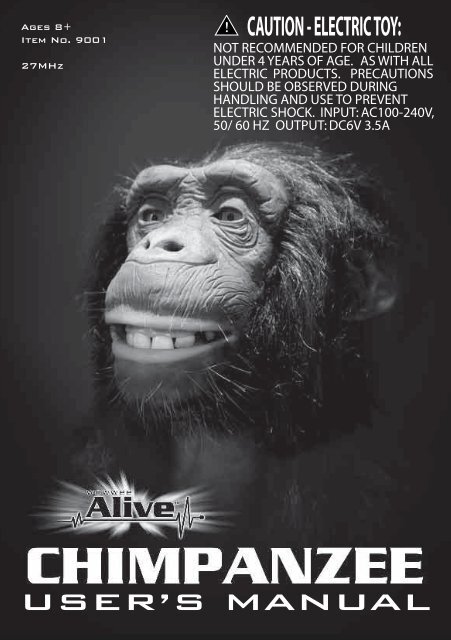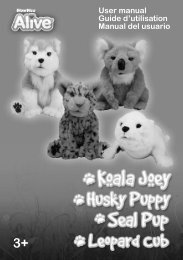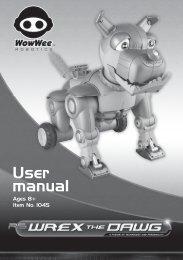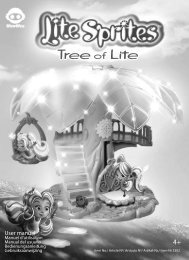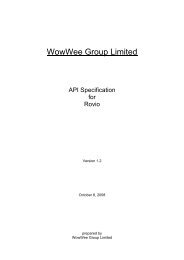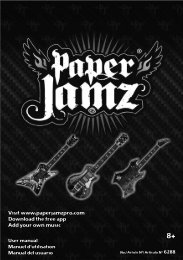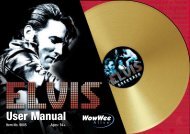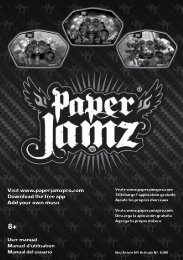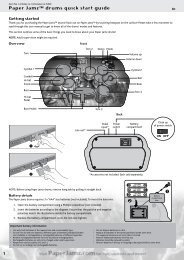9001 Chimp Manual 2.indd - WowWee
9001 Chimp Manual 2.indd - WowWee
9001 Chimp Manual 2.indd - WowWee
Create successful ePaper yourself
Turn your PDF publications into a flip-book with our unique Google optimized e-Paper software.
Ages 8+<br />
Item No. <strong>9001</strong><br />
27MHz<br />
CAUTION - ELECTRIC TOY:<br />
NOT RECOMMENDED FOR CHILDREN<br />
UNDER 4 YEARS OF AGE. AS WITH ALL<br />
ELECTRIC PRODUCTS. PRECAUTIONS<br />
SHOULD BE OBSERVED DURING<br />
HANDLING AND USE TO PREVENT<br />
ELECTRIC SHOCK. INPUT: AC100-240V,<br />
50/ 60 HZ OUTPUT: DC6V 3.5A<br />
USER’S MANUAL
Introduction<br />
The <strong>Chimp</strong>anzee, our closest animal relative, is brought to life in this state-of-the-art<br />
animatronic head. He is highly communicative, fully interactive and has four distinct<br />
moods. Heʼs so real, itʼs unreal!<br />
Be sure to read this manual carefully for a complete understanding of the many<br />
features of this <strong>Chimp</strong>anzee.<br />
This package contains: 1 x <strong>Chimp</strong>anzee<br />
1 x Controller (with detachable antenna)<br />
(optional) 1 x a.c/ d.c Adaptor<br />
Controller<br />
<strong>Chimp</strong>anzee<br />
2
Table of Contents<br />
Battery Information ........................................ p.4-5<br />
Controller Overview ....................................... p.6-7<br />
<strong>Chimp</strong>anzee Overview ................................... p.8<br />
Alive Mode ...................................................... p.9<br />
Moods ............................................................. p.9<br />
Touch Sensors ............................................... p.10<br />
Infrared Vision Systems ................................ p.11<br />
Stereo Hearing ............................................... p.12<br />
Direct Control ................................................. p.13<br />
Joysticks and Toggles Left....................... p.14<br />
Right..................... p.15<br />
Program Mode ................................................ p.16<br />
Guard Mode .................................................... p.17<br />
Demo Mode ..................................................... p.17<br />
Sleep Mode ..................................................... p.17<br />
3
Battery Information<br />
Battery Requirements<br />
<strong>Chimp</strong>anzee Body<br />
Your <strong>Chimp</strong>anzee is powered by<br />
4 x 1.5V “D” size batteries (not included).<br />
Recommended to use alkaline batteries.<br />
Alternatively, the <strong>Chimp</strong>anzee can<br />
be powered by an Output 6V d.c, 3.5<br />
amperes, center positive adaptor<br />
(if included).<br />
Bottom View of<br />
the <strong>Chimp</strong>anzee<br />
Controller<br />
Your <strong>Chimp</strong>anzeeʼs Controller is powered by<br />
1 x 9V battery (not included).<br />
FCC Note:<br />
The unique antenna provided has been authorised<br />
for use with this equipment. Installation of any other<br />
antenna is not authorised under FCC regulations.<br />
The manufacturer is not responsible for any radio or<br />
TV interference caused by unauthorised modification<br />
of the product.<br />
Back view of the<br />
Remote Controller<br />
1.5V 1.5V<br />
"D" "D"<br />
LR20 LR20<br />
UM1 UM1<br />
Body Batteries<br />
The <strong>Chimp</strong>anzee does not issue a warning about weak batteries. You may notice that his<br />
movements become slower when his batteries need changing.<br />
Controller Battery<br />
If the <strong>Chimp</strong>anzee is not responding well to controller commands, you may need to<br />
replace the controller battery.<br />
4<br />
1.5V<br />
"D"<br />
LR20<br />
UM1<br />
1.5V<br />
"D"<br />
LR20<br />
UM1
Battery Information<br />
Battery Installation: <strong>Chimp</strong>anzee and Remote Controller<br />
1. Before installing or changing batteries, ensure the equipments ON / OFF buttons are in the<br />
OFF position.<br />
2. Remove the battery compartment covers using a Phillips or crosshead screwdriver (not included).<br />
3. Insert the batteries (not included) into the <strong>Chimp</strong>anzee and the Controller as shown<br />
in the diagrams.<br />
4. Replace the battery compartment covers and screws.<br />
Attention: important battery information<br />
• Use only fresh batteries of the required size and recommended type.<br />
• Do not mix old and new batteries, different types of batteries (Standard (Carbon zinc),<br />
alkaline, or rechargeable), or rechargeable batteries of different capacities.<br />
• Remove rechargeable batteries from the toy before recharging them.<br />
• Rechargeable batteries are only to be charged under adult supervision.<br />
• Please respect the correct polarity, (+) and (-).<br />
• Do not try to charge non-rechargeable batteries.<br />
• Do not throw batteries into the fire.<br />
• Replace all batteries of the same type/brand at the same time.<br />
• The supply terminals are not to be short circuited.<br />
• Remove exhausted batteries from the toy.<br />
• Batteries should be replaced by adults.<br />
• Remove batteries if the toy is not going to be played with for some time.<br />
• Retain packaging as it contains important information.<br />
a.c/ d.c ADAPTOR (If included)<br />
The <strong>Chimp</strong>anzee can be powered by an Output 6V d.c, 3.5<br />
Amperes, center positive adaptor. Use the adaptor included<br />
in this pack, otherwise purchase one of the required power<br />
voltage. (The toy must only be used with the recommended<br />
transformer). To operate the <strong>Chimp</strong>anzee with an adaptor,<br />
simply turn the ON/ OFF switch OFF, insert the jack into the<br />
d.c socket in the back of the <strong>Chimp</strong>anzeeʼs head and plug<br />
the adaptor into the mains socket. Now turn the<br />
<strong>Chimp</strong>anzeeʼs ON/ OFF switch to the ON position.<br />
Toys liable to be cleaned with liquid are to be<br />
disconnected from the transformer.<br />
<br />
Adaptor<br />
Attach the adaptor to the rear of<br />
the <strong>Chimp</strong>anzee as shown in the<br />
diagram.<br />
d.c IN 6.0V<br />
DC IN 6.0V<br />
CENTER POSITIVE<br />
Back view of<br />
the <strong>Chimp</strong>anzee<br />
Important Safety Notice:<br />
• Examine the a.c/ d.c adaptor regularly for damage to the cord, plug, enclosure and other parts, and that, in the<br />
event of such damage, the toy must not be used with the adaptor until the damage has been repaired.<br />
• The a.c/ d.c adaptor is not a toy.<br />
• The <strong>Chimp</strong>anzee may generate some abnormal motion or sound if you directly change the power source (from<br />
batteries to adaptor and vice versa) without turning the ON/ OFF switch to OFF first. After changing the power<br />
source, please turn the ON/ OFF switch to the ON position.<br />
• The toy is not intended for children under 3 years old.<br />
5<br />
d.c IN 6.0V<br />
CENTER POSITIVE<br />
POWER SWITCH<br />
<br />
ON OFF
Controller Overview<br />
Toggle 4<br />
Toggle 3<br />
Program<br />
a<br />
b<br />
c<br />
<strong>Chimp</strong>anzee Controller Overview<br />
To turn on the controller use the ON / OFF switch. For more detailed instructions refer to Direct<br />
Control on p.13.<br />
Program Button<br />
This button allows the <strong>Chimp</strong>anzee to be programmed (See Program Mode p.16).<br />
Alive Button<br />
Put the <strong>Chimp</strong>anzee into Alive Mode (see p.9).<br />
Front view of the<br />
Remote Controller<br />
Left Side view Right Side view<br />
Left Toggle<br />
Switch<br />
Animation<br />
Buttons<br />
Program Mode<br />
Antenna<br />
Left Joystick Right Joystick<br />
Demo Button<br />
Push this button and the <strong>Chimp</strong>anzee will perform a random sequence of animations.<br />
6<br />
Alive<br />
x<br />
y<br />
z<br />
ON OFF<br />
On/Off switch<br />
Guard Mode<br />
Alive Mode<br />
Right Toggle<br />
Switch<br />
Demo<br />
Sound<br />
Buttons<br />
Toggle 1<br />
Toggle 2
Controller Overview<br />
Back view of the<br />
Remote Controller<br />
Right Toggle<br />
Switch<br />
Antenna<br />
Battery<br />
Compartment<br />
Attaching the Antenna<br />
The antenna is stored in the back of the <strong>Chimp</strong>anzee Controller to prevent damage.<br />
To attach the antenna, simply remove from its storage slot, insert into the hole situated on the<br />
top of the Controller (between the two toggle switches), and screw into place; as illustrated<br />
above.<br />
When not in use, unscrew the antenna and place back in the antenna storage slot.<br />
Toggle Switches<br />
These switches change the function of the joysticks, animations and sound buttons.<br />
Animation and Sound Buttons<br />
Use these buttons to make the <strong>Chimp</strong>anzee perform animations and sounds on demand.<br />
Joysticks<br />
Control the <strong>Chimp</strong>anzeeʼs movements directly with the joysticks.<br />
Control Distance<br />
The Controller has a control distance up to 20 feet.<br />
7<br />
Screw in antenna.<br />
Antenna<br />
Storage<br />
Left Toggle<br />
Switch
<strong>Chimp</strong>anzee Overview<br />
Turning ON the <strong>Chimp</strong>anzee<br />
To turn ON the <strong>Chimp</strong>anzee, slide the switch located at the back of his neck to the ON position.<br />
He will perform an animation, starting in Curious Mood. He is in Alive Mode and will react to<br />
sensor input.<br />
To deactivate the <strong>Chimp</strong>anzee, simply turn him OFF using the same switch. He will lose his<br />
current mood settings and the user program memory.<br />
Full Reset<br />
If you wish to reset the <strong>Chimp</strong>anzee to his default settings, turn him OFF and then ON again<br />
(see ON / OFF switch position on p.5).<br />
Warning<br />
Do not rub the face. Otherwise, the color on the skin would be removed.<br />
Do not hold the <strong>Chimp</strong>anzee by the hair only. The hair is not designed to support the overall<br />
weight of <strong>Chimp</strong>anzee.<br />
IR Vision<br />
Sensors<br />
ʻChinʼ Touch Sensor<br />
8<br />
Top of Head<br />
Touch Sensor<br />
Back of Head<br />
Touch Sensor<br />
Sonic<br />
Sensors<br />
+<br />
Touch<br />
Sensors<br />
( Both Ears )
Alive Mode<br />
In Alive Mode, the <strong>Chimp</strong>anzee will react to user interaction through his sensors with<br />
different animations depending on his mood.<br />
When he is first turned on, he is in his default mood - Curious. When returning to<br />
Alive Mode from Direct Control Mode, the <strong>Chimp</strong>anzee will start in the mood he was<br />
last performing (see Moods below).<br />
NOTE: The <strong>Chimp</strong>anzeeʼs sensors only work in Alive Mode and Guard Mode.<br />
• While in Alive Mode the <strong>Chimp</strong>anzee will perform little blinks and eye<br />
movements even when not played with.<br />
• He will leave Alive Mode if any of the buttons (except Alive Mode) or joysticks on<br />
the controller are touched.<br />
• He will re-enter Alive Mode if he is given no controller commands for approximately<br />
four minutes or if the Alive button on the controller is pressed and held for<br />
around 2.5 seconds.<br />
Moods<br />
The <strong>Chimp</strong>anzee has four moods which determine his reactions to user interaction.<br />
Whenever you interact with the <strong>Chimp</strong>anzee in Alive Mode through his sensors, you<br />
will influence his moods.<br />
The <strong>Chimp</strong>anzeeʼs four moods are:<br />
Curious (default mood)<br />
Happy<br />
Fearful<br />
Angry<br />
The <strong>Chimp</strong>anzeeʼs emotions change as a direct result of how he is treated. In most<br />
cases a tap on the back of his head or a flick to the ears will make him angry, flinches<br />
and sounds will make him more fearful and a stroke, pat, or tickle will make him<br />
happy. Leave him alone for a while and he will eventually return to Curious mood<br />
(this is his default mode).<br />
9
Touch Sensors<br />
There are 5 touch sensors on the <strong>Chimp</strong>anzee, one in each ear, one under his chin, one on the<br />
back and one on the top of his head (see <strong>Chimp</strong>anzee Overview on p.8).<br />
Ears<br />
The <strong>Chimp</strong>anzee has a touch sensor located in each ear. These sensors react to a light fl ick.<br />
Chin<br />
You can gently tickle or tap the area under the <strong>Chimp</strong>anzeeʼs chin and he will react in a friendly<br />
way, but this can vary depending on his current mood state.<br />
Head<br />
There are two sensors located on the chimpanzeeʼs head; one is on the top and one is on the<br />
back of his head. There are four different ways of eliciting a reaction from the <strong>Chimp</strong>anzee with<br />
these sensors:<br />
1. Tap (single touch) the top of the <strong>Chimp</strong>anzeeʼs head.<br />
2. Pat (repeated rapid taps) the top of his head.<br />
3. Tap (single touch) the back of the <strong>Chimp</strong>anzeeʼs head.<br />
4. Stroke (top to back - rapidly) his head from top to back.<br />
Ear Sensor<br />
Chin Sensor<br />
Top of Head<br />
Sensor<br />
10<br />
Ear Sensor<br />
Back of Head<br />
Sensor
Infrared Vision System<br />
The <strong>Chimp</strong>anzeeʼs Infrared Vision System enables him to detect movement in front of him. His<br />
vision is ON only when he is not moving or making a sound.<br />
Tracking<br />
The Vision System reacts best to movement in the area just in front of his nose (see illustration<br />
below). The <strong>Chimp</strong>anzee will track objects in front of his face - Up, Down, Left, and Right.<br />
When tracking an object the <strong>Chimp</strong>anzee will keep his vision locked on it until he loses sight of<br />
it. This will not affect his mood.<br />
Flinch<br />
Put something quickly in front of the <strong>Chimp</strong>anzeeʼs face and he will react with a surprised<br />
response. This will affect his mood.<br />
See Guard Mode (p.17) for further uses of the <strong>Chimp</strong>anzeeʼs Vision System.<br />
around 4 - 8 inches<br />
NOTE: The <strong>Chimp</strong>anzeeʼs Infrared Vision works best at around 4-8 inches from his face.<br />
Infrared functions can be affected by bright sunlight, fl uorescent and electronically<br />
dimmed lighting.<br />
The <strong>Chimp</strong>anzeeʼs vision is only ON in Alive Mode or Guard Mode.<br />
11
Stereo Hearing<br />
The <strong>Chimp</strong>anzee has a Stereo Sound Detection System which can detect sharp,<br />
loud sounds (like a clap) to his left, his right and directly ahead. He will only listen<br />
when he is not moving or making sound.<br />
When he hears a sound, the <strong>Chimp</strong>anzee will respond with an animation.<br />
Responding to sounds will also influence his mood.<br />
NOTE: The <strong>Chimp</strong>anzeeʼs Stereo Hearing is only ON in Alive Mode or Guard<br />
Mode.<br />
12
Direct Control<br />
Direct Control of the <strong>Chimp</strong>anzee is activated by pressing any of the buttons on the controller<br />
(except the Alive button), or by moving the joysticks, automatically taking him out of Alive Mode.<br />
Once in Direct Control Mode, the <strong>Chimp</strong>anzee is animated by using the following controller<br />
features:<br />
Animation Buttons<br />
Sound Buttons<br />
Joysticks<br />
All commands given using the joysticks or buttons have different operations, depending on the<br />
position of the Toggle Switches.<br />
Animation and Sound Buttons<br />
Animation Buttons<br />
a<br />
b<br />
c<br />
Pressing one of these buttons will make the <strong>Chimp</strong>anzee perform an<br />
animation determined by the mood selected (see Toggle Chart below).<br />
Sound Buttons<br />
x<br />
y<br />
z<br />
By pressing one of these buttons, the <strong>Chimp</strong>anzee will “speak” in a way<br />
determined by the mood selected (see Toggle Chart below).<br />
His mouth will animate while he makes sounds.<br />
There is a toggle switch on each<br />
shoulder of the controller.<br />
The Toggle Chart (right) illustrates the<br />
position of each toggle for the <strong>Chimp</strong>anzeeʼs<br />
4 moods.<br />
13<br />
Right<br />
Toggle<br />
Position<br />
Left<br />
Toggle<br />
Position<br />
1 3<br />
1 4<br />
2 3<br />
2 4<br />
Mood Selected<br />
+ = Curious<br />
+ = Happy<br />
+ = Fearful<br />
+ = Angry
Left Joystick and Left Toggle<br />
move / shut<br />
jaw<br />
shut<br />
shut / move<br />
upper lip<br />
move<br />
Toggle position 3<br />
upper lip<br />
move<br />
move / open<br />
jaw<br />
open<br />
open / move<br />
LEFT<br />
TOGGLE<br />
eyebrows<br />
up<br />
Controller<br />
Toggle position 4<br />
eyelids<br />
up<br />
up / up up / down<br />
up / down<br />
eyelids<br />
down<br />
eyebrows<br />
down<br />
down / down<br />
NOTE: When in Direct Control Mode the <strong>Chimp</strong>anzeeʼs Touch Sensors are<br />
turned OFF.<br />
14
Right Joystick and Right Toggle<br />
right /<br />
back<br />
head<br />
right<br />
right /<br />
forward<br />
head<br />
back<br />
head<br />
forward<br />
Toggle position 1 Toggle position 2<br />
back /<br />
left<br />
head<br />
left<br />
forward/<br />
left<br />
RIGHT<br />
TOGGLE<br />
15<br />
eyes<br />
right<br />
right /<br />
up<br />
right /<br />
down<br />
Controller<br />
eyes<br />
up<br />
eyes<br />
down<br />
up /<br />
left<br />
eyes<br />
left<br />
down /<br />
left<br />
NOTE: Control the <strong>Chimp</strong>anzee as if he is your refl ection in a mirror. ʻHead<br />
Rightʼ will turn his head to HIS right.
Program Mode<br />
You can program a sequence of movements and sounds in Program Mode.<br />
Entering Program Mode<br />
To enter the Program Mode the user must hold the Program button for around 2.5<br />
seconds, the <strong>Chimp</strong>anzee will “speak” to acknowledge Program Mode entry.<br />
Using the joystick, the user can send commands to the <strong>Chimp</strong>anzee to perform a<br />
movement. The move is stored only after the joystick is released, or moved in<br />
another direction.<br />
The amount of time that the joystick is held in a specific direction determines how far<br />
the <strong>Chimp</strong>anzee moves. When a joystick is moved in another direction, this is a new<br />
step in the program.<br />
STORING A PROGRAM<br />
You can program a maximum of 20 steps. By pressing a Sound button, it will be<br />
added into the sequence as a step.<br />
End Program Mode by pressing the Program button again or programming all 20<br />
steps.<br />
A stored program can be played back at any time and in any mood, by pressing the<br />
Program button once. If there is nothing programmed, the <strong>Chimp</strong>anzee will remain<br />
stationary. If the user enters Program Mode when a program is already stored, that<br />
program will be overwritten.<br />
Resetting Program Mode<br />
To reset his Program Mode manually, enter Program Mode by holding the Program<br />
button for around 2.5 seconds. Holding the Program Mode button again for around<br />
2.5 seconds will perform a reset. Press the button again to exit Program Mode.<br />
16
Guard Mode<br />
Pressing the Program button and the Alive button at the same time will put the<br />
<strong>Chimp</strong>anzee into Guard Mode. He will confirm this with a Sound and /or Motion.<br />
In Guard Mode, the <strong>Chimp</strong>anzee will use his Vision Sensors and Stereo Sound<br />
Sensors to guard the area immediately around him. Occasionally the <strong>Chimp</strong>anzee<br />
will turn his head and look around.<br />
Upon seeing or hearing something, <strong>Chimp</strong>anzee will perform a programmed routine<br />
- if there is no program in his memory then he will perform a random animation. He<br />
tracks movement but a flinch sets off the Guard Mode response.<br />
After around 20 minutes he exits Guard Mode and the <strong>Chimp</strong>anzee goes into Sleep<br />
Mode, performing an animation before doing so.<br />
To exit Guard Mode at any time, press and hold the Alive button for around 2.5<br />
seconds.<br />
Demo Mode<br />
Pressing the Demo button makes the <strong>Chimp</strong>anzee perform a random sequence of<br />
2 or 3 animations. After a Demo sequence, the <strong>Chimp</strong>anzee returns to whichever<br />
mode he was in previously.<br />
Sleep Mode<br />
When the <strong>Chimp</strong>anzee is in Direct Control Mode and has had no input for<br />
approximately 4 minutes he will go into Alive Mode.<br />
When the <strong>Chimp</strong>anzee is in Alive Mode and has had no interaction for around 10<br />
minutes he will Power Down.<br />
To wake the <strong>Chimp</strong>anzee up, activate any of the Touch Sensors on his head (see<br />
p.10 for sensor positions).<br />
17
SAFETY TIPS:<br />
This device complies with Part 15 of the FCC Rules. Operation is subject to the following two<br />
conditions: (1) This device may not cause harmful interference, and (2) This device must<br />
accept any interference received, including interference that may cause undesired operation.<br />
NOTE: This equipment has been tested and found to comply with the limits for a Class B digital<br />
device, pursuant to Part 15 of the FCC Rules. These limits are designed to provide reasonable<br />
protection against harmful interference in a residential installation. This equipment generates,<br />
uses and can radiate radio frequency energy and, if not installed and used in accordance with<br />
the instructions, may cause harmful interference to radio communications. However, there is<br />
no guarantee that there will be no interference to radio or television reception, which can be<br />
determined by turning the equipment off and on. The user is encouraged to try to correct the<br />
interference by one or more of the following measures:<br />
• Reorient or relocate the receiving antenna.<br />
• Increase the separation between the equipment and the receiver.<br />
• Connect the equipment into an outlet on a circuit different from that to which the receiver is<br />
used.<br />
• Consult the dealer or an experienced radio/TV technician for help.<br />
WARNING: Changes or modifi cations to this unit not expressly approved by the party<br />
responsible for compliance could void the userʼs authority to operate the<br />
equipment.<br />
Please keep these instructions as they contain important information.<br />
We recommend that you retain our<br />
address for future reference.<br />
Product and colors may vary.<br />
PRINTED IN CHINA.<br />
EL<strong>9001</strong>US02<br />
Manufactured and distributed by<br />
©2005 <strong>WowWee</strong> Ltd.<br />
All Right Reserved.<br />
<strong>WowWee</strong> (Asia Offi ce)<br />
Unit 301A-C, 92 Granville Rd.,<br />
T.S.T. East, Hong Kong<br />
<strong>WowWee</strong> (North American Offi ce)<br />
4480 Cote de Liesse, Suite 320,<br />
T.M.R. Quebec, H4N 2R1, Canada<br />
Consumer Hotline: 1-800-310-3033<br />
www.wowwee.com