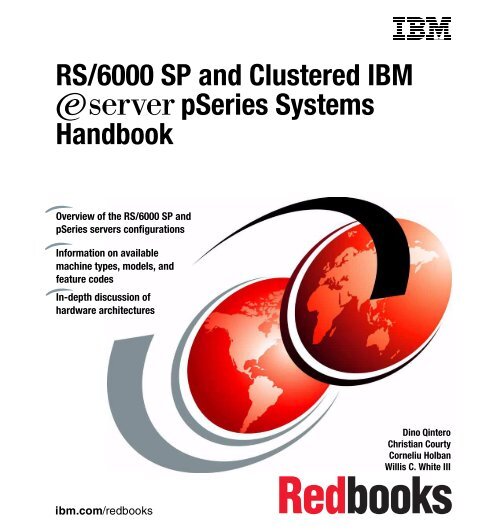Download PDF (5.2 MB) - IBM Redbooks
Download PDF (5.2 MB) - IBM Redbooks
Download PDF (5.2 MB) - IBM Redbooks
You also want an ePaper? Increase the reach of your titles
YUMPU automatically turns print PDFs into web optimized ePapers that Google loves.
RS/6000 SP and Clustered <strong>IBM</strong><br />
^ pSeries Systems<br />
Handbook<br />
Overview of the RS/6000 SP and<br />
pSeries servers configurations<br />
Information on available<br />
machine types, models, and<br />
feature codes<br />
In-depth discussion of<br />
hardware architectures<br />
ibm.com/redbooks<br />
Front cover<br />
Dino Qintero<br />
Christian Courty<br />
Corneliu Holban<br />
Willis C. White III
International Technical Support Organization<br />
RS/6000 SP and Clustered <strong>IBM</strong> ^ pSeries<br />
Systems Handbook<br />
September 2001<br />
SG24-5596-02
Take Note! Before using this information and the product it supports, be sure to read the<br />
general information in “Special notices” on page 441.<br />
Third Edition (September 2001)<br />
This edition applies to Version 3, Release 2 of the <strong>IBM</strong> Parallel Support Programs for AIX (PSSP)<br />
Licensed Program (product number 5765-D51), and AIX Version 4 Release 3 Licensed Program<br />
(product number 5765-C34).<br />
Comments may be addressed to:<br />
<strong>IBM</strong> Corporation, International Technical Support Organization<br />
Dept. JN9B Building 003 Internal Zip 2834<br />
11400 Burnet Road<br />
Austin, Texas 78758-3493<br />
When you send information to <strong>IBM</strong>, you grant <strong>IBM</strong> a non-exclusive right to use or distribute the<br />
information in any way it believes appropriate without incurring any obligation to you.<br />
© Copyright International Business Machines Corporation 1999 - 2001. All rights reserved.<br />
Note to U.S Government Users – Documentation related to restricted rights – Use, duplication or disclosure is subject to<br />
restrictions set forth in GSA ADP Schedule Contract with <strong>IBM</strong> Corp.
Summary of changes<br />
This section describes the technical changes made in this edition of the book and<br />
in previous editions. This edition may also include minor corrections and editorial<br />
changes that are not identified.<br />
Third Edition, September 2001<br />
This revision reflects the addition, deletion, or modification of new and changed<br />
information described below.<br />
New information<br />
► Blue Hammer clusters are discussed in Chapter 3, “SP-attached servers and<br />
Clustered Enterprise Servers” on page 77.<br />
► Control workstation overview and requirements are discussed in Chapter 7,<br />
“Control workstations” on page 195.<br />
► Clustering configurations are discussed in Chapter 10, “Clustering<br />
configurations” on page 285.<br />
Changed information<br />
► Overview of the RS/6000 SP and Clustered ^ pSeries is discussed in<br />
Chapter 1, “Introduction” on page 1.<br />
► SP cluster components are discussed in Chapter 2, “SP internal processor<br />
nodes” on page 25.<br />
► SP-attached servers are discussed in Chapter 3, “SP-attached servers and<br />
Clustered Enterprise Servers” on page 77.<br />
► SP Frame components are discussed in Chapter 4, “Frames” on page 139.<br />
► The switch is discussed in Chapter 5, “The Switch” on page 159.<br />
► SP Switch Routers are discussed in Chapter 6, “SP Switch Routers 9077” on<br />
page 181.<br />
► PCI communication adapters are discussed in Chapter 8, “PCI<br />
communication adapters” on page 227.<br />
► Software support is discussed in Chapter 9, “Software support” on page 261.<br />
© Copyright <strong>IBM</strong> Corp. iii
iv RS/6000 SP and Clustered <strong>IBM</strong> ^ pSeries Systems Handbook
Contents<br />
Summary of changes . . . . . . . . . . . . . . . . . . . . . . . . . . . . . . . . . . . . . . . . . . . . iii<br />
Third Edition, September 2001. . . . . . . . . . . . . . . . . . . . . . . . . . . . . . . . . . . . . . iii<br />
Figures . . . . . . . . . . . . . . . . . . . . . . . . . . . . . . . . . . . . . . . . . . . . . . . . . . . . . . xv<br />
Tables . . . . . . . . . . . . . . . . . . . . . . . . . . . . . . . . . . . . . . . . . . . . . . . . . . . . . . xvii<br />
Preface . . . . . . . . . . . . . . . . . . . . . . . . . . . . . . . . . . . . . . . . . . . . . . . . . . . . . . xix<br />
The team that wrote this redbook. . . . . . . . . . . . . . . . . . . . . . . . . . . . . . . . . . . xix<br />
Special notice . . . . . . . . . . . . . . . . . . . . . . . . . . . . . . . . . . . . . . . . . . . . . . . . . . xxi<br />
<strong>IBM</strong> trademarks . . . . . . . . . . . . . . . . . . . . . . . . . . . . . . . . . . . . . . . . . . . . . . . . xxi<br />
Comments welcome. . . . . . . . . . . . . . . . . . . . . . . . . . . . . . . . . . . . . . . . . . . . . xxi<br />
Chapter 1. Introduction . . . . . . . . . . . . . . . . . . . . . . . . . . . . . . . . . . . . . . . . . . 1<br />
1.1 Overview on RS/6000 SP and Clustered ^ pSeries . . . . . . . . . . 2<br />
1.2 Features and benefits. . . . . . . . . . . . . . . . . . . . . . . . . . . . . . . . . . . . . . 4<br />
1.3 Business solutions . . . . . . . . . . . . . . . . . . . . . . . . . . . . . . . . . . . . . . . . 7<br />
1.4 Hardware components . . . . . . . . . . . . . . . . . . . . . . . . . . . . . . . . . . . . . 9<br />
1.4.1 Processor nodes . . . . . . . . . . . . . . . . . . . . . . . . . . . . . . . . . . . . . . . . 12<br />
1.4.2 Frames . . . . . . . . . . . . . . . . . . . . . . . . . . . . . . . . . . . . . . . . . . . . . . . 15<br />
1.4.3 Extension nodes . . . . . . . . . . . . . . . . . . . . . . . . . . . . . . . . . . . . . . . . 16<br />
1.4.4 Switches . . . . . . . . . . . . . . . . . . . . . . . . . . . . . . . . . . . . . . . . . . . . . . 17<br />
1.4.5 Control workstations . . . . . . . . . . . . . . . . . . . . . . . . . . . . . . . . . . . . . 17<br />
1.5 RS/6000 SP and AIX clustering . . . . . . . . . . . . . . . . . . . . . . . . . . . . . 18<br />
Chapter 2. SP internal processor nodes . . . . . . . . . . . . . . . . . . . . . . . . . . . 25<br />
2.1 SP internal node. . . . . . . . . . . . . . . . . . . . . . . . . . . . . . . . . . . . . . . . . 26<br />
2.2 375 MHz POWER3 SMP nodes . . . . . . . . . . . . . . . . . . . . . . . . . . . . . 27<br />
2.2.1 375 MHz POWER3 processor . . . . . . . . . . . . . . . . . . . . . . . . . . . . . 28<br />
2.2.2 System memory . . . . . . . . . . . . . . . . . . . . . . . . . . . . . . . . . . . . . . . . 30<br />
2.2.3 I/O subsystem . . . . . . . . . . . . . . . . . . . . . . . . . . . . . . . . . . . . . . . . . . 30<br />
2.2.4 Service processor . . . . . . . . . . . . . . . . . . . . . . . . . . . . . . . . . . . . . . . 31<br />
2.2.5 System firmware and RTAS . . . . . . . . . . . . . . . . . . . . . . . . . . . . . . . 32<br />
2.2.6 Dynamic processor deallocation . . . . . . . . . . . . . . . . . . . . . . . . . . . . 32<br />
2.2.7 375 MHz POWER3 SMP High Node . . . . . . . . . . . . . . . . . . . . . . . . 32<br />
2.2.8 375 MHz POWER3 SMP Thin and Wide Nodes . . . . . . . . . . . . . . . . 35<br />
2.3 375 MHz POWER3 SMP High Node (F/C 2058) . . . . . . . . . . . . . . . . . 37<br />
2.3.1 PCI bus description . . . . . . . . . . . . . . . . . . . . . . . . . . . . . . . . . . . . . . 37<br />
2.3.2 Requirements . . . . . . . . . . . . . . . . . . . . . . . . . . . . . . . . . . . . . . . . . . 37<br />
© Copyright <strong>IBM</strong> Corp. v
2.3.3 Options . . . . . . . . . . . . . . . . . . . . . . . . . . . . . . . . . . . . . . . . . . . . . . . 37<br />
2.3.4 Processor requirements and options . . . . . . . . . . . . . . . . . . . . . . . . 38<br />
2.3.5 Memory requirements and options . . . . . . . . . . . . . . . . . . . . . . . . . . 38<br />
2.3.6 Disk requirements and options . . . . . . . . . . . . . . . . . . . . . . . . . . . . . 40<br />
2.3.7 Switch and communication adapter requirements and options. . . . . 40<br />
2.3.8 I/O adapters . . . . . . . . . . . . . . . . . . . . . . . . . . . . . . . . . . . . . . . . . . . 41<br />
2.3.9 SP Expansion I/O unit (F/C 2055). . . . . . . . . . . . . . . . . . . . . . . . . . . 41<br />
2.3.10 Hard disk drive options . . . . . . . . . . . . . . . . . . . . . . . . . . . . . . . . . . 42<br />
2.4 375 MHz POWER3 SMP Wide Node (F/C 2057) . . . . . . . . . . . . . . . . 43<br />
2.4.1 Bus description . . . . . . . . . . . . . . . . . . . . . . . . . . . . . . . . . . . . . . . . . 43<br />
2.4.2 Requirements . . . . . . . . . . . . . . . . . . . . . . . . . . . . . . . . . . . . . . . . . . 43<br />
2.4.3 Options . . . . . . . . . . . . . . . . . . . . . . . . . . . . . . . . . . . . . . . . . . . . . . . 44<br />
2.4.4 Processor requirements and options . . . . . . . . . . . . . . . . . . . . . . . . 44<br />
2.4.5 Memory requirements and options . . . . . . . . . . . . . . . . . . . . . . . . . . 45<br />
2.4.6 Hard disk drive requirements and options. . . . . . . . . . . . . . . . . . . . . 46<br />
2.4.7 Switch and communication adapter requirements . . . . . . . . . . . . . . 47<br />
2.5 375 MHz POWER3 SMP Thin Node (F/C 2056) . . . . . . . . . . . . . . . . . 48<br />
2.5.1 Bus description . . . . . . . . . . . . . . . . . . . . . . . . . . . . . . . . . . . . . . . . . 48<br />
2.<strong>5.2</strong> Requirements . . . . . . . . . . . . . . . . . . . . . . . . . . . . . . . . . . . . . . . . . . 48<br />
2.5.3 Options . . . . . . . . . . . . . . . . . . . . . . . . . . . . . . . . . . . . . . . . . . . . . . . 49<br />
2.5.4 Processor requirements and options . . . . . . . . . . . . . . . . . . . . . . . . 49<br />
2.5.5 Memory requirements and options . . . . . . . . . . . . . . . . . . . . . . . . . . 50<br />
2.5.6 Hard disk drive requirements and options. . . . . . . . . . . . . . . . . . . . . 51<br />
2.5.7 Switch and communication adapter requirements . . . . . . . . . . . . . . 51<br />
2.6 POWER3 SMP nodes. . . . . . . . . . . . . . . . . . . . . . . . . . . . . . . . . . . . . 52<br />
2.6.1 POWER3 SMP node system architecture. . . . . . . . . . . . . . . . . . . . . 53<br />
2.6.2 POWER3 microprocessor . . . . . . . . . . . . . . . . . . . . . . . . . . . . . . . . . 53<br />
2.6.3 6xx bus . . . . . . . . . . . . . . . . . . . . . . . . . . . . . . . . . . . . . . . . . . . . . . . 54<br />
2.6.4 System memory . . . . . . . . . . . . . . . . . . . . . . . . . . . . . . . . . . . . . . . . 54<br />
2.6.5 I/O subsystem . . . . . . . . . . . . . . . . . . . . . . . . . . . . . . . . . . . . . . . . . . 54<br />
2.7 222 MHz POWER3 SMP High Node (F/C 2054) . . . . . . . . . . . . . . . . . 55<br />
2.7.1 PCI bus description . . . . . . . . . . . . . . . . . . . . . . . . . . . . . . . . . . . . . . 55<br />
2.7.2 Requirements . . . . . . . . . . . . . . . . . . . . . . . . . . . . . . . . . . . . . . . . . . 55<br />
2.7.3 Options . . . . . . . . . . . . . . . . . . . . . . . . . . . . . . . . . . . . . . . . . . . . . . . 56<br />
2.7.4 Processor requirements and options . . . . . . . . . . . . . . . . . . . . . . . . 57<br />
2.7.5 Memory options. . . . . . . . . . . . . . . . . . . . . . . . . . . . . . . . . . . . . . . . . 57<br />
2.7.6 Disk requirements and options . . . . . . . . . . . . . . . . . . . . . . . . . . . . . 58<br />
2.7.7 Switch and communication adapter requirements and options. . . . . 58<br />
2.7.8 I/O adapters . . . . . . . . . . . . . . . . . . . . . . . . . . . . . . . . . . . . . . . . . . . 59<br />
2.7.9 SP Expansion I/O unit (F/C 2055). . . . . . . . . . . . . . . . . . . . . . . . . . . 59<br />
2.7.10 Hard disk drive options . . . . . . . . . . . . . . . . . . . . . . . . . . . . . . . . . . 60<br />
2.8 332 MHz SMP nodes . . . . . . . . . . . . . . . . . . . . . . . . . . . . . . . . . . . . . 61<br />
2.8.1 332 MHz SMP node system architecture . . . . . . . . . . . . . . . . . . . . . 61<br />
vi RS/6000 SP and Clustered <strong>IBM</strong> ^ pSeries Systems Handbook
2.8.2 SMP system bus . . . . . . . . . . . . . . . . . . . . . . . . . . . . . . . . . . . . . . . . 62<br />
2.8.3 Processor/L2 cache controller. . . . . . . . . . . . . . . . . . . . . . . . . . . . . . 63<br />
2.8.4 Memory-I/O controller . . . . . . . . . . . . . . . . . . . . . . . . . . . . . . . . . . . . 64<br />
2.8.5 I/O bridge bus . . . . . . . . . . . . . . . . . . . . . . . . . . . . . . . . . . . . . . . . . . 65<br />
2.8.6 PCI I/O bridges . . . . . . . . . . . . . . . . . . . . . . . . . . . . . . . . . . . . . . . . . 66<br />
2.9 332 MHz SMP Wide Nodes (F/C 2051) . . . . . . . . . . . . . . . . . . . . . . . 67<br />
2.9.1 Bus description . . . . . . . . . . . . . . . . . . . . . . . . . . . . . . . . . . . . . . . . . 67<br />
2.9.2 Adapter placement restrictions . . . . . . . . . . . . . . . . . . . . . . . . . . . . . 67<br />
2.9.3 Requirements . . . . . . . . . . . . . . . . . . . . . . . . . . . . . . . . . . . . . . . . . . 68<br />
2.9.4 Options . . . . . . . . . . . . . . . . . . . . . . . . . . . . . . . . . . . . . . . . . . . . . . . 69<br />
2.9.5 Processor requirements and options . . . . . . . . . . . . . . . . . . . . . . . . 69<br />
2.9.6 Memory requirements and options . . . . . . . . . . . . . . . . . . . . . . . . . . 70<br />
2.9.7 Disk requirements and options . . . . . . . . . . . . . . . . . . . . . . . . . . . . . 70<br />
2.9.8 Switch adapter requirements and options. . . . . . . . . . . . . . . . . . . . . 71<br />
2.10 332 MHz SMP Thin Nodes (F/C 2050) . . . . . . . . . . . . . . . . . . . . . . . 71<br />
2.10.1 Bus description . . . . . . . . . . . . . . . . . . . . . . . . . . . . . . . . . . . . . . . . 72<br />
2.10.2 Single SMP thin node configuration rules . . . . . . . . . . . . . . . . . . . . 72<br />
2.10.3 Requirements . . . . . . . . . . . . . . . . . . . . . . . . . . . . . . . . . . . . . . . . . 73<br />
2.10.4 Options . . . . . . . . . . . . . . . . . . . . . . . . . . . . . . . . . . . . . . . . . . . . . . 73<br />
2.10.5 Processor requirements and options . . . . . . . . . . . . . . . . . . . . . . . 74<br />
2.10.6 Memory requirements and options . . . . . . . . . . . . . . . . . . . . . . . . . 74<br />
2.10.7 Disk requirements and options . . . . . . . . . . . . . . . . . . . . . . . . . . . . 74<br />
2.10.8 Switch adapter requirements and options. . . . . . . . . . . . . . . . . . . . 75<br />
Chapter 3. SP-attached servers and Clustered Enterprise Servers . . . . . 77<br />
3.1 Overview . . . . . . . . . . . . . . . . . . . . . . . . . . . . . . . . . . . . . . . . . . . . . . 78<br />
3.2 SP-attached servers / CES - M/T 7017 supported models . . . . . . . . . 79<br />
3.2.1 ^ pSeries 680 Model S85 (7017-S85) . . . . . . . . . . . . . . . . . 79<br />
3.2.2 RS/6000 Enterprise Server 7017 Model S80 (7017-S80) . . . . . . . . . 85<br />
3.2.3 RS/6000 Enterprise Server 7017 Model S7A (7017-S7A) . . . . . . . . 89<br />
3.2.4 RS/6000 Enterprise Server 7017 Model S70 (7017-S70) . . . . . . . . . 92<br />
3.2.5 Summary features of the SP-attached servers/CES - M/T 7017 . . . 95<br />
3.3 SP-attached servers/CES - M/T 7026 supported models . . . . . . . . . . 97<br />
3.3.1 RS/6000 Enterprise Server 7026 Model M80 (7026-M80) . . . . . . . . 97<br />
3.3.2 ^ pSeries 660 Model 6H1 (7026-6H1) . . . . . . . . . . . . . . . . 103<br />
3.3.3 ^ pSeries 660 Model 6H0 (7026-6H0) . . . . . . . . . . . . . . . . 108<br />
3.3.4 RS/6000 Enterprise Server 7026 Model H80 (7026-H80). . . . . . . . 109<br />
3.3.5 Summary features of the SP-attached servers/CES - M/T 7026 . . 114<br />
3.3.6 Cable and PCI card for SP CWS attachment (F/C 3154) . . . . . . . . 116<br />
3.4 SP-attached server environment . . . . . . . . . . . . . . . . . . . . . . . . . . . 117<br />
3.4.1 SP-attached server installation requirements . . . . . . . . . . . . . . . . . 119<br />
3.4.2 Planning the SP-attached server interfaces . . . . . . . . . . . . . . . . . . 122<br />
3.4.3 SP-attached server configurator rules. . . . . . . . . . . . . . . . . . . . . . . 126<br />
Contents vii
3.4.4 SP-attached servers connectivity diagram . . . . . . . . . . . . . . . . . . . 128<br />
3.4.5 Configuring Service Director on SP-attached servers. . . . . . . . . . . 128<br />
3.5 Clustered Enterprise Server environment . . . . . . . . . . . . . . . . . . . . . 129<br />
3.5.1 Clustered Enterprise Server installation requirements . . . . . . . . . . 129<br />
3.<strong>5.2</strong> Planning the Clustered Enterprise Server interfaces . . . . . . . . . . . 132<br />
3.5.3 Clustered Enterprise Servers connectivity diagram . . . . . . . . . . . . 136<br />
3.5.4 Configuring Service Director on CES systems . . . . . . . . . . . . . . . . 137<br />
Chapter 4. Frames . . . . . . . . . . . . . . . . . . . . . . . . . . . . . . . . . . . . . . . . . . . . 139<br />
4.1 Frames. . . . . . . . . . . . . . . . . . . . . . . . . . . . . . . . . . . . . . . . . . . . . . . 140<br />
4.1.1 SP frame dimensions . . . . . . . . . . . . . . . . . . . . . . . . . . . . . . . . . . . 142<br />
4.1.2 Frame electrical power requirements . . . . . . . . . . . . . . . . . . . . . . . 143<br />
4.1.3 SP frame redundant power supply (F/C 3885, 3886) . . . . . . . . . . . 144<br />
4.2 Tall frames . . . . . . . . . . . . . . . . . . . . . . . . . . . . . . . . . . . . . . . . . . . . 145<br />
4.3 Model 550 frames. . . . . . . . . . . . . . . . . . . . . . . . . . . . . . . . . . . . . . . 146<br />
4.3.1 Model 550 non-switched configuration . . . . . . . . . . . . . . . . . . . . . . 146<br />
4.3.2 Model 550 SP Switch-8 configuration . . . . . . . . . . . . . . . . . . . . . . . 147<br />
4.3.3 Model 550 single-stage SP Switch and SP Switch2 configuration . 147<br />
4.3.4 Model 550 two-stage SP Switch and SP Switch2 configuration . . . 147<br />
4.4 Model 555 standalone switch for clustered nodes. . . . . . . . . . . . . . . 148<br />
4.5 Expansion frames (F/C 1550). . . . . . . . . . . . . . . . . . . . . . . . . . . . . . 149<br />
4.5.1 Using F/C 1550 non-switched expansion frames . . . . . . . . . . . . . . 151<br />
4.<strong>5.2</strong> Using F/C 1550 switched expansion frames. . . . . . . . . . . . . . . . . . 152<br />
4.6 SP Switch frames (F/C 2031, 2032) . . . . . . . . . . . . . . . . . . . . . . . . . 153<br />
4.7 Short frame . . . . . . . . . . . . . . . . . . . . . . . . . . . . . . . . . . . . . . . . . . . 154<br />
4.8 Model 500 frames. . . . . . . . . . . . . . . . . . . . . . . . . . . . . . . . . . . . . . . 155<br />
4.8.1 Model 500 non-switched configuration . . . . . . . . . . . . . . . . . . . . . . 155<br />
4.8.2 Model 500 switched configuration. . . . . . . . . . . . . . . . . . . . . . . . . . 156<br />
4.8.3 Expansion frames (F/C 1500) . . . . . . . . . . . . . . . . . . . . . . . . . . . . . 156<br />
4.8.4 Using F/C 1500 non-switched expansion frames . . . . . . . . . . . . . . 156<br />
4.8.5 Configurations with processor nodes and a switch . . . . . . . . . . . . . 157<br />
4.8.6 Configurations with processor nodes only . . . . . . . . . . . . . . . . . . . 157<br />
Chapter 5. The Switch. . . . . . . . . . . . . . . . . . . . . . . . . . . . . . . . . . . . . . . . . 159<br />
5.1 SP Switch. . . . . . . . . . . . . . . . . . . . . . . . . . . . . . . . . . . . . . . . . . . . . 160<br />
<strong>5.2</strong> SP Switch components. . . . . . . . . . . . . . . . . . . . . . . . . . . . . . . . . . . 160<br />
<strong>5.2</strong>.1 SP Switch link or data cable . . . . . . . . . . . . . . . . . . . . . . . . . . . . . . 160<br />
<strong>5.2</strong>.2 SP Switch ports. . . . . . . . . . . . . . . . . . . . . . . . . . . . . . . . . . . . . . . . 161<br />
<strong>5.2</strong>.3 SP Switch chip . . . . . . . . . . . . . . . . . . . . . . . . . . . . . . . . . . . . . . . . 161<br />
<strong>5.2</strong>.4 SP Switch board . . . . . . . . . . . . . . . . . . . . . . . . . . . . . . . . . . . . . . . 163<br />
<strong>5.2</strong>.5 SP Switch adapter. . . . . . . . . . . . . . . . . . . . . . . . . . . . . . . . . . . . . . 163<br />
<strong>5.2</strong>.6 SP Switch system . . . . . . . . . . . . . . . . . . . . . . . . . . . . . . . . . . . . . . 164<br />
5.3 SP Switch, 16-port (F/C 4011) . . . . . . . . . . . . . . . . . . . . . . . . . . . . . 166<br />
viii RS/6000 SP and Clustered <strong>IBM</strong> ^ pSeries Systems Handbook
5.4 SP Switch-8 (F/C 4008) . . . . . . . . . . . . . . . . . . . . . . . . . . . . . . . . . . 167<br />
5.5 SP Switch adapter (F/C 4020, 4022, and 4023) . . . . . . . . . . . . . . . . 168<br />
5.6 Special SP Switch adapter (F/C 4021 and F/C 8396) . . . . . . . . . . . . 169<br />
5.6.1 SP Switch Router (Machine Type 9077) . . . . . . . . . . . . . . . . . . . . . 169<br />
5.7 Switch cabling . . . . . . . . . . . . . . . . . . . . . . . . . . . . . . . . . . . . . . . . . 169<br />
5.7.1 Switch-to-node cabling . . . . . . . . . . . . . . . . . . . . . . . . . . . . . . . . . . 170<br />
5.7.2 Switch-to-switch cabling . . . . . . . . . . . . . . . . . . . . . . . . . . . . . . . . . 171<br />
5.8 SP Switch2. . . . . . . . . . . . . . . . . . . . . . . . . . . . . . . . . . . . . . . . . . . . 174<br />
5.8.1 SP Switch2 (F/C 4012) . . . . . . . . . . . . . . . . . . . . . . . . . . . . . . . . . . 176<br />
5.8.2 SP Switch2 adapter (F/C 4025) . . . . . . . . . . . . . . . . . . . . . . . . . . . 178<br />
Chapter 6. SP Switch Routers 9077. . . . . . . . . . . . . . . . . . . . . . . . . . . . . . 181<br />
6.1 The 9077 SP Switch Routers . . . . . . . . . . . . . . . . . . . . . . . . . . . . . . 182<br />
6.2 Overview . . . . . . . . . . . . . . . . . . . . . . . . . . . . . . . . . . . . . . . . . . . . . 183<br />
6.3 Installation requirements . . . . . . . . . . . . . . . . . . . . . . . . . . . . . . . . . 186<br />
6.3.1 System requirements . . . . . . . . . . . . . . . . . . . . . . . . . . . . . . . . . . . 187<br />
6.3.2 SP Switch Router adapter (F/C 4021). . . . . . . . . . . . . . . . . . . . . . . 187<br />
6.3.3 Network media card requirements . . . . . . . . . . . . . . . . . . . . . . . . . 188<br />
6.3.4 Software requirements . . . . . . . . . . . . . . . . . . . . . . . . . . . . . . . . . . 189<br />
6.4 Network interface . . . . . . . . . . . . . . . . . . . . . . . . . . . . . . . . . . . . . . . 189<br />
6.4.1 Connecting to the control workstation . . . . . . . . . . . . . . . . . . . . . . . 190<br />
6.4.2 Connecting to multiple SP systems. . . . . . . . . . . . . . . . . . . . . . . . . 191<br />
6.4.3 Connecting to the SP Switch. . . . . . . . . . . . . . . . . . . . . . . . . . . . . . 192<br />
Chapter 7. Control workstations . . . . . . . . . . . . . . . . . . . . . . . . . . . . . . . . 195<br />
7.1 Overview . . . . . . . . . . . . . . . . . . . . . . . . . . . . . . . . . . . . . . . . . . . . . 196<br />
7.2 Installation requirements . . . . . . . . . . . . . . . . . . . . . . . . . . . . . . . . . 198<br />
7.2.1 Supported pSeries and RS/6000 workstations and servers . . . . . . 198<br />
7.2.2 System requirements . . . . . . . . . . . . . . . . . . . . . . . . . . . . . . . . . . . 199<br />
7.2.3 Interface adapter requirements . . . . . . . . . . . . . . . . . . . . . . . . . . . . 201<br />
7.2.4 Software requirements . . . . . . . . . . . . . . . . . . . . . . . . . . . . . . . . . . 203<br />
7.2.5 SP control workstation offerings . . . . . . . . . . . . . . . . . . . . . . . . . . . 205<br />
7.3 High Availability Control Workstation . . . . . . . . . . . . . . . . . . . . . . . . 220<br />
7.3.1 Overview . . . . . . . . . . . . . . . . . . . . . . . . . . . . . . . . . . . . . . . . . . . . . 221<br />
7.3.2 Installation requirements . . . . . . . . . . . . . . . . . . . . . . . . . . . . . . . . . 223<br />
7.3.3 Limits and restrictions . . . . . . . . . . . . . . . . . . . . . . . . . . . . . . . . . . . 224<br />
7.4 Service Director on the CWS . . . . . . . . . . . . . . . . . . . . . . . . . . . . . . 225<br />
Chapter 8. PCI communication adapters . . . . . . . . . . . . . . . . . . . . . . . . . 227<br />
8.1 PCI Communication adapters supported on the SP . . . . . . . . . . . . . 228<br />
8.2 Descriptions of adapter supported on the SP . . . . . . . . . . . . . . . . . . 231<br />
8.2.1 <strong>IBM</strong> Network Terminal Accelerator adapter (F/C 2403) . . . . . . . . . 231<br />
8.2.2 SCSI-2 Differential Fast/Wide adapter/A (F/C 2416) . . . . . . . . . . . 232<br />
8.2.3 SCSI-2 Differential External I/O Controller (F/C 2420) . . . . . . . . . . 232<br />
Contents ix
8.2.4 <strong>IBM</strong> Short Wave Serial HIPPI PCI adapter (FC 2732) . . . . . . . . . . 232<br />
8.2.5 Long-Wave Serial HIPPI adapter (F/C 2733) . . . . . . . . . . . . . . . . . 233<br />
8.2.6 <strong>IBM</strong> Network Terminal Accelerator adapter (F/C 2402 & 2403) . . . 234<br />
8.2.7 SCSI-2 Fast/Wide adapter/A (F/C 2416). . . . . . . . . . . . . . . . . . . . . 234<br />
8.2.8 SCSI-2 Differential External I/O Controller (F/C 2420) . . . . . . . . . . 234<br />
8.2.9 8-Port Async adapter - EIA-422A (F/C 2940) . . . . . . . . . . . . . . . . . 234<br />
8.2.10 SYSKONNECT SK-NET FDDI adapters (F/C 2741, 2742 & 2743)234<br />
8.2.11 S/390 ESCON Channel PCI adapter (F/C 2751) . . . . . . . . . . . . . 236<br />
8.2.12 PCI Auto LANstreamer Token Ring adapter (F/C 2920). . . . . . . . 237<br />
8.2.13 EIA 232/RS-422 8-Port Asynchronous adapter (F/C 2943) . . . . . 237<br />
8.2.14 WAN RS232 128-port adapter (F/C 2944) . . . . . . . . . . . . . . . . . . 238<br />
8.2.15 Turboways 622 Mbps PCI MMF ATM adapter (F/C 2646) . . . . . . 240<br />
8.2.16 ARTIC960Hx 4-port Selectable adapter (F/C 2947) . . . . . . . . . . . 240<br />
8.2.17 2-port Multiprotocol X.25 adapter (F/C 2962) . . . . . . . . . . . . . . . . 241<br />
8.2.18 ATM 155 TURBOWAYS UTP adapter (F/C 2963) . . . . . . . . . . . . 242<br />
8.2.19 Ethernet 10/100 <strong>MB</strong> adapter (F/C 2968). . . . . . . . . . . . . . . . . . . . 243<br />
8.2.20 Gigabit Ethernet - SX adapter (F/C 2969). . . . . . . . . . . . . . . . . . . 244<br />
8.2.21 10/100/1000 Base-T Ethernet PCI adapter (FC 2975) . . . . . . . . . 245<br />
8.2.22 TURBOWAYS 100 ATM adapter (F/C 2984) . . . . . . . . . . . . . . . . 245<br />
8.2.23 Ethernet LAN PCI adapters (F/C) 2985 and 2987) . . . . . . . . . . . . 245<br />
8.2.24 ATM 155 MMF adapter (F/C 2988) . . . . . . . . . . . . . . . . . . . . . . . . 246<br />
8.2.25 Four-Port 10/100 BASE-TX Ethernet PCI adapter (F/C 4951) . . . 247<br />
8.2.26 Crytographic coprocessor PCI adapter (F/C 4958). . . . . . . . . . . . 248<br />
8.2.27 High-Speed Token-Ring PCI adapter (F/C 4959) . . . . . . . . . . . . . 249<br />
8.2.28 SCSI-2 Ultra/Wide DE PCI adapter (F/C 6204) . . . . . . . . . . . . . . 250<br />
8.2.29 Dual Channel Ultra2 SCSI PCI adapter (F/C 6205) . . . . . . . . . . . 250<br />
8.2.30 SCSI-2 Ultra/Wide Single Ended PCI adapter (F/C 6206) . . . . . . 251<br />
8.2.31 Ultra SCSI Differential adapter (F/C 6207) . . . . . . . . . . . . . . . . . . 252<br />
8.2.32 SCSI-2 F/W Single-Ended adapter (F/C 6208) . . . . . . . . . . . . . . . 253<br />
8.2.33 SCSI-2 F/W Differential adapter (F/C 6209) . . . . . . . . . . . . . . . . . 254<br />
8.2.34 SSA RAID 5 adapter (F/C 6215) . . . . . . . . . . . . . . . . . . . . . . . . . . 254<br />
8.2.35 SSA Fast-Write Cache Module (F/C 6222) . . . . . . . . . . . . . . . . . . 255<br />
8.2.36 Advanced SerialRAID Adapter (F/C 6225) . . . . . . . . . . . . . . . . . . 255<br />
8.2.37 Gigabit Fibre Channel PCI adapter (F/C 6227) . . . . . . . . . . . . . . . 255<br />
8.2.38 Advanced SerialRAID Plus PCI adapter (F/C 6230) . . . . . . . . . . . 256<br />
8.2.39 ARTIC960RxD Quad Digital Trunk adapter (F/C 6310) . . . . . . . . 258<br />
8.2.40 ARTIC960RxF Digital Trunk Resource adapter (F/C 6311) . . . . . 259<br />
Chapter 9. Software support . . . . . . . . . . . . . . . . . . . . . . . . . . . . . . . . . . . 261<br />
9.1 Parallel System Support Programs (PSSP) . . . . . . . . . . . . . . . . . . . 262<br />
9.1.1 Administration and operation . . . . . . . . . . . . . . . . . . . . . . . . . . . . . 262<br />
9.1.2 RS/6000 cluster technology (RSCT) . . . . . . . . . . . . . . . . . . . . . . . . 263<br />
9.1.3 System monitoring and control . . . . . . . . . . . . . . . . . . . . . . . . . . . . 264<br />
x RS/6000 SP and Clustered <strong>IBM</strong> ^ pSeries Systems Handbook
9.1.4 <strong>IBM</strong> Virtual Shared Disk (VSD) . . . . . . . . . . . . . . . . . . . . . . . . . . . . 264<br />
9.1.5 Security . . . . . . . . . . . . . . . . . . . . . . . . . . . . . . . . . . . . . . . . . . . . . . 264<br />
9.1.6 Performance Toolbox Parallel Extensions for AIX (PTPE) . . . . . . . 265<br />
9.1.7 Subsystem communications support . . . . . . . . . . . . . . . . . . . . . . . 265<br />
9.1.8 Network Time Protocol (NTP) . . . . . . . . . . . . . . . . . . . . . . . . . . . . . 265<br />
9.1.9 System availability. . . . . . . . . . . . . . . . . . . . . . . . . . . . . . . . . . . . . . 265<br />
9.1.10 Other convenient services. . . . . . . . . . . . . . . . . . . . . . . . . . . . . . . 266<br />
9.1.11 New in PSSP 3.2. . . . . . . . . . . . . . . . . . . . . . . . . . . . . . . . . . . . . . 266<br />
9.1.12 Software requirements . . . . . . . . . . . . . . . . . . . . . . . . . . . . . . . . . 267<br />
9.2 General Parallel File System (GPFS) . . . . . . . . . . . . . . . . . . . . . . . . 267<br />
9.2.1 Administration and operation . . . . . . . . . . . . . . . . . . . . . . . . . . . . . 268<br />
9.2.2 Higher performance/scalability . . . . . . . . . . . . . . . . . . . . . . . . . . . . 268<br />
9.2.3 Recoverability . . . . . . . . . . . . . . . . . . . . . . . . . . . . . . . . . . . . . . . . . 268<br />
9.2.4 Migration . . . . . . . . . . . . . . . . . . . . . . . . . . . . . . . . . . . . . . . . . . . . . 269<br />
9.2.5 New in GPFS 1.4 . . . . . . . . . . . . . . . . . . . . . . . . . . . . . . . . . . . . . . 269<br />
9.2.6 Software requirements . . . . . . . . . . . . . . . . . . . . . . . . . . . . . . . . . . 269<br />
9.3 LoadLeveler . . . . . . . . . . . . . . . . . . . . . . . . . . . . . . . . . . . . . . . . . . . 270<br />
9.3.1 Administration . . . . . . . . . . . . . . . . . . . . . . . . . . . . . . . . . . . . . . . . . 270<br />
9.3.2 Capabilities . . . . . . . . . . . . . . . . . . . . . . . . . . . . . . . . . . . . . . . . . . . 271<br />
9.3.3 New in LoadLeveler 2.2 . . . . . . . . . . . . . . . . . . . . . . . . . . . . . . . . . 272<br />
9.3.4 Software requirement . . . . . . . . . . . . . . . . . . . . . . . . . . . . . . . . . . . 272<br />
9.4 Mathematical Subroutine Libraries (PESSL). . . . . . . . . . . . . . . . . . . 272<br />
9.4.1 Operations. . . . . . . . . . . . . . . . . . . . . . . . . . . . . . . . . . . . . . . . . . . . 274<br />
9.4.2 New in ESSL 3.2 . . . . . . . . . . . . . . . . . . . . . . . . . . . . . . . . . . . . . . . 275<br />
9.4.3 New in Parallel ESSL 2.2 . . . . . . . . . . . . . . . . . . . . . . . . . . . . . . . . 275<br />
9.4.4 New in OSLp 1.3 . . . . . . . . . . . . . . . . . . . . . . . . . . . . . . . . . . . . . . . 276<br />
9.4.5 Software requirement . . . . . . . . . . . . . . . . . . . . . . . . . . . . . . . . . . . 276<br />
9.5 Parallel Environment (PE) . . . . . . . . . . . . . . . . . . . . . . . . . . . . . . . . 277<br />
9.5.1 Operation . . . . . . . . . . . . . . . . . . . . . . . . . . . . . . . . . . . . . . . . . . . . 278<br />
9.<strong>5.2</strong> New in PE 3.1 . . . . . . . . . . . . . . . . . . . . . . . . . . . . . . . . . . . . . . . . . 278<br />
9.5.3 Software requirements . . . . . . . . . . . . . . . . . . . . . . . . . . . . . . . . . . 280<br />
9.6 <strong>IBM</strong> High Availability Cluster Multi-Processing for AIX (HACMP) . . . 281<br />
9.6.1 Administration and operation . . . . . . . . . . . . . . . . . . . . . . . . . . . . . 281<br />
9.6.2 Features . . . . . . . . . . . . . . . . . . . . . . . . . . . . . . . . . . . . . . . . . . . . . 282<br />
9.6.3 New in HACMP 4.4 . . . . . . . . . . . . . . . . . . . . . . . . . . . . . . . . . . . . . 283<br />
9.6.4 Software requirements . . . . . . . . . . . . . . . . . . . . . . . . . . . . . . . . . . 284<br />
Chapter 10. Clustering configurations . . . . . . . . . . . . . . . . . . . . . . . . . . . 285<br />
10.1 Configurations rules . . . . . . . . . . . . . . . . . . . . . . . . . . . . . . . . . . . . 286<br />
10.1.1 Placement rules for nodes, frames, and switches. . . . . . . . . . . . . 287<br />
10.1.2 Numbering rules for frames, slots, nodes, and switch ports . . . . . 299<br />
10.2 SP universal clustering capabilities . . . . . . . . . . . . . . . . . . . . . . . . 304<br />
10.2.1 SP system in non-switched and switched environments . . . . . . . 305<br />
Contents xi
10.2.2 SP system with SP-attached servers . . . . . . . . . . . . . . . . . . . . . . 314<br />
10.2.3 CES system in non-switched and switched environment . . . . . . . 324<br />
10.3 PSSP environment for SP/CES systems . . . . . . . . . . . . . . . . . . . . 337<br />
10.4 Building SP/CES systems scenarios. . . . . . . . . . . . . . . . . . . . . . . . 344<br />
10.4.1 Standard SP system . . . . . . . . . . . . . . . . . . . . . . . . . . . . . . . . . . . 345<br />
10.4.2 Adding SP-attached servers to an SP system . . . . . . . . . . . . . . . 345<br />
10.4.3 CES system . . . . . . . . . . . . . . . . . . . . . . . . . . . . . . . . . . . . . . . . . 349<br />
10.4.4 Migration an existing SP system to a CES system . . . . . . . . . . . . 350<br />
10.4.5 Scaling up an existing CES system to an SP system . . . . . . . . . . 351<br />
10.5 pSeries 680 Cluster Solutions . . . . . . . . . . . . . . . . . . . . . . . . . . . . 357<br />
10.5.1 pSeries 680 Entry Cluster Server - S85/6H1 . . . . . . . . . . . . . . . . 357<br />
10.<strong>5.2</strong> pSeries 680 Advanced Cluster Server - S85/M80 . . . . . . . . . . . . 359<br />
Appendix A. Naming convention . . . . . . . . . . . . . . . . . . . . . . . . . . . . . . . . 361<br />
Definitions overview and naming convention . . . . . . . . . . . . . . . . . . . . . . . . . 362<br />
Naming convention. . . . . . . . . . . . . . . . . . . . . . . . . . . . . . . . . . . . . . . . . . . . . 362<br />
Appendix B. Hardware . . . . . . . . . . . . . . . . . . . . . . . . . . . . . . . . . . . . . . . . 365<br />
SP Communication adapter requirements . . . . . . . . . . . . . . . . . . . . . . . . 366<br />
PCI bus I/O adapter requirements for SMP nodes . . . . . . . . . . . . . . . . . . 366<br />
MCA bus adapter requirements . . . . . . . . . . . . . . . . . . . . . . . . . . . . . . . . 381<br />
Evaluating SP System power requirement. . . . . . . . . . . . . . . . . . . . . . . . . . . 384<br />
Legacy SP Nodes . . . . . . . . . . . . . . . . . . . . . . . . . . . . . . . . . . . . . . . . . . 389<br />
SP Legacy Models by Frame and Switch Types . . . . . . . . . . . . . . . . . . . 390<br />
SP Legacy Models by Frame and Nodes Types . . . . . . . . . . . . . . . . . . . 391<br />
SP LAN topologies . . . . . . . . . . . . . . . . . . . . . . . . . . . . . . . . . . . . . . . . . 392<br />
SP Boot/Install server requirements . . . . . . . . . . . . . . . . . . . . . . . . . . . . 398<br />
Disk Space required for PSSP file sets . . . . . . . . . . . . . . . . . . . . . . . . . . 404<br />
Appendix C. SP system upgrades . . . . . . . . . . . . . . . . . . . . . . . . . . . . . . . 407<br />
Adding POWER3, and 332 MHz SMP Thin and Wide Nodes . . . . . . . . . . 408<br />
Adding 375 MHz POWER3 and POWER3 SMP High Nodes . . . . . . . . . . . . 408<br />
Adding SP Expansion I/O Units . . . . . . . . . . . . . . . . . . . . . . . . . . . . . . . . . . . 408<br />
Adding frames . . . . . . . . . . . . . . . . . . . . . . . . . . . . . . . . . . . . . . . . . . . . . . . . 408<br />
Adding switches . . . . . . . . . . . . . . . . . . . . . . . . . . . . . . . . . . . . . . . . . . . . . . . 409<br />
Upgrading, replacing, and relocating nodes. . . . . . . . . . . . . . . . . . . . . . . . . . 409<br />
Upgrading SMP-type nodes . . . . . . . . . . . . . . . . . . . . . . . . . . . . . . . . . . . 410<br />
Replacing withdrawn processor nodes . . . . . . . . . . . . . . . . . . . . . . . . . . . 410<br />
Relocating processor nodes . . . . . . . . . . . . . . . . . . . . . . . . . . . . . . . . . . . 411<br />
Upgrading SP frames . . . . . . . . . . . . . . . . . . . . . . . . . . . . . . . . . . . . . . . . 411<br />
Appendix D. Software Appendix . . . . . . . . . . . . . . . . . . . . . . . . . . . . . . . . 413<br />
PSSP and AIX. . . . . . . . . . . . . . . . . . . . . . . . . . . . . . . . . . . . . . . . . . . . . 414<br />
Supported levels. . . . . . . . . . . . . . . . . . . . . . . . . . . . . . . . . . . . . . . . . . . . . . . 414<br />
xii RS/6000 SP and Clustered <strong>IBM</strong> ^ pSeries Systems Handbook
Migration. . . . . . . . . . . . . . . . . . . . . . . . . . . . . . . . . . . . . . . . . . . . . . . . . . . . . 415<br />
Coexistence . . . . . . . . . . . . . . . . . . . . . . . . . . . . . . . . . . . . . . . . . . . . . . . . . . 416<br />
High Availability Cluster Multi-Processing (HACMP) . . . . . . . . . . . . . . . . 417<br />
Supported levels. . . . . . . . . . . . . . . . . . . . . . . . . . . . . . . . . . . . . . . . . . . . . . . 417<br />
Migration considerations . . . . . . . . . . . . . . . . . . . . . . . . . . . . . . . . . . . . . . . . 418<br />
Coexistence . . . . . . . . . . . . . . . . . . . . . . . . . . . . . . . . . . . . . . . . . . . . . . . . . . 418<br />
VSD and RVSD. . . . . . . . . . . . . . . . . . . . . . . . . . . . . . . . . . . . . . . . . . . . 419<br />
Supported Levels . . . . . . . . . . . . . . . . . . . . . . . . . . . . . . . . . . . . . . . . . . . . . . 419<br />
Migration considerations . . . . . . . . . . . . . . . . . . . . . . . . . . . . . . . . . . . . . . . . 420<br />
Coexistence . . . . . . . . . . . . . . . . . . . . . . . . . . . . . . . . . . . . . . . . . . . . . . . . . . 420<br />
General Parallel File System for AIX (GPFS) . . . . . . . . . . . . . . . . . . . . . 421<br />
Supported Levels . . . . . . . . . . . . . . . . . . . . . . . . . . . . . . . . . . . . . . . . . . . . . . 421<br />
Coexistence . . . . . . . . . . . . . . . . . . . . . . . . . . . . . . . . . . . . . . . . . . . . . . . . . . 421<br />
Parallel Environment (PE) . . . . . . . . . . . . . . . . . . . . . . . . . . . . . . . . . . . . 422<br />
Migration considerations . . . . . . . . . . . . . . . . . . . . . . . . . . . . . . . . . . . . . . . . 422<br />
ESSL and Parallel ESSL . . . . . . . . . . . . . . . . . . . . . . . . . . . . . . . . . . . . . . . . 423<br />
LoadLeveler . . . . . . . . . . . . . . . . . . . . . . . . . . . . . . . . . . . . . . . . . . . . . . . . . . 423<br />
Supported Levels . . . . . . . . . . . . . . . . . . . . . . . . . . . . . . . . . . . . . . . . . . . . . . 423<br />
Migration considerations . . . . . . . . . . . . . . . . . . . . . . . . . . . . . . . . . . . . . . . . 424<br />
Coexistence . . . . . . . . . . . . . . . . . . . . . . . . . . . . . . . . . . . . . . . . . . . . . . . . . . 424<br />
Appendix E. SP/CES Tools . . . . . . . . . . . . . . . . . . . . . . . . . . . . . . . . . . . . . 425<br />
Network Installation Manager . . . . . . . . . . . . . . . . . . . . . . . . . . . . . . . . . 426<br />
Differences with SP/CES versus R/S6000 NIM . . . . . . . . . . . . . . . . . . . . 426<br />
Service Director . . . . . . . . . . . . . . . . . . . . . . . . . . . . . . . . . . . . . . . . . . . 432<br />
Electronic Service Agent . . . . . . . . . . . . . . . . . . . . . . . . . . . . . . . . . . . . . . . . 434<br />
What does Service Agent do. . . . . . . . . . . . . . . . . . . . . . . . . . . . . . . . . . . 435<br />
How does Service Agent work . . . . . . . . . . . . . . . . . . . . . . . . . . . . . . . . . 435<br />
Electronic Service Agent in SP/CES environment . . . . . . . . . . . . . . . . . . 436<br />
Obtaining Electronic Service Agent. . . . . . . . . . . . . . . . . . . . . . . . . . . . . . 437<br />
Inventory Scout (invscout) . . . . . . . . . . . . . . . . . . . . . . . . . . . . . . . . . . . . . . . 437<br />
Related publications . . . . . . . . . . . . . . . . . . . . . . . . . . . . . . . . . . . . . . . . . . 439<br />
<strong>IBM</strong> <strong>Redbooks</strong> . . . . . . . . . . . . . . . . . . . . . . . . . . . . . . . . . . . . . . . . . . . . . . . . 439<br />
Other resources . . . . . . . . . . . . . . . . . . . . . . . . . . . . . . . . . . . . . . . . . . . . 439<br />
Referenced Web sites . . . . . . . . . . . . . . . . . . . . . . . . . . . . . . . . . . . . . . . . . . 439<br />
How to get <strong>IBM</strong> <strong>Redbooks</strong> . . . . . . . . . . . . . . . . . . . . . . . . . . . . . . . . . . . . . . . 440<br />
<strong>IBM</strong> <strong>Redbooks</strong> collections. . . . . . . . . . . . . . . . . . . . . . . . . . . . . . . . . . . . . 440<br />
Special notices . . . . . . . . . . . . . . . . . . . . . . . . . . . . . . . . . . . . . . . . . . . . . . . 441<br />
Abbreviations and acronyms . . . . . . . . . . . . . . . . . . . . . . . . . . . . . . . . . . . 443<br />
Index . . . . . . . . . . . . . . . . . . . . . . . . . . . . . . . . . . . . . . . . . . . . . . . . . . . . . . . 445<br />
Contents xiii
xiv RS/6000 SP and Clustered <strong>IBM</strong> ^ pSeries Systems Handbook
Figures<br />
1-1 RS/6000 SP system sample configuration. . . . . . . . . . . . . . . . . . . . . . . 10<br />
1-2 RS/6000 SP system with SP-attached servers sample configuration . . 11<br />
1-3 Clustered Enterprise Server System sample configuration . . . . . . . . . . 12<br />
1-4 Load balancing cluster . . . . . . . . . . . . . . . . . . . . . . . . . . . . . . . . . . . . . . 19<br />
1-5 High availability cluster . . . . . . . . . . . . . . . . . . . . . . . . . . . . . . . . . . . . . 19<br />
1-6 High performance technical computing cluster . . . . . . . . . . . . . . . . . . . 20<br />
1-7 High performance commercial computing cluster . . . . . . . . . . . . . . . . . 21<br />
1-8 Common management domain . . . . . . . . . . . . . . . . . . . . . . . . . . . . . . . 22<br />
2-1 Mix of nodes in a frame . . . . . . . . . . . . . . . . . . . . . . . . . . . . . . . . . . . . . 26<br />
2-2 375 MHz POWER3 SMP architecture (High Node) . . . . . . . . . . . . . . . . 29<br />
2-3 POWER3 High Node and five SP Expansion I/O Units connections . . . 31<br />
2-4 375 MHz POWER3 High Node packaging. . . . . . . . . . . . . . . . . . . . . . . 34<br />
2-5 375 Mhz POWER3 SMP Wide Node packaging . . . . . . . . . . . . . . . . . . 36<br />
2-6 332 MHz SMP node system architecture block diagram . . . . . . . . . . . . 62<br />
3-1 System architecture for 7017-S85 server . . . . . . . . . . . . . . . . . . . . . . . 83<br />
3-2 System architecture for 7026-M80 server . . . . . . . . . . . . . . . . . . . . . . 101<br />
3-3 System architecture for 7026-6H1 server . . . . . . . . . . . . . . . . . . . . . . 106<br />
3-4 SP-attached servers connectivity diagram. . . . . . . . . . . . . . . . . . . . . . 128<br />
3-5 Clustered Enterprise Servers connectivity diagram . . . . . . . . . . . . . . . 137<br />
4-1 SP frame model 550 . . . . . . . . . . . . . . . . . . . . . . . . . . . . . . . . . . . . . . 141<br />
4-2 Rear of the redundant power supply feature . . . . . . . . . . . . . . . . . . . . 144<br />
4-3 Tall frame from front and rear views . . . . . . . . . . . . . . . . . . . . . . . . . . 145<br />
4-4 9076 mod 555 with two SP-attached servers and a CWS . . . . . . . . . . 149<br />
4-5 SP Switch frame front view . . . . . . . . . . . . . . . . . . . . . . . . . . . . . . . . . 153<br />
5-1 Front view of the SP Switch board. . . . . . . . . . . . . . . . . . . . . . . . . . . . 160<br />
5-2 Data flow between switch ports . . . . . . . . . . . . . . . . . . . . . . . . . . . . . . 161<br />
5-3 SP Switch chip . . . . . . . . . . . . . . . . . . . . . . . . . . . . . . . . . . . . . . . . . . . 162<br />
5-4 Interconnections used on the switch board . . . . . . . . . . . . . . . . . . . . . 163<br />
5-5 logical diagram of an SP Switch adapter . . . . . . . . . . . . . . . . . . . . . . . 164<br />
5-6 SP Switch system . . . . . . . . . . . . . . . . . . . . . . . . . . . . . . . . . . . . . . . . 165<br />
5-7 Single-stage switch cable paths. . . . . . . . . . . . . . . . . . . . . . . . . . . . . . 172<br />
5-8 Two-stage switch cable paths . . . . . . . . . . . . . . . . . . . . . . . . . . . . . . . 173<br />
5-9 SP Switch2 adapter hardware structure . . . . . . . . . . . . . . . . . . . . . . . 179<br />
6-1 <strong>IBM</strong> 9077 SP Switch Routers model 04S (left) and 16S (right) . . . . . . 182<br />
6-2 SP Switch Router configuration . . . . . . . . . . . . . . . . . . . . . . . . . . . . . . 184<br />
6-3 Rear view of the SP Switch Router model 04S . . . . . . . . . . . . . . . . . . 185<br />
6-4 Rear view of SP Switch Router model 16S . . . . . . . . . . . . . . . . . . . . . 186<br />
6-5 SP Switch Router network interface . . . . . . . . . . . . . . . . . . . . . . . . . . 190<br />
© Copyright <strong>IBM</strong> Corp. xv
7-1 Control workstation interface . . . . . . . . . . . . . . . . . . . . . . . . . . . . . . . . 196<br />
7-2 High Availability Control Workstation . . . . . . . . . . . . . . . . . . . . . . . . . . 222<br />
10-1 Examples on node configuration . . . . . . . . . . . . . . . . . . . . . . . . . . . . . 289<br />
10-2 Example on frame configuration . . . . . . . . . . . . . . . . . . . . . . . . . . . . . 290<br />
10-3 Maximum short frame configurations with SP eight port Switch . . . . . 292<br />
10-4 Examples on SP Switch-8 Tall frame configurations . . . . . . . . . . . . . . 293<br />
10-5 Examples on single SP Switch-16 configurations . . . . . . . . . . . . . . . . 294<br />
10-6 Other examples on single SP Switch-16 configurations . . . . . . . . . . . 295<br />
10-7 Example on multiple SP-Switch-16 configurations . . . . . . . . . . . . . . . 296<br />
10-8 Example of an ISB configuration . . . . . . . . . . . . . . . . . . . . . . . . . . . . . 297<br />
10-9 Node numbering in an SP system with SP-attached server . . . . . . . . 301<br />
10-10 Switch port numbering on an SP Switch . . . . . . . . . . . . . . . . . . . . . . . 303<br />
10-11 Switch port number assignment for SP-attached servers . . . . . . . . . . 304<br />
10-12 Non-switched SP environment. . . . . . . . . . . . . . . . . . . . . . . . . . . . . . . 305<br />
10-13 Switched SP environment . . . . . . . . . . . . . . . . . . . . . . . . . . . . . . . . . . 309<br />
10-14 Switched SP environment with SP-attached servers. . . . . . . . . . . . . . 315<br />
10-15 Pure CES system environment . . . . . . . . . . . . . . . . . . . . . . . . . . . . . . 325<br />
10-16 CES system in switched environment . . . . . . . . . . . . . . . . . . . . . . . . . 331<br />
10-18 Reconfigure the CES numbers to fit into an SP. . . . . . . . . . . . . . . . . . 354<br />
10-19 Changing a 15-node CES system to an SP system . . . . . . . . . . . . . . 355<br />
10-21 pSeries 680 Entry Cluster Server . . . . . . . . . . . . . . . . . . . . . . . . . . . . 359<br />
10-22 pSeries 680 Advanced Cluster Server. . . . . . . . . . . . . . . . . . . . . . . . . 360<br />
B-1 Shared or switched 100BASE-TX network . . . . . . . . . . . . . . . . . . . . . 393<br />
B-2 Heterogeneous 10/100 Mbps network . . . . . . . . . . . . . . . . . . . . . . . . . 394<br />
B-3 Shared 10BASE2 network . . . . . . . . . . . . . . . . . . . . . . . . . . . . . . . . . . 395<br />
B-4 Segmented 10BASE2 network . . . . . . . . . . . . . . . . . . . . . . . . . . . . . . 396<br />
B-5 Switched 10BASE2 network . . . . . . . . . . . . . . . . . . . . . . . . . . . . . . . . 397<br />
B-6 Ethernet topology with one adapter for a single-frame SP system . . . 399<br />
B-7 Method 1 - Ethernet topology for multiple-frame SP system . . . . . . . . 400<br />
B-8 Method 2 - Ethernet topology for multi-frame SP system . . . . . . . . . . 401<br />
B-9 Method 3 - Ethernet topology for multi-frame SP system . . . . . . . . . . 402<br />
B-10 Boot server frame approach . . . . . . . . . . . . . . . . . . . . . . . . . . . . . . . . 403<br />
xvi RS/6000 SP and Clustered <strong>IBM</strong> ^ pSeries Systems Handbook
Tables<br />
1-1 Servers supported as SP-attached servers . . . . . . . . . . . . . . . . . . . . . 14<br />
2-1 375 MHz POWER3 SMP High Node . . . . . . . . . . . . . . . . . . . . . . . . . . . 32<br />
2-2 375 MHz POWER3 SMP Thin and Wide Nodes . . . . . . . . . . . . . . . . . . 35<br />
2-3 375 MHz POWER3 SMP High Node (F/C 2058) processor options . . . 38<br />
2-4 375 MHz POWER3 SMP High Node (F/C 2058) memory features . . . . 39<br />
2-5 375 MHz POWER3 SMP Wide Nodes processor option . . . . . . . . . . . . 44<br />
2-6 375 MHz POWER3 SMP Wide Nodes memory features. . . . . . . . . . . . 45<br />
2-7 375 MHz POWER3 SMP Thin Nodes (F/C 2056) Processor option . . . 49<br />
2-8 375 MHz POWER3 SMP Thin Nodes (F/C 2056) memory features . . . 50<br />
2-9 POWER3 SMP High Node (F/C 2054) processor options . . . . . . . . . . . 57<br />
2-10 POWER3 SMP High Node (F/C 2054) memory features . . . . . . . . . . . 57<br />
2-11 332 MHz Wide Node processor options . . . . . . . . . . . . . . . . . . . . . . . . 69<br />
2-12 32 MHz SMP Wide Node memory features . . . . . . . . . . . . . . . . . . . . . . 70<br />
2-13 332 MHz SMP Thin Node processor option. . . . . . . . . . . . . . . . . . . . . . 74<br />
2-14 332 MHz SMP Thin Node memory features . . . . . . . . . . . . . . . . . . . . . 74<br />
3-1 Servers supported as SP-attached servers . . . . . . . . . . . . . . . . . . . . . . 78<br />
3-2 Publications for the 7017-S85 server. . . . . . . . . . . . . . . . . . . . . . . . . . . 84<br />
3-3 Publications for the 7017-S80 server. . . . . . . . . . . . . . . . . . . . . . . . . . . 88<br />
3-4 Publications for the 7017-S7A server . . . . . . . . . . . . . . . . . . . . . . . . . . 92<br />
3-5 Publications for the 7017-S70 server. . . . . . . . . . . . . . . . . . . . . . . . . . . 95<br />
3-6 SP-attached servers / CES features - M/T 7017 . . . . . . . . . . . . . . . . . . 95<br />
3-7 Publications for the 7026-M80 server . . . . . . . . . . . . . . . . . . . . . . . . . 103<br />
3-8 Publications for the 7026-H80 server. . . . . . . . . . . . . . . . . . . . . . . . . . 114<br />
3-9 Features of the SP-attached servers and CES - M/T 7026 . . . . . . . . . 114<br />
3-10 F/C 3154 characteristics . . . . . . . . . . . . . . . . . . . . . . . . . . . . . . . . . . . 117<br />
4-1 SP frame dimensions. . . . . . . . . . . . . . . . . . . . . . . . . . . . . . . . . . . . . . 142<br />
4-2 SP frame electrical power requirements . . . . . . . . . . . . . . . . . . . . . . . 143<br />
4-3 Short frame front view . . . . . . . . . . . . . . . . . . . . . . . . . . . . . . . . . . . . . 154<br />
5-1 AIX/PSSP/switches level matrix. . . . . . . . . . . . . . . . . . . . . . . . . . . . . . 166<br />
5-2 SP Switch adapter features . . . . . . . . . . . . . . . . . . . . . . . . . . . . . . . . . 168<br />
5-3 Quantities of Switch-to-Switch cables required per SP system . . . . . . 173<br />
6-1 SP Switch Router network media cards and other options . . . . . . . . . 188<br />
7-1 Supported pSeries and RS/6000 workstations for SP/CES systems. . 198<br />
7-2 Serial port adapters for PCI / MCA control workstations . . . . . . . . . . . 202<br />
7-3 Ethernet adapters for PCI/MCA control workstations . . . . . . . . . . . . . 203<br />
8-1 Supported PCI adapters . . . . . . . . . . . . . . . . . . . . . . . . . . . . . . . . . . . 228<br />
8-2 Cable information for 2-port multi protocol adapter . . . . . . . . . . . . . . . 242<br />
9-1 PSSP 3.2 software requirements. . . . . . . . . . . . . . . . . . . . . . . . . . . . . 267<br />
© Copyright <strong>IBM</strong> Corp. xvii
9-2 Software requirements for GPFS 1.4. . . . . . . . . . . . . . . . . . . . . . . . . . 269<br />
9-3 Software requirements for LoadLeveler 2.2. . . . . . . . . . . . . . . . . . . . . 272<br />
9-4 Requirements for ESSL 3.2, Parallel ESSL 2.2 and OSLp 1.3 . . . . . . 276<br />
9-5 Software requirements for PE 3.1 . . . . . . . . . . . . . . . . . . . . . . . . . . . . 280<br />
9-6 Software requirements for HACMP 4.4 . . . . . . . . . . . . . . . . . . . . . . . . 284<br />
10-1 Switch current compatibility with different types of nodes . . . . . . . . . . 299<br />
10-2 PSSP spframe command for an SPCES system. . . . . . . . . . . . . . . . . 338<br />
10-3 PSSP spdelframe command for an SP/CES system . . . . . . . . . . . . . . 340<br />
10-4 PSSP Event Perspective - Event Definitions for CES . . . . . . . . . . . . . 342<br />
10-5 Node number and IP address . . . . . . . . . . . . . . . . . . . . . . . . . . . . . . . 352<br />
A-1 SP/CES logical names . . . . . . . . . . . . . . . . . . . . . . . . . . . . . . . . . . . . 362<br />
A-2 Machine names, M/T and Nicknames . . . . . . . . . . . . . . . . . . . . . . . . . 362<br />
B-1 PCI bus description for SMP nodes . . . . . . . . . . . . . . . . . . . . . . . . . . . 367<br />
B-2 Maximum quantities of PCI adapters for SMP thin and wide nodes . . 368<br />
B-3 PCI adapters for high nodes and SP Expansion I/O Units. . . . . . . . . . 370<br />
B-4 PCI adapters weighting factors . . . . . . . . . . . . . . . . . . . . . . . . . . . . . . 376<br />
B-5 Micro Channel Adapter requirements . . . . . . . . . . . . . . . . . . . . . . . . . 381<br />
B-6 SP system frame power computation worksheet. . . . . . . . . . . . . . . . . 385<br />
B-7 Legacy SP nodes . . . . . . . . . . . . . . . . . . . . . . . . . . . . . . . . . . . . . . . . . 389<br />
B-8 Legacy models by frames and switch types (table 1 of 2). . . . . . . . . . 390<br />
B-9 Legacy models by frames and node types (table 2 of 2) . . . . . . . . . . . 391<br />
10-6 Ethernet topology with two adapters for single-frame SP system . . . . 399<br />
B-10 Disk space required for install images and to install PSSP file sets . . 404<br />
C-1 Node upgrade features . . . . . . . . . . . . . . . . . . . . . . . . . . . . . . . . . . . . 410<br />
D-1 <strong>IBM</strong> LPPs per supported PSSP and AIX release. . . . . . . . . . . . . . . . . 414<br />
D-2 AIX and PSSP support for different node types. . . . . . . . . . . . . . . . . . 415<br />
D-3 Supported migration paths for AIX and PSSP . . . . . . . . . . . . . . . . . . . 415<br />
D-4 Levels of PSSP and AIX supported in a mixed system partition . . . . . 416<br />
D-5 HACMP supported levels. . . . . . . . . . . . . . . . . . . . . . . . . . . . . . . . . . . 417<br />
D-6 VSD and RVSD supported levels . . . . . . . . . . . . . . . . . . . . . . . . . . . . 419<br />
D-7 Supported levels in relationship to AIX and PSSP supported levels . . 421<br />
D-8 Supported PE LPP levels. . . . . . . . . . . . . . . . . . . . . . . . . . . . . . . . . . . 422<br />
D-9 Available PE migration paths . . . . . . . . . . . . . . . . . . . . . . . . . . . . . . . . 422<br />
D-10 Supported levels in relationship to AIX and PSSP supported levels . . 423<br />
xviii RS/6000 SP and Clustered <strong>IBM</strong> ^ pSeries Systems Handbook
Preface<br />
This redbook is an update of the RS/6000 SP Systems Handbook published in<br />
2000. This publication includes Blue Hammer and Blue Hammer Jr. clustering<br />
solution configurations.<br />
This publication includes the following:<br />
► Information on M80, H80, 6H1 SP-attached support as well as clustering<br />
solutions capabilities with PSSP 3.2.<br />
► Overview on clustered ^ pSeries systems, configurations, and<br />
hardware support.<br />
► Updated information on the available software for RS/6000 SP and clustered<br />
systems (PSSP, GPFS, LoadLeveler, PESSL, PE and HACMP).<br />
► Updated information on RS/6000 SP hardware support.<br />
► Updated information on the supported control workstations for RS/6000 SP<br />
and clustered ^ pSeries systems.<br />
► Updated information on the supported communication adapters for the<br />
RS/6000 SP and clusted ^ pSeries systems.<br />
► Updated information on the SP Switch, SP Switch2 and the SP Switch<br />
Router.<br />
► Updated information on available RS/6000 clustered hardware (machine<br />
types, models, and feature codes).<br />
The team that wrote this redbook<br />
This redbook was produced by a team of specialists from around the world<br />
working at the International Technical Support Organization, Austin Center.<br />
Dino Quintero is a project leader at the International Technical Support<br />
Organization (ITSO), Poughkeepsie Center. He has over nine years experience<br />
in the Information Technology field. He holds a BS in Computer Science and a<br />
MS degree in Computer Science from Marist College. Before joining the ITSO,<br />
he worked as a Performance Analyst for the Enterprise Systems Group and as a<br />
Disaster Recovery Architect for <strong>IBM</strong> Global Services. He has been with <strong>IBM</strong><br />
© Copyright <strong>IBM</strong> Corp. xix
since 1996. His areas of expertise include enterprise backup and recovery,<br />
disaster recovery planning and implementation, and RS/6000. He is also a<br />
Microsoft Certified Systems Engineer. Currently, he focuses on RS/6000 Cluster<br />
Technology by writing redbooks and teaching <strong>IBM</strong> classes worldwide.<br />
Christian Courty is a <strong>IBM</strong> IGS RS/6000 SP specialist in Montpellier (France).<br />
He joined <strong>IBM</strong> in 1970. He has been Mainframe Hardware CE and later MVS<br />
Software CE. He became a CATIA specialist and follows the migration of CATIA<br />
from mainframe to the workstation and AIX. He was involved on the first SP1<br />
installations in Paris. He moved to Montpellier in 1994 to support the SP2 for<br />
EMEA in the SP support group.<br />
Corneliu Holban is an <strong>IBM</strong> Advisory IT specialist in New York. He has 8 years of<br />
experience in system engineering, technical support, and sales on RS/6000 and<br />
RS/6000 SP systems. His areas of expertise include RS/6000 and RS/6000 SP –<br />
solutions sizing, capacity planning, high availability, and system performances.<br />
He has <strong>IBM</strong> Certification for RS/6000 Solutions Sales and <strong>IBM</strong> Qualification for<br />
RS/6000 SP Solutions Sales.<br />
Willis C. White III is a software engineer in the Functional Verification Test<br />
department of the AIX development LAB in Poughkeepsie NY. A Poughkeepsie<br />
native with roots stretching back 100 years in the area, he is a third generation<br />
<strong>IBM</strong>er. He has two years of experience in the Information Technology field. He<br />
holds a BS in Electrical Engineering from The Rochester Institute of Technology<br />
and joined the cooperation right out of college. His areas of expertise include SP<br />
system administration, UNIX testing theory and problem determination, and<br />
resolution on PSSP systems, along with a host of other specialties relating to<br />
hardware and hardware engineering.<br />
Thanks to the following people for their contribution to this project:<br />
<strong>IBM</strong> Poughkeepsie<br />
Brian Croswell, Margaret M. Cronin, Chester A. Peters, Amy M. Brown, Chris<br />
Algozzine, Bruno Bonetti, David Ayd, Hal Turner, David Delia, David Wong, Bob<br />
Leddy, Mike Coffey, Norman Nott, Pat Caffrey, Sarah Wong, Shujun Zhou, Joan<br />
McComb, Waiman Chan, Brian Herr<br />
International Technical Support Organization, Poughkeepsie Center<br />
Ella Buslovich, Al Schwab<br />
International Technical Support Organization, Austin Center<br />
Matthew Parente<br />
xx RS/6000 SP and Clustered <strong>IBM</strong> ^ pSeries Systems Handbook
Special notice<br />
<strong>IBM</strong> trademarks<br />
This publication is intended to help <strong>IBM</strong> customers, <strong>IBM</strong> business partners, <strong>IBM</strong><br />
sales professionals, <strong>IBM</strong> I/T specialists, and the <strong>IBM</strong> technical support<br />
community when proposing RS/6000 cluster base solutions. The information in<br />
this publication is not intended as the specification of any programming interfaces<br />
that are provided by RS/6000 hardware, AIX software, or PSSP software. See<br />
the PUBLICATIONS section of the <strong>IBM</strong> Programming Announcement for<br />
RS/6000 for more information about what publications are considered to be<br />
product documentation.<br />
The following terms are trademarks of the International Business Machines<br />
Corporation in the United States and/or other countries:<br />
AIX<br />
ClusterProven<br />
DirectTalk<br />
e (logo)®<br />
HACMP/6000<br />
LoadLeveler<br />
Lotus Notes<br />
MVS/ESA<br />
NetView<br />
OS/390<br />
PowerPC Architecture<br />
Portmaster<br />
<strong>Redbooks</strong> Logo<br />
RS/6000<br />
SP<br />
SP2<br />
System/390<br />
VM/ESA<br />
Wave<br />
Comments welcome<br />
Your comments are important to us!<br />
Chipkill<br />
DB2<br />
Domino<br />
ESCON<br />
<strong>IBM</strong> ®<br />
Lotus<br />
Micro Channel<br />
Netfinity<br />
Notes<br />
PC 500<br />
PowerPC 604<br />
pSeries<br />
<strong>Redbooks</strong><br />
Service Director<br />
SP1<br />
S/390<br />
TURBOWAYS<br />
VisualAge<br />
We want our <strong>IBM</strong> <strong>Redbooks</strong> to be as helpful as possible. Send us your<br />
comments about this or other <strong>Redbooks</strong> in one of the following ways:<br />
► Use the online Contact us review redbook form found at:<br />
Preface xxi
ibm.com/redbooks<br />
► Send your comments in an Internet note to:<br />
redbook@us.ibm.com<br />
► Mail your comments to the address on page ii.<br />
xxii RS/6000 SP and Clustered <strong>IBM</strong> ^ pSeries Systems Handbook
Chapter 1. Introduction<br />
1<br />
The <strong>IBM</strong> RS/6000 SP high-performance system uses the power of parallel<br />
processing to expand your applications.<br />
Designed and extended as a Clustered ^ pSeries system for<br />
performance, scalability, reliability, availability, serviceability, and management,<br />
this system makes feasible the processing of applications characterized by large<br />
scale data handling and compute intensive applications.<br />
The RS/6000 SP system is <strong>IBM</strong>’s family of parallel computing solutions. It<br />
provides a state-of-the-art parallel computing system and industry-leading<br />
application enablers.<br />
© Copyright <strong>IBM</strong> Corp. 1
1.1 Overview on RS/6000 SP and Clustered ^<br />
pSeries<br />
The RS/6000 SP system simultaneously brings dozens to hundreds of RISC<br />
processor nodes to a computing problem. Its parallel processing capability<br />
enhances computing performance and throughput many times in comparison to<br />
serial computing. In addition to helping improve the performance of existing<br />
applications, new applications, like complex data mining and modeling of the<br />
universe, are now possible.<br />
The basic SP building block is the processor node. It consists of a POWER3 or<br />
PowerPC Symmetric Multiprocessors (SMP), memory, Peripheral Component<br />
Interconnect (PCI) expansion slots for Input/Output (I/O) and connectivity, and<br />
disk devices. The three types of nodes (thin, wide, and high) may be mixed in a<br />
system and are housed in a short (1.25 m) or tall (1.93 m) system frames.<br />
Depending on the type of nodes used, an SP tall frame can contain up to 16<br />
nodes and an SP short frame can contain up to 8 nodes. These frames can be<br />
interconnected to form a system with up to 128 nodes (512 by special order).<br />
Each node contains its own copy of the AIX operating system.<br />
The 222 MHz/375 MHz POWER3 SMP nodes, are powered by the same<br />
POWER3 processor technology introduced with the RS/6000 43P model<br />
260/270 workstation. Hence, all applications that run on the 43P model 260/270<br />
should run unchanged on a single node of the SP system. For example,<br />
Environmental Systems Research Institute, without having tested their<br />
applications specifically on the POWER3 SMP node, has stated that their<br />
applications set ARC/INFO, ArcView, SDE, and IMS works fine on this SP node.<br />
The 332 MHz SMP nodes are powered by the PowerPC 604e processor. They<br />
represent the first general availability of the advanced technology used in the SP<br />
system <strong>IBM</strong> has delivered to Lawrence Livermore National Laboratory as part of<br />
the Department of Energy’s Accelerated Strategic Computing Initiative (ASCI)<br />
project. This system (at the time of this writing, already upgraded to POWER3<br />
nodes), performs the complex calculations required for the simulation to predict<br />
the performance, safety, reliability, and manufacturability of the U.S. nuclear<br />
stockpile.<br />
The system is managed by the AIX operating system and the Parallel Systems<br />
Support Programs for AIX (PSSP) management software, from a single point of<br />
control, a pSeries or an RS/6000 system, called Control Workstation (CWS).<br />
2 RS/6000 SP and Clustered <strong>IBM</strong> ^ pSeries Systems Handbook
Effective parallel computing requires high-bandwidth, low-latency internode<br />
communications. The SP Switch, recommended for high-performance<br />
commercial computing, provides a one-way bandwidth of up to 150 <strong>MB</strong> per<br />
second between nodes (300 <strong>MB</strong> bidirectional) for interconnecting all node types.<br />
The SP Switch2, recommended for high-performance technical computing,<br />
provides a one-way bandwidth of up to 500 <strong>MB</strong> per second between nodes (1<br />
GB bidirectional) for interconnecting POWER3 high nodes.<br />
The SP Switch Router is a high-performance I/O gateway that provides the<br />
fastest available means of communication between the SP system and the<br />
outside world or among multiple SP systems. This SP gateway combines the<br />
Lucent GRF with the <strong>IBM</strong> SP Switch Router adapter to enable direct network<br />
attachment to the SP Switch. Other media cards connect to a variety of standard<br />
external networks. Each media card has its own hardware engine, enabling SP<br />
I/O to scale nearly one-to-one with the number of cards.<br />
The SP system can also scale disk I/O nearly one-to-one with processors and<br />
memory making access to terabytes of data possible and expansions or<br />
upgrades easier to manage. If you outgrow your existing system, you can readily<br />
add increments of computing power.<br />
The RS/6000 SP system, as a cluster of SP processor nodes, managed by the<br />
AIX operating system and PSSP management software from the CWS, is the<br />
first step to universal clustering.<br />
Managed by the AIX and PSSP from the CWS, ^ pSeries and RS/6000<br />
Enterprise Servers, can function as SP-attached servers on an SP system, using<br />
the connectivity provided by the SP Switch or the LAN. The exceptional<br />
performance of these servers is especially impressive for online transaction<br />
processing applications. With their large, single node data capacity, they are also<br />
well-suited to the tasks associated with Enterprise Resource Planning (ERP).<br />
Plus, their excellent query capability is ideal for today’s business intelligence<br />
applications. These characteristics combined make the SP-attached servers an<br />
excellent third-tier choice for data storing and for a three-tier e-business<br />
environments where POWER3 SMP nodes or 332 MHz SMP nodes are used as<br />
the middle tier.<br />
Managed by the AIX and PSSP from the CWS, ^ pSeries and RS/6000<br />
Enterprise Servers, can be defined as Clustered Enterprise Servers (CES) on a<br />
Clustered ^ pSeries system (CES system). The CES system contains<br />
pSeries servers and RS/6000 servers only. The connectivity is provided by the<br />
SP Switch or the LAN. Mission-critical enterprise applications such as ERP, Web<br />
serving, Supply Chain Management (SCM), Customer Relationship<br />
Management (CRM), e-business, Online Transaction Processing (OLTP), and<br />
business-intelligence may be managed by a CES system.<br />
Chapter 1. Introduction 3
The SP universal cluster system (SP/CES system) delivers balanced<br />
performance with processor, memory, switch, and I/O scalability. Over time, the<br />
SP system has demonstrated leadership in standard industry benchmarks. An<br />
SP e-business server is recognized by the 1998 Guiness Book of Records for an<br />
Internet volume of 110,414 hits in one minute recorded at the Nagano Winter<br />
Olympic Games. The outstanding performance of the SP system is shown in the<br />
TOP500 supercomputer list at:<br />
http://www.top500.org<br />
1.2 Features and benefits<br />
The SP/CES system is <strong>IBM</strong>’s family of parallel computing solutions. The scalable<br />
architecture of the SP system, its high-performance communications, POWER3<br />
and PowerPC processors give it the power to handle data-intensive,<br />
compute-intensive, and I/O-intensive jobs with ease.<br />
You can execute both serial and parallel applications simultaneously, while<br />
managing your system from a single workstation. For scientific and technical<br />
applications, the SP/CES system delivers the power and connectivity for rapid<br />
turnaround; from structural analysis and seismic modeling to circuit simulation<br />
and molecular modeling. Multiple users can run complex queries against very<br />
large amounts of data and obtain results interactively. This makes the SP/CES<br />
system an ideal solution for database query, online transaction processing,<br />
business management, and batch processing applications.<br />
The <strong>IBM</strong> software offerings for the SP/CES system provide an interlocking set of<br />
licensed programs designed to address a wide range of system and application<br />
needs. The open architecture, based on the AIX operating system (the <strong>IBM</strong><br />
implementation of UNIX), is enabled to integrate the SP/CES system into<br />
existing environments. The software architecture is closely tuned to the SP/CES<br />
system hardware design for maximum usability.<br />
The performance, scalability, reliability, availability, serviceability and<br />
management represent the main advantages offered by the SP/CES systems.<br />
The SP system is a general-purpose scalable power parallel system based on<br />
share-nothing architecture. Generally available SP systems range from 1 to 128<br />
processor nodes, and each processor node is functionally equivalent to a<br />
stand-alone RS/6000 workstation or server. Large SP systems with up to 512<br />
nodes (special order) have been delivered and are successfully being used<br />
today.<br />
4 RS/6000 SP and Clustered <strong>IBM</strong> ^ pSeries Systems Handbook
Each processor node contains its own copy of the standard AIX operating<br />
system and other standard RS/6000 system software, providing access to<br />
thousands of available AIX applications. A set of new software products<br />
designed specifically for the SP (PSSP with Virtual Shared Disks (VSD),<br />
Recoverable Virtual Shared Disks (RVSD), Concurrent Virtual Shared Disks<br />
(CVSD), General Parallel File Systems (GPFS), and Parallel Environment (PE))<br />
allows the parallel capabilities of the SP system to be effectively exploited.<br />
The SP processor nodes, on SP Switch or SP Switch-less configurations, can be<br />
partitioned into pools of nodes. For example, four nodes can work as a Lotus<br />
Notes server, while eight others process a parallel database. The SP system<br />
partitioning is designed to divide the system into non-overlapping sets of nodes<br />
in order to make the system more efficient and more tailored to your needs.<br />
On an SP/CES processor node, the resources may also be partitioned using the<br />
AIX WorkLoad Manager (WLM) facilities. For example a part of the processor<br />
and physical memory resources can be dedicated for a specific class of jobs - for<br />
example, interactive applications, and another part can be dedicated for other<br />
specific class of jobs - for example, batch applications. WLM is designed to give<br />
system administrators greater control over how the scheduler and Virtual<br />
Memory Manager (VMM) allocate CPU and physical memory resources to<br />
processes. This can be used to prevent different classes of jobs from interfering<br />
with each other and to allocate resources based on the requirements of different<br />
groups of users.<br />
The RS/6000 SP system takes the advantages of the industrial leading RS/6000<br />
workstation technology, the latest RS/6000 processors are repackaged for use<br />
as SP nodes, and the SP nodes are interconnected by a high-performance,<br />
multistage, packet-switched network for inter processor communication in order<br />
to perform the parallel functions.<br />
The SP/CES system optimizes high availability through built-in redundancy,<br />
subsystem recovery, component error checking and correction, RAID5, external<br />
and internal disk mirroring, and hardware and software monitoring. High<br />
availability clusters of up to 32 SP nodes are supported by one of the industry’s<br />
leading software products for critical application backup and availability, High<br />
Availability Cluster Multi-Processing (HACMP) for AIX. If an error such as a node<br />
failure occurs, the system can execute a recovery script that transfers the work to<br />
another node and prevents the application from going down. RS/6000 cluster<br />
technology, implemented also on the SP/CES systems, provides a collection of<br />
services (topology, group, event management) that define hardware and<br />
software resources, node relationships and coordinated actions to manage<br />
groups of nodes.<br />
Chapter 1. Introduction 5
The SP/CES processor nodes incorporate a dynamic CPU de-allocation<br />
function, which enables the system to detect failing processors and take them<br />
offline without re-booting the system. The system service processor can record<br />
this action and notify the system administrator or service personnel of the<br />
condition. Computing operation continues with the processor deactivated,<br />
allowing repair to be scheduled at a time convenient to your processing<br />
schedule. Functions such as power-on and power-off, reading the service<br />
processor error logs and POST error logs, reading vital product data (VPD), and<br />
accessing NVRAM can be performed remotely.<br />
Managing large systems is always a complex process. For the SP/CES system,<br />
a single graphical control workstation (CWS) that displays hardware, software,<br />
jobs, and user status makes system management easier. The system<br />
administrator uses the CWS and the PSSP software product (it is delivered with<br />
the SP standard nodes or it has to be ordered for the SP-attached servers and<br />
the Clustered Enterprise Servers) to perform management tasks including user<br />
and password management, job accounting (as well as system<br />
startup/shutdown), monitoring, and partitioning.<br />
In addition, the SP/CES system offers a wide range of open system management<br />
software tools for operation and administration, availability, deployment, and<br />
security management. Included are the Tivoli Suite software for system<br />
management, Tivoli Storage Manager for backup and recovery, LoadLeveler for<br />
job scheduling and workload balancing, Performance Toolbox (PTX) for<br />
performance monitoring, Distributed Computing Environment (DCE) and<br />
Kerberos for security.<br />
As a general-purpose parallel computer, the SP/CES systems are used<br />
productively in a wide range of application areas and environments in the<br />
high-end UNIX technical and commercial computing market. This broad-based<br />
success is attributable to the highly flexible and general-purpose nature of the<br />
system. RS/6000 SP system can be used for doing a variety of tasks including<br />
parallel, serial, batch, and interactive jobs.<br />
The SP system is a member of the RS/6000 product family, and it is positioned in<br />
the top end of entire pSeries and RS/6000 product line. The following are the<br />
features and benefits of the SP system:<br />
► Single point of administrative control<br />
Makes system management easier with less expertise and time required for<br />
most tasks.<br />
► Comprehensive system management<br />
Provides the tools required to install, operate, and control an SP system and<br />
helps maintains consistency with other enterprise AIX systems management<br />
tools.<br />
6 RS/6000 SP and Clustered <strong>IBM</strong> ^ pSeries Systems Handbook
► Scalability<br />
Makes upgrading and expansion easier and allows for transparent application<br />
growth.<br />
► AIX operating system<br />
Provides a wealth of multiuser communications and systems management<br />
technologies and complies with major industry standards. Additionally, it<br />
provides AIX binary compatibility, where most AIX 4 applications already<br />
running on other RS/6000 systems can run unmodified.<br />
► Open system design<br />
Supports many communication protocols, adapters, and peripherals for a<br />
flexible system.<br />
► Configuration flexibility<br />
Provides various node types that can be intermixed on the system and<br />
supports various PCI adapters.<br />
► POWER family processor<br />
Delivers the processing power required for large, complex applications. It also<br />
allows the flexibility to configure the system for optimum commercial or<br />
technical computing application performance.<br />
► Multistage packet switch<br />
Supports high-performance communications between processor nodes and<br />
maintains point-to-point communication time independent of node location.<br />
SP Switch Router provides fastest available communication between SP<br />
systems and external networks.<br />
► System partitioning<br />
Isolates application subsystems and enables concurrent use of production<br />
and test AIX systems.<br />
► High availability<br />
Helps avoid costly downtime due to system outages and provides an optional<br />
backup control workstation.<br />
1.3 Business solutions<br />
Installed in almost ten thousands customer locations worldwide, the SP/CES<br />
system delivers solutions for some of the most complex, large commercial and<br />
technical computing problems.<br />
Chapter 1. Introduction 7
Commercial computing users implement the SP/CES mission-critical commercial<br />
computing solutions to address business intelligence applications, server<br />
consolidation, and collaborative computing comprised of Lotus Notes, Lotus<br />
Domino Server, internet, intranet, extranet, and groupware application.<br />
Technical computing users, including corporations, universities, and research<br />
laboratories, use the SP/CES system for leading-edge applications, such as<br />
seismic analysis, computational fluid dynamics, engineering analysis, and<br />
computational chemistry.<br />
The SP/CES solutions can be categorized into the following areas:<br />
► Business intelligence<br />
Provides scalable database capacity with support of leading parallel<br />
databases including <strong>IBM</strong> DB2 UDB EEE, Oracle Parallel Server, and Informix<br />
Dynamic Server AD/XP. This also offers proven scalable performance with<br />
leadership TPC-H results and delivers mainframe inter operability for optimal<br />
data movement.<br />
► e-business<br />
Scalable growth and a single management console virtually eliminate server<br />
proliferation issues associated with the addition of new servers to support the<br />
increasing number of Internet services and the complex dynamic workloads<br />
characteristic of network computing.<br />
Additionally, flexible node partitioning options permit multiple logical<br />
computing tiers for web business; logic and database servers are supported<br />
in a single physical system while system investment is preserved.<br />
► Enterprise Resource Planning (ERP), Supply Chain Management (SCM),<br />
Customer Relationship Management (CRM)<br />
This SP/CES solution consolidates applications among multiple nodes within<br />
a single SP system, allowing ERP and supply chain planning applications<br />
from multiple vendors to take on a single-system appearance.<br />
Additionally, it provides LAN consolidation, allowing multiple systems (in a<br />
two- or three-tier client/server environment) to be managed as a single<br />
system. Also, these provide high availability computing, using the <strong>IBM</strong><br />
industry-leading HACMP, to provide back up, recovery, and fault-tolerant<br />
computing for mission-critical applications.<br />
► Technical computing<br />
This solution supports batch, interactive, serial, and parallel processing while<br />
providing outstanding floating-point performance. The SP/CES solutions lead<br />
the way by supporting industry initiatives, such as PVM, LAPI, MPI, and HPF.<br />
► Server consolidation<br />
8 RS/6000 SP and Clustered <strong>IBM</strong> ^ pSeries Systems Handbook
Helps reduce the complexities and costs of systems management, lowering<br />
the total cost of ownership and allowing simplification of application service<br />
level management. Additionally, this solution leverages investment in<br />
hardware and software, allowing better sharing of resources and licenses and<br />
distributing idle cycles instead of hot spots. Also, it provides the infrastructure<br />
that supports improved availability, data sharing, and response time.<br />
1.4 Hardware components<br />
The basic hardware components of the SP/CES system are as follows:<br />
► Processor nodes (include SP nodes, SP-attached servers, Clustered<br />
Enterprise Servers)<br />
► Frames with integral power subsystem<br />
► Extension nodes (include SP Switch Routers)<br />
► SP switches<br />
► Control Workstation (CWS)<br />
These components connect to your existing computer network through a local<br />
area network (LAN) making the RS/6000 SP system accessible from any<br />
network-attached workstation.<br />
The Machine Type (M/T) for the RS/6000 SP system is 9076.<br />
Figure 1-1 on page 10, Figure 1-2 on page 11, and Figure 1-3 on page 12<br />
illustrate sample configurations of RS/6000 SP system universal clustering:<br />
RS/6000 SP system, RS/6000 SP system with SP-attached servers, and CES<br />
system respectively. These figures provide you a rough idea on how the<br />
hardware components are connected.<br />
Chapter 1. Introduction 9
SP System M/T 9076<br />
Tall Frame<br />
Thin SP<br />
Node<br />
Wide SP Node<br />
High SP Node<br />
SP Switch<br />
CWS<br />
SP Switch<br />
Router<br />
SP Ethernet Connection<br />
SP Switch Connection<br />
RS232C Connection<br />
Figure 1-1 RS/6000 SP system sample configuration<br />
As shown in Figure 1-1:<br />
► The thin, wide, and high SP nodes, and the SP Switch are mounted in a tall<br />
frame.<br />
► The SP nodes and SP Switch Router are connected to the SP Switch.<br />
► The SP nodes and the SP Switch Router are connected to the SP Ethernet<br />
interface of the CWS.<br />
► The frame with the SP nodes and the SP Switch are connected to the RS-232<br />
interface of the CWS.<br />
10 RS/6000 SP and Clustered <strong>IBM</strong> ^ pSeries Systems Handbook
SP System M/T 9076<br />
Tall Frame<br />
SP Node<br />
SP Switch<br />
SP-Attached Servers<br />
MIT 7017 MIT 7026<br />
CWS<br />
SP Ethernet Connection<br />
SP Switch Connection<br />
RS232C Connection<br />
Figure 1-2 RS/6000 SP system with SP-attached servers sample configuration<br />
Figure 1-2 shows an RS/6000 SP system with SP-attached servers sample<br />
configuration:<br />
► The SP node and the SP Switch are mounted in a tall frame.<br />
► The SP-attached servers (M/T 7017 and M/T 7026) are housed in their own<br />
frames.<br />
► The SP node and the SP-attached servers are connected to the SP Switch.<br />
► The SP node and the SP-attached servers are connected to the SP Ethernet<br />
interface of the CWS.<br />
► The frame with the SP node and the SP Switch, and the SP-attached servers<br />
are connected to the RS-232 interface of the CWS.<br />
Chapter 1. Introduction 11
Stand-alone Switch<br />
Tall Frame<br />
SP Switch<br />
Figure 1-3 Clustered Enterprise Server System sample configuration<br />
Figure 1-3 shows a pSeries CES system sample configuration:<br />
► The Clustered Enterprise Servers (M/T 7017 and M/T 7026) are housed in<br />
their own frames.<br />
► The SP Switch is mounted in the dedicated tall frame 9076-555 Stand-alone<br />
Switch for clustered nodes.<br />
► The servers are connected to the SP Switch. The servers are connected to<br />
the SP Ethernet interface and to the RS-232 interface of the CWS.<br />
1.4.1 Processor nodes<br />
Clustered Enterprise Servers<br />
MIT 7017 MIT 7026<br />
CWS<br />
The <strong>IBM</strong> RS/6000 SP system is scalable from 1 to 128 processor nodes, which<br />
can be contained in multiple SP frames. Up to 16 processor nodes (SP nodes)<br />
can be mounted in a tall frame, while a short frame will hold up to eight processor<br />
nodes (SP nodes). SP systems consisting of more than 128 processor nodes are<br />
available (on a special order basis).<br />
12 RS/6000 SP and Clustered <strong>IBM</strong> ^ pSeries Systems Handbook<br />
SP Ethernet Connection<br />
SP Switch Connection<br />
RS232C Connection
There are four types of RS/6000 SP processor nodes:<br />
► High Nodes<br />
► Wide Nodes<br />
► Thin Nodes<br />
► SP-attached servers and Clustered Enterprise Servers<br />
All nodes are available in an SMP configuration and they use PCI architecture.<br />
High nodes<br />
The high nodes occupy two full drawer locations. These nodes require the 1.93<br />
m tall frame, thus four nodes can be housed on this frame. The nodes can be<br />
placed in the first node slot of a frame without requiring additional nodes. The<br />
maximum number of high nodes (POWER3) supported in a 128-frame system is<br />
128. The high nodes provide additional hard disk drives and adapter capacity by<br />
connecting to SP Expansion I/O units. These nodes are compatible with the SP<br />
Switch and the SP Switch2, but they are not compatible with the SP Switch-8 and<br />
the High Performance Switch.<br />
The following high nodes are supported:<br />
► 375 MHz POWER3 SMP nodes (Feature Code (F/C) 2058)<br />
► 222 MHz POWER3 SMP nodes (F/C 2054)<br />
The following high nodes are currently available:<br />
► 375 MHz POWER3 SMP nodes (F/C 2058)<br />
Wide nodes<br />
The wide nodes occupy one full drawer, thus eight nodes can be housed in a tall<br />
frame. These nodes can be placed in the first node slot of a frame without<br />
requiring additional nodes. The wide nodes are compatible with the SP Switch<br />
and the SP Switch-8, but they are not compatible with the High Performance<br />
Switch.<br />
The following wide nodes are supported:<br />
► 375 MHz POWER3 SMP nodes (F/C 2057)<br />
► 332 MHz SMP nodes (F/C 2051)<br />
The following wide nodes are currently available:<br />
► 375 MHz POWER3 SMP nodes (F/C 2057)<br />
Chapter 1. Introduction 13
Thin nodes<br />
The thin nodes occupy half of a drawer (one slot). Up to sixteen of these nodes<br />
can be housed in a tall frame. When installed singly within a drawer, these nodes<br />
must be placed in an odd-numbered node slot. The wide nodes are compatible<br />
with the SP Switch and the SP Switch-8, but they are not compatible with the<br />
High Performance Switch.<br />
The following thin nodes are supported:<br />
► 375 MHz POWER3 SMP nodes (F/C 2056)<br />
► 332 MHz SMP nodes (F/C 2050)<br />
The following thin nodes are currently available:<br />
► 375 MHz POWER3 SMP nodes (F/C 2056)<br />
SP-attached servers and Clustered Enterprise Servers<br />
The SP-attached server is an ^ pSeries or an RS/6000 Enterprise<br />
Server, supported to be configured to operate with an RS/6000 SP system.<br />
The Table 1-1 shows the list with the ^ pSeries and RS/6000 Enterprise<br />
Servers supported as an SP-attached server.<br />
Table 1-1 Servers supported as SP-attached servers<br />
Server name Machine Type<br />
(M/T)<br />
14 RS/6000 SP and Clustered <strong>IBM</strong> ^ pSeries Systems Handbook<br />
Model Availability<br />
^ pSeries 680 Model S85 7017 S85 Yes<br />
RS/6000 Enterprise Server 7017 Model S80 7017 S80 Yes<br />
RS/6000 Enterprise Server 7017 Model S7A 7017 S7A No<br />
RS/6000 Enterprise Server 7017 Model S70 7017 S70 No<br />
RS/6000 Enterprise Server 7026 Model M80 7026 M80 Yes<br />
^ pSeries 660 Model 6H1 7026 6H1 Yes<br />
^ pSeries 660 Model 6H0 7026 6H0 Yes<br />
RS/6000 Enterprise Server 7026 Model H80 7026 H80 Yes<br />
Note: Up to 16 of the supported M/T 7017 Models and up to 32 of the<br />
supported M/T 7026 Models, up to 32 mixed servers in total, can be integrated<br />
on an SP system as SP-attached servers.
1.4.2 Frames<br />
The Clustered Enterprise Server (CES) is an ^ pSeries or an RS/6000<br />
Enterprise Server, supported to be configured to operate with a Clustered<br />
^ pSeries system (CES system).<br />
All the possible SP-attached servers to an SP system, can be defined as<br />
Clustered Enterprise Servers. The CES system contain pSeries systems and<br />
RS/6000 systems only, connected to the CWS.<br />
Note: Up to 16 of the supported M/T 7017 Models and up to 32 of the<br />
supported M/T 7026 Models, and up to 32 mixed servers in total, can be<br />
integrated on a CES system.<br />
Similar to an SP node, the SP-attached server and the Clustered Enterprise<br />
Server can perform most SP processing and administration functions. However,<br />
unlike a standard SP node, the SP-attached server and the Clustered Enterprise<br />
Server are housed in their own frame. Thus, the SP-attached server and the<br />
Clustered Enterprise Server have both node-like and frame-like characteristics.<br />
Attention: These servers are compatible with the SP Switch.<br />
For more information, refer to Chapter 2, “SP internal processor nodes” on<br />
page 25 and Chapter 3, “SP-attached servers and Clustered Enterprise Servers”<br />
on page 77.<br />
The <strong>IBM</strong> RS/6000 SP system frames contain and provide power for processor<br />
nodes, switches, hard disk drives and other hardware. A frame feature code<br />
provides an empty frame with its integral power subsystem and AC power cable.<br />
The nodes and the other components have different specific feature codes.<br />
The frames are offered in a list of five options:<br />
► Tall (1.93 m) model frames (Model 550, Model 555)<br />
► Tall expansion frames (F/C 1550)<br />
► Short (1.25 m) model frames (Model 500)<br />
► Short expansion frames (F/C 1500)<br />
► SP switch frames (F/C 2031 for SP Switch and F/C 2032 for SP Switch2)<br />
Chapter 1. Introduction 15
1.4.3 Extension nodes<br />
Frames have locations known as drawers into which the processor nodes are<br />
mounted. Tall frames have eight drawers and short frames have four. Each<br />
drawer location is further divided into two slots. A slot has the capacity of one thin<br />
node or SP Expansion I/O unit. A wide node occupies one full drawer, while a<br />
high node occupies two full drawers. The maximum number of SP frames<br />
supported in an SP system is 128.<br />
Note: The Model 555 is a tall frame with an integral SEPBU power supply,<br />
and SP Switch (F/C 4011), but no processor nodes. This frame provides node<br />
interconnectivity to CES systems having configurations of 2 to 16 servers. You<br />
must add an SP Expansion Frame (F/C 1550) containing an SP Switch for<br />
configurations of 17 to 32 servers.<br />
For more information, refer to Chapter 4, “Frames” on page 139.<br />
An extension node is a non-standard node that extends the SP system’s<br />
capabilities but that cannot be used in the same manner as a standard node.<br />
Note that SP systems with extension nodes require PSSP Version 2.3 or later.<br />
One type of extension node is a dependent node. A dependent node depends on<br />
SP nodes for certain functions but implements much of the switch-related<br />
protocol that standard nodes use on the SP Switch. Typically, dependent nodes<br />
consist of four major components as follows:<br />
1. A physical dependent node: The hardware device requiring SP processor<br />
node support.<br />
2. A dependent node adapter: A communication card mounted in the physical<br />
dependent node. This card provides a mechanical interface for the cable<br />
connecting the physical dependent node to the SP system.<br />
3. A logical dependent node: It is made up of a valid, unused node slot and the<br />
corresponding unused SP Switch port. The physical dependent node logically<br />
occupies the empty node slot by using the corresponding SP Switch port. The<br />
switch port provides a mechanical interface for the cable connecting the SP<br />
system to the physical dependent node.<br />
4. A cable: It connects the dependent node adapter with the logical dependent<br />
node. It connects the extension node to the SP system.<br />
A specific type of dependent node is the SP Switch Router (9077-04S and<br />
9077-16S models). It is a licensed version of the Lucent GRF switched IP router<br />
that has been enhanced for direct connection to the SP Switch. The SP Switch<br />
router uses networking cards (Ethernet, FDDI, ATM, Sonet, HIPPI, HSSI) that fit<br />
16 RS/6000 SP and Clustered <strong>IBM</strong> ^ pSeries Systems Handbook
1.4.4 Switches<br />
into slots in the SP Switch Router. In the same way that the SP Switch Router<br />
Adapter connects the SP Switch Router directly to the SP Switch, these<br />
networking cards enable the SP Switch Router to directly connect to an external<br />
network. Network connections through SP Switch Routers are typically faster<br />
and have better availability than network connections through the SP system<br />
nodes.<br />
For more information, refer to Chapter 5, “The Switch” on page 159.<br />
The SP switches provide a message-passing network that connects all<br />
processor nodes with a minimum of four paths between any pair of nodes. The<br />
SP series of switches can also be used to connect the SP system with optional<br />
external devices. A switch feature code provides you with a switch assembly and<br />
the cables to support node connections. The number of cables you receive<br />
depends on the type of switch you order.<br />
The SP switches are available as either the 16-port SP Switch or the 8-port SP<br />
Switch-8:<br />
► SP Switch2 (F/C 4012), 16-port switch (in SP systems exclusively with<br />
POWER3 high nodes only)<br />
► SP Switch (F/C 4011), 16-port switch<br />
► SP Switch-8 (F/C 4008), 8-port switch<br />
For more information, refer to Chapter 5, “The Switch” on page 159.<br />
1.4.5 Control workstations<br />
You can view the SP/CES control workstation, as a server to the SP/CES system<br />
applications. The subsystems running on the CWS are the SP/CES server<br />
applications for the SP/CES nodes. The nodes are clients of the CWS server<br />
applications. The CWS server applications provide configuration data, security,<br />
hardware monitoring, diagnostics, a single point of control service, and<br />
optionally, job scheduling data and a time source. The CWS is an pSeries or an<br />
RS/6000 system. The available pSeries and RS/6000 systems which are<br />
supported as CWS are as follows:<br />
► ^ pSeries 660 Model 6H1 (7026-6H1)<br />
► ^ pSeries 620 Model 6F1 (7025-6F1)<br />
► RS/6000 Enterprise Server Model H80 (7026-H80)<br />
► RS/6000 Enterprise Server Model F80 (7026-F50)<br />
Chapter 1. Introduction 17
► RS/6000 44P Model 170 (7044-170)<br />
A High Availability Control Workstation (HACWS) option is also available on<br />
configurations with SP standard frames only.<br />
For more information, refer to Chapter 7, “Control workstations” on page 195.<br />
1.5 RS/6000 SP and AIX clustering<br />
The new e-business environment creates the need for a computing infrastructure<br />
comprised of servers that optimize three classes of workloads: Data transaction<br />
servers to manage core business processes; web application servers to manage<br />
end-user experience; and appliance servers to manage specific network<br />
functions.<br />
The environment must provide essential computing attributes that enable<br />
seamless integration and management of end-to-end web infrastructure.<br />
Computing resources in this diverse computing environment must be managed<br />
to effectively balance complex workloads as well as deliver the required Quality<br />
of Service (QoS), Capacity on Demand (CoD), security, scalability and<br />
manageability. This aggregation or clustered computing, include servers,<br />
operating systems, storage, networks, applications, racks and stacks.<br />
The emergence of Web serving and e-business as mainstream application<br />
workloads has dramatically increased the value and relevance of clustered<br />
computing. Clustered computing now includes “tight clusters” (as RS/6000 SP)<br />
for high availability and single application scalability, “loose clusters” (as dense<br />
computing elements in racks) for appliances and web infrastructure, and “grid<br />
clusters” (heterogeneous, distributed collection of computing resources) for<br />
e-utilities and terascale applications. These diverse cluster solutions must deliver<br />
the needed attributes of QoS, CoD, security, scalability, and manageability.<br />
On the <strong>IBM</strong> AIX operating system environment, we may consider the following<br />
different cluster computing models and their main characteristics:<br />
► Sequential and Distributed Applications (little or no application alteration is<br />
required)<br />
– Load Balancing Cluster<br />
Scale number of users or transactions throughput through application<br />
replication<br />
Allocation of incoming transactions based on load-balancing algorithms<br />
Figure 1-4 illustrates a load balancing cluster.<br />
18 RS/6000 SP and Clustered <strong>IBM</strong> ^ pSeries Systems Handbook
WebSphere<br />
Application Server<br />
Instance 1<br />
Figure 1-4 Load balancing cluster<br />
– High Availability Cluster<br />
Increases application or data availability<br />
Two or more nodes (primary and backup)<br />
Active/Passive and Active/Active configurations<br />
“Fail-over” of resources to backup node (nodes) when primary node<br />
fails<br />
Figure 1-5 illustrates a high availability cluster.<br />
e-mail<br />
Server<br />
Load<br />
Balancer<br />
Primary<br />
Figure 1-5 High availability cluster<br />
WebSphere<br />
Application Server<br />
Instance 2<br />
Load<br />
Balancer<br />
e-mail<br />
Server<br />
Load<br />
Balancer<br />
Backup<br />
WebSphere<br />
Application Server<br />
Instance 3<br />
e-mail<br />
Server<br />
Chapter 1. Introduction 19
► Parallel applications (applications are segmented to run in parallel and scale)<br />
– High Performance Technical Computing (Message Passing Cluster)<br />
Extreme vertical scalability for a single large problem<br />
Mostly based on MPI (Message Passing Interface) standard<br />
Figure 1-6 illustrates a high performance technical computing cluster.<br />
Code<br />
Segment<br />
1<br />
Code<br />
Segment<br />
3<br />
Code<br />
Segment<br />
5<br />
Code<br />
Segment<br />
7<br />
Code<br />
Segment<br />
2<br />
Code<br />
Segment<br />
4<br />
Code<br />
Segment<br />
6<br />
Code<br />
Segment<br />
8<br />
High Performance Interconnect<br />
Figure 1-6 High performance technical computing cluster<br />
– High Performance Commercial Computing (Parallel Database Cluster)<br />
Extreme database scalability<br />
Shared nothing or shared disk<br />
Commercial “Parallel” databases (DB2 EEE, Informix XPS, Oracle<br />
Parallel Server)<br />
Figure 1-7 on page 21 illustrates a high performance commercial<br />
computing cluster.<br />
20 RS/6000 SP and Clustered <strong>IBM</strong> ^ pSeries Systems Handbook
DB<br />
Partition<br />
1<br />
DB<br />
Partition<br />
3<br />
DB<br />
Partition<br />
5<br />
DB<br />
Partition<br />
7<br />
DB<br />
Partition<br />
2<br />
DB<br />
Partition<br />
4<br />
DB<br />
Partition<br />
6<br />
DB<br />
Partition<br />
8<br />
High Performance Interconnect<br />
Figure 1-7 High performance commercial computing cluster<br />
► Server Consolidation (applications are consolidated to reduce costs)<br />
– Common Management Domain<br />
Consolidation of different workloads<br />
Heterogeneous building blocks<br />
Central management point-of control<br />
Consolidated, simplified management interface for multiple servers<br />
Figure 1-8 on page 22 illustrates a common management domain.<br />
Chapter 1. Introduction 21
Load<br />
Balancer<br />
Load<br />
Balancer<br />
Figure 1-8 Common management domain<br />
WebSphere<br />
Application<br />
Server<br />
The following list shows benefits of AIX clustering:<br />
► Physical isolation between partitions<br />
► Can be used as fail-over for each other<br />
► Easy accounting for user departments<br />
► Economic solution for startup and growth (financial benefits of smaller<br />
systems)<br />
► Upgrade hardware and software independently<br />
► Easier to adopt newer technology<br />
► Manage all systems from one console<br />
The RS/6000 SP system, as an SP universal cluster, can implement any type of<br />
the mentioned cluster computing models separately or together.<br />
Referring the RS/6000 SP systems and the AIX clusters evolution, we mention<br />
that:<br />
► The original AIX cluster was based on the RS/6000 SP systems (M/T 9076),<br />
dated in 1993, and its code name is “Deep Blue.”<br />
► The Clustered Enterprise Server system (M/T 7017 systems) is dated 2000, it<br />
included up to 16 of S85, S80, S7A and S70 systems and its code name is<br />
“Blue Hammer.”<br />
► The Clustered Enterprise Server system (M/T 7026 systems) is dated 2001, it<br />
is based on up to 32 of M80, 6H1 and H80 systems and its code name is<br />
“Blue Hammer Jr.”<br />
22 RS/6000 SP and Clustered <strong>IBM</strong> ^ pSeries Systems Handbook<br />
WebSphere<br />
Application<br />
Server<br />
Database<br />
Server
To meet the demands of e-business, the SP/CES systems, as clustered<br />
computing-based infrastructure solutions, deliver primary computing<br />
characteristics as:<br />
► Capacity on Demand: The infrastructure may allocate and deallocate<br />
computing resources (servers, storage, processors) as workload demands<br />
grows and change; these conditions define the parameters around the<br />
delivery of a new form of horizontal scalability.<br />
► Vertical scaling: The infrastructure is prepared to handle the largest and most<br />
complex data transaction workload through parallel execution; the users may<br />
view resources as entities which the system can partition and provision to<br />
achieve optimal execution.<br />
► Manageable: Management of the aggregated computing facility do not<br />
require detailed actions per individual components, but instead present a<br />
system view of a unified structure that can be effectively used and<br />
coordinated as a unit.<br />
► Quality of Service: High quality of service can be delivered in such a way that<br />
the values are perceived and recognized by a user (to provision an system<br />
with a high level of reliability, availability and serviceability).<br />
The RS/6000 SP systems and the Clustered ^ pSeries systems follow<br />
the <strong>IBM</strong> ^ Clustered Computing Advantage strategies, as a set of<br />
customer values including Capacity Advantage, Availability Advantage, and<br />
Solution Advantage, enabling customers to manage their infrastructures<br />
efficiently and effectively.<br />
The SP system is an <strong>IBM</strong> success story, not only because of Deep Blue, but<br />
because the SP, as a universal cluster system, fits any customer need.<br />
Chapter 1. Introduction 23
24 RS/6000 SP and Clustered <strong>IBM</strong> ^ pSeries Systems Handbook
2<br />
Chapter 2. SP internal processor nodes<br />
SP processor nodes are independent RS/6000 systems mounted in SP frames.<br />
Each node has its own processors, memory, disks, I/O slots, and AIX operating<br />
system. They are the basic building blocks of the SP systems.<br />
This chapter presents the supported nodes:<br />
► In 375 MHz POWER3 architecture:<br />
– The 375 POWER3 SMP High Node (F/C 2058) or Nighthawk-II node.<br />
– The 375 POWER3 SMP Wide Node (F/C 2057) or Winterhawk-II Wide<br />
Node.<br />
– The 375 POWER3 SMP Thin Node (F/C 2056) or Winterhawk-II Thin<br />
Node.<br />
► In POWER3 SMP architecture:<br />
– The POWER3 SMP High Node (F/C 2054) or Nighthawk node.<br />
► In 332 MHz SMP architecture:<br />
– 332 MHz SMP Wide Node (F/C 2051) or Silver Wide Node.<br />
– 332 MHz SMP Thin Node (F/C 2050) or Silver Thin Node.<br />
© Copyright <strong>IBM</strong> Corp. 25
2.1 SP internal node<br />
The basic RS/6000 SP building block is the servers or processor node. Each<br />
node has a processor or processors, memory, disk drives, and PCI expansion<br />
slots for I/O and connectivity such as any other server. There are three types of<br />
internal SP nodes: Thin, wide, and high. They may be mixed in a system and are<br />
housed in a frame. Figure 2-1 shows a mix of nodes in a frame.<br />
Figure 2-1 Mix of nodes in a frame<br />
Current available nodes (can be purchased):<br />
► 375 MHz POWER3 SMP High Node (F/C 2058)<br />
► 375 MHz POWER3 SMP Wide Node (F/C 2057)<br />
26 RS/6000 SP and Clustered <strong>IBM</strong> ^ pSeries Systems Handbook
► 375 MHz POWER3 SMP Thin Node (F/C 2056)<br />
Current supported nodes (cannot be ordered anymore):<br />
► POWER3 SMP High Node (F/C 2054)<br />
► 332 MHz SMP Wide Node (F/C 2051)<br />
► 332 MHz SMP Thin Node (F/C 2050)<br />
The previous nodes are referenced in Appendix B, “Hardware” on page 365.<br />
2.2 375 MHz POWER3 SMP nodes<br />
SP 375 MHz POWER3 SMP node system design is based on the <strong>IBM</strong> PowerPC<br />
Architecture and the RS/6000 Platform Architecture. The node is designed as a<br />
bus-based symmetrical multiprocessor (SMP) system, using a 64-bit address<br />
and a 128-bit data system bus running (2048-bit for High Node) at a 4:1<br />
processor/clock ratio. Attached to the system bus (6xx bus) are from 2 to16<br />
POWER3-II (630+) microprocessors, and up to two memory subsystem.<br />
The memory-I/O controller is a general purpose chip set that controls memory<br />
and I/O for systems, such as the 375 MHz POWER3 SMP node, which<br />
implement the PowerPC MP System bus (6xx bus). This chip set consists of two<br />
semi-custom CMOS chips, one for address and control, and one for data flow.<br />
The memory-I/O controller chip set includes an independent, separately-clocked<br />
"mezzanine" bus (6xx-MX bus) to which PCI bridge chips and the SP Switch<br />
MX2 Adapter are attached. The 375 MHz POWER3 SMP system architecture<br />
partitions all the system logic into the high speed processor-memory portion and<br />
to the lower speed I/O portion. This design methodology removes electrical<br />
loading from the wide, high-speed processor-memory bus (6xx bus) allowing this<br />
bus to run much faster. The wide, high-speed 6xx bus reduces memory and<br />
intervention latency while the separate I/O bridge bus supports memory coherent<br />
I/O bridges on a narrower, more cost-effective bus.<br />
Figure 2-2 on page 29 shows the 375 MHz POWER3 SMP High Node<br />
architecture.<br />
Chapter 2. SP internal processor nodes 27
2.2.1 375 MHz POWER3 processor<br />
The 375 MHz POWER3 design contains a superscalar core, which is comprised<br />
of eight execution units, supported by a high bandwidth memory interface<br />
capable of performing four floating-point operations per clock cycle. The 375<br />
MHz POWER3 design allows concurrent operation of fixed-point, load/store,<br />
branch, and floating-point instructions. There is a 32 KB instruction and 64 KB<br />
data level 1 cache integrated within a single chip in .22 um CMOS technology.<br />
Both instruction and data caches are parity protected.<br />
The level 2 cache controller is integrated into the 375 MHz POWER3-II<br />
microprocessor with the data arrays and directory being implemented with<br />
external SRAM modules. The 375 MHz POWER3 microprocessor has a<br />
dedicated external interface (separate from 6xx bus interface) for the level 2<br />
cache accesses. Access to the 6xx bus and the level 2 cache can occur<br />
simultaneously. The level 2 cache is a unified cache (that is, it holds both<br />
instruction and data), and is configured for four-way set associative configuration.<br />
The external interface to the 8 <strong>MB</strong> of level 2 cache has 256-bit width and<br />
operates at 250 MHz. This interface is ECC protected.<br />
The 375 MHz POWER3 microprocessor is designed to provide high performance<br />
floating-point computation. There are two floating-point execution units, each<br />
supporting 3-cycle latency, 1-cycle throughput, and double/single precision<br />
Multiply-Add execution rate. Hence, the 375 MHz POWER3 microprocessor is<br />
capable of executing four floating-point operations per clock cycle, which results<br />
in a peak throughput of 1500 MFLOPS.<br />
28 RS/6000 SP and Clustered <strong>IBM</strong> ^ pSeries Systems Handbook
1<br />
4<br />
SPS MX2<br />
adapter<br />
8 <strong>MB</strong><br />
L2<br />
POWER3-II<br />
375 MHz<br />
6<br />
8 <strong>MB</strong><br />
L2<br />
POWER3-II<br />
375 MHz<br />
Switched memory subsystem<br />
Switch complex I Switch complex II<br />
Node<br />
supervisor<br />
8 <strong>MB</strong><br />
L2<br />
POWER3-II<br />
375 MHz<br />
Memory cards, 1GB to 64GB ECC memory available<br />
ISA bridge<br />
High node unit PCI slots: I1 with 32-bit @ 33MHz<br />
Bus features:<br />
8 <strong>MB</strong><br />
L2<br />
POWER3-II<br />
375 MHz<br />
Integrated<br />
U-SCSI<br />
1. L2 cache bus: 256-bit @ 250 MHz<br />
2. 6XX system bus: 128-bit @ 125MHz<br />
3. I/O hub bus: 128-bit @ 125MHz<br />
4. Memory bus: 512-bit @ 62.5MHz<br />
5. RIO-MX bus: 64-bit @ 66MHz<br />
6. 6XX-MX bus: 64-bit @ 33MHz<br />
7. RIO bus: 8-bit @ 250MHz DUPLEX<br />
SP Expansion I/O unit<br />
Figure 2-2 375 MHz POWER3 SMP architecture (High Node)<br />
8 <strong>MB</strong><br />
L2<br />
POWER3-II<br />
375 MHz<br />
Integrated<br />
ethernet<br />
10/ 100 Mb/s<br />
8 <strong>MB</strong><br />
L2<br />
POWER3-II<br />
375 MHz<br />
8 <strong>MB</strong><br />
L2<br />
POWER3-II<br />
375 MHz<br />
I1 I2 I3<br />
PCI slots<br />
64-bit @ 33MHz<br />
8 <strong>MB</strong><br />
L2<br />
POWER3-II<br />
375 MHz<br />
I1 I2 I3 I4 I5 I6 I7 I8<br />
8 <strong>MB</strong><br />
L2<br />
POWER3-II<br />
375 MHz<br />
MX-PCI<br />
MX-PCI<br />
8 <strong>MB</strong><br />
L2<br />
POWER3-II<br />
375 MHz<br />
6<br />
6<br />
8 <strong>MB</strong><br />
L2<br />
POWER3-II<br />
375 MHz<br />
RIO-MX<br />
5<br />
8 <strong>MB</strong><br />
L2<br />
POWER3-II<br />
375 MHz<br />
I2 to I5 with 64-bit @ 33MHz<br />
MX-PCI<br />
MX-PCI<br />
MX-PCI<br />
MX-PCI<br />
8 <strong>MB</strong><br />
L2<br />
POWER3-II<br />
375 MHz<br />
3<br />
I5<br />
I4<br />
5<br />
8 <strong>MB</strong><br />
L2<br />
POWER3-II<br />
375 MHz<br />
RIO-MX<br />
8 <strong>MB</strong><br />
L2<br />
I/O hub<br />
SP Switch2<br />
adapter<br />
Chapter 2. SP internal processor nodes 29<br />
POWER3-II<br />
375 MHz<br />
8 <strong>MB</strong><br />
L2<br />
POWER3-II<br />
375 MHz<br />
7<br />
2
2.2.2 System memory<br />
2.2.3 I/O subsystem<br />
The SP 375 MHz POWER3 SMP system supports 256 <strong>MB</strong> to 64 GB of 10 ns<br />
SDRAM. System memory is controlled by the memory-I/O chip set through the<br />
memory bus. The memory bus consists of a 512-bit data bus and operates at<br />
62.5 MHz clock cycle., this bus is separated from the System bus (6xx bus),<br />
which allows for concurrent operations on these two buses. For example,<br />
cache-to-cache transfers can occur while a DMA operation is in progress to an<br />
I/O device. There are memory card slots in the system. Each memory card<br />
contains DIMM slots; 512 <strong>MB</strong>, 256 <strong>MB</strong> and 128 <strong>MB</strong> memory DIMMs are<br />
supported. Memory DIMMs must be plugged in pairs and at least one memory<br />
card with a minimum of 256 <strong>MB</strong> of memory must be plugged in for the system to<br />
be operational. System memory is protected by Single Error Correction and<br />
Double Error Detection ECC code.<br />
The I/O subsystem is different in Wide, Thin, or High Nodes:<br />
In 375 MHz POWER3 Wide or Thin Node, the memory-I/O controller chip set<br />
implements a 64-bit plus parity, multiplexed address and data bus (6xx-MX bus)<br />
for attaching up to three PCI bridge chips and the SP Switch MX2 Adapter. The<br />
6xx-MX bus runs at 60 MHz concurrently and independently from the 6xx and<br />
memory buses. At a 60 MHz clock cycle, the peak bandwidth of the 6xx-MX bus<br />
is 480 <strong>MB</strong>ps. The three PCI bridge chips attached to 6xx-MX bus provides the<br />
interface up to 10 PCI slots: Two 32-bit PCI slots are in thin node and eight<br />
additional 64-bit PCI slots are in wide node.<br />
One of the PCI bridge chips (Bridge Chip0) provides support for integrated Ultra2<br />
SCSI and 10Base2, 100BaseT Ethernet functions. The Ultra2 SCSI interface<br />
supports up to four internal disks. An ISA bridge chip is also attached to PCI<br />
Bridge Chip0 for supporting two serial ports and other internally used functions in<br />
the 375 Mhz POWER3 SMP node.<br />
The I/O subsystem in the 375 MHz POWER3 High Node has five PCI slots via<br />
the PCI bridges (MX-PCI), which have the RIO-MX and I/O hub as an additional<br />
interface.<br />
The I/O hub can also drive up to six SP Expansion I/O units (RIO). Each RIO<br />
have eight PCI slots. Figure 2-3 on page 31 shows the rear view of POWER3<br />
High Node and five SP Expansion I/O Units connections.<br />
30 RS/6000 SP and Clustered <strong>IBM</strong> ^ pSeries Systems Handbook
Figure 2-3 POWER3 High Node and five SP Expansion I/O Units connections<br />
2.2.4 Service processor<br />
The service processor function is integrated on the I/O planar board in the 375<br />
MHz POWER3 SMP node. Service processor function is for initialization, system<br />
error recovery, and diagnostics. The service processor supports system<br />
diagnostics by saving the state of the system in a 128 KB non-volatile memory<br />
(NVRAM). The service processor code is stored in a 512 KB of flash memory and<br />
uses 512 KB of SRAM to execute. The service processor has access to latches<br />
and registers on the POWER3 microprocessors and has access to the<br />
memory-I/O controller chip set using the serial scan method.<br />
Chapter 2. SP internal processor nodes 31
2.2.5 System firmware and RTAS<br />
The 375 MHz POWER3 SMP node system firmware flash memory is located on<br />
the I/O planar. System firmware contains code that is executed by the 375 MHz<br />
POWER3 microprocessor during the initial program load (IPL) phase of the<br />
system boot. It also supports various interactions between the AIX operating<br />
system and hardware. The extent and method of interaction is defined in the<br />
RS/6000 Platform Architecture (RPA). The Run Time Abstraction Software<br />
(RTAS) defined by RPA provides support for AIX and hardware for specific<br />
functions such as initialization, power management, time of day, I/O<br />
configuration, and capture and display of hardware indicators. RTAS and system<br />
IPL code are contained on 1 <strong>MB</strong> of flash memory.<br />
2.2.6 Dynamic processor deallocation<br />
Another high availability feature is processor deallocation. This feature allows the<br />
system to completely isolate a processor that has been determined to be<br />
operating below an acceptable level of reliability. To accomplish this, the system<br />
monitors processor status in real time to determine when the number of<br />
recoverable errors has exceeded a specified threshold. When the threshold is<br />
exceeded, the system sends a report to the operating environment that a<br />
processor is unreliable. The AIX operating environment then re-routes all<br />
interrupts and processes to other processors and disables the unreliable<br />
processor complex without interrupting end user services. The last available<br />
Firmware is recommended to be installed on the 375 MHz Node. The Web site<br />
where microcode/firmware can be downloaded from is located at:<br />
http://www.austin.ibm.com/support/micro/download.html<br />
2.2.7 375 MHz POWER3 SMP High Node<br />
Table 2-1 outlines the 375 MHz POWER3 High Node and Figure 2-4 on<br />
page 34 shows the rear view of a 375 MHz POWER3 High Node packaging.<br />
Table 2-1 375 MHz POWER3 SMP High Node<br />
Node type 375 MHz POWER3 SMP High Node<br />
Feature code 2058<br />
Processor 64-bit POWER3-II<br />
4-way, 8-way, 12-way, or 16-way<br />
Clock 375 MHz<br />
Data/instruction L1 cache 64 KB/32 KB<br />
L2 cache/processor 8 <strong>MB</strong><br />
32 RS/6000 SP and Clustered <strong>IBM</strong> ^ pSeries Systems Handbook
Node type 375 MHz POWER3 SMP High Node<br />
Standard RAM 1 GB<br />
Maximum RAM 64 GB<br />
Disk/media bays 2/26 with SP Expansion I/O Unit<br />
AIX storage Internal/external boot disks<br />
Internal disks installed in pairs to support<br />
mirroring<br />
Maximum internal storage 946.4 GB with SP Expansion I/O Unit<br />
PCI bus speed 33 MHz<br />
PCI slots 5 PCI (one 32-bit and four 64-bit)<br />
and 8 PCI in the Expansion Unit<br />
53-max<br />
Adapters Integrated 10/100 Ethernet<br />
Integrated Ultra SCSI<br />
service processor<br />
SP Switch adapter MX2 adapter<br />
SP Switch2 adapter SP Switch2 adapter<br />
ROLTP 81.7, 163.7, 242.3, 319.3<br />
Chapter 2. SP internal processor nodes 33
Figure 2-4 375 MHz POWER3 High Node packaging<br />
34 RS/6000 SP and Clustered <strong>IBM</strong> ^ pSeries Systems Handbook
2.2.8 375 MHz POWER3 SMP Thin and Wide Nodes<br />
Table 2-2 outlines the 375 MHz POWER3 SMP Thin and Wide Nodes.<br />
Figure 2-5 on page 36 shows the 375 MHz POWER3 SMP Wide Node<br />
packaging.<br />
Table 2-2 375 MHz POWER3 SMP Thin and Wide Nodes<br />
Node type 375 MHz POWER3 SMP Thin 375 MHz POWER3 SMP Wide<br />
Feature code 2056 2057<br />
Processor 64-bit POWER3-II<br />
2-way or 4-way<br />
64-bit POWER3-II<br />
2-way or 4-way<br />
Clock 375 MHz 375 MHz<br />
Data/ Instruction (L1) cache 64 KB/32 KB 64 KB/32 KB<br />
L2 cache/processor 8 <strong>MB</strong> 8 <strong>MB</strong><br />
Standard RAM 256 <strong>MB</strong> 256 <strong>MB</strong><br />
Maximum RAM 16 GB 16 GB<br />
Disk/media bays Two Four<br />
Storage Internal/external boot disks<br />
Internal disks installed in pairs to<br />
support mirroring<br />
Max. internal storage 36.4 GB 109.2 GB<br />
PCI bus speeds 33 MHz 33 MHz<br />
Internal/external boot disks<br />
Internal disks installed in pairs<br />
to support mirroring<br />
PCI expansion slots Two 32-bit Eight 64-bit, two 32-bit<br />
Integrated adapters Integrated Ultra2 SCSI<br />
Ethernet (10/100 Mbps)<br />
High-speed serial port - 9 pin<br />
D-shell<br />
Service processor<br />
SP Switch adapter MX2 Switch is supported<br />
(# 4023)<br />
ROLTP 44.0, 67.7 44.0, 80.0<br />
Integrated Ultra2 SCSI<br />
Ethernet (10/100 Mbps)<br />
High-speed serial port - 9pin<br />
D-shell<br />
Service processor<br />
MX2 Switch is supported<br />
(# 4023)<br />
Chapter 2. SP internal processor nodes 35
Figure 2-5 375 Mhz POWER3 SMP Wide Node packaging<br />
36 RS/6000 SP and Clustered <strong>IBM</strong> ^ pSeries Systems Handbook
2.3 375 MHz POWER3 SMP High Node (F/C 2058)<br />
This section describes the 375 MHz POWER3 SMP High Nodes also called<br />
Nighthawk-II node. The 375 MHz POWER3 SMP High Nodes (F/C 2058) use<br />
PCI bus architecture and have four, eight, twelve, or sixteen 375 MHz 630FP<br />
64-bit processors per node. Your <strong>IBM</strong> RS/6000 SP system must be operating at<br />
PSSP 3.1 APAR IY11093 (or later) to use these nodes.<br />
The 375 MHz POWER3 SMP High Node occupies two full drawers locations,<br />
thus four nodes can be housed in a tall frame. These nodes require a 1.93 m<br />
(ft.)tall, deep frame (Model 550) or expansion frame (F/C 1550); they are not<br />
supported in the withdrawn 2.01 m (ft.) frame or in the 1.25 m (ft.) frame. These<br />
nodes can be placed in the first node slot of a frame without requiring additional<br />
nodes.<br />
Note: 375 MHz POWER3 SMP High Nodes are not compatible with High Performance<br />
switches (F/C 4010 and F/C 4007).<br />
2.3.1 PCI bus description<br />
2.3.2 Requirements<br />
2.3.3 Options<br />
The 375 MHz POWER3 SMP High Node PCI bus contains one 32-bit and four<br />
64-bit PCI slots for I/O adapters.<br />
Additional PCI adapters can be attached to the bus by using up to six optional SP<br />
Expansion I/O Units. Each expansion unit has eight 64-bit PCI adapter slots.<br />
375 MHz POWER3 SMP High Nodes occupy two full node drawers. Up to four<br />
375 MHz POWER3 SMP High Nodes may be installed in one tall, deep frame.<br />
The mandatory requirements are:<br />
► PSSP 3.2 (or later) on the processor node, control workstation, and backup<br />
nodes<br />
► Four processors (on one card, mounted in one slot)<br />
► 1 GB of memory<br />
► 9.1 GB mirrored Hard disk drive (with internal booting)<br />
Available options include the following:<br />
► Four processors slots allowing a maximum of sixteen processors per node<br />
Chapter 2. SP internal processor nodes 37
► Four memory slots supporting up to 64 GB of memory<br />
► Five PCI slots (four 64-bit and one 32-bit) for communication adapters<br />
► A dedicated Mezzanine bus (MX) slot for an optional switch adapter<br />
► Integrated Ethernet with BNC and RJ45 ports (only one port can be used at a<br />
time):<br />
– 10Base2 Ethernet (BNC)<br />
– 10BaseT or 100BaseTX Ethernet (RJ45)<br />
► Support for up to six SP Expansion I/O Units (F/C 2055)<br />
► Two internal hard disk drive bays supporting up to 72.8 GB of storage (36.4<br />
GB mirrored)<br />
► Integrated Ultra SCSI network<br />
► Two external, nine-pin, RS-232 connectors on the planar S2 and S3 ports.<br />
The S3 port is supported only for a HACMP serial heartbeat; the S2 port is not<br />
supported for this use. A 9- to 25-pin converter cable is included with the<br />
node:<br />
– Node-to-node HACMP cable (F/C 3124)<br />
– Frame-to-frame HACMP cable (F/C 3125)<br />
2.3.4 Processor requirements and options<br />
375 MHz POWER3 SMP High Nodes require a minimum of four 375 MHz<br />
processors mounted on one card. You can order up to three additional<br />
four-processor cards (F/C 4350) to configure the node with a total of sixteen<br />
CPUs. Table 2-3 shows the processor option for the 375 MHz POWER3 SMP<br />
High Node.<br />
Table 2-3 375 MHz POWER3 SMP High Node (F/C 2058) processor options<br />
Feature Code Description Minimum per<br />
node<br />
4350 One processor card with four CPUs 1 4<br />
2.3.5 Memory requirements and options<br />
375 MHz POWER3 SMP High Nodes have one to four memory cards, require a<br />
minimum of one GB of memory and support a maximum of 64 GB. Memory is<br />
supplied by 128 <strong>MB</strong> and 256 and 512 <strong>MB</strong> DIMMs which must be mounted in<br />
banks of eight DIMMs. Different capacity DIMMs (in banks of eight) can be mixed<br />
on the memory cards.<br />
38 RS/6000 SP and Clustered <strong>IBM</strong> ^ pSeries Systems Handbook<br />
Maximum per<br />
node
For the best memory-access bandwidth, memory DIMMs should be distributed<br />
evenly across four memory cards. As an example, you can realize better<br />
bandwidth by using four bank of 128 <strong>MB</strong> DIMMs (4 GB total) distributed evenly<br />
over four memory cards rather than by using one bank of 512 <strong>MB</strong> DIMMs (4 GB<br />
total) on one memory card. The following list illustrates this:<br />
► 1 to 16 GB memory mounted on one card yields 16.8 - 24.3% of peak<br />
bandwidth<br />
► 2 to 32 GB mounted on two cards yields 35.5 - 48.5% of peak<br />
► 4 to 64 GB mounted on four cards yields 67 - 97% of peak<br />
Table 2-4 shows the memory features for the 375 MHz POWER3 SMP High<br />
Node.<br />
Table 2-4 375 MHz POWER3 SMP High Node (F/C 2058) memory features<br />
Feature Code Description Minimum Node<br />
Requirement<br />
Maximum<br />
Allowed Per<br />
Node<br />
4880 Base memory card 1 4<br />
4133 1 GB - (8 x 128 <strong>MB</strong> DIMMs) 1 16<br />
4402 2 GB – (16 x 128 <strong>MB</strong> DIMMs) 0 8<br />
4403 3 GB – (24 x 128 <strong>MB</strong> DIMMs) 0 4<br />
4104 4 GB – (32 x 128<strong>MB</strong> DIMMs) 0 4<br />
4134 2 GB – (8 x 256 <strong>MB</strong> DIMMs) 0 16<br />
4412 4 GB – (16 x 256 <strong>MB</strong> DIMMs) 0 8<br />
4413 6 GB – (24 x 256 <strong>MB</strong> DIMMs) 0 4<br />
4414 8 GB – (32 x 256 <strong>MB</strong> DIMMs) 0 4<br />
4421 4 GB – (8 x 512 <strong>MB</strong> DIMMs) 0 16<br />
4422 8 GB – (16 x 512 <strong>MB</strong> DIMMs) 0 8<br />
4423 12 GB – (24 x 512 <strong>MB</strong> DIMMs) 0 4<br />
4424 16 GB - (32 x 512 <strong>MB</strong> DIMMs) 0 4<br />
Chapter 2. SP internal processor nodes 39
2.3.6 Disk requirements and options<br />
375 MHz POWER3 SMP High Nodes can have one pair of internal hard disk<br />
drive attached through an integrated Ultra SCSI network. The node can have<br />
either no internal hard disk drive (with external booting) or from 9.1 GB to a<br />
maximum of 36.4 GB of mirrored, internal disk storage.<br />
Additional hard disk drives can be attached to the 375 MHz POWER3 SMP High<br />
Node by connecting up to six SP Expansion I/O Units. Each expansion unit has<br />
four hard disk drive bays. For details, see Section 2.3.9, “SP Expansion I/O unit<br />
(F/C 2055)” on page 41.<br />
Optional internal disk devices are available as follows:<br />
► 9.1 GB Ultra SCSI disk pair (F/C 2909)<br />
► 18.2 GB Ultra SCSI disk pair (F/C 2918)<br />
► 9.1 GB Ultra SCSI 10K RPM disk pair (F/C 3804)<br />
► 18.2 GB Ultra SCSI 10K RPM disk pair (F/C 3810)<br />
► 36.4 GB Ultra SCSI 10K RPM disk pair (F/C 3820)<br />
External storage devices can be accessed through optional Ultra SCSI adapter<br />
(F/C 6207) and SSA adapter (F/C 6230).<br />
2.3.7 Switch and communication adapter requirements and options<br />
If you are planning to use the switch in your SP system, you need switch<br />
adapters to connect each RS/6000 SP node to the switch subsystem. SP switch<br />
adapters have several characteristics and restrictions, including the following:<br />
► 375 MHz POWER3 SMP High Nodes are not supported with the SP Switch-8.<br />
You must use the SP Switch, 16-port (F/C 4011) or the SP Switch2, 16-port<br />
(F/C 4012).<br />
► The 375 MHz POWER3 SMP High Node is not compatible with the older High<br />
Performance series of switches. If you install a POWER3 Wide Node into a<br />
switch-configured system, it must use only SP-type switches.<br />
The switch adapter for 375 MHz POWER3 SMP High Nodes does not occupy a<br />
PCI slot; it is installed into the Mezzanine bus (MX). The MX bus connects the<br />
I/O planar with the system planar. Placing the switch adapter in the MX bus<br />
enables switch traffic to proceed at higher bandwidths and lower latencies.<br />
40 RS/6000 SP and Clustered <strong>IBM</strong> ^ pSeries Systems Handbook
Important:<br />
► For SP Switch systems, the nodes require the SP Switch MX2 Adapter (F/C 4023).<br />
► For SP Switch2 systems, the nodes require the SP Switch2 Adapter (F/C 4025).<br />
2.3.8 I/O adapters<br />
The 375 MHz POWER3 SMP High Node has five PCI (Peripheral Component<br />
Interconnect) adapter slots. A full line of PCI adapters is offered for these nodes<br />
including:<br />
► SCSI-2<br />
► Ethernet<br />
► Token Ring<br />
► FDDI<br />
► ATM<br />
► Async<br />
► Wide Area Network (WAN)<br />
► SSA RAID5<br />
► S/390 ESCON<br />
► Serial HIPPI<br />
Note: A 10BASE2 or 10BASE-T/100BASE-TX Ethernet adapter for the SP Ethernet is<br />
integrated into the POWER3 High Node and does not occupy a PCI slot.<br />
2.3.9 SP Expansion I/O unit (F/C 2055)<br />
This section describes the SP Expansion I/O Unit also call RIO. Each SP<br />
Expansion I/O Unit is an extension of the 375 MHz POWER3 SMP High Node,<br />
providing eight additional PCI adapter slots and four hard disk drive bays. PCI<br />
adapter hot-plug capability is supported for the SP Expansion I/O Unit with AIX<br />
4.3.3 software loaded on the node.<br />
Up to six expansion units can be connected to each processor node in one to<br />
three loops of one or two expansion units in each loop.<br />
Each expansion unit (or pair of units) requires a mounting shelf (F/C 9935). This<br />
shelf occupies the space of one drawer in a frame. If only a single expansion unit<br />
is mounted in the shelf, a filler plate (F/C 9936) is required for the other side.<br />
Chapter 2. SP internal processor nodes 41
Expansion units can be mounted in the same frame as the node, using 2 m<br />
cables (F/C 3126), or in separate frames using 15 m cables (F/C 3127). These<br />
units require a tall, deep frame (Model 550 or F/C 1550); they are not supported<br />
in the withdrawn 2.01 m frame or in the 1.25 m frame. Figure 2-3 on page 31<br />
shows a POWER3 High Node rear view and SP Expansion I/O Units connections<br />
SP Expansion I/O Unit Placement: <strong>IBM</strong> suggests that SP Expansion I/O<br />
Units be mounted in separate frames, so as not to interfere with switch port<br />
utilization.<br />
2.3.10 Hard disk drive options<br />
Each SP Expansion I/O Unit has four hard disk drive bays, supporting one or two<br />
pairs of hard disk drives.<br />
Attention: SCSI and SSA type hard disk drive cannot be mixed within an<br />
expansion unit.<br />
Optional Hard disk drive pairs for SP Expansion I/O Units are available as<br />
follows:<br />
► 9.1 GB Ultra SCSI disk pair (F/C 3800) - requires adapter (F/C 6206)<br />
► 18.2 GB Ultra SCSI disk pair (F/C 3803) - requires adapter (F/C 6206)<br />
► 9.1 GB SSA disk pair (F/C 3802) - requires adapter (F/C 6230)<br />
► 9.1 GB Ultra SCSI 10K RPM disk pair (F/C 3805) - requires adapter (F/C<br />
6206)<br />
► 18.2 GB Ultra SCSI 10K RPM disk pair (F/C 3811) - requires adapter (F/C<br />
6206)<br />
► 18.2 GB SSA disk pair (F/C 3812) - requires adapter (F/C 6230)<br />
► 36.4 GB Ultra SCSI 10K RPM disk pair (F/C 3821) - requires adapter (F/C<br />
6206) and an SP Expansion I/O Unit power upgrade (F/C 9955)<br />
► 36.4 GB SSA 10K RPM disk pair (F/C 3822) - requires adapter (F/C 6230)<br />
and an SP Expansion I/O Unit power upgrade (F/C 9955)<br />
Note: Empty, unused hard disk drive bay pairs require a filler plate (F/C 9612).<br />
42 RS/6000 SP and Clustered <strong>IBM</strong> ^ pSeries Systems Handbook
2.4 375 MHz POWER3 SMP Wide Node (F/C 2057)<br />
2.4.1 Bus description<br />
2.4.2 Requirements<br />
This section describes the 375 MHz POWER3 SMP Wide Nodes, also called the<br />
Winterhawk-II Wide Node.<br />
The 375 MHz POWER3 SMP Wide Nodes (F/C 2057) have PCI bus architecture<br />
and either two or four 375 MHz 64-bit processors per node. These nodes are<br />
functionally equivalent to an <strong>IBM</strong> RS/6000 7044-270 workstation. Your <strong>IBM</strong><br />
RS/6000 SP system must be operating at PSSP 3.1.1 (or later) to use these<br />
nodes.<br />
The node occupies one full drawer, thus eight nodes can be housed in a tall<br />
frame. These nodes can be placed in the first node slot of a frame without<br />
requiring additional nodes.<br />
For electromagnetic compliance, these nodes are housed in an enclosure (F/C<br />
9930).<br />
If you plan to install a 375 MHz POWER3 SMP Wide Node into an early style<br />
2.01 m or 1.25 m frame, a power system upgrade is required. Once the power<br />
system upgrade is done, these nodes are fully compatible with all existing SP<br />
system hardware except High Performance switches.<br />
The 375 MHz POWER3 SMP Wide Node PCI bus contains two 32-bit slots and<br />
eight 64-bit PCI slots divided into three logical groups. The first slot group (slot I2<br />
and I3) is composed of the two 32-bit slots on the CPU side of the node. The<br />
second and third groups each contain four 64-bit PCI slots (slots I1-I4 and slots<br />
I5-I8) on the I/O side of the node. The I1 slot on the CPU side is reserved for the<br />
optional SP Switch MX2 Adapter.<br />
375 MHz POWER3 SMP Wide Nodes occupy one full node drawer. They can be<br />
asymmetrically configured for memory, hard disk drive, and adapters. Up to eight<br />
of these nodes can be installed in a tall frame and up to four in a short frame. The<br />
mandatory requirements are:<br />
► PSSP 3.1.1 (or later) on the control workstation, backup nodes, and<br />
processor node.<br />
► Two processors (mounted in one slot).<br />
► 256 <strong>MB</strong> of memory.<br />
► 4.5 GB of mirrored Hard disk drive (with internal booting).<br />
Chapter 2. SP internal processor nodes 43
2.4.3 Options<br />
► An upgraded power system on early-style frames.<br />
Available options include the following:<br />
► Two processor slots allowing a maximum of four processors per node.<br />
► Two memory slots supporting up to 8 GB of memory.<br />
► Ten PCI slots (two 32-bit and eight 64-bit) for communication adapters.<br />
► A dedicated Mezzanine bus (MX) slot for an optional switch adapter.<br />
► Integrated Ethernet with BNC and RJ45 ports (only one per port can be used<br />
at a time).<br />
– 10Base2 Ethernet (BNC).<br />
– 10BaseT Ethernet or 100BaseTX Ethernet (RJ45).<br />
► Four hard disk drive bays supporting up to 109.2 GB of Storage (54.6 GB<br />
mirrored).<br />
► Integrated Ultra SCSI.<br />
► Standard service processor.<br />
► External nine-pin RS232 on the planar S2 port (supported only for HACMP<br />
serial heartbeat); a 9- to 25-pin converter cable is included with the node.<br />
– Node-to-node HACMP cable (F/C 3124).<br />
– Frame-to-frame HACMP cable (F/C 3125).<br />
2.4.4 Processor requirements and options<br />
375 MHz POWER3 SMP Wide Nodes require a minimum of two processors<br />
mounted on one card. Optionally, you can order an additional processor card for<br />
a total of four CPUs. Table 2-5 shows the processor options for the 375 MHz<br />
POWER3 SMP Wide Nodes.<br />
Table 2-5 375 MHz POWER3 SMP Wide Nodes processor option<br />
Feature Code Description Minimum per<br />
node<br />
44 RS/6000 SP and Clustered <strong>IBM</strong> ^ pSeries Systems Handbook<br />
Maximum per<br />
node<br />
4444 One processor card with two CPUs 1 2
2.4.5 Memory requirements and options<br />
375 MHz POWER3 SMP Wide Nodes require two memory cards and a minimum<br />
of 256 <strong>MB</strong> of memory. These nodes support a maximum of 16 GB of memory;<br />
each card has an 8 GB capacity. Memory is supplied by 128, 256, and 512 <strong>MB</strong><br />
DIMMs which must be mounted in pairs. Different capacity DIMM-pairs can be<br />
mixed on the memory cards. Note that with the minimum memory (256 <strong>MB</strong>)<br />
installed, the second memory card contains no DIMMs. Table 2-6 shows the<br />
memory features for the 375 MHz POWER3 SMP Wide Nodes.<br />
Table 2-6 375 MHz POWER3 SMP Wide Nodes memory features<br />
Feature Code Description<br />
Minimum<br />
Node<br />
Requirement<br />
Maximum<br />
Features Per<br />
Node<br />
4098 Base Memory Card 2 2<br />
4110 256 <strong>MB</strong> – (2 x 128 <strong>MB</strong> DIMMs) 1 16<br />
4133 1 GB – (8 x 128 <strong>MB</strong> DIMMs) 0 4<br />
4402 2 GB – (16 x 128 <strong>MB</strong> DIMMs) 0 2<br />
4403 3 GB – (24 x 128 <strong>MB</strong> DIMMs) 0 1<br />
4404 4 GB – (32 x 128 <strong>MB</strong> DIMMs) 0 1<br />
4119 512 <strong>MB</strong> – (2 x 256 <strong>MB</strong> DIMMs) 0 16<br />
4134 2 GB – (8 x 256 <strong>MB</strong> DIMMs) 0 4<br />
4412 4 GB – (16 x 256 <strong>MB</strong> DIMMs) 0 2<br />
4413 6 GB – (24 x 256 <strong>MB</strong> DIMMs) 0 1<br />
4414 8 GB – (32 x 256 <strong>MB</strong> DIMMs) 0 1<br />
4100 1 GB – (2 x 512 <strong>MB</strong> DIMMs) 0 16<br />
4421 4 GB – (8 x 512 <strong>MB</strong> DIMMs) 0 4<br />
4422 8 GB – (16 x 512 <strong>MB</strong> DIMMs) 0 2<br />
4423 12 GB – (24 x 512 <strong>MB</strong> DIMMs) 0 1<br />
4424 16 GB – (32 x 512 <strong>MB</strong> DIMMs) 0 1<br />
Chapter 2. SP internal processor nodes 45
2.4.6 Hard disk drive requirements and options<br />
375 MHz POWER3 SMP Wide Nodes can have up to two pairs of internal hard<br />
disk drives attached through an integrated Ultra SCSI network. This node can<br />
have either no internal hard disk drive (with external booting) or from 4.5 GB to a<br />
maximum of 54.6 GB of mirrored internal disk storage.<br />
Optional direct access storage devices are available as follows:<br />
► 4.5 GB Ultra SCSI disk pair (F/C 2904)<br />
► 9.1 GB Ultra SCSI disk pair (F/C 2909)<br />
► 18.2 GB Ultra SCSI disk pair (F/C 2918)<br />
► 9.1 GB Ultra SCSI 10K RPM disk pair (F/C 3804)<br />
► 18.2 GB Ultra SCSI 10K RPM disk pair (F/C 3810)<br />
► 36.4 GB Ultra SCSI 10K RPM disk pair (F/C 3820) - available only for I/O side<br />
hard disk drive bays<br />
Note: No special cables or adapters are required to mount these internal hard<br />
disk drive. However, this node has an option (F/C 1241) that provides an<br />
independent SCSI hookup with the following characteristics:<br />
► Eliminates the hard disk drive controller as a single point of failure during<br />
mirroring<br />
► Increases disk performance<br />
► Balances disk loading<br />
The F/C 1241 option requires a PCI type SCSI adapter F/C 6206.<br />
External storage devices can be accessed through an optional Ultra SCSI<br />
adapter (F/C 6207), SCSI-2 adapter (F/C 6209), and SSA adapter (F/C 6230).<br />
46 RS/6000 SP and Clustered <strong>IBM</strong> ^ pSeries Systems Handbook
2.4.7 Switch and communication adapter requirements<br />
If you are planning to use a switch in your SP system, you need switch adapters<br />
to connect each RS/6000 SP node to the switch subsystem. SP switch adapters<br />
have several characteristics and restrictions, including the following:<br />
Switch adapters<br />
The switch adapter for 375 MHz POWER3 SMP Wide Nodes does not occupy a<br />
PCI slot. The switch adapter for these nodes is installed into the Mezzanine bus<br />
(MX). The MX bus connects the I/O planar with the system planar. Placing the<br />
switch adapter in the MX bus enables switch traffic to proceed at higher<br />
bandwidths and lower latencies.<br />
In switch-configured systems, 375 MHz POWER3 SMP Wide Nodes require SP<br />
Switch MX2 adapter (F/C 4023).<br />
Switch restrictions<br />
375 MHz POWER3 SMP Wide Nodes are not compatible with the older High<br />
Performance series of switches. If you install this node into a switch-configured<br />
system, you must use an SP Switch or an SP Switch-8.<br />
Switch adapters for these nodes are not interchangeable with either the switch<br />
adapters used on uniprocessor wide nodes or with the SP Switch MX adapter<br />
used on 332 MHz SMP nodes.<br />
I/O adapters<br />
The 375 MHz POWER3 SMP Wide Nodes have 10 PCI (Peripheral Component<br />
Interconnect) adapter slots. A full line of PCI adapters is offered for these nodes<br />
including:<br />
► SCSI-2<br />
► Ethernet<br />
► Token Ring<br />
► FDDI<br />
► ATM<br />
► Async<br />
► Wide Area Network (WAN)<br />
► SSA RAID5<br />
► S/390 ESCON<br />
► Serial HIPPI<br />
Chapter 2. SP internal processor nodes 47
2.5 375 MHz POWER3 SMP Thin Node (F/C 2056)<br />
2.5.1 Bus description<br />
2.<strong>5.2</strong> Requirements<br />
Note: A 100BaseTX, 10BaseT, or 10Base2 adapter for the SP Ethernet is<br />
integrated into the node and does not occupy a PCI slot.<br />
This section describes the 375 MHz POWER3 SMP Thin Nodes, also called the<br />
Winterhawk-II Thin Node.<br />
375 MHz POWER3 SMP Thin Nodes (F/C 2056) have PCI bus architecture and<br />
either two or four 375 MHz 64-bit processors per node. These nodes are<br />
functionally equivalent to an <strong>IBM</strong> RS/6000 7044-270 workstation. Your <strong>IBM</strong><br />
RS/6000 SP system must be operating at PSSP 3.1.1 (or later) to use these<br />
nodes.<br />
The node occupies half of a drawer (one slot). Up to 16 of these nodes can be<br />
housed in a tall frame. When installed singly within a drawer, these nodes must<br />
be placed in an odd-numbered node slot. For complete information on<br />
node/frame configurations, see RS/6000 SP: Planning Volume 2, Control<br />
Workstation and Software Environment, GA22-7281.<br />
For electromagnetic compliance, these nodes are housed in an enclosure (F/C<br />
9930). If you order a single node, a cover plate (F/C 9931) is included to fill the<br />
even-numbered slot opening.<br />
If you plan to install a 375 MHz POWER3 SMP Thin Node into an early style 2.01<br />
m or 1.25 m frame, a power system upgrade is required. Once the power system<br />
upgrade is done, these nodes are fully compatible with all existing SP system<br />
hardware except High Performance switches.<br />
The 375 MHz POWER3 SMP Thin Node PCI bus contains two 32-bit slots, I2<br />
and I3. The I1 slot is reserved for the optional SP Switch MX2 Adapter.<br />
375 MHz POWER3 SMP Thin Nodes occupy one half node drawer. They can be<br />
asymmetrically configured for memory, hard disk drive, and adapters. Up to<br />
sixteen of these nodes can be installed in a tall frame and up to eight in a short<br />
frame. The mandatory requirements are:<br />
► PSSP 3.1.1 (or later) on the control workstation, backup nodes, and<br />
processor node.<br />
48 RS/6000 SP and Clustered <strong>IBM</strong> ^ pSeries Systems Handbook
2.5.3 Options<br />
► Two processors (mounted in one slot).<br />
► 256 <strong>MB</strong> of memory.<br />
► 4.5 GB of mirrored Hard disk drive (with internal booting).<br />
► An upgraded power system on early-style frames.<br />
Available options include the following:<br />
► Four processors in two slots.<br />
► Two memory slots supporting up to 16 GB of memory.<br />
► Two (32-bit) PCI slots for communication adapters.<br />
► A dedicated Mezzanine bus (MX) slot for an optional switch adapter.<br />
► Integrated Ethernet with BNC and RJ45 ports (only one per port can be used<br />
at a time).<br />
– 10Base2 Ethernet (BNC)<br />
– 10BaseT Ethernet or 100BaseTX Ethernet (RJ45)<br />
► Two hard disk drive bays supporting up to 36.4 GB of Storage (18.2 GB<br />
mirrored).<br />
► Integrated Ultra SCSI.<br />
► Standard service processor.<br />
► External 9-pin RS232 on the planar S2 port (supported only for HACMP serial<br />
heartbeat); a 9- to 25-pin converter cable is included with the node.<br />
– Node-to-node HACMP cable (F/C 3124)<br />
– Frame-to-frame HACMP cable (F/C 3125)<br />
2.5.4 Processor requirements and options<br />
375 MHz POWER3 SMP Thin Nodes require a minimum of two processors<br />
mounted on one card. Optionally, you can order an additional processor card for<br />
a total of four CPUs. Table 2-7 shows the processor options for the 375 MHz<br />
POWER3 SMP Thin Nodes.<br />
Table 2-7 375 MHz POWER3 SMP Thin Nodes (F/C 2056) Processor option<br />
Feature Code Description Minimum per<br />
node<br />
Maximum per<br />
node<br />
4444 One processor card with two CPUs 1 2<br />
Chapter 2. SP internal processor nodes 49
2.5.5 Memory requirements and options<br />
375 MHz POWER3 Thin Nodes require two memory cards and a minimum of<br />
256 <strong>MB</strong> of memory. These nodes support a maximum of 16 GB of memory; each<br />
card has an 8 GB capacity. Memory is supplied by 128, 256, and 512 <strong>MB</strong> DIMMs<br />
which must be mounted in pairs. Different capacity DIMM-pairs can be mixed on<br />
the memory cards. Note that with the minimum memory (256 <strong>MB</strong>) installed, the<br />
second memory card contains no DIMMs. Table 2-8 shows the memory features<br />
for the 375 MHz POWER3 SMP Thin Nodes.<br />
Table 2-8 375 MHz POWER3 SMP Thin Nodes (F/C 2056) memory features<br />
Feature Code Description<br />
50 RS/6000 SP and Clustered <strong>IBM</strong> ^ pSeries Systems Handbook<br />
Minimum<br />
Node<br />
Requirement<br />
Maximum<br />
Features Per<br />
Node<br />
4098 Base Memory Card 2 2<br />
4110 256 <strong>MB</strong> – (2 x 128 <strong>MB</strong> DIMMs) 1 16<br />
4133 1 GB – (8 x 128 <strong>MB</strong> DIMMs) 0 4<br />
4402 2 GB – (16 x 128 <strong>MB</strong> DIMMs) 0 2<br />
4403 3 GB – (24 x 128 <strong>MB</strong> DIMMs) 0 1<br />
4404 4 GB – (32 x 128 <strong>MB</strong> DIMMs) 0 1<br />
4119 512 <strong>MB</strong> – (2 x 256 <strong>MB</strong> DIMMs) 0 16<br />
4134 2 GB – (8 x 256 <strong>MB</strong> DIMMs) 0 4<br />
4412 4 GB – (16 x 256 <strong>MB</strong> DIMMs) 0 2<br />
4413 6 GB – (24 x 256 <strong>MB</strong> DIMMs) 0 1<br />
4414 8 GB – (32 x 256 <strong>MB</strong> DIMMs) 0 1<br />
4100 1 GB – (2 x 512 <strong>MB</strong> DIMMs) 0 16<br />
4421 4 GB – (8 x 512 <strong>MB</strong> DIMMs) 0 4<br />
4422 8 GB – (16 x 512 <strong>MB</strong> DIMMs) 0 2<br />
4423 12 GB – (24 x 512 <strong>MB</strong> DIMMs) 0 1<br />
4424 16 GB – (32 x 512 <strong>MB</strong> DIMMs) 0 1
2.5.6 Hard disk drive requirements and options<br />
375 MHz POWER3 SMP Thin Nodes can have one pair of internal hard disk<br />
drive attached through an integrated Ultra SCSI network. The node can have<br />
either no internal hard disk drive (with external booting) or from 4.5 GB to a<br />
maximum of 36.4 GB of mirrored internal disk storage.<br />
Optional direct access storage devices are available as follows:<br />
► 4.5 GB Ultra SCSI disk pair (F/C 2904)<br />
► 9.1 GB Ultra SCSI disk pair (F/C 2909)<br />
► 18.2 GB Ultra SCSI disk pair (F/C 2918)<br />
► 9.1 GB Ultra SCSI 10K RPM disk pair (F/C 3804)<br />
► 18.2 GB Ultra SCSI 10K RPM disk pair (F/C 3810)<br />
Note: No special cables or adapters are required to mount these internal<br />
hard disk drives.<br />
External storage devices can be accessed through an optional Ultra SCSI<br />
adapter (F/C 6207), SCSI-2 adapter (F/C 6209), and SSA adapter (F/C 6230).<br />
2.5.7 Switch and communication adapter requirements<br />
If you are planning to use a switch in your SP system, you need switch adapters<br />
to connect each RS/6000 SP node to the switch subsystem. SP switch adapters<br />
have several characteristics and restrictions, including the following:<br />
Switch adapters<br />
The switch adapter for 375 MHz POWER3 SMP Thin Nodes does not occupy a<br />
PCI slot. The switch adapter for these nodes is installed into the Mezzanine bus<br />
(MX). The MX bus connects the I/O planar with the system planar. Placing the<br />
switch adapter in the MX bus enables switch traffic to proceed at higher<br />
bandwidths and lower latencies.<br />
In switch-configured systems, the 375 MHz POWER3 SMP Thin Nodes require<br />
the SP Switch MX2 adapter (F/C 4023).<br />
Switch restrictions<br />
375 MHz POWER3 SMP Thin Nodes are not compatible with the older High<br />
Performance series of switches. If you install this node into a switch-configured<br />
system, you must use an SP Switch or an SP Switch-8.<br />
Chapter 2. SP internal processor nodes 51
Switch adapters for these nodes are not interchangeable with either the switch<br />
adapters used on uniprocessor wide nodes or with the SP Switch MX adapter<br />
(F/C 4022) used on 332 MHz SMP nodes.<br />
I/O adapters<br />
The 375 MHz POWER3 SMP Thin Nodes have two PCI (Peripheral Component<br />
Interconnect) adapter slots. A full line of PCI adapters is offered for these nodes<br />
including:<br />
► SCSI-2<br />
► Ethernet<br />
► Token Ring<br />
► FDDI<br />
► ATM<br />
► Async<br />
► Wide Area Network (WAN)<br />
► SSA RAID5<br />
► S/390 ESCON<br />
Note: A 100BaseTX, 10BaseT, or 10Base2 adapter for the SP Ethernet is<br />
integrated into the node and does not occupy a PCI slot.<br />
2.6 POWER3 SMP nodes<br />
The POWER3 SMP node is the first scalable processor node that utilizes the<br />
POWER3 64-bit microprocessor. The floating-point performance of the POWER3<br />
microprocessor makes this node an excellent platform for compute-intensive<br />
analysis applications. The POWER3 microprocessor offers technical leadership<br />
for floating-point applications by integrating two floating-point, three fixed-point,<br />
and two load/store units in a single 64-bit PowerPC implementation. Since the<br />
node conforms to the RS/6000 Platform Architecture, compatibility is maintained<br />
for existing device drivers, other subsystems, and applications. The POWER3<br />
SMP node supports AIX operating systems beginning with version 4.3.2.<br />
52 RS/6000 SP and Clustered <strong>IBM</strong> ^ pSeries Systems Handbook
2.6.1 POWER3 SMP node system architecture<br />
POWER3 SMP node system design is based on the <strong>IBM</strong> PowerPC Architecture<br />
and the RS/6000 Platform Architecture. The node is designed as a bus-based<br />
symmetrical multiprocessor (SMP) system using a 64-bit address and a 128-bit<br />
data system bus running at a 2:1 processor clock ratio. The memory-I/O<br />
controller is a general purpose chip set that controls memory and I/O for<br />
systems, such as the POWER3 SMP node, which implement the PowerPC MP<br />
System bus (6xx bus). This chip set consists of two semi-custom CMOS chips,<br />
one for address and control, and one for data flow. The memory-I/O controller<br />
chip set includes an independent, separately-clocked mezzanine bus (6xx-MX<br />
bus) to which three PCI bridge chips and the SP Switch MX2 Adapter are<br />
attached. The POWER3 SMP system architecture partitions all the system logic<br />
into the high speed processor-memory portion and to the lower speed I/O<br />
portion. This design methodology removes electrical loading from the wide,<br />
high-speed processor-memory bus (6xx bus) allowing this bus to run much<br />
faster. The wide, high-speed 6xx bus reduces memory and intervention latency,<br />
while the separate I/O bridge bus supports memory coherent I/O bridges on a<br />
narrower, more cost-effective bus.<br />
2.6.2 POWER3 microprocessor<br />
The POWER3 design contains a superscalar core, which is comprised of eight<br />
execution units, supported by a high bandwidth memory interface capable of<br />
performing four floating-point operations per clock cycle. The POWER3 design<br />
allows concurrent operation of fixed-point, load/store, branch, and floating-point<br />
instructions. There is a 32 KB instruction and 64 KB data level 1 cache integrated<br />
within a single chip in .25 um CMOS technology. Both instruction and data<br />
caches are parity protected. The level 2 cache controller is integrated into the<br />
POWER3 microprocessor with the data arrays and directory being implemented<br />
with external SRAM modules. The POWER3 microprocessor has a dedicated<br />
external interface (separate from 6xx bus interface) for the level 2 cache<br />
accesses. Access to the 6xx bus and the level 2 cache can occur<br />
simultaneously. The level 2 cache is a unified cache (that is, it holds both<br />
instruction and data) and is configured for direct mapped configuration. The<br />
external interface to the 4 <strong>MB</strong> of level 2 cache has 256-bit width and operates at<br />
200 MHz. This interface is ECC protected. The POWER3 microprocessor is<br />
designed to provide high performance floating-point computation. There are two<br />
floating-point execution units, each supporting 3-cycle latency, 1-cycle<br />
throughput, and double/single precision Multiply-Add execution rate. Hence, the<br />
POWER3 microprocessor is capable of executing four floating-point operations<br />
per clock cycle, which results in a peak throughput of 800 MFLOPS.<br />
Chapter 2. SP internal processor nodes 53
2.6.3 6xx bus<br />
2.6.4 System memory<br />
2.6.5 I/O subsystem<br />
The 6xx bus or System bus, connects up to four processor cards to the<br />
memory-I/O controller chip set. This bus is optimized for high performance and<br />
multiprocessing applications. It provides 40 bits of real address and a separate<br />
128-bit data bus. The address, data, and tag buses are fully parity checked, and<br />
each memory or cache request is range checked and positively acknowledged<br />
for error detection. Any error will cause a machine check condition and is logged<br />
in AIX error logs. The 6xx bus runs at a 100 MHz clock rate, and peak data<br />
throughput is 1.6 GB/second. Data and address buses operate independently in<br />
true split transaction mode and are pipelined so that new requests may be issued<br />
before previous requests are snooped or completed.<br />
The SP POWER3 SMP system supports 256 <strong>MB</strong> to 16 GB of 10ns SDRAM.<br />
System memory is controlled by the memory-I/O chip set via the memory bus.<br />
The memory bus consists of a 128-bit data bus and operates at 100 MHz clock<br />
cycle. This bus is separated from the System bus (6xx bus), which allows for<br />
concurrent operations on these two buses. For example, cache to cache<br />
transfers can occur while a DMA operation is in progress to an I/O device.<br />
There are two memory cards slots in the system. Each memory card contains 16<br />
DIMM slots. Only 128 <strong>MB</strong> memory DIMMs are supported. Memory DIMMs must<br />
be plugged in pairs, and at least one memory card with minimum of 256 <strong>MB</strong> of<br />
memory must be plugged in for system to be operational. System memory is<br />
protected by Single Error Correction, Double Error Detection ECC code.<br />
The I/O subsystem is similar to 375 MHz POWER3 describe in Section 2.2.3,<br />
“I/O subsystem” on page 30. The System firmware and RTAS are similar to 375<br />
MHz POWER3 describe in Section 2.2.5, “System firmware and RTAS” on<br />
page 32.<br />
Service Processor microcode and System firmware microcode are available in<br />
the following Web site:<br />
http://www.austin.ibm.com/support/micro/download.html<br />
54 RS/6000 SP and Clustered <strong>IBM</strong> ^ pSeries Systems Handbook
2.7 222 MHz POWER3 SMP High Node (F/C 2054)<br />
This section describes the 222 MHz POWER3 SMP High Node, also called<br />
Nighthawk Node. The 222 MHz POWER3 SMP High Nodes (F/C 2054) use PCI<br />
bus architecture and have either two, four, six, or eight 222 MHz 64-bit<br />
processors per node. Your <strong>IBM</strong> RS/6000 SP system must be operating at PSSP<br />
3.1.1 (or later) to use these nodes.<br />
The 222 MHz POWER3 High Node provides additional hard disk drive and PCI<br />
adapter capacity by connecting to SP Expansion I/O Units.<br />
The 222 MHz POWER3 SMP High Node occupies two full drawer locations, thus<br />
four nodes can be housed in a tall (1.93 m) frame. POWER3 SMP High Nodes<br />
can be placed in the first node slot of a frame without requiring additional nodes.<br />
The 222 MHz POWER3 SMP High Node requires a tall, deep frame (Model 550<br />
or F/C 1550); they are supported in the withdrawn 2.01 m frame or in the 1.25 m<br />
frame.<br />
2.7.1 PCI bus description<br />
2.7.2 Requirements<br />
Note:<br />
► The 222 MHz POWER3 SMP High Node (F/C 2054) is supported but not<br />
available. The installed node can be upgrade to the 375 MHz POWER3<br />
SMP High Node (F/C 2058) mainly by replacing the CPU cards and<br />
Firmware.<br />
► The 222 MHz POWER3 SMP High Node is not compatible with High<br />
Performance switches (F/C 4010 and F/C 4007).<br />
The 222 MHz POWER3 SMP High Node PCI bus contains one 32-bit and four<br />
64-bit PCI slots for I/O adapters.<br />
Additional PCI adapters can be attached to the bus by using up to six optional SP<br />
Expansion I/O Units. Each expansion unit has eight 64-bit PCI adapter slots.<br />
222 MHz POWER3 SMP High Nodes occupy two full node drawers. Up to four<br />
POWER3 SMP High Nodes may be installed in one tall/deep frame. The<br />
mandatory requirements are:<br />
► PSSP 3.1.1 (or later) on the processor node, control workstation, and backup<br />
nodes.<br />
Chapter 2. SP internal processor nodes 55
2.7.3 Options<br />
► Two Processors (on one card, mounted in one slot).<br />
► 1 GB of memory.<br />
► 9.1 GB mirrored Hard disk drive (with internal booting).<br />
Available options include the following:<br />
► Four processors slots allowing a maximum of eight processors per node.<br />
► Four memory slots supporting up to 16 GB of memory.<br />
► Five PCI slots (four 64-bit and one 32-bit) for communication adapters.<br />
► A dedicated Mezzanine bus (MX) slot for an optional switch adapter.<br />
► Integrated Ethernet with BNC and RJ45 ports (only one port can be used at a<br />
time):<br />
– 10Base2 Ethernet (BNC).<br />
– 10BaseT or 100BaseTX Ethernet (RJ45).<br />
► Support for up to six SP Expansion I/O Units (F/C 2055).<br />
► Two internal hard disk drive bays supporting up to 72.8 GB of storage (36.4<br />
GB mirrored).<br />
► Integrated Ultra SCSI network.<br />
► Two external, nine-pin, RS-232 connectors on the planar S2 and S3 ports.<br />
The S3 port is supported only for HACMP serial heartbeat; the S2 port is not<br />
supported for this use. A 9- to 25-pin converter cable is included with the node<br />
for this connector.<br />
– Node-to-node HACMP cable (F/C 3124).<br />
– Frame-to-frame HACMP cable (F/C 3125).<br />
56 RS/6000 SP and Clustered <strong>IBM</strong> ^ pSeries Systems Handbook
2.7.4 Processor requirements and options<br />
222 MHz POWER3 SMP High Nodes require a minimum of two 222 MHz,<br />
PowerPC processors mounted on one card. You can order up to three additional<br />
two-processor cards (F/C 4849) to configure the node with a total of sixteen<br />
CPUs. Table 2-9 shows the processor options for the POWER3 SMP High<br />
Nodes.<br />
Table 2-9 POWER3 SMP High Node (F/C 2054) processor options<br />
Feature Code Description Minimum per<br />
node<br />
4849 One processor card with two CPUs 1 4<br />
2.7.5 Memory options<br />
222 MHz POWER3 SMP High Nodes have one to four memory cards, require a<br />
minimum of one GB of memory, and support a maximum of 16 GB. Memory is<br />
supplied by 128 <strong>MB</strong> DIMMs which must be mounted in banks of eight DIMMs.<br />
For the best memory-access bandwidth, memory DIMMs should be distributed<br />
evenly across four memory cards. The following list illustrates this:<br />
► 1 to 4 GB memory mounted on one card yields 16.8 - 24.3% of peak<br />
bandwidth.<br />
► 2 to 8 GB mounted on two cards yields 33.5 - 48.5% of peak.<br />
► 4 to 16 GB mounted on four cards yields 67 - 97% of peak.<br />
The configurator rules used for memory placement in these nodes are designed<br />
to yield the best memory performance. Any plans to increase the amount of<br />
memory in the future should always be taken into consideration when deciding<br />
what quantity of memory cards to order. Table 2-10 shows the memory features<br />
for the POWER3 SMP High Node.<br />
Table 2-10 POWER3 SMP High Node (F/C 2054) memory features<br />
Feature Code Description Minimum per<br />
node<br />
Maximum per<br />
node<br />
Maximum per<br />
node<br />
4880 Base memory card 1 4<br />
4133 1 GB – (8 x 128 <strong>MB</strong> DIMMs) 1 16<br />
4402 2 GB – (8 x 128 <strong>MB</strong> DIMMs) 0 8<br />
4403 3 GB – (8 x 128 <strong>MB</strong> DIMMs) 0 4<br />
4404 4 GB – (8 x 128 <strong>MB</strong> DIMMs) 0 4<br />
Chapter 2. SP internal processor nodes 57
2.7.6 Disk requirements and options<br />
222 MHz POWER3 SMP High Nodes can have one pair of internal hard disk<br />
drive attached through an integrated Ultra SCSI network. The node can have<br />
either no internal hard disk drive (with external booting) or from 9.1 GB to a<br />
maximum of 36.4 GB of mirrored, internal disk storage.<br />
Additional hard disk drive can be attached to the POWER3 High Node by using<br />
up to six SP Expansion I/O units. Each expansion unit has four hard disk drive<br />
bays.<br />
Optional internal disk devices are available as follows:<br />
► 9.1 GB Ultra SCSI disk pair (F/C 2909)<br />
► 18.2 GB Ultra SCSI disk pair (F/C 2918)<br />
► 9.1 GB Ultra SCSI 10K RPM disk pair (F/C 3804)<br />
► 18.2 GB Ultra SCSI 10K RPM disk pair (F/C 3810)<br />
► 36.4 GB Ultra SCSI 10K RPM disk pair (F/C 3820)<br />
External storage devices can be accessed through optional Ultra SCSI adapter<br />
(F/C 6207) and SSA adapter (F/C 6230).<br />
2.7.7 Switch and communication adapter requirements and options<br />
If you are planning to use a switch in your SP system, you need switch adapters<br />
to connect each RS/6000 SP node to the switch subsystem. SP switch adapters<br />
have several characteristics and restrictions, including the following.<br />
Switch restrictions<br />
POWER3 SMP High Nodes are not supported with the SP Switch-8. You must<br />
use the SP Switch, 16-port (F/C 4011) or the SP Switch2, 16-port (F/C 4012).<br />
Note: The POWER3 SMP High Node is not compatible with the older high<br />
Performance series of switches. If you install a POWER3 Wide Node into a<br />
switch-configured system, it must use only SP-type switches.<br />
Switch Adapters<br />
The switch adapter for POWER3 SMP High Nodes does not occupy a PCI slot; it<br />
is installed into the Mezzanine bus (MX). The MX bus connects the I/O planar<br />
with the system planar. Placing the switch adapter in the MX bus enables switch<br />
traffic to proceed at higher bandwidths and lower latencies.<br />
58 RS/6000 SP and Clustered <strong>IBM</strong> ^ pSeries Systems Handbook
2.7.8 I/O adapters<br />
Important:<br />
► For SP Switch systems, these nodes require the SP Switch MX2 Adapter<br />
(F/C 4023).<br />
► For SP Switch2 systems, these nodes require the SP Switch2 Adapter<br />
(F/C 4025).<br />
The POWER3 SMP High Node has five PCI (Peripheral Component<br />
Interconnect) adapter slots. A full line of PCI adapters is offered for these nodes<br />
including:<br />
► SCSI-2<br />
► Ethernet<br />
► Token Ring<br />
► FDDI<br />
► ATM<br />
► Async<br />
► Wide Area Network (WAN)<br />
► SSA RAID5<br />
► S/390 ESCON<br />
► Serial HIPPI<br />
Note: A 10Base2 or 10BaseT/100BaseTX Ethernet adapter for the SP<br />
Ethernet is integrated into the POWER3 High Node and does not occupy a<br />
PCI slot.<br />
2.7.9 SP Expansion I/O unit (F/C 2055)<br />
Each SP Expansion I/O Unit is an extension of the POWER3 SMP High Node,<br />
providing eight additional PCI adapter slots and four hard disk drive bays. PCI<br />
adapter hot-plug capability is supported for the SP Expansion I/O Unit with AIX<br />
4.3.3 software loaded on the node.<br />
Up to six expansion units can be connected to each processor node in one to<br />
three loops of one or two expansion units in each loop. Figure 2-3 on page 31<br />
shows a rear view of POWER3 High Node and five SP Expansion I/O Units<br />
connections<br />
Chapter 2. SP internal processor nodes 59
Each expansion unit (or pair of units) requires a mounting shelf (F/C 9935). This<br />
shelf occupies the space of one drawer in a frame. If only a single expansion unit<br />
is mounted in the shelf, a filler plate (F/C 9936) is required for the other side.<br />
Expansion units can be mounted in the same frame as the node, using 2 m<br />
cables (F/C 3126), or in separate frames using 15 m cables (F/C 3127). These<br />
units require a tall, deep frame (Model 550 or F/C 1550); they are not supported<br />
in the withdrawn 2.01 m frame or in the 1.25 m frame. Figure 2-3 on page 31<br />
shows a POWER3 High Node rear view and SP Expansion I/O Units<br />
connections.<br />
SP Expansion I/O Unit Placement: <strong>IBM</strong> suggests that SP Expansion I/O<br />
Units be mounted in separate frames, so as not to interfere with switch port<br />
utilization.<br />
2.7.10 Hard disk drive options<br />
Each SP Expansion I/O Unit has four hard disk drive bays, supporting one or two<br />
pairs of hard disk drives.<br />
Attention: SCSI and SSA type Hard disk drive cannot be mixed within an<br />
expansion unit.<br />
Optional hard disk drive pairs for SP Expansion I/O Units are available as<br />
follows:<br />
► 9.1 GB Ultra SCSI disk pair (F/C 3800) - requires adapter (F/C 6206)<br />
► 18.2 GB Ultra SCSI disk pair (F/C 3803) - requires adapter (F/C 6206)<br />
► 9.1 GB SSA disk pair (F/C 3802) - requires adapter (F/C 6230)<br />
► 9.1 GB Ultra SCSI 10K RPM disk pair (F/C 3805) - requires adapter (F/C<br />
6206)<br />
► 18.2 GB Ultra SCSI 10K RPM disk pair (F/C 3811) - requires adapter (F/C<br />
6206)<br />
► 18.2 GB SSA disk pair (F/C 3812) - requires adapter (F/C 6230)<br />
► 36.4 GB Ultra SCSI 10K RPM disk pair (F/C 3821) - requires adapter (F/C<br />
6206) and an SP Expansion I/O Unit power upgrade (F/C 9955)<br />
► 36.4 GB SSA 10K RPM disk pair (F/C 3822) - requires adapter (F/C 6230)<br />
and an SP Expansion I/O Unit power upgrade (F/C 9955)<br />
Note: Empty, unused hard disk drive bay pairs require a filler plate (F/C 9612).<br />
60 RS/6000 SP and Clustered <strong>IBM</strong> ^ pSeries Systems Handbook
2.8 332 MHz SMP nodes<br />
On April 21, 1998, <strong>IBM</strong> first introduced the PCI-based nodes, the RS/6000 SP<br />
332 MHz SMP thin nodes and wide nodes. They provide two or four way<br />
symmetric multiprocessing (SMP) utilizing PowerPC technology and extend the<br />
RS/6000 PCI I/O technology to the SP system.<br />
2.8.1 332 MHz SMP node system architecture<br />
The 332 MHz SMP node is designed as a bus-based symmetric multiprocessor<br />
(SMP) using a 64-bit address and a 128-bit data system bus running at a 2:1<br />
processor clock ratio. Attached to the system bus are from one to four PowerPC<br />
604e processors with dedicated, in-line L2 cache/bus converter chips and a two<br />
chip memory-I/O controller. Note that the 604e processor only uses a 32-bit<br />
address bus. The memory-I/O controller generates an independent, separately<br />
clocked mezzanine I/O bridge bus to which multiple chips can be attached to<br />
implement various architected I/O buses (for example, PCI) that also operate<br />
independently and are separately clocked.<br />
This design partitions all the system logic into a high speed processor-memory<br />
portion and a lower speed I/O portion. This has the cost advantage of not having<br />
to design I/O bridges to run wide buses at high speeds and it also removes<br />
electrical loading on the SMP system bus, which allows that bus to run even<br />
faster. The wide, high speed processor-memory bus reduces memory and<br />
intervention latency, while the separate I/O bridge bus supports memory<br />
coherent I/O bridges on a narrower, more cost effective bus. The memory-I/O<br />
controller performs all coherency checking for the I/O on the SMP system bus<br />
but relieves the SMP system bus from all I/O data traffic.<br />
Figure 2-6 on page 62 shows the 332 MHz SMP node system architecture block<br />
diagram.<br />
Chapter 2. SP internal processor nodes 61
MX Bus<br />
64-bit<br />
400 <strong>MB</strong>/sec.<br />
SP Switch<br />
MX Adapter<br />
Node<br />
Supervisor<br />
Processor Card<br />
PPC 604e<br />
332 MHz<br />
256KB ECC<br />
X5 L2 Cache<br />
System Data Bus<br />
128-bit<br />
System Address<br />
Bus 64-bit<br />
ISA<br />
Bridge<br />
Integrated<br />
SCSI-2<br />
Figure 2-6 332 MHz SMP node system architecture block diagram<br />
2.8.2 SMP system bus<br />
PPC 604e<br />
332 MHz<br />
256KB ECC<br />
X5 L2 Cache<br />
PCI bus<br />
Integrated<br />
Ethernet<br />
Memory- I/O<br />
Controller<br />
32-bit PCI Slots<br />
PPC 604e<br />
332 MHz<br />
256KB ECC<br />
X5 L2 Cache<br />
System Data<br />
System Address<br />
PCI-Connector Cable<br />
The system bus of the 332 MHz SMP node is optimized for high performance<br />
and multiprocessing applications. It has a separate 64-bit + parity address bus<br />
and a 128-bit + parity data bus. These buses operate independently in true split<br />
transaction mode and are aggressively pipelined. For example, new requests<br />
may be issued before previous requests are snooped or completed. There is no<br />
sequential ordering requirement, and each operation is tagged with an 8-bit tag,<br />
which allows a maximum of up to 256 transactions to be in progress in the<br />
62 RS/6000 SP and Clustered <strong>IBM</strong> ^ pSeries Systems Handbook<br />
PCI bus<br />
Processor Card<br />
PPC 604e<br />
332 MHz<br />
256KB ECC<br />
X5 L2 Cache<br />
Memory Bus<br />
128-bit data<br />
1.3 GB/sec.<br />
256<strong>MB</strong>to3GBECCMemory<br />
Additional PCI Slots in Wide Node<br />
PCI Bridge
system at any one time. The address bus includes status and coherency<br />
response buses for returning flow control, error reports, or coherency information<br />
for each request. It can support a new request every other bus cycle at a<br />
sustained rate of over 40 million/sec.<br />
The coherency protocol used is an enhanced Modified Exclusive Shared and<br />
Invalid (MESI) protocol that allows for cache-to-cache transfers (intervention) on<br />
both modified and shared data found in the L2 or L1 caches. The coherency and<br />
data transfer burst size is 64 bytes. The bus was designed for glueless<br />
attachment using latch-to-latch protocols and fully buffered devices. This enables<br />
high system speeds, and the 332 MHZ SMP node can achieve a maximum data<br />
rate of 1.3 GB/s when the data bursts are brick-walled (for example, four quad<br />
words are transferred every 4 cycles).<br />
The address, data, and tag buses are fully parity checked, and each memory or<br />
cache request is range checked and positively acknowledged for error detection.<br />
Any error will cause a machine check condition and be logged.<br />
2.8.3 Processor/L2 cache controller<br />
The 332 MHz SMP node X5 Level 2 (L2) cache controller incorporates several<br />
technological advancements in design providing greater performance over<br />
traditional cache designs. The cache controller is inline and totally contained in<br />
one chip.<br />
Integrated on the same silicon die as the controller itself are dual tag directories<br />
and 256 KB of SRAM cache. The dual directories allow non-blocking access for<br />
processor requests and system bus snoops. These directory arrays are fully<br />
parity checked and, in the case of a parity error, the redundant array will be used.<br />
The data arrays employ ECC checking and correction and a single bit error can<br />
be detected and corrected with no increase in the cache latency. Multiple bit<br />
ECC errors will cause a machine check condition. The cache is configured as an<br />
8-way set-associative, dual sectored, 64 byte line cache. Internal design trade-off<br />
performance studies have shown that for commercial workloads the miss rate is<br />
comparable to a 1<strong>MB</strong> direct mapped L2 cache with 32 byte lines.<br />
The L2 cache has two independent buses: One 60x bus connecting with the<br />
PowerPC 604e microprocessor and one bus connecting to the SMP system bus.<br />
The 60x bus (64 data bits) operates at the same speed as the processor core<br />
(166 MHz) for a maximum data bandwidth of 1.2 GB/s. The L2 cache core logic<br />
runs 1:1 with the processor clock as well and can source L2 data to the<br />
processor in 5:1:1:1 processor clock cycles (5 for the critical double word, 1<br />
additional clock for each additional double word). The SMP bus interface (128<br />
data bits) operates at a 2:1 ratio (83 MHz) of the processor bus sustaining the 1.3<br />
GB/s maximum data bandwidth.<br />
Chapter 2. SP internal processor nodes 63
Since the L2 cache maintains inclusion with the processor's L1 cache, it filters<br />
the majority of other processor snoop transactions, thus, reducing the contention<br />
for the L1 cache and increasing processor performance.<br />
332 MHz SMP node X5 cache controller supports both the shared and modified<br />
intervention protocols of the SMP bus. If one L2 requests a cache line that<br />
another L2 already owns, the memory subsystem is bypassed, and the cache<br />
line is directly transferred from one cache to the other. The typical latency for a<br />
read on the system bus that hits in another L2 cache is 6:1:1:1 bus cycles<br />
compared to a best case memory latency of 14:1:1:1 bus cycles. This will<br />
measurably reduce the average memory latency when additional L2 caches are<br />
added to the system and accounts for the almost linear scalability for commercial<br />
workloads.<br />
2.8.4 Memory-I/O controller<br />
The 332 MHZ SMP node has a high performance memory-I/O controller capable<br />
of providing sustained memory bandwidth of over a 1.3 Gigabyte/sec and<br />
sustained maximum I/O bandwidth of 400 <strong>MB</strong>ps with multiple active bridges.<br />
The memory controller supports one or two memory cards with up to eight<br />
increments of synchronous dynamic RAM (SDRAM) memory on each card. Each<br />
increment is a pair of dual in-line memory modules (DIMMs). There are two types<br />
of DIMMs supported: 32 <strong>MB</strong> DIMMs that contain 16 Mb technology chips, or 128<br />
<strong>MB</strong> DIMMs that contain 64 Mb technology chips. The DIMMs must be plugged in<br />
pairs because each DIMM provides 72 bits of data (64 data bits + 8 bits of ECC<br />
word), which, when added together, form the 144 bit memory interface. The<br />
memory DIMMs used in the 332 MHz SMP node are 100 MHz (10 ns), JEDEC<br />
standard non-buffered SDRAMs.<br />
SDRAMs operate differently than regular DRAM or EDO DRAM. There is no<br />
interleaving of DIMMs required to achieve high data transfer rates. The SDRAM<br />
DIMM can supply data every 10 ns clock cycle once its access time is satisfied,<br />
which is 60 ns. However, as with a traditional DRAM, that memory bank is then<br />
busy (precharging) for a period before it can be accessed again. So, for<br />
maximum performance, another bank needs to be accessed in the meantime.<br />
The memory controller employs heavy queuing to be able to make intelligent<br />
decisions about which memory bank to select next. It will queue up to eight read<br />
commands and eight write commands and attempt to schedule all reads to<br />
non-busy banks and fill in with writes when no reads are pending. Writes will<br />
assume priority if the write queue is full or there is a new read address matching<br />
a write in the write queue.<br />
64 RS/6000 SP and Clustered <strong>IBM</strong> ^ pSeries Systems Handbook
2.8.5 I/O bridge bus<br />
The SDRAM DIMM itself contains multiple internal banks. The 32 <strong>MB</strong> DIMM has<br />
two internal banks, and the 128 <strong>MB</strong> DIMM has four internal banks. A different<br />
non-busy bank can be accessed to keep the memory fully utilized while<br />
previously accessed banks are precharging. In general, more banks of memory<br />
are better and allow the controller to schedule non-busy banks. So, 32 <strong>MB</strong><br />
DIMMs with two banks internal will contain more banks than the same amount of<br />
memory in 128 <strong>MB</strong> DIMMs. For example, suppose you wanted 256 <strong>MB</strong> of<br />
memory total. That would be one pair of 128 <strong>MB</strong> DIMMs with a total of four<br />
internal banks or four pairs of 32 <strong>MB</strong> DIMMs with two internal banks, each for a<br />
total of eight banks. Once larger amounts of memory are installed (for example,<br />
more than 16 banks), it should not make much difference which DIMMs to use,<br />
for there would be plenty of non-busy banks to access. Note that there is no<br />
performance advantage to spreading DIMMs across two memory cards. The<br />
second card is needed only for expanding beyond a full first card.<br />
Assuming the read requests can be satisfied to non-busy banks, the memory<br />
controller is capable of supplying a quad word of data every 83 MHz clock for an<br />
aggregate peak bandwidth of 1.32 GB/sec. While the memory bandwidth must<br />
be shared with any I/O, the SMP data bus bandwidth does not. This means that<br />
concurrent memory or cache-to-cache data can be sent on the SMP data bus<br />
while the memory controller is using the I/O bridge bus to transfer data or from<br />
I/O. There is also extensive queuing to support the I/O bus, seven command<br />
queues to hold outgoing processor requests to I/O, and six command queue’s<br />
forwarding I/O requests for Direct Memory Access (DMA).<br />
To provide memory coherency for I/O, but allowing the SMP bus to run at<br />
maximum speed, the memory-I/O controller acts as a snooping agent. This is<br />
accomplished by keeping track of the latest I/O reads in a chip directory. This<br />
directory is used whenever a processor request is issued on the SMP bus so that<br />
the request does not have to be forwarded to I/O to be snooped. When I/O<br />
issues a request, the controller places the request address on the SMP bus to be<br />
snooped by the processor caches before it is entered into the memory queues. A<br />
cache hit will retry the request and force the data to memory and then the<br />
request will be reissued by the memory controller on behalf of the I/O device. It is<br />
not rejected back to the device.<br />
The 332 MHz SMP node memory-I/O controller implements a 64-bit + parity,<br />
multiplexed address and data bus for attaching several PCI I/O bridges. This bus<br />
runs concurrent and independently from the SMP processor bus and the SDRAM<br />
memory buses. In the 332 MHz SMP node, this I/O bridge bus is clocked at 50<br />
MHz, and there are three PCI bridges attached. The peak bandwidth of this bus<br />
Chapter 2. SP internal processor nodes 65
2.8.6 PCI I/O bridges<br />
is 400 <strong>MB</strong>ps, and it is also a split-transaction, fully tagged bus, like the SMP<br />
system bus. Multiple requests from each I/O bridge and the processors may be<br />
active at any one time, therefore, subject only to the amount of queuing and tags<br />
available in the bridges and the memory-I/O controller.<br />
This bus is parity checked, and all addresses are range checked and positively<br />
acknowledged. In addition, the memory-I/O controller and the I/O bridges have<br />
fault isolation logic to record any detected error so that software can more easily<br />
determine the source of an error.<br />
Each PCI hardware bridge chip attaches to the I/O bridge bus and is separately<br />
and concurrently accessible by any of the processors. There are no PCI<br />
bridge-bridge chips. All three of the 332 MHz SMP node’s PCI buses have their<br />
own bridge chip designed to the PCI Version 2.0 Local bus Specification. These<br />
PCI bridges contain over 700 bytes of internal data buffering and will support<br />
either a 32-bit or 64-bit PCI data bus configuration. The internal data buffer<br />
structure of the bridges allows the I/O bridge bus interface functions and the PCI<br />
interface functions to operate independently. Processor initiated Load/Store<br />
operations may be up to 64 bytes long and are buffered separately from PCI<br />
adapter initiated DMA operations. Consequently, acceptance of processor<br />
Load/Store operations, which target the PCI bus, only depend upon buffer<br />
availability and not the availability of the target bus or completion of DMA<br />
operations. Likewise, the bridge will always accept PCI bus initiator DMA read or<br />
write operations that target system memory sends if there is an available data<br />
buffer and queue available and it does not have to wait for previous reads or<br />
writes to be completed. These PCI addresses are translated by the bridge chip<br />
using software initialized translation control elements (TCEs) fetched from<br />
memory. Each TCE will translate a 4K page of PCI address space.<br />
The bridge design is optimized for large block sequential DMA read and DMA<br />
write operations by a PCI bus Initiator. Up to 128 bytes of DMA read data are<br />
continuously prefetched into one of four DMA read caches in order to sustain<br />
large block transfers. Two outstanding DMA read requests may be active at one<br />
time by each PCI bridge. When the transfer is terminated, the data and its TCE<br />
remain in the cache until the cache is reassigned or invalidated by a processor<br />
write to memory at that cached location. Each bridge also maintains an<br />
eight-entry TCE cache for PCI initiator DMA write operations and a 128 byte<br />
write-thru DMA buffer. The bridge PCI and system interfaces are parity checked<br />
and contain error detection and error reporting registers accessible by software<br />
for fault isolation. The combination of high performing, independent I/O bridges<br />
and the node split bus architecture yields outstanding I/O performance and<br />
scalability.<br />
66 RS/6000 SP and Clustered <strong>IBM</strong> ^ pSeries Systems Handbook
2.9 332 MHz SMP Wide Nodes (F/C 2051)<br />
2.9.1 Bus description<br />
This section describes the 332 MHz POWER3 SMP High Nodes also called<br />
Silver Wide Node. The 332 MHz SMP wide nodes (F/C 2051) have PCI bus<br />
architecture and use either two or four 332 MHz PowerPC processors per node.<br />
These nodes are functionally equivalent to an <strong>IBM</strong> RS/6000 7025-F50<br />
workstation. The SP system must be operating at PSSP 2.4 (or later) to use<br />
these nodes.<br />
The 332 MHz SMP wide node occupies one full drawer; therefore, eight SMP<br />
wide nodes can be housed in a tall frame. SMP wide nodes can be placed in the<br />
first node slot of a frame without requiring additional nodes.<br />
For electromagnetic compliance, these nodes are housed in an SMP enclosure.<br />
This enclosure (F/C 9930) is automatically included when you order a 332 MHz<br />
SMP wide node.<br />
If you are going to mount a 332 MHz SMP wide node into an older 2.01 m or 1.25<br />
m frame, a power system upgrade is necessary. However, once you have done<br />
the power system upgrade, these nodes are fully compatible with all existing SP<br />
hardware except for High Performance Switches.<br />
The 332 MHz SMP wide node PCI bus is divided into three logical groups of PCI<br />
slots. The first slot group (slots I2 and I3) is composed of the two 32-bit slots<br />
residing on the CPU side of the 332 MHz SMP wide node, and the second and<br />
third group reside on the I/O side of the node. Both the second and third group<br />
have four PCI slots each. The second group (slots I1 through I4) has three 64-bit<br />
slots and a single 32-bit slot. The third group (slots I5 through I8) is made up of<br />
the last four 32-bit slots on the I/O side of the node. The third group is a physical<br />
extension on the second group. The I1 slot on the CPU side of the node is<br />
reserved for the optional SP Switch MX2 Adapter. Previously installed 332 MHz<br />
SMP wide nodes may have a withdrawn SP Switch MX Adapter in the CPU side<br />
I1 slot.<br />
2.9.2 Adapter placement restrictions<br />
With few exceptions, the ten PCI slots in the 332 MHz SMP Wide Node can be<br />
used for any valid RS/6000 SP PCI system adapter. While most PCI adapters<br />
will function in any 332 MHz SMP Wide Node slot, the following adapters cannot<br />
be placed in any one of the third group of PCI slots:<br />
► S/390 ESCON (F/C 2751)<br />
Chapter 2. SP internal processor nodes 67
2.9.3 Requirements<br />
► ARTIC960Hx 4-Port selectable (F/C 2947)<br />
► 2-port Multiprotocol (F/C 2962)<br />
► ATM 155 UTP (F/C 2963)<br />
► Gigabit Ethernet - SX (F/C 2969)<br />
► ATM 155 MMF (F/C 2988)<br />
► Ultra SCSI SE (F/C 6206)<br />
► Ultra SCSI DE (F/C 6207)<br />
► SSA RAID5 (F/C 6215)<br />
► ARTIC960RxD Quad Digital Trunk (F/C 6310)<br />
To achieve the best performance with SSA RAID and Ultra SCSI disk<br />
subsystems, the following adapters for these devices should be distributed<br />
evenly across the two recommended PCI slot groups:<br />
► SSA RAID5 (F/C 6215)<br />
► Ultra SCSI SE (F/C 6206)<br />
► Ultra SCSI DE (F/C 6207)<br />
To avoid performance degradation, the following adapters should not be placed<br />
in slots I5, I6, I7, or I8 in 332 MHz SMP Wide Nodes:<br />
► FDDI SK-NET LP SAS (F/C 2741)<br />
► FDDI SK-NET LP DAS (F/C 2742)<br />
► FDDI SK-NET UP SAS (F/C 2743)<br />
► 10/100 <strong>MB</strong> Ethernet (F/C 2968)<br />
► SCSI-2 F/W single-ended (F/C 6208)<br />
► SCSI-2 F/W differential (F/C 6209)<br />
For similar reasons, if two S/390 ESCON adapters (F/C 2751) are used in this<br />
node, one adapter must be placed in the CPU bus, and the other adapter must<br />
be placed in the first I/O bus.<br />
332 MHz SMP Wide Nodes occupy one full node drawer. These nodes are<br />
symmetrically configured for memory, disk, and adapters. Up to eight 332 MHz<br />
SMP Wide Nodes may be installed in one tall frame and up to four in a short<br />
frame.<br />
68 RS/6000 SP and Clustered <strong>IBM</strong> ^ pSeries Systems Handbook
2.9.4 Options<br />
The mandatory requirements are:<br />
► PSSP 2.4 (or later) on the control workstation, backup nodes, and processor<br />
node<br />
► Two processors (mounted in one slot)<br />
► 256 <strong>MB</strong> of memory<br />
► 4.5 GB of hard disk drive (with internal booting)<br />
► An upgraded power system on older frames<br />
Each 332 MHz SMP wide node is functionally equivalent to an RS/6000<br />
7025-F50 and has the following options:<br />
► Two processor slots allowing a maximum of four processors per node.<br />
► Two memory slots supporting up to 3 GB of memory.<br />
► Ten PCI slots for communication adapters (seven 32-bit and 3 64-bit).<br />
► A dedicated Mezzanine bus (MX) slot for an optional switch adapter.<br />
► Integrated 10BaseT/10Base2 Ethernet (only one port may be used at one<br />
time).<br />
► Four disk bays supporting up to 72.8 GB of disk storage (36.4 GB mirrored).<br />
► Integrated SCSI-2 Fast/Wide.<br />
► Standard Service Processor.<br />
► External 9-pin RS-232 on the planar S2 port (supported only for HACMP<br />
serial heartbeat); a 9- to 25-pin converter cable is included with the node:<br />
– Node-to-node HACMP cable (F/C 3124)<br />
– Frame-to-frame HACMP cable (F/C 3125)<br />
2.9.5 Processor requirements and options<br />
SMP wide nodes require a minimum of two 332 MHz PowerPC processors<br />
mounted on one card. However, you can order an additional processor card (F/C<br />
4320) to configure the node with a total of four CPUs. Table 2-11 provides the<br />
processor options for the 332 MHz SMP Wide Nodes.<br />
Table 2-11 332 MHz Wide Node processor options<br />
Feature Code Description Minimum per<br />
node<br />
4320 One processor card with two CPUs 1 2<br />
Maximum per<br />
node<br />
Chapter 2. SP internal processor nodes 69
2.9.6 Memory requirements and options<br />
332 MHz SMP wide nodes have two memory cards and require a minimum of<br />
256 <strong>MB</strong> of memory. These nodes support a maximum of 3 GB of memory.<br />
Memory is supplied by 128 <strong>MB</strong> DIMMs that must be mounted in pairs (256 <strong>MB</strong><br />
increments).<br />
The memory cards are not required to be configured symmetrically. Each card<br />
has the capacity to mount 2 GB of DIMMs; however, only 3 GB are addressable<br />
per node. Memory cards and DIMMs are not interchangeable between SMP and<br />
non-SMP wide nodes. the following Table 2-12 provides the available memory<br />
features for the SMP Wide nodes.<br />
Table 2-12 32 MHz SMP Wide Node memory features<br />
F/C Description Minimum Node<br />
Requirement<br />
4093 Base Memory Card 2 2<br />
4110 256 <strong>MB</strong> – (2 x 128 <strong>MB</strong> DIMMs) 1 12<br />
4133 1 GB – (8 x 128 <strong>MB</strong> DIMMs) 0 3<br />
4402 2 GB – (16 x 128 <strong>MB</strong> DIMMs) 0 1<br />
4403 3 GB – (24 x 128 <strong>MB</strong> DIMMs) 0 1<br />
2.9.7 Disk requirements and options<br />
332 MHz SMP wide nodes can have up to four internal disks attached through an<br />
integrated SCSI-2 network. The 332 MHz SMP wide node can have either no<br />
internal disk (with external booting) or from 4.5 GB to a maximum of 72.8 GB of<br />
internal disk storage. External storage devices can be accessed through an<br />
optional Ultra SCSI Adapter (F/C 6207) or SCSI-2 adapter (F/C 6209).<br />
Optional direct access storage devices are available as follows:<br />
► 4.5 GB Ultra SCSI disk drive (F/C 2900)<br />
► 4.5 GB Ultra SCSI disk drive pair (F/C 2904)<br />
► 9.1 GB Ultra SCSI disk drive (F/C 2908)<br />
► 9.1 GB Ultra SCSI disk drive pair (F/C 2909)<br />
► 18.2 GB Ultra SCSI disk drive pair (F/C 2918)<br />
70 RS/6000 SP and Clustered <strong>IBM</strong> ^ pSeries Systems Handbook<br />
Maximum<br />
Features<br />
Per Node
This node does not require special cables or adapters to mount internal disks.<br />
However, the 332 MHz SMP wide node has an option (F/C 1241) that provides<br />
an independent SCSI hookup. It accomplishes the following:<br />
► Eliminates the Hard disk drive controller as a single point of failure during<br />
mirroring<br />
► Increases disk performance<br />
► Balances disk loading<br />
The (F/C 1241) option requires either an (F/C 6206) SCSI-2 Ultra/Wide Adapter<br />
PCI or an (F/C 6208) SCSI-2 Fast/Wide Adapter 4-A PCI as a PCI-type SCSI<br />
adapter.<br />
2.9.8 Switch adapter requirements and options<br />
The switch adapter for SMP wide nodes does not occupy a PCI slot. Instead, the<br />
switch adapter for these nodes is installed into the Mezzanine bus (MX). The MX<br />
bus connects the I/O planar with the system planar. Placing the switch adapter in<br />
the MX bus enables switch traffic to proceed at higher bandwidths and lower<br />
latencies.<br />
► In switch-configured systems, 332 MHz SMP wide nodes require the following<br />
switch adapter:<br />
– SP Switch MX2 Adapter (F/C 4023)<br />
332 MHz SMP wide node switch restrictions<br />
The 332 MHz SMP wide node is not compatible with the older High Performance<br />
series of switches. If an SMP wide node is going to be placed into an SP system<br />
configured with a switch, that switch must be either an SP Switch or an SP<br />
Switch-8.<br />
2.10 332 MHz SMP Thin Nodes (F/C 2050)<br />
This section describes the 332 MHz POWER3 SMP Thin Nodes, also called<br />
Silver Thin Node. The 332 MHz SMP thin nodes (F/C 2050) have PCI bus<br />
architecture and use either two or four 332 MHz PowerPC processors per node.<br />
These nodes are functionally equivalent to an <strong>IBM</strong> RS/6000 7025-F50<br />
workstation. The SP system must be operating at PSSP 2.4 (or later) to use<br />
these nodes.<br />
Chapter 2. SP internal processor nodes 71
The 332 MHz SMP thin node occupies one half of a drawer and may be installed<br />
singly with systems operating at PSSP 3.1 or later. Therefore, up to 16 SMP thin<br />
nodes can be housed in a tall frame. When installed singly, 332 MHz SMP thin<br />
nodes must be placed in the odd numbered node slot. See Section 2.10.2,<br />
“Single SMP thin node configuration rules” on page 72 for details.<br />
For electromagnetic compliance, these nodes are housed in an SMP Enclosure.<br />
This enclosure (F/C 9930) is automatically included when you order a 332 MHz<br />
SMP Thin Node. For installations using single SMP thin nodes, a cover plate<br />
(F/C 9931) is also included to cover the unused enclosure slot.<br />
If you are going to mount a 332 MHz SMP thin node into an older 2.01 m or 1.25<br />
m frame, a power system upgrade is necessary. However, once you have done<br />
the power system upgrade, these nodes are fully compatible with all existing SP<br />
hardware except for High Performance Switches.<br />
2.10.1 Bus description<br />
The 332 MHz SMP thin node PCI bus contains two 32-bit slots PCI slots (slots I2<br />
and I3). The I1 slot is reserved for the optional SP Switch MX2 Adapter.<br />
Previously installed 332 MHz SMP thin nodes may have a withdrawn SP Switch<br />
MX Adapter in the I1 slot.<br />
2.10.2 Single SMP thin node configuration rules<br />
With PSSP 3.1, single POWER3 SMP thin nodes and single 332 MHz. SMP thin<br />
nodes are allowed in both tall and short frame configurations provided the<br />
following rules are observed:<br />
► Single SMP thin nodes must be installed in the odd numbered node position.<br />
Single SMP thin nodes are not supported in the even numbered node<br />
position.<br />
► Empty node drawers are allowed on tall frames if the frame is either a<br />
non-switched frame or configured with an SP Switch (16-port switch).<br />
► Tall frames configured with the SP Switch-8 (8-port switch) must have all<br />
nodes placed in sequential order; no empty drawers are allowed. Therefore,<br />
the single SMP thin node in these frames is the last node in the configuration.<br />
► Short frame configurations must have all nodes placed in sequential order; no<br />
empty drawers are allowed. Therefore, the single SMP thin node in these<br />
frames is the last node in the configuration.<br />
► A single POWER3 SMP thin node and a single 332 MHz SMP thin node each<br />
occupy one half of a node drawer.<br />
72 RS/6000 SP and Clustered <strong>IBM</strong> ^ pSeries Systems Handbook
2.10.3 Requirements<br />
2.10.4 Options<br />
► Single POWER3 SMP thin nodes and single 332 MHz SMP thin nodes may<br />
be mixed in a thin node drawer.<br />
► If a frame has more than six single SMP thin nodes installed, that frame will<br />
have an uneven weight distribution. You must be careful when moving these<br />
frames.<br />
332 MHz SMP thin nodes occupy one half of a node drawer. When two SMP thin<br />
nodes are placed in one drawer, the nodes may be asymmetrically configured for<br />
memory, disk, processor speed, and adapters. Up to sixteen 332 MHz SMP thin<br />
nodes may be installed in one tall frame and up to eight in a short frame.<br />
The mandatory requirements are:<br />
► PSSP 2.4 (or later) on the control workstation, backup nodes, and processor<br />
node<br />
► Two processors (mounted in one slot)<br />
► 256 <strong>MB</strong> of memory<br />
► 4.5 GB of hard disk drive (with internal booting)<br />
► An upgraded power system on older frames<br />
Each 332 MHz SMP Thin node is functionally equivalent to an RS/6000<br />
7025-F50 and has the following options:<br />
► Two processor slots allowing a maximum of four processors per node.<br />
► Two memory slots supporting up to 3 GB of memory.<br />
► Two disk bays supporting up to 36.4 GB of storage (18.2 GB mirrored).<br />
► A dedicated Mezzanine bus (MX) slot for an optional switch adapter.<br />
► Two 32-bit PCI slots for communication adapters.<br />
► Integrated 10BaseT/10Base2 Ethernet (only one port may be used at one<br />
time).<br />
► Integrated SCSI-2 Fast/Wide.<br />
► Standard Service Processor.<br />
► External nine-pin RS-232 on the planar S2 port (supported only for HACMP<br />
serial heartbeat); a 9 to 25-pin converter cable is included with the node<br />
– Node-to-node HACMP cable (F/C 3124)<br />
Chapter 2. SP internal processor nodes 73
– Frame-to-frame HACMP cable (F/C 3125)<br />
2.10.5 Processor requirements and options<br />
SMP thin nodes require a minimum of two 332 MHz PowerPC processors<br />
mounted on one card. However, you can order an additional processor card (F/C<br />
4320) to configure the node with a total of four CPUs. Table 2-13 provides the<br />
processor options for the 332 MHz SMP Thin Nodes.<br />
Table 2-13 332 MHz SMP Thin Node processor option<br />
Feature Code Description Minimum per<br />
node<br />
4320 One processor card with two CPUs 1 2<br />
2.10.6 Memory requirements and options<br />
332 MHz SMP Thin Nodes require two memory cards, a minimum of 256 <strong>MB</strong> of<br />
memory, and support a maximum of 3 GB. Memory is supplied by 128 <strong>MB</strong><br />
DIMMs, which must be mounted in pairs. The memory cards are not required to<br />
be configured symmetrically.<br />
Each card has the capacity to mount 2 GB of DIMMs; however, only 3 GB are<br />
addressable per node. Table 2-14 provides the available memory features for the<br />
332 MHz SMP Thin Nodes.<br />
Table 2-14 332 MHz SMP Thin Node memory features<br />
F/C Description Minimum Node<br />
Requirement<br />
4093 Base Memory Card 2 2<br />
4110 256 <strong>MB</strong> – (2 x 128 <strong>MB</strong> DIMMs) 1 12<br />
4133 1 GB – (8 x 128 <strong>MB</strong> DIMMs) 0 3<br />
4402 2 GB – (16 x 128 <strong>MB</strong> DIMMs) 0 1<br />
4403 3 GB – (24 x 128 <strong>MB</strong> DIMMs) 0 1<br />
2.10.7 Disk requirements and options<br />
332 MHz SMP thin nodes can have up to two internal disks attached through an<br />
integrated SCSI-2 network. The 332 MHz SMP thin node can have either no<br />
internal disk (with external booting) or from 4.5 GB to a maximum of 36.4 GB of<br />
internal disk storage (18.2 mirrored).<br />
74 RS/6000 SP and Clustered <strong>IBM</strong> ^ pSeries Systems Handbook<br />
Maximum per<br />
node<br />
Maximum<br />
Features<br />
Per Node
External storage devices can be accessed through an optional Ultra SCSI<br />
Adapter (F/C 6207) or SCSI-2 Adapter (F/C 6209) and SSA adapter (F/C 6230).<br />
Optional direct access storage devices are available as follows:<br />
► 4.5 GB Ultra SCSI disk drive (F/C 2900)<br />
► 4.5 GB Ultra SCSI disk drive pair (F/C 2904)<br />
► 9.1 GB Ultra SCSI disk drive (F/C 2908)<br />
► 9.1 GB Ultra SCSI disk drive pair (F/C 2909)<br />
► 18.2 GB Ultra SCSI disk drive pair (F/C 2918)<br />
This node does not require special cables or adapters to mount an internal disk.<br />
2.10.8 Switch adapter requirements and options<br />
The switch adapter for SMP thin nodes does not occupy a PCI slot. Instead, the<br />
switch adapter for these nodes is installed into the Mezzanine bus (MX). The MX<br />
bus connects the I/O planar with the system planar. Placing the switch adapter in<br />
the MX bus enables switch traffic to proceed at higher bandwidths and lower<br />
latencies.<br />
In switch configured systems, 332 MHz SMP thin nodes require the following<br />
switch adapter:<br />
► SP Switch MX2 Adapter (F/C 4023)<br />
332 MHz SMP thin node switch restrictions<br />
► The 332 MHz SMP Thin Node is not compatible with the older High<br />
Performance series of switches.<br />
► If a 332 MHz SMP Thin Node is to be placed into an SP system configured<br />
with a switch, that switch must be either an SP Switch or an SP Switch-8.<br />
► Switch adapters for 332 MHz SMP Thin Nodes are not interchangeable with<br />
switch adapters used on uniprocessor wide nodes.<br />
Chapter 2. SP internal processor nodes 75
76 RS/6000 SP and Clustered <strong>IBM</strong> ^ pSeries Systems Handbook
Chapter 3. SP-attached servers and<br />
Clustered Enterprise<br />
Servers<br />
3<br />
The RS/6000 SP system, as a cluster of SP nodes, managed by the AIX<br />
operating system and PSSP management software from the Control Workstation<br />
(CWS), is the path to universal clustering.<br />
Managed by the AIX and PSSP from the CWS, ^ pSeries and RS/6000<br />
Enterprise Servers, can function as SP-attached servers on an SP system.<br />
Also managed by the AIX and PSSP from CWS, all the possible SP-attached<br />
servers to an SP system can be defined as Clustered Enterprise Servers (CES)<br />
on a Clustered ^ pSeries system (CES system). The CES systems<br />
contain pSeries systems and RS/6000 systems only, connected to the CWS.<br />
Any of these SP universal cluster systems (SP/CES systems) can function in<br />
switched or non-switched configurations.<br />
© Copyright <strong>IBM</strong> Corp. 77
3.1 Overview<br />
The RS/6000 SP system, as a cluster of SP nodes and managed by the AIX<br />
operating system and PSSP management software from the Control<br />
Workstation, is the path to universal clustering.<br />
We may consider SP systems with SP-attached servers. We may consider also<br />
Clustered Enterprise Server systems.<br />
The SP-attached server is an ^ pSeries or an RS/6000 Enterprise<br />
Server, supported to be configured to operate with an RS/6000 SP system.<br />
The Table 3-1 shows the list with the ^ pSeries and RS/6000 Enterprise<br />
Servers supported as SP-attached server.<br />
Table 3-1 Servers supported as SP-attached servers<br />
Server name Machine Type (M/T) Model Availability<br />
^ pSeries 680 Model S85 7017 S85 Yes<br />
RS/6000 Enterprise Server 7017 Model S80 7017 S80 Yes<br />
RS/6000 Enterprise Server 7017 Model S7A 7017 S7A No<br />
RS/6000 Enterprise Server 7017 Model S70 7017 S70 No<br />
RS/6000 Enterprise Server 7026 Model M80 7026 M80 Yes<br />
^ pSeries 660 Model 6M1 7026 6M1 Yes<br />
^ pSeries 660 Model 6H1 7026 6H1 Yes<br />
^ pSeries 660 Model 6H0 7026 6H0 Yes<br />
RS/6000 Enterprise Server 7026 Model H80 7026 H80 Yes<br />
Up to 16 of the supported M/T 7017 Models and up to 32 of the supported M/T<br />
7026 Models, up to 32 mixed servers in total, can be integrated on an SP system<br />
as SP-attached servers.<br />
The Clustered Enterprise Server (CES) is an ^ pSeries or an RS/6000<br />
Enterprise Server, supported to be configured to operate with a Clustered<br />
^ pSeries system (CES system).<br />
All the possible SP-attached servers to an SP system, can be defined as<br />
Clustered Enterprise Servers on a CES system. The CES systems contain<br />
pSeries systems and RS/6000 systems only, connected to the CWS.<br />
78 RS/6000 SP and Clustered <strong>IBM</strong> ^ pSeries Systems Handbook
Up to 16 of the supported M/T 7017 Models and up to 32 of the supported M/T<br />
7026 Models, up to 32 mixed servers in total, can be integrated on a CES system<br />
as Clustered Enterprise Servers.<br />
Like an SP node, the SP-attached server and the Clustered Enterprise Server<br />
can perform most SP processing and administration functions. However, unlike<br />
an SP node, the SP-attached server and the Clustered Enterprise Server are<br />
housed in their own frame. Thus, the SP-attached server and the Clustered<br />
Enterprise Server have both node-like and frame-like characteristics.<br />
These servers are compatible with SP Switch (F/C 4011). They need to be<br />
configured with the SP System Attachment Adapter (F/C 8396).<br />
3.2 SP-attached servers / CES - M/T 7017 supported<br />
models<br />
This section describes the M/T 7017 Models which are supported as<br />
SP-attached servers and Clustered Enterprise Servers.<br />
3.2.1 ^ pSeries 680 Model S85 (7017-S85)<br />
The 7017-S85 server is the latest member of the popular S-family of 64-bit<br />
enterprise servers from <strong>IBM</strong>. The 7017-S85 server blends copper<br />
silicon-on-insulator technology and larger memory capacity with a proven system<br />
architecture to give you reliability you can count on. Scalability is enhanced by<br />
increasing the amount of memory to 96 GB by leveraging the performance<br />
enhancements of AIX Version 4.3.3 and the options of server clustering or SP<br />
attachment within your enterprise. With the 7017-S85 server, you can manage<br />
the evolution of your business into 64-bit computing while still supporting your<br />
existing 32-bit applications. In addition, the I/O subsystem supports 32-bit and<br />
64-bit standard PCI adapters. Combined with an outstanding array of industry<br />
software and services, the 7017-S85 server delivers the power, capacity,<br />
reliability, and expandability to help move you into the mission-critical<br />
commercial computing.<br />
The 7017-S85 server is further enhanced with the availability of Capacity<br />
Upgrade on Demand (CUoD) that allows you to have inactive processors<br />
installed in your system and can be made active quickly and easily as your<br />
business needs require. When more processing capacity is required, you simply<br />
issue an AIX command to increase the number of active processors in<br />
increments of two, four, or six. The processors become active at the next system<br />
re-boot. The 7017-S85 server periodically checks the number of active<br />
Chapter 3. SP-attached servers and Clustered Enterprise Servers 79
processors, determines that the number of processors has been increased and<br />
notifies <strong>IBM</strong>. The customer is responsible for placing an order for the additionally<br />
activated processors with their <strong>IBM</strong> or <strong>IBM</strong> Business Partner sales<br />
representative.<br />
The 7017-S85 server is packaged as a Central Electronics Complex (CEC) and<br />
an I/O rack. The 7017-S85 CEC entry configuration starts with a 4-way scalable<br />
SMP system that utilizes the 64-bit, 600 MHz, RS64 IV processor with 16 <strong>MB</strong> of<br />
Level 2 (L2) cache per processor. The 4-way SMP can be expanded to a 24-way<br />
SMP, and the system memory can be expanded to 96 GB. The I/O rack contains<br />
the first I/O drawer with up to three additional I/O drawers available.<br />
The 7017-S85 is shipped and delivered with all the internal adapters and devices<br />
already installed and configured.<br />
Highlights<br />
The 7017-S85 delivers a cost-efficient growth path to the future through these<br />
attributes:<br />
► 64-bit system scalability<br />
– 4-way, 6-way, 12-way, 18-way, or 24-way -- packaged on four processor<br />
cards (six RS64 IV processors per card)<br />
– 600 MHz system processors<br />
– 16 <strong>MB</strong> of L2 ECC cache for each 600 MHz processor<br />
► Expandability and reliability<br />
– System memory expandable from 4 GB to 96 GB of ECC SDRAM<br />
– Multiple I/O racks can be attached<br />
– Up to four pSeries 680 I/O drawers per server<br />
– Each I/O drawer supports 14 of 33 MHz PCI bus slots (five 64-bit and nine<br />
32-bit) and 12 disks that can be hot plugged<br />
► Capacity Upgrade on Demand for processor growth<br />
► Ultra SCSI, SSA, and FCAL interfaces supported<br />
► 32-bit and 64-bit applications support<br />
► AIX license included, can be preinstalled<br />
Description<br />
The 7017-S85 provides performance and supports the evolution of your<br />
enterprise to 64-bit computing. Its benefits include:<br />
80 RS/6000 SP and Clustered <strong>IBM</strong> ^ pSeries Systems Handbook
► Commercial performance in 4-, 6-, 12-, 18-, or 24-way enterprise servers<br />
using the RS64 IV microprocessor technology.<br />
► Capacity Upgrade on Demand which allows additional processors to be easily<br />
added to the pSeries 680 as your business expands.<br />
► Reliability, availability, and serviceability (RAS) providing:<br />
– Error checking and correcting (ECC) system memory and cache<br />
– I/O link failure recovery<br />
– Disk drives that can be hot-swapped<br />
– Environmental sensing<br />
– N+1 Power<br />
– N+1 Cooling units<br />
– Service processor for integrated system monitoring<br />
– Concurrent diagnostics<br />
► Preconfigured tailored solutions that take advantage of the rack packaging to<br />
custom tailor your solution. Choose from multiple SCSI and SSA:<br />
– Storage<br />
– Media<br />
– Communication<br />
– Drawer options<br />
► Open industry standards, such as Open Firmware based on IEEE P1275<br />
standard.<br />
► Enhanced processor speeds and memory growth. The minimum<br />
configuration, 4-way SMP processors can be expanded up to 24-way.<br />
Memory can be expanded up to 96 GB in 2 GB, 4 GB, 8 GB, 16 GB, or 32 GB<br />
increments. Industry-standard PCI slots can be expanded up to 56 total.<br />
System power supplies are designed for either 12-way or 24-way<br />
configurations.<br />
► Industry recognized AIX operating system license with each system. New<br />
performance enhancements and a new Workload Management feature are<br />
also included with the latest release.<br />
► Internal I/O system scalability and expandability that supports:<br />
– Up to four system I/O drawers with up to 56 PCI slots<br />
– Up to 873.6 GB internal disks<br />
– Eight media bays for tape and optical devices<br />
Chapter 3. SP-attached servers and Clustered Enterprise Servers 81
► Industry-standard PCI subsystem supporting 32-bit and 64-bit adapters.<br />
Greater application throughput is achieved by the four independent PCI<br />
buses per rawer, providing up to 500 <strong>MB</strong> per second aggregate bandwidth<br />
per drawer.<br />
► A high-performance ECC L2 cache of 16 <strong>MB</strong> per 600 MHz processor.<br />
► RAID support SSA. The operating system provides RAID 0 and 1. The<br />
optional SSA RAID adapter provides RAID level 0, 1, and 5.<br />
Figure 3-1 illustrates the system architecture for 7017-S85 server.<br />
82 RS/6000 SP and Clustered <strong>IBM</strong> ^ pSeries Systems Handbook
1<br />
16 <strong>MB</strong> L2<br />
RS64-VI<br />
600 MHz<br />
RS64-VI<br />
600 MHz<br />
4<br />
16 <strong>MB</strong> L2<br />
16 <strong>MB</strong> L2<br />
RS64-VI<br />
600 MHz<br />
CEC unit<br />
16 <strong>MB</strong> L2<br />
RS64-VI<br />
600 MHz<br />
16 <strong>MB</strong> L2<br />
RS64-VI<br />
600 MHz<br />
Switched memory subsystem<br />
Switch complex I Switch complex II<br />
Bus features:<br />
Memory quads, 4GB to 96GB ECC memory available<br />
1. L2 cache bus: 256-bit @ 300 MHz<br />
DDR<br />
2. System bus: 128-bit @ 150MHz<br />
3. I/O hub bus: 128-bit @ 150MHz<br />
4. Memory bus: 512-bit @ 75MHz<br />
5. RIO bus: 8-bit @ 250MHz DUPLEX<br />
6. I/O controller bus: 64-bit @ 66MHz<br />
7. PCI bus: 64-bit @ 33MHz<br />
PCI Cntrl<br />
Figure 3-1 System architecture for 7017-S85 server<br />
16 <strong>MB</strong> L2<br />
RS64-VI<br />
600 MHz<br />
16 <strong>MB</strong> L2<br />
RS64-VI<br />
600 MHz<br />
16 <strong>MB</strong> L2<br />
RS64-VI<br />
600 MHz<br />
16 <strong>MB</strong> L2<br />
RS64-VI<br />
600 MHz<br />
16 <strong>MB</strong> L2<br />
RS64-VI<br />
600 MHz<br />
16 <strong>MB</strong> L2<br />
RS64-VI<br />
600 MHz<br />
16 <strong>MB</strong> L2<br />
RS64-VI<br />
600 MHz<br />
16 <strong>MB</strong> L2<br />
RS64-VI<br />
600 MHz<br />
RS64-VI<br />
600 MHz<br />
7<br />
16 <strong>MB</strong> L2<br />
RIO-PCI<br />
16 <strong>MB</strong> L2<br />
RS64-VI<br />
600 MHz<br />
PCI Ctrl<br />
16 <strong>MB</strong> L2<br />
RS64-VI<br />
600 MHz<br />
I1 I2 I3 I4 I5 I6 I7 I8<br />
PCI slots<br />
16 <strong>MB</strong> L2<br />
RS64-VI<br />
600 MHz<br />
I/O hub<br />
Primary I/O drawer unit<br />
6<br />
16 <strong>MB</strong> L2<br />
RS64-VI<br />
600 MHz<br />
64-bit @ 33MHz<br />
Chapter 3. SP-attached servers and Clustered Enterprise Servers 83<br />
PCI Ctrl<br />
16 <strong>MB</strong> L2<br />
RS64-VI<br />
600 MHz<br />
3<br />
16 <strong>MB</strong> L2<br />
RS64-VI<br />
600 MHz<br />
RS64-VI<br />
600 MHz<br />
PCI Ctrl<br />
I9 I10 I11 I12 I13 I14<br />
32-bit @ 33MHz<br />
16 <strong>MB</strong> L2<br />
5<br />
16 <strong>MB</strong> L2<br />
RS64-VI<br />
600 MHz<br />
16 <strong>MB</strong> L2<br />
RS64-VI<br />
600 MHz<br />
16 <strong>MB</strong> L2<br />
RS64-VI<br />
600 MHz<br />
2
Product positioning<br />
The 7017-S85 server has design and application performance that makes it a<br />
solution for mission-critical ERP/SCM, Data Warehouse/DataMart, OLTP, and<br />
e-business applications. It offers more performance, memory, and storage, and<br />
can run your current 32-bit applications alongside new 64-bit solutions.<br />
It has the capacity to meet your current and future needs with:<br />
► Choice of power from 4, 6, 12, 18, or 24 processors<br />
► Extensive memory options up to 96 GB<br />
► Up to 56 PCI expansion slots<br />
► Up to 45 TB of disk storage<br />
The 7017-S85 is designed from the ground up for mission-critical environments<br />
with a service processor, redundant cooling, and redundant power. In addition,<br />
you can cluster the highly reliable 7017-S85 with High Availability Cluster<br />
Multi-Processing (HACMP) for AIX (separately available) to achieve even greater<br />
availability and horizontal growth. The 7017-S85 performance, expansion, and<br />
reliability represent a combination of features for handling today's complex<br />
mission-critical applications.<br />
Note: The <strong>IBM</strong> pSeries 680 Model S85 (7017-S85) is now available with 450<br />
MHz RS64 III processors as well. Model S85 configurations equipped with 450<br />
MHz processors are available in 6-, 12-, 18-, and 24-way configurations. If<br />
additional processing power is needed, customers can replace their 450 MHz<br />
processors with 600 MHz processors. Capacity Upgrade on Demand (CUoD)<br />
is available on Model S85 systems equipped with either the 450 MHz RS64 III<br />
or 600 MHz RS64 IV processors. CUoD allows you to have inactive<br />
processors installed in your system, which can be made active quickly and<br />
easily as your business needs require. AIX Version 4.3.3 with 4330-06<br />
maintenance package, or later, or AIX 5L Version 5.1, or later.<br />
For more information on this model, refer to the redbooks RS/6000 Systems<br />
Handbook 2000 Edition, SG24-5120 and <strong>IBM</strong> eserver pSeries 680 Handbook<br />
including RS/6000 Model S80, SG24-6023.<br />
Table 3-2 provides the publications for the 7017-S85 server:<br />
Table 3-2 Publications for the 7017-S85 server<br />
Order Number Title<br />
SA38-0582 Enterprise Server S80 pSeries 680 Model S85 Installation Guide<br />
SA38-0558 Enterprise Server S80 pSeries 680 Model S85 Service Guide<br />
84 RS/6000 SP and Clustered <strong>IBM</strong> ^ pSeries Systems Handbook
Order Number Title<br />
SA23-0557 RS/6000 Enterprise Server S80 pSeries S85 User’s Guide<br />
SA38-0538 PCI Adapter Placement Reference<br />
SA38-0516 Adapters, Devices, and Cable Information for Multiple bus systems<br />
SA38-0509 Diagnostic Information for Multiple bus systems<br />
The publications are available for download from the Internet:<br />
http://www.ibm.com/servers/eserver/pseries/library/<br />
3.2.2 RS/6000 Enterprise Server 7017 Model S80 (7017-S80)<br />
The 7017-S80 server is the member of the popular S-family of 64-bit enterprise<br />
servers from <strong>IBM</strong>. The 7017-S80 blends new copper technology and enhanced<br />
backplane speeds with a proven system architecture to provide reliability you can<br />
count on. Scalability is additionally enhanced by doubling the number of<br />
processors to 24, the amount of memory to 96 GB, and by leveraging the new<br />
performance enhancements of AIX Version 4.3.3. With the 7017-S80, you can<br />
manage the evolution of your business into 64-bit computing while still<br />
supporting your existing 32-bit applications. In addition, the I/O subsystem<br />
supports 32-bit and 64-bit standard PCI adapters. Combined with an outstanding<br />
array of industry software and services, the 7017-S80 provides the power,<br />
capacity, reliability, and expandability to help move you into the mission-critical<br />
commercial computing.<br />
The 7017-S80 is packaged as a Central Electronics Complex and an I/O rack.<br />
The 7017-S80 Central Electronics Complex entry configuration starts with a<br />
6-way scalable SMP system that utilizes the 64-bit, 450 MHz, RS64 III processor<br />
with 8 <strong>MB</strong> of Level 2 (L2) cache per processor. The 6-way SMP can be<br />
expanded to a 24-way SMP and the system memory can be expanded to 96 GB.<br />
Customers with installed 7017-S80 systems can increase their processing power<br />
by replacing their existing processors with 600 MHz RS64 IV processors.<br />
The I/O rack contains the first I/O drawer with:<br />
► Service processor<br />
► High-performance disk drive<br />
► Optical storage device (a CD-ROM readable device)<br />
► 1.44 <strong>MB</strong>, 3.5-inch diskette drive<br />
► Two PCI disk adapters<br />
Chapter 3. SP-attached servers and Clustered Enterprise Servers 85
Up to three additional 7017-S80 I/O drawers can be added. Additional I/O racks<br />
can also be ordered with the7017-S80. Existing RS/6000 7015 Model R00 racks<br />
or the 7014 Model S00 rack can also be used for additional storage and<br />
communication drawers. This helps to protect your existing investment in SSA or<br />
SCSI DASD.<br />
A fully configured system would be a 24-way processor with:<br />
► 96 GB of system memory<br />
► 56 PCI adapter slots (three of which are reserved for the service processor<br />
and the two required Ultra SCSI adapters)<br />
► 48 disk bays that can be hot plugged<br />
► Eight media bays (one of which is reserved for an optical storage device<br />
capable of reading CD-ROM discs).<br />
The remaining space in the I/O racks can be used for various storage and<br />
communication subsystems.<br />
The RS/6000 Enterprise Server 7017-S80 is shipped and delivered with all the<br />
internal adapters and devices already installed and configured. AIX Version 4.3.3<br />
software is included with every 7017-S80 and can be preinstalled, if desired.<br />
Highlights<br />
The 7017-S80 delivers a cost-efficient growth path to the future through these<br />
attributes:<br />
► 64-bit system scalability<br />
– 6-, 12-, 18-, or 24-way processors, which are packaged on four processor<br />
cards (six RS64 III processors per card)<br />
– 450 MHz system processors<br />
– 8 <strong>MB</strong> of L2 ECC cache for each 450 MHz processor<br />
► Expandability and reliability<br />
– System memory expandable from 2 GB to 96 GB of ECC SDRAM<br />
– Multiple I/O racks can be attached<br />
– Up to four Model S80 I/O drawers per server<br />
– Each I/O drawer supports 14 33 MHz PCI bus slots (five 64-bit and nine<br />
32-bit) and 12 disks that can be hot plugged<br />
► Support for Ultra SCSI, SSA, and FCAL interfaces<br />
► Support for 32-bit and 64-bit applications<br />
► AIX license included, can be preinstalled<br />
86 RS/6000 SP and Clustered <strong>IBM</strong> ^ pSeries Systems Handbook
Description<br />
The 7017-S80 provides performance and supports the evolution of your<br />
enterprise to 64-bit computing. Its outstanding benefits include:<br />
► Commercial performance in 6-, 12-, 18-, or 24-way enterprise servers using<br />
the RS64 III microprocessor technology.<br />
► Reliability, availability, and serviceability (RAS) providing:<br />
– Error checking and correcting (ECC) system memory and cache<br />
– I/O link failure recovery<br />
– Disk drives that can be hot-swapped<br />
– Environmental sensing<br />
– N+1 Power<br />
– N+1 Cooling units<br />
– Service processor for integrated system monitoring<br />
– Concurrent diagnostics<br />
► Preconfigured tailored solutions that take advantage of the rack packaging to<br />
custom tailor your solution. Choose from multiple SCSI and SSA:<br />
– Storage<br />
– Media<br />
– Communication<br />
– Drawer options<br />
► Open industry standards, such as Open Firmware based on IEEE P1275<br />
standard.<br />
► Processor and memory growth beyond any previous RS/6000 Enterprise<br />
Server. The base configuration, 6-way SMP processors can be expanded up<br />
to 24-way. Memory can be expanded up to 96 GB in 1 GB, 2 GB, 4 GB, 8 GB,<br />
16 GB, or 32 GB increments. Industry-standard PCI slots can be expanded<br />
up to 56 total. System power supplies are designed for either 12-way or<br />
24-way configurations.<br />
► Industry recognized AIX operating system (one to two user) license included<br />
with each system. New performance enhancements and a new Workload<br />
Management feature are included with the latest release.<br />
► Internal I/O system scalability and expandability that supports:<br />
– Up to four system I/O drawers with up to 56 PCI slots<br />
– Up to 873.6 GB internal disks<br />
– Eight media bays for tape and optical devices<br />
Chapter 3. SP-attached servers and Clustered Enterprise Servers 87
► Industry-standard PCI subsystem supporting 32-bit and 64-bit adapters.<br />
Greater application throughput is achieved by the four independent PCI<br />
buses per drawer, providing up to 500 <strong>MB</strong> per second aggregate bandwidth<br />
per drawer.<br />
► A high-performance ECC L2 cache of 8 <strong>MB</strong> per 450 MHz processor.<br />
► RAID support SSA. The operating system provides RAID 0 and 1. The<br />
optional SSA RAID adapter provides RAID level 0, 1, and 5.<br />
Product positioning<br />
The 7017-S80 server has design and application performance that makes it a<br />
solution for mission-critical ERP/SCM, Data Warehouse/Data Mart, OLTP, and<br />
e-business applications. In addition, the 7017-S80 is the natural growth path for<br />
the Models S70 and S70 Advanced (S7A). It offers more performance, memory,<br />
and storage, and can run your current 32-bit applications alongside new 64-bit<br />
solutions.<br />
It has the capacity to meet your current and future needs with:<br />
► Choice of power from 6, 12, 18, or 24 processors<br />
► Extensive memory options up to 96 GB<br />
► Up to 56 PCI expansion slots<br />
► Up to 45 TB of disk storage<br />
The 7017-S80 server is designed from the ground up for mission-critical<br />
environments with a service processor, redundant cooling, and redundant power.<br />
In addition, you can cluster the highly reliable 7017-S80 with High Availability<br />
Cluster Multi-Processing (HACMP) for AIX (separately available) to achieve even<br />
greater availability and horizontal growth. The 7017-S80 performance,<br />
expansion, and reliability represent a combination of features for handling<br />
today's complex mission-critical applications.<br />
For more information on this model, refer to the redbooks RS/6000 Systems<br />
Handbook 2000 Edition, SG24-5120 and <strong>IBM</strong> eserver pSeries 680 Handbook<br />
including RS/6000 Model S80, SG24-6023.<br />
Table 3-3 provides the publications for the 7017-S80 server.<br />
Table 3-3 Publications for the 7017-S80 server<br />
Order Number Title<br />
SA38-0558 Enterprise Server S80 pSeries 680 Model S85 Installation Guide<br />
SA23-0557 Enterprise Server S80 pSeries 680 Model S85 User’s Guide<br />
SA38-0538 PCI Adapter Placement Reference<br />
88 RS/6000 SP and Clustered <strong>IBM</strong> ^ pSeries Systems Handbook
Order Number Title<br />
SA38-0516 Adapters, Devices, and Cable Information for Multiple bus systems<br />
SA38-0509 Diagnostic Information for Multiple bus systems<br />
The publications are available for download from the Internet:<br />
http://www-1.ibm.com/servers/eserver/pseries/library/<br />
3.2.3 RS/6000 Enterprise Server 7017 Model S7A (7017-S7A)<br />
The 7017-S7A (S70 Advanced) server is a member of the S- family - the<br />
generation of 64-bit, 4-way, 8-way, or 12-way, symmetric multiprocessing (SMP)<br />
enterprise servers from <strong>IBM</strong>. The 7017-S7A provides the power, capacity,<br />
reliability, and expandability to help move you into the mission-critical<br />
commercial computing. With the 7017-S7A, you can manage the evolution of<br />
your business into 64-bit computing while still supporting your existing 32-bit<br />
applications. The I/O subsystem will support 32-bit and 64-bit standard PCI<br />
adapters.<br />
Highlights<br />
The 7017-S7A delivers a cost-efficient growth path to the future through these<br />
attributes:<br />
► 64-bit system scalability<br />
– 4-, 8-, or 12-way processors, which are packaged on three processor<br />
cards (four RS64 II processors per card)<br />
– 262 MHz system processors<br />
– 8 <strong>MB</strong> of L2 ECC cache for each 262 MHz processor<br />
► Expandability and reliability<br />
– System memory expandable from 1 GB to 32 GB of ECC SDRAM<br />
– Multiple I/O racks can be attached<br />
– Up to four S70 Advanced I/O drawers per server<br />
– Each I/O drawer supports 14 33 MHz PCI bus slots (5 64-bit and 9 32-bit)<br />
and 12 hot-pluggable disks<br />
► Support for Ultra SCSI and SSA interfaces<br />
► Support for 32-bit and 64-bit applications<br />
► AIX license included, can be preinstalled<br />
Chapter 3. SP-attached servers and Clustered Enterprise Servers 89
Description<br />
The 7017-S7A is packaged as a Central Electronics Complex and an I/O rack.<br />
The 7017-S7A Central Electronics Complex entry configuration starts with a<br />
4-way scalable SMP system that utilizes the 64-bit, 262 MHz, RS64 II processor<br />
with 8 <strong>MB</strong> of Level 2 (L2) cache per processor. The 4-way SMP can be<br />
expanded to a 12-way SMP and the system memory can be expanded to 32 GB.<br />
The I/O rack contains the first I/O drawer with:<br />
► Service processor<br />
► High-performance disk drive<br />
► 32X Maximum speed CD-ROM<br />
► 1.44 <strong>MB</strong>, 3.5-inch diskette drive<br />
► Two PCI disk adapters<br />
Up to three additional 7017-S7A drawers can be added. Additional I/O racks can<br />
also be ordered with the 7017-S7A. Existing RS/6000 7015 Model R00 racks or<br />
the 7014 Model S00 rack can also be used for additional storage and<br />
communication drawers. This helps to protect your existing investment in SSA or<br />
SCSI DASD.<br />
A fully configured system would be a 12-way processor with:<br />
► 32 GB of system memory<br />
► 55 available PCI adapter slots<br />
► 48 hot-pluggable disk bays<br />
► Seven available media bays<br />
The remaining space in the I/O racks can be used for various storage and<br />
communication subsystems.<br />
The 7017-S7A server is shipped and delivered with all the internal adapters and<br />
devices already installed and configured. AIX Version 4.3.2 software is included<br />
with every 7017-S7A and can be preinstalled, if desired.<br />
The 7017-S7A provides performance and supports the evolution of your<br />
enterprise to 64-bit computing. Its outstanding benefits include:<br />
► Commercial performance in 4-, 8-, or 12-way enterprise servers, using the<br />
RS64 II microprocessor technology.<br />
► Reliability, availability, and serviceability (RAS) providing:<br />
– Error checking and correcting (ECC) system memory and cache<br />
– I/O link failure recovery<br />
90 RS/6000 SP and Clustered <strong>IBM</strong> ^ pSeries Systems Handbook
– Hot-swappable disk drives<br />
– Environmental sensing<br />
– N+1 Power<br />
– Service processor for integrated system monitoring<br />
– Concurrent diagnostics<br />
► Preconfigured tailored solutions that take advantage of the rack packaging to<br />
custom tailor your solution. Choose from multiple SCSI and SSA:<br />
– Storage<br />
– Media<br />
– Communication<br />
– Drawer options<br />
► Open industry standards, such as Open Firmware based on IEEE P1275<br />
standard.<br />
► Processor and memory growth beyond any previous RS/6000 Enterprise<br />
Server. The base configuration, 4-way SMP processors can be expanded up<br />
to 12-way. Memory can be expanded up to 32 GB in 512 <strong>MB</strong>, 1 GB, 2 GB, 4<br />
GB, or 8 GB increments. System power supplies are designed for maximum<br />
configurations.<br />
► Internal I/O system scalability and expandability that supports:<br />
– Up to four system I/O drawers with up to 56 PCI slots<br />
– Up to 436.8 GB internal disks<br />
– Eight media bays for tape and optical devices<br />
► Robust industry-standard PCI subsystem supporting 32-bit and 64-bit<br />
adapters. Greater application throughput is achieved by the four independent<br />
PCI buses per drawer, providing up to 500 <strong>MB</strong> per second aggregate<br />
bandwidth per drawer.<br />
► A high-performance ECC L2 cache of 8 <strong>MB</strong> per 262 MHz processor.<br />
RAID support SSA. The operating system provides RAID 0 and 1. The optional<br />
SSA RAID adapter provides RAID level 0, 1, and 5.<br />
Product positioning<br />
The 7017-S7A is the natural growth path for the Models R30, R40, and R50. It<br />
offers more performance, memory, and storage, and has the added advantage of<br />
running your current 32-bit applications alongside new 64-bit solutions.<br />
The 7017-S7A has the capacity to meet your current and future needs with:<br />
Chapter 3. SP-attached servers and Clustered Enterprise Servers 91
► Choice of power from 4, 8, or 12 processors<br />
► Extensive memory options up to 32 GB<br />
► Up to 55 available expansion slots<br />
► Up to 14 TB of disk storage<br />
The 7017-S7A server is designed from the ground up for mission-critical<br />
environments with a service processor, redundant cooling, and redundant power.<br />
In addition, you can cluster the highly reliable 7017-S7A with High Availability<br />
Cluster Multi-Processing (HACMP) for AIX (separately available) to achieve even<br />
greater availability and horizontal growth. The 7017-S7A all adds up to the<br />
performance, expansion, and reliability to handle the most complex<br />
mission-critical, e-business applications.<br />
For more information on this model, refer to the redbook RS/6000 Systems<br />
Handbook 2000 Edition, SG24-5120.<br />
Table 3-4 provides the publications for the 7017-S7A server:<br />
Table 3-4 Publications for the 7017-S7A server<br />
Order Number Title<br />
SA38-0548 RS/6000 Enterprise Server Model S70 and S7A Installation Guide<br />
SA23-0549 RS/6000 Enterprise Server S70 and S7A User’s Guide<br />
SA38-0538 PCI Adapter Placement Reference<br />
SA38-0516 Adapters, Devices, and Cable Information for Multiple bus systems<br />
SA38-0509 Diagnostic Information for Multiple bus systems<br />
The publications are available for download from the Internet:<br />
http://www.ibm.com/servers/eserver/pseries/library/<br />
3.2.4 RS/6000 Enterprise Server 7017 Model S70 (7017-S70)<br />
The 7017-S70 server is the first member of the S-family, which is the generation<br />
of 64-bit, 4-way to 12-way symmetric multiprocessing (SMP) enterprise servers<br />
from <strong>IBM</strong>. The 7017-S70 provides the power, capacity, reliability, and<br />
expandability to help move you into the mission critical commercial computing.<br />
With the 7017-S70, you can manage the evolution of your business into 64-bit<br />
computing while still supporting your existing 32-bit applications. The I/O<br />
subsystem will support both 32-bit and 64-bit standard PCI adapters.<br />
92 RS/6000 SP and Clustered <strong>IBM</strong> ^ pSeries Systems Handbook
Highlights<br />
This system is the first 64-bit-ready member of the Enterprise Server Family. It<br />
delivers a cost-efficient growth path to the future through these attributes:<br />
► 4-way to 12-way, 64-bit, 125 MHz system scalability<br />
– Packaged on three processor cards (four RS64 processors per card)<br />
– Each processor includes 4 <strong>MB</strong> of L2 ECC cache<br />
► Support for up to 32 GB ECC SDRAM of system memory (512 <strong>MB</strong> base<br />
memory)<br />
► Expandability and reliability:<br />
– Multiple I/O racks can be attached<br />
– Up to four S70 I/O drawers per server<br />
– Each I/O drawer supports fourteen 33 MHz PCI slots, five 64-bit and nine<br />
32-bit 33 MHz PCI slots on its buses and 12 hot-pluggable disks<br />
► AIX for Servers license included<br />
► Support for SCSI and SSA interfaces<br />
► Support for both 32-bit and 64-bit applications<br />
Description<br />
The 7017-S70 is packaged as a Central Electronics Complex and an I/O rack.<br />
The 7017-S70 Central Electronics Complex base configuration starts with a<br />
4-way scalable symmetrical multiprocessing system (SMP) that utilizes the new<br />
64-bit 125 MHz RS64 processor with 4 <strong>MB</strong> of Level 2 (L2) cache per processor.<br />
The standard 4-way SMP can be expanded to 12-way SMP; the system memory<br />
can be expanded to 32 GB. The I/O rack contains the base I/O drawer with the<br />
service processor, a 4.5 GB Ultra-SCSI-enabled, high-performance disk drive, a<br />
20X Max speed CD-ROM, a 1.44 <strong>MB</strong>, 3.5-inch diskette drive, and two SCSI<br />
Fast-Wide PCI adapters. Up to three additional 7017-S70 I/O drawers may be<br />
added to the I/O racks. Additional I/O racks may also be ordered with the<br />
7017-S70. Existing RS/6000 7015 Model R00 racks or the new 7014 Model S00<br />
rack may also be used for additional storage and communication drawers. This<br />
helps to protect the customers existing investment in SSA or SCSI DASD.<br />
A fully configured system would be a 12-way processor with 32 GB of system<br />
memory, 55 33MHz PCI adapter slots, 48 hot-pluggable SCSI disk bays, and up<br />
to 11 media bays. The remaining space in the I/O racks can be used for various<br />
storage and communication subsystems.<br />
The 7017-S70 is shipped and delivered with all the internal adapters and devices<br />
already installed and configured. AIX Version 4.3 software is included with every<br />
7017-S70 and may be pre- installed, if desired.<br />
Chapter 3. SP-attached servers and Clustered Enterprise Servers 93
The 7017-S70 provides outstanding performance and supports the evolution of<br />
your enterprise to 64-bit computing. Its benefits include:<br />
► Commercial performance in 4-way to 12-way enterprise servers that use the<br />
new RS64 Microprocessor Technology.<br />
► Reliability, availability, and serviceability (RAS) provided by error checking<br />
and correcting (ECC) system memory and cache, I/O link failure recovery,<br />
hot-swappable disk drives, environmental sensing, N+1 Power, service<br />
processor for integrated system monitoring, and concurrent diagnostics.<br />
► AIX, rated the best UNIX operating system by noted industry consultant D.H.<br />
Brown. Over 10,000 AIX applications are available that address many<br />
commercial and technical needs.<br />
► Preconfigured tailored solutions. Take advantage of the rack packaging to<br />
custom-tailor your solution. Choose from multiple SCSI and SSA storage,<br />
media, communication, and drawer options.<br />
► Open industry standards, such as Open Firmware based on IEEE P1275<br />
standard.<br />
► Processor and memory growth beyond any previous Enterprise Server. The<br />
base-configuration 4-way SMP processors can be expanded up to 12-way.<br />
Memory can be expanded up to 32 GB in 512 <strong>MB</strong>, 1 GB, 2 GB, 4 GB, or 8 GB<br />
increments. System power supplies are designed for maximum<br />
configurations.<br />
► "Under the covers" I/O system scalability and expandability supporting up to<br />
four system I/O drawers, each system providing up to 56 PCI slots, up to<br />
436.8 GB internal disks, and 12 media bays for tape and optical devices.<br />
► Industry standard PCI subsystem, supporting both 32-bit and 64-bit adapters.<br />
Greater application throughput is achieved by the four independent PCI<br />
buses per drawer, providing up to 500 <strong>MB</strong> per second aggregate bandwidth<br />
per drawer.<br />
► A high-performance ECC L2 cache of 4 <strong>MB</strong> per RS64 processor.<br />
► RAID support is provided for SCSI or SSA. The operating system provides<br />
RAID 0 and 1. The optional SCSI RAID or SSA RAID adapters provide RAID<br />
level 0, 1, and 5.<br />
Product positioning<br />
The 7017-S70 is the natural growth path for the Models R30, R40, and R50. It<br />
offers more performance, memory, and storage, and the added advantage of<br />
running your current 32-bit applications alongside new 64-bit solutions.<br />
94 RS/6000 SP and Clustered <strong>IBM</strong> ^ pSeries Systems Handbook
It has the capacity to meet your current and future needs with a choice of power<br />
from four to 12 processors, extensive memory options to 32 GB, up to 54<br />
expansion slots and 14 TB of disk storage.<br />
The 7017-S70 is designed from the ground up for mission-critical environments<br />
with a service processor, redundant cooling, and optional redundant power<br />
supply. In addition, you can cluster the highly reliable 7017-S70 with High<br />
Availability Cluster Multi-Processing (HACMP) for AIX to achieve even greater<br />
availability and horizontal growth. The 7017-S70 all adds up to the performance,<br />
expansion, and reliability to handle the most complex mission-critical e-business<br />
applications.<br />
Table 3-5 provides the publications for the 7017-S70 server:<br />
Table 3-5 Publications for the 7017-S70 server<br />
Order Number Title<br />
SA38-0548 RS/6000 Enterprise Server Model S70 and S7A Installation and<br />
Service Guide<br />
SA23-0549 RS/6000 Enterprise Server S70 and S7A User’s Guide<br />
SA38-0538 PCI Adapter Placement Reference<br />
SA38-0516 Adapters, Devices, and Cable Information for Multiple bus systems<br />
SA38-0509 Diagnostic Information for Multiple bus systems<br />
The publications are available for download from the Internet:<br />
http://www.ibm.com/servers/eserver/pseries/library<br />
3.2.5 Summary features of the SP-attached servers/CES - M/T 7017<br />
A summary of the features of the SP-attached servers/Clustered Enterprise<br />
Servers - M/T 7017 is shown in Table 3-6.<br />
Table 3-6 SP-attached servers / CES features - M/T 7017<br />
Machine type and Model 7017-S85 7017-S80 7017-S7A 7017-S70<br />
Processor type RS64-IV RS64-III/<br />
RS64-IV<br />
RS64-II RS64<br />
# of processors 4,6,12,18, 24 6,12,18,24 4,8,12 4,8,12<br />
Clock rate MHz 600 450/600 262 125<br />
Memory standard/maximum 4GB/96GB 2GB/96GB 1GB/32GB 512<strong>MB</strong>/32GB<br />
Memory ECC yes yes yes yes<br />
Chapter 3. SP-attached servers and Clustered Enterprise Servers 95
Machine type and Model 7017-S85 7017-S80 7017-S7A 7017-S70<br />
Data/Instruction (L1) cache 128KB/128KB 128KB/128KB 64KB/64KB 64KB/64KB<br />
L2 cache 16<strong>MB</strong> 8<strong>MB</strong>/16<strong>MB</strong> 8<strong>MB</strong> 4<strong>MB</strong><br />
L2 ECC yes yes yes yes<br />
Service Processor yes yes yes yes<br />
Hot-swappable disks yes yes yes yes<br />
Dynamic CPU Deallocation yes yes yes -<br />
Hot-plug slots - - - -<br />
Redundant hot-plug power yes yes yes yes<br />
Redundant hot/plug cooling yes yes yes yes<br />
PCI slots available 53 53 53 53<br />
PCI bus speed MHz 33 33 33 33<br />
Disk/Media bays 48/8 48/8 48/8 48/8<br />
Minimum/maximum internal<br />
disk storage GB<br />
9.1/873.6 9.1/873.6 9.1/436.8 4.5/436.8<br />
I/O Drawer 4 4 4 4<br />
CUoD yes yes - -<br />
System packaging frame<br />
(+I/O rack)<br />
frame<br />
(+I/O rack)<br />
96 RS/6000 SP and Clustered <strong>IBM</strong> ^ pSeries Systems Handbook<br />
frame<br />
(+I/O rack)<br />
Servers per SP/CES 16 16 16 16<br />
ROLTP performance 736.0 736.0 136.7 62.2<br />
frame<br />
(+I/O rack)<br />
Note:<br />
► Memory standard/maximum is shared memory.<br />
► L1 cache and L2 cache are per processor.<br />
► At least three PCI slots are already occupied by mandatory PCI adapters.
3.3 SP-attached servers/CES - M/T 7026 supported<br />
models<br />
This section describes the M/T 7026 Models which are supported as<br />
SP-attached servers and Clustered Enterprise Servers.<br />
3.3.1 RS/6000 Enterprise Server 7026 Model M80 (7026-M80)<br />
The 7026-M80 server is a mid-range member of the 64-bit family of symmetric<br />
multiprocessing (SMP) enterprise servers from <strong>IBM</strong>. Positioned between the<br />
Model H80 and the powerful Model S80, the 7026-M80 server provides the<br />
power, capacity, and expandability required for e-business mission-critical<br />
computing. The 7026-M80 can assist you in managing the evolution of your<br />
business to incorporate the power of the Web and 64-bit computing into your<br />
environment while still supporting existing 32-bit applications.<br />
Highlights<br />
The 7026-M80 delivers a cost-efficient growth path to the future through such<br />
attributes as:<br />
► 64-bit system scalability providing 2-, 4-, 6-, and 8-way configurations with<br />
combinations of the following processor options:<br />
– 2-way 500 MHz RS64 III with 4 <strong>MB</strong> L2 cache per processor<br />
– 4-way 500 MHz RS64 III with 4 <strong>MB</strong> L2 cache per processor<br />
► Expandability and reliability<br />
– System memory expandable from 1 GB to 32 GB<br />
– Rack-mounted CEC and I/O drawers; CEC Drawer utilizes 8U (EIA Units)<br />
rack-space; I/O drawers utilize 5U rack space each<br />
– Up to four I/O drawers per server<br />
– Each I/O drawer supports 14 hot-plug PCI bus slots<br />
► Support for SCSI, SSA, and Fibre Channel attached storage systems<br />
► Support for 32-bit and 64-bit applications<br />
► AIX Version 4.3.3 license included<br />
Chapter 3. SP-attached servers and Clustered Enterprise Servers 97
Description<br />
The 7026-M80 delivers a cost-efficient growth path to the future. It provides<br />
64-bit scalability via the 64-bit RS64 III processor packaged as 2-way and 4-way<br />
cards. With its two processor positions, the 7026-M80 can be configured into 2-,<br />
4-, 6-, or 8-way SMP configurations. The 7026-M80 also incorporates an I/O<br />
subsystem supporting 32-bit and 64-bit standard PCI adapters. The 7026-M80<br />
has 2-and 4-way processor cards that operate at 500 MHz and incorporate 4 <strong>MB</strong><br />
of L2 cache per processor.<br />
The 7026-M80 is packaged as a rack-mounted Central Electronics Complex<br />
(CEC) drawer, cable attached to rack-mounted Remote I/O (RIO) drawers. The<br />
CEC and I/O drawers offer redundant power and redundant cooling. The CEC<br />
drawer incorporates the system processors, memory, and supporting systems<br />
logic. The primary (first) I/O drawer features:<br />
► 14 available hot-plug PCI slots<br />
► System support (service) processor<br />
► An optical storage device capable of reading CD-ROM discs<br />
► Diskette drive<br />
► One additional media bay<br />
► Integrated SCSI<br />
► Ethernet port<br />
► Keyboard port<br />
► Mouse port<br />
► Four serial ports and one parallel port<br />
Up to three secondary I/O drawers can be added to provide up to a total of 56<br />
PCI slots and eight media bays. System storage is provided via remotely<br />
attached SCSI, SSA, or Fibre Channel storage subsystems.<br />
A fully configured 7026-M80 system would include:<br />
► Two 4-way SMP card with 4 <strong>MB</strong> L2 cache per processor<br />
► 32 GB of system memory<br />
► 56 available hot-plug PCI slots<br />
► 7 available media bays<br />
The 7026-M80 CEC and I/O drawers are mounted in the <strong>IBM</strong> 7014 rack.<br />
Additional space in the 7014 rack may be utilized for various storage and<br />
communications subsystems.<br />
98 RS/6000 SP and Clustered <strong>IBM</strong> ^ pSeries Systems Handbook
The 7026-M80 server is shipped and delivered with all internal adapters and<br />
devices already installed and configured. AIX Version 4.3.3 software is included<br />
with every 7026-M80 and can be preinstalled.<br />
The 7026-M80 provides performance and supports the evolution of your<br />
enterprise to Web integration and 64-bit computing. Its benefits include:<br />
► Commercial performance in 2-, 4-, 6-, or 8-way enterprise servers using the<br />
RS64 III microprocessor technology.<br />
► Reliability, availability, and serviceability (RAS) providing:<br />
– Error checking and correcting (ECC) system memory and cache<br />
– I/O link failure recovery<br />
– Environmental sensing<br />
– N+1 Power<br />
– N+1 Cooling units<br />
– Service processor for integrated system monitoring<br />
– Concurrent diagnostics<br />
► Preconfigured tailored solutions that take advantage of the rack packaging to<br />
custom tailor your solution. Choose from multiple SCSI, SSA, and Fibre<br />
Channel attached:<br />
– Storage<br />
– Media<br />
– Communication<br />
► Open industry standards, such as Open Firmware based on IEEE P1275<br />
standard.<br />
► Processor and memory growth. The minimum configuration 2-way processor<br />
can be increased to a 4-way, 6-way, or 8-way SMP. Memory can be<br />
expanded up to 32 GB in 1 GB, 2 GB, or 4 GB increments.<br />
► Industry-standard hot-plug PCI slots can be expanded up to 56 total. These<br />
hot-plug slots allow most PCI adapters to be removed, added, or replaced<br />
without powering down the system. This function enhances system<br />
availability and serviceability.<br />
► System power supplies are available in AC or DC and support the full 8-way<br />
SMP systems with 32 GB of memory. Redundant power supplies are<br />
incorporated in the M80 minimum configuration.<br />
► Industry recognized AIX operating system license included with each system.<br />
New performance enhancements and a Workload Management feature are<br />
included with the latest release.<br />
Chapter 3. SP-attached servers and Clustered Enterprise Servers 99
► Internal I/O system scalability and expandability that supports:<br />
– Up to four system I/O drawers with up to 56 PCI slots<br />
– Up to eight media bays for optical storage devices (a CD-ROM readable<br />
device) and tape devices<br />
► Primary I/O drawer features:<br />
– Two integrated SCSI controllers (F/W and Ultra2)<br />
– An Ethernet 10/100 controller<br />
– Four serial ports<br />
– One parallel port<br />
– Keyboard and mouse ports<br />
These are standard on the system and are made available without utilizing any of<br />
the expansion slots provided.<br />
► Industry-standard PCI subsystem supporting 32-bit and 64-bit adapters.<br />
Greater application throughput is achieved via independent PCI buses for<br />
each of the 14 PCI slots in the I/O drawer. This design provides up to 1 GB<br />
per second aggregate bandwidth per drawer, depending on system<br />
configuration. The M80's independent PCI busses also are designed to<br />
enhance reliability by isolating adapters from other adapters within the<br />
drawer.<br />
► A high-performance ECC L2 cache of 4 <strong>MB</strong> per processor on the 2-way and<br />
4-way processor cards is provided.<br />
► RAID support is available for SCSI and SSA. The operating system provides<br />
RAID 0 and 1. The optional SCSI and SSA RAID adapters provide RAID level<br />
0, 1, and 5.<br />
► Environmentally-induced (AC power) failure.<br />
Figure 3-2 illustrates the system architecture for the 7017-M80 server.<br />
100 RS/6000 SP and Clustered <strong>IBM</strong> ^ pSeries Systems Handbook
4<strong>MB</strong> L2<br />
SRAM<br />
250 MHz<br />
4<strong>MB</strong> L2<br />
SRAM<br />
250 MHz<br />
4<strong>MB</strong> L2<br />
SRAM<br />
250 MHz<br />
4<strong>MB</strong> L2<br />
SRAM<br />
250 MHz<br />
System bus<br />
128-bit @ 125 MHz<br />
RS64 III<br />
500 MHz<br />
RS64 III<br />
500 MHz<br />
RS64 III<br />
500 MHz<br />
RS64 III<br />
500 MHz<br />
PCI bus 64-bit @ 66 MHz<br />
Memory octals, 1 to 64 GB ECC memory<br />
I/O<br />
Hub<br />
PCI<br />
CTLR<br />
Switched<br />
memory<br />
controller<br />
nest<br />
Figure 3-2 System architecture for 7026-M80 server<br />
S<br />
L<br />
O<br />
T<br />
1<br />
S<br />
L<br />
O<br />
T<br />
2<br />
S<br />
L<br />
O<br />
T<br />
3<br />
S<br />
L<br />
O<br />
T<br />
4<br />
S<br />
L<br />
O<br />
T<br />
5<br />
PCI<br />
CTLR<br />
S<br />
L<br />
O<br />
T<br />
6<br />
S<br />
L<br />
O<br />
T<br />
7<br />
S<br />
L<br />
O<br />
T<br />
8<br />
S<br />
L<br />
O<br />
T<br />
9<br />
I/O drawer unit<br />
S<br />
L<br />
O<br />
T<br />
PCI<br />
PCI<br />
CTLR<br />
CTLR<br />
10 11 12 13 14<br />
8-Word memory bus<br />
512-bit @ 62.5 MHz<br />
RS64 III<br />
500 MHz<br />
RS64 III<br />
500 MHz<br />
RS64 III<br />
500 MHz<br />
RS64 III<br />
500 MHz<br />
4<strong>MB</strong> L2<br />
SRAM<br />
250 MHz<br />
4<strong>MB</strong> L2<br />
SRAM<br />
250 MHz<br />
4<strong>MB</strong> L2<br />
SRAM<br />
250 MHz<br />
4<strong>MB</strong> L2<br />
SRAM<br />
250 MHz<br />
Remote I/O bus<br />
8-bit @ 500 MHz<br />
DUPLEX<br />
I/O Hub bus 64-bit @ 66 MHz<br />
64- bit @ 66 MHz, 3.3 Volt<br />
Product positioning<br />
The 7026-M80 consists of a rack-mounted Central Electronics Complex (CEC)<br />
drawer containing the processors and memory connected to another<br />
rack-mounted rawer containing the media, hot-plug I/O slots, and optional boot<br />
bays. The CEC and I/O drawers implement redundant power and redundant<br />
cooling. The introduction of hot-plug PCI I/O slots brings new and increased<br />
levels of availability for this system. The need to power down and reboot when<br />
adding or replacing most PCI adapters is eliminated, thus reducing time delays<br />
while keeping network and application processing up and running. The<br />
7026-M80 system can accommodate two 2-way or 4-way processor cards to<br />
create configurations of two, four, six, or eight processors as required, offering<br />
outstanding scalability as your business needs dictate.<br />
S<br />
L<br />
O<br />
T<br />
S<br />
L<br />
O<br />
T<br />
S<br />
L<br />
O<br />
T<br />
S<br />
L<br />
O<br />
T<br />
PCI slots:<br />
32- bit @ 33 MHz, 5 Volt<br />
CEC unit<br />
Chapter 3. SP-attached servers and Clustered Enterprise Servers 101
The 7026-M80 is targeted at the key commercial processing segments of<br />
e-business, ERP, SCM, and Business Intelligence. In each segment, the<br />
7026-M80 can meet critical requirements. For example:<br />
► In ERP, the 7026-M80 is an application server with its powerful processors,<br />
memory capacity, and optional data storage capability.<br />
► In e-business, the 7026-M80 can serve as a business- to-business Web<br />
server, going to other systems for business data or hosting the data storage<br />
itself.<br />
The 7026-M80 rack-mounted drawer configuration offers flexibility regarding the<br />
number of CEC and I/O drawers that can be mounted in the rack, providing more<br />
compute and I/O power per square foot of valuable floor space. The 7026-M80<br />
CEC requires 8U (EIA Units) of rack space, while each I/O drawer requires 5U of<br />
space. Thus, a minimum 7026-M80 configuration requires only 13U of rack<br />
space, while a maximum configuration fits into a 28U space. (The maximum<br />
configuration, which consists of one CEC drawer and four drawers, provides 56<br />
available hot-plug PCI slots with up to eight processors and 32 GB of memory).<br />
Depending on the number of I/O drawers attached, up to two 7026-M80 systems<br />
can be installed in the 7014-S00 or the new 7014-T00 racks with room remaining<br />
to install external data storage drawers.<br />
External disk storage is required for the 7026-M80 as data storage internal to the<br />
drawers is not provided; however, optional boot bays are available in the first I/O<br />
drawer. (The internal boot disk option requires the space of two PCI slots,<br />
leaving 12 available.) Memory in the CEC drawer can expand up to 32 GB,<br />
providing ample operating performance for demanding applications.<br />
Its reliability improvements based on CPU de-allocation function enables the<br />
system to detect failing processors and take them off line without re-booting the<br />
system. The service processor can record this action and notify the systems<br />
administrator or service personnel of the condition. Computing operation<br />
continues with the processor deactivated, allowing repair to be scheduled at a<br />
time convenient to your processing schedule. Hot-plug functionality of the PCI<br />
I/O subsystem brings new levels of up-time to your system for the replacement or<br />
addition of I/O adapters. The design of this function shows a concern for the<br />
usability, convenience, and safety for the customer who performs this task.<br />
Selective disablement of an adapter can be made as necessary while system<br />
operations not dependent on this adapter continue to run without being affected.<br />
AIX assists the user with guidance through the process, helping to ensure<br />
success.<br />
In addition, an HACMP packaged solution with dual 7026-M80s is offered to<br />
provide industry-leading high availability.The high availability solutions provided<br />
with the 7026-M80, can be ordered in a high-availability configuration with a<br />
choice of components. The high-availability configurations combined with<br />
102 RS/6000 SP and Clustered <strong>IBM</strong> ^ pSeries Systems Handbook
ClusterProven software give you a superior base for your high-availability<br />
requirements. The <strong>IBM</strong> high-availability solutions also offer a simple, but<br />
complete process for deciding which components are required and what<br />
software is best suited to a high- availability environment.<br />
The 7026- M80 performs its role as the mid-range, rack-based platform of the<br />
"X80" family of SMP servers by complementing the deskside Model F80, the<br />
entry rack-based H80, and the powerful S80 in this broad server lineup. To assist<br />
in migrating to the "X80" family, a serial number protected model conversion is<br />
available for 7026-H80 customers who want to move up to the power of the<br />
7026-M80. This model conversion replaces the 7026-H80 CEC drawer with an<br />
7026-M80 CEC while allowing the 7026-M80 memory, I/O drawers, and adapters<br />
to be utilized with the new 7026-M80 system.<br />
For more information on this model, refer to the redbook RS/6000 Systems<br />
Handbook 2000 Edition, SG24-5120.<br />
Table 3-7 provides the publications for the 7026-M80 server.<br />
Table 3-7 Publications for the 7026-M80 server<br />
Order Number Title<br />
SA38-0576 RS/6000 Enterprise Server Model M80 Installation Guide<br />
SA23-2652 System Unit Safety Information<br />
SA38-0570 User’s Guide<br />
SA38-0571 Service Guide<br />
The publications are available for download from the Internet:<br />
http://www.ibm.com/servers/eserver/pseries/library/<br />
3.3.2 ^ pSeries 660 Model 6H1 (7026-6H1)<br />
The 7026-6H1 server is a member of the 64-bit family of symmetric<br />
multiprocessing (SMP) servers from <strong>IBM</strong>. It offers a design that makes it a<br />
solution for mission-critical ERP/SCM, Data Warehouse/Data Mart, OLTP, and<br />
e-business applications. It blends copper silicon-on-insulator technology and<br />
larger memory capacity with a proven system architecture to give you reliability<br />
you can count on. Scalability is enhanced by increasing the amount of memory to<br />
32 GB, by leveraging the enhancements of AIX Version 5.1, and the options of<br />
server clustering or SP attachment within your enterprise.<br />
Chapter 3. SP-attached servers and Clustered Enterprise Servers 103
Combined with an array of industry software and services, the 7026-6H1 is a<br />
cost-efficient growth path to the future. It provides 64-bit scalability via the 64-bit<br />
RS64 III and IV processors packaged in 1-, 2-, 4-, and 6-way processor<br />
configurations and incorporates an I/O subsystem supporting 32-bit and 64-bit<br />
standard PCI adapters. The 7026-6H1 has 1-, 2-, and 4-way processors that<br />
operate at 450 MHz or 600 MHz, while the 6-way processor operates at 668<br />
MHz.The L2 cache per processor is 2 <strong>MB</strong> for the 1-way processors, 4 <strong>MB</strong> for the<br />
2-and 4-way processors, and 8 <strong>MB</strong> for the 6-way processor.<br />
Highlights<br />
The 7026-6H1 server delivers a cost-efficient growth path to the future through<br />
such attributes as:<br />
► 64-bit system scalability with the following processor options:<br />
– 1-way 450 MHz RS64 III with 2 <strong>MB</strong> L2 cache<br />
– 1-way 600 MHz RS64 IV with 2 <strong>MB</strong> L2 cache<br />
– 2-way 450 MHz RS64 III with 4 <strong>MB</strong> L2 cache per processor<br />
– 2-way 600 MHz RS64 IV with 4 <strong>MB</strong> L2 cache per processor<br />
– 4-way 450 MHz RS64 III with 4 <strong>MB</strong> L2 cache per processor<br />
– 4-way 600 MHz RS64 IV with 4 <strong>MB</strong> L2 cache per processor<br />
– 6-way 668 MHz RS64 IV with 8 <strong>MB</strong> L2 cache per processor<br />
► Expandability and reliability:<br />
– System memory expandable from 256 <strong>MB</strong> to 32 GB<br />
– Rack-mounted CEC and I/O drawers<br />
– Up to two I/O drawers per server<br />
► CEC Drawer utilizes 5U (EIA Units) rack space<br />
► I/O drawers utilize 5U rack space with each providing:<br />
– 14 available hot-plug PCI bus slots<br />
– Two media bays<br />
► Support for SCSI, SSA, and Fibre Channel attached storage systems<br />
► Support for 32-bit and 64-bit applications<br />
► AIX Version 4.3.3 or 5.1 license included<br />
104 RS/6000 SP and Clustered <strong>IBM</strong> ^ pSeries Systems Handbook
Description<br />
The 7026-6H1 is packaged as a rack-mounted Central Electronics Complex<br />
(CEC) drawer, cable attached to rack-mounted Remote I/O (RIO) drawers. The<br />
CEC and I/O drawers offer redundant power options and redundant cooling. The<br />
CEC drawer incorporates the system processors, memory, and supporting<br />
systems logic.<br />
System storage is provided via remotely attached SCSI, SSA, or Fibre Channel<br />
storage subsystems. A fully configured 7026-6H1 server includes:<br />
► One 6-way processor card with 8 <strong>MB</strong> L2 cache per processor<br />
► 32 GB of system memory<br />
► Two I/O drawers incorporating:<br />
– 28 available hot-plug PCI slots<br />
– Three available media bays<br />
The 7026-6H1 CEC and I/O drawers are mounted in the <strong>IBM</strong> 7014 rack.<br />
Additional space in the 7014 rack may be utilized for various storage and<br />
communications subsystems.<br />
AIX Version 4.3.3 or 5.1 software is included with every 7026-6H1 and can be<br />
preinstalled.<br />
The 7026-6H1 brings new levels of availability features and functions to the<br />
Enterprise Server. The optional N+1 power subsystem provides redundancy in<br />
case of power supply failure. Hot-plugged power supplies in the CEC and I/O<br />
drawers allow concurrent repair when redundant power is installed. Optional<br />
uninterruptible power supply (UPS) systems are supported for this system.<br />
The 7026-6H1’s CEC and I/O drawer cooling subsystems have N+1 fans, which<br />
can be replaced concurrently if the optional redundant power is installed.<br />
Systems equipped with optional redundant power have independent line cords<br />
for each power supply in the CEC and I/O drawers.<br />
The 7026-6H1 provides Chipkill Memory with selected memory options. Using<br />
advanced technology derived from <strong>IBM</strong>'s ultra-reliable System/390 enterprise<br />
servers, Chipkill Memory protects the server from any single memory chip failure<br />
and multi-bit errors from any portion of a single memory chip.<br />
Memory chip failures can cause server system crashes that can result in the<br />
permanent loss of business data. Many file server applications lack the means to<br />
recover data after a catastrophic failure of this kind. Even when recovery is<br />
possible, it can take hours, resulting in significant losses in productivity or<br />
revenue.<br />
Chapter 3. SP-attached servers and Clustered Enterprise Servers 105
Chipkill DIMMs for the 7026-6H1 provide the self-contained capability to correct<br />
real-time, multi-bit DRAM errors, including complete DRAM failures. This "RAID<br />
for memory" technology provides enhanced multi-bit error detection and<br />
correction that is transparent to the system.<br />
Figure 3-3 illustrates the system architecture for 7026-6H1 server.<br />
8<strong>MB</strong> L2<br />
SRAM<br />
250 MHz<br />
8<strong>MB</strong> L2<br />
SRAM<br />
250 MHz<br />
System bus<br />
128-bit @ 133.6 MHz<br />
RS64 IV<br />
668 MHz<br />
RS64 IV<br />
668 MHz<br />
PCI bus 64-bit @ 66 MHz<br />
Figure 3-3 System architecture for 7026-6H1 server<br />
Memory quads, 1 to 32 GB ECC memory<br />
Basic CPU card<br />
I/O<br />
Hub<br />
PCI<br />
CTLR<br />
Memory<br />
controller<br />
PCI<br />
CTLR<br />
PCI<br />
PCI<br />
CTLR<br />
CTLR<br />
Product positioning<br />
The 7026-6H1 consists of a rack-mounted CEC drawer containing the<br />
processors and memory connected to another rack-mounted drawer containing<br />
the media, hot-plug I/O slots, and optional boot bays. Both drawers have<br />
redundant power options and redundant cooling. The incorporation of hot-plug<br />
PCI I/O slots brings new and increased levels of availability for this system. The<br />
need to power down and reboot when adding or replacing most PCI adapters is<br />
106 RS/6000 SP and Clustered <strong>IBM</strong> ^ pSeries Systems Handbook<br />
S<br />
L<br />
O<br />
T<br />
S<br />
L<br />
O<br />
T<br />
S<br />
L<br />
O<br />
T<br />
S<br />
L<br />
O<br />
T<br />
1 2 3 4<br />
S<br />
L<br />
O<br />
T<br />
5<br />
S<br />
L<br />
O<br />
T<br />
6<br />
I/O drawer unit<br />
S S S S S S S S<br />
L L L L L L L L<br />
O O O O O O O O<br />
T T T T T T T T<br />
7 8 9 10 11 12 13 14<br />
Memory bus<br />
64-bit @ 250 MHz<br />
Addtional CPU card<br />
RS64 IV<br />
668 MHz<br />
RS64 IV<br />
668 MHz<br />
RS64 IV<br />
668 MHz<br />
RS64 IV<br />
668 MHz<br />
8<strong>MB</strong> L2<br />
SRAM<br />
250 MHz<br />
8<strong>MB</strong> L2<br />
SRAM<br />
250 MHz<br />
8<strong>MB</strong> L2<br />
SRAM<br />
250 MHz<br />
8<strong>MB</strong> L2<br />
SRAM<br />
250 MHz<br />
Remote I/O bus<br />
8-bit @ 500 MHz<br />
DUPLEX<br />
I/O Hub bus 64-bit @ 66 MHz<br />
PCI slots:<br />
64- bit @ 66 MHz, 3.3 Volt<br />
32- bit @ 33 MHz, 5 Volt<br />
CEC unit
eliminated, thus reducing time delays while keeping network and application<br />
processing up and running. The 7026-6H1 can accommodate one processor<br />
module in its smaller configuration and grow to two, four, or six processors as<br />
required, offering scalability as your business needs dictate.<br />
The 7026-6H1 server is targeted at the key commercial processing segments of<br />
e-business, ERP, SCM, and Business Intelligence. In each segment, the<br />
7026-6H1 can meet critical requirements. For example:<br />
► In ERP, the 7026-6H1 is an application server with its powerful processors,<br />
memory capacity, and optional data storage capability.<br />
► In e-business, the 7026-6H1 can serve as a business-to-business Web<br />
server, going to other systems for business data or hosting the data storage<br />
itself.<br />
The 7026-6H1’s rack-mounted drawer configuration offers flexibility regarding<br />
the number of CEC and I/O drawers that can be mounted in the rack, providing<br />
more compute and I/O power per square foot of valuable floor space. The<br />
7026-6H1 CEC and I/O drawers each require 5U (EIA Units) of rack space.<br />
Thus, a 7026-6H1 configuration requires only 10U of rack space. This<br />
configuration, which consists of one CEC drawer and one I/O drawer, provides<br />
14 available hot-plug PCI slots with up to six processors and 32 GB of memory.<br />
External disk storage is required for the 7026-6H1 as data storage internal to the<br />
drawers is not provided; however, optional boot bays are available in the primary<br />
/O drawer. (The internal boot disk option requires the space of two PCI slots,<br />
leaving 12 available.) Memory in the CEC drawer can expand up to 32 GB,<br />
providing operating performance for demanding applications.<br />
The 7025-6H1’s reliability implementation, based on the CPU de-allocation<br />
function, enables the system to take a failing processor off line without re-booting<br />
the system. The service processor can record this action and notify the systems<br />
administrator, or service personnel, of the condition. Computing operation<br />
continues with the processor deactivated, allowing repair to be scheduled at a<br />
time convenient to your processing schedule.<br />
Hot-plug functionality of the PCI I/O subsystem brings new levels of up-time to<br />
your system for the replacement or addition of I/O adapters. The design of this<br />
function shows a concern for the usability, convenience, and safety for the<br />
customer who performs this task. Selective disablement of an adapter can be<br />
made, as necessary, while system operations, not dependent on this adapter,<br />
continue to run without being affected. AIX assists the user by guiding him<br />
through the process, helping to ensure success.<br />
Chapter 3. SP-attached servers and Clustered Enterprise Servers 107
In addition, an HACMP packaged solution with dual 7026-6H1 systems is offered<br />
to provide industry-leading high availability. The high-availability solutions<br />
provided with the 7026-6H1, can be ordered in a high-availability configuration<br />
with a choice of components. The high-availability configurations combined with<br />
ClusterProven software give you a superior base for your high-availability<br />
requirements. The <strong>IBM</strong> high-availability solutions also provide a complete and<br />
simple process for deciding which components are required and what software is<br />
best suited to a high-availability environment.<br />
The 7026-6H1 server performs its role as the entry, rack-based platform of the<br />
pSeries family of SMP servers by complementing the deskside pSeries 620<br />
Model 6F1, the mid-sized rack-based 7017-M80, and the pSeries 680 Model S85<br />
in this broad server lineup.<br />
3.3.3 ^ pSeries 660 Model 6H0 (7026-6H0)<br />
The 7026-6H0 server is a member of the 64-bit family of symmetric<br />
multiprocessing (SMP) servers from <strong>IBM</strong>. It delivers a cost-efficient growth path<br />
to the future through such attributes as:<br />
► 64-bit system scalability with the following processor options:<br />
– 1-Way 450 MHz RS64 III with 2 <strong>MB</strong> L2 cache<br />
– 1-Way 600 MHz RS64 IV with 2 <strong>MB</strong> L2 cache<br />
– 2-Way 450 MHz RS64 III with 4 <strong>MB</strong> L2 cache per processor<br />
– 2-Way 600 MHz RS64 IV with 4 <strong>MB</strong> L2 cache per processor<br />
– 4-Way 450 MHz RS64 III with 4 <strong>MB</strong> L2 cache per processor<br />
– 4-Way 600 MHz RS64 IV with 4 <strong>MB</strong> L2 cache per processor<br />
► Expandability and reliability<br />
– − System memory expandable from 256 <strong>MB</strong> to 32 GB<br />
– Rack-mounted CEC and I/O drawers<br />
– Up to two I/O drawers per server<br />
► CEC Drawer utilizes 5U (EIA Units) rack space<br />
► I/O drawers utilize 5U rack space with each providing:<br />
– 14 available hot-plug PCI bus slots<br />
– Two media bays<br />
► Multiple power options include redundant 220 V AC or redundant -48 V DC<br />
► NEBS level 3 compliant for the telecommunication carrier grade environment<br />
► Support for SCSI, SSA, and Fibre Channel attached storage systems<br />
108 RS/6000 SP and Clustered <strong>IBM</strong> ^ pSeries Systems Handbook
► Support for 32-bit and 64-bit applications<br />
► AIX Version 4.3.3 or 5.1 license included<br />
3.3.4 RS/6000 Enterprise Server 7026 Model H80 (7026-H80)<br />
The 7026-H80 server is a member of the 64-bit family of symmetric<br />
multiprocessing (SMP) enterprise servers from <strong>IBM</strong>. A follow-on to the popular<br />
Model H70, the 7026-H80 provides the power, capacity, and expandability<br />
required for e-business, mission-critical computing. The 7026-H80 can assist you<br />
in managing the evolution of your business to incorporate the power of the Web<br />
and 64-bit applications into your computing environment while still supporting<br />
existing 32-bit applications. The 7026-H80 is a cost-efficient growth path to the<br />
future. It provides 64-bit scalability via the 64-bit RS64 III processor packaged in<br />
1-, 2-, 4-, and 6-way processor configurations and incorporates an I/O<br />
subsystem supporting 32-bit and 64-bit standard PCI adapters. The 7026-H80<br />
has 1-, 2-, and 4-way processors that operate at 450 MHz, while the 6-way<br />
processor operates at 500 MHz. The 1-way processor provides 2 <strong>MB</strong> of L2<br />
cache with the 2-, 4-, and 6-way processors incorporating 4 <strong>MB</strong> of L2 cache per<br />
processor.<br />
Highlights<br />
The 7026-H80 delivers a cost-efficient growth path to the future through such<br />
attributes as:<br />
► 64-bit system scalability with the following processor options:<br />
– 1-way 450 MHz RS64 III with 2 <strong>MB</strong> L2 cache<br />
– 2-way 450 MHz RS64 III with 4 <strong>MB</strong> L2 cache per processor<br />
– 4-way 450 MHz RS64 III with 4 <strong>MB</strong> L2 cache per processor<br />
– 6-way 500 MHz RS64 III with 4 <strong>MB</strong> L2 cache per processor<br />
► Expandability and reliability:<br />
– System memory expandable from 256 <strong>MB</strong> to 16 GB<br />
– Rack-mounted CEC and I/O drawers<br />
► CEC Drawer utilizes 5U (EIA Units) rack space<br />
► I/O drawer utilizes 5U rack space:<br />
– I/O drawer provides 14 available hot-plug PCI bus slots<br />
– Integrated Ultra2 SCSI and 10/100 Ethernet without using adapter slots<br />
– An Optical Storage Device (a CD-ROM readable device) plus one<br />
available media bay<br />
► Support for SCSI, SSA, and Fibre Channel attached storage systems<br />
Chapter 3. SP-attached servers and Clustered Enterprise Servers 109
► Support for 32-bit and 64-bit applications<br />
► AIX Version 4.3.3 license included<br />
Description<br />
The 7026-H80 is packaged as a rack-mounted Central Electronics Complex<br />
(CEC) drawer, cable attached to rack-mounted Remote I/O (RIO) drawers. The<br />
CEC and I/O drawers offer redundant power options and redundant cooling. The<br />
CEC drawer incorporates the system processors, memory, and supporting<br />
systems logic. The I/O drawer provides:<br />
► Fourteen hot-plug PCI slots<br />
► System support (service) processor<br />
► An Optical Storage Device (a CD-ROM readable device)<br />
► Diskette drive<br />
► One additional media bay<br />
► Integrated SCSI<br />
► Ethernet port<br />
► Keyboard port<br />
► Mouse port<br />
► Four serial ports and one parallel port<br />
System storage is provided via remotely attached SCSI, SSA, or Fibre Channel<br />
storage subsystems.<br />
A fully configured H80 system would include:<br />
► One 6-way processor card with 4 <strong>MB</strong> L2 cache per processor<br />
► 16 GB of system memory<br />
► 14 available hot-plug PCI slots<br />
► One available media bay<br />
The 7026-H80 CEC and I/O drawers are mounted in the <strong>IBM</strong> 7014 rack.<br />
Additional space in the 7014 rack may be utilized for various storage and<br />
communications subsystems.<br />
The 7026-H80 is shipped and delivered with all internal adapters and devices<br />
already installed and configured. AIX Version 4.3.3 software is included with<br />
every 7026-H80 and can be preinstalled.<br />
The 7026-H80 server provides performance and supports the evolution of your<br />
enterprise to Web integration and 64-bit computing. Its benefits include:<br />
110 RS/6000 SP and Clustered <strong>IBM</strong> ^ pSeries Systems Handbook
► Commercial performance in 1-, 2-, 4-, or 6-way enterprise servers using the<br />
RS64 III microprocessor technology.<br />
► Reliability, availability, and serviceability (RAS) providing:<br />
– Error checking and correcting (ECC) system memory and cache<br />
– I/O link failure recovery<br />
– Environmental sensing<br />
– N+1 Power<br />
– N+1 Cooling units<br />
– Service processor for integrated system monitoring<br />
– Concurrent diagnostics<br />
► Preconfigured tailored solutions that take advantage of the rack packaging to<br />
custom tailor your solution. Choose from multiple SCSI, SSA, or Fibre<br />
Channel attached:<br />
– Storage<br />
– Media<br />
– Communication<br />
► Open industry standards, such as Open Firmware based on IEEE P1275<br />
standard.<br />
► Processor and memory growth. The minimum configuration 1-way processor<br />
can be increased to a 2-way, 4-way, or 6-way SMP. Memory can be<br />
expanded up to 16 GB in 256 <strong>MB</strong>, 512 <strong>MB</strong>, or 1 GB increments.<br />
► Industry-standard, hot-plug PCI slots allow most PCI adapters to be removed,<br />
added, or replaced without powering down the system. This function<br />
enhances system availability and serviceability.<br />
► System power supplies are available in AC or DC and are designed to<br />
support up to 6-way SMP systems with 16 GB of memory. An optional<br />
modular AC power supply can be added to provide redundant power for AC<br />
systems. Redundant power is standard on systems with DC power.<br />
► Industry recognized AIX operating system license included with each system.<br />
New performance enhancements and Workload Management features are<br />
included with the latest release.<br />
► Primary I/O drawer that features:<br />
– Two integrated SCSI controllers (F/W and Ultra2)<br />
– An Ethernet 10/100 controller<br />
– Four serial ports<br />
– One parallel port<br />
Chapter 3. SP-attached servers and Clustered Enterprise Servers 111
– Keyboard and mouse ports<br />
These are standard on the system and are made available without utilizing any of<br />
the expansion slots provided.<br />
► Industry-standard PCI subsystem supporting 32-bit and 64-bit adapters.<br />
Greater application throughput is achieved via independent PCI buses for<br />
each of the 14 PCI slots in the I/O drawer. This design provides up to 1 GBps<br />
aggregate bandwidth per drawer, depending on system configuration. The<br />
7026-H80's independent PCI busses are designed to enhance reliability by<br />
isolating adapters from other adapters within the drawer.<br />
► A high-performance ECC L2 cache of 2 <strong>MB</strong> on the 1-way processor and 4 <strong>MB</strong><br />
per processor on the 2-, 4-, and 6-way processors is provided.<br />
► RAID support available for SCSI and SSA. The operating system provides<br />
RAID 0 and 1. The optional SCSI and SSA RAID adapters provide RAID level<br />
0, 1, and 5.<br />
Product positioning<br />
The 7026-H80 consists of a rack-mounted Central Electronics Complex (CEC)<br />
drawer containing the processors and memory connected to another<br />
rack-mounted drawer containing the media, hot-plug I/O slots, and optional boot<br />
bays. Both drawers have redundant power options and redundant cooling. The<br />
introduction of hot-plug PCI I/O slots brings new and increased levels of<br />
availability for this system. The need to power down and reboot when adding or<br />
replacing most PCI adapters is eliminated, thus reducing time delays while<br />
keeping network and application processing up and running. The 7026-H80<br />
system can accommodate 1 processor module in its smallest configuration and<br />
grow to 2, 4, or 6 processors as required, offering scalability as your business<br />
needs dictate.<br />
The 7026-H80 is targeted at the key commercial processing segments of<br />
e-business, ERP, SCM, and Business Intelligence. In each segment, the<br />
7026-H80 can meet critical requirements. For example:<br />
► In ERP, the 7026-H80 is an application server with its powerful processors,<br />
memory capacity, and optional data storage capability.<br />
► In e-business, the 7026-H80 can serve as a business- to-business Web<br />
server, going to other systems for business data or hosting the data storage<br />
itself.<br />
112 RS/6000 SP and Clustered <strong>IBM</strong> ^ pSeries Systems Handbook
The 7026-H80's rack-mounted drawer configuration offers flexibility regarding the<br />
number of CEC and I/O drawers that can be mounted in the rack, providing more<br />
compute and I/O power per square foot of valuable floor space. The 7026-H80<br />
CEC and I/O drawers each require 5U (EIA Units) of rack space. Thus, a<br />
7026-H80 configuration requires only 10U of rack space. This configuration,<br />
which consists of one CEC drawer and one I/O drawer, provides 14 available<br />
hot-plug PCI slots with up to six processors and 16 GB of memory.<br />
External disk storage is required for the 7026-H80 as data storage internal to the<br />
drawers is not provided; however, optional boot bays are available in the I/O<br />
drawer. (The internal boot disk option requires the space of two PCI slots,<br />
leaving 12 available.) Memory in the CEC drawer can expand up to 16 GB,<br />
providing ample operating performance for demanding applications.<br />
The 7026-H80's reliability implementation, based on the CPU de-allocation<br />
function, enables the system to take a failing processor off line without re-booting<br />
the system. The service processor can record this action and notify the systems<br />
administrator, or service personnel, of the condition. Computing operation<br />
continues with the processor deactivated, allowing repair to be scheduled at a<br />
time convenient to your processing schedule.<br />
Hot-plug functionality of the PCI I/O subsystem brings new levels of up-time to<br />
your system for the replacement or addition of I/O adapters. The design of this<br />
function shows a concern for the usability, convenience, and safety for the<br />
customer who performs this task. Selective disablement of an adapter can be<br />
made, as necessary, while system operations, not dependent on this adapter,<br />
continue to run without being affected. AIX assists the user by guiding him<br />
through the process, helping to ensure success.<br />
In addition, an HACMP packaged solution with dual 7026-H80 systems is offered<br />
to provide industry-leading high availability. The high availability solutions<br />
provided with the H80, can be ordered in a high-availability configuration with a<br />
choice of components. The high-availability configurations combined with<br />
ClusterProven software give you a superior base for your high-availability<br />
requirements. The <strong>IBM</strong> high-availability solutions also provide a complete and<br />
simple process for deciding which components are required and what software is<br />
best suited to a high- availability environment.<br />
The 7026-H80 performs its role as the entry, rack-based platform of the "X80"<br />
family of SMP servers by complementing the deskside Model F80, the mid-sized<br />
rack-based M80, and the powerful S80 in this broad server lineup. To assist in<br />
migrating to the "X80" family, a serial number protected model conversion is<br />
available for 7026-H70 customers who want to move to the 7026-H80 with<br />
memory and adapters being moved to the new 7026-H80 system. In<br />
addition,7026- H80 customers who require more system performance can obtain<br />
Chapter 3. SP-attached servers and Clustered Enterprise Servers 113
a serial number protected model conversion to the 7026-M80 system. This<br />
model conversion replaces the 7026-H80 CEC drawer with an 7026-M80 CEC<br />
while allowing the 7026-H80 memory, I/O drawers, and adapters to be utilized<br />
with the new 7026-M80 system.<br />
For more information on this model, refer to the redbook RS/6000 Systems<br />
Handbook 2000 Edition, SG24-5120-01.<br />
Table 3-8 provides the publications for the 7026-H80 server.<br />
Table 3-8 Publications for the 7026-H80 server<br />
Order Number Title<br />
SA38-0575 RS/6000 Enterprise Server Model H80 Installation Guide<br />
SA23-2652 System Unit Safety Information<br />
SA38-0565 User’s Guide<br />
SA38-0566 Service Guide<br />
The publications are available for download from the Internet:<br />
http://www-1.ibm.com/servers/eserver/pseries/library/<br />
3.3.5 Summary features of the SP-attached servers/CES - M/T 7026<br />
A summary of the features of the SP-attached servers/Clustered Enterprise<br />
Servers - M/T 7026 is shown in Table 3-9.<br />
Table 3-9 Features of the SP-attached servers and CES - M/T 7026<br />
Machine type and Model 7026-M80 7026-6H1 7026-H80<br />
Processor type RS64-III RS64-III/<br />
RS64-IV<br />
114 RS/6000 SP and Clustered <strong>IBM</strong> ^ pSeries Systems Handbook<br />
RS64-III/<br />
RS64-IV<br />
# of processors 2,4,6,8-way 1,2,4,6-way 1,2,4,6-way<br />
Clock rate MHz 500 450<br />
(1,2,4-way)<br />
600<br />
(1,2,4-way)<br />
668 (6-way)<br />
450 (1,2,4-way)<br />
500 (6-way)<br />
600 (1,2,4-way)<br />
668 (6-way)<br />
Memory standard/maximum 1GB/32GB 512<strong>MB</strong>/32GB 512<strong>MB</strong>/32GB<br />
Memory ECC yes yes yes<br />
Data/Instruction (L1) cache 128KB/128KB 128KB/128KB 128KB/128KB
Machine type and Model 7026-M80 7026-6H1 7026-H80<br />
L2 cache 4<strong>MB</strong> 2<strong>MB</strong> (1-way)<br />
4<strong>MB</strong> (2,4-way)<br />
8<strong>MB</strong> (6-way)<br />
L2 ECC yes yes yes<br />
Service Processor yes yes yes<br />
2<strong>MB</strong> (1-way)<br />
4<strong>MB</strong> (2,4,6-way)<br />
Hot-swappable disks External only External only External only<br />
Dynamic CPU Deallocation yes yes yes<br />
Hot-plug slots yes yes yes<br />
Redundant hot-plug power yes Optionally Optionally<br />
Redundant hot/plug cooling yes yes yes<br />
PCI slots available 56 28 28<br />
PCI bus speed MHz 33/66 33/66 33/66<br />
Disk/Media bays 2/8 2/4 2/4<br />
Minimum/maximum<br />
internal disk storage GB<br />
0/36.4 0/36.4 0/36.4<br />
I/O Drawer 4 2 1<br />
CUoD - - -<br />
System packaging rack drawer rack drawer rack drawer<br />
Servers per SP/CES 32 32 32<br />
ROLTP performance 222.5 187.1 111.9<br />
Chapter 3. SP-attached servers and Clustered Enterprise Servers 115
Note:<br />
► Memory standard/maximum is shared memory.<br />
► L1 cache and L2 cache are per processor.<br />
► One media bay is already occupied by the CD-ROM drive in the primary<br />
I/O drawer. The internal media bays are not capable of holding internal<br />
hard disks.<br />
► Two internal disk drives can be attached to the primary I/O drawer via the<br />
dual boot bay option (F/C 6540), which eliminates the use of PCI slots 13<br />
and 14. Three PCI slots are already occupied by mandatory PCI adapters.<br />
► The 7026-6H0 Model, supported as SP-attached Server / CES, is not<br />
included in this table.<br />
3.3.6 Cable and PCI card for SP CWS attachment (F/C 3154)<br />
The SP CWS Attachment (F/C 3154) provides a cable and a PCI card necessary<br />
to attach an internal connector on the primary I/O drawer planar to the rear<br />
bulkhead of the I/O drawer. This connection is used with external cable F/C 3151<br />
to attach to the SP CWS in support of SP-attached server and Clustered<br />
Enterprise Server environments.<br />
This PCI card must be located in slot #7 of the primary I/O drawer. It combines<br />
into one F/C 3151 cable the functions carried by two cables (F/C 3150 and F/C<br />
3151) on the SP-attached servers and Clustered Enterprise Servers - M/T 7017.<br />
The hardware protocol of the SP-attached servers and Clustered Enterprise<br />
Servers - M/T 7026 within the frame is Convert Serial Processor (CSP).<br />
Feature code 3154 (F/C 3154) uses no signal or power from the PCI bus. F/C<br />
3154 has a ribbon cable, which attaches to the J12 port. The J12 port is a direct<br />
and dedicated pathway to the service processor, which gives greater scaling (up<br />
to 32 M/T 7026 servers). Remote monitoring, control, remote ASCII terminal<br />
capability (S1TERM), as well as power, are provided through the ribbon cable.<br />
The device driver support is in the server base microcode.<br />
F/C 3154 provides S1TERM, Hardmon, Sysmon and PSSP Perspectives<br />
capabilities.<br />
116 RS/6000 SP and Clustered <strong>IBM</strong> ^ pSeries Systems Handbook
Table 3-10 shows F/C 3154 characteristics.<br />
Table 3-10 F/C 3154 characteristics<br />
Feature Characteristics F/C 3154 characteristics<br />
Attributes provided Internal port to bulkhead connection<br />
Attributes required One empty PCI slot (#7)<br />
Minimum required per each SP-attached<br />
/CES<br />
Maximum allowed 1<br />
Software level required AIX 4.3.3 with ML-08 or later<br />
PSSP 3.2 with APAR IY16350 or later<br />
3.4 SP-attached server environment<br />
The SP-attached servers use RS/6000 feature codes, not RS/6000 SP feature<br />
codes. The RS/6000 SP feature codes associated with the SP-attached server<br />
refers only to the system connections that attach the server to the RS/6000 SP<br />
system, they do not refer to hardware components. Since the SP-attached<br />
servers have cable attachment to the SP system, they have some attributes that<br />
appear node-like and others that appear frame-like to the SP system:<br />
► F/C 9122 Node-like attachment of the SP-attached server to the SP system<br />
► F/C 9123 Frame-like attachment of the SP-attached server to the SP system<br />
The SP-attached servers M/T 7017 supported Models use F/C 9122 and F/C<br />
9123 and appear nearly identical to nodes to the SP system.<br />
The SP-attached servers M/T 7026 supported Models use F/C 9122, F/C 9123,<br />
and F./C 3154 to appear nearly identical to nodes to the SP system.<br />
How the SP system views the SP-attached server<br />
With a few hardware control exceptions, the SP-attached server performs the<br />
same functions that SP nodes perform. However, since the SP-attached server<br />
is mounted in its own frame and not in an SP frame, the SP system cannot view<br />
the SP-attached server as just another node. Instead, the SP system views the<br />
SP-attached server as an object with both frame and node characteristics. The<br />
node-like features of the SP-attached server are driven by F/C 9122 while the<br />
frame-like features of this device are driven by F/C 9123.<br />
1<br />
Chapter 3. SP-attached servers and Clustered Enterprise Servers 117
Because the SP-attached server has both frame and node characteristics, it<br />
must have both a frame number and a node number. However, since the<br />
SP-attached server does not have full SP frame characteristics, it cannot be<br />
considered a standard SP expansion frame. Thus, when you assign the frame<br />
number to the SP-attached server, you must observe the following rules:<br />
► The SP-attached server cannot be inserted between a switch-configured<br />
frame and any non-switched expansion frame using that switch. As an<br />
example, consider that frames one and five of an SP system are switch<br />
configured. Frame two is a non-switched expansion frame attached to frame<br />
one. Frame six, seven, and eight are non-switched expansion frames<br />
attached to frame five. In this configuration, an SP-attached server could be<br />
given frame number three, but that would forbid any future attachment of<br />
non-switched expansion frames to the switch in frame one. If you assigned<br />
the SP-attached server to frame number nine, your system could still be<br />
scaled using other switch configured frames and non-switched expansion<br />
frames.<br />
► The SP-attached server can be inserted between two switch-configured<br />
frames.<br />
Note: Once the frame number has been assigned, the node number of the<br />
server (which is based on the frame number) is automatically generated. The<br />
following system defaults are used:<br />
1. The SP-attached server is viewed by the system as a single frame<br />
containing a single node.<br />
2. The system places the node-like features of the server in the slot one<br />
position.<br />
3. Each SP-attached server installed in an SP system subtracts one node<br />
from the total node count allowed in the system; however, because the<br />
SP-attached server has frame-like features, it reserves sixteen node<br />
numbers that are used in determining the node number of nodes placed<br />
after the attached server.<br />
Server attachment limits<br />
When you add an SP-attached server to an SP system, the following limitations<br />
apply:<br />
1. You must have at least one SP frame containing at least one node.<br />
2. Each SP-attached server requires one valid, unused node slot in the SP<br />
system for switch port assignment. An assigned switch port is required in both<br />
switch-configured and switchless SP systems.<br />
118 RS/6000 SP and Clustered <strong>IBM</strong> ^ pSeries Systems Handbook
3. In some cases, the number of SP-attached servers you plan to install can<br />
exceed the number of available node slots in an SP frame. In this case, you<br />
can take advantage of any valid, unused node slots (and the associated<br />
switch ports) that exist in other SP frames in your system.<br />
As an example, consider a two-frame SP system. The first SP frame contains<br />
ten thin nodes and an SP Switch. The second SP frame contains five single<br />
SMP thin nodes and another SP Switch. You want to attach eight 7017<br />
Enterprise Servers. In this example, you can attach six of the Enterprise<br />
Servers to the first frame and two Enterprise Servers to the second SP frame.<br />
As an alternative, all eight SP-attached servers can be connected to the<br />
second SP frame.<br />
4. In some cases, the number of SP-attached servers you plan to install can<br />
exceed the number of available node slots in your SP system. In this case,<br />
you need to add an additional SP frame to your SP system. Only the first SP<br />
frame is required to have at least one node, additional SP frames can be<br />
empty.<br />
5. Each SP-attached server counts as one node that must be subtracted from<br />
the total node count of 128 allowed in an SP system.<br />
6. Each SP-attached server also counts as one frame that must be subtracted<br />
from the total frame count allowed in an SP system.<br />
3.4.1 SP-attached server installation requirements<br />
There are several requirements for hardware and software that you must meet<br />
before you can install an SP-attached server into your SP system as follows:<br />
► System requirements<br />
► Switch adapter requirements<br />
► Network media card requirements<br />
► Software requirements<br />
SP-attached server system requirements<br />
The following requirements must be met before you can place the SP-attached<br />
server into service:<br />
1. Your SP system must be a tall frame system; short frames are not compatible<br />
with the SP-attached server.<br />
2. If your SP system is switched, it must use 16-port SP Switches (F/C 4011);<br />
the SP Switch-8 and the SP Switch2 are not compatible with the SP-attached<br />
server.<br />
Chapter 3. SP-attached servers and Clustered Enterprise Servers 119
3. You must make several cable connections. Since the SP-attached servers<br />
may require multiple RS-232 connections, you must use a multi-port<br />
asynchronous adapter inside the CWS. Do not use the integrated Ethernet for<br />
your SP LAN.<br />
4. Since some of the cables used have limited lengths, you must keep those<br />
lengths and any required cable drops in mind when locating your SP-attached<br />
server in relation to the other SP system equipment.<br />
SP-attached server switch adapter requirements<br />
If you install an SP-attached server into a system that uses an SP Switch, you<br />
must install an SP Switch adapter in that server. The adapter you use to connect<br />
the SP-attached server to the SP Switch is the RS/6000 SP System Attachment<br />
adapter (F/C 8396). Because the RS/6000 SP System Attachment adapter is not<br />
an SP system adapter, you must order it using an RS/6000 feature code.<br />
The single RS/6000 SP System Attachment adapter you place into each<br />
SP-attached server requires the following:<br />
1. One valid, unused switch port on the SP Switch; corresponding to a legitimate<br />
node slot in your SP configuration. A legitimate node slot can be empty, the<br />
second half of a wide node, or one of the last three positions of a high node,<br />
provided that node slot satisfies the other rules for configuring nodes in an SP<br />
system. For example, if you have a frame with 16 thin nodes installed, you<br />
must not attach an RS/6000 SP System Attachment adapter to that frame<br />
until you remove a node and delete its configuration from the system image.<br />
2. For 7017 models, three media card slots (slot 9-11) in the primary (first) I/O<br />
drawer of SP-attached server; For 7026 models, two media card slots (slot<br />
6-7) in the primary I/O drawer.<br />
If you attach an existing Enterprise Server to an SP system, you might find SCSI<br />
adapters installed in these slots. These SCSI adapters (if are supported on SP<br />
environment) must be relocated.<br />
For example, if you attach an existing 7017 Enterprise Server to an SP system,<br />
you might find a SCSI adapter installed in slot #9 of the server. However, the<br />
SCSI adapter in slot 9 is typically connected to a boot device and requires<br />
special attention before it is removed.<br />
120 RS/6000 SP and Clustered <strong>IBM</strong> ^ pSeries Systems Handbook
M/T 7017 Boot device SCSI adapter relocation overview<br />
1. Boot up the Enterprise Server you are attaching to the SP system.<br />
2. Follow standard AIX procedures to change the boot device:<br />
a. Change device codes<br />
b. Change device address<br />
3. Take the Enterprise Server down.<br />
4. Move SCSI card from slot 9 to the new location (remember, slots 9 and 11<br />
must be left open and the SP System Attachment adapter must be placed<br />
in slot 10).<br />
– Place SCSI adapter F/C 6206 and F/C 6208 either in slot 12 or slot 14<br />
– Place SCSI adapter F/C 6207 and F/C 6209 either in slot 12, slot 13, or<br />
slot 14<br />
5. Reboot the server and continue with the SP attachment.<br />
Note: Consult the appropriate documentation for specific installation<br />
procedures.<br />
When you order an RS/6000 SP System Attachment adapter as server feature<br />
code, you must also order the SP Switch cable that connects the adapter to a<br />
valid switch port on the SP Switch. The SP Switch cable must be ordered with<br />
the RS/6000 SP system.<br />
SP-attached server network media card requirements<br />
Each network media card requires one media card slot in the SP-attached<br />
server. All network adapters in the SP-attached server use PCI architecture.<br />
PCI adapter restrictions: Only SP system-supported PCI adapters can be<br />
used in an SP-attached server. Thus, if you attach an existing server to an SP<br />
system, you must remove any non-SP system supported PCI adapters.<br />
If you plan to attach an existing 7017 or 7026 server to your system, you must<br />
place an SP LAN Ethernet adapter in the slot en0 position inside the server. Due<br />
to the fact that the Ethernet adapter in this slot must be configured for PSSP<br />
communications, any non-supported Ethernet adapter which is in the en0 slot<br />
must be removed. Additionally, if the Ethernet adapter in slot en0 is a supported<br />
Ethernet adapter, the adapter must be de-configured and then reconfigured as<br />
an SP-LAN Ethernet adapter.<br />
Chapter 3. SP-attached servers and Clustered Enterprise Servers 121
For a complete listing of currently supported SP system PCI adapters, see<br />
Chapter 8, “PCI communication adapters” on page 227. With the exception of the<br />
RS/6000 SP System Attachment adapter (which is supported), if an adapter<br />
does not appear in the list, it is not supported for the SP-attached server. If you<br />
plan to use an existing Enterprise Server and any installed adapters do not<br />
appear in this list, they must be removed before it can be attached to the SP<br />
system.<br />
SP-attached server software requirements<br />
The SP-attached server M/T 7017 requires an SP system operating with the<br />
following software levels:<br />
► PSSP 3.2 with APAR IY13026 (or later)<br />
► AIX 4.3.3 with ML-06 (or later)<br />
The SP-attached server M/T 7026 requires an SP system operating with the<br />
following software levels:<br />
► PSSP 3.2 with APAR IY16350 (or later)<br />
► AIX 4.3.3 with ML-08 (or later)<br />
Notes:<br />
1. Coexistence features provided by PSSP software permit other nodes in the<br />
system to operate at lower software levels. However, if you use an application<br />
that has coexistence requirements (such as PE), those requirements must be<br />
met.<br />
2. If you attach an existing Enterprise Server, and that server is connected to an<br />
IPV6 network, you must remove the server from the network before making<br />
the SP attachement (some PSSP components tolerate IPV6 aliases for the<br />
IPV4 network but not with DCE, HACMP, HACWS, or an SP Switch).<br />
3. AIX 5L operating system is not supported on SP-attached server<br />
environment.<br />
Each SP-attached server also requires its own (chargeable) PSSP license.<br />
3.4.2 Planning the SP-attached server interfaces<br />
The SP-attached server requires different connections with your SP system.<br />
122 RS/6000 SP and Clustered <strong>IBM</strong> ^ pSeries Systems Handbook
Connections needed for SP-attached servers - M/T 7017<br />
Each SP-attached server M/T 7017 must be attached to the control workstation<br />
via the following two serial cable features:<br />
► A custom, <strong>IBM</strong>-supplied, 15 m (49 ft.) RS-232 cable connection from the<br />
control workstation to the SP-attached server SAMI port on the left side of the<br />
front operator panel<br />
► A custom, <strong>IBM</strong>-supplied 15m (49 ft.) RS-232 cable connection from the<br />
control workstation to the SP-attached server S1 serial port on primary I/O<br />
drawer<br />
Two 15 m (49 ft.) RS-232 cables are provided for each SP-attached server.<br />
Note: Any server defined as SP-attached server on the SP system has to<br />
include the RS/6000 SP F/C 9122 Node-like attachement of the SP-attached<br />
server to the SP system, and F/C 9123 Frame-like attachement of the<br />
SP-attached server to the SP system. Based on this, the two RS-232 cables<br />
are provided for each SP-attached server.<br />
Each SP-attached server M/T 7017 must be attached to the control workstation<br />
via an Ethernet LAN adapter. This adapter must be recognized by the clustered<br />
server as "en0" and must reside in slot #5 of the server primary I/O drawer.<br />
The supported adapters for this system LAN are:<br />
► For Twisted-pair cable connection:<br />
– 10/100 Ethernet 10BaseTX adapter (F/C 2968)<br />
– 10 <strong>MB</strong> AUI/RJ-45 Ethernet adapter (F/C 2987)<br />
Note: Requires one F/C 9223 for each SP-attached server. It has to be<br />
ordered with the SP system (configures twisted-pair connection to server).<br />
The customer must supply all twisted-pair Ethernet cables.<br />
► For BNC cable connection<br />
– 10 <strong>MB</strong> BNC/RJ-45 Ethernet adapter (F/C 2985)<br />
Note: Requires one F/C 9222 for each SP-attached server. It has to be<br />
ordered with the SP system (configures BNC connection to server). Includes a<br />
15 m (49 ft.) BNC Ethernet cable.<br />
Chapter 3. SP-attached servers and Clustered Enterprise Servers 123
You must install a frame-to-frame, 10 m (33 ft.) electrical ground cable which is<br />
supplied with the SP system when you order F/C 9122 and F/C 9123. This cable<br />
is required in addition to the SP-attached server electrical ground. The<br />
frame-to-frame ground maintains the SP system and the SP-attached server at<br />
the same electrical potential.<br />
The interconnection between the SP-attached server M/T 7017 and the SP<br />
system, can be accomplished utilizing the <strong>IBM</strong> RS/6000 SP System Attachment<br />
Adapter (F/C 8396) for the SP Switch connection.<br />
If used, the adapter must be ordered as server feature code and it must be<br />
installed in slot #10 of the server primary I/O drawer and slots #9 and #11 must<br />
remain empty. Slot #9 must be left open to ensure the adapter has sufficient<br />
bandwidth. Slot #11 must be left open to provide clearance for the switch adapter<br />
heat sinks.<br />
The SP Attachment Adapter uses an SP Switch cable to connect to an unused<br />
switch port on the current SP configuration.<br />
Note: You must order one of the following cables which connect the adapter to<br />
a valid switch port on the SP Switch:<br />
► 10 m SP Switch/Switch or Switch/Node cable (F/C 9310)<br />
► 20 m SP Switch to Switch cable (F/C 9320)<br />
The cable must be ordered as part of the SP system.<br />
There are some SP-attached server placement limitations. Placement of the<br />
SP-attached server is limited by the length of its following supplied cables:<br />
1. The 10 m (33 ft.) frame-to-frame ground cable and RS/6000 SP System<br />
Attachment adapter cable<br />
2. The 15 m (49 ft.) RS-232 cables<br />
3. The 15 m (49 ft.) BNC Ethernet cable<br />
Approximately 3 m (10 ft.) of cable is needed for the vertical portion of the cable<br />
runs. Thus, the SP-attached server must be no more than 7 m (23 ft.) from the<br />
SP frame and no more than 12 m (40 ft.) from the control workstation.<br />
Note: Refer to Chapter 10, “Clustering configurations” on page 285 for more<br />
details about the SP-attached server environment.<br />
124 RS/6000 SP and Clustered <strong>IBM</strong> ^ pSeries Systems Handbook
Connections needed for SP-attached servers - M/T 7026<br />
Each SP-attached server M/T 7026 must be attached to the control workstation<br />
via a serial cable feature. It is a custom, <strong>IBM</strong>-supplied, 15 m (49 ft.) RS-232 cable<br />
connection from the control workstation to the SP-attached Server internal<br />
Attachment Adapter (F/C 3154) in slot #7 of the primary I/O drawer. Cable and<br />
PCI Card for SP Control Workstation Attachment (F/C 3154) provides internal<br />
connection from a connector on the planar of the primary I/O drawer to a PCI slot<br />
location on the rear bulkhead of the I/O drawer.<br />
F/C 3154 must be ordered with the SP-attached server M/T 7026.<br />
Two 15 m (49 ft.) RS-232 cables are provided for each SP-attached server. One<br />
of these cables may be used for this connection to F/C 3154.<br />
Note: Any server defined as SP-attached server on the SP system, has to<br />
include the RS/6000 SP F/C 9122 Node-like attachment of the SP-attached<br />
server to the SP system and F/C 9123 Frame-like attachment of the<br />
SP-attached server to the SP system. Based on this, the two RS-232 cables<br />
are provided for each SP-attached server.<br />
Each SP-attached server M/T 7026 must be attached to the control workstation<br />
via an Ethernet LAN adapter. This adapter must be recognized by the clustered<br />
server as "en0" and must reside in slot #1 of the server primary I/O drawer. The<br />
supported adapter for this system LAN is the 10/100 Ethernet 10BaseTX adapter<br />
(F/C 2968).<br />
Note: Requires one F/C 9223 for each SP-attached server. It has to be<br />
ordered with the SP system (configures twisted-pair connection to server).<br />
The customer must supply all twisted-pair Ethernet cables.<br />
You must install a frame-to-frame, 10 m (33 ft.) electrical ground cable which is<br />
supplied with the SP system when you order F/C 9122 and F/C 9123. This cable<br />
is required in addition to the SP-attached server electrical ground. The<br />
frame-to-frame ground maintains the SP system and the SP-attached server at<br />
the same electrical potential.<br />
The interconnection between SP-attached server M/T 7026 and the SP system,<br />
can be accomplished utilizing the <strong>IBM</strong> RS/6000 SP System Attachment Adapter<br />
(F/C 8396) for the SP Switch connection.<br />
Chapter 3. SP-attached servers and Clustered Enterprise Servers 125
If used, the adapter must be ordered as server feature code and it must be<br />
installed in slot #6 of the server primary I/O drawer. Slot #7 must only be used for<br />
the Internal Attachment Adapter (F/C 3154).<br />
Note: You must remove the plastic divider between slots 6 and 7 due to the<br />
width of the SP-attachment adapter.<br />
The SP Attachment Adapter uses an SP Switch cable to connect to an unused<br />
switch port on the current SP configuration.<br />
Note: You must order one of the following cables which connect the adapter to<br />
a valid switch port.on the SP Switch:<br />
► 10 m SP Switch/Switch or Switch/Node cable (F/C 9310).<br />
► 20 m SP Switch to Switch cable (F/C 9320).<br />
The cable must be ordered as part of the SP system.<br />
There are some SP-attached server placement limitations. Placement of the<br />
SP-attached server is limited by the length of its following supplied cables:<br />
1. The 10 m (33 ft.) frame-to-frame ground cable and RS/6000 SP System<br />
Attachment adapter cable.<br />
2. The 15 m (49 ft.) RS-232 cables.<br />
Approximately 3 m (10 ft.) of cable is needed for the vertical portion of the cable<br />
runs. Thus, the SP-attached server must be no more than 7 m (23 ft.) from the<br />
SP frame and no more than 12 m (40 ft.) from the control workstation.<br />
Note: Refer to Chapter 10, “Clustering configurations” on page 285 for more<br />
details about the SP-attached server environment.<br />
3.4.3 SP-attached server configurator rules<br />
Ordering the SP-attached server requires the ordering of both SP features<br />
(cables and installation instructions, as well as tracking for virtual nodes and<br />
frames) and pSeries or RS/6000 features (SP LAN adapter, SP System<br />
Attachement adapter - where attachment to the SP Switch is desired, F/C 3154<br />
for M/T 7026, PSSP code).<br />
Configuring the system order for an SP-attached server to an existing SP<br />
system, consists of an MES order against the SP system to configure the<br />
SP-attached server as part of the SP system.<br />
126 RS/6000 SP and Clustered <strong>IBM</strong> ^ pSeries Systems Handbook
The RS/6000 SP system configurator session for all variations of SP-attached<br />
will include the following, when adding a SP node attachment:<br />
► F/C 9122 Node Attachment Feature - An order for this feature will generate<br />
an order for two 15 Meter RS-232 cables for hardware control and<br />
connectivity between the CWS and the SP-attached server, and a 10 meter<br />
ground cable. It also traps some data so that the RS/6000 SP system<br />
configurator session can keep track of how many nodes (real and logical) are<br />
in the system.<br />
► F/C 9123 Frame Attachment Feature - This feature keeps track of how many<br />
frames are currently in your RS/6000 SP system. Since the SP-attached<br />
server is both a logical node and a logical frame in the PSSP code logic, it is<br />
important to track this information to avoid exceeding allowable RS/6000 SP<br />
system limits for the number of frames.<br />
► F/C 9222 Node Attachment Ethernet BNC Boot Feature (this feature tracks<br />
the choice to incorporate the SP-attached server as part of an SP system<br />
Ethernet BNC network and it provides BNC cable), or F/C 9223 Node<br />
Attachment Ethernet Twisted Pair Boot Feature (this feature tracks the choice<br />
to incorporate the SP-attached servers as part of an SP system Ethernet<br />
Twisted Pair network, but it provides no twisted pair cable)<br />
► F/C 9310 or F/C 9320 Switch Connection Cable - This feature is required only<br />
if the SP-attached server is switch attached. It results in the ordering of one<br />
10 or 20 meter switch connection cable.<br />
Pre-Install required meeting - System Assurance Reviews<br />
Before the order can be placed and the hardware installed, there will be a<br />
required Solutions Assurance Review (SAR) between Marketing, CEs, and the<br />
customer to ensure all participants understand prerequisite planning and<br />
activities for the SP-attach activities.<br />
Required pre-SP-attachment activities<br />
There are a number of potential system outage activities that must take place<br />
before the actual SP-attachment is made. These include both limited outage<br />
activities and system-wide outage activities. Limited system outage activities<br />
might include those activities that impact part of a system, such as possible<br />
movement or removal of adapters within the SP-attached Server or a planned<br />
failover between stand-alone systems to permit the installation of code upgrades<br />
on those stand-alones. System-wide outage activities might include the<br />
installation of new code levels on the Control Workstation and the subsequent<br />
required reboot. Planning for all of these activities will come out of the SAR<br />
meeting, and all should be conveyed to the customer as a necessary prerequisite<br />
to the merging of the SP-attached server into the SPs environment.<br />
Chapter 3. SP-attached servers and Clustered Enterprise Servers 127
3.4.4 SP-attached servers connectivity diagram<br />
SP System<br />
M/T 9076 Model 550<br />
SP Node<br />
SP Switch<br />
F/C 4011<br />
Figure 3-4 on page 128 shows SP-attached servers connectivity diagram.<br />
Up to 16 of M/T 7017<br />
Supported Models<br />
CWS<br />
Figure 3-4 SP-attached servers connectivity diagram<br />
Up to 32<br />
SP-attached servers<br />
3.4.5 Configuring Service Director on SP-attached servers<br />
Service Director, as set of <strong>IBM</strong> software applications supplied with the Enterprise<br />
Servers M/T 7017 and M/T 7026, monitors the “health” of the system.<br />
In a typical Enterprise Server installation, Service Director transmits reports<br />
through a modem supplied with that server. However, when the server is used as<br />
an SP-attached server, the modem supplied with the server is not used. In this<br />
installation, the SP-attached server acts like a Service Director client and<br />
forwards its Service Director messages to the local Service Director server. The<br />
local Service Director server can be the CWS of the SP which includes this<br />
SP-attached server, or any workstation connected to that LAN. When the local<br />
Service Director server receives messages from the SP-attached server, the<br />
messages are transmitted through the Service Director modem on the CWS.<br />
128 RS/6000 SP and Clustered <strong>IBM</strong> ^ pSeries Systems Handbook<br />
...<br />
Up to 32 of M/T 7026<br />
Supported Models<br />
...<br />
SP LAN connection<br />
SP Switch connection<br />
Serial connection<br />
Ground connection
To configure Service Director for the SP-attached server you must perform the<br />
following:<br />
1. Configure the SP-attached server as a Machine Type 7017 or 7026 in Service<br />
Director. You must do this manually.<br />
2. Configure Service Director on each SP-attached server to forward messages<br />
to the local Service Director server. The modem supplied with the server is<br />
not used.<br />
3. Configure Service Director on the local Service Director server to forward<br />
messages received from the SP-attached server. The Service Director<br />
modem for the SP system is attached to the control workstation.<br />
<strong>IBM</strong> intents to replace Service Director with Electronic Service Agent.<br />
Note: Refer Appendix C, “SP system upgrades” on page 407 for more details<br />
about Service Director and Electronic Service Agent.<br />
3.5 Clustered Enterprise Server environment<br />
The Clustered Enterprise Servers use RS/6000 feature codes, not RS/6000 SP<br />
feature codes. The RS/6000 feature codes associated with the Clustered<br />
Enterprise Server refer to the cable connections that attach the servers to the<br />
control workstation.<br />
3.5.1 Clustered Enterprise Server installation requirements<br />
There are several requirements for hardware and software that you must meet<br />
before you can install a Clustered Enterprise Server into your CES system as<br />
follows:<br />
► System requirements<br />
► Switch adapter requirements<br />
► Network media card requirements<br />
► Software requirements<br />
Clustered Enterprise Server system requirements<br />
The following requirements must be met before you can place Clustered<br />
Enterprise Servers into service:<br />
1. If your CES system is switched, it must use 16-port SP Switches (F/C 4011).<br />
The SP Switch-8 and the SP Switch2 are not compatible with the CES.<br />
Chapter 3. SP-attached servers and Clustered Enterprise Servers 129
2. You must make several cable connections. Since the CES may require<br />
multiple RS-232 connections, you must use a multi-port asynchronous<br />
adapter inside the CWS. Do not use the integrated Ethernet for your SP LAN.<br />
3. Some of the cables used with the CES have limited length. Those lengths,<br />
along with the vertical parts of the cable runs, limit the location of the servers<br />
in relation to the other system equipment.<br />
Clustered Enterprise Server switch adapter requirements<br />
If you install a Clustered Enterprise Server into a CES system that uses an SP<br />
Switch, you must install an SP Switch adapter in that server. The adapter you<br />
use to connect the Clustered Enterprise Server to the SP Switch is the RS/6000<br />
SP System Attachment adapter (F/C 8396). Because the RS/6000 SP System<br />
Attachment adapter is not an SP system adapter, you must order it using an<br />
RS/6000 feature code.<br />
The adapter uses an SP Switch cable to connect to an available switch port on a<br />
9076-555 Stand-alone SP Switch for Clustered Nodes.<br />
The model 555 is a tall frame with an integral SEPBU power supply and SP<br />
Switch (F/C 4011), but no processor nodes. This frame provides node<br />
interconnectivity in a CES system having configurations of 2 to 16 servers. By<br />
adding a second SP Switch (F/C 4011) on the 9076-555 Stand-alone SP Switch,<br />
the configuration will be extended with a Tall frame (F/C 1550), which will host<br />
the second SP Switch, and the interconnectivity in CES system will be increased<br />
up to 32 servers. If the 9076-555 is configured with two SP Switches (two F/C<br />
4011), then the 16 switch-to-switch cables must be ordered with the 9076-555.<br />
RS/6000 Server Attached Node (F/C 9122), which has to be ordered on the<br />
9076-555 Stand-alone SP Switch, counts the number of RS/6000 Server<br />
Attached Nodes configured on the CES system (up to 16/32 Clustered<br />
Enterprise Servers). Every RS/6000 Server attached node (F/C 9122) selected<br />
generates an RS/6000 Server Frame Attachment (F/C 9123).<br />
The RS/6000 SP System Attachment adapter requires, for 7017 models, three<br />
media card slots (slot 9-11) in the primary (first) I/O drawer of the SP-attached<br />
server. For 7026 models, two media card slots (slot 6-7) are required in the<br />
primary drawer.<br />
If you attach an existing Enterprise Server to a CES system, you might find SCSI<br />
adapters installed in these slots. These SCSI adapter must be relocated (if<br />
supported on the SP environment).<br />
130 RS/6000 SP and Clustered <strong>IBM</strong> ^ pSeries Systems Handbook
For example, if you attach an existing 7017 Enterprise Server to a CES system,<br />
you might find a SCSI adapter installed in slot #9 of the server. However, the<br />
SCSI adapter in slot 9 is typically connected to a boot device and requires<br />
special attention before the SCSI adapter is removed.<br />
M/T 7017 Boot device SCSI adapter relocation overview<br />
1. Boot up the Enterprise Server you are attaching to the CES system.<br />
2. Follow standard AIX procedures to change the boot device:<br />
a. Change device codes<br />
b. Change device address<br />
3. Take the Enterprise Server down.<br />
4. Move SCSI card from slot 9 to the new location (remember, slots 9 and 11<br />
must be left open and the SP System Attachment adapter must be placed<br />
in slot 10).<br />
– Place SCSI adapter F/C 6206 and F/C 6208 either in slot 12 or slot 14<br />
– Place SCSI adapter F/C 6207 and F/C 6209 either in slot 12, slot 13, or<br />
slot 14<br />
5. Reboot the server and continue with the Clustered Enterprise Server<br />
installation.<br />
Note: Consult the appropriate documentation for specific installation<br />
procedures.<br />
Clustered Enterprise Server network media card requirements<br />
Each network media card requires one media card slot in the Enterprise Server.<br />
All network adapters in the Clustered Enterprise Server use PCI architecture.<br />
PCI adapter restriction<br />
Only SP system-supported PCI adapters can be used in a Clustered<br />
Enterprise Server. If you attach an existing server to a CES system, you must<br />
remove any non-SP system-supported PCI adapters.<br />
Chapter 3. SP-attached servers and Clustered Enterprise Servers 131
If you plan to attach an existing 7017 or 7026 server to your system, you must<br />
place an SP LAN Ethernet adapter in the slot en0 position inside the server. Due<br />
to the fact that the Ethernet adapter in this slot must be configured for PSSP<br />
communications, any non-supported Ethernet adapter that is in the en0 slot must<br />
be removed. Additionally, if the Ethernet adapter in slot en0 is a supported<br />
Ethernet adapter, the adapter must be de-configured and then reconfigured as<br />
an SP-LAN Ethernet adapter.<br />
For a complete listing of currently supported SP system PCI adapters, see<br />
Chapter 8, “PCI communication adapters” on page 227. With the exception of the<br />
RS/6000 SP System Attachment adapter (which is supported), if an adapter<br />
does not appear in the list, it is not supported for the CES. If you plan to use an<br />
existing Enterprise Server and any installed adapters do not appear in this list,<br />
they must be removed before it can be attached to the Clustered Enterprise<br />
Server.<br />
Clustered Enterprise Server software requirements<br />
The Clustered Enterprise Servers M/T 7017 require the following software levels:<br />
► PSSP 3.2 with APAR IY13026 (or later)<br />
► AIX 4.3.3 with ML-06 (or later)<br />
The Clustered Enterprise Servers M/T 7026 require the following software levels:<br />
► PSSP 3.2 with APAR IY16350 (or later)<br />
► AIX 4.3.3 with ML-08 (or later)<br />
Note:<br />
1. AIX 5L operating system is not supported on Clustered Enterprise Server<br />
environment.<br />
2. If you plan to attach an existing enterprise server in the CES system, and<br />
that server is connected to an IPV6 network, you must remove the server<br />
from that network before including it in the CES system (some PSSP<br />
components tolerate IPV6 aliases for the IPV4 network but not with DCE,<br />
HACMP, HACWS, or an SP Switch).<br />
3. Each Clustered Enterprise Server requires its own (chargeable) PSSP<br />
license.<br />
3.<strong>5.2</strong> Planning the Clustered Enterprise Server interfaces<br />
The Clustered Enterprise Server requires different connections with your CES<br />
system.<br />
132 RS/6000 SP and Clustered <strong>IBM</strong> ^ pSeries Systems Handbook
Connections needed for the CES - M/T 7017<br />
Each Clustered Enterprise Server M/T 7017 must be attached to the control<br />
workstation via the following two serial cable features:<br />
► Clustered Server Serial Port to Control Workstation Cable (F/C 3150) - server<br />
SAMI port on left side of the front operator panel.<br />
► Clustered Server Control Panel to Control Workstation Cable (F/C 3151) -<br />
server S1 serial port on primary I/O drawer.<br />
F/C 3150 and F/C 3151 cables must be ordered with the Clustered Enterprise<br />
Server M/T 7017 (or with the CWS as desired).<br />
Each Clustered Enterprise Server M/T 7017 must be attached to the control<br />
workstation via an Ethernet LAN adapter. This adapter must be recognized by<br />
the clustered server as "en0" and must reside in slot #5 of the server’s primary<br />
I/O drawer.<br />
The supported adapters for this system’s LAN are:<br />
► For Twisted-pair cable connection:<br />
– 10/100 Ethernet 10BaseTX adapter (F/C 2968)<br />
– 10 <strong>MB</strong> AUI/RJ-45 Ethernet adapter (F/C 2987)<br />
► For BNC cable connection<br />
– 10 <strong>MB</strong> BNC/RJ-45 Ethernet adapter (F/C 2985)<br />
Note: The customer must supply all required Ethernet Twisted-pair or BNC<br />
cables.<br />
The interconnection between servers in the CES system, can be accomplished<br />
utilizing the <strong>IBM</strong> RS/6000 SP System Attachment Adapter (F/C 8396) for the SP<br />
Switch connection.<br />
If used, the adapter has to be ordered as a server feature code and it must be<br />
installed in slot #10 of the Clustered Enterprise Server primary I/O drawer; slots<br />
#9 and #11 must remain empty. Slot #9 must be left open to ensure the adapter<br />
has sufficient bandwidth. Slot #11 must be left open to provide clearance for the<br />
switch adapter heat sinks.<br />
The RS/6000 Server Attached Node (F/C 9122), which has to be ordered on the<br />
9076-555 Stand-alone SP Switch, counts the number of RS/6000 Server<br />
Attached Nodes configured on the CES system (up to 16/32 Clustered<br />
Enterprise Servers). Every RS/6000 Server attached node (F/C 9122) selected<br />
generates an RS/6000 Server Frame Attachement (F/C 9123).<br />
Chapter 3. SP-attached servers and Clustered Enterprise Servers 133
Note: With F/C 9122 RS/6000 Server Attached Node and F/C 9123 RS/6000<br />
Server Frame Attachement, two 15 m (49 ft.) RS/232 cables and a<br />
frame-to-frame electrical ground cable are provided. So, on a switched<br />
Clustered Enterprise Server environment, you may not need to order the F/C<br />
3150 and F/C 3151 serial cables to connect the Clustered Enterprise Server<br />
to CWS. The frame-to-frame ground maintains the 9076-555 and the<br />
Clustered Enterprise Server at the same electrical potential.<br />
The SP Attachment Adapter uses an SP Switch cable to connect to an available<br />
switch port on a 9076-555 Stand-alone SP Switch.<br />
Note: You must order one of the following cables, which connect the adapter<br />
to a valid switch port on the SP Switch:<br />
► 10 m SP Switch/Switch or Switch/Node cable (F/C 9310)<br />
► 20 m SP Switch to Switch cable (F/C 9320)<br />
The cable must be ordered as part of the 9076-555 Stand-alone SP Switch.<br />
There are some Clustered Enterprise Server placement limitations. Placement of<br />
the Clustered Enterprise Server is limited by the length of its following supplied<br />
cables:<br />
1. The 10 m (33 ft.) frame-to-frame ground cable and RS/6000 SP System<br />
Attachment adapter cable<br />
2. The 15 m (49 ft.) RS-232 cables<br />
Approximately 3 m (10 ft.) of cable is needed for the vertical portion of the cable<br />
runs. Thus, the Clustered Enterprise Server must be no more than 7 m (23 ft.)<br />
from the 9076-555 Stand-alone SP Switch (if it exists on your configuration) and<br />
no more than 12 m (40 ft.) from the control workstation.<br />
Note: Refer to Chapter 10, “Clustering configurations” on page 285 for more<br />
details about the CES environment.<br />
134 RS/6000 SP and Clustered <strong>IBM</strong> ^ pSeries Systems Handbook
Connections needed for the CES - M/T 7026<br />
Each Clustered Enterprise Server M/T 7026 must be attached to the control<br />
workstation via a serial cable feature. It is a custom 15 m (49 ft.) RS-232 cable –<br />
a Clustered Server Control Panel to CWS cable (F/C 3151) – to the CSP port<br />
connector on the Internal Attachment Adapter (F/C 3154) in slot #7 of the primary<br />
I/O drawer. Cable and PCI Card for SP Control Workstation Attachment (F/C<br />
3154) provides internal connection from a connector on the planar of the primary<br />
I/O drawer to a PCI slot location on the rear bulkhead of the I/O drawer.<br />
F/C 3151 and F/C 3154 must be ordered with the Clustered Enterprise Server<br />
M/T 7026.<br />
Each Clustered Enterprise Server M/T 7026 must be attached to the control<br />
workstation via an Ethernet LAN adapter. This adapter must be recognized by<br />
the clustered server as "en0" and must reside in slot #1 of the server primary I/O<br />
drawer. The supported adapter for this system LAN is the 10/100 Ethernet<br />
10BaseTX adapter (F/C 2968).<br />
Note: The customer must supply all required Ethernet cables.<br />
The interconnection between servers in the CES system, can be accomplished<br />
utilizing the <strong>IBM</strong> RS/6000 SP System Attachment Adapter (F/C 8396) for the SP<br />
Switch connection.<br />
If used, the adapter has to be ordered as a server feature code and it must be<br />
installed in slot #6 of the server primary I/O drawer. Slot #7 must only be used for<br />
the Internal Attachment Adapter (F/C 3154).<br />
Note: You must remove the plastic divider between slots 6 and 7 due to the<br />
width of the SP-attachment adapter.<br />
RS/6000 Server Attached Node (F/C 9122), which has to be ordered on the<br />
9076-555 Stand-alone SP Switch, counts the number of RS/6000 Server<br />
Attached Nodes configured on the CES system (up to 16/32 Clustered<br />
Enterprise Servers). Every RS/6000 Server attached node (F/C 9122) selected<br />
generates a RS/6000 Server Frame Attachement (F/C 9123).<br />
Chapter 3. SP-attached servers and Clustered Enterprise Servers 135
Note: With F/C 9122 RS/6000 Server Attached Node and F/C 9123 RS/6000<br />
Server Frame Attachement, two 15 m (49 ft.) RS/232 cables and a<br />
frame-to-frame electrical ground cable are provided. So, on a switched<br />
Clustered Enterprise Server environment, you may not need to order the F/C<br />
3151 serial cable to connect the Clustered Enterprise Server to CWS. The<br />
frame-to-frame ground maintains the 9076-555 and the Clustered Enterprise<br />
Server at the same electrical potential.<br />
The SP Attachment Adapter uses an SP Switch cable to connect to an available<br />
switch port on a 9076-555 Stand-alone SP Switch.<br />
Note: You must order one of the following cables, which connect the adapter<br />
to a valid switch port.on the SP Switch:<br />
► 10 m SP Switch/Switch or Switch/Node cable (F/C 9310)<br />
► 20 m SP Switch to Switch cable (F/C 9320)<br />
The cable must be ordered as part of the 9076-555 Stand-alone SP Switch.<br />
There are some Clustered Enterprise Server placement limitations. Placement of<br />
the Clustered Enterprise Server is limited by the length of its supplied cables:<br />
1. The 10 m (33 ft.) frame-to-frame ground cable and RS/6000 SP System<br />
Attachment adapter cable<br />
2. The 15 m (49 ft.) RS-232 cables<br />
Approximately 3 m (10 ft.) of cable is needed for the vertical portion of the cable<br />
runs. Thus, the Clustered Enterprise Server must be no more than 7 m (23 ft.)<br />
from the 9076-555 Stand-alone SP Switch (if it exists on your configuration) and<br />
no more than 12 m (40 ft.) from the control workstation.<br />
Note: Refer to Chapter 10, “Clustering configurations” on page 285 for more<br />
details about the CES environment.<br />
3.5.3 Clustered Enterprise Servers connectivity diagram<br />
Figure 3-5 on page 137 shows Clustered Enterprise Servers connectivity<br />
diagram.<br />
136 RS/6000 SP and Clustered <strong>IBM</strong> ^ pSeries Systems Handbook
M/T 9076 Model<br />
555<br />
Standalone Switch<br />
SP Switch<br />
F/C 4011<br />
F/C 1550<br />
SP Switch<br />
F/C 4011<br />
Up to 16 of M/T 7017<br />
Supported Models<br />
Up to 32<br />
Clustered Enterprise Servers<br />
Figure 3-5 Clustered Enterprise Servers connectivity diagram<br />
3.5.4 Configuring Service Director on CES systems<br />
...<br />
CWS<br />
Up to 32 of M/T 7026<br />
Supported Models<br />
SP LAN connection<br />
SP Switch connection<br />
Serial connection<br />
Ground connection<br />
Service Director, a set of <strong>IBM</strong> software applications supplied with the Enterprise<br />
Servers M/T 7017 and M/T 7026, monitors the “health” of the system.<br />
In a typical Enterprise Server installation, Service Director transmits reports<br />
through a modem supplied with that server. However, when the server is used as<br />
a Clustered Enterprise Server, the modem supplied with the server is not used.<br />
In this installation, the Clustered Enterprise Server acts like a Service Director<br />
client and forwards its Service Director messages to the local Service Director<br />
server. The local Service Director server can be the CWS of the CES system, or<br />
any workstation connected to that LAN. When the local Service Director server<br />
receives messages from the Clustered Enterprise Server, the messages are<br />
transmitted through the Service Director modem on the CWS.<br />
To configure Service Director for the Clustered Enterprise Server you must<br />
perform the following:<br />
1. Configure the Clustered Enterprise Server as a Machine Type 7017 or 7026<br />
in Service Director. You must do this manually.<br />
Chapter 3. SP-attached servers and Clustered Enterprise Servers 137<br />
...
2. Configure Service Director on each Clustered Enterprise Server to forward<br />
messages to the local Service Director server. The modem supplied with the<br />
server is not used.<br />
3. Configure Service Director on the local Service Director server to forward<br />
messages received from the Clustered Enterprise Server. The Service<br />
Director modem for the CES system is attached to the control workstation.<br />
<strong>IBM</strong> intents to replace Service Director with Electronic Service Agent.<br />
Note: Refer Appendix C, “SP system upgrades” on page 407 for more details<br />
about Service Director and Electronic Service Agent.<br />
138 RS/6000 SP and Clustered <strong>IBM</strong> ^ pSeries Systems Handbook
Chapter 4. Frames<br />
This chapter describe the different models of frames used in SP system and in<br />
CES.<br />
The frames are used to hold nodes and switches in the SP system and to provide<br />
nodes interconnectivity in Clustered Enterprise Servers (CES) configuration.<br />
There are two frames sizes; each size is designed to fit different system<br />
configurations:<br />
► Tall frames<br />
– Tall model frames (Model 550, 555)<br />
– Tall expansion frames (F/C 1550)<br />
– SP Switch frames (F/C 2031, 2032)<br />
► Short frames:<br />
– Short model frames (Model 500)<br />
– Short expansion frames (F/C 1500)<br />
4<br />
© Copyright <strong>IBM</strong> Corp. 139
4.1 Frames<br />
The SP processor nodes can be mounted in either a tall or short SP frame.<br />
The frame spaces that nodes fit into are called drawers. A tall frame has eight<br />
drawers, while a short frame has four drawers. Each drawer is further divided<br />
into two slots. One slot can hold one thin node. A wide node occupies one<br />
drawer (two slots), and a high node occupies two drawers (four slots).<br />
An internal power supply (SEPBU) is included with each frame. A Frame<br />
Supervisor card handles the connection to the CWS via the RS232 to manage<br />
the installed node and Switch in the frame. Frames get equipped with the<br />
optional processor nodes and switches that you order. Strictly speaking there are<br />
three types of frames:<br />
► Short frames<br />
► Tall frames<br />
► Switch frames<br />
The tall and short frames are used to host nodes and they are usually just called<br />
frames. The switch frames are used to host switches or Intermediate Switch<br />
Boards (ISB). This special type of frame can host up to eight switch boards. After<br />
the first SP was made commercially available some years ago, there have been<br />
a number of model and frame configurations. Each configuration was based on<br />
the frame type and the kind of node installed in the first slot. This led to an<br />
increasing number of possible prepackaged configurations when more nodes<br />
became available. Figure 4-1 on page 141 shows the tall model frame (Model<br />
550).<br />
140 RS/6000 SP and Clustered <strong>IBM</strong> ^ pSeries Systems Handbook
Figure 4-1 SP frame model 550<br />
The product structure of the RS/6000 SP system was simplified with the<br />
introduction, on April 21, 1998, of a new frame. The new SP system was<br />
simplified with only two models (Model 500 and Model 550) and two expansion<br />
frame features (F/C 1500 and F/C 1550). The new frame replaces the old tall<br />
frame, which consisted of six models and six frame features.<br />
See Appendix B, “Hardware” on page 365 for the old frames models; Table B-7<br />
on page 389 shows the SP legacy models by node type; Table B-8 on<br />
page 390 and Table B-9 on page 391 show the SP legacy models by frame and<br />
switch types.<br />
Chapter 4. Frames 141
All new designs are completely compatible with all valid SP configurations using<br />
older equipment. Also, all new nodes can be installed in any existing SP frame<br />
provided that the required power supply upgrades have been implemented in<br />
that frame. The reason for this is that the SMP nodes have higher power<br />
consumption. Therefore, there is a higher power requirement for the frame.<br />
4.1.1 SP frame dimensions<br />
Table 4-1 SP frame dimensions<br />
The most noticeable difference between the new and old tall frame is the<br />
reduction in height. Another physical difference is the footprint. Before this new<br />
frame offering, the frame and the first node in the frame were tied together,<br />
forming a model. Each new node that was made available was potentially<br />
installable in the first slot of a frame; so, a new model was born. With the new<br />
offering, <strong>IBM</strong> simplified the SP frame options by decoupling the imbedded node<br />
from the frame offering. Therefore, when you order a frame, all you receive is a<br />
frame with the power supply units and a power cord. All nodes, switches, and<br />
other auxiliary equipment are ordered separately. Table 4-1 details the SP frame<br />
dimensions, including the base.<br />
Frame type Height Width Depth Weight<br />
mm in mm in mm in kg lbs<br />
Tall Legacy models 2007 79 915 36 1118 44<br />
Tall 550 models<br />
and 555 models<br />
1925 75.8 922 36.3 1295 51 441<br />
to<br />
984<br />
Short 500 models 1245 49 711 28 1015 40 232<br />
to<br />
414<br />
The new tall frame has a height of 75.8 inches (1.9 m), which provides an easier<br />
fit for the entrance doors than the old 79 inches (2.01 m) tall frame. However, it<br />
requires more floor space because the depth of the tall frame is 51 inches (1.3<br />
m), which is 7 inches (0.2 m) greater than the old tall frame. The new Short frame<br />
has the same dimensions as the old short frame.<br />
142 RS/6000 SP and Clustered <strong>IBM</strong> ^ pSeries Systems Handbook<br />
971<br />
to<br />
2165<br />
510<br />
to<br />
910
4.1.2 Frame electrical power requirements<br />
The electrical power specifications for the old and new power subsystems are<br />
summarized in Table 4-2.<br />
Table 4-2 SP frame electrical power requirements<br />
Power Requirements Tall frame Short frame<br />
SP Frame<br />
Legacy<br />
PDU<br />
Legacy<br />
SEPBU<br />
Model<br />
550<br />
555<br />
Legacy Model<br />
500<br />
Power output (kW) 6.7 7 10.5 3.5 5.0<br />
Utility loading (kvA) 1<br />
7.8 6.7 8.1 3.5 4.2<br />
Phase 3 3 3 1 1<br />
Current<br />
(Amps, low/high 2 V)<br />
Base Power Regulators 3<br />
Computer room facility<br />
Conductor size<br />
(AWG, low/high 2 V)<br />
Circuit breaker<br />
(Amps, low/high 2 V)<br />
Connector<br />
(low voltage only 4 )<br />
Receptacle<br />
(low voltage only 4 )<br />
24/16 24/16 35/20 24/- 30/-<br />
N/A 3 4 2 2<br />
10/10 10/10 8/8 10 6<br />
30/20<br />
7<br />
460C9W<br />
5<br />
460R9W<br />
5<br />
30/20<br />
7<br />
430C9W<br />
5<br />
430R9W<br />
5<br />
50/30<br />
7<br />
460C9W<br />
5<br />
460R9W<br />
5<br />
30/-<br />
7<br />
3933 6<br />
3753 6<br />
40/-<br />
7<br />
9C53U0 6<br />
9R53U0 6<br />
Notes:<br />
1<br />
With thin nodes in every node position<br />
2<br />
Low voltage: 200 - 240 V; High voltage: 380 - 415 V<br />
3<br />
With n+1 redundant frame power<br />
4<br />
High-voltage systems are wired to customer electrical service<br />
5<br />
Any IEC309<br />
6<br />
Russell-Stoll<br />
7<br />
Use Circuit Breaker with motor start characteristics to allow inrush currents during the power-on of<br />
SP. The service you provide must be capable of an inrush current of 90 amperes maximum peak. This<br />
inrush current decays within five cycles.<br />
Chapter 4. Frames 143
4.1.3 SP frame redundant power supply (F/C 3885, 3886)<br />
The redundant power supply feature permits feeding ac power to SP system<br />
frames from two separate sources to prevent system outages caused by the<br />
failure of a single ac power source. With this feature, the SP system operates<br />
normally with power applied to only one of the two power cables. Two separate<br />
power cables are attached to a special SEPBU enclosure having two<br />
side-by-side connectors and four standard power books. No special voltage or<br />
synchronization requirements of the two AC sources are required. The two AC<br />
sources are galvanically isolated within the SP system. When both power<br />
sources are operating within their normal range, the power cables share the<br />
system load.<br />
Attention: This feature is offered only for tall frames.<br />
Input branch circuit requirements<br />
The Redundant Power Supply feature is available for three-phase, “open V”<br />
low-voltage (200-240 V ac nominal) and high-voltage (380-415 V ac nominal)<br />
sources (F/C 3885), and for single-phase low-voltage (200-240 V ac nominal)<br />
sources (F/C 3886). Figure 4-2 shows the rear of the redundant power supply<br />
feature.<br />
Rear view<br />
of new SEPBU<br />
Figure 4-2 Rear of the redundant power supply feature<br />
144 RS/6000 SP and Clustered <strong>IBM</strong> ^ pSeries Systems Handbook<br />
Dual Linecord Bump
4.2 Tall frames<br />
Processor Node<br />
LED and Control Breaker<br />
Processor Node<br />
(Slot 7)<br />
Main Power<br />
Switch<br />
Tall frames are available in three variations:<br />
► Tall model frames (Model 550, 555)<br />
► Tall expansion frames (F/C 1550)<br />
► SP switch frames (F/C 2031, 2032)<br />
Figure 4-3 shows a tall frame’s front and rear views.<br />
Left Skirt Right Skirt<br />
48 Volt Power Modules<br />
15<br />
Figure 4-3 Tall frame from front and rear views<br />
1<br />
Processor Node<br />
(Slot 8) Processor Node<br />
(Slot 8)<br />
Switch Assembly<br />
PCI Card<br />
Frame Supervisor<br />
Card<br />
Right Skirt<br />
Test Points AC Line Cord Rear Power LCD<br />
Front View Rear View<br />
Processor Node<br />
(Slot 7)<br />
RF Shunt<br />
Assembly<br />
Left Skirt Skirt<br />
Tall frames have eight drawers and can house up to sixteen thin nodes, eight<br />
wide nodes, or four high nodes. All node types can be mixed in these frames.<br />
They also accommodate a switch. These frames are designed for concurrent<br />
maintenance; each processor node can be repaired without interrupting<br />
operations on other nodes.<br />
Chapter 4. Frames 145
Tall frames contain a SEPBU power subsystem to accommodate all SP<br />
processor nodes. The SEPBU is equipped with redundant (N+1) power supply<br />
modules; if one module fails, another takes over. The self-regulating SEPBUs<br />
are designed for concurrent maintenance; a failed power module can be<br />
removed and repaired without interrupting running processes on the nodes.<br />
For improved system availability, you can use two separate ac power sources for<br />
your SP system using the SP frame redundant power supply (F/C 3885, 3886).<br />
These 1.93 m frames are completely compatible with all existing SP systems. All<br />
existing nodes and SP switch types can be directly installed as long as<br />
configuration rules are not violated.<br />
However, High Performance switches are withdrawn from production and are not<br />
compatible with most current SP system hardware.<br />
When you order a frame feature, you receive the frame with its integral SEPBU<br />
and ac power cable. All nodes, switches, and other auxiliary equipment must be<br />
ordered separately.<br />
Note: In order to maintain your entire SP system at the same electrical<br />
potential, you must attach a frame-to-frame ground between all frames in your<br />
SP system using <strong>IBM</strong>-supplied cables (P/N 46G5695).<br />
4.3 Model 550 frames<br />
The model frame is always the first frame in an SP system and it designates the<br />
type or model class of your SP system. The base level Model 550 SP system has<br />
a tall frame with eight empty node drawers and a 10.5 kW, three-phase SEPB<br />
power subsystem.<br />
All processor nodes and optional switches must be purchased separately for<br />
these frames. One switch and up to sixteen thin nodes, eight wide nodes, or four<br />
high nodes, can be installed in these frames. Other frames that connect to the<br />
model frame are known as expansion frames.<br />
Model 550 SP systems can be developed into several different configurations.<br />
Some of these configurations use switches and some do not.<br />
4.3.1 Model 550 non-switched configuration<br />
This configuration consists of 1-64 processor nodes mounted in one required<br />
Model 550 frame and in additional tall, non-switched expansion frames (F/C<br />
1550).<br />
146 RS/6000 SP and Clustered <strong>IBM</strong> ^ pSeries Systems Handbook
4.3.2 Model 550 SP Switch-8 configuration<br />
This configuration consists of one to eight processor nodes mounted in one<br />
required Model 550 frame equipped with an eight-port SP Switch-8 (F/C 4008). A<br />
non-switched expansion frame (F/C 1550) is supported in this configuration only<br />
if the model frame is filled before the total node count of eight is reached. In this<br />
configuration, each node requires either an SP Switch Adapter (F/C 4020), an<br />
SP Switch MX Adapter (F/C 4022), or an SP Switch MX2 Adapter (F/C 4023).<br />
Nodes in the non-switched expansion frames share unused switch ports in the<br />
model frame.<br />
4.3.3 Model 550 single-stage SP Switch and SP Switch2<br />
configuration<br />
This configuration consists of 1 to 8 processor nodes mounted in one required<br />
Model 550 frame equipped with a sixteen-port switch. Depending on the number<br />
of nodes in your system, up to four switched expansion frames can be added to<br />
the system.<br />
Single-stage system configurations can also utilize non-switched expansion<br />
frames. Nodes in the non-switched expansion frames share unused switch ports<br />
both in the model frame and in the switched expansion frames.<br />
4.3.4 Model 550 two-stage SP Switch and SP Switch2 configuration<br />
The standard two-stage switch configuration has 65-128 processor nodes. No<br />
more than 64 of the 128 nodes can be high nodes.<br />
These nodes are mounted in one required Model 550 frame equipped with a<br />
sixteen-port switch and in switched expansion frames. The switches in these<br />
frames form the first switching layer.<br />
This system configuration also requires a switch frame, which forms the second<br />
switch layer. The second stage switches in the switch frame are used for<br />
high-performance parallel communication between the switches mounted in the<br />
model frame and in switched expansion frames. Switch traffic is carried through<br />
concurrent data transmissions using the Internet Protocol (IP).<br />
Two-stage switch system configurations can also utilize non-switched expansion<br />
frames. Nodes in the non-switched expansion frames share unused switch ports<br />
in the model frame and in switched expansion frames.<br />
Chapter 4. Frames 147
Note: Alternate two-stage switch configurations mounting fewer than 65<br />
nodes or more than 128 nodes are available. Two-stage configurations using<br />
less than 65 nodes are simpler to scale up when you add more switches than<br />
are single-stage switch configurations.<br />
4.4 Model 555 standalone switch for clustered nodes<br />
The Model 555 is a tall frame with an integral SEPBU power supply, one SP<br />
Switch (F/C 4011), but no processor nodes. This frame provides node<br />
interconnectivity for Clustered Enterprise Server systems for configurations of 2<br />
to 16 servers.<br />
For configurations of 17 to 32 servers, add another SP Switch (F/C 4011) in the<br />
9076 model 555. The configurator then adds an SP Expansion frame (F/C 1550),<br />
which contains an SP Switch. The SP Switch ports in these frames connect to<br />
the SP System Attachment adapters (RS/6000 F/C 8396) in the CES servers.<br />
Figure 4-4 on page 149 shows a 9076-555 model 555 with two SP-attached<br />
servers and a CWS.<br />
148 RS/6000 SP and Clustered <strong>IBM</strong> ^ pSeries Systems Handbook
9076 mod 555<br />
Switch<br />
Cables<br />
15m<br />
Frame<br />
Supervisor<br />
Cable<br />
ground cable<br />
ground<br />
cable<br />
10m/20m<br />
Figure 4-4 9076 mod 555 with two SP-attached servers and a CWS<br />
4.5 Expansion frames (F/C 1550)<br />
ground<br />
cable<br />
Control Connections (sami)<br />
SP Ethernet<br />
Used in Model 550, 3BX, 20X, 30X, 40X, and 55H systems, F/C 1550 is a tall<br />
frame with eight empty node drawers and a SEPBU power supply. All processor<br />
nodes and optional switches must be purchased separately for these frames. An<br />
SP Switch and up to 16 thin nodes, eight wide nodes, or four high nodes can be<br />
installed in these frames.<br />
Chapter 4. Frames 149
F/C 1550 is the base offering for the 1.93 m (75.8 inch) SP expansion frame.<br />
These frames are equipped with a 10.5 kW three-phase SEPBU self regulating<br />
power subsystem. All 1.93 m frames have eight empty node drawers for<br />
separately purchased nodes. Up to 16 thin nodes, eight wide nodes, or four high<br />
nodes can be installed in these frames.<br />
You must populate each expansion frame with optional SP switches and nodes,<br />
as permitted by system configuration rules. These configuration rules impose<br />
limits on the number and location of each type of node and switch that can be<br />
included in each system and vary depending on how your SP model frame is<br />
configured.<br />
There are two standard configurations for F/C 1550 expansion frames. These<br />
are:<br />
1. An expansion frame configured with processor nodes only; known as a<br />
non-switched expansion frame.<br />
2. An expansion frame configured with processor nodes and an SP switch;<br />
known as a switched expansion frame.<br />
Non-Switched Expansion Frame Terminology:<br />
Non-switched expansion frames were sometimes previously referred to as<br />
“logical switch expansion frames.”<br />
Both of these terms indicate a shared-switch frame set. The frames of a<br />
shared-switch frame set include the first frame (containing the switch) and one<br />
or more additional frames, which do not contain a switch. The additional<br />
frames share the switch of the first frame in the set.<br />
150 RS/6000 SP and Clustered <strong>IBM</strong> ^ pSeries Systems Handbook
Uniprocessor and SMP Thin Node Pair Alert:<br />
Frames that have uniprocessor thin nodes cannot be used as non-switched<br />
expansion frames. Similarly, if a frame has uniprocessor thin nodes and a<br />
switch with unused switch ports, it cannot have a non-switched expansion<br />
frame attached to the unused switch ports. Frames having uniprocessor thin<br />
nodes require an SP switch for expansion.<br />
SMP thin nodes can, however, be used as single thin nodes. Frames having<br />
single SMP thin nodes only can be used for expansion and switch sharing.<br />
However, if a pair of SMP thin nodes is used, uniprocessor thin node rules<br />
apply to expansion and switch sharing<br />
4.5.1 Using F/C 1550 non-switched expansion frames<br />
A non-switched expansion frame is defined as a base offering expansion frame<br />
equipped with processor nodes only. Some Model 550 SP system configurations<br />
can be scaled into larger systems using these frames.<br />
These SP system configurations are:<br />
► Configurations using Model 550 frames equipped with processor nodes and a<br />
switch.<br />
► Configurations using switch-configured Model 550 frames and F/C 1550<br />
expansion frames equipped with processor nodes and a switch (switched<br />
expansion frames).<br />
► Model 550 frames equipped with processor nodes only.<br />
Frames containing processor nodes and a switch<br />
Non-switched expansion frames are added to SP frames configured with<br />
processor nodes and a switch to take advantage of unused switch ports resulting<br />
from certain system configurations. These unused switch ports can be in the<br />
model frame or in switched expansion frames. In these cases, the switch, which<br />
can have ports to attach up to 16 nodes, is not fully utilized.<br />
One example of an under-utilized switch would be a tall frame with eight wide<br />
nodes and an SP Switch. In this example, the frame is fully populated, yet only<br />
eight of the sixteen switch ports are used. In this case, you can add non-switched<br />
expansion frames to the switch-configured frame to take advantage of the eight<br />
unused switch ports. In these cases, node-to-node data transfers are completed<br />
through the switch.<br />
Chapter 4. Frames 151
Note: If the switch used in this configuration is an SP Switch-8, the nodes<br />
must be placed sequentially in this system configuration. Empty node drawers<br />
are not allowed. If the switch is a 16-port SP Switch, nodes can be placed in<br />
any order and empty drawers are permissible; however, node-to-node<br />
Ethernet BNC jumper cables might be too short if a drawer is left empty.<br />
Frames containing processor nodes only<br />
Non-switched expansion frames (configured with processor nodes only) can be<br />
added to the Model 550 SP frame to take advantage of unused node slots. In<br />
these cases, node-to-node data transfers are completed over the SP LAN.<br />
4.<strong>5.2</strong> Using F/C 1550 switched expansion frames<br />
A switched expansion frame is defined as a base offering expansion frame<br />
equipped with processor nodes and a switch. These frames are added to SP<br />
systems with switch-configured Model 550 frames. Configuration rules permit<br />
you to attach up to four switched expansion frames to these model frames. In<br />
some system configurations, you can have unused switch ports in either the<br />
model frame or the switched expansion frames. Those unused switch ports can<br />
be used with non-switched expansion frames to complete your system.<br />
► If your SP system uses single-stage switching, you can scale your SP system<br />
into a system containing up to 80 nodes.<br />
► If your SP system uses two-stage switching, you can scale your SP system<br />
even larger. In these systems, 128 nodes (or more) are supported.<br />
152 RS/6000 SP and Clustered <strong>IBM</strong> ^ pSeries Systems Handbook
4.6 SP Switch frames (F/C 2031, 2032)<br />
Switch frames are base, tall frames with integral SEPBU power supply equipped<br />
with switches but no processor nodes. A switch frame is required for systems<br />
having more than five switches; it interconnects the switches in the model and<br />
expansion frames. Figure 4-5 illustrates the SP Switch frame from the front<br />
view.<br />
Main Power<br />
Switch<br />
Left Skirt<br />
48 Volt Power Modules<br />
A B C<br />
Figure 4-5 SP Switch frame front view<br />
Intermediate Switch Board S16<br />
Intermediate Switch Board S14<br />
Intermediate Switch Board S12<br />
Intermediate Switch Board S10<br />
Intermediate Switch Board S8<br />
Intermediate Switch Board S6<br />
Intermediate Switch Board S4<br />
Intermediate Switch Board S2<br />
Right Skirt<br />
Chapter 4. Frames 153
4.7 Short frame<br />
Short frames are available in two variations:<br />
► 1. Short model frames (Model 500)<br />
► 2. Short expansion frames (F/C 1500)<br />
Figure 4-3 illustrates a short frame from a front view.<br />
Processor Node<br />
LED and Control Breaker<br />
Processor Node<br />
(Slot 7)<br />
48 Volt Power Modules<br />
Table 4-3 Short frame front view<br />
C(Optional)<br />
All short frames (including previous feature codes) are 1.25 m in height.<br />
However, the short frame Scalable Electric Power Base Unit (SEPBU) power<br />
subsystem has been redesigned to accommodate the latest SP processor<br />
nodes. This upgrade is required before you can use SMP wide nodes and SMP<br />
thin nodes in older frames.<br />
154 RS/6000 SP and Clustered <strong>IBM</strong> ^ pSeries Systems Handbook<br />
Processor Node<br />
(Slot 8)<br />
Switch Assembly
Short frames have four drawers and can house up to eight thin nodes or four<br />
wide nodes. All node types can be directly installed as long as configuration rules<br />
are not violated. However, note that POWER3 SMP High Nodes cannot be<br />
installed in these frames due to a depth limitation. Short frames can also<br />
accommodate an eight-port switch. All frames are designed for concurrent<br />
maintenance; each processor node can be repaired without interrupting<br />
operations on other nodes.<br />
Short frames contain a single-phase SEPBU power subsystem which provides<br />
5.0 kW output power. Redundant power (F/C 1213) is an option with the<br />
short-frame SEPBU. With this option, if one power supply fails, another takes<br />
over. These self-regulating SEPBU units with the N+1 feature are also designed<br />
for concurrent maintenance; if a power supply module fails, it can be removed<br />
and repaired without interrupting running processes on the nodes.<br />
When you order a frame feature, you receive the frame with its integral SEPBU<br />
and AC power cable. All nodes, switches, and other auxiliary equipment must be<br />
ordered separately.<br />
Note: In order to maintain your entire SP system at the same electrical<br />
potential, you must attach a frame-to-frame ground between all frames in your<br />
SP system using <strong>IBM</strong> cables (P/N 46G5695).<br />
4.8 Model 500 frames<br />
The model frame is always the first frame in an SP system and it designates the<br />
type or model class of your SP system. The base level Model 500 SP system has<br />
a short frame with four empty node drawers and a 5.0 kW, single-phase SEPBU<br />
power subsystem.<br />
All processor nodes and the optional switch must be purchased separately for<br />
these frames. One SP Switch-8 and up to eight thin nodes, four wide nodes, or<br />
two 200 MHz High Nodes (withdrawn from production) can be installed in the<br />
Model 500 frame. Other frames that connect to the model frame are known as an<br />
expansion frame. Model 500 SP systems can be developed into two different<br />
configurations, either non-switched or switched.<br />
4.8.1 Model 500 non-switched configuration<br />
This configuration consists of one to eight processor nodes mounted in one<br />
required Model 500 frame and up to three additional short, non-switched<br />
expansion frames (F/C 1500).<br />
Chapter 4. Frames 155
4.8.2 Model 500 switched configuration<br />
This configuration consists of one to eight processor nodes connected through a<br />
single eight-port SP Switch-8 (F/C 4008). These nodes are mounted in one<br />
required Model 500 frame containing the SP Switch-8 and in up to three<br />
additional short, non-switched expansion frames (F/C 1500). In this<br />
configuration, each node requires either an SP Switch Adapter (F/C 4020), an<br />
SP Switch MX Adapter (F/C 4022), or an SP Switch MX2 Adapter (F/C 4023).<br />
Nodes in the non-switched expansion frames (F/C 1500) share unused switch<br />
ports in the model frame. When short frames are used in a switched<br />
configuration, only the Model 500 frame can be equipped with a switch. SP<br />
switches cannot be mounted in the F/C 1500 frames.<br />
4.8.3 Expansion frames (F/C 1500)<br />
F/C 1500 is the base offering for the 1.25 m (49 in.) SP expansion frame. These<br />
frames are equipped with a 5.0 kW single-phase SEPBU self-regulating power<br />
subsystem. All 1.25 m frames have four empty node drawers for separately<br />
purchased nodes. Up to eight thin nodes, four wide nodes, or two high nodes can<br />
be installed in these frames.<br />
Note: Switches cannot be mounted in F/C 1500 expansion frames. You must<br />
populate each expansion frame with optional nodes as permitted by system<br />
configuration rules. These configuration rules impose limits on the number<br />
and location of each type of node that can be included in each system and<br />
vary depending on how your SP model frame is configured.<br />
► F/C 1500 expansion frames can only be configured with processor nodes.<br />
► Expansion frames that are configured with processor nodes only are<br />
known as a non-switched expansion frames.<br />
4.8.4 Using F/C 1500 non-switched expansion frames<br />
Model 500, 2AX, 3AX, or 50H SP systems can be fully utilized using F/C 1500<br />
expansion frames. Model 500 systems have a capacity for up to eight nodes. If<br />
you fill the model frame before installing all eight nodes, you can install additional<br />
nodes in the system by using F/C 1500 non-switched expansion frames. The<br />
model frame can be either of the following:<br />
► Configured with processor nodes and a switch<br />
► Configured with processor nodes only<br />
156 RS/6000 SP and Clustered <strong>IBM</strong> ^ pSeries Systems Handbook
Expansion Frame Terminology: Non-switched expansion frames were<br />
sometimes previously referred to as “logical switch expansion frames.”<br />
Both of these terms indicate a shared-switch frame set. The frames of a<br />
shared-switch frame set include the first frame (containing the switch) and one<br />
or more additional frames which do not contain a switch. The additional<br />
frames share the switch of the first frame in the set.<br />
4.8.5 Configurations with processor nodes and a switch<br />
Non-switched expansion frames can be added to the Model 500 SP frame<br />
configured with processor nodes and an SPS-8 Switch to take advantage of<br />
unused switch ports.<br />
One example of an under-utilized switch is a Model 500 frame with four wide<br />
nodes and an SP-8 Switch. In this case, the frame is fully populated yet only four<br />
of the eight switch ports are used. In this case, you can add non-switched<br />
expansion frames to the model frame to take advantage of the four unused<br />
switch ports. In these systems, node-to-node data transfers are completed<br />
through the switch.<br />
Note: Nodes must be in sequence in this system configuration. Empty node<br />
drawers are not allowed.<br />
4.8.6 Configurations with processor nodes only<br />
Non-switched expansion frames can be added to the Model 500 SP frame<br />
configured with processor nodes only (no switch) to take advantage of unused<br />
node slots. Model 500 systems have a capacity for up to eight nodes. If you fill<br />
the model frame by placing two high nodes in that frame, you can install six<br />
additional nodes in the system by using F/C 1500 non-switched expansion<br />
frames. In these systems node-to-node data transfers are completed over the SP<br />
LAN.<br />
Chapter 4. Frames 157
158 RS/6000 SP and Clustered <strong>IBM</strong> ^ pSeries Systems Handbook
Chapter 5. The Switch<br />
The Switch network is the most efficient network available in SP system and<br />
Clustered Enterprise Servers.<br />
This chapter describe the two available switch series:<br />
► The SP Switch or SPS (F/C 4011 and F/C 4008).<br />
► The SP Switch2 or SPS2 (F/C 4012).<br />
5<br />
This chapter does not describe the previous High Performance Switch (HiPS)<br />
series.<br />
© Copyright <strong>IBM</strong> Corp. 159
5.1 SP Switch<br />
The design objectives for the SP Switch network is low-latency, scalable<br />
high-bandwidth, and fault-tolerant communication to support the demands of<br />
parallel and client-server applications.<br />
The SP Switch provides the message passing network that connects all nodes<br />
with a minimum of four paths between any pair of nodes.<br />
The hardware component that supports this communication network consists of<br />
two basic components: The SP Switch adapter and the SP Switch board. There<br />
is one SP Switch adapter per processor node and generally one SP Switch<br />
board per frame. This setup provides connections to other processor nodes.<br />
Also, the SP system allows switch boards-only frames that provide<br />
switch-to-switch connections and greatly increase scalability. Figure 5-1 shows<br />
the front view of the SP Switch board.<br />
Figure 5-1 Front view of the SP Switch board<br />
<strong>5.2</strong> SP Switch components<br />
This section discusses the hardware design that makes up the SP Switch<br />
network: The SP Switch link, the SP Switch port, the SP Switch chip, the SP<br />
Switch board, and the SP Switch adapter. The SP Switch link itself is the physical<br />
cable connecting two SP Switch ports. The SP Switch ports are hardware<br />
subcomponents that can reside on an SP Switch adapter that is installed in a<br />
node or on an SP Switch chip that is part of an SP Switch board.<br />
<strong>5.2</strong>.1 SP Switch link or data cable<br />
An SP Switch link connects two network devices. It contains two channels<br />
carrying packets in opposite directions. Each channel includes 8 bits Data, 1 bit<br />
Data Valid, and 1 bit Token signal.<br />
160 RS/6000 SP and Clustered <strong>IBM</strong> ^ pSeries Systems Handbook
<strong>5.2</strong>.2 SP Switch ports<br />
<strong>5.2</strong>.3 SP Switch chip<br />
An SP Switch port is part of a network device and is connected to other SP<br />
Switch ports through the SP Switch link. The SP Switch port includes two ports<br />
(input and output ports) for full duplex communication. The following diagram<br />
shows the relationship between the SP Switch link and the SP Switch port.<br />
Figure 5-2 shows the data flow between switch ports.<br />
SP Switch Port SP Switch Link<br />
SP Switch Port<br />
Output Port<br />
Data (8 bits)<br />
Data Valid (1 bit)<br />
Input Port<br />
Figure 5-2 Data flow between switch ports<br />
Token (1bit)<br />
System Clock<br />
Data (8 bits)<br />
Input Port Output Port<br />
Data Valid (1 bit)<br />
Token (1bit)<br />
An SP Switch chip contains eight SP Switch ports, a central queue, and an<br />
unbuffered crossbar, which allows packets to pass directly from receiving ports to<br />
transmitting ports. These crossbar paths allow packets to pass through the SP<br />
Switch (directly from the receivers to the transmitters) with low latency whenever<br />
there is no contention for the output port. As soon as a receiver decodes the<br />
routing information carried by an incoming packet, it asserts a crossbar request<br />
to the appropriate transmitter. If the crossbar request is not granted, it is dropped<br />
(and, hence, the packet will go to the central queue). Each transmitter arbitrates<br />
Chapter 5. The Switch 161
crossbar requests on a least recently served basis. A transmitter will honor no<br />
crossbar request if it is already transmitting a packet or if it has packet chunks<br />
stored in the central queue. Minimum latency is achieved for packets that use the<br />
crossbar.<br />
Figure 5-3 on page 162 shows the SP Switch chip.<br />
SP Switch chip<br />
SP Switch port<br />
Output port<br />
Input port<br />
SP Switch port<br />
Output port<br />
Input port<br />
SP Switch port<br />
Output port<br />
Input port<br />
SP Switch port<br />
Output port<br />
Input port<br />
Figure 5-3 SP Switch chip<br />
162 RS/6000 SP and Clustered <strong>IBM</strong> ^ pSeries Systems Handbook<br />
Buffer<br />
8x8<br />
Crossbar<br />
SP Switch port<br />
Output port<br />
Input port<br />
SP Switch port<br />
Output port<br />
Input port<br />
SP Switch port<br />
Output port<br />
Input port<br />
SP Switch port<br />
Output port<br />
Input port
<strong>5.2</strong>.4 SP Switch board<br />
To<br />
Switches<br />
J3<br />
J4<br />
J5<br />
J6<br />
J27<br />
J28<br />
J29<br />
J30<br />
J11<br />
J12<br />
J13<br />
J14<br />
J19<br />
J20<br />
J21<br />
J22<br />
E1<br />
E2<br />
E3<br />
E4<br />
E5<br />
E6<br />
E7<br />
E8<br />
E9<br />
E10<br />
E11<br />
E12<br />
E13<br />
E14<br />
E15<br />
E16<br />
An SP Switch board contains eight SP Switch chips that provide connection<br />
points for each of the nodes to the SP Switch network as well as for each of the<br />
SP Switch boards to the other SP Switch boards. There are 32 SP Switch ports<br />
in total. Of these, 16 could be connected to nodes and the other 16 to other SP<br />
Switch boards. The SP Switch board is mounted in the SP Frame. Figure 5-4<br />
shows the interconnections used on the switch board.<br />
Switch chip ports<br />
3<br />
2<br />
1<br />
0<br />
3<br />
2<br />
1<br />
0<br />
3<br />
2<br />
1<br />
0<br />
3<br />
2<br />
1<br />
0<br />
SW3<br />
SW2<br />
SW1<br />
SW0<br />
Figure 5-4 Interconnections used on the switch board<br />
<strong>5.2</strong>.5 SP Switch adapter<br />
4<br />
5<br />
6<br />
7<br />
4<br />
5<br />
6<br />
7<br />
4<br />
5<br />
6<br />
7<br />
4<br />
5<br />
6<br />
7<br />
SP Switch Board<br />
SW4<br />
SW5<br />
SW6<br />
SW7<br />
Jx stands for the Jack "x" on the switch bulkhead<br />
Ex stands for External Connection x<br />
SWx stands for SWitch chip number x<br />
Nx stands for Node Connection x<br />
An SP Switch adapter includes one SP Switch port that is connected to an SP<br />
Switch board. The SP Switch adapter is installed on an SP node.<br />
7<br />
6<br />
5<br />
4<br />
7<br />
6<br />
5<br />
4<br />
7<br />
6<br />
5<br />
4<br />
7<br />
6<br />
5<br />
4<br />
0<br />
1<br />
2<br />
3<br />
0<br />
1<br />
2<br />
3<br />
0<br />
1<br />
2<br />
3<br />
0<br />
1<br />
2<br />
3<br />
N14<br />
N13<br />
N10<br />
N9<br />
N6<br />
N5<br />
N2<br />
N1<br />
N3<br />
N4<br />
N7<br />
N8<br />
To<br />
Nodes<br />
J34<br />
J33<br />
J32<br />
J31<br />
J10<br />
J9<br />
J8<br />
J7<br />
J26<br />
J25<br />
J24<br />
J23<br />
N11 J18<br />
N12 J17<br />
N15 J16<br />
N16 J15<br />
Chapter 5. The Switch 163
An SP Switch adapter is designed for nodes that have both a PCI bus and an MX<br />
or MX2 bus.<br />
Figure 5-5 on page 164 provides a logical diagram of an SP Switch adapter.<br />
SP node<br />
Figure 5-5 logical diagram of an SP Switch adapter<br />
<strong>5.2</strong>.6 SP Switch system<br />
SP System Attachment PCI adapter<br />
MCA bus<br />
MX/MX2 bus<br />
PCI sus<br />
SP Switch port<br />
Output port<br />
Input port<br />
Figure 5-6 on page 165 shows a SP Switch system with one SP frame, there are<br />
16 nodes equipped with SP Switch adapters and one SP Switch board.<br />
Sixteen SP Switch adapters are connected to 16 of 32 SP Switch ports in the SP<br />
Switch board. Another 16 SP Switch ports are available for other SP Switch<br />
boards; see Section 5.7.2, “Switch-to-switch cabling” on page 171 for the<br />
possible Switch to Switch connections.<br />
164 RS/6000 SP and Clustered <strong>IBM</strong> ^ pSeries Systems Handbook<br />
SP Switch link
Figure 5-6 SP Switch system<br />
SP switch Adapter SP Node<br />
SP switch Adapter SP Node<br />
SP switch Adapter SP Node<br />
SP switch Adapter SP Node<br />
SP Node<br />
SP Node<br />
SP Node<br />
SP Node<br />
SP switch Adapter<br />
SP switch Adapter<br />
SP switch Adapter<br />
SP switch Adapter<br />
SP<br />
Frame<br />
SP switch Board<br />
Other SP<br />
switches<br />
SP Node<br />
SP Node<br />
SP Node<br />
SP Node<br />
SP switch Adapter<br />
SP switch Adapter<br />
SP switch Adapter<br />
SP switch Adapter<br />
SP switch Adapter SP Node<br />
SP switch Adapter SP Node<br />
SP switch Adapter SP Node<br />
SP switch Adapter SP Node<br />
Switch software considerations<br />
Switch planning involves many issues; node placement, node addressing, and<br />
system partitioning are a few that you must consider when planning your switch<br />
layout. Make certain that you consult the Planning Volume 2, Control<br />
Workstation and Software Environment, GA22-7281 for software-related switch<br />
planning issues before you finalize your switch plans. Also refer to Chapter 10,<br />
“Clustering configurations” on page 285 for clustering configurations and nodes<br />
and adapter placement configuration rules.<br />
Chapter 5. The Switch 165
Table 5-1 shows the AIX, PSSP, and the switches software level matrix<br />
relationship.<br />
Table 5-1 AIX/PSSP/switches level matrix<br />
PSSP<br />
2.1<br />
PSSP<br />
2.2<br />
PSSP<br />
2.3<br />
PSSP<br />
2.4<br />
PSSP<br />
3.1.1<br />
PSSP<br />
3.2<br />
AIX<br />
4.1.5<br />
AIX<br />
4.2.1<br />
AIX<br />
4.3.3<br />
PSSP<br />
2.1<br />
PSSP<br />
2.2<br />
* Additional PTFs associated with APAR IX56314 are required for this<br />
configuration. Later modification levels of AIX and PSSP continue to support the<br />
latest levels of the other.<br />
5.3 SP Switch, 16-port (F/C 4011)<br />
There are two SP series of switch:<br />
1. SP Switch, 16-port (F/C 4011)<br />
2. SP Switch-8, 8-port (F/C 4008)<br />
PSSP<br />
2.3<br />
PSSP<br />
2.4<br />
This section contains information on the SP Switch, 16-port (F/C 4011).<br />
The SP Switch provides low-latency, high-bandwidth communication between<br />
nodes, supplying a minimum of four paths between any pair of nodes. The SP<br />
Switch can be used in conjunction with the SP Switch Router to dramatically<br />
increase the speed for TCP/IP, file transfers, remote procedure calls, and<br />
relational database functions. The required SP Switch Adapter (F/C 4020), SP<br />
Switch MX Adapter (F/C 4022), or SP Switch MX2 Adapter (F/C 4023) connects<br />
166 RS/6000 SP and Clustered <strong>IBM</strong> ^ pSeries Systems Handbook<br />
PSSP<br />
3.1.1<br />
PSSP<br />
3.2<br />
HP<br />
Switch<br />
X X X*<br />
X X X X X<br />
X X X X X X<br />
X X X X X X X<br />
X X X X X<br />
SP<br />
Switch<br />
X X X<br />
SP<br />
Switch2
each SP node to the SP Switch subsystem. One adapter of the required type<br />
must be ordered for each node in a switch-configured SP system. If you are<br />
using switch expansion frames, the SP Switch subsystem will allow you to scale<br />
your SP system up to 128 nodes.<br />
When you order F/C 4011, you receive one 16-port SP Switch and all of the<br />
switch-to-node cables you need to connect the switch ports to up to sixteen<br />
nodes, both within the switch-equipped frame and in any non-switched<br />
expansion frames. You must specify the length of all switch-to-switch cables that<br />
make the connections between switch-equipped frames and to an SP Switch<br />
Frame.<br />
Note:<br />
► An SP Switch Router adapter is needed to connect the RS/6000 SP Switch<br />
Router to the SP Switch.<br />
► An RS/6000 SP System Attachment adapter is needed to connect the<br />
SP-attached server and Clustered Enterprise Servers to the SP Switch.<br />
5.4 SP Switch-8 (F/C 4008)<br />
Eight port switches are a lower-cost alternative to the full-size 16 port switches.<br />
The 8-port SP Switch-8 (F/C 4008) provides switch functions for up to eight<br />
processor nodes in Model 500 and Model 550 systems. N+1 internal power for<br />
the SP Switch-8 is available using F/C 1212.<br />
When you order F/C 4008, you receive one 8-port SP Switch and all of the<br />
cables you need to connect the switch ports to up to eight nodes, both within the<br />
switch-equipped frame and in any non-switched expansion frames.<br />
SP Switch-8 can be configured in one of two ways:<br />
► 1. In a Model 500 (1.25 m) frame with up to four F/C 1500 (1.25 m)<br />
non-switched expansion frames attached.<br />
► 2. In a Model 550 (1.93 m) frame with F/C 1550 a non-switched expansion<br />
frame supporting up to a total of eight nodes.<br />
The SP Switch-8 has two active switch chip entry points. Thus, your ability to<br />
create system partitions is restricted with this switch. With the maximum of eight<br />
nodes attached to the switch, you have two possible system configurations:<br />
► A single partition with up to eight node system<br />
► Two system partitions, with up to four nodes each<br />
Chapter 5. The Switch 167
For upgrades to greater than eight node support, the SP Switch-8 is replaced by<br />
the 16 port SP Switch (F/C 4011). The SP Switch uses a similar network<br />
topology, proprietary protocol and communication physical layer as the SP<br />
Switch-8.<br />
Note:<br />
The SP-attached server, Clustered Enterpise Servers, and POWER3 High<br />
Nodes cannot be attached to the SP Switch-8.<br />
5.5 SP Switch adapter (F/C 4020, 4022, and 4023)<br />
If you plan to use a switch in your SP system, you will need a switch adapter to<br />
connect each RS/6000 SP node to the switch subsystem. SP Switches use<br />
either the SP Switch adapter (F/C 4020) for MCA-type nodes or the SP Switch<br />
MX Adapter (F/C 4022) or SP Switch MX2 Adapter (F/C 4023) for PCI-type<br />
nodes. One switch adapter is needed for each node in the SP system. Table 5-2<br />
shows the SP Switch adapter features.<br />
Attention:<br />
► The SP Switch MX adapter (F/C 4022) has been withdrawn from<br />
production. This adapter has been replaced with the SP Switch MX2<br />
adapter (F/C 4023).<br />
► High Performance Switch adapters are not compatible with any of the SP<br />
Switch adapters. These adapters cannot coexist in the same system<br />
configuration.<br />
Table 5-2 SP Switch adapter features<br />
Adapter Feature<br />
Code<br />
Description<br />
4020 SP Switch adapter for installation as follows:<br />
► Optional<br />
► Order one adapter per MCA node<br />
4022 SP Switch MX adapter (SP switch adapter for 332 MHz<br />
SMP nodes) for installation as follows:<br />
► Optional<br />
► Order one adapter per PCI node<br />
► Withdrawn 10/98<br />
168 RS/6000 SP and Clustered <strong>IBM</strong> ^ pSeries Systems Handbook
Adapter Feature<br />
Code<br />
5.6 Special SP Switch adapter (F/C 4021 and F/C 8396)<br />
Some optional SP system equipment requires special adapters in order to<br />
connect to the SP Switch network. These devices are:<br />
► SP Switch Router (Machine Type 9077)<br />
► Clustered Enterprise Servers<br />
5.6.1 SP Switch Router (Machine Type 9077)<br />
The SP Switch Router has the following requirements:<br />
► Requires one SP Switch Router adapter (F/C 4021) for each SP Switch<br />
connection. This adapter is ordered with the SP Switch Router.<br />
► The SP Switch Router adapter is placed in the SP Switch Router. The<br />
included cable attaches to the SP Switch and uses up one valid node slot on<br />
the switch.<br />
5.7 Switch cabling<br />
Description<br />
4023 SP Switch MX2 adapter (SP switch adapter for<br />
POWER3 SMP nodes and 332 MHz SMP nodes) for<br />
installation as follows:<br />
► Optional<br />
► Order one adapter per PCI node<br />
The SP/CES systems in switched configurations require a number of cables that<br />
run between switches and processor nodes and between each switch and any<br />
switch frame in multi-switch systems.<br />
Note: SP systems with up to five SP Switches (single-stage switch<br />
configuration) do not require a dedicated switch frame. Systems with more<br />
than five SP switches (two-stage configuration) do require an SP Switch frame<br />
(F/C 2031 or F/C 2032.).<br />
Chapter 5. The Switch 169
For systems that require only single-stage switching, you might want to initially<br />
install an SP Switch Frame if you plan to scale up to a two-stage configuration at<br />
a later date. Switch cabling is much simpler in a two-stage switch configuration,<br />
due to the dedicated switch frame. Installing an SP Switch Frame initially greatly<br />
simplifies future expansion by eliminating the need to re-cable your switch fabric<br />
every time you add another switch.<br />
5.7.1 Switch-to-node cabling<br />
Switch-to-node cables are ordered and shipped with the system according to<br />
configurator rules.<br />
The switch ports in a switch-equipped frame must be connected to all the nodes<br />
in that frame as well as to all the nodes in its non-switched expansion frames.<br />
As an example, consider a Model 550 frame containing four high nodes and an<br />
SP Switch. The switch has 16 ports; the four nodes within that model frame are<br />
connected to four of the switch ports with four 2 meter cables. The rest of the<br />
ports can be used by up to twelve additional nodes mounted in non-switched<br />
expansion frames. In this example, twelve 10 meter cables are provided to<br />
connect the switch to the nodes in the non-switched expansion frames.<br />
Use the following cables to connect switch ports to processor nodes:<br />
► F/C 9302 – 2 meter switch-to-node cable (for nodes within the switch-equipped<br />
frame)<br />
► F/C 9310 – 10 meter switch-to-node cable (for nodes in non-switched<br />
expansion frames)<br />
The cables may be ordered when configure the processor nodes on SP system.<br />
Use the following cables to connect switch ports to SP-attached servers and<br />
Clustered Enterprise Servers:<br />
► F/C 9310 – 10 meter switch-to-node cable<br />
► F/C 9320 – 20 meter switch-to-switch cable<br />
The cables for the SP-attached servers may be ordered when you configure the<br />
SP-attached server as a RS/6000 Server attached frame (F/C 9123) and as a<br />
RS/6000 Server attached node (F/C 9122) on the SP system.<br />
The cables for the Clustered Enterprise Servers may be ordered when you<br />
configure the Clustered Enterprise Server as a RS/6000 Server attached frame<br />
(F/C 9123) and as a RS/6000 Server attached node (F/C 9122) on the 9076-555<br />
Standalone Switch for Clustered nodes.<br />
170 RS/6000 SP and Clustered <strong>IBM</strong> ^ pSeries Systems Handbook
5.7.2 Switch-to-switch cabling<br />
The issues that you must consider when planning switch cable connections<br />
between switch-equipped frames in multi-switch SP systems include:<br />
1. Determining the quantity of cables required<br />
2. Determining the length of required cables<br />
3. Minimizing cable lengths to reduce latency<br />
4. Placing cables to reduce noise from other switch cables and ac sources<br />
5. Making certain that your raised floor is high enough to contain all cables<br />
6. Placing cables so that cooling air flow is unrestricted through raised floor<br />
space<br />
7. Labeling and laying cables in an orderly manner, to allow for improved<br />
maintenance and reduced risk of mechanical failure<br />
8. Placing cables and frames to allow for system growth<br />
In SP systems with single-stage switching, each switch must be cable-connected<br />
to every other switch. You must determine the switch-cable lengths and<br />
quantities required for each of these connections.<br />
Chapter 5. The Switch 171
5<br />
Figure 5-7 illustrates single-stage configurations from two to five switches.<br />
Two-switch system<br />
16<br />
1 2<br />
Four-sw itch system<br />
6<br />
1 2<br />
5 5<br />
3 4<br />
6<br />
Figure 5-7 Single-stage switch cable paths<br />
The numbered squares represent switch-equipped frames. The arrows are the<br />
cable sets with the quantity of individual cables in each set indicated.<br />
Switch-to-node cabling and non-switched expansion frames are not shown.<br />
172 RS/6000 SP and Clustered <strong>IBM</strong> ^ pSeries Systems Handbook<br />
5<br />
2<br />
Three-switch system<br />
8<br />
1<br />
8<br />
Five-switch system<br />
1<br />
4 4<br />
4<br />
2 3<br />
4 4<br />
4 4 4<br />
4<br />
8<br />
3<br />
4 5<br />
4
An SP Switch frame (F/C 2031 or F/C 2032) is required for systems using more<br />
than five switches (known as two-stage switching). Each switch in a two-stage<br />
system is cable-connected only to the SP Switch frame. Figure 5-8 illustrates an<br />
example of a two-stage switch configuration that has eight switch-equipped<br />
frames.<br />
1<br />
Figure 5-8 Two-stage switch cable paths<br />
The quantity of switch cables depends on the quantity of switch-equipped frames<br />
in the system. Table 5-3 shows quantities of switch-to-switch cables required per<br />
SP system.<br />
Table 5-3 Quantities of Switch-to-Switch cables required per SP system<br />
Switch<br />
Configuration<br />
Type<br />
16<br />
16<br />
2<br />
16<br />
16<br />
Quantity of<br />
Switch-Equipped<br />
Frames<br />
(excluding SP<br />
Switch frame)<br />
3 4<br />
8 7<br />
6<br />
5<br />
Quantity of<br />
Cables Between<br />
Any Two Switches<br />
Single-Stage 1 N/A N/A<br />
Single-Stage 2 16 16<br />
Single-Stage 3 8 24<br />
Single-Stage 4 5 / 6 (See Note 1) 32<br />
Single-Stage 5 4 40<br />
Two-Stage 6 16 96<br />
Two-Stage 7 16 112<br />
Two-Stage 8 16 128<br />
16<br />
16<br />
16<br />
16<br />
F/C<br />
2031/2<br />
Total Quantity of<br />
Cables Required<br />
Chapter 5. The Switch 173
Note:<br />
5.8 SP Switch2<br />
1. Frames 1 to 2 and Frames 3 to 4 require six cables. All other paths require<br />
five.<br />
2. Each cable is approximately 0.5 inches in diameter. We recommends that<br />
these cables be routed in a customer-supplied raceway or similar protective<br />
device to help prevent damage, both in raised and non-raised floor<br />
environments.<br />
Use the switch cables listed here for switch-to-switch connections between<br />
switch-equipped frames. You can choose from the following lengths:<br />
► F/C 9305: 5 meter (16 ft.)<br />
► F/C 9310:10 meter (33 ft.)<br />
► F/C 9315:15 meter (49 ft.)<br />
► F/C 9320: 20 meter (66 ft.)<br />
The cables for switch-to switch connections on the SP System may be ordered<br />
when you configure the frames with switches on the SP System.<br />
The cables for switch-to-switch connections on the CES System may be ordered<br />
when you configure the 9076-555 Standalone Switch for Clustered Nodes with<br />
(2) F/C 4011.<br />
Spending the time to calculate the ideal length for each cable enhances your<br />
SP/CES system operational efficiency by giving you optimal switch signal<br />
performance. Also, with less cable occupying the underlying floor area, there is<br />
an improved cooling air flow and better maintenance access.<br />
The SP Switch2 is the next step in the evolution of the SP interconnection fabric<br />
and offers enhanced performance and RAS (Reliability, Availability, and<br />
Serviceability) over the SP Switch. The performance gains are significant<br />
increases in bandwidth and reductions in latency. SP Switch2 provide a one-way<br />
bandwidth of up to 500 <strong>MB</strong> per second between nodes (1 GB bidirectional) for<br />
interconnecting POWER3 SMP high nodes.<br />
174 RS/6000 SP and Clustered <strong>IBM</strong> ^ pSeries Systems Handbook
Because the SP Switch2 design improvements are evolutionary steps on the SP<br />
and High Performance switches, the SP Switch2 is fully compatible with<br />
applications written for the older switches. The SP Switch2 software support<br />
continues to emphasize usage of MPI (Message Passing Interface), LAPI (Low<br />
level Application Interface), and IP (Internet Protocol), but the new switch<br />
subsystem enhances message handling so that the switch can keep pace with<br />
the increased performance of the POWER3 SMP High Node. Because of this,<br />
the SP Switch2 is currently only supported on those nodes.<br />
Software enhancements<br />
Several software component have been enhanced to support new functions<br />
available with the SP Switch2 and SP Switch2 adapter including:<br />
► The Perspectives interface<br />
► Switch management<br />
► Software diagnostic<br />
Perspectives<br />
The Perspectives received the following updates:<br />
System Notebook: Identification page shows the number of switch planes in use.<br />
Switch Notebook:<br />
► Configuration Page:<br />
– Switch name displays as SP_Switch2.<br />
– Switch supervisor type define as 132.<br />
► Switch Notebook Status Page:<br />
– Shows the status of the four switch power supplies.<br />
– Shows the status of the four cooling fans.<br />
Node Notebook<br />
► Status Page: Need to monitor switchResponds0. The switchResponds<br />
attribute only applies to SP Switch (shows but does not apply to SP Switch2).<br />
► Configuration Page:<br />
– Switch port number.<br />
– Switch chip.<br />
– Switch chip port are no longer displayed (moved to SP Adapter Page).<br />
► SP Adapter Page:<br />
Chapter 5. The Switch 175
– This is a new page listing for Ethernet, Token Ring, FDDI and CSS<br />
(Switch information) information.<br />
– CSS attributes for SP Switch2 include: Adapter, Adapter port, Switch port<br />
number, Network address, Netmask, Subnet, Switch chip, Switch chip<br />
port, Switch number, Configuration status.<br />
Switch management<br />
Switch administration daemon provides node and global recovery. If the switch is<br />
started in a switch plane without a primary node, the switch administration<br />
daemon will select a new primary (or backup) and then run Estart.<br />
► Switch Installation and configuration<br />
– The enhancement use “Discovery Node” to run switch initialization<br />
checkout: Calls out mis-wired switch to switch connections, Automatically<br />
builds the node portion of the switch topology (out.top) file.<br />
► Logging, Event and error logging have been restructured.<br />
– Node level files: daemon.log, rc.switch.log, css.snap.log, Ecommands.log,<br />
logevnt.out, and daemon.log are in /var/adm/SPlogs/css directory.<br />
In Single-Single configuration:<br />
– Adapter level files: adapter.log, dtbx.trace, dtbx-failed.trace, scan-out.log,<br />
and scan-save.log are in /var/adm/SPlogs/css0 directory.<br />
– Port level files: flt, fs-deamon-print.file, out.top, router.log, topology.data,<br />
and cable.miswire are in /var/adm/SPlogs/css0/p0 directory.<br />
Software diagnostic<br />
The SP Switch2 subsystem improves system Reliability, Availability, and<br />
Serviceability (RAS) by adding a number of new software diagnostic capabilities<br />
including:<br />
– Node Location<br />
– Differential line testing<br />
– Mis-wire detection<br />
– Build-in and functional self-tests<br />
– Build-in port and cable wrap tests<br />
5.8.1 SP Switch2 (F/C 4012)<br />
Like the SP Switch, the SP Switch2 has 32 ports; 16 ports for switch-to-node<br />
connections and 16 ports for switch-to-switch connections. Management of the<br />
SP Switch2 network is the same as SP Switch, using service packets over the<br />
switch plane.<br />
176 RS/6000 SP and Clustered <strong>IBM</strong> ^ pSeries Systems Handbook
The N+1 feature of these switches allows for concurrent replacement of any<br />
failed power supplies or cooling fans. The supervisor can also be replaced while<br />
the switch is operating. PSSP level 3.2 software is required to use these<br />
switches.<br />
This section describes some of the most important hardware characteristics of<br />
the SP Switch2 hardware.<br />
TOD synchronization<br />
The SP Switch2 is designed with multiple clock sources in the system. There is<br />
no master clock, unlike HPS or SP Switch. Therefore, instead of having clock<br />
selection logic, SP Switch2 switch has a separate oscillator for each switch chip.<br />
The TOD (time of day) logic on the SP Switch2 has also been significantly<br />
redesigned to simplify both coding and system requirements, as well as to<br />
improve the accuracy of the TOD across the system.<br />
J-TAG interface<br />
An additional interface, J-TAG interface, is added to the SP Switch2. This new<br />
interface will allow the supervisor to perform new functions such as writing<br />
initialization data to the switch chips and reading error status information back<br />
from the switch chip.<br />
Adaptive routing<br />
To support the double-port, a number of routing enhancements were added in<br />
SP Switch2, namely adaptive routing and multicast packets. Adaptive routing will<br />
allow the switch chip to determine which output port to route the packet to based<br />
on the route nibble. Multicast packets give the switch the ability to replicate and<br />
distribute packets to predefined groups of nodes.<br />
When you order F/C 4012, you receive one SP Switch2 and, according to your<br />
SP system configuration, all of the switch-to-node cables you need to connect up<br />
to 16 POWER3 High Nodes. These nodes can be within the switch-equipped<br />
frame and in any non-switched expansion frames. You must specify the length of<br />
all switch-to-switch cables that make the connections between switch-equipped<br />
frames and to an SP Switch2 Frame (F/C 2032).<br />
Each occupied switch port in the SP Switch2 contains an interposer card (F/C<br />
4032). Interposer cards can be changed or added while the switch is operating.<br />
Any unused switch ports must have blank interposer cards (F/C 9883) installed,<br />
which prevent contamination of the connector and ensure a proper cooling air<br />
flow.<br />
Chapter 5. The Switch 177
Note:<br />
► The SP Switch2 and its adapters are not compatible with the SP Switch or<br />
High Performance Switch series or their adapters; they cannot coexist in<br />
the same SP system.<br />
► Only POWER3 and 375 MHz POWER3 High Nodes can be connected to<br />
the SP Switch2; no other node types can be included in the switch fabric.<br />
► The SP Switch2 cannot be connected to an SP-attached server, Clustered<br />
Enterprise Server or to an SP Switch Router.<br />
5.8.2 SP Switch2 adapter (F/C 4025)<br />
Like the SP Switch Adapter, the SP Switch2 Adapter is controlled by node<br />
software and on-card microprocessor microcode. The adapter has two ports.<br />
Only one port (the upper port) is fully functional, the second is reserved. The<br />
configuration is called a Single-Single configuration.<br />
The adapter has several design improvements including an on-board RAM<br />
memory component and a hardware driven datagram segmentation and<br />
reassemble engine to proceed 64KB IP datagram. To improve data flow through<br />
the adapter, the design include separate paths for microprocessor operations<br />
and data transfers and implement four 1000 <strong>MB</strong>/s uni-direction buses. Figure 5-9<br />
on page 179 shows the SP Switch2 adapter hardware structure.<br />
178 RS/6000 SP and Clustered <strong>IBM</strong> ^ pSeries Systems Handbook
6XX BUS<br />
Node<br />
Controller<br />
System Interface<br />
Node<br />
Interface<br />
NBA<br />
POWER3 SMP high node<br />
16M<br />
RDRAM<br />
Memory<br />
Controller<br />
MIC<br />
Figure 5-9 SP Switch2 adapter hardware structure<br />
60X BUS<br />
740<br />
225MHz<br />
PPC<br />
Fabric<br />
Interface<br />
TBIC3<br />
SRAM<br />
(2M)<br />
Port-0<br />
Node Bus Adapter (NBA)<br />
The NBA chip moves data between the adapter and POWER3 SMP node’s 6xx<br />
bus. The NBA chip’s function is similar to that provided by the <strong>MB</strong>A, which was<br />
supplied on the TB3MX. The primary change is that it gives the adapter a<br />
memory type bus interface rather than the I/O style used in previous adapters.<br />
Memory Interface Chip (MIC) and RDRam<br />
The MIC chip is responsible for either passing information between the NBA and<br />
TBIC3, or for giving access to the adapter’s data memory component. The<br />
adapter uses the 16 <strong>MB</strong> RDRam memory to buffer large blocks of data between<br />
the switch fabric and the main storage. This new function is not available on<br />
previous adapters.<br />
TBIC3 Chip<br />
The TBIC3 chip is an interface between the two STI interface chips, a 60X bus<br />
(to the 740 microprocessor), and the high speed interchip bus. Its function is very<br />
similar to those provided by TBIC on the TB3 adapter or the TBIC2 on the<br />
TB3MX adapter. The primary enhancements are its faster data transfer path<br />
(500 <strong>MB</strong>/s) and the addition of packet reassembly hardware in the chip.<br />
sti<br />
drv<br />
sti<br />
drv<br />
Port-1<br />
SP<br />
Switch2<br />
Chapter 5. The Switch 179
The 740 microprocessor<br />
The 740 microprocessor is responsible for passing control information between<br />
the adapter and the software on the POWER3 SMP node, for encoding or<br />
formatting packet headers, for building packet routing information, and for<br />
handling error conditions.<br />
180 RS/6000 SP and Clustered <strong>IBM</strong> ^ pSeries Systems Handbook
Chapter 6. SP Switch Routers 9077<br />
6<br />
This chapter presents the <strong>IBM</strong> 9077 SP Switch Router within an SP environment<br />
only and with the SP Switch only.<br />
© Copyright <strong>IBM</strong> Corp. 181
6.1 The 9077 SP Switch Routers<br />
The <strong>IBM</strong> 9077 SP Switch Router is a licensed version of the Ascend GRF<br />
switched IP router that has been enhanced for direct connection to the SP<br />
Switch. <strong>IBM</strong> remarkets models of the GRF that connect to the SP Switch as the<br />
SP Switch Router:<br />
► <strong>IBM</strong> 9077 SP Switch Router model 04S (9077-04S) is based on Ascend GRF<br />
400.<br />
► <strong>IBM</strong> 9077 SP Switch Router model 16S (9077-16S) is based on Ascend GRF<br />
1600.<br />
To connect SP Switch Router to an SP system, the following adapter must be<br />
installed:<br />
► SP Switch Router adapter (F/C 4021).<br />
Figure 6-1 shows <strong>IBM</strong> 9077 SP Switch Routers.<br />
Figure 6-1 <strong>IBM</strong> 9077 SP Switch Routers model 04S (left) and 16S (right)<br />
Restrictions:<br />
► The SP Switch Routers cannot be install in SP Switch2 environment.<br />
► In CES environment with SP Switch, there is not obvious technical<br />
limitation to install SP Switch Routers, but this case has not been tested<br />
yet.<br />
182 RS/6000 SP and Clustered <strong>IBM</strong> ^ pSeries Systems Handbook
6.2 Overview<br />
A physical dependent node, such as an RS/6000 SP Switch Router (Machine<br />
Type 9077), may have multiple logical dependent nodes, one for each<br />
dependent node adapter it contains. If the SP Switch Router contains more than<br />
one adapter, it can route data between SP systems. For the RS/6000 SP Switch<br />
Router, this card is called a Switch Router adapter (F/C 4021). Data transmission<br />
is accomplished by linking the dependent node adapters in the switch router with<br />
the logical dependent nodes located in different SP systems or system partitions.<br />
In addition to the four major dependent node components (see Section 1.4.3,<br />
“Extension nodes” on page 16), the SP Switch Router (dependent node) has a<br />
fifth optional category of components. These components are networking cards<br />
that fit into slots in the SP Switch Router. In the same way that the SP Switch<br />
Router adapter connects the SP Switch Router directly to the SP Switch, these<br />
networking cards enable the SP Switch Router to be directly connected to an<br />
external network. The following networks can be connected to the RS/6000 SP<br />
Switch Router using available media cards:<br />
► Ethernet 10/100 Base-T<br />
► FDDI<br />
► ATM OC-3c (single or multimode fiber)<br />
► SONET OC-3c (single or multimode fiber)<br />
► ATM OC-12c (single or multimode fiber)<br />
► HiPPI<br />
► HSSI<br />
You can find a full list of these networking cards and other options in Table 6-1 on<br />
page 188.<br />
Figure 6-2 on page 184 shows the SP Switch Router configuration. The SP<br />
Switch Router can be used for high-speed network connections or system<br />
scaling using HIPPI backbones or other communications subsystems, such<br />
as ATM or 10/100 Ethernet.<br />
Chapter 6. SP Switch Routers 9077 183
Processor<br />
Nodes<br />
SP System<br />
SP<br />
Switch<br />
SP Switch<br />
Adapter<br />
SP Switch<br />
Adapter<br />
SP Switch<br />
Adapter<br />
SP Switch<br />
Router<br />
Figure 6-2 SP Switch Router configuration<br />
HiPPI<br />
Adapter<br />
HiPPI<br />
Adapter<br />
ATM<br />
OC-12c<br />
ATM<br />
OC-3c<br />
8-port<br />
Ethernet<br />
10/100<br />
4-port<br />
FDDI<br />
ATM Switch<br />
Although you can equip an SP node with a variety of network adapters and use<br />
the node to make your network connections, the SP Switch Router with the<br />
Switch Router adapter and optional network media cards offers many<br />
advantages when connecting the SP to external networks.<br />
► Each media card contains its own IP routing engine with separate memory<br />
containing a full route table of up to 150,000 routes. Direct access provides<br />
much faster lookup times compared to software driven lookups.<br />
► Media cards route IP packets independently at rates of 60,000 to 130,000 IP<br />
packets per second. With independent routing available from each media<br />
card, the SP Switch Router gives your SP system excellent scalability<br />
characteristics.<br />
► The SP Switch Router has dynamic network configuration to bypass failed<br />
network paths using standard IP protocols.<br />
184 RS/6000 SP and Clustered <strong>IBM</strong> ^ pSeries Systems Handbook<br />
Disk Array<br />
Subsystem<br />
WAN
► Using multiple Switch Router adapters in the same SP Switch Router, you<br />
can provide high performance connections between system partitions in a<br />
single SP system or between multiple SP systems.<br />
► A single SP system can also have more than one SP Switch Router attached<br />
to it, thus, further insuring network availability.<br />
► Media cards are hot swappable for uninterrupted SP Switch Router<br />
operations.<br />
► Each SP Switch Router has redundant (N+1) hot swappable power supplies.<br />
Two versions of the RS/6000 SP Switch Router can be used with the SP Switch:<br />
► The Model 04S offers four media card slots.<br />
► The Model 16S offers sixteen media card slots.<br />
Except for the additional traffic capacity of the Model 16S, both units offer similar<br />
performance and network availability.<br />
Figure 6-3 illustrates, from a rear view, the SP Switch Router model 04S with<br />
four optional network media cards.<br />
Figure 6-3 Rear view of the SP Switch Router model 04S<br />
Figure 6-4 on page 186 illustrates, from the rear view, the SP Switch Router<br />
model 16S with nine optional network media cards.<br />
Chapter 6. SP Switch Routers 9077 185
Figure 6-4 Rear view of SP Switch Router model 16S<br />
6.3 Installation requirements<br />
There are several requirements for hardware and software that must be met<br />
before you can place the RS/6000 SP Switch Router into service with your SP<br />
system. These requirements are in the following categories:<br />
► System requirements<br />
► Switch adapter requirements<br />
► Network media card requirements<br />
► Software requirements<br />
186 RS/6000 SP and Clustered <strong>IBM</strong> ^ pSeries Systems Handbook
6.3.1 System requirements<br />
In addition to the SP Switch Router, the following requirements must be met<br />
before you can place the router into service:<br />
► You must have at least one SP Switch Router adapter.<br />
► You will need a VT100 compatible terminal with an RS-232 cable and null<br />
modem for initial configuration of the SP Switch Router.<br />
► You will need a 10Base-T connection between your SP control workstation<br />
and the SP Switch Router. If your control workstation uses a 10Base-2<br />
Ethernet, you must also supply a 10Base-T to 10Base-2 bridge.<br />
► Your SP system must be equipped with either an SP Switch (F/C 4011) or an<br />
SP Switch-8 (F/C 4008).<br />
► The SP Switch Router includes 128 <strong>MB</strong> of memory. This memory is used for<br />
storing routing information for 199,485 static and dynamic routes. F/C 1114<br />
can be used to increase memory capacity on 64 <strong>MB</strong> increments up to a<br />
maximum of 256 <strong>MB</strong>, which allows up to 150,000 static route entries and<br />
521,730 dynamic route prefixes per memory card.<br />
► You must attach a frame-to-frame ground between the SP system and the SP<br />
Switch Router using the <strong>IBM</strong> supplied cable in order to maintain both systems<br />
at the same electrical potential.<br />
6.3.2 SP Switch Router adapter (F/C 4021)<br />
If you are placing an SP Switch Router into an SP system, you must install an SP<br />
Switch Router adapter (F/C 4021) in the SP Switch Router. The SP Switch<br />
Router adapter requires the following:<br />
► One valid, unused switch port on the SP Switch corresponding to a valid node<br />
slot in your SP configuration.<br />
► A valid node slot may be empty and may be the second half of a wide node,<br />
or one of the last three positions of a high node, provided that node slot<br />
satisfies the rules for configuring nodes in an SP system. For example, if you<br />
have a frame with 16 thin nodes installed, you cannot attach a Switch Router<br />
adapter to that frame until you remove a node and delete its configuration<br />
from the system image.<br />
► One media card slot in the SP Switch Router. The RS/6000 SP Switch Router<br />
Model 04S has the capacity for a total of four SP Switch Router adapters and<br />
network media cards in any combination suiting the needs of your SP system.<br />
The RS/6000 SP Switch Router Model 16S has the capacity for a total of 16<br />
SP Switch Router adapters and network media cards in any combination.<br />
Chapter 6. SP Switch Routers 9077 187
6.3.3 Network media card requirements<br />
Each network media card requires one media card slot in the RS/6000 SP Switch<br />
Router. Remember, the network media cards use the same slots as the SP<br />
Switch Router adapters.<br />
The following network media cards shown in Table 6-1 are available as options<br />
for the SP Switch Router.<br />
Table 6-1 SP Switch Router network media cards and other options<br />
SP Feature<br />
Code<br />
Description<br />
1101 ATM OC3, two port SM fiber<br />
1102 ATM OC3, two port MM fiber<br />
1103 SONET/IP OC3, one port MM fiber<br />
1104 SONET/IP OC3, one port SM fiber<br />
1105 ATM OC12, one port SM fiber<br />
1106 FDDI, four port MM fiber<br />
1107 Ethernet 10/100Base-T, eight port<br />
1108 HIPPI, one port<br />
1109 HSSI, two port<br />
1112 Ethernet 10/100Base-T, four port<br />
1113 Blank faceplate<br />
1114 64 <strong>MB</strong> DRAM SIMM<br />
1115 ATM OC12, one port MM fiber<br />
1116 128 <strong>MB</strong> DRAM SIMM Memory option<br />
1117 1000BASE-SX Gigabit Ethernet<br />
1118 1000BASE-LX Gigabit Ethernet<br />
4021 SP Switch Router adapter 1<br />
9310 SP Switch Router adapter cable, 10 meter option<br />
(includes 10 m frame-to-frame ground cable)<br />
9320 SP Switch Router adapter cable, 20 meter option<br />
(includes 20 m frame-to-frame ground cable)<br />
1 Choice of either F/C 9310 or F/C 9320 is included with each F/C 4021.<br />
188 RS/6000 SP and Clustered <strong>IBM</strong> ^ pSeries Systems Handbook
6.3.4 Software requirements<br />
The SP Switch Router requires an SP system operating with PSSP 2.3 (or later)<br />
with the appropriate APAR level and AIX 4.2.1 (or later) on the primary and<br />
backup nodes for the SP Switch and on the control workstation.<br />
If the SP Switch Router is used in an SP partition where there are nodes<br />
operating at lower than the required level of PSSP and AIX, you will have to<br />
apply service updates to the software operating on those nodes.<br />
6.4 Network interface<br />
The RS/6000 SP Switch Router (Machine Type 9077) requires a minimum of<br />
three connections with your SP system in order to establish a functional and safe<br />
network. These connections are:<br />
1. A network connection with the control workstation.<br />
The SP Switch Router must be connected to the control workstation for<br />
system administration purposes. This connection may be either:<br />
A direct Ethernet connection between the SP Switch Router and the<br />
control workstation.<br />
An Ethernet connection from the SP Switch Router to an external<br />
network, which then connects to the control workstation. See<br />
Section 6.4.1, “Connecting to the control workstation” on page 190 for<br />
more information.<br />
2. A connection between an SP Switch Router adapter and the SP Switch.<br />
The SP Switch Router transfers information into and out of the processor<br />
nodes of your SP system. The link between the SP Switch Router and the SP<br />
processor nodes is implemented by an SP Switch Router adapter (F/C 4021)<br />
and a switch cable connecting the Switch Router adapter to a valid switch<br />
port on the SP Switch. See Section 6.4.3, “Connecting to the SP Switch” on<br />
page 192 for more information.<br />
3. A frame-to-frame electrical ground.<br />
The SP Switch Router frame must be connected to the SP frame with a<br />
grounding cable. This frame-to-frame ground is required in addition to the SP<br />
Switch Router electrical ground. The purpose of the frame-to-frame ground is<br />
to maintain the SP and SP Switch Router systems at the same electrical<br />
potential.<br />
Chapter 6. SP Switch Routers 9077 189
SP system<br />
Both the SP Switch cable and the grounding cable are shipped with each SP<br />
Switch Router adapter. The recommended cable for connecting the SP Switch<br />
Router adapter to the SP Switch is 10 meters long (F/C 9310). An optional 20<br />
meter cable (F/C 9320) is also available for the SP Switch connection. A<br />
frame-to-frame ground cable the same length as the SP Switch cable is included<br />
with both F/C 9310 and F/C 9320.<br />
Network interface of the SP Switch Router is shown in Figure 6-5. VT100<br />
terminal is optional and required for initial configuration time.<br />
SP Switch cable<br />
Frame-to-frame ground cable<br />
Figure 6-5 SP Switch Router network interface<br />
The following sections describe how to connect the SP Switch Router to the<br />
control workstation and how to connect the SP Switch Router adapter to a valid<br />
SP Switch port.<br />
6.4.1 Connecting to the control workstation<br />
Although a dependent node, such as the SP Switch Router, does not function<br />
like a processor node, it must be administered by the SP system as if it were a<br />
processor node. Therefore, the SP Switch Router must be attached to the control<br />
workstation. All SP administrative connections are made to the SP Switch Router<br />
using the port on the Router’s control board. From the SP Switch Router’s control<br />
board, the connection to the control workstation is made using one of the<br />
following methods:<br />
190 RS/6000 SP and Clustered <strong>IBM</strong> ^ pSeries Systems Handbook<br />
Control workstation VT100 terminal<br />
10Base-T RS-232C<br />
IP Switch Control Board<br />
SP Switch Router Adapter<br />
SP Switch Router
1. If the control workstation is connected to the SP system through a 10Base-2<br />
(thin coax) network, the SP Switch Router may be connected to the network<br />
through a customer supplied 10Base-T to 10Base-2 hub (or bridge), such as<br />
the <strong>IBM</strong> 8222 Ethernet Workgroup Hub.<br />
All coax and twisted pair Ethernet cables must be supplied by the customer.<br />
2. If the control workstation is connected to the SP system through a twisted pair<br />
(TP) Ethernet LAN, the SP Switch Router may be connected to an available<br />
port on the Ethernet hub (switch).<br />
All coax and twisted pair Ethernet cables must be supplied by the customer.<br />
3. The RS/6000 SP Switch Router may also be connected to an additional<br />
10Base-T adapter (such as F/C 2992) that has been installed directly in the<br />
control workstation for this purpose. If you decide to use this method, you<br />
must set up a separate Ethernet subnet for the SP Switch Router.<br />
When using separate 10Base-T adapters for the control workstation<br />
connection, in addition to the 10Base-T adapter, you must also supply a<br />
twisted pair Ethernet cable with a crossed connection appropriate for use<br />
between two network interface cards.<br />
4. The SP Switch Router may also be indirectly connected to the control<br />
workstation using an external network. In this configuration, the Ethernet<br />
connection from the router’s control board is attached to external network<br />
equipment. The external network connection to the control workstation may<br />
be:<br />
– A separate (non-SP Ethernet) Ethernet<br />
– ATM<br />
– FDDI<br />
6.4.2 Connecting to multiple SP systems<br />
If you are planning to connect one SP Switch Router to multiple, independent SP<br />
Systems, you will need:<br />
► One SP Switch Router adapter for each SP system being connected.<br />
► A Switch Router adapter cable to connect each of the adapters to an SP<br />
Switch located in each of the SP systems.<br />
► An Ethernet connection from the SP Switch Router’s control board to an<br />
external network. The Router’s control board Ethernet connection is de0 and<br />
uses 10/100BaseT Ethernet.<br />
► Connections from the external network must attach to the control<br />
workstations administering each SP system. The external networks may be:<br />
– Other Ethernets<br />
Chapter 6. SP Switch Routers 9077 191
– ATM<br />
– FDDI<br />
► Frame to frame grounds are required.<br />
Note:<br />
Other methods can be used to make the connection between the Router<br />
control board and all control workstations used in the SP systems. Any<br />
method providing the ability to ping SP control workstations from the Router<br />
control board will provide a valid path.<br />
6.4.3 Connecting to the SP Switch<br />
In addition to the control workstation Ethernet connection, the RS/6000 SP<br />
Switch Router requires a connection between the SP Switch and the SP Switch<br />
Router. To make this connection, your system will require the SP Switch Router<br />
adapter (F/C 4021). This adapter occupies one media card slot in the attached<br />
SP Switch Router.<br />
Selecting a valid switch port<br />
An SP Switch Router adapter in the SP Switch Router may be attached to an SP<br />
Switch to improve throughput of data coming into and going out of the RS/6000<br />
SP system. Each SP Switch Router adapter in the RS/6000 SP Switch Router<br />
will require a valid unused switch port in the SP system. A valid unused switch<br />
port is a switch port that meets the rules for configuring frames and switches.<br />
There are two basic sets of rules for choosing a valid switch port:<br />
1. Rules for selecting a valid switch port associated with an empty node slot.<br />
2. Rules for selecting a valid switch port associated with an unused node slot<br />
created by a wide or high node. These node slots are either the second half of<br />
a wide node or one of the last three positions of a high node.<br />
Examples of using an empty node slot position<br />
One example of using an empty node slot position is a single frame system with<br />
an SP Switch and 14 thin nodes located in slots 1 through 14. This system has<br />
two unused node slots in position 15 and 16. These two empty node slots have<br />
corresponding switch ports that provide valid connections for the SP Switch<br />
Router adapter.<br />
192 RS/6000 SP and Clustered <strong>IBM</strong> ^ pSeries Systems Handbook
Another example is a two-frame system with one switch. The first frame is fully<br />
populated with eight wide nodes. The second frame has three wide nodes in<br />
system node positions 17, 19, and 21. The only valid switch ports in this<br />
configuration would be those switch ports associated with system node numbers<br />
23, 25, 27, 29, and 31 in the second frame.<br />
In a four-frame system with an SP Switch and fourteen high nodes, there will be<br />
only two empty node positions. In this example, the first three frames are fully<br />
populated with four high nodes in each frame. The last frame has two high nodes<br />
and two empty high node slots. This means the system has two valid switch ports<br />
associated with system node numbers 57 and 61.<br />
Using node slot positions within a wide or high node<br />
The first example is a single frame with an SP Switch and eight wide nodes.<br />
These wide nodes occupy the odd numbered node slots. Therefore, all of the<br />
even number slots are said to be unoccupied and would have valid switch ports<br />
associated with them. These ports may be used for an SP Switch Router<br />
adapter.<br />
A second example is a single frame system with an SP Switch, twelve thin nodes<br />
in slots 1 through 12, and a high node in slot 13. A high node occupies four slots<br />
but only uses one switch port. Therefore, the only valid switch ports in this<br />
configuration are created by the three unused node slots occupied by the high<br />
node. In other words, the switch ports are associated with node slots 14, 15, and<br />
16.<br />
Chapter 6. SP Switch Routers 9077 193
194 RS/6000 SP and Clustered <strong>IBM</strong> ^ pSeries Systems Handbook
Chapter 7. Control workstations<br />
7<br />
The SP/CES systems require a customer-supplied pSeries or RS/6000 system<br />
known as a control workstation. The control workstation serves as a point of<br />
control for managing, monitoring, and maintaining the SP/CES system frames<br />
and individual processor nodes. A system administrator can perform these<br />
control tasks by logging into the control workstation from any other workstation<br />
on the network.<br />
The control workstation also acts as a boot/install server for other servers in the<br />
SP/CES system. In addition, the control workstation can be set up as an<br />
authentication server using Kerberos. The control workstation can be the<br />
Kerberos primary server, with the master database and administration service,<br />
as well as the ticket-granting service. As an alternative, the control workstation<br />
can be set up as a Kerberos secondary server, with a backup database, to<br />
perform ticket-granting service.<br />
Kerberos is no longer the only security method. The Distributed Computing<br />
Environment (DCE) can be used with Kerberos V4, or by itself, or nothing (AIX<br />
standard security).<br />
A high availability solution may be implemented for the Control Workstation. The<br />
solution is named the High Availability Control Workstation.<br />
© Copyright <strong>IBM</strong> Corp. 195
7.1 Overview<br />
You may consider the control workstation as a server to the SP/CES system<br />
applications. The subsystems running on CWS are the SP/CES server<br />
applications for the SP/CES system nodes. The nodes are clients of the CWS<br />
server applications. The CWS serves as a single point of control for these server<br />
applications that provide configuration data, security, hardware monitoring,<br />
diagnostics, and, optionally, job scheduling data and a time sourcing.<br />
However, the CWS requires many hardware and software considerations. The<br />
SP/CES system requires a pSeries or an RS/6000 CWS with a color monitor.<br />
The CWS must be connected to each frame through RS-232 cable and SP<br />
Ethernet shown in Figure 7-1. Fifteen meter (49 ft.) cables are supplied with each<br />
SP standard frame for both RS-232 and BNC Ethernet only. It is the customer’s<br />
responsibility to supply the cables for twisted-pair SP Ethernet network (if it<br />
exists). However, the control workstation and SP frames should be no more than<br />
12 meters apart. This leaves 3 meters of cable for use in the vertical runs<br />
between the equipment. If you need longer vertical runs, or if there are floor<br />
obstructions, you must place the components closer together.<br />
Control<br />
Workstation<br />
Switch<br />
Figure 7-1 Control workstation interface<br />
RS-232<br />
All SP-attached servers and Clustered Enterprise servers must also be<br />
connected to the control workstation. However, each SP-attached server<br />
M/T7017 or Clustered Enterprise Server M/T 7017 requires two RS-232<br />
connections as well as the SP Ethernet connection. Each SP-attached server<br />
M/T 7017 or Clustered Enterprise Server M/T 7026 requires one RS-232<br />
connection as well as the SP Ethernet connection. Fifteen meter (49 ft.) cables<br />
are supplied with each SP-attached server for both RS-232 and BNC Ethernet<br />
196 RS/6000 SP and Clustered <strong>IBM</strong> ^ pSeries Systems Handbook<br />
Ethernet<br />
Switch Switch
only. You have to order the RS-232 cables for each Clustered Enterprise Server.<br />
No BNC Ethernet cables supplied for the Clustered Enterprise servers. On any of<br />
these cases, it is the customer’s responsibility to supply the cables for<br />
twisted-pair SP Ethernet network (if it exists).<br />
Note that most PCI control workstations provide either a 10BaseT or AUI<br />
connection for the SP Ethernet LAN. If you are attaching to nodes or<br />
SP-attached servers that require a BNC connection, make sure you have<br />
ordered the appropriate transceiver.<br />
All SP Switch Routers must also be connected by the SP Ethernet to the control<br />
workstation. The SP Switch Routers require a 10BASE-T connection. All BNC or<br />
twisted-pair Ethernet cables must be supplied by the customer.<br />
The CWS requires the AIX operating system and Parallel System Support<br />
Programs (PSSP) software. To take advantage of the latest software<br />
enhancements, your SP/CES system, along with its CWS, must be running the<br />
latest version of AIX and PSSP.<br />
Note: You may have different AIX and PSSP releases installed in different<br />
nodes. The AIX and PSSP levels installed on the CWS must be equal to or<br />
greater than the levels of AIX and PSSP installed on the individual SP/CES<br />
nodes/servers. We suggests that you run only PSSP on your CWS to ensure<br />
optimum performance of your SP/CES system.<br />
In general, the CWS offers a service processor as either a standard or optional<br />
feature (F/C 1001). The service processor is a standby processor that handles<br />
system start-up and some system monitoring functions. When this option is<br />
installed with a modem on the S1 serial port, you can perform remote system<br />
restarts on SP systems located in unmanned locations.<br />
The CWS is the center of SP/CES system management. It acts as a control<br />
workstation - a focal point for systems administration. Any X-Windows capable<br />
system on a LAN can be used to log into the control workstation to perform<br />
system management, monitoring and control tasks. The administrator does not<br />
need to physically sit at the control workstation.<br />
Chapter 7. Control workstations 197
7.2 Installation requirements<br />
The control workstation and some of its software are not part of the SP package<br />
and must be ordered separately. Make sure you have ordered them in time so<br />
they will arrive when the rest of your SP does. To coordinate delivery of the SP<br />
and control workstation, your <strong>IBM</strong> representative should link the SP and control<br />
workstation orders with a System Order Number. The installation requirements<br />
are shown in the following categories:<br />
► Supported pSeries and RS/6000 workstations and servers<br />
► System requirements<br />
► Interface adapter requirements<br />
► Software requirements<br />
7.2.1 Supported pSeries and RS/6000 workstations and servers<br />
The pSeries and RS/6000 workstations and servers shown in Table 7-1 are<br />
supported as control workstations for the SP/CES systems:<br />
Table 7-1 Supported pSeries and RS/6000 workstations for SP/CES systems<br />
Machine Type Model Currently Available<br />
7026 (PCI) (Note 1,8,9) 6H1 (PSSP 3.2) Yes<br />
7025 (PCI) (1,9) 6F1 (PSSP 3.2) Yes<br />
7026 (PCI) (1,8) H80 (PSSP 3.2) Yes<br />
7025 (PCI) (1) F80 (PSSP 3.2), F50 (PSSP2.2 or later) Yes<br />
7044 (PCI) (1,2) 170 (PSSP 3.2) Yes<br />
7024 (PCI) E20 (PSSP2.2 or later), E30 (PSSP 2.2 or later) No<br />
7025 (PCI) (1, 3) F40 (PSSP 2.2 or later) No<br />
7025 (PCI) (4) F30 (PSSP 2.2 or later) No<br />
7026 (PCI) (6) H10 (PSSP 2.2 or later), H50 (PSSP 2.2 or later) No<br />
7043 (PCI) (1,2) 140 (PSSP 2.2 or later), 240 (PSSP 2.2 or later) No<br />
7012 (MCA) (5) 37T, 370, 375, 380, 39H, 390, 397, G30, G40 No<br />
7013 (MCA) (5,6) 570, 58H, 580, 59H, 590, 591, 595, J30, J40, J50 No<br />
7015 (MCA) (5,6,7) 97B, 970, 98B, 980, 990, R30, R40, R50 No<br />
7030 (MCA) (5) 3AT, 3BT, 3CT No<br />
198 RS/6000 SP and Clustered <strong>IBM</strong> ^ pSeries Systems Handbook
Notes:<br />
1. The native RS-232 ports on the system planar can not be used as tty ports<br />
for the hardware controller interface. The 8-port asynchronous adapter<br />
EIA-232/ RS-422, PCI bus (F/C 2943) or the 128-port Asynchronous<br />
Controller (F/C 2944) are the only RS-232 adapters that are supported.<br />
These adapters require AIX 4.2.1 or AIX 4.3 on the control workstation.<br />
2. The 7043 and 7044 models can only be used on SP systems with up to<br />
four frames. This limitation applies to the number of frames and not the<br />
number of nodes. This number includes expansion frames. The 7043 and<br />
7044 models can not be used for SP/CES environments when the sum of<br />
SP frames and clustered servers exceeds four. The 7043 and 7044 models<br />
can not be used for SP/CES configured with 7017-S80 and 7017-S85<br />
servers.(these servers use more CPU resources than the other nodes).<br />
3. We strongly suggest using the service processor option (F/C 1001).<br />
4. On systems introduced since PSSP 2.4, either the 8-port (F/C 2493) or<br />
128-port (F/C 2944) PCI bus asynchronous adapter should be used for<br />
frame controller connections. We strongly suggest using the service<br />
processor option (F/C 1001). If you use this option, the frames must be<br />
connected to a serial port on an asynchronous adapter and not to the serial<br />
port on the control workstation planar board.<br />
5. PSSP 3.1 and PSSP 3.2 support.<br />
6. Requires a 7010 Model 150 X-Station and display. Other models and<br />
manufacturers that meet or exceed this model can be used. An ASCII<br />
terminal is required as the console.<br />
7. Installed in either the 7015-99X or 7015-R00 Rack.<br />
8. The Model is supported for twisted-pair LAN environment only.<br />
9. The Model is member of pSeries family.<br />
We strongly recommend using the 6H1, 6F1, H80, F80, and F50 models only, as<br />
CWS on SP systems with SP-attached servers and CES systems. The other<br />
CWS are considered underpowered due to the SP-attachment daemons put on<br />
the CWS.<br />
7.2.2 System requirements<br />
The minimum requirements for the CWS are:<br />
► At least 128 <strong>MB</strong> of main memory. An extra 64 <strong>MB</strong> of memory should be<br />
added for each additional system partition. For SP systems with more than 80<br />
nodes, 256 <strong>MB</strong> is required and 512 <strong>MB</strong> of memory is recommended.<br />
Chapter 7. Control workstations 199
► At least 9 GB of disk storage. If the SP is going to use an HACWS<br />
configuration, you can configure 9 GB of disk storage in the rootvg volume<br />
group and 9 GB for the spdata in an external volume group. Because the<br />
control workstation is used as a Network Installation Manager (NIM) server,<br />
the number of unique file sets required for all the nodes in the SP system<br />
might be larger than a normal single system. You should plan to reserve 6 GB<br />
of disk storage for the file sets and 2 GB for the operating system. This will<br />
allow adequate space for future maintenance, system mksysb images, and<br />
LPP growth. Keep in mind that if you have nodes at different levels of PSSP<br />
or AIX, each node requires its own LPP source, which will take up extra<br />
space. A good rule of thumb to use for disk planning for a production system<br />
is 4 GB for the rootvg to accommodate additional logging and /tmp space plus<br />
4 GB for each AIX release and modification level for lppsource files.<br />
Additional disk space should be added for mksysb images for the nodes.If<br />
you plan on using rootvg mirroring, then for one mirror, double the number of<br />
physical disks you estimated so far. For two mirrors, triple the estimate.<br />
► You might plan to use the control workstation to initially build your own<br />
customized mksysb AIX image. One reason might be that you want to enable<br />
the AIX trusted computing base option. If you plan to create a customized<br />
mksysb for any reason, you must have at least two physical disks in the<br />
control workstation, one for the alternate volume group (not rootvg) that the<br />
mksysb command will use for the output.<br />
► Physically installed with the RS-232 cable to within 12 meters of each SP<br />
frame.<br />
► Physically installed with two RS-232 cables to within 12 meters of each<br />
SP-attached server or Clustered Enterprise Server M/T 7017. Physically<br />
installed with one RS-232 cable to within 12 meters of each SP-attached<br />
server or Clustered Enterprise Server M/T 7026.<br />
► Equipped with the following I/O devices and adapters:<br />
– A 3.5 inch diskette drive.<br />
– Four or eight millimeter (or equivalent) tape drive.<br />
– A SCSI CD-ROM device.<br />
– One RS-232 port for each SP frame.<br />
– Keyboard and mouse.<br />
– Color graphics adapter and color monitor. An X-station model 150 and<br />
display are required if an RS/6000 that does not support a color graphics<br />
adapter is used.<br />
– An appropriate network adapter for your external communication network.<br />
The adapter does not have to be on the control workstation. If it is not on<br />
the control workstation, the SP Ethernet must extend to another host that<br />
200 RS/6000 SP and Clustered <strong>IBM</strong> ^ pSeries Systems Handbook
is not part of the SP system. A backup control workstation does not satisfy<br />
this requirement. This additional connection is used to access the control<br />
workstation from the network when the SP nodes are down.<br />
– SP Ethernet adapters for connection to the SP Ethernet The number of<br />
Ethernet adapters required depends completely on the Ethernet topology<br />
you use on your SP system. The following types of Ethernet adapters can<br />
be used:<br />
Ethernet adapters with thin BNC. Each Ethernet adapter of this type<br />
can have only 30 network stations on a given Ethernet cable. The<br />
control workstation and any routers are included in the 30 stations.<br />
Ethernet adapters with twisted pair (RJ45/AUI). A network hub or<br />
switch is required.<br />
10/100 Mbps Ethernet adapters. A network hub or switch is required.<br />
► If your SP has more than two frames or you are considering a control<br />
workstation that has the PCI type of bus, you need an asynchronous adapter<br />
card to provide ports for the SP frames.<br />
On SP systems with SP-attached servers and CES systems, an F50/F80 model<br />
configured with 256 <strong>MB</strong> of memory and 4 of 9 GB disk is the minimum<br />
configuration for a two frame system. It is recommended that an additional 256<br />
<strong>MB</strong> is added for the next two frames, and then up to 1 GB for the larger systems.<br />
7.2.3 Interface adapter requirements<br />
Several different control workstations are available. Each model has different<br />
communications adapters offered as standard equipment. Depending on the<br />
model you choose, serial and Ethernet adapters may have to be added to the<br />
workstation to satisfy the needs of your SP/CES system.<br />
Serial port adapters<br />
All new PCI control workstations require a minimum of one additional<br />
asynchronous adapter. For additional PCI/MCA serial ports, select the<br />
equipment you need from the feature codes shown in Table 7-2 on page 202.<br />
Note: In addition to the listed PCI bus adapters, the 7024-EXX and 7025-F30<br />
control workstations also support the listed ISA bus adapters. All other PCI<br />
control workstations support only PCI bus adapters. PCI adapters offer<br />
performance advantages in all PCI control workstations and should be used<br />
whenever possible.<br />
Chapter 7. Control workstations 201
Table 7-2 Serial port adapters for PCI / MCA control workstations<br />
F/C Description Currently<br />
Available<br />
8-port PCI<br />
2931 8-port asynchronous adapter PCI BUS EIA-232 / RS-422 No<br />
2932 8-port asynchronous adapter PCI BUS EIA-232 / RS-422A No<br />
2943 8-port asynchronous adapter PCI BUS EIA-232 / RS-422 Yes<br />
128-port PCI<br />
2933 128-port asynchronous controller ISA bus No<br />
2934 Asynchronous terminal/printer cable, EIA-232 (2.4 <strong>MB</strong>/sec) Yes<br />
2944 128-port asynchronous controller ISA bus Yes<br />
3124 Serial port to serial port cable for drawer-to-drawer<br />
connections (2.4<strong>MB</strong>/sec)<br />
3125 Serial port to serial port cable for rack-to-rack connections<br />
(2.4<strong>MB</strong>/sec)<br />
8130 1.2 <strong>MB</strong>/sec remote asynchronous node (RAN) 16-port<br />
EIA-232 (US)<br />
8131 128-port asynchronous controller cable, 4.5 m (1.2<strong>MB</strong>/sec) Yes<br />
8132 128-port asynchronous controller cable, 23 cm (1.2<strong>MB</strong>/sec) Yes<br />
8133 RJ-45 to DB-25 converter cable Yes<br />
8134 World Trade version of F/C 8130 No<br />
8136 1.2 <strong>MB</strong>/sec rack-mountable asynchronous node (RAN)<br />
16-port EIA-232<br />
8137 2.4 <strong>MB</strong>/sec enhanced remote asynchronous node (RAN)<br />
16-port EIA-232<br />
8138 2.4 <strong>MB</strong>/sec enhanced remote asynchronous node (RAN)<br />
16-port RS-422<br />
8-port MCA<br />
2930 8-port asynchronous adapter No<br />
2995 multiport interface cable No<br />
16-port MCA<br />
202 RS/6000 SP and Clustered <strong>IBM</strong> ^ pSeries Systems Handbook<br />
Yes<br />
Yes<br />
No<br />
Yes<br />
Yes<br />
Yes
F/C Description Currently<br />
Available<br />
2955 16-port asynchronous adapter<br />
(not compatible with SP-attached servers and CES)<br />
2996 multiport interface cable No<br />
128-port MCA<br />
8128 128-port asynchronous controller No<br />
8130 remote asynchronous node 16-port EIA-232 No<br />
8134 World trade version of F/C 8130 No<br />
Ethernet adapters<br />
For additional PCI/MCA Ethernet ports, select the equipment you need from the<br />
feature codes shown in Table 7-3.<br />
Table 7-3 Ethernet adapters for PCI/MCA control workstations<br />
F/C Description Currently Available<br />
PCI<br />
2968 <strong>IBM</strong> 10/100 Mbps Ethernet PCI adapter Yes<br />
2985 PCI Ethernet BNC/RJ-45 adapter Yes<br />
2987 PCI Ethernet AUI/RJ-45 adapter Yes<br />
4224 Ethernet 10BASE2 transceiver Yes<br />
MCA<br />
2980 Ethernet high performance LAN adapter No<br />
2992 Ethernet twisted pair (TP) adapter No<br />
2993 Ethernet BNC/AUI adapter No<br />
4224 Ethernet 10BASE2 transceiver Yes<br />
7.2.4 Software requirements<br />
The control workstation and some of its software might not be part of the SP<br />
package and must be ordered separately.<br />
The control workstation requires the following software:<br />
► AIX 4.3.3 (5765-C34) (or later).<br />
No<br />
Chapter 7. Control workstations 203
► PSSP 3.2 (5765-D51) (or later).<br />
► C for AIX 3.6.6 (or later) or VisualAge C++ Professional 4.0 for AIX (or later).<br />
Note:<br />
1. PSSP does not support the incremental compiler and runtime libraries. It<br />
only supports the batch C and C++ 3.6.6 or later compilers and runtime<br />
libraries that are included in this VisualAge package.<br />
2. AIX 5L is not supported on SP CWS environment.<br />
An AIX license is required for the CWS. The PSSP ordered for the SP/CES<br />
system is entitled for use the entire SP/CES complex, which includes the CWS<br />
(and the backup CWS, if used).<br />
Compilers are necessary for <strong>IBM</strong> service of PSSP. Also, without the compiler,<br />
dump diagnosis tools like crash cannot work effectively.<br />
At least one concurrent user license is required for the SP system. Concurrent<br />
licensing is recommended so the one license can float across the SP nodes and<br />
the control workstation. You can order the license as part of the SP system. It is<br />
not specifically required on the control workstation if a license server for AIX for C<br />
and C++ exists some place in the network and the SP is included in the license<br />
server’s cell.<br />
AIX and PSSP are shipped from the factory preloaded on node disk storage. The<br />
SP system administrator must install AIX and PSSP on the CWS from the<br />
distribution medium, and perform system customization after the hardware is<br />
installed by the service representative. The proper levels of AIX and PSSP must<br />
be installed on the CWS before SP nodes can be installed.<br />
Some PSSP components and related LPPs are optional but when you do choose<br />
to use them, some must be installed on the CWS while others can optionally be<br />
installed on the CWS. The following are optional but if you use them, they must<br />
be installed on your CWS:<br />
► HACWS<br />
► <strong>IBM</strong> Virtual Shared Disk and Recoverable Virtual Shared Disk<br />
► PTPE<br />
► AIX DCE (If you plan to use AIX DCE authentication methods as part of<br />
security on your SP, you must order and install the AIX DCE product)<br />
► PSSP graphical user interfaces (These include the SP Perspectives and<br />
other optional interfaces such as:<br />
– Hardware Perspective<br />
204 RS/6000 SP and Clustered <strong>IBM</strong> ^ pSeries Systems Handbook
– Event Perspective<br />
– Performance Monitor<br />
– Virtual Shared Disk Perspective<br />
– System Partitioning Aid<br />
– SP TaskGuides<br />
– SP Resource Center<br />
– SP Perspectives Launch Pad<br />
– Perspectives online help<br />
– Netfinity Services Manager)<br />
7.2.5 SP control workstation offerings<br />
The latest CWS models are the RS/6000 7044-170 and 7025-F80, and the<br />
pSeries 7025-6F1 and 7026-6H1.<br />
The RS/6000 7044-170 CWS is supported for low-end SP systems. If there is<br />
more than one SP frame or any CES planned in your environment, we strongly<br />
recommend the F80, 6H1, and 6F1 as CWS.<br />
There are different SP Control Workstation offerings as prepackaged solutions<br />
for CWS:<br />
7044-170 CWS default entry level configuration<br />
This configuration is recommended for low-end SP systems. Example 7-1 shows<br />
a 7044-170 control workstation default entry level configuration.<br />
Example 7-1 7044-170 control workstation default entry level configuration<br />
*** HARDWARE ***<br />
Product Description Qty<br />
7044-170 RS/6000 44P Model 170 1<br />
1.44<strong>MB</strong> 3.5-in Diskette Drive 1<br />
Integrated Ultra SCSI Adapter 1<br />
Integrated External Ultra2 SCSI 1<br />
Port<br />
Integrated Ethernet Adapter 1<br />
2624 32x Speed CD-ROM Drive 1<br />
2830 POWER GXT130P Graphics Adapter 1<br />
(PCI)<br />
2909 18.2 GB 1" Ultra SCSI Hard Disk 2<br />
Drive<br />
2943 8-Port Async Adapter, 1<br />
Chapter 7. Control workstations 205
EIA-232/422 (PCI)<br />
2968 10/100 Mbps Ethernet Adapter 1<br />
3628 P260 Color Monitor, Stealth 1<br />
Black<br />
4110 256 <strong>MB</strong> (2x128<strong>MB</strong>) SDRAM DIMMs 1<br />
4223 Ethernet 10Base2 Transceiver 1<br />
4349 333MHz POWER3-II Processor Card 1<br />
5005 Preinstall 1<br />
6159 12GB/24GB 4mm Tape Drive 1<br />
8700 Quiet Touch Keyboard, Stealth 1<br />
Black - English (US)<br />
8741 3-Button Mouse - Stealth Black 1<br />
9300 Language - English (US) 1<br />
9800 Power Cord - US/Canada (125V, 1<br />
15A)<br />
*** SOFTWARE ***<br />
Product Description Qty<br />
5765-C34 AIX Version 4 1<br />
4061 AIX 4.3 1<br />
5005 Preinstall 1<br />
9001 Asset Registration 1<br />
5692-AIX System Software 1<br />
0598 AIX Welcome Center 1<br />
0838 AIX 4.3 Update CD 1<br />
0857 AIX 4.3 1<br />
0859 Preinstall AIX 4.3 Server 1<br />
Bundle<br />
0860 AIX 4.3 Bonus Pack - Non 1<br />
Export.<br />
0903 CWS Diagnostic Pre-Load 1<br />
1004 CD-ROM Process Charge 1<br />
2924 English 1<br />
3410 CD-ROM 1<br />
5005 Preinstall 1<br />
5924 AIX 4.3 PII - English 1<br />
9001 Asset Registration 1<br />
7025-F80 control workstation small configuration<br />
This configuration is recommended for SP systems that include no more than 30<br />
nodes. Example 7-2 on page 207 shows a 7025-F80 control workstation small<br />
configuration.<br />
206 RS/6000 SP and Clustered <strong>IBM</strong> ^ pSeries Systems Handbook
Example 7-2 7025-F80 control workstation small configuration<br />
*** HARDWARE ***<br />
Product Description Qty<br />
7025-F80 RS/6000 Enterprise Server Model 1<br />
F80<br />
1.44<strong>MB</strong> 3.5-in Diskette Drive 1<br />
Integrated Ultra2 SCSI Adapter 1<br />
Integrated Ethernet Adapter 1<br />
2624 32x Speed CD-ROM 1<br />
2830 POWER GXT130P Graphics Adapter 1<br />
(PCI)<br />
2943 8-Port Async Adapter, 1<br />
EIA-232/422 (PCI)<br />
2968 10/100 Mbps Ethernet PCI 1<br />
Adapter<br />
2985 Ethernet BNC/RJ-45 Adapter, PCI 1<br />
3023 18.2 GB 1" Ultra2 SCSI 16-bit 2<br />
Disk<br />
3109 SCSI External Port to SCSI 1<br />
Internal 6 Pack Cable Assembly<br />
3628 P260 Color Monitor, Stealth 1<br />
Black<br />
4110 256 <strong>MB</strong> (2x128<strong>MB</strong>) SDRAM DIMMs 1<br />
5005 Preinstall 1<br />
5201 1-Way RS64 III 450 MHz 1<br />
Processor Card, 2<strong>MB</strong> L2 Cache<br />
6159 12GB/24GB 4mm Tape Drive 1<br />
6553 SCSI Hot Swap 6-Pack 1<br />
8700 Quiet Touch Keyboard, Stealth 1<br />
Black - English (US)<br />
8741 3-Button Mouse - Stealth Black 1<br />
9300 Language - English (US) 1<br />
9800 Power Cord - US/Canada (125V, 1<br />
15A)<br />
*** SOFTWARE ***<br />
Product Description Qty<br />
5765-C34 AIX Version 4 1<br />
4061 AIX 4.3 1<br />
5005 Preinstall 1<br />
9001 Asset Registration 1<br />
5692-AIX System Software 1<br />
0598 AIX Welcome Center 1<br />
Chapter 7. Control workstations 207
0838 AIX 4.3 Update CD 1<br />
0857 AIX 4.3 1<br />
0859 Preinstall AIX 4.3 Server 1<br />
Bundle<br />
0860 AIX 4.3 Bonus Pack - Non 1<br />
Export.<br />
0903 CWS Diagnostic Pre-Load 1<br />
1004 CD-ROM Process Charge 1<br />
2924 English 1<br />
3410 CD-ROM 1<br />
5005 Preinstall 1<br />
5924 AIX 4.3 PII - English 1<br />
9001 Asset Registration 1<br />
7025-F80 control workstation medium configuration<br />
This configuration is recommended for SP systems that include more than 30<br />
nodes and for SP/CES systems that include no more than 16 enterprise<br />
servers.Example 7-3 shows a 7025-F80 control workstation medium<br />
configuration.<br />
Example 7-3 7025-F80 control workstation medium configuration<br />
*** HARDWARE ***<br />
Product Description Qty<br />
7025-F80 RS/6000 Enterprise Server Model 1<br />
F80<br />
1.44<strong>MB</strong> 3.5-in Diskette Drive 1<br />
Integrated Ultra2 SCSI Adapter 1<br />
Integrated Ethernet Adapter 1<br />
2624 32x Speed CD-ROM 1<br />
2830 POWER GXT130P Graphics Adapter 1<br />
(PCI)<br />
2943 8-Port Async Adapter, 1<br />
EIA-232/422 (PCI)<br />
2968 10/100 Mbps Ethernet PCI 3<br />
Adapter<br />
2985 Ethernet BNC/RJ-45 Adapter, PCI 1<br />
3023 18.2 GB 1" Ultra2 SCSI 16-bit 4<br />
Disk<br />
3109 SCSI External Port to SCSI 1<br />
Internal 6 Pack Cable Assembly<br />
3628 P260 Color Monitor, Stealth 1<br />
Black<br />
4075 Memory Board, 16-position 1<br />
4110 256 <strong>MB</strong> (2x128<strong>MB</strong>) SDRAM DIMMs 2<br />
4223 Ethernet 10Base2 Transceiver 3<br />
5005 Preinstall 1<br />
208 RS/6000 SP and Clustered <strong>IBM</strong> ^ pSeries Systems Handbook
5202 2-Way RS64 III 450 MHz 1<br />
Processor Card, 4<strong>MB</strong> L2 Cache<br />
6159 12GB/24GB 4mm Tape Drive 1<br />
6553 SCSI Hot Swap 6-Pack 1<br />
8700 Quiet Touch Keyboard, Stealth 1<br />
Black - English (US)<br />
8741 3-Button Mouse - Stealth Black 1<br />
9300 Language - English (US) 1<br />
9800 Power Cord - US/Canada (125V, 1<br />
15A)<br />
*** SOFTWARE ***<br />
Product Description Qty<br />
5765-C34 AIX Version 4 1<br />
4061 AIX 4.3 1<br />
5005 Preinstall 1<br />
9001 Asset Registration 1<br />
5692-AIX System Software 1<br />
0598 AIX Welcome Center 1<br />
0838 AIX 4.3 Update CD 1<br />
0857 AIX 4.3 1<br />
0859 Preinstall AIX 4.3 Server 1<br />
Bundle<br />
0860 AIX 4.3 Bonus Pack - Non 1<br />
Export.<br />
0903 CWS Diagnostic Pre-Load 1<br />
1004 CD-ROM Process Charge 1<br />
2924 English 1<br />
3410 CD-ROM 1<br />
5005 Preinstall 1<br />
5924 AIX 4.3 PII - English 1<br />
9001 Asset Registration 1<br />
7025-F80 control workstation large configuration<br />
This configuration is recommended for SP systems with a large number of nodes<br />
and for SP/CES systems that includes more than 16 enterprise servers.<br />
Example 7-4 shows a 7025-F80 control workstation large configuration.<br />
Example 7-4 7025-F80 control workstation large configuration<br />
*** HARDWARE ***<br />
Product Description Qty<br />
7025-F80 RS/6000 Enterprise Server Model 1<br />
F80<br />
Chapter 7. Control workstations 209
1.44<strong>MB</strong> 3.5-in Diskette Drive 1<br />
Integrated Ultra2 SCSI Adapter 1<br />
Integrated Ethernet Adapter 1<br />
2432 Point to Point Cable, 1.1m 1<br />
2624 32x Speed CD-ROM 1<br />
2830 POWER GXT130P Graphics Adapter 1<br />
(PCI)<br />
2944 128-Port Async Controller (PCI) 1<br />
2968 10/100 Mbps Ethernet PCI 3<br />
Adapter<br />
2985 Ethernet BNC/RJ-45 Adapter, PCI 1<br />
3023 18.2 GB 1" Ultra2 SCSI 16-bit 6<br />
Disk<br />
3628 P260 Color Monitor, Stealth 1<br />
Black<br />
4075 Memory Board, 16-position 1<br />
4119 512 <strong>MB</strong> (2x256<strong>MB</strong>) SDRAM DIMMs 2<br />
4223 Ethernet 10Base2 Transceiver 3<br />
5005 Preinstall 1<br />
5202 2-Way RS64 III 450 MHz 1<br />
Processor Card, 4<strong>MB</strong> L2 Cache<br />
6158 20GB/40GB 4mm Tape Drive 1<br />
6205 PCI Dual Channel Ultra2 SCSI 1<br />
Adapter<br />
6553 SCSI Hot Swap 6-Pack 1<br />
8131 4.5m Controller Cable 1<br />
8133 RJ-45 to DB-25 Converter Cables 1<br />
(4 cables per set)<br />
8137 Enhanced Async Node 16-Port 1<br />
EIA-232<br />
8700 Quiet Touch Keyboard, Stealth 1<br />
Black - English (US)<br />
8741 3-Button Mouse - Stealth Black 1<br />
9300 Language - English (US) 1<br />
9800 Power Cord - US/Canada (125V, 1<br />
15A)<br />
*** SOFTWARE ***<br />
Product Description Qty<br />
5765-C34 AIX Version 4 1<br />
4061 AIX 4.3 1<br />
5005 Preinstall 1<br />
9001 Asset Registration 1<br />
5692-AIX System Software 1<br />
0598 AIX Welcome Center 1<br />
0838 AIX 4.3 Update CD 1<br />
210 RS/6000 SP and Clustered <strong>IBM</strong> ^ pSeries Systems Handbook
0857 AIX 4.3 1<br />
0859 Preinstall AIX 4.3 Server 1<br />
Bundle<br />
0860 AIX 4.3 Bonus Pack - Non 1<br />
Export.<br />
0903 CWS Diagnostic Pre-Load 1<br />
1004 CD-ROM Process Charge 1<br />
2924 English 1<br />
3410 CD-ROM 1<br />
5005 Preinstall 1<br />
5924 AIX 4.3 PII - English 1<br />
9001 Asset Registration 1<br />
7026-6H1 control workstation small configuration<br />
This configuration is recommended for SP systems that include no more than 30<br />
nodes. Example 7-5 shows a 7026-6H1 control workstation small configuration.<br />
Example 7-5 7026-6H1 control workstation small configuration<br />
*** HARDWARE ***<br />
Product Description Qty<br />
7026-6H1 pSeries 660 1<br />
1.44<strong>MB</strong> 3.5-in Diskette Drive 1<br />
Integrated SCSI-2 F/W Adapter 1<br />
Integrated Ultra2 SCSI Adapter 1<br />
Integrated Ethernet Adapter 1<br />
2624 32x Speed CD-ROM 1<br />
2830 POWER GXT130P Graphics Adapter 1<br />
(PCI)<br />
2943 8-Port Async Adapter, 1<br />
EIA-232/422 (PCI)<br />
2968 10/100 Mbps Ethernet PCI 1<br />
Adapter<br />
3102 18.2 GB 10K RPM Ultra SCSI Disk 2<br />
Drive<br />
3142 Remote I/O Cable - 3m 2<br />
3628 P260 Color Monitor, Stealth 1<br />
Black<br />
4110 256 <strong>MB</strong> (2x128<strong>MB</strong>) SDRAM DIMMs 1<br />
5005 Preinstall 1<br />
5211 1-Way RS64 IV 600 MHz Processor 1<br />
Card, 2<strong>MB</strong> L2 Cache<br />
5992 System Control and 1<br />
Initialization Cable, 3m<br />
6132 CEC to Primary I/O Drawer Power 1<br />
Control Cable, 3m<br />
6159 12GB/24GB 4mm Tape Drive 1<br />
Chapter 7. Control workstations 211
6324 Primary I/O Drawer, 5 EIA 1<br />
6540 IPL Disk Mounting Hardware, 1<br />
Cables, Terminator<br />
8700 Quiet Touch Keyboard, Stealth 1<br />
Black - English (US)<br />
8741 3-Button Mouse - Stealth Black 1<br />
9172 AC Power Specify 1<br />
9300 Language - English (US) 1<br />
9800 Power Cord - US/Canada 1<br />
7014-T00 Enterprise Rack - 36 EIA 1<br />
0176 Content : FC 6324 (5 EIA) 1<br />
0188 Content : 7026-6H1 (5 EIA) 1<br />
6088 Front Door for 1.8m Rack, Black 1<br />
6098 Side Panel for 1.8 or 2.0m 2<br />
Rack, Black<br />
9171 Power Distribution Unit, 1<br />
Side-Mount, 1 Phase<br />
9300 Language - English (US) 1<br />
9800 Rack Power Cord - US/Canada 1<br />
7014-T00 Enterprise Rack - 36 EIA 1<br />
0183 Content : 9910-A30 (5 EIA) 1<br />
6088 Front Door for 1.8m Rack, Black 1<br />
6098 Side Panel for 1.8 or 2.0m 2<br />
Rack, Black<br />
9171 Power Distribution Unit, 1<br />
Side-Mount, 1 Phase<br />
9300 Language - English (US) 1<br />
9800 Rack Power Cord - US/Canada 1<br />
9910-A30 APC 5000VA Smart-UPS Rack-Mount 1<br />
SmartSlot 4x4 10BaseT SNMP 1<br />
Adapter (Standard)<br />
*** SOFTWARE ***<br />
Product Description Qty<br />
5765-C34 AIX Version 4 1<br />
4061 AIX 4.3 1<br />
5005 Preinstall 1<br />
9001 Asset Registration 1<br />
5692-AIX System Software 1<br />
0598 AIX Welcome Center 1<br />
0838 AIX 4.3 Update CD 1<br />
0857 AIX 4.3 1<br />
0859 Preinstall AIX 4.3 Server 1<br />
212 RS/6000 SP and Clustered <strong>IBM</strong> ^ pSeries Systems Handbook
Bundle<br />
0860 AIX 4.3 Bonus Pack - Non 1<br />
Export.<br />
0903 CWS Diagnostic Pre-Load 1<br />
1004 CD-ROM Process Charge 1<br />
2924 English 1<br />
3410 CD-ROM 1<br />
5005 Preinstall 1<br />
5924 AIX 4.3 PII - English 1<br />
9001 Asset Registration 1<br />
7026-6H1 control workstation medium configuration<br />
This configuration is recommended for SP systems that include more than 30<br />
nodes and for SP/CES systems that include no more than 16 enterprise servers.<br />
Example 7-6 shows a 7026-6H1 control workstation medium configuration.<br />
Example 7-6 7026-6H1 control workstation medium configuration<br />
*** HARDWARE ***<br />
Product Description Qty<br />
7026-6H1 pSeries 660 1<br />
1.44<strong>MB</strong> 3.5-in Diskette Drive 1<br />
Integrated SCSI-2 F/W Adapter 1<br />
Integrated Ultra2 SCSI Adapter 1<br />
Integrated Ethernet Adapter 1<br />
2624 32x Speed CD-ROM 1<br />
2830 POWER GXT130P Graphics Adapter 1<br />
(PCI)<br />
2943 8-Port Async Adapter, 1<br />
EIA-232/422 (PCI)<br />
2968 10/100 Mbps Ethernet PCI 3<br />
Adapter<br />
3102 18.2 GB 10K RPM Ultra SCSI Disk 2<br />
Drive<br />
3142 Remote I/O Cable - 3m 2<br />
3628 P260 Color Monitor, Stealth 1<br />
Black<br />
4075 Memory Board, 16-position 1<br />
4119 512 <strong>MB</strong> (2x256<strong>MB</strong>) SDRAM DIMMs 2<br />
5005 Preinstall 1<br />
5212 2-Way RS64 IV 600 MHz Processor 1<br />
Card, 4<strong>MB</strong> L2 Cache<br />
5992 System Control and 1<br />
Initialization Cable, 3m<br />
6132 CEC to Primary I/O Drawer Power 1<br />
Control Cable, 3m<br />
6230 Advanced SerialRAID Plus 1<br />
Chapter 7. Control workstations 213
Adapter<br />
6324 Primary I/O Drawer, 5 EIA 1<br />
6540 IPL Disk Mounting Hardware, 1<br />
Cables, Terminator<br />
8700 Quiet Touch Keyboard, Stealth 1<br />
Black - English (US)<br />
8741 3-Button Mouse - Stealth Black 1<br />
9172 AC Power Specify 1<br />
9300 Language - English (US) 1<br />
9800 Power Cord - US/Canada 1<br />
7014-T00 Enterprise Rack - 36 EIA 1<br />
0176 Content : FC 6324 (5 EIA) 1<br />
0188 Content : 7026-6H1 (5 EIA) 1<br />
6088 Front Door for 1.8m Rack, Black 1<br />
6098 Side Panel for 1.8 or 2.0m 2<br />
Rack, Black<br />
9171 Power Distribution Unit, 1<br />
Side-Mount, 1 Phase<br />
9300 Language - English (US) 1<br />
9800 Rack Power Cord - US/Canada 1<br />
7014-T00 Enterprise Rack - 36 EIA 1<br />
0183 Content : 9910-A30 (5 EIA) 1<br />
6088 Front Door for 1.8m Rack, Black 1<br />
6098 Side Panel for 1.8 or 2.0m 2<br />
Rack, Black<br />
9171 Power Distribution Unit, 1<br />
Side-Mount, 1 Phase<br />
9300 Language - English (US) 1<br />
9800 Rack Power Cord - US/Canada 1<br />
7133-D40 Advanced SSA Disk Subsystem 1<br />
(Rack-Mounted)<br />
Single Mode 1<br />
0550 Hungary Manufacturing Ship 1<br />
Direct to Customer<br />
8022 50/60Hz AC, 300 VDC Power 1<br />
Supplies<br />
8031 Raven Black Drawer Cover 1<br />
8518 One 10K/18.2GB Advanced Disk 4<br />
Drive Module<br />
8801 1m Advanced SSA Cable 1<br />
9300 Language - English (US) 1<br />
9910-A30 APC 5000VA Smart-UPS Rack-Mount 1<br />
SmartSlot 4x4 10BaseT SNMP 1<br />
Adapter (Standard)<br />
214 RS/6000 SP and Clustered <strong>IBM</strong> ^ pSeries Systems Handbook
*** SOFTWARE ***<br />
Product Description Qty<br />
5765-C34 AIX Version 4 1<br />
4061 AIX 4.3 1<br />
5005 Preinstall 1<br />
9001 Asset Registration 1<br />
5692-AIX System Software 1<br />
0598 AIX Welcome Center 1<br />
0838 AIX 4.3 Update CD 1<br />
0857 AIX 4.3 1<br />
0859 Preinstall AIX 4.3 Server 1<br />
Bundle<br />
0860 AIX 4.3 Bonus Pack - Non 1<br />
Export.<br />
0903 CWS Diagnostic Pre-Load 1<br />
1004 CD-ROM Process Charge 1<br />
2924 English 1<br />
3410 CD-ROM 1<br />
5005 Preinstall 1<br />
5924 AIX 4.3 PII - English 1<br />
9001 Asset Registration 1<br />
7025-6F1 control workstation small configuration<br />
This configuration is recommended for SP systems that include no more than 30<br />
nodes. Example 7-7 shows a 7025-6F1 control workstation small configuration.<br />
Example 7-7 7025-6F1 control workstation small configuration<br />
*** HARDWARE ***<br />
Product Description Qty<br />
7025-6F1 pSeries 620 1<br />
1.44<strong>MB</strong> 3.5-in Diskette Drive 1<br />
Integrated SCSI-2 F/W Adapter 1<br />
Integrated Ultra2 SCSI Adapter 1<br />
Integrated Ethernet Adapter 1<br />
2624 32x Speed CD-ROM 1<br />
2830 POWER GXT130P Graphics Adapter 1<br />
(PCI)<br />
2943 8-Port Async Adapter, 1<br />
EIA-232/422 (PCI)<br />
2968 10/100 Mbps Ethernet PCI 1<br />
Adapter<br />
3109 SCSI External Port to SCSI 1<br />
Internal 6 Pack Cable Assembly<br />
Chapter 7. Control workstations 215
3153 18.2 GB 10K RPM 1" Ultra3 SCSI 2<br />
16-bit Disk<br />
3628 P260 Color Monitor, Stealth 1<br />
Black<br />
3752 Service Package 1<br />
4110 256 <strong>MB</strong> (2x128<strong>MB</strong>) SDRAM DIMMs 1<br />
5005 Preinstall 1<br />
5211 1-Way RS64 IV 600 MHz Processor 1<br />
Card, 2<strong>MB</strong> L2 Cache<br />
6159 12GB/24GB 4mm Tape Drive 1<br />
6553 SCSI Hot Swap 6-Pack 1<br />
8700 Quiet Touch Keyboard, Stealth 1<br />
Black - English (US)<br />
8741 3-Button Mouse - Stealth Black 1<br />
9300 Language - English (US) 1<br />
9800 Power Cord - US/Canada (125V, 1<br />
15A)<br />
9910-A13 APC Smart-UPS 1400VA, 103-132V, 1<br />
50/60Hz, 950W<br />
*** SOFTWARE ***<br />
Product Description Qty<br />
5765-C34 AIX Version 4 1<br />
4061 AIX 4.3 1<br />
5005 Preinstall 1<br />
9001 Asset Registration 1<br />
5765-E26 VisualAge C++ Professional V5 1<br />
0006 OTC 1<br />
3483 Single Pallet Delivery 1<br />
5819 CD-ROM - English 1<br />
9001 Asset Registration 1<br />
5692-AIX System Software 1<br />
0598 AIX Welcome Center 1<br />
0838 AIX 4.3 Update CD 1<br />
0857 AIX 4.3 1<br />
0859 Preinstall AIX 4.3 Server 1<br />
Bundle<br />
0860 AIX 4.3 Bonus Pack - Non 1<br />
Export.<br />
0903 CWS Diagnostic Pre-Load 1<br />
1004 CD-ROM Process Charge 1<br />
2924 English 1<br />
3410 CD-ROM 1<br />
5005 Preinstall 1<br />
216 RS/6000 SP and Clustered <strong>IBM</strong> ^ pSeries Systems Handbook
5924 AIX 4.3 PII - English 1<br />
9001 Asset Registration 1<br />
7025-6F1 control workstation medium configuration<br />
This configuration is recommended for SP systems that include more than 30<br />
nodes and for SP/CES systems that include no more than 16 enterprise servers.<br />
Example 7-8 shows a 7025-6F1 control workstation medium configuration.<br />
Example 7-8 7025-6F1 control workstation medium configuration<br />
*** HARDWARE ***<br />
Product Description Qty<br />
7025-6F1 pSeries 620 1<br />
1.44<strong>MB</strong> 3.5-in Diskette Drive 1<br />
Integrated SCSI-2 F/W Adapter 1<br />
Integrated Ultra2 SCSI Adapter 1<br />
Integrated Ethernet Adapter 1<br />
2624 32x Speed CD-ROM 1<br />
2830 POWER GXT130P Graphics Adapter 1<br />
(PCI)<br />
2943 8-Port Async Adapter, 1<br />
EIA-232/422 (PCI)<br />
2968 10/100 Mbps Ethernet PCI 3<br />
Adapter<br />
3109 SCSI External Port to SCSI 1<br />
Internal 6 Pack Cable Assembly<br />
3153 18.2 GB 10K RPM 1" Ultra3 SCSI 4<br />
16-bit Disk<br />
3628 P260 Color Monitor, Stealth 1<br />
Black<br />
3752 Service Package 1<br />
4075 Memory Board, 16-position 1<br />
4119 512 <strong>MB</strong> (2x256<strong>MB</strong>) SDRAM DIMMs 2<br />
5005 Preinstall 1<br />
5202 2-Way RS64 III 450 MHz 1<br />
Processor Card, 4<strong>MB</strong> L2 Cache<br />
6159 12GB/24GB 4mm Tape Drive 1<br />
6553 SCSI Hot Swap 6-Pack 1<br />
8700 Quiet Touch Keyboard, Stealth 1<br />
Black - English (US)<br />
8741 3-Button Mouse - Stealth Black 1<br />
9300 Language - English (US) 1<br />
9800 Power Cord - US/Canada (125V, 1<br />
15A)<br />
9910-A13 APC Smart-UPS 1400VA, 103-132V, 1<br />
50/60Hz, 950W<br />
Chapter 7. Control workstations 217
*** SOFTWARE ***<br />
Product Description Qty<br />
5765-C34 AIX Version 4 1<br />
4061 AIX 4.3 1<br />
5005 Preinstall 1<br />
9001 Asset Registration 1<br />
5765-E26 VisualAge C++ Professional V5 1<br />
0006 OTC 1<br />
3483 Single Pallet Delivery 1<br />
5819 CD-ROM - English 1<br />
9001 Asset Registration 1<br />
5692-AIX System Software 1<br />
0598 AIX Welcome Center 1<br />
0838 AIX 4.3 Update CD 1<br />
0857 AIX 4.3 1<br />
0859 Preinstall AIX 4.3 Server 1<br />
Bundle<br />
0860 AIX 4.3 Bonus Pack - Non 1<br />
Export.<br />
0903 CWS Diagnostic Pre-Load 1<br />
1004 CD-ROM Process Charge 1<br />
2924 English 1<br />
3410 CD-ROM 1<br />
5005 Preinstall 1<br />
5924 AIX 4.3 PII - English 1<br />
9001 Asset Registration 1<br />
7025-6F1 control workstation large configuration<br />
This configuration is recommended for SP systems with a large number of nodes<br />
and for SP/CES systems that includes more than 16 enterprise servers.<br />
Example 7-9 on page 219 shows a 7025-6F1 control workstation large<br />
configuration.<br />
218 RS/6000 SP and Clustered <strong>IBM</strong> ^ pSeries Systems Handbook
Example 7-9 7025-6F1 control workstation large configuration<br />
*** HARDWARE ***<br />
Product Description Qty<br />
7025-6F1 pSeries 620 1<br />
1.44<strong>MB</strong> 3.5-in Diskette Drive 1<br />
Integrated SCSI-2 F/W Adapter 1<br />
Integrated Ultra2 SCSI Adapter 1<br />
Integrated Ethernet Adapter 1<br />
2624 32x Speed CD-ROM 1<br />
2830 POWER GXT130P Graphics Adapter 1<br />
(PCI)<br />
2944 128-Port Async Controller (PCI) 1<br />
2968 10/100 Mbps Ethernet PCI 3<br />
Adapter<br />
3109 SCSI External Port to SCSI 1<br />
Internal 6 Pack Cable Assembly<br />
3153 18.2 GB 10K RPM 1" Ultra3 SCSI 6<br />
16-bit Disk<br />
3628 P260 Color Monitor, Stealth 1<br />
Black<br />
3752 Service Package 1<br />
4075 Memory Board, 16-position 1<br />
4119 512 <strong>MB</strong> (2x256<strong>MB</strong>) SDRAM DIMMs 2<br />
5005 Preinstall 1<br />
5204 4-Way RS64 III 450 MHz 1<br />
Processor Card, 4<strong>MB</strong> L2 Cache<br />
6159 12GB/24GB 4mm Tape Drive 1<br />
6553 SCSI Hot Swap 6-Pack 1<br />
8131 4.5m Controller Cable 1<br />
8133 RJ-45 to DB-25 Converter Cables 1<br />
(4 cables per set)<br />
8137 Enhanced Async Node 16-Port 1<br />
EIA-232<br />
8700 Quiet Touch Keyboard, Stealth 1<br />
Black - English (US)<br />
8741 3-Button Mouse - Stealth Black 1<br />
9300 Language - English (US) 1<br />
9800 Power Cord - US/Canada (125V, 1<br />
15A)<br />
9910-A13 APC Smart-UPS 1400VA, 103-132V, 1<br />
50/60Hz, 950W<br />
*** SOFTWARE ***<br />
Product Description Qty<br />
Chapter 7. Control workstations 219
5765-C34 AIX Version 4 1<br />
4061 AIX 4.3 1<br />
5005 Preinstall 1<br />
9001 Asset Registration 1<br />
5765-E26 VisualAge C++ Professional V5 1<br />
0006 OTC 1<br />
3483 Single Pallet Delivery 1<br />
5819 CD-ROM - English 1<br />
9001 Asset Registration 1<br />
5692-AIX System Software 1<br />
0598 AIX Welcome Center 1<br />
0838 AIX 4.3 Update CD 1<br />
0857 AIX 4.3 1<br />
0859 Preinstall AIX 4.3 Server 1<br />
Bundle<br />
0860 AIX 4.3 Bonus Pack - Non 1<br />
Export.<br />
0903 CWS Diagnostic Pre-Load 1<br />
1004 CD-ROM Process Charge 1<br />
2924 English 1<br />
3410 CD-ROM 1<br />
5005 Preinstall 1<br />
5924 AIX 4.3 PII - English 1<br />
9001 Asset Registration 1<br />
Note: For redundancy reasons, we recommend that you double the number of<br />
internal disks, add an additional hot swap SCSI 6-pack, and, if necessary, two<br />
Ultra2 SCI PCI adapters to each of the F80/6H1/6F1 configurations. This<br />
allows you to build a rootvg separately from a spdatavg which contains all the<br />
SP related data. Each half of the internal disks can be connected to a<br />
separate SCSI adapter; thus, the mirroring can be done over two separate<br />
SCSI interfaces.<br />
7.3 High Availability Control Workstation<br />
The High Availability Control Workstation (HACWS) is a component of the effort<br />
to reduce the possibility of single point of failure opportunities in the SP system.<br />
There are already redundant power supplies and replaceable nodes. However,<br />
there are also many elements of hardware and software that could fail on a<br />
220 RS/6000 SP and Clustered <strong>IBM</strong> ^ pSeries Systems Handbook
7.3.1 Overview<br />
control workstation. With a HACWS, your SP system will have the added security<br />
of a backup control workstation. Also, HACWS allows your control workstation to<br />
be powered down for maintenance or updating without affecting the entire SP<br />
system.<br />
The design of the HACWS is modeled on the High Availability Cluster<br />
Multi-Processing for the AIX (HACMP) licensed program product. HACWS<br />
utilizes HACMP running on two RS/6000 control workstations in a two-node<br />
rotating configuration. HACWS utilizes an external disk that is accessed<br />
non-concurrently between the two control workstations for storage of SP related<br />
data. There is also a dual RS-232 frame supervisor card with a connection from<br />
each control workstation to each SP frame in your configuration. This HACWS<br />
configuration provides automated detection, notification, and recovery of control<br />
workstation failures.<br />
The HACWS option is available on configurations with SP standard frames only.<br />
The configurations with SP-attached servers and Clustered Enterprise Servers<br />
are not supported.<br />
The SP system looks similar except that there are two control workstations<br />
connected to the SP Ethernet and TTY network.<br />
Chapter 7. Control workstations 221
.<br />
Frame Supervisor<br />
Cable<br />
SPVG SDR<br />
and<br />
Sys Mgmt Data<br />
RS/6000 SP<br />
Frame Supervisor<br />
Figure 7-2 High Availability Control Workstation<br />
Ethernet SP LAN<br />
HACMP serial link<br />
SCSI Disk 1 MirrorofSCSIDisk1<br />
The frame supervisor TTY network is modified to add a standby link. The second<br />
control workstation is the backup<br />
Figure 7-2 shows a logical view of a High Availability Control Workstation. The<br />
figure shows disk mirroring, which is an important part of high availability<br />
planning.<br />
If the primary control workstation fails, there is a disruptive failover that switches<br />
the external disk storage, performs IP and hardware address takeover, restarts<br />
the control workstation applications, remounts file systems, resumes hardware<br />
monitoring, and lets clients reconnect to obtain services or to update control<br />
workstation data. This means that there is only one active control workstation at<br />
any time.<br />
222 RS/6000 SP and Clustered <strong>IBM</strong> ^ pSeries Systems Handbook<br />
Frame Supervisor<br />
Cable (Inactive)<br />
HACMP point to point<br />
Primary Control Workstation Backup Control Workstation
The primary and backup control workstations are also connected on a private<br />
point-to-point network and a serial TTY link or target mode SCSI. The backup<br />
control workstation assumes the IP address, IP aliases, and hardware address of<br />
the primary control workstation. This lets client applications run without changes.<br />
The client application, however, must initiate reconnects when a network<br />
connection fails.<br />
The SP data is stored in a separate volume group on the external disk storage.<br />
The backup control workstation can run other unrelated applications if desired.<br />
However, if the application on the backup control workstation takes significant<br />
resources, that application may have to be stopped during failover and<br />
reintegration periods.<br />
7.3.2 Installation requirements<br />
There are a couple of requirements for hardware and software that must be met<br />
before you install the HACWS.<br />
System requirements<br />
In addition to the system requirements described in Section 7.2.2, “System<br />
requirements” on page 199, the following are required:<br />
► Two supported pSeries or RS/6000 workstations. Each of these systems<br />
must have the same set of I/O required for control workstations as described<br />
in Section 7.2.1, “Supported pSeries and RS/6000 workstations and servers”<br />
on page 198. They can be different models, but the tty configuration must be<br />
exactly the same on each control workstation. The disks should be of the<br />
same type and configured the same way on both control workstations to allow<br />
the hdiskx numbers to be consistent between the two control workstations.<br />
► External disk storage that is supported by HACMP and the control<br />
workstation being used. Two external disk controllers and mirrored disks are<br />
strongly recommended but not required. If a single external disk controller is<br />
used, the control workstation single point of failure has not been eliminated<br />
but moved to the disk subsystem.<br />
► The HACWS connectivity feature (F/C 1245) on each SP frame.<br />
► An additional RS232 connection for HACMP communication is needed if<br />
target mode SCSI is not being used for the HACMP communication.<br />
Software requirements<br />
The software requirements for the control workstation include:<br />
► Two AIX server licenses (AIX Version 4.3.3 is required for PSSP Version 3.2).<br />
Chapter 7. Control workstations 223
► Two licenses for <strong>IBM</strong> C for AIX Version 3.6.6 or later or the batch C and C++<br />
Version 3.6.6 or later compilers and runtime libraries of VisualAge C++<br />
Professional Version 4.0 for AIX or later. If the compiler’s license server is on<br />
the control workstation, the backup control workstation should also have a<br />
license server with at least one license. If there is no license server on the<br />
backup control workstation, an outage on the primary control workstation will<br />
not allow the SP system access to a compiler license.<br />
► Two licenses and software sets for High Availability Cluster Multi-Processing<br />
for AIX (HACMP). HACMP Version 4.4 is required for AIX Version 4.3.3 and<br />
PSSP Version 3.2. Both the client and server options must be installed on<br />
both control workstations. You must purchase two licenses.<br />
► PSSP 3.2 optional component HACWS. This is the customization software<br />
that is required for HACMP support of the control workstation. It comes with<br />
your order of PSSP 3.2 as an optionally installable component. Install a copy<br />
on both control workstations.<br />
7.3.3 Limits and restrictions<br />
The HACWS support has the following limitations and restrictions:<br />
► You cannot split the load across a primary and backup control workstation<br />
either the primary or the backup provides all the functions at one time.<br />
► The primary and backup control workstations must each be a pSeries or an<br />
RS/6000 system. You cannot use a node at your SP as a backup control<br />
workstation.<br />
► The backup control workstation cannot be used as the control workstation for<br />
another SP system.<br />
► The backup control workstation cannot be a shared backup of two primary<br />
control workstations.There is a one-to-one relationship of primary to backup<br />
control workstations; a single primary and backup control workstation<br />
combination can be used to control only one SP system.<br />
► If your primary control workstation is a PSSP Kerberos V4 authentication<br />
server, the backup control workstation must be a secondary authentication<br />
server.<br />
► If you plan to have DCE authentication enabled, you cannot use HACWS. If<br />
you already use HACWS, do not enable DCE authentication.<br />
► HACWS does not tolerate IPV6 aliases for IPV4 addresses.<br />
224 RS/6000 SP and Clustered <strong>IBM</strong> ^ pSeries Systems Handbook
7.4 Service Director on the CWS<br />
The Service Director software is provided with the SP/CES system. If you plan to<br />
use it, consider whether you want to install it on the CWS or somewhere else -<br />
any workstation connected to the LAN.<br />
Service Director monitors the health of your SP/CES system. Service Director<br />
analyzes AIX error logs and runs diagnostics against those error logs, and if<br />
required, Service Director will notify the <strong>IBM</strong> Support Center. You can define<br />
which systems have the Service Director clients and servers and the level of<br />
error log forwarding or network access. In addition to notifying the <strong>IBM</strong> support<br />
center, you can also configure Service Director to send an automated E-mail<br />
message containing the fault information to your system administrator (requires<br />
mail to be active on each node). Upon receiving the fault notification, <strong>IBM</strong> will<br />
automatically dispatch a service engineer (with parts if needed) to correct the<br />
problem.<br />
The local Service Director server must have an available serial port. However, if<br />
you are using a CWS which utilizes a service processor (F/C 1001), the service<br />
processor modem must be connected to the S1 serial port. Thus, you cannot use<br />
the S1 serial port for Service Director if your CWS has a service processor<br />
installed. The local Service Director server requires the serial port for a modem<br />
which transmits fault messages over local telephone lines. All new RS/6000 SP<br />
systems include a modem package as part of the ship group. The<br />
telecommunication cable plugs and ac power cable plugs vary according to the<br />
country code used for the SP system order. This package includes:<br />
► An <strong>IBM</strong> compatible modem (minimum 9600 bps baud rate).<br />
► A 9- to 25-pin serial cable.<br />
► 15 meter, 25-pin extension cable.<br />
The customer must supply the following:<br />
► A dial-up, analog telephone line (public switched network) with 24-hour, 7-day<br />
availability (digital telephone lines cannot be used).<br />
► A telephone extension cable (to connect the modem to the phone jack).<br />
The local Service Director server, in general installed on CWS, and all nodes (SP<br />
nodes, SP-attached servers, Clustered Enterprise Servers) in your SP/CES system<br />
must have disk space available for installation of the Service Director software.<br />
<strong>IBM</strong> intents to replace Service Director with Electronic Service Agent.<br />
Chapter 7. Control workstations 225
Note: Refer to Appendix C, “SP system upgrades” on page 407 for more<br />
details about the Service Director and the Electronic Service Agent.<br />
226 RS/6000 SP and Clustered <strong>IBM</strong> ^ pSeries Systems Handbook
Chapter 8. PCI communication<br />
adapters<br />
This chapter provides information for communication adapters and<br />
communication adapter extensions supported on the SP.<br />
8<br />
© Copyright <strong>IBM</strong> Corp. 227
8.1 PCI Communication adapters supported on the SP<br />
The following is a list of all supported communication adapters and most adapter<br />
extensions supported on the SP. Entries are ordered by feature code (F/C).<br />
Table 8-1 shows all currently supported PCI adapters. If an adapter in not in this<br />
table but it is listed in the descriptions, it is probably an adapter extension or<br />
enhancement.<br />
Table 8-1 Supported PCI adapters<br />
Feature code Adapter<br />
ID<br />
2732 9-W Short Wave<br />
HPPI<br />
2733 9-X Long Wave<br />
HIPPI<br />
2741 FDDI<br />
SK-Net LP<br />
SAS<br />
2742 FDDI<br />
SK-Net LP<br />
DAS<br />
Description Memory<br />
Address<br />
Space<br />
2743 FDDI<br />
SK-Net UTP<br />
SAS<br />
2751 5-5 s/390<br />
ESCON<br />
2920 9-O 4/16 Auto<br />
LAN<br />
streamer<br />
2943 3-B 8-Port<br />
Async EIA<br />
232/RS-422<br />
2944 3-C 128 Port<br />
Async<br />
2946 A-B Turboways<br />
622Mbps<br />
PCI MMF<br />
ATM<br />
Card<br />
size<br />
228 RS/6000 SP and Clustered <strong>IBM</strong> ^ pSeries Systems Handbook<br />
AIX Level<br />
supported<br />
8M Long 4.2.1/4.3.1/<br />
4.3.3*<br />
8M Long 4.2.1/4.3.1/<br />
4.3.3*<br />
PSSP<br />
level<br />
supported<br />
2.4* Yes<br />
2.4* Yes<br />
2M Short 4.2.1* 2.4* Yes<br />
2M Short 4.2.1* 2.4* Yes<br />
2M Short 4.2.1* 2.4* Yes<br />
128M Long 4.2.1/4.3.2<br />
*<br />
2.4* Yes<br />
8M Short 4.2.1* 2.4* Yes<br />
8M Short 4.2.1* 2.4* Yes<br />
4M Short 4.2.1* 2.4* Yes<br />
8M Short 4.2.1/4.3.2<br />
*<br />
2.4* No<br />
Available
Feature code Adapter<br />
ID<br />
2947 9-R <strong>IBM</strong><br />
ARTIC960H<br />
x 4-Port<br />
Selectable<br />
PCI<br />
2962 9-L 2-Port<br />
Multiprotoco<br />
l X.25<br />
2963 9-J TURBOWA<br />
YS 155 UTP<br />
ATM<br />
2968 9-P 10/100<br />
Ethernet TX<br />
PCI<br />
2969 9-U Gigabit<br />
Ethernet SX<br />
2975 A-A <strong>IBM</strong><br />
10/100/1000<br />
Base-T<br />
Ethernet<br />
PCI<br />
2985 8-Y 10Base2<br />
and<br />
10BaseT<br />
(BNC/RJ-45<br />
) Ethernet<br />
LAN<br />
2987 8-Z 10Base5<br />
and<br />
10BaseT<br />
(AUI/RJ-45)<br />
Ethernet<br />
LAN<br />
2988 9-F TURBOWA<br />
YS 155<br />
MMF ATM<br />
Description Memory<br />
Address<br />
Space<br />
Card<br />
size<br />
AIX Level<br />
supported<br />
8M Long 4.2.1/4.3.2<br />
*<br />
PSSP<br />
level<br />
supported<br />
2.4* Yes<br />
0 Short 4.2.1* 2.4* Yes<br />
8M Short 4.2.1* 2.4* Yes<br />
16M Short 4.2.1* 2.4* Yes<br />
16M Short 4.3.2* 2.4* Yes<br />
16M Short ? ? No<br />
2M Short 4.2.1* 2.4* Yes<br />
2M Short 4.2.1* 2.4* Yes<br />
8M Short 4.2.1* 2.4* Yes<br />
Available<br />
Chapter 8. PCI communication adapters 229
Feature code Adapter<br />
ID<br />
4951 9-Z <strong>IBM</strong> 4-Port<br />
10/100<br />
Base-TX<br />
Ethernet<br />
PCI<br />
4958 6-H <strong>IBM</strong> PCI<br />
Cryptograph<br />
ic<br />
Coprocesso<br />
r<br />
4959 9-Y 4/16 Auto<br />
LAN<br />
streamer<br />
Full Duplex<br />
Token Ring<br />
6204 4-U <strong>IBM</strong> PCI<br />
Universal<br />
Differential<br />
Ultra SCSI<br />
6205 4-R DUAL<br />
CHANNEL<br />
ULTRA2<br />
SCSI<br />
6206 4-K SCSI-2<br />
Ultra/Wide<br />
6207 4-L SCSI-2<br />
Differential<br />
Ultra/Wide<br />
6208 4-A SCSI-2<br />
Fast/Wide<br />
6209 4-B SCSI-2<br />
Differential<br />
Fast/Wide<br />
230 RS/6000 SP and Clustered <strong>IBM</strong> ^ pSeries Systems Handbook<br />
16M Short No<br />
128M Long No<br />
8M Short 4.2.1/4.3.3<br />
*<br />
2.4* Yes<br />
16M Short 4.3.3* 3.1* Yes<br />
32M Long 4.2.1/4.3.3<br />
*<br />
2.4* Yes<br />
16M Short 4.2.1* 2.4* Yes<br />
16M Short 4.2.1* 2.4* Yes<br />
16M Short 4.2.1* 2.4* Yes<br />
16M Short 4.2.1* 2.4* Yes<br />
6215 4-N SSA RAID 5 2M Long 4.2.1* 2.4* Yes<br />
6225 4-P Advance<br />
Serial RAID<br />
Description Memory<br />
Address<br />
Space<br />
Card<br />
size<br />
AIX Level<br />
supported<br />
2M Long 4.2.1/4.3.1/<br />
4.3.3*<br />
PSSP<br />
level<br />
supported<br />
2.4* Yes<br />
Available
Feature code Adapter<br />
ID<br />
6227 4-S Gigabit<br />
Fibre<br />
Channel<br />
6230 4-P Advanced<br />
Serial RAID<br />
Plus<br />
* This version or later<br />
Description Memory<br />
Address<br />
Space<br />
6210 6-E <strong>IBM</strong><br />
ARTIC960R<br />
xD Quad<br />
Digital Trunk<br />
PCI<br />
6311 6-G <strong>IBM</strong><br />
Artic960RxF<br />
Digital Trunk<br />
Resource<br />
Card<br />
size<br />
8.2 Descriptions of adapter supported on the SP<br />
The following is a brief description of all PCI adapters supported on the SP. MCA<br />
(Micro Channel) and switch adapters are not discussed in this chapter. A list of<br />
MCA adapters supported on the SP is in Appendix B, “Hardware” on<br />
page 365, and the switch adapter lists can be found in Chapter 5, “The Switch”<br />
on page 159 and in Chapter 6, “SP Switch Routers 9077” on page 181.<br />
8.2.1 <strong>IBM</strong> Network Terminal Accelerator adapter (F/C 2403)<br />
The <strong>IBM</strong> Network Terminal Accelerator adapter (F/C 2403) is an Ethernet<br />
adapter that accelerates network performance by off-loading the telnet and rlogin<br />
daemons, TCP/IP protocol stack, and virtual terminal I/O management from the<br />
RS/6000 system. The adapter buffers the system from frequent CPU intensive<br />
packet interrupts, increases terminal I/O throughput and the number of<br />
concurrent online user sessions by up to three times, and reduces context<br />
switches, which dramatically reduces the CPU load.<br />
Feature characteristics<br />
This feature has the following characteristics:<br />
AIX Level<br />
supported<br />
32M Short 4.3.3* 3.1* Yes<br />
2M Long 4.2.1/4.3.2<br />
*<br />
4M Long 4.2.1/4.3.2<br />
*<br />
PSSP<br />
level<br />
supported<br />
2.4* Yes<br />
2.4* Yes<br />
4M Long No<br />
Available<br />
Chapter 8. PCI communication adapters 231
► Network adapter software provides a pass-through capability for other<br />
Ethernet protocols, which can eliminate the need for a separate Ethernet<br />
adapter.<br />
► The network adapter supports on board SNMP for network management.<br />
8.2.2 SCSI-2 Differential Fast/Wide adapter/A (F/C 2416)<br />
The SCSI-2 Differential Fast/Wide adapter (F/C 2416) is a dual-ported fast (10<br />
MHz) and wide (two bytes) adapter. It provides synchronous SCSI bus rates up<br />
to 20 Mbps and attaches to SCSI fixed disks, CD-ROM devices, tape drives, R/W<br />
optical devices, and storage subsystems. The maximum data rate depends on<br />
the maximum rate of the attached device.<br />
8.2.3 SCSI-2 Differential External I/O Controller (F/C 2420)<br />
The SCSI-2 Differential External I/O Controller feature code (F/C 2420) allows<br />
you to attach external SCSI-2 differential devices. This adapter provides SCSI<br />
bus signal cable quality and a maximum SCSI bus length of up to 19 meters<br />
(62.3 feet).<br />
8.2.4 <strong>IBM</strong> Short Wave Serial HIPPI PCI adapter (FC 2732)<br />
The <strong>IBM</strong> Short-Wave Serial HIPPI PCI adapter (F/C 2732) provides high-speed<br />
connectivity via the ANSI serial HIPPI channel. It provides (via short-wave optics)<br />
the capability to participate in supercomputer environments, attach to disk-array<br />
subsystems, other SP systems, HIPPI switches, other vendor computers, and<br />
tape subsystems. It is a 32-bit, 33 MHz universal PCI serial HIPPI adapter and<br />
supports TCP/IP for communication. Data is sent and received over optical fiber<br />
at 1.2 Gbps using the HIPPI standard 20/24-bit encoding scheme. The effective<br />
maximum data rate of the HIPPI interface is 800 Mbps.<br />
Feature characteristics<br />
This feature has the following characteristics:<br />
► Single-slot, full-size 32-bit PCI adapter<br />
► PCI 2.1 specification compatible<br />
► Intel 960 processor<br />
► 2 <strong>MB</strong> DRAM program store<br />
► 2 <strong>MB</strong> transmit and receive RAM<br />
► Short-wave optics<br />
232 RS/6000 SP and Clustered <strong>IBM</strong> ^ pSeries Systems Handbook
Feature components<br />
This feature order provides the following:<br />
► Adapter card<br />
► Diagnostic wrap plugs<br />
► Installation instructions<br />
Customer components<br />
You must supply the following components for this feature:<br />
► Short-wave cabling<br />
► Dual SC connector 50/125 micron multi-mode fiber<br />
8.2.5 Long-Wave Serial HIPPI adapter (F/C 2733)<br />
The Long-Wave Serial HIPPI adapter (F/C 2733) provides high-speed<br />
connectivity via the ANSI serial HIPPI channel. It provides (via long-wave optics)<br />
the capability to participate in supercomputer environments, attach to disk-array<br />
subsystems, other SP systems, HIPPI switches, other vendor computers, and<br />
tape subsystems. It is a 32-bit, 33 MHz universal PCI serial HIPPI adapter and<br />
supports TCP/IP for communication. Data is sent and received over optical fiber<br />
at 1.2 Gbps using the HIPPI standard 20/24-bit encoding scheme. The effective<br />
maximum data rate of the HIPPI interface is 800 Mbps.<br />
Feature characteristics<br />
This feature has the following characteristics:<br />
► Single-slot, full-size 32-bit PCI adapter<br />
► PCI 2.1 specification compatible<br />
► Intel 960 processor<br />
► 2 <strong>MB</strong> DRAM program store<br />
► 2 <strong>MB</strong> transmit and receive RAM<br />
► Long-wave optics<br />
Feature components<br />
This feature order provides the following:<br />
► Adapter card<br />
► Diagnostic wrap plugs<br />
► Installation instructions<br />
Chapter 8. PCI communication adapters 233
8.2.6 <strong>IBM</strong> Network Terminal Accelerator adapter (F/C 2402 & 2403)<br />
The <strong>IBM</strong> Network Terminal Accelerator adapter (F/C 2402) is an Ethernet<br />
adapter that accelerates network performance by off-loading the telnet and rlogin<br />
daemons, TCP/IP protocol stack and virtual terminal I/O management from the<br />
RS/6000 system. The network adapter buffers the system from frequent CPU<br />
intensive packet interrupts, increases terminal I/O throughput and the number of<br />
concurrent online user sessions, and reduces context switches, which<br />
dramatically reduces the CPU load.<br />
The network adapter software provides a pass-through capability for other<br />
Ethernet protocols, which can eliminate the need for a separate Ethernet<br />
adapter. The network adapter supports on board simple network management<br />
protocol (SNMP) for network management.<br />
8.2.7 SCSI-2 Fast/Wide adapter/A (F/C 2416)<br />
The SCSI-2 Differential Fast/Wide adapter (F/C 2416) is a dual-ported fast (10<br />
MHz) and wide (two bytes) adapter. It provides synchronous SCSI bus rates up<br />
to 20 Mbps and attaches to SCSI fixed disks, CD-ROM devices, tape drives, R/W<br />
optical devices, and storage subsystems. The maximum data rate depends on<br />
the maximum rate of the attached device.<br />
8.2.8 SCSI-2 Differential External I/O Controller (F/C 2420)<br />
The SCSI-2 Differential External I/O Controller feature (F/C 2420) allows you to<br />
attach external SCSI-2 differential devices. This adapter provides SCSI bus<br />
signal cable quality and a maximum SCSI bus length of up to 19 meters (62.3<br />
feet).<br />
8.2.9 8-Port Async adapter - EIA-422A (F/C 2940)<br />
The 8-port Async feature (F/C 2940) provides the RS/6000 500 series system<br />
with up to eight EIA-422A asynchronous serial devices such as terminals and<br />
printers. The 8-port Async adapter contains all of the electronics required to<br />
support eight asynchronous ports and uses one I/O card slot.<br />
8.2.10 SYSKONNECT SK-NET FDDI adapters (F/C 2741, 2742 & 2743)<br />
There are three types of SYSKONNECT SK-NET FDDI adapters they include:<br />
► LP Single Attach Station (SAS) feature code - 2741<br />
► LP Dual Attach Station (DAS) feature code - 2742<br />
► UP Dual Attach Station (DAS) feature code - 2743<br />
234 RS/6000 SP and Clustered <strong>IBM</strong> ^ pSeries Systems Handbook
They are all PCI fiber optic FDDI adapters that are compatible with the<br />
FDDI-ANSI X3T12 specifications and FDDI Standard Series. <strong>IBM</strong> no longer sells<br />
FDDI adapters, but it does support them. The following are some common<br />
characteristics of the adapters.<br />
Feature characteristics<br />
These adapters have the following characteristics:<br />
► Supports single-ring FDDI attachment at 100 Mbps via a customer-supplied<br />
FDDI concentrator.<br />
► Supports all TCP/IP protocols and ANSI Station Management (SMT) 7.3.<br />
Feature components<br />
This feature order provides the following:<br />
► Adapter card<br />
► Diagnostic wrap plug<br />
► Diskette with adapter device driver<br />
► Installation instructions<br />
Customer supplied components<br />
You must supply the following components for this feature:<br />
► An FDDI concentrator, such as the <strong>IBM</strong> 8240 (or equivalent) concentrator, to<br />
connect to your FDDI local area network.<br />
► Vice driver and FDDI common code (provided with adapter).<br />
Unique features of FDDI-LP SAS<br />
The adapter provides single attachment to an FDDI concentrator (or<br />
point-to-point) using fiber optic cabling (not supplied with the adapter).<br />
Customer components<br />
You must supply the following components for this feature:<br />
► One 62.5/125 micron multimode fiber duplex cable with SC connectors.<br />
Unique features of FDDI-LP DAS<br />
The adapter provides either dual attachment to the main ring path or dual homing<br />
to one or two FDDI concentrators using fiber optic cabling (not supplied with the<br />
adapter).<br />
Customer components<br />
You must supply the following components for this feature:<br />
► Two 62.5/125 micron multimode fiber duplex cables with SC connectors.<br />
Chapter 8. PCI communication adapters 235
Unique features of FDDI-UP DAS<br />
The adapter provides single attachment to a FDDI concentrator (or point to point)<br />
using Category 5 Unshielded Twisted Pair (UTP) cabling (not supplied with the<br />
adapter).<br />
Customer supplied components<br />
You must supply the following components for this feature:<br />
► One UTP Category 5 cable<br />
8.2.11 S/390 ESCON Channel PCI adapter (F/C 2751)<br />
The PCI S/390 ESCON Channel adapter (F/C 2751) provides the SP system<br />
with an attachment to <strong>IBM</strong> Enterprise Systems Connection (ESCON) channels<br />
on System/390 mainframes. This direct ESCON channel connection provides a<br />
fiber optic link that can take advantage of ESCON Directors (fiber optic switches)<br />
permitting multiple channel connections. The adapter supports: VM/ESA,<br />
MVS/ESA, and OS/390.<br />
Feature characteristics<br />
This feature has the following characteristics:<br />
► Full length PCI adapter<br />
► Supports attachment to either 10 <strong>MB</strong> or 17 <strong>MB</strong> ESCON channels<br />
► Supports VM, MVS, and OS/390<br />
► Supports CLIO/S<br />
► Supports ESCON multiple Image Facility (EMIF)<br />
► Maximum distance supported, 43 Km using LED and XDF ESCON links<br />
► S/390 TCP/IP for VM and MVS<br />
► PCI 32-bit Bus Master adapter<br />
Feature components<br />
This feature order provides the following:<br />
► One full length PCI adapter<br />
► CD-ROM with device drivers<br />
► Instruction manual<br />
► Diagnostic wrap plug<br />
Customer supplied components<br />
The customer must supply the following components for this feature:<br />
236 RS/6000 SP and Clustered <strong>IBM</strong> ^ pSeries Systems Handbook
► ESCON cabling requires 62.5/125 multimode fiber cable with ESCON duplex<br />
connectors on both ends.<br />
► AIX program feature, ESCON Control Unit LPP.<br />
8.2.12 PCI Auto LANstreamer Token Ring adapter (F/C 2920)<br />
The PCI Auto LANstreamer Token Ring adapter (F/C 2920) is a PCI 16/4 Token<br />
Ring adapter that is compatible with IEEE 802.5 specifications. The adapter has<br />
two external connections: RJ-45 to attach to UTP cabling and a 9-pin D-Shell to<br />
attach to STP cabling. This adapter is no longer available from <strong>IBM</strong>.<br />
Feature characteristics<br />
This feature has the following characteristics:<br />
► Complies with IEEE 802.5 specifications<br />
► Attaches to 4 <strong>MB</strong>ps or 16 <strong>MB</strong>ps token-ring area networks<br />
► Supports both full and half duplex operations<br />
► Has a PCI 32-bit Bus Master adapter<br />
Feature components<br />
This feature order provides the following:<br />
► Adapter card<br />
► Diskette with adapter device driver<br />
► Installation instructions<br />
Customer supplied components<br />
The customer must supply the following components for this feature:<br />
► Network equipment, such as a MAU and/or switching hub to connect the<br />
Token Ring network.<br />
► UTP or STP cable to attach the adapter to the Token Ring network adapter<br />
device driver.<br />
8.2.13 EIA 232/RS-422 8-Port Asynchronous adapter (F/C 2943)<br />
The 8-port Async adapter (F/C 2943) provides the RS/6000 SP with up to eight<br />
EIA 232 or RS-422 asynchronous serial lines from a single PCI bus slot. This<br />
adapter adheres to the PCI Revision 2.1 standards for EIA 232 and RS-422. It<br />
features a low cost, high performance 32-bit card, 33 MHz bus speed, and a PCI<br />
bus transfer rate of 132 <strong>MB</strong>ps.<br />
Chapter 8. PCI communication adapters 237
This adapter provides a single DB-78 output that connects directly to the 8-port<br />
DB-25 connector box. All eight ports are software programmable to support<br />
either protocol at baud rates up to 230 K. The full set of modem control lines for<br />
asynchronous communication are provided for each port. Devices such as<br />
terminals, modems, processors, printers, and controllers may be attached.<br />
Feature characteristics<br />
This feature has the following characteristics:<br />
► 8-port asynchronous device connections<br />
► 32-bit Bus Master PCI bus (132 <strong>MB</strong> per second)<br />
► Short-form factor PCI adapter<br />
► EIA-232 maximum distance 31 m and 62 m dependent on baud rate and RAN<br />
► RS-422 maximum distance 1200 m dependent on baud rate<br />
► 230 K maximum baud rate<br />
► Supports TxD, RxD, RTS, CTS, DSR, DCD, DTR, and RI on EIA 232<br />
► Supports +TxD, -TxD, +RxD, and -RxD on RS-422<br />
Feature components<br />
This adapter order features the following:<br />
► Adapter card<br />
► 25-pin diagnostic wrap<br />
► Diskette with adapter device driver<br />
► Installation instructions<br />
► External 3 meter DB78 cable to 8-port DB25 breakout box<br />
Customer supplied components<br />
A 3 m cable with an attached breakout box is supplied with each adapter. You<br />
must supply the following component for this feature:<br />
► All cables needed to connect peripheral equipment to this adapter.<br />
8.2.14 WAN RS232 128-port adapter (F/C 2944)<br />
The 128-port Async adapter (F/C 2944) provides the SP with up to 128 EIA-232<br />
asynchronous serial lines from a single PCI bus slot. This adapter adheres to the<br />
PCI standard. It features a low cost, high performance 32-bit card, 33 MHz bus<br />
speed, and a PCI bus transfer rate of 132 <strong>MB</strong>ps.<br />
238 RS/6000 SP and Clustered <strong>IBM</strong> ^ pSeries Systems Handbook
Two 2.4 <strong>MB</strong>ps synchronous channels link the adapter to a maximum of eight<br />
16-port Remote Async Nodes (RANs). Each synchronous channel uses an<br />
HD-15 female connector to link up to four RANs. Each RAN supports either<br />
EIA-232 or RS-422 connections (16 per RAN), and up to eight RANs may be<br />
connected together yielding a total of 128 ports. The RAN utilizes an RJ-45<br />
connector to provide interface signals at speeds up to 230 K baud at a limited<br />
number of ports.<br />
Feature characteristics<br />
This feature has the following characteristics:<br />
► 32-bit Bus Master PCI bus<br />
► Two synchronous channels to RAN<br />
► EIA-232 maximum distance of 31 meter and 62 meter depending on baud<br />
rate and RAN<br />
► RS-422 maximum distance 1200 meter dependent on baud rate<br />
Customer supplied components<br />
F/C 2944 utilizes the following optional RANs and device cables, which are<br />
available from <strong>IBM</strong>:<br />
► 1.2 <strong>MB</strong>ps RANs and cables:<br />
– F/C 8130: 1.2 <strong>MB</strong>ps Remote Asynchronous Node, 16-port, EIA-232 (US)<br />
– F/C 8131: 128-port Asynchronous Controller Node Cable, 4.5 m<br />
– F/C 8132: 128-port Asynchronous Controller Cable 23 cm (9 in.)<br />
– F/C 8133: RJ-45 to DB-25 Converter Cable<br />
– F/C 8134:1.2 <strong>MB</strong>ps Remote Asynchronous Node, 16-port, EIA-232 (world<br />
trade)<br />
– F/C 8136: 1.2 <strong>MB</strong>ps Rack Mountable Remote Asynchronous Node,<br />
16-port, EIA-232<br />
► 2.4 <strong>MB</strong>ps RANs and cables:<br />
– F/C 8137: 2.4 <strong>MB</strong>ps Enhanced Remote Asynchronous Node, 16-port,<br />
EIA-232<br />
– F/C 8138: 2.4 <strong>MB</strong>ps Enhanced Remote Asynchronous Node, 16-port,<br />
RS-422<br />
– F/C 2934: Asynchronous Terminal/Printer Cable, EIA-232<br />
– F/C 3124: Serial port to serial port cable for drawer-to-drawer connections<br />
– F/C 3125: Serial port to serial port cable for rack-to-rack connections<br />
Chapter 8. PCI communication adapters 239
8.2.15 Turboways 622 Mbps PCI MMF ATM adapter (F/C 2646)<br />
The <strong>IBM</strong> Turboways 622 Mbps PCI MMF ATM adapter (F/C 2646) is a 64-bit,<br />
Universal PCI Adapter. This adapter provides direct access to the ATM network<br />
at a dedicated 622 Mbps full-duplex connection. The Turboways 622 Mbps PCI<br />
MMF ATM Adapter is a short form-factor adapter that interfaces to the system via<br />
the PCI bus and connects to the 622 Mbps ATM network via dual-SC type,<br />
multi-mode fiber cables. The Turboways 622 Mbps PCI MMF ATM Adapter<br />
utilizes 16<strong>MB</strong> of SDRAM for control and 16<strong>MB</strong> of SDRAM for packet memory.<br />
This ATM adapter also provides a hardware assist for TCP checksum which can<br />
provide a performance improvement by minimizing the host CPU cycles.<br />
Feature components<br />
This feature order provides the following:<br />
► Adapter Card<br />
► One full-duplex connection to 622 ATM network<br />
8.2.16 ARTIC960Hx 4-port Selectable adapter (F/C 2947)<br />
The ARTIC960Hx 4-Port Selectable PCI adapter (F/C 2947) is a one-slot,<br />
standard-length, 32-bit PCI card. It provides 4-Ports of either EIA-232, EIA530,<br />
RS-449, X.21, or V.35. Only one standard-length adapter can be used at a time.<br />
Each port supports speeds up to 2.0 Mbps. Software support is provided by<br />
ARTIC960 Support for AIX, Developer’s Kit, AIX versions 4.2.1 or 4.3.2 or later,<br />
that provide SDLC and Bisync support. The adapter can also be used for<br />
real-time device control, telephony signaling, and custom serial communication<br />
protocols.<br />
This adapter is also equipped with a high-performance, eight-channel DMA<br />
controller. This DMA controller supports intelligent DMA operations, such as data<br />
buffer chaining and end-of-frame processing, to support high-performance<br />
communications protocols and high-throughput applications. The DMA controller<br />
is fully programmable for OEM and third-party device drivers.<br />
Feature characteristics<br />
This feature has the following characteristics:<br />
► One 120-pin port<br />
► Supports up to four connections of the same type<br />
► Data transfer rates of up to 2 Mbps<br />
► Supported interfaces are:<br />
– EIA-232<br />
240 RS/6000 SP and Clustered <strong>IBM</strong> ^ pSeries Systems Handbook
– EIA-530<br />
– RS-449<br />
– X.21<br />
– V.35<br />
► Support for SDLC and X.25 full-duplex, synchronous protocols<br />
Featured components<br />
This feature order provides the following:<br />
► One ARTIC960Hx adapter (F/C 2947)<br />
► A connecting cable (required). The following are available from <strong>IBM</strong>:<br />
– F/C 2861: ARTIC960Hx 4-port EIA-232 cable<br />
– F/C 2862: ARTIC960Hx 4-port RS-449 cable<br />
– F/C 2863: ARTIC960Hx 4-port X.21 cable<br />
– F/C 2864: ARTIC960Hx 4-port V.35 (DTE) cable<br />
– F/C 2865: ARTIC960Hx 4-port EIA-530 cable<br />
8.2.17 2-port Multiprotocol X.25 adapter (F/C 2962)<br />
The 2-Port Multiprotocol adapter (F/C 2962) provides the SP with high speed<br />
connections between stand alone system units on a wide area network (WAN).<br />
This adapter adheres to the Peripheral Component Interconnect (PCI) standard<br />
and also supports SDLC and X.25 protocols. The 2-port Multiprotocol adapter<br />
connects to WAN lines through externally attached data communication<br />
equipment including Channel Service Units (CSU), Data Service Units (DSU),<br />
and synchronous modems.<br />
This adapter operates at speeds up to 2.048 Mbps and provides two ports that<br />
accommodate four selectable interfaces. These interfaces are:<br />
► EIA 232D/V.24<br />
► V.35<br />
► V.36/EIA 449<br />
► X.21<br />
Interface configuration is selected by the type of cable attached. These cables<br />
are ordered separately, and you may configure with the 2-Port Multiprotocol<br />
adapter with two different cables.<br />
Chapter 8. PCI communication adapters 241
Feature characteristics<br />
This feature has the following characteristics:<br />
► 32-bit Bus Master PCI 2.1 adapter<br />
► Provides two, 36-pin high density (male) ports<br />
► Provides four interface types, EIA 232D/V.24, V.35, V.36/EIA 449, and X.21<br />
► Simultaneously supports two different interfaces<br />
► Supports SDLC and X.25 full duplex synchronous protocols<br />
Customer supplied components<br />
If you plan to operate this adapter using X.25 protocols, then you must<br />
separately order the <strong>IBM</strong> AIXLINK/X.25 LPP (5696-926). This package provides<br />
a V.24, V.35, or X.21 port connection to X.25 packet switched networks.<br />
The system interface is determined by the cable connected to this adapter. See<br />
Table 8-2 for a list of available cables and the interface supported by each cable.<br />
The 2-port Multi protocol adapter can be configured with different cable types on<br />
each port.<br />
Table 8-2 Cable information for 2-port multi protocol adapter<br />
F/C Interface Configuration Cable Terminations (Length)<br />
2951 EIA 232D/V.24 cable 36-pin to male DB25 (3 m)<br />
2952 V.35 cable 36-pin to 34-pin male (3 m)<br />
2953 V.36/EIA 449 cable 36-pin to 37-pin male (3 m)<br />
2954 X.21 cable 36-pin to male DB15 (3 m)<br />
8.2.18 ATM 155 TURBOWAYS UTP adapter (F/C 2963)<br />
The TURBOWAYS 155 UTP ATM adapter (F/C 2963) enable TCP/IP<br />
applications to work in an asynchronous transfer mode (ATM) environment. This<br />
adapter provides dedicated 155 <strong>MB</strong> per second, full-duplex connection to ATM<br />
networks using either Permanent Virtual Circuits (PVC) or ATM Forum compliant<br />
Switched Virtual Circuits (SVC) UNI 3.1 signalling. The adapter supports AAL-5<br />
adaptation layer interface and communication with devices located on an ATM<br />
network, bridged token ring, Ethernet, or other LAN. LAN Emulation (LANE) is<br />
provided by the AIX operating system.<br />
Feature characteristics<br />
This feature has the following characteristics:<br />
242 RS/6000 SP and Clustered <strong>IBM</strong> ^ pSeries Systems Handbook
► 32-bit Bus Master PCI 2.1 adapter<br />
► External RJ45 connector<br />
► Provides signaling channel setup<br />
► Provides virtual connection setup and tear down<br />
► Supports point-to-point and point-to-multipoint switching<br />
► Supports virtual circuits (maximum 1024)<br />
► Supports classical IP and ATRP over ATM (RFC 1577)<br />
► Supports Ethernet LAN Emulation and token ring<br />
► Supports ATM SNMP<br />
► Best effort service<br />
Customer supplied components<br />
You must supply the following components with this feature:<br />
► Category 5 High Speed UTP cables (or shielded) with RJ45 connectors (100<br />
m maximum length).<br />
► If you plan to use multipoint connections, you must provide an ATM switch.<br />
8.2.19 Ethernet 10/100 <strong>MB</strong> adapter (F/C 2968)<br />
The <strong>IBM</strong> 10/100 Ethernet TX PCI adapter (F/C 2968) is a 10/100 PCI Ethernet<br />
adapter that is compatible with IEEE 802.3 and 802.3u specifications. The<br />
adapter has one RJ-45 connection that supports connections to 100BaseTX and<br />
10BaseT networks.<br />
Feature characteristics<br />
This feature has the following characteristics and requirements:<br />
► Compatible with IEEE 802.3 Standards<br />
► 32-bit Bus Master PCI Bus 132 <strong>MB</strong>ps<br />
► Supports auto-negotiation of media speed and duplex operation<br />
► Supports both full and half duplex operation over 10BaseT networks via the<br />
RJ-45 connector<br />
Feature components<br />
This feature order provides the following:<br />
► Adapter card<br />
► Diskette with adapter device driver<br />
Chapter 8. PCI communication adapters 243
► Installation instructions<br />
Customer supplied components<br />
You must supply the following components for this feature:<br />
► Network equipment, such as a hub or switch, required to attach to 10BaseT<br />
Ethernet LANs.<br />
► All Ethernet cables.<br />
► For 100BASE-TX connections, Unshielded Twisted Pair (UTP) Category 5<br />
cabling is required.<br />
8.2.20 Gigabit Ethernet - SX adapter (F/C 2969)<br />
The PCI Gigabit Ethernet - SX adapter (F/C 2969) is a 1000 Mbps PCI<br />
Ethernet adapter that is compatible with IEEE 802.3z specifications. The<br />
adapter has one external fiber connection that attaches to 1000BaseSX<br />
networks via 50 and 62.5 micron multimode cables with SC connectors.<br />
Feature characteristics<br />
This feature has the following characteristics and requirements:<br />
► Compatible with IEEE 802.3z Standards<br />
► Supports full duplex operation over 1000BaseSX networks<br />
► Supports jumbo frames with AIX 4.3.2 device driver<br />
Feature components<br />
This feature order provides the following:<br />
► Adapter card<br />
► Fiber wrap plug<br />
► Installation instructions<br />
Customer supplied components<br />
You must supply the following components for this feature:<br />
► Network equipment such as a switch or router is required to attach to<br />
1000BASESX networks.<br />
► All Ethernet cables.The maximum operating distances for the fiber cables are:<br />
– 260 meters with 62.5 micron multimode fiber<br />
– 440 meters with 50 micron multimode fiber<br />
244 RS/6000 SP and Clustered <strong>IBM</strong> ^ pSeries Systems Handbook
8.2.21 10/100/1000 Base-T Ethernet PCI adapter (FC 2975)<br />
10/100/1000 Base-T Ethernet PCI adapter (F/C 2975) is a Full Duplex Gigabit<br />
Ethernet adapter designed with highly integrated components to optimize cost<br />
and performance. The adapter interfaces to the system via the PCI bus and<br />
connects to the network using a 4-pair CAT-5 Unshielded Twisted Pair (UTP)<br />
cable for distances of up to 100m. The 10/100/1000 Base-T Ethernet PCI<br />
Adapter supports jumbo frames (up to 9000 bytes) for full duplex Fast & Gigabit<br />
Ethernet.<br />
Feature components<br />
This feature order provides the following:<br />
► Adapter card<br />
► One full-duplex 1000Base-T UTP connection to a Gigabit Ethernet LAN<br />
Limitations:<br />
► AIX's Network Install Manager (NIM) boot is not supported with this<br />
adapter.<br />
► The 1000 Mbps speed is not supported in Half Duplex (HDX) mode.<br />
8.2.22 TURBOWAYS 100 ATM adapter (F/C 2984)<br />
The TURBOWAYS 100 ATM adapter (F/C 2984) enables TCP/IP applications to<br />
work in an asynchronous transfer mode (ATM) environment. One virtual<br />
connection is dedicated to each IP address, and a transformation of each IP<br />
address to the corresponding virtual connection is performed.The initial release<br />
supports AAL-5 adaptation layer interface and supports 1024 active virtual<br />
connections.<br />
8.2.23 Ethernet LAN PCI adapters (F/C) 2985 and 2987)<br />
The PCI Ethernet BNC/RJ-45 and AUI/RJ-45 adapters (F/C 2985 and 2987<br />
respectively) are 10 Mbps PCI Ethernet adapters that is compatible with IEEE<br />
802.3 specifications. The adapters has two external connections: BNC to attach<br />
to 10BASE2 or 10BASE5 networks and RJ-45 to attach to 10BASE-T networks.<br />
Feature characteristics<br />
This feature has the following characteristics and requirements:<br />
► 10 Mbps Ethernet compatible with IEEE 802.3 Standards<br />
► 32-bit Bus Master PCI Bus 132 Mbps<br />
Chapter 8. PCI communication adapters 245
► Supports half duplex operations over 10BASE2 networks via the BNC<br />
connector<br />
► Supports both full and half duplex operation over 10BASE-T networks via the<br />
RJ-45 connector<br />
Feature components<br />
This feature order provides the following:<br />
► Adapter card<br />
► RJ-45 and BNC diagnostic wrap plugs<br />
► Installation instructions<br />
Customer supplied components<br />
You must supply the following components for this feature:<br />
► Network equipment such as a hub or switch required to attach to 10BASE-T<br />
Ethernet LANs.<br />
► All Ethernet cables.<br />
For 10BASE-T connections, Unshielded Twisted Pair (UTP) Category 3, 4,<br />
or 5 cabling is required. UTP Category 5 cabling is strongly suggested to<br />
facilitate upgrades to 100 Mbps Ethernet LAN without cabling changes.<br />
8.2.24 ATM 155 MMF adapter (F/C 2988)<br />
The TURBOWAYS 155 ATM adapter (F/C 2988) enables TCP/IP applications to<br />
work in an asynchronous transfer mode (ATM) environment. This adapter<br />
provides dedicated 155 <strong>MB</strong> per second, full-duplex connection to ATM networks<br />
using either Permanent Virtual Circuits (PVC) or ATM Forum compliant Switched<br />
Virtual Circuits (SVC) UNI 3.1 signalling. The adapter supports AAL-5 adaptation<br />
layer interface and communication with devices located on an ATM network,<br />
bridged token ring, Ethernet, or other LAN. LAN Emulation (LANE) is provided by<br />
the AIX operating system.<br />
Feature characteristics<br />
This feature has the following characteristics and requirements:<br />
► Provides signaling channel setup<br />
► Provides virtual connection set up and tear down<br />
► Supports point-to-point and point-to-multipoint switching<br />
► Supports virtual circuits (maximum 1024)<br />
► Supports classical IP and ATRP over ATM (RFC 1577)<br />
246 RS/6000 SP and Clustered <strong>IBM</strong> ^ pSeries Systems Handbook
► Supports Ethernet LAN Emulation and Token Ring<br />
► Supports ATM SNMP<br />
Customer supplied components<br />
You must supply the following components with this feature:<br />
► Plenum rated 62.5/125 multimode fiber cables terminated with an SC<br />
connector<br />
► An ATM switch<br />
8.2.25 Four-Port 10/100 BASE-TX Ethernet PCI adapter (F/C 4951)<br />
The <strong>IBM</strong> Four-Port 10/100 BASE-TX Ethernet PCI adapter (F/C 4951) makes<br />
available four Ethernet ports using a single PCI slot. It is a 32/64-bit, long PCI<br />
adapter, supporting four industry-standard Ethernet 10BASE-T or 100BASE-TX<br />
interfaces supporting 10 or 100 Mbps data rates, either half or full duplex on each<br />
of four separate ports. Each port has an RJ-45 connector for attachment to<br />
standard CAT-3/5 unshielded, twisted-pair cable. The adapter is IEEE 802.3u<br />
compatible and has full auto-negotiation for detecting speed and duplex<br />
capability across each port. It provides network boot and Network Install<br />
Manager (NIM) capability.<br />
Feature characteristics<br />
This feature has the following characteristics and requirements:<br />
► Supports UTP-5 (RJ45) cable connections<br />
► Capable of communicating at 10 or 100 Mbps<br />
► Has auto-negotiation to determine speed and duplex capability<br />
► Supports 32/64 bit PCI data width<br />
► Supports both full and half duplex operation<br />
► Includes status LEDs for speed and data activity<br />
► Supports NIM install<br />
► Meets PCI 2.1 specifications<br />
► Operates at PCI bus speed of 33 MHz<br />
► Fits in full-size PCI slots<br />
Featured components<br />
This feature order provides the following:<br />
► Adapter card<br />
Chapter 8. PCI communication adapters 247
► Diskette with adapter device driver<br />
► Installation Instructions.<br />
Customer supplied components<br />
You must supply the following components for this feature:<br />
► Network equipment such as a hub or switch.<br />
► All Ethernet cables. For 100BASE-TX connections, Unshielded Twisted Pair<br />
(UTP) Category 5 cabling is required.<br />
8.2.26 Crytographic coprocessor PCI adapter (F/C 4958)<br />
The PCI Cryptographic Coprocessor adapter (F/C 4958) is a 2/3 length PCI<br />
adapter combining hardware and software to provide high performance, secure<br />
hardware engines for secure internet transactions such as secure data<br />
exchange, verifying electronic signatures, bulk data encryption and decrypting.<br />
Cryptographic processes are performed within a tamper-proof enclosure on the<br />
adapter that is designed to meet FIPS PUB 140-1 standard for commercial<br />
cryptographic devices at security Level 3.<br />
Feature characteristics<br />
This feature has the following characteristics:<br />
► PCI 2.1 compatible, universal 3.3/5 V adapter<br />
► 486 DX2 Internal processor at 99 MHz<br />
► 8 <strong>MB</strong> of RAM<br />
► 4 <strong>MB</strong> of FLASH ROM<br />
► 32 KB of battery-backed RAM<br />
► Supports standard interrupts, DMA, controls, real-time clock<br />
► PCI 32-bit Bus Master<br />
Featured components<br />
This feature provides the following:<br />
► Adapter card<br />
► CD-ROM with adapter device driver<br />
► Installation instructions<br />
248 RS/6000 SP and Clustered <strong>IBM</strong> ^ pSeries Systems Handbook
Limitations:<br />
► The PCI Cryptographic Coprocessor Adapter is a field-installed only device<br />
in order to meet restrictive shipping requirements.<br />
8.2.27 High-Speed Token-Ring PCI adapter (F/C 4959)<br />
The High-Speed Token-Ring PCI adapter (F/C 4959) is a PCI 16/4 Token Ring<br />
Adapter that is compatible with IEEE 802.5 specifications. The adapter has two<br />
external connections: RJ-45 to attach to UTP cabling and a 9-pin D-Shell to<br />
attach to STP cabling.<br />
Feature characteristics<br />
This feature has the following characteristics:<br />
► Supports full duplex operation at all three speeds<br />
► Supports both UTP-5 (RJ-45) and STP (9-Pin D-shell)<br />
► PCI bus specification 2.1:<br />
– Fits in PCI half-size slots<br />
– Supports both 5.0 and 3.3 volt signaling<br />
– Supports PCI data streaming<br />
– Operates in 64-bit slots as a 32-bit device<br />
– Operational at PCI bus speeds from 16 MHz to 33 MHz<br />
► Consumes less than 2 watts of power<br />
► Includes adapter and ring-status LEDs<br />
► Supports field update of on-card microcode, via sectored FLASH EPROM<br />
► On-card diagnostics implemented in microcode<br />
► FCC Class B and CISPR Class B certified<br />
► Supports NIM functions<br />
Feature components<br />
This feature order provides the following:<br />
► Adapter card<br />
► CD-ROM with adapter device driver<br />
► Installation instructions<br />
Customer supplied components<br />
You must supply the following components for this feature:<br />
Chapter 8. PCI communication adapters 249
► Network equipment such as a MAU and/or switching hub to connect the<br />
token-ring network<br />
► UTP or STP cable to attach to the token-ring network<br />
8.2.28 SCSI-2 Ultra/Wide DE PCI adapter (F/C 6204)<br />
The PCI SCSI-2 Ultra/Wide Differential adapter (F/C 6204) provides a differential<br />
SCSI-2 Ultra/Wide interface that can burst data between devices on the SCSI<br />
bus at 40 <strong>MB</strong>ps. F/C 6204 supports Ultra and Fast/Wide synchronous data<br />
transfers and it supports external devices (no internal connections) up to 25 m<br />
away. This adapter conforms to SCSI-2 standards and the Fast-20 (Ultra)<br />
documentation. Industry standard SCSI P (68-pin) connectors are incorporated<br />
on the adapter.<br />
Feature characteristics<br />
This feature has the following characteristics:<br />
► 32-bit Bus Master Adapter<br />
► Supports attachment of external 8-bit or 16-bit SCSI devices on the J2 port<br />
using a 68 pin SCSI-3 standard connector<br />
Customer components<br />
You must supply the following component for this feature:<br />
► Cabling (available through <strong>IBM</strong>)<br />
Limitations: Data transfer rates with F/C 6204 are limited to the speed of the<br />
slowest device on the SCSI bus.<br />
8.2.29 Dual Channel Ultra2 SCSI PCI adapter (F/C 6205)<br />
The Dual Channel Ultra2 SCSI PCI adapter (F/C 6205) is an ideal solution for<br />
applications requiring large block data transfers (more than 64K block size) in a<br />
multi-disk-drive environment utilizing Ultra/Ultra2 SCSI protocol. It provides up to<br />
160 <strong>MB</strong>ps aggregate SCSI throughput and is able to support single-ended<br />
Fast/Ultra devices or LVD Ultra/Ultra2 devices. The dual channels offer<br />
increased connectivity without utilizing an additional PCI slot. One or both<br />
channels can be dedicated to LVD devices or as an alternative, one channel can<br />
be used to support mixed performance single-ended devices. Industry standard<br />
VHDCI connectors are available for external connection to each channel.<br />
250 RS/6000 SP and Clustered <strong>IBM</strong> ^ pSeries Systems Handbook
Feature characteristics<br />
This feature has the following characteristics:<br />
► Two Ultra2/LVD SCSI buses<br />
► PCI bus specification 2.1<br />
– Fits in PCI full-size slots<br />
– Supports both 5.0 and 3.3 volt signaling<br />
– Supports PCI data streaming<br />
– Two independent DMA Channels<br />
– 64-bit PCI Bus Master adapter also operates in a 32-bit PCI slot<br />
– Operational at PCI bus speeds from 16 MHz to 33 MHz<br />
► Supports 16 bit single ended or LVD connections<br />
► Uses Ultra2 SCSI standard external VLHDCI (Very High Density Cable<br />
Interconnect or 8mm) SCSI connectors per channel<br />
► Ultra2 SCSI provides increased connectivity (cable length and number of<br />
SCSI devices supported) over Ultra SCSI<br />
► NIM Boot<br />
► Native Boot support on AIX 4.3.3<br />
Feature components<br />
This feature order provides the following:<br />
► Adapter card<br />
► CD-ROM with adapter device driver<br />
► Installation instructions<br />
Customer components<br />
You must supply the following component for this feature:<br />
► Cabling (available through <strong>IBM</strong>)<br />
8.2.30 SCSI-2 Ultra/Wide Single Ended PCI adapter (F/C 6206)<br />
The PCI SCSI-2 Ultra/Wide Single Ended adapter (F/C 6206) provides a single<br />
ended SCSI-2 Ultra/Wide interface that can burst data between devices on the<br />
SCSI bus at 40 <strong>MB</strong>ps (twice the fast/wide rate) using block sizes greater than 64<br />
K. It conforms to SCSI-2 standards and Fast-20 (Ultra) documentation. F/C 6206<br />
supports both internal and external devices connected to the same SCSI bus.<br />
Industry standard SCSI P (68-pin) connectors are incorporated on the adapter.<br />
Chapter 8. PCI communication adapters 251
Feature characteristics<br />
This feature has the following characteristics:<br />
► 32-bit Bus Master PCI 2.1 adapter<br />
► Supports attachment of internal and external single ended 8-bit and 16-bit<br />
SCSI or Ultra SCSI devices<br />
– External connections on J2 with 68 pin SCSI-3 standard P connector<br />
– Internal connections on J3 with 68 pin high density SCSI connector for<br />
16-bit attachments<br />
– Internal connections on J4 with 50 pin (2x25) SCSI connector for 8-bit<br />
attachments<br />
Customer components<br />
You must supply the following components for this feature:<br />
► If you are using F/C 6206 to configure independent internal disk in an 332<br />
MHz SMP wide node, you must also order F/C 1241.<br />
Adapter limitations:<br />
► Data transfer rates are limited to the speed of the slowest attached device.<br />
For example, if you connect an Ultra drive and a fast/wide drive, the<br />
adapter will limit data transfers to fast/wide rates.<br />
► If a cable is attached to the external J2 connector, data transfer rates will<br />
be limited to fast/wide rates.<br />
► Ultra data transfer rates can only be achieved using the internal<br />
connections with cable lengths of 1.5 m or less.<br />
► External cable lengths are limited to 3 m for fast/wide data transfer rates.<br />
► The internal J3 and J4 connectors cannot be used at the same time.<br />
8.2.31 Ultra SCSI Differential adapter (F/C 6207)<br />
The PCI SCSI-2 Ultra/Wide Differential adapter (F/C 6207) provides a differential<br />
SCSI-2 Ultra/Wide interface that can burst data between devices on the SCSI<br />
bus at 40 <strong>MB</strong>ps. F/C 6207 supports Ultra and Fast/Wide synchronous data<br />
transfers, and it supports external devices (no internal connections) up to 25 m<br />
away. This adapter conforms to SCSI-2 standards and the Fast-20 (Ultra)<br />
documentation. Industry standard SCSI P (68-pin) connectors are incorporated<br />
on the adapter.<br />
Feature characteristics<br />
This feature has the following characteristics:<br />
► 32-bit Bus Master adapter.<br />
252 RS/6000 SP and Clustered <strong>IBM</strong> ^ pSeries Systems Handbook
► Supports attachment of external 8-bit or 16-bit SCSI devices on the J2 port<br />
using a 68 pin SCSI-3 standard connector.<br />
Customer components<br />
You must supply the following component for this feature:<br />
► Cabling (available through <strong>IBM</strong>)<br />
Adapter limitations:<br />
Data transfer rates with F/C 6207 are limited to the speed of the slowest<br />
device on the SCSI bus.<br />
8.2.32 SCSI-2 F/W Single-Ended adapter (F/C 6208)<br />
The PCI SCSI-2 Fast/Wide Single Ended adapter (F/C 6208) provides a single<br />
ended SCSI-2 Fast/Wide interface that can burst data between devices on the<br />
SCSI bus at 20 <strong>MB</strong>ps. It conforms to SCSI-2 standards and supports Fast/Wide<br />
synchronous data rates of up to 10 MHz. F/C 6208 supports both internal and<br />
external devices connected to the same SCSI bus.<br />
Feature characteristics<br />
This feature has the following characteristics:<br />
► 32-bit Bus Master adapter.<br />
► Supports attachment of internal and external single ended 8-bit and 16-bit<br />
SCSI devices.<br />
► External connections on J2 with 68 pin SCSI-3 standard P connector.<br />
► Internal connections on J3 with 68 pin high density SCSI connector for 16-bit<br />
attachments and on J4 with 50 pin SCSI connector for 8-bit attachments.<br />
► The J3 and J4 connectors cannot be used at the same time.<br />
Customer components<br />
You must supply the following components for this feature:<br />
► If you are using F/C 6208 to connect an internal DASD in a 332 MHz SMP<br />
wide node, you must also order F/C 1241.<br />
Chapter 8. PCI communication adapters 253
8.2.33 SCSI-2 F/W Differential adapter (F/C 6209)<br />
The PCI SCSI-2 Fast/Wide Differential adapter (F/C 6209) provides a differential<br />
SCSI-2 Fast/Wide interface that can burst data between devices on the SCSI<br />
bus at 20 <strong>MB</strong>ps. It conforms to SCSI-2 standards and supports Fast/Wide<br />
synchronous data rates of up to 10 MHz. F/C 6209 supports external devices<br />
connected to the same SCSI bus.<br />
Feature characteristics<br />
This feature has the following characteristics:<br />
► 32-bit Bus Master adapter<br />
► Supports attachment of external 16-bit SCSI devices on the J2 port using a<br />
68 pin SCSI-3 standard P connector<br />
Customer components<br />
No customer components required.<br />
8.2.34 SSA RAID 5 adapter (F/C 6215)<br />
The PCI SSA RAID 5 adapter (F/C 6215) supports RAID 5 SSA disk arrays and<br />
can be used to access non-RAID disks between multiple hosts. It has the<br />
capability to improve the write response time in the single initiator mode for both<br />
RAID and non-RAID disks by the addition of the Fast-Write Cache Option (F/C<br />
6222). For more details on the F/C 6222 option, refer to 8.2.35, “SSA Fast-Write<br />
Cache Module (F/C 6222)” on page 255.<br />
Feature characteristics<br />
This feature has the following characteristics and requirements:<br />
► 32-bit PCI bus.<br />
► Support for floating hot spares on the same loop.<br />
► RAID 5 arrays from (2+P) up to (15+P).<br />
► Up to 6 (15+P) or 32 (2+P) RAID 5 Array Groups per adapter.<br />
► All members of a RAID 5 array must be on the same SSA loop.<br />
254 RS/6000 SP and Clustered <strong>IBM</strong> ^ pSeries Systems Handbook
8.2.35 SSA Fast-Write Cache Module (F/C 6222)<br />
The SSA Fast-Write Cache Module (F/C 6222) is an optional 4 <strong>MB</strong> fast-write<br />
module that plugs into the PCI SSA RAID 5 adapter (F/C 6215). The F/C 6222<br />
cache option uses non-volatile RAM, which has over seven years of memory<br />
retention. Non-volatile memory allows you to transfer the cache module from a<br />
failing Multi-Initiator adapter to a new adapter during the unlikely event of an<br />
adapter failure. This helps insure data integrity and operational reliability.<br />
Feature characteristics<br />
This adapter features the following characteristics and requirements:<br />
► Only one F/C 6222 is supported on each PCI SSA RAID 5 adapter (F/C<br />
6215).<br />
8.2.36 Advanced SerialRAID Adapter (F/C 6225)<br />
The Advanced SerialRAID Adapter (F/C 6225) is a 4-port (2 loop) Serial Storage<br />
Architecture (SSA) adapter providing an instantaneous data transfer rate of up to<br />
160 <strong>MB</strong> per second per loop. It also provides eight-initiator, non-RAID capability,<br />
or two-initiator RAID 5 capability. The adapter accepts a 32 <strong>MB</strong> SSA Fast-Write<br />
Cache Option Card (F/C 6235) that can improve write performance in both RAID<br />
5 and non-RAID one-initiator applications. The Advanced SerialRAID Adapter<br />
when operated in a RAID 5 configuration will support (2+P) to (15+P) arrays and<br />
up to 6 (15+P) arrays. The adapter also supports Hot Spares in RAID 5 mode.<br />
The Advanced SerialRAID Adapter also supports connectivity to external disk<br />
enclosures and internal RS/6000 SSA configurations. Optional SSA Fiber-Optic<br />
Extender is also supported (Refer to <strong>IBM</strong> 7133 Sales literature for additional<br />
information).<br />
Any supported RS/6000 system can be set up to boot from an Advanced<br />
SerialRAID Adapter (F/C 6225), provided a non-RAID SSA disk is included as<br />
part of the configuration. Other disks associated with the adapter can be RAID<br />
but at least one disk must be a non-RAID SSA disk.<br />
8.2.37 Gigabit Fibre Channel PCI adapter (F/C 6227)<br />
The Gigabit Fibre Channel PCI adapter (F/C 6227) provides single initiator<br />
capability through an optical fiber link running up to 100<strong>MB</strong>/s. With the use of<br />
optical fiber cabling, this adapter provides the capability for a network of<br />
high-speed local and remote located storage. F/C 6227 is a 32-bit PCI to NL-Port<br />
Fibre Channel node port connected to an arbitrated loop) host bus adapter. The<br />
Chapter 8. PCI communication adapters 255
single speed supported is 1.0625 Gbps (wire-speed) which corresponds to<br />
approximately 100 <strong>MB</strong>ps. The supported media includes 50 and 62.5 micron<br />
multimode fiber. The supported transmitter is short-wave laser with open fiber<br />
control.<br />
Feature characteristics<br />
This feature has the following characteristics:<br />
► Single Fibre Channel loop per adapter<br />
► Single initiatior support (one adapter for PCI bus per loop)<br />
► Optical fiber link cabling supporting a distance of up to 500 m (1640 ft.)<br />
► Fiber optic interface data rates of up to 100 <strong>MB</strong>ps<br />
► PCI 2.1 compatible, universal 3.3/5 volt adapter<br />
Feature components<br />
This feature order provides the following:<br />
► Adapter card<br />
► CD-ROM with adapter device driver<br />
► Installation instructions<br />
Customer supplied components<br />
You must supply the following components for this feature:<br />
Cables:<br />
► Multimode 50/125 micron fiber with SC connectors:<br />
– 1062.5 <strong>MB</strong>ps<br />
– Two 500 m cables<br />
► Multimode 62.5/125 micron fiber with SC connectors:<br />
– 1062.5 <strong>MB</strong>ps<br />
– Two 175 m cables<br />
8.2.38 Advanced SerialRAID Plus PCI adapter (F/C 6230)<br />
The Advanced SerialRAID Plus adapter (F/C 6230) is a functional enhancement<br />
to the withdrawn Advanced SerialRAID Adapter (F/C 6225)and supports<br />
2-initiator FWC and 2-way RAID 10. The Advanced SerialRAID Adapter (F/C<br />
6225), which has been withdrawn from marketing, has a data transfer rate of up<br />
to 160 <strong>MB</strong>ps per loop. This high-performance multi-initiator Serial Storage<br />
Architecture (SSA) adapter provides eight-initiator non-RAID capability,<br />
two-initiator RAID-5 capability, and one-initiator RAID-0 capability.<br />
256 RS/6000 SP and Clustered <strong>IBM</strong> ^ pSeries Systems Handbook
The adapter utilizes the SSA Enhanced Loop (EL) architecture, which offers a<br />
choice for SSA HA data protection, disk mirroring for the best performance, or<br />
multi-initiator RAID for the lowest total system cost. SSA EL adapter architecture<br />
enables RS/6000 SP PCI systems to share SSA storage in a multi-host SSA<br />
environment (cluster/SP).<br />
The Advanced SerialRAID Adapter with up to 160 <strong>MB</strong>ps data transfer rate per<br />
loop and optional 32 <strong>MB</strong> Fast-Write Cache increases the RS/6000 SP storage<br />
performance in single-initiator and multi-initiator/multi-host environments. Boot<br />
support is only via the AIX Network Install Manager (NIM). The adapter accepts a<br />
32 <strong>MB</strong> Fast-Write Cache Option Card (F/C 6235) in either a one-initiator RAID or<br />
one-initiator non-RAID application.<br />
Feature characteristics<br />
This feature has the following characteristics:<br />
► Up to 160 <strong>MB</strong>ps data transfer rates per loop<br />
► Support for the following options:<br />
– 8-way JBOD<br />
– 2-way RAID 5<br />
– 2-way RAID 10<br />
– 1-way RAID 0<br />
– 2-initiator Fast Write Cache with fail over (F/C 6235)<br />
– 128 <strong>MB</strong> DIMM (F/C 6231) available for full capacity FWC with two<br />
initiatiors<br />
– TMSSA and fencing (used primarily by HACMP)<br />
– Two adapters in same host on same loop - automatic adapter takeover on<br />
– failure<br />
– Hot spares on same loop - automatic rebuild on disk failure (RAID 5 and<br />
RAID 10 configurations)<br />
► Interoperates with PCI SSA Multi-Initiator/RAID EL Adapter (F/C 6215), MCA<br />
SSA<br />
► Multi-Initiator/RAID EL Adapter (F/C 6219), and Advanced SerialRAID<br />
Adapter (F/C 6225) in JBOD and RAID 5<br />
► PCI 2.1 compatible, universal 3.3/5 volt adapter<br />
Native and NIM boot/install from JBOD disks:<br />
– Boot after NIM AIX install on AIX 4.2.1 and 4.3.2/n<br />
– Boot after Native AIX install on AIX 4.3.n<br />
► Supports 48 drives per loop, 96 drives per adapter<br />
► Operates at 40 <strong>MB</strong>ps on SSA link when attached to another 40 <strong>MB</strong>ps capable<br />
port<br />
Chapter 8. PCI communication adapters 257
Feature components<br />
This feature order provides the following:<br />
► Adapter card<br />
► CD-ROM with adapter device driver<br />
► installation instructions<br />
Customer supplied components<br />
No customer components required.<br />
8.2.39 ARTIC960RxD Quad Digital Trunk adapter (F/C 6310)<br />
The ARTIC960RxD Quad Digital Trunk adapter (F/C 6310) provides voice<br />
processing for up to four T1 or E1 digital trunk lines, providing connectivity for 96<br />
(T1) or 120 (E1) voice channels in a single PCI slot. The voice processing<br />
function is provided by Direct Talk for AIX, Version 2.1 LPP. The adapter<br />
provides high-function control of I/O operations and serves to off-load I/O tasks<br />
from the system microprocessor.<br />
Feature characteristics<br />
This feature has the following characteristics:<br />
► 32-bit PCI 2.1 adapter<br />
► One 36-pin, high-density port<br />
► Support for up to four T1 or E1 trunk lines<br />
► Supports voice processing using DirectTalk for AIX<br />
Feature components<br />
This feature order provides the following:<br />
► One ARTIC960RxD adapter (F/C 6310).<br />
► A connecting cable (required). The following are available from <strong>IBM</strong>:<br />
– F/C 2709: ARTIC960Hx 4-port T1 RJ45 cable<br />
– F/C 2710: ARTIC960Hx 4-port E1 RJ45 cable<br />
– F/C 2871: ARTIC960RxD Quad DTA, T1, 100 ohm, 3 m 4-port cable<br />
– F/C 2872: ARTIC960RxD Quad DTA, T1, 100 ohm, 15 m extension cable<br />
– F/C 2873: ARTIC960RxD Quad DTA, E1, 120 ohm balanced, 3 m 4-port<br />
cable<br />
– F/C 2874: ARTIC960RxD Quad DTA, E1, 120 ohm balanced, 7.5 m<br />
extension cable<br />
– F/C 2875: ARTIC960RxD Quad DTA, E1, 75 ohm unbalanced-grounded,<br />
1.8 m 4-port cable<br />
258 RS/6000 SP and Clustered <strong>IBM</strong> ^ pSeries Systems Handbook
– F/C 2876: ARTIC960RxD Quad DTA, E1, 75 ohm<br />
unbalanced-ungrounded, 1.8 m 4-port cable<br />
– F/C 2877: ARTIC960RxD Quad DTA, H.100, 4-drop cable<br />
8.2.40 ARTIC960RxF Digital Trunk Resource adapter (F/C 6311)<br />
The Artic960RxF Digital Trunk Resource adapter provides H.100/SCBus support<br />
for TDM-based functions such as conferences, DSP speech recognition and<br />
text-to-speech plus one-call FAX. It is intended for use with the Corepoint<br />
DT/6000 Voice Recognition product. It has no external connections.<br />
Feature characteristics<br />
This feature has the following characteristics:<br />
► Must be used in conjunction with DTXA.<br />
► Intel 80960 RD processor with 4 <strong>MB</strong> DRAM.<br />
► Universal PCI adapter.<br />
► Replaces Dialogic Antaries ISA adapter.<br />
► 32-bit PCI interface.<br />
► A PLX 9080 local bus provides access to the SC4000s and DSPs from the<br />
i960.<br />
► Two TI C67x floating point DSPs; each with 512 KB external SBSRAM, 4<strong>MB</strong><br />
of external SDRAM, operating at a clock cycle of 167 MHz.<br />
► Two SC4000 chips provide H.100/SCBus support for TDM-based functions<br />
such as conferencing, DSP speech recognition, and text-to-speech plus<br />
one-call FAX.<br />
► A PMC connector to allow attachment of an optional daughter card.<br />
Feature components<br />
This feature order provides the following:<br />
► One ARTIC960RxF adapter (F/C 6311)<br />
► ARTIC RTE CD kit<br />
► Diagnostics disk<br />
► A connecting cable (required); the following cables are available from <strong>IBM</strong>:<br />
– (F/C 2877): ARTIC960RxD Quad DTA, H.100, 4-drop cable<br />
– (F/C 4353): ARTIC960RxD Quad DTA, H.100, 8-drop cable<br />
Chapter 8. PCI communication adapters 259
260 RS/6000 SP and Clustered <strong>IBM</strong> ^ pSeries Systems Handbook
Chapter 9. Software support<br />
9<br />
This chapter describes the software available for SP systems. It covers the<br />
following software:<br />
► Parallel System Support Programs (PSSP)<br />
► General Parallel File System (GPFS)<br />
► LoadLeveler<br />
► Scientific Subroutine Library (ESSL, PESSL & OSL)<br />
► Parallel Environment (PE)<br />
► <strong>IBM</strong> High Availability Cluster Multi-Processing for AIX (HACMP)<br />
© Copyright <strong>IBM</strong> Corp. 261
9.1 Parallel System Support Programs (PSSP)<br />
Program number- 5765 - D51<br />
The PSSP software is a comprehensive suite of applications to manage an SP<br />
systems as a full-function parallel processing system. It provides a single point of<br />
control for administrative tasks and helps increase productivity by letting<br />
administrators view, monitor, and control how the system operates. The PSSP<br />
software is discussed in terms of functional entities called components of PSSP.<br />
Most functions are base components of PSSP while others are optional; they<br />
come with PSSP, but you choose whether to install and use them.<br />
PSSP offers the following advantages:<br />
► A full suite of system management applications with the unique functions<br />
required to manage the RS/6000 SP system.<br />
► Simplified installation, operation, and maintenance of all nodes in an RS/6000<br />
SP system. You can operate from a single control workstation.<br />
► Parallel system management tools for allocating SP resources across the<br />
enterprise provided.<br />
► Advanced performance monitoring for consolidated analysis and reporting.<br />
► Error detection and recovery features that reduce the impact and occurrence<br />
of unplanned outages.<br />
► Coexistence is allowed for several releases within an SP partition allowing for<br />
easier software migration.<br />
9.1.1 Administration and operation<br />
The PSSP system administration component packages make operating and<br />
administering an SP system easy and efficient. This is accomplished through<br />
tools and capabilities that PSSP offers.<br />
Administrative features of PSSP:<br />
► PSSP allows the system administrator/operator to perform all local and<br />
remote administrative functions from the control workstation (CWS). This<br />
makes the CWS a single point of control.<br />
► It offers parallel system management functions across multiple SP nodes.<br />
► PSSP contains the System Data Repository (SDR) for storing management<br />
data that can be retrieved across the control workstation, file servers, and SP<br />
nodes.<br />
► It includes File collections for managing duplicated files and directories on<br />
multiple nodes.<br />
262 RS/6000 SP and Clustered <strong>IBM</strong> ^ pSeries Systems Handbook
► PSSP comes with login control for blocking unauthorized user or group<br />
access to a specific SP node or a set of nodes.<br />
► It offers consolidated accounting for centralizing records at the node level (for<br />
tracking use by wall clock time rather than processor time) and for gathering<br />
statistics on parallel jobs.<br />
Administrative tools of PSSP:<br />
SP Task Guides<br />
Online assistance designed to walk you through complex or<br />
infrequently performed tasks. Task Guides do not simply list the<br />
required steps; each Guide actually performs the steps for you,<br />
automating the steps to the highest degree possible and prompting you<br />
for input only when absolutely necessary. You might recognize them as<br />
wizards.<br />
SP Perspectives<br />
A set of graphical user interfaces (GUI’s) which can simplify<br />
administrative work.<br />
Centralized Management Interface<br />
Menu-based interface for system management commands, as well as<br />
command line equivalents.<br />
9.1.2 RS/6000 cluster technology (RSCT)<br />
RS/6000 cluster technology gives the SP systems high availability, online<br />
monitoring and automatic recovery actions on clustered nodes. It does this by the<br />
use of three distributed subsystems.<br />
RSCT’s subsystems:<br />
Topology Services Maintains availability information regarding nodes and<br />
network adapters. Therefore seamless takeover of<br />
functions in the event of a node failure is possible.<br />
Group Services Provides services for synchronization and coordination of<br />
recovery actions of other subsystems.<br />
Event Management Monitors hardware and software resources in the SP and<br />
notifies an interested application or subsystem when the<br />
state of the resource changes. Resources on any node in<br />
the SP can be monitored from any other node.<br />
Chapter 9. Software support 263
9.1.3 System monitoring and control<br />
PSSP provides system management tools that enable the system<br />
administrator to manage the SP system. PSSP allows authorized users to<br />
monitor and manipulate SP hardware variables at node or frame levels. It<br />
also enables the system administrator to gracefully shut down rather than<br />
rebooting the nodes or the complete system. In addition, it provides for<br />
consolidation of error and status logs for expediting problem determination.<br />
9.1.4 <strong>IBM</strong> Virtual Shared Disk (VSD)<br />
9.1.5 Security<br />
The <strong>IBM</strong> Virtual Shared Disk (<strong>IBM</strong> VSD) allows multiple nodes to access a<br />
disk as if the disk were attached locally to each node. This feature can<br />
enhance the performance of applications that provide concurrent control for<br />
data integrity, such as Oracle databases or the GPFS file system.<br />
<strong>IBM</strong> Recoverable Virtual Shared Disk (RVSD)<br />
The <strong>IBM</strong> Recoverable Virtual Shared Disk (<strong>IBM</strong> RVSD) allows transparent<br />
recovery of <strong>IBM</strong> VSD. The <strong>IBM</strong> RVSD function provides recovery from failures of<br />
<strong>IBM</strong> VSD server nodes and takes advantage of the availability services provided<br />
by PSSP to determine which nodes are up and operational.<br />
Hashed Shared Disk<br />
This component that works with the <strong>IBM</strong> Virtual Shared Disk component to offer<br />
data striping for your virtual shared disks.<br />
PSSP 3.2 offers three security settings, which can be used in various<br />
combinations: You can use all three of them at the same time, or you can use a<br />
combination of any two, or you could choose just one setting to use.<br />
Security configurations:<br />
► Standard authentication<br />
► Kerberos Version 4<br />
► Distributed Computing Environment (DCE)<br />
264 RS/6000 SP and Clustered <strong>IBM</strong> ^ pSeries Systems Handbook
9.1.6 Performance Toolbox Parallel Extensions for AIX (PTPE)<br />
As its name implies, PTPE extends the capabilities of Performance Toolbox<br />
(PTX) or AIX by adding monitoring functions and statistics specific to the SP.<br />
PTPE provides SP performance statistics from software, such as LoadLeveler<br />
and <strong>IBM</strong> Virtual Shared Disk (VSD), and hardware components. These statistics<br />
are available in live (current) and archived (historical) forms for use in supporting<br />
both active monitoring and comparative analysis over time.<br />
9.1.7 Subsystem communications support<br />
The Communication Subsystems Support component contains Switch<br />
software support. It contains adapter diagnostics, switch initialization and<br />
fault-handling software, device driver and configuration methods, plus parallel<br />
communications application programing interfaces (APIs).<br />
Each node can be:<br />
► A communication path through the switch to other nodes.<br />
► A monitor of the switch hardware.<br />
► In control of the switch hardware for startup and, in case of error, execution of<br />
any appropriate recovery action.<br />
9.1.8 Network Time Protocol (NTP)<br />
Handles synchronizing time-of-day clocks on your control workstation and<br />
processor nodes. In PSSP 3.2, the public domain NTP 3.3 has been replaced<br />
with AIX NTP 3.4.<br />
9.1.9 System availability<br />
To significantly improve system availability, PSSP also contains functions and<br />
interfaces to other products that can help reduce unplanned outages and<br />
minimize the impact of outages that do occur. These include:<br />
► System partitioning, which makes it possible to create a separate logical<br />
system partition. It allows testing of different levels and PTFs on the operating<br />
system, system software, or hardware. It also allows different production<br />
environments to be concurrently executed for workload isolation.<br />
► Coexistence can reduce scheduled maintenance time. PSSP can coexist with<br />
several releases within an SP partition, thus, allowing easier migration to new<br />
software levels.<br />
► Node isolation, which removes an SP node from active duty and enables it to<br />
be reintegrated without causing an SP Switch fault or disrupting switch traffic.<br />
Chapter 9. Software support 265
This isolation is useful for correcting an error condition or installing new<br />
hardware and software without impacting production.<br />
► High Availability Control Workstation (HACWS) connects two RS/6000<br />
workstations (with HACMP installed) to an SP system to provide a backup<br />
control workstation in the event the primary one becomes unavailable (only<br />
one is active at any time). A twin-tailed disk configuration, along with the IP<br />
address takeover afforded by HACMP, enables rapid switch over to the<br />
backup control workstation with little or no impact on operational access to<br />
the SP system or System Data Repository.<br />
► The SP Resource Center provides one simple interface for all soft copy SP<br />
documentation and information resources. It consists of HTML, Java, and<br />
Java script files and works with a Web browser. The Resource Center<br />
provides access to a variety of information including publications, READMEs,<br />
<strong>Redbooks</strong>, white papers, product information, as well as up-to-date service<br />
information.<br />
► PSSP supports a multi-threaded, standards-compliant Message Passing<br />
Interface (MPI) through an <strong>IBM</strong> Parallel Environment for AIX (PE) as well as<br />
maintaining its single-threaded MPI support. In addition, PSSP includes a<br />
Low-level Application Programming Interface (LAPI) with a flexible, active<br />
message style, communications programming model on the SP Switch.<br />
9.1.10 Other convenient services<br />
PSSP offers others convenient services:<br />
► PSSP offers Perl programming language for developing system-wide shell<br />
scripts.<br />
► PSSP comes with Tool command language (Tcl) for controlling and extending<br />
applications.<br />
9.1.11 New in PSSP 3.2<br />
PSSP 3.2 was announced to the public on July 28, 2000 and includes the<br />
following enhancements:<br />
► The PSSP software is NLS-enabled. This means that the software has been<br />
made translation-ready and can be translated to any language supported by<br />
AIX.<br />
► In PSSP 3.2, the public domain NTP 3.3 has been replaced with AIX NTP 3.4.<br />
► SP and cluster software serviceability, the First Failure Data Capture (FFDC)<br />
facility is introduced in this version of PSSP. Among other things it provides<br />
interfaces to SP and cluster internal software components and applications to<br />
record sufficient information about failures.<br />
266 RS/6000 SP and Clustered <strong>IBM</strong> ^ pSeries Systems Handbook
9.1.12 Software requirements<br />
Table 9-1 shows the software requirements for PSSP 3.2.<br />
Table 9-1 PSSP 3.2 software requirements<br />
AIX version other software<br />
4.3.3 ► C for AIX, V4.4, or<br />
later.<br />
► C for AIX, V5.0, or<br />
later.<br />
► VisualAge C++<br />
Professional for AIX<br />
V4.0<br />
9.2 General Parallel File System (GPFS)<br />
Program number - 5765 -B95<br />
<strong>IBM</strong> General Parallel File System (GPFS) is a standards-based, parallel file<br />
system that delivers high performance, high availability, and high scalability while<br />
preserving the application interfaces used in standard file systems. GPFS allows<br />
access to files within an SP system from any GPFS node in the system and can<br />
be exploited by parallel jobs running on multiple SP nodes as well as by serial<br />
applications that are scheduled to nodes based on processor availability.<br />
Advantages:<br />
► GPFS is scalable therefore incremental improvements may be made to the<br />
file system by adding additional hardware of the same, or even lesser,<br />
capability. GPFS file systems may be multiple Terabytes in capacity and<br />
provide throughput of multiple GB/sec to and from one file. It was designed<br />
expressly to deliver scalable performance across multiple file system nodes.<br />
► It is general-purpose file system in that it is suitable for many kinds of<br />
workloads including commercial and technical tasks.<br />
► It provides global access (or uniform access) to files. That is, it is possible to<br />
mount a GPFS file system from every node on an SP system.<br />
► GPFS is a portable solution based on the POSIX standard; no GPFS-specific<br />
system calls are needed or provided. This means that applications using<br />
standard POSIX functions will run on GPFS without modification or<br />
re-compilation.<br />
► GPFS is easy to use. Since it is based on POSIX standards and POSIX is<br />
well known, initial use is easier for most developers.<br />
Chapter 9. Software support 267
9.2.1 Administration and operation<br />
GPFS provides functions that simplify multinode administration and can be<br />
performed from any node in the SP configuration. These functions are based on,<br />
and are in addition to, the AIX administrative commands that continue to operate.<br />
A single GPFS multinode command can perform a file system function across<br />
the entire SP system. In addition, most existing UNIX utilities will also run<br />
unchanged. All of these capabilities allow GPFS to be used as a replacement for<br />
existing UNIX file systems where parallel optimization is desired.<br />
All file systems provide a number of data management services, such as the<br />
ability to duplicate files, remove files, rename files, and so forth. As a POSIX file<br />
system, GPFS appears the same as any other POSIX file system but with<br />
exceptional capacity and read (or write) performance. The user performs<br />
ordinary file system operations, such as copying a file, and so forth, on GPFS in<br />
the same manner as they would on other standard file system.<br />
9.2.2 Higher performance/scalability<br />
9.2.3 Recoverability<br />
By delivering file performance across multiple nodes and disks, GPFS scales<br />
beyond single-server (node) performance limits. Unlike NFS and JFS, GPFS file<br />
performance scales as additional file server nodes and disks are added to the SP<br />
system.<br />
In a parallel environment GPFS can outperforms:<br />
► PIOFS<br />
► Network File System (NFS)<br />
► Distributed File System (DFS)<br />
► Journalled File System (JFS<br />
GPFS can survive many system and I/O failures. Through its use of the RS/6000<br />
Cluster Technology capabilities of PSSP in combination with <strong>IBM</strong> RVSD, GPFS<br />
is able to automatically recover from node, disk connection and disk adapter<br />
failures. GPFS will transparently failover locked servers and other GPFS central<br />
services. Through its use of <strong>IBM</strong> RVSD, GPFS continues to operate in the event<br />
of disk connection failures. GPFS allows data replication to further reduce the<br />
chances of losing data if storage media fail. Unlike PIOFS, GPFS is a logging file<br />
system that allows the recreation of consistent structures for quicker recovery<br />
after node failures. GPFS also provides the capability to mount multiple file<br />
systems, each of which can have its own recovery scope in the event of<br />
component failures.<br />
268 RS/6000 SP and Clustered <strong>IBM</strong> ^ pSeries Systems Handbook
9.2.4 Migration<br />
9.2.5 New in GPFS 1.4<br />
Upgrading to a new release of GPFS can be tested on a system currently<br />
running GPFS. This eases migration by allowing the testing of a new level of<br />
code without inhibiting the production GPFS application.<br />
GPFS 1.4 was announced to the public on December 22, 2000 and includes the<br />
following enhancements:<br />
► It supports concurrent data sharing in a cluster environment.<br />
► Nodes may be added dynamically to a node set when using TCP/IP as the<br />
communications protocol.<br />
► GPFS 1.4 supports a single-node quorum in a two-node set.<br />
► It gives you the capability to operate in an SP environment with directly<br />
attached disks.<br />
9.2.6 Software requirements<br />
Table 9-2 shows the software requirements for GPFS 1.4.<br />
Table 9-2 Software requirements for GPFS 1.4<br />
AIX version PSSP version other software<br />
4.3.3 or higher 3.2 or higher ► <strong>IBM</strong> Virtual Shared Disk<br />
image<br />
► Recoverable Virtual<br />
Shared Disk image<br />
Chapter 9. Software support 269
9.3 LoadLeveler<br />
9.3.1 Administration<br />
Program number - 5765-D61<br />
<strong>IBM</strong> LoadLeveler is a job management system that allows users to run more jobs<br />
in less time by matching the jobs’ processing needs with the available resources.<br />
LoadLeveler schedules jobs, and provides functions for building, submitting, and<br />
processing jobs quickly and efficiently in a dynamic environment. It balances<br />
your workload, efficiently manages job flow in the network, and distributes work<br />
across all LoadLeveler-defined hardware resources. LoadLeveler is an<br />
application that runs as a set of daemons on each node in the network.<br />
Advantages<br />
► It offers a a single point of control for administration, job management and<br />
workload scheduling.<br />
► LoadLeveler give users full scalability across processors and jobs.<br />
► It comes with APIs to enable alternate scheduling algorithms.<br />
► It supports thousands of jobs across hundreds of SP nodes and <strong>IBM</strong><br />
workstations.<br />
► It provides automatic recovery of central scheduler and can be configured<br />
with HACMP for node and network failover.<br />
From a system management perspective, LoadLeveler allows a system<br />
administrator to control all jobs running in a cluster including the SP system.<br />
Thus, providing administrators with the information needed to make adjustments<br />
to job classes and changes to LoadLeveler-controlled resources.<br />
LoadLeveler has a command line interface and a Motif-based graphical user<br />
interface (GUI) making it easy to submit and cancel jobs, monitor job status,<br />
and set and change job priorities. The system can be configured at the<br />
network and node levels, where workstations or SP nodes may be identified<br />
as job submitters, compute servers, or both.<br />
LoadLeveler offers the option of using its own scheduler or an alternative<br />
scheduler, such as EASY from the Cornell Theory Center. The product also<br />
provides a user- or system-initiated checkpoint/restart capability for certain types<br />
of FORTRAN, C, or C++ jobs linked to the LoadLeveler libraries.<br />
270 RS/6000 SP and Clustered <strong>IBM</strong> ^ pSeries Systems Handbook
9.3.2 Capabilities<br />
Parallel processing<br />
For parallel jobs, LoadLeveler interfaces with parallel programming<br />
software to obtain the multiple SP nodes required for the job's parallel<br />
tasks.<br />
Individual control<br />
At the node level, users can specify to LoadLeveler when their<br />
processing nodes are available and how they are to be used. For<br />
example, some users might let their workstations accept any job during<br />
the night, but only certain jobs during the day when they most need<br />
their resources. Other users might simply tell LoadLeveler to monitor<br />
their keyboard activity and make their workstations available whenever<br />
they have been idle for a sufficient time.<br />
Central control<br />
LoadLeveler gives administrators a view of all jobs running on the<br />
system and the resources available to those jobs. Administrators can<br />
change the availability of theses resources to best fit their needs.<br />
Scalability<br />
As nodes are added, LoadLeveler automatically scales upward so that<br />
the additional resources are transparent to the user.<br />
Automated job tracking<br />
By tracking processes spawned off by a job and cancelling any<br />
processes left behind when a job is terminated, LoadLeveler ensures<br />
that resources assigned to cancelled jobs become available for future<br />
use.<br />
Multiple user space tasks<br />
LoadLeveler supports multiple user space tasks on both SP Switch and<br />
SP Switch2. With the use of Parallel Environment V3.1 and the new SP<br />
Switch2, LoadLeveler V2.2 can handle up to 4096 user-space tasks.<br />
Additional scheduling algorithm<br />
Includes the Backfill scheduler, which runs both serial and parallel jobs.<br />
National language support (NLS)<br />
LoadLeveler is enabled for NLS. Error messages are externalized in<br />
both message catalogues and the LoadLeveler Diagnosis and<br />
Messages Guide.<br />
Chapter 9. Software support 271
9.3.3 New in LoadLeveler 2.2<br />
LoadLeveler 2.2 was announced to the public on July 18, 2000 and includes the<br />
following enhancements:<br />
► Improved security: By exploiting the PSSP Security Services within the<br />
Distributed Computing Environment (DCE), administrators can authenticate<br />
user identity and delegate credentials, so only authorized users can schedule<br />
jobs on specified resources.<br />
► Better resource control: Version 2.2 incorporates a process tracking function<br />
that locates processes leftover from terminated jobs. LoadLeveler can then<br />
cancel them and free up valuable resources for other tasks.<br />
► More task assignment options: More job command file options allow various<br />
task geometry for a parallel job.<br />
► Improved performance: LoadLeveler daemons are now running multi<br />
threaded providing improved command response time.<br />
9.3.4 Software requirement<br />
Table 9-3 shows the software requirements for LoadLeveler 2.2.<br />
Table 9-3 Software requirements for LoadLeveler 2.2<br />
AIX version PSSP version other software<br />
4.3.2 or higher 3.1 or higher ► If you plan to run<br />
POE jobs in user<br />
space mode, sp.st<br />
3.1 or later,<br />
compatible releases<br />
are required.<br />
9.4 Mathematical Subroutine Libraries (PESSL)<br />
There are three types of Mathematical Subroutine Libraries; they include:<br />
► Program number for ESSL - 5765-C42<br />
272 RS/6000 SP and Clustered <strong>IBM</strong> ^ pSeries Systems Handbook<br />
► If you plan to<br />
configure<br />
LoadLeveler to<br />
support DCE<br />
security services:<br />
fileset ssp.clients 3.2<br />
is required.
► Program number for PESSL - 5765-C41<br />
► Program number for OSLp - 5765-392<br />
The Engineering and Scientific Subroutine Library (ESSL) family of products is a<br />
state-of-the-art collection of mathematical subroutines that provide a wide range<br />
of high-performance mathematical functions for many different scientific and<br />
engineering applications.<br />
Parallel Engineering and Scientific Subroutine Library (PESSL) is built on top of<br />
ESSL and is specifically tuned to exploit the full power of the SP hardware<br />
with scalability across the range of system configurations.<br />
ESSL and PESSL can be used to develop and enable many different types of<br />
scientific and engineering applications. New applications can be designed to take<br />
advantage of all the capabilities of the ESSL family. Existing applications can be<br />
easily enabled by replacing comparable routines and in-line code with calls to<br />
ESSL subroutines.<br />
Parallel Optimization Subroutine Library (OSLp) is a collection of 60 high<br />
performance mathematical subroutines used by application programmers to<br />
solve large optimization problems. It includes all of the functions of the AIX<br />
OSL/6000 product but solves linear and mixed-integer programming problems in<br />
parallel on the SP processor achieving a significant performance improvement.<br />
OSLp is a set of over 60 subroutines callable from your application program<br />
in order to find the optimal solution to several types of problems using linear<br />
programming (LP), mixed-integer programming (MIP), and quadratic<br />
programming (QP) mathematical techniques. Some of the solutions use serial<br />
algorithms; that is, all computations are performed in sequence on an<br />
RS/6000 or single node of an SP system.<br />
Advantages of ESSL and PESSL:<br />
► They are callable from XL FORTRAN, C, and C++ applications.<br />
► Both are designed for high mathematical computational performance.<br />
► They support many scientific and engineering applications used by multiple<br />
industries.<br />
► They are tuned to the characteristics of SP hardware.<br />
► ESSL and PESSL can be used with existing programs via relinking rather<br />
than recompiling.<br />
► They support easy development of parallel applications with Single Program<br />
Multiple Data model and/or Shared Memory Parallel Processing model for<br />
SMPs.<br />
Chapter 9. Software support 273
9.4.1 Operations<br />
ESSL’s mathematical functions:<br />
► Basic Linear Algebra Subroutines (BLAS)<br />
► Linear Algebraic Equations<br />
► Eigensystem Analysis<br />
► Fourier Transforms<br />
The ESSL products are compatible with public domain subroutine libraries, such<br />
as Basic Linear Algebra Subprograms (BLAS), Scalable Linear Algebra Package<br />
(ScaLAPACK), and Parallel Basic Linear Algebra Subprograms (PBLAS), Basic<br />
Linear Algebra Communication subprograms (BLACS), and MPL/MPI making it<br />
easy to migrate applications that utilize these libraries to use ESSL and/or<br />
Parallel ESSL.<br />
OSL capabilities include:<br />
► Linear programming<br />
► Network programming<br />
► Mixed integer programming<br />
► Quadratic programming<br />
Benchmarks have shown that Parallel OSL achieves significant speed increases<br />
on LP and MIP problems with its parallelized solution algorithms. LPs solved with<br />
the interior point algorithm are typically able to achieve a sub-linear speed<br />
increases of 40 to 50 percent processor utilization. That is, running such a<br />
problem on an SP with eight processors is three times as fast as running<br />
OSL/6000 on a single node.<br />
Examples of applications that use these types of mathematical subroutines are:<br />
► Structural analysis<br />
► Time series analysis<br />
► Computational chemistry<br />
► Computational techniques<br />
► Fluid dynamics analysis<br />
► Mathematical analysis<br />
► Seismic analysis<br />
► Dynamic systems simulation<br />
► Reservoir modeling<br />
274 RS/6000 SP and Clustered <strong>IBM</strong> ^ pSeries Systems Handbook
► Nuclear engineering<br />
► Quantitative analysis<br />
► Electronic circuit design<br />
9.4.2 New in ESSL 3.2<br />
For more detailed information on ESSL, PESSL and OSLp refer to RS/6000<br />
Scalable POWER parallel System: Scientific and Technical Computing<br />
Overview, SG24-4541-01.<br />
The ESSL Libraries are tuned for the RS/6000 POWER3-II processors. New<br />
enhancements have been made to ESSL's Dense Linear Algebraic Equations<br />
Subroutines, which now include:<br />
► Symmetric Indefinite Matrix Factorization and Multiple Right-Hand Side Solve<br />
► Symmetric Indefinite Matrix Factorization<br />
► Symmetric Indefinite Matrix Multiple Right-Hand Side Solve<br />
The Linear Least Squares subroutines now include:<br />
► General Matrix QR Factorization<br />
9.4.3 New in Parallel ESSL 2.2<br />
The Parallel ESSL Libraries are tuned for the RS/6000 POWER3-II processors<br />
and the SP Switch and SP Switch2.<br />
The Dense Linear Algebraic Equations Subroutines now include:<br />
► Inverse of a real or complex general matrix.<br />
► Reciprocal of the condition number of a real or complex general matrix.<br />
► General matrix QR factorization.<br />
► Least Squares solutions to linear systems of equations for real general<br />
matrices.<br />
The Eigensystems Analysis Subroutines now include:<br />
► Selected Eigenvalues and optionally the Eigenvectors of a complex Hermitian<br />
matrix<br />
► Selected Eigenvalues and optionally the Eigenvectors of a real symmetric<br />
positive definite generalized Eigenproblem<br />
► Reduce a complex Hermitian matrix to tridiagonal form<br />
Chapter 9. Software support 275
9.4.4 New in OSLp 1.3<br />
► Reduce a real symmetric positive definite generalized Eigenproblem to<br />
standard form<br />
The following are new modules and routines found in OSLp 1.3:<br />
► A pair of new routines provided for transforming a general integer problem<br />
into an equivalent binary integer problem, and transforming the solution of the<br />
binary integer problem back into the solution of the original general integer<br />
problem.<br />
► A new module provided for identifying relationships between the variables of<br />
a mixed integer programming problems.<br />
► A new module used to analyze infeasibility in an linear programming<br />
problems.<br />
► This new routine enables the user to custom order the LP matrix before<br />
symbolic factorization in interior point methods to reduce fill-in of the<br />
Cholesky factor.<br />
9.4.5 Software requirement<br />
Table 9-4 shows the software requirements for ESSL 3.2, Parallel ESSL 2.2 and<br />
OSLp 1.3<br />
Table 9-4 Requirements for ESSL 3.2, Parallel ESSL 2.2 and OSLp 1.3<br />
Libraries AIX version PSSP version other software<br />
ESSL 3.2 4.3.3.10 or higher ► XL FORTRAN for<br />
AIX, Version 7.1<br />
► <strong>IBM</strong> VisualAge<br />
C++Professional for<br />
AIX Version 5.0<br />
► C for AIX, Version<br />
5.0.1<br />
► PL/1 Set for AIX,<br />
Version 1.1 or higher<br />
► C libraries (Included<br />
in the AIX Version 4<br />
Application<br />
Development<br />
Toolkit.)<br />
276 RS/6000 SP and Clustered <strong>IBM</strong> ^ pSeries Systems Handbook
Libraries AIX version PSSP version other software<br />
Parallel ESSL 2.2 4.3.3.10 or higher 3.2 or higher ► XL FORTRAN for<br />
AIX, Version 7.1<br />
► <strong>IBM</strong> VisualAge C++<br />
Professional for AIX<br />
Version 5.0<br />
► C for AIX, Version<br />
5.0.1<br />
► ESSL V3.2<br />
► Parallel Environment<br />
for AIX V3.1<br />
► C libraries (Included<br />
in the AIX Version 4<br />
Application<br />
Development<br />
Toolkit.)<br />
OSL 1.3 4.1 or higher ► AIX XL FORTRAN<br />
Run-Time<br />
Environment/6000<br />
Version 3.1<br />
► XL C Compiler<br />
operating system<br />
1.3 included with the<br />
AIX<br />
► AIX XL C++/6000<br />
9.5 Parallel Environment (PE)<br />
One of the following<br />
must be present:<br />
► <strong>IBM</strong> Parallel<br />
Environments (PE)<br />
► <strong>IBM</strong> PVMe (PVMe)<br />
► Parallel Virtual<br />
Machine (PVM)<br />
Program number 5765-D93<br />
<strong>IBM</strong> Parallel Environment for AIX is a high-function development and execution<br />
environment for parallel applications using the SP system. It is a complete<br />
solution for enterprises that need to develop, debug, analyze, tune, and execute<br />
parallel programs on the AIX platform.<br />
Chapter 9. Software support 277
9.5.1 Operation<br />
9.<strong>5.2</strong> New in PE 3.1<br />
The advantages of Parallel Environment include:<br />
► It exploits threads and thread-safe MPI message passing on all nodes,<br />
including symmetric multiprocessors (SMPs).<br />
► It supports Low-level Application Programming Interface (LAPI) programs.<br />
► PE makes for easier parallel application development.<br />
► PE gives enhanced XProfiler graphical performance tool.<br />
► It enables easy application portability to networked RS/6000 or RS/6000 SP<br />
systems.<br />
PE application development solution consists of:<br />
1. Parallel Message Passing APIs for full implementation of the MPI 1.2<br />
standard plus full implementation of the MPI-I/O and MPI-1 sided<br />
communication chapters of the MPI-2 standards. Also, continued support for<br />
the <strong>IBM</strong> Message Passing Library for communications between executing<br />
tasks in a Fortran, C, or C++ parallel program.<br />
2. A Parallel Operating Environment (POE) for managing the development and<br />
execution of parallel applications.<br />
3. Parallel debuggers offering both command-line and Motif-based interfaces.<br />
These debuggers extend traditional AIX capabilities and provide features for<br />
parallel application task debugging.<br />
4. Xprofiler graphical performance tool.<br />
5. Dynamic Probe Class Library (DPCL) parallel tools development API.<br />
PE version 3.1 was announced on July 18, 2000 and includes the following<br />
enhancements:<br />
► New application program interfaces (API).<br />
► FORTRAN 95 compiler scripts.<br />
► Support for Distributed Computing Environment (DCE) security through the<br />
PSSP Security Services.<br />
► Support for MPI one-sided communication allowing one process to specify all<br />
communication parameters for the sending operation as well as the receiving<br />
operation.<br />
278 RS/6000 SP and Clustered <strong>IBM</strong> ^ pSeries Systems Handbook
► Support for MPI shared memory message passing on symmetric<br />
multiprocessor (SMP) nodes, for the Internet Protocol (IP) library and for the<br />
User Space (US) library.<br />
► Instrumentation probes that the analysis tool defines and inserts into the<br />
target application to collect data.<br />
► An asynchronous communication callback facility that connects the class<br />
library with the daemons. It is this callback facility that enables an analysis<br />
tool to respond to data collected and sent by its probe.<br />
Chapter 9. Software support 279
9.5.3 Software requirements<br />
Table 9-5 shows the software requirements of PE 3.1<br />
Table 9-5 Software requirements for PE 3.1<br />
AIX version PSSP version other software<br />
4.3.3.10 or higher 3.2 or higher ► XL FORTRAN, V7,<br />
or higher, if<br />
FORTRAN<br />
programs are to be<br />
run<br />
► If User Space batch<br />
or interactive jobs<br />
are to be submitted<br />
under Parallel<br />
Environment, then<br />
LoadLeveler V2.2 is<br />
required.<br />
280 RS/6000 SP and Clustered <strong>IBM</strong> ^ pSeries Systems Handbook<br />
At least one concurrent<br />
use license of C for AIX<br />
compiler or C++<br />
compiler currently<br />
available versions<br />
include:<br />
► C for AIX, V4.4, or<br />
higher; or C for AIX<br />
V5.1, or higher.<br />
► VisualAge C++<br />
Professional for AIX<br />
V4.1<br />
► VisualAge C++<br />
Professional for AIX<br />
V5.0, or higher.
9.6 <strong>IBM</strong> High Availability Cluster Multi-Processing for<br />
AIX (HACMP)<br />
Program number - 5765-E54<br />
HACMP aims to eliminate any single point of failure, be it disks, network<br />
adapters, power supply, processors, or other components. HACMP provides a<br />
highly-available environment by identifying the set of cluster resources that are<br />
essential to processing and defining the takeover relationships among the cluster<br />
nodes that access these resources.<br />
Detecting the failure of a system or an adapter is achieved by sending heart<br />
beats (small messages that indicate the sender is functioning correctly) between<br />
systems. Loss of heart beats for an extended period of time can be reasonably<br />
interpreted as meaning that the sending system has failed.<br />
HACMP offers the following advantages:<br />
► It minimize down time by quickly restoring essential services.<br />
► It provides system-wide, shared resources that cooperate to provide essential<br />
services.<br />
► HACMP makes for ease of use with task guides.<br />
► It gives extensive capability to customize to individual requirements.<br />
► It supports emulation of events for AIX error notification.<br />
► It provides monitoring of applications.<br />
9.6.1 Administration and operation<br />
The HACMP Administration Guide, SC23-4279-02, documents the common<br />
administration tasks and tools that exist to help carry out these tasks.<br />
Management and maintenance of the cluster, once it is up and running, is one of<br />
the aspect of the HACMP software that has been significantly developed to make<br />
it easier to set up and manage a complex HA environment.<br />
To be made highly-available by HACMP, each resource must be included in a<br />
resource group. Resource groups allow related resources to be combined into a<br />
single logical entity for easier configuration and management.<br />
Cluster resources:<br />
► Disks<br />
► Volume groups<br />
► File systems<br />
Chapter 9. Software support 281
9.6.2 Features<br />
► Network addresses<br />
► Application servers<br />
The takeover relationships among cluster nodes determine which cluster nodes<br />
control a resource group and which cluster nodes take over control of the<br />
resource group when the original node relinquishes control. Takeover<br />
relationships are defined by assigning on of the following<br />
HACMP takeover relationships:<br />
Cascading The resource is always owned by the active node having<br />
the highest priority for that resource.<br />
Rotating The resource rotates among all the nodes defined in the<br />
chain. The node with the highest priority in the resource<br />
chain for the resource takes over for a failed node.<br />
Concurrent The resource is owned and accessed simultaneously by<br />
all owning nodes.<br />
HACMP offers the following features:<br />
► Recovery flexibility<br />
HACMP clusters can be configured to meet complicated application<br />
availability and recovery needs. HACMP configurations can include mutual<br />
takeover or standby takeover recovery processes. Mutual takeover<br />
configurations allow all servers to be active information processors and<br />
perform as a backup server for a failed server.<br />
► Workload distribution<br />
With an HACMP mutual takeover configuration, applications and their<br />
workloads are assigned to specific servers. For example, in a two-node<br />
HACMP cluster, one server is designated to be the application server and the<br />
second server is designated to be a database server. Segmenting the<br />
application processing to one server and the database processing to the<br />
second server utilizes both servers in a productive manner, and maximizes<br />
application throughput and investments in hardware and software.<br />
► Scalable growth<br />
With HACMP, two to thirty two servers may be configured for high availability.<br />
HACMP offers built- in growth and helps protect investments in cluster<br />
hardware, software, services, and training.<br />
► Easy upgrade/migration<br />
282 RS/6000 SP and Clustered <strong>IBM</strong> ^ pSeries Systems Handbook
The cluster configuration can be expanded or modified without service<br />
disruption through Dynamic Reconfiguration options. Version Compatibility<br />
and Dynamic Reconfiguration eliminate the most common causes of<br />
scheduled cluster down time.<br />
► Concurrent processing<br />
With the HACMP Concurrent Resource Manager (CRM) feature option, data<br />
can be processed concurrently when using Oracle Parallel Server (OPS)<br />
Version 7.3 or 8. The combination of CRM and OPS offers an additional level<br />
of high availability. With CRM and OPS, all servers in the cluster share the<br />
data and system resources; if one or more servers should fail, the remaining<br />
servers continue processing with minimal disruption, if any, since no fail over<br />
is required.<br />
For more detailed information see RS/6000 Systems Handbook, SG24-5120 or<br />
Exploiting HACMP 4.4: Enhancing the Capabilities of Multi-Processing,<br />
SG24-5979.<br />
9.6.3 New in HACMP 4.4<br />
HACMP 4.4 was announced to the public on June 20, 2000 and includes the<br />
following enhancements:<br />
► Application Monitoring (ES and ESCRM only) provides Process Application<br />
monitoring and User-defined Application monitoring to determine the state of<br />
an application and to restart the application or fall the resource group over to<br />
another node.<br />
► Tivoli Cluster Monitoring allows users to monitor the state of an HACMP<br />
cluster and its components on a Tivoli Desktop window.<br />
► Cascading without Fallback permits specifying that the resource group not<br />
return to the original node when that node rejoins the cluster.<br />
► Cluster Verification is enhanced to detect additional startup of failover<br />
problems.<br />
► New Performance Tuning Parameters provide easier and more granular<br />
control.<br />
► New documentation provides guidance for setting up, monitoring, and<br />
managing 7 x 24 clusters.<br />
► Enhanced LVM Task Guide now provides a display of the physical location of<br />
each available disk and will create automatically a JFS log file.<br />
► NFS Migration (HAS only) provides for migration between HACMP 4.3.1<br />
HANFS feature and HACMP 4.4 HAS feature. HANFS is no longer included<br />
as a feature of HACMP.<br />
Chapter 9. Software support 283
► HAS and CRM support clusters of up to eight systems.<br />
► ES supports clusters of up to 32 SP nodes or RS/6000 systems.<br />
► ESCRM supports clusters of up to 8 SP nodes of RS/6000 systems.<br />
9.6.4 Software requirements<br />
Table 9-6 on page 284shows the software requirements for HACMP 4.4<br />
Table 9-6 Software requirements for HACMP 4.4<br />
AIX version PSSP version other software<br />
4.3.3.10 or later 3.2 or later ► HAView facility<br />
requires the<br />
installation of Tivoli<br />
NetView for AIX<br />
284 RS/6000 SP and Clustered <strong>IBM</strong> ^ pSeries Systems Handbook<br />
► Data Path Optimizer<br />
(DPO) Version 1.1 is<br />
only supported in<br />
the CRM and<br />
ESCRM
Chapter 10. Clustering configurations<br />
10<br />
In this chapter you find information on how to build your complex cluster.<br />
Section 10.1, “Configurations rules” on page 286 shows all the rules you need to<br />
know before you design your cluster system; frame, switch, and node numbering<br />
rules are discussed.<br />
Section 10.2, “SP universal clustering capabilities” on page 304 shows different<br />
SP universal clustering capabilities. The sample scenarios provide some<br />
possible clustering scenarios from the traditional one frame cluster to a mix of all<br />
possible clusterable servers.<br />
Section 10.3, “PSSP environment for SP/CES systems” on page 337 shows the<br />
PSSP enhancements made to the SDR; commands and sample monitoring<br />
definitions are provided.<br />
Section 10.4, “Building SP/CES systems scenarios” on page 344 provides<br />
different scenarios for building your SP/CES system.<br />
© Copyright <strong>IBM</strong> Corp. 285
10.1 Configurations rules<br />
The basic components that comprise an SP/CES system are nodes/servers,<br />
frames, and switches. The SP architecture can generally support up to 128<br />
nodes (512 with special request). Within these 128 nodes, you can have any<br />
combination of thin/wide/high SP nodes (up to 128), SP-attached servers M/T<br />
7017 supported Models (up to 16), and SP-attached servers M/T 7026 supported<br />
Models (up to 32).<br />
The CES architecture can support up to 32 servers. Within these 32 servers, you<br />
can have any combination of CES M/T 7017 supported Models (up to 16), and<br />
CES M/T 7026 supported Models (up to 32).<br />
The SP architecture can generally support up to 128 frames. The model frame<br />
(i.e., 550 or 500) is always the first frame in an SP system and it designates the<br />
type or model class of your SP system. The other frames that connect to the<br />
model frame are the expansion frames (i.e., F/C 1550 - Tall frame or F/C 1500 -<br />
Short frame) and they can be:<br />
► Non-switched expansion frames (configured with SP nodes only)<br />
► Switched expansion frames (configured with SP nodes and an SP Switch)<br />
There are three types of SP switches:<br />
► High Performance Switch (HiP Switch) - 8 ports (F/C 4007) and 16 ports (F/C<br />
4010)<br />
► Scalable POWER Parallel Switch (SP Switch) - 8 ports (F/C 4008) and 16<br />
ports (F/C 4011)<br />
► Scalable POWER Parallel Switch2 (SP Switch2) - 16 ports (F/C 4012)<br />
Eight port Switches have limited scalability and flexibility that can support an<br />
eight-node configuration only. For 16 port switches, the system can scale up to<br />
128 nodes, with switch frames support.<br />
Short frames can be developed into non-switched and SP Switch-8<br />
configurations only. Tall frames provide more flexibility than Short frames in<br />
configurations. At this time, there are four main types of Tall frame<br />
configurations:<br />
► Non-switched configuration<br />
► SP-Switch (eight ports) configuration<br />
► SP Switch (16 ports) and SP Switch2 (16 ports) configuration<br />
► SP Switch (16 ports) and SP Switch2 (16 ports) with Intermediate Switch<br />
Board (ISB) configuration<br />
286 RS/6000 SP and Clustered <strong>IBM</strong> ^ pSeries Systems Handbook
Any SP-attached server is considered a node (F/C 9122) and a frame (F/C 9123)<br />
in an SP system. Any Clustered Enterprise Server is considered a node and a<br />
frame in a CES system.<br />
Any SP-attached server and any Clustered Enterprise Server can be developed<br />
into non-switched and SP Switch (F/C 4011) configurations only. The switched<br />
CES system requires a Standalone Switch for Clustered Nodes (M/T 9076 Model<br />
555).<br />
However, there are still some configuration restrictions or rules, on the<br />
combination of these components (nodes, frames and switches) that need to be<br />
considered.<br />
10.1.1 Placement rules for nodes, frames, and switches<br />
This section describes the placement rules for node, frames, and switches.<br />
Placement rules for nodes<br />
Node configuration rule 1:<br />
Attention: PCI Thin/Wide nodes can be installed in model 550 Tall frames<br />
(and F/C 1550 Tall Expansion frames) or model 500 Short frames (and F/C<br />
1500 Short Expansion frames). Old SP Tall/Short frames with the power<br />
supply upgrade are also supported.<br />
For the PCI Thin/Wide nodes, it is required to install them in the 550 and 500<br />
models and in the afferent expansion frames (F/C 1550 and F/C 1500). These<br />
nodes can also be hosted in the old SP frames with the frame power supply<br />
upgraded, as the PCI nodes require new power requirements. This configuration<br />
allows customers with old SP systems installed to add new PCI nodes with<br />
higher performance. A precaution is that if the HiP Switch is used in the old SP<br />
frame, you have to upgrade the HiP Switch to SP Switch in order to switch the<br />
new PCI nodes and the old nodes together. In addition, you need to upgrade the<br />
HiP Switch adapters to SP Switch adapters in the SP nodes.<br />
The PCI Thin/Wide nodes are supported in switchless, SP Switch (F/C 4011) or<br />
SP-Switch-8 (F/C 4008) configurations only.<br />
Node configuration rule 2:<br />
Attention: PCI High nodes can be installed in model 550 Tall frames only. An<br />
Expansion I/O unit can not coexist with another PCI Thin node in a same<br />
drawer.<br />
Chapter 10. Clustering configurations 287
The PCI High nodes are supported on model 550 Tall frames and Expansion<br />
frames (F/C 1550) only. In addition, they are supported in switchless, SP-Switch<br />
(F/C 4011) or SP-Switch2 (F/C 4012) configurations only.<br />
The Expansion I/O units for PCI high nodes (F/C 2055) occupy one slot in a node<br />
drawer and can be installed in a single unit. However, they can not be mixed with<br />
other PCI thin nodes in the same node drawer. We suggest that Expansion I/O<br />
units (F/C 2055) be mounted in separate frames, so as not to interfere with<br />
switch port utilization.<br />
Node configuration rule 3:<br />
Attention: Single PCI thin node must be installed in the odd slot position of a<br />
drawer (the left side of the drawer).<br />
You are allowed to place only a single PCI thin node drawer, while with MCA thin<br />
nodes, you need to fill the drawer with two thin nodes. The condition is that it<br />
must be installed in the odd slot position (left side) of the drawer. This is because<br />
the lower slot number is what counts when a drawer is not fully populated.<br />
Moreover, different types of PCI thin nodes can be mixed in the same drawer, so<br />
one can install a POWER3 Thin node in the left side of a drawer and a 332 MHz<br />
Thin node in the right side of the same drawer. Additionally, for Short frames, a<br />
single PCI thin node (if it exists) must be the last node in the frame.<br />
Figure 10-1 on page 289 shows examples on this node configuration rule.<br />
288 RS/6000 SP and Clustered <strong>IBM</strong> ^ pSeries Systems Handbook
Invalid Configurations<br />
Valid Configurations<br />
Figure 10-1 Examples on node configuration<br />
Note that for MCA nodes, a pair of nodes is still required for each SP node<br />
drawer.<br />
Node configuration rule 4:<br />
Nodes must be<br />
placed in sequence in<br />
short frames<br />
PCI Thin PCI Thin<br />
MCA Thin MCA Thin<br />
PCI Thin (Empty)<br />
WideNode PCI Thin<br />
PCI Thin<br />
Thin nodes should be<br />
placed in the odd slot<br />
positions (the left side)<br />
(Empty)<br />
MCA Thin MCA Thin<br />
PCI Thin<br />
Wide Node<br />
MCA Thin PCI Thin<br />
(Empty) (Empty)<br />
PCI Thin PCI Thin<br />
MCA Thin MCA Thin<br />
PCI Thin (Empty)<br />
Wide Node<br />
PCI Thin<br />
PCI Thin PCI Thin<br />
MCA Thin MCA Thin<br />
PCI Thin<br />
SP-attached servers are supported on Model 550 only.<br />
SP-attached servers are supported on SP Model 550 only.<br />
(Empty)<br />
Wide Node<br />
MCA thin nodes must<br />
beinthesametypein<br />
a drawer.<br />
Chapter 10. Clustering configurations 289
Placement rules for frames<br />
Frame configuration rule 1:<br />
Tall frames and Short frames can not be mixed in an SP system.<br />
All the frames in an SP system must be either Tall frames or Short frames; a<br />
mixture of both is not supported. The SP Switch frame is classified as a Tall<br />
frame and therefore can be used with the Tall frames.<br />
Frame configuration rule 2:<br />
A Short frame must be completely populated before adding another Short<br />
expansion frame. No imbedded empty drawer is allowed.<br />
The Short frames must be completely full before the Short expansion frame can<br />
mount nodes, as shown in Figure 10-2.<br />
Invalid Configuration<br />
Valid Configuration<br />
Figure 10-2 Example on frame configuration<br />
Wide Node<br />
(Empty)<br />
290 RS/6000 SP and Clustered <strong>IBM</strong> ^ pSeries Systems Handbook<br />
The short model frame must be<br />
fully occupied before adding<br />
another expansion frame<br />
PCI Thin<br />
Thin<br />
Thin<br />
Thin<br />
Wide Node<br />
Wide Node<br />
Wide Node<br />
Thin<br />
Thin<br />
Thin<br />
Thin<br />
High Node<br />
(MCA)<br />
PCI Thin<br />
Thin<br />
High Node<br />
(MCA)
Frame configuration rule 3:<br />
A Short frame supports one SP Switch-8 board only.<br />
The Short frame supports only the SP Switch-8 (F/C 4008) and only one Switch<br />
can be configured in an SP system composed of Short frames. This configuration<br />
mounts one to eight nodes through a single SP eight port Switch and the nodes<br />
can be hosted in a single Short frame, or with non-switched Short expansion<br />
frames after the first Short frame is fully populated. Nodes in the non-switched<br />
Short expansion frames share unused switch ports in the switched Short model<br />
frame with nodes in that frame. Figure 10-3 on page 292 shows examples of<br />
maximum SP eight port Switch Short frame configurations.<br />
Chapter 10. Clustering configurations 291
Thin<br />
Thin<br />
Thin<br />
Thin<br />
Thin<br />
Thin<br />
Thin Thin<br />
SP Switch-8<br />
Wide Node<br />
Wide Node<br />
Wide Node<br />
Wide Node<br />
SP Switch-8<br />
High Node<br />
(MCA)<br />
High Node<br />
(MCA)<br />
SP Switch-8<br />
Thin<br />
High Node<br />
(MCA)<br />
Thin<br />
Wide Node<br />
SP Switch-8<br />
PCI Thin<br />
Figure 10-3 Maximum short frame configurations with SP eight port Switch<br />
Frame configuration - rule 4:<br />
Wide Node<br />
Wide Node<br />
Wide Node<br />
Wide Node<br />
High Node<br />
(MCA)<br />
High Node<br />
(MCA)<br />
Wide Node<br />
When a Tall frame is installed with an eight port Switch, a maximum of eight<br />
nodes and one frame is supported. No expansion frame can be added. No<br />
imbedded empty drawer is allowed.<br />
292 RS/6000 SP and Clustered <strong>IBM</strong> ^ pSeries Systems Handbook<br />
Thin<br />
Thin<br />
High Node<br />
(MCA)<br />
High Node<br />
(MCA)<br />
High Node<br />
(MCA)<br />
High Node<br />
(MCA)
When using the SP Switch-8 (F/C 4008), the tall frame can only mount one to<br />
eight nodes. A minimum configuration is formed by one Tall model frame<br />
equipped with an SP Switch-8 and a single PCI thin node, one wide node, one<br />
MCA high node (a PCI high node is not supported), or one pair of MCA thin<br />
nodes.<br />
Similar to Short frames, no imbedded empty drawer is allowed and, if there is a<br />
single PCI thin node in a drawer, it must be placed as the last node in a frame.<br />
Figure 10-4 on page 293 shows examples of SP Switch-8 Tall frame<br />
configurations.<br />
Thin<br />
Thin<br />
W ide Node<br />
W ide Node<br />
Wide Node<br />
Wide Node<br />
Thin<br />
Thin<br />
SP Switch-8<br />
Figure 10-4 Examples on SP Switch-8 Tall frame configurations<br />
Frame configuration - rule 5:<br />
Wide Node<br />
W ide Node<br />
W ide Node<br />
W ide Node<br />
Wide Node<br />
W ide Node<br />
Wide Node<br />
W ide Node<br />
SP Switch-8<br />
The SP Switch (16 ports) allows a maximum of four switched Tall expansion<br />
frames to attach to the Tall model frame, without an Intermediate Switch<br />
Board (ISB).<br />
The SP Switch (16 ports) (F/C 4011 and F/C 4012) allows a maximum of four<br />
switched Tall expansion frames to attach to the Tall model frame, without ISB.<br />
Therefore, 1 to 80 processor nodes are supported in this configuration. If your SP<br />
system has no more than 16 nodes, a single SP Switch is enough to fulfill the<br />
system requirements. In this circumstance, non-switched expansion frames may<br />
be added, depending on the number of nodes and node locations. Figure 10-5<br />
on page 294 and Figure 10-6 on page 295 show several examples of single<br />
stage SP Switch (16 ports) configurations with no more than 16 nodes.<br />
Chapter 10. Clustering configurations 293
(a)<br />
(b)<br />
W ide Node<br />
W ide Node<br />
WideNode WideNode SP Switch<br />
Frame 1<br />
Figure 10-5 Examples on single SP Switch-16 configurations<br />
294 RS/6000 SP and Clustered <strong>IBM</strong> ^ pSeries Systems Handbook<br />
Thin<br />
Thin<br />
Thin<br />
Thin<br />
PCI Thin<br />
PCI Thin<br />
Thin<br />
Thin<br />
Thin<br />
Thin<br />
Wide Node<br />
Wide Node<br />
WideNode Wide Node<br />
WideNode WideNode PCI Thin<br />
PCI Thin<br />
PCI Thin<br />
PCI Thin<br />
Wide Node<br />
Wide Node<br />
High Node<br />
SP Switch<br />
Frame 1 Frame 2
(c)<br />
(d)<br />
Wide Node<br />
Wide Node<br />
Wide Node<br />
Wide Node<br />
Wide Node<br />
Wide Node<br />
Wide Node<br />
Wide Node<br />
Figure 10-6 Other examples on single SP Switch-16 configurations<br />
Frame configuration - rule 6:<br />
High Node<br />
SP Switch<br />
Frame 1 Frame 2 Frame 3<br />
High Node<br />
High Node<br />
High Node<br />
High Node<br />
High Node<br />
High Node<br />
High Node<br />
High Node<br />
High Node<br />
High Node<br />
High Node<br />
Wide Node<br />
Wide Node<br />
High Node<br />
If a switched model frame or switched expansion frame has Thin nodes on the<br />
right side, it cannot support expansion frames.<br />
In configuration (a) of Figure 10-5 on page 294, four wide nodes and eight thin<br />
nodes are mounted in a Tall model frame equipped with an SP Switch. There are<br />
four available switch ports that you can use to attach SP-attached servers or SP<br />
Switch routers. If an expansion frame is added, the four thin nodes on the right<br />
size of the frame are not longer in valid positions, since these slots do not have<br />
available switch port numbers.<br />
In configuration (b) in Figure 10-5 on page 294, six wide nodes and two PCI thin<br />
nodes are are mounted in a Tall model frame equipped with an SP Switch. There<br />
also is a High node, two Wide nodes, and four PCI Thin nodes mounted in a<br />
non-switched expansion frame. Note that all PCI Thin nodes on the model frame<br />
must be placed on the left side to comply with frame configuration rule. All Thin<br />
nodes on an expansion frame are also placed on the left side to comply with the<br />
switch port numbering rule. There is one available switch port that you can use to<br />
attach SP-Attached servers or SP Switch routers.<br />
PCI Thin<br />
Wide Node<br />
Wide Node<br />
High Node<br />
High Node<br />
Wide Node<br />
High Node<br />
SP Switch<br />
Frame 1 Frame 2 Frame 3 Frame 4<br />
Chapter 10. Clustering configurations 295
Mix of<br />
Additional<br />
Thin/Wide or<br />
High Node<br />
SP Switch<br />
Nonswitched Expansion Frame<br />
In configuration (c) of Figure 10-6 on page 295, there are eight Wide nodes<br />
mounted in a tall model frame equipped with an SP Switch and four High nodes<br />
mounted in a non-switched expansion frame (Frame 2). The second<br />
non-switched expansion frame (Frame 3) is housed in a High node, two Wide<br />
nodes, and one PCI Thin node. This configuration occupies all 16 switch ports in<br />
the model frame. Note that Wide nodes and PCI Thin nodes in Frame 3 have to<br />
be placed in the location that is similar to a high node.<br />
Frame configuration rule 7:<br />
A maximum of three non-switched Tall expansion frames can be attached to<br />
each Tall model frame or switched Tall expansion frame.<br />
Each Tall frame can attach a maximum of three non-switched Tall expansion<br />
frames. Configuration (d) in Figure 10-6 on page 295 shows an example.<br />
If your SP system has 17 to 80 nodes, switched expansion frames are required.<br />
You can add switched expansion frames and non-switched expansion frames.<br />
Nodes in the non-switched expansion frame share unused switch ports that may<br />
exist in the model frame and in the switched expansion frames. Figure 10-7<br />
shows an example of a Single Stage SP Switch with both switched and<br />
non-switched expansion frame configurations. There are four SP Switches and<br />
each can support up to 16 processor nodes, a total of 64-nodes configuration.<br />
Nonswitched Expansion Frame<br />
Nonswitched Expansion Frame<br />
Mix of<br />
Additional<br />
Thin/Wide or<br />
High Node<br />
SP Switch<br />
Figure 10-7 Example on multiple SP-Switch-16 configurations<br />
Frame configuration rule 8:<br />
Mix of<br />
Additional<br />
Thin/Wide or<br />
High Node<br />
SP Switch<br />
296 RS/6000 SP and Clustered <strong>IBM</strong> ^ pSeries Systems Handbook<br />
Nonswitched Expansion Frame<br />
Nonswitched Expansion Frame<br />
Nonswitched Expansion Frame<br />
Nonswitched Expansion Frame<br />
Nonswitched Expansion Frame<br />
Nonswitched Expansion Frame<br />
Mix of<br />
Additional<br />
Thin/Wide or<br />
High Node<br />
For a more than five SP Switches configuration, an intermediate switch frame<br />
is required, which can expand up to 128 nodes.<br />
SP Switch<br />
Nonswitched Expansion Frame<br />
Nonswitched Expansion Frame<br />
Nonswitched Expansion Frame
Mix of<br />
Additional<br />
Thin/Wide or<br />
High Node<br />
SP Switch<br />
An SP intermediate switch frame is a base, tall frame equipped with four SP<br />
Switches but no processor nodes. The switch frame is required for systems using<br />
more than five SP Switches to interconnect all the switches in the system. A<br />
switch frame supports systems with 65 to 128 nodes. However, it can also be<br />
configured into systems with fewer than 65 nodes to greatly simplify future<br />
expansion as more switches are added.<br />
An example of using an SP Switch frame that forms the second switching layer is<br />
shown in Figure 10-8. The nodes are mounted in Tall model frames equipped<br />
with an SP Switch (16 ports). The SP Switch in these frames forms the first<br />
switching layer. This configuration can utilize both switched and non-switched<br />
expansion frames as well. Nodes in the non-switched expansion frame share<br />
unused switch ports that may exist in the model frame.<br />
Mix of<br />
Additional<br />
Thin/W ide or<br />
High Node<br />
SP Switch<br />
Mix of<br />
Additional<br />
Thin/W ide or<br />
High Node<br />
SP Switch<br />
Figure 10-8 Example of an ISB configuration<br />
SP Switch Board<br />
SP Switch Board<br />
SP Switch Board<br />
SP Switch Board<br />
Mix of<br />
Additional<br />
Thin/W ide or<br />
High Node<br />
SP Switch<br />
Mix of<br />
Additional<br />
Thin/W ide or<br />
High Node<br />
SP Switch<br />
Mix of<br />
Additional<br />
Thin/W ide or<br />
High Node<br />
SP Switch<br />
Expansion<br />
Frame<br />
Chapter 10. Clustering configurations 297
Placement rules for switches<br />
Switch configuration rule 1:<br />
An eight port switch does not support PCI high nodes, I/O Expansion units, or<br />
SP-attached servers.<br />
All eight port switches do not support PCI high nodes, I/O expansion units, or<br />
SP-attached servers. As for the limited scalability of the eight port switches, they<br />
support up to a maximum of eight nodes.<br />
Switch configuration rule 2:<br />
HiP Switch is compatible with MCA nodes only.<br />
HP Switch requires HP Switch adapter-2 (F/C 4018) in an SP node, which is only<br />
available for for MCA, so HP Switch is only compatible with MCA nodes.<br />
Furthermore, HiP Switch is not supported in PSSP Version 3.1 or later.<br />
Switch configuration rule 3:<br />
SP Switch is compatible with both MCA and PCI nodes.<br />
The SP Switch (F/C 4011) can be used with both MCA and PCI nodes. A mixed<br />
environment of MCA nodes and PCI nodes is supported by SP Switch. However,<br />
as PSSP V3.1 is required for PCI POWER3 nodes, the coexistence of PSSP<br />
versions should be considered carefully when upgrading the SP system.<br />
Switch configuration rule 4:<br />
The SP Switch (F/C 4011) only can be used with the SP-attached Servers and<br />
Clustered Enterprise Servers.<br />
The SP Switch (F/C 4011) only can be used with the SP-attached Servers and<br />
Clustered Enterprise Servers. For the Clustered Enterprise Servers you have to<br />
configure 9076-555 Standalone Switch for Clustered Nodes with one up to two<br />
F/C 4011.<br />
Switch configuration rule 5:<br />
SP Switch2 is compatible with PCI high nodes only (requires PSSP Version<br />
3.2).<br />
298 RS/6000 SP and Clustered <strong>IBM</strong> ^ pSeries Systems Handbook
SP Switch2 (F/C 4012) provides a higher throughput and performance than SP<br />
Switch (F/C 4011) and it supports PCI high nodes and model 550 Tall frames<br />
only.<br />
Table 10-1 shows the current compatibility of the switches and nodes; note that<br />
the switches in an SP/CES system cannot be mixed.<br />
Table 10-1 Switch current compatibility with different types of nodes<br />
MCA nodes PCI nodes<br />
(thin/wide)<br />
PCI nodes<br />
(high)<br />
HP Switch - 8 Yes No No No<br />
HP Switch - 16 Yes No No No<br />
SP Switch - 8 Yes Yes No No<br />
SP Switch - 16 Yes Yes Yes Yes<br />
SP Switch2 No No Yes No<br />
SP-attached/<br />
CES<br />
10.1.2 Numbering rules for frames, slots, nodes, and switch ports<br />
There are some numbering rules in an SP/CES system that define the ordering<br />
of the hardware components:<br />
► The frame numbering rule<br />
► The slot numbering rule<br />
► The node numbering rule<br />
► The SP Switch port numbering rule<br />
Frame numbering<br />
Frame numbers define the order of frames in the SP/CES system. It describes<br />
the frame sequence to be examined during the configuration process. Each<br />
frame is referenced by the tty port to which the frame supervisor is attached and<br />
is assigned a numeric identifier. The frame numbers are used to assign global<br />
identifiers to the switch ports and nodes. This is also the order used to determine<br />
which frames share a switch. Normally, the frame numbers are assigned at the<br />
beginning of the system installation.<br />
There are some general rules for frame numbering:<br />
► If you have an SP Switch frame, you must configure it as the last frame in<br />
your SP system. Assign a high frame number to an SP Switch frame to allow<br />
for future expansion.<br />
Chapter 10. Clustering configurations 299
► Each SP-attached server and Clustered Enterprise Server occupies one<br />
frame number.<br />
► If using PSSP Version 3.1.1 or before, the SP-attached server cannot be the<br />
first frame. It also cannot be inserted between a switched frame and any<br />
non-switched expansion frame using that switch.<br />
Slot numbering<br />
A Tall frame contains eight drawers and each drawer has two slots; there are 16<br />
slots, in total. A Short frame has only four drawers; eight slots, in total, are<br />
available. A slot number describes the slot position of a node in an SP system.<br />
This is sensed by the software and can be viewed through software tools. When<br />
viewing a frame from the front, the slots are numbered sequentially from bottom<br />
left to top right.<br />
For slot numbering, the following rules are applied:<br />
► A thin node occupies a single slot in a drawer and its slot number is the<br />
corresponding slot.<br />
► A wide node occupies two slots and its slots number is the odd-numbered<br />
slot.<br />
► A high node occupies four consecutive slots in a frame. Its slots number is the<br />
first (lowest number) of these slots.<br />
► An SP-attached server and a Clustered Enterprise Server is the only node in<br />
its frame. Its slot number is always 1, but uses the full 16 slot numbers.<br />
Therefore, 16 is added to the node number of the SP-attached server or<br />
Clustered Enterprise Server to get the node number of the next node.<br />
Other special slot numbers are:<br />
► Slot number zero (0) is used for the frame supervisor card.<br />
► Slot number 17 is used for the SP Switch board supervisor card.<br />
Node numbering<br />
A node number is a global ID assigned to a node and it is automatically<br />
generated in the SP/CES system. Each node in the system, are assigned a node<br />
number, regardless of node or frame type, by the following formula (where<br />
slot_number is the lowest slot number occupied by the node):<br />
node_number =((frame_number - 1) x 16) + slot_number<br />
300 RS/6000 SP and Clustered <strong>IBM</strong> ^ pSeries Systems Handbook
Each type (size) of node occupies one slot or a consecutive sequence of slots.<br />
For each node, there is an integer n such that a thin node (or Expansion I/O unit)<br />
occupies slot n, a wide node occupies slots n and n+1, and a high node occupies<br />
n, n+1, n+2 and n+3. For single thin nodes (not in a pair), wide nodes, and high<br />
nodes, n must be odd. For an SP-attached server and a Clustered Enterprise<br />
Server, n is 1. Use n in place of slot_number in the formula.<br />
Node numbers are assigned independent of whether the frame is fully populated.<br />
Figure 10-9 demonstrates node numbering. Frame 4 represents an SP-attached<br />
server in a position where it does not interrupt the switched frame and<br />
companion non-switched expansion frame configuration. It can use a switch port<br />
on Frame 2, which is left available by the high nodes in frame 3. Frame 4’s node<br />
number is determined by using the previous formula.<br />
15 16<br />
13 14<br />
11 12<br />
9 10<br />
7 8<br />
5 6<br />
3 4<br />
1 2<br />
SP Switch<br />
Frame 1<br />
31<br />
29<br />
27<br />
25<br />
23<br />
21<br />
19<br />
17<br />
SP Switch<br />
Frame 2<br />
Figure 10-9 Node numbering in an SP system with SP-attached server<br />
Switch port numbering<br />
In a switched system, the switch boards are attached to each other to form a<br />
larger communication fabric. Each switch provides some number of ports to<br />
which a node can connect (16 ports for an SP Switch and 8 ports for the SP<br />
Switch-8). In larger systems, additional switch boards (intermediate switch<br />
boards) in the SP Switch frame are provided for switch board connectivity; such<br />
boards do not provide node switch ports.<br />
Switch port numbers are used internally in PSSP software as a direct index into<br />
the switch topology and to determine routes between switch nodes.<br />
If an SP System or a CES System has an SP Switch, Switch port number (also<br />
known as switch node number) is calculated by switch number and port number:<br />
switch_port_number = ((switch_board_ number - 1) x 16) + port_number<br />
45<br />
41<br />
39<br />
37<br />
35<br />
33<br />
Frame 3<br />
Node 49<br />
Frame 4<br />
93<br />
89<br />
85<br />
81<br />
SP Switch<br />
Frame 6<br />
Chapter 10. Clustering configurations 301
Switch boards are numbered sequentially starting with 1 from the frame with the<br />
lowest frame number to that with the highest frame number.<br />
Each full switch board contains a range of 16 port numbers that can be assigned.<br />
These ranges are also in sequential order with their switch board number. For<br />
example, switch board 1 contains switch port numbers 0 through 15.<br />
Figure 10-10 on page 303 shows some possible examples of the switch port<br />
number assignment.<br />
302 RS/6000 SP and Clustered <strong>IBM</strong> ^ pSeries Systems Handbook
(1)<br />
(2)<br />
(3)<br />
(4)<br />
14<br />
12<br />
10<br />
8<br />
6<br />
4<br />
2<br />
0<br />
12<br />
0<br />
14 15<br />
12 13<br />
10 11<br />
8 9<br />
6 7<br />
4 5<br />
2 3<br />
0<br />
SP Switch<br />
Frame n<br />
14<br />
12<br />
10<br />
8<br />
6<br />
4<br />
2<br />
0<br />
Figure 10-10 Switch port numbering on an SP Switch<br />
1<br />
15<br />
13<br />
11<br />
7<br />
5<br />
3<br />
1<br />
SP Switch<br />
Frame n Frame n+1<br />
13<br />
SP Switch<br />
Frame n Frame n+1<br />
13<br />
9<br />
8 9<br />
11<br />
10<br />
4 5<br />
7<br />
6<br />
SP Switch<br />
Frame n Frame n+1<br />
9<br />
5<br />
1<br />
1<br />
15<br />
11<br />
7<br />
3<br />
Frame n+2<br />
15<br />
3<br />
14<br />
Frame n+2 Frame n+3<br />
Chapter 10. Clustering configurations 303<br />
2
SP-attached servers can connect to any available switch port of a switched SP<br />
frame, regardless of the frame number assigned to the SP-attached server. For<br />
example, in Figure 10-11 on page 304, an SP-attached server can be assigned<br />
with switch port number 1, 2, 3,17,18, or 19, no matter if it is physically connected<br />
to the Switch of Frame 1 or Frame 2.<br />
Clustered Enterprise Servers can connect to any available switch port of a<br />
9076-555 Standalone Switch for Clustered Nodes, regardless of the frame<br />
number assigned to the Clustered Enterprise Server.<br />
14 15<br />
12 13<br />
10 11<br />
8 9<br />
Figure 10-11 Switch port number assignment for SP-attached servers<br />
If an SP/CES system does not have an SP Switch, the PSSP software still<br />
assigns switch port numbers. These switch port numbers are evaluated using<br />
frame numbers and slot numbers with the following formula:<br />
switch_port_number = ((frame_number -1) x 16) + slot_number - 1<br />
10.2 SP universal clustering capabilities<br />
This section shows different SP universal clustering capabilities:<br />
► SP system in non-switched and switched environments<br />
► SP system with SP-attached servers in switched environment<br />
304 RS/6000 SP and Clustered <strong>IBM</strong> ^ pSeries Systems Handbook<br />
6<br />
4<br />
0<br />
7<br />
5<br />
SP Switch<br />
Frame 1<br />
30 31<br />
28 29<br />
26<br />
24 25<br />
22 23<br />
20 21<br />
16<br />
27<br />
SP Switch<br />
Frame 2<br />
1/2/3 17/18/19
► CES system in non-switched and switched environments<br />
10.2.1 SP system in non-switched and switched environments<br />
We may consider an SP system in non-switched or switched environments.<br />
SP system in non-switched environment<br />
Figure 10-12 on page 305 shows an example of a non-switched SP system.<br />
The SP system has 16 thin nodes in an SP tall frame and a 7044-170 RS/6000<br />
system as CWS.<br />
Each SP node and the CWS are connected to the SP LAN administrative<br />
Ethernet. The SP frame has a serial line connection to CWS.<br />
Figure 10-12 Non-switched SP environment<br />
Example 10-1 shows a sample feature codes configuration for the non-switched<br />
SP environment considered.<br />
Example 10-1 Sample configuration for non-switched SP environment<br />
SP<br />
*** SP HARDWARE ***<br />
SP frame<br />
with 16 thin<br />
nodes<br />
Administrative<br />
Ethernet<br />
RS232<br />
7044 -170<br />
as CWS<br />
Chapter 10. Clustering configurations 305
Product Description Qty<br />
9076-550 SP Tall Frame Model 1<br />
9123 RS/6000 Server Frame Attachment 1<br />
2056 375MHz Thin Node 16<br />
2909 9.1 GB Ultra-SCSI Disk Drive 16<br />
Pair<br />
4098 Memory Expansion Feature 32<br />
4110 256 <strong>MB</strong> (2x128<strong>MB</strong>) SDRAM DIMMs 16<br />
4444 375 MHz POWER3-II Processor, 16<br />
2-way<br />
9222 Node Attachment - BNC Ethernet 1<br />
9432 AIX 4.3 with PSSP V3.2 16<br />
9920 Low Voltage Power (200-240V, 1<br />
50/60Hz)<br />
9930 PCI Node Enclosure 8<br />
Below is a description of your proposed system. This includes the nodes used,<br />
placement, and their devices.<br />
----------------------------------------------------------------------<br />
Frame: 1<br />
Feature: 9076-550<br />
Drawer Left Right<br />
8 2056 thin thin<br />
7 2056 thin thin<br />
6 2056 thin thin<br />
5 2056 thin thin<br />
4 2056 thin thin<br />
3 2056 thin thin<br />
2 2056 thin thin<br />
1 2056 thin thin<br />
---------------------------------------------------------------------thin:<br />
375MHz Thin Node (2056)<br />
Quantity placed: 16<br />
Product Description Qty<br />
2909 9.1 GB Ultra-SCSI Disk Drive 1<br />
Pair<br />
4098 Memory Expansion Feature 2<br />
4110 256 <strong>MB</strong> (2x128<strong>MB</strong>) SDRAM DIMMs 1<br />
306 RS/6000 SP and Clustered <strong>IBM</strong> ^ pSeries Systems Handbook
4444 375 MHz POWER3-II Processor, 1<br />
2-way<br />
9432 AIX 4.3 with PSSP V3.2 1<br />
*** SP SOFTWARE ***<br />
Product Description Qty<br />
5765-C34 AIX Version 4 1<br />
4061 AIX 4.3, per Node 16<br />
9001 Asset Registration 1<br />
5765-D51 Parallel System Support Program 1<br />
V3.2<br />
4011 SP Nodes 16<br />
5812 RS/6000 SP Resource Center 1<br />
(CD-ROM)<br />
5813 CD-ROM 1<br />
9001 Asset Registration 1<br />
5765-D61 LoadLeveler V2.2 1<br />
2005 SP Nodes 16<br />
5000 CD-ROM 1<br />
9001 Asset Registration 1<br />
5765-E32 <strong>IBM</strong> C for AIX V5 1<br />
0016 Base License 1<br />
5809 CD-ROM 1<br />
9001 Asset Registration 1<br />
5765-E68 Performance AIDE V3.0 1<br />
0001 Installs 1<br />
9001 Asset Registration 1<br />
5765-E74 Performance Toolbox V3.0 1<br />
0001 Server Installs 1<br />
9001 Asset Registration 1<br />
5692-AIX System Software 1<br />
0838 AIX 4.3 Update CD 1<br />
0857 AIX 4.3 1<br />
0860 AIX 4.3 Bonus Pack - Non 1<br />
Export.<br />
0917 Performance AIDE V3.0 1<br />
0922 Performance Toolbox V3.0 1<br />
1004 CD-ROM Process Charge 1<br />
2924 English 1<br />
3410 CD-ROM 1<br />
9001 Asset Registration 1<br />
Chapter 10. Clustering configurations 307
170 CWS Default Entry<br />
*** 170 CWS Default Entry HARDWARE ***<br />
Product Description Qty<br />
7044-170 RS/6000 44P Model 170 1<br />
1.44<strong>MB</strong> 3.5-in Diskette Drive 1<br />
Integrated Ultra SCSI Adapter 1<br />
Integrated External Ultra2 SCSI 1<br />
Port<br />
Integrated Ethernet Adapter 1<br />
2624 32x Speed CD-ROM Drive 1<br />
2830 POWER GXT130P Graphics Adapter 1<br />
(PCI)<br />
2943 8-Port Async Adapter, 1<br />
EIA-232/422 (PCI)<br />
2968 10/100 Mbps Ethernet Adapter 1<br />
3102 18.2 GB 10K RPM Ultra SCSI Hard 2<br />
Disk Drive<br />
3628 P260 Color Monitor, Stealth 1<br />
Black<br />
4110 256 <strong>MB</strong> (2x128<strong>MB</strong>) SDRAM DIMMs 1<br />
4223 Ethernet 10Base2 Transceiver 1<br />
4349 333MHz POWER3-II Processor Card 1<br />
5005 Preinstall 1<br />
6159 12GB/24GB 4mm Tape Drive 1<br />
8700 Quiet Touch Keyboard, Stealth 1<br />
Black - English (US)<br />
8741 3-Button Mouse - Stealth Black 1<br />
9300 Language - English (US) 1<br />
9800 Power Cord - US/Canada (125V, 1<br />
15A)<br />
*** 170 CWS Default Entry SOFTWARE ***<br />
Product Description Qty<br />
5765-C34 AIX Version 4 1<br />
4061 AIX 4.3 1<br />
5005 Preinstall 1<br />
9001 Asset Registration 1<br />
5692-AIX System Software 1<br />
0598 AIX Welcome Center 1<br />
0838 AIX 4.3 Update CD 1<br />
308 RS/6000 SP and Clustered <strong>IBM</strong> ^ pSeries Systems Handbook
0857 AIX 4.3 1<br />
0859 Preinstall AIX 4.3 Server 1<br />
Bundle<br />
0860 AIX 4.3 Bonus Pack - Non 1<br />
Export.<br />
0903 CWS Diagnostic Pre-Load 1<br />
1004 CD-ROM Process Charge 1<br />
2924 English 1<br />
3410 CD-ROM 1<br />
5005 Preinstall 1<br />
5924 AIX 4.3 PII - English 1<br />
9001 Asset Registration 1<br />
SP system in switched environment<br />
Figure 10-13 shows an example of a switched SP system using the SP Switch.<br />
The SP cluster has two SP tall frames with a total of 16 wide nodes and a<br />
7025-F80 RS/6000 system as CWS.<br />
Each SP node and the CWS are connected to the SP LAN administrative<br />
Ethernet. Each SP frame has a serial line connection to CWS.<br />
Each SP node is connected to the SP Switch.<br />
SP expansion frame<br />
with 8 wide nodes<br />
Switch<br />
network<br />
Administrative Ethernet<br />
Figure 10-13 Switched SP environment<br />
Switched SP frame<br />
with 8 wide nodes<br />
SP switch<br />
RS232<br />
7025-F80 as<br />
CWS<br />
Chapter 10. Clustering configurations 309
Example 10-2 shows a sample feature codes configuration for the switched SP<br />
environment considered.<br />
Example 10-2 Sample configuration for switched SP environment<br />
SP<br />
*** SP HARDWARE ***<br />
Product Description Qty<br />
9076-550 SP Tall Frame Model 1<br />
1550 Tall Expansion Frame, 10.5kW 1<br />
Three-phase SEPBU<br />
9123 RS/6000 Server Frame Attachment 1<br />
2057 375MHz Wide Node 16<br />
2909 9.1 GB Ultra-SCSI Disk Drive 16<br />
Pair<br />
4011 SPS Switch 1<br />
4023 SP Switch MX2 Adapter 16<br />
4098 Memory Expansion Feature 32<br />
4110 256 <strong>MB</strong> (2x128<strong>MB</strong>) SDRAM DIMMs 16<br />
4444 375 MHz POWER3-II Processor, 16<br />
2-way<br />
9201 Logical Frame Designation 1<br />
9222 Node Attachment - BNC Ethernet 1<br />
9302 2 meter SP Switch to Node cable 8<br />
9310 10 meter SP Switch/Switch or 8<br />
Switch/Node cable<br />
9432 AIX 4.3 with PSSP V3.2 16<br />
9920 Low Voltage Power (200-240V, 1<br />
50/60Hz)<br />
9930 PCI Node Enclosure 16<br />
Below is a description of your proposed system. This includes the nodes used,<br />
placement, and their devices.<br />
----------------------------------------------------------------------<br />
Frame: 1<br />
Feature: 9076-550<br />
Drawer Left Right<br />
8 2057 wide<br />
7 2057 wide<br />
6 2057 wide<br />
5 2057 wide<br />
310 RS/6000 SP and Clustered <strong>IBM</strong> ^ pSeries Systems Handbook
4 2057 wide<br />
3 2057 wide<br />
2 2057 wide<br />
1 2057 wide<br />
----------------------------------------------------------------------<br />
Frame: 2<br />
Feature:<br />
Drawer Left Right<br />
8 2057 wide<br />
7 2057 wide<br />
6 2057 wide<br />
5 2057 wide<br />
4 2057 wide<br />
3 2057 wide<br />
2 2057 wide<br />
1 2057 wide<br />
---------------------------------------------------------------------wide:<br />
375MHz Wide Node (2057)<br />
Quantity placed: 16<br />
Product Description Qty<br />
2909 9.1 GB Ultra-SCSI Disk Drive 1<br />
Pair<br />
4023 SP Switch MX2 Adapter 1<br />
4098 Memory Expansion Feature 2<br />
4110 256 <strong>MB</strong> (2x128<strong>MB</strong>) SDRAM DIMMs 1<br />
4444 375 MHz POWER3-II Processor, 1<br />
2-way<br />
9432 AIX 4.3 with PSSP V3.2 1<br />
*** SP SOFTWARE ***<br />
Product Description Qty<br />
5765-C34 AIX Version 4 1<br />
4061 AIX 4.3, per Node 16<br />
9001 Asset Registration 1<br />
Chapter 10. Clustering configurations 311
5765-D51 Parallel System Support Program 1<br />
V3.2<br />
4011 SP Nodes 16<br />
5812 RS/6000 SP Resource Center 1<br />
(CD-ROM)<br />
5813 CD-ROM 1<br />
9001 Asset Registration 1<br />
5765-D61 LoadLeveler V2.2 1<br />
2005 SP Nodes 16<br />
5000 CD-ROM 1<br />
9001 Asset Registration 1<br />
5765-E32 <strong>IBM</strong> C for AIX V5 1<br />
0016 Base License 1<br />
5809 CD-ROM 1<br />
9001 Asset Registration 1<br />
5765-E68 Performance AIDE V3.0 1<br />
0001 Installs 1<br />
9001 Asset Registration 1<br />
5765-E74 Performance Toolbox V3.0 1<br />
0001 Server Installs 1<br />
9001 Asset Registration 1<br />
5692-AIX System Software 1<br />
0838 AIX 4.3 Update CD 1<br />
0857 AIX 4.3 1<br />
0860 AIX 4.3 Bonus Pack - Non 1<br />
Export.<br />
0917 Performance AIDE V3.0 1<br />
0922 Performance Toolbox V3.0 1<br />
1004 CD-ROM Process Charge 1<br />
2924 English 1<br />
3410 CD-ROM 1<br />
9001 Asset Registration 1<br />
F80 CWS Default Small<br />
*** F80 CWS Default Small HARDWARE ***<br />
Product Description Qty<br />
7025-F80 RS/6000 Enterprise Server Model 1<br />
F80<br />
312 RS/6000 SP and Clustered <strong>IBM</strong> ^ pSeries Systems Handbook
1.44<strong>MB</strong> 3.5-in Diskette Drive 1<br />
Integrated Ultra2 SCSI Adapter 1<br />
Integrated Ethernet Adapter 1<br />
2624 32x Speed CD-ROM 1<br />
2830 POWER GXT130P Graphics Adapter 1<br />
(PCI)<br />
2943 8-Port Async Adapter, 1<br />
EIA-232/422 (PCI)<br />
2968 10/100 Mbps Ethernet PCI 1<br />
Adapter<br />
2985 Ethernet BNC/RJ-45 Adapter, PCI 1<br />
3109 SCSI External Port to SCSI 1<br />
Internal 6 Pack Cable Assembly<br />
3153 18.2 GB 10K RPM 1" Ultra3 SCSI 2<br />
16-bit Disk<br />
3628 P260 Color Monitor, Stealth 1<br />
Black<br />
4110 256 <strong>MB</strong> (2x128<strong>MB</strong>) SDRAM DIMMs 1<br />
5005 Preinstall 1<br />
5201 1-Way RS64 III 450 MHz 1<br />
Processor Card, 2<strong>MB</strong> L2 Cache<br />
6159 12GB/24GB 4mm Tape Drive 1<br />
6553 SCSI Hot Swap 6-Pack 1<br />
8700 Quiet Touch Keyboard, Stealth 1<br />
Black - English (US)<br />
8741 3-Button Mouse - Stealth Black 1<br />
9300 Language - English (US) 1<br />
9800 Power Cord - US/Canada (125V, 1<br />
15A)<br />
*** F80 CWS Default Small SOFTWARE ***<br />
Product Description Qty<br />
5765-C34 AIX Version 4 1<br />
4061 AIX 4.3 1<br />
5005 Preinstall 1<br />
9001 Asset Registration 1<br />
5692-AIX System Software 1<br />
0598 AIX Welcome Center 1<br />
0838 AIX 4.3 Update CD 1<br />
0857 AIX 4.3 1<br />
0859 Preinstall AIX 4.3 Server 1<br />
Bundle<br />
0860 AIX 4.3 Bonus Pack - Non 1<br />
Export.<br />
0903 CWS Diagnostic Pre-Load 1<br />
1004 CD-ROM Process Charge 1<br />
Chapter 10. Clustering configurations 313
2924 English 1<br />
3410 CD-ROM 1<br />
5005 Preinstall 1<br />
5924 AIX 4.3 PII - English 1<br />
9001 Asset Registration 1<br />
10.2.2 SP system with SP-attached servers<br />
Figure 10-14 shows an example of an SP system with SP-attached servers. It is<br />
a switched SP environment (the SP-attached servers can be connected to a<br />
non-switched SP environment as well). The SP system consists of an SP tall<br />
frame with eight wide nodes. Two enterprise servers M/T 7017 and three<br />
enterprise servers M/T 7026 are included on the SP environment as SP-attached<br />
servers. The CWS is a 7025-F80 RS/6000 system which uses a 128-port<br />
Asynchronous adapter and the necessary Random Asynchronous Node (RAN)<br />
as the serial connection interface.<br />
Each 7017 server has two serial line connection and each 7026 server has one<br />
serial connection to the CWS. The SP frame has a serial connection to CWS.<br />
Each SP node and each SP-attached server is connected by the SP<br />
administrative Ethernet LAN to the CWS.<br />
Each SP node and each SP-attached server is connected to the SP Switch,<br />
which is hosted on the SP standard tall frame.<br />
For a Twisted Pair network, a hub must be provided for twisted pair connections.<br />
314 RS/6000 SP and Clustered <strong>IBM</strong> ^ pSeries Systems Handbook
Figure 10-14 Switched SP environment with SP-attached servers<br />
Example 10-3 shows a sample feature codes configuration for the switched SP<br />
environment with SP-attached servers considered.<br />
Example 10-3 Sample configuration for switched SP environment with SP-attached<br />
servers<br />
SP<br />
SP frame<br />
with8widenodes<br />
SP switch<br />
*** SP HARDWARE ***<br />
M/T 7017 Enterprise Server<br />
Supported Models<br />
Administrative ethernet<br />
SP switch<br />
network<br />
RAN<br />
Product Description Qty<br />
9076-550 SP Tall Frame Model 1<br />
9123 RS/6000 Server Frame Attachment 5<br />
2057 375MHz Wide Node 8<br />
9122 RS/6000 Server Attached Node 5<br />
2909 9.1 GB Ultra-SCSI Disk Drive 8<br />
Pair<br />
4011 SPS Switch 1<br />
4023 SP Switch MX2 Adapter 8<br />
4098 Memory Expansion Feature 16<br />
4110 256 <strong>MB</strong> (2x128<strong>MB</strong>) SDRAM DIMMs 8<br />
4444 375 MHz POWER3-II Processor, 8<br />
SP-attached servers<br />
RS232<br />
7025-F80 as<br />
CWS<br />
M/T 7026 Enterprise Server<br />
Supported Models<br />
Chapter 10. Clustering configurations 315
2-way<br />
9223 Node Attachment - T/P Ethernet 5<br />
9302 2 meter SP Switch to Node cable 8<br />
9310 10 meter SP Switch/Switch or 5<br />
Switch/Node cable<br />
9432 AIX 4.3 with PSSP V3.2 8<br />
9920 Low Voltage Power (200-240V, 1<br />
50/60Hz)<br />
9930 PCI Node Enclosure 8<br />
Below is a description of your proposed system. This includes the nodes used,<br />
placement, and their devices.<br />
----------------------------------------------------------------------<br />
Frame: 1<br />
Feature: 9076-550<br />
Drawer Left Right<br />
8 2057 wide<br />
7 2057 wide<br />
6 2057 wide<br />
5 2057 wide<br />
4 2057 wide<br />
3 2057 wide<br />
2 2057 wide<br />
1 2057 wide<br />
----------------------------------------------------------------------<br />
Frame: 2<br />
Feature: 9123<br />
Drawer Left Right<br />
8<br />
7<br />
6<br />
5<br />
4<br />
316 RS/6000 SP and Clustered <strong>IBM</strong> ^ pSeries Systems Handbook
3<br />
2 9122<br />
1 Node RS/6000 Server Attac<br />
----------------------------------------------------------------------<br />
Frame: 3<br />
Feature: 9123<br />
Drawer Left Right<br />
8<br />
7<br />
6<br />
5<br />
4<br />
3<br />
2 9122<br />
1 Node RS/6000 Server Attac<br />
----------------------------------------------------------------------<br />
Frame: 4<br />
Feature: 9123<br />
Drawer Left Right<br />
8<br />
7<br />
6<br />
5<br />
4<br />
3<br />
2 9122<br />
1 Node RS/6000 Server Attac<br />
----------------------------------------------------------------------<br />
Chapter 10. Clustering configurations 317
Frame: 5<br />
Feature: 9123<br />
Drawer Left Right<br />
8<br />
7<br />
6<br />
5<br />
4<br />
3<br />
2 9122<br />
1 Node RS/6000 Server Attac<br />
----------------------------------------------------------------------<br />
Frame: 6<br />
Feature: 9123<br />
Drawer Left Right<br />
8<br />
7<br />
6<br />
5<br />
4<br />
3<br />
2 9122<br />
1 Node RS/6000 Server Attac<br />
----------------------------------------------------------------------<br />
RS/6000 Server Attached Node: RS/6000 Server Attached Node<br />
Quantity placed: 5<br />
---------------------------------------------------------------------wide:<br />
375MHz Wide Node (2057)<br />
Quantity placed: 8<br />
Product Description Qty<br />
2909 9.1 GB Ultra-SCSI Disk Drive 1<br />
318 RS/6000 SP and Clustered <strong>IBM</strong> ^ pSeries Systems Handbook
Pair<br />
4023 SP Switch MX2 Adapter 1<br />
4098 Memory Expansion Feature 2<br />
4110 256 <strong>MB</strong> (2x128<strong>MB</strong>) SDRAM DIMMs 1<br />
4444 375 MHz POWER3-II Processor, 1<br />
2-way<br />
9432 AIX 4.3 with PSSP V3.2 1<br />
*** SP SOFTWARE ***<br />
Product Description Qty<br />
5765-C34 AIX Version 4 1<br />
4061 AIX 4.3, per Node 8<br />
9001 Asset Registration 1<br />
5765-D51 Parallel System Support Program 1<br />
V3.2<br />
4011 SP Nodes 8<br />
5812 RS/6000 SP Resource Center 1<br />
(CD-ROM)<br />
5813 CD-ROM 1<br />
9001 Asset Registration 1<br />
5765-D61 LoadLeveler V2.2 1<br />
2005 SP Nodes 8<br />
5000 CD-ROM 1<br />
9001 Asset Registration 1<br />
5765-E32 <strong>IBM</strong> C for AIX V5 1<br />
0016 Base License 1<br />
5809 CD-ROM 1<br />
9001 Asset Registration 1<br />
5765-E74 Performance Toolbox V3.0 1<br />
0001 Server Installs 1<br />
9001 Asset Registration 1<br />
5692-AIX System Software 1<br />
0838 AIX 4.3 Update CD 1<br />
0857 AIX 4.3 1<br />
0860 AIX 4.3 Bonus Pack - Non 1<br />
Export.<br />
0917 Performance AIDE V3.0 1<br />
0922 Performance Toolbox V3.0 1<br />
1004 CD-ROM Process Charge 1<br />
2924 English 1<br />
3410 CD-ROM 1<br />
9001 Asset Registration 1<br />
Chapter 10. Clustering configurations 319
M/T 7017 (Quantity: 2)<br />
*** M/T 7017 HARDWARE ***<br />
Product Description Qty<br />
7017-S85 pSeries 680 1<br />
1.44<strong>MB</strong> 3.5-in Diskette Drive 1<br />
This machine will function as 1<br />
an SP node<br />
2447 16-Bit PCI SCSI SE Adapter to 6 1<br />
SCSI Bays Cable<br />
2624 32x Speed CD-ROM Drive 1<br />
2968 10/100 Mbps Ethernet PCI 1<br />
Adapter<br />
3002 9.1 GB 10K RPM 1" Ultra SCSI 1<br />
Hot Swap Disk Drive<br />
3143 Remote I/O Cable - 6m 2<br />
4191 2048 <strong>MB</strong> Memory (4x512<strong>MB</strong> Cards) 1<br />
5005 Preinstall 1<br />
5320 6-way 600 MHz RS64 IV Processor 1<br />
Card, 16<strong>MB</strong> L2 Cache<br />
6000 System Control and 1<br />
Initialization Cable<br />
6008 Processor Complex to Rack Power 2<br />
Control Cable<br />
6088 Front Door for 1.8m Rack, Black 1<br />
with Copper<br />
6098 Side Panel for 1.8 or 2.0m 2<br />
Rack, Black<br />
6206 Ultra SCSI PCI-Bus Adapter 2<br />
6320 SCSI I/O Drawer, 10 EIA 1<br />
6321 Primary I/O Drawer Group 1<br />
6326 Support Processor Group 1<br />
6503 Remote I/O Hub, Dual Loop 1<br />
6547 SCSI 6-pack Hot Swap Back Plane 1<br />
7036 36U I/O Rack 1<br />
8396 SP System Attachment Adapter 1<br />
9171 Power Distribution Unit, 1<br />
Side-Mount , 1 Phase<br />
9300 Language - English (US) 1<br />
9800 Power Cord - US/Canada 1<br />
*** M/T 7017 SOFTWARE ***<br />
Product Description Qty<br />
320 RS/6000 SP and Clustered <strong>IBM</strong> ^ pSeries Systems Handbook
5765-C34 AIX Version 4 1<br />
4061 AIX 4.3 1<br />
5005 Preinstall 1<br />
9001 Asset Registration 1<br />
5765-D51 Parallel System Support Program 1<br />
V3.2<br />
4012 External Attached Servers (Sxx 1<br />
models)<br />
5812 RS/6000 SP Resource Center 1<br />
(CD-ROM)<br />
5813 CD-ROM 1<br />
9001 Asset Registration 1<br />
5765-E68 Performance AIDE V3.0 1<br />
0001 Installs 1<br />
9001 Asset Registration 1<br />
5692-AIX System Software 1<br />
0598 AIX Welcome Center 1<br />
0838 AIX 4.3 Update CD 1<br />
0857 AIX 4.3 1<br />
0859 Preinstall AIX 4.3 Server 1<br />
Bundle<br />
0860 AIX 4.3 Bonus Pack - Non 1<br />
Export.<br />
0917 Performance AIDE V3.0 1<br />
1004 CD-ROM Process Charge 1<br />
2924 English 1<br />
3410 CD-ROM 1<br />
5005 Preinstall 1<br />
5924 AIX 4.3 PII - English 1<br />
9001 Asset Registration 1<br />
M/T 7026 (Quantity: 3)<br />
*** M/T 7026 HARDWARE ***<br />
Product Description Qty<br />
7026-6H1 pSeries 660 1<br />
1.44<strong>MB</strong> 3.5-in Diskette Drive 1<br />
Integrated SCSI-2 F/W Adapter 1<br />
Integrated Ultra2 SCSI Adapter 1<br />
Integrated Ethernet Adapter 1<br />
This machine will function as 1<br />
an SP node<br />
Chapter 10. Clustering configurations 321
2624 32x Speed CD-ROM 1<br />
2968 10/100 Mbps Ethernet PCI 1<br />
Adapter<br />
3027 9.1 GB 10K RPM Ultra SCSI Disk 1<br />
Drive<br />
3142 Remote I/O Cable - 3m 2<br />
3154 Cable and PCI Card for SP 1<br />
Control Workstation Attachment<br />
4110 256 <strong>MB</strong> (2x128<strong>MB</strong>) SDRAM DIMMs 1<br />
5005 Preinstall 1<br />
5211 1-Way RS64 IV 600 MHz Processor 1<br />
Card, 2<strong>MB</strong> L2 Cache<br />
5992 System Control and 1<br />
Initialization Cable<br />
6132 CEC to Primary I/O Drawer Power 1<br />
Control Cable, 3m<br />
6324 Primary I/O Drawer, 5 EIA 1<br />
6540 IPL Disk Mounting Hardware, 1<br />
Cables, Terminator<br />
8396 SP System Attachment Adapter 1<br />
9172 AC Power Specify 1<br />
9300 Language - English (US) 1<br />
7014-T00 Enterprise Rack - 36 EIA 1<br />
0176 Content : FC 6324 (5 EIA) 1<br />
0188 Content : 7026-6H1 (5 EIA) 1<br />
6088 Front Door for 1.8m Rack, Black 1<br />
6098 Side Panel for 1.8 or 2.0m 2<br />
Rack, Black<br />
9171 Power Distribution Unit, 1<br />
Side-Mount, 1 Phase<br />
9300 Language - English (US) 1<br />
9800 Rack Power Cord - US/Canada 1<br />
*** M/T 7026 SOFTWARE ***<br />
Product Description Qty<br />
5765-C34 AIX Version 4 1<br />
4061 AIX 4.3 1<br />
5005 Preinstall 1<br />
9001 Asset Registration 1<br />
5765-D51 Parallel System Support Program 1<br />
V3.2<br />
4014 H80 Servers 1<br />
5812 RS/6000 SP Resource Center 1<br />
(CD-ROM)<br />
5813 CD-ROM 1<br />
322 RS/6000 SP and Clustered <strong>IBM</strong> ^ pSeries Systems Handbook
9001 Asset Registration 1<br />
5692-AIX System Software 1<br />
0598 AIX Welcome Center 1<br />
0838 AIX 4.3 Update CD 1<br />
0857 AIX 4.3 1<br />
0859 Preinstall AIX 4.3 Server 1<br />
Bundle<br />
0860 AIX 4.3 Bonus Pack - Non 1<br />
Export.<br />
0917 Performance AIDE V3.0 1<br />
1004 CD-ROM Process Charge 1<br />
2924 English 1<br />
3410 CD-ROM 1<br />
5005 Preinstall 1<br />
5924 AIX 4.3 PII - English 1<br />
9001 Asset Registration 1<br />
F80 CWS Default Med<br />
*** F80 CWS Default Med HARDWARE ***<br />
Product Description Qty<br />
7025-F80 RS/6000 Enterprise Server Model 1<br />
F80<br />
1.44<strong>MB</strong> 3.5-in Diskette Drive 1<br />
Integrated Ultra2 SCSI Adapter 1<br />
Integrated Ethernet Adapter 1<br />
2624 32x Speed CD-ROM 1<br />
2830 POWER GXT130P Graphics Adapter 1<br />
(PCI)<br />
2944 128-Port Async Controller (PCI) 1<br />
2968 10/100 Mbps Ethernet PCI 3<br />
Adapter<br />
2985 Ethernet BNC/RJ-45 Adapter, PCI 1<br />
3109 SCSI External Port to SCSI 1<br />
Internal 6 Pack Cable Assembly<br />
3153 18.2 GB 10K RPM 1" Ultra3 SCSI 2<br />
16-bit Disk<br />
3628 P260 Color Monitor, Stealth 1<br />
Black<br />
4075 Memory Board, 16-position 1<br />
4110 256 <strong>MB</strong> (2x128<strong>MB</strong>) SDRAM DIMMs 2<br />
4223 Ethernet 10Base2 Transceiver 3<br />
5005 Preinstall 1<br />
5202 2-Way RS64 III 450 MHz 1<br />
Processor Card, 4<strong>MB</strong> L2 Cache<br />
Chapter 10. Clustering configurations 323
6159 12GB/24GB 4mm Tape Drive 1<br />
6553 SCSI Hot Swap 6-Pack 1<br />
8131 4.5m Controller Cable 1<br />
8137 Enhanced Async Node 16-Port 1<br />
EIA-232<br />
8700 Quiet Touch Keyboard, Stealth 1<br />
Black - English (US)<br />
8741 3-Button Mouse - Stealth Black 1<br />
9300 Language - English (US) 1<br />
9800 Power Cord - US/Canada (125V, 1<br />
15A)<br />
*** F80 CWS Default Med SOFTWARE ***<br />
Product Description Qty<br />
5765-C34 AIX Version 4 1<br />
4061 AIX 4.3 1<br />
5005 Preinstall 1<br />
9001 Asset Registration 1<br />
5692-AIX System Software 1<br />
0598 AIX Welcome Center 1<br />
0838 AIX 4.3 Update CD 1<br />
0857 AIX 4.3 1<br />
0859 Preinstall AIX 4.3 Server 1<br />
Bundle<br />
0860 AIX 4.3 Bonus Pack - Non 1<br />
Export.<br />
0903 CWS Diagnostic Pre-Load 1<br />
1004 CD-ROM Process Charge 1<br />
2924 English 1<br />
3410 CD-ROM 1<br />
5005 Preinstall 1<br />
5924 AIX 4.3 PII - English 1<br />
9001 Asset Registration 1<br />
10.2.3 CES system in non-switched and switched environment<br />
We may consider a CES system in non-switched or switched environments.<br />
CES system in non-switched environment<br />
Figure 10-15 on page 325 shows an example of a CES system in non-switched<br />
environment (pure CES system).<br />
324 RS/6000 SP and Clustered <strong>IBM</strong> ^ pSeries Systems Handbook
It is composed of seven Enterprise Servers M/T 7017 and 12 Enterprise Servers<br />
M/T 7026. The CWS is an 7025-F80 RS/6000 system with one 128-port<br />
Asynchronous adapter and a chain of two necessary RANs.<br />
Each 7017 server has two serial line connection and each 7026 server has one<br />
serial connection to the CWS. Each server is connected by the SP administrative<br />
Ethernet LAN to the CWS.<br />
Administrative<br />
ethernet<br />
RAN<br />
RAN<br />
RS232<br />
Figure 10-15 Pure CES system environment<br />
Example 10-4 shows a sample feature codes configuration for the Pure CES<br />
system environment considered.<br />
Example 10-4 Sample configuration for a pure CES system environment<br />
M/T 7017 (Quantity: 7)<br />
Clustered Enterprise Servers<br />
M/T 7017 Supported Models<br />
Clustered Enterprise Servers<br />
M/T 7026 Supported Models<br />
7025-F80 as<br />
CWS<br />
Chapter 10. Clustering configurations 325
*** M/T 7017 HARDWARE ***<br />
Product Description Qty<br />
7017-S80 RS/6000 Enterprise Server S80 1<br />
1.44<strong>MB</strong> 3.5-in Diskette Drive 1<br />
This machine will be part of a 1<br />
cluster<br />
2447 16-Bit PCI SCSI SE Adapter to 6 1<br />
SCSI Bays Cable<br />
2624 32x Speed CD-ROM Drive 1<br />
2968 10/100 Mbps Ethernet PCI 1<br />
Adapter<br />
3002 9.1 GB 10K RPM 1" Ultra SCSI 1<br />
Hot Swap Disk Drive<br />
3143 Remote I/O Cable - 6m 2<br />
3150 Cable, Clustered Server Serial 1<br />
Port to Control Workstation<br />
3151 Cable, Clustered Server Control 1<br />
Panel to Control Workstation<br />
4190 1024 <strong>MB</strong> Memory (4x256<strong>MB</strong> Cards) 2<br />
5005 Preinstall 1<br />
5318 6-way 450MHz RS64 III Processor 1<br />
Card, 8<strong>MB</strong> L2 Cache<br />
6000 System Control and 1<br />
Initialization Cable<br />
6008 Processor Complex to Rack Power 2<br />
Control Cable<br />
6206 Ultra SCSI PCI-Bus Adapter 2<br />
6320 SCSI I/O Drawer, 10 EIA 1<br />
6321 Primary I/O Drawer Group 1<br />
6326 Support Processor Group 1<br />
6503 Remote I/O Hub, Dual Loop 1<br />
6547 SCSI 6-pack Hot Swap Back Plane 1<br />
7000 I/O Rack 1<br />
9171 Power Distribution Unit, 1<br />
Side-Mount , 1 Phase<br />
9300 Language - English (US) 1<br />
9800 Power Cord - US/Canada 1<br />
*** M/T 7017 SOFTWARE ***<br />
Product Description Qty<br />
5765-C34 AIX Version 4 1<br />
4061 AIX 4.3 1<br />
5005 Preinstall 1<br />
9001 Asset Registration 1<br />
326 RS/6000 SP and Clustered <strong>IBM</strong> ^ pSeries Systems Handbook
5765-D51 Parallel System Support Program 1<br />
V3.2<br />
4012 External Attached Servers (Sxx 1<br />
models)<br />
5812 RS/6000 SP Resource Center 1<br />
(CD-ROM)<br />
5813 CD-ROM 1<br />
9001 Asset Registration 1<br />
5692-AIX System Software 1<br />
0598 AIX Welcome Center 1<br />
0838 AIX 4.3 Update CD 1<br />
0857 AIX 4.3 1<br />
0859 Preinstall AIX 4.3 Server 1<br />
Bundle<br />
0860 AIX 4.3 Bonus Pack - Non 1<br />
Export.<br />
0917 Performance AIDE V3.0 1<br />
1004 CD-ROM Process Charge 1<br />
2924 English 1<br />
3410 CD-ROM 1<br />
5005 Preinstall 1<br />
5924 AIX 4.3 PII - English 1<br />
9001 Asset Registration 1<br />
M/T 7026 (Quantity: 12)<br />
*** M/T 7026 HARDWARE ***<br />
Product Description Qty<br />
7026-M80 RS/6000 Enterprise Server Model 1<br />
M80<br />
1.44<strong>MB</strong> 3.5-in Diskette Drive 1<br />
Integrated SCSI-2 F/W Adapter 1<br />
Integrated Ultra2 SCSI Adapter 1<br />
Integrated Ethernet Adapter 1<br />
This machine will be part of a 1<br />
cluster<br />
2624 32x Speed CD-ROM 1<br />
2968 10/100 Mbps Ethernet PCI 1<br />
Adapter<br />
3027 9.1 GB 10K RPM Ultra SCSI Disk 1<br />
Drive<br />
3142 Remote I/O Cable - 3m 2<br />
3151 Cable, Clustered Server Control 1<br />
Panel to Control Workstation<br />
3154 Cable and PCI Card for SP 1<br />
Chapter 10. Clustering configurations 327
Control Workstation Attachment<br />
4073 Memory Board, 32-position 1<br />
4133 1024 <strong>MB</strong> Memory (8x128<strong>MB</strong> DIMMs) 1<br />
5005 Preinstall 1<br />
5200 2-Way RS64 III 500MHz Processor 1<br />
Card, 4<strong>MB</strong> L2 Cache<br />
5992 System Control and 1<br />
Initialization Cable<br />
6132 CEC to Primary I/O Drawer Power 1<br />
Control Cable, 3m<br />
6196 76A Processor Power Regulator 1<br />
6283 Redundant AC Power Supply, I/O 1<br />
Drawer, 595W<br />
6284 Redundant AC Power Supply, CEC, 1<br />
1100W<br />
6324 Primary I/O Drawer, 5 EIA 1<br />
6540 IPL Disk Mounting Hardware, 1<br />
Cables, Terminator<br />
9172 AC Power Specify 1<br />
9300 Language - English (US) 1<br />
7014-T00 Enterprise Rack - 36 EIA 1<br />
0129 Content : 7026-M80 (8 EIA) 1<br />
0176 Content : FC 6324 (5 EIA) 1<br />
6088 Front Door for 1.8m Rack, Black 1<br />
6098 Side Panel for 1.8 or 2.0m 2<br />
Rack, Black<br />
9171 Power Distribution Unit, 1<br />
Side-Mount, 1 Phase<br />
9300 Language - English (US) 1<br />
9800 Rack Power Cord - US/Canada 1<br />
*** M/T 7026 SOFTWARE ***<br />
Product Description Qty<br />
5765-C34 AIX Version 4 1<br />
4061 AIX 4.3 1<br />
5005 Preinstall 1<br />
9001 Asset Registration 1<br />
5765-D51 Parallel System Support Program 1<br />
V3.2<br />
4013 M80 Servers 1<br />
5812 RS/6000 SP Resource Center 1<br />
(CD-ROM)<br />
5813 CD-ROM 1<br />
9001 Asset Registration 1<br />
328 RS/6000 SP and Clustered <strong>IBM</strong> ^ pSeries Systems Handbook
5692-AIX System Software 1<br />
0598 AIX Welcome Center 1<br />
0838 AIX 4.3 Update CD 1<br />
0857 AIX 4.3 1<br />
0859 Preinstall AIX 4.3 Server 1<br />
Bundle<br />
0860 AIX 4.3 Bonus Pack - Non 1<br />
Export.<br />
0917 Performance AIDE V3.0 1<br />
1004 CD-ROM Process Charge 1<br />
2924 English 1<br />
3410 CD-ROM 1<br />
5005 Preinstall 1<br />
5924 AIX 4.3 PII - English 1<br />
9001 Asset Registration 1<br />
F80 CWS Default Lg<br />
*** F80 CWS Default Lg HARDWARE ***<br />
Product Description Qty<br />
7025-F80 RS/6000 Enterprise Server Model 1<br />
F80<br />
1.44<strong>MB</strong> 3.5-in Diskette Drive 1<br />
Integrated Ultra2 SCSI Adapter 1<br />
Integrated Ethernet Adapter 1<br />
2432 Point to Point Cable, 1.1m 1<br />
2624 32x Speed CD-ROM 1<br />
2830 POWER GXT130P Graphics Adapter 1<br />
(PCI)<br />
2944 128-Port Async Controller (PCI) 1<br />
2968 10/100 Mbps Ethernet PCI 3<br />
Adapter<br />
2985 Ethernet BNC/RJ-45 Adapter, PCI 1<br />
3153 18.2 GB 10K RPM 1" Ultra3 SCSI 6<br />
16-bit Disk<br />
3628 P260 Color Monitor, Stealth 1<br />
Black<br />
4075 Memory Board, 16-position 1<br />
4119 512 <strong>MB</strong> (2x256<strong>MB</strong>) SDRAM DIMMs 2<br />
4223 Ethernet 10Base2 Transceiver 3<br />
5005 Preinstall 1<br />
5202 2-Way RS64 III 450 MHz 1<br />
Processor Card, 4<strong>MB</strong> L2 Cache<br />
6158 20GB/40GB 4mm Tape Drive 1<br />
6205 PCI Dual Channel Ultra2 SCSI 1<br />
Adapter<br />
Chapter 10. Clustering configurations 329
6553 SCSI Hot Swap 6-Pack 1<br />
8131 4.5m Controller Cable 2<br />
8133 RJ-45 to DB-25 Converter Cables 1<br />
(4 cables per set)<br />
8137 Enhanced Async Node 16-Port 2<br />
EIA-232<br />
8700 Quiet Touch Keyboard, Stealth 1<br />
Black - English (US)<br />
8741 3-Button Mouse - Stealth Black 1<br />
9300 Language - English (US) 1<br />
9800 Power Cord - US/Canada (125V, 1<br />
15A)<br />
*** F80 CWS Default Lg SOFTWARE ***<br />
Product Description Qty<br />
5765-C34 AIX Version 4 1<br />
4061 AIX 4.3 1<br />
5005 Preinstall 1<br />
9001 Asset Registration 1<br />
5765-E32 <strong>IBM</strong> C for AIX V5 1<br />
0016 Base License 1<br />
3483 Single Pallet Delivery 1<br />
5809 CD-ROM 1<br />
9001 Asset Registration 1<br />
5765-E68 Performance AIDE V3.0 1<br />
0001 Installs 1<br />
9001 Asset Registration 1<br />
5765-E74 Performance Toolbox V3.0 1<br />
0001 Server Installs 1<br />
9001 Asset Registration 1<br />
5692-AIX System Software 1<br />
0598 AIX Welcome Center 1<br />
0838 AIX 4.3 Update CD 1<br />
0857 AIX 4.3 1<br />
0859 Preinstall AIX 4.3 Server 1<br />
Bundle<br />
0860 AIX 4.3 Bonus Pack - Non 1<br />
Export.<br />
0903 CWS Diagnostic Pre-Load 1<br />
0917 Performance AIDE V3.0 1<br />
0922 Performance Toolbox V3.0 1<br />
1004 CD-ROM Process Charge 1<br />
2924 English 1<br />
330 RS/6000 SP and Clustered <strong>IBM</strong> ^ pSeries Systems Handbook
3410 CD-ROM 1<br />
5005 Preinstall 1<br />
5924 AIX 4.3 PII - English 1<br />
9001 Asset Registration 1<br />
CES system in switched environment<br />
Figure 10-16 on page 331 shows an example of a CES system in switched<br />
environment. It consists of two Enterprise Servers M/T 7017 and three<br />
Enterprise Servers M/T 7026. The CWS is a 7025-F80 RS/6000 system which<br />
uses a 128-port Asynchronous adapter and the necessary Random<br />
Asynchronous Node (RAN) as the serial connection interface.<br />
Each 7017 server has two serial line connection and each 7026 server has one<br />
serial connection to the CWS. Each server is connected by the SP administrative<br />
Ethernet LAN to the CWS and is connected to the SP Switch, which is hosted in<br />
the 9076-555 Standalone Switch.<br />
Standalone<br />
Switch<br />
Administrative ethernet<br />
SP Switch<br />
network<br />
Figure 10-16 CES system in switched environment<br />
Clustered<br />
Enterprise Servers<br />
9076-555 M/T 7017 Supported Models M/T 7026 Supported Models<br />
SP switch<br />
RAN<br />
RS232<br />
7025-F80 as<br />
CWS<br />
Chapter 10. Clustering configurations 331
Example 10-5 shows a sample feature codes configuration for the CES system in<br />
switched environment considered.<br />
Example 10-5 CES system in switched environment<br />
M/T 7017 (Quantity: 2)<br />
*** M/T 7017 HARDWARE ***<br />
Product Description Qty<br />
7017-S85 pSeries 680 1<br />
1.44<strong>MB</strong> 3.5-in Diskette Drive 1<br />
This machine will function as 1<br />
an SP node<br />
2447 16-Bit PCI SCSI SE Adapter to 6 1<br />
SCSI Bays Cable<br />
2624 32x Speed CD-ROM Drive 1<br />
2968 10/100 Mbps Ethernet PCI 1<br />
Adapter<br />
3002 9.1 GB 10K RPM 1" Ultra SCSI 1<br />
Hot Swap Disk Drive<br />
3143 Remote I/O Cable - 6m 2<br />
4191 2048 <strong>MB</strong> Memory (4x512<strong>MB</strong> Cards) 1<br />
5005 Preinstall 1<br />
5320 6-way 600 MHz RS64 IV Processor 1<br />
Card, 16<strong>MB</strong> L2 Cache<br />
6000 System Control and 1<br />
Initialization Cable<br />
6008 Processor Complex to Rack Power 2<br />
Control Cable<br />
6088 Front Door for 1.8m Rack, Black 1<br />
with Copper<br />
6098 Side Panel for 1.8 or 2.0m 2<br />
Rack, Black<br />
6206 Ultra SCSI PCI-Bus Adapter 2<br />
6320 SCSI I/O Drawer, 10 EIA 1<br />
6321 Primary I/O Drawer Group 1<br />
6326 Support Processor Group 1<br />
6503 Remote I/O Hub, Dual Loop 1<br />
6547 SCSI 6-pack Hot Swap Back Plane 1<br />
7036 36U I/O Rack 1<br />
8396 SP System Attachment Adapter 1<br />
9171 Power Distribution Unit, 1<br />
Side-Mount , 1 Phase<br />
9300 Language - English (US) 1<br />
9800 Power Cord - US/Canada 1<br />
*** M/T 7017 SOFTWARE ***<br />
332 RS/6000 SP and Clustered <strong>IBM</strong> ^ pSeries Systems Handbook
Product Description Qty<br />
5765-C34 AIX Version 4 1<br />
4061 AIX 4.3 1<br />
5005 Preinstall 1<br />
9001 Asset Registration 1<br />
5765-D51 Parallel System Support Program 1<br />
V3.2<br />
4012 External Attached Servers (Sxx 1<br />
models)<br />
5812 RS/6000 SP Resource Center 1<br />
(CD-ROM)<br />
5813 CD-ROM 1<br />
9001 Asset Registration 1<br />
5692-AIX System Software 1<br />
0598 AIX Welcome Center 1<br />
0838 AIX 4.3 Update CD 1<br />
0857 AIX 4.3 1<br />
0859 Preinstall AIX 4.3 Server 1<br />
Bundle<br />
0860 AIX 4.3 Bonus Pack - Non 1<br />
Export.<br />
0917 Performance AIDE V3.0 1<br />
1004 CD-ROM Process Charge 1<br />
2924 English 1<br />
3410 CD-ROM 1<br />
5005 Preinstall 1<br />
5924 AIX 4.3 PII - English 1<br />
9001 Asset Registration 1<br />
M/T 7026 (Quantity: 3)<br />
*** M/T 7026 HARDWARE ***<br />
Product Description Qty<br />
7026-6H1 pSeries 660 1<br />
1.44<strong>MB</strong> 3.5-in Diskette Drive 1<br />
Integrated SCSI-2 F/W Adapter 1<br />
Integrated Ultra2 SCSI Adapter 1<br />
Integrated Ethernet Adapter 1<br />
This machine will function as 1<br />
an SP node<br />
2624 32x Speed CD-ROM 1<br />
2968 10/100 Mbps Ethernet PCI 1<br />
Adapter<br />
Chapter 10. Clustering configurations 333
3027 9.1 GB 10K RPM Ultra SCSI Disk 1<br />
Drive<br />
3142 Remote I/O Cable - 3m 2<br />
3154 Cable and PCI Card for SP 1<br />
Control Workstation Attachment<br />
4110 256 <strong>MB</strong> (2x128<strong>MB</strong>) SDRAM DIMMs 1<br />
5005 Preinstall 1<br />
5211 1-Way RS64 IV 600 MHz Processor 1<br />
Card, 2<strong>MB</strong> L2 Cache<br />
5992 System Control and 1<br />
Initialization Cable<br />
6132 CEC to Primary I/O Drawer Power 1<br />
Control Cable, 3m<br />
6324 Primary I/O Drawer, 5 EIA 1<br />
6540 IPL Disk Mounting Hardware, 1<br />
Cables, Terminator<br />
8396 SP System Attachment Adapter 1<br />
9172 AC Power Specify 1<br />
9300 Language - English (US) 1<br />
7014-T00 Enterprise Rack - 36 EIA 1<br />
0176 Content : FC 6324 (5 EIA) 1<br />
0188 Content : 7026-6H1 (5 EIA) 1<br />
6088 Front Door for 1.8m Rack, Black 1<br />
6098 Side Panel for 1.8 or 2.0m 2<br />
Rack, Black<br />
9171 Power Distribution Unit, 1<br />
Side-Mount, 1 Phase<br />
9300 Language - English (US) 1<br />
9800 Rack Power Cord - US/Canada 1<br />
*** M/T 7026 SOFTWARE ***<br />
Product Description Qty<br />
5765-C34 AIX Version 4 1<br />
4061 AIX 4.3 1<br />
5005 Preinstall 1<br />
9001 Asset Registration 1<br />
5765-D51 Parallel System Support Program 1<br />
V3.2<br />
4014 H80 Servers 1<br />
5812 RS/6000 SP Resource Center 1<br />
(CD-ROM)<br />
5813 CD-ROM 1<br />
9001 Asset Registration 1<br />
334 RS/6000 SP and Clustered <strong>IBM</strong> ^ pSeries Systems Handbook
5692-AIX System Software 1<br />
0598 AIX Welcome Center 1<br />
0838 AIX 4.3 Update CD 1<br />
0857 AIX 4.3 1<br />
0859 Preinstall AIX 4.3 Server 1<br />
Bundle<br />
0860 AIX 4.3 Bonus Pack - Non 1<br />
Export.<br />
0917 Performance AIDE V3.0 1<br />
1004 CD-ROM Process Charge 1<br />
2924 English 1<br />
3410 CD-ROM 1<br />
5005 Preinstall 1<br />
5924 AIX 4.3 PII - English 1<br />
9001 Asset Registration 1<br />
9076-555<br />
*** 9076-555 HARDWARE ***<br />
Product Description Qty<br />
9076-555 Standalone Switch for Clustered 1<br />
Nodes<br />
4011 SPS Switch 1<br />
9122 RS/6000 Server Attached Node 5<br />
9123 RS/6000 Server Frame Attachment 5<br />
9310 10 meter SP Switch/Switch or 5<br />
Switch/Node cable<br />
9920 Low Voltage Power (200-240V, 1<br />
50/60Hz)<br />
F80 CWS Default Med<br />
*** F80 CWS Default Med HARDWARE ***<br />
Product Description Qty<br />
7025-F80 RS/6000 Enterprise Server Model 1<br />
F80<br />
1.44<strong>MB</strong> 3.5-in Diskette Drive 1<br />
Integrated Ultra2 SCSI Adapter 1<br />
Integrated Ethernet Adapter 1<br />
2624 32x Speed CD-ROM 1<br />
2830 POWER GXT130P Graphics Adapter 1<br />
(PCI)<br />
2944 128-Port Async Controller (PCI) 1<br />
Chapter 10. Clustering configurations 335
2968 10/100 Mbps Ethernet PCI 3<br />
Adapter<br />
2985 Ethernet BNC/RJ-45 Adapter, PCI 1<br />
3109 SCSI External Port to SCSI 1<br />
Internal 6 Pack Cable Assembly<br />
3153 18.2 GB 10K RPM 1" Ultra3 SCSI 2<br />
16-bit Disk<br />
3628 P260 Color Monitor, Stealth 1<br />
Black<br />
4075 Memory Board, 16-position 1<br />
4110 256 <strong>MB</strong> (2x128<strong>MB</strong>) SDRAM DIMMs 2<br />
4223 Ethernet 10Base2 Transceiver 3<br />
5005 Preinstall 1<br />
5202 2-Way RS64 III 450 MHz 1<br />
Processor Card, 4<strong>MB</strong> L2 Cache<br />
6159 12GB/24GB 4mm Tape Drive 1<br />
6553 SCSI Hot Swap 6-Pack 1<br />
8131 4.5m Controller Cable 1<br />
8137 Enhanced Async Node 16-Port 1<br />
EIA-232<br />
8700 Quiet Touch Keyboard, Stealth 1<br />
Black - English (US)<br />
8741 3-Button Mouse - Stealth Black 1<br />
9300 Language - English (US) 1<br />
9800 Power Cord - US/Canada (125V, 1<br />
15A)<br />
*** F80 CWS Default Med SOFTWARE ***<br />
Product Description Qty<br />
5765-C34 AIX Version 4 1<br />
4061 AIX 4.3 1<br />
5005 Preinstall 1<br />
9001 Asset Registration 1<br />
5765-E32 <strong>IBM</strong> C for AIX V5 1<br />
0016 Base License 1<br />
3483 Single Pallet Delivery 1<br />
5809 CD-ROM 1<br />
9001 Asset Registration 1<br />
5765-E68 Performance AIDE V3.0 1<br />
0001 Installs 1<br />
9001 Asset Registration 1<br />
5765-E74 Performance Toolbox V3.0 1<br />
0001 Server Installs 1<br />
9001 Asset Registration 1<br />
336 RS/6000 SP and Clustered <strong>IBM</strong> ^ pSeries Systems Handbook
5692-AIX System Software 1<br />
0598 AIX Welcome Center 1<br />
0838 AIX 4.3 Update CD 1<br />
0857 AIX 4.3 1<br />
0859 Preinstall AIX 4.3 Server 1<br />
Bundle<br />
0860 AIX 4.3 Bonus Pack - Non 1<br />
Export.<br />
0903 CWS Diagnostic Pre-Load 1<br />
0917 Performance AIDE V3.0 1<br />
0922 Performance Toolbox V3.0 1<br />
1004 CD-ROM Process Charge 1<br />
2924 English 1<br />
3410 CD-ROM 1<br />
5005 Preinstall 1<br />
5924 AIX 4.3 PII - English 1<br />
9001 Asset Registration 1<br />
10.3 PSSP environment for SP/CES systems<br />
To support CES systems, PSSP 3.2 has made some enhancements to the SDR,<br />
various commands, and SP Perspectives.<br />
SDR enhancements<br />
To provide support for CES systems, a new system-wide boolean attribute is<br />
created in the SP class of the System Data Repository (SDR) called<br />
IsPartitionable. This attribute is set to the value of “false” for SP Switch2 systems<br />
and CES systems. It is set to the value of “true” for all other SP systems that<br />
have SP frames, whether or not these frames are switched or switchless.<br />
The IsPartitionable attribute is set by the PSSP software based on the system<br />
configuration. There is no interface provided to the user to set this value.<br />
Command enhancements<br />
There are two commands enhanced due to support CES systems. They are:<br />
► The spframe command<br />
► The spdelfram command<br />
The spframe command has been enhanced for the administrator who has no<br />
knowledge of a switch port number in SP systems. The spdelfram command has<br />
been enhanced to support in migration from SP systems to CES systems.<br />
Chapter 10. Clustering configurations 337
For details on these and other commands, see <strong>IBM</strong> Parallel System Support<br />
Programs for AIX: Command and Technical Reference, SA22-7351.<br />
The spframe command<br />
The spframe command is used to enter configuration data for a frame or a series<br />
of frames and, optionally, to set up the initial System Data Repository (SDR).<br />
The -n flag for the spframe command has been made optional for CES systems.<br />
If you are planning to have an SP-frame in the future, you have to reserve the<br />
switch port numbers for the future nodes. If you are not planning to have an<br />
SP-frame, then it is not necessary to assign switch port numbers. If the flag is not<br />
used, SDR_config dynamically assigns switch port numbers for these Enterprise<br />
Servers.<br />
The -p flag for the spframe command has been updated to support two hardware<br />
protocol of the node within the frame:<br />
► Service and Manufacturing Interface (SAMI) for M/T 7017 models.<br />
► Converge Service Processor (CSP) for M/T 7026 models.<br />
Table 10-2 is a summary of the spframe command for a CES system:<br />
Syntax:<br />
spframe -p {SAMI|CSP} [-n starting_switch_port] [-s {s1tty}] [-r yes | no]<br />
start_frame frame_count starting_tty_port<br />
Table 10-2 PSSP spframe command for an SPCES system<br />
FLAGS<br />
-p {SAMI | CSP} Indicates the hardware protocol of the node within the<br />
frame.This flag must be SAMI for M/T 7017 SP-attached<br />
server or Clustered Enterprise Server and, respectively,<br />
CSP for M/T 7026 SP-attached server or Clustered<br />
Enterprise Server.<br />
-n starting_switch_port Indicates the switch_ port_ number that is assigned to the<br />
Enterprise Server. This flag is required for SP-attached<br />
servers in systems with no switch or with an SP Switch.<br />
This flag is optional on CES systems only.<br />
-s s1tty Indicates the s1 tty port for the single Enterprise Server.<br />
This flag is optional, but if it is used, the s1tty must be<br />
specified as a fully qualified special device file name (such<br />
as /dev/tty2). The default value of the s1tty port is one plus<br />
the starting_tty_port operand.<br />
338 RS/6000 SP and Clustered <strong>IBM</strong> ^ pSeries Systems Handbook
FLAGS<br />
-r no | yes Indicates wether you want to initialize the SDR. If this is<br />
the last or only time you are invoking this command during<br />
installation, specify -r yes. If -r yes is specified, the<br />
/spdata/sys1/spmon/hmacls file has the default entries<br />
created. The default is -r no.<br />
OPERANDS<br />
start_frame Specifies the frame number of the Enterprise Server to be<br />
used in this operation. Specify a value between 1 and 128<br />
inclusive.<br />
frame_count Specifies the number of Enterprise Servers being added<br />
with this operation. The tty and s1tty port values are<br />
assigned sequentially beginning with the starting_tty_port<br />
operand. If the -s flag is specified, this operand must be<br />
one (1).<br />
starting_tty_port Specifies the device special file name of the tty port to be<br />
assigned to the Enterprise Server on this operation.<br />
Specify the full path of a valid tty special device file name<br />
(such as /dev/tty1).<br />
Note: When using the spframe command with the -s flag to specify the s1 tty<br />
port, you can only add one frame at a time.<br />
The following command example is allowed:<br />
spframe -p SAMI -s /dev/tty10 1 1 /dev/tty0<br />
However, the following command example is not allowed:<br />
spframe -p SAMI -s /dev/tty10 1 2 /dev/tty0<br />
The spdelfram command<br />
The spdelfram command is used to remove configuration data for a frame or a<br />
series of frames from the System Data Repository (SDR).<br />
Syntax<br />
spdelfram [-c] {start_frame frame_count | -l frame_list}<br />
Chapter 10. Clustering configurations 339
The command has been enhanced to provide a new -l flag to specify a list of<br />
frame numbers to be deleted instead of using the start_frame and frame_count<br />
values. This list option can be used to delete all SP frames in a single operation<br />
to reconfigure an SP system directly to a CES system. Also, a second new<br />
option, the -c flag, has been added. This flag allows you to indicate that the<br />
system is being reconfigured to a CES system and that switch port number<br />
checking should be bypassed.<br />
The following Table 10-3 is a summary of the spdelfram command for a CES<br />
system:<br />
Table 10-3 PSSP spdelframe command for an SP/CES system<br />
FLAGS<br />
-c Specifies that switch port number verification should be<br />
bypassed. Use this flag when reconfiguring your existing<br />
SP system to a CES system.<br />
-l frame_list Specifies a list of frames to be used for this operation.<br />
frame_list is a comma-delimited list of frame numbers. If<br />
you use this flag, do not use the start_frame and<br />
frame_count operands<br />
OPERANDS<br />
start_frame Specifies the frame number of first node to be deleted in<br />
this operation. Specify a value between 1 and 128,<br />
inclusive. If you are using the -l flag, do not use this<br />
operand.<br />
frame_count Specifies the number of frames to be deleted in this<br />
operation. Specify a value between 1 and 128 inclusive. If<br />
you are using the -l flag, do not use this operand.<br />
SP Perspectives enhancements<br />
SP Perspectives is a suite of five SP Perspective applications:<br />
► The Hardware Perspective<br />
► The Event Perspective<br />
► The VSD Perspective<br />
► The System Partitioning Aid Perspective<br />
► The Performance Monitor Perspective<br />
SP Perspectives are enabled to perform system management tasks for your<br />
CES through direct manipulation of system objects represented by icons.<br />
340 RS/6000 SP and Clustered <strong>IBM</strong> ^ pSeries Systems Handbook
You simply select one or more Enterprise Server system objects (managed CES<br />
system resources, such as a frames or nodes) by clicking on them with a mouse<br />
and then selecting an action to perform on those system objects from the menu<br />
or tool bar. You can use this pattern of selecting one or more system objects and<br />
then selecting an action to perform on these system objects to accomplish<br />
numerous system management tasks with the SP Perspectives.<br />
SP Perspectives provides function for hardware control and system object<br />
monitoring. For example, you can use SP Perspectives to power on and off or<br />
reset Enterprise Servers. Some configuration functions are also provided by SP<br />
Perspectives (for example, the ability to group Enterprise Servers into node<br />
groups).<br />
You can utilize the following SP Perspective applications to perform the system<br />
management tasks for your CES system:<br />
1. Hardware Perspective: Monitor and control Enterprise Servers<br />
For the case of CES, Hardware Perspective has an icon named “Hardware:<br />
Manage SP-attached S-Family Servers.”<br />
Each Enterprise Server has both frame and node personalities; therefore, it<br />
shows both the Nodes pane (Nodes:1) and Frames and Switches pane<br />
(Frames and Switches:1). The Nodes pane is displayed in the icon view, and<br />
the Frames and Switches pane is displayed in the tree view.<br />
To check for frame related Enterprise Server configuration information, click<br />
on one of the Frame icons in the Frames and Switches pane. Then click on<br />
the Notebook icon. This opens the “View or Modify Properties Frame”<br />
notebook. The frame status page can provide information as hardware<br />
protocol, CWS hostname, serial ports used on CWS.<br />
To check for node related Enterprise Server information or to control the<br />
Enterprise Server hardware, click on one of the Node icons in the Nodes<br />
pane. Then click on the Notebook icon. This opens the “View or Modify<br />
Properties Node” notebook. The Node Status page can provide information<br />
as if the power is on, if the node is up and running, how many CPUs are<br />
online. In addition to providing the information, this page allows you to control<br />
the Enterprise Server. You can perform the following operations for this<br />
Enterprise Server: Power it off, open its tty, and network boot it. From the<br />
Configuration page, you can find information as hostname, IP address, PSSP<br />
version and so on.<br />
The “View or Modify Properties Node” notebook has more pages than the<br />
“View or Modify Properties Frame” notebook. To see the specific page, click<br />
on the “page” tab on the notebook.<br />
Chapter 10. Clustering configurations 341
In general, the “View or Modify Properties Frame” notebook provides<br />
information on relationships between the Enterprise Server and the CWS. On<br />
the other hand, the “View or Modify Properties Node” notebook provides<br />
information on the Enterprise Server itself.<br />
Other than checking configuration information and controlling hardware, the<br />
Hardware Perspective provides you with the ability to monitor system<br />
conditions on the Enterprise Servers.<br />
You can monitor multiple conditions in one pane and see the aggregate<br />
monitoring state. The pane shows you a visual indication of what you are<br />
monitoring. To monitor system conditions, click on one of the Node icons in<br />
the Nodes pane. Then click on the Monitor icon. You can monitor as many<br />
conditions as you want. To monitor the AIX Error Log, the /tmp file system,<br />
and the /var file system, for example, select these three conditions. Then click<br />
on the Apply button.<br />
2. Event Perspective: Create and monitor system events.<br />
Using the Event Perspective, you can create event definitions that let you<br />
know automatically when resource changes that are important to you have<br />
occurred in your CES system. An event is the result of a change in the state<br />
of a resource on your CES system. Examples of resources include Enterprise<br />
Servers, disk drives, memory, software applications, and file systems.<br />
Using the Event Perspective, you can be notified when an Enterprise Server<br />
goes down or becomes unreachable, or when the operating system is close<br />
to running out of paging space, or when there is something else wrong. More<br />
importantly, you can know these things have occurred without having the<br />
Event Perspective running.<br />
There are 20 default event definitions provided. They are shown on<br />
Table 10-4.<br />
Table 10-4 PSSP Event Perspective - Event Definitions for CES<br />
EVENT DEFINITION<br />
LCDhasMessage The Enterprise Server’s LED or LCD contains a<br />
message.<br />
errLog A permanent error entry has been added to the AIX Error<br />
Log.<br />
fileSystems One of the file systems is over 90 percent full.<br />
frameControllerNotRespo<br />
nding<br />
The frame controller is not responding.<br />
framePowerOff The power to the frame has been turned off.<br />
hostResponds The node is not responding.<br />
342 RS/6000 SP and Clustered <strong>IBM</strong> ^ pSeries Systems Handbook
EVENT DEFINITION<br />
keyNotNormal The key mode switch on a node was taken out of<br />
the Normal position.<br />
nodeEnvProblem The environment indicator LED on the node is<br />
illuminated. A hardware problem has been detected.<br />
nodeNotReachable Group Services has found no way to communicate with<br />
the node. The node is presumed to be down.<br />
nodePowerDown The power to the node is off.<br />
nodePowerLED Node power is off (power LED != 1).<br />
nodeSerialLinkOpen The serial link to the node (TTY) is open.<br />
pageSpaceLow The paging space utilized on the node exceeds 85<br />
percent.<br />
processorOffline One or more processors may have been taken off-line.<br />
sdrDown The sdr daemon on the control workstation has died.<br />
switchNotReachable The switch adaptor on the node is not responding or the<br />
node is isolated.<br />
switchPowerLED Switch power is off.<br />
switchResponds0 The switch adapter, CSS0-port 0, on the node is not<br />
responding, or the node is isolated.<br />
tmpFull The file system for LV=hd3 and VG=rootvg is over 90<br />
percent full.<br />
varFull The file system for LV=hd9var and VG=rootvg is over 90<br />
percent full.<br />
Because of hardware limitations of CES systems, the following default<br />
definitions are not useful:<br />
framePowerOff<br />
keyNotNormal<br />
nodeEnvProblem<br />
nodePowerLED<br />
switchNotReachable<br />
switchPowerLED<br />
switchResponds0<br />
Chapter 10. Clustering configurations 343
If you are interested in some of these event definitions, you can use them by<br />
registering them. For example, if you are interested in checking that all the<br />
Enterprise Servers in your CES system are up and running, you can use the<br />
hostResponds event definition.<br />
To register the hostResponds event definition, click the hostResponds event<br />
definition icon in the Event Definitions pane. Then click the Register icon on<br />
the tool bar. The hostResponds event definition icon changes into one with<br />
four colors.<br />
When the event occurs, the event definition icon changes into an envelope<br />
icon. At the same time, the Global View of Event Notification Log window, will<br />
pop up.<br />
When you do not need to manage the event definition that you selected, you<br />
can unregister the event definition. Click the hostResponds event definition<br />
icon in the Event Definitions pane. Then click the Unregister icon on the tool<br />
bar. The icon changes back to grey. You will not be notified if the event<br />
occurs.<br />
3. Performance Monitor Perspective<br />
Performance Monitor Perspective may set up performance and monitoring<br />
hierarchies and archiving on your CES.<br />
10.4 Building SP/CES systems scenarios<br />
We may consider different scenarios of building your SP/CES system. Some of<br />
them are:<br />
► Standard SP system: This is the case when you want to develop an SP<br />
system using the standard thin, wide and/or high SP nodes.<br />
► Adding SP-attached servers to an SP system: This is the case when you<br />
have an SP system and you want to extend it using Enterprise Servers. If the<br />
Enterprise Servers are new servers, you install your SP-attached servers<br />
from scratch. If the Enterprise Servers are existing servers, you migrate them<br />
to SP-attached servers.<br />
► CES system: This is the case when you want to manage Enterprise Servers<br />
from a single point of control. Therefore, you add a CWS to your Enterprise<br />
Servers and install PSSP on all of them. If the Enterprise Servers are new<br />
servers, you install your CES system from scratch. If the Enterprise Servers<br />
are existing servers, you migrate them to CES.<br />
► Migrating an existing SP system to a CES system: This is the case when you<br />
have an SP system with SP-attached servers. You want use all of your SP<br />
frames for other SP systems. Therefore, you remove all of your SP frames<br />
from your SP system and manage it as a CES system.<br />
344 RS/6000 SP and Clustered <strong>IBM</strong> ^ pSeries Systems Handbook
► Scaling up an existing CES system to an SP system: This is the case when<br />
you have a CES system and you want to make it a larger scale SP system.<br />
Therefore your Enterprise Servers will become SP-attached servers and they<br />
will beneficiate of the advantages of the servers attached to the SP system.<br />
For details on installation and migration on SP/CES systems, see <strong>IBM</strong> Parallel<br />
System Support Programs for AIX: Installation and Migration Guide, GA22-7347.<br />
10.4.1 Standard SP system<br />
If you want to develop an SP system using the standard thin, wide and/or high<br />
SP nodes, use the steps described in Chapter 2, “Installing and Configuring a<br />
New RS/6000 SP System” in <strong>IBM</strong> Parallel System Support Programs for AIX:<br />
Installation and Migration Guide, GA22-7347 to install this type of system.<br />
10.4.2 Adding SP-attached servers to an SP system<br />
The PSSP software is manages the SP-attached server as though it is a node in<br />
a frame of its own. However, the SP-attached server is treated differently than an<br />
SP frame and has the following characteristics:<br />
► It is the only node in its frame. the SP-attached server begins in slot number 1<br />
and occupies the full 16 slots in the frame, using slot number 1 to calculate its<br />
node number. Therefore, 16 is added to that node number to derive the next<br />
available node number. However, the next node number assigned is<br />
dependent on the frame number of the next node.<br />
► It connects to an available switch port number of an existing SP frame. An<br />
available switch port number is defined as a switch port number not used by<br />
any other node. Note that the switch port number associated with a slot may<br />
still be available if the slot is occupied by a node. For example, a high node<br />
occupies four slots but only uses the switch port number associated with the<br />
lowest slot it occupies. Any switch port number associated with the other<br />
three slots is available.<br />
► It cannot be within a switch capsule (between a switched frame and any<br />
non-switched expansion frame within a capsule). Give it a frame number that<br />
fits before, between, or after switch capsules.<br />
► The SP-attached server can be configured with the SP Switch (it is not<br />
supported with the SP Switch2).<br />
Assume an SP system environment including a SP Switch capsule composed of<br />
frame A (which hosts the SP Switch), frame A+1 and frame A+2), and a second<br />
SP Switch capsule composed of frame B (which hosts the SP Switch) and frame<br />
B+1.<br />
Chapter 10. Clustering configurations 345
If you want to add one SP-attached server (as frame C) to the SP system, there<br />
are three possible positions that you can place the SP-attached server in. These<br />
positions are the followings:<br />
► Before frame A (1 =< C < A)<br />
► Between frame A+2 and frame B (A+2 < C < B)<br />
► After frame B+1 (B+1 < C =< 128)<br />
The SP-attached server that you add can connect to any available switch port of<br />
an existing SP frame. In this example, the SP-attached server can connect to an<br />
SP Switch board in either frame A or frame B. It is not dependent on where you<br />
have placed the SP-attached server.<br />
The SP-attached servers can be new Enterprise Servers or existing Enterprise<br />
Servers.<br />
SP-attached servers as new Enterprise Servers<br />
If the SP-attached servers are new Enterprise Servers, you install your<br />
SP-attached servers from scratch. Your Enterprise Servers are either newly<br />
obtained or you do not care about the software previously installed on them. Use<br />
the steps described in Chapter 2, “Installing and Configuring a New RS/6000 SP<br />
System” in <strong>IBM</strong> Parallel System Support Programs for AIX: Installation and<br />
Migration Guide, GA22-7347 to install this type of system.<br />
For example, we consider to attach two M/T 7017 Enterprise Servers (frames 5<br />
and 6) and one M/T 7026 Enterprise Server (frame 7).<br />
The first server has the following characteristics:<br />
► Frame Number: 5<br />
► tty port for operator panel connection: /dev/tty4<br />
► tty port for serial terminal connection: /dev/tty5<br />
► switch port number: 14<br />
The second server has the following characteristics:<br />
► Frame Number: 6<br />
► tty port for operator panel connection: /dev/tty6<br />
► tty port for serial terminal connection: /dev/tty7<br />
► switch port number:15<br />
The third server has the following characteristics:<br />
► Frame Number: 7<br />
346 RS/6000 SP and Clustered <strong>IBM</strong> ^ pSeries Systems Handbook
► tty port: /dev/tty8<br />
► switch port number:16<br />
In order to initiate “Step 29: Enter Frame Information and Reinitialize the SDR,”<br />
described in Chapter 2, “Installing and Configuring a New RS/6000 SP System”<br />
of the <strong>IBM</strong> Parallel System Support Programs for AIX: Installation and Migration<br />
Guide, GA22-7347, you would use the spframe command as follows:<br />
spframe -r no -p SAMI -n 14 -s /dev/tty5 5 1 /dev/tty4<br />
spframe -r no -p SAMI -n 15 -s /dev/tty7 6 1 /dev/tty6<br />
spframe -r yes -p CSP -n 16 7 1 /dev/tty8<br />
In our example, we specified the -n option for each series of contiguous<br />
SP-attached servers; the -r yes option when running the command for the final<br />
series of frames; included the starting frame number, the number of frames, the<br />
starting tty port value, and the starting switch port number, for each invocation of<br />
the command.<br />
SP-attached servers as existing Enterprise Servers<br />
If the SP-attached servers are existing Enterprise Servers, you have to migrate<br />
these existing servers to SP-attached servers. So you have to preserve the<br />
current content of these servers that are currently used for your business.<br />
Performing the steps described in Chapter 6, “Reconfiguring the RS/6000 SP<br />
system” in <strong>IBM</strong> Parallel System Support Programs for AIX: Installation and<br />
Migration Guide, GA22-7347, you can attach your Enterprise Servers to an SP<br />
system without reinstalling their software. These steps preserve your existing<br />
software environment.<br />
The following steps are excerpted from the <strong>IBM</strong> Parallel System Support<br />
Programs for AIX: Installation and Migration Guide, GA22-7347 (section “Adding<br />
Nodes” in Chapter 6). These are the steps that you have to pay special attention<br />
to:<br />
► Step 9: Set up nodes to be installed: In this step, you must set the node to<br />
“customize” instead of “install.” For example:<br />
spbootins -r customize -l 33<br />
► Step 18: Network Boot Optional Boot/Install Servers: In this step, you must<br />
proceed with the following operations:<br />
– Step 18.1: Upgrade AIX: If your Enterprise Server is not at AIX 4.3.3, you<br />
must first upgrade to that level of AIX before proceeding.<br />
– Step 18.2: Set up name resolution of the enterprise server: In order to<br />
execute a PSSP customization, the following must be resolvable on the<br />
Enterprise Server:<br />
Chapter 10. Clustering configurations 347
The CWS host name.<br />
The name of the boot/install server's interface that is attached to the<br />
Enterprise Server's en0 interface (SP administrative LAN interface).<br />
– Step 18.3: Set up routing to the CWS host name: If you have a default<br />
route set up on the Enterprise Server, you will have to delete it. If you do<br />
not remove the route, customization will fail when it tries to set up the<br />
default route defined in the SDR. In order for customization to occur, you<br />
must define a static route to the CWS's host name. For example, if the<br />
CWS's host name is its token ring address, such as 9.114.73.76, and your<br />
gateway is 9.114.73.254, execute the following:<br />
route add -host 9.114.73.76 9.114.73.254<br />
– Step 18.4: FTP the SDR_dest_info file: During customization, certain<br />
information will be read from the SDR. In order to get to the SDR, you<br />
must FTP the /etc/SDR_dest_info file from the CWS to the<br />
/etc/SDR_dest_info file on the Enterprise Server and check the mode and<br />
ownership of the file.<br />
– Step 18.5: Verify perfagent: Ensure that perfagent.tools 2.2.32.x is<br />
installed on the Enterprise Server.<br />
– Step 18.6: Mount the pssplpp directory: Mount the<br />
/spdata/sys1/install/pssplpp directory on the boot/install server from the<br />
Enterprise Server. For example, issue:<br />
mount k3n1:/spdata/sys1/install/pssplpp /mnt<br />
– Step 18.7: Install ssp.basic: Install ssp.basic and its prerequisites onto the<br />
Enterprise Server. For example, issue:<br />
installp -aXgd/mnt/PSSP-3.2 ssp.basic 2>&1 | tee /tmp/install.log<br />
– Step 18.8: Unmount the pssplpp directory: Unmount the<br />
/spdata/sys1/install/pssplpp directory on the boot/install server from the<br />
Enterprise Server. For example, issue:<br />
umount /mnt<br />
– Step 18.9: Run pssp_script: Run the pssp_script by issuing:<br />
/usr/lpp/ssp/install/bin/pssp_script<br />
– Step 18.10: Reboot: Perform a reboot. For example:<br />
shutdown -Fr<br />
348 RS/6000 SP and Clustered <strong>IBM</strong> ^ pSeries Systems Handbook
10.4.3 CES system<br />
If you want to manage Enterprise Servers from a single point of control, you have<br />
to integrate these servers into a CES system, adding a CWS to your servers and<br />
install PSSP on all of them. Within the CES system, the Enterprise Servers can<br />
be configured to use the SP Switch (the SP Switch2 is not supported).<br />
The Enterprise Servers can be new Enterprise Servers or existing Enterprise<br />
Servers.<br />
CES system with new Enterprise Servers<br />
In this case, you install your CES system from scratch. Your Enterprise Servers<br />
are either newly obtained or you do not care about the software previously<br />
installed on them. Use the steps described in Chapter 2, “Installing and<br />
Configuring a New RS/6000 SP System” in <strong>IBM</strong> Parallel System Support<br />
Programs for AIX: Installation and Migration Guide, GA22-7347 to install this<br />
type of system.<br />
For example, we consider the installation of a CES system with one CWS and<br />
two M/T 7017 Enterprise Servers (SAMI port: /dev/tty0 and S1 port: /dev/tty1 on<br />
frame 1, respectively SAMI port: /dev/tty2 and S1 port: /dev/tty3 on frame 2).<br />
In order to initate “Step 29: Enter Frame Information and Reinitialize the SDR”<br />
described in Chapter 2, “Installing and Configuring a New RS/6000 SP System”<br />
of the <strong>IBM</strong> Parallel System Support Programs for AIX: Installation and Migration<br />
Guide, GA22-7347, you would use the spframe command for our example as<br />
follows:<br />
# spframe -p SAMI -r yes 1 2 /dev/tty0<br />
With this command, you added two Enterprise Servers as frames 1 and 2 and<br />
initialized the SDR.<br />
You can assign any frame number to a frame as long as the number is between<br />
1 and 128, inclusively. It is not necessary to start from frame 1. Also, the<br />
sequence of frame number assignment does not matter.<br />
For example, if you have three Enterprise Servers, you can add them to your<br />
CES system one by one, in any order. You could add frame 28 first, frame 9<br />
second, and then frame 57 third.<br />
Instead of using the spframe command, you can use SMIT menus for these<br />
operations.<br />
If you are considering migrating your CES system to an SP system in the future,<br />
you have to use the -n flag on the spframe command and consider switch port<br />
numbers for that environment.<br />
Chapter 10. Clustering configurations 349
CES system with existing Enterprise Servers<br />
In this case, you have to migrate these existing servers to CES. So, you have to<br />
preserve the current content of these servers that are currently used for your<br />
business.<br />
Performing the steps described in Chapter 6, “Reconfiguring the RS/6000 SP<br />
system” in <strong>IBM</strong> Parallel System Support Programs for AIX: Installation and<br />
Migration Guide, GA22-7347, you can migrate your Enterprise Servers to a CES<br />
system without reinstalling their software. These steps preserve your existing<br />
software environment.<br />
You have to pay attention to Step 9 and Step 18.<br />
Planning consideration: By migrating your Enterprise Servers to a CES<br />
system, you can manage them effectively and easily. However, you need to<br />
consider other factors that will influence your migration plans:<br />
► A CWS must run AIX 4.3.3 or later and PSSP 3.2 or later. We recommend:<br />
AIX 4.3.3 with ML-08 (or later) and PSSP 3.2. with APAR IY16350 (or<br />
later).<br />
► All the Enterprise Servers in a CES system must be installed with one of<br />
the combinations of AIX and PSSP that are supported for coexistence. We<br />
recommend AIX 4.3.3. with ML-06 (or later) and PSSP 3.2. with APAR<br />
IY13026 (or later) for M/T 7017 systems, respectively AIX 4.3.3 with ML-08<br />
(or later) and PSSP 3.2. with APAR IY16350 (or later) for M/T 7026<br />
systems.<br />
If you are considering migrating your CES system to an SP system in the future,<br />
you have to use the -n flag on spframe command and to consider switch port<br />
numbers for that environment.<br />
10.4.4 Migration an existing SP system to a CES system<br />
This is the case when you have an SP system with SP-attached servers and you<br />
want to use all of your SP frames for other SP systems. Therefore, you remove<br />
all of your SP frames from your SP system and manage the remaining<br />
SP-attached servers as a CES system.<br />
Assume your SP system has three SP frames (frames 1, 4, and 6) and three<br />
SP-attached servers (frames 2, 3, and 5). You would like to remove all of the SP<br />
frames from your SP system and create a CES system with all of the<br />
SP-attached servers.<br />
350 RS/6000 SP and Clustered <strong>IBM</strong> ^ pSeries Systems Handbook
An important point to know here is that you have to remove all the SP frames at<br />
the same time. You are not allowed to remove them one by one. To remove all<br />
the SP frames from your SP system at the same time, use the spdelfram<br />
command with the -l flag as follows:<br />
# spdelfram -c -l 1,4,6<br />
In this example, you removed the SP frames (frames 1, 4, and 6) at the same<br />
time.<br />
Planning consideration<br />
By migrating your SP system to a CES system, you can manage your<br />
Enterprise Servers effectively and easily. However, you need to consider other<br />
factors that will influence your migration plans:<br />
► A CWS must run AIX 4.3.3 or later and PSSP 3.2 or later. Before you do<br />
this migration. We recommend: AIX 4.3.3 with ML-08 (or later) and PSSP<br />
3.2. with APAR IY16350 (or later).<br />
► Each of the Enterprise Servers in the CES system must have one of the<br />
combinations of AIX and PSSP that are supported for coexistence installed<br />
on them. We recommend AIX 4.3.3. with ML-06 (or later) and PSSP 3.2.<br />
with APAR IY13026 (or later) for M/T 7017 systems, respectively AIX 4.3.3<br />
with ML-08 (or later) and PSSP 3.2. with APAR IY16350 (or later) for M/T<br />
7026 systems.<br />
► You need to consider the dependencies and limitations that exist between<br />
applications. Some specific SP software are not supported with CES<br />
systems, so any applications that are dependent on this specific SP<br />
software must be removed.<br />
10.4.5 Scaling up an existing CES system to an SP system<br />
Note that, while planning your CES system, it can become a larger scale SP<br />
system in the future. However, with future growth, you might eventually add SP<br />
frames to your CES system to make it an SP system. Your system will then be<br />
subject to all the rules of an SP system, and your Enterprise Servers will become<br />
SP-attached servers.The SP Switch only is supported on CES systems and on<br />
SP-attached Servers. If you intend to scale your existing CES system to an SP<br />
system, plan your CES system with appropriate frame numbers and switch port<br />
numbers, as if you are planning for SP-attached servers with SP frames, so that<br />
you can migrate to an upscaled SP system in the future without having to totally<br />
reconfigure your existing CES system.<br />
Chapter 10. Clustering configurations 351
Adding SP frames to a CES system<br />
This section discusses upgrading an existing CES system to an SP system.<br />
There are similar conditions when you add SP frames to a CES system.<br />
Remember, when you add SP frames to a CES system, the system is no longer<br />
a CES system. It is an SP system.<br />
Assume your CES system has two Enterprise Servers (frame A and frame B),<br />
and you want to add one SP frame with an SP Switch (frame C) and one<br />
non-switched expansion frame (frame C+1) that is in the same switch capsule. In<br />
this case, there are three possible positions that you can place the SP frames<br />
(one switch capsule) in:<br />
► Before frame A (1 =< C, C+1 < A)<br />
► Between frame A and frame B (A < C, C+1 < B)<br />
► After frame B (B < C, C+1 =< 128)<br />
The SP-attached servers can each connect to any available switch port of an<br />
existing SP frame. In this case, SP-attached servers can connect to the SP<br />
Switch board in frame C. It does not matter where you have placed the SP<br />
frames.<br />
When adding SP Switch adapters using the spadaptrs command with the -n yes<br />
flag (this is the default), the starting IP address may not necessarily be the lowest<br />
IP address in the system due to the new configurations allowed in an SP system<br />
from the addition of CES support to PSSP. Be sure to use the IP address of the<br />
lowest numbered node in the system as opposed to the lowest IP address in the<br />
system.<br />
Assume your SP system has two SP-attached servers (frame 1 and 2) and one<br />
SP frame with an SP Switch (frame 3). The two SP-attached servers use switch<br />
port numbers 11 and 15. One high node is placed in slot 1 on the SP frame and<br />
uses switch port number 0.<br />
Now, you want to assign IP addresses to the SP Switch adapters as shown in<br />
Table 10-5. Note that the IP addresses assigned won’t match those given in<br />
Table 10-5.<br />
Table 10-5 Node number and IP address<br />
Node number IP address Netmask<br />
1 129.33.34.11 25<strong>5.2</strong>5<strong>5.2</strong>55.0<br />
17 129.33.34.12 25<strong>5.2</strong>5<strong>5.2</strong>55.0<br />
33 (high node) 129.33.34.13 25<strong>5.2</strong>5<strong>5.2</strong>55.0<br />
352 RS/6000 SP and Clustered <strong>IBM</strong> ^ pSeries Systems Handbook
In this case, the lowest IP address is node 1. However, you cannot assign IP<br />
addresses to SP Switch adapters as follows:<br />
spadaptrs 3 1 3 css0 129.33.34.13 25<strong>5.2</strong>5<strong>5.2</strong>55.0<br />
Instead, use the IP address of the node with the lowest node number as follows:<br />
spadaptrs 1 1 3 css0 129.33.34.11 25<strong>5.2</strong>5<strong>5.2</strong>55.0<br />
The potential problem of changing from a CES system to an SP-attached system<br />
is that the frame numbers configured in the CES system might duplicate those<br />
used in the SP system. In such a case, you have to re-configure the frame<br />
numbers and switch port numbers of all the SP and SP-attached nodes such that<br />
the SP environment can be rebuilt. To avoid this problem, it is recommended to<br />
reserve some frame numbers and switch port numbers for possible future SP<br />
attachment.<br />
For example, in Figure 10-17 on page 353, you have an CES system with frame<br />
1 and frame 2 assigned with switch port numbers 0 and 1 respectively. If you add<br />
a switchless SP frame in the future, you have to assign the frame number 3 to the<br />
SP, and then you have to switch port numbers 32-47 in the SP frame according<br />
to the switch port numbering methodology.<br />
You might find that the enterprise servers cannot use the switch port number 0<br />
and 1 anymore since they are changed to SP-attached servers and must use the<br />
switch port numbers in the SP system. However, switch port number 0 and 1 do<br />
not exist.<br />
Frame no. =1<br />
Switch port no. = 0<br />
CES system<br />
Frame no. =2<br />
Switch port no. = 1<br />
Switch port no. 0<br />
and 1 does not exist<br />
in the SP frame<br />
Figure 10-17 Problem for CES to SP-attached migration<br />
Add a switchless<br />
SP frame<br />
Frame no. = 3<br />
(Switch port numbers: 32-47)<br />
46 47<br />
44 45<br />
42 43<br />
40 41<br />
38 39<br />
36 37<br />
34 35<br />
32 33<br />
To make the migration possible, you have to reconfigure the frame numbers of<br />
the enterprise servers to a larger number, for example 2 and 3, such that the SP<br />
Chapter 10. Clustering configurations 353
frame can be assigned the frame number 1. In this case, the enterprise servers<br />
can be SP-attached to the SP with switch port number 0 and 1, as long as slot 0<br />
and 1 are available. However, in this way, reconfiguration of the CES numbering<br />
is required and if in a large scale CES (up to 32 nodes), the reconfiguration may<br />
require lots of effort. The reconfiguration is shown in Figure 10-18.<br />
Frame no. =2<br />
Switch port no. = 0<br />
CES system<br />
Frame no. =3<br />
Switch port no. = 1<br />
Figure 10-18 Reconfigure the CES numbers to fit into an SP<br />
Another way to solve the problem is to add an SP switch. If you have an SP<br />
switch, you can add the enterprise servers to use any available switch port<br />
numbers available in the SP switch regardless to the frame numbers.<br />
Therefore, you can see an appropriate numbering in a CES can prevent potential<br />
problems in future planning.<br />
For CES numbering, there are also some recommendations provided here to<br />
provide greater flexibility:<br />
1. For a CES system with 16 or less enterprise servers, start the frame number<br />
larger than 1. For a CES system with 17-32 nodes, start the frame number<br />
larger than 2.<br />
As described previously, if you have a 16-node CES system, you should start<br />
the frame number with at least 2. This helps avoid the switch port numbering<br />
problem (described above) when you add an switchless SP frame in the<br />
future. Since a switch frame can provide up to 16 switch port numbers, you<br />
have to install a second switch frame if you have more than 16 enterprise<br />
servers. In this case, it may be better to skip the frame number 2 also when<br />
assigning frame numbers to the CES from the beginning. Sometimes, if SP<br />
nodes are installed in the SP frame, the starting frame number for CES may<br />
be larger than 2.<br />
354 RS/6000 SP and Clustered <strong>IBM</strong> ^ pSeries Systems Handbook<br />
Add a switchless<br />
SP frame<br />
Frame no. = 1<br />
(Switch port numbers: 0-15)<br />
14 15<br />
12 13<br />
10 11<br />
8 9<br />
6 7<br />
4 5<br />
2 3<br />
0 1
2. If the CES system has less than 32 enterprise servers and add SP frames,<br />
leave space for flexible SP node addition.<br />
For example when a CES with 15 enterprise servers is redefined to be<br />
SP-attached servers in the SP system, the servers occupy at least 15 switch<br />
port numbers. If you reserve numbers 0-14 to the enterprise servers, only 15<br />
is left. If in future you want to add an SP node, you can use this number only.<br />
With this switch port number 15, only one thin node is allowed. Therefore, to<br />
provide more flexibility for the addition SP node, it is a good practice to skip<br />
switch port number 12 which can allow a thin node, a wide node, or a high<br />
node to be added to the SP system. One of these nodes is possible to be<br />
hosted in node slot number 13, as shown in Figure 10-19.<br />
High/Wide/Thin<br />
node can be added<br />
here in future.<br />
Total 15 switch port numbers for<br />
SP-attached servers : 0-11, 13-15<br />
(slot 13 )<br />
Figure 10-19 Changing a 15-node CES system to an SP system<br />
The same practice can be applied to a CES with more than 16 and less than 32<br />
nodes. Another example is shown in Figure 10-20 on page 356. To change a<br />
CES to an SP-attached system with 31 enterprise servers, a minimum of two SP<br />
frames are required, since each SP frame can provide up to 16 switch port<br />
numbers only. In this example, you may also skip the switch port number 12 or<br />
28 such that a high, wide or thin node can be added in future.<br />
12<br />
SP Switch<br />
Chapter 10. Clustering configurations 355
31 SP-attached servers<br />
Figure 10-20 Changing a 31-node CES system to an SP system<br />
Recommended expansion plan<br />
If you are thinking of scaling up your CES system to an SP system in the future,<br />
you have to plan out appropriate frame numbers and switch port numbers for<br />
your Enterprise Servers so that they will still be valid when you add SP frames at<br />
a later time.<br />
Attention: You have to plan the appropriate frame and switch port numbers<br />
that will work in an SP system with SP frames when you first install your CES<br />
system. This way you can migrate to an SP system without having to<br />
reconfigure your Enterprise Servers that are already installed.<br />
There can be many expansion plans. An expansion plan could be considered<br />
when you plan to upscale from a CES system to a switchless SP system.<br />
Another expansion plan could be considered when you plan to upscale from a<br />
CES system to a switched SP system<br />
Both expansion plans take in consideration numbers such as:<br />
► Size of CES<br />
► Frame/Node Type<br />
► Frame Number<br />
► Node Number<br />
356 RS/6000 SP and Clustered <strong>IBM</strong> ^ pSeries Systems Handbook<br />
<strong>IBM</strong><br />
(slot 13)<br />
12<br />
High/Wide/Thin<br />
node can be added<br />
in switch port 12 or<br />
28 in future.<br />
SP Switch<br />
(slot 13)<br />
28<br />
SP Switch
► Switch Port Number<br />
For details on recommended expansion plans on CES systems to SP systems,<br />
see <strong>IBM</strong> RS/6000 Clustered Enterprise Servers Systems Handbook,<br />
SG24-5978.<br />
10.5 pSeries 680 Cluster Solutions<br />
Entry and advanced cluster ready solution packages are available and they<br />
provide enhanced scalability for the pSeries 680. These solution packages<br />
combine one pSeries 680 with two entry or mid-range servers and the cabling<br />
necessary to incorporate them into a new or existing cluster. The clusters<br />
operate under the control of <strong>IBM</strong> Parallel Systems Support Programs (PSSP) for<br />
AIX.<br />
The servers in the cluster ready solutions can be used in a non-switched cluster<br />
environment or in an SP switch attached environment. When used in an SP<br />
switch attached environment, each server must be equipped with an SP Switch<br />
Attachment Adapter feature F/C 8396.<br />
The entry or mid-range servers are mounted in the first I/O rack of the pSeries<br />
680 at the Customer Solutions Center in Rochester, MN. World wide orders for<br />
the entry and advanced Cluster Server Solutions will be fulfilled from Rochester.<br />
AIX 4.3.3 with maintenance package 4330-08 or later is required for each<br />
clustered server. AIX will be pre-loaded on each server in the cluster ready<br />
solution at the factory.<br />
<strong>IBM</strong> PSSP for AIX version 3.2 with APAR IY16350 or later is required for each<br />
server in the cluster. PSSP will be shipped separately and installed by the<br />
customer.<br />
Each server in the cluster is controlled via a customer supplied control<br />
workstation and requires a customer supplied ethernet LAN connection.<br />
Additional information regarding server clustering and control workstations is<br />
available at the following <strong>IBM</strong> PSSP Web site:<br />
http://www.rs6000.ibm.com/resource/aix_resource/sp_books/<br />
10.5.1 pSeries 680 Entry Cluster Server - S85/6H1<br />
Each pSeries 680 Entry Cluster Server Solution order MUST INCLUDE a<br />
MINIMUM of the following hardware and software that must be ordered together,<br />
as specified, to qualify for the solution package:<br />
Chapter 10. Clustering configurations 357
► One - Complete pSeries 680 Server (7017-S85), incorporating the following:<br />
– One - Software Preinstall (F/C 5005)<br />
– One - Entry Cluster Solution Indicator (F/C 0701)<br />
– Two - SCSI Boot Disks<br />
– One - ASYNCH adapter for Control Workstation Attachment<br />
– One - Clustered Server Serial Port to CWS cable (F/C 3150)<br />
– One - Clustered Server Control Panel to CWS cable (F/C 3151)<br />
– One - <strong>IBM</strong> 10/100 Mbps Ethernet PCI Adapter (F/C 2968)<br />
– One - PSSP Version 3.2 or later license<br />
– One - AIX 4.3.3 or later license<br />
– Two - Rack Content Specify: 7026-6H1, 5U (F/C 0188)<br />
– Two - Rack Content Specify: FC 6324, 5EIA (F/C 0176)<br />
– One - Customer Service Specify - Rochester (F/C 5001)<br />
Note: Additional optional pSeries 680 features may be added as desired.<br />
► Two - Complete pSeries 660 Model 6H1 (7026-6H1 Servers), each<br />
incorporating the following:<br />
– One - Entry Cluster Solution Indicator (F/C 0701)<br />
– Two - SCSI boot disks<br />
– One - Clustered Server Control Panel to CWS cable (F/C 3151)<br />
– One - Cable and PCI Card for SP CWS Attachment (F/C 3154)<br />
– One - <strong>IBM</strong> 10/100 Mbps Ethernet PCI Adapter (F/C 2968)<br />
– One - PSSP Version 3.2 or later license<br />
– One - AIX 4.3.3 or later license<br />
– One - Customer Service Specify - Rochester (F/C 5001)<br />
– One - Software Preinstall (F/C 5005)<br />
Note: Additional optional 7026-6H1 features may be added as desired.<br />
A pSeries 680 Entry Cluster Server is illustrated in Figure 10-21.<br />
358 RS/6000 SP and Clustered <strong>IBM</strong> ^ pSeries Systems Handbook
1st<br />
p660<br />
2nd<br />
p660<br />
<strong>IBM</strong><br />
<strong>IBM</strong><br />
<strong>IBM</strong> <strong>IBM</strong><br />
Figure 10-21 pSeries 680 Entry Cluster Server<br />
10.<strong>5.2</strong> pSeries 680 Advanced Cluster Server - S85/M80<br />
Each pSeries 680 Advanced Cluster Server Solution order MUST INCLUDE a<br />
MINIMUM of the following hardware and software that must be ordered together<br />
as specified to qualify for the solution package:<br />
► One - Complete pSeries 680 (7017-S85) Server, incorporating the following:<br />
– One - Advanced Cluster Solution Indicator (F/C 0702)<br />
– Two - SCSI Boot Disks<br />
– One - ASYNCH adapter for Control Workstation Attachment<br />
– One - Clustered Server Serial Port to CWS cable (F/C 3150)<br />
– One - Clustered Server Control Panel to CWS cable (F/C 3151)<br />
– One - <strong>IBM</strong> 10/100 Mbps Ethernet PCI Adapter (F/C 2968)<br />
– One - PSSP Version 3.2 or later license<br />
– One - AIX 4.3.3 or later license<br />
– Two - Rack Content Specify: 7026-M80, 8U (F/C 0129)<br />
– Two - Rack Content Specify: FC 6324, 5EIA (F/C 0176)<br />
– One - Customer Service Specify - Rochester (F/C 5001)<br />
<strong>IBM</strong><br />
Control<br />
Workstation<br />
p680<br />
Note: A similar configuration is offered based on a 7017-S85 Server with two<br />
7026-6H0 servers.<br />
Chapter 10. Clustering configurations 359
1st<br />
M80<br />
2nd<br />
M80<br />
– One - Software Preinstall (F/C 5005)<br />
Note: Additional optional pSeries 680 features may be added as desired.<br />
► Two - Complete 7026-M80 Servers, each incorporating the following:<br />
– One - Advanced Cluster Solution Indicator (F/C 0702)<br />
– Two - SCSI boot disks<br />
– One - Clustered Server Control Panel to CWS cable (F/C 3151)<br />
– One - Cable and PCI Card for SP CWS Attachment (F/C 3154)<br />
– One - <strong>IBM</strong> 10/100 Mbps Ethernet PCI Adapter (F/C 2968)<br />
– One - PSSP Version 3.2 or later license<br />
– One - AIX 4.3.3 or later license<br />
– One - Customer Service Specify - Rochester (F/C 5001)<br />
– One - Software Preinstall (F/C 5005)<br />
Note: Additional optional 7026-M80 features may be added as desired.<br />
A pSeries 680 Advanced Cluster Server is illustrated in Figure 10-22.<br />
<strong>IBM</strong><br />
IB M<br />
<strong>IBM</strong> <strong>IBM</strong><br />
Figure 10-22 pSeries 680 Advanced Cluster Server<br />
360 RS/6000 SP and Clustered <strong>IBM</strong> ^ pSeries Systems Handbook<br />
<strong>IBM</strong><br />
Control<br />
W orkstation<br />
p680
Appendix A. Naming convention<br />
A<br />
The naming convention appendix provides naming conventions used in the<br />
contents of the redbook. This appendix is formatted in the following manner:<br />
► Overview<br />
– Naming convention<br />
© Copyright <strong>IBM</strong> Corp. 361
Definitions overview and naming convention<br />
<strong>IBM</strong> announced changes in product names with the arrival of the new <strong>IBM</strong><br />
^ pSeries Servers. It is important to bear in mind that this redbook uses<br />
the new naming convention.<br />
Naming convention<br />
Table A-1 shows the different combinations of SP/CES names.<br />
Table A-1 SP/CES logical names<br />
Solutions : SP SP-aAttached<br />
server<br />
Component : CWS CWS CWS CWS<br />
(*) The external node or Server can be one of the following machine or<br />
associated machine type or nickname described in Table A-2.<br />
Table A-2 Machine names, M/T and Nicknames<br />
362 RS/6000 SP and Clustered <strong>IBM</strong> ^ pSeries Systems Handbook<br />
Clustered<br />
Entreprise<br />
Servers, or CES<br />
Frame Frame Server frame Server Frame<br />
Node Internal Node External Node<br />
*<br />
Server or Node*<br />
GRF 9077 Router SP Switch SP Switch Not available<br />
Login Into a SP<br />
system<br />
System naming<br />
configurations<br />
Into a SP<br />
system<br />
SP systems SP systems CESs<br />
Node name Machine type<br />
(M/T)<br />
<strong>IBM</strong> ^ pSeries 680 Model S85 7017-S85 S85<br />
<strong>IBM</strong> ^pSeries 660 Model 6H1 7026-6H1 6H1<br />
<strong>IBM</strong> RS/6000 7026 model H80 7026-H80 H80<br />
<strong>IBM</strong> RS/6000 7026 model M80 7026-M80 M80<br />
<strong>IBM</strong> RS/6000 7017 model S80 7017-S80 S80<br />
<strong>IBM</strong> RS/6000 7017 Model S70 Advanced 7017-S7A S7A<br />
Into a CES system<br />
Nickname used<br />
here
Node name Machine type<br />
(M/T)<br />
<strong>IBM</strong> RS/6000 7017 Model S70 7017-S70 S70<br />
Nickname used<br />
here<br />
Appendix A. Naming convention 363
364 RS/6000 SP and Clustered <strong>IBM</strong> ^ pSeries Systems Handbook
Appendix B. Hardware<br />
This appendix includes information regarding:<br />
1. SP Communication adapter requirements<br />
2. Evaluating SP System power requirement<br />
3. Legacy SP Node<br />
4. Legacy Models by Frame and Switch Types<br />
5. Legacy Model by Frame and Nodes Types<br />
6. SP LAN Topologies<br />
7. Boot/install Server requirements<br />
8. Disk space required for PSSP file sets<br />
B<br />
© Copyright <strong>IBM</strong> Corp. 365
SP Communication adapter requirements<br />
The SP Communication adapter requirements Annex contains information on the<br />
quantities of adapters of each type that can be installed in specific SP node<br />
types, suggested quantities to use, and adapter placement rules and restrictions.<br />
PCI bus I/O adapter requirements for SMP nodes<br />
If you install the maximum permissible quantity of adapters in the SP nodes, you<br />
can achieve maximum connectivity for the nodes in your system. Use Table B-2<br />
on page 368 and Table B-3 on page 370 to determine the maximum quantity of<br />
adapters you can use and to determine the resulting power load.<br />
Improved I/O performance, or optimum operation, can usually be realized if you<br />
install fewer than the maximum quantity of adapters. For guidelines to help you<br />
achieve this improved performance, see “Suggested PCI adapter quantities for<br />
optimum operation” on page 376.<br />
To effectively use the information in this chapter, you need to know the PCI bus<br />
and slot naming conventions; for these, see “PCI bus group and slot descriptions”<br />
on page 366.<br />
For important installation restrictions for specific adapters, see PCI adapter<br />
plugging rules and restrictions.<br />
PCI bus group and slot descriptions<br />
This section contains details on PCI bus group and slot naming and labeling<br />
conventions for the RS/6000 SP nodes.<br />
PCI bus slot labeling<br />
In both POWER3 and 332 MHz wide nodes, two slots are labeled I2 and two<br />
are labeled I3. They are differentiated in this book as I2 and I3 (CPU side) and<br />
as I2 and I3 (I/O side).<br />
The CPU side is on the left and the I/O side is on the right, seen as you face<br />
the side of the node having the slot labels.<br />
366 RS/6000 SP and Clustered <strong>IBM</strong> ^ pSeries Systems Handbook
Descriptions of PCI bus group numbering, bus type, slot width and slot speed for<br />
POWER3 and 332 MHz SMP nodes are shown in Table B-1.<br />
Table B-1 PCI bus description for SMP nodes<br />
Node type Bus<br />
group<br />
375 MHz<br />
POWER3<br />
and POWER3<br />
High<br />
0<br />
0<br />
1<br />
Bus type Slot<br />
numbers<br />
Primary<br />
Primary<br />
Primary<br />
I1<br />
I2 and I3<br />
I4 and I5<br />
Slot<br />
width<br />
32-bit<br />
64-bit<br />
64-bit<br />
Slot<br />
speed<br />
33 MHz<br />
33 MHz<br />
33 Mhz<br />
SP Expansion I/O 0-3 Primary I1 to I8 64-bit 33 MHz<br />
375 MHz<br />
POWER3<br />
and POWER3<br />
Wide<br />
375 MHz<br />
POWER3<br />
and POWER3<br />
Thin<br />
1<br />
2<br />
3<br />
332 MHz Wide 1<br />
Primary<br />
Primary<br />
Primary<br />
I2 and I3<br />
(CPU side)<br />
I1 to I4<br />
(I/O side)<br />
I5 to I8<br />
(I/O side)<br />
32-bit<br />
64-bit<br />
64-bit<br />
33 MHz<br />
33 MHz<br />
33 Mhz<br />
1 Primary I2 and I3 32-bit 33 MHz<br />
2<br />
3<br />
Primary<br />
Primary<br />
Secondar<br />
y<br />
I2 and I3<br />
(CPU side)<br />
I1 to I4<br />
(I/O side)<br />
I5 to I8<br />
(I/O side)<br />
32-bit<br />
See Note<br />
1<br />
32-bit<br />
33 Mhz<br />
33 Mhz<br />
33 MHz<br />
332 MHz Thin 1 Primary I2 and I3 32-bit 33 MHz<br />
Notes:<br />
1. Slot I1 through I3 (I/O side) are 64-bit slots; slot I4 is a 32-bit slot.<br />
Appendix B. Hardware 367
PCI adapter maximum quantities<br />
The maximum quantities of adapters for 375 MHZ POWER3, POWER3, and 332<br />
MHz SMP Thin and Wide nodes are shown in Table B-2.<br />
Table B-2 Maximum quantities of PCI adapters for SMP thin and wide nodes<br />
F/C PCI Adapter Name Number of<br />
PCI slots<br />
Required<br />
2732 Serial HIPPI Channel 1 2/1<br />
2733 Serial HIPPI Channel 1 2/1<br />
2741 FDDI SK-NET LP<br />
SAS<br />
2742 FDDI SK-NET LP<br />
DAS<br />
2743 FDDI SK-NET UP<br />
SAS<br />
368 RS/6000 SP and Clustered <strong>IBM</strong> ^ pSeries Systems Handbook<br />
Max. Number<br />
Allowed Per<br />
Node<br />
Wide/Thin<br />
1 4/2 1<br />
1 4/2 1<br />
1 4/2 1<br />
2751 S/390 ESCON 1 2/1<br />
2920 Token Ring Auto<br />
Lanstreamer<br />
1 8/2<br />
2943 RS-422 8-port Async 1 6/2<br />
2944 WAN RS-232<br />
128-port<br />
2947 ARTIC960Hx 4-port<br />
selectable<br />
2962 2-port Multiprotocol<br />
Adapter<br />
2963 ATM Turboways 155<br />
UTP<br />
1 7/2<br />
1 8/2<br />
1 8/2<br />
1 4/2 1<br />
2968 Ethernet 10/100 Mb 1 6/2 1<br />
2969 Gigabit Ethernet-SX 1 3/1 2<br />
2985 Ethernet 10 Mb BNC 1 8/2<br />
2987 Ethernet 10 Mb AUI 1 8/2<br />
2988 ATM 155 MMF 1 4/2 1<br />
Notes
F/C PCI Adapter Name Number of<br />
PCI slots<br />
Required<br />
4951 Four-port 10/100<br />
LAN<br />
1 3/1 2<br />
4958 Crypto 1 4/0<br />
4959 Token Ring 1 6/2<br />
6204 Ultra SCSI DE 1 6/2 3<br />
6205 Dual Channel Ultra3<br />
SCSI<br />
1 3/1 2<br />
6206 Ultra SCSI SE 1 6/2<br />
6207 Ultra SCSI DE 1 6/2<br />
6208 SCSI-2 F/W SE 1 8/2<br />
6209 SCSI-2 F/W DE 1 8/2<br />
6215 SSA RAID5 1 6/2<br />
6222 F/W Cache Option 0 (mounts on<br />
6215)<br />
6225 SSA RAID EL 1 6/2<br />
6227 FC-AL 1 3/1 2<br />
6228 FC-AL 64-bit 1 3/1 2<br />
6230 SSA RAID EL 1 6/2<br />
6231 128 <strong>MB</strong> DIMM Option 0 (mounts on 6225<br />
and 6230)<br />
6235 Fast-Write Cache<br />
Option for F/C 6225<br />
6310 ARTIC960RxD Quad<br />
Digital Trunk<br />
6311 ARTIC960RxF<br />
Digital Trunk<br />
Resource<br />
0 (mounts on 6225<br />
and 6230)<br />
1 4/2<br />
Max. Number<br />
Allowed Per<br />
Node<br />
Wide/Thin<br />
1 3/1 3<br />
Notes<br />
Appendix B. Hardware 369
Notes:<br />
1. Group restrictions apply.<br />
2. Quantity of two (2) for POWER3 Wide Nodes.<br />
3. Used only in 375 MHz POWER3 SMP Thin and Wide nodes.<br />
The maximum quantities for 375 MHz POWER3 High Nodes, POWER3 High<br />
Nodes, SP Expansion I/O Units, and node/expansion unit combinations are<br />
shown in Table B-3.<br />
Table B-3 PCI adapters for high nodes and SP Expansion I/O Units<br />
F/C PCI Adapter Name Max.<br />
Quantity<br />
per High<br />
node<br />
370 RS/6000 SP and Clustered <strong>IBM</strong> ^ pSeries Systems Handbook<br />
Max.<br />
Quantity<br />
per SP<br />
Expansi<br />
on I/O<br />
Unit<br />
Combi<br />
nation<br />
(Note<br />
1)<br />
2732 Serial HIPPI SW 1 3 8 8<br />
2733 Serial HIPPI LW 1 3 8 8<br />
2741 FDDI SK-NET LP SAS 5 8 24 24<br />
2742 FDDI SK-NET LP DAS 5 8 24 24<br />
2743 FDDI SK-NET UP SAS 5 8 24 24<br />
2751 S/390 ESCON 0 4 10 10<br />
2920 Token Ring Auto<br />
Lanstreamer<br />
5 8 24 24<br />
2943 RS-422 8-port Async 5 0 5 5<br />
2944 WAN RS-232 128-port 5 0 5 5<br />
2947 ARTIC960Hx 4-port<br />
selectable<br />
2962 2-port Multiprotocol<br />
Adapter<br />
2963 ATM Turboways 155<br />
UTP<br />
4 8 24 24<br />
5 8 24 24<br />
3 8 16 24<br />
2968 Ethernet 10/100 Mb 3 8 24 24<br />
2969 Gigabit Ethernet-SX 1 2 8 12<br />
Combi<br />
nation<br />
(Note<br />
2)
F/C PCI Adapter Name Max.<br />
Quantity<br />
per High<br />
node<br />
2985 Ethernet 10 Mb BNC 5 8 24 24<br />
2987 Ethernet 10 Mb AUI 5 8 24 24<br />
2988 ATM 155 MMF 3 8 24 24<br />
4951 Four-port 10/100 LAN 1 3 6 12<br />
4958 Crypto 2 4 4 4<br />
4959 Token Ring 3 8 24 24<br />
6204 Ultra SCSI DE 3 8 24 24<br />
6205 Dual Channel Ultra3<br />
SCSI<br />
1 2 6 8<br />
6206 Ultra SCSI SE 3 8 24 24<br />
6207 Ultra SCSI DE 3 8 24 24<br />
6215 SSA RAID5 2 4 24 24<br />
6222 F/W Cache Option (mounts<br />
on 6215)<br />
(mounts<br />
on 6215)<br />
6225 SSA RAID EL 2 2 12 16<br />
6227 FC-AL 2 3 10 14<br />
6228 FC-AL 64-bit 2 3 10 14<br />
6230 SSA RAID EL 2 2 12 16<br />
6231 128 <strong>MB</strong> DIMM Option (mounts<br />
on 6225<br />
and<br />
6230)<br />
6235 Fast-Write Cache<br />
Option for F/C 6225<br />
6310 ARTIC960RxD Quad<br />
Digital Trunk<br />
(mounts<br />
on 6225<br />
and<br />
6230)<br />
Max.<br />
Quantity<br />
per SP<br />
Expansi<br />
on I/O<br />
Unit<br />
(mounts<br />
on 6225<br />
and<br />
6230)<br />
(mounts<br />
on 6225<br />
and<br />
6230)<br />
Combi<br />
nation<br />
(Note<br />
1)<br />
3 0 3 3<br />
Combi<br />
nation<br />
(Note<br />
2)<br />
Appendix B. Hardware 371
F/C PCI Adapter Name Max.<br />
Quantity<br />
per High<br />
node<br />
6311 ARTIC960RxF Digital<br />
Trunk Resource<br />
PCI adapter plugging rules and restrictions<br />
This section lists specific PCI adapter installation rules and restrictions by node<br />
type.<br />
375 MHz POWER3 SMP Wide Node:<br />
► If one F/C 2969 is installed, no more than four (in any combination) of F/C<br />
2741, 2742, 2743, 2963, 2968, 2988 can be installed.<br />
► If two F/C 2969 are installed, no more than two (in any combination) of F/C<br />
2741, 2742, 2743, 2963, 2968, 2988 can be installed.<br />
► If three F/C 2969 are installed, none of F/C 2741, 2742, 2743, 2963, 2968,<br />
2988 can be installed.<br />
► If one F/C 2969 is installed, place it in slot I1 through I8 (I/O side).<br />
► If two F/C 2969 are installed, place one in slot I1 through I4 (I/O side) and the<br />
other in slot I5 through I8.<br />
► F/C 2751 must be placed in either slot I3 (CPU side) or in slot I4.<br />
► F/C 2963 and 2988 cannot be placed in slot I5.<br />
► F/C 2732, 2733, 2969, 6205, 6225, 6227, 6228, 6230 cannot occupy the<br />
same PCI bus.<br />
► The combined quantity of F/C 6225 and 6230 cannot exceed two per PCI<br />
bus.<br />
► F/C 6205 cannot be placed in slot I5 to I8.<br />
372 RS/6000 SP and Clustered <strong>IBM</strong> ^ pSeries Systems Handbook<br />
Max.<br />
Quantity<br />
per SP<br />
Expansi<br />
on I/O<br />
Unit<br />
Combi<br />
nation<br />
(Note<br />
1)<br />
3 0 3 3<br />
Combi<br />
nation<br />
(Note<br />
2)<br />
Notes:<br />
1. The maximum quantity of adapters supported for a specific POWER3 SMP<br />
High Node and six (6) SP Expansion I/O Units connected to that node.<br />
2. The maximum quantity of adapters supported for a specific 375 MHz<br />
POWER3 SMP High Node and six (6) SP Expansion I/O Units connected<br />
to that node.
► If two F/C 2732 are installed, one must be placed in slot I2 or I3 (CPU side)<br />
and the other must be placed in slot I1 to I4 (I/O side).<br />
► If two F/C 2733 are installed, one must be placed in slot I2 or I3 (CPU side)<br />
and the other must be placed in slot I1 to I4 (I/O side).<br />
► Sum of F/C 6310 and 6311 cannot be more than four.<br />
► F/C 4958 cannot be placed in slot 1 or 2 (CPU side).<br />
375 MHz POWER3 SMP Thin Node:<br />
► No more than four (in any combination) of F/C 2741, 2742, 2743, 2963, 2968,<br />
2988 can be installed.<br />
► If one F/C 2969 is installed, no more than two (in any combination) of F/C<br />
2741, 2742, 2743, 2963, 2968, 2988 can be installed.<br />
► If two F/C 2969 are installed, none of F/C 2741, 2742, 2743, 2963, 2968,<br />
2988 can be installed.<br />
► F/C 2751 must be placed in slot I3. (If only one of any other adapter is<br />
installed, placing the other adapter in slot I2 initially avoids moving it if you<br />
install F/C 2751 later.)<br />
► F/C 2732, 2733, 2969, 6205, 6225, 6227, 6228, 6230 cannot occupy the<br />
same PCI bus.<br />
► The combined quantity of F/C 6225 and 6230 cannot exceed two per PCI<br />
bus.<br />
► Sum of F/C 6310 and 6311 cannot be more than two.<br />
375 MHz POWER3 and POWER3 High Node:<br />
► F/C 6204, 6206, 6207 cannot be placed in slot 1 or 2.<br />
► F/C 6215, 6225, 6227, 6228, 6230 must be placed in slot 3 or 5.<br />
► F/C 2947, 6310, 6311 cannot be placed in slot 1.<br />
► F/C 2732, 2733, 2751, 2969, 6205 must be placed in slot 5.<br />
► F/C 2963 and 2988 cannot be placed in the adjacent slot to the right of F/C<br />
2751<br />
► Sum of F/C 6310 and 6311 cannot be more than four.<br />
► Only one of 2732, 2751, 2969, 6205, 6225, 6227, 6228, 6230 can be installed<br />
per PCI bus. The other slot in that bus should be empty.<br />
► F/C 4958 cannot be placed in slot 1, 2, or 3.<br />
SP Expansion I/O Unit:<br />
► F/C 2732, 2733, 6227, 6228 must be placed in slot 1, 3, or 5.<br />
Appendix B. Hardware 373
► F/C 6215 must be placed in slot 1, 3, 5, or 7.<br />
► F/C 2969, 6205, 6225, 6230 must be placed in slot 1 or 3.<br />
► F/C 2963 and 2988 cannot be placed in the adjacent slot to the right of F/C<br />
2751<br />
► F/C 2751 must be placed in slot 1, 3, 5, or 7 in unit 3 or 4, or in slot 5 or 7 in<br />
unit 5.<br />
POWER3 Wide Node:<br />
► No more than four (in any combination) of F/C 2741, 2742, 2743, 2963, 2968,<br />
2988 can be installed<br />
► If one F/C 2969 is installed, no more than two (in any combination) of F/C<br />
2741, 2742, 2743, 2963, 2968, 2988 can be installed.<br />
► If two F/C 2969 are installed, none of F/C 2741, 2742, 2743, 2963, 2968,<br />
2988 can be installed.<br />
► F/C 2751 must be placed in either slot I3 (CPU side) or in slot I4.<br />
► If one F/C 2969 is installed, place it in slot I1 through I8 (I/O side).<br />
► If two F/C 2969 are installed, place one in slot I1 through I4 (I/O side) and the<br />
other in slot I5 through I8.<br />
► F/C 2963 and 2988 cannot be placed in slot I5.<br />
► Maximum of one F/C 2732, 2733, 2969, 6205 per PCI bus.<br />
► Maximum of two F/C 6206, 6207, 6225, 6230 per PCI bus.<br />
► The combined quantity of F/C 6225 and 6230 cannot exceed two per PCI<br />
bus.<br />
► F/C 6205 cannot be placed in slot I5 to I8.<br />
► If two F/C 2732 are installed, one must be placed in slot I2 or I3 (CPU side)<br />
and the other must be placed in slot I1 to I4 (I/O side).<br />
► If two F/C 2733 are installed, one must be placed in slot I2 or I3 (CPU side)<br />
and the other must be placed in slot I1 to I4 (I/O side).<br />
► F/C 4958 cannot be placed in slot 1 or 2 (CPU side).<br />
374 RS/6000 SP and Clustered <strong>IBM</strong> ^ pSeries Systems Handbook
332 MHz Wide Node:<br />
► No more than four (in any combination) of F/C 2741, 2742, 2743, 2963, 2968,<br />
2988 can be installed.<br />
► If one F/C 2969 is installed, no more than two (in any combination) of F/C<br />
2741, 2742, 2743, 2963, 2968, 2988 can be installed.<br />
► If two F/C 2969 are installed, none of F/C 2741, 2742, 2743, 2963, 2968,<br />
2988 can be installed.<br />
► F/C 2751 must be placed in either slot I3 (CPU side) or in slot I4, except: If<br />
F/C 2969 is placed in slot I4, F/C 2751 must be placed in slot I3 (I/O side).<br />
► If one F/C 2969 is installed, it must be placed in slot I2 or I3 (CPU side) or in<br />
slot I4.<br />
► If two F/C 2969 are installed, place one in slot I2 or I3 (CPU side) and the<br />
other in slot I4.<br />
► F/C 2732, 2733, 2751, 2947, 2962, 2963, 2968 (when operating in 100 Mbps<br />
mode), 2969, 2988, 6205, 6206, 6207, 6208 (when operating in SCSI–2<br />
Fast/Wide mode), 6209 (when operating in Fast/Wide mode or to tape), 6215,<br />
6225, 6230, 6227, 6228, 6310, 6311 cannot be placed in slot I5 through I8.<br />
► Maximum of one F/C 2732, 2733, 2969, 6205, 6225, 6230 per PCI bus.<br />
► If two F/C 6225 or 6230 are installed, each must be placed in a separate PCI<br />
bus in slot I2 or I3 (CPU side) or slot I1 to I4 (I/O side).<br />
► If two F/C 2732 are installed, one must be placed in slot I2 or I3 (CPU side)<br />
and the other must be placed in slot I1 to I4 (I/O side).<br />
► If two F/C 2733 are installed, one must be placed in slot I2 or I3 (CPU side)<br />
and the other must be placed in slot I1 to I4 (I/O side).<br />
► Sum of F/C 6310 and 6311 cannot be more than four.<br />
► F/C 4958 cannot be placed in slot 1 or 2 (CPU side).<br />
POWER3 and 332 MHz Thin Node:<br />
► No more than four (in any combination) of F/C 2741, 2742, 2743, 2963, 2968,<br />
2988 can be installed.<br />
► If one F/C 2969 is installed, no more than two (in any combination) of F/C<br />
2741, 2742, 2743, 2963, 2968, 2988 can be installed.<br />
► If two F/C 2969 are installed, none of F/C 2741, 2742, 2743, 2963, 2968,<br />
2988 can be installed.<br />
► F/C 2751 must be placed in slot I3. (If only one of any other adapter is<br />
installed, placing the other adapter in slot I2 initially avoids moving it if you<br />
install F/C 2751 later.)<br />
Appendix B. Hardware 375
► Maximum of one F/C 2732, 2733, 2969, 6205 per thin node.<br />
► The combined quantity of F/C 6225 and 6230 cannot exceed two per PCI<br />
bus.<br />
Suggested PCI adapter quantities for optimum operation<br />
The guidelines in this section help you configure your PCI nodes for optimum<br />
operation with good throughput for each adapter. To achieve this, each adapter<br />
type is assigned a weighting factor, which provides the following:<br />
1. Estimates of the quantity of adapters to use concurrently.<br />
2. The bus locations for the different adapter types.<br />
The weighting factors are based on the node and PCI bus architecture, and<br />
processor and memory utilization for larger I/O read and write operations.<br />
(Larger and smaller I/O reads and writes refers to the basic I/O payload.) Nodes<br />
are assumed to have the maximum quantity of CPUs along with sufficient<br />
memory as required by a particular application.<br />
Smaller I/O reads and writes increase the required node resources and decrease<br />
the quantity of adapters from that which is suggested for optimum operation.<br />
The weighting factor for each PCI adapter type is shown in Table B-4.<br />
Table B-4 PCI adapters weighting factors<br />
F/C Description Type Weighting<br />
Factor<br />
2732 Serial HIPPI SW Comm High<br />
2733 Serial HIPPI HW Comm High<br />
2741 FDDI SK-NET LP<br />
SAS<br />
2742 FDDI SK-NET LP<br />
DAS<br />
2743 FDDI SK-NET UP<br />
SAS<br />
2751 ESCON CU<br />
Emulation<br />
2920 Token Ring Auto<br />
Lanstreamer<br />
2943 RS-422 8-port<br />
Async<br />
Comm Low<br />
Comm Low<br />
Comm Low<br />
Comm Medium<br />
Comm Low<br />
Comm Low<br />
376 RS/6000 SP and Clustered <strong>IBM</strong> ^ pSeries Systems Handbook<br />
Notes
F/C Description Type Weighting<br />
Factor<br />
2944 WAN RS-232<br />
128-port<br />
2947 ARTIC960Hx 4-port<br />
selectable<br />
2962 2-port Multiprotocol<br />
Adapter<br />
2963 ATM Turboways<br />
155 UTP<br />
Comm Low<br />
Comm Low<br />
Comm Low<br />
Comm Medium<br />
2968 Ethernet 10/100 Mb Comm Low (10)<br />
Medium<br />
(100)*<br />
2969 Gigabit<br />
Ethernet-SX<br />
2985 Ethernet 10 Mb<br />
BNC<br />
Comm High<br />
Comm Low<br />
2987 Ethernet 10 Mb AUI Comm Low<br />
2988 ATM 155 MMF Comm Medium<br />
4951 Four-port 10/100<br />
LAN<br />
Comm Low (no<br />
100)<br />
Med (1-2<br />
100)<br />
High (3-4<br />
100)<br />
4958 Crypto Crypto Low<br />
4959 Token Ring Comm Low<br />
6204 Ultra SCSI DE Storage High<br />
6205 Dual Channel<br />
Ultra3 SCSI<br />
Storage High 5<br />
6206 Ultra SCSI SE Storage Low (F)<br />
Medium<br />
(F/W)*<br />
High (Ultra)<br />
Notes<br />
2<br />
7<br />
3<br />
Appendix B. Hardware 377
F/C Description Type Weighting<br />
Factor<br />
6207 Ultra SCSI DE Storage Low (F)<br />
Medium<br />
(F/W)<br />
High (Ultra)*<br />
6208 SCSI-2 F/W SE Storage Medium<br />
6209 SCSI-2 F/W DE Storage Medium<br />
6215 SSA RAID5 Storage Medium<br />
(RAID)<br />
High (Dual<br />
Loop)<br />
6225 SSA RAID EL Storage High 6<br />
6227 FC-AL Storage High<br />
6228 FC-AL 64-bit Storage High<br />
6230 SSA RAID EL Storage High<br />
6310 ARTIC960RxD<br />
WAN DT Quad<br />
6311 ARTIC960RxF<br />
Dig.Trunk<br />
Comm Low<br />
Comm Low<br />
Notes:<br />
1. Asterisk (*) indicates the default weighting factor used by the configurator<br />
2. Low for 10 Mbps operation, Medium* for 100<br />
3. Low for Fast SCSI operation, Medium* for Fast/Wide, High for Ultra<br />
4. Low for Fast SCSI operation, Medium for Fast/Wide, High* for Ultra<br />
5. Medium for single channel in Fast SCSI operation, High for all other single<br />
or dual channel Fast SCSI, Fast/Wide, Ultra or Dual Channel Ultra2<br />
operation<br />
6. Medium* for RAID single loop operation, High for non-RAID<br />
7. Low for no ports at 100 Mb, Medium with 1 or 2 ports at 100 Mb, High for 3<br />
or 4 ports at 100 Mb<br />
378 RS/6000 SP and Clustered <strong>IBM</strong> ^ pSeries Systems Handbook<br />
Notes<br />
4
Following are lists of weighting factor guidelines and suggested quantities of<br />
adapters (by node type, PCI bus, and weighting factor) to help you achieve<br />
optimum operation on PCI buses:<br />
Adapter guidelines for using weighting factors<br />
1. Distribute adapters across the PCI buses to equalize the weighting factor<br />
on each bus (application usage might require a different distribution).<br />
2. Place adapters with high and medium weighting factors in slots on a<br />
primary PCI bus.<br />
3. Except as suggested otherwise in this section, adapters with a low<br />
weighting factor can be placed in slots on a secondary PCI bus where<br />
allowed by “PCI adapter plugging rules and restrictions” on page 109.<br />
(Adapters on a primary PCI bus usually give better performance than on a<br />
secondary bus.)<br />
4. F/C 2969 is a 64-bit PCI adapter, capable of operating in a 32-bit slot at<br />
lower throughput.<br />
5. The total quantity of adapters used on a node can actually be fewer than<br />
the sum suggested below, due to system resource limitations.<br />
POWER3 High Node<br />
Select one of the following options for PCI Bus 0:<br />
► 1 High<br />
► 2 Medium<br />
► 1 Medium and 2 Low<br />
► 3 Low<br />
Select one of the following options for PCI Bus 1:<br />
► 1 High<br />
► 2 Medium<br />
► 1 Medium and 1 Low<br />
► 2 Low<br />
SP Expansion I/O Unit<br />
Select one of the following options for each PCI Bus (0, 1, 2, and 3):<br />
► 1 High<br />
► 2 Medium<br />
► 1 Medium and 1 Low<br />
Appendix B. Hardware 379
► 2 Low<br />
POWER3 Thin and Wide Node<br />
Select one of the following options for PCI Bus 1:<br />
► 1 High<br />
► 2 Medium<br />
► 1 Medium and 1 Low<br />
► 2 Low<br />
POWER3 Wide Node<br />
Select one of the following options for both PCI Bus 2 and PCI Bus 3:<br />
► 1 High<br />
► 2 Medium and 2 Low<br />
► 1 Medium and 3 Low<br />
► 4 Low<br />
332 MHz Thin and Wide Node<br />
Select one of the following options for PCI Bus 1:<br />
► 1 High<br />
► 2 Medium<br />
► 1 Medium and 1 Low<br />
► 2 Low<br />
332 Mhz Wide Node<br />
Select one of the following options for PCI Bus 2 and PCI Bus 3 combined:<br />
► 1 High (place on Bus 2)<br />
► 2 Medium (place on Bus 2) and 2 Low (should be on Bus 2)<br />
► 1 Medium (place on Bus 2) and 4 Low (3 should be on Bus 2 with precedence<br />
given to comm-type adapters, and 1 on Bus 3)<br />
► 6 Low (4 on Bus 2, with precedence given to comm-type adapters, and 2<br />
should be on Bus 3)<br />
380 RS/6000 SP and Clustered <strong>IBM</strong> ^ pSeries Systems Handbook
MCA bus adapter requirements<br />
Table B-5 contains reference information on MCA communication adapters.<br />
Table B-5 Micro Channel Adapter requirements<br />
F/C MCA Adapter Name Number of<br />
MCA slots<br />
Required<br />
190<br />
2<br />
190<br />
4<br />
190<br />
6<br />
240<br />
2<br />
240<br />
3<br />
241<br />
0<br />
241<br />
2<br />
241<br />
5<br />
241<br />
6<br />
242<br />
0<br />
270<br />
0<br />
272<br />
3<br />
272<br />
4<br />
273<br />
5<br />
Max. Number<br />
Allowed Per<br />
Node<br />
Wide/Thin/High<br />
Optics Daughter Card 0 2/1/NA 9<br />
Fibre Channel 1 GB 1 2/2/NA 1,9<br />
Fibre Channel 266 1 2/2/NA 1,9<br />
<strong>IBM</strong> Network Terminal<br />
Accelerator 256<br />
<strong>IBM</strong> Network Terminal<br />
Accelerator 2048<br />
1 7/4/4 9<br />
1 7/4/4 9<br />
SCSI-2 External I/O Controller 1 7/4/NA<br />
Enhanced SCSI-2 Differential<br />
Fast/Wide Adapter/A<br />
1 7/4/14<br />
SCSI-2 Fast/Wide Adapter/A 1 7/4/14<br />
SCSI-2 Differential Fast/Wide<br />
Adapter/A<br />
SCSI-2 Differential External I/O<br />
Controller<br />
4-Port Multiprotocol<br />
Communications Controller<br />
1 7/4/14 9<br />
1 7/2/NA 9<br />
1 7/3/8<br />
FDDI Dual Ring 1 3/2/4 3<br />
FDDI SAS Single Ring 1 6/2/8<br />
HIPPI 5 1/NA/2 4<br />
Notes<br />
Appendix B. Hardware 381
F/C MCA Adapter Name Number of<br />
MCA slots<br />
Required<br />
275<br />
4<br />
275<br />
5<br />
275<br />
6<br />
293<br />
0<br />
294<br />
0<br />
296<br />
0<br />
297<br />
0<br />
297<br />
2<br />
298<br />
0<br />
298<br />
4<br />
298<br />
9<br />
299<br />
2<br />
299<br />
3<br />
299<br />
4<br />
422<br />
4<br />
621<br />
2<br />
S/390 ESCON Channel Emulator<br />
Adapter<br />
382 RS/6000 SP and Clustered <strong>IBM</strong> ^ pSeries Systems Handbook<br />
2 2/1/4<br />
BMCA 1 2/2/2 5,6<br />
ESCON Control Unit Adapter 2 2/1/4<br />
RS-232 8-port Adapter 1 7/4/14<br />
8-port Async Adapter 1 7/4/14<br />
X.25 Interface Co-Processor/2 1 7/4/8<br />
Token-Ring 1 7/4/12<br />
Auto Token-Ring LANstreamer<br />
MC 32<br />
1 7/3/12<br />
Ethernet 1 7/3/12 2<br />
ATM TURBOWAYS 100 1 2/2/2 9<br />
ATM TURBOWAYS 155 1 4/2/4 9<br />
Ethernet/FDX 10 Mbps TP/AUI<br />
MC Adapter<br />
Ethernet/FDX 10 Mbps BNC MC<br />
Adapter<br />
10/100 Ethernet Twisted Pair MC<br />
Adapter<br />
1 7/3/12 2<br />
1 7/3/12 2<br />
1 2/2/4<br />
Ethernet 10BASE-T Transceiver 0 8/4/15<br />
Max. Number<br />
Allowed Per<br />
Node<br />
Wide/Thin/High<br />
9333 HPSA 1 6/2/8 7<br />
Notes
F/C MCA Adapter Name Number of<br />
MCA slots<br />
Required<br />
621<br />
4<br />
621<br />
6<br />
621<br />
7<br />
621<br />
9<br />
622<br />
2<br />
630<br />
5<br />
700<br />
6<br />
812<br />
8<br />
SSA 4-Port Adapter 1 4/2/8<br />
SSA 4-Port Adapter 1 4/2/8<br />
SSA 4-Port RAID Adapter 1 4/2/8<br />
Micro Channel SSA<br />
Multi-Initiator/RAID EL Adapter<br />
1 4/2/8 8<br />
SSA Fast-Write Cache Option 0 Mounts on 6219<br />
Digital Trunk Dual 1 6/3/2<br />
Realtime Interface Co-Processor<br />
Portmaster<br />
1 7/4/8<br />
128-Port Async Controller 1 7/4/7<br />
Max. Number<br />
Allowed Per<br />
Node<br />
Wide/Thin/High<br />
Notes<br />
Appendix B. Hardware 383
Notes:<br />
1. Not supported in 120 MHz thin nodes or 135 MHz wide nodes.<br />
2. High nodes and wide nodes have a minimum of one if used.<br />
3. FDDI dual ring adapters (F/C 2723) have a mandatory prerequisite of the<br />
FDDI-SAS (F/C 2724).<br />
4. The HIPPI feature (F/C 2735) uses three physical MCA slots and requires<br />
a total of five slots to satisfy power and thermal requirements.<br />
5. The BMCA node-to-node (F/C 2752) cables are required on any node<br />
having the BMCA adapter and not having an external host connection.<br />
6. BMCA adapters cannot be installed in two adjacent MCA slots due do<br />
physical cabling constraints. There is a limit of 32 adapters per frame, and a limit<br />
of 16 cables exiting the frame.<br />
7. A maximum of 128 9333 High Performance Subsystem Adapter cables is<br />
allowed per frame.<br />
8. Will not operate in SSA loops containing F/C 6214 or F/C 6216.<br />
9. Withdrawn from production.<br />
Evaluating SP System power requirement<br />
The total power requirement of your RS/6000 SP system is the sum of the power<br />
required by all of the following individual components:<br />
► Each base frame with integral power subsystem.<br />
► Each processor node.<br />
► All options and adapters in each node.<br />
► Each switch.<br />
► All auxiliary equipment, such as SP-attached servers, routers, RAIDs,<br />
extension nodes, printers, etc.<br />
For the all auxiliary equipment, see the appropriate equipment documentation.<br />
After calculating frame power requirements, add the total of all auxiliary<br />
equipment power to the total power usage of all the frames in your system.<br />
384 RS/6000 SP and Clustered <strong>IBM</strong> ^ pSeries Systems Handbook
Make one copy of Table B-6 for each frame in your SP system. Fill in the<br />
worksheet copies using your quantities of all applicable features. Complete the<br />
calculations, using the power factors given for each feature, to determine the<br />
total power requirement of each frame. After calculating the power requirements<br />
of each frame, you can use the results to calculate the thermal output of your<br />
system.<br />
Table B-6 SP system frame power computation worksheet<br />
Component Feature Qty x<br />
Factor<br />
Frame Empty frame with power subsystem<br />
(500, 550, 555, 1500, 1550)<br />
Nodes 375 MHz POWER3 SMP High Node (F/C<br />
2058)<br />
375 MHz POWER3 SMP Wide Node (F/C<br />
2057)<br />
375 MHz POWER3 SMP Thin Node (F/C<br />
2056)<br />
(1) x 41 41<br />
(___) x 650<br />
(___) x 104<br />
(___) x 59<br />
POWER3 SMP High Node (F/C 2054) (___) x 575<br />
SP Expansion I/O Unit (F/C 2055) (___) x 52<br />
POWER3 SMP Wide Node (F/C 2053) (___) x 104<br />
POWER3 SMP Thin Node (F/C 2052) (___) x 59<br />
332 MHz SMP Wide Node (F/C 2051) (___) x 154<br />
332 MHz SMP Thin Node (F/C 2050) (___) x 108<br />
160 MHz Uniprocessor Thin Node (F/C<br />
2022)<br />
CPUs 375 MHz POWER3 SMP High Node CPU<br />
card (F/C 4350)<br />
(POWER3 SMP High Node CPU card (F/C<br />
4849)<br />
375 MHz POWER3 SMP Thin or Wide<br />
Node CPU card (F/C 4444)<br />
POWER3 SMP Thin or Wide Node CPU<br />
card (F/C 4342)<br />
332 MHz SMP Thin or Wide Node CPU<br />
card (F/C 4320)<br />
(___) x 135<br />
(___) x 168<br />
(___) x 132<br />
(___) x 160<br />
(___) x 113<br />
(___) x 76.5<br />
Watts<br />
Appendix B. Hardware 385
Component Feature Qty x<br />
Factor<br />
Memory POWER3 SMP High Node memory card<br />
(F/C 4880)<br />
Switches<br />
and switch<br />
adapters<br />
Hard disk<br />
drives<br />
375 MHz POWER3 SMP Thin and Wide<br />
Node memory card (F/C 4098)<br />
POWER3 SMP Thin and Wide Node<br />
memory card (F/C 4098)<br />
332 MHz SMP Thin and Wide Node<br />
memory card (F/C 4093)<br />
160 MHz Uniprocessor Thin Node memory<br />
card (F/C 4086, 7, 8, 9)<br />
386 RS/6000 SP and Clustered <strong>IBM</strong> ^ pSeries Systems Handbook<br />
(___) x 66<br />
(___) x 65<br />
(___) x 65<br />
(___) x 39.8<br />
(___) x 11.5<br />
SP Switch (F/C 4011, 4008) (___) x 167<br />
SP Switch adapters (F/C 4020, 4022, 4023) (___) x 26<br />
SP Switch2 (F/C 4012) (___) x 618<br />
SP Switch2 adapter (F/C 4025) (___) x 78<br />
4.5 GB Ultra SCSI (F/C 2900) (___) x 8.9<br />
4.5 GB Ultra SCSI disk pair (F/C 2904) (___) x 17.8<br />
9.1 GB Ultra SCSI (F/C 2908) (___) x 22.1<br />
9.1 GB Ultra SCSI disk pair (F/C 2909) (___) x 44.2<br />
18.2 GB Ultra SCSI disk pair (F/C 2918) (___) x 57.6<br />
9.1 GB Ultra SCSI disk pair (F/C 3800) (___) x 44.2<br />
9.1 SSA disk pair (F/C 3802) (___) x 54.2<br />
18.2 GB Ultra SCSI disk pair (F/C 3803) (___) x 57.6<br />
9.1 GB Ultra SCSI 10K RPM disk pair (F/C<br />
3804)<br />
18.2 GB Ultra SCSI 10K RPM disk pair (F/C<br />
3810)<br />
36.4 GB Ultra SCSI 10K RPM disk pair (F/C<br />
3820)<br />
(___) x 41.7<br />
(___) x 51.3<br />
(___) x 74.1<br />
Watts
Component Feature Qty x<br />
Factor<br />
PCI<br />
adapters<br />
Serial HIPPI SW (F/C 2732) (___) x 39.7<br />
Serial HIPPI LW (F/C 2733) (___) x 39.7<br />
FDDI SK-NET LP SAS (F/C 2741) (___) x 9.9<br />
FDDI SK-NET LP DAS (F/C 2742) (___) x 1<strong>5.2</strong><br />
FDDI SK-NET UP DAS (F/C 2743) (___) x 9.9<br />
ESCON Channel (F/C 2751) (___) x 22.8<br />
Token Ring (F/C 2920) (___) x 2.3<br />
Eight Port Async (F/C 2943) (___) x 19.1<br />
WAN 128-Port Async (F/C 2944) (___) x 9.0<br />
ARTIC960Hx 4-Port Selectable (F/C 2947) (___) x 26.9<br />
2-Port Multiprotocol X.25 (F/C 2962) (___) x 10.8<br />
TURBOWAYS 155 UTP ATM (F/C 2963) (___) x 10.5<br />
10/100 Ethernet 10BASE-TX (F/C 2968) (___) x 9.1<br />
Gigabit Ethernet-SX (F/C 2969) (___) x 27.4<br />
10BASE2/10BASE-T Ethernet LAN (F/C<br />
2985)<br />
10BASE5/10BASE-T Ethernet LAN (F/C<br />
2987)<br />
(___) x 3.0<br />
(___) x 5.0<br />
TURBOWAYS 155 ATM (F/C 2988) (___) x 10.2<br />
Token Ring (F/C 4959) (___) x 2.7<br />
SCSI-2 Ultra/Wide DE (F/C 6204, 6207) (___) x 11.9<br />
Ultra2 SCSI (F/C 6205) (___) x 24.5<br />
SCSI-2 Ultra/Wide SE (F/C 6206) (___) x 11.9<br />
SCSI-2 Fast/Wide SE (F/C 6208) (___) x 11.9<br />
SCSI-2 Fast/Wide DE (F/C 6209) (___) x 11.9<br />
SSA RAID 5 (F/C 6225) (___) x 36.5<br />
Watts<br />
Appendix B. Hardware 387
Component Feature Qty x<br />
Factor<br />
MCA<br />
adapters<br />
Fibre Channel (F/C 6227) (___) x 26.6<br />
SSA RAID 5 (F/C 6230) (___) x 36.5<br />
F/W Cache Module (F/C 6235) (___) x 5.9<br />
ARTIC960RxD Quad Digital Trunk (F/C<br />
6310)<br />
MCA slots occupied in uniprocessor thin<br />
nodes<br />
MCA slots occupied in uniprocessor high<br />
and wide nodes<br />
388 RS/6000 SP and Clustered <strong>IBM</strong> ^ pSeries Systems Handbook<br />
(___) x 30.4<br />
(___) x 46<br />
(___) x 35.6<br />
Notes:<br />
1. 1 Watt = 3.412 BTU/Hour<br />
2. The SEPBU has a power factor of 1, thus W = VA<br />
3. The PDU power supply does not have a power factor of 1, thus:<br />
4. For frames with a PDU, multiply W x 1.16 for VA<br />
5. For a PDU and High-voltage transformer, multiply W x 1.19 for VA<br />
Watts
Legacy SP Nodes<br />
Table B-7 shows Legacy SP Nodes.<br />
Table B-7 Legacy SP nodes<br />
Feature<br />
Code<br />
Name clock Architecture<br />
2001 THIN 62Mhz Power1<br />
2002 THIN 66Mhz Power2<br />
2003 WIDE 66Mhz Power2<br />
2004 THIN 66Mhz Power2<br />
2005 WIDE 77Mhz Power2<br />
2006 HIGH 112Mhz PowerPC604<br />
2007 WIDE 135Mhz P2SC<br />
2008 THIN 120Mhz P2SC<br />
2009 HIGH 200Mhz PowerPC604<br />
2022 THIN 160Mhz P2SC<br />
2050 332 SMP Thin 332Mhz 604 PowerPC<br />
2051 332 SMP Wide 332Mhz 604 PowerPC<br />
2052 POWER3 SMP Thin 200Mhz 630 PowerPC<br />
2053 POWER3 SMP Wide 200Mhz 630 PowerPC<br />
2054 POWER3 SMP High 225Mhz 630 PowerPC<br />
Appendix B. Hardware 389
SP Legacy Models by Frame and Switch Types<br />
Table B-8 shows the first two digits defining the Frame Models in Legacy frames<br />
by Switch Types.<br />
Table B-8 Legacy models by frames and switch types (table 1 of 2).<br />
Model Frame Switch Switch<br />
Frame<br />
390 RS/6000 SP and Clustered <strong>IBM</strong> ^ pSeries Systems Handbook<br />
Nodes Electrical<br />
Power<br />
2Ax Short None N/A 1 to 8 1 phase<br />
3Ax Short SPS-8 No 1 to 8 1 phase<br />
3Bx Tall SPS-8 No 1 to 8 3 phase<br />
20x Tall None N/A 1 to 64 3 phase<br />
Note:<br />
► x - Designates node type included with frame<br />
► Short - 124.5 cm (49 in)<br />
► Tall - 200.7 cm (79 in)<br />
► SPS - SP Switch<br />
► SPS-8 - SP Switch 8-port model<br />
► Switch Frame - Not available for < 64 nodes<br />
– Optional for 65-80 nodes<br />
– Required for > 81 nodes
SP Legacy Models by Frame and Nodes Types<br />
Table B-9 shows the third digits defining the Frame Models in Legacy frames by<br />
Node Types.<br />
Table B-9 Legacy models by frames and node types (table 2 of 2)<br />
Model MHz Form Processor<br />
Type<br />
I/O Bus Available<br />
xx1 62 Thin Uni MCA No<br />
xx2 66 Thin Uni MCA No<br />
xx3 66 Wide Uni MCA No<br />
xx4 66 Thin-2 Uni MCA No<br />
xx5 77 Wide Uni MCA No<br />
xx6 112 High SMP MCA No<br />
xx7 135 Wide Uni MCA No<br />
xx8 120 Thin Uni MCA No<br />
xx9 200 High SMP MCA No<br />
xxA 160 Thin Uni MCA No<br />
Appendix B. Hardware 391
SP LAN topologies<br />
The network topology on SP/CES systems depends mainly on the size of the<br />
system. If the applications needed perform significant communication among<br />
nodes, additional network connectivity should be provided by SP Switch,<br />
Ethernet, Token Ring, FDDI, or ATM networks. To avoid overloading with<br />
application traffic, the SP LAN should be used only for SP node installations and<br />
system management tasks.<br />
Note: <strong>IBM</strong> supplies an Ethernet LAN and one 15 meter (50 foot) Ethernet<br />
cable for each RS/6000 SP frame and each SP-attached server, as well as the<br />
required node-to-node cables. The Ethernet cable provided are BNC-type<br />
cables. <strong>IBM</strong> does not supply twisted-pair Ethernet cables or hubs. The<br />
customer must provide all other cables, network hubs, LAN switches, and<br />
routers.<br />
The supported Ethernet adapters for SP LAN Ethernet communication on the<br />
7017-S85, 7017-S80, 7017-S7A, and 7017-S70 servers - M/T 7017, as<br />
SP-attached servers and Clustered Enterprise Servers are the follows:<br />
► Twisted-pair cable connection:<br />
– 10/100 Ethernet 10BASE-TX adapter (F/C 2968)<br />
– 10 <strong>MB</strong> AUI/RJ-45 Ethernet adapter (F/C 2987)<br />
► BNC cable connection – 10 <strong>MB</strong> BNC/RJ-45 Ethernet adapter (F/C 2985)<br />
The only supported Ethernet adapter for SP LAN Ethernet communication on the<br />
7026-M80, 7026-6H1, and 7026-H80 servers - M/T 7026, as SP-attached<br />
servers and Clustered Enterprise Servers is 10/100 Ethernet 10BASE-TX<br />
adapter (F/C 2968) - Twisted-pair cable connection.<br />
Shared or switched 100BASE-TX network<br />
SP LANs, used in systems populated exclusively with POWER3 SMP nodes, can<br />
run at 100 Mbps including network installation. They require using unshielded<br />
twisted-pair (UTP) cabling.<br />
A possible setup is to use a repeater capable of sustaining 100 Mbps with a fast<br />
Ethernet adapter in the CWS. An Ethernet switch, which supports full-duplex at<br />
100 Mbps, provides improved performance over a repeater. Many node-to-node<br />
and node-to-CWS connections can be processed by the Ethernet switch<br />
simultaneously rather than with shared access through a repeater. The limiting<br />
factor for the quantity of simultaneous network installations of nodes is most<br />
likely the processing power of the CWS and not the network bandwidth.<br />
392 RS/6000 SP and Clustered <strong>IBM</strong> ^ pSeries Systems Handbook
However, switches with the required switching capabilities are available. An<br />
illustration of a 100BASE-TX network is shown in Figure B-1.<br />
Ethernet switch 100 Mbps<br />
Figure B-1 Shared or switched 100BASE-TX network<br />
Heterogeneous 10/100 Mbps network<br />
SP systems can be upgraded with new nodes having fast Ethernet connections,<br />
while older or more lightly loaded nodes can continue to run with 10 Mbps SP<br />
LAN connections. In this case, you can use an Ethernet switch to provide a single<br />
LAN, which connects to the CWS at 100 Mbps FDX. As illustrated in Figure B-2<br />
on page 394, one frame has new nodes with a 100 Mbps Ethernet, which are<br />
individually cabled by 100BASE-TX UTP to ports of the Ethernet switch and<br />
operate in full-duplex mode. Two frames with older nodes having 10BASE2<br />
cabling are connected to ports of the same Ethernet switch using BNC to UTP<br />
media converters.<br />
FDX<br />
100 Mbps<br />
CWS<br />
Appendix B. Hardware 393
100 Mbps switched<br />
10/100 Ethernet Switch<br />
Figure B-2 Heterogeneous 10/100 Mbps network<br />
10 Mbps Coll.Domain/1<br />
HDX 10 Mbps<br />
In a similar case, you can use this same setup if a particular frame contains a mix<br />
of older nodes with 10 Mbps BNC and newer nodes with 100 Mbps UTP<br />
connections.<br />
Shared 10BASE2 network<br />
In small SP systems such as a single frame, the control workstation and the<br />
nodes typically share a single thin-wire Ethernet as illustrated in Figure B-3 on<br />
page 395.<br />
394 RS/6000 SP and Clustered <strong>IBM</strong> ^ pSeries Systems Handbook<br />
FDX<br />
100 Mbps<br />
10 Mbps Coll.Domain/2<br />
CWS
Ethernet/1<br />
Figure B-3 Shared 10BASE2 network<br />
HDX<br />
10 Mbps<br />
CWS<br />
This network has the following properties:<br />
► No routing is required since the CWS and all nodes share one subnet.<br />
► The entire SP LAN is a single broadcast domain as well as a single collision<br />
domain.<br />
► Performance is limited to one 10 Mbps HDX connection at a time.<br />
Even if this performance limitation is acceptable, this setup is limited by a<br />
maximum quantity of 30 stations on a 10BASE2 segment. In practice, no more<br />
than 16 to 24 stations should be connected to a single 10BASE2 Ethernet<br />
segment.<br />
Segmented 10BASE2 network<br />
Ethernet segmentation is used to overcome the limitations of a single shared<br />
Ethernet. The CWS is equipped with additional Ethernet adapters and each one<br />
is connected to a different shared 10BASE2 subnet as illustrated in Figure B-4<br />
on page 396.<br />
Appendix B. Hardware 395
Ethernet/1 Ethernet/2<br />
HDX<br />
10 Mbps<br />
Figure B-4 Segmented 10BASE2 network<br />
CWS<br />
routing<br />
A network with N separate subnets and N Ethernet cards in the CWS has the<br />
following properties:<br />
► Nodes in one subnet need static routes to the (N-1) other subnets through the<br />
CWS and routing or IP forwarding must be enabled on the CWS.<br />
► The SP LAN is split into N broadcast domains.<br />
► Aggregate performance is limited to a maximum of N times 10 Mbps HDX.<br />
This is only achievable if the CWS communicates with one node in each of<br />
the subnets simultaneously.<br />
Note: This approach is limited by the number of available adapter slots in the<br />
CWS and the ability of the CWS to simultaneously handle the traffic among<br />
these subnets or to serve 6N to 8N simultaneous network installations. In<br />
practice, no more than four subnets should be used.<br />
Switched 10BASE2 network<br />
A network that overcomes performance limitations in shared or segmented<br />
Ethernet networks is Ethernet switching. Even with an added router, this setup is<br />
usually preferable to a segmented network with boot/install servers, from the<br />
viewpoints of performance, management, and complexity. This network is<br />
illustrated in Figure B-5 on page 397.<br />
396 RS/6000 SP and Clustered <strong>IBM</strong> ^ pSeries Systems Handbook<br />
HDX<br />
10 Mbps
Coll.Domain/1<br />
Coll.Domain/2<br />
Figure B-5 Switched 10BASE2 network<br />
This network setup has the following properties:<br />
► No routing is required. All Ethernet segments are transparently combined into<br />
one large LAN by the Ethernet switch.<br />
► Node-to-node connections within a single Ethernet segment still have to<br />
share that 10BASE2 medium in half-duplex mode. However, many<br />
communications between different ports can be switched simultaneously by<br />
the Ethernet switch. The uplink to the CWS can be run at 100 Mbps in<br />
full-duplex mode.<br />
This setup eliminates the routing overhead for communications between<br />
nodes or a node and the CWS. With a 100Mbps, full-duplex uplink to the<br />
CWS there should be no bottleneck in the connection to the CWS if the<br />
quantity of 10BASE2 segments is not much larger than ten.<br />
CWS<br />
FDX<br />
100 Mbps<br />
To avoid problems with broadcast traffic, no more than 128 nodes should be<br />
connected to a single switched Ethernet subnet. Larger systems should be set<br />
up with a suitable quantity of switched subnets.<br />
HDX<br />
10 Mbps<br />
Ethernet switch<br />
BNC to UTP<br />
media converters<br />
Appendix B. Hardware 397
SP Boot/Install server requirements<br />
For the SP Ethernet topology, you should consider your network install server<br />
requirements. The network install process uses the SP Ethernet for transferring<br />
the install image from the install server to the SP nodes. Running lots of<br />
concurrent network installs can exceed the capacity of the SP Ethernet. The<br />
following are suggested guidelines for designing the SP Ethernet topology for<br />
efficient network installs. Many of the configuration options will require additional<br />
network hardware beyond the minimal node and control workstation<br />
requirements.There are also network addressing issues to consider.<br />
The following requirements exist for all configurations:<br />
► Each boot-install server's en0 Ethernet adapter must be directly connected to<br />
each of the control workstations' Ethernet adapters.<br />
► The Ethernet adapter configured as en0 must always be in the SP node's<br />
lowest hardware slot of all Ethernets.<br />
► The NIM clients that are served by boot-install servers must be on the same<br />
subnet as the boot-install server's Ethernet adapter.<br />
► NIM clients must have a route to the control workstation over the SP Ethernet.<br />
► The control workstation must have a route to the NIM clients over the SP<br />
Ethernet.<br />
Single frame systems<br />
For small systems, you can use the control workstation as the network install<br />
server. This means that the SP Ethernet is a single network connecting all nodes<br />
to the control workstation. When installing the nodes, you should limit yourself to<br />
installing eight nodes at a time because this is the limit of acceptable throughput<br />
on the Ethernet. Figure B-6 on page 399 shows an Ethernet topology for a<br />
single-frame system.<br />
398 RS/6000 SP and Clustered <strong>IBM</strong> ^ pSeries Systems Handbook
Ethernet 1<br />
CWS<br />
Figure B-6 Ethernet topology with one adapter for a single-frame SP system<br />
An alternate way to configure your system is to install a second Ethernet adapter<br />
in your control workstation, if you have an available I/O slot, and use two<br />
Ethernet segments to the SP nodes. Each network should be connected to half<br />
of the SP nodes. During network install, you can install all 16 nodes at the same<br />
time. Figure 10-6 shows this alternate Ethernet topology for a single-frame<br />
system.<br />
Ethernet 1 Ethernet 2<br />
CWS<br />
Table 10-6 Ethernet topology with two adapters for single-frame SP system<br />
Appendix B. Hardware 399
You have to set up your SP Ethernet routing so nodes on one Ethernet can<br />
communicate to nodes on the other network. You also need to set up your<br />
network mask so that each SP Ethernet is its own subnet within a larger network<br />
address.<br />
Multiple frame systems<br />
For multiple frame systems, you want to spread the network traffic over multiple<br />
Ethernets, and keep the maximum number of simultaneous installs per network<br />
to eight. You can use the control workstation to network install specific SP nodes,<br />
which will be the network install servers for the rest of nodes.<br />
There are three ways to accomplish this.<br />
1. The first method uses a control workstation with one Ethernet adapter for<br />
each frame of the system, and one associated SP Ethernet per frame. So, if<br />
you have a system with four frames as in Figure B-7 on page 400, the control<br />
workstation must have enough I/O slots for four Ethernet adapters, and each<br />
adapter connects one of the four SP frame Ethernet segments to the control<br />
workstation. Using this method, you install the first eight nodes on a frame at<br />
a time, or up to 32 nodes if you use all four Ethernet segments<br />
simultaneously. Running two installs will install up to 64 nodes. Figure B-7<br />
shows an Ethernet topology for this multi-frame system.<br />
Ethernet 1 Ethernet 2 Ethernet 3<br />
CWS<br />
Figure B-7 Method 1 - Ethernet topology for multiple-frame SP system<br />
400 RS/6000 SP and Clustered <strong>IBM</strong> ^ pSeries Systems Handbook<br />
Ethernet 4
You will have to set up your SP Ethernet routing so nodes on one Ethernet<br />
can communicate with nodes on another. You also need to set up your<br />
network mask so that each SP Ethernet is its own subnet within a larger<br />
network address. This method is applicable up to the number of slots your<br />
control workstation has available.<br />
2. A second approach designates the first node in each frame as a network<br />
install server, and then the remaining nodes of that frame are set to be<br />
installed by that node. This means that, from the control workstation, you will<br />
have an SP Ethernet segment connected to one node on each frame. Then<br />
the network install node in each frame has a second Ethernet card installed,<br />
which is connected to an Ethernet card in the rest of the nodes in the frame.<br />
Figure B-8 shows an Ethernet topology for this multi-frame system.<br />
Ethernet 2 Ethernet 3 Ethernet 4<br />
Ethernet 1<br />
CWS<br />
Figure B-8 Method 2 - Ethernet topology for multi-frame SP system<br />
When using this method, installing the nodes requires that you first install the<br />
network install node in each frame. The second set of installs will install up to<br />
eight additional nodes on the frame. The last install, if needed, installs the rest<br />
of the nodes in each frame.<br />
3. A third method adds an external router to the topology of the previous<br />
approach. This router is made part of each of the frame Ethernets, so that<br />
traffic to the outside need not go through the control workstation. You can do<br />
this only if the control workstation can also be attached externally, providing<br />
another route between nodes and the control workstation. Figure B-9 shows<br />
this Ethernet topology for such a multi-frame system.<br />
Appendix B. Hardware 401
Router<br />
Ethernet 2 Ethernet 3 Ethernet 4<br />
Ethernet 1<br />
Figure B-9 Method 3 - Ethernet topology for multi-frame SP system<br />
An alternative to the router in this configuration is an Ethernet switch, which<br />
could have a high-speed network connection to the control workstation.<br />
Future expansion considerations<br />
If your configuration will grow over time to a large configuration, you might want<br />
to dedicate your network install nodes in a different manner.<br />
For very large configurations, you might want to dedicate a frame of nodes as<br />
designated network install nodes, as shown in Figure B-10 on page 403. In this<br />
configuration, each SP Ethernet from the control workstation is connected to up<br />
to eight network install nodes in a frame. These network install nodes are, in turn,<br />
connected to additional frames.<br />
CWS<br />
402 RS/6000 SP and Clustered <strong>IBM</strong> ^ pSeries Systems Handbook
Ethernet 1<br />
Ethernet 2<br />
CWS<br />
Figure B-10 Boot server frame approach<br />
Ethernet 4<br />
Ethernet 3<br />
The advantage of this is that when you add an additional frame to your SP<br />
configuration, all you need to do is connect the new frame to one of the network<br />
install nodes, and reconfigure the system.<br />
The network install procedure for this system is the same as for multiple frame<br />
systems. You first install the network install servers at a rate of eight per SP<br />
Ethernet segment. The network install servers then install eight other nodes until<br />
all nodes are installed.<br />
The network address usually used for the SP Ethernet is a class C internet<br />
address. This address has a limit of 256 individual addresses before you need to<br />
add additional network addresses for the SP Ethernet. If your system is expected<br />
to grow beyond this number of nodes, you should plan with your Network<br />
Administrator additional network addresses for future SP Ethernet expansion.<br />
This will save you from having to re-assign the SP Ethernet addresses when you<br />
reach the address limit.<br />
Appendix B. Hardware 403
Disk Space required for PSSP file sets<br />
Table B-10 shows the approximate sizes of the install image and individual fileset<br />
shipped with the PSSP software.<br />
Table B-10 Disk space required for install images and to install PSSP file sets<br />
Image or Fileset Name Image Size File Size<br />
PSSP minimal AIX image: spimg<br />
spimg.433 91<strong>MB</strong><br />
PSSP image: rsct.basic 16<strong>MB</strong><br />
rsct.basic.hacmp 280KB<br />
rsct.basic.rte 20<strong>MB</strong><br />
rsct.basic.sp 1.6<strong>MB</strong><br />
PSSP image: rsct.clients 500KB<br />
rsct.clients.hacmp 18KB<br />
rsct.clients.rte 533KB<br />
rsct.clients.sp 27KB<br />
PSSP image:rsct.core 900KB<br />
rsct.core.utils 1.4<strong>MB</strong><br />
PSSP image: ssp 150<strong>MB</strong><br />
ssp.authent 660KB<br />
ssp.basic 6.8<strong>MB</strong><br />
ssp.cediag 433KB<br />
ssp.clients 10.5<strong>MB</strong><br />
ssp.css 79.2<strong>MB</strong><br />
ssp.docs 30<strong>MB</strong><br />
ssp.gui 31.2<strong>MB</strong><br />
ssp.ha_topsvcs.compat 1KB<br />
ssp.jm 550KB<br />
ssp.perlpkg 1.6<strong>MB</strong><br />
404 RS/6000 SP and Clustered <strong>IBM</strong> ^ pSeries Systems Handbook
Image or Fileset Name Image Size File Size<br />
ssp.pman 1.2<strong>MB</strong><br />
ssp.public 12<strong>MB</strong><br />
ssp.spmgr 634KB<br />
ssp.st 765KB<br />
ssp.sysctl 1.5<strong>MB</strong><br />
ssp.sysman 1.3<strong>MB</strong><br />
ssp.tecad 203KB<br />
ssp.tguides 1.1<strong>MB</strong><br />
ssp.top 1.4<strong>MB</strong><br />
ssp.top.gui 1.2<strong>MB</strong><br />
ssp.ucode 907KB<br />
PSSP image: ssp.hacws 160KB<br />
ssp.hacws 141KB<br />
PSSP image: ptpe 7<strong>MB</strong><br />
ptpe.docs 3.1<strong>MB</strong><br />
ptpe.program 6.2<strong>MB</strong><br />
PSSP image: vsd 21<strong>MB</strong><br />
vsd.cmi 173KB<br />
vsd.hsd 180KB<br />
vsd.rvsd.hc 374KB<br />
vsd.rvsd.rvsdd 330KB<br />
vsd.rvsd.scripts 249KB<br />
vsd.sysctl 391KB<br />
vsd.vsdd 652KB<br />
PSSP images for other graphical user interface<br />
ssp.ptpegui 1.7<strong>MB</strong><br />
ssp.vsdgui 3<strong>MB</strong><br />
Appendix B. Hardware 405
Image or Fileset Name Image Size File Size<br />
PSSP image ssp.resctr for the Resource Center<br />
ssp.resctr.rte 4<strong>MB</strong><br />
Note: The total storage can cross multiple file systems.<br />
406 RS/6000 SP and Clustered <strong>IBM</strong> ^ pSeries Systems Handbook
Appendix C. SP system upgrades<br />
C<br />
This section contains information on available RS6000 SP upgrades,<br />
conversions, and feature additions. Examples of typical upgrades include adding<br />
frames to your SP system, installing new higher-performance nodes or switches,<br />
and converting MCA-type nodes to PCI nodes.<br />
If you are planning an upgrade for your SP system, you might need the following<br />
identifying information for the ordering process:<br />
► Machine Type (M/T 9076)<br />
► Model number<br />
► SP System serial number<br />
© Copyright <strong>IBM</strong> Corp. 407
Adding POWER3, and 332 MHz SMP Thin and Wide<br />
Nodes<br />
SMP Thin and Wide Nodes can be added to earlier SP systems. Adding these<br />
nodes to earlier withdrawn frames requires a power system upgrade. Both PDU<br />
and SEPBU power subsystems must be upgraded to 10.5 kW level SEPBUs for<br />
tall frames or 5.0 kW for short frames.<br />
These nodes can be added to any Model 500, 550, 20X, 30X, or 40X, and F/C<br />
1500 or 1550 expansion frame that has available drawer space and an upgraded<br />
PDU.<br />
Adding 375 MHz POWER3 and POWER3 SMP High<br />
Nodes<br />
POWER3 High Nodes can be added to any Model 550 or F/C 1550 expansion<br />
frame that has available drawer space. POWER3 High Nodes can also be added<br />
to Models 20X, 30X, or 40X only with the addition of a tall, deep expansion frame<br />
(F/C 1550), since the POWER3 High Node does not physically fit into the<br />
old-style frame. According to configurator rules, if there are no existing POWER3<br />
High Nodes in your system, the MES will include a tall, deep expansion frame. If<br />
you determine that a new frame is not required, use RPQ8P2091 to delete the<br />
frame from the MES. The POWER3 High Node Lift Tool is required and included<br />
to install these nodes. The tool is returned after use.<br />
Adding SP Expansion I/O Units<br />
Adding frames<br />
SP Expansion I/O Units for POWER3 High Nodes can be installed only in Model<br />
550, Model T70, or F/C 1550 expansion frames. If more than eight SP Expansion<br />
I/O Units are installed in a single frame, an EMC cover gasket set (ECA065)<br />
must be installed in that frame.<br />
You can add a tall expansion frame (F/C 1550) to a Model 550, 20X, 30X, or 40X<br />
system allowing additional nodes to be installed. You can also add a short<br />
expansion frame (F/C 1500) to a Model 500 (eight nodes maximum) system.<br />
408 RS/6000 SP and Clustered <strong>IBM</strong> ^ pSeries Systems Handbook
Adding switches<br />
SP switches can be added in the following configurations:<br />
1. Switchless to SP Switch (F/C 4011), SP Switch-8 (F/C 4008), or SP Switch2<br />
(F/C 4012)<br />
2. SP Switch (F/C 4011) to SP Switch2 (F/C 4012)<br />
3. High Performance Switch (F/C 4010) to SP Switch (F/C 4011)<br />
4. High Performance Switch LC8 (F/C 4007) to SP Switch-8 (F/C 4008)<br />
Note:<br />
1. The SP Switch2 requires the three-book, 10.5 kW SEPBU, which has a<br />
unique power connector.<br />
2. Since the SP Switch2 is only supported with POWER3 and 375 MHz<br />
POWER3 High Nodes, you might need to split an existing system to<br />
remove any nodes which are not supported with the SP Switch2. You will<br />
then have two SP systems, each with its own serial number. You can order<br />
this “split system” feature using RPQ 8P2009.<br />
Upgrading, replacing, and relocating nodes<br />
Unique requirements for high nodes:<br />
1. POWER3 High Nodes (F/C 2054, 2058) require a tall, deep frame (Model 550<br />
or F/C 1550).<br />
2. POWER3 High Nodes can be installed into Models 20X, 30X, or 40X only<br />
with the addition of a tall, deep expansion frame (F/C 1550), since they do not<br />
physically fit into the old-style frame. According to configurator rules, if there<br />
are no existing POWER3 High Nodes in your system, the MES will include a<br />
tall, deep expansion frame. If you determine that a new frame is not required,<br />
use RPQ8P2091 to delete the frame from the MES.<br />
3. The POWER3 High Node Lift Tool is required and included with the MES to<br />
install these nodes. The tool is returned after use.<br />
Appendix C. SP system upgrades 409
Upgrading SMP-type nodes<br />
Available node upgrade features are shown in Table C-1.<br />
Table C-1 Node upgrade features<br />
Original node type Can be upgraded to<br />
332 MHz Thin (F/C 2050) 375 MHz POWER3 Thin (F/C 2056)<br />
375 MHz POWER3 Wide (F/C 2057)<br />
375 MHz POWER3 High (F/C 2058)<br />
332 MHz Wide (F/C 2051) 375 MHz POWER3 Wide (F/C 2057)<br />
375 MHz POWER3 High (F/C 2058)<br />
POWER3 Thin (F/C 2052) 375 MHz POWER3 Thin (F/C 2056)<br />
375 MHz POWER3 Wide (F/C 2057)<br />
375 MHz POWER3 High (F/C 2058)<br />
POWER3 Wide (F/C 2053) 375 MHz POWER3 Wide (F/C 2057)<br />
375 MHz POWER3 High (F/C 2058)<br />
POWER3 High (F/C 2054) 375 MHz POWER3 High (F/C 2058)<br />
375 MHz POWER3 Thin (F/C 2056) 375 MHz POWER3 Wide (F/C 2057)<br />
375 MHz POWER3 High (F/C 2058)<br />
375 MHz POWER3 Wide (F/C 2057) 375 MHz POWER3 High (F/C 2058)<br />
Note: These are one-for-one upgrades since some of the parts from the<br />
original nodes are used in the replacement nodes. Thus for example, you<br />
cannot upgrade four thin nodes to one high node. If the node being upgraded<br />
contains multiple processor cards, at least one of the processor cards must be<br />
installed into the new replacement node. Any additional processor cards can<br />
also be installed in the new node or can be used in other supported nodes in<br />
the system.<br />
Replacing withdrawn processor nodes<br />
Replacement features are available to replace withdrawn early processor nodes<br />
with 332 MHz, POWER3, and 375 MHz POWER3 SMP Thin, Wide, and High<br />
nodes.<br />
410 RS/6000 SP and Clustered <strong>IBM</strong> ^ pSeries Systems Handbook
Relocating processor nodes<br />
Upgrading SP frames<br />
If you plan to relocate any nodes or switches to another frame, you must order<br />
one of the following no-charge features:<br />
► Relocating a Thin node (F/C 9250)<br />
► Relocating a Wide node (F/C 9251)<br />
► Relocating a High node (F/C 9252)<br />
► Relocating an SP Switch (F/C 9253)<br />
If you are relocating thin or wide nodes to a frame that does not have the 48 V dc<br />
power and Ethernet cables already installed, you can order the following features<br />
for each node you are moving:<br />
1. F/C 9303 - 48 V dc cable<br />
2. F/C 9304 - BNC Ethernet cable<br />
The following SP frame upgrades can be performed:<br />
Upgrading Model 500 and F/C 1500 to Model 550 and F/C 1550<br />
This conversion is available if you want to upgrade your Model 500 short-frame<br />
SP system with a maximum of eight nodes to a Model 550 tall-frame system with<br />
a maximum capacity of 128 nodes. You receive a new tall frame with its integral<br />
SEPBU power subsystem and linecord and then your nodes are transferred from<br />
the old frame to the new. In this case, the system retains its original serial<br />
number.<br />
Upgrading Model T70 to Model 550<br />
This conversion transfers the POWER3 High Node and any SP Expansion I/O<br />
Units in a Model T70 Workgroup Server to a Model 550 tall frame.<br />
Appendix C. SP system upgrades 411
412 RS/6000 SP and Clustered <strong>IBM</strong> ^ pSeries Systems Handbook
Appendix D. Software Appendix<br />
D<br />
This appendix contains detailed information about the relationships between<br />
supported software packages.<br />
In this appendix, the following software packages are described:<br />
1. PSSP and AIX<br />
2. High Availability Cluster Multi-Processing (HACMP)<br />
3. Virtual shared disk and Recoverable virtual shared disk (VSD and (RVSD)<br />
4. General Parallel File System for AIX (GPFS)<br />
5. Parallel Environment (PE)<br />
6. Engineering and Scientific Subroutine Library (ESSL) and Parallel ESSL<br />
(PESSL)<br />
7. LoadLeveler<br />
© Copyright <strong>IBM</strong> Corp. 413
PSSP and AIX<br />
Supported levels<br />
Since PSSP and AIX must work together on the SP to allow other applications to<br />
run, they will be considered as one unit in this section.<br />
Each LPP is not supported in every level on PSSP and AIX. Table D-1 shows<br />
what levels of PSSP and AIX support which LPP levels.<br />
Table D-1 <strong>IBM</strong> LPPs per supported PSSP and AIX release<br />
PSSP and AIX <strong>IBM</strong> LPPs<br />
PSSP3.2<br />
AIX 4.3.3<br />
PSSP 3.1.1.<br />
AIX 4.3.3<br />
PSSP 2.4<br />
AIX 4.2.1 or 4.3.3<br />
► LoadLeveler 2.2, 2.1<br />
► PE 3.1<br />
► ESSL 3.1*<br />
► PESSL 2.1*<br />
► GPFS 1.3, 1.2, 1.1<br />
► HACMP/ES and HACMP 4.3<br />
► HACMP with HAGEO or GeoRM 2.1<br />
► LoadLeveler 2.2, 2.1<br />
► PE 2.4<br />
► ESSL 3.1*<br />
► PESSL 2.1*<br />
► GPFS 1.2, 1.1<br />
► HACMP/ES and HACMP 4.3<br />
► LoadLeveler 1.3<br />
► PE 2.3<br />
► PESSL 2.1*<br />
► GPFS 1.1<br />
► RVSD 2.1.1<br />
► HACMP/ES and HACMP 4.2<br />
Note: Before PSSP 3.1, <strong>IBM</strong> Recoverable Virtual Shared Disk was a separate LPP.<br />
The High Availability Control WorkStation and the Performance Toolbox Parallel<br />
Extensions components were priced features. They are now optional components<br />
which you receive with PSSP.<br />
414 RS/6000 SP and Clustered <strong>IBM</strong> ^ pSeries Systems Handbook
Table D-2 shows AIX and PSSP support for different node types:<br />
Table D-2 AIX and PSSP support for different node types<br />
AIX/PSSP 120<br />
MHZ<br />
Thin<br />
AIX 4.2.1<br />
PSSP 2.4<br />
AIX 4.3.1<br />
PSSP 2.4<br />
AIX 4.3.2<br />
PSSP 3.1<br />
AIX 4.3.3<br />
PSSP 3.1.1<br />
AIX 4.3.3<br />
PSSP 3.2<br />
Migration<br />
135<br />
MHZ<br />
Wide<br />
A = Available; factory and field orderable<br />
S = Supported<br />
N = Not supported<br />
604<br />
MHZ<br />
High<br />
160<br />
MHZ<br />
Thin<br />
332<br />
MHZ<br />
Wide<br />
POWER3<br />
Thin<br />
POWER3<br />
Wide<br />
S S S S S N N N<br />
S S S S S N N N<br />
A A A A A A A N<br />
A A A A A A A A<br />
A A A A A A A A<br />
Only certain migration paths are possible. Table D-3 list them.<br />
Table D-3 Supported migration paths for AIX and PSSP<br />
POWER3<br />
High<br />
Note:<br />
► AIX V4.2.1 with PSSP V2.4 or later is required for low cost models with<br />
High Nodes. The low cost models include tall and short frames with 8-port<br />
switch, and short frames without switch.<br />
► A single 332 MHz Thin Node in a drawer is supported only by AIX V4.3.2<br />
with PSSP V3.1 or later.<br />
► 375 MHZ POWER3 SMP Nodes (features 2056 and 2057) are not<br />
supported on AIX 4.3.2 with PSSP 3.1<br />
From To<br />
PSSP 2.2 and AIX 4.1.5 or 4.2.1 PSSP 3.2 and AIX 4.3.3<br />
PSSP 2.3 and AIX 4.2.1 or 4.3.3 PSSP 3.2 and AIX 4.3.3<br />
Appendix D. Software Appendix 415
Coexistence<br />
From To<br />
PSSP 2.4 and AIX 4.2.1 or 4.3.3 PSSP 3.2 and AIX 4.3.3<br />
PSSP 3.1.1and AIX 4.3.3 PSSP 3.2 and AIX 4.3.3<br />
Coexistence is supported in the same system partition or a single default system<br />
partition (the entire SP system) for nodes running any combination of AIX and<br />
PSSP as shown in Table D-4.<br />
Table D-4 Levels of PSSP and AIX supported in a mixed system partition<br />
Product AIX 4.1.5 AIX 4.2.1 AIX 4.3.3<br />
PSSP 3.2 N N S<br />
PSSP 3.1.1 N N S<br />
PSSP 2.4 N S S<br />
PSSP 2.3 N S S<br />
PSSP 2.2 S S N<br />
S = Supported<br />
N = Not supported<br />
416 RS/6000 SP and Clustered <strong>IBM</strong> ^ pSeries Systems Handbook
High Availability Cluster Multi-Processing (HACMP)<br />
Supported levels<br />
This section discussed HACMP supported levels, migration paths and<br />
coexistence options.<br />
While PSSP has no direct requirement for HACMP, if you install hardware that<br />
requires PSSP 3.2, regardless of system partitioning, and you already use or are<br />
planning to use HACMP, you must also install and use HACMP 4.3. HACMP 4.3<br />
can be run on the SP nodes and SP-attached servers. HACMP/ES 4.3 can run<br />
on the control workstation but prior levels can only run on nodes, not on<br />
SP-attached servers and not on the control workstation.<br />
HACMP has a dependency on the RSCT Group Services. The RSCT component<br />
of PSSP is included in the HACMP install stack. The dependencies of HACMP<br />
on AIX and PSSP are shown in Table D-5.<br />
Table D-5 HACMP supported levels<br />
HACM<br />
P<br />
S = Supported<br />
N = Not supported<br />
AIX 4.1.5 AIX 4.2.1 AIX 4.3.3 PSSP 2.4 PSSP<br />
3.1.1<br />
4.4.0 N N S N N S<br />
4.3.1 N N S N N S<br />
4.3.0 N N S N S S<br />
4.2.2<br />
4.2.1<br />
4.2.0<br />
4.1<br />
N S S S S N<br />
S S S S S N<br />
PSSP 3.2<br />
Appendix D. Software Appendix 417
Migration considerations<br />
Coexistence<br />
HACMP 4.3.1 on the SP requires AIX 4.3.3 (or later) and PSSP 3.2. You have<br />
the following migration options:<br />
► Migrating from HACMP/6000 1.2, 2.1, or 3.1 to HACMP 4.3.1 involves taking<br />
configuration snapshots, bringing down the cluster, reinstalling HACMP on all<br />
nodes in the cluster, and bringing it back up again.<br />
► Migrating from HACMP 4.1, 4.2, or 4.3.0 to HACMP 4.3.1 also involves<br />
reinstalling HACMP on all nodes in the cluster; however the version<br />
compatibility function allows you to upgrade the cluster one node at a time<br />
without taking the entire cluster offline.<br />
► Due to HACMP dependencies on levels of AIX, migrating one node at a time<br />
might require you to upgrade AIX, PSSP, and HACMP on the node all during<br />
the same service window.<br />
HACMP 4.3 is not compatible with any of its lower level versions. While there is<br />
a version compatibility function to allow HACMP 4.3 to coexist in a cluster with<br />
HACMP 4.2 or HACMP 4.1, this function is intended as a migration aid only.<br />
Once the migration is completed, each processor in the HACMP cluster must be<br />
at the same AIX and HACMP release levels, including all PTFs.<br />
418 RS/6000 SP and Clustered <strong>IBM</strong> ^ pSeries Systems Handbook
VSD and RVSD<br />
Supported Levels<br />
In order to exploit the new functions available in the Recoverable Virtual Shared<br />
Disk (RVSD) option of PSSP 3.2, all nodes in the system must be running PSSP<br />
3.2 with the RVSD component. RVSD requires the Virtual Shared Disk (VSD)<br />
optional components to be running also.<br />
After the last node is migrated to PSSP 3.2 with the RVSD option, all nodes in<br />
the system partition must have the RVSD subsystem reset. This requires<br />
stopping and starting applications such as Oracle, which can occur during a<br />
service window of less than four hours (approximately ten minutes). The<br />
rvsdrestrict command allows the administrator to select the level at which the<br />
RVSD subsystem is to run in a mixed system partition. If any node in the system<br />
partition has a level earlier than that set by the command, the RVSD subsystem<br />
will not be activated on that node. See Table D-6 for supported VSD and RVSD<br />
levels.<br />
Table D-6 VSD and RVSD supported levels<br />
VSV &<br />
RVSD<br />
PSSP<br />
2.2<br />
Attention: VSD and RVSD are not supported in a system comprised of<br />
clustered enterprise servers.<br />
PSSP<br />
2.3<br />
S = Supported<br />
N = Not supported<br />
PSSP<br />
2.4<br />
PSSP<br />
3.1.1<br />
PSSP<br />
3.2<br />
AIX<br />
4.1.5<br />
AIX<br />
4.2.1<br />
1.2 S S S S S S S S<br />
2.1 N S S S S N S S<br />
2.1.1 N N S S S N S S<br />
3.1 N N N S S N N S<br />
3.2 N N N N S N N S<br />
AIX<br />
4.3.3<br />
Appendix D. Software Appendix 419
Migration considerations<br />
Coexistence<br />
The following is a list of points that should be considered before starting a<br />
migration.<br />
1. When migrating from <strong>IBM</strong> Recoverable Virtual Shared Disk 1.2 and PSSP 2.2<br />
you can migrate one node at a time but you must migrate both <strong>IBM</strong><br />
Recoverable Virtual Shared Disk and PSSP at the same time.<br />
2. You can migrate later levels of PSSP one node at a time without having to<br />
migrate <strong>IBM</strong> Recoverable Virtual Shared Disk at the same time. This is due to<br />
the fencing support that was added in PSSP 2.3.<br />
3. In order to exploit the new functions available in the Recoverable Virtual<br />
Shared Disk option of PSSP 3.2, all nodes in a system partition must be<br />
running PSSP 3.2 with the Recoverable Virtual Shared Disk component.<br />
Recoverable Virtual Shared Disk requires the Virtual Shared Disk optional<br />
component be running also.<br />
The Recoverable Virtual Shared Disk component of PSSP can coexist with <strong>IBM</strong><br />
Recoverable Virtual Shared Disk LPPs in a mixed system partition with any<br />
combination of the following groupings:<br />
► Recoverable Virtual Shared Disk component of PSSP 3.2<br />
► Recoverable Virtual Shared Disk component of PSSP 3.1.1<br />
► <strong>IBM</strong> Recoverable Virtual Shared Disk 2.1.1 with PSSP 2.4, or 3.1<br />
► <strong>IBM</strong> Recoverable Virtual Shared Disk 2.1 with PSSP 2.3, 2.4, or 3.1<br />
► <strong>IBM</strong> Recoverable Virtual Shared Disk 1.2 with PSSP 2.2, 2.3, 2.4, or 3.1<br />
420 RS/6000 SP and Clustered <strong>IBM</strong> ^ pSeries Systems Handbook
General Parallel File System for AIX (GPFS)<br />
Supported Levels<br />
A file system managed by the GPFS LPP can only be accessed from within the<br />
system partition. GPFS 1.3 changes the locking semantics which control access<br />
to data and as a result requires that all nodes be at the same level. The task of<br />
migrating one node at a time is not supported. GPFS is supported in systems<br />
with the SP Switch or SP Switch2. To see what GPFS levels are supported by<br />
what PSSP and AIX levels see Table D-7.<br />
Table D-7 Supported levels in relationship to AIX and PSSP supported levels<br />
Coexistence<br />
Attention: GPFS is not supported in a system comprised of clustered<br />
enterprise servers.<br />
GPFS PSSP 2.4 PSSP 3.1.1 PSSP 3.2 AIX 4.2.1 AIX 4.3.3<br />
1.4 N N S N S<br />
1.3 N N S N S<br />
1.2 N S S N S<br />
1.1 S S S S N<br />
S = Supported<br />
N = Not supported<br />
GPFS 1.3 does not coexist in a system partition with nodes using earlier levels of<br />
GPFS. It cannot coexist in a mixed system partition–it works only with PSSP 3.2<br />
and AIX 4.3.3. However, all applications which execute on GPFS 1.1 will execute<br />
on GPFS 1.2 and all file systems created with GPFS 1.1 can be used with GPFS<br />
1.2 and can be upgraded to a GPFS 1.2 file system.<br />
In GPFS Release 3, all nodes in a GPFS nodeset must be in the same partition.<br />
A GPFS file system may only be accessed from within a single SP partition. File<br />
systems created under older releases of GPFS may continue to be used under<br />
GPFS 1.4.<br />
Appendix D. Software Appendix 421
Parallel Environment (PE)<br />
Parallel Environment is comprised of:<br />
1. Parallel Operating Environment (POE)<br />
2. Message Passing Libraries (MPI, MPL)<br />
3. Parallel Utilities which facilitate file manipulations (MPI sample programs)<br />
<strong>IBM</strong> Parallel Environment for AIX, is not supported in a mixed system partition.<br />
See Table D-8 for AIX and PSSP support levels.<br />
Table D-8 Supported PE LPP levels<br />
PE PSSP 2.4 PSSP 3.1.1 PSSP 3.2 AIX 4.1.5 AIX 4.2.1 AIX 4.3.3<br />
3.1 N N S N N S<br />
2.4 N S N N N S<br />
2.3 S N N N S S<br />
2.2 N N N S S N<br />
S = Supported<br />
N = Not supported<br />
Migration considerations<br />
Parallel Environment does not support node by node migration. Migration paths<br />
are shown in Table D-9. There are some migration limitations as follows:<br />
1. All nodes in the system partition need to be migrated to a new level of PE<br />
within the same service window.<br />
2. You can run a particular level of PE with plus or minus one level of AIX or<br />
PSSP so you can migrate to a new level of AIX or PSSP without having to<br />
change to a new level of PE.<br />
3. Applications using threads can migrate from PSSP 2.4 or PSSP 3.1.1 to<br />
PSSP 3.2 through binary compatibility without recompiling but they might not<br />
pick up the D7 libpthreads.a (shr.o) library.<br />
4. You should migrate AIX, then PSSP, then PE.<br />
Table D-9 Available PE migration paths<br />
From To<br />
AIX 4.2.1, PSSP 2.4, PE 2.3 + PTF AIX 4.3.2, PSSP 2.4, PE 2.3 + PTF<br />
422 RS/6000 SP and Clustered <strong>IBM</strong> ^ pSeries Systems Handbook
ESSL and Parallel ESSL<br />
LoadLeveler<br />
Supported Levels<br />
From To<br />
AIX 4.3.2, PSSP 2.4, PE 2.3 + PTF AIX 4.3.2, PSSP 3.1.1, PE 2.4<br />
AIX 4.3.2, PSSP 2.4, PE 2.3 + PTF AIX 4.3.3, PSSP 3.2, PE 2.4<br />
AIX 4.3.2, PSSP 3.1.1, PE 2.4 AIX 4.3.3, PSSP 3.2, PE 3.1<br />
Engineering and Scientific Subroutine Library (ESSL) is not directly dependent<br />
on a level of PSSP. ESSL coexistence and migration is however, the same as for<br />
Parallel Environment because it is dependent on the Parallel Environment LPP.<br />
Parallel ESSL 2.2 supports PE 3.1. These packages are discussed in more detail<br />
in Chapter 9, “Software support” on page 261.<br />
LoadLeveler is the PSSP-related LPP that supports scheduling and load<br />
balancing of parallel jobs on the SP system. The supported levels are shown in<br />
Table D-10.<br />
Table D-10 Supported levels in relationship to AIX and PSSP supported levels<br />
LoadLeveler PSSP 2.4 PSSP 3.1.1 PSSP 3.2 AIX 4.1.5 AIX 4.2.1 AIX 4.3.3<br />
2.2 N S S N N S<br />
2.1 S S S without PE N N S<br />
1.3 S N N S S S<br />
S = Supported<br />
N = Not supported<br />
Appendix D. Software Appendix 423
Migration considerations<br />
Coexistence<br />
LoadLeveler 2.2 supports node by node migration from LoadLeveler 2.1 (if a PTF<br />
is applied to 2.1). LoadLeveler provides other mechanisms for migration from<br />
LoadLeveler 1.3 to 2.1, including the use of separate LoadLeveler clusters.<br />
Migration limitations:<br />
1. If LoadLeveler and PE are used with PSSP 3.2, the migration to PSSP 3.2,<br />
LoadLeveler 2.2 and PE 3.1 must be completed simultaneously.<br />
2. LoadLeveler 1.3.0 with PSSP 2.4 and AIX 4.3.2 can be migrated to<br />
LoadLeveler 2.1 without changing PSSP and AIX levels.<br />
3. LoadLeveler 2.1 permits the migration of PSSP 2.4 or 3.1 and AIX 4.3.2 to<br />
PSSP 3.2.<br />
LoadLeveler 2.2 can coexist with LoadLeveler 2.1 within a cluster (PTF on 2.1 is<br />
required for this). LoadLeveler 2.2 does coexist with PSSP 3.1.1 and 3.2 and AIX<br />
4.3.3. LoadLeveler 1.3.0 coexists with PSSP 2.2, 2.3 and 2.4 and the<br />
corresponding levels of AIX. LoadLeveler 2.1 coexists with PSSP 2.4 and 3.1<br />
and AIX 4.3.3. LoadLeveler 2.1 coexists with PSSP-3.2 and AIX 4.3.3, without<br />
PE.<br />
Coexistence of LoadLeveler with Parallel Environment: When LoadLeveler and<br />
Parallel Environment exist on the same node, they must be at one of the<br />
following combinations:<br />
► LoadLeveler 2.2 with Parallel Environment 3.1<br />
► LoadLeveler 2.2 with Parallel Environment 2.4<br />
► LoadLeveler 2.1 with Parallel Environment 2.4<br />
► LoadLeveler 1.3 with Parallel Environment 2.3<br />
► LoadLeveler 1.3 with Parallel Environment 2.2<br />
424 RS/6000 SP and Clustered <strong>IBM</strong> ^ pSeries Systems Handbook
Appendix E. SP/CES Tools<br />
E<br />
This chapter presents several tools that are used in SP/CES systems<br />
management. The tools are:<br />
► Network Installation Manager (for installation and migration)<br />
► Service Director<br />
► Electronic Service Agent (to alert user and <strong>IBM</strong> about a problem)<br />
► Inventory Scout (to check if the last available microcode is needed and gather<br />
the VPD)<br />
© Copyright <strong>IBM</strong> Corp. 425
Network Installation Manager<br />
Network Installation Manager, or NIM, is an efficient tool to manage an<br />
installation or migration.<br />
This appendix will highlight some characteristics of the way NIM operates in an<br />
SP environment including CES environment. Although the concepts behind NIM<br />
remain the same as for RS/6000, the way in which we configure and manage it is<br />
fundamentally different.<br />
Customers may already be familiar with the classic NIM for RS/6000. However, if<br />
a server is attached to an SP or a CES, the SP NIM method must be used. The<br />
appendix assumes the user is familiar with both the RS/6000 NIM and SP NIM.<br />
For more detailed information on NIM, reference the redbook NIM: From A to Z in<br />
AIX 4.3, SG24-5524.<br />
Creating a CES SP system as a clustered node system uses NIM intensively;<br />
adding the Enterprise Server to an SP system, or creating a cluster from several<br />
servers, still uses the SP NIM documentation and specification. As soon as a<br />
Enterprise Server is part of an SP or Clustered Enterprise Server (CES) it is seen<br />
as a SP node from the NIM point of view and, consequently, be referenced here<br />
as node or SP node.<br />
The SP has some rules about what is and what is not supported. Each node is<br />
defined as a stand-alone machine; diskless or dataless nodes are not supported.<br />
Nodes must also be installed over the SP’s internal Ethernet network, although it<br />
would be possible to boot a node over, for example, a token ring and install it;<br />
however, this is not supported.<br />
The resource objects remain the same, though there are several scripts that are<br />
automatically allocated as resources when a node is installed, which would<br />
normally be an option on a classic RS/6000 environment. Finally, the group<br />
resource is not used within the SP environment.<br />
Differences with SP/CES versus R/S6000 NIM<br />
The main differences to be considered are:<br />
1. setup_server<br />
2. SDR<br />
3. Installation overview<br />
4. Boot/install server requirements<br />
5. Netbooting<br />
6. Node customization<br />
426 RS/6000 SP and Clustered <strong>IBM</strong> ^ pSeries Systems Handbook
7. Wrappers<br />
setup_server<br />
setup_server is a crucial function since it is called on every node and BIS<br />
(Boot/Install Server) on bootup and is central to configuring and maintaining the<br />
SP NIM environment. For more detailed information on boot/install servers, refer<br />
to PSSP: Administration Guide, SA22-7348.<br />
The setup_server Perl source code configures and controls a huge portion of the<br />
SPs environment but is smaller than expected with less than 1000 lines of code.<br />
This is because setup_server (since PSSP 2.2) is modular. It can be broken<br />
down into stand-alone pieces of code (wrappers), such as delnimmast, allnimres,<br />
mkconfig, and so forth. Each one of these wrappers is called as part of<br />
setup_server but can also be called manually from the command line.<br />
Exactly how setup_server runs these wrappers depends upon how the<br />
environment is currently configured and the changes that have to be made, such<br />
as allocating some resources or building an extra boot install server.<br />
setup_server only has a single allowable flag with which it can be called: -h.<br />
However, all this does is display the help text.<br />
setup_server runs on every boot of a node, boot/install server, or the CWS<br />
(called from /etc/rc.sp). However, setup_server will also need to run manually<br />
whenever we are changing an element of a node install.<br />
For example, if the node is set to install and we set it back to disk, we need to run<br />
setup_server so that it will deallocate the NIM resources, remove the nodes<br />
entry in /etc/tftpboot, unexport the exported file systems, and so on.<br />
System Data Repository<br />
The System Data Repository (SDR) is something unique to the SP. It contains<br />
SP-specific information in a central repository that resides on the CWS. It is held<br />
in plain ASCII text format under the /spdata/sys1/sdr/ directory structure.<br />
All nodes within the SP system may need to query data or change an attribute of<br />
the SDR at some point; so, on the CWS, the sdrd daemon runs to handle<br />
requests from the nodes and itself (the CWS) and listens on TCP port 5712.<br />
The activity of this daemon is also written to a log in<br />
/var/adm/SPlogs/sdr/sdrlog.syspar_ip_addr.pid where syspar_ip_addr is the IP<br />
address of the system partition, and pid is the process identifier (PID) of the SDR<br />
daemon.<br />
Appendix E. SP/CES Tools 427
SDR is similar in concept to the AIX Object Data Manager (ODM) and is a<br />
database containing Classes, Attributes, and Objects. It is crucial to the<br />
installation procedure. In order to install our SP system, we must initialize and<br />
populate the SDR with configuration information about the environmental details<br />
of the SP, the frame(s), and the nodes. When we then run the setup_server<br />
script for the first time, it queries the SDR in order to retrieve the relevant<br />
information to make and define the NIM objects necessary to go ahead with the<br />
installation.<br />
To provide support for CES, a new system-wide boolean attribute is created in<br />
SP class of the SDR called lsPartitionable (set to false for SP Switch2 and CES).<br />
Installation process<br />
This is a very brief overview of the SP installation process concentrating on the<br />
steps linked with creating the NIM resources; for detailed information on the<br />
complete installation process, refer to the following guides:<br />
<strong>IBM</strong> RS/6000 SP: Planning Volume 2, Control Workstation and Software<br />
Environment, GA22-7281<br />
PSSP: Installation and Migration Guide, GA22-7347<br />
The first part of the installation procedure deals with setting up the CWS and<br />
making sure it has the necessary prerequisites to actually act in this capacity.<br />
Connect the frames to the CWS, then configure and tune the network adapters<br />
(the PSSP installation and migration guide has some specific tuning<br />
recommendations).<br />
The second part of the installation process deals with getting PSSP installed on<br />
the CWS.<br />
Copy the PSSP installation images over to disk. This step has some relevance to<br />
NIM because the script, pssp_script, which setup_server defines as a script<br />
object, remotely mounts the directory in which the PSSP images reside and<br />
installs PSSP on the nodes as part of the customization.<br />
Next, copy a basic AIX (mksysb) image to disk. Again, this step has particular<br />
relevance to NIM because the mksysb image will later be defined as a NIM<br />
mksysb object. You can now install PSSP on the CWS. Then, initialize SP<br />
Authentication Services.<br />
Run install_cw. This completes the configuration of the CWS, and this final step,<br />
among other things, installs the PSSP smitty panels, configures the SDR, and<br />
starts the SP daemons.<br />
428 RS/6000 SP and Clustered <strong>IBM</strong> ^ pSeries Systems Handbook
► At this step the installation of the CWS is complete, we can go ahead and<br />
enter our configuration details for the frame(s) and nodes into the SDR.<br />
– Enter Site Environment Details<br />
– Enter Frame Information and Reinitialize the SDR.<br />
– Verify System Monitor Installation by running smitty SP_verify<br />
– Enter the required Node Information.<br />
There are many additional steps that can be followed to further customize the<br />
nodes, most significantly setting up the switch (if your SP system has one).<br />
However, at this point of the installation, we now have all the node and frame<br />
information in the SDR.<br />
Boot/Install server requirements<br />
By default, a single frame SP system will configure the CWS as the only<br />
Boot/Install server (BIS) - the NIM Master.<br />
In a multiple frame SP system, by default, the CWS will act as the BIS for the first<br />
frame and then the first node in each additional frame will be configured to act as<br />
a BIS for the rest of the nodes in its own frame.<br />
In a large CES configuration a BIS can always be selected to improve the<br />
installation performance.<br />
Netbooting<br />
To netboot an RS/6000, we would turn the keyswitch and go into SMS or use a<br />
ROM IPL disk, depending on the model. On the SP, this is all handled for us,<br />
thanks to our connection with the frame supervisor card and serial connection. In<br />
order to netboot a node, we simply need to click on netboot on the perspectives<br />
panel or, from the command line, use the nodecond command. It is possible to<br />
manually netboot the node if you wish to use the spmon command to change the<br />
power or keyswitch setting and a writable s1term in order to enter the boot<br />
address or, in the case of a PCI node, enter SMS mode.<br />
Using the nodecond command, or perspectives to netboot a node, also provides a<br />
log file to check for errors, although you can also watch the progress of a netboot<br />
by using a read-only s1term. Do not use the open a console option from the<br />
perspectives panel if you want to simply watch the netboot progress of a node<br />
because this will open a writable console and stop automatic node conditioning.<br />
Node customization<br />
The customization of the SP nodes is performed by a Korn shell script called<br />
pssp_script. This is used by NIM after a migration or installation of a node.<br />
Appendix E. SP/CES Tools 429
setup_server defines this as a NIM resource of the type script; therefore, it is run<br />
on the node before NIM reboots it.<br />
pssp_script is also run on bootup if a node is set to customize in the SDR. In<br />
order to detect this, the script, /etc/rc.sp, which is run from inittab, checks the<br />
bootp response of the node in the SDR, and, if it is set to customize, spawns off<br />
the pssp_script process.<br />
During the customization phase, pssp_script configures the node’s environment<br />
based on the data in the two files in the /tftpboot directory:<br />
.config_info and .install_info<br />
where is the hostname of the node in question.<br />
These two files are created by the setup_server wrappers, mkconfig and<br />
mkinstall.<br />
Although the main function of pssp_script is to install the PSSP software and<br />
configure it. The script has several more notable functions. Among its extra tasks<br />
are configuring a separate dump logical volume, updating the /etc/hosts file, and<br />
starting or stopping volume group mirroring.<br />
The final part of node customization is performed after the node is rebooted. As<br />
part of an installation or migration operation, pssp_script places an entry for a<br />
script called spfbcheck in /etc/inittab. pssp_script copies this script, along with<br />
another called psspfb_script from the directory /usr/lpp/ssp/install/bin on the BIS<br />
to the local /tftpboot directory on the node.<br />
On reboot, the /tftpboot/spfbcheck script is run, which renames the<br />
/tftpboot/psspfb_script so that it is not run again accidently, and executes it. It<br />
then removes its own entry from /etc/inittab to stop itself from being run on<br />
subsequent boots.<br />
The main job of psspfb_script is to configure the network adapters that have<br />
previously been defined in the SDR. Once this has been done, the final stage is<br />
for the script to set the bootp response field of the node back to disk in the SDR.<br />
Wrappers<br />
In an SP environment, we never configure NIM manually. Instead, the PSSP<br />
software package has scripts called wrappers for configuring the NIM<br />
environment. Wrappers are functions written in Perl and each one is an<br />
independent script.<br />
430 RS/6000 SP and Clustered <strong>IBM</strong> ^ pSeries Systems Handbook
These wrappers are called by the setup_server command for configuring the<br />
NIM environment in the CWS and Boot/Install servers (BIS). These scripts can<br />
also be called from the command line if you know the sequence in which they<br />
have to be executed. These scripts use the information from the SDR to initiate<br />
the appropriate NIM commands with the required options.The NIM wrappers are<br />
part of the ssp.basic filesets. They are:<br />
► mknimmast: This wrapper initializes the NIM master.<br />
► mknimint: This wrapper creates network objects on the NIM master to serve<br />
the NIM clients.<br />
► mknimclient: This wrapper takes input from the SDR to create the clients on<br />
the CWS and the BIS that are configured as NIM masters.<br />
► mkconfig: This wrapper creates the /tftpboot/.config_info<br />
file for every node.<br />
► mkinstall: This wrapper creates the /tftpboot/.install_info<br />
file for every node in the SDR whose bootp_response is not set to disk.This<br />
file is used during the network installation of the nodes.<br />
► mknimres: This wrapper creates all the NIM resources for installation,<br />
diagnostics, migration and customization. The resources created will be used<br />
by the allnimres wrapper for allocation to the clients, depending on the<br />
bootp_response field.<br />
► delnimmast: This wrapper is used to delete the NIM master definitions and all<br />
the NIM objects on the CWS or boot/install server.<br />
► delnimclient: This wrapper is used to deallocate the resources and to delete<br />
the NIM clientdefinitions from the NIM master.<br />
► allnimres: This wrapper is used to allocate the NIM resources to the clients<br />
depending on the value of the bootp_response attribute defined in the SDR. If<br />
the bootp_response value is set to install, migration, maintenance or<br />
diagnostic, the appropriate resources will be allocated. In case of a disk or<br />
customize value, all the resources will be deallocated.<br />
Refer to PSSP: Command and Technical Reference, SA22-7351.<br />
Appendix E. SP/CES Tools 431
Service Director<br />
Note:<br />
► Service Director for SP was widely distributed and used, it is now replaced<br />
by Electronic Service Agent.<br />
► Service Director is still supported and available.<br />
Service Director overview<br />
Service Director for RS/6000 is an application program that operates on a<br />
customer's <strong>IBM</strong> RS/6000. It is invoked by the proper installation of the program<br />
and successful registration, set up, customizing, and distribution of entitlement<br />
data and application code.<br />
Service Director for RS/6000 is offered as a part of the <strong>IBM</strong> Warranty or <strong>IBM</strong><br />
Maintenance Service package for no additional charge. Due to entitlement<br />
checking at the <strong>IBM</strong> server, machines not on <strong>IBM</strong> Warranty or Service cannot be<br />
entitled to this service.<br />
Advantages of Service Director for RS/6000<br />
The Service Director application can automatically report hardware related<br />
problems to <strong>IBM</strong> for service by the modem on the local server. The Service<br />
Director application can also automatically do problem analysis on those<br />
problems before calling for service. This level of Service Director supports all<br />
classic RS/6000 machine types and the 9076. Classic RS/6000 refers to<br />
machines that have concurrent diagnostics installed. Some of the PCI-based<br />
PowerPC machines had diagnostics on CD-ROM, and were not concurrent.<br />
Service Director aids <strong>IBM</strong> Service Representatives in problem source<br />
identification, and it may be used to automatically place service calls to <strong>IBM</strong> for<br />
most hardware errors. System errors are dynamically monitored and analyzed;<br />
no customer intervention is required. Service Director for RS/6000 further<br />
simplifies error analysis for some errors once the Service Representative is<br />
onsite by using the Service Director event log. Customers' hardware error logs<br />
can now be reduced, because errors are being maintained within Service<br />
Director event<br />
In summary, the advantages of Service Director for RS/6000 include:<br />
► Automatic problem analysis<br />
► Manual creation of problem reports<br />
► Automatic customer notification<br />
► Automatic problem reporting<br />
432 RS/6000 SP and Clustered <strong>IBM</strong> ^ pSeries Systems Handbook
► Service calls placed to <strong>IBM</strong> without operator intervention<br />
► Vital Product Data (VPD) reported to <strong>IBM</strong><br />
► Common focal point for service interface<br />
► Problem-definable threshold levels for call placement<br />
► Reduced hardware error logs<br />
► High-availability cluster multiprocessing (HACMP) support for full fallback;<br />
includes high-availability<br />
► Cluster workstation (HACWS) for 9076<br />
► Simple and complex environment support with minimum analog lines<br />
Service Director components<br />
The Service Director (SD) contains three components:<br />
Product Support Application (PSA)<br />
The PSA determines appropriate error disposition, then captures and<br />
passes information required to resolve any problem identified on a<br />
particular product or option to the analysis engine.<br />
Analysis Routine<br />
The analysis routine within Service Director schedules the execution of<br />
the PSAs. They may be configured to run constantly or on a specific<br />
time schedule. When the analysis routine runs, it monitors errors or<br />
events identified by a PSA. Errors or events are logged and depending<br />
on customer configured options, the analysis routine may notify a<br />
person or persons within the customer account and automatically<br />
transmit hardware errors and associated problem information to an<br />
<strong>IBM</strong> support center for remote analysis and action. If necessary, an<br />
<strong>IBM</strong> Service Representative is dispatched to the customer site with the<br />
parts needed to correct the problem reported.<br />
Display Routine<br />
The display function is the user's interface to Service Director for<br />
RS/6000. It provides a structured view of problem management<br />
information, such as: Status of recent hardware events logged by<br />
Service Director History of hardware events Remote viewing of client<br />
event logs Configuration and run options Lock and reset functions.<br />
Obtaining Service Director code<br />
► Service Director Code can be obtain by the following ways;<br />
► SD can is delivered with any new RS/6000 SP machine,<br />
► SSR can get it from CORE<br />
Appendix E. SP/CES Tools 433
► SD may be obtain using Internet from:<br />
► ftp://ftp.software.ibm.com/aix/servdir_client_code/<br />
Electronic Service Agent<br />
The Electronic Service Agent (SA) is a software that resides on your system to<br />
monitor events and transmit data to <strong>IBM</strong>.<br />
Electronic Service Agent has Product ID 5765-50400. It is replacing the Service<br />
Director. This is a no-charge function from <strong>IBM</strong>. Service Agent monitors system<br />
hardware error logs and automatically reports identified problems to <strong>IBM</strong> while<br />
the machine is under a service agreement or within the warranty period. The<br />
Service Agent collects system inventory and performance information to enable<br />
service improvements and to enable the provision of electronic services<br />
offerings.<br />
Knowing about malfunctions early allows for proactive service delivery, which<br />
assists you in maintaining higher availability and performance. It allows <strong>IBM</strong><br />
Service to respond faster and with the correct repair parts. In some cases, <strong>IBM</strong><br />
may notify a customer of an error and provide a resolution prior to an outage.<br />
Information collected through Service Agent will be made available to <strong>IBM</strong><br />
service support representatives when they are helping to answer questions or<br />
diagnosing problems.<br />
Terminology<br />
The following terms that are used in SA:<br />
<strong>IBM</strong> Service Agent Server (SAS)<br />
The Service Agent Server (SAS) is located at the <strong>IBM</strong> company. It is<br />
the machine to which your computer(s) sends information that is<br />
stored, analyzed, and acted upon by <strong>IBM</strong>.<br />
Gateway machine<br />
The Gateway machine is the host system where Service Agent is first<br />
installed using the svcagent.installp. The Gateway machine contains<br />
the central database and the processes for controlling the Service<br />
Agent system processes and communications to <strong>IBM</strong>.<br />
Forwarder<br />
A machine or system interface defined to the Gateway database as a<br />
client or interface that forwards requests to or from other client<br />
machines.<br />
434 RS/6000 SP and Clustered <strong>IBM</strong> ^ pSeries Systems Handbook
What does Service Agent do<br />
Here are some of the key things you can accomplish using Electronic Service<br />
Agent for pSeries and RS/6000:<br />
► Automatic problem analysis.<br />
► Problem-definable threshold levels for error reporting.<br />
► Automatic problem reporting; service calls placed to <strong>IBM</strong> without intervention.<br />
► Automatic customer notification.<br />
► Commonly viewed hardware errors; you can view hardware event logs for<br />
any monitored machine on the network from any Service Agent host user<br />
interface.<br />
► High-availability cluster multiprocessing (HACMP) support for full fallback;<br />
includes high-availability cluster workstation (HACWS) for 9076.<br />
► Network environment support with minimum telephone lines for modems.<br />
How does Service Agent work<br />
Machines are defined and Service Agent installed by using the Service Agent<br />
user interface. After machines are defined, they are registered with the <strong>IBM</strong><br />
Service Agent Server (SAS).<br />
During the registration process, an electronic key is created that becomes part of<br />
your resident. Service Agent program. This key is used each time Service Agent<br />
places a call for service. The <strong>IBM</strong> Service Agent Server checks the current<br />
customer service status from the <strong>IBM</strong> entitlement database; if this reveals that<br />
you are not on Warranty or MA, then the service call is refused and posted back<br />
via e-mail notification.<br />
Service Agent is not designed to arbitrarily pick up any general information<br />
without it having been programed to do so. However, there is some data that<br />
Service Agent does bring to <strong>IBM</strong> to help with problem resolution. This information<br />
consists of the problem or error information itself and Vital Product Data (VPD) or<br />
Inventory data.<br />
Usually, the only data, besides error information, being sent to <strong>IBM</strong> is Vital<br />
Product Data (VPD), which is generated by either the lscfg command or the new<br />
invscout program. You can run one of these commands on a system and<br />
determine if this information is of a sensitive nature or not.<br />
Prerequisites:<br />
Appendix E. SP/CES Tools 435
► Ensure your pSeries or RS/6000 is at Version 4.1 or above with concurrent<br />
diagnostics installed. 9076 Parallel System Support Program (PSSP) code<br />
must be at Release 1.2 or above.<br />
► Java is required on all monitored machines. Java for AIX 4.3.3 is on the<br />
system disk.You will have to obtain Java from another source for machines<br />
with AIX versions earlier than 4.3.3. Java versions supported are 1.1.6 to 1.3.<br />
► Ensure your Gateway server has an available serial port for the local modem<br />
if used. A TTY (0 - 16) device must be available and configured on the<br />
gateway.<br />
► A modem is required to call the <strong>IBM</strong> Service Agent Server (SAS). For<br />
security, only outbound calls are required by Service Agent, so the auto<br />
answer capability of the modem should be disabled. An asynchronous<br />
modem with a minimum communications speed of 9600 baud and error<br />
correction (in the United States) is required. Please refer to local procedures<br />
in your country to see what the modem requirements are for Service Agent.<br />
– <strong>IBM</strong> ships the following modem types for use with Service Agent on some<br />
products: 7852 Model 400, 7857-017 or 7858-336<br />
► On your Gateway server, ensure Point-to-Point Protocol (PPP) is installed<br />
and configured. PPP is only required if a modem is going to be used for error<br />
reporting to <strong>IBM</strong>.<br />
Electronic Service Agent in SP/CES environment<br />
Electronic Service Agent in SP/CES environment differ from basic R/6000 and<br />
pSerie SA in two ways,<br />
1. In SP or in SP Attached Server environment, the CWS (or SA Gateway) must<br />
be set to Machine Type (M/T) 9076.<br />
– The nodes are added using the Add SP Nodes function.<br />
2. In CES environment the servers are added using the Add machines function.<br />
– in the model type enter C80. This information is used to create a proper<br />
RETAIN record at <strong>IBM</strong>. With the C80 information the RETAIN call is<br />
forwarded to the correct queue monitored by CES skilled people.<br />
Note: For the performance reason, sometime it is not recommended to install<br />
the SA Gateway in the CWS.<br />
436 RS/6000 SP and Clustered <strong>IBM</strong> ^ pSeries Systems Handbook
Obtaining Electronic Service Agent<br />
Electronic Service Agent for pSeries and RS/6000 User’s Guide, SC38-7105 is<br />
available at:<br />
ftp://ftp.software.ibm.com/aix/service_agent_code<br />
Inventory Scout (invscout)<br />
Inventory Scout is a tool which contains Microcode Discovery Service and, in SP<br />
and CES, Vital Product Data (VPD) Capture Service. These two services are<br />
made possible through a new AIX command invscout, and a new daemon<br />
invscoutd.<br />
What does invscout do<br />
1. Scouts the user's system for microcode levels and compares them with an<br />
<strong>IBM</strong> database of latest levels. When used with web-based, Microcode<br />
Discovery Service, a html report is generated for the user that includes links<br />
to the latest levels of microcode for the system, should it find the currently<br />
installed level is downlevel.<br />
In the case of the SP and CES systems, the customer will not be given a link<br />
to the latest microcode, but will be directed to "Contact CE" to obtain the new<br />
level of microcode.<br />
In the html report for all RS/6000 systems, a link will be provided to the<br />
README of the latest level of microcode.<br />
2. Gathers Vital Product Data (VPD) from the user's machine and when used<br />
with web-based VPD Capture Service, uploads it to <strong>IBM</strong>'s MRPD database.<br />
This VPD will be helpful in determining the correct components to ship when<br />
a Miscellaneous Equipment Specification (MES) upgrade is ordered. Initially,<br />
only the 9076 SP VPD will be stored in the MRPD. All other RS/6000 systems<br />
are being targeted to work with MRPD mid 2001.<br />
Inventory Scout runs on AIX V4.1.5 or higher, an can be invoked by Java<br />
applets or run from the command line. The last level of Inventory Scout is<br />
1.2.0.1<br />
Where can I locate these services<br />
Invscout and invscoutd were included in the 10/00 AIX 4.3.3 update and AIX 5.0<br />
releases. You do not need to be at one of these levels to use this<br />
command/daemon and Services. These can also be obtained from the following<br />
Internet Service links:<br />
Microcode Discovery Service<br />
Appendix E. SP/CES Tools 437
http://techsupport.services.ibm.com/rs6k/mds.html<br />
VPD Capture Service<br />
Http://techsupport.services.ibm.com/rs6k/vcs.html<br />
438 RS/6000 SP and Clustered <strong>IBM</strong> ^ pSeries Systems Handbook
Related publications<br />
<strong>IBM</strong> <strong>Redbooks</strong><br />
Other resources<br />
The publications listed in this section are considered particularly suitable for a<br />
more detailed discussion of the topics covered in this redbook.<br />
For information on ordering these publications, see “How to get <strong>IBM</strong> <strong>Redbooks</strong>”<br />
on page 440.<br />
► <strong>IBM</strong> RS/6000 Clustered Enterprise Servers Systems Handbook, SG24-5120<br />
► RS/6000 Systems Handbook 2000 Edition, SG24-5120<br />
► Exploiting HACMP 4.4: Enhancing the Capabilities of Mutil-Processing,<br />
SG24-5979<br />
► <strong>IBM</strong> ^ pSeries 680 Handbook including RS/6000 Model S80,<br />
SG24-6023<br />
These publications are also relevant as further information sources:<br />
► <strong>IBM</strong> RS/6000 SP: Planning Volume 2, Control Workstation and Software<br />
Environment, GA22-7281<br />
► <strong>IBM</strong> Parallel System Support Programs for AIX: Installation and Migration<br />
Guide, GA22-7347<br />
► <strong>IBM</strong> Parallel System Support Programs for AIX: Command and Technical<br />
Reference, SA22-7351<br />
► HACMP Administration Guide, SC23-4279<br />
Referenced Web sites<br />
These Web sites are also relevant as further information sources:<br />
► ftp://ftp.software.ibm.com/aix/service_agent_code<br />
Site to get the code and the documentation for Electronic Service Agent<br />
► http://techsupport.services.ibm.com/rs6k/mds.html<br />
Microcode Discovery Service<br />
© Copyright <strong>IBM</strong> Corp. 439
► http://techsupport.services.ibm.com/rs6k/vcs.html<br />
VPD Capture Service<br />
► http://www.ibm.com/servers/eserver/pseries/library/<br />
pSeries servers publications website<br />
► http://www.austin.ibm.com/support/micro/download.html<br />
Service Processor and system firmware microcode download website<br />
How to get <strong>IBM</strong> <strong>Redbooks</strong><br />
Search for additional <strong>Redbooks</strong> or redpieces, view, download, or order hardcopy<br />
from the <strong>Redbooks</strong> Web site:<br />
ibm.com/redbooks<br />
Also download additional materials (code samples or diskette/CD-ROM images)<br />
from this <strong>Redbooks</strong> site.<br />
Redpieces are <strong>Redbooks</strong> in progress; not all <strong>Redbooks</strong> become redpieces and<br />
sometimes just a few chapters will be published this way. The intent is to get the<br />
information out much quicker than the formal publishing process allows.<br />
<strong>IBM</strong> <strong>Redbooks</strong> collections<br />
<strong>Redbooks</strong> are also available on CD-ROMs. Click the CD-ROMs button on the<br />
<strong>Redbooks</strong> Web site for information about all the CD-ROMs offered, as well as<br />
updates and formats.<br />
440 RS/6000 SP and Clustered <strong>IBM</strong> ^ pSeries Systems Handbook
Special notices<br />
References in this publication to <strong>IBM</strong> products, programs or services do not imply<br />
that <strong>IBM</strong> intends to make these available in all countries in which <strong>IBM</strong> operates.<br />
Any reference to an <strong>IBM</strong> product, program, or service is not intended to state or<br />
imply that only <strong>IBM</strong>'s product, program, or service may be used. Any functionally<br />
equivalent program that does not infringe any of <strong>IBM</strong>'s intellectual property rights<br />
may be used instead of the <strong>IBM</strong> product, program or service.<br />
Information in this book was developed in conjunction with use of the equipment<br />
specified, and is limited in application to those specific hardware and software<br />
products and levels.<br />
<strong>IBM</strong> may have patents or pending patent applications covering subject matter in<br />
this document. The furnishing of this document does not give you any license to<br />
these patents. You can send license inquiries, in writing, to the <strong>IBM</strong> Director of<br />
Licensing, <strong>IBM</strong> Corporation, North Castle Drive, Armonk, NY 10504-1785.<br />
Licensees of this program who wish to have information about it for the purpose<br />
of enabling: (i) the exchange of information between independently created<br />
programs and other programs (including this one) and (ii) the mutual use of the<br />
information which has been exchanged, should contact <strong>IBM</strong> Corporation, Dept.<br />
600A, Mail Drop 1329, Somers, NY 10589 USA.<br />
Such information may be available, subject to appropriate terms and conditions,<br />
including in some cases, payment of a fee.<br />
The information contained in this document has not been submitted to any formal<br />
<strong>IBM</strong> test and is distributed AS IS. The use of this information or the<br />
implementation of any of these techniques is a customer responsibility and<br />
depends on the customer's ability to evaluate and integrate them into the<br />
customer's operational environment. While each item may have been reviewed<br />
by <strong>IBM</strong> for accuracy in a specific situation, there is no guarantee that the same or<br />
similar results will be obtained elsewhere. Customers attempting to adapt these<br />
techniques to their own environments do so at their own risk.<br />
Any pointers in this publication to external Web sites are provided for<br />
convenience only and do not in any manner serve as an endorsement of these<br />
Web sites.<br />
© Copyright <strong>IBM</strong> Corp. 441
The following terms are trademarks of other companies:<br />
Tivoli, Manage. Anything. Anywhere.,The Power To Manage., Anything.<br />
Anywhere.,TME, NetView, Cross-Site, Tivoli Ready, Tivoli Certified, Planet Tivoli,<br />
and Tivoli Enterprise are trademarks or registered trademarks of Tivoli Systems<br />
Inc., an <strong>IBM</strong> company, in the United States, other countries, or both. In<br />
Denmark, Tivoli is a trademark licensed from Kjøbenhavns Sommer - Tivoli A/S.<br />
C-bus is a trademark of Corollary, Inc. in the United States and/or other<br />
countries.<br />
Java and all Java-based trademarks and logos are trademarks or registered<br />
trademarks of Sun Microsystems, Inc. in the United States and/or other<br />
countries.<br />
Microsoft, Windows, Windows NT, and the Windows logo are trademarks of<br />
Microsoft Corporation in the United States and/or other countries.<br />
PC Direct is a trademark of Ziff Communications Company in the United States<br />
and/or other countries and is used by <strong>IBM</strong> Corporation under license.<br />
ActionMedia, LANDesk, MMX, Pentium and ProShare are trademarks of Intel<br />
Corporation in the United States and/or other countries.<br />
UNIX is a registered trademark in the United States and other countries licensed<br />
exclusively through The Open Group.<br />
SET, SET Secure Electronic Transaction, and the SET Logo are trademarks<br />
owned by SET Secure Electronic Transaction LLC.<br />
Other company, product, and service names may be trademarks or service<br />
marks of others<br />
442 RS/6000 SP and Clustered <strong>IBM</strong> ^ pSeries Systems Handbook
Abbreviations and acronyms<br />
API Application Programming<br />
Interfaces<br />
ATM Asynchronous Transfer Mode<br />
BLAS Basic Linear Algebra<br />
Subroutines<br />
CSP Converged Service<br />
Processor<br />
CSU Channel Service Units<br />
CRM Concurrent Resource<br />
Manager<br />
CWS Control workstation<br />
DAS LP Dual Attach Station<br />
DAS UP Dual Attach Station<br />
DCE Distributed Computing<br />
Environment<br />
DFS Distributed File System<br />
DPCL Dynamic Probe Class Library<br />
DSU Data Service Units<br />
EMIF ESCON Multiple Image<br />
Facility<br />
ESSL Engineering and Scientific<br />
Subroutine Library<br />
F/C Feature Code<br />
FFDC First Failure Data Capture<br />
GPFS General Parallel File System<br />
GUI Graphical User Interface<br />
HACMP <strong>IBM</strong> High Availability Cluster<br />
Multi-Processing for AIX<br />
HACWS High Availability Control<br />
Workstation<br />
<strong>IBM</strong> International Business<br />
Machines Corporation<br />
IP Internet Protocol<br />
ITSO International Technical<br />
Support Organization<br />
JFS Journaled File System<br />
LANE LAN Emulation<br />
LAPI Low-level Application<br />
Programming Interface<br />
LP Linear Programming<br />
MCA Micro Channel<br />
MIP Mixed-integer programming<br />
MPL Message Passing Libraries<br />
NFS Network File System<br />
NTP Network Time Protocol<br />
OPS Oracle Parallel Server<br />
OSL Optimization Subroutine<br />
Library<br />
OSLp Parallel Optimization<br />
Subroutine Library<br />
PCI Peripheral Component<br />
Interconnect<br />
PE Parallel Environment<br />
PESSL Parallel Engineering and<br />
Scientific Subroutine Library<br />
POE Parallel Operating<br />
Environment<br />
PSSP Parallel System Support<br />
Programs<br />
PVC Permanent Virtual Circuits<br />
QP Quadratic Programming<br />
RAN Remote Async Nodes<br />
RSCT RS/6000 Cluster Technology<br />
RVSD Recoverable Virtual Shared<br />
Disk<br />
SAS LP Single Attach Station<br />
SDR System Data Repository<br />
SMP Symmetric Multiprocessors<br />
SVC Switch Virtual Circuits<br />
© Copyright <strong>IBM</strong> Corp. 443
Tcl Tool command Language<br />
US User Space<br />
UTP Unshielded Twisted Pair<br />
VSD Virtual Shared Disk<br />
WAN Wide Area Network<br />
444 RS/6000 SP and Clustered <strong>IBM</strong> ^ pSeries Systems Handbook
Index<br />
Symbols<br />
/etc/hosts 430<br />
/etc/inittab 430<br />
/etc/rc.sp 430<br />
/spdata/sys1/install/pssplpp 348<br />
/spdata/sys1/sdr 427<br />
/tftpboot 430<br />
/tftpbooy/pssfb_script 430<br />
/usr/lpp/ssp/install/bin 430<br />
/vad/adm/SPlogs/css 176<br />
/var/adm/SPlogs/css0 176<br />
Numerics<br />
1.2 <strong>MB</strong>/sec Rack Mountable Remote Asynchronous<br />
Node, 16-port, EIA-232 239<br />
1.2 <strong>MB</strong>/sec Remote Asynchronous Node, 16-port,<br />
EIA-232 (US) 239<br />
1.2 <strong>MB</strong>/sec Remote Asynchronous Node, 16-port,<br />
EIA-232 (world trade) 239<br />
128-port Asynchronous Controller Cable 23 cm (9<br />
in.) 239<br />
128-port Asynchronous Controller Node Cable, 4.5<br />
m 239<br />
2.4 <strong>MB</strong>/sec Enhanced Remote Asynchronous Node,<br />
16-port, EIA-232 239<br />
2.4 <strong>MB</strong>/sec Enhanced Remote Asynchronous Node,<br />
16-port, RS-422 239<br />
332 MHz SMP architecture 25<br />
332 MHz SMP node 61<br />
architecture 61<br />
I/O bridge 66<br />
I/O bridge bus 65<br />
L2 cache 63<br />
memory-I/O controller 64<br />
microprocessor 63<br />
system bus 62<br />
332 MHz SMP thin node<br />
bus 72<br />
configuration rule 72<br />
disk option 74<br />
disk requirement 74<br />
memory option 74<br />
memory requirement 74<br />
option 73<br />
processor option 74<br />
processor requirement 74<br />
requirement 73<br />
switch adapter option 75<br />
switch adapter requirement 75<br />
switch restriction 75<br />
332 MHz SMP thin nodes 71<br />
332 MHz SMP wide node<br />
adapter placement restriction 67<br />
bus 67<br />
disk option 70<br />
disk requirement 70<br />
memory option 70<br />
memory requirement 70<br />
option 69<br />
processor option 69<br />
processor requirement 69<br />
requirement 69<br />
switch adapter option 71<br />
switch adapter requirement 71<br />
switch restriction 71<br />
375 MHz POWER3 architecture 25<br />
375 MHz POWER3 SMP Thin Node 48<br />
375 MHz POWER3 SMP Wide Node 43<br />
7025-6F1 17<br />
7026-6H1 17<br />
7026-F50 17<br />
7026-H80 17<br />
7044-170 18<br />
8-Port Async Adapter - EIA-422A 234<br />
9076-555 12<br />
A<br />
accounting 263<br />
advantages of an SP/CES 4<br />
ARTIC960Hx 4-port E1 RJ45 cable 258<br />
ARTIC960Hx 4-port EIA-232 cable 241<br />
ARTIC960Hx 4-port EIA-530 cable 241<br />
ARTIC960Hx 4-port RS-449 cable 241<br />
ARTIC960Hx 4-port T1 RJ45 cable 258<br />
ARTIC960Hx 4-port V.35 (DTE) cable 241<br />
ARTIC960Hx 4-port X.21 cable 241<br />
© Copyright <strong>IBM</strong> Corp. 445
ARTIC960RxD Quad DTA, E1, 120 ohm balanced,<br />
3 m 4-port cable 258<br />
ARTIC960RxD Quad DTA, E1, 120 ohm balanced,<br />
7.5 m extension cable 258<br />
ARTIC960RxD Quad DTA, E1, 75 ohm unbalanced-grounded,<br />
1.8 m 4-port cable 258<br />
ARTIC960RxD Quad DTA, E1, 75 ohm unbalanced-ungrounded,<br />
1.8 m 4-port cable 259<br />
ARTIC960RxD Quad DTA, H.100, 4-drop cable<br />
259<br />
ARTIC960RxD Quad DTA, T1, 100 ohm, 15 m extension<br />
cable 258<br />
ARTIC960RxD Quad DTA, T1, 100 ohm, 3 m 4-port<br />
cable 258<br />
Ascend 182<br />
Ascend GRF 1600 182<br />
Ascend GRF 400 182<br />
Asynchronous Terminal/Printer Cable, EIA-232<br />
239<br />
available nodes 26<br />
B<br />
base power regulators for SP frames 143<br />
Basic Linear Algebra Subprograms 274<br />
BLAS 274<br />
business intelligence 8<br />
C<br />
Capacity on Demand 23<br />
Capacity Upgrade on Demand 80<br />
CEC (Central Electronics Complex) 80<br />
CES (Clustered Enterprise Servers) 139<br />
Chipkill DIMMs 106<br />
Chipkill Memory 105<br />
circuit breaker for SP computer room 143<br />
Clustered Enterprise Server 15<br />
Clustered Enterprise Servers 13<br />
CoD (Capacity on Demand) 18<br />
Commands<br />
lscfg 435<br />
mksysb 200<br />
nodecond 429<br />
rvsdrestrict 419<br />
setup_server 431<br />
spadaptrs 352<br />
spdelfram 337<br />
spframe 337, 338, 347, 349<br />
spmon 429<br />
446 RS/6000 SP and Clustered <strong>IBM</strong> ^ pSeries Systems Handbook<br />
Communication Subsystems Support 265<br />
conductor size for SP computer room 143<br />
control workstation 195<br />
interface adapter requirement 201<br />
software requirement 203<br />
supported <strong>IBM</strong> RS/6000 workstation 198<br />
system requirement 199<br />
Cornell Theory Center 270<br />
CRM (Customer Relationship Management) 8<br />
CSP (Convert Serial Processor) 338<br />
CUoD (Capacity Upgrade on Demand) 79<br />
CVSD (Concurrent Virtual Shared Disks) 5<br />
CWS (Control Workstation) 2<br />
D<br />
daemons<br />
invscoutd 437<br />
DCE (Distributed Computing Environment) 6, 264<br />
Deep Blue 23<br />
DFS 268<br />
Directories<br />
/spdata/sys1/install/pssplpp 348<br />
/spdata/sys1/sdr 427<br />
/usr/lpp/ssp/install/bin 430<br />
/var/adm/SPlogs/css 176<br />
/var/adm/SPlogs/css0 176<br />
/var/adm/SPlogs/css0/p0 176<br />
Distributed File System 268<br />
diverse cluster solutions 18<br />
drawer 140<br />
Driectories<br />
/tftpboot 430<br />
dynamic CPU de-allocation 6<br />
E<br />
EASY 270<br />
e-business 8<br />
ECC (Error Checking and Correcting) 81<br />
EIA 232D/V.24 cable 242<br />
electrical current for SP power supplies 143<br />
Electronic Service Agent 425<br />
ERP (Enterprise Resource Planning) 3, 8<br />
ESSL (Scientific Subroutine Library) 261<br />
Event Perspective 340<br />
expansion frame 155<br />
expansion frames 146
F<br />
feature code<br />
1241 Independent SCSI Hookup 71<br />
1500 15<br />
1550 15, 37<br />
18.2 GB Ultra SCSI 10K RPM disk pair 40<br />
2031 15<br />
2032 15<br />
2050 14<br />
2050 332 MHz SMP thin node 71<br />
2051 13<br />
2051 332 MHz SMP wide node 67<br />
2054 13<br />
2054 POWER3 SMP High Node 55<br />
2056 14<br />
2056 375 MHz POWER3 SMP Thin Node 48<br />
2057 13<br />
2057 375 MHz POWER3 SMP Wide Node 43<br />
2058 13<br />
2058 375 MHz POWER3 SMP High Node 37<br />
2402 <strong>IBM</strong> Network Terminal Accelerator - 256<br />
Session 234<br />
2403 <strong>IBM</strong> Network Terminal Accelerator - 2048<br />
Session 231<br />
2415 SCSI-2 Fast/Wide Adapter/A 234<br />
2416 SCSI-2 Differential Fast/Wide Adapter/A<br />
232<br />
2420 SCSI-2 Differential External I/O Controller<br />
232, 234<br />
2709 ARTIC960Hx 4-port T1 RJ45 cable 258<br />
2710 ARTIC960Hx 4-port E1 RJ45 cable 258<br />
2861 ARTIC960Hx 4-port EIA-232 cable 241<br />
2862 ARTIC960Hx 4-port RS-449 cable 241<br />
2863 ARTIC960Hx 4-port X.21 cable 241<br />
2864 ARTIC960Hx 4-port V.35 (DTE) cable 241<br />
2865 ARTIC960Hx 4-port EIA-530 cable 241<br />
2871 ARTIC960RxD Quad DTA, T1, 100 ohm, 3<br />
m 4-port cable 258<br />
2872 ARTIC960RxD Quad DTA, T1, 100 ohm,<br />
15 m extension cable 258<br />
2873 ARTIC960RxD Quad DTA, E1, 120 ohm<br />
balanced, 3 m 4-port cable 258<br />
2874 ARTIC960RxD Quad DTA, E1, 120 ohm<br />
balanced, 7.5 m extension cable 258<br />
2875 ARTIC960RxD Quad DTA, E1, 75 ohm unbalanced-grounded,<br />
1.8 m 4-port cable 258<br />
2876 ARTIC960RxD Quad DTA, E1, 75 ohm unbalanced-ungrounded,<br />
1.8 m 4-port cable 259<br />
2877 ARTIC960RxD Quad DTA, H.100, 4-drop<br />
cable 259<br />
2900 4.5 GB Ultra SCSI disk drive 70, 75<br />
2904 4.5 GB Ultra SCSI disk drive pair 70, 75<br />
2908 9.1 GB Ultra SCSI disk drive 70, 75<br />
2909 9.1 GB Ultra SCSI disk drive pair 70, 75<br />
2918 18.2 GB Ultra SCSI disk drive pair 70, 75<br />
2920 Token Ring Auto LANstreamer 237<br />
2934 Asynchronous Terminal/Printer Cable,<br />
EIA-232 239<br />
2940 8-Port Async Adapter - EIA-422A 234<br />
2943 EIA 232/RS-422 8-Port Asynchronous<br />
Adapter 237<br />
2944 WAN RS232 128-port 238<br />
2947 ARTIC960Hx 4-port Selectable Adapter<br />
240<br />
2951 EIA 232D/V.24 cable 242<br />
2952 V.35 cable 242<br />
2953 V.36/EIA 449 cable 242<br />
2954 X.21 cable 242<br />
2962 2-port Multiprotocol X.25 Adapter 241<br />
2963 2-port Multiprotocol X.25 Adapter 242<br />
2968 Ethernet 10/100 <strong>MB</strong> 243<br />
2969 Gigabit Ethernet - SX 244<br />
2984 TURBOWAYS 100 ATM Adapter 245<br />
2988 ATM 155 MMF 246<br />
3124 38<br />
3124 Serial port to serial port cable for drawer-to-drawer<br />
connections 239<br />
3125 38<br />
3125 Serial port to serial port cable for<br />
rack-to-rack connections 239<br />
4008 17<br />
4011 16<br />
4012 17<br />
4020 168<br />
4020 SP Switch Adapter 168<br />
4021 SP Switch Router Adapter 169, 187<br />
4022 168<br />
4022 SP Switch MX Adapter (withdrawn) 168<br />
4023 169<br />
4023 SP Switch MX2 Adapter 168<br />
4025 SP Switch2 Adapter 178<br />
4093 Base Memory Card 70, 74<br />
4110 One Pair of 128 <strong>MB</strong> DIMMs 70, 74<br />
4350 38<br />
4958 <strong>IBM</strong> PCI Cryptographic Coprocessor 230<br />
6206 Ultra SCSI Single Ended 251<br />
6207 Ultra SCSI Differential 252<br />
6208 SCSI-2 F/W Single-Ended 253<br />
Index 447
6209 SCSI-2 F/W Differential 254<br />
6215 SSA RAID 5 254<br />
6222 SSA Fast-Write Cache Module 255<br />
6310 ARTIC960RxD Quad Digital Trunk Adapter<br />
258<br />
8130 1.2 <strong>MB</strong>/sec Remote Asynchronous Node,<br />
16-port, EIA-232 (US) 239<br />
8131 128-port Asynchronous Controller Node<br />
Cable, 4.5 m 239<br />
8132 128-port Asynchronous Controller Cable<br />
23 cm (9 in.) 239<br />
8133 RJ-45 to DB-25 Converter Cable 239<br />
8134 1.2 <strong>MB</strong>/sec Remote Asynchronous Node,<br />
16-port, EIA-232 (world trade) 239<br />
8136 1.2 <strong>MB</strong>/sec Rack Mountable Remote<br />
Asynchronous Node, 16-port, EIA-232 239<br />
8137 2.4 <strong>MB</strong>/sec Enhanced Remote Asynchronous<br />
Node, 16-port, EIA-232 239<br />
8138 2.4 <strong>MB</strong>/sec Enhanced Remote Asynchronous<br />
Node, 16-port, RS-422 239<br />
feature code 2904<br />
4.5 GB Ultra SCSI disk pair 46, 51<br />
feature code 2909<br />
9.1 GB Ultra SCSI disk pair 40, 46, 51<br />
feature code 2918<br />
18.2 GB Ultra SCSI disk pair 40, 46, 51<br />
feature code 3800<br />
9.1 GB Ultra SCSI disk pair 42<br />
feature code 3802<br />
9.1 GB SSA disk pair 42<br />
feature code 3803<br />
18.2 GB Ultra SCSI disk pair 42<br />
feature code 3804<br />
9.1 GB Ultra SCSI 10K RPM disk pair 40, 46, 51<br />
feature code 3805<br />
9.1 GB Ultra SCSI 10K RPM disk pair 42<br />
feature code 3810<br />
18.2 GB Ultra SCSI 10K RPM disk pair 46, 51<br />
feature code 3811<br />
18.2 GB Ultra SCSI 10K RPM disk pair 42<br />
feature code 3812<br />
18.2 GB SSA disk pair 42<br />
feature code 3820<br />
36.4 GB Ultra SCSI 10K RPM disk pair 40, 46,<br />
58<br />
feature code 3821<br />
36.4 GB Ultra SCSI 10K RPM disk pair 42<br />
feature code 3822<br />
36.4 GB SSA 10K RPM disk pair 42<br />
448 RS/6000 SP and Clustered <strong>IBM</strong> ^ pSeries Systems Handbook<br />
feature code 4008<br />
SP Switch-8 293<br />
feature code 4011 40<br />
feature code 4012 40<br />
feature code 4023<br />
SP Switch MX2 Adapter 71<br />
feature code 6207<br />
Ultra SCSI adapter 40<br />
feature code 6230<br />
SSA adapter 40<br />
feature code 8396<br />
SP System Attachment Adapter 79<br />
file collections 262<br />
Files<br />
/etc/hosts 430<br />
/etc/inittab 430<br />
/etc/SDR_dest_info 348<br />
adapter.log 176<br />
cable.miswire 176<br />
css.snap.log 176<br />
daemon.log 176<br />
deamon.log 176<br />
dtbx.trace 176<br />
dtbx-failed.trace 176<br />
Ecommands.log 176<br />
flt 176<br />
fs-deamon-print.file 176<br />
logevnt.out 176<br />
out.top 176<br />
rc.switch.log 176<br />
router.log 176<br />
scan-out.log 176<br />
scan-save.log 176<br />
topology.data 176<br />
floating-point computation 28<br />
frame dimensions for the SP 142<br />
frame numbering rule 299<br />
G<br />
GPFS (General Parallel File System) 261<br />
GPFS (General Parallel File Systems) 5<br />
GRF 182<br />
grid clusters 18<br />
H<br />
HACMP 221<br />
HACMP (High Availability Cluster Multi-Processing )<br />
261
HACMP (High Availability Cluster Multi-Processing)<br />
5<br />
HACWS 220<br />
HACWS (High Availability Control Workstation) 18<br />
Hardware Perspective 340<br />
high availability 5<br />
High Availability Cluster 19<br />
High Availability Cluster Multi-Processing for AIX<br />
221<br />
High Availability Control Workstation 220<br />
limitation and restriction 224<br />
software requirement 223<br />
system requirement 223<br />
High Nodes 13<br />
high nodes 13<br />
I<br />
<strong>IBM</strong> 9077 SP Switch Router model 04S 182<br />
<strong>IBM</strong> 9077 SP Switch Router model 16S 182<br />
<strong>IBM</strong> DB2 UDB EEE 8<br />
<strong>IBM</strong> Network Terminal Accelerator - 2048 Session<br />
231<br />
<strong>IBM</strong> Network Terminal Accelerator - 256 Session<br />
234<br />
<strong>IBM</strong> Recoverable Virtual Shared Disk 264<br />
<strong>IBM</strong> Virtual Shared Disk 264<br />
Informix Dynamic Server AD/XP 8<br />
installation and migration coexistence 265<br />
Intermediate Switch Board 140<br />
internal SP nodes 26<br />
Inventory Scout 425<br />
invscout 437<br />
ISB 140<br />
J<br />
JFS 268<br />
job flow 270<br />
job priority 270<br />
job status 270<br />
job submitter 270<br />
Journalled File System 268<br />
L<br />
LAPI 266<br />
Load Balancing Cluster 18<br />
logical dependent node 16<br />
login control 263<br />
Logs<br />
/var/adm/SPlogs/sdr/sdrlog.syspar_ip_addr.pid<br />
427<br />
adapter.log 176<br />
cable.miswire 176<br />
css.snap.log 176<br />
daemon.log 176<br />
dtbx.trace 176<br />
dtbx-failed.trace 176<br />
Ecommands.log 176<br />
fs-deamon-print.file 176<br />
logevnt.out 176<br />
out.top 176<br />
rc.switch.log 176<br />
router.log 176<br />
scan-out.log 176<br />
scan-save.log 176<br />
topology.data 176<br />
loose clusters 18<br />
Low-level Application Programming Interface 266<br />
lscfg 435<br />
M<br />
M/T 7017 11, 14, 22<br />
M/T 7026 11, 14, 22<br />
M/T 9076 9, 22<br />
machine type<br />
9077 RS/6000 SP Switch Router 183<br />
Manageable 23<br />
mathematical function 274<br />
Basic Linear Algebra Subroutines 274<br />
Eigensystem Analysis 274<br />
Fourier Transforms 274<br />
Linear Algebraic Equations 274<br />
quadratic programming 274<br />
mathematical programming<br />
linear programming 274<br />
mixed integer programming 274<br />
network programming 274<br />
mathematical subroutine 274<br />
computational chemistry 274<br />
computational techniques 274<br />
dynamic systems simulation 274<br />
electronic circuit design 275<br />
fluid dynamics analysis 274<br />
mathematical analysis 274<br />
nuclear engineering 275<br />
quantitative analysis 275<br />
Index 449
eservoir modeling 274<br />
seismic analysis 274<br />
structural analysis 274<br />
time series analysis 274<br />
Memory-I/O 27<br />
Message Passing Cluster 20<br />
Message Passing Interface 266<br />
mksysb 200<br />
Model 500 15<br />
Model 550 15, 37<br />
Model 555 15<br />
model frame 146<br />
Motif 270<br />
MPI 266<br />
MX (Mezzanine bus) 40<br />
N<br />
Network File System 268<br />
Network Installation Manager 265, 425<br />
NFS 268<br />
NIM 265<br />
NLS 271<br />
node numbering rule 299<br />
nodecond 429<br />
non-switched expansion frame 150<br />
O<br />
Oracle Enterprise Edition 8<br />
P<br />
Parallel applications 20<br />
Parallel Basic Linear Algebra Subprograms 274<br />
Parallel Database Cluster 20<br />
Parallel Operating Environment 278<br />
parallel processing 2<br />
partition 5<br />
PBLAS 274<br />
PCI (Peripheral Component Interconnect) 2<br />
PCI adapters 41<br />
PE (Parallel Environment) 5, 261<br />
Performance Monitor Perspective 340<br />
Perl 266<br />
physical dependent node 16<br />
POE 278<br />
power output for SP frames 143<br />
power supply phases for SP frames 143<br />
POWER3 2<br />
450 RS/6000 SP and Clustered <strong>IBM</strong> ^ pSeries Systems Handbook<br />
POWER3 SMP architecture 25<br />
POWER3 SMP High Node 37, 55<br />
POWER3 SMP node 52<br />
6xx bus 54<br />
POWER3 microprocessor 53<br />
service processor 31<br />
system architecture 53<br />
system memory 54<br />
POWER3-II 28<br />
PowerPC 2<br />
processor deallocation 32<br />
processor node 25<br />
PSSP (Parallel System Support Programs) 261<br />
PSSP (Parallel Systems Support Programs) 2<br />
PTX (Performance Toolbox) 6, 265<br />
PVM 271<br />
Q<br />
QoS (Quality of Service) 18<br />
Quality of Service 23<br />
R<br />
RAN (Random Asynchronous Node) 314<br />
receptacle for SP computer room 143<br />
<strong>Redbooks</strong> Web site 440<br />
Contact us xxi<br />
redundancy 5<br />
RJ-45 to DB-25 Converter Cable 239<br />
RS/6000 SP building block 26<br />
Russell-Stol 143<br />
RVSD (Recoverable Virtual Shared Disks) 5<br />
rvsdrestrict 419<br />
S<br />
SAMI (Service and Manufacturing Interface) 338<br />
Scalable Electric Power Base Unit 154<br />
Scalable Linear Algebra Package 274<br />
ScaLAPACK 274<br />
SCM (Supply Chain Management) 8<br />
Scripts<br />
/etc/rc.sp 430<br />
/tftpboot/psspfb_script 430<br />
pssp_script 348, 428<br />
psspfb_script 430<br />
SCSI-2 Differential External I/O Controller 232, 234<br />
SCSI-2 Differential Fast/Wide Adapter/A 232<br />
SCSI-2 Fast/Wide Adapter/A 234
SDR 262<br />
SEPBU 140, 154<br />
Serial port to serial port cable for drawer-to-drawer<br />
connections 239<br />
Serial port to serial port cable for rack-to-rack connections<br />
239<br />
Server Consolidation 21<br />
Server consolidation 8<br />
server consolidation 8<br />
Service Director 425<br />
setup_server 427, 431<br />
Shared Memory Parallel Processing 273<br />
short frame 142<br />
Single Program Multiple Data 273<br />
Single-stage system 147<br />
slot 140<br />
slot numbering rule 299<br />
SMP (Symmetric Multiprocessors) 2<br />
SP<br />
375 MHz High node 32<br />
375 MHz Nodes 35<br />
frame dimensions 142<br />
POWER3 SMP High 375 MHz 32<br />
POWER3-II SMP Thin node at a glance 35<br />
POWER3-II SMP Wide node at a glance 35<br />
Switch Adapter 163<br />
Switch Chip 161<br />
Switch Link 160<br />
Switch Ports 161<br />
Switch system 164<br />
SP benefits 6<br />
SP features 6<br />
SP frame 140<br />
SP Model 500 142<br />
SP Model 550 142<br />
SP POWER3-II SMP Thin node<br />
at a glance 35<br />
SP POWER3-II SMP Wide node<br />
at a glance 35<br />
SP Switch 3<br />
SP Switch (F/C 4011) 16<br />
SP Switch 16-port (F/C 4011) 40<br />
SP Switch Adapter 168<br />
SP Switch chip 161<br />
SP Switch MX2 Adapter 168<br />
SP Switch MX2 Adapter (F/C 4023) 41<br />
SP Switch port numbering rule 299<br />
SP Switch Router 3, 16, 182<br />
connection to the control workstation 190<br />
connection to the SP Switch 192<br />
network interface 189<br />
network media card requirement 188<br />
software requirement 189<br />
system requirement 187<br />
SP Switch Router Adapter 169<br />
SP Switch Router model 04S 185<br />
SP Switch Router model 16S 185<br />
SP Switch2 3<br />
Hardware<br />
740 microprocessor 180<br />
MIC chip 179<br />
NBA chip 179<br />
TBIC3 chip 179<br />
J-TAG 177<br />
SP Switch2 (F/C 4012) 17<br />
SP Switch2 16-port (F/C 4012) 40<br />
SP Switch2 Adapter (F/C 4025) 41<br />
SP Switch-8 (F/C 4008) 17<br />
SP switches 286<br />
spadaptrs 352<br />
SP-attached server 14, 15<br />
SP-attached servers 11, 13<br />
spdelfram 337<br />
spframe 337, 338, 347, 349<br />
spmon 429<br />
SSA Fast-Write Cache Module 255<br />
SSA RAID 5 254<br />
supported nodes 27<br />
Switch Adapter for the SP 163<br />
Switch Chip for the SP 161<br />
Switch Link for the SP 160<br />
Switch Ports for the SP 161<br />
Switch system for the SP 164<br />
switched expansion frame 150<br />
System Data Repository 262<br />
System memory 30<br />
system partitioning 265<br />
System Partitioning Aid Perspective 340<br />
T<br />
tall frame 142<br />
Tcl 266<br />
technical computing 8<br />
Thin Nodes 13<br />
thin nodes 14<br />
tight clusters 18<br />
Tool command language 266<br />
Index 451
TPC-D 8<br />
TURBOWAYS 100 ATM Adapter 245<br />
Twisted Pair network 314<br />
Two-stage switch system 147<br />
U<br />
utility loading for SP frames 143<br />
V<br />
V.35 cable 242<br />
V.36/EIA 449 cable 242<br />
Vertical scaling 23<br />
VMM (Virtual Memory Manager) 5<br />
VPD (Vital Product Data) 6<br />
VSD (Virtual Shared Disk) 265<br />
VSD (Virtual Shared Disks) 5<br />
VSD Perspective 340<br />
W<br />
Wide Nodes 13<br />
wide nodes 13<br />
WLM (AIX WorkLoad Manager) 5<br />
X<br />
X.21 cable 242<br />
XL FORTRAN 273<br />
452 RS/6000 SP and Clustered <strong>IBM</strong> ^ pSeries Systems Handbook
(0.1”spine)<br />
0.1”0.169”<br />
5389 pages<br />
RS/6000 SP and Clustered <strong>IBM</strong><br />
^ pSeries Systems Handbook
RS/6000 SP and Clustered<br />
<strong>IBM</strong> ^ pSeries<br />
Systems Handbook<br />
Overview of the<br />
RS/6000 SP and<br />
pSeries servers<br />
configurations<br />
Information on<br />
available<br />
machine types,<br />
models, and<br />
feature codes<br />
In-depth<br />
discussion of<br />
hardware<br />
architectures<br />
This redbook is an update of the RS/6000 SP Systems<br />
Handbook published in 2000. This publication includes Blue<br />
Hammer and Blue Hammer Jr. clustering solutions<br />
configurations.<br />
This publication includes the following:<br />
SG24-5596-02 ISBN 0738422991<br />
Back cover<br />
- Information on M80, H80, and 6H1 SP-attached support as<br />
well as clustering solutions capabilities with PSSP 3.2.<br />
- Overview on clustered ^ pSeries systems,<br />
configurations, and hardware support.<br />
- Updated information on the available software for RS/6000<br />
SP and clustered systems (PSSP, GPFS, LoadLeveler, PESSL,<br />
PE, and HACMP).<br />
- Updated information on RS/6000 SP hardware support.<br />
- Updated information on the supported control workstations<br />
for RS/6000 SP and clustered ^ pSeries systems.<br />
- Updated information on the supported communication<br />
adapters for the RS/6000 SP and clustered ^<br />
pSeries systems.<br />
- Updated information on the SP Switch, SP Switch2 and the<br />
SP Switch Router.<br />
- Updated information on available RS/6000 clustered<br />
hardware (machine types, models, and feature codes).<br />
INTERNATIONAL<br />
TECHNICAL<br />
SUPPORT<br />
ORGANIZATION<br />
®<br />
BUILDING TECHNICAL<br />
INFORMATION BASED ON<br />
PRACTICAL EXPERIENCE<br />
<strong>IBM</strong> <strong>Redbooks</strong> are developed by<br />
the <strong>IBM</strong> International Technical<br />
Support Organization. Experts<br />
from <strong>IBM</strong>, Customers and<br />
Partners from around the world<br />
create timely technical<br />
information based on realistic<br />
scenarios. Specific<br />
recommendations are provided<br />
to help you implement IT<br />
solutions more effectively in<br />
your environment.<br />
For more information:<br />
ibm.com/redbooks