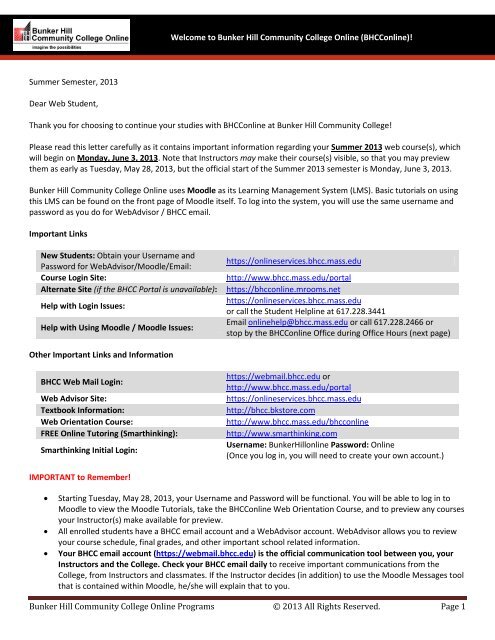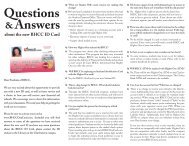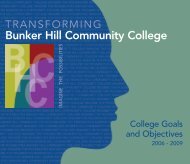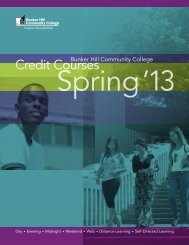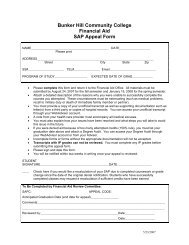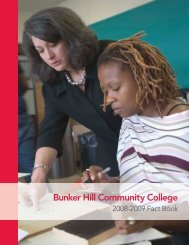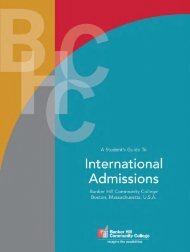Letter, Moodle Login Information, Dates and Deadlines ...
Letter, Moodle Login Information, Dates and Deadlines ...
Letter, Moodle Login Information, Dates and Deadlines ...
You also want an ePaper? Increase the reach of your titles
YUMPU automatically turns print PDFs into web optimized ePapers that Google loves.
Summer Semester, 2013<br />
Dear Web Student,<br />
Welcome to Bunker Hill Community College Online (BHCConline)!<br />
Thank you for choosing to continue your studies with BHCConline at Bunker Hill Community College!<br />
Please read this letter carefully as it contains important information regarding your Summer 2013 web course(s), which<br />
will begin on Monday, June 3, 2013. Note that Instructors may make their course(s) visible, so that you may preview<br />
them as early as Tuesday, May 28, 2013, but the official start of the Summer 2013 semester is Monday, June 3, 2013.<br />
Bunker Hill Community College Online uses <strong>Moodle</strong> as its Learning Management System (LMS). Basic tutorials on using<br />
this LMS can be found on the front page of <strong>Moodle</strong> itself. To log into the system, you will use the same username <strong>and</strong><br />
password as you do for WebAdvisor / BHCC email.<br />
Important Links<br />
New Students: Obtain your Username <strong>and</strong><br />
Password for WebAdvisor/<strong>Moodle</strong>/Email:<br />
https://onlineservices.bhcc.mass.edu<br />
Course <strong>Login</strong> Site: http://www.bhcc.mass.edu/portal<br />
Alternate Site (if the BHCC Portal is unavailable): https://bhcconline.mrooms.net<br />
Help with <strong>Login</strong> Issues:<br />
https://onlineservices.bhcc.mass.edu<br />
or call the Student Helpline at 617.228.3441<br />
Help with Using <strong>Moodle</strong> / <strong>Moodle</strong> Issues:<br />
Email onlinehelp@bhcc.mass.edu or call 617.228.2466 or<br />
stop by the BHCConline Office during Office Hours (next page)<br />
Other Important Links <strong>and</strong> <strong>Information</strong><br />
BHCC Web Mail <strong>Login</strong>:<br />
https://webmail.bhcc.edu or<br />
http://www.bhcc.mass.edu/portal<br />
Web Advisor Site: https://onlineservices.bhcc.mass.edu<br />
Textbook <strong>Information</strong>: http://bhcc.bkstore.com<br />
Web Orientation Course: http://www.bhcc.mass.edu/bhcconline<br />
FREE Online Tutoring (Smarthinking): http://www.smarthinking.com<br />
Smarthinking Initial <strong>Login</strong>:<br />
Username: BunkerHillonline Password: Online<br />
(Once you log in, you will need to create your own account.)<br />
IMPORTANT to Remember!<br />
• Starting Tuesday, May 28, 2013, your Username <strong>and</strong> Password will be functional. You will be able to log in to<br />
<strong>Moodle</strong> to view the <strong>Moodle</strong> Tutorials, take the BHCConline Web Orientation Course, <strong>and</strong> to preview any courses<br />
your Instructor(s) make available for preview.<br />
• All enrolled students have a BHCC email account <strong>and</strong> a WebAdvisor account. WebAdvisor allows you to review<br />
your course schedule, final grades, <strong>and</strong> other important school related information.<br />
• Your BHCC email account (https://webmail.bhcc.edu) is the official communication tool between you, your<br />
Instructors <strong>and</strong> the College. Check your BHCC email daily to receive important communications from the<br />
College, from Instructors <strong>and</strong> classmates. If the Instructor decides (in addition) to use the <strong>Moodle</strong> Messages tool<br />
that is contained within <strong>Moodle</strong>, he/she will explain that to you.<br />
Bunker Hill Community College Online Programs © 2013 All Rights Reserved. Page 1
Welcome to Bunker Hill Community College Online (BHCConline)!<br />
• If you do not log in to your web course within the first two weeks of class, you risk being administratively<br />
withdrawn from your course(s). Therefore, it is imperative that you log in at your earliest opportunity! This<br />
establishes your electronic “presence” in the course <strong>and</strong> certifies your name on the course roster.<br />
• Some courses will require that you come to the H-building in person in order to take exams. Your Instructor will<br />
let you know if this is the case. Exam sitting times are noted below. The H Building Shuttle schedule is posted on<br />
the BHCConline home page.<br />
BHCConline Orientation Course: We strongly urge all web students to participate in the Online Orientation Course (see<br />
“Web Orientation Course” link on previous page). This is a one week non-graded, non-credit, “Prep course” (offered the<br />
week before the start of classes) to help you become familiar with online classes, <strong>and</strong> to practice using <strong>Moodle</strong> prior to<br />
the start of the semester. Within the Prep course, students may use <strong>Moodle</strong> tools, complete assignments, post to<br />
discussion forums, <strong>and</strong> receive feedback from an Instructor—much like you would in a regular web course. ALL<br />
STUDENTS ARE STRONGLY ENCOURAGED TO PARTICIPATE IN THE ORIENTATION COURSE!<br />
FREE Ongoing Academic Support <strong>and</strong> Tutoring: for help with coursework, we encourage you to visit our online tutoring<br />
service - which you may access for FREE at any time. You may either use the link on the front side of this letter or go to<br />
www.smarthinking.com <strong>and</strong> click “Log In” in the upper right corner - then enter the Username “BunkerHillOnline” (no<br />
quotes) <strong>and</strong> the Password “Online” (no quotes) to access this FREE tutoring resource. Once you have logged in using this<br />
initial username <strong>and</strong> password, you will then create your own personalized login.<br />
Summer 2013 BHCConline Office <strong>and</strong> Exam Sitting Hours (excluding Holidays or weather-related cancellations):<br />
Monday thru Thursday: 8:30am to 8:00pm (arrive no later than 7:00pm sharp for an exam sitting) “sharp” means be<br />
Friday: 8:30am to 1:00pm (arrive no later than 11:00am sharp for an exam sitting)<br />
Saturday <strong>and</strong> Sunday: CLOSED (Summer)<br />
there BEFORE the<br />
cutoff time!<br />
PLEASE NOTE: Proof of identity (photo ID) is required for online students who are required to take Midterm, Final<br />
<strong>and</strong>/or other specialized exams on site at the BHCConline campus. Report to Room H-134 for check-in. Special needs<br />
students must make appropriate arrangements well ahead of time with the Office for Students with Disabilities.<br />
Again, if you need assistance, please feel free to contact the BHCConline office: onlinehelp@bhcc.mass.edu - or call<br />
617.228.2466 - or stop by H-134.<br />
Best wishes for a successful experience with BHCConline. We are here to help if you need us!<br />
Paul A. Vitagliano<br />
Director of Distance Learning<br />
PLEASE READ ON TO NEXT PAGES FOR GENERAL BHCCONLINE DEADLINES <strong>and</strong><br />
EXPECTATIONS FOR ONLINE STUDENTS.<br />
Bunker Hill Community College Online Programs © 2013 All Rights Reserved. Page 2
Welcome to Bunker Hill Community College Online (BHCConline)!<br />
IMPORTANT BHCCONLINE DATES AND DEADLINES<br />
Summer 2013 Web courses begin on Monday, June 3, 2013. Student access to courses (if the Instructor has made<br />
them available) will begin on Tuesday, May 28, 2013.<br />
DROPPING A COURSE – AND POLICY REGARDING REFUNDS<br />
Students may drop (cancel) a credit course <strong>and</strong> receive a 100% refund within the Schedule Adjustment period.<br />
There are no refunds after the schedule adjustment period ends. Lack of attendance in a course does not<br />
constitute a drop. Students who register for a course <strong>and</strong> subsequently decide not to attend classes are<br />
responsible for officially dropping the course prior to the end of the schedule adjustment period by completing a<br />
Schedule Adjustment Form at Enrollment Services in B building. For further information on the refund policy,<br />
please refer to pages 3 <strong>and</strong> 4 of the Master Schedule Booklet available on the BHCC home page<br />
(http://www.bhcc.mass.edu).<br />
Summer 2013 Schedule Adjustment period ends on Wednesday, June 5, 2013.<br />
WITHDRAWING FROM A COURSE<br />
To withdraw from a course, you must complete a Course Withdrawal Form <strong>and</strong> submit it to Enrollment Services<br />
before the deadline. If you withdraw from a course, you will receive a grade of “W” on your transcript <strong>and</strong> you will<br />
not receive any refund. Important: a “W” on your transcript remains on the transcript <strong>and</strong> cannot be converted<br />
into any other grade. Students should check in with the Financial Aid office to see if early withdrawal from courses<br />
will affect any applicable financial aid award. Click here to download a course withdrawal form:<br />
http://www.bhcc.mass.edu/inside/389.<br />
The deadline to withdraw from any web course is Wednesday, July 31, 2013. Please contact Nadira Dookharan<br />
(ndookhar@bhcc.mass.edu or ext. 2117) in the Registrar’s Office - AND NOT the BHCConline Office – for any<br />
questions or issues regarding this deadline.<br />
SUMMER 2013 TESTING HOURS<br />
For courses that require you to come to the Charlestown campus to take exams, please report to Room H-134<br />
within testing hours indicated below (you must bring a photo ID with you for verification):<br />
• Monday through Thursday - 8:30am to 8:00pm. Arrive no later than 7:00pm.<br />
• Friday - 8:30am to 1:00pm. Arrive no later than 11:00am.<br />
• Saturday & Sunday – CLOSED (during the summer)<br />
Summer 2013 classes end on Thursday, August 22, 2013. Your instructor will make the determination as to when<br />
your final exam should be completed.<br />
End of Course Evaluations for your Summer 2013 courses will be available via a link in your course starting<br />
Thursday, August 8, 2013.<br />
Bunker Hill Community College Online Programs © 2013 All Rights Reserved. Page 3
Welcome to Bunker Hill Community College Online (BHCConline)!<br />
Expectations for BHCConline Students<br />
1. Know how to contact the BHCConline office for assistance. We are located in the new H Building at the Charlestown Campus<br />
extension (570 Rutherford Avenue). Our telephone number is 617.228.2466. We strongly recommend that you familiarize<br />
yourself with BHCConline Office Hours <strong>and</strong> policies. Please visit our website at http://www.bhcc.mass.edu/bhcconline.<br />
2. Be aware that online courses are not self-paced. There are due dates <strong>and</strong> deadlines for your assignments that must be met.<br />
3. Log in to your web course as soon as possible so that you may preview your Course Syllabus. Read your syllabus carefully.<br />
Locate your instructor’s contact information. Refer to your syllabus early <strong>and</strong> often.<br />
4. Students are responsible for reviewing college-wide add/drop deadlines, withdrawal deadlines, <strong>and</strong> refund policies. This<br />
information can be found both in this letter <strong>and</strong> in the Summer 2013 Credit Course Schedule, which is available on the BHCC<br />
homepage (http://www.bhcc.mass.edu).<br />
5. Purchase your textbooks immediately from the BHCC bookstore (http://bhcc.bkstore.com).<br />
6. Be prepared for the possibility of having to occasionally visit campus to take exams. Some instructors have their exams online,<br />
but many do not.<br />
7. When attempting to take an exam on campus, be sure to arrive at the BHCConline office before the exam cut-off time. If you<br />
are even one minute late you will not be permitted to take your exam. Testing hours are listed in this letter <strong>and</strong> on the<br />
BHCConline website’s “Latest <strong>Information</strong>” page (http://www.bhcc.mass.edu/inside/458).<br />
8. Expect to do more work into your online course than you would in a traditional course. In most cases you will need to dedicate<br />
six to ten hours per week - per course - for completing online coursework <strong>and</strong> study. Web courses require you to take a more<br />
proactive approach to learning the material <strong>and</strong> succeeding in your course – <strong>and</strong> this will require more reading, writing <strong>and</strong><br />
interaction via discussion forums <strong>and</strong> other activities <strong>and</strong> assessments.<br />
9. Evaluate the dem<strong>and</strong>s of your course <strong>and</strong> your instructor’s expectations. To maximize your success, create a study schedule for<br />
yourself <strong>and</strong> diligently adhere to it.<br />
10. Create a study environment for yourself that is conducive to learning. A study space should be well-lit, organized, <strong>and</strong> free from<br />
distractions <strong>and</strong> interruptions.<br />
11. Right away, set up your FREE, Smarthinking online tutoring account (exclusively for BHCConline students) at<br />
http://www.smarthinking.com.<br />
12. Know – <strong>and</strong> REMEMBER - your Web Advisor user ID <strong>and</strong> password. Know how to access your BHCC email account. Always check<br />
<strong>and</strong> use your BHCC email for correspondence.<br />
13. Anticipate any issues or problems you may have in the course <strong>and</strong> come up with solutions. Reach out to your instructor or the<br />
BHCConline Office when questions or issues arise.<br />
14. Communication with your Instructor is vitally important – particularly when there may be an issue with the course or a grade –<br />
or if you have an issue with a deadline – or if you are unable to participate in a course activity because of absence or other<br />
circumstances.<br />
Bunker Hill Community College Online Programs © 2013 All Rights Reserved. Page 4