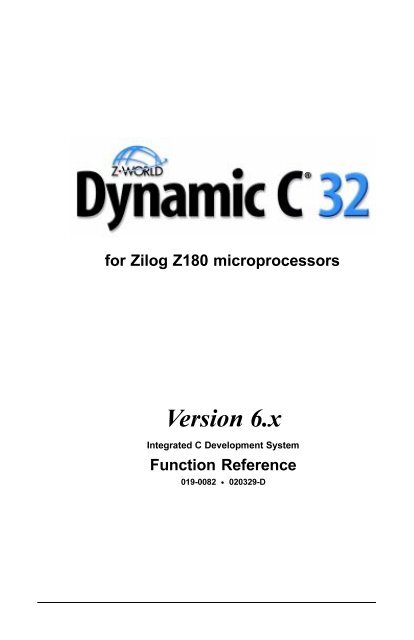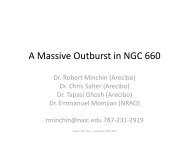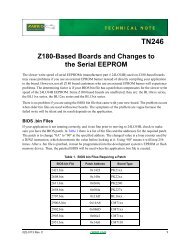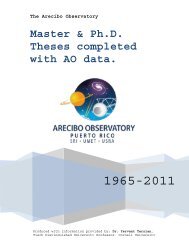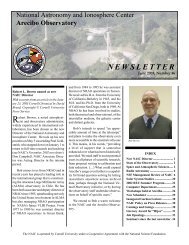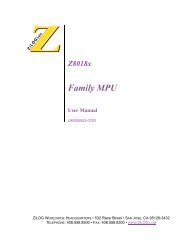Create successful ePaper yourself
Turn your PDF publications into a flip-book with our unique Google optimized e-Paper software.
for Zilog Z180 microprocessors<br />
Version 6.x<br />
Integrated C Development System<br />
Function Reference<br />
019-0082 • 020329-D
<strong>Dynamic</strong> C 32 v. 6.x Function Reference<br />
Part Number 019-0082 • 020329 - D • Printed in U.S.A.<br />
Copyright<br />
© 2002 Z-World, Inc. All rights reserved.<br />
Z-World, Inc. reserves the right to make changes and improvements to its<br />
products without providing notice.<br />
Trademarks<br />
• <strong>Dynamic</strong> C ® is a registered trademark of Z-World, Inc.<br />
• PLCBus is a trademark of Z-World, Inc.<br />
• Windows ® is a registered trademark of Microsoft Corporation.<br />
• Modbus ® is a registered trademark of Modicon, Inc.<br />
• Hayes Smart Modem ® is a registered trademark of Hayes Microcomputer<br />
Products, Inc.<br />
Notice to Users<br />
When a system failure may cause serious consequences, protecting life and<br />
property against such consequences with a backup system or safety device<br />
is essential. The buyer agrees that protection against consequences<br />
resulting from system failure is the buyer’s responsibility.<br />
This device is not approved for life-support or medical systems.<br />
Company Address<br />
Z-World, Inc.<br />
2900 Spafford Street<br />
Davis, California 95616-6800 USA<br />
Telephone:<br />
Facsimile:<br />
Web Site:<br />
E-Mail:<br />
(530) 757-3737<br />
(530) 753-5141<br />
http://www.zworld.com<br />
zworld@zworld.com
TABLE OF CONTENTS<br />
About This Manual ix<br />
Chapter 1: General Support Libraries 13<br />
Global Initialization ............................................................................. 14<br />
BIOS Functions.................................................................................... 14<br />
COSTATE.LIB ..................................................................................... 18<br />
CTYPE.LIB ......................................................................................... 19<br />
MATH.LIB........................................................................................... 20<br />
STDIO.LIB .......................................................................................... 23<br />
STRING.LIB ........................................................................................ 28<br />
SYS.LIB ............................................................................................... 32<br />
UTIL.LIB ............................................................................................. 35<br />
XMEM.LIB ......................................................................................... 36<br />
Chapter 2: Multitasking Libraries 39<br />
RTK.LIB .............................................................................................. 40<br />
SRTK.LIB ............................................................................................ 42<br />
VDRIVER.LIB .................................................................................... 43<br />
VWDOG.LIB ....................................................................................... 44<br />
Chapter 3: AASC Libraries 45<br />
AASC.LIB ........................................................................................... 46<br />
XModem Functions in AASC.LIB ....................................................... 52<br />
Chapter 4: Other Communication Drivers 59<br />
MODEM232.LIB ................................................................................ 60<br />
NETWORK.LIB .................................................................................. 60<br />
PRPORT.LIB ....................................................................................... 62<br />
SCC232.LIB ........................................................................................ 66<br />
SERIAL.LIB ........................................................................................ 72<br />
S0232.LIB............................................................................................ 74<br />
S1232.LIB............................................................................................ 78<br />
Z0232.LIB ........................................................................................... 78<br />
Z1232.LIB ........................................................................................... 82<br />
Chapter 5: Modbus Slave Libraries 83<br />
Getting Started ..................................................................................... 84<br />
Standard Modbus Slave Procedure ................................................. 84<br />
Advanced Modbus Slave Procedure ............................................... 87<br />
Function Reference Table of Contents s iii
Modbus Registers ................................................................................ 88<br />
Modbus Slave Command Handlers ..................................................... 89<br />
Modbus Slave Serial Interface ............................................................. 91<br />
High-Resolution Timer ........................................................................ 93<br />
Modbus Slave Supported Commands .................................................. 93<br />
Modbus Slave Unsupported Commands .............................................. 94<br />
Chapter 6: Modbus Master Libraries 95<br />
Getting Started ..................................................................................... 96<br />
Standard Modbus Master Procedure ............................................... 96<br />
Advanced Modbus Master Procedure ............................................. 98<br />
Modbus Master Timeouts ............................................................... 99<br />
Modbus Registers ................................................................................ 99<br />
Modbus Master Command Functions ................................................ 100<br />
Modbus Master Serial Interface ......................................................... 108<br />
Modbus Master Supported Commands .............................................. 109<br />
Modbus Master Unsupported Commands ......................................... 109<br />
Modbus Master Command Function Return Values .......................... 110<br />
Chapter 7: Graphics Engine Support Library 115<br />
GESUPRT.LIB ................................................................................... 116<br />
Chapter 8: Other Libraries 145<br />
5KEY.LIB .......................................................................................... 146<br />
5KEYEXTD.LIB ............................................................................... 151<br />
CPLC.LIB .......................................................................................... 153<br />
DRIVERS.LIB ................................................................................... 154<br />
DMA.LIB........................................................................................... 161<br />
FK.LIB ............................................................................................... 165<br />
IOEXPAND.LIB ................................................................................167<br />
KDM.LIB........................................................................................... 170<br />
LCD2L.LIB........................................................................................ 178<br />
MISC.LIB .......................................................................................... 180<br />
PBUS_LG.LIB ................................................................................... 180<br />
PBUS_TG.LIB ................................................................................... 184<br />
Appendix A: <strong>Dynamic</strong> C Libraries 189<br />
LIB ..................................................................................................... 190<br />
5KEY.LIB ................................................................................... 190<br />
5KEYEXTD.LIB ........................................................................ 190<br />
96IO.LIB .................................................................................... 190<br />
AASC.LIB .................................................................................. 190<br />
AASCDIO.LIB ........................................................................... 190<br />
iv s Table of Contents <strong>Dynamic</strong> C 32 v. 6.x
AASCDUM.LIB ......................................................................... 190<br />
AASCSCC.LIB ........................................................................... 190<br />
AASCSIOA.LIB ......................................................................... 190<br />
AASCUART.LIB ........................................................................ 191<br />
AASCURT2.LIB ........................................................................ 191<br />
AASCZ0.LIB .............................................................................. 191<br />
AASCZ1.LIB .............................................................................. 191<br />
AASCZN.LIB ............................................................................. 191<br />
BIOS.LIB.................................................................................... 191<br />
BL11XX.LIB .............................................................................. 191<br />
BL13XX.LIB .............................................................................. 191<br />
BL14_15.LIB ............................................................................. 191<br />
BL16XX.LIB .............................................................................. 192<br />
CIRCBUF.LIB ............................................................................ 192<br />
CM71_72.LIB ............................................................................ 192<br />
COM232.LIB.............................................................................. 192<br />
COSTATE.LIB ........................................................................... 192<br />
CPLC.LIB ................................................................................... 192<br />
CTYPE.LIB ................................................................................ 192<br />
DC.HH ........................................................................................ 192<br />
DEFAULT.H ............................................................................... 192<br />
DMA.LIB ................................................................................... 192<br />
DRIVERS.LIB ............................................................................ 192<br />
EPSONRTC.LIB ........................................................................ 193<br />
FK.LIB ........................................................................................ 193<br />
GATE_P.LIB ............................................................................... 193<br />
GESUPRT.LIB ........................................................................... 193<br />
GLCD.LIB .................................................................................. 193<br />
IOEXPAND.LIB ......................................................................... 193<br />
KDI.LIB...................................................................................... 193<br />
KDM.LIB ................................................................................... 193<br />
KP.LIB ........................................................................................ 194<br />
KP_KDI.LIB .............................................................................. 194<br />
KP_LP31.LIB ............................................................................. 194<br />
KP_OP71.LIB ............................................................................ 194<br />
LCD2L.LIB ................................................................................ 194<br />
LP.LIB ........................................................................................ 194<br />
LP_16.LIB .................................................................................. 194<br />
LP_8.LIB .................................................................................... 194<br />
LP_BL145.LIB ........................................................................... 195<br />
MATH.LIB ................................................................................. 195<br />
MISC.LIB ................................................................................... 195<br />
MM.LIB...................................................................................... 195<br />
MMZ.LIB ................................................................................... 195<br />
MODEM232.LIB ....................................................................... 195<br />
Function Reference Table of Contents s v
MS.LIB ....................................................................................... 195<br />
MSZ.LIB..................................................................................... 195<br />
NETWORK.LIB ......................................................................... 195<br />
OP71HW.LIB ............................................................................. 195<br />
OP71L.LIB ................................................................................. 196<br />
OP71P.LIB .................................................................................. 196<br />
PBUS_LG.LIB ............................................................................ 196<br />
PBUS_TG.LIB ............................................................................ 196<br />
PK21XX.LIB .............................................................................. 196<br />
PK22XX.LIB .............................................................................. 196<br />
PLC_EXP.LIB ............................................................................ 196<br />
PRPORT.LIB .............................................................................. 196<br />
PWM.LIB ................................................................................... 196<br />
RTK.LIB ..................................................................................... 196<br />
S0232.LIB .................................................................................. 196<br />
S1232.LIB .................................................................................. 196<br />
SCC232.LIB ............................................................................... 197<br />
SERIAL.LIB ............................................................................... 197<br />
SF1000_Z.LIB ............................................................................ 197<br />
SRTK.LIB ................................................................................... 197<br />
STDIO.LIB ................................................................................. 197<br />
STEP.LIB .................................................................................... 197<br />
STEP2.LIB ................................................................................. 197<br />
STRING.LIB ............................................................................... 197<br />
SYS.LIB ..................................................................................... 197<br />
TGIANT.LIB .............................................................................. 197<br />
THERMADC.LIB ...................................................................... 197<br />
TIO.LIB ......................................................................................198<br />
TL.LIB ........................................................................................ 198<br />
TL_LP31.LIB ............................................................................. 198<br />
TOSHRTC.LIB ........................................................................... 198<br />
UART2.LIB ................................................................................198<br />
UART232.LIB ............................................................................ 198<br />
UART3.LIB ................................................................................198<br />
UIBOARD.LIB........................................................................... 198<br />
UTIL.LIB.................................................................................... 198<br />
V256X64.LIB ............................................................................. 199<br />
VDRIVER.LIB ........................................................................... 199<br />
VWDOG.LIB .............................................................................. 199<br />
WINTEK.LIB ............................................................................. 199<br />
XMEM.LIB ................................................................................199<br />
Z0232.LIB .................................................................................. 199<br />
Z104.LIB .................................................................................... 199<br />
Z1232.LIB .................................................................................. 199<br />
ZNPAKFMT.LIB ........................................................................ 199<br />
vi s Table of Contents <strong>Dynamic</strong> C 32 v. 6.x
LIB\DEMO ........................................................................................ 200<br />
QVGADEMO.LIB ..................................................................... 200<br />
ZWLOGOS.LIB ......................................................................... 200<br />
LIB\EASYSTRT ................................................................................ 200<br />
EZIO.LIB .................................................................................... 200<br />
EZIOBL17.LIB .......................................................................... 200<br />
EZIOCMMN.LIB ....................................................................... 200<br />
EZIODPWM.LIB ....................................................................... 200<br />
EZIOLGPL.LIB .......................................................................... 200<br />
EZIOLP31.LIB ........................................................................... 200<br />
EZIOMGPL.LIB......................................................................... 201<br />
EZIOOP71.LIB .......................................................................... 201<br />
EZIOPBDV.LIB ......................................................................... 201<br />
EZIOPK23.LIB .......................................................................... 201<br />
EZIOPK24.LIB .......................................................................... 201<br />
EZIOPK25.LIB .......................................................................... 201<br />
EZIOPLC.LIB ............................................................................ 201<br />
EZIOPLC2.LIB .......................................................................... 201<br />
EZIOPPLC.LIB .......................................................................... 201<br />
EZIOTGPL.LIB.......................................................................... 201<br />
ZIO.LIB ...................................................................................... 201<br />
ZIO1.LIB .................................................................................... 201<br />
ZIO1DB.LIB .............................................................................. 202<br />
ZIO1L.LIB .................................................................................. 202<br />
ZIO1S.LIB .................................................................................. 202<br />
ZIO2.LIB .................................................................................... 202<br />
ZIO2DB.LIB .............................................................................. 202<br />
ZIO3L.LIB .................................................................................. 202<br />
ZIO3S.LIB .................................................................................. 202<br />
ZIONET.LIB............................................................................... 202<br />
LIB\FONT ......................................................................................... 202<br />
12X16L.LIB ............................................................................... 202<br />
16X20L.LIB ............................................................................... 202<br />
8X10L.LIB ................................................................................. 203<br />
ENGFNT2L.LIB ........................................................................ 203<br />
ENGFONT.LIB .......................................................................... 203<br />
ENGFONT2.LIB ........................................................................ 203<br />
ENGFONTL.LIB ........................................................................ 203<br />
LIB\OBSOLETE ............................................................................... 203<br />
IOE.LIB ...................................................................................... 203<br />
LGIANT.LIB .............................................................................. 203<br />
LITTLEG.LIB ............................................................................. 204<br />
LQVGA.LIB ............................................................................... 204<br />
LSTAR.LIB ................................................................................ 204<br />
MICROG.LIB ............................................................................. 204<br />
Function Reference Table of Contents s vii
PQVGA.LIB ............................................................................... 204<br />
PS.LIB ........................................................................................ 204<br />
RG.LIB ........................................................................................ 204<br />
SCOREZ1.LIB ........................................................................... 204<br />
Appendix B: Library Lists for Z-World Products 205<br />
ALL .................................................................................................... 206<br />
BL1000 .............................................................................................. 206<br />
BL1100 .............................................................................................. 206<br />
BL1200 .............................................................................................. 206<br />
BL1300 .............................................................................................. 206<br />
BL1400 .............................................................................................. 206<br />
BL1500 .............................................................................................. 206<br />
BL1600 .............................................................................................. 207<br />
BL1700 .............................................................................................. 207<br />
CM7100 ............................................................................................. 207<br />
CM7200 ............................................................................................. 207<br />
LP3100............................................................................................... 207<br />
OP7100 .............................................................................................. 207<br />
PK2100 .............................................................................................. 207<br />
PK2200 .............................................................................................. 208<br />
PK2300 .............................................................................................. 208<br />
PK2400 .............................................................................................. 208<br />
PK2500 .............................................................................................. 208<br />
PK2600 .............................................................................................. 208<br />
Z104/ZISA ......................................................................................... 208<br />
Appendix C: Using AASC Libraries 209<br />
AASC Library Description ................................................................ 210<br />
AASC Library Operation .............................................................. 211<br />
Read ............................................................................................ 211<br />
Write ........................................................................................... 212<br />
Peek ............................................................................................212<br />
Status and Errors ........................................................................... 212<br />
Library Use ................................................................................... 212<br />
Sample Program ............................................................................ 213<br />
XModem Transfer .............................................................................. 215<br />
Library Use ................................................................................... 215<br />
Sample Program ............................................................................ 216<br />
Index 219<br />
viii s Table of Contents <strong>Dynamic</strong> C 32 v. 6.x
ABOUT THIS MANUAL<br />
Z-World customers develop software for their programmable controllers<br />
using Z-World’s <strong>Dynamic</strong> C 32 development system running on an IBMcompatible<br />
PC. The controller is connected to a COM port on the PC,<br />
usually COM2, which by default operates at 19,200 bps.<br />
Features which were formerly available only in the Deluxe version are now<br />
standard. <strong>Dynamic</strong> C 32 supports programs with up to 512K in ROM<br />
(code and constants) and 512K in RAM (variable data), with full access to<br />
extended memory.<br />
The Three Manuals<br />
<strong>Dynamic</strong> C 32 is documented with three <strong>reference</strong> manuals:<br />
• <strong>Dynamic</strong> C 32 Function Reference.<br />
• <strong>Dynamic</strong> C 32 Technical Reference<br />
• <strong>Dynamic</strong> C 32 Application Frameworks<br />
This manual contains descriptions of all the <strong>function</strong> libraries on the<br />
<strong>Dynamic</strong> C disk and all the <strong>function</strong>s in those libraries.<br />
The Technical Reference manual describes how to use the <strong>Dynamic</strong> C<br />
development system to write software for a Z-World programmable<br />
controller.<br />
The Application Frameworks manual discusses various topics in depth.<br />
These topics include the use of the Z-World real-time kernel, costatements,<br />
<strong>function</strong> chaining, and serial communication.<br />
$<br />
Please read release notes and updates for late-breaking<br />
information about Z-World products and <strong>Dynamic</strong> C.<br />
Function Reference About This Manual s ix
Assumptions<br />
Assumptions are made regarding the user's knowledge and experience in<br />
the following areas.<br />
· Understanding of the basics of operating a software program and<br />
editing files under Windows on a PC.<br />
· Knowledge of the basics of C programming. <strong>Dynamic</strong> C is not the<br />
same as standard C.<br />
For a full treatment of C, refer to the following texts.<br />
$ The C Programming Language by Kernighan and Ritchie<br />
C: A Reference Manual by Harbison and Steel<br />
· Knowledge of basic Z180 assembly language and architecture.<br />
For documentation from Zilog, refer to the following texts.<br />
Z180 MPU User's Manual<br />
Z180 Serial Communication Controllers<br />
Z80 Microprocessor Family User's Manual<br />
$<br />
Acronyms<br />
Table 1 lists the acronyms that may be used in this manual.<br />
x s About This Manual<br />
Table 1. Acronyms<br />
Acronym Meaning<br />
EPROM Erasable Programmable Read-Only Memory<br />
EEPROM Electronically Erasable Programmable Read-Only Memory<br />
LCD Liquid Crystal Display<br />
LED Light-Emitting Diode<br />
NMI Nonmaskable Interrupt<br />
PIO Parallel Input/Output Circuit<br />
(Individually Programmable Input/Output)<br />
PRT Programmable Reload Timer<br />
RAM Random Access Memory<br />
RTC Real-Time Clock<br />
SIB Serial Interface Board<br />
SRAM Static Random Access Memory<br />
UART Universal Asynchronous Receiver Transmitter<br />
<strong>Dynamic</strong> C 32 v. 6.x
Icons<br />
Table 2 displays and defines icons that may be used in this manual.<br />
Conventions<br />
Table 2. Icons<br />
Icon Meaning Icon Meaning<br />
$ Refer to or see ! Note<br />
( Please contact 7LS Tip<br />
Caution High Voltage<br />
)' Factory Default<br />
Table 3 lists and defines typographic conventions that may be used in this<br />
manual.<br />
Table 3. Typographical Conventions<br />
Example Description<br />
while Courier font (bold) indicates a program, a fragment of a<br />
program, or a <strong>Dynamic</strong> C keyword or phrase.<br />
// IN-01… Program comments are written in Courier font, plain face.<br />
Italics Indicates that something should be typed instead of the<br />
italicized words (e.g., in place of filename, type a file’s<br />
name).<br />
Edit Sans serif font (bold) signifies a menu or menu selection.<br />
. . . An ellipsis indicates that (1) irrelevant program text is<br />
omitted for brevity or that (2) preceding program text may<br />
be repeated indefinitely.<br />
[ ] Brackets in a C <strong>function</strong>’s definition or program segment<br />
indicate that the enclosed directive is optional.<br />
< > Angle brackets occasionally enclose classes of terms.<br />
A | b | c A vertical bar indicates that a choice should be made from<br />
among the items listed.<br />
Function Reference About This Manual s xi
xii s About This Manual<br />
<strong>Dynamic</strong> C 32 v. 6.x
CHAPTER 1:<br />
GENERAL SUPPORT LIBRARIES<br />
The libraries described in Chapter 1 include standard C string and math<br />
<strong>function</strong>s in addition to general support <strong>function</strong>s specific to Z-World’s<br />
controllers.<br />
Function Reference General Support Libraries s 13
Global Initialization<br />
Global initialization is an important but unclassifiable topic, and is<br />
described here. Your program can initialize variables and take initialization<br />
action (of any complexity) if you do the following:<br />
1. Incorporate _GLOBAL_INIT segments in your <strong>function</strong>s:<br />
void init_ios();<br />
int my_func( void* thing ){<br />
int table[10],j;<br />
float x,y;<br />
...<br />
segchain _GLOBAL_INIT{<br />
for( j=0; j
• void outport( unsigned port, unsigned value )<br />
Writes value to I/O port. This may be an internal Z180 register, or it<br />
may access external hardware. Refer to your controller <strong>reference</strong><br />
manual for a list of I/O ports.<br />
• int ee_rd( int address )<br />
Reads value from EEPROM at specified address. The <strong>function</strong> returns<br />
EEPROM data (0–255) if successful. It returns a negative value if<br />
unable to read the EEPROM.<br />
• int ee_wr( int address, char value )<br />
Writes value to EEPROM at specified address. The <strong>function</strong> returns 0<br />
if successful, otherwise a negative value if unable to write the<br />
EEPROM.<br />
• void di( void )<br />
Disables interrupts. Use DI for better efficiency.<br />
• void DI( void )<br />
Disables interrupts. <strong>Dynamic</strong> C expands this call in-line.<br />
• void ei( void )<br />
Enables interrupts. Use EI for better efficiency.<br />
• void EI( void )<br />
Enables interrupts. <strong>Dynamic</strong> C expands this call in-line.<br />
• int iff( void )<br />
Returns the state of the Z180 interrupt mask. If zero, interrupts are off.<br />
Otherwise, interrupts are on.<br />
• unsigned bit( void* address, unsigned bit )<br />
Reads the value of the specified bit at memory address. The bit may<br />
be from 0 to 31. Use BIT (upper case) for in-line expansion of this<br />
call. This is equivalent to the following expression:<br />
(*(long *) address >> bit) & 1<br />
The <strong>function</strong> returns 1 if specified bit is set; 0 if bit is clear.<br />
• unsigned BIT( void *address, unsigned bit )<br />
Reads the value of the specified bit at memory address. The bit may<br />
be from 0 to 31. <strong>Dynamic</strong> C will attempt to expand this call in-line.<br />
This is equivalent to the following expression:<br />
(*(long *) address >> bit) & 1<br />
The <strong>function</strong> returns 1 if specified bit is set, and 0 if bit is clear.<br />
Function Reference General Support Libraries s 15
• void set( void *address, unsigned bit )<br />
Sets the specified bit at memory address to 1. The bit may be from 0<br />
to 31. Use SET (upper case) for in-line expansion of this call. This is<br />
equivalent to the following expression:<br />
*(long *) address |= 1L
• void IRES( unsigned port, unsigned bit )<br />
Resets the specified bit of the I/O port to 0. The bit may be from 0<br />
to 7. The port may be an internal Z180 register, or it may access<br />
external hardware. The <strong>function</strong> generates code like the following:<br />
in a,(c)<br />
set bit,a<br />
out (c),a<br />
Refer to the controller <strong>reference</strong> manual for a list of I/O ports.<br />
• void hitwd( void )<br />
“Hits” the watchdog timer, postponing a hardware reset for approximately<br />
1.2–1.6 seconds (the value depends on hardware). Unless the<br />
watchdog timer is disabled, the program must call this <strong>function</strong><br />
periodically. Otherwise, the controller resets automatically. This<br />
allows the controller to recover from errors that cause the program to<br />
enter an infinite loop. If the virtual driver is enabled, it will call hitwd<br />
in the background but provide virtual watchdogs in its place. See<br />
VdWdogHit for more information. For information about setting<br />
jumpers to enable/disable the watchdog (not available on all boards),<br />
refer to the controller <strong>reference</strong> manual.<br />
• int wderror( void )<br />
Determines if the previous reset was caused by the watchdog timer.<br />
This feature is not available on all boards. Refer to the controller<br />
<strong>reference</strong> manual for more information.<br />
The <strong>function</strong> returns a positive nonzero value if the watchdog caused<br />
the last reset and zero if not. It returns a negative value if the feature is<br />
not supported.<br />
• void intrmode_0( void )<br />
Sets Z180 interrupt mode to 0. The default mode for <strong>Dynamic</strong> C is<br />
Mode 2. Do not select another mode unless the interrupts for all<br />
peripheral devices using Mode 2 interrupts have been disabled.<br />
• void intrmode_1( void )<br />
Sets Z180 interrupt mode to 1. The default mode for <strong>Dynamic</strong> C is<br />
Mode 2. Do not select another mode unless the interrupts for all<br />
peripheral devices using Mode 2 interrupts have been disabled.<br />
The <strong>function</strong> returns None.<br />
• void intrmode_2( void )<br />
Sets Z180 interrupt mode to 2. This is the default mode for<br />
<strong>Dynamic</strong> C. Do not select another mode unless the interrupts for all<br />
peripheral devices using Mode 2 interrupts have been disabled.<br />
Function Reference General Support Libraries s 17
• void runwatch( void )<br />
Allows <strong>Dynamic</strong> C to update watch expressions. Calling runwatch<br />
periodically enables evaluation of watch expressions while the program<br />
is running. Watch expressions are always evaluated when the program<br />
is stopped.<br />
• int kbhit( void )<br />
Detects keystrokes in the <strong>Dynamic</strong> C STDIO window. The <strong>function</strong><br />
returns nonzero if a key has been pressed, and zero otherwise.<br />
• void exit( int exitcode )<br />
Stops the program and returns exitcode to <strong>Dynamic</strong> C. <strong>Dynamic</strong> C<br />
uses code values above 128 for run-time errors. When not debugging,<br />
this <strong>function</strong> causes a watchdog time-out if the watchdog is enabled.<br />
The <strong>function</strong> does not return.<br />
• unsigned sysclock( void )<br />
Returns the system clock speed in units of 1200 Hz. Some common<br />
clock speeds and the corresponding sysclock values are listed below.<br />
6.144 MHz 0x1400 (5120) 9.126 MHz 0x1E00 (7680)<br />
12.288 MHz 0x2800 (10,240) 18.432 MHz 0x3C00 (15,360)<br />
• int powerlo( void )<br />
It is possible for the supply voltage to drop low enough to generate a<br />
power-fail interrupt, but then return to normal without ever dropping<br />
low enough to reset the board. Call this routine from an NMI (powerfail)<br />
interrupt handler to determine if power has returned. Refer to the<br />
controller <strong>reference</strong> manual to find out whether this feature is supported.<br />
The <strong>function</strong> returns 1 if voltage is below the NMI level, and 0<br />
otherwise.<br />
COSTATE.LIB<br />
These <strong>function</strong>s support cooperative multitasking.<br />
• void CoBegin( CoData *cd )<br />
CoBegin initializes a CoData structure. The INIT flag is set, but the<br />
STOPPED flag is cleared.<br />
• void CoReset( CoData *cd )<br />
CoReset resets a CoData structure. The STOPPED and INIT flags<br />
are both set.<br />
18 s General Support Libraries<br />
<strong>Dynamic</strong> C 32 v. 6.x
• void CoPause( CoData *cd )<br />
CoPause pauses a CoData structure. The STOPPED flag is set, but<br />
the INIT flag is cleared.<br />
• void CoResume( CoData *cd )<br />
CoResume resumes a CoData structure. The STOPPED and INIT<br />
flags are both cleared.<br />
• int isCoDone( CoData *cd )<br />
The <strong>function</strong> isCoDone returns true (1) if both the STOPPED and<br />
INIT flags are set. It returns 0 otherwise.<br />
• int isCoRunning( CoData *cd )<br />
The <strong>function</strong> isCoRunning returns true (1) if the STOPPED flag is<br />
not set. It returns 0 otherwise.<br />
CTYPE.LIB<br />
• int toupper( int c )<br />
Converts character c to its uppercase equivalent.<br />
• int tolower( int c )<br />
Converts character c to its lowercase equivalent.<br />
• int islower( int c )<br />
Returns nonzero if c is a lowercase character; zero otherwise.<br />
• int isupper( int c )<br />
Returns nonzero if c is an uppercase character; zero otherwise.<br />
• int isdigit( int c )<br />
Returns nonzero if c is an ASCII digit (0–9); zero otherwise.<br />
• int isxdigit( int c )<br />
Returns nonzero if c is a hexadecimal digit (0–9, a–f,. A–F); zero<br />
otherwise.<br />
• int ispunct( int c )<br />
Returns nonzero if c is a punctuation mark; zero otherwise.<br />
• int isspace( int c )<br />
Returns nonzero if c is a blank, tab, new line, or form feed; zero<br />
otherwise.<br />
• int isprint( int c )<br />
Returns nonzero if c is a printable character; zero otherwise.<br />
Function Reference General Support Libraries s 19
• int isalpha( int c )<br />
Returns nonzero if c is an alpha character (A-Z, a-z); zero otherwise.<br />
• int isalnum( int c )<br />
Returns nonzero if c is alphanumeric (A-Z, a-z or 0-9); zero otherwise.<br />
• int isgraph( int c )<br />
Returns nonzero if c is a visible printing character; zero otherwise.<br />
• int iscntrl( int c )<br />
Returns nonzero if c is a control character (less than 20 ); zero<br />
H<br />
otherwise.<br />
MATH.LIB<br />
The Z-World standard library contains floating-point <strong>function</strong>s in addition<br />
to I/O <strong>function</strong>s. Normal mathematical limitations apply to these <strong>function</strong>s,<br />
and any <strong>function</strong> generating a value outside the accepted floatingpoint<br />
range (about 1038 to –1038 ) will result in an overflow error. Infinity is<br />
defined as INF in DC.HH.<br />
Trigonometric <strong>function</strong>s such as tan(x) generally accept arguments in<br />
radians. Certain trig <strong>function</strong>s may fail if their argument is too large. Any<br />
angle may be normalized to fall within the range [–p, p] without loss of<br />
accuracy.<br />
• int abs( int x )<br />
Computes the absolute value of an integer argument.<br />
• float acos( float x )<br />
Computes the arccosine of x. The value of x must be between –1 and<br />
+1. If x is out of bounds, the <strong>function</strong> returns 0 and signals a domain<br />
error.<br />
• float acot( float x )<br />
Computes the arccotangent of x. The value of x must be between –INF<br />
and +INF.<br />
• float acsc( float x )<br />
Computes the arccosecant of x. The value of x must be between –INF<br />
and +INF.<br />
• float asec( float x )<br />
Computes the arccosecant of x. The value of x must be between –INF<br />
and +INF.<br />
20 s General Support Libraries<br />
<strong>Dynamic</strong> C 32 v. 6.x
• float asin( float x )<br />
Computes the arcsine of x. The value of x must be between –1 and +1.<br />
If x is out of bounds, the <strong>function</strong> returns 0 and signals a domain error.<br />
• float atan( float x )<br />
Computes the arctangent of x. The value of x must be between –INF<br />
and +INF.<br />
• float atan2( float y, float x )<br />
Computes the arctangent of y/x. If both y and x are zero, the <strong>function</strong><br />
returns 0 and signals a domain error. Otherwise the result is returned as<br />
follows:<br />
angle x ¹ 0, y ¹ 0<br />
PI/2 x = 0, y > 0<br />
–PI/2 x = 0, y < 0<br />
0 x > 0, y = 0<br />
PI x < 0, y = 0<br />
• float ceil( float x )<br />
Returns the smallest integer greater than or equal to x.<br />
• float cos( float x )<br />
Computes the cosine of x.<br />
• float cosh( float x )<br />
Computes the hyperbolic cosine of x. If |x| > 89.8 (approx.), the<br />
<strong>function</strong> returns INF and signals a range error.<br />
• float deg( float x )<br />
Returns angle in degrees for angle x given in radians.<br />
• float rad( float x )<br />
Returns angle in radians for angle x given in degrees.<br />
• float exp( float x )<br />
Returns the value of ex . If x > 89.8 (approx.), the <strong>function</strong> returns INF<br />
and signals a range error. If x < –89.8 (approx.), the <strong>function</strong> returns 0<br />
and signals a range error.<br />
• float fabs( float x )<br />
Computes the absolute value of x. The <strong>function</strong> returns x if x ³ 0;<br />
otherwise it returns –x.<br />
• float floor( float x )<br />
Computes the largest integer less than or equal to the given number.<br />
Function Reference General Support Libraries s 21
• float fmod( float x, float y )<br />
Returns the remainder of x with respect to y, that is, the remaining part<br />
of x after all multiples of y have been removed. For example, if x is<br />
22.7 and y is 10.3, the integral division result is 2. Then the remainder<br />
= 22.7 – 2 × 10.3 = 2.1.<br />
• float frexp( float x, int *n )<br />
This <strong>function</strong> splits x into a fraction and exponent (f × 2n ). The<br />
<strong>function</strong> returns the exponent in the integer *n and the fraction (between<br />
0.5 and 0.999...) as the <strong>function</strong> result.<br />
• long labs( long x )<br />
Computes the absolute value of long integer x. The <strong>function</strong> returns x<br />
if x ³ 0; otherwise it returns –x.<br />
• float ldexp( float x, int n )<br />
Computes x*(radix**n), where n is an integer and 0.5 £ x < 1.0.<br />
• float log( float x )<br />
Computes the natural logarithm (base e) of x. The <strong>function</strong> returns –<br />
INF and signals a domain error when x £ 0.<br />
• float log10( float x )<br />
Computes the base 10 logarithm of x. The <strong>function</strong> returns –INF and<br />
signals a domain error when x £ 0.<br />
• float modf( float x, int *n )<br />
Splits x into an integer part and fractional part, f + n, where n is the<br />
integer and f satisfies | f | < 1.0. The <strong>function</strong> returns the integer part in<br />
*n and returns the fractional part as the <strong>function</strong> result.<br />
• float poly( float x, int n, float c[] )<br />
Computes a polynomial value by Horner’s method. The term x is the<br />
variable of the polynomial, n is the order of the polynomial, and c is an<br />
array containing the coefficients of each power of x . For example, for<br />
the fourth-order polynomial<br />
10x 4 – 3x 2 + 4x + 6<br />
n would be 4 and the coefficients would be<br />
c[4] = 10.0<br />
c[3] = 0.0<br />
c[2] = –3.0<br />
c[1] = 4.0<br />
c[0] = 6.0<br />
• float pow( float x, float y )<br />
Returns xy .<br />
22 s General Support Libraries<br />
<strong>Dynamic</strong> C 32 v. 6.x
• float pow10( float x )<br />
Returns 10x .<br />
• float sin( float x )<br />
Computes the sine of x.<br />
• float sinh( float x )<br />
If x > 89.8 (approx.), the <strong>function</strong> returns INF and signals a range error.<br />
If x < –89.8 (approx.), the <strong>function</strong> returns –INF and signals a range<br />
error.<br />
• float sqrt( float x )<br />
Computes the square root of x.<br />
• float tan( float x )<br />
Return the tangent of x, where –8 × PI £ x £ +8 × PI. If x is out of<br />
bounds, the <strong>function</strong> returns 0 and signals a domain error. If the value<br />
of x is too close to a multiple of 90° (PI/2) the <strong>function</strong> returns INF and<br />
signals a range error.<br />
• float tanh( float x )<br />
Returns the hyperbolic tangent of x. If x > 49.9 (approx.), the <strong>function</strong><br />
returns INF and signals a range error. If x < –49.9 (approx.), the<br />
<strong>function</strong> returns –INF and signals a range error.<br />
• float _pow10( int exp )<br />
Computes integral powers of 10 (10exp ).<br />
• int getcrc( char *buffer, char count, int accum )<br />
Computes the CRC (cyclic redundancy check, or check sum) for count<br />
bytes (maximum 255) of data in buffer. Calls to getcrc can be<br />
“concatenated” using accum to compute the CRC for a large buffer.<br />
The <strong>function</strong> returns the integer CRC value.<br />
STDIO.LIB<br />
The following <strong>function</strong>s address the standard I/O window in <strong>Dynamic</strong> C,<br />
which is used for debugging.<br />
• char *gets( char *s )<br />
This <strong>function</strong> waits for a string terminated by a ‹CR› (carriage return)<br />
to be typed. It does not return until a ‹CR› is typed in the STDIO<br />
window. However, the string returned is null terminated. The <strong>function</strong><br />
returns the typed string at the location identified by the pointer s.<br />
Make sure the storage is big enough for the string and that only one<br />
process calls this <strong>function</strong> at a time.<br />
Function Reference General Support Libraries s 23
• char getchar( void )<br />
This <strong>function</strong> waits (in an idle loop) for a character to be typed from<br />
the STDIO window in <strong>Dynamic</strong> C. Make sure only one process calls<br />
this <strong>function</strong> at a time.<br />
• int puts( char *s )<br />
This <strong>function</strong> writes the string, identified by pointer s, in the STDIO<br />
window in <strong>Dynamic</strong> C. The STDIO window will interpret any escape<br />
code sequences contained in the string. Make sure only one process<br />
calls this <strong>function</strong> at a time. The <strong>function</strong> returns 1 if successful.<br />
• void putchar( int ch )<br />
Writes a single character (the lower 8 bits of ch) to STDIO. Make sure<br />
only one process calls this <strong>function</strong> at a time.<br />
• int sprintf( char *buffer, char *format, ... )<br />
An analog of standard <strong>function</strong> printf, this <strong>function</strong> takes a “format”<br />
string (*format), and a variable number of value arguments to be<br />
formatted. It formats the arguments, places the formatted string in<br />
*buffer and returns the formatted string length. Make sure that:<br />
1. There are enough arguments after format to fill in the format<br />
parameters in the format string.<br />
2. The types of arguments after format match the format fields in<br />
format.<br />
3. buffer is large enough to hold the longest possible formatted<br />
string.<br />
For example,<br />
sprintf( buffer, ”%s=%x”, ”Variable x”, 256 )<br />
should put the string “Variable x=100” into buffer. This <strong>function</strong> is<br />
reentrant and can be called by processes of different priorities.<br />
The printf <strong>function</strong> is not reentrant. The doprnt <strong>function</strong> implements<br />
printf and sprintf using the character output <strong>function</strong>s<br />
__qen and __qe, respectively. These <strong>function</strong>s accept format strings<br />
and a variable number of parameters whose values are to be printed<br />
according to the format, for example,<br />
printf( “Summary for %s:\n”, person );<br />
printf( “ Age: %d, Income: $%8.2f”, age, income );<br />
The first statement prints a character string. The %s in the format tells<br />
the <strong>function</strong> where and how to print the character string.<br />
The second statement prints two numbers, an integer age and a float<br />
income. The %d in the format tells the <strong>function</strong> where and how to print<br />
the integer: as a decimal string, free-formatted.<br />
24 s General Support Libraries<br />
<strong>Dynamic</strong> C 32 v. 6.x
The %8.2f in the format tells the <strong>function</strong> to print income as a floating<br />
value, with a field width of eight characters and two decimal places.<br />
Summary for Sally Forth:<br />
Age: 39, Income: $39587.02<br />
The complete syntax of a field code is:<br />
%[+|-][width[.precision]][lmodifier]letter<br />
where, if a field width is specified, ‘+’ makes the value right justified in<br />
its field and ‘-’ makes the value left justified in its field.<br />
width is the field width. If not specified, the field width varies according<br />
to the value.<br />
precision for floating-point values, that is, the number of digits to the<br />
right of the decimal.<br />
lmodifier modifies letter d, o, x, or u to expect the applicable one of<br />
either type long int or type unsigned long int.<br />
letter selects the data’s interpretation according to the following list.<br />
d decimal conversion (expects type int)<br />
o octal conversion (expects type int)<br />
x hex conversion (expects type int)<br />
u unsigned decimal conversion (expects type )<br />
c single char representation (expects type char)<br />
s string (expects zero terminated vector of type char *)<br />
e mantissa/exponent form of floating point (expects type float)<br />
f normal floating point (expects type float)<br />
g use the shorter of e or f conversion (expects type float)<br />
• int snprintf( char *buffer, unsigned bufSize,<br />
char *fmt, ... )<br />
A length-limited version of sprintf, this reentrant <strong>function</strong> takes a<br />
maximum string length in addition to the “format” string (*fmt) and a<br />
variable number of value arguments to be formatted. It formats the<br />
arguments, places the length-limited formatted string in *buffer and<br />
returns the length of the formatted string as if bufSize were always<br />
large enough to never truncate the string. Refer to the description of<br />
sprintf for details on fmt and the variable argument list.<br />
• int printf( char *fmt, ... )<br />
This standard <strong>function</strong> accepts a variable number of value arguments,<br />
composes a formatted string from the values, writes the formatted<br />
string to the STDIO window and returns the formatted string length.<br />
Refer to the description of sprintf for details. Only one process<br />
should use this <strong>function</strong> at any time.<br />
Function Reference General Support Libraries s 25
• void doprnt(int(*put)(), char *fmt, void *arg1)<br />
This is the support routine behind all ..printf routines. The <strong>function</strong><br />
put must output one byte, it will be called whenever doprnt outputs a<br />
character. The term fmt is the format string that specifies the output.<br />
The term arg1 points to the first parameter to be used by the formatted<br />
string. The interpretation of the parameters depends on the format<br />
fields in the format string. This routine causes many math <strong>function</strong>s to<br />
be compiled and downloaded. This routine can be called from processes<br />
of different priorities.<br />
• char *gtoa( unsigned long num, char *ibuf )<br />
This <strong>function</strong> uses _gltoa to output an unsigned long integer, num, to<br />
the character array *ibuf. The <strong>function</strong> returns a pointer to ibuf.<br />
• char *ltoa( long num, char *ibuf )<br />
This <strong>function</strong> uses _gltoa to output a signed long integer, num, to the<br />
character array *ibuf. The <strong>function</strong> returns a pointer to ibuf.<br />
• int gtoan( unsigned long num )<br />
This <strong>function</strong> returns the number of characters required to display a<br />
unsigned long integer, num.<br />
• int ltoan( long num )<br />
This <strong>function</strong> returns the number of characters required to display a<br />
signed long integer, num.<br />
• void pint( char flag, char code, int width,<br />
int(*put)(), int value )<br />
Writes a short integer value as a decimal string according to the userspecified<br />
single-character output procedure put. The term width<br />
specifies field width. If zero is specified, the field will be as wide as<br />
needed to represent value. The flag, if ‘-’, indicates that the field<br />
is left-justified. Otherwise, it is right-justified. If code is ‘d’, the<br />
<strong>function</strong> treats value as a signed integer, otherwise as an eger. The<br />
<strong>function</strong> prints all asterisks if the value does not fit in the field specified.<br />
• void plint( char left, char code, int n1,<br />
int(*put)(), long num )<br />
This <strong>function</strong> has the same effect as pint, but accepts and prints a long<br />
integer.<br />
• int ftoa( float f, char *buf )<br />
Converts the floating pointer number f to a character string *buf. The<br />
string will be no longer than 12 characters long. The character string<br />
only displays the mantissa up to 12 digits, with no decimal points.<br />
26 s General Support Libraries<br />
<strong>Dynamic</strong> C 32 v. 6.x
The <strong>function</strong> returns the exponent (base 10) that should be used to<br />
compensate for the missing decimal point. For example,<br />
ftoa(1.0, buf)<br />
generates the string “100000000” and returns –8. If f is 123.456,<br />
ftoa will generate the character string “123456000” and return the<br />
integer exponent –6, indicating 123456000 × 10 –6 .<br />
• void plhex( char left, int n1, int(*put)(),<br />
long num )<br />
Writes a long (signed or unsigned) integer in hex format. The term<br />
left specifies the padding character that goes to the left side of the<br />
actual number. If left is ‘-’, white space is used as a padding<br />
character. The term n1 is the expected length of the output. Asterisks<br />
will be written if num requires more width than n1. Otherwise, the<br />
padding character left will be used to make up the remaining spaces.<br />
Pass a <strong>function</strong> (put) that will output one character. The <strong>function</strong> put<br />
should take a character argument. The term num is the number to be<br />
converted and output. This <strong>function</strong> can be called from processes of<br />
different priorities.<br />
• void phex( char left, int n1, int(*put)(),<br />
int num )<br />
Similar to plhex. This <strong>function</strong> prints the hexadecimal representation<br />
of a short integer (signed or unsigned). Refer to the description of<br />
plhex for details.<br />
• void pflt( char flag, char code, int width,<br />
int digits, int(*put)(), float value,<br />
int prec )<br />
Prints a formatted floating-point value using the specified singlecharacter<br />
output procedure put.<br />
If flag is ’-’ then the output field is left-justified; if it is ’0’ then the<br />
field is right-justified and zero-filled; otherwise the field is rightjustified<br />
and space-filled.<br />
The code can be ’e’, ’f’, or ’g’. The ’e’ format displays a<br />
mantissa with “e” and an exponent. The ’f’ format displays standard<br />
decimal. The ’g’ format displays the shorter of the ’e’ or ’f’<br />
formats.<br />
The term width is the field width. If zero is specified, the field will be<br />
as wide as needed to represent value. The terms prec and digits<br />
govern the number of significant digits to print. If prec is nonzero<br />
(true), the <strong>function</strong> prints digits significant digits. Otherwise, the<br />
<strong>function</strong> prints six significant digits. All asterisks are printed if the<br />
value does not fit in the field specified.<br />
Function Reference General Support Libraries s 27
• char *itoa( int value, char *buf )<br />
Converts signed integer value to a character string in *buf, with a<br />
minus sign in first place, when appropriate. The <strong>function</strong> suppresses<br />
leading zeros, but leaves one zero digit for value = 0. The maximum<br />
value is 32767. The <strong>function</strong> returns a pointer to the end (the null<br />
terminator) of the string in *buf.<br />
• char *utoa( unsigned value, char *buf )<br />
Converts eger value to a character string in *buf. The <strong>function</strong><br />
suppresses leading zeros, but leaves one zero digit for value = 0. The<br />
maximum value is 65535. The <strong>function</strong> returns a pointer to the end<br />
(the null terminator) of the string in *buf.<br />
• char *htoa( int value, char *buf )<br />
Converts integer value to hex character string in *buf. Leading zeros<br />
are not suppressed. The <strong>function</strong> returns a pointer to the end (null<br />
terminator) of the string in *buf.<br />
• char *hltoa( long value, char *buf )<br />
Converts long integer value to hex character string in *buf. Leading<br />
zeros are not suppressed. The <strong>function</strong> returns a pointer to the end<br />
(null terminator) of the string in *buf.<br />
• char outchrs( char c, int n, int(*put)() )<br />
Uses single-character output <strong>function</strong> put to output n times the<br />
character c . The <strong>function</strong> put should take a character parameter. The<br />
<strong>function</strong> returns the value of character c.<br />
• char *outstr( char *buf, int(*put)() )<br />
Outputs the string *buf using calls to single-character output <strong>function</strong><br />
put. The <strong>function</strong> put should take a character parameter. The<br />
<strong>function</strong> returns a pointer to the end (null terminator) of the string in<br />
*buf.<br />
STRING.LIB<br />
The following are standard C string <strong>function</strong>s.<br />
• float atof( char *sptr )<br />
Returns the value resulting from conversion of a character string to a<br />
floating-point value. The initial “white space” is ignored.<br />
• int atoi( char *sptr )<br />
Returns the value resulting from conversion of a character string to an<br />
integer value. The initial “white space” is ignored.<br />
28 s General Support Libraries<br />
<strong>Dynamic</strong> C 32 v. 6.x
• int atol( char *sptr )<br />
Returns the value resulting from conversion of a character string to a<br />
long integer value. The initial “white space” is ignored.<br />
• void *memset( void* dst, byte ch, unsigned n )<br />
Sets the memory starting at dst to n occurrences of the byte ch. The<br />
<strong>function</strong> returns a pointer to the address following the last byte written.<br />
• char *strcpy( char *dst, char *src )<br />
Copies string *src to string *dst. The <strong>function</strong> copies at least one<br />
byte (the null). The <strong>function</strong> returns a pointer to *dst.<br />
• char *strncpy(char *dst, char *src, unsigned n)<br />
Copies at most n characters from *src to *dst. May terminate earlier<br />
if null terminator is encountered in *src before n characters. The null<br />
terminator is not copied if n is encountered before null terminator (i.e.,<br />
the programmer should take care of length-delimited cases). The<br />
<strong>function</strong> returns a pointer to *dst.<br />
• char *strcat( char *dst, char *src )<br />
Concatenates string *src to the end of *dst. The destination string<br />
must be large enough to hold the additional characters. The <strong>function</strong><br />
returns a pointer to *dst.<br />
• char *strncat(char *dst, char *src, unsigned n)<br />
Concatenates up to n characters from *src to the end of *dst. A null<br />
terminator is appended to the end of *dst if n characters are copied<br />
before encountering the null terminator in *src. The <strong>function</strong> returns a<br />
pointer to *dst.<br />
• int strcmp( char *a, char *b )<br />
Compares two strings. This <strong>function</strong> is useful for sorting. The <strong>function</strong><br />
returns the relative difference between the first pair of differing<br />
characters, that is, the <strong>function</strong> result is<br />
0 if all bytes are equal<br />
< 0 if a i < b i<br />
> 0 if a i > b i<br />
• int strncmp( char *a, char *b, unsigned n )<br />
Compares two strings up to n characters. The <strong>function</strong> return is similar<br />
to that of strcmp.<br />
• char* strchr( char *src, char ch )<br />
Scans *src for the first occurrence of ch. The <strong>function</strong> returns a<br />
pointer to the first occurrence of ch in *src. It returns a null pointer if<br />
ch is not found.<br />
Function Reference General Support Libraries s 29
• char* strrchr( char *src, int ch )<br />
Similar to strchr, except this <strong>function</strong> searches in reverse from the<br />
end of *src to the beginning. The <strong>function</strong> returns a pointer to the last<br />
occurrence of ch in *src. It returns a null pointer if ch is not found.<br />
• unsigned strspn( char *src, char *set )<br />
Returns the length of the maximum initial segment of *src, which<br />
consists entirely of characters in *set.<br />
• unsigned strcspn( char *src, char *set )<br />
Returns the length of the maximum initial segment of *src, which<br />
consists of characters not in *set.<br />
• char* strpbrk( char *s1, char *s2 )<br />
Locates the first occurrence within *src of any character in *set. The<br />
<strong>function</strong> returns a pointer to the occurrence. The <strong>function</strong> returns a null<br />
pointer if none is found.<br />
• void* memcpy(void *dst, void *src, unsigned n)<br />
Copies n characters from memory *src to memory *dst. Overlap is<br />
handled correctly. The <strong>function</strong> returns the *dst pointer.<br />
• void* memchr( void* src, int ch, unsigned n )<br />
Searches up to n characters in buffer *src for character ch. The<br />
<strong>function</strong> returns a pointer to first occurrence of ch if found within n<br />
characters. Otherwise returns a null pointer.<br />
• int strlen( char *s )<br />
Calculates the length of string *s, not including the terminating null.<br />
The <strong>function</strong> returns the number of bytes in the string.<br />
• float strtod( char *s, char **tailptr )<br />
Converts a string to a floating-point value. The term *s is the string to<br />
convert, and **tailptr is a pointer to a pointer to a character.<br />
**tailptr is assigned the stopping point of conversion in *s (so<br />
continuation is possible at **tailptr). If no conversion takes place,<br />
**tailptr returns 0L. The initial “white space” is ignored. This<br />
<strong>function</strong> is ANSI compatible. The <strong>function</strong> returns the converted value.<br />
30 s General Support Libraries<br />
<strong>Dynamic</strong> C 32 v. 6.x
• long strtol( char *s, char **tail, int base )<br />
Converts a string to a long integer value. The term *s is the string to<br />
convert, **tail is assigned the last position of the conversion, and<br />
base indicates the radix of conversion, which may be from 2 to 36.<br />
When base is 0, the <strong>function</strong> converts according to C syntax. For<br />
example, if the string starts with “0x,” the <strong>function</strong> will interpret the<br />
string in hexadecimal format. This <strong>function</strong> skips initial “white space.”<br />
When the conversion is successful, the <strong>function</strong> sets the tail pointer<br />
**tail to the character position at which the conversion finished and<br />
returns the converted value. The next conversion may resume at the<br />
location specified by **tail. Be careful with the double pointer! If<br />
the conversion fails (no conversion takes place) **tail is set to NULL<br />
and 0L is returned.<br />
• char *strtok( char *src, char *brk )<br />
Scans *src for tokens separated by delimiter characters specified in<br />
*brk. The first call takes a non-null *src. Subsequent calls with a<br />
null pointer for *src continue to search for tokens in the string. The<br />
<strong>function</strong> returns a pointer to the first character of the token. If a<br />
terminating delimiter is found, it is changed to a null character so that<br />
the token is terminated. A null pointer is returned if no token is found.<br />
• char *strstr( char *string, char *target )<br />
Returns a pointer to the first occurrence of substring *target in<br />
*string. The <strong>function</strong> returns a null pointer if *target is not found<br />
in *string. The <strong>function</strong> returns the pointer string if the target is null.<br />
• int memcmp( void *a, void *b, unsigned n )<br />
Compares two memory spaces a and b and returns the relative difference<br />
between the first pair of differing bytes, if any. The <strong>function</strong> stops<br />
comparing after n bytes. Thus, the <strong>function</strong> result is<br />
= 0 if all bytes are equal<br />
< 0 if a i < b i<br />
> 0 if a i > b i<br />
Function Reference General Support Libraries s 31
SYS.LIB<br />
These are miscellaneous support <strong>function</strong>s.<br />
• int setjmp( jmp_buf env )<br />
Stores the PC (program counter), SP (stack pointer) and other information<br />
about the current state into env. The saved information can be<br />
restored by executing longjmp. A typical program appears below.<br />
switch(setjmp(e)){<br />
case 0: // first time<br />
fx(); // fx() may take a longjmp<br />
break; // if we get here, fx() was successful<br />
// if we get here, fx() must have called longjmp<br />
case 1:<br />
do exception handling<br />
break;<br />
// similar to case 1, but different exception code.<br />
case 2:<br />
...<br />
}<br />
f(){<br />
g()<br />
...<br />
} // Here, exception code 2 causes<br />
g(){ // jump back to setjmp occurrence,<br />
... // but causes setjmp to return 2.<br />
longjmp(e,2); // Therefore, case 2 in the switch<br />
} // statement execute<br />
The <strong>function</strong> returns zero when it is executed. After longjmp is<br />
executed, the program counter, stack pointer, etc., are restored to the<br />
state when setjmp was executed the first time. However, this time,<br />
setjmp returns whatever value is specified by the longjmp statement.<br />
• void longjmp( jmp_buf env, int value )<br />
Restores the stack environment saved in env. The integer value passed<br />
to longjmp is returned as the <strong>function</strong> result of setjmp when the long<br />
jump is taken. See the description of setjmp for usage.<br />
• void *malloc( unsigned size )<br />
Allocates a dynamic block of size bytes. Call bfree before using<br />
*malloc (the compiler automatically calls bfree before main if some<br />
heap space is reserved in the logical memory options). Because<br />
*malloc uses a global free list pointer, *malloc must not be preempted<br />
by another *malloc. Heap space must be allocated using the<br />
logical memory option from the Options menu in order to use<br />
*malloc. (The default is a heap size of 0.) The <strong>function</strong> returns a<br />
pointer to the beginning of the allocated block, or a null pointer if<br />
space is unavailable.<br />
32 s General Support Libraries<br />
<strong>Dynamic</strong> C 32 v. 6.x
• unsigned bfree( void *lo, void *hi )<br />
Defines a block of RAM, from *lo to *hi inclusive, as available for<br />
dynamic allocation. The <strong>function</strong> returns nonzero if successful, and<br />
zero if not.<br />
• int free( void *f )<br />
Returns block (*f) of dynamically allocated RAM to the free list. The<br />
<strong>function</strong> returns nonzero if successful, and zero if not.<br />
• int pack( void )<br />
Reduces fragmentation of dynamic memory by linking adjacent free<br />
blocks. The <strong>function</strong> returns the total number of free bytes.<br />
• void *calloc( unsigned count, unsigned size )<br />
Allocates memory from the “heap” for a space of count elements of<br />
size bytes. The <strong>function</strong> finds a block of memory on the free list,<br />
trims it to the right size, and returns a pointer to the block. The <strong>function</strong><br />
initializes the space to all zeros. The <strong>function</strong> returns a pointer to<br />
the allocated block, and returns a null pointer if it cannot find a block.<br />
• void swap( byte a[], byte b[], int s )<br />
Swaps array a with array b, byte-for-byte, for the first size bytes.<br />
• int qsort( void *base, unsigned n, unsigned s,<br />
int(*cmp)() )<br />
Performs a “quick sort” with center pivot, stack control, and easy-tochange<br />
comparison method. The term *base points to the base of an<br />
array (of fixed-size structures) to be sorted. The value n is the number<br />
of elements to be sorted, and s is the size of each element in the array.<br />
The programmer must supply a comparison <strong>function</strong> cmp that indicates<br />
the order of two structures.<br />
The comparison <strong>function</strong> takes pointers to two structures<br />
int cmp( void *p, void *q )<br />
and returns –1 if the first is less than the second, 0 if the structures are<br />
equal, and 1 if the first is greater than the second one.<br />
The qsort <strong>function</strong> returns zero if the operation is successful, and<br />
nonzero otherwise.<br />
• char *realloc( void *ptr, unsigned size )<br />
Allocates a new block of size size, copies the data from the old block<br />
(*ptr) to the new block, frees the old block, and returns a pointer to<br />
the new block. If the <strong>function</strong> fails to allocate a new block, the<br />
<strong>function</strong> result is a null pointer.<br />
Function Reference General Support Libraries s 33
• isr_ptr getvect( unsigned intrno )<br />
Gets the address of the handler of interrupt number intrno. For this<br />
<strong>function</strong>, number must be even and less than 255. The <strong>function</strong> returns<br />
the address of the handler. The type isr_ptr is a pointer to a <strong>function</strong><br />
that returns void and takes no arguments.<br />
• void setvect( unsigned intrno, isr_ptr isr )<br />
Sets a new handler isr for interrupt number intrno. The term<br />
intrno must be even and less than 255. The type isr_ptr is a<br />
pointer to a <strong>function</strong> that returns void and takes no arguments.<br />
• int iff( void )<br />
Checks whether the interrupt flag is on. The <strong>function</strong> returns 1 if the<br />
interrupt flag is on, and 0 otherwise.<br />
• void setireg( char value )<br />
Sets the Z180 interrupt register with the upper 8 bits of the specified<br />
16-bit value.<br />
• char readireg( void )<br />
Returns the value of the Z180 interrupt register as the upper 8 bits of<br />
the returned value. The lower 8 bits are set to zero.<br />
• void _prot_init( void )<br />
Performs super initialization. The <strong>function</strong> initializes internal data<br />
needed for recovery of protected variables after a crash. To ensure<br />
that the protection mechanism works, call this <strong>function</strong> once in a<br />
program before any protected variables are set.<br />
• void _prot_recover( void )<br />
Performs recovery of a partially completed assignment to a protected<br />
variable. Call this <strong>function</strong> after a power failure or a similar<br />
situation that does not lose memory.<br />
• void reload_vec( unsigned vector, int(*isr)() )<br />
Loads an interrupt service routine to specified vector location at run<br />
time. vector is the interrupt vector to be served, *isr is the address<br />
of the interrupt service routine.<br />
reload_vec writes to the Flash EPROM memory when<br />
executed on a controller which is Flash EPROM equipped.<br />
Since <strong>Dynamic</strong> C 32 v. 6.30, reload_vec prevents rewriting<br />
!<br />
existing Flash data because the Flash has a maximum life of<br />
about 10,000 writes. Exercise care to ensure that the application<br />
does not call reload_vec to write different data repeatedly<br />
to the same Flash address.<br />
34 s General Support Libraries<br />
<strong>Dynamic</strong> C 32 v. 6.x
• int sysIsFlash( void )<br />
Returns nonzero if the controller is Flash EPROM equipped, zero<br />
otherwise.<br />
• char sysDI( void )<br />
Disables interrupts then returns the previous interrupts enable state<br />
(IEF2) flag in bit 2. An interrupts disable instruction is always executed,<br />
regardless of the current interrupts enable state.<br />
• void sysRestoreI( char PreviousState )<br />
Restores the interrupts enable state according to the supplied<br />
PreviousState, the result of a prior call to the sysDI <strong>function</strong>.<br />
• int sysChk2ndFlash( struct _flashInfo *Info )<br />
Returns 0 and fills in the structure pointed to by Info if a 2nd Flash<br />
EPROM is found, otherwise returns a negative number. The<br />
_flashInfo structure is defined in SYS.LIB as follows:<br />
struct _flashInfo {<br />
unsigned sectorSize; // size of one sector<br />
unsigned numSector; // number of sectors<br />
char WEDelay; // write enable delay<br />
unsigned ProgTO; // programming timeout<br />
char wrMode; // write mode<br />
};<br />
• void sysRoot2FXmem( struct _flashInfo *Info,<br />
void *Src, unsigned long Dest,<br />
unsigned Len)<br />
Writes root memory data to the second Flash EPROM on a two-Flash<br />
EPROM equipped controller. The structure pointed to by Info should<br />
have been filled in by a previous call to sysChk2ndFlash. See the<br />
_flashInfo structure definition immediately above.<br />
UTIL.LIB<br />
These are general support <strong>function</strong>s for higher-level user <strong>function</strong>s.<br />
• int IsZ80180( void )<br />
Checks Z180 CPU core type and returns non-0 if Z80180 or 0 if<br />
Z8S180. The method is undocumented, but deemed reliable by a Zilog<br />
designer. Required by <strong>function</strong>s in AASCZ0.LIB and AASCZ1.LIB. At<br />
the beginning of main() the application must call the appropriate one of<br />
_GLOBAL_INIT, uplc_init or VdInit.<br />
Function Reference General Support Libraries s 35
XMEM.LIB<br />
These are extended memory <strong>function</strong>s.<br />
• unsigned long xmadr( void* address )<br />
Returns the physical address resulting from the conversion of logical<br />
address address according to the memory mapping registers. Uses<br />
the BBR, CBR and CBAR registers to determine the physical address.<br />
• char xgetchar( long address )<br />
Gets a character whose address is specified by the physical address<br />
(20 bits). The <strong>function</strong> returns the character value.<br />
• int xgetint( unsigned long address )<br />
Gets an integer whose address is specified by the physical address<br />
(20 bits). The <strong>function</strong> returns the integer value.<br />
• unsigned long xgetlong( unsigned long address )<br />
Gets a long integer whose address is specified by the physical address<br />
(20 bits). The <strong>function</strong> returns an unsigned long integer value.<br />
• float xgetfloat( unsigned long address )<br />
Gets a floating-point value whose address is specified by the physical<br />
address (20 bits). The <strong>function</strong> returns the floating-point value.<br />
• void xputchar( long address, char value )<br />
Stores a character value at a physical address (20 bits).<br />
• void xputint( long address, int value )<br />
Stores an integer value at a physical address (20 bits).<br />
• void xputlong( long address, long value )<br />
Stores a long-value integer at a physical address (20 bits).<br />
• void xputfloat( unsigned long address,<br />
float value )<br />
Stores a float value at a physical address (20 bits).<br />
• void xmem2root( unsigned long src, void *dst,<br />
unsigned n )<br />
Copies a block of n bytes from extended memory src to root *dst.<br />
The address src is a physical address (20 bits).<br />
• void root2xmem( void *src, unsigned long dst,<br />
unsigned n )<br />
Copies a block of n bytes from root memory *src to extended memory<br />
dst. The address dst is a physical address (20 bits).<br />
36 s General Support Libraries<br />
<strong>Dynamic</strong> C 32 v. 6.x
• unsigned xstrlen( unsigned long address )<br />
Returns the length of the string at the extended memory address. The<br />
address is a physical address (20 bits).<br />
• unsigned x_makadr( unsigned long address )<br />
Computes the logical address from a physical address. The <strong>function</strong><br />
also sets CBR to new page number and returns the logical address in<br />
HL. The old CBR is saved in af’ (alternative register pair A and F).<br />
Never call this <strong>function</strong> from xmem <strong>function</strong>s. Z-World also recommends<br />
that this <strong>function</strong> not be called from C <strong>function</strong>s since it is easy<br />
to forget that a C <strong>function</strong> may be placed in xmem automatically.<br />
• unsigned long a32_24( unsigned long address )<br />
Converts the 20-bit physical address (in a 32-bit integer) to a<br />
segmented (24-bit) address. Segmented addresses have the following<br />
structure.<br />
8-bit CBR 16-bit Z180 address<br />
• unsigned long a24_32( unsigned long address )<br />
Converts the 24-bit segmented address into a 20-bit physical address<br />
(in a 32-bit integer). The segment (second byte of the segmented<br />
address) is only effective if address is in xmem, that is, address ³<br />
0xE000. Otherwise, the segment is ignored. Both the CBAR and BBR<br />
registers in the MMU are used to calculate the outcome. The <strong>function</strong><br />
returns an unsigned long integer that holds the 20-bit physical address<br />
equivalent to the extended logical address supplied.<br />
Function Reference General Support Libraries s 37
38 s General Support Libraries<br />
<strong>Dynamic</strong> C 32 v. 6.x
CHAPTER 2: MULTITASKING LIBRARIES<br />
The multitasking libraries described in Chapter 2 include the real-time<br />
kernel, the simplified real-time kernel, the virtual driver, and the virtual<br />
watchdog libraries.<br />
Function Reference Multitasking Libraries s 39
RTK.LIB<br />
This library is the full real-time kernel. The simplified real-time kernel<br />
(SRTK) is described later.<br />
• void request( unsigned tasknum )<br />
Requests the kernel to run the task specified by tasknum immediately.<br />
If a request for the task is pending, this call has no further effect. The<br />
specified task will be run on a future tick when priorities allow.<br />
• void run_every( int tasknum, int period )<br />
Requests the kernel to run the task specified by tasknum every<br />
period ticks. The first request comes after period ticks. This is<br />
exact and no ticks will be gained or lost in the period.<br />
• void run_after( int tasknum, long delay )<br />
Requests the kernel to run the task specified by tasknum after delay<br />
ticks have occurred.<br />
• void run_at( int tasknum, void *time )<br />
Requests the kernel to run the task specified by tasknum when the<br />
time is greater than or equal to the time specified by the pointer time.<br />
The time pointer points to a 48-bit number (stored least significant byte<br />
first) that is the number of ticks since init_kernel was called.<br />
• void run_cancel( int tasknum )<br />
Cancels any pending requests for the task specified by tasknum.<br />
• void gettimer( void *time )<br />
Returns the current 48-bit time to the 6-byte area to which time points.<br />
• void k_lock( void )<br />
Blocks task switches until the complementary k_unlock <strong>function</strong> is<br />
called. Should be called with interrupts disabled, and each k_lock<br />
<strong>function</strong> call must be paired with precisely one subsequent k_unlock<br />
<strong>function</strong> call.<br />
• void k_unlock( void )<br />
Unblocks task switches that were blocked by a previous call to the<br />
complementary k_lock <strong>function</strong>. Should be called with interrupts<br />
disabled, and each k_unlock <strong>function</strong> call must be paired with<br />
precisely one prior k_lock <strong>function</strong> call.<br />
40 s Multitasking Libraries<br />
<strong>Dynamic</strong> C 32 v. 6.x
• void run_timer( void )<br />
This <strong>function</strong> must be called by an interrupt routine between 10 and<br />
500 times per second for the real-time kernel to operate. Each call to<br />
this <strong>function</strong> constitutes one kernel “tick,” so all time values used by<br />
other kernel <strong>function</strong>s depend on the rate at which this <strong>function</strong> is<br />
called.<br />
• int comp48( void *time1, void *time2 )<br />
Compares two 48-bit time values. The <strong>function</strong> returns<br />
–1 for time1 < time2,<br />
0 for time1 == time2, and<br />
+1 for time1 > time2.<br />
• void rkernel( void )<br />
This is the real-time kernel core, and is called by run_timer. This<br />
<strong>function</strong> will return immediately if there is no change to the task<br />
currently executing. If it decides to change tasks based on service<br />
requests such as run_every or run_after, then it will not return<br />
until the new task either returns or calls suspend.<br />
• void suspend( unsigned ticks )<br />
This routine must be called only from within a given task. It allows the<br />
task to suspend itself for the specified number of ticks, after which it<br />
will continue to be requested automatically. Execution resumes at the<br />
statement following the call to suspend.<br />
If ticks is 0, then the suspension is for an indefinite period of time,<br />
until the task is again requested by some outside agent, such as a call to<br />
run_every(). Using a while statement is the usual method of using<br />
suspend to wait for an external event:<br />
while( !event() ) suspend(20);<br />
This example checks for the event every 20 ticks until the event takes<br />
place, at which point execution continues. The suspension can be up to<br />
65,535 ticks.<br />
Function Reference Multitasking Libraries s 41
• void init_kernel( void )<br />
Initializes the real-time kernel. This <strong>function</strong> takes no parameters.<br />
However, the calling program must contain certain definitions.<br />
Functions to be run as tasks must be declared with no parameters and<br />
return an integer. A global array of task pointers, Ftask, must be<br />
declared with the first task (Ftask[0]) given the highest priority and<br />
the last task the lowest priority. The application must<br />
#define NTASKS number_of_tasks<br />
to set the correct number of tasks. Then set up a periodic interrupt with<br />
a service routine that calls run_timer. An option is to<br />
#define TASKSIZE_STORE task_storage_size<br />
to be the size of the task storage area (this defaults to 50 if<br />
TASKSIZE_STORE is not defined in the application).<br />
All of the above definitions must occur in the source code before any<br />
<strong>reference</strong> to real-time kernel <strong>function</strong>s.<br />
SRTK.LIB<br />
These are the simplified real-time kernel <strong>function</strong>s.<br />
• void srtk_hightask( void )<br />
This is the routine called every 25 ms by the SRTK to run high-priority<br />
tasks. The one in the library is a dummy routine.<br />
To have a user-defined SRTK high priority task, simply write one with<br />
the same name. Specify #nointerleave to guarantee that the userdefined<br />
high priority task is compiled.<br />
• void srtk_lowtask( void )<br />
This routine is called every 100 ms by the SRTK to run low-priority<br />
tasks. The one in the library is a dummy routine.<br />
To have a user-defined SRTK low priority task, simply write one with<br />
the same name. Specify #nointerleave to guarantee that the userdefined<br />
low priority task is compiled.<br />
• void init_srtkernel( void )<br />
Initializes the simplified real-time kernel. Once this is called, periodic<br />
interrupts will automatically invoke the SRTK high priority and low<br />
priority tasks. Initialize the virtual driver and<br />
#define RUNKERNEL 1<br />
before calling this <strong>function</strong>.<br />
42 s Multitasking Libraries<br />
<strong>Dynamic</strong> C 32 v. 6.x
VDRIVER.LIB<br />
These are the virtual driver <strong>function</strong>s. The virtual driver provides a<br />
number of different services, such as the virtual watchdog timers and a<br />
very high priority “fastcall” task. The virtual driver also provides delay<br />
routines for use by waitfor statements DelayMs, DelaySec, and<br />
DelayTick.<br />
• void VdInit( void )<br />
Initializes the virtual driver. The Z180 PRT1 clocks the virtual driver<br />
every 1/1280 second. The virtual driver clocks the RTK or SRTK<br />
every 32 ticks (or 25 ms) if<br />
#define RUNKERNEL<br />
is defined in the application.<br />
For fastcall service, the virtual driver calls vd_fastcall every n ticks<br />
(1/1280 seconds) where 1 £ n £ 255. vd_fastcall must be defined<br />
and the definition will override the dummy version in the library. The<br />
application must<br />
#define VD_FASTCALL 1<br />
as well.<br />
VdInit must be called before the program can use the SRTK, virtual<br />
watchdogs, the waitfor delay routines or fastcall.<br />
VdInit makes a call to _GLOBAL_INIT. Therefore, a user-prepared<br />
program does not have to.<br />
• int vd_initquickloop( int n )<br />
Initializes the “fastcall” feature of the virtual driver to run every n ticks.<br />
The value of n must be from 0 to 255, inclusive. If n = 0, it turns off<br />
vd_fastcall. In the application, use<br />
#define VD_FASTCALL 1<br />
next call VdInit (VdInit initializes vd_fastcall as off) and then<br />
call this <strong>function</strong>. The <strong>function</strong> returns 1 for success, 0 for a bad n<br />
value.<br />
• void VdAdjClk( void )<br />
Synchronizes the software second timer used by DelaySec with the<br />
real-time clock. Call this <strong>function</strong> once a day or so to keep the clocks<br />
in sync.<br />
Function Reference Multitasking Libraries s 43
• void vd_fastcall( void )<br />
Called by the virtual driver to run an ultra-fast thread every n ticks,<br />
where n is the argument to vd_initquickloop(n) and should be<br />
between 0 and 255, inclusive. In the application, use<br />
#define VD_FASTCALL 1<br />
to activate this thread. Calling vd_initquickloop(n) with n = 0<br />
shuts off vd_fastcall.<br />
VWDOG.LIB<br />
These are the virtual watchdog timer <strong>function</strong>s. This library is automatically<br />
#used by the VDRIVER.LIB virtual driver library.<br />
• int VdGetFreeWd( char count )<br />
Returns a free virtual watchdog timer and starts it counting down from<br />
count. Virtual watchdog timers decrement every 25 milliseconds (32<br />
virtual driver ticks). When a virtual watchdog reaches 0, it resets the<br />
processor. Once a virtual watchdog timer is active, the software should<br />
reset the timer periodically with a call to VdWdogHit. The <strong>function</strong><br />
returns the integer ID of an unused virtual watchdog timer.<br />
If count £ 2, VdWdogHit must be called every 25 milliseconds. If<br />
count = 255, hit the watchdog at least every 6.375 seconds.<br />
• int VdReleaseWd( int wd )<br />
Deactivates a virtual watchdog wd and returns it to the pool of watchdogs.<br />
The <strong>function</strong> returns 0 if wd is out of range, and 1 if successful.<br />
• void VdWdogHit( int wd )<br />
Resets virtual watchdog timer to n counts where n was the argument to<br />
the call to VdGetFreeWd that obtained the virtual watchdog wd. The<br />
<strong>function</strong> returns 0 if wd is out of range, and 1 if successful.<br />
44 s Multitasking Libraries<br />
<strong>Dynamic</strong> C 32 v. 6.x
CHAPTER 3: AASC LIBRARIES<br />
The AASC.LIB Abstract Application-Level Serial Communication library<br />
and its low level support <strong>function</strong>s facilitate serial communication between<br />
controllers, and between a controller and another device such as a PC.<br />
Function Reference AASC Libraries s 45
AASC.LIB<br />
The Abstract Application-level Serial Communication (AASC) libraries<br />
allow the programmer to create buffered character streams (CHANNELs)<br />
that perform input/output on serial ports in the communication devices.<br />
One principal library, AASC.LIB, contains all of the application level<br />
<strong>function</strong>s required for these tasks. The AASC libraries’ <strong>function</strong> descriptions<br />
make use of the following<br />
typedef struct _Channel * CHANNEL;<br />
which, along with the _Channel structure itself, is defined in AASC.LIB.<br />
The high-level routines handle the bookkeeping for the connections<br />
between the low-level circular buffer and hardware driver libraries. This<br />
allows the same programming framework to use any applicable hardware.<br />
• CHANNEL aascOpen(int Type, char CRTS,<br />
long Param, void(*BRqFnc)())<br />
If successful, initializes a serial device and returns the communication<br />
channel pointer required for all subsequent access to the serial device.<br />
If unsuccessful, returns NULL.<br />
Type is the type of communication device to open: DEV_Z0 (ASCI0,<br />
“Z0”), DEV_Z1 (ASCI1, “Z1”), DEV_UART (XP8700), DEV_ZNET (RS-<br />
485 “zNet” network), DEV_STDIO (<strong>Dynamic</strong> C STDIO window),<br />
DEV_SCC (Z85C30 SCC port A), DEV_SIO or DEV_SIOA (Z84C90<br />
KIO’s SIO port A).<br />
CRTS specifies whether CTS/RTS handshaking should be used:<br />
nonzero means yes, zero means no.<br />
Param specifies all of the other communication options. Z-World has<br />
defined the following macros.<br />
Number of Data Bits Number of Stop Bits Number of Parity Bits<br />
ASCI_PARAM_7D ASCI_PARAM_1STOP ASCI_PARAM_NOPARITY<br />
ASCI_PARAM_8D ASCI_PARAM_2STOP ASCI_PARAM_OPARITY<br />
ASCI_PARAM_EPARITY<br />
SCC_7DATA SCC_1STOP SCC_NOPARITY<br />
SCC_8DATA SCC_2STOP SCC_OPARITY<br />
SCC_EPARITY<br />
!<br />
46 s AASC Libraries<br />
These macros apply to port Z0 of the Z180 or to the Serial<br />
Communication Controller. Refer to the <strong>Dynamic</strong> C driver<br />
descriptions or on-line help for additional macros.<br />
<strong>Dynamic</strong> C 32 v. 6.x
Choose one macro from each column to bit-or or add together to<br />
describe the channel configuration, as shown below.<br />
ASCI_PARAM_7D | ASCI_PARAM_1STOP | ASCI_NOPARITY<br />
Two commonly used combination macros have also been defined.<br />
ASCI_PARAM_1200—Basic quantum for bps rate. Multiply by the<br />
factor bps rate ÷ 1200 (for example, 8 for 9600 bps).<br />
•<br />
ASCI_PARAM_8N1—Specifies 8 data bits, 1 stop bit and no parity.<br />
For example, the Z0 channel in 8N1 format at 19,200 bps would have<br />
Param = 16 * ASCI_PARAM_1200 | ASCI_PARAM_8N1<br />
BRqFnc is a pointer to a <strong>function</strong> to be called by the Z0 interrupt when<br />
a break request is detected. The return for BRqFnc is void.<br />
CHANNEL aascDLPReOpen(int Type, char CRTS,<br />
long Param)<br />
Like aascOpen, but used by a downloaded program (DLP) to reopen a<br />
channel that was previously opened by the download manager (DLM).<br />
It is necessary to use this instead of aascOpen if the two programs are<br />
to share a channel, as the DLM’s BRqFnc handler must be preserved.<br />
Note that the DLP’s aascDLPReOpen call’s Type, CRTS and Param<br />
parameters must exactly match those in the DLM’s respective<br />
aascOpen call. See aascOpen for details.<br />
• void aascClose(CHANNEL Chan)<br />
Terminates a communication channel. The device dependent close<br />
routine is called first, then the storage associated with the channel is<br />
reattached to the free list. A downloaded program should not close a<br />
channel that it has reopened with an aascDLPReOpen call because it<br />
will disable the download manager’s BRqFnc handler.<br />
Chan is a channel pointer, and must be the result of an aascOpen call.<br />
• void aascSetReadBuf(CHANNEL Chan,<br />
unsigned Size)<br />
char *Buf,<br />
Designates a block of memory as the receive buffer for a communication<br />
channel.<br />
Chan is a channel pointer, the result of an aascOpen or an<br />
aascDLPReOpen call.<br />
Buf is the logical (root) address of the receive buffer.<br />
Size is the size of the receive buffer.<br />
Function Reference AASC Libraries s 47
• void aascSetWriteBuf(CHANNEL Chan, char *Buf,<br />
unsigned Size)<br />
Designates the transmit buffer for a communication channel.<br />
Chan is a channel pointer, the result of an aascOpen call.<br />
Buf is the logical (root) address of the transmit buffer.<br />
Size is the size of the transmit buffer.<br />
• void aascRxSwitch(CHANNEL Chan, char OnOff)<br />
Activates or deactivates a communication channel’s receiver.<br />
Chan is a channel pointer, the result of an aascOpen call.<br />
OnOff sets the channel’s receiver on (nonzero) or off (zero).<br />
• void aascTxSwitch(CHANNEL Chan, char OnOff)<br />
Activates or deactivates a communication channel’s transmitter.<br />
Chan is a channel pointer, the result of an aascOpen call.<br />
OnOff sets the channel’s transmitter on (nonzero) or off (zero).<br />
• unsigned aascReadChar(CHANNEL Chan, char *Dest)<br />
Reads a character from a communication channel, if available. Returns<br />
the actual number of characters read. The receiver will be enabled<br />
automatically if CTS/RTS flow control is enabled and the receive<br />
buffer has more than 16 bytes remaining after the read.<br />
Chan is a channel pointer, the result of an aascOpen call.<br />
Dest is a pointer to the buffer (one char) to read the character into.<br />
• unsigned aascReadBlk(CHANNEL Chan, void *Dest,<br />
unsigned Len, char Flags)<br />
Reads a block of characters from a communication channel, if available.<br />
Returns the actual number of characters read. The receiver will<br />
be enabled automatically if CTS/RTS flow control is enabled and the<br />
receive buffer has more than 16 bytes remaining after the read.<br />
Chan is a channel pointer, the result of an aascOpen call.<br />
Dest is a pointer to the buffer to read the block of characters into.<br />
Len is the (optionally, maximum) number of bytes to read.<br />
Flag sets the block read mode. If zero then a maximum of Len<br />
characters will be read; if nonzero then either all Len characters will be<br />
read or none will be read.<br />
48 s AASC Libraries<br />
<strong>Dynamic</strong> C 32 v. 6.x
• unsigned aascWriteChar(CHANNEL Chan, char Src)<br />
Writes a character to a communication channel, if possible. Returns<br />
the actual number of characters written. The transmitter is enabled<br />
automatically after the character is transferred.<br />
Chan is a channel pointer, the result of an aascOpen call.<br />
Src is the character to be written.<br />
• unsigned aascWriteBlk(CHANNEL Chan, void *Src,<br />
unsigned Len, char Flags)<br />
Writes a block of characters to a communication channel, if possible.<br />
Returns the actual number of characters written. The transmitter is<br />
enabled automatically after the characters are transferred.<br />
Chan is a channel pointer, the result of an aascOpen call.<br />
Src is a pointer to the block of character to be written.<br />
Flag sets the block write mode. If zero then a maximum of Len<br />
characters will be written; if nonzero then either all Len characters will<br />
be written or none will be written.<br />
• unsigned aascPeek(CHANNEL Chan, void *Matchee,<br />
unsigned Len)<br />
Returns the number of characters at the start of a communication<br />
channel’s receive buffer that match the specified characters, up to a<br />
specified maximum length. Neither the buffer characters nor the match<br />
characters are presumed or required to be a zero-terminated “string.”<br />
Note that this <strong>function</strong> does not read any characters from the channel.<br />
Chan is a channel pointer, the result of an aascOpen call.<br />
Matchee is a pointer to the match characters.<br />
Len is the maximum number of characters to attempt to match.<br />
• unsigned aascScanTerm(CHANNEL Chan, char Term)<br />
Scans the receive buffer of a communication channel for the specified<br />
terminating character, and if found, returns the terminated packet’s size.<br />
Note that this <strong>function</strong> does not read any characters from the channel.<br />
The receiver will be enabled automatically if CTS/RTS flow control is<br />
enabled and the receive buffer has more than 16 bytes remaining.<br />
Chan is a channel pointer, the result of an aascOpen call.<br />
Term is the terminator character to search for.<br />
Function Reference AASC Libraries s 49
• void aascPipe(CHANNEL Chan1, CHANNEL Chan2)<br />
Makes a relatively low overhead data pipe by connecting the input of<br />
one communication channel to the output of the other, and the output of<br />
one channel to the input of the other. Exactly one of the channels (it<br />
doesn't matter which one) should have receive and transmit buffers<br />
previously assigned. The application should periodically check each<br />
channels' receive and transmit status, and call aascRxSwitch or<br />
aascTxSwitch to enable the receiver or transmitter as appropriate for<br />
each channel to ensure that the pipe remains active.<br />
Chan1 is a channel pointer, the result of an aascOpen call.<br />
Chan2 is a channel pointer, the result of an aascOpen call.<br />
• long aascGetError(CHANNEL Chan)<br />
Returns a communication channel’s current bit-mapped error condition.<br />
See the AASC libraries and on-line help for specific error conditions.<br />
Chan is a channel pointer, the result of an aascOpen call.<br />
• void aascClearError(CHANNEL Chan)<br />
Clears a communication channel’s current error condition.<br />
Chan is a channel pointer, the result of an aascOpen call.<br />
• long aascGetStatus(CHANNEL Chan)<br />
Returns a communication channel’s current bit-mapped status condition.<br />
See the AASC libraries and on-line help for specific status<br />
conditions.<br />
Chan is a channel pointer, the result of an aascOpen call.<br />
• long aascSetStatus(CHANNEL Chan,<br />
long ToggleMask)<br />
Selectively toggles the writable bits in the communication channel's<br />
current status and then returns the channel's updated status condition.<br />
See the AASC libraries and on-line help for specific status conditions.<br />
Chan is a channel pointer, the result of an aascOpen call.<br />
ToggleMask is a device dependent bit-mapped mask which is XORed<br />
with the writable bits in the channel’s current status.<br />
• unsigned aascReadBufLeft(CHANNEL Chan)<br />
Returns the number of characters available to be read from a communication<br />
channel’s receive buffer.<br />
Chan is a channel pointer, the result of an aascOpen call.<br />
50 s AASC Libraries<br />
<strong>Dynamic</strong> C 32 v. 6.x
• unsigned aascWriteBufLeft(CHANNEL Chan)<br />
Returns the number of characters remaining to be transmitted from a<br />
communication channel’s transmit buffer.<br />
Chan is a channel pointer, the result of an aascOpen call.<br />
• unsigned aascReadBufFree(CHANNEL Chan)<br />
Returns the available free space remaining (maximum number of<br />
characters that would still fit) in a communication channel’s receive<br />
buffer.<br />
Chan is a channel pointer, the result of an aascOpen call.<br />
• unsigned aascWriteBufFree(CHANNEL Chan)<br />
Returns the available free space remaining (maximum number of<br />
characters that would still fit) in a communication channel’s transmit<br />
buffer.<br />
Chan is a channel pointer, the result of an aascOpen call.<br />
• void aascFlush(CHANNEL Chan)<br />
Flushes a communication channel’s receive and transmit buffers by<br />
discarding any character(s) that may be present in the buffers. If the<br />
channel is capable of CTS/RTS flow control and Rx data is thereby<br />
inhibited, the programmer should determine whether to explicitly<br />
reenable Rx data by calling aascRxSwitch.<br />
Chan is a channel pointer, the result of an aascOpen call.<br />
• void aascFlushRdBuf(CHANNEL Chan)<br />
Flushes a communication channel’s receive buffer by discarding any<br />
character(s) that may be present in the buffer. If the channel is capable<br />
of CTS/RTS flow control and Rx data is thereby inhibited, the programmer<br />
should determine whether to explicitly reenable Rx data by<br />
calling aascRxSwitch.<br />
Chan is a channel pointer, the result of an aascOpen call.<br />
• void aascFlushWrBuf(CHANNEL Chan)<br />
Flushes a communication channel’s transmit buffer by discarding any<br />
character(s) that may be present in the buffer.<br />
Chan is a channel pointer, the result of an aascOpen call.<br />
Function Reference AASC Libraries s 51
• void aascPrintf(CHANNEL Chan, char *Fmt, …)<br />
Writes a printf-style formatted string to a communication channel.<br />
Chan is a channel pointer, the result of an aascOpen call.<br />
Fmt is a pointer to the printf-style format string for the information<br />
that is to be printed. See the description of STDIO.LIB’s sprintf<br />
<strong>function</strong> in this manual for details.<br />
… (ellipsis) represents a variable number (zero or more) of arguments<br />
that should match the conversion specifiers found in the format string.<br />
• void aascVPrintf(CHANNEL Chan, char *Fmt,<br />
void *FirstArg)<br />
Writes a printf-style formatted string to a communication channel.<br />
Chan is a channel pointer, the result of an aascOpen call.<br />
Fmt is a pointer to the printf-style format string for the information<br />
that is to be printed. See the description of STDIO.LIB’s sprintf<br />
<strong>function</strong> in this manual for details.<br />
FirstArg is a pointer to the first in a vector of arguments (often, as a<br />
stack frame) that should match the conversion specifiers found in the<br />
format string. It can be NULL if no arguments are required.<br />
XModem Functions in AASC.LIB<br />
The XModem protocol performs packet-based data transfers with CRC<br />
error detection. The packet structure for XModem transfer appears below.<br />
Bytes Description<br />
1 Start Of Header<br />
1 Packet Sequence Number<br />
1 1’s Complement of Packet Sequence Number<br />
128 or 1024 DATA (binary or text)<br />
2 CRC-CCITT (0x1021 divisor)<br />
• void aascXMRdInitPhy(unsigned Where,<br />
unsigned Len, unsigned long XmemDstAddr)<br />
Specifies the root memory (one packet size) transfer buffer, the physical<br />
memory destination and the maximum number of bytes to be transferred<br />
in an aascReadXModem PC-to-target physical memory data transfer.<br />
Where is the root memory transfer buffer, where the data being<br />
transferred are temporarily placed.<br />
Len is the maximum number of bytes to transfer.<br />
XmemDstAddr is the transferred data’s final destination in physical<br />
memory.<br />
52 s AASC Libraries<br />
<strong>Dynamic</strong> C 32 v. 6.x
• void aascXMRdInitLog(unsigned Where,<br />
unsigned Len)<br />
Specifies the logical (root) memory destination and the maximum number<br />
of bytes to be transferred in an aascReadXModem PC-to-target root<br />
memory data transfer.<br />
Where is the transferred data’s final destination in root memory.<br />
Len is the maximum number of bytes to transfer.<br />
• unsigned aascReadXModem(CHANNEL Chan,<br />
char *(*read_callback_loc)(),<br />
void (*read_callback_mod)(),<br />
char Init)<br />
Performs PC-to-target XModem data transfer. Call this <strong>function</strong> once<br />
with Init set to 1, then call this <strong>function</strong> repeatedly with Init set to 0<br />
until its return value is nonzero. If successful, the nonzero result will<br />
be XX_SUCCESS; in case of failure, see on-line help for information on<br />
other nonzero result codes.<br />
Before calling this <strong>function</strong>, call either aascXMRdInitPhy to<br />
!<br />
set up a physical memory transfer or aascXMRdInitLog to<br />
set up a logical (root) memory transfer.<br />
Chan is a channel pointer, the result of an aascOpen call.<br />
read_callback_loc is a pointer to the callback <strong>function</strong> that is<br />
called by this <strong>function</strong> before each XModem packet is received.<br />
The aascRdCBackLocLg and aascRdCBackLocPh callback<br />
! <strong>function</strong>s are provided to determine the root memory location<br />
of the packet’s destination or transfer buffer, respectively.<br />
read_callback_mod is a pointer to the callback <strong>function</strong> that is<br />
called by this <strong>function</strong> after each XModem packet is received.<br />
The empty aascRdCBackCfmLg callback <strong>function</strong>, which<br />
performs no post-processing of the packet, is provided for<br />
! logical (root) memory transfers. The aascRdCBackCfmPh<br />
callback <strong>function</strong>, which performs root-to-xmem transfer of the<br />
packet, is provided for physical memory transfers.<br />
Init is a flag which: if nonzero initializes the XModem state machine<br />
(only the first call); if zero receives XModem packet data (all subsequent<br />
calls).<br />
Function Reference AASC Libraries s 53
• unsigned aascRdCBackLocPh(unsigned PackSize,<br />
char PackNum)<br />
Returns the logical (root) memory one packet size transfer buffer<br />
address, or zero if the packet’s position is outside of the buffer. This<br />
<strong>function</strong> depends on information set up by calling aascXmRdInitPhy<br />
prior to the first call to aascReadXModem.<br />
This is the standard XModem packet preprocessing callback<br />
<strong>function</strong> provided for aascReadXModem PC-to-target physical<br />
!<br />
memory transfers. It can be replaced by a user-defined<br />
<strong>function</strong> in applications which require a different type of<br />
packet preprocessing.<br />
PackSize is the packet size being used, either 128 or 1024 bytes.<br />
PackNum is the sequence number of the current packet.<br />
• unsigned aascRdCBackLocLg(unsigned PackSize,<br />
char PackNum)<br />
Returns the logical (root) memory destination buffer address, or zero if<br />
the packet’s position is outside of the buffer. This <strong>function</strong> depends on<br />
information set up by calling aascXmRdInitLog prior to the first call<br />
to aascReadXModem.<br />
This is the standard XModem packet preprocessing callback<br />
<strong>function</strong> provided for aascReadXModem PC-to-target logical<br />
! (root) memory transfers. It can be replaced by a user-defined<br />
<strong>function</strong> in applications which require a different type of<br />
packet preprocessing.<br />
PackSize is the packet size being used, either 128 or 1024 bytes.<br />
PackNum is the sequence number of the current packet.<br />
• void aascRdCBackCfmPh(unsigned PackSize,<br />
char PackNum, unsigned Status);<br />
Copies a successfully received packet from the logical (root) memory<br />
transfer buffer to its final destination in physical memory. This<br />
<strong>function</strong> depends on information set up by calling aascXmRdInitPhy<br />
prior to the first call to aascReadXModem.<br />
This is the standard XModem packet post-processing callback<br />
<strong>function</strong> provided for aascReadXModem PC-to-target physical<br />
! memory transfers. It can be replaced by a user-defined<br />
<strong>function</strong> in applications which require a different type of<br />
packet post-processing.<br />
PackSize is the packet size being used, either 128 or 1024 bytes.<br />
54 s AASC Libraries<br />
<strong>Dynamic</strong> C 32 v. 6.x
PackNum is the sequence number of the current packet.<br />
Status is a flag which: if zero indicates a bad packet and no postprocessing<br />
is done; if nonzero indicates a good packet which is postprocessed.<br />
• void aascRdCBackCfmLg(unsigned PackSize,<br />
char PackNum, unsigned Status);<br />
Empty <strong>function</strong> which performs no post-processing of a received<br />
packet.<br />
This is the standard XModem packet post-processing callback<br />
<strong>function</strong> provided for aascReadXModem PC-to-target logical<br />
(root) memory transfers. It can be replaced by a user-defined<br />
!<br />
<strong>function</strong> in applications which require a different type of<br />
packet post-processing.<br />
PackSize is the packet size being used, either 128 or 1024 bytes.<br />
PackNum is the sequence number of the current packet.<br />
Status is a flag which: if zero indicates a bad packet; if nonzero<br />
indicates a good packet.<br />
• void aascXMWrInitPhy(unsigned Where,<br />
unsigned Len, unsigned XmemSrcAddr)<br />
Specifies the root memory (one packet size) transfer buffer, the physical<br />
memory source and the maximum number of bytes to be transferred in an<br />
aascWriteXModem physical memory target-to-PC data transfer.<br />
Where is the root memory transfer buffer, where the data being<br />
transferred are temporarily placed.<br />
Len is the maximum number of bytes to transfer.<br />
XmemSrcAddr is the transferred data’s source in physical memory.<br />
• void aascXMWrInitLog(unsigned Where,<br />
unsigned Length)<br />
Specifies the logical (root) memory source and the maximum number of<br />
bytes to be transferred in an aascWriteXModem root memory target-to-<br />
PC data transfer.<br />
Where is the transferred data’s source in root memory.<br />
Len is the maximum number of bytes to transfer.<br />
Function Reference AASC Libraries s 55
• int aascWriteXModem(CHANNEL Chan,<br />
char Pak1K, char Init,<br />
unsigned(*write_callback)())<br />
Performs target-to-PC XModem data transfer. Call this <strong>function</strong> once<br />
with Init set to 1, then call this <strong>function</strong> repeatedly with Init set to 0<br />
until its return value is nonzero. If successful, the nonzero result will<br />
be XX_SUCCESS; in case of failure, see on-line help for information on<br />
other nonzero result codes.<br />
Before calling this <strong>function</strong>, call either aascXMWrInitPhy to<br />
! set up a physical memory transfer or aascXMWrInitLog to<br />
set up a logical (root) memory transfer.<br />
Chan is a channel pointer, the result of an aascOpen call.<br />
Pak1K is the XModem packet size flag: if zero use 128 byte packets; if<br />
nonzero use 1024 byte packets.<br />
Init is a flag which: if nonzero initializes the XModem state machine<br />
(only the first call); if zero sends XModem packet data (all subsequent<br />
calls).<br />
write_callback is a pointer to the callback <strong>function</strong> that is called by<br />
this <strong>function</strong> before each XModem packet is sent.<br />
The aascWrCallBackLg and aascWrCallBackPh callback<br />
! <strong>function</strong>s are provided to determine the root memory location<br />
of the packet’s source or transfer buffer, respectively.<br />
• unsigned aascWrCallBackPh(unsigned PackSize,<br />
char PackNum)<br />
Returns the logical (root) memory one packet size transfer buffer<br />
address, or zero if the packet’s position is outside of the buffer. This<br />
<strong>function</strong> depends on information set up by calling aascXmWrInitPhy<br />
prior to the first call to aascWriteXModem.<br />
This is the standard XModem packet preprocessing callback<br />
<strong>function</strong> provided for aascWriteXModem physical memory<br />
!<br />
target-to-PC transfers. It can be replaced by a user-defined<br />
<strong>function</strong> in applications which require a different type of<br />
packet preprocessing.<br />
PackSize is the packet size being used, either 128 or 1024 bytes.<br />
PackNum is the sequence number of the current packet.<br />
56 s AASC Libraries<br />
<strong>Dynamic</strong> C 32 v. 6.x
• unsigned aascWrCallBackLg(unsigned PackSize,<br />
char PackNum)<br />
Returns the logical (root) memory source buffer address, or zero if the<br />
packet’s position is outside of the buffer. This <strong>function</strong> depends on<br />
information set up by calling aascXmWrInitLog prior to the first call<br />
to aascWriteXModem.<br />
This is the standard XModem packet preprocessing callback<br />
<strong>function</strong> provided for aascWriteXModem logical (root)<br />
!<br />
memory target-to-PC transfers. It can be replaced by a userdefined<br />
<strong>function</strong> in applications which require a different type<br />
of packet preprocessing.<br />
PackSize is the packet size being used, either 128 or 1024 bytes.<br />
PackNum is the sequence number of the current packet.<br />
Function Reference AASC Libraries s 57
58 s AASC Libraries<br />
<strong>Dynamic</strong> C 32 v. 6.x
CHAPTER 4:<br />
OTHER COMMUNICATION DRIVERS<br />
These libraries contain both general and controller-specific <strong>function</strong>s for<br />
controller-to-controller and PC-to-controller communication. These<br />
libraries have been superseded by the AASC libraries in Chapter 3, which<br />
provide a consistent API for all Z-World controllers. The other <strong>Dynamic</strong> C<br />
communication libraries are still available, and are documented here in<br />
Chapter 4.<br />
Function Reference Other Communication Drivers s 59
MODEM232.LIB<br />
This is a modem <strong>function</strong>s support library for Z0232.LIB, S0232.LIB,<br />
UART.LIB, NETWORK.LIB, and SCC232.LIB.<br />
• int Dget_modem_command( char *buffer )<br />
Scans buffer for a (Hayes-compatible) modem command terminated<br />
by .<br />
RETURN VALUE:<br />
–1—no command present 5—“CONNECT 1200”<br />
0—“OK” 6—“NO DIALTONE”<br />
1—“CONNECT” 7—“BUSY”<br />
2—“RING” 8—“NO ANSWER”<br />
3—“NO CARRIER” 9—“CONNECT 2400”<br />
4—“ERROR” 10—“\n” just a new line<br />
A Hayes SmartModem or compatible modem is recommended.<br />
A null modem cable is needed between the controller or<br />
!<br />
expansion board and the modem. Some modems require that<br />
the RTS, CTS, and DTR lines be tied together.<br />
• void resetZ180int( void )<br />
This is a generic reset <strong>function</strong> that resets, or disables, interrupts for the<br />
DMA channels, Z180 serial channels 0 and 1, the PRT timers, the<br />
CSI/O, INT1, and INT2.<br />
NETWORK.LIB<br />
These are RS-485 network <strong>function</strong>s. They provide utilities for masterslave<br />
half-duplex RS-485 communication using the Opto22 binary 9th bit<br />
protocol. There must be exactly one master. There can be as many as 255<br />
slaves.<br />
• int check_opto_command( void )<br />
Checks for a valid and completed command or reply in the receive<br />
buffer.<br />
RETURN VALUE:<br />
0 if there is no completed command or message available.<br />
1 if there is a completed command or reply available.<br />
–2 if the completed command or reply has a bad CRC check.<br />
• int sendOp22( unsigned char dest,<br />
char *message, unsigned char len,<br />
int delay )<br />
The master sends a message to the slave and waits for a reply. The<br />
<strong>function</strong> puts the message in the following format:<br />
60 s Other Communication Drivers<br />
<strong>Dynamic</strong> C 32 v. 6.x
[slave id] [len] [ ] [ ]...[ ] [CRC hi][CRC lo]<br />
PARAMETERS:<br />
dest is the slave destination (1–255).<br />
message points to a byte array.<br />
len is the length of the message. The maximum message length is 251<br />
bytes.<br />
delay is the number of delays to wait for the slave reply. Each delay<br />
is ~50 ms. However, if the RTK is in use, the delay is made using<br />
suspend(2).<br />
RETURN VALUE:<br />
–1 if there is no reply from the slave.<br />
–2 if a completed reply has a bad CRC.<br />
1 if there is a completed reply with a proper CRC.<br />
The slave’s reply is stored in the receive buffer initialized with<br />
op_init_z1.<br />
• void replyOpto22( char *reply,<br />
unsigned char count, int delays )<br />
The slave replies to the master’s inquiry. The <strong>function</strong> puts the reply in<br />
the following format.<br />
[len] [ ] [ ]...[ ] [CRC hi] [CRC lo]<br />
PARAMETERS:<br />
reply is the slave’s reply string.<br />
count is the length of the reply. Because two CRC bytes are appended<br />
at the end, the longest reply is 252 bytes.<br />
delays is the number of delays before the message is transmitted<br />
back. Each delay is ~50 ms. However, if the RTK is in use, the delay<br />
is made using suspend(2).<br />
• void adelay_50ms( void )<br />
Creates a 2 tick delay if the RTK is in use. Otherwise, it executes a<br />
50 ms (approx.) software delay loop.<br />
• void op_init_z1( char baud, char *rbuf,<br />
unsigned char address )<br />
Initializes Z180 port 1 for RS-485 9th-bit binary communication. The<br />
data format defaults to 8 bits, no parity, 1 stop bit.<br />
PARAMETERS:<br />
baud selects the baud rate in multiples of 1200 bps (for example,<br />
specify 16 for 19,200 bps).<br />
rbuf is the receive buffer.<br />
address is the network address of the board: 0 for the master board,<br />
1–255 for slaves.<br />
Function Reference Other Communication Drivers s 61
• void op_kill_z1( void )<br />
Disables Z180 port 1 and disables the RS-485 driver.<br />
PRPORT.LIB<br />
These are printer port <strong>function</strong>s. This library provides routines for communicating<br />
between the PIO parallel ports and IBM PC-style printers or<br />
the printer port on computer. The prsend... <strong>function</strong>s communicate<br />
with a PC-style printer. The plink... <strong>function</strong>s communicate with the<br />
printer port on a computer by making the PIO port 0 appear to be a printer.<br />
clink_init initializes PIO port 0 for high-speed communications with a PC.<br />
• int prsend0( char dat )<br />
Sends the character dat to the printer on PIO port 0.<br />
RETURN VALUE:<br />
0 if the character was sent successfully.<br />
1 if the printer is off-line.<br />
2 if the printer is out of paper.<br />
• void prsend0_init( void )<br />
Initializes PIO port 0 for sending data to an IBM PC-style printer. The<br />
printer bits are as follows.<br />
bit 7 error A low signals printer error condition<br />
bit 6 slct A pulse signals that the printer is selected<br />
bit 5 +PE A pulse indicates out of paper<br />
bit 4 +busy A pulse indicates the printer is busy<br />
bit 3 –slctin Printer indicates it is selected<br />
bit 2 –int Drive a negative pulse to reset printer<br />
bit 1 –ack A negative pulse is acknowledgment<br />
bit 0 –strobe A negative pulse indicates char ready<br />
• int prsend1( char dat )<br />
Sends the character dat to the printer on PIO port 1.<br />
RETURN VALUE:<br />
0 if the character was sent successfully.<br />
1 if the printer is off-line.<br />
2 if the printer is out of paper.<br />
• int prsend1_init( void )<br />
Initializes PIO port 1 for sending data to an IBM PC style printer.<br />
62 s Other Communication Drivers<br />
<strong>Dynamic</strong> C 32 v. 6.x
• void doreti( void )<br />
Call this routine to perform a Z80-style reti instruction. Use it to<br />
prevent resetting the IUS latch on two peripheral devices with one<br />
reti if LIR is enabled on the BL1000 or the BL1100. Call doreti<br />
with the interrupts off to avoid the risk of executing other interrupt<br />
routines with the wait states set to a high value.<br />
• void piolatch( void )<br />
Guarantees an LIR cycle to latch the PIO interrupt state.<br />
• void setwaits( int mem, int io )<br />
Sets up the programmable wait state register in the Z180 without<br />
disturbing DMA control in the lower part of the register.<br />
PARAMETERS:<br />
mem specifies the number of memory wait states (0–3).<br />
io specifies the number of io wait states (0–3).<br />
• void plink_init0( struct circ_buf *ptr,<br />
char *buf, int amask )<br />
Initializes <strong>function</strong>s to make the PIO device appear to be an IBM PCstyle<br />
printer. Characters will be captured under interrupt into the<br />
circular buffer provided to this <strong>function</strong>. The plink_rdy0 and<br />
plinkgetc0 <strong>function</strong>s may be used to retrieve characters from the<br />
buffer. It may be desirable to load a TSR on the PC to insure that no<br />
characters will be lost.<br />
PARAMETERS:<br />
ptr points to a circ_buf structure used by the plink... routines.<br />
buf points to the circular buffer.<br />
amask is the buffer wrap mask. This value must be set to 2n–1 , where n<br />
is an integer between 2 and 16, and 2n is the size of the buffer in bytes.<br />
• int plink_rdy0( void )<br />
Checks for characters received in the circular buffer.<br />
RETURN VALUE:<br />
0 if buffer is empty.<br />
1 if buffer contains at least one character.<br />
• int plink_getc0( int no_purge )<br />
Retrieves the next character from the circular buffer. This <strong>function</strong><br />
must not be called if the buffer is empty. If no_purge is nonzero, the<br />
character will remain in the buffer after this call. Interrupts must be<br />
enabled when this <strong>function</strong> is called.<br />
RETURN VALUE: the first character in the buffer.<br />
Function Reference Other Communication Drivers s 63
• void plinki0( void )<br />
Initializes the printer port for high-speed input/output.<br />
• void plink_intr0( void )<br />
Interrupt to handle receipt of characters into the circular buffer passed<br />
to plink_init0.<br />
• void clink_init( void )<br />
Initializes <strong>function</strong>s for high-speed communications with the parallel<br />
port of an IBM PC. This <strong>function</strong> takes no parameters; however, the<br />
calling program must contain certain definitions: several data buffers<br />
must be defined, bufptrs must be declared as an array of pointers to<br />
the buffers, and NBUFS must be defined to be the number of buffers.<br />
These definitions must all occur in the source code before any <strong>reference</strong><br />
to clink_init. All communications after this call are entirely<br />
driven by the PC, so the actual size and number of buffers depends on<br />
the PC application.<br />
After the link is established, the PC may initiate communication by<br />
sending a command packet to the target. This packet will be either 4 or<br />
6 bytes long, depending on the command. The first three bytes of the<br />
packet are the command, the device address (unused), and the buffer<br />
number. Four-byte packets contain a check sum in the fourth byte;<br />
six-byte packets contain a 2 byte count in the fourth and fifth bytes, and<br />
a check sum in the sixth byte. The buffer number identifies the buffer<br />
(in the bufptrs array) to perform the operation on. Possible command<br />
values are 0x11, 0x22, 0x33, 0x44, and 0x55. Commands 0x11<br />
(receive block) and 0x22 (send block) require 6 bytes; the other<br />
commands require 4 bytes.<br />
Command 0x11 (receive block) forces the target to receive count bytes<br />
of data and a check sum byte into the specified buffer. The target will<br />
respond with 0xAA if successful, 0xCC if one of the check sums failed.<br />
Command 0x22 (send block) forces the target to first acknowledge the<br />
command packet (0xAA for success; 0xCC for fail), and then send<br />
count bytes of data from the specified buffer, followed by a check sum<br />
byte. If the initial acknowledgment is negative (0xCC), no data will be<br />
sent.<br />
Command 0x33 (set) sets the first byte of the specified buffer to 1. The<br />
target will respond with 0xAA if successful, or 0xCC if the command<br />
packet check sum fails.<br />
64 s Other Communication Drivers<br />
<strong>Dynamic</strong> C 32 v. 6.x
Command 0x44 (clear) clears the first byte of the specified buffer to 0.<br />
The target will respond with 0xAA if successful, or 0xCC if the<br />
command packet check sum fails.<br />
Command 0x55 (test) test the value of the first byte in the specified<br />
buffer. If the value is nonzero, a response of 0xBB will be sent. If the<br />
value is zero, the response will be 0xAA. If the command packet check<br />
sum fails, 0xCC will be sent.<br />
• int checksum( char *buf, int len )<br />
Performs a check sum on the data contained in buf. len is the number<br />
of bytes that will be included in the check sum.<br />
RETURN VALUE:<br />
the check sum value (also stored in the variable summer).<br />
• void pioint( void )<br />
Interrupt routine to handle high-speed communications with the PC<br />
parallel port. This routine will process an entire packet (send or<br />
receive) from the PC before it returns.<br />
• int fastblock( char *buf, unsigned int cnt2 )<br />
Receives a block of data from the PC parallel port. This <strong>function</strong> will<br />
not return until the entire block is received, or a time-out occurs.<br />
PARAMETERS:<br />
buf specifies the location to store the data.<br />
cnt2 specifies the size of the block to receive in words (1/2 the<br />
number of bytes to receive).<br />
RETURN VALUE:<br />
0 if successful.<br />
1 if a time-out occurred.<br />
• int sendfast( char *buf, int cnt4 )<br />
Sends a block of data to the PC parallel port. This <strong>function</strong> will not<br />
return until the entire block is sent, or a time-out occurs. This <strong>function</strong><br />
uses port B. On entry PB1, PB2–PB7 are outputs, other bits are inputs.<br />
PARAMETERS:<br />
buf points to the data to send.<br />
cnt4 is the size of the block in bytes.<br />
RETURN VALUE:<br />
0 if data sent successfully.<br />
1 if a time-out occurred.<br />
Function Reference Other Communication Drivers s 65
SCC232.LIB<br />
This library contains the serial drivers for SCC serial ports A and B.<br />
Interrupts are generated via the Z180's INT1. The library also contains<br />
definitions for the PIO ports on the BL1300.<br />
• int Dinit_sca( void *rbuf, void *tbuf,<br />
int rsize, int tsize, char mode,<br />
char baud, char ismodem, char isecho )<br />
Initializes SCC port A for communication. This <strong>function</strong> uses circular<br />
receive and transmit buffers, which are allocated by the programmer.<br />
This <strong>function</strong> tells the software what the setup is.<br />
PARAMETERS:<br />
rbuf is a pointer to the receive buffer.<br />
tbuf is a pointer to the transmit buffer<br />
rsize is the size, in bytes, of the receive buffer.<br />
tsize is the size, in bytes, of the transmit buffer.<br />
mode selects communication criteria as follows.<br />
bit 0 0 = 1 stop bit<br />
1 = 2 stop bits<br />
bit 1 0 = no parity<br />
1 = with parity<br />
bit 2 0 = 7 data bits<br />
1 = 8 data bits<br />
bit 3 0 = even parity<br />
1 = odd parity<br />
bit 4 0 = no CTS/RTS control<br />
1 = CTS/RTS enabled<br />
baud selects the baud rate in multiples of 1200 bps. Valid multipliers<br />
are 1, 2, 4, 8, 16, 24, 32, 48 and 64. Pass a value of 8 to get 9600 bps.<br />
ismodem if 1, modem communication is supported. Otherwise is 0.<br />
isecho if 1, every character is echoed. Otherwise is 0.<br />
If CTS/RTS handshaking is selected, transmission from the sender is<br />
disabled (by raising RTS) when the receive buffer is 80% full. The<br />
software lowers RTS (enabling the sender to transmit) when the receive<br />
buffer falls below 20% of capacity. In a similar manner, a remote<br />
system can prevent transmission of data by SCC port A by asserting its<br />
RTS (connected to the SCC port A CTS).<br />
RETURN VALUE: always 1.<br />
• void Dreset_scarbuf( void )<br />
Resets the receive buffer.<br />
66 s Other Communication Drivers<br />
<strong>Dynamic</strong> C 32 v. 6.x
• void Dreset_scatbuf( void )<br />
Resets the transmit buffer and stops transmission.<br />
• int Dinit_scb( void *rbuf, void *tbuf,<br />
int rsize, int tsize, char mode,<br />
char baud, char ismodem, char isecho )<br />
Initializes SCC port B for communication. This <strong>function</strong> uses circular<br />
receive and transmit buffers, which are allocated by the programmer.<br />
This <strong>function</strong> tells the software what the setup is.<br />
PARAMETERS:<br />
rbuf is a pointer to the receive buffer.<br />
tbuf is a pointer to the transmit buffer<br />
rsize is the size, in bytes, of the receive buffer.<br />
tsize is the size, in bytes, of the transmit buffer.<br />
mode selects communication criteria as follows.<br />
bit 0 0 = 1 stop bit<br />
1 = 2 stop bits<br />
bit 1 0 = no parity<br />
1 = with parity<br />
bit 2 0 = 7 data bits<br />
1 = 8 data bits<br />
bit 3 0 = even parity<br />
1 = odd parity<br />
bit 4 0 = no CTS/RTS control<br />
1 = CTS/RTS enabled<br />
baud selects the baud rate in multiples of 1200 bps. Valid multipliers<br />
are 1, 2, 4, 8, 16, 24, 32, 48 and 64. Pass a value of 8 to get 9600 bps.<br />
ismodem if 1, modem communication is supported. Otherwise is 0.<br />
isecho if 1, every character is echoed. Otherwise is 0.<br />
If CTS/RTS handshaking is selected, transmission from the sender is<br />
disabled (by raising RTS) when the receive buffer is 80% full. The<br />
software lowers RTS (enabling the sender to transmit) when the receive<br />
buffer falls below 20% of capacity. In a similar manner, a remote<br />
system can prevent transmission of data by SCC port A by asserting its<br />
RTS (connected to the SCC port B CTS).<br />
RETURN VALUE: always 1.<br />
• void Dreset_scbrbuf( void )<br />
Resets the receive buffer.<br />
• void Dreset_scbtbuf( void )<br />
Resets the transmit buffer and stops transmission.<br />
Function Reference Other Communication Drivers s 67
• void Drestart_scamodem( void )<br />
Restarts a modem during start-up or because of abnormal operation in<br />
SCC port A.<br />
• void Drestart_scbmodem()<br />
Restarts a modem during start-up or because of abnormal operation in<br />
SCC port B.<br />
A Hayes SmartModem or compatible modem is recommended.<br />
A null modem cable is needed between the Z-World controller<br />
!<br />
or expansion board and the modem. Some modems require<br />
that the RTS, CTS, and DTR lines be tied together.<br />
• void interrupt reti sccint( void )<br />
This is an interrupt service routine for the SCC serial channels via the<br />
INT1 of the Z180. The interrupt routine is automatically triggered<br />
when Dinit_sca or Dinit_scb is called.<br />
• void scabinaryset( void )<br />
Puts the serial receiver in BINARY mode. This means that all received<br />
characters are placed in the receive buffer.<br />
• void scabinaryreset( void )<br />
Places the serial receiver in ASCII mode, where the BACKSPACE<br />
character (0x08) is parsed out of the receive buffer. Character echo<br />
also resumes if it was selected.<br />
• int scamodemstat( void )<br />
Returns the status of the modem.<br />
RETURN VALUE:<br />
1 if the modem is in command mode.<br />
0 if the modem is in data mode (i.e., open to communication).<br />
• int scamodemset( void )<br />
Returns information about modem selection.<br />
RETURN VALUE:<br />
1 if the modem option is selected.<br />
0 otherwise.<br />
• void Dscasend_prompt()<br />
Places CR, LF and > in the transmit buffer.<br />
• int Dwrite_sca( char *buffer, int count )<br />
Copies count bytes from buffer to the transmit buffer. If SCC port A<br />
is not already transmitting, the <strong>function</strong> initiates transmission.<br />
68 s Other Communication Drivers<br />
<strong>Dynamic</strong> C 32 v. 6.x
RETURN VALUE:<br />
0 if the transmit buffer did not have space for count bytes.<br />
1 if the write is successful.<br />
• int Dread_sca( char *buffer, char terminate )<br />
Checks the receive buffer for a message terminated with the character<br />
terminate. The message is copied to buffer. The terminating<br />
character is discarded and the message in the buffer is terminated with<br />
a null character according to the C convention.<br />
RETURN VALUE:<br />
0 if no message was found with the specified terminating character.<br />
1 if a message has been extracted successfully from the buffer.<br />
• int Dread_sca1ch( char *data )<br />
Reads a character from the serial receive buffer.<br />
PARAMETER:<br />
data is pointer to a character.<br />
RETURN VALUE:<br />
0 if the buffer is empty.<br />
1 if a byte has been extracted successfully from the buffer.<br />
• int Dwrite_sca1ch( char ch )<br />
Places character ch in the transmit buffer. If SCC port A is not already<br />
transmitting, the <strong>function</strong> initiates transmission.<br />
RETURN VALUE:<br />
0 if the transmit buffer did not have space for ch.<br />
1 if the write was successful.<br />
• void Dscamodem_chk( char *buffer )<br />
Checks the buffer for valid modem commands. The <strong>function</strong> takes<br />
the appropriate response to the modem command if it finds a valid<br />
modem command.<br />
RETURN VALUE:<br />
0 if a valid modem command is found.<br />
–1 if an invalid modem command is found.<br />
• int Dxmodem_scadown( char *buffer, int count )<br />
Sends (downloads) count 128-byte blocks in buffer using the<br />
XMODEM protocol.<br />
RETURN VALUE:<br />
0 timed-out (no transfer).<br />
1 successful transfer.<br />
2 transfer canceled by receiver.<br />
Function Reference Other Communication Drivers s 69
• int Dxmodem_scaup( unsigned long address,<br />
int *pages, int dest, int(*parser)() )<br />
Receives (uploads) a file using the XMODEM protocol.<br />
PARAMETERS:<br />
address is the physical address in RAM where the received data are<br />
to be stored. If the receive buffer is allocated by xdata, then the name<br />
of the array may be used for the address argument. If, however, the<br />
data area is allocated using “normal” C, you must first convert the<br />
logical address of the buffer to a physical address using the library<br />
<strong>function</strong> phy_adr.<br />
pages is the number of 4K blocks of data that have been transferred.<br />
dest If 0, the upload is intended for the master in an RS-485 masterslave<br />
network. If dest is nonzero, the upload is intended for the<br />
designated slave (1–255).<br />
parser is the <strong>function</strong> that handles parsing of the uploaded data.<br />
RETURN VALUE:<br />
0 timed-out (no transfer).<br />
1 successful transfer.<br />
2 transfer canceled by sender side.<br />
• void scbbinaryset( void )<br />
Puts the serial receiver in BINARY mode. This means that all received<br />
characters are placed in the receive buffer.<br />
• void scbbinaryreset( void )<br />
Places the serial receiver in ASCII mode, where the BACKSPACE<br />
character (0x08) is parsed out of the receive buffer. Character echo<br />
also resumes if it was selected.<br />
• int scbmodemstat( void )<br />
Returns the status of the modem.<br />
RETURN VALUE:<br />
1 if the modem is in command mode.<br />
0 if the modem is in data mode (i.e., open to communication).<br />
• int scbmodemset( void )<br />
Returns information about modem selection.<br />
RETURN VALUE:<br />
1 if the modem option is selected.<br />
0 otherwise.<br />
70 s Other Communication Drivers<br />
<strong>Dynamic</strong> C 32 v. 6.x
• void Dscbsend_prompt( void )<br />
Places CR, LF and > in the transmit buffer.<br />
• int Dwrite_scb( char *buffer, int count )<br />
Copies count bytes from buffer to the transmit buffer. If SCC port<br />
B is not already transmitting, the <strong>function</strong> initiates transmission.<br />
RETURN VALUE:<br />
0 if the transmit buffer did not have space for count bytes.<br />
1 if the write was successful.<br />
• int Dread_scb( char *buffer, char terminate )<br />
Checks the receive buffer for a message terminated with the character<br />
terminate. The message is copied to buffer. The terminating<br />
character is discarded and the message in the buffer is terminated with<br />
a null character according to the C convention.<br />
RETURN VALUE:<br />
0 if no message was found with the specified terminating character.<br />
1 if a message has been successfully extracted from buffer.<br />
• int Dread_scb1ch( char *data )<br />
Reads a character from the serial receive buffer.<br />
PARAMETER:<br />
data is pointer to a character.<br />
RETURN VALUE:<br />
0 if the buffer is empty.<br />
1 if a byte has been extracted successfully from the buffer.<br />
• int Dwrite_scb1ch( char ch )<br />
Places character ch in the transmit buffer. If SCC port B is not<br />
already transmitting, the <strong>function</strong> initiates transmission.<br />
RETURN VALUE:<br />
0 if the transmit buffer did not have space for ch.<br />
1 if the write was successful.<br />
• void Dscbmodem_chk( char *buffer )<br />
Checks the buffer for valid modem commands. The <strong>function</strong> takes<br />
the appropriate response to the modem command if it finds a valid<br />
modem command.<br />
RETURN VALUE:<br />
0 if a valid modem command is found.<br />
–1 if an invalid modem command is found.<br />
Function Reference Other Communication Drivers s 71
• int Dxmodem_scbdown( char *buffer, int count )<br />
Sends (downloads) count 128-byte blocks in buffer using the<br />
XMODEM protocol.<br />
RETURN VALUE:<br />
0 timed-out (no transfer).<br />
1 successful transfer.<br />
2 transfer canceled by receiver.<br />
• int Dxmodem_scbup( unsigned long address,<br />
int *pages, int dest, int(*parser)() )<br />
Receives (uploads) a file using the XMODEM protocol.<br />
PARAMETERS:<br />
address is the physical address in RAM where the received data are<br />
to be stored. If the receive buffer is allocated by xdata, then the name<br />
of the array may be used for the address argument. If, however, the<br />
data area is allocated using “normal” C, you must first convert the<br />
logical address of the buffer to a physical address using the library<br />
<strong>function</strong> phy_adr.<br />
pages is the number of 4K blocks of data that have been transferred.<br />
dest If 0, the upload is intended for the master in an RS-485 masterslave<br />
network. If dest is nonzero, the upload is intended for the<br />
designated slave (1–255).<br />
parser is the <strong>function</strong> that handles parsing of the uploaded data.<br />
RETURN VALUE:<br />
0 timed-out (no transfer).<br />
1 successful transfer.<br />
2 transfer canceled by sender side.<br />
SERIAL.LIB<br />
These are serial driver <strong>function</strong>s.<br />
• void ser_init_z1( char mode, char baud )<br />
Initializes the driver for Z180 serial port 1. To use this driver, you must<br />
use z1_ser_int as the interrupt handler for Z180 port 1. This<br />
<strong>function</strong> uses circular receive and transmit buffers, which are allocated by<br />
the programmer. This <strong>function</strong> tells the software what the setup is.<br />
PARAMETERS:<br />
mode selects the operation mode as follows.<br />
bit 0 0 = 1 stop bit<br />
1 = 2 stop bits<br />
bit 1 0 = no parity<br />
1 = with parity<br />
72 s Other Communication Drivers<br />
<strong>Dynamic</strong> C 32 v. 6.x
it 2 0 = 7 data bits<br />
1 = 8 data bits<br />
bit 3 0 = even parity<br />
1 = odd parity<br />
bit 4 0 = no CTS/RTS control<br />
1 = CTS/RTS enabled<br />
baud selects the baud rate in multiples of 1200 bps. Valid multipliers<br />
are 1, 2, 4, 8, 16, 24, 32, 48 and 64. Pass a value of 8 to get 9600 bps.<br />
Refer to ser_send_z1 for sending information, ser_rec_z1<br />
$<br />
for receiving information, and ser_kill_z1 for aborting<br />
operations.<br />
• void ser_send_z1( char *buf, char *count )<br />
Initializes driver to begin sending information.<br />
PARAMETERS:<br />
buf points to an array that contains the information to be sent.<br />
count points to a count variable that counts how many bytes remain to<br />
be sent. When *count becomes zero, the transmission is finished.<br />
The program should poll *count periodically to check whether the<br />
transmission is finished. A time-out mechanism is recommended to<br />
detect transmission failure.<br />
• void ser_rec_z1( char *buf, char *count )<br />
Initializes driver to begin receiving information.<br />
PARAMETERS:<br />
buf points to an array where the information will be stored.<br />
count points to a count variable that counts how many bytes remain to<br />
be received. When *count becomes zero, the transmission is finished.<br />
The program should poll *count periodically to check whether the<br />
reception is finished. A time-out mechanism is recommended to detect<br />
reception failure.<br />
• void ser_kill_z1( void )<br />
Aborts all operations for Z180 serial port 1. This <strong>function</strong> stops the<br />
receiver and the transmitter, but does not reset the counters associated<br />
with the transmitter and receiver.<br />
• void ser_init_z0( char mode, char baud )<br />
Similar to ser_init_z1, but handles serial port 0 on the Z180.<br />
• void ser_send_z0( char *buf, char *count )<br />
Similar to ser_send_z1, but handles serial port 0 on the Z180.<br />
Function Reference Other Communication Drivers s 73
• void ser_rec_z0( char *buf, char *count )<br />
Similar to ser_rec_z1, but handles serial port 0 on the Z180.<br />
• void ser_kill_z0( void )<br />
Similar to ser_kill_z1, but handles serial port 0 on the Z180.<br />
• void ser_init_s0( char mode, char baud )<br />
Similar to ser_init_z1, but handles SIO port A.<br />
• void ser_send_s0( char *buf, char *count )<br />
Similar to ser_send_z1, but handles SIO port A.<br />
• void ser_rec_s0( char *buf, char *count )<br />
Similar to ser_rec_z1, but handles SIO port A.<br />
• void ser_kill_s0()<br />
Similar to ser_kill_z1, but handles SIO port A.<br />
• void ser_init_s1( char mode, char baud )<br />
Similar to ser_init_z1, but handles SIO port B.<br />
• void ser_send_s1( char *buf, char *count )<br />
Similar to ser_send_z1, but handles SIO port B.<br />
• void ser_rec_s1( char *buf, char *count )<br />
Similar to ser_rec_z1, but handles SIO port B.<br />
• void ser_kill_s1()<br />
Similar to ser_kill_z1, but deals with SIO port B.<br />
S0232.LIB<br />
These are RS-232 <strong>function</strong>s for the BL1100’s KIO serial port A (first port<br />
on KIO). This library is only for the BL1100.<br />
• void s0binaryset( void )<br />
Puts the serial receiver in BINARY mode. This means that all received<br />
characters are placed in the receive buffer.<br />
• void s0binaryreset( void )<br />
Places the serial receiver in ASCII mode, where the BACKSPACE<br />
character (0x08) is parsed out of the receive buffer. Character echo<br />
also resumes if it was selected.<br />
74 s Other Communication Drivers<br />
<strong>Dynamic</strong> C 32 v. 6.x
• int s0modemstat( void )<br />
Returns the status of the modem.<br />
RETURN VALUE:<br />
1 if the modem is in command mode.<br />
0 if the modem is in data mode (i.e., open to communication).<br />
• int s0modemset( void )<br />
Returns information about modem selection.<br />
RETURN VALUE:<br />
1 if the modem option is selected.<br />
0 otherwise.<br />
• void Ds0send_prompt( void )<br />
Places CR, LF and > in the transmit buffer.<br />
• int Dinit_s0( void *rbuf, void *tbuf,<br />
int rsize, int tsize, char mode,<br />
char baud, byte ismodem, byte isecho )<br />
Initializes SIO port 0 for communication. This <strong>function</strong> uses circular<br />
receive and transmit buffers, which are allocated by the programmer.<br />
This <strong>function</strong> tells the software what the setup is.<br />
PARAMETERS:<br />
rbuf is a pointer to the receive buffer.<br />
tbuf is apointer to the transmit buffer<br />
rsize is the size, in bytes, of the receive buffer.<br />
tsize is the size, in bytes, of the transmit buffer.<br />
mode selects communication criteria as follows.<br />
bit 0 0 = 1 stop bit<br />
1 = 2 stop bits<br />
bit 1 0 = no parity<br />
1 = with parity<br />
bit 2 0 = 7 data bits<br />
1 = 8 data bits<br />
bit 3 0 = even parity<br />
1 = odd parity<br />
bit 4 0 = no CTS/RTS control<br />
1 = CTS/RTS enabled<br />
baud selects the baud rate in multiples of 1200 bps. Valid multipliers<br />
are 1, 2, 4, 8, 16, 24, 32, 48 and 64. Pass a value of 8 to get 9600 bps.<br />
ismodem if 1, modem communication is supported. Otherwise is 0.<br />
isecho if 1, every character is echoed. Otherwise is 0.<br />
Function Reference Other Communication Drivers s 75
If CTS/RTS handshaking is selected, transmission from the sender is<br />
disabled (by raising RTS) when the receive buffer is 80% full. The<br />
software lowers RTS (enabling the sender to transmit) when the receive<br />
buffer falls below 20% of capacity. In a similar manner, a remote<br />
system can prevent transmission of data by SIO port 0 by asserting its<br />
RTS (connected to the SCC port 0 CTS).<br />
RETURN VALUE: always 1.<br />
• void Dreset_s0rbuf( void )<br />
Resets the receive buffer.<br />
• void Dreset_s0tbuf( void )<br />
Resets the transmit buffer and stops transmission.<br />
• int Dwrite_s0( char *buffer, int count )<br />
Copies count bytes from buffer to the transmit buffer. If KIO serial<br />
port 0 is not already transmitting, the <strong>function</strong> initiates transmission.<br />
RETURN VALUE:<br />
0 if the transmit buffer did not have space for count bytes.<br />
1 if the write is successful.<br />
• int Dread_s0( char *buffer, char terminate )<br />
Checks the receive buffer for a message terminated with the character<br />
terminate. The message is copied to buffer. The terminating<br />
character is discarded and the message in the buffer is terminated with<br />
a null character according to the C convention.<br />
RETURN VALUE:<br />
0 if no message was found with the specified terminating character.<br />
1 if a message has been successfully extracted from buffer.<br />
• int Dwrite_s01ch( char ch )<br />
Places character ch in the transmit buffer. If KIO serial port A is not<br />
already transmitting, the <strong>function</strong> initiates transmission.<br />
RETURN VALUE:<br />
0 if the transmit buffer did not have space for ch.<br />
1 if the write was successful.<br />
• int Dread_s01ch( char *data )<br />
Reads a character from the serial receive buffer.<br />
PARAMETER:<br />
data is pointer to a character.<br />
RETURN VALUE:<br />
0 if the buffer is empty.<br />
1 if a byte has been extracted successfully from the buffer.<br />
76 s Other Communication Drivers<br />
<strong>Dynamic</strong> C 32 v. 6.x
• void Dkill_s0( void )<br />
Disables SIO port 0.<br />
• void Drestart_s0modem( void )<br />
Restarts the modem during start-up or because of abnormal operation<br />
in SIO serial port 0.<br />
A Hayes SmartModem or compatible modem is recommended.<br />
A null modem connection is needed between the BL1100 and<br />
the modem for the TX and RD lines since both the BL1100’s<br />
serial port and the modem are data communication equipment<br />
!<br />
(DCE). A commercial null modem would have its CTS and<br />
RTS lines tied together right away on both sides. Some modems<br />
require that the RTS, CTS, and DTR lines be tied together.<br />
• int Ds0modem_chk( char *buffer )<br />
Checks the buffer for valid modem commands. The <strong>function</strong> takes<br />
the appropriate response to the modem command if it finds a valid<br />
modem command.<br />
RETURN VALUE:<br />
0 if a valid modem command is found.<br />
–1 if an invalid modem command is found.<br />
• void Ds0_circ_int( void )<br />
This is an interrupt service routine for SIO port 0.<br />
• int Dxmodem_s0down( char *buffer, int count )<br />
Sends (downloads) count 128-byte blocks in buffer using the<br />
XMODEM protocol.<br />
RETURN VALUE:<br />
0 timed-out (no transfer).<br />
1 successful transfer.<br />
2 transfer canceled by receiver.<br />
• int Dxmodem_s0up ( unsigned long address,<br />
int *pages, int dest, int(*parser)() )<br />
Receives (uploads) a file using the XMODEM protocol.<br />
PARAMETERS:<br />
address is the physical address in RAM where the received data are<br />
to be stored. If the receive buffer is allocated by xdata, then the name<br />
of the array may be used for the address argument. If, however, the<br />
data area is allocated using “normal” C, you must first convert the<br />
logical address of the buffer to a physical address using the library<br />
<strong>function</strong> phy_adr.<br />
Function Reference Other Communication Drivers s 77
pages is the number of 4K blocks of data that have been transferred.<br />
dest If 0, the upload is intended for the master in an RS-485 masterslave<br />
network. If dest is nonzero, the upload is intended for the<br />
designated slave (1–255).<br />
parser is the <strong>function</strong> that handles parsing of the uploaded data.<br />
RETURN VALUE:<br />
0 timed-out (no transfer).<br />
1 successful transfer.<br />
2 transfer canceled by sender side.<br />
S1232.LIB<br />
These are RS-232 <strong>function</strong>s for the BL1100’s KIO serial port B. The<br />
<strong>function</strong>s in this library are analogous to the <strong>function</strong>s in S0232.LIB. Just<br />
replace the “0” in that library’s <strong>function</strong> name with “1” to get the corresponding<br />
<strong>function</strong> for this library.<br />
Z0232.LIB<br />
These are drivers for Z180 port 0. Be sure to include the following call<br />
before initializing Z180 port 0 regardless of whether application development<br />
is through the SIB 2 or direct.<br />
reload_vec(14,Dz0_circ_int);<br />
Depending on your application, it may be desirable to delay initialization<br />
of the serial port to make sure your hardware is connected. Alternatively,<br />
an external trigger from a keypad or input port could signal the software to<br />
initialize the serial port.<br />
• void z0binaryset( void )<br />
Puts the serial receiver in BINARY mode. This means that all received<br />
characters are placed in the receive buffer.<br />
• void z0binaryreset( void )<br />
Places the serial receiver in ASCII mode, where the BACKSPACE<br />
character (0x08) is parsed out of the receive buffer. Character echo<br />
also resumes if it was selected.<br />
• int z0modemstat( void )<br />
Returns the status of the modem.<br />
RETURN VALUE:<br />
1 if the modem is in command mode.<br />
0 if the modem is in data mode (i.e., open to communication).<br />
78 s Other Communication Drivers<br />
<strong>Dynamic</strong> C 32 v. 6.x
• int z0modemset( void )<br />
Returns information about modem selection.<br />
RETURN VALUE:<br />
1 if the modem option is selected.<br />
0 otherwise.<br />
• void Dz0send_prompt( void )<br />
Places CR, LF and > in the transmit buffer.<br />
• int Dinit_z0( void *rbuf, void *tbuf,<br />
int rsize, int tsize, char mode,<br />
char baud, char ismodem, char isecho )<br />
Initializes Z180 port 0 for communication. This <strong>function</strong> uses circular<br />
receive and transmit buffers, which are allocated by the programmer.<br />
This <strong>function</strong> tells the software what the setup is.<br />
PARAMETERS:<br />
rbuf is a pointer to the receive buffer.<br />
tbuf is apointer to the transmit buffer<br />
rsize is the size, in bytes, of the receive buffer.<br />
tsize is the size, in bytes, of the transmit buffer.<br />
mode selects communication criteria as follows.<br />
bit 0 0 = 1 stop bit<br />
1 = 2 stop bits<br />
bit 1 0 = no parity<br />
1 = with parity<br />
bit 2 0 = 7 data bits<br />
1 = 8 data bits<br />
bit 3 0 = even parity<br />
1 = odd parity<br />
bit 4 0 = no CTS/RTS control<br />
1 = CTS/RTS enabled<br />
baud selects the baud rate in multiples of 1200 bps. Valid multipliers<br />
are 1, 2, 4, 8, 16, 24, 32, 48 and 64. Pass a value of 8 to get 9600 bps.<br />
ismodem if 1, modem communication is supported. Otherwise is 0.<br />
isecho if 1, every character is echoed. Otherwise is 0.<br />
If CTS/RTS handshaking is selected, transmission from the sender is<br />
disabled (by raising RTS) when the receive buffer is 80% full. The<br />
software lowers RTS (enabling the sender to transmit) when the receive<br />
buffer falls below 20% of capacity. In a similar manner, a remote<br />
system can prevent transmission of data by Z180 port 0 by asserting its<br />
RTS (connected to the Z180 port 0 CTS).<br />
RETURN VALUE: always 1.<br />
Function Reference Other Communication Drivers s 79
• void Dreset_z0rbuf( void )<br />
Resets the receive buffer.<br />
• void Dreset_z0tbuf( void )<br />
Resets the transmit buffer and stop transmission.<br />
• int Dwrite_z0( char *buffer, int count )<br />
Copies count bytes from buffer to the transmit buffer. If Z180 port<br />
0 is not already transmitting, the <strong>function</strong> initiates transmission.<br />
RETURN VALUE:<br />
0 if the transmit buffer did not have space for count bytes.<br />
1 if the write was successful.<br />
• int Dread_z0( char *buffer, char terminate )<br />
Checks the receive buffer for a message terminated with the character<br />
terminate. The message is copied to buffer. The terminating<br />
character is discarded and the message in the buffer is terminated with<br />
a null character according to the C convention.<br />
RETURN VALUE:<br />
0 if no message was found with the specified terminating character.<br />
1 if a message has been extracted successfully from the buffer.<br />
• int Dwrite_z01ch( char ch )<br />
Places character ch in the transmit buffer. If Z180 port 0 is not already<br />
transmitting, the <strong>function</strong> initiates transmission.<br />
RETURN VALUE:<br />
0 if the transmit buffer did not have space for ch.<br />
1 if the write was successful.<br />
• int Dread_z01ch( char *data )<br />
Reads a character from the serial receive buffer.<br />
PARAMETER:<br />
data is pointer to a character.<br />
RETURN VALUE:<br />
0 if the buffer is empty.<br />
1 if a byte has been extracted successfully from the buffer.<br />
• void Dkill_z0( void )<br />
Disables Z180 port 0.<br />
80 s Other Communication Drivers<br />
<strong>Dynamic</strong> C 32 v. 6.x
• void Drestart_z0modem( void )<br />
Restarts a modem during start-up or because of abnormal operation in<br />
Z180 port 0.<br />
A Hayes SmartModem or compatible modem is recommended.<br />
A null connection is also required for the TX and RD lines<br />
since both the controller’s serial port and the modem are data<br />
communication equipment (DCE). A commercial NULL<br />
!<br />
modem would have its CTS and RTS lines tied together right<br />
away on both sides. Some modems require that the RTS, CTS,<br />
and DTR lines be tied together on the modem side. The CTS<br />
and RTS lines on the controller side also have to be tied together.<br />
• void Dz0modem_chk( char *buffer )<br />
Checks the buffer for valid modem commands. The <strong>function</strong> takes<br />
the appropriate response to the modem command if it finds a valid<br />
modem command.<br />
RETURN VALUE:<br />
0 if a valid modem command is found.<br />
–1 if an invalid modem command is found.<br />
• void Dz0_circ_int( void )<br />
This is an interrupt service routine for Z180 port 0.<br />
• int Dxmodem_z0down( char *buffer, int count )<br />
Sends (downloads) count 128-byte blocks in buffer using the<br />
XMODEM protocol.<br />
RETURN VALUE:<br />
0 timed-out (no transfer).<br />
1 successful transfer.<br />
2 transfer canceled by receiver.<br />
Function Reference Other Communication Drivers s 81
• int Dxmodem_z0up ( unsigned long address,<br />
int *pages, int dest, int(*parser)() )<br />
Receives (uploads) a file using the XMODEM protocol.<br />
PARAMETERS:<br />
address is the physical address in RAM where the received data are<br />
to be stored. If the receive buffer is allocated by xdata, then the name<br />
of the array may be used for the address argument. If, however, the<br />
data area is allocated using “normal” C, you must first convert the<br />
logical address of the buffer to a physical address using the library<br />
<strong>function</strong> phy_adr.<br />
pages is the number of 4K blocks of data that have been transferred.<br />
dest If 0, the upload is intended for the master in an RS-485 masterslave<br />
network. If dest is nonzero, the upload is intended for the<br />
designated slave (1–255).<br />
parser is the <strong>function</strong> that handles parsing of the uploaded data.<br />
RETURN VALUE:<br />
0 timed-out (no transfer).<br />
1 successful transfer.<br />
2 transfer canceled by sender side.<br />
Z1232.LIB<br />
These are the drivers for Z180 port 1. The <strong>function</strong>s in this library are<br />
almost exactly analogous to the <strong>function</strong>s in Z0232.LIB. Replace the “0”<br />
in that library’s <strong>function</strong> name with “1” to get the corresponding <strong>function</strong><br />
names in this library. The only difference is that because CTS/RTS<br />
handshake is not possible on the Z1 port, any <strong>reference</strong> to it should be<br />
ignored.<br />
82 s Other Communication Drivers<br />
<strong>Dynamic</strong> C 32 v. 6.x
CHAPTER 5: MODBUS SLAVE LIBRARIES<br />
Modbus is the generic name for two serial communication protocols,<br />
Modbus ASCII and Modbus RTU, originally developed by Modicon, Inc.,<br />
for communication between programmable logic controllers (PLCs). Both<br />
protocols are easily implemented on standard asynchronous serial hardware.<br />
Its ease of implementation has made Modbus the most accepted of<br />
the asynchronous protocols for industrial inputs/outputs.<br />
Z-World’s Modbus slave libraries allow existing and new applications to<br />
act as slaves on a Modbus network. Both the Modbus ASCII and Modbus<br />
RTU protocols are supported.<br />
Function Reference Modbus Slave Libraries s 83
Getting Started<br />
Z-World’s Modbus Slave libraries consist of two files, MS.LIB and<br />
MSZ.LIB.<br />
• MS.LIB is the library that actually performs most Modbus operations.<br />
Among other things, MS.LIB decodes command packets from the<br />
network master, dispatches read/write commands to user-definable C<br />
<strong>function</strong> stubs, and encodes replies for transmission to the network<br />
master.<br />
• MSZ.LIB provides easy-to-use standard drivers for the serial ports of<br />
the Z180. In accordance with the typical usage of the Z180 UARTs on<br />
Z-World controllers, MSZ.LIB drivers for Serial Port Z0 implement<br />
full-duplex RS-232 communication, and drivers for Serial Port Z1<br />
implement half-duplex (two-wire) RS-485 communication. MSZ.LIB<br />
supports both the ASCII and RTU protocols on each port.<br />
Standard Modbus Slave Procedure<br />
Use the standard procedure to implement the Modbus interface as RS-232<br />
on Serial Port Z0 or as RS-485 on Serial Port Z1. MSZ.LIB allows<br />
relatively simple implementation of a Modbus interface. The following<br />
five steps will allow you to add Modbus slave support to an existing or<br />
new application.<br />
Step 1: Use MSZ.LIB<br />
The following line must appear near the beginning of your program<br />
(typically after the opening comments) in order to use MSZ.LIB.<br />
#use "MSZ.LIB"<br />
Note that MSZ.LIB automatically uses MS.LIB, so a second #use is not<br />
required.<br />
Step 2: Call _GLOBAL_INIT<br />
MS.LIB has several global initializations that must be performed and also<br />
uses costatements. Therefore, the <strong>function</strong> _GLOBAL_INIT must be called<br />
during the initialization of the controller. This can be done by placing the<br />
following statement within your initialization code.<br />
_GLOBAL_INIT ();<br />
Note that the initialization <strong>function</strong>s uplc_init and VdInit call<br />
_GLOBAL_INIT directly. Thus, _GLOBAL_INIT does not have to be called<br />
explicitly if either of these initialization <strong>function</strong>s are used.<br />
$<br />
Refer to the <strong>Dynamic</strong> C 32 Application Frameworks manual<br />
for more information on costatements.<br />
84 s Modbus Slave Libraries<br />
<strong>Dynamic</strong> C 32 v. 6.x
Step 3: Initialize the Modbus Serial Port<br />
MSZ.LIB contains four initialization <strong>function</strong>s. Call one of these during<br />
initialization. The choice of which <strong>function</strong> to select depends on the<br />
protocol (Modbus ASCII or Modbus RTU) and on the serial port (Z0 or<br />
Z1). Note that Serial Port Z0 is assumed to be RS-232 and Serial Port Z1<br />
is assumed to be half-duplex (two-wire) RS-485. Table 1 lists the four<br />
initialization <strong>function</strong>s.<br />
Table 1. MSZ.LIB Initialization Functions<br />
Function Protocol Serial Port/Type<br />
msaZ0 Modbus ASCII<br />
msrZ0 Modbus RTU<br />
msaZ1 Modbus ASCII<br />
msrZ1 Modbus RTU<br />
RS-232 on Z0<br />
RS-485 on Z1<br />
Each of the msaZ0, msrZ0, msaZ1 and msrZ1 <strong>function</strong>s use the same<br />
calling conventions, as shown in the example below for msaZ0.<br />
• int msaZ0(unsigned Addr, unsigned long Baud,<br />
unsigned Mode)<br />
Addr is the Modbus address of this slave. It should be set for a value<br />
between 1 and 255, with 0 being reserved as the address of messages<br />
broadcast to all slaves on the network. It is your responsibility to<br />
ensure that no two nodes (Z-World controller or other) on the Modbus<br />
network share the same address.<br />
Baud is the desired baud rate of the Modbus interface. Many of the<br />
standard baud rates are supported, but 9600 bps and 19,200 bps are the<br />
most common. Reliable communications at baud rates beyond 19,200<br />
bps cannot be guaranteed in applications with a high multitasking<br />
density or in environments where serial communication is subject to<br />
noise. Also note that limitations in the baud-rate generators of the<br />
Z180 restrict which baud rates (even common baud rates) are attainable.<br />
The initialization will fail if attempts are made to select illegal<br />
baud rates, such as 38,400 bps on a 9.216 MHz Z180.<br />
Mode sets the desired serial character frame parameters according to<br />
the following list. Modbus RTU requires 8 data bits, and unlisted<br />
values default to 8-N-1 for both ASCII and RTU. All serial character<br />
frames listed below begin with one start bit. Eight data bits with no<br />
parity and either one or two stop bits are the most common Modbus<br />
settings, and should be tried first on existing systems with unknown<br />
parity settings.<br />
Function Reference Modbus Slave Libraries s 85
0 - 8 bit data, no parity, 1 stop bit (default, ASCII and RTU)<br />
1 - 7 bit data, odd parity, 1 stop bit (ASCII only)<br />
2 - 7 bit data, even parity, 1 stop bit (ASCII only)<br />
3 - 7 bit data, no parity, 2 stop bits (ASCII only)<br />
4 - 8 bit data, odd parity, 1 stop bit (ASCII and RTU)<br />
5 - 8 bit data, even parity, 1 stop bit (ASCII and RTU)<br />
6 - 8 bit data, no parity, 2 stop bits (ASCII and RTU)<br />
7 - 7 bit data, odd parity, 2 stop bits (ASCII only)<br />
8 - 7 bit data, even parity, 2 stop bits (ASCII only)<br />
9 - 8 bit data, odd parity, 2 stop bits (ASCII and RTU)<br />
10 - 8 bit data, even parity, 2 stop bits (ASCII and RTU)<br />
11 - 7 bit data, no parity, 1 stop bit (ASCII only)<br />
Each initialization <strong>function</strong> returns true (non-zero) if the <strong>function</strong> succeeds<br />
in initializing the serial port. False (zero) is returned if the initialization<br />
fails. This is usually the result of selecting an unattainable baud rate.<br />
Step 4: Call msRun Periodically<br />
The <strong>function</strong> msRun decodes command packets from the network master,<br />
dispatches read/write commands to user-definable C <strong>function</strong> stubs, and<br />
encodes replies for transmission to the network master. Since msRun<br />
controls the flow of data between the Z-World controller and the Modbus<br />
network, care must be exercised in how frequently msRun is called.<br />
!<br />
86 s Modbus Slave Libraries<br />
Modbus RTU has an additional timing requirement that<br />
Modbus ASCII does not have. In order to meet this timing<br />
requirement, the Modbus RTU drivers (msrZ0 and msrZ1)<br />
use Programmable Reload Timer 0 (PRT0) of the Z180.<br />
Make sure this does not conflict with your existing application<br />
or with code you add to the application in the future.<br />
For more details, see the section later in this chapter on the<br />
high-resolution timer.<br />
The first consideration is the integrity of the serial data. If serial drivers<br />
have little or no buffering, then received characters must be processed<br />
promptly, or incoming bytes will be lost. Modbus RTU also uses timing<br />
for packet delimiting—any gap of 3.5 or more characters in serial data<br />
(transmitted or received) is seen as a packet delimiter. In such circumstances,<br />
msRun should be called nearly constantly. If the Z-World controller<br />
has little else to do, this might provide an acceptable solution and<br />
would allow for a simple user-defined serial driver.<br />
<strong>Dynamic</strong> C 32 v. 6.x
The serial drivers provided in MSZ.LIB are fully buffered. As such, delays<br />
of 25 ms, 100 ms, or even more can be tolerated between calls to msRun<br />
without a loss of serial integrity. It should be noted, however, that Modbus<br />
network masters commonly implement a simple timeout. Delaying a reply<br />
to a packet by not calling msRun frequently enough may result in an<br />
uncommonly large number of network errors.<br />
Step 5: Write Modbus Slave Command Handlers<br />
Once you reach this point successfully, your application should compile<br />
and run. However, every request by the Modbus master will still return an<br />
invalid address error. Why?<br />
Z-World’s Modbus Slave Driver allows elements of a C application to be<br />
arbitrarily mapped onto the Modbus registers. This is accomplished by<br />
Modbus handler <strong>function</strong>s such as msIn, msOut, and msRead. If these<br />
<strong>function</strong>s do not appear in your application, then default handlers in<br />
MS.LIB indicate that no valid registers of that particular register type are<br />
available on this slave.<br />
For more information, check out the BL15MS.C, BL17MS.C,<br />
LP31MS.C and PK22MS.C sample programs and read the sections later<br />
in this chapter on the Modbus Registers and the Modbus Slave Command<br />
Handlers.<br />
Advanced Modbus Slave Procedure<br />
If you require something other than full-duplex RS-232 communication on<br />
Serial Port Z0 or half-duplex RS-485 communication on Serial Port Z1,<br />
Z-World’s Modbus Driver allows you to implement Modbus on any serial<br />
port. Doing so requires almost the same steps that are required to use<br />
MSZ.LIB, but requires the additional step of writing a serial driver and<br />
possibly a timer for the driver in conjunction with the MS.LIB library.<br />
Step 1: Use MS.LIB<br />
The following line must appear near the beginning of your program<br />
(typically after the opening comments) in order to use MS.LIB.<br />
#use "MS.LIB"<br />
Steps 2–5<br />
These steps are the same as for the Standard Modbus Slave Procedure.<br />
Step 6: Write A Modbus Slave Compatible Serial Driver<br />
MS.LIB uses a generic model for the serial device it uses to interface to the<br />
Modbus network. Any device supplying the required <strong>function</strong>s can be<br />
used to interface to a Modbus network. For more details, see the section<br />
later in this chapter on the Modbus Serial Interface.<br />
Function Reference Modbus Slave Libraries s 87
Modbus Registers<br />
In C, actions and manipulation of data are performed by <strong>function</strong>s, while<br />
data are stored in variables. This organization dominates most programming<br />
languages and is so logical as to be intuitive to C programmers.<br />
PLCs, however, do not operate on this principle. In PLCs, actions are<br />
performed by manipulating coils and registers, which also serve as storage<br />
for data. This uniformity is initially counter-intuitive to C programmers,<br />
but actually make for a simple interface.<br />
Modbus simplifies this even further by supporting only two data types.<br />
Coils (referring to the coils in mechanical relays) store true/false information,<br />
a “bit” in common computer technology. Registers store 16-bit<br />
unsigned numbers.<br />
The Modbus protocol provides for five classes of objects that can be<br />
manipulated. Since each class is assigned a unique, nonoverlapping<br />
address range, these objects are often referred to by their address space.<br />
0X References (Discrete Outputs)<br />
These bits are readable and writable. Some are used to control the PLC<br />
outputs , some are used to store internal bits, and others perform<br />
special PLC operations.<br />
1X References (Discrete Inputs)<br />
These bits are read only. They are used mainly for the digital inputs<br />
and to check the PLC status.<br />
3X References (Input Registers)<br />
These registers are read only. They are used mainly for multi-bit inputs<br />
such as analog/digital readings and pulse measurement readings.<br />
4X References (Holding Registers)<br />
These registers are readable and writable. They are used primary to<br />
hold data and for multi-bit outputs (such as digital/analog).<br />
6X References (Extended Memory)<br />
These registers are not supported by <strong>Dynamic</strong> C’s Modbus Slave<br />
Driver nor are they supported by most Modbus-compatible devices. In<br />
fact, even Modicon’s use of 6X registers is so nonstandard as to make a<br />
general-purpose driver difficult to implement.<br />
88 s Modbus Slave Libraries<br />
<strong>Dynamic</strong> C 32 v. 6.x
Modbus Slave Command Handlers<br />
The last step in implementing the Modbus driver is to define the <strong>function</strong>s<br />
used to perform read and write operations on the Modbus registers. These<br />
<strong>function</strong>s are called as needed by the Modbus driver while processing<br />
commands from the Modbus master. The <strong>function</strong>s are used to map the Z-<br />
World resources (I/O, variables and <strong>function</strong>s) to the Modbus paradigm.<br />
You may define only the <strong>function</strong>s as you need, and any <strong>function</strong>s left<br />
undefined will be handled by dummy stubs in the library and reported as<br />
errors. While each <strong>function</strong> has a unique set of parameters, all return a<br />
common set values:<br />
• MS_BADADDR is returned when the register or coil address is unsupported.<br />
• MS_BADDATA is returned if a write command supplies data that are<br />
illegal for the addressed register or coil.<br />
• 0 is returned if the operation can be performed successfully.<br />
The <strong>function</strong>s used to perform read and write operations are listed below.<br />
• void msStart(void)<br />
msStart is called just before a received packet is processed. While<br />
this can be used for any purpose, it is mainly intended to “lock”<br />
Modbus resources so that data returned in one packet are atomic.<br />
• void msDone(void)<br />
msDone is called after the Modbus command has been processed and<br />
just before the reply is sent. msDone is primarily intended to “unlock”<br />
Modbus resources locked by msStart.<br />
• int msIn(unsigned Coil, int *State)<br />
msIn is called to read the specified input Coil (1X <strong>reference</strong>). The<br />
coil’s current state (0 for off and 1 for on) is stored to the int pointed to<br />
by State. Note that State is a pointer, thus it is necessary to precede<br />
State with an asterisk when making an assignment (i.e., *State =<br />
1;).<br />
The following <strong>function</strong> treats the PK2200 inputs (1…16) as Modbus input<br />
coils (0…15).<br />
int msIn(unsigned Coil, int *State) {<br />
if ((0
• int msOutRd(unsigned Coil, int *State)<br />
msOutRd is called to read the specified output Coil (0X <strong>reference</strong>),<br />
and operates identically to msIn.<br />
• int msOutWr(unsigned Coil, int State)<br />
msOutWr is called to write the specified output Coil (0X <strong>reference</strong>).<br />
State is 0 if the output is to be “off,” and 1 if the output is to be “on.”<br />
The following <strong>function</strong> treats the PK2200 outputs (1…14) as Modbus<br />
output coils (0…13).<br />
int msOutWr(unsigned Coil, int State) {<br />
if ((0
• int msWrite(unsigned Reg, unsigned Value)<br />
msWrite is called to write Value to the specified holding register Reg<br />
(4X <strong>reference</strong>).<br />
The following <strong>function</strong>s map the variables x, y and z onto holding registers<br />
10, 20 and 30.<br />
int msRead(unsigned Reg, unsigned *Value) {<br />
switch (Reg) {<br />
case 10: *Value = x; break;<br />
case 20: *Value = y; break;<br />
case 30: *Value = z; break;<br />
default: return MS_BADADDR;<br />
}<br />
return 0;<br />
}<br />
int msWrite(unsigned Reg, unsigned Value) {<br />
switch (Reg) {<br />
case 10: x = Value; break;<br />
case 20: y = Value; break;<br />
case 30: z = Value; break;<br />
default: return MS_BADADDR;<br />
}<br />
return 0;<br />
}<br />
Modbus Slave Serial Interface<br />
If the serial driver supplied in MSZ.LIB is not suited to your application, it<br />
is fairly straightforward to write your own serial driver. MS.LIB uses a<br />
standard set of <strong>function</strong>s to interface to the Modbus network, so writing<br />
new <strong>function</strong>s as described below will enable MS.LIB to talk to your<br />
Modbus network.<br />
• void msaInit(unsigned Addr)<br />
• void msrInit(unsigned Addr, unsigned Timeout)<br />
Call msaInit to initialize the slave as a Modbus ASCII device, or call<br />
msrInit to initialize the slave as a Modbus RTU device. Both<br />
<strong>function</strong>s take the Addr parameter, which defines the slave’s Modbus<br />
address. Addr is a value from 1 to 255, with 0 reserved as the address<br />
for broadcast messages.<br />
msrInit requires the additional parameter Timeout. This is the<br />
number of “RTU ticks” that constitute an RTU timeout, which is equal<br />
to the period of 3.5 bytes. For more information on RTU ticks, consult<br />
the description of the msTimer <strong>function</strong> description.<br />
Function Reference Modbus Slave Libraries s 91
• void msError(void)<br />
Call msError whenever an error is detected on the serial port to abort<br />
processing of the current packet. msError affects only the HL and AF<br />
registers, and can be called from assembly language as well as from C.<br />
• void msRecv(int Byte)<br />
Call msRecv for each byte received by the Modbus interface. msRecv<br />
affects only the HL and AF registers, and can be called from assembly<br />
language as well as from C. The value of the received byte should be<br />
passed in the L register (H is ignored).<br />
• int msSend(char *Reply, unsigned Len)<br />
Your Modbus interface must supply a <strong>function</strong>, msSend, to send Len<br />
bytes from the Reply buffer to Modbus interface. Prior to the actually<br />
sending the reply, the Modbus driver calls msSend with a NULL value<br />
for the Reply parameter. This can be used to “reset” or “ready” the<br />
Modbus interface for sending a reply to the network. At the very<br />
minimum, msSend should ignore calls when Reply is NULL.<br />
The Modbus driver will call msSend as often as msRun is called until<br />
the reply has been sent completely. msSend does this by returning a<br />
false (zero) value until the reply packet has completed transmission, at<br />
which time msSend returns a true (non-zero) value.<br />
• unsigned msTimer(void)<br />
If you call msrInit, Modbus RTU requires that some timing be<br />
performed on incoming bytes. This is because a 3.5-byte silence<br />
period delimits the packets. In order to provide this timing, you need<br />
to supply an msTimer <strong>function</strong>. This <strong>function</strong> returns a free-running<br />
16-bit timer that does a full 16-bit count from 0x0000 to 0xFFFF.<br />
msTimer must count up (0, 1, 2, 3…65534, 65535, 0,…).<br />
Rather than force a timer on the user-defined Modbus interface,<br />
MS.LIB allows an arbitrary timer to be used. This is accomplished by<br />
forcing the user to not only supply the free-running timer, but to also<br />
define the 3.5-byte period (in their arbitrary time units) when the<br />
Modbus RTU driver is initialized. For example, if the baud rate is slow<br />
enough, it would be possible for someone to used the lower 16 bits of<br />
MS_TIMER (initialized and maintained by uplc_init and VdInit) to<br />
provide millisecond timing.<br />
The <strong>function</strong> msTimer should be written in assembly language because<br />
msTimer can only modify the HL and AF registers. Technically, it<br />
could be written in C by declaring the msTimer <strong>function</strong> as interrupt,<br />
but the overhead from this is prohibitive. The free-running 16-bit up<br />
count should be returned in the HL register.<br />
92 s Modbus Slave Libraries<br />
<strong>Dynamic</strong> C 32 v. 6.x
MSZ.LIB uses a special 32-bit high resolution timer based on PRT0 of<br />
the Z180. This allows timing down to 20 system clocks, which is<br />
roughly 2.1 µs at 9.216 MHz.<br />
High-Resolution Timer<br />
If you’re using the Modbus RTU drivers in MSZ.LIB (via msrZ0 or<br />
msrZ1), then you have invoked a 32-bit free-running counter in the<br />
background using Programmable Reload Timer 0 (PRT0) of the Z180.<br />
While this timer is mandatory for the proper operation of the RTU drivers<br />
in MSZ.LIB, it can also provide a time base that is extremely useful for<br />
other purposes.<br />
• void hrtInit(void)<br />
Initializes and zeroes the 32-bit high-resolution timer based on PRT0.<br />
• unsigned long hrtRead(void)<br />
Returns the current value of the 32-bit high resolution timer based on<br />
PRT0. This timer is incremented once every 20 system clocks.<br />
Modbus Slave Supported Commands<br />
Modbus protocols were created by Modicon to communicate with their<br />
PLCs. As such, the Modbus protocols are filled with commands that are<br />
specific to Modicon products and are, therefore, not well-suited for general<br />
use. Thus, Z-World’s Modbus slave libraries support only the following<br />
Modbus commands.<br />
0x01 : Read Coil Status<br />
0x02 : Read Input Status<br />
0x03 : Read Holding Registers<br />
0x04 : Read Input Registers<br />
0x05 : Force Single Coil<br />
0x06 : Preset Single Register<br />
0x0B : Fetch Communication Event Counter<br />
0x0F : Force Multiple Coils<br />
0x10 : Preset Multiple Registers<br />
0x16 : Mask Write 4X Register<br />
0x17 : Read/Write 4X Registers<br />
Function Reference Modbus Slave Libraries s 93
Modbus Slave Unsupported Commands<br />
The following Modbus commands are not supported in Z-World’s Modbus<br />
slave libraries. Please note that this is not an exhaustive list, as many<br />
vendors have added their own PLC-specific commands to the Modbus<br />
protocol.<br />
0x07 : Read Exception Status<br />
0x08 : Diagnostics<br />
0x09 : Program 484<br />
0x0A : Poll 484<br />
0x0C : Fetch Communication Event Log<br />
0x0D : Program Controller<br />
0x0E : Poll Controller<br />
0x11 : Report Slave ID<br />
0x12 : Program 884/M84<br />
0x13 : Reset Communication Link<br />
0x14 : Read General Reference<br />
0x15 : Write General Reference<br />
0x18 : Read FIFO Queue<br />
$<br />
For more information on the Modbus protocol, check the<br />
Modicon Modbus Protocol Reference Guide (Modicon<br />
Document PI-MBUS-300). This can be found on the World<br />
Wide Web at the Modicon website at<br />
(http://www.modicon.com).<br />
94 s Modbus Slave Libraries<br />
<strong>Dynamic</strong> C 32 v. 6.x
CHAPTER 6: MODBUS MASTER LIBRARIES<br />
Modbus is the generic name for two serial communication protocols,<br />
Modbus ASCII and Modbus RTU, originally developed by Modicon, Inc.,<br />
for communication between programmable logic controllers (PLCs). Both<br />
protocols are easily implemented on standard asynchronous serial hardware.<br />
Its ease of implementation has made Modbus the most accepted of<br />
the asynchronous protocols for industrial inputs/outputs.<br />
Z-World’s Modbus master libraries allow existing and new applications to<br />
be the master on a Modbus network. Both the Modbus ASCII and<br />
Modbus RTU protocols are supported.<br />
Function Reference Modbus Master Libraries s 95
Getting Started<br />
Z-World’s Modbus Master libraries consist of two files, MM.LIB and<br />
MMZ.LIB.<br />
• MM.LIB implements the Modbus commands. Each supported command<br />
of the Modbus protocol has a <strong>function</strong> within MM.LIB. Each<br />
<strong>function</strong> creates a Modbus packet representing the command, sends it<br />
to the specified slave or broadcasts it to all slaves, and reads any reply<br />
returned by a slave. Commands also return diagnostic information,<br />
telling why commands in failed packets were not executed. Each<br />
<strong>function</strong> works equally well under Modbus ASCII or RTU.<br />
• MMZ.LIB provides easy-to-use standard drivers for the serial ports of<br />
the Z180. It implements two separate serial interfaces, an RS-232<br />
interface for serial port Z0 and a half-duplex (two-wire) RS-485<br />
interface for serial port Z1. Since these are the common assignments of<br />
these ports on Z-World controllers, both drivers will work on most<br />
controllers and at least one will work on every controller. The serial<br />
drivers in MMZ.LIB support both Modbus ASCII and RTU protocols.<br />
Standard Modbus Master Procedure<br />
Use the standard procedure to implement the Modbus interface as RS-232<br />
on serial port Z0 or as RS-485 on serial port Z1. The following four steps<br />
will allow you to add Modbus master support to an existing or new<br />
application. See the PK22MM.C sample program to test a selection of the<br />
Modbus commands and display information returned in Modbus slave<br />
replies. This sample program can be easily modified to run on any Z-<br />
World controller with a 2x20 LCD display.<br />
Step 1: Use MMZ.LIB<br />
The following line must appear near the beginning of your program<br />
(typically after the opening comments) in order to use MMZ.LIB.<br />
#use "MMZ.LIB"<br />
Note that MMZ.LIB automatically uses MM.LIB, so a second #use is not<br />
required.<br />
Step 2: Call VdInit or uplc_init<br />
The Modbus master <strong>function</strong>s in MM.LIB are based on costatements and<br />
use the DelayMs <strong>function</strong> to perform certain timeout procedures. As such,<br />
the appropriate one of either the VdInit <strong>function</strong> (in VDRIVER.LIB) or<br />
the uplc_init <strong>function</strong> (in CPLC.LIB) must be used to initialize the<br />
target controller.<br />
$<br />
Refer to the <strong>Dynamic</strong> C 32 Application Frameworks manual<br />
for more information on costatements.<br />
96 s Modbus Master Libraries<br />
<strong>Dynamic</strong> C 32 v. 6.x
Step 3: Initialize the Modbus Serial Port<br />
MMZ.LIB contains four initialization <strong>function</strong>s, one of which must be<br />
called to initialize the Modbus master’s serial port prior to executing<br />
Modbus commands. The <strong>function</strong> that is selected determines the Modbus<br />
master’s serial port and standard (Z0/RS-232 or Z1/RS-485) as well as the<br />
protocol (ASCII or RTU). Table 6-1 lists the four initialization <strong>function</strong>s.<br />
Table 6-1. MMZ.LIB Initialization Functions<br />
Function Protocol Serial Port/Type<br />
mmaZ0 Modbus ASCII<br />
mmrZ0 Modbus RTU<br />
mmaZ1 Modbus ASCII<br />
mmrZ1 Modbus RTU<br />
RS-232 on Z0<br />
RS-485 on Z1<br />
Each of the mmaZ0, mmrZ0, mmaZ1 and mmrZ1 <strong>function</strong>s use the same<br />
calling conventions, as shown in the example below for mmaZ0.<br />
• int mmaZ0(unsigned long Baud, unsigned Mode)<br />
Baud specifies the communication rate (bps) for the serial port, and can<br />
be any value supported by the selected port. Communication rates of<br />
9600 or 19200 bps are the most common, and rates above 19200 bps<br />
are generally unreliable in most industrial settings due to noise.<br />
Mode sets the desired serial character frame parameters according to<br />
the following list. Modbus RTU requires 8 data bits, and unlisted<br />
values default to 8-N-1 for both ASCII and RTU. All serial character<br />
frames listed below begin with one start bit. Eight data bits with no<br />
parity and either one or two stop bits are the most common Modbus<br />
settings, and should be tried first on existing systems with unknown<br />
parity settings.<br />
0 - 8 bit data, no parity, 1 stop bit (default, ASCII and RTU)<br />
1 - 7 bit data, odd parity, 1 stop bit (ASCII only)<br />
2 - 7 bit data, even parity, 1 stop bit (ASCII only)<br />
3 - 7 bit data, no parity, 2 stop bits (ASCII only)<br />
4 - 8 bit data, odd parity, 1 stop bit (ASCII and RTU)<br />
5 - 8 bit data, even parity, 1 stop bit (ASCII and RTU)<br />
6 - 8 bit data, no parity, 2 stop bits (ASCII and RTU)<br />
7 - 7 bit data, odd parity, 2 stop bits (ASCII only)<br />
8 - 7 bit data, even parity, 2 stop bits (ASCII only)<br />
9 - 8 bit data, odd parity, 2 stop bits (ASCII and RTU)<br />
10 - 8 bit data, even parity, 2 stop bits (ASCII and RTU)<br />
11 - 7 bit data, no parity, 1 stop bit (ASCII only)<br />
Function Reference Modbus Master Libraries s 97
Return Value of the initialization <strong>function</strong>s is always 1 (true), even if<br />
an unattainable baud rate has been selected. This is due to MMZ.LIB’s<br />
use of the serial drivers in Z0232.LIB and Z1232.LIB, whose<br />
initialization <strong>function</strong>s always return 1. Thus, checking the return code<br />
will only be useful in order to take advantage of possible future<br />
enhancements to the Modbus master libraries.<br />
Step 4: Call Modbus Master Command Functions<br />
Now that the Modbus master’s serial port is initialized and ready, you are<br />
in control of the Modbus network. To read or write any Modbus register<br />
on any slave, just use one of the Modbus command <strong>function</strong>s such as<br />
mmInput or mmForceCoils. One such <strong>function</strong> exists for each of the<br />
Modbus commands supported in MM.LIB. Lists of supported and unsupported<br />
Modbus commands appear at the end of this chapter.<br />
Each Modbus command <strong>function</strong> should be called within a loop or in a<br />
waitfor costatement, since each command contains an internal<br />
costatement which controls the process of sending the command and<br />
parsing the slave’s reply, if any. When the network transaction has<br />
completed, the <strong>function</strong> will return a value indicating success or failure<br />
(and if so, why) as well as any valid data in the slave’s reply.<br />
Advanced Modbus Master Procedure<br />
While MMZ.LIB will work fine for most Z-World applications, occasionally<br />
you’ll need to use a port other than Z0 or Z1 as the Modbus master<br />
serial port. In order to facilitate this, MM.LIB interfaces to the Modbus<br />
serial port through a very simple pair of <strong>function</strong>s, mmRecv and mmSend.<br />
Any implementation of these <strong>function</strong>s which matches the description in<br />
the Modbus Serial Interface section later in this chapter will allow MM.LIB<br />
to control the Modbus network to which these <strong>function</strong>s interface.<br />
It should be noted that the Modbus command <strong>function</strong>s in MM.LIB assume<br />
that the serial port has already been initialized prior to the first attempt to<br />
execute a Modbus command. In addition to initializing the Modbus serial<br />
port, you must also call the appropriate one (and only one) of the Modbus<br />
master initialization <strong>function</strong>s, mmaInit or mmrInit:<br />
• void mmaInit(void)<br />
mmaInit initializes the Modbus ASCII protocol by importing the<br />
appropriate version of the mmExec <strong>function</strong> and the mmLRC <strong>function</strong><br />
from MM.LIB. It does not, in fact, contain any executable code.<br />
• void mmrInit(unsigned long Baud)<br />
mmrInit initializes the Modbus RTU protocol by importing the<br />
appropriate version of the mmExec <strong>function</strong> and the mmCRC <strong>function</strong><br />
from MM.LIB.<br />
98 s Modbus Master Libraries<br />
<strong>Dynamic</strong> C 32 v. 6.x
Baud is the serial communication rate (bps) used to set the Modbus<br />
RTU inter-packet gap (End Reply Time Out) value, unless overridden<br />
by a user-defined value.<br />
Also note that the following line must appear near the top of the application<br />
in order for it to use MM.LIB:<br />
#use “MM.LIB”<br />
Modbus Master Timeouts<br />
The default Modbus master ASCII timeouts are standard at 1 second for<br />
both Begin Reply Time Out (MM_BRTO) and End Reply Time Out<br />
(MM_ERTO). However, the default Modbus master RTU timeouts are a<br />
combination of arbitrary at 100 mS for MM_BRTO and standard at 3.5<br />
character times for MM_ERTO (calculated based on the Baud value passed<br />
to the mmrInit <strong>function</strong>, assuming 11 bit serial character frames and<br />
rounded up to the next whole mS). Note that the default timeouts can be<br />
overridden by defining MM_BRTO and/or MM_ERTO millisecond values at<br />
the beginning of the application, eg:<br />
#define MM_BRTO 1000 // Modbus ASCII standard<br />
#define MM_ERTO 1000 // Modbus ASCII standard<br />
or,<br />
#define MM_BRTO 100 // Modbus RTU default<br />
#define MM_ERTO 100 // Modbus RTU override<br />
Note that these timeout values apply directly only to the Modbus master<br />
and may be adjusted to suit a particular Modbus network’s conditions.<br />
Each Modbus slave has its own timeout values, which may differ from the<br />
master and from other slaves.<br />
Modbus Registers<br />
In C, actions and manipulation of data are performed by <strong>function</strong>s, while<br />
data are stored in variables. This organization is so logical as to be<br />
intuitive to C programmers. This organization dominates most programming<br />
languages.<br />
PLCs, however, do not operate on this principle. In PLCs, actions are<br />
performed by manipulating coils and registers, which also serve as storage<br />
for data. This uniformity is initially counter-intuitive to C programmers,<br />
but actually make for a simple interface.<br />
Modbus simplifies this even further by supporting only two data types.<br />
Coils (referring to the coils in mechanical relays) store true/false information,<br />
a “bit” in common computer technology. Registers store 16-bit<br />
unsigned numbers.<br />
Function Reference Modbus Master Libraries s 99
The Modbus protocol provides for five classes of objects that can be<br />
manipulated. Since each class is assigned a unique, nonoverlapping<br />
address range, these objects are often referred to by their address space.<br />
0X References (Discrete Outputs)<br />
These bits are readable and writable. Some are used to control the PLC<br />
outputs , some are used to store internal bits, and others perform<br />
special PLC operations.<br />
1X References (Discrete Inputs)<br />
These bits are read only. They are used mainly for the digital inputs<br />
and to check the PLC status.<br />
3X References (Input Registers)<br />
These registers are read only. They are used mainly for multi-bit inputs<br />
such as analog/digital and pulse measurement readings.<br />
4X References (Holding Registers)<br />
These registers are readable and writable. They are used primary to<br />
hold data and for multi-bit outputs (such as digital/analog).<br />
6X References (Extended Memory)<br />
These registers are not supported by <strong>Dynamic</strong> C’s Modbus Slave<br />
Driver nor are they supported by most Modbus-compatible devices. In<br />
fact, even Modicon’s use of 6X registers is so nonstandard as to make a<br />
general-purpose driver difficult to implement.<br />
Modbus Master Command Functions<br />
• int mmOutRd(unsigned Addr, unsigned Coil,<br />
unsigned Count, void *Coils)<br />
mmOutRd reads one or more consecutive 0X output coils. Broadcast is<br />
not supported.<br />
Addr is the address (ID) of the Modbus slave whose coils are to be<br />
read. Valid addresses are 1 through 255, inclusive.<br />
Coil is the number of the first coil to be read. Valid coil numbers are<br />
0 through 65534, inclusive. Since Modbus numbers the coils from 1<br />
through 65535, Coil should be 0 to read coil 1.<br />
Count is the number of consecutive coils to be read. Limitations in the<br />
size of a Modbus packet reduce the number of coils that can be read at<br />
one command to just under 2048.<br />
100 s Modbus Master Libraries<br />
<strong>Dynamic</strong> C 32 v. 6.x
Coils is a pointer to the memory where coil results are stored, often a<br />
character array. Coil states are packed eight to a byte with lowest coil<br />
number represented in the LSbit of the first byte. The minimum<br />
number of bytes required is equal to Count coils divided by eight<br />
rounded up to the next whole number. Unused bits in the last required<br />
byte are zero-filled. If its address is cast to void *, an unsigned<br />
integer can store up to 16 coils and an unsigned long integer can store<br />
up to 32 coils, with the lowest numbered coil represented in the LSbit<br />
of each type.<br />
Return Value is MM_BUSY (0) until the command is completed. If<br />
successful, returns MM_OK (-1) and stores Coils data in the memory<br />
pointed to by Coils. Otherwise, an error code is returned to indicate<br />
the reason for failure. See the Modbus Command Return Values<br />
section later in this chapter for more information.<br />
• int mmIn(unsigned Addr, unsigned Coil,<br />
unsigned Count, void *Coils)<br />
mmIn reads one or more consecutive 1X input coils. Broadcast is not<br />
supported.<br />
Addr is the address (ID) of the Modbus slave whose coils are to be<br />
read. Valid addresses are 1 through 255, inclusive.<br />
Coil is the number of the first coil to be read. Valid coil numbers are<br />
0 through 65534, inclusive. Since Modbus numbers the coils from 1<br />
through 65535, Coil should be 0 to read coil 1.<br />
Count is the number of consecutive coils to be read. Limitations in the<br />
size of a Modbus packet reduce the number of coils that can be read at<br />
one command to just under 2048.<br />
Coils is a pointer to the memory where coil results are stored, often a<br />
character array. Coil states are packed eight to a byte with lowest coil<br />
number represented in the LSbit of the first byte. The minimum<br />
number of bytes required is equal to Count coils divided by eight<br />
rounded up to the next whole number. Unused bits in the last required<br />
byte are zero-filled. If its address is cast to void *, an unsigned<br />
integer can store up to 16 coils and an unsigned long integer can store<br />
up to 32 coils, with the lowest numbered coil represented in the LSbit<br />
of each type.<br />
Return Value is MM_BUSY (0) until the command is completed. If<br />
successful, returns MM_OK (-1) and stores coils data in the memory<br />
pointed to by Coils. Otherwise, an error code is returned to indicate<br />
the reason for failure. See the Modbus Command Return Values<br />
section later in this chapter for more information.<br />
Function Reference Modbus Master Libraries s 101
• int mmInput(unsigned Addr, unsigned Reg,<br />
unsigned Count, void *Regs)<br />
mmInput reads one or more consecutive 3X input registers. Broadcast<br />
is not supported.<br />
Addr is the address (ID) of the Modbus slave whose registers are to be<br />
read. Valid addresses are 1 through 255, inclusive.<br />
Reg is the number of the first register to be read. Valid register<br />
numbers are 0 through 65534, inclusive. Since Modbus numbers the<br />
registers from 1 through 65535, Reg should be 0 to read register 1.<br />
Count is the number of consecutive registers to be read. Limitations in<br />
the size of a Modbus packet reduce the number of registers that can be<br />
read at one command to just under 128.<br />
Regs is a pointer to the memory where register results are stored, often<br />
an array of unsigned integers. Registers are 16-bit unsigned values, so<br />
the minimum number of bytes required is equal to Count times two. If<br />
its address is cast to void *, an unsigned integer can store one register<br />
and an unsigned long integer can store up to two consecutive registers.<br />
Similarly, a <strong>Dynamic</strong> C float can be mapped to store two consecutive<br />
registers which use the IEEE-754 32-bit floating point representation,<br />
which fortunately is a common (but not mandatory) format in Modbus<br />
software that supports floats.<br />
Return Value is MM_BUSY (0) until the command is completed. If<br />
successful, returns MM_OK (-1) and stores registers data in the<br />
memory pointed to by Regs. Otherwise, an error code is returned to<br />
indicate the reason for failure. See the Modbus Command Return<br />
Values section later in this chapter for more information.<br />
• int mmRead(unsigned Addr, unsigned Reg,<br />
unsigned Count, void *Regs)<br />
mmRead reads one or more consecutive 4X holding registers. Broadcast<br />
is not supported.<br />
Addr is the address (ID) of the Modbus slave whose registers are to be<br />
read. Valid addresses are 1 through 255, inclusive.<br />
Reg is the number of the first register to be read. Valid register<br />
numbers are 0 through 65534, inclusive. Since Modbus numbers the<br />
registers from 1 through 65535, Reg should be 0 to read register 1.<br />
Count is the number of consecutive registers to be read. Limitations in<br />
the size of a Modbus packet reduce the number of registers that can be<br />
read at one command to just under 128.<br />
102 s Modbus Master Libraries<br />
<strong>Dynamic</strong> C 32 v. 6.x
Regs is a pointer to the memory where register results are stored, often<br />
an array of unsigned integers. Registers are 16-bit unsigned values, so<br />
the minimum number of bytes required is equal to Count times two. If<br />
its address is cast to void *, an unsigned integer can store one register<br />
and an unsigned long integer can store up to two consecutive registers.<br />
Similarly, a <strong>Dynamic</strong> C float can be mapped to store two consecutive<br />
registers which use the IEEE-754 32-bit floating point representation,<br />
which fortunately is a common (but not mandatory) format in Modbus<br />
software which supports floats.<br />
Return Value is MM_BUSY (0) until the command is completed. If<br />
successful, returns MM_OK (-1) and stores registers data in the memory<br />
pointed to by Reg. Otherwise, an error code is returned to indicate the<br />
reason for failure. See the Modbus Command Return Values section<br />
later in this chapter for more information.<br />
• int mmForceCoil(unsigned Addr, unsigned Coil,<br />
int State)<br />
mmForceCoil forces a single 0X output coil to the on or off state.<br />
Broadcast is supported.<br />
Addr is the address (ID) of the Modbus slave whose coil is to be<br />
forced. Valid addresses are 0 (broadcast) and 1 through 255, inclusive.<br />
Coil is the number of the coil to be forced. Valid coil numbers are 0<br />
through 65534, inclusive. Since Modbus numbers the coils from 1<br />
through 65535, Coil should be 0 to force coil 1.<br />
State is 0 to force the specified coil off, non-zero to force the coil on.<br />
Return Value is MM_BUSY (0) until the command is completed. If<br />
successful, returns MM_OK (-1). Note that because there is no slave<br />
response to a broadcast command, it will always return MM_OK when<br />
completed. Otherwise, an error code is returned to indicate the reason<br />
for failure. See the Modbus Command Return Values section later in<br />
this chapter for more information.<br />
• int mmForceCoils(unsigned Addr, unsigned Coil,<br />
unsigned Count, void *Coils)<br />
mmForceCoils forces one or more consecutive 0X output coils to the<br />
on or off state, individually. Broadcast is supported.<br />
Addr is the address (ID) of the Modbus slave whose coils are to be<br />
forced. Valid addresses are 0 (broadcast) and 1 through 255, inclusive.<br />
Coil is the number of the first coil to be forced. Valid coil numbers<br />
are 0 through 65534, inclusive. Since Modbus numbers the coils from<br />
1 through 65535, Coil should be 0 to force coil 1.<br />
Function Reference Modbus Master Libraries s 103
Count is the number of consecutive coils to be forced. Limitations in<br />
the size of a Modbus packet reduce the number of coils that can be read<br />
at one command to just under 2048.<br />
Coils is a pointer to the memory where the desired coil states reside,<br />
often a character array. Coil states are packed eight to a byte with<br />
lowest coil number represented in the LSbit of the first byte. The<br />
minimum number of bytes required is equal to Count coils divided by<br />
eight rounded up to the next whole number. Unused bits in the last<br />
required byte should be zero-filled. If its address is cast to void *, an<br />
unsigned integer can store up to 16 coils and an unsigned long integer<br />
can store up to 32 coils, with the lowest numbered coil represented in<br />
the LSbit of each type.<br />
Return Value is MM_BUSY (0) until the command is completed. If<br />
successful, returns MM_OK (-1). Note that because there is no slave<br />
response to a broadcast command, it will always return MM_OK when<br />
completed. Otherwise, an error code is returned to indicate the reason<br />
for failure. See the Modbus Command Return Values section later in<br />
this chapter for more information.<br />
• int mmPresetReg(unsigned Addr, unsigned Reg,<br />
unsigned Value)<br />
mmPresetReg forces a single 4X holding register to the specified<br />
value. Broadcast is supported.<br />
Addr is the address (ID) of the Modbus slave whose register is to be<br />
forced. Valid addresses are 0 (broadcast) and 1 through 255, inclusive.<br />
Reg is the number of the register to be forced. Valid register numbers<br />
are 0 through 65534, inclusive. Since Modbus numbers the registers<br />
from 1 through 65535, Reg should be 0 to force register 1.<br />
Value is any unsigned integer from 0 through 65535, inclusive.<br />
Return Value is MM_BUSY (0) until the command is completed. If<br />
successful, returns MM_OK (-1). Note that because there is no slave<br />
response to a broadcast command, it will always return MM_OK when<br />
completed. Otherwise, an error code is returned to indicate the reason<br />
for failure. See the Modbus Command Return Values section later in<br />
this chapter for more information.<br />
• int mmPresetRegs(unsigned Addr, unsigned Reg,<br />
unsigned Count, void *Regs)<br />
mmPresetRegs forces one or more consecutive 4X holding registers to<br />
specified values, individually. Broadcast is supported.<br />
104 s Modbus Master Libraries<br />
<strong>Dynamic</strong> C 32 v. 6.x
Addr is the address (ID) of the Modbus slave whose registers are to be<br />
forced. Valid addresses are 0 (broadcast) and 1 through 255, inclusive.<br />
Reg is the number of the first register to be forced. Valid register<br />
numbers are 0 through 65534, inclusive. Since Modbus numbers the<br />
registers from 1 through 65535, Reg should be 0 to force register 1.<br />
Count is the number of consecutive registers to be forced. Limitations<br />
in the size of a Modbus packet reduce the number of registers that can<br />
be forced at one command to just under 128.<br />
Regs is a pointer to the memory where the desired register values<br />
reside, often an array of unsigned integers. Registers are 16-bit<br />
unsigned values, so the minimum number of bytes required is equal to<br />
Count times two. If its address is cast to void *, an unsigned integer<br />
can store one register and an unsigned long integer can store up to two<br />
consecutive registers. Similarly, a <strong>Dynamic</strong> C float can be mapped to<br />
store two consecutive registers which use the IEEE-754 32-bit floating<br />
point representation, which fortunately is a common (but not mandatory)<br />
format in Modbus software that supports floats.<br />
Return Value is MM_BUSY (0) until the command is completed. If<br />
successful, returns MM_OK (-1). Note that because there is no slave<br />
response to a broadcast command, it will always return MM_OK when<br />
completed. Otherwise, an error code is returned to indicate the reason<br />
for failure. See the Modbus Command Return Values section later in<br />
this chapter for more information.<br />
• int mmRegRdWr(unsigned Addr, unsigned RdReg,<br />
unsigned RdCount, void *RdRegs,<br />
unsigned WrReg, unsigned WrCount,<br />
void *WrRegs)<br />
mmRegRdWr forces one or more consecutive 4X holding registers to<br />
specified values, individually, then reads one or more consecutive 4X<br />
holding registers. Broadcast is not supported.<br />
Addr is the address (ID) of the Modbus slave whose registers are to be<br />
read and then forced. Valid addresses are 0 (broadcast) and 1 through<br />
255, inclusive.<br />
RdReg is the number of the first register to be read. Valid register<br />
numbers are 0 through 65534, inclusive. Since Modbus numbers the<br />
registers from 1 through 65535, Reg should be 0 to read register 1.<br />
RdCount is the number of consecutive registers to be read. Limitations<br />
in the size of a Modbus packet reduce the total number of registers that<br />
can be forced and read at one command to just under 128.<br />
Function Reference Modbus Master Libraries s 105
RdRegs is a pointer to the memory where register results are stored,<br />
often an array of unsigned integers. Registers are 16-bit unsigned<br />
values, so the minimum number of bytes required is equal to RdCount<br />
times two. If its address is cast to void *, an unsigned integer can<br />
store one register and an unsigned long integer can store up to two<br />
consecutive registers. Similarly, a <strong>Dynamic</strong> C float can be mapped to<br />
store two consecutive registers which use the IEEE-754 32-bit floating<br />
point representation, which fortunately is a common (but not mandatory)<br />
format in Modbus software that supports floats.<br />
WrReg is the number of the first register to be forced. Valid register<br />
numbers are 0 through 65534, inclusive. Since Modbus numbers the<br />
registers from 1 through 65535, WrReg should be 0 to force register 1.<br />
WrCount is the number of consecutive registers to be forced. Limitations<br />
in the size of a Modbus packet reduce the total number of<br />
registers that can be forced and read at one command to just under 128.<br />
WrRegs is a pointer to the memory where the desired register values<br />
reside, often an array of unsigned integers. Registers are 16-bit<br />
unsigned values, so the minimum number of bytes required is equal to<br />
WrCount times two. If its address is cast to void *, an unsigned<br />
integer can store one register and an unsigned long integer can store up<br />
to two consecutive registers. Similarly, a <strong>Dynamic</strong> C float can be<br />
mapped to store two consecutive registers which use the IEEE-754 32bit<br />
floating point representation, which fortunately is a common (but<br />
not mandatory) format in Modbus software that supports floats.<br />
Return Value is MM_BUSY (0) until the command is completed. If<br />
successful, returns MM_OK (-1) and stores registers data in the<br />
memory pointed to by RdRegs. Otherwise, an error code is returned to<br />
indicate the reason for failure. See the Modbus Command Return<br />
Values section later in this chapter for more information.<br />
• int mmRegMask(unsigned Addr, unsigned Reg,<br />
unsigned And, unsigned Or)<br />
mmRegMask, in a single atomic operation, masks a single 4X holding<br />
register according to the following formula: 4X[Reg] = (4X[Reg] &<br />
And) | (Or & ~And). This formula allows any combination of bits<br />
in the register to be set, cleared or left unchanged without the chance of<br />
the register value being solved (changed) by the slave in between a<br />
read command and a subsequent preset command. Broadcast is<br />
supported.<br />
Addr is the address (ID) of the Modbus slave whose register is to be<br />
masked. Valid addresses are 0 (broadcast) and 1 through 255, inclusive.<br />
106 s Modbus Master Libraries<br />
<strong>Dynamic</strong> C 32 v. 6.x
Reg is the number of the register to be masked. Valid register numbers<br />
are 0 through 65534, inclusive. Since Modbus numbers the registers<br />
from 1 through 65535, Reg should be 0 to mask register 1.<br />
And is any unsigned integer from 0 through 65535, inclusive. If And is<br />
zero, the result is simply 4X[Reg] = Or.<br />
Or is any unsigned integer from 0 through 65535, inclusive. If Or is<br />
zero, the result is 4X[Reg] = 4X[Reg] & And.<br />
Return Value is MM_BUSY (0) until the command is completed. If<br />
successful, returns MM_OK (-1). Note that because there is no slave<br />
response to a broadcast command, it will always return MM_OK when<br />
completed. Otherwise, an error code is returned to indicate the reason<br />
for failure. See the Modbus Command Return Values section later in<br />
this chapter for more information.<br />
• int mmFetchCommCnt ( unsigned Addr, void<br />
*Count, void *Status )<br />
mmFetchCommCnt reads the current value of the communication event<br />
counter and the status. The communications event count is commonly<br />
read before and after a critical broadcast command has been executed,<br />
to check each slave’s response. The count can also be helpful when<br />
debugging Modbus installations. Broadcast is not supported.<br />
Addr is the address (ID) of the Modbus slave whose communication<br />
events count is to be read. Valid addresses are 1 through 255, inclusive.<br />
Count is a pointer to the memory where the communications event<br />
count is stored, often an unsigned integer. Each Modbus slave is<br />
supposed to maintain a communication event counter which starts at<br />
zero and is incremented once for each successfully executed Modbus<br />
command.<br />
Status is a pointer to the memory where the status word is stored,<br />
often an unsigned integer. The status word has all bits set (0xFFFF) if<br />
the slave is still busy processing a previous command, or all bits clear<br />
(0x0000) if the slave is not busy.<br />
Return Value is MM_BUSY (0) until the command is completed. If<br />
successful, returns MM_OK (-1) and stores count and status information<br />
in the memory pointed to by Count and Status, respectively.<br />
Otherwise, an error code is returned to indicate the reason for failure.<br />
See the Modbus Command Return Values section later in this chapter<br />
for more information.<br />
Function Reference Modbus Master Libraries s 107
• int mmRdExcStat ( unsigned Addr, void *Coils )<br />
mmRdExcStat reads the eight exception status coils. The assignment<br />
and meaning of each coil depends on the type of slave device and may<br />
be either predefined or programmable. Broadcast is not supported.<br />
Addr is the address (ID) of the Modbus slave whose coils are to be<br />
read. Valid addresses are 1 through 255, inclusive.<br />
Coils is a pointer to the memory where coil results are stored, often a<br />
single character. Coil states are packed eight to a byte with lowest coil<br />
number represented in the LSbit of the byte.<br />
Return Value is MM_BUSY (0) until the command is completed. If<br />
successful, returns MM_OK (-1) and stores coils data in the memory<br />
pointed to by Coils. Otherwise, an error code is returned to indicate<br />
the reason for failure. See the Modbus Command Return Values<br />
section later in this chapter for more information.<br />
Modbus Master Serial Interface<br />
If the default serial driver supplied in MMZ.LIB is not suited to your<br />
application, it is fairly straightforward to write your own serial driver.<br />
MM.LIB uses just two <strong>function</strong>s to interface to the Modbus network. The<br />
mmRecv <strong>function</strong> reads a byte from the Modbus network and the mmSend<br />
<strong>function</strong> sends a block of bytes to the Modbus network. Write your own<br />
versions of these <strong>function</strong>s according to the guidelines below to enable<br />
MM.LIB to talk to your Modbus network.<br />
• int mmRecv(void)<br />
mmRecv attempts to read a single byte from the Modbus network. If a<br />
byte is read successfully, mmRecv should return the received value in<br />
the range of 0 through 255, inclusive. If no byte is available then -1<br />
should be returned.<br />
• int mmSend(unsigned char *Cmd, unsigned Len)<br />
mmSend transmits a block of Len bytes from the Cmd character array to<br />
the Modbus network. Rather than busy waiting while the processor is<br />
transmitting the specified bytes, mmSend is called repeatedly by the<br />
Modbus Master library command <strong>function</strong>s until the entire packet is<br />
transmitted. While transmitting, mmSend should return false (zero).<br />
When transmission is complete, mmSend should return true (non-zero).<br />
108 s Modbus Master Libraries<br />
<strong>Dynamic</strong> C 32 v. 6.x
Prior to the actual attempt to transmit data, the Modbus Master library<br />
command <strong>function</strong>s call mmSend with a NULL value for the Cmd<br />
parameter. This is a signal to mmSend that a new Modbus command<br />
transmission is about to take place, and any chores required to set up<br />
for the new command (such as clearing out remaining Rx and Tx data<br />
from a previous command that is being canceled) should be done at this<br />
time. At the very minimum, mmSend should ignore calls when Cmd is<br />
NULL. The Modbus Master library command <strong>function</strong>s ignore<br />
mmSend’s return value when Cmd is NULL.<br />
Modbus Master Supported Commands<br />
The following commands are supported in the Modbus Master library:<br />
0x01 : Read Coil Status<br />
0x02 : Read Input Status<br />
0x03 : Read Holding Registers<br />
0x04 : Read Input Registers<br />
0x05 : Force Single Coil<br />
0x06 : Preset Single Register<br />
0x07 : Read Exception Status<br />
0x0B : Fetch Communication Event Counter<br />
0x0F : Force Multiple Coils<br />
0x10 : Preset Multiple Registers<br />
0x16 : Mask Write 4X Register<br />
0x17 : Read/Write 4X Registers<br />
Modbus Master Unsupported Commands<br />
The following Modbus commands are not supported in Z-World’s Modbus<br />
master libraries. Please note that this is not an exhaustive list, as many<br />
vendors have added their own PLC-specific commands to the Modbus<br />
protocol.<br />
0x08 : Diagnostics<br />
0x09 : Program 484<br />
0x0A : Poll 484<br />
0x0C : Fetch Communication Event Log<br />
0x0D : Program Controller<br />
0x0E : Poll Controller<br />
0x11 : Report Slave ID<br />
0x12 : Program 884/M84<br />
0x13 : Reset Communication Link<br />
0x14 : Read General Reference<br />
0x15 : Write General Reference<br />
0x18 : Read FIFO Queue<br />
Function Reference Modbus Master Libraries s 109
Modbus Master Command Function Return Values<br />
Below are listed the possible return values from the Modbus master<br />
command <strong>function</strong>s in MM.LIB. Each is followed by a brief explanation.<br />
It is worth noting that zero indicates an unfinished command, negative one<br />
indicates success, all other negative values indicate a failure in the master,<br />
and positive values generally indicate failure in the slave or network. This<br />
scheme was chosen to expand on the Modbus standard of using only<br />
positive unsigned byte values for slave exception codes.<br />
#define MM_NOBROAD (-9) // Broadcast Not Supported<br />
MM_NOBROAD indicates that the Modbus master has attempted to<br />
broadcast a command that is not supported in broadcast mode. An<br />
example of this is an attempt to read register contents simultaneously<br />
from all slaves, which otherwise would be ignored by all properly<br />
configured slaves and eventually result in a less informative<br />
MM_TIMEOUT error. Note that this error is returned immediately by the<br />
Modbus master command, and no traffic is generated on the Modbus<br />
network.<br />
#define MM_TIMEOUT (-8) // Response Timeout<br />
MM_TIMEOUT indicates that the Modbus command appears to have<br />
been transmitted successfully, but no reply has been received from the<br />
slave within an acceptable period of time. See the Modbus Master<br />
Timeouts section earlier in this chapter for information about and<br />
customization of the acceptable time period macros MM_BRTO and<br />
MM_ERTO. This error can indicate one (or more) of several conditions:<br />
· The slave doesn’t exist.<br />
· The slave is currently non-operational.<br />
· The command was sent, but serial garbage prevented the slave<br />
from validating the command.<br />
· The command was received successfully by the slave, which has<br />
taken too long to process the response.<br />
This last condition is particularly troublesome because the slave’s late<br />
response will often interrupt subsequent commands from the master. If<br />
you suspect such a situation, changing timeouts to a high value (2000<br />
mS or more) will often reveal the problem. If this proves to be the<br />
case, you can either leave the high timeout values (which will allow the<br />
slow slave to dominate and ultimately cripple network bandwidth) or<br />
you can have the slave repaired or replaced.<br />
110 s Modbus Master Libraries<br />
<strong>Dynamic</strong> C 32 v. 6.x
#define MM_GARBAGE (-7) // Garbage In Response<br />
MM_GARBAGE indicates the received packet contained illegal data. This<br />
usually results from serial noise or data collisions.<br />
#define MM_TOOLONG (-6) // Response Exceeds Buffer<br />
Length<br />
MM_TOOLONG indicates that the slave’s response does not fit in the<br />
Modbus master’s reply buffer. In practice, a properly <strong>function</strong>ing slave<br />
should catch this error and return the MS_BADRESP / MS_DEVFAIL<br />
error code, so the most likely causes are serial noise, data collisions or<br />
a mal<strong>function</strong>ing slave.<br />
#define MM_BADXRC (-5) // Bad CRC/LRC<br />
MM_BADXRC indicates that an otherwise well-formed packet was<br />
received, but the received and computed values for longitudinal<br />
redundancy check (LRC for Modbus ASCII) or cyclic redundancy<br />
check (CRC for Modbus RTU) do not match. Usually, this is the result<br />
of errors in a small number of serial bits, which is quite rare. Persistent<br />
MM_BADXRC errors are often the result of incorrectly coded Modbus<br />
slaves. Occasional errors are usually the result of faulty hardware or<br />
wiring. Typical serial noise is more likely to produce MM_GARBAGE or<br />
MM_TIMEOUT errors.<br />
#define MM_BADID (-4) // Unexpected Slave ID in<br />
Response<br />
MM_BADID indicates that the response packet is well-formed, but not<br />
from the expected slave device. This unlikely error can occur if the<br />
Modbus master sequentially issues the same command to a number of<br />
slaves, but one slave’s response is delayed and results in a<br />
MM_TIMEOUT error. When the tardy response is finally received (after<br />
the command is issued to another slave, and assuming no data collisions)<br />
it is not from the expected slave device.<br />
#define MM_BADCODE (-3) // Unexpected Response<br />
Code<br />
MM_BADCODE indicates that the response packet is well-formed, but not<br />
a response to the expected command. This unlikely error can occur if a<br />
Modbus master command resulting in an MM_TIMEOUT error is followed<br />
by a different command to the same slave. When the tardy<br />
response to the first command is finally received (after the second<br />
command is issued, and assuming no data collisions) it is not a response<br />
to the expected (second) command.<br />
Function Reference Modbus Master Libraries s 111
#define MM_RESCODE (-2) // Reserved Exception Code<br />
(zero)<br />
MM_RESCODE indicates that a well-formed exception response packet<br />
has been received, but its exception byte is zero (ie: MM_BUSY, a<br />
reserved return value). Note that the Modbus standard uses only<br />
positive unsigned byte values for slave exception codes.<br />
#define MM_OK (-1) // Success<br />
MM_OK indicates that the Modbus master command has completed<br />
successfully.<br />
#define MM_BUSY 0 // Master Still Processing<br />
MM_BUSY indicates that the command is still being processed. Since<br />
Modbus commands generally perform serial communications which do<br />
not complete instantly, each takes a fair amount of time. Rather than<br />
halting execution of the entire application while the Modbus command<br />
<strong>function</strong> is waiting on serial communications, each command will<br />
return a value of MM_BUSY until the command is finished. The <strong>function</strong><br />
should be called periodically (as often as the programmer is able or<br />
wishes) until a value other than MM_BUSY is returned. The particular<br />
return value of zero was chosen because it is logically distinct from<br />
non-zero values (false vs. true), so it works well with C control<br />
structures and fits nicely with a costatement’s waitfor requirements.<br />
#define MS_BADFUNC 0x01 // Illegal Function<br />
MS_BADFUNC is returned by the slave to indicate that while a valid<br />
packet did arrive, the opcode of the packet was not recognized by that<br />
slave. In general, this means that the slave does not support the<br />
specified command. This failure is quite common, since most devices<br />
only implement a subset of the Modbus protocol.<br />
#define MS_BADADDR 0x02 // Illegal Data Address<br />
MS_BADADDR is returned by the slave to indicate that an attempt was made<br />
to read or write a coil or register which is unsupported by that slave.<br />
While coil and register spaces span 16-bits (64K coils or 64K registers),<br />
slaves typically only support some limited subset.<br />
This error often confuses customers because Modbus slaves will fail a<br />
whole packet if any portion of it is illegal. Consider Modbus slave<br />
0x23, which implements only registers 40001 through 40008, inclusive.<br />
Using the following command will result in an MS_BADADDR error:<br />
unsigned MyRegs[9];<br />
int Err;<br />
while(!(Err = mmRead(0x23, 0, 8, MyRegs)));<br />
112 s Modbus Master Libraries<br />
<strong>Dynamic</strong> C 32 v. 6.x
The attempt to read unsupported register 40009 generates an<br />
MS_BADADDR error despite the fact that registers 40001 through 40008<br />
are supported. No data are returned because of the single breach.<br />
#define MS_BADDATA 0x03 // Illegal Data Value<br />
MS_BADDATA is returned by the slave to indicate that an attempt was<br />
made to force a coil or register with an illegal value. This error is rare<br />
and never encountered for coils and registers used for general purpose<br />
output. It is generally a response to an attempt to write an illegal value<br />
into a specialized register, for example, writing 13 to a slave’s register<br />
which represents the current month.<br />
#define MS_BADRESP 0x04 // Illegal Response Length<br />
(unrecoverable error)<br />
#define MS_DEVFAIL 0x04 // Slave Device Failure<br />
(unrecoverable error)<br />
MS_BADRESP and MS_DEVFAIL are synonymous errors indicating that<br />
the slave has had an unrecoverable error while attempting to perform<br />
the command. A common cause of MS_BADRESP / MS_DEVFAIL is a<br />
request for more information than can fit in a single Modbus packet.<br />
Different sources of Modbus literature refer to this error code using<br />
different terminology, so both names are defined in MM.LIB for the<br />
convenience of the user.<br />
#define MS_ACK 0x05 // Acknowledge (long duration<br />
program)<br />
MS_ACK is returned by the slave to indicate that the command has been<br />
accepted, but a long processing time is required. This response is<br />
returned to prevent a timeout error from occurring in the Modbus<br />
master. Currently, no command supported in the Modbus master<br />
library should result in this response from a slave.<br />
#define MS_DEVBUSY 0x06 // Slave Device Busy (long<br />
duration program)<br />
MS_DEVBUSY is returned by the slave to indicate that the command can<br />
not be accepted, because it is still processing a previous command.<br />
Currently, no command supported in the Modbus master library should<br />
result in this response from a slave.<br />
#define MS_NACK 0x07 // Negative Acknowledge<br />
(reject program)<br />
MS_NACK is returned by the slave to indicate that the command<br />
specifies a program <strong>function</strong> that the slave can not perform. Currently,<br />
no command supported in the Modbus master library should result in<br />
this response from a slave.<br />
Function Reference Modbus Master Libraries s 113
#define MS_MEMPERR 0x08 // Memory Parity Error<br />
(read extended memory)<br />
MS_MEMPERR is returned by the slave to indicate that a parity error was<br />
detected while attempting to read extended memory (6X <strong>reference</strong>s). If<br />
this error is persistent the slave device may need service. Currently, no<br />
command supported in the Modbus master library should result in this<br />
response from a slave.<br />
#define MS_NOGPATH 0x0A // Gateway Path Unavailable<br />
(Modbus Plus)<br />
MS_NOGPATH has specialized use in conjunction with Modbus Plus<br />
network gateways to indicate that the gateway was unable to allocate<br />
the PATH required to process the request. It usually means that the<br />
gateway is misconfigured. Currently, the Modbus master library does<br />
not support the Modbus Plus protocol.<br />
#define MS_NOGRESP 0x0B // Gateway Target Device<br />
Failed to Respond (Modbus Plus)<br />
MS_NOGRESP has specialized use in conjunction with Modbus Plus<br />
network gateways to indicate that no response was obtained from the<br />
target device. It usually means that the device is not present on the<br />
network. Currently, the Modbus master library does not support the<br />
Modbus Plus protocol.<br />
$<br />
For more information on the Modbus protocol, check the<br />
Modicon Modbus Protocol Reference Guide (Modicon<br />
Document PI-MBUS-300). This can be found on the World<br />
Wide Web at the Modicon Web site at<br />
(http://www.modicon.com).<br />
114 s Modbus Master Libraries<br />
<strong>Dynamic</strong> C 32 v. 6.x
CHAPTER 7:<br />
GRAPHICS ENGINE SUPPORT LIBRARY<br />
The GESUPRT.LIB Graphics Engine support library described in this<br />
chapter can be #used by applications for any of Z-World’s Z180-based<br />
controllers. It may also be helpful as a <strong>reference</strong> when integrating the<br />
Graphics Engine into other types of systems.<br />
Function Reference Graphics Engine Support Library s 115
GESUPRT.LIB<br />
These interface <strong>function</strong>s support the use of the op7100ge.c Graphics<br />
Engine sample program (found in the SAMPLES\OP71XX sub-folder of the<br />
main <strong>Dynamic</strong> C 32 installation folder) as an intelligent, on-the-fly<br />
customizable operator interface for any Z-World Z180-based controller<br />
application.<br />
GESUPRT.LIB supports anywhere from one up to four Graphics Engine<br />
devices connected to a controller whose application defines one or more of<br />
the following four macros in any combination:<br />
#define GE_USE_PORTZ0 // G.E. on port Z0<br />
#define GE_USE_PORTZ1 // G.E. on port Z1<br />
#define GE_USE_PORTA // G.E. on port SCC A<br />
#define GE_USE_PORTB // G.E. on port SCC B<br />
One or more of the following four macros will be available to the application<br />
after the respective #define GE_USE_PORTx macro definition has<br />
been made. Use the appropriate following macros for the Port parameter<br />
in all GESUPRT.LIB user-callable <strong>function</strong>s:<br />
GE_PORTZ0<br />
GE_PORTZ1<br />
GE_PORTA<br />
GE_PORTB<br />
GESUPRT.LIB has both blocking and non-blocking versions of all usercallable<br />
<strong>function</strong>s. Blocking <strong>function</strong>s do not return until either completed<br />
or timed out; they return 1 on success and a negative error code on failure.<br />
Non-blocking <strong>function</strong>s immediately return 0 if the Graphics Engine’s<br />
response is still pending; otherwise they return 1 on success and a negative<br />
error code on failure. The list of Graphics Engine error codes follows:<br />
-1 CRC fail<br />
-2 record less than 5 bytes<br />
-3 command not recognized<br />
-4 command not implemented yet<br />
-5 option not recognized<br />
-6 real time clock has failed or is not installed<br />
-7 command queue full<br />
-8 command not allowed in a macro<br />
-9 error adding a macro to the list<br />
-10END_MACRO command when not building a macro<br />
-11 a command target (add, delete) does not exist<br />
-12memory allocation error<br />
-13parameter out of range, or object not found<br />
-14command other than STOP_MACRO if a macro is running<br />
-15time out error (no response received from G.E. device)<br />
116 s Graphics Engine Support Library<br />
<strong>Dynamic</strong> C 32 v. 6.x
• int GEInit(int Port, long BaudRate)<br />
This blocking <strong>function</strong> always returns 1 when complete. Sets up the<br />
serial port and buffers. It may be necessary to delay briefly after this<br />
<strong>function</strong> is called in order to permit the Graphics Engine device to<br />
power up and be ready to accept commands. This <strong>function</strong> must be<br />
called once before any other Graphics Engine commands are issued.<br />
Port is one of GE_PORTZ0, GE_PORTZ1, GE_PORTA, or GE_PORTB.<br />
BaudRate is the communication bps rate to operate at (eg: 9600,<br />
19200, etc.). Maximum for the OP7100 is 57600.<br />
• int GEHardResetWF(int Port)<br />
This non-blocking version of the GEHardReset <strong>function</strong> immediately<br />
returns 0 while the Graphics Engine’s response is pending, and so is<br />
suitable for use in costatements’ waitfor statements. See the following<br />
<strong>function</strong> description for all other information.<br />
• int GEHardReset(int Port)<br />
If successful, instructs the Graphics Engine to perform a hard reset and<br />
returns 1; otherwise, returns a negative error code from the list at the<br />
beginning of this chapter.<br />
Port is one of GE_PORTZ0, GE_PORTZ1, GE_PORTA, or GE_PORTB.<br />
• int GESendStatusWF(int Port, int *status,<br />
int *errCode)<br />
This non-blocking version of the GESendStatus <strong>function</strong> immediately<br />
returns 0 while the Graphics Engine’s response is pending, and so is<br />
suitable for use in costatements’ waitfor statements. See the following<br />
<strong>function</strong> description for all other information.<br />
• int GESendStatus(int Port, int *status,<br />
int *errCode)<br />
If successful, instructs the Graphics Engine to report its current status<br />
and returns 1; otherwise, returns a negative error code from the list at<br />
the beginning of this chapter.<br />
Port is one of GE_PORTZ0, GE_PORTZ1, GE_PORTA, or GE_PORTB.<br />
status is a pointer to where the Graphics Engine’s current status will<br />
be stored.<br />
errCode is a pointer to where the Graphics Engine’s current error code<br />
(if any) will be stored.<br />
Function Reference Graphics Engine Support Library s 117
• int GESendLastPushWF(int Port, char iFunction,<br />
int *iBtnVal)<br />
This non-blocking version of the GESendLastPush <strong>function</strong> immediately<br />
returns 0 while the Graphics Engine’s response is pending, and so<br />
is suitable for use in costatements’ waitfor statements. See the<br />
following <strong>function</strong> description for all other information.<br />
• int GESendLastPush(int Port, char iFunction,<br />
int *iBtnVal)<br />
If successful, instructs the Graphics Engine to report its last button or<br />
cell push and returns 1; otherwise, returns a negative error code from<br />
the list at the beginning of this chapter. Note that after the last-pushed<br />
cell number or button ID is sent, the Graphics Engine resets the value<br />
to zero in order to prevent continually sending the same information.<br />
Port is one of GE_PORTZ0, GE_PORTZ1, GE_PORTA, or GE_PORTB.<br />
iFunction is a flag which: if 1, selects last cell push information; if<br />
2, selects last button push information.<br />
iBtnVal is a pointer to where the last-pushed cell number or button ID<br />
will be stored.<br />
• int GESendStringWF(int Port, char *String)<br />
This non-blocking version of the GESendString <strong>function</strong> immediately<br />
returns 0 while the Graphics Engine’s response is pending, and so is<br />
suitable for use in costatements’ waitfor statements. See the following<br />
<strong>function</strong> description for all other information.<br />
• int GESendString(int Port, char *String)<br />
If successful, instructs the Graphics Engine to report the last string<br />
entered via the Virtual Keyboard or set by a SetString command and<br />
returns 1; otherwise, returns a negative error code from the list at the<br />
beginning of this chapter.<br />
Port is one of GE_PORTZ0, GE_PORTZ1, GE_PORTA, or GE_PORTB.<br />
String is a pointer to where the Graphics Engine’s reported string will<br />
be stored.<br />
• int GESendLongWF(int Port, long *lValue)<br />
This non-blocking version of the GESendLong <strong>function</strong> immediately<br />
returns 0 while the Graphics Engine’s response is pending, and so is<br />
suitable for use in costatements’ waitfor statements. See the following<br />
<strong>function</strong> description for all other information.<br />
118 s Graphics Engine Support Library<br />
<strong>Dynamic</strong> C 32 v. 6.x
• int GESendLong(int Port, long *lValue)<br />
If successful, instructs the Graphics Engine to report the last long<br />
integer value entered via the Virtual Keyboard or set by a SetLong<br />
command and returns 1; otherwise, returns a negative error code from<br />
the list at the beginning of this chapter.<br />
Port is one of GE_PORTZ0, GE_PORTZ1, GE_PORTA, or GE_PORTB.<br />
lValue is a pointer to where the Graphics Engine’s reported long<br />
integer value will be stored.<br />
• int GESendFloatWF(int Port, float *fValue)<br />
This non-blocking version of the GESendFloat <strong>function</strong> immediately<br />
returns 0 while the Graphics Engine’s response is pending, and so is<br />
suitable for use in costatements’ waitfor statements. See the following<br />
<strong>function</strong> description for all other information.<br />
• int GESendFloat(int Port, float *fValue)<br />
If successful, instructs the Graphics Engine to report the last float value<br />
entered via the Virtual Keyboard or set by a SetFloat command and<br />
returns 1; otherwise, returns a negative error code from the list at the<br />
beginning of this chapter.<br />
Port is one of GE_PORTZ0, GE_PORTZ1, GE_PORTA, or GE_PORTB.<br />
fValue is a pointer to where the Graphics Engine’s reported float<br />
value will be stored.<br />
• int GESendCharWF(int Port, char *cVal)<br />
This non-blocking version of the GESendChar <strong>function</strong> immediately<br />
returns 0 while the Graphics Engine’s response is pending, and so is<br />
suitable for use in costatements’ waitfor statements. See the following<br />
<strong>function</strong> description for all other information.<br />
• int GESendChar(int Port, char *cVal)<br />
If successful, instructs the Graphics Engine to report the last character<br />
entered via the Virtual Keyboard or set by a SetChar command and<br />
returns 1; otherwise, returns a negative error code from the list at the<br />
beginning of this chapter. Note that after the last-entered character is<br />
sent, the Graphics Engine resets the value to zero in order to prevent<br />
continually sending the same information.<br />
Port is one of GE_PORTZ0, GE_PORTZ1, GE_PORTA, or GE_PORTB.<br />
cVal is a pointer to where the Graphics Engine’s reported character<br />
will be stored.<br />
Function Reference Graphics Engine Support Library s 119
• int GESendTodWF(int Port, struct tm *time)<br />
This non-blocking version of the GESendTod <strong>function</strong> immediately<br />
returns 0 while the Graphics Engine’s response is pending, and so is<br />
suitable for use in costatements’ waitfor statements. See the following<br />
<strong>function</strong> description for all other information.<br />
• int GESendTod(int Port, struct tm *time)<br />
If successful, instructs the Graphics Engine to report its current date<br />
and time of day and returns 1; otherwise returns a negative error code<br />
from the list at the beginning of this chapter.<br />
Port is one of GE_PORTZ0, GE_PORTZ1, GE_PORTA, or GE_PORTB.<br />
time is a pointer to where the Graphics Engine’s reported time<br />
structure will be stored.<br />
• int GEClearBufferWF(int Port)<br />
This non-blocking version of the GEClearBuffer <strong>function</strong> immediately<br />
returns 0 while the Graphics Engine’s response is pending, and so<br />
is suitable for use in costatements’ waitfor statements. See the<br />
following <strong>function</strong> description for all other information.<br />
• int GEClearBuffer(int Port)<br />
If successful, instructs the Graphics Engine to clear the Virtual<br />
Keyboard’s string buffer and returns 1; otherwise returns a negative<br />
error code from the list at the beginning of this chapter.<br />
Port is one of GE_PORTZ0, GE_PORTZ1, GE_PORTA, or GE_PORTB.<br />
• int GEDeleteBitMapWF(int Port, int BitmapID)<br />
This non-blocking version of the GEDeleteBitMap <strong>function</strong> immediately<br />
returns 0 while the Graphics Engine’s response is pending, and so<br />
is suitable for use in costatements’ waitfor statements. See the<br />
following <strong>function</strong> description for all other information.<br />
• int GEDeleteBitMap(int Port, int BitmapID)<br />
If successful, instructs the Graphics Engine to delete the specified userdefined<br />
stored bit map and returns 1; otherwise returns a negative error<br />
code from the list at the beginning of this chapter.<br />
Port is one of GE_PORTZ0, GE_PORTZ1, GE_PORTA, or GE_PORTB.<br />
BitmapID is the ID number of a user-defined stored bit map, and can’t<br />
be 0 or a reserved bit map ID (251 through 255, inclusive).<br />
120 s Graphics Engine Support Library<br />
<strong>Dynamic</strong> C 32 v. 6.x
• int GELoadBitMapWF(int Port, int BitmapID,<br />
int Width, int Height,<br />
unsigned long BmData)<br />
This non-blocking version of the GELoadBitMap <strong>function</strong> immediately<br />
returns 0 while the Graphics Engine’s response is pending, and so is<br />
suitable for use in costatements’ waitfor statements. See the following<br />
<strong>function</strong> description for all other information.<br />
• int GELoadBitMap(int Port, int BitmapID,<br />
int Width, int Height,<br />
unsigned long BmData)<br />
If successful, instructs the Graphics Engine to load and store the<br />
specified user-defined bit map and returns 1; otherwise returns a<br />
negative error code from the list at the beginning of this chapter. Note<br />
that this <strong>function</strong> call may require multiple Graphics Engine communication<br />
packets to finish.<br />
Port is one of GE_PORTZ0, GE_PORTZ1, GE_PORTA, or GE_PORTB.<br />
BitmapID is the ID number associated with the user-defined bit map,<br />
and can’t be 0 or a reserved bit map ID (251 through 255, inclusive).<br />
Width is the horizontal size (width) of the bit map in pixels.<br />
Height is the vertical size (height) of the bit map in pixels.<br />
BmData is the physical address of the user-defined bit map source.<br />
• int GEDeleteFontWF(int Port, int FontID)<br />
This non-blocking version of the GEDeleteFont <strong>function</strong> immediately<br />
returns 0 while the Graphics Engine’s response is pending, and so is<br />
suitable for use in costatements’ waitfor statements. See the following<br />
<strong>function</strong> description for all other information.<br />
• int GEDeleteFont(int Port, int FontID)<br />
If successful, instructs the Graphics Engine to delete the specified userdefined<br />
font and returns 1; otherwise returns a negative error code from<br />
the list at the beginning of this chapter.<br />
Port is one of GE_PORTZ0, GE_PORTZ1, GE_PORTA, or GE_PORTB.<br />
FontID is the ID number of a user-defined stored font, and can’t be 0<br />
or a default font ID (1 through 3, inclusive).<br />
Function Reference Graphics Engine Support Library s 121
• int GELoadFontWF(int Port, int FontID,<br />
int Width, int Height, int SChar,<br />
int EChar, unsigned long FontData)<br />
This non-blocking version of the GELoadFont <strong>function</strong> immediately<br />
returns 0 while the Graphics Engine’s response is pending, and so is<br />
suitable for use in costatements’ waitfor statements. See the following<br />
<strong>function</strong> description for all other information.<br />
• int GELoadFont(int Port, int FontID, int Width,<br />
int Height, int SChar, int EChar,<br />
unsigned long FontData)<br />
If successful, instructs the Graphics Engine to load and store the<br />
specified user-defined font and returns 1; otherwise returns a negative<br />
error code from the list at the beginning of this chapter. Note that this<br />
<strong>function</strong> call may require multiple Graphics Engine communication<br />
packets to finish.<br />
Port is one of GE_PORTZ0, GE_PORTZ1, GE_PORTA, or GE_PORTB.<br />
FontID is the ID number associated with the user-defined font, and<br />
can’t be 0 or a default font ID (1 through 3, inclusive).<br />
Width is the horizontal size of each font character in pixels.<br />
Height is the vertical size of each font character in pixels.<br />
SChar is the index (often the ASCII code) of the first font character.<br />
EChar is the index (often the ASCII code) of the last font character.<br />
FontData is the physical address of the user-defined font source.<br />
• int GEDisableCellsWF(int Port, int CellID)<br />
This non-blocking version of the GEDisableCells <strong>function</strong> immediately<br />
returns 0 while the Graphics Engine’s response is pending, and so<br />
is suitable for use in costatements’ waitfor statements. See the<br />
following <strong>function</strong> description for all other information.<br />
• int GEDisableCells(int Port, int CellID)<br />
If successful, instructs the Graphics Engine to disable either one or all<br />
touch-screen cells and returns 1; otherwise returns a negative error<br />
code from the list at the beginning of this chapter.<br />
Port is one of GE_PORTZ0, GE_PORTZ1, GE_PORTA, or GE_PORTB.<br />
CellID is the ID number of a single cell, or 0 to disable all cells.<br />
122 s Graphics Engine Support Library<br />
<strong>Dynamic</strong> C 32 v. 6.x
• int GEEnableCellsWF(int Port, int CellID)<br />
This non-blocking version of the GEEnableCells <strong>function</strong> immediately<br />
returns 0 while the Graphics Engine’s response is pending, and so<br />
is suitable for use in costatements’ waitfor statements. See the<br />
following <strong>function</strong> description for all other information.<br />
• int GEEnableCells(int Port, int CellID)<br />
If successful, instructs the Graphics Engine to enable either one or all<br />
touch-screen cells and returns 1; otherwise returns a negative error<br />
code from the list at the beginning of this chapter.<br />
Port is one of GE_PORTZ0, GE_PORTZ1, GE_PORTA, or GE_PORTB.<br />
CellID is the ID number of a single cell, or 0 to enable all cells.<br />
• int GESuperResetWF(int Port)<br />
This non-blocking version of the GESuperReset <strong>function</strong> immediately<br />
returns 0 while the Graphics Engine’s response is pending, and so is<br />
suitable for use in costatements’ waitfor statements. See the following<br />
<strong>function</strong> description for all other information.<br />
• int GESuperReset(int Port)<br />
If successful, instructs the Graphics Engine to clear all user-defined<br />
stored bit maps and fonts by initializing their storage structures and<br />
returns 1; otherwise returns a negative error code from the list at the<br />
beginning of this chapter. Note that this <strong>function</strong> must be called once<br />
before user-defined bit maps and fonts can be stored.<br />
Port is one of GE_PORTZ0, GE_PORTZ1, GE_PORTA, or GE_PORTB.<br />
• int GEBeginMacroWF(int Port, int MacroID)<br />
This non-blocking version of the GEBeginMacro <strong>function</strong> immediately<br />
returns 0 while the Graphics Engine’s response is pending, and so is<br />
suitable for use in costatements’ waitfor statements. See the following<br />
<strong>function</strong> description for all other information.<br />
• int GEBeginMacro(int Port, int MacroID)<br />
If successful, instructs the Graphics Engine to store subsequent<br />
commands in a macro, up to the required EndMacro command, and<br />
returns 1; otherwise returns a negative error code from the list at the<br />
beginning of this chapter.<br />
Port is one of GE_PORTZ0, GE_PORTZ1, GE_PORTA, or GE_PORTB.<br />
MacroID is the ID number associated with the user-defined macro, and<br />
can’t redefine a macro ID number that is already in use.<br />
Function Reference Graphics Engine Support Library s 123
• int GEEndMacroWF(int Port, int MacroID)<br />
This non-blocking version of the GEEndMacro <strong>function</strong> immediately<br />
returns 0 while the Graphics Engine’s response is pending, and so is<br />
suitable for use in costatements’ waitfor statements. See the following<br />
<strong>function</strong> description for all other information.<br />
• int GEEndMacro(int Port, int MacroID)<br />
If successful, instructs the Graphics Engine to stop storing commands<br />
in a macro and returns 1; otherwise returns a negative error code from<br />
the list at the beginning of this chapter.<br />
Port is one of GE_PORTZ0, GE_PORTZ1, GE_PORTA, or GE_PORTB.<br />
MacroID is the ID number associated with the user-defined macro that<br />
is under construction.<br />
• int GEClearScreenWF(int Port)<br />
This non-blocking version of the GEClearScreen <strong>function</strong> immediately<br />
returns 0 while the Graphics Engine’s response is pending, and so<br />
is suitable for use in costatements’ waitfor statements. See the<br />
following <strong>function</strong> description for all other information.<br />
• int GEClearScreen(int Port)<br />
If successful, instructs the Graphics Engine to clear its display screen<br />
and returns 1; otherwise returns a negative error code from the list at<br />
the beginning of this chapter.<br />
Port is one of GE_PORTZ0, GE_PORTZ1, GE_PORTA, or GE_PORTB.<br />
• int GESetBrushTypeWF(int Port, int Btype)<br />
This non-blocking version of the GESetBrushType <strong>function</strong> immediately<br />
returns 0 while the Graphics Engine’s response is pending, and so<br />
is suitable for use in costatements’ waitfor statements. See the<br />
following <strong>function</strong> description for all other information.<br />
• int GESetBrushType(int Port, int Btype)<br />
If successful, instructs the Graphics Engine to set the brush type used<br />
for subsequent draw commands and returns 1; otherwise returns a<br />
negative error code from the list at the beginning of this chapter.<br />
Port is one of GE_PORTZ0, GE_PORTZ1, GE_PORTA, or GE_PORTB.<br />
Btype is the brush type, where 1 = CLEAR (white), 2 = SET (black),<br />
and 3 = XOR (change).<br />
124 s Graphics Engine Support Library<br />
<strong>Dynamic</strong> C 32 v. 6.x
• int GEPutPixelWF(int Port, int Xcoord,<br />
int Ycoord)<br />
This non-blocking version of the GEPutPixel <strong>function</strong> immediately<br />
returns 0 while the Graphics Engine’s response is pending, and so is<br />
suitable for use in costatements’ waitfor statements. See the following<br />
<strong>function</strong> description for all other information.<br />
• int GEPutPixel(int Port, int Xcoord,<br />
int Ycoord)<br />
If successful, instructs the Graphics Engine to draw a pixel using the<br />
current brush and returns 1; otherwise returns a negative error code<br />
from the list at the beginning of this chapter.<br />
Port is one of GE_PORTZ0, GE_PORTZ1, GE_PORTA, or GE_PORTB.<br />
Xcoord is the pixel’s horizontal coordinate.<br />
Ycoord is the pixel’s vertical coordinate.<br />
• int GEPutLineWF(int Port, int Xcoord,<br />
int Ycoord, int XXcoord, int YYcoord)<br />
This non-blocking version of the GEPutLine <strong>function</strong> immediately<br />
returns 0 while the Graphics Engine’s response is pending, and so is<br />
suitable for use in costatements’ waitfor statements. See the following<br />
<strong>function</strong> description for all other information.<br />
• int GEPutLine(int Port, int Xcoord, int Ycoord,<br />
int XXcoord, int YYcoord)<br />
If successful, instructs the Graphics Engine to draw a line using the<br />
current brush and returns 1; otherwise returns a negative error code<br />
from the list at the beginning of this chapter.<br />
Port is one of GE_PORTZ0, GE_PORTZ1, GE_PORTA, or GE_PORTB.<br />
Xcoord is the horizontal coordinate of the line’s start point pixel.<br />
Ycoord is the vertical coordinate of the line’s start point pixel.<br />
XXcoord is the horizontal coordinate of the line’s end point pixel.<br />
YYcoord is the vertical coordinate of the line’s end point pixel.<br />
• int GEPutCircleWF(int Port, int FillOnOff,<br />
int Xcoord, int Ycoord, int Radius)<br />
This non-blocking version of the GEPutCircle <strong>function</strong> immediately<br />
returns 0 while the Graphics Engine’s response is pending, and so is<br />
suitable for use in costatements’ waitfor statements. See the following<br />
<strong>function</strong> description for all other information.<br />
Function Reference Graphics Engine Support Library s 125
• int GEPutCircle(int Port, int FillOnOff,<br />
int Xcoord, int Ycoord, int Radius)<br />
If successful, instructs the Graphics Engine to draw a circle using the<br />
current brush and returns 1; otherwise returns a negative error code<br />
from the list at the beginning of this chapter.<br />
Port is one of GE_PORTZ0, GE_PORTZ1, GE_PORTA, or GE_PORTB.<br />
FillOnOff is a flag which: if 1, draws the circle filled; if 0, draws the<br />
circle outline.<br />
Xcoord is the horizontal coordinate of the circle’s center point pixel.<br />
Ycoord is the vertical coordinate of the circle’s center point pixel.<br />
Radius is the circle’s radius in pixels.<br />
• int GEPutRectangleWF(int Port, int FillOnOff,<br />
int Xcoord, int Ycoord, int XXcoord,<br />
int YYcoord)<br />
This non-blocking version of the GEPutRectangle <strong>function</strong> immediately<br />
returns 0 while the Graphics Engine’s response is pending, and so<br />
is suitable for use in costatements’ waitfor statements. See the<br />
following <strong>function</strong> description for all other information.<br />
• int GEPutRectangle(int Port, int FillOnOff,<br />
int Xcoord, int Ycoord, int XXcoord,<br />
int YYcoord)<br />
If successful, instructs the Graphics Engine to draw a rectangle using<br />
the current brush and returns 1; otherwise returns a negative error code<br />
from the list at the beginning of this chapter.<br />
Port is one of GE_PORTZ0, GE_PORTZ1, GE_PORTA, or GE_PORTB.<br />
FillOnOff is a flag which: if 1, draws the rectangle filled; if 0, draws<br />
the rectangle outline.<br />
Xcoord is the horizontal coordinate of the rectangle’s upper left corner<br />
point pixel.<br />
Ycoord is the vertical coordinate of the rectangle’s upper left corner<br />
point pixel.<br />
XXcoord is the horizontal coordinate of the rectangle’s lower right<br />
corner point pixel.<br />
YYcoord is the vertical coordinate of the rectangle’s lower right corner<br />
point pixel.<br />
126 s Graphics Engine Support Library<br />
<strong>Dynamic</strong> C 32 v. 6.x
• int GEPutPolygonWF(int Port, int FillOnOff,<br />
int NumSides, int X1, int Y1, int X2,<br />
int Y2, int X3, int Y3, ...)<br />
This non-blocking version of the GEPutPolygon <strong>function</strong> immediately<br />
returns 0 while the Graphics Engine’s response is pending, and so is<br />
suitable for use in costatements’ waitfor statements. See the following<br />
<strong>function</strong> description for all other information.<br />
• int GEPutPolygon(int Port, int FillOnOff,<br />
int NumSides, int X1, int Y1, int X2,<br />
int Y2, int X3, int Y3, ...)<br />
If successful, instructs the Graphics Engine to draw a polygon using the<br />
current brush and returns 1; otherwise returns a negative error code<br />
from the list at the beginning of this chapter. Note that the count n of<br />
(Xi,Yi) coordinate pairs must equal NumSides, and the last side is<br />
automatically drawn from (Xn,Yn) back to (X1,Y1).<br />
Port is one of GE_PORTZ0, GE_PORTZ1, GE_PORTA, or GE_PORTB.<br />
FillOnOff is a flag which: if 1, draws the polygon filled; if 0, draws<br />
the polygon outline.<br />
NumSides is the number of sides in the polygon; a minimum of 3, and<br />
equal to the number of supplied (Xi,Yi) coordinate pair parameters.<br />
X1 is the horizontal coordinate of the 1st vertex. Note that all subsequent<br />
parameters X2, ..., Xn are the horizontal coordinates of<br />
additional vertices.<br />
Y1 is the vertical coordinate of the 1st vertex. Note that all subsequent<br />
parameters Y2, ..., Yn are the vertical coordinates of additional<br />
vertices.<br />
• int GEBlankRegionWF(int Port, int FillOnOff,<br />
int Xcoord, int Ycoord, int XXcoord,<br />
int YYcoord)<br />
This non-blocking version of the GEBlankRegion <strong>function</strong> immediately<br />
returns 0 while the Graphics Engine’s response is pending, and so<br />
is suitable for use in costatements’ waitfor statements. See the<br />
following <strong>function</strong> description for all other information.<br />
• int GEBlankRegion(int Port, int FillOnOff,<br />
int Xcoord, int Ycoord, int XXcoord,<br />
int YYcoord)<br />
If successful, instructs the Graphics Engine to blank (clear or set) a<br />
region on the display screen and returns 1; otherwise returns a negative<br />
error code from the list at the beginning of this chapter.<br />
Function Reference Graphics Engine Support Library s 127
Port is one of GE_PORTZ0, GE_PORTZ1, GE_PORTA, or GE_PORTB.<br />
FillOnOff is a flag which: if 1, draws the region set (filled); if 0,<br />
draws the region clear (empty).<br />
Xcoord is the horizontal coordinate of the region’s upper left corner<br />
point pixel.<br />
Ycoord is the vertical coordinate of the region’s upper left corner point<br />
pixel.<br />
XXcoord is the horizontal coordinate of the region’s lower right corner<br />
point pixel.<br />
YYcoord is the vertical coordinate of the region’s lower right corner<br />
point pixel.<br />
• int GEInvertRegionWF(int Port, int Xcoord,<br />
int Ycoord, int XXcoord, int YYcoord)<br />
This non-blocking version of the GEInvertRegion <strong>function</strong> immediately<br />
returns 0 while the Graphics Engine’s response is pending, and so<br />
is suitable for use in costatements’ waitfor statements. See the<br />
following <strong>function</strong> description for all other information.<br />
• int GEInvertRegion(int Port, int Xcoord,<br />
int Ycoord, int XXcoord, int YYcoord)<br />
If successful, instructs the Graphics Engine to invert a region on the<br />
display screen and returns 1; otherwise returns a negative error code<br />
from the list at the beginning of this chapter.<br />
Port is one of GE_PORTZ0, GE_PORTZ1, GE_PORTA, or GE_PORTB.<br />
Xcoord is the horizontal coordinate of the region’s upper left corner<br />
point pixel.<br />
Ycoord is the vertical coordinate of the region’s upper left corner point<br />
pixel.<br />
XXcoord is the horizontal coordinate of the region’s lower right corner<br />
point pixel.<br />
YYcoord is the vertical coordinate of the region’s lower right corner<br />
point pixel.<br />
• int GEStoreRegionWF(int Port, int RegionID, int<br />
Xcoord, int Ycoord, int XXcoord, int YYcoord)<br />
This non-blocking version of the GEStoreRegion <strong>function</strong> immediately<br />
returns 0 while the Graphics Engine’s response is pending, and so<br />
is suitable for use in costatements’ waitfor statements. See the<br />
following <strong>function</strong> description for all other information.<br />
128 s Graphics Engine Support Library<br />
<strong>Dynamic</strong> C 32 v. 6.x
• int GEStoreRegion(int Port, int RegionID,<br />
int Xcoord, int Ycoord, int XXcoord,<br />
int YYcoord)<br />
If successful, instructs the Graphics Engine to store a region on the<br />
display screen and returns 1; otherwise returns a negative error code<br />
from the list at the beginning of this chapter.<br />
Port is one of GE_PORTZ0, GE_PORTZ1, GE_PORTA, or GE_PORTB.<br />
RegionID is the ID number associated with the stored region, a<br />
number from 1 through 255, inclusive.<br />
Xcoord is the horizontal coordinate of the region’s upper left corner<br />
point pixel.<br />
Ycoord is the vertical coordinate of the region’s upper left corner point<br />
pixel.<br />
XXcoord is the horizontal coordinate of the region’s lower right corner<br />
point pixel.<br />
YYcoord is the vertical coordinate of the region’s lower right corner<br />
point pixel.<br />
• int GERestoreRegionWF(int Port, int RegionID,<br />
int Xcoord, int Ycoord)<br />
This non-blocking version of the GERestoreRegion <strong>function</strong> immediately<br />
returns 0 while the Graphics Engine’s response is pending, and so<br />
is suitable for use in costatements’ waitfor statements. See the<br />
following <strong>function</strong> description for all other information.<br />
• int GERestoreRegion(int Port, int RegionID,<br />
int Xcoord, int Ycoord)<br />
If successful, instructs the Graphics Engine to restore a stored region<br />
on the display screen and returns 1; otherwise returns a negative error<br />
code from the list at the beginning of this chapter. Note that the region<br />
does not have to be restored to its original location; but if Xcoord and<br />
Ycoord each equal -1 the region is restored to the stored coordinates.<br />
Port is one of GE_PORTZ0, GE_PORTZ1, GE_PORTA, or GE_PORTB.<br />
RegionID is the ID number associated with the stored region, a<br />
number from 1 through 255, inclusive.<br />
Xcoord is the horizontal coordinate of the region’s upper left corner<br />
point pixel.<br />
Ycoord is the vertical coordinate of the region’s upper left corner point<br />
pixel.<br />
Function Reference Graphics Engine Support Library s 129
• int GEPutBitMapWF(int Port, int BitmapID,<br />
int Xcoord, int Ycoord)<br />
This non-blocking version of the GEPutBitMap <strong>function</strong> immediately<br />
returns 0 while the Graphics Engine’s response is pending, and so is<br />
suitable for use in costatements’ waitfor statements. See the following<br />
<strong>function</strong> description for all other information.<br />
• int GEPutBitMap(int Port, int BitmapID,<br />
int Xcoord, int Ycoord)<br />
If successful, instructs the Graphics Engine to display a stored bit map<br />
on the screen and returns 1; otherwise returns a negative error code<br />
from the list at the beginning of this chapter.<br />
Port is one of GE_PORTZ0, GE_PORTZ1, GE_PORTA, or GE_PORTB.<br />
BitmapID is the ID number of a stored bit map.<br />
Xcoord is the horizontal coordinate of the displayed bit map’s upper<br />
left corner point pixel.<br />
Ycoord is the vertical coordinate of the displayed bit map’s upper left<br />
corner point pixel.<br />
• int GEScrollRegionWF(int Port, int Direction,<br />
int Distance, int Xcoord, int Ycoord,<br />
int XXcoord, int YYcoord)<br />
This non-blocking version of the GEScrollRegion <strong>function</strong> immediately<br />
returns 0 while the Graphics Engine’s response is pending, and so<br />
is suitable for use in costatements’ waitfor statements. See the<br />
following <strong>function</strong> description for all other information.<br />
• int GEScrollRegion(int Port, int Direction,<br />
int Distance, int Xcoord, int Ycoord,<br />
int XXcoord, int YYcoord)<br />
If successful, instructs the Graphics Engine to scroll a region on the<br />
display screen and returns 1; otherwise returns a negative error code<br />
from the list at the beginning of this chapter.<br />
Port is one of GE_PORTZ0, GE_PORTZ1, GE_PORTA, or GE_PORTB.<br />
Direction is the scroll movement code, one of: 1 (up), 2 (down), 3<br />
(right), or 4 (left).<br />
Distance is the number of pixels that the region is to scroll.<br />
Xcoord is the horizontal coordinate of the region’s upper left corner<br />
point pixel.<br />
Ycoord is the vertical coordinate of the region’s upper left corner point<br />
pixel.<br />
130 s Graphics Engine Support Library<br />
<strong>Dynamic</strong> C 32 v. 6.x
XXcoord is the horizontal coordinate of the region’s lower right corner<br />
point pixel.<br />
YYcoord is the vertical coordinate of the region’s lower right corner<br />
point pixel.<br />
• int GESetFontWF(int Port, int FontID)<br />
This non-blocking version of the GESetFont <strong>function</strong> immediately<br />
returns 0 while the Graphics Engine’s response is pending, and so is<br />
suitable for use in costatements’ waitfor statements. See the following<br />
<strong>function</strong> description for all other information.<br />
• int GESetFont(int Port, int FontID)<br />
If successful, instructs the Graphics Engine to set the font used for<br />
subsequent PutText commands and returns 1; otherwise returns a<br />
negative error code from the list at the beginning of this chapter.<br />
Port is one of GE_PORTZ0, GE_PORTZ1, GE_PORTA, or GE_PORTB.<br />
FontID is the ID number associated with the stored font, and can’t be<br />
0. Default font IDs are 1 (small - 6x8), 2 (medium - 12x16), and 3<br />
(large - 17x35).<br />
• int GEPutTextWF(int Port, char *string,<br />
int Xcoord, int Ycoord)<br />
This non-blocking version of the GEPutText <strong>function</strong> immediately<br />
returns 0 while the Graphics Engine’s response is pending, and so is<br />
suitable for use in costatements’ waitfor statements. See the following<br />
<strong>function</strong> description for all other information.<br />
• int GEPutText(int Port, char *string,<br />
int Xcoord, int Ycoord)<br />
If successful, instructs the Graphics Engine to display text using the<br />
currently selected font and returns 1; otherwise returns a negative error<br />
code from the list at the beginning of this chapter.<br />
Port is one of GE_PORTZ0, GE_PORTZ1, GE_PORTA, or GE_PORTB.<br />
string is a pointer to the displayed zero-terminated character string.<br />
Xcoord is the horizontal coordinate of the displayed text’s upper left<br />
corner point pixel.<br />
Ycoord is the vertical coordinate of the displayed text’s upper left<br />
corner point pixel.<br />
Function Reference Graphics Engine Support Library s 131
• int GESetTextDirWF(int Port, int Direction)<br />
This non-blocking version of the GESetTextDir <strong>function</strong> immediately<br />
returns 0 while the Graphics Engine’s response is pending, and so is<br />
suitable for use in costatements’ waitfor statements. See the following<br />
<strong>function</strong> description for all other information.<br />
• int GESetTextDir(int Port, int Direction)<br />
If successful, instructs the Graphics Engine to set the text printing<br />
direction used for subsequent PutText commands and returns 1;<br />
otherwise returns a negative error code from the list at the beginning of<br />
this chapter.<br />
Port is one of GE_PORTZ0, GE_PORTZ1, GE_PORTA, or GE_PORTB.<br />
Direction is the text printing movement code, one of: 0 (left-toright),<br />
1 (right-to-left), 2 (bottom-to-top), or 3 (top-to-bottom).<br />
• int GEBackLightWF(int Port, int OnOff)<br />
This non-blocking version of the GEBackLight <strong>function</strong> immediately<br />
returns 0 while the Graphics Engine’s response is pending, and so is<br />
suitable for use in costatements’ waitfor statements. See the following<br />
<strong>function</strong> description for all other information.<br />
• int GEBackLight(int Port, int OnOff)<br />
If successful, instructs the Graphics Engine to switch its display screen<br />
backlight on or off and returns 1; otherwise returns a negative error<br />
code from the list at the beginning of this chapter.<br />
Port is one of GE_PORTZ0, GE_PORTZ1, GE_PORTA, or GE_PORTB.<br />
OnOff is a flag which: if 1, switches the backlight on; if 0, switches<br />
the backlight off.<br />
• int GESetContrastWF(int Port, int Contrast)<br />
This non-blocking version of the GESetContrast <strong>function</strong> immediately<br />
returns 0 while the Graphics Engine’s response is pending, and so<br />
is suitable for use in costatements’ waitfor statements. See the<br />
following <strong>function</strong> description for all other information.<br />
• int GESetContrast(int Port, int Contrast)<br />
If successful, instructs the Graphics Engine to set the contrast on its<br />
display screen and returns 1; otherwise returns a negative error code<br />
from the list at the beginning of this chapter.<br />
Port is one of GE_PORTZ0, GE_PORTZ1, GE_PORTA, or GE_PORTB.<br />
Contrast is a level value from 0 through 63, inclusive; 0 sets the<br />
highest contrast.<br />
132 s Graphics Engine Support Library<br />
<strong>Dynamic</strong> C 32 v. 6.x
• int GEBeepWF(int Port, int Duration)<br />
This non-blocking version of the GEBeep <strong>function</strong> immediately returns<br />
0 while the Graphics Engine’s response is pending, and so is suitable<br />
for use in costatements’ waitfor statements. See the following<br />
<strong>function</strong> description for all other information.<br />
• int GEBeep(int Port, int Duration)<br />
If successful, instructs the Graphics Engine to switch on its buzzer for a<br />
time and returns 1; otherwise returns a negative error code from the list<br />
at the beginning of this chapter.<br />
Port is one of GE_PORTZ0, GE_PORTZ1, GE_PORTA, or GE_PORTB.<br />
Duration is the count in milliseconds of buzzer-on time; 0 sets the<br />
default time of 100 milliseconds.<br />
• int GESetCellActiveWF(int Port, char cellID,<br />
char flags)<br />
This non-blocking version of the GESetCellActive <strong>function</strong> immediately<br />
returns 0 while the Graphics Engine’s response is pending, and so<br />
is suitable for use in costatements’ waitfor statements. See the<br />
following <strong>function</strong> description for all other information.<br />
• int GESetCellActive(int Port, char cellID,<br />
char flags)<br />
If successful, instructs the Graphics Engine to set the active enable/<br />
disable levels for a touch-screen cell and returns 1; otherwise returns a<br />
negative error code from the list at the beginning of this chapter.<br />
Port is one of GE_PORTZ0, GE_PORTZ1, GE_PORTA, or GE_PORTB.<br />
CellID is the ID number of the cell.<br />
flags is the bit-coded cell activity enable/disable value where:<br />
if all bits are reset (0), cell is inactive;<br />
if bit 0 set (1), cell-push sends unsolicited response to host;<br />
if bit 1 set, cell-push produces a beep.<br />
• int GEDefineButtonWF(int Port, int ButtonID,<br />
char BtnFlags, char BtnTL, char BtnBR,<br />
char BmID, char *string)<br />
This non-blocking version of the GEDefineButton <strong>function</strong> immediately<br />
returns 0 while the Graphics Engine’s response is pending, and so<br />
is suitable for use in costatements’ waitfor statements. See the<br />
following <strong>function</strong> description for all other information.<br />
Function Reference Graphics Engine Support Library s 133
• int GEDefineButton(int Port, int ButtonID,<br />
char BtnFlags, char BtnTL, char BtnBR,<br />
char BmID, char *string)<br />
If successful, instructs the Graphics Engine to store a user-defined<br />
button and returns 1; otherwise returns a negative error code from the<br />
list at the beginning of this chapter. Note that the button is defined but<br />
not displayed by this <strong>function</strong>.<br />
Port is one of GE_PORTZ0, GE_PORTZ1, GE_PORTA, or GE_PORTB.<br />
ButtonID is the ID number of the button being defined.<br />
BtnFlags is the bit-coded button properties value where:<br />
if bit 0 set (1), button-push sends unsolicited response to host;<br />
if bit 1 set, button-push produces a beep;<br />
if bit 2 set, button is drawn with a frame;<br />
if bit 3 set, button frame has rounded corners (requires bit 2 set);<br />
if bit 4 set, button-press draws inverted button;<br />
if bit 5 set, button is normally drawn inverted;<br />
if bit 6 set, button text follows in string (requires bit 7 reset);<br />
if bit 7 set, button bit map set to BmID (requires bit 6 reset).<br />
BtnTL is the ID number of the button’s top left touch-screen cell.<br />
BtnBR is the ID number of the button’s bottom right touch-screen cell.<br />
BmID is the ID number of a stored bit map (0 if BtnFlags bit 6 set).<br />
string is a pointer to the button’s zero-terminated text label (NULL if<br />
BtnFlags bit 7 set).<br />
• int GEDeleteButtonWF(int Port, int ButtonID)<br />
This non-blocking version of the GEDeleteButton <strong>function</strong> immediately<br />
returns 0 while the Graphics Engine’s response is pending, and so<br />
is suitable for use in costatements’ waitfor statements. See the<br />
following <strong>function</strong> description for all other information.<br />
• int GEDeleteButton(int Port, int ButtonID)<br />
If successful, instructs the Graphics Engine to delete a user-defined<br />
stored button and returns 1; otherwise returns a negative error code<br />
from the list at the beginning of this chapter.<br />
Port is one of GE_PORTZ0, GE_PORTZ1, GE_PORTA, or GE_PORTB.<br />
ButtonID is the ID number of the stored button being deleted.<br />
• int GEDisplayButtonWF(int Port, int ButtonID)<br />
This non-blocking version of the GEDisplayButton <strong>function</strong> immediately<br />
returns 0 while the Graphics Engine’s response is pending, and so<br />
is suitable for use in costatements’ waitfor statements. See the<br />
following <strong>function</strong> description for all other information.<br />
134 s Graphics Engine Support Library<br />
<strong>Dynamic</strong> C 32 v. 6.x
• int GEDisplayButton(int Port, int ButtonID)<br />
If successful, instructs the Graphics Engine to display and to enable a<br />
user-defined button and returns 1; otherwise returns a negative error<br />
code from the list at the beginning of this chapter. Note that the<br />
button’s screen region is automatically saved before the button is<br />
displayed.<br />
Port is one of GE_PORTZ0, GE_PORTZ1, GE_PORTA, or GE_PORTB.<br />
ButtonID is the ID number of the stored button being displayed.<br />
• int GERemoveButtonWF(int Port, int ButtonID)<br />
This non-blocking version of the GERemoveButton <strong>function</strong> immediately<br />
returns 0 while the Graphics Engine’s response is pending, and so<br />
is suitable for use in costatements’ waitfor statements. See the<br />
following <strong>function</strong> description for all other information.<br />
• int GERemoveButton(int Port, int ButtonID)<br />
If successful, instructs the Graphics Engine to disable and to remove<br />
from display a user-defined button and returns 1; otherwise returns a<br />
negative error code from the list at the beginning of this chapter. Note<br />
that the button’s screen region is automatically restored after the button<br />
is removed from display.<br />
Port is one of GE_PORTZ0, GE_PORTZ1, GE_PORTA, or GE_PORTB.<br />
ButtonID is the ID number of the stored button being removed from<br />
display (but not deleted).<br />
• int GEDisableButtonWF(int Port, int ButtonID)<br />
This non-blocking version of the GEDisableButton <strong>function</strong> immediately<br />
returns 0 while the Graphics Engine’s response is pending, and so<br />
is suitable for use in costatements’ waitfor statements. See the<br />
following <strong>function</strong> description for all other information.<br />
• int GEDisableButton(int Port, int ButtonID)<br />
If successful, instructs the Graphics Engine to disable a user-defined<br />
button and returns 1; otherwise returns a negative error code from the<br />
list at the beginning of this chapter. Note that the button’s screen<br />
display is unchanged.<br />
Port is one of GE_PORTZ0, GE_PORTZ1, GE_PORTA, or GE_PORTB.<br />
ButtonID is the ID number of the stored button being disabled.<br />
Function Reference Graphics Engine Support Library s 135
• int GEEnableButtonWF(int Port, int ButtonID)<br />
This non-blocking version of the GEEnableButton <strong>function</strong> immediately<br />
returns 0 while the Graphics Engine’s response is pending, and so<br />
is suitable for use in costatements’ waitfor statements. See the<br />
following <strong>function</strong> description for all other information.<br />
• int GEEnableButton(int Port, int ButtonID)<br />
If successful, instructs the Graphics Engine to enable a user-defined<br />
button and returns 1; otherwise returns a negative error code from the<br />
list at the beginning of this chapter. Note that the button’s screen<br />
display is unchanged.<br />
Port is one of GE_PORTZ0, GE_PORTZ1, GE_PORTA, or GE_PORTB.<br />
ButtonID is the ID number of the stored button being enabled.<br />
• int GELinkCellToMacWF(int Port, int LinkOnOff,<br />
int CellID, int MacroID)<br />
This non-blocking version of the GELinkCellToMac <strong>function</strong> immediately<br />
returns 0 while the Graphics Engine’s response is pending, and so<br />
is suitable for use in costatements’ waitfor statements. See the<br />
following <strong>function</strong> description for all other information.<br />
• int GELinkCellToMac(int Port, int LinkOnOff,<br />
int CellID, int MacroID)<br />
If successful, instructs the Graphics Engine to (un)link a cell-push to a<br />
user-defined macro and returns 1; otherwise returns a negative error<br />
code from the list at the beginning of this chapter.<br />
Port is one of GE_PORTZ0, GE_PORTZ1, GE_PORTA, or GE_PORTB.<br />
LinkOnOff is a flag which: if 1, links the cell-push to the macro; if 0,<br />
unlinks the cell-push from the macro.<br />
CellID is the ID number of the cell to be (un)linked.<br />
MacroID is the ID number of the macro to be (un)linked.<br />
• int GELinkBtnToMacWF(int Port, int LinkOnOff,<br />
int ButtonID, int MacroID)<br />
This non-blocking version of the GELinkBtnToMac <strong>function</strong> immediately<br />
returns 0 while the Graphics Engine’s response is pending, and so<br />
is suitable for use in costatements’ waitfor statements. See the<br />
following <strong>function</strong> description for all other information.<br />
136 s Graphics Engine Support Library<br />
<strong>Dynamic</strong> C 32 v. 6.x
• int GELinkBtnToMac(int Port, int LinkOnOff,<br />
int ButtonID, int MacroID)<br />
If successful, instructs the Graphics Engine to (un)link a user-defined<br />
button-push to a user-defined macro and returns 1; otherwise returns a<br />
negative error code from the list at the beginning of this chapter.<br />
Port is one of GE_PORTZ0, GE_PORTZ1, GE_PORTA, or GE_PORTB.<br />
LinkOnOff is a flag which: if 1, links the button-push to the macro; if<br />
0, unlinks the button-push from the macro.<br />
ButtonID is the ID number of the button to be (un)linked.<br />
MacroID is the ID number of the macro to be (un)linked.<br />
• int GEStopMacroWF(int Port)<br />
This non-blocking version of the GEStopMacro <strong>function</strong> immediately<br />
returns 0 while the Graphics Engine’s response is pending, and so is<br />
suitable for use in costatements’ waitfor statements. See the following<br />
<strong>function</strong> description for all other information.<br />
• int GEStopMacro(int Port)<br />
If successful, instructs the Graphics Engine to stop playing a macro and<br />
returns 1; otherwise returns a negative error code from the list at the<br />
beginning of this chapter.<br />
Port is one of GE_PORTZ0, GE_PORTZ1, GE_PORTA, or GE_PORTB.<br />
• int GESetStringWF(int Port, char *string)<br />
This non-blocking version of the GESetString <strong>function</strong> immediately<br />
returns 0 while the Graphics Engine’s response is pending, and so is<br />
suitable for use in costatements’ waitfor statements. See the following<br />
<strong>function</strong> description for all other information.<br />
• int GESetString(int Port, char *string)<br />
If successful, instructs the Graphics Engine to set a default string for<br />
the Virtual Keyboard and returns 1; otherwise, returns a negative error<br />
code from the list at the beginning of this chapter.<br />
Port is one of GE_PORTZ0, GE_PORTZ1, GE_PORTA, or GE_PORTB.<br />
string is a pointer to the zero-terminated (ASCIIZ) string to be set.<br />
• int GESetLongWF(int Port, long lValue)<br />
This non-blocking version of the GESetLong <strong>function</strong> immediately<br />
returns 0 while the Graphics Engine’s response is pending, and so is<br />
suitable for use in costatements’ waitfor statements. See the following<br />
<strong>function</strong> description for all other information.<br />
Function Reference Graphics Engine Support Library s 137
• int GESetLong(int Port, long lValue)<br />
If successful, instructs the Graphics Engine to set a default long integer<br />
value for the Virtual Keyboard and returns 1; otherwise, returns a<br />
negative error code from the list at the beginning of this chapter.<br />
Port is one of GE_PORTZ0, GE_PORTZ1, GE_PORTA, or GE_PORTB.<br />
lValue is the long integer value to be set.<br />
• int GESetFloatWF(int Port, float fValue)<br />
This non-blocking version of the GESetFloat <strong>function</strong> immediately<br />
returns 0 while the Graphics Engine’s response is pending, and so is<br />
suitable for use in costatements’ waitfor statements. See the following<br />
<strong>function</strong> description for all other information.<br />
• int GESetFloat(int Port, float fValue)<br />
If successful, instructs the Graphics Engine to set a default float value<br />
for the Virtual Keyboard and returns 1; otherwise, returns a negative<br />
error code from the list at the beginning of this chapter.<br />
Port is one of GE_PORTZ0, GE_PORTZ1, GE_PORTA, or GE_PORTB.<br />
fValue is the float value to be set.<br />
• int GESetCharWF(int Port, char cValue)<br />
This non-blocking version of the GESetChar <strong>function</strong> immediately<br />
returns 0 while the Graphics Engine’s response is pending, and so is<br />
suitable for use in costatements’ waitfor statements. See the following<br />
<strong>function</strong> description for all other information.<br />
• int GESetChar(int Port, char cValue)<br />
If successful, instructs the Graphics Engine to append a character to the<br />
string used by the Virtual Keyboard and returns 1; otherwise, returns a<br />
negative error code from the list at the beginning of this chapter.<br />
Port is one of GE_PORTZ0, GE_PORTZ1, GE_PORTA, or GE_PORTB.<br />
cValue is the character to be appended.<br />
• int GESetTodWF(int Port, struct tm *Time)<br />
This non-blocking version of the GESetTod <strong>function</strong> immediately<br />
returns 0 while the Graphics Engine’s response is pending, and so is<br />
suitable for use in costatements’ waitfor statements. See the following<br />
<strong>function</strong> description for all other information.<br />
138 s Graphics Engine Support Library<br />
<strong>Dynamic</strong> C 32 v. 6.x
• int GESetTod(int Port, struct tm *Time)<br />
If successful, instructs the Graphics Engine to set the date and time of<br />
day to both its system and real time clock and returns 1; otherwise,<br />
returns a negative error code from the list at the beginning of this<br />
chapter.<br />
Port is one of GE_PORTZ0, GE_PORTZ1, GE_PORTA, or GE_PORTB.<br />
Time is a pointer to a time structure containing the Graphics Engine’s<br />
new time to be set.<br />
• int GEKeyBoardMacroWF(int Port, char *Prompt,<br />
int OnOff, int Flags, void *max,<br />
void *min)<br />
This non-blocking version of the GEKeyBoardMacro <strong>function</strong> immediately<br />
returns 0 while the Graphics Engine’s response is pending, and so<br />
is suitable for use in costatements’ waitfor statements. See the<br />
following <strong>function</strong> description for all other information.<br />
• int GEKeyBoardMacro(int Port, char *Prompt,<br />
int OnOff, int Flags, void *max,<br />
void *min)<br />
If successful, instructs the Graphics Engine to (de)activate the built-in<br />
Virtual Keyboard macro and returns 1; otherwise, returns a negative<br />
error code from the list at the beginning of this chapter.<br />
Port is one of GE_PORTZ0, GE_PORTZ1, GE_PORTA, or GE_PORTB.<br />
Prompt is a pointer to the zero-terminated (ASCIIZ) prompt line<br />
string; may be NULL if OnOff is 0.<br />
OnOff is a flag which: if 1, activates the virtual keyboard macro; if 0,<br />
deactivates the virtual keyboard macro.<br />
Flags is the bit-coded virtual keyboard properties value where:<br />
if bit 0 set (1), ENTER key sends unsolicited response to host;<br />
if bit 1 set, ENTER key deactivates the virtual keyboard;<br />
if bit 2 set, password mode (echo stars);<br />
if bits 3-4 are 0-0, string data type (any entry is OK);<br />
if bits 3-4 are 0-1, long integer data type (may check limits);<br />
if bits 3-4 are 1-0, float data type (may check limits);<br />
bit 5 is reserved for future use;<br />
if bit 6 set, long integer or float data is subject to low limit check;<br />
if bit 7 set, long integer or float data is subject to high limit check.<br />
max is a pointer to the maximum (long integer or float) value accepted<br />
by the virtual keyboard; NULL if no upper limit is required.<br />
min is a pointer to the minimum (long integer or float) value accepted<br />
by the virtual keyboard; NULL if no lower limit is required.<br />
Function Reference Graphics Engine Support Library s 139
• int GEPlayMacroWF(int Port, int MacroID)<br />
This non-blocking version of the GEPlayMacro <strong>function</strong> immediately<br />
returns 0 while the Graphics Engine’s response is pending, and so is<br />
suitable for use in costatements’ waitfor statements. See the following<br />
<strong>function</strong> description for all other information.<br />
• int GEPlayMacro(int Port, int MacroID)<br />
If successful, instructs the Graphics Engine to start playing a userdefined<br />
macro and returns 1; otherwise returns a negative error code<br />
from the list at the beginning of this chapter.<br />
Port is one of GE_PORTZ0, GE_PORTZ1, GE_PORTA, or GE_PORTB.<br />
MacroID is the ID number of the macro to be played (run).<br />
• int GEShiftMacroWF(int Port, int MacroID,<br />
int Xofst, int Yofst)<br />
This non-blocking version of the GEShiftMacro <strong>function</strong> immediately<br />
returns 0 while the Graphics Engine’s response is pending, and so is<br />
suitable for use in costatements’ waitfor statements. See the following<br />
<strong>function</strong> description for all other information.<br />
• int GEShiftMacro(int Port, int MacroID,<br />
int Xofst, int Yofst)<br />
If successful, instructs the Graphics Engine to start playing a userdefined<br />
macro with shifted (offset) X,Y coordinates and returns 1;<br />
otherwise returns a negative error code from the list at the beginning of<br />
this chapter.<br />
Port is one of GE_PORTZ0, GE_PORTZ1, GE_PORTA, or GE_PORTB.<br />
MacroID is the ID number of the macro to be played (run).<br />
Xofst is the horizontal offset applied to the shifted macro’s draw<br />
commands.<br />
Yofst is the vertical offset applied to the shifted macro’s draw<br />
commands.<br />
• int GEDeleteMacroWF(int Port, int MacroID)<br />
This non-blocking version of the GEDeleteMacro <strong>function</strong> immediately<br />
returns 0 while the Graphics Engine’s response is pending, and so<br />
is suitable for use in costatements’ waitfor statements. See the<br />
following <strong>function</strong> description for all other information.<br />
• int GEDeleteMacro(int Port, int MacroID)<br />
If successful, instructs the Graphics Engine to delete a stored userdefined<br />
macro and returns 1; otherwise returns a negative error code<br />
from the list at the beginning of this chapter.<br />
140 s Graphics Engine Support Library<br />
<strong>Dynamic</strong> C 32 v. 6.x
MacroID is the ID number of the macro to be deleted.<br />
Port is one of GE_PORTZ0, GE_PORTZ1, GE_PORTA, or GE_PORTB.<br />
• int GEDelayPlayWF(int Port, long mDelay)<br />
This non-blocking version of the GEDelayPlay <strong>function</strong> immediately<br />
returns 0 while the Graphics Engine’s response is pending, and so is<br />
suitable for use in costatements’ waitfor statements. See the following<br />
<strong>function</strong> description for all other information.<br />
• int GEDelayPlay(int Port, long mDelay)<br />
If successful, instructs the Graphics Engine to delay for a time and<br />
returns 1; otherwise returns a negative error code from the list at the<br />
beginning of this chapter. Note that when this command is in a macro<br />
it will always produce a delay in the execution sequence; however,<br />
when this command is issued directly the following (subsequent)<br />
commands are processed without delay:<br />
BeginMacro, DefineButton, DeleteButton,<br />
DeleteMacro, DisableButton, DisableCells,<br />
EnableButton, EnableCells, LinkBtnToMac,<br />
LinkCellToMac, LoopMacro, SetCellActive,<br />
SetFont, SetTod, SendChar, SendFloat,<br />
SendLastPush, SendLong, SendStatus, SendString,<br />
SendTod, StopMacro, SuperReset.<br />
Port is one of GE_PORTZ0, GE_PORTZ1, GE_PORTA, or GE_PORTB.<br />
mDelay is the milliseconds delay time.<br />
• int GELoopMacroWF(int Port)<br />
This non-blocking version of the GELoopMacro <strong>function</strong> immediately<br />
returns 0 while the Graphics Engine’s response is pending, and so is<br />
suitable for use in costatements’ waitfor statements. See the following<br />
<strong>function</strong> description for all other information.<br />
• int GELoopMacro(int Port)<br />
If successful, instructs the Graphics Engine to replay from the beginning<br />
a stored user-defined macro and returns 1; otherwise returns a<br />
negative error code from the list at the beginning of this chapter.<br />
Port is one of GE_PORTZ0, GE_PORTZ1, GE_PORTA, or GE_PORTB.<br />
• int GEDisplayButtonQWF(int Port, int btnID,<br />
char fxn)<br />
This non-blocking version of the GEDisplayButtonQ <strong>function</strong><br />
immediately returns 0 while the Graphics Engine’s response is pending,<br />
and so is suitable for use in costatements’ waitfor statements. See the<br />
following <strong>function</strong> description for all other information.<br />
Function Reference Graphics Engine Support Library s 141
• int GEDisplayButtonQ(int Port, int btnID,<br />
char fxn)<br />
If successful, instructs the Graphics Engine to display (either normally<br />
or inverted) and to enable a user-defined button and returns 1; otherwise<br />
returns a negative error code from the list at the beginning of this<br />
chapter. Note that the button’s screen region is automatically saved<br />
before the button is displayed.<br />
Port is one of GE_PORTZ0, GE_PORTZ1, GE_PORTA, or GE_PORTB.<br />
btnID is the ID number of the stored button being displayed.<br />
fxn is a flag which: if 1, sets normal button; if 2, sets inverted button.<br />
• int GELockBufferWF(int Port, char LockUnlock)<br />
This non-blocking version of the GELockBuffer <strong>function</strong> immediately<br />
returns 0 while the Graphics Engine’s response is pending, and so is<br />
suitable for use in costatements’ waitfor statements. See the following<br />
<strong>function</strong> description for all other information.<br />
• int GELockBuffer(int Port, char LockUnlock)<br />
If successful, instructs the Graphics Engine to (un)lock its screen<br />
display buffer and returns 1; otherwise returns a negative error code<br />
from the list at the beginning of this chapter.<br />
Port is one of GE_PORTZ0, GE_PORTZ1, GE_PORTA, or GE_PORTB.<br />
LockUnlock is a flag which: if 1, unlocks the buffer; if 0, locks the<br />
buffer.<br />
• int GEGetPcktWF(int Port, char *cPacket)<br />
This non-blocking <strong>function</strong> operates identically to the GEGetPckt<br />
<strong>function</strong>. See the following <strong>function</strong> description for all information.<br />
• int GEGetPckt(int Port, char *cPacket)<br />
If successful, copies a Graphics Engine’s unsolicited response packet<br />
(less the CRC) to the specified buffer and returns 1; otherwise immediately<br />
returns 0 if a complete packet is not available, or returns a<br />
negative error code from the list at the beginning of this chapter. Note<br />
that both this <strong>function</strong> and the GEGetPcktWF <strong>function</strong> return 0 when a<br />
Graphics Engine’s response is pending, and so are equally suitable for<br />
use in costatements’ waitfor statements.<br />
Port is one of GE_PORTZ0, GE_PORTZ1, GE_PORTA, or GE_PORTB.<br />
cPacket is a pointer to where the Graphics Engine’s unsolicited<br />
response packet (less the CRC) will be stored.<br />
142 s Graphics Engine Support Library<br />
<strong>Dynamic</strong> C 32 v. 6.x
• int GEDisableBtnAreaWF(int Port, char CellTL,<br />
char CellBR)<br />
This non-blocking version of the GEDisableBtnArea <strong>function</strong><br />
immediately returns 0 while the Graphics Engine’s response is pending,<br />
and so is suitable for use in costatements’ waitfor statements. See the<br />
following <strong>function</strong> description for all other information.<br />
• int GEDisableBtnArea(int Port, char CellTL,<br />
char CellBR)<br />
If successful, instructs the Graphics Engine to disable all currently<br />
enabled user-defined buttons that are at least partially in the desgnated<br />
touch-screen area and returns 1; otherwise returns a negative error code<br />
from the list at the beginning of this chapter. Note that the buttons’<br />
screen display is unchanged.<br />
Port is one of GE_PORTZ0, GE_PORTZ1, GE_PORTA, or GE_PORTB.<br />
ButtonID is the ID number of the stored button being disabled.<br />
CellTL is the ID number of the area’s top left touch-screen cell.<br />
CellBR is the ID number of the area’s bottom right touch-screen cell.<br />
• int GEEnableBtnAreaWF(int Port, char CellTL,<br />
char CellBR)<br />
This non-blocking version of the GEEnableBtnArea <strong>function</strong> immediately<br />
returns 0 while the Graphics Engine’s response is pending, and so<br />
is suitable for use in costatements’ waitfor statements. See the<br />
following <strong>function</strong> description for all other information.<br />
• int GEEnableBtnArea(int Port, char CellTL,<br />
char CellBR)<br />
If successful, instructs the Graphics Engine to re-enable all<br />
DisableBtnArea command-disabled user-defined buttons that are at<br />
least partially in the desgnated touch-screen area and returns 1;<br />
otherwise returns a negative error code from the list at the beginning of<br />
this chapter. Note that the buttons’ screen display is unchanged.<br />
Port is one of GE_PORTZ0, GE_PORTZ1, GE_PORTA, or GE_PORTB.<br />
CellTL is the ID number of the area’s top left touch-screen cell.<br />
CellBR is the ID number of the area’s bottom right touch-screen cell.<br />
Function Reference Graphics Engine Support Library s 143
144 s Graphics Engine Support Library<br />
<strong>Dynamic</strong> C 32 v. 6.x
CHAPTER 8: OTHER LIBRARIES<br />
The libraries described in this chapter are specific to one or more types of<br />
controllers.<br />
Function Reference Other Libraries s 145
5KEY.LIB<br />
These LCD and keypad <strong>function</strong>s support the PK2100 and PK2200 series<br />
controllers. This is the old five-key system. It uses the real-time kernel<br />
(RTK). The standard LCD is 2 × 20. To run the five-key system with a<br />
2 × 16 LCD, write #define LCD16x2 at the start of the program.<br />
• void _5keysettime( char *time )<br />
Sets real-time clock time, based on string *time. The string format is<br />
“hh:mm:ss”.<br />
• void _5keysetdate( char *date )<br />
Sets real-time clock date, based on string pointed to by *date. The<br />
string format is “mm-dd-yy”.<br />
• void _5keygettime( char *time )<br />
Gets real-time clock time and stores it in *time. The string format is<br />
“hh:mm:ss”.<br />
• void _5keygetdate( char *date )<br />
Gets real-time clock date and stores it in *date. The string format is<br />
“mm-dd-yy”.<br />
• void lcd_server( char mode, long position,<br />
char *lcd_msg )<br />
Clears number of lines, specified by mode, and displays message<br />
*lcd_msg at position. See CPLC.LIB for description of position<br />
fields.<br />
• int _5key_float( char *label, float *data,<br />
float max, float min, char *help[],<br />
char size, char modify, char delay )<br />
This is the five-key system handler for a float parameter. It modifies or<br />
monitors the following parameters.<br />
label the address of the item label (string)<br />
value pointer to a float variable<br />
max, min the data limits<br />
help[] an array of help strings<br />
size size of the help array (two times the actual number of help<br />
lines); use sizeof(help)<br />
modify if 1, value is updated; if 0, value is only monitored<br />
delay number of 25 ms RTK ticks after which the software will<br />
release the current five-key task, freeing other lower<br />
priority tasks.<br />
146 s Other Libraries<br />
<strong>Dynamic</strong> C 32 v. 6.x
The <strong>function</strong> returns an integer representing one of the following keys:<br />
MENU, ITEM, ADD or DELETE. It returns –1 when no key has been<br />
pressed.<br />
• int _5key_integer( char *label, int *value,<br />
int max, int min, char *help[],<br />
char size, char modify, char delay )<br />
This is the five-key system handler for an integer parameter. It<br />
modifies or monitors the following parameters.<br />
label the item label (string)<br />
value pointer to an integer variable<br />
min, max the data limits<br />
help[] an array of help strings<br />
size size of the help array (two times the actual number of help<br />
lines); use sizeof(help)<br />
modify if 1, value is updated; if 0, value is only monitored<br />
delay number of 25 ms RTK ticks after which the software will<br />
release the current five-key task, freeing other lower<br />
priority tasks.<br />
The <strong>function</strong> returns an integer representing one of the following keys:<br />
MENU, ITEM, ADD or DELETE. It returns –1 when no key has been<br />
pressed.<br />
• int _5key_boolean( char *label, char *value,<br />
char *help[], char size, char modify,<br />
char delay )<br />
This is the five-key system handler for a Boolean parameter. It modifies<br />
or monitors the following parameters.<br />
label the item label (string)<br />
value pointer to a “Boolean” variable<br />
help[] an array of help strings<br />
size size of the help array (two times the actual number of help<br />
lines); use sizeof(help)<br />
modify if 1, value is updated; if 0, value is only monitored<br />
delay number of 25-millisecond RTK ticks after which the<br />
software will release the current five-key task, freeing<br />
other lower priority tasks.<br />
The <strong>function</strong> returns an integer representing one of the following keys:<br />
MENU, ITEM, ADD or DELETE. It returns –1 when no key has been<br />
pressed.<br />
Function Reference Other Libraries s 147
• int _5key_time( char *label, char *string,<br />
char *help[], char size,<br />
char set_clock, char modify,<br />
char delay )<br />
This is the five-key system handler for a time parameter. It modifies or<br />
monitors the following parameters.<br />
label the item label (string)<br />
string the time string<br />
help[] an array of help strings<br />
size size of the help array (two times the actual number of help<br />
lines); use sizeof(help)<br />
set_clock if non-zero, set the real-time clock<br />
modify if 1, value is updated; if 0, value is only monitored<br />
delay number of 25 ms RTK ticks after which the software will<br />
release the current five-key task, freeing other lower<br />
priority tasks.<br />
The <strong>function</strong> returns an integer representing one of the following keys:<br />
MENU, ITEM, ADD or DELETE. It returns –1 when no key has been<br />
pressed.<br />
• int _5key_date( char *label, char *string,<br />
char *help[], char size,<br />
char set_clock, char modify,<br />
char delay )<br />
This is the five-key system handler for a date parameter. It modifies or<br />
monitors the following parameters.<br />
label the item label (string)<br />
string the date string<br />
help[] an array of help strings<br />
size size of the help array (two times the actual number of help<br />
lines); use sizeof(help)<br />
set_clock if non-zero, set the real-time clock<br />
modify if 1, value is updated; if 0, value is only monitored<br />
delay number of 25 ms RTK ticks after which the software will<br />
release the current five-key task, freeing other lower<br />
priority tasks.<br />
The <strong>function</strong> returns an integer representing one of the following keys:<br />
MENU, ITEM, ADD or DELETE. It returns –1 when no key has been<br />
pressed.<br />
148 s Other Libraries<br />
<strong>Dynamic</strong> C 32 v. 6.x
• void _5key_setmenu( char *menu, char *item,<br />
char mode, void *ptr, float max,<br />
float min, char *help[], char size,<br />
char modify, char delay, char display )<br />
Adds a five-key item to the five-key linked list. Items with the same<br />
menu label are grouped together. The following parameters are used.<br />
menu the menu label (string)<br />
item the item label (string)<br />
mode type of data being created according to the list below<br />
Data Mode Type Macro<br />
0 float _5key_Fdata<br />
1 int _5key_Idata<br />
2 char (Boolean) _5key_Bdata<br />
3 time strings _5key_Tdata<br />
4 date strings _5key_Ddata<br />
ptr pointer to the data<br />
max, min the data limits<br />
help[] array of help strings<br />
size size of the help array (two times the actual number of help<br />
lines); use sizeof(help)<br />
modify determines the handling of the data. To modify or to<br />
monitor.<br />
delay number of RTK ticks (25 ms) after which the software will<br />
release the current five-key task, allowing other lower<br />
priority tasks to execute<br />
display 1 if item is to be added to the list of periodically<br />
displayed items; 0 if item is not to be added to the list.<br />
Function Reference Other Libraries s 149
• int _5key_init_item( _5KEYITEM *thisitem,<br />
char *d_menu, char *d_item,<br />
char data_mode, void *data_ptr,<br />
float max_data, float min_data,<br />
char *my_help[], char help_line,<br />
char data_modify, char delay )<br />
Is called by _5key_setmenu to create a five-key item. The following<br />
parameters are used.<br />
thisitem points to a five-key item structure for the five-key<br />
link list<br />
d_menu points to a menu label<br />
d_item points to an item label<br />
data_mode type of data being created according to the list below<br />
max_data is the upper limit and min_data is the lower limit for<br />
the data<br />
my_help[] is a list of help strings<br />
help_line is twice the actual number of help strings<br />
data_modify is 1 if data are to be modified through the five-key<br />
system; else 0, if data are just monitored<br />
delay is the five-key task suspend period<br />
idisp is 1 if data are to be displayed periodically when there are<br />
no keypad and LCD activities; else 0.<br />
• int _5key_server( _5KEYITEM *t_item )<br />
Services a five-key item for display to the LCD and actions. The<br />
<strong>function</strong> returns any of the five-key menu keys pressed.<br />
• void _5key_menu( void )<br />
Services the linked list created with _5key_setmenu(). This <strong>function</strong><br />
must be called inside an RTK task.<br />
150 s Other Libraries<br />
Data Mode Type Macro<br />
0 float _5key_Fdata<br />
1 int _5key_Idata<br />
2 char (Boolean) _5key_Bdata<br />
3 time strings _5key_Tdata<br />
4 date strings _5key_Ddata<br />
<strong>Dynamic</strong> C 32 v. 6.x
• void _5key_setalarm ( int(*func1)(),<br />
int(*func2)(), int(*func3)(), int(*func4)() )<br />
Sets up the service <strong>function</strong>s for the software alarms.<br />
func1(), the service <strong>function</strong> for _ALARM1<br />
func2(), the service <strong>function</strong> for _ALARM2<br />
func3(), the service <strong>function</strong> for _ALARM3, and<br />
func4(), the service <strong>function</strong> for _ALARM4.<br />
All the <strong>function</strong>s default to NO_FUNCTION. Service <strong>function</strong>s can be<br />
changed or turned off at run-time as long as there is no conflict with the<br />
execution of a service <strong>function</strong>.<br />
• void _5key_setfunc ( int(*func1)(),<br />
int(*func2)(), int(*func3)(), int(*func4)() )<br />
Sets up the service <strong>function</strong>s for the <strong>function</strong> keys.<br />
func1(), the service <strong>function</strong> for F1<br />
func2(), the service <strong>function</strong> for F2<br />
func3(), the service <strong>function</strong> for F3, and<br />
func4(), the service <strong>function</strong> for F4.<br />
All the <strong>function</strong>s default to NO_FUNCTION. Service <strong>function</strong>s can be<br />
changed or turned off at run-time as long as there is no conflict with the<br />
execution of a service <strong>function</strong>.<br />
• void _5key_setmsg( byte message_no,<br />
char *the_message )<br />
Sets one of ten message strings for periodic display.<br />
message_no the message number, 0–9<br />
the_message the message string.<br />
All the messages default to NULL.<br />
5KEYEXTD.LIB<br />
These keypad <strong>function</strong>s support the PK2100 and PK2200 series controllers.<br />
They use the real-time kernel (RTK).<br />
• int _5key_12out( void )<br />
This is the five-key server for the ten “virtual” digital outputs and two<br />
“virtual” relay outputs. The digital output and the relay output states<br />
can be modified through the five-key system. If an output state<br />
changes, this <strong>function</strong> will refresh the display to reflect the change.<br />
The <strong>function</strong> returns an integer representing one of the following keys:<br />
MENU, ITEM, ADD or DELETE. It returns –1 when no key has been<br />
pressed.<br />
Function Reference Other Libraries s 151
• int _5key_dacout( void )<br />
This is the five-key server for the “virtual” DAC channel. If the output<br />
value changes, this <strong>function</strong> will refresh the screen to reflect it.<br />
The <strong>function</strong> returns an integer representing one of the following keys:<br />
MENU, ITEM, ADD or DELETE. It returns –1 when no key has been<br />
pressed.<br />
• int _5key_uinput( void )<br />
This is the five-key server for the six “virtual” universal inputs. If an<br />
input state changes, this <strong>function</strong> will refresh the display to reflect it.<br />
The <strong>function</strong> returns an integer representing one of the following keys:<br />
MENU, ITEM, ADD or DELETE. It returns –1 when no key has been<br />
pressed.<br />
• int _5key_diginput( void )<br />
This is the five-key server for the seven “virtual” digital inputs. If an<br />
input state changes, this <strong>function</strong> will refresh the screen to reflect it.<br />
The <strong>function</strong> returns an integer representing one of the following keys:<br />
MENU, ITEM, ADD or DELETE. It returns –1 when no key has been<br />
pressed.<br />
• int _5key_bank1dig( void )<br />
This is the five-key server for the “virtual” digital inputs 1–8. If an<br />
input state changes, this <strong>function</strong> will refresh the screen to reflect it.<br />
The <strong>function</strong> returns an integer representing one of the following keys:<br />
MENU, ITEM, ADD or DELETE. It returns –1 when no key has been<br />
pressed.<br />
• int _5key_bank2dig( void )<br />
This is the five-key server for the “virtual” digital inputs 9–16. If an<br />
input state changes, this <strong>function</strong> will refresh the screen to reflect it.<br />
The <strong>function</strong> returns an integer representing one of the following keys:<br />
MENU, ITEM, ADD or DELETE. It returns –1 when no key has been<br />
pressed.<br />
• int _5key_14out( void )<br />
This is the five-key server for the 14 “virtual” digital outputs. The<br />
digital output states can be modified through the five-key system. If an<br />
output state changes, this <strong>function</strong> will refresh the display to reflect it.<br />
The <strong>function</strong> returns an integer representing one of the following keys:<br />
MENU, ITEM, ADD or DELETE. It returns –1 when no key has been<br />
pressed.<br />
152 s Other Libraries<br />
<strong>Dynamic</strong> C 32 v. 6.x
CPLC.LIB<br />
These <strong>function</strong>s support the PK2100 and PK2200 series controllers.<br />
• void uplc_init( void )<br />
Initializes drivers and variables for the following.<br />
interrupt routine for background timer 1<br />
LCD, when selected<br />
keypad, if selected (keypad is scanned at 25 ms)<br />
virtual drivers, virtual timers and virtual watchdogs, when selected.<br />
The timer 1 interrupt routine also services the watchdog timer.<br />
• void lc_kxinit( void )<br />
Initializes keypad driver and associated variables as well as virtual<br />
watchdog variables.<br />
• void up_beepvol( int vol )<br />
Sets beeper volume: vol = 1 for low volume; 2 for high volume.<br />
• void lc_loadtab( int *tab, int tab_size )<br />
Loads tab tables to match LCD screen.<br />
• void lc_settab( char flag )<br />
Sets the tab variable lc_usetab.<br />
• int lc_kxget( char mode )<br />
Fetches key value from FIFO keypad buffer. If mode = 0, value is<br />
removed from buffer; else value remains in buffer.<br />
The <strong>function</strong> returns the key value, or –1 if no key was pressed.<br />
• void lc_setbeep( int delay )<br />
Sets beeper duration for delay counts of 1280 Hz cycles.<br />
• void up_beep( unsigned int k )<br />
Sets beeper on for k milliseconds.<br />
• unsigned int up_lastkey( void )<br />
Returns time since last key was pressed, in units of 1/40 second. The<br />
<strong>function</strong> returns elapsed time.<br />
• void lc_init_keypad( void )<br />
Initializes timer1, keypad driver and variables, and the real-time<br />
kernel.<br />
• void GLOBAL_INIT( void )<br />
Refer to VDRIVER.LIB for a description of this <strong>function</strong>.<br />
Function Reference Other Libraries s 153
• int up_synctimer( void )<br />
Synchronizes the virtual SEC_TIMER with the real-time clock (RTC).<br />
The <strong>function</strong> returns 0 if RTC is read properly, and –1 otherwise.<br />
DRIVERS.LIB<br />
These are miscellaneous hardware drivers.<br />
• int plcport( int bit )<br />
Checks the specified bit of the PLCBus port. The <strong>function</strong> returns 1 if<br />
the specified bit is set, or 0 if not.<br />
• void set16adr( int address )<br />
Sets the current address for the PLCBus. All read and write operations<br />
will access this address until a new address is set. address is a 16-bit<br />
physical address (for 4-bit bus). The high-order nibble contains the<br />
expansion register value, while the remaining nibbles form a 12-bit<br />
address (the first and third nibbles must be swapped).<br />
• void set12adr( int address )<br />
Sets the current address for the PLCBus. All read and write operations<br />
will access this address until a new address is set. address is a 12-bit<br />
physical address (for 4-bit bus) with the first and third nibbles swapped<br />
(most significant nibble are in the low four bits).<br />
• void set4adr( int address )<br />
Sets the current address for the PLCBus. All read and write operations<br />
will access this address until a new address is set. address contains<br />
the last 4 bits of the physical address (for 4-bit bus) in bits 8–11. A<br />
12-bit address may be passed to this <strong>function</strong>, but only the last 4 bits<br />
will be set. This <strong>function</strong> should only be called if the first 8 bits of the<br />
address are the same as the address in the previous call to set12adr.<br />
• char read4data( int address )<br />
Sets the last 4 bits of the current PLCBus address using address (bits<br />
8–11), then reads 4 bits of data off of the bus with a BUSRD0 cycle.<br />
Returns PLCBus data in the lower 4 bits (upper bits are undefined).<br />
• char read12data( int address )<br />
Sets the current PLCBus address using the 12-bit address. Then<br />
reads 4 bits of data off of the bus with a BUSRD0 cycle. The <strong>function</strong><br />
returns PLCBus data in the lower 4 bits (upper bits are undefined).<br />
• void write4data( int address, char data )<br />
Sets the last 4 bits of the current PLCBus address using address (bits<br />
8–11). Then writes the low 4 bits of data to the bus.<br />
154 s Other Libraries<br />
<strong>Dynamic</strong> C 32 v. 6.x
• void write12data( int address, char data )<br />
Sets the current PLCBus address using the 12-bit address. Then<br />
writes the low 4 bits of data to the bus.<br />
• void hv_wr( char v )<br />
Writes 8 bits to the high-voltage driver. Each bit affects one highvoltage<br />
output. A 1 enables the corresponding output; 0 disables the<br />
output.<br />
• void hv_enb( void )<br />
Enables high-voltage driver.<br />
• void hv_dis( void )<br />
Disables high-voltage driver.<br />
• void lcd_init( char mode )<br />
Initializes the LCD; mode should normally be set to 0x18.<br />
• void lputc( char cc )<br />
Sends a character to the LCD and updates the cursor (without wraparound);<br />
cc is the character to send: if the high bit is set, it will be<br />
treated as a control character. Possible control characters are as<br />
follows.<br />
\n Newline (position cursor to line 1, column 0 )<br />
\xFF Clear screen<br />
\xF0 Clear line 0<br />
\xF1 Clear line 1<br />
\xF2 Cursor OFF ( cursor invisible, blink off)<br />
\xF3 Cursor ON ( solid cursor block )<br />
\xF4 Cursor BLINK (blinks continuously)<br />
\xF5 Shift display left<br />
\xF6 Shift display right<br />
\x80–\xA7 Position cursor at line 0<br />
\xC0–\xE7 Position cursor at line 1<br />
• void lcd_clr_line( char code )<br />
Clears a line on the LCD; code should be 0x80 to clear line 0 and<br />
0xC0 to clear line 1.<br />
• void lcd_wait( void )<br />
Waits until the LCD is ready to accept data.<br />
• int lprintf( char *fmt, ... )<br />
Operates the same as printf, but outputs to LCD.<br />
Function Reference Other Libraries s 155
• char *lputs( char *p )<br />
Sends the null-terminated string *p to the LCD and updates the cursor<br />
(without wraparound). All characters (except null) are sent directly to<br />
the LCD; control characters are not recognized. The <strong>function</strong> returns a<br />
pointer to the string.<br />
• void* intoff( void *ptr )<br />
Saves the current interrupt state in *ptr and then disables interrupts.<br />
The <strong>function</strong> returns the pointer ptr.<br />
• void* inton( void *ptr )<br />
Enables interrupts if they were previously on, according to *ptr. ptr<br />
must have been set previously by a call to intoff. The <strong>function</strong><br />
returns the pointer ptr.<br />
• void doint( void )<br />
Enables interrupts for a short time and then disables them (if they were<br />
previously off). This allows interrupts to be processed in code where<br />
they are otherwise disabled.<br />
• int tm_rd( struct tm *t )<br />
Reads the current system time into the structure t. This routine works<br />
with either the Toshiba or Epsom clocks. The <strong>function</strong> returns 0 if<br />
successful, and –1 if the clock is failing or is not installed.<br />
The following structure is used to hold the time and date:<br />
struct tm {<br />
char tm_sec; // 0-59<br />
char tm_min; // 0-59<br />
char tm_hour; // 0-23<br />
char tm_mday; // 1-31<br />
char tm_mon; // 1-12<br />
char tm_year; // 00-150 (1900-2050)<br />
char tm_wday; // 0-6 where 0 means Sunday<br />
};<br />
• int tm_wr( struct tm *t )<br />
Sets the system time according to the structure t (see the description in<br />
tm_rd above). This routine works with either the Toshiba or Epson<br />
clocks. The <strong>function</strong> returns 0 if successful, and –1 if the clock is<br />
failing or is not installed.<br />
• void mktm( struct tm *timeptr, long time )<br />
Fills the structure pointed to by timeptr according to time, specified<br />
in seconds since January 1, 1980.<br />
156 s Other Libraries<br />
<strong>Dynamic</strong> C 32 v. 6.x
• long mktime( struct tm *timeptr )<br />
Converts the contents of timeptr into a long integer. The <strong>function</strong><br />
returns time in seconds since January 1, 1980.<br />
• long clock( void )<br />
Reads the system clock and converts time to a long integer. The<br />
<strong>function</strong> returns system time in seconds since January 1, 1980.<br />
• long phy_adr( char *adr )<br />
Converts a logical (16-bit) address to a physical (20-bit) address. adr<br />
points to the address. The <strong>function</strong> returns 20-bit address as a long<br />
integer.<br />
• void dmacopy( long dest, long src,<br />
unsigned int count )<br />
Uses DMA to copy count bytes from one physical address (src) to<br />
another (dest).<br />
• void outportn( int port, char *buf, char count )<br />
Writes count bytes to the specified output port. buf points to the<br />
sequence of bytes to write.<br />
• void init_timer0( unsigned int count )<br />
Initializes timer 0. count is the value placed in the reload register.<br />
Some common count values and the frequencies they generate are<br />
provided below for a 9.216 MHz clock.<br />
9126 50 Hz 7680 60 Hz 7200 64 Hz<br />
4608 100 Hz 2304 200 Hz 1152 400 Hz<br />
900 512 Hz 600 768 Hz 500 928 Hz<br />
•<br />
450 1024 Hz<br />
void timer0_isr( void )<br />
•<br />
timer0 interrupt service routine, runs the real-time kernel.<br />
void init_timer1( unsigned int count )<br />
Initializes timer1. count is the value placed in the reload register.<br />
Some common count values and the frequencies they generate are<br />
provided below for a 9.216 MHz clock.<br />
9126 50 Hz 7680 60 Hz 7200 64 Hz<br />
4608 100 Hz 2304 200 Hz 1152 400 Hz<br />
900 512 Hz 600 768 Hz 500 928 Hz<br />
450 1024 Hz<br />
Function Reference Other Libraries s 157
• void tdelay( int msec )<br />
Waits for msec milliseconds, assuming that timer1 is running at<br />
750 Hz. The actual delay is related to the frequency of timer1 by the<br />
formula delay = 3 × (msec/4)/freq1.<br />
• void int_timer1( void )<br />
timer1 interrupt service routine. Drives the beeper and keypad. Also<br />
runs the real-time kernel if RUNKERNEL is defined.<br />
• void save_shadow( void )<br />
Saves PLCBus shadow registers on the stack.<br />
• void restore_shadow( void )<br />
Restores PLCBus shadow registers from the stack and resets the<br />
current bus address.<br />
• void write24data( long address, char data )<br />
Sets the current PLCBus address using the 24-bit address, then writes<br />
8 bits of data to the bus.<br />
• void write8data( long address, char data )<br />
Sets the last 8 bits of the current PLCBus address using address (bits<br />
16–23), then writes 8 bits of data to the bus.<br />
• int read24data0( long address )<br />
Sets the current PLCBus address using the 24-bit address, then reads<br />
8 bits of data off of the bus with a BUSRD0 cycle. The <strong>function</strong> returns<br />
PLCBus data in the lower 8 bits (upper bits are 0).<br />
• int read8data0( long address )<br />
Sets the last 8 bits of the current PLCBus address using address (bits<br />
16–23), then reads 8 bits of data from the bus with a BUSRD0 cycle.<br />
The <strong>function</strong> returns PLCBus data in the lower 8 bits, with the upper<br />
bits 0.<br />
• int read24data1( long address )<br />
Sets the current PLCBus address using the 24-bit address, then reads<br />
8 bits of data from the bus with a BUSRD1 cycle. The <strong>function</strong> returns<br />
PLCBus data in the lower 8 bits (upper bits are 0).<br />
• int read8data1( long address )<br />
Sets the last 8 bits of the current PLCBus address using address (bits<br />
16–23), then reads 8 bits of data from the bus with a BUSRD1 cycle.<br />
The <strong>function</strong> returns PLCBus data in the lower 8 bits (upper bits are 0).<br />
158 s Other Libraries<br />
<strong>Dynamic</strong> C 32 v. 6.x
• void set24adr( long address )<br />
Sets the current address for the PLCBus. All read and write operations<br />
will access this address until a new address is set. address is a 24-bit<br />
physical address (for the 8-bit bus), with the first and third bytes<br />
swapped (low byte most significant).<br />
• void set8adr( long address )<br />
Sets the current address for the PLCBus. All read and write operations<br />
will access this address until a new address is set. address contains<br />
the last 8 bits of the physical address (for the 8-bit bus) in bits 16–23.<br />
A 24-bit address may be passed to this <strong>function</strong>, but only the last 8 bits<br />
will be set. This <strong>function</strong> should only be called if the first 16 bits of the<br />
address are the same as the address in the previous call to set24adr.<br />
• void plcbus_isr( void )<br />
This <strong>function</strong> is used to service all PLCBus /AT line interrupts. The<br />
/AT line is connected to INT1 of the Z180. Each interrupt service<br />
routine (ISR) is responsible for assuring its device releases the /AT<br />
signal once the ISR has been performed.<br />
• void relocate_int1( void )<br />
Reprograms the INT1 vector.<br />
• int DelayTicks( CoData *pfb, unsigned int ticks )<br />
Provides tick time mechanism for costatements. Ticks occur 1280<br />
times per second. (The period is 781.25 µs.) The <strong>function</strong> returns 1 if<br />
the specified tick delay has lapsed. Otherwise, it returns 0.<br />
• int DelayMs( CoData *pfb, long delayms )<br />
Provides millisecond time mechanism for costatements. The <strong>function</strong><br />
returns 1 if the specified millisecond delay has lapsed. Otherwise, it<br />
returns 0.<br />
• int DelaySec( FuncBlk *pfb, long delaysec )<br />
Provides second time mechanism for costatements. Returns 1 if the<br />
specified second delay has lapsed; otherwise, it returns 0.<br />
• int eei_rd( int address )<br />
Reads two consecutive byte areas of the EEPROM for integer data.<br />
The low byte is from address and the high byte is from address+1.<br />
The <strong>function</strong> returns the integer at address from EEPROM.<br />
• int eei_wr( int address, unsigned int value )<br />
Writes an integer value to the EEPROM at address. The lower byte<br />
is at address and the high byte is at address+1. The <strong>function</strong> returns<br />
0 if the write was successful.<br />
Function Reference Other Libraries s 159
• void DMA0( unsigned int cnt )<br />
Loads cnt to DMA0 counter to count high-speed pulses in hardware.<br />
Maximum count is 64,000. _DMAFLAG0 is set to 0. If the DMA has<br />
counted out, the interrupt service routine for DMA0 will generate an<br />
interrupt in which _DMAFLAG0 is set to 1. Events are edge sensed.<br />
C1A and C1B must both be low for /DREQ0 to generate an interrupt.<br />
• void DMA1( unsigned int cnt )<br />
Loads cnt to the DMA1 counter to count high-speed pulses in hardware.<br />
Maximum count is 64,000. _DMAFLAG1 is set to 0. If the DMA<br />
has counted out, the interrupt service routine for DMA1 will generate<br />
an interrupt in which _DMAFLAG1 is set to 1. Events are edge sensed.<br />
C2A and C2B must both be low for /DREQ1 to generate an interrupt.<br />
C2B uses one of the RS-485 receivers for differential input. For<br />
example, tie C2B– to 5 volts; when the signal at C2B+ is lower than<br />
5 V, a negative edge is generated for the DMA counter.<br />
• unsigned int DMASnapShot( char channel,<br />
unsigned int *count )<br />
Takes a “snap shot” of a DMA channel (0 or 1) for the number of<br />
pulses counted. The <strong>function</strong> returns 0 if the pulse train is too fast to<br />
have a snapshot taken; or 1 if a snapshot is obtained and valid data is in<br />
*count.<br />
• void powerdown( void )<br />
Turns the power off. Power can only be turned back on by external<br />
means. This only works for boards with a switching power supply<br />
(except for the PK2200).<br />
• void powerup( void )<br />
Reverses the effect of powerdown so power stays on after external<br />
power is disabled. See powerdown.<br />
• void nmiint( void )<br />
Default power-fail interrupt handler. The <strong>function</strong> does nothing and<br />
never returns.<br />
• void setperiodic( int period )<br />
Sets a timer to periodically power up the BL1100. After this call, the<br />
board may be put to sleep and will automatically awaken at the<br />
specified interval. Execution will begin in the main <strong>function</strong> when<br />
power is restored. period may be 4 (to wake once per second), 8 (to<br />
wake once per minute), or 12 (to wake once per hour). Works only for<br />
boards that have a switching power supply, except the PK2200.<br />
160 s Other Libraries<br />
<strong>Dynamic</strong> C 32 v. 6.x
• void sleep( void )<br />
Puts the controller to sleep. Works for all boards that use a switching<br />
power supply, except the PK2200.<br />
The <strong>function</strong> does not return.<br />
• void init_timer( void )<br />
Initializes the system clock.<br />
• void off_485( void )<br />
Turns off the RS-485 driver for Z180 port 1. Different controllers have<br />
different methods of driving RS-485.<br />
• void on_485( void )<br />
Turns on the RS-485 driver for Z180 port 1. Different controllers have<br />
different methods of driving RS-485.<br />
DMA.LIB<br />
These <strong>function</strong>s support DMA use on all Z-World controllers.<br />
• void DMA0Count( unsigned int count )<br />
Loads count to DMA0 counter to count high-speed pulses in hardware.<br />
The maximum count is 64,000. The <strong>function</strong> sets the flag<br />
_DMAFLAG0 to 0. DMA0 causes an interrupt when count negative<br />
edges have been detected. The interrupt service routine for DMA0 will<br />
set _DMAFLAG0 to 1. A user program can monitor _DMAFLAG0 to<br />
determine whether count has finished.<br />
• void DMA1Count( unsigned int count )<br />
Loads count to DMA1 counter to count high-speed pulses in hardware.<br />
The maximum count is 64,000. The <strong>function</strong> sets the flag<br />
_DMAFLAG1 to 0. DMA1 will cause an interrupt when count negative<br />
edges have been detected. The interrupt service routine for DMA1 will<br />
set _DMAFLAG1 to 1. A user program can monitor _DMAFLAG1 to<br />
determine whether the count has finished.<br />
• unsigned int DMASnapShot( byte channel,<br />
unsigned int *count )<br />
Reads the number of pulses that a DMA channel (channel = 0 or 1)<br />
has counted. A DMA counter is initialized with either DMA0Count or<br />
DMA1Count. The <strong>function</strong> returns 0 if a DMA channel is counting too<br />
fast to allow a stable reading of the count value. If the <strong>function</strong> reads<br />
a stable count value, it returns 1 and sets the parameter *count. Note<br />
that a DMA interrupt will still occur when the DMA channel finishes<br />
counting, even if the count cannot be read.<br />
Function Reference Other Libraries s 161
• void DMA0_Off( void )<br />
void DMA1_Off( void )<br />
Turns the named DMA channel off.<br />
• unsigned int DMA0_SerialInit( byte channel,<br />
byte mode, byte baud )<br />
Initializes serial port channel (must be 0 or 1) of the Z180 for DMA0<br />
to serial transfers.<br />
The term mode is defined as follows.<br />
bit0 = 0 for 1 stop bit 1 for 2 stop bits<br />
bit1 = 0 for no parity 1 for parity<br />
bit2 = 0 for 7 data bits 1 for 8 data bits<br />
bit3 = 0 for even parity 1 for odd parity.<br />
The term baud is the baud rate in multiples of 1200 bps (e.g., 8 for<br />
9600 bps).<br />
• unsigned int DMA0_Rx( byte port,<br />
unsigned long address, unsigned int count,<br />
int interrupts, int increments )<br />
Initiates a transfer using DMA0 to receive count bytes from a serial<br />
port (port = 0 or 1) to absolute memory locations starting at address.<br />
The logical memory address for ordinary arrays may be converted to a<br />
physical address with phy_adr(array). Simply pass the array name<br />
directly for xdata arrays.<br />
DMA0 will generate an interrupt at the end of the transfer if interrupts<br />
is 1. The user program must provide the interrupt service<br />
routine. DMA0 does not generate an interrupt if interrupts is 0.<br />
The term increments must be 0 to increment the memory address,<br />
and 1 to decrement the memory address.<br />
The <strong>function</strong> returns 1 if successful, 0 if DMA0 is busy, –1 if the serial<br />
port is busy, and –2 if channel is not 0 or 1.<br />
• unsigned int DMA0_Tx( byte port,<br />
unsigned long address, unsigned int count,<br />
int interrupts, int increments )<br />
Initiates a transfer using DMA0 to transmit count bytes to a serial port<br />
(port = 0 or 1) from absolute memory locations starting at address.<br />
The logical memory address for ordinary arrays may be converted to a<br />
physical address with phy_adr(array). Simply pass the array name<br />
directly for xdata arrays.<br />
162 s Other Libraries<br />
<strong>Dynamic</strong> C 32 v. 6.x
DMA0 will generate an interrupt at the end of the transfer if interrupts<br />
is 1. The user program must provide the interrupt service<br />
routine. DMA0 generates no interrupt if interrupts is 0. The term<br />
increments must be 0 to increment the memory address, and 1 to<br />
decrement the memory address.<br />
The <strong>function</strong> returns 1 if successful, 0 if DMA0 is busy, –1 if the serial<br />
port is busy, and –2 if channel is not 0 or 1.<br />
• unsigned int DMA0_MM( unsigned long dst,<br />
unsigned long src, unsigned int count,<br />
int mode, int interrupts )<br />
Initiates a transfer using DMA0 to copy count bytes from absolute<br />
memory locations starting at src to absolute memory locations starting<br />
at dst. The logical memory address for ordinary arrays may be<br />
converted to a physical address with phy_adr(array). Simply pass<br />
the array name directly for xdata arrays.<br />
DMA0 will generate an interrupt at the end of the transfer if<br />
interrrupts is 1. The user program must provide the interrupt<br />
service routine. DMA0 generates no interrupt if interrupts is 0.<br />
The term mode must be 0 for cycle-stealing transfers, and 1 for burst<br />
transfers.<br />
The <strong>function</strong> returns 1 if successful, and 0 if DMA0 is busy.<br />
• unsigned int DMA0_MIO( unsigned int ioaddr,<br />
unsigned long memaddr, unsigned int count,<br />
int interrupts, int increments )<br />
Initiates a transfer using DMA0 to write count bytes from absolute<br />
memory locations starting at memaddr to the I/O port designated by<br />
ioaddr. The external device must generate negative-going /DREQ0<br />
pulses for each byte transferred.<br />
The logical memory address for ordinary arrays may be converted to a<br />
physical address with phy_adr(array). Simply pass the array name<br />
directly for xdata arrays.<br />
DMA0 will generate an interrupt at the end of the transfer if interrupts<br />
is 1. The user program must provide the interrupt service<br />
routine. DMA0 generates no interrupt if interrupts is 0. The term<br />
increments must be 0 to increment the memory address, and 1 to<br />
decrement the memory address.<br />
The <strong>function</strong> returns 1 if successful, and 0 if DMA0 is busy.<br />
Function Reference Other Libraries s 163
• unsigned int DMA0_IOM( unsigned long memaddr,<br />
unsigned int ioaddr, unsigned int count,<br />
int interrupts, int increments )<br />
Initiates a transfer using DMA0 to read count bytes from the I/O port<br />
designated by ioaddr to the absolute memory locations starting at<br />
memaddr. The external device must generate negative-going /DREQ0<br />
pulses for each byte transferred. The logical memory address for<br />
ordinary arrays may be converted to a physical address with<br />
phy_adr(array). Pass the array name directly for xdata arrays.<br />
DMA0 will generate an interrupt at the end of the transfer if interrupts<br />
is 1. The user program must provide the interrupt service<br />
routine. DMA0 generates no interrupt if interrupts is 0. The term<br />
increments must be 0 to increment the memory address, and 1 to<br />
decrement the memory address.<br />
The <strong>function</strong> returns 1 if successful, and 0 if DMA0 is busy.<br />
• unsigned int DMA1_MIO( unsigned int ioaddr,<br />
unsigned long memaddr, unsigned int count,<br />
int interrupts, int increments )<br />
Initiates a transfer using DMA1 to write count bytes from absolute<br />
memory locations starting at memaddr to the I/O port designated by<br />
ioaddr. The external device must generate negative-going /DREQ1<br />
pulses for each byte transferred. The logical memory address for<br />
ordinary arrays may be converted to a physical address with<br />
phy_adr(array). Pass the array name directly for xdata arrays.<br />
DMA1 will generate an interrupt at the end of the transfer if interrupts<br />
is 1. The user program must provide the interrupt service<br />
routine. DMA1 generates no interrupt if interrupts is 0. The term<br />
increments must be 0 to increment the memory address, and 1 to<br />
decrement the memory address.<br />
The <strong>function</strong> returns 1 if successful, and 0 if DMA1 is busy.<br />
• unsigned int DMA1_IOM( unsigned long memaddr,<br />
unsigned int ioaddr, unsigned int count,<br />
int interrupts, int increments )<br />
Initiates a transfer using DMA1 to read count bytes from the I/O port<br />
designated by ioaddr to the absolute memory locations starting at<br />
memaddr. The external device must generate negative-going /DREQ1<br />
pulses for each byte transferred. The logical memory address for<br />
ordinary arrays may be converted to a physical address with<br />
phy_adr(array). Pass the array name directly for xdata arrays.<br />
164 s Other Libraries<br />
<strong>Dynamic</strong> C 32 v. 6.x
DMA1 will generate an interrupt at the end of the transfer if interrupts<br />
is 1. The user program must provide the interrupt service<br />
routine. DMA1 generates no interrupt if interrupts is 0. The term<br />
increments must be 0 to increment the memory address, and 1 to<br />
decrement the memory address.<br />
The <strong>function</strong> returns 1 if successful, and 0 if DMA1 is busy.<br />
FK.LIB<br />
These are LCD and keypad support <strong>function</strong>s for use without the real-time<br />
kernel (RTK).<br />
• int fk_helpmsg( char **hptr )<br />
Displays a series of help messages when the HELP key is pressed. The<br />
current display is saved and each message string is displayed for<br />
1.8 seconds, then the previous display is restored. The input should be<br />
an array of strings declared like this.<br />
char *hptr[]={“Str 1”,”Str 2",...,”StrN”,””};<br />
The last string must be null. The <strong>function</strong> returns non-zero if help is<br />
off, and zero if help is on.<br />
• void fk_monitorkeypad( void )<br />
Monitors the keypad for keys pressed. This <strong>function</strong> should be called<br />
from an SRTK or RTK high-priority task. It sets global variable<br />
fk_tkey to values from 1 to 12 depending on the key pressed. The<br />
value is 0 if no key was pressed. The <strong>function</strong> also monitors for the<br />
2-key reset combination. If a reset combination is detected, the <strong>function</strong><br />
will not return but will force a watchdog timeout. There is no<br />
buffer. Key presses not processed within 100 ms will be lost.<br />
• int fk_item_alpha( char *s1, char *var,<br />
int wdsize )<br />
Modifies a string using the five-key system. The term *s1 is a string<br />
containing a prompt. The term *var is the string to be displayed and/<br />
or modified. The <strong>function</strong> returns 0 if not done, and 1 if done, and<br />
returns 1 or 0 in global variable fk_newmenu.<br />
• int fk_item_int( char *string, int *num,<br />
int lower, int upper )<br />
Displays/modifies an integer number using the five-key system. The<br />
term *string is a printf format having the form %nu where n is 1<br />
digit, for example, %5d. The term *num is the integer to be displayed<br />
and/or modified. The arguments upper and lower are the upper and<br />
lower limits for the number. The <strong>function</strong> returns 0 if not done, and 1 if<br />
done, and returns 1 or 0 in global variable fk_newmenu.<br />
Function Reference Other Libraries s 165
• int fk_item_unsigned int( char *string,<br />
unsigned int *num, unsigned int lower,<br />
unsigned int upper )<br />
This <strong>function</strong> is the same as fk_item_int, but applies to unsigned<br />
integers. (Remember that unsigned int is a convention in this<br />
manual only and is not a C keyword.)<br />
• int fk_item_float( char*s1, float *num,<br />
float lower, float upper )<br />
Displays/modifies a floating-point number using the five-key system.<br />
The term *s1 is a printf format for displaying the number. The<br />
format code should be in the form of %n.mf. The displayed line<br />
appears as follows.<br />
vvvvvv wwww.yyyy<br />
where vvvvv is a prompt string, wwww is n chars long, and yyyy is m<br />
chars long. The value n must be at least 1. The sum n + m cannot<br />
exceed 9. The default is n = 5 and m = 2. The term *num is the<br />
floating-point number to be displayed and/or modified. The arguments<br />
upper and lower are the upper and lower limits for the number. This<br />
<strong>function</strong> will work for numbers in the ranges [1E6,–1E–4], [1E–4,1E6]<br />
with the appropriate format specification.<br />
The <strong>function</strong> returns 0 if not done, and 1 if done, and returns 1 or 0 in<br />
global variable fk_newmenu.<br />
• int fk_item_enum( char *prompt, int *choice,<br />
char *s1,...*sn, “”)<br />
Allows the user to choose from a list of null-terminated strings (maximum<br />
20). The string *prompt must contain a string field code (%s or<br />
%ns) used to print the strings. The last of the strings (after *s1, ...<br />
*sn) must be null. The term *choice returns the choice made by the<br />
user, from 0 to (n - 1). The <strong>function</strong> returns 0 if not done, and 1 if<br />
done, and returns 1 or 0 in global variable fk_newmenu.<br />
• int fk_item_setdate( struct tm *time )<br />
A five-key <strong>function</strong> to modify the day, month and year fields of a tm<br />
structure. The term *time is the structure to be modified. The<br />
<strong>function</strong> returns 0 if not done, and 1 if done, and returns 1 or 0 in<br />
global variable fk_newmenu.<br />
• int fk_item_settime( struct tm *time )<br />
A five-key <strong>function</strong> to modify the hour, minute and second fields of a<br />
tm structure. The term *time is the structure to be modified. The<br />
<strong>function</strong> returns 0 if not done, and 1 if done, and returns 1 or 0 in<br />
global variable fk_newmenu.<br />
166 s Other Libraries<br />
<strong>Dynamic</strong> C 32 v. 6.x
IOEXPAND.LIB<br />
These are support <strong>function</strong>s for the BL1100 expansion boards. They are<br />
divided into two classes.<br />
1. Functions that are hard-coded for default base addresses, 0xFxxx.<br />
2. Functions that allow users to specify a board by its node number.<br />
The former class is faster, but is limited to systems with one expansion<br />
board; the latter class, therefore, should be limited to multiple expansion<br />
board applications.<br />
There is a structure of default addresses to improve lookup speeds for<br />
Class 2 <strong>function</strong>s. There is a structure that holds the default addresses.<br />
Instead of specifying a node number (0–3), specify –1. This will load the<br />
correct default addresses. The second set of <strong>function</strong>s allows for stacking<br />
of up to four expansion boards on top of the BL1100.<br />
The board addresses are set through jumper J10.<br />
$<br />
Refer to the BL1100 User’s Manual for the proper board<br />
addresses.<br />
• int exp_init( int ppia, int ppib, int ppicu,<br />
int ppicl )<br />
Initializes the PIO ports of a BL1100 expansion card with the default<br />
address of 0xFxxx. The U5 PPI uses mode 0 or the basic I/O mode.<br />
ppia, ppib, ppicu,and ppicl are output values for the PPI output<br />
register. Configures Port A as input if ppia = –1, and Port B as input if<br />
ppib = -1. Configures port C upper nibble as inputs if ppicu = –1;<br />
and port C lower nibble as inputs if ppicl = –1. All PPI output ports<br />
are reset to low when the mode is changed. It is important to output a<br />
correct value to the output port right after the mode is changed.<br />
• int mux_ch( int chan )<br />
Sets the DG509A multiplexer (U17) of the BL1100 expansion card<br />
with the default address of 0xFxxx. chan is 0 to 3 for (AN0–, AN0+)<br />
to (AN3–, AN3+), respectively, to multiplex on (MUX-DA, MUX-DB).<br />
• int ad20_mux( int chan )<br />
Sets the multiplexer for the 20-bit AD7703 of the BL1100 expansion<br />
card with the default address of 0xFxxx. Channels 0 to 3 select<br />
unipolar operation (0 to 2.5 volts) for (AN0–, AN0+) to (AN3–,<br />
AN3+), respectively, while channels 4 to 7 select bipolar operation<br />
(-2.5 to 2.5 volts) for (AN0–, AN0+) to (AN3–, AN3+), respectively.<br />
Function Reference Other Libraries s 167
• int ad20_rdy( void )<br />
Tests AD7703 DRDY status from RDTTL bit 1. The <strong>function</strong> returns 0<br />
if the AD20 is ready, or 1 if AD20 is busy.<br />
• int ad20_cal( int mode )<br />
Calibrates the AD7703 on the BL1100 expansion card with the default<br />
address of 0xFxxx. Mode 0 calibration does not use the multiplexer.<br />
Mode 1 calibration uses the multiplexer to get zero and full scale on<br />
Ain. Mux ch0 is the A/D signal to be measured. Mux ch1 is Ain for<br />
the Mode 1 first step to calibrate the system offset. Mux ch2 is Ain for<br />
Mode 1 second step to calibrate the system gain. Mode 2 calibration<br />
uses the current channel to get Ain as zero to calibrate the system<br />
offset.<br />
The following shows the state of SC1 and SC2 during calibration:<br />
Mode SC1 SC2 Cal type Zero FS Steps<br />
0 0 0 self-cal AGND REF+1<br />
1 1 1 system offset Ain 1st of 2<br />
1 0 1 system gain Ain 2nd of 2<br />
2 1 0 system offset Ain REF+1<br />
•<br />
The <strong>function</strong> returns 0, if calibration was completed, or –1, if there is<br />
an error during calibration.<br />
long ad20_rd( void )<br />
Reads 20-bit data from the AD7703 serial data port. The 125-millisecond<br />
step response time of AD7703 dictates that a time delay should be<br />
guaranteed after a multiplexer switching. A/D data will be valid when<br />
DRDY is low for data output at a rate up to 4 kHz. The polarity and<br />
channel to read should be set previously with ad20_mux. Ain ranges<br />
from 0 to 2.5 volts for the unipolar mode (PA0 = 0). LSB = 2.5 volts/<br />
1048576 = 2.384 microvolts. Ain ranges from –2.5 to +2.5 volts for<br />
the bipolar mode (PA0 = 1). LSB = 5 volts/1048576 = 4.768 microvolts.<br />
The <strong>function</strong> returns 20-bit A/D data. For the unipolar mode, 0x00000<br />
= AGND, 0x7FFFF = 1.25 V, and 0xFFFFF = 2.5 V. For the bipolar<br />
mode, 0x00000 = –2.5 V, 0x7FFFF = AGND, and 0xFFFFF = 2.5 V.<br />
• int exp_init_n( int node, int ppia, int ppib,<br />
int ppicu, int ppicl, int def )<br />
Initializes the PIO port of a BL1100 expansion card corresponding to<br />
the specified node. Node is 0 to 3 for node addresses 0xCxxx to<br />
0xFxxx, respectively. If node equals -1, the <strong>function</strong> uses the default<br />
address saved in def_na. If def equals 1, the node is saved as the<br />
default node in def_na. If def equals 0, the node is not saved.<br />
168 s Other Libraries<br />
<strong>Dynamic</strong> C 32 v. 6.x
The <strong>function</strong> returns 0 if initialization is okay, or –1 if an unknown<br />
mode is requested.<br />
$<br />
Consult the BL1100 User’s Manual for the address configuration.<br />
• int get_na( int node, struct node_addr *na )<br />
Gets the node address from the specified node (0–3). The <strong>function</strong><br />
returns 0 if node is proper; or –1 if node is out of range. Node address<br />
data are returned in struct node_addr *na.<br />
• int set_def_na( int node )<br />
Sets node address to default node address. The <strong>function</strong> returns data<br />
from get_na.<br />
• int get_def_na( struct node_addr *na )<br />
Gets the default node address. The <strong>function</strong> returns the node number.<br />
• int mux_ch_n( int node, int chan, int def )<br />
Sets DF509A multiplexers on specified BL1100 expansion card node.<br />
node is 0 to 3 for address 0xCxxx to 0xFxxx, respectively. chan is 0<br />
to 3 for (AN0–, AN0+) to (AN3–, AN3+), respectively. If node equals<br />
–1, the <strong>function</strong> uses the default address saved in def_na. If def<br />
equals 1, the node is saved as default node in def_na. If def equals 0,<br />
the node is not saved. The <strong>function</strong> returns 0 if the mux setup is okay,<br />
or –1 if node is out of range.<br />
• int ad20_mux_n( int node, int chan, int def )<br />
Sets the DG509A multiplexer for the 20-bit AD7703 of a BL1100<br />
expansion card. node 0–3 specifies the node address 0xCxxx to<br />
0xFxxx, respectively. chan 0–3 selects unipolar operation (0 to<br />
2.5 volts) for (AN0–, AN0+) to (AN3–, AN3+), respectively. chan<br />
4–7 selects bipolar operation (–2.5 to +2.5 volts) for (AN0–, AN0+) to<br />
(AN3–, AN3+), respectively. If node equals –1, the <strong>function</strong> uses the<br />
default address saved in def_na. If def equals 1, the node is saved as<br />
the default node in def_na. If def equals 0, the node is not saved.<br />
The <strong>function</strong> returns 0 if successful, or –1 for invalid node.<br />
• int ad20_rdy_n( int node )<br />
Tests AD7703 DRDY status from RDTTL bit 1 of a specified BL1100<br />
expansion card node. node 0–3 specifies the node addresses 0xCxxx<br />
to 0xFxxx, respectively. If node equals –1, the <strong>function</strong> uses the<br />
default node saved in def_na. The <strong>function</strong> returns 0 if the AD20 is<br />
ready, or –1 if the AD20 is busy or node is out of range.<br />
Function Reference Other Libraries s 169
• int ad20_cal_n( int node, int mode, int def )<br />
Calibrates the AD7703 on a specified BL1100 expansion card. node<br />
0–3 specifies the node address 0xCxxx to 0xFxxx, respectively. If<br />
node equals –1, the <strong>function</strong> uses the node saved in def_na. If def<br />
equals 1, the node is saved as default node in def_na. If def equals 0,<br />
the node is not saved. Mode 0 calibration does not use the multiplexer.<br />
Mode 1 calibration uses the multiplexer to get zero and full scale on<br />
Ain. Mux ch0 is the A/D signal to be measured. Mux ch1 is Ain for<br />
the Mode 1 first step to calibrate the system offset. Mux ch2 is Ain for<br />
Mode 1 second step to calibrate the system gain. Mode 2 calibration<br />
uses the current channel to get Ain as zero to calibrate the system offset.<br />
The following shows the state of SC1 and SC2 during calibration.<br />
Mode SC1 SC2 Cal type Zero FS Steps<br />
0 0 0 self-cal AGND REF+1<br />
1 1 1 system offset Ain 1st of 2<br />
1 0 1 system gain Ain 2nd of 2<br />
2 1 0 system offset Ain REF+1<br />
•<br />
The <strong>function</strong> returns 0 if calibration was completed, or –1 if there was<br />
an error during calibration.<br />
long ad20_rd_n( int node, int def )<br />
Reads 20-bit data from the AD7703 serial data port. The 125-millisecond<br />
step response time of AD7703 dictates that a time delay should be<br />
guaranteed after a multiplexer switching. A/D data will be valid when<br />
DRDY is low for an output data rate up to 4 kHz. The polarity and<br />
channel to read should be set previously with ad20_mux. Ain ranges<br />
from 0 to 2.5 volts for the unipolar mode (PA0 = 0). LSB = 2.5 volts/<br />
1048576 = 2.384 microvolts. Ain ranges from –2.5 to +2.5 volts for<br />
the bipolar mode (PA0 = 1). LSB = 5 volts/1048576 = 4.768 microvolts.<br />
node 0–3 specifies the node address 0xCxxx to 0xFxxx,<br />
respectively. If node equals –1, the <strong>function</strong> uses the node saved in<br />
def_na. If def equals 1, the node is saved as the default node in<br />
def_na. If def equals 0, the node is not saved.<br />
The <strong>function</strong> returns 20–bit A/D data. For the unipolar mode, 0x00000<br />
= AGND, 0x7FFFF = 1.25 V, and 0xFFFFF = 2.5 V. For the bipolar<br />
mode, 0x00000 = –2.5 V, 0x7FFFF = AGND, and 0xFFFFF = 2.5 V.<br />
Returns –1 for an invalid node.<br />
KDM.LIB<br />
These KDM (keyboard/display module) <strong>function</strong>s provide software drivers<br />
for KDM keypads, the text LCD, the graphic LCD, the beeper, and the<br />
timer that drives the keypad. The beeper also drives the real-time kernel<br />
(RTK) when RUNKERNEL is defined.<br />
170 s Other Libraries<br />
<strong>Dynamic</strong> C 32 v. 6.x
• int lk_kxinit( void )<br />
Initializes variables, buffers and hardware driver associated with<br />
servicing the KDM keypad.<br />
• int lk_loadtab( int *tab, int tab_size )<br />
Loads keypad numerical table values. Used to rearrange the keypad<br />
keys. tab points to an integer array containing the new keypad<br />
arrangement. tab_size is the table size to change. For example,<br />
new_table[] = {4,3,2,1,....} will rearrange the ordering of the<br />
first four keys.<br />
• int lk_settab( char flag )<br />
Sets the keypad translate table for keypad sizes greater than 24.<br />
• int lk_keyw( char flag )<br />
Writes to specified bits in the key register.<br />
• int lk_kxget( char mode )<br />
Gets character from the KDM keypad. If mode = 0, removes the<br />
character from the keypad buffer and returns it. If mode ! = 0, returns<br />
the character (if available), but does not remove it from the keypad<br />
buffer. The <strong>function</strong> returns the keypad character pressed, or –1 if the<br />
keypad buffer is empty.<br />
• int lk_setbeep( int count )<br />
Sets up the variable that is used for the KDM beeper.<br />
• int lk_led( int mode )<br />
Turns LEDs on the KDM on/off without conflicting with the keypad<br />
driver. mode = 0 turns off the LEDs. mode =1 turns on the yellow LED.<br />
mode = 2 turns on the green LED. mode = 3 turns on both LEDs. The<br />
<strong>function</strong> returns the mode that was passed.<br />
• int lk_tdelay( int delay )<br />
Convenient delay mechanism that is tied to timer1 periodic interrupt.<br />
• int lk_int_timer1( void )<br />
Service routine for timer1 interrupt. Drives the beeper and the<br />
keypad. Also drives the real-time kernel if RUNKERNEL is defined.<br />
• int lg_init_keypad( void )<br />
Initializes timer1, KDM keypad driver and the graphic LCD.<br />
• int lk_init_keypad( void )<br />
Initializes timer1, keypad driver and the LCD.<br />
Function Reference Other Libraries s 171
• void lk_wr( int x )<br />
Writes low byte of x to LCD register in the high byte of x.<br />
• int lk_rd( int addr )<br />
Reads data from the LCD read register addr. The <strong>function</strong> returns the<br />
data from LCD read register addr.<br />
• int lk_init( void )<br />
Initializes LCD on the KDM. Initializes software variables associated<br />
with use of the LCD.<br />
• int lk_cmd( int cmd )<br />
Sends command in the lower byte of cmd to the LCD register specified<br />
by the upper byte of cmd.<br />
• int lk_wait( void )<br />
Waits for appropriate LCD unit to clear its busy flag. The <strong>function</strong><br />
returns 0 or 1 depending on the LCD controller.<br />
• int lk_char( char x )<br />
Sends one character to data register of the appropriate LCD.<br />
• int lk_ctrl( char x )<br />
Sends one character to control register of the appropriate LCD.<br />
• int lk_putc( char x )<br />
Low-level driver (printf analog) for the LCD. Sends a character to<br />
the LCD and updates software variables for storing the LCD screen<br />
status.<br />
• int lk_nl( void )<br />
Generates a new line on the LCD screen.<br />
• int lk_pos( int line, int col )<br />
Positions LCD cursor to line and col location.<br />
• int lk_printf( char *fmt, ... )<br />
This is the printf analog for the LCD. The following escape sequences<br />
are available.<br />
esc p n mm positions cursor to line n and column mm. Example:<br />
lk_printf(“\x1bp234”);<br />
means line 2, column 34. Lines are numbered 0, 1, 2, 3.<br />
Columns 0,1,..39.<br />
esc 1Turns cursor on<br />
esc 0Turn cursor off<br />
esc cErases from cursor position to end of line<br />
172 s Other Libraries<br />
<strong>Dynamic</strong> C 32 v. 6.x
esc bEnables blinking cursor mode<br />
esc nDisables blinking cursor mode<br />
esc eErases display and homes cursor<br />
• void lk_cgram( char *p )<br />
Special character generator for the LCD. *p (first byte) is the number<br />
of bytes to store (up to 64 for 8 characters). The lower five bits of each<br />
byte make one row of the character from left to right and from top to<br />
bottom. The eighth row of each is in the cursor position.<br />
• int lk_stdcg( void )<br />
Loads a table of special characters, lk_stdchars, to the LCD.<br />
• int lk_run_menu( char *call_menu,<br />
struct lk_menu *menu, int index )<br />
Menuing scheme for the KDM unit. The following mtype codes in the<br />
menu structures are available.<br />
Code Description<br />
0 end of menu<br />
1 view floating<br />
2 view floating and adjust in limits<br />
3 view floating and enter new value on enter<br />
4 like 2 but call specified <strong>function</strong> passing pointer after each step<br />
5 like 3 but call specified <strong>function</strong> passing pointer to new value<br />
8 view logical<br />
9 view logical and adjust true/false<br />
10 like 9 but call specified <strong>function</strong> passing pointer to variable<br />
16 view date/time<br />
17 view/modify date/time<br />
18 view/modify date/time and call routine<br />
20 view time (16-bit)<br />
21 view/modify time (16-bit)<br />
22 view/modify time (16-bit) and then call routine<br />
32 call a new menu (msg is the top line name for new menu,<br />
valptr is the pointer to the new menu structure, the index is<br />
always passed as 0)<br />
40 call a <strong>function</strong> (msg is displayed, ptr and limit are ignored)<br />
Function Reference Other Libraries s 173
The string call_menu is initially printed when the menu is entered.<br />
The pointer menu points to the lk_menu structure. The index is the<br />
starting point in the menu, often zero. The run_menu <strong>function</strong> returns<br />
the last value of the index.<br />
• void lk_setdate( char *msg, struct tm *dat )<br />
Sets date data and prints to the LCD. Also prints msg to the LCD.<br />
Used by lk_run_menu.<br />
• int lk_chkdat( struct tm *dat )<br />
Checks validity of date data. May change day of the month. The<br />
<strong>function</strong> returns 0 if date data is okay, or 1 for invalid date data.<br />
• void lk_showdate( char *msg, struct tm *tmm )<br />
Displays date data and msg to the LCD.<br />
• unsigned int lk_settime( char *msg,<br />
unsigned int time )<br />
Sets time and prints to the LCD. Also prints msg to LCD.<br />
• int lk_showtime( char *msg, unsigned int time )<br />
Displays msg and time data on the LCD.<br />
• int st_hour( unsigned int j )<br />
Hour parser used by lk_run_menu. The <strong>function</strong> returns j/1800.<br />
• int st_min( unsigned int j )<br />
Minutes parser used by lk_run_menu. The <strong>function</strong> returns<br />
(j mod 1800)/30.<br />
• int st_sec( unsigned int j )<br />
Seconds parser used by lk_run_menu. The <strong>function</strong> returns<br />
2 × (j mod 30).<br />
• unsigned int mk_st( int hour, int min, int sec )<br />
Time data builder used by lk_run_menu. The <strong>function</strong> returns<br />
hour × 1800 + min × 30 + sec × 2.<br />
• unsigned int ad_st( unsigned int t1,<br />
unsigned int t2 )<br />
Time data adder used by lk_run_menu. The <strong>function</strong> returns adjusted<br />
time data of the two times added together.<br />
• int lk_secho( void )<br />
Pulls character from key buffer and generates a short beep.<br />
174 s Other Libraries<br />
<strong>Dynamic</strong> C 32 v. 6.x
• int lk_lecho( void )<br />
Pulls character from the keypad buffer and generates a long beep.<br />
• void lk_viewl( char *fmt, char var )<br />
Views a logical variable.<br />
• float lk_getknum( void )<br />
Gets a floating-point number from the keypad. The <strong>function</strong> returns the<br />
floating-point number entered through the keypad.<br />
• void lg_init( void )<br />
Initializes the graphic LCD and its associated software variables.<br />
• void lg_char( char x )<br />
Writes a character to the graphic LCD.<br />
• void lg_putc( char x )<br />
Low-level driver (printf analog) for the graphic LCD. Puts char on<br />
the graphic LCD and updates software variables that store the graphic<br />
LCD screen status.<br />
• void lg_nl( void )<br />
Generates a new line on the graphic LCD screen.<br />
• void lg_pos( int line, int col )<br />
Positions cursor on the graphic LCD screen.<br />
• void lg_printf( char *fmt, ... )<br />
This is the printf analog for the graphic LCD. The following escape<br />
sequences are available.<br />
esc p n mm positions cursor to line n and column mm. Example:<br />
lg_printf(“\x1bp234”);<br />
means line 2, column 34. Lines are numbered 0, 1, 2, 3.<br />
Columns 0,1,..39.<br />
esc 1Turns cursor on<br />
esc 0Turn cursor off<br />
esc cErases from cursor position to end of line<br />
esc bEnables blinking cursor mode<br />
esc nDisables blinking cursor mode<br />
esc eErases display and homes cursor<br />
• void Set_Display_Mode( int mode )<br />
Sets the display mode of the graphic LCD. mode is<br />
DISPLAY_TEXT (4) or DISPLAY_GRAPHICS (8).<br />
Function Reference Other Libraries s 175
• void Clear_GrTxt_Screen( void )<br />
Clears the graphic LCD text screen.<br />
• void Stall( int tix )<br />
Software delay loop. Counts down tix × 10.<br />
• void sta01( void )<br />
Writes 4 to the LCD write register and waits for a 3 on the LCD read<br />
register.<br />
• void sta03( void )<br />
Writes 4 to the LCD write register and waits for a 0x08 on the LCD<br />
read register.<br />
• void lg_wr( int x )<br />
Writes data to graphic LCD register. The register value is in the high<br />
byte and data value is in the low byte of x. Uses sta01 to wait for<br />
clear to write.<br />
• void lg_wr03( int x )<br />
Writes data to graphic LCD register. The register value is in the high<br />
byte and data value is in the low byte of x. Uses sta03 to wait for<br />
clear to write.<br />
• void lg_rd( void )<br />
Waits for clear and reads the graphic LCD read register.<br />
• void grp_home_area( char gal, char gah,<br />
char ghl, char ghh )<br />
Sets the graphic area by defining the home (ghl,ghh) and the area<br />
(gal,gah).<br />
• void text_home_area( char tal, char tah,<br />
char thl, char thh )<br />
Sets the text area by defining the home (thl,thh) and the area<br />
(tal,tah).<br />
• void Graph_Init( void )<br />
Initializes the graphic LCD text and graphics areas.<br />
• void Set_Pointer( int address, int ptr )<br />
Sets the appropriate pointer by using the “pointer set” command.<br />
address is the address to set the pointer to. ptr is the pointer to set: 1<br />
= cursor, 2 = offset, 4 = address.<br />
$<br />
176 s Other Libraries<br />
See page 25 of the Toshiba ST-LCD manual.<br />
<strong>Dynamic</strong> C 32 v. 6.x
• int Text_Addr( int col, int row )<br />
Computes location of text based on the row and col data.<br />
The <strong>function</strong> returns<br />
GRTXT_BASE_ADDRESS + row × LK_COLS + col .<br />
• void Set_Auto_Mode( int mode )<br />
Sets the graphic LCD into auto mode.<br />
• void Set_Overlap_Mode( int mode )<br />
Sets the graphic LCD to overlap mode.<br />
• void Define_Cursor( int lines )<br />
Defines the cursor for the graphic LCD.<br />
• void Set_Pixel( int col, int row, int wr_mode )<br />
Sets an LCD pixel to coordinates (col, row). wr_mode = 0 to clear,<br />
wr_mode = 1 to set, and wr_mode = 2 to XOR. (0,0) is the lower left<br />
corner. col ranges from 0 to 239; row ranges from 0 to 63.<br />
• void Clear_Gr_Screen( void )<br />
Erases the graphic palette by writing 0s to all addresses in the graphic<br />
LCD RAM.<br />
• void Map_Bit_Pattern( int *config,<br />
char *bitarray, int wr_mode )<br />
Maps a bit pattern to the graphic LCD area. config points to an array<br />
of 4-integer data defining the upper left corner (x,y) to start the pattern<br />
and the width and height of the figure in dots. bitarray points to a<br />
character data array that has ‘1’ or ‘*’ in each location to set a dot in.<br />
Data appear in sequential order, starting at the top left corner, progressing<br />
left to right and top to bottom. wr_mode = 0 to clear; wr_mode = 1<br />
to set and wr_mode = 2 to XOR.<br />
• void Draw_Line( int stx, int sty, int enx,<br />
int eny, int wr_mode )<br />
Draws a line from starting point (stx,sty) to end point (enx,eny).<br />
wr_mode = 0 to clear, wr_mode = 1 to set and wr_mode = 2 to XOR.<br />
• void Draw_Poly( int numpoints, int *point,<br />
int wr_mode )<br />
Draws a polygon by connecting successive points. numpoints is the<br />
number of (x,y) coordinate pairs. point points to an integer array of<br />
(x,y) coordinate pairs.<br />
Function Reference Other Libraries s 177
• void Draw_Axis( int ox, int oy, int ex, int ey,<br />
int ticks_x, int ticks_y, int wr_mode )<br />
Draws an axis with (ox,oy) as the axis origin. (ex,ey) are the highest<br />
coordinates of the axis. ticks_x is the number of x-axis ticks.<br />
ticks_y is the number of y-axis ticks.<br />
• void Sin_Wave( int ox, int oy, int ex, int ey,<br />
int cycles, int wr_mode )<br />
Draws a sine wave with (ox,oy) as the sine-wave origin. (ex,ey) are<br />
the highest possible coordinates of the sine wave. cycles is the<br />
number of cycles to display.<br />
LCD2L.LIB<br />
These <strong>function</strong>s support a 2 × 20 LCD on controllers with an LCD port.<br />
• void lc_wr( char data )<br />
Low-level routine for writing char data to a control register of the<br />
LCD. The control register accessed is embedded in char data.<br />
• int lc_rd( void )<br />
Low-level routine to read the LCD register LCDWR. The <strong>function</strong><br />
returns the busy flag in bit 7 and the address counter of the LCD in the<br />
lower seven bits.<br />
• void lc_init( void )<br />
Initializes the PK2100 or PK2200 LCD by executing the recommended<br />
LCD power-up protocol. Sets LCD for auto increment; display and<br />
cursor on; and clears the display memory.<br />
• int lc_cmd( int cmd )<br />
Waits for LCD busy flag to clear, then sends cmd to the LCD command<br />
register. The <strong>function</strong> returns 0 if successful in writing to the LCD, or<br />
–1 if there is a timeout because the LCD is busy.<br />
• int lc_wait( void )<br />
Waits for the LCD busy flag to clear. The <strong>function</strong> returns 0 when the<br />
LCD busy flag has cleared, or –1 if it times out after ten tries.<br />
• void lc_char( char x )<br />
Writes char x to the LCD data register.<br />
• void lc_ctrl( char x )<br />
Writes char x to the control register of the LCD. Unlike lc_wr, this<br />
<strong>function</strong> waits for the busy flag of the LCD to clear before writing data<br />
to an LCD control register.<br />
178 s Other Libraries<br />
<strong>Dynamic</strong> C 32 v. 6.x
• int lc_putc( char x )<br />
Decodes char x for special command sequence for writing to the<br />
LCD command or data registers. This <strong>function</strong> serves as the driver for<br />
lc_printf.<br />
• void lc_nl( void )<br />
Moves the LCD cursor to the first column of the next line. If the<br />
current line is the last LCD line, then the cursor position is only moved<br />
to column 0 of the current line.<br />
• void lc_pos( int line, int col )<br />
Positions PK2100 LCD cursor at the specified line (0–3) and col<br />
(0–19).<br />
• void lc_printf( char *fmt, ... )<br />
This is the printf analog for the PK2100 LCD.<br />
• void lc_cgram( char *p )<br />
Character matrix = 5 rows × 8 cols. p points to a data array with the<br />
following format: first character is the number of bytes to store (8 bytes<br />
per character) with a maximum of 64, the lower five bits of each byte<br />
form one row of the character from left to right, and the eighth row per<br />
special character is in the cursor position.<br />
• void lc_stdcg( void )<br />
Loads eight special characters of arrows and lines to the LCD special<br />
character location.<br />
• void lcd_init_printf( void )<br />
Initializes the LCD with lcd_init. Also initializes related variables<br />
to allow for saving duplicate image of the LCD screen.<br />
• void lcd_putc( char x )<br />
Decodes char x for special command sequence for writing to the<br />
LCD command or data registers. Serves as the driver for<br />
lcd_printf. Like lc_putc except that shadow variables for the<br />
LCD are also updated.<br />
• void lcd_erase( void )<br />
Erases entire LCD and homes cursor. LCD shadow variables are<br />
updated.<br />
• void lcd_erase_line( int line )<br />
Erases a specified line on the LCD and updates shadow variables.<br />
Function Reference Other Libraries s 179
• void lcd_printf( long cursor, char *fmt, ... )<br />
This is the printf analog for the LCD screen. Displays a string at a<br />
specified starting position and leaves the cursor at a specified end<br />
position. cursor bytes are Y1,X1,Y2,X2, where the most significant<br />
byte, Y1, is the start line number (0, 1, 2 or 3); X1 the is start column<br />
number (0, 1, 2...), and Y2 and X2 are the final line and column<br />
coordinates. The upper four bits of Y2 are used to specify the final<br />
state of the cursor (1 = on, 0 = off). Only cursor positioning takes<br />
place if *fmt is a null string.<br />
When lcd_printf runs, a semaphore is invoked to ensure that only<br />
one execution thread is running through it, so it can be called from<br />
various tasks without interference. Execution is suspended for 10 ticks<br />
when the semaphore is busy.<br />
A duplicate copy of the display contents and the cursor location is<br />
updated in memory when lcd_printf prints to the LCD display. The<br />
lcd_savscrn copies this image to a user-specified area.<br />
lcd_resscrn copies the user-saved area back to the screen and the<br />
image area. Using these routines, a task can interrupt the current thread<br />
and save the current display, use the display in a new thread, and then<br />
restore the original display.<br />
• void lcd_savscrn( void *s )<br />
Saves LCD screen image to vector identified by s.<br />
• void lcd_resscrn( void *s )<br />
Restores image stored in vector identified by s to the LCD.<br />
MISC.LIB<br />
• void setbeep( int delay )<br />
Sets up a timed beep. delay specifies the length of the beep in number<br />
of timer1 ticks. timer1 interrupt performs the beep in the background,<br />
so this <strong>function</strong> returns immediately.<br />
PBUS_LG.LIB<br />
This library contains the PLCBus support <strong>function</strong>s for the BL1100<br />
controller and the PLCBus interface library for the BL1100 and the<br />
BL1300 controllers. The library contains the <strong>function</strong>s necessary to access<br />
PLCBus devices through PIO Port A on the BL1100. The library also<br />
provides low-level PLCBus <strong>function</strong>s as well as high-level <strong>function</strong>s for<br />
the relay and DAC expansion boards.<br />
180 s Other Libraries<br />
<strong>Dynamic</strong> C 32 v. 6.x
The bus must interface to the PIO port as follows.<br />
PIO pin 0: STB PIO pin 4: D2<br />
PIO pin 1: A3 PIO pin 5: D3<br />
PIO pin 2: A2 PIO pin 6: D0<br />
PIO pin 3: A1 PIO pin 7: D1<br />
• void PBus12_Addr( int addr )<br />
Sets the current address for the PLCBus . All read and write operations<br />
will access this address until a new address is set. addr is the 12-bit<br />
physical address with the first and third nibbles swapped (most<br />
significant nibble in the lower four bits).<br />
• void PBus4_Write( char data )<br />
Writes 4-bit data on PLCBus . The address must be set by a call to<br />
PBus12_Addr before calling this <strong>function</strong>. data should contain the<br />
value to write in the lower four bits.<br />
• int PBus4_Read0( void )<br />
Reads 4 bits of data from the PLCBus using a BUSRD0 cycle. The<br />
address must be set by a call to PBus12_Addr before calling this<br />
<strong>function</strong>. The <strong>function</strong> returns PLCBus data in the lower four bits (the<br />
upper bits are undefined).<br />
• int PBus4_Read1( void )<br />
Reads 4 bits of data from the PLCBus using a BUSRD1 cycle. The<br />
address must be set by a call to PBus12_Addr before calling this<br />
<strong>function</strong>. The <strong>function</strong> returns PLCBus data in the lower four bits (the<br />
upper bits are undefined).<br />
• int PBus4_ReadSp( void )<br />
Reads 4 bits of data from the PLCBus using a BUSSPARE cycle. The<br />
address must be set by a call to PBus12_Addr before calling this<br />
<strong>function</strong>. The <strong>function</strong> returns PLCBus data in the lower four bits (the<br />
upper bits are undefined).<br />
• int Relay_Board_Addr( int board )<br />
Converts a logical relay board address to a physical PLCBus address.<br />
board must be a number between 0 and 63, and represents the relay<br />
board to access. This number has the binary form pppzyx where ppp<br />
is determined by the board PAL number and x, y, and z are determined<br />
by jumper J1 on the board. ppp values of 000, 001, 010, etc., correspond<br />
to PAL numbers of FPO4500, FPO4510, FPO4520, etc.; x, y,<br />
and z correspond to jumper J1 pins 1-2, 3-4, and 5-6, respectively (0 =<br />
closed, 1 = open). The resulting address is in the form pppx000y000z.<br />
Function Reference Other Libraries s 181
The <strong>function</strong> returns the PLCBus address of the board specified, with<br />
the first and third nibbles swapped; this address may be passed directly<br />
to PBus12_Addr.<br />
• void Set_PBus_Relay( int board, int relay,<br />
int state )<br />
Sets a relay on an expansion bus relay board. board must be a number<br />
between 0 and 63, and represents the relay board to access. This<br />
number has the binary form pppzyx where ppp is determined by the<br />
board PAL number and x, y, and z are determined by jumper J1 on the<br />
board. ppp values of 000, 001, 010, etc., correspond to PAL numbers<br />
of FPO4500, FPO4510, FPO4520, etc.; x, y, and z correspond to<br />
jumper J1 pins 1-2, 3-4, and 5-6, respectively (0 = closed, 1 = open).<br />
relay is the relay number on the board (0–5 for XP8300 board; 0–7<br />
for XP8400 board). state must be 1 to turn the relay on and 0 to turn<br />
the relay off.<br />
• int DAC_Board_Addr( int bd )<br />
Converts a logical DAC board address to a physical PLCBus address.<br />
bd must be a number between 0 and 63, and represents the DAC board<br />
to access. This number has the binary form pppzyx where ppp is<br />
determined by the board PAL number and x, y, and z are determined<br />
by jumper J3 on the board. ppp values of 000, 001, 010, etc., correspond<br />
to PAL numbers of FPO4800, FPO4810, FPO4820, etc.; x, y,<br />
and z correspond to jumper J3 pins 1-2, 3-4, and 5-6, respectively (0 =<br />
closed, 1 = open). The resulting address is in the form pppx001y000z.<br />
The <strong>function</strong> returns the PLCBus address of the board specified, with<br />
the first and third nibbles swapped; this address may be passed directly<br />
to PBus12_Addr.<br />
• void Write_DAC1( int val )<br />
Loads Register A of DAC #1 with the given 12-bit value. The board<br />
address must have been set previously with a call to PBus12_Addr.<br />
The value in val will not actually be output until Latch_DAC1 is<br />
called.<br />
• void Write_DAC2( int val )<br />
Loads Register A of DAC #2 with the given 12-bit value. The board<br />
address must have been set previously with a call to PBus12_Addr.<br />
The value in val will not actually be output until Latch_DAC2 is<br />
called.<br />
182 s Other Libraries<br />
<strong>Dynamic</strong> C 32 v. 6.x
• void Latch_DAC1( void )<br />
Moves the value from Register A of DAC 1 to the Register B. The<br />
value in Register B represents the actual DAC output. The board<br />
address must have been set previously with a call to PBus12_Addr,<br />
and the value should have been loaded into Register A with a call to<br />
Write_DAC1.<br />
• void Latch_DAC2( void )<br />
Moves the value from Register A of DAC #2 to Register B. The value<br />
in Register B represents the actual DAC output. The board address<br />
must have been set previously with a call to PBus12_Addr, and the<br />
value should have been loaded into Register A with a call to Write_DAC2.<br />
• void Init_DAC( void )<br />
Initializes DAC board and sets all output values to 0. Call this <strong>function</strong><br />
before writing data to the DAC. The board address must have been set<br />
previously with a call to PBus12_Addr.<br />
• void Set_DAC1( int val )<br />
Sets DAC #1 to the value specified in the lower 12 bits of val. In<br />
voltage-output mode (J1 pins 2-3 jumpered), V = (val/4096) ×<br />
OUT<br />
10.22 volts with Z-World default settings. In current-output mode (J1<br />
pins 1-2 jumpered), I = (val/4096) × 22 milliamps with Z-World<br />
OUT<br />
default settings. The board address must have been set previously with<br />
a call to PBus12_Addr.<br />
• void Set_DAC2( int val )<br />
Sets DAC #2 to the value specified in the lower 12 bits of val. In<br />
voltage-output mode (J1 pins 2-3 jumpered), V = (val/4096) ×<br />
OUT<br />
10.22 V with Z-World default settings. In current-output mode (J1 pins<br />
1–2 jumpered), I = (val/4096) × 22 mA with Z-World default<br />
OUT<br />
settings. The board address must have been set previously with a call<br />
to PBus12_Addr.<br />
• void DAC_On( void )<br />
Controls the high-side switch activation line. Only used with switch<br />
option U10-LT1188.<br />
• void DAC_Off( void )<br />
Controls the high-side switch activation line. Only used with switch<br />
option U10-LT1188.<br />
• void Reset_PBus( void )<br />
Resets the PLCBus.<br />
Function Reference Other Libraries s 183
• int Poll_PBus_Node( int addr )<br />
Polls a PLCBus device by performing a BUSRD0 cycle and checking<br />
the low bit of the returned value. addr is the 12-bit physical address of<br />
the device, with the first and third nibbles swapped.<br />
The <strong>function</strong> returns 1 if node answers poll, 0 if not.<br />
• void Reset_PBus_Wait( void )<br />
Provides the minimum delay necessary for PLCBus expansion boards<br />
after a bus reset, assuming a 9 MHz CPU. This delay will be insufficient<br />
for a faster CPU and must be increased.<br />
PBUS_TG.LIB<br />
These <strong>function</strong>s support the BL1000 controller. The PLCBus interface<br />
library is provided for the BL1000. This library contains <strong>function</strong>s<br />
necessary to access PLCBus devices through PIO Port B on the BL1000.<br />
The library provides low-level PLCBus <strong>function</strong>s as well as high-level<br />
<strong>function</strong>s for the relay and DAC expansion boards.<br />
The bus must interface to the PIO port as follows.<br />
PIO pin 0: D1 IO pin 4: A1<br />
PIO pin 1: D0 PIO pin 5: A2<br />
PIO pin 2: D3 PIO pin 6: A3<br />
PIO pin 3: D2 PIO pin 7: STB<br />
• void PBus12_Addr( int addr )<br />
Sets the current address for the PLCBus. All read and write operations<br />
will access this address until a new address is set. addr is the 12-bit<br />
physical address with the first and third nibbles swapped (most<br />
significant nibble in the low four bits).<br />
The <strong>function</strong> returns None.<br />
• void PBus4_Write( char data )<br />
Writes 4-bit data on the PLCBus. The address must be set by a call to<br />
PBus12_Addr before calling this <strong>function</strong>. data should contain the<br />
value to write in the lower four bits.<br />
• int PBus4_Read0( void )<br />
Reads 4 bits of data from the PLCBus using a BUSRD0 cycle. The<br />
address must be set by a call to PBus12_Addr before calling this<br />
<strong>function</strong>. The <strong>function</strong> returns the PLCBus data in the lower four bits<br />
(the upper bits are undefined).<br />
184 s Other Libraries<br />
<strong>Dynamic</strong> C 32 v. 6.x
• int PBus4_Read1( void )<br />
Reads 4 bits of data from the PLCBus using a BUSRD1 cycle. The<br />
address must be set by a call to PBus12_Addr before calling this<br />
<strong>function</strong>. The <strong>function</strong> returns the PLCBus data in the lower four bits<br />
(the upper bits are undefined).<br />
• int PBus4_ReadSp( void )<br />
Reads 4 bits of data from the PLCBus using a BUSSPARE cycle. The<br />
address must be set by a call to PBus12_Addr before calling this<br />
<strong>function</strong>. The <strong>function</strong> returns the PLCBus data in the lower four bits<br />
(the upper bits are undefined).<br />
• int Relay_Board_Addr( int board )<br />
Converts a logical relay board address to a physical PLCBus address.<br />
board must be a number between 0 and 63, and represents the relay<br />
board to access. This number has the binary form pppzyx where ppp<br />
is determined by the board PAL number and x, y, and z are determined<br />
by jumper J1 on the board. ppp values of 000, 001, 010, etc., correspond<br />
to PAL numbers of FPO4500, FPO4510, FPO4520, etc.; x, y,<br />
and z correspond to jumper J1 pins 1-2, 3-4, and 5-6, respectively (0 =<br />
closed, 1 = open). The resulting address is in the form pppx000y000z.<br />
The <strong>function</strong> returns the PLCBus address of the board specified, with<br />
the first and third nibbles swapped; this address may be passed directly<br />
to PBus12_Addr.<br />
• void Set_PBus_Relay( int board,int relay,<br />
int state )<br />
Sets a relay on an expansion bus relay board. board must be a number<br />
between 0 and 63, and represents the relay board to access. This<br />
number has the binary form pppzyx, where ppp is determined by the<br />
board PAL number and x, y, and z are determined by jumper J1 on the<br />
board. ppp values of 000, 001, 010, etc., correspond to PAL numbers<br />
of FPO4500, FPO4510, FPO4520, etc.; x, y, and z correspond to<br />
jumper J1 pins 1-2, 3-4, and 5-6, respectively (0 = closed, 1 = open).<br />
relay is the relay number on the board (0–5 for XP8300 board; 0–7<br />
for XP8400 board). state must be 1 to turn the relay on and 0 to turn<br />
the relay off.<br />
Function Reference Other Libraries s 185
• int DAC_Board_Addr( int bd )<br />
Converts a logical DAC board address to a physical PLCBus address.<br />
bd must be a number between 0 and 63, and represents the DAC board<br />
to access. This number has the binary form pppzyx where ppp is<br />
determined by the board PAL number and x, y, and z are determined<br />
by jumper J3 on the board. ppp values of 000, 001, 010, etc., correspond<br />
to PAL numbers of FPO4800, FPO4810, FPO4820, etc.; x, y,<br />
and z correspond to jumper J3 pins 1-2, 3-4, and 5-6, respectively (0 =<br />
closed, 1 = open). The resulting address is in the form pppx001y000z.<br />
The <strong>function</strong> returns the PLCBus address of the board specified, with<br />
the first and third nibbles swapped; this address may be passed directly<br />
to PBus12_Addr.<br />
• void Write_DAC1( int val )<br />
Loads Register A of DAC #1 with the given 12-bit value. The board<br />
address must have been set previously with a call to PBus12_Addr.<br />
The value in val will not actually be output until Latch_DAC1 is<br />
called.<br />
• void Write_DAC2( int val )<br />
Loads Register A of DAC #2 with the given 12-bit value. The board<br />
address must have been set previously with a call to PBus12_Addr.<br />
The value in val will not actually be output until Latch_DAC2 is<br />
called.<br />
• void Latch_DAC1( void )<br />
Moves the value in Register A of DAC #1 to Register B. The value in<br />
Register B represents the actual DAC output. The board address must<br />
have been set previously with a call to PBus12_Addr, and the value<br />
should have been loaded into Register A with a call to Write_DAC1.<br />
• void Latch_DAC2( void )<br />
Moves the value in Register A of DAC #2 to Register B. The value in<br />
Register B represents the actual DAC output. The board address must<br />
have been set previously with a call to PBus12_Addr, and the value<br />
should have been loaded into Register A with a call to Write_DAC2.<br />
• void Init_DAC( void )<br />
Initializes DAC board and sets all output values to 0. Call this <strong>function</strong><br />
before writing data to the DAC. The board address must have been set<br />
previously with a call to PBus12_Addr.<br />
186 s Other Libraries<br />
<strong>Dynamic</strong> C 32 v. 6.x
• void Set_DAC1( int val )<br />
Sets DAC #1 to the value specified in the lower 12 bits of val. In<br />
voltage-output mode (J1 pins 2-3 jumpered), V = (val/4096) ×<br />
OUT<br />
10.22 volts with Z-World default settings. In current-output mode (J1<br />
pins 1-2 jumpered), I = (val/4096) × 22 milliamps with Z-World<br />
OUT<br />
default settings. The board address must have been set previously with<br />
a call to PBus12_Addr.<br />
• void Set_DAC2( int val )<br />
Sets DAC #2 to the value specified in the lower 12 bits of val. In<br />
voltage-output mode (J1 pins 2–3 jumpered), V = (val/4096) ×<br />
OUT<br />
10.22 V with Z-World default settings. In current-output mode (J1 pins<br />
1–2 jumpered), I = (val/4096) × 22 mA with Z-World default<br />
OUT<br />
settings. The board address must have been set previously with a call<br />
to PBus12_Addr.<br />
• void DAC_On( void )<br />
Controls the high-side switch activation line. Only used with switch<br />
option U10-LT1188.<br />
• void DAC_Off( void )<br />
Controls the high-side switch activation line. Only used with switch<br />
option U10-LT1188.<br />
• void Reset_PBus( void )<br />
Resets the PLCBus.<br />
• int Poll_PBus_Node( int addr )<br />
Polls a PLCBus device by performing a BUSRD0 cycle and checking<br />
the low bit of the returned value. addr is the 12-bit physical address of<br />
the device, with the first and third nibbles swapped. The <strong>function</strong><br />
returns 1 if node answers poll, 0 if not.<br />
• void Reset_PBus_Wait( void )<br />
Provides the minimum delay necessary for PLCBus expansion boards<br />
after a bus reset, assuming a 9 MHz CPU. This delay will be insufficient<br />
for a faster CPU and must be increased.<br />
Function Reference Other Libraries s 187
188 s Other Libraries<br />
<strong>Dynamic</strong> C 32 v. 6.x
APPENDIX A: DYNAMIC C LIBRARIES<br />
The libraries provided with <strong>Dynamic</strong> C 32 are listed here, each with a brief<br />
description of its purpose. For detailed information on the requirements<br />
for library code, of particular interest to those who write their own custom<br />
libraries, see the “Software Libraries” appendix in the <strong>Dynamic</strong> C 32<br />
Version 6.x Technical Reference manual.<br />
Function Reference <strong>Dynamic</strong> C Libraries s 189
LIB<br />
These are the mainstream libraries, found in the LIB subfolder of the main<br />
<strong>Dynamic</strong> C 32 installation folder.<br />
5KEY.LIB<br />
For PK2100 series and PK2200 series controllers. Basic support for the<br />
original “five-key system.”<br />
5KEYEXTD.LIB<br />
For PK2100 series and PK2200 series controllers. Extensions to the<br />
original “five-key system.”<br />
96IO.LIB<br />
For BL1000 series controllers. Driver <strong>function</strong>s for the DGL96 daughter<br />
board.<br />
AASC.LIB<br />
Abstract Application-Level Serial Communication (AASC) high level<br />
<strong>function</strong>s, this library is automatically #used by the low level AASC*.LIB<br />
libraries. These high level <strong>function</strong>s are intended to be called from the<br />
application.<br />
AASCDIO.LIB<br />
STDIO window <strong>function</strong>s supporting the AASC.LIB library, primarily<br />
useful while debugging an application. Although the application should<br />
#use this library if it is required, these low level <strong>function</strong>s are not intended<br />
to be called from the application.<br />
AASCDUM.LIB<br />
Dummy device <strong>function</strong>s supporting the AASC.LIB library. Although the<br />
application should #use this library if it is required, these low level<br />
<strong>function</strong>s are not intended to be called from the application.<br />
AASCSCC.LIB<br />
For BL1300 series, BL1700 series and PK2600 (BL1700 side only) series<br />
controllers. Zilog 85C30 Serial Communication Controller (SCC)<br />
<strong>function</strong>s supporting the AASC.LIB library. Although the application<br />
should #use this library if it is required, these low level <strong>function</strong>s are not<br />
intended to be called from the application.<br />
AASCSIOA.LIB<br />
For BL1100 series controllers. Zilog 84C90 KIO Serial/Parallel/Counter/<br />
Timer SIOA <strong>function</strong>s supporting the AASC.LIB library. Although the<br />
application should #use this library if it is required, these low level<br />
<strong>function</strong>s are not intended to be called from the application.<br />
190 s <strong>Dynamic</strong> C Libraries<br />
<strong>Dynamic</strong> C 32 v. 6.x
AASCUART.LIB<br />
For BL1200 series, BL1600 series, PK2100 series and PK2200 series<br />
controllers. XP8700 UART PLCBus expansion board <strong>function</strong>s supporting<br />
the AASC.LIB library. Although the application should #use this<br />
library if it is required, these low level <strong>function</strong>s are not intended to be<br />
called from the application.<br />
AASCURT2.LIB<br />
For BL1700 series and PK2600 (BL1700 side only) series controllers.<br />
XP8700 UART PLCBus expansion board <strong>function</strong>s supporting the<br />
AASC.LIB library. Although the application should #use this library if it<br />
is required, these low level <strong>function</strong>s are not intended to be called from the<br />
application.<br />
AASCZ0.LIB<br />
Z180 built-in Z0 (ASCI0) <strong>function</strong>s supporting the AASC.LIB library.<br />
Although the application should #use this library if it is required, these<br />
low level <strong>function</strong>s are not intended to be called from the application.<br />
AASCZ1.LIB<br />
Z180 built-in Z1 (ASCI1) <strong>function</strong>s supporting the AASC.LIB library.<br />
Although the application should #use this library if it is required, these<br />
low level <strong>function</strong>s are not intended to be called from the application.<br />
AASCZN.LIB<br />
Z180 built-in Z1 (ASCI1) ZNet <strong>function</strong>s supporting the AASC.LIB<br />
library. Although the application should #use this library if it is required,<br />
these low level <strong>function</strong>s are not intended to be called from the application.<br />
BIOS.LIB<br />
Prototypes of <strong>function</strong>s and declarations of variables that are defined in the<br />
BIOS, and which are available for use by the application program.<br />
BL11XX.LIB<br />
For BL1100 series controllers. ADC, DAC, I/O and timer <strong>function</strong>s.<br />
BL13XX.LIB<br />
For BL1300 series controllers. Serial Communication Controller (SCC)<br />
<strong>function</strong>s.<br />
BL14_15.LIB<br />
For BL1400 series and BL1500 series controllers. Timer, RTC, RTC<br />
RAM, PIO, simulated PLCBus, character LCD and keypad <strong>function</strong>s.<br />
Function Reference <strong>Dynamic</strong> C Libraries s 191
BL16XX.LIB<br />
For BL1600 series controllers. Digital I/O and virtual I/O <strong>function</strong>s.<br />
CIRCBUF.LIB<br />
Circular buffer <strong>function</strong>s supporting the AASC.LIB library.<br />
CM71_72.LIB<br />
For CM7100 series and CM7200 series core modules. Keypad and beeper<br />
<strong>function</strong>s.<br />
COM232.LIB<br />
For Z104/ZISA series controllers. COM1 and COM2 communication<br />
<strong>function</strong>s.<br />
COSTATE.LIB<br />
Declarations, definitions and <strong>function</strong>s supporting costatements, a form of<br />
cooperative multitasking unique to <strong>Dynamic</strong> C.<br />
CPLC.LIB<br />
For BL1600 series, PK2100 series, PK2200 series and Z104/ZISA series<br />
controllers. Timer, character LCD, keypad, virtual driver and beeper<br />
<strong>function</strong>s.<br />
CTYPE.LIB<br />
Character case conversion and type classification <strong>function</strong>s.<br />
DC.HH<br />
This file contains definitions basic to, and required by, <strong>Dynamic</strong> C 32.<br />
Even though it is not strictly a library, it is included in the lib.dir file’s<br />
library list.<br />
DEFAULT.H<br />
Contains lists of #use directives for various Z-World Z180-based controllers.<br />
Based on the controller’s BOARD_TYPE, <strong>Dynamic</strong> C 32 automatically<br />
selects the list appropriate for controller being programmed. Even though<br />
it is not strictly a library, it is included in the lib.dir file’s library list.<br />
DMA.LIB<br />
Functions supporting the Z180 built-in direct memory access (DMA)<br />
channels.<br />
DRIVERS.LIB<br />
PLCBus, high voltage output, character LCD, interrupt, time, RTC, logical<br />
to physical address conversion, DMA memory copy, port output, PRT,<br />
interrupt vector, EEPROM, DMA counter, flash EPROM write and RS-<br />
485 driver enable/disable <strong>function</strong>s.<br />
192 s <strong>Dynamic</strong> C Libraries<br />
<strong>Dynamic</strong> C 32 v. 6.x
EPSONRTC.LIB<br />
Epson 72421 RTC existence check <strong>function</strong>.<br />
FK.LIB<br />
For PK2100 series and PK2200 series controllers. New “five-key system”<br />
support to be used with costatements (<strong>Dynamic</strong> C’s cooperative<br />
multitasking).<br />
GATE_P.LIB<br />
For PK2100 series and PK2200 series controllers. Functions for gate<br />
programming of ladder logic using the “five-key system.”<br />
GESUPRT.LIB<br />
Support <strong>function</strong>s for interfacing any controller to Z-World’s Graphics<br />
Engine sample program running on an OP7100 series or PK2600 (OP7100<br />
side only) series controller. The Graphics Engine provides a flexible and<br />
on-the-fly customizable operator interface via its controller’s RS-232<br />
communication port.<br />
GLCD.LIB<br />
For OP7100 series (when #used with the obsolete LQVGA.LIB or<br />
PQVGA.LIB libraries), PK2240, PK2400 and PK2600 (OP7100 side only,<br />
when #used with the obsolete LQVGA.LIB or PQVGA.LIB libraries) series<br />
controllers. High level (abstracted) graphic LCD primitive <strong>function</strong>s.<br />
IOEXPAND.LIB<br />
For BL1100 series controllers. Expansion board <strong>function</strong>s supporting both<br />
default and non-default board addresses.<br />
KDI.LIB<br />
For BL1100 series, BL1200 series, BL1400 series, BL1500 series,<br />
BL1600 series, BL1700 series, CM7100 series, CM7200 series, PK2100<br />
series, PK2200 series, PK2400 series and PK2600 (BL1700 side only)<br />
series controllers. High level (abstracted) keypad/display interface<br />
<strong>function</strong>s.<br />
KDM.LIB<br />
For BL1200 series, BL1600 series, BL1700 series, PK2100 series,<br />
PK2200 series and PK2600 (BL1700 side only) series controllers. Driver<br />
<strong>function</strong>s for Z-World OP6000 series, OP6100, OP6200 and OP6300<br />
keypad/display modules.<br />
Function Reference <strong>Dynamic</strong> C Libraries s 193
KP.LIB<br />
For BL1500 series, LP3100 series, OP7100 series, PK2200 series,<br />
PK2400 series and PK2600 (OP7100 side only) series controllers. High<br />
level (abstracted) keypad interface <strong>function</strong>s.<br />
KP_KDI.LIB<br />
For BL1500 series, PK2200 series and PK2400 series controllers. Low<br />
level (hardware specific) keypad interface <strong>function</strong>s supporting the<br />
KP.LIB library.<br />
KP_LP31.LIB<br />
For LP3100 series controllers. Low level (hardware specific) keypad<br />
interface <strong>function</strong>s supporting the KP.LIB library.<br />
KP_OP71.LIB<br />
For OP7100 series and PK2600 (OP7100 side only) series controllers.<br />
Low level (hardware specific) touch-screen keypad interface <strong>function</strong>s<br />
supporting the KP.LIB library.<br />
LCD2L.LIB<br />
For BL1200 series, BL1600 series, BL1700 series, CM7100 series,<br />
CM7200 series, PK2100 series, PK2200 series, PK2600 (BL1700 side<br />
only) series and Z104/ZISA series controllers. Two line character LCD<br />
support <strong>function</strong>s.<br />
LP.LIB<br />
For BL1100 series, BL1200 series, BL1400 series, BL1500 series,<br />
BL1600 series, BL1700 series, CM7100 series, CM7200 series, PK2100<br />
series, PK2200 series, PK2400 series and PK2600 (BL1700 side only)<br />
series controllers. Switch library uses controller’s BOARD_TYPE definition<br />
to select the appropriate LP_*.LIB <strong>function</strong> library. Also contains<br />
<strong>function</strong> help headers.<br />
LP_16.LIB<br />
For BL1100 series, BL1200 series, BL1600 series and PK2100 series<br />
controllers. Nonnative (16-bit addressable port) character LCD interface<br />
<strong>function</strong>s, #used by the LP.LIB library.<br />
LP_8.LIB<br />
For BL1700 series, CM7100 series, CM7200 series, PK2200 series and<br />
PK2600 (BL1700 side only) series controllers. Native (8-bit addressable<br />
port) character LCD interface <strong>function</strong>s, #used by the LP.LIB library.<br />
194 s <strong>Dynamic</strong> C Libraries<br />
<strong>Dynamic</strong> C 32 v. 6.x
LP_BL145.LIB<br />
For BL1400 series and BL1500 series controllers. Shared I/O character<br />
LCD port interface <strong>function</strong>s, #used by the LP.LIB library.<br />
MATH.LIB<br />
Mathematical and trigonometric <strong>function</strong>s.<br />
MISC.LIB<br />
For BL1000 series and BL1100 series controllers. Miscellaneous driver<br />
<strong>function</strong>s for Z-World OP6000 series, OP6100, OP6200 and OP6300<br />
keypad/display modules.<br />
MM.LIB<br />
High level (abstracted) MODBus network master device <strong>function</strong>s.<br />
MMZ.LIB<br />
Low level (hardware specific) MODBus network master device Z0<br />
(ASCI0) and Z1 (ASCI1) serial I/O <strong>function</strong>s supporting the MM.LIB<br />
library.<br />
MODEM232.LIB<br />
Modem <strong>function</strong>s supporting the COM232.LIB, NETWORK.LIB,<br />
S0232.LIB, S1232.LIB, SCC232.LIB, UART232.LIB, UART2.LIB,<br />
UART3.LIB, Z0232.LIB and Z1232.LIB libraries.<br />
MS.LIB<br />
High level (abstracted) MODBus network slave device <strong>function</strong>s.<br />
MSZ.LIB<br />
Low level (hardware specific) MODBus network slave device Z0 (ASCI0)<br />
and Z1 (ASCI1) serial I/O <strong>function</strong>s supporting the MS.LIB library.<br />
NETWORK.LIB<br />
Opto22 9th bit binary protocol master-slave networking via the Z180’s<br />
built-in Z1 (ASCI1) serial port.<br />
OP71HW.LIB<br />
For OP7100 series and PK2600 (OP7100 side only) series controllers.<br />
Generic (i.e. both landscape and portrait mode) graphic and hardware<br />
(backlight, contrast, I/O) <strong>function</strong>s. The application must #use the<br />
appropriate one of the OP71L.LIB or OP71P.LIB libraries as well as any<br />
font libraries that are required.<br />
Function Reference <strong>Dynamic</strong> C Libraries s 195
OP71L.LIB<br />
For OP7100 series and PK2600 (OP7100 side only) series controllers.<br />
Landscape mode LCD buffer transfer <strong>function</strong>s supporting the<br />
OP71HW.LIB library.<br />
OP71P.LIB<br />
For OP7100 series and PK2600 (OP7100 side only) series controllers.<br />
Portrait mode LCD buffer transfer <strong>function</strong> supporting the OP71HW.LIB<br />
library.<br />
PBUS_LG.LIB<br />
For BL1100 series controllers. Simulated PLCBus <strong>function</strong>s.<br />
PBUS_TG.LIB<br />
For BL1000 series controllers. Simulated PLCBus <strong>function</strong>s.<br />
PK21XX.LIB<br />
For PK2100 series controllers. Digital I/O, virtual I/O, DAC, ADC,<br />
universal I/O, high gain input, beeper and keypad <strong>function</strong>s.<br />
PK22XX.LIB<br />
For PK2200 series controllers. Digital I/O, virtual I/O, beeper and keypad<br />
<strong>function</strong>s.<br />
PLC_EXP.LIB<br />
For BL1200 series, BL1600 series, PK2100 series and PK2200 series<br />
controllers. Native (8-bit addressable port) PLCBus <strong>function</strong>s.<br />
PRPORT.LIB<br />
For BL1000 series, BL1100 series and BL1300 series controllers. Functions<br />
that implement a parallel port communication protocol between the<br />
Z-World controller and a PC compatible printer or printer port.<br />
PWM.LIB<br />
Pulse width modulation <strong>function</strong>s. Uses Z180’s built-in timer 0.<br />
RTK.LIB<br />
Real time kernel (RTK) preemptive multitasking <strong>function</strong>s.<br />
S0232.LIB<br />
For BL1100 series controllers. Serial communication driver for the KIO’s<br />
SIO port 0 (SIOA).<br />
S1232.LIB<br />
For BL1100 series controllers. Serial communication driver for the KIO’s<br />
SIO port 1 (SIOB).<br />
196 s <strong>Dynamic</strong> C Libraries<br />
<strong>Dynamic</strong> C 32 v. 6.x
SCC232.LIB<br />
For BL1300 series controllers. Serial communication driver for the Zilog<br />
85C30 Serial Communication Controller (SCC).<br />
SERIAL.LIB<br />
Z180 built-in Z0 (ASCI0), Z1 (ASCI1) as well as Z80-SIO (Serial I/O)<br />
SIOA and SIOB serial communication <strong>function</strong>s.<br />
SF1000_Z.LIB<br />
For BL1100 series, BL1400 series, BL1500 series, BL1600 series,<br />
BL1700 series, LP3100 series, PK2200 series and PK2600 (BL1700 side<br />
only) series controllers. Driver <strong>function</strong>s for Z-World’s SF1000 series of<br />
serial flash EPROM memory boards.<br />
SRTK.LIB<br />
Simplified real time kernel (SRTK) preemptive multitasking <strong>function</strong>s.<br />
STDIO.LIB<br />
“String” formatting <strong>function</strong>s, character and “string” I/O <strong>function</strong>s for<br />
<strong>Dynamic</strong> C 32’s STDIO window.<br />
STEP.LIB<br />
For BL1200 series, BL1600 series, PK2100 series and PK2200 series<br />
controllers. Native (8-bit addressable port) PLCBus XP8800 expansion<br />
board stepper motor control <strong>function</strong>s.<br />
STEP2.LIB<br />
For BL1700 series and PK2600 (BL1700 side only) series controllers.<br />
Nonnative (16-bit addressable port) PLCBus XP8800 expansion board<br />
stepper motor control <strong>function</strong>s.<br />
STRING.LIB<br />
“String” manipulation <strong>function</strong>s.<br />
SYS.LIB<br />
General system <strong>function</strong>s.<br />
TGIANT.LIB<br />
For BL1000 series controllers only. ADC, power fail <strong>function</strong>s.<br />
THERMADC.LIB<br />
For BL1200 series, BL1600 series, PK2100 series, PK2200 series,<br />
PK2300 series, PK2400 series and Z104/ZISA series controllers. Thermistor<br />
via ADC temperature measurement <strong>function</strong>s.<br />
Function Reference <strong>Dynamic</strong> C Libraries s 197
TIO.LIB<br />
Device independent terminal I/O <strong>function</strong>s via the AASC.LIB library.<br />
TL.LIB<br />
For LP3100 series controllers. High level (abstracted) character (text)<br />
LCD <strong>function</strong>s.<br />
TL_LP31.LIB<br />
For LP3100 series controllers. Low level (hardware specific) character<br />
(text) LCD <strong>function</strong>s.<br />
TOSHRTC.LIB<br />
Toshiba 8250 RTC existence check <strong>function</strong>.<br />
UART2.LIB<br />
For BL1200 series, BL1600 series, BL1700 series, PK2100 series,<br />
PK2200 series and PK2600 (BL1700 side only) series controllers.<br />
Functions supporting an XP8700 UART PLCBus expansion board<br />
addressed at 0x040010.<br />
UART232.LIB<br />
For BL1200 series, BL1600 series, BL1700 series, PK2100 series,<br />
PK2200 series and PK2600 (BL1700 side only) series controllers.<br />
Functions supporting an XP8700 UART PLCBus expansion board<br />
addressed at 0x040018.<br />
UART3.LIB<br />
For BL1200 series, BL1600 series, BL1700 series, PK2100 series,<br />
PK2200 series and PK2600 (BL1700 side only) series controllers.<br />
Functions supporting an XP8700 UART PLCBus expansion board<br />
addressed at 0x040008.<br />
UIBOARD.LIB<br />
For BL1200 series, BL1600 series, PK2100 series, PK2200 series and<br />
Z104/ZISA series controllers. XP8200 universal digital I/O, virtual I/O,<br />
analog comparator inputs and high current digital outputs PLCBus<br />
expansion board <strong>function</strong>s.<br />
UTIL.LIB<br />
Low level support (utility) <strong>function</strong>s.<br />
198 s <strong>Dynamic</strong> C Libraries<br />
<strong>Dynamic</strong> C 32 v. 6.x
V256X64.LIB<br />
For BL1100 series, BL1200 series, BL1400 series, BL1500 series,<br />
BL1600 series, BL1700 series, CM7100 series, CM7200 series, PK2100<br />
series, PK2200 series, PK2400 series and PK2600 (BL1700 side only)<br />
series controllers. Low level (hardware specific) Noretaki graphic VFD<br />
primitive <strong>function</strong>s supporting the GLCD.LIB library. Root data and<br />
xdata versions of 6 pixels wide by 8 pixels high fonts, ASCII characters<br />
0x20 through 0x7E inclusive.<br />
VDRIVER.LIB<br />
Virtual driver, fastcall, timer and delay <strong>function</strong>s supporting the RTK.LIB<br />
and SRTK.LIB libraries.<br />
VWDOG.LIB<br />
Virtual watchdog <strong>function</strong>s supporting the VDRIVER.LIB library.<br />
WINTEK.LIB<br />
For PK2240 controllers. Low level (hardware specific) graphic LCD<br />
primitive <strong>function</strong>s supporting the GLCD.LIB library. Root data and<br />
xdata versions of 6 pixels wide by 8 pixels high fonts, ASCII characters<br />
0x20 through 0xFF inclusive.<br />
XMEM.LIB<br />
Logical (root)/physical memory information transfer, address translation<br />
and conversion <strong>function</strong>s related to extended memory.<br />
Z0232.LIB<br />
Z180 built-in Z0 (ASCI0) serial communication driver <strong>function</strong>s.<br />
Z104.LIB<br />
For Z104/ZISA series controllers. VGA initialization, control, graphics<br />
and text <strong>function</strong>s. Parallel printer, virtual I/O and PC104 memory and I/O<br />
port access <strong>function</strong>s. Power fail and beeper <strong>function</strong>s.<br />
Z1232.LIB<br />
Z180 built-in Z1 (ASCI1) serial communication driver <strong>function</strong>s.<br />
ZNPAKFMT.LIB<br />
Low level ZNet <strong>function</strong>s supporting the AASCZN.LIB library.<br />
Function Reference <strong>Dynamic</strong> C Libraries s 199
LIB\DEMO<br />
These libraries, found in the LIB\DEMO subfolder of the main <strong>Dynamic</strong> C<br />
32 installation folder, are required to compile certain factory installed<br />
demonstration programs.<br />
QVGADEMO.LIB<br />
Bit mapped fonts, graphics and <strong>function</strong>s used in the SAMPLES\OP71XX<br />
subfolder‘s op71_demo.c and pk26_gedemo.c sample programs. These<br />
are the factory installed demonstration programs for OP7100 series and<br />
PK2600 (OP7100 side only) series controllers, respectively.<br />
ZWLOGOS.LIB<br />
Several sizes of Z-World’s bit mapped logo.<br />
LIB\EASYSTRT<br />
These libraries were, or are based upon libraries which were, originally<br />
delivered with Z-World’s EasyStart controller kits. Found in the<br />
LIB\EASYSTRT subfolder of the main <strong>Dynamic</strong> C 32 installation folder,<br />
they contain some unique <strong>function</strong>ality and are slated for reorganization<br />
and integration into the mainstream libraries.<br />
EZIO.LIB<br />
Board-independent unified I/O space driver <strong>function</strong>s.<br />
EZIOBL17.LIB<br />
For BL1700 series and PK2600 (BL1700 side only) series controllers.<br />
Low level (hardware specific) <strong>function</strong>s supporting the EZIO.LIB library.<br />
EZIOCMMN.LIB<br />
Common definitions, high level (abstracted) ADC and board initialization<br />
<strong>function</strong>s.<br />
EZIODPWM.LIB<br />
For BL1700 series, PK2300 series, PK2500 series and PK2600 (BL1700<br />
side only) series controllers. DMA-driven pulse width modulation (PWM)<br />
<strong>function</strong>s.<br />
EZIOLGPL.LIB<br />
For BL1100 series controllers. Simulated PLCBus <strong>function</strong>s.<br />
EZIOLP31.LIB<br />
For LP3100 series controllers. Low level (hardware specific) <strong>function</strong>s<br />
supporting the EZIO.LIB library.<br />
200 s <strong>Dynamic</strong> C Libraries<br />
<strong>Dynamic</strong> C 32 v. 6.x
EZIOMGPL.LIB<br />
For BL1400 series and BL1500 series controllers. Simulated PLCBus<br />
<strong>function</strong>s.<br />
EZIOOP71.LIB<br />
For OP7100 series and PK2600 (OP7100 side only) series controllers.<br />
Low level (hardware specific) <strong>function</strong>s supporting the EZIO.LIB library.<br />
EZIOPBDV.LIB<br />
Low level (hardware specific) PLCBus expansion board device drivers<br />
supporting the EZIO.LIB library.<br />
EZIOPK23.LIB<br />
For PK2300 series controllers. Low level (hardware specific) <strong>function</strong>s<br />
supporting the EZIO.LIB library.<br />
EZIOPK24.LIB<br />
For PK2400 series controllers. Low level (hardware specific) <strong>function</strong>s<br />
supporting the EZIO.LIB library.<br />
EZIOPK25.LIB<br />
For PK2500 series controllers. Low level (hardware specific) <strong>function</strong>s<br />
supporting the EZIO.LIB library.<br />
EZIOPLC.LIB<br />
For BL1200 series, BL1600 series, PK2100 series and PK2200 series<br />
controllers. Native (8-bit addressable port) PLCBus <strong>function</strong>s.<br />
EZIOPLC2.LIB<br />
For BL1700 series and PK2600 (BL1700 side only) series controllers.<br />
Nonnative (16-bit addressable port) PLCBus <strong>function</strong>s.<br />
EZIOPPLC.LIB<br />
For BL1000 series, BL1100 series, BL1400 series and BL1500 series<br />
controllers. Simulated PLCBus <strong>function</strong>s.<br />
EZIOTGPL.LIB<br />
For BL1000 series controllers. Simulated PLCBus <strong>function</strong>s.<br />
ZIO.LIB<br />
Function help descriptions for ZIO routines.<br />
ZIO1.LIB<br />
Common call interface to ZIO local I/O.<br />
Function Reference <strong>Dynamic</strong> C Libraries s 201
ZIO1DB.LIB<br />
Common call interface to ZIO local debounced I/O.<br />
ZIO1L.LIB<br />
Common call interface to ZIO local debounced I/O and long range<br />
networked remote I/O.<br />
ZIO1S.LIB<br />
Common call interface to ZIO local debounced I/O and short range<br />
networked remote I/O.<br />
ZIO2.LIB<br />
Common call interface to ZIO local I/O and PLCBus devices.<br />
ZIO2DB.LIB<br />
Common call interface to ZIO local debounced I/O and PLCBus devices.<br />
ZIO3L.LIB<br />
Common call interface to ZIO long range networked remote I/O.<br />
ZIO3S.LIB<br />
Common call interface to ZIO short range networked remote I/O.<br />
ZIONET.LIB<br />
High level (abstracted) ZIO Z180 built-in Z1 (ASCI1) network <strong>function</strong>s.<br />
LIB\FONT<br />
These are bit mapped font libraries, found in the LIB\FONT subfolder of<br />
the main <strong>Dynamic</strong> C 32 installation folder. They may be #used by<br />
applications for controllers with a graphic LCD or by applications which<br />
use an OP7100 series or PK2600 series (OP7100 side only) controller,<br />
running the Graphics Engine sample program, as an operator interface.<br />
Note that fonts displayed in applications which #use OP71HW.LIB and<br />
either OP71L.LIB or OP71P.LIB (including the Graphics Engine) should<br />
always be landscape mode.<br />
12X16L.LIB<br />
Landscape mode xdata font. 12 pixels wide by 16 pixels high, ASCII<br />
characters 0x20 through 0x7F inclusive.<br />
16X20L.LIB<br />
Landscape mode xdata font. 16 pixels wide by 20 pixels high, ASCII<br />
characters 0x20 through 0x7F inclusive.<br />
202 s <strong>Dynamic</strong> C Libraries<br />
<strong>Dynamic</strong> C 32 v. 6.x
8X10L.LIB<br />
Landscape mode xdata font. 8 pixels wide by 10 pixels high, ASCII<br />
characters 0x20 through 0x7F inclusive.<br />
ENGFNT2L.LIB<br />
Landscape mode xdata fonts. 16 pixels wide by 32 pixels high, ASCII<br />
characters 0x20 through 0x7F inclusive. 17 pixels wide by 35 pixels high,<br />
ASCII characters 0x20 through 0x7F inclusive.<br />
ENGFONT.LIB<br />
Portrait mode fonts. Root data and xdata versions of 6 pixels wide by 8<br />
pixels high, ASCII characters 0x20 through 0xFF inclusive. Root data and<br />
xdata versions of 17 pixels wide by 35 pixels high, ASCII characters<br />
0x20 through 0x7F inclusive.<br />
ENGFONT2.LIB<br />
Portrait mode xdata fonts. 16 pixels wide by 32 pixels high, ASCII<br />
characters 0x20 through 0x7F inclusive. 17 pixels wide by 35 pixels high,<br />
ASCII characters 0x20 through 0x7F inclusive.<br />
ENGFONTL.LIB<br />
Landscape mode fonts. Root data and xdata versions of 6 pixels wide by<br />
8 pixels high, ASCII characters 0x20 through 0xFF inclusive. Root data<br />
and xdata versions of 17 pixels wide by 35 pixels high, ASCII characters<br />
0x20 through 0x7F inclusive.<br />
LIB\OBSOLETE<br />
These are deprecated libraries, deemed obsolete by Z-World, found in the<br />
LIB\OBSOLETE subfolder of the main <strong>Dynamic</strong> C 32 installation folder.<br />
Most of these obsolete libraries’ <strong>function</strong>ality has been completely<br />
replaced by, or moved into, the mainstream libraries. Where an obsolete<br />
library still has content, those <strong>function</strong>s are retained to maintain backwards<br />
compatibility with legacy applications. The use, in new applications, of<br />
any <strong>function</strong>s found in these deprecated libraries is strongly discouraged.<br />
IOE.LIB<br />
For BL1100 series controllers. Empty library, replaced by the<br />
IOEXPAND.LIB library.<br />
LGIANT.LIB<br />
For BL1100 series controllers. Empty library, replaced by the<br />
BL11XX.LIB library.<br />
Function Reference <strong>Dynamic</strong> C Libraries s 203
LITTLEG.LIB<br />
For BL1600 series controllers. Empty library, replaced by the<br />
BL16XX.LIB library.<br />
LQVGA.LIB<br />
For OP7100 series and PK2600 (OP7100 side only) series controllers.<br />
Low level (hardware specific) landscape mode graphic LCD primitive<br />
<strong>function</strong>s supporting the GLCD.LIB library.<br />
LSTAR.LIB<br />
For PK2200 series controllers. Empty library, replaced by the<br />
PK22XX.LIB library.<br />
MICROG.LIB<br />
For BL1400 series and BL1500 series controllers. Empty library, replaced<br />
by the BL14_15.LIB library.<br />
PQVGA.LIB<br />
For OP7100 series and PK2600 (OP7100 side only) series controllers.<br />
Low level (hardware specific) portrait mode graphic LCD primitive<br />
<strong>function</strong>s supporting the GLCD.LIB library.<br />
PS.LIB<br />
For BL1300 series controllers. Empty library, replaced by the<br />
BL13XX.LIB library.<br />
RG.LIB<br />
For PK2100 series controllers. Empty library, replaced by the<br />
PK21XX.LIB library.<br />
SCOREZ1.LIB<br />
For CM7100 series and CM7200 core modules. Empty library, replaced<br />
by the CM71_72.LIB library.<br />
204 s <strong>Dynamic</strong> C Libraries<br />
<strong>Dynamic</strong> C 32 v. 6.x
APPENDIX B: LIBRARY<br />
LISTS FOR Z-WORLD PRODUCTS<br />
The libraries included with <strong>Dynamic</strong> C 32 are listed here according to the<br />
Z180-based controller(s) they are intended for use with.<br />
Function Reference Library Lists for Z-World Products s 205
ALL<br />
AASC.LIB, AASCDIO.LIB, AASCDUM.LIB, AASCZ0.LIB,<br />
AASCZ1.LIB, AASCZN.LIB, BIOS.LIB, CIRCBUF.LIB,<br />
COSTATE.LIB, CTYPE.LIB, DC.HH, DEFAULT.H, DMA.LIB,<br />
DRIVERS.LIB, EPSONRTC.LIB, EZIO.LIB, EZIOPBDV.LIB,<br />
GESUPRT.LIB, MATH.LIB, MM.LIB, MMZ.LIB, MS.LIB, MSZ.LIB,<br />
MODEM232.LIB, NETWORK.LIB, PWM.LIB, RTK.LIB, SERIAL.LIB,<br />
SRTK.LIB, STDIO.LIB, STRING.LIB, SYS.LIB, TIO.LIB,<br />
TOSHRTC.LIB, UTIL.LIB, VDRIVER.LIB, VWDOG.LIB, XMEM.LIB,<br />
Z0232.LIB, Z1232.LIB, ZIO.LIB, ZIO1.LIB, ZIO1DB.LIB,<br />
ZIO1L.LIB, ZIO1S.LIB, ZIO2.LIB, ZIO2DB.LIB, ZIO3L.LIB,<br />
ZIO3S.LIB, ZIONET.LIB, ZNPAKFMT.LIB<br />
BL1000<br />
EZIOPPLC.LIB, EZIOTGPL.LIB, MISC.LIB, PBUS_TG.LIB,<br />
PRPORT.LIB, TGIANT.LIB<br />
BL1100<br />
96IO.LIB, AASCSIOA.LIB, BL11XX.LIB, EZIOLGPL.LIB,<br />
EZIOPPLC.LIB, IOEXPAND.LIB, KDI.LIB, LP.LIB, LP_8.LIB,<br />
MISC.LIB, PBUS_LG.LIB, PRPORT.LIB, S0232.LIB, S1232.LIB,<br />
SF1000_Z.LIB<br />
BL1200<br />
AASCUART.LIB, EZIOCMMN.LIB, EZIOPLC.LIB, KDI.LIB,<br />
KDM.LIB, LCD2L.LIB, LP.LIB, LP_8.LIB, PLC_EXP.LIB,<br />
STEP.LIB, THERMADC.LIB, UART2.LIB, UART232.LIB,<br />
UART3.LIB, UIBOARD.LIB<br />
BL1300<br />
AASCSCC.LIB, BL13XX.LIB, PRPORT.LIB, SCC232.LIB<br />
BL1400<br />
BL14_15.LIB, EZIOMGPL.LIB, EZIOPPLC.LIB, KDI.LIB, LP.LIB,<br />
LP_BL145.LIB, SF1000_Z.LIB<br />
BL1500<br />
BL14_15.LIB, EZIOMGPL.LIB, EZIOPPLC.LIB, KDI.LIB, KP.LIB,<br />
KP_KDI.LIB, LP.LIB, LP_BL145.LIB, SF1000_Z.LIB<br />
206 s Library Lists for Z-World Products<br />
<strong>Dynamic</strong> C 32 v. 6.x
BL1600<br />
BL16XX.LIB, CPLC.LIB, EZIOCMMN.LIB, EZIOPLC.LIB, KDI.LIB,<br />
KDM.LIB, LCD2L.LIB, LP.LIB, LP_8.LIB, PLC_EXP.LIB,<br />
SF1000_Z.LIB, STEP.LIB, THERMADC.LIB, UART2.LIB,<br />
UART232.LIB, UART3.LIB, UIBOARD.LIB<br />
BL1700<br />
AASCSCC.LIB, AASCURT2.LIB, EZIOBL17.LIB, EZIOCMMN.LIB,<br />
EZIODPWM.LIB, EZIOPLC2.LIB, KDI.LIB, KDM.LIB, LCD2L.LIB,<br />
LP.LIB, LP_16.LIB, SF1000_Z.LIB, STEP2.LIB, UART2.LIB,<br />
UART232.LIB, UART3.LIB<br />
CM7100<br />
CM71_72.LIB, KDI.LIB, LCD2L.LIB, LP.LIB, LP_16.LIB<br />
CM7200<br />
CM71_72.LIB, KDI.LIB, LCD2L.LIB, LP.LIB, LP_16.LIB<br />
LP3100<br />
EZIOCMMN.LIB, EZIOLP31.LIB, KP.LIB, KP_LP31.LIB,<br />
SF1000_Z.LIB, TL.LIB, TL_LP31.LIB<br />
OP7100<br />
12X16L.LIB, 16X20L.LIB, 8X10L.LIB, ENGFNT2L.LIB,<br />
ENGFONT.LIB, ENGFONT2.LIB, ENGFONTL.LIB, EZIOOP71.LIB,<br />
KP.LIB, KP_OP71.LIB, OP71HW.LIB, OP71L.LIB, OP71P.LIB,<br />
QVGADEMO.LIB, ZWLOGOS.LIB<br />
PK2100<br />
5KEY.LIB, 5KEYEXTD.LIB, AASCUART.LIB, CPLC.LIB,<br />
EZIOCMMN.LIB, EZIOPLC.LIB, FK.LIB, GATE_P.LIB, KDI.LIB,<br />
KDM.LIB, LCD2L.LIB, LP.LIB, LP_8.LIB, PK21XX.LIB,<br />
PLC_EXP.LIB, STEP.LIB, THERMADC.LIB, UART2.LIB,<br />
UART232.LIB, UART3.LIB, UIBOARD.LIB<br />
Function Reference Library Lists for Z-World Products s 207
PK2200<br />
12X16L.LIB, 16X20L.LIB, 5KEY.LIB, 5KEYEXTD.LIB,<br />
8X10L.LIB, AASCUART.LIB, CPLC.LIB, ENGFNT2L.LIB,<br />
ENGFONT.LIB, ENGFONT2.LIB, ENGFONTL.LIB, EZIOCMMN.LIB,<br />
EZIOPLC.LIB, FK.LIB, GATE_P.LIB, GLCD.LIB, KDI.LIB,<br />
KDM.LIB, KP.LIB, KP_KDI.LIB, LCD2L.LIB, LP.LIB, LP_16.LIB,<br />
PK22XX.LIB, PLC_EXP.LIB, SF1000_Z.LIB, STEP.LIB,<br />
THERMADC.LIB, UART2.LIB, UART232.LIB, UART3.LIB,<br />
UIBOARD.LIB, V256X64.LIB, WINTEK.LIB, ZWLOGOS.LIB<br />
PK2300<br />
EZIOCMMN.LIB, EZIODPWM.LIB, EZIOPK23.LIB, THERMADC.LIB<br />
PK2400<br />
12X16L.LIB, 16X20L.LIB, 8X10L.LIB, ENGFNT2L.LIB,<br />
ENGFONT.LIB, ENGFONT2.LIB, ENGFONTL.LIB, EZIOCMMN.LIB,<br />
EZIOPK24.LIB, GLCD.LIB, KDI.LIB, LP.LIB, LP_BL145.LIB,<br />
KP.LIB, KP_KDI.LIB, THERMADC.LIB, WINTEK.LIB, ZWLOGOS.LIB<br />
PK2500<br />
EZIOCMMN.LIB, EZIODPWM.LIB, EZIOPK25.LIB<br />
PK2600<br />
12X16L.LIB, 16X20L.LIB, 8X10L.LIB, AASCSCC.LIB,<br />
AASCURT2.LIB, ENGFNT2L.LIB, ENGFONT.LIB, ENGFONT2.LIB,<br />
ENGFONTL.LIB, EZIOBL17.LIB, EZIOCMMN.LIB, EZIOOP71.LIB,<br />
EZIOPLC2.LIB, KDI.LIB, KDM.LIB, KP.LIB, KP_OP71.LIB,<br />
LCD2L.LIB, LP.LIB, LP_16.LIB, OP71HW.LIB, OP71L.LIB,<br />
OP71P.LIB, QVGADEMO.LIB, SF1000_Z.LIB, STEP2.LIB,<br />
UART2.LIB, UART232.LIB, UART3.LIB, ZWLOGOS.LIB<br />
Z104/ZISA<br />
COM232.LIB, CPLC.LIB, LCD2L.LIB, THERMADC.LIB,<br />
UIBOARD.LIB, Z104.LIB<br />
208 s Library Lists for Z-World Products<br />
<strong>Dynamic</strong> C 32 v. 6.x
APPENDIX C: USING AASC LIBRARIES<br />
The Abstract Application-Level Serial Communication (AASC) library<br />
and its low-level support <strong>function</strong>s facilitate serial communication between<br />
controllers and between a controller and another device such as a PC.<br />
Function Reference Using AASC Libraries s 209
AASC Library Description<br />
AASC libraries allow the programmer to create buffered character streams<br />
that perform input/output to/from ports in the communication devices.<br />
One principal library, AASC.LIB, contains all the <strong>function</strong>s required for<br />
these tasks. Table C-1 lists the support libraries used with AASC.LIB.<br />
The AASC libraries are as device-independent as possible. Programs<br />
include only the AASC.LIB code and the code required for the communication<br />
devices used by the application (for example, AASCSCC.LIB). The<br />
application handles different communication devices simply by creating<br />
separate device channels.<br />
Two hidden circular buffers for each AASC channel store incoming and<br />
outgoing information. This allows the application to process incoming and<br />
outgoing information in chunks not larger than the circular buffers. The<br />
buffer size is specified in the application.<br />
210 s Using AASC Libraries<br />
Table C-1. Drivers Used in AASC.LIB<br />
Driver Library Description<br />
AASCDIO.LIB Contains specific standard input/output (STDIO)<br />
routines to support the AASC libraries.<br />
AASCSCC.LIB Operates channels on the Zilog 85C30 Serial<br />
Communication Controller used in BL1100 and<br />
BL1700 controllers.<br />
AASCUART.LIB Operates RS-232 port on the XP8700 PLCBus<br />
expansion board supported by most Z-World<br />
controllers.<br />
AASCURT2.LIB Operates RS-232 port on the XP8700 PLCBus<br />
expansion board on controllers (e.g., BL1700) with<br />
16-bit PLCBus addressing.<br />
AASCZ0.LIB Handles communication on the Z0 port of the Zilog<br />
Z180 microprocessor used by Z-World controllers.<br />
This port is usually connected to an RS-232 driver.<br />
AASCZ1.LIB Handles communication on the Z1 port of the Zilog<br />
Z180 microprocessor used by Z-World controllers.<br />
This port is usually connected to an RS-485 driver.<br />
AASCZN.LIB Operates ZNet-specific routines on the RS-485<br />
network. All participating controllers must use the<br />
same driver. One controller is designated the master<br />
controller by defining the macro ZNMASTER to be<br />
non-zero before invoking #use AASCZN.LIB.<br />
This library uses the Z1 port of the Zilog Z180<br />
microprocessor.<br />
<strong>Dynamic</strong> C 32 v. 6.x
AASC support libraries implement custom device drivers and interrupt<br />
service routines (ISRs) for each communication device. The application<br />
only needs to initialize a channel and a local buffer, then make <strong>function</strong><br />
calls to check the status of the buffers, and read or write to/from the<br />
buffers.<br />
AASC Library Operation<br />
AASC libraries read (receive), write (transmit), peek (search), provide<br />
status, and handle errors. Figure C-1 shows the hierarchy of these AASC<br />
<strong>function</strong>s. Note that the management of the circular buffer and the<br />
hardware/serial ISR levels is hidden from the programmer. These two<br />
reserved levels are contained in the support libraries listed in Table C-1.<br />
Rx<br />
Tx<br />
Application Program Level<br />
aascReadChar() User’s Buffer aascWriteChar()<br />
Read<br />
Buffer<br />
Reserved Level<br />
Circular Buffer<br />
Management<br />
Reserved Level<br />
Hardware and Serial ISR Level<br />
Write<br />
Buffer<br />
Figure C-1. Hierarchy of AASC Functions<br />
CTS<br />
RTS<br />
Read<br />
Information is received either by block or by byte. Only one method is<br />
needed, but the other can always be implemented. It is more efficient to<br />
have both methods available. The block read <strong>function</strong> supports fixed-size<br />
and variable-size reads. The application may read exactly n bytes, it may<br />
read nothing at all, or it may read up to n bytes. In any case, the <strong>function</strong><br />
returns the number of bytes actually read.<br />
!<br />
Read operations may preempt write operations and vice versa,<br />
but a read operation cannot preempt another read operation<br />
and a write operation cannot preempt another write operation.<br />
Function Reference Using AASC Libraries s 211
Write<br />
The transmit (write) routines are mirror images of the read <strong>function</strong>s.<br />
There is one <strong>function</strong> for byte writes and one for block writes. The block<br />
write <strong>function</strong> can write part of a block, or it may write all or none of the<br />
block. This is important for multi-threaded programs because writing all<br />
or none prevents interleaving messages originating from different cooperative<br />
threads.<br />
Peek<br />
A special <strong>function</strong> supported by the AASC libraries allows the application<br />
to “peek” into the buffer without retrieving a byte. The peek <strong>function</strong><br />
aascPeek searches for a substring, for example, to identify the type of<br />
incoming packet, without actually changing the contents of the buffer.<br />
Another “peek” type <strong>function</strong>, aascScanTerm, can also search for a<br />
particular character such as the terminating character of a packet.<br />
Status and Errors<br />
AASC libraries provide full status reports about the application. The<br />
libraries can report the number of bytes used and the number of bytes still<br />
free in the read or write buffers. Such information is useful for the application<br />
to schedule message checking or dynamic transmission.<br />
AASC libraries also report both hardware errors (for example, framing<br />
error, parity error) and software errors (for example, buffer overrun).<br />
Error conditions are not cleared automatically.<br />
Library Use<br />
Follow these six steps when using AASC libraries.<br />
1. Identify the communication device (e.g., Z0, SCC Channel A, UART).<br />
2. Allocate and initialize the channel with aascOpen().<br />
3. Set up read (receive) and write (transmit) circular buffers (e.g., use<br />
aascSetReadBuf()).<br />
4. Carry out reads and writes (e.g., use aascWriteChar()).<br />
5. Check status and handle errors (e.g., use aascGetError()).<br />
6. When finished, close the channel with aascClose().<br />
212 s Using AASC Libraries<br />
<strong>Dynamic</strong> C 32 v. 6.x
Sample Program<br />
The following sample program provides an example of the use of the<br />
AASC framework in asynchronous serial communication with a terminal.<br />
The program demonstrates how to use port SCC Channel A as an AASC<br />
device. Other sample programs may be found in the <strong>Dynamic</strong> C<br />
SAMPLES\AASC subdirectory.<br />
This program simply echoes text typed at an ascii terminal back to the<br />
terminal. Connect a controller with a serial communication controller IC<br />
through SCC Channel A to a PC or dumb terminal. If using a PC, Windows<br />
terminal.exe can be used in ANSI Terminal Emulation with<br />
Local Echo disabled and Flow Control set to None. If RTS/CTS handshaking<br />
is enabled by setting the macro SHAKE to non-zero, enable Flow<br />
Control" within terminal.exe to Hardware. This sample program<br />
defaults to settings of No Parity, One Stop Bit, and Eight Data Bits. Set<br />
your PC accordingly.<br />
The following steps describe how this “echoing” process works.<br />
1. The program accesses AASC.LIB and the appropriate AASC library<br />
AASCSCC.LIB with #use.<br />
2. Definitions are created for circular read and write buffers, and for the<br />
user buffer workBuffer. A user buffer pointer, pworkBuffer, is<br />
also created for this example.<br />
3. The _GLOBAL_INIT() <strong>function</strong> chain is called to initialize the AASC<br />
framework.<br />
4. The <strong>function</strong> aascOpen() is used to create a channel to the DEV_SCC<br />
device at 8N1.<br />
5. The program checks to make sure that a controller with an SCC IC is<br />
being used.<br />
6. The transmitter and receiver for the channel chan are switched on by<br />
aascTxSwitch() and by aascRxSwitch().<br />
7. The program sets up the circular buffers with aascReadBuf and<br />
aascSetWrite Buf.<br />
8. If a character is read, the program enters another loop that sends the<br />
characters in workBuffer back to the remote terminal. The <strong>function</strong><br />
will not return until all the characters are read from workBuffer and<br />
sent back to the terminal. (For example, if two characters are in<br />
workBuffer, the <strong>function</strong> will return only when both characters are<br />
sent.)<br />
Function Reference Using AASC Libraries s 213
214 s Using AASC Libraries<br />
SCCECHO.C<br />
#use aasc.lib<br />
#use aascscc.lib<br />
#define BUFSIZE 684 // Size of circular buffer.<br />
#define BAUDMULT 8 // multiples of 1200 bps<br />
// (8 × 1200 bps = 9600 bps).<br />
#define SHAKE 0 // Set to 1 for RTS/CTS handshaking.<br />
char readBuffer[BUFSIZE],writeBuffer[BUFSIZE];<br />
char workBuffer[BUFSIZE],*pworkBuffer;<br />
struct _Channel *aascChannel;<br />
main(){<br />
_GLOBAL_INIT(); // This must be the first action<br />
// performed in main().<br />
}<br />
// Open channel A of the SCC at 8N1<br />
aascChannel = aascOpen( DEV_SCC, SHAKE,<br />
SCC_A | SCC_1STOP | SCC_NOPARITY | SCC_8DATA |<br />
SCC_1200*BAUDMULT, NULL);<br />
if(aascChannel==NULL) {<br />
printf("SCC channel A not available.");<br />
return;<br />
}<br />
// Set up the circular buffers.<br />
aascSetReadBuf( aascChannel, readBuffer,<br />
sizeof( readBuffer));<br />
aascSetWriteBuf( aascChannel, writeBuffer,<br />
sizeof( writeBuffer));<br />
// Process the data transfer.<br />
while(1) {<br />
hitwd();<br />
}<br />
// Perform data transfer.<br />
if( aascReadChar( aascChannel, workBuffer) ) {<br />
while( !aascWriteChar( aascChannel,<br />
workBuffer[0]) ) {<br />
hitwd();<br />
}<br />
}<br />
<strong>Dynamic</strong> C 32 v. 6.x
XModem Transfer<br />
The AASC libraries have extensive support for the XModem-CRC transfer<br />
protocol. The AASC libraries allow the application to define callback<br />
<strong>function</strong>s to read or write each block of an XModem packet. This means<br />
there is no need to have the entire transfer block ready before transmission,<br />
or to allocate space for the entire incoming block. Default callback <strong>function</strong>s<br />
are provided for normal read-to-memory or write-from-memory operations.<br />
Library Use<br />
1. Initialize the virtual driver.<br />
2. Initialize the AASC framework with an appropriate device such as SCC<br />
Channel A.<br />
3. Initialize an XModem data buffer and the number of bytes to transfer<br />
with aascXMWrInitPhy() or aascXMRdInitPhy() for physical<br />
memory, or aascXMWrInitLog() or aascXMRdInitLog() for<br />
logical memory.<br />
4. Initialize XModem transfer with aascWriteXModem() or<br />
aascReadXModem().<br />
5. Perform the XModem transfer with aascWriteModem() or<br />
aascReadXModem().<br />
Function Reference Using AASC Libraries s 215
Sample Program<br />
The following sample program provides an example of the use of an<br />
AASC framework in XModem data transfer. The program sends one block<br />
of 128 characters to a remote device using XModem-CRC. Configure the<br />
remote device for 9600 bps at 8N1 without RTS/CTS flow control.<br />
The virtual driver must be used since XModem incorporates costatements<br />
to enable multitasking.<br />
Note that any channel may be used by changing SCC Channel A to the<br />
desired port. For example, to use port Z1 on the Z180, change<br />
AASCSCC.LIB to AASCZ1.LIB, and change the parameters in<br />
aascOpen() to reflect those for Z1.<br />
The following steps describe the XModem transmission example.<br />
1. The program accesses the appropriate libraries with #use.<br />
2. Definitions are created for the circular read and write buffers, and for<br />
the XModem buffer.<br />
3. aascInit() is called to initialize the AASC framework.<br />
4. A data string is created for transfer.<br />
5. VdInit() is called to initialize the virtual driver.<br />
6. aascOpen() is used to create a channel to the SCC_A device at 8N1<br />
and 9600 bps.<br />
7. The program checks for the presence of the SCC chip on the controller.<br />
8. The circular buffers are then initialized by aascSetReadBuf() and by<br />
aascSetWriteBuf(), and are made accessible to the AASC framework.<br />
9. XModem transmission is then performed by repeatedly calling<br />
aascWriteXModem() with the initialization parameter set to 0.<br />
10. XModem transmission finishes when aascWriteXModem() returns a 1.<br />
216 s Using AASC Libraries<br />
<strong>Dynamic</strong> C 32 v. 6.x
XM_SEND.C<br />
#use vdriver.lib<br />
#use aasc.lib<br />
#use aascscc.lib<br />
#define BUFSIZE 1024 // Size of circular buffer.<br />
#define BAUDMULT 8 // multiples of 1200 bps<br />
// (8 × 1200 bps = 9600 bps).<br />
struct _Channel *aascChannel;<br />
char circBufIn[BUFSIZE], circBufOut[BUFSIZE];<br />
char aascBuffer[BUFSIZE];<br />
int aascInit(void);<br />
void main(void){<br />
// Initialize the AASC framework.<br />
if( !aascInit() ) exit(-1);<br />
// Create some data to transfer.<br />
strcpy( aascBuffer, "This is some xmodem data transfer…");<br />
// Process the data transfer.<br />
while(1) {<br />
hitwd();<br />
printf("Press any key to initiate Xmodem<br />
Controller-to-Device transfer.\r");<br />
hitwd();<br />
if( kbhit() ) {<br />
getchar();<br />
printf("\n\nXmodem transfer initiated...\n");<br />
hitwd();<br />
// Set up XModem transfer to logical memory.<br />
aascXMWrInitLog( (unsigned) aascBuffer, 128);<br />
aascWriteXModem( aascChannel, 0, 1,<br />
aascWrCallBackLg );<br />
while( !aascWriteXModem( aascChannel, 0, 0,<br />
aascWrCallBackLg ) ) hitwd();<br />
printf("\n\nXmodem transfer finished...\n\n");<br />
hitwd();<br />
}<br />
}<br />
}<br />
int aascInit(void){<br />
// Initialize the virtual driver<br />
VdInit();<br />
// Open channel A of the SCC at 8N1<br />
aascChannel = aascOpen( DEV_SCC, 0,<br />
SCC_A | SCC_1STOP | SCC_NOPARITY | SCC_8DATA |<br />
SCC_1200*BAUDMULT, NULL);<br />
if(aascChannel==NULL) {<br />
printf("SCC channel A not available.");<br />
return;<br />
}<br />
// Set up the circular buffers.<br />
aascSetReadBuf( aascChannel, circBufIn,<br />
sizeof(circBufIn) );<br />
aascSetWriteBuf( aascChannel, circBufOut,<br />
sizeof(circBufOut) );<br />
}<br />
Function Reference Using AASC Libraries s 217
218 s Using AASC Libraries<br />
<strong>Dynamic</strong> C 32 v. 6.x
INDEX<br />
Symbols<br />
96IO.LIB ................. 190, 191, 206<br />
9th-bit binary communication .... 61<br />
__qe ........................................... 24<br />
__qen ......................................... 24 A<br />
_5key_12out ............................ 151<br />
_5key_14out ............................ 152<br />
_5key_bank1dig....................... 152<br />
_5key_bank2dig....................... 152<br />
_5key_boolean ......................... 147<br />
_5key_dacout ........................... 152<br />
_5key_date ............................... 148<br />
_5key_diginput ........................ 152<br />
_5key_float .............................. 146<br />
_5key_init_item ....................... 150<br />
_5key_integer .......................... 147<br />
_5key_menu ............................. 150<br />
_5key_server ............................ 150<br />
_5key_setalarm ........................ 151<br />
_5key_setfunc .......................... 151<br />
_5key_setmenu ................ 149, 150<br />
_5key_setmsg .......................... 151<br />
_5key_time .............................. 148<br />
_5key_uinput ........................... 152<br />
_5keygetdate ............................ 146<br />
_5keygettime............................ 146<br />
_5keysetdate ............................ 146<br />
_5keysettime ............................ 146<br />
_ALARM1 ... _ALARM4 ....... 151<br />
_Channel structure ..................... 46<br />
_flashInfo ................................... 35<br />
_GLOBAL_INIT ........... 14, 43, 84<br />
_pow10 ...................................... 23<br />
_prot_init ................................... 34<br />
_prot_recover............................. 34<br />
12X16L.LIB ............ 202, 207, 208<br />
16X20L.LIB ............ 202, 207, 208<br />
5KEY.LIB 146, 190, 191, 207, 208<br />
5KEYEXTD.LIB .... 151, 190, 191,<br />
207, 208<br />
84C90 ...................................... 190<br />
85C30 .............................. 190, 197<br />
8X10L.LIB .............. 203, 207, 208<br />
a24_32 ....................................... 37<br />
a32_24 ....................................... 37<br />
AASC....................................... 190<br />
_Channel structure ................. 46<br />
CHANNEL ............................ 46<br />
AASC libraries ............ 46, 50, 210<br />
buffer sizes ........................... 210<br />
callback <strong>function</strong>s ................ 215<br />
description ........................... 210<br />
operations ............................ 211<br />
peek.................................. 212<br />
read .................................. 211<br />
write ................................. 212<br />
sample programs .................. 213<br />
status and errors ................... 212<br />
use ........................................ 212<br />
XModem transfer ................. 215<br />
AASC.LIB .. 45, 46, 190, 191, 192,<br />
198, 206, 210<br />
aascClearError ........................... 50<br />
aascClose ................................... 47<br />
AASCDIO.LIB 190, 191, 206, 210<br />
aascDLPReOpen ........................ 47<br />
AASCDUM.LIB .............. 190, 206<br />
aascFlush ................................... 51<br />
aascFlushRdBuf ......................... 51<br />
aascFlushWrBuf......................... 51<br />
aascGetError .............................. 50<br />
aascGetStatus ............................. 50<br />
aascOpen........................ 46, 47, 48<br />
aascPeek ............................ 49, 212<br />
aascPipe ..................................... 50<br />
aascPrintf ................................... 52<br />
aascRdCBackCfmLg ........... 53, 55<br />
aascRdCBackCfmPh............ 53, 54<br />
aascRdCBackLocLg ............ 53, 54<br />
aascRdCBackLocPh ............ 53, 54<br />
Function Reference Index s 219
aascReadBlk .............................. 48<br />
aascReadBufFree ....................... 51<br />
aascReadBufLeft ....................... 50<br />
aascReadChar ............................ 48<br />
aascReadXModem ......... 53, 54, 55<br />
aascRxSwitch ....................... 48, 50<br />
aascScanTerm .................... 49, 212<br />
AASCSCC.LIB 190, 191, 206, 207,<br />
208, 210<br />
aascSetReadBuf ......................... 47<br />
aascSetStatus.............................. 50<br />
aascSetWriteBuf ........................ 48<br />
AASCSIOA.LIB .............. 190, 206<br />
aascTxSwitch ....................... 48, 50<br />
AASCUART.LIB .... 191, 206, 207,<br />
208, 210<br />
AASCURT2.LIB .... 191, 207, 208,<br />
210<br />
aascVPrintf ................................ 52<br />
aascWrCallBackLg .............. 56, 57<br />
aascWrCallBackPh .................... 56<br />
aascWriteBlk.............................. 49<br />
aascWriteBufFree ...................... 51<br />
aascWriteBufLeft ....................... 51<br />
aascWriteChar............................ 49<br />
aascWriteXModem .............. 56, 57<br />
aascXMRdInitLog ..................... 53<br />
aascXmRdInitLog ...................... 54<br />
aascXMRdInitPhy ..................... 52<br />
aascXmRdInitPhy ...................... 54<br />
aascXMWrInitLog ..................... 55<br />
aascXmWrInitLog ..................... 57<br />
aascXMWrInitPhy ..................... 55<br />
aascXmWrInitPhy ...................... 56<br />
AASCZ0.LIB ........... 191, 206, 210<br />
AASCZ1.LIB ........... 191, 206, 210<br />
AASCZN.LIB .. 191, 199, 206, 210<br />
abs .............................................. 20<br />
acos ............................................ 20<br />
acot ............................................ 20<br />
acsc ............................................ 20<br />
ad_st ......................................... 174<br />
ad20_cal ................................... 168<br />
ad20_cal_n ............................... 170<br />
ad20_mux ................................ 167<br />
220 s Index<br />
ad20_mux_n ............................ 169<br />
ad20_rd .................................... 168<br />
ad20_rd_n ................................ 170<br />
ad20_rdy .................................. 168<br />
ad20_rdy_n .............................. 169<br />
ADD key .......... 147, 148, 151, 152<br />
address conversion ................... 199<br />
address translation ................... 199<br />
adelay_50ms .............................. 61<br />
alarm <strong>function</strong>s<br />
five-key system .................... 151<br />
ASCI0 ...................... 191, 195, 199<br />
ASCI1 .............. 191, 195, 199, 202<br />
asec ............................................ 20<br />
asin ............................................. 21<br />
atan ............................................ 21<br />
atan2 .......................................... 21<br />
atof ............................................. 28<br />
atoi ............................................. 28<br />
atol ............................................. 29<br />
B<br />
baud rate ............ 61, 66, 67, 75, 79<br />
Begin Reply Time Out ............... 99<br />
bfree ........................................... 33<br />
BIOS ........................................ 191<br />
BIOS.LIB................... 14, 191, 206<br />
bit ............................................... 15<br />
BL1000 ... 190, 195, 196, 197, 201,<br />
206<br />
BL1100 ... 167, 180, 190, 191, 193,<br />
194, 195, 196, 197, 199, 200,<br />
201, 203, 206<br />
setperiodic............................ 160<br />
BL11XX.LIB ........... 191, 203, 206<br />
BL1200 ... 191, 193, 194, 196, 197,<br />
198, 199, 201, 206<br />
BL1300 .... 190, 191, 196, 204, 206<br />
BL13XX.LIB ........... 191, 204, 206<br />
BL14_15.LIB .......... 191, 204, 206<br />
BL1400 ... 191, 193, 194, 195, 197,<br />
199, 201, 204, 206<br />
BL1500 ... 191, 193, 194, 195, 197,<br />
199, 201, 204, 206<br />
<strong>Dynamic</strong> C 32 v. 6.x
BL1600 ... 191, 192, 193, 194, 196,<br />
197, 198, 199, 201, 204, 207<br />
BL16XX.LIB ... 191, 192, 204, 207<br />
BL1700 ... 190, 191, 193, 194, 197,<br />
198, 199, 200, 201, 207<br />
BOARD_TYPE ............... 192, 194<br />
Boolean parameters<br />
five-key system .................... 147<br />
buffer<br />
receive60, 61, 66, 67, 69, 71, 76,<br />
80<br />
initialization ..... 66, 67, 75, 79<br />
reading ............. 69, 71, 76, 80<br />
transmit ...................... 67, 76, 80<br />
initialization ..... 66, 67, 75, 79<br />
writing . 68, 69, 71, 75, 76, 79,<br />
80<br />
C<br />
calloc.......................................... 33<br />
ceil ............................................. 21<br />
changing parameters with the fivekey<br />
system146, 147, 148, 151,<br />
152<br />
CHANNEL ................................ 46<br />
character LCD. 191, 192, 194, 195,<br />
198<br />
check sum<br />
computing .............................. 23<br />
check_opto_command ............... 60<br />
checking for modem commands 69,<br />
71, 77, 81<br />
checksum ................................... 65<br />
CIRCBUF.LIB . 191, 192, 206, 210<br />
Clear_Gr_Screen ..................... 177<br />
Clear_GrTxt_Screen ................ 176<br />
clink_init .................................... 64<br />
clock ........................................ 157<br />
CM71_72.LIB . 191, 192, 204, 207<br />
CM7100 .. 192, 193, 194, 199, 204,<br />
207<br />
CM7200 .. 192, 193, 194, 199, 204,<br />
207<br />
CoBegin ..................................... 18<br />
CoData ................................. 18, 19<br />
COM1 ...................................... 192<br />
COM2 ...................................... 192<br />
COM232.LIB... 191, 192, 195, 208<br />
comp48 ...................................... 41<br />
cooperative multitasking .. 192, 193<br />
CoPause ..................................... 19<br />
CoReset ...................................... 18<br />
CoResume .................................. 19<br />
cos .............................................. 21<br />
cosh ............................................ 21<br />
COSTATE.LIB ................ 192, 206<br />
costatements..................... 192, 193<br />
CPLC.LIB 153, 191, 192, 207, 208<br />
CRC ..................................... 60, 61<br />
computing .............................. 23<br />
CSIO .......................................... 60<br />
CTS .................... 66, 67, 75, 76, 79<br />
CTS/RTS<br />
XP8700 ...................... 66, 67, 79<br />
CTYPE.LIB ..................... 192, 206<br />
cyclic redundancy check ...... 60, 61<br />
computing .............................. 23<br />
Function Reference Index s 221<br />
D<br />
DAC output.............................. 152<br />
DAC_Board_Addr ........... 182, 186<br />
DAC_Off ......................... 183, 187<br />
DAC_On .......................... 183, 187<br />
data types<br />
five-key system .... 146, 147, 148<br />
date and time ............................ 156<br />
date parameters<br />
five-key system .................... 148<br />
DC.HH ............................. 192, 206<br />
deciphering modem commands . 60<br />
DEFAULT.H .................... 192, 206<br />
Define_Cursor ......................... 177<br />
deg ............................................. 21<br />
DelayMs............................. 96, 159<br />
DelaySec .................................. 159<br />
DelayTicks ............................... 159<br />
DELETE key ... 147, 148, 151, 152<br />
deprecated libraries .................. 203
Dget_modem_command ............ 60<br />
DGL96 ..................................... 190<br />
di ................................................ 15<br />
digital input .............................. 152<br />
Dinit_s0 ..................................... 75<br />
Dinit_sca .................................... 66<br />
Dinit_scb.................................... 67<br />
Dinit_z0 ..................................... 79<br />
direct memory access ............... 192<br />
disabling interrupts .............. 15, 60<br />
DMA channels ....................... 60<br />
Z180 serial channels 0 and 1 . 60<br />
disabling the RS-485 driver ....... 62<br />
Dkill_s0 ..................................... 77<br />
Dkill_z0 ..................................... 80<br />
DMA ................................ 192, 200<br />
DMA channels<br />
disabling interrupts ................ 60<br />
DMA.LIB ................ 161, 192, 206<br />
DMA0 ...................................... 160<br />
DMA0_IOM ............................ 164<br />
DMA0_MIO ............................ 163<br />
DMA0_MM ............................. 163<br />
DMA0_Off .............................. 162<br />
DMA0_Rx ............................... 162<br />
DMA0_SerialInit ..................... 162<br />
DMA0_Tx ............................... 162<br />
DMA0Count ............................ 161<br />
DMA1 ...................................... 160<br />
DMA1_IOM ............................ 164<br />
DMA1_MIO ............................ 164<br />
DMA1_Off .............................. 162<br />
DMA1Count ............................ 161<br />
dmacopy................................... 157<br />
DMASnapShot................. 160, 161<br />
doint ......................................... 156<br />
doprnt ................................... 24, 26<br />
doreti .......................................... 63<br />
downloading data ........... 69, 77, 81<br />
Draw_Axis ............................... 178<br />
Draw_Line ............................... 177<br />
Draw_Poly ............................... 177<br />
Dread_s0 .................................... 76<br />
Dread_s01ch .............................. 76<br />
222 s Index<br />
Dread_sca .................................. 69<br />
Dread_sca1ch ............................ 69<br />
Dread_scb .................................. 71<br />
Dread_scb1ch ............................ 71<br />
Dread_z0 ................................... 80<br />
Dread_z01ch .............................. 80<br />
Dreset_s0rbuf ............................ 76<br />
Dreset_s0tbuf ............................. 76<br />
Dreset_scarbuf ........................... 66<br />
Dreset_scatbuf ........................... 67<br />
Dreset_scbrbuf ........................... 67<br />
Dreset_scbtbuf ........................... 67<br />
Dreset_z0rbuf ............................ 80<br />
Dreset_z0tbuf ............................ 80<br />
Drestart_s0modem ..................... 77<br />
Drestart_scamodem ................... 68<br />
Drestart_scbmodem ................... 68<br />
Drestart_z0modem..................... 81<br />
driver<br />
virtual ........................... 151, 152<br />
DRIVERS.LIB ......... 154, 192, 206<br />
Ds0_circ_int .............................. 77<br />
Ds0modem_chk ......................... 77<br />
Ds0send_prompt ........................ 75<br />
Dscamodem_chk........................ 69<br />
Dscasend_prompt ...................... 68<br />
Dscbmodem_chk ....................... 71<br />
Dscbsend_prompt ...................... 71<br />
Dwrite_s0................................... 76<br />
Dwrite_s01ch ............................. 76<br />
Dwrite_sca ................................. 68<br />
Dwrite_sca1ch ........................... 69<br />
Dwrite_scb ................................. 71<br />
Dwrite_scb1ch ........................... 71<br />
Dwrite_z0 .................................. 80<br />
Dwrite_z01ch............................. 80<br />
Dxmodem_s0down .................... 77<br />
Dxmodem_s0up ......................... 77<br />
Dxmodem_scadown .................. 69<br />
Dxmodem_scaup ....................... 70<br />
Dxmodem_scbdown .................. 72<br />
Dxmodem_scbup ....................... 72<br />
Dxmodem_z0down .................... 81<br />
Dxmodem_z0up ......................... 82<br />
<strong>Dynamic</strong> C 32 v. 6.x
<strong>Dynamic</strong> C<br />
list of <strong>function</strong> libraries 191, 192,<br />
193, 194<br />
Dz0_circ_int .............................. 81<br />
Dz0modem_chk ......................... 81<br />
Dz0send_prompt........................ 79<br />
E<br />
echo option .............. 66, 67, 75, 79<br />
ee_rd .......................................... 15<br />
ee_wr ......................................... 15<br />
eei_rd ....................................... 159<br />
eei_wr ...................................... 159<br />
EEPROM ................................. 192<br />
ei ................................................ 15<br />
enable interrupts ........................ 15<br />
End Reply Time Out .................. 99<br />
ENGFNT2L.LIB ..... 203, 207, 208<br />
ENGFONT.LIB ....... 203, 207, 208<br />
ENGFONT2.LIB ..... 203, 207, 208<br />
ENGFONTL.LIB ..... 203, 207, 208<br />
Epson 72421 RTC ................... 193<br />
EPSONRTC.LIB ............. 193, 206<br />
exit ............................................. 18<br />
exp ............................................. 21<br />
exp_init .................................... 167<br />
exp_init_n ................................ 168<br />
extended five-key service <strong>function</strong>s<br />
151, 152<br />
extended memory..................... 199<br />
EZIO.LIB ......... 192, 200, 201, 206<br />
EZIOBL17.LIB 192, 200, 207, 208<br />
EZIOCMMN.LIB ... 192, 200, 206,<br />
207, 208<br />
EZIODPWM.LIB ... 192, 200, 207,<br />
208<br />
EZIOLGPL.LIB ............... 200, 206<br />
EZIOLP31.LIB ........ 192, 200, 207<br />
EZIOMGPL.LIB...... 192, 201, 206<br />
EZIOOP71.LIB 192, 201, 207, 208<br />
EZIOPBDV.LIB ...... 192, 201, 206<br />
EZIOPK23.LIB ....... 192, 201, 208<br />
EZIOPK24.LIB ....... 192, 201, 208<br />
EZIOPK25.LIB ....... 192, 201, 208<br />
EZIOPLC.LIB 192, 201, 206, 207,<br />
208<br />
EZIOPLC2.LIB 192, 201, 207, 208<br />
EZIOPPLC.LIB ............... 201, 206<br />
EZIOTGPL.LIB............... 201, 206<br />
Function Reference Index s 223<br />
F<br />
F1, F2, F3, F4 .......................... 151<br />
fabs ............................................ 21<br />
fastblock .................................... 65<br />
fastcall ........................................ 44<br />
five-key programming .... 146, 147,<br />
148, 149, 150, 151, 152<br />
five-key system 146, 147, 148, 149,<br />
150, 151, 152, 190, 193<br />
ADD key ...... 147, 148, 151, 152<br />
alarm <strong>function</strong>s .................... 151<br />
Boolean parameters ............. 147<br />
changing parameters ... 146, 147,<br />
148, 151, 152<br />
data types ............. 146, 147, 148<br />
date parameters .................... 148<br />
DELETE key 147, 148, 151, 152<br />
extended service <strong>function</strong>s .. 151,<br />
152<br />
float parameters ................... 146<br />
<strong>function</strong> keys ........................ 151<br />
integer parameters................ 147<br />
ITEM key..... 147, 148, 151, 152<br />
MENU key ... 147, 148, 151, 152<br />
monitoring parameters 146, 147,<br />
148, 151, 152<br />
parameter list ....................... 150<br />
adding items ..................... 149<br />
parameters<br />
Boolean ............................ 147<br />
date .................................. 148<br />
float .................................. 146<br />
integer .............................. 147<br />
time .................................. 148<br />
service <strong>function</strong>s .................. 151<br />
string messages .................... 151<br />
time parameters .................... 148<br />
FK.LIB ..... 165, 192, 193, 207, 208
fk_helpmsg .............................. 165<br />
fk_item_alpha .......................... 165<br />
fk_item_enum .......................... 166<br />
fk_item_int ....................... 165, 166<br />
fk_item_setdate ........................ 166<br />
fk_item_settime ....................... 166<br />
fk_item_uint ............................. 166<br />
fk_monitorkeypad .................... 165<br />
FKSAMP.C .............................. 165<br />
flash ......................................... 192<br />
serial .................................... 197<br />
float parameters<br />
five-key system .................... 146<br />
floating-point <strong>function</strong>s.............. 20<br />
floor ........................................... 21<br />
fmod ........................................... 22<br />
free ............................................. 33<br />
frexp ........................................... 22<br />
ftoa ............................................. 26<br />
<strong>function</strong> chain ............................ 14<br />
<strong>function</strong> keys<br />
five-key system .................... 151<br />
<strong>function</strong> libraries<br />
list ................ 191, 192, 193, 194<br />
G<br />
GATE_P.LIB............ 193, 207, 208<br />
GE_PORTA ............................. 116<br />
GE_PORTB ............................. 116<br />
GE_PORTZ0 ........................... 116<br />
GE_PORTZ1 ........................... 116<br />
GE_USE_PORTA .................... 116<br />
GE_USE_PORTB ................... 116<br />
GE_USE_PORTZ0 .................. 116<br />
GE_USE_PORTZ1 .................. 116<br />
GEBackLight ........................... 132<br />
GEBackLightWF ..................... 132<br />
GEBeep.................................... 133<br />
GEBeepWF.............................. 133<br />
GEBeginMacro ........................ 123<br />
GEBeginMacroWF .................. 123<br />
GEBlankRegion ....................... 127<br />
GEBlankRegionWF ................. 127<br />
GEClearBuffer ......................... 120<br />
224 s Index<br />
GEClearBufferWF ................... 120<br />
GEClearScreen ........................ 124<br />
GEClearScreenWF .................. 124<br />
GEDefineButton .............. 133, 134<br />
GEDefineButtonWF ................ 133<br />
GEDelayPlay ........................... 141<br />
GEDelayPlayWF ..................... 141<br />
GEDeleteBitMap ..................... 120<br />
GEDeleteBitMapWF ............... 120<br />
GEDeleteButton....................... 134<br />
GEDeleteButtonWF................. 134<br />
GEDeleteFont .......................... 121<br />
GEDeleteFontWF .................... 121<br />
GEDeleteMacro ....................... 140<br />
GEDeleteMacroWF ................. 140<br />
GEDisableBtnArea .................. 143<br />
GEDisableBtnArea( ................. 143<br />
GEDisableBtnAreaWF ............ 143<br />
GEDisableButton ..................... 135<br />
GEDisableButtonWF ............... 135<br />
GEDisableCells ....................... 122<br />
GEDisableCellsWF ................. 122<br />
GEDisplayButton ............. 134, 135<br />
GEDisplayButtonQ .......... 141, 142<br />
GEDisplayButtonQWF ............ 141<br />
GEDisplayButtonWF ............... 134<br />
GEEnableBtnArea ................... 143<br />
GEEnableBtnAreaWF ............. 143<br />
GEEnableButton ...................... 136<br />
GEEnableButtonWF ................ 136<br />
GEEnableCells......................... 123<br />
GEEnableCellsWF................... 123<br />
GEEndMacro ........................... 124<br />
GEEndMacroWF ..................... 124<br />
GEGetPckt ............................... 142<br />
GEGetPcktWF ......................... 142<br />
GEHardReset ........................... 117<br />
GEHardResetWF ..................... 117<br />
GEInit ...................................... 117<br />
GEInvertRegion ....................... 128<br />
GEInvertRegionWF ................. 128<br />
GEKeyBoardMacro ................. 139<br />
GEKeyBoardMacroWF ........... 139<br />
GELinkBtnToMac ........... 136, 137<br />
GELinkBtnToMacWF ............. 136<br />
<strong>Dynamic</strong> C 32 v. 6.x
GELinkCellToMac .................. 136<br />
GELinkCellToMacWF ............ 136<br />
GELoadBitMap ....................... 121<br />
GELoadBitMapWF ................. 121<br />
GELoadFont ............................ 122<br />
GELoadFontWF ...................... 122<br />
GELockBuffer ......................... 142<br />
GELockBufferWF ................... 142<br />
GELoopMacro ......................... 141<br />
GELoopMacroWF ................... 141<br />
GEPlayMacro .......................... 140<br />
GEPlayMacroWF .................... 140<br />
GEPutBitMap .......................... 130<br />
GEPutBitMapWF .................... 130<br />
GEPutCircle ..................... 125, 126<br />
GEPutCircleWF ....................... 125<br />
GEPutLine ............................... 125<br />
GEPutPixel .............................. 125<br />
GEPutPixelWF ........................ 125<br />
GEPutPolygon ......................... 127<br />
GEPutPolygonWF ................... 127<br />
GEPutRectangle....................... 126<br />
GEPutRectangleWF................. 126<br />
GEPutText ............................... 131<br />
GEPutTextWF ......................... 131<br />
GERemoveButton .................... 135<br />
GERemoveButtonWF .............. 135<br />
GERestoreRegion .................... 129<br />
GERestoreRegionWF .............. 129<br />
GEScrollRegion ....................... 130<br />
GEScrollRegionWF ................. 130<br />
GESendChar ............................ 119<br />
GESendCharWF ...................... 119<br />
GESendFloat ............................ 119<br />
GESendFloatWF ...................... 119<br />
GESendLastPush ..................... 118<br />
GESendLastPushWF ............... 118<br />
GESendLong ................... 118, 119<br />
GESendLongWF ..................... 118<br />
GESendStatus .......................... 117<br />
GESendStatusWF .................... 117<br />
GESendString .......................... 118<br />
GESendStringWF .................... 118<br />
GESendTod.............................. 120<br />
GESendTodWF........................ 120<br />
GESetBrushType ..................... 124<br />
GESetBrushTypeWF ............... 124<br />
GESetCellActive...................... 133<br />
GESetCellActiveWF................ 133<br />
GESetChar ............................... 138<br />
GESetCharWF ......................... 138<br />
GESetContrast ......................... 132<br />
GESetContrastWF ................... 132<br />
GESetFloat .............................. 138<br />
GESetFloatWF ........................ 138<br />
GESetFont ............................... 131<br />
GESetFontWF ......................... 131<br />
GESetLong ...................... 137, 138<br />
GESetLongWF ........................ 137<br />
GESetString ............................. 137<br />
GESetStringWF ....................... 137<br />
GESetTextDir .......................... 132<br />
GESetTextDirWF .................... 132<br />
GESetTod ........................ 138, 139<br />
GESetTodWF .......................... 138<br />
GEShiftMacro .......................... 140<br />
GEShiftMacroWF .................... 140<br />
GEStopMacro .......................... 137<br />
GEStopMacroWF .................... 137<br />
GEStoreRegion ................ 128, 129<br />
GEStoreRegionWF .................. 128<br />
GESuperReset .......................... 123<br />
GESuperResetWF .................... 123<br />
GESUPRT.LIB 115, 116, 193, 206<br />
get_def_na ............................... 169<br />
get_na ...................................... 169<br />
getchar ....................................... 24<br />
getcrc ......................................... 23<br />
gets ............................................. 23<br />
gettimer ...................................... 40<br />
getvect ........................................ 34<br />
GLCD.LIB 192, 193, 199, 204, 208<br />
GLOBAL_INIT ....................... 153<br />
Graph_Init................................ 176<br />
graphic LCD ............ 193, 199, 204<br />
graphic VFD ............................ 199<br />
Graphics Engine .............. 116, 193<br />
grp_home_area ........................ 176<br />
gtoa ............................................ 26<br />
gtoan .......................................... 26<br />
Function Reference Index s 225
H<br />
Hayes compatible modem .......... 60<br />
Hayes Smart Modem ................. 60<br />
high-current output .......... 151, 152<br />
High-Resolution Timer .............. 93<br />
hitwd .......................................... 17<br />
hltoa ........................................... 28<br />
hrtInit ......................................... 93<br />
hrtRead ...................................... 93<br />
htoa ............................................ 28<br />
hv_dis ...................................... 155<br />
hv_enb ..................................... 155<br />
hv_wr ....................................... 155<br />
I<br />
IBIT ........................................... 16<br />
iff ......................................... 15, 34<br />
Init_DAC ......................... 183, 186<br />
init_kernel .................................. 42<br />
init_srtkernel .............................. 42<br />
init_timer ................................. 161<br />
init_timer0 ............................... 157<br />
init_timer1 ............................... 157<br />
initialization<br />
receive buffer ....... 66, 67, 75, 79<br />
transmit buffer...... 66, 67, 75, 79<br />
Z180 Port 1 ............................ 61<br />
initiating<br />
serial transmission68, 69, 71, 76,<br />
80<br />
input<br />
digital ................................... 152<br />
RS-232 ................. 69, 71, 76, 80<br />
universal ............................... 152<br />
int GEPutLineWF .................... 125<br />
int_timer1................................. 158<br />
INT1 .......................................... 60<br />
INT2 .......................................... 60<br />
integer parameters<br />
five-key system .................... 147<br />
interrupt service routines ..... 77, 81<br />
interrupts<br />
disabling................................. 60<br />
226 s Index<br />
intoff ........................................ 156<br />
inton ......................................... 156<br />
intrmode ..................................... 17<br />
intrmode_1 ................................. 17<br />
intrmode_2 ................................. 17<br />
IOE.LIB ........................... 192, 203<br />
IOEXPAND.LIB ..... 167, 193, 203,<br />
206<br />
IRES .......................................... 17<br />
isalnum ....................................... 20<br />
isalpha ........................................ 20<br />
iscntrl ......................................... 20<br />
isCoDone ................................... 19<br />
isCoRunning .............................. 19<br />
isdigit ......................................... 19<br />
ISET ........................................... 16<br />
isgraph ....................................... 20<br />
islower ....................................... 19<br />
isprint ......................................... 19<br />
ispunct ........................................ 19<br />
isspace........................................ 19<br />
isupper ....................................... 19<br />
isxdigit ....................................... 19<br />
IsZ80180 .................................... 35<br />
ITEM key......... 147, 148, 151, 152<br />
itoa ............................................. 28<br />
K<br />
k_lock ........................................ 40<br />
k_unlock .................................... 40<br />
kbhit ........................................... 18<br />
KDI.LIB ........... 193, 206, 207, 208<br />
KDM.LIB 170, 193, 206, 207, 208<br />
kernel<br />
real-time ............................... 150<br />
KIO .................................. 190, 196<br />
KP.LIB ............. 194, 206, 207, 208<br />
KP_KDI.LIB ........... 194, 206, 208<br />
KP_LP31.LIB .................. 194, 207<br />
KP_OP71.LIB ......... 194, 207, 208<br />
L<br />
labs ............................................. 22<br />
landscape mode LCD............... 196<br />
Latch_DAC1 .................... 183, 186<br />
<strong>Dynamic</strong> C 32 v. 6.x
Latch_DAC2 .................... 183, 186<br />
lc_cgram .................................. 179<br />
lc_char ..................................... 178<br />
lc_cmd ..................................... 178<br />
lc_ctrl ....................................... 178<br />
lc_init ....................................... 178<br />
lc_init_keypad ......................... 153<br />
lc_kxget ................................... 153<br />
lc_kxinit ................................... 153<br />
lc_loadtab ................................ 153<br />
lc_nl ......................................... 179<br />
lc_pos ....................................... 179<br />
lc_printf ................................... 179<br />
lc_putc ..................................... 179<br />
lc_rd ......................................... 178<br />
lc_setbeep ................................ 153<br />
lc_settab ................................... 153<br />
lc_stdcg .................................... 179<br />
lc_wait ..................................... 178<br />
lc_wr ........................................ 178<br />
LCD<br />
character191, 192, 194, 195, 198<br />
graphic ................. 193, 199, 204<br />
landscape mode ................... 196<br />
portrait mode ....................... 196<br />
lcd_clr_line .............................. 155<br />
lcd_erase .................................. 179<br />
lcd_erase_line .......................... 179<br />
lcd_init ..................................... 155<br />
lcd_init_printf .......................... 179<br />
lcd_printf ................................. 180<br />
lcd_putc ................................... 179<br />
lcd_resscrn ............................... 180<br />
lcd_savscrn .............................. 180<br />
lcd_server ................................ 146<br />
lcd_wait ................................... 155<br />
LCD2L.LIB .... 178, 193, 194, 206,<br />
207, 208<br />
ldexp .......................................... 22<br />
lg_char ..................................... 175<br />
lg_init ....................................... 175<br />
lg_init_keypad ......................... 171<br />
lg_nl ......................................... 175<br />
lg_pos ...................................... 175<br />
lg_printf ................................... 175<br />
lg_putc ..................................... 175<br />
lg_rd ......................................... 176<br />
lg_wr ........................................ 176<br />
lg_wr03 .................................... 176<br />
LGIANT.LIB ........................... 203<br />
LIB ........................................... 190<br />
lib.dir ....................................... 192<br />
LIB\DEMO .............................. 200<br />
LIB\EASYSTRT ...................... 200<br />
LIB\FONT ............................... 202<br />
LIB\OBSOLETE ..................... 203<br />
libraries<br />
deprecated ............................ 203<br />
mainstream ........................... 190<br />
obsolete ................................ 203<br />
LITTLEG.LIB .......................... 204<br />
lk_cgram .................................. 173<br />
lk_char ..................................... 172<br />
lk_chkdat ................................. 174<br />
lk_cmd ..................................... 172<br />
lk_ctrl ....................................... 172<br />
lk_getknum .............................. 175<br />
lk_init ....................................... 172<br />
lk_init_keypad ......................... 171<br />
lk_int_timer1 ........................... 171<br />
lk_keyw.................................... 171<br />
lk_kxget ................................... 171<br />
lk_kxinit ................................... 171<br />
lk_lecho ................................... 175<br />
lk_led ....................................... 171<br />
lk_loadtab ................................ 171<br />
lk_nl ......................................... 172<br />
lk_pos ...................................... 172<br />
lk_printf ................................... 172<br />
lk_putc ..................................... 172<br />
lk_rd ......................................... 172<br />
lk_run_menu ............................ 173<br />
lk_secho ................................... 174<br />
lk_setbeep ................................ 171<br />
lk_setdate ................................. 174<br />
lk_settab ................................... 171<br />
lk_settime................................. 174<br />
lk_showdate ............................. 174<br />
lk_showtime ............................. 174<br />
lk_stdcg .................................... 173<br />
Function Reference Index s 227
lk_tdelay .................................. 171<br />
lk_viewl ................................... 175<br />
lk_wait ..................................... 172<br />
lk_wr ........................................ 172<br />
log .............................................. 22<br />
log10 .......................................... 22<br />
logical memory ........................ 199<br />
longjmp ...................................... 32<br />
LP.LIB ..... 194, 195, 206, 207, 208<br />
LP_16.LIB ............... 194, 207, 208<br />
LP_8.LIB ................. 194, 206, 207<br />
LP_BL145.LIB ........ 195, 206, 208<br />
LP3100 .... 194, 197, 198, 200, 207<br />
lprintf ....................................... 155<br />
lputc ......................................... 155<br />
lputs ......................................... 156<br />
LQVGA.LIB .................... 193, 204<br />
LSTAR.LIB ............................. 204<br />
ltoa ............................................. 26<br />
ltoan ........................................... 26<br />
M<br />
mainstream libraries ................. 190<br />
malloc ........................................ 32<br />
Map_Bit_Pattern ..................... 177<br />
master message format............... 60<br />
master-slave networking .......... 195<br />
master-slave serial communication<br />
60<br />
math <strong>function</strong>s............................ 20<br />
MATH.LIB ... 18, 19, 20, 193, 195,<br />
206<br />
memchr ...................................... 30<br />
memcmp .................................... 31<br />
memcpy ...................................... 30<br />
memory<br />
extended<br />
and uploaded data . 70, 72, 77,<br />
82<br />
memset ....................................... 29<br />
MENU key ....... 147, 148, 151, 152<br />
MICROG.LIB .......................... 204<br />
MISC.LIB ................ 193, 195, 206<br />
228 s Index<br />
mk_st ....................................... 174<br />
mktime ..................................... 157<br />
mktm ........................................ 156<br />
MM.LIB............... 96, 98, 195, 206<br />
mmaInit ...................................... 98<br />
mmaZ0 ....................................... 97<br />
mmaZ1 ....................................... 97<br />
mmCRC ..................................... 98<br />
mmExec ..................................... 98<br />
mmFetchCommCnt .................. 107<br />
mmForceCoils............................ 98<br />
mmInput ..................................... 98<br />
mmLRC ..................................... 98<br />
mmRdExcStat .......................... 108<br />
mmRecv ............................. 98, 108<br />
mmrInit ................................ 98, 99<br />
mmrZ0 ....................................... 97<br />
mmrZ1 ....................................... 97<br />
mmSend ............................. 98, 108<br />
MMZ.LIB ............ 96, 98, 195, 206<br />
Modbus<br />
ASCII protocol ................ 83, 95<br />
RTU protocol ................... 83, 95<br />
MODBus master ...................... 195<br />
Modbus Master<br />
Advanced Procedure .............. 98<br />
Command Functions ...... 98, 100<br />
Command Return Values ..... 110<br />
Getting Started ....................... 96<br />
Standard Procedure ................ 96<br />
Supported Commands .......... 109<br />
Timeouts ................................ 99<br />
Unsupported Commands ..... 109<br />
Modbus Registers ................ 88, 99<br />
MODBus slave ........................ 195<br />
Modbus Slave<br />
Advanced Procedure .............. 87<br />
Command Handlers ......... 87, 89<br />
Getting Started ....................... 84<br />
High-Resolution Timer .......... 93<br />
Serial Interface ....................... 91<br />
Standard Procedure ................ 84<br />
Supported Commands ............ 93<br />
Unsupported Commands ....... 94<br />
<strong>Dynamic</strong> C 32 v. 6.x
modem<br />
commands<br />
deciphering ........................ 60<br />
communication60, 66, 67, 75, 79<br />
checking for commands69, 71,<br />
77, 81<br />
restarting ...................... 77, 81<br />
MODEM232.LIB60, 193, 195, 206<br />
modf ........................................... 22<br />
Modicon, Inc........................ 83, 95<br />
website ........................... 94, 114<br />
monitoring parameters with the<br />
five-key system 146, 147, 148,<br />
151, 152<br />
MS.LIB ................ 84, 87, 195, 206<br />
MS_TIMER ............................... 92<br />
msaInit ....................................... 91<br />
msaZ0 ........................................ 85<br />
msaZ1 ........................................ 85<br />
msDone ...................................... 89<br />
msError ...................................... 92<br />
msIn ..................................... 87, 89<br />
msInput ...................................... 90<br />
msOut......................................... 87<br />
msOutRd .................................... 90<br />
msOutWr .................................... 90<br />
msRead .......................... 87, 90, 91<br />
msRecv ...................................... 92<br />
msrInit ........................................ 91<br />
msRun ........................................ 86<br />
msrZ0 ......................................... 85<br />
msrZ1 ......................................... 85<br />
msSend....................................... 92<br />
msStart ....................................... 89<br />
msTimer ..................................... 92<br />
msWrite ...................................... 91<br />
MSZ.LIB.............. 84, 93, 195, 206<br />
multitasking<br />
cooperative .................. 192, 193<br />
preemptive ................... 196, 197<br />
mux_ch .................................... 167<br />
mux_ch_n ................................ 169<br />
Function Reference Index s 229<br />
N<br />
NETWORK.LIB 60, 193, 195, 206<br />
networking<br />
master-slave ......................... 195<br />
nmiint ....................................... 160<br />
NO_FUNCTION ..................... 151<br />
number of bits .......... 66, 67, 75, 79<br />
O<br />
obsolete libraries ...................... 203<br />
off_485 .................................... 161<br />
on_485 ..................................... 161<br />
op_init_z1 .................................. 61<br />
op_kill_z1 .................................. 62<br />
OP6000 ............................ 193, 195<br />
OP6100 ............................ 193, 195<br />
OP6200 ............................ 193, 195<br />
OP6300 ............................ 193, 195<br />
op71_demo.c ........................... 200<br />
OP7100 ... 193, 194, 195, 196, 200,<br />
201, 202, 204, 207<br />
op7100ge.c .............................. 116<br />
OP71HW.LIB .......... 195, 207, 208<br />
OP71L.LIB ...... 195, 196, 207, 208<br />
OP71P.LIB ....... 195, 196, 207, 208<br />
opto 22 binary protocol . 60, 61, 62<br />
Opto22 ..................................... 195<br />
outchrs ....................................... 28<br />
outport........................................ 15<br />
outportn.................................... 157<br />
output<br />
DAC ..................................... 152<br />
high-current.................. 151, 152<br />
relay ............................. 151, 152<br />
RS-232 68, 69, 71, 75, 76, 79, 80<br />
RS-485 ................................... 61<br />
outstr .......................................... 28
P<br />
pack............................................ 33<br />
parameters<br />
five-key system<br />
Boolean ............................ 147<br />
date .................................. 148<br />
float .................................. 146<br />
integer .............................. 147<br />
time .................................. 148<br />
parity ........................ 66, 67, 75, 79<br />
PBUS_LG.LIB . 180, 193, 196, 206<br />
PBUS_TG.LIB . 184, 193, 196, 206<br />
PBus12_Addr .................. 181, 184<br />
PBus4_Read0 .................. 181, 184<br />
PBus4_Read1 .................. 181, 185<br />
PBus4_ReadSp ................ 181, 185<br />
PBus4_Write .................... 181, 184<br />
pflt.............................................. 27<br />
phex ........................................... 27<br />
phy_adr ............ 70, 72, 77, 82, 157<br />
physical memory ...................... 199<br />
pint ............................................. 26<br />
pioint .......................................... 65<br />
piolatch ...................................... 63<br />
PK2100 ... 190, 191, 192, 193, 194,<br />
196, 197, 198, 199, 201, 204,<br />
207<br />
PK21XX.LIB ... 193, 196, 204, 207<br />
PK2200 ... 190, 191, 192, 193, 194,<br />
196, 197, 198, 199, 201, 204,<br />
208<br />
PK2240 ............................ 193, 199<br />
PK22XX.LIB ... 193, 196, 204, 208<br />
PK2300 ............ 197, 200, 201, 208<br />
PK2400 ... 193, 194, 197, 199, 201,<br />
208<br />
PK2500 .................... 200, 201, 208<br />
pk26_gedemo.c ........................ 200<br />
PK2600 ... 190, 191, 193, 194, 195,<br />
196, 197, 198, 199, 200, 201,<br />
202, 204, 208<br />
PLC_EXP.LIB 193, 196, 206, 207,<br />
208<br />
230 s Index<br />
PLCBus ... 191, 192, 197, 198, 201,<br />
202<br />
simulated ...... 191, 196, 200, 201<br />
plcbus_isr ................................. 159<br />
plcport ...................................... 154<br />
plhex .......................................... 27<br />
plink_getc0 ................................ 63<br />
plink_init0 .................................. 63<br />
plink_intr0 ................................. 64<br />
plink_rdy0 .................................. 63<br />
plinki0 ........................................ 64<br />
plint ............................................ 26<br />
Poll_PBus_Node ............. 184, 187<br />
poly ............................................ 22<br />
portrait mode LCD................... 196<br />
pow ............................................ 22<br />
pow10 ........................................ 23<br />
powerdown .............................. 160<br />
powerlo ...................................... 18<br />
powerup ................................... 160<br />
PQVGA.LIB .................... 193, 204<br />
preemptive multitasking... 196, 197<br />
printf .................................... 24, 25<br />
field codes .............................. 25<br />
programming<br />
five-key 146, 147, 148, 149, 150,<br />
151, 152<br />
PRPORT.LIB ..... 62, 193, 196, 206<br />
prsend0 ...................................... 62<br />
prsend0_init ............................... 62<br />
prsend1 ...................................... 62<br />
prsend1_init ............................... 62<br />
PRT .................................... 60, 192<br />
PS.LIB ..................................... 204<br />
pulse width modulation ............ 200<br />
putchar ....................................... 24<br />
puts ............................................ 24<br />
PWM ....................................... 200<br />
PWM.LIB ................ 193, 196, 206<br />
Q<br />
qsort ........................................... 33<br />
QVGADEMO.LIB .. 200, 207, 208<br />
<strong>Dynamic</strong> C 32 v. 6.x
R<br />
rad .............................................. 21<br />
read12data ............................... 154<br />
read24data0 ............................. 158<br />
read24data1 ............................. 158<br />
read4data ................................. 154<br />
read8data0 ............................... 158<br />
read8data1 ............................... 158<br />
readireg ...................................... 34<br />
real time kernel ........................ 196<br />
simplified ............................. 197<br />
real-time kernel ........................ 150<br />
realloc ........................................ 33<br />
receive buffer60, 61, 66, 67, 69, 71,<br />
76, 80<br />
initialization ......... 66, 67, 75, 79<br />
reading ................. 69, 71, 76, 80<br />
relay output ...................... 151, 152<br />
Relay_Board_Addr .......... 181, 185<br />
reload_vec.................................. 34<br />
relocate_int1 ............................ 159<br />
replyOpto22 ............................... 61<br />
request........................................ 40<br />
RES ............................................ 16<br />
res .............................................. 16<br />
Reset_PBus ...................... 183, 187<br />
Reset_PBus_Wait ............ 184, 187<br />
resetZ180int ............................... 60<br />
restarting modem communication<br />
77, 81<br />
restore_shadow ........................ 158<br />
RG.LIB ..................................... 204<br />
rkernel ........................................ 41<br />
root memory............................. 199<br />
root2xmem ................................. 36<br />
RS-232 ..................................... 193<br />
RS-232 serial communication ... 68,<br />
69, 71, 75, 76, 79, 80<br />
CTS/RTS control ....... 66, 67, 79<br />
serial input ........... 69, 71, 76, 80<br />
serial output .. 68, 69, 71, 75, 76,<br />
79, 80<br />
RS-485 ..................................... 192<br />
RS-485 serial communication61, 62<br />
disabling serial driver ............ 62<br />
serial output ........................... 61<br />
RTC<br />
Epson 72421 ........................ 193<br />
Toshiba 8250 ....................... 198<br />
RTK ......................................... 196<br />
RTK.LIB .... 40, 193, 196, 199, 206<br />
RTS .................... 66, 67, 75, 76, 79<br />
run_after..................................... 40<br />
run_at ......................................... 40<br />
run_cancel .................................. 40<br />
run_every ............................. 40, 41<br />
run_timer ................................... 41<br />
RUNKERNEL ..................... 42, 43<br />
runwatch .................................... 18<br />
Function Reference Index s 231<br />
S<br />
S0232.LIB . 74, 193, 195, 196, 206<br />
s0binaryreset .............................. 74<br />
s0binaryset ................................. 74<br />
s0modemset ............................... 75<br />
s0modemstat .............................. 75<br />
S1232.LIB . 78, 193, 195, 196, 206<br />
sample program<br />
op71_demo.c ....................... 200<br />
pk26_gedemo.c .................... 200<br />
sample programs<br />
echo transmission................. 213<br />
five-key system .................... 165<br />
XModem data transfer ......... 216<br />
save_shadow ............................ 158<br />
scabinaryreset ............................ 68<br />
scabinaryset ............................... 68<br />
scamodemset .............................. 68<br />
scamodemstat ............................. 68<br />
scbbinaryreset ............................ 70<br />
scbbinaryset ............................... 70<br />
scbmodemset ............................. 70<br />
scbmodemstat ............................ 70<br />
SCC .......................... 190, 191, 197<br />
SCC port A........................... 66, 67<br />
SCC port B ................................ 67
SCC232.LIB66, 194, 195, 197, 206<br />
sccint .......................................... 68<br />
SCOREZ1.LIB ........................ 204<br />
sendfast ...................................... 65<br />
sendOp22 ................................... 60<br />
ser_init_s0.................................. 74<br />
ser_init_s1.................................. 74<br />
ser_init_z0 ................................. 73<br />
ser_init_z1 ................................. 72<br />
ser_kill_s0.................................. 74<br />
ser_kill_s1.................................. 74<br />
ser_kill_z0 ................................. 74<br />
ser_kill_z1 ................................. 73<br />
ser_rec_s0 .................................. 74<br />
ser_rec_s1 .................................. 74<br />
ser_rec_z0 .................................. 74<br />
ser_rec_z1 .................................. 73<br />
ser_send_s0................................ 74<br />
ser_send_s1................................ 74<br />
ser_send_z0 ............................... 73<br />
ser_send_z1 ............................... 73<br />
serial communication ................. 61<br />
master-slave ........................... 60<br />
RS-232 68, 69, 71, 75, 76, 79, 80<br />
RS-485 ............................. 61, 62<br />
master-slave ....................... 60<br />
Serial Communication Controller<br />
190, 191, 197<br />
serial flash ................................ 197<br />
serial transmission<br />
initiating ......... 68, 69, 71, 76, 80<br />
terminating ................. 67, 76, 80<br />
SERIAL.LIB ...... 72, 194, 197, 206<br />
service <strong>function</strong>s<br />
five-key system ............ 151, 152<br />
SET ............................................ 16<br />
set ............................................... 16<br />
Set_Auto_Mode ....................... 177<br />
Set_DAC1 ........................ 183, 187<br />
Set_DAC2 ........................ 183, 187<br />
set_def_na ................................ 169<br />
Set_Display_Mode .................. 175<br />
Set_Overlap_Mode .................. 177<br />
Set_PBus_Relay .............. 182, 185<br />
232 s Index<br />
Set_Pixel .................................. 177<br />
Set_Pointer .............................. 176<br />
set12adr ................................... 154<br />
set16adr ................................... 154<br />
set24adr ................................... 159<br />
set4adr...................................... 154<br />
set8adr...................................... 159<br />
setbeep ..................................... 180<br />
setireg ........................................ 34<br />
setjmp ........................................ 32<br />
setperiodic................................ 160<br />
BL1100 ................................ 160<br />
setvect ........................................ 34<br />
setwaits ...................................... 63<br />
SF1000 ..................................... 197<br />
SF1000_Z.LIB . 197, 206, 207, 208<br />
simplified real time kernel ....... 197<br />
simulated PLCBus .. 191, 196, 200,<br />
201<br />
sin .............................................. 23<br />
Sin_Wave ................................. 178<br />
sinh............................................. 23<br />
SIO port 0 ...................... 75, 76, 77<br />
SIOA ........................ 190, 196, 197<br />
SIOB ................................ 196, 197<br />
sizeof................ 146, 147, 148, 149<br />
slave response format ................ 61<br />
sleep ......................................... 161<br />
snprintf ....................................... 25<br />
sprintf ................................... 24, 25<br />
sqrt ............................................. 23<br />
SRTK ....................................... 197<br />
SRTK.LIB .. 42, 194, 197, 199, 206<br />
srtk_hightask .............................. 42<br />
srtk_lowtask ............................... 42<br />
st_hour ..................................... 174<br />
st_min ...................................... 174<br />
st_sec ....................................... 174<br />
sta01 ......................................... 176<br />
sta03 ......................................... 176<br />
Stall .......................................... 176<br />
STDIO.LIB .............. 194, 197, 206<br />
STEP.LIB . 194, 197, 206, 207, 208<br />
STEP2.LIB ...... 194, 197, 207, 208<br />
<strong>Dynamic</strong> C 32 v. 6.x
stepper motor control ............... 197<br />
stop bits .................... 66, 67, 75, 79<br />
strcat .......................................... 29<br />
strchr .......................................... 29<br />
strcmp ........................................ 29<br />
strcpy ......................................... 29<br />
strcspn ........................................ 30<br />
string messages in the five-key<br />
system .............................. 151<br />
STRING.LIB ...... 28, 194, 197, 206<br />
strlen .......................................... 30<br />
strncat ........................................ 29<br />
strncmp ...................................... 29<br />
strncpy ....................................... 29<br />
strpbrk ........................................ 30<br />
strrchr ......................................... 30<br />
strspn.......................................... 30<br />
strstr ........................................... 31<br />
strtod .......................................... 30<br />
strtok .......................................... 31<br />
strtol ........................................... 31<br />
struct tm ................................... 156<br />
suspend ...................................... 41<br />
swap ........................................... 33<br />
SYS.LIB ...... 32, 35, 194, 197, 206<br />
sysChk2ndFlash ......................... 35<br />
sysclock ..................................... 18<br />
sysDI .......................................... 35<br />
sysIsFlash ................................... 35<br />
sysRestoreI................................. 35<br />
sysRoot2FXmem ....................... 35<br />
T<br />
tan .............................................. 23<br />
tanh ............................................ 23<br />
tdelay ....................................... 158<br />
Text_Addr ................................ 177<br />
text_home_area ........................ 176<br />
TGIANT.LIB ................... 197, 206<br />
THERMADC.LIB .. 197, 206, 207,<br />
208<br />
time and date ............................ 156<br />
time parameters<br />
five-key system .................... 148<br />
Timeouts .................................... 99<br />
timer0_isr ................................. 157<br />
timers<br />
PRT ........................................ 60<br />
TIO.LIB ........................... 198, 206<br />
TL.LIB ............................. 198, 207<br />
TL_LP31.LIB .................. 198, 207<br />
tm ............................................. 156<br />
tm_rd........................................ 156<br />
tm_wr ....................................... 156<br />
tolower ....................................... 19<br />
Toshiba 8250 RTC ................... 198<br />
TOSHRTC.LIB ................ 198, 206<br />
toupper ....................................... 19<br />
transmission<br />
initiating ......... 68, 69, 71, 76, 80<br />
transmit buffer................ 67, 76, 80<br />
initialization ......... 66, 67, 75, 79<br />
writing 68, 69, 71, 75, 76, 79, 80<br />
trigonometric <strong>function</strong>s .............. 20<br />
Function Reference Index s 233<br />
U<br />
UART .............................. 191, 198<br />
UART2.LIB .... 194, 195, 198, 206,<br />
207, 208<br />
UART232.LIB 194, 195, 198, 206,<br />
207, 208<br />
UART3.LIB .... 195, 198, 206, 207,<br />
208<br />
UIBOARD.LIB194, 198, 206, 207,<br />
208<br />
universal input ......................... 152<br />
up_beep ................................... 153<br />
up_beepvol .............................. 153<br />
up_lastkey ................................ 153<br />
up_synctimer............................ 154<br />
uplc_init ................. 84, 92, 96, 153<br />
uploading data ......... 70, 72, 77, 82<br />
UTIL.LIB......................... 198, 206<br />
utoa ............................................ 28
V<br />
V256X64.LIB .................. 199, 208<br />
VD_FASTCALL .................. 43, 44<br />
vd_fastcall ............................ 43, 44<br />
vd_initquickloop .................. 43, 44<br />
VdAdjClk .................................. 43<br />
VdGetFreeWd............................ 44<br />
VdInit ....................... 43, 84, 92, 96<br />
VdReleaseWd ............................ 44<br />
VDRIVER.LIB .. 43, 194, 199, 206<br />
VdWdogHit ............................... 44<br />
VFD<br />
graphic ................................. 199<br />
virtual driver .............. 17, 151, 152<br />
virtual I/O driver ...................... 151<br />
VWDOG.LIB ............. 44, 199, 206<br />
W<br />
waitfor ........................................ 98<br />
wderror ...................................... 17<br />
WINTEK.LIB .................. 199, 208<br />
Write_DAC1 .................... 182, 186<br />
Write_DAC2 .................... 182, 186<br />
write12data .............................. 155<br />
write24data .............................. 158<br />
write4data ................................ 154<br />
write8data ................................ 158<br />
X<br />
x_makadr ................................... 37<br />
xdata 70, 72, 77, 82, 199, 202, 203<br />
xgetchar ..................................... 36<br />
xgetfloat ..................................... 36<br />
xgetint ........................................ 36<br />
xgetlong ..................................... 36<br />
xmadr ......................................... 36<br />
XMEM.LIB ....... 36, 194, 199, 206<br />
xmem2root ................................. 36<br />
XModem data transfer<br />
packet structure ...................... 52<br />
protocol .... 69, 70, 72, 77, 81, 82<br />
sample program ................... 216<br />
234 s Index<br />
XP8200 .................................... 198<br />
XP8700 ............................ 191, 198<br />
XP8800 .................................... 197<br />
xputchar ..................................... 36<br />
xputfloat ..................................... 36<br />
xputint ........................................ 36<br />
xputlong ..................................... 36<br />
xstrlen ........................................ 37<br />
Z<br />
Z0 ............................. 191, 195, 199<br />
Z0232.LIB .. 78, 98, 194, 195, 199,<br />
206<br />
z0binaryreset .............................. 78<br />
z0binaryset ................................. 78<br />
z0modemset ............................... 79<br />
z0modemstat .............................. 78<br />
Z1 ..................... 191, 195, 199, 202<br />
Z104 . 192, 194, 197, 198, 199, 208<br />
Z104.LIB ................. 194, 199, 208<br />
Z1232.LIB .. 82, 98, 194, 195, 199,<br />
206<br />
Z180 ........................................... 15<br />
port 0 .......................... 79, 80, 81<br />
port 1 ................................ 62, 72<br />
initialization ....................... 61<br />
serial channels 0 and 1<br />
disabling interrupts ............ 60<br />
Z80-SIO ................................... 197<br />
ZIO.LIB ........................... 201, 206<br />
ZIO1.LIB ......................... 201, 206<br />
ZIO1DB.LIB ................... 202, 206<br />
ZIO1L.LIB ....................... 202, 206<br />
ZIO1S.LIB ....................... 202, 206<br />
ZIO2.LIB ......................... 202, 206<br />
ZIO2DB.LIB ................... 202, 206<br />
ZIO3L.LIB ....................... 202, 206<br />
ZIO3S.LIB ....................... 202, 206<br />
ZIONET.LIB.................... 202, 206<br />
ZISA 192, 194, 197, 198, 199, 208<br />
ZNet ......................................... 191<br />
ZNPAKFMT.LIB ..... 194, 199, 206<br />
ZWLOGOS.LIB ...... 200, 207, 208<br />
<strong>Dynamic</strong> C 32 v. 6.x
Z-World, Inc.<br />
2900 Spafford Street<br />
Davis, California 95616-6800 USA<br />
Telephone:<br />
Facsimile:<br />
Web Site:<br />
E-Mail:<br />
Printed in U.S.A.<br />
(530) 757-3737<br />
(530) 753-5141<br />
http://www.zworld.com<br />
zworld@zworld.com