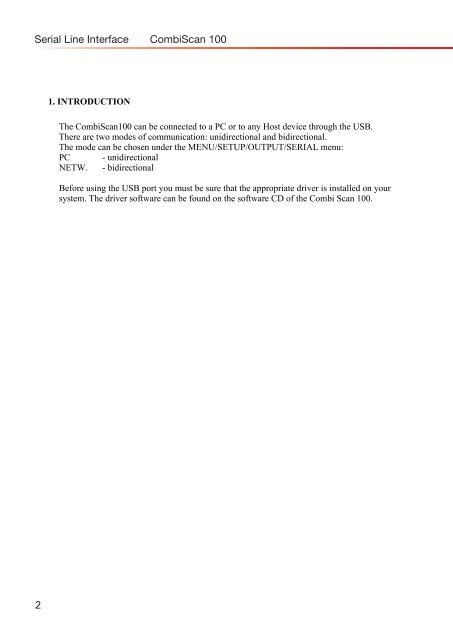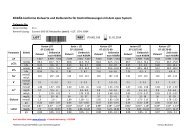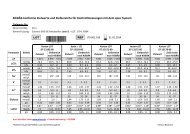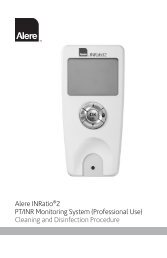Combi Scan® 100 serial line interface - Alere
Combi Scan® 100 serial line interface - Alere
Combi Scan® 100 serial line interface - Alere
Create successful ePaper yourself
Turn your PDF publications into a flip-book with our unique Google optimized e-Paper software.
Serial 4 Line Interface <strong>Combi</strong>Scan <strong>100</strong><br />
<strong>Combi</strong> Scan <strong>100</strong> <strong>serial</strong> <strong>line</strong> <strong>interface</strong><br />
2<br />
Analyticon Biotechnologies AG state: 20.12.2004<br />
35104 Lichtenfels, Germany page 2 of 8<br />
1. INTRODUCTION<br />
The <strong>Combi</strong>Scan<strong>100</strong> can be connected to a PC or to any Host device through the USB.<br />
There are two modes of communication: unidirectional and bidirectional.<br />
The mode can be chosen under the MENU/SETUP/OUTPUT/SERIAL menu:<br />
PC - unidirectional<br />
NETW. - bidirectional<br />
Before using the USB port you must be sure that the appropriate driver is installed on your<br />
system. The driver software can be found on the software CD of the <strong>Combi</strong> Scan <strong>100</strong>.<br />
2