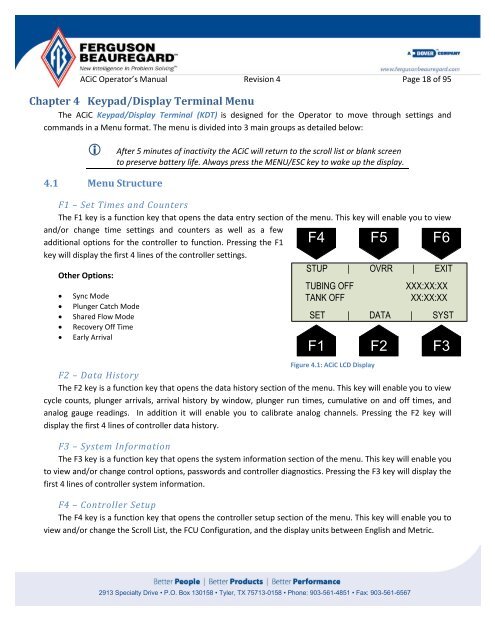Operator's Manual – AutoCycle iC - Ferguson Beauregard
Operator's Manual – AutoCycle iC - Ferguson Beauregard
Operator's Manual – AutoCycle iC - Ferguson Beauregard
You also want an ePaper? Increase the reach of your titles
YUMPU automatically turns print PDFs into web optimized ePapers that Google loves.
AC<strong>iC</strong> Operator’s <strong>Manual</strong> Revision 4 Page 18 of 95<br />
Chapter 4 Keypad/Display Terminal Menu<br />
The AC<strong>iC</strong> Keypad/Display Terminal (KDT) is designed for the Operator to move through settings and<br />
commands in a Menu format. The menu is divided into 3 main groups as detailed below:<br />
After 5 minutes of inactivity the AC<strong>iC</strong> will return to the scroll list or blank screen<br />
to preserve battery life. Always press the MENU/ESC key to wake up the display.<br />
4.1 Menu Structure<br />
F1 <strong>–</strong> Set Times and Counters<br />
The F1 key is a function key that opens the data entry section of the menu. This key will enable you to view<br />
and/or change time settings and counters as well as a few<br />
additional options for the controller to function. Pressing the F1<br />
key will display the first 4 lines of the controller settings.<br />
F4 F5 F6<br />
Other Options:<br />
Sync Mode<br />
Plunger Catch Mode<br />
Shared Flow Mode<br />
Recovery Off Time<br />
Early Arrival<br />
STUP | OVRR | EXIT<br />
TUBING OFF<br />
TANK OFF<br />
SET | DATA | SYST<br />
F2 <strong>–</strong> Data History<br />
The F2 key is a function key that opens the data history section of the menu. This key will enable you to view<br />
cycle counts, plunger arrivals, arrival history by window, plunger run times, cumulative on and off times, and<br />
analog gauge readings. In addition it will enable you to calibrate analog channels. Pressing the F2 key will<br />
display the first 4 lines of controller data history.<br />
F3 <strong>–</strong> System Information<br />
The F3 key is a function key that opens the system information section of the menu. This key will enable you<br />
to view and/or change control options, passwords and controller diagnostics. Pressing the F3 key will display the<br />
first 4 lines of controller system information.<br />
F4 <strong>–</strong> Controller Setup<br />
The F4 key is a function key that opens the controller setup section of the menu. This key will enable you to<br />
view and/or change the Scroll List, the FCU Configuration, and the display units between English and Metric.<br />
F1<br />
Figure 4.1: AC<strong>iC</strong> LCD Display<br />
F2<br />
2913 Specialty Drive • P.O. Box 130158 • Tyler, TX 75713-0158 • Phone: 903-561-4851 • Fax: 903-561-6567<br />
XXX:XX:XX<br />
XX:XX:XX<br />
F3