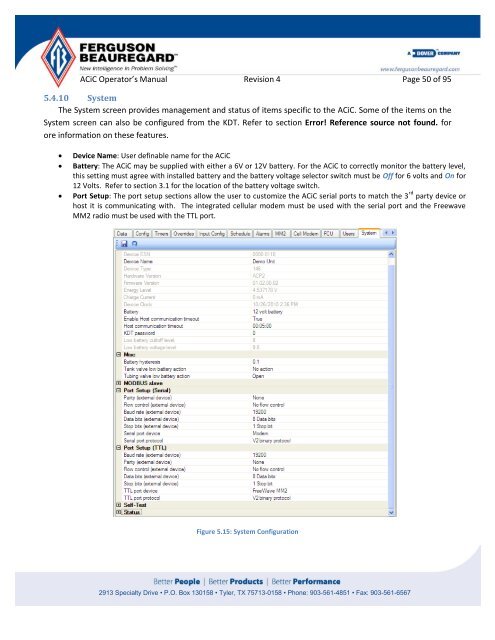Operator's Manual – AutoCycle iC - Ferguson Beauregard
Operator's Manual – AutoCycle iC - Ferguson Beauregard
Operator's Manual – AutoCycle iC - Ferguson Beauregard
Create successful ePaper yourself
Turn your PDF publications into a flip-book with our unique Google optimized e-Paper software.
AC<strong>iC</strong> Operator’s <strong>Manual</strong> Revision 4 Page 50 of 95<br />
5.4.10 System<br />
The System screen provides management and status of items specific to the AC<strong>iC</strong>. Some of the items on the<br />
System screen can also be configured from the KDT. Refer to section Error! Reference source not found. for<br />
ore information on these features.<br />
Device Name: User definable name for the AC<strong>iC</strong><br />
Battery: The AC<strong>iC</strong> may be supplied with either a 6V or 12V battery. For the AC<strong>iC</strong> to correctly monitor the battery level,<br />
this setting must agree with installed battery and the battery voltage selector switch must be Off for 6 volts and On for<br />
12 Volts. Refer to section 3.1 for the location of the battery voltage switch.<br />
Port Setup: The port setup sections allow the user to customize the AC<strong>iC</strong> serial ports to match the 3 rd party device or<br />
host it is communicating with. The integrated cellular modem must be used with the serial port and the Freewave<br />
MM2 radio must be used with the TTL port.<br />
Figure 5.15: System Configuration<br />
2913 Specialty Drive • P.O. Box 130158 • Tyler, TX 75713-0158 • Phone: 903-561-4851 • Fax: 903-561-6567