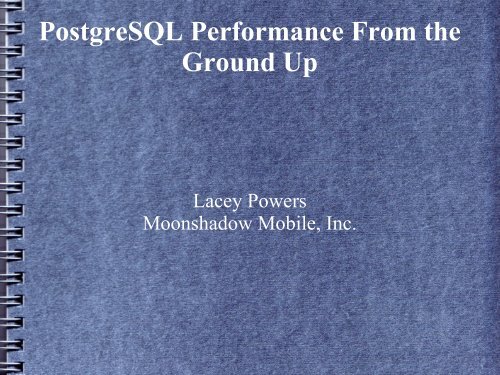PostgreSQL Performance From the Ground Up
PostgreSQL Performance From the Ground Up
PostgreSQL Performance From the Ground Up
Create successful ePaper yourself
Turn your PDF publications into a flip-book with our unique Google optimized e-Paper software.
<strong>PostgreSQL</strong> <strong>Performance</strong> <strong>From</strong> <strong>the</strong><br />
<strong>Ground</strong> <strong>Up</strong><br />
Lacey Powers<br />
Moonshadow Mobile, Inc.
● Hardware<br />
Overview<br />
● Operating System (Linux)<br />
● <strong>PostgreSQL</strong><br />
● Queries
Choosing Hardware<br />
● These are nice, general guidelines that are useful for<br />
<strong>PostgreSQL</strong>, MySQL, SQLServer, Oracle, ect.<br />
● Be Scientific!<br />
● Take measurements, before and after, for your<br />
workload, so you know what changed, and what<br />
effect it has.<br />
● Keep a journal, so you have a record over <strong>the</strong> life of<br />
<strong>the</strong> server.
Hardware Basics: Processor<br />
● Rule of Thumb<br />
● At least 2 cores<br />
● More cores, or faster<br />
cores?<br />
● Why<br />
● <strong>PostgreSQL</strong> can only<br />
use a single core per<br />
query. There are no<br />
parallel queries (yet).<br />
● Depends on workload.<br />
● Lots of big queries.<br />
Faster cores<br />
● Lots of little ones.<br />
More cores
Hardware Basics: Memory<br />
● Rule of Thumb<br />
● At least 4GB Memory<br />
● Database >> RAM<br />
● Database
Hardware Basics: Memory, Cont.<br />
● STREAM/STREAM-<br />
SCALING<br />
● Memtest<br />
● Measures memory and<br />
processor speed.<br />
● Allows burn-in of<br />
RAM.<br />
● Bathtub curve of<br />
failure.
Hardware Basics: Memory, Cont<br />
Function Rate (MB/s) Avg time Min time Max time<br />
Copy: 7543.1208 0.0670 0.0670 0.0670<br />
Scale: 7524.1314 0.0672 0.0671 0.0672<br />
Add: 8163.0566 0.0929 0.0928 0.0929<br />
Triad: 8136.9356 0.0932 0.0931 0.0932<br />
Number of Threads requested = 2<br />
Function Rate (MB/s) Avg time Min time Max time<br />
Triad: 13619.7966 0.0557 0.0556 0.0558<br />
Number of Threads requested = 3<br />
Function Rate (MB/s) Avg time Min time Max time<br />
Triad: 14481.8310 0.0524 0.0523 0.0524<br />
Number of Threads requested = 4<br />
Function Rate (MB/s) Avg time Min time Max time<br />
Triad: 17828.8907 0.0426 0.0425 0.0426<br />
Number of Threads requested = 8<br />
Function Rate (MB/s) Avg time Min time Max time<br />
Triad: 18729.0861 0.0405 0.0405 0.0405
● Rule of Thumb<br />
● SAS 15k<br />
Hardware Basics: Disks<br />
● Enterprise Class Disks<br />
● SATA ok, but 2:1,<br />
generally.<br />
● Why<br />
● Disks are generally <strong>the</strong><br />
bottleneck.<br />
● Stable firmware, better<br />
command queueing,<br />
quick failure.<br />
● Slower, and less<br />
optimized throughput<br />
but higher storage<br />
● Slow disks, slow array
Hardware Basics: Disks, cont.<br />
● Rule of Thumb<br />
● SSDs – not quite <strong>the</strong>re<br />
yet.<br />
●<br />
● Why<br />
● No reliable way to flush<br />
<strong>the</strong> write cache on <strong>the</strong><br />
disk.<br />
● Most RAID cards don't<br />
work nicely with <strong>the</strong>m.<br />
● Small capacity<br />
● But useful for o<strong>the</strong>r<br />
things....
Hardware Basics: Disks, Cont.<br />
● Rule of Thumb<br />
● Battery Backed Raid<br />
Card with cache.<br />
● LSI, Areca, HP, Dell<br />
are good cards.<br />
● Promise, Highpoint (no<br />
cache or battery, very<br />
bad).<br />
● Why<br />
● Good cards queue and<br />
order writes when <strong>the</strong>y<br />
are good for <strong>the</strong> disks,<br />
not <strong>the</strong> OS.<br />
● Battery backup protects<br />
data integrity
Hardware Basics: Disks, Cont<br />
Rotation speed Rotation time (ms) Max commits/second<br />
5400 11.1 90<br />
7200 8.3 120<br />
10000 6.0 166<br />
15000 4.0 250
Hardware Basics: Disks, Cont.<br />
● Rule of Thumb<br />
● Raid 1 – OS<br />
● Raid 1 – WAL<br />
● Raid 10 – Data<br />
● Raid 0 – Very bad, no<br />
redundancy<br />
● Raid 5 – Bad for writes<br />
● Why<br />
● OS – Random IO, low<br />
usage<br />
● WAL – Sequential IO,<br />
constant usage.<br />
● Data – Random IO,<br />
high usage<br />
● Allows profiling of<br />
each area of <strong>the</strong><br />
machine
● dd<br />
Hardware Basics: Disks, Cont.<br />
● Bonnie++<br />
● time dd bs=8k<br />
if=/dev/zero of=test.bin<br />
count=131072<br />
● Simple tests<br />
● Easy to replicate results<br />
● Leverage to get <strong>the</strong><br />
vendor to fix things,<br />
esp. SAN<br />
● Check <strong>the</strong> vendor's<br />
work.
Operating System<br />
● Linux (*BSD, Solaris, Windows ok too).<br />
● x86_64<br />
● Ext3 or XFS (JFS, Reiser3/4, ZFS, ext4, btrfs not<br />
well supported/tested)<br />
● Ext3 16TB Filesystem Limit. XFS 1 million TB<br />
● Ext3 boot, ext3 /, xfs /srv/postgresql/data, ext3<br />
/srv/postgresql/xlogs
Operating System, Cont.<br />
● Ext3 data=ordered or data=journal<br />
● Difference between journal and writeback is tiny<br />
with a BBWC, and won't give garbage or old/new<br />
mix in files during a crash.<br />
● Xfs – more consistent performance, tweak sunit,<br />
swidth, logbufs.<br />
● Aggressive syncing/flushing to ensure that <strong>the</strong> data<br />
is <strong>the</strong>re. With a BBWC, enable nobarrier.<br />
● DO NOT TURN OFF full_page_writes
Operating System, Cont.<br />
● Benchmarking will show if <strong>the</strong> readahead needs<br />
adjusted.<br />
● blockdev --setra 4096 /dev/sda. Put this in rc.local to<br />
make sure it's set on reboot.<br />
● Use noatime to disable file access times<br />
● vm.swappiness = 0 – Shrink filesystem cache<br />
instead of swapping<br />
● vm.overcommit_memory = 2 – Disable OOMKiller
Operating System, Cont.<br />
● vm.dirty_ratio = 10 and vm.dirty_background_ratio<br />
= 5 (if not set already) – Smooths out syncs of<br />
memory to disk<br />
● Schedulers: noop good for SAN/RAID with a lot of<br />
cache.<br />
Deadline – not always <strong>the</strong> best, be sure to test<br />
cfq – if in doubt, use this. Most tested, and widely<br />
used.
Operating System, Cont<br />
● Move <strong>the</strong> xlogs to <strong>the</strong>ir own disks.<br />
● cd /var/lib/postgresql/8.4/main<br />
● mv pg_xlog /srv/postgresql/xlogs/pg_xlog<br />
● ln -s /srv/postgresql/xlogs/pg_xlog pg_xlog
Operating System, Cont.<br />
● Use tablespaces on <strong>the</strong> snazzy RAID 10, for ease.<br />
● mkdir /srv/postgresql/data/my_db_tables<br />
● CREATE TABLESPACE my_db_tables<br />
LOCATION '/srv/postgresql/data/my_db_tables';<br />
● CREATE DATABASE my_db OWNER my_owner<br />
TABLESPACE my_db_tables;<br />
● Can do this by table and index, to spread IO around<br />
if you get more disks<br />
● Temp table tablespaces on SSDs!
Operating System, Cont.<br />
● kernel.shmall = PAGE_SIZE / 2<br />
● kernel.shmmax = kernel.shmall * PAGE_SIZE<br />
● Good estimates of changing shared memory sizes.
<strong>PostgreSQL</strong><br />
● shared_buffers make <strong>the</strong> most difference.<br />
They consist of:<br />
1. Connections/Autovacuum Workers.<br />
2. Prepared transactions<br />
3. Shared Disk Buffers*<br />
4. Wal Buffers<br />
5. Fixed Space.
<strong>PostgreSQL</strong>, cont<br />
● Start at 25% of system physical memory<br />
● If you need a better measure, use pg_buffercache in<br />
contrib<br />
● You can resize upwards or downwards depending<br />
on <strong>the</strong> results of your analysis<br />
● Usagecount (0,1) you could decrease <strong>the</strong> size of <strong>the</strong><br />
shared_buffers.<br />
● Usagecount (4,5) you could increase shared_buffers.
● effective_cache_size<br />
● 50-75% of memory<br />
<strong>PostgreSQL</strong>, Cont.<br />
● Add shared_buffers to this, if <strong>the</strong> DB is running.<br />
O<strong>the</strong>rwise use <strong>the</strong> output of free.<br />
● Estimate of space available to load pages from disk<br />
into memory for processing.<br />
● If you overdo it, you'll push o<strong>the</strong>r things out of<br />
cache.
● listen_addresses<br />
<strong>PostgreSQL</strong>, Cont.<br />
● Listen on as few interfaces as possible. Connections<br />
are expensive.<br />
● Filter at <strong>the</strong> firewall level instead, so <strong>the</strong>re is less of<br />
a chance of a DDOS on your DB.<br />
● Make lots of use of <strong>the</strong> pg_hba.conf
● max_connections = 100<br />
<strong>PostgreSQL</strong>, cont.<br />
● Default. Connections take memory and processing<br />
to set up and tear down.<br />
● Use a connection pooler to handle more connections<br />
and to keep <strong>the</strong>m persistent.<br />
● Pgbouncer and pgpool are good choices
<strong>PostgreSQL</strong>, Cont.<br />
● maintenance_work_mem = 50 MB/1GB of memory<br />
● default_statistics_target = 100 (10 on pre-8.4<br />
systems, generally results in better query plans at <strong>the</strong><br />
cost of additional statistics and planning time)<br />
● Can be set per-column. Good candidates are LIKE<br />
comparison columns.
<strong>PostgreSQL</strong>, Cont.<br />
● effective_io_concurrency – Only in 8.4+.<br />
● Number of concurrent IO operations that can be<br />
expected to be executed at once.<br />
● Good starting point is <strong>the</strong> number of spindles in a<br />
RAID 1. For RAID 10, start with 4 and if it is very<br />
busy, go to 2.<br />
● Experimentation is good here, since it's a newer<br />
variable.
<strong>PostgreSQL</strong>, Cont<br />
● checkpoint_segments = 10<br />
● Controls <strong>the</strong> number of WAL files. Can increase<br />
recovery time.<br />
● Don't increase over 32 unless you have a highvelocity<br />
database.<br />
● checkpoint_completion_target = 0.9<br />
● Smooth out checkpoint IO, steady and flat, no<br />
spikes.
<strong>PostgreSQL</strong>, Cont.<br />
● checkpoint_timeout = 5min<br />
● Generally ok if you change o<strong>the</strong>r values.<br />
● Ok to increase if you find a lot of checkpoints in<br />
your log. Use log_checkpoints parameter in <strong>the</strong><br />
postgresql.conf<br />
● wal_buffers = 16MB<br />
● wal_sync_method – Generally don't have to change<br />
this. <strong>PostgreSQL</strong> and <strong>the</strong> OS determine <strong>the</strong> best one<br />
at initdb time.
● work_mem = 1MB<br />
<strong>PostgreSQL</strong>, Cont.<br />
● Used for sorting and hashing in queries.<br />
● You should generally change this on a perconnection<br />
basis.<br />
● You can tune it higher, if you need by<br />
((os_cache_size / max_connections)/2)
● Don't change <strong>the</strong>se:<br />
<strong>PostgreSQL</strong>, Cont.<br />
● a. fsync - Affects durability<br />
● b. full_page_writes – Affects durability<br />
● c. commit_delay and commit_siblings – Taken<br />
care of by synchronous_commit<br />
● d. max_prepared_transactions – Only need to<br />
change if you use <strong>the</strong>m<br />
● e. Any of <strong>the</strong> query enable parameters: e.g.<br />
enable_seqscan – Messes up <strong>the</strong> planner, most of <strong>the</strong><br />
time.
● Autovacuum<br />
<strong>PostgreSQL</strong>, Cont.<br />
● DO NOT TURN THIS OFF. =)<br />
● Used to clean up dead tuples, update statistics, and<br />
xids.<br />
● Will run in 8.3+ for xid wraparound, even if you<br />
turn it off.
<strong>PostgreSQL</strong>, Cont.<br />
● Autovacuum Common Problems<br />
● Constantly Running<br />
● Could need to increase your<br />
maintenance_work_mem<br />
● Could need to increase <strong>the</strong> autovacuum_naptime,<br />
especially if you have a lot of databases.
<strong>PostgreSQL</strong>, cont.<br />
● Autovacuum running out of memory.<br />
● Reduce allocation of maintenance_work_mem or<br />
max_autovacuum_workers<br />
● Autovacuum is too disruptive<br />
● Increase <strong>the</strong> autovacuum_vacuum_cost_delay<br />
~100ms is generally ok.
<strong>PostgreSQL</strong>, Cont.<br />
● Autovacuum is not keeping up.<br />
● Decrease autovacuum_vacuum_cost_delay.<br />
Between 1ms and 5ms.<br />
● Increase autovacuum_cost_limit after that.<br />
● If bloat is too high (~20% or more dead tuples),<br />
CLUSTER and REINDEX to reduce space and<br />
increase performance. Will cause downtime, though.<br />
=(
<strong>PostgreSQL</strong>, Cont.<br />
● Logging. Allows you to ga<strong>the</strong>r reasonable data on<br />
your server.<br />
log_destination = 'stderr'<br />
● logging_collector = on<br />
● log_directory = '/var/log/postgresql/8.4'<br />
● log_filename = 'postgresql-%a.log'<br />
● log_truncate_on_rotation = on
● log_rotation_age = 1d<br />
● log_rotation_size = 0<br />
<strong>PostgreSQL</strong>, Cont.<br />
● log_min_duration_statement = 1000<br />
● log_checkpoints = on<br />
● log_connections = on<br />
● log_disconnections = on<br />
● log_line_prefix = '%t [%p]: [%l-1] user=%u,db=<br />
%d,remote=%r '<br />
● log_statement = 'ddl'
Queries<br />
● The postgresql.log is your friend.<br />
● Logging all queries for a couple of days (if you can)<br />
will give you a good enough variation.<br />
● Analysis Tools:<br />
pg_fouine<br />
maatkit<br />
● auto_explain configuration option<br />
● EXPLAIN ANALYZE
Queries, Cont.<br />
lacey@[local]:5432:lacey:=# EXPLAIN ANALYZE SELECT * FROM test_table<br />
ORDER BY description;<br />
QUERY PLAN<br />
---------------------------------------------------------------------------------------------------------------<br />
-----<br />
Sort (cost=989.07..1012.99 rows=9571 width=18) (actual time=94.330..124.852<br />
rows=9555 loops=1)<br />
Sort Key: description<br />
Sort Method: external merge Disk: 272kB<br />
-> Seq Scan on test_table (cost=0.00..156.71 rows=9571 width=18) (actual<br />
time=0.011..12.198 rows=9555 loops=1)<br />
Total runtime: 135.944 ms<br />
(5 rows)<br />
lacey@[local]:5432:lacey:=#
Queries, Cont.<br />
lacey@[local]:5432:lacey:=# SHOW work_mem;<br />
work_mem<br />
----------<br />
64kB<br />
(1 row)<br />
lacey@[local]:5432:lacey:=# SET work_mem = "8MB";<br />
SET<br />
lacey@[local]:5432:lacey:=# EXPLAIN ANALYZE SELECT * FROM test_table<br />
ORDER BY description;<br />
QUERY PLAN<br />
------------------------------------------------------------------------------------------------------------------<br />
--<br />
Sort (cost=789.57..813.49 rows=9571 width=18) (actual time=90.804..102.717<br />
rows=9555 loops=1)<br />
Sort Key: description<br />
Sort Method: quicksort Memory: 1131kB<br />
-> Seq Scan on test_table (cost=0.00..156.71 rows=9571 width=18) (actual<br />
time=0.012..16.551 rows=9555 loops=1)<br />
Total runtime: 113.794 ms<br />
(5 rows)<br />
lacey@[local]:5432:lacey:=#
Queries, Cont.<br />
● Biggest query issues are generally lack of sorting<br />
memory, a lack of statistics, or a very badly written<br />
query.<br />
● Rewriting badly written queries can be a<br />
presentation all on its own.<br />
● http://explain.depesz.com/<br />
● Invaluable for figuring out what in a query plan is<br />
causing <strong>the</strong> most trouble.
● Questions?<br />
●<br />
● For more info:<br />
And that's it! =)<br />
pgsql-performance@postgresql.org<br />
Look up Greg Smith's notes<br />
● Thanks for listening! =)