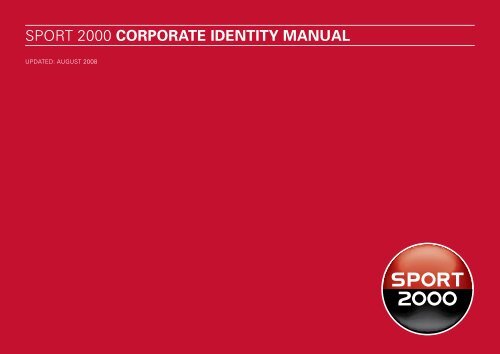sport 2000 corporate IDeNtItY maNual - Mind Design
sport 2000 corporate IDeNtItY maNual - Mind Design
sport 2000 corporate IDeNtItY maNual - Mind Design
Create successful ePaper yourself
Turn your PDF publications into a flip-book with our unique Google optimized e-Paper software.
<strong>sport</strong> <strong>2000</strong> <strong>corporate</strong> <strong>IDeNtItY</strong> <strong>maNual</strong><br />
UpDAtED: AUGUst 2008
coNteNtS<br />
I introduction<br />
II brand values<br />
III purpose of the CI manual<br />
IV core elements overview<br />
≥ Click on any entry to go directly<br />
to the relevant section.<br />
part oNe: <strong>IDeNtItY</strong><br />
1 logo<br />
1.1 basic logo elements<br />
1.2 logo construction<br />
1.3 logo freezones<br />
1.4 logo sizes<br />
1.5 overview: logos<br />
1.6 3D logo on white<br />
1.7 plain logo on white<br />
1.8 3D logo on backgrounds<br />
1.9 plain logo on backgrounds<br />
1.10 screen logos<br />
1.11 construction on bars<br />
1.12 position on white ground<br />
1.13 position on bars<br />
1.14 logo in combination with and ®<br />
1.15 strapline<br />
1.16 in combination with other logos<br />
1.17 logo don’ts<br />
2 colours<br />
2.1 overview: authorised colour combinations<br />
2.2 colour palette<br />
2.3 3D logo reproduction<br />
2.4 plain logo reproduction<br />
2.5 tints<br />
2.6 illumination<br />
2.7 text colours<br />
2.8 colour don’ts<br />
3 typography<br />
3.1 authorised fonts<br />
3.2 font characteristics<br />
3.3 web fonts<br />
3.4 basic typographic considerations<br />
3.5 headlines and bullet points<br />
3.6 <strong>sport</strong> <strong>2000</strong> in body copy<br />
3.7 pictograms<br />
3.8 typography don’ts<br />
4 imagery<br />
4.1 photographic style<br />
4.2 images and logo<br />
4.3 cropping of images<br />
4.4 image formats<br />
4.5 images and layout<br />
4.6 product photography<br />
4.7 image manipulation / collages<br />
4.8 graphic elements<br />
4.9 image don’ts<br />
<strong>sport</strong> <strong>2000</strong> CI MANUAL
coNteNtS<br />
part two: applIcatIoNS<br />
5 stationery<br />
5.1 business card<br />
5.2 letterhead<br />
5.3 continuation sheet<br />
5.4 compliment slip<br />
5.5 fax sheet<br />
5.6 DL envelope<br />
5.7 binding cover<br />
5.8 folder with flaps / press package<br />
5.9 email signature<br />
5.10 powerpoint<br />
6 exterior signage<br />
6.1 facade<br />
6.2 facade sign / logo<br />
6.3 facade sign / retailer’s name<br />
6.4 store projecting sign<br />
6.5 signage illumination<br />
6.6 opening times<br />
6.7 decals<br />
7 interior signage<br />
7.1 3D logo shape<br />
7.2 logo use on displays<br />
7.3 display signs<br />
7.4 signage on walls<br />
7.5 displays with various logos<br />
7.6 price and display labels<br />
7.7 orientation<br />
8 banners<br />
8.1 stadium banner 1<br />
8.2 stadium banner 2<br />
8.3 event banners<br />
9 media / advertising<br />
9.1 address sub-line<br />
9.2 print media / header<br />
9.3 print media / footer<br />
9.4 website<br />
9.5 web banners<br />
9.6 clothing<br />
9.7 bags / tape<br />
9.8 vehicles<br />
V appendix<br />
VI file names<br />
VII support<br />
<strong>sport</strong> <strong>2000</strong> CI MANUAL
INtroDuctIoN<br />
<strong>sport</strong> <strong>2000</strong> is an international <strong>sport</strong>s retailer operating in different European<br />
countries. In the year 2007 we launched a new re-designed logo as well as a<br />
new <strong>corporate</strong> font. Every national <strong>sport</strong> <strong>2000</strong> organisation is obliged to<br />
implement the new <strong>corporate</strong> identity and agree on its basic design principles.<br />
the new <strong>sport</strong> <strong>2000</strong> <strong>corporate</strong> identity is unique and recognisable. In order<br />
to maintain the authenticity and consistency of its design and to protect it from<br />
any misuse, we created this <strong>corporate</strong> identity manual. As the name suggests,<br />
the manual provides the rules applying to the visual identity system.<br />
the logo, colours, typefaces, use of images, and the relation between those<br />
elements defines the appearance of the <strong>sport</strong> <strong>2000</strong> brand. this manual<br />
has been designed to in order help retailers implement the visual identity and<br />
it indicates how to use the basic visual elements.<br />
<strong>sport</strong> <strong>2000</strong> CI MANUAL<br />
hoME
aND valueS<br />
Brands are recognised by the visual consistency of their design and clarity in<br />
all aspects of communication. these aspects determine the consumers’ trust<br />
in the brand. It is important to clearly communicate what the <strong>sport</strong> <strong>2000</strong><br />
brand stands for so that everyone involved (internally and externally) has the<br />
same concept of its values and guiding principles. the <strong>sport</strong> <strong>2000</strong> brand<br />
values are defined as follows:<br />
• personality<br />
• authenticity<br />
• friendliness<br />
• service<br />
• local presence<br />
• competence<br />
• quality brands<br />
<strong>sport</strong> <strong>2000</strong> CI MANUAL<br />
hoME
purpoSe of the cI <strong>maNual</strong><br />
the <strong>corporate</strong> identity manual contains all basic design elements that<br />
determine the <strong>corporate</strong> identity and establishes clear rules for their usage.<br />
however, the <strong>corporate</strong> identity manual can not cover all possible cases and<br />
the established rules should not stop further improvements. Certain elements<br />
of the brand identity will be ‘learned’ by the consumer over time and more<br />
strongly identified with the brand than others. those elements should never<br />
change while other details can be re-assessed over time in relation to their<br />
visual success and functionality.<br />
the <strong>corporate</strong> identity manual is published in pdf format and provided on CD.<br />
the CD contains the manual itself, as well as all logos and logo variations<br />
listed in the appendix. You may print the manual on your office colour printer,<br />
but be aware that colours generated by desktop equipment cannot be used<br />
as a valid guide. You should always use the colour references indicated in the<br />
manual and a pANtoNE Colour Formula Guide to check colours for accuracy.<br />
the pdf manual has a link function which allows users to go directly to certain<br />
topics of specific interest or cross references in other sections. the navigation<br />
at the top right of the page allows to go back to the content page of a section<br />
(from where you can go directly to certain topics) or to move from page to<br />
page. Underlined words function as links.<br />
this Identity Guidebook will be completed and amended on a regular basis.<br />
this version was released in August 2008.<br />
<strong>sport</strong> <strong>2000</strong> CI MANUAL<br />
hoME
core elemeNtS overvIew<br />
the core elements make the <strong>sport</strong> <strong>2000</strong> brand<br />
instantly recognisable. they create the basis for<br />
the visual identity. these elements are:<br />
• logo (plain and 3D)<br />
• colour palette<br />
• typefaces<br />
logos<br />
colours<br />
typeface<br />
<strong>sport</strong> <strong>2000</strong> CI MANUAL<br />
hoME
pArt 1: <strong>IDeNtItY</strong><br />
<strong>sport</strong> <strong>2000</strong> CI MANUAL<br />
hoME
1 logo<br />
the logo is the most important aspect of the brand identity. It is also the<br />
starting point for a system of regulations and distinctive variations. As it<br />
is important to follow those rules it is also important to apply the logo sensibly<br />
and with creative consideration. simply applying the logo to every item of<br />
communication does not make a friendly and contemporary brand identity.<br />
Always remember that the logo represents the values of the company but<br />
it can never replace those. the quality of the offering, good customer service<br />
and a pleasant interior are the basis on which the logo and the <strong>corporate</strong><br />
identity operates.<br />
<strong>sport</strong> <strong>2000</strong> CI MANUAL<br />
hoME
1 logo<br />
≥ 1.1 basic logo elements<br />
≥ 1.2 logo construction<br />
≥ 1.3 logo freezones<br />
≥ 1.4 logo sizes<br />
≥ 1.5 overview: logos<br />
≥ 1.6 3D logo on white<br />
≥ 1.7 plain logo on white<br />
≥ 1.8 3D logo on backgrounds<br />
≥ 1.9 plain logo on backgrounds<br />
≥ 1.10 screen logos<br />
≥ 1.11 construction on bars<br />
≥ 1.12 position on white ground<br />
≥ 1.13 position on bars<br />
≥ 1.14 logo in combination with and ®<br />
≥ 1.15 strapline<br />
≥ 1.16 in combination with other logos<br />
≥ 1.17 logo don’ts<br />
<strong>sport</strong> <strong>2000</strong> CI MANUAL<br />
hoME
LoGo<br />
1.1 baSIc logo elemeNtS<br />
the <strong>sport</strong> <strong>2000</strong> logo consists of three important<br />
elements: the picture mark, the word mark and<br />
the background colour.<br />
picture mark<br />
the picture mark is the most important part of<br />
the logo as it can also stand on its own. It always<br />
contains the company name <strong>sport</strong> <strong>2000</strong> centred<br />
on a half red, half black circle. the picture mark<br />
features a 3D effect but is also available in two<br />
flat colours for specific applications.<br />
word mark<br />
the word mark <strong>sport</strong> <strong>2000</strong> repeats the name<br />
written in one line. It is set in the <strong>corporate</strong><br />
display font and centred in relation to the picture<br />
mark. the word mark can be either black or<br />
white depending on background colour and usage.<br />
horizontal mark<br />
the combined version of picture and word mark<br />
is referred to as ‘horizontal mark’ in this guide.<br />
background<br />
Both elements – picture mark and word mark –<br />
can be used on a red or grey background or<br />
on white. In this case the word mark is always<br />
used in black.<br />
≥ 1.5 / overview: logos<br />
≥ 2.1 / overview: authorised colour combinations<br />
background<br />
picture mark word mark<br />
horizontal mark<br />
hoME LoGo<br />
<strong>sport</strong> <strong>2000</strong> CI MANUAL
LoGo<br />
1.2 logo coNStructIoN<br />
the exact construction of the logo is an integral<br />
part of its design. the logo is designed on the<br />
basis of visual criteria and equal proportions.<br />
1<br />
2<br />
border<br />
When the picture mark stands on a background<br />
it always has a white border. the width of the<br />
border in the standard version is always half of<br />
the stem of the letters (the letter ‘t’ is used<br />
as an example). For small usage of the picture<br />
mark a special version with a wider border has<br />
been designed. (≥ 1.4 / logo sizes)<br />
cap height and spacing<br />
In the horizontal mark the cap height of the<br />
word mark equals the total height of the name<br />
in the picture mark. Both stand on the same<br />
baseline. For stadium banners this relation can<br />
be different.<br />
the space between the picture mark and<br />
the word mark is 1.5 of the total width of<br />
the letter ‘s’ in the picture mark. the space<br />
between the words ‘<strong>sport</strong>’ and ‘<strong>2000</strong>’<br />
equals the width of the letter ‘s’.<br />
≥ 6.2 / facade sign (logo)<br />
≥ 8.1 / stadium banner 1<br />
1<br />
2<br />
X 0.5 X<br />
X 1.5 X X<br />
hoME LoGo<br />
<strong>sport</strong> <strong>2000</strong> CI MANUAL
LoGo<br />
1.3 logo freezoNeS<br />
When the logo is used close to text or images,<br />
a freezone (or area of isolation) should be kept<br />
around it. Freezones are essential for a clear<br />
impression of the logo and to avoid visual conflict<br />
with other design elements.<br />
the freezone should also be considered when<br />
the logo is positioned on formats such as bars,<br />
banners or on signage.<br />
For the <strong>sport</strong> <strong>2000</strong> logo two freezones have<br />
been specified. X equals the width of the capital<br />
‘s’ of the name in the picture mark.<br />
Standard freezone<br />
As a basic rule keep a freezone of 2 X between<br />
the logo and other objects around it.<br />
optional freezone<br />
When used on banners or signage it is often<br />
an advantage to show the logo bigger on the<br />
specific format. For those applications the<br />
optional freezone of 1 X around the logo should<br />
be considered.<br />
≥ 6.2 / facade sign (logo)<br />
≥ 8.1 / stadium banner 1<br />
X standard freezone (2 X)<br />
X<br />
X<br />
optional freezone (X)<br />
X<br />
X standard freezone (2 X)<br />
X<br />
optional freezone (X)<br />
hoME LoGo<br />
<strong>sport</strong> <strong>2000</strong> CI MANUAL
LoGo <strong>sport</strong> <strong>2000</strong> CI MANUAL<br />
1.4 logo SIzeS<br />
the logo size is measured by the diameter<br />
of the picture mark. the logo can be scaled up<br />
to any size.<br />
For the reproduction of the logo in very small<br />
sizes a special version has been designed with a<br />
slightly wider border and simplified 3D effect in<br />
the picture mark.<br />
1<br />
2<br />
the standard logo should not be used smaller<br />
than 15 mm diameter.<br />
For small sizes between 15 mm and 10 mm<br />
the special logo should be used. the logo<br />
should never be used smaller than 10 mm.<br />
≥ file names / additional logo versions<br />
1<br />
2<br />
hoME LoGo<br />
minimum size<br />
of standard logo<br />
15 mm<br />
special version<br />
for small usage<br />
15 – 10 mm
LoGo <strong>sport</strong> <strong>2000</strong> CI MANUAL<br />
1.5 overvIew: logoS<br />
on white<br />
on coloured<br />
backgrounds<br />
greyscale<br />
greyscale<br />
picture mark<br />
3D<br />
horizontal mark<br />
picture mark<br />
hoME LoGo<br />
plain<br />
horizontal mark
LoGo <strong>sport</strong> <strong>2000</strong> CI MANUAL<br />
1.6 3D logo oN whIte<br />
the <strong>sport</strong> <strong>2000</strong> logo should be shown with the<br />
3D effect whenever possible.<br />
the 3D version must be reproduced either in<br />
CMYK or greyscale. It should not be printed in<br />
pANtoNE colours or any other spot colour.<br />
1<br />
2<br />
3<br />
4<br />
picture mark / cmYK<br />
horizontal mark / cmYK<br />
picture mark / greyscale<br />
horizontal mark / greyscale<br />
≥ 1.8 / 3D logo on backgrounds<br />
≥ 2.3 / 3D logo reproduction<br />
≥ file names / 3D version (print)<br />
≥ file names / 3D version (screen)<br />
1 2<br />
3 4<br />
hoME LoGo
LoGo <strong>sport</strong> <strong>2000</strong> CI MANUAL<br />
1.7 plaIN logo oN whIte<br />
the plain version is used for materials where<br />
a 3D effect cannot be reproduced properly<br />
(e.g. laser cutting, vinyl, stamping and two<br />
colour printing).<br />
the plain version must be reproduced either in<br />
pANtoNE colours (see colour section for exact<br />
colour values) or in greyscale.<br />
1<br />
2<br />
3<br />
4<br />
picture mark / paNtoNe<br />
horizontal mark / paNtoNe<br />
picture mark / greyscale<br />
horizontal mark / greyscale<br />
≥ 1.9 / plain logo on backgrounds<br />
≥ 2.4 / plain logo reproduction<br />
≥ file names / plain version<br />
1 2<br />
3 4<br />
hoME LoGo
LoGo <strong>sport</strong> <strong>2000</strong> CI MANUAL<br />
1.8 3D logo oN bacKgrouNDS<br />
the logo can be used on a red or grey background.<br />
It should not be used on any other colour.<br />
the background colours can be printed either in<br />
CMYK or in pANtoNE as long as the logo itself is<br />
reproduced in CMYK.<br />
1<br />
2<br />
3<br />
4<br />
5<br />
6<br />
7<br />
8<br />
on grey background<br />
picture mark<br />
horizontal mark / black type<br />
horizontal mark / white type<br />
on red background<br />
picture mark<br />
horizontal mark / black type<br />
horizontal mark / white type<br />
greyscale<br />
picture mark<br />
horizontal mark / white type<br />
the horizontal mark with black type should<br />
not be used in greyscale. the word mark should<br />
always be white.<br />
≥ 1.6 / 3D logo on white<br />
≥ 2.3 / 3D logo reproduction<br />
≥ file names / 3D version (print)<br />
≥ file names / 3D version (screen)<br />
1<br />
4<br />
7<br />
2<br />
3<br />
5<br />
6<br />
8<br />
hoME LoGo
LoGo <strong>sport</strong> <strong>2000</strong> CI MANUAL<br />
1.9 plaIN logo oN bacKgrouNDS<br />
the plain version is used for materials where<br />
a 3D effect cannot be reproduced properly.<br />
(e.g. laser cutting, vinyl, stamping and two<br />
colour printing)<br />
the plain version must be reproduced either in<br />
pANtoNE colours (see colour section for exact<br />
colour values) or in greyscale.<br />
1<br />
2<br />
3<br />
4<br />
5<br />
6<br />
7<br />
8<br />
on grey background<br />
picture mark<br />
horizontal mark / black type<br />
horizontal mark / white type<br />
on red background<br />
picture mark<br />
horizontal mark / black type<br />
horizontal mark / white type<br />
greyscale<br />
picture mark<br />
horizontal mark / white type<br />
the horizontal mark with black type should not<br />
be used in greyscale. the word mark should<br />
always be white.<br />
≥ 1.7 / plain logo on white<br />
≥ 2.4 / plain logo reproduction<br />
≥ file names / plain version<br />
1<br />
4<br />
7<br />
2<br />
3<br />
5<br />
6<br />
8<br />
hoME LoGo
LoGo <strong>sport</strong> <strong>2000</strong> CI MANUAL<br />
1.10 ScreeN logoS<br />
For screen applications (e.g. website, on-screen<br />
presentations and pdf’s) the provided screen<br />
logos (pNG file) should be used instead of the<br />
print (Eps) versions.<br />
these logo files use rGB colours as shown in the<br />
colours section. the screen logos should always<br />
be used in 72 dpi.<br />
on screen the logo should always be used with<br />
the 3D effect. It should not be used in flat colours<br />
(plain version). A screen version on white, grey<br />
and red background, with text in white and black<br />
has been designed.<br />
≥ file names / 3D version (screen)<br />
horizontal mark (3D version)<br />
picture mark (3D version)<br />
the screen logo should not be used in flat colours (plain version).<br />
hoME LoGo
LoGo<br />
1.11 coNStructIoN oN barS<br />
the <strong>sport</strong> <strong>2000</strong> logo is often used on bars,<br />
banners or signage. In this case the logo has to<br />
be positioned in relation to this particular format.<br />
the picture mark and the horizontal mark can<br />
be positioned using either the standard or the<br />
optional freezone, or a combination of both,<br />
depending on the overall size of the bar and the<br />
importance of using the maximum space.<br />
1<br />
2<br />
3<br />
4<br />
picture mark standard<br />
standard freezone of 2 X around the logo.<br />
the picture mark must be positioned either<br />
flush left or flush right within the bar.<br />
horizontal mark standard<br />
standard freezone of 2 X around the logo. the<br />
horizontal mark must be positioned either flush<br />
left or centered within the bar.<br />
picture mark optional<br />
optional freezone of 1 X at the top and bottom<br />
of the logo combined with standard freezone<br />
of 2 X on the side.<br />
horizontal mark optional<br />
optional freezone of 1 X at the top and bottom<br />
of the logo combined with standard freezone<br />
of 2 X on the side.<br />
≥ 1.3 / logo freezones<br />
≥ 1.13 / position on bars<br />
1<br />
2<br />
3<br />
4<br />
hoME LoGo<br />
<strong>sport</strong> <strong>2000</strong> CI MANUAL
LoGo<br />
1.12 poSItIoN oN whIte grouND<br />
the logo position depends on the individual<br />
application. For example, the logo may be centred<br />
on a facade but placed left on a business card.<br />
1<br />
2<br />
picture mark<br />
the picture mark can be placed on the left,<br />
right or centred.<br />
horizontal mark<br />
the horizontal mark should be centered or<br />
positioned on the left. It should not stand on<br />
the right.<br />
the logo can be placed at the top or bottom of<br />
a format, depending on the application.<br />
≥ 1.3 / logo freezones<br />
1<br />
2<br />
hoME LoGo<br />
<strong>sport</strong> <strong>2000</strong> CI MANUAL
LoGo <strong>sport</strong> <strong>2000</strong> CI MANUAL<br />
1.13 poSItIoN oN barS<br />
1<br />
2<br />
picture mark<br />
the picture mark should not be centred when<br />
used on a relatively long bar but can be placed<br />
on the right.<br />
horizontal mark<br />
When used on a bar, the horizontal mark<br />
should be centered or positioned on the left.<br />
It should not stand on the right.<br />
the bar can be placed at the top or bottom of<br />
a format.<br />
≥ 1.3 / logo freezones<br />
≥ 1.11 / construction on bars<br />
1<br />
2<br />
hoME LoGo
LoGo <strong>sport</strong> <strong>2000</strong> CI MANUAL<br />
1.14 logo IN combINatIoN wIth aND ®<br />
the logo should generally be used without<br />
registered marks such as and ®.<br />
however, in some cases, when it has a legal<br />
relevance, it might be necessary to use the logo<br />
in combination with the and ® mark. this<br />
may be the case on packaging or on products<br />
sold from the shop or through the website.<br />
the position and relative size of the and ®<br />
is illustrated on the right.<br />
≥ file names / additional logo versions<br />
picture mark with / ®<br />
horizontal mark with <br />
horizontal mark with ®<br />
hoME LoGo
LoGo <strong>sport</strong> <strong>2000</strong> CI MANUAL<br />
1.15 StraplINe<br />
the <strong>sport</strong> <strong>2000</strong> logo may be used with the<br />
optional strapline ‘your professional <strong>sport</strong>shop’.<br />
It can be placed underneath or on the right side.<br />
the strapline is set in the font ‘<strong>sport</strong><strong>2000</strong><br />
Display’ and must be either black or white.<br />
the point size of the strapline should not be<br />
smaller than 6 point.<br />
1<br />
2<br />
3<br />
If the strapline is placed underneath the<br />
picture mark leave a space of 0.5 X in-between.<br />
the length of the strapline equals the width<br />
of the picture mark.<br />
the freezone as introduced in 1.3 logo freezones<br />
is measured from the baseline of ‘<strong>sport</strong>shop’.<br />
If the strapline is placed on the right leave<br />
a space of 1 X between the picture mark and<br />
the strapline.<br />
the total height of the strapline equals the cap<br />
height of the wording in the picture mark.<br />
the strapline is centered with the picture mark.<br />
the strapline can also be combined with:<br />
• the <strong>sport</strong> <strong>2000</strong> horizontal mark<br />
• the retailer’s name (also with address)<br />
≥ file names / additional logo versions<br />
1<br />
2<br />
3<br />
X<br />
0.5 X<br />
Y<br />
1 X<br />
hoME LoGo<br />
Y
LoGo <strong>sport</strong> <strong>2000</strong> CI MANUAL<br />
1.16 IN combINatIoN wIth other logoS<br />
the <strong>sport</strong> <strong>2000</strong> logo may appear next to the<br />
logos of other brands. If this is the case only the<br />
picture mark should be used, ideally in front of<br />
a row of logos or at the top.<br />
1<br />
2<br />
A space of 2 X should be kept around the<br />
<strong>sport</strong> <strong>2000</strong> logo and between other logos.<br />
on a vertical line other logos should be centred<br />
and not exceed a height that sits half between<br />
the top and bottom of the words <strong>sport</strong> <strong>2000</strong><br />
and the edge of the circle.<br />
on a vertical line other logos should not<br />
exceed the width of the word ‘<strong>sport</strong>’.<br />
≥ 7.5 / displays with various logos<br />
1<br />
2<br />
2 X X 2 X 2 X 2 X<br />
2 X<br />
2 X<br />
hoME LoGo
LoGo <strong>sport</strong> <strong>2000</strong> CI MANUAL<br />
1.17 logo DoN’tS<br />
Never change the authorised versions of the logo<br />
as it will undermine the consistency of the overall<br />
identity.<br />
As long as the logo is applied only using the<br />
provided files on the CD (and not altered in any<br />
form) possible mistakes in its application should<br />
be easy to avoid.<br />
please consider these ‘don’ts’ also as examples<br />
of misuse of the picture mark.<br />
Do not change the typeface.<br />
Do not outline the logo.<br />
Do not rearrange the logo elements.<br />
Do not place the picture mark on an additional circle.<br />
Do not add effects.<br />
Do not distort the logo.<br />
Do not rotate the logo.<br />
hoME LoGo
2 colourS<br />
Colours are an important part of the <strong>sport</strong> <strong>2000</strong> identity. the black and<br />
red colour code expresses the balance between technical expertise (black)<br />
and joy / comfort (red).<br />
the <strong>sport</strong> <strong>2000</strong> colours are specified by exact colour codes. Great care<br />
must be taken in reproducing the colours in different printing modes and on<br />
different surfaces. A hundred percent match can not always be achieved<br />
but every effort should be made to reproduce the intended colours as close<br />
to the specified as possible. the guidelines in this section should always<br />
be read before printing.<br />
<strong>sport</strong> <strong>2000</strong> CI MANUAL<br />
hoME
2 colourS<br />
≥ 2.1 overview: authorised colour combinations<br />
≥ 2.2 colour palette<br />
≥ 2.3 3D logo reproduction<br />
≥ 2.4 plain logo reproduction<br />
≥ 2.5 tints<br />
≥ 2.6 illumination<br />
≥ 2.7 text colours<br />
≥ 2.8 colour don’ts<br />
<strong>sport</strong> <strong>2000</strong> CI MANUAL<br />
hoME
CoLoUrs<br />
2.1 overvIew: authorISeD colour combINatIoNS<br />
the logo colours are red and black with white<br />
text in the picture mark.<br />
the word mark in the horizontal mark can either<br />
be black or white. It should never be red or grey.<br />
the logo can stand on a white, grey or red<br />
background. It should not be used on a black<br />
background (≥ 2.8 / colour don’ts).<br />
red<br />
black<br />
grey<br />
white<br />
picture mark<br />
hoME CoLoUrs<br />
word mark background<br />
<strong>sport</strong> <strong>2000</strong> CI MANUAL
CoLoUrs<br />
2.2 colour palette<br />
the colours of the logo are specified in CMYK (for<br />
four colour offset printing), pANtoNE* (for single<br />
colour printing) and rGB (for web use, on-screen<br />
presentations and pdf’s). rGB colours are specified<br />
in this manual for Adobe Illustrator Cs2.<br />
pANtoNE C stands for colours printed on coated<br />
paper, pANtoNE U for uncoated paper. In order<br />
to avoid confusion the pANtoNE colour codes<br />
listed here apply to both paper stocks.<br />
however, all colours will appear slightly less<br />
intense on uncoated paper than on coated paper<br />
or on screen. It is difficult to achieve a strong<br />
solid black when printing it as single spot colour<br />
on uncoated paper.<br />
the logo should always be printed on bright<br />
white paper not on cream or tinted stock.<br />
*pANtoNE® is a registered trademark of pANtoNE, Inc.<br />
Colours shown are not intended to match pANtoNE colour standards.<br />
reD CMYK 0 / 100 / 79 / 20<br />
pANtoNE 187 C / U<br />
rGB 196 / 18 / 48<br />
hKs 16 K / N<br />
hEX #C41230<br />
rAL 3002 (Carmine red)<br />
blacK CMYK 0 / 0 / 0 / 100<br />
pANtoNE Black C / U<br />
rGB 0 / 0 / 0<br />
hKs 88 K / N<br />
hEX #000000<br />
rAL 9005 (Jet Black)<br />
graY CMYK 0 / 0 / 0 / 37<br />
pANtoNE Cool Grey 7 C / U<br />
rGB 173 / 175 / 178<br />
hKs 37% 88 K / N<br />
hEX #ADAFB2<br />
rAL 7036 (platin Grey) or 9006 (White Aluminium)<br />
whIte CMYK 0 / 0 / 0 / 0 (colour of paper)<br />
rGB 255 / 255 / 255<br />
hEX #FFFFFF<br />
rAL 9010 (pure White)<br />
hoME CoLoUrs<br />
<strong>sport</strong> <strong>2000</strong> CI MANUAL
CoLoUrs<br />
2.3 3D logo reproDuctIoN<br />
the 3D Logo should only be reproduced in a<br />
4 colour process mode (CMYK). the shades of<br />
red also include yellow which is why the 3D<br />
logo would look flat when reproduced in just<br />
2 spot colours.<br />
however, when the 3D logo is used on a<br />
background, this colour may be reproduced as<br />
a separate spot colour for more accuracy.<br />
the decision if the background is printed in CMYK<br />
or as an additional spot colour depends on the<br />
overall reproduction size and the importance of<br />
the application.<br />
remember:<br />
• the 3D logo on a coloured background can<br />
be reproduced either in CMYK or for more<br />
colour accuracy in CMYK combined with a<br />
pANtoNE colour for the background.<br />
• Do not reproduce the 3D logo in a 2 colour<br />
mode (pANtoNE).<br />
logo versions<br />
greyscale<br />
<strong>sport</strong> <strong>2000</strong> CI MANUAL<br />
4 colour process 4 colour process + spot colour<br />
CMYK<br />
CMYK<br />
CMYK<br />
CMYK<br />
CMYK<br />
CMYK black pANtoNE Black C / U<br />
CMYK black<br />
hoME CoLoUrs<br />
CMYK<br />
pANtoNE Cool Gray 7 C / U<br />
CMYK<br />
pANtoNE Cool Gray 7 C / U<br />
CMYK<br />
pANtoNE 187 C / U<br />
CMYK<br />
pANtoNE 187 C / U<br />
pANtoNE Black C / U
CoLoUrs<br />
2.4 plaIN logo reproDuctIoN<br />
the plain logo should only be used if the 3D logo<br />
can not be reproduced accurately.<br />
the plain logo can be produced in individual spot<br />
colours, pANtoNE colours, vinyl, perspex, etc.<br />
pANtoNE is used as a colour reference as it is<br />
very precise.<br />
In greyscale the grey background is a 37% tint<br />
of pANtoNE black.<br />
logo versions<br />
greyscale<br />
hoME CoLoUrs<br />
2 colour<br />
colours<br />
pANtoNE 187 C / U<br />
pANtoNE Black C / U<br />
3 colour<br />
pANtoNE 187 C / U<br />
pANtoNE Black C / U<br />
pANtoNE Cool Gray 7 C / U<br />
1 colour<br />
pANtoNE Black C / U<br />
37% of pANtoNE Black C / U<br />
<strong>sport</strong> <strong>2000</strong> CI MANUAL
CoLoUrs<br />
2.5 tINtS<br />
tints of the standard colours can be used in the<br />
shop interior, for example as wall colours in order<br />
to enrich the established colour scheme.<br />
In the design of any printed material or other<br />
media of communication the use of tints should<br />
only be an exception. It is important to keep<br />
the established colour scheme consistent and<br />
recognizable.<br />
the <strong>sport</strong> <strong>2000</strong> logo should never be<br />
reproduced in a tint.<br />
reD<br />
blacK<br />
greY<br />
whIte<br />
hoME CoLoUrs<br />
<strong>sport</strong> <strong>2000</strong> CI MANUAL
CoLoUrs<br />
2.6 IllumINatIoN<br />
When illuminated the exact value of a specific<br />
colour is often difficult to determine. Especially<br />
with signage, the colour depends very much<br />
on the brightness of the lighting.<br />
While an exact 37% black or 100% pANtoNE<br />
187 red background is the ideal a certain<br />
tolerance zone can be accepted.<br />
100%<br />
90%<br />
80%<br />
70%<br />
60%<br />
50%<br />
40%<br />
30%<br />
20%<br />
10%<br />
hoME CoLoUrs<br />
<strong>sport</strong> <strong>2000</strong> CI MANUAL
CoLoUrs<br />
2.7 text colourS<br />
text on white background<br />
text on a white background can be set in black,<br />
red or grey.<br />
text on coloured backgrounds<br />
text colours follow the autorised word mark<br />
colours as introduced in 2.1 / overview: authorised<br />
colour combinations.<br />
In order to provide enough contrast between<br />
the text and the background, text should only be<br />
used in black or white.<br />
At vero eos et accusamus et iusto odio<br />
dignissimos ducimus qui blanditiis<br />
praesentium voluptatum deleniti atque<br />
corrupti quos dolores et quas molestias<br />
excepturi sint occaecati cupiditate<br />
non provident, similique sunt in culpa.<br />
At vero eos et accusamus et iusto odio<br />
dignissimos ducimus qui blanditiis<br />
praesentium voluptatum deleniti atque<br />
corrupti quos dolores et quas molestias<br />
excepturi sint occaecati cupiditate<br />
non provident, similique sunt in culpa.<br />
At vero eos et accusamus et iusto odio<br />
dignissimos ducimus qui blanditiis<br />
praesentium voluptatum deleniti atque<br />
corrupti quos dolores et quas molestias<br />
excepturi sint occaecati cupiditate<br />
non provident, similique sunt in culpa.<br />
At vero eos et accusamus et iusto odio<br />
dignissimos ducimus qui blanditiis<br />
praesentium voluptatum deleniti atque<br />
corrupti quos dolores et quas molestias<br />
excepturi sint occaecati cupiditate<br />
non provident, similique sunt in culpa.<br />
At vero eos et accusamus et iusto odio<br />
dignissimos ducimus qui blanditiis<br />
praesentium voluptatum deleniti atque<br />
corrupti quos dolores et quas molestias<br />
excepturi sint occaecati cupiditate<br />
non provident, similique sunt in culpa.<br />
At vero eos et accusamus et iusto odio<br />
dignissimos ducimus qui blanditiis<br />
praesentium voluptatum deleniti atque<br />
corrupti quos dolores et quas molestias<br />
excepturi sint occaecati cupiditate<br />
non provident, similique sunt in culpa.<br />
hoME CoLoUrs<br />
<strong>sport</strong> <strong>2000</strong> CI MANUAL<br />
At vero eos et accusamus et iusto odio<br />
dignissimos ducimus qui blanditiis<br />
praesentium voluptatum deleniti atque<br />
corrupti quos dolores et quas molestias<br />
excepturi sint occaecati cupiditate<br />
non provident, similique sunt in culpa.<br />
At vero eos et accusamus et iusto odio<br />
dignissimos ducimus qui blanditiis<br />
praesentium voluptatum deleniti atque<br />
corrupti quos dolores et quas molestias<br />
excepturi sint occaecati cupiditate<br />
non provident, similique sunt in culpa.<br />
At vero eos et accusamus et iusto odio<br />
dignissimos ducimus qui blanditiis<br />
praesentium voluptatum deleniti atque<br />
corrupti quos dolores et quas molestias<br />
excepturi sint occaecati cupiditate<br />
non provident, similique sunt in culpa.
CoLoUrs<br />
2.8 colour DoN’tS<br />
Never change the authorised colours as it will<br />
undermine the consistency of the overall identity.<br />
Colours should not be used randomly and for<br />
purely decorative reasons.<br />
For print and production it is important to carefully<br />
consider in which colour mode a design needs<br />
to be prepared (CMYK, pANtoNE, a combination<br />
of both or greyscale). If in doubt please discuss<br />
with the printer or manufacturer.<br />
please remember, the 3D version of the logo<br />
should never be printed in pANtoNE colours<br />
(while backgrounds and the plain version of the<br />
logo can).<br />
pANtoNE 187 C / U<br />
pANtoNE Black C / U<br />
Do not reproduce the 3D logo in pANtoNE.<br />
Do not use a black background.<br />
Do not use any other colour for the type or the background.<br />
hoME CoLoUrs<br />
<strong>sport</strong> <strong>2000</strong> CI MANUAL
3 tYpographY<br />
Good typography is not only important for the overall impression of the<br />
brand identity, it also helps to communicate its message more clearly and<br />
therefore represents the integrity and the efficiency of the company.<br />
Careful consideration for typography should not only be applied to all<br />
consumer oriented communication, it also helps internally by improving<br />
clarity in day-to-day business.<br />
<strong>sport</strong> <strong>2000</strong> CI MANUAL<br />
hoME
3 tYpographY<br />
≥ 3.1 authorised fonts<br />
≥ 3.2 font characteristics<br />
≥ 3.3 web fonts<br />
≥ 3.4 basic typographic considerations<br />
≥ 3.5 headlines and bullet points<br />
≥ 3.6 <strong>sport</strong> <strong>2000</strong> in body copy<br />
≥ 3.7 pictograms<br />
≥ 3.8 typography don’ts<br />
<strong>sport</strong> <strong>2000</strong> CI MANUAL<br />
hoME
tYpoGrAphY<br />
3.1 authorISeD foNtS<br />
<strong>sport</strong> <strong>2000</strong> uses its own custom designed<br />
<strong>corporate</strong> fonts:<br />
‘<strong>sport</strong><strong>2000</strong>’ and ‘<strong>sport</strong><strong>2000</strong> Display’.<br />
those two fonts correspond with the typography<br />
of the logo and should be used in all media of<br />
communication. No other fonts (except for htML<br />
web fonts) should be used.<br />
Both fonts belong to the same family but they<br />
have individual characteristics for their specific<br />
purpose. the font ‘<strong>sport</strong><strong>2000</strong>‘ has a regular and<br />
Bold version and no italics. ‘<strong>sport</strong><strong>2000</strong>Display’<br />
only comes in one version.<br />
1<br />
2<br />
3<br />
the font ‘<strong>sport</strong><strong>2000</strong> regular’ is characterised<br />
by an improved readability and should be used<br />
for body copy up to 18 points.<br />
the font ‘<strong>sport</strong><strong>2000</strong> Bold’ should be used for<br />
text headings, accentuation and short texts<br />
above 18 points.<br />
the font ‘<strong>sport</strong><strong>2000</strong> Display’ appears slightly<br />
bolder with its squarish characters. It should be<br />
used for display and retailer’s names.<br />
1<br />
2<br />
3<br />
<strong>sport</strong><strong>2000</strong> regular (shown here in 24 pt)<br />
<strong>sport</strong><strong>2000</strong> Bold (shown here in 24 pt)<br />
<strong>sport</strong><strong>2000</strong> Display (shown here in 24 pt)<br />
hoME tYpoGrAphY<br />
<strong>sport</strong> <strong>2000</strong> CI MANUAL
tYpoGrAphY <strong>sport</strong> <strong>2000</strong> CI MANUAL<br />
3.2 foNt characterIStIcS<br />
the <strong>sport</strong> <strong>2000</strong> font has unique characteristics<br />
that make it recognizable. the letter shapes<br />
appear constructed and technical but round and<br />
friendly at the same time.<br />
1<br />
2<br />
3<br />
4<br />
the Display version runs much wider than the<br />
Bold text version<br />
the standard figures of ‘<strong>sport</strong><strong>2000</strong> regular’<br />
and ‘<strong>sport</strong><strong>2000</strong> Bold’ are monospaced. their<br />
character sets include optionally proportional<br />
figures.<br />
the characters ‘o’ and ‘0’ (zero) in the<br />
‘<strong>sport</strong><strong>2000</strong> Display’ font are more square<br />
shaped and therefore different to the round<br />
‘o’ and ‘0’ (zero) in the logo.<br />
the round ‘o’ and ‘0’ are only used for the<br />
the logo. For all other purposes, the regular<br />
(square) letters should be used. this is<br />
especially important for names on the facade<br />
in order to see a difference between the name<br />
of the retailer and the logo.<br />
please note that the word mark is not identical<br />
with the ‘<strong>sport</strong><strong>2000</strong> Display’ font. It has been<br />
carefully spaced and optimized for the logo.<br />
For this reason always use the logo as<br />
provided and do not attempt to set it in the<br />
‘<strong>sport</strong><strong>2000</strong> Display’ font.<br />
<strong>sport</strong><strong>2000</strong> Bold (36 point)<br />
<strong>sport</strong><strong>2000</strong> Display (36 point)<br />
1<br />
3<br />
4<br />
original <strong>sport</strong> <strong>2000</strong> logo<br />
<strong>sport</strong><strong>2000</strong> Display font<br />
2<br />
hoME tYpoGrAphY<br />
standard:<br />
monospaced figures (e.g. for tables)<br />
optional:<br />
proportional figures (e.g.for body copy)<br />
HOFFMANN
tYpoGrAphY<br />
3.3 web foNtS<br />
the authorised fonts ‘<strong>sport</strong><strong>2000</strong>’ and ‘<strong>sport</strong><strong>2000</strong><br />
Display’ are not standard htML fonts and have<br />
not been optimized for screen and web use.<br />
For websites ‘Arial’ should be used as an htML<br />
text font.<br />
Arial regular (shown here in 24 pt)<br />
Arial Bold (shown here in 24 pt)<br />
hoME tYpoGrAphY<br />
<strong>sport</strong> <strong>2000</strong> CI MANUAL
tYpoGrAphY<br />
3.4 baSIc tYpographIc coNSIDeratIoNS<br />
In every layout a few general typographic rules<br />
should be considered:<br />
No text should be set smaller than 6 point.<br />
standard text sizes for body copy are between<br />
8 and 12 point. the number of characters per line<br />
should not be more than 80 characters (a space<br />
counts as character).<br />
1<br />
2<br />
3<br />
4<br />
5<br />
All text should be set ranged-left as a standard.<br />
text set ranged-right should be avoided unless<br />
there is a specific reason for it.<br />
text can be justified if the columns are not too<br />
narrow. Justified text often shows big gaps<br />
between words and therefore should only be<br />
used with careful consideration.<br />
Centred text should only be used as an<br />
exception when it is very short or for pull<br />
quotes and certain types of headlines.<br />
the line spacing (leading) depends on the<br />
length of the line. Longer lines need more<br />
leading than shorter ones. As a general rule<br />
between 2 and 4 point additional leading<br />
should be used.<br />
paragraphs should be indicated by using a line<br />
space or half line space.<br />
≥ 3.8 / typography don’ts<br />
At vero eos et accusamus et iusto odio<br />
dignissimos ducimus qui blanditiis<br />
praesentium voluptatum deleniti atque<br />
corrupti quos dolores et quas molestias<br />
excepturi sint occaecati cupiditate<br />
non provident, similique sunt in culpa.<br />
At vero eos et accusamus et iusto odio<br />
dignissimos ducimus qui blanditiis praesentium<br />
voluptatum deleniti atque corrupti<br />
quos dolores et quas molestias<br />
excepturi sint occaecati cupiditate non<br />
provident, similique sunt in culpa.<br />
At vero eos et accusamus et iusto odio dignissimos ducimus qui blanditiis praesentium<br />
voluptatum deleniti atque corrupti quos dolores et quas molestias excepturi<br />
sint occaecati cupiditate non provident, similique sunt in culpa qui officia deserunt<br />
mollitia animi, id est laborum et dolorum fuga. Et harum quidem rerum facilis est<br />
et expedita distinctio. Nam libero tempore, cum soluta nobis est eligendi optio cumque<br />
nihil impedit quo minus id quod maxime placeat facere possimus, omnis voluptas.<br />
<strong>sport</strong> <strong>2000</strong> CI MANUAL<br />
At vero eos et accusamus<br />
et iusto odio dignissimos ducimus<br />
qui blanditiis praesentium<br />
voluptatum deleniti atque corrupti<br />
1 ranged-left<br />
2 justified<br />
3 centered<br />
9 pt on 12 pt leading<br />
9 pt on 12 pt leading<br />
9 pt on 12 pt leading<br />
4<br />
wider column, using more leading (line spacing)<br />
At vero eos et accusamus et iusto odio dignissimos ducimus qui blanditiis praesentium<br />
voluptatum deleniti atque corrupti quos dolores et quas molestias excepturi<br />
sint occaecati cupiditate non provident, similique sunt in culpa qui officia deserunt<br />
mollitia animi, id est laborum et dolorum fuga.<br />
Et harum quidem rerum facilis est et expedita distinctio. Nam libero tempore,<br />
mollitia animi, id est laborum et dolorum fuga. Et harum quidem rerum facilis est<br />
et expedita distinctio. Nam libero tempore, cum soluta nobis est eligendi optio cumque<br />
nihil impedit quo minus id quod maxime placeat facere possimus, omnis voluptas.<br />
5<br />
avoid using indentation<br />
hoME tYpoGrAphY
tYpoGrAphY<br />
3.5 heaDlINeS aND bullet poINtS<br />
1<br />
2<br />
headlines<br />
headlines should follow a clear hierarchy.<br />
too many weights and font sizes to emphasise<br />
certain parts of a text should be avoided.<br />
headline 1 can be bigger than the body copy<br />
and use ‘<strong>sport</strong><strong>2000</strong> Bold’. Leave two lines<br />
of space before the headline and one after.<br />
(here: 20 pt / leading 22.5 pt)<br />
headline 2 can be the same size as the body<br />
copy set in ‘<strong>sport</strong><strong>2000</strong> Bold’. Leave one line<br />
of space before and one after the headline.<br />
(10 pt / leading 12.5 pt)<br />
headline 3 can be the same size as the body<br />
copy set in ‘<strong>sport</strong><strong>2000</strong> Bold’. Leave one line<br />
of space before and none after the headline.<br />
(10 pt / leading 12.5 pt)<br />
bullet points<br />
Bullet points should be set in ‘<strong>sport</strong><strong>2000</strong> Bold’.<br />
hyphens and dashes should never be used as<br />
bullet points.<br />
At vero eos et accusamus et iusto odio dignissimos ducimus<br />
qui blanditiis praesentium voluptatum deleniti atque corrupti<br />
quos dolores et quas molestias excepturi sint occaecati.<br />
—<br />
—<br />
Headline 1<br />
—<br />
At vero eos et accusamus et iusto odio dignissimos ducimus<br />
qui blanditiis praesentium voluptatum deleniti atque corrupti<br />
quos dolores et quas molestias excepturi sint occaecati.<br />
—<br />
Headline 2<br />
—<br />
At vero eos et accusamus et iusto odio dignissimos ducimus<br />
qui blanditiis praesentium voluptatum deleniti atque corrupti<br />
quos dolores et quas molestias excepturi sint occaecati.<br />
—<br />
Headline 3<br />
At vero eos et accusamus et iusto odio dignissimos ducimus<br />
qui blanditiis praesentium voluptatum deleniti atque corrupti<br />
quos dolores et quas molestias excepturi sint occaecati.<br />
1<br />
• This is a sample text<br />
• This is a sample text<br />
• This is a sample text<br />
2<br />
hoME tYpoGrAphY<br />
<strong>sport</strong> <strong>2000</strong> CI MANUAL<br />
– This is a sample text<br />
– This is a sample text<br />
– This is a sample text
tYpoGrAphY<br />
3.6 Sport <strong>2000</strong> IN boDY copY<br />
the name ‘<strong>sport</strong> <strong>2000</strong>’ should be used in a<br />
consistent way in all communications. For a clear<br />
distinction it should always be written in upper<br />
case with a space between ‘<strong>sport</strong>’ and ‘<strong>2000</strong>’.<br />
Never use the logo as part of the body copy.<br />
Do not write “<strong>sport</strong>” in lower case with a capital letter.<br />
Do not write “<strong>sport</strong>” in lower case.<br />
Do not separate “<strong>sport</strong>” and “<strong>2000</strong>” by a line-break.<br />
hoME tYpoGrAphY<br />
<strong>sport</strong> <strong>2000</strong> CI MANUAL
tYpoGrAphY<br />
3.7 pIctogramS<br />
A selection of pictograms are available for use on<br />
the website (especially online shopping) and for<br />
orientation in the shop. they can, but do not have<br />
to be used.<br />
the pictograms have been designed to match<br />
the <strong>corporate</strong> font (‘<strong>sport</strong><strong>2000</strong>’) and can easily<br />
be recognized in small sizes.<br />
A selection of arrows can be used on the website<br />
as well as in the shop environment. here they<br />
would always be used in combination with text.<br />
Further signs for the male, female and disabled<br />
toilet are available. Arrows and toilet signs<br />
have also been designed to match the stroke<br />
width of ‘<strong>sport</strong><strong>2000</strong> Display’.<br />
Any new symbols should be designed with the<br />
same stroke widths as the existing ones.<br />
≥ 7.7 / orientation<br />
≥ file names / pictograms<br />
web icons<br />
orientation<br />
hoME tYpoGrAphY<br />
<strong>sport</strong> <strong>2000</strong> CI MANUAL
tYpoGrAphY<br />
3.8 tYpographY DoN’tS<br />
typography is most effective when it is kept<br />
clean, simple and consistent in every detail.<br />
Avoid unnecessary eye-catching effects. Even<br />
a simple text set badly can harm the overall<br />
impression of the identity.<br />
≥ 3.4 / basic typographic considerations<br />
At vero eos et accusamus et iusto odio<br />
dignissimos ducimus qui blanditiis praesentium<br />
voluptatum deleniti atque corrupti quos<br />
dolores et quas molestias excepturi sintoccaecati<br />
cupiditate non provident, similique<br />
sunt in culpa.<br />
tracking too tight<br />
At vero eos et accusamus et iusto odio<br />
dignissimos ducimus qui blanditiis<br />
praesentium voluptatum deleniti atque<br />
corrupti quos dolores et quas molestias<br />
excepturi sint occaecati cupiditate<br />
non provident, similique sunt in culpa.<br />
leading too tight<br />
At vero eos et accusamus et iusto odio<br />
dignissimos ducimus qui blanditiis<br />
praesentium voluptatum deleniti atque<br />
corrupti quos dolores et quas molestias<br />
excepturi sint occaecati cupiditate<br />
non provident, similique sunt in culpa.<br />
skew (false italic)<br />
A t v e r o e o s e t a c c u s a m u s e t<br />
i u s t o o d i o d i g n i s s i m o s d u c i m u s<br />
q u i b l a n d i t i i s p r a e s e n t i u m v o -<br />
l u p t a t u m d e l e n i t i a t q u e c o r r u p t i<br />
q u o s d o l o r e s e t q u a s m o l e s t i a s<br />
e x c e p t u r i s i n t o c c a e c a t i c u p i d i -<br />
t a t e n o n p r o v i d e n t , s i m i l i q u e<br />
tracking too wide<br />
At vero eos et accusamus et iusto odio<br />
dignissimos ducimus qui blanditiis<br />
praesentium voluptatum deleniti atque<br />
corrupti quos dolores et quas moles-<br />
tias excepturi sint occaecati cupiditate<br />
leading too wide<br />
At vero eos et accusamus et iusto odio<br />
dignissimos ducimus qui blanditiis<br />
praesentium voluptatum deleniti atque<br />
corrupti quos dolores et quas molestias<br />
excepturi sint occaecati cupiditate<br />
non provident, similique sunt in culpa.<br />
additional outline (false bold)<br />
hoME tYpoGrAphY<br />
<strong>sport</strong> <strong>2000</strong> CI MANUAL<br />
At vero eos et accusamus et iusto odio<br />
dignissimos ducimus qui blanditiis<br />
praesentium voluptatum deleniti atque<br />
corrupti quos dolores et quas molestias<br />
excepturi sint occaecati cupiditate<br />
non provident, similique sunt in culpa.<br />
forced justified text<br />
At vero eos et accusamus et iusto odio<br />
dignissimos ducimus qui blanditiis<br />
praesentium voluptatum deleniti atque<br />
corrupti quos dolores et quas molestias<br />
excepturi sint occaecati cupiditate<br />
non provident, similique sunt in culpa.<br />
continuous text flush right<br />
At vero eos et AccusAmus et iusto odio<br />
dignissimos ducimus qui blAnditiis prAesentium<br />
voluptAtum deleniti Atque corrupti quos<br />
dolores et quAs moles-tiAs excepturi sint<br />
occAecAti cupiditAte non provident, similique<br />
sunt in culpA.<br />
small caps
4 ImagerY<br />
Images add to the experience of the brand and can often provide a more<br />
‘emotional’ aspect in connection with the graphic elements. Images should<br />
never be picked at random or by mixing different styles of photography or<br />
colour modes. As same as it is important to keep the use of graphic elements<br />
consistent, images should always be of a high quality and photographed<br />
in a consistent style. Further it is important to consider how images are used<br />
within a layout, and how they work in connection with the logo and other<br />
graphic elements.<br />
<strong>sport</strong> <strong>2000</strong> CI MANUAL<br />
hoME
4 ImagerY<br />
≥ 4.1 photographic style<br />
≥ 4.2 images and logo<br />
≥ 4.3 cropping of images<br />
≥ 4.4 image formats<br />
≥ 4.5 images and layout<br />
≥ 4.6 product photography<br />
≥ 4.7 image manipulation / collages<br />
≥ 4.8 graphic elements<br />
≥ 4.9 image don’ts<br />
<strong>sport</strong> <strong>2000</strong> CI MANUAL<br />
hoME
IMAGErY<br />
4.1 photographIc StYle<br />
Images can be used in different colour modes<br />
depending on the relevant printing method or to<br />
communicate a certain style.<br />
colour<br />
Generally images should be used in colour. All<br />
photography should be of high standard and<br />
retouched by a professional. Colours should be<br />
reproduced as close to the original as possible<br />
and checked on by proofs.<br />
black and white<br />
If colour printing is not possible or if a certain<br />
layout is already very busy with other colourful<br />
elements images can be used in black and<br />
white. Certain photos may be shot in black and<br />
white as a photographic style.<br />
duotones<br />
In certain cases images may be reproduced as<br />
duotones. In this case only the two authorised<br />
background colours (red or grey) may be mixed<br />
with black. Duotone images need to be created<br />
with great care as often the contrast or level<br />
of black needs to be increased. Duotones do not<br />
always have to be reproduced in a two colour<br />
printing mode and can be printed in CMYK.<br />
colour black and white<br />
red-black duotone grey-black duotone<br />
hoME IMAGErY<br />
<strong>sport</strong> <strong>2000</strong> CI MANUAL
IMAGErY<br />
4.2 ImageS aND logo<br />
1<br />
2<br />
3<br />
4<br />
the picture mark can be placed directly on<br />
images in a relatively empty area.<br />
It should not be placed on very busy images<br />
or overlapping key features of the image.<br />
the horizontal mark should always be used in<br />
a bar on images.<br />
It should not be placed directly on images.<br />
≥ 1.3 / logo freezones<br />
≥ 1.11 / construction on bars<br />
≥ 1.13 / position on bars<br />
≥ 4.7 / graphic elements<br />
1 2<br />
3 4<br />
hoME IMAGErY<br />
<strong>sport</strong> <strong>2000</strong> CI MANUAL
IMAGErY<br />
4.3 croppINg of ImageS<br />
the expression of images can often be enhanced<br />
when they are cropped in an interesting way.<br />
Especially with <strong>sport</strong> images it is often an<br />
advantage to be ‘close to the action’ or to create<br />
a certain dynamic in the image through extreme<br />
cropping.<br />
Cropping is a form of editing and needs to be<br />
done with great care. the same picture cropped<br />
in different ways can tell a visually different story.<br />
(for example: the runner in the picture on the<br />
bottom left appears faster as he seems to be<br />
running out of the picture, while the runner in the<br />
picture bottom right still has some distance<br />
in front of him).<br />
Important parts of the image should never be<br />
cropped out just for the sake of making the<br />
image more interesting or fitting it into a certain<br />
layout space.<br />
original<br />
hoME IMAGErY<br />
<strong>sport</strong> <strong>2000</strong> CI MANUAL
IMAGErY<br />
4.4 Image formatS<br />
As same as cropping can make an image appear<br />
more powerful, extreme formats can enhance the<br />
effect of an image.<br />
Extreme portrait or landscape image formats<br />
are encouraged. Especially within the shop<br />
environment those formats may be used on point<br />
of sale displays.<br />
Image formats should be rectangular. round or<br />
irregular shapes should be avoided unless there<br />
is a very specific reason for it (for example in<br />
the shop architecture).<br />
hoME IMAGErY<br />
<strong>sport</strong> <strong>2000</strong> CI MANUAL
IMAGErY<br />
4.5 ImageS aND laYout<br />
In a layout images become part of an overall<br />
composition. In order to add interest, certain parts<br />
of an image can overlap the edge of a format.<br />
Further overlapping elements such as bars can be<br />
used in a careful and considered way.<br />
text can be used directly on images but should<br />
be positioned in an area of relative calm. As same<br />
as the logo, text should not be placed on a busy<br />
area of the image where it becomes difficult to<br />
read. It should also not overlap important parts of<br />
the image.<br />
At vero eos et accusamus et iusto odio<br />
dignissimos ducimus qui blanditiis<br />
praesentium voluptatum deleniti atque.<br />
At vero eos et accusamus et iusto odio<br />
dignissimos ducimus qui blanditiis<br />
praesentium voluptatum deleniti atque.<br />
hoME IMAGErY<br />
<strong>sport</strong> <strong>2000</strong> CI MANUAL
IMAGErY<br />
4.6 proDuct photographY<br />
the purpose of product photography is to show<br />
features of the a product correctly and in the<br />
best possible way. product shots should not be<br />
manipulated. (If the same shoe comes in red and<br />
blue, both need to be photographed individually.<br />
the red shoe should not be coloured blue.)<br />
product shots are usually cut-outs. they can be<br />
used overlapping an image but should not be<br />
used as big that the image in the background<br />
becomes irrelevant.<br />
product shots can have a slight shadow which<br />
gives them a certain depth and helps to avoid<br />
white areas of the image merging with the white<br />
background. If shown large, product photos can<br />
also be overlapped with graphic elements.<br />
1<br />
2<br />
3<br />
4<br />
product overlapping image<br />
subtle shadows and graphic elements<br />
avoid showing products too large<br />
avoid strong ‘artificial’ drop shadows<br />
1 2<br />
3 4<br />
hoME IMAGErY<br />
<strong>sport</strong> <strong>2000</strong> CI MANUAL
IMAGErY<br />
4.7 Image maNIpulatIoN / collageS<br />
Images can be manipulated in a certain style and<br />
as part of an artistic picture concept. In this case<br />
the established colour scheme of black, red and<br />
white can be used as duotones. other colours<br />
should be avoided.<br />
A collage technique of combining different images<br />
in one overall composition may apply when it is<br />
intended to show a product in combination with<br />
a <strong>sport</strong>sman as in the example on the right.<br />
Always make sure that computer effects are used<br />
in a subtle way and enhance the image rather than<br />
obscuring it. the focus should be on the image<br />
and not just the effect.<br />
example<br />
hoME IMAGErY<br />
<strong>sport</strong> <strong>2000</strong> CI MANUAL
IMAGErY<br />
4.8 graphIc elemeNtS<br />
1<br />
2<br />
When a bar is placed next to an image it can<br />
be separated by a white line. this line should<br />
have twice the width of the logo border.<br />
Dashed or dotted lines should generally be<br />
avoided.<br />
Graduations or additional 3D effects in the logo<br />
bar should be avoided in order to keep a<br />
difference between the 3D logo and the flat<br />
colour background.<br />
1<br />
2<br />
X<br />
2 X<br />
hoME IMAGErY<br />
<strong>sport</strong> <strong>2000</strong> CI MANUAL
IMAGErY<br />
4.9 Image DoN’tS<br />
All images should have a strong photographic<br />
quality. they should not be over-retouched<br />
or enhanced with effects in order to make up<br />
for poor photography.<br />
Especially the original photographic concept of<br />
an image should not be changed by cutting<br />
out relevant parts, adding elements or changing<br />
backgrounds and colours.<br />
Great care needs to be taken in the print<br />
production of images. In offset printing, images<br />
need to have at least 300 dpi at original size.<br />
For digital printing a slightly lower resolution may<br />
be acceptable.<br />
Do not use images with poor resolution. Do not overexpose colours.<br />
hoME IMAGErY<br />
Do not add computer effects. Do not colour parts of an image.<br />
Do not change backgrounds. Do not add elements to images.<br />
<strong>sport</strong> <strong>2000</strong> CI MANUAL
pArt 2: applIcatIoNS<br />
<strong>sport</strong> <strong>2000</strong> CI MANUAL<br />
hoME
5 StatIoNerY<br />
stationery may not be something that the customer comes in contact with<br />
but it becomes important for the company when dealing with business<br />
partners, suppliers, commercial estate agents, etc. Good, functional stationery<br />
makes day-to-day business a lot easier.<br />
<strong>sport</strong> <strong>2000</strong> CI MANUAL<br />
hoME
5 StatIoNerY<br />
≥ 5.1 business card<br />
≥ 5.2 letterhead<br />
≥ 5.3 continuation sheet<br />
≥ 5.4 compliment slip<br />
≥ 5.5 fax sheet<br />
≥ 5.6 DL envelope<br />
≥ 5.7 binding cover<br />
≥ 5.8 folder with flaps / press package<br />
≥ 5.9 email signature<br />
≥ 5.10 powerpoint<br />
<strong>sport</strong> <strong>2000</strong> CI MANUAL<br />
hoME
stAtIoNErY<br />
5.1 buSINeSS carD<br />
the <strong>sport</strong> <strong>2000</strong> business cards should be used<br />
by everyone in the company.<br />
the design of the business card should remain<br />
consistent but there may be national differences<br />
as how to write certain contact details.<br />
the name and job title are hanging from a line<br />
measuring 22.5 mm from the top edge of the<br />
card. Address and contact details are hanging<br />
from a line 35 mm from the top of the card.<br />
personal mobile phone numbers can be removed.<br />
In this case the contact details move one line<br />
higher.<br />
font details<br />
the name is set in 11 point ‘<strong>sport</strong><strong>2000</strong> Bold’.<br />
All other details are set in ‘<strong>sport</strong><strong>2000</strong> regular’<br />
6.5 point on 8.5 point leading.<br />
format: 85 x 55 mm (shown at 100% original size)<br />
2 X<br />
2 X<br />
22.5 mm<br />
35 mm<br />
X<br />
text area<br />
5 mm 5 mm<br />
hoME stAtIoNErY<br />
16 mm<br />
6.5 mm<br />
5 mm<br />
<strong>sport</strong> <strong>2000</strong> CI MANUAL
stAtIoNErY<br />
5.2 letterheaD<br />
the letterhead should be used in combination<br />
with a DL window envelope to avoid address<br />
labels. Letters should be folded into three parts<br />
with the first fold at the line measured 99 mm<br />
from the top.<br />
the horizontal mark is centred in a bar at the top.<br />
All letters should be typed according to the<br />
positions and measurements specified and only<br />
within the designated text area.<br />
font details<br />
For writing letters the font ‘<strong>sport</strong><strong>2000</strong> regular’<br />
should be used (if not available please use Arial<br />
instead). the suggested typesize is 11 point on<br />
13.5 point leading.<br />
the address, contact and business details at the<br />
bottom of the letterhead are set in ‘<strong>sport</strong><strong>2000</strong><br />
regular’ 6.5 point on 8.5 point leading.<br />
format: 210 x 297 mm (shown at 50%)<br />
≥ 3 / typography<br />
2 X<br />
2 X<br />
99 mm<br />
folding line<br />
25 mm<br />
text area<br />
hoME stAtIoNErY<br />
15 mm<br />
<strong>sport</strong> <strong>2000</strong> CI MANUAL<br />
25 mm<br />
25 mm<br />
15 mm<br />
10 mm
stAtIoNErY<br />
5.3 coNtINuatIoN Sheet<br />
the continuation sheet is used when a letter<br />
goes over more than one page and repeats the<br />
design of the letterhead without the address.<br />
text written on the continuation sheet starts at<br />
the same line as the address on the letterhead.<br />
the continuation sheet can also be used for<br />
internal communication and handwritten notes.<br />
format: 210 x 297 mm (shown at 50%)<br />
≥ 5.2 / letterhead<br />
2 X<br />
2 X<br />
99 mm<br />
folding line<br />
25 mm<br />
text area<br />
hoME stAtIoNErY<br />
15 mm<br />
<strong>sport</strong> <strong>2000</strong> CI MANUAL<br />
25 mm<br />
25 mm<br />
20 mm
stAtIoNErY<br />
5.4 complImeNt SlIp<br />
the compliment slip repeats the design of the<br />
letterhead. It is used to accompany a document<br />
or file when there is no need for a letter.<br />
format: 210 x 99 mm (shown at 50%)<br />
≥ 5.2 / letterhead<br />
2 X<br />
2 X<br />
hoME stAtIoNErY<br />
25 mm 15 mm<br />
<strong>sport</strong> <strong>2000</strong> CI MANUAL<br />
25 mm<br />
7.5 mm
stAtIoNErY<br />
5.5 fax Sheet<br />
the fax sheet repeats the design of the letterhead<br />
but the logo is used in greyscale without a bar<br />
and has been simplified for better representation<br />
in black and white and poor quality printing.<br />
the fax sheet can be run out from a Laser printer<br />
and does not have to be printed offset.<br />
A letter typed on the fax sheet should use the<br />
same layout as the letterhead version but instead<br />
of the full address of the recipient it should state<br />
his fax number and the number of pages sent.<br />
font details<br />
the address and contact details are set half a<br />
point size larger than on the letterhead for better<br />
readability (7 point on 9 point leading).<br />
format: 210 x 297 mm (shown at 50%)<br />
≥ 5.2 / letterhead<br />
≥ file names / additional logo versions<br />
2 X<br />
2 X<br />
25 mm<br />
text area<br />
hoME stAtIoNErY<br />
15 mm<br />
<strong>sport</strong> <strong>2000</strong> CI MANUAL<br />
25 mm<br />
25 mm<br />
15 mm<br />
10 mm
stAtIoNErY<br />
5.6 Dl eNvelope<br />
standard DL window envelopes should be used<br />
to send letters. printed adhesive address labels<br />
should be avoided.<br />
the logo and the small address line on the back<br />
of the envelope should be at least 10 mm away<br />
from the edge following printing requirements<br />
for envelopes.<br />
Before printing envelopes please check national<br />
postal requirements and specified freezones<br />
for machine readability.<br />
font details<br />
the details on the back are set in ‘<strong>sport</strong><strong>2000</strong><br />
regular’ 6.5 point (‘...return to’) and 11 point on<br />
13.5 point leading (address line).<br />
format: 220 x 110 mm (shown at 50%)<br />
45 mm<br />
15 mm<br />
20 mm<br />
20 mm<br />
90 mm<br />
hoME stAtIoNErY<br />
<strong>sport</strong> <strong>2000</strong> CI MANUAL<br />
10 mm<br />
22.5 mm<br />
10 mm
stAtIoNErY<br />
5.7 bINDINg cover<br />
the document cover should be used for ring<br />
bound presentations and proposals. the title or<br />
subject of the presentations or proposal should<br />
be typed in the designated area.<br />
It can be printed digitally on standard white paper<br />
(ideally 300 gsm) and covered by a protective<br />
acetate.<br />
the horizontal mark is centred on top.<br />
font details<br />
the ‘date’ and the ‘title’ on the cover should be<br />
set in ‘<strong>sport</strong><strong>2000</strong> regular’ in 11 point and 22 point<br />
on 25 point leading.<br />
the address and contact details at the bottom<br />
of the binding cover are set in ‘<strong>sport</strong><strong>2000</strong> regular’<br />
6.5 point on 8.5 point leading.<br />
format: 210 x 297 mm (shown at 50%)<br />
50 mm<br />
148.5 mm<br />
25 mm<br />
hoME stAtIoNErY<br />
15 mm<br />
<strong>sport</strong> <strong>2000</strong> CI MANUAL<br />
12.5 mm<br />
25 mm<br />
12.5 mm<br />
10 mm<br />
10 mm
stAtIoNErY<br />
5.8 folDer wIth flapS / preSS pacKage<br />
Like the binding cover, the folder with flaps<br />
can be used for bulky documents. the difference<br />
is that the folder offers a more elegant form<br />
of presentation.<br />
the folder includes a slot for inserting business<br />
cards. It can be used for conferences, proposals<br />
that include a number of loose sheets or for<br />
sending press releases.<br />
the horizontal mark is centred on top at the front.<br />
font details<br />
the address and contact details on the back of<br />
the binding cover are set in ‘<strong>sport</strong><strong>2000</strong> regular’<br />
6.5 point on 8.5 point leading.<br />
format: 470 x 397 mm (shown at 30%)<br />
71.5 mm<br />
10.5 mm<br />
15 mm<br />
35 mm<br />
250 mm<br />
10 mm<br />
25 mm<br />
20 mm 193 mm 32 mm<br />
195 mm 5 mm 220 mm<br />
A business card can<br />
be inserted in the slots<br />
on the front flap.<br />
hoME stAtIoNErY<br />
<strong>sport</strong> <strong>2000</strong> CI MANUAL
stAtIoNErY<br />
5.9 emaIl SIgNature<br />
A standard email signature should be used<br />
whereby the areas marked grey must be edited<br />
individually by the sender.<br />
Email signatures should be sent in htML<br />
text and without a logo attachment to avoid<br />
unnecessarily increased file sizes.<br />
the elements of the signature may be modified<br />
when used by a <strong>sport</strong> <strong>2000</strong> retailer.<br />
text settings<br />
• font: Arial, font size: 10 points<br />
colour: black (rGB 0/0/0) and red (rGB 195/20/50)<br />
• Keep a space of three lines between the actual<br />
email text and the signature.<br />
• Keep one space between ‘<strong>sport</strong> <strong>2000</strong><br />
International Gmbh’ and ‘Forename surname’.<br />
• the text blocks are divided by dashed lines<br />
using hyphens. they should be as long as the<br />
widest line in the signature.<br />
• the first line ‘<strong>sport</strong> <strong>2000</strong> International Gmbh’<br />
and the dividing lines are red.<br />
• phone numbers should be divided by spaces.<br />
Direct dials are set with an en-dash.<br />
SPORT <strong>2000</strong> International GmbH<br />
Forename Surname<br />
Department / Job Title<br />
Street 123<br />
9876 City, Country<br />
-----------------------------------------------------phone:<br />
+89 (0)12 34567-89<br />
mobile: +89 (0)87 654321<br />
fax: +89 (0)12 34567-8889<br />
email: forename.surname@<strong>sport</strong><strong>2000</strong>.eu<br />
B2B: www.<strong>sport</strong><strong>2000</strong>international.com<br />
B2C: www.<strong>sport</strong><strong>2000</strong>.eu<br />
-----------------------------------------------------chairman:<br />
Forename Surname<br />
registered in City<br />
signature elements example of use<br />
hoME stAtIoNErY<br />
<strong>sport</strong> <strong>2000</strong> CI MANUAL
stAtIoNErY<br />
5.10 powerpoINt<br />
the powerpoint template provided on the CD<br />
should be used to prepare presentations.<br />
format: DIN A 4 (297 x 210 mm)<br />
1<br />
2<br />
3<br />
4<br />
5<br />
6<br />
title slide<br />
opener slide<br />
sections are divided by opener slides.<br />
they are plain grey or show an image.<br />
basic elements<br />
• grid: four columns (images and text can<br />
run over 1, 2, 3 or 4 columns)<br />
• header (including slide title)<br />
• footer (grey bar including pagina, chapter<br />
name and picture mark)<br />
body copy<br />
headlines and essential parts of the text<br />
should be highlighted in red.<br />
captions<br />
Captions next to images are smaller and<br />
should run within one column.<br />
closing slide<br />
≥ 2 / colours<br />
≥ 3 / typography<br />
≥ 4.7 / graphic elements<br />
1 2<br />
3<br />
4 5 6<br />
hoME stAtIoNErY<br />
<strong>sport</strong> <strong>2000</strong> CI MANUAL
6 exterIor SIgNage<br />
the design of the shop front may vary depending on size, local requirements<br />
and the architecture of the individual building.<br />
this makes it even more important that the brand identity appears consistent<br />
in different environments. this section outlines various options for signage<br />
with different requirements but can not discuss every possible case in detail.<br />
A high standard should be maintained using the same colours and materials<br />
in all shops.<br />
<strong>sport</strong> <strong>2000</strong> CI MANUAL<br />
hoME
6 exterIor SIgNage<br />
≥ 6.1 facade<br />
≥ 6.2 facade sign / logo<br />
≥ 6.3 facade sign / retailer’s name<br />
≥ 6.4 store projecting sign<br />
≥ 6.5 signage illumination<br />
≥ 6.6 opening times<br />
≥ 6.7 decals<br />
<strong>sport</strong> <strong>2000</strong> CI MANUAL<br />
hoME
EXtErIor sIGNAGE <strong>sport</strong> <strong>2000</strong> CI MANUAL<br />
6.1 facaDe<br />
the design of the shopfront signage repeats<br />
the design of the horizontal mark as introduced in<br />
1.1 / basic logo elements.<br />
the architecture of shops can be very different<br />
and signage is often subject to local regulations.<br />
For this reason it is important to study the guidelines<br />
in this manual carefully but also make<br />
adjustments according to local requirements.<br />
Discussing all signage with the architect and<br />
shop fitter prior to production is essential.<br />
hoME EXtErIor sIGNAGE
EXtErIor sIGNAGE <strong>sport</strong> <strong>2000</strong> CI MANUAL<br />
6.2 facaDe SIgN / logo<br />
the horizontal mark (picture mark and word mark)<br />
is always centered on the sign. the word mark is<br />
black on a grey background.<br />
1<br />
2<br />
3<br />
standard<br />
the horizontal mark on the facade sign is con-<br />
structed as introduced in 1.2 / logo construction.<br />
scaling<br />
the sign dimensions vary depending on the<br />
architecture. the name and logo can be scaled<br />
according to the dimensions of the sign.<br />
since sign dimensions can vary depending on<br />
the architecture, the horizontal mark (including<br />
the freezone) does not always have to be<br />
scaled to the maximum height or width of the<br />
sign. however, a freezone of 2 X on the left<br />
and right and 1 X at the top and bottom should<br />
be kept. For taller signs also 2 X can be used<br />
at the bottom. (X = width of the letter ‘s’)<br />
two picture marks<br />
A second picture mark may be introduced on<br />
the facade sign. In this case both picture marks<br />
are positioned on the outer edges of the sign<br />
(according to the freezone) while the word<br />
mark is centred.<br />
≥ 1.3 / logo freezones<br />
≥ 2.2 / colour palette<br />
1<br />
2<br />
3<br />
1 X<br />
1.5 X<br />
hoME EXtErIor sIGNAGE<br />
2 X<br />
2 X<br />
2 X<br />
X<br />
2 X<br />
X
EXtErIor sIGNAGE <strong>sport</strong> <strong>2000</strong> CI MANUAL<br />
6.3 facaDe SIgN / retaIler’S Name<br />
If the horizontal mark can not be used on the<br />
facade the retailer’s name should be used.<br />
the retailer’s name forms a unit with the picture<br />
mark and is always centered on the sign. the<br />
name is black on a grey background and uses the<br />
font ‘<strong>sport</strong><strong>2000</strong> Display’ (upper case).<br />
1<br />
2<br />
3<br />
standard retailer’s name<br />
Generally the cap height of the retailer’s name<br />
should be as high as the <strong>sport</strong> <strong>2000</strong> type in<br />
the picture mark.<br />
long retailer’s name<br />
If the retailer’s name is very long it may only<br />
be scaled to the maximum width within the<br />
freezone.<br />
short retailer’s name<br />
If the retailer’s name is very short (less than<br />
five characters) it can be used larger. In this<br />
case the cap height and baseline correspond<br />
with half the space between the type in the<br />
logo and the outer border of the circle.<br />
≥ 1.2 / logo construction<br />
≥ 1.3 / logo freezones<br />
≥ 2.2 / colour palette<br />
1<br />
2<br />
3<br />
1 X<br />
1.5 X<br />
2 X<br />
hoME EXtErIor sIGNAGE<br />
2 X<br />
2 X<br />
2 X<br />
X<br />
X<br />
X
EXtErIor sIGNAGE <strong>sport</strong> <strong>2000</strong> CI MANUAL<br />
6.4 Store projectINg SIgN<br />
the projecting sign is positioned on the side<br />
of the shop. the exact design and shape of the<br />
projecting sign may be subject to local regulations.<br />
For the three possible options shown on the<br />
right the following design considerations and<br />
freezones apply:<br />
1<br />
2<br />
3<br />
square sign<br />
Keep a freezone of 1 X minimum around<br />
the logo.<br />
circle<br />
Leave a small edge around the logo that<br />
equals the white border of the logo.<br />
square-circle combination<br />
Keep a freezone of 1 X on the right, top and<br />
bottom and 2 X on the left<br />
the picture mark on the projecting sign should<br />
have equal dimension as the picture mark on<br />
the facade sign.<br />
1<br />
2<br />
3<br />
hoME EXtErIor sIGNAGE<br />
2 X<br />
X<br />
X
EXtErIor sIGNAGE <strong>sport</strong> <strong>2000</strong> CI MANUAL<br />
6.5 SIgNage IllumINatIoN<br />
All exterior signage should be illuminated from<br />
the inside. the picture mark as well as the<br />
word mark ‘<strong>sport</strong> <strong>2000</strong>’ should be produced<br />
as individual 3D shapes with a white side.<br />
Both elements are positioned on a grey background<br />
panel.<br />
the Illuminated parts shown on the right are<br />
marked in red.<br />
1<br />
2<br />
3<br />
front view<br />
the picture mark is illuminated on the front and<br />
on the side. the word mark ‘<strong>sport</strong> <strong>2000</strong>’ is<br />
solid black on the front and only illuminated on<br />
the side.<br />
side view<br />
the side of the picture mark and the letters<br />
should be made from a translucent white<br />
material in order to let light shine through.<br />
the logo should not set back in a lightbox.<br />
External lighting of the facade sign should be<br />
avoided unless local regulations only allow<br />
this form of illumination.<br />
1<br />
2<br />
3<br />
hoME EXtErIor sIGNAGE
EXtErIor sIGNAGE<br />
6.6 opeNINg tImeS<br />
the opening times should be reproduced in vinyl<br />
and if possible applied at viewing height to<br />
the inside of a glass entrance door. the lettering<br />
should be either black or white depending on<br />
light conditions and contrast.<br />
1<br />
2<br />
opening times are the same on every day<br />
opening times vary on different days<br />
font details<br />
font: ‘<strong>sport</strong><strong>2000</strong> Display’<br />
size: 40 points<br />
leading: 55 points<br />
tracking: +20<br />
alignment: flush left<br />
opening times shown at 50% of original size.<br />
1<br />
2<br />
hoME EXtErIor sIGNAGE<br />
<strong>sport</strong> <strong>2000</strong> CI MANUAL
EXtErIor sIGNAGE<br />
6.7 DecalS<br />
Decals are produced in frosted vinyl. their<br />
purpose is to avoid people walking into a window<br />
or glass door. For this purpose a special black<br />
and white version of the logo has been designed<br />
(≥ file names / additional logo versions).<br />
Decals should always be applied with equal<br />
spaces in between (1 space = 1 picture mark).<br />
1<br />
2<br />
size 1<br />
300 mm diameter<br />
size 2<br />
150 mm diameter<br />
1<br />
2<br />
hoME EXtErIor sIGNAGE<br />
<strong>sport</strong> <strong>2000</strong> CI MANUAL
7 INterIor SIgNage<br />
the interior signage is part of the overall interior design concept. this section<br />
of the guide only outlines the use of the logo and specific graphic elements<br />
within the interior environment.<br />
<strong>sport</strong> <strong>2000</strong> CI MANUAL<br />
hoME
7 INterIor SIgNage<br />
≥ 7.1 3D logo shape<br />
≥ 7.2 logo use on displays<br />
≥ 7.3 display signs<br />
≥ 7.4 signage on walls<br />
≥ 7.5 displays with various logos<br />
≥ 7.6 price and display labels<br />
≥ 7.7 orientation<br />
<strong>sport</strong> <strong>2000</strong> CI MANUAL<br />
hoME
INtErIor sIGNAGE <strong>sport</strong> <strong>2000</strong> CI MANUAL<br />
7.1 3D logo Shape<br />
When the picture mark is produced as a 3D<br />
object it should not be flat but slightly curved.<br />
this also supports the printed 3D effect.<br />
the border around the picture mark should not<br />
be part of the curve and remain flat.<br />
≥ 1.2 / logo construction<br />
hoME INtErIor sIGNAGE
INtErIor sIGNAGE <strong>sport</strong> <strong>2000</strong> CI MANUAL<br />
7.2 logo uSe oN DISplaYS<br />
the picture mark can be used in different<br />
positions on a display which also determines its<br />
shape and the way it is manufactured. Depending<br />
on the display it can be illuminated from within.<br />
1<br />
2<br />
3<br />
picture mark sitting on top of a display<br />
picture mark inside a display<br />
the picture mark can be visible from one or<br />
from both sides. the white border can be also<br />
a rim in the display itself.<br />
picture mark on a frame<br />
Depending on the dimensions of the frame<br />
the picture mark can be positioned on the<br />
frame lining up with the cap height and base<br />
line of the lettering or with the middle of the<br />
space to the outer edges of the circle.<br />
1<br />
2<br />
3<br />
1 X<br />
hoME INtErIor sIGNAGE<br />
X
INtErIor sIGNAGE <strong>sport</strong> <strong>2000</strong> CI MANUAL<br />
7.3 DISplaY SIgNS<br />
signs within the shop interior are designed on the<br />
basis of the same principles and measurements<br />
as the logo on bars and the exterior signage.<br />
1<br />
2<br />
3<br />
orientation<br />
For signage which needs to be seen from a<br />
certain distance the writing can be larger (lining<br />
up with the middle of the space between the<br />
lettering and the outer edges of the circle).<br />
picture mark and text should be centred.<br />
zones<br />
For signage which identifies certain zones<br />
(universes) in the shop the text should be at<br />
the standard size. picture mark and text<br />
should be centred when used on a flat colour<br />
background.<br />
on images<br />
on images the picture mark and text can<br />
be positioned on the left side in order to not<br />
overlap parts of the image.<br />
1<br />
2<br />
2 X<br />
3<br />
hoME INtErIor sIGNAGE<br />
X
INtErIor sIGNAGE <strong>sport</strong> <strong>2000</strong> CI MANUAL<br />
7.4 SIgNage oN wallS<br />
Lettering on walls should be coordinated with the<br />
background colour. For example white (or steel)<br />
on red.<br />
1<br />
2<br />
3<br />
3D letters<br />
Ideally individual letters should be produced<br />
as three-dimensional objects, whereby the<br />
depth should ideally be the same as the width<br />
of the letter stem.<br />
text on a wall<br />
3D letters should be applied directly to the<br />
wall (for example ‘shoe wall’). the space in-<br />
between words must be equal.<br />
text on backgrounds<br />
If possible text should not be used on<br />
individual bars or boxes.<br />
1<br />
2<br />
3<br />
hoME INtErIor sIGNAGE
INtErIor sIGNAGE <strong>sport</strong> <strong>2000</strong> CI MANUAL<br />
7.5 DISplaYS wIth varIouS logoS<br />
In the shop environment the <strong>sport</strong> <strong>2000</strong> logo<br />
often appears in combination with other brands.<br />
1<br />
2<br />
positioning<br />
the logo of other brands should be positioned<br />
in a circle that has the same diameter as<br />
the <strong>sport</strong> <strong>2000</strong> logo. In a row they can either<br />
be positioned horizontally or vertically with<br />
equal spacing in-between.<br />
colour<br />
the logos of other brands should always be<br />
white and can be used on a grey or black<br />
circle, depending on the background. If the<br />
background has a strong colour (red) a black<br />
circle offers a better contrast.<br />
≥ 1.16 / in combination with other logos<br />
2 X 2 X<br />
1<br />
2 X<br />
2<br />
hoME INtErIor sIGNAGE<br />
X
INtErIor sIGNAGE <strong>sport</strong> <strong>2000</strong> CI MANUAL<br />
7.6 prIce aND DISplaY labelS<br />
the logo needs to retain its integrity and its<br />
elements should not be in<strong>corporate</strong>d into<br />
other designs.<br />
1<br />
2<br />
3<br />
on price tags do not place the price in a circle.<br />
When used in connection with another logo,<br />
the other brand might be more important.<br />
In this case its logo should be positioned on<br />
the left while the <strong>sport</strong> <strong>2000</strong> logo stands<br />
on the right.<br />
the logo elements should not be used in<br />
a different context. the logo should not be<br />
placed on a stick (lollipop).<br />
1<br />
2<br />
3<br />
30%<br />
OFF<br />
buy<br />
Me<br />
Ipit el euguerciduip elisit, quis nit amet<br />
velendrem zzrillan ullan et augait volorper<br />
adion eliquis el dionse dolor autat<br />
velismo<br />
30%<br />
OFF<br />
buy<br />
Me!<br />
hoME INtErIor sIGNAGE
INtErIor sIGNAGE <strong>sport</strong> <strong>2000</strong> CI MANUAL<br />
7.7 orIeNtatIoN<br />
Matching the <strong>corporate</strong> font ‘<strong>sport</strong><strong>2000</strong> Display’<br />
basic orientation signs have been designed.<br />
the space 1 X between a sign and the related<br />
wording equals the width of the letter ‘s’.<br />
the cap height equals the height of the arrow.<br />
the space between several consecutive signs<br />
is 0.25 X.<br />
≥ 3.7 / pictograms<br />
≥ file names / pictograms<br />
1 X<br />
1 X 0.25 X 0.25 X<br />
X<br />
hoME INtErIor sIGNAGE
8 baNNerS<br />
Banners communicate the <strong>sport</strong> <strong>2000</strong> brand to a very large audience as<br />
they are used in a stadium or at festivals. their design is therefore of<br />
significant importance.<br />
<strong>sport</strong> <strong>2000</strong> CI MANUAL<br />
hoME
8 baNNerS<br />
≥ 8.1 stadium banner 1<br />
≥ 8.2 stadium banner 2<br />
≥ 8.3 event banners<br />
<strong>sport</strong> <strong>2000</strong> CI MANUAL<br />
hoME
BANNErs <strong>sport</strong> <strong>2000</strong> CI MANUAL<br />
8.1 StaDIum baNNer 1<br />
the colours for banners are defined as white for<br />
the word mark and pANtoNE 187 C (red) for<br />
the background.<br />
Banners can also have a white background,<br />
in which case the word mark is black.<br />
1<br />
2<br />
on banners the word mark ‘<strong>sport</strong> <strong>2000</strong>’ is<br />
used larger than in the horizontal mark.<br />
the cap height of the word mark equals the<br />
centre between the border and the wording<br />
within the circle.<br />
If names of retailers are used they are set<br />
in the font ‘<strong>sport</strong><strong>2000</strong> Display’.<br />
≥ 1.3 / logo freezones<br />
≥ 2.2 / colour palette<br />
1<br />
2<br />
X 2 X 1.5 X<br />
X 2 X<br />
hoME BANNErs
BANNErs <strong>sport</strong> <strong>2000</strong> CI MANUAL<br />
8.2 StaDIum baNNer 2<br />
on banners the picture mark can also be<br />
used on both sides. In this case both picture<br />
marks are positioned on the outer edges of<br />
the banner (according to the freezone) while<br />
the lettering is centred.<br />
1<br />
2<br />
version with <strong>sport</strong> <strong>2000</strong><br />
version with retailer’s name<br />
(using the font ‘<strong>sport</strong><strong>2000</strong> Display’)<br />
≥ 1.3 / logo freezones<br />
≥ 2.2 / colour palette<br />
1<br />
2<br />
hoME BANNErs<br />
X 2 X 1.5 X 2 X<br />
X 2 X 2 X
BANNErs <strong>sport</strong> <strong>2000</strong> CI MANUAL<br />
8.3 eveNt baNNerS<br />
the colours for event banners are defined as<br />
white for the text and pANtoNE 187 C (red) for<br />
the background.<br />
1<br />
2<br />
3<br />
start / finish banner<br />
the start / finish banner is designed as the<br />
stadium banner 2 shown on the previous page.<br />
quickboard<br />
the quickboard must contain the <strong>sport</strong> <strong>2000</strong><br />
picture mark and the national web address.<br />
Both elements should be centered on the<br />
quickboard.<br />
Keep a freezone of 1 Y between the logo and<br />
the trimming edge (dashed line). the web<br />
address is set in capitals and aligned with the<br />
freezone. Its cap height equals the cap height<br />
of the wording in the picture mark.<br />
easyflag<br />
the easyflag must contain the <strong>sport</strong> <strong>2000</strong><br />
picture mark and the national web address.<br />
Keep a freezone of 0.5 Y between the logo<br />
and the trimming edge (dashed line). the web<br />
address is set in capitals and aligned with the<br />
freezone. Its cap height equals the cap height<br />
of the wording in the picture mark.<br />
≥ 1.3 / logo freezones<br />
≥ 2.2 / colour palette<br />
1<br />
X 2 X 2 X<br />
Y<br />
2 3<br />
Y<br />
Y<br />
hoME BANNErs<br />
Y<br />
Y<br />
0.5 Y
9 meDIa / aDvertISINg<br />
the logo is used in a variety of different media and forms of advertising.<br />
As these tools of communication change frequently and are individually<br />
designed in different countries, it is important to retain basic rules as how<br />
to apply the logo in a consistent way.<br />
<strong>sport</strong> <strong>2000</strong> CI MANUAL<br />
hoME
9 meDIa / aDvertISINg<br />
≥ 9.1 address sub-line<br />
≥ 9.2 print media / header<br />
≥ 9.3 print media / footer<br />
≥ 9.4 website<br />
≥ 9.5 web banners<br />
≥ 9.6 clothing<br />
≥ 9.7 bags / tape<br />
≥ 9.8 vehicles<br />
<strong>sport</strong> <strong>2000</strong> CI MANUAL<br />
hoME
MEDIA / ADVErtIsING <strong>sport</strong> <strong>2000</strong> CI MANUAL<br />
9.1 aDDreSS Sub-lINe<br />
on flyers and leaflets the retailer’s name may<br />
be combined with an additional address sub-line.<br />
the address sub-line should contain:<br />
• street /house number<br />
• post code/city<br />
• phone number<br />
construction<br />
• the font ‘<strong>sport</strong><strong>2000</strong> Display’ should be used<br />
for the retailer’s name and ‘<strong>sport</strong><strong>2000</strong> regular’<br />
for the address sub-line.<br />
• the retailer’s name stands on the middle line<br />
of the picture mark. regardless the number of<br />
characters, the retailer’s name should be as high<br />
as the word ‘<strong>sport</strong> <strong>2000</strong>’ in the picture mark.<br />
• Keep a space of 1 X between the retailer’s<br />
name and the sub-line below. Its cap height<br />
equals 1 X.<br />
• the sub-line is always aligned on the left with<br />
the retailer’s name. It should have the same<br />
colour (black or white).<br />
• Keep three spaces between each section<br />
of the sub-line.<br />
• the font size of the sub-line should not be<br />
smaller than 6 point.<br />
Y<br />
X<br />
1.5 X<br />
hoME MEDIA / ADVErtIsING<br />
Y<br />
X<br />
X
MEDIA / ADVErtIsING<br />
9.2 prINt meDIa / heaDer<br />
headlines as well as retailer’s details can be<br />
placed on a header or footer at the top and<br />
bottom of a format. Both should have equal size.<br />
the header shown on this page should be<br />
combined with the footer shown on the next<br />
page.<br />
Make sure to use only the font ‘<strong>sport</strong><strong>2000</strong> Display’<br />
for headlines. Consider three options:<br />
1<br />
2<br />
3<br />
the horizontal mark or the picture mark may<br />
be used on its own.<br />
headlines should only be used in combination<br />
with the picture mark. they should not be<br />
longer than a few words and centered with the<br />
picture mark.<br />
the point size of a headline is variable but its<br />
maximum cap height should not go beyond<br />
the middle line between the type and the border<br />
of the circle in the picture mark.<br />
If the headline exceeds the space of the<br />
header, text can be used on a coloured<br />
background below. Both areas are separated<br />
by a white line.<br />
≥ 1.11 / construction on bars<br />
≥ 1.13 / position on bars<br />
≥ 4.7 / graphic elements<br />
1<br />
2<br />
3<br />
hoME MEDIA / ADVErtIsING<br />
<strong>sport</strong> <strong>2000</strong> CI MANUAL
MEDIA / ADVErtIsING<br />
9.3 prINt meDIa / footer<br />
the retailer’s name and contact details can be<br />
placed on the footer at the bottom of a format.<br />
the footer shown on this page should be<br />
combined with the header shown on the previous<br />
page.<br />
Make sure to use the font ‘<strong>sport</strong><strong>2000</strong> Display’<br />
for the retailer’s name and ‘<strong>sport</strong><strong>2000</strong> regular’<br />
for all contact details.<br />
1<br />
2<br />
If the logo is already shown in the header<br />
at the top, it should not be repeated it on the<br />
footer next to the retailer’s name.<br />
the retailer’s name can either stand alone<br />
or in combination with the address sub-line.<br />
Both must be centered on the footer.<br />
In some print media (e.g. back of a catalogue)<br />
the retailer’s details may be longer. In this<br />
case the contact details are left-aligned with<br />
the retailer’s name and may be combined<br />
with the picture mark in a white box.<br />
the cap height of the retailer’s name equals<br />
that of ‘<strong>sport</strong> <strong>2000</strong>’ in the picture mark.<br />
the font size of the contact details should<br />
not be smaller than 6 point.<br />
≥ 9.1 / address sub-line<br />
1<br />
2<br />
hoME MEDIA / ADVErtIsING<br />
<strong>sport</strong> <strong>2000</strong> CI MANUAL
MEDIA / ADVErtIsING<br />
9.4 webSIte<br />
the design of the website may be different in<br />
each country. however, a common element<br />
should be that the logo is always placed on a<br />
background or bar in the top left corner.<br />
1<br />
2<br />
the picture mark should be used if other<br />
design elements, such as the navigation, are<br />
placed on the same bar. In this case a freezone<br />
of 2 X should be kept around it.<br />
In exceptional cases, e.g. on promotional sites,<br />
the picture mark can be placed in a different<br />
position referring to the rules established in<br />
1.13 / position on bars.<br />
the logo should not be used smaller than<br />
50 x 50 pixels.<br />
the horizontal mark can be used on the bar<br />
if no other elements are placed directly next<br />
to it.<br />
≥ 1.11 / construction on bars<br />
≥ 2.1 / overview: authorised colour combinations<br />
≥ 4.7 / graphic elements<br />
1<br />
2<br />
hoME MEDIA / ADVErtIsING<br />
HOMe NeWS COLLeCTION eVeNTS ReTAILeRS CONTACT<br />
HOMe NeWS COLLeCTION eVeNTS ReTAILeRS CONTACT<br />
<strong>sport</strong> <strong>2000</strong> CI MANUAL
MEDIA / ADVErtIsING<br />
9.5 web baNNerS<br />
the most common sizes for web banners are<br />
outlined below. When designing a web banner<br />
always consider the logo freezones as introduced<br />
in 1.3 / logo freezones. the logo may not be used<br />
smaller than 50 x 50 pixels.<br />
1<br />
2<br />
3<br />
full size banner (468 x 60 pixels)<br />
the picture mark should be arranged flush left.<br />
You may place a second picture mark on the<br />
banner as introduced in 6.2.3 / facade sign (logo).<br />
square banner (400 x 400 pixels)<br />
the picture mark should be centered at the<br />
bottom.<br />
wide skyscraper (160 x 600 pixels)<br />
the picture mark should be centered at the<br />
bottom.<br />
the banners on the right are shown at 50% original size.<br />
≥ 1.12 / position on white ground<br />
≥ 1.13 / position on bars<br />
≥ 2.1 / overview: authorised colour combinations<br />
1<br />
2<br />
hoME MEDIA / ADVErtIsING<br />
3<br />
<strong>sport</strong> <strong>2000</strong> CI MANUAL
MEDIA / ADVErtIsING<br />
9.6 clothINg<br />
to ensure that the <strong>sport</strong> <strong>2000</strong> staff members<br />
can be recognized in the shop environment,<br />
only use red or white polo shirts. the picture<br />
mark should be printed on the front left at chest<br />
height.<br />
the back of the shirt may be kept blank or can<br />
feature words such as ‘tEAM’ or ‘stAFF’. Always<br />
use the font ‘<strong>sport</strong><strong>2000</strong> Display’.<br />
on clothing only the plain logo should be used.<br />
the logo can either be screen printed or stitched<br />
for a high-quality appearance.<br />
• red shirts<br />
Use the plain picture mark in 3 pANtoNE<br />
colours (including white). Consider a red tone<br />
for the shirt that is close to pANtoNE 187 C.<br />
• white shirts<br />
Use the plain picture mark in 2 pANtoNE<br />
colours (excluding white).<br />
front example back<br />
hoME MEDIA / ADVErtIsING<br />
<strong>sport</strong> <strong>2000</strong> CI MANUAL
MEDIA / ADVErtIsING<br />
9.7 bagS / tape<br />
bags<br />
Bags must be produced with the 3D picture mark<br />
on a red or white background.<br />
Beside the logo, the bags show the national<br />
website address but no particular shop address.<br />
the side of the bag can be either red or white.<br />
tape<br />
Branded packaging tape can be used when<br />
sending out small parcels or for any products<br />
packed for tran<strong>sport</strong>.<br />
the horizontal mark is positioned according<br />
to the freezone and the width of the tape. It is<br />
repeated in equal intervals.<br />
≥ 1.3 / logo freezones<br />
bags<br />
tape<br />
hoME MEDIA / ADVErtIsING<br />
<strong>sport</strong> <strong>2000</strong> CI MANUAL
MEDIA / ADVErtIsING<br />
9.8 vehIcleS<br />
Vehicles are an efficient communication tool<br />
and a free advertising medium. the logo can be<br />
shown on vehicles in different sizes depending<br />
on the dimensions of the vehicle.<br />
Ideally the vehicle should be white. If possible<br />
the logo should be used on an area that is not<br />
interrupted by gaps or other structural elements.<br />
the logo and all lettering should be produced<br />
in vinyl considering the freezones.<br />
1<br />
2<br />
front/side view<br />
back view<br />
on the back of the vehicle the picture mark<br />
should be used in combination with the UrL<br />
of the website. the telephone number of the<br />
retailer is optional. the cap height of this text<br />
should be 1.5 times the height of the lettering<br />
in the picture mark.<br />
≥ 1.3 / logo freezones<br />
1<br />
2<br />
example<br />
example<br />
hoME MEDIA / ADVErtIsING<br />
<strong>sport</strong> <strong>2000</strong> CI MANUAL
appeNDIx<br />
<strong>sport</strong> <strong>2000</strong> CI MANUAL<br />
hoME
AppENDIX <strong>sport</strong> <strong>2000</strong> CI MANUAL<br />
fIle NameS<br />
the <strong>sport</strong> <strong>2000</strong> logo and all logo variations are provided on CD in three<br />
different colour modes (CMYK, rGB and pANtoNE) for different types<br />
of reproduction. When sending the logo to external users it is important to<br />
clarify how it will be printed in order to provide them with the correct file.<br />
pANtoNE colours are precise spot colours which are used when the amount<br />
of colours is limited (usually less than four) or if a very precise colour match<br />
is needed. they are also often referred to for vinyl by sign companies.<br />
CMYK colours are used in standard offset printing. the CMYK logo should<br />
always be selected if more than four colours appear in the design.<br />
CMYK colours work best for digital printing as well.<br />
rGB colours are used for all on-screen designs such as pdf’s and websites.<br />
File names are structured following a key that relates to the individual form<br />
and colour mode of the various logo versions and helps to find a specific logo<br />
file on the provided CD.<br />
hoME
FILE NAMEs <strong>sport</strong> <strong>2000</strong> CI MANUAL<br />
KeY<br />
1.21_<strong>sport</strong><strong>2000</strong>_hm_3D_4c_N_rg.eps<br />
hm_3D_4c_N_rg.eps<br />
Shape<br />
pM = picture mark<br />
hM = horizontal mark<br />
tM = <br />
r = ®<br />
s = small logo version<br />
sLU = strapline underneath<br />
sLr = strapline right<br />
example:<br />
effectS<br />
3D = three-dimensional<br />
pL = plain<br />
1.21_<strong>sport</strong><strong>2000</strong>_hm_3D_4c_N_rg.eps<br />
horizontal mark / 4 colour process / negative / red ground<br />
colour moDe<br />
4C = 4 colour process<br />
Gr = greyscale<br />
1sC = 1 spot colour<br />
2sC = 2 spot colours<br />
3sC = 3 spot colours<br />
rGB = screen version<br />
BW = black/white version<br />
p = positive<br />
N = negative<br />
GG = grey ground<br />
rG = red ground<br />
fIle format<br />
hoME<br />
eps = vector based file<br />
jpg = pixel based file
FILE NAMEs <strong>sport</strong> <strong>2000</strong> CI MANUAL<br />
3D verSIoN / prINt 1<br />
1.1_<strong>sport</strong><strong>2000</strong>_pm_3D_4c.eps<br />
picture mark / 4 colour process<br />
1.2_<strong>sport</strong><strong>2000</strong>_pm_3D_gr_4c.eps<br />
picture mark / greyscale / 4 colour process<br />
1.3_<strong>sport</strong><strong>2000</strong>_pm_3D_gr_1Sc.eps<br />
picture mark / greyscale / 1 spot colour<br />
1.4_<strong>sport</strong><strong>2000</strong>_pm_3D_gr_4c_gg.eps<br />
picture mark / greyscale / 4 colour process / grey ground<br />
1.5_<strong>sport</strong><strong>2000</strong>_pm_3D_gr_1Sc_gg.eps<br />
picture mark / greyscale / 1 spot colour / grey ground<br />
1.6_<strong>sport</strong><strong>2000</strong>_pm_3D_4c_gg.eps<br />
picture mark / 4 colour process / grey ground<br />
1.7_<strong>sport</strong><strong>2000</strong>_pm_3D_4c+1Sc_gg.eps<br />
picture mark / 4 colour process + 1 spot colour / grey ground<br />
1.8_<strong>sport</strong><strong>2000</strong>_pm_3D_4c_rg.eps<br />
picture mark / 4 colour process / red ground<br />
1.9_<strong>sport</strong><strong>2000</strong>_pm_3D_4c+1Sc_rg.eps<br />
picture mark / 4 colour process + 1 spot colour / red ground<br />
1.10_<strong>sport</strong><strong>2000</strong>_hm_3D_4c.eps<br />
horizontal mark / 4 colour process<br />
hoME KEY<br />
1.11_<strong>sport</strong><strong>2000</strong>_hm_3D_gr_4c.eps<br />
horizontal mark / greyscale / 4 colour process<br />
1.12_<strong>sport</strong><strong>2000</strong>_hm_3D_gr_1Sc.eps<br />
horizontal mark / greyscale / 1 spot colour
FILE NAMEs <strong>sport</strong> <strong>2000</strong> CI MANUAL<br />
3D verSIoN / prINt 2<br />
1.13_<strong>sport</strong><strong>2000</strong>_hm_3D_gr_4c_gg.eps<br />
horizontal mark / greyscale / 4 colour process / grey ground<br />
1.14_<strong>sport</strong><strong>2000</strong>_hm_3D_gr_1Sc_gg.eps<br />
horizontal mark / greyscale / 1 spot colour / grey ground<br />
1.15_<strong>sport</strong><strong>2000</strong>_hm_3D_4c_p_gg.eps<br />
horizontal mark / 4 colour process / positive / grey ground<br />
1.16_<strong>sport</strong><strong>2000</strong>_hm_3D_4c+1Sc_p_gg.eps<br />
horizontal mark / 4 colour process + 1 spot colour / positive / grey ground<br />
1.17_<strong>sport</strong><strong>2000</strong>_hm_3D_4c_N_gg.eps<br />
horizontal mark / 4 colour process / negative / grey ground<br />
1.18_<strong>sport</strong><strong>2000</strong>_hm_3D_4c+1Sc_N_gg.eps<br />
horizontal mark / 4 colour process + 1 spot colour / negative / grey ground<br />
1.19_<strong>sport</strong><strong>2000</strong>_hm_3D_4c_p_rg.eps<br />
horizontal mark / 4 colour process / positive / red ground<br />
1.20_<strong>sport</strong><strong>2000</strong>_hm_3D_4c+1Sc_p_rg.eps<br />
horizontal mark / 4 colour process + 1 spot colour / positive / red ground<br />
hoME KEY<br />
1.21_<strong>sport</strong><strong>2000</strong>_hm_3D_4c_N_rg.eps<br />
horizontal mark / 4 colour process / negative / red ground<br />
1.22_<strong>sport</strong><strong>2000</strong>_hm_3D_4c+1Sc_N_rg.eps<br />
horizontal mark / 4 colour process + 1 spot colour / negative / red ground
FILE NAMEs <strong>sport</strong> <strong>2000</strong> CI MANUAL<br />
3D verSIoN / ScreeN<br />
2.1_<strong>sport</strong><strong>2000</strong>_pm_3D_rgb.jpg<br />
picture mark / rGB<br />
2.2_<strong>sport</strong><strong>2000</strong>_pm_3D_rgb_gg.jpg<br />
picture mark / rGB / grey ground<br />
2.3_<strong>sport</strong><strong>2000</strong>_pm_3D_rgb_rg.jpg<br />
picture mark / rGB / red ground<br />
2.4_<strong>sport</strong><strong>2000</strong>_hm_3D_rgb.jpg<br />
horizontal mark / rGB<br />
2.5_<strong>sport</strong><strong>2000</strong>_hm_3D_rgb_p_gg.jpg<br />
horizontal mark / rGB / positive / grey ground<br />
2.6_<strong>sport</strong><strong>2000</strong>_hm_3D_rgb_N_gg.jpg<br />
horizontal mark / rGB / negative / grey ground<br />
2.7_<strong>sport</strong><strong>2000</strong>_hm_3D_rgb_p_rg.jpg<br />
horizontal mark / rGB / positive / red ground<br />
2.8_<strong>sport</strong><strong>2000</strong>_hm_3D_rgb_N_rg.jpg<br />
horizontal mark / rGB / negative / red ground<br />
hoME KEY
FILE NAMEs <strong>sport</strong> <strong>2000</strong> CI MANUAL<br />
plaIN verSIoN<br />
3.1_<strong>sport</strong><strong>2000</strong>_pm_pl_2Sc.eps<br />
picture mark / 2 spot colours<br />
3.2_<strong>sport</strong><strong>2000</strong>_pm_pl_gr_1Sc.eps<br />
picture mark / greyscale / 1 spot colour<br />
3.3_<strong>sport</strong><strong>2000</strong>_pm_pl_gr_1Sc_gg.eps<br />
picture mark / greyscale / 1 spot colour / grey ground<br />
3.4_<strong>sport</strong><strong>2000</strong>_pm_pl_3Sc_gg.eps<br />
picture mark / 3 spot colours / grey ground<br />
3.5_<strong>sport</strong><strong>2000</strong>_pm_pl_2Sc_rg.eps<br />
picture mark / 2 spot colours / red ground<br />
3.6_<strong>sport</strong><strong>2000</strong>_hm_pl_2Sc.eps<br />
horizontal mark / 2 spot colours<br />
3.7_<strong>sport</strong><strong>2000</strong>_hm_pl_gr_1Sc.eps<br />
horizontal mark / greyscale / 1 spot colour<br />
3.8_<strong>sport</strong><strong>2000</strong>_hm_pl_gr_1Sc_gg.eps<br />
horizontal mark / greyscale / 1 spot colour / grey ground<br />
hoME KEY<br />
3.9_<strong>sport</strong><strong>2000</strong>_hm_pl_3Sc_p_gg.eps<br />
horizontal mark / 3 spot colours / positive / grey ground<br />
3.10_<strong>sport</strong><strong>2000</strong>_hm_pl_3Sc_N_gg.eps<br />
horizontal mark / 3 spot colours / negative / grey ground<br />
3.11_<strong>sport</strong><strong>2000</strong>_hm_pl_2Sc_p_rg.eps<br />
horizontal mark / 2 spot colours / positive / red ground<br />
3.12_<strong>sport</strong><strong>2000</strong>_hm_pl_2Sc_N_rg.eps<br />
horizontal mark / 2 spot colours / negative / red ground
FILE NAMEs <strong>sport</strong> <strong>2000</strong> CI MANUAL<br />
aDDItIoNal logo verSIoNS<br />
4.1_<strong>sport</strong><strong>2000</strong>_pm_tm_3D_4c.eps<br />
picture mark / / 4 colour process<br />
4.2_<strong>sport</strong><strong>2000</strong>_hm_tm_3D_4c.eps<br />
horizontal mark / / 4 colour process<br />
4.3_<strong>sport</strong><strong>2000</strong>_pm_r_3D_4c.eps<br />
picture mark / ® / 4 colour process<br />
4.4_<strong>sport</strong><strong>2000</strong>_hm_r_3D_4c.eps<br />
horizontal mark / ® / 4 colour process<br />
4.5_<strong>sport</strong><strong>2000</strong>_pm_S_3D_4c.eps<br />
picture mark / small reproduction / 4 colour process<br />
4.6_<strong>sport</strong><strong>2000</strong>_hm_S_3D_4c.eps<br />
horizontal mark / small reproduction / 4 colour process<br />
4.7_<strong>sport</strong><strong>2000</strong>_pm_Slu_3D_4c.eps<br />
picture mark / strapline underneath / 4 colour process<br />
4.8_<strong>sport</strong><strong>2000</strong>_hm_Slu_3D_4c.eps<br />
horizontal mark / strapline underneath / 4 colour process<br />
4.9_<strong>sport</strong><strong>2000</strong>_pm_Slr_3D_4c.eps<br />
picture mark / strapline right / 4 colour process<br />
4.10_<strong>sport</strong><strong>2000</strong>_pm_pl_bw.eps<br />
picture mark / black and white<br />
4.11_<strong>sport</strong><strong>2000</strong>_hm_pl_bw.eps<br />
horizontal mark / black and white<br />
hoME KEY
FILE NAMEs <strong>sport</strong> <strong>2000</strong> CI MANUAL<br />
pIctogramS 1<br />
5.1_<strong>sport</strong><strong>2000</strong>_pic_contact.eps 5.5_<strong>sport</strong><strong>2000</strong>_pic_info.eps<br />
5.2_<strong>sport</strong><strong>2000</strong>_pic_mail.eps<br />
5.3_<strong>sport</strong><strong>2000</strong>_pic_phone.eps<br />
5.4_<strong>sport</strong><strong>2000</strong>_pic_pen.eps<br />
5.6_<strong>sport</strong><strong>2000</strong>_pic_glossary.eps<br />
5.7_<strong>sport</strong><strong>2000</strong>_pic_search.eps<br />
5.8_<strong>sport</strong><strong>2000</strong>_pic_notepad.eps<br />
5.9_<strong>sport</strong><strong>2000</strong>_pic_note.eps<br />
5.10_<strong>sport</strong><strong>2000</strong>_pic_list.eps<br />
5.11_<strong>sport</strong><strong>2000</strong>_pic_basket.eps<br />
5.12_<strong>sport</strong><strong>2000</strong>_pic_basket_in.eps<br />
hoME KEY
FILE NAMEs <strong>sport</strong> <strong>2000</strong> CI MANUAL<br />
pIctogramS 2<br />
5.13_<strong>sport</strong><strong>2000</strong>_pic_incorrect.eps 5.17_<strong>sport</strong><strong>2000</strong>_pic_arrow_1_e.eps<br />
5.14_<strong>sport</strong><strong>2000</strong>_pic_correct.eps<br />
5.15_<strong>sport</strong><strong>2000</strong>_pic_forward.eps<br />
5.16_<strong>sport</strong><strong>2000</strong>_pic_back.eps<br />
5.18_<strong>sport</strong><strong>2000</strong>_pic_arrow_2_w.eps<br />
5.19_<strong>sport</strong><strong>2000</strong>_pic_arrow_3_N.eps<br />
5.20_<strong>sport</strong><strong>2000</strong>_pic_arrow_4_S.eps<br />
5.21_<strong>sport</strong><strong>2000</strong>_pic_arrow_5_Ne.eps<br />
5.22_<strong>sport</strong><strong>2000</strong>_pic_arrow_6_Nw.eps<br />
5.23_<strong>sport</strong><strong>2000</strong>_pic_arrow_7_Se.eps<br />
5.24_<strong>sport</strong><strong>2000</strong>_pic_arrow_8_Sw.eps<br />
hoME KEY
FILE NAMEs <strong>sport</strong> <strong>2000</strong> CI MANUAL<br />
pIctogramS 3<br />
5.25_<strong>sport</strong><strong>2000</strong>_pic_arrow_9_e.eps 5.29_<strong>sport</strong><strong>2000</strong>_pic_arrow_13_Ne.eps<br />
5.26_<strong>sport</strong><strong>2000</strong>_pic_arrow_10_w.eps 5.30_<strong>sport</strong><strong>2000</strong>_pic_arrow_14_Nw.eps<br />
5.34_<strong>sport</strong><strong>2000</strong>_pic_toilet_women.eps<br />
5.27_<strong>sport</strong><strong>2000</strong>_pic_arrow_11_N.eps<br />
5.28_<strong>sport</strong><strong>2000</strong>_pic_arrow_12_S.eps<br />
5.31_<strong>sport</strong><strong>2000</strong>_pic_arrow_15_Se.eps<br />
5.32_<strong>sport</strong><strong>2000</strong>_pic_arrow_16_Sw.eps<br />
5.35_<strong>sport</strong><strong>2000</strong>_pic_toilet_men.eps<br />
hoME KEY<br />
5.33_<strong>sport</strong><strong>2000</strong>_pic_toilet_unisex.eps<br />
5.36_<strong>sport</strong><strong>2000</strong>_pic_toilet_disabled.eps
FILE NAMEs <strong>sport</strong> <strong>2000</strong> CI MANUAL<br />
pIctogramS 4<br />
5.37_<strong>sport</strong><strong>2000</strong>_pic_arrow_17_e.eps 5.41_<strong>sport</strong><strong>2000</strong>_pic_arrow_21_Ne.eps<br />
5.38_<strong>sport</strong><strong>2000</strong>_pic_arrow_18_w.eps<br />
5.39_<strong>sport</strong><strong>2000</strong>_pic_arrow_19_N.eps<br />
5.40_<strong>sport</strong><strong>2000</strong>_pic_arrow_20_S.eps<br />
5.42_<strong>sport</strong><strong>2000</strong>_pic_arrow_22_Nw.eps<br />
5.43_<strong>sport</strong><strong>2000</strong>_pic_arrow_23_Se.eps<br />
5.44_<strong>sport</strong><strong>2000</strong>_pic_arrow_24_Sw.eps<br />
5.46_<strong>sport</strong><strong>2000</strong>_pic_toilet_women.eps<br />
5.47_<strong>sport</strong><strong>2000</strong>_pic_toilet_men.eps<br />
hoME KEY<br />
5.45_<strong>sport</strong><strong>2000</strong>_pic_toilet_unisex.eps<br />
5.48_<strong>sport</strong><strong>2000</strong>_pic_toilet_diasbled.eps
AppENDIX<br />
Support<br />
©2008 <strong>sport</strong> <strong>2000</strong> International Gmbh<br />
Logo design and concept by Dragon rouge, paris<br />
CI manual design by <strong>Mind</strong> <strong>Design</strong>, London<br />
For support and queries contact:<br />
<strong>sport</strong> <strong>2000</strong> International Gmbh<br />
Isabella Wiedenmann<br />
Marketing Co-ordination<br />
Nord-West-ring-str. 11<br />
D – 63533 Mainhausen<br />
Germany<br />
phone: +49 (0)6182 928-5577<br />
fax: +49 (0)6182 928-85577<br />
email: isabella.wiedenmann@<strong>sport</strong><strong>2000</strong>.eu<br />
<strong>sport</strong> <strong>2000</strong> CI MANUAL<br />
hoME
<strong>sport</strong> <strong>2000</strong> CI MANUAL