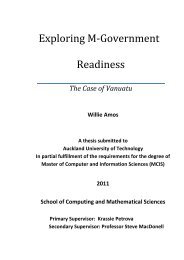Evaluating A Selection of Tools for Extraction of Forensic Data: Disk ...
Evaluating A Selection of Tools for Extraction of Forensic Data: Disk ...
Evaluating A Selection of Tools for Extraction of Forensic Data: Disk ...
You also want an ePaper? Increase the reach of your titles
YUMPU automatically turns print PDFs into web optimized ePapers that Google loves.
Results by<br />
assertion:<br />
verified<br />
FTK Imager 2.9.0.1385 (Release Date: 8 th , Apr 2010)<br />
AFR-01 PASSED AIC-01 PASSED<br />
AFR-02 PASSED AIC-02 PASSED<br />
AFR-03 PASSED AIC-11 FAILED<br />
AFR-04 PASSED ALOG-01 PASSED<br />
AFR-05 PASSED ALOG-02 PASSED<br />
AFR-07 PASSED ALOG-03 PASSED<br />
Analysis: Test FAILED to achieve the expected Result. All the data are acquired<br />
correctly but FTK Imager failed to report to the user that irregularities in the<br />
digital source.<br />
1.30 TC-15 Unreadable MBR<br />
Test Case TC-15 Unreadable MBR (FTK Imager 2.9.0.1385)<br />
Test &<br />
Case<br />
Summary:<br />
Acquire a hard disk with an unreadable MBR<br />
Notes: Partitions ended out <strong>of</strong> the physical boundary <strong>of</strong> the disk. <strong>Data</strong> <strong>of</strong> MBR is replaced<br />
by value 0.<br />
Assertions: AFR-01 The tool accesses the digital source with a supported access interface<br />
AFR-02 The tool acquires a digital source<br />
AFR-03 The tool operates in an execution environment<br />
AFR-04 The tool creates an image file <strong>of</strong> the digital source<br />
AFR-05 The tool acquires all the visible data sectors from the digital source<br />
AFR-07 All data sectors acquired from the digital source are acquired accurately.<br />
AFR-08<br />
The tool reports to the user <strong>of</strong> the error type and the location <strong>of</strong> the error if<br />
error occurred during the reading from a digital source.<br />
AFR-09<br />
If there are unresolved errors reading from a digital source, then the tool uses<br />
Source<br />
Device:<br />
a benign fill in the destination object in place <strong>of</strong> the inaccessible data.<br />
AIC-01<br />
The data represented by an image file is the same as the data acquired by the<br />
tool<br />
AIC-02 The tool creates an image file according to the file <strong>for</strong>mat the user specified.<br />
AIC-03<br />
The tool reports to the user if an error occurs during the image creation<br />
process.<br />
AIC-05<br />
If multi-file image creation and the image file size is selected, the tool creates<br />
a multi-file image except that one file may be smaller<br />
AIC-06<br />
If the image file integrity check is selected, the tool shall report to the user the<br />
image file has not been changed if the image file has not been changed.<br />
AIC-07<br />
If the image file integrity check is selected, the tool shall report to the user the<br />
image file has been changed if the image file has been changed.<br />
If the image file integrity check is selected, the tool shall report to the user the<br />
AIC-08 image file has been changed and the involved location if the image file has<br />
been changed.<br />
AIC-11 The tool reports to the user if any irregularities found in the digital source.<br />
ALOG- If the tool logs any in<strong>for</strong>mation regarding to the acquisition, the in<strong>for</strong>mation is<br />
01 accurately logged in the log file.<br />
The tool display correct in<strong>for</strong>mation about the acquisition to the user. The<br />
ALOG- in<strong>for</strong>mation about the acquisition at least including following: device, start<br />
02 sector, end sector, type and number <strong>of</strong> errors encountered, and start time and<br />
end time <strong>of</strong> acquisition.<br />
The tool display correct in<strong>for</strong>mation regarding to the acquisition to the user<br />
ALOGand<br />
the in<strong>for</strong>mation displayed is consistent with the log file if the log file<br />
03<br />
function is supported<br />
Drive Model: ST380817AS (80GB)<br />
Serial Number: 5MR18V18<br />
204