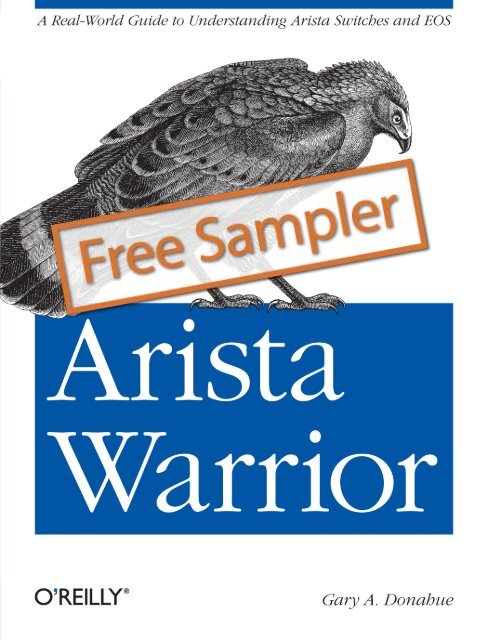Create successful ePaper yourself
Turn your PDF publications into a flip-book with our unique Google optimized e-Paper software.
Want to read more?<br />
Spreading the knowledge of innovators<br />
You can buy this book at <strong>oreilly</strong>.<strong>com</strong><br />
in print and ebook format.<br />
Buy 2 books, get the 3rd FREE!<br />
Use discount code: OPC10<br />
All orders over $29.95 qualify for free shipping within the US.<br />
It’s also available at your favorite book retailer,<br />
including the iBookstore, the Android Marketplace,<br />
and Amazon.<strong>com</strong>.<br />
<strong>oreilly</strong>.<strong>com</strong>
<strong>Arista</strong> <strong>Warrior</strong><br />
by Gary A. Donahue<br />
Copyright © 2013 Gary Donahue. All rights reserved.<br />
Printed in the United States of America.<br />
Published by O’Reilly Media, Inc., 1005 Gravenstein Highway North, Sebastopol, CA 95472.<br />
O’Reilly books may be purchased for educational, business, or sales promotional use. Online editions are<br />
also available for most titles (http://my.safaribooksonline.<strong>com</strong>). For more information, contact our corporate/<br />
institutional sales department: 800-998-9938 or corporate@<strong>oreilly</strong>.<strong>com</strong>.<br />
Editors: Mike Loukides and Meghan Blanchette<br />
Production Editor: Kristen Borg<br />
Copyeditor: Absolute Services, Inc.<br />
October 2012: First Edition<br />
Revision History for the First Edition:<br />
2012-10-03 First release<br />
ISBN: 978-1-449-31453-8<br />
[LSI]<br />
Proofreader: Kiel Van Horn<br />
Indexer: Angela Howard<br />
Cover Designer: Karen Montgomery<br />
Interior Designer: David Futato<br />
Illustrator: Robert Romano<br />
See http://<strong>oreilly</strong>.<strong>com</strong>/catalog/errata.csp?isbn=9781449314538 for release details.<br />
Nutshell Handbook, the Nutshell Handbook logo, and the O’Reilly logo are registered trademarks of O’Reilly<br />
Media, Inc. <strong>Arista</strong> <strong>Warrior</strong>, the image of an African Harrier-Hawk, and related trade dress are trademarks<br />
of O’Reilly Media, Inc.<br />
Many of the designations used by manufacturers and sellers to distinguish their products are claimed as<br />
trademarks. Where those designations appear in this book, and O’Reilly Media, Inc., was aware of a trademark<br />
claim, the designations have been printed in caps or initial caps.<br />
While every precaution has been taken in the preparation of this book, the publisher and authors assume<br />
no responsibility for errors or omissions, or for damages resulting from the use of the information contained<br />
herein.
Table of Contents<br />
Preface. . . . . . . . . . . . . . . . . . . . . . . . . . . . . . . . . . . . . . . . . . . . . . . . . . . . . . . . . . . . . . . . . . . . . . . xi<br />
1. Why <strong>Arista</strong>?. . . . . . . . . . . . . . . . . . . . . . . . . . . . . . . . . . . . . . . . . . . . . . . . . . . . . . . . . . . . . . . . . 1<br />
A Brief History of <strong>Arista</strong> 1<br />
Key Players 1<br />
The Needs of a Data Center 4<br />
Data Center Networking 5<br />
The Case for Low Latency 6<br />
Network-Based Storage 6<br />
<strong>Arista</strong> Delivers 7<br />
Hardware 7<br />
EOS 7<br />
Bash 7<br />
SysDB 8<br />
MLAG 8<br />
VARP 8<br />
LANZ 8<br />
VM Tracer 8<br />
ZTP 9<br />
Email 9<br />
Event Scheduler 9<br />
TCP Dump 9<br />
Event Handler 9<br />
Event Monitor 10<br />
Extending EOS 10<br />
CloudVision 10<br />
2. Buffers. . . . . . . . . . . . . . . . . . . . . . . . . . . . . . . . . . . . . . . . . . . . . . . . . . . . . . . . . . . . . . . . . . . . 11<br />
3. Merchant Silicon. . . . . . . . . . . . . . . . . . . . . . . . . . . . . . . . . . . . . . . . . . . . . . . . . . . . . . . . . . . 23<br />
v
The Debate 23<br />
<strong>Arista</strong> and Merchant Silicon 24<br />
<strong>Arista</strong> Product ASICs 25<br />
4. Fabric Speed. . . . . . . . . . . . . . . . . . . . . . . . . . . . . . . . . . . . . . . . . . . . . . . . . . . . . . . . . . . . . . . 29<br />
5. <strong>Arista</strong> Products. . . . . . . . . . . . . . . . . . . . . . . . . . . . . . . . . . . . . . . . . . . . . . . . . . . . . . . . . . . . . 39<br />
Power 39<br />
Airflow 40<br />
Optics 41<br />
EOS 42<br />
Top-of-Rack Switches 43<br />
One-Gigabit Switches 43<br />
Ten-Gigabit Switches: 7100 Series 44<br />
Ten-Gigabit Switches: 7050 Series 47<br />
Chassis Switches 51<br />
<strong>Arista</strong> 7500 Series 51<br />
6. Introduction to EOS. . . . . . . . . . . . . . . . . . . . . . . . . . . . . . . . . . . . . . . . . . . . . . . . . . . . . . . . . 57<br />
SysDB 58<br />
Using EOS 59<br />
7. Upgrading EOS. . . . . . . . . . . . . . . . . . . . . . . . . . . . . . . . . . . . . . . . . . . . . . . . . . . . . . . . . . . . . 71<br />
8. LLDP. . . . . . . . . . . . . . . . . . . . . . . . . . . . . . . . . . . . . . . . . . . . . . . . . . . . . . . . . . . . . . . . . . . . . . 79<br />
9. Bash. . . . . . . . . . . . . . . . . . . . . . . . . . . . . . . . . . . . . . . . . . . . . . . . . . . . . . . . . . . . . . . . . . . . . . 85<br />
10. SysDB. . . . . . . . . . . . . . . . . . . . . . . . . . . . . . . . . . . . . . . . . . . . . . . . . . . . . . . . . . . . . . . . . . . . . 91<br />
11. Python. . . . . . . . . . . . . . . . . . . . . . . . . . . . . . . . . . . . . . . . . . . . . . . . . . . . . . . . . . . . . . . . . . . . 99<br />
12. MLAG. . . . . . . . . . . . . . . . . . . . . . . . . . . . . . . . . . . . . . . . . . . . . . . . . . . . . . . . . . . . . . . . . . . . 107<br />
MLAG Overview 107<br />
Configuring MLAG 109<br />
MLAG ISSU 123<br />
13. Spanning Tree Protocol. . . . . . . . . . . . . . . . . . . . . . . . . . . . . . . . . . . . . . . . . . . . . . . . . . . . . 127<br />
MST 128<br />
MST Terminology 146<br />
Why Pruning VLANs Can Be Bad 149<br />
vi | Table of Contents
Spanning Tree and MLAG 151<br />
14. First Hop Redundancy. . . . . . . . . . . . . . . . . . . . . . . . . . . . . . . . . . . . . . . . . . . . . . . . . . . . . . 155<br />
VRRP 155<br />
Basic Configuration 157<br />
Miscellaneous VRRP Stuff 166<br />
VARP 167<br />
Configuring VARP 170<br />
15. Routing. . . . . . . . . . . . . . . . . . . . . . . . . . . . . . . . . . . . . . . . . . . . . . . . . . . . . . . . . . . . . . . . . . 175<br />
RIP 177<br />
OSPF 179<br />
BGP 181<br />
So What? 182<br />
16. Access Lists. . . . . . . . . . . . . . . . . . . . . . . . . . . . . . . . . . . . . . . . . . . . . . . . . . . . . . . . . . . . . . . 185<br />
Basic IP ACLs 188<br />
Advanced IP ACLs 192<br />
MAC ACLs 196<br />
Applying ACLs 197<br />
17. Quality of Service. . . . . . . . . . . . . . . . . . . . . . . . . . . . . . . . . . . . . . . . . . . . . . . . . . . . . . . . . . 199<br />
Configuring QoS 203<br />
Configuring Trust 203<br />
Configuring Defaults 204<br />
Mapping 206<br />
Interface Shaping 208<br />
Shaping tx-queues 209<br />
Prioritizing tx-queues 209<br />
Showing QoS Information 213<br />
Petra-Based Switches 214<br />
Trident-Based Switches 218<br />
FM4000-Based Switches 219<br />
In Conclusion 222<br />
18. Aboot. . . . . . . . . . . . . . . . . . . . . . . . . . . . . . . . . . . . . . . . . . . . . . . . . . . . . . . . . . . . . . . . . . . . 223<br />
19. Email. . . . . . . . . . . . . . . . . . . . . . . . . . . . . . . . . . . . . . . . . . . . . . . . . . . . . . . . . . . . . . . . . . . . 237<br />
20. LANZ. . . . . . . . . . . . . . . . . . . . . . . . . . . . . . . . . . . . . . . . . . . . . . . . . . . . . . . . . . . . . . . . . . . . 245<br />
21. sFlow. . . . . . . . . . . . . . . . . . . . . . . . . . . . . . . . . . . . . . . . . . . . . . . . . . . . . . . . . . . . . . . . . . . . 257<br />
Table of Contents | vii
Configuring sFlow 258<br />
Showing sFlow Information 259<br />
22. VM Tracer. . . . . . . . . . . . . . . . . . . . . . . . . . . . . . . . . . . . . . . . . . . . . . . . . . . . . . . . . . . . . . . . 263<br />
CDP Weirdness 273<br />
23. Scheduler. . . . . . . . . . . . . . . . . . . . . . . . . . . . . . . . . . . . . . . . . . . . . . . . . . . . . . . . . . . . . . . . 279<br />
24. TCP Dump. . . . . . . . . . . . . . . . . . . . . . . . . . . . . . . . . . . . . . . . . . . . . . . . . . . . . . . . . . . . . . . . 287<br />
Unix 287<br />
EOS 292<br />
25. Zero-Touch Provisioning. . . . . . . . . . . . . . . . . . . . . . . . . . . . . . . . . . . . . . . . . . . . . . . . . . . . 299<br />
Cancelling ZTP 301<br />
Disabling ZTP 302<br />
Booting with ZTP 305<br />
26. event-handler. . . . . . . . . . . . . . . . . . . . . . . . . . . . . . . . . . . . . . . . . . . . . . . . . . . . . . . . . . . . 311<br />
Description 311<br />
Configuration 313<br />
27. Event Monitor. . . . . . . . . . . . . . . . . . . . . . . . . . . . . . . . . . . . . . . . . . . . . . . . . . . . . . . . . . . . 317<br />
Using Event Monitor 317<br />
ARP 318<br />
MAC 321<br />
Route 323<br />
Advanced Usage 327<br />
Configuring Event Monitor 329<br />
28. Extending EOS. . . . . . . . . . . . . . . . . . . . . . . . . . . . . . . . . . . . . . . . . . . . . . . . . . . . . . . . . . . . 333<br />
29. CloudVision. . . . . . . . . . . . . . . . . . . . . . . . . . . . . . . . . . . . . . . . . . . . . . . . . . . . . . . . . . . . . . . 341<br />
Description 341<br />
Configuring and Using CloudVision 342<br />
Groups 352<br />
Monitoring CloudVision 360<br />
30. Troubleshooting. . . . . . . . . . . . . . . . . . . . . . . . . . . . . . . . . . . . . . . . . . . . . . . . . . . . . . . . . . 365<br />
Performance Monitoring 365<br />
Tracing Agents (Debugging) 368<br />
Useful Examples 375<br />
Turn It Off! 376<br />
viii | Table of Contents
<strong>Arista</strong> Support 377<br />
31. <strong>Arista</strong>cisms. . . . . . . . . . . . . . . . . . . . . . . . . . . . . . . . . . . . . . . . . . . . . . . . . . . . . . . . . . . . . . . 379<br />
Marketing Glossary 379<br />
<strong>Arista</strong>-Specific Configuration Items 380<br />
There is no duplex statement in EOS 380<br />
Watch out for those <strong>com</strong>ments! 381<br />
Some routing protocols are shut down by default 383<br />
Trunk groups 383<br />
Management VRF 386<br />
And Finally… 389<br />
Index. . . . . . . . . . . . . . . . . . . . . . . . . . . . . . . . . . . . . . . . . . . . . . . . . . . . . . . . . . . . . . . . . . . . . . . 391<br />
Table of Contents | ix
CHAPTER 2<br />
Buffers<br />
When you start talking to vendors about data center switches, you’ll start to hear and<br />
read about buffers. Some of the vendors have knockdown, drag out fights about these<br />
buffers, and often engage in all sorts of half-truths and deceptions to make you believe<br />
that their solution is the best. So what is the truth? As with most things, it’s not always<br />
black and white.<br />
To start, we need to look at the way a switch is built. That starts with the switch fabric.<br />
The term fabric is used because on large scales, the interconnecting lines<br />
look like the weave of fabric. And all this time I thought there was some<br />
cool scientific reason.<br />
Imagine a matrix where every port on the switch has a connection for input (ingress)<br />
and another for output (egress). If we put all the ingress ports on the left, and all the<br />
output ports on top, then interconnect them all, it would look like the drawing in<br />
Figure 2-1. In order to make the examples easy to understand, I’ve constructed a simple,<br />
though thoroughly unlikely, three-port switch. The ports are numbered ethernet1,<br />
ethernet2, and ethernet3, which are abbreviated e1, e2, and e3.<br />
Looking at the drawing, remember that e1 on the left and e1 on the top are the same<br />
port. This is very important to understand before moving forward. Remember that<br />
modern switch ports are generally full duplex. The drawing simply shows the ins on the<br />
left and the outs on the top. Got it? Good. Let’s continue.<br />
First, the fabric allows more than one conversation to occur at a time, provided the ports<br />
in each conversation are discrete from the ports in the other conversations. I know,<br />
gibberish, right? Bear with me, and all will be<strong>com</strong>e clear.<br />
11
Figure 2-1. Simple switch fabric of a three-port switch<br />
Remember that full duplex means transmit and receive can happen at the same time<br />
between two hosts (or ports, in our case). In order to help solidify how the fabric drawing<br />
works, take a look at Figure 2-2, where I’ve drawn up how a full-duplex conversation<br />
would look between ports e1 and e2.<br />
Look at how e1’s input goes to the point on the fabric where it can traverse to e2’s output.<br />
Now look at how the same thing is happening so that e2’s input can switch to e1’s output.<br />
This is what a full-duplex conversation between two ports on a switch looks like on the<br />
fabric. By the way, you should be honored, because I detest those little line jumpers and<br />
haven’t used one in probably 10 years. I have a feeling that this chapter is going to irritate<br />
my drawing sensibilities, but I’ll endure, because I’ve got deadlines to meet and after<br />
staring at the drawings for two hours, I couldn’t <strong>com</strong>e up with a better way to illustrate<br />
my point.<br />
12 | Chapter 2: Buffers
Figure 2-2. Full duplex on a switch fabric<br />
Now that we know what a single port-to-port full duplex conversation looks like, let’s<br />
consider a more <strong>com</strong>plex scenario. Imagine if you will, that while ports e1 and e2 are<br />
happily chattering back and forth without a care in the world, some jackass on e3 wants<br />
to talk to e2. Since Ethernet running in full duplex does not listen for traffic before<br />
transmitting, e3 just blurts out what he needs to say. Imagine you are having a conversation<br />
with your girlfriend on the phone when your kid brother picks up the phone and<br />
plays death metal at full volume into the phone. It’s like that, but without the heavy<br />
distortion, long hair, and tattoos.<br />
Assuming for a moment that the conversation is always on between e1 and e2, when e3<br />
sends its message to e1, what happens? In our simple switch, e3 will detect a collision<br />
and drop the packet. Wait a minute, a collision? I thought full-duplex networks didn’t<br />
Buffers | 13
have collisions! Full-duplex conversations should not have collisions, but in this case,<br />
e3 tried to talk to e2 and e2 was busy. That’s a collision. Figure 2-3 shows our collision<br />
in action. The kid brother is transmitting on e3, but e2’s output port is occupied, so the<br />
death metal is dropped. If only it were that simple in real life.<br />
Figure 2-3. Switch fabric collision<br />
If you think that this sounds ridiculous and doesn’t happen in the real world, you’re<br />
almost right. The reason it doesn’t seem to happen in the real world, though, is largely<br />
because Ethernet conversations are rarely always on, and because of buffers.<br />
In Figure 2-4, I’ve added input buffers to our simple switch. Now, when port e3 tries to<br />
transmit, the switch can detect the collision and buffer the packets until the output port<br />
on e2 be<strong>com</strong>es available. The buffers are like little answering machines for Ethernet<br />
packets. Now, when you hang up with your girlfriend, the death metal can be politely<br />
delivered in all its loud glory since the output port (you) is available. God bless<br />
technology.<br />
14 | Chapter 2: Buffers
This is cool and all, but these input buffers are not without their limitations. Just as an<br />
answering machine tape (anyone remember those?) or your voicemail inbox can get<br />
full, so too can these buffers. When the buffers get full, packets get dropped. Whether<br />
the first packets in the buffer get dropped in favor of buffering the newest packets, or<br />
the newest packets get dropped in favor of the older packets is up to the guy who wrote<br />
the code.<br />
So if the buffers can get full, thus dropping packets, the solution is to put in bigger buffers,<br />
right? Well, yes and no. The first issue is that buffers add latency. Sending packets over<br />
the wire is fast. Storing packets into a location in memory, then referencing them and<br />
sending them takes time. Memory is also slow, although the memory used in these<br />
buffers is much faster than, say <strong>com</strong>puter RAM. It’s more like the L2 cache in your CPU,<br />
which is fast, but the fact remains that buffering increases latency. Increased latency is<br />
usually better than dropped packets, right? As usual, it depends.<br />
Figure 2-4. Switch fabric with input buffers<br />
Buffers | 15
Dropped packets might be OK for something like FTP that will retransmit lost packets,<br />
but for a UDP-RTP stream like VoIP, increased latency and dropped packets can be<br />
disastrous. And what about environments like Wall Street, where microseconds of latency<br />
can mean a missed sale opportunity costing millions of dollars? Dropped packets<br />
mean retransmissions, which means waiting, but bigger buffers still means waiting—<br />
they just mean waiting less. In these cases, bigger buffers aren’t always the answer.<br />
In the example I’ve shown, I started with the assumption that the full-duplex traffic to<br />
and from e1 and e2 is always on. This is almost never the case. In reality, Ethernet traffic<br />
tends to be very bursty, especially when there are many hosts talking to one device.<br />
Consider scenarios like email servers, or even better, NAS towers.<br />
NAS traffic can be unpredictable when looking at network traffic. If you’ve got 100<br />
servers talking to a single NAS tower, on a single IP address, then the traffic to and from<br />
the NAS tower can spike in sudden, drastic ways. This can be a problem in many ways,<br />
but one of the most insidious is the microburst.<br />
A microburst is a burst that doesn’t show up on reporting graphs. Most sampling is done<br />
using five-minute averages. If a monitoring system polls the switch every five minutes,<br />
then subtracts the number of bytes (or bits, or packets) from the number reported during<br />
the last poll, then the resulting graph will only show an average of each five minute<br />
interval. Since pictures are worth 1,380 words (adjusted for inflation), let’s take a look<br />
at what I mean.<br />
In Figure 2-5, I’ve taken an imaginary set of readings from a network interface. Once,<br />
every minute, the switch interface was polled, and the number of bits per second was<br />
determined. That number was recorded with a timestamp. If you look at the data, you’ll<br />
see that once every 6 to 10 minutes or so, the traffic spikes 50 times its normal value.<br />
These numbers are pretty small, but the point I’m trying to make is how the reporting<br />
tools might reveal this information.<br />
The graph on the top shows each poll, from each minute, and includes a trend line. Note<br />
that the trend line is at about 20,000 bits per second on this graph.<br />
Now take a careful look at the bottom graph. In this graph, the data looks very different<br />
because instead of including every one-minute poll, I’ve changed the polling to once<br />
every five minutes. In this graph, the data seems much more stable, and doesn’t appear<br />
to show any sharp spikes. More importantly, though, the trend line seems to be up at<br />
around 120,000 bits per second.<br />
This is typical of data being skewed because of the sample rate, and it can be a real<br />
problem when the perception doesn’t meet reality. The reality is closer to the top graph,<br />
but the perception is usually closer to the bottom graph. Even the top graph might be<br />
16 | Chapter 2: Buffers
Figure 2-5. Microbursts and averages<br />
wrong, though! Switches operate at the microsecond or even nanosecond level. So what<br />
happens when a 10-gigabit interface has 15 gigabits of traffic destined to it, all within a<br />
single second or less? Wait, how can a 10-gigabit interface have more than 10-gigabits<br />
being sent to it?<br />
Remember the fabric drawing in Figure 2-3? Let’s look at that on a larger scale. As<br />
referenced earlier, imagine a network with 100 servers talking to a single NAS tower on<br />
a single IP address. What happens if, say, 10 of those servers push 5 gigabits per second<br />
of traffic to the NAS tower at the same instance in time? The switch port connecting to<br />
the NAS switch will send out 10 gigabits per second (since that is the max), and 40<br />
gigabits per second of traffic will be queued.<br />
Network switches are designed to forward packets (frames, to be pedantic) at the highest<br />
rate possible. Few devices outside of the networking world can actually send and receive<br />
data at the rates the networking devices are capable of sending. In the case of NAS towers,<br />
the disks add latency, the processing adds latency, and the OS of the device simply may<br />
not be able to deliver a sustained 10 gigabits per second data stream. So what happens<br />
when our switch has a metric butt-load of traffic to deliver, and the NAS tower can’t<br />
accept it fast enough?<br />
If the switch delivers the packets to the output port, but the attached device can’t receive<br />
them, the packets will again be buffered, but this time as an output queue. Figure 2-6<br />
shows our three-port switch with output buffers added.<br />
Buffers | 17
Figure 2-6. Switch fabric with output buffers<br />
As you might imagine, the task of figuring out when traffic can and cannot be sent to<br />
and from interfaces can be a <strong>com</strong>plicated affair. It was simple when the interface was<br />
either available or not, but with the addition of buffers on both sides, things get more<br />
<strong>com</strong>plicated. And this is an extreme simplification. Consider the idea that different flows<br />
might have different priorities, and the whole affair be<strong>com</strong>es even more <strong>com</strong>plicated.<br />
The process of determining when, and if, traffic may be sent to an interface is called<br />
arbitration. Arbitration is usually managed by an ASIC within the switch, and generally<br />
cannot be configured by the end user. Still, when shopping for switches, some of the<br />
techniques used in arbitration will <strong>com</strong>e up, and understanding them will help you<br />
decide what to buy. Now that we understand why input and output buffers exist, let’s<br />
take a look at some terms and some of the ways in which traffic is arbitrated within the<br />
switch fabric.<br />
18 | Chapter 2: Buffers
FIFO<br />
First In/First Out buffers are those that deliver the oldest packets from the buffer<br />
first. When you drive into a tunnel, and the traffic in the tunnel is slow, assuming<br />
no change in the traffic patterns within the tunnel, the cars will leave the tunnel in<br />
the same order in which they entered: the first car into the tunnel will also be the<br />
first car out of the tunnel.<br />
Blocking<br />
Blocking is the term used when traffic cannot be sent, usually due to oversubscription.<br />
A non-blocking switch is one in which there is no oversubscription, and where<br />
each port is capable of receiving and delivering wire-rate traffic to and from another<br />
interface in the switch. If there are 48 10-gigabit interfaces, and the switch has a<br />
fabric speed of 480 Gbps (full duplex), then the switch can be said to be nonblocking.<br />
Some vendors will be less than honest about these numbers. For example,<br />
stating that a 48-port 10-Gb switch has a 480 Gbps backplane does not necessarily<br />
indicate that the switch is non-blocking, since traffic can flow in two directions in<br />
a full duplex environment. 480 Gbps might mean that only 24 ports can send at 10<br />
Gbps while the other 24 receive at 10 Gbps. This would be 2:1 oversubscription to<br />
most people, but when the spec sheet says simple 480 Gbps, people assume. Clever<br />
marketing and the omission of details like this are more <strong>com</strong>mon than you might<br />
think.<br />
Head-of-Line (HOL) Blocking<br />
Packets may (and usually are) destined for a variety of interfaces, not just one.<br />
Consider the possibility that with the FIFO output queue on one interface, packets<br />
will buffer on the FIFO input buffer side. If the output queue cannot clear quickly<br />
enough, then the input buffer will start to fill, and none of those packets will be<br />
switched, even though they may be destined for other interfaces. This single packet,<br />
sitting at the head of the line, is preventing all the packets behind it from being<br />
switched. This is shown in Figure 2-7. Using the car analogy, imagine that there is<br />
a possible left turn directly outside the end of the tunnel. It’s rarely used, but when<br />
someone sits there, patiently waiting for a break in on<strong>com</strong>ing traffic, everyone in<br />
the tunnel has to wait for this car to move before they can exit the tunnel.<br />
If you’re reading this in a country that drives on the left side of the<br />
road, then please apply the following regular expression to my car<br />
analogies as you read: s/left/right/g. Thanks.<br />
Buffers | 19
Figure 2-7. Head-of-line blocking<br />
Virtual Output Queuing<br />
Virtual output queuing (VOQ) is one of the <strong>com</strong>mon methods deployed by switch<br />
vendors to help eliminate the HOL blocking problem (shown in Figure 2-8). If there<br />
were a buffer for each output interface, positioned at the input buffer side of the<br />
fabric, and replicated on every interface, then HOL blocking would be practically<br />
eliminated.<br />
Now, since there is a virtual output queue for every interface on the input side of<br />
the fabric, should the output queue be<strong>com</strong>e full, the packets destined for the full<br />
output queue will sit in its own virtual output queue, while the virtual output queues<br />
for all of the other interfaces will be unaffected. In our left turn at the end of the<br />
tunnel example, imagine an additional left turn only lane being installed. While the<br />
one car waits to turn left, the cars behind it can simply pass because the waiting car<br />
is no longer blocking traffic.<br />
Allocating a single virtual output queue for each possible output queue would<br />
quickly be<strong>com</strong>e unscalable, especially on large switches. Instead, each input queue<br />
may have a smaller set of VOQs, which can be dynamically allocated as needed.<br />
The idea is that eight flows is probably more than enough for all but the most<br />
demanding of environments.<br />
<strong>Arista</strong> often employs very deep buffers on its switches. The <strong>Arista</strong> 7048T switch has 48<br />
1-Gbps interfaces and a huge buffer pool of 768 MB. The buffer pool is allocated dynamically,<br />
but let’s say that one of the interfaces has been allocated 24 MB of buffer space.<br />
A 1-gigabit interface would take about 0.19 seconds to send a 24-megabyte file.<br />
20 | Chapter 2: Buffers
Figure 2-8. Virtual output queuing<br />
The serialization delay is the amount of time it takes to forward bits out<br />
of an interface. A 1 gigabit per second interface can send 1 billion bits<br />
per second. One billion bits per second equates to roughly 125 megabytes<br />
per second. Therefore, a 24 megabyte buffer is capable of holding<br />
0.19 seconds of gigabit traffic. For fun, the same buffer would hold only<br />
–.019 seconds of traffic at 10 megabits.<br />
<strong>Arista</strong> advertises the 7048 as having 768 MB of packet memory, and that all ports can<br />
buffer 50 ms of traffic simultaneously (http://www.aristanetworks.<strong>com</strong>/en/products/<br />
7048). Fifty ms is 1/20th of a second, or 0.20 seconds. Sorry if I seem redundant. I just<br />
like to prove to myself that my math is right, even if I did <strong>com</strong>mit the cardinal sin of<br />
ignoring powers of two.<br />
If you start reading up on buffers elsewhere, you are likely to encounter dire warnings<br />
about excessively large buffers, and something colorfully referred to as buffer bloat.<br />
Buffer bloat describes the idea that hardware vendors have increasingly included more<br />
and more buffers in an attempt to outperform <strong>com</strong>petitors. While buffer bloat may be<br />
a real concern in the home Internet environment, it is likely not a concern in the data<br />
center.<br />
Consider what happens when you stream a movie from your favorite streaming source<br />
(let’s call them Stream-Co). The servers might have 10 Gbps interfaces, which are connected<br />
with 10 Gbps switches, and since they’re a big provider, they may even have 10<br />
Gbps Internet feeds. The Internet is interconnected with pretty fast gear these days, so<br />
let’s say, just for fun, that all the connections from Stream-Co to your ISP network are<br />
10 Gbps. Yeah baby—fast is good! Now, your cable Internet provider switches your<br />
stream in 10 glorious gigabits per second, until it gets to the device that connects to your<br />
cable modem. Let’s say that you’ve got a nice connection, and you can download 50<br />
megabits per second. Can you see the problem?<br />
Buffers | 21
The kickin’ 10 Gbps data flow from Stream-Co has screamed across the country (or<br />
even the world) until it gets right to your virtual doorstep, at which point the speed goes<br />
from 10 Gbps to 50 Mbps. The difference in speed is not 10:1 like it is in a data center<br />
switch, but rather 200:1!<br />
Now let’s play a bit and assume that the cable distribution device has 24 MB buffers like<br />
our <strong>Arista</strong> 7048T does. Remember, that 24 MB at 1 Gbps is 20 ms. Well, that same 24<br />
MB at 50 Mbps is 4 seconds! Buffering for 20 ms is not a big deal, but buffering for 4<br />
seconds will confuse the TCP windowing system, and your performance may be less<br />
than optimal, to say the least. Additionally, although 24 MB is 4 seconds at 50 Mbps,<br />
remember that it’s only 0.019 seconds at 10 Gbps. In other words, this buffer would take<br />
less than 1/10th of a second to fill, but 4 seconds to empty.<br />
Think about this, too: propagation delay (the time it takes for packets to travel over<br />
distance) from New York to California might be 100 ms over multiple providers. Let’s<br />
add that much on top for <strong>com</strong>putational delay (the amount of time it takes for servers,<br />
switches, and routers to process packets), which gives us 200 ms. That’s one-fifth of a<br />
second, which is a pretty long time in our infinitely connected high-speed world. Imagine<br />
that your service provider is getting packets in 200 ms, but is buffering multiple<br />
seconds of your traffic. To quote some guy I met on the beach in California, that’s not<br />
cool, man.<br />
My point with this talk of buffer bloat is to consider all the information before <strong>com</strong>ing<br />
to rash conclusions. You may hear vendors pontificate about how big buffers are bad.<br />
Big buffers within the data center make a lot more sense than big buffers for cable modem<br />
distribution switches.<br />
22 | Chapter 2: Buffers
O’Reilly Ebooks—Your bookshelf on your devices!<br />
When you buy an ebook through <strong>oreilly</strong>.<strong>com</strong> you get lifetime access to the book, and<br />
whenever possible we provide it to you in five, DRM-free file formats—PDF, .epub,<br />
Kindle-<strong>com</strong>patible .mobi, Android .apk, and DAISY—that you can use on the devices of<br />
your choice. Our ebook files are fully searchable, and you can cut-and-paste and print<br />
them. We also alert you when we’ve updated the files with corrections and additions.<br />
Learn more at ebooks.<strong>oreilly</strong>.<strong>com</strong><br />
You can also purchase O’Reilly ebooks through the<br />
iBookstore, the<br />
Android Marketplace, and Amazon.<strong>com</strong>.<br />
Spreading the knowledge of innovators<br />
<strong>oreilly</strong>.<strong>com</strong>