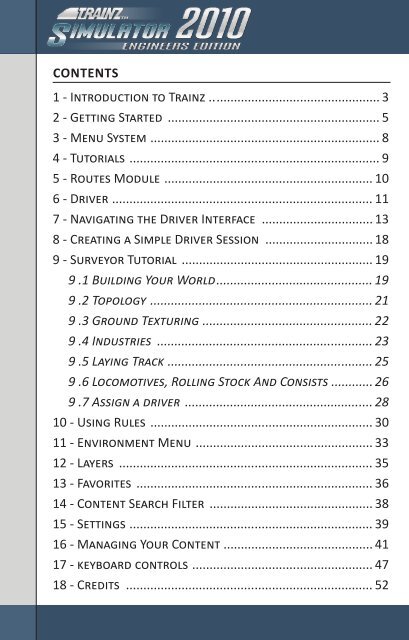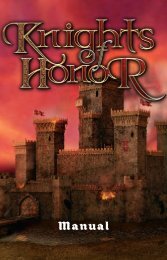1 - IntroductIon - Xbox
1 - IntroductIon - Xbox
1 - IntroductIon - Xbox
Create successful ePaper yourself
Turn your PDF publications into a flip-book with our unique Google optimized e-Paper software.
CONTENTS<br />
1 - Introduction to Trainz .. ............................................... 3<br />
2 - Getting Started ............................................................. 5<br />
3 - Menu System .................................................................. 8<br />
4 - Tutorials ........................................................................ 9<br />
5 - Routes Module ............................................................ 10<br />
6 - Driver ........................................................................... 11<br />
7 - Navigating the Driver Interface ................................ 13<br />
8 - Creating a Simple Driver Session ............................... 18<br />
9 - Surveyor Tutorial ....................................................... 19<br />
9 .1 Building Your World ............................................. 19<br />
9 .2 Topology ................................................................ 21<br />
9 .3 Ground Texturing ................................................. 22<br />
9 .4 Industries .............................................................. 23<br />
9 .5 Laying Track ........................................................... 25<br />
9 .6 Locomotives, Rolling Stock And Consists ............ 26<br />
9 .7 Assign a driver ...................................................... 28<br />
10 - Using Rules ................................................................ 30<br />
11 - Environment Menu ................................................... 33<br />
12 - Layers ......................................................................... 35<br />
13 - Favorites .................................................................... 36<br />
14 - Content Search Filter ............................................... 38<br />
15 - Settings ...................................................................... 39<br />
16 - Managing Your Content ........................................... 41<br />
17 - keyboard controls .................................................... 47<br />
18 - Credits ....................................................................... 52<br />
1 - <strong>IntroductIon</strong> to traInz<br />
Welcome to the latest edition of the Trainz series, Trainz<br />
Simulator 2010: Engineer Edition (TS2010:EE).<br />
With this, the 2010 edition of Trainz Simulator, we have<br />
created the next step in the Trainz progression, with a brand<br />
new menu interface and many new updates and features.<br />
Whether you wish to drive the trains yourself, manage ‘AI’<br />
operations of multiple trains, control industries or create<br />
your own Trainz world, TS2010:EE is the platform that will<br />
allow you to do this and more to bring your virtual railway<br />
to life.<br />
The team at N3V Games wish to thank you for purchasing this<br />
evolutionary product, and we trust that you will enjoy not<br />
only what’s in the box, but also the rapidly growing online<br />
Trainz community and wealth of free user created / 3rd party<br />
content that expands and enhances your experience. You can<br />
discover more about Trainz at<br />
http://www.railroadsimulator.com/<br />
Common Terms Used In ThIs manUal<br />
• Click - use the Left Mouse Button (LMB)<br />
• Double-Click - clicking the LMB twice<br />
• R-Click - use the Right Mouse Button (RMB)<br />
• Mouse-over - move the cursor over an object and pause<br />
• Drag - click and hold the LMB then drag the item<br />
• Hotkey – press the key described to carry out the action<br />
1 - <strong>IntroductIon</strong> to traInz<br />
3