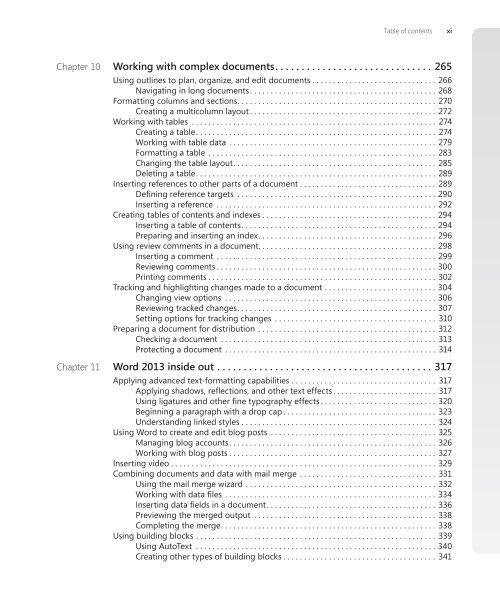Microsoft Office Inside Out: 2013 Edition - Cdn.oreilly.com
Microsoft Office Inside Out: 2013 Edition - Cdn.oreilly.com
Microsoft Office Inside Out: 2013 Edition - Cdn.oreilly.com
Create successful ePaper yourself
Turn your PDF publications into a flip-book with our unique Google optimized e-Paper software.
Table of contents xi<br />
Chapter 10 Working with <strong>com</strong>plex documents . . . . . . . . . . . . . . . . . . . . . . . . . . . . . .265<br />
Using outlines to plan, organize, and edit documents ..............................266<br />
Navigating in long documents .............................................268<br />
Formatting columns and sections. ............................................... 270<br />
Creating a multicolumn layout .............................................272<br />
Working with tables ........................................................... 274<br />
Creating a table. ......................................................... 274<br />
Working with table data ..................................................279<br />
Formatting a table .......................................................283<br />
Changing the table layout. ................................................285<br />
Deleting a table. .........................................................289<br />
Inserting references to other parts of a document .................................289<br />
Defining reference targets ................................................290<br />
Inserting a reference .....................................................292<br />
Creating tables of contents and indexes ..........................................294<br />
Inserting a table of contents. ..............................................294<br />
Preparing and inserting an index. ..........................................296<br />
Using review <strong>com</strong>ments in a document. ..........................................298<br />
Inserting a <strong>com</strong>ment .....................................................299<br />
Reviewing <strong>com</strong>ments .....................................................300<br />
Printing <strong>com</strong>ments .......................................................302<br />
Tracking and highlighting changes made to a document ...........................304<br />
Changing view options ...................................................306<br />
Reviewing tracked changes. ...............................................307<br />
Setting options for tracking changes ....................................... 310<br />
Preparing a document for distribution ........................................... 312<br />
Checking a document .................................................... 313<br />
Protecting a document ................................................... 314<br />
Chapter 11 Word <strong>2013</strong> inside out . . . . . . . . . . . . . . . . . . . . . . . . . . . . . . . . . . . . . . . . .317<br />
Applying advanced text-formatting capabilities ................................... 317<br />
Applying shadows, reflections, and other text effects ......................... 317<br />
Using ligatures and other fine typography effects ............................320<br />
Beginning a paragraph with a drop cap ..................................... 323<br />
Understanding linked styles ............................................... 324<br />
Using Word to create and edit blog posts ........................................ 325<br />
Managing blog accounts. ................................................. 326<br />
Working with blog posts ..................................................327<br />
Inserting video ................................................................329<br />
Combining documents and data with mail merge ................................. 331<br />
Using the mail merge wizard .............................................. 332<br />
Working with data files ...................................................334<br />
Inserting data fields in a document. ........................................336<br />
Previewing the merged output ............................................338<br />
Completing the merge. ...................................................338<br />
Using building blocks .......................................................... 339<br />
Using AutoText ..........................................................340<br />
Creating other types of building blocks ..................................... 341